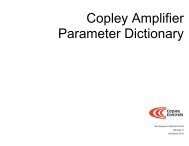CANopen Programmer's Manual - Maccon.de
CANopen Programmer's Manual - Maccon.de
CANopen Programmer's Manual - Maccon.de
Create successful ePaper yourself
Turn your PDF publications into a flip-book with our unique Google optimized e-Paper software.
<strong>CANopen</strong> Programmer’s <strong>Manual</strong> 1: Introduction<br />
Example: Mapping a Receive PDO<br />
This example illustrates the general procedure for mapping a receive PDO. In the example, the<br />
second receive PDO is mapped to the <strong>de</strong>vice’s Control Word object (in<strong>de</strong>x 0x6040, p. 58) to<br />
receive <strong>de</strong>vice state change commands and to the Mo<strong>de</strong> Of Operation object (in<strong>de</strong>x 0x6060, p.<br />
64) to receive mo<strong>de</strong> change commands.<br />
Stage Step Sub-steps/Comments<br />
1 Disable the PDO. In the PDO’s mapping object (Receive PDO Mapping Parameters, in<strong>de</strong>x<br />
0x1601), set the sub-in<strong>de</strong>x 0 (NUMBER OF MAPPED OBJECTS) to zero.<br />
This disables the PDO.<br />
2 Set the communication<br />
parameters.<br />
In this case, it is not necessary to set the CAN message ID of the PDO,<br />
because the <strong>de</strong>fault value is acceptable.<br />
In the PDO TYPE object (sub-in<strong>de</strong>x 2 of RECEIVE PDO Communication<br />
Parameters, in<strong>de</strong>x 0x1401) choose a value in the range [254-255] so that<br />
the PDO transmits immediately upon request (without waiting for a<br />
synchronization message).<br />
3 Map the data. In the <strong>de</strong>vice’s Receive PDO Mapping Parameters object (in<strong>de</strong>x 0x1601):<br />
4. Set the number of mapped<br />
objects and enable the PDO.<br />
1: To map the Control Word to the PDO, set object 1601, sub-in<strong>de</strong>x 1 to:<br />
Bits 16-31<br />
contain the<br />
in<strong>de</strong>x of the<br />
object to be<br />
mapped<br />
0x 6040 00 10<br />
Bits 8-15<br />
clear; the<br />
mapped<br />
object has no<br />
subin<strong>de</strong>x<br />
Bits 0-7 show<br />
the size of the<br />
Control Word<br />
(16 bits) in hex<br />
2: To map the Mo<strong>de</strong> Of Operation object to the PDO, set sub-in<strong>de</strong>x 2 to:<br />
Bits 16-31<br />
contain the<br />
in<strong>de</strong>x of the<br />
object to be<br />
mapped<br />
0x 6060 00 08<br />
Bits 8-15<br />
clear; the<br />
mapped<br />
object has no<br />
subin<strong>de</strong>x<br />
Bits 0-7 show<br />
the size of the<br />
Change of<br />
Mo<strong>de</strong> object<br />
(16 bits) in hex<br />
In the PDO’s Receive PDO Mapping Parameters object (in<strong>de</strong>x 0x1601),<br />
set sub-in<strong>de</strong>x 0 (NUMBER OF MAPPED OBJECTS) to 2, the actual<br />
number of objects mapped. This properly configures the PDO. Also, the<br />
presence of a non-zero value in the NUMBER OF MAPPED OBJECTS<br />
object enables the PDO.<br />
Copley Controls 29