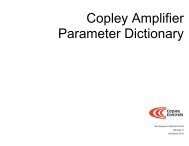CANopen Programmer's Manual - Maccon.de
CANopen Programmer's Manual - Maccon.de
CANopen Programmer's Manual - Maccon.de
You also want an ePaper? Increase the reach of your titles
YUMPU automatically turns print PDFs into web optimized ePapers that Google loves.
<strong>CANopen</strong> Programmer’s <strong>Manual</strong> A: Alternative Control Sources<br />
FUNCTION GENERATOR FREQUENCY INDEX 0X2331<br />
Type Access Units Range Map PDO Memory<br />
Unsigned 16 RW Hz 0 – 32,767 YES RF<br />
Description<br />
This object gives the frequency of the internal function generator.<br />
FUNCTION GENERATOR AMPLITUDE INDEX 0X2332<br />
Type Access Units Range Map PDO Memory<br />
Integer 32 RW See Description, below See Description, below YES RF<br />
Description<br />
The amplitu<strong>de</strong> of the signal generated by the internal function generator. The units <strong>de</strong>pend on the<br />
servo operating mo<strong>de</strong>:<br />
Mo<strong>de</strong> Units<br />
Current 0.01 Amps<br />
Velocity 0.1 counts/second.<br />
Position Counts.<br />
FUNCTION GENERATOR DUTY CYCLE INDEX 0X2333<br />
Type Access Units Range Map PDO Memory<br />
Unsigned 16 RW 0.1 percent 0 – 1,000 YES RF<br />
Description<br />
This object gives the function generator duty cycle for use with the square wave function. It has no<br />
effect when running the sine function.<br />
CAMMING CONFIGURATION INDEX 0X2360<br />
Type Access Units Range Map PDO Memory<br />
Unsigned 16 RW - - YES RF<br />
Description<br />
Configures Camming Mo<strong>de</strong> operation:<br />
Bits Description<br />
0-3 ID Number of the Cam Table to use (0-9)<br />
4 Reserved.<br />
5 If set, exit table in forward direction.<br />
6 If set, use the Camming Internal Generator. The internal generator runs at the constant velocity programmed<br />
in Cam Master Velocity (in<strong>de</strong>x 0x2363, p. 230).<br />
If clear, use digital command input as configured in using Copley’s CME 2 software camming controls or<br />
Input Pin States (in<strong>de</strong>x 0x2190, p. 116)<br />
7 If set, run tables stored in RAM. If clear, use tables stored in the flash file system.<br />
8-11 Input number to use as Cam Trigger.<br />
Note: a value of 0 selects IN1, value of 1 selects IN2, etc.<br />
12-13 Cam Trigger type:<br />
Value Type<br />
0 None (Continuous): The active Cam Table is repeated continuously.<br />
1 Use Input, Edge: The active Cam Table begins executing on the rising edge of the input pin<br />
selected by bits 8-11.<br />
2 Use Input, Level: The active Cam Table will run as long as the input selected by bits 8-11 is<br />
high.<br />
3 Use Master (Secondary) Enco<strong>de</strong>r In<strong>de</strong>x: The active Cam Table is executed when the amplifier<br />
receives an in<strong>de</strong>x pulse from the Master enco<strong>de</strong>r. In<strong>de</strong>x pulses received during execution are<br />
ignored.<br />
Copley Controls 229