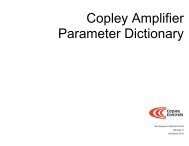CANopen Programmer's Manual - Maccon.de
CANopen Programmer's Manual - Maccon.de
CANopen Programmer's Manual - Maccon.de
You also want an ePaper? Increase the reach of your titles
YUMPU automatically turns print PDFs into web optimized ePapers that Google loves.
1: Introduction <strong>CANopen</strong> Programmer’s <strong>Manual</strong><br />
SDOs: Description and Examples<br />
Overview<br />
Each amplifier provi<strong>de</strong>s one SDO. The <strong>CANopen</strong> master can use this SDO to configure, monitor,<br />
and control the <strong>de</strong>vice by reading from and writing to its object dictionary.<br />
SDO CAN Message IDs<br />
The SDO protocol uses two CAN message i<strong>de</strong>ntifiers. One ID is used for messages sent from the<br />
<strong>CANopen</strong> master (SDO client) to the amplifier (SDO server). The other ID is used for messages<br />
sent from the SDO server to the SDO client.<br />
The CAN message ID numbers for these two messages are fixed by the <strong>CANopen</strong> protocol. They<br />
are based on the <strong>de</strong>vice's no<strong>de</strong> ID (which ranges from 1 to 127). The ID used for messages from<br />
the SDO client to the SDO server (i.e. from the <strong>CANopen</strong> master to the amplifier) is the hex value<br />
0x600 + the no<strong>de</strong> ID. The message from the SDO server to the SDO client is 0x580 + the no<strong>de</strong><br />
ID. For example, an amplifier with no<strong>de</strong> ID 7 uses CAN message IDs 0x587 and 0x607 for its SDO<br />
protocol.<br />
Client/ Server Communication<br />
The SDO employs a client/server communication mo<strong>de</strong>l. The <strong>CANopen</strong> master is the sole client.<br />
The <strong>de</strong>vice is the server. The <strong>CANopen</strong> master application should provi<strong>de</strong> a client SDO for each<br />
<strong>de</strong>vice un<strong>de</strong>r its control.<br />
The CAN message ID of an SDO message sent from the <strong>CANopen</strong> master to a <strong>de</strong>vice should<br />
match the <strong>de</strong>vice’s receive SDO message i<strong>de</strong>ntifier. In response, the <strong>CANopen</strong> master should<br />
expect an SDO message whose CAN message ID matches the <strong>de</strong>vice’s transmit SDO message<br />
i<strong>de</strong>ntifier.<br />
SDO Message Format<br />
The SDO uses a series of CAN messages to send the segments that make up a block of data.<br />
The full <strong>de</strong>tails of the SDO protocol are <strong>de</strong>scribed in the <strong>CANopen</strong> Application Layer and<br />
Communication Profile.<br />
Confirmation<br />
Because an SDO transfer is always confirmed, each SDO transfer requires at least two CAN<br />
messages (one from the master and one from the slave).<br />
Confirmation Example<br />
For instance, updating an object that holds an eight-byte long value requires six CAN messages:<br />
1 The master sends a message to the <strong>de</strong>vice indicating its intentions to update an object in the<br />
<strong>de</strong>vice’s dictionary. The message inclu<strong>de</strong>s the object’s in<strong>de</strong>x and sub-in<strong>de</strong>x values as well as<br />
the size (in bytes) of the data to be transferred.<br />
2 The <strong>de</strong>vice responds to the <strong>CANopen</strong> master indicating that it is ready to receive the data.<br />
3 The <strong>CANopen</strong> master sends one byte of message hea<strong>de</strong>r information and the first 7 bytes of<br />
data. (Because SDO transfers use one byte of the CAN message data for hea<strong>de</strong>r information,<br />
the largest amount of data that can be passed in any single message is 7 bytes.)<br />
4 The <strong>de</strong>vice responds indicating that it received the data and is ready for more.<br />
5 The <strong>CANopen</strong> master sends the remaining byte of data along with the byte of hea<strong>de</strong>r<br />
information.<br />
6 The <strong>de</strong>vice responds indicating success.<br />
22 Copley Controls