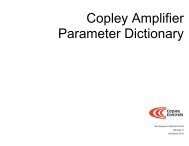CANopen Programmer's Manual - Maccon.de
CANopen Programmer's Manual - Maccon.de
CANopen Programmer's Manual - Maccon.de
You also want an ePaper? Increase the reach of your titles
YUMPU automatically turns print PDFs into web optimized ePapers that Google loves.
7: Profile Position, Velocity, and Torque Mo<strong>de</strong> Operation <strong>CANopen</strong> Programmer’s <strong>Manual</strong><br />
Trapezoidal vs. S-Curve Profile: Some Design Consi<strong>de</strong>rations<br />
Difference Between Trapezoidal and S-Curve Profiles<br />
Here is a review of the differences between trajectory and S-curve profiles, and some <strong>de</strong>sign<br />
consi<strong>de</strong>rations indicated by those differences:<br />
Trapezoidal Profile S-Curve Profile Design Consi<strong>de</strong>rations<br />
Unlimited jerk, operation not as<br />
smooth.<br />
Supports separate acceleration and<br />
<strong>de</strong>celeration rates.<br />
Supports modification of current move<br />
parameters during current move,<br />
allowing the execution of a series of<br />
moves as a continuous profile.<br />
Generally requires less torque than the<br />
S-curve profile to complete an equal<br />
move in equal time.<br />
Limited jerk, smoother operation. If the application cannot tolerate jerk,<br />
use S-curve.<br />
Does not support separate<br />
<strong>de</strong>celeration rate; uses acceleration<br />
rate for acceleration and <strong>de</strong>celeration.<br />
Does not support modification of<br />
current move. A series of moves<br />
requires a series of discrete profiles.<br />
Generally requires more torque than a<br />
trapezoidal profile to complete an<br />
equal move in equal time, to make up<br />
for time sacrificed for gentler starts and<br />
stops.<br />
If the application can tolerate jerk,<br />
other features available exclusively in<br />
trapezoidal profile may indicate its use.<br />
If a separate <strong>de</strong>celeration rate is<br />
critical, the trapezoidal profile is<br />
indicated.<br />
If current move modification is critical,<br />
the trapezoidal profile is indicated.<br />
Designers switching a profile from<br />
trapezoidal to S-curve or lowering the<br />
value of Trajectory Jerk Limit (in<strong>de</strong>x<br />
0x2121, p. 202) might notice some<br />
slowing. A higher Profile Acceleration<br />
can be applied to compensate, but<br />
watch out for amplifier and motor<br />
limits.<br />
198 Copley Controls