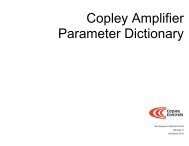CANopen Programmer's Manual - Maccon.de
CANopen Programmer's Manual - Maccon.de
CANopen Programmer's Manual - Maccon.de
You also want an ePaper? Increase the reach of your titles
YUMPU automatically turns print PDFs into web optimized ePapers that Google loves.
<strong>CANopen</strong> Programmer’s <strong>Manual</strong> 7: Profile Position, Velocity, and Torque Mo<strong>de</strong> Operation<br />
One Continuous Profile<br />
This diagram illustrates how to implement a series of moves as one continuous profile.<br />
8<br />
Control<br />
Word<br />
bit 4<br />
Set Control Word<br />
bits 4 and 5 (to 1).<br />
4<br />
Amplifier sees bit 4 0-1<br />
transition; sees that bit 5 is set;<br />
copies buffered move to<br />
active registers.<br />
6<br />
7<br />
1<br />
3<br />
yes<br />
Set move parameters;<br />
Set profile type to 0 (for<br />
trapezoidal move).<br />
2<br />
5<br />
Control<br />
Word bit<br />
6<br />
1<br />
0<br />
Amplifier begins relative<br />
move.<br />
Amplifier Status Word bit 12<br />
(to 1).<br />
Clear Control Word bit 4<br />
(to 0).<br />
Amplifier clears Status Word<br />
bit 12 (to 0).<br />
9<br />
Another<br />
move?<br />
1<br />
0<br />
no<br />
action or query done by amplifier<br />
action or query done by <strong>CANopen</strong><br />
master<br />
Clear Control Word bit 4<br />
(to 0).<br />
Amplifier begins<br />
absolute move.<br />
Finished.<br />
Notes:<br />
1. Move Parameters are <strong>de</strong>scribed on page<br />
193. This type of move is only supported as a<br />
trapezoidal profile.<br />
2. Control Word bit 4 is “new setpoint.” It<br />
needs to be 0 because the move will be<br />
triggered by a 0->1 transition.<br />
3. Bit 4, value of 1 indicates that valid data<br />
has been sent to amplifier and new move<br />
should begin.<br />
Bit 5 is “change set immediately.” A value of 1<br />
tells the amplifier to update the current profile<br />
immediately by copying the contents of the<br />
move buffer to the active registers (without<br />
waiting for move to finish).<br />
4. Amplifier must <strong>de</strong>tect bit 4 0-1 transition to<br />
begin move. Bit 5 value 1 allows immediate<br />
update.<br />
5. Control word bit 6: value 0 causes absolute<br />
move; value 1 causes relative move.<br />
6. Status Word bit 13 is “setpoint<br />
acknowledge.” A value of 1 indicates the<br />
amplifier has received a setpoint and has<br />
started the move.<br />
7. Control Word bit 4 is “new setpoint.” It<br />
needs to be 0 to allow the next move will be<br />
triggered by a 0->1 transition. Also, the 1->0<br />
transition causes the amplifier to clear bit 13.<br />
8. Amplifier <strong>de</strong>tects 0->1 transition of Control<br />
Word bit 4 and clears bit 13 in response.<br />
When the motor reaches the target position,<br />
the amplifier sets Status Word bit 10 (“target<br />
reached”) to 1.<br />
9. <strong>CANopen</strong> master returns to step 1 if there<br />
are more moves to complete; otherwise, the<br />
series of moves is finished.<br />
Copley Controls 197