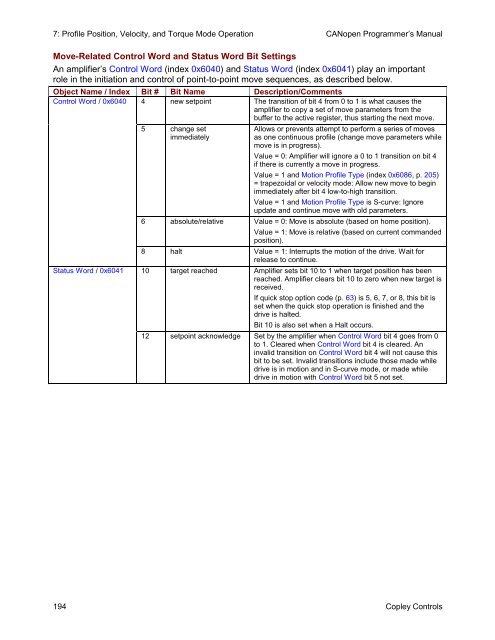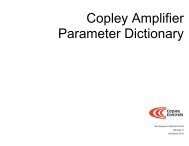CANopen Programmer's Manual - Maccon.de
CANopen Programmer's Manual - Maccon.de
CANopen Programmer's Manual - Maccon.de
You also want an ePaper? Increase the reach of your titles
YUMPU automatically turns print PDFs into web optimized ePapers that Google loves.
7: Profile Position, Velocity, and Torque Mo<strong>de</strong> Operation <strong>CANopen</strong> Programmer’s <strong>Manual</strong><br />
Move-Related Control Word and Status Word Bit Settings<br />
An amplifier’s Control Word (in<strong>de</strong>x 0x6040) and Status Word (in<strong>de</strong>x 0x6041) play an important<br />
role in the initiation and control of point-to-point move sequences, as <strong>de</strong>scribed below.<br />
Object Name / In<strong>de</strong>x Bit # Bit Name Description/Comments<br />
Control Word / 0x6040 4 new setpoint The transition of bit 4 from 0 to 1 is what causes the<br />
amplifier to copy a set of move parameters from the<br />
buffer to the active register, thus starting the next move.<br />
5 change set<br />
immediately<br />
Allows or prevents attempt to perform a series of moves<br />
as one continuous profile (change move parameters while<br />
move is in progress).<br />
Value = 0: Amplifier will ignore a 0 to 1 transition on bit 4<br />
if there is currently a move in progress.<br />
Value = 1 and Motion Profile Type (in<strong>de</strong>x 0x6086, p. 205)<br />
= trapezoidal or velocity mo<strong>de</strong>: Allow new move to begin<br />
immediately after bit 4 low-to-high transition.<br />
Value = 1 and Motion Profile Type is S-curve: Ignore<br />
update and continue move with old parameters.<br />
6 absolute/relative Value = 0: Move is absolute (based on home position).<br />
Value = 1: Move is relative (based on current comman<strong>de</strong>d<br />
position).<br />
8 halt Value = 1: Interrupts the motion of the drive. Wait for<br />
release to continue.<br />
Status Word / 0x6041 10 target reached Amplifier sets bit 10 to 1 when target position has been<br />
reached. Amplifier clears bit 10 to zero when new target is<br />
received.<br />
If quick stop option co<strong>de</strong> (p. 63) is 5, 6, 7, or 8, this bit is<br />
set when the quick stop operation is finished and the<br />
drive is halted.<br />
Bit 10 is also set when a Halt occurs.<br />
12 setpoint acknowledge Set by the amplifier when Control Word bit 4 goes from 0<br />
to 1. Cleared when Control Word bit 4 is cleared. An<br />
invalid transition on Control Word bit 4 will not cause this<br />
bit to be set. Invalid transitions inclu<strong>de</strong> those ma<strong>de</strong> while<br />
drive is in motion and in S-curve mo<strong>de</strong>, or ma<strong>de</strong> while<br />
drive in motion with Control Word bit 5 not set.<br />
194 Copley Controls