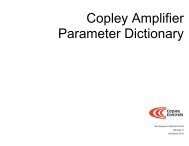CANopen Programmer's Manual - Maccon.de
CANopen Programmer's Manual - Maccon.de
CANopen Programmer's Manual - Maccon.de
You also want an ePaper? Increase the reach of your titles
YUMPU automatically turns print PDFs into web optimized ePapers that Google loves.
<strong>CANopen</strong> Programmer’s <strong>Manual</strong> 7: Profile Position, Velocity, and Torque Mo<strong>de</strong> Operation<br />
7.1: Profile Position Mo<strong>de</strong> Operation<br />
Point-to-Point Motion Profiles<br />
In profile position mo<strong>de</strong>, an amplifier receives set points from the trajectory generator to <strong>de</strong>fine a<br />
target position and moves the axis to that position at a specified velocity and acceleration. This is<br />
known as a point-to-point move.<br />
The amplifier performs profile position moves in Profile Position Mo<strong>de</strong> (Mo<strong>de</strong> Of Operation [in<strong>de</strong>x<br />
0x6060, p. 64] =1).<br />
Jerk<br />
In a point-to-point move, the rate of change in acceleration is known as jerk. In some applications,<br />
high rates of jerk can cause excessive mechanical wear or material damage.<br />
Trapezoidal and S-curve Motion Profiles<br />
To support varying levels of jerk tolerance, the profile position mo<strong>de</strong> supports two motion profiles:<br />
the trapezoidal profile, which has unlimited jerk, and the jerk-limited S-curve (sinusoidal) profile.<br />
Velocity<br />
Trapezoidal S-Curve<br />
Time<br />
Target Velocity (Run Speed)<br />
Deceleration Rate<br />
Acceleration Rate<br />
Velocity<br />
In a trapezoidal profile, jerk is unlimited at the corners of the profile (start of the move, when the<br />
target velocity is reached, when <strong>de</strong>celeration begins, and at the end of the move). S-curve profiling<br />
limits jerk or “smooths” the motion.<br />
Note that an S-curve profile move does not support an in<strong>de</strong>pen<strong>de</strong>nt <strong>de</strong>celeration rate. Instead, the<br />
acceleration rate is applied to both the acceleration and <strong>de</strong>celeration of the move. Further,<br />
trapezoidal and profile position special velocity mo<strong>de</strong> profiles support changing of the parameters<br />
of the current move, whereas an S-curve profile does not. This difference is discussed in Handling<br />
a Series of Point-to-Point Moves, p. 192.<br />
The Motion Profile Type object (in<strong>de</strong>x 0x6086, p. 205) controls which type of profile is used.<br />
For guidance in choosing a trapezoidal or S-curve profile, read the following sections and then<br />
refer to Trapezoidal vs. S-Curve Profile: Some Design Consi<strong>de</strong>rations, p. 198.<br />
(Copley Controls <strong>CANopen</strong> amplifiers also support a profile position special velocity mo<strong>de</strong>. This<br />
profile type resembles the trapezoidal profile, but with no target position specified. The motion<br />
obeys the acceleration, <strong>de</strong>celeration, and velocity limits, but continues to move as though the<br />
target position were infinite.)<br />
Relative vs. Absolute Moves<br />
In a relative move, the target position is ad<strong>de</strong>d to the instantaneous comman<strong>de</strong>d position, and the<br />
result is the <strong>de</strong>stination of the move. In an absolute move, the target position is offset from the<br />
home position.<br />
Copley Controls 191<br />
Time