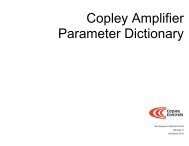CANopen Programmer's Manual - Maccon.de
CANopen Programmer's Manual - Maccon.de
CANopen Programmer's Manual - Maccon.de
You also want an ePaper? Increase the reach of your titles
YUMPU automatically turns print PDFs into web optimized ePapers that Google loves.
<strong>CANopen</strong> Programmer’s <strong>Manual</strong> 3: Device Control, Configuration, and Status<br />
OUTPUT STATES AND PROGRAM CONTROL INDEX 0X2194<br />
Type Access Units Range Map PDO Memory<br />
Unsigned 16 RW - See Description, below. EVENT R<br />
Description<br />
When read, this parameter gives the active/inactive state of the amplifier’s general-purpose digital<br />
outputs. Each bit represents an input number. Bit 0 = digital output 1 (OUT1), bit 1 = OUT2, etc.,<br />
up to OUTn, the number of digital outputs on the amplifier. Additional bits are ignored.<br />
Outputs that have been configured for program control can be set by writing to this parameter (see<br />
the Output pin configuration object, in<strong>de</strong>x 0x2193, p. 120 for pin configuration <strong>de</strong>tails). Set a bit to<br />
activate the output. It will be activated high or low according to how it was programmed. Clear a bit<br />
to make the output inactive. If an output was not configured for program control it will not be<br />
affected.<br />
DIGITAL CONTROL INPUT CONFIGURATION INDEX 0X2320<br />
Type Access Units Range Map PDO Memory<br />
Integer 16 RW - See Description, below. YES RF<br />
Description<br />
Defines the configuration of the digital control inputs when the amplifier is running in a mo<strong>de</strong> that<br />
uses them as a control source.<br />
The lower 8 bits control the PWM input configuration for controlling current and velocity mo<strong>de</strong>s.<br />
The upper 8 bits configure the digital inputs when running in position mo<strong>de</strong>.<br />
Bits Description<br />
0 If set, use PWM in signed/magnitu<strong>de</strong> mo<strong>de</strong>. If clear, use PWM in 50% duty cycle offset mo<strong>de</strong>.<br />
1 Invert the PWM input if set.<br />
2 Invert the sign bit if set.<br />
3 Allow 100% duty cycle if set. If clear, treat 100% duty cycle as a zero command, providing a measure of<br />
safety in case of controller failure or cable break.<br />
4-7 Reserved for future use.<br />
8-9 Input pin interpretation for position mo<strong>de</strong> (see below).<br />
Value Description<br />
0 Step & Direction mo<strong>de</strong>.<br />
1 Separate up & down counters.<br />
2 Quadrature enco<strong>de</strong>r input.<br />
10-11 Reserved for future use.<br />
12 Count falling edges if set, rising edges if clear.<br />
13 Invert command signal.<br />
14-15 Selects source of digital position input command.<br />
Value Description<br />
0 Single en<strong>de</strong>d high speed inputs.<br />
1 Multi-mo<strong>de</strong> enco<strong>de</strong>r port.<br />
2 Differential high speed inputs.<br />
3 Motor enco<strong>de</strong>r port.<br />
Copley Controls 121