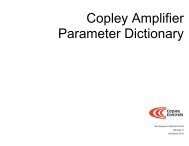CANopen Programmer's Manual - Maccon.de
CANopen Programmer's Manual - Maccon.de
CANopen Programmer's Manual - Maccon.de
Create successful ePaper yourself
Turn your PDF publications into a flip-book with our unique Google optimized e-Paper software.
<strong>CANopen</strong> Programmer’s <strong>Manual</strong><br />
Part Number 95-00271-000<br />
Revision 7<br />
November 2012
<strong>CANopen</strong> Programmer’s <strong>Manual</strong> Table of Contents<br />
TABLE OF CONTENTS<br />
About This <strong>Manual</strong> .......................................................................................................................................... 6<br />
1: Introduction ............................................................................................................................................... 11<br />
1.1: CAN and <strong>CANopen</strong> ............................................................................................................................... 12<br />
1.2: Defining and Accessing <strong>CANopen</strong> Devices .......................................................................................... 17<br />
1.3: Objects that Define SDOs and PDOs ................................................................................................... 30<br />
2: Network Management ............................................................................................................................... 39<br />
2.1: Network Management Overview ........................................................................................................... 40<br />
2.2: Network Management Objects.............................................................................................................. 45<br />
2.3: Sending Serial Commands over <strong>CANopen</strong> ........................................................................................... 49<br />
3: Device Control, Configuration, and Status ............................................................................................. 51<br />
3.1: Device Control and Status Overview .................................................................................................... 52<br />
3.2: Device Control and Status Objects ....................................................................................................... 57<br />
3.3: Error Management Objects ................................................................................................................... 66<br />
3.4: Basic Amplifier Configuration Objects................................................................................................... 70<br />
3.5: Basic Motor Configuration Objects ....................................................................................................... 89<br />
3.6: Real-time Amplifier and Motor Status Objects .................................................................................... 110<br />
4: Control Loop Configuration ................................................................................................................... 127<br />
4.1: Control Loop Configuration Overview ................................................................................................. 128<br />
4.2: Position Loop Configuration Objects ................................................................................................... 136<br />
4.3: Velocity Loop Configuration Objects ................................................................................................... 143<br />
4.4: Current Loop Configuration Objects ................................................................................................... 149<br />
4.5: Gain Scheduling Configuration ........................................................................................................... 154<br />
4.6: Chained Biquad Filters ........................................................................................................................ 155<br />
5: Stepper Mo<strong>de</strong> Support ............................................................................................................................ 157<br />
5.1: Stepper Mo<strong>de</strong> Operation ..................................................................................................................... 158<br />
5.2: Stepper Mo<strong>de</strong> Objects ........................................................................................................................ 160<br />
6: Homing Mo<strong>de</strong> Operation ........................................................................................................................ 163<br />
6.1: Homing Mo<strong>de</strong> Operation Overview ..................................................................................................... 164<br />
6.2: Homing Mo<strong>de</strong> Operation Objects ........................................................................................................ 182<br />
7: Profile Position, Velocity, and Torque Mo<strong>de</strong> Operation ...................................................................... 189<br />
7.1: Profile Position Mo<strong>de</strong> Operation ......................................................................................................... 190<br />
7.2: Profile Velocity Mo<strong>de</strong> Operation .......................................................................................................... 198<br />
7.3: Profile Torque Mo<strong>de</strong> Operation ........................................................................................................... 199<br />
7.4: Profile Mo<strong>de</strong> Objects ........................................................................................................................... 200<br />
8: Interpolated Position Operation............................................................................................................. 205<br />
8.1: Interpolated Position Mo<strong>de</strong> Overview ................................................................................................. 206<br />
8.2: Interpolated Position Mo<strong>de</strong> Objects .................................................................................................... 212<br />
9: Cyclic Synchronous Mo<strong>de</strong>s ................................................................................................................... 219<br />
9.1: Cyclic Synchronous Position Mo<strong>de</strong> (CSP) .......................................................................................... 220<br />
9.2: Cyclic Synchronous Velocity Mo<strong>de</strong> (CSV) .......................................................................................... 221<br />
9.3: Cyclic Synchronous Torque Mo<strong>de</strong> (CST)............................................................................................ 222<br />
A: Alternative Control Sources .................................................................................................................. 223<br />
A.1: Alternative Control Sources Overview ................................................................................................ 224<br />
A.2: Alternative Control Source Objects .................................................................................................... 225<br />
A.3: Running CAM Tables from RAM ........................................................................................................ 231<br />
B: Trace Tool ................................................................................................................................................ 235<br />
B.1: Trace Tool Overview .......................................................................................................................... 236<br />
B.2: Trace Tool Objects ............................................................................................................................. 237<br />
C: Objects By Function ............................................................................................................................... 243<br />
D: Objects By In<strong>de</strong>x ID ................................................................................................................................ 253<br />
Copley Controls 4
<strong>CANopen</strong> Programmer’s <strong>Manual</strong> Table Of Contents<br />
Copley Controls 5
<strong>CANopen</strong> Programmer’s <strong>Manual</strong> About this <strong>Manual</strong><br />
Overview and Scope<br />
ABOUT THIS MANUAL<br />
This manual <strong>de</strong>scribes the <strong>CANopen</strong> implementation <strong>de</strong>veloped by Copley Controls for the<br />
Accelnet, Xenus, R-Series, and Stepnet amplifiers. It contains useful information for anyone who<br />
participates in the evaluation or <strong>de</strong>sign of a distributed motion control system. The rea<strong>de</strong>r should<br />
have prior knowledge of motion control, networks, and <strong>CANopen</strong>.<br />
Related Documentation<br />
Rea<strong>de</strong>rs of this book should also read information on CAN and <strong>CANopen</strong> at the “CAN in<br />
Automation” website at http://www.can-cia.org/in<strong>de</strong>x.php?id=530.<br />
Those interested in Running CAM Tables from RAM (p. 232) should also see the Copley<br />
Camming User Gui<strong>de</strong>.<br />
Information on Copley Controls Software can be found at:<br />
http://www.copleycontrols.com/Motion/Products/Software/in<strong>de</strong>x.html<br />
Comments<br />
Copley Controls welcomes your comments on this manual.<br />
See http://www.copleycontrols.com for contact information.<br />
Copyrights<br />
No part of this document may be reproduced in any form or by any means, electronic or<br />
mechanical, including photocopying, without express written permission of Copley Controls .<br />
Accelnet, Stepnet, Xenus, and CME 2 are registered tra<strong>de</strong>marks of Copley Controls.<br />
Document Validity<br />
We reserve the right to modify our products. The information in this document is subject to change<br />
without notice and does not represent a commitment by Copley Controls. Copley Controls<br />
assumes no responsibility for any errors that may appear in this document.<br />
Product Warnings<br />
!<br />
WARNING<br />
Use caution in <strong>de</strong>signing and programming machines that affect the safety of<br />
operators.<br />
The programmer is responsible for creating program co<strong>de</strong> that operates safely for the<br />
amplifiers and motors in any given machine.<br />
Failure to heed this warning can cause equipment damage, injury, or <strong>de</strong>ath.<br />
Copley Controls 6
About this <strong>Manual</strong> <strong>CANopen</strong> Programmer’s <strong>Manual</strong><br />
Revision History<br />
Revision Date ECO # Comments<br />
1.0 Oct, 2002 Initial publication.<br />
2.0 Dec, 2003 Ad<strong>de</strong>d <strong>de</strong>scriptions of new objects to support stepper mo<strong>de</strong> and profile<br />
velocity mo<strong>de</strong> operation, additional homing methods, and amplifier<br />
configuration.<br />
2.1 Jan, 2004 Various minor edits and updates.<br />
2.2 March, 2004 Ad<strong>de</strong>d information about emergency message (EMCY) and memory<br />
storage options for objects.<br />
3 June, 2006 Ad<strong>de</strong>d information on EMCY Message Error Co<strong>de</strong>s (p. 43), a new<br />
Camming mo<strong>de</strong> and an object for reading/writing CVM In<strong>de</strong>xer Program<br />
registers (see Alternative Control Sources, p. 224), a new Trace Tool (p.<br />
236), and a new Profile Torque Mo<strong>de</strong> Operation (p. 200). Also, instructions<br />
for Ending an Interpolated Position Move (p. 211).<br />
4 June, 2008 16591 Various updates, including Web page references and <strong>de</strong>tails on Running<br />
CAM Tables from RAM (p. 232).<br />
5 October, 2008 17339 Various updates.<br />
6 July, 2011 40588 Various updates and additions.<br />
7 November, 2012 47567 Updated the motor enco<strong>de</strong>r types.<br />
Copley Controls 7
About this <strong>Manual</strong> <strong>CANopen</strong> Programmer’s <strong>Manual</strong><br />
Object Description Conventions<br />
Object <strong>de</strong>scriptions in this manual look like the samples shown below. Each <strong>de</strong>scription inclu<strong>de</strong>s a<br />
table of summary information.<br />
Sub-In<strong>de</strong>x Object Relationships<br />
This manual <strong>de</strong>scribes objects and sub-in<strong>de</strong>x objects. Object <strong>de</strong>scriptions are set off by bold type<br />
and a heavy separator line. Sub-in<strong>de</strong>x object <strong>de</strong>scriptions have regular typeface and a thinner line.<br />
Sub-in<strong>de</strong>x object 0 always contains the number of elements contained by the record.<br />
Object Summary Description Fields<br />
Field Name Description<br />
Type The object type (i.e., Unsigned 32, Integer, String).<br />
Access The object’s access type:<br />
RO for read only<br />
WO for write only<br />
RW for read and write<br />
RC for read and clear<br />
Units The units used to express the object’s value.<br />
Range The acceptable range of values if less then that specified by Type.<br />
Map PDO YES if the object can be mapped to a PDO. NO if it cannot. EVENT if the object can be mapped and<br />
set to event triggering.<br />
Memory Some objects can be held in the amplifier’s flash memory (F), some in RAM (R), and some in RAM<br />
and flash (RF). If an object cannot be stored, or if the object contains sub-in<strong>de</strong>x objects, the Memory<br />
field contains a dash (-).<br />
8 Copley Controls
About this <strong>Manual</strong> <strong>CANopen</strong> Programmer’s <strong>Manual</strong><br />
Copley Controls 9
About this <strong>Manual</strong> <strong>CANopen</strong> Programmer’s <strong>Manual</strong><br />
10 Copley Controls
CHAPTER<br />
1: INTRODUCTION<br />
This chapter discusses how Copley Controls supports the use of <strong>CANopen</strong> to provi<strong>de</strong> distributed<br />
motion control.<br />
Contents inclu<strong>de</strong>:<br />
1.1: CAN and <strong>CANopen</strong> ............................................................................................................................... 12<br />
1.2: Defining and Accessing <strong>CANopen</strong> Devices .......................................................................................... 17<br />
1.3: Objects that Define SDOs and PDOs ................................................................................................... 30<br />
Copley Controls 11
1: Introduction <strong>CANopen</strong> Programmer’s <strong>Manual</strong><br />
1.1: CAN and <strong>CANopen</strong><br />
Contents of this Section<br />
This section <strong>de</strong>scribes Copley Controls’ use of <strong>CANopen</strong> and the un<strong>de</strong>rlying Controller Area<br />
Network (CAN).<br />
Topics inclu<strong>de</strong>:<br />
Copley Controls Amplifiers in <strong>CANopen</strong> Networks ...................................................................................... 13<br />
Overview of the CAN Protocol ..................................................................................................................... 14<br />
The CAN Message ....................................................................................................................................... 15<br />
Overview of the <strong>CANopen</strong> Profiles............................................................................................................... 16<br />
12 Copley Controls
<strong>CANopen</strong> Programmer’s <strong>Manual</strong> 1: Introduction<br />
Copley Controls Amplifiers in <strong>CANopen</strong> Networks<br />
Copley’s <strong>CANopen</strong> Amplifiers<br />
Several lines of Copley Controls amplifiers, including Accelnet, Stepnet, Xenus, and the<br />
ruggedized R-Series, offer distributed motion control through support of the Controller Area<br />
Network (CAN) and the <strong>CANopen</strong> network profiles. Using <strong>CANopen</strong>, the amplifiers can take<br />
instruction from a master application to perform homing operations, point-to-point motion, profile<br />
velocity motion, profile torque, and interpolated motion. (These amplifiers also support serial<br />
communication.)<br />
CAN and <strong>CANopen</strong><br />
CAN specifies the data link and physical connection layers of a fast, reliable network. The<br />
<strong>CANopen</strong> profiles specify how various types of <strong>de</strong>vices, including motion control <strong>de</strong>vices, can use<br />
the CAN network in a highly efficient manner.<br />
Architecture<br />
As illustrated below, in a <strong>CANopen</strong> motion control system, control loops are closed on the<br />
individual amplifiers, not across the network. A master application coordinates multiple <strong>de</strong>vices,<br />
using the network to transmit commands and receive status information. Each <strong>de</strong>vice can transmit<br />
to the master or any other <strong>de</strong>vice on the network. <strong>CANopen</strong> provi<strong>de</strong>s the protocol for mapping<br />
<strong>de</strong>vice and master internal commands to messages that can be shared across the network.<br />
Softw are Application<br />
Master Controller<br />
<strong>CANopen</strong><br />
CAN port<br />
Control<br />
Status<br />
CAN Network<br />
Copley Controls 13<br />
CAN port<br />
<strong>CANopen</strong><br />
CAN port<br />
<strong>CANopen</strong><br />
CAN port<br />
<strong>CANopen</strong><br />
CAN port<br />
<strong>CANopen</strong><br />
Xenus<br />
Amplifier<br />
I/O<br />
Accelnet<br />
Amplifier<br />
I/O<br />
Feedback<br />
Local Control<br />
Sensor<br />
Feedback<br />
Local Control<br />
Sensor<br />
Stepnet<br />
Amplifier<br />
(Servo Mo<strong>de</strong>)<br />
Local Control<br />
I/O Sensor<br />
Stepnet<br />
Amplifier<br />
(Step Mo<strong>de</strong>)<br />
Feedback<br />
Local Control<br />
A <strong>CANopen</strong> network can support up to 127 no<strong>de</strong>s. Each no<strong>de</strong> has a seven-bit no<strong>de</strong> ID in the<br />
range of 1-127. (No<strong>de</strong> ID 0 is reserved and should not be used.)<br />
Motor<br />
Motor<br />
Motor<br />
Motor
1: Introduction <strong>CANopen</strong> Programmer’s <strong>Manual</strong><br />
Example of a <strong>CANopen</strong> Move Sequence<br />
<strong>CANopen</strong> master transmits a control word to initialize all <strong>de</strong>vices.<br />
Devices transmit messages indicating their status (in this example, all are operational).<br />
<strong>CANopen</strong> master transmits a message instructing <strong>de</strong>vices to perform homing operations.<br />
Devices indicate that homing is complete.<br />
<strong>CANopen</strong> master transmits messages instructing <strong>de</strong>vices to enter position profile mo<strong>de</strong> (pointto-point<br />
motion mo<strong>de</strong>) and issues first set of point-to-point move coordinates.<br />
Devices execute their moves, using local position, velocity, and current loops, and then<br />
transmit actual position information back to the network.<br />
<strong>CANopen</strong> master issues next set of position coordinates.<br />
Overview of the CAN Protocol<br />
A Network for Distributed Control<br />
The backbone of <strong>CANopen</strong> is CAN, a serial bus network originally <strong>de</strong>signed by Robert Bosch<br />
GmbH to coordinate multiple control systems in automobiles.<br />
The CAN mo<strong>de</strong>l lends itself to distributed control. Any <strong>de</strong>vice can broadcast messages on the<br />
network. Each <strong>de</strong>vice receives all messages and uses filters to accept only the appropriate<br />
messages. Thus, a single message can reach multiple no<strong>de</strong>s, reducing the number of messages<br />
that need to be sent. This also greatly reduces bandwidth required for addressing, allowing<br />
distributed control at real-time speeds across the entire system.<br />
CAN Benefits<br />
Other benefits of CAN inclu<strong>de</strong>:<br />
Wi<strong>de</strong> use of CAN in automobiles and many other industries assures availability of inexpensive<br />
hardware and continued support. Ready availability of standard components also reduces<br />
system <strong>de</strong>sign effort.<br />
CAN’s relative simplicity reduces training requirements.<br />
By distributing control to <strong>de</strong>vices, CAN eliminates the need for multiple wire connections<br />
between <strong>de</strong>vices and a central controller. Fewer connections enable increased reliability in<br />
harsh operating conditions.<br />
Device-based error checking and handling methods make CAN networks even more reliable.<br />
Physical Layer<br />
The physical layer of CAN is a differentially driven, two-wire bus, terminated by 124-Ohm resistors<br />
at each end. The maximum bit rate supported by CAN is 1,000,000 bits/second for up to 25<br />
meters. Lower bit rates may be used for longer network lengths.<br />
14 Copley Controls
<strong>CANopen</strong> Programmer’s <strong>Manual</strong> 1: Introduction<br />
The CAN Message<br />
Overview<br />
<strong>CANopen</strong> messages are transmitted within CAN messages (a CAN message is also known as a<br />
communication object or COB).<br />
CAN Message Format<br />
CAN messages are communicated over the bus in the form of network packets. Each packet<br />
consists of an i<strong>de</strong>ntifier (CAN message ID), control bits, and zero to eight bytes of data.<br />
CRC Error Checking<br />
Each packet is sent with CRC (cyclic redundancy check) information to allow controllers to i<strong>de</strong>ntify<br />
and re-send incorrectly formatted packets.<br />
CAN Message ID<br />
Every CAN message has a CAN message ID (also known as COB-ID). The message ID plays two<br />
important roles.<br />
It provi<strong>de</strong>s the criteria by which the message is accepted or rejected by a no<strong>de</strong>.<br />
It <strong>de</strong>termines the message’s priority, as <strong>de</strong>scribed below.<br />
CAN Message Priority<br />
The priority of a CAN message is enco<strong>de</strong>d in the message ID. The lower the value of the<br />
message ID, the higher the priority of the message. When two or more <strong>de</strong>vices attempt to transmit<br />
packets at the same time, the packet with the highest priority succeeds. The other <strong>de</strong>vices back<br />
off and retry.<br />
This method of collision handling allows for a high bandwidth utilization compared to other network<br />
technologies. For instance, Ethernet handles collisions by requiring both <strong>de</strong>vices to abort<br />
transmission and retry.<br />
For More Information<br />
For more information on the CAN protocol, see CAN Specification 2.0, Robert Bosch GmbH, and<br />
ISO 11898, Road Vehicles, Interchange of Digital Information, Controller Area Network (CAN) for<br />
high-speed communication.<br />
Copley Controls 15
1: Introduction <strong>CANopen</strong> Programmer’s <strong>Manual</strong><br />
Overview of the <strong>CANopen</strong> Profiles<br />
Communication and Device Profiles<br />
<strong>CANopen</strong> is a set of profiles built on a subset of the CAN application layer protocol. The <strong>CANopen</strong><br />
profiles achieve two basic objectives:<br />
They specify methods for packaging multiple CAN messages to send large blocks of data as a<br />
single entity.<br />
They standardize and simplify communication between <strong>de</strong>vices within several application<br />
types, including motion control.<br />
Developed by the CAN In Automation (CiA) group, <strong>CANopen</strong> inclu<strong>de</strong>s the un<strong>de</strong>rlying <strong>CANopen</strong><br />
Application Layer and Communication Profile (DS 301) and several <strong>de</strong>vice profiles, including<br />
<strong>CANopen</strong> Profile for Drives and Motion Control (DSP 402).<br />
Communication Profile<br />
The Application Layer and Communication Profile <strong>de</strong>scribes the communication techniques used<br />
by <strong>de</strong>vices on the network. All <strong>CANopen</strong> applications must implement this profile.<br />
Profile for Drives and Motion Control<br />
Each of the <strong>CANopen</strong> <strong>de</strong>vice profiles <strong>de</strong>scribes a standard <strong>de</strong>vice for a certain application. Copley<br />
Controls <strong>CANopen</strong> amplifiers comply with the Profile for Drives and Motion Control. This profile<br />
specifies a state machine and a position control function. It also supports several motion control<br />
mo<strong>de</strong>s, including:<br />
Homing<br />
Profile position<br />
Profile velocity<br />
Profile torque<br />
Interpolated position<br />
Cyclic synchronous position<br />
Cyclic synchronous velocity<br />
Cyclic synchronous torque<br />
The amplifier’s operating mo<strong>de</strong> is set using the Mo<strong>de</strong> Of Operation object (in<strong>de</strong>x 0x6060, p. 64).<br />
(The Profile for Drives and Motion Control also supports other mo<strong>de</strong>s that are not supported by<br />
Copley Controls amplifiers at this time.)<br />
16 Copley Controls
<strong>CANopen</strong> Programmer’s <strong>Manual</strong> 1: Introduction<br />
1.2: Defining and Accessing <strong>CANopen</strong> Devices<br />
Contents of this Section<br />
This section <strong>de</strong>scribes the objects and methods used to configure and control <strong>de</strong>vices on a<br />
<strong>CANopen</strong> network.<br />
Topics inclu<strong>de</strong>:<br />
Defining a Device: <strong>CANopen</strong> Objects and Object Dictionaries .................................................................... 18<br />
Accessing the Object Dictionary .................................................................................................................. 20<br />
SDOs: Description and Examples ................................................................................................................ 22<br />
PDOs: Description and Examples ................................................................................................................ 24<br />
SDO vs. PDO: Design Consi<strong>de</strong>rations ......................................................................................................... 27<br />
How to Map (or Remap) a PDO ................................................................................................................... 28<br />
Copley Controls 17
1: Introduction <strong>CANopen</strong> Programmer’s <strong>Manual</strong><br />
Defining a Device: <strong>CANopen</strong> Objects and Object Dictionaries<br />
Objects and Dictionaries<br />
The primary means of controlling a <strong>de</strong>vice on a <strong>CANopen</strong> network is by writing to <strong>de</strong>vice<br />
parameters, and reading <strong>de</strong>vice status information. For this purpose, each <strong>de</strong>vice <strong>de</strong>fines a group<br />
of parameters that can be written, and status values that can be read. These parameters and<br />
status values are collectively referred to as the <strong>de</strong>vice's objects.<br />
These objects <strong>de</strong>fine and control every aspect of a <strong>de</strong>vice’s i<strong>de</strong>ntity and operation. For instance,<br />
some objects <strong>de</strong>fine basic information such as <strong>de</strong>vice type, mo<strong>de</strong>l, and serial number. Others are<br />
used to check <strong>de</strong>vice status and <strong>de</strong>liver motion commands.<br />
The entire set of objects <strong>de</strong>fined by a <strong>de</strong>vice is called the <strong>de</strong>vice’s object dictionary. Every <strong>de</strong>vice<br />
on a <strong>CANopen</strong> network must <strong>de</strong>fine an object dictionary, and nearly every <strong>CANopen</strong> network<br />
message involves reading values from or writing values to the object dictionaries of <strong>de</strong>vices on the<br />
network.<br />
Object Dictionary as Interface<br />
The object dictionary is an interface between a <strong>de</strong>vice and other entities on the network.<br />
CAN Network<br />
Object<br />
Dictionary<br />
AccelNet<br />
Amplifier<br />
Sensor<br />
Motor<br />
18 Copley Controls<br />
I/O<br />
Feedback<br />
Local Control<br />
<strong>CANopen</strong> Profiles and the Object Dictionary<br />
The <strong>CANopen</strong> profiles specify the mandatory and optional objects that comprise most of an object<br />
dictionary. The Communication Profile specifies how all <strong>de</strong>vices must communicate with the CAN<br />
network. For instance, the Communication Profile specifies dictionary objects that set up a<br />
<strong>de</strong>vice’s ability to send and receive messages. The <strong>de</strong>vice profiles specify how to access<br />
particular functions of a <strong>de</strong>vice. For instance, the <strong>CANopen</strong> Profile for Drives and Motion Control<br />
(DSP 402) specifies objects used to control <strong>de</strong>vice homing and position control.<br />
In addition to the objects specified in the Application Layer and Communication Profile and <strong>de</strong>vice<br />
profiles, <strong>CANopen</strong> allows manufacturers to add <strong>de</strong>vice-specific objects to a dictionary.
<strong>CANopen</strong> Programmer’s <strong>Manual</strong> 1: Introduction<br />
Object Dictionary Structure<br />
An object dictionary is a lookup table. Each object is i<strong>de</strong>ntified by a 16-bit in<strong>de</strong>x with an eight-bit<br />
sub-in<strong>de</strong>x. Most objects represent simple data types, such as 16-bit integers, 32-bit integers, and<br />
strings. These can be accessed directly by the 16-bit in<strong>de</strong>x.<br />
Other objects use the sub-in<strong>de</strong>x to represent groups of related parameters. For instance, the<br />
Motor Data object (in<strong>de</strong>x 0x2383, p. 91) has 24 sub-in<strong>de</strong>x objects <strong>de</strong>fining basic motor<br />
characteristics such as motor type, motor wiring configuration, and Hall sensor type. (The subin<strong>de</strong>x<br />
provi<strong>de</strong>s up to 255 subentries for each in<strong>de</strong>x.)<br />
The organization of the dictionary is specified in the profiles, as shown below.<br />
In<strong>de</strong>x Range Objects<br />
0000 not used<br />
0001-001F Static Data Types<br />
0020-003F Complex Data Types<br />
0040-005F Manufacturer Specific Complex Data Types<br />
0060-007F Device Profile Specific Static Data Types (including those specific to motion control)<br />
0080-009F Device Profile Specific Complex Data Types (including those specific to motion control)<br />
00A0-0FFF Reserved for future use<br />
1000-1FFF Communication Profile Area (DS 301)<br />
2000-5FFF Manufacturer Specific Profile Area<br />
6000-9FFF Standardized Device Profile Area (including Profile for Motion Control)<br />
A000-FFFF Reserved for further use<br />
Copley Controls 19
1: Introduction <strong>CANopen</strong> Programmer’s <strong>Manual</strong><br />
Accessing the Object Dictionary<br />
Two Basic Channels<br />
<strong>CANopen</strong> provi<strong>de</strong>s two ways to access a <strong>de</strong>vice’s object dictionary:<br />
The Service Data Object (SDO)<br />
The Process Data Object (PDO)<br />
Each can be <strong>de</strong>scribed as a channel for access to an object dictionary.<br />
SDOs and PDOs<br />
Here are the basic characteristics of PDOs and SDOs.<br />
SDO PDO<br />
The SDO protocol allows any object in the object dictionary<br />
to be accessed, regardless of the object's size. This comes<br />
at the cost of significant protocol overhead.<br />
One PDO message can transfer up to eight bytes of data in<br />
a CAN message. There is no additional protocol overhead<br />
for PDO messages.<br />
Transfer is always confirmed. PDO transfers are unconfirmed.<br />
Has direct, unlimited access to the object dictionary. Requires prior setup, wherein the <strong>CANopen</strong> master<br />
application uses SDOs to map each byte of the PDO<br />
message to one or more objects. Thus, the message itself<br />
does not need to i<strong>de</strong>ntify the objects, leaving more bytes<br />
available for data.<br />
Employs a client/server communication mo<strong>de</strong>l, where the<br />
<strong>CANopen</strong> master is the sole client of the <strong>de</strong>vice object<br />
dictionary being accessed.<br />
An SDO has two CAN message i<strong>de</strong>ntifiers: a transmit<br />
i<strong>de</strong>ntifier for messages from the <strong>de</strong>vice to the <strong>CANopen</strong><br />
master, and a receive i<strong>de</strong>ntifier for messages from the<br />
<strong>CANopen</strong> master.<br />
Employs a peer-to-peer communication mo<strong>de</strong>l. Any<br />
network no<strong>de</strong> can initiate a PDO communication, and<br />
multiple no<strong>de</strong>s can receive it.<br />
Transmit PDOs are used to send data from the <strong>de</strong>vice, and<br />
receive PDOs are used to receive data.<br />
SDOs can be used to access the object dictionary directly. A PDO can be used only after it has been configured using<br />
SDO transfers.<br />
Best suited for <strong>de</strong>vice configuration, PDO mapping, and<br />
other infrequent, low priority communication between the<br />
<strong>CANopen</strong> master and individual <strong>de</strong>vices. Such transfers<br />
tend to involve the setting up of basic no<strong>de</strong> services; thus,<br />
the term service data object.<br />
For more information about SDOs,<br />
see SDOs: Description and Examples, p. 22.<br />
Best suited for high-priority transfer of small amounts of<br />
data, such as <strong>de</strong>livery of set points from the <strong>CANopen</strong><br />
master or broadcast of a <strong>de</strong>vice’s status. Such transfers<br />
tend to relate directly to the application process; thus, the<br />
term process data object.<br />
For more information about PDOs,<br />
see PDOs: Description and Examples, p. 24.<br />
For help <strong>de</strong>ciding whether to use an SDO or a PDO see SDO vs. PDO: Design Consi<strong>de</strong>rations, p. 27.<br />
20 Copley Controls
<strong>CANopen</strong> Programmer’s <strong>Manual</strong> 1: Introduction<br />
Copley SDOs and PDOs<br />
The Communication Profile requires the support of at least one SDO per <strong>de</strong>vice. (Without an<br />
SDO, there would be no way to access the object dictionary.) It also specifies <strong>de</strong>fault parameters<br />
for four PDOs.<br />
Copley Controls <strong>CANopen</strong> amplifiers each support 1 SDO and 16 PDOs (eight transmit PDOs and<br />
eight receive PDOs).<br />
CAN Network<br />
1 SDO<br />
8 TxPDO's<br />
8 RxPDO's<br />
Object<br />
Dictionary<br />
AccelNet<br />
Amplifier<br />
Sensor<br />
Motor<br />
Copley Controls 21<br />
I/O<br />
Feedback<br />
Local Control
1: Introduction <strong>CANopen</strong> Programmer’s <strong>Manual</strong><br />
SDOs: Description and Examples<br />
Overview<br />
Each amplifier provi<strong>de</strong>s one SDO. The <strong>CANopen</strong> master can use this SDO to configure, monitor,<br />
and control the <strong>de</strong>vice by reading from and writing to its object dictionary.<br />
SDO CAN Message IDs<br />
The SDO protocol uses two CAN message i<strong>de</strong>ntifiers. One ID is used for messages sent from the<br />
<strong>CANopen</strong> master (SDO client) to the amplifier (SDO server). The other ID is used for messages<br />
sent from the SDO server to the SDO client.<br />
The CAN message ID numbers for these two messages are fixed by the <strong>CANopen</strong> protocol. They<br />
are based on the <strong>de</strong>vice's no<strong>de</strong> ID (which ranges from 1 to 127). The ID used for messages from<br />
the SDO client to the SDO server (i.e. from the <strong>CANopen</strong> master to the amplifier) is the hex value<br />
0x600 + the no<strong>de</strong> ID. The message from the SDO server to the SDO client is 0x580 + the no<strong>de</strong><br />
ID. For example, an amplifier with no<strong>de</strong> ID 7 uses CAN message IDs 0x587 and 0x607 for its SDO<br />
protocol.<br />
Client/ Server Communication<br />
The SDO employs a client/server communication mo<strong>de</strong>l. The <strong>CANopen</strong> master is the sole client.<br />
The <strong>de</strong>vice is the server. The <strong>CANopen</strong> master application should provi<strong>de</strong> a client SDO for each<br />
<strong>de</strong>vice un<strong>de</strong>r its control.<br />
The CAN message ID of an SDO message sent from the <strong>CANopen</strong> master to a <strong>de</strong>vice should<br />
match the <strong>de</strong>vice’s receive SDO message i<strong>de</strong>ntifier. In response, the <strong>CANopen</strong> master should<br />
expect an SDO message whose CAN message ID matches the <strong>de</strong>vice’s transmit SDO message<br />
i<strong>de</strong>ntifier.<br />
SDO Message Format<br />
The SDO uses a series of CAN messages to send the segments that make up a block of data.<br />
The full <strong>de</strong>tails of the SDO protocol are <strong>de</strong>scribed in the <strong>CANopen</strong> Application Layer and<br />
Communication Profile.<br />
Confirmation<br />
Because an SDO transfer is always confirmed, each SDO transfer requires at least two CAN<br />
messages (one from the master and one from the slave).<br />
Confirmation Example<br />
For instance, updating an object that holds an eight-byte long value requires six CAN messages:<br />
1 The master sends a message to the <strong>de</strong>vice indicating its intentions to update an object in the<br />
<strong>de</strong>vice’s dictionary. The message inclu<strong>de</strong>s the object’s in<strong>de</strong>x and sub-in<strong>de</strong>x values as well as<br />
the size (in bytes) of the data to be transferred.<br />
2 The <strong>de</strong>vice responds to the <strong>CANopen</strong> master indicating that it is ready to receive the data.<br />
3 The <strong>CANopen</strong> master sends one byte of message hea<strong>de</strong>r information and the first 7 bytes of<br />
data. (Because SDO transfers use one byte of the CAN message data for hea<strong>de</strong>r information,<br />
the largest amount of data that can be passed in any single message is 7 bytes.)<br />
4 The <strong>de</strong>vice responds indicating that it received the data and is ready for more.<br />
5 The <strong>CANopen</strong> master sends the remaining byte of data along with the byte of hea<strong>de</strong>r<br />
information.<br />
6 The <strong>de</strong>vice responds indicating success.<br />
22 Copley Controls
<strong>CANopen</strong> Programmer’s <strong>Manual</strong> 1: Introduction<br />
Segmented, Expedited and Block Transfers<br />
As in the example above, most SDO transfers consist of an initiate transfer request from the<br />
client, followed by series of confirmed eight-byte messages. Each message contains one byte of<br />
hea<strong>de</strong>r information and a segment (up to seven bytes long) of the data being transferred.<br />
For the transfer of short blocks of data (four bytes or less), the Communication Profile specifies an<br />
expedited SDO method. The entire data block is inclu<strong>de</strong>d in the initiate SDO message (for<br />
downloads) or in the response (for uploads). Thus, the entire transfer is completed in two<br />
messages.<br />
The Communication Profile also <strong>de</strong>scribes a method called block SDO transfers, where many<br />
segments can be transferred with a single acknowledgement at the end of the transfer. Copley<br />
Controls <strong>CANopen</strong> amplifiers do not require use of the block transfer protocol.<br />
Copley Controls 23
1: Introduction <strong>CANopen</strong> Programmer’s <strong>Manual</strong><br />
PDOs: Description and Examples<br />
Overview<br />
Each amplifier provi<strong>de</strong>s eight transmit PDOs and eight receive PDOs. A transmit PDO is used to<br />
transmit information from the <strong>de</strong>vice to the network. A receive PDO is used to update the <strong>de</strong>vice.<br />
Default PDO Message I<strong>de</strong>ntifiers<br />
The Communication Profile reserves four CAN message i<strong>de</strong>ntifiers for transmit PDOs and four<br />
i<strong>de</strong>ntifiers for receive PDOs. These addresses are <strong>de</strong>scribed later in this chapter (see Receive<br />
PDO Communication Parameters, p. 31, and Transmit PDO Communication Parameters, p. 35).<br />
The first four transmit PDOs and receive PDOs provi<strong>de</strong>d in Copley Controls <strong>CANopen</strong> amplifiers<br />
use these <strong>de</strong>fault addresses. The addresses of the remaining four transmit PDOs and receive<br />
PDOs are null by <strong>de</strong>fault.<br />
The <strong>de</strong>signer can reconfigure any PDO message i<strong>de</strong>ntifier.<br />
PDO Peer- to-Peer Communication<br />
Peer-to-peer relationships are established by matching the transmit PDO i<strong>de</strong>ntifier of the sending<br />
no<strong>de</strong> to a receive PDO i<strong>de</strong>ntifier of one or more other no<strong>de</strong>s on the network.<br />
Any <strong>de</strong>vice can broadcast a PDO message using one of its eight transmit PDOs. The CAN<br />
i<strong>de</strong>ntifier of the outgoing message matches the ID of the sending PDO. Any no<strong>de</strong> with a matching<br />
receive PDO i<strong>de</strong>ntifier will accept the message.<br />
PDO Peer-to- Peer Example<br />
For instance, No<strong>de</strong> 1, transmit PDO 1, has a CAN message ID of 0x0189. No<strong>de</strong> 2, receive PDO 1<br />
has a matching ID, as does No<strong>de</strong> 3. They both accept the message. Other no<strong>de</strong>s do not have a<br />
matching receive PDO, so no other no<strong>de</strong>s accept the message.<br />
PDO Mapping<br />
PDO mapping allows optimal use of the CAN message’s eight-byte data area.<br />
Mapping uses the SDO to configure dictionary objects in both the sending and the receiving no<strong>de</strong><br />
to know, for each byte in the PDO message:<br />
The in<strong>de</strong>x and sub-in<strong>de</strong>x which objects are to be accessed<br />
The type of data<br />
The length of the data<br />
Thus, the PDO message itself carries no transfer control information, leaving all eight bytes<br />
available for data. (Contrast this with the SDO, which uses one byte of the CAN message data<br />
area to <strong>de</strong>scribe the objects being written or read, and the length of the data.)<br />
24 Copley Controls
<strong>CANopen</strong> Programmer’s <strong>Manual</strong> 1: Introduction<br />
Mappable Objects<br />
Not all objects in a <strong>de</strong>vice’s object dictionary can be mapped to a PDO. If an object can be<br />
mapped to a PDO, the MAP PDO field in the object’s <strong>de</strong>scription in this manual contains the word<br />
EVENT or the word YES.<br />
Dynamic PDO Mapping<br />
Copley supports the <strong>CANopen</strong> option of dynamic PDO mapping, which allows the <strong>CANopen</strong><br />
master to change the mapping of a PDO during operation. For instance, a PDO might use one<br />
mapping in Homing Mo<strong>de</strong>, and another mapping in Profile Position Mo<strong>de</strong>.<br />
PDO Transmission Mo<strong>de</strong>s<br />
PDOs can be sent in one of two transmission mo<strong>de</strong>s:<br />
Synchronous. Messages are sent only after receipt of a specified number of synchronization<br />
(SYNC) objects, sent at regular intervals by a <strong>de</strong>signated synchronization <strong>de</strong>vice. (For more<br />
information on the SYNC object, see SYNC and High-resolution Time Stamp Messages, p.<br />
42.)<br />
Asynchronous. The receipt of SYNC messages does not govern message transmission.<br />
Synchronous transmission can be cyclic, where the message is sent after a pre<strong>de</strong>fined number of<br />
SYNC messages, or acyclic, where the message is triggered by some internal event but does not<br />
get sent until the receipt of a SYNC message.<br />
PDO Triggering Mo<strong>de</strong>s<br />
The transmission of a transmit PDO message from a no<strong>de</strong> can be triggered in one of three ways:<br />
Trigger Description<br />
Event Message transmission is triggered by the occurrence of an object specific event. For synchronous PDOs<br />
this is the expiration of the specified transmission period, synchronized by the reception of the SYNC<br />
object. For acyclically transmitted synchronous PDOs and asynchronous PDOs the triggering of a<br />
message transmission is a <strong>de</strong>vice-specific event specified in the <strong>de</strong>vice profile.<br />
SYNC<br />
message<br />
Remote<br />
Request<br />
For synchronous PDOs, the message is transmitted after a specified number of SYNC cycles have<br />
occurred.<br />
The transmission of an asynchronous PDO is initiated on receipt of a remote request initiated by any<br />
other <strong>de</strong>vice.<br />
Default PDO Mappings<br />
Copley Controls <strong>CANopen</strong> amplifiers are shipped with the <strong>de</strong>fault PDO mappings specified in the<br />
Profile for Drives and Motion Control. These mappings are:<br />
RECEIVE PDOs TRANSMIT PDOs<br />
PDO Default mapping PDO Default mapping<br />
1 0x6040 (Control Word) 1 0x6041(Status Word)<br />
2 0x6040, 0x6060 (Mo<strong>de</strong> Of Operation) 2 0x 6041, 0x 6061<br />
3 0x6040, 0x607A (Target Position) 3 0x 6041, 0x6064 (Position Actual Value)<br />
4 0x6040, 0x60FF (Target Velocity) 4 0x 6041, 0x606C (Actual Velocity)<br />
5 0x6040, 0x6071 (Target Torque) 5 0x 6041, 0x6077 (Torque Actual Value)<br />
6 0x6040 6 0x 6041<br />
7 0x6040 7 0x 6041, 0x60FD (Digital Inputs)<br />
8 0x6040, 0x6060 8 no <strong>de</strong>fault mapping<br />
For more information see the <strong>CANopen</strong> Profile for Drives and Motion Control (DSP 402).<br />
Copley Controls 25
1: Introduction <strong>CANopen</strong> Programmer’s <strong>Manual</strong><br />
PDO Examples<br />
The <strong>de</strong>signer has broad discretion in the use of PDOs. For example:<br />
On the <strong>de</strong>vice <strong>de</strong>signated as the SYNC message and time stamp producer, map a transmit<br />
PDO to transmit the high-resolution time stamp message on a periodic basis. Map receive<br />
PDOs on other <strong>de</strong>vices to receive this object.<br />
On each amplifier, map a transmit PDO to transmit PVT buffer status updates in interpolated<br />
position mo<strong>de</strong>. Map a receive PDO to receive PVT segments.<br />
Another transmit PDO could transmit general amplifier status updates.<br />
The Copley Controls <strong>CANopen</strong> Motion Libraries product (CML) uses these <strong>de</strong>fault mappings:<br />
RECEIVE PDOs TRANSMIT PDOs<br />
PDO Default mapping PDO Default mapping<br />
1 IP move segment command (in<strong>de</strong>x 0x2010, p.<br />
214). Used to receive the PVT segments.<br />
5 High-resolution Time Stamp (in<strong>de</strong>x 0x1013, p. 47)<br />
on the amplifier <strong>de</strong>signated as the time-stamp<br />
transmitter. CML programs this object with<br />
transmit type 10 (transmit every 10 sync cycles).<br />
The sync cycle is 10 milliseconds. Thus, the<br />
timestamp is transmitted every 100 milliseconds.<br />
4 Trajectory Buffer Status object (in<strong>de</strong>x 0x2012, p.<br />
216). This is also used with transmission type<br />
255. The PDO will be transmitted each time a<br />
segment is read from the buffer, or on an error<br />
condition.<br />
5 High-resolution Time Stamp (in<strong>de</strong>x 0x1013, p. 47)<br />
on all but the time-stamp transmitter.<br />
2 Various status information:<br />
Status Word (in<strong>de</strong>x 0x6041, p. 58), Manufacturer<br />
Status Register object (in<strong>de</strong>x 0x1002, p. 60), and<br />
Input Pin States (in<strong>de</strong>x 0x2190 p. 116).<br />
CML programs this PDO to transmit on an event<br />
(transmission type 255). This causes the PDO to<br />
be transmitted any time an input pin changes or a<br />
status bit changes. Note that Copley input pins<br />
have a programmable <strong>de</strong>bounce time, so if one of<br />
the inputs is connected to something that might<br />
change rapidly, then the <strong>de</strong>bounce time can be<br />
used to keep it from overloading the <strong>CANopen</strong><br />
network.<br />
26 Copley Controls
<strong>CANopen</strong> Programmer’s <strong>Manual</strong> 1: Introduction<br />
SDO vs. PDO: Design Consi<strong>de</strong>rations<br />
Differences Between SDO and PDO<br />
As stated earlier, SDOs and PDOs can both be <strong>de</strong>scribed as channels through which CAN<br />
messages are sent, and both provi<strong>de</strong> access to a <strong>de</strong>vice’s object dictionary, but each has<br />
characteristics that make it more appropriate for certain types of data transfers.<br />
Here is a review of the differences between SDOs and PDOs, and some <strong>de</strong>sign consi<strong>de</strong>rations<br />
indicated by those differences:<br />
SDO PDO Design Consi<strong>de</strong>rations<br />
The accessed <strong>de</strong>vice always confirms<br />
SDO messages. This makes SDOs<br />
slower.<br />
PDO messages are unconfirmed. This<br />
makes PDOs faster.<br />
One SDO transfer can send long blocks A PDO transfer can only send small<br />
of data, using as many CAN messages amounts of data (up to eight bytes) in a<br />
as required.<br />
single CAN message. Mapping allows<br />
very efficient use of those eight bytes.<br />
Asynchronous. Synchronous or asynchronous. Cyclic<br />
or acyclic.<br />
The SDO employs a client-server<br />
communication mo<strong>de</strong>l. The <strong>CANopen</strong><br />
master is the client. It reads from and<br />
writes to the object dictionaries of<br />
<strong>de</strong>vices. The <strong>de</strong>vice being accessed is<br />
the server.<br />
All communications can be performed<br />
through the SDO without using any<br />
PDOs.<br />
The PDO employs a peer-to-peer<br />
communication mo<strong>de</strong>l. Any <strong>de</strong>vice can<br />
send a PDO message, and a PDO<br />
message can be received and<br />
processed by multiple <strong>de</strong>vices.<br />
The <strong>CANopen</strong> master application uses<br />
SDO messages to map the content of<br />
the PDO, at a cost of increased CPU<br />
cycles on the <strong>CANopen</strong> master and<br />
increased bus traffic.<br />
To transfer 8 bytes or less at real-time<br />
speed, use a PDO. For instance, to<br />
receive control instructions and transmit<br />
status updates.<br />
To transfer large amounts of low priority<br />
data, use the SDO.<br />
Also, if confirmation is absolutely<br />
required, use an SDO.<br />
Use PDO when synchronous or<br />
broadcast communications are<br />
required. For instance, to communicate<br />
set points from the master to multiple<br />
<strong>de</strong>vices for a multi-axis move, or to<br />
have a <strong>de</strong>vice broadcast its status.<br />
If the application does not benefit from<br />
the use of a PDO for a certain transfer,<br />
consi<strong>de</strong>r using SDO to avoid the extra<br />
overhead. For instance, if an object’s<br />
value is updated only once (as with<br />
many configuration objects), the SDO is<br />
more efficient. If the object’s value is<br />
updated repeatedly, a PDO is more<br />
efficient.<br />
Copley Controls 27
1: Introduction <strong>CANopen</strong> Programmer’s <strong>Manual</strong><br />
How to Map (or Remap) a PDO<br />
Process Overview<br />
Two objects in the <strong>de</strong>vice’s object dictionary <strong>de</strong>fine a PDO:<br />
A PDO’s communication object <strong>de</strong>fines the PDO’s CAN message ID and its communication<br />
type (synchronous or asynchronous) and triggering type (event-drive or cyclic).<br />
A PDOs mapping object maps every data byte in the PDO message to an object in the<br />
<strong>de</strong>vice’s object dictionary.<br />
Mapping a PDO is the process of configuring the PDO’s communication and mapping objects.<br />
To Map a Receive PDO<br />
The general procedure for mapping a receive PDO follows. (The procedure for mapping a transmit<br />
PDO is similar).<br />
Stage Step Sub-steps/Comments<br />
1 Disable the PDO. In the PDO’s mapping object (Receive PDO Mapping Parameters, in<strong>de</strong>x<br />
0x1601), set the sub-in<strong>de</strong>x 0 (NUMBER OF MAPPED OBJECTS) to zero.<br />
This disables the PDO.<br />
2 Set the communication<br />
parameters.<br />
If necessary, set the PDO’s CAN message ID (PDO COB-ID) using subin<strong>de</strong>x<br />
1 of the PDO’s RECEIVE PDO Communication Parameters (in<strong>de</strong>x<br />
0x1401).<br />
Choose the PDO’s transmission type (PDO TYPE) in sub-in<strong>de</strong>x 2 of<br />
object 0x1401. A value in the range<br />
[0-240] = synchronous; [254-255] = asynchronous.<br />
3 Map the data. Using the PDO’s mapping parameters (sub-in<strong>de</strong>xes 1-4 of Receive PDO<br />
Mapping Parameters, in<strong>de</strong>x 0x1601), you can map up to 4 objects (whose<br />
contents must total to no more than 8 bytes), as follows:<br />
4. Set the number of mapped<br />
objects and enable the PDO.<br />
In bits 0-7 of the mapping value, enter the size (in bits) of the object to be<br />
mapped, as specified in the object dictionary.<br />
In bits 8-15, enter the sub-in<strong>de</strong>x of the object to be mapped. Clear bits 8-<br />
15 if the object is a simple variable.<br />
In bits 16-31, enter the in<strong>de</strong>x of the object to be mapped.<br />
In the PDO’s Receive PDO Mapping Parameters (in<strong>de</strong>x 0x1601), set subin<strong>de</strong>x<br />
0 (NUMBER OF MAPPED OBJECTS) to the actual number of<br />
objects mapped. This properly configures the PDO. Also, the presence of<br />
a non-zero value in the NUMBER OF MAPPED OBJECTS object enables<br />
the PDO.<br />
28 Copley Controls
<strong>CANopen</strong> Programmer’s <strong>Manual</strong> 1: Introduction<br />
Example: Mapping a Receive PDO<br />
This example illustrates the general procedure for mapping a receive PDO. In the example, the<br />
second receive PDO is mapped to the <strong>de</strong>vice’s Control Word object (in<strong>de</strong>x 0x6040, p. 58) to<br />
receive <strong>de</strong>vice state change commands and to the Mo<strong>de</strong> Of Operation object (in<strong>de</strong>x 0x6060, p.<br />
64) to receive mo<strong>de</strong> change commands.<br />
Stage Step Sub-steps/Comments<br />
1 Disable the PDO. In the PDO’s mapping object (Receive PDO Mapping Parameters, in<strong>de</strong>x<br />
0x1601), set the sub-in<strong>de</strong>x 0 (NUMBER OF MAPPED OBJECTS) to zero.<br />
This disables the PDO.<br />
2 Set the communication<br />
parameters.<br />
In this case, it is not necessary to set the CAN message ID of the PDO,<br />
because the <strong>de</strong>fault value is acceptable.<br />
In the PDO TYPE object (sub-in<strong>de</strong>x 2 of RECEIVE PDO Communication<br />
Parameters, in<strong>de</strong>x 0x1401) choose a value in the range [254-255] so that<br />
the PDO transmits immediately upon request (without waiting for a<br />
synchronization message).<br />
3 Map the data. In the <strong>de</strong>vice’s Receive PDO Mapping Parameters object (in<strong>de</strong>x 0x1601):<br />
4. Set the number of mapped<br />
objects and enable the PDO.<br />
1: To map the Control Word to the PDO, set object 1601, sub-in<strong>de</strong>x 1 to:<br />
Bits 16-31<br />
contain the<br />
in<strong>de</strong>x of the<br />
object to be<br />
mapped<br />
0x 6040 00 10<br />
Bits 8-15<br />
clear; the<br />
mapped<br />
object has no<br />
subin<strong>de</strong>x<br />
Bits 0-7 show<br />
the size of the<br />
Control Word<br />
(16 bits) in hex<br />
2: To map the Mo<strong>de</strong> Of Operation object to the PDO, set sub-in<strong>de</strong>x 2 to:<br />
Bits 16-31<br />
contain the<br />
in<strong>de</strong>x of the<br />
object to be<br />
mapped<br />
0x 6060 00 08<br />
Bits 8-15<br />
clear; the<br />
mapped<br />
object has no<br />
subin<strong>de</strong>x<br />
Bits 0-7 show<br />
the size of the<br />
Change of<br />
Mo<strong>de</strong> object<br />
(16 bits) in hex<br />
In the PDO’s Receive PDO Mapping Parameters object (in<strong>de</strong>x 0x1601),<br />
set sub-in<strong>de</strong>x 0 (NUMBER OF MAPPED OBJECTS) to 2, the actual<br />
number of objects mapped. This properly configures the PDO. Also, the<br />
presence of a non-zero value in the NUMBER OF MAPPED OBJECTS<br />
object enables the PDO.<br />
Copley Controls 29
1: Introduction <strong>CANopen</strong> Programmer’s <strong>Manual</strong><br />
1.3: Objects that Define SDOs and PDOs<br />
Contents of this Section<br />
This section <strong>de</strong>scribes objects and sub-in<strong>de</strong>x objects used to configure SDOs and PDOs. They<br />
inclu<strong>de</strong>:<br />
Server SDO Parameters In<strong>de</strong>x 0x1200 ..................................................................................................... 31<br />
SDO Receive COB-ID In<strong>de</strong>x 0x1200, Sub-In<strong>de</strong>x 1 ............................................................................. 31<br />
SDO Transmit COB-ID In<strong>de</strong>x 0x1200, Sub-In<strong>de</strong>x 2 ............................................................................. 31<br />
Receive PDO Communication Parameters In<strong>de</strong>x 0x1400 – 0x1407 ........................................................ 31<br />
PDO COB-ID In<strong>de</strong>x 0x1400 – 7, Sub-In<strong>de</strong>x 1 ....................................................................... 31<br />
PDO Type In<strong>de</strong>x 0x1400 – 7, Sub-In<strong>de</strong>x 2 ....................................................................... 32<br />
Receive PDO Mapping Parameters In<strong>de</strong>x 0x1600 – 0x1607 .................................................................... 32<br />
Number Of Mapped Objects In<strong>de</strong>x 0x1600 – 7, Sub-in<strong>de</strong>x 0 ................................................................ 32<br />
PDO Mapping In<strong>de</strong>x 0x1600 – 7, Sub-In<strong>de</strong>x 1 – 8 ................................................................. 32<br />
Receive PDO Mapping Parameters In<strong>de</strong>x 0x1700.................................................................................... 33<br />
Number Of Mapped Objects In<strong>de</strong>x 0x1700, Sub-in<strong>de</strong>x 0 ...................................................................... 33<br />
PDO Mapping In<strong>de</strong>x 0x1700, Sub-In<strong>de</strong>x 1 – 4 ....................................................................... 33<br />
Receive PDO Mapping Parameters In<strong>de</strong>x 0x1701.................................................................................... 34<br />
Number Of Mapped Objects In<strong>de</strong>x 0x1701, Sub-in<strong>de</strong>x 0 ...................................................................... 34<br />
PDO Mapping In<strong>de</strong>x 0x1701, Sub-In<strong>de</strong>x 1 – 3 ....................................................................... 34<br />
Receive PDO Mapping Parameters In<strong>de</strong>x 0x1702.................................................................................... 34<br />
Number Of Mapped Objects In<strong>de</strong>x 0x1702, Sub-in<strong>de</strong>x 0 ...................................................................... 34<br />
PDO Mapping In<strong>de</strong>x 0x1702, Sub-In<strong>de</strong>x 1 – 2 ....................................................................... 35<br />
Transmit PDO Communication Parameters In<strong>de</strong>x 0x1800 – 0x1807 ....................................................... 35<br />
PDO COB-ID In<strong>de</strong>x 0x1800 – 7, Sub-in<strong>de</strong>x 1 ....................................................................... 35<br />
PDO type In<strong>de</strong>x 0x1800 – 7, Sub-in<strong>de</strong>x 2 ....................................................................... 36<br />
Transmit PDO Mapping Parameters In<strong>de</strong>x 0x1A00 – 0x1A07 ................................................................. 37<br />
Number Of Mapped Objects In<strong>de</strong>x 0x1A00 – 7, Sub-in<strong>de</strong>x 0 ............................................................... 37<br />
PDO Mapping In<strong>de</strong>x 0x1A00 – 7, Sub-In<strong>de</strong>x 1 – 8 ................................................................ 37<br />
Transmit PDO Mapping Parameters In<strong>de</strong>x 0x1B00 ................................................................................. 38<br />
Number Of Mapped Objects In<strong>de</strong>x 0x1B00, Sub-in<strong>de</strong>x 0 ..................................................................... 38<br />
PDO Mapping In<strong>de</strong>x 0x1B00, Sub-In<strong>de</strong>x 1 – 5 ...................................................................... 38<br />
30 Copley Controls
<strong>CANopen</strong> Programmer’s <strong>Manual</strong> 1: Introduction<br />
SERVER SDO PARAMETERS INDEX 0X1200<br />
Type Access Units Range Map PDO Memory<br />
Record RO - - NO -<br />
Description<br />
Holds the COB-ID (communication object ID, also known as CAN message ID) values used to<br />
access the amplifier's SDO. Sub-in<strong>de</strong>x 0 contains the number of sub-elements of this record.<br />
SDO RECEIVE COB-ID INDEX 0X1200, SUB-INDEX 1<br />
Type Access Units Range Map PDO Memory<br />
Unsigned 32 RO - 0x600-0x67f NO -<br />
Description<br />
CAN object ID used by the amplifier to receive SDO packets. The value is 0x600 + the amplifier's<br />
CAN no<strong>de</strong> ID.<br />
SDO TRANSMIT COB-ID INDEX 0X1200, SUB-INDEX 2<br />
Type Access Units Range Map PDO Memory<br />
Unsigned 32 RO - 0x580-0x5ff NO -<br />
Description<br />
This value gives the CAN object ID used by the amplifier to transmit SDO packets. The value is<br />
0x580 + the amplifier's CAN no<strong>de</strong> ID.<br />
RECEIVE PDO COMMUNICATION PARAMETERS INDEX 0X1400 – 0X1407<br />
Type Access Units Range Map PDO Memory<br />
Record RW - - NO -<br />
Description<br />
These objects allow configuration of the communication parameters of each of receive PDO. Subin<strong>de</strong>x<br />
0 contains the number of sub-elements of this record.<br />
PDO COB-ID INDEX 0X1400 – 7, SUB-INDEX 1<br />
Type Access Units Range Map PDO Memory<br />
Unsigned 32 RW - See Default Values, below. NO R<br />
Description<br />
CAN message ID used by the PDO. The ID is formatted as follows:<br />
Bit Description<br />
0-10 Give the 11-bit i<strong>de</strong>ntifier for standard (CAN 2.0A) i<strong>de</strong>ntifiers, or the lower 11 bits for exten<strong>de</strong>d (CAN 2.0B)<br />
i<strong>de</strong>ntifiers.<br />
11-28 Give the upper 18 bits of exten<strong>de</strong>d i<strong>de</strong>ntifiers. For standard i<strong>de</strong>ntifiers these bits should be written as zeros.<br />
29 Defines the i<strong>de</strong>ntifier format. This bit is clear for standard (11-bit) i<strong>de</strong>ntifiers, and set for exten<strong>de</strong>d (29-bit)<br />
i<strong>de</strong>ntifiers.<br />
30 Reserved for future use.<br />
31 I<strong>de</strong>ntifies the PDO as valid if clear. If set, the PDO is disabled and its mapping may be changed.<br />
Default Values<br />
The <strong>de</strong>fault values for this object are specified in the DS-301 <strong>CANopen</strong> specification. These<br />
values are:<br />
In<strong>de</strong>x Default ID<br />
0x1400 0x00000200 + amplifier CAN no<strong>de</strong> ID.<br />
0x1401 0x00000300 + amplifier CAN no<strong>de</strong> ID.<br />
0x1402 0x00000400 + amplifier CAN no<strong>de</strong> ID.<br />
Copley Controls 31
1: Introduction <strong>CANopen</strong> Programmer’s <strong>Manual</strong><br />
Continued…<br />
…continued:<br />
0x1403 0x00000500 + amplifier CAN no<strong>de</strong> ID.<br />
0x1404 0x80000000<br />
0x1405 0x80000000<br />
0x1406 0x80000000<br />
0x1407 0x80000000<br />
PDO TYPE INDEX 0X1400 – 7, SUB-INDEX 2<br />
Type Access Units Range Map PDO Memory<br />
Unsigned 8 RW - See Description, below NO R<br />
Description<br />
This object controls the behavior of the PDO when new data is received. The following co<strong>de</strong>s are<br />
<strong>de</strong>fined for receive PDOs:<br />
Co<strong>de</strong> Behavior<br />
0-240 The received data is held until the next SYNC message. When the SYNC message is received the data is<br />
applied.<br />
241-253 Reserved.<br />
254-255 The received data is applied to its mapped objects immediately upon reception.<br />
RECEIVE PDO MAPPING PARAMETERS INDEX 0X1600 – 0X1607<br />
Type Access Units Range Map PDO Memory<br />
Record RW - - NO -<br />
Description<br />
These objects allow the mapping of each of the receive PDO objects to be configured.<br />
NUMBER OF MAPPED OBJECTS INDEX 0X1600 – 7, SUB-INDEX 0<br />
Type Access Units Range Map PDO Memory<br />
Unsigned 8 RW - 0-4 NO R<br />
Description<br />
This value gives the total number of objects mapped to this PDO. It can be set to 0 to disable the<br />
PDO operation, and must be set to 0 before changing the PDO mapping.<br />
Once the PDO mapping has been established by configuring the objects in sub-in<strong>de</strong>xes 1 – 4, this<br />
value should be updated to indicate the actual number of objects mapped to the PDO.<br />
PDO MAPPING INDEX 0X1600 – 7, SUB-INDEX 1 – 8<br />
Type Access Units Range Map PDO Memory<br />
Unsigned 32 RW - See Description, below NO R<br />
Description<br />
When a PDO message is received, the data passed with the PDO message (up to 8 bytes) is<br />
used to update the objects mapped to the PDO. The values in the PDO mapping objects i<strong>de</strong>ntify<br />
which object(s) the PDO data maps to. The first object is specified by the value in sub-in<strong>de</strong>x 1; the<br />
second object is i<strong>de</strong>ntified by sub-in<strong>de</strong>x 2, etc.<br />
Each of the PDO mapping values consist of a 32-bit value structured as follows:<br />
Bit Description<br />
0-7 Size (in bits) of the object being mapped. Must match the actual object size as <strong>de</strong>fined in the object<br />
dictionary.<br />
8-15 Sub-in<strong>de</strong>x of the object to be mapped.<br />
16-31 In<strong>de</strong>x of the object to be mapped.<br />
32 Copley Controls
<strong>CANopen</strong> Programmer’s <strong>Manual</strong> 1: Introduction<br />
RECEIVE PDO MAPPING PARAMETERS INDEX 0X1700<br />
Type Access Units Range Map PDO Memory<br />
Record RW - - NO -<br />
Description<br />
These objects allow the mapping of each of the receive PDO objects to be configured.<br />
NUMBER OF MAPPED OBJECTS INDEX 0X1700, SUB-INDEX 0<br />
Type Access Units Range Map PDO Memory<br />
Unsigned 8 RW - 0-4 NO R<br />
Description<br />
This value gives the total number of objects mapped to this PDO. Once the PDO mapping has<br />
been established by configuring the objects in sub-in<strong>de</strong>xes 1 – 4, this value should be updated to<br />
indicate the actual number of objects mapped to the PDO.<br />
PDO MAPPING INDEX 0X1700, SUB-INDEX 1 – 4<br />
Type Access Units Range Map PDO Memory<br />
Unsigned 32 RW - See Description, below NO R<br />
Description<br />
When a PDO message is received, the data passed with the PDO message (up to 8 bytes) is<br />
used to update the objects mapped to the PDO. The values in the PDO mapping objects i<strong>de</strong>ntify<br />
which object(s) the PDO data maps to. The first object is specified by the value in sub-in<strong>de</strong>x 1; the<br />
second object is i<strong>de</strong>ntified by sub-in<strong>de</strong>x 2, etc.<br />
Each of the PDO mapping values consist of a 32-bit value structured as follows:<br />
Bit Description<br />
0-7 Size (in bits) of the object being mapped. Must match the actual object size as <strong>de</strong>fined in the object<br />
dictionary.<br />
8-15 Sub-in<strong>de</strong>x of the object to be mapped.<br />
16-31 In<strong>de</strong>x of the object to be mapped.<br />
Because In<strong>de</strong>x 0x1700 is read only, the available mapped objects are fixed. They inclu<strong>de</strong> the<br />
following:<br />
Sub-in<strong>de</strong>x Value Description<br />
0 4 Number of mapped objects.<br />
1 0x60400010 Control word<br />
2 0x607A0020 Target position<br />
3 0x60B10020 Offset ad<strong>de</strong>d to the velocity command in CSP or CSV mo<strong>de</strong>.<br />
4 0x60B20010 Offset ad<strong>de</strong>d to the torque command in CSP, CSV or CST mo<strong>de</strong>s.<br />
Copley Controls 33
1: Introduction <strong>CANopen</strong> Programmer’s <strong>Manual</strong><br />
RECEIVE PDO MAPPING PARAMETERS INDEX 0X1701<br />
Type Access Units Range Map PDO Memory<br />
Record RW - - NO -<br />
Description<br />
These objects allow the mapping of each of the receive PDO objects to be configured.<br />
NUMBER OF MAPPED OBJECTS INDEX 0X1701, SUB-INDEX 0<br />
Type Access Units Range Map PDO Memory<br />
Unsigned 8 RW - 0-4 NO R<br />
Description<br />
This value gives the total number of objects mapped to this PDO. Once the PDO mapping has<br />
been established by configuring the objects in sub-in<strong>de</strong>xes 1 – 3, this value should be updated to<br />
indicate the actual number of objects mapped to the PDO.<br />
PDO MAPPING INDEX 0X1701, SUB-INDEX 1 – 3<br />
Type Access Units Range Map PDO Memory<br />
Unsigned 32 RW - See Description, below NO R<br />
Description<br />
When a PDO message is received, the data passed with the PDO message (up to 8 bytes) is<br />
used to update the objects mapped to the PDO. The values in the PDO mapping objects i<strong>de</strong>ntify<br />
which object(s) the PDO data maps to. The first object is specified by the value in sub-in<strong>de</strong>x 1; the<br />
second object is i<strong>de</strong>ntified by sub-in<strong>de</strong>x 2, etc.<br />
Each of the PDO mapping values consist of a 32-bit value structured as follows:<br />
Bit Description<br />
0-7 Size (in bits) of the object being mapped. Must match the actual object size as <strong>de</strong>fined in the object<br />
dictionary.<br />
8-15 Sub-in<strong>de</strong>x of the object to be mapped.<br />
16-31 In<strong>de</strong>x of the object to be mapped.<br />
Because In<strong>de</strong>x 0x1701 is read only, the available mapped objects are fixed. They inclu<strong>de</strong> the<br />
following:<br />
Sub-in<strong>de</strong>x Value Description<br />
0 3 Number of mapped objects.<br />
1 0x60400010 Control word<br />
2 0x60FF0020 Target velocity<br />
3 0x60B20010 Offset ad<strong>de</strong>d to the torque command in CSP, CSV or CST mo<strong>de</strong>s.<br />
RECEIVE PDO MAPPING PARAMETERS INDEX 0X1702<br />
Type Access Units Range Map PDO Memory<br />
Record RW - - NO -<br />
Description<br />
These objects allow the mapping of each of the receive PDO objects to be configured.<br />
NUMBER OF MAPPED OBJECTS INDEX 0X1702, SUB-INDEX 0<br />
Type Access Units Range Map PDO Memory<br />
Unsigned 8 RW - 0-4 NO R<br />
Description<br />
This value gives the total number of objects mapped to this PDO. Once the PDO mapping has<br />
been established by configuring the objects in sub-in<strong>de</strong>xes 1 – 4, this value should be updated to<br />
indicate the actual number of objects mapped to the PDO.<br />
34 Copley Controls
<strong>CANopen</strong> Programmer’s <strong>Manual</strong> 1: Introduction<br />
PDO MAPPING INDEX 0X1702, SUB-INDEX 1 – 2<br />
Type Access Units Range Map PDO Memory<br />
Unsigned 32 RW - See Description, below NO R<br />
Description<br />
When a PDO message is received, the data passed with the PDO message (up to 8 bytes) is<br />
used to update the objects mapped to the PDO. The values in the PDO mapping objects i<strong>de</strong>ntify<br />
which object(s) the PDO data maps to. The first object is specified by the value in sub-in<strong>de</strong>x 1; the<br />
second object is i<strong>de</strong>ntified by sub-in<strong>de</strong>x 2, etc.<br />
Each of the PDO mapping values consist of a 32-bit value structured as follows:<br />
Bit Description<br />
0-7 Size (in bits) of the object being mapped. Must match the actual object size as <strong>de</strong>fined in the object<br />
dictionary.<br />
8-15 Sub-in<strong>de</strong>x of the object to be mapped.<br />
16-31 In<strong>de</strong>x of the object to be mapped.<br />
Because In<strong>de</strong>x 0x1702 is read only, the available mapped objects are fixed. They inclu<strong>de</strong> the<br />
following:<br />
Sub-in<strong>de</strong>x Value Description<br />
0 2 Number of mapped objects.<br />
1 0x60400010 Control word<br />
2 0x60710010 Target torque<br />
TRANSMIT PDO COMMUNICATION PARAMETERS INDEX 0X1800 – 0X1807<br />
Type Access Units Range Map PDO Memory<br />
Record RW - - NO -<br />
Description<br />
These objects allow configuration of communication parameters of each transmit PDO object.<br />
Sub-in<strong>de</strong>x 0 contains the number of sub-elements of this record.<br />
PDO COB-ID INDEX 0X1800 – 7, SUB-INDEX 1<br />
Type Access Units Range Map PDO Memory<br />
Unsigned 32 RW - See<br />
Default Values, below.<br />
NO R<br />
Description<br />
This object holds the CAN object ID used by the PDO. The ID is formatted as follows:<br />
Bit Description<br />
0-10 11-bit i<strong>de</strong>ntifier for standard (CAN 2.0A) i<strong>de</strong>ntifiers, or the lower 11 bits for exten<strong>de</strong>d (CAN 2.0B) i<strong>de</strong>ntifiers.<br />
11-28 Upper 18 bits of exten<strong>de</strong>d i<strong>de</strong>ntifiers. For standard i<strong>de</strong>ntifiers these bits should be written as zeros.<br />
29 I<strong>de</strong>ntifier format. This bit is clear for standard (11-bit) i<strong>de</strong>ntifiers, and set for exten<strong>de</strong>d (29-bit) i<strong>de</strong>ntifiers.<br />
30 If set, remote transmit requests (RTR) are not allowed on this PDO. If clear, the PDO is transmitted in<br />
response to a remote request.<br />
31 I<strong>de</strong>ntifies the PDO as valid if clear. If set, the PDO is disabled and its mapping may be changed.<br />
Copley Controls 35
1: Introduction <strong>CANopen</strong> Programmer’s <strong>Manual</strong><br />
Default Values<br />
The <strong>de</strong>fault values for this object are specified in the DS-301 <strong>CANopen</strong> specification. These<br />
values are:<br />
In<strong>de</strong>x Default ID<br />
0x1800 0x00000180 + amplifier CAN no<strong>de</strong> ID.<br />
0x1801 0x00000280 + amplifier CAN no<strong>de</strong> ID.<br />
0x1802 0x00000380 + amplifier CAN no<strong>de</strong> ID.<br />
0x1803 0x00000480 + amplifier CAN no<strong>de</strong> ID.<br />
0x1804 0x80000000<br />
0x1805 0x80000000<br />
0x1806 0x80000000<br />
0x1807 0x80000000<br />
PDO TYPE INDEX 0X1800 – 7, SUB-INDEX 2<br />
Type Access Units Range Map PDO Memory<br />
Unsigned 8 RW - See Description, below EVENT R<br />
Description<br />
This object i<strong>de</strong>ntifies which events trigger a PDO transmission:<br />
Co<strong>de</strong> Behavior<br />
0 The PDO is transmitted on the next SYNC message following a PDO event. See PDO Events, below, for a<br />
<strong>de</strong>scription of a PDO event.<br />
1-240 The PDO is transmitted every N SYNC messages, where N is the PDO type co<strong>de</strong>. For example, a PDO with<br />
type co<strong>de</strong> 7 would be transmitted on every 7th SYNC message.<br />
241-251 Reserved.<br />
252 The PDO is transmitted on the SYNC message following a remote request.<br />
253 The PDO is transmitted immediately in response to a remote request.<br />
254-255 The PDO is transmitted immediately in response to an internal PDO event.<br />
PDO Events<br />
Some objects in the object dictionary have special PDO events associated with them. If such an<br />
object is mapped to a transmit PDO, then the PDO may be configured with a co<strong>de</strong> that relies on<br />
this event to trigger its transmission. The co<strong>de</strong>s that use PDO events are 0 and 255.<br />
An example of an object that has a PDO event associated with it is the Device Status object (in<strong>de</strong>x<br />
0x6041). This object triggers an event to any mapped transmit PDO each time its value changes.<br />
A transmit PDO which inclu<strong>de</strong>d this object in its mapping would have its event signaled each time<br />
the status register changed.<br />
Most objects in the object dictionary do not have PDO events associated with them. Those that do<br />
are i<strong>de</strong>ntified by the word EVENT in the PDO Mapping fields of their <strong>de</strong>scriptions.<br />
36 Copley Controls
<strong>CANopen</strong> Programmer’s <strong>Manual</strong> 1: Introduction<br />
TRANSMIT PDO MAPPING PARAMETERS INDEX 0X1A00 – 0X1A07<br />
Type Access Units Range Map PDO Memory<br />
Record RW - - NO -<br />
Description<br />
These objects allow the mapping of each of the transmit PDO objects to be configured.<br />
NUMBER OF MAPPED OBJECTS INDEX 0X1A00 – 7, SUB-INDEX 0<br />
Type Access Units Range Map PDO Memory<br />
Unsigned 8 RW - 0-4 NO R<br />
Description<br />
Total number of objects mapped to this PDO. It can be set to 0 to disable the PDO operation, and<br />
must be set to 0 before changing the PDO mapping.<br />
Once the PDO mapping has been established by configuring the objects in sub-in<strong>de</strong>xes 1 – 4, this<br />
value should be updated to indicate the actual number of objects mapped to the PDO.<br />
PDO MAPPING INDEX 0X1A00 – 7, SUB-INDEX 1 – 8<br />
Type Access Units Range Map PDO Memory<br />
Unsigned 32 RW - See Description, below NO R<br />
Description<br />
When a PDO message is transmitted, the data passed with the PDO message (up to 8 bytes) is<br />
gathered from the objects mapped to the PDO. The values in the PDO Mapping objects i<strong>de</strong>ntify<br />
which object(s) the PDO data maps to. The first object is specified by the value in sub-in<strong>de</strong>x 1; the<br />
second object is i<strong>de</strong>ntified by sub-in<strong>de</strong>x 2, etc.<br />
Each of the PDO mapping values consist of a 32-bit value structured as follows:<br />
Bit Description<br />
0-7 Size (in bits) of the object being mapped. This value must match the actual object size as <strong>de</strong>fined in the<br />
object dictionary.<br />
8-15 Sub-in<strong>de</strong>x of the object to be mapped.<br />
16-31 In<strong>de</strong>x of the object to be mapped.<br />
Copley Controls 37
1: Introduction <strong>CANopen</strong> Programmer’s <strong>Manual</strong><br />
TRANSMIT PDO MAPPING PARAMETERS INDEX 0X1B00<br />
Type Access Units Range Map PDO Memory<br />
Record RW - - NO -<br />
Description<br />
These objects allow the mapping of each of the transmit PDO objects to be configured.<br />
NUMBER OF MAPPED OBJECTS INDEX 0X1B00, SUB-INDEX 0<br />
Type Access Units Range Map PDO Memory<br />
Unsigned 8 RW - 0-4 NO R<br />
Description<br />
Total number of objects mapped to this PDO. Once the PDO mapping has been established by<br />
configuring the objects in sub-in<strong>de</strong>xes 1 – 4, this value should be updated to indicate the actual<br />
number of objects mapped to the PDO.<br />
PDO MAPPING INDEX 0X1B00, SUB-INDEX 1 – 5<br />
Type Access Units Range Map PDO Memory<br />
Unsigned 32 RW - See Description, below NO R<br />
Description<br />
When a PDO message is transmitted, the data passed with the PDO message (up to 8 bytes) is<br />
gathered from the objects mapped to the PDO. The values in the PDO Mapping objects i<strong>de</strong>ntify<br />
which object(s) the PDO data maps to. The first object is specified by the value in sub-in<strong>de</strong>x 1; the<br />
second object is i<strong>de</strong>ntified by sub-in<strong>de</strong>x 2, etc.<br />
Each of the PDO mapping values consist of a 32-bit value structured as follows:<br />
Bit Description<br />
0-7 Size (in bits) of the object being mapped. This value must match the actual object size as <strong>de</strong>fined in the<br />
object dictionary.<br />
8-15 Sub-in<strong>de</strong>x of the object to be mapped.<br />
16-31 In<strong>de</strong>x of the object to be mapped.<br />
Because In<strong>de</strong>x 0x1B00 is read only, the objects that can be mapped are fixed. The available<br />
mapped objects are as follows:<br />
Sub-in<strong>de</strong>x Value Description<br />
0 4 Number of mapped objects.<br />
1 0x60400010 Control word<br />
2 0x60640020 Actual position<br />
3 0x60F40020 Position error<br />
4 0x606C0020 Actual velocity<br />
5 0x60770010 Actual torque<br />
38 Copley Controls
CHAPTER<br />
2: NETWORK MANAGEMENT<br />
This chapter <strong>de</strong>scribes the messages, methods, and objects used to manage <strong>de</strong>vices on a<br />
<strong>CANopen</strong> network.<br />
Contents inclu<strong>de</strong>:<br />
2.1: Network Management Overview ........................................................................................................... 40<br />
2.2: Network Management Objects.............................................................................................................. 45<br />
Copley Controls 39
2: Network Management <strong>CANopen</strong> Programmer’s <strong>Manual</strong><br />
2.1: Network Management Overview<br />
Contents of this Section<br />
This section <strong>de</strong>scribes the objects, messages, and methods used to control the <strong>CANopen</strong><br />
network.<br />
Topics inclu<strong>de</strong>:<br />
General Device State Control ...................................................................................................................... 41<br />
Device Monitoring ........................................................................................................................................ 42<br />
SYNC and High-resolution Time Stamp Messages ..................................................................................... 42<br />
Emergency Messages ................................................................................................................................. 42<br />
40 Copley Controls
<strong>CANopen</strong> Programmer’s <strong>Manual</strong> 2: Network Management<br />
Overview<br />
Network Management Services and Objects<br />
Network management services on the <strong>CANopen</strong> network inclu<strong>de</strong> <strong>de</strong>vice state control, <strong>de</strong>vice<br />
monitoring, synchronization, and emergency handling. Special communication objects, as<br />
summarized below, provi<strong>de</strong> these services.<br />
Object Description<br />
Network<br />
Management<br />
(NMT)<br />
Synchronization<br />
(SYNC)<br />
This object provi<strong>de</strong>s services to control the state of the <strong>de</strong>vice, including the initialization, starting,<br />
monitoring, resetting, and stopping of no<strong>de</strong>s. It also provi<strong>de</strong>s <strong>de</strong>vice-monitoring services (no<strong>de</strong>guarding<br />
and heartbeat).<br />
Broadcast periodically by a specified <strong>de</strong>vice or the <strong>CANopen</strong> master to allow synchronized activity<br />
among multiple <strong>de</strong>vices. The CAN message ID of the SYNC message is 80.<br />
Time Stamp Broadcast periodically by a specified <strong>de</strong>vice or the <strong>CANopen</strong> master to allow <strong>de</strong>vices to<br />
synchronize their clocks.<br />
Emergency Transmitted by a <strong>de</strong>vice when an internal error occurs.<br />
Network Manager No<strong>de</strong><br />
Normally, a single no<strong>de</strong> (such as a PC) is <strong>de</strong>signated as the network manager. The network<br />
manager runs the software that issues all NMT messages. The network manager no<strong>de</strong> can be the<br />
same no<strong>de</strong> that runs the <strong>CANopen</strong> master application.<br />
General Device State Control<br />
State Machine<br />
Every <strong>CANopen</strong> <strong>de</strong>vice implements a simple state machine. The machine <strong>de</strong>fines three states<br />
(<strong>de</strong>scribed below). The network manager application uses NMT messages to interact with the<br />
state machine and control state changes.<br />
Device States<br />
The following states are <strong>de</strong>fined for Copley Controls <strong>CANopen</strong> amplifiers:<br />
State Description<br />
Pre-operational Every no<strong>de</strong> enters this state after power-up or reset. In this state, the <strong>de</strong>vice is not functional, but<br />
will communicate over the <strong>CANopen</strong> network. PDO transfers are not allowed in pre-operational<br />
state, but SDO transfers may be used.<br />
Operational This is the normal operating state for all <strong>de</strong>vices. SDO and PDO transfers are both allowed.<br />
Stopped No communication is allowed in this state except for network management messages. Neither<br />
SDO nor PDO transfers may be used.<br />
State Control Messages<br />
One use of NMT messages is to control state changes on network <strong>de</strong>vices. The following NMT<br />
messages are sent by the network manager to control these state changes. Each of these<br />
messages can be either sent to a single no<strong>de</strong> (by no<strong>de</strong> ID), or broadcast to all no<strong>de</strong>s.<br />
Message Effect<br />
Reset Causes each receiving no<strong>de</strong> to perform a soft reset and come up in pre-operational state.<br />
Reset<br />
communications<br />
Causes each receiving no<strong>de</strong> to reset its <strong>CANopen</strong> network interface to power-on state, and enter<br />
pre-operational state. This is not a full <strong>de</strong>vice reset, just a reset of the <strong>CANopen</strong> interface.<br />
Pre-operational Causes the receiving no<strong>de</strong>(s) to enter pre-operational state. No reset is performed.<br />
Start Causes the no<strong>de</strong>(s) to enter operational state.<br />
Stop Causes the no<strong>de</strong>(s) to enter stopped state.<br />
Copley Controls 41
2: Network Management <strong>CANopen</strong> Programmer’s <strong>Manual</strong><br />
Device Monitoring<br />
Monitoring Protocols<br />
In addition to controlling state machines, NMT messages provi<strong>de</strong> services for monitoring <strong>de</strong>vices<br />
on the network. Monitoring services use one of two protocols: heartbeat and no<strong>de</strong> guarding.<br />
Heartbeat Protocol<br />
The heartbeat protocol allows the network manager application to <strong>de</strong>tect problems with a <strong>de</strong>vice<br />
or its network connection. The <strong>CANopen</strong> master configures the <strong>de</strong>vice to periodically transmit a<br />
heartbeat message indicating the <strong>de</strong>vice’s current state (pre-operational, operational, or stopped).<br />
The network manager monitors the heartbeat messages. Failure to receive a no<strong>de</strong>’s heartbeat<br />
messages indicates a problem with the <strong>de</strong>vice or its connection to the network.<br />
No<strong>de</strong>-guarding Protocol<br />
The no<strong>de</strong>-guarding protocol is similar to the heartbeat, but it allows both the <strong>de</strong>vice and the<br />
network manager to monitor the connection between them. The network manager configures the<br />
<strong>de</strong>vice (no<strong>de</strong>) to expect no<strong>de</strong>-guarding messages at some interval. The network manager then<br />
sends a message to the configured <strong>de</strong>vice at that frequency, and the <strong>de</strong>vice responds with a<br />
no<strong>de</strong>-guarding message. This allows both the network manager and the <strong>de</strong>vice to i<strong>de</strong>ntify a<br />
network failure if the guarding messages stop.<br />
SYNC and High-resolution Time Stamp Messages<br />
The SYNC message is a standard <strong>CANopen</strong> message used to synchronize multiple <strong>de</strong>vices and<br />
to trigger the synchronous transmission of PDOs.<br />
In addition, to allow more accurate synchronization of <strong>de</strong>vice clocks, Copley Controls <strong>CANopen</strong><br />
amplifiers use the optional high-resolution time stamp message specified in the Communication<br />
Profile.<br />
Normally, a single <strong>de</strong>vice produces both the SYNC message and the high-resolution time stamp<br />
message. Copley amplifiers can produce the SYNC and high-resolution time stamp messages.<br />
We recommend using an amplifier as the master sync generator. This assures greater timing<br />
accuracy and allows the amplifier PVT segment buffer to be filled with the minimum number of<br />
PVT segments at all times during operation.<br />
Time Stamp PDOs<br />
The <strong>de</strong>vice <strong>de</strong>signated as the time stamp producer should have a transmit PDO mapped for the<br />
high-resolution time stamp message. This PDO should be configured for synchronous<br />
transmission, based on the SYNC message. We recommend sending this message approximately<br />
every 100 milliseconds.<br />
Every other <strong>de</strong>vice (all time stamp consumers) should have a receive PDO mapped for the highresolution<br />
time stamp message. The message ID of each receive PDO used to receive a time<br />
stamp should match the ID of the transmit PDO used to send the time stamp.<br />
Configuring the <strong>de</strong>vices in this fashion causes the time stamp producer to generate a transmit<br />
PDO for every N sync messages. This PDO is received by each of the time stamp consumers on<br />
the network and causes them to update their internal system times based on the message<br />
content. The result is that all <strong>de</strong>vices on the network act as though they share the same clock<br />
input, and remain tightly synchronized.<br />
Emergency Messages<br />
A <strong>de</strong>vice sends an 8-byte emergency message (EMCY) when an error occurs in the <strong>de</strong>vice. It<br />
contains information about the error type, and Copley-specific information. A <strong>de</strong>vice need only<br />
send one EMCY message per event. Any <strong>de</strong>vice can be configured to accept EMCY messages.<br />
42 Copley Controls
<strong>CANopen</strong> Programmer’s <strong>Manual</strong> 2: Network Management<br />
EMCY Message Structure<br />
The EMCY message is structured as follows:<br />
Bytes Description<br />
0, 1 Standard <strong>CANopen</strong> emergency error co<strong>de</strong> for errors active on the amplifier.<br />
See EMCY Message Error Co<strong>de</strong>s, p. 43.<br />
2 Error register object value See Error Register, p. 67.<br />
3 Reserved for future use (0 for now).<br />
4, 5 Bit mask representing the Copley Controls co<strong>de</strong>s for active error conditions on the amplifier<br />
(see EMCY Message Copley-Specific Error Conditions, p. 44).<br />
6, 7 Reserved for future use (0 for now).<br />
EMCY Message Error Co<strong>de</strong>s<br />
Bytes 0 and 1 of the EMCY message <strong>de</strong>scribe the standard <strong>CANopen</strong> error co<strong>de</strong>s used by Copley<br />
Amplifiers:<br />
Error<br />
Co<strong>de</strong> (hex)<br />
Description<br />
2280 Enco<strong>de</strong>r Feedback Error<br />
2310 Current Limited<br />
2320 Short Circuit<br />
3110 Mains Over Voltage<br />
3120 Mains Un<strong>de</strong>r Voltage<br />
3310 Output Voltage Limited<br />
4210 Amplifier Over Temperature<br />
4300 Motor Temperature Sensor<br />
5080 Amplifier error<br />
7122 Phasing Error<br />
7380 Positive Limit Switch<br />
7381 Negative Limit Switch<br />
7390 Tracking Error<br />
73A0 Position Wrapped Around +/- 2 31 Counts<br />
8130 No<strong>de</strong> Guarding Error or Heartbeat Error<br />
Copley Controls 43
2: Network Management <strong>CANopen</strong> Programmer’s <strong>Manual</strong><br />
EMCY Message Copley-Specific Error Conditions<br />
The bit mask in bytes 4 and 5 of the EMCY message maps 1 bit for each error condition active on<br />
the amplifier. The mapped bits have the following meanings:<br />
Bit Description<br />
0 Output short circuit<br />
1 Amplifier over temperature<br />
2 Amplifier over voltage<br />
3 Amplifier un<strong>de</strong>r voltage<br />
4 Motor over temperature input active<br />
5 Enco<strong>de</strong>r power error (indicates the 5V enco<strong>de</strong>r supply over current)<br />
6 Motor phasing error<br />
7 Output current limited<br />
8 Output voltage limited<br />
9 Positive limit switch<br />
10 Negative limit switch<br />
11 Tracking error<br />
12 Position input wrapped around +/- 2 31 bits<br />
13 Amplifier internal hardware error (contact Copley Controls customer support)<br />
14 No<strong>de</strong> guarding error<br />
44 Copley Controls
<strong>CANopen</strong> Programmer’s <strong>Manual</strong> 2: Network Management<br />
2.2: Network Management Objects<br />
Contents of this Section<br />
This section <strong>de</strong>scribes closely related to network management. They inclu<strong>de</strong>:<br />
COB-ID Sync Message In<strong>de</strong>x 0x1005 ...................................................................................................... 46<br />
Communication Cycle Period In<strong>de</strong>x 0x1006 ............................................................................................. 46<br />
Guard Time In<strong>de</strong>x 0x100C...................................................................................................................... 46<br />
Life Time Factor In<strong>de</strong>x 0x100D ................................................................................................................. 47<br />
High-resolution Time Stamp In<strong>de</strong>x 0x1013 ............................................................................................... 47<br />
Producer Heartbeat Time In<strong>de</strong>x 0x1017 ................................................................................................... 47<br />
Emergency Object ID In<strong>de</strong>x 0x1014 ......................................................................................................... 47<br />
Emergency Object ID Inhibit Time In<strong>de</strong>x 0x1015...................................................................................... 47<br />
Network Options In<strong>de</strong>x 0x21B .................................................................................................................. 48<br />
Abort Option Co<strong>de</strong> In<strong>de</strong>x 0x6007 .............................................................................................................. 48<br />
Serial Port Command Send In<strong>de</strong>x 0x2000 ................................................................................................ 48<br />
Copley Controls 45
2: Network Management <strong>CANopen</strong> Programmer’s <strong>Manual</strong><br />
COB-ID SYNC MESSAGE INDEX 0X1005<br />
Type Access Units Range Map PDO Memory<br />
Unsigned 32 RW - See SYNC ID Format, below. NO R<br />
Description<br />
This object <strong>de</strong>fines the CAN object ID (COB-ID) associated with the SYNC message. The SYNC<br />
message is a standard <strong>CANopen</strong> message type used to synchronize multiple <strong>de</strong>vices on a<br />
<strong>CANopen</strong> network.<br />
SYNC ID Format<br />
The SYNC message ID is formatted as follows:<br />
Bits Description<br />
0-10 Give the 11-bit i<strong>de</strong>ntifier for standard (CAN 2.0A) i<strong>de</strong>ntifiers, or the lower 11 bits for exten<strong>de</strong>d (CAN 2.0B)<br />
i<strong>de</strong>ntifiers.<br />
11-28 Give the upper 18 bits of exten<strong>de</strong>d i<strong>de</strong>ntifiers. For standard i<strong>de</strong>ntifiers these bits should be written as zeros.<br />
29 I<strong>de</strong>ntifier format. This bit is clear for standard (11-bit) i<strong>de</strong>ntifiers, and set for exten<strong>de</strong>d (29-bit) i<strong>de</strong>ntifiers.<br />
30 If set, the amplifier is configured as the SYNC message producer. This bit should be set in at most one<br />
amplifier on a network.<br />
31 Reserved<br />
COMMUNICATION CYCLE PERIOD INDEX 0X1006<br />
Type Access Units Range Map PDO Memory<br />
Unsigned 32 RW microseconds - NO R<br />
Description<br />
This object <strong>de</strong>fines the interval between SYNC messages in units of microseconds.<br />
An amplifier configured as a SYNC message producer will not produce SYNC messages unless<br />
this object contains a non-zero value. A value of zero in this object disables SYNC message<br />
production.<br />
Amplifiers not configured to produce SYNC messages ignore the value of this object.<br />
GUARD TIME INDEX 0X100C<br />
Type Access Units Range Map PDO Memory<br />
Unsigned 16 RW milliseconds - NO R<br />
Description<br />
This object gives the time between no<strong>de</strong>-guarding requests that are sent from the network master<br />
to this amplifier. The amplifier will respond to each request with a no<strong>de</strong>-guarding message<br />
indicating the internal state of the amplifier.<br />
If the amplifier has not received a no<strong>de</strong>-guarding request within the time period <strong>de</strong>fined by the<br />
product of the guard time and the Life Time Factor (in<strong>de</strong>x 0x100D, p. 47), the amplifier will treat<br />
this lack of communication as a fault condition.<br />
46 Copley Controls
<strong>CANopen</strong> Programmer’s <strong>Manual</strong> 2: Network Management<br />
LIFE TIME FACTOR INDEX 0X100D<br />
Type Access Units Range Map PDO Memory<br />
Unsigned 8 RW - - NO R<br />
Description<br />
This object gives a multiple of the GUARD Time (in<strong>de</strong>x 0x100C, p. 46). The amplifier expects to<br />
receive a no<strong>de</strong>-guarding request within the time period <strong>de</strong>fined by the product of the guard time<br />
and the lifetime factor. If the amplifier has not received a no<strong>de</strong>-guarding request within this time<br />
period, it treats this condition as a fault.<br />
HIGH-RESOLUTION TIME STAMP INDEX 0X1013<br />
Type Access Units Range Map PDO Memory<br />
Unsigned 32 RW microseconds 0 - 294,967,295 YES R<br />
Description<br />
This object holds a time stamp indicating the amplifier's internal time (in microseconds) when the<br />
last SYNC message was received (or transmitted for the SYNC producer). Writing to this object<br />
will cause the amplifier to adjust its internal clocks to reconcile the difference between the value<br />
passed and the internal value of the time stamp.<br />
The purpose of this object is to allow multiple amplifiers to synchronize their clocks across the<br />
<strong>CANopen</strong> network. To enable this feature, one amplifier should be selected as a high-resolution<br />
time stamp producer. This amplifier should have a transmit PDO configured to transmit this object<br />
to the rest of the network at a rate of approximately 10 Hertz (once every 100 milliseconds).<br />
Every other amplifier should have a receive PDO configured (using the same COB-ID as the<br />
producer's transmit PDO) to update its time stamp using the value passed by the producer.<br />
PRODUCER HEARTBEAT TIME INDEX 0X1017<br />
Type Access Units Range Map PDO Memory<br />
Unsigned 16 RW milliseconds - NO R<br />
Description<br />
This object gives the frequency at which the amplifier will produce heartbeat messages. This<br />
object may be set to zero to disable heartbeat production. Note that only one of the two no<strong>de</strong>guarding<br />
methods may be used at once. If this object is non-zero, then the heartbeat protocol is<br />
used regardless of the settings of the no<strong>de</strong>-guarding time and lifetime factor.<br />
EMERGENCY OBJECT ID INDEX 0X1014<br />
Type Access Units Range Map PDO Memory<br />
Unsigned 32 RW - - NO R<br />
Description<br />
CAN message ID used with the emergency object. See Emergency Messages, p. 42 and the<br />
<strong>CANopen</strong> Application Layer and Communication Profile (DS 301).<br />
EMERGENCY OBJECT ID INHIBIT TIME INDEX 0X1015<br />
Type Access Units Range Map PDO Memory<br />
Unsigned 16 RW milliseconds - NO R<br />
Description<br />
Inhibit time for the emergency object. See Emergency Messages, p. 42 and the <strong>CANopen</strong><br />
Application Layer and Communication Profile (DS 301).<br />
Copley Controls 47
2: Network Management <strong>CANopen</strong> Programmer’s <strong>Manual</strong><br />
NETWORK OPTIONS INDEX 0X21B<br />
Type Access Units Range Map PDO Memory<br />
Unsigned 16 RW - - NO RF<br />
Description<br />
Network options. Configures the amplifier’s network.<br />
<strong>CANopen</strong><br />
Bits Meaning<br />
0 Must be clear to select <strong>CANopen</strong> networking.<br />
1-15 Reserved<br />
ABORT OPTION CODE INDEX 0X6007<br />
Type Access Units Range Map PDO Memory<br />
Integer 16 RW microseconds - RW RF<br />
Description<br />
Abort option co<strong>de</strong> for <strong>CANopen</strong> / EtherCAT drives.<br />
SERIAL PORT COMMAND SEND INDEX 0X2000<br />
Type Access Units Range Map PDO Memory<br />
Integer 32 RW - - No RF<br />
Description<br />
Used to send serial port commands over a <strong>CANopen</strong>/EtherCAT bus. See section 2.3: Sending<br />
Serial Commands over <strong>CANopen</strong> (p. 49).<br />
48 Copley Controls
<strong>CANopen</strong> Programmer’s <strong>Manual</strong> 2: Network Management<br />
2.3: Sending Serial Commands over <strong>CANopen</strong><br />
Contents of this Section<br />
This section <strong>de</strong>scribes how serial commands over a <strong>CANopen</strong> network are sent to and retrived<br />
from an amplifier. Topics inclu<strong>de</strong>:<br />
Overview ....................................................................................................................................................... 50<br />
Byte or<strong>de</strong>r ..................................................................................................................................................... 50<br />
Copley Controls 49
2: Network Management <strong>CANopen</strong> Programmer’s <strong>Manual</strong><br />
Overview<br />
<strong>CANopen</strong> object 0x2000 (sub-in<strong>de</strong>x 0) is used to send serial commands and retrieve the response<br />
from the amplifier. Each serial command consists of two parts, a command message sent to the<br />
amplifier, and a response message retrieved from it.<br />
Sending a command to the amplifier is done by writing to <strong>CANopen</strong> object 0x2000. The first byte<br />
sent is the command co<strong>de</strong> of the serial command to be executed. This is followed by any data<br />
bytes that are required for the command. Then, the response from the amplifier is retrieved by<br />
reading from object 0x2000. The first byte received will be an error co<strong>de</strong> (same error co<strong>de</strong>s as<br />
used in the serial interface). This is followed by zero or more bytes of response data.<br />
For example:<br />
To read actual position, the following bytes would be written to object 0x2000 using an SDO<br />
transfer:<br />
0x0C 0x17 0x00<br />
The first byte (0x0C) is the command co<strong>de</strong> for a GET command. The second and third bytes<br />
(0x17 0x00) make up the one word of data passed to a GET command. This data word (0x0017)<br />
is the variable ID that is to be read (in this case, variable 0x17, which is the actual position). The<br />
response is read from an SDO reading back the value of object 0x2000.<br />
For example:<br />
If the following data bytes were read from 0x2000:<br />
0x00 0x34 0x12 0x78 0x56<br />
The first byte gives an error co<strong>de</strong>. A zero here indicates no error. The next four bytes are the<br />
position read back from the amplifier. In this case, the position read back is 0x12345678.<br />
Byte or<strong>de</strong>r<br />
The byte or<strong>de</strong>r of data sent to or from the amplifier requires some further explanation.<br />
The amplifier (serial port interface) works internally with 16-bit words of data. All serial commands<br />
take zero or more words of data and return zero or more words. When 32-bit values are passed<br />
to or from the amplifier, they are always sent most significant word first. When this array of 16-bit<br />
words of data is sent over the <strong>CANopen</strong> interface, each word of data is split into two bytes.<br />
<strong>CANopen</strong> always sends data least significant byte first. Therefore, when a 32-bit value is sent over<br />
the <strong>CANopen</strong> interface, it's first split into two 16-bit words (most significant word followed by least<br />
significant word). Then, each word is split into two bytes using the <strong>CANopen</strong> standard of least<br />
significant byte followed by most significant.<br />
For example:<br />
The 32-bit value 0x12345678 would first be split into the words 0x1234 0x5678. These two words<br />
would then be split into the bytes 0x34 0x12 0x78 0x56.<br />
Any serial command that is processed by the main amplifier firmware (as opposed to the boot<br />
loa<strong>de</strong>r) can be sent over the <strong>CANopen</strong> interface using this method. Any command that needs to<br />
be sent to the boot loa<strong>de</strong>r (such as a firmware upload) cannot be sent using this method.<br />
50 Copley Controls
CHAPTER<br />
3: DEVICE CONTROL, CONFIGURATION,<br />
AND STATUS<br />
This chapter <strong>de</strong>scribes a wi<strong>de</strong> range of <strong>de</strong>vice control, configuration, and status methods and<br />
objects.<br />
Contents inclu<strong>de</strong>:<br />
3.1: Device Control and Status Overview .................................................................................................... 52<br />
3.2: Device Control and Status Objects ....................................................................................................... 57<br />
3.3: Error Management Objects ................................................................................................................... 66<br />
3.4: Basic Amplifier Configuration Objects................................................................................................... 70<br />
3.5: Basic Motor Configuration Objects ....................................................................................................... 89<br />
3.6: Real-time Amplifier and Motor Status Objects .................................................................................... 110<br />
Copley Controls 51
3: Device Control, Configuration, and Status <strong>CANopen</strong> Programmer’s <strong>Manual</strong><br />
3.1: Device Control and Status Overview<br />
Contents of this Section<br />
This section <strong>de</strong>scribes the objects and functions used to control the status of an amplifier.<br />
Topics inclu<strong>de</strong>:<br />
Control Word, Status Word, and Device Control Function .......................................................................... 53<br />
State Changes Diagram ............................................................................................................................... 55<br />
52 Copley Controls
<strong>CANopen</strong> Programmer’s <strong>Manual</strong> 3: Device Control, Configuration, and Status<br />
Control Word, Status Word, and Device Control Function<br />
Device Control Function Block<br />
The <strong>CANopen</strong> Profile for Drives and Motion Control (DSP 402) <strong>de</strong>scribes control of the amplifier in<br />
terms of a control function block with two major sub-elements: the operation mo<strong>de</strong>s and the state<br />
machine.<br />
Control and Status Words<br />
As illustrated below, the Control Word object (in<strong>de</strong>x 0x6040, p. 58) manages <strong>de</strong>vice mo<strong>de</strong> and<br />
state changes. The Status Word object (in<strong>de</strong>x 0x6041, p. 58) i<strong>de</strong>ntifies the current state of the<br />
amplifier. The Mo<strong>de</strong> Of Operation object (in<strong>de</strong>x 0x6060, p. 64) sets the amplifier’s operating<br />
mo<strong>de</strong>.<br />
Device Control Function<br />
Operation Mo<strong>de</strong><br />
Homing, Profile Position<br />
Profile Velocity,<br />
Interpolated Position<br />
CSP, CSV, CST<br />
Control Word (0x6040)<br />
Status Word (0x6041)<br />
State Machine<br />
Digital Inputs<br />
Copley Controls 53<br />
Fault<br />
Mo<strong>de</strong>s of Operation (0x6060)<br />
Other factors affecting control functions inclu<strong>de</strong>: digital input signals, fault conditions, and settings<br />
in various dictionary objects.<br />
Operation Mo<strong>de</strong>s<br />
As controlled by the Mo<strong>de</strong> Of Operation object (in<strong>de</strong>x 0x6060, p. 64), Copley Controls <strong>CANopen</strong><br />
amplifiers support homing, profile position, profile velocity, profile torque, and interpolated position<br />
mo<strong>de</strong>s.<br />
State Machine Nesting<br />
Note that the Communication Profile also specifies a state machine, with three states: preoperational,<br />
operational, and stopped. The entire <strong>de</strong>vice control function block <strong>de</strong>scribed in this<br />
chapter, including the <strong>de</strong>vice state machine, operates in the operational state of the<br />
Communication Profile state machine.
3: Device Control, Configuration, and Status <strong>CANopen</strong> Programmer’s <strong>Manual</strong><br />
State Machine and States<br />
The state machine <strong>de</strong>scribes the status and possible control sequences of the drive. The state<br />
also <strong>de</strong>termines which commands are accepted.<br />
States are <strong>de</strong>scribed below:<br />
State Description<br />
Not Ready to Switch On Low-level power (e.g. _ 15V, 5V) has been applied to the drive.<br />
The drive is being initialized or is running self-test.<br />
A brake, if present, is applied in this state.<br />
The drive function is disabled.<br />
Switch On Disabled Drive initialization is complete.<br />
The drive parameters have been set up.<br />
Drive parameters may be changed.<br />
The drive function is disabled.<br />
Ready to Switch On The drive parameters may be changed.<br />
The drive function is disabled.<br />
Switched On High voltage has been applied to the drive.<br />
The power amplifier is ready.<br />
The drive parameters may be changed.<br />
The drive function is disabled.<br />
Operation Enable No faults have been <strong>de</strong>tected.<br />
The drive function is enabled and power is applied to the motor.<br />
The drive parameters may be changed.<br />
(This corresponds to normal operation of the drive.)<br />
Quick Stop Active The drive parameters may be changed.<br />
The quick stop function is being executed.<br />
The drive function is enabled and power is applied to the motor.<br />
If the ‘Quick-Stop-Option-Co<strong>de</strong>’ is switched to 5 (Stay in Quick-Stop), the amplifier cannot<br />
exit the Quick-Stop-State, but can be transmitted to ‘Operation Enable’ with the command<br />
‘Enable Operation.”<br />
Fault Reaction Active The drive parameters may be changed.<br />
A non-fatal fault has occurred in the drive.<br />
The quick stop function is being executed.<br />
The drive function is enabled and power is applied to the motor.<br />
Fault The drive parameters may be changed.<br />
A fault has occurred in the drive.<br />
The drive function is disabled.<br />
54 Copley Controls
<strong>CANopen</strong> Programmer’s <strong>Manual</strong> 3: Device Control, Configuration, and Status<br />
State Changes Diagram<br />
Diagram<br />
The following diagram from the <strong>CANopen</strong> Profile for Drives and Motion Control (DSP 402) shows<br />
the possible state change sequences of an amplifier. Each transition is numbered and <strong>de</strong>scribed<br />
in the legend below.<br />
State Changes Diagram Legend<br />
From State To State Event/Action<br />
0 Startup Not Ready to<br />
Switch On<br />
1 Not Ready to<br />
Switch On<br />
2 Switch On<br />
Disabled<br />
3 Ready to<br />
Switch On<br />
Switch On<br />
Disabled<br />
Ready to<br />
Switch On<br />
4 Switched On Operation<br />
Enable<br />
5 Operation<br />
Enable<br />
6 Switched On Ready to<br />
Switch On<br />
7 Ready to<br />
Switch On<br />
8 Operation<br />
Enable<br />
Continued….<br />
Event: Reset.<br />
Action: The drive self-tests and/or self-initializes.<br />
Event: The drive has self-tested and/or initialized successfully.<br />
Action: Activate communication and process data monitoring<br />
Event: 'Shutdown' command received from host.<br />
Action: None<br />
Switched On Event: 'Switch On' command received from host.<br />
Action: The power section is switched on if it is not already switched on.<br />
Event: 'Enable Operation' command received from host.<br />
Action: The drive function is enabled.<br />
Switched On Event: 'Disable Operation' command received from host.<br />
Switch On<br />
Disabled<br />
Ready to<br />
Switch On<br />
Action: The drive operation is disabled.<br />
Event: 'Shutdown' command received from host.<br />
Action: The power section is switched off.<br />
Event: 'Quick stop' command received from host.<br />
Action: None<br />
Event: 'Shutdown' command received from host.<br />
Action: The power section is switched off immediately, and the motor is free to<br />
rotate if unbraked<br />
Copley Controls 55
3: Device Control, Configuration, and Status <strong>CANopen</strong> Programmer’s <strong>Manual</strong><br />
…State Changes Diagram Legend, continued:<br />
From State To State Event/Action<br />
9 Operation Switch On Event: 'Disable Voltage' command received from host.<br />
Enable Disabled Action: The power section is switched off immediately, and the motor is free to<br />
rotate if unbraked<br />
10 Switched On Switch On<br />
Disabled<br />
11 Operation<br />
Enable<br />
12 Quick Stop<br />
Active<br />
Quick Stop<br />
Active<br />
Switch On<br />
Disabled<br />
13 FAULT Fault<br />
Reaction<br />
Active<br />
14 Fault<br />
Reaction<br />
Active<br />
15 Fault Switch On<br />
Disabled<br />
16 Quick Stop<br />
Active<br />
Event: 'Disable Voltage' or 'Quick Stop' command received from host.<br />
Action: The power section is switched off immediately, and the motor is free to<br />
rotate if unbraked<br />
Event: 'Quick Stop' command received from host.<br />
Action: The Quick Stop function is executed.<br />
Event: 'Quick Stop' is completed or 'Disable Voltage' command received from<br />
host. This transition is possible if the Quick-Stop-Option-Co<strong>de</strong> is not 5 (Stay in<br />
Quick-Stop)<br />
Action: The power section is switched off.<br />
A fatal fault has occurred in the drive.<br />
Action: Execute appropriate fault reaction.<br />
Fault Event: The fault reaction is completed.<br />
Operation<br />
Enable<br />
Action: The drive function is disabled. The power section may be switched off.<br />
Event: 'Fault Reset' command received from host.<br />
Action: A reset of the fault condition is carried out if no fault exists currently on<br />
the drive.<br />
After leaving the 'Fault' state the Bit 'Fault Reset' of the Control Word has to be<br />
cleared by the host.<br />
Event: 'Enable Operation' command received from host. This transition is<br />
possible if the Quick-Stop-Option-Co<strong>de</strong> is 5, 6, 7, or 8 (see the Quick Stop<br />
Option Co<strong>de</strong> object, in<strong>de</strong>x 0x6085, p. 63).<br />
Action: The drive function is enabled.<br />
56 Copley Controls
<strong>CANopen</strong> Programmer’s <strong>Manual</strong> 3: Device Control, Configuration, and Status<br />
3.2: Device Control and Status Objects<br />
Contents of this Section<br />
This section <strong>de</strong>scribes the objects used to control the status of an amplifier.<br />
They inclu<strong>de</strong>:<br />
Control Word In<strong>de</strong>x: 0x6040 ..................................................................................................................... 58<br />
Status Word In<strong>de</strong>x 0x6041 ...................................................................................................................... 58<br />
Manufacturer Status Register In<strong>de</strong>x 0x1002 ............................................................................................. 60<br />
Network Status Word In<strong>de</strong>x 0x21B4 ......................................................................................................... 61<br />
'Sticky' Event Status Register In<strong>de</strong>x 0x2180 ............................................................................................. 62<br />
Latched Event Status Register In<strong>de</strong>x 0x2181 ........................................................................................... 62<br />
Limit Status Mask In<strong>de</strong>x 0x2184 ............................................................................................................... 62<br />
Quick Stop Option Co<strong>de</strong> In<strong>de</strong>x 0x605A .................................................................................................... 63<br />
Shutdown Option Co<strong>de</strong> In<strong>de</strong>x 0x605B ...................................................................................................... 63<br />
Disable Operation Option Co<strong>de</strong> In<strong>de</strong>x 0x605C ......................................................................................... 63<br />
Halt Option Co<strong>de</strong> In<strong>de</strong>x 0x605D ............................................................................................................... 64<br />
Mo<strong>de</strong> Of Operation In<strong>de</strong>x 0x6060 ............................................................................................................. 64<br />
Mo<strong>de</strong> Of Operation Display In<strong>de</strong>x 0x6061 ................................................................................................ 64<br />
Position Offset in CST Mo<strong>de</strong> In<strong>de</strong>x 0x60B0 .............................................................................................. 64<br />
Velocity Offset in CSV Mo<strong>de</strong> In<strong>de</strong>x 0x60B1 .............................................................................................. 65<br />
Velocity Offset in CSV Mo<strong>de</strong> In<strong>de</strong>x 0x60B2 .............................................................................................. 65<br />
Desired State In<strong>de</strong>x 0x2300 ...................................................................................................................... 65<br />
Copley Controls 57
3: Device Control, Configuration, and Status <strong>CANopen</strong> Programmer’s <strong>Manual</strong><br />
CONTROL WORD INDEX: 0X6040<br />
Type Access Units Range Map PDO Memory<br />
Unsigned 16 RW - See Description, below. EVENT R<br />
Description<br />
This object is used to controls the state of the amplifier. It can be used to enable / disable the<br />
amplifier output, start, and abort moves in all operating mo<strong>de</strong>s, and clear fault conditions.<br />
Control Word Bit Mapping<br />
The value programmed into this object is bit-mapped as follows:<br />
Bits Description<br />
0 Switch On. This bit must be set to enable the amplifier.<br />
1 Enable Voltage. This bit must be set to enable the amplifier.<br />
2 Quick Stop. If this bit is clear, then the amplifier is comman<strong>de</strong>d to perform a quick stop.<br />
3 Enable Operation. This bit must be set to enable the amplifier.<br />
4-6 Operation mo<strong>de</strong> specific. Descriptions appear in the sections that <strong>de</strong>scribe the various operating mo<strong>de</strong>s. Also<br />
see Mo<strong>de</strong> Of Operation (in<strong>de</strong>x 0x6060, p. 64).<br />
7 Reset Fault. A low-to-high transition of this bit makes the amplifier attempt to clear any latched fault condition.<br />
8 Halt. If the bit is set, the amplifier will perform a halt.<br />
9-15 Reserved for future use.<br />
STATUS WORD INDEX 0X6041<br />
Type Access Units Range Map PDO Memory<br />
Unsigned 16 RO - See Description, below. Event -<br />
Description<br />
This object i<strong>de</strong>ntifies the current state of the amplifier and is bit-mapped as follows:<br />
Bits Description<br />
0 Ready to switch on.<br />
1 Switched on.<br />
2 Operation Enabled. Set when the amplifier is enabled.<br />
3 Fault. If set, a latched fault condition is present in the amplifier.<br />
4 Voltage enabled. Set if the amplifier bus voltage is above the minimum necessary for normal operation.<br />
5 Quick Stop. When clear, the amplifier is performing a quick stop.<br />
6 Switch on disabled.<br />
7 Warning. Set if a warning condition is present on the amplifier. Read the Manufacturer Status Register object<br />
(in<strong>de</strong>x 0x1002, p. 60) for <strong>de</strong>tails of what warning is bit indicates.<br />
8 Set if the last trajectory was aborted rather than finishing normally.<br />
9 Remote. Set when the amplifier is being controlled by the <strong>CANopen</strong> interface. When clear, the amplifier may<br />
be monitored through this interface, but some other input source is controlling it. Other input sources inclu<strong>de</strong><br />
the serial port, amplifier CVM program, analog reference input, digital command signals (i.e. PWM input or<br />
master controller), and internal function generator. The input source is controlled by the 'amplifier <strong>de</strong>sired<br />
state' value, which is normally programmed by the CME-2 software. This setting can be manipulated through<br />
the <strong>CANopen</strong> interface through the Desired State object (in<strong>de</strong>x 0x2300, p. 65).<br />
10 Target Reached. This bit is set when the amplifier is finished running a trajectory, and the Position Error<br />
(in<strong>de</strong>x 0x60F4, p. 139) has been within the Position Tracking Window (in<strong>de</strong>x 0x6067, p. 138) for the<br />
programmed time. The bit is not cleared until a new trajectory is started.<br />
11 Internal Limit Active. This bit is set when one of the amplifier limits (current, voltage, velocity or position) is<br />
active. The specific bits from the Manufacturer Status Register (in<strong>de</strong>x 0x1002, p. 60) that cause this bit to be<br />
set can be customized by using the mask <strong>de</strong>fined in the Limit Status Mask object (in<strong>de</strong>x 0x2184, p. 62).<br />
Continued…<br />
58 Copley Controls
<strong>CANopen</strong> Programmer’s <strong>Manual</strong> 3: Device Control, Configuration, and Status<br />
…continued:<br />
12-13 The meanings of these bits are operation mo<strong>de</strong> specific:<br />
Bit Profile Position<br />
Mo<strong>de</strong><br />
12 Setpoint<br />
acknowledge.<br />
Profile Velocity<br />
Mo<strong>de</strong><br />
13 Following error. Maximum<br />
slippage error.<br />
Profile Torque<br />
Mo<strong>de</strong><br />
Homing Mo<strong>de</strong> Interpolated<br />
Position Mo<strong>de</strong><br />
Speed = 0. Reserved Homing attained. Interpolated pos.<br />
mo<strong>de</strong> active.<br />
Reserved. Homing error. Reserved.<br />
For information on operation mo<strong>de</strong>s, see Mo<strong>de</strong> Of Operation (in<strong>de</strong>x 0x6060, p. 64).<br />
14 Set when the amplifier is performing a move and cleared when the trajectory finishes. This bit is cleared<br />
immediately at the end of the move, not after the motor has settled into position.<br />
15 Reserved.<br />
Copley Controls 59
3: Device Control, Configuration, and Status <strong>CANopen</strong> Programmer’s <strong>Manual</strong><br />
MANUFACTURER STATUS REGISTER INDEX 0X1002<br />
Type Access Units Range Map PDO Memory<br />
Unsigned 32 RO - See Description, below. EVENT -<br />
Description<br />
This 32-bit object is a bit-mapped status register with the following fields:<br />
Bit Description<br />
0 Short circuit <strong>de</strong>tected<br />
1 Amplifier over temperature<br />
2 Over voltage<br />
3 Un<strong>de</strong>r voltage<br />
4 Motor temperature sensor active<br />
5 Feedback error<br />
6 Motor phasing error<br />
7 Current output limited<br />
8 Voltage output limited<br />
9 Positive limit switch active<br />
10 Negative limit switch active<br />
11 Enable input not active<br />
12 Amp is disabled by software<br />
13 Trying to stop motor<br />
14 Motor brake activated<br />
15 PWM outputs disabled<br />
16 Positive software limit condition<br />
17 Negative software limit condition<br />
18 Tracking error<br />
19 Tracking warning<br />
20 Amplifier is currently in a reset condition<br />
21 Position has wrapped. The Position variable cannot increase in<strong>de</strong>finitely. After reaching a certain value the<br />
variable rolls back. This type of counting is called position wrapping or modulo count.<br />
22 Amplifier fault. See the fault latch for more info.<br />
23 Velocity limit has been reached.<br />
24 Acceleration limit has been reached.<br />
25 Position Error (in<strong>de</strong>x 0x60F4, p. 139) is outsi<strong>de</strong> Position Tracking Window (in<strong>de</strong>x 0x6067, p. 138).<br />
26 Home switch is active.<br />
27 In motion. This bit is set when the amplifier is finished running a trajectory, and the Position Error (in<strong>de</strong>x<br />
0x60F4, p. 139) has been within the Position Tracking Window (in<strong>de</strong>x 0x6067, p. 138) for the programmed<br />
time. The bit is not cleared until a new trajectory is started.<br />
28 Velocity window. Set if the absolute velocity error exceeds the velocity window value.<br />
29 Phase not yet initialized. If the amplifier is phasing with no Halls, this bit is set until the amplifier has initialized<br />
its phase.<br />
30 Command fault. PWM or other command signal not present. . If Allow 100% Output option is enabled, by a<br />
setting Bit 3 of Digital Input Command Configuration (Object 0x2320, p. 121), this fault will not <strong>de</strong>tect a<br />
missing PWM command.<br />
60 Copley Controls
<strong>CANopen</strong> Programmer’s <strong>Manual</strong> 3: Device Control, Configuration, and Status<br />
NETWORK STATUS WORD INDEX 0X21B4<br />
Type Access Units Range Map PDO Memory<br />
Integer 16 RO - - EVENT -<br />
Description<br />
Network status word. Bit mapped as follows:<br />
<strong>CANopen</strong><br />
Bits Meaning<br />
0-1 <strong>CANopen</strong> no<strong>de</strong> status. This field will take one of the following values:<br />
Value Status<br />
0 The <strong>CANopen</strong> interface is disabled.<br />
1 Stopped mo<strong>de</strong>.<br />
2 Preoperational mo<strong>de</strong>.<br />
3 Operational mo<strong>de</strong>.<br />
4 Set if the <strong>CANopen</strong> SYNC message is missing.<br />
5 Set on a <strong>CANopen</strong> guard error.<br />
8 Set if the CAN port is in 'bus off' state.<br />
9 Set if the CAN port is in 'transmit error passive' state.<br />
10 Set if the CAN port is in 'receive error passive' state.<br />
11 Set if the CAN port is in 'transmit warning' state.<br />
12 Set if the CAN port is in 'receive warning' state.<br />
DeviceNet<br />
Bit Meaning<br />
0 Set if duplicate MAC ID check failed.<br />
1 Set if <strong>de</strong>vice is online.<br />
2 Set if at least one communication object timed out.<br />
3 Set if at least one communication object has been established.<br />
4-7 Reserved.<br />
8-14 Same bit mapping as for <strong>CANopen</strong>.<br />
15 Always set for DeviceNet.<br />
MACRO<br />
Bit Meaning<br />
0 Set if the MACRO network is <strong>de</strong>tected,<br />
1 Set if the amplifier is being disabled by the MACRO master.<br />
2 Set if the MACRO network has been broken (i.e. once <strong>de</strong>tected but now gone).<br />
3 Set on heartbeat error.<br />
4-15 Reserved.<br />
EtherCAT<br />
Bit Meaning<br />
0 Set if distributed clock is enabled (SYNC0 enabled and period set to a legal value).<br />
1 Set if distributed clock is locked.<br />
2 If the distributed clock is locked, this bit i<strong>de</strong>ntifies whether it is locked to the current loop period (0), or position<br />
loop period (1).<br />
3-15 Reserved<br />
Copley Controls 61
3: Device Control, Configuration, and Status <strong>CANopen</strong> Programmer’s <strong>Manual</strong><br />
'STICKY' EVENT STATUS REGISTER INDEX 0X2180<br />
Type Access Units Range Map PDO Memory<br />
Unsigned 32 RO - - YES -<br />
Description<br />
Sticky Amplifier Event Status Register. This read-only parameter is bit-mapped in exactly the<br />
same way as the Manufacturer Status Register (in<strong>de</strong>x 0x1002, p. 60), but instead of giving the<br />
present status of the amplifier, the sticky version indicates any bits in the Manufacturer Status<br />
Register that have been set since the last reading of the sticky register.<br />
The sticky register is similar to the Latched Event Status Register (in<strong>de</strong>x 0x2181, p. 62), but the<br />
latched register must be cleared explicitly, whereas the sticky register is cleared automatically<br />
each time it is read.<br />
LATCHED EVENT STATUS REGISTER INDEX 0X2181<br />
Type Access Units Range Map PDO Memory<br />
Unsigned 32 RC - - YES R<br />
Description<br />
This is a latched version of the Manufacturer Status Register object (in<strong>de</strong>x 0x1002, p. 60). Bits are<br />
set by the amplifier when events occur. Bits are cleared only by a set command.<br />
When writing to the Latched Event Status Register, any bit set in the written value will cause the<br />
corresponding bit in the register to be cleared. For example, writing the value 0x0010020C would<br />
clear bits 2, 3, 9, and 20. To clear the short circuit <strong>de</strong>tected bit, write a 1 to the register. To clear<br />
all bits, write 0xFFFFFFFF to the register.<br />
LIMIT STATUS MASK INDEX 0X2184<br />
Type Access Units Range Map PDO Memory<br />
Unsigned 32 RW - - YES RF<br />
Description<br />
This parameter <strong>de</strong>fines which bits in the Manufacturer Status Register object (in<strong>de</strong>x 0x1002, p. 60)<br />
can set the limit bit (bit 11) of the Status Word object (in<strong>de</strong>x 0x6041, p. 58). If a Manufacturer<br />
Status Register bit and its corresponding Limit Mask bit are both set, then the <strong>CANopen</strong> Status<br />
Word limit bit is set. If all selected a Manufacturer Status Register bits are clear, then the limit bit<br />
is clear.<br />
62 Copley Controls
<strong>CANopen</strong> Programmer’s <strong>Manual</strong> 3: Device Control, Configuration, and Status<br />
QUICK STOP OPTION CODE INDEX 0X605A<br />
Type Access Units Range Map PDO Memory<br />
Integer 16 RW - See Description, below. NO R<br />
Description<br />
This object <strong>de</strong>fines the behavior of the amplifier when a quick stop command is issued. The<br />
following values are <strong>de</strong>fined.<br />
Value Description<br />
0 Disable the amplifier's outputs<br />
1 Slow down using the normal slow down ramp programmed in Profile Deceleration (in<strong>de</strong>x 0x6084, p. 204).<br />
When the move has been successfully aborted the amplifier's state will transition to the 'switch on disabled'<br />
state.<br />
2 Slow down using the quick stop ramp programmed in Quick Stop Deceleration (in<strong>de</strong>x 0x6085, p. 205) then<br />
transition to 'switch on disabled'.<br />
3 Stop the move abruptly and transition to 'switch on disabled'.<br />
5 Slow down using the slow down ramp. The amplifier state will remain in the 'quick stop' state after the move<br />
has been finished.<br />
6 Slow down using the quick stop ramp and stay in 'quick stop' state.<br />
7 Stop the move abruptly and stay in 'quick stop' state.<br />
All other values will produce unspecified results and should not be used.<br />
SHUTDOWN OPTION CODE INDEX 0X605B<br />
Type Access Units Range Map PDO Memory<br />
Integer 16 RW - See Description, below. NO R<br />
Description<br />
This object <strong>de</strong>fines the behavior of the amplifier when the amplifier's state is changed from<br />
“operation enabled” to “ready to switch on.” The following values are <strong>de</strong>fined:<br />
Value Description<br />
0 Disable the amplifier's outputs.<br />
1 Slow down using the slow down ramp (i.e. the normal move <strong>de</strong>celeration value).<br />
All other values will produce unspecified results and should not be used.<br />
DISABLE OPERATION OPTION CODE INDEX 0X605C<br />
Type Access Units Range Map PDO Memory<br />
Integer 16 RW - See Description, below. NO R<br />
Description<br />
This object <strong>de</strong>fines the behavior of the amplifier when the amplifier's state is changed from<br />
“operation enabled” to “switched on.” The following values are <strong>de</strong>fined.<br />
Value Description<br />
0 Disable the amplifier's outputs.<br />
1 Slow down using the slow down ramp (i.e. the normal move <strong>de</strong>celeration value).<br />
All other values will produce unspecified results and should not be used.<br />
Copley Controls 63
3: Device Control, Configuration, and Status <strong>CANopen</strong> Programmer’s <strong>Manual</strong><br />
HALT OPTION CODE INDEX 0X605D<br />
Type Access Units Range Map PDO Memory<br />
Integer 16 RW - See Description, below. NO R<br />
Description<br />
This object <strong>de</strong>fines the behavior of the amplifier when a halt command is issued. The following<br />
values are <strong>de</strong>fined.<br />
Value Description<br />
0 Disable the amplifier's outputs.<br />
1 Slow down using the slow down ramp (i.e. the normal move <strong>de</strong>celeration value).<br />
2 Slow down using the quick stop ramp.<br />
3 Stop the move abruptly.<br />
All other values will produce unspecified results and should not be used.<br />
MODE OF OPERATION INDEX 0X6060<br />
Type Access Units Range Map PDO Memory<br />
Integer 8 RW - See Description, below. YES R<br />
Description<br />
This object selects the amplifier's mo<strong>de</strong> of operation. The mo<strong>de</strong>s of operation presently supported<br />
by this <strong>de</strong>vice are:<br />
Mo<strong>de</strong> Description<br />
1 Profile Position mo<strong>de</strong>.<br />
3 Profile Velocity mo<strong>de</strong>.<br />
4 Profile Torque mo<strong>de</strong>.<br />
6 Homing mo<strong>de</strong>.<br />
7 Interpolated Position mo<strong>de</strong>.<br />
8 Cyclic Synchronous Position mo<strong>de</strong>.<br />
9 Cyclic Synchronous Velocity mo<strong>de</strong>.<br />
10 Cyclic Synchronous Torque mo<strong>de</strong>.<br />
The amplifier will not accept other values.<br />
Note that there may be some <strong>de</strong>lay between setting the mo<strong>de</strong> of operation and the amplifier<br />
assuming that mo<strong>de</strong>. To read the active mo<strong>de</strong> of operation, use object 0x6061.<br />
MODE OF OPERATION DISPLAY INDEX 0X6061<br />
Type Access Units Range Map PDO Memory<br />
Integer 8 RO - See Description, below. EVENT -<br />
Description<br />
This object displays the current mo<strong>de</strong> of operation. See Mo<strong>de</strong> Of Operation (in<strong>de</strong>x 0x6060, p. 64).<br />
POSITION OFFSET IN CST MODE INDEX 0X60B0<br />
Type Access Units Range Map PDO Memory<br />
Integer 32 RW - User <strong>de</strong>fined units YES -<br />
Description<br />
This object provi<strong>de</strong>s the offset for a target position.<br />
64 Copley Controls
<strong>CANopen</strong> Programmer’s <strong>Manual</strong> 3: Device Control, Configuration, and Status<br />
VELOCITY OFFSET IN CSV MODE INDEX 0X60B1<br />
Type Access Units Range Map PDO Memory<br />
Integer 32 RW - User <strong>de</strong>fined units YES -<br />
Description<br />
This object provi<strong>de</strong>s the offset for a target velocity. For more information see section (p. Error!<br />
Bookmark not <strong>de</strong>fined.).<br />
VELOCITY OFFSET IN CSV MODE INDEX 0X60B2<br />
Type Access Units Range Map PDO Memory<br />
Integer 32 RW - User <strong>de</strong>fined units YES -<br />
Description<br />
This object provi<strong>de</strong>s the offset for a target torque. For more information see section (p. Error!<br />
Bookmark not <strong>de</strong>fined.).<br />
DESIRED STATE INDEX 0X2300<br />
Type Access Units Range Map PDO Memory<br />
Integer 16 RW - See Description, below. NO RF<br />
Description<br />
This object <strong>de</strong>fines what input source controls the amplifier, and what general mo<strong>de</strong> the amplifier<br />
runs in. It is enco<strong>de</strong>d as follows:<br />
Co<strong>de</strong> Description<br />
0 Disabled.<br />
1 The current loop is driven by the programmed current value.<br />
2 The current loop is driven by the analog command input.<br />
3 The current loop is driven by the PWM & direction input pins.<br />
4 The current loop is driven by the internal function generator.<br />
5 The current loop is driven by UV commands via PWM inputs.<br />
11 The velocity loop is driven by the programmed velocity value.<br />
12 The velocity loop is driven by the analog command input.<br />
13 The velocity loop is driven by the PWM & direction input pins.<br />
14 The velocity loop is driven by the internal function generator.<br />
21 In servo mo<strong>de</strong>, the position loop is driven by the trajectory generator.<br />
22 In servo mo<strong>de</strong>, the position loop is driven by the analog command input.<br />
23 In servo mo<strong>de</strong>, the position loop is driven by the digital inputs (pulse & direction, master enco<strong>de</strong>r, etc).<br />
24 In servo mo<strong>de</strong>, the position loop is driven by the internal function generator.<br />
25 In servo mo<strong>de</strong>, the position loop is driven by the camming function.<br />
30 In servo mo<strong>de</strong>, the position loop is driven by the <strong>CANopen</strong> interface.<br />
31 In microstepping mo<strong>de</strong>, the position loop is driven by the trajectory generator.<br />
33 In microstepping mo<strong>de</strong>, the position loop is driven by the digital inputs (pulse & direction, master enco<strong>de</strong>r,<br />
etc).<br />
34 In microstepping mo<strong>de</strong>, the position loop is driven by the internal function generator.<br />
35 In microstepping mo<strong>de</strong>, the position loop is driven by the camming function.<br />
40 In microstepping mo<strong>de</strong>, the amplifier is driven by the <strong>CANopen</strong> interface.<br />
42 Micro-stepping diagnostic mo<strong>de</strong>. The current loop is driven by the programmed current value, and the phase<br />
angle is micro-stepped.<br />
Unlisted co<strong>de</strong>s are reserved.<br />
Note that this object should normally be programmed to 30 (or 40 for stepper motors) for use<br />
un<strong>de</strong>r the <strong>CANopen</strong> interface.<br />
Copley Controls 65
3: Device Control, Configuration, and Status <strong>CANopen</strong> Programmer’s <strong>Manual</strong><br />
3.3: Error Management Objects<br />
Contents of this Section<br />
This section <strong>de</strong>scribes objects used to view error status and <strong>de</strong>fine error limits and error handling.<br />
They inclu<strong>de</strong>:<br />
Pre-Defined Error Object In<strong>de</strong>x 0x1003 .................................................................................................... 67<br />
Number of Errors In<strong>de</strong>x 0x1003, Sub-In<strong>de</strong>x 0 ............................................................................. 67<br />
Standard Error Field In<strong>de</strong>x 0x1003, Sub-In<strong>de</strong>x 1-8.......................................................................... 67<br />
Error Register In<strong>de</strong>x 0x1001 ..................................................................................................................... 67<br />
Tracking Error Window In<strong>de</strong>x 0x2120 ....................................................................................................... 67<br />
Fault Mask In<strong>de</strong>x 0x2182 .......................................................................................................................... 68<br />
Latching Fault Status Register In<strong>de</strong>x 0x2183 ............................................................................................ 69<br />
Status of Safety Circuit In<strong>de</strong>x 0x219D ....................................................................................................... 69<br />
66 Copley Controls
<strong>CANopen</strong> Programmer’s <strong>Manual</strong> 3: Device Control, Configuration, and Status<br />
PRE-DEFINED ERROR OBJECT INDEX 0X1003<br />
Type Access Units Range Map PDO Memory<br />
Array RW - - NO R<br />
Description<br />
This object provi<strong>de</strong>s an error history. Each sub-in<strong>de</strong>x object holds an error that has occurred on<br />
the <strong>de</strong>vice and has been signaled via the Emergency Object. See Emergency Messages (p. 42).<br />
The entry at sub-in<strong>de</strong>x 0 contains the number of errors that are recor<strong>de</strong>d in the array starting at<br />
sub-in<strong>de</strong>x 1. Each new error is stored at sub-in<strong>de</strong>x 1. Ol<strong>de</strong>r errors move down the list.<br />
NUMBER OF ERRORS INDEX 0X1003, SUB-INDEX 0<br />
Type Access Units Range Map PDO Memory<br />
Unsigned 8 RW - 0-8 NO R<br />
Number of errors in the error history (number of sub-in<strong>de</strong>x objects 1-8). Writing a 0 <strong>de</strong>letes the<br />
error history (empties the array). Writing a value higher than 0 results in an error.<br />
STANDARD ERROR FIELD INDEX 0X1003, SUB-INDEX 1-8<br />
Type Access Units Range Map PDO Memory<br />
Unsigned 32 RW - - NO R<br />
Description<br />
One sub-in<strong>de</strong>x object for each error found, up to 8 errors. Each is composed of a 16-bit error co<strong>de</strong><br />
and a 16-bit additional error information field. The error co<strong>de</strong> is contained in the lower 2 bytes<br />
(LSB) and the additional information is inclu<strong>de</strong>d in the upper 2 bytes (MSB).<br />
ERROR REGISTER INDEX 0X1001<br />
Type Access Units Range Map PDO Memory<br />
Unsigned 8 RO - See Description, below. YES -<br />
Description<br />
This object is a bit-mapped list of error conditions present in the amplifier. The bits used in this<br />
register are mapped as follows:<br />
Bits Description<br />
0 Generic error. This bit is set any time there is an error condition in the amplifier.<br />
1 Current error. Indicates either a short circuit on the motor outputs, or excessive current draw by the enco<strong>de</strong>r.<br />
2 Voltage error. The DC bus voltage supplied to the amplifier is either over or un<strong>de</strong>r the amplifier's limits.<br />
3 Temperature error. Either the amplifier or motor is over temperature. Note that the amplifier will only <strong>de</strong>tect a<br />
motor over temperature condition if an amplifier input has been configured to <strong>de</strong>tect this condition.<br />
4 Communication error. The amplifier does not presently use this bit.<br />
5-6 Reserved for future use.<br />
7 The following errors cause this bit to be set; Motor phasing error, tracking error, limit switch active.<br />
TRACKING ERROR WINDOW INDEX 0X2120<br />
Type Access Units Range Map PDO Memory<br />
Integer 32 RW Counts 0 - 2,147,483,647 YES RF<br />
Description<br />
Also known as Position Tracking Error Limit. Specifies the maximum absolute Position Error<br />
(in<strong>de</strong>x 0x60F4, p. 139) allowed before a tracking error event is triggered. If the Position Error<br />
exceeds this value, then the tracking warning bit (bit 18) is set in the Manufacturer Status Register<br />
(in<strong>de</strong>x 0x1002, p. 60).Using the Fault Mask object (in<strong>de</strong>x 0x2182, p. 68), the tracking error event<br />
can be configured to either disable the amplifier immediately, or abort the present move and<br />
continue holding position.<br />
Copley Controls 67
3: Device Control, Configuration, and Status <strong>CANopen</strong> Programmer’s <strong>Manual</strong><br />
FAULT MASK INDEX 0X2182<br />
Type Access Units Range Map PDO Memory<br />
Unsigned 32 RW - See Description, below. YES RF<br />
Description<br />
This variable is used to configure which amplifier events cause latching faults. Setting a fault mask<br />
bit to 1 causes the associated amplifier event to cause a latching fault when it occurs. Setting a<br />
fault mask bit to 0 disables fault latching on the associated event.<br />
Latched faults may cleared using the Latching Fault Status Register Object (in<strong>de</strong>x 0x2183, p. 69).<br />
The fault mask is bit-mapped as follows:<br />
Bits Contents<br />
0 Data flash CRC failure. This bit is read only and cannot be cleared. It indicates that the amplifier <strong>de</strong>tected<br />
corrupted flash data values on startup. The amplifier will remain disabled and indicate a fault condition.<br />
1 Amplifier internal error. This bit is read only and cannot be cleared. It indicates that the amplifier failed its<br />
power-on self-test. The amplifier will remain disabled and indicate a fault condition.<br />
2 Short circuit. If set, then the amplifier will latch a fault condition when a short circuit is <strong>de</strong>tected on the motor<br />
outputs. If clear, the amplifier will disable its outputs for 100 milliseconds and then re-enable.<br />
3 Amplifier over temperature. If set, this bit will cause an amplifier over temperature condition to act as a<br />
latching fault. If clear, the amplifier will re-enable as soon as it cools sufficiently.<br />
4 Motor over temperature. If set, an active input on a motor temperature sensor will cause the amplifier to latch<br />
a fault condition. If clear, the amplifier will re-enable as soon as the over temperature input becomes inactive.<br />
5 Over voltage. Determines whether excessive bus voltage will cause a latching fault.<br />
6 Un<strong>de</strong>r voltage. Determines whether ina<strong>de</strong>quate bus voltage will cause a latching fault.<br />
7 Feedback fault. Allows enco<strong>de</strong>r power errors to cause latching faults. Feedback faults occur if: a digital<br />
enco<strong>de</strong>r draws too much current from the 5-volt source on the amplifier; a resolver or analog enco<strong>de</strong>r is<br />
disconnected; a resolver or analog enco<strong>de</strong>r has levels out of tolerance. This is not available for all amps.<br />
8 Phasing error. If set, phasing errors are latched. If clear, the amplifier is re-enabled when the phasing error is<br />
removed.<br />
9 Tracking error. If set, a tracking error will cause the amplifier to latch in the disabled state. If clear, a tracking<br />
error will cause the present move to be aborted, but the amplifier will remain enabled.<br />
10 Output current limited by I 2 T algorithm.<br />
11 FPGA failure. This bit is read only and cannot be cleared. It indicates that the amplifier <strong>de</strong>tected an FPGA<br />
failure. The amplifier will remain disabled and indicate a fault condition.<br />
12 Command input lost fault. If set: programs the amplifier to latch in the disabled state when the command input<br />
is lost. This fault is currently only available on special amplifiers.<br />
13-31 Reserved<br />
68 Copley Controls
<strong>CANopen</strong> Programmer’s <strong>Manual</strong> 3: Device Control, Configuration, and Status<br />
LATCHING FAULT STATUS REGISTER INDEX 0X2183<br />
Type Access Units Range Map PDO Memory<br />
Unsigned 32 RC - - YES R<br />
Description<br />
Bit-mapped to show which latching faults have occurred in the amplifier. When a latching fault has<br />
occurred, the fault bit (bit 22) of the Manufacturer Status Register object (in<strong>de</strong>x 0x1002, p. 60) is<br />
set. The cause of the fault can be read from this register.<br />
To clear a fault condition, write a 1 to the associated bit in this register.<br />
The events that cause the amplifier to latch a fault are programmable. See Fault Mask object<br />
(in<strong>de</strong>x 0x2182, p. 68) for <strong>de</strong>tails.<br />
Latched Faults<br />
Bit Fault Description<br />
0 Data flash CRC failure. This fault is consi<strong>de</strong>red fatal and cannot be cleared.<br />
1 Amplifier internal error. This fault is consi<strong>de</strong>red fatal and cannot be cleared.<br />
2 Short circuit.<br />
3 Amplifier over temperature.<br />
4 Motor over temperature.<br />
5 Over voltage.<br />
6 Un<strong>de</strong>r voltage.<br />
7 Feedback fault.<br />
8 Phasing error.<br />
9 Tracking error.<br />
10 Over Current,<br />
11 FPGA failure.<br />
12 Command input lost.<br />
13 FPGA failure (yes, there are two bits for this, they mean slightly different things)<br />
14 Safety circuit fault.<br />
15 Unable to control current.<br />
16-31 Reserved.<br />
STATUS OF SAFETY CIRCUIT INDEX 0X219D<br />
Type Access Units Range Map PDO Memory<br />
Integer32 - - R<br />
Description<br />
This parameter allows the status of the safety circuit built into some amplifiers to be queried. For<br />
amplifiers without a safety circuit, this parameter is reserved.<br />
Bit Description<br />
0 Set when safety input 0 is preventing the amplifier from enabling.<br />
1 Set when safety input 1 is preventing the amplifier from enabling.<br />
8 This read/write bit can be used to force the ‘amplifier is unsafe’ output of the safety circuit to go active for<br />
testing purposes. Write 1 to force.<br />
Copley Controls 69
3: Device Control, Configuration, and Status <strong>CANopen</strong> Programmer’s <strong>Manual</strong><br />
3.4: Basic Amplifier Configuration Objects<br />
Objects <strong>de</strong>scribed in this section provi<strong>de</strong> access to basic amplifier parameters. They inclu<strong>de</strong>:<br />
They inclu<strong>de</strong>:<br />
Device Type In<strong>de</strong>x 0x1000 ...................................................................................................................... 72<br />
Device Name In<strong>de</strong>x 0x1008 ...................................................................................................................... 72<br />
Hardware Version String In<strong>de</strong>x 0x1009 ..................................................................................................... 72<br />
Store Parameters In<strong>de</strong>x 0x1010................................................................................................................ 72<br />
Store All Objects In<strong>de</strong>x 0x1010, Sub-in<strong>de</strong>x 1 or string ............................................................... 72<br />
Store Communication Parameters In<strong>de</strong>x 0x1010, Sub-in<strong>de</strong>x 2 ............................................................ 73<br />
Store Device Profile Parameters In<strong>de</strong>x 0x1010, Sub-in<strong>de</strong>x 3 ............................................................... 73<br />
Store Manufacturer Specific Parameters In<strong>de</strong>x 0x1010, Sub-In<strong>de</strong>x 4 .................................................. 73<br />
Software Version Number In<strong>de</strong>x 0x100A .................................................................................................. 73<br />
I<strong>de</strong>ntity Object In<strong>de</strong>x 0x1018 ..................................................................................................................... 73<br />
Vendor ID In<strong>de</strong>x 0x1018, Sub-in<strong>de</strong>x 1 ............................................................................. 74<br />
Product Co<strong>de</strong> In<strong>de</strong>x 0x1018, Sub-in<strong>de</strong>x 2 ............................................................................. 74<br />
Revision Number In<strong>de</strong>x 0x1018, Sub-In<strong>de</strong>x 3 ............................................................................. 75<br />
Serial Number In<strong>de</strong>x 0x1018, Sub-In<strong>de</strong>x 4 ............................................................................. 75<br />
Amplifier Scaling Configuration In<strong>de</strong>x 0x2080 ........................................................................................... 75<br />
Amplifier Name In<strong>de</strong>x 0x21A0 ................................................................................................................... 76<br />
Misc Amplifier Options Register In<strong>de</strong>x 0x2420 ......................................................................................... 76<br />
<strong>CANopen</strong> Network Configuration In<strong>de</strong>x 0x21B0 ....................................................................................... 77<br />
Input Mapping for CAN No<strong>de</strong> ID In<strong>de</strong>x 0x21B1 ......................................................................................... 78<br />
CAN ID Selection Switch Value In<strong>de</strong>x 0x2197 .......................................................................................... 78<br />
Multi-Mo<strong>de</strong> Port Configuration In<strong>de</strong>x 0x2241 ............................................................................................ 78<br />
Supported Drive Mo<strong>de</strong>s In<strong>de</strong>x 0x6502 ...................................................................................................... 79<br />
Amplifier Mo<strong>de</strong>l Number In<strong>de</strong>x 0x6503 ..................................................................................................... 79<br />
Amplifier Manufacturer In<strong>de</strong>x 0x6504 ....................................................................................................... 79<br />
Manufacturer's Web Address In<strong>de</strong>x 0x6505 ............................................................................................. 79<br />
Servo Loop Config In<strong>de</strong>x 0x2301 .............................................................................................................. 80<br />
Amplifier Data In<strong>de</strong>x 0x2384 ..................................................................................................................... 80<br />
Amplifier Serial Number In<strong>de</strong>x 0x2384, Sub-In<strong>de</strong>x 1 ............................................................................. 80<br />
Amplifier Date Co<strong>de</strong> In<strong>de</strong>x 0x2384, Sub-In<strong>de</strong>x 2 ............................................................................. 80<br />
Amplifier Peak Current In<strong>de</strong>x 0x2384, Sub-In<strong>de</strong>x 3 ............................................................................. 80<br />
Amplifier Continuous Current In<strong>de</strong>x 0x2384, Sub-In<strong>de</strong>x 4 .................................................................... 80<br />
Amplifier Peak Current Time In<strong>de</strong>x 0x2384, Sub-In<strong>de</strong>x 5 ..................................................................... 80<br />
Amplifier Maximum Voltage In<strong>de</strong>x 0x2384, Sub-In<strong>de</strong>x 6 ...................................................................... 81<br />
Amplifier Minimum Voltage In<strong>de</strong>x 0x2384, Sub-In<strong>de</strong>x 7 ....................................................................... 81<br />
Amplifier Voltage Hysteresis In<strong>de</strong>x 0x2384, Sub-In<strong>de</strong>x 8 ..................................................................... 81<br />
Amplifier Maximum Temperature In<strong>de</strong>x 0x2384, Sub-In<strong>de</strong>x 9 .............................................................. 81<br />
Amplifier Temperature Hysteresis In<strong>de</strong>x 0x2384, Sub-In<strong>de</strong>x 10 ........................................................... 81<br />
Amplifier Current Loop Period In<strong>de</strong>x 0x2384, Sub-In<strong>de</strong>x 11 ................................................................. 81<br />
Amplifier Servo Loop Period In<strong>de</strong>x 0x2384, Sub-In<strong>de</strong>x 12 .................................................................... 81<br />
Amplifier Type Co<strong>de</strong> In<strong>de</strong>x 0x2384, Sub-In<strong>de</strong>x 13 ........................................................................... 81<br />
Current Corresponding to Max A/D Reading In<strong>de</strong>x 0x2384, Sub-In<strong>de</strong>x 14........................................... 82<br />
Voltage Corresponding to Max A/D Reading In<strong>de</strong>x 0x2384, Sub-In<strong>de</strong>x 15 .......................................... 82<br />
Analog Input Scaling Factor In<strong>de</strong>x 0x2384, Sub-In<strong>de</strong>x 16 .................................................................... 82<br />
Amplifier Minimum PWM Off Time In<strong>de</strong>x 0x2384, Sub-In<strong>de</strong>x 17 .......................................................... 82<br />
PWM Dead Time At Continuous Current Limit In<strong>de</strong>x 0x2384, Sub-In<strong>de</strong>x 18 ....................................... 82<br />
PWM Dead Time At Zero Current In<strong>de</strong>x 0x2384, Sub-In<strong>de</strong>x 19 ........................................................... 82<br />
Peak Current Internal Regen Resistor In<strong>de</strong>x 0x2384, Sub-In<strong>de</strong>x 20 .................................................... 82<br />
Continuous Current Internal Regen Resistor In<strong>de</strong>x 0x2384, Sub-In<strong>de</strong>x 21 .......................................... 82<br />
Time at Peak Current Internal Regen Resistor In<strong>de</strong>x 0x2384, Sub-In<strong>de</strong>x 22 ....................................... 82<br />
Analog Enco<strong>de</strong>r Scaling Factor In<strong>de</strong>x 0x2384, Sub-In<strong>de</strong>x 23 ............................................................... 83<br />
Firmware Version Number In<strong>de</strong>x 0x2384, Sub-In<strong>de</strong>x 24 ...................................................................... 83<br />
70 Copley Controls
<strong>CANopen</strong> Programmer’s <strong>Manual</strong> 3: Device Control, Configuration, and Status<br />
Axis Count In<strong>de</strong>x 0x2384, Sub-In<strong>de</strong>x 25 ........................................................................... 83<br />
Internal Regen Current In<strong>de</strong>x 0x2384, Sub-In<strong>de</strong>x 26 ........................................................................... 83<br />
FPGA Image Version In<strong>de</strong>x 0x2384, Sub-In<strong>de</strong>x 27 ........................................................................... 83<br />
Secondary Firmware Version In<strong>de</strong>x 0x2384, Sub-In<strong>de</strong>x 28 .................................................................. 83<br />
Amplifier Data In<strong>de</strong>x 0x6510 ..................................................................................................................... 83<br />
Amplifier Serial Number In<strong>de</strong>x 0x6510, Sub-In<strong>de</strong>x 1 ............................................................................. 83<br />
Amplifier Date Co<strong>de</strong> In<strong>de</strong>x 0x6510, Sub-In<strong>de</strong>x 2 ............................................................................. 84<br />
Amplifier Peak Current In<strong>de</strong>x 0x6510, Sub-In<strong>de</strong>x 3 ............................................................................. 84<br />
Amplifier Continuous Current In<strong>de</strong>x 0x6510, Sub-In<strong>de</strong>x 4 .................................................................... 84<br />
Amplifier Peak Current Time In<strong>de</strong>x 0x6510, Sub-In<strong>de</strong>x 5 ..................................................................... 84<br />
Amplifier Maximum Voltage In<strong>de</strong>x 0x6510, Sub-In<strong>de</strong>x 6 ...................................................................... 84<br />
Amplifier Minimum Voltage In<strong>de</strong>x 0x6510, Sub-In<strong>de</strong>x 7 ....................................................................... 84<br />
Amplifier Voltage Hysteresis In<strong>de</strong>x 0x6510, Sub-In<strong>de</strong>x 8 ..................................................................... 84<br />
Amplifier Maximum Temperature In<strong>de</strong>x 0x6510, Sub-In<strong>de</strong>x 9 .............................................................. 84<br />
Amplifier Temperature Hysteresis In<strong>de</strong>x 0x6510, Sub-In<strong>de</strong>x 10 ........................................................... 85<br />
Amplifier Current Loop Period In<strong>de</strong>x 0x6510, Sub-In<strong>de</strong>x 11 ................................................................. 85<br />
Amplifier Servo Loop Period In<strong>de</strong>x 0x6510, Sub-In<strong>de</strong>x 12 .................................................................... 85<br />
Amplifier Type Co<strong>de</strong> In<strong>de</strong>x 0x6510, Sub-In<strong>de</strong>x 13 ........................................................................... 85<br />
Current Corresponding to Max A/D Reading In<strong>de</strong>x 0x6510, Sub-In<strong>de</strong>x 14........................................... 85<br />
Voltage Corresponding to Max A/D Reading In<strong>de</strong>x 0x6510, Sub-In<strong>de</strong>x 15 .......................................... 85<br />
Analog Input Scaling Factor In<strong>de</strong>x 0x6510, Sub-In<strong>de</strong>x 16 .................................................................... 85<br />
Amplifier Minimum PWM Off Time In<strong>de</strong>x 0x6510, Sub-In<strong>de</strong>x 17 .......................................................... 85<br />
PWM Dead Time At Continuous Current Limit In<strong>de</strong>x 0x6510, Sub-In<strong>de</strong>x 18 ....................................... 86<br />
PWM Dead Time At Zero Current In<strong>de</strong>x 0x6510, Sub-In<strong>de</strong>x 19 ........................................................... 86<br />
Peak Current Internal Regen Resistor In<strong>de</strong>x 0x6510, Sub-In<strong>de</strong>x 20 .................................................... 86<br />
Continuous Current Internal Regen Resistor In<strong>de</strong>x 0x6510, Sub-In<strong>de</strong>x 21 .......................................... 86<br />
Time at Peak Current Internal Regen Resistor In<strong>de</strong>x 0x6510, Sub-In<strong>de</strong>x 22 ....................................... 86<br />
Analog Enco<strong>de</strong>r Scaling Factor In<strong>de</strong>x 0x6510, Sub-In<strong>de</strong>x 23 ............................................................... 86<br />
Firmware Version Number In<strong>de</strong>x 0x6510, Sub-In<strong>de</strong>x 24 ...................................................................... 86<br />
Axis Count In<strong>de</strong>x 0x6510, Sub-In<strong>de</strong>x 25 ........................................................................... 86<br />
Internal Regen Current In<strong>de</strong>x 0x6510, Sub-In<strong>de</strong>x 26 ........................................................................... 86<br />
FPGA Image Version In<strong>de</strong>x 0x6510, Sub-In<strong>de</strong>x 27 ........................................................................... 87<br />
Secondary Firmware Version In<strong>de</strong>x 0x6510, Sub-In<strong>de</strong>x 28 .................................................................. 87<br />
Firmware Version Number (Exten<strong>de</strong>d) In<strong>de</strong>x 0x2422 ............................................................................... 87<br />
Device Type In<strong>de</strong>x 0x67FF ...................................................................................................................... 87<br />
PWM MODE In<strong>de</strong>x 0x2140 ...................................................................................................................... 87<br />
Running Sum of User Current Limit In<strong>de</strong>x 0x2116 .................................................................................... 87<br />
Running Sum of Amp Current Limit In<strong>de</strong>x 0x2117 .................................................................................... 88<br />
D/A Converter Configuration. In<strong>de</strong>x 0x21E0 ............................................................................................. 88<br />
D/A Converter Output Value In<strong>de</strong>x 0x21E1 ............................................................................................... 88<br />
Copley Controls 71
3: Device Control, Configuration, and Status <strong>CANopen</strong> Programmer’s <strong>Manual</strong><br />
DEVICE TYPE INDEX 0X1000<br />
Type Access Units Range Map PDO Memory<br />
Unsigned 32 RO - See Description, below. NO -<br />
Description<br />
Describes the type of <strong>de</strong>vice and its functionality.<br />
This 32-bit value is composed of two 16-bit components. The lower two bytes i<strong>de</strong>ntify the <strong>de</strong>vice<br />
profile supported by the <strong>de</strong>vice. This amplifier supports the DSP402 <strong>de</strong>vice profile, indicated by<br />
the value 0x0192.<br />
The upper two bytes give <strong>de</strong>tailed information about the type of motors the drive can control. The<br />
bit mapping of this value is <strong>de</strong>fined by the <strong>CANopen</strong> Profile for Drives and Motion Control (DSP<br />
402). For Copley Controls <strong>CANopen</strong> amplifiers, this value is 0x0006, indicating that Copley<br />
Controls supports servo and stepper <strong>de</strong>vices.<br />
DEVICE NAME INDEX 0X1008<br />
Type Access Units Range Map PDO Memory<br />
String RO - - NO -<br />
Description<br />
An ASCII string which gives the amplifier's mo<strong>de</strong>l number.<br />
HARDWARE VERSION STRING INDEX 0X1009<br />
Type Access Units Range Map PDO Memory<br />
String RO - - NO -<br />
Description<br />
Describes amplifier hardware version.<br />
STORE PARAMETERS INDEX 0X1010<br />
Type Access Units Range Map PDO Memory<br />
Record RW - - NO R<br />
Description<br />
Allows the current values programmed into the amplifier's objects to be saved to flash memory.<br />
The various sub-in<strong>de</strong>x values of this object allow either all objects, or specific groups of objects to<br />
be saved. Sub-in<strong>de</strong>x 0 contains the number of sub-elements of this record.<br />
STORE ALL OBJECTS INDEX 0X1010, SUB-INDEX 1 OR STRING<br />
Type Access Units Range Map PDO Memory<br />
Unsigned 32 RW - - NO R<br />
Description<br />
When read, this object will return the value 1 indicating that the <strong>de</strong>vice is able to save objects in<br />
this category.<br />
When the ASCII string “save” (or, the corresponding 32-bit value 0x65766173) is written to this<br />
object, all objects in the object dictionary that can be saved to flash are written. Objects written to<br />
flash will resume the stored value after an amplifier reset.<br />
Note that not every object in the object dictionary may be written to flash. Presently, the objects<br />
that <strong>de</strong>fine the amplifier's <strong>CANopen</strong> communication interface are not stored to flash and will<br />
resume <strong>de</strong>fault values on startup. Most other objects may be stored to flash.<br />
72 Copley Controls
<strong>CANopen</strong> Programmer’s <strong>Manual</strong> 3: Device Control, Configuration, and Status<br />
STORE COMMUNICATION PARAMETERS INDEX 0X1010, SUB-INDEX 2<br />
Type Access Units Range Map PDO Memory<br />
Unsigned 32 RW - - NO R<br />
Description<br />
When read, this object returns the value 1, indicating that the <strong>de</strong>vice can save objects in this<br />
category.<br />
When the ASCII string “save” (or, the corresponding 32-bit value 0x65766173) is written to this<br />
object, all objects in the object dictionary that can be saved to flash are written. Objects written to<br />
flash resume the stored value after an amplifier reset.<br />
Objects in the category are the objects with in<strong>de</strong>xes in the range 0x1000 – 0x1FFF.<br />
STORE DEVICE PROFILE PARAMETERS INDEX 0X1010, SUB-INDEX 3<br />
Type Access Units Range Map PDO Memory<br />
Unsigned 32 RW - - NO R<br />
Description<br />
When read, this object returns the value 1, indicating that the <strong>de</strong>vice can save objects in this<br />
category.<br />
When the ASCII string “save” (or, the corresponding 32-bit value 0x65766173) is written to this<br />
object, all objects in the object dictionary that can be saved to flash are written. Objects written to<br />
flash resume the stored value after an amplifier reset.<br />
Objects in the category are the objects with in<strong>de</strong>xes in the range 0x6000 – 0x9FFF.<br />
STORE MANUFACTURER SPECIFIC PARAMETERS INDEX 0X1010, SUB-INDEX 4<br />
Type Access Units Range Map PDO Memory<br />
Unsigned 32 RW - - NO R<br />
Description<br />
When read, this object returns the value 1 indicating that the <strong>de</strong>vice is able to save objects in this<br />
category.<br />
When the ASCII string “save” (or, the corresponding 32-bit value 0x65766173) is written to this<br />
object, all objects in the object dictionary that can be saved to flash are written. Objects written to<br />
flash resume the stored value after an amplifier reset.<br />
Objects in the category are the objects with in<strong>de</strong>xes in the range 0x2000 – 0x5FFF.<br />
SOFTWARE VERSION NUMBER INDEX 0X100A<br />
Type Access Units Range Map PDO Memory<br />
String RO - - NO -<br />
Description<br />
Contains an ASCII string listing the software version number of the amplifier.<br />
IDENTITY OBJECT INDEX 0X1018<br />
Type Access Units Range Map PDO Memory<br />
Record RO - - NO -<br />
Description<br />
This object can uniquely i<strong>de</strong>ntify an amplifier by unique manufacturer ID, serial number, and<br />
product revision information. Sub-in<strong>de</strong>x 0 contains the number of sub-elements of this record.<br />
Copley Controls 73
3: Device Control, Configuration, and Status <strong>CANopen</strong> Programmer’s <strong>Manual</strong><br />
VENDOR ID INDEX 0X1018, SUB-INDEX 1<br />
Type Access Units Range Map PDO Memory<br />
Unsigned 32 RO - 0x000000AB NO -<br />
Description<br />
A unique i<strong>de</strong>ntifier assigned to Copley Controls.<br />
The value of this i<strong>de</strong>ntifier is fixed at: 0x000000AB<br />
PRODUCT CODE INDEX 0X1018, SUB-INDEX 2<br />
Type Access Units Range Map PDO Memory<br />
Unsigned 32 RO - See Description, below. NO -<br />
Description<br />
I<strong>de</strong>ntifies the specific amplifier mo<strong>de</strong>l. Also known as Amplifier Hardware Type. I<strong>de</strong>ntical to (In<strong>de</strong>x<br />
0x2384, Sub-In<strong>de</strong>x 13<br />
, p. 81). The currently <strong>de</strong>fined values for this object are:<br />
Value Product<br />
0x0000 ASC: Accelus Card.<br />
0x0002 ASP: Accelus Panel.<br />
0x0100 JSP: Junus Panel.<br />
0x0200 ACM: Accelnet Module.<br />
0x0201 XSL: Xenus Panel (obsolete).<br />
0x0203 ACP: Accelnet Panel (obsolete).<br />
0x0206 XSL-R: Xenus Panel, resolver version.<br />
0x0207 XSL: Xenus Panel.<br />
0x0209 ACJ: Accelnet Micro Panel.<br />
0x020b ACP: Accelnet Panel.<br />
0x020c ACK: Accelnet Micro Module.<br />
0x020e Special.<br />
0x020f Special.<br />
0x0210 ACJ-S: Accelnet Micro Panel, analog enco<strong>de</strong>r version.<br />
0x0240 STM: Stepnet Module.<br />
0x0242 STP: Stepnet Panel.<br />
0x0243 STL: Stepnet Micro Module.<br />
0x0300 ASP: Accelnet Panel, 2 axis.<br />
0x0310 XSJ(S): Xenus Micro Panel.<br />
0x0320 XTL: Xenus Panel, resolver version.<br />
0x0330 XTL(S): Xenus Panel.<br />
0x0340 XSJ-R: Xenus Micro Panel, resolver version.<br />
0x0380 AEP: Accelnet EtherCat Panel.<br />
0x0391 AMP: Accelnet Macro Panel.<br />
0x0350 STX: Stepnet AC Panel.<br />
0x0370 ACK-R: Accelnet Micro Module, resolver version.<br />
0x03a0 ADP: Accelnet Panel.<br />
0x1000 XEL: Xenus Plus EtherCAT.<br />
0x1010 XML: Xenus Plus MACRO.<br />
0x1020 XPL: Xenus Plus CAN.<br />
0x1030 AEM: Accelnet module EtherCAT.<br />
0x1040 APM: 1 axis Servo CAN module.<br />
0x1050 AE2: 2 axis EtherCAT module.<br />
74 Copley Controls
<strong>CANopen</strong> Programmer’s <strong>Manual</strong> 3: Device Control, Configuration, and Status<br />
Continued…<br />
…continued:<br />
0x1060 AP2: 2 axis Servo CAN module.<br />
0x1070 1 axis Stepper EtherCAT module.<br />
0x1080 1 axis Stepper CAN module.<br />
0x1090 2 axis Stepper EtherCAT module.<br />
REVISION NUMBER INDEX 0X1018, SUB-INDEX 3<br />
Type Access Units Range Map PDO Memory<br />
Unsigned 32 RO - - NO -<br />
Description<br />
I<strong>de</strong>ntifies the revision of the <strong>CANopen</strong> interface.<br />
SERIAL NUMBER INDEX 0X1018, SUB-INDEX 4<br />
Type Access Units Range Map PDO Memory<br />
Unsigned 32 RO - - NO -<br />
Description<br />
The amplifier's serial number. Holds the same value as Amplifier Serial Number (In<strong>de</strong>x 0x2384,<br />
Sub-In<strong>de</strong>x 1<br />
, p. 80).<br />
AMPLIFIER SCALING CONFIGURATION INDEX 0X2080<br />
Type Access Units Range Map PDO Memory<br />
Integer 32 RO - - NO F<br />
Description<br />
This read-only parameter <strong>de</strong>fines the units used for current and voltage readings from the<br />
amplifier:<br />
Bits Description<br />
0 -1 I<strong>de</strong>ntify units for current readings:<br />
0 0.01 A<br />
1 0.001 A<br />
2 0.0001 A<br />
3 0.00001 A<br />
2 - 7 Reserved<br />
8 - 9 I<strong>de</strong>ntify units for voltage readings:<br />
0 0.1 V<br />
1 0.01 V<br />
2 0.001 V<br />
3 0.0001 V<br />
10 - 31 Reserved<br />
Copley Controls 75
3: Device Control, Configuration, and Status <strong>CANopen</strong> Programmer’s <strong>Manual</strong><br />
AMPLIFIER NAME INDEX 0X21A0<br />
Type Access Units Range Map PDO Memory<br />
String RW - - NO F<br />
Description<br />
This object may be used to assign a name to an amplifier. The data written here is stored to flash<br />
memory and is not used by the amplifier. Although this object is documented as holding a string<br />
(i.e. ASCII data), any values may be written here. Up to 40 bytes are stored.<br />
MISC AMPLIFIER OPTIONS REGISTER INDEX 0X2420<br />
Type Access Units Range Map PDO Memory<br />
Unsigned 32 RW - - YES RF<br />
Description<br />
Miscellaneous Amplifier Options Register. Bit-mapped as follows:<br />
Bit Description<br />
0 If set, input pins 1, 2, and 3 are pulled high on the amplifier. If clear the pins are not pulled up. This option is<br />
only available on the Junus amplifier.<br />
1 Reserved.<br />
2 If set, limit switch inputs will only abort a trajectory in progress, but will not affect current output. If clear, limit<br />
switches limit current.<br />
3 If set, save PDO configuration to a file in the CVM file system when a “Save to Flash” command is received<br />
over the <strong>CANopen</strong> network. If clear, a PDO is not saved.<br />
4 If set, a limit switch activation will be treated as a fault in the <strong>CANopen</strong> Status Word (<strong>CANopen</strong> in<strong>de</strong>x<br />
0x6041 as <strong>de</strong>scribed in the <strong>CANopen</strong> Programmer’s <strong>Manual</strong>).<br />
5-31 Reserved.<br />
76 Copley Controls
<strong>CANopen</strong> Programmer’s <strong>Manual</strong> 3: Device Control, Configuration, and Status<br />
CANOPEN NETWORK CONFIGURATION INDEX 0X21B0<br />
Type Access Units Range Map PDO Memory<br />
Unsigned 16 RW - See Description, below. NO RF<br />
Description<br />
This object is used to configure the <strong>CANopen</strong> network bit rate and no<strong>de</strong> ID for the amplifier.<br />
The bit rate is read only at power-up or reset.<br />
Likewise, the ID is calculated at power-up or reset (and only then) using a combination of generalpurpose<br />
input pins and a programmed offset value. On certain mo<strong>de</strong>ls, an address switch is also<br />
used. The resulting value is clipped to a 7-bit ID in the range 0 to 127.<br />
The configuration parameter is bit-mapped as follows. Values written here are stored to flash<br />
memory. The new network configuration will not take effect until the amplifier is reset.<br />
Bit Description<br />
0-6 Give the no<strong>de</strong> ID offset value.<br />
7 Used only on DeviceNet firmware. If this bit is set, then the drive will be software disabled on startup and will<br />
remain disabled until it is enabled by a DeviceNet I/O message with the enable bit set.<br />
8-10 Number of input pins (0-7) to read on startup for the no<strong>de</strong> ID value. If input pins are used (i.e., the value in<br />
bits 8-10 is not zero), the inputs can be mapped to no<strong>de</strong> ID bits through the object Input Mapping for CAN<br />
No<strong>de</strong> ID (in<strong>de</strong>x 0x21B1, p. 78).<br />
11 This bit is ignored on amplifiers that do not have an address switch.<br />
On amplifiers with an address switch, setting this bit programs the amplifier to use the address selector<br />
switch as part of the address calculation. In this case, the no<strong>de</strong> ID value is equal to the sum of:<br />
The value read from the <strong>de</strong>signated input pins, shifted up 4 bits.<br />
The address switch value.<br />
The programmed offset value.<br />
Note that since the no<strong>de</strong> ID is always clipped to the lowest 7 bits, no more than 3 input pins will ever have<br />
an effect on the no<strong>de</strong> address when the address switch is used.<br />
12-15 Network bit rate setting.<br />
The network bit rate is enco<strong>de</strong>d as one of the following values:<br />
Co<strong>de</strong> Bit Rate (bits / second)<br />
0 1,000,000<br />
1 800,000<br />
2 500,000<br />
3 250,000<br />
4 125,000<br />
5 50,000<br />
6 20,000<br />
7-15 Reserved for future use<br />
Copley Controls 77
3: Device Control, Configuration, and Status <strong>CANopen</strong> Programmer’s <strong>Manual</strong><br />
INPUT MAPPING FOR CAN NODE ID INDEX 0X21B1<br />
Type Access Units Range Map PDO Memory<br />
Unsigned 32 RW - See Description, below. NO F<br />
Description<br />
When the <strong>CANopen</strong> Network Configuration object (in<strong>de</strong>x 0x21B0, p. 77) indicates that 1 or more<br />
input pins will be used to select the CAN no<strong>de</strong> ID, this mapping register is used to select which<br />
input pins will be mapped to which ID bit. Fields inclu<strong>de</strong>:<br />
Bit Description<br />
0-3 I<strong>de</strong>ntify the general purpose input pin associated with ID bit 0.<br />
4-7 I<strong>de</strong>ntify the general purpose input pin associated with ID bit 1.<br />
8-11 I<strong>de</strong>ntify the general purpose input pin associated with ID bit 2.<br />
12-15 I<strong>de</strong>ntify the general purpose input pin associated with ID bit 3.<br />
16-19 I<strong>de</strong>ntify the general purpose input pin associated with ID bit 4.<br />
20-23 I<strong>de</strong>ntify the general purpose input pin associated with ID bit 5.<br />
24-27 I<strong>de</strong>ntify the general purpose input pin associated with ID bit 6.<br />
28-30 Reserved for future use.<br />
31 Set to enable this register. Clear to use <strong>de</strong>fault mapping.<br />
If bit 31 is zero, then a <strong>de</strong>fault bit mapping is used and the rest of this register is ignored. The<br />
<strong>de</strong>fault bit mapping uses the top N input pins and maps them such that the high-numbered pins<br />
are used for higher-numbered bits in the ID. For example, the Accelnet panel amplifier has 12<br />
general purpose input pins (0 to 11). If 3 of these pins are used for ID configuration and the<br />
<strong>de</strong>fault mapping is used, then the highest 3 pins (9, 10 and 11) will be used for the ID. In this case,<br />
pin 9 is bit 0, pin 10 is bit 1 and pin 11 is bit 2. If bit 31 is set, then the rest of this register is used<br />
to <strong>de</strong>fine which input pin is assigned to which bit of the ID. The input pins are numbered from 0 to<br />
15 and each nibble of the register gives the input pin number associated with one bit of the ID.<br />
For example, if three input pins are configured for address selection and the mapping register is<br />
set to 0x80000012, then input pin 2 is used for ID bit 0, input pin 1 is used for ID bit 1, and input<br />
pin 0 is used for ID bit 2.<br />
Note that the CAN no<strong>de</strong> ID is calculated at startup only. The input pins assigned to the no<strong>de</strong> ID<br />
are sampled once during power up and used to calculate the ID. These pins may be assigned<br />
other uses after power up if necessary.<br />
CAN ID SELECTION SWITCH VALUE INDEX 0X2197<br />
Type Access Units Range Map PDO Memory<br />
Integer 16 RO - 0 - 15 YES -<br />
Description<br />
This object gives the current state of the CAN address switch. For amplifiers that do not have a<br />
switch, the value returned is un<strong>de</strong>fined.<br />
MULTI-MODE PORT CONFIGURATION INDEX 0X2241<br />
Type Access Units Range Map PDO Memory<br />
Unsigned 16 RW - - YES RF<br />
Description<br />
Multi-mo<strong>de</strong> Port Configuration. The available settings are:<br />
Value Description<br />
0 Output buffered primary enco<strong>de</strong>r (hardware buffering).<br />
1 Configure pins as inputs.<br />
2 Output simulated enco<strong>de</strong>r outputs tracking motor enco<strong>de</strong>r.<br />
3 Output simulated enco<strong>de</strong>r outputs tracking position enco<strong>de</strong>r.<br />
78 Copley Controls
<strong>CANopen</strong> Programmer’s <strong>Manual</strong> 3: Device Control, Configuration, and Status<br />
SUPPORTED DRIVE MODES INDEX 0X6502<br />
Type Access Units Range Map PDO Memory<br />
Unsigned 32 RO - See Description, below. NO -<br />
Description<br />
This bit-mapped value gives the mo<strong>de</strong>s of operation supported by the amplifier.<br />
The standard <strong>de</strong>vice profile (DSP402) <strong>de</strong>fines several mo<strong>de</strong>s of operation. Each mo<strong>de</strong> is assigned<br />
one bit in this variable. A drive indicates its support for the mo<strong>de</strong> of operation by setting the<br />
corresponding bit. The mo<strong>de</strong>s of operation supported by this <strong>de</strong>vice, and their corresponding bits<br />
in this object, are as follows:<br />
Bit Description<br />
0 Position profile mo<strong>de</strong>.<br />
1 Profile velocity mo<strong>de</strong>.<br />
3 Profile torque mo<strong>de</strong>.<br />
5 Homing mo<strong>de</strong>.<br />
6 Interpolated Position Mo<strong>de</strong>.<br />
The current version of amplifier firmware supports only these five mo<strong>de</strong>s of operation and the<br />
corresponding bits are the only ones set in the object. Therefore the expected value of this object<br />
is 0x00000061.<br />
Future versions of Copley Controls <strong>CANopen</strong> amplifier firmware might support additional operating<br />
mo<strong>de</strong>s. If so, those versions will return additional values.<br />
AMPLIFIER MODEL NUMBER INDEX 0X6503<br />
Type Access Units Range Map PDO Memory<br />
String RO - - NO -<br />
Description<br />
This ASCII string gives the amplifier mo<strong>de</strong>l number.<br />
AMPLIFIER MANUFACTURER INDEX 0X6504<br />
Type Access Units Range Map PDO Memory<br />
Amplifier<br />
Manufacturer are<br />
given a visible<br />
string type<br />
RO - - NO -<br />
Description<br />
This ASCII string i<strong>de</strong>ntifies the amplifier's manufacturer as “Copley Controls ”.<br />
MANUFACTURER'S WEB ADDRESS INDEX 0X6505<br />
Type Access Units Range Map PDO Memory<br />
String RO - - NO -<br />
Description<br />
This ASCII string gives the web address of Copley Controls.<br />
Copley Controls 79
3: Device Control, Configuration, and Status <strong>CANopen</strong> Programmer’s <strong>Manual</strong><br />
SERVO LOOP CONFIG INDEX 0X2301<br />
Type Access Units Range Map PDO Memory<br />
Integer32 RW - - YES RF<br />
Description<br />
This parameter allows various parts of the amplifier servo loops to be enabled/disabled. It’s<br />
mapped as follows:<br />
Bit Description<br />
0 If set, this disables the velocity loop gains. The velocity loop command feed forward gain (parameter 0x157)<br />
is still active as are the velocity loop output filters.<br />
1 If set, this enables the position loop I and D gains (parameters 0x155 and 0x156). If clear, these parameters<br />
are treated as zeros.<br />
2-31 Reserved for future use.<br />
AMPLIFIER DATA INDEX 0X2384<br />
Type Access Units Range Map PDO Memory<br />
Record RO - - NO -<br />
Description<br />
This record lists various amplifier parameters. Sub-in<strong>de</strong>x 0 contains the number of sub-elements<br />
of this record.<br />
AMPLIFIER SERIAL NUMBER INDEX 0X2384, SUB-INDEX 1<br />
Type Access Units Range Map PDO Memory<br />
Integer 32 RO - - NO -<br />
Description<br />
Gives the amplifier serial number.<br />
AMPLIFIER DATE CODE INDEX 0X2384, SUB-INDEX 2<br />
Type Access Units Range Map PDO Memory<br />
String RO - - NO -<br />
Description<br />
Date of manufacture of the amplifier.<br />
AMPLIFIER PEAK CURRENT INDEX 0X2384, SUB-INDEX 3<br />
Type Access Units Range Map PDO Memory<br />
Integer 16 RO 0.01 amps - NO -<br />
Description<br />
The amplifier's peak current rating.<br />
AMPLIFIER CONTINUOUS CURRENT INDEX 0X2384, SUB-INDEX 4<br />
Type Access Units Range Map PDO Memory<br />
Integer 16 RO 0.01 amps - NO -<br />
Description<br />
The amplifier's continuous current rating.<br />
AMPLIFIER PEAK CURRENT TIME INDEX 0X2384, SUB-INDEX 5<br />
Type Access Units Range Map PDO Memory<br />
Integer 16 RO milliseconds - NO -<br />
Description<br />
The maximum time for which the amplifier is rated to output peak current.<br />
80 Copley Controls
<strong>CANopen</strong> Programmer’s <strong>Manual</strong> 3: Device Control, Configuration, and Status<br />
AMPLIFIER MAXIMUM VOLTAGE INDEX 0X2384, SUB-INDEX 6<br />
Type Access Units Range Map PDO Memory<br />
Integer 16 RO 0.1 volts - NO -<br />
Description<br />
Maximum bus voltage rating for amplifier.<br />
AMPLIFIER MINIMUM VOLTAGE INDEX 0X2384, SUB-INDEX 7<br />
Type Access Units Range Map PDO Memory<br />
Integer 16 RO 0.1 volts - NO -<br />
Description<br />
Minimum bus voltage rating for amplifier.<br />
AMPLIFIER VOLTAGE HYSTERESIS INDEX 0X2384, SUB-INDEX 8<br />
Type Access Units Range Map PDO Memory<br />
Integer 16 RO 0.1 volts - NO -<br />
Description<br />
Hysteresis for maximum bus voltage cut-out.<br />
AMPLIFIER MAXIMUM TEMPERATURE INDEX 0X2384, SUB-INDEX 9<br />
Type Access Units Range Map PDO Memory<br />
Integer 16 RO <strong>de</strong>grees centigra<strong>de</strong> - NO -<br />
Description<br />
Temperature limit for amplifier.<br />
AMPLIFIER TEMPERATURE HYSTERESIS INDEX 0X2384, SUB-INDEX 10<br />
Type Access Units Range Map PDO Memory<br />
Integer 16 RO <strong>de</strong>grees centigra<strong>de</strong> - NO -<br />
Description<br />
Hysteresis value for amplifier over temperature cut-out.<br />
AMPLIFIER CURRENT LOOP PERIOD INDEX 0X2384, SUB-INDEX 11<br />
Type Access Units Range Map PDO Memory<br />
Integer 16 RO 10 nanoseconds - NO -<br />
Description<br />
Current loop update period in 10-nanosecond units.<br />
AMPLIFIER SERVO LOOP PERIOD INDEX 0X2384, SUB-INDEX 12<br />
Type Access Units Range Map PDO Memory<br />
Integer 16 RO - - NO -<br />
Description<br />
Servo loop update period as a multiple of the current loop period.<br />
AMPLIFIER TYPE CODE INDEX 0X2384, SUB-INDEX 13<br />
Type Access Units Range Map PDO Memory<br />
Integer 16 RO - See Description, below. NO -<br />
Description<br />
I<strong>de</strong>ntifies the specific amplifier mo<strong>de</strong>l. Also known as Amplifier Hardware Type. I<strong>de</strong>ntical to<br />
Product Co<strong>de</strong> (in<strong>de</strong>x 0x1018, Sub-in<strong>de</strong>x 2, p. 74). Go to page 74 (in<strong>de</strong>x 0x1018, Sub-in<strong>de</strong>x 2) for<br />
a table of current <strong>de</strong>fined values.<br />
Copley Controls 81
3: Device Control, Configuration, and Status <strong>CANopen</strong> Programmer’s <strong>Manual</strong><br />
CURRENT CORRESPONDING TO MAX A/D READING INDEX 0X2384, SUB-INDEX 14<br />
Type Access Units Range Map PDO Memory<br />
Integer 16 RO 0.01 amps - NO F<br />
Amplifier current corresponding to maximum A/D reading.<br />
VOLTAGE CORRESPONDING TO MAX A/D READING INDEX 0X2384, SUB-INDEX 15<br />
Type Access Units Range Map PDO Memory<br />
Integer 16 RO 0.1 volts - NO F<br />
Amplifier voltage corresponding to maximum A/D reading.<br />
ANALOG INPUT SCALING FACTOR INDEX 0X2384, SUB-INDEX 16<br />
Type Access Units Range Map PDO Memory<br />
Integer 16 RO - - NO F<br />
Amplifier analog input scaling factor.<br />
AMPLIFIER MINIMUM PWM OFF TIME INDEX 0X2384, SUB-INDEX 17<br />
Type Access Units Range Map PDO Memory<br />
Integer 16 RO 10 ns - NO F<br />
This fixed amplifier parameter gives the minimum amount of time for which all PWM outputs must<br />
be disabled for each current loop cycle.<br />
PWM DEAD TIME AT CONTINUOUS CURRENT LIMIT INDEX 0X2384, SUB-INDEX 18<br />
Type Access Units Range Map PDO Memory<br />
Integer 16 RO CPU cycles - NO F<br />
This fixed amplifier parameter gives the PWM <strong>de</strong>ad time used at or above the continuous current<br />
limit. The <strong>de</strong>ad time below the continuous current limit is a linear function of this parameter and<br />
PWM Dead Time At Zero Current (In<strong>de</strong>x 0x2384, Sub-In<strong>de</strong>x 19, p. 82).<br />
PWM DEAD TIME AT ZERO CURRENT INDEX 0X2384, SUB-INDEX 19<br />
Type Access Units Range Map PDO Memory<br />
Integer 16 RO CPU cycles - NO F<br />
This fixed amplifier parameter gives the PWM <strong>de</strong>ad time used at or above the continuous current<br />
limit. The <strong>de</strong>ad time below the continuous current limit is a linear function of this parameter and<br />
PWM Dead Time At Continuous Current Limit (In<strong>de</strong>x 0x2384, Sub-In<strong>de</strong>x 18 p. 82).<br />
PEAK CURRENT INTERNAL REGEN RESISTOR INDEX 0X2384, SUB-INDEX 20<br />
Type Access Units Range Map PDO Memory<br />
Integer 16 RO 0.01 amps - NO F<br />
The amplifier’s peak current rating for its internal regen resistor.<br />
CONTINUOUS CURRENT INTERNAL REGEN RESISTOR INDEX 0X2384, SUB-INDEX 21<br />
Type Access Units Range Map PDO Memory<br />
Integer 16 RO 0.01 amps - NO F<br />
The amplifier’s continuous current rating for its internal regen resistor.<br />
TIME AT PEAK CURRENT INTERNAL REGEN RESISTOR INDEX 0X2384, SUB-INDEX 22<br />
Type Access Units Range Map PDO Memory<br />
Integer 16 RO ms - NO F<br />
The amplifier’s maximum time at peak current rating for its internal regen resistor.<br />
82 Copley Controls
<strong>CANopen</strong> Programmer’s <strong>Manual</strong> 3: Device Control, Configuration, and Status<br />
ANALOG ENCODER SCALING FACTOR INDEX 0X2384, SUB-INDEX 23<br />
Type Access Units Range Map PDO Memory<br />
Integer 16 RO - - NO F<br />
This parameter selects the resolution of an analog enco<strong>de</strong>r input. The parameter is not used for<br />
other enco<strong>de</strong>r types.<br />
FIRMWARE VERSION NUMBER INDEX 0X2384, SUB-INDEX 24<br />
Type Access Units Range Map PDO Memory<br />
Unsigned 16 RO - - NO F<br />
The version number consists of a major version number and a minor version number. The minor<br />
number is passed in bits 0-7; the major number is in bits 8-15. For example, the version 1.12<br />
would be enco<strong>de</strong>d 0x010C.<br />
AXIS COUNT INDEX 0X2384, SUB-INDEX 25<br />
Type Access Units Range Map PDO Memory<br />
Unsigned 16 RO - - NO F<br />
Returns the number of axis implemented by this amplifier.<br />
INTERNAL REGEN CURRENT INDEX 0X2384, SUB-INDEX 26<br />
Type Access Units Range Map PDO Memory<br />
Unsigned 16 RO mA - NO F<br />
Amplifier internal maximum regen current.<br />
FPGA IMAGE VERSION INDEX 0X2384, SUB-INDEX 27<br />
Type Access Units Range Map PDO Memory<br />
Unsigned 16 RO - - NO R<br />
FPGA firmware version number (available on certain amplifier mo<strong>de</strong>ls).<br />
SECONDARY FIRMWARE VERSION INDEX 0X2384, SUB-INDEX 28<br />
Type Access Units Range Map PDO Memory<br />
Unsigned 32 RO - - NO R<br />
Firmware version of second processor for amplifiers equipped with two processors.<br />
AMPLIFIER DATA INDEX 0X6510<br />
Type Access Units Range Map PDO Memory<br />
Record RO - - NO -<br />
Description<br />
This object is no longer recommen<strong>de</strong>d. Use object 0x2384 (p.80).This record lists various amplifier<br />
parameters. Sub-in<strong>de</strong>x 0 contains the number of sub-elements of this record.<br />
AMPLIFIER SERIAL NUMBER INDEX 0X6510, SUB-INDEX 1<br />
Type Access Units Range Map PDO Memory<br />
Integer 32 RO - - NO -<br />
Description<br />
Gives the amplifier serial number.<br />
Copley Controls 83
3: Device Control, Configuration, and Status <strong>CANopen</strong> Programmer’s <strong>Manual</strong><br />
AMPLIFIER DATE CODE INDEX 0X6510, SUB-INDEX 2<br />
Type Access Units Range Map PDO Memory<br />
String RO - - NO -<br />
Description<br />
Date of manufacture of the amplifier.<br />
AMPLIFIER PEAK CURRENT INDEX 0X6510, SUB-INDEX 3<br />
Type Access Units Range Map PDO Memory<br />
Integer 16 RO 0.01 amps - NO -<br />
Description<br />
The amplifier's peak current rating.<br />
AMPLIFIER CONTINUOUS CURRENT INDEX 0X6510, SUB-INDEX 4<br />
Type Access Units Range Map PDO Memory<br />
Integer 16 RO 0.01 amps - NO -<br />
Description<br />
The amplifier's continuous current rating.<br />
AMPLIFIER PEAK CURRENT TIME INDEX 0X6510, SUB-INDEX 5<br />
Type Access Units Range Map PDO Memory<br />
Integer 16 RO milliseconds - NO -<br />
Description<br />
The maximum time for which the amplifier is rated to output peak current.<br />
AMPLIFIER MAXIMUM VOLTAGE INDEX 0X6510, SUB-INDEX 6<br />
Type Access Units Range Map PDO Memory<br />
Integer 16 RO 0.1 volts - NO -<br />
Description<br />
Maximum bus voltage rating for amplifier.<br />
AMPLIFIER MINIMUM VOLTAGE INDEX 0X6510, SUB-INDEX 7<br />
Type Access Units Range Map PDO Memory<br />
Integer 16 RO 0.1 volts - NO -<br />
Description<br />
Minimum bus voltage rating for amplifier.<br />
AMPLIFIER VOLTAGE HYSTERESIS INDEX 0X6510, SUB-INDEX 8<br />
Type Access Units Range Map PDO Memory<br />
Integer 16 RO 0.1 volts - NO -<br />
Description<br />
Hysteresis for maximum bus voltage cut-out.<br />
AMPLIFIER MAXIMUM TEMPERATURE INDEX 0X6510, SUB-INDEX 9<br />
Type Access Units Range Map PDO Memory<br />
Integer 16 RO <strong>de</strong>grees centigra<strong>de</strong> - NO -<br />
Description<br />
Temperature limit for amplifier.<br />
84 Copley Controls
<strong>CANopen</strong> Programmer’s <strong>Manual</strong> 3: Device Control, Configuration, and Status<br />
AMPLIFIER TEMPERATURE HYSTERESIS INDEX 0X6510, SUB-INDEX 10<br />
Type Access Units Range Map PDO Memory<br />
Integer 16 RO <strong>de</strong>grees centigra<strong>de</strong> - NO -<br />
Description<br />
Hysteresis value for amplifier over temperature cut-out.<br />
AMPLIFIER CURRENT LOOP PERIOD INDEX 0X6510, SUB-INDEX 11<br />
Type Access Units Range Map PDO Memory<br />
Integer 16 RO 10 nanoseconds - NO -<br />
Description<br />
Current loop update period in 10-nanosecond units.<br />
AMPLIFIER SERVO LOOP PERIOD INDEX 0X6510, SUB-INDEX 12<br />
Type Access Units Range Map PDO Memory<br />
Integer 16 RO - - NO -<br />
Description<br />
Servo loop update period as a multiple of the current loop period.<br />
AMPLIFIER TYPE CODE INDEX 0X6510, SUB-INDEX 13<br />
Type Access Units Range Map PDO Memory<br />
Integer 16 RO - See Description, below. NO -<br />
Description<br />
I<strong>de</strong>ntifies the specific amplifier mo<strong>de</strong>l. Also known as Amplifier Hardware Type. I<strong>de</strong>ntical to<br />
Product Co<strong>de</strong> (in<strong>de</strong>x 0x1018, Sub-in<strong>de</strong>x 2, p. 74). Go to page 74 (in<strong>de</strong>x 0x1018, Sub-in<strong>de</strong>x 2) for<br />
a table of current <strong>de</strong>fined values.<br />
CURRENT CORRESPONDING TO MAX A/D READING INDEX 0X6510, SUB-INDEX 14<br />
Type Access Units Range Map PDO Memory<br />
Integer 16 RO 0.01 amps - NO F<br />
Amplifier current corresponding to maximum A/D reading.<br />
VOLTAGE CORRESPONDING TO MAX A/D READING INDEX 0X6510, SUB-INDEX 15<br />
Type Access Units Range Map PDO Memory<br />
Integer 16 RO 0.1 volts - NO F<br />
Amplifier voltage corresponding to maximum A/D reading.<br />
ANALOG INPUT SCALING FACTOR INDEX 0X6510, SUB-INDEX 16<br />
Type Access Units Range Map PDO Memory<br />
Integer 16 RO - - NO F<br />
Amplifier analog input scaling factor.<br />
AMPLIFIER MINIMUM PWM OFF TIME INDEX 0X6510, SUB-INDEX 17<br />
Type Access Units Range Map PDO Memory<br />
Integer 16 RO 10 ns - NO F<br />
This fixed amplifier parameter gives the minimum amount of time for which all PWM outputs must<br />
be disabled for each current loop cycle.<br />
Copley Controls 85
3: Device Control, Configuration, and Status <strong>CANopen</strong> Programmer’s <strong>Manual</strong><br />
PWM DEAD TIME AT CONTINUOUS CURRENT LIMIT INDEX 0X6510, SUB-INDEX 18<br />
Type Access Units Range Map PDO Memory<br />
Integer 16 RO CPU cycles - NO F<br />
This fixed amplifier parameter gives the PWM <strong>de</strong>ad time used at or above the continuous current<br />
limit. The <strong>de</strong>ad time below the continuous current limit is a linear function of this parameter and<br />
PWM Dead Time At Zero Current (In<strong>de</strong>x 0x2384, Sub-In<strong>de</strong>x 19, p. 82).<br />
PWM DEAD TIME AT ZERO CURRENT INDEX 0X6510, SUB-INDEX 19<br />
Type Access Units Range Map PDO Memory<br />
Integer 16 RO CPU cycles - NO F<br />
This fixed amplifier parameter gives the PWM <strong>de</strong>ad time used at or above the continuous current<br />
limit. The <strong>de</strong>ad time below the continuous current limit is a linear function of this parameter and<br />
PWM Dead Time At Continuous Current Limit (In<strong>de</strong>x 0x2384, Sub-In<strong>de</strong>x 18 p. 82).<br />
PEAK CURRENT INTERNAL REGEN RESISTOR INDEX 0X6510, SUB-INDEX 20<br />
Type Access Units Range Map PDO Memory<br />
Integer 16 RO 0.01 amps - NO F<br />
The amplifier’s peak current rating for its internal regen resistor.<br />
CONTINUOUS CURRENT INTERNAL REGEN RESISTOR INDEX 0X6510, SUB-INDEX 21<br />
Type Access Units Range Map PDO Memory<br />
Integer 16 RO 0.01 amps - NO F<br />
The amplifier’s continuous current rating for its internal regen resistor.<br />
TIME AT PEAK CURRENT INTERNAL REGEN RESISTOR INDEX 0X6510, SUB-INDEX 22<br />
Type Access Units Range Map PDO Memory<br />
Integer 16 RO ms - NO F<br />
The amplifier’s maximum time at peak current rating for its internal regen resistor.<br />
ANALOG ENCODER SCALING FACTOR INDEX 0X6510, SUB-INDEX 23<br />
Type Access Units Range Map PDO Memory<br />
Integer 16 RO - - NO F<br />
This parameter selects the resolution of an analog enco<strong>de</strong>r input. The parameter is not used for<br />
other enco<strong>de</strong>r types.<br />
FIRMWARE VERSION NUMBER INDEX 0X6510, SUB-INDEX 24<br />
Type Access Units Range Map PDO Memory<br />
Unsigned 16 RO - - NO F<br />
The version number consists of a major version number and a minor version number. The minor<br />
number is passed in bits 0-7; the major number is in bits 8-15. For example, the version 1.12<br />
would be enco<strong>de</strong>d 0x010C.<br />
AXIS COUNT INDEX 0X6510, SUB-INDEX 25<br />
Type Access Units Range Map PDO Memory<br />
Unsigned 16 RO - - NO F<br />
Returns the number of axis implemented by this amplifier.<br />
INTERNAL REGEN CURRENT INDEX 0X6510, SUB-INDEX 26<br />
Type Access Units Range Map PDO Memory<br />
Unsigned 16 RO mA - NO F<br />
Amplifier internal maximum regen current.<br />
86 Copley Controls
<strong>CANopen</strong> Programmer’s <strong>Manual</strong> 3: Device Control, Configuration, and Status<br />
FPGA IMAGE VERSION INDEX 0X6510, SUB-INDEX 27<br />
Type Access Units Range Map PDO Memory<br />
Unsigned 16 RO - - NO R<br />
FPGA firmware version number (available on certain amplifier mo<strong>de</strong>ls).<br />
SECONDARY FIRMWARE VERSION INDEX 0X6510, SUB-INDEX 28<br />
Type Access Units Range Map PDO Memory<br />
Unsigned 32 RO - - NO R<br />
Firmware version of second processor for amplifiers equipped with two processors.<br />
FIRMWARE VERSION NUMBER (EXTENDED) INDEX 0X2422<br />
Type Access Units Range Map PDO Memory<br />
Integer 32 RO - - NO F<br />
Description<br />
Firmware Version Number (exten<strong>de</strong>d). The upper 16 bits give the same major/minor version<br />
number as Firmware Version Number (In<strong>de</strong>x 0x2384, Sub-In<strong>de</strong>x 24<br />
, p. 83). The lower 16 bits hold a release number (upper byte) and a reserved byte (lower).<br />
DEVICE TYPE INDEX 0X67FF<br />
Type Access Units Range Map PDO Memory<br />
Unsigned 32 RO - - NO -<br />
Description<br />
Holds the same data as object 0x1000. Repeated as required by the <strong>CANopen</strong> specification.<br />
PWM MODE INDEX 0X2140<br />
Type Access Units Range Map PDO Memory<br />
Unsigned 16 RW - See Description, below. NO RF<br />
Description<br />
PWM mo<strong>de</strong> and status. This bit-mapped register allows some <strong>de</strong>tails of the PWM output to be<br />
controlled and monitored. Fields are <strong>de</strong>scribed below:<br />
Bit Description<br />
0 Force bus clamping if set, disable bus clamping if clear. Note that if bit 1 is set, then this bit is ignored.<br />
1 Automatic bus clamping mo<strong>de</strong> if set. Setting this bit causes bus clamping mo<strong>de</strong> to be automatically selected<br />
based on the output voltage. Bit 0 is ignored if this bit is set.<br />
3 Factory reserved. If set, DBrk mo<strong>de</strong> is enabled.<br />
4 Use hex voltage limiting if set, circular limiting if clear. This setting is only used with brushless motors.<br />
6 Double PWM frequency if set.<br />
8 Status bit, set when bus clamping is active.<br />
RUNNING SUM OF USER CURRENT LIMIT INDEX 0X2116<br />
Type Access Units Range Map PDO Memory<br />
Integer16 RO 0.01% - YES R*<br />
Description<br />
Running sum of user current limit.<br />
Copley Controls 87
3: Device Control, Configuration, and Status <strong>CANopen</strong> Programmer’s <strong>Manual</strong><br />
RUNNING SUM OF AMP CURRENT LIMIT INDEX 0X2117<br />
Type Access Units Range Map PDO Memory<br />
Integer16 RO 0.01% - YES R*<br />
Description<br />
Running sum of the amp current limit.<br />
D/A CONVERTER CONFIGURATION. INDEX 0X21E0<br />
Type Access Units Range Map PDO Memory<br />
Integer32 RW - - NO RF<br />
Description<br />
This parameter sets the mo<strong>de</strong> for the D/A converter on drives so equipped. The bits are mapped<br />
as follows:<br />
Bit Description<br />
0-3 Define the mo<strong>de</strong> of the D/A converter<br />
16-17 I<strong>de</strong>ntify the axis associated with the D/A converter<br />
Mo<strong>de</strong> Description<br />
0 <strong>Manual</strong> configuration (set using parameter 0x135)<br />
1 Actual current of configured axis<br />
D/A CONVERTER OUTPUT VALUE INDEX 0X21E1<br />
Type Access Units Range Map PDO Memory<br />
Integer16 mV - R<br />
Description<br />
For drives that support an auxiliary D/A converter, this parameter sets the output value in mV units<br />
when the D/A is in manual mo<strong>de</strong>. In other mo<strong>de</strong>s, the current value being output on the D/A can<br />
be read here.<br />
88 Copley Controls
<strong>CANopen</strong> Programmer’s <strong>Manual</strong> 3: Device Control, Configuration, and Status<br />
3.5: Basic Motor Configuration Objects<br />
Contents of this Section<br />
Objects <strong>de</strong>scribed in this section provi<strong>de</strong> access to basic motor parameters. They inclu<strong>de</strong>:<br />
Motor Mo<strong>de</strong>l Number In<strong>de</strong>x 0x6403 .......................................................................................................... 91<br />
Motor Manufacturer In<strong>de</strong>x 0x6404 ............................................................................................................ 91<br />
Motor Data In<strong>de</strong>x 0x2383 .......................................................................................................................... 91<br />
Motor Type In<strong>de</strong>x 0x2383, Sub-In<strong>de</strong>x 1 ............................................................................. 91<br />
Motor Pole Pairs In<strong>de</strong>x 0x2383, Sub-In<strong>de</strong>x 2 ............................................................................. 91<br />
Motor Wiring Configuration In<strong>de</strong>x 0x2383, Sub-In<strong>de</strong>x 3 ....................................................................... 92<br />
Hall Sensor Type In<strong>de</strong>x 0x2383, Sub-In<strong>de</strong>x 4 ............................................................................. 92<br />
Hall Sensor Wiring In<strong>de</strong>x 0x2383, Sub-In<strong>de</strong>x 5 ............................................................................. 92<br />
Hall Offset In<strong>de</strong>x 0x2383, Sub-In<strong>de</strong>x 6 ............................................................................. 93<br />
Motor Resistance In<strong>de</strong>x 0x2383, Sub-In<strong>de</strong>x 7 ............................................................................. 93<br />
Motor Inductance In<strong>de</strong>x 0x2383, Sub-In<strong>de</strong>x 8 ............................................................................. 93<br />
Motor Inertia In<strong>de</strong>x 0x2383, Sub-In<strong>de</strong>x 9 ............................................................................. 93<br />
Motor Back EMF In<strong>de</strong>x 0x2383, Sub-in<strong>de</strong>x 10 ........................................................................... 93<br />
Motor Maximum Velocity In<strong>de</strong>x 0x2383, Sub-In<strong>de</strong>x 11 ........................................................................... 93<br />
Motor Torque Constant In<strong>de</strong>x 0x2383, Sub-In<strong>de</strong>x 12 ........................................................................... 93<br />
Motor Peak Torque In<strong>de</strong>x 0x2383, Sub-In<strong>de</strong>x 13 ........................................................................... 94<br />
Motor Continuous Torque In<strong>de</strong>x 0x2383, Sub-In<strong>de</strong>x 14 ........................................................................... 94<br />
Motor Temperature Sensor In<strong>de</strong>x 0x2383, Sub-In<strong>de</strong>x 15 ..................................................................... 94<br />
Motor Has A Brake In<strong>de</strong>x 0x2383, Sub-In<strong>de</strong>x 16 ........................................................................... 94<br />
Motor Stopping Time In<strong>de</strong>x 0x2383, Sub-In<strong>de</strong>x 17 ........................................................................... 94<br />
Motor Brake Delay In<strong>de</strong>x 0x2383, Sub-In<strong>de</strong>x 18 ........................................................................... 94<br />
Motor Brake Velocity In<strong>de</strong>x 0x2383, Sub-In<strong>de</strong>x 19 ........................................................................... 95<br />
Enco<strong>de</strong>r Type Co<strong>de</strong> In<strong>de</strong>x 0x2383, Sub-In<strong>de</strong>x 20 ........................................................................... 95<br />
Enco<strong>de</strong>r Units In<strong>de</strong>x 0x2383, Sub-In<strong>de</strong>x 21 ........................................................................... 95<br />
Motor Enco<strong>de</strong>r Direction In<strong>de</strong>x 0x2383, Sub-In<strong>de</strong>x 22 ........................................................................... 95<br />
Motor Counts/Rev In<strong>de</strong>x 0x2383, Sub-In<strong>de</strong>x 23 ........................................................................... 96<br />
Motor Enco<strong>de</strong>r Resolution In<strong>de</strong>x 0x2383, Sub-In<strong>de</strong>x 24 ...................................................................... 96<br />
Motor Electrical Distance In<strong>de</strong>x 0x2383, Sub-In<strong>de</strong>x 25 ........................................................................... 96<br />
Reserved In<strong>de</strong>x 0x2383, Sub-In<strong>de</strong>x 26-27...................................................................... 96<br />
Analog Enco<strong>de</strong>r Shift In<strong>de</strong>x 0x2383, Sub-In<strong>de</strong>x 28 ........................................................................... 96<br />
Microsteps/Rev In<strong>de</strong>x 0x2383, Sub-In<strong>de</strong>x 29 ........................................................................... 96<br />
Load Enco<strong>de</strong>r Type In<strong>de</strong>x 0x2383, Sub-In<strong>de</strong>x 30 ........................................................................... 97<br />
Load Enco<strong>de</strong>r Direction In<strong>de</strong>x 0x2383, Sub-In<strong>de</strong>x 31 ........................................................................... 97<br />
Load Enco<strong>de</strong>r Resolution In<strong>de</strong>x 0x2383, Sub-In<strong>de</strong>x 32 ........................................................................... 97<br />
Bi-Quad Filter Coefficients In<strong>de</strong>x 0x2383, Sub-In<strong>de</strong>x 33 ...................................................................... 97<br />
Number of Resolver Cycles/Motor Rev In<strong>de</strong>x 0x2383, Sub-In<strong>de</strong>x 34 ................................................... 97<br />
Motor Data In<strong>de</strong>x 0x6410 .......................................................................................................................... 98<br />
Motor Type In<strong>de</strong>x 0x6410, Sub-In<strong>de</strong>x 1 ............................................................................. 98<br />
Motor Pole Pairs In<strong>de</strong>x 0x6410, Sub-In<strong>de</strong>x 2 ............................................................................. 98<br />
Motor Wiring Configuration In<strong>de</strong>x 0x6410, Sub-In<strong>de</strong>x 3 ....................................................................... 98<br />
Hall Sensor Type In<strong>de</strong>x 0x6410, Sub-In<strong>de</strong>x 4 ............................................................................. 98<br />
Hall Sensor Wiring In<strong>de</strong>x 0x6410, Sub-In<strong>de</strong>x 5 ............................................................................. 99<br />
Hall Offset In<strong>de</strong>x 0x6410, Sub-In<strong>de</strong>x 6 ............................................................................. 99<br />
Motor Resistance In<strong>de</strong>x 0x6410, Sub-In<strong>de</strong>x 7 ............................................................................. 99<br />
Motor Inductance In<strong>de</strong>x 0x6410, Sub-In<strong>de</strong>x 8 ............................................................................. 99<br />
Motor Inertia In<strong>de</strong>x 0x6410, Sub-In<strong>de</strong>x 9 ........................................................................... 100<br />
Motor Back EMF In<strong>de</strong>x 0x6410, Sub-in<strong>de</strong>x 10 ......................................................................... 100<br />
Motor Maximum Velocity In<strong>de</strong>x 0x6410, Sub-In<strong>de</strong>x 11 ......................................................................... 100<br />
Motor Torque Constant In<strong>de</strong>x 0x6410, Sub-In<strong>de</strong>x 12 ......................................................................... 100<br />
Motor Peak Torque In<strong>de</strong>x 0x6410, Sub-In<strong>de</strong>x 13 ......................................................................... 100<br />
Motor Continuous Torque In<strong>de</strong>x 0x6410, Sub-In<strong>de</strong>x 14 ......................................................................... 100<br />
Copley Controls 89
3: Device Control, Configuration, and Status <strong>CANopen</strong> Programmer’s <strong>Manual</strong><br />
Motor Temperature Sensor In<strong>de</strong>x 0x6410, Sub-In<strong>de</strong>x 15 ................................................................... 100<br />
Motor Has A Brake In<strong>de</strong>x 0x6410, Sub-In<strong>de</strong>x 16 ......................................................................... 101<br />
Motor Stopping Time In<strong>de</strong>x 0x6410, Sub-In<strong>de</strong>x 17 ......................................................................... 101<br />
Motor Brake Delay In<strong>de</strong>x 0x6410, Sub-In<strong>de</strong>x 18 ......................................................................... 101<br />
Motor Brake Velocity In<strong>de</strong>x 0x6410, Sub-In<strong>de</strong>x 19 ......................................................................... 101<br />
Enco<strong>de</strong>r Type Co<strong>de</strong> In<strong>de</strong>x 0x6410, Sub-In<strong>de</strong>x 20 ......................................................................... 102<br />
Enco<strong>de</strong>r Units In<strong>de</strong>x 0x6410, Sub-In<strong>de</strong>x 21 ......................................................................... 102<br />
Motor Enco<strong>de</strong>r Direction In<strong>de</strong>x 0x6410, Sub-In<strong>de</strong>x 22 ......................................................................... 102<br />
Motor Counts/Rev In<strong>de</strong>x 0x6410, Sub-In<strong>de</strong>x 23 ......................................................................... 102<br />
Motor Enco<strong>de</strong>r Resolution In<strong>de</strong>x 0x6410, Sub-In<strong>de</strong>x 24 .................................................................... 103<br />
Motor Electrical Distance In<strong>de</strong>x 0x6410, Sub-In<strong>de</strong>x 25 ......................................................................... 103<br />
Enco<strong>de</strong>r In<strong>de</strong>x Pulse Distance In<strong>de</strong>x 0x6410, Sub-In<strong>de</strong>x 26 .............................................................. 103<br />
Motor Units In<strong>de</strong>x 0x6410, Sub-In<strong>de</strong>x 27 ......................................................................... 103<br />
Analog Enco<strong>de</strong>r Shift In<strong>de</strong>x 0x6410, Sub-In<strong>de</strong>x 28 ......................................................................... 103<br />
Microsteps/Rev In<strong>de</strong>x 0x6410, Sub-In<strong>de</strong>x 29 ......................................................................... 103<br />
Load Enco<strong>de</strong>r Type In<strong>de</strong>x 0x6410, Sub-In<strong>de</strong>x 30 ......................................................................... 104<br />
Load Enco<strong>de</strong>r Direction In<strong>de</strong>x 0x6410, Sub-In<strong>de</strong>x 31 ......................................................................... 104<br />
Load Enco<strong>de</strong>r Resolution In<strong>de</strong>x 0x6410, Sub-In<strong>de</strong>x 32 ......................................................................... 104<br />
Motor Gear Ratio In<strong>de</strong>x 0x6410, Sub-In<strong>de</strong>x 33 ......................................................................... 104<br />
Number of Resolver Cycles/Motor Rev In<strong>de</strong>x 0x6410, Sub-In<strong>de</strong>x 34 ................................................. 104<br />
Motor Brake Enable Delay Time In<strong>de</strong>x 0x2199 ....................................................................................... 105<br />
Motor Enco<strong>de</strong>r Wrap In<strong>de</strong>x 0x2220 ........................................................................................................ 105<br />
Load Enco<strong>de</strong>r Wrap In<strong>de</strong>x 0x2221 .......................................................................................................... 105<br />
Motor Enco<strong>de</strong>r Options In<strong>de</strong>x 0x2222 ..................................................................................................... 105<br />
Load Enco<strong>de</strong>r Options In<strong>de</strong>x 0x2223 ...................................................................................................... 106<br />
Motor Enco<strong>de</strong>r Status In<strong>de</strong>x 0x2224 ....................................................................................................... 107<br />
Load Enco<strong>de</strong>r Status In<strong>de</strong>x 0x2225 ........................................................................................................ 108<br />
Phasing Mo<strong>de</strong> In<strong>de</strong>x 0x21C0 .................................................................................................................. 108<br />
90 Copley Controls
<strong>CANopen</strong> Programmer’s <strong>Manual</strong> 3: Device Control, Configuration, and Status<br />
MOTOR MODEL NUMBER INDEX 0X6403<br />
Type Access Units Range Map PDO Memory<br />
String RW - - NO F<br />
Description<br />
The motor's mo<strong>de</strong>l number.<br />
MOTOR MANUFACTURER INDEX 0X6404<br />
Type Access Units Range Map PDO Memory<br />
String RW - - NO F<br />
Description<br />
The motor's manufacturer name.<br />
MOTOR DATA INDEX 0X2383<br />
Type Access Units Range Map PDO Memory<br />
Record RW - - NO -<br />
Description<br />
This record holds a variety of motor parameters.<br />
Note that all motor parameters are stored to non-volatile memory on the amplifier. The<br />
programmed values are preserved across power cycles. Sub-in<strong>de</strong>x 0 contains the number of subelements<br />
of this record.<br />
MOTOR TYPE INDEX 0X2383, SUB-INDEX 1<br />
Type Access Units Range Map PDO Memory<br />
Integer 16 RW - See Description, below. NO F<br />
Description<br />
Defines the type of motor connected to the amplifier:<br />
Type Description<br />
0 Rotary motor.<br />
1 Linear motor.<br />
MOTOR POLE PAIRS INDEX 0X2383, SUB-INDEX 2<br />
Type Access Units Range Map PDO Memory<br />
Integer 16 RW - 0 - 32,767 NO F<br />
Description<br />
Number of motor pole pairs (electrical cycles) per rotation. For example, a 1.8 <strong>de</strong>g/step motor<br />
would require setting motor poll pairs to 50.<br />
This parameter is only used for rotary motors. For linear motors its value is ignored.<br />
Copley Controls 91
3: Device Control, Configuration, and Status <strong>CANopen</strong> Programmer’s <strong>Manual</strong><br />
MOTOR WIRING CONFIGURATION INDEX 0X2383, SUB-INDEX 3<br />
Type Access Units Range Map PDO Memory<br />
Integer 16 RW - See Description, below. NO F<br />
Description<br />
Defines the direction of the motor wiring:<br />
Type Description<br />
0 Standard wiring.<br />
1 Motor's U and V wires are swapped.<br />
HALL SENSOR TYPE INDEX 0X2383, SUB-INDEX 4<br />
Type Access Units Range Map PDO Memory<br />
Integer 16 RW - See Description, below. NO F<br />
Description<br />
Defines the type of Hall Effect sensors attached to the motor:<br />
Type Description<br />
0 No Hall sensors available.<br />
1 Digital Hall sensors.<br />
2 Analog Hall sensors.<br />
HALL SENSOR WIRING INDEX 0X2383, SUB-INDEX 5<br />
Type Access Units Range Map PDO Memory<br />
Integer 16 RW - See Description, below. NO F<br />
Description<br />
Defines the wiring of the Hall sensors. Bit-mapped as follows (when analog Halls are used, only bit<br />
8 is relevant):<br />
Bits Description<br />
0-2 The Hall wiring co<strong>de</strong> (see below).<br />
3 Reserved.<br />
4 Invert W Hall input if set. Inversion occurs after Halls wiring has been modified by bits 0-2.<br />
5 Invert V Hall input if set. Inversion occurs after Halls wiring has been modified by bits 0-2.<br />
6 Invert U Hall input if set. Inversion occurs after Halls wiring has been modified by bits 0-2.<br />
7 Reserved.<br />
8 Swap analog Halls if set.<br />
9-15 Reserved.<br />
The Hall wiring co<strong>de</strong>s <strong>de</strong>fine the or<strong>de</strong>r of the Hall connections:<br />
Co<strong>de</strong> Hall or<strong>de</strong>ring<br />
0 U V W<br />
1 U W V<br />
2 V U W<br />
3 V W U<br />
4 W V U<br />
5 W U V<br />
6 Reserved<br />
7 Reserved<br />
92 Copley Controls
<strong>CANopen</strong> Programmer’s <strong>Manual</strong> 3: Device Control, Configuration, and Status<br />
HALL OFFSET INDEX 0X2383, SUB-INDEX 6<br />
Type Access Units Range Map PDO Memory<br />
Integer 16 RW <strong>de</strong>grees -360 - 360 NO F<br />
Description<br />
Offset angle to be applied to the Hall sensors.<br />
MOTOR RESISTANCE INDEX 0X2383, SUB-INDEX 7<br />
Type Access Units Range Map PDO Memory<br />
Integer 16 RW 0.01 Ohm 0 - 32,767 NO F<br />
Description<br />
Motor winding resistance, in 0.01-Ohm units.<br />
MOTOR INDUCTANCE INDEX 0X2383, SUB-INDEX 8<br />
Type Access Units Range Map PDO Memory<br />
Integer 16 RW 0.01 milliHenry 0 - 32,767 NO F<br />
Description<br />
Motor winding inductance, in 0.01-milliHenry units.<br />
MOTOR INERTIA INDEX 0X2383, SUB-INDEX 9<br />
Type Access Units Range Map PDO Memory<br />
Integer 32 RW Rotary:<br />
0.000001 Kg / cm 2<br />
Linear: 0.0001 Kg.<br />
0 - 2,147,483,647 NO F<br />
Description<br />
Motor inertia.<br />
MOTOR BACK EMF INDEX 0X2383, SUB-INDEX 10<br />
Type Access Units Range Map PDO Memory<br />
Integer 32 RW Rotary: 0.01 V/KRPM<br />
Linear: 0.01 V/mps<br />
0 - 2,147,483,647 NO F<br />
Description<br />
Motor back-EMF constant.<br />
MOTOR MAXIMUM VELOCITY INDEX 0X2383, SUB-INDEX 11<br />
Type Access Units Range Map PDO Memory<br />
Integer 32 RW 0.1 counts / second 0 - 500,000,000 NO F<br />
Description<br />
Maximum motor velocity.<br />
MOTOR TORQUE CONSTANT INDEX 0X2383, SUB-INDEX 12<br />
Type Access Units Range Map PDO Memory<br />
Integer 32 RW Rotary: 0.001 Nm / Amp<br />
Linear: 0.00001 N.<br />
0 - 2,147,483,647 NO F<br />
Description<br />
Motor Torque (Force) constant.<br />
Copley Controls 93
3: Device Control, Configuration, and Status <strong>CANopen</strong> Programmer’s <strong>Manual</strong><br />
MOTOR PEAK TORQUE INDEX 0X2383, SUB-INDEX 13<br />
Type Access Units Range Map PDO Memory<br />
Integer 32 RW Rotary: 0.001 Nm<br />
Linear: 0.00001 N<br />
0 - 2,147,483,647 NO F<br />
Description<br />
Motor Peak Torque (Force).<br />
MOTOR CONTINUOUS TORQUE INDEX 0X2383, SUB-INDEX 14<br />
Type Access Units Range Map PDO Memory<br />
Integer 32 RW Rotary: 0.001 Nm/Amp<br />
Linear: 0.00001 N/Amp<br />
0 - 2,147,483,647 NO F<br />
Description<br />
Motor Continuous Torque (Force).<br />
MOTOR TEMPERATURE SENSOR INDEX 0X2383, SUB-INDEX 15<br />
Type Access Units Range Map PDO Memory<br />
Integer 16 RW - See Description, below. NO F<br />
Description<br />
Value Description<br />
0 No temperature sensor available.<br />
1 Temperature sensor is available.<br />
MOTOR HAS A BRAKE INDEX 0X2383, SUB-INDEX 16<br />
Type Access Units Range Map PDO Memory<br />
Integer 16 RW - See Description, below. NO F<br />
Description<br />
Value Description<br />
0 The motor has a brake.<br />
1 The motor does not have a brake.<br />
MOTOR STOPPING TIME INDEX 0X2383, SUB-INDEX 17<br />
Type Access Units Range Map PDO Memory<br />
Integer 16 RW milliseconds 0 - 10,000 NO F<br />
Description<br />
Also known as Brake/Stop Delay Time. When the amplifier is disabled, it will actively <strong>de</strong>celerate<br />
the motor for this amount of time (in milliseconds) before activating the brake output.<br />
This <strong>de</strong>lay may be cut short if the motor velocity falls below the value programmed in Motor Brake<br />
Velocity (In<strong>de</strong>x 0x2383, Sub-In<strong>de</strong>x 19, p. 95).<br />
MOTOR BRAKE DELAY INDEX 0X2383, SUB-INDEX 18<br />
Type Access Units Range Map PDO Memory<br />
Integer 16 RW milliseconds 0 - 10,000 NO F<br />
Description<br />
After the brake output is activated, the amplifier will stay enabled for this amount of time to allow<br />
the brake to engage.<br />
94 Copley Controls
<strong>CANopen</strong> Programmer’s <strong>Manual</strong> 3: Device Control, Configuration, and Status<br />
MOTOR BRAKE VELOCITY INDEX 0X2383, SUB-INDEX 19<br />
Type Access Units Range Map PDO Memory<br />
Integer 32 RW 0.1 counts / second 0 - 500,000,000 NO F<br />
Description<br />
During the Motor Stopping Time (In<strong>de</strong>x 0x2383, Sub-In<strong>de</strong>x 17, p. 94), if the motor's actual velocity<br />
falls below this value the brake output is activated immediately.<br />
ENCODER TYPE CODE INDEX 0X2383, SUB-INDEX 20<br />
Type Access Units Range Map PDO Memory<br />
Integer 16 RW - See Description, below. NO F<br />
Description<br />
Also known as Motor Enco<strong>de</strong>r Type. I<strong>de</strong>ntifies the type of enco<strong>de</strong>r attached to the motor:<br />
Value Description<br />
0 Primary incremental quadrature enco<strong>de</strong>r.<br />
1 No enco<strong>de</strong>r.<br />
2 Analog enco<strong>de</strong>r.<br />
3 Multi-mo<strong>de</strong> port incremental quadrature enco<strong>de</strong>r<br />
4 Analog Halls used for position feedback.<br />
5 Resolver input.<br />
6 Digital Halls.<br />
7 Analog enco<strong>de</strong>r, special.<br />
8 Reserved.<br />
9<br />
10<br />
11<br />
12<br />
Panasonic Minas-A.<br />
SPI Command<br />
SSI<br />
EnDat 2.2<br />
ENCODER UNITS INDEX 0X2383, SUB-INDEX 21<br />
Type Access Units Range Map PDO Memory<br />
Integer 16 RW - See Description, below. NO F<br />
Description<br />
This value <strong>de</strong>fines the units used to <strong>de</strong>scribe linear motor enco<strong>de</strong>rs. It is not used with rotary<br />
motors.<br />
Value Description<br />
0 microns<br />
1 nanometers<br />
2 millimeters<br />
MOTOR ENCODER DIRECTION INDEX 0X2383, SUB-INDEX 22<br />
Type Access Units Range Map PDO Memory<br />
Integer 16 RW - See Description, below. NO F<br />
Description<br />
Motor enco<strong>de</strong>r direction. Value 0 for standard, value 1 to reverse direction.<br />
Copley Controls 95
3: Device Control, Configuration, and Status <strong>CANopen</strong> Programmer’s <strong>Manual</strong><br />
MOTOR COUNTS/REV INDEX 0X2383, SUB-INDEX 23<br />
Type Access Units Range Map PDO Memory<br />
Integer 32 RW counts / rev 0 - 2,147,483,647 NO F<br />
Description<br />
For rotary motors gives the number of counts/motor revolution. When a resolver is used as the<br />
motor feedback <strong>de</strong>vice, this parameter sets the resolution of the interpolated position. This<br />
parameter is not used for linear motors.<br />
MOTOR ENCODER RESOLUTION INDEX 0X2383, SUB-INDEX 24<br />
Type Access Units Range Map PDO Memory<br />
Integer 16 RW enco<strong>de</strong>r units / count 0 - 32,767 NO F<br />
Description<br />
Number of Enco<strong>de</strong>r Units (sub-in<strong>de</strong>x 21)/ count. Only used with linear motors.<br />
MOTOR ELECTRICAL DISTANCE INDEX 0X2383, SUB-INDEX 25<br />
Type Access Units Range Map PDO Memory<br />
Integer 32 RW enco<strong>de</strong>r units / cycle 0 - 2,147,483,647 NO F<br />
Description<br />
Number of Enco<strong>de</strong>r Units (sub-in<strong>de</strong>x 21) / motor electrical cycle. Only used with linear motors.<br />
RESERVED INDEX 0X2383, SUB-INDEX 26-27<br />
Type Access Units Range Map PDO Memory<br />
RESERVED - - - NO F<br />
Description<br />
Reserved.<br />
ANALOG ENCODER SHIFT INDEX 0X2383, SUB-INDEX 28<br />
Type Access Units Range Map PDO Memory<br />
Unsigned 16 RW - 0 -10 NO F<br />
Description<br />
This value gives the number of bits of interpolation to be applied to an analog enco<strong>de</strong>r. The<br />
fundamental enco<strong>de</strong>r resolution will be increased by a multiplier of 2 n where n is the value<br />
programmed in this parameter. The range of this value is 0 to 8 giving possible multipliers of 1 to<br />
256.<br />
MICROSTEPS/REV INDEX 0X2383, SUB-INDEX 29<br />
Type Access Units Range Map PDO Memory<br />
Integer 32 RW microsteps - NO F<br />
Description<br />
Microsteps per revolution for microstepping motors.<br />
96 Copley Controls
<strong>CANopen</strong> Programmer’s <strong>Manual</strong> 3: Device Control, Configuration, and Status<br />
LOAD ENCODER TYPE INDEX 0X2383, SUB-INDEX 30<br />
Type Access Units Range Map PDO Memory<br />
Unsigned 16 RW - See Description, below. NO F<br />
Description<br />
Also known as Position Enco<strong>de</strong>r Type. This bit-mapped value <strong>de</strong>fines the type of enco<strong>de</strong>r<br />
attached to the load:<br />
Bits Description<br />
0-2 Enco<strong>de</strong>r Type (see below).<br />
3 Reserved.<br />
4 Linear enco<strong>de</strong>r if set, rotary enco<strong>de</strong>r if clear.<br />
5 Passive load enco<strong>de</strong>r if set.<br />
The enco<strong>de</strong>r type co<strong>de</strong>s <strong>de</strong>fine the type of enco<strong>de</strong>r.<br />
Co<strong>de</strong> Enco<strong>de</strong>r Type<br />
0 No load enco<strong>de</strong>r present.<br />
1 Primary incremental quadrature enco<strong>de</strong>r.<br />
2 Analog enco<strong>de</strong>r.<br />
3 Multi-mo<strong>de</strong> port incremental quadrature enco<strong>de</strong>r.<br />
4 Low frequency analog enco<strong>de</strong>r<br />
5 Resolver.<br />
LOAD ENCODER DIRECTION INDEX 0X2383, SUB-INDEX 31<br />
Type Access Units Range Map PDO Memory<br />
Unsigned 16 RW - See Description, below. NO F<br />
Description<br />
Also known as Position Enco<strong>de</strong>r Direction. Load enco<strong>de</strong>r direction. Value 0 for standard, value 1<br />
to reverse direction.<br />
LOAD ENCODER RESOLUTION INDEX 0X2383, SUB-INDEX 32<br />
Type Access Units Range Map PDO Memory<br />
Integer 32 RW enco<strong>de</strong>r units / count 0 - 2,147,483,647 NO F<br />
Description<br />
Only used with linear motors. Also known as Position Enco<strong>de</strong>r Resolution. Number of Enco<strong>de</strong>r<br />
Units / enco<strong>de</strong>r count. For information, see Enco<strong>de</strong>r Units (In<strong>de</strong>x 0x2383, Sub-In<strong>de</strong>x 21, p. 95).<br />
BI-QUAD FILTER COEFFICIENTS INDEX 0X2383, SUB-INDEX 33<br />
Type Access Units Range Map PDO Memory<br />
RESERVED - - - NO F<br />
Description<br />
Reserved.<br />
NUMBER OF RESOLVER CYCLES/MOTOR REV INDEX 0X2383, SUB-INDEX 34<br />
Type Access Units Range Map PDO Memory<br />
Unsigned 16 - - - NO F<br />
Description<br />
Number of Resolver Cycles/Motor Rev. This parameter is only used with resolver feedback<br />
<strong>de</strong>vices.<br />
Copley Controls 97
3: Device Control, Configuration, and Status <strong>CANopen</strong> Programmer’s <strong>Manual</strong><br />
MOTOR DATA INDEX 0X6410<br />
Type Access Units Range Map PDO Memory<br />
Record RW - - NO -<br />
Description<br />
This object is no longer recommen<strong>de</strong>d. Use object 0x2383 (p.91).This record holds a variety of<br />
motor parameters.<br />
Note that all motor parameters are stored to non-volatile memory on the amplifier. The<br />
programmed values are preserved across power cycles. Sub-in<strong>de</strong>x 0 contains the number of subelements<br />
of this record.<br />
MOTOR TYPE INDEX 0X6410, SUB-INDEX 1<br />
Type Access Units Range Map PDO Memory<br />
Unsigned 16 RW - See Description, below. NO F<br />
Description<br />
Defines the type of motor connected to the amplifier:<br />
Type Description<br />
0 Rotary motor.<br />
1 Linear motor.<br />
MOTOR POLE PAIRS INDEX 0X6410, SUB-INDEX 2<br />
Type Access Units Range Map PDO Memory<br />
Integer 16 RW - 0 - 32,767 NO F<br />
Description<br />
Number of motor pole pairs (electrical cycles) per rotation. For example, a 1.8 <strong>de</strong>g/step motor<br />
would require setting motor poll pairs to 50.<br />
This parameter is only used for rotary motors. For linear motors its value is ignored.<br />
MOTOR WIRING CONFIGURATION INDEX 0X6410, SUB-INDEX 3<br />
Type Access Units Range Map PDO Memory<br />
Unsigned 16 RW - See Description, below. NO F<br />
Description<br />
Defines the direction of the motor wiring:<br />
Type Description<br />
0 Standard wiring.<br />
1 Motor's U and V wires are swapped.<br />
HALL SENSOR TYPE INDEX 0X6410, SUB-INDEX 4<br />
Type Access Units Range Map PDO Memory<br />
Integer 16 RW - See Description, below. NO F<br />
Description<br />
Defines the type of Hall Effect sensors attached to the motor:<br />
Type Description<br />
0 No Hall sensors available.<br />
1 Digital Hall sensors.<br />
2 Analog Hall sensors.<br />
98 Copley Controls
<strong>CANopen</strong> Programmer’s <strong>Manual</strong> 3: Device Control, Configuration, and Status<br />
HALL SENSOR WIRING INDEX 0X6410, SUB-INDEX 5<br />
Type Access Units Range Map PDO Memory<br />
Integer 16 RW - See Description, below. NO F<br />
Description<br />
Defines the wiring of the Hall sensors. Bit-mapped as follows (when analog Halls are used, only bit<br />
8 is relevant):<br />
Bits Description<br />
0-2 The Hall wiring co<strong>de</strong> (see below).<br />
3 Reserved.<br />
4 Invert W Hall input if set. Inversion occurs after Halls wiring has been modified by bits 0-2.<br />
5 Invert V Hall input if set. Inversion occurs after Halls wiring has been modified by bits 0-2.<br />
6 Invert U Hall input if set. Inversion occurs after Halls wiring has been modified by bits 0-2.<br />
7 Reserved.<br />
8 Swap analog Halls if set.<br />
9-15 Reserved.<br />
The Hall wiring co<strong>de</strong>s <strong>de</strong>fine the or<strong>de</strong>r of the Hall connections:<br />
Co<strong>de</strong> Hall or<strong>de</strong>ring<br />
0 U V W<br />
1 U W V<br />
2 V U W<br />
3 V W U<br />
4 W V U<br />
5 W U V<br />
6 Reserved<br />
7 Reserved<br />
HALL OFFSET INDEX 0X6410, SUB-INDEX 6<br />
Type Access Units Range Map PDO Memory<br />
Integer 16 RW <strong>de</strong>grees -360 - 360 NO F<br />
Description<br />
Offset angle to be applied to the Hall sensors.<br />
MOTOR RESISTANCE INDEX 0X6410, SUB-INDEX 7<br />
Type Access Units Range Map PDO Memory<br />
Integer 16 RW 0.01 Ohm 0 - 32,767 NO F<br />
Description<br />
Motor winding resistance, in 0.01-Ohm units.<br />
MOTOR INDUCTANCE INDEX 0X6410, SUB-INDEX 8<br />
Type Access Units Range Map PDO Memory<br />
Integer 16 RW 0.01 milliHenry 0 - 32,767 NO F<br />
Description<br />
Motor winding inductance, in 0.01-milliHenry units.<br />
Copley Controls 99
3: Device Control, Configuration, and Status <strong>CANopen</strong> Programmer’s <strong>Manual</strong><br />
MOTOR INERTIA INDEX 0X6410, SUB-INDEX 9<br />
Type Access Units Range Map PDO Memory<br />
Integer 32 RW Rotary:<br />
0.000001 Kg / cm 2<br />
Linear: 0.0001 Kg.<br />
0 - 2,147,483,647 NO F<br />
Description<br />
Motor inertia.<br />
MOTOR BACK EMF INDEX 0X6410, SUB-INDEX 10<br />
Type Access Units Range Map PDO Memory<br />
Unsigned 32 RW Rotary: 0.01 V/KRPM<br />
Linear: 0.01 V/mps<br />
0 - 2,147,483,647 NO F<br />
Description<br />
Motor back-EMF constant.<br />
MOTOR MAXIMUM VELOCITY INDEX 0X6410, SUB-INDEX 11<br />
Type Access Units Range Map PDO Memory<br />
Integer 32 RW 0.1 counts / second 0 - 500,000,000 NO F<br />
Description<br />
Maximum motor velocity.<br />
MOTOR TORQUE CONSTANT INDEX 0X6410, SUB-INDEX 12<br />
Type Access Units Range Map PDO Memory<br />
Integer 32 RW Rotary: 0.001 Nm / Amp<br />
Linear: 0.00001 N.<br />
0 - 2,147,483,647 NO F<br />
Description<br />
Motor Torque (Force) constant.<br />
MOTOR PEAK TORQUE INDEX 0X6410, SUB-INDEX 13<br />
Type Access Units Range Map PDO Memory<br />
Integer 32 RW Rotary: 0.001 Nm<br />
Linear: 0.00001 N<br />
0 - 2,147,483,647 NO F<br />
Description<br />
Motor Peak Torque (Force).<br />
MOTOR CONTINUOUS TORQUE INDEX 0X6410, SUB-INDEX 14<br />
Type Access Units Range Map PDO Memory<br />
Integer 32 RW Rotary: 0.001 Nm/Amp<br />
Linear: 0.00001 N/Amp<br />
0 - 2,147,483,647 NO F<br />
Description<br />
Motor Continuous Torque (Force).<br />
MOTOR TEMPERATURE SENSOR INDEX 0X6410, SUB-INDEX 15<br />
Type Access Units Range Map PDO Memory<br />
Unsigned 16 RW - See Description, below. NO F<br />
Description<br />
Value Description<br />
0 No temperature sensor available.<br />
1 Temperature sensor is available.<br />
100 Copley Controls
<strong>CANopen</strong> Programmer’s <strong>Manual</strong> 3: Device Control, Configuration, and Status<br />
MOTOR HAS A BRAKE INDEX 0X6410, SUB-INDEX 16<br />
Type Access Units Range Map PDO Memory<br />
Unsigned 16 RW - See Description, below. NO F<br />
Description<br />
Value Description<br />
0 The motor has a brake.<br />
1 The motor does not have a brake.<br />
MOTOR STOPPING TIME INDEX 0X6410, SUB-INDEX 17<br />
Type Access Units Range Map PDO Memory<br />
Unsigned 16 RW milliseconds 0 - 10,000 NO F<br />
Description<br />
Also known as Brake/Stop Delay Time. When the amplifier is disabled, it will actively <strong>de</strong>celerate<br />
the motor for this amount of time (in milliseconds) before activating the brake output.<br />
This <strong>de</strong>lay may be cut short if the motor velocity falls below the value programmed in Motor Brake<br />
Velocity (In<strong>de</strong>x 0x2383, Sub-In<strong>de</strong>x 19, p. 95).<br />
MOTOR BRAKE DELAY INDEX 0X6410, SUB-INDEX 18<br />
Type Access Units Range Map PDO Memory<br />
Unsigned 16 RW milliseconds 0 - 10,000 NO F<br />
Description<br />
After the brake output is activated, the amplifier will stay enabled for this amount of time to allow<br />
the brake to engage.<br />
MOTOR BRAKE VELOCITY INDEX 0X6410, SUB-INDEX 19<br />
Type Access Units Range Map PDO Memory<br />
Integer 32 RW 0.1 counts / second 0 - 500,000,000 NO F<br />
Description<br />
During the Motor Stopping Time (In<strong>de</strong>x 0x2383, Sub-In<strong>de</strong>x 17, p. 94), if the motor's actual velocity<br />
falls below this value the brake output is activated immediately.<br />
Copley Controls 101
3: Device Control, Configuration, and Status <strong>CANopen</strong> Programmer’s <strong>Manual</strong><br />
ENCODER TYPE CODE INDEX 0X6410, SUB-INDEX 20<br />
Type Access Units Range Map PDO Memory<br />
Unsigned 16 RW - See Description, below. NO F<br />
Description<br />
Also known as Motor Enco<strong>de</strong>r Type. I<strong>de</strong>ntifies the type of enco<strong>de</strong>r attached to the motor:<br />
Value Description<br />
0 Primary incremental quadrature enco<strong>de</strong>r.<br />
1 No enco<strong>de</strong>r.<br />
2 Analog enco<strong>de</strong>r.<br />
3 Multi-mo<strong>de</strong> port incremental quadrature enco<strong>de</strong>r<br />
4 Analog Halls used for position feedback.<br />
5 Resolver input.<br />
6 Digital Halls.<br />
7 Analog enco<strong>de</strong>r, special.<br />
8 Reserved.<br />
9<br />
10<br />
11<br />
12<br />
Panasonic Minas-A.<br />
SPI Command<br />
SSI<br />
EnDat 2.2<br />
ENCODER UNITS INDEX 0X6410, SUB-INDEX 21<br />
Type Access Units Range Map PDO Memory<br />
Integer 16 RW - See Description, below. NO F<br />
Description<br />
This value <strong>de</strong>fines the units used to <strong>de</strong>scribe linear motor enco<strong>de</strong>rs. It is not used with rotary<br />
motors.<br />
Value Description<br />
0 microns<br />
1 nanometers<br />
2 millimeters<br />
MOTOR ENCODER DIRECTION INDEX 0X6410, SUB-INDEX 22<br />
Type Access Units Range Map PDO Memory<br />
Unsigned 16 RW - See Description, below. NO F<br />
Description<br />
Motor enco<strong>de</strong>r direction. Value 0 for standard, value 1 to reverse direction.<br />
MOTOR COUNTS/REV INDEX 0X6410, SUB-INDEX 23<br />
Type Access Units Range Map PDO Memory<br />
Unsigned 32 RW counts / rev 0 - 2,147,483,647 NO F<br />
Description<br />
For rotary motors gives the number of counts/motor revolution. When a resolver is used as the<br />
motor feedback <strong>de</strong>vice, this parameter sets the resolution of the interpolated position. This<br />
parameter is not used for linear motors.<br />
102 Copley Controls
<strong>CANopen</strong> Programmer’s <strong>Manual</strong> 3: Device Control, Configuration, and Status<br />
MOTOR ENCODER RESOLUTION INDEX 0X6410, SUB-INDEX 24<br />
Type Access Units Range Map PDO Memory<br />
Integer 16 RW enco<strong>de</strong>r units / count 0 - 32,767 NO F<br />
Description<br />
Number of Enco<strong>de</strong>r Units (sub-in<strong>de</strong>x 21)/ count. Only used with linear motors.<br />
MOTOR ELECTRICAL DISTANCE INDEX 0X6410, SUB-INDEX 25<br />
Type Access Units Range Map PDO Memory<br />
Integer 32 RW enco<strong>de</strong>r units / cycle 0 - 2,147,483,647 NO F<br />
Description<br />
Number of Enco<strong>de</strong>r Units (sub-in<strong>de</strong>x 21) / motor electrical cycle. Only used with linear motors.<br />
ENCODER INDEX PULSE DISTANCE INDEX 0X6410, SUB-INDEX 26<br />
Type Access Units Range Map PDO Memory<br />
Integer 32 RW enco<strong>de</strong>r units / cycle 0 - 2,147,483,647 NO F<br />
Description<br />
Enco<strong>de</strong>r in<strong>de</strong>x pulse distance.<br />
MOTOR UNITS INDEX 0X6410, SUB-INDEX 27<br />
Type Access Units Range Map PDO Memory<br />
Integer 16 RW - - NO F<br />
Description<br />
Number of motor units. This is only used by CME for display.<br />
ANALOG ENCODER SHIFT INDEX 0X6410, SUB-INDEX 28<br />
Type Access Units Range Map PDO Memory<br />
Integer 16 RW - 0 -10 NO F<br />
Description<br />
This value gives the number of bits of interpolation to be applied to an analog enco<strong>de</strong>r. The<br />
fundamental enco<strong>de</strong>r resolution will be increased by a multiplier of 2 n where n is the value<br />
programmed in this parameter. The range of this value is 0 to 8 giving possible multipliers of 1 to<br />
256.<br />
MICROSTEPS/REV INDEX 0X6410, SUB-INDEX 29<br />
Type Access Units Range Map PDO Memory<br />
Unsigned 32 RW microsteps - NO F<br />
Description<br />
Microsteps per revolution for microstepping motors.<br />
Copley Controls 103
3: Device Control, Configuration, and Status <strong>CANopen</strong> Programmer’s <strong>Manual</strong><br />
LOAD ENCODER TYPE INDEX 0X6410, SUB-INDEX 30<br />
Type Access Units Range Map PDO Memory<br />
Unsigned 16 RW - See Description, below. NO F<br />
Description<br />
Also known as Position Enco<strong>de</strong>r Type. This bit-mapped value <strong>de</strong>fines the type of enco<strong>de</strong>r<br />
attached to the load:<br />
Bits Description<br />
0-2 Enco<strong>de</strong>r Type (see below).<br />
3 Reserved.<br />
4 Linear enco<strong>de</strong>r if set, rotary enco<strong>de</strong>r if clear.<br />
5 Passive load enco<strong>de</strong>r if set.<br />
The enco<strong>de</strong>r type co<strong>de</strong>s <strong>de</strong>fine the type of enco<strong>de</strong>r.<br />
Co<strong>de</strong> Enco<strong>de</strong>r Type<br />
0 No load enco<strong>de</strong>r present.<br />
1 Primary incremental quadrature enco<strong>de</strong>r.<br />
2 Analog enco<strong>de</strong>r.<br />
3 Multi-mo<strong>de</strong> port incremental quadrature enco<strong>de</strong>r.<br />
4 Low frequency analog enco<strong>de</strong>r<br />
5 Resolver.<br />
LOAD ENCODER DIRECTION INDEX 0X6410, SUB-INDEX 31<br />
Type Access Units Range Map PDO Memory<br />
Integer 16 RW - See Description, below. NO F<br />
Description<br />
Also known as Position Enco<strong>de</strong>r Direction. Load enco<strong>de</strong>r direction. Value 0 for standard, value 1<br />
to reverse direction.<br />
LOAD ENCODER RESOLUTION INDEX 0X6410, SUB-INDEX 32<br />
Type Access Units Range Map PDO Memory<br />
Integer 32 RW enco<strong>de</strong>r units / count 0 - 2,147,483,647 NO F<br />
Description<br />
Only used with linear motors. Also known as Position Enco<strong>de</strong>r Resolution. Number of Enco<strong>de</strong>r<br />
Units / enco<strong>de</strong>r count. For information, see Enco<strong>de</strong>r Units (In<strong>de</strong>x 0x2383, Sub-In<strong>de</strong>x 21, p. 95).<br />
MOTOR GEAR RATIO INDEX 0X6410, SUB-INDEX 33<br />
Type Access Units Range Map PDO Memory<br />
Integer 32 RW - - NO F<br />
Description<br />
This parameter may be used to store gear ratio information for dual enco<strong>de</strong>r systems where a<br />
gearbox sits between the two enco<strong>de</strong>rs. This parameter is not used by the firmware and is<br />
supported as a convenience to the CME program.<br />
NUMBER OF RESOLVER CYCLES/MOTOR REV INDEX 0X6410, SUB-INDEX 34<br />
Type Access Units Range Map PDO Memory<br />
Integer 16 RW - - NO F<br />
Description<br />
Number of Resolver Cycles/Motor Rev. This parameter is only used with resolver feedback<br />
<strong>de</strong>vices.<br />
104 Copley Controls
<strong>CANopen</strong> Programmer’s <strong>Manual</strong> 3: Device Control, Configuration, and Status<br />
MOTOR BRAKE ENABLE DELAY TIME INDEX 0X2199<br />
Type Access Units Range Map PDO Memory<br />
Integer16 RW milliseconds - NO F<br />
Description<br />
This parameter gives a <strong>de</strong>lay between enabling the drive PWM outputs and releasing the brake.<br />
Positive values mean the PWM is enabled first and then the brake is released N milliseconds later.<br />
Negative values cause the brake to be released before PWM outputs are enabled.<br />
MOTOR ENCODER WRAP INDEX 0X2220<br />
Type Access Units Range Map PDO Memory<br />
Integer 32 RW Counts - NO RF<br />
Description<br />
Actual motor position will wrap back to zero when this value is reached. Setting this value to zero<br />
disables this feature.<br />
LOAD ENCODER WRAP INDEX 0X2221<br />
Type Access Units Range Map PDO Memory<br />
Integer 32 RW Counts - NO RF<br />
Description<br />
Actual load position will wrap back to zero when this value is reached. Setting this value to zero<br />
disables this feature.<br />
MOTOR ENCODER OPTIONS INDEX 0X2222<br />
Type Access Units Range Map PDO Memory<br />
Unsigned 32 RW - - NO F<br />
Description<br />
Specifies various configuration options for the motor enco<strong>de</strong>r. The mapping of option bits to<br />
function <strong>de</strong>pends on the enco<strong>de</strong>r type.<br />
Quadrature Enco<strong>de</strong>r<br />
Bit Description<br />
0 If set, ignore differential signal errors (if <strong>de</strong>tected in hardware).<br />
1 If set, select single en<strong>de</strong>d enco<strong>de</strong>r inputs (if available in hardware).<br />
2 Ignore differential signal errors on in<strong>de</strong>x input only (if supported by hardware).<br />
Continued…<br />
Copley Controls 105
3: Device Control, Configuration, and Status <strong>CANopen</strong> Programmer’s <strong>Manual</strong><br />
…continued:<br />
EnDat Enco<strong>de</strong>r<br />
Bit Description<br />
0-4 Number of bits of single turn data available from enco<strong>de</strong>r.<br />
8-12 Number of bits of multiturn data available from enco<strong>de</strong>r.<br />
16 Set if analog inputs are supplied by enco<strong>de</strong>r.<br />
SSI Enco<strong>de</strong>r<br />
Bits Description<br />
0-5 Number of bits of position data available.<br />
8-10 Extra bits after position containing fault info.<br />
12 If set, ignore first received bit.<br />
13 If set. gray co<strong>de</strong> enco<strong>de</strong>d data.<br />
16-21 Enco<strong>de</strong>r bit rate in 100 kHz units<br />
24 If set, first bit is 'data valid'.<br />
Enco<strong>de</strong>d Type 14 (Tamagawa, Panasonic, Harmonic Drives, etc.)<br />
Bits Description<br />
0-5 Number of bits of single turn data.<br />
8-12 Number of bits of multi-turn data.<br />
16-19 Number of LSB to discard from reading.<br />
20-22 Number of consecutive CRC errors to ignore.<br />
24-27 Enco<strong>de</strong>r sub-type (0=Tamagawa, 1=Panasonic absolute, 2=HD systems, 3=Panasonic Incremental,<br />
4=Sanyo Denki).<br />
28 Bit rate (set for 4 Mbit, clear for 2.5 Mbit).<br />
BiSS<br />
Bits Description<br />
0-5 Number of bits of single turn data.<br />
8-12 Number of bits of multi-turn data.<br />
16 Set for mo<strong>de</strong>-C.<br />
20 If set, error bits are active low.<br />
21 If set, error bits are sent before position, after position (if clear).<br />
24-26 Number of alignmen bits.<br />
LOAD ENCODER OPTIONS INDEX 0X2223<br />
Type Access Units Range Map PDO Memory<br />
Unsigned 32 RW - - NO F<br />
Description<br />
Specifies various configuration options for the motor enco<strong>de</strong>r. The mapping of option bits to<br />
function <strong>de</strong>pends on the enco<strong>de</strong>r type.<br />
Quadrature Enco<strong>de</strong>r<br />
Bit Description<br />
0 If set, ignore differential signal errors (if <strong>de</strong>tected in hardware).<br />
1 If set, select single en<strong>de</strong>d enco<strong>de</strong>r inputs (if available in hardware).<br />
EnDat Enco<strong>de</strong>r<br />
Bit Description<br />
0-4 Number of bits of single turn data available from enco<strong>de</strong>r.<br />
8-12 Number of bits of multiturn data available from enco<strong>de</strong>r.<br />
16 Set if analog inputs are supplied by enco<strong>de</strong>r.<br />
106 Copley Controls
<strong>CANopen</strong> Programmer’s <strong>Manual</strong> 3: Device Control, Configuration, and Status<br />
MOTOR ENCODER STATUS INDEX 0X2224<br />
Type Access Units Range Map PDO Memory<br />
Unsigned 32 RO - - YES R*<br />
Description<br />
Motor enco<strong>de</strong>r status. This parameter gives additional status information for the enco<strong>de</strong>r. Bits set<br />
in the status word are latched and cleared when the status value is read. The format of this status<br />
word is <strong>de</strong>pen<strong>de</strong>nt on the enco<strong>de</strong>r type. Many error bits are taken directly from enco<strong>de</strong>r data<br />
stream. For a full <strong>de</strong>scription of what these error bits mean, please consult the enco<strong>de</strong>r<br />
manufacturer.<br />
BiSS<br />
Bits Description<br />
0 CRC error on data received from enco<strong>de</strong>r<br />
1 Enco<strong>de</strong>r failed to transmit data to amp<br />
2 Error bit on enco<strong>de</strong>r stream is active<br />
3 Warning bit on enco<strong>de</strong>r stream is active<br />
4 Enco<strong>de</strong>r transmission <strong>de</strong>lay is too long<br />
EnDAT<br />
Bits Description<br />
0 CRC error on data received from enco<strong>de</strong>r<br />
1 Failed to <strong>de</strong>tect enco<strong>de</strong>r connected to amplifier<br />
2 Error bit on enco<strong>de</strong>r stream is active<br />
3 Enco<strong>de</strong>r failed to respond to request for position<br />
Tamagawa & Panasonic<br />
Bits Description<br />
0 Over speed error reported by enco<strong>de</strong>r<br />
1 Absolute position error reported by enco<strong>de</strong>r<br />
2 Counting error reported by enco<strong>de</strong>r<br />
3 Counter overflow reported by enco<strong>de</strong>r<br />
5 Multi-turn error reported by enco<strong>de</strong>r<br />
6 Battery error reported by enco<strong>de</strong>r<br />
7 Battery warning reported by enco<strong>de</strong>r<br />
8 Error bit 0 reported by enco<strong>de</strong>r<br />
9 Error bit 1 reported by enco<strong>de</strong>r<br />
10 Comm error 0<br />
11 Comm error 1<br />
15 CRC error on data received from enco<strong>de</strong>r<br />
Sanyo Denki & Harmonic Drives (enco<strong>de</strong>r type 14)<br />
Bits Description<br />
0 Battery warning reported by enco<strong>de</strong>r<br />
1 Battery error reported by enco<strong>de</strong>r<br />
3 Over speed reported by enco<strong>de</strong>r<br />
4 Memory error reported by enco<strong>de</strong>r<br />
5 STERR reported by enco<strong>de</strong>r<br />
6 PSERR reported by enco<strong>de</strong>r<br />
7 Busy error reported by enco<strong>de</strong>r<br />
Copley Controls 107
3: Device Control, Configuration, and Status <strong>CANopen</strong> Programmer’s <strong>Manual</strong><br />
LOAD ENCODER STATUS INDEX 0X2225<br />
Type Access Units Range Map PDO Memory<br />
Unsigned 32 RO - - YES R*<br />
Description<br />
Load enco<strong>de</strong>r status. Same as parameter 0x12E, but for the load enco<strong>de</strong>r.<br />
PHASING MODE INDEX 0X21C0<br />
Type Access Units Range Map PDO Memory<br />
Unsigned 16 RW - See Description, below. NO RF<br />
Description<br />
Controls the mechanism used by the amplifier to compute the motor phasing angle. Determines<br />
what inputs the amplifier uses to initialize and maintain the phase angle. This variable is normally<br />
set using CME and stored to flash, but it can also be accessed via object 0x21C0.<br />
The values that can be programmed into this object are as follows:<br />
Co<strong>de</strong> Description<br />
0 Standard mo<strong>de</strong>. Use digital Hall inputs to initialize phase, then switch to an enco<strong>de</strong>r to maintain it. The<br />
enco<strong>de</strong>r is the primary sensing <strong>de</strong>vice with the Hall effect sensors used to monitor and adjust the phase<br />
angle as necessary during operation. This mo<strong>de</strong> gives smooth operation and should be selected for most<br />
applications.<br />
1 Trapezoidal (hall based) phasing. The Hall sensors are used for phasing all the time. This mo<strong>de</strong> can be<br />
used if no enco<strong>de</strong>r is available.<br />
2 Like mo<strong>de</strong> 0 except that the phase angle is not adjusted based on the Hall inputs. Hall sensors are still<br />
required to initialize the phase angle at startup.<br />
3 Analog Halls (90°). Only available on amplifier's with the necessary analog inputs.<br />
4 DC Brush.<br />
5 Algorithmic phase init mo<strong>de</strong> (wake & wiggle).<br />
6 Enco<strong>de</strong>r based phasing. Use with resolver or Servo Tube motor.<br />
7 Trapezoidal commutation with phase angle interpolation.<br />
Algorithmic Phase Init Mo<strong>de</strong> Details<br />
When mo<strong>de</strong> 5 is selected the amplifier enters a state machine used to initialize its phase. While<br />
the amplifier is performing this operation, bit 29 of the Manufacturer Status Register (0x1002) is<br />
set.<br />
At the start of the phase init algorithm the amplifier will wait to be enabled. Once enabled, the main<br />
algorithm will start. If the amplifier is disabled during the phase initialization, it will wait to be<br />
enabled again and start over.<br />
When the phase init algorithm ends successfully, bit 29 the Manufacturer Status Register<br />
(0x1002) is cleared and the amplifier will start using the enco<strong>de</strong>r input to maintain its phasing info.<br />
If the algorithm fails for any reason, bit 29 remains set and bit 6 (phase error) is also set in the<br />
status word. The amplifier is then disabled.<br />
To restart the phase init algorithm, object 0x21C0 can be written with the value 5. Bit 29 of the<br />
status register will immediately be set and the phase init algorithm will restart as soon as the<br />
amplifier is enabled.<br />
Note that no profiles can be started until the phase init algorithm is completed.<br />
108 Copley Controls
<strong>CANopen</strong> Programmer’s <strong>Manual</strong> 3: Device Control, Configuration, and Status<br />
MAX CURRENT TO USE WITH ALGORITHMIC PHASE INITIALIZATION INDEX 0X21C2<br />
Type Access Units Range Map PDO Memory<br />
Integer 16 RW 0.01 amps - YES RF<br />
Description<br />
See Algorithmic Phase Init Mo<strong>de</strong> Details (p. 108).<br />
ALGORITHMIC PHASE INITIALIZATION TIMEOUT INDEX 0X21C3<br />
Type Access Units Range Map PDO Memory<br />
Unsigned 16 RW milliseconds - YES RF<br />
Description<br />
See Algorithmic Phase Init Mo<strong>de</strong> Details (p. 108).<br />
ALGORITHMIC PHASE INITIALIZATION CONFIG INDEX 0X21C4<br />
Type Access Units Range Map PDO Memory<br />
Integer 16 RW milliseconds - YES RF<br />
Description<br />
See Algorithmic Phase Init Mo<strong>de</strong> Details (p. 108). Bit-mapped:<br />
Bits Description<br />
0 If clear, use algorithmic phase initialization.<br />
If set force the phase angle to zero <strong>de</strong>grees.<br />
1 If set, increment the initial phase angle by 90 <strong>de</strong>grees after each failed attempt.<br />
2 If set, use the Hall Offset (In<strong>de</strong>x 0x2383, Sub-In<strong>de</strong>x 6, p. 93), as the initial angle for the first attempt.<br />
3-15 Reserved.<br />
SECONDARY ANALOG REFERENCE OFFSET INDEX 0X2314<br />
Type Access Units Range Map PDO Memory<br />
Integer16 RW millivolts - YES RF<br />
Description<br />
Offset for secondary analog reference input.<br />
SECONDARY ANALOG REFERENCE CALIBRATION INDEX 0X2315<br />
Type Access Units Range Map PDO Memory<br />
Integer16 millivolts - RF<br />
Description<br />
Calibration offset for second analog reference input.<br />
Copley Controls 109
3: Device Control, Configuration, and Status <strong>CANopen</strong> Programmer’s <strong>Manual</strong><br />
3.6: Real-time Amplifier and Motor Status Objects<br />
Contents of this Section<br />
This section <strong>de</strong>scribes the following objects:<br />
Analog/Digital Reference Input Value In<strong>de</strong>x 0x2200............................................................................... 111<br />
High Voltage Reference In<strong>de</strong>x 0x2201 ................................................................................................... 111<br />
Amplifier Temperature In<strong>de</strong>x 0x2202 ...................................................................................................... 111<br />
System Time In<strong>de</strong>x 0x2141 .................................................................................................................... 111<br />
Winding A Current In<strong>de</strong>x 0x2203 ............................................................................................................ 111<br />
Winding B Current In<strong>de</strong>x 0x2204 ............................................................................................................ 111<br />
Sine Feedback Voltage In<strong>de</strong>x 0x2205 .................................................................................................... 111<br />
Cosine Feedback Voltage In<strong>de</strong>x 0x2206 ................................................................................................ 112<br />
A/D Offset Value In<strong>de</strong>x 0x2207 ............................................................................................................... 112<br />
Current Offset A In<strong>de</strong>x 0x2210 ............................................................................................................... 112<br />
Current Offset B In<strong>de</strong>x 0x2211 ............................................................................................................... 112<br />
Stator Current X In<strong>de</strong>x 0x2212 .............................................................................................................. 112<br />
Stator Voltage- X Axis In<strong>de</strong>x 0x221A ...................................................................................................... 112<br />
Stator Voltage- Y Axis In<strong>de</strong>x 0x221B ...................................................................................................... 112<br />
RMS Current Calculation Period In<strong>de</strong>x 0x2114 ...................................................................................... 113<br />
RMS current over set period In<strong>de</strong>x 0x2115 ............................................................................................ 113<br />
Motor Phase Angle In<strong>de</strong>x 0x2260 ........................................................................................................... 113<br />
Motor Phase Angle In<strong>de</strong>x 0x2262 ........................................................................................................... 113<br />
Enco<strong>de</strong>r Phase Angle In<strong>de</strong>x 0x2263 ....................................................................................................... 113<br />
Hall State In<strong>de</strong>x 0x2261 ........................................................................................................................ 113<br />
Digital Command Input Scaling Factor In<strong>de</strong>x 0x2321 ............................................................................. 114<br />
110 Copley Controls
<strong>CANopen</strong> Programmer’s <strong>Manual</strong> 3: Device Control, Configuration, and Status<br />
ANALOG/DIGITAL REFERENCE INPUT VALUE INDEX 0X2200<br />
Type Access Units Range Map PDO Memory<br />
Integer 16 RO millivolts - YES -<br />
Description<br />
Most recent value read from the reference A/D input (millivolts). Available on certain amplifiers.<br />
HIGH VOLTAGE REFERENCE INDEX 0X2201<br />
Type Access Units Range Map PDO Memory<br />
Integer 16 RO 0.1 volts - YES -<br />
Description<br />
The voltage present on the high-voltage bus. Also known as Bus Voltage.<br />
AMPLIFIER TEMPERATURE INDEX 0X2202<br />
Type Access Units Range Map PDO Memory<br />
Integer 16 RO <strong>de</strong>grees centigra<strong>de</strong> - YES R<br />
Description<br />
The amplifier temperature.<br />
SYSTEM TIME INDEX 0X2141<br />
Type Access Units Range Map PDO Memory<br />
Unsigned 32 RO milliseconds - YES R<br />
Description<br />
Time since startup.<br />
WINDING A CURRENT INDEX 0X2203<br />
Type Access Units Range Map PDO Memory<br />
Integer 16 RO 0.01 amps - YES -<br />
Description<br />
The current present on one of the motor windings (0.01-amp units).<br />
WINDING B CURRENT INDEX 0X2204<br />
Type Access Units Range Map PDO Memory<br />
Integer 16 RO 0.01 amps - YES -<br />
Description<br />
The current present on one of the motor windings (0.01-amp units).<br />
SINE FEEDBACK VOLTAGE INDEX 0X2205<br />
Type Access Units Range Map PDO Memory<br />
Integer 16 RO millivolts - YES -<br />
Description<br />
The voltage present on the analog feedback, sine input (millivolts). Not available on all amplifiers.<br />
Also known as analog Sine Input Voltage.<br />
Copley Controls 111
3: Device Control, Configuration, and Status <strong>CANopen</strong> Programmer’s <strong>Manual</strong><br />
COSINE FEEDBACK VOLTAGE INDEX 0X2206<br />
Type Access Units Range Map PDO Memory<br />
Integer 16 RO millivolts - YES -<br />
Description<br />
Voltage present on the analog feedback, cosine input (millivolts). Available on certain amplifiers.<br />
A/D OFFSET VALUE INDEX 0X2207<br />
Type Access Units Range Map PDO Memory<br />
Integer 16 RO millivolts - YES -<br />
Description<br />
Primarily of diagnostic interest, this object gives the offset value applied to the internal A/D unit. It<br />
is part of a continuous calibration routine that the amplifier performs on itself while running.<br />
CURRENT OFFSET A INDEX 0X2210<br />
Type Access Units Range Map PDO Memory<br />
Integer 16 RW 0.01 amps - YES -<br />
Description<br />
A calibration offset value, calculated at startup, and applied to the winding A current reading.<br />
CURRENT OFFSET B INDEX 0X2211<br />
Type Access Units Range Map PDO Memory<br />
Integer 16 RW 0.01 amps - YES -<br />
Description<br />
A calibration offset value, calculated at startup, and applied to the winding B current reading.<br />
STATOR CURRENT X INDEX 0X2212<br />
Type Access Units Range Map PDO Memory<br />
Integer 16 RO 0.01 amps - YES -<br />
Description<br />
X axis of calculated stator current vector. Units: 0.01 A.<br />
STATOR VOLTAGE- X AXIS INDEX 0X221A<br />
Type Access Units Range Map PDO Memory<br />
Integer16 RO 0.01 amps - YES R*<br />
Description<br />
X axis of stator output voltage vector.<br />
STATOR VOLTAGE- Y AXIS INDEX 0X221B<br />
Type Access Units Range Map PDO Memory<br />
Integer16 RO 0.01 amps - YES R*<br />
Description<br />
Y axis of stator output voltage vector.<br />
112 Copley Controls
<strong>CANopen</strong> Programmer’s <strong>Manual</strong> 3: Device Control, Configuration, and Status<br />
RMS CURRENT CALCULATION PERIOD INDEX 0X2114<br />
Type Access Units Range Map PDO Memory<br />
Integer16 RW milliseconds - YES RF<br />
Description<br />
This sets the period over which the RMS current is calculated. If this value is set to zero, then the<br />
RMS current will be updated each time it is read for the period since the last read. In this case, the<br />
RMS current must be read at least once every 65536 current loop periods (about every 4 seconds)<br />
for the returned RMS values to be accurate.<br />
RMS CURRENT OVER SET PERIOD INDEX 0X2115<br />
Type Access Units Range Map PDO Memory<br />
Integer16 RO 0.01 amps - YES RF<br />
Description<br />
RMS current over the period set in parameter 0x130.<br />
MOTOR PHASE ANGLE INDEX 0X2260<br />
Type Access Units Range Map PDO Memory<br />
Integer 16 R <strong>de</strong>grees 0 - 360 YES R<br />
Description<br />
Motor phase angle, <strong>de</strong>rived from motor commutation.<br />
MOTOR PHASE ANGLE INDEX 0X2262<br />
Type Access Units Range Map PDO Memory<br />
Integer 16 RW <strong>de</strong>grees 0 - 360 YES R<br />
Description<br />
Same as 0x2260 but writeable. Writes are only useful when running in diagnostic micro-stepping<br />
mo<strong>de</strong>.<br />
ENCODER PHASE ANGLE INDEX 0X2263<br />
Type Access Units Range Map PDO Memory<br />
Integer 16 RO <strong>de</strong>grees 0 - 360 YES R<br />
Description<br />
For feedback types, such as resolver, that can also calculate phase angle information. This<br />
parameter allows the phase information to be read directly.<br />
HALL STATE INDEX 0X2261<br />
Type Access Units Range Map PDO Memory<br />
Integer 16 RO - 0 - 7 YES -<br />
Description<br />
The lower three bits of the returned value give the present state of the Hall input pins.<br />
The Hall state is the value of the Hall lines AFTER the or<strong>de</strong>ring and inversions specified in the Hall<br />
wiring configuration have been applied.<br />
Copley Controls 113
3: Device Control, Configuration, and Status <strong>CANopen</strong> Programmer’s <strong>Manual</strong><br />
DIGITAL COMMAND INPUT SCALING FACTOR INDEX 0X2321<br />
Type Access Units Range Map PDO Memory<br />
Integer 32 RW - - YES -<br />
Description<br />
This value gives the amount of current to command at 100% PWM input.<br />
114 Copley Controls
<strong>CANopen</strong> Programmer’s <strong>Manual</strong> 3: Device Control, Configuration, and Status<br />
3.7: Digital I/O Configuration Objects<br />
Contents of this Section<br />
This section <strong>de</strong>scribes the following objects:<br />
Input Pin States In<strong>de</strong>x 0x2190 ................................................................................................................ 116<br />
Input Pin State In<strong>de</strong>x 0x219A .................................................................................................................. 116<br />
Input Pin Config register (16 Bit) In<strong>de</strong>x 0x2191 ....................................................................................... 117<br />
Input Pin Config Register (32 bit) In<strong>de</strong>x 0x219C ..................................................................................... 117<br />
Input Pin Configuration In<strong>de</strong>x 0x2192 ..................................................................................................... 118<br />
Input Pin Configuration In<strong>de</strong>x 0x2192, Sub-In<strong>de</strong>x 1-N ....................................................................... 118<br />
Input Pin Debounce Values In<strong>de</strong>x 0x2195 .............................................................................................. 119<br />
Input Pin Debounce Values In<strong>de</strong>x 0x2195, Sub-In<strong>de</strong>x 1-N ................................................................. 119<br />
Raw Input Pin Value (16 bit) In<strong>de</strong>x 0x2196 ............................................................................................. 119<br />
Raw Input Pin Value (32 bit) In<strong>de</strong>x 0x219B ............................................................................................. 119<br />
Output pin configuration In<strong>de</strong>x 0x2193 .................................................................................................... 120<br />
Output Pin Configuration In<strong>de</strong>x 0x2193, Sub-In<strong>de</strong>x 1-N ....................................................................... 120<br />
Output States and Program Control In<strong>de</strong>x 0x2194 ................................................................................. 121<br />
Digital Control Input Configuration In<strong>de</strong>x 0x2320 .................................................................................... 121<br />
Digital Control Input Scaling In<strong>de</strong>x 0x2321.............................................................................................. 122<br />
Digital Inputs In<strong>de</strong>x 0x60FD ................................................................................................................... 122<br />
Configure I/O Options In<strong>de</strong>x 0x2198 ....................................................................................................... 122<br />
Copley Controls 115
3: Device Control, Configuration, and Status <strong>CANopen</strong> Programmer’s <strong>Manual</strong><br />
INPUT PIN STATES INDEX 0X2190<br />
Type Access Units Range Map PDO Memory<br />
Unsigned 16 RO - See Description, below YES -<br />
Description<br />
The 16-bit value returned by this command gives the current state (high/low) of the amplifier’s<br />
input pins after <strong>de</strong>bouncing. The inputs are returned one per bit as shown below.<br />
Bits Description<br />
0 Input 1<br />
1 Input 2<br />
2 Input 3<br />
3 Input 4<br />
4 Input 5<br />
5 Input 6<br />
6 Input 7<br />
7 Input 8<br />
8 Input 9<br />
9 Input 10<br />
10 Input 11<br />
11 Input 12<br />
12 Input 13<br />
13 Input 14<br />
14 Input 15<br />
15 Input 16<br />
There is a PDO event associated with the input states object that can transmit a PDO any time an<br />
input pin changes state.<br />
INPUT PIN STATE INDEX 0X219A<br />
Type Access Units Range Map PDO Memory<br />
Integer 32 R0 - - EVENT R*<br />
Description<br />
32-bit version of parameter 0x2190. Useful on drives with more than 16 input pins.<br />
Some amplifiers have one or more pull-up resistors associated with their general-purpose input<br />
pins. On these amplifiers, the state of the pull-ups can be controlled by writing to this register.<br />
This register has one bit for each pull-up resistor available on the amplifier. Setting the bit causes<br />
the resistor to pull any inputs connected to it up to the high state when they are not connected.<br />
Bits 0 – 7 of this register are used to control pull-up resistor states. Each bit represents an input<br />
number. Bit 0 = IN1, bit 1 = IN2, etc.<br />
On amplifiers that allow groups of inputs to be configured as either single en<strong>de</strong>d or differential, bit<br />
8 controls this feature. Set bit 8 to 0 for single en<strong>de</strong>d, 1 for differential.<br />
116 Copley Controls
<strong>CANopen</strong> Programmer’s <strong>Manual</strong> 3: Device Control, Configuration, and Status<br />
INPUT PIN CONFIG REGISTER (16 BIT) INDEX 0X2191<br />
Type Access Units Range Map PDO Memory<br />
Unsigned 16 RW - See Description, below YES RF<br />
Description<br />
Some amplifiers have one or more pull-up resistors associated with their general-purpose input<br />
pins. On these amplifiers, the state of the pull-ups can be controlled by writing to this register.<br />
This register has one bit for each pull-up resistor available on the amplifier. Setting the bit causes<br />
the resistor to pull any inputs connected to it up to the high state when they are not connected.<br />
Bits 0 – 7 of this register are used to control pull-up resistor states. Each bit represents an input<br />
number. Bit 0 = IN1, bit 1 = IN2, etc.<br />
On amplifiers that allow groups of inputs to be configured as either single en<strong>de</strong>d or differential, bit<br />
8 controls this feature. Set bit 8 to 0 for single en<strong>de</strong>d, 1 for differential.<br />
INPUT PIN CONFIG REGISTER (32 BIT) INDEX 0X219C<br />
Type Access Units Range Map PDO Memory<br />
Unsigned 32 RW - See Description, below YES RF<br />
Description<br />
Some amplifiers have one or more pull-up resistors associated with their general-purpose input<br />
pins. On these amplifiers, the state of the pull-ups can be controlled by writing to this register.<br />
This register has one bit for each pull-up resistor available on the amplifier. Setting the bit causes<br />
the resistor to pull any inputs connected to it up to the high state when they are not connected.<br />
Bits 0 – 7 of this register are used to control pull-up resistor states. Each bit represents an input<br />
number. Bit 0 = IN1, bit 1 = IN2, etc.<br />
On amplifiers that allow groups of inputs to be configured as either single en<strong>de</strong>d or differential, bit<br />
8 controls this feature. Set bit 8 to 0 for single en<strong>de</strong>d, 1 for differential.<br />
Copley Controls 117
3: Device Control, Configuration, and Status <strong>CANopen</strong> Programmer’s <strong>Manual</strong><br />
INPUT PIN CONFIGURATION INDEX 0X2192<br />
Type Access Units Range Map PDO Memory<br />
Array RW - - YES -<br />
Description<br />
This object consists of N i<strong>de</strong>ntical sub-elements, where N is the number of input pins available on<br />
the amplifier. Sub-in<strong>de</strong>x 0 contains the number of sub-elements of this array.<br />
INPUT PIN CONFIGURATION INDEX 0X2192, SUB-INDEX 1-N<br />
Type Access Units Range Map PDO Memory<br />
Unsigned 16 RW - See Description, below NO RF<br />
These values allow functions to be assigned to each of the input pins. The available functions are:<br />
Co<strong>de</strong> Description<br />
0 No function<br />
1 Reserved for future use (no function)<br />
2 Reset the amplifier on the rising edge of the input.<br />
3 Reset the amplifier on the falling edge of the input.<br />
4 Positive si<strong>de</strong> limit switch. Active high. See Misc Amplifier Options Register (in<strong>de</strong>x 0x2420, p. 76).<br />
5 Positive si<strong>de</strong> limit switch. Active low. See Misc Amplifier Options Register (in<strong>de</strong>x 0x2420, p. 76).<br />
6 Negative si<strong>de</strong> limit switch. Active high. See Misc Amplifier Options Register (in<strong>de</strong>x 0x2420, p. 76).<br />
7 Negative si<strong>de</strong> limit switch. Active low. See Misc Amplifier Options Register (in<strong>de</strong>x 0x2420, p. 76).<br />
8 Motor temperature sensor. Active high.<br />
9 Motor temperature sensor. Active low.<br />
10 Disable amplifier when high. Clear latched faults on low to high transition.<br />
11 Disable amplifier when low. Clear latched faults on high to low transition.<br />
12 Reset on rising edge. Disable amplifier when high.<br />
13 Reset on falling edge. Disable amplifier when low.<br />
14 Home switch. Active high.<br />
15 Home switch. Active low.<br />
16 Disable amplifier when high.<br />
17 Disable amplifier when low.<br />
19 PWM synchronization. Only for high speed inputs; see amplifier data sheet.<br />
20 Halt motor and prevent a new trajectory when high.<br />
21 Halt motor and prevent a new trajectory when low.<br />
22 High resolution analog divi<strong>de</strong> when high.<br />
23 High resolution analog divi<strong>de</strong> when low.<br />
24 High speed position capture on rising edge. Only for high speed inputs.<br />
25<br />
26<br />
27<br />
High speed position capture on falling edge. Only for high speed inputs.<br />
Counter input, rising edge.<br />
Note: Upper byte of this parameter <strong>de</strong>signates which In<strong>de</strong>xer register to store the count in.<br />
Counter input, falling edge.<br />
Note: Upper byte of this parameter <strong>de</strong>signates which In<strong>de</strong>xer register to store the count in.<br />
118 Copley Controls
<strong>CANopen</strong> Programmer’s <strong>Manual</strong> 3: Device Control, Configuration, and Status<br />
INPUT PIN DEBOUNCE VALUES INDEX 0X2195<br />
Type Access Units Range Map PDO Memory<br />
Array RW - - YES -<br />
Description<br />
This object consists of N i<strong>de</strong>ntical sub-in<strong>de</strong>x objects, where N is the number of input pins available<br />
on the amplifier. (Sub-in<strong>de</strong>x object 0 contains the number of elements of this record.) These<br />
values allow <strong>de</strong>bounce times to be assigned to each of the input pins. Each sub-in<strong>de</strong>x object can<br />
be <strong>de</strong>scribed as shown below:<br />
INPUT PIN DEBOUNCE VALUES INDEX 0X2195, SUB-INDEX 1-N<br />
Type Access Units Range Map PDO Memory<br />
Unsigned 16 RW milliseconds 0 - 10,000 YES RF<br />
Description<br />
The <strong>de</strong>bounce time for the input i<strong>de</strong>ntified by the sub-in<strong>de</strong>x in milliseconds. This time specifies<br />
how long an input must remain stable in a new state before the amplifier recognizes the state.<br />
RAW INPUT PIN VALUE (16 BIT) INDEX 0X2196<br />
Type Access Units Range Map PDO Memory<br />
Unsigned 16 RO - See Description, below. YES -<br />
Description<br />
This object shows the current state of the input pins before <strong>de</strong>bouncing.<br />
The inputs are returned one per bit. The value of IN1 is returned in bit 0 (1 if high, 0 if low), IN2 in<br />
bit 1, etc.<br />
For input states with <strong>de</strong>bouncing, see Input Pin States (in<strong>de</strong>x 0x2190, p. 116).<br />
RAW INPUT PIN VALUE (32 BIT) INDEX 0X219B<br />
Type Access Units Range Map PDO Memory<br />
Unsigned 32 RO - See Description, below. YES -<br />
Description<br />
The 32-bit value returned by this command gives the current state (high/low) of the amplifier’s<br />
input pins. Unlike input pin states, no <strong>de</strong>bounce is applied when reading the inputs using this<br />
variable.<br />
The inputs are returned one per bit. The value of IN1 is returned in bit 0 (1 if high, 0 if low), IN2 in<br />
bit 1, etc.<br />
For input states with <strong>de</strong>bouncing, see Input Pin States (in<strong>de</strong>x 0x2190, p. 116).<br />
Copley Controls 119
3: Device Control, Configuration, and Status <strong>CANopen</strong> Programmer’s <strong>Manual</strong><br />
OUTPUT PIN CONFIGURATION INDEX 0X2193<br />
Type Access Units Range Map PDO Memory<br />
Array RW - - YES RF<br />
Description<br />
This array consists of N i<strong>de</strong>ntical sub-elements, where N is the number of outputs. Sub-in<strong>de</strong>x 0<br />
contains the number of sub-elements of this array.<br />
OUTPUT PIN CONFIGURATION INDEX 0X2193, SUB-INDEX 1-N<br />
Type Access Units Range Map PDO Memory<br />
Variable RW - See Description, below. YES RF<br />
The values programmed into these objects allow the amplifier’s digital outputs to be driven by<br />
internal amplifier events, or externally driven.<br />
Each output configuration consists of a 16-bit configuration word (bits 0-15), followed by a variable<br />
number of words (2-4), <strong>de</strong>pending on the configuration co<strong>de</strong> chosen. The configuration word is<br />
<strong>de</strong>fined as follows:<br />
Bits Configuration<br />
0-2 Define which internal register drives the output. The acceptable values for these bits are as follows:<br />
Value Description<br />
0 Word 2 (bits 16-32) is used as a mask of the amplifier's Manufacturer Status Register object (in<strong>de</strong>x<br />
0x1002, p. 60). When any bit set in the mask is also set in the Manufacturer Status Register object,<br />
the output goes active.<br />
1 Word 2 (bits 16-32) is used as a mask of the amplifier's Latched Event Status Register (in<strong>de</strong>x<br />
0x2181, p. 62). When any bit set in the mask is also set in the Latched Event Status Register, the<br />
output goes active and remains active until the necessary bit in the Latched Event Status Register is<br />
cleared.<br />
2 Puts the output in manual mo<strong>de</strong>. Additional words are not used in this mo<strong>de</strong>, and the output's state<br />
follows the value programmed in the manual output control register.<br />
3 Word 2 (bits 16-32) is used as a mask of the amplifier's Trajectory Generator Status object (in<strong>de</strong>x<br />
0x2252, p. 202). When any bit set in the mask is also set in the Trajectory Generator Status object<br />
the output goes active.<br />
4 Output goes active if the actual axis position is between the low position specified in words 2 and 3<br />
(bits 16-47) and the high position specified in words 4 and 5 (bits 48-80).<br />
5 Output goes active if the actual axis position crosses, with a low to high transition; the position<br />
specified in words 2 and 3 (bits 16-47). The output will stay active for number of milliseconds<br />
specified in words 4 and 5 (bits 48-80).<br />
6 Same as 5 but for a high to low crossing.<br />
7 Same as 5 but for any crossing.<br />
3-7 Reserved for future use.<br />
8 If set, the output is active low. If clear, the output is active high.<br />
9-15 Reserved for future use.<br />
120 Copley Controls
<strong>CANopen</strong> Programmer’s <strong>Manual</strong> 3: Device Control, Configuration, and Status<br />
OUTPUT STATES AND PROGRAM CONTROL INDEX 0X2194<br />
Type Access Units Range Map PDO Memory<br />
Unsigned 16 RW - See Description, below. EVENT R<br />
Description<br />
When read, this parameter gives the active/inactive state of the amplifier’s general-purpose digital<br />
outputs. Each bit represents an input number. Bit 0 = digital output 1 (OUT1), bit 1 = OUT2, etc.,<br />
up to OUTn, the number of digital outputs on the amplifier. Additional bits are ignored.<br />
Outputs that have been configured for program control can be set by writing to this parameter (see<br />
the Output pin configuration object, in<strong>de</strong>x 0x2193, p. 120 for pin configuration <strong>de</strong>tails). Set a bit to<br />
activate the output. It will be activated high or low according to how it was programmed. Clear a bit<br />
to make the output inactive. If an output was not configured for program control it will not be<br />
affected.<br />
DIGITAL CONTROL INPUT CONFIGURATION INDEX 0X2320<br />
Type Access Units Range Map PDO Memory<br />
Integer 16 RW - See Description, below. YES RF<br />
Description<br />
Defines the configuration of the digital control inputs when the amplifier is running in a mo<strong>de</strong> that<br />
uses them as a control source.<br />
The lower 8 bits control the PWM input configuration for controlling current and velocity mo<strong>de</strong>s.<br />
The upper 8 bits configure the digital inputs when running in position mo<strong>de</strong>.<br />
Bits Description<br />
0 If set, use PWM in signed/magnitu<strong>de</strong> mo<strong>de</strong>. If clear, use PWM in 50% duty cycle offset mo<strong>de</strong>.<br />
1 Invert the PWM input if set.<br />
2 Invert the sign bit if set.<br />
3 Allow 100% duty cycle if set. If clear, treat 100% duty cycle as a zero command, providing a measure of<br />
safety in case of controller failure or cable break.<br />
4-7 Reserved for future use.<br />
8-9 Input pin interpretation for position mo<strong>de</strong> (see below).<br />
Value Description<br />
0 Step & Direction mo<strong>de</strong>.<br />
1 Separate up & down counters.<br />
2 Quadrature enco<strong>de</strong>r input.<br />
10-11 Reserved for future use.<br />
12 Count falling edges if set, rising edges if clear.<br />
13 Invert command signal.<br />
14-15 Selects source of digital position input command.<br />
Value Description<br />
0 Single en<strong>de</strong>d high speed inputs.<br />
1 Multi-mo<strong>de</strong> enco<strong>de</strong>r port.<br />
2 Differential high speed inputs.<br />
3 Motor enco<strong>de</strong>r port.<br />
Copley Controls 121
3: Device Control, Configuration, and Status <strong>CANopen</strong> Programmer’s <strong>Manual</strong><br />
DIGITAL CONTROL INPUT SCALING INDEX 0X2321<br />
Type Access Units Range Map PDO Memory<br />
Integer 32 RW See Description, below. See Description, below. YES RF<br />
Description<br />
When the amplifier is running in a mo<strong>de</strong> that takes input from the digital control input pins (as<br />
<strong>de</strong>termined by the setting of object 0x2300, Desired State), this object gives the amount of current<br />
to command at 100% PWM input. The scaling <strong>de</strong>pends on what the PWM input is driving:<br />
Current mo<strong>de</strong>: 0.01 A<br />
Velocity: 0.1 counts/s<br />
In position mo<strong>de</strong> the scaling factor is a ratio of two 16-bit values. The first word passed gives the<br />
numerator and the second word gives the <strong>de</strong>nominator. This ratio <strong>de</strong>termines the number of<br />
enco<strong>de</strong>r units moved for each pulse (or enco<strong>de</strong>r count) input.<br />
For example, a ratio of 1/3 would cause the motor to move 1 enco<strong>de</strong>r unit for every three input<br />
steps.<br />
DIGITAL INPUTS INDEX 0X60FD<br />
Type Access Units Range Map PDO Memory<br />
Unsigned 32 RO - See Description, below. EVENT -<br />
Description<br />
This object gives the present value of the digital inputs of the amplifier. The lower 16 bits are<br />
<strong>de</strong>fined by the <strong>de</strong>vice profile and show the value of input based on the function associated with<br />
them. The upper 16 bits give the raw values of the inputs connected to the amplifier in the same<br />
or<strong>de</strong>ring as Input Pin States (in<strong>de</strong>x 0x2190, p. 116).<br />
Bits Description<br />
0 Negative limit switch is active when set.<br />
1 Positive limit switch is active when set.<br />
2 Home switch is active when set.<br />
3 Amplifier enable input is active when set.<br />
4-15 Reserved.<br />
16-<br />
31<br />
Raw input mapping. These bits contain the same data as Input Pin States (in<strong>de</strong>x 0x2190, p. 116).<br />
CONFIGURE I/O OPTIONS INDEX 0X2198<br />
Type Access Units Range Map PDO Memory<br />
Integer32 RW - - NO RF<br />
Description<br />
This parameter is used to configure optional features of the general purpose I/O. Bit-mapped:<br />
Bit Description<br />
0-3 For AEM/APM, these bits <strong>de</strong>termine whether several I/O pins are used as a serial interface for<br />
expan<strong>de</strong>d I/O features, and if so how they are configured.<br />
0 – normal I/O<br />
1 – AEM/APM <strong>de</strong>velopment board LEDs and address switches.<br />
2 – LEDs wired the same as the <strong>de</strong>veloper's kit board, but using separate red & green LEDs for the network<br />
status.<br />
4-31 Reserved for future use.<br />
122 Copley Controls
<strong>CANopen</strong> Programmer’s <strong>Manual</strong> 3: Device Control, Configuration, and Status<br />
3.8: XENUS REGEN RESISTOR OBJECTS<br />
Contents of this Section<br />
This section <strong>de</strong>scribes the following objects:<br />
Xenus Regen Resisitor Resistance In<strong>de</strong>x 0x2150 .................................................................................. 124<br />
Xenus Regen Resisitor Continuous Power In<strong>de</strong>x 0x2151 ....................................................................... 124<br />
Xenus Regen Resisitor Peak Power In<strong>de</strong>x 0x2152................................................................................. 124<br />
Xenus Regen Resisitor Peak Time In<strong>de</strong>x 0x2153 ................................................................................... 124<br />
Xenus Regen Resisitor Turn-On Voltage In<strong>de</strong>x 0x2154 ......................................................................... 124<br />
Xenus Regen Resisitor Turn-Off Voltage In<strong>de</strong>x 0x2155 ......................................................................... 124<br />
Xenus Regen Resisitor Mo<strong>de</strong>l String In<strong>de</strong>x 0x2156 ................................................................................ 124<br />
Xenus Regen Resisitor Status In<strong>de</strong>x 0x2157 .......................................................................................... 125<br />
Copley Controls 123
3: Device Control, Configuration, and Status <strong>CANopen</strong> Programmer’s <strong>Manual</strong><br />
XENUS REGEN RESISITOR RESISTANCE INDEX 0X2150<br />
Type Access Units Range Map PDO Memory<br />
Unsigned 16 RW 0.01 Ω - YES RF<br />
Description<br />
Regen resistor resistance.<br />
XENUS REGEN RESISITOR CONTINUOUS POWER INDEX 0X2151<br />
Type Access Units Range Map PDO Memory<br />
Unsigned 16 RW watts - YES RF<br />
Description<br />
Regen resistor, continuous power.<br />
XENUS REGEN RESISITOR PEAK POWER INDEX 0X2152<br />
Type Access Units Range Map PDO Memory<br />
Unsigned 16 RW watts - YES RF<br />
Description<br />
Regen resistor, peak power.<br />
XENUS REGEN RESISITOR PEAK TIME INDEX 0X2153<br />
Type Access Units Range Map PDO Memory<br />
Unsigned 16 RW milliseconds - YES RF<br />
Description<br />
Regen resistor, peak time.<br />
XENUS REGEN RESISITOR TURN-ON VOLTAGE INDEX 0X2154<br />
Type Access Units Range Map PDO Memory<br />
Unsigned 16 RW 0.1 Vdc - YES RF<br />
Description<br />
Regen resistor, turn-on voltage.<br />
XENUS REGEN RESISITOR TURN-OFF VOLTAGE INDEX 0X2155<br />
Type Access Units Range Map PDO Memory<br />
Unsigned 16 RW 0.1 Vdc - YES RF<br />
Description<br />
Regen resistor, turn-off voltage.<br />
XENUS REGEN RESISITOR MODEL STRING INDEX 0X2156<br />
Type Access Units Range Map PDO Memory<br />
String RW - - NO F<br />
Description<br />
Regen resistor mo<strong>de</strong>l number string.<br />
124 Copley Controls
<strong>CANopen</strong> Programmer’s <strong>Manual</strong> 3: Device Control, Configuration, and Status<br />
XENUS REGEN RESISITOR STATUS INDEX 0X2157<br />
Type Access Units Range Map PDO Memory<br />
Unsigned 16 RO - See Description, below. YES -<br />
Description<br />
Describes regen system status. Bit-mapped as follows:<br />
Bit Description<br />
0 Set if the regen circuit is currently closed.<br />
1 Set if regen is required based on bus voltage.<br />
2 Set if the regen circuit is open due to an overload condition. The overload may be caused by either the<br />
resistor settings or the internal amplifier protections.<br />
3-15 Reserved for future use.<br />
Copley Controls 125
3: Device Control, Configuration, and Status <strong>CANopen</strong> Programmer’s <strong>Manual</strong><br />
126 Copley Controls
CHAPTER<br />
4: CONTROL LOOP CONFIGURATION<br />
This chapter <strong>de</strong>scribes nested control loop mo<strong>de</strong>l used by Copley Controls amplifiers to control<br />
the position of the motor.<br />
Contents inclu<strong>de</strong>:<br />
4.1: Control Loop Configuration Overview ................................................................................................. 128<br />
4.2: Position Loop Configuration Objects ................................................................................................... 136<br />
4.3: Velocity Loop Configuration Objects ................................................................................................... 143<br />
4.4: Current Loop Configuration Objects ................................................................................................... 149<br />
4.5: Gain Scheduling Configuration ........................................................................................................... 154<br />
4.6: Chained Biquad Filters ........................................................................................................................ 155<br />
Copley Controls 127
4: Control Loop Configuration <strong>CANopen</strong> Programmer’s <strong>Manual</strong><br />
4.1: Control Loop Configuration Overview<br />
Contents of this Section<br />
This section provi<strong>de</strong>s an overview of the control loops.<br />
Topics inclu<strong>de</strong>:<br />
Nested Position, Velocity, and Current Loops ............................................................................................ 129<br />
The Position Loop ...................................................................................................................................... 130<br />
The Velocity Loop ...................................................................................................................................... 132<br />
The Current Loop ....................................................................................................................................... 135<br />
128 Copley Controls
<strong>CANopen</strong> Programmer’s <strong>Manual</strong> 4: Control Loop Configuration<br />
Nested Position, Velocity, and Current Loops<br />
Nesting of Control Loops and Mo<strong>de</strong>s<br />
Copley Controls amplifiers use up to three nested control loops - current, velocity, and position - to<br />
control a motor in three associated operating mo<strong>de</strong>s.<br />
In position mo<strong>de</strong>, the amplifier uses all three loops. As shown in the typical system illustrated<br />
below, the position loop drives the nested velocity loop, which drives the nested current loop.<br />
Target<br />
Position<br />
Trajectory<br />
Generator<br />
Position<br />
Command<br />
Position<br />
Loop<br />
Actual Position<br />
Velocity<br />
Command<br />
Limits<br />
Velocity<br />
Limiter<br />
Limited<br />
Velocity<br />
FILTER<br />
Velocity<br />
Loop<br />
Derived Velocity<br />
Current<br />
Command<br />
Current<br />
Limiter<br />
Limited<br />
Current<br />
Actual Current<br />
PWM<br />
Command<br />
Copley Controls 129<br />
FILTER<br />
Current<br />
Loop<br />
Motor/<br />
Sensors<br />
In velocity mo<strong>de</strong>, the velocity loop drives the current loop. In current mo<strong>de</strong>, the current loop is<br />
driven directly by external or internal current commands.<br />
Basic Attributes of All Control Loops<br />
These loops (and servo control loops in general) share several common attributes:<br />
Loop Attribute Description<br />
Command input Every loop is given a value to which it will attempt to control. For example, the velocity loop<br />
receives a velocity command that is the <strong>de</strong>sired motor speed.<br />
Limits Limits are set on each loop to protect the motor and/or mechanical system.<br />
Feedback The nature of servo control loops is that they receive feedback from the <strong>de</strong>vice they are<br />
controlling. For example, the position loop uses the actual motor position as feedback.<br />
Gains These are constant values that are used in the mathematical equation of the servo loop. The<br />
values of these gains can be adjusted during amplifier setup to improve the loop<br />
performance. Adjusting these values is often referred to as tuning the loop.<br />
Output The loop generates a control signal. This signal can be used as the command signal to another<br />
control loop or the input to a power amplifier.
4: Control Loop Configuration <strong>CANopen</strong> Programmer’s <strong>Manual</strong><br />
The Position Loop<br />
Position Loop Diagram<br />
The <strong>CANopen</strong> master provi<strong>de</strong>s a target position to the amplifier’s internal trajectory generator. In<br />
turn the generator provi<strong>de</strong>s the position loop a position command and velocity and acceleration<br />
limit values. The position loop applies corrective gains in response to feedback to forward a<br />
velocity command to the velocity loop. The inputs to the position loop vary with different operating<br />
mo<strong>de</strong>s. The following diagram summarizes the position loop in position profile mo<strong>de</strong>.<br />
Target<br />
Position<br />
Limits:<br />
Max velocity<br />
Max accel<br />
Max <strong>de</strong>cel<br />
Abort <strong>de</strong>cel<br />
Trajectory<br />
Generator<br />
Profile Velocity<br />
Profile Acceleration<br />
Limited Position<br />
+<br />
Feedback<br />
-<br />
Position Loop<br />
Velocity Feed Forw ard (Vff)<br />
Acceleration Feed Forw ard (Aff)<br />
Position Proportional Gain (Pp)<br />
Velocity<br />
Command<br />
130 Copley Controls<br />
+<br />
+<br />
+<br />
Gain<br />
Multiplier<br />
from motor enco<strong>de</strong>r or resolver<br />
from optional position enco<strong>de</strong>r (on load)<br />
Trajectory Generator Inputs and Limits<br />
The inputs to the trajectory generator inclu<strong>de</strong> profile position, velocity, and acceleration values.<br />
They are accessed through different sets of mo<strong>de</strong>-specific objects as summarized below.<br />
Mo<strong>de</strong> Input Object Name/ID Description Page #<br />
Homing Homing Method / 0x6098 Defines the method to find the motor home position 184<br />
Profile<br />
Position<br />
Interpolated<br />
Position<br />
Homing Speeds / 0x6099 The sub-in<strong>de</strong>x objects of 0x6099 hold the two velocities<br />
(fast and slow) used when homing.<br />
Homing Acceleration / 0x609A Defines the acceleration used for all homing moves. 185<br />
Home Offset / 0x607C Used in homing mo<strong>de</strong> as an offset between the home<br />
sensor position and the zero position.<br />
Motion Profile Type / 0x6086 Selects the type of trajectory profile to use. Choices are<br />
trapezoidal, S-curve, and velocity.<br />
Target Position / 0x607A Destination position of the move. 202<br />
Profile Velocity / 0x6081 The velocity that the trajectory generator attempts to<br />
achieve when running in position profile mo<strong>de</strong>.<br />
Profile Acceleration / 0x6083 Acceleration that the trajectory generator attempts to<br />
achieve when running in position profile mo<strong>de</strong><br />
Profile Deceleration / 0x6084 Deceleration that the trajectory generator attempts to<br />
achieve at the end of a trapezoidal profile when running in<br />
position profile mo<strong>de</strong>.<br />
Trajectory Jerk Limit / 0x2121 Defines the maximum jerk (rate of change of acceleration)<br />
for use with S-curve profile moves.<br />
IP move segment command /<br />
0x2010<br />
Used to send PVT segment data and buffer commands<br />
when running in interpolated position mo<strong>de</strong>.<br />
185<br />
185<br />
205<br />
203<br />
204<br />
203<br />
202<br />
214
<strong>CANopen</strong> Programmer’s <strong>Manual</strong> 4: Control Loop Configuration<br />
Position Loop Inputs<br />
Inputs from the trajectory generator to the position loop are <strong>de</strong>scribed below.<br />
Input Object Name/ID Description Page #<br />
Instantaneous Comman<strong>de</strong>d Velocity to which the position loop's velocity feed forward gain is 137<br />
Velocity / 0x2250<br />
applied.<br />
Instantaneous Comman<strong>de</strong>d<br />
Acceleration / 0x2251<br />
Position Command Value /<br />
0x6062<br />
Acceleration to which the position loop's acceleration feed forward gain<br />
is applied.<br />
Motor position (in units of counts) to which the amplifier is currently<br />
trying to move the axis.<br />
Position Loop Feedback<br />
The feedback to the loop is the actual motor position, obtained from a position sensor attached to<br />
the motor (most often a quadrature enco<strong>de</strong>r). This is provi<strong>de</strong>d by Position Actual Value object<br />
(in<strong>de</strong>x 0x6063, p. 137).<br />
Position Loop Gains<br />
The following gains are used by the position loop to calculate the output value:<br />
Gain Description<br />
Pp - Position loop proportional The loop calculates its Position Error (in<strong>de</strong>x 0x60F4, p. 139) as the difference<br />
between the Position Actual Value and the Position Command Value. This error in<br />
turn is multiplied by the proportional gain value. The primary effect of this gain is to<br />
reduce the following error.<br />
Vff - Velocity feed forward The value of the Instantaneous Comman<strong>de</strong>d Velocity object is multiplied by this<br />
value. The primary effect of this gain is to <strong>de</strong>crease following error during constant<br />
velocity.<br />
Aff - Acceleration feed forward The value of the Instantaneous Comman<strong>de</strong>d Acceleration object is multiplied by<br />
this value. The primary effect of this gain is to <strong>de</strong>crease following error during<br />
acceleration and <strong>de</strong>celeration.<br />
These gains are accessed through the sub-in<strong>de</strong>x objects of the Position Loop Gains object (in<strong>de</strong>x<br />
0x2382, sub-in<strong>de</strong>x 1-6, p. 139).<br />
Position Loop Output<br />
The output of the position loop is a velocity value that is fed to the velocity loop as a command<br />
input. This output is associated with two objects, as <strong>de</strong>scribed below.<br />
Output Object Name/ID Description Page #<br />
Velocity Command Value / Velocity that the velocity loop is currently trying to attain. In normal 144<br />
0x606B<br />
operation, this value is provi<strong>de</strong>d by the position loop and is i<strong>de</strong>ntical to<br />
the Position loop control effort.<br />
Position Loop Control Effort /<br />
In<strong>de</strong>x 0x60FA<br />
Optionally, the velocity loop can be controlled by one of several<br />
alternate control sources. In this case, the Velocity command value<br />
comes from the analog reference input, the digital PWM inputs, or the<br />
internal function generator.<br />
Normally, this value is provi<strong>de</strong>d by the position loop. When the velocity<br />
loop is driven by an alternate control source, the Position loop control<br />
effort object does not hold a meaningful value.<br />
Modulo Count (Position Wrap)<br />
The position variable cannot increase in<strong>de</strong>finitely. After reaching a certain value the variable rolls<br />
back. This type of counting is called modulo count. See bit 21 of the Manufacturer Status Register<br />
object (in<strong>de</strong>x 0x1002, p. 60).<br />
Copley Controls 131<br />
137<br />
137<br />
139
4: Control Loop Configuration <strong>CANopen</strong> Programmer’s <strong>Manual</strong><br />
The Velocity Loop<br />
Overview of the Velocity Loop<br />
As shown below, the velocity loop limiting stage accepts a velocity command, applies limits, and<br />
passes a limited velocity command to the input filter. The filter then passes a velocity command to<br />
the summing junction. The summing junction subtracts the actual velocity, represented by the<br />
feedback signal, and produces an error signal. (The velocity loop feedback signal is always from<br />
the motor feedback <strong>de</strong>vice even when an additional enco<strong>de</strong>r is attached to the load.) The error<br />
signal is then processed using the integral and proportional gains to produce a current command.<br />
Programmable digital filters are provi<strong>de</strong>d on both the input and output command signals.<br />
Velocity<br />
Command<br />
Velocity Limiter<br />
Filter<br />
Limited<br />
Velocity<br />
Velocity Loop<br />
Velocity Integral Gain (Vi)<br />
Velocity Proportional Gain (Vp)<br />
Limits:<br />
Velocity<br />
Acceleration*<br />
Feedback (Derived Velocity)<br />
Deceleration*<br />
Emergency Stop Deceleration*<br />
*Not used w hen velocity loop is controlled by position loop. See "Velocity Loop Limits" for <strong>de</strong>tails.<br />
+<br />
-<br />
Current<br />
Command<br />
Velocity Loop Limits<br />
The velocity loop starts with a command limiter. This is useful because the position loop may<br />
produce large spikes in its output velocity command value that are beyond the safe operating<br />
range of the motor. During normal operation, with the velocity loop driven by the position loop, the<br />
limiter requires and accepts only a maximum velocity value.<br />
Optionally, the velocity loop can be driven by an alternate source of control (such as such as the<br />
<strong>de</strong>vice’s serial port, digital I/O channels, analog reference, or internal generator), without input<br />
from the position loop. (See Alternative Control Sources Overview, p. 225.) In these cases, the<br />
velocity loop limiter also requires and accepts maximum acceleration and <strong>de</strong>celeration values.<br />
Velocity limiter parameters are accessed through the following objects:<br />
Limiter Object Name/ID Page #<br />
Velocity Loop – Maximum Velocity / 0x2103 (used in all control mo<strong>de</strong>s) 145<br />
*Velocity Loop Maximum Acceleration / 0x2100 (used only without position loop) 144<br />
*Velocity Loop Maximum Deceleration / 0x2101 (used only without position loop) 145<br />
Velocity Loop Emergency Stop Deceleration / 0x2102 (used only without position loop) 145<br />
*Not used when velocity loop is controlled by position loop.<br />
Velocity Loop Input<br />
The output of the velocity loop limiter is the input of the velocity loop. It is accessed through the<br />
object Limited Velocity (in<strong>de</strong>x 0x2230, p. 146).<br />
Velocity Loop Gains<br />
The velocity loop uses the following gains. See Error! Reference source not found. (in<strong>de</strong>x<br />
0x2381, p. 146).<br />
Gain Description<br />
Vp - Velocity loop<br />
proportional<br />
The velocity error (the difference between the actual and the limited comman<strong>de</strong>d velocity) is<br />
multiplied by this gain. The primary effect of this gain is to increase bandwidth (or <strong>de</strong>crease the<br />
step-response time) as the gain is increased.<br />
132 Copley Controls<br />
+<br />
+<br />
Filter
<strong>CANopen</strong> Programmer’s <strong>Manual</strong> 4: Control Loop Configuration<br />
Vi - Velocity loop<br />
integral<br />
The integral of the velocity error is multiplied by this value. Integral gain reduces the velocity error<br />
to zero over time. It controls the DC accuracy of the loop, or the flatness of the top of a square<br />
wave signal. The error integral is the accumulated sum of the velocity error value over time.<br />
Copley Controls 133
4: Control Loop Configuration <strong>CANopen</strong> Programmer’s <strong>Manual</strong><br />
Velocity Loop Filters<br />
The velocity loop contains two programmable digital filters. The input filter should be used to<br />
reduce the effects of a noisy velocity command signal. The output filter can be used to reduce the<br />
excitation of any resonance in the motion system.<br />
Two filter classes can be programmed: the Low-Pass and the Custom Bi-Quadratic. The Low-<br />
Pass filter class inclu<strong>de</strong>s the Single-Pole and the Two-Pole Butterworth filter types. The Custom<br />
Bi-Quadratic filter allows advanced users to <strong>de</strong>fine their own filters incorporating two poles and two<br />
zeros.<br />
Program the filters using Velocity Loop Output Filter Coefficients (in<strong>de</strong>x 0x2106, p. 149) and<br />
Velocity Loop Command Filter Coefficients (in<strong>de</strong>x 0x2108, p. 149).<br />
Velocity Loop Output<br />
The output of the velocity loop is accessed in the Comman<strong>de</strong>d Current object (in<strong>de</strong>x 0x221D, p.<br />
152).<br />
134 Copley Controls
<strong>CANopen</strong> Programmer’s <strong>Manual</strong> 4: Control Loop Configuration<br />
The Current Loop<br />
Overview of the Current Loop<br />
As shown below, the current limiter accepts a current command from the velocity loop, applies<br />
limits, and passes a limited current value to the summing junction. The summing junction takes<br />
the comman<strong>de</strong>d current, subtracts the actual current (represented by the feedback signal), and<br />
produces an error signal. This error signal is then processed using the integral and proportional<br />
gains to produce a command. This command is then applied to the amplifier’s power stage.<br />
Current Command<br />
Current Offset<br />
Current Limiter<br />
Limits:<br />
Peak Current<br />
Continuous Current<br />
Peak Current Limit Time<br />
Limited Current<br />
+<br />
-<br />
Current Loop<br />
Current Integral Gain (Ci)<br />
Current Proportional Gain (Cp)<br />
Feedback (Actual Current)<br />
PWM<br />
Command<br />
Current Loop Limits<br />
The comman<strong>de</strong>d current value is first reduced based on a set of current limit parameters <strong>de</strong>signed<br />
to protect the motor. These current limits are accessed through the following objects:<br />
Output Object Name/ID Description Page #<br />
User Peak Current Limit / Maximum current that can be generated by the amplifier for a short 151<br />
0x2110<br />
duration of time. This value cannot exceed the peak current rating of<br />
the amplifier.<br />
User Continuous Current Limit<br />
/ 0x2111<br />
User Peak Current Limit Time /<br />
0x2112<br />
Maximum current that can be constantly generated by the amplifier. 151<br />
Maximum amount of time that the peak current can be applied to the<br />
motor before it must be reduced to the continuous limit.<br />
Current Loop Input<br />
The output of the current limiting block is the input to the current loop. It is accessed through the<br />
object Limited Current object (in<strong>de</strong>x 0x221E, p. 152).<br />
Current Loop Gains<br />
The current loop uses these gains:<br />
Gain Description<br />
Cp - Current loop proportional The current error (the difference between the actual and the limited comman<strong>de</strong>d<br />
current) is multiplied by this value. The primary effect of this gain is to increase<br />
bandwidth (or <strong>de</strong>crease the step-response time) as the gain is increased.<br />
Ci - Current loop integral The integral of the current error is multiplied by this value. Integral gain reduces the<br />
current error to zero over time. It controls the DC accuracy of the loop, or the<br />
flatness of the top of a square wave signal. The error integral is the accumulated<br />
sum of the current error value over time.<br />
These gains are represented by Error! Reference source not found. (in<strong>de</strong>x 0x2380, p.153) and<br />
its sub-in<strong>de</strong>x objects.<br />
Current Loop Output<br />
The output of the current loop is a command that sets the duty cycle of the PWM output stage of<br />
the amplifier.<br />
Copley Controls 135<br />
+<br />
+<br />
151<br />
Motor
4: Control Loop Configuration <strong>CANopen</strong> Programmer’s <strong>Manual</strong><br />
4.2: Position Loop Configuration Objects<br />
Contents of this Section<br />
This section <strong>de</strong>scribes the objects used to configure the position control loop.<br />
They inclu<strong>de</strong>:<br />
Instantaneous Comman<strong>de</strong>d Velocity In<strong>de</strong>x 0x2250 ................................................................................ 137<br />
Instantaneous Comman<strong>de</strong>d Acceleration In<strong>de</strong>x 0x2251 ......................................................................... 137<br />
Position Command Value In<strong>de</strong>x 0x6062 ................................................................................................. 136<br />
Position Actual Value In<strong>de</strong>x 0x6063 ........................................................................................................ 136<br />
Position Actual Value In<strong>de</strong>x 0x6064 ........................................................................................................ 136<br />
Tracking Warning Window In<strong>de</strong>x 0x6065 ............................................................................................... 137<br />
Maximum Slippage-Profile Velocity Mo<strong>de</strong> In<strong>de</strong>x 0x60F8 ........................................................................ 137<br />
Position Tracking Window In<strong>de</strong>x 0x6067 ................................................................................................ 137<br />
Position Tracking Window Time In<strong>de</strong>x 0x6068 ....................................................................................... 137<br />
Position Error In<strong>de</strong>x 0x60F4 .................................................................................................................... 138<br />
Position Loop Control Effort In<strong>de</strong>x 0x60FA ............................................................................................. 138<br />
Position Loop Gains In<strong>de</strong>x 0x2382 .......................................................................................................... 138<br />
Position Loop Proportional Gain In<strong>de</strong>x 0x2382, Sub-In<strong>de</strong>x 1 .............................................................. 138<br />
Position Loop Velocity Feed Forward In<strong>de</strong>x 0x2382, Sub-In<strong>de</strong>x 2 ...................................................... 138<br />
Position Loop Acceleration Feed Forward In<strong>de</strong>x 0x2382, Sub-In<strong>de</strong>x 3 .............................................. 139<br />
Position Loop Output Gain Multiplier In<strong>de</strong>x 0x2382, Sub-In<strong>de</strong>x 4 ....................................................... 139<br />
Position Loop Gains In<strong>de</strong>x 0x60FB ......................................................................................................... 139<br />
Position Loop Proportional Gain In<strong>de</strong>x 0x60FB, Sub-In<strong>de</strong>x 1 ............................................................. 139<br />
Position Loop Velocity Feed Forward In<strong>de</strong>x 0x60FB, Sub-In<strong>de</strong>x 2 ..................................................... 139<br />
Position Loop Acceleration Feed Forward In<strong>de</strong>x 0x60FB, Sub-In<strong>de</strong>x 3 .............................................. 140<br />
Position Loop Output Gain Multiplier In<strong>de</strong>x 0x60FB, Sub-In<strong>de</strong>x 4 ...................................................... 140<br />
Position Command Value In<strong>de</strong>x 0x60FC ................................................................................................ 140<br />
Software Position Limits In<strong>de</strong>x 0x607D ................................................................................................... 140<br />
Negative Software Limit Position In<strong>de</strong>x 0x607D, Sub-In<strong>de</strong>x 1 ............................................................ 140<br />
Positive Software Limit Position In<strong>de</strong>x 0x607D, Sub-In<strong>de</strong>x 2 .............................................................. 140<br />
Software Limit Deceleration In<strong>de</strong>x 0x2253 .............................................................................................. 141<br />
Motor Enco<strong>de</strong>r Position In<strong>de</strong>x 0x2240 .................................................................................................... 141<br />
Load Enco<strong>de</strong>r Position In<strong>de</strong>x 0x2242 ...................................................................................................... 141<br />
Minimum PWM Pulse Width In<strong>de</strong>x 0x2323 ............................................................................................. 141<br />
Maximum PWM Pulse Width In<strong>de</strong>x 0x2324 ............................................................................................ 141<br />
136 Copley Controls
<strong>CANopen</strong> Programmer’s <strong>Manual</strong> 4: Control Loop Configuration<br />
INSTANTANEOUS COMMANDED VELOCITY INDEX 0X2250<br />
Type Access Units Range Map PDO Memory<br />
Integer 32 RO 0.1 counts / sec - YES -<br />
Description<br />
This is the velocity output from the trajectory generator. It is the velocity by which the position<br />
loop's Position Loop Velocity Feed Forward gain (In<strong>de</strong>x 0x2382, Sub-In<strong>de</strong>x 2, p. 139) is multiplied.<br />
INSTANTANEOUS COMMANDED ACCELERATION INDEX 0X2251<br />
Type Access Units Range Map PDO Memory<br />
Integer 32 RO<br />
10 counts / sec 2<br />
- YES -<br />
Description<br />
This is the acceleration output from the trajectory generator. It is the acceleration by which the<br />
position loop's gain (In<strong>de</strong>x 0x2382, Sub-In<strong>de</strong>x 3, p. 140) is multiplied.<br />
POSITION COMMAND VALUE INDEX 0X6062<br />
Type Access Units Range Map PDO Memory<br />
Integer 32 R0 counts - YES -<br />
Description<br />
This is the motor position (in units of counts) to which the amplifier is currently trying to move the<br />
axis. This value is updated every servo cycle based on the amplifier's internal trajectory generator.<br />
I<strong>de</strong>ntical to Position Command Value (in<strong>de</strong>x 0x6062. p. 137).<br />
POSITION ACTUAL VALUE INDEX 0X6063<br />
Type Access Units Range Map PDO Memory<br />
Integer 32 RW counts - YES R<br />
Description<br />
This is the actual motor position as calculated by the amplifier every servo cycle based on the<br />
state of the enco<strong>de</strong>r input lines, and as used by the position loop. For single enco<strong>de</strong>r systems, this<br />
is the same as the Motor Enco<strong>de</strong>r Position object (in<strong>de</strong>x 0x2240). For dual enco<strong>de</strong>r systems, it is<br />
the same as Load Enco<strong>de</strong>r Position (in<strong>de</strong>x 0x2242, p. 142).<br />
POSITION ACTUAL VALUE INDEX 0X6064<br />
Type Access Units Range Map PDO Memory<br />
Integer 32 RW counts - YES R<br />
Description<br />
This object holds the same value as Position Actual Value object (in<strong>de</strong>x 0x6063, p. 137).<br />
Copley Controls 137
4: Control Loop Configuration <strong>CANopen</strong> Programmer’s <strong>Manual</strong><br />
TRACKING WARNING WINDOW INDEX 0X6065<br />
Type Access Units Range Map PDO Memory<br />
Integer 32 RW counts 0 - 2,147,483,647 YES RF<br />
Description<br />
This object holds the maximum position error that the amplifier will tolerate before indicating a<br />
tracking warning. If the absolute position error (<strong>de</strong>fined as the difference between the actual motor<br />
position and the position command value) exceeds this window, then the warning bit (bit 19) of the<br />
Manufacturer Status Register (in<strong>de</strong>x 0x1002, p. 60) is set.<br />
Note that this following error window generates a warning, not an amplifier fault. A separate<br />
tracking error window may be programmed which will cause an amplifier fault condition if<br />
excee<strong>de</strong>d. See the Tracking Error Window object (in<strong>de</strong>x 0x2120, p. 67) for <strong>de</strong>tails.<br />
MAXIMUM SLIPPAGE-PROFILE VELOCITY MODE INDEX 0X60F8<br />
Type Access Units Range Map PDO Memory<br />
Integer 32 RW counts 0 - 2,147,483,647 YES RF<br />
Description<br />
Object 60F8 is inclu<strong>de</strong>d because the <strong>CANopen</strong> Profile for Drives and Motion Control (DSP 402)<br />
mandates it for support of profile velocity mo<strong>de</strong> operation. This object is i<strong>de</strong>ntical to Tracking<br />
Warning Window (in<strong>de</strong>x 0x6065, p. 138). A change to either object is reflected in the other.<br />
POSITION TRACKING WINDOW INDEX 0X6067<br />
Type Access Units Range Map PDO Memory<br />
Integer 32 RW counts 0 - 2,147,483,647 YES RF<br />
Description<br />
Size of the amplifier's tracking window. When the absolute position error of the motor is less then<br />
or equal to the position tracking window value, the motor is consi<strong>de</strong>red to be tracking the <strong>de</strong>sired<br />
position correctly. This is true both when moving and when resting in position.<br />
The target reached bit (bit 10) is set in the Status Word (in<strong>de</strong>x 0x6041, p. 58) when the amplifier<br />
has finished running a trajectory, and the position error has been within the position tracking<br />
window for the programmed time.<br />
The Manufacturer Status Register (in<strong>de</strong>x 0x1002, p. 60) has two bits that are affected by the<br />
tracking window. Bit 25 is set any time the motor position has fallen outsi<strong>de</strong> the position tracking<br />
window (whether in motion or not), and bit 27 is set when the motor position is outsi<strong>de</strong> the position<br />
tracking window, or the amplifier is in motion.<br />
POSITION TRACKING WINDOW TIME INDEX 0X6068<br />
Type Access Units Range Map PDO Memory<br />
Unsigned 16 RW milliseconds 0 - 5000 YES RF<br />
Description<br />
Accesses the time component of the position tracking window. The motor will only be treated as<br />
tracking properly when the position error has been within the Position Tracking Window (in<strong>de</strong>x<br />
0x6067, p. 138) for at least this long. The tracking window bit (bit 25) in the Manufacturer Status<br />
Register (in<strong>de</strong>x 0x1002, p. 60) will not be cleared until the position has been within the position<br />
tracking window for at least this long.<br />
138 Copley Controls
<strong>CANopen</strong> Programmer’s <strong>Manual</strong> 4: Control Loop Configuration<br />
POSITION ERROR INDEX 0X60F4<br />
Type Access Units Range Map PDO Memory<br />
Integer 32 RO counts - YES -<br />
Description<br />
Also known as following error. This object gives the difference, in units of counts, between the<br />
Position Actual Value object (in<strong>de</strong>x 0x6063, p. 137) and the Position Command Value object<br />
(in<strong>de</strong>x 0x60FC, p. 141).<br />
This value is calculated as part of the position control loop. It is also the value that the various<br />
tracking windows are compared to. See Tracking Warning Window object (in<strong>de</strong>x 0x60FC, p. 141),<br />
Position Tracking Window object (in<strong>de</strong>x 0x6067, p. 138), and Tracking Error Window object (in<strong>de</strong>x<br />
0x2120, p. 67).<br />
POSITION LOOP CONTROL EFFORT INDEX 0X60FA<br />
Type Access Units Range Map PDO Memory<br />
Integer 32 RO 0.1 counts/sec - YES -<br />
Description<br />
The position loop produces a comman<strong>de</strong>d velocity as its output. This object gives access to that<br />
value. This value also represents the input to the velocity loop.<br />
POSITION LOOP GAINS INDEX 0X2382<br />
Type Access Units Range Map PDO Memory<br />
Record RW - - YES -<br />
Description<br />
This object contains the various gain values used to optimize the position control loop. Sub-in<strong>de</strong>x<br />
0 contains the number of sub-elements of this record.<br />
POSITION LOOP PROPORTIONAL GAIN INDEX 0X2382, SUB-INDEX 1<br />
Type Access Units Range Map PDO Memory<br />
Unsigned 16 RW - 0 –32,767 YES RF<br />
Description<br />
This gain value is multiplied by the position loop error. The position loop error is the difference<br />
between the Position Command Value (in<strong>de</strong>x 0x60FC, p. 141) and the Position Actual Value<br />
(in<strong>de</strong>x 0x6064, p. 137).<br />
POSITION LOOP VELOCITY FEED FORWARD INDEX 0X2382, SUB-INDEX 2<br />
Type Access Units Range Map PDO Memory<br />
Unsigned 16 RW - 0 –32,767 YES RF<br />
Description<br />
This value is multiplied by the Instantaneous Comman<strong>de</strong>d Velocity (in<strong>de</strong>x 0x2250, p. 137)<br />
generated by the trajectory generator. The product is ad<strong>de</strong>d to the output of the position loop.<br />
This gain is scaled by 1/16384. Therefore, setting this gain to 0x4000 (16384) would cause the<br />
input velocity to be multiplied by 1.0, and the result ad<strong>de</strong>d to the output of the position loop.<br />
Copley Controls 139
4: Control Loop Configuration <strong>CANopen</strong> Programmer’s <strong>Manual</strong><br />
POSITION LOOP ACCELERATION FEED FORWARD INDEX 0X2382, SUB-INDEX 3<br />
Type Access Units Range Map PDO Memory<br />
Unsigned 16 RW - 0 –32,767 YES RF<br />
Description<br />
This value is multiplied by the Instantaneous Comman<strong>de</strong>d Acceleration (in<strong>de</strong>x 0x2251, p. 137)<br />
generated by the trajectory generator. The product is ad<strong>de</strong>d to the output of the position loop.<br />
POSITION LOOP OUTPUT GAIN MULTIPLIER INDEX 0X2382, SUB-INDEX 4<br />
Type Access Units Range Map PDO Memory<br />
Unsigned 16 RW - - YES RF<br />
Description<br />
The output of the position loop is multiplied by this value before being passed to the velocity loop.<br />
This scaling factor is calculated such that a value of 100 is a 1.0 scaling factor.<br />
This parameter is most useful in dual loop systems.<br />
POSITION LOOP GAINS INDEX 0X60FB<br />
Type Access Units Range Map PDO Memory<br />
Record RW - - YES -<br />
Description<br />
This object is no longer recommen<strong>de</strong>d. Use object 0x2382 (p.139).This object contains the various<br />
gain values used to optimize the position control loop. Sub-in<strong>de</strong>x 0 contains the number of subelements<br />
of this record.<br />
POSITION LOOP PROPORTIONAL GAIN INDEX 0X60FB, SUB-INDEX 1<br />
Type Access Units Range Map PDO Memory<br />
Unsigned 16 RW - 0 –32,767 YES RF<br />
Description<br />
This gain value is multiplied by the position loop error. The position loop error is the difference<br />
between the Position Command Value (in<strong>de</strong>x 0x60FC, p. 141) and the Position Actual Value<br />
(in<strong>de</strong>x 0x6064, p. 137).<br />
POSITION LOOP VELOCITY FEED FORWARD INDEX 0X60FB, SUB-INDEX 2<br />
Type Access Units Range Map PDO Memory<br />
Unsigned 16 RW - 0 –32,767 YES RF<br />
Description<br />
This value is multiplied by the Instantaneous Comman<strong>de</strong>d Velocity (in<strong>de</strong>x 0x2250, p. 137)<br />
generated by the trajectory generator. The product is ad<strong>de</strong>d to the output of the position loop.<br />
This gain is scaled by 1/16384. Therefore, setting this gain to 0x4000 (16384) would cause the<br />
input velocity to be multiplied by 1.0, and the result ad<strong>de</strong>d to the output of the position loop.<br />
140 Copley Controls
<strong>CANopen</strong> Programmer’s <strong>Manual</strong> 4: Control Loop Configuration<br />
POSITION LOOP ACCELERATION FEED FORWARD INDEX 0X60FB, SUB-INDEX 3<br />
Type Access Units Range Map PDO Memory<br />
Unsigned 16 RW - 0 –32,767 YES RF<br />
Description<br />
This value is multiplied by the Instantaneous Comman<strong>de</strong>d Acceleration (in<strong>de</strong>x 0x2251, p. 137)<br />
generated by the trajectory generator. The product is ad<strong>de</strong>d to the output of the position loop.<br />
POSITION LOOP OUTPUT GAIN MULTIPLIER INDEX 0X60FB, SUB-INDEX 4<br />
Type Access Units Range Map PDO Memory<br />
Unsigned 16 RW - - YES RF<br />
Description<br />
The output of the position loop is multiplied by this value before being passed to the velocity loop.<br />
This scaling factor is calculated such that a value of 100 is a 1.0 scaling factor.<br />
This parameter is most useful in dual loop systems.<br />
POSITION COMMAND VALUE INDEX 0X60FC<br />
Type Access Units Range Map PDO Memory<br />
Integer 32 RO counts - YES -<br />
Description<br />
This value is the output of the trajectory generator, and represents the comman<strong>de</strong>d position input<br />
to the position control loop. Each servo cycle the trajectory generator will update this value, and<br />
the position loop will attempt to drive the motor to this position. I<strong>de</strong>ntical to Position Command<br />
Value (in<strong>de</strong>x 0x6062, p. 137).<br />
SOFTWARE POSITION LIMITS INDEX 0X607D<br />
Type Access Units Range Map PDO Memory<br />
Array RW - - YES -<br />
Description<br />
This array holds the two software position limit values Negative Software Limit Position and<br />
Positive Software Limit Position.<br />
NEGATIVE SOFTWARE LIMIT POSITION INDEX 0X607D, SUB-INDEX 1<br />
Type Access Units Range Map PDO Memory<br />
Integer 32 RW counts - YES RF<br />
Description<br />
Software limits are only in effect after the amplifier has been referenced (i.e. homing has been<br />
successfully completed). Set to less than negative software limit to disable.<br />
POSITIVE SOFTWARE LIMIT POSITION INDEX 0X607D, SUB-INDEX 2<br />
Type Access Units Range Map PDO Memory<br />
Integer 32 RW counts - YES RF<br />
Description<br />
Software limits are only in effect after the amplifier has been referenced (i.e. homing has been<br />
successfully completed). Set to greater than positive software limit to disable.<br />
Copley Controls 141
4: Control Loop Configuration <strong>CANopen</strong> Programmer’s <strong>Manual</strong><br />
SOFTWARE LIMIT DECELERATION INDEX 0X2253<br />
Type Access Units Range Map PDO Memory<br />
Unsigned 32 RW 10 counts / sec 2<br />
0 – 100,000,000 YES RF<br />
Description<br />
The <strong>de</strong>celeration rate used when approaching a software limit.<br />
MOTOR ENCODER POSITION INDEX 0X2240<br />
Type Access Units Range Map PDO Memory<br />
Integer 32 RW counts - YES R<br />
Description<br />
For single-enco<strong>de</strong>r systems, this is the same as the Position Actual Value object (in<strong>de</strong>x 0x6063, p.<br />
137). For dual-enco<strong>de</strong>r systems this gives the motor position rather than the load enco<strong>de</strong>r<br />
position. For more information, see Load Enco<strong>de</strong>r Velocity (in<strong>de</strong>x 0x2231, p. 144).<br />
LOAD ENCODER POSITION INDEX 0X2242<br />
Type Access Units Range Map PDO Memory<br />
Integer 32 RW counts - YES R<br />
Description<br />
For dual enco<strong>de</strong>r systems, this object gives the load (position) enco<strong>de</strong>r position and is the same<br />
as the Position Actual Value object (in<strong>de</strong>x 0x6063, p. 137). For single enco<strong>de</strong>r systems, this object<br />
is not used.<br />
MINIMUM PWM PULSE WIDTH INDEX 0X2323<br />
Type Access Units Range Map PDO Memory<br />
Integer 16 RW microseconds - NO RF<br />
Description<br />
Minimum PWM pulse width in microseconds. Used when running in PWM position mo<strong>de</strong>. In this<br />
mo<strong>de</strong> the PWM input pulse width is captured by the drive and used to calculate an absolute<br />
position using the following formula:<br />
pos = ((PW-MIN) / (MAX-MIN)) * SCALE + OFFSET<br />
where this parameter is the minimum pulse width (MIN), parameter 0x13D is the maximum pulse<br />
width (MAX), parameter 0xA9 is the scaling factor (SCALE) and parameter 0x10F is the offset<br />
(OFFSET).<br />
MAXIMUM PWM PULSE WIDTH INDEX 0X2324<br />
Type Access Units Range Map PDO Memory<br />
Integer 16 microseconds - RF<br />
Description<br />
Maximum PWM pulse width used when running in PWM position mo<strong>de</strong>.<br />
142 Copley Controls
<strong>CANopen</strong> Programmer’s <strong>Manual</strong> 4: Control Loop Configuration<br />
4.3: Velocity Loop Configuration Objects<br />
Contents of this Section<br />
This section <strong>de</strong>scribes the objects used to configure the velocity control loop.<br />
They inclu<strong>de</strong>:<br />
Velocity Command Value In<strong>de</strong>x 0x606B ................................................................................................. 144<br />
Actual Velocity In<strong>de</strong>x 0x6069 .................................................................................................................. 144<br />
Actual Velocity In<strong>de</strong>x 0x606C .................................................................................................................. 143<br />
Unfiltered Motor Enco<strong>de</strong>r Velocity In<strong>de</strong>x 0x2232 .................................................................................... 143<br />
Load Enco<strong>de</strong>r Velocity In<strong>de</strong>x 0x2231 ...................................................................................................... 143<br />
Velocity Loop Maximum Acceleration In<strong>de</strong>x 0x2100 ............................................................................... 143<br />
Velocity Loop Maximum Deceleration In<strong>de</strong>x 0x2101 .............................................................................. 144<br />
Velocity Loop Emergency Stop Deceleration In<strong>de</strong>x 0x2102 .................................................................... 144<br />
Velocity Loop – Maximum Velocity In<strong>de</strong>x 0x2103 ................................................................................... 144<br />
Velocity Error Window – Profile Position In<strong>de</strong>x 0x2104 .......................................................................... 144<br />
Velocity Error Window – Profile Velocity In<strong>de</strong>x 0x606D .......................................................................... 144<br />
Velocity Error Window Time In<strong>de</strong>x 0x2105 ............................................................................................. 145<br />
Velocity Error Window Time In<strong>de</strong>x 0x606E ............................................................................................. 145<br />
Limited Velocity In<strong>de</strong>x 0x2230 ................................................................................................................. 145<br />
Programmed Velocity Command In<strong>de</strong>x 0x2341 ...................................................................................... 145<br />
Velocity Loop Gains In<strong>de</strong>x 0x2381 .......................................................................................................... 145<br />
Velocity Loop Proportional Gain In<strong>de</strong>x 0x2381, Sub-In<strong>de</strong>x 1 .............................................................. 145<br />
Velocity Loop Integral Gain In<strong>de</strong>x 0x2381, Sub-In<strong>de</strong>x 2 ..................................................................... 146<br />
Velocity Loop Acceleration Feed Forward In<strong>de</strong>x 0x2381, Sub-In<strong>de</strong>x 3 ............................................... 146<br />
Velocity Loop Gain Scaler In<strong>de</strong>x 0x2381, Sub-In<strong>de</strong>x 4 ........................................................................... 146<br />
Velocity Loop Vi Drain (Integral Bleed) In<strong>de</strong>x 0x2381, Sub-In<strong>de</strong>x 5 .................................................... 146<br />
Velocity Loop Command Feed In<strong>de</strong>x 0x2381, Sub-In<strong>de</strong>x 6 ................................................................ 146<br />
Velocity Loop Gains In<strong>de</strong>x 0x60F9 .......................................................................................................... 146<br />
Velocity Loop Proportional Gain In<strong>de</strong>x 0x60F9, Sub-In<strong>de</strong>x 1 .............................................................. 146<br />
Velocity Loop Integral Gain In<strong>de</strong>x 0x60F9, Sub-In<strong>de</strong>x 2 ..................................................................... 147<br />
Velocity Loop Acceleration Feed Forward In<strong>de</strong>x 0x60F9, Sub-In<strong>de</strong>x 3 .............................................. 147<br />
Velocity Loop Gain Scaler In<strong>de</strong>x 0x60F9, Sub-In<strong>de</strong>x 4........................................................................... 147<br />
Velocity Loop Vi Drain (Integral Bleed) In<strong>de</strong>x 0x60F9, Sub-In<strong>de</strong>x 5 ................................................... 147<br />
Velocity Loop Command Feed In<strong>de</strong>x 0x60F9, Sub-In<strong>de</strong>x 6 ................................................................ 147<br />
Hall Velocity Mo<strong>de</strong> Shift Value In<strong>de</strong>x 0x2107 .......................................................................................... 147<br />
Velocity Loop Output Filter Coefficients In<strong>de</strong>x 0x2106 ............................................................................ 148<br />
Velocity Loop Command Filter Coefficients In<strong>de</strong>x 0x2108 ...................................................................... 148<br />
Analog Input Filter Coefficients In<strong>de</strong>x 0x2109 ......................................................................................... 148<br />
Copley Controls 143
4: Control Loop Configuration <strong>CANopen</strong> Programmer’s <strong>Manual</strong><br />
VELOCITY COMMAND VALUE INDEX 0X606B<br />
Type Access Units Range Map PDO Memory<br />
Integer 32 RO 0.1 counts/sec - YES -<br />
Description<br />
Also known as comman<strong>de</strong>d velocity. The velocity that the velocity loop is currently trying to attain.<br />
When the amplifier is running in homing, profile position, or interpolated position mo<strong>de</strong>, the<br />
velocity command value is the output of the position loop, and the input to the velocity loop.<br />
Copley Controls <strong>CANopen</strong> amplifiers support some mo<strong>de</strong>s in which the velocity command is<br />
produced from a source other then the position loop. In these mo<strong>de</strong>s the command velocity comes<br />
from the analog reference input, the digital PWM inputs, or the internal function generator.<br />
ACTUAL VELOCITY INDEX 0X6069<br />
Type Access Units Range Map PDO Memory<br />
Integer 32 RO 0.1 enc counts / sec - YES -<br />
Description<br />
Actual motor velocity.<br />
ACTUAL VELOCITY INDEX 0X606C<br />
Type Access Units Range Map PDO Memory<br />
Integer 32 RO 0.1 counts/sec - YES -<br />
Description<br />
This object contains exactly the same information as object 0x6069.<br />
UNFILTERED MOTOR ENCODER VELOCITY INDEX 0X2232<br />
Type Access Units Range Map PDO Memory<br />
Integer 32 RO 0.1 enc counts / sec - YES -<br />
Description<br />
Unfiltered motor velocity.<br />
LOAD ENCODER VELOCITY INDEX 0X2231<br />
Type Access Units Range Map PDO Memory<br />
Integer 32 RO 0.1 counts / sec - YES -<br />
Description<br />
Also known as Position Enco<strong>de</strong>r Velocity. Copley Controls supports the use of two enco<strong>de</strong>rs on a<br />
system, where the motor enco<strong>de</strong>r is on the motor and the load or position enco<strong>de</strong>r is on the load<br />
(the <strong>de</strong>vice being controlled). In such a system, the actual velocity objects read the motor enco<strong>de</strong>r<br />
velocity, and the velocity loop acts on the motor enco<strong>de</strong>r input. Object 0x2231 reads the load<br />
enco<strong>de</strong>r velocity.<br />
VELOCITY LOOP MAXIMUM ACCELERATION INDEX 0X2100<br />
Type Access Units Range Map PDO Memory<br />
Unsigned 32 RW 1000 enc counts / sec 2<br />
0 – 100,000,000 YES RF<br />
Description<br />
This acceleration value limits the maximum rate of change of the comman<strong>de</strong>d velocity input to the<br />
velocity loop. This limit only applies when the absolute value of the velocity change is positive (i.e.<br />
the speed is increasing in either direction).<br />
144 Copley Controls
<strong>CANopen</strong> Programmer’s <strong>Manual</strong> 4: Control Loop Configuration<br />
VELOCITY LOOP MAXIMUM DECELERATION INDEX 0X2101<br />
Type Access Units Range Map PDO Memory<br />
Unsigned 32 RW 1000 enc counts / sec 2<br />
0 – 100,000,000 YES RF<br />
Description<br />
This acceleration value limits the maximum rate of change of the comman<strong>de</strong>d velocity input to the<br />
velocity loop. This limit only applies when the absolute value of the velocity change is negative (i.e.<br />
the speed is <strong>de</strong>creasing in either direction).<br />
VELOCITY LOOP EMERGENCY STOP DECELERATION INDEX 0X2102<br />
Type Access Units Range Map PDO Memory<br />
Unsigned 32 RW 1000 enc counts / sec 2<br />
0 – 100,000,000 YES RF<br />
Description<br />
The <strong>de</strong>celeration rate used during the time that the amplifier is trying to actively stop a motor<br />
before applying the brake output.<br />
Also known as the Velocity Loop Fast Stop Ramp.<br />
Note that this feature is not used when the position loop is driving the velocity loop. In that case,<br />
the trajectory generator's abort acceleration is used.<br />
VELOCITY LOOP – MAXIMUM VELOCITY INDEX 0X2103<br />
Type Access Units Range Map PDO Memory<br />
Integer 32 RW 0.1 counts/sec 0 – 500,000,000 YES RF<br />
Description<br />
This velocity value is a limit on the comman<strong>de</strong>d velocity used by the velocity loop.<br />
Also known as the Velocity Loop Velocity Limit.<br />
The velocity loop's comman<strong>de</strong>d velocity can be generated by several sources, including the output<br />
of the position loop. Velocity Loop-Maximum Velocity allows that velocity to be limited to a<br />
specified amount.<br />
VELOCITY ERROR WINDOW – PROFILE POSITION INDEX 0X2104<br />
Type Access Units Range Map PDO Memory<br />
Integer 32 RW 0.1 counts/sec 0 – 500,000,000 YES RF<br />
Description<br />
Also known as the Velocity Tracking Window, this object <strong>de</strong>fines the velocity loop error window. If<br />
the absolute velocity error exceeds this value, then the velocity window bit of the Manufacturer<br />
Status Register object (in<strong>de</strong>x 0x1002, p. 60) is set. The Velocity Window bit will only be cleared<br />
when the velocity error has been within the Velocity Error Window for the timeout period <strong>de</strong>fined in<br />
the Velocity Error Window Time object (in<strong>de</strong>x 0x2120, p. 67).<br />
VELOCITY ERROR WINDOW – PROFILE VELOCITY INDEX 0X606D<br />
Type Access Units Range Map PDO Memory<br />
Unsigned 16 RW 0.1 counts/sec 0 – 65,535 YES RF<br />
Description<br />
Object 606D holds the same value as in<strong>de</strong>x 0x2104. It is inclu<strong>de</strong>d because the <strong>CANopen</strong> Profile<br />
for Drives and Motion Control (DSP 402) mandates it for support of profile velocity mo<strong>de</strong><br />
operation. In the Copley Controls implementation, 0x2104 and 0x606D differ only in the data type.<br />
Object 0x606D is unsigned 16 and 0x2104 is Integer 32. Changes ma<strong>de</strong> to either object affect<br />
both.<br />
Copley Controls 145
4: Control Loop Configuration <strong>CANopen</strong> Programmer’s <strong>Manual</strong><br />
VELOCITY ERROR WINDOW TIME INDEX 0X2105<br />
Type Access Units Range Map PDO Memory<br />
Unsigned 16 RW milliseconds 0- 5,000 YES RF<br />
Description<br />
Also known as Velocity Tracking Time. When the absolute velocity error remains below the limit<br />
set in the Velocity Error Window – Profile Position object (in<strong>de</strong>x 0x2104, p. 145) the Velocity<br />
Window bit (bit 28) in the Manufacturer Status Register object (in<strong>de</strong>x 0x1002, p. 60) is cleared.<br />
VELOCITY ERROR WINDOW TIME INDEX 0X606E<br />
Type Access Units Range Map PDO Memory<br />
Unsigned 16 RW milliseconds 0- 5,000 YES RF<br />
Description<br />
Object 606E holds the same value as 0x2105. It is inclu<strong>de</strong>d because the <strong>CANopen</strong> Profile for<br />
Drives and Motion Control (DSP 402) mandates it for support of profile velocity mo<strong>de</strong> operation.<br />
Changes ma<strong>de</strong> to either 0x606E or 0x2105 affect both objects.<br />
LIMITED VELOCITY INDEX 0X2230<br />
Type Access Units Range Map PDO Memory<br />
Integer 32 RO 0.1 counts/sec - YES -<br />
Description<br />
This is the comman<strong>de</strong>d velocity after it passes through the velocity loop limiter and the velocity<br />
command filter. It is the velocity value that the velocity loop will attempt to achieve.<br />
PROGRAMMED VELOCITY COMMAND INDEX 0X2341<br />
Type Access Units Range Map PDO Memory<br />
Integer 32 RW 0.1 counts/sec -500,000,000 – 500,000,000 YES RF<br />
Description<br />
Gives the comman<strong>de</strong>d velocity value when running in programmed velocity mo<strong>de</strong> (see mo<strong>de</strong> 11,<br />
Desired State object, p. 65, and Alternative Control Sources Overview, p. 225).<br />
VELOCITY LOOP GAINS INDEX 0X2381<br />
Type Access Units Range Map PDO Memory<br />
Record RW - - YES -<br />
Description<br />
This object contains the various gain values used to optimize the velocity control loop.<br />
VELOCITY LOOP PROPORTIONAL GAIN INDEX 0X2381, SUB-INDEX 1<br />
Type Access Units Range Map PDO Memory<br />
Unsigned 16 RW - 0 – 32,767 YES RF<br />
Description<br />
This gain value is multiplied by the velocity loop error. The velocity loop error is the difference<br />
between the <strong>de</strong>sired and actual motor velocity.<br />
146 Copley Controls
<strong>CANopen</strong> Programmer’s <strong>Manual</strong> 4: Control Loop Configuration<br />
VELOCITY LOOP INTEGRAL GAIN INDEX 0X2381, SUB-INDEX 2<br />
Type Access Units Range Map PDO Memory<br />
Unsigned 16 RW - 0 – 32,767 YES RF<br />
Description<br />
This gain value is multiplied by the integral of the velocity loop error.<br />
VELOCITY LOOP ACCELERATION FEED FORWARD INDEX 0X2381, SUB-INDEX 3<br />
Type Access Units Range Map PDO Memory<br />
Unsigned 16 RW - 0 – 32,767 YES RF<br />
Description<br />
This gain value is multiplied by the Instantaneous Comman<strong>de</strong>d Acceleration (in<strong>de</strong>x 0x2251, p.<br />
137) from the trajectory generator. The result is ad<strong>de</strong>d to the output of the velocity loop.<br />
VELOCITY LOOP GAIN SCALER INDEX 0X2381, SUB-INDEX 4<br />
Type Access Units Range Map PDO Memory<br />
Integer 16 RW - 0 – 32,767 YES RF<br />
Description<br />
Velocity loop output is shifted this many times to arrive at the comman<strong>de</strong>d current value. Positive<br />
values result in a right shift while negative values result in a left shift. The shift allows the velocity<br />
loop gains to have reasonable values for very high or low resolution enco<strong>de</strong>rs.<br />
Recommen<strong>de</strong>d values for this parameter are 8, 0 or -1.<br />
VELOCITY LOOP VI DRAIN (INTEGRAL BLEED) INDEX 0X2381, SUB-INDEX 5<br />
Type Access Units Range Map PDO Memory<br />
Unsigned 16 RW - 0 – 32,000 YES RF<br />
Description<br />
Modifies the effect of velocity loop integral gain. The higher the Vi Drain value, the faster the<br />
integral sum is lowered.<br />
VELOCITY LOOP COMMAND FEED INDEX 0X2381, SUB-INDEX 6<br />
Type Access Units Range Map PDO Memory<br />
Unsigned 16 RW - 0 – 32,000 YES RF<br />
Description<br />
The input command (after limiting) to the velocity loop is scaled by this value and ad<strong>de</strong>d in to the<br />
output of the velocity loop.<br />
VELOCITY LOOP GAINS INDEX 0X60F9<br />
Type Access Units Range Map PDO Memory<br />
Record RW - - YES -<br />
Description<br />
This object is no longer recommen<strong>de</strong>d. Use object 0x2381 (p.146).This object contains the various<br />
gain values used to optimize the velocity control loop.<br />
VELOCITY LOOP PROPORTIONAL GAIN INDEX 0X60F9, SUB-INDEX 1<br />
Type Access Units Range Map PDO Memory<br />
Integer 16 RW - 0 – 32,767 YES RF<br />
Description<br />
This gain value is multiplied by the velocity loop error. The velocity loop error is the difference<br />
between the <strong>de</strong>sired and actual motor velocity. Not recommen<strong>de</strong>d. Please use 0x2381.<br />
Copley Controls 147
4: Control Loop Configuration <strong>CANopen</strong> Programmer’s <strong>Manual</strong><br />
VELOCITY LOOP INTEGRAL GAIN INDEX 0X60F9, SUB-INDEX 2<br />
Type Access Units Range Map PDO Memory<br />
Integer 16 RW - 0 – 32,767 YES RF<br />
Description<br />
This gain value is multiplied by the integral of the velocity loop error.<br />
CAN ID 0x60F9 is no longer recommen<strong>de</strong>d. Please use 0x2381.<br />
VELOCITY LOOP ACCELERATION FEED FORWARD INDEX 0X60F9, SUB-INDEX 3<br />
Type Access Units Range Map PDO Memory<br />
Integer 16 RW - 0 – 32,767 YES RF<br />
Description<br />
This gain value is multiplied by the Instantaneous Comman<strong>de</strong>d Acceleration (in<strong>de</strong>x 0x2251, p.<br />
137) from the trajectory generator. The result is ad<strong>de</strong>d to the output of the velocity loop.<br />
CAN ID 0x60F9 is no longer recommen<strong>de</strong>d. Please use 0x2381.<br />
VELOCITY LOOP GAIN SCALER INDEX 0X60F9, SUB-INDEX 4<br />
Type Access Units Range Map PDO Memory<br />
Integer 16 RW - 0 – 32,767 YES RF<br />
Description<br />
Velocity loop output is shifted this many times to arrive at the comman<strong>de</strong>d current value. Positive<br />
values result in a right shift while negative values result in a left shift. The shift allows the velocity<br />
loop gains to have reasonable values for very high or low resolution enco<strong>de</strong>rs.<br />
Recommen<strong>de</strong>d values for this parameter are 8, 0 or -1.<br />
CAN ID 0x60F9 is no longer recommen<strong>de</strong>d. Please use 0x2381.<br />
VELOCITY LOOP VI DRAIN (INTEGRAL BLEED) INDEX 0X60F9, SUB-INDEX 5<br />
Type Access Units Range Map PDO Memory<br />
Unsigned 16 RW - 0 – 32,000 YES RF<br />
Description<br />
Modifies the effect of velocity loop integral gain. The higher the Vi Drain value, the faster the<br />
integral sum is lowered.<br />
CAN ID 0x60F9 is no longer recommen<strong>de</strong>d. Please use 0x2381.<br />
VELOCITY LOOP COMMAND FEED INDEX 0X60F9, SUB-INDEX 6<br />
Type Access Units Range Map PDO Memory<br />
Unsigned 16 RW - 0 – 32,000 YES RF<br />
Description<br />
Velocity loop command feed forward. The input command (after limiting) to the velocity loop is<br />
scaled by this value and ad<strong>de</strong>d in to the output of the velocity loop.<br />
CAN ID 0x60F9 is no longer recommen<strong>de</strong>d. Please use 0x2381.<br />
HALL VELOCITY MODE SHIFT VALUE INDEX 0X2107<br />
Type Access Units Range Map PDO Memory<br />
Integer 16 RW - 0 – 32,767 YES RF<br />
Description<br />
This parameter is only used in Hall velocity mo<strong>de</strong>. It specifies a left shift value for the position and<br />
velocity information calculated in that mo<strong>de</strong>.<br />
148 Copley Controls
<strong>CANopen</strong> Programmer’s <strong>Manual</strong> 4: Control Loop Configuration<br />
VELOCITY LOOP OUTPUT FILTER COEFFICIENTS INDEX 0X2106<br />
Type Access Units Range Map PDO Memory<br />
Octet RW - - NO RF<br />
Description<br />
Programs the filter coefficients of a bi-quad filter structure that acts on the velocity loop output.<br />
Contact Copley Controls for more information.<br />
VELOCITY LOOP COMMAND FILTER COEFFICIENTS INDEX 0X2108<br />
Type Access Units Range Map PDO Memory<br />
Octet RW - - NO RF<br />
Description<br />
Programs the filter coefficients of a bi-quad filter structure that acts on the velocity loop input.<br />
Contact Copley Controls for more information.<br />
ANALOG INPUT FILTER COEFFICIENTS INDEX 0X2109<br />
Type Access Units Range Map PDO Memory<br />
Octet RW - - NO RF<br />
Description<br />
Programs the filter coefficients of a bi-quad filter structure that acts on the analog reference input<br />
at servo loop update rate (3 kHz). Contact Copley Controls for more information.<br />
Copley Controls 149
4: Control Loop Configuration <strong>CANopen</strong> Programmer’s <strong>Manual</strong><br />
4.4: Current Loop Configuration Objects<br />
Contents of this Section<br />
This section <strong>de</strong>scribes the objects used to configure the current control loop.<br />
They inclu<strong>de</strong>:<br />
User Peak Current Limit In<strong>de</strong>x 0x2110 ................................................................................................... 151<br />
User Continuous Current Limit In<strong>de</strong>x 0x2111 ......................................................................................... 151<br />
User Peak Current Limit Time In<strong>de</strong>x 0x2112 .......................................................................................... 150<br />
Actual Current, D Axis In<strong>de</strong>x 0x2214 ...................................................................................................... 150<br />
Actual Current, Q Axis In<strong>de</strong>x 0x2215 ...................................................................................................... 150<br />
Current Command, D Axis In<strong>de</strong>x 0x2216 ................................................................................................ 150<br />
Current Command, Q Axis In<strong>de</strong>x 0x2217 ............................................................................................... 150<br />
Current Loop Output, D Axis In<strong>de</strong>x 0x2218 ............................................................................................. 151<br />
Current Loop Output, Q Axis In<strong>de</strong>x 0x2219 ............................................................................................ 151<br />
Actual Motor Current In<strong>de</strong>x 0x221C ........................................................................................................ 151<br />
Comman<strong>de</strong>d Current In<strong>de</strong>x 0x221D ....................................................................................................... 151<br />
Limited Current In<strong>de</strong>x 0x221E ................................................................................................................. 151<br />
Programmed Current Command In<strong>de</strong>x 0x2340 ..................................................................................... 151<br />
Comman<strong>de</strong>d Current Ramp Rate In<strong>de</strong>x 0x2113 ..................................................................................... 151<br />
Current Loop Gains In<strong>de</strong>x 0x2380 .......................................................................................................... 152<br />
Current Loop Proportional Gain In<strong>de</strong>x 0x2380, Sub-In<strong>de</strong>x 1 .............................................................. 152<br />
Current Loop Integral Gain In<strong>de</strong>x 0x2380, Sub-In<strong>de</strong>x 2 ...................................................................... 152<br />
Current Offset In<strong>de</strong>x 0x2380, Sub-In<strong>de</strong>x 3 ........................................................................... 152<br />
Current Loop Gains In<strong>de</strong>x 0x60F6 .......................................................................................................... 152<br />
Current Loop Proportional Gain In<strong>de</strong>x 0x60F6, Sub-In<strong>de</strong>x 1 .............................................................. 152<br />
Current Loop Integral Gain In<strong>de</strong>x 0x60F6, Sub-In<strong>de</strong>x 2 ...................................................................... 152<br />
Current Offset In<strong>de</strong>x 0x60F6, Sub-In<strong>de</strong>x 3........................................................................... 153<br />
150 Copley Controls
<strong>CANopen</strong> Programmer’s <strong>Manual</strong> 4: Control Loop Configuration<br />
USER PEAK CURRENT LIMIT INDEX 0X2110<br />
Type Access Units Range Map PDO Memory<br />
Integer 16 RW 0.01 amps 0 – 32,767 YES RF<br />
Description<br />
User peak current limit. Known as boost current on stepper amplifiers. This value cannot exceed<br />
the peak (or boost) current rating of the amplifier.<br />
USER CONTINUOUS CURRENT LIMIT INDEX 0X2111<br />
Type Access Units Range Map PDO Memory<br />
Integer 16 RW 0.01 amps 0 – 32,767 YES RF<br />
Description<br />
User Continuous Current Limit. Also known as Run Current on stepper amplifiers. This value<br />
should be less then the User Peak Current Limit. The amplifier uses this value as an input to an<br />
I 2 T current limiting algorithm to prevent over stressing the load.<br />
USER PEAK CURRENT LIMIT TIME INDEX 0X2112<br />
Type Access Units Range Map PDO Memory<br />
Unsigned 16 RW milliseconds 0 – 10,000 YES RF<br />
Description<br />
Specifies the maximum time at peak current. The amplifier uses this value as an input to an I 2 T<br />
current limiting algorithm to prevent over stressing the load.<br />
Also known as Time at Boost Current on stepper amplifiers.<br />
ACTUAL CURRENT, D AXIS INDEX 0X2214<br />
Type Access Units Range Map PDO Memory<br />
Integer 16 RW 0.01 amps - YES -<br />
Description<br />
Part of the internal current loop calculation.<br />
ACTUAL CURRENT, Q AXIS INDEX 0X2215<br />
Type Access Units Range Map PDO Memory<br />
Integer 16 RO 0.01 amps - YES -<br />
Description<br />
Part of the internal current loop calculation.<br />
CURRENT COMMAND, D AXIS INDEX 0X2216<br />
Type Access Units Range Map PDO Memory<br />
Integer 16 RO 0.01 amps - YES -<br />
Description<br />
Part of the internal current loop calculation.<br />
CURRENT COMMAND, Q AXIS INDEX 0X2217<br />
Type Access Units Range Map PDO Memory<br />
Integer 16 RO 0.01 amps - YES -<br />
Description<br />
Part of the internal current loop calculation.<br />
Copley Controls 151
4: Control Loop Configuration <strong>CANopen</strong> Programmer’s <strong>Manual</strong><br />
CURRENT LOOP OUTPUT, D AXIS INDEX 0X2218<br />
Type Access Units Range Map PDO Memory<br />
Integer 16 RO 0.1 V - YES -<br />
Description<br />
Part of the internal current loop calculation. Also known as Terminal Voltage Stepper.<br />
CURRENT LOOP OUTPUT, Q AXIS INDEX 0X2219<br />
Type Access Units Range Map PDO Memory<br />
Integer 16 RO 0.1 V - YES -<br />
Description<br />
Part of the internal current loop calculation. Also known as Terminal Voltage Servo.<br />
ACTUAL MOTOR CURRENT INDEX 0X221C<br />
Type Access Units Range Map PDO Memory<br />
Integer 16 RO 0.01 amps - YES -<br />
Description<br />
Actual motor current.<br />
COMMANDED CURRENT INDEX 0X221D<br />
Type Access Units Range Map PDO Memory<br />
Integer 16 RO 0.01 amps - YES -<br />
Description<br />
Instantaneous comman<strong>de</strong>d current as applied to the current limiter.<br />
LIMITED CURRENT INDEX 0X221E<br />
Type Access Units Range Map PDO Memory<br />
Integer 16 RO 0.01 amps - YES -<br />
Description<br />
Output of the current limiter (input to the current loop).<br />
PROGRAMMED CURRENT COMMAND INDEX 0X2340<br />
Type Access Units Range Map PDO Memory<br />
Integer 16 RW 0.01 amps - YES RF<br />
Description<br />
This object gives the programmed current value used when running in programmed current mo<strong>de</strong><br />
(mo<strong>de</strong> 1) or diagnostic micro-stepping mo<strong>de</strong> (mo<strong>de</strong> 42). (See Desired State object, p. 65, and<br />
Alternative Control Sources Overview, p. 225.)<br />
COMMANDED CURRENT RAMP RATE INDEX 0X2113<br />
Type Access Units Range Map PDO Memory<br />
Integer 32 RW mA/second - YES RF<br />
Description<br />
Setting this to zero disables slope limiting in Profile Torque mo<strong>de</strong>. It is also used when the<br />
amplifier is running in Programmed Current mo<strong>de</strong> (Desired State object [in<strong>de</strong>x 0x2300, p. 65] = 1).<br />
152 Copley Controls
<strong>CANopen</strong> Programmer’s <strong>Manual</strong> 4: Control Loop Configuration<br />
CURRENT LOOP GAINS INDEX 0X2380<br />
Type Access Units Range Map PDO Memory<br />
Record RW - - YES -<br />
Description<br />
This object contains the various gain values used to optimize the current control loop. Sub-in<strong>de</strong>x 0<br />
contains the number of sub-elements of this record.<br />
CURRENT LOOP PROPORTIONAL GAIN INDEX 0X2380, SUB-INDEX 1<br />
Type Access Units Range Map PDO Memory<br />
Unsigned 16 RW - 0 – 32,767 YES RF<br />
Description<br />
This gain value is multiplied by the current error value. The current error is the difference between<br />
the <strong>de</strong>sired current and the actual current.<br />
CURRENT LOOP INTEGRAL GAIN INDEX 0X2380, SUB-INDEX 2<br />
Type Access Units Range Map PDO Memory<br />
Unsigned 16 RW - 0 – 32,767 YES RF<br />
Description<br />
This gain value is multiplied by the integral of current error.<br />
CURRENT OFFSET INDEX 0X2380, SUB-INDEX 3<br />
Type Access Units Range Map PDO Memory<br />
Integer 16 RW 0.01 amps - YES RF<br />
Description<br />
This offset value is ad<strong>de</strong>d to the comman<strong>de</strong>d motor current. It can be used to compensate for a<br />
directional bias affecting the current loop.<br />
CURRENT LOOP GAINS INDEX 0X60F6<br />
Type Access Units Range Map PDO Memory<br />
Record RW - - YES -<br />
Description<br />
This object is no longer recommen<strong>de</strong>d. Use object 2380 (p.153).This object contains the various<br />
gain values used to optimize the current control loop. Sub-in<strong>de</strong>x 0 contains the number of subelements<br />
of this record.<br />
CURRENT LOOP PROPORTIONAL GAIN INDEX 0X60F6, SUB-INDEX 1<br />
Type Access Units Range Map PDO Memory<br />
Unsigned 16 RW - 0 – 32,767 YES RF<br />
Description<br />
This gain value is multiplied by the current error value. The current error is the difference between<br />
the <strong>de</strong>sired current and the actual current.<br />
CURRENT LOOP INTEGRAL GAIN INDEX 0X60F6, SUB-INDEX 2<br />
Type Access Units Range Map PDO Memory<br />
Unsigned 16 RW - 0 – 32,767 YES RF<br />
Description<br />
This gain value is multiplied by the integral of current error.<br />
Copley Controls 153
4: Control Loop Configuration <strong>CANopen</strong> Programmer’s <strong>Manual</strong><br />
CURRENT OFFSET INDEX 0X60F6, SUB-INDEX 3<br />
Type Access Units Range Map PDO Memory<br />
Unsigned 16 RW 0.01 amps - YES RF<br />
Description<br />
This offset value is ad<strong>de</strong>d to the comman<strong>de</strong>d motor current. It can be used to compensate for a<br />
directional bias affecting the current loop.<br />
154 Copley Controls
<strong>CANopen</strong> Programmer’s <strong>Manual</strong> 4: Control Loop Configuration<br />
4.5: Gain Scheduling Configuration<br />
The Gain Scheduling feature allows you to schedule gain adjustments based on changes to a key<br />
parameter. For instance, Pp, Vp, and Vi could be adjusted based on changes to comman<strong>de</strong>d<br />
velocity.<br />
Gain adjustments are specified in a Gain Scheduling Table. Each table row contains a key<br />
parameter value and the corresponding gain settings. The amplifier uses linear interpolation to<br />
make smooth gain adjustments between the programmed settings.<br />
Gain Scheduling Tables are stored in the Copley Virtual Machine (CVM) memory space. They can<br />
be created and modified using CME 2 software.<br />
The following objects are used to configure Gain Scheduling.<br />
GAIN SCHEDULING CONFIG INDEX 0X2370<br />
Type Access Units Range Map PDO Memory<br />
Unsigned 32 RW - - YES RF<br />
Description<br />
Bits Meaning<br />
0-2 Key parameter for gain scheduling.<br />
Value Description<br />
0 None. Setting the key parameter to zero disables gain scheduling.<br />
1 Use value written to Gain Scheduling Key Parameter (in<strong>de</strong>x 0x2371, p. 155) as the key.<br />
2 Use Instantaneous Comman<strong>de</strong>d Velocity (in<strong>de</strong>x 0x2250, p. 137).<br />
3 Use Load Enco<strong>de</strong>r Velocity (in<strong>de</strong>x 0x2231, p. 144).<br />
4 Use Position Command Value object (in<strong>de</strong>x 0x60FC, p. 141).<br />
5 Use Position Actual Value object (in<strong>de</strong>x 0x6063, p. 137).<br />
6-7 Reserved.<br />
3-7 Reserved.<br />
8 If set, use the absolute value of key parameter for gain lookup.<br />
9 If set, disable gain scheduling until the axis is referenced (homed).<br />
GAIN SCHEDULING KEY PARAMETER INDEX 0X2371<br />
Type Access Units Range Map PDO Memory<br />
Integer 32 RW - - YES R<br />
Description<br />
Gain scheduling key parameter value. When gain scheduling is enabled, the current value of the<br />
key parameter is stored here. When this parameter is selected as the key parameter for gain<br />
scheduling, then it may be written to manually move through entries in the gain scheduling table.<br />
Copley Controls 155
4: Control Loop Configuration <strong>CANopen</strong> Programmer’s <strong>Manual</strong><br />
4.6: Chained Biquad Filters<br />
SECOND CHAINED BIQUAD FILTER INDEX 0X210A<br />
Type Access Units Range Map PDO Memory<br />
14 Word RW - - NO RF<br />
Description<br />
Second chained biquad filter on output of velocity loop.<br />
THIRD CHAINED BIQUAD FILTER INDEX 0X210B<br />
Type Access Units Range Map PDO Memory<br />
14 Word RW - - NO RF<br />
Description<br />
Third chained biquad filter on output of velocity loop.<br />
FIRST CHAINED BIQUAD FILTER INDEX 0X210C<br />
Type Access Units Range Map PDO Memory<br />
14 Word RW - - NO RF<br />
Description<br />
First chained biquad filter on input of current loop.<br />
SECOND CHAINED BIQUAD FILTER INDEX 0X210D<br />
Type Access Units Range Map PDO Memory<br />
14 Word RW - - NO RF<br />
Description<br />
Second chained biquad filter on input of current loop.<br />
156 Copley Controls
<strong>CANopen</strong> Programmer’s <strong>Manual</strong> 4: Control Loop Configuration<br />
Copley Controls 157
CHAPTER<br />
5: STEPPER MODE SUPPORT<br />
This chapter <strong>de</strong>scribes Copley Controls’ support of stepper motor operation over a <strong>CANopen</strong><br />
network.<br />
Contents inclu<strong>de</strong>:<br />
5.1: Stepper Mo<strong>de</strong> Operation ..................................................................................................................... 159<br />
5.2: Stepper Mo<strong>de</strong> Objects ........................................................................................................................ 161<br />
Copley Controls 158
<strong>CANopen</strong> Programmer’s <strong>Manual</strong> 5: Stepper Mo<strong>de</strong> Support<br />
5.1: Stepper Mo<strong>de</strong> Operation<br />
Copley Controls Amplifiers and Stepper Mo<strong>de</strong> Operation<br />
Copley Controls supports the use of stepper motors over a <strong>CANopen</strong> network.<br />
The Stepnet amplifier can drive a two-phase stepper motor in stepper or servo mo<strong>de</strong>.<br />
The Accelnet and Xenus amplifiers can drive a three-phase stepper motor in stepper mo<strong>de</strong>.<br />
Stepper vs. Servo<br />
In a closed-loop servo system, sensors feed back the actual position and/or velocity of the motor,<br />
and the amplifier calculates how much torque to apply to the motor to move it to the target<br />
<strong>de</strong>stination.<br />
An open-loop stepper system does not typically have sensors to feed back actual position or<br />
velocity information. Nor does it use the position and velocity loops used in servo systems.<br />
Instead, the amplifier moves the motor in steps by applying fixed current to the motor’s windings in<br />
measured intervals. Position and velocity commands can be <strong>de</strong>rived but not measured.<br />
Microstepping<br />
The type of stepper motor supported by the Copley Controls Stepnet amplifier has two windings. It<br />
can be driven using the simple full stepping method or the more precise microstepping method.<br />
Copley Controls supports microstepping as <strong>de</strong>scribed in Microstepping (p. 159).<br />
The Accelnet and Xenus amplifiers support three-phase, three-winding stepper motors. The<br />
Accelnet and Xenus also use microstepping to drive these three-phase stepper motors.<br />
Microstepping<br />
Copley Controls’ microstepping amplifiers provi<strong>de</strong> a much higher <strong>de</strong>gree of control over a motor’s<br />
position than does a full stepping system. The microstepping amplifier applies varying amounts of<br />
current into both windings of the motor at the same time, making it possible to rest the motor not<br />
only at the full step locations, but at points between them, and thus allowing a high <strong>de</strong>gree of<br />
control over the motor’s position.<br />
In microstepping mo<strong>de</strong> it is necessary to program the following <strong>CANopen</strong> objects:<br />
Object Description<br />
Motor Pole Pairs<br />
(In<strong>de</strong>x 0x2383, Sub-In<strong>de</strong>x 2, p. 91)<br />
Microsteps/Rev<br />
(In<strong>de</strong>x 0x2383, Sub-In<strong>de</strong>x 29, p. 96)<br />
Number of motor pole pairs (electrical phases) per rotation. For example, for<br />
a 1.8 <strong>de</strong>g/step motor, set Motor Pair Polls to 50.<br />
Microsteps per revolution.<br />
There is virtually no limit on the number of microsteps/rev. Programming a very high value does<br />
not mean that the amplifier can actually move the motor to that many distinct positions, because<br />
the ability to control current in the windings is limited. The practical limit <strong>de</strong>pends on the motor, but<br />
something on the or<strong>de</strong>r of 1000 microsteps/electrical cycle is generally reasonable. It is<br />
sometimes advantageous to program a large number of microsteps, so the system works as<br />
expected when connected to a high resolution enco<strong>de</strong>r.<br />
Some drive manufacturers require that the number of microsteps/rev be an integer multiple of the<br />
number of electrical cycles. Copley Controls amplifiers do not have such a limitation.<br />
Copley Controls 159
5: Stepper Mo<strong>de</strong> Support <strong>CANopen</strong> Programmer’s <strong>Manual</strong><br />
Current Control in Microstepping Mo<strong>de</strong><br />
Servo systems use their servo loops to <strong>de</strong>termine how much current (and in which direction) to<br />
apply to the motor. For a stepper motor, the amount of current is typically a constant value<br />
programmed by the user.<br />
In addition, Copley Controls amplifiers use different current values for different states of motor<br />
activity. During constant speed moves, the Run Current is applied.<br />
During the acceleration / <strong>de</strong>celeration portion of the move, the Boost Current is used. After a move<br />
completes (the velocity reaches zero) the amplifier continues to apply the Run Current to the<br />
motor for the amount of time programmed in the Run to Hold Time object. Once that timeout has<br />
expired, the Hold Current is applied.<br />
While Boost Current is applied to the motor, an I 2 T limit is used to protect the motor from<br />
overheating. If the move remains in the acceleration phase for longer than the boost current time,<br />
then the current applied to the motor falls back to the run current. This allows the system to set the<br />
Run Current value equal to the motor’s continuous current limit, and set the Boost Current to a<br />
value larger then the motor’s continuous limit.<br />
Once the move has finished and the holding current has been applied to the motor, an optional<br />
voltage control mo<strong>de</strong> of operation can be entered. In this mo<strong>de</strong> of operation, the motor is held in<br />
position with extremely low jitter at the expense of a slightly looser control of the current in the<br />
motor's windings. The Voltage Control Mo<strong>de</strong> Time Delay object can be programmed to control the<br />
<strong>de</strong>lay between entering hold current mo<strong>de</strong> and entering the voltage control mo<strong>de</strong>.<br />
If the Voltage Control Mo<strong>de</strong> Time Delay is set to zero, the voltage control mo<strong>de</strong> is disabled.<br />
160 Copley Controls
<strong>CANopen</strong> Programmer’s <strong>Manual</strong> 5: Stepper Mo<strong>de</strong> Support<br />
5.2: Stepper Mo<strong>de</strong> Objects<br />
Contents of this Section<br />
This section <strong>de</strong>scribes the objects used to support stepper motor operation. Some are also used<br />
in servo mo<strong>de</strong> operation.<br />
They inclu<strong>de</strong>:<br />
Boost Current In<strong>de</strong>x 0x2110 ................................................................................................................... 162<br />
Run Current In<strong>de</strong>x 0x2111 .................................................................................................................... 162<br />
Time at Boost Current In<strong>de</strong>x 0x2112 ...................................................................................................... 161<br />
Hold Current In<strong>de</strong>x 0x21D0.................................................................................................................... 161<br />
Run to Hold Time In<strong>de</strong>x 0x21D1 ............................................................................................................. 161<br />
Detent Correction Gain Factor For Microstepping Mo<strong>de</strong> In<strong>de</strong>x 0x21D2 ................................................. 161<br />
Voltage Control Mo<strong>de</strong> Time Delay In<strong>de</strong>x 0x21D5 ................................................................................... 162<br />
Stepper Configuration and Status In<strong>de</strong>x 0x21D6 .................................................................................... 162<br />
Maximum Velocity Adjustment In<strong>de</strong>x 0x21D8......................................................................................... 162<br />
Proportional Gain For Stepper Outer Loop In<strong>de</strong>x 0x21D7 ...................................................................... 162<br />
Copley Controls 161
5: Stepper Mo<strong>de</strong> Support <strong>CANopen</strong> Programmer’s <strong>Manual</strong><br />
BOOST CURRENT INDEX 0X2110<br />
Type Access Units Range Map PDO Memory<br />
Integer 16 RW 0.01 amps 0 – 32,767 YES RF<br />
Description<br />
Functions as boost current in stepper mo<strong>de</strong> and peak current in servo mo<strong>de</strong>. Current used during<br />
acceleration and <strong>de</strong>celeration in stepper mo<strong>de</strong>. Specifies a boost or peak current limit in 0.01-amp<br />
units.<br />
RUN CURRENT INDEX 0X2111<br />
Type Access Units Range Map PDO Memory<br />
Integer 16 RW 0.01 amps 0 – 32,767 YES RF<br />
Description<br />
Functions as run current in stepper mo<strong>de</strong> and continuous current in servo mo<strong>de</strong>. Output of the<br />
current limiter (0.01-amp units). This is the current that the current loop will attempt to apply to the<br />
stepper motor during continuous velocity portion of moves.<br />
TIME AT BOOST CURRENT INDEX 0X2112<br />
Type Access Units Range Map PDO Memory<br />
Unsigned 16 RW milliseconds 0 – 10,000 YES RF<br />
Description<br />
Functions as time at boost current in stepper mo<strong>de</strong> and time at peak current in servo mo<strong>de</strong>.<br />
Specifies the maximum time at boost or peak current. The amplifier uses this value as an input to<br />
an I 2 T current limiting algorithm to prevent over stressing the load.<br />
HOLD CURRENT INDEX 0X21D0<br />
Type Access Units Range Map PDO Memory<br />
Unsigned 16 RW 0.01 amps 0 - 32,767 YES RF<br />
Description<br />
Current used to hold the motor at rest. Used in stepper mo<strong>de</strong> only.<br />
RUN TO HOLD TIME INDEX 0X21D1<br />
Type Access Units Range Map PDO Memory<br />
Unsigned 16 RW milliseconds 0 - 10,000 YES RF<br />
Description<br />
The period of time, beginning when a move is completed, during which the output stays at run<br />
current level before switching to hold current level. Used in stepper mo<strong>de</strong> only.<br />
DETENT CORRECTION GAIN FACTOR FOR MICROSTEPPING MODE INDEX 0X21D2<br />
Type Access Units Range Map PDO Memory<br />
Unsigned 16 RW - - YES RF<br />
Description<br />
Can be used to reduce <strong>de</strong>tent noise.<br />
162 Copley Controls
<strong>CANopen</strong> Programmer’s <strong>Manual</strong> 5: Stepper Mo<strong>de</strong> Support<br />
VOLTAGE CONTROL MODE TIME DELAY INDEX 0X21D5<br />
Type Access Units Range Map PDO Memory<br />
Unsigned 16 RW milliseconds 0 - 10,000 YES RF<br />
Description<br />
Time <strong>de</strong>lay from entering hold current before entering the special voltage control mo<strong>de</strong> of<br />
operation. This mo<strong>de</strong> tra<strong>de</strong>s the normal tight control of current for very low jitter on the motor<br />
position. Used in stepper mo<strong>de</strong> only. Set to 0 to disable this feature.<br />
STEPPER CONFIGURATION AND STATUS INDEX 0X21D6<br />
Type Access Units Range Map PDO Memory<br />
Integer 16 RW - - YES RF<br />
Description<br />
Bit-mapped as follows:<br />
Bit Description<br />
0 Use the enco<strong>de</strong>r input for phase compensation if enabled. Pure stepper mo<strong>de</strong> if disabled.<br />
1 Use on outer position loop to adjust the stepper position based on Position Error (in<strong>de</strong>x 0x60F4, p. 139).<br />
When this bit is set, the gain value Maximum Velocity Adjustment (in<strong>de</strong>x 0x21D5, p. 163) is multiplied by the<br />
Position Error, and the result is a velocity that is ad<strong>de</strong>d to the microstepping position.<br />
2-15 Reserved.<br />
MAXIMUM VELOCITY ADJUSTMENT INDEX 0X21D8<br />
Type Access Units Range Map PDO Memory<br />
Unsigned 32 RW 0.1 steps/sec - YES RF<br />
Description<br />
This is the maximum velocity adjustment ma<strong>de</strong> by the stepper outer position loop when enabled.<br />
This parameter is only used when the stepper outer loop is engaged, which occurs when bit 1 of<br />
Stepper Configuration and Status (in<strong>de</strong>x 0x21D6, p. 163) is set.<br />
PROPORTIONAL GAIN FOR STEPPER OUTER LOOP INDEX 0X21D7<br />
Type Access Units Range Map PDO Memory<br />
Unsigned 16 RW - - YES RF<br />
Description<br />
This parameter gives the gain used for calculating a velocity adjustment based on Position Error<br />
(in<strong>de</strong>x 0x60F4, p. 139). This parameter is only used when the stepper outer loop is engaged,<br />
which occurs when bit 1 of Stepper Configuration and Status (in<strong>de</strong>x 0x21D6, p. 163) is set.<br />
Copley Controls 163
CHAPTER<br />
6: HOMING MODE OPERATION<br />
This chapter <strong>de</strong>scribes the operation of an amplifier in homing mo<strong>de</strong>.<br />
Contents inclu<strong>de</strong>:<br />
6.1: Homing Mo<strong>de</strong> Operation Overview ..................................................................................................... 165<br />
6.2: Homing Mo<strong>de</strong> Operation Objects ........................................................................................................ 183<br />
Copley Controls 164
<strong>CANopen</strong> Programmer’s <strong>Manual</strong> 6: Homing Mo<strong>de</strong> Operation<br />
6.1: Homing Mo<strong>de</strong> Operation Overview<br />
Contents of this Section<br />
This section <strong>de</strong>scribes control of the amplifier in homing mo<strong>de</strong>.<br />
Topics inclu<strong>de</strong>:<br />
Homing Overview ....................................................................................................................................... 166<br />
Homing Methods Overview ........................................................................................................................ 167<br />
Home is Current Position ........................................................................................................................... 167<br />
Home is Current Position; Move to New Zero ............................................................................................ 167<br />
Next In<strong>de</strong>x .................................................................................................................................................. 167<br />
Limit Switch ................................................................................................................................................ 168<br />
Limit Switch Out to In<strong>de</strong>x ........................................................................................................................... 169<br />
Hardstop..................................................................................................................................................... 170<br />
Hardstop Out to In<strong>de</strong>x ................................................................................................................................ 171<br />
Home Switch .............................................................................................................................................. 172<br />
Home Switch Out to In<strong>de</strong>x ......................................................................................................................... 173<br />
Home Switch In to In<strong>de</strong>x ............................................................................................................................ 174<br />
Lower Home ............................................................................................................................................... 175<br />
Upper Home ............................................................................................................................................... 176<br />
Lower Home Outsi<strong>de</strong> In<strong>de</strong>x ....................................................................................................................... 177<br />
Lower Home Insi<strong>de</strong> In<strong>de</strong>x .......................................................................................................................... 178<br />
Upper Home Outsi<strong>de</strong> In<strong>de</strong>x ....................................................................................................................... 179<br />
Upper Home Insi<strong>de</strong> In<strong>de</strong>x .......................................................................................................................... 180<br />
Copley Controls Home Configuration Object for Custom Homing Methods .............................................. 181<br />
Copley Controls 165
6: Homing Mo<strong>de</strong> Operation <strong>CANopen</strong> Programmer’s <strong>Manual</strong><br />
Homing Overview<br />
Homing is the method by which a drive seeks the home position (also called the datum, reference<br />
point, or zero point). There are various methods of achieving this using:<br />
limit switches at the ends of travel, or<br />
a <strong>de</strong>dicated home switch.<br />
Most of the methods also use the in<strong>de</strong>x pulse input from an incremental enco<strong>de</strong>r.<br />
The amplifier performs homing operations in Homing Mo<strong>de</strong> (Mo<strong>de</strong> Of Operation [in<strong>de</strong>x 0x6060, p.<br />
64] =6).<br />
The Homing Function<br />
The homing function provi<strong>de</strong>s a set of trajectory parameters to the position loop, as shown below.<br />
The parameters are generated by the homing function and are not directly accessible through<br />
<strong>CANopen</strong> dictionary objects. They inclu<strong>de</strong> the profile mo<strong>de</strong> and velocity, acceleration, and<br />
<strong>de</strong>celeration data.<br />
Home Offset<br />
Homing Method<br />
Homing Speeds<br />
Home Velocity Fast / Slow<br />
Homing Acceleration<br />
Homing<br />
Function<br />
Trajectory<br />
Parameters<br />
Trajectory<br />
Generator<br />
Position Demand<br />
Position<br />
Loop<br />
Initiating and Verifying a Homing Sequence<br />
A homing move is started by setting bit 4 of the Control Word object (in<strong>de</strong>x 0x6040, p. 58). The<br />
results of a homing operation can be accessed in the Status Word (in<strong>de</strong>x 0x6041, p. 58).<br />
Home Offset<br />
The home offset is the difference between the zero position for the application and the machine<br />
home position (found during homing). During homing the home position is found and once the<br />
homing is completed the zero position is offset from the home position by adding the Home Offset<br />
to the home position. All subsequent absolute moves shall be taken relative to this new zero<br />
position. This is illustrated in the following diagram.<br />
Homing Speeds<br />
There are two homing speeds: fast and slow. The fast speed is used to find the home switch and<br />
the slow speed is used to find the in<strong>de</strong>x pulse. (See the Homing Speeds object [in<strong>de</strong>x 0x6099, p.<br />
185])<br />
Homing Acceleration<br />
Homing Acceleration (in<strong>de</strong>x 0x609A, p. 185) establishes the acceleration to be used for all<br />
accelerations and <strong>de</strong>celerations with the standard homing mo<strong>de</strong>s.<br />
Note that in homing, it is not possible to program a separate <strong>de</strong>celeration rate.<br />
166 Copley Controls
<strong>CANopen</strong> Programmer’s <strong>Manual</strong> 6: Homing Mo<strong>de</strong> Operation<br />
Homing Methods Overview<br />
There are several homing methods. Each method establishes the:<br />
Home reference (limit or home switch transition or enco<strong>de</strong>r in<strong>de</strong>x pulse)<br />
Direction of motion and, where appropriate, the relationship of the in<strong>de</strong>x pulse to limit<br />
or home switches.<br />
Legend to Homing Method Descriptions<br />
As highlighted in the example below, each homing method diagram shows the starting position on<br />
a mechanical stage. The arrow line indicates direction of motion, and the circled H indicates the<br />
home position. Solid line stems on the in<strong>de</strong>x pulse line indicate in<strong>de</strong>x pulse locations. Longer<br />
dashed lines overlay these stems as a visual aid. Finally, the relevant limit switch is represented,<br />
showing the active and inactive zones and transition.<br />
In<strong>de</strong>x pulse location<br />
In<strong>de</strong>x Pulse<br />
Positive Limit<br />
Switch<br />
Starting position<br />
Home position<br />
Mechanical Stage Limits<br />
Copley Controls 167<br />
H<br />
H<br />
Axis<br />
Starting position<br />
Sw itch inactive Sw itch active<br />
Sw itch transition<br />
Direction of motion<br />
Note that in the homing method <strong>de</strong>scriptions, negative motion is leftward and positive motion is<br />
rightward.
6: Homing Mo<strong>de</strong> Operation <strong>CANopen</strong> Programmer’s <strong>Manual</strong><br />
Home is Current Position<br />
Using this method, home is the current position.<br />
Set Homing Method (in<strong>de</strong>x 0x6098, p. 184) to: 0.<br />
Home is Current Position; Move to New Zero<br />
Set current position to home and move to new zero position (including home offset). This is the<br />
same as Home is Current Position except that mo<strong>de</strong> 0 does not do the final move to the home<br />
position.<br />
Set Homing Method (in<strong>de</strong>x 0x6098, p. 184) to: 35.<br />
Next In<strong>de</strong>x<br />
Direction of Motion: Positive<br />
Home is the first in<strong>de</strong>x pulse found in the positive direction. Direction of motion is positive. If a<br />
positive limit switch is activated before the in<strong>de</strong>x pulse, an error is generated.<br />
In<strong>de</strong>x Pulse<br />
Set Homing Method (in<strong>de</strong>x 0x6098, p. 184) to: 34.<br />
Direction of Motion: Negative<br />
Home is the first in<strong>de</strong>x pulse found in negative direction. Direction of motion is negative. If a<br />
negative limit switch is activated before the in<strong>de</strong>x pulse, an error is generated.<br />
In<strong>de</strong>x Pulse<br />
Set Homing Method (in<strong>de</strong>x 0x6098, p. 184) to: 33.<br />
168 Copley Controls<br />
H<br />
H
<strong>CANopen</strong> Programmer’s <strong>Manual</strong> 6: Homing Mo<strong>de</strong> Operation<br />
Limit Switch<br />
Direction of Motion: Positive<br />
Home is the transition of the positive limit switch. Initial direction of motion is positive if the positive<br />
limit switch is inactive.<br />
Positive Limit<br />
Switch<br />
Set Homing Method (in<strong>de</strong>x 0x6098, p. 184) to: 18.<br />
Direction of Motion: Negative<br />
Home is the transition of negative limit switch. Initial direction of motion is negative if the negative<br />
limit switch is inactive.<br />
Negative Limit<br />
Switch<br />
Set Homing Method (in<strong>de</strong>x 0x6098, p. 184) to: 17.<br />
H<br />
Copley Controls 169<br />
H
6: Homing Mo<strong>de</strong> Operation <strong>CANopen</strong> Programmer’s <strong>Manual</strong><br />
Limit Switch Out to In<strong>de</strong>x<br />
Direction of Motion: Positive<br />
Home is the first in<strong>de</strong>x pulse to the negative si<strong>de</strong> of the positive limit switch transition. Initial<br />
direction of motion is positive if the positive limit switch is inactive (shown here as low).<br />
Positive Limit<br />
Switch<br />
In<strong>de</strong>x Pulse<br />
Set Homing Method (in<strong>de</strong>x 0x6098, p. 184) to: 2.<br />
Direction of Motion: Negative<br />
Home is the first in<strong>de</strong>x pulse to the positive si<strong>de</strong> of the negative limit switch transition. Initial<br />
direction of motion is negative if the negative limit switch is inactive (shown here as low).<br />
Negative Limit<br />
Switch<br />
In<strong>de</strong>x Pulse<br />
Set Homing Method (in<strong>de</strong>x 0x6098, p. 184) to: 1.<br />
H<br />
H<br />
170 Copley Controls<br />
H<br />
H
<strong>CANopen</strong> Programmer’s <strong>Manual</strong> 6: Homing Mo<strong>de</strong> Operation<br />
Hardstop<br />
Direction of Motion: Positive<br />
Home is the positive hard stop. Direction of motion is positive. The hard stop is reached when the<br />
amplifier outputs the homing Current Limit continuously for the amount of time specified in the<br />
Delay Time. If a positive limit switch is activated before the hard stop, an error is generated.<br />
In stepper amplifiers in stepper mo<strong>de</strong>, the hard stop is reached when the following error exceeds<br />
the tracking window.<br />
Set Homing Method (in<strong>de</strong>x 0x6098, p. 184) to: -1.<br />
Direction of Motion: Negative<br />
Home is the negative hard stop. Direction of motion is negative. The hard stop is reached when<br />
the amplifier outputs the homing Current Limit continuously for the amount of time specified in the<br />
Delay Time. If a negative limit switch is activated before the hard stop, an error is generated.<br />
Set Homing Method (in<strong>de</strong>x 0x6098, p. 184) to: -2.<br />
H<br />
Copley Controls 171<br />
H
6: Homing Mo<strong>de</strong> Operation <strong>CANopen</strong> Programmer’s <strong>Manual</strong><br />
Hardstop Out to In<strong>de</strong>x<br />
Direction of Motion: Positive<br />
Home is the first in<strong>de</strong>x pulse on the negative si<strong>de</strong> of the positive hard stop. Initial direction of<br />
motion is positive. The hard stop is reached when the amplifier outputs the homing Current Limit<br />
continuously for the amount of time specified in the Delay Time. If a positive limit switch is<br />
activated before the hard stop, an error is generated.<br />
In stepper amplifiers in stepper mo<strong>de</strong>, the hard stop is reached when the following error exceeds<br />
the tracking window.<br />
In<strong>de</strong>x Pulse<br />
Set Homing Method (in<strong>de</strong>x 0x6098, p. 184) to: -4.<br />
Direction of Motion: Negative<br />
Home is the first in<strong>de</strong>x pulse on the positive si<strong>de</strong> of the negative hard stop. Initial direction of<br />
motion is negative. The hard stop is reached when the amplifier outputs the homing Current Limit<br />
continuously for the amount of time specified in the Delay Time. If a negative limit switch is<br />
activated before the hard stop, an error is generated.<br />
In<strong>de</strong>x Pulse<br />
Set Homing Method (in<strong>de</strong>x 0x6098, p. 184) to:-3.<br />
H<br />
172 Copley Controls<br />
H
<strong>CANopen</strong> Programmer’s <strong>Manual</strong> 6: Homing Mo<strong>de</strong> Operation<br />
Home Switch<br />
Direction of Motion: Positive<br />
Home is the home switch transition. Initial direction of motion is positive if the home switch is<br />
inactive. If a limit switch is activated before the home switch transition, an error is generated.<br />
Home Switch<br />
Set Homing Method (in<strong>de</strong>x 0x6098, p. 184) to: 19.<br />
Direction of Motion: Negative<br />
Home is the home switch transition. Initial direction of motion is negative if the home switch is<br />
inactive. If a limit switch is activated before the home switch transition, an error is generated.<br />
Home Switch<br />
Set Homing Method (in<strong>de</strong>x 0x6098, p. 184) to: 21.<br />
Copley Controls 173<br />
H<br />
H
6: Homing Mo<strong>de</strong> Operation <strong>CANopen</strong> Programmer’s <strong>Manual</strong><br />
Home Switch Out to In<strong>de</strong>x<br />
Direction of Motion: Positive<br />
Home is the first in<strong>de</strong>x pulse to the negative si<strong>de</strong> of the home switch transition. Initial direction of<br />
motion is positive if the home switch is inactive. If a limit switch is activated before the home<br />
switch transition, an error is generated.<br />
Home Switch<br />
In<strong>de</strong>x Pulse<br />
Set Homing Method (in<strong>de</strong>x 0x6098, p. 184) to: 3.<br />
Direction of Motion: Negative<br />
Home is the first in<strong>de</strong>x pulse to the positive si<strong>de</strong> of the home switch transition.<br />
Initial direction of motion is negative if the home switch is inactive. If a limit switch is activated<br />
before the home switch transition, an error is generated.<br />
Home Switch<br />
In<strong>de</strong>x Pulse<br />
Set Homing Method (in<strong>de</strong>x 0x6098, p. 184) to: 5.<br />
174 Copley Controls<br />
H<br />
H
<strong>CANopen</strong> Programmer’s <strong>Manual</strong> 6: Homing Mo<strong>de</strong> Operation<br />
Home Switch In to In<strong>de</strong>x<br />
Direction of Motion: Positive<br />
Home is the first in<strong>de</strong>x pulse to the positive si<strong>de</strong> of the home switch transition. Initial direction of<br />
motion is positive if the home switch is inactive. If a limit switch is activated before the home<br />
switch transition, an error is generated.<br />
Home Switch<br />
In<strong>de</strong>x Pulse<br />
Set Homing Method (in<strong>de</strong>x 0x6098, p. 184) to: 4.<br />
Direction of Motion: Negative<br />
Home is the first in<strong>de</strong>x pulse to the negative si<strong>de</strong> of the home switch transition. Initial direction of<br />
motion is negative if the home switch is inactive. If a limit switch is activated before the home<br />
switch transition, an error is generated.<br />
Home Switch<br />
In<strong>de</strong>x Pulse<br />
Set Homing Method (in<strong>de</strong>x 0x6098, p. 184) to: 6.<br />
Copley Controls 175<br />
H<br />
H
6: Homing Mo<strong>de</strong> Operation <strong>CANopen</strong> Programmer’s <strong>Manual</strong><br />
Lower Home<br />
Direction of Motion: Positive<br />
Home is the negative edge of a momentary home switch. Initial direction of motion is positive if the<br />
home switch is inactive. Motion will reverse if a positive limit switch is activated before the home<br />
switch; then, if a negative limit switch is activated before the home switch, an error is generated.<br />
Home Switch<br />
Positive Limit<br />
Switch<br />
Set Homing Method (in<strong>de</strong>x 0x6098, p. 184) to: 23.<br />
Direction of Motion: Negative<br />
Home is the negative edge of a momentary home switch. Initial direction of motion is negative. If<br />
the initial motion leads away from the home switch, the axis reverses on encountering the negative<br />
limit switch; then, if a positive limit switch is activated before the home switch, an error is<br />
generated.<br />
Home Switch<br />
Negative Limit<br />
Switch<br />
Set Homing Method (in<strong>de</strong>x 0x6098, p. 184) to: 29.<br />
176 Copley Controls<br />
H<br />
H<br />
H<br />
H
<strong>CANopen</strong> Programmer’s <strong>Manual</strong> 6: Homing Mo<strong>de</strong> Operation<br />
Upper Home<br />
Direction of Motion: Positive<br />
Home is the positive edge of a momentary home switch. Initial direction of motion is positive. If the<br />
initial motion leads away from the home switch, the axis reverses on encountering the positive limit<br />
switch; then, if a negative limit switch is activated before the home switch, an error is generated.<br />
Home Switch<br />
Positive Limit<br />
Switch<br />
Set Homing Method (in<strong>de</strong>x 0x6098, p. 184) to: 25<br />
Direction of Motion: Negative<br />
Home is the positive edge of momentary home switch. Initial direction of motion is negative if the<br />
home switch is inactive. If the initial motion leads away from the home switch, the axis reverses on<br />
encountering the negative limit switch; then, if a positive limit switch is activated before the home<br />
switch, an error is generated.<br />
Home Switch<br />
Negative Limit<br />
Switch<br />
Set Homing Method (in<strong>de</strong>x 0x6098, p. 184) to: 27<br />
Copley Controls 177<br />
H<br />
H<br />
H<br />
H
6: Homing Mo<strong>de</strong> Operation <strong>CANopen</strong> Programmer’s <strong>Manual</strong><br />
Lower Home Outsi<strong>de</strong> In<strong>de</strong>x<br />
Direction of Motion: Positive<br />
Home is the first in<strong>de</strong>x pulse on the negative si<strong>de</strong> of the negative edge of a momentary home<br />
switch. Initial direction of motion is positive if the home switch is inactive. If the initial motion leads<br />
away from the home switch, the axis reverses on encountering the positive limit switch; then, if a<br />
negative limit switch is activated before the home switch, an error is generated.<br />
Home Switch<br />
Positive Limit<br />
Switch<br />
In<strong>de</strong>x Pulse<br />
Set Homing Method (in<strong>de</strong>x 0x6098, p. 184) to: 7.<br />
Direction of Motion: Negative<br />
Home is the first in<strong>de</strong>x pulse on the negative si<strong>de</strong> of the negative edge of a momentary home<br />
switch. Initial direction of motion is negative. If the initial motion leads away from the home switch,<br />
the axis reverses on encountering the negative limit switch; then, if a negative limit switch is<br />
activated before the home switch, an error is generated.<br />
Home Switch<br />
Negative Limit<br />
Switch<br />
In<strong>de</strong>x Pulse<br />
Set Homing Method (in<strong>de</strong>x 0x6098, p. 184) to: 14.<br />
H<br />
H<br />
178 Copley Controls<br />
H<br />
H<br />
H
<strong>CANopen</strong> Programmer’s <strong>Manual</strong> 6: Homing Mo<strong>de</strong> Operation<br />
Lower Home Insi<strong>de</strong> In<strong>de</strong>x<br />
Direction of Motion: Positive<br />
Home is the first in<strong>de</strong>x pulse on the positive si<strong>de</strong> of the negative edge of a momentary home<br />
switch. Initial direction of motion is positive if the home switch is inactive. If the initial motion leads<br />
away from the home switch, the axis reverses on encountering the positive limit switch; then, if a<br />
negative limit switch is activated before the home switch, an error is generated.<br />
Home Switch<br />
Positive Limit<br />
Switch<br />
In<strong>de</strong>x Pulse<br />
Set Homing Method (in<strong>de</strong>x 0x6098, p. 184) to: 8.<br />
Direction of Motion: Negative<br />
Home is the first in<strong>de</strong>x pulse on the positive si<strong>de</strong> of the negative edge of a momentary home<br />
switch. Initial direction of motion is negative. If the initial motion leads away from the home switch,<br />
the axis reverses on encountering the negative limit switch; then, if a negative limit switch is<br />
activated before the home switch, an error is generated.<br />
Home Switch<br />
Negative Limit<br />
Switch<br />
In<strong>de</strong>x Pulse<br />
Set Homing Method (in<strong>de</strong>x 0x6098, p. 184) to: 13.<br />
Copley Controls 179<br />
H<br />
H<br />
H<br />
H
6: Homing Mo<strong>de</strong> Operation <strong>CANopen</strong> Programmer’s <strong>Manual</strong><br />
Upper Home Outsi<strong>de</strong> In<strong>de</strong>x<br />
Direction of Motion: Positive<br />
Home is the first in<strong>de</strong>x pulse on the positive si<strong>de</strong> of the positive edge of a momentary home<br />
switch. Initial direction of motion is positive. If the initial motion leads away from the home switch,<br />
the axis reverses on encountering the positive limit switch; then, if a negative limit switch is<br />
activated before the home switch, an error is generated.<br />
Home Switch<br />
Positive Limit<br />
Switch<br />
In<strong>de</strong>x Pulse<br />
Set Homing Method (in<strong>de</strong>x 0x6098, p. 184) to: 10.<br />
Direction of Motion: Negative<br />
Home is the first in<strong>de</strong>x pulse on the positive si<strong>de</strong> of the positive edge of a momentary home<br />
switch. Initial direction of motion is negative if the home switch is inactive. If the initial position is<br />
right of the home position, the axis reverses on encountering the home switch.<br />
Home Switch<br />
Negative Limit<br />
Switch<br />
In<strong>de</strong>x Pulse<br />
Set Homing Method (in<strong>de</strong>x 0x6098, p. 184) to: 11.<br />
180 Copley Controls<br />
H<br />
H<br />
H<br />
H
<strong>CANopen</strong> Programmer’s <strong>Manual</strong> 6: Homing Mo<strong>de</strong> Operation<br />
Upper Home Insi<strong>de</strong> In<strong>de</strong>x<br />
Direction of Motion: Positive<br />
Home is the first in<strong>de</strong>x pulse on the negative si<strong>de</strong> of the positive edge of momentary home switch.<br />
Initial direction of motion is positive. If initial motion leads away from the home switch, the axis<br />
reverses on encountering the positive limit switch; then, if a negative limit switch is activated<br />
before the home switch, an error is generated.<br />
Home Switch<br />
Positive Limit<br />
Switch<br />
In<strong>de</strong>x Pulse<br />
Set Homing Method (in<strong>de</strong>x 0x6098, p. 184) to: 9.<br />
Direction of Motion: Negative<br />
Home is the first in<strong>de</strong>x pulse on the negative si<strong>de</strong> of the positive edge of a momentary home<br />
switch. Initial direction of motion is negative if the home switch is inactive. If initial motion leads<br />
away from the home switch, the axis reverses on encountering the negative limit; then, if a<br />
negative limit switch is activated before the home switch, an error is generated.<br />
Home Switch<br />
Negative Limit<br />
Switch<br />
In<strong>de</strong>x Pulse<br />
Set Homing Method (in<strong>de</strong>x 0x6098, p. 184) to: 12.<br />
Copley Controls 181<br />
H<br />
H<br />
H<br />
H
6: Homing Mo<strong>de</strong> Operation <strong>CANopen</strong> Programmer’s <strong>Manual</strong><br />
Copley Controls Home Configuration Object for Custom Homing Methods<br />
Copley Controls provi<strong>de</strong>s an object that provi<strong>de</strong>s access to the amplifier’s internal home<br />
configuration register. When a standard <strong>CANopen</strong> homing method is used, the software<br />
automatically sets a value in this register.<br />
To specify homing options that are not supported by the standard <strong>CANopen</strong> methods, the<br />
application can directly program this configuration register. This provi<strong>de</strong>s finer control of the<br />
homing methods then the standard <strong>CANopen</strong> ones allow.<br />
For example, all of the standard <strong>CANopen</strong> homing methods will cause a move to the new zero<br />
position after it has been found. With a large home offset, this could be a large or slow move. This<br />
final move can be avoi<strong>de</strong>d by programming the internal home configuration register directly.<br />
182 Copley Controls
<strong>CANopen</strong> Programmer’s <strong>Manual</strong> 6: Homing Mo<strong>de</strong> Operation<br />
6.2: Homing Mo<strong>de</strong> Operation Objects<br />
Contents of this Section<br />
This section <strong>de</strong>scribes the objects that control the operation of the amplifier in homing mo<strong>de</strong>.<br />
They inclu<strong>de</strong>:<br />
Homing Method In<strong>de</strong>x 0x6098 ................................................................................................................ 184<br />
Homing Speeds In<strong>de</strong>x 0x6099 ................................................................................................................ 185<br />
Home Velocity – Fast In<strong>de</strong>x 0x6099, Sub-In<strong>de</strong>x 1 ........................................................................... 184<br />
Home Velocity – Slow In<strong>de</strong>x 0x6099, Sub-In<strong>de</strong>x 2 ........................................................................... 184<br />
Homing Acceleration In<strong>de</strong>x 0x609A ........................................................................................................ 184<br />
Home Offset In<strong>de</strong>x 0x607C.................................................................................................................... 184<br />
Hard Stop Mo<strong>de</strong> Home Delay In<strong>de</strong>x 0x2351 ........................................................................................... 185<br />
Hard Stop Mo<strong>de</strong> Home Current In<strong>de</strong>x 0x2350 ........................................................................................ 185<br />
Home Config In<strong>de</strong>x 0x2352 .................................................................................................................... 185<br />
Position Capture Control Register In<strong>de</strong>x 0x2400 .................................................................................... 186<br />
Position Capture Status Register In<strong>de</strong>x 0x2401 ...................................................................................... 186<br />
Captured In<strong>de</strong>x Position In<strong>de</strong>x 0x2402 ................................................................................................... 187<br />
Home Capture Position In<strong>de</strong>x 0x2403 ..................................................................................................... 187<br />
Time Stamp of Last High Speed Position Capture In<strong>de</strong>x 0x2404 ........................................................... 187<br />
Captured Position for High Speed Position Capture In<strong>de</strong>x 0x2405 ......................................................... 187<br />
Homing Adjustment In<strong>de</strong>x 0x2353 .......................................................................................................... 187<br />
Copley Controls 183
6: Homing Mo<strong>de</strong> Operation <strong>CANopen</strong> Programmer’s <strong>Manual</strong><br />
HOMING METHOD INDEX 0X6098<br />
Type Access Units Range Map PDO Memory<br />
Integer 8 RW - See Description, below. YES RF<br />
Description<br />
The method for finding the motor home position in homing mo<strong>de</strong>. Program a method <strong>de</strong>scribed<br />
below by writing its co<strong>de</strong> to 0x6098. Most of the methods are paired. Each member of a pair uses<br />
the same basic method but starts in the opposite direction and has a distinct co<strong>de</strong>. For a full<br />
<strong>de</strong>scription of any method, see the referenced pages.<br />
Homing Method Initial Motion Co<strong>de</strong> Full Description #<br />
Hardstop Out to In<strong>de</strong>x Positive -4 p. 172<br />
Negative -3<br />
Hardstop Negative -2 p. 171<br />
Positive -1<br />
Home is Current Position Any 0 p. 168<br />
Home is Current Position; Move to New Zero Any 35 p. 168<br />
Limit Switch Out to In<strong>de</strong>x Negative 1 p. 170<br />
Positive 2<br />
Home Switch Out to In<strong>de</strong>x Positive 3 p. 174<br />
Negative 5<br />
Home Switch In to In<strong>de</strong>x Positive 4 p. 175<br />
Negative 6<br />
Lower Home Outsi<strong>de</strong> In<strong>de</strong>x Positive 7 p. 178<br />
Negative 14<br />
Lower Home Insi<strong>de</strong> In<strong>de</strong>x Positive 8 p. 179<br />
Negative 13<br />
Upper Home Insi<strong>de</strong> In<strong>de</strong>x Positive 9 p. 181<br />
Negative 12<br />
Upper Home Outsi<strong>de</strong> In<strong>de</strong>x Positive 10 p. 180<br />
Negative 11<br />
Limit Switch Negative 17 p. 169<br />
Positive 18<br />
Home Switch Positive 19 p. 173<br />
Negative 21<br />
Lower Home Positive 23 p. 176<br />
Negative 29<br />
Upper Home Positive 25 p. 177<br />
Negative 27<br />
Next In<strong>de</strong>x Positive 34 p. 168<br />
Negative 33<br />
Reserved for future use. 15-16, 20, 22, 24, 26, 28, 30-32<br />
Note that these homing methods only <strong>de</strong>fine the location of the home position. The zero position is<br />
always the home position adjusted by the homing offset. See Homing Methods Overview, p.167.<br />
184 Copley Controls
<strong>CANopen</strong> Programmer’s <strong>Manual</strong> 6: Homing Mo<strong>de</strong> Operation<br />
HOMING SPEEDS INDEX 0X6099<br />
Type Access Units Range Map PDO Memory<br />
Array RW - - YES -<br />
Description<br />
This array holds the two velocities used when homing. Sub-in<strong>de</strong>x 0 contains the number of subelements<br />
of this record.<br />
HOME VELOCITY – FAST INDEX 0X6099, SUB-INDEX 1<br />
Type Access Units Range Map PDO Memory<br />
Integer 32 RW 0.1 counts/sec 0 – 500,000,000 YES RF<br />
Description<br />
This velocity value is used during segments of the homing procedure that may be handled at high<br />
speed. Generally, this means move in which the home sensor is being located, but the edge of the<br />
sensor is not being found.<br />
HOME VELOCITY – SLOW INDEX 0X6099, SUB-INDEX 2<br />
Type Access Units Range Map PDO Memory<br />
Integer 32 RW 0.1 counts/sec 0 – 500,000,000 YES RF<br />
Description<br />
This velocity value is used for homing segment that require low speed such as cases where the<br />
edge of a homing sensor is being sought.<br />
HOMING ACCELERATION INDEX 0X609A<br />
Type Access Units Range Map PDO Memory<br />
Unsigned 32 RW 10 counts/sec 2<br />
0 – 200,000,000 YES RF<br />
Description<br />
This value <strong>de</strong>fines the acceleration used for all homing moves. The same acceleration value is<br />
used at the beginning and ending of moves (i.e. there is no separate <strong>de</strong>celeration value).<br />
HOME OFFSET INDEX 0X607C<br />
Type Access Units Range Map PDO Memory<br />
Integer 32 RW counts - YES RF<br />
Description<br />
The home offset is the difference between the zero position for the application and the machine<br />
home position (found during homing). During homing the home position is found. Once the homing<br />
is completed the zero position is offset from the home position by adding the Home Offset to the<br />
home position. All subsequent absolute moves shall be taken relative to this new zero position.<br />
See Home Offset (p. 166) for more information.<br />
Copley Controls 185
6: Homing Mo<strong>de</strong> Operation <strong>CANopen</strong> Programmer’s <strong>Manual</strong><br />
HARD STOP MODE HOME DELAY INDEX 0X2351<br />
Type Access Units Range Map PDO Memory<br />
Unsigned 16 RW milliseconds 0 - 10,000 YES RF<br />
Description<br />
Delay used for homing to a hard stop mo<strong>de</strong>.<br />
HARD STOP MODE HOME CURRENT INDEX 0X2350<br />
Type Access Units Range Map PDO Memory<br />
Integer 16 RW 0.01A 0 - 32,767 YES RF<br />
Description<br />
Home current in hard stop mo<strong>de</strong>, in which the amplifier drives the motor to the mechanical end of<br />
travel (hard stop). End of travel is recognized when the amplifier outputs the Hard Stop Mo<strong>de</strong><br />
Home Current for the Hard Stop Mo<strong>de</strong> Home Delay time (in<strong>de</strong>x 0x2351, p. 186).<br />
HOME CONFIG INDEX 0X2352<br />
Type Access Units Range Map PDO Memory<br />
Unsigned 16 RW - See Description, below. YES RF<br />
Description<br />
Alternate method for configuring the homing mo<strong>de</strong>. Provi<strong>de</strong>s more flexibility than the standard<br />
<strong>CANopen</strong> method does. Bit-mapped as follows:<br />
Bits Description<br />
0-3 Home function.<br />
Value Description<br />
0 If bit 5 is not set, then just set the current position as home. If bit 5 is set, then move in the<br />
direction specified by bit 4 and set the location of the first in<strong>de</strong>x pulse as home. Bit 6 is not used<br />
in this mo<strong>de</strong>.<br />
1 Move in the direction specified by bit 4 until a limit switch is encountered. Then move in the<br />
other direction out of limit. If bit 5 is clear, then the edge location is home. If bit 5 is set, then the<br />
next in<strong>de</strong>x pulse is home. Bit 6 is not used in this mo<strong>de</strong>.<br />
2 Home on a constant home switch. The initial move is ma<strong>de</strong> in the direction specified by bit 4.<br />
When the home switch is encountered, the direction is reversed. The edge of the home switch<br />
is set as home if bit 5 is clear. If bit 5 is set, then an in<strong>de</strong>x pulse is used as the home position.<br />
Bit 6 is used to <strong>de</strong>fine which in<strong>de</strong>x pulse is used.<br />
3 Home on an intermittent home switch. This mo<strong>de</strong> works the same as mo<strong>de</strong> 2 except that if a<br />
limit switch is encountered when initially searching for home, then the direction is reversed. In<br />
mo<strong>de</strong> 2, hitting a limit switch before finding home would be consi<strong>de</strong>red an error. Bit 8 i<strong>de</strong>ntifies<br />
which edge of the home to search for (positive or negative).<br />
4 Home to a hard stop. This moves in the direction specified in bit 4 until the home current limit is<br />
reached. It then presses against the hard stop using that current value until the home <strong>de</strong>lay time<br />
expires. If bit 5 (in<strong>de</strong>x) is set, drive away from the hard stop until an in<strong>de</strong>x is found.<br />
4 Initial move direction (0=positive, 1=negative).<br />
5 Home on in<strong>de</strong>x pulse if set.<br />
6 Selects which in<strong>de</strong>x pulse to use. If set, use the pulse on the DIR si<strong>de</strong> of the sensor edge. DIR is the<br />
direction specified by bit 4 of this word.<br />
7 If set, capture falling edge of in<strong>de</strong>x. Capture rising edge if clear.<br />
8 When using a momentary home switch, this bit i<strong>de</strong>ntifies which edge of the home switch to reference on. If<br />
set, then the negative edge is used; if clear the positive edge is used.<br />
9 If set, make a move to the zero position when homing is finished. If clear, the zero position is found, but not<br />
moved to.<br />
10 If set, the homing sequence will run as normal, but the actual position will not be adjusted at the end. Note<br />
that even though the actual position is not adjusted, the Homing Adjustment (in<strong>de</strong>x 0x2353, p. 188) is<br />
updated with the size of the adjustment (in counts) that would have been ma<strong>de</strong>.<br />
Also, if bit 10 is set then no move to zero is ma<strong>de</strong> regardless of the setting of bit 9.<br />
186 Copley Controls
<strong>CANopen</strong> Programmer’s <strong>Manual</strong> 6: Homing Mo<strong>de</strong> Operation<br />
POSITION CAPTURE CONTROL REGISTER INDEX 0X2400<br />
Type Access Units Range Map PDO Memory<br />
Unsigned 16 RW - See Description, below. YES RF<br />
Description<br />
Sets up position capture features for the enco<strong>de</strong>r in<strong>de</strong>x home switch input and high speed position<br />
capture input. Bit-mapped as follows:<br />
Bit Description<br />
0 If set, the Captured In<strong>de</strong>x Position (in<strong>de</strong>x 0x2402, p. 188) is captured on the falling edge of the in<strong>de</strong>x.<br />
1 If set, the Captured In<strong>de</strong>x Position is captured on the rising edge of the in<strong>de</strong>x.<br />
2 If set, a Captured In<strong>de</strong>x Position value will not be overwritten by a new position until it has been read. If clear,<br />
new positions will overwrite old positions.<br />
3,4 Reserved.<br />
5 If set, Home Capture Position (in<strong>de</strong>x 0x2403, p. 188) captures falling edges of the home switch input<br />
transition; if clear, it captures rising edges.<br />
6 If set, Home Capture Position will not be overwritten by a new position until it has been read.<br />
If clear, new positions will overwrite old positions.<br />
8 If set, enable high speed input position capture. The position value is written to Captured Position for High<br />
Speed Position Capture (in<strong>de</strong>x 0x2405, p. 188).<br />
9 If set, don't overwrite high speed input capture positions.<br />
10 If set, a Captured Position for High Speed Position Capture value will not be overwritten by a new position<br />
until it has been read. If clear, new positions will overwrite old positions.<br />
12 Clear actual position on every enco<strong>de</strong>r in<strong>de</strong>x pulse.<br />
POSITION CAPTURE STATUS REGISTER INDEX 0X2401<br />
Type Access Units Range Map PDO Memory<br />
Unsigned 16 RO - See Description, below. YES -<br />
Description<br />
Shows the current status of the in<strong>de</strong>x or home switch capture mechanism. Bit-mapped as follows:<br />
Bit Description<br />
0 If set, an in<strong>de</strong>x position has been captured. Cleared when the captured position is read.<br />
1,2 Reserved.<br />
3 If set, a new in<strong>de</strong>x transition occurred when a captured position was already stored.<br />
The existing Captured In<strong>de</strong>x Position (in<strong>de</strong>x 0x2402, p. 188) will be overwritten or preserved as programmed<br />
in bit 2 of the Position Capture Control Register (in<strong>de</strong>x 0x2400, p. 187).<br />
4 If set, new home switch transition data has been captured.<br />
5,6 Reserved.<br />
7 If set, a new home switch input transition occurred when a captured position was already stored. The existing<br />
Home Capture Position (in<strong>de</strong>x 0x2403, p. 188) will be overwritten or preserved as programmed in bit 6 of the<br />
Position Capture Control Register.<br />
8 If set, a new high speed input position has been captured. Cleared when the captured position is read.<br />
10 If set, high speed input position overflow.<br />
11 If set, a new high speed input transition occurred when a Captured Position for High Speed Position Capture<br />
(in<strong>de</strong>x 0x2405, p. 188) was already stored.<br />
The existing Captured Position for High Speed Position Capture will be overwritten or preserved as<br />
programmed in bit 10 of the Position Capture Control Register.<br />
Copley Controls 187
6: Homing Mo<strong>de</strong> Operation <strong>CANopen</strong> Programmer’s <strong>Manual</strong><br />
CAPTURED INDEX POSITION INDEX 0X2402<br />
Type Access Units Range Map PDO Memory<br />
Integer 32 RO counts - YES -<br />
Description<br />
Reading this variable resets bits 0 & 3 of the Position Capture Status Register (in<strong>de</strong>x 0x2401, p.<br />
187). Provi<strong>de</strong>s the position that the axis was in when an in<strong>de</strong>x pulse was captured. Configured by<br />
setting bits in the Position Capture Control Register (in<strong>de</strong>x 0x2400, p. 187), and the status of the<br />
captured data can be checked in the Position Capture Status Register. Reading this variable<br />
resets bits 0 & 3 of the Position Capture Status Register.<br />
HOME CAPTURE POSITION INDEX 0X2403<br />
Type Access Units Range Map PDO Memory<br />
Integer 32 RO counts - EVENT -<br />
Description<br />
Provi<strong>de</strong>s the position that the axis was in when an input pin configured as a home switch input<br />
became active. This function can be configured by setting bits in the Position Capture Control<br />
Register (in<strong>de</strong>x 0x2400, p. 187), and the status of the captured data can be checked in Position<br />
Capture Status Register (in<strong>de</strong>x 0x2401, p. 187).<br />
TIME STAMP OF LAST HIGH SPEED POSITION CAPTURE INDEX 0X2404<br />
Type Access Units Range Map PDO Memory<br />
Integer 32 RW microseconds - EVENT R<br />
Description<br />
Provi<strong>de</strong>s the time when an input pin configured as a high speed capture input became active (and<br />
the axis position was captured).<br />
CAPTURED POSITION FOR HIGH SPEED POSITION CAPTURE INDEX 0X2405<br />
Type Access Units Range Map PDO Memory<br />
Integer 32 RO counts - EVENT R<br />
Description<br />
Provi<strong>de</strong>s the position that the axis was in when an input pin configured as a high speed capture<br />
input became active.<br />
HOMING ADJUSTMENT INDEX 0X2353<br />
Type Access Units Range Map PDO Memory<br />
Integer 32 RO counts - EVENT R<br />
Description<br />
This parameter is updated after each successful homing operation. The value it contains is the<br />
size of the actual position adjustment ma<strong>de</strong> in the last home sequence.<br />
188 Copley Controls
<strong>CANopen</strong> Programmer’s <strong>Manual</strong> 6: Homing Mo<strong>de</strong> Operation<br />
Copley Controls 189
CHAPTER<br />
7: PROFILE POSITION, VELOCITY, AND<br />
TORQUE MODE OPERATION<br />
This chapter <strong>de</strong>scribes the operation of an amplifier in profile position, profile velocity, and profile<br />
torque mo<strong>de</strong>.<br />
Contents inclu<strong>de</strong>:<br />
7.1: Profile Position Mo<strong>de</strong> Operation ......................................................................................................... 191<br />
7.2: Profile Velocity Mo<strong>de</strong> Operation .......................................................................................................... 199<br />
7.3: Profile Torque Mo<strong>de</strong> Operation ........................................................................................................... 199<br />
7.4: Profile Mo<strong>de</strong> Objects ........................................................................................................................... 200<br />
Copley Controls 190
<strong>CANopen</strong> Programmer’s <strong>Manual</strong> 7: Profile Position, Velocity, and Torque Mo<strong>de</strong> Operation<br />
7.1: Profile Position Mo<strong>de</strong> Operation<br />
Point-to-Point Motion Profiles<br />
In profile position mo<strong>de</strong>, an amplifier receives set points from the trajectory generator to <strong>de</strong>fine a<br />
target position and moves the axis to that position at a specified velocity and acceleration. This is<br />
known as a point-to-point move.<br />
The amplifier performs profile position moves in Profile Position Mo<strong>de</strong> (Mo<strong>de</strong> Of Operation [in<strong>de</strong>x<br />
0x6060, p. 64] =1).<br />
Jerk<br />
In a point-to-point move, the rate of change in acceleration is known as jerk. In some applications,<br />
high rates of jerk can cause excessive mechanical wear or material damage.<br />
Trapezoidal and S-curve Motion Profiles<br />
To support varying levels of jerk tolerance, the profile position mo<strong>de</strong> supports two motion profiles:<br />
the trapezoidal profile, which has unlimited jerk, and the jerk-limited S-curve (sinusoidal) profile.<br />
Velocity<br />
Trapezoidal S-Curve<br />
Time<br />
Target Velocity (Run Speed)<br />
Deceleration Rate<br />
Acceleration Rate<br />
Velocity<br />
In a trapezoidal profile, jerk is unlimited at the corners of the profile (start of the move, when the<br />
target velocity is reached, when <strong>de</strong>celeration begins, and at the end of the move). S-curve profiling<br />
limits jerk or “smooths” the motion.<br />
Note that an S-curve profile move does not support an in<strong>de</strong>pen<strong>de</strong>nt <strong>de</strong>celeration rate. Instead, the<br />
acceleration rate is applied to both the acceleration and <strong>de</strong>celeration of the move. Further,<br />
trapezoidal and profile position special velocity mo<strong>de</strong> profiles support changing of the parameters<br />
of the current move, whereas an S-curve profile does not. This difference is discussed in Handling<br />
a Series of Point-to-Point Moves, p. 192.<br />
The Motion Profile Type object (in<strong>de</strong>x 0x6086, p. 205) controls which type of profile is used.<br />
For guidance in choosing a trapezoidal or S-curve profile, read the following sections and then<br />
refer to Trapezoidal vs. S-Curve Profile: Some Design Consi<strong>de</strong>rations, p. 198.<br />
(Copley Controls <strong>CANopen</strong> amplifiers also support a profile position special velocity mo<strong>de</strong>. This<br />
profile type resembles the trapezoidal profile, but with no target position specified. The motion<br />
obeys the acceleration, <strong>de</strong>celeration, and velocity limits, but continues to move as though the<br />
target position were infinite.)<br />
Relative vs. Absolute Moves<br />
In a relative move, the target position is ad<strong>de</strong>d to the instantaneous comman<strong>de</strong>d position, and the<br />
result is the <strong>de</strong>stination of the move. In an absolute move, the target position is offset from the<br />
home position.<br />
Copley Controls 191<br />
Time
7: Profile Position, Velocity, and Torque Mo<strong>de</strong> Operation <strong>CANopen</strong> Programmer’s <strong>Manual</strong><br />
Handling a Series of Point-to-Point Moves<br />
There are two methods for handling a series of point-to-point moves:<br />
As a series of discrete profiles (supported in both trapezoidal and S-curve profile moves)<br />
As one continuous profile (supported in trapezoidal profile moves only)<br />
General <strong>de</strong>scriptions of the two methods follow. Detailed procedures and examples appear later in<br />
the chapter.<br />
A Series of Discrete Profiles<br />
The simplest way to handle a series of point-to-point moves is to start a move to a particular<br />
position, wait for the move to finish, and then start the next move. As shown below, each move is<br />
discrete. The motor accelerates, runs at target velocity, and then <strong>de</strong>celerates to zero before the<br />
next move begins.<br />
The <strong>CANopen</strong> Profile for Drives and Motion Control (DSP 402) refers to this method as the “single<br />
setpoint” method.<br />
Copley Controls <strong>CANopen</strong> amplifiers allow use of this method with both trapezoidal and S-curve<br />
profile moves.<br />
One Continuous Profile<br />
Alternately, a series of trapezoidal profile moves can be treated as a continuous move. As shown<br />
below, the motor does not stop between moves. Instead, the move parameters (target position,<br />
velocity, acceleration, and <strong>de</strong>celeration) are updated immediately at the end of the previous move<br />
(when bit 4 of the Control Word is set, as <strong>de</strong>scribed later in this section).<br />
The <strong>CANopen</strong> Profile for Drives and Motion Control (DSP 402) refers to this method as the “set of<br />
setpoints” method.<br />
Copley Controls <strong>CANopen</strong> amplifiers allow use of this method with trapezoidal profile moves only.<br />
192 Copley Controls
<strong>CANopen</strong> Programmer’s <strong>Manual</strong> 7: Profile Position, Velocity, and Torque Mo<strong>de</strong> Operation<br />
Overview of Point-to-Point Move Parameters and Related Data<br />
Move Parameters<br />
Each point-to-point move is controlled by a set of parameters, accessed through the following<br />
objects.<br />
Object Name/ID Description Page #<br />
Trajectory Jerk Limit / 0x2121 Maximum rate of change of acceleration. Used with S-curve profiles<br />
only.<br />
202<br />
Target Position / 0x607A When running in position profile mo<strong>de</strong>, this object holds the <strong>de</strong>stination<br />
position of the trajectory generator. Note that for profile position special<br />
velocity mo<strong>de</strong> profiles, the target position only specifies the direction of<br />
motion, not a true position.<br />
Profile Velocity / 0x6081 Velocity that the trajectory generator will attempt to achieve when<br />
running in position profile mo<strong>de</strong>.<br />
Profile Acceleration / 0x6083 Acceleration that the trajectory generator attempts to achieve when<br />
running in position profile mo<strong>de</strong>.<br />
Profile Deceleration / 0x6084 Note that an S-curve profile move does not use a <strong>de</strong>celeration rate.<br />
Instead, the acceleration rate is applied to both the acceleration and<br />
<strong>de</strong>celeration of the move.<br />
Quick Stop Deceleration /<br />
0x6085<br />
Deceleration value used when a trajectory needs to be stopped as the<br />
result of a quick stop command. Note that unlike most trajectory<br />
configuration values, this value is NOT buffered. Therefore, if the value<br />
of this object is updated during an abort, the new value is used<br />
immediately.<br />
Motion Profile Type / 0x6086 Trapezoidal, S-curve, or special velocity mo<strong>de</strong>. 205<br />
The Point-to-Point Move Buffer<br />
In profile position mo<strong>de</strong>, the amplifier uses a buffer to store the parameters (listed in Move<br />
Parameters, above) for the next point-to-point move, or for a modification of the current<br />
trapezoidal profile move. The move buffer can be modified at any point before a control sequence<br />
(<strong>de</strong>scribed in following sections) copies the “next-move” parameters to the active move registers.<br />
Copley Controls 193<br />
202<br />
203<br />
204<br />
204<br />
205
7: Profile Position, Velocity, and Torque Mo<strong>de</strong> Operation <strong>CANopen</strong> Programmer’s <strong>Manual</strong><br />
Move-Related Control Word and Status Word Bit Settings<br />
An amplifier’s Control Word (in<strong>de</strong>x 0x6040) and Status Word (in<strong>de</strong>x 0x6041) play an important<br />
role in the initiation and control of point-to-point move sequences, as <strong>de</strong>scribed below.<br />
Object Name / In<strong>de</strong>x Bit # Bit Name Description/Comments<br />
Control Word / 0x6040 4 new setpoint The transition of bit 4 from 0 to 1 is what causes the<br />
amplifier to copy a set of move parameters from the<br />
buffer to the active register, thus starting the next move.<br />
5 change set<br />
immediately<br />
Allows or prevents attempt to perform a series of moves<br />
as one continuous profile (change move parameters while<br />
move is in progress).<br />
Value = 0: Amplifier will ignore a 0 to 1 transition on bit 4<br />
if there is currently a move in progress.<br />
Value = 1 and Motion Profile Type (in<strong>de</strong>x 0x6086, p. 205)<br />
= trapezoidal or velocity mo<strong>de</strong>: Allow new move to begin<br />
immediately after bit 4 low-to-high transition.<br />
Value = 1 and Motion Profile Type is S-curve: Ignore<br />
update and continue move with old parameters.<br />
6 absolute/relative Value = 0: Move is absolute (based on home position).<br />
Value = 1: Move is relative (based on current comman<strong>de</strong>d<br />
position).<br />
8 halt Value = 1: Interrupts the motion of the drive. Wait for<br />
release to continue.<br />
Status Word / 0x6041 10 target reached Amplifier sets bit 10 to 1 when target position has been<br />
reached. Amplifier clears bit 10 to zero when new target is<br />
received.<br />
If quick stop option co<strong>de</strong> (p. 63) is 5, 6, 7, or 8, this bit is<br />
set when the quick stop operation is finished and the<br />
drive is halted.<br />
Bit 10 is also set when a Halt occurs.<br />
12 setpoint acknowledge Set by the amplifier when Control Word bit 4 goes from 0<br />
to 1. Cleared when Control Word bit 4 is cleared. An<br />
invalid transition on Control Word bit 4 will not cause this<br />
bit to be set. Invalid transitions inclu<strong>de</strong> those ma<strong>de</strong> while<br />
drive is in motion and in S-curve mo<strong>de</strong>, or ma<strong>de</strong> while<br />
drive in motion with Control Word bit 5 not set.<br />
194 Copley Controls
<strong>CANopen</strong> Programmer’s <strong>Manual</strong> 7: Profile Position, Velocity, and Torque Mo<strong>de</strong> Operation<br />
Point-To-Point Move Sequence Examples<br />
Overview<br />
The following sections illustrate how to perform:<br />
A series of moves treated as a Series of Discrete Profiles<br />
A series of trapezoidal or profile position special velocity moves treated as One Continuous<br />
Profile<br />
Copley Controls 195
7: Profile Position, Velocity, and Torque Mo<strong>de</strong> Operation <strong>CANopen</strong> Programmer’s <strong>Manual</strong><br />
Series of Discrete Profiles<br />
This diagram illustrates how to implement a series of moves as a series of discrete profiles.<br />
8<br />
9<br />
2<br />
5<br />
6<br />
Set move parameters.<br />
Set profile type to 0 for<br />
trapezoid; 1 for s-curve.<br />
Control<br />
Word<br />
bit 4<br />
0<br />
Status<br />
Word<br />
bit 10<br />
Set Control Word bit 4<br />
(to 1).<br />
Amplifier sees bit 4 0-1<br />
transition;<br />
copies buffered move to<br />
active registers.<br />
Control<br />
Word bit<br />
6<br />
Amplifier starts relative move.<br />
Amplifier sets Status Word bit<br />
12 (to 1).<br />
1<br />
Clear Control Word bit 4<br />
(to 0).<br />
10<br />
Amplifier clears bit 12 (to 0).<br />
When target position is<br />
reached, amplifier sets bit 10<br />
of Status Word (to 1).<br />
yes<br />
1<br />
Clear Control Word<br />
bit 5 (to 0).<br />
4<br />
7<br />
3<br />
11<br />
1<br />
More<br />
moves?<br />
1<br />
0<br />
0<br />
no<br />
action or query done by amplifier<br />
action or query done by <strong>CANopen</strong><br />
master<br />
Clear Control Word bit 4<br />
(to 0).<br />
Amplifier starts<br />
absolute move.<br />
Finished.<br />
Notes:<br />
1. Control Word bit 5 is “change set immediately.”<br />
Clearing it tells the amplifier to treat a series of<br />
moves as a series of discrete profiles.<br />
2. Move Parameters are <strong>de</strong>scribed on page 193.<br />
3. Control Word bit 4 is “new setpoint.” It needs to be<br />
0 because the move is triggered by a 0->1 transition.<br />
4. Status Word bit 10 is “target reached.” Value is 0<br />
when move is in progress; 1 when move is finished.<br />
5. Value of 1 indicates that valid data has been sent<br />
to amplifier and new move should begin.<br />
6. Amplifier must <strong>de</strong>tect 0-1 transition to begin move.<br />
7. Control word bit 6: value 0 causes absolute move;<br />
value 1 causes relative move.<br />
8. Status Word bit 13 is “setpoint acknowledge.” A<br />
value of 1 indicates the amplifier has received a<br />
setpoint and has started the move.<br />
9. Control Word bit 4 is “new setpoint.” It needs to be<br />
0 to allow the next move is triggered by a<br />
0->1 transition. Also, the 1->0 transition causes the<br />
amplifier to clear bit 13.<br />
10. Amplifier <strong>de</strong>tects 0->1 transition of Control Word<br />
bit 4 and clears bit 13 in response.<br />
When the motor reaches the target position, the<br />
amplifier sets Status Word bit 10 (“target reached”)<br />
to 1.<br />
11. <strong>CANopen</strong> master returns to step 2 if there are<br />
more moves to complete; otherwise, the series of<br />
moves is finished.<br />
196 Copley Controls
<strong>CANopen</strong> Programmer’s <strong>Manual</strong> 7: Profile Position, Velocity, and Torque Mo<strong>de</strong> Operation<br />
One Continuous Profile<br />
This diagram illustrates how to implement a series of moves as one continuous profile.<br />
8<br />
Control<br />
Word<br />
bit 4<br />
Set Control Word<br />
bits 4 and 5 (to 1).<br />
4<br />
Amplifier sees bit 4 0-1<br />
transition; sees that bit 5 is set;<br />
copies buffered move to<br />
active registers.<br />
6<br />
7<br />
1<br />
3<br />
yes<br />
Set move parameters;<br />
Set profile type to 0 (for<br />
trapezoidal move).<br />
2<br />
5<br />
Control<br />
Word bit<br />
6<br />
1<br />
0<br />
Amplifier begins relative<br />
move.<br />
Amplifier Status Word bit 12<br />
(to 1).<br />
Clear Control Word bit 4<br />
(to 0).<br />
Amplifier clears Status Word<br />
bit 12 (to 0).<br />
9<br />
Another<br />
move?<br />
1<br />
0<br />
no<br />
action or query done by amplifier<br />
action or query done by <strong>CANopen</strong><br />
master<br />
Clear Control Word bit 4<br />
(to 0).<br />
Amplifier begins<br />
absolute move.<br />
Finished.<br />
Notes:<br />
1. Move Parameters are <strong>de</strong>scribed on page<br />
193. This type of move is only supported as a<br />
trapezoidal profile.<br />
2. Control Word bit 4 is “new setpoint.” It<br />
needs to be 0 because the move will be<br />
triggered by a 0->1 transition.<br />
3. Bit 4, value of 1 indicates that valid data<br />
has been sent to amplifier and new move<br />
should begin.<br />
Bit 5 is “change set immediately.” A value of 1<br />
tells the amplifier to update the current profile<br />
immediately by copying the contents of the<br />
move buffer to the active registers (without<br />
waiting for move to finish).<br />
4. Amplifier must <strong>de</strong>tect bit 4 0-1 transition to<br />
begin move. Bit 5 value 1 allows immediate<br />
update.<br />
5. Control word bit 6: value 0 causes absolute<br />
move; value 1 causes relative move.<br />
6. Status Word bit 13 is “setpoint<br />
acknowledge.” A value of 1 indicates the<br />
amplifier has received a setpoint and has<br />
started the move.<br />
7. Control Word bit 4 is “new setpoint.” It<br />
needs to be 0 to allow the next move will be<br />
triggered by a 0->1 transition. Also, the 1->0<br />
transition causes the amplifier to clear bit 13.<br />
8. Amplifier <strong>de</strong>tects 0->1 transition of Control<br />
Word bit 4 and clears bit 13 in response.<br />
When the motor reaches the target position,<br />
the amplifier sets Status Word bit 10 (“target<br />
reached”) to 1.<br />
9. <strong>CANopen</strong> master returns to step 1 if there<br />
are more moves to complete; otherwise, the<br />
series of moves is finished.<br />
Copley Controls 197
7: Profile Position, Velocity, and Torque Mo<strong>de</strong> Operation <strong>CANopen</strong> Programmer’s <strong>Manual</strong><br />
Trapezoidal vs. S-Curve Profile: Some Design Consi<strong>de</strong>rations<br />
Difference Between Trapezoidal and S-Curve Profiles<br />
Here is a review of the differences between trajectory and S-curve profiles, and some <strong>de</strong>sign<br />
consi<strong>de</strong>rations indicated by those differences:<br />
Trapezoidal Profile S-Curve Profile Design Consi<strong>de</strong>rations<br />
Unlimited jerk, operation not as<br />
smooth.<br />
Supports separate acceleration and<br />
<strong>de</strong>celeration rates.<br />
Supports modification of current move<br />
parameters during current move,<br />
allowing the execution of a series of<br />
moves as a continuous profile.<br />
Generally requires less torque than the<br />
S-curve profile to complete an equal<br />
move in equal time.<br />
Limited jerk, smoother operation. If the application cannot tolerate jerk,<br />
use S-curve.<br />
Does not support separate<br />
<strong>de</strong>celeration rate; uses acceleration<br />
rate for acceleration and <strong>de</strong>celeration.<br />
Does not support modification of<br />
current move. A series of moves<br />
requires a series of discrete profiles.<br />
Generally requires more torque than a<br />
trapezoidal profile to complete an<br />
equal move in equal time, to make up<br />
for time sacrificed for gentler starts and<br />
stops.<br />
If the application can tolerate jerk,<br />
other features available exclusively in<br />
trapezoidal profile may indicate its use.<br />
If a separate <strong>de</strong>celeration rate is<br />
critical, the trapezoidal profile is<br />
indicated.<br />
If current move modification is critical,<br />
the trapezoidal profile is indicated.<br />
Designers switching a profile from<br />
trapezoidal to S-curve or lowering the<br />
value of Trajectory Jerk Limit (in<strong>de</strong>x<br />
0x2121, p. 202) might notice some<br />
slowing. A higher Profile Acceleration<br />
can be applied to compensate, but<br />
watch out for amplifier and motor<br />
limits.<br />
198 Copley Controls
<strong>CANopen</strong> Programmer’s <strong>Manual</strong> 7: Profile Position, Velocity, and Torque Mo<strong>de</strong> Operation<br />
7.2: Profile Velocity Mo<strong>de</strong> Operation<br />
Position and Velocity Loops<br />
In profile velocity mo<strong>de</strong>, both the velocity and position loops are used to reach the velocity<br />
programmed in the Target Velocity object (in<strong>de</strong>x 0x60FF, p. 203). Profile velocity moves are<br />
controlled by some of the same gains and limits objects used in profile position mo<strong>de</strong>.<br />
The amplifier performs profile velocity moves in Profile Velocity Mo<strong>de</strong> (Mo<strong>de</strong> Of Operation [in<strong>de</strong>x<br />
0x6060, p. 64] =3).<br />
Stepper Motor Support<br />
The profile velocity mo<strong>de</strong> can be used with a stepper motor.<br />
Enco<strong>de</strong>r Used as Velocity Sensor<br />
The actual velocity is not measured with a velocity sensor. It is <strong>de</strong>rived using position feedback<br />
from the enco<strong>de</strong>r.<br />
Starting and Stopping Profile Velocity Moves<br />
As in Profile Position (and Interpolated Position) mo<strong>de</strong>s, motion is started by a low-to-high<br />
transition of bit 4 of the Control Word (in<strong>de</strong>x 0x6040, p. 58). Motion is stopped by a high-to-low<br />
transition of the same bit.<br />
Profile Velocity Mo<strong>de</strong> vs. Profile Position Special Velocity Mo<strong>de</strong><br />
Profile Position Special Velocity Mo<strong>de</strong><br />
As <strong>de</strong>scribed earlier, the profile position mo<strong>de</strong> supports a special velocity mo<strong>de</strong>, in which the<br />
velocity trajectory generator takes the place of the trapezoidal generator. The two generators are<br />
i<strong>de</strong>ntical with the exception that in the velocity trajectory generator, the Target Position object<br />
(in<strong>de</strong>x 0x607A, p. 202) indicates direction, not a target position. Any positive number (including<br />
zero) gives positive motion and any negative number gives negative motion. In this special velocity<br />
mo<strong>de</strong>, the move continues at the Profile Velocity (in<strong>de</strong>x 0x6081, p. 203) until a new target velocity<br />
is set or until the move is halted.<br />
To start a move in this mo<strong>de</strong>, program all the profile parameters (trajectory mo<strong>de</strong>, profile velocity,<br />
acceleration, <strong>de</strong>celeration, and direction) and then program a 0-to-1 transition on Control Word bit<br />
4. You can then clear bit 4 without effecting the trajectory, modify any of the parameters (direction,<br />
velocity, acceleration, etc), and set Control Word bit 4 (with bit 5 set also) to update the profile.<br />
The normal way to stop motion in this mo<strong>de</strong> is to set a profile velocity of 0.<br />
Profile Velocity Mo<strong>de</strong><br />
In profile velocity mo<strong>de</strong>, the target velocity is updated as soon as the Target Velocity object (in<strong>de</strong>x<br />
0x60FF, p. 203) is set.<br />
In this mo<strong>de</strong>, Control Word bits 4, 5, and 6 are not used.<br />
To start a move in profile velocity mo<strong>de</strong>, set the profile parameters (profile acceleration, profile<br />
<strong>de</strong>celeration, and target velocity). The amplifier will generate a move as long as the halt bit<br />
(Control Word bit 8) is not set. If the halt bit is set, the amplifier will stop the move using the<br />
<strong>de</strong>celeration value.<br />
Copley Controls 199
7: Profile Position, Velocity, and Torque Mo<strong>de</strong> Operation <strong>CANopen</strong> Programmer’s <strong>Manual</strong><br />
7.3: Profile Torque Mo<strong>de</strong> Operation<br />
Current Loop<br />
In profile torque mo<strong>de</strong>, the current loop is used to reach the torque programmed in the Target<br />
Torque object (in<strong>de</strong>x 0x6071, p.203). When the amplifier is enabled, or the torque command is<br />
changed, the motor torque ramps to the new value at the rate programmed in Torque Slope (in<strong>de</strong>x<br />
0x6087, p. 204). When the amplifier is halted, the torque ramps down at the same rate.<br />
Profile torque moves are controlled by Error! Reference source not found. (in<strong>de</strong>x 0x2380, p.<br />
153).<br />
The amplifier performs profile torque moves in Profile Torque Mo<strong>de</strong> (Mo<strong>de</strong> Of Operation [in<strong>de</strong>x<br />
0x6060, p. 64] =4).<br />
Notes:<br />
1: The profile torque mo<strong>de</strong> cannot be used with a stepper motor.<br />
2: To convert torque commands to the current commands that actually drive the motor, the<br />
amplifier performs calculations based on the motor’s Motor Torque Constant (In<strong>de</strong>x 0x2383, Sub-<br />
In<strong>de</strong>x 12, p. 93) and Motor Continuous Torque (In<strong>de</strong>x 0x2383, Sub-In<strong>de</strong>x 14<br />
Starting and Stopping Profile Torque Moves<br />
To start a move in profile torque mo<strong>de</strong>, set the profile parameters. The amplifier will generate a<br />
move as long as the halt bit (Control Word bit 8) is not set. If the halt bit is set, the amplifier will<br />
stop the move using the torque_slope value.<br />
200 Copley Controls
<strong>CANopen</strong> Programmer’s <strong>Manual</strong> 7: Profile Position, Velocity, and Torque Mo<strong>de</strong> Operation<br />
7.4: Profile Mo<strong>de</strong> Objects<br />
Contents of this Section<br />
This section <strong>de</strong>scribes the objects that control operation of the amplifier in profile position, velocity,<br />
and torque mo<strong>de</strong>s.<br />
They inclu<strong>de</strong>:<br />
Trajectory Jerk Limit In<strong>de</strong>x 0x2121 ......................................................................................................... 202<br />
Trajectory Generator Status In<strong>de</strong>x 0x2252 ............................................................................................. 202<br />
Trajectory Generator Destination Position In<strong>de</strong>x 0x2122 ....................................................................... 201<br />
Target Position In<strong>de</strong>x 0x607A ................................................................................................................. 201<br />
Profile Velocity In<strong>de</strong>x 0x6081 .................................................................................................................. 202<br />
Target Velocity In<strong>de</strong>x 0x60FF ................................................................................................................. 202<br />
Target Torque In<strong>de</strong>x 0x6071 ................................................................................................................... 202<br />
Torque Command In<strong>de</strong>x 0x6074 ............................................................................................................ 202<br />
Motor Rated Torque In<strong>de</strong>x 0x6076 ......................................................................................................... 202<br />
Torque Actual Value In<strong>de</strong>x 0x6077 ......................................................................................................... 202<br />
Torque Slope In<strong>de</strong>x 0x6087 .................................................................................................................... 203<br />
Torque Profile Type In<strong>de</strong>x 0x6088 .......................................................................................................... 203<br />
Profile Acceleration In<strong>de</strong>x 0x6083 .......................................................................................................... 203<br />
Profile Deceleration In<strong>de</strong>x 0x6084 .......................................................................................................... 203<br />
Quick Stop Deceleration In<strong>de</strong>x 0x6085 ................................................................................................... 204<br />
Motion Profile Type In<strong>de</strong>x 0x6086 ........................................................................................................... 204<br />
Velocity Sensor Selection In<strong>de</strong>x 0x606A ................................................................................................ 204<br />
Copley Controls 201
7: Profile Position, Velocity, and Torque Mo<strong>de</strong> Operation <strong>CANopen</strong> Programmer’s <strong>Manual</strong><br />
TRAJECTORY JERK LIMIT INDEX 0X2121<br />
Type Access Units Range Map PDO Memory<br />
Unsigned 32 RW 100 counts / sec 3<br />
0 – 100,000,000 YES RF<br />
Description<br />
This object <strong>de</strong>fines the maximum jerk (rate of change of acceleration) for use with S-curve profile<br />
moves. Other profile types do not use the jerk limit.<br />
TRAJECTORY GENERATOR STATUS INDEX 0X2252<br />
Type Access Units Range Map PDO Memory<br />
Integer 16 RO - See Description, below. YES -<br />
Description<br />
This variable gives status information about the trajectory generator. It is bit-mapped as follows:<br />
Bit Description<br />
0-10 Reserved for future use.<br />
11 Homing error. If set an error occurred in the last home attempt. Cleared by a home command.<br />
12 Referenced. Set if a homing command has been successfully executed. Cleared by a home command.<br />
13 Homing. Set when the amplifier is running a home command.<br />
14 Set when a move is aborted. This bit is cleared at the start of the next move.<br />
15 In motion bit. If set, the trajectory generator is presently generating a profile.<br />
TRAJECTORY GENERATOR DESTINATION POSITION INDEX 0X2122<br />
Type Access Units Range Map PDO Memory<br />
Integer 32 RO counts - YES -<br />
Description<br />
The position that the trajectory generator uses as its <strong>de</strong>stination. Mostly useful when driving the amplifier<br />
using the pulse & direction inputs.<br />
TARGET POSITION INDEX 0X607A<br />
Type Access Units Range Map PDO Memory<br />
Integer 32 RW counts<br />
-<br />
YES RF<br />
Description<br />
When running in position profile mo<strong>de</strong>, this object <strong>de</strong>fines the <strong>de</strong>stination of the trajectory<br />
generator.<br />
The object’s meaning varies with the move type, as set in Motion Profile Type (in<strong>de</strong>x 0x6086, p.<br />
205):<br />
Move Type Meaning<br />
Relative Move distance.<br />
Absolute Target position.<br />
Velocity Direction: 1 for positive, -1 for negative.<br />
Note that the target position programmed here is not passed to the internal trajectory generator<br />
until the move has been started or updated using the Control Word. See Profile Position Mo<strong>de</strong><br />
Operation, p. 191, for more information.<br />
202 Copley Controls
<strong>CANopen</strong> Programmer’s <strong>Manual</strong> 7: Profile Position, Velocity, and Torque Mo<strong>de</strong> Operation<br />
PROFILE VELOCITY INDEX 0X6081<br />
Type Access Units Range Map PDO Memory<br />
Integer 32 RW 0.1 counts/sec 0 – 500,000,000 YES RF<br />
Description<br />
In profile position mo<strong>de</strong>, this value is the velocity that the trajectory generator will attempt to<br />
achieve.<br />
Note that the value programmed here is not passed to the internal trajectory generator until the<br />
move has been started or updated using the Control Word. See Profile Position Mo<strong>de</strong> Operation,<br />
p. 191, for more information.<br />
TARGET VELOCITY INDEX 0X60FF<br />
Type Access Units Range Map PDO Memory<br />
Integer 32 RW 0.1 counts/sec -500,000,000 - 500,000,000 YES R<br />
Description<br />
In profile velocity mo<strong>de</strong>, this object is an input to the amplifier’s internal trajectory generator. Any<br />
change to the target velocity triggers an immediate update to the trajectory generator.<br />
Note that this is different from the way the profile position works. In that mo<strong>de</strong>, changing the<br />
trajectory input parameters doesn't affect the trajectory generator until bit 4 of the Control Word<br />
object (in<strong>de</strong>x 0x6040, p. 58) has been changed from 0 to 1.<br />
TARGET TORQUE INDEX 0X6071<br />
Type Access Units Range Map PDO Memory<br />
Integer 16 RW rated torque/1000 -32,768 - 32,767 YES RF<br />
Description<br />
In profile torque mo<strong>de</strong>, this object is an input to the amplifier’s internal trajectory generator. Any<br />
change to the target torque triggers an immediate update to the trajectory generator.<br />
TORQUE COMMAND INDEX 0X6074<br />
Type Access Units Range Map PDO Memory<br />
Integer 16 RO rated torque/1000 -32,768 - 32,767 YES RF<br />
Description<br />
Output value of the torque limiting function.<br />
MOTOR RATED TORQUE INDEX 0X6076<br />
Type Access Units Range Map PDO Memory<br />
Integer 32 RW 0.001 Nm 0 - 32,767 YES RF<br />
Description<br />
Motor’s rated torque (see motor name plate or documentation).<br />
TORQUE ACTUAL VALUE INDEX 0X6077<br />
Type Access Units Range Map PDO Memory<br />
Integer 16 RO rated torque/1000 -32,768 - 32,767 YES RF<br />
Description<br />
Instantaneous torque in the motor.<br />
Copley Controls 203
7: Profile Position, Velocity, and Torque Mo<strong>de</strong> Operation <strong>CANopen</strong> Programmer’s <strong>Manual</strong><br />
TORQUE SLOPE INDEX 0X6087<br />
Type Access Units Range Map PDO Memory<br />
Integer 32 RW rated<br />
torque/1000/second<br />
Positive integer values YES RF<br />
Description<br />
Torque acceleration or <strong>de</strong>celeration.<br />
TORQUE PROFILE TYPE INDEX 0X6088<br />
Type Access Units Range Map PDO Memory<br />
Integer 16 RW -- 0-0 YES RF<br />
Description<br />
Type of torque profile used to perform a torque change. Set to zero to select trapezoidal profile.<br />
PROFILE ACCELERATION INDEX 0X6083<br />
Type Access Units Range Map PDO Memory<br />
Integer 32 RW 10 counts/sec 2<br />
0 - 200,000,000 YES RF<br />
Description<br />
In profile position mo<strong>de</strong>, this value is the acceleration that the trajectory generator attempts to<br />
achieve. For S-curve moves, this value is also used to <strong>de</strong>celerate at the end of the move.<br />
Note that the value programmed here is not passed to the internal trajectory generator until the<br />
move has been started or updated using the Control Word. See Profile Position Mo<strong>de</strong> Operation,<br />
p. 191, for more information.<br />
PROFILE DECELERATION INDEX 0X6084<br />
Type Access Units Range Map PDO Memory<br />
Integer 32 RW 10 counts/sec 2<br />
0 - 200,000,000 YES RF<br />
Description<br />
Deceleration that the trajectory generator uses at the end of a trapezoidal profile when running in<br />
position profile mo<strong>de</strong>.<br />
Note that this value is only used when running trapezoidal or profile position special velocity mo<strong>de</strong><br />
profiles. The S-curve profile generator uses the Profile Acceleration object (in<strong>de</strong>x 0x6083, p. 204)<br />
as the acceleration target for both the start and end of moves.<br />
Note that the value programmed here is not passed to the internal trajectory generator until the<br />
move has been started or updated using the Control Word. See Profile Position Mo<strong>de</strong> Operation,<br />
p. 191, for more information.<br />
204 Copley Controls
<strong>CANopen</strong> Programmer’s <strong>Manual</strong> 7: Profile Position, Velocity, and Torque Mo<strong>de</strong> Operation<br />
QUICK STOP DECELERATION INDEX 0X6085<br />
Type Access Units Range Map PDO Memory<br />
Integer 32 RW 10 counts/sec 2<br />
0 - 200,000,000 YES RF<br />
Description<br />
Also known as Trajectory Abort Deceleration. This object gives the <strong>de</strong>celeration value used when<br />
a trajectory needs to be stopped as the result of a quick stop command.<br />
When a quick stop command is issued, the command velocity is <strong>de</strong>creased by this value until it<br />
reaches zero. This occurs in all position mo<strong>de</strong>s (homing, profile position, and interpolated position<br />
mo<strong>de</strong>s), and for all trajectory generators (trapezoidal and S-curve).<br />
Note that unlike most trajectory configuration values, this value is NOT buffered. Therefore, if the<br />
value of this object is updated during an abort, the new value is used immediately.<br />
Also note that setting this object to zero causes the abort to run with unlimited <strong>de</strong>celeration. The<br />
command velocity is immediately set to zero.<br />
MOTION PROFILE TYPE INDEX 0X6086<br />
Type Access Units Range Map PDO Memory<br />
Integer 16 RW - See Description, below. YES RF<br />
Description<br />
This object selects the type of trajectory profile to use when running in profile position mo<strong>de</strong>. The<br />
supported values for this object are:<br />
Mo<strong>de</strong> Description<br />
0 Trapezoidal profile mo<strong>de</strong>.<br />
3 S-curve profile mo<strong>de</strong> (Jerk limited).<br />
-1 Velocity mo<strong>de</strong>.<br />
The amplifier will not accept other values. See Profile Position Mo<strong>de</strong> Operation, p. 191, for more<br />
information.<br />
Note that the value programmed here is not passed to the internal trajectory generator until the<br />
move has been started or updated using the Control Word. See Profile Position Mo<strong>de</strong> Operation,<br />
p. 191, for more information.<br />
VELOCITY SENSOR SELECTION INDEX 0X606A<br />
Type Access Units Range Map PDO Memory<br />
See <strong>de</strong>scription RW -<br />
0 YES RF<br />
Description<br />
This object specifies how actual velocity is measured. Currently, Copley Controls drives support<br />
only the use of position enco<strong>de</strong>rs for calculation of actual velocity. This should be set to zero. Any<br />
value other than zero will return an error.<br />
Copley Controls 205
CHAPTER<br />
8: INTERPOLATED POSITION OPERATION<br />
This chapter <strong>de</strong>scribes control of an amplifier in interpolated position mo<strong>de</strong>.<br />
Contents inclu<strong>de</strong>:<br />
8.1: Interpolated Position Mo<strong>de</strong> Overview ................................................................................................. 207<br />
8.2: Interpolated Position Mo<strong>de</strong> Objects .................................................................................................... 213<br />
Copley Controls 206
<strong>CANopen</strong> Programmer’s <strong>Manual</strong> 9: Cyclic Synchronous Mo<strong>de</strong>s<br />
8.1: Interpolated Position Mo<strong>de</strong> Overview<br />
Contents of this Section<br />
This section provi<strong>de</strong>s an overview of the interpolated position mo<strong>de</strong>.<br />
Topics inclu<strong>de</strong>:<br />
Coordinated Motion .................................................................................................................................... 208<br />
<strong>CANopen</strong> Standard IP Move Objects ........................................................................................................ 209<br />
Copley Controls Alternative Objects for IP Moves ..................................................................................... 208<br />
Interpolated Position Trajectory Buffer ....................................................................................................... 209<br />
Starting an Interpolated Position Move ...................................................................................................... 210<br />
Ending an Interpolated Position Move ....................................................................................................... 210<br />
Synchronization .......................................................................................................................................... 210<br />
PVT Profile Moves Using the Copley Controls Alternative Objects ........................................................... 211<br />
Copley Controls 207
9: Cyclic Synchronous Mo<strong>de</strong>s <strong>CANopen</strong> Programmer’s <strong>Manual</strong><br />
Coordinated Motion<br />
Interpolated position mo<strong>de</strong> is used to control multiple coordinated axes or a single axis with the<br />
need for time-interpolation of setpoint data. In interpolated position mo<strong>de</strong>, the trajectory is<br />
calculated by the <strong>CANopen</strong> master and passed to the amplifier’s interpolated position buffer as a<br />
set of points. The amplifier reads the points from the buffer and performs linear or cubic<br />
interpolation between them.<br />
Copley Controls <strong>CANopen</strong> amplifiers support three interpolation sub-mo<strong>de</strong>s: linear interpolation<br />
with constant time, linear interpolation with variable time, and cubic polynomial interpolation, which<br />
is also known as position, velocity, and time (PVT) interpolation. The amplifier can switch between<br />
linear and PVT interpolation on the fly.<br />
Linear Interpolation with a Constant Time<br />
In this mo<strong>de</strong>, trajectory position points are assumed to be spaced at a fixed time interval. The<br />
amplifier drives the axis smoothly between two points within the fixed time.<br />
Linear Interpolation with Variable Time<br />
In this linear interpolation mo<strong>de</strong>, each trajectory segment can have a different time interval.<br />
Cubic Polynomial (PVT) Interpolation<br />
In PVT mo<strong>de</strong>, the <strong>CANopen</strong> master <strong>de</strong>scribes the trajectory points as a position, velocity, and time<br />
until the next point.<br />
Given two such points, the amplifier can interpolate smoothly between them by calculating a cubic<br />
polynomial function, and evaluating it repeatedly until the next point is encountered.<br />
Cubic polynomial interpolation produces much smoother curves than linear interpolation. Thus it<br />
can <strong>de</strong>scribe a complex profile with many fewer reference points. This allows a profile to be<br />
compressed into a small number of reference points which can be sent over the CAN bus using<br />
only a small amount of its total bandwidth.<br />
Standard and Copley Custom Objects for Interpolated Position Mo<strong>de</strong><br />
Copley Controls <strong>CANopen</strong> amplifiers provi<strong>de</strong> two sets of objects for performing IP moves:<br />
The <strong>CANopen</strong> DSP-402 profile standard IP move objects: 0x60C0, 0x60C1, and 0x60C2.<br />
The Copley Controls alternative objects for PVT and linear interpolation with variable time:<br />
0x 2010, 0x 2011, 0x 2012, and 0x 2013. These objects use bandwidth in a more efficient<br />
manner, and feature an integrity counter to i<strong>de</strong>ntify lost packets.<br />
208 Copley Controls
<strong>CANopen</strong> Programmer’s <strong>Manual</strong> 9: Cyclic Synchronous Mo<strong>de</strong>s<br />
<strong>CANopen</strong> Standard IP Move Objects<br />
When the <strong>CANopen</strong> DSP-402 profile standard IP move objects are used, the interpolation<br />
submo<strong>de</strong> is chosen by setting a co<strong>de</strong> in Interpolation Submo<strong>de</strong> Select (in<strong>de</strong>x 0x60C0 p. 216) as<br />
<strong>de</strong>scribed here:<br />
IP Submo<strong>de</strong> Description<br />
0 Linear interpolation with a constant time.<br />
-1 Linear interpolation with variable time.<br />
-2 PVT interpolation.<br />
Linear Interpolation with a Constant Time<br />
In IP submo<strong>de</strong> 0, the trajectory target position of each segment is written to Interpolation Position<br />
Target (in<strong>de</strong>x 0x60C1, Sub-In<strong>de</strong>x 1, p. 217. Each time Interpolation Position Target is written to,<br />
the entire record is written to the amplifier’s internal buffers. (In mo<strong>de</strong> 0, Sub-In<strong>de</strong>x 2 and Sub-<br />
In<strong>de</strong>x 3 are ignored).<br />
The time interval is set in Interpolation Constant Time In<strong>de</strong>x (in<strong>de</strong>x 0x60C2, Sub-In<strong>de</strong>x 1, p. 218).<br />
Linear Interpolation with Variable Time<br />
In IP submo<strong>de</strong> -1, each trajectory segment can have a different time interval. The trajectory target<br />
position of each segment is written to Interpolation Position Target, which is Sub-In<strong>de</strong>x 1 of the<br />
Interpolation Data Record (in<strong>de</strong>x 0x60C1, p. 217). With each update to Interpolation Time (in<strong>de</strong>x<br />
0x60C1, Sub-In<strong>de</strong>x 2, p. 217), the entire record is written to the amplifier’s internal buffers.<br />
(In mo<strong>de</strong> -1, Sub-In<strong>de</strong>x 3 is ignored.)<br />
Cubic Polynomial (PVT) Interpolation<br />
In IP submo<strong>de</strong> -2, the trajectory target position of each segment is written to Interpolation Position<br />
Target (in<strong>de</strong>x 0x60C1, Sub-In<strong>de</strong>x 1, p. 217) and the segment time is written to Interpolation Time<br />
(in<strong>de</strong>x 0x60C1, Sub-In<strong>de</strong>x 2). When the segment velocity is written to Interpolation Velocity (in<strong>de</strong>x<br />
0x60C1, Sub-In<strong>de</strong>x 3, p. 217), the entire record is written to the amplifier’s internal buffers.<br />
Copley Controls Alternative Objects for IP Moves<br />
The Copley Controls alternative objects use bandwidth in a highly efficient manner. They also<br />
feature an integrity counter to i<strong>de</strong>ntify lost packets.<br />
Each profile segment is packed into a single 8-byte object in the object dictionary (IP move<br />
segment command, in<strong>de</strong>x 0x2010, p. 214). If a PDO is used to transmit the object, then a<br />
segment may be transmitted in a single CAN message.<br />
For a PVT example, see PVT Profile Moves Using the Copley Controls Alternative Objects, p. 212.<br />
Copley Controls 209
9: Cyclic Synchronous Mo<strong>de</strong>s <strong>CANopen</strong> Programmer’s <strong>Manual</strong><br />
Interpolated Position Trajectory Buffer<br />
A typical profile contains a large number of segments. These segments must be passed to the<br />
amplifier over the <strong>CANopen</strong> network quickly enough to ensure that the next point is received<br />
before the amplifier needs it to calculate the intermediate motor positions.<br />
To reduce the tight timing requirements of sending trajectory segments over the network, the<br />
amplifier maintains a buffer of trajectory segments in its memory. This allows the controller to send<br />
trajectory segments in bursts, rather than one at a time, as the profile is executing. The amplifier<br />
can hold 32 trajectory segments. See the Trajectory Buffer Free Count object (in<strong>de</strong>x 0x2011, p.<br />
215).<br />
Gui<strong>de</strong>lines for Buffer Use<br />
The amplifier needs a minimum of 2 trajectory segments to perform interpolation. Thus, a<br />
successful move requires at least two segments in the buffer. Generally, it is best to keep the<br />
buffer at least one step ahead of the interpolation, so it is best to keep at least three segments in<br />
the buffer at any time during a move.<br />
For instance, suppose a PVT trajectory inclu<strong>de</strong>s the three segments:<br />
P0, V0, T0<br />
P1, V1, T1<br />
P2, V2, T2<br />
While the move is between the points P0 and P1, the amplifier needs access to both of these<br />
segments to do the interpolation. When that segment is finished (at point P1) the amplifier needs<br />
the next segment in or<strong>de</strong>r to continue interpolating toward point P2.<br />
So, between P0 and P1, the amplifier does not yet need P2. At P1, the amplifier no longer needs<br />
P0, but does need P2 to continue. Strictly speaking, there is no time when the amplifier needs all<br />
three segments at once. However, in practice it is best to make sure that P2 is available when the<br />
move is getting close to it.<br />
210 Copley Controls
<strong>CANopen</strong> Programmer’s <strong>Manual</strong> 9: Cyclic Synchronous Mo<strong>de</strong>s<br />
Starting an Interpolated Position Move<br />
An interpolated position move is started using Control Word settings (in<strong>de</strong>x 0x6040, p. 58) and<br />
Status Word settings (in<strong>de</strong>x 0x6041, p. 58) settings. The transition of Control Word bit 4 from 0 to<br />
1 causes the amplifier to start the move using the points stored in the interpolated move trajectory<br />
buffer. For an example, see PVT Profile Moves Using the Copley Controls Alternative Objects<br />
(below) and Format of Data Bytes in PVT Segment Mo<strong>de</strong>, p. 215.<br />
Ending an Interpolated Position Move<br />
Interpolated position moves can be stopped by adding a zero time value to the buffer. This method<br />
allows the amplifier to reach the present set point before motion stops.<br />
When using the <strong>CANopen</strong> standard interpolation objects, send the zero time value using one the<br />
methods <strong>de</strong>scribed below.<br />
IP<br />
Submo<strong>de</strong><br />
Description Method<br />
0 Linear interpolation with a constant Send a zero value to Interpolation Constant Time In<strong>de</strong>x (in<strong>de</strong>x<br />
time.<br />
0x60C2, Sub-In<strong>de</strong>x 1, p. 218) before sending a segment to the<br />
buffer.<br />
-1 Linear interpolation with variable time. Send a zero in Interpolation Time (in<strong>de</strong>x 0x60C1, Sub-In<strong>de</strong>x 2,<br />
p. 217).<br />
-2 PVT move using standard <strong>CANopen</strong><br />
objects.<br />
Sending a segment with a zero time value is the recommen<strong>de</strong>d way to end an interpolation profile<br />
that uses the Copley Controls alternate objects. See IP move segment command object (in<strong>de</strong>x<br />
0x2010, p. 214), and Format of Data Bytes in PVT Segment Mo<strong>de</strong>, p. 215.<br />
An Interpolated position move can also be en<strong>de</strong>d in one of several other ways:<br />
Clear bit 4 of the Control Word (in<strong>de</strong>x 0x6040, p. 58).<br />
Clear the quick stop bit (bit 2) of the Control Word.<br />
Set the halt bit (bit 8) of the Control Word.<br />
Stop adding segments to the buffer. This will cause a buffer un<strong>de</strong>rflow, stopping interpolation.<br />
Note that each of these methods stops motion immediately, even if the axis has not reached the<br />
set point.<br />
Synchronization<br />
An amplifier can run in synchronized mo<strong>de</strong> or asynchronous mo<strong>de</strong>. Synchronized mo<strong>de</strong> should be<br />
used when doing multi-axis interpolated position moves. (See PDO Transmission Mo<strong>de</strong>s, p. 25,<br />
and SYNC and High-resolution Time Stamp Messages, p. 42.)<br />
Copley Controls 211
9: Cyclic Synchronous Mo<strong>de</strong>s <strong>CANopen</strong> Programmer’s <strong>Manual</strong><br />
PVT Profile Moves Using the Copley Controls Alternative Objects<br />
As mentioned earlier, Copley Controls <strong>CANopen</strong> amplifiers provi<strong>de</strong> an alternate set of objects for<br />
more efficient execution of PVT moves and linear interpolation moves with variable time.<br />
The basic method for sending PVT profile data over the <strong>CANopen</strong> network is:<br />
1 Configure a transmit PDO to send out the Trajectory Buffer Status object (in<strong>de</strong>x 0x2012, p.<br />
216). The preferred transmit type for this PDO is 255 (event driven). This causes the PDO to<br />
be transmitted every time a segment is read from the buffer, or on error.<br />
2 Configure a receive PDO to receive the PVT buffer data via the IP move segment command<br />
(in<strong>de</strong>x 0x2010, p. 214).<br />
3 Use either PDO or SDO transfers to fill the PVT buffer with the first N points of the profile<br />
(where N is the size of the PVT buffer).<br />
4 If using synchronization, start synchronization before starting motion.<br />
5 Start the move by causing a 0-to-1 transition of bit 4 of the Control Word object (in<strong>de</strong>x 0x6040,<br />
p. 58).<br />
6 Each time a new Trajectory Buffer Status object (in<strong>de</strong>x 0x2012, p. 216) is received, first check<br />
for error bits. If no errors have occurred, then one or more additional segments of PVT data<br />
should be transmitted (until the trajectory has finished).<br />
If the Trajectory Buffer Status object indicates that an error has occurred, then the reaction of<br />
the controller will <strong>de</strong>pend on the type of error:<br />
Un<strong>de</strong>rflow errors indicate that the master controller is not able to keep up with the trajectory<br />
information. When an amplifier <strong>de</strong>tects a buffer un<strong>de</strong>rflow condition while executing an<br />
interpolated profile, it will immediately abort the profile. In this case, using longer times<br />
between segments is advisable.<br />
Overflow errors indicate an error in the <strong>CANopen</strong> master software.<br />
Segment sequencing errors suggest either an error in the <strong>CANopen</strong> master software or a lost<br />
message, possibly due to noise on the bus. Since the next segment i<strong>de</strong>ntifier value is passed<br />
with the PVT status object, it should be possible to resend the missing segments starting with<br />
the next expected segment. Note that the sequencing error co<strong>de</strong> must be cleared with the<br />
appropriate IP move segment command Buffer Command Mo<strong>de</strong> message (p. 214) before any<br />
new segments of PVT data are accepted.<br />
7 End the move by setting the PVT segment time to zero. See IP move segment command<br />
object (in<strong>de</strong>x 0x2010, p. 214), and Format of Data Bytes in PVT Segment Mo<strong>de</strong>, p. 215.<br />
212 Copley Controls
<strong>CANopen</strong> Programmer’s <strong>Manual</strong> 9: Cyclic Synchronous Mo<strong>de</strong>s<br />
8.2: Interpolated Position Mo<strong>de</strong> Objects<br />
Contents of this Section<br />
This section <strong>de</strong>scribes the objects that control operation of the amplifier in profile position mo<strong>de</strong>.<br />
They inclu<strong>de</strong>:<br />
IP move segment command In<strong>de</strong>x 0x2010 ............................................................................................. 214<br />
Trajectory Buffer Free Count In<strong>de</strong>x 0x2011 ............................................................................................ 215<br />
Trajectory Buffer Status In<strong>de</strong>x 0x2012 .................................................................................................... 215<br />
Next Trajectory Segment ID In<strong>de</strong>x 0x2013 ............................................................................................. 215<br />
Interpolation Submo<strong>de</strong> Select In<strong>de</strong>x 0x60C0 .......................................................................................... 215<br />
Interpolation Data Record In<strong>de</strong>x 0x60C1 ................................................................................................ 216<br />
Interpolation Position Target In<strong>de</strong>x 0x60C1, Sub-In<strong>de</strong>x 1 ................................................................... 216<br />
Interpolation Time In<strong>de</strong>x 0x60C1, Sub-In<strong>de</strong>x 2 .......................................................................... 216<br />
Interpolation Velocity In<strong>de</strong>x 0x60C1, Sub-In<strong>de</strong>x 3 .......................................................................... 216<br />
Interpolation Constant Time In<strong>de</strong>x 0x60C2 ............................................................................................. 217<br />
Interpolation Constant Time In<strong>de</strong>x In<strong>de</strong>x 0x60C2, Sub-In<strong>de</strong>x 1 .......................................................... 217<br />
Interpolation Constant Time Units In<strong>de</strong>x 0x60C2, Sub-In<strong>de</strong>x 2 ......................................................... 217<br />
Copley Controls 213
9: Cyclic Synchronous Mo<strong>de</strong>s <strong>CANopen</strong> Programmer’s <strong>Manual</strong><br />
IP MOVE SEGMENT COMMAND INDEX 0X2010<br />
Type Access Units Range Map PDO Memory<br />
8 Byte array RW - - YES R<br />
Overview<br />
This object is used to send PVT segment data and buffer control commands in interpolated<br />
position mo<strong>de</strong>. This object is write only.<br />
Byte 1: Hea<strong>de</strong>r Byte<br />
The first byte of the object i<strong>de</strong>ntifies the type of information contained in the rest of the message.<br />
Among other things, it <strong>de</strong>termines whether the PVT Segment Command object operates in a PVT<br />
buffer command mo<strong>de</strong> or carries a PVT profile segment.<br />
Buffer Command Mo<strong>de</strong><br />
If the most significant bit of the hea<strong>de</strong>r byte is set to 1, then the PVT segment command object is<br />
a PVT buffer command. In this case, the command co<strong>de</strong> is located in the remaining 7 bits of the<br />
hea<strong>de</strong>r byte and should take one of the following co<strong>de</strong>s:<br />
Co<strong>de</strong> Description<br />
0 Clear the buffer and abort any move in progress.<br />
1 Pop the N most recently sent segments off the buffer. PVT profiles will continue to run as long as the buffer<br />
doesn't un<strong>de</strong>rflow. The number of segments to pop (N) is passed in the next byte (byte 1 of the message).<br />
If there are less then N segments on the buffer, this acts the same as a buffer clear except that the profile is<br />
not stopped except by un<strong>de</strong>rflow.<br />
2 Clear buffer errors. The next byte of data gives a mask of the errors to be cleared (any set bit clears the<br />
corresponding error). Error bit locations are the same as the top byte of the status value.<br />
3 Reset the segment ID co<strong>de</strong> to zero.<br />
4 No operation. Used with EtherCAT<br />
PVT Segment Mo<strong>de</strong><br />
If the most significant bit of the first byte of the message is a zero, then the message contains a<br />
segment of the PVT profile. The remaining bits of this first byte contain the following values:<br />
Bits Description<br />
0-2 Segment integrity counter. This three-bit value increases for each segment sent and is used by the amplifier to<br />
i<strong>de</strong>ntify missing profile segments. More <strong>de</strong>tails of the use of this value are provi<strong>de</strong>d below.<br />
3-6 These bits hold a buffer format co<strong>de</strong>. This co<strong>de</strong> i<strong>de</strong>ntifies how the PVT data is packed into the remaining 7<br />
bytes of the message. See the table below for <strong>de</strong>tails.<br />
7 Zero. This bit is always zero i<strong>de</strong>ntifying the message as containing PVT data.<br />
214 Copley Controls
<strong>CANopen</strong> Programmer’s <strong>Manual</strong> 9: Cyclic Synchronous Mo<strong>de</strong>s<br />
Format of Data Bytes in PVT Segment Mo<strong>de</strong><br />
Buffer segments hold the PVT information to be ad<strong>de</strong>d to the buffer. The PVT data is stored in the<br />
remaining 7 bytes of the message. The format of this data is indicated by the buffer format co<strong>de</strong><br />
enco<strong>de</strong>d in byte 0.<br />
Co<strong>de</strong> Description<br />
0 Bytes Contents<br />
1 The time (in milliseconds) until the start of the next PVT segment. Set to zero to end the move.<br />
2-4 A 24-bit absolute position (counts). This is the starting position for this profile segment.<br />
5-7 A 24-bit velocity given in 0.1 counts / second units.<br />
1 Same as for co<strong>de</strong> 0, except velocity is in 10 ct/sec units. This allows greater velocity range with less precision.<br />
2 Same as for co<strong>de</strong> 0, except the position is relative to the previous segment's position. If this is the first segment<br />
of a move, the position is relative to the starting comman<strong>de</strong>d position.<br />
3 Same as for co<strong>de</strong> 2, except velocity is in 10 ct/sec units.<br />
4 Bytes 1-4 hold a 32-bit absolute position (counts). This is not a full segment itself, but is useful at the start of a<br />
move when a full 32-bit position must be specified. If the next segment is a relative position segment (co<strong>de</strong> 2 or<br />
3), its position is relative to this value.<br />
5 Bytes Contents<br />
1 The time (in milliseconds) until the start of the next linear IP segment. Set to zero to end the move.<br />
2-5 A 32-bit absolute position (counts). This is the starting position for this profile segment.<br />
6 Same as for co<strong>de</strong> 5, except the position is relative to the previous segment's position. If this is the first segment<br />
of a move, the position is relative to the starting comman<strong>de</strong>d position.<br />
7-15 Reserved for future use.<br />
Segment Integrity Counter<br />
Each segment of a move is given a 16-bit numeric i<strong>de</strong>ntifier. The first segment is given the<br />
i<strong>de</strong>ntifier 0, and each subsequent segment is given the next higher ID.<br />
The three-bit integrity counter sent in byte zero of the segment should correspond to the lowest<br />
three bits of the ID co<strong>de</strong> (i.e. zero for the first segment and increasing by 1 for each subsequent<br />
segment). If the amplifier receives non-consecutive segments, an error is flagged and no further<br />
segments are accepted until the error is cleared. This allows the amplifier to i<strong>de</strong>ntify missing<br />
segments in the move and stop processing data at that point. Because the PVT buffer status<br />
message inclu<strong>de</strong>s the ID of the next expected segment, it should be possible to clear this error<br />
and resend the missing data before the buffer is exhausted.<br />
TRAJECTORY BUFFER FREE COUNT INDEX 0X2011<br />
Type Access Units Range Map PDO Memory<br />
Integer 16 RO - - YES -<br />
Description<br />
This object gives the number of locations in the IP trajectory buffer that are currently available to<br />
accept new trajectory segments. It contains the same information as bits 16-23 of the Trajectory<br />
Buffer Status object (in<strong>de</strong>x 0x2012), below.<br />
Copley Controls 215
9: Cyclic Synchronous Mo<strong>de</strong>s <strong>CANopen</strong> Programmer’s <strong>Manual</strong><br />
TRAJECTORY BUFFER STATUS INDEX 0X2012<br />
Type Access Units Range Map PDO Memory<br />
Unsigned 32 RO - See Description, below. EVENT -<br />
Description<br />
This object gives access to status information about the IP trajectory buffer. The status value is<br />
bit-mapped as follows:<br />
Bit(s) Description<br />
0-15 These bits hold the 16-bit segment i<strong>de</strong>ntifier of the next IP move segment expected. If a segment error has<br />
occurred (i.e. the segment integrity counter of a received message was out of or<strong>de</strong>r), then these bits may<br />
be consulted to <strong>de</strong>termine the ID of the segment that should have been received.<br />
16-23 The number of free locations in the IP buffer.<br />
24 Set if a segment sequence error is in effect. A segment sequence error occurs when an IP segment is<br />
received with the incorrect value in its integrity counter.<br />
25 Set if a buffer overflow has occurred.<br />
26 Set if a buffer un<strong>de</strong>rflow has occurred.<br />
27-30 Reserved for future use.<br />
31 This bit is set if the IP buffer is empty.<br />
This object is inten<strong>de</strong>d to be read using a PDO, and has a PDO event associated with it. The<br />
event occurs when one of the error bits (24 – 26) is set, or when the trajectory generator removes<br />
a segment from the trajectory buffer.<br />
NEXT TRAJECTORY SEGMENT ID INDEX 0X2013<br />
Type Access Units Range Map PDO Memory<br />
Unsigned 16 RO - - YES R<br />
Description<br />
This object gives the full 16-bit value of the next trajectory segment expected by the buffer<br />
interface. It contains the same information as bits 0-15 of the Trajectory Buffer Status object<br />
(in<strong>de</strong>x 0x2012).<br />
INTERPOLATION SUBMODE SELECT INDEX 0X60C0<br />
Type Access Units Range Map PDO Memory<br />
Integer 16 RW - - YES R<br />
Description<br />
Determines which interpolation submo<strong>de</strong> to use:<br />
Submo<strong>de</strong> Description<br />
0 Linear interpolation with a constant time.<br />
-1 Linear interpolation with variable time.<br />
-2 Cubic polynomial interpolation, which is also known as position, velocity, and time (PVT) interpolation.<br />
NOTE: Copley Controls provi<strong>de</strong>s a set of alternate objects (0x 2010, 0x 2011,<br />
0x 2012, and 0x 2013) for efficient PVT move handling. When using the alternate objects, it is not<br />
necessary to set a linear interpolation submo<strong>de</strong> using Interpolation Submo<strong>de</strong> Select.<br />
216 Copley Controls
<strong>CANopen</strong> Programmer’s <strong>Manual</strong> 9: Cyclic Synchronous Mo<strong>de</strong>s<br />
INTERPOLATION DATA RECORD INDEX 0X60C1<br />
Type Access Units Range Map PDO Memory<br />
Record RW - - YES R<br />
Description<br />
This object is used to send interpolation data to the amplifier’s interpolation buffer.<br />
INTERPOLATION POSITION TARGET INDEX 0X60C1, SUB-INDEX 1<br />
Type Access Units Range Map PDO Memory<br />
Integer 32 RW Counts - YES R<br />
Description<br />
A target position. Used in all three interpolation mo<strong>de</strong>s.<br />
INTERPOLATION TIME INDEX 0X60C1, SUB-INDEX 2<br />
Type Access Units Range Map PDO Memory<br />
Unsigned 8 RW milliseconds - YES R<br />
Description<br />
The time interval of the move segment that starts with the Interpolation Position Target (Sub-In<strong>de</strong>x<br />
1), and extends to the next segment. Not used with interpolation mo<strong>de</strong> 0 (linear interpolation with<br />
a constant time). In interpolation mo<strong>de</strong> -1 (linear interpolation with variable time), writing to this<br />
object causes the entire record to be written to the interpolation buffer. Writing a value of zero to<br />
this object indicates the end of the interpolated move.<br />
INTERPOLATION VELOCITY INDEX 0X60C1, SUB-INDEX 3<br />
Type Access Units Range Map PDO Memory<br />
Integer 32 RW 0.1 counts/sec - YES R<br />
Description<br />
Used only in interpolation mo<strong>de</strong> -2 (PVT). This is the velocity used to drive the axis to the<br />
Interpolation Position Target (Sub-In<strong>de</strong>x 1) within the Interpolation Time (Sub-In<strong>de</strong>x 2). Writing to<br />
this object causes the entire record to be written to the interpolation buffer.<br />
Copley Controls 217
9: Cyclic Synchronous Mo<strong>de</strong>s <strong>CANopen</strong> Programmer’s <strong>Manual</strong><br />
INTERPOLATION CONSTANT TIME INDEX 0X60C2<br />
Type Access Units Range Map PDO Memory<br />
Record RW - - YES R<br />
Description<br />
Used only in interpolation mo<strong>de</strong> 0 (linear interpolation with a constant time). Defines the segment<br />
interval.<br />
INTERPOLATION CONSTANT TIME INDEX INDEX 0X60C2, SUB-INDEX 1<br />
Type Access Units Range Map PDO Memory<br />
Unsigned 8 RW variable 0 - 255 YES R<br />
Description<br />
This object sets the constant time that is associated with each trajectory segment in interpolation<br />
mo<strong>de</strong> 0.<br />
INTERPOLATION CONSTANT TIME UNITS INDEX 0X60C2, SUB-INDEX 2<br />
Type Access Units Range Map PDO Memory<br />
Integer 8 RW - -3 to -6 YES R<br />
Description<br />
This object, which always returns the value -3 indicating that Interpolation Constant Time in<strong>de</strong>x is<br />
always formatted in units of milliseconds..<br />
218 Copley Controls
<strong>CANopen</strong> Programmer’s <strong>Manual</strong> 9: Cyclic Synchronous Mo<strong>de</strong>s<br />
Copley Controls 219
CHAPTER<br />
9: CYCLIC SYNCHRONOUS MODES<br />
This section <strong>de</strong>scribes cyclic synchronous operating mo<strong>de</strong>s. In these this mo<strong>de</strong>s, trajectory<br />
generation is done in the master computer (control <strong>de</strong>vice), not in the drive, and data is sent to the<br />
axes in synchronous updates of position, velocity or torque.<br />
In cyclic synchronous mo<strong>de</strong>s PDOs are used to send commands to the drive, which responds<br />
immediately, without setting bit 4 in the Control Word 0x6040 (as is done in Profile Position Mo<strong>de</strong>).<br />
These commands are affected by limiting parameters that are usually sent via SDOs and don’t<br />
require cyclical updating.<br />
For more information go to http://www.can-cia.org/in<strong>de</strong>x.php?id=530.<br />
Contents of this Section inclu<strong>de</strong>:<br />
9.1: Cyclic Synchronous Position Mo<strong>de</strong> (CSP) .......................................................................................... 221<br />
9.2: Cyclic Synchronous Velocity Mo<strong>de</strong> (CSV) .......................................................................................... 222<br />
9.3: Cyclic Synchronous Torque Mo<strong>de</strong> (CST)............................................................................................ 222<br />
Copley Controls 220
<strong>CANopen</strong> Programmer’s <strong>Manual</strong> 9: Cyclic Synchronous Mo<strong>de</strong>s<br />
9.1: Cyclic Synchronous Position Mo<strong>de</strong> (CSP)<br />
In this mo<strong>de</strong> the controller generates a trajectory and sends increments of position, along with<br />
velocity and current feed-forward values, to the drive. The primary feedback from the drive is the<br />
actual motor position and optionally, actual motor velocity and torque. Position, velocity, and<br />
torque control loops are all closed in the servo drive which acts as a follower for the position<br />
commands.<br />
The diagram below shows an overview of the cascading control structure in CSP mo<strong>de</strong>. Objects<br />
in parallelograms are real-time PDO data. Other objects in rectangles are usually configured<br />
SDOs, non-synchronously.<br />
This diagram shows the CSP control function with real-time and other configuration parameters.<br />
Copley Controls 221
9: Cyclic Synchronous Mo<strong>de</strong>s <strong>CANopen</strong> Programmer’s <strong>Manual</strong><br />
9.2: Cyclic Synchronous Velocity Mo<strong>de</strong> (CSV)<br />
CSV mo<strong>de</strong> is frequently used with controllers that close the position loop and use the position<br />
error to command the velocity of the servo drive (which can also accept a torque feedward value).<br />
Velocity and torque loops are closed in the servo drive.<br />
The diagram below shows an overview of the cascading control structure in cyclic synchronous<br />
velocity mo<strong>de</strong> (CSV).<br />
This diagram shows the CSV control function with real-time and other configuration parameters.<br />
222 Copley Controls
<strong>CANopen</strong> Programmer’s <strong>Manual</strong> 9: Cyclic Synchronous Mo<strong>de</strong>s<br />
9.3: Cyclic Synchronous Torque Mo<strong>de</strong> (CST)<br />
When the controller has a full PID compensator to control position and velocity, the output is a<br />
torque command to the servo drive. A torque offset value is used for vertical loads to balance<br />
against gravity so that the torque command from the controller produces symmetrical acceleration<br />
up and down.<br />
The diagram below shows an overview of the cascading control structure in cyclic synchronous<br />
torque mo<strong>de</strong> (CST).<br />
This diagram shows the CST control function with real-time and other configuration parameters.<br />
Copley Controls 223
APPENDIX<br />
A: ALTERNATIVE CONTROL SOURCES<br />
This chapter <strong>de</strong>scribes control of an amplifier by a source other than the <strong>CANopen</strong> network.<br />
Contents inclu<strong>de</strong>:<br />
A.1: Alternative Control Sources Overview ................................................................................................ 225<br />
A.2: Alternative Control Source Objects .................................................................................................... 226<br />
A.3: Running CAM Tables from RAM ........................................................................................................ 231<br />
Copley Controls 224
<strong>CANopen</strong> Programmer’s <strong>Manual</strong> A: Alternative Control Sources<br />
A.1: Alternative Control Sources Overview<br />
Typically, when a Copley amplifier is used on a <strong>CANopen</strong> network, the <strong>CANopen</strong> master uses the<br />
network to send commands that drive the amplifier’s position, velocity, or current loop.<br />
Alternately, an amplifier on a <strong>CANopen</strong> network can accept position, velocity, or current<br />
commands over the <strong>de</strong>vice’s serial port, digital I/O channels, or analog reference inputs, or run<br />
un<strong>de</strong>r the control of the amplifier’s internal generator or a Copley Virtual Machine (CVM) program.<br />
Use the In<strong>de</strong>xer Register Values object (in<strong>de</strong>x 0x2600, p. 231) to read and write the CVM In<strong>de</strong>xer<br />
program registers.<br />
An amplifier can also run in camming mo<strong>de</strong> to execute moves programmed in camming tables.<br />
The Camming Configuration object (in<strong>de</strong>x 0x2360, p. 229) and several other objects <strong>de</strong>scribed in<br />
this chapter are used to configure and operate the amplifier in camming mo<strong>de</strong>.<br />
Even while operating un<strong>de</strong>r an alternative control source, a <strong>de</strong>vice’s status can still be monitored<br />
over the <strong>CANopen</strong> network.<br />
Specify a control source by choosing a mo<strong>de</strong> in the Desired State object (in<strong>de</strong>x 0x2300). For more<br />
information, see page 65.<br />
Other objects affect the amplifier un<strong>de</strong>r alternative control sources. They are <strong>de</strong>scribed in the next<br />
section.<br />
Copley Controls 225
A: Alternative Control Sources <strong>CANopen</strong> Programmer’s <strong>Manual</strong><br />
A.2: Alternative Control Source Objects<br />
Contents of this Section<br />
This section <strong>de</strong>scribes objects related to alternate sources of amplifier control.<br />
They inclu<strong>de</strong>:<br />
Micro-Stepping Rate In<strong>de</strong>x 0x21C1 ........................................................................................................ 227<br />
Analog Reference Scaling Factor In<strong>de</strong>x 0x2310 ..................................................................................... 227<br />
Analog Reference Offset In<strong>de</strong>x 0x2311 .................................................................................................. 226<br />
Analog Reference Calibration Offset In<strong>de</strong>x 0x2312 ................................................................................ 226<br />
Analog Reference Deadband In<strong>de</strong>x 0x2313 ........................................................................................... 226<br />
Secondary Analog Reference Value In<strong>de</strong>x 0x2208 ................................................................................. 226<br />
Motor Temp Sensor Voltage In<strong>de</strong>x 0x2209 ............................................................................................. 227<br />
Motor Temp Sensor Limit In<strong>de</strong>x 0x220A ................................................................................................. 227<br />
PWM Input Frequency In<strong>de</strong>x 0x2322 ...................................................................................................... 227<br />
Function Generator Configuration In<strong>de</strong>x 0x2330 .................................................................................... 227<br />
Function Generator Frequency In<strong>de</strong>x 0x2331 ......................................................................................... 228<br />
Function Generator Amplitu<strong>de</strong> In<strong>de</strong>x 0x2332 .......................................................................................... 228<br />
Function Generator Duty Cycle In<strong>de</strong>x 0x2333 ......................................................................................... 228<br />
Camming Configuration In<strong>de</strong>x 0x2360 .................................................................................................... 228<br />
Cam Delay Forward In<strong>de</strong>x 0x2361 .......................................................................................................... 229<br />
Cam Delay Reverse In<strong>de</strong>x 0x2362 .......................................................................................................... 229<br />
Cam Master Velocity In<strong>de</strong>x 0x2363 ......................................................................................................... 229<br />
Trace Buffer Reserved Size In<strong>de</strong>x 0x250A ............................................................................................. 229<br />
Trace Buffer Address In<strong>de</strong>x 0x250B ...................................................................................................... 229<br />
Trace Buffer Data In<strong>de</strong>x 0x250C ............................................................................................................. 229<br />
In<strong>de</strong>xer Register Values In<strong>de</strong>x 0x2600 ................................................................................................... 230<br />
In<strong>de</strong>xer Register Values In<strong>de</strong>x 0x2600, Sub-In<strong>de</strong>x 1-32...................................................................... 230<br />
226 Copley Controls
<strong>CANopen</strong> Programmer’s <strong>Manual</strong> A: Alternative Control Sources<br />
MICRO-STEPPING RATE INDEX 0X21C1<br />
Type Access Units Range Map PDO Memory<br />
Integer 16 RW <strong>de</strong>grees / sec 0 - 32,767 YES RF<br />
Description<br />
This value is only used when running in diagnostic micro-stepping mo<strong>de</strong>. It gives the step angle<br />
update rate. See Desired State object (in<strong>de</strong>x 0x2300, p. 65), co<strong>de</strong> 42.<br />
ANALOG REFERENCE SCALING FACTOR INDEX 0X2310<br />
Type Access Units Range Map PDO Memory<br />
Integer 32 RW See Description, below. - YES RF<br />
Description<br />
When running in a mo<strong>de</strong> that relies on the analog reference as an input, this object <strong>de</strong>fines the<br />
scaling that is applied to the analog reference input. See Desired State object (in<strong>de</strong>x 0x2300, p.<br />
65, co<strong>de</strong>s 2, 12, 22.<br />
Mo<strong>de</strong> Scaling<br />
Current 0.01 Amps /10 volt.<br />
Velocity 0.1 counts / second / 10 volt.<br />
Position 1 Count /10 volt.<br />
ANALOG REFERENCE OFFSET INDEX 0X2311<br />
Type Access Units Range Map PDO Memory<br />
Integer 16 RW millivolts - YES RF<br />
Description<br />
This is one of two offset values applied to the analog reference input before it is used in<br />
calculations.<br />
ANALOG REFERENCE CALIBRATION OFFSET INDEX 0X2312<br />
Type Access Units Range Map PDO Memory<br />
Integer 16 RW millivolts - YES RF<br />
Description<br />
This voltage is ad<strong>de</strong>d to the analog command input and is calibrated at the factory to give a zero<br />
reading for zero input voltage. It is one of two offset values applied to the analog reference input<br />
before the input is used in calculations.<br />
ANALOG REFERENCE DEADBAND INDEX 0X2313<br />
Type Access Units Range Map PDO Memory<br />
Integer 16 RW millivolts - YES RF<br />
Description<br />
The analog reference input is subject to a non-linear adjustment to clip reading around zero. This<br />
object <strong>de</strong>fines the size of that window.<br />
SECONDARY ANALOG REFERENCE VALUE INDEX 0X2208<br />
Type Access Units Range Map PDO Memory<br />
Integer 16 RO mV - YES RF<br />
Description<br />
Secondary analog reference value.<br />
Copley Controls 227
A: Alternative Control Sources <strong>CANopen</strong> Programmer’s <strong>Manual</strong><br />
MOTOR TEMP SENSOR VOLTAGE INDEX 0X2209<br />
Type Access Units Range Map PDO Memory<br />
Integer16 R mV - YES R<br />
Description<br />
Present voltage at analog motor temperature sensor.<br />
MOTOR TEMP SENSOR LIMIT INDEX 0X220A<br />
Type Access Units Range Map PDO Memory<br />
Integer16 RW mV - YES RF<br />
Description<br />
Limit for analog motor temperature sensor.<br />
If this parameter is set to zero, then the analog motor temperature sensor is disabled.<br />
If this parameter is set to a positive value, then a motor temperature error will occur any time the<br />
voltage on the motor temperature input exceeds this value (in millivolts).<br />
If this parameter is negative, then a motor temperature error will occur any time the voltage on the<br />
motor temperature input is lower than the absolute value of this limit in millivolts.<br />
PWM INPUT FREQUENCY INDEX 0X2322<br />
Type Access Units Range Map PDO Memory<br />
Unsigned 16 RW 10 Hz - YES RF<br />
Description<br />
This is the frequency of the PWM for use only in UV commutation mo<strong>de</strong> (Desired State object<br />
[in<strong>de</strong>x 0x2300, p. 65[ = 5).<br />
FUNCTION GENERATOR CONFIGURATION INDEX 0X2330<br />
Type Access Units Range Map PDO Memory<br />
Integer 16 RW - See Description, below. YES RF<br />
Description<br />
Configures the amplifier’s internal function generator, which can drive the current, velocity, or<br />
position loop. Bit-mapped:<br />
Bits Description<br />
0-1 Function co<strong>de</strong>.<br />
2-11 Reserved for future use.<br />
12 One-shot mo<strong>de</strong>. If set, the function co<strong>de</strong> is reset to zero (disabled) after one complete waveform.<br />
13 Invert every other waveform if set.<br />
14-15 Reserved for future use.<br />
The function co<strong>de</strong> programmed into bits 0-1 <strong>de</strong>fines the type of waveform to be generated:<br />
Co<strong>de</strong> Describe<br />
0 None (disabled)<br />
1 Square wave.<br />
2 Sine wave.<br />
Note that the amplifier is placed un<strong>de</strong>r control of the function generator by setting the Desired<br />
State object (in<strong>de</strong>x 0x2300, p. 65) to one of the following values:<br />
4 (function generator drives current loop);<br />
14 (function generator drives velocity loop);<br />
24 (function generator drives position loop in servo mo<strong>de</strong>);<br />
34 (function generator drives position loop in stepper mo<strong>de</strong>).<br />
228 Copley Controls
<strong>CANopen</strong> Programmer’s <strong>Manual</strong> A: Alternative Control Sources<br />
FUNCTION GENERATOR FREQUENCY INDEX 0X2331<br />
Type Access Units Range Map PDO Memory<br />
Unsigned 16 RW Hz 0 – 32,767 YES RF<br />
Description<br />
This object gives the frequency of the internal function generator.<br />
FUNCTION GENERATOR AMPLITUDE INDEX 0X2332<br />
Type Access Units Range Map PDO Memory<br />
Integer 32 RW See Description, below See Description, below YES RF<br />
Description<br />
The amplitu<strong>de</strong> of the signal generated by the internal function generator. The units <strong>de</strong>pend on the<br />
servo operating mo<strong>de</strong>:<br />
Mo<strong>de</strong> Units<br />
Current 0.01 Amps<br />
Velocity 0.1 counts/second.<br />
Position Counts.<br />
FUNCTION GENERATOR DUTY CYCLE INDEX 0X2333<br />
Type Access Units Range Map PDO Memory<br />
Unsigned 16 RW 0.1 percent 0 – 1,000 YES RF<br />
Description<br />
This object gives the function generator duty cycle for use with the square wave function. It has no<br />
effect when running the sine function.<br />
CAMMING CONFIGURATION INDEX 0X2360<br />
Type Access Units Range Map PDO Memory<br />
Unsigned 16 RW - - YES RF<br />
Description<br />
Configures Camming Mo<strong>de</strong> operation:<br />
Bits Description<br />
0-3 ID Number of the Cam Table to use (0-9)<br />
4 Reserved.<br />
5 If set, exit table in forward direction.<br />
6 If set, use the Camming Internal Generator. The internal generator runs at the constant velocity programmed<br />
in Cam Master Velocity (in<strong>de</strong>x 0x2363, p. 230).<br />
If clear, use digital command input as configured in using Copley’s CME 2 software camming controls or<br />
Input Pin States (in<strong>de</strong>x 0x2190, p. 116)<br />
7 If set, run tables stored in RAM. If clear, use tables stored in the flash file system.<br />
8-11 Input number to use as Cam Trigger.<br />
Note: a value of 0 selects IN1, value of 1 selects IN2, etc.<br />
12-13 Cam Trigger type:<br />
Value Type<br />
0 None (Continuous): The active Cam Table is repeated continuously.<br />
1 Use Input, Edge: The active Cam Table begins executing on the rising edge of the input pin<br />
selected by bits 8-11.<br />
2 Use Input, Level: The active Cam Table will run as long as the input selected by bits 8-11 is<br />
high.<br />
3 Use Master (Secondary) Enco<strong>de</strong>r In<strong>de</strong>x: The active Cam Table is executed when the amplifier<br />
receives an in<strong>de</strong>x pulse from the Master enco<strong>de</strong>r. In<strong>de</strong>x pulses received during execution are<br />
ignored.<br />
Copley Controls 229
A: Alternative Control Sources <strong>CANopen</strong> Programmer’s <strong>Manual</strong><br />
CAM DELAY FORWARD INDEX 0X2361<br />
Type Access Units Range Map PDO Memory<br />
Integer 16 RW Master Counts. 0 - 32,767 YES RF<br />
Description<br />
The <strong>de</strong>lay applied before beginning a camming profile after the trigger has been activated, in a<br />
forward direction.<br />
CAM DELAY REVERSE INDEX 0X2362<br />
Type Access Units Range Map PDO Memory<br />
Integer 16 RW Master Counts. 0 - 32,767 YES RF<br />
Description<br />
The <strong>de</strong>lay (in master counts) applied before beginning a camming profile after the trigger has<br />
been activated, in a reverse direction.<br />
CAM MASTER VELOCITY INDEX 0X2363<br />
Type Access Units Range Map PDO Memory<br />
Integer 16 RW 0.1 counts/second -500,000,000 - 500,000,000 YES RF<br />
Description<br />
Virtual master enco<strong>de</strong>r velocity for camming mo<strong>de</strong>.<br />
TRACE BUFFER RESERVED SIZE INDEX 0X250A<br />
Type Access Units Range Map PDO Memory<br />
Unsigned 16 RW words 0 - 2048 YES R<br />
Description<br />
The number of RAM words in the amplifier Trace Buffer to reserve for Trace Buffer Data (such as<br />
CAM tables).<br />
TRACE BUFFER ADDRESS INDEX 0X250B<br />
Type Access Units Range Map PDO Memory<br />
Unsigned 16 RW words 0 - 2048 YES R<br />
Description<br />
An offset from the beginning of the memory reserved for Trace Buffer Data (in<strong>de</strong>x 0x250C, p.<br />
230). Designates the location where the next Trace Buffer Data write (such as a CAM table<br />
master/slave value pair) will be stored.<br />
TRACE BUFFER DATA INDEX 0X250C<br />
Type Access Units Range Map PDO Memory<br />
Variable length RW - - YES R<br />
Description<br />
The first value written to this object will be stored in trace buffer RAM at the location specified by<br />
Trace Buffer Address (in<strong>de</strong>x 0x250B, p. 230). On each subsequent write to this object, an internal<br />
pointer is incremented and the value will be written to the next memory location. One use of this<br />
data object is the storage of CAM Table master/slave position value pairs.<br />
230 Copley Controls
<strong>CANopen</strong> Programmer’s <strong>Manual</strong> A: Alternative Control Sources<br />
INDEXER REGISTER VALUES INDEX 0X2600<br />
Type Access Units Range Map PDO Memory<br />
Array RW - - NO R<br />
Description<br />
This array object holds the values of the 32 programmable registers (0-31) maintained by the CVM<br />
In<strong>de</strong>xer Program. Each sub-in<strong>de</strong>x object 1-32 contains the value of an In<strong>de</strong>xer Program register<br />
(sub-in<strong>de</strong>x object 1 contains the value of In<strong>de</strong>xer Program register 0, sub-in<strong>de</strong>x object 32 contains<br />
the value of register 31).<br />
Note: When the CVM In<strong>de</strong>xer program is started, all registers are initialized to zero.<br />
INDEXER REGISTER VALUES INDEX 0X2600, SUB-INDEX 1-32<br />
Type Access Units Range Map PDO Memory<br />
Unsigned 32 RW - - YES R<br />
Description<br />
One sub-in<strong>de</strong>x object for each In<strong>de</strong>xer program register.<br />
Copley Controls 231
A: Alternative Control Sources <strong>CANopen</strong> Programmer’s <strong>Manual</strong><br />
A.3: Running CAM Tables from RAM<br />
Normally, Cam Tables are stored in the amplifier’s flash memory, allowing the Cam Tables to be<br />
uploa<strong>de</strong>d once and persist between power cycles.<br />
In applications where flash storage is not appropriate or optimal, up to 16 Cam Tables can be<br />
loa<strong>de</strong>d into and run from amplifier RAM.<br />
(For a full <strong>de</strong>scription of camming, see the Copley Camming User Gui<strong>de</strong>.)<br />
Cam Tables in Amplifier RAM<br />
NOTE: Increments vs. Positions. When entering Cam Table data in CME 2, the user enters<br />
pairs of absolute master and slave positions. CME 2 then converts the absolute position values to<br />
increment values. When writing Cam Table data to amplifier RAM, the controller program must<br />
write increment values (not absolute position values).<br />
Using the Trace Buffer RAM Area for Cam Tables<br />
Cam tables can be stored in and run from the area of amplifier RAM called the trace buffer. This<br />
RAM area is normally reserved for trace data collected by the CME 2 Scope Tool. When not<br />
nee<strong>de</strong>d for trace data, it may be used for other purposes, including the storage of Cam Tables.<br />
RAM Cam Table Capacity<br />
The Trace Buffer is 2048 16-bit words long. It can store up to 16 Cam Tables.<br />
The maximum number of master/slave increment value pairs that can be stored in RAM varies. If<br />
the master increment is constant, a compressed format can be used.<br />
Furthermore, each Cam Table requires two words of metadata, so using 16 tables would reduce<br />
the data allocation by 32 words.<br />
Using one table in compressed format, about 2,000 master/slave increment value pairs can be<br />
represented. A typical maximum is about 1000 value pairs.<br />
CAM Table Structure<br />
When used for Cam Tables, the trace buffer begins with Cam Table metadata consisting of up to<br />
16 word pairs (32 words). The first word in each pair <strong>de</strong>fines the address (offset from the<br />
beginning of the buffer). The second word contains the length of the Cam Table.<br />
The metadata is followed by Cam Table data, starting at the address (offset) specified in the<br />
metadata.<br />
In standard format, Cam Table data consists of master/slave increment value pairs. The first word<br />
in a pair contains a master increment and the second word contains the corresponding slave<br />
increment.<br />
A compressed format may be used when the master increment changes at a constant rate as<br />
<strong>de</strong>scribed in Compressed Format for Uniform Master Increments (p. 234).<br />
NOTE: The controller program must make sure that there is a pair of metadata words for each<br />
Cam Table. The metadata rows must start at address (offset) 0 and must be in table ID or<strong>de</strong>r. For<br />
instance, the metadata pair that begins at address 0 <strong>de</strong>fines Cam Table 0, the metadata pair that<br />
begins at address 2 <strong>de</strong>fines Cam Table 1, etc. When configured to run Cam Table 0, the amplifier<br />
will look at address 0 for a metadata pair. When configured to run Cam Table 1, the amplifier will<br />
look at address 2, and so on.<br />
232 Copley Controls
<strong>CANopen</strong> Programmer’s <strong>Manual</strong> A: Alternative Control Sources<br />
Example: Single Cam Table<br />
The following example shows a single Cam Table (i<strong>de</strong>ntified at run time as Cam Table 0) stored in<br />
the trace buffer RAM area. The first pair of words contains the Cam Table’s metadata. Word 1<br />
contains the address (offset) to the beginning of Cam Table 0. The second word contains the<br />
length of the table.<br />
The remaining words begin at address 2 and contain Cam Table data in the form of master/slave<br />
increment value pairs.<br />
Address Data Data Description<br />
0 2 Address of the start of Cam Table 0.<br />
1 30 Length of Cam Table 0.<br />
2 100 A master/slave increment value pair. For each 100 master increments, the slave<br />
axis is incremented 50 enco<strong>de</strong>r counts.<br />
3 50<br />
4--31 xxxx Additional master/slave increment value pairs.<br />
Example: Multiple Cam Tables<br />
The following example shows three Cam Tables stored in the trace buffer RAM area. The first pair<br />
of words contains the metadata for Cam Table 0. The second and third word pairs contain the<br />
metadata for Cam Tables 1 and 2, respectively.<br />
The remaining words begin at address 6 and contain Cam Table data, in the form of master/slave<br />
increment value pairs, for the three Cam Tables.<br />
Address Data Data Description<br />
0 2 Address of the start of the Cam Table 0.<br />
1 30 Length of Cam Table 0.<br />
2 36 Address of the start of Cam Table 1.<br />
3 24 Length of Cam Table 1.<br />
4 60 Address of the start of Cam Table 2.<br />
5 64 Length of Cam Table 2.<br />
6—35 xxxx Cam Table 0 data in the form of master/slave increment value pairs.<br />
36—59 xxxx Cam Table 1 data in the form of master/slave increment value pairs.<br />
60—123 xxxx Cam Table 2 data in the form of master/slave increment value pairs.<br />
Copley Controls 233
A: Alternative Control Sources <strong>CANopen</strong> Programmer’s <strong>Manual</strong><br />
Compressed Format for Uniform Master Increments<br />
When the Cam Master increments at a constant rate, a compressed format may be used to save<br />
RAM space.<br />
In standard format, each master/slave increment value pair is expressed using two words, one for<br />
the master and one for the slave.<br />
In the compressed format, the constant master increment is stored in the table’s first data word<br />
and the slave increments are stored in the subsequent data words.<br />
To indicate that the compressed format is used, set bit 14 of the first data word (which contains<br />
the master increment value). Clear bit 15.<br />
Example: A Table in Compressed Format<br />
Address Data Data Description<br />
0 2 Address of the start of Cam Table 0.<br />
1 30 Length of Cam Table 0.<br />
2 50 The constant master increment. To indicate that this is a constant master<br />
increment for a compressed table, bit 14 is set and bit 15 is clear.<br />
3—31 xxxx A series of slave increment values.<br />
234 Copley Controls
<strong>CANopen</strong> Programmer’s <strong>Manual</strong> A: Alternative Control Sources<br />
Procedures for Running Cam Tables from RAM<br />
Process overview:<br />
1. Allocate RAM for Cam Tables<br />
Write to<br />
Trace Buffer Reserved Size (in<strong>de</strong>x 0x250A, p. 230) the number of memory words to reserve for<br />
Cam Tables.<br />
2. Load a Cam Table into RAM<br />
Write to Trace Buffer Address (in<strong>de</strong>x 0x250B, p. 230) the Cam Table’s initial offset value.<br />
Write a series of values to Trace Buffer Data (in<strong>de</strong>x 0x250C, p. 230).<br />
For standard table format, the series starts with a master increment value followed by the<br />
corresponding slave increment, and the master/slave pairing sequence is repeated for each row of<br />
Cam Table data.<br />
For compressed table format, the first value is the constant master increment value. Bit 14 of this<br />
first word is set, and bit 15 is clear. Subsequent values written to Trace Buffer Data represent the<br />
series of slave increments.<br />
Each time a value is written to or read from Trace Buffer Data, the amplifier increments the offset<br />
pointer in Trace Buffer Address.<br />
3. Configure the Camming Parameters<br />
To configure the amplifier to run Cam Tables from RAM, set bit 7 in the Camming Configuration<br />
object (in<strong>de</strong>x 0x2360, p. 229). Set other parameters as nee<strong>de</strong>d.<br />
4. Run a Cam Table from RAM<br />
Set the Desired State object (in<strong>de</strong>x 0x2300, p. 65) to 25 (camming mo<strong>de</strong>).<br />
The Cam Table selected in bits 0-3 of the Camming Configuration object will be run in response to<br />
the trigger events specified in bits 12-13 of the Camming Configuration object.<br />
Copley Controls 235
APPENDIX<br />
B: TRACE TOOL<br />
This chapter <strong>de</strong>scribes the <strong>CANopen</strong> interface to the Copley Controls Trace Tool.<br />
Contents inclu<strong>de</strong>:<br />
B.1: Trace Tool Overview .......................................................................................................................... 237<br />
B.2: Trace Tool Objects ............................................................................................................................. 238<br />
Copley Controls 236
<strong>CANopen</strong> Programmer’s <strong>Manual</strong> B: Trace Tool<br />
B.1: Trace Tool Overview<br />
Overview<br />
The Copley Controls trace tool allows the programmer to configure and monitor up to 6 motion<br />
trace channels. Each channel can be configured to monitor any of a number of trace variables.<br />
Other configuration choices inclu<strong>de</strong> the trace period and trace trigger.<br />
Copley Controls 237
B: Trace Tool <strong>CANopen</strong> Programmer’s <strong>Manual</strong><br />
B.2: Trace Tool Objects<br />
Contents of this Section<br />
This section <strong>de</strong>scribes objects related to the Trace Tool. They inclu<strong>de</strong>:<br />
Trace Channels In<strong>de</strong>x 0x2500 ................................................................................................................ 239<br />
Trace Channels In<strong>de</strong>x 0x2500, Sub-In<strong>de</strong>x 1-6........................................................................ 239<br />
Trace Status In<strong>de</strong>x 0x2501 .................................................................................................................... 239<br />
Trace Reference Period In<strong>de</strong>x 0x2502 ................................................................................................... 239<br />
Trace Period In<strong>de</strong>x 0x2505 .................................................................................................................... 239<br />
Trace Sample Count In<strong>de</strong>x 0x2503 ......................................................................................................... 240<br />
Trace Max Samples In<strong>de</strong>x 0x2504 .......................................................................................................... 240<br />
Trace Trigger Configuration In<strong>de</strong>x 0x2506 .............................................................................................. 240<br />
Trace Delay In<strong>de</strong>x 0x2507 .................................................................................................................... 241<br />
Trace Start/Stop In<strong>de</strong>x 0x2508 ................................................................................................................ 241<br />
Trace Data In<strong>de</strong>x 0x2509 ........................................................................................................................ 241<br />
238 Copley Controls
<strong>CANopen</strong> Programmer’s <strong>Manual</strong> B: Trace Tool<br />
TRACE CHANNELS INDEX 0X2500<br />
Type Access Units Range Map PDO Memory<br />
Array RW - See <strong>de</strong>scription, below. NO -<br />
Description<br />
This object uses 6 sub-indices configure up to 6 trace channels.<br />
TRACE CHANNELS INDEX 0X2500, SUB-INDEX 1-6<br />
Type Access Units Range Map PDO Memory<br />
Unsigned 16 RW - - NO R<br />
Sub-object x configures trace channel x. Each channel can be configured to monitor one of the<br />
trace variables <strong>de</strong>scribed below by programming the sub-object with the co<strong>de</strong>.<br />
Co<strong>de</strong> Trace Variable<br />
0 No data. Setting a channel to this value disables it. Disabling unused channels saves space in the<br />
trace buffer.<br />
3 Current reading winding A (0.01 amps)<br />
4 Current reading winding B (0.01 amps)<br />
5 Reference A/D reading (millivolts)<br />
6 High voltage reference (0.1 volts)<br />
7 Comman<strong>de</strong>d torque<br />
8 Limited torque<br />
9 Comman<strong>de</strong>d current (D rotor axis) (0.01 amps)<br />
10 Comman<strong>de</strong>d current (Q rotor axis) (0.01 amps)<br />
11 Actual current (X stator axis) (0.01 amps)<br />
12 Actual current (Y stator axis) (0.01 amps)<br />
13 Actual current (D rotor axis) (0.01 amps)<br />
14 Actual current (Q rotor axis) (0.01 amps)<br />
15 Current Error (D rotor axis) (0.01 amps)<br />
16 Current Error (Q rotor axis) (0.01 amps)<br />
17 Current Integral (D rotor axis)<br />
18 Current Integral (Q rotor axis)<br />
19 Current loop output (D rotor axis)<br />
20 Current loop output (Q rotor axis)<br />
21 Current loop output (X stator axis)<br />
22 Current loop output (Y stator axis)<br />
23 Actual motor velocity (0.1 counts/sec or 0.01 RPM if using back EMF velocity estimate).<br />
24 Comman<strong>de</strong>d motor velocity.<br />
25 Limited motor velocity command.<br />
26 Velocity loop error.<br />
27 Velocity loop integral.<br />
28 Actual load position (counts).<br />
29 Comman<strong>de</strong>d position.<br />
30 Position loop error<br />
31 Motor enco<strong>de</strong>r position (counts)<br />
32 Position loop output velocity<br />
33 Raw input pin readings (no <strong>de</strong>bounce)<br />
34 reserved<br />
35 reserved<br />
Continued…<br />
Copley Controls 239
B: Trace Tool <strong>CANopen</strong> Programmer’s <strong>Manual</strong><br />
…continued:<br />
Co<strong>de</strong> Trace Variable<br />
36 Motor phase angle (1 <strong>de</strong>gree units)<br />
37 Amplifier temperature (<strong>de</strong>grees C)<br />
38 Amplifier Manufacturer Status Register (in<strong>de</strong>x 0x1002, p. 60)<br />
39 Amplifier event latch word<br />
40 Hall sensor state<br />
41 Position Capture Status Register (in<strong>de</strong>x 0x2401, p. 187)<br />
42 In<strong>de</strong>x capture register<br />
43 Load enco<strong>de</strong>r velocity (0.1 counts / second).<br />
44 Velocity command from trajectory generator (0.1 counts/sec)<br />
45 Acceleration command from trajectory generator (10 counts/sec2)<br />
46 The analog enco<strong>de</strong>r sine input. Only valid for amplifiers with analog enco<strong>de</strong>r support.<br />
47 The analog enco<strong>de</strong>r cosine input. Only valid for amplifiers with analog enco<strong>de</strong>r support.<br />
48 The value of the digital inputs (after <strong>de</strong>bounce)<br />
49 The <strong>de</strong>stination position input to the trajectory generator.<br />
50 Actual motor velocity as seen by velocity loop. This is an unfiltered version of trace variable.<br />
51 Load enco<strong>de</strong>r position (counts).<br />
52 Gain scheduling key parameter value.<br />
53 Position loop P gain<br />
54 Velocity loop P gain<br />
55 Velocity loop I gain<br />
TRACE STATUS INDEX 0X2501<br />
Type Access Units Range Map PDO Memory<br />
Unsigned 16 R0 - - YES R<br />
Description<br />
Get trace status:<br />
Bits Description<br />
0 Set if trace data is currently being collected.<br />
1 Set if trigger has occurred.<br />
2-15 Reserved for future use.<br />
TRACE REFERENCE PERIOD INDEX 0X2502<br />
Type Access Units Range Map PDO Memory<br />
Unsigned 32 RO nanoseconds - NO R<br />
Description<br />
Get fundamental period. Returns a 32-bit value containing the fundamental trace period in units of<br />
nanoseconds. The fundamental period is the maximum frequency at which the trace system can<br />
sample data. The actual trace period is set in integer multiples of this value using the Trace Period<br />
object (0x2505).<br />
TRACE PERIOD INDEX 0X2505<br />
Type Access Units Range Map PDO Memory<br />
Unsigned 16 RW See <strong>de</strong>scription. - NO R<br />
Description<br />
The trace period, in integer multiples of the Trace Reference Period (0x2502).<br />
240 Copley Controls
<strong>CANopen</strong> Programmer’s <strong>Manual</strong> B: Trace Tool<br />
TRACE SAMPLE COUNT INDEX 0X2503<br />
Type Access Units Range Map PDO Memory<br />
Unsigned 16 RO - - YES R<br />
Description<br />
Returns the number of samples collected so far.<br />
TRACE MAX SAMPLES INDEX 0X2504<br />
Type Access Units Range Map PDO Memory<br />
Unsigned 16 RO - - NO R<br />
Description<br />
Get maximum samples. The maximum number of samples that the internal trace memory buffer<br />
can hold is calculated and returned as a 16-bit value. Note that the maximum number of samples<br />
is <strong>de</strong>pen<strong>de</strong>nt on the number and type of active trace variables. For an accurate value, the trace<br />
variables should be set first; then the maximum number of samples available may be requested.<br />
TRACE TRIGGER CONFIGURATION INDEX 0X2506<br />
Type Access Units Range Map PDO Memory<br />
Unsigned 48 RW - - NO R<br />
Description<br />
Set/get the trace trigger configuration.<br />
Bits Description<br />
0-3 Channel number to trigger on (if applicable).<br />
4-7 Reserved.<br />
8-11 Trigger type (may be interpreted differently for some trigger types):<br />
12-14 Reserved.<br />
Type Description<br />
0 No trigger in use.<br />
1 Trigger as soon as the selected channel's input is greater than or equal to the trigger level.<br />
2 Trigger as soon as the selected channel's input is less than or equal to the trigger level.<br />
3 Trigger when the selected channel's input changes from below to above the trigger level.<br />
4 Trigger when the selected channel's input changes from above to below the trigger level.<br />
5 Trigger when any selected bits in the channel value are set. The bits are selected using the<br />
trigger level value as a mask.<br />
6 Trigger when any selected bits in the channel value are clear. The bits are selected using the<br />
trigger level value as a mask.<br />
7 Trigger any time the selected channel value changes.<br />
8 The trigger level mask selects one or more bits in the Manufacturer Status Register (in<strong>de</strong>x<br />
0x1002, p. 60). The trigger occurs when any of these bits change from to 1. In this mo<strong>de</strong>, the<br />
channel number selected by the trigger is not used.<br />
9 Like type 8, but the trigger occurs when the bit(s) change from 1 to 0.<br />
10 Trigger on the start of the next function generator cycle. This trigger type is only useful when<br />
running in function generator mo<strong>de</strong>. The trigger channel number isn't used.<br />
15 If set, take one sample per trigger event.<br />
Copley Controls 241
B: Trace Tool <strong>CANopen</strong> Programmer’s <strong>Manual</strong><br />
TRACE DELAY INDEX 0X2507<br />
Type Access Units Range Map PDO Memory<br />
Integer 16 RW - - NO R<br />
Description<br />
Set/get the <strong>de</strong>lay between the trigger occurring and the start of captured data. The <strong>de</strong>lay is given<br />
in units of trace periods (0x2505).<br />
Note that the <strong>de</strong>lay may be either positive or negative. A negative <strong>de</strong>lay means that the data<br />
captured will prece<strong>de</strong> the trigger event by the specified number of cycles. Although any input value<br />
is accepted, the number of samples preceding the trigger is limited to the length of the trace buffer<br />
and the number (and size) of channels being captured.<br />
TRACE START/STOP INDEX 0X2508<br />
Type Access Units Range Map PDO Memory<br />
Unsigned 16 RW - - YES R<br />
Description<br />
Write 0 to stop trace collection or a non-zero value to restart it.<br />
TRACE DATA INDEX 0X2509<br />
Type Access Units Range Map PDO Memory<br />
Octet RO - - NO R<br />
Description<br />
After a trace has been collected, the trace data can be downloa<strong>de</strong>d by reading from this object.<br />
The downloa<strong>de</strong>d data should be viewed as an array of 32-bit samples.<br />
242 Copley Controls
<strong>CANopen</strong> Programmer’s <strong>Manual</strong> B: Trace Tool<br />
Copley Controls 243
APPENDIX<br />
C: OBJECTS BY FUNCTION<br />
This chapter lists the objects in functional groups. (The groupings match the titles of the sections<br />
of this manual that <strong>de</strong>scribe the objects.)<br />
They inclu<strong>de</strong>:<br />
Objects that Define SDOs and PDOs ........................................................................................................ 245<br />
Network Management Objects................................................................................................................... 245<br />
Device Control And Status Objects ............................................................................................................ 244<br />
Error Management Objects ........................................................................................................................ 245<br />
Basic Amplifier Configuration Objects........................................................................................................ 245<br />
Basic Motor Configuration Objects ............................................................................................................ 247<br />
Real-time Amplifier and Motor Status Objects ........................................................................................... 248<br />
Digital I/O Configuration Objects ................................................................................................................ 249<br />
Position Loop Configuration Objects .......................................................................................................... 249<br />
Velocity Loop Configuration Objects .......................................................................................................... 250<br />
Current Loop Configuration Objects .......................................................................................................... 250<br />
Stepper Mo<strong>de</strong> Objects ............................................................................................................................... 251<br />
Homing Mo<strong>de</strong> Operation Objects ............................................................................................................... 251<br />
Profile Mo<strong>de</strong> Objects .................................................................................................................................. 251<br />
Interpolated Position Mo<strong>de</strong> Objects ........................................................................................................... 252<br />
Alternative Control Source Objects ............................................................................................................ 252<br />
Copley Controls 244
<strong>CANopen</strong> Programmer’s <strong>Manual</strong> C: Objects By Function<br />
Objects that Define SDOs and PDOs<br />
Server SDO Parameters In<strong>de</strong>x 0x1200 ..................................................................................................... 31<br />
SDO Receive COB-ID In<strong>de</strong>x 0x1200, Sub-In<strong>de</strong>x 1 ............................................................................. 31<br />
SDO Transmit COB-ID In<strong>de</strong>x 0x1200, Sub-In<strong>de</strong>x 2 ............................................................................. 31<br />
Receive PDO Communication Parameters In<strong>de</strong>x 0x1400 – 0x1407 ........................................................ 31<br />
PDO COB-ID In<strong>de</strong>x 0x1400 – 7, Sub-In<strong>de</strong>x 1 ....................................................................... 31<br />
PDO Type In<strong>de</strong>x 0x1400 – 7, Sub-In<strong>de</strong>x 2 ....................................................................... 32<br />
Receive PDO Mapping Parameters In<strong>de</strong>x 0x1600 – 0x1607 .................................................................... 32<br />
Number Of Mapped Objects In<strong>de</strong>x 0x1600 – 7, Sub-in<strong>de</strong>x 0 ................................................................ 32<br />
PDO Mapping In<strong>de</strong>x 0x1600 – 7, Sub-In<strong>de</strong>x 1 – 8 ................................................................. 32<br />
Receive PDO Mapping Parameters In<strong>de</strong>x 0x1700.................................................................................... 33<br />
Number Of Mapped Objects In<strong>de</strong>x 0x1700, Sub-in<strong>de</strong>x 0 ...................................................................... 33<br />
PDO Mapping In<strong>de</strong>x 0x1700, Sub-In<strong>de</strong>x 1 – 4 ....................................................................... 33<br />
Receive PDO Mapping Parameters In<strong>de</strong>x 0x1701.................................................................................... 34<br />
Number Of Mapped Objects In<strong>de</strong>x 0x1701, Sub-in<strong>de</strong>x 0 ...................................................................... 34<br />
PDO Mapping In<strong>de</strong>x 0x1701, Sub-In<strong>de</strong>x 1 – 3 ....................................................................... 34<br />
Receive PDO Mapping Parameters In<strong>de</strong>x 0x1702.................................................................................... 34<br />
Number Of Mapped Objects In<strong>de</strong>x 0x1702, Sub-in<strong>de</strong>x 0 ...................................................................... 34<br />
PDO Mapping In<strong>de</strong>x 0x1702, Sub-In<strong>de</strong>x 1 – 2 ....................................................................... 35<br />
Transmit PDO Communication Parameters In<strong>de</strong>x 0x1800 – 0x1807 ....................................................... 35<br />
PDO COB-ID In<strong>de</strong>x 0x1800 – 7, Sub-in<strong>de</strong>x 1 ....................................................................... 35<br />
PDO type In<strong>de</strong>x 0x1800 – 7, Sub-in<strong>de</strong>x 2 ....................................................................... 36<br />
Transmit PDO Mapping Parameters In<strong>de</strong>x 0x1A00 – 0x1A07 ................................................................. 37<br />
Number Of Mapped Objects In<strong>de</strong>x 0x1A00 – 7, Sub-in<strong>de</strong>x 0 ............................................................... 37<br />
PDO Mapping In<strong>de</strong>x 0x1A00 – 7, Sub-In<strong>de</strong>x 1 – 8 ................................................................ 37<br />
Network Management Objects<br />
COB-ID Sync Message In<strong>de</strong>x 0x1005 ...................................................................................................... 46<br />
Communication Cycle Period In<strong>de</strong>x 0x1006 ............................................................................................. 46<br />
Guard Time In<strong>de</strong>x 0x100C...................................................................................................................... 46<br />
Life Time Factor In<strong>de</strong>x 0x100D ................................................................................................................. 47<br />
High-resolution Time Stamp In<strong>de</strong>x 0x1013 ............................................................................................... 47<br />
Producer Heartbeat Time In<strong>de</strong>x 0x1017 ................................................................................................... 47<br />
Emergency Object ID In<strong>de</strong>x 0x1014 ......................................................................................................... 47<br />
Emergency Object ID Inhibit Time In<strong>de</strong>x 0x1015...................................................................................... 47<br />
Network Options In<strong>de</strong>x 0x21B .................................................................................................................. 48<br />
Abort Option Co<strong>de</strong> In<strong>de</strong>x 0x6007 .............................................................................................................. 48<br />
Serial Port Command Send In<strong>de</strong>x 0x2000 ................................................................................................ 48<br />
Device Control And Status Objects<br />
Control Word In<strong>de</strong>x: 0x6040 ..................................................................................................................... 58<br />
Status Word In<strong>de</strong>x 0x6041 ...................................................................................................................... 58<br />
Manufacturer Status Register In<strong>de</strong>x 0x1002 ............................................................................................. 60<br />
Network Status Word In<strong>de</strong>x 0x21B4 ......................................................................................................... 61<br />
'Sticky' Event Status Register In<strong>de</strong>x 0x2180 ............................................................................................. 62<br />
Latched Event Status Register In<strong>de</strong>x 0x2181 ........................................................................................... 62<br />
Limit Status Mask In<strong>de</strong>x 0x2184 ............................................................................................................... 62<br />
Quick Stop Option Co<strong>de</strong> In<strong>de</strong>x 0x605A .................................................................................................... 63<br />
Shutdown Option Co<strong>de</strong> In<strong>de</strong>x 0x605B ...................................................................................................... 63<br />
Disable Operation Option Co<strong>de</strong> In<strong>de</strong>x 0x605C ......................................................................................... 63<br />
Halt Option Co<strong>de</strong> In<strong>de</strong>x 0x605D ............................................................................................................... 64<br />
Mo<strong>de</strong> Of Operation In<strong>de</strong>x 0x6060 ............................................................................................................. 64<br />
Mo<strong>de</strong> Of Operation Display In<strong>de</strong>x 0x6061 ................................................................................................ 64<br />
Position Offset in CST Mo<strong>de</strong> In<strong>de</strong>x 0x60B0 .............................................................................................. 64<br />
Velocity Offset in CSV Mo<strong>de</strong> In<strong>de</strong>x 0x60B1 .............................................................................................. 65<br />
Velocity Offset in CSV Mo<strong>de</strong> In<strong>de</strong>x 0x60B2 .............................................................................................. 65<br />
Desired State In<strong>de</strong>x 0x2300 ...................................................................................................................... 65<br />
Copley Controls 245
C: Objects By Function <strong>CANopen</strong> Programmer’s <strong>Manual</strong><br />
Error Management Objects<br />
Pre-Defined Error Object In<strong>de</strong>x 0x1003 .................................................................................................... 67<br />
Number of Errors In<strong>de</strong>x 0x1003, Sub-In<strong>de</strong>x 0 ............................................................................. 67<br />
Standard Error Field In<strong>de</strong>x 0x1003, Sub-In<strong>de</strong>x 1-8.......................................................................... 67<br />
Error Register In<strong>de</strong>x 0x1001 ..................................................................................................................... 67<br />
Tracking Error Window In<strong>de</strong>x 0x2120 ....................................................................................................... 67<br />
Fault Mask In<strong>de</strong>x 0x2182 .......................................................................................................................... 68<br />
Latching Fault Status Register In<strong>de</strong>x 0x2183 ............................................................................................ 69<br />
Status of Safety Circuit In<strong>de</strong>x 0x219D ....................................................................................................... 69<br />
Basic Amplifier Configuration Objects<br />
Device Type In<strong>de</strong>x 0x1000 ...................................................................................................................... 72<br />
Device Name In<strong>de</strong>x 0x1008 ...................................................................................................................... 72<br />
Hardware Version String In<strong>de</strong>x 0x1009 ..................................................................................................... 72<br />
Store Parameters In<strong>de</strong>x 0x1010................................................................................................................ 72<br />
Store All Objects In<strong>de</strong>x 0x1010, Sub-in<strong>de</strong>x 1 or string ............................................................... 72<br />
Store Communication Parameters In<strong>de</strong>x 0x1010, Sub-in<strong>de</strong>x 2 ............................................................ 73<br />
Store Device Profile Parameters In<strong>de</strong>x 0x1010, Sub-in<strong>de</strong>x 3 ............................................................... 73<br />
Store Manufacturer Specific Parameters In<strong>de</strong>x 0x1010, Sub-In<strong>de</strong>x 4 .................................................. 73<br />
Software Version Number In<strong>de</strong>x 0x100A .................................................................................................. 73<br />
I<strong>de</strong>ntity Object In<strong>de</strong>x 0x1018 ..................................................................................................................... 73<br />
Vendor ID In<strong>de</strong>x 0x1018, Sub-in<strong>de</strong>x 1 ............................................................................. 74<br />
Product Co<strong>de</strong> In<strong>de</strong>x 0x1018, Sub-in<strong>de</strong>x 2 ............................................................................. 74<br />
Revision Number In<strong>de</strong>x 0x1018, Sub-In<strong>de</strong>x 3 ............................................................................. 75<br />
Serial Number In<strong>de</strong>x 0x1018, Sub-In<strong>de</strong>x 4 ............................................................................. 75<br />
Amplifier Scaling Configuration In<strong>de</strong>x 0x2080 ........................................................................................... 75<br />
Amplifier Name In<strong>de</strong>x 0x21A0 ................................................................................................................... 76<br />
Misc Amplifier Options Register In<strong>de</strong>x 0x2420 ......................................................................................... 76<br />
<strong>CANopen</strong> Network Configuration In<strong>de</strong>x 0x21B0 ....................................................................................... 77<br />
Input Mapping for CAN No<strong>de</strong> ID In<strong>de</strong>x 0x21B1 ......................................................................................... 78<br />
CAN ID Selection Switch Value In<strong>de</strong>x 0x2197 .......................................................................................... 78<br />
Multi-Mo<strong>de</strong> Port Configuration In<strong>de</strong>x 0x2241 ............................................................................................ 78<br />
Supported Drive Mo<strong>de</strong>s In<strong>de</strong>x 0x6502 ...................................................................................................... 79<br />
Amplifier Mo<strong>de</strong>l Number In<strong>de</strong>x 0x6503 ..................................................................................................... 79<br />
Amplifier Manufacturer In<strong>de</strong>x 0x6504 ....................................................................................................... 79<br />
Manufacturer's Web Address In<strong>de</strong>x 0x6505 ............................................................................................. 79<br />
Servo Loop Config In<strong>de</strong>x 0x2301 .............................................................................................................. 80<br />
Amplifier Data In<strong>de</strong>x 0x2384 ..................................................................................................................... 80<br />
Amplifier Serial Number In<strong>de</strong>x 0x2384, Sub-In<strong>de</strong>x 1 ............................................................................. 80<br />
Amplifier Date Co<strong>de</strong> In<strong>de</strong>x 0x2384, Sub-In<strong>de</strong>x 2 ............................................................................. 80<br />
Amplifier Peak Current In<strong>de</strong>x 0x2384, Sub-In<strong>de</strong>x 3 ............................................................................. 80<br />
Amplifier Continuous Current In<strong>de</strong>x 0x2384, Sub-In<strong>de</strong>x 4 .................................................................... 80<br />
Amplifier Peak Current Time In<strong>de</strong>x 0x2384, Sub-In<strong>de</strong>x 5 ..................................................................... 80<br />
Amplifier Maximum Voltage In<strong>de</strong>x 0x2384, Sub-In<strong>de</strong>x 6 ...................................................................... 81<br />
Amplifier Minimum Voltage In<strong>de</strong>x 0x2384, Sub-In<strong>de</strong>x 7 ....................................................................... 81<br />
Amplifier Voltage Hysteresis In<strong>de</strong>x 0x2384, Sub-In<strong>de</strong>x 8 ..................................................................... 81<br />
Amplifier Maximum Temperature In<strong>de</strong>x 0x2384, Sub-In<strong>de</strong>x 9 .............................................................. 81<br />
Amplifier Temperature Hysteresis In<strong>de</strong>x 0x2384, Sub-In<strong>de</strong>x 10 ........................................................... 81<br />
Amplifier Current Loop Period In<strong>de</strong>x 0x2384, Sub-In<strong>de</strong>x 11 ................................................................. 81<br />
Amplifier Servo Loop Period In<strong>de</strong>x 0x2384, Sub-In<strong>de</strong>x 12 .................................................................... 81<br />
Amplifier Type Co<strong>de</strong> In<strong>de</strong>x 0x2384, Sub-In<strong>de</strong>x 13 ........................................................................... 81<br />
Current Corresponding to Max A/D Reading In<strong>de</strong>x 0x2384, Sub-In<strong>de</strong>x 14........................................... 82<br />
Voltage Corresponding to Max A/D Reading In<strong>de</strong>x 0x2384, Sub-In<strong>de</strong>x 15 .......................................... 82<br />
Analog Input Scaling Factor In<strong>de</strong>x 0x2384, Sub-In<strong>de</strong>x 16 .................................................................... 82<br />
Amplifier Minimum PWM Off Time In<strong>de</strong>x 0x2384, Sub-In<strong>de</strong>x 17 .......................................................... 82<br />
PWM Dead Time At Continuous Current Limit In<strong>de</strong>x 0x2384, Sub-In<strong>de</strong>x 18 ....................................... 82<br />
PWM Dead Time At Zero Current In<strong>de</strong>x 0x2384, Sub-In<strong>de</strong>x 19 ........................................................... 82<br />
Peak Current Internal Regen Resistor In<strong>de</strong>x 0x2384, Sub-In<strong>de</strong>x 20 .................................................... 82<br />
Continuous Current Internal Regen Resistor In<strong>de</strong>x 0x2384, Sub-In<strong>de</strong>x 21 .......................................... 82<br />
246 Copley Controls
<strong>CANopen</strong> Programmer’s <strong>Manual</strong> C: Objects By Function<br />
Time at Peak Current Internal Regen Resistor In<strong>de</strong>x 0x2384, Sub-In<strong>de</strong>x 22 ....................................... 82<br />
Analog Enco<strong>de</strong>r Scaling Factor In<strong>de</strong>x 0x2384, Sub-In<strong>de</strong>x 23 ............................................................... 83<br />
Firmware Version Number In<strong>de</strong>x 0x2384, Sub-In<strong>de</strong>x 24 ...................................................................... 83<br />
Axis Count In<strong>de</strong>x 0x2384, Sub-In<strong>de</strong>x 25 ........................................................................... 83<br />
Internal Regen Current In<strong>de</strong>x 0x2384, Sub-In<strong>de</strong>x 26 ........................................................................... 83<br />
FPGA Image Version In<strong>de</strong>x 0x2384, Sub-In<strong>de</strong>x 27 ........................................................................... 83<br />
Secondary Firmware Version In<strong>de</strong>x 0x2384, Sub-In<strong>de</strong>x 28 .................................................................. 83<br />
Amplifier Data In<strong>de</strong>x 0x6510 ..................................................................................................................... 83<br />
Amplifier Serial Number In<strong>de</strong>x 0x6510, Sub-In<strong>de</strong>x 1 ............................................................................. 83<br />
Amplifier Date Co<strong>de</strong> In<strong>de</strong>x 0x6510, Sub-In<strong>de</strong>x 2 ............................................................................. 84<br />
Amplifier Peak Current In<strong>de</strong>x 0x6510, Sub-In<strong>de</strong>x 3 ............................................................................. 84<br />
Amplifier Continuous Current In<strong>de</strong>x 0x6510, Sub-In<strong>de</strong>x 4 .................................................................... 84<br />
Amplifier Peak Current Time In<strong>de</strong>x 0x6510, Sub-In<strong>de</strong>x 5 ..................................................................... 84<br />
Amplifier Maximum Voltage In<strong>de</strong>x 0x6510, Sub-In<strong>de</strong>x 6 ...................................................................... 84<br />
Amplifier Minimum Voltage In<strong>de</strong>x 0x6510, Sub-In<strong>de</strong>x 7 ....................................................................... 84<br />
Amplifier Voltage Hysteresis In<strong>de</strong>x 0x6510, Sub-In<strong>de</strong>x 8 ..................................................................... 84<br />
Amplifier Maximum Temperature In<strong>de</strong>x 0x6510, Sub-In<strong>de</strong>x 9 .............................................................. 84<br />
Amplifier Temperature Hysteresis In<strong>de</strong>x 0x6510, Sub-In<strong>de</strong>x 10 ........................................................... 85<br />
Amplifier Current Loop Period In<strong>de</strong>x 0x6510, Sub-In<strong>de</strong>x 11 ................................................................. 85<br />
Amplifier Servo Loop Period In<strong>de</strong>x 0x6510, Sub-In<strong>de</strong>x 12 .................................................................... 85<br />
Amplifier Type Co<strong>de</strong> In<strong>de</strong>x 0x6510, Sub-In<strong>de</strong>x 13 ........................................................................... 85<br />
Current Corresponding to Max A/D Reading In<strong>de</strong>x 0x6510, Sub-In<strong>de</strong>x 14........................................... 85<br />
Voltage Corresponding to Max A/D Reading In<strong>de</strong>x 0x6510, Sub-In<strong>de</strong>x 15 .......................................... 85<br />
Analog Input Scaling Factor In<strong>de</strong>x 0x6510, Sub-In<strong>de</strong>x 16 .................................................................... 85<br />
Amplifier Minimum PWM Off Time In<strong>de</strong>x 0x6510, Sub-In<strong>de</strong>x 17 .......................................................... 85<br />
PWM Dead Time At Continuous Current Limit In<strong>de</strong>x 0x6510, Sub-In<strong>de</strong>x 18 ....................................... 86<br />
PWM Dead Time At Zero Current In<strong>de</strong>x 0x6510, Sub-In<strong>de</strong>x 19 ........................................................... 86<br />
Peak Current Internal Regen Resistor In<strong>de</strong>x 0x6510, Sub-In<strong>de</strong>x 20 .................................................... 86<br />
Continuous Current Internal Regen Resistor In<strong>de</strong>x 0x6510, Sub-In<strong>de</strong>x 21 .......................................... 86<br />
Time at Peak Current Internal Regen Resistor In<strong>de</strong>x 0x6510, Sub-In<strong>de</strong>x 22 ....................................... 86<br />
Analog Enco<strong>de</strong>r Scaling Factor In<strong>de</strong>x 0x6510, Sub-In<strong>de</strong>x 23 ............................................................... 86<br />
Firmware Version Number In<strong>de</strong>x 0x6510, Sub-In<strong>de</strong>x 24 ...................................................................... 86<br />
Axis Count In<strong>de</strong>x 0x6510, Sub-In<strong>de</strong>x 25 ........................................................................... 86<br />
Internal Regen Current In<strong>de</strong>x 0x6510, Sub-In<strong>de</strong>x 26 ........................................................................... 86<br />
FPGA Image Version In<strong>de</strong>x 0x6510, Sub-In<strong>de</strong>x 27 ........................................................................... 87<br />
Secondary Firmware Version In<strong>de</strong>x 0x6510, Sub-In<strong>de</strong>x 28 .................................................................. 87<br />
Firmware Version Number (Exten<strong>de</strong>d) In<strong>de</strong>x 0x2422 ............................................................................... 87<br />
Device Type In<strong>de</strong>x 0x67FF ...................................................................................................................... 87<br />
PWM MODE In<strong>de</strong>x 0x2140 ...................................................................................................................... 87<br />
Running Sum of User Current Limit In<strong>de</strong>x 0x2116 .................................................................................... 87<br />
Running Sum of Amp Current Limit In<strong>de</strong>x 0x2117 .................................................................................... 88<br />
D/A Converter Configuration. In<strong>de</strong>x 0x21E0 ............................................................................................. 88<br />
D/A Converter Output Value In<strong>de</strong>x 0x21E1 ............................................................................................... 88<br />
Copley Controls 247
C: Objects By Function <strong>CANopen</strong> Programmer’s <strong>Manual</strong><br />
Basic Motor Configuration Objects<br />
Motor Mo<strong>de</strong>l Number In<strong>de</strong>x 0x6403 .......................................................................................................... 91<br />
Motor Manufacturer In<strong>de</strong>x 0x6404 ............................................................................................................ 91<br />
Motor Data In<strong>de</strong>x 0x2383 .......................................................................................................................... 91<br />
Motor Type In<strong>de</strong>x 0x2383, Sub-In<strong>de</strong>x 1 ............................................................................. 91<br />
Motor Pole Pairs In<strong>de</strong>x 0x2383, Sub-In<strong>de</strong>x 2 ............................................................................. 91<br />
Motor Wiring Configuration In<strong>de</strong>x 0x2383, Sub-In<strong>de</strong>x 3 ....................................................................... 92<br />
Hall Sensor Type In<strong>de</strong>x 0x2383, Sub-In<strong>de</strong>x 4 ............................................................................. 92<br />
Hall Sensor Wiring In<strong>de</strong>x 0x2383, Sub-In<strong>de</strong>x 5 ............................................................................. 92<br />
Hall Offset In<strong>de</strong>x 0x2383, Sub-In<strong>de</strong>x 6 ............................................................................. 93<br />
Motor Resistance In<strong>de</strong>x 0x2383, Sub-In<strong>de</strong>x 7 ............................................................................. 93<br />
Motor Inductance In<strong>de</strong>x 0x2383, Sub-In<strong>de</strong>x 8 ............................................................................. 93<br />
Motor Inertia In<strong>de</strong>x 0x2383, Sub-In<strong>de</strong>x 9 ............................................................................. 93<br />
Motor Back EMF In<strong>de</strong>x 0x2383, Sub-in<strong>de</strong>x 10 ........................................................................... 93<br />
Motor Maximum Velocity In<strong>de</strong>x 0x2383, Sub-In<strong>de</strong>x 11 ........................................................................... 93<br />
Motor Torque Constant In<strong>de</strong>x 0x2383, Sub-In<strong>de</strong>x 12 ........................................................................... 93<br />
Motor Peak Torque In<strong>de</strong>x 0x2383, Sub-In<strong>de</strong>x 13 ........................................................................... 94<br />
Motor Continuous Torque In<strong>de</strong>x 0x2383, Sub-In<strong>de</strong>x 14 ........................................................................... 94<br />
Motor Temperature Sensor In<strong>de</strong>x 0x2383, Sub-In<strong>de</strong>x 15 ..................................................................... 94<br />
Motor Has A Brake In<strong>de</strong>x 0x2383, Sub-In<strong>de</strong>x 16 ........................................................................... 94<br />
Motor Stopping Time In<strong>de</strong>x 0x2383, Sub-In<strong>de</strong>x 17 ........................................................................... 94<br />
Motor Brake Delay In<strong>de</strong>x 0x2383, Sub-In<strong>de</strong>x 18 ........................................................................... 94<br />
Motor Brake Velocity In<strong>de</strong>x 0x2383, Sub-In<strong>de</strong>x 19 ........................................................................... 95<br />
Enco<strong>de</strong>r Type Co<strong>de</strong> In<strong>de</strong>x 0x2383, Sub-In<strong>de</strong>x 20 ........................................................................... 95<br />
Enco<strong>de</strong>r Units In<strong>de</strong>x 0x2383, Sub-In<strong>de</strong>x 21 ........................................................................... 95<br />
Motor Enco<strong>de</strong>r Direction In<strong>de</strong>x 0x2383, Sub-In<strong>de</strong>x 22 ........................................................................... 95<br />
Motor Counts/Rev In<strong>de</strong>x 0x2383, Sub-In<strong>de</strong>x 23 ........................................................................... 96<br />
Motor Enco<strong>de</strong>r Resolution In<strong>de</strong>x 0x2383, Sub-In<strong>de</strong>x 24 ...................................................................... 96<br />
Motor Electrical Distance In<strong>de</strong>x 0x2383, Sub-In<strong>de</strong>x 25 ........................................................................... 96<br />
Reserved In<strong>de</strong>x 0x2383, Sub-In<strong>de</strong>x 26-27...................................................................... 96<br />
Analog Enco<strong>de</strong>r Shift In<strong>de</strong>x 0x2383, Sub-In<strong>de</strong>x 28 ........................................................................... 96<br />
Microsteps/Rev In<strong>de</strong>x 0x2383, Sub-In<strong>de</strong>x 29 ........................................................................... 96<br />
Load Enco<strong>de</strong>r Type In<strong>de</strong>x 0x2383, Sub-In<strong>de</strong>x 30 ........................................................................... 97<br />
Load Enco<strong>de</strong>r Direction In<strong>de</strong>x 0x2383, Sub-In<strong>de</strong>x 31 ........................................................................... 97<br />
Load Enco<strong>de</strong>r Resolution In<strong>de</strong>x 0x2383, Sub-In<strong>de</strong>x 32 ........................................................................... 97<br />
Bi-Quad Filter Coefficients In<strong>de</strong>x 0x2383, Sub-In<strong>de</strong>x 33 ...................................................................... 97<br />
Number of Resolver Cycles/Motor Rev In<strong>de</strong>x 0x2383, Sub-In<strong>de</strong>x 34 ................................................... 97<br />
Motor Data In<strong>de</strong>x 0x6410 .......................................................................................................................... 98<br />
Motor Type In<strong>de</strong>x 0x6410, Sub-In<strong>de</strong>x 1 ............................................................................. 98<br />
Motor Pole Pairs In<strong>de</strong>x 0x6410, Sub-In<strong>de</strong>x 2 ............................................................................. 98<br />
Motor Wiring Configuration In<strong>de</strong>x 0x6410, Sub-In<strong>de</strong>x 3 ....................................................................... 98<br />
Hall Sensor Type In<strong>de</strong>x 0x6410, Sub-In<strong>de</strong>x 4 ............................................................................. 98<br />
Hall Sensor Wiring In<strong>de</strong>x 0x6410, Sub-In<strong>de</strong>x 5 ............................................................................. 99<br />
Hall Offset In<strong>de</strong>x 0x6410, Sub-In<strong>de</strong>x 6 ............................................................................. 99<br />
Motor Resistance In<strong>de</strong>x 0x6410, Sub-In<strong>de</strong>x 7 ............................................................................. 99<br />
Motor Inductance In<strong>de</strong>x 0x6410, Sub-In<strong>de</strong>x 8 ............................................................................. 99<br />
Motor Inertia In<strong>de</strong>x 0x6410, Sub-In<strong>de</strong>x 9 ........................................................................... 100<br />
Motor Back EMF In<strong>de</strong>x 0x6410, Sub-in<strong>de</strong>x 10 ......................................................................... 100<br />
Motor Maximum Velocity In<strong>de</strong>x 0x6410, Sub-In<strong>de</strong>x 11 ......................................................................... 100<br />
Motor Torque Constant In<strong>de</strong>x 0x6410, Sub-In<strong>de</strong>x 12 ......................................................................... 100<br />
Motor Peak Torque In<strong>de</strong>x 0x6410, Sub-In<strong>de</strong>x 13 ......................................................................... 100<br />
Motor Continuous Torque In<strong>de</strong>x 0x6410, Sub-In<strong>de</strong>x 14 ......................................................................... 100<br />
Motor Temperature Sensor In<strong>de</strong>x 0x6410, Sub-In<strong>de</strong>x 15 ................................................................... 100<br />
Motor Has A Brake In<strong>de</strong>x 0x6410, Sub-In<strong>de</strong>x 16 ......................................................................... 101<br />
Motor Stopping Time In<strong>de</strong>x 0x6410, Sub-In<strong>de</strong>x 17 ......................................................................... 101<br />
Motor Brake Delay In<strong>de</strong>x 0x6410, Sub-In<strong>de</strong>x 18 ......................................................................... 101<br />
Motor Brake Velocity In<strong>de</strong>x 0x6410, Sub-In<strong>de</strong>x 19 ......................................................................... 101<br />
Enco<strong>de</strong>r Type Co<strong>de</strong> In<strong>de</strong>x 0x6410, Sub-In<strong>de</strong>x 20 ......................................................................... 102<br />
248 Copley Controls
<strong>CANopen</strong> Programmer’s <strong>Manual</strong> C: Objects By Function<br />
Enco<strong>de</strong>r Units In<strong>de</strong>x 0x6410, Sub-In<strong>de</strong>x 21 ......................................................................... 102<br />
Motor Enco<strong>de</strong>r Direction In<strong>de</strong>x 0x6410, Sub-In<strong>de</strong>x 22 ......................................................................... 102<br />
Motor Counts/Rev In<strong>de</strong>x 0x6410, Sub-In<strong>de</strong>x 23 ......................................................................... 102<br />
Motor Enco<strong>de</strong>r Resolution In<strong>de</strong>x 0x6410, Sub-In<strong>de</strong>x 24 .................................................................... 103<br />
Motor Electrical Distance In<strong>de</strong>x 0x6410, Sub-In<strong>de</strong>x 25 ......................................................................... 103<br />
Enco<strong>de</strong>r In<strong>de</strong>x Pulse Distance In<strong>de</strong>x 0x6410, Sub-In<strong>de</strong>x 26 .............................................................. 103<br />
Motor Units In<strong>de</strong>x 0x6410, Sub-In<strong>de</strong>x 27 ......................................................................... 103<br />
Analog Enco<strong>de</strong>r Shift In<strong>de</strong>x 0x6410, Sub-In<strong>de</strong>x 28 ......................................................................... 103<br />
Microsteps/Rev In<strong>de</strong>x 0x6410, Sub-In<strong>de</strong>x 29 ......................................................................... 103<br />
Load Enco<strong>de</strong>r Type In<strong>de</strong>x 0x6410, Sub-In<strong>de</strong>x 30 ......................................................................... 104<br />
Load Enco<strong>de</strong>r Direction In<strong>de</strong>x 0x6410, Sub-In<strong>de</strong>x 31 ......................................................................... 104<br />
Load Enco<strong>de</strong>r Resolution In<strong>de</strong>x 0x6410, Sub-In<strong>de</strong>x 32 ......................................................................... 104<br />
Motor Gear Ratio In<strong>de</strong>x 0x6410, Sub-In<strong>de</strong>x 33 ......................................................................... 104<br />
Number of Resolver Cycles/Motor Rev In<strong>de</strong>x 0x6410, Sub-In<strong>de</strong>x 34 ................................................. 104<br />
Motor Brake Enable Delay Time In<strong>de</strong>x 0x2199 ....................................................................................... 105<br />
Motor Enco<strong>de</strong>r Wrap In<strong>de</strong>x 0x2220 ........................................................................................................ 105<br />
Load Enco<strong>de</strong>r Wrap In<strong>de</strong>x 0x2221 .......................................................................................................... 105<br />
Motor Enco<strong>de</strong>r Options In<strong>de</strong>x 0x2222 ..................................................................................................... 105<br />
Load Enco<strong>de</strong>r Options In<strong>de</strong>x 0x2223 ...................................................................................................... 106<br />
Motor Enco<strong>de</strong>r Status In<strong>de</strong>x 0x2224 ....................................................................................................... 107<br />
Load Enco<strong>de</strong>r Status In<strong>de</strong>x 0x2225 ........................................................................................................ 108<br />
Phasing Mo<strong>de</strong> In<strong>de</strong>x 0x21C0 .................................................................................................................. 108<br />
Real-time Amplifier and Motor Status Objects<br />
Analog/Digital Reference Input Value In<strong>de</strong>x 0x2200............................................................................... 111<br />
High Voltage Reference In<strong>de</strong>x 0x2201 ................................................................................................... 111<br />
Amplifier Temperature In<strong>de</strong>x 0x2202 ...................................................................................................... 111<br />
System Time In<strong>de</strong>x 0x2141 .................................................................................................................... 111<br />
Winding A Current In<strong>de</strong>x 0x2203 ............................................................................................................ 111<br />
Winding B Current In<strong>de</strong>x 0x2204 ............................................................................................................ 111<br />
Sine Feedback Voltage In<strong>de</strong>x 0x2205 .................................................................................................... 111<br />
Cosine Feedback Voltage In<strong>de</strong>x 0x2206 ................................................................................................ 112<br />
A/D Offset Value In<strong>de</strong>x 0x2207 ............................................................................................................... 112<br />
Current Offset A In<strong>de</strong>x 0x2210 ............................................................................................................... 112<br />
Current Offset B In<strong>de</strong>x 0x2211 ............................................................................................................... 112<br />
Stator Current X In<strong>de</strong>x 0x2212 .............................................................................................................. 112<br />
Stator Voltage- X Axis In<strong>de</strong>x 0x221A ...................................................................................................... 112<br />
Stator Voltage- Y Axis In<strong>de</strong>x 0x221B ...................................................................................................... 112<br />
RMS Current Calculation Period In<strong>de</strong>x 0x2114 ...................................................................................... 113<br />
RMS current over set period In<strong>de</strong>x 0x2115 ............................................................................................ 113<br />
Motor Phase Angle In<strong>de</strong>x 0x2260 ........................................................................................................... 113<br />
Motor Phase Angle In<strong>de</strong>x 0x2262 ........................................................................................................... 113<br />
Enco<strong>de</strong>r Phase Angle In<strong>de</strong>x 0x2263 ....................................................................................................... 113<br />
Hall State In<strong>de</strong>x 0x2261 ........................................................................................................................ 113<br />
Digital Command Input Scaling Factor In<strong>de</strong>x 0x2321 ............................................................................. 114<br />
Copley Controls 249
C: Objects By Function <strong>CANopen</strong> Programmer’s <strong>Manual</strong><br />
Digital I/O Configuration Objects<br />
Input Pin States In<strong>de</strong>x 0x2190 ................................................................................................................ 116<br />
Input Pin State In<strong>de</strong>x 0x219A .................................................................................................................. 116<br />
Input Pin Config register (16 Bit) In<strong>de</strong>x 0x2191 ....................................................................................... 117<br />
Input Pin Config Register (32 bit) In<strong>de</strong>x 0x219C ..................................................................................... 117<br />
Input Pin Configuration In<strong>de</strong>x 0x2192 ..................................................................................................... 118<br />
Input Pin Configuration In<strong>de</strong>x 0x2192, Sub-In<strong>de</strong>x 1-N ....................................................................... 118<br />
Input Pin Debounce Values In<strong>de</strong>x 0x2195 .............................................................................................. 119<br />
Input Pin Debounce Values In<strong>de</strong>x 0x2195, Sub-In<strong>de</strong>x 1-N ................................................................. 119<br />
Raw Input Pin Value (16 bit) In<strong>de</strong>x 0x2196 ............................................................................................. 119<br />
Raw Input Pin Value (32 bit) In<strong>de</strong>x 0x219B ............................................................................................. 119<br />
Output pin configuration In<strong>de</strong>x 0x2193 .................................................................................................... 120<br />
Output Pin Configuration In<strong>de</strong>x 0x2193, Sub-In<strong>de</strong>x 1-N ....................................................................... 120<br />
Output States and Program Control In<strong>de</strong>x 0x2194 ................................................................................. 121<br />
Digital Control Input Configuration In<strong>de</strong>x 0x2320 .................................................................................... 121<br />
Digital Control Input Scaling In<strong>de</strong>x 0x2321.............................................................................................. 122<br />
Digital Inputs In<strong>de</strong>x 0x60FD ................................................................................................................... 122<br />
Configure I/O Options In<strong>de</strong>x 0x2198 ....................................................................................................... 122<br />
Position Loop Configuration Objects<br />
Instantaneous Comman<strong>de</strong>d Velocity In<strong>de</strong>x 0x2250 ................................................................................ 137<br />
Instantaneous Comman<strong>de</strong>d Acceleration In<strong>de</strong>x 0x2251 ......................................................................... 137<br />
Position Command Value In<strong>de</strong>x 0x6062 ................................................................................................. 136<br />
Position Actual Value In<strong>de</strong>x 0x6063 ........................................................................................................ 136<br />
Position Actual Value In<strong>de</strong>x 0x6064 ........................................................................................................ 136<br />
Tracking Warning Window In<strong>de</strong>x 0x6065 ............................................................................................... 137<br />
Maximum Slippage-Profile Velocity Mo<strong>de</strong> In<strong>de</strong>x 0x60F8 ........................................................................ 137<br />
Position Tracking Window In<strong>de</strong>x 0x6067 ................................................................................................ 137<br />
Position Tracking Window Time In<strong>de</strong>x 0x6068 ....................................................................................... 137<br />
Position Error In<strong>de</strong>x 0x60F4 .................................................................................................................... 138<br />
Position Loop Control Effort In<strong>de</strong>x 0x60FA ............................................................................................. 138<br />
Position Loop Gains In<strong>de</strong>x 0x2382 .......................................................................................................... 138<br />
Position Loop Proportional Gain In<strong>de</strong>x 0x2382, Sub-In<strong>de</strong>x 1 .............................................................. 138<br />
Position Loop Velocity Feed Forward In<strong>de</strong>x 0x2382, Sub-In<strong>de</strong>x 2 ...................................................... 138<br />
Position Loop Acceleration Feed Forward In<strong>de</strong>x 0x2382, Sub-In<strong>de</strong>x 3 .............................................. 139<br />
Position Loop Output Gain Multiplier In<strong>de</strong>x 0x2382, Sub-In<strong>de</strong>x 4 ....................................................... 139<br />
Position Loop Gains In<strong>de</strong>x 0x60FB ......................................................................................................... 139<br />
Position Loop Proportional Gain In<strong>de</strong>x 0x60FB, Sub-In<strong>de</strong>x 1 ............................................................. 139<br />
Position Loop Velocity Feed Forward In<strong>de</strong>x 0x60FB, Sub-In<strong>de</strong>x 2 ..................................................... 139<br />
Position Loop Acceleration Feed Forward In<strong>de</strong>x 0x60FB, Sub-In<strong>de</strong>x 3 .............................................. 140<br />
Position Loop Output Gain Multiplier In<strong>de</strong>x 0x60FB, Sub-In<strong>de</strong>x 4 ...................................................... 140<br />
Position Command Value In<strong>de</strong>x 0x60FC ................................................................................................ 140<br />
Software Position Limits In<strong>de</strong>x 0x607D ................................................................................................... 140<br />
Negative Software Limit Position In<strong>de</strong>x 0x607D, Sub-In<strong>de</strong>x 1 ............................................................ 140<br />
Positive Software Limit Position In<strong>de</strong>x 0x607D, Sub-In<strong>de</strong>x 2 .............................................................. 140<br />
Software Limit Deceleration In<strong>de</strong>x 0x2253 .............................................................................................. 141<br />
Motor Enco<strong>de</strong>r Position In<strong>de</strong>x 0x2240 .................................................................................................... 141<br />
Load Enco<strong>de</strong>r Position In<strong>de</strong>x 0x2242 ...................................................................................................... 141<br />
Minimum PWM Pulse Width In<strong>de</strong>x 0x2323 ............................................................................................. 141<br />
Maximum PWM Pulse Width In<strong>de</strong>x 0x2324 ............................................................................................ 141<br />
250 Copley Controls
<strong>CANopen</strong> Programmer’s <strong>Manual</strong> C: Objects By Function<br />
Velocity Loop Configuration Objects<br />
Velocity Command Value In<strong>de</strong>x 0x606B ................................................................................................. 144<br />
Actual Velocity In<strong>de</strong>x 0x6069 .................................................................................................................. 144<br />
Actual Velocity In<strong>de</strong>x 0x606C .................................................................................................................. 143<br />
Unfiltered Motor Enco<strong>de</strong>r Velocity In<strong>de</strong>x 0x2232 .................................................................................... 143<br />
Load Enco<strong>de</strong>r Velocity In<strong>de</strong>x 0x2231 ...................................................................................................... 143<br />
Velocity Loop Maximum Acceleration In<strong>de</strong>x 0x2100 ............................................................................... 143<br />
Velocity Loop Maximum Deceleration In<strong>de</strong>x 0x2101 .............................................................................. 144<br />
Velocity Loop Emergency Stop Deceleration In<strong>de</strong>x 0x2102 .................................................................... 144<br />
Velocity Loop – Maximum Velocity In<strong>de</strong>x 0x2103 ................................................................................... 144<br />
Velocity Error Window – Profile Position In<strong>de</strong>x 0x2104 .......................................................................... 144<br />
Velocity Error Window – Profile Velocity In<strong>de</strong>x 0x606D .......................................................................... 144<br />
Velocity Error Window Time In<strong>de</strong>x 0x2105 ............................................................................................. 145<br />
Velocity Error Window Time In<strong>de</strong>x 0x606E ............................................................................................. 145<br />
Limited Velocity In<strong>de</strong>x 0x2230 ................................................................................................................. 145<br />
Programmed Velocity Command In<strong>de</strong>x 0x2341 ...................................................................................... 145<br />
Velocity Loop Gains In<strong>de</strong>x 0x2381 .......................................................................................................... 145<br />
Velocity Loop Proportional Gain In<strong>de</strong>x 0x2381, Sub-In<strong>de</strong>x 1 .............................................................. 145<br />
Velocity Loop Integral Gain In<strong>de</strong>x 0x2381, Sub-In<strong>de</strong>x 2 ..................................................................... 146<br />
Velocity Loop Acceleration Feed Forward In<strong>de</strong>x 0x2381, Sub-In<strong>de</strong>x 3 ............................................... 146<br />
Velocity Loop Gain Scaler In<strong>de</strong>x 0x2381, Sub-In<strong>de</strong>x 4 ........................................................................... 146<br />
Velocity Loop Vi Drain (Integral Bleed) In<strong>de</strong>x 0x2381, Sub-In<strong>de</strong>x 5 .................................................... 146<br />
Velocity Loop Command Feed In<strong>de</strong>x 0x2381, Sub-In<strong>de</strong>x 6 ................................................................ 146<br />
Velocity Loop Gains In<strong>de</strong>x 0x60F9 .......................................................................................................... 146<br />
Velocity Loop Proportional Gain In<strong>de</strong>x 0x60F9, Sub-In<strong>de</strong>x 1 .............................................................. 146<br />
Velocity Loop Integral Gain In<strong>de</strong>x 0x60F9, Sub-In<strong>de</strong>x 2 ..................................................................... 147<br />
Velocity Loop Acceleration Feed Forward In<strong>de</strong>x 0x60F9, Sub-In<strong>de</strong>x 3 .............................................. 147<br />
Velocity Loop Gain Scaler In<strong>de</strong>x 0x60F9, Sub-In<strong>de</strong>x 4........................................................................... 147<br />
Velocity Loop Vi Drain (Integral Bleed) In<strong>de</strong>x 0x60F9, Sub-In<strong>de</strong>x 5 ................................................... 147<br />
Velocity Loop Command Feed In<strong>de</strong>x 0x60F9, Sub-In<strong>de</strong>x 6 ................................................................ 147<br />
Hall Velocity Mo<strong>de</strong> Shift Value In<strong>de</strong>x 0x2107 .......................................................................................... 147<br />
Velocity Loop Output Filter Coefficients In<strong>de</strong>x 0x2106 ............................................................................ 148<br />
Velocity Loop Command Filter Coefficients In<strong>de</strong>x 0x2108 ...................................................................... 148<br />
Analog Input Filter Coefficients In<strong>de</strong>x 0x2109 ......................................................................................... 148<br />
Current Loop Configuration Objects<br />
User Peak Current Limit In<strong>de</strong>x 0x2110 ................................................................................................... 151<br />
User Continuous Current Limit In<strong>de</strong>x 0x2111 ......................................................................................... 151<br />
User Peak Current Limit Time In<strong>de</strong>x 0x2112 .......................................................................................... 150<br />
Actual Current, D Axis In<strong>de</strong>x 0x2214 ...................................................................................................... 150<br />
Actual Current, Q Axis In<strong>de</strong>x 0x2215 ...................................................................................................... 150<br />
Current Command, D Axis In<strong>de</strong>x 0x2216 ................................................................................................ 150<br />
Current Command, Q Axis In<strong>de</strong>x 0x2217 ............................................................................................... 150<br />
Current Loop Output, D Axis In<strong>de</strong>x 0x2218 ............................................................................................. 151<br />
Current Loop Output, Q Axis In<strong>de</strong>x 0x2219 ............................................................................................ 151<br />
Actual Motor Current In<strong>de</strong>x 0x221C ........................................................................................................ 151<br />
Comman<strong>de</strong>d Current In<strong>de</strong>x 0x221D ....................................................................................................... 151<br />
Limited Current In<strong>de</strong>x 0x221E ................................................................................................................. 151<br />
Programmed Current Command In<strong>de</strong>x 0x2340 ..................................................................................... 151<br />
Comman<strong>de</strong>d Current Ramp Rate In<strong>de</strong>x 0x2113 ..................................................................................... 151<br />
Current Loop Gains In<strong>de</strong>x 0x2380 .......................................................................................................... 152<br />
Current Loop Proportional Gain In<strong>de</strong>x 0x2380, Sub-In<strong>de</strong>x 1 .............................................................. 152<br />
Current Loop Integral Gain In<strong>de</strong>x 0x2380, Sub-In<strong>de</strong>x 2 ...................................................................... 152<br />
Current Offset In<strong>de</strong>x 0x2380, Sub-In<strong>de</strong>x 3 ........................................................................... 152<br />
Current Loop Gains In<strong>de</strong>x 0x60F6 .......................................................................................................... 152<br />
Current Loop Proportional Gain In<strong>de</strong>x 0x60F6, Sub-In<strong>de</strong>x 1 .............................................................. 152<br />
Current Loop Integral Gain In<strong>de</strong>x 0x60F6, Sub-In<strong>de</strong>x 2 ...................................................................... 152<br />
Current Offset In<strong>de</strong>x 0x60F6, Sub-In<strong>de</strong>x 3........................................................................... 153<br />
Copley Controls 251
C: Objects By Function <strong>CANopen</strong> Programmer’s <strong>Manual</strong><br />
Stepper Mo<strong>de</strong> Objects<br />
Boost Current In<strong>de</strong>x 0x2110 ................................................................................................................... 162<br />
Run Current In<strong>de</strong>x 0x2111 .................................................................................................................... 162<br />
Time at Boost Current In<strong>de</strong>x 0x2112 ...................................................................................................... 161<br />
Hold Current In<strong>de</strong>x 0x21D0.................................................................................................................... 161<br />
Run to Hold Time In<strong>de</strong>x 0x21D1 ............................................................................................................. 161<br />
Detent Correction Gain Factor For Microstepping Mo<strong>de</strong> In<strong>de</strong>x 0x21D2 ................................................. 161<br />
Voltage Control Mo<strong>de</strong> Time Delay In<strong>de</strong>x 0x21D5 ................................................................................... 162<br />
Stepper Configuration and Status In<strong>de</strong>x 0x21D6 .................................................................................... 162<br />
Maximum Velocity Adjustment In<strong>de</strong>x 0x21D8......................................................................................... 162<br />
Proportional Gain For Stepper Outer Loop In<strong>de</strong>x 0x21D7 ...................................................................... 162<br />
Homing Mo<strong>de</strong> Operation Objects<br />
Homing Method In<strong>de</strong>x 0x6098 ................................................................................................................ 184<br />
Homing Speeds In<strong>de</strong>x 0x6099 ................................................................................................................ 185<br />
Home Velocity – Fast In<strong>de</strong>x 0x6099, Sub-In<strong>de</strong>x 1 ........................................................................... 184<br />
Home Velocity – Slow In<strong>de</strong>x 0x6099, Sub-In<strong>de</strong>x 2 ........................................................................... 184<br />
Homing Acceleration In<strong>de</strong>x 0x609A ........................................................................................................ 184<br />
Home Offset In<strong>de</strong>x 0x607C.................................................................................................................... 184<br />
Hard Stop Mo<strong>de</strong> Home Delay In<strong>de</strong>x 0x2351 ........................................................................................... 185<br />
Hard Stop Mo<strong>de</strong> Home Current In<strong>de</strong>x 0x2350 ........................................................................................ 185<br />
Home Config In<strong>de</strong>x 0x2352 .................................................................................................................... 185<br />
Position Capture Control Register In<strong>de</strong>x 0x2400 .................................................................................... 186<br />
Position Capture Status Register In<strong>de</strong>x 0x2401 ...................................................................................... 186<br />
Captured In<strong>de</strong>x Position In<strong>de</strong>x 0x2402 ................................................................................................... 187<br />
Home Capture Position In<strong>de</strong>x 0x2403 ..................................................................................................... 187<br />
Time Stamp of Last High Speed Position Capture In<strong>de</strong>x 0x2404 ........................................................... 187<br />
Captured Position for High Speed Position Capture In<strong>de</strong>x 0x2405 ......................................................... 187<br />
Homing Adjustment In<strong>de</strong>x 0x2353 .......................................................................................................... 187<br />
Profile Mo<strong>de</strong> Objects<br />
Trajectory Jerk Limit In<strong>de</strong>x 0x2121 ......................................................................................................... 202<br />
Trajectory Generator Status In<strong>de</strong>x 0x2252 ............................................................................................. 202<br />
Trajectory Generator Destination Position In<strong>de</strong>x 0x2122 ....................................................................... 201<br />
Target Position In<strong>de</strong>x 0x607A ................................................................................................................. 201<br />
Profile Velocity In<strong>de</strong>x 0x6081 .................................................................................................................. 202<br />
Target Velocity In<strong>de</strong>x 0x60FF ................................................................................................................. 202<br />
Target Torque In<strong>de</strong>x 0x6071 ................................................................................................................... 202<br />
Torque Command In<strong>de</strong>x 0x6074 ............................................................................................................ 202<br />
Motor Rated Torque In<strong>de</strong>x 0x6076 ......................................................................................................... 202<br />
Torque Actual Value In<strong>de</strong>x 0x6077 ......................................................................................................... 202<br />
Torque Slope In<strong>de</strong>x 0x6087 .................................................................................................................... 203<br />
Torque Profile Type In<strong>de</strong>x 0x6088 .......................................................................................................... 203<br />
Profile Acceleration In<strong>de</strong>x 0x6083 .......................................................................................................... 203<br />
Profile Deceleration In<strong>de</strong>x 0x6084 .......................................................................................................... 203<br />
Quick Stop Deceleration In<strong>de</strong>x 0x6085 ................................................................................................... 204<br />
Motion Profile Type In<strong>de</strong>x 0x6086 ........................................................................................................... 204<br />
Velocity Sensor Selection In<strong>de</strong>x 0x606A ................................................................................................ 204<br />
252 Copley Controls
<strong>CANopen</strong> Programmer’s <strong>Manual</strong> C: Objects By Function<br />
Interpolated Position Mo<strong>de</strong> Objects<br />
IP move segment command In<strong>de</strong>x 0x2010 ............................................................................................. 214<br />
Trajectory Buffer Free Count In<strong>de</strong>x 0x2011 ............................................................................................ 215<br />
Trajectory Buffer Status In<strong>de</strong>x 0x2012 .................................................................................................... 215<br />
Next Trajectory Segment ID In<strong>de</strong>x 0x2013 ............................................................................................. 215<br />
Interpolation Submo<strong>de</strong> Select In<strong>de</strong>x 0x60C0 .......................................................................................... 215<br />
Interpolation Data Record In<strong>de</strong>x 0x60C1 ................................................................................................ 216<br />
Interpolation Position Target In<strong>de</strong>x 0x60C1, Sub-In<strong>de</strong>x 1 ................................................................... 216<br />
Interpolation Time In<strong>de</strong>x 0x60C1, Sub-In<strong>de</strong>x 2 .......................................................................... 216<br />
Interpolation Velocity In<strong>de</strong>x 0x60C1, Sub-In<strong>de</strong>x 3 .......................................................................... 216<br />
Interpolation Constant Time In<strong>de</strong>x 0x60C2 ............................................................................................. 217<br />
Interpolation Constant Time In<strong>de</strong>x In<strong>de</strong>x 0x60C2, Sub-In<strong>de</strong>x 1 .......................................................... 217<br />
Interpolation Constant Time Units In<strong>de</strong>x 0x60C2, Sub-In<strong>de</strong>x 2 ......................................................... 217<br />
Alternative Control Source Objects<br />
Micro-Stepping Rate In<strong>de</strong>x 0x21C1 ........................................................................................................ 227<br />
Analog Reference Scaling Factor In<strong>de</strong>x 0x2310 ..................................................................................... 227<br />
Analog Reference Offset In<strong>de</strong>x 0x2311 .................................................................................................. 226<br />
Analog Reference Calibration Offset In<strong>de</strong>x 0x2312 ................................................................................ 226<br />
Analog Reference Deadband In<strong>de</strong>x 0x2313 ........................................................................................... 226<br />
Secondary Analog Reference Value In<strong>de</strong>x 0x2208 ................................................................................. 226<br />
Motor Temp Sensor Voltage In<strong>de</strong>x 0x2209 ............................................................................................. 227<br />
Motor Temp Sensor Limit In<strong>de</strong>x 0x220A ................................................................................................. 227<br />
PWM Input Frequency In<strong>de</strong>x 0x2322 ...................................................................................................... 227<br />
Function Generator Configuration In<strong>de</strong>x 0x2330 .................................................................................... 227<br />
Function Generator Frequency In<strong>de</strong>x 0x2331 ......................................................................................... 228<br />
Function Generator Amplitu<strong>de</strong> In<strong>de</strong>x 0x2332 .......................................................................................... 228<br />
Function Generator Duty Cycle In<strong>de</strong>x 0x2333 ......................................................................................... 228<br />
Camming Configuration In<strong>de</strong>x 0x2360 .................................................................................................... 228<br />
Cam Delay Forward In<strong>de</strong>x 0x2361 .......................................................................................................... 229<br />
Cam Delay Reverse In<strong>de</strong>x 0x2362 .......................................................................................................... 229<br />
Cam Master Velocity In<strong>de</strong>x 0x2363 ......................................................................................................... 229<br />
Trace Buffer Reserved Size In<strong>de</strong>x 0x250A ............................................................................................. 229<br />
Trace Buffer Address In<strong>de</strong>x 0x250B ...................................................................................................... 229<br />
Trace Buffer Data In<strong>de</strong>x 0x250C ............................................................................................................. 229<br />
In<strong>de</strong>xer Register Values In<strong>de</strong>x 0x2600 ................................................................................................... 230<br />
In<strong>de</strong>xer Register Values In<strong>de</strong>x 0x2600, Sub-In<strong>de</strong>x 1-32...................................................................... 230<br />
Trace Tool Objects<br />
Trace Channels In<strong>de</strong>x 0x2500 ................................................................................................................ 239<br />
Trace Channels In<strong>de</strong>x 0x2500, Sub-In<strong>de</strong>x 1-6........................................................................ 239<br />
Trace Status In<strong>de</strong>x 0x2501 .................................................................................................................... 239<br />
Trace Reference Period In<strong>de</strong>x 0x2502 ................................................................................................... 239<br />
Trace Period In<strong>de</strong>x 0x2505 .................................................................................................................... 239<br />
Trace Sample Count In<strong>de</strong>x 0x2503 ......................................................................................................... 240<br />
Trace Max Samples In<strong>de</strong>x 0x2504 .......................................................................................................... 240<br />
Trace Trigger Configuration In<strong>de</strong>x 0x2506 .............................................................................................. 240<br />
Trace Delay In<strong>de</strong>x 0x2507 .................................................................................................................... 241<br />
Trace Start/Stop In<strong>de</strong>x 0x2508 ................................................................................................................ 241<br />
Trace Data In<strong>de</strong>x 0x2509 ........................................................................................................................ 241<br />
Copley Controls 253
APPENDIX<br />
D: OBJECTS BY INDEX ID<br />
This chapter lists the objects in or<strong>de</strong>r of in<strong>de</strong>x ID. Bold page numbers indicate that the top-level object’s<br />
general <strong>de</strong>scription appears on that page. Regular page numbers indicate that a reference to the object (or<br />
one of its sub-objects) appears on that page.<br />
0x1000, 72, 73, 87<br />
0x1001, 67<br />
0x1002, 26, 58, 60, 62, 67, 69,<br />
108, 120, 131, 137, 144,<br />
145, 239, 240<br />
0x1003, 67<br />
0x1005, 46<br />
0x1006, 46<br />
0x1008, 72<br />
0x1009, 72<br />
0x100A, 73<br />
0x100C, 46<br />
0x100D, 46, 47<br />
0x1010, 72, 73<br />
0x1013, 26, 47<br />
0x1014, 47<br />
0x1015, 47<br />
0x1017, 47<br />
0x1018, 73, 74, 75, 81, 85<br />
0x1200, 31<br />
0x1400, 31, 32<br />
0x1401, 28, 29, 31<br />
0x1402, 31<br />
0x1403, 32<br />
0x1404, 32<br />
0x1405, 32<br />
0x1406, 32<br />
0x1407, 31, 32<br />
0x1600, 32<br />
0x1601, 28, 29<br />
0x1607, 32<br />
0x1700, 33<br />
0x1701, 34<br />
0x1702, 34, 35<br />
0x1800, 35, 36<br />
0x1A00, 37<br />
0x1A07, 37<br />
0x1B00, 38<br />
0x2000, 48, 73<br />
0x2010, 26, 130, 208, 210,<br />
211, 213<br />
0x2011, 209, 214<br />
0x2012, 26, 211, 214, 215<br />
0x2013, 215<br />
0x2080, 75<br />
0x2100, 132, 143<br />
0x2101, 132, 144<br />
0x2102, 132, 144<br />
0x2103, 132, 144<br />
0x2104, 144, 145<br />
0x2105, 145<br />
0x2106, 133, 148<br />
0x2107, 147<br />
0x2108, 133, 148<br />
0x2109, 148<br />
0x210A, 155<br />
0x210B, 155<br />
0x210C, 155<br />
0x210D, 155<br />
0x2110, 134, 150, 161<br />
0x2111, 134, 150, 161<br />
0x2112, 134, 150, 161<br />
0x2113, 151<br />
0x2114, 113<br />
0x2115, 113<br />
0x2116, 87<br />
0x2117, 88<br />
0x2120, 67, 137, 138, 144<br />
0x2121, 130, 192, 197, 201<br />
0x2122, 201<br />
0x2140, 87<br />
0x2141, 111<br />
0x2150, 124<br />
0x2151, 124<br />
0x2152, 124<br />
0x2153, 124<br />
0x2154, 124<br />
0x2155, 124<br />
0x2156, 124<br />
0x2157, 125<br />
0x2180, 62<br />
0x2181, 62, 120<br />
0x2182, 67, 68, 69<br />
0x2183, 68, 69<br />
0x2184, 58, 62<br />
0x2190, 26, 116, 119, 122,<br />
228<br />
0x2191, 117<br />
0x2192, 118<br />
0x2193, 120, 121<br />
0x2194, 121<br />
0x2195, 119<br />
0x2196, 119<br />
0x2197, 78<br />
0x2198, 122<br />
0x2199, 105<br />
0x219A, 116<br />
0x219B, 119<br />
0x219C, 117<br />
0x219D, 69<br />
0x21A0, 76<br />
0x21B, 48<br />
0x21B0, 77, 78<br />
0x21B1, 77, 78<br />
0x21B4, 61<br />
0x21C0, 108<br />
0x21C1, 226<br />
0x21C2, 109<br />
0x21C3, 109<br />
0x21C4, 109<br />
0x21D0, 161<br />
0x21D1, 161<br />
0x21D2, 161<br />
0x21D5, 162<br />
0x21D6, 162<br />
0x21D7, 162<br />
0x21D8, 162<br />
0x21E0, 88<br />
0x21E1, 88<br />
0x2200, 111<br />
0x2201, 111<br />
0x2202, 111<br />
0x2203, 111<br />
0x2204, 111<br />
0x2205, 111<br />
0x2206, 112<br />
0x2207, 112<br />
0x2208, 226<br />
0x2209, 227<br />
0x220A, 227<br />
0x2210, 112<br />
0x2211, 112<br />
0x2212, 112<br />
Copley Controls 254
<strong>CANopen</strong> Programmer’s <strong>Manual</strong> C: Objects By Function<br />
0x2214, 150<br />
0x2215, 150<br />
0x2216, 150<br />
0x2217, 150<br />
0x2218, 151<br />
0x2219, 151<br />
0x221A, 112<br />
0x221B, 112<br />
0x221C, 151<br />
0x221D, 133, 151<br />
0x221E, 134, 151<br />
0x2220, 105<br />
0x2221, 105<br />
0x2222, 105<br />
0x2223, 106<br />
0x2224, 107<br />
0x2225, 108<br />
0x2230, 132, 145<br />
0x2231, 141, 143, 154<br />
0x2232, 143<br />
0x2240, 136, 141<br />
0x2241, 78<br />
0x2242, 136, 141<br />
0x2250, 131, 136, 138, 139,<br />
154<br />
0x2251, 131, 136, 139, 140,<br />
146, 147<br />
0x2252, 120, 201<br />
0x2253, 141<br />
0x2260, 113<br />
0x2261, 113<br />
0x2262, 113<br />
0x2263, 113<br />
0x2300, 58, 65, 122, 151, 224,<br />
226, 227, 234<br />
0x2301, 80<br />
0x2310, 226<br />
0x2311, 226<br />
0x2312, 226<br />
0x2313, 226<br />
0x2314, 109<br />
0x2315, 109<br />
0x2320, 121<br />
0x2321, 114, 122<br />
0x2322, 227<br />
0x2323, 141<br />
0x2324, 141<br />
0x2330, 227<br />
0x2331, 228<br />
0x2332, 228<br />
0x2333, 228<br />
0x2340, 151<br />
0x2341, 145<br />
0x2350, 185<br />
0x2351, 185<br />
0x2352, 185<br />
0x2353, 185, 187<br />
0x2360, 224, 228, 234<br />
0x2361, 229<br />
0x2362, 229<br />
0x2363, 228, 229<br />
0x2370, 154<br />
0x2371, 154<br />
0x2383, 94, 95, 97, 101, 104,<br />
109, 158, 199<br />
0x2383, 91, 92, 93, 94, 95, 96,<br />
97<br />
0x2384, 74, 75, 82, 86, 87<br />
0x2384, 80, 81, 82, 83<br />
0x2400, 186, 187<br />
0x2401, 186, 187, 239<br />
0x2402, 186, 187<br />
0x2403, 186, 187<br />
0x2404, 187<br />
0x2405, 186, 187<br />
0x2420, 76, 118<br />
0x2422, 87<br />
0x2500, 238<br />
0x2501, 239<br />
0x2502, 239<br />
0x2503, 240<br />
0x2504, 240<br />
0x2505, 239, 241<br />
0x2506, 240<br />
0x2507, 241<br />
0x2508, 241<br />
0x2509, 241<br />
0x250A, 229, 234<br />
0x250B, 229, 234<br />
0x250C, 229, 234<br />
0x2600, 224, 230<br />
0x6007, 48<br />
0x6040, 25, 29, 53, 58, 165,<br />
193, 198, 202, 210, 211<br />
0x6041, 25, 26, 36, 53, 58, 62,<br />
137, 165, 193, 210<br />
0x605A, 63<br />
0x605B, 63<br />
0x605C, 63<br />
0x605D, 64<br />
0x6060, 16, 25, 29, 53, 58, 59,<br />
64, 165, 190, 198, 199<br />
0x6061, 64<br />
0x6062, 131, 136, 140<br />
0x6063, 131, 136, 138, 141,<br />
154<br />
0x6064, 25, 136, 138, 139<br />
0x6065, 137<br />
0x6067, 58, 60, 137, 138<br />
0x6068, 137<br />
0x6069, 143<br />
0x606A, 204<br />
0x606B, 131, 143<br />
0x606C, 25, 143<br />
0x606D, 144<br />
0x606E, 145<br />
0x6071, 25, 199, 202<br />
0x6074, 202<br />
0x6076, 202<br />
0x6077, 25, 202<br />
0x607A, 25, 130, 192, 198,<br />
201<br />
0x607C, 130, 184<br />
0x607D, 140<br />
0x6081, 130, 192, 198, 202<br />
0x6083, 130, 192, 203<br />
0x6084, 63, 130, 192, 203<br />
0x6085, 56, 63, 192, 204<br />
0x6086, 130, 190, 192, 193,<br />
201, 204<br />
0x6087, 199, 203<br />
0x6088, 203<br />
0x6098, 130, 167, 168, 169,<br />
170, 171, 172, 173, 174,<br />
175, 176, 177, 178, 179,<br />
180, 183<br />
0x6099, 130, 165, 184<br />
0x609A, 130, 165, 184<br />
0x60B0, 64<br />
0x60B1, 65<br />
0x60B2, 65<br />
0x60C0, 207, 208, 215<br />
0x60C1, 207, 208, 210, 216<br />
0x60C2, 207, 208, 210, 217<br />
0x60F4, 58, 60, 67, 131, 138,<br />
162<br />
0x60F6, 134, 152, 153, 199<br />
0x60F8, 137<br />
0x60F9, 132, 145, 146, 147<br />
0x60FA, 131, 138<br />
0x60FB, 131, 136, 138, 139,<br />
140<br />
0x60FC, 138, 139, 140, 154<br />
0x60FD, 25, 122<br />
0x60FF, 25, 198, 202<br />
0x6403, 91<br />
0x6404, 91<br />
0x6410, 19, 98, 99, 100, 101,<br />
102, 103, 104<br />
0x2383, 91<br />
0x6502, 79<br />
0x6503, 79<br />
0x6504, 79<br />
0x6505, 79<br />
0x6510, 83, 84, 85, 86, 87<br />
0x67FF, 87<br />
2383, 92<br />
Error Register, 67<br />
Copley Controls 255
Copley Controls 256
<strong>CANopen</strong> Programmer’s <strong>Manual</strong><br />
P/N 95-00271-000<br />
Revision 7<br />
November 2012<br />
2004-2012<br />
Copley Controls<br />
20 Dan Road<br />
Canton, MA 02021 USA<br />
All rights reserved