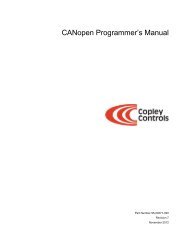Copley amplifier parameter dictionary - Maccon.de
Copley amplifier parameter dictionary - Maccon.de
Copley amplifier parameter dictionary - Maccon.de
Create successful ePaper yourself
Turn your PDF publications into a flip-book with our unique Google optimized e-Paper software.
1.1: Scope and Purpose of this Book<br />
CHAPTER<br />
1: INTRODUCTION<br />
This book provi<strong>de</strong>s a listing and <strong>de</strong>finitions of the <strong>parameter</strong>s used to program and operate <strong>Copley</strong> Controls <strong>amplifier</strong>s. These <strong>parameter</strong>s can be<br />
accessed using any of several communication interfaces, each with its own protocol and set of IDs for the <strong>parameter</strong>s.<br />
This book lists the <strong>parameter</strong>s in or<strong>de</strong>r of their <strong>Copley</strong> ASCII Interface variable ID. Cross references for each <strong>parameter</strong> inclu<strong>de</strong>, where<br />
applicable, the equivalent DeviceNet variable ID, MACRO I-variable ID, and CANopen (and EtherCat) object in<strong>de</strong>x and sub-in<strong>de</strong>x.<br />
There are many CANopen and EtherCat objects for which there are no direct correlations to <strong>Copley</strong> <strong>amplifier</strong> <strong>parameter</strong>s. Refer to the CANopen<br />
Programmer’s Manual for a complete list of supported objects.<br />
1.2: Organization of the Parameter Listings<br />
The <strong>parameter</strong>s are listed in tables consisting of the following columns:<br />
The ASCII column contains the <strong>parameter</strong>’s <strong>Copley</strong> ASCII Interface <strong>parameter</strong> ID. This ID would also be used with <strong>Copley</strong> Controls In<strong>de</strong>xer 2<br />
Program. The ID is listed in hex format.<br />
The DvcNet column contains the <strong>parameter</strong>’s DeviceNet ID. The ID is listed in hex format.<br />
The CAN ID:sub column contains the CANopen (and EtherCat) object in<strong>de</strong>x of the of the CANopen object that represents the <strong>parameter</strong>.<br />
This in<strong>de</strong>x is in hex format. If the <strong>parameter</strong> is represented by a CANopen (or EtherCat) sub-in<strong>de</strong>x object, the hex object in<strong>de</strong>x value<br />
and <strong>de</strong>cimal sub-in<strong>de</strong>x value are <strong>de</strong>limited by a colon. For instance, the Current Loop Proportional Gain (Cp) <strong>parameter</strong><br />
is represented by CANopen (and EtherCat) object in<strong>de</strong>x 0x60F6, sub-in<strong>de</strong>x 1. This appears in the CAN ID:sub column as 0x60F6:1.<br />
Note that the CANopen object <strong>dictionary</strong> and the EtherCat object <strong>dictionary</strong> are i<strong>de</strong>ntical. Use the CAN ID:sub column<br />
to get a <strong>parameter</strong>’s EtherCat object ID.<br />
The MACRO column contains the <strong>parameter</strong>’s MACRO I-variable ID. The MACRO I-variable ID of a <strong>parameter</strong> is offset from the ASCII Interface<br />
<strong>parameter</strong> ID by <strong>de</strong>cimal 1024 (hex 0x400).<br />
The Bank column indicates whether the <strong>parameter</strong> is stored in <strong>amplifier</strong> RAM (R), <strong>amplifier</strong> flash memory (F), or both (RF).<br />
An asterisk in this column indicates that the <strong>parameter</strong> is read-only. Parameters without an asterisk in the Bank column<br />
can be read and written.<br />
The Type column indicates the <strong>parameter</strong>’s data type. Types inclu<strong>de</strong> String and<br />
Integer (8, 16, 32, or 64-bit): INT8, INT16, INT32, INT64.<br />
Unsigned (8, 16, 32, or 64-bit): U8, U16, U32, U64.<br />
<strong>Copley</strong> Controls Page 9