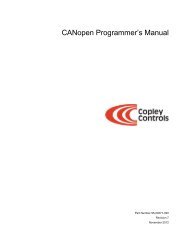Copley amplifier parameter dictionary - Maccon.de
Copley amplifier parameter dictionary - Maccon.de
Copley amplifier parameter dictionary - Maccon.de
You also want an ePaper? Increase the reach of your titles
YUMPU automatically turns print PDFs into web optimized ePapers that Google loves.
<strong>Copley</strong> Amplifier Parameter Dictionary Amplifier Variables<br />
ASCII DvcNet Macro CAN ID:sub Bank Type Description<br />
6 If set, use the Camming Internal Generator. The internal generator runs at the constant<br />
velocity programmed in Camming Master Velocity (p. 52).<br />
If clear, use digital command input as configured in using <strong>Copley</strong>’s CME 2 software camming<br />
controls or Input Pin States (p. 34).<br />
7 If set, run tables stored in RAM. If clear, use tables stored in the flash file system.<br />
8-11 Input number to use as Cam Trigger. Note: a value of 0 selects IN1, 1 selects IN2, etc.<br />
12-13 Cam Trigger type:<br />
Value Type<br />
0 None (Continuous): The active Cam Table is repeated continuously.<br />
1 Use Input, Edge: The active Cam Table begins executing on the rising edge of the<br />
input pin selected by bits 8-11.<br />
2 Use Input, Level: The active Cam Table will run as long as the input selected by bits<br />
8-11 is high.<br />
3 Use Master (Secondary) Enco<strong>de</strong>r In<strong>de</strong>x: The active Cam Table is executed when<br />
the <strong>amplifier</strong> receives an in<strong>de</strong>x pulse from the Master enco<strong>de</strong>r. In<strong>de</strong>x pulses<br />
received during execution are ignored.<br />
0x106 0x107 0x506 0x2361 RF U16 Camming Delay Forward. Units: master command counts.<br />
0x107 0x108 0x507 0x2362 RF U16 Camming Delay Reverse. Units: master command counts.<br />
0x108 0x109 0x508 R U16 Writing any value to this <strong>parameter</strong> will cause any CANopen PDO objects configured<br />
with type co<strong>de</strong> 254 to be sent. This <strong>parameter</strong> is primarily useful for triggering a PDO<br />
from within a CVM program.<br />
Reading this <strong>parameter</strong> does not return any useful information.<br />
0x109 0x10A 0x509 0x2363 RF INT 32 Camming Master Velocity. Constant velocity of the Camming Internal Generator.<br />
Units: 0.1 counts/s.<br />
0x10A 0x10B 0x50A 0x2403 R* INT 32 Captured Home Position. Provi<strong>de</strong>s the position that the axis was in when an input pin<br />
configured as a home switch input became active. Configured by setting bits in the<br />
Position Capture Control Register (p. 23). Status of the captured data can be<br />
checked in the Position Capture Status Register (p. 24). Reading this variable resets<br />
bits 4 & 7 of the Position Capture Status Register. Units: counts.<br />
0x10B 0x10C 0x50B 0x2422 R* INT 32 Firmware Version Number (exten<strong>de</strong>d). The upper 16 bits give the same major/minor<br />
version number as Firmware Version Number (p. 29). The lower 16 bits hold a<br />
release number (upper byte) and a reserved byte (lower).<br />
<strong>Copley</strong> Controls Page 52