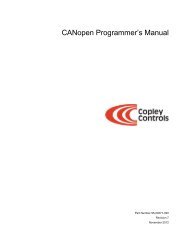Copley amplifier parameter dictionary - Maccon.de
Copley amplifier parameter dictionary - Maccon.de
Copley amplifier parameter dictionary - Maccon.de
Create successful ePaper yourself
Turn your PDF publications into a flip-book with our unique Google optimized e-Paper software.
<strong>Copley</strong> Amplifier Parameter Dictionary Amplifier Variables<br />
ASCII DvcNet Macro CAN ID:sub Bank Type Description<br />
0xF8 0xF9 0x4F8 0x2195:9 RF U16 Debounce Time For Input 9. Units: ms.<br />
0xF9 0xFA 0x4F9 0x2195:10 RF U16 Debounce Time For Input 10. Units: ms.<br />
0xFA 0xFB 0x4FA 0x2195:11 RF U16 Debounce Time For Input 11. Units: ms.<br />
0xFB 0xFC 0x4FB 0x2195:12 RF U16 Debounce Time For Input 12. Units: ms.<br />
0xFC 0xFD 0x4FC 0x2195:13 RF U16 Debounce Time For Input 13. Units: ms.<br />
0xFD 0xFE 0x4FD 0x2195:14 RF U16 Debounce Time For Input 14. Units: ms.<br />
0xFE 0xFF 0x4FE 0x2195:15 RF U16 Debounce Time For Input 15. Units: ms.<br />
0xFF 0x100 0x4FF 0x2195:16 RF U16 Debounce Time For Input 16. Units: ms.<br />
0x100 0x101 0x500 0x2184 RF U32 CANopen Status Word Limit Mask. This <strong>parameter</strong> <strong>de</strong>fines which bits in the Amplifier<br />
Event Status Register (p. 31) can set the limit bit (bit 11) of the CANopen Status<br />
Word (CANopen in<strong>de</strong>x 0x6041 as <strong>de</strong>scribed in the CANopen Programmer’s Manual).<br />
If an Amplifier Event Status Register bit and its corresponding Limit Mask bit are both<br />
set, then the CANopen Status Word limit bit is set. If all selected Amplifier Event<br />
Status Register bits are clear, then the limit bit is clear.<br />
0x101 0x102 0x501 0x2197 R* U16 Network Address Switch Value. This gives the current state of the CAN address<br />
switch. For <strong>amplifier</strong>s without a switch, the value returned is un<strong>de</strong>fined.<br />
0x102 0x103 0x502 0x21b4 R* INT16 Network Status Word. Bit-mapped:<br />
CANopen<br />
Bits Meaning<br />
0-1 CANopen no<strong>de</strong> status. This field will take one of the following values:<br />
Value Status<br />
0 The CANopen interface is disabled.<br />
1 Stopped mo<strong>de</strong>.<br />
2 Preoperational mo<strong>de</strong>.<br />
3 Operational mo<strong>de</strong>.<br />
4 Set if the CANopen SYNC message is missing.<br />
5 Set on a CANopen guard error.<br />
8 Set if the CAN port is in 'bus off' state.<br />
9 Set if the CAN port is in 'transmit error passive' state.<br />
10 Set if the CAN port is in 'receive error passive' state.<br />
<strong>Copley</strong> Controls Page 49