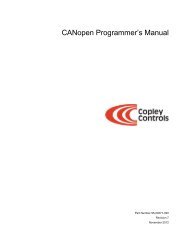Copley amplifier parameter dictionary - Maccon.de
Copley amplifier parameter dictionary - Maccon.de
Copley amplifier parameter dictionary - Maccon.de
Create successful ePaper yourself
Turn your PDF publications into a flip-book with our unique Google optimized e-Paper software.
<strong>Copley</strong> Amplifier Parameter Dictionary Amplifier Variables<br />
ASCII DvcNet Macro CAN ID:sub Bank Type Description<br />
0xC2 0xC3 0x4C2 0x2352 RF U16 Homing Method Configuration. This variable is bit-mapped as follows:<br />
Bits Description<br />
0-3 Home function.<br />
Value Description<br />
0 If bit 5 is not set, then just set the current position as home. If bit 5 is set, then move<br />
in the direction specified by bit 4 and set the location of the first in<strong>de</strong>x pulse as<br />
home. Bit 6 is not used in this mo<strong>de</strong>.<br />
1 Move in the direction specified by bit 4 until a limit switch is encountered. Then move<br />
in the other direction out of limit. If bit 5 is clear, then the edge location is home. If bit<br />
5 is set, then the next in<strong>de</strong>x pulse is home. Bit 6 not used in this mo<strong>de</strong>.<br />
2 Home on a constant home switch. The initial move is ma<strong>de</strong> in the direction specified<br />
by bit 4. When the home switch is encountered, the direction is reversed. The edge<br />
of the home switch is set as home if bit 5 is clear. If bit 5 is set, then an in<strong>de</strong>x pulse<br />
is used as the home position. Bit 6 is used to <strong>de</strong>fine which in<strong>de</strong>x pulse is used.<br />
3 Home on an intermittent home switch. This mo<strong>de</strong> works the same as mo<strong>de</strong> 2 except<br />
that if a limit switch is encountered when initially searching for home, then the<br />
direction is reversed. In mo<strong>de</strong> 2, hitting a limit switch before finding home would be<br />
consi<strong>de</strong>red an error. Bit 8 i<strong>de</strong>ntifies which edge of the home to search for (positive or<br />
negative).<br />
4 Home to a hard stop. This moves in the direction specified in bit 4 until the home<br />
current limit is reached. It then presses against the hard stop using that current<br />
value until the home <strong>de</strong>lay time expires. If bit 5 (in<strong>de</strong>x) is set, drive away from the<br />
hard stop until an in<strong>de</strong>x is found.<br />
15 Immediate home. This value causes the amp to be referenced immediately on<br />
power-up. Once the enco<strong>de</strong>r is initialized, the home offset value is ad<strong>de</strong>d to the<br />
enco<strong>de</strong>r position and the result is set as the current referenced position. This is<br />
primarily useful with absolute enco<strong>de</strong>rs.<br />
4 Initial move direction (0=positive, 1=negative).<br />
5 Home on in<strong>de</strong>x pulse if set.<br />
6 Selects which in<strong>de</strong>x pulse to use. If set, use the pulse on the DIR si<strong>de</strong> of the sensor edge.<br />
DIR is the direction specified by bit 4 of this word.<br />
7 If set, capture falling edge of in<strong>de</strong>x. Capture rising edge if clear.<br />
8 When using a momentary home switch, this bit i<strong>de</strong>ntifies which edge of the home switch to<br />
reference on. If set, then the negative edge is used; if clear the positive edge is used.<br />
9 If set, make a move to the zero position when homing is finished. If clear, the zero position is<br />
found, but not moved to.<br />
<strong>Copley</strong> Controls Page 43