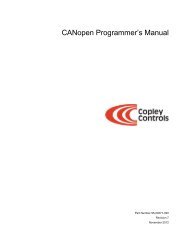Copley amplifier parameter dictionary - Maccon.de
Copley amplifier parameter dictionary - Maccon.de
Copley amplifier parameter dictionary - Maccon.de
You also want an ePaper? Increase the reach of your titles
YUMPU automatically turns print PDFs into web optimized ePapers that Google loves.
<strong>Copley</strong> Amplifier<br />
Parameter Dictionary<br />
Part Number CC95-00716-000<br />
Revision C<br />
November 2012
<strong>Copley</strong> Amplifier Parameter Dictionary
<strong>Copley</strong> Amplifier Parameter Dictionary Table of Contents<br />
TABLE OF CONTENTS<br />
About This Manual ................................................................................................................................................................................. 5<br />
1: Introduction .................................................................................................................................................................................. 9<br />
1.1: Scope and Purpose of this Book ............................................................................................................................................. 9<br />
1.2: Organization of the Parameter Listings ................................................................................................................................... 9<br />
1.3: Important Notes .................................................................................................................................................................... 10<br />
2: Amplifier Variables .................................................................................................................................................................... 11<br />
2.1: Amplifier Parameters Sorted by ASCII Interface Parameter ID ............................................................................................. 11<br />
3: Filter Coefficients ...................................................................................................................................................................... 65<br />
<strong>Copley</strong> Controls Page 3
<strong>Copley</strong> Controls Page 4
<strong>Copley</strong> Amplifier Parameter Dictionary About this Manual<br />
ABOUT THIS MANUAL<br />
1.1.1: Overview and Scope*<br />
This manual provi<strong>de</strong>s cross-referenced <strong>de</strong>finitions of the <strong>parameter</strong>s used to program and operate <strong>Copley</strong> Controls <strong>amplifier</strong>s.<br />
1.1.2: Related Documentation<br />
CANopen-related documents:<br />
CANopen Programmer’s Manual<br />
CML Reference Manual<br />
<strong>Copley</strong> Motion Objects Programmer’s Gui<strong>de</strong><br />
DeviceNet-related:<br />
<strong>Copley</strong> DeviceNet Programmer’s Gui<strong>de</strong><br />
Also of related interest:<br />
CME 2 User Gui<strong>de</strong><br />
<strong>Copley</strong> In<strong>de</strong>xer 2 Program User Gui<strong>de</strong> (<strong>de</strong>scribes use of In<strong>de</strong>xer 2 Program to create motion control sequences)<br />
<strong>Copley</strong> ASCII Interface Programmer’s Gui<strong>de</strong> (<strong>de</strong>scribes how to send ASCII format commands over an RS232 serial bus to control one or<br />
more <strong>amplifier</strong>s)<br />
<strong>Copley</strong> Camming User Gui<strong>de</strong> (<strong>de</strong>scribes the use of the <strong>Copley</strong> Controls Camming feature, and its setup through CME 2)<br />
Links to these publications, along with hardware manuals and data sheets, can be found un<strong>de</strong>r the Documents heading of<br />
http://www.copleycontrols.com/Motion/Downloads/in<strong>de</strong>x.html<br />
<strong>Copley</strong> Controls software and related information can be found un<strong>de</strong>r the Software heading of the same page.<br />
1.1.3: Comments<br />
<strong>Copley</strong> Controls welcomes your comments on this manual. See http://www.copleycontrols.com for contact information.<br />
1.1.4: Copyrights<br />
No part of this document may be reproduced in any form or by any means, electronic or mechanical, including photocopying, without express<br />
written permission of <strong>Copley</strong> Controls.<br />
Xenus, Accelnet, Stepnet, Accelus, and Junus are registered tra<strong>de</strong>marks of <strong>Copley</strong> Controls.<br />
CME 2 is a registered tra<strong>de</strong>mark of <strong>Copley</strong> Controls.<br />
MACRO is a registered tra<strong>de</strong>mark of Delta Tau Corp.<br />
<strong>Copley</strong> Controls Page 5
<strong>Copley</strong> Amplifier Parameter Dictionary About This Manual<br />
1.1.5: Document Validity<br />
We reserve the right to modify our products. The information in this document is subject to change without notice and does not represent a<br />
commitment by <strong>Copley</strong> Controls. <strong>Copley</strong> Controls assumes no responsibility for any errors that may appear in this document.<br />
1.1.6: Product Warnings<br />
Observe all relevant state, regional, and local safety regulations when installing and using <strong>Copley</strong> Controls <strong>amplifier</strong>s. For safety and to assure<br />
compliance with documented system data, only <strong>Copley</strong> Controls should perform repairs to <strong>amplifier</strong>s.<br />
!<br />
DANGER<br />
Hazardous voltages.<br />
Exercise caution when installing and adjusting <strong>Copley</strong> <strong>amplifier</strong>s.<br />
Risk of electric shock.<br />
On some <strong>Copley</strong> Controls <strong>amplifier</strong>s, high-voltage circuits are connected to mains<br />
power. Refer to hardware documentation.<br />
Risk of unexpected motion with non-latched faults.<br />
After the cause of a non-latched fault is corrected, the <strong>amplifier</strong> re-enables the PWM<br />
output stage without operator intervention. In this case, motion may re-start<br />
unexpectedly. Configure faults as latched unless a specific situation calls for nonlatched<br />
behavior. When using non-latched faults, be sure to safeguard against<br />
unexpected motion.<br />
Latching an output does not eliminate the risk of unexpected motion with nonlatched<br />
faults.<br />
Associating a fault with a latched, custom-configured output does not latch the fault<br />
itself. After the cause of a non-latched fault is corrected, the <strong>amplifier</strong> re-enables<br />
without operator intervention. In this case, motion may re-start unexpectedly.<br />
For more information, see Fault Mask (p. 35).<br />
When operating the <strong>amplifier</strong> as a CAN or DeviceNet no<strong>de</strong>, the use of CME 2 or<br />
ASCII serial commands may affect operations in progress. Using such commands to<br />
initiate motion may cause network operations to suspend.<br />
Operation may restart unexpectedly when the comman<strong>de</strong>d motion is stopped.<br />
Use equipment as <strong>de</strong>scribed.<br />
Operate <strong>amplifier</strong>s within the specifications provi<strong>de</strong>d in the relevant hardware manual<br />
or data sheet.<br />
FAILURE TO HEED THESE WARNINGS CAN CAUSE EQUIPMENT DAMAGE,<br />
INJURY, OR DEATH.<br />
<strong>Copley</strong> Controls Page 6
<strong>Copley</strong> Amplifier Parameter Dictionary About This Manual<br />
1.1.7: Revision History<br />
Revision Date ECO # Applies to Comments<br />
1 October 2007 15447 Latest released firmware. Initial publication.<br />
2 March 2008 16706 Various updates.<br />
A June 2009 33392 Various updates.<br />
B July 2011 40588 Ad<strong>de</strong>d additional objects.<br />
C November 2012 47567 Updated the motor enco<strong>de</strong>r types.<br />
<strong>Copley</strong> Controls Page 7
<strong>Copley</strong> Amplifier Parameter Dictionary About This Manual<br />
<strong>Copley</strong> Controls Page 8
1.1: Scope and Purpose of this Book<br />
CHAPTER<br />
1: INTRODUCTION<br />
This book provi<strong>de</strong>s a listing and <strong>de</strong>finitions of the <strong>parameter</strong>s used to program and operate <strong>Copley</strong> Controls <strong>amplifier</strong>s. These <strong>parameter</strong>s can be<br />
accessed using any of several communication interfaces, each with its own protocol and set of IDs for the <strong>parameter</strong>s.<br />
This book lists the <strong>parameter</strong>s in or<strong>de</strong>r of their <strong>Copley</strong> ASCII Interface variable ID. Cross references for each <strong>parameter</strong> inclu<strong>de</strong>, where<br />
applicable, the equivalent DeviceNet variable ID, MACRO I-variable ID, and CANopen (and EtherCat) object in<strong>de</strong>x and sub-in<strong>de</strong>x.<br />
There are many CANopen and EtherCat objects for which there are no direct correlations to <strong>Copley</strong> <strong>amplifier</strong> <strong>parameter</strong>s. Refer to the CANopen<br />
Programmer’s Manual for a complete list of supported objects.<br />
1.2: Organization of the Parameter Listings<br />
The <strong>parameter</strong>s are listed in tables consisting of the following columns:<br />
The ASCII column contains the <strong>parameter</strong>’s <strong>Copley</strong> ASCII Interface <strong>parameter</strong> ID. This ID would also be used with <strong>Copley</strong> Controls In<strong>de</strong>xer 2<br />
Program. The ID is listed in hex format.<br />
The DvcNet column contains the <strong>parameter</strong>’s DeviceNet ID. The ID is listed in hex format.<br />
The CAN ID:sub column contains the CANopen (and EtherCat) object in<strong>de</strong>x of the of the CANopen object that represents the <strong>parameter</strong>.<br />
This in<strong>de</strong>x is in hex format. If the <strong>parameter</strong> is represented by a CANopen (or EtherCat) sub-in<strong>de</strong>x object, the hex object in<strong>de</strong>x value<br />
and <strong>de</strong>cimal sub-in<strong>de</strong>x value are <strong>de</strong>limited by a colon. For instance, the Current Loop Proportional Gain (Cp) <strong>parameter</strong><br />
is represented by CANopen (and EtherCat) object in<strong>de</strong>x 0x60F6, sub-in<strong>de</strong>x 1. This appears in the CAN ID:sub column as 0x60F6:1.<br />
Note that the CANopen object <strong>dictionary</strong> and the EtherCat object <strong>dictionary</strong> are i<strong>de</strong>ntical. Use the CAN ID:sub column<br />
to get a <strong>parameter</strong>’s EtherCat object ID.<br />
The MACRO column contains the <strong>parameter</strong>’s MACRO I-variable ID. The MACRO I-variable ID of a <strong>parameter</strong> is offset from the ASCII Interface<br />
<strong>parameter</strong> ID by <strong>de</strong>cimal 1024 (hex 0x400).<br />
The Bank column indicates whether the <strong>parameter</strong> is stored in <strong>amplifier</strong> RAM (R), <strong>amplifier</strong> flash memory (F), or both (RF).<br />
An asterisk in this column indicates that the <strong>parameter</strong> is read-only. Parameters without an asterisk in the Bank column<br />
can be read and written.<br />
The Type column indicates the <strong>parameter</strong>’s data type. Types inclu<strong>de</strong> String and<br />
Integer (8, 16, 32, or 64-bit): INT8, INT16, INT32, INT64.<br />
Unsigned (8, 16, 32, or 64-bit): U8, U16, U32, U64.<br />
<strong>Copley</strong> Controls Page 9
<strong>Copley</strong> Amplifier Parameter Dictionary Introduction<br />
1.3: Important Notes<br />
1.3.1: CME 2 Refresh Behavior<br />
When <strong>parameter</strong>s are changed using one of the interfaces <strong>de</strong>scribed in this manual, the changes will not necessarily be recognized by an active<br />
CME 2 session.<br />
1.3.2: Units<br />
On Junus <strong>amplifier</strong>s, all velocities are in units of 0.01 RPM instead of the units listed in this document.<br />
On stepper <strong>amplifier</strong>s in stepper mo<strong>de</strong> all velocity units are in micro steps/s.<br />
<strong>Copley</strong> Controls Page 10
2.1: Amplifier Parameters Sorted by ASCII Interface Parameter ID<br />
ASCII DvcNet Macro CAN ID:sub Bank Type Description<br />
0x00 0x01 0x400 0x60F6:1<br />
or<br />
0x2380:1<br />
0x01 0x02 0x401 0x60F6:2<br />
or<br />
Ox2380:2<br />
CHAPTER<br />
2: AMPLIFIER VARIABLES<br />
RF INT16 Current Loop Proportional Gain (Cp). CAN ID 0x60F6 is no longer recommen<strong>de</strong>d.<br />
Please use 0x2380.<br />
RF INT16 Current Loop Integral Gain (Ci). CAN ID 0x60F6 is no longer recommen<strong>de</strong>d. Please<br />
use 0x2380.<br />
0x02 0x03 0x402 0x2340 RF INT16 Programmed Current Command. Used only in Programmed Current mo<strong>de</strong> (Desired<br />
Amplifier State [p. 13] = 1) and Diagnostic Microstepping Mo<strong>de</strong><br />
(Desired Amplifier State = 42). Units: 0.01 A.<br />
0x03 0x04 0x403 0x2203 R* INT16 Winding A Current. Actual current measured at winding A. Units: 0.01 A.<br />
0x04 0x05 0x404 0x2204 R* INT16 Winding B Current. Actual current measured at winding B. Units: 0.01 A.<br />
0x05 0x06 0x405 0x2210 R* INT16 Current Offset A. A calibration offset value, calculated at start up, and applied to the<br />
winding A current reading. Units: 0.01 A.<br />
0x06 0x07 0x406 0x2211 R* INT16 Offset value applied to the winding B current reading. Units: 0.01 A. This offset is<br />
calculated by the <strong>amplifier</strong> at startup.<br />
0x07 0x08 0x407 0x2212 R* INT16 X axis of calculated stator current vector. Units: 0.01 A.<br />
0x08 0x09 0x408 0x2213 R* INT16 Y axis of calculated stator current vector. Units: 0.01 A.<br />
0x09 0x0A 0x409 0x221A R* INT16 X axis of stator output voltage vector.<br />
0x0A 0x0B 0x40A 0x221B R* INT16 Y axis of stator output voltage vector.<br />
0x0B 0x0C 0x40B 0x2214 R* INT16 Actual Current, D axis. Part of the internal current loop calculation. Units: 0.01 A.<br />
0x0C 0x0D 0x40C 0x2215 R* INT16 Actual Current, Q axis. Part of the internal current loop calculation. Units: 0.01 A.<br />
0x0D 0x0E 0x40D 0x2216 R* INT16 Current Command, D axis. Part of the internal current loop calculation.<br />
Units: 0.01 A.<br />
<strong>Copley</strong> Controls Page 11
<strong>Copley</strong> Amplifier Parameter Dictionary Amplifier Variables<br />
ASCII DvcNet Macro CAN ID:sub Bank Type Description<br />
0x0E 0x0F 0x40E 0x2217 R* INT16 Current Command, Q axis. Part of the internal current loop calculation.<br />
Units: 0.01 A.<br />
0x13 0x14 0x413 0x2218 R* INT16 Terminal Voltage Stepper (Current Loop Output, D axis). Part of the internal current<br />
loop calculation. Units: 0. 1 V.<br />
0x14 0x15 0x414 0x2219 R* INT16 Terminal Voltage Servo (Current Loop Output, Q axis). Part of the internal current<br />
loop calculation. Units: 0. 1 V.<br />
0x15 0x16 0x415 0x221D<br />
R* INT16 Comman<strong>de</strong>d Current. Instantaneous comman<strong>de</strong>d current as applied to the current<br />
limiter. Units: 0.01 A.<br />
0x17 0x18 0x417 0x6063 R INT32 Actual Position, as used by the position loop. For single enco<strong>de</strong>r systems, this is the<br />
same as Actual Motor Position (p. 15). For dual enco<strong>de</strong>r systems, it is the same as<br />
an active Position Enco<strong>de</strong>r Position (p. 53).<br />
Units: Counts.<br />
0x6064 R INT32 Position Actual Value. CANopen objects 0x6064 and 0x6063 hold the same value.<br />
0x18 0x19 0x418 0x6069 R* INT32 Actual Motor Velocity. Units: 0.1 counts/s.<br />
0x606C Actual Velocity. CANopen objects 0x606C and 0x6069 hold the same value.<br />
0x19 0x1A 0x419 0x2310 RF INT32 Analog Command Input Scaling Factor. This value is used to scale the analog<br />
command input voltage.<br />
When in current mo<strong>de</strong> (Desired Amplifier State [p. 13] = 2), the value programmed<br />
specifies the comman<strong>de</strong>d current when 10 V is applied to the analog input. Units:<br />
0.01 A.<br />
When in velocity mo<strong>de</strong> (Desired Amplifier State = 12), the value programmed<br />
specifies the comman<strong>de</strong>d velocity when 10 V is applied to the analog input.<br />
Units: 0.1 enco<strong>de</strong>r counts/s.<br />
When in position mo<strong>de</strong> (Desired Amplifier State = 22 or 32), the value programmed<br />
specifies the relative position command when 10 V is applied to the analog input.<br />
Units: counts.<br />
0x1A 0x1B 0x41A 0x2311 RF INT16 Analog Command Input Offset. Offset value applied to analog command input. Units:<br />
mV.<br />
0x1B 0x1C 0x41B 0x2205 R* INT16 Analog Sine Input Voltage. Also known as Sine Feedback Voltage. Units: 0.1 mV.<br />
0x1C 0x1D 0x41C 0x2206 R* INT16 Analog Cosine Input Voltage. Also known as Cosine Feedback Voltage.<br />
Units: 0.1 mV.<br />
<strong>Copley</strong> Controls Page 12
<strong>Copley</strong> Amplifier Parameter Dictionary Amplifier Variables<br />
ASCII DvcNet Macro CAN ID:sub Bank Type Description<br />
0x1D 0x1E 0x41D 0x2200 R* INT16 Analog Command Input Voltage. Also known as A/D Reference Input Voltage. The<br />
analog command voltage after offset and <strong>de</strong>adband have been applied. Units: mV.<br />
0x1E 0x1F 0x41E 0x2201 R* INT16 Bus Voltage. Also known as High Voltage reference. The voltage present on the<br />
high-voltage bus. Units: 0.1 V.<br />
0x1F 0x20 0x41F 0x2207 R* INT16 A/D Offset Value. A calibration offset value applied to the internal A/D unit. It is part<br />
of a continuous calibration routine that the <strong>amplifier</strong> performs on itself while running.<br />
Units: mV.<br />
0x20 0x21 0x420 0x2202 R* INT16 Amplifier Temperature. Units: <strong>de</strong>grees C.<br />
0x21 0x22 0x421 0x2110 RF INT16 User Peak Current Limit. Also known as Boost current on stepper <strong>amplifier</strong>s. This<br />
value cannot exceed the peak current rating of the <strong>amplifier</strong>. Units: 0.01 A.<br />
0x22 0x23 0x422 0x2111 RF INT16 User Continuous Current Limit. Also known as Run Current on stepper <strong>amplifier</strong>s.<br />
This value should be less then the User Peak Current Limit. Units: 0.01 A.<br />
0x23 0x24 0x423 0x2112 RF INT16 User I 2 T Time Limit. (User Peak Current Limit Time.) Also known as Time at Boost<br />
Current on stepper <strong>amplifier</strong>s. Units: mS.<br />
0x24 0x25 0x424 0x2300 RF INT16 Desired Amplifier State:<br />
Value Description<br />
0 Disabled.<br />
1 The current loop is driven by the programmed current value.<br />
2 The current loop is driven by the analog command input.<br />
3 The current loop is driven by the PWM & direction input pins.<br />
4 The current loop is driven by the internal function generator.<br />
5 The current loop is driven by UV commands via PWM inputs.<br />
11 The velocity loop is driven by the programmed velocity value.<br />
12 The velocity loop is driven by the analog command input.<br />
13 The velocity loop is driven by the PWM & direction input pins.<br />
14 The velocity loop is driven by the internal function generator.<br />
21 In servo mo<strong>de</strong>, the position loop is driven by the trajectory generator.<br />
22 In servo mo<strong>de</strong>, the position loop is driven by the analog command input.<br />
23 In servo mo<strong>de</strong>, the position loop is driven by the digital inputs (pulse & direction, master enco<strong>de</strong>r, etc).<br />
24 In servo mo<strong>de</strong>, the position loop is driven by the internal function generator.<br />
25 In servo mo<strong>de</strong>, the position loop is driven by the camming function.<br />
30 In Servo mo<strong>de</strong>, the <strong>amplifier</strong> is controlled by the CANopen / EtherCAT state machine.<br />
31 In microstepping mo<strong>de</strong>, the position loop is driven by the trajectory generator.<br />
33 In microstepping mo<strong>de</strong>, the position loop is driven by the digital inputs (pulse & direction, master<br />
enco<strong>de</strong>r, etc).<br />
34 In microstepping mo<strong>de</strong>, the position loop is driven by the internal function generator.<br />
<strong>Copley</strong> Controls Page 13
<strong>Copley</strong> Amplifier Parameter Dictionary Amplifier Variables<br />
ASCII DvcNet Macro CAN ID:sub Bank Type Description<br />
35 In microstepping mo<strong>de</strong>, the position loop is driven by the camming function.<br />
40 In microstepping mo<strong>de</strong>, the <strong>amplifier</strong> is controlled by the CANopen / EtherCAT state machine.<br />
42 Micro-stepping diagnostic mo<strong>de</strong>. The current loop is driven by the programmed current value, and the<br />
phase angle is micro-stepped.<br />
0x25 0x26 0x425 0x221E R* INT16 Limited Current. Output of current limiter (input to the current loop). Units: 0.01 A.<br />
0x26 0x27 0x426 0x2313 RF INT16 Analog Command Input Dead Band. Deadband window value applied to the analog<br />
command input. Units: mV.<br />
0x27 0x28 0x427 0x60F9:1<br />
or<br />
0x2381:1<br />
0x28 0x29 0x428 0x60F9:2<br />
or<br />
0x2381:2<br />
RF INT16 Velocity Loop Proportional Gain (Vp). CAN ID 0x60F9 is no longer recommen<strong>de</strong>d.<br />
Please use 0x2381.<br />
RF INT16 Velocity Loop Integral Gain (Vi). CAN ID 0x60F9 is no longer recommen<strong>de</strong>d. Please<br />
use 0x2381.<br />
0x29 0x2A 0x429 0x2230 R* INT32 Limited Velocity. This is the comman<strong>de</strong>d velocity after is passes through the velocity<br />
loop limiter and the velocity command filter. Units: 0.1 counts/s.<br />
0x2A 0x2B 0x42A R* INT32 Velocity Loop Error. The difference between Limited Velocity (p. 14) and<br />
Unfiltered Motor Enco<strong>de</strong>r Velocity (p. 23).<br />
0x2C 0x2D 0x42C 0x606B R* INT32 Comman<strong>de</strong>d Velocity. Velocity command, from the position loop or external source,<br />
that is the input to the velocity loop limiter. Units: 0.1 counts/s.<br />
0x60FA Position Loop Control Effort. CANopen objects 0x60FA and 0x606B hold the same<br />
value.<br />
0x2D 0x2E 0x42D 0x60FC R* INT32 Limited Position. Also known as Position Comman<strong>de</strong>d. This value is a trajectory<br />
generator output that represents the comman<strong>de</strong>d position input to the position<br />
control loop. Units: counts.<br />
0x2E 0x2F 0x42E 0x60F9:3<br />
or<br />
0x2381:3<br />
0x6062 Position Command. CANopen object 6062 holds the same value as 0x60FC.<br />
RF INT16 Velocity Loop Acceleration Feed Forward. This value is multiplied by the Trajectory<br />
Profile Acceleration (p. 16) generated by the trajectory generator and the result is<br />
ad<strong>de</strong>d to the velocity loop output. CAN ID 0x60F9 is no longer recommen<strong>de</strong>d. Please<br />
use 0x2381.<br />
0x2F 0x30 0x42F 0x2341 RF INT32 Programmed Velocity Command. Only used in Programmed Velocity Mo<strong>de</strong> (Desired<br />
Amplifier State [p. 13] = 11) Units: 0.1 counts/s.<br />
<strong>Copley</strong> Controls Page 14
<strong>Copley</strong> Amplifier Parameter Dictionary Amplifier Variables<br />
ASCII DvcNet Macro CAN ID:sub Bank Type Description<br />
0x30 0x31 0x430 0x60FB:1<br />
or<br />
0x2382:1<br />
0x31 0x32 0x431 0x60F9:4<br />
or<br />
0x2381:4<br />
RF INT16 Position Loop Proportional Gain (Pp). CAN ID 0x60FB is no longer recommen<strong>de</strong>d.<br />
Please use 0x2382.<br />
RF INT16 Velocity Loop Gain Scaler (CAN ID 0x60F9 is no longer recommen<strong>de</strong>d. Please use<br />
0x2381). Velocity loop output is shifted this many times to arrive at the comman<strong>de</strong>d<br />
current value. Positive values result in a right shift while negative values result in a<br />
left shift. The shift allows the velocity loop gains to have reasonable values for very<br />
high or low resolution enco<strong>de</strong>rs.<br />
Recommen<strong>de</strong>d values for this <strong>parameter</strong> are 8, 0 or -1.<br />
0x32 0x33 0x432 0x2240 R* INT32 Actual Motor Position. Also known as Motor Enco<strong>de</strong>r Position. For dual enco<strong>de</strong>r<br />
systems this <strong>parameter</strong> gives the motor enco<strong>de</strong>r position. For single enco<strong>de</strong>r<br />
systems, this <strong>parameter</strong> is a synonym for Actual Position (p. 12). Units: counts.<br />
0x33 0x34 0x433 0x60FB:2<br />
or<br />
0x2382:2<br />
0x34 0x35 0x434 0x60FB:3<br />
or<br />
0x2382:3<br />
RF INT16 Position Loop Velocity Feed Forward (Vff). The Vff value is multiplied by the<br />
Trajectory Profile Velocity (p. 16) generated by the trajectory generator. The product<br />
is ad<strong>de</strong>d to the output of the position loop.<br />
This gain is scaled by 1/16384. Therefore, setting this gain to 0x4000 (16384) would<br />
cause the input velocity to be multiplied by 1.0, and the result ad<strong>de</strong>d to the output of<br />
the position loop.<br />
CAN ID 0x60FB is no longer recommen<strong>de</strong>d. Please use 0x2382.<br />
RF INT16 Position Loop Acceleration Feed Forward (Aff). The Aff value is multiplied by the<br />
Trajectory Profile Acceleration (p. 16) generated by the trajectory generator. The<br />
product is ad<strong>de</strong>d to the output of the position loop.<br />
CAN ID 0x60FB is no longer recommen<strong>de</strong>d. Please use 0x2382.<br />
0x35 0x36 0x435 0x60F4 R* INT32 Following Error. Also known as Position Error. The difference between Actual<br />
Position (p. 12) and Limited Position (p. 14). Units: counts.<br />
0x36 0x37 0x436 0x2100 RF INT32 Velocity Loop Acceleration Limit. Also known as Velocity Loop Maximum<br />
Acceleration. Used by the velocity loop limiter. Not used when velocity loop is<br />
controlled by the position loop. Units: 1000 counts/s 2 .<br />
0x37 0x38 0x437 0x2101 RF INT32 Velocity Loop Deceleration Limit. Also known as Velocity Loop Maximum<br />
Deceleration. Used by the velocity loop limiter. Not used when velocity loop is<br />
controlled by the position loop. Units: 1000 counts/s 2 .<br />
0x38 0x39 0x438 0x221C R* INT16 Actual Motor Current. Units: 0.01 A.<br />
<strong>Copley</strong> Controls Page 15
<strong>Copley</strong> Amplifier Parameter Dictionary Amplifier Variables<br />
ASCII DvcNet Macro CAN ID:sub Bank Type Description<br />
0x39 0x3A 0x439 0x2102 RF INT32 Velocity Loop Fast Stop Ramp. Also known as Velocity Loop Emergency Stop<br />
Deceleration. This value is used during the time that the <strong>amplifier</strong> is trying to actively<br />
stop a motor before applying the brake output.<br />
Note that this <strong>parameter</strong> is not used when the position loop is driving the velocity<br />
loop. Units: 1000 counts/s 2 .<br />
0x3A 0x3B 0x43A 0x2103 RF INT32 Velocity Loop Velocity Limit. Also known as Velocity Loop Maximum Velocity. This<br />
value is a limit on the comman<strong>de</strong>d velocity used by the velocity loop. Note that this<br />
limit is always in effect. Units 0.1 counts/s.<br />
0x3B 0x3C 0x43B 0x2250 R* INT32 Trajectory Profile Velocity. (Instantaneous Comman<strong>de</strong>d Velocity.) This is a trajectory<br />
generator output by which the Position Loop Velocity Feed Forward (p. 15) is<br />
multiplied. Units: 0.1 counts/s.<br />
0x3C 0x3D 0x43C 0x2251 R* INT32 Trajectory Profile Acceleration. Also known as Instantaneous Comman<strong>de</strong>d<br />
Acceleration. This is a trajectory generator output by which the Position Loop<br />
Acceleration Feed Forward (p. 15) is multiplied. Units: counts/s 2 .<br />
0x3D 0x3E 0x43D 0x2122 R* INT32 Comman<strong>de</strong>d Position. Also known as Trajectory Generator Destination Position. This<br />
is the position that the trajectory generator uses as its <strong>de</strong>stination.<br />
Units: counts.<br />
0x3E 0x3F 0x43E 0x2104 RF INT32 Velocity Tracking Window. Also known as Velocity Error Window-Profile Position. If<br />
the absolute value of the velocity loop error exceeds this value, then the Velocity<br />
Window bit (bit 28) in the Amplifier Event Status Register (p. 31) is set. The Velocity<br />
Window bit is cleared only when the velocity error has been within the Velocity<br />
Tracking Window for the Velocity Tracking Time (p. 16). Units: 0.1 counts/s.<br />
0x606D RF U16 Velocity Loop Error Window. CANopen Object 0x606D holds the same value as<br />
0x2104. In the <strong>Copley</strong> Controls implementation, 0x606D and 0x2104 differ only in the<br />
data type. Object 0x606D is Unsigned 16 and 0x2104 is Integer 32. Changes ma<strong>de</strong><br />
to either CANopen object affect both.<br />
0x3F 0x40 0x43F 0x2105 RF U16 Velocity Tracking Time. Also known as Velocity Error Window Time. When the<br />
absolute velocity error remains below the Velocity Tracking Window for this amount<br />
of time, the Velocity Window bit (bit 28) in the Amplifier Event Status Register (p. 31)<br />
is cleared. Units: ms.<br />
0x606E Velocity Error Window Time. CANopen 0x606E holds the same value as 0x2105.<br />
<strong>Copley</strong> Controls Page 16
<strong>Copley</strong> Amplifier Parameter Dictionary Amplifier Variables<br />
ASCII DvcNet Macro CAN ID:sub Bank Type Description<br />
0x40 0x41 0x440 0x6410:1<br />
or<br />
0x2383:1<br />
F INT16 Motor Type. The type of motor connected to the <strong>amplifier</strong>. CAN ID 0x6410 is no<br />
longer recommen<strong>de</strong>d. Please use 0x2383. Bit-mapped as follows:<br />
Bit Description<br />
0 Set for linear motor, clear for rotary.<br />
1-3 Reserved.<br />
4-5 Motor architecture:<br />
0 Not specified.<br />
1 Brushed servo motor.<br />
2 Microstepper.<br />
3 Brushless servo motor.<br />
6-15 Reserved.<br />
0x41 0x42 0x441 0x6404 F S Motor Manufacturer.<br />
0x42 0x43 0x442 0x6403 F S Motor Mo<strong>de</strong>l.<br />
0x43 0x44 0x443 0x6410:27<br />
or<br />
0x2383:27<br />
0x44 0x45 0x444 0x6410:9<br />
or<br />
0x2383:9<br />
0x45 0x46 0x445 0x6410:2<br />
or<br />
0x2383:2<br />
0x46 0x47 0x446 0x6410:16<br />
or<br />
0x2383:16<br />
0x47 0x48 0x447 0x6410:15<br />
or<br />
0x2383:15<br />
F INT16 Motor Units. This is only used by CME for display. (0=metric, 1=English).<br />
CAN ID 0x6410 is no longer recommen<strong>de</strong>d. Please use 0x2383.<br />
F INT32 Motor Inertia (Mass). Units: Rotary = 0.000001 Kg/cm 2 ; Linear = 0.0001 Kg.<br />
CAN ID 0x6410 is no longer recommen<strong>de</strong>d. Please use 0x2383.<br />
F INT16 Motor Poll Pairs (used only for rotary motors). Number of motor pole pairs (electrical<br />
phases) per rotation. For stepper motors, Poll Pairs = (360 <strong>de</strong>g / Motor <strong>de</strong>g/step) / 4.<br />
CAN ID 0x6410 is no longer recommen<strong>de</strong>d. Please use 0x2383.<br />
F INT16 Motor Brake Type. 0=present, 1=none.<br />
CAN ID 0x6410 is no longer recommen<strong>de</strong>d. Please use 0x2383.<br />
F INT16 Motor Temperature Sensor Type. 0=present, 1=none.<br />
CAN ID 0x6410 is no longer recommen<strong>de</strong>d. Please use 0x2383.<br />
<strong>Copley</strong> Controls Page 17
<strong>Copley</strong> Amplifier Parameter Dictionary Amplifier Variables<br />
ASCII DvcNet Macro CAN ID:sub Bank Type Description<br />
0x48 0x49 0x448 0x6410:12<br />
or<br />
0x2383:12<br />
0x49 0x4A 0x449 0x6410:7<br />
or<br />
0x2383:7<br />
0x4A 0x4B 0x44A 0x6410:8<br />
or<br />
0x2383:8<br />
0x4B 0x4C 0x44B 0x6410:13<br />
or<br />
0x2383:13<br />
0x4C 0x4D 0x44C 0x6410:14<br />
or<br />
0x2383:14<br />
0x4D 0x4E 0x44D 0x6410:11<br />
or<br />
0x2383:11<br />
0x4E 0x4F 0x44E 0x6410:3<br />
or<br />
0x2383:3<br />
0x4F 0x50 0x44F 0x6410:6<br />
or<br />
0x2383:6<br />
0x50 0x51 0x450 0x6410:4<br />
or<br />
0x2383:4<br />
F INT32 Motor Torque (Force) Constant. Units: Rotary = 0.001 Nm/A; Linear = 0.00001 N.<br />
CAN ID 0x6410 is no longer recommen<strong>de</strong>d. Please use 0x2383.<br />
F INT16 Motor Resistance. Units: 10 mΩ.<br />
CAN ID 0x6410 is no longer recommen<strong>de</strong>d. Please use 0x2383.<br />
F INT16 Motor Inductance. Units: 10 µH.<br />
CAN ID 0x6410 is no longer recommen<strong>de</strong>d. Please use 0x2383.<br />
F INT32 Motor Peak Torque (Force). Units: Rotary = 0.001 Nm; Linear = 0.00001 N. CAN ID<br />
0x6410 is no longer recommen<strong>de</strong>d. Please use 0x2383.<br />
F INT32 Motor Continuous Torque (Force). Units: Rotary = 0.001 Nm; Linear = 0.00001 N.<br />
CAN ID 0x6410 is no longer recommen<strong>de</strong>d. Please use 0x2383.<br />
F INT32 Motor Max Velocity. Units: 0.1 counts/s. CAN ID 0x6410 is no longer recommen<strong>de</strong>d.<br />
Please use 0x2383.<br />
F INT16 Motor Wiring. 0=standard, 1= <strong>amplifier</strong>’s U and V outputs are swapped. CAN ID<br />
0x6410 is no longer recommen<strong>de</strong>d. Please use 0x2383.<br />
RF INT16 Motor Hall Offset. Offset angle to be applied to the Hall sensors. Units: <strong>de</strong>grees.<br />
CAN ID 0x6410 is no longer recommen<strong>de</strong>d. Please use 0x2383.<br />
F INT16 Motor Hall Type. CAN ID 0x6410 is no longer recommen<strong>de</strong>d. Please use 0x2383.<br />
The type of Hall effect sensors attached to the motor:<br />
Value Description<br />
0 No Hall sensors available.<br />
1 Digital Hall sensors.<br />
2 Analog Hall sensors.<br />
<strong>Copley</strong> Controls Page 18
<strong>Copley</strong> Amplifier Parameter Dictionary Amplifier Variables<br />
ASCII DvcNet Macro CAN ID:sub Bank Type Description<br />
0x52 0x53 0x452 0x6410:5<br />
or<br />
0x2383:5<br />
0x53 0x54 0x453 0x6410:17<br />
or<br />
0x2383:17<br />
0x54 0x55 0x454 0x6410:18<br />
or<br />
0x2383:18<br />
0x55 0x56 0x455 0x6410:19<br />
or<br />
0x2383:19<br />
F INT16 Hall Sensor Wiring. CAN ID 0x6410 is no longer recommen<strong>de</strong>d. Please use 0x2383.<br />
Bit-mapped as follows.<br />
NOTE: When analog Halls are used, only bit 8 is relevant.<br />
Bits Description<br />
0-2 The Hall wiring co<strong>de</strong> (see below).<br />
Value Hall Or<strong>de</strong>ring<br />
0 U V W<br />
1 U W V<br />
2 V U W<br />
3 V W U<br />
4 W V U<br />
5 W U V<br />
6, 7 Reserved<br />
3 Reserved.<br />
4 Invert W Hall input if set. Inversion occurs after Halls wiring is changed by bits 0-2.<br />
5 Invert V Hall input if set. Inversion occurs after Halls wiring is changed by bits 0-2.<br />
6 Invert U Hall input if set. Inversion occurs after Halls wiring is changed by bits 0-2.<br />
7 Reserved.<br />
8 Swap analog Halls if set.<br />
9-15 Reserved.<br />
F INT16 Brake/Stop Delay Time (CME 2). Also known as Motor Stopping Time (CANopen).<br />
When the <strong>amplifier</strong> is disabled, it will actively <strong>de</strong>celerate the motor for this amount of<br />
time before activating the brake output. Units: ms.<br />
CAN ID 0x6410 is no longer recommen<strong>de</strong>d. Please use 0x2383.<br />
F INT16 Motor Brake Delay Time. After the brake output is activated, the <strong>amplifier</strong> will stay<br />
enabled for this amount of time to allow the brake to engage. Units: ms.<br />
CAN ID 0x6410 is no longer recommen<strong>de</strong>d. Please use 0x2383.<br />
F INT32 Brake/Stop Activation Velocity (CME 2). Also known as Motor Brake Velocity<br />
(CANopen). During the Brake/Stop Delay Time (p. 19), if the motor's actual velocity<br />
falls below this value the brake output is activated immediately.<br />
Units: 0.1 counts/s.<br />
CAN ID 0x6410 is no longer recommen<strong>de</strong>d. Please use 0x2383.<br />
<strong>Copley</strong> Controls Page 19
<strong>Copley</strong> Amplifier Parameter Dictionary Amplifier Variables<br />
ASCII DvcNet Macro CAN ID:sub Bank Type Description<br />
0x56 0x57 0x456 0x6410:10<br />
or<br />
0x2383:10<br />
0x57 0x58 0x457 0x6410:29<br />
or<br />
0x2383:29<br />
0x58 0x59 0x458 0x6410:33<br />
or<br />
0x2383:33<br />
F INT32 Motor Back EMF Constant.<br />
Units: rotary motor: 0.01 V/KRPM; linear motor: 0.01 V/mps.<br />
CAN ID 0x6410 is no longer recommen<strong>de</strong>d. Please use 0x2383.<br />
F INT32 Microsteps/Motor Rev. Units: microsteps.<br />
CAN ID 0x6410 is no longer recommen<strong>de</strong>d. Please use 0x2383.<br />
F INT32 Motor gear ratio. This <strong>parameter</strong> may be used to store gear ratio information for dual<br />
enco<strong>de</strong>r systems where a gearbox sits between the two enco<strong>de</strong>rs. This <strong>parameter</strong> is<br />
not used by the firmware and is supported as a convenience to the CME program.<br />
Gear ratio is a ratio of two 16-bit values. The first word gives the number of motor<br />
turns and is the numerator. The second word gives the number of position turns and<br />
is the <strong>de</strong>nominator.<br />
CAN ID 0x6410 is no longer recommen<strong>de</strong>d. Please use 0x2383.<br />
0x59 0x5A 0x459 0x2107 RF U16 Hall Velocity Mo<strong>de</strong> Shift Value. This <strong>parameter</strong> is only used in Hall velocity mo<strong>de</strong>. It<br />
specifies a left shift value for the position and velocity information calculated in that<br />
mo<strong>de</strong>.<br />
0x5A 0x5B 0x45A 0x2241 RF U16 Multi-mo<strong>de</strong> Port Configuration. The available settings are:<br />
0x5B 0x5C 0x45B 0x6410:32<br />
or<br />
0x2383:32<br />
0x5C 0x5D 0x45C 0x6410:31<br />
or<br />
0x2383:31<br />
0x5D 0x5E 0x45D 0x6410:30<br />
or<br />
0x2383:30<br />
Value Description<br />
0 Output buffered primary enco<strong>de</strong>r (hardware buffering).<br />
1 Configure pins as inputs.<br />
2 Output simulated enco<strong>de</strong>r outputs tracking motor enco<strong>de</strong>r.<br />
3 Output simulated enco<strong>de</strong>r outputs tracking position enco<strong>de</strong>r.<br />
F INT32 Position Enco<strong>de</strong>r Resolution. Number of Motor Enco<strong>de</strong>r Units (p. 22) per enco<strong>de</strong>r<br />
count. Linear motors only. Units: enco<strong>de</strong>r units/count. CAN ID 0x6410 is no longer<br />
recommen<strong>de</strong>d. Please use 0x2383.<br />
F U16 Position Enco<strong>de</strong>r Direction. 0=normal, 1=reverse. CAN ID 0x6410 is no longer<br />
recommen<strong>de</strong>d. Please use 0x2383.<br />
F U16 Position Enco<strong>de</strong>r Type. CAN ID 0x6410 is no longer recommen<strong>de</strong>d. Please use<br />
0x2383. Bit-mapped as follows:<br />
Bits Description<br />
0-2 Enco<strong>de</strong>r type: see below<br />
<strong>Copley</strong> Controls Page 20
<strong>Copley</strong> Amplifier Parameter Dictionary Amplifier Variables<br />
ASCII DvcNet Macro CAN ID:sub Bank Type Description<br />
3 Reserved.<br />
4 Linear enco<strong>de</strong>r if set, rotary enco<strong>de</strong>r if clear.<br />
5 Passive load enco<strong>de</strong>r if set, active if clear.<br />
The enco<strong>de</strong>r type co<strong>de</strong>s <strong>de</strong>fine the type of enco<strong>de</strong>r.<br />
Co<strong>de</strong> Enco<strong>de</strong>r Type<br />
0 No position enco<strong>de</strong>r present.<br />
1 Primary incremental quadrature enco<strong>de</strong>r.<br />
2 Analog enco<strong>de</strong>r.<br />
3 Multi-mo<strong>de</strong> port incremental quadrature enco<strong>de</strong>r.<br />
4 Low frequency analog enco<strong>de</strong>r.<br />
5 Resolver.<br />
0x5E 0x5F 0x45E 0x2231 R* INT32 Position Enco<strong>de</strong>r Velocity. In dual enco<strong>de</strong>r systems, this <strong>parameter</strong> reports the<br />
velocity of the position enco<strong>de</strong>r. In single enco<strong>de</strong>r systems, this <strong>parameter</strong> reports<br />
the same value as Actual Motor Velocity <strong>parameter</strong>. Units: 0.1 counts/s.<br />
0x5F 0x60 0x45F 0x2106 RF 9 or 14 Velocity Loop Output Filter Co-Efficient. A bi-quad filter which acts on the output of<br />
the velocity loop. 9 word <strong>parameter</strong>, see Velocity Loop Filters in the CME 2 User<br />
Gui<strong>de</strong>. 14 word <strong>parameter</strong> (Plus product only), see Filter Coefficients (p. 65)<br />
0x60 0x61 0x460<br />
0x6410:20<br />
or<br />
0x2383:20<br />
F INT16 CAN ID 0x6410 is no longer recommen<strong>de</strong>d. Please use 0x2383.<br />
Motor Enco<strong>de</strong>r Type:<br />
Value Description<br />
0 Primary incremental quadrature enco<strong>de</strong>r.<br />
1 No enco<strong>de</strong>r.<br />
2 Analog enco<strong>de</strong>r.<br />
3 Multi-mo<strong>de</strong> port incremental quadrature enco<strong>de</strong>r.<br />
4 Analog Halls used for position feedback.<br />
5 Resolver.<br />
6 Digital Halls.<br />
7 Analog enco<strong>de</strong>r, special.<br />
8 Reserved.<br />
9 Panasonic Minas-A.<br />
10 Reserved.<br />
11 EnDat.<br />
12 SSI.<br />
<strong>Copley</strong> Controls Page 21
<strong>Copley</strong> Amplifier Parameter Dictionary Amplifier Variables<br />
ASCII DvcNet Macro CAN ID:sub Bank Type Description<br />
13 BiSS.<br />
0x61 0x62 0x461 0x6410:21<br />
or<br />
0x2383:21<br />
0x62 0x63 0x462 0x6410:23<br />
or<br />
0x2383:23<br />
0x63 0x64 0x463 0x6410:24<br />
or<br />
0x2383:24<br />
0x64 0x65 0x464 0x6410:25<br />
or<br />
0x2383:25<br />
0x65 0x66 0x465 0x6410:22<br />
or<br />
0x2383:22<br />
0x66 0x67 0x466 0x6410:26<br />
or<br />
0x2383:26<br />
0x67 0x68 0x467 0x6410:28<br />
or<br />
0x2383:28<br />
14 Nikon-A format, Sanyo Denki, Tamagawa.<br />
15 Reserved.<br />
16 Analog POT feedback.<br />
17 Gurley VABS analog enco<strong>de</strong>r.<br />
F INT16 Motor Enco<strong>de</strong>r Units. This value <strong>de</strong>fines the units used to <strong>de</strong>scribe linear motor<br />
enco<strong>de</strong>rs. It is not used with rotary motors. CAN ID 0x6410 is no longer<br />
recommen<strong>de</strong>d. Please use 0x2383.<br />
Value Description<br />
0 Microns.<br />
1 Nanometers.<br />
2 Millimeters.<br />
F INT32 Motor Enco<strong>de</strong>r Counts/Rev. Rotary motor only. When a resolver is used as the motor<br />
feedback, this <strong>parameter</strong> sets the resolution of the interpolated position. Units:<br />
counts/rev.<br />
CAN ID 0x6410 is no longer recommen<strong>de</strong>d. Please use 0x2383.<br />
F INT16 Motor Enco<strong>de</strong>r Resolution. Linear motor only. Units: enco<strong>de</strong>r units/count. CAN ID<br />
0x6410 is no longer recommen<strong>de</strong>d. Please use 0x2383.<br />
F INT32 Motor Enco<strong>de</strong>r Electrical Distance. Linear motor only.<br />
Units: enco<strong>de</strong>r units/electrical cycle.<br />
CAN ID 0x6410 is no longer recommen<strong>de</strong>d. Please use 0x2383.<br />
F INT16 Motor Enco<strong>de</strong>r Direction. 0=normal, 1=reverse.<br />
CAN ID 0x6410 is no longer recommen<strong>de</strong>d. Please use 0x2383.<br />
F INT32 Reserved.<br />
CAN ID 0x6410 is no longer recommen<strong>de</strong>d. Please use 0x2383.<br />
F U16 Analog Enco<strong>de</strong>r Shift Amount. This value gives the number of bits of interpolation to<br />
be applied to an analog enco<strong>de</strong>r. The fundamental enco<strong>de</strong>r resolution will be<br />
increased by a multiplier of 2 n where n is the value programmed in this <strong>parameter</strong>.<br />
The range of this value is 0 to 8 giving possible multipliers of 1 to 256. CAN ID<br />
0x6410 is no longer recommen<strong>de</strong>d. Please use 0x2383.<br />
<strong>Copley</strong> Controls Page 22
<strong>Copley</strong> Amplifier Parameter Dictionary Amplifier Variables<br />
ASCII DvcNet Macro CAN ID:sub Bank Type Description<br />
0x68 0x69 0x468 0x2402 R* INT32 Captured In<strong>de</strong>x Position. Provi<strong>de</strong>s the position that the axis was in when an in<strong>de</strong>x<br />
pulse was captured. Configured by setting bits in the Position Capture Control<br />
Register (p. 23), and the status of the captured data can be checked in the Position<br />
Capture Status Register (p. 24). Reading this variable resets bits 0 & 3 of the<br />
Position Capture Status Register (p. 24). Units: counts.<br />
0x69 0x6A 0x469 0x2232 R* INT32 Unfiltered Motor Enco<strong>de</strong>r Velocity. Units 0.1 counts/s.<br />
0x6A 0x6B 0x46A 0x2113 RF INT32 Comman<strong>de</strong>d Current Ramp Rate. Setting this to zero disables slope limiting.<br />
Units: mA/s.<br />
0x6B 0x6C 0x46B 0x2108 RF 9 or 14 Velocity Loop Command Filter Co-Efficients. A bi-quad filter structure that acts on the<br />
command input of the velocity loop just after velocity & acceleration limiting. 9 word<br />
<strong>parameter</strong>, see Velocity Loop Filters in the CME 2 User Gui<strong>de</strong>. 14 word <strong>parameter</strong><br />
(Plus product only), see Filter Coefficients (p. 65).<br />
0x6C 0x6D 0x46C 0x2400 RF U16 Position Capture Control Register. Sets up position capture features for the enco<strong>de</strong>r<br />
in<strong>de</strong>x home switch input and high speed position capture input. Bit-mapped as<br />
follows:<br />
Bit Description<br />
0 If set, the Captured In<strong>de</strong>x Position (p. 23) is captured on the falling edge of the in<strong>de</strong>x.<br />
1 If set, the Captured In<strong>de</strong>x Position is captured on the rising edge of the in<strong>de</strong>x.<br />
2 If set, a Captured In<strong>de</strong>x Position value will not be overwritten by a new position until it has<br />
been read. If clear, new positions will overwrite old positions.<br />
3, 4 Reserved.<br />
5 If set, Captured Home Position (p. 52) captures falling edges of the home switch input<br />
transition; if clear, it captures rising edges.<br />
6 If set, Captured Home Position will not be overwritten by a new position until it has been<br />
read.<br />
If clear, new positions will overwrite old positions.<br />
8 If set, enable high speed input position capture. The position value is written to Captured<br />
Position for High Speed Position Capture (p. 53).<br />
9 If set, don't overwrite high speed input capture positions.<br />
10 If set, a Captured Position for High Speed Position Capture value will not be overwritten by a<br />
new position until it has been read. If clear, new positions will overwrite old positions.<br />
12 Clear actual position on every enco<strong>de</strong>r in<strong>de</strong>x pulse.<br />
<strong>Copley</strong> Controls Page 23
<strong>Copley</strong> Amplifier Parameter Dictionary Amplifier Variables<br />
ASCII DvcNet Macro CAN ID:sub Bank Type Description<br />
0x6D 0x6E 0x46D 0x2401 R* U16 Position Capture Status Register. Shows the current status of the enco<strong>de</strong>r in<strong>de</strong>x,<br />
home switch, and high speed input capture mechanism. Bit-mapped as follows:<br />
0x6E 0x6F 0x46E 0x6410:34<br />
or<br />
0x2383:34<br />
Bit Description<br />
0 If set, an in<strong>de</strong>x position has been captured. Cleared when the captured position is read.<br />
1,2 Reserved.<br />
3 If set, a new in<strong>de</strong>x transition occurred when a captured position was already stored.<br />
The existing Captured In<strong>de</strong>x Position (p. 23) will be overwritten or preserved as programmed<br />
in bit 2 of the Position Capture Control Register (p. 23).<br />
4 If set, new home switch transition data has been captured. Cleared when the captured<br />
position is read.<br />
5,6 Reserved.<br />
7 If set, a new home switch input transition occurred when a captured position was already<br />
stored. The existing Captured Home Position (p. 52) will be overwritten or preserved as<br />
programmed in bit 6 of the Position Capture Control Register.<br />
8 If set, a new high speed input position has been captured. Cleared when the captured<br />
position is read.<br />
10 If set, high speed capture input position overflow.<br />
11 If set, a new high speed input transition occurred when a Captured Position for High Speed<br />
Position Capture (p. 53) was already stored.<br />
The existing Captured Position for High Speed Position Capture will be overwritten or<br />
preserved as programmed in bit 10 of the Position Capture Control Register.<br />
F U16 Number of Resolver Cycles/Motor Rev. This <strong>parameter</strong> is only used with resolver<br />
feedback <strong>de</strong>vices. CAN ID 0x6410 is no longer recommen<strong>de</strong>d. Please use 0x2383.<br />
0x6F 0x70 0x46F 0x2140 RF U16 PWM Mo<strong>de</strong> and Status. This bit-mapped register allows some <strong>de</strong>tails of the PWM<br />
output to be controlled and monitored.<br />
Bit Description<br />
0 Force bus clamping if set, disable bus clamping if clear. If bit 1 is set, then this bit is ignored.<br />
1 Automatic bus clamping mo<strong>de</strong> if set. Setting this bit causes bus clamping mo<strong>de</strong> to be automatically<br />
selected based on the output voltage. Bit 0 is ignored if this bit is set.<br />
3 Factory reserved. If set, DBrk mo<strong>de</strong> is enabled.<br />
4 Use hex voltage limiting if set, circular limiting if clear. This setting is only used with brushless motors.<br />
6 Double PWM frequency if set.<br />
8 Status bit, set when bus clamping is active<br />
<strong>Copley</strong> Controls Page 24
<strong>Copley</strong> Amplifier Parameter Dictionary Amplifier Variables<br />
ASCII DvcNet Macro CAN ID:sub Bank Type Description<br />
0x70 0x71 0x470 0x2193:1 RF See text Output 1 Configuration.<br />
Data type is <strong>de</strong>pen<strong>de</strong>nt on configuration and uses 1 to 5 words.<br />
The first word is a bit-mapped configuration value. The remaining words give<br />
additional <strong>parameter</strong> data used by the output pin. Typically the second and third<br />
words are used as a 32-bit bit mask to i<strong>de</strong>ntify which bit(s) in the status register the<br />
output should follow. If any of the selected bits in the status register are set, then the<br />
output will go active. If none of the selected bits are set then the output will be<br />
inactive.<br />
Output pin 0 (OUT1) may be programmed as a sync output for use in synchronizing<br />
multiple <strong>amplifier</strong>s. In this configuration, the first word of this variable should be set to<br />
0x0200 (i.e. only bit 9 is set), and the remaining words should be set to zero. Note<br />
that only output pin #0 has this feature. Attempting to program any other output pin<br />
as a sync output will have no effect.<br />
Here is the bit mapping of the first word:<br />
Bits Configuration<br />
0-2 Define which internal register drives the output. The acceptable values for these bits are as<br />
follows:<br />
Value Description<br />
0 Words 2 and 3 are used as a mask of the Amplifier Event Status Register (p.<br />
31). When any bit set in the mask is also set in the Amplifier Event Status<br />
Register, the output goes active.<br />
1 Words 2 and 3 are used as a mask of the <strong>amplifier</strong>'s Latched Event Status<br />
Register (p. 33). When any bit set in the mask is also set in the Latched Event<br />
Status Register, the output goes active and remains active until the necessary<br />
bit in the Latched Event Status Register is cleared.<br />
2 Puts the output in manual mo<strong>de</strong>. Additional words are not used in this mo<strong>de</strong>,<br />
and the output's state follows the value programmed in the <strong>parameter</strong> Output<br />
States And Program Control (p. 37).<br />
3 Words 2 and 3 are used as a mask of the Trajectory Status Register (p. 45).<br />
When any bit set in the mask is also set in the Trajectory Status Register the<br />
output goes active.<br />
4 Output goes active if the axis position is between the low position specified in<br />
words 2 and 3 (bits 16-47) and the high position specified in words 4 and 5 (bits<br />
48-80).<br />
<strong>Copley</strong> Controls Page 25
<strong>Copley</strong> Amplifier Parameter Dictionary Amplifier Variables<br />
ASCII DvcNet Macro CAN ID:sub Bank Type Description<br />
5 Output goes active if the actual axis position crosses, with a low to high<br />
transition; the position specified in words 2 and 3 (bits 16-47). The output will<br />
stay active for number of ms specified in words 4 and 5 (bits 48-80).<br />
6 Same as 5 but for a high to low crossing.<br />
7 Same as 5 but for any crossing.<br />
8 Go active if motor phase angle (plus offset) is between 0 and 180 <strong>de</strong>grees. The<br />
offset is set using the first word of extra data in units of 32k/180 <strong>de</strong>grees.<br />
3-7 Reserved for future use.<br />
8 If set, the output is active high. If clear, the output is active low.<br />
9 If set, program the output as a sync output. This bit is reserved for all output pins except pin<br />
0.<br />
10-11 Reserved for future use.<br />
12-13 Axis number for multi-axis <strong>amplifier</strong>s.<br />
14-15 Usage <strong>de</strong>pends on output function selected.<br />
0x71 0x72 0x471 0x2193:2 RF U48 Output 2 Configuration. See Output 1 Configuration (p. 25).<br />
0x72 0x73 0x472 0x 2193:3 RF U48 Output 3 Configuration. See Output 1 Configuration (p. 25).<br />
0x73 0x74 0x473 0x 2193:4 RF U48 Output 4 Configuration. See Output 1 Configuration (p. 25).<br />
0x74 0x75 0x474 0x 2193:5 RF U48 Output 5 Configuration. See Output 1 Configuration (p. 25).<br />
0x75 0x76 0x475 0x 2193:6 RF U48 Output 6 Configuration. See Output 1 Configuration (p. 25).<br />
0x76 0x77 0x476 0x 2193:7 RF U48 Output 7 Configuration. See Output 1 Configuration (p. 25).<br />
0x77 0x78 0x477 0x 2193:8 RF U48 Output 8 Configuration. See Output 1 Configuration (p. 25).<br />
0x78 0x79 0x478 0x 2192:1 RF U16 Input 1 Configuration. Assigns a function to the input pin. All values not listed below are reserved for<br />
future use.<br />
Bits 8-11 may be used to pass <strong>parameter</strong>s to the input pin functions. Bits 12-13 are used to select the<br />
axis on multi-axis <strong>amplifier</strong>s.<br />
Value Function<br />
0 No function<br />
1 Reserved for future use (no function)<br />
2 Reset the <strong>amplifier</strong> on the rising edge of the input.<br />
3 Reset the <strong>amplifier</strong> on the falling edge of the input.<br />
4 Positive si<strong>de</strong> limit switch. Active high.<br />
5 Positive si<strong>de</strong> limit switch. Active low.<br />
<strong>Copley</strong> Controls Page 26
<strong>Copley</strong> Amplifier Parameter Dictionary Amplifier Variables<br />
ASCII DvcNet Macro CAN ID:sub Bank Type Description<br />
6 Negative si<strong>de</strong> limit switch. Active high.<br />
7 Negative si<strong>de</strong> limit switch. Active low.<br />
8 Motor temperature sensor. Active high.<br />
9 Motor temperature sensor. Active low.<br />
10 Disable <strong>amplifier</strong> when high. Clear latched faults on any transition.<br />
11 Disable <strong>amplifier</strong> when low. Clear latched faults on any transition.<br />
12 Reset on rising edge. Disable <strong>amplifier</strong> when high.<br />
13 Reset on falling edge. Disable <strong>amplifier</strong> when low.<br />
14 Home switch. Active high.<br />
15 Home switch. Active low.<br />
16 Disable <strong>amplifier</strong> when high.<br />
17 Disable <strong>amplifier</strong> when low.<br />
19 PWM synchronization. Only for high speed inputs; see <strong>amplifier</strong> data sheet.<br />
20 Halt motor and prevent a new trajectory when high.<br />
21 Halt motor and prevent a new trajectory when low.<br />
22 High resolution analog divi<strong>de</strong> when high.<br />
23 High resolution analog divi<strong>de</strong> when low.<br />
24 High speed position capture on rising edge. Only for high speed inputs.<br />
25 High speed position capture on falling edge. Only for high speed inputs.<br />
26 Count pulses on rising edge. Note: Upper byte of this <strong>parameter</strong> <strong>de</strong>signates which In<strong>de</strong>xer<br />
register to store the count in.<br />
27 Count pulses on falling edge. Note: Upper byte of this <strong>parameter</strong> <strong>de</strong>signates which In<strong>de</strong>xer<br />
register to store the count in.<br />
28-35 Reserved.<br />
36 Abort move on rising edge if greater than n counts from <strong>de</strong>stination position. Number of<br />
counts n is stored in an in<strong>de</strong>x register i<strong>de</strong>ntified by bits 8-11.<br />
37 Abort move on falling edge if greater than n counts from <strong>de</strong>stination position. Number of<br />
counts n is stored in an in<strong>de</strong>x register i<strong>de</strong>ntified by bits 8-11.<br />
38 Amp disabled hi with AC removed<br />
39 Amp disabled lo with AC removed<br />
40 Update trajectory on rising/falling edge.<br />
41 Update trajectory on rising/falling edge.<br />
<strong>Copley</strong> Controls Page 27
<strong>Copley</strong> Amplifier Parameter Dictionary Amplifier Variables<br />
ASCII DvcNet Macro CAN ID:sub Bank Type Description<br />
42 Clear faults & event latch on rising/falling edge.<br />
43 Clear faults & event latch on rising/falling edge.<br />
0x79 0x7A 0x479 0x2192:2 RF U16 Input 2 Configuration. See Input 1 Configuration (p. 26).<br />
0x7A 0x7B 0x47A 0x2192:3 RF U16 Input 3 Configuration. See Input 1 Configuration (p. 26).<br />
0x7B 0x7C 0x47B 0x2192:4 RF U16 Input 4 Configuration. See Input 1 Configuration (p. 26).<br />
0x7C 0x7D 0x47C 0x2192:5 RF U16 Input 5 Configuration. See Input 1 Configuration (p. 26).<br />
0x7D 0x7E 0x47D 0x2192:6 RF U16 Input 6 Configuration. See Input 1 Configuration (p. 26).<br />
0x7E 0x7F 0x47E 0x2192:7 RF U16 Input 7 Configuration. See Input 1 Configuration (p. 26).<br />
0x7F 0x80 0x47F 0x2192:8 RF U16 Input 8 Configuration. See Input 1 Configuration (p. 26).<br />
0x80 0x81 0x480 0x6503 F* S Amplifier Mo<strong>de</strong>l Number.<br />
0x81 0x82 0x481 0x6510:1<br />
or<br />
0x2384:1<br />
0x82 0x83 0x482 0x6510:3<br />
or<br />
0x2384:3<br />
0x83 0x84 0x483 0x6510:4<br />
or<br />
0x2384:4<br />
0x84 0x85 0x484 0x6510:14<br />
or<br />
0x2384:14<br />
0x85 0x86 0x485 0x6510:11<br />
or<br />
0x2384:11<br />
0x86 0x87 0x486 0x6510:12<br />
or<br />
0x2384:12<br />
F* INT32 Amplifier Serial Number.<br />
CAN ID 0x6510 is no longer recommen<strong>de</strong>d. Please use 0x2384.<br />
0x1018:4 U32 Amplifier Serial Number.<br />
F* INT16 Amplifier Peak Current. Units: 0.01 A.<br />
CAN ID 0x6510 is no longer recommen<strong>de</strong>d. Please use 0x2384.<br />
F* INT16 Amplifier Continuous Current. Units: 0.01 A.<br />
CAN ID 0x6510 is no longer recommen<strong>de</strong>d. Please use 0x2384.<br />
F* INT16 Amplifier Current Corresponding to Max A/D Reading. Units: 0.01 A.<br />
CAN ID 0x6510 is no longer recommen<strong>de</strong>d. Please use 0x2384.<br />
F* INT16 Amplifier PWM Period. Units: 10 ns.<br />
CAN ID 0x6510 is no longer recommen<strong>de</strong>d. Please use 0x2384.<br />
F* INT16 Amplifier Servo Period (PWM periods). Servo loop update period as a multiple of the<br />
current loop period.<br />
CAN ID 0x6510 is no longer recommen<strong>de</strong>d. Please use 0x2384.<br />
0x87 0x88 0x487 F* INT16 Amplifier Product Family. I<strong>de</strong>ntifies the <strong>amplifier</strong> product family. For specific <strong>amplifier</strong><br />
hardware type, see Amplifier Hardware Type (p. 38).<br />
<strong>Copley</strong> Controls Page 28
<strong>Copley</strong> Amplifier Parameter Dictionary Amplifier Variables<br />
ASCII DvcNet Macro CAN ID:sub Bank Type Description<br />
0x88 0x89 0x488 0x6510:5<br />
or<br />
0x2384:15<br />
0x89 0x8A 0x489 0x6510:6<br />
or<br />
0x2384:6<br />
0x8A 0x8B 0x48A 0x6510:15<br />
or<br />
0x2384:15<br />
0x8B 0x8C 0x48B 0x6510:7<br />
or<br />
0x2384:7<br />
0x8C 0x8D 0x48C 0x6510:9<br />
or<br />
0x2384:9<br />
0x8D 0x8E 0x48D 0x6510:2<br />
or<br />
0x2384:2<br />
0x8E 0x8F 0x48E 0x6510:16<br />
or<br />
0x2384:16<br />
F* INT16 Amplifier Time At Peak Current. The maximum time for which the <strong>amplifier</strong> is rated to<br />
output peak current. Units: ms.<br />
CAN ID 0x6510 is no longer recommen<strong>de</strong>d. Please use 0x2384.<br />
F* INT16 Amplifier Maximum Voltage. Maximum bus voltage rating. Units: 0.1 V.<br />
CAN ID 0x6510 is no longer recommen<strong>de</strong>d. Please use 0x2384.<br />
F* INT16 Amplifier Voltage Corresponding To Max A/D Reading. Units: 0.1 V.<br />
CAN ID 0x6510 is no longer recommen<strong>de</strong>d. Please use 0x2384.<br />
F* INT16 Amplifier Minimum Voltage. Minimum bus voltage rating. Units: 0.1 V.<br />
CAN ID 0x6510 is no longer recommen<strong>de</strong>d. Please use 0x2384.<br />
F* INT16 Amplifier Maximum Temperature. Units: <strong>de</strong>grees C.<br />
CAN ID 0x6510 is no longer recommen<strong>de</strong>d. Please use 0x2384.<br />
F* String Amplifier Date Co<strong>de</strong>. The date of manufacture of the <strong>amplifier</strong>.<br />
CAN ID 0x6510 is no longer recommen<strong>de</strong>d. Please use 0x2384.<br />
F* INT16 Amplifier Analog Input Scaling Factor.<br />
CAN ID 0x6510 is no longer recommen<strong>de</strong>d. Please use 0x2384.<br />
0x90 0x91 0x490 R INT32 Serial Port Baud Rate. Units: bits/s. Defaults to 9600 at reset.<br />
0x91 0x92 0x491 R* INT16 Maximum Number Of Data Words/Command (MAX_DATA). The maximum number<br />
of data words allowed per binary command over the serial interface.<br />
0x92 0x93 0x492 0x21A0 F String Amplifier Name. This object can assign an optional name to an <strong>amplifier</strong>. The data<br />
written here is stored to flash memory and is not used by the <strong>amplifier</strong>. Although this<br />
object is documented as holding a string (i.e. ASCII data), any values may be written<br />
here. Up to 40 bytes are stored.<br />
0x94 0x95 0x494 0x6510:24<br />
or<br />
0x2384:24<br />
R* U16 Firmware Version Number. The version number consists of a major and a minor<br />
version number. The minor number is passed in bits 0-7; the major number is in bits<br />
8-15. For example, the version 1.12 would be enco<strong>de</strong>d 0x010C.<br />
CAN ID 0x6510 is no longer recommen<strong>de</strong>d. Please use 0x2384.<br />
0x95 0x96 0x495 0x2421 F String Host Configuration State. Reserved for use by CME 2 software.<br />
<strong>Copley</strong> Controls Page 29
<strong>Copley</strong> Amplifier Parameter Dictionary Amplifier Variables<br />
ASCII DvcNet Macro CAN ID:sub Bank Type Description<br />
0x96 0x97 0x496 0x2312 RF U16 Calibration Offset For Analog Reference. This voltage is ad<strong>de</strong>d to the analog<br />
0x97 0x98 0x497 0x6510:10<br />
or<br />
0x2384:10<br />
F* INT16<br />
command input. It is factory-calibrated to give a zero reading for zero input voltage.<br />
Hysteresis Value For Amplifier Over Temperature Cut-Out. Units: <strong>de</strong>grees C.<br />
CAN ID 0x6510 is no longer recommen<strong>de</strong>d. Please use 0x2384.<br />
0x98 0x99 0x498 0x2330 RF U16 Function Generator Configuration. Configures the <strong>amplifier</strong>’s internal function<br />
generator, which can drive the current, velocity, or position loop. Bit-mapped:<br />
Bits Description<br />
0-1 Function co<strong>de</strong> (type of waveform to generate):<br />
Value Description<br />
0 None (disabled).<br />
1 Square wave.<br />
2 Sine wave.<br />
2-11 Reserved for future use.<br />
12 One-shot mo<strong>de</strong>. If bit 12 is set and bit 13 is clear, the function co<strong>de</strong> is reset to zero (disabled)<br />
after one complete waveform. If bits 12 and 13 are both set, the function co<strong>de</strong> is reset to zero<br />
after two waveforms.<br />
13 Invert every other waveform if set.<br />
14-15 Reserved for future use.<br />
The function co<strong>de</strong> programmed into bits 0-1 <strong>de</strong>fines the type of waveform to be generated:<br />
Co<strong>de</strong> Describe<br />
0 None (disabled).<br />
1 Square wave.<br />
2 Sine wave.<br />
Note that the <strong>amplifier</strong> is placed un<strong>de</strong>r control of the function generator by setting<br />
Desired Amplifier State (p. 13) to one of the following values:<br />
4 (function generator drives current loop);<br />
14 (function generator drives velocity loop);<br />
24 (function generator drives position loop in servo mo<strong>de</strong>);<br />
34 (function generator drives position loop in stepper mo<strong>de</strong>).<br />
0x99 0x9A 0x499 0x2331 RF INT16 Function Generator Frequency. Units: Hz.<br />
<strong>Copley</strong> Controls Page 30
<strong>Copley</strong> Amplifier Parameter Dictionary Amplifier Variables<br />
ASCII DvcNet Macro CAN ID:sub Bank Type Description<br />
0x9A 0x9B 0x49A 0x2332 RF INT32 Function Generator Amplitu<strong>de</strong>. The amplitu<strong>de</strong> of the signal generated by the internal<br />
function generator. The units <strong>de</strong>pend on the servo operating mo<strong>de</strong>:<br />
Mo<strong>de</strong> Units<br />
Current 0.01 A.<br />
Velocity 0.1 counts/s.<br />
Position Counts.<br />
0x9B 0x9C 0x49B 0x2333 RF INT16 Function Generator Duty Cycle (square wave only).<br />
Units: 0.1% (for instance, 1000 for 100%).<br />
0x9C 0x9D 0x49C 0x6510:8<br />
or<br />
0x2384:8<br />
0x9D 0x9E 0x49D 0x6510:18<br />
or<br />
0x2384:18<br />
0x9E 0x9F 0x49E 0x6510:17<br />
or<br />
0x2384:17<br />
0x9F 0xA0 0x49F 0x6510:19<br />
or<br />
0x2384:19<br />
F* INT16 Hysteresis For Maximum Bus Voltage Cut-Out. Units: 0.1 V.<br />
CAN ID 0x6510 is no longer recommen<strong>de</strong>d. Please use 0x2384.<br />
F* INT16 PWM Dead Time At Continuous Current Limit. This fixed <strong>amplifier</strong> <strong>parameter</strong> gives<br />
the PWM <strong>de</strong>ad time used at or above the continuous current limit. The <strong>de</strong>ad time<br />
below the continuous current limit is a linear function of this <strong>parameter</strong> and PWM<br />
Dead Time At Zero Current (p. 31). Units: CPU cycles.<br />
CAN ID 0x6510 is no longer recommen<strong>de</strong>d. Please use 0x2384.<br />
F* INT16 Amplifier Minimum PWM Off Time. This fixed <strong>amplifier</strong> <strong>parameter</strong> gives the minimum<br />
amount of time for which all PWM outputs must be disabled for each current loop<br />
cycle. Units: 10 ns.<br />
CAN ID 0x6510 is no longer recommen<strong>de</strong>d. Please use 0x2384.<br />
F* INT16 PWM Dead Time At Zero Current. This fixed <strong>amplifier</strong> <strong>parameter</strong> gives the PWM<br />
<strong>de</strong>ad time at zero current. The <strong>de</strong>ad time above zero current is <strong>de</strong>fined by a linear<br />
function of this <strong>parameter</strong> and <strong>parameter</strong> PWM Dead Time At Continuous Current<br />
Limit (p. 31). Units: CPU cycles.<br />
CAN ID 0x6510 is no longer recommen<strong>de</strong>d. Please use 0x2384.<br />
0xA0 0xA1 0x4A0 0x1002 R* U32 Amplifier Event Status Register. Bit-mapped:<br />
Bits Description<br />
0 Short circuit <strong>de</strong>tected.<br />
1 Amplifier over temperature.<br />
2 Over voltage.<br />
3 Un<strong>de</strong>r voltage.<br />
4 Motor temperature sensor active.<br />
<strong>Copley</strong> Controls Page 31
<strong>Copley</strong> Amplifier Parameter Dictionary Amplifier Variables<br />
ASCII DvcNet Macro CAN ID:sub Bank Type Description<br />
5 Enco<strong>de</strong>r feedback error.<br />
6 Motor phasing error.<br />
7 Current output limited.<br />
8 Voltage output limited.<br />
9 Positive limit switch active.<br />
10 Negative limit switch active.<br />
11 Enable input not active.<br />
12 Amplifier is disabled by software.<br />
13 Trying to stop motor.<br />
14 Motor brake activated.<br />
15 PWM outputs disabled.<br />
16 Positive software limit condition.<br />
17 Negative software limit condition.<br />
18 Tracking error.<br />
19 Tracking warning.<br />
20 Amplifier is currently in a reset condition.<br />
21 Position has wrapped. The Position variable cannot increase in<strong>de</strong>finitely. After reaching a<br />
certain value the variable rolls back. This type of counting is called position wrapping or<br />
modulo count.<br />
22 Amplifier fault. An <strong>amplifier</strong> fault that was configured as latching has occurred. For<br />
information on latching faults, see the CME 2 User Gui<strong>de</strong>.<br />
23 Velocity limit has been reached.<br />
24 Acceleration limit has been reached.<br />
25 Tracking Window. Following Error (p. 15) is outsi<strong>de</strong> of Position Tracking Error Limit.<br />
26 Home switch is active.<br />
27 Set if trajectory is running or motor has not yet settled into position (within Position Tracking<br />
Error Limit) at the end of the move. Once the position has settled, the in motion bit won't be<br />
set until the next move starts.<br />
28 Velocity window. Set if the absolute velocity error exceeds the velocity window value.<br />
29 Phase not yet initialized. If the <strong>amplifier</strong> is phasing with no Halls, this bit is set until the<br />
<strong>amplifier</strong> has initialized its phase.<br />
30 Command fault. PWM or other command signal not present. If Allow 100% Output option is<br />
enabled, by a setting Bit 3 of Digital Input Command Configuration (p. 36), this fault will not<br />
<strong>de</strong>tect a missing PWM command.<br />
<strong>Copley</strong> Controls Page 32
<strong>Copley</strong> Amplifier Parameter Dictionary Amplifier Variables<br />
ASCII DvcNet Macro CAN ID:sub Bank Type Description<br />
31 Not <strong>de</strong>fined.<br />
0xA1 0xA2 0x4A1 0x2181 R U32 Latched Event Status Register. This is a latched version of the Amplifier Event Status<br />
Register (p. 31). Bits are set by the <strong>amplifier</strong> when events occur. Bits are only cleared<br />
by a set command.<br />
0xA2 0xA3 0x4A2 0x2261<br />
When writing to the Latched Event Status Register, any bit set in the written value will<br />
cause the corresponding bit in the register to be cleared. For example, to clear the<br />
short circuit <strong>de</strong>tected bit, write a 1 to the register. To clear all bits, write 0xFFFFFFFF<br />
to the register.<br />
R* INT16 Hall Input State. The lower three bits of the returned value give the present state of<br />
the Hall input pins. The Hall state is the value of the Hall lines AFTER the or<strong>de</strong>ring<br />
and inversions specified in the Hall wiring configuration have been applied.<br />
0xA4 0xA5 0x4A4 0x2183 R U32 Latching Fault Status Register. Bit-mapped to show which latching faults have<br />
occurred in the <strong>amplifier</strong>. When a latching fault has occurred, the fault bit (bit 22) of<br />
the Amplifier Event Status Register (p. 31) is set. The cause of the fault can be read<br />
from this register.<br />
To clear a fault condition, write a 1 to the associated bit in this register. The events<br />
that cause the <strong>amplifier</strong> to latch a fault are programmable. See Fault Mask (p. 35) for<br />
<strong>de</strong>tails.<br />
Latched Faults<br />
Bit Fault Description<br />
0 Data flash CRC failure. This fault is consi<strong>de</strong>red fatal and cannot be cleared.<br />
1 Amplifier internal error. This fault is consi<strong>de</strong>red fatal and cannot be cleared.<br />
2 Short circuit.<br />
3 Amplifier over temperature.<br />
4 Motor over temperature.<br />
5 Over voltage.<br />
6 Un<strong>de</strong>r voltage.<br />
7 Feedback fault.<br />
8 Phasing error.<br />
9 Tracking error.<br />
10 Over Current.<br />
11 FPGA error type 1.<br />
12 Command input lost.<br />
<strong>Copley</strong> Controls Page 33
<strong>Copley</strong> Amplifier Parameter Dictionary Amplifier Variables<br />
ASCII DvcNet Macro CAN ID:sub Bank Type Description<br />
13 FPGA error type 2.<br />
14 Safety circuit fault.<br />
15 Unable to control current.<br />
16-31 Reserved.<br />
0xA5 0xA6 0x4A5 0x2191 RF U16 Input Pin Configuration Register. Some <strong>amplifier</strong>s have one or more pull-up resistors<br />
associated with their general-purpose input pins. On these <strong>amplifier</strong>s, the state of the pullups<br />
can be controlled by writing to this register.<br />
This register has one bit for each pull-up resistor available on the <strong>amplifier</strong>. Setting the bit<br />
causes the resistor to pull any inputs connected to it up to the high state when they are not<br />
connected. Bits 0 – 7 of this register are used to control pull-up resistor states. Each bit<br />
represents an input number. Bit 0 = IN1, bit 1 = IN2, etc.<br />
On <strong>amplifier</strong>s that allow groups of inputs to be configured as either single en<strong>de</strong>d or<br />
differential, bit 8 controls this feature. Set bit 8 to 0 for single en<strong>de</strong>d, 1 for differential.<br />
0xA6 0xA7 0x4A6 0x2190 R* U16 Input Pin States. The 16-bit value returned by this command gives the current state<br />
(high/low) of the <strong>amplifier</strong>’s input pins after <strong>de</strong>bouncing. The inputs are returned one<br />
per bit as shown below.<br />
Bits Description<br />
0 Input 1.<br />
1 Input 2.<br />
2 Input 3.<br />
3 Input 4.<br />
4 Input 5.<br />
5 Input 6.<br />
6 Input 7.<br />
7 Input 8.<br />
8 Input 9.<br />
9 Input 10.<br />
10 Input 11.<br />
11 Input 12.<br />
12 Input 13.<br />
13 Input 14.<br />
14 Input 15.<br />
15 Input 16.<br />
<strong>Copley</strong> Controls Page 34
<strong>Copley</strong> Amplifier Parameter Dictionary Amplifier Variables<br />
ASCII DvcNet Macro CAN ID:sub Bank Type Description<br />
0xA7 0xA8 0x4A7 0x2182 RF U32 Fault Mask. This variable is used to configure which <strong>amplifier</strong> events cause latching<br />
faults.<br />
Setting a fault mask bit to 1 causes the associated <strong>amplifier</strong> event to cause a latching<br />
fault when it occurs. Setting a fault mask bit to 0 disables fault latching on the<br />
associated event.<br />
Latched faults may be cleared using the Latching Fault Status Register (p. 33).<br />
Bit Fault Description<br />
0 Data flash CRC failure. This bit is read-only and will always be set.<br />
If the <strong>amplifier</strong> <strong>de</strong>tects corrupted flash data values on startup it will remain disabled and<br />
indicate a fault condition.<br />
1 Amplifier internal error. This bit is read-only and will always be set.<br />
If the <strong>amplifier</strong> fails its power-on self-test, it will remain disabled and indicate a fault condition.<br />
2 Short circuit. If set: programs the <strong>amplifier</strong> to latch a fault condition when a short circuit is<br />
<strong>de</strong>tected on the motor outputs.<br />
If clear: programs the <strong>amplifier</strong> to disable its outputs for 100 ms after a short circuit and then<br />
re-enable.<br />
3 Amplifier over temperature. If set: programs the <strong>amplifier</strong> to latch a fault condition when an<br />
<strong>amplifier</strong> over temperature event happens. If clear: programs the <strong>amplifier</strong> to re-enable as<br />
soon as it cools sufficiently from an over temperature event.<br />
4 Motor over temperature. If set: programs the <strong>amplifier</strong> to latch a fault condition when a motor<br />
temperature sensor input activates.<br />
If Clear: programs the <strong>amplifier</strong> to re-enable as soon as the over temperature input becomes<br />
inactive.<br />
5 Over voltage. If set: programs the <strong>amplifier</strong> to latch a fault condition when excessive bus<br />
voltage is <strong>de</strong>tected.<br />
If Clear: programs the <strong>amplifier</strong> to re-enable as soon as the bus voltage is within normal<br />
range.<br />
6 Un<strong>de</strong>r voltage. If set: programs the <strong>amplifier</strong> to latch a fault condition when ina<strong>de</strong>quate bus<br />
voltage is <strong>de</strong>tected.<br />
If Clear: programs the <strong>amplifier</strong> to re-enable as soon as the bus voltage is within normal<br />
range.<br />
7 Feedback fault. If set: programs the <strong>amplifier</strong> to latch a fault when feedback faults occur.<br />
Feedback faults occur if too much current is drawn from the 5 V source on the <strong>amplifier</strong>, a<br />
resolver or analog enco<strong>de</strong>r is disconnected, or a resolver or analog enco<strong>de</strong>r has levels out of<br />
tolerance.<br />
8 Phasing error. If set: programs the <strong>amplifier</strong> to latch a fault when phasing errors occur.<br />
If clear: programs the <strong>amplifier</strong> to re-enable when the phasing error is removed.<br />
<strong>Copley</strong> Controls Page 35
<strong>Copley</strong> Amplifier Parameter Dictionary Amplifier Variables<br />
ASCII DvcNet Macro CAN ID:sub Bank Type Description<br />
9 Tracking error. If set: programs the <strong>amplifier</strong> to latch in the disabled state when a tracking<br />
error occurs.<br />
If clear: programs the <strong>amplifier</strong> to abort the current move and remain enabled when a<br />
tracking error occurs.<br />
10 If set: programs the <strong>amplifier</strong> to latch a fault when output current is limited by the I 2 T<br />
algorithm.<br />
11 FPGA failure. This bit is read-only and will always be set.<br />
12 Command input lost fault. If set: programs the <strong>amplifier</strong> to latch in the disabled state when<br />
the command input is lost. This fault is currently only available on special <strong>amplifier</strong>s.<br />
13-31 Reserved<br />
0xA8 0xA9 0x4A8 0x2320 RF U16 Digital Input Command Configuration. Defines the configuration of the digital input<br />
commands when the <strong>amplifier</strong> is running in a mo<strong>de</strong> that uses them as a control<br />
source.<br />
The lower 8 bits control the PWM input configuration for controlling current and<br />
velocity mo<strong>de</strong>s. The upper 8 bits configure the digital inputs when running in position<br />
mo<strong>de</strong>.<br />
Bits Description<br />
0 If set, use PWM in signed/magnitu<strong>de</strong> mo<strong>de</strong>. If clear, use PWM in 50% duty cycle offset<br />
mo<strong>de</strong>.<br />
1 Invert the PWM input if set.<br />
2 Invert the sign bit if set.<br />
3 Allow 100% duty cycle if set. If clear, treat 100% duty cycle as a zero command, providing a<br />
measure of safety in case of controller failure or cable break.<br />
4-7 Reserved for future use.<br />
8-9 Input pin interpretation for position mo<strong>de</strong> (see below).<br />
Value Description<br />
0 Step & Direction mo<strong>de</strong>.<br />
1 Separate up & down counters.<br />
2 Quadrature enco<strong>de</strong>r input.<br />
10-11 Reserved for future use.<br />
12 Count falling edges if set, rising edges if clear.<br />
13 Invert command signal.<br />
<strong>Copley</strong> Controls Page 36
<strong>Copley</strong> Amplifier Parameter Dictionary Amplifier Variables<br />
ASCII DvcNet Macro CAN ID:sub Bank Type Description<br />
14-15 Selects source of digital position input command.<br />
Value Description<br />
0 Single en<strong>de</strong>d high speed inputs.<br />
1 Multi-mo<strong>de</strong> enco<strong>de</strong>r port.<br />
2 Differential high speed inputs.<br />
3 Motor enco<strong>de</strong>r port.<br />
0xA9 0xAA 0x4A9 0x2321 RF INT32 Digital Command Input Scaling Factor. This value gives the amount of current to<br />
command at 100% PWM input. The scaling <strong>de</strong>pends on what the PWM input is<br />
driving:<br />
Current mo<strong>de</strong>: 0.01 A<br />
Velocity (Accelus): 0.1 counts/s<br />
In position mo<strong>de</strong> the scaling factor is a ratio of two 16-bit values. The first word<br />
passed gives the numerator and the second word gives the <strong>de</strong>nominator. This ratio<br />
<strong>de</strong>termines the number of enco<strong>de</strong>r units moved for each pulse (or enco<strong>de</strong>r count)<br />
input.<br />
For example, a ratio of 1/3 would cause the motor to move 1 enco<strong>de</strong>r unit for every<br />
three input steps.<br />
0xAA 0xAB 0x4AA 0x2196 R* U16 Raw Input State. The 16-bit value returned by this command gives the current state<br />
(high/low) of the <strong>amplifier</strong>’s input pins. Unlike Input Pin States (p. 34), no <strong>de</strong>bounce is<br />
applied when reading the inputs using this variable.<br />
The bits are mapped in the same or<strong>de</strong>r as Input Pin States (p. 34).<br />
0xAB 0xAC 0x4AB 0x2194 R U16 Output States And Program Control. When read, this <strong>parameter</strong> gives the<br />
active/inactive state of the <strong>amplifier</strong>’s general-purpose digital outputs. Each bit<br />
represents an input number. Bit 0 = digital output 1 (OUT1), bit 1 = OUT2, etc., up to<br />
OUTn, the number of digital outputs on the <strong>amplifier</strong>. Additional bits are ignored.<br />
Outputs that have been configured for program control can be set by writing to this<br />
<strong>parameter</strong>. Set a bit to activate the output. It will be activated high or low according to<br />
how it was programmed. Clear a bit to make the output inactive. If an output was not<br />
configured for program control it will not affected.<br />
<strong>Copley</strong> Controls Page 37
<strong>Copley</strong> Amplifier Parameter Dictionary Amplifier Variables<br />
ASCII DvcNet Macro CAN ID:sub Bank Type Description<br />
0xAC 0xAD 0x4AC 0x2180 R* U32 Sticky Amplifier Event Status Register. This read-only <strong>parameter</strong> is bit-mapped in<br />
exactly the same way as the Amplifier Event Status Register (p. 31), but instead of<br />
giving the present status of the <strong>amplifier</strong>, the sticky version indicates any bits in the<br />
event status that have been set since the last reading of the sticky register.<br />
0xAD 0xAE 0x4AD 0x1018:2 R*<br />
The sticky register is similar to the Latched Event Status Register (p. 33), but the<br />
latched register must be cleared explicitly, whereas the sticky register is cleared<br />
automatically each time it is read.<br />
U32 Amplifier Hardware Type. Also known as Product Co<strong>de</strong>. I<strong>de</strong>ntifies the specific<br />
<strong>amplifier</strong> mo<strong>de</strong>l. This is an augmented version of Amplifier Product Family (p. 28).<br />
Value Product<br />
0x0000 ASC: Accelus Card.<br />
0x0002 ASP: Accelus Panel.<br />
0x0100 JSP: Junus Panel.<br />
0x0200 ACM: Accelnet Module.<br />
0x0201 XSL: Xenus Panel (obsolete).<br />
0x0203 ACP: Accelnet Panel (obsolete).<br />
0x0206 XSL-R: Xenus Panel, resolver version.<br />
0x0207 XSL: Xenus Panel.<br />
0x0209 ACJ: Accelnet Micro Panel.<br />
0x020b ACP: Accelnet Panel.<br />
0x020c ACK: Accelnet Micro Module.<br />
0x020e Special.<br />
0x020f Special.<br />
0x0210 ACJ-S: Accelnet Micro Panel, analog enco<strong>de</strong>r version.<br />
0x0240 STM: Stepnet Module.<br />
0x0242 STP: Stepnet Panel.<br />
0x0243 STL: Stepnet Micro Module.<br />
0x0300 ASP: Accelnet Panel, dual axis.<br />
0x0310 XSJ(S): Xenus Micro Panel.<br />
0x0320 XTL: Xenus Panel, resolver version.<br />
0x0330 XTL(S): Xenus Panel.<br />
0x0340 XSJ-R: Xenus Micro Panel, resolver version.<br />
<strong>Copley</strong> Controls Page 38
<strong>Copley</strong> Amplifier Parameter Dictionary Amplifier Variables<br />
ASCII DvcNet Macro CAN ID:sub Bank Type Description<br />
0x0380 AEP: Accelnet EtherCat Panel.<br />
0x6510:13<br />
or<br />
0x2384:13<br />
0x0391 AMP: Accelnet Macro Panel.<br />
0x0350 STX: Stepnet AC Panel.<br />
0x0370 ACK-R: Accelnet Micro Module, resolver version.<br />
0x03a0 ADP: Accelnet Panel.<br />
0x1000 XEL: Xenus Plus EtherCAT.<br />
0x1010 XML: Xenus Plus MACRO.<br />
0x1020 XPL: Xenus Plus CAN.<br />
0x1030 AEM: 1 axis Accelnet Plus Module EtherCAT.<br />
0x1040 APM: 1 axis Accelnet Plus Module CAN.<br />
0x1050 AE2: 2 axis Accelnet Plus Module EtherCAT.<br />
0x1060 AP2: 2 axis Accelnet Plus Module CAN.<br />
0x1070 SEM: 1 axis Stepnet Plus Module EtherCAT.<br />
0x1080 SPM: 1 axis Stepnet Plus Module CAN.<br />
0x1090 SE2: 2 axis Stepnet Plus Module EtherCAT.<br />
0x10A0 SP2: 2 axis Stepnet Plus Module CAN.<br />
INT16 Amplifier Hardware Type. CANopen 0x2384:13, 0x6510:13 and 0x1018:2 are<br />
i<strong>de</strong>ntical.<br />
CAN ID 0x6510 is no longer recommen<strong>de</strong>d. Please use 0x2384.<br />
0xAE 0xAF 0x4AE 0x60F6:3 RF INT16 Current Loop Offset. This value is ad<strong>de</strong>d to the comman<strong>de</strong>d motor current. It can<br />
compensate for a directional bias affecting the current loop. Units: 0.01 A.<br />
0xAF 0xB0 0x4AF 0x2420 RF U32 Miscellaneous Amplifier Options Register. Bit-mapped as follows:<br />
Bit Option<br />
0 If set, input pins 1, 2, and 3 are pulled high on the <strong>amplifier</strong>. If clear the pins are not pulled<br />
up. This option is only available on the Junus <strong>amplifier</strong>.<br />
1 Reserved.<br />
2 If set, limit switch inputs will only abort a trajectory in progress, but will not affect current<br />
output. If clear, limit switches limit current.<br />
3 If set, save PDO configuration to a file in the CVM file system when a “Save to Flash”<br />
command is received over the CANopen network. If clear, a PDO is not saved.<br />
4 If set, a limit switch activation will be treated as a fault in the CANopen Status Word<br />
(CANopen in<strong>de</strong>x 0x6041 as <strong>de</strong>scribed in the CANopen Programmer’s Manual).<br />
<strong>Copley</strong> Controls Page 39
<strong>Copley</strong> Amplifier Parameter Dictionary Amplifier Variables<br />
ASCII DvcNet Macro CAN ID:sub Bank Type Description<br />
5-31 Reserved.<br />
0xB0 0xB1 0x4B0 0x2260 R INT16 Motor Phase Angle. Writes are only useful when running in diagnostic micro-stepping<br />
mo<strong>de</strong>. Units: <strong>de</strong>grees.<br />
0xB1 0xB2 0x4B1 0x21C1 RF INT16 Increment Rate For Phase Angle When In Micro Stepping Mo<strong>de</strong>. Only used in<br />
diagnostic micro-stepping mo<strong>de</strong>. Desired Amplifier State (p. 13) = 42 (microstepping<br />
mo<strong>de</strong>). Units: <strong>de</strong>grees/s.<br />
0xB2 0xB3 0x4B2 0x21C0 RF U16 Commutation Mo<strong>de</strong>. Also known as Phasing Mo<strong>de</strong>. Controls the mechanism used by<br />
the <strong>amplifier</strong> to compute the motor phasing angle. Determines what inputs the<br />
<strong>amplifier</strong> uses to initialize and maintain the phase angle, as follows:<br />
0xB3 0xB4 0x4B3 0x6510:23<br />
or<br />
0x2384:23<br />
Value Mo<strong>de</strong><br />
0 Standard mo<strong>de</strong>. Enco<strong>de</strong>r-based sinusoidal commutation for brushless motors. Use digital<br />
Hall inputs to initialize phase, then switch to an enco<strong>de</strong>r to maintain phase. The enco<strong>de</strong>r is<br />
the primary sensing <strong>de</strong>vice with the Hall effect sensors used to monitor and adjust the phase<br />
angle as necessary during operation.<br />
1 Trapezoidal (Hall based) phasing. The Hall sensors are used for phasing all the time. This<br />
mo<strong>de</strong> can be used if no enco<strong>de</strong>r is available.<br />
2 Like mo<strong>de</strong> 0 except that the phase angle is not adjusted based on the Hall inputs. Hall<br />
sensors are still required to initialize the phase angle at startup.<br />
3 Analog Halls (90 <strong>de</strong>grees). Only available on <strong>amplifier</strong>s with the necessary analog Hall<br />
inputs.<br />
4 DC brush motor mo<strong>de</strong>.<br />
5 Algorithmic Phase Initialization mo<strong>de</strong> (wake & wiggle, no Halls).<br />
See the CME 2 User Gui<strong>de</strong> for more information on Algorithmic Phase Initialization.<br />
6 Enco<strong>de</strong>r based phasing. Use with resolver or Servo-Tube motors.<br />
7 Trapezoidal commutation with phase angle interpolation.<br />
F* INT16 Analog Enco<strong>de</strong>r Scaling Factor. This <strong>parameter</strong> selects the resolution of an analog<br />
enco<strong>de</strong>r input. The <strong>parameter</strong> is not used for other enco<strong>de</strong>r types.<br />
CAN ID 0x6510 is no longer recommen<strong>de</strong>d. Please use 0x2384.<br />
0xB4 0xB5 0x4B4 0x2263 R* INT16 Enco<strong>de</strong>r Phase Angle. For feedback types, such as resolver, that can also calculate<br />
phase angle information. This <strong>parameter</strong> allows the phase information to be read<br />
directly.<br />
0xB5 0xB6 0x4B5 0x2353 R* INT32 Homing Adjustment. This <strong>parameter</strong> is updated after each successful homing<br />
operation. The value it contains is the size of the actual position adjustment ma<strong>de</strong> in<br />
the last home sequence. Units: counts.<br />
<strong>Copley</strong> Controls Page 40
<strong>Copley</strong> Amplifier Parameter Dictionary Amplifier Variables<br />
ASCII DvcNet Macro CAN ID:sub Bank Type Description<br />
0xB6 0xB7 0x4B6 0x2322 RF U16 PWM Input Frequency. This is the frequency of the PWM for use in UV commutation<br />
mo<strong>de</strong> only. Units: 10 Hz.<br />
0xB7 0xB8 0x4B7 0x2141 R* U32 System Time. Time since start up. Units: ms.<br />
0xB8 0xB9 0x4B8 0x607D:2 RF INT32 Positive Software Limit. This <strong>parameter</strong> is only available on <strong>amplifier</strong>s that support<br />
trajectory generation and homing. Software limits are only in effect after the <strong>amplifier</strong><br />
has been referenced (i.e. homing has been successfully completed). Set to less than<br />
negative software limit to disable. Units: counts.<br />
0xB9 0xBA 0x4B9 0x607D:1 RF INT32 Negative Software Limit. Software limits are only in effect after the <strong>amplifier</strong> has been<br />
referenced (i.e. homing has been successfully completed). Set to greater than<br />
positive software limit to disable. Units: counts.<br />
0xBA 0xBB 0x4BA 0x2120 RF INT32 Position Tracking Error Limit. Also known as Tracking Error Window. If the Following<br />
Error (p. 15) exceeds this value then the tracking error bit (bit 18) of the Amplifier<br />
Event Status Register (p. 31) is set and the motor is stopped. Using Fault Mask (p.<br />
35), the tracking error event can be configured to either disable the <strong>amplifier</strong><br />
immediately, or abort the present move and continue holding position. Units: counts.<br />
0xBB 0xBC 0x4BB 0x6065 RF U32 Position Tracking Warning Limit. If the Following Error (p. 15) exceeds this value<br />
then the tracking warning bit (bit 19) of the Amplifier Event Status Register (p. 31) is<br />
set. Units: counts.<br />
0xBC 0xBD 0x4BC 0x6067 RF U32 Position Tracking Window Limit. If the Following Error (p. 15) exceeds this value then<br />
the tracking window bit (bit 25) of the Amplifier Event Status Register (p. 31) is set.<br />
Units: counts.<br />
0xBD 0xBE 0x4BD 0x6068 RF U16 Time Delay For Position Tracking Error Limit. The tracking window bit (bit 25) of the<br />
Amplifier Event Status Register (p. 31) will not be cleared until the Following Error (p.<br />
15) has been within the Position Tracking Error Limit for at least this long. Units: ms.<br />
0xBE 0xBF 0x4BE 0x2253 RF U32 Software Limit Deceleration. The <strong>de</strong>celeration rate used stop a motor when<br />
approaching a software limit. Units: 10 counts/s 2 .<br />
0xBF 0xC0 0x4BF 0x2351 RF U16 Homing Current Delay Time (used with home to hard stop mo<strong>de</strong> only).<br />
Units: ms.<br />
0xC0 0xC1 0x4C0 R* U16 Network No<strong>de</strong> ID. This is the <strong>amplifier</strong>’s present ID as read at system startup. The<br />
no<strong>de</strong> ID is only read at system startup, so this value will not change unless the<br />
<strong>amplifier</strong> is reset. See Network No<strong>de</strong> ID Configuration (p. 42).<br />
<strong>Copley</strong> Controls Page 41
<strong>Copley</strong> Amplifier Parameter Dictionary Amplifier Variables<br />
ASCII DvcNet Macro CAN ID:sub Bank Type Description<br />
0xC1 0xC2 0x4C1 0x21B0 RF U16 Network No<strong>de</strong> ID Configuration. Defines how an <strong>amplifier</strong>’s no<strong>de</strong> ID is calculated,<br />
and specifies the <strong>amplifier</strong>’s network bit rate.<br />
The ID is calculated at startup (and only at startup) using a combination of generalpurpose<br />
input pins and a programmed offset value. On certain mo<strong>de</strong>ls, an address<br />
switch is also used. The resulting value is clipped to a 7-bit ID in the range 0 to 127.<br />
The configuration <strong>parameter</strong> is bit-mapped as follows:<br />
0-6 Give the no<strong>de</strong> ID offset value that will be ad<strong>de</strong>d to the value read from the input pins and<br />
address selector switch.<br />
7 Used only on DeviceNet firmware. If this bit is set, then the drive will be software disabled on<br />
startup and will remain disabled until it is enabled by a DeviceNet I/O message with the<br />
enable bit set.<br />
8-10 Number of input pins (0-7) to read on startup for the no<strong>de</strong> ID value. If input pins are used<br />
(i.e., the value in bits 8-10 is not zero), the inputs can be mapped to no<strong>de</strong> ID bits through the<br />
<strong>parameter</strong> Input Pin Mapping For No<strong>de</strong> ID Selection (p. 50).<br />
11 This bit is ignored on <strong>amplifier</strong>s that do not have an address switch.<br />
On <strong>amplifier</strong>s with an address switch, setting this bit programs the <strong>amplifier</strong> to use the<br />
address selector switch as part of the address calculation. In this case, the no<strong>de</strong> ID value is<br />
equal to the sum of:<br />
The value read from the <strong>de</strong>signated input pins, shifted up 4 bits.<br />
The address switch value.<br />
The programmed offset value.<br />
Note that since the no<strong>de</strong> ID is always clipped to the lowest 7 bits, no more than 3 input pins<br />
will ever have an effect on the no<strong>de</strong> address when the address switch is used.<br />
12-15 Network bit rate setting:<br />
Value Bit Rate (bits/s)<br />
0 1,000,000.<br />
1 800,000.<br />
2 500,000.<br />
3 250,000.<br />
4 125,000.<br />
5 50,000.<br />
6 20,000.<br />
7-15 Reserved for future use<br />
<strong>Copley</strong> Controls Page 42
<strong>Copley</strong> Amplifier Parameter Dictionary Amplifier Variables<br />
ASCII DvcNet Macro CAN ID:sub Bank Type Description<br />
0xC2 0xC3 0x4C2 0x2352 RF U16 Homing Method Configuration. This variable is bit-mapped as follows:<br />
Bits Description<br />
0-3 Home function.<br />
Value Description<br />
0 If bit 5 is not set, then just set the current position as home. If bit 5 is set, then move<br />
in the direction specified by bit 4 and set the location of the first in<strong>de</strong>x pulse as<br />
home. Bit 6 is not used in this mo<strong>de</strong>.<br />
1 Move in the direction specified by bit 4 until a limit switch is encountered. Then move<br />
in the other direction out of limit. If bit 5 is clear, then the edge location is home. If bit<br />
5 is set, then the next in<strong>de</strong>x pulse is home. Bit 6 not used in this mo<strong>de</strong>.<br />
2 Home on a constant home switch. The initial move is ma<strong>de</strong> in the direction specified<br />
by bit 4. When the home switch is encountered, the direction is reversed. The edge<br />
of the home switch is set as home if bit 5 is clear. If bit 5 is set, then an in<strong>de</strong>x pulse<br />
is used as the home position. Bit 6 is used to <strong>de</strong>fine which in<strong>de</strong>x pulse is used.<br />
3 Home on an intermittent home switch. This mo<strong>de</strong> works the same as mo<strong>de</strong> 2 except<br />
that if a limit switch is encountered when initially searching for home, then the<br />
direction is reversed. In mo<strong>de</strong> 2, hitting a limit switch before finding home would be<br />
consi<strong>de</strong>red an error. Bit 8 i<strong>de</strong>ntifies which edge of the home to search for (positive or<br />
negative).<br />
4 Home to a hard stop. This moves in the direction specified in bit 4 until the home<br />
current limit is reached. It then presses against the hard stop using that current<br />
value until the home <strong>de</strong>lay time expires. If bit 5 (in<strong>de</strong>x) is set, drive away from the<br />
hard stop until an in<strong>de</strong>x is found.<br />
15 Immediate home. This value causes the amp to be referenced immediately on<br />
power-up. Once the enco<strong>de</strong>r is initialized, the home offset value is ad<strong>de</strong>d to the<br />
enco<strong>de</strong>r position and the result is set as the current referenced position. This is<br />
primarily useful with absolute enco<strong>de</strong>rs.<br />
4 Initial move direction (0=positive, 1=negative).<br />
5 Home on in<strong>de</strong>x pulse if set.<br />
6 Selects which in<strong>de</strong>x pulse to use. If set, use the pulse on the DIR si<strong>de</strong> of the sensor edge.<br />
DIR is the direction specified by bit 4 of this word.<br />
7 If set, capture falling edge of in<strong>de</strong>x. Capture rising edge if clear.<br />
8 When using a momentary home switch, this bit i<strong>de</strong>ntifies which edge of the home switch to<br />
reference on. If set, then the negative edge is used; if clear the positive edge is used.<br />
9 If set, make a move to the zero position when homing is finished. If clear, the zero position is<br />
found, but not moved to.<br />
<strong>Copley</strong> Controls Page 43
<strong>Copley</strong> Amplifier Parameter Dictionary Amplifier Variables<br />
ASCII DvcNet Macro CAN ID:sub Bank Type Description<br />
10 If set, the homing sequence will run as normal, but the actual position will not be adjusted at<br />
the end. Note that even though the actual position is not adjusted, the <strong>parameter</strong> Homing<br />
Adjustment (p. 40) is updated with the size of the adjustment (in counts) that would have<br />
been ma<strong>de</strong>.<br />
Also, if bit 10 is set then no move to zero is ma<strong>de</strong> regardless of the setting of bit 9.<br />
0xC3 0xC4 0x4C3 0x6099:1 RF U32 Homing Velocity (fast moves). This velocity value is used during segments of the<br />
homing procedure that may be handled at high speed. Generally, this means move in<br />
which the home sensor is being located, but the edge of the sensor is not being<br />
found. Units: 0.1 counts/s.<br />
0xC4 0xC5 0x4C4 0x6099:2 RF U32 Homing Velocity (slow moves). This velocity value is used for homing segment that<br />
require low speed, such as cases where the edge of a homing sensor is being<br />
sought. Units: 0.1 counts/s.<br />
0xC5 0xC6 0x4C5 0x609A RF U32 Homing Acceleration/Deceleration. This value <strong>de</strong>fines the acceleration used for all<br />
homing moves. The same value is used at the beginning and ending of moves (i.e.<br />
there is no separate <strong>de</strong>celeration value). Units: 10 counts/s 2 .<br />
0xC6 0xC7 0x4C6 0X607C RF INT32 Home Offset. The home offset is the difference between the zero position for the<br />
application and the machine home position (found during homing). During homing<br />
the home position is found. Once the homing is completed the zero position is offset<br />
from the home position by adding the Home Offset to the home position. All<br />
subsequent absolute moves shall be taken relative to this new zero position. Units:<br />
counts.<br />
0xC7 0xC8 0x4C7 0X2350 RF U16 Homing Current Limit (home to hard stop mo<strong>de</strong> only). Home current in hard stop<br />
mo<strong>de</strong>, in which the <strong>amplifier</strong> drives the motor to the mechanical end of travel (hard<br />
stop). End of travel is recognized when the <strong>amplifier</strong> outputs the Hard Stop Mo<strong>de</strong><br />
Home Current for the Homing Current Delay Time (p. 41).Units: 0.01 A.<br />
0xC8 0xC9 0x4C8<br />
RF U16 Trajectory Profile Mo<strong>de</strong>. To set profile in CANopen see CAN object 0x6086 in the<br />
CANopen Programmers Manual. Bit-mapped as follows:<br />
Bits Description<br />
0-2 Give the trajectory profile mo<strong>de</strong>. The possible trajectory mo<strong>de</strong>s are <strong>de</strong>scribed below.<br />
Value Description<br />
0 Trapezoidal profile mo<strong>de</strong>. Uses position/distance, velocity, acceleration and<br />
<strong>de</strong>celeration. Any of those <strong>parameter</strong>s may be changed during the move. Jerk is not<br />
used in this mo<strong>de</strong>.<br />
<strong>Copley</strong> Controls Page 44
<strong>Copley</strong> Amplifier Parameter Dictionary Amplifier Variables<br />
ASCII DvcNet Macro CAN ID:sub Bank Type Description<br />
1 S-curve profile mo<strong>de</strong>. Uses position/distance, velocity, acceleration, and jerk. None<br />
of these <strong>parameter</strong>s may be changed while a move is in progress (although the<br />
move may be aborted). The acceleration <strong>parameter</strong> will be used for <strong>de</strong>celeration.<br />
2 Velocity mo<strong>de</strong>. Uses velocity, acceleration, and <strong>de</strong>celeration. Jerk is not used in this<br />
mo<strong>de</strong>, and position is only used to <strong>de</strong>fine the direction of move (zero or positive to<br />
move with a positive velocity, negative to move with a negative velocity). Any<br />
<strong>parameter</strong> may be changed during the move. Set velocity to zero to stop.<br />
3 PVT profile mo<strong>de</strong>. Use of this mo<strong>de</strong> through the serial interface is not presently<br />
supported.<br />
8 If set, this is a relative move. If clear, this is an absolute move.<br />
Valid settings for this <strong>parameter</strong>:<br />
Value Description<br />
0 Absolute move, trapezoidal profile.<br />
1 Absolute move, S-curve profile.<br />
256 Relative move, trapezoidal profile.<br />
257 Relative move, S-curve profile.<br />
2 Velocity profile.<br />
0xC9 0xCA 0x4C9 0x2252 R* U16 Trajectory Status Register. This <strong>parameter</strong> gives status information about the<br />
trajectory generator. It is bit-mapped as follows:<br />
Bit Description<br />
0-8,10 Reserved for future use.<br />
9 Cam table un<strong>de</strong>rflow.<br />
11 Homing error. If set, an error occurred in the last home attempt. Cleared by a home<br />
command.<br />
12 Referenced. Set when a homing command has been successfully executed. Cleared by a<br />
home command.<br />
13 Homing. If set, the <strong>amplifier</strong> is running a home command.<br />
14 Set when a move is aborted. Cleared at the start of the next move.<br />
15 In-Motion Bit. If set, the trajectory generator is presently generating a profile.<br />
0xCA 0xCB 0x4CA 0x607A RF INT32 Trajectory Generator Position Command. Units: Counts.<br />
Meaning <strong>de</strong>pends on move type as <strong>de</strong>scribed below.<br />
Move Type Meaning<br />
Relative Move distance.<br />
<strong>Copley</strong> Controls Page 45
<strong>Copley</strong> Amplifier Parameter Dictionary Amplifier Variables<br />
ASCII DvcNet Macro CAN ID:sub Bank Type Description<br />
Absolute Target position.<br />
Velocity Direction: 1 for positive, -1 for negative.<br />
0xCB 0xCC 0x4CB 0x6081 RF U32 Trajectory Maximum Velocity. The trajectory generator will attempt to reach this<br />
velocity during a move. Units: 0.1 counts/s.<br />
0xCC 0xCD 0x4CC 0x6083 RF U32 Trajectory Maximum Acceleration. The trajectory generator will attempt to reach this<br />
acceleration during a move. For s-curve profiles, this value is also used to <strong>de</strong>celerate<br />
at the end of a move. Units: 10 counts/s 2 .<br />
0xCD 0xCE 0x4CD 0x6084 RF U32 Trajectory Maximum Deceleration. In trapezoidal trajectory mo<strong>de</strong>, this value will be<br />
used to <strong>de</strong>celerate at the end of a move. Units: 10 counts/s 2 .<br />
0xCE 0xCF 0x4CE 0x2121 RF INT32 Trajectory Maximum Jerk. Also known as Trajectory Jerk Limit. The S-curve profile<br />
generator uses this value as the jerk (rate of change of acceleration/<strong>de</strong>celeration)<br />
during moves. Other profiles types do not use jerk limit. Units: 100 counts/s 3 .<br />
0xCF 0xD0 0x4CF 0x6085 RF U32 Trajectory Abort Deceleration. If a move is aborted, this value will be used by the<br />
trajectory generator to <strong>de</strong>celerate to a stop. Units: 10 counts/s 2 .<br />
0xD0 0xD1 0x4D0 0x2192:9 RF U16 Input 9 Configuration. See Input 1 Configuration (p. 26).<br />
0xD1 0xD2 0x4D1 0x2192:10 RF U16 Input 10 Configuration. See Input 1 Configuration (p. 26).<br />
0xD2 0xD3 0x4D2 0x2192:11 RF U16 Input 11 Configuration. See Input 1 Configuration (p. 26).<br />
0xD3 0xD4 0x4D3 0x2192:12 RF U16 Input 12 Configuration. See Input 1 Configuration (p. 26).<br />
0xD4 0xD5 0x4D4 0x2192:13 RF U16 Input 13 Configuration. See Input 1 Configuration (p. 26).<br />
0xD5 0xD6 0x4D5 0x2192:14 RF U16 Input 14 Configuration. See Input 1 Configuration (p. 26).<br />
0xD6 0xD7 0x4D6 0x2192:15 RF U16 Input 15 Configuration. See Input 1 Configuration (p. 26).<br />
0xD7 0xD8 0x4D7 0x2192:16 RF U16 Input 16 Configuration. See Input 1 Configuration (p. 26).<br />
0xD8 0xD9 0x4D8 0x2150 RF U16 Regen Resistor Resistance. Units: 0.1 Ω.<br />
0xD9 0xDA 0x4D9 0x2151 RF U16 Regen Resistor, Continuous Power. Units: W.<br />
0xDA 0xDB 0x4DA 0x2152 RF U16 Regen Resistor, Peak Power. Units: W.<br />
0xDB 0xDC 0x4DB 0x2153 RF U16 Regen Resistor, Time At Peak. Units: ms.<br />
0xDC 0xDD 0x4DC 0x2154 RF U16 Regen Turn On Voltage Units: 0.1 V.<br />
0xDD 0xDE 0x4DD 0x2155 RF U16 Regen Turn Off Voltage. Units: 0.1 V.<br />
<strong>Copley</strong> Controls Page 46
<strong>Copley</strong> Amplifier Parameter Dictionary Amplifier Variables<br />
ASCII DvcNet Macro CAN ID:sub Bank Type Description<br />
0xDE 0xDF 0x4DE 0x6510:20<br />
or<br />
0x2384:20<br />
0xDF 0xE0 0x4DF 0x6510:21<br />
or<br />
0x2384:21<br />
0xE0 0xE1 0x4E0 0x6510:22<br />
or<br />
0x2384:22<br />
F* INT16 Amplifier’s Peak Current Rating For Its Internal Regen Transistor. Units: 0.01 A.<br />
CAN ID 0x6510 is no longer recommen<strong>de</strong>d. Please use 0x2384.<br />
F* INT16 Amplifier's Continuous Current Rating For Its Internal Regen Transistor.<br />
Units: 0.01 A. CAN ID 0x6510 is no longer recommen<strong>de</strong>d. Please use 0x2384.<br />
F* INT16 Amplifier's Time At Peak Current For Its Internal Regen Transistor. Units: ms.<br />
CAN ID 0x6510 is no longer recommen<strong>de</strong>d. Please use 0x2384.<br />
0xE1 0xE2 0x4E1 0x2156 F String Regen Resistor Mo<strong>de</strong>l Number String.<br />
0xE2 0xE3 0x4E2 0x2157 R* U16 Regen Resistor Status. Bit-mapped:<br />
Bit Description<br />
0 Set if the regen circuit is currently closed.<br />
1 Set if regen is required based on bus voltage.<br />
2 Set if the regen circuit is open due to an overload condition. The overload may be caused by<br />
either the resistor settings or the internal <strong>amplifier</strong> protections.<br />
3-15 Reserved.<br />
0xE3 0xE4 0x4E3 0x60FB:4 RF INT16 Position Loop Output Gain Multiplier. The output of the position loop is multiplied by<br />
this value before being passed to the velocity loop. This scaling factor is calculated<br />
such that a value of 100 is a 1.0 scaling factor.<br />
This <strong>parameter</strong> is most useful in dual loop systems.<br />
0xE4 0xE5 0x4E4 0x21C2 RF U16 Maximum Current to use with algorithmic phase initialization. See co<strong>de</strong> 5 of<br />
Commutation Mo<strong>de</strong> (p. 40). Units: 0.01 A.<br />
0xE5 0xE6 0x4E5 0x21C3 RF U16 Algorithmic Phase Initialization Timeout. See co<strong>de</strong> 5 of Commutation Mo<strong>de</strong> (p. 40).<br />
Units: ms.<br />
0xE6 0xE7 0x4E6 0x21D8 RF U32 Maximum Velocity Adjustment. This is the maximum velocity adjustment ma<strong>de</strong> by the<br />
stepper outer position loop when enabled. This <strong>parameter</strong> is only used when the<br />
stepper outer loop is engaged (when bit 1 of Stepper Configuration & Status [p. 48] is<br />
set). Units: 0.1 steps/s.<br />
<strong>Copley</strong> Controls Page 47
<strong>Copley</strong> Amplifier Parameter Dictionary Amplifier Variables<br />
ASCII DvcNet Macro CAN ID:sub Bank Type Description<br />
0xE7 0xE8 0x4E7 0x21D7 RF U16 Proportional Gain For Stepper Outer Loop. This <strong>parameter</strong> gives the gain used for<br />
calculating a velocity adjustment based on Following Error (p. 15). This <strong>parameter</strong> is<br />
only used when the stepper outer loop is engaged (when bit 1 of Stepper<br />
Configuration & Status [p. 48] is set).<br />
0xE8 0xE9 0x4E8 0x21D0 RF U16 Holding Current For Microstepping Mo<strong>de</strong>. Units: 0.01 A.<br />
0xE9 0xEA 0x4E9 0x21D1 RF U16 Run to Hold Time For Microstepping Mo<strong>de</strong>. Units: ms.<br />
0xEA 0xEB 0x4EA 0x21D2 RF INT16 Detent Correction Gain Factor For Microstepping Mo<strong>de</strong>.<br />
0xEB 0xEC 0x4EB 0x21D3 RF U16 Damping Correction Gain Factor For Microstepping Mo<strong>de</strong>.<br />
0xEC 0xED 0x4EC 0x21D4 RF 9 or 14 Damping Correction Bi-Quad Filter Structure For Microstepping Mo<strong>de</strong>. 14 word<br />
<strong>parameter</strong> (Plus product only), see 0x150.<br />
0xED 0xEE 0x4ED 0x21D5 RF U16 Holding Current To Fixed Voltage Output Time for Microstepping Mo<strong>de</strong>. Time <strong>de</strong>lay<br />
from entering hold current before entering the special voltage control mo<strong>de</strong> of<br />
operation. This mo<strong>de</strong> tra<strong>de</strong>s the normal tight control of current for very low jitter on<br />
the motor position. Used in stepper mo<strong>de</strong> only. Set to 0 to disable this feature. Units:<br />
ms.<br />
0xEE 0xEF 0x4EE 0x21D6 RF U16 Stepper Configuration & Status. This variable is bit-mapped as follows:<br />
Bit Description<br />
0 Use the enco<strong>de</strong>r input for phase compensation if enabled. Pure stepper mo<strong>de</strong> if disabled.<br />
1 Use on outer position loop to adjust the stepper position based on Following Error (p. 15).<br />
When this bit is set, the gain value Maximum Velocity Adjustment (p. 47) is multiplied by the<br />
Following Error, and the result is a velocity that is ad<strong>de</strong>d to the microstepping position.<br />
2-15 Reserved.<br />
0xF0 0xF1 0x4F0 0x2195:1 RF U16 Debounce Time For Input 1. Units: ms.<br />
0xF1 0xF2 0x4F1 0x2195:2 RF U16 Debounce Time For Input 2. Units: ms.<br />
0xF2 0xF3 0x4F2 0x2195:3 RF U16 Debounce Time For Input 3. Units: ms.<br />
0xF3 0xF4 0x4F3 0x2195:4 RF U16 Debounce Time For Input 4. Units: ms.<br />
0xF4 0xF5 0x4F4 0x2195:5 RF U16 Debounce Time For Input 5. Units: ms.<br />
0xF5 0xF6 0x4F5 0x2195:6 RF U16 Debounce Time For Input 6. Units: ms.<br />
0xF6 0xF7 0x4F6 0x2195:7 RF U16 Debounce Time For Input 7. Units: ms.<br />
0xF7 0xF8 0x4F7 0x2195:8 RF U16 Debounce Time For Input 8. Units: ms.<br />
<strong>Copley</strong> Controls Page 48
<strong>Copley</strong> Amplifier Parameter Dictionary Amplifier Variables<br />
ASCII DvcNet Macro CAN ID:sub Bank Type Description<br />
0xF8 0xF9 0x4F8 0x2195:9 RF U16 Debounce Time For Input 9. Units: ms.<br />
0xF9 0xFA 0x4F9 0x2195:10 RF U16 Debounce Time For Input 10. Units: ms.<br />
0xFA 0xFB 0x4FA 0x2195:11 RF U16 Debounce Time For Input 11. Units: ms.<br />
0xFB 0xFC 0x4FB 0x2195:12 RF U16 Debounce Time For Input 12. Units: ms.<br />
0xFC 0xFD 0x4FC 0x2195:13 RF U16 Debounce Time For Input 13. Units: ms.<br />
0xFD 0xFE 0x4FD 0x2195:14 RF U16 Debounce Time For Input 14. Units: ms.<br />
0xFE 0xFF 0x4FE 0x2195:15 RF U16 Debounce Time For Input 15. Units: ms.<br />
0xFF 0x100 0x4FF 0x2195:16 RF U16 Debounce Time For Input 16. Units: ms.<br />
0x100 0x101 0x500 0x2184 RF U32 CANopen Status Word Limit Mask. This <strong>parameter</strong> <strong>de</strong>fines which bits in the Amplifier<br />
Event Status Register (p. 31) can set the limit bit (bit 11) of the CANopen Status<br />
Word (CANopen in<strong>de</strong>x 0x6041 as <strong>de</strong>scribed in the CANopen Programmer’s Manual).<br />
If an Amplifier Event Status Register bit and its corresponding Limit Mask bit are both<br />
set, then the CANopen Status Word limit bit is set. If all selected Amplifier Event<br />
Status Register bits are clear, then the limit bit is clear.<br />
0x101 0x102 0x501 0x2197 R* U16 Network Address Switch Value. This gives the current state of the CAN address<br />
switch. For <strong>amplifier</strong>s without a switch, the value returned is un<strong>de</strong>fined.<br />
0x102 0x103 0x502 0x21b4 R* INT16 Network Status Word. Bit-mapped:<br />
CANopen<br />
Bits Meaning<br />
0-1 CANopen no<strong>de</strong> status. This field will take one of the following values:<br />
Value Status<br />
0 The CANopen interface is disabled.<br />
1 Stopped mo<strong>de</strong>.<br />
2 Preoperational mo<strong>de</strong>.<br />
3 Operational mo<strong>de</strong>.<br />
4 Set if the CANopen SYNC message is missing.<br />
5 Set on a CANopen guard error.<br />
8 Set if the CAN port is in 'bus off' state.<br />
9 Set if the CAN port is in 'transmit error passive' state.<br />
10 Set if the CAN port is in 'receive error passive' state.<br />
<strong>Copley</strong> Controls Page 49
<strong>Copley</strong> Amplifier Parameter Dictionary Amplifier Variables<br />
ASCII DvcNet Macro CAN ID:sub Bank Type Description<br />
11 Set if the CAN port is in 'transmit warning' state.<br />
12 Set if the CAN port is in 'receive warning' state.<br />
DeviceNet<br />
Bit Meaning<br />
0 Set if duplicate MAC ID check failed.<br />
1 Set if <strong>de</strong>vice is online.<br />
2 Set if at least one communication object timed out.<br />
3 Set if at least one communication object has been established.<br />
4-7 Reserved.<br />
8-14 Same bit mapping as for CANopen.<br />
15 Always set for DeviceNet.<br />
MACRO<br />
0 Set if the MACRO network is <strong>de</strong>tected,<br />
1 Set if the <strong>amplifier</strong> is being disabled by the MACRO master.<br />
2 Set if the MACRO network has been broken (i.e. once <strong>de</strong>tected but now gone).<br />
3 Set on heartbeat error.<br />
4-15 Reserved.<br />
0x103 0x104 0x503 0x21B1 F U32 Input Pin Mapping For No<strong>de</strong> ID Selection.<br />
When Network No<strong>de</strong> ID Configuration (p. 42) indicates that 1 or more input pins will<br />
be used to select the no<strong>de</strong> ID, this <strong>parameter</strong> is used to map input pins to ID bits.<br />
Bits Meaning<br />
0-3 I<strong>de</strong>ntify the general-purpose input pin associated with ID bit 0.<br />
4-7 I<strong>de</strong>ntify the general-purpose input pin associated with ID bit 1.<br />
8-11 I<strong>de</strong>ntify the general-purpose input pin associated with ID bit 2.<br />
12-15 I<strong>de</strong>ntify the general-purpose input pin associated with ID bit 3.<br />
16-19 I<strong>de</strong>ntify the general-purpose input pin associated with ID bit 4.<br />
20-23 I<strong>de</strong>ntify the general-purpose input pin associated with ID bit 5.<br />
24-27 I<strong>de</strong>ntify the general-purpose input pin associated with ID bit 6.<br />
28-30 Reserved.<br />
31 Set to enable this register. Clear to use <strong>de</strong>fault mapping.<br />
<strong>Copley</strong> Controls Page 50
<strong>Copley</strong> Amplifier Parameter Dictionary Amplifier Variables<br />
ASCII DvcNet Macro CAN ID:sub Bank Type Description<br />
If bit 31 is zero, then a <strong>de</strong>fault bit mapping is used and the rest of this register is<br />
ignored. The <strong>de</strong>fault bit mapping uses the top N input pins and maps them such that<br />
the high numbered pins are used for higher numbered bits in the ID. For example;<br />
the Accelnet panel <strong>amplifier</strong> has 12 general-purpose input pins (0 to 11). If 3 of these<br />
pins are used for ID configuration and the <strong>de</strong>fault mapping is used, then the highest<br />
3 pins (9, 10 and 11) will be used for the ID. In this case, pin 9 will be bit 0, pin 10 will<br />
be bit 1 and pin 11 will be bit 2.<br />
If bit 31 is set, then the rest of this register will be used to <strong>de</strong>fine which input pin will<br />
be assigned to which bit of the ID. The input pins are numbered from 0 to 15 and<br />
each nibble of the register gives the input pin number associated with one bit of the<br />
ID.<br />
For example, if three input pins are configured for address selection and the mapping<br />
register is set to 0x80000012, then input pin 2 will be used for ID bit 0, input pin 1 will<br />
be used for ID bit 1, and input pin 0 will be used for ID bit 2.<br />
Note that the CAN no<strong>de</strong> ID is calculated at startup only. The input pins assigned to<br />
the no<strong>de</strong> ID will be sampled once during power up and used to calculate the ID.<br />
These pins may be assigned other uses after power up if necessary.<br />
0x104 0x105 0x504 0x21C4 RF U16 Algorithmic Phase Initialization Config. See co<strong>de</strong> 5 of Commutation Mo<strong>de</strong> (p. 40).<br />
This <strong>parameter</strong> is bit-mapped as follows:<br />
Bits Meaning<br />
0 If clear, use algorithmic phase initialization. If set force the phase angle to zero <strong>de</strong>grees.<br />
1 If set, increment the initial phase angle by 90 <strong>de</strong>grees on each failed attempt.<br />
2 If set, use Motor Hall Offset (p. 18) as the initial angle for the first phase initialization attempt.<br />
If clear, the first phase angle is zero.<br />
3-15 Reserved.<br />
0x105 0x106 0x505 0x2360 RF U16 Camming Configuration. Configures camming feature. Bit-mapped as follows.<br />
For more information, see the <strong>Copley</strong> Camming User Gui<strong>de</strong>.<br />
Bits Description<br />
0-3 ID Number of the Cam Table to use (0-9).<br />
4 Reserved.<br />
5 If set, exit table in forward direction.<br />
<strong>Copley</strong> Controls Page 51
<strong>Copley</strong> Amplifier Parameter Dictionary Amplifier Variables<br />
ASCII DvcNet Macro CAN ID:sub Bank Type Description<br />
6 If set, use the Camming Internal Generator. The internal generator runs at the constant<br />
velocity programmed in Camming Master Velocity (p. 52).<br />
If clear, use digital command input as configured in using <strong>Copley</strong>’s CME 2 software camming<br />
controls or Input Pin States (p. 34).<br />
7 If set, run tables stored in RAM. If clear, use tables stored in the flash file system.<br />
8-11 Input number to use as Cam Trigger. Note: a value of 0 selects IN1, 1 selects IN2, etc.<br />
12-13 Cam Trigger type:<br />
Value Type<br />
0 None (Continuous): The active Cam Table is repeated continuously.<br />
1 Use Input, Edge: The active Cam Table begins executing on the rising edge of the<br />
input pin selected by bits 8-11.<br />
2 Use Input, Level: The active Cam Table will run as long as the input selected by bits<br />
8-11 is high.<br />
3 Use Master (Secondary) Enco<strong>de</strong>r In<strong>de</strong>x: The active Cam Table is executed when<br />
the <strong>amplifier</strong> receives an in<strong>de</strong>x pulse from the Master enco<strong>de</strong>r. In<strong>de</strong>x pulses<br />
received during execution are ignored.<br />
0x106 0x107 0x506 0x2361 RF U16 Camming Delay Forward. Units: master command counts.<br />
0x107 0x108 0x507 0x2362 RF U16 Camming Delay Reverse. Units: master command counts.<br />
0x108 0x109 0x508 R U16 Writing any value to this <strong>parameter</strong> will cause any CANopen PDO objects configured<br />
with type co<strong>de</strong> 254 to be sent. This <strong>parameter</strong> is primarily useful for triggering a PDO<br />
from within a CVM program.<br />
Reading this <strong>parameter</strong> does not return any useful information.<br />
0x109 0x10A 0x509 0x2363 RF INT 32 Camming Master Velocity. Constant velocity of the Camming Internal Generator.<br />
Units: 0.1 counts/s.<br />
0x10A 0x10B 0x50A 0x2403 R* INT 32 Captured Home Position. Provi<strong>de</strong>s the position that the axis was in when an input pin<br />
configured as a home switch input became active. Configured by setting bits in the<br />
Position Capture Control Register (p. 23). Status of the captured data can be<br />
checked in the Position Capture Status Register (p. 24). Reading this variable resets<br />
bits 4 & 7 of the Position Capture Status Register. Units: counts.<br />
0x10B 0x10C 0x50B 0x2422 R* INT 32 Firmware Version Number (exten<strong>de</strong>d). The upper 16 bits give the same major/minor<br />
version number as Firmware Version Number (p. 29). The lower 16 bits hold a<br />
release number (upper byte) and a reserved byte (lower).<br />
<strong>Copley</strong> Controls Page 52
<strong>Copley</strong> Amplifier Parameter Dictionary Amplifier Variables<br />
ASCII DvcNet Macro CAN ID:sub Bank Type Description<br />
0x10C 0x10D 0x50C 0x1017 R U16 CANopen Heartbeat Time. The frequency at which the <strong>amplifier</strong> will produce<br />
heartbeat messages. This <strong>parameter</strong> may be set to zero to disable heartbeat<br />
production. Note that only one of the two no<strong>de</strong>-guarding methods may be used at<br />
once. If the Heartbeat Time is non-zero, then the heartbeat protocol is used<br />
regardless of the settings of the CANopen No<strong>de</strong> Guarding Time (p. 53) and<br />
CANopen No<strong>de</strong> Guarding Life Time Factor (p. 53). Units: ms.<br />
0x10D 0x10E 0x50D 0x100C R U16 CANopen No<strong>de</strong> Guarding Time. This <strong>parameter</strong> gives the time between no<strong>de</strong>guarding<br />
requests that are sent from the CANopen master to this <strong>amplifier</strong>. The<br />
<strong>amplifier</strong> will respond to each request with a no<strong>de</strong>-guarding message indicating the<br />
internal state of the <strong>amplifier</strong>.<br />
If the <strong>amplifier</strong> has not received a no<strong>de</strong>-guarding request within the time period<br />
<strong>de</strong>fined by the product of the No<strong>de</strong> Guarding Time and the CANopen No<strong>de</strong> Guarding<br />
Life Time Factor (p. 53), the <strong>amplifier</strong> will treat this lack of requests as a fault<br />
condition. Units: ms.<br />
0x10E 0x10F 0x50E 0x100D R U8 CANopen No<strong>de</strong> Guarding Life Time Factor. This object gives a multiple of the<br />
CANopen No<strong>de</strong> Guarding Time (p. 53). The <strong>amplifier</strong> expects to receive a no<strong>de</strong>guarding<br />
request within the time period <strong>de</strong>fined by the product of the Guarding Time<br />
and the Lifetime Factor. If the <strong>amplifier</strong> has not received a no<strong>de</strong>-guarding request<br />
within this time period, it treats the lack of requests as a fault.<br />
0x10F 0x110 0x50F 0x2325 R INT 32 Registration Offset For Pulse & Direction Mo<strong>de</strong>. When running in pulse & direction<br />
mo<strong>de</strong> (Desired Amplifier State = 23), this <strong>parameter</strong> may be used to inject an offset<br />
into the master position. The offset will immediately be cleared once it has been<br />
applied to the master position, so this <strong>parameter</strong> will normally be read back as zero<br />
when running in pulse and direction mo<strong>de</strong> 23.<br />
0x110 0x111 0x510 0x2404 R INT 32 Time Stamp of Last High Speed Position Capture.<br />
If high speed position capture is enabled, this <strong>parameter</strong> gives the time of the last<br />
capture.<br />
Setting this <strong>parameter</strong> causes the <strong>amplifier</strong> to calculate its position at the set time if<br />
position capture is enabled and the time is recent enough for the data to be<br />
available. The calculated position may be read from Captured Position for High<br />
Speed Position Capture. Units: microseconds.<br />
0x111 0x112 0x511 0x2405 R* INT 32 Captured Position for High Speed Position Capture. Units: counts.<br />
0x112 0x113 0x512 0x2242 R INT 32 Position Enco<strong>de</strong>r Position.Units: counts.<br />
<strong>Copley</strong> Controls Page 53
<strong>Copley</strong> Amplifier Parameter Dictionary Amplifier Variables<br />
ASCII DvcNet Macro CAN ID:sub Bank Type Description<br />
0x113 0x114 0x513 0x1015 RF U16 CANopen emergency inhibit time. Units: milliseconds<br />
0x114 0x115 0x514 0x60F9:5<br />
or<br />
0x2381:5<br />
0x115 0x116 0x515 0x2010 R 8 Byte<br />
array<br />
RF U16 Velocity loop Drain (integral bleed). Modifies the effect of velocity loop integral gain.<br />
The higher the Vi Drain value, the faster the integral sum is lowered. Range: 0 to<br />
32,000. Default: 0.<br />
CAN ID 0x60F9 is no longer recommen<strong>de</strong>d. Please use 0x2381.<br />
0x116 0x117 0x516 0x605A RF INT 16 CANopen quick stop option co<strong>de</strong>.<br />
0x117 0x118 0x517 0x605B RF INT 16 CANopen shutdown option co<strong>de</strong>.<br />
0x118 0x119 0x518 0x605C RF INT 16 CANopen disable option co<strong>de</strong>.<br />
0x119 0x11A 0x519 0x605D RF INT 16 CANopen halt option co<strong>de</strong>.<br />
Trajectory buffer access. Used to write formatted data to the <strong>amplifier</strong>’s trajectory<br />
buffer. Used to send PVT segments over the serial port.<br />
0x11A 0x11B 0X51A 0x2080 F* INT 32 Amplifier scaling configuration. This read-only <strong>parameter</strong> <strong>de</strong>fines the units used for<br />
current and voltage readings from the <strong>amplifier</strong>:<br />
0x120 0x121 0x520 0x6510:25<br />
or<br />
0x2384:25<br />
Bits Description<br />
0-1 I<strong>de</strong>ntify units for current readings:<br />
0 0.01 A<br />
1 0.001 A<br />
2 0.0001 A<br />
3 0.00001 A<br />
2-7 Reserved<br />
8-9 I<strong>de</strong>ntify units for voltage readings:<br />
0 0.1 V<br />
1 0.01 V<br />
2 0.001 V<br />
3 0.0001 V<br />
10-31 Reserved<br />
R* U16 Returns the number of axis implemented by this <strong>amplifier</strong>.<br />
CAN ID 0x6510 is no longer recommen<strong>de</strong>d. Please use 0x2384.<br />
0x121 0x122 0x521 0x21B3 RF U16 Network options. Configures the <strong>amplifier</strong>’s network support. The <strong>de</strong>tails of its<br />
meaning <strong>de</strong>pend on the type of network implemented in the <strong>amplifier</strong>.<br />
<strong>Copley</strong> Controls Page 54
<strong>Copley</strong> Amplifier Parameter Dictionary Amplifier Variables<br />
ASCII DvcNet Macro CAN ID:sub Bank Type Description<br />
CANopen<br />
Bits Meaning<br />
0 Must be clear to select CANopen networking.<br />
1-15 Reserved.<br />
DeviceNet<br />
Bits Meaning<br />
0 Must be set to select DeviceNet networking.<br />
1-15 Reserved.<br />
MACRO<br />
Bits Meaning<br />
0 If set, position data sent over the MACRO network is shifted up 5 bits for compatibility with<br />
Delta-Tau controllers.<br />
1 If set, the <strong>amplifier</strong> will be disabled on startup until it is enabled through the MACRO<br />
interface. If clear, the <strong>amplifier</strong> can be used without the MACRO interface connected until it<br />
starts receiving MACRO messages.<br />
2 If set, return the primary enco<strong>de</strong>r in<strong>de</strong>x state (high/low) in the home status bit of the MACRO<br />
status word. If clear, the state of any general purpose input configured as a home input will<br />
be used.<br />
3 If set, the drive will attempt to synchronize its current loop to the MACRO ring. The ring<br />
period must be an integer multiple of the drive's PWM period (<strong>parameter</strong> 0x85).<br />
4-7 I<strong>de</strong>ntify the type of data sent from the drive in the first 16-bit MACRO register. 0=digital<br />
inputs, 1=secondary analog input 1, 2-15=reserved<br />
8-11 I<strong>de</strong>ntify the type of data sent in the second 16-bit MACRO register:<br />
0 – primary analog input.<br />
1 – motor enco<strong>de</strong>r position.<br />
2 – load enco<strong>de</strong>r position.<br />
3 – reserved.<br />
12-15 Reserved.<br />
EtherCAT<br />
Bits Meaning<br />
0-15 Reserved.<br />
<strong>Copley</strong> Controls Page 55
<strong>Copley</strong> Amplifier Parameter Dictionary Amplifier Variables<br />
ASCII DvcNet Macro CAN ID:sub Bank Type Description<br />
0x122 0x123 0x522 0x6510:26<br />
or<br />
0x2384:26<br />
F* U16 Amplifier internal maximum regen current. Units: mA.<br />
CAN ID 0x6510 is no longer recommen<strong>de</strong>d. Please use 0x2384.<br />
0x123 0x124 0x523 0x2220 RF INT32 Motor position wrap value. Actual motor position will wrap back to zero when this<br />
value is reached. Setting this value to zero disables this feature. Units: counts<br />
0x124 0x125 0x524 0x2221 RF INT32 Load position wrap value. Actual load position will wrap back to zero when this value<br />
is reached. Setting this value to zero disables this feature. Units: counts.<br />
0x125 0x126 0x525 RF U16 Configures the MACRO <strong>amplifier</strong>’s enco<strong>de</strong>r capture circuit as follows:<br />
0x126 0x127 0x526 0x6510:27<br />
or<br />
0x2384:27<br />
Bits Meaning<br />
0-3 Type of capture to use.<br />
Value Description<br />
0 Capture on edge of enco<strong>de</strong>r in<strong>de</strong>x.<br />
1 Capture using a general purpose input pin.<br />
2-15 Reserved.<br />
4-7 Input pin number to use if using capture type 1.<br />
8 Active level; high if clear, low if set.<br />
9 If set, capture is re-enabled immediately when the capture position is read (using I-variable<br />
921). If clear, capture is only re-enabled on an explicit clear instruction.<br />
10-15 Reserved.<br />
R* U16 FPGA firmware version number.<br />
CAN ID 0x6510 is no longer recommen<strong>de</strong>d. Please use 0x2384.<br />
<strong>Copley</strong> Controls Page 56
<strong>Copley</strong> Amplifier Parameter Dictionary Amplifier Variables<br />
ASCII DvcNet Macro CAN ID:sub Bank Type Description<br />
0x127 0x128 0x527 0x2370 RF U16 Gain scheduling configuration:<br />
Bits Meaning<br />
0-2 Key <strong>parameter</strong> for gain scheduling.<br />
Value Description<br />
0 None. Setting the key <strong>parameter</strong> to zero disables gain scheduling.<br />
1 Use value written to Gain scheduling key <strong>parameter</strong> value (p. 57) as the key.<br />
2 Use Trajectory Profile Velocity (p. 16).<br />
3 Use Position Enco<strong>de</strong>r Velocity (p. 21).<br />
4 Use Limited Position (p. 14).<br />
5 Use Actual Position (p. 12).<br />
6-7 Reserved.<br />
3-7 Reserved.<br />
8 If set, use the absolute value of key <strong>parameter</strong> for gain lookup.<br />
9 If set, disable gain scheduling until the position enco<strong>de</strong>r is referenced.<br />
0x128 0x129 0x528 0x2371 R INT32 Gain scheduling key <strong>parameter</strong> value. When gain scheduling is enabled, the current<br />
value of the key <strong>parameter</strong> is stored here. When this <strong>parameter</strong> is selected as the<br />
key <strong>parameter</strong> for gain scheduling, then it may be written to manually move through<br />
entries in the gain scheduling table.<br />
0x129 0x12A 0x529 0x6510:29<br />
or<br />
0x2384:29<br />
R INT32 Amplifier Hardware Options. Reserved for <strong>Copley</strong> Controls use.<br />
CAN ID 0x6510 is no longer recommen<strong>de</strong>d. Please use 0x2384.<br />
0x12A 0x12B 0x52A 0x2222 F INT32 Motor Enco<strong>de</strong>r Options. Specifies various configuration options for the motor<br />
enco<strong>de</strong>r. The mapping of option bits to function <strong>de</strong>pends on the enco<strong>de</strong>r type.<br />
Quadrature Enco<strong>de</strong>r<br />
Bits Description<br />
0 If set, ignore differential signal errors (if <strong>de</strong>tected in hardware) .<br />
1 If set, use single en<strong>de</strong>d inputs (if available in hardware).<br />
2 Ignore differential signal errors on in<strong>de</strong>x input only (if supported by hardware).<br />
EnDat Enco<strong>de</strong>r<br />
Bits Description<br />
0-4 Number of bits of single turn data available from enco<strong>de</strong>r.<br />
<strong>Copley</strong> Controls Page 57
<strong>Copley</strong> Amplifier Parameter Dictionary Amplifier Variables<br />
ASCII DvcNet Macro CAN ID:sub Bank Type Description<br />
8-12 Number of bits of multi-turn data available from enco<strong>de</strong>r.<br />
16 Set if analog inputs are supplied by enco<strong>de</strong>r.<br />
SSI Enco<strong>de</strong>r<br />
Bits Description<br />
0-5 Number of bits of position data available.<br />
8-10 Extra bits after position containing fault info.<br />
12 If set, ignore first received bit.<br />
13 If set. gray co<strong>de</strong> enco<strong>de</strong>d data.<br />
16-21 Enco<strong>de</strong>r bit rate in 100 kHz units<br />
24 If set, first bit is 'data valid'.<br />
Enco<strong>de</strong>r Type 14 (Tamagawa, Panasonic, Harmonic Drives, etc.)<br />
Bits Description<br />
0-5 Number of bits of single turn data.<br />
8-12 Number of bits of multi-turn data.<br />
16-19 Number of LSB to discard from reading.<br />
20-22 Number of consecutive CRC errors to ignore.<br />
24-27 Enco<strong>de</strong>r sub-type (0=Tamagawa, 1=Panasonic absolute, 2=HD systems, 3=Panasonic<br />
Incremental, 4=Sanyo Denki).<br />
28 Bit rate (set for 4 Mbit, clear for 2.5 Mbit).<br />
BiSS<br />
Bits Description<br />
0-5 Number of bits of single turn data.<br />
8-12 Number of bits of multi-turn data.<br />
16 Set for mo<strong>de</strong>-C.<br />
20 If set, error bits are active low.<br />
21 If set, error bits are sent before position; after position if clear.<br />
24-26 Number of alignment bits.<br />
0x12B 0x12C 0x52B 0x2223 F INT32 Load Enco<strong>de</strong>r Options. Same as 0x12A, but affects load or position enco<strong>de</strong>r.<br />
0x12C 0x129 0x52C 0x6510:28<br />
or<br />
0x2384:28<br />
R* U16 Secondary firmware version for <strong>amplifier</strong>s equipped with two processors.<br />
CAN ID 0x6510 is no longer recommen<strong>de</strong>d. Please use 0x2384.<br />
<strong>Copley</strong> Controls Page 58
<strong>Copley</strong> Amplifier Parameter Dictionary Amplifier Variables<br />
ASCII DvcNet Macro CAN ID:sub Bank Type Description<br />
0x12D 0x12E 0x52D 0x2109 RF 9 or 14 Analog Input Filter Coefficients. A bi-quad filter which acts on the analog reference<br />
input at servo loop update rate (3 kHZ). 9 word <strong>parameter</strong>, see Analog Input Filters<br />
in the CME 2 User Gui<strong>de</strong>. 14 word <strong>parameter</strong> (Plus product only), see Filter<br />
Coefficients (p. 65).<br />
0x12E 0x12F 0x52E 0x2224 R* U32 Motor enco<strong>de</strong>r status. This <strong>parameter</strong> gives additional status information for the<br />
enco<strong>de</strong>r. Bits set in the status word are latched and cleared when the status value is<br />
read. The format of this status word is <strong>de</strong>pen<strong>de</strong>nt on the enco<strong>de</strong>r type. Many error<br />
bits are taken directly from enco<strong>de</strong>r data stream. For a full <strong>de</strong>scription of what these<br />
error bits mean, please consult the enco<strong>de</strong>r manufacturer.<br />
BiSS<br />
Bits Description<br />
0 CRC error on data received from enco<strong>de</strong>r.<br />
1 Enco<strong>de</strong>r failed to transmit data to amp.<br />
2 Error bit on enco<strong>de</strong>r stream is active.<br />
3 Warning bit on enco<strong>de</strong>r stream is active.<br />
4 Enco<strong>de</strong>r transmission <strong>de</strong>lay is too long.<br />
EnDAT<br />
Bits Description<br />
0 CRC error on data received from enco<strong>de</strong>r.<br />
1 Failed to <strong>de</strong>tect enco<strong>de</strong>r connected to <strong>amplifier</strong>.<br />
2 Error bit on enco<strong>de</strong>r stream is active.<br />
3 Enco<strong>de</strong>r failed to respond to request for position.<br />
Tamagawa & Panasonic<br />
Bits Description<br />
0 Over speed error reported by enco<strong>de</strong>r.<br />
1 Absolute position error reported by enco<strong>de</strong>r.<br />
2 Counting error reported by enco<strong>de</strong>r.<br />
3 Counter overflow reported by enco<strong>de</strong>r.<br />
5 Multi-turn error reported by enco<strong>de</strong>r.<br />
6 Battery error reported by enco<strong>de</strong>r.<br />
7 Battery warning reported by enco<strong>de</strong>r.<br />
8 Error bit 0 reported by enco<strong>de</strong>r.<br />
<strong>Copley</strong> Controls Page 59
<strong>Copley</strong> Amplifier Parameter Dictionary Amplifier Variables<br />
ASCII DvcNet Macro CAN ID:sub Bank Type Description<br />
9 Error bit 1 reported by enco<strong>de</strong>r.<br />
10 Comm error 0.<br />
11 Comm error 1.<br />
15 CRC error on data received from enco<strong>de</strong>r.<br />
Sanyo Denki & Harmonic Drives (enco<strong>de</strong>r type 14)<br />
Bits Description<br />
0 Battery warning reported by enco<strong>de</strong>r.<br />
1 Battery error reported by enco<strong>de</strong>r.<br />
3 Over speed reported by enco<strong>de</strong>r.<br />
4 Memory error reported by enco<strong>de</strong>r.<br />
5 STERR reported by enco<strong>de</strong>r.<br />
6 PSERR reported by enco<strong>de</strong>r.<br />
7 Busy error reported by enco<strong>de</strong>r.<br />
0x12F 0x12G 0x52F 0x2225 R* INT32 Load enco<strong>de</strong>r status. Same as <strong>parameter</strong> 0x12E, but for the load enco<strong>de</strong>r.<br />
0x130 0x131 0x530 0x2114 RF INT16 RMS current calculation period. This sets the period over which the RMS current is<br />
calculated. If this value is set to zero, then the RMS current will be updated each time<br />
it is read for the period since the last read. In this case, the RMS current must be<br />
read at least once every 65536 current loop periods (about every 4 seconds) for the<br />
returned RMS values to be accurate. Units: milliseconds.<br />
0x131 0x132 0x531 0x2115 R* INT16 RMS current over the period set in <strong>parameter</strong> 0x130. Units: 0.01 A.<br />
0x132 0x133 0x532 0x2116 R* INT16 Running sum of user current limit in 0.01% units. (i.e. 0 to 10000).<br />
0x133 0x134 0x533 0x2117 R* INT16 Running sum of amp current limit in 0.01% units. (i.e. 0 to 10000).<br />
0x134 0x135 0x534 0x21E0 RF INT32 D/A converter configuration. This <strong>parameter</strong> sets the mo<strong>de</strong> for the D/A converter on<br />
drives so equipped.<br />
Bits Description<br />
0-3 Define the mo<strong>de</strong> of the D/A converter.<br />
16-17 I<strong>de</strong>ntify the axis associated with the D/A converter.<br />
Mo<strong>de</strong> Description<br />
0 Manual configuration (set using <strong>parameter</strong> 0x135).<br />
1 Actual current of configured axis.<br />
0x135 0x136 0x535 0x21E1 R INT16 D/A converter output value. For amp’s that support an auxiliary D/A converter, this<br />
<strong>Copley</strong> Controls Page 60
<strong>Copley</strong> Amplifier Parameter Dictionary Amplifier Variables<br />
ASCII DvcNet Macro CAN ID:sub Bank Type Description<br />
<strong>parameter</strong> sets the output value in mV units when the D/A is in manual mo<strong>de</strong>. In<br />
other mo<strong>de</strong>s, the current value being output on the D/A can be read here.<br />
0x136 0x137 0x536 0x2208 R* INT16 Secondary analog reference value. Units: millivolts<br />
0x137 0x138 0x537 0x2314 RF INT16 Secondary analog reference offset. Offset for secondary analog reference input.<br />
Units: millivolts<br />
0x138 0x139 0x538 0x2315 RF INT16 Calibration offset for second analog reference input. Units: millivolts<br />
0x139 0x140 0x539 0x219D R INT32 Status of <strong>amplifier</strong> safety circuit. This <strong>parameter</strong> allows the status of the safety circuit<br />
built into some <strong>amplifier</strong>s to be queried. For <strong>amplifier</strong>s without a safety circuit, this<br />
<strong>parameter</strong> is reserved.<br />
Bits Description<br />
0 Set when safety input 0 is preventing the <strong>amplifier</strong> from enabling.<br />
1 Set when safety input 1 is preventing the <strong>amplifier</strong> from enabling.<br />
8 This read/write bit can be used to force the ‘<strong>amplifier</strong> is unsafe’ output of the safety circuit to<br />
go active for testing purposes. Write 1 to force<br />
0x13A 0x13B 0x53A 0x2209 R* INT16 Present voltage at analog motor temperature sensor. Units: millivolts.<br />
0x13B 0x13C 0x53B 0x220A RF INT16 Limit for analog motor temperature sensor.<br />
If this <strong>parameter</strong> is set to zero, then the analog motor temperature sensor is disabled.<br />
If this <strong>parameter</strong> is set to a positive value, then a motor temperature error will occur any time<br />
the voltage on the motor temperature input exceeds this value (in millivolts).<br />
If this <strong>parameter</strong> is negative, then a motor temperature error will occur any time the voltage<br />
on the motor temperature input is lower than the absolute value of this limit in millivolts.<br />
0x13C 0x13D 0x53C 0x2323 RF INT16 Minimum PWM pulse width in microseconds. Used when running in PWM position<br />
mo<strong>de</strong>. In this mo<strong>de</strong> the PWM input pulse width is captured by the drive and used to<br />
calculate an absolute position using the following formula:<br />
pos = ((PW-MIN) / (MAX-MIN)) * SCALE + OFFSET<br />
where this <strong>parameter</strong> is the minimum pulse width (MIN), <strong>parameter</strong> 0x13D is the<br />
maximum pulse width (MAX), <strong>parameter</strong> 0xA9 is the scaling factor (SCALE) and<br />
<strong>parameter</strong> 0x10F is the offset (OFFSET).<br />
0x13D 0x13E 0x53D 0x2324 RF INT16 Maximum PWM pulse width used when running in PWM position mo<strong>de</strong>. Units:<br />
microseconds.<br />
0x150 0x151 0x550 0x210A RF 14 Second chained biquad filter on output of velocity loop, see Filter Coefficients (p. 65).<br />
<strong>Copley</strong> Controls Page 61
<strong>Copley</strong> Amplifier Parameter Dictionary Amplifier Variables<br />
ASCII DvcNet Macro CAN ID:sub Bank Type Description<br />
0x151 0x152 0x551 0x210B RF 14 Third chained biquad filter on output of velocity loop. 14 word <strong>parameter</strong>, see Filter<br />
Coefficients (p. 65).<br />
0x152 0x153 0x552 0x210C RF 14 First chained biquad filter on input of current loop. 14 word <strong>parameter</strong>, see Filter<br />
Coefficients (p. 65).<br />
0x153 0x154 0x553 0x210D RF 14 Second chained biquad filter on input of current loop. 14 word <strong>parameter</strong>, see Filter<br />
Coefficients (p. 65).<br />
0x154 0x155 0x554 0x2301 RF INT32 Servo loop configuration. This <strong>parameter</strong> allows various parts of the <strong>amplifier</strong> servo<br />
loops to be enabled/disabled. It’s mapped as follows:<br />
0x155 0x156 0x555 0x60FB:5<br />
or<br />
0x2382:5<br />
0x156 0x157 0x556 0x60FB:6<br />
or<br />
0x2382:6<br />
0x157 0x158 0x557 0x60F9:6<br />
or<br />
0x2381:6<br />
0x158 0x159 0x558 0x60FB:7<br />
or<br />
0x2382:7<br />
Bits Description<br />
0 If set, this disables the velocity loop gains. The velocity loop command feed forward gain<br />
(<strong>parameter</strong> 0x157) is still active as are the velocity loop output filters.<br />
1 If set, this enables the position loop I and D gains (<strong>parameter</strong>s 0x155 and 0x156). If clear,<br />
these <strong>parameter</strong>s are treated as zeros.<br />
2-31 Reserved for future use.<br />
RF INT16 Position loop integral gain (KI). CAN ID 0x60FB is no longer recommen<strong>de</strong>d. Please<br />
use 0x2382.<br />
RF INT16 Derivative gain for position loop (KD). CAN ID 0x60FB is no longer recommen<strong>de</strong>d.<br />
Please use 0x2382.<br />
RF INT16 Velocity loop command feed forward. The input command (after limiting) to the<br />
velocity loop is scaled by this value and ad<strong>de</strong>d in to the output of the velocity loop.<br />
CAN ID 0x60F9 is no longer recommen<strong>de</strong>d. Please use 0x2381.<br />
RF INT16 Integral drain for position loop. CAN ID 0x60FB is no longer recommen<strong>de</strong>d. Please<br />
use 0x2382.<br />
0x159 0x15A 0x559 0x6007 RF INT16 Abort option co<strong>de</strong> for CANopen / EtherCAT drives.<br />
<strong>Copley</strong> Controls Page 62
<strong>Copley</strong> Amplifier Parameter Dictionary Amplifier Variables<br />
ASCII DvcNet Macro CAN ID:sub Bank Type Description<br />
0x15A 0x15B 0x55A 0x2198 RF INT32 I/O options. This <strong>parameter</strong> is used to configure optional features of the general<br />
purpose I/O.<br />
Bits Description<br />
0-3 For AEM/APM, these bits <strong>de</strong>termine whether several I/O pins are used as a serial interface<br />
for expan<strong>de</strong>d I/O features, and if so how they are configured.<br />
0 – normal I/O<br />
1 – AEM/APM <strong>de</strong>velopment board LEDs and address switches.<br />
2 – LEDs wired the same as the <strong>de</strong>veloper's kit board, but using separate red & green LEDs<br />
for the network status.<br />
4-31 Reserved for future use.<br />
0x15B 0x15C 0x55B 0x2199 F INT16 Motor brake enable <strong>de</strong>lay time (milliseconds). This <strong>parameter</strong> gives a <strong>de</strong>lay between enabling the drive<br />
PWM outputs and releasing the brake. Positive values mean the PWM is enabled first and then the<br />
brake is released N milliseconds later. Negative values cause the brake to be released before PWM<br />
outputs are enabled.<br />
0x15C 0x15D 0x55C 0x219A R* INT32 32-bit version of <strong>parameter</strong> 0xA6 (input pin state). Useful on drives with more than 16 input pins.<br />
0x15D 0x15E 0x55D 0x219B R* INT32 32-bit version of <strong>parameter</strong> 0xAA.<br />
0x15E 0x15F 0x55E 0x219C RF INT32 32-bit version of <strong>parameter</strong> 0xA5.<br />
0x160-<br />
0x167<br />
0x170-<br />
0x177<br />
0x161-<br />
0x168<br />
0x171-<br />
0x178<br />
0x560-<br />
0x567<br />
0x570-<br />
0x577<br />
0x2192 RF U16 Input pin config for general purpose inputs 17-24. See Output 1 Configuration (p. 25).<br />
0x2195 R* Array Debounce time for general purpose inputs 17-24. See Output 1 Configuration (p. 25).<br />
<strong>Copley</strong> Controls Page 63
<strong>Copley</strong> Amplifier Parameter Dictionary Amplifier Variables<br />
<strong>Copley</strong> Controls Page 64
CHAPTER<br />
3: FILTER COEFFICIENTS<br />
There are several <strong>amplifier</strong> <strong>parameter</strong>s which are used to <strong>de</strong>fine filters. These filters are implemented as generic biquadratic filter structures.<br />
Filters of this type implement the following formula to transform the input <strong>parameter</strong> x(n) at time n to an output <strong>parameter</strong> y(n):<br />
y(n) = b0·x(n) + b1·x(n-1) + b2·x(n-2) + a1·y(n-1) + a2·y(n-2)<br />
The values a1, a2, b0, b1, b2 are constants known as filter coefficients. They <strong>de</strong>fine the type of filter being implemented.<br />
The values passed to these <strong>amplifier</strong> filter <strong>parameter</strong>s are used to <strong>de</strong>fine the filter coefficients. The formatting of these <strong>parameter</strong>s varies<br />
<strong>de</strong>pending on the <strong>amplifier</strong> family being interfaced to.<br />
All first generation <strong>Copley</strong> <strong>amplifier</strong>s use 16-bit integer math to implement their filters internally. Filter coefficients are given as 16-bit signed<br />
integer values. To increase the resolution of these coefficients, an additional unsigned scaling coefficient (k) is also specified. The actual<br />
filter formula used within these <strong>amplifier</strong>s is as follows:<br />
y(n) = K · (b0·x(n) + b1·x(n-1) + b2·x(n-2) + a1·y(n-1) + a2·y(n-2)) / 32768 / 4096<br />
To set the filter coefficients on <strong>amplifier</strong>s of this category, 9 words of <strong>parameter</strong> data are passed. The first three words of data are<br />
informational <strong>parameter</strong>s which are used by the CME software to <strong>de</strong>scribe the filter. If the upper 3 bits of the first word are all set then the<br />
filter will be disabled. Other than that, the first three words of data are not used in any way by the firmware. These three words are reserved<br />
for CME use.<br />
Word Description<br />
1 Filter info. Set to 0xFFFF to disable the filter. Otherwise, reserved for CME use.<br />
2 Filter info. Reserved for CME use.<br />
3 Filter info. Reserved for CME use.<br />
4 b2 coefficient.<br />
5 b1 coefficient.<br />
6 b0 coefficient.<br />
7 a2 coefficient.<br />
8 a1 coefficient.<br />
9 K scaler.<br />
<strong>Copley</strong> Controls Page 65
<strong>Copley</strong> Amplifier Parameter Dictionary Filter Coefficients<br />
For the plus family of drives (Xenus+, AEM, etc), a new format is used to <strong>de</strong>scribe the biquad filter coefficients. These drives inclu<strong>de</strong> the<br />
ability to <strong>de</strong>sign the filters in firmware using the Cephes filter <strong>de</strong>sign library.<br />
Filters on this family of drives are calculated internally using 32-bit IEEE floating point coefficients. The format of the <strong>parameter</strong> information<br />
passed when setting filter <strong>parameter</strong>s on these drives consists of an array of up to fourteen 16-bit words. The first 4 words <strong>de</strong>scribe the filter,<br />
and the remaining 10 words give the filter coefficients as 32-bit IEEE floating point values. The filter coefficient words are optional and are<br />
only necessary if the firmware is not calculating the coefficients internally.<br />
Word Description<br />
1 Bit Usage<br />
0-3 Filter family.<br />
4 If set, filter will not be <strong>de</strong>signed. Always set by firmware after successfully <strong>de</strong>signing the<br />
filter. This prevents the filter from being re<strong>de</strong>signed when copied from flash at startup.<br />
5-7 Reserved.<br />
8 Number of poles – 1 (i.e. 0 for single pole, 1 for two pole).<br />
9-12 Reserved.<br />
13-15 Filter type.<br />
All reserved bits should be set to zero.<br />
The filter family should be one of the following values:<br />
0 Custom biquad filter. Coefficients must be passed; the firmware will not <strong>de</strong>sign the filter.<br />
1 Butterworth filter.<br />
2 Chebychev filter.<br />
3 Elliptic filter.<br />
4-15 Reserved.<br />
The filter type should be one of the following:<br />
0 Custom biquad filter. Coefficients must be passed; the firmware will not <strong>de</strong>sign the filter.<br />
1 Low pass.<br />
2 High pass.<br />
3 Band reject (notch).<br />
4 Band pass.<br />
5-6 Reserved<br />
<strong>Copley</strong> Controls Page 66
<strong>Copley</strong> Amplifier Parameter Dictionary Filter Coefficients<br />
Word Description<br />
7 Disabled. The filter will have no effect in the system.<br />
If legal values are passed for the filter type and family, the firmware will attempt to<br />
<strong>de</strong>sign the specified filter and fill in the coefficient values itself. The firmware is<br />
capable of calculating 1 or 2 pole low pass or high pass filters. For notch and band<br />
pass filters the firmware can only calculate a two pole filter. For these filter types,<br />
bit 8 must be set.<br />
2 This word gives the cut off frequency (in Hz) for low pass and high pass filters. For notch and band<br />
pass filters this gives the first filter frequency.<br />
3 This word gives the second filter frequency (in Hz) for notch and band pass filters.<br />
4 Bit Usage<br />
0-7 Rp given in 0.1 dB units.<br />
8-15 Rs given in dB units.<br />
Rp is the pass band ripple. This <strong>parameter</strong> is only used for Chebychev and Elliptic filters.<br />
Rs is only used with elliptic filters. It <strong>de</strong>fines the stop band as Rs dB down from the peak value in<br />
the pass band.<br />
5-6 Coefficient a1. All filter coefficients are passed as 32-bit IEEE floating point numbers. The upper 32bits<br />
should be passed first.<br />
If the firmware <strong>de</strong>signs the filter then the coefficients will be filled in by the firmware and need not be<br />
passed.<br />
7-8 Coefficient a2.<br />
9-10 Coefficient b0.<br />
11-12 Coefficient b1.<br />
13-14 Coefficient b2.<br />
<strong>Copley</strong> Controls Page 67
<strong>Copley</strong> Amplifier Parameter Dictionary<br />
P/N CC95-00716-000<br />
Revision C<br />
November 2012<br />
2007, 2008, 2009, 2011, 2012<br />
<strong>Copley</strong> Controls<br />
20 Dan Road<br />
Canton, MA 02021 USA<br />
All rights reserved