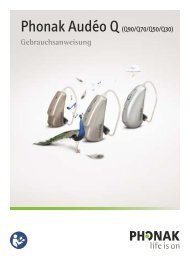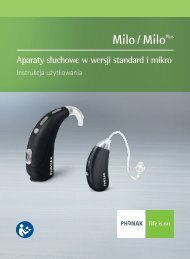User Manual Nios micro III & V - Phonak
User Manual Nios micro III & V - Phonak
User Manual Nios micro III & V - Phonak
You also want an ePaper? Increase the reach of your titles
YUMPU automatically turns print PDFs into web optimized ePapers that Google loves.
FM compatibility<br />
iCom also offers FM accessibility when a <strong>Phonak</strong> FM<br />
receiver is connected, refer to picture below.<br />
EasyAudio and EasyBluetooth<br />
Your <strong>Nios</strong> <strong>micro</strong> hearing system contains two special<br />
audio programs: EasyAudio and EasyBluetooth. These<br />
programs are automatically selected in your hearing<br />
system when an audio or Bluetooth signal is received<br />
from iCom. EasyAudio and EasyBluetooth ensure that<br />
you have the optimum program activated for streaming.<br />
An acoustic signal in your <strong>Nios</strong> <strong>micro</strong> hearing instruments<br />
confirms the switch to either Easy program.<br />
Please refer to the iCom user guide for more information<br />
on the numerous iCom applications.<br />
Do not use your iCom in locations where it is<br />
forbidden to use electronic devices.<br />
35