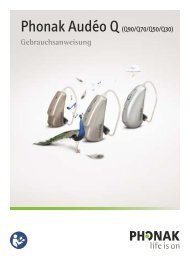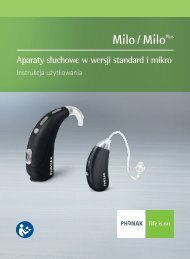User Manual Nios micro III & V - Phonak
User Manual Nios micro III & V - Phonak
User Manual Nios micro III & V - Phonak
You also want an ePaper? Increase the reach of your titles
YUMPU automatically turns print PDFs into web optimized ePapers that Google loves.
Use of EasyPhone<br />
Use the telephone in a normal manner. An acoustic<br />
signal indicates the activation of the EasyPhone<br />
program. In the beginning, you may need to move<br />
the handset slightly to find the optimum position<br />
for a reliable switch and comfortable hearing.<br />
If necessary, move the magnet to another position on<br />
the handset to increase your comfort of use.<br />
Keep magnets out of reach of children and pets.<br />
If a magnet is swallowed, please seek the medical<br />
advice.<br />
The magnet used to strengthen the magnetic field<br />
of your phone may affect some medical devices<br />
or electronic systems. Always keep the magnet (or<br />
the telephone equipped with the magnet) at least<br />
30 cm (12”) away from pacemakers, credit cards<br />
or other magnetically sensitive devices.<br />
High distortion during dialling or phoning may<br />
mean that the phone receiver is stressed by<br />
the magnet. To avoid any damage, please move<br />
the magnet to another place on the telephone<br />
receiver.<br />
31