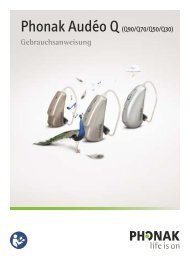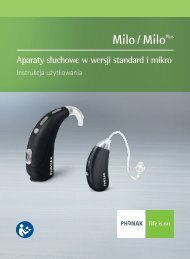User Manual Nios micro III & V - Phonak
User Manual Nios micro III & V - Phonak
User Manual Nios micro III & V - Phonak
You also want an ePaper? Increase the reach of your titles
YUMPU automatically turns print PDFs into web optimized ePapers that Google loves.
Insert the new battery with the “+” sign (flat side<br />
of the battery) as shown below. The correct battery<br />
orientation can also be seen on the inside of the<br />
battery compartment. Close the battery compartment.<br />
11