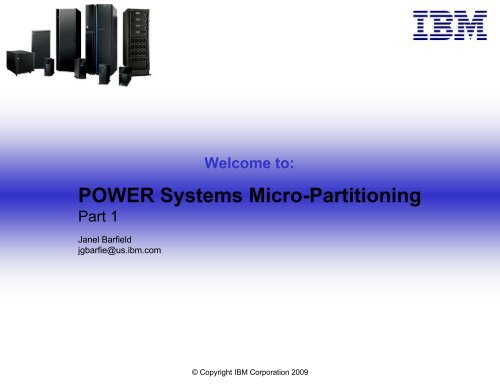POWER Systems Micro-Partitioning - IBM
POWER Systems Micro-Partitioning - IBM
POWER Systems Micro-Partitioning - IBM
You also want an ePaper? Increase the reach of your titles
YUMPU automatically turns print PDFs into web optimized ePapers that Google loves.
Welcome to:<br />
<strong>POWER</strong> <strong>Systems</strong> <strong>Micro</strong>-<strong>Partitioning</strong><br />
Part 1<br />
Janel Barfield<br />
jgbarfie@us.ibm.com<br />
© Copyright <strong>IBM</strong> Corporation 2009
Objectives<br />
• Describe the following terms:<br />
– Dedicated and shared processors, <strong>Micro</strong>-Partition, virtual processor,<br />
logical processor, and processing units<br />
• Describe how the Hypervisor allocates processing power from the shared<br />
processor pool<br />
• Describe the effect of using capped and uncapped processors<br />
• Describe the effect of the uncapped processor weight feature<br />
• Describe the minimum and maximum virtual processor configuration<br />
options<br />
© Copyright <strong>IBM</strong> Corporation 2009
Processor Concepts - Overview<br />
LPAR LPAR LPAR<br />
© Copyright <strong>IBM</strong> Corporation 2009<br />
Logical<br />
Virtual<br />
Shared<br />
Dedicated<br />
Inactive<br />
(CoD)<br />
Deconfigured<br />
Physical<br />
(Installed)
Dedicated Processors<br />
• Allocated as whole<br />
processors to a specific<br />
partition<br />
• Same physical processors<br />
are used for that partition<br />
while it is running<br />
– When partition is stopped,<br />
dedicated processors may or<br />
may not go to shared pool<br />
• Processor affinity utilized<br />
for best performance<br />
LPAR<br />
© Copyright <strong>IBM</strong> Corporation 2009<br />
Dedicated<br />
Physical Processors
Shared Processors<br />
• Processor capacity assigned in processing units from a shared<br />
processing pool<br />
– Minimum per partition is 0.1 processing units<br />
– Additional capacity allocated in 0.01 processing units<br />
• Partition’s guaranteed amount is its Entitled Capacity<br />
• Advantages:<br />
– Configuration flexibility<br />
– Excess capacity can be used by other partitions<br />
• <strong>Micro</strong>-Partition: A partition utilizing shared processors<br />
LPAR LPAR<br />
Shared Processor Pool<br />
© Copyright <strong>IBM</strong> Corporation 2009<br />
Shared
Shared Processor Pool (1 of 2)<br />
• Each partition is configured with a percentage of execution<br />
dispatch time for each 10 ms timeslice<br />
• Examples:<br />
– A partition with 0.2 processing units is entitled to 20% capacity of<br />
one processor during each timeslice<br />
– A partition with 1.8 processing units is entitled to 18 ms of<br />
processing time for each 10 ms timeslice (using multiple<br />
processors)<br />
• The Hypervisor dispatches excess idle time back to pool<br />
• Processor affinity algorithm takes into account hot cache<br />
0.2 = 2 ms per timeslice<br />
10 ms 20 ms<br />
1.8 = 18 ms per 10 ms timeslice<br />
© Copyright <strong>IBM</strong> Corporation 2009<br />
10 ms<br />
20 ms<br />
10 ms 20 ms
Shared Processor Pool (2 of 2)<br />
• This example shows one 10 ms timeslice, 7 running<br />
partitions, and 4 processors<br />
– A partition may run on multiple processors depending on interrupts<br />
and its entitled capacity<br />
P P P P 10ms<br />
Shared Processor Pool<br />
© Copyright <strong>IBM</strong> Corporation 2009<br />
Physical<br />
Processors<br />
Partition 1<br />
Partition 2<br />
Partition 3<br />
Partition 4<br />
Partition 5<br />
Partition 6<br />
Partition 7
Capped Partitions<br />
• Partitions with shared processors are either capped or<br />
uncapped<br />
• Capped: Limited to the entitled capacity<br />
• Example: 1.5 capped processing units means a partition can<br />
use up to 15 ms of execution time during each timeslice, but<br />
no more than that<br />
Total<br />
processing<br />
units<br />
The partition may utilize CPU cycles up<br />
to its capacity – guaranteed!<br />
Excess cycles are ceded back to<br />
shared pool<br />
© Copyright <strong>IBM</strong> Corporation 2009
Uncapped Partitions<br />
• Uncapped: If a partition needs extra CPU cycles (more than<br />
its entitled capacity), it can utilize unused capacity in the<br />
shared pool<br />
• Example: An uncapped partition with 1.5 processing units is<br />
guaranteed to be able to use 1.5 units, but may use more if<br />
necessary (and more is available)<br />
Total<br />
processing<br />
units<br />
All uncapped partitions share the<br />
unused capacity based on userdefined<br />
weighting<br />
Weight scale is 0 to 255<br />
© Copyright <strong>IBM</strong> Corporation 2009
Virtual Processors (1 of 3)<br />
• Virtual processors are used to tell the operating system<br />
how many physical processors it thinks it has<br />
– Operating system in LPAR2 does not see 1.75 processing<br />
units; it will see the configured virtual processors<br />
• In this example, each partition sees 4 processors:<br />
Entitled<br />
capacity in<br />
processing<br />
units<br />
LPAR1<br />
EC=2.4<br />
LPAR2<br />
EC=1.75<br />
Shared Processor Pool<br />
© Copyright <strong>IBM</strong> Corporation 2009<br />
Virtual<br />
Processors<br />
Physical<br />
Processors
Virtual Processors (2 of 3)<br />
• By default, for each 1.00 of a processor, or part thereof, a<br />
virtual processor will be allocated<br />
– Example: 3.6 processing units would have 4 virtual processors<br />
• Up to 10 virtual processors can be assigned per processing<br />
unit<br />
– Example: 3.6 processing units can have up to 36 virtual processors<br />
• Both entitled capacity and number of virtual processors can be<br />
changed dynamically for tuning<br />
– Maximum virtual processors per partition is 64<br />
Example:<br />
Partition with 4.2 entitled capacity:<br />
Minimum virtual processors = ______<br />
Maximum virtual processors = ______<br />
© Copyright <strong>IBM</strong> Corporation 2009
Virtual Processors (3 of 3)<br />
• The number of virtual processors does not change the<br />
entitled capacity<br />
• Example: A partition has 1.5 capped processing units<br />
– For each 10 ms timeslice, the partition is only entitled to 15 ms of<br />
processing time<br />
– If 2 virtual processors<br />
•7.5 ms runs on 2 physical processors<br />
– If 4 virtual processors<br />
•3.75 ms runs on 4 physical processors<br />
• For uncapped partitions, performance may be limited if the<br />
virtual processor setting is too low<br />
– Number of simultaneous physical processors is limited by the virtual<br />
processor setting<br />
– Each virtual processor is worth up to 10 ms of processing time<br />
© Copyright <strong>IBM</strong> Corporation 2009
Virtual Processors – What to Do?<br />
• How many virtual processors should be used?<br />
–For uncapped partitions, increase number of virtual processors to up<br />
to the number of processors in shared pool<br />
•Start with 25% more than the minimum, then monitor and tune<br />
–For capped partitions, start with minimum and monitor<br />
– Did performance improve?<br />
• If virtual processor number is too low or too high,<br />
performance may be affected<br />
– Too low: Uncapped partitions will not be able to take advantage of<br />
excess cycles<br />
– Too high: May cause excessive processor context switching<br />
•As of AIX 5L ML3, virtual processor folding will fold virtual processors if there<br />
are too many for the current system load<br />
Monitor partitions and try increasing and decreasing VP<br />
quantity to determine the best configuration<br />
© Copyright <strong>IBM</strong> Corporation 2009