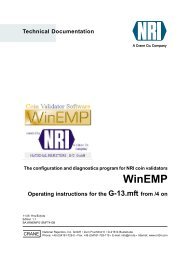WinEMP - NRI
WinEMP - NRI
WinEMP - NRI
Create successful ePaper yourself
Turn your PDF publications into a flip-book with our unique Google optimized e-Paper software.
National Rejectors, Inc. GmbH, Buxtehude STARTING UP<br />
• Connect the card reader with the serial interface of the PC (COM1/<br />
COM2) using the enclosed connecting cable via the interface labelled<br />
”PC connector”.<br />
• Plug the connecting plug of the power pack into the socket ”9 V DC” of<br />
the card reader.<br />
Only use the 9 V power pack enclosed in delivery!<br />
• Now connect the tester and the power pack with the mains supply. The<br />
power LED on the card reader should be green.<br />
• Switch the tester on at the mains switch (for operation and function of the<br />
tester please refer to the operating instructions ”Tester G-19.0594/4“).<br />
To program the coin validator G-18 battery, it must be set to<br />
permanent wake-up mode using the tester (WE diode is on).<br />
• Please make sure that the DIL switches of the coin validator are in the<br />
required positions (see sticker on the rear of the coin validator and also<br />
refer to separate instructions for the coin validator).<br />
• Insert your chip card in the direction of the arrow into the slot on the<br />
card reader labelled ”Chip Card”.<br />
Install <strong>WinEMP</strong><br />
If you want <strong>WinEMP</strong> only to display the data of the diagnostics screen,<br />
the chip card does not have to be inserted in the card reader. The chip<br />
card does need to be inserted in the card reader to program the data.<br />
The <strong>NRI</strong> Euro, adjusting and diagnostics program <strong>WinEMP</strong> is supplied on<br />
a CD-ROM. Please proceed as follows to install the program from the<br />
CD-ROM:<br />
• Close all open programs on your PC.<br />
• Open Windows Explorer and start the installation file ”<strong>WinEMP</strong>.exe” in<br />
the CD-ROM drive by double-clicking on it.<br />
• To install the program, please follow the instructions on the screen.<br />
• After successfully installing the program, please re-start your computer.<br />
The program has been stored on the hard disc of your PC and the<br />
<strong>WinEMP</strong> icon has been saved in your PC desktop so you can start<br />
the program easily.<br />
8