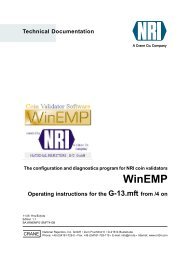WinEMP - NRI
WinEMP - NRI
WinEMP - NRI
Create successful ePaper yourself
Turn your PDF publications into a flip-book with our unique Google optimized e-Paper software.
National Rejectors, Inc. GmbH, Buxtehude MENU STRUCTURE<br />
Menu structure<br />
This chapter describes the individual navigation steps for simple<br />
orientation within the <strong>WinEMP</strong> software.<br />
After starting the program you can access the main menu ”Diagnostics<br />
screen” via a briefly displayed loading window. From this screen you can<br />
navigate as follows:<br />
Main menu (diagnostics screen)<br />
EXIT → query window YES/NO<br />
TESTS...<br />
SETTINGS<br />
WINEURO<br />
RESTORE<br />
INFO → information window OK → diagnostics screen<br />
Sub-menu – Tests...<br />
LINE TEST → information window (test) → diagnostics screen<br />
GATE TEST → information window (test) → diagnostics screen<br />
Sub-menu – Settings<br />
TABLE → table screen<br />
BACK → query window YES/NO<br />
YES → if necessary, query window “Write data into validator?“ YES/NO → diagnostics screen<br />
NO → table screen<br />
CHANNEL → COPY/INSERT/DELETE<br />
ADJUSTMENT → information window “Please insert 20 genuine coins“ ABORT<br />
ABORT → diagnostics screen<br />
coin insert → real coin adjustment sreen<br />
BACK → query window YES/NO<br />
YES → if necessary query window “Write data into validator?“ YES/NO → diagnostics screen<br />
NO → real coin adjustment screen<br />
FALSE COINS → information window “Please insert false coins“ OK<br />
OK → real coin adjustment screen<br />
coin insert OK → false coin adjustment screen<br />
20 coins inserted → false coin adjustment screen<br />
34