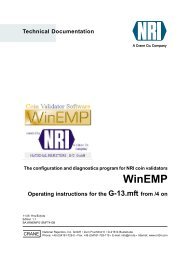WinEMP - NRI
WinEMP - NRI
WinEMP - NRI
You also want an ePaper? Increase the reach of your titles
YUMPU automatically turns print PDFs into web optimized ePapers that Google loves.
National Rejectors, Inc. GmbH, Buxtehude OPERATION<br />
• If necessary highlight the current calibration set number in the white<br />
entry field using the mouse and enter the new number using the<br />
keyboard.<br />
The calibration set number must only be entered for the first Euro or<br />
block conversion, afterwards the number has been saved for all<br />
further applications. This calibration set number is specific to one PC<br />
workplace.<br />
Behind the entry field for the calibration set number, the software indicates<br />
how often the calibration set has already been used.<br />
After having been used 300 times, the calibration set would falsify the<br />
reference values required for the Euro conversion due to wear and so<br />
they must be measured again. (see section ”Measure calibration set”<br />
in this chapter).<br />
• Confirm entry with OK.<br />
The dialog window Calibration<br />
coins is displayed with the request<br />
to insert the different calibration discs<br />
listed into the coin validator. The two<br />
right hand columns display how many<br />
calibration discs have to be inserted<br />
and how many of each sort have<br />
already been inserted.<br />
• Insert the appropriate number of<br />
each calibration disc.<br />
So that the sticker on the calibration discs does not falsify the values,<br />
the calibration discs must be inserted with the sticker facing forwards<br />
and not faster than at a rate of one disc per second.<br />
During the download an information window shows that the reference data<br />
is being read.<br />
30