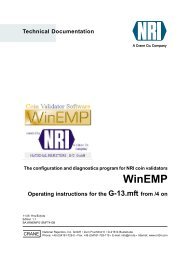WinEMP - NRI
WinEMP - NRI
WinEMP - NRI
You also want an ePaper? Increase the reach of your titles
YUMPU automatically turns print PDFs into web optimized ePapers that Google loves.
National Rejectors, Inc. GmbH, Buxtehude OPERATION<br />
Measure calibration set (not for G-18.mft)<br />
After using a calibration set 300 times to convert coin validators to Euro,<br />
the individual discs would generate incorrect reference values due to wear<br />
on the discs (please also refer to the section ”Convert coin validator to<br />
Euro” in this chapter). For this reason <strong>WinEMP</strong> registers every time the set<br />
is used and before the 301 st conversion to Euro is to take place after the<br />
last time the set was measured, it requests the user to measure the<br />
calibration set during which the calibration values are adapted to their<br />
original data. For the wear to be measured, the calibration set must be<br />
measured before the first time it is used for Euro conversion purposes in<br />
order to have some reference data.<br />
To measure the calibration discs, a reference device<br />
programmed to Euro must be available only for calibration<br />
measurements for every coin validator series and also be<br />
allocated to a specific PC workplace. It may not be used with<br />
any other PC. If this is not complied with, the quality of the<br />
programming will suffer.<br />
To measure the calibration set, please follow the following procedure:<br />
• On the diagnostics screen (see page 10), select the menu item<br />
CALIBRATION COINS in the sub-menu WINEURO and then<br />
select MEASURE.<br />
First the security query Reference validator<br />
connected? is displayed.<br />
• If the reference validator to be used exclusively for<br />
measuring the calibration set has been connected,<br />
please confirm this query with YES.<br />
The dialog window Calibration<br />
coins is displayed.<br />
• Use the mouse to highlight the current<br />
calibration set in the white entry field<br />
and enter the new number with the<br />
keyboard.<br />
• Confirm entry with OK.<br />
If you have connected a reference device that<br />
has not been programmed for Euro, the error<br />
message Wrong validator (Serial<br />
No.) is displayed. Acknowledge the message<br />
with OK and measure the calibration set with a<br />
reference validator which has been programmed for Euro.<br />
27