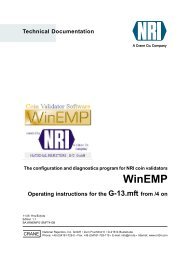WinEMP - NRI
WinEMP - NRI
WinEMP - NRI
Create successful ePaper yourself
Turn your PDF publications into a flip-book with our unique Google optimized e-Paper software.
National Rejectors, Inc. GmbH, Buxtehude OPERATION<br />
Teach coin channels<br />
If you wish to allocate a new coin type or token to a coin channel, you do<br />
this using the real coin or false coin adjustment screen:<br />
• On the diagnostics screen in the sub-menu<br />
SETTINGS select the menu item ADJUSTMENT.<br />
The screen message Please insert 20<br />
genuine coins (1 denomination) is<br />
displayed.<br />
• Insert 20 coins of the new coin type into the coin validator.<br />
For validation purposes, the screen display indicates the coins inserted<br />
and counts down from 20 to 0. After the 20th coin has been inserted, the<br />
real coin adjustment screen is displayed (see page 22).<br />
If at least one coin channel is found to which the coin type inserted<br />
has been allocated (percentage under Rate %), no additional coin<br />
channel can be taught. The channel assigned to that coin type must<br />
be adjusted (see section ”Adjust coin acceptance band” in this<br />
chapter).<br />
The coin validator has saved the values of the inserted coins.<br />
• Click on the sliding bar of the coin channel to which the coin type is to<br />
be assigned.<br />
The saved values are assigned to the appropriate coin channel with<br />
100%.<br />
If the acceptance band of the coin channel is to be adjusted and the<br />
relationship between a high real coin acceptance and rejection of false<br />
coins is to be optimized, please follow the procedure from step 3 onwards<br />
in the section ”Adjust coin acceptance band” in this chapter.<br />
24