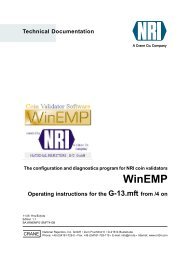WinEMP - NRI
WinEMP - NRI
WinEMP - NRI
Create successful ePaper yourself
Turn your PDF publications into a flip-book with our unique Google optimized e-Paper software.
National Rejectors, Inc. GmbH, Buxtehude OPERATION<br />
In the next step, the values of the false coins assigned to the appropriate<br />
coin type are to be taken into consideration:<br />
• On the real coin adjustment screen (see<br />
page 22) select the menu item FALSE COINS.<br />
The screen message Please insert<br />
false coins (0 inserted) is displayed.<br />
Return without coin insertion to the real coin adjustment screen via<br />
OK, if you do not wish to make any adjustments or check any values.<br />
• Insert approximately 10 false coins of the appropriate coin type into the<br />
coin validator (if you do not have sufficient false coins, the same coin<br />
can also be inserted a number of times. (Inserting the coin the wrong<br />
way round in order to simulate a number of coins, generates different<br />
values). For validation purposes, the screen display indicates the coins<br />
inserted and counts upwards from 0.<br />
• Click on OK using the mouse. The false coin adjustment screen is<br />
displayed.<br />
After inserting the 20 th coin, the false coin adjustment screen is<br />
displayed automatically without clicking on OK.<br />
The layout of the false coin adjustment screen is identical to the real<br />
coin adjustment screen (see page 22).<br />
To set the optimum relationship between real coin acceptance and<br />
rejection of false coins, you must proceed as follows:<br />
• Click on the sliding bar of the channel to be altered.<br />
Another window with a sliding bar is opened<br />
which, after a short while, displays the real<br />
coin and false coin acceptance for the<br />
previously adjusted acceptance band in<br />
percent (Genuine %/False %). The slider<br />
should be moved to a position using the mouse which permits a high rejection of<br />
false coins with an acceptable real coin acceptance. The changes to the settings<br />
are displayed on the right hand side of the window (Genuine %/False %).<br />
• Accept changes by clicking the mouse on the OK button or click on<br />
ABORT to abort the process. The window is closed. The possibly<br />
changed value is displayed on the false coin adjustment screen.<br />
If necessary repeat the above process for all available false coins of the<br />
same coin type and the appropriate assigned coin channels.<br />
23