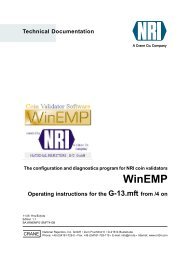WinEMP - NRI
WinEMP - NRI
WinEMP - NRI
You also want an ePaper? Increase the reach of your titles
YUMPU automatically turns print PDFs into web optimized ePapers that Google loves.
National Rejectors, Inc. GmbH, Buxtehude OPERATION<br />
The software has compared the values of the inserted coins with the<br />
saved values of the acceptance bands and determined what percentage of<br />
the inserted coins are accepted in the respective channels.<br />
On the real coin adjustment screen, under the heading<br />
Rate %, the appropriate percentage (0-100%) is displayed<br />
behind the coin channels.<br />
As from a technical point of view it only makes sense to adjust<br />
coin channels with a percentage of at least 80%, the<br />
acceptance bands of the channels with lower values are<br />
displayed, but they cannot be corrected. These coin channels<br />
must be ”taught” again (please refer to the section ”Teach<br />
coin channels” in this chapter). Channels with percentages of<br />
80% and above can be adjusted as follows:<br />
At this point the coin acceptance to improve the<br />
rejection of false coins cannot be reduced as no false<br />
coins have been inserted yet and hence the coin validator has not been<br />
able to take into consideration any false coin values (see below).<br />
• Click on the sliding bar of the channel to be altered.<br />
A window with another sliding bar is opened<br />
which in this phase is to be moved as far<br />
right as possible (greater real coin<br />
acceptance) using the mouse. The right<br />
hand side of the window displays the<br />
adjusted percentage value under Genuine %.<br />
Percentage values recommended by <strong>NRI</strong>:<br />
normal coin channel 100%<br />
narrow coin channel 95%<br />
very narrow coin channel 90%<br />
• Accept changes by clicking the mouse on the OK button or<br />
click on ABORT to abort the process. The window is closed.<br />
The possibly changed value is displayed on the real coin<br />
adjustment screen.<br />
If necessary, repeat the processes described in this<br />
section for all coin channels assigned to one type of coin<br />
using as many real coins of this type as possible.<br />
When leaving this screen, you will be asked whether this data and the<br />
data set in the following is to be saved in the device. By clicking on<br />
the button YES the new values would be saved in the coin validator.<br />
22