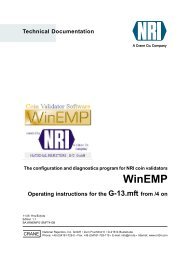WinEMP - NRI
WinEMP - NRI
WinEMP - NRI
Create successful ePaper yourself
Turn your PDF publications into a flip-book with our unique Google optimized e-Paper software.
National Rejectors, Inc. GmbH, Buxtehude OPERATION<br />
Assign an individual coin inhibit line to a coin channel<br />
(only G-18.3000)<br />
As an alternative to the individual coin inhibit using DIL switches (see<br />
separate instructions for the coin validator), with the help of <strong>WinEMP</strong>, up<br />
to six channels allocated to one coin type (see label of the coin validator)<br />
can be individually inhibited via six individual coin inhibit lines of the inhibit<br />
table.<br />
If you wish to block an individual coin channel, please follow the procedure<br />
described below starting from the table screen:<br />
• under the heading Inhibit inputs 1–6 tick the box in the line of the<br />
respective coin channel of the required individual coin inhibit line 1–6 by<br />
clicking the mouse on it and if necessary<br />
• remove the tick under another individual coin inhibit line by clicking the<br />
box.<br />
When leaving this screen, you will be asked whether the data entered<br />
is to be saved in the device. By clicking on the button YES the new<br />
values would be saved in the coin validator.<br />
Copy channel data, enter, delete<br />
If you wish to copy all the data for a specific channel and enter it into<br />
another channel, go to the table screen (see page 13) and proceed as<br />
follows:<br />
• Highlight the channel with the data which is to be copied by clicking on<br />
the appropriate CHANNEL NUMBER button. All data for that channel is<br />
framed.<br />
• Copy the data of the highlighted channel via the sub-menu CHANNEL<br />
and the menu item COPY. An asterisk is placed behind the channel<br />
number of the channel<br />
(= channel data saved in the buffer).<br />
• Highlight the channel in which the copied data is to be inserted by<br />
clicking on the appropriate CHANNEL NUMBER button. The line with the<br />
channel is framed (see above).<br />
• Enter the copied channel data via the sub-menu CHANNEL and the<br />
menu item INSERT<br />
(Existing data is overwritten).<br />
19