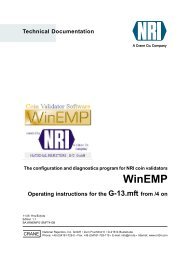WinEMP - NRI
WinEMP - NRI
WinEMP - NRI
You also want an ePaper? Increase the reach of your titles
YUMPU automatically turns print PDFs into web optimized ePapers that Google loves.
National Rejectors, Inc. GmbH, Buxtehude OPERATION<br />
Program channel specific data (Table screen)<br />
The two following sections describe how to assign a number of functions<br />
to a coin channel.<br />
To do this access the table screen (see page 13) as described in the<br />
section ”Compare coin values with stored channel values”.<br />
Assign a coin type to a coin channel (only G-18 battery)<br />
To improve the rejection of false coins, up to three coin channels have<br />
been allocated the same coin value.<br />
• Normal channel (low channel number) with wide acceptance band for<br />
the highest possible ascceptance of valid coins<br />
• If necessary narrow channel (higher/highest channel number) with<br />
narrower acceptance band for optimal rejection of false coins<br />
• If necessary very narrow channel (highest channel number) with greatly<br />
narrowed down acceptance band for highest rejection of false coins but<br />
with still acceptable acceptance of valid coins<br />
Most coin types are allocated two channels – one normal and one narrow<br />
channel. The label for the coin validator shows which coin type has been<br />
programmed for which coin channel (see appropriate instructions for the coin<br />
validator).<br />
If you wish to allocate a specific coin value to a coin channel, in the table<br />
screen (see page 13), in the right column under the heading Value call up<br />
a pull down menu showing the possible factors using the mouse by<br />
clicking on the arrow button or the white input field and select the required<br />
factor with which the smallest coin value is to be multiplied.<br />
If the smallest coin value is e.g. 5 p, the factor 40 would have to be<br />
selected for the allocation of 2 £.<br />
When leaving this screen, you will be asked whether the data entered<br />
is to be saved in the device. By clicking on the button YES the new<br />
values would be saved in the coin validator.<br />
17