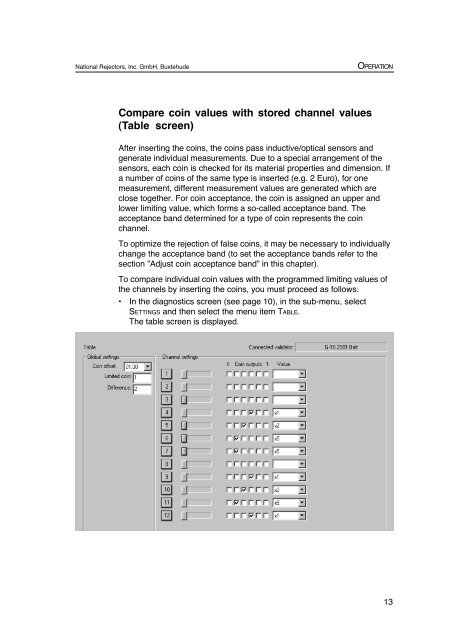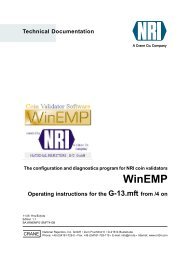WinEMP - NRI
WinEMP - NRI
WinEMP - NRI
Create successful ePaper yourself
Turn your PDF publications into a flip-book with our unique Google optimized e-Paper software.
National Rejectors, Inc. GmbH, Buxtehude OPERATION<br />
Compare coin values with stored channel values<br />
(Table screen)<br />
After inserting the coins, the coins pass inductive/optical sensors and<br />
generate individual measurements. Due to a special arrangement of the<br />
sensors, each coin is checked for its material properties and dimension. If<br />
a number of coins of the same type is inserted (e.g. 2 Euro), for one<br />
measurement, different measurement values are generated which are<br />
close together. For coin acceptance, the coin is assigned an upper and<br />
lower limiting value, which forms a so-called acceptance band. The<br />
acceptance band determined for a type of coin represents the coin<br />
channel.<br />
To optimize the rejection of false coins, it may be necessary to individually<br />
change the acceptance band (to set the acceptance bands refer to the<br />
section ”Adjust coin acceptance band” in this chapter).<br />
To compare individual coin values with the programmed limiting values of<br />
the channels by inserting the coins, you must proceed as follows:<br />
• In the diagnostics screen (see page 10), in the sub-menu, select<br />
SETTINGS and then select the menu item TABLE.<br />
The table screen is displayed.<br />
13