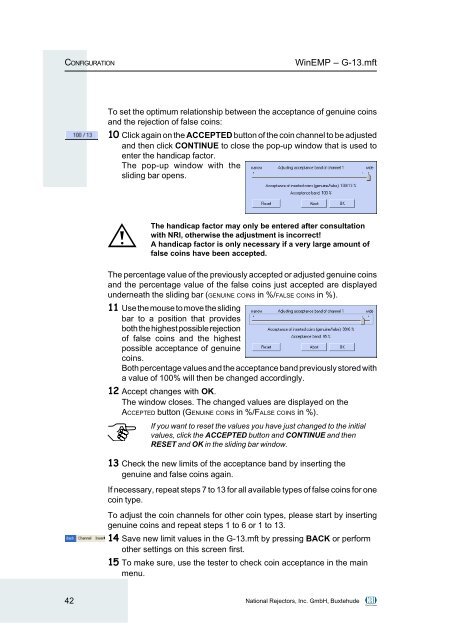WinEMP - NRI
WinEMP - NRI
WinEMP - NRI
You also want an ePaper? Increase the reach of your titles
YUMPU automatically turns print PDFs into web optimized ePapers that Google loves.
CONFIGURATION<br />
42<br />
<strong>WinEMP</strong> – G-13.mft<br />
To set the optimum relationship between the acceptance of genuine coins<br />
and the rejection of false coins:<br />
10 Click again on the ACCEPTED button of the coin channel to be adjusted<br />
and then click CONTINUE to close the pop-up window that is used to<br />
enter the handicap factor.<br />
The pop-up window with the<br />
sliding bar opens.<br />
The handicap factor may only be entered after consultation<br />
with <strong>NRI</strong>, otherwise the adjustment is incorrect!<br />
A handicap factor is only necessary if a very large amount of<br />
false coins have been accepted.<br />
The percentage value of the previously accepted or adjusted genuine coins<br />
and the percentage value of the false coins just accepted are displayed<br />
underneath the sliding bar (GENUINE COINS in %/FALSE COINS in %).<br />
11 Use the mouse to move the sliding<br />
bar to a position that provides<br />
both the highest possible rejection<br />
of false coins and the highest<br />
possible acceptance of genuine<br />
coins.<br />
Both percentage values and the acceptance band previously stored with<br />
a value of 100% will then be changed accordingly.<br />
12 Accept changes with OK.<br />
The window closes. The changed values are displayed on the<br />
ACCEPTED button (GENUINE COINS in %/FALSE COINS in %).<br />
If you want to reset the values you have just changed to the initial<br />
values, click the ACCEPTED button and CONTINUE and then<br />
RESET and OK in the sliding bar window.<br />
13 Check the new limits of the acceptance band by inserting the<br />
genuine and false coins again.<br />
If necessary, repeat steps 7 to 13 for all available types of false coins for one<br />
coin type.<br />
To adjust the coin channels for other coin types, please start by inserting<br />
genuine coins and repeat steps 1 to 6 or 1 to 13.<br />
14 Save new limit values in the G-13.mft by pressing BACK or perform<br />
other settings on this screen first.<br />
15 To make sure, use the tester to check coin acceptance in the main<br />
menu.<br />
National Rejectors, Inc. GmbH, Buxtehude