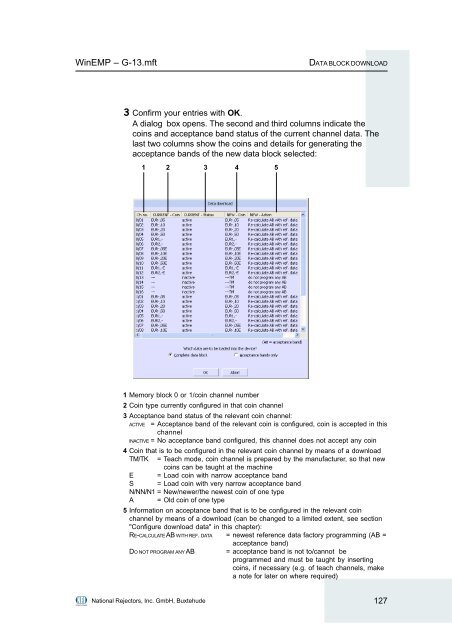WinEMP - NRI
WinEMP - NRI
WinEMP - NRI
Create successful ePaper yourself
Turn your PDF publications into a flip-book with our unique Google optimized e-Paper software.
<strong>WinEMP</strong> – G-13.mft<br />
National Rejectors, Inc. GmbH, Buxtehude<br />
DATA BLOCK DOWNLOAD<br />
3 Confirm your entries with OK.<br />
A dialog box opens. The second and third columns indicate the<br />
coins and acceptance band status of the current channel data. The<br />
last two columns show the coins and details for generating the<br />
acceptance bands of the new data block selected:<br />
1 2 3 4 5<br />
1 Memory block 0 or 1/coin channel number<br />
2 Coin type currently configured in that coin channel<br />
3 Acceptance band status of the relevant coin channel:<br />
ACTIVE = Acceptance band of the relevant coin is configured, coin is accepted in this<br />
channel<br />
INACTIVE = No acceptance band configured, this channel does not accept any coin<br />
4 Coin that is to be configured in the relevant coin channel by means of a download<br />
TM/TK = Teach mode, coin channel is prepared by the manufacturer, so that new<br />
coins can be taught at the machine<br />
E = Load coin with narrow acceptance band<br />
S = Load coin with very narrow acceptance band<br />
N/NN/N1= New/newer/the newest coin of one type<br />
A = Old coin of one type<br />
5 Information on acceptance band that is to be configured in the relevant coin<br />
channel by means of a download (can be changed to a limited extent, see section<br />
"Configure download data" in this chapter):<br />
RE-CALCULATE AB WITH REF. DATA = newest reference data factory programming (AB =<br />
acceptance band)<br />
DO NOT PROGRAM ANY AB = acceptance band is not to/cannot be<br />
programmed and must be taught by inserting<br />
coins, if necessary (e.g. of teach channels, make<br />
a note for later on where required)<br />
127