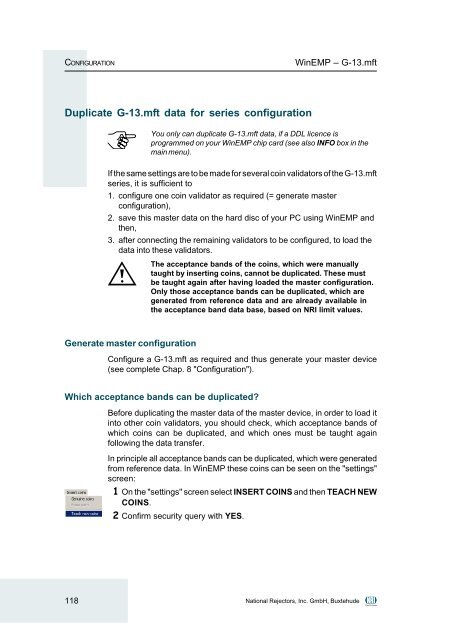WinEMP - NRI
WinEMP - NRI
WinEMP - NRI
You also want an ePaper? Increase the reach of your titles
YUMPU automatically turns print PDFs into web optimized ePapers that Google loves.
CONFIGURATION<br />
Duplicate G-13.mft data for series configuration<br />
118<br />
<strong>WinEMP</strong> – G-13.mft<br />
You only can duplicate G-13.mft data, if a DDL licence is<br />
programmed on your <strong>WinEMP</strong> chip card (see also INFO box in the<br />
main menu).<br />
If the same settings are to be made for several coin validators of the G-13.mft<br />
series, it is sufficient to<br />
1. configure one coin validator as required (= generate master<br />
configuration),<br />
2. save this master data on the hard disc of your PC using <strong>WinEMP</strong> and<br />
then,<br />
3. after connecting the remaining validators to be configured, to load the<br />
data into these validators.<br />
Generate master configuration<br />
The acceptance bands of the coins, which were manually<br />
taught by inserting coins, cannot be duplicated. These must<br />
be taught again after having loaded the master configuration.<br />
Only those acceptance bands can be duplicated, which are<br />
generated from reference data and are already available in<br />
the acceptance band data base, based on <strong>NRI</strong> limit values.<br />
Configure a G-13.mft as required and thus generate your master device<br />
(see complete Chap. 8 "Configuration").<br />
Which acceptance bands can be duplicated?<br />
Before duplicating the master data of the master device, in order to load it<br />
into other coin validators, you should check, which acceptance bands of<br />
which coins can be duplicated, and which ones must be taught again<br />
following the data transfer.<br />
In principle all acceptance bands can be duplicated, which were generated<br />
from reference data. In <strong>WinEMP</strong> these coins can be seen on the "settings"<br />
screen:<br />
1 On the "settings" screen select INSERT COINS and then TEACH NEW<br />
COINS.<br />
2 Confirm security query with YES.<br />
National Rejectors, Inc. GmbH, Buxtehude