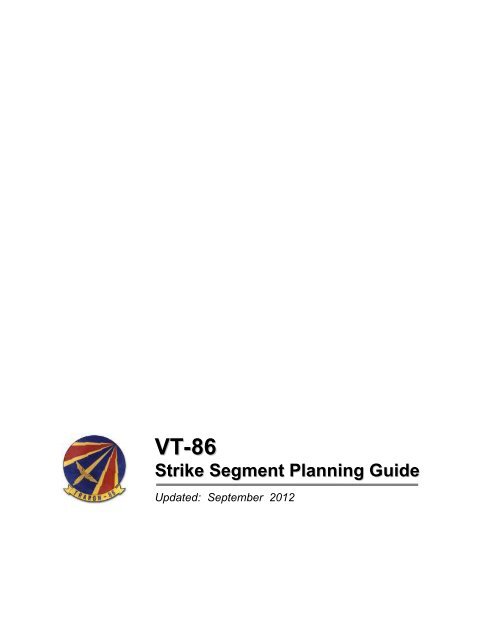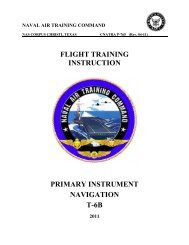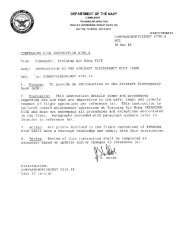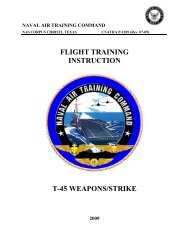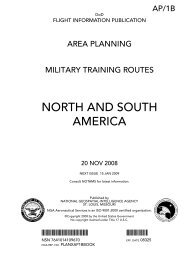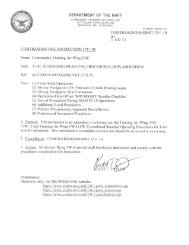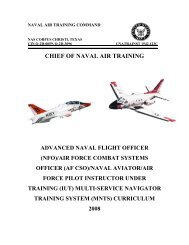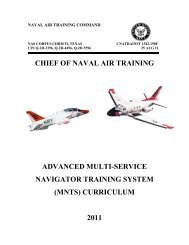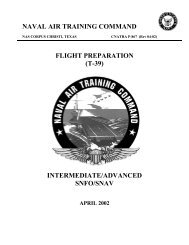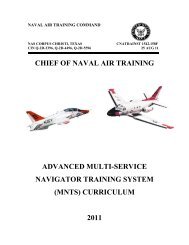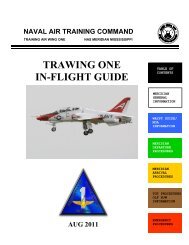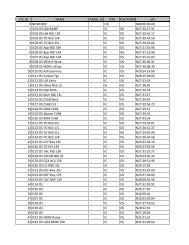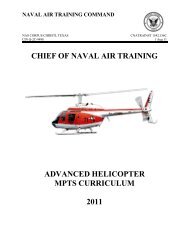VT-86 Strike Segment Planning Guide - Chief of Naval Air Training
VT-86 Strike Segment Planning Guide - Chief of Naval Air Training
VT-86 Strike Segment Planning Guide - Chief of Naval Air Training
Create successful ePaper yourself
Turn your PDF publications into a flip-book with our unique Google optimized e-Paper software.
<strong>VT</strong>-<strong>86</strong><br />
<strong>Strike</strong> <strong>Segment</strong> <strong>Planning</strong> <strong>Guide</strong><br />
Updated: September 2012
NOTE<br />
This is the 36 th edition <strong>of</strong> the <strong>VT</strong>-<strong>86</strong> <strong>Strike</strong> <strong>Segment</strong> <strong>Planning</strong> <strong>Guide</strong>. Previous editions<br />
are obsolete. This guide is meant to supplement, but not replace, the AP/1B.<br />
Additionally, procedural and planning updates will be provided via the <strong>VT</strong>-<strong>86</strong> Stan<br />
Notes. It is ultimately your responsibility to incorporate all <strong>of</strong> the most current<br />
information into your flight planning (i.e. CHUM, Stan Notes, updated AP/1B<br />
information, etc.). This document is also located at:<br />
https://www.cnatra.navy.mil/tw6/vt<strong>86</strong>/documents.asp<br />
** Bring this supplement to all briefs **<br />
SEP 2012 Edition 2
SEC SUBJECT<br />
CONTENTS<br />
1. STUDENT INFO AND SYLLABUS OVERVIEW<br />
2. STRIKE SYLLABUS EVENTS<br />
3. ROUTE PLANNING INFO<br />
A. RN ROUTES<br />
B. LL ROUTES<br />
C. STK ROUTES<br />
D. COMP ROUTES<br />
4. LOW LEVEL/RADAR PLANNING GUIDE<br />
5. STRIKES<br />
6. STRIKE TIMING SIM/STRIKE RADAR SIM<br />
7. COMPOSITES<br />
8. JMPS PLANNING STEP BY STEP<br />
9. CHART CHECKLIST<br />
10. TOWER PATTERN DIAGRAM<br />
11. RADAR PREDICTION TEMPLATES<br />
12. STRIKE BOARD BRIEF/STRIKE BRIEFING GUIDE<br />
SEP 2012 Edition 3
STUDENT INFORMATION & SYLLABUS OVERVIEW<br />
INTRODUCTION<br />
WELCOME TO <strong>VT</strong>-<strong>86</strong>!<br />
This supplement presents the most current route information available and also<br />
includes detailed planning standards, chart-making checklists and JMPS instruction.<br />
You will also find supplemental flight procedures information and helpful hints. The<br />
<strong>Strike</strong> Briefing <strong>Guide</strong> (for <strong>Air</strong>ways Navigation through Composites) is included as well.<br />
TECHNIQUES VS. STANDARDS<br />
As you progress through your training, instructors will present many different techniques<br />
in their efforts to make you a stronger aviator. It is the responsibility <strong>of</strong> the instructor to<br />
make it clear when he/she is presenting or recommending a technique. It is also the<br />
responsibility <strong>of</strong> the instructor to grade only the performance <strong>of</strong> the student measured<br />
against the standardized grading criteria and not the student‘s performance <strong>of</strong> a<br />
particular technique.<br />
The current <strong>Strike</strong> Stan Officer is designated in the <strong>Strike</strong> Stan Notes. The <strong>Strike</strong> Stan<br />
Notes are located at: https://www.cnatra.navy.mil/tw6/vt<strong>86</strong>/documents.asp<br />
Contact this instructor or talk with your Personal Advisor if you wish to discuss a<br />
standardization issue.<br />
MILITARY BEARING<br />
Military bearing shall be adhered to at all times.<br />
No civilian attire during work hours.<br />
No civilian attire in the simulator.<br />
Students may not sleep, eat, read newspapers, use cell phones, etc. on-board<br />
aircraft, during simulator or academic events. You are here to learn!<br />
No class patches on uniforms--service or country patches only.<br />
Uniforms must comply with respective service directives or agreements.<br />
INTEGRITY<br />
No sharing <strong>of</strong> JMPS files<br />
Dishonest or deceitful behavior will result in attrition.<br />
Do your own work, crosschecking is encouraged--copying is not!<br />
Do not speak from the back <strong>of</strong> the aircraft unless for safety <strong>of</strong> flight or pre-briefed<br />
reasons, when spoken to by the instructor or pilot, or for a two-minute prior call.<br />
Doing so will result in an UNSAT event.<br />
Live by the gouge, die by the gouge!<br />
SEP 2012 Edition 4
CRITIQUES<br />
Please take notes for critiques as you go. It will help us tremendously if you fill them<br />
out using accurate detail and specific examples. They do work! We take them seriously<br />
and have made numerous, positive changes to the program because <strong>of</strong> student inputs.<br />
STAN NOTES<br />
Current Stan Notes are posted in the Ready Room. Additional copies are also posted<br />
on the squadron‘s website. You are responsible for all <strong>of</strong> the Stan Notes; watch for<br />
updates. JMPS chart standards are posted in the chart room and in the NAMO<br />
classroom.<br />
SYLLABUS OVERVIEW<br />
A planning calendar will be provided upon class check in, outlining a general academic<br />
syllabus flow, though it is to be used only as a guide. The published flight schedule is<br />
the only reliable indicator <strong>of</strong> the following day‘s events. Your syllabus will begin with<br />
Ground School on what is expected on <strong>VT</strong>-<strong>86</strong> flights, followed by T-39 systems, IGS<br />
and then exams.<br />
Below is the required reading for <strong>VT</strong>-<strong>86</strong> strike segment academic classes. Each class<br />
will begin with a written quiz based upon the items discussed in the required reading. A<br />
grade <strong>of</strong> 80 percent or greater is required to pass each quiz. Failure <strong>of</strong> a quiz will result<br />
in counseling with the academic instructor; failure <strong>of</strong> two quizzes will result in counseling<br />
with the <strong>Strike</strong> <strong>Segment</strong> <strong>Training</strong> Officer and placement on SMS; failure <strong>of</strong> three or<br />
more quizzes will result in counseling with the Operations Officer with further action to<br />
be determined on a case by case basis.<br />
SEP 2012 Edition 5
Class Required Reading<br />
Low-Level / Radar <strong>Planning</strong> CNATRA P-813:<br />
FTI Low-Level Navigation Intermediate Jet<br />
CNATRA P819A:<br />
Radar <strong>Planning</strong> and Navigation <strong>Strike</strong> (pp. 1-6)<br />
SSPG Section 4: Low Level / Radar <strong>Planning</strong><br />
JMPS I <strong>Planning</strong> SSPG<br />
Section 1: Student Info and Syllabus Overview<br />
Section 2: <strong>Strike</strong> Syllabus Events<br />
Section 3: Route <strong>Planning</strong> Info<br />
Basic Radar Predictions CNATRA P-819A:<br />
Radar <strong>Planning</strong> and Navigation <strong>Strike</strong> (pp. 35-45)<br />
Low-Level / CNATRA P-819A:<br />
Radar Navigation Lecture Radar <strong>Planning</strong> and Navigation <strong>Strike</strong> (pp. 7-34)<br />
Turnpoint Procedures <strong>VT</strong>-<strong>86</strong> Turnpoint Procedures Student <strong>Guide</strong><br />
Carrier Ops Lecture CNATRA P-816: CV Procedures<br />
Flight Prep / CRM NAVAIR 01-60GBE-1:<br />
NATOPS FLIGHT MANUAL T-39 G/N<br />
Chapter 4: <strong>Air</strong>craft Operating Limitations<br />
Chapter 6: Normal Flight Procedures<br />
Chapter 17: Flightcrew Coordination<br />
Chapter 19: Performance Data Introduction<br />
<strong>Strike</strong> Seminar SSPG<br />
Section 5: <strong>Strike</strong>s<br />
Section 6: <strong>Strike</strong> Timing Sim / <strong>Strike</strong> Radar Sim<br />
Composite Ground School SSPG<br />
Section 7: Composites<br />
SEP 2012 Edition 6
After Ground School you should flow through events according to the following list.<br />
Read the applicable briefing guide and Master Curriculum <strong>Guide</strong> (MCG) description<br />
before the event; they will provide further details as to the conduct <strong>of</strong> the event. You<br />
are expected to be familiar with the contents <strong>of</strong> the briefing guide. Observer hops are<br />
highly encouraged -- fly them whenever you get a chance.<br />
Fam-0 T-39 Cockpit Fam/Refresher: T-39 orientation on preflight and switchology.<br />
Know EPs/Limits and study the checklists to prepare.<br />
Radar Simulator <strong>Training</strong> 0: This event may be paired with a Fam-0. Your first<br />
simulator emphasizing instrument work, T-39 checklists and emergency procedures.<br />
The only radar work done is the radar power up, and potential weather avoidance<br />
demo. Have everything prepared for the brief just as if you were going flying including<br />
all pubs and charts, as well as briefing board, jet card, DD-175, weather, NOTAMS, etc.<br />
Expect at least two approaches.<br />
Std Routing: KNPA – TEEZY – JERYS – BFM – ERNON (GCV 064/22) – MEI<br />
(DELAY 0+20 MEI) – MCB – GPT (DELAY 0+20 GPT) – PLEBE (BFM 242/22)<br />
– JERYS – TEEZY – KNPA<br />
<strong>Air</strong>ways Navigation 1-2: Your first two flights are flights to adjust to the T-39 cockpit,<br />
checklist familiarization, O2 mask procedures, NATOPS & systems discussion, and (<strong>of</strong><br />
course) to get the rust <strong>of</strong>f. You must plan for a minimum <strong>of</strong> two point-to-points on each<br />
flight. These two flights are your best opportunities for cross-country flights. The crosscountry<br />
board is posted in the hallway next to the instructor Ready Room. Please talk<br />
with the instructor before putting your name on the board. Fam-0 and RST-0 are<br />
prerequisites to <strong>Air</strong> Navs.<br />
Radar Synthetic Trainer 1-3: Simulator events to practice radar control and operation,<br />
and to solidify turnpoint procedures. These events may take place before, after or<br />
concurrently with <strong>Air</strong> Nav flights. USN and USMC students should be prepared to<br />
execute CV procedures during these events.<br />
Radar Navigation 1-3: Medium-altitude flights utilizing the radar as the primary<br />
navigation tool. Emphasis is now on real-world radar returns, refining turnpoint<br />
procedures, and basic airmanship. These flights may be at night--bring a flashlight.<br />
Low-Level Navigation 1-2: An introduction to <strong>VT</strong>-<strong>86</strong> low-levels at 500‘ AGL. The<br />
emphasis on these flights is to reintroduce students to the low-altitude environment and<br />
refine turnpoint procedures. Focus on safety/hazards, refining scan, eyeball and clockcode<br />
calibration, and height/distance estimation. LAAT class is prerequisite to LL-1.<br />
<strong>Strike</strong> Timing Simulator: A simulator to introduce and practice various real-world<br />
enroute (high-level) timing planning and procedures. The control time is the MTR route<br />
entry time. Plan the three prescribed scenarios. All three scenarios may be<br />
accomplished during the event. STS may be accomplished before or after LL flights as<br />
the only prerequisites are <strong>Strike</strong> Seminar and Chart Prep I.<br />
SEP 2012 Edition 7
<strong>Strike</strong> Radar Simulator: A simulator to reinforce real world enroute (high-level) timing<br />
planning and procedures to an entry point. The sim is also an introduction to lowaltitude<br />
radar usage and <strong>Strike</strong> turnpoint procedures in the low-level environment (500-<br />
1500 ft AGL) using elapsed time.<br />
<strong>Strike</strong> 1-3: Combines AN procedures with real world timing to the entry point. LL route<br />
conducted with elapsed timing and combines LL and RN procedures in the low altitude<br />
regime (500ft - 1500ft AGL).<br />
Composite Simulator <strong>Training</strong> 1-3: Simulator events introducing medium and lowaltitude<br />
mountainous terrain interpretation. Students will begin to combine radar and<br />
visual information to build SA. Timing is now based on a real world Zulu target time<br />
(TOT). In CSTs and Comps, students will learn to use turnpoint procedures to navigate<br />
<strong>of</strong>f <strong>of</strong> the black line. Note: Students must prepare a radar prediction for only the target<br />
on the IR-83 and IR-723. The IR-83 will be a 40nm prediction at high altitude; the IR-<br />
723 will be a 20nm prediction at low altitude. Failure to have predictions will result in a<br />
Ready Room Unsat. Composite Ground School and Chart Prep II are prerequisites for<br />
these events.<br />
Composite 1-5X: Composite flights are the culmination <strong>of</strong> all events up to this point.<br />
Comp-1 will begin at 1500‘ AGL and stress radar terrain interpretation. Comp-2 through<br />
Comp-5X will work on low altitude terrain flying, sensor management, and developing<br />
mission commander/DAMCLAS skills. Comp-5X is a FRAG-X on an unfamiliar route. It<br />
will be planned on the day <strong>of</strong> the event with no instructor assistance in planning or<br />
execution. All aspects <strong>of</strong> the flight from planning to debrief are the responsibility <strong>of</strong> the<br />
student MC. Students shall turn in all charts and planning materials to their instructor<br />
upon successful completion <strong>of</strong> Comp-5X.<br />
WARM UP FLIGHTS<br />
Read the MCG (CNATRAINST 1542.158 Series) regarding warm-up flight criteria. Be<br />
proactive and tell your event‘s MC if you have not completed a syllabus event (flight,<br />
simulator, academic) in 7 days or more. Reference the CNATRANIST 1500.4 Series<br />
Expanded Warm up Criteria for a more detailed explanation.<br />
PERSONAL ADVISOR (PA) PROGRAM<br />
<strong>VT</strong>-<strong>86</strong> takes the PA program seriously. Your PA will be a tremendous help in your<br />
success at <strong>VT</strong>-<strong>86</strong>. Please use him/her as much as possible. Ask your PA to go to the<br />
sim, etc., and document all <strong>of</strong> your time together in your junk jacket. A weekly meeting<br />
is required and beneficial for both parties. Personal advisors will perform chart checks.<br />
It is the student‘s responsibility to have the chart check signed <strong>of</strong>f before RST-1 and LL-<br />
1. A chart check is highly recommended though not required prior to <strong>Strike</strong> Sims, <strong>Strike</strong><br />
Flights, CSTs and Comps. If your PA is not available, any <strong>Strike</strong> instructor may perform<br />
the chart check, but do not wait until the night before your first event; there are no<br />
guarantees that the chart check will be accomplished.<br />
SEP 2012 Edition 8
IMPORTANT PHONE NUMBERS<br />
MISC<br />
SDO: 850-452-4168/4169 or 1-888-762-9837<br />
Sim Bldg: 850-452-2773<br />
FACSFAC: 850-452-2735<br />
BASE OPS: 850-452-2431/2432<br />
MUSTER: 850-452-3958<br />
<strong>Naval</strong> Observatory Time Hack: 762-1401DSN, 202-762-1401COMM<br />
<strong>VT</strong>-<strong>86</strong> is a time management lab. This time crunch will create some stress. If you have<br />
a family, talk to them about your upcoming workload and time management. Keep your<br />
spouse informed and allow time for your family. For you single types, this isn‘t college<br />
anymore. Be responsible and work hard!<br />
You will have more time during the first three weeks <strong>of</strong> Ground School than any other<br />
time. Use that time appropriately to finish charts, practice in the sim or take observer<br />
flights. Observer flights can be taken at any time after checking in to <strong>VT</strong>-<strong>86</strong>. If doing an<br />
Observer flight before your FAM-0, be sure to inform the MC so he or she can give you<br />
the required egress training.<br />
Expect to be scheduled every day. Do not assume that you will have the day <strong>of</strong>f unless<br />
it is allotted in the curriculum, and then you must still check the schedule.<br />
Your ―crew day‖ is defined in your MCG, as well as the CNATRAINST 1500.4 Series.<br />
Be certain that you understand it, and how it may affect your planning and flexibility.<br />
For example, you do not want to arrive too early, as you may become the limiting factor<br />
when it comes to flexing for weather, maintenance or other issues. By the same token,<br />
you should immediately check the schedule after a flight to be certain to leave the<br />
squadron on time.<br />
Observers are not allowed on IUT-only flights, NATOPS checks, IPC, FPC, or COMP<br />
5X. All other flights may be observed at the discretion <strong>of</strong> the Mission Commander.<br />
Students wishing to observe an event must contact the CDO to be placed on the<br />
schedule as an observer, and will attend the event brief. Observing briefs separately is<br />
also encouraged.<br />
All snivels (flight physicals, etc.) must be worked through the strike schedules <strong>of</strong>ficer or<br />
your PA. If you go med-down, you must keep the skeds <strong>of</strong>ficer and student control<br />
apprised <strong>of</strong> your status. Expect ground duties and simulator events. Inform the skeds<br />
<strong>of</strong>ficer when you are med-up! If you are scheduled for an event that appears to be out<br />
<strong>of</strong> order, advise the skeds <strong>of</strong>ficer immediately.<br />
If you are put on SMS be sure to adhere to all SMS requirements. Students on SMS<br />
can do no more than one event a day and are not allowed to go on Cross Countries. If<br />
your PA is unavailable for SMS required meetings the Student Control Officer is the<br />
alternate PA for all students.<br />
SEP 2012 Edition 9
Required <strong>Strike</strong> <strong>Training</strong> Support Materials List<br />
Identification Name Qty/Student<br />
1. CNATRAINST 1542.158 Adv Multi-Svc NFO/AF CSO Trng Sys Curr ........................ 1<br />
2. NAVAIR 01-60GBE-1A T-39 NATOPS (15 OCT 2006) ............................................ 1<br />
3. NAVAIR 01-60GBE-1B T-39 Pocket Checklist (15 OCT 2006) ................................ 1<br />
4. CNATRA PAT P-857 Trainee T-39 NATOPS Workbook ....................................... 1<br />
5. CNATRA PAT P-856 Trainee T-39 Flight Preparation Workbook ......................... 1<br />
6. CNATRA PAT P-819A Radar <strong>Planning</strong> and Navigation ........................................... 1<br />
7. CNATRA PAT P-820 Radar Theory Grnd Mapping / Intercept Fundamentals ... 1<br />
8. CNATRA PAT P-607 Instrument Ground <strong>Training</strong>................................................. 1<br />
9. COMTRAWINGSIX 3710.17 CTW-6 In-Flight <strong>Guide</strong> (Enclosure x) .................................. 1<br />
10. COMTRAWINGSIX 3710.17 CTW-6 Stereo Route (Enclosure 2a) .................................. 1<br />
11. COMTRAWINGSIX 3710.17 T-39 Sabreliner In-Flight <strong>Guide</strong> (Enclosure x) ..................... 1<br />
12. <strong>VT</strong>-<strong>86</strong> Pub <strong>VT</strong>-<strong>86</strong> Squadron Standard Operating Procedures .............. 1<br />
13. <strong>VT</strong>-<strong>86</strong> Pub <strong>Strike</strong> Stan Notes ................................................................. 1<br />
14. <strong>VT</strong>-<strong>86</strong> Pub Student <strong>Guide</strong> for Turnpoint Procedures ............................ 1<br />
15. <strong>VT</strong>-<strong>86</strong> Pub <strong>Strike</strong> <strong>Segment</strong> <strong>Planning</strong> <strong>Guide</strong> .......................................... 1<br />
16. Supplement Radar Power-Up and Built-In-Test (BIT) ............................. 1<br />
17. CNATRA GEN 3760/1 Single Engine Jet Log ......................................................... 30<br />
18. Plotter .................................................................................. 1<br />
19. Tracing paper (bring to Rdr Predictions Class) ................... 1<br />
20. #2 pencil .............................................................................. 1<br />
21. Masking Tape (bring to Rdr Predictions Class) ................... 1<br />
22. CNATRA PAT P-816 CV Procedures (Navy and Marines only) ............................ 1<br />
SEP 2012 Edition 10
RADAR<br />
PHASE<br />
STRIKE<br />
PHASE<br />
COMPOSITE<br />
PHASE<br />
<strong>VT</strong>-<strong>86</strong> Required <strong>Strike</strong> Products<br />
Briefing<br />
Board<br />
ORM<br />
sheet<br />
Jet<br />
card 1<br />
DD-<br />
175 2 Wx3 NOTAMs BASH TFRs<br />
4<br />
Radar<br />
Prediction<br />
Chart Check Applicable<br />
Pubs<br />
Charts 5<br />
FAM-0 No No No No No No No No N/A N/A N/A N/A<br />
RST-0 Yes Yes Yes Yes TAFs Yes Yes Yes N/A N/A Yes N/A<br />
RST-1<br />
RST-2<br />
RST-3<br />
Yes<br />
Yes<br />
Yes<br />
Yes<br />
Yes<br />
Yes<br />
Yes<br />
Yes<br />
Yes<br />
Yes<br />
Yes<br />
Yes<br />
TAFs<br />
TAFs<br />
TAFs<br />
Yes<br />
Yes<br />
Yes<br />
Yes<br />
Yes<br />
Yes<br />
Yes<br />
Yes<br />
Yes<br />
Target, 20<br />
nm scope<br />
Yes, prior to<br />
RST-1<br />
Yes<br />
Yes<br />
Yes<br />
IR-037<br />
IR-040<br />
AN-1 Yes Yes Yes Yes TAFs / -1 Yes Yes Yes N/A N/A Yes N/A<br />
AN-2 Yes Yes Yes Yes TAFs / -1 Yes Yes Yes N/A N/A Yes N/A<br />
RN-1<br />
RN-2<br />
RN-3<br />
Yes<br />
Yes<br />
Yes<br />
Yes<br />
Yes<br />
Yes<br />
Yes<br />
Yes<br />
Yes<br />
No<br />
No<br />
No<br />
TAFs / -1<br />
TAFs / -1<br />
TAFs / -1<br />
Yes<br />
Yes<br />
Yes<br />
Yes<br />
Yes<br />
Yes<br />
Yes<br />
Yes<br />
Yes<br />
Target, 20<br />
nm scope<br />
Yes, prior to<br />
RST-1<br />
Yes<br />
Yes<br />
Yes<br />
IR-037<br />
IR-040<br />
LL-1 Yes Yes Yes No TAFs / -1 Yes Yes Yes N/A Yes, prior Yes VR-1024<br />
LL-2 Yes Yes Yes No TAFs / -1 Yes Yes Yes N/A to LL-1 Yes VR-1021<br />
STS Yes Yes Yes Yes TAFs Yes Yes Yes No Yes N/A<br />
SRS Yes Yes Yes Yes TAFs Yes Yes Yes Yes VR-1032<br />
STK-1<br />
STK-2<br />
STK-3<br />
Yes<br />
Yes<br />
Yes<br />
Yes<br />
Yes<br />
Yes<br />
Yes<br />
Yes<br />
Yes<br />
Yes<br />
Yes<br />
Yes<br />
TAFs / -1<br />
TAFs / -1<br />
TAFs / -1<br />
Yes<br />
Yes<br />
Yes<br />
Yes<br />
Yes<br />
Yes<br />
Yes<br />
Yes<br />
Yes<br />
Target, 20<br />
nm scope<br />
No, however<br />
highly<br />
recommended<br />
Yes<br />
Yes<br />
Yes<br />
VR-1032<br />
VR-1031<br />
VR-1050<br />
VR-1024<br />
(G-M)<br />
VR-1059<br />
CST-1 Yes Yes Yes Yes TAFs Yes Yes Yes<br />
CST-2 Yes Yes Yes Yes TAFs Yes Yes Yes<br />
Target, 40<br />
nm scope<br />
Target, 20<br />
nm scope<br />
CST-3 Yes Yes Yes No TAFs Yes Yes Yes No<br />
Yes IR-083<br />
Yes IR-723<br />
Provided<br />
to NFS<br />
No, however<br />
COMP-1 Yes Yes Yes Yes TAFs / -1 Yes Yes Yes highly<br />
recommended<br />
Yes<br />
COMP-2 Yes Yes Yes Yes TAFs / -1 Yes Yes Yes Target, 20<br />
nm scope<br />
Yes<br />
COMP-3 Yes Yes Yes Yes TAFs / -1 Yes Yes Yes Yes<br />
COMP-4 Yes Yes Yes Yes TAFs / -1 Yes Yes Yes Yes<br />
COMP-5 Yes Yes Yes Yes TAFs / -1 Yes Yes Yes No Yes<br />
NOTES:<br />
1. Bring all jet cards for that type <strong>of</strong> event (RNs, LLs, etc.) to the briefs and on the flights. Wind the jet card you<br />
expect to fly, but be prepared to fly any route. Frequently, we will have to change the route and it will require that<br />
you have a non-winded jet card available with you. There is nothing more upsetting to an instructor than someone<br />
who is not ready to go flying. DON’T BE CAUGHT OFF GUARD. (For <strong>Strike</strong>s and Comps, flexing will be fairly<br />
common.) Not having all required paperwork will result in an automatic Ready Room Failure.<br />
2. Practice DD-175‘s are required for stereo sims, but not required for stereo route flights. If your RN or LL is NOT a<br />
stereo route, you must have a DD-175 for the event.<br />
3. A customized wx brief is required for every FLIGHT event except RNs and AN-1/2 (so long as AN-1/2 are in the<br />
local area).<br />
4. A TFR printout is not required if there are no applicable TFRs along your planned and back up routes <strong>of</strong> flight.<br />
5. Bring all charts to every brief for each particular type <strong>of</strong> event, including LL/<strong>Strike</strong> charts to Comp events. All<br />
charts for a particular type <strong>of</strong> event must be complete and ready for inspection by the first event <strong>of</strong> that type. (This<br />
includes overviews, check pt selection, jet cards, etc.)<br />
- Bring your junk jacket, MCG, PCL, Stan Notes, and the <strong>Strike</strong> <strong>Segment</strong> <strong>Planning</strong> <strong>Guide</strong> to all briefs.<br />
- ENTRY TIMES (RN/LL). Route entry times should be scheduled by the <strong>Strike</strong> Schedules <strong>of</strong>ficer. However, it is<br />
your responsibility to verify, and if necessary, schedule an entry time consistent with your flight plan.<br />
-ENTRY TIMES (STK/COMP). The NFS is responsible for scheduling entry times.<br />
SEP 2012 Edition 11<br />
Provided<br />
to NFS<br />
VR-1055<br />
VR-1056<br />
VR-189<br />
VR-1182<br />
VR-1031<br />
VR-1032<br />
VR-1059<br />
VR-1024<br />
(G-M)
STRIKE SYLLABUS EVENTS<br />
PREFERRED ROUTES<br />
ROUTE SIM FLIGHT<br />
AIRNAV/APPROACHES ................................... RST-0 AN-1/2<br />
RST/RN<br />
IR-037 (NPA-937) ............................................ RST-1 RN-1<br />
IR-037 (NPA-937) ............................................ RST-2 RN-2<br />
IR-040 (NPA-940) ............................................ RST-3 RN-3<br />
IR-021 .................................................... Backup<br />
In the event <strong>of</strong> a flex to the IR-021, instructor will provide required charts.<br />
LOW LEVEL<br />
VR-1021 (NPA-554) ......................................... LL-1/2<br />
VR-1024 (NPA-553) ......................................... LL-1/2<br />
STRIKE<br />
VR-1050 (Tuscaloosa/Huntsville) ............... STS STK-1<br />
VR-1032 (Meridian) ................................... STS/SRS STK-2<br />
VR-1031 (Meridian) .................................... STS STK-3<br />
VR-1024 (Single Student, Points G-M) ....... Backup<br />
VR-1059 (Columbia - KCAE) ...................... Backup<br />
VR-1031 may also be flown as a single student event<br />
CST<br />
IR-83 .................................................... CST-1<br />
IR-723 .................................................... CST-2<br />
SHOW-n-GO .................................................... CST-3<br />
Use True Heading for Doghouses. Do not turn eCHUM ON.<br />
COMPOSITE<br />
VR-1056/1055, VR-189/1182 ........................... COMP 1-4<br />
VR-1055 (Single Student, Points C-G) ............. COMP 1-4<br />
VR-1031, VR-1032, VR-1059, VR-1024 A-G .... COMP 1-4<br />
FRAG-X .................................................... COMP-5X<br />
Charts may be started but not printed until Comp Ground School complete<br />
STRIKE / COMPOSITE PREFERRED COMBINATION ROUTES<br />
VR-189 – Fort Smith (FSM) – VR-1024(G-M) – NPA<br />
VR-189 – Fort Smith (FSM) – VR-1032 – NPA<br />
VR-1032 – Little Rock (LRF) – VR-1182 – NPA<br />
VR-1056 – Chattanooga (CHA) – VR-1031 – NPA<br />
SEP 2012 Edition 12
NOTES<br />
Do not plan routes until after JMPS Class, but be familiar with this guide.<br />
Bring all charts to every brief for each particular type <strong>of</strong> event, including all LL charts<br />
to <strong>Strike</strong> events. All charts for a particular type <strong>of</strong> event must be complete and<br />
ready for inspection by the first event <strong>of</strong> that type. (This includes overviews, check<br />
pt selection, jet cards, etc.)<br />
Have all completed jet cards as well, but only wind the airnav portion <strong>of</strong> the route<br />
that you expect to fly that day. Not having all required paperwork will result in<br />
automatic Ready Room Failure.<br />
Start VR-1032/1059/1024/1031/1050 charts before <strong>Strike</strong> Seminar.<br />
Students are responsible for ensuring all route times are scheduled with the<br />
appropriate authority and that additional route deconfliction is done when necessary.<br />
See ―Scheduling MTRs‖ on p.29.<br />
A chart check is required prior to RST-1 and LL-1. The chart check must be<br />
annotated in the student‘s junk jacket. If the chart check is not completed, a Ready<br />
Room Fail will be awarded. A chart check is not required but is encouraged for<br />
<strong>Strike</strong>s, CSTs and Comps. Any <strong>Strike</strong> instructor may sign <strong>of</strong>f the chart check if the<br />
student‘s PA is not available.<br />
Completion <strong>of</strong> a chart check does not pass responsibility for accuracy and<br />
correctness to the checking instructor.<br />
It is the MC‘s prerogative to select a route not listed above for any mission. In such<br />
a case, a completed chart will be provided to the student and sufficient time should<br />
be allotted to update the chum and mission planning materials for the flight.<br />
All charts will be turned in to the <strong>Strike</strong> Stan Officer at the completion <strong>of</strong> the <strong>Strike</strong><br />
phase <strong>of</strong> training during the <strong>Strike</strong> Debrief.<br />
Route altitudes on <strong>Strike</strong> Flights will be 500‘ AGL on visual legs and 1500‘ AGL on<br />
radar legs unless otherwise required by AP/1B or BASH restrictions.<br />
SEP 2012 Edition 13
IR-037 (NPA 937)<br />
DEPARTURE: 300KTS 10,000‘ TEEZY – TRADR – IR-037<br />
ROUTE: (Request 6,000MSL)<br />
PT DESCRIPTION TACAN CUT LAT./LONG.<br />
A DAM SJI099002 N3043/W8819<br />
Rehack B RD BRIDGE GPT027033 N3053/W8846<br />
C LEAKESVILLE LBY107043 N3109/W8834<br />
D HESSLER-NOBLE APT LBY025017 N3140/W8910<br />
E RIVER BEND (Leftmost) PCU353026 N3100/W8945<br />
IP F LAKE PCU055009 N3038/W8935<br />
TGT G AIRPORT GPT N3024/W8905<br />
** After AP/1B(G), request re-enter IR-037 at AP/1B(B). Students switch seats<br />
during this leg.<br />
ARRIVAL: (REQUEST 9,000') – TRADR – TEEZY – NPA<br />
REMARKS:<br />
Read AP/1B notes for route widths, altitudes, & notes and restrictions.<br />
For filing purposes, use the AP/1B entry / exit points.<br />
This route transits a portion <strong>of</strong> the DeSoto MOA. The <strong>Strike</strong> Schedules Officer will<br />
verify that the airspace is cold and annotate that in the flight schedule notes. If the<br />
airspace is active, ATC will not provide separation while in the MOA so transit<br />
aircraft must maintain VMC and MARSA with aircraft operating in the MOA. If there<br />
is doubt about the status <strong>of</strong> the MOA, aircrew may call the GTP CRTC 228-214-<br />
6053/6054 to verify.<br />
All aircraft are required to transmit in the blind on 228.85 their intention to transit the<br />
DeSoto MOA.<br />
Timing: Insert a ‗clock‘ at Pt B and use ‗clock time‘ for entire route.<br />
(JMPS will require Text Boxes for Times at all TPs)<br />
Route is flown twice. The leg from GB will be time ticked separately for 270 KGS.<br />
Fuel Notes: plan directly to the field vice initial. Plan for min fuel on deck. Use<br />
NATOPS Max Range & Round to nearest 10# for IR-037.<br />
Additional Strip Charts for Re-entry: GBC legs.<br />
SEP 2012 Edition 14
IR-040 (NPA 940)<br />
DEPARTURE: 300KTS 10,000' TEEZY – TRADR – IR-040<br />
ROUTE: (Request 5,000MSL)<br />
PT DESCRIPTION TACAN CUT LAT./LONG.<br />
A PENINSULA SJI169022 N3022/W8819<br />
B DAM SJI099002 N3043/W8819<br />
C CITRONELLE GCV084013 N3105/W8814<br />
D WAYNESBORO LBY061039 N3141/W8838<br />
E HESSLER-NOBLE APT LBY025017 N3140/W8910<br />
F RICHTON LBY096021 N3121/W8856<br />
IP G LEAKESVILLE LBY107043 N3109/W8834<br />
TARGET H BRIDGE GPT027033 N3053/W8846<br />
** After AP/1B(H), request re-enter IR-040 at AP/1B(B) . Students switch seats<br />
this leg.<br />
ARRIVAL: (REQUEST 9,000') TRADR – TEEZY – NPA<br />
REMARKS:<br />
Read AP/1B notes for route widths, altitudes, & notes and restrictions.<br />
For filing purposes, use the AP/1B entry / exit points.<br />
This route transits a portion <strong>of</strong> the DeSoto MOA. The <strong>Strike</strong> Schedules Officer will<br />
verify that the airspace is cold and annotate that in the flight schedule notes. If the<br />
airspace is active, ATC will not provide separation while in the MOA so transit<br />
aircraft must maintain VMC and MARSA with aircraft operating in the MOA. If there<br />
is doubt about the status <strong>of</strong> the MOA, aircrew may call the GTP CRTC 228-214-<br />
6053/6054 to verify.<br />
The MOA Common Frequency in AP/1B is incorrect. All aircraft are required to<br />
transmit in the blind on 228.85 their intention to transit the DeSoto MOA prior to F.<br />
Timing: Insert a ‗clock‘ at Pt B and use ‗clock time‘ for entire route. Change AB<br />
leg to ‗elapsed time‘.<br />
(JMPS will require Text Boxes for Times at all TPs)<br />
Route is flown twice. Plan the leg from H to B to have a turn radius out <strong>of</strong> Pt H and<br />
a 2 nd turn radius out <strong>of</strong> Pt B.<br />
Due to being outside <strong>of</strong> the corridor, the leg from H B will be time ticked<br />
separately for 270 KGS.<br />
Fuel Notes: plan directly to the field vice initial. Plan for min fuel on deck. Use<br />
NATOPS Max Range & Round to nearest 10# for IR-040.<br />
Additional Strip Charts for Re-entry: Produce HBC legs.<br />
SEP 2012 Edition 15
VR-1021 (NPA 554)<br />
DEPARTURE: 300KTS 10,000‘ ENSLY – MVC – MVC022014<br />
(VFR DELAY 1+00 VR-1021 (E-R))<br />
ROUTE:<br />
PT. DESCRIPTION TACAN CUT LAT./LONG.<br />
1 st Pt E TUNNEL SPRINGS MVC028012 N3138.4/W8714.4<br />
F HWY OVERPASS MVC068032 N3139.0/W<strong>86</strong>47.5<br />
G FOREST HOME MVC043036 N3151.6/W<strong>86</strong>50.3<br />
H ST CLAIR MGM288016 N3219.4/W<strong>86</strong>36.9<br />
I BILLINGSLEY MGM320033 N3239.4/W<strong>86</strong>43.2<br />
IP J DAM (S. END OF LAKE) LDK166023 N3252.8/W8726.7<br />
TGT K DAM (NOT THE LOCKS) LDK205032 N3246.5/W8750.1<br />
L RD BRIDGE MEI064034 N3235.0/W8811.0<br />
M RD BRIDGE MEI097041 N3214.0/W8800.9<br />
N FIRE TOWER MEI119028 N3208.0/W8821.0<br />
O TOWER MEI148044 N3143.0/W8824.0<br />
P DAM MEI132051 N3146.0/W8807.0<br />
IP Q DEER PARK GCV046011 N3113.0/W8818.9<br />
TGT R CALVERT GCV078024 N3109.2/W8800.6<br />
ARRIVAL: (MOBILE APPROACH 269.3) 250 KTAS 9,000‘ BFM – TRADR - TEEZY -<br />
NPA<br />
REMARKS:<br />
Read AP/1B notes for route widths, altitudes, and additional notes and restrictions.<br />
For filing purposes, use the AP/1B entry / exit points.<br />
Two minutes prior to Billingsley and Deer Park transmit on 255.4<br />
Avoid the town <strong>of</strong> Oakmulgee (Mink farm) between AP/1B(I) and (J) by 1000‘ or 1<br />
nm. N3248 W08702.5<br />
The route scheduler will not deconflict you with the VR-1031 (I-J). NFS‘ must<br />
personally deconflict this route.<br />
SEP 2012 Edition 16
VR-1024 (NPA 553)<br />
DEPARTURE: 300KTAS 10,000‘ TEEZY – TRADR – SJI169022<br />
(VFR DELAY 1+05, VR-1024 (A-M)<br />
ROUTE:<br />
PT. DESCRIPTION TACAN CUT LAT/LONG<br />
1 st PT A PENINSULA SJI169022 N3022/W8819<br />
B RD BRIDGE SJI263012 N3043/W8836<br />
C WIGGINS DAM SJI277040 N3052/W8907<br />
D ROAD OVERPASS (small) LBY182018 N3108/W8922<br />
E FIRE TOWER MCB140018 N3105/W9002<br />
IP F GOSS MCB078019 N3122/W8953<br />
TGT G MT OLIVE LBY316026 N3145/W8939<br />
H GRAIN ELEV. (DRAW IN) LBY003037 N3202/W8916.5<br />
I DESOTO MEI165025 N3158/W8843<br />
J DAM GCV341034 N3138/W8842<br />
K TOWER (325‘) GCV346019 N3125/W8835<br />
IP L TOWER (318‘) GCV072012 N3109/W8816<br />
TGT M RR BRIDGE BFM018014 N3050/W8757<br />
ARRIVAL: (Mobile Appr 269.3) 250KIAS 9,000‘, BFM – TRADR – TEEZY – NPA<br />
REMARKS:<br />
Read AP/1B notes for route widths, altitudes, & notes and restrictions.<br />
For filing purposes, use the AP/1B entry / exit points.<br />
Remain above 1,800‘ AGL until crossing AP/1B(A)<br />
Points A to D closely correspond to points A D on the VR-1023. Ensure a minimum <strong>of</strong> ten<br />
minutes separation between aircraft.<br />
Two minutes prior to Deer Park/Citronelle transmit on 255.4<br />
North <strong>of</strong> course at point AP/1B(C), is the Desoto MOA. The MOA frequency is 228.85 is<br />
required to be on your chart.<br />
Mount Olive & Purvis are NSA‘s & will be overflown at 1000‘ AGL minimum.<br />
The VR-1024(G-M) is used for local <strong>Strike</strong>/Comp events. Enter at point G. The radar points<br />
for a <strong>Strike</strong> are H, J and M. Modify chart according to instructions in strike seminar. Do not<br />
reprint.<br />
SEP 2012 Edition 17
ROUTE:<br />
VR-1031 (DD-175)<br />
PT DESCRIPTION TP TYPE LAT/LONG.<br />
F RR BRIDGE VISUAL N3323/W<strong>86</strong>23<br />
G MILLERVILLE RADAR N3310/W8555<br />
H ROCKFORD RADAR N3253/W<strong>86</strong>13<br />
I BILLINGSLEY RADAR N3240/W<strong>86</strong>43<br />
J DAM (S. END LAKE) VISUAL N3253/W8727<br />
K SAWYERVILLE VISUAL N3245/W8744<br />
IP L MAGNOLIA VISUAL N3208/W8741<br />
TGT M BUTLER RADAR N3205/W8813<br />
REMARKS:<br />
Read AP/1B notes for route widths, altitudes, & notes and restrictions.<br />
For filing purposes, use the AP/1B entry / exit points.<br />
Figure out your own TACAN cuts. (In Tabular View, input ‘@’ in remarks)<br />
Alternate scheduling number (<strong>VT</strong>-7): (601) 679-2321<br />
Avoid the town <strong>of</strong> Oakmulgee (Mink farm) between AP/1B(I) and (J) by 1000‘ or 1<br />
nm. (N32-48 W87-02.5)<br />
Two minutes prior to Billingsley transmit on 255.4<br />
Transmit in the blind on 252.9 intentions to transit Birmingham MOA after Pt. I.<br />
After TGT, continue west approx 1 min to clear MOA. File to the EWA174016 as the<br />
exit point and contact Memphis Center on 351.7<br />
The route scheduler will not deconflict you with the VR-1021 (I-J). NFS‘ must<br />
personally deconflict this route.<br />
SEP 2012 Edition 18
VR-1032 (DD-175)<br />
ROUTE:<br />
PT DESCRIPTION TP TYPE LAT./LONG.<br />
A ROAD BRIDGE ENTRY N3246/W9038<br />
B SONDHEIMER RADAR N3233/W9110<br />
C RADIO TOWER (350‘) VISUAL N3236/W9129<br />
D BONITA VISUAL N3255/W9140<br />
E HUTTIG RADAR N3303/W9211<br />
G BRIDGE S. OF MORO BAY VISUAL N3318/W9221<br />
1H HAMBURG RADAR N3314/W9148<br />
IP 2H PARKDALE VISUAL N3308/W9133<br />
TGT I OIL TANKS (See Imagery) RADAR N3253/W9104<br />
J HOLLY BLUFF (Admin Leg) VISUAL N3250/W9042<br />
REMARKS:<br />
Read AP/1B notes for route widths, altitudes, & notes and restrictions.<br />
For filing purposes, use the AP/1B entry / exit points.<br />
Figure out your own TACAN cuts. (In Tabular View, input ‘@’ in remarks)<br />
Entry Procedure: VR-1032(AB) shall be flown at 1500‘ AGL for deconfliction. Enter point A<br />
south <strong>of</strong> Holly Bluff.<br />
Exit Procedure: Exit VR1032(J) to the north <strong>of</strong> Holly Bluff turning to a heading <strong>of</strong> 360 while<br />
avoiding Yazoo Co uncontrolled airfield to the NE. Once above 3000‘ AGL, turn on course.<br />
Alternate scheduling number (<strong>VT</strong>-7): (601) 679-2321<br />
The IR-070 crosses the VR-1032 at multiple points. You must contact Columbus<br />
AFB at DSN: 742-7840 or COMM: (662) 434-7840/7847 to deconflict.<br />
Entry point and exit point are the same. Ensure deconfliction with other aircraft at<br />
entry and exit.<br />
Warning: 2000' AGL tower outbound from Pt. E.<br />
High volume <strong>of</strong> crop dusters year round—may not be squawking.<br />
Do not overfly the 312‘ AGL tower located on the underground pipeline (IVO AP-1B<br />
Pt. C on the VR-1032). Over flight <strong>of</strong> this tower is not an option due to the possibility<br />
<strong>of</strong> an unscheduled release <strong>of</strong> approximately 2,000,000 cu. ft. <strong>of</strong> natural gas at 1500<br />
psi. Avoid by 1 nm.<br />
SEP 2012 Edition 19
VR-1050 (DD-175)<br />
ROUTE:<br />
PT DESCRIPTION TP TYPE LAT./LONG.<br />
B NATURAL BRIDGE VISUAL N3405.7/W8736<br />
1B DAM RADAR N3432.7/W8758.3<br />
1C BRIDGE RADAR N3455.2/W8803.3<br />
1D WAYNESBORO RADAR N3519/W8745.8<br />
1E RIVERBEND RADAR N3517/W8817.5<br />
E BETHEL SPRINGS VISUAL N3514.1/W8836.7<br />
F POCAHONTAS VISUAL N3503.7/W8848.8<br />
1G DUMAS VISUAL N3438.3/W8850.4<br />
IP 2G 500‘ TOWER VISUAL N3428.6/W8843.7<br />
TGT 1H DIVIDED HWY BRIDGE RADAR N3414.23/W8824.8<br />
REMARKS:<br />
Read AP/1B notes for route widths, altitudes, & notes and restrictions.<br />
For filing purposes, use the AP/1B entry / exit points.<br />
Figure out your own TACAN cuts. (In Tabular View, input ‘@’ in remarks)<br />
File the exit point at CBM 355/045 then file to HAB CHOOK to avoid airspace<br />
and to facilitate getting clearance from Memphis Ctr (307.0 or 120.8).<br />
Bridge in mis-plotted on TPC. Plot coordinates above and use a VFR Sectional for<br />
target study. Permissible & advisable to incorporate VFR sectional into strip chart.<br />
A satellite image <strong>of</strong> the target environment is required.<br />
Schedule this route with Columbus AFB entering at the alternate entry point <strong>of</strong> B<br />
with your actual entry time. ―ROKT 5XX PT B XXXXZ PT J XXXXZ 500FT<br />
300KGS.‖<br />
SEP 2012 Edition 20
ROUTE:<br />
VR-1059 (DD-175)<br />
PT DESCRIPTION TP TYPE LAT./LONG.<br />
A SALUDA ENTRY N3400/W8146<br />
1A RR BRIDGE RADAR N3355/W8223<br />
2A WASHINGTON (NSA) RADAR N3344/W8244<br />
1B WARRENTON RADAR N3324/W8240<br />
1C ROAD INTERSECT VISUAL N3258/W8228<br />
1E MUNNERLYN VISUAL N3257/W8158<br />
2E ROAD BRIDGE VISUAL N3256/W8130<br />
IP F TOWER VISUAL N3248/W8100<br />
TGT 1G CHEMICAL PLANT RADAR N3245/W8034<br />
REMARKS:<br />
Read AP/1B notes for route widths, altitudes, & notes and restrictions.<br />
For filing purposes, use the AP/1B entry / exit points.<br />
Figure out your own TACAN cuts. (In Tabular View, input ‘@’ in remarks)<br />
Contact JAX center on 379.1 or 322.5 upon exit at AP/1B (H).<br />
Target is misplotted on TPC (see below). Imagery recommended. There is no<br />
sawmill in the vicinity. May incorporate VFR Sectional into Strip Chart.<br />
Exit the route after the <strong>VT</strong>-<strong>86</strong> target.<br />
SEP 2012 Edition 21
ROUTE:<br />
IR-083 (DD-175)<br />
PT DESCRIPTION TACAN CUT LAT/LONG<br />
A DAM ODF 247/002 N3441/W08320<br />
B DAM HRS 050/008 N3502/W08347<br />
C DAM VXV 173/028 N3527/W08348<br />
D SYLVA SUG270/046 N3523/W08313<br />
E CANTON SUG288/029 N3532/W08250<br />
IP F HILL (6684‘) SUG 002/022 N3546/W08216<br />
TGT G DAM SUG 048/030 N3545/W08150<br />
REMARKS:<br />
Read AP/1B notes for route widths, altitudes, & notes and restrictions.<br />
For filing purposes, use the AP/1B entry / exit points.<br />
Fly route at 9,000‘ MSL.<br />
Use doghouse with true headings for sim purposes.<br />
Comply with AP/1B altitudes for CST-1.<br />
T/O from KNPA, Recover at KAVL.<br />
Do not turn eCHUM on for CST Routes<br />
SEP 2012 Edition 22
IR-723 (DD-175)<br />
ROUTE:<br />
PT DESCRIPTION TACAN CUT LAT/LONG<br />
A FACTORY HNN 048/014 N3855/W08149<br />
B GAULEY BRIDGE BKW 357/023 N3810/W08112<br />
C DAM BKW 133/014 N3738/W08053<br />
D NARROWS PSK 350/015 N3720/W08048<br />
E WYTHEVILLE PSK 251/020 N3657/W08105<br />
F POWER PLANT PSK 218/020 N3648/W08056<br />
G HILL 4710‘ HMV 091/031 N3628/W08129<br />
H DAM HMV 118/047 N3608/W08118<br />
IP I PENINSULA SUG 048/030 N3545/W08150<br />
TGT J DAM SUG 051/006 N3528/W08211<br />
REMARKS:<br />
Read AP/1B notes for route widths, altitudes, & notes and restrictions.<br />
For filing purposes, use the AP/1B entry / exit points.<br />
Use doghouse template with true headings for sim purposes.<br />
CST-2 flown at 1500‘ AGL<br />
T/O and recover at KAVL<br />
Do not turn eCHUM on for CST Routes<br />
SEP 2012 Edition 23
VR-189 (DD-175)<br />
ROUTE:<br />
PT(CLOSEST AP/1B PT) DESCRIPTION LAT/LONG<br />
ENTRY A Your Choice<br />
TGT E DAM (E. end <strong>of</strong> the lake) N3457.3/W09309.2<br />
REMARKS:<br />
Read AP/1B notes for route widths, altitudes, & notes and restrictions.<br />
For filing purposes, use the AP/1B entry / exit points.<br />
Figure out your own TACAN cuts. (In Tabular View, input ‘@’ in remarks)<br />
For scheduling call: (479) 573-5502<br />
Alternate numbers: (<strong>86</strong>6) 520-8890 or (817) 541-3444<br />
(Do not call (870) 932-4608)<br />
Route Exiting Procedure: Proceed northwest until intercepting the FSM 075 radial<br />
prior to proceeding direct to FSM in order to avoid R2402 and HOG MOA (southeast<br />
<strong>of</strong> KFSM). Contact Razorback Approach prior to transiting this airspace.<br />
Due to varying hours <strong>of</strong> operation held by the scheduling authority (Arkansas ANG),<br />
this route is <strong>of</strong>tentimes difficult to schedule. When planning this route, call early.<br />
This route does NOT terminate in the HOG MOA. Be prepared to explain this to the<br />
scheduling activity when planning this route.<br />
SEP 2012 Edition 24
ROUTE:<br />
VR-1055 (DD-175)<br />
PT(CLOSEST AP/1B PT) DESCRIPTION LAT/LONG<br />
ENTRY C Your Choice<br />
TGT H MILL N3245.6/W0<strong>86</strong>53.0<br />
REMARKS:<br />
Read AP/1B notes for route widths, altitudes, & notes and restrictions.<br />
For filing purposes, use the AP/1B entry / exit points.<br />
Figure out your own TACAN cuts. (In Tabular View, input ‘@’ in remarks)<br />
Schedule this route on the route scheduler as follows ―ROKT 5XX PT C XXXXZ PT<br />
H XXXXZ 500FT 300KGS.<br />
The route scheduler will not deconflict you with the VR-1056 at Abernathy. NFS<br />
must personally deconflict this route.<br />
Non-published noise sensitive areas for the VR-1055<br />
N3436.5 W08458.8 (Zack airfield: avoid by 3nm or 1000ft)<br />
SEP 2012 Edition 25
ROUTE:<br />
VR-1056 (DD-175)<br />
PT(CLOSEST AP/1B PT) DESCRIPTION LAT/LONG<br />
ENTRY C Your Choice<br />
TGT J SAWMILL N3443.3/W08427.1<br />
REMARKS:<br />
Read AP/1B notes for route widths, altitudes, & notes and restrictions.<br />
For filing purposes, use the AP/1B entry / exit points.<br />
Figure out your own TACAN cuts. (In Tabular View, input ‘@’ in remarks)<br />
Do not file through Lagrange enroute to VR-1056 to avoid a feeder fix into KATL.<br />
Non-published noise sensitive areas for the VR-1056 N3515.5 W08544 (Town <strong>of</strong><br />
Tracy City)<br />
Avoid nuclear power plant IVO Pt G (Watts Bar) by a minimum <strong>of</strong> 3nm.<br />
Schedule this route on the route scheduler as follows ―ROKT 5XX PT C XXXXZ PT<br />
J XXXXZ 500FT 300KGS.<br />
The route scheduler will not deconflict you with the VR-1056 at Abernathy. NFS<br />
must personally deconflict this route.<br />
SEP 2012 Edition 26
ROUTE:<br />
VR-1182 (DD-175)<br />
PT(CLOSEST AP/1B PT) DESCRIPTION LAT/LONG<br />
ENTRY A Your Choice<br />
TGT F DAM N3531.5/W09041.0<br />
REMARKS:<br />
Read AP/1B notes for route widths, altitudes, & notes and restrictions.<br />
For filing purposes, use the AP/1B entry / exit points.<br />
Figure out your own TACAN cuts. (In Tabular View, input ‘@’ in remarks)<br />
For scheduling call: (479) 573-5502<br />
Alternate numbers: (<strong>86</strong>6) 520-8890 or (817) 541-3444<br />
(Do not call (870) 932-4608)<br />
Upon exiting the route file for Marvell (UJM) to avoid Memphis Class B airspace<br />
FAA directed pop-<strong>of</strong>f frequencies – Pri: 135.3/335.8, Sec: 133.55/309.7<br />
Exiting the VR-1182 climb VFR direct Marvell. Contact Memphis Center ASAP<br />
135.3/335.8 Primary or 135.87/269.35 Secondary. Cross the Memphis 285 radial at<br />
or below 5,500‘ MSL and cross Marvell at or above 13,000‘ MSL to avoid the<br />
Memphis arrival corridor.<br />
Due to varying hours <strong>of</strong> operation held by the scheduling authority (Arkansas ANG),<br />
this route is <strong>of</strong>tentimes difficult to schedule. When planning this route, call early.<br />
SEP 2012 Edition 27
Overview<br />
LOW LEVEL / RADAR PLANNING<br />
The purpose <strong>of</strong> this guide is to provide you with supplemental information for successful<br />
creation <strong>of</strong> charts and other planning materials required for the Advanced Phase <strong>of</strong><br />
UMFO training. The planning that you have previously learned in Primary and<br />
Intermediate training still applies to chart making in <strong>VT</strong>-<strong>86</strong>. However, there are some<br />
differences which will be further explained in this guide. The work you put into this<br />
program now, taxing and stressful as it may be, will pay strong dividends in the end. Do<br />
your own work.<br />
Pubs Review: Charts<br />
The chart planning is done in the NAMO Classroom or the room located in the <strong>VT</strong>-<strong>86</strong><br />
academic building. Currently we do not use either JNC or GNC charts in <strong>VT</strong>-<strong>86</strong>. These<br />
are for long range planning and are not required for <strong>VT</strong>-<strong>86</strong> flights. The charts required<br />
for planning your events are all contained within JMPS. Enroute charts are provided for<br />
<strong>Air</strong>Nav flight convenience.<br />
ONC ....... 1:1,000,000 (Used as an overview chart for entire <strong>Strike</strong> segment)<br />
TPC ......... 1:500,000 (Used as the primary planning chart for all phases)<br />
JOG ........ 1:250,000 (Used to enhance a turnpoint or target)<br />
VFR Sec.. 1:500,000 (Use for route/target study, entry point acquisition)<br />
Students shall not print imagery for Turnpoints, IPs or Targets from the JMPS<br />
computers. Far superior imagery can be found on maps.google.com or maps.live.com.<br />
Use <strong>of</strong> this imagery for route study and for briefing is encouraged. As a last resort,<br />
students may utilize the imagery binders at the CDO desk to make copies. In order to<br />
keep the costs down, prior to printing out charts students should make every effort to<br />
carefully review the ―Print Previews‖.<br />
JMPS <strong>Planning</strong> Classroom<br />
KEEP IT CLEAN!!! No spray adhesive is allowed inside the T&C building. No eating or<br />
drinking allowed in the planning rooms. Clean up your paper scraps and trash or use <strong>of</strong><br />
the planning rooms will be revoked unless an instructor is available to supervise. The<br />
most recently checked-in class is responsible for cleaning the JMPS room at least once<br />
a week. After COB, ensure that the building is secured properly before departing—<br />
consequences for security failures may be severe. Computers are cleansed <strong>of</strong> all files<br />
regularly, so store personal planning files on the designated Student Drive. Issues with<br />
the computers or printers should be annotated and reported as soon as practical to<br />
T&C staff and the <strong>Strike</strong> Stage Manager for resolution.<br />
SEP 2012 Edition 28
Pubs Review: Military <strong>Training</strong> Routes (AP/1B)<br />
The purpose <strong>of</strong> military training routes in general is to gives military aircraft an area in<br />
which to practice tactical navigation procedures. There are different types <strong>of</strong> routes, but<br />
we are concerned with only two – VR and IR routes. These two types <strong>of</strong> routes give us<br />
something special ...a license to speed. Since we will be below 10,000 feet, we will<br />
need to have the legal means to exceed the 250 KIAS limit. It is important to remember<br />
that until we are on the route we cannot exceed the 250 KIAS limit.<br />
The AP/1B is the <strong>of</strong>ficial DOD/FAA approved route. The route description includes the<br />
following:<br />
Lat/Long<br />
TACAN cut<br />
Altitude blocks<br />
Avoidance areas<br />
Special Operating Procedures<br />
Originating and Scheduling Activities<br />
While most <strong>of</strong> the turn points we have given you in the <strong>Strike</strong> <strong>Segment</strong> <strong>Planning</strong> <strong>Guide</strong><br />
(SSPG) correspond to the AP/1B points, some do not. If a TP is within 6 NM <strong>of</strong> an<br />
AP/1B point, it will be assigned the same letter. If a TP falls outside the 6NM range, it<br />
will be given a number / letter designation depending on which AP/1B points it falls<br />
between. For example, if a TP falls between AP/1B points B and C, it will be named<br />
1B.<br />
Scheduling MTRs<br />
You will be scheduled for either a stereo route or a DD-175. If you are scheduled for a<br />
stereo route, the route should have been scheduled for you. Check the web-based<br />
Route Manager for the time and route. Make any appropriate changes and/or bring it<br />
up to the instructor before the brief. Students must be able to access the route<br />
scheduler by RN-1. Contact TIMS support at x5489 with any questions.<br />
Students shall have a printed out copy <strong>of</strong> the route schedule for all local IR and VR<br />
routes or have the route scheduler displayed on the briefing room computer to show the<br />
MC the scheduled route times.<br />
If you are scheduled for a DD-175 you will need to schedule the route yourself on the<br />
route manager or via phone. Keep in mind, all routes must be scheduled at least two<br />
hours prior to your scheduled entry time. This is an FAA requirement for NOTAM<br />
purposes and is not flexible. To accommodate this route scheduling requirement, you<br />
should schedule your route entry time for the following day based on the ‗rough‘<br />
schedule before the scheduling authority has closed for the day.<br />
When scheduling a route there are some key things to keep in mind. First, there are<br />
sometimes two separate activities with military routes. The Originating Activity is the<br />
agency that owns the route. The Scheduling Activity schedules the route. These two<br />
activities may or may not be the same. Try the Scheduling Activity first. If they do not<br />
answer, then try the Originating Activity. In addition, some Scheduling Activities keep<br />
SEP 2012 Edition 29
short hours. It is acceptable to ask the strike schedules <strong>of</strong>ficer after 1200 what your<br />
callsign is for the next day IOT schedule your route early. Not scheduling your route<br />
early enough is unacceptable.<br />
DD-175<br />
Most <strong>of</strong> your flights in the early stages will be stereo routes. The stereo route name will<br />
be listed on the schedule. If this is the case, a DD-175 is not necessary; practice DD-<br />
175s are required for stereo route sims, but not required for stereo route flights.<br />
If ―DD-175‖ is listed on the flight schedule, then you will be required to create a DD-175.<br />
A final copy <strong>of</strong> the DD-175 should be completed with no mistakes, and ready to enter<br />
on the Weather Briefer by brief time. All DD-175 flights use SBR-1/A for aircraft type<br />
and code.<br />
When entering your entry and exit points onto the DD-175 you must use only the AP/1B<br />
points and not the actual point you plan to start/end at (i.e. SSPG points). Remember,<br />
the AP/1B points define the route. Therefore, it is vital that you use the correct entry<br />
and exit points for planning purposes. You may also need to refer to the AP/1B points<br />
with ATC when airborne.<br />
NOTAMS<br />
Make sure you have reviewed and written down the applicable NOTAMS for all<br />
departure points, destinations, alternates, and any planned delay airfields. You should<br />
also check the NOTAMS for all Navaids you intend to use to ensure they will all be in<br />
service. You should avoid filing to an out <strong>of</strong> service Navaid if at all possible.<br />
Weather Brief (DD-175-1)<br />
A weather brief is always required when going flying. The DD-175 and the DD-175-1 or<br />
canned brief are required to be within the student‘s reach during the event. It doesn‘t<br />
matter if it is CAVU, you need one. There are several sources in which to obtain a<br />
weather brief:<br />
Primary method is the <strong>Naval</strong> Weather Briefer: https://fwb.navo.navy.mil/fwb11/<br />
Via the phone. You may call Weather to get your brief and have them fax it to<br />
the squadron. The Weather Shop‘s number is x3644. <strong>VT</strong>-<strong>86</strong> fax is x3020<br />
<strong>Naval</strong> Station Norfolk main Wx <strong>of</strong>fice is available 24/7: 1-888-PILOT-WX<br />
Must have pro<strong>of</strong> that the weather conditions were available for us to go flying,<br />
i.e., a hard copy.<br />
If your flight has been delayed for one reason or another and your brief expires, call the<br />
Weather shop and get an update. Additionally, if the weather is questionable, take note<br />
<strong>of</strong> observed weather along your route <strong>of</strong> flight. If for example your route takes you<br />
around McComb and just south <strong>of</strong> Meridian, check what those places are reporting for<br />
observed weather. Be informed. In order to legally fly a low level weather must be at<br />
least 3000/5.<br />
SEP 2012 Edition 30
NAV Pubs (FLIP)<br />
All pubs are available in the Student Ready Room in the corner. Take only what you<br />
need. If the pubs you need are not there then proceed to <strong>VT</strong>-10. Squadron pub bags in<br />
the Ready Room are to be checked out if going on a cross-country. You as the<br />
individual checking out the pub bag are responsible for ensuring that the appropriate<br />
pubs are available before going flying. It will look unfavorably upon you if you were to<br />
discover that you don‘t have the correct pub while enroute. Have your pubs ready<br />
when flying so that you avoid unnecessary tasking from the crew in the back,<br />
(i.e., you shouldn’t have to ask anyone behind you to drag out a chart or plate because<br />
you didn’t think <strong>of</strong> it earlier). If you are unable to get appropriate pubs, let the instructor<br />
know in the brief. Pub bag accountability is the SDO‘s responsibility. The SDO shall<br />
ensure that the individual taking the pub bag signs it out.<br />
Doghouses (Low Level)<br />
Doghouses will be used on every chart made in <strong>VT</strong>-<strong>86</strong>. You will be required to use the<br />
<strong>of</strong>ficial <strong>VT</strong>-<strong>86</strong> doghouse located on the JMPS computers. They contain the following<br />
information:<br />
MC - Mag Course to next turnpoint<br />
TC - True Course to the turnpoint (alternate doghouse—used for CST events)<br />
DIST - The total leg distance to the next turnpoint<br />
ETE - Leg time to the next turnpoint<br />
ESA - Emergency Safe Altitude. This is the highest <strong>of</strong>:<br />
1. Block altitude (purple number) on chart plus 500ft.<br />
2. The highest obstacle w/in 10 miles <strong>of</strong> course, rounded up to the nearest<br />
100ft, plus 1000ft. in non-mountainous terrain, plus 2000ft in<br />
mountainous terrain. (Comp Routes).<br />
MCF - Mission Completion Fuel. The fuel required to complete planned mission<br />
conduct (route <strong>of</strong> flight, low-level or tactical maneuvering) and return to<br />
planned destination via standard routing (including approaches for training<br />
or weather) to arrive with:<br />
VMC: Enough fuel to fly from your destination to your alternate and land<br />
VFR with 1,100 lbs.<br />
IMC: Enough fuel to fly from your destination to the farthest IAF at your<br />
alternate, shoot an approach and land with 1,100 lbs.<br />
MCFs shall be labeled on your chart with point that fuel state corresponds<br />
to. (i.e. MCF @ B 5.1)<br />
SEP 2012 Edition 31
BINGO - Bingo Fuel: Fuel required to fly from a route point to your planned<br />
destination via standard routing to arrive with:<br />
VMC: Enough fuel to fly from your destination to your alternate and land<br />
VFR with 1,100 lbs.<br />
IMC: Enough fuel to fly from your destination to the farthest IAF at your<br />
alternate, shoot an approach and land with 1,100 lbs.<br />
For Bingo fuel planning use the data on pg. 32 <strong>of</strong> the T-39 PCL up to FL280<br />
then max range fuel numbers to account for the extra distance.<br />
TP TACAN CUT - Information entered in the ―Description‖ section on Tabular View<br />
is entered in this block. Use the TACAN cut defined in this planning guide.<br />
EMERGENCY DIVERT – For every point a Range/Bearing to the nearest suitable<br />
emergency divert field (5,000‘ runway) shall be listed in RED in the margin<br />
<strong>of</strong> your chart.<br />
Mini Doghouse<br />
On all strip charts, on each leg draw a miniature dog house for the outbound leg. Orient<br />
the doghouse in the direction <strong>of</strong> the next leg and write in the outbound course.<br />
Seat Swap Specifics<br />
Students switch seats on RN-1,2,3 and LL-1,2. On radar navigation flights, this will be<br />
accomplished while flying from the target to the re-entry point. The second student will<br />
make his two minute prior call from the back seat. After marking on the target, the first<br />
student will accomplish the first five items <strong>of</strong> his wings level call (ending with DRing the<br />
cursor), and then exit the front seat.<br />
On the low level, this is accomplished by conducting an airborne swap while orbiting.<br />
When Student A hits the target the pilot will make a climbing left hand turn to keep the<br />
target in his sight and make a slow orbit at 1500‘. The students at this time will swap<br />
out and Student B will take the front right seat. Once the Student B is ready, the pilot<br />
will hit the target on the outbound heading to the next turnpoint. Therefore charts are<br />
not required to have a turn radius coming out <strong>of</strong> the first target going to the first<br />
turnpoint on the second half <strong>of</strong> the route. (During the orbiting process, plan to use 100<br />
pounds <strong>of</strong> fuel).<br />
Wind Ts: Wind Ts or bullseyes are required for every leg. Round leg heading to the<br />
nearest 10°. It is the student‘s prerogative whether or not to use them but they must be<br />
on the chart.<br />
SEP 2012 Edition 32
Checkpoint Selection (Low Level)<br />
There are some useful pieces <strong>of</strong> information that will help you get through a successful<br />
Low Level flight. There are also very obscure things that will get you into trouble. You<br />
have to decide what will be good and what will be non-beneficial.<br />
Throughout your training in <strong>VT</strong>-<strong>86</strong> you will find that the most beneficial pieces <strong>of</strong><br />
information out there comes in the form <strong>of</strong> vertical development when flying at 500ft.<br />
This will give you two important pieces <strong>of</strong> information: course and time. It will take you<br />
one, maybe two flights to determine how far away objects are in order to get a decent<br />
feel <strong>of</strong> course information. In this aircraft anything that is one wing length away is<br />
considered to be ~ ½ nm. Picking something as close to course as possible obviously<br />
is more beneficial than something that is far away. This means if you have a 500ft<br />
tower 3½ nm left <strong>of</strong> course and a 250ft tower on course, you would get more<br />
information from your 250ft tower than your 500ft tower. This doesn‘t mean you<br />
shouldn‘t look for the 500ft tower, but more accurate info comes from something closer<br />
to course than farther away.<br />
When choosing a checkpoint, pick something that is easy to find. Again look for the<br />
vertical development first. This includes towers, fire towers, buildings, and significant<br />
terrain. This last item applies more to the Composite Stage, but can be learned at any<br />
stage.<br />
Horizontal development is a secondary means <strong>of</strong> course information at 500ft. There<br />
are several types <strong>of</strong> useful horizontal checkpoints, but there are also some ambiguous<br />
ones as well. Things such as primary roads, dual lane highways and interstates are<br />
fairly reliable pieces <strong>of</strong> information. Power lines, single line rivers, secondary roads,<br />
and underground pipelines are fairly common and may not be totally reliable. Power<br />
lines have been erected which are not always on the charts. Single line rivers, creeks<br />
etc. may have overflowed or dried up in some cases and may not give you accurate<br />
information.<br />
It can be difficult to predict how a circle town will actually appear. Recent satellite<br />
imagery gives the best information. When studying circle towns, look at what is around<br />
the area to get a feel <strong>of</strong> how the town will show up. Lines <strong>of</strong> communication are a good<br />
indicator <strong>of</strong> development <strong>of</strong> any city. For example, check if there are primary roads or<br />
secondary roads around the town. Look to see if there are railroads in town.<br />
Determine its proximity to a major town or magenta area. These are significant in<br />
determining how well you will be able to acquire your circle town.<br />
Key things to keep in mind regarding checkpoints:<br />
Annotate all checkpoints by labeling time to the nearest second<br />
Do not select anything inside <strong>of</strong> the turnpoint circle.<br />
There is no set number required, but at least one every 2-3 min is<br />
advisable<br />
Look for funneling features and ―get-well‖ points<br />
You may use anything you want, but be prepared to defend your selection<br />
You do not have to find a certain percentage <strong>of</strong> them.<br />
SEP 2012 Edition 33
Low Level Hazards<br />
Hazards to flight shall be annotated on all charts. Hazards include the following:<br />
- Towers: Within 5 nm <strong>of</strong> course whose altitude is 400 FT AGL or greater. These<br />
must be verbalized on the route as a hazard as well.<br />
- Hard & s<strong>of</strong>t surface airports within 5nm <strong>of</strong> course: These should be avoided<br />
by 3 nm or 1500‗AGL.<br />
- Crossing routes: Use VFR Sectional map data to locate crossing routes<br />
identified by the AP/1B as hazards/conflicts. Draw a single, labeled arrow in<br />
green using JMPS in the approximate position <strong>of</strong> the crossing route, indicating<br />
direction <strong>of</strong> route. This notation shall not penetrate the route corridor.<br />
- High Terrain / Ridgelines: On mountainous routes, the highest terrain per leg<br />
shall be annotated and briefed during the flight.<br />
Emergency <strong>Air</strong>field Selection<br />
Emergency divert fields are required for all charts. Selection <strong>of</strong> diverts is up to you.<br />
Choose a minimum <strong>of</strong> 2 military and 2 civilian divert airfields. Be prepared to brief them<br />
at any time during the flight. A good starting point is the overlay file on JMPS.<br />
Requirements include:<br />
Chart Potpourri<br />
5,000 FT hard surface runway<br />
Civilian airfields – annotate with a triangle<br />
Military airfields– annotate with a square<br />
List the field identifier<br />
List the corresponding TACAN/ VOR associated with the field and<br />
approach and tower control frequencies<br />
Be familiar with their IMC capability – published approaches, etc.<br />
Basic strip chart size will be 8 ½ X 7¼‖-8‖ when open and, folded in half, it should be<br />
4¼ X 7 ¼‖-8‖.<br />
All charts are required to have the following information:<br />
Signature with a black ball point on the outside corner <strong>of</strong> the chart.<br />
Name, Class #, NPA-XXX / VR/IR-XXXX with a black felt tip pen on the<br />
outside.<br />
The date last CHUMMED annotated on the back (except for IR charts).<br />
The AP/1B expiration date<br />
A glued copy <strong>of</strong> the current AP/1B as applicable<br />
A glued copy <strong>of</strong> the current <strong>Strike</strong> <strong>Segment</strong> <strong>Planning</strong> <strong>Guide</strong> route description<br />
The corresponding ONC with the strip chart<br />
Enough VFR Sec or TPC coverage to visually navigate from the IFR<br />
cancellation point to the entry point (i.e. NavaidEntry)<br />
Pop <strong>of</strong>f frequencies shall be on the chart prior to brief time.<br />
SEP 2012 Edition 34
Alternate <strong>Planning</strong><br />
For local area operations, if the weather for NPA is forecast at or above 3000‘/3, 1600#<br />
<strong>of</strong> fuel at the IAF will allow for full approach, wave<strong>of</strong>f, and direct to KPNS to land with<br />
the required 1100# reserve.<br />
On the back <strong>of</strong> the jet log, plan the following 3 alternate airfield pr<strong>of</strong>iles as follows:<br />
1. From destination IAF to furthest alternate IAF at last cruising altitude, airspeed and<br />
fuel flow. Plan for 400# for a full approach at the alternate, and to land with 1100#<br />
minimum.<br />
2. From destination IAF to furthest alternate IAF using destination IAF altitude and max<br />
range airspeed. At NPA this is 16,000 ft (Hi-TACAN) or 2200ft (Low-TACAN), 300<br />
TAS and 2200 PPH. Plan for 400# for a full approach at the alternate and to land<br />
with 1100# minimum.<br />
3. Compute BINGO pr<strong>of</strong>ile from missed approach or wave <strong>of</strong>f at destination airfield<br />
direct to alternate airfield. Use p.32 <strong>of</strong> PCL (Divert from Sea Level…) or the ―Divert<br />
Data‖ in the IFG. Note that this data does not include 400# for an approach.<br />
Notes:<br />
1. Pr<strong>of</strong>ile #1 and #2 assume IFR at alternate. If alternate is VFR, consider<br />
disregarding the 400# for the approach.<br />
2. CNATRA 3710.7 Series states that all training aircraft must plan for an alternate<br />
regardless <strong>of</strong> weather if the destination is other than home field. MCF must<br />
include this extra fuel.<br />
3. Destination and alternate fuel planning requirements are based on ETA +/- 1<br />
hour. See OPNAVINST 3710.7 Series Figure 4-1, Filing Criteria<br />
<strong>VT</strong>-<strong>86</strong> accounts for 400# for each approach and therefore 1600# at the initial to arrive<br />
with our SOP landing fuel <strong>of</strong> 1100# on deck (if destination is KNPA and PNS is the<br />
alternate). Plan on using 1100# as reserve fuel (#5 on the back <strong>of</strong> the jet log). Spare<br />
fuel may be as low as zero, as this is the fuel on deck above 1100#.<br />
SEP 2012 Edition 35
<strong>VT</strong>-<strong>86</strong> <strong>Strike</strong> Fuel <strong>Planning</strong><br />
1. The Fuel <strong>Planning</strong> section on the Jet Log is used to verify compliance with OPNAV<br />
3710 and may not be used to calculate MCF.<br />
2. All events shall plan for an approach (400 lbs) at the intended point <strong>of</strong> landing.<br />
3. Spare Fuel is calculated by taking the Planned Fuel on Deck (PFOD) at your<br />
intended point <strong>of</strong> landing and subtracting Divert Fuel.<br />
4. Divert fuel shall be calculated by using the Divert From Sea Level Chart on pg. 32 <strong>of</strong><br />
the T-39 PCL or in the T-39 IFG. This chart will account for 1,100 lbs on deck at your<br />
alternate. This fuel shall include the fuel required for an approach at your alternate if<br />
required by weather. All MCFs are based on landing with your planned divert fuel.<br />
Additionally, in flight fuel planning shall reverence MCF. Your MCF at landing is your<br />
divert fuel state. You will only have one divert fuel state and that is dependent on<br />
weather at your alternate. Divert Fuel is defined as:<br />
VMC: Enough fuel to fly from your destination MAP direct to your alternate and land<br />
VFR with 1,100 lbs.<br />
IMC: Enough fuel to fly from your destination MAP to the farthest IAF at your<br />
alternate, shoot an approach (400 lbs) and land with 1,100 lbs. (3,000/3 is a good<br />
cut <strong>of</strong>f for if you need to shoot an approach at your alternate.)<br />
6. Mission Completion Fuel (MCF) is calculated by subtracting Spare Fuel from the<br />
Estimated Fuel Remaining (EFR) at any point along your route or by working backward<br />
from your Divert Field with 1,100 LBS on deck.<br />
7. Example: If your Estimated Fuel Remaining (EFR) at the Initial Approach Fix (IAF)<br />
is 2.3 (taken from the last line on the front <strong>of</strong> your jet card), your PFOD will be 1.9. This<br />
assumes you will use 400 lbs <strong>of</strong> fuel for the approach.<br />
Calculate Divert Fuel. Assuming PNS is a valid divert and is VMC, your divert fuel is<br />
1.2. Subtract Divert Fuel from PFOD to calculate Spare Fuel.<br />
MCF is calculated by subtracting Spare Fuel from your EFR at any point.<br />
VFR IFR<br />
EFR @ IAF: 2.3 2.3<br />
Approach: -0.4 -0.4<br />
PFOD: 1.9 1.9<br />
Divert Fuel: -1.2 -1.6 (400 lbs for an app at PNS)<br />
Spare Fuel: 0.7 0.3<br />
EFR @ Start: 7.2 7.2<br />
MCF @ Start: 6.5 6.9 (Assumes the jet will be fueled to 7.2 minus Spare Fuel)<br />
Fuels in <strong>VT</strong>-<strong>86</strong> will always be referred to as X.X. 1,218 lbs will be written or stated as<br />
1.2 (―one point two‖).<br />
SEP 2012 Edition 36
Briefs<br />
Part <strong>of</strong> your pr<strong>of</strong>essional training at <strong>VT</strong>-<strong>86</strong> is to devise a plan for your flight and explain<br />
that plan and the route covering all the specifics and contingencies. As a student, you<br />
will be graded on your brief as part <strong>of</strong> your event. Observe briefs and practice briefing.<br />
The brief sets the tone for the event.<br />
Review the Briefing <strong>Guide</strong> before you actually brief to understand the objectives and all<br />
<strong>of</strong> the items that need to be covered prior to the brief. Briefing items may point to or<br />
remind you <strong>of</strong> planning items. A solid plan is the first step in a solid execution.<br />
One advantage <strong>of</strong> this command is that there are a variety <strong>of</strong> instructors from differing<br />
backgrounds who can provide a wealth <strong>of</strong> knowledge to you. Instructors have their own<br />
techniques for briefing. Some instructors will stress one area <strong>of</strong> importance, while<br />
others will stress another.<br />
Start all briefs with a time hack. Use the <strong>Naval</strong> Observatory time. Do not continue with<br />
the brief until the hack is complete.<br />
If briefing in the squadron or the trainer building, have the Admin portion written on a<br />
white board (see example). If briefing on a cross country or if a white board is not<br />
available, have the Admin portion <strong>of</strong> the brief prepared as per the guide printed on a<br />
piece <strong>of</strong> paper for each person in the brief.<br />
Bring your junk jacket, MCG, PCL, Stan Notes and the <strong>Strike</strong> <strong>Segment</strong> <strong>Planning</strong> <strong>Guide</strong><br />
to all briefs.<br />
The first student in the flight will brief the pilot from the PCL prior to walking to the<br />
aircraft. The Mission Commander will brief Low Altitude <strong>Training</strong> Rules for flights at<br />
1,500‘ AGL or below.<br />
Flexing Routes<br />
Bring all routes and jet cards for that type <strong>of</strong> flight (RNs, LLs, etc.) to the briefs and on<br />
the flights. Wind the jet card you expect to fly, but be prepared to fly any route.<br />
Frequently, we will have to change the route and it will require that you have a nonwinded<br />
jet card available with you. There is nothing more upsetting to an instructor than<br />
someone who is not ready to go flying. DON’T BE CAUGHT OFF GUARD. (For <strong>Strike</strong>s<br />
and Comps, flexing will be fairly common.)<br />
If you discover that the weather is marginal or that the route is unworkable due to other<br />
reasons (BASH, scheduling, TFR, etc.), be prepared to fly a different route than the<br />
stereo route scheduled. These routes listed in this guide are only recommended for<br />
each event. Weather and other variables will ultimately dictate which route you will fly.<br />
<strong>VT</strong>-<strong>86</strong> has additional, pre-planned routes available for additional flexibility. It is an<br />
instructor‘s prerogative to flex to one <strong>of</strong> these routes when necessary—―Semper<br />
Gumby!‖<br />
SEP 2012 Edition 37
Radar Navigation <strong>Planning</strong> Specifics<br />
Although operationally you will likely fly many IR routes where you are not under<br />
positive radar control, here in <strong>VT</strong>-<strong>86</strong> you will be, and therefore must obtain permission<br />
to enter the route, and clearance back to NPA after exiting. In <strong>VT</strong>-<strong>86</strong> there are two<br />
such routes we use, the IR-037 and IR-040. These two routes correspond to the NPA-<br />
937 and NPA-940.<br />
When planning to fly the IR-037/040, we will fly the route twice. Orbits will not be<br />
conducted because orbits are not allowed in positive controlled airspace unless we<br />
have permission from ATC. Thus we will have admin legs which must be planned at<br />
270 KGS while proceeding to the entry point. This will occur in four separate cases.<br />
The first two will be as you approach point A from TRADR on both the IR-37 and IR-40.<br />
The second two cases will occur as you exit both <strong>of</strong> the targets to re-enter the route at<br />
point B. Keep in mind that you cannot exceed 250KIAS (~270GS) until you are actually<br />
within the route structure.<br />
Correlation Point Selection (Radar)<br />
Correlation refers to the use <strong>of</strong> geometric relationships to determine course information.<br />
Correlation points are used for positive identification <strong>of</strong> the turnpoint or target.<br />
Interpretation <strong>of</strong> the radar presentation and operations will be covered in ground school<br />
classes and CBTs. When choosing correlation points there are a couple <strong>of</strong> things to<br />
keep in mind. First the radar will only see 45° either side <strong>of</strong> centerline. Second, the<br />
time gets short when conducting Turnpoint Procedures. With this in mind, don‘t try to<br />
look for something that is going to be <strong>of</strong>f <strong>of</strong> your scope by the time you look at it. Leave<br />
yourself enough time to be able to look at the checkpoint. All correlation points will be<br />
annotated with distance to go to the turnpoint and distance left or right <strong>of</strong> the courseline.<br />
You should have at least 1-2 correlation points per leg. Some rules <strong>of</strong> thumb are as<br />
follows:<br />
Pick a point close to your turnpoint or beyond it. This maximizes time it is visible<br />
on the scope.<br />
Points closer to courseline are better, especially if it is prior to your turnpoint.<br />
This minimizes the math calculations to correlate.<br />
Single point, unique/obvious no-shows and hard returns work well. Examples:<br />
Factories, power stations, river bends, lakes, dams, bridges, oil tanks.<br />
Use towns as SA builders, but generally they are not precise enough to use for<br />
correlating the cursor.<br />
If the point you plan to use is not on the TPC, then the chart it is on will be<br />
required. (i.e. at least a cut out <strong>of</strong> the chart with appropriate point on it.) EX; the<br />
cooling ponds at Hesler-Noble airport.<br />
Remember, the purpose <strong>of</strong> correlation is to place the cursor within 1 mile <strong>of</strong> the<br />
turnpoint. Pick correlation points with this in mind. With solid correlation points, you<br />
should feel confident to turn on the correlated cursor even if you can‘t break out the<br />
turnpoint itself.<br />
SEP 2012 Edition 38
Chart Checks<br />
Be proactive in the chart making process. Take the time to do the work and then<br />
compare with your fellow students. Once you have completed the charts, see your<br />
Personal Advisor for a chart check and advice on any other matters. A chart check is<br />
required prior to RST-1 and LL-1 and must be documented. You are ultimately<br />
responsible. If your Personal Advisor is not around, find any <strong>Strike</strong> instructor and be<br />
sure it is signed <strong>of</strong>f in your junk jacket. Make sure your chart is 100% complete (ready<br />
to go flying) before asking an instructor for a chart check. If you have questions on<br />
anything, ask your Personal Advisor or any <strong>Strike</strong> instructor.<br />
SEP 2012 Edition 39
Overview<br />
STRIKE PLANNING<br />
<strong>Strike</strong> events are a combination <strong>of</strong> previous events. Not only will your <strong>Strike</strong> flight<br />
incorporate <strong>Air</strong>ways navigation with Radar and Visual Low Level navigation but also you<br />
are responsible for controlling real world timing to the low level entry point.<br />
The <strong>Strike</strong> mission represents a combination <strong>of</strong> all the navigation skills that you have<br />
learned in <strong>VT</strong>-<strong>86</strong> thus far and is representative <strong>of</strong> the tasks you will be required to<br />
perform outside <strong>of</strong> the <strong>Training</strong> Command. Real world time control has been added as<br />
it is a primary means <strong>of</strong> deconfliction. Your ability to be at the right place at the right<br />
time will directly affect mission safety and success for you and for coordinating assets.<br />
In <strong>Strike</strong>s, aim to perfect TPP and low altitude radar work.<br />
Charts<br />
The strip chart requirements remain the same as on previous flights. ONC charts with<br />
the route and diverts are required for all strip charts. Focus on target study; consider a<br />
JOG or VFR sectional to amplify the target. This planning guide dictates which legs are<br />
visual and which are radar. Radar legs are flown at 1,500‘ AGL and visual legs at 500‘<br />
AGL.<br />
It is recommended that you thoroughly check your charts before printing them out. This<br />
is to save ink and time for you to avoid having to reprint your charts. Include enough<br />
TPC/VFR Sec coverage prior to the entry point to aid in entry point acquisition.<br />
The routes are interchangeable and must all be complete and present for all <strong>Strike</strong><br />
briefs.<br />
NFS‘s must have the high level timing plan for each route to and from the destination.<br />
A 20 nm radar prediction is required for each target! Brief with your prediction.<br />
Scheduling<br />
The student is responsible for scheduling the route. Get the initials <strong>of</strong> the individual at<br />
the Scheduling Activity. Scheduling may occasionally take place the morning <strong>of</strong> the<br />
event due to working hours <strong>of</strong> the Scheduling Activity. The Activity will require at least 2<br />
hours notice prior to entry. Routes are usually scheduled on 10 or 15 minute intervals<br />
(ex. schedule 1210 not 1207). Students who are eligible to fly a <strong>Strike</strong> or COMP route<br />
on the following day may, after 1200, ask the <strong>Strike</strong> Schedules Officer for their callsign<br />
and take-<strong>of</strong>f times if the rough schedule is not yet available.<br />
SEP 2012 Edition 40
Control Time<br />
A control time is a real world hard time, it does not change. For <strong>Strike</strong>s, the low level<br />
route entry time is the control time. Timing is planned backwards from your entry time<br />
to give you the take-<strong>of</strong>f time. You will be held to plus or minus 2 minutes on your entry<br />
time. Strive to be plus or minus 30 seconds. Cover your timing game-plan thoroughly<br />
to include no earlier than (NET) and no later than (NLT) take<strong>of</strong>f times. For no later than<br />
/ no earlier than times, students shall include the +/- 2 minute window for route entry<br />
timing. No computer generated timing matrix is allowed to be used in the brief or the<br />
flight to calculate NET / NLT times.<br />
Be able to explain each <strong>of</strong> the factors you took into consideration when calculating your<br />
times including altitude selection, airspeed conversion from IAS-TAS-GS, high level<br />
navigation distances, and fuel associated with No Earlier Than and No Later Than<br />
Times.<br />
No Earlier Time (NET) / No Later Time (NLT)<br />
Calculation <strong>of</strong> NET time for <strong>Strike</strong>s:<br />
Figure out your minimum airspeed in the following manner:<br />
IAS: 200 KIAS is the minimum airspeed the T-39 can fly for high level timing via<br />
<strong>VT</strong>-<strong>86</strong> SOP.<br />
TAS: Take your altitude and multiply it by 5 kts to take into account the change<br />
in TAS due to the 2 degrees / 1000‘ temperature change.<br />
GS: Figure out your winds at altitude and apply them to your TAS.<br />
Apply your minimum ground speed to your timing matrix, flying the black line.<br />
Per the MCG, the entry time standard is +/- 2 minutes from the preflight time.<br />
Therefore, subtract 2 minutes from the time figured out in the previous step, and<br />
that is your NET time.<br />
Calculation <strong>of</strong> NLT time for <strong>Strike</strong>s:<br />
Figure out your maximum ground speed in the following manner:<br />
TAS: <strong>Air</strong>speed limitations <strong>of</strong> the T-39:<br />
- Below 21,500‘: 350-365 KIAS<br />
- Above 21,500‘: .8 IMN (which equals 480 TAS, use .75 for planning<br />
purposes)<br />
GS: Figure out your winds at altitude and apply them to your TAS, or Mach.<br />
Apply your maximum airspeed to your route <strong>of</strong> flight, flying the shortest route.<br />
Per the MCG, the entry time standard is +/- 2 minutes from the preflight time.<br />
Therefore, add 2 minutes to the time figured out in the previous step, and that is<br />
your NLT time.<br />
Figure out how much additional gas you will burn with the higher A/S & compare<br />
to your MCF.<br />
SEP 2012 Edition 41
Rule <strong>of</strong> Thumb: Fuel flow will increase 150 lbs/hr (at altitude) per 30kt speed<br />
correction.<br />
Make sure you take into account the difference in flight time (should be shorter,<br />
so fuels might be a wash or better).<br />
NOTE: No orbiting is allowed AT ANY TIME DURING EVENT, unless safety <strong>of</strong> flight<br />
dictates otherwise (i.e., have to orbit to enter route within scheduled entry window<br />
because <strong>of</strong> poor planning or unplanned event). In this case, orbiting at a prior TACAN,<br />
not the entry point, is preferred. Consider that you may have to cancel IFR in order to<br />
orbit.<br />
What You Need To Plan<br />
Have Jet Logs, Radar Predictions, DD-175s and High Level Timing Plans for each<br />
scenario completed prior to STK-1. This will enable you to flex for Wx, Mx or route<br />
entry times. For the VR-1050, you will need to plan to land at Huntsville when the<br />
outside-air-temperature is above approximately 85 deg F due to BFL limitations at<br />
Tuscaloosa.<br />
VR-1050 – KNPA to KTCL/KHSV<br />
VR-1050 – KTCL/KHSV to KNPA<br />
VR-1032 – KNPA to KMEI<br />
VR-1032 – KMEI to KNPA<br />
VR-1031 – KNPA to KMEI<br />
VR-1031 – KMEI to KNPA<br />
VR-1031 – KNPA to KNPA (Single Student)<br />
VR-1059 – KNPA to KCAE<br />
VR-1059 – KCAE to KNPA<br />
VR-1024 (G-M) – KNPA to KMOB<br />
VR-1024 (G-M) – KMOB to KNPA<br />
VR-1024 (G-M) – KNPA to KNPA (Single Student)<br />
Jet Log Use<br />
Now that you are concerned with controlling your timing, you should use more precise<br />
times on the jet card. Round to nearest 6 seconds rather than nearest 30 seconds and<br />
use the ETA block. The high cruise portion will normally be planned at 390 KTAS and<br />
the descent portion will be an average <strong>of</strong> 300 KGS therefore you must have a start<br />
descent point as a separate line on the jet card.<br />
Students shall wind jet card for their planned <strong>Strike</strong> or Composite route. Do not use<br />
your jet card or High Level timing stick diagram for navigation in the aircraft.<br />
Jet logs are required for all <strong>Strike</strong> Events.<br />
SEP 2012 Edition 42
Fuel Consideration<br />
Whether you are carrying 7,000 lbs or 20,000 lbs <strong>of</strong> fuel, you will always be looking to<br />
be as fuel efficient as possible to maximize your range and give you more options when<br />
the weather turns sour. For altitude, consider the distance you are going. Significant<br />
increases / decreases from max range airspeed will increase your fuel flow. Speed up<br />
and the engines are burning more gas than optimal, slow down and you increase your<br />
AOA causing more drag and thereby burning more gas. Slowing below max range is<br />
actually more inefficient than flying fast due to the extra fuel required to accelerate back<br />
up to max range airspeed once you are back on time. Odds are you will have to do<br />
some speed correction to get back on time. Remember that when it comes to saving<br />
gas, geometry is generally the best option because cuts will save both time and gas.<br />
Do not plan a Mission Completion Fuel (MCF) greater than Expected Fuel Remaining<br />
(EFR)! That is UNSATISFACTORY. Ask your personal advisor or the mission<br />
commander for help in planning something that works BEFORE THE BRIEF.<br />
Descent<br />
Plan your descents at an average <strong>of</strong> 5 nm/min. Good gouge is to plan your descent<br />
point when equal to twice the altitude you must lose, plus an extra 10 nm. This yields<br />
approximately 2,000 ft/min. Example: If you are at FL270 and are descending to 2000ft<br />
MSL, your descent point should be 60 miles from where you want to be level. Be sure<br />
to brief the MSL altitude to which you plan to descend in order to arrive at 500‘/1500‘<br />
AGL over your entry point.<br />
Active Runway<br />
Plan to T/O on the worst case scenario runway and add 10NM for the vector before<br />
being cleared on course. E.g. NPA to TEEZY to TRADR/JERYS, plan on departing on<br />
RWY 7 and being on the 150 vector for 10NM. Consider how the active runway at<br />
intermediate fuel stops effects planning as well. In short, just add 10 NM to your first<br />
leg.<br />
Routing<br />
Plan to fly the most reasonably direct route to the entry point. To use a cut-<strong>of</strong>f you<br />
need to have it built into the plan, i.e. don‘t draw a straight line from take-<strong>of</strong>f to entry.<br />
Be sure that the cut-<strong>of</strong>f airspace will be usable, e.g. a restricted area on the inside <strong>of</strong><br />
your route may cause center to deny your request to go direct.<br />
Consider how long point to points would be executed if forced to do an almost direct<br />
route.<br />
SEP 2012 Edition 43
Constant Groundspeed<br />
Consider predicted winds and choose an appropriate average ground speed. Plan<br />
each leg at this single ground speed. Although 390 TAS is a decent rule-<strong>of</strong>-thumb, the<br />
NATOPS p.19-43 has the Max Range vs. Wind chart, which should be considered<br />
when selecting a planned ground speed. Then fly using whatever throttle setting is<br />
required to achieve that ground speed on each leg. The advantage is that a constant<br />
GS gives you a constant rate over multiple legs, so calculations are easy. The main<br />
disadvantage is that even if you are on-time you will have to adjust the throttles each<br />
leg depending on the winds.<br />
Timing Control Methods<br />
There are 2 ways to adjust your timing. You can use GEOMETRY to fly greater or fewer<br />
miles and you can use the THROTTLES to speed up or slow down. You may use both<br />
methods independently or a combination <strong>of</strong> the two if necessary.<br />
Geometry<br />
1. Direct:<br />
Another way to use cut <strong>of</strong>f is simply to calculate time <strong>of</strong> arrival if you were to turn direct<br />
to the next navaid at current time. If you estimate that a turn direct will put you there<br />
―on time‖ then it is time to turn.<br />
Example: You are 30 DME from CEW and you estimate you will be 3 minutes late.<br />
Your next turn point is MGM. You dial up MGM in Nav-1. The DME reads 78 NM.<br />
Currently you have a slight tail wind but a northerly turn to MGM will give you a cross<br />
wind, so you estimate you will maintain 390 KGS which was planned. Your pre-flight<br />
ETA to MGM is 1005. The time now is 0953. Updated ETA to MGM would be 1005 if<br />
you turn now: 78NM / 6.5NM/min = 12 minutes. 0953 + 12 minutes = 1005.<br />
2. To burn time at the entry point, there are several geometry options:<br />
a. Follow a natural terrain feature into your entry point<br />
b. Arc around the entry point at a constant distance, and therefore a constant time<br />
to the entry point.<br />
c. Offset away from the entry point and turn inbound on heading (may be needed to<br />
enter route on first leg‘s heading)<br />
Throttle<br />
1. Total Distance/Total Time (primary method <strong>of</strong> timing control):<br />
Total Distance (NM) / Total Time (Min) = GS in NM/Min<br />
Advantages: Spreads the throttle correction out over as long a time as possible. Time<br />
out will be at entry so you don‘t have to remember to take out.<br />
SEP 2012 Edition 44
Disadvantage: You may be so far <strong>of</strong>f time that you will exceed aircraft limits. (i.e. you<br />
need to use geometry) Math can be cumbersome. Use nearest whole minute to<br />
simplify.<br />
2. Gate Method:<br />
The Gate Method is an easy way to do Total Distance/Total Time. It is based on<br />
fractional math (e.g. 30 min is 1/2 <strong>of</strong> an hour so at 30 minute to go you can simply take<br />
your Total Distance and multiply it by 2 to get a ground speed to fly). If you are<br />
controlling your time to the descent point no modification is required. TD (to decent PT)<br />
x 2 = GS. If you are controlling your time to the entry point then you need to add 10NM<br />
to your distance. (TD + 10) x 2 = GS. This can be applied to any fraction <strong>of</strong> an hour.<br />
Examples for controlling time to the entry point:<br />
30 Min Gate: (TD + 10) x 2 = GS<br />
20 Min Gate: (TD + 10) x 3 = GS<br />
15 Min Gate: (TD + 10) x 4 = GS<br />
10 Min Gate: Distance = IMN<br />
6 Min Gate: Distance = GS<br />
3. Real World Times:<br />
Having your Real World Times (preflight times) at each intermediate point will allow you<br />
to judge quickly if you are on timeline or not, or if you are approaching timeline. For<br />
example, you planned to be at McComb VORTAC at 1223 and you mark on top at<br />
1226, you can quickly ascertain that you need to lose three minutes, either with throttles<br />
or geometry. Real world times are to be notated on the planning diagram.<br />
For high level timing the student may not request less than 200 KIAS or more than 350-<br />
365 KIAS or .8IMN not to exceed aircraft limits (.75M for NLT planning purposes).<br />
Brief<br />
Start with a time hack as always. Identify a clock for the crew to use.<br />
Cover your High Level Timing game plan thoroughly. Brief the following at a minimum:<br />
Time control methods that you are intending to utilize<br />
Planned groundspeed, altitude, routing<br />
Preflight winds<br />
NET/NLT & how these were derived/calculated<br />
Potential geometry cuts<br />
Possible throttle options<br />
MCF at entry<br />
Discuss contingencies: Example: If we take <strong>of</strong>f 5 minutes late, what are the<br />
best options to get back on time? How late can we take-<strong>of</strong>f and still make an<br />
on-time entry? What will be the impact on fuel?<br />
SEP 2012 Edition 45
Ground Ops<br />
Timing doesn‘t start at gear in the wells--it starts on the ground. If you take-<strong>of</strong>f on time<br />
the rest will be easy. You must set the pacing on the ground. Start getting a feel for<br />
how long it takes to go from walk to take-<strong>of</strong>f and taxi to take-<strong>of</strong>f. Also get in the habit <strong>of</strong><br />
noting the time at taxi and take-<strong>of</strong>f. Check the direction <strong>of</strong> the duty runway one last<br />
time and adjust take-<strong>of</strong>f time if necessary. Be sure to keep the pilot aware <strong>of</strong> the ontime<br />
take-<strong>of</strong>f time. A good rule <strong>of</strong> thumb is to walk (from <strong>VT</strong>-<strong>86</strong> to L-3) 45 minutes prior<br />
to take<strong>of</strong>f at NPA, and walk to the jet 20-25 minutes prior to take <strong>of</strong>f when at a non-local<br />
field.<br />
<strong>Strike</strong> Flight Execution Notes<br />
Strive to arrive at your <strong>Strike</strong> entry point on time by doing a combination <strong>of</strong> setting the<br />
correct mach number and/or using geometry to shorten/lengthen your flight plan route.<br />
Your ultimate goal when setting an enroute mach number is to control the groundspeed<br />
<strong>of</strong> your aircraft. The <strong>Strike</strong> Seminar lecture will cover these decisions in detail.<br />
Take control <strong>of</strong> your timing. Don‘t let it control you. Speeding up/down to some speed<br />
that ―feels‖ right, with the attitude that you will wait and see what it does for you at the<br />
next turn point is time reaction; you are striving for time control. An educated estimated<br />
IMN will mitigate the impact until further calculations and a firm groundspeed check can<br />
be accomplished. The key is solving the time-distance-speed problem to make a control<br />
time.<br />
BDHIs are not required on <strong>Strike</strong> flights when the turnpoint/target environment is in<br />
sight. Students may direct the pilot with a ―left‖, ―right‖, ―steady up‖, to overfly a<br />
turnpoint/target on both radar and visual legs. Students will also note (for their analysis)<br />
their heading when they crossed the point.<br />
Instructors may change which legs are designated radar/visual with adequate notice to<br />
the student.<br />
Students are not to employ the radar on visual legs or visual techniques on radar legs<br />
(unless directed by the Mission Commander). Students may DR the cursor on visual<br />
legs for the purpose <strong>of</strong> habit pattern, but will not navigate with the radar or use it for<br />
wind analysis on visual legs. Students shall look outside the aircraft on ALL turns unless<br />
specifically directed to by the Pilot or MC to remain inside. Be sure to verbalize any<br />
change in altitude during the MOT call and be ready to change the base airspeed<br />
required for 300 TAS any time the altitude changes.<br />
SEP 2012 Edition 46
Overview<br />
STRIKE TIMING SIMULATOR<br />
NFSs will be briefed in detail during <strong>Strike</strong> Seminar on several timing methods and how<br />
to prepare a timing gameplan. Timing methods include TOTAL DIST / TOTAL TIME to<br />
the descent point, TOTAL DIST / TOTAL TIME to the entry point, the gate methods and<br />
use <strong>of</strong> real world times. NFSs should have a technique ready to try and their mission<br />
planning should be complete to include a stick diagram <strong>of</strong> the route including gate times<br />
at each point so you can quantify how late or early you are. For example, NFSs should<br />
have the time saved associated with geometric cuts, distances from each point to the<br />
entry pt., times to walk & T/O, and NET / NLT times for each scenario. The NFS should<br />
strive to work in LOCAL times. This two hour sim goes fast, so expect to hit the high<br />
points and then the sim.<br />
The following mission planning materials are required for the <strong>Strike</strong> Timing Simulator:<br />
1. DD-175 for scenarios 1, 2, and 3.<br />
2. WX for scenarios 1, 2, and 3.<br />
3. NOTAMS for scenarios 1, 2, and 3.<br />
4. Completed Charts are not required but a valid plan for finding the entry point is.<br />
5. Jet Logs for scenarios 1, 2, and 3 to include an MCF at your entry point.<br />
6. Complete high level routing diagram for scenarios 1, 2, and 3.<br />
For each scenario, the NFS will base their timing plans on a simulated 0800 T/O time.<br />
This is just like you would do if the flight schedule had a 0800 T/O time. T/O time<br />
should be close to this to make an entry time on an even ten minutes. For example, if a<br />
scenario takes 56 minutes to fly, then the entry time you should strive for would be<br />
0900 with a take<strong>of</strong>f time <strong>of</strong> 0804. Each scenario will begin with everything on and at the<br />
hold short. The only thing that needs to happen coming out <strong>of</strong> freeze is the line-up<br />
checklist and a call for take<strong>of</strong>f.<br />
Scenario 1: KNPA – JAN300029 (VR1032 Pt. A)<br />
Once airborne, NFS should address if they are early/late then give the pilot an<br />
appropriate airspeed to fly 1,000 ft. prior to level <strong>of</strong>f depending on the situation. NFS<br />
must determine what options they will exercise to fix their timing if needed. Geometry<br />
vice speeding up should be primary. Cut with an axe, then refine. However, keep in<br />
mind that a small speed correction over a long distance to fix a small problem is also<br />
still acceptable. Once an option has been selected, TOTAL DIST / TOTAL TIME<br />
should be practiced. This should be the primary time control method. NFSs can expect<br />
to be briefed on these methods in <strong>Strike</strong> Seminar. In your <strong>Strike</strong> Seminar class, the<br />
NFS can expect a discussion on Mach number, true airspeed, and ground speed as<br />
well as descending early / late, canceling IFR, staying above 10K, pilot's discretion<br />
descents, VFR maneuvering such as following a road, and rolex (last resort). While all<br />
these methods will be taught, the NFS should have a plan laid out for the flight or<br />
simulator event. For fuel planning purposes, plan to land at KMEI.<br />
SEP 2012 Edition 47
Scenario 2: KTCL / KHSV – VUZ304043 (VR1050 Pt. B)<br />
NOTE: The VUZ304043 is a point to allow for entering the route legally, because the<br />
<strong>VT</strong>-<strong>86</strong> point (Dam) is mid-leg. Again, the instructor may choose to input a late or early<br />
situation for the NFS to work out. This is a short hop, so you'll have to work fast to<br />
come up with a recommendation for timing. First use geometry and then adjust<br />
airspeed as needed. NFS may elect to cancel and navigate VFR to the entry point<br />
using rivers, hills, roads, etc even in the simulator. Be alert to Columbus‘ MOAs, and<br />
Birmingham‘s Class C airspace. Watch your checklists and pacing. The challenge is to<br />
complete all checklist items prior to starting the route without losing SA or straying from<br />
Aviate / Navigate / Communicate / Checklist priorities. Scan for VFR traffic after<br />
cancelling IFR, especially when descending. For fuel planning purposes, plan to land at<br />
KNPA.<br />
Scenario 3: KNPA – VUZ121031 (VR1031 Pt. F)<br />
It is very easy to run late on this route and tight on fuels. Again, it is the instructor‘s<br />
option to induce an early or late situation. Work quickly and accurately to get back on<br />
time. The NFS will have to know their NLT time cold and should address this in their<br />
briefs. NFSs should be able to recognize just how late they are and ask for a rolex to a<br />
later entry time or start immediately with geometry and a faster airspeed on level <strong>of</strong>f.<br />
NFSs should keep in mind that a rolex is a last option and completely at the discretion<br />
<strong>of</strong> the instructor. It may benefit you on this and other routes to have a backup entry<br />
time. NFSs should make sure to brief their back-up times. Using another callsign to<br />
reserve a route maybe a smart option for an actual flight, but be certain to choose a<br />
callsign that has no potential to be used by another aircraft, such as ROKT 551 or 611 if<br />
you are ROKT 511. For fuel planning purposes, plan to land at KNPA.<br />
STRIKE RADAR SIMULATOR<br />
This event serves to segue between short / shared events, like RNs and LLs, and fullflight<br />
events in which the student has ownership <strong>of</strong> the mission from chocks to chocks.<br />
<strong>Strike</strong> flights are a step-up in complexity in both planning and execution. SRS is<br />
intended to assist you in making that transition.<br />
In this event you will practice high-level timing to the entry point. Radar use in the low<br />
altitude environment (1500‘ AGL) is introduced. Use the first scenario from the STS as<br />
your high level timing game plan. For this scenario, you will base your timing plan on a<br />
simulated 0800 T/O time. Work high-level timing to the entry point, start elapsed time<br />
at Pt. A, and navigate on the VR-1032 using radar and visual cues as applicable. You<br />
will descend to 500‘ AGL and utilize visual checkpoints on the visual legs. Visual legs<br />
will be simulated by utilizing proper descriptive comm. (When, What, Where). The MC<br />
will respond appropriately if the described visual checkpoints are within sight with time<br />
hacks and distance estimates. Once the turn point or target environment is positively<br />
identified, you may turn the jet to maneuver over the turn point. It is important to think<br />
about how being <strong>of</strong>f heading will affect you on the outbound leg. Exiting the route, plan<br />
to land at Meridian Key Field (KMEI).<br />
Scenario: KNPA – JAN300029 (VR1032) JAN300029 – KMEI<br />
SEP 2012 Edition 48
Overview<br />
COMPOSITES<br />
This syllabus includes three Composite Synthetic Trainers (CSTs) and five Composite<br />
(COMP) flights. These simulator events and flights are the culmination <strong>of</strong> all skills the<br />
NFS has learned in the <strong>Strike</strong> Syllabus. The main objectives are advanced crew<br />
coordination, multi-sensor management, complex navigation (i.e. navigation <strong>of</strong>f the<br />
black line), and navigation through mountainous terrain. Timing is now based on a real<br />
world Zulu time on target (TOT).<br />
Simulator events will introduce medium and low altitude terrain interpretation using an<br />
air to ground radar, advanced radar navigation techniques, and techniques for using<br />
descriptive comm to direct the pilot in a tactical environment while maximizing the use<br />
<strong>of</strong> a route corridor. Due to the limitations <strong>of</strong> the 2B49 partial task trainer, the intent <strong>of</strong><br />
CSTs is NOT to simulate all facets <strong>of</strong> a composite flight; rather, these events will be<br />
heavily focused on radar techniques that the NFS will use to compliment their visual<br />
scan on composite flights.<br />
COMP-1 will be flown initially at 1500‘ AGL until the crew is comfortable. It is the MC‘s<br />
prerogative to approve a descent to 500‘ AGL for the remainder <strong>of</strong> the route. COMP-5X<br />
is a FRAG-X on an unfamiliar route. It will be planned on the day <strong>of</strong> the event with no<br />
instructor assistance. All aspects <strong>of</strong> the mission from planning to debrief are the<br />
responsibility <strong>of</strong> the NFS.<br />
<strong>Planning</strong><br />
All charts are required to have all the information you have been required to include on<br />
them up to this point. Chart making and how to format a chart now moves to more <strong>of</strong> a<br />
process that you are comfortable with. You have more liberties on how to do your<br />
charts and what information to have on them. You are still required to have all safety <strong>of</strong><br />
flight information and all information needed to navigate around a route on the charts.<br />
You are not required to have a chart check for COMPs but it is still highly encouraged.<br />
Below are some key additions or changes to chart preparation from COMP Ground<br />
School.<br />
You choose your own turnpoints<br />
Do not have turnpoints within 1.5 NM <strong>of</strong> the route corridor<br />
Try to have a 4-5 minute IP-TGT leg and preferably not a big turn at the IP<br />
Pick visually and radar significant turnpoints, MAKE THEM EASY TO FIND<br />
Have planned geometry cuts on the chart with headings, distance, times<br />
(including time saved or lost with the cut)<br />
Make sure to compute an ESA for each leg as always (adding 2,000’ for<br />
mountainous)<br />
Note the highest terrain on each leg in mountainous routes<br />
Have a block at each turnpoint to have your real world time written in during<br />
preflight planning<br />
SEP 2012 Edition 49
Strip charts are constructed using the same methods as for previous events, and<br />
requirements are cumulative. See the Chart Checklist included in this supplement. ONC<br />
charts with the route and diverts (with full divert information) are required for all routes.<br />
Students must note the identifier, bearing and distance <strong>of</strong> the nearest divert on the strip<br />
chart itself EX: CHA / 050 / 35 nm. This will help with orientation in unfamiliar<br />
geography. The strip chart required size stays the same as put forth in <strong>Strike</strong> Seminar.<br />
NOTE: Check your work prior to printing to conserve toner, paper and especially YOUR<br />
TIME.<br />
Overall NET/NLT will include time saved or lost utilizing planned cuts on the LL portion<br />
<strong>of</strong> the route. A useful technique is to note a NET / NLT at the entry point as well.<br />
NET: Take into account flying the low level black line in a single-down speed<br />
correction to the IP (TGT leg flown at 300KGS in COMPS).<br />
NLT: Take into account geometry cuts and a single up speed correction on low<br />
level. Consider fuel limitations/options:<br />
Fuel flow for 300 KIAS at 500‘ MSL: 3000 pph<br />
Fuel flow for 330 KIAS at 500‘ MSL: ~3300 pph<br />
CST-1, CST-2<br />
For CST-1, IR-083 and IR-723 charts and planning must be complete, including charts<br />
stripped and target radar predictions finished. Be sure to include visual checkpoints<br />
along with radar correlation points for each leg.<br />
CST-1: KNPA IR-083 KAVL<br />
CST-2: KAVL IR-723 KAVL<br />
CST-3<br />
In CST-3, students will have the experience <strong>of</strong> executing a mission for which someone<br />
else did the majority <strong>of</strong> the planning. This is a common real-world situation during<br />
combat operations. Having a planning team separate from the scheduled aircrew allows<br />
for crew rotation and rest prior to the mission.<br />
Most <strong>of</strong> the planning materials for CST-3, including the strip chart and overview chart,<br />
will presented to you that day as part <strong>of</strong> a scenario. However, during your preparation<br />
time prior to the brief, you are required to complete the following:<br />
o T/O, NET, NLT times<br />
o High Level Timing plan with ZULU times<br />
o Winded jet card<br />
o Briefing Board<br />
o Correlation points / visual checkpoints<br />
o Fuel planning<br />
o Possible geometric cuts on low level portion<br />
o All FLIPs / Pubs applicable to mission<br />
o NOTAMS, weather, BASH (use nearby routes for BASH)<br />
SEP 2012 Edition 50
Students can expect to receive their planning materials 90 minutes prior to brief time.<br />
Plan ahead. Put up the shell <strong>of</strong> a board the night before. Develop a gameplan for<br />
creating your mission products.<br />
What You Need To Plan<br />
Have Jet Logs, Radar Predictions, DD-175s and High / Low Level Timing Plans for<br />
each scenario completed prior to COMP-1<br />
VR-1056 – KNPA to KCHA<br />
VR-1055 – KCHA to KNPA<br />
VR-1055 (C-G) – KNPA to KNPA (Single Student)<br />
VR-189 – KNPA to KFSM<br />
VR-1182 – KFSM to KNPA<br />
VR-1032 – KNPA to KMEI<br />
VR-1032 – KMEI to KNPA<br />
VR-1031 – KNPA to KMEI<br />
VR-1031 – KMEI to KNPA<br />
VR-1031 – KNPA to KNPA (Single Student)<br />
VR-1059 – KNPA to KCAE<br />
VR-1059 – KCAE to KNPA<br />
VR-1024 (G-M) – KNPA to KMOB<br />
VR-1024 (G-M) – KMOB to KNPA<br />
VR-1024 (G-M) – KNPA to KNPA (Single Student)<br />
COMP - 1,2,3,4<br />
For COMP-1, all <strong>of</strong> the COMP charts and planning materials must be complete,<br />
including the weather back-ups. In COMPs, flexing is common, either for weather or to<br />
challenge the student‘s flexibility. Be prepared. Not having all routes planned will result<br />
in and Ready Room Unsat!<br />
COMP - 5X<br />
By COMP-5X brief time, students must have all <strong>of</strong> the info from CST-3 complete as well<br />
as a DD-175. A radar prediction is not required. All charts and materials will be turned<br />
in to the instructor following the event. If the flight cannot be completed during the<br />
scheduled day, then all materials, including the charts, will be collected by the MC and<br />
held until the following day, when a decision on how to complete the event is made.<br />
Under no circumstances are students to take home materials from a Comp-5X event, or<br />
discuss the event with other students. You will be given 3+00 for planning.<br />
SEP 2012 Edition 51
Pre-Brief Preparation<br />
You are responsible for scheduling the route, as with <strong>Strike</strong>s. Remember, the route<br />
must be scheduled two hours prior to entry. In COMPS it is even more paramount for<br />
the students to deconflict with other <strong>VT</strong>-<strong>86</strong> aircraft on the route. It is possible to enter<br />
the route during different 10-minute windows but have the same target time! It is also<br />
recommended to schedule a back up route in case weather prevents flying the primary<br />
plan.<br />
Brief<br />
Brief the Mission Timing plan as in <strong>Strike</strong>s, but include time gain / lost on the low-level<br />
portion <strong>of</strong> the route. As you go through the strip chart portion <strong>of</strong> the brief, talk in depth<br />
about radar and visual checkpoints. What are the get-well points? Brief contingencies<br />
and options. For example: If you do not enter the route on time, how will you get back<br />
on timeline? What impact will speed corrections have on fuel? What are the<br />
checkpoints for the pre-planned cuts? Consider the route as a whole. Where are the<br />
big cuts, and when are you out <strong>of</strong> cuts? Brief also from a sensor management<br />
perspective. Which legs on the route point to radar use, and which are better navigated<br />
visually? How can radar and visual cues be used together?<br />
This is your chance to be creative. Think <strong>of</strong> a scenario for your mission and target.<br />
Brief a best weapon for the target and why. Consider what other players may be part <strong>of</strong><br />
your mission.<br />
Note: A radar prediction is required for each target. Brief your prediction.<br />
Flight Execution Notes<br />
You will strive to arrive at your MTR entry point on time by using the enroute procedures<br />
from <strong>Strike</strong>s. However, the target time is the control time. It is acceptable to shift<br />
between scheduled entry times on the MTR; this is not a rolex.<br />
You are responsible for all Turnpoint Procedures but are only required to verbalize<br />
Updated ETA and Fuel Analysis on each leg. Many students elect to verbalize all TPPs<br />
and that is acceptable. Consider what TPP facilitate crew coordination as well, such as<br />
Two Minute Prior calls and turnpoint descriptions.<br />
Dead Reckoning is still the primary means <strong>of</strong> navigation. The challenge will be to Dead<br />
Reckon as comfortably <strong>of</strong>f the black line as on it. Make the TPPs work for you to this<br />
end. All <strong>of</strong> the basic principles <strong>of</strong> navigation learned prior to COMPs still apply.<br />
COMP 2-5X are flown at 500 ft AGL. COMP-1 will begin at 1500‘ AGL, and then<br />
progress to 500‘ AGL at the MC‘s discretion. You may use any radar modes such as<br />
Freeze and Narrow Scan. Manage the radar to maximize situational awareness and<br />
complement visual information.<br />
There are some differences in crew coordination and options to move the jet. ―Easy‖,<br />
―standard‖ and ―hard‖ turns are acceptable at any time. Call ―wings level‖ and check the<br />
SEP 2012 Edition 52
heading. Students may use ―fly to‖ commands with proper coordination. BDHI‘s and<br />
standard timed course corrections still work and are acceptable. During the admin<br />
portions <strong>of</strong> the flight, students may use the term, ―fly a course <strong>of</strong>‖ in order to direct the<br />
pilot to fly a particular course. For example, ―two minutes prior to Semmes, fly a course<br />
<strong>of</strong> 257 outbound to Picayune.‖<br />
Speed corrections are at the instructor‘s discretion, as geometry cuts are preferred if<br />
late to save both time and gas. Speed corrections need not be in 30 knot increments,<br />
but remember that updated ETAs should reflect your actual groundspeed. Keep in<br />
mind that TAS increases about 5 kts per 1,000‘ MSL – in terrain you will be changing<br />
MSL altitudes <strong>of</strong>ten. The minimum airspeed on the MTR will be 250 KIAS (for safety<br />
reasons), although you must be 300 GS or faster on the target leg for tactical reasons.<br />
You must cross the target with 15 degrees <strong>of</strong> your preflight heading. The best advice is<br />
to get to your IP on time or a little late.<br />
Summary<br />
Composites are both enjoyable and demanding. They are your first Fleet-like Mission<br />
Commander Flights. Be aggressive and make decisions. Focus on building advanced<br />
crew coordination skills and leadership in the cockpit. Use turnpoint procedures in a<br />
more complex environment. Work to build situational awareness and comfort <strong>of</strong>f the<br />
black line through Dead Reckoning with both visual and radar updates.<br />
You will learn how to manage multiple sources <strong>of</strong> information, namely radar and visual<br />
cues. Focus on prioritizing each at appropriate times to build your SA. These skills <strong>of</strong><br />
sensor management and prioritization will translate to whatever weapons systems you‘ll<br />
control in your operational aircraft.<br />
Be prepared. Complete chart construction and preflight planning early!<br />
Hit your target on time and have fun doing it! Good luck.<br />
SEP 2012 Edition 53
JMPS PLANNING STEP BY STEP<br />
Note: Following this guide STEP BY STEP every time you build a chart will save<br />
you tons <strong>of</strong> time and aggravation. Once you commit to sitting down and building a<br />
chart in JMPS it is HIGHLY RECOMMENDED that you complete and print that<br />
chart.<br />
Save your work <strong>of</strong>ten!!!<br />
Setting Up Permissions<br />
Note: These items should already be set in the Master Permissions so you shouldn‘t<br />
need to change anything, but it is a good idea to verify all setting the first time you sit<br />
down at a new computer. This will save you time and aggravation.<br />
1. Open Joint Mission <strong>Planning</strong> System (JMPS)<br />
2. Select Graphical View (on the left side), select Options, Preferences and verify<br />
the following:<br />
a. Chart Tool<br />
i. Single Page<br />
1. Category - CADRG<br />
2. Scale - ONC 1:1M<br />
3. Non - Polar Projection – Equal arc<br />
4. Scale factor - 100%<br />
5. Labeling Options<br />
a. Deselect all checkmarks<br />
b. Delete Annotation Text<br />
ii. Strip Chart<br />
1. Category - CADRG<br />
2. Scale - TPC 1:500K<br />
3. Orientation - Follow Route<br />
4. Non-Polar Projection – Equal arc<br />
5. Scale factor - 100%<br />
6. Page Overlap – 1.94in<br />
7. Virtual Page Setup: Rows-1, Columns-2, Horizontal and<br />
Vertical Spacing - 0.25, Landscape<br />
8. Labeling Options<br />
a. Deselect all checkmarks<br />
b. Delete Annotation Text<br />
b. DAFIF<br />
i. <strong>Air</strong>ports<br />
1. Min. Use Runway-5000<br />
2. Civ, Mil, Joint Use - ON<br />
3. Hide airports above-1:1M<br />
4. Hide airport labels above-1:250K<br />
SEP 2012 Edition 54
ii. <strong>Air</strong>space Boundaries<br />
1. <strong>Air</strong>space Type – NONE<br />
2. <strong>Air</strong>space Class – B, C, D<br />
3. Polygon Type-Edged, Background-ON<br />
4. Enable Tooltip - ON<br />
5. Hide <strong>Air</strong>space Boundaries above-1:2M<br />
6. Hide <strong>Air</strong>space Boundaries Labels above-1:250K<br />
iii. Military <strong>Training</strong> Routes<br />
1. Deselect All Route Options<br />
2. Hide routes above - 1:500K<br />
3. Hide labels above - 1:250K<br />
4. Display Route Options – Display Route Corridor-ON<br />
5. Line Color – Yellow<br />
6. Display Route Points - OFF<br />
7. VR & IR Routes - ON<br />
8. Display route points – OFF<br />
9. Remove all Routes Displayed<br />
iv. Navaids<br />
1. VOR & TACAN-ON<br />
2. Hide Nav above-1:2M<br />
3. Hide labels above-1:2M<br />
v. SUAS Boundaries<br />
1. SUAS Filter – Select Prohibited, Restricted, Warning, MOA,<br />
Temp<br />
2. Polygon Type - Edged, Background<br />
3. Display Threshold – Hide SUAS Boundary above 1:2M, Hide<br />
SUAS Boundary Labels above 1:250K<br />
c. Electronic Chum<br />
i. Blue based icons and power lines<br />
ii. Line Width – Thin<br />
iii. Use height-specific icons – ON<br />
iv. Use Yellow Icons to Show Out <strong>of</strong> Synch Items - OFF<br />
v. Highlight New eCHUM - 2 Months<br />
vi. Hide CHUM labels above - 1:500K<br />
d. Forms<br />
i. Form<br />
1. Calc Point Display<br />
a. Clear all<br />
e. Manual Chum<br />
i. Blue based icons and power lines<br />
ii. Line Width – Thin<br />
iii. Hide Manual Chum above – 1:500K<br />
iv. Hide chum labels above – 1:500K<br />
f. Routes<br />
i. Arrival Gate Preferences<br />
1. Change Gate ID to KNPA<br />
SEP 2012 Edition 55
ii. Calculate Point Displays<br />
1. Forms – Clear All<br />
2. Graphical Editor – Clear All<br />
3. Tabular Editor – Clear All<br />
iii. Default Vehicle<br />
1. Change to Generic 01 <strong>Air</strong>craft<br />
iv. Departure Point<br />
1. Change Point ID to KNPA<br />
v. Graphical Editor<br />
1. Corridor – Deselect On<br />
2. Doghouses<br />
a. Hide Doghouses Above - 1:500K<br />
b. Doghouse, Dividing Line, Bind to leg - ON<br />
c. Side <strong>of</strong> Route - Right<br />
d. Initial Distance Up Route Leg – ½<br />
e. Color - White<br />
f. Shading – 69.9%<br />
g. Font - Arial, Regular, 20, Outline, Background White,<br />
Foreground Black<br />
3. General<br />
a. Deselect all under Route Point Labels<br />
b. Line Thickness - 3<br />
c. Leg Style - Solid<br />
d. Symbol Size - 40<br />
e. Route Color - Black<br />
f. Deselect Hide Route Legs and Points<br />
4. Route Rehearsal – OFF<br />
5. Tick Marks<br />
a. Display Threshold-1:500K<br />
b. Tick Mark Length - Full Right<br />
i. Distance Marks Tab<br />
1. Distance Marks - ON<br />
2. Major Tick Spacing - 5 NM<br />
3. Minor Tick Spacing – None<br />
4. Units - NM<br />
5. Side <strong>of</strong> Route - Left<br />
6. Font - 22, Outline, Background White,<br />
Foreground Black<br />
7. Minor Tick Marks Ever 1 NM - OFF<br />
ii. Time Marks Tab<br />
1. Time Tick Marks - ON<br />
2. Major Tick Spacing - 3 min (type in)<br />
3. Minor Tick Spacing - 1 min<br />
4. Side <strong>of</strong> Route - Right<br />
5. Font - Arial, Regular, 22, Outline,<br />
Background White, Foreground Black<br />
6. Type - Clock Time<br />
SEP 2012 Edition 56
6. Time Hacks<br />
a. Display Threshold - 1:500K<br />
b. Time Hacks - ON<br />
c. Font - 72, Outline, Background White, Foreground<br />
Black<br />
d. Type - Clock Time<br />
e. Show ETA at End <strong>of</strong> Route Leg - OFF<br />
f. Lock Time Hack Labels – OFF<br />
g. Vehicle Preferences<br />
i. Generic 01 <strong>Air</strong>craft<br />
1. Configuration Preferences<br />
a. Min Fuel – 1100<br />
b. Recovery Fuel – 1100<br />
c. Bingo – 1100<br />
d. Climb/Descent Alt. Difference - 50,000<br />
2. Standard <strong>Air</strong>craft Preferences<br />
a. Minimum MSL – 0<br />
b. Max MSL – 28000<br />
c. Bank Angle – 30<br />
d. <strong>Air</strong>speed – 300G<br />
3. STTO Preferences<br />
a. Fuel – 400<br />
h. Scale Bar<br />
i. Display Scales – BOTH<br />
ii. Font Size – Large<br />
iii. Units – Nautical Miles/Yards<br />
iv. Foreground – Black<br />
v. Background - White<br />
i. Session Preferences<br />
i. Coordinate Options<br />
1. Coordinate Format<br />
a. Primary – Lat/Long H DD MM .M<br />
ii. General<br />
1. Deselect Save Session Layout Automatically on Exit<br />
Note: If you need to ―re-baseline‖ a computer (The settings are<br />
all wrong), Select Save Session Layout Automatically on Exit.<br />
Exit JMPS. Reopen JMPS and Deselect Save Session Layout<br />
Automatically on Exit.<br />
j. View Preferences<br />
i. Map Background<br />
1. Center – N 30 20.00 / W 087 18.00<br />
SEP 2012 Edition 57
Building a Chart in JMPS<br />
3. Open a New Route and go to Tabular View<br />
a. Enter Your Route Points<br />
b. Verify airspeed, bank angle, and altitude<br />
i. <strong>Air</strong>speed (G for ground, T for true)<br />
ii. Bank Angle is 30, unless it is the first point on a LL route or out <strong>of</strong><br />
the target on a LL route, then it is 0. Bank angle for Comps is 45.<br />
c. Change Point Types for TPs, IP, and TGT<br />
4. Switch back to Graphical View<br />
a. Zoom in as appropriate and adjust your route points<br />
i. Select the Route Editor<br />
ii. Just click a Turn Point and drag it<br />
iii. To Delete a Pt just click it and hit delete<br />
iv. To Add a Pt just click were you want to put it<br />
b. Save your .rte file<br />
i. File - Save As - Select your thumb drive – Save the route as ―Last<br />
Name IR/VR-XXX‖<br />
5. Re-label Points and Calculate<br />
a. Switch back to Tabular View<br />
b. In the Fix/Point Box, label your Points<br />
i. You must put a ―.‖ in front <strong>of</strong> your TP label (.A .B .C etc.)<br />
ii. Do this for each TP. This will be the Pt ID from the AP1B or <strong>Strike</strong><br />
<strong>Segment</strong> <strong>Planning</strong> <strong>Guide</strong><br />
c. In the Desc box, enter the Radial DME from the <strong>Strike</strong> <strong>Segment</strong> <strong>Planning</strong><br />
guide or the appropriate TACAN cut for Comp Charts (ex. SJI 099002)<br />
i. To figure out what the TACAN cut is, put an ―@‖ in the Fix/Point<br />
box<br />
ii. Enter that data in the Desc box to have it display in your Doghouse<br />
d. Enter Time Hacks as appropriate<br />
e. Calculate your route and fix any errors<br />
i. Do not continue if your route does not calculate properly!<br />
f. Save your .rte file<br />
6. Build and Print an Overview Chart<br />
a. Switch back to Graphical View<br />
b. Turn ON Applicable Overlays<br />
i. <strong>Air</strong>ports, <strong>Air</strong>space Boundaries, NAVAIDs, and SUAS Boundaries<br />
c. Change route line thickness<br />
1. Overlay – Overlay Options – Select your .rte file<br />
2. Change Line Thickness to 6<br />
3. Change Symbol Size to 20<br />
d. Turn ON the Scale Bar<br />
1. Overlay – Scale Bar<br />
e. Brighten Map<br />
i. Click the Sun 2 times<br />
SEP 2012 Edition 58
f. Open the Divert Drawing file<br />
1. File – Open – Drawing – OK – Desktop – Change File Type to<br />
―.drw‖ – Select Overview1.drw<br />
g. Set up Overlay Layers<br />
h. Overlay – Overlay Manager – Move the Drawing file above everything.<br />
i. Print an Overview<br />
i. Select Chart Tool<br />
ii. Select Single Page<br />
iii. Click in the middle <strong>of</strong> your route. Use page layout to change<br />
between portrait and landscape if required,<br />
iv. Adjust the size and layout as appropriate<br />
v. Select Chart Tool Generation Preferences (Right Side)<br />
1. Select Labeling Options<br />
a. Uncheck everything<br />
b. Select Security Administration Options<br />
i. Delete everything<br />
ii. Uncheck Banner Print Override<br />
c. Under Annotation Text, ―Last Name IR/VR-XXX‖<br />
vi. Select Print Preview and check your work before you print<br />
vii. Select Print<br />
1. Select Downgrade<br />
Check Suppress Classification on Printouts<br />
2. Print your overview<br />
7. Undo Things Specific to Overview Charts<br />
a. Remove the Chart Tool from Open <strong>Planning</strong> Data (Left Side)<br />
i. Right Click - Close<br />
b. Turn OFF Applicable Overlays<br />
i. <strong>Air</strong>ports and NAVAIDs<br />
c. Change route line thickness<br />
1. Overlay – Overlay Options – Select your .rte file<br />
2. Change Line Thickness to 3<br />
3. Change Symbol Size to 40<br />
d. Turn OFF the Scale Bar<br />
1. Overlay – Scale Bar<br />
e. Close the Divert Drawing file<br />
1. File – Close – overview1.drw – OK<br />
2. Do Not Save!!!!!!<br />
f. Dim Map 2 clicks<br />
SEP 2012 Edition 59
8. Turn ON and set up Applicable Overlays<br />
a. <strong>Air</strong>space, MTRs, SUAS Boundaries<br />
b. Electronic Chum VR Routes Only!<br />
Turning eCHUM on early will slow your computer down so wait to turn it<br />
on just prior to printing. Do Not Turn eCHUM on for CST Routes.<br />
c. Set MTRs to show your Route Corridor<br />
i. Overlay – Overlay Options – MTRs<br />
1. Type your route name under ―Available Routes‖ and click<br />
OK<br />
2. For <strong>Strike</strong> and COMP charts ONLY!<br />
a. Select Display Route Points<br />
9. Set up your Doghouses<br />
a. Overlay – Overlay Options – Select your .rte file – Doghouses – Template<br />
Select – Choose the Applicable Doghouse Template<br />
b. Zoom into TPC Scale and adjust the location <strong>of</strong> your Doghouses<br />
i. Select the Route Editor<br />
ii. Move your Doghouse<br />
c. Save your .rte file!<br />
10. Build Text Boxes for Turnpoint Labels and Times<br />
a. Select the Drawing Editor, Select the Text Tool and Draw a Text Box<br />
b. Right click on the Text Box and select Edit Properties for Drawing Text<br />
c. Type the required text (Use Ctrl+Enter to move to the next line)<br />
i. For Pt Labels and Times:<br />
A B<br />
00:00:00 00:04:55<br />
ii. Get the times from your Doghouses<br />
Make sure you enter the correct time!<br />
If you change your route at all, these times will be<br />
wrong!<br />
d. Color Black, Background Color White<br />
e. Background: Outline<br />
f. Font: 48<br />
g. Angle: Leg Heading<br />
h. Scale to Map, Rotate With Map<br />
i. Position the Text Box outside your route corridor<br />
j. Copy and paste as required for each leg<br />
k. Save your .drx file<br />
i. File - Save As - Select your thumb drive – Save the drawing file as<br />
―Last Name IR/VR-XXX‖<br />
SEP 2012 Edition 60
11. Build Informational Text Boxes<br />
a. Used for MOA calls, Altitude Changes, FSS calls, and other applicable<br />
AP1B/<strong>Strike</strong> <strong>Segment</strong> <strong>Planning</strong> <strong>Guide</strong> information<br />
b. Select the Drawing Editor, Select the Text Tool and Draw a Text Box<br />
c. Right click on the Text Box and select Edit Properties for Drawing Text<br />
d. Type the required text (Use Ctrl+Enter to move to the next line)<br />
e. Color Black, Background Yellow<br />
f. Background: Solid<br />
g. Font: 28<br />
h. Angle: Leg Heading<br />
i. Scale to Map, Rotate With Map<br />
j. Position the Text Box outside your route corridor<br />
k. Copy and paste as required<br />
l. Save All!<br />
12. Build Ellipses<br />
a. Used for NSAs, <strong>Air</strong>fields, No Fly Areas and other applicable AP1B/<strong>Strike</strong><br />
<strong>Segment</strong> <strong>Planning</strong> <strong>Guide</strong> information<br />
b. Select the Drawing Editor, Select the Ellipses Tool and Draw an Ellipse<br />
c. Right Click and Edit Properties for Drawing Ellipse<br />
i. Click Circle<br />
ii. Adjust size in NM<br />
d. Select Location and adjust the Lat/Lon as required<br />
i. You can cut and paste this from the PDF <strong>of</strong> the AP1B<br />
e. Copy and paste as required<br />
f. Save All!<br />
13. Manual Chum<br />
a. Used for adding towers from the Special Operating Procedures Cautions<br />
in the AP-1/B<br />
b. Select GO TO (up top) and type in Lat/Long (remember to convert to<br />
decimal vice seconds) to center JMPS on the area <strong>of</strong> concern.<br />
c. Turn on eCHUM and confirm whether a Manual Chum Update is required.<br />
If the tower in the Cautions section is already there, do not add a new<br />
one.<br />
d. Select Manual Chum Editor, Add Manual Chum Point, Select Single Tall<br />
Unlit Tower (or Mult. if required) and drag and drop the tower onto<br />
Graphical Editor in TPC Scale.<br />
e. Right Click and Edit Manual Chum Info if the edit box did not automatically<br />
appear.<br />
f. Add in AGL and MSL altitudes for tower.<br />
g. Repeat as necessary.<br />
h. Save All!<br />
SEP 2012 Edition 61
14. Crossing Routes for LLs<br />
a. Used to draw in all crossing routes that conflict with your LL route in the<br />
AP-1/B.<br />
b. Crossing routes will be found in the AP-1/B under Conflicts and Cautions.<br />
c. Center the Graphical editor on the applicable leg.<br />
d. Overlay – Overlay Options – Military <strong>Training</strong> Route (if not there, reselect<br />
MTRs under Overlays) – Displayed Route Options Select All – Route<br />
Centerline Blue – Route Corridor Yellow – Displayed Point Options Select<br />
All – Available Routes Ensure your LL route is on Routes Displayed and<br />
the crossing route from the Conflicts section <strong>of</strong> the AP-1/B.<br />
e. Select Drawing Editor, Line Tool, Draw a line on the route center line <strong>of</strong><br />
the conflicting route leading to your route corridor.<br />
f. Right Click on the line and Edit Properties for Drawing Line. Color Bright<br />
Green, Style Single Arrow (reverse if pointing the wrong direction), Scale<br />
to Map. Embedded Text, Center, Font Arial, Regular, 44, Background<br />
Solid Rectangle, Background White, Foreground Bright Green, Type in<br />
Route Name VR-XXXX.<br />
g. If your label disappears, it will print. If you want to see the label, make the<br />
arrow longer.<br />
h. Copy and Paste as Required. To adjust the direction <strong>of</strong> the arrow after<br />
pasting, grab the tip or tail <strong>of</strong> the needle with the mouse and move it.<br />
Clicking on the center <strong>of</strong> the line will drop another point in the line.<br />
i. After completing all required arrows for crossing routes, return to Overlay<br />
– Overlay Options – Military <strong>Training</strong> Route – Displayed Route Options<br />
Select Display Route Corridor Only –– Route Corridor Yellow– Displayed<br />
Point Options Deselect All – Routes Displayed – Ensure only your LL<br />
route is On.<br />
j. For <strong>Strike</strong> and COMP charts ONLY!<br />
i. Select Display Route Points<br />
k. Save All!<br />
15. Calculating geometry cuts, for COMP charts ONLY!<br />
a. Draw in your cut using an arrow via the Drawing Editor as you did for<br />
Crossing Routes. This time use a Red arrow, Embedded text Center,<br />
Font Arial Regular Size 40 Background None, Foreground Red. Label as<br />
―014M/21nm‖ (M for Magnetic, there is no degree symbol)<br />
b. Select Compute Distance and Bearing Tool from tool bar on top <strong>of</strong><br />
graphical view.<br />
c. Right click on your start point and drag to your end point directly over your<br />
drawn arrow. This will give you a magnetic heading and distance in nm.<br />
d. The label will appear large on the screen, but will print out at an<br />
appropriate size.<br />
16. Generate Strip Charts<br />
a. Zoom out to JNC<br />
b. Add a few legs so that there will be enough strip charts<br />
i. Select Route Editor<br />
ii. Select your last Target<br />
iii. Add a few legs<br />
SEP 2012 Edition 62
c. Select Chart Tool<br />
i. Select Generate Strip Charts<br />
ii. Select Snap to Route Leg<br />
iii. Select Align to Route Leg<br />
d. Move your Strip Charts<br />
i. Start from the front <strong>of</strong> your route and place a Strip on each leg<br />
ii. Ensure you have a Strip for each leg<br />
e. Delete Extra Strip Charts if required<br />
i. Click on the extra Strip and hit delete<br />
f. Delete Extra Route Legs<br />
i. Select the Route Editor<br />
ii. Click on the extra TP and hit delete<br />
g. Set up Overlay Layers<br />
i. Overly – Overlay Manager<br />
1. Set Overlays in the following order:<br />
.cht file<br />
.jrt file<br />
.drx file<br />
Electronic Chum (Turn eCHUM on first)<br />
MTRs<br />
<strong>Air</strong>space Boundaries<br />
SUAS Boundaries<br />
h. Set up Labeling Options<br />
i. Select the Chart Tool<br />
ii. Select Chart Tool Generation Preferences (Right Side)<br />
1. Select Labeling Options<br />
2. Uncheck everything<br />
3. Delete Annotation Text<br />
The File Name <strong>of</strong> your .rte file will be printed on Strip<br />
Charts<br />
4. Select Security Administration Options<br />
Delete everything<br />
Uncheck Banner Print Override<br />
i. Brighten Map if you Dimed it after making your Overview<br />
i. Click the Sun 2 times<br />
j. Print Preview your Strip Charts<br />
i. Select Chart Tool<br />
ii. Select Print Preview<br />
1. Look at each leg and verify you have a strip for each leg and<br />
that you are able to view your Route Point Labels, Route<br />
Times, Doghouses and text boxes.<br />
a. Double check each leg to make sure no information<br />
got cut <strong>of</strong>f. Also check that each leg has some<br />
amount <strong>of</strong> chart displayed past the turnpoint in order<br />
to use it for radar navigation (i.e., correlation points<br />
10-15 NM past your point)<br />
b. If a single leg won‘t fit on a page, sacrifice information<br />
from the last point and move forward. You shouldn‘t<br />
have to eliminate more than 5 NM <strong>of</strong> any leg.<br />
SEP 2012 Edition 63
2. Double check to make sure you have the applicable items<br />
displayed on your chart: Note: If you change anything at<br />
this point or turn eCHUM on, you will need to set up your<br />
layers again! (Step 16 g.)<br />
For RN Charts<br />
Yellow Route Corridor (All except NPA 12)<br />
SUAS - ON<br />
<strong>Air</strong>space Boundaries - ON<br />
Make Sure eCHUM is OFF!<br />
Make Sure MTR Route Points are not displayed!<br />
For LL Charts<br />
Yellow Route Corridor<br />
SUAS - ON<br />
<strong>Air</strong>space Boundaries - ON<br />
eCHUM - ON<br />
Make Sure MTR Route Points are not displayed!<br />
For <strong>Strike</strong> and Comp Charts<br />
Yellow Route Corridor<br />
SUAS - ON<br />
<strong>Air</strong>space Boundaries - ON<br />
eCHUM – ON (Not for CST Charts)<br />
MTR Route Points – ON<br />
k. Print Your Strip Charts<br />
i. After everything is checked and you are ready to print, we<br />
recommend you find a JMPS instructor or your PA and have them<br />
check it before you print. Double check your layers!<br />
ii. Select Print from the Print Preview Screen<br />
1. Select Downgrade<br />
2. Check Suppress Classification on Printouts<br />
l. Save your .cht file<br />
i. File - Save As - Select your thumb drive – Save the drawing file as<br />
―Last Name IR/VR-XXX‖<br />
m. Save All!<br />
17. Opening your saved data<br />
a. Once re-opening JMPS it will default to the Master Permissions and open<br />
a new .rte file<br />
b. You will need to close this file before you open your saved data<br />
i. Click File – Close - .rte – Close<br />
c. Now you can open your Saved .rte, .drx, .cht files<br />
i. File – Open – Route – Select your .rte file from your thumb drive<br />
ii. File – Open – Draw – Select your .drx file from your thumb drive<br />
iii. File – Open – Chart – Select your .cht file from your thumb drive<br />
d. Do not have multiple <strong>of</strong> the same type <strong>of</strong> files open at the same time.<br />
JMPS will crash.<br />
SEP 2012 Edition 64
Fixing Time Ticks On The First Leg<br />
If you have a time tick every second on the first leg, you didn‘t do anything wrong.<br />
JMPS just does this from time to time. To fix it, right click that leg with the chart tool<br />
selected. Select Leg Properties and change Time Ticks to Elapsed Time Starting at<br />
that TP.<br />
Stripping Charts<br />
Folder size will be 8.5‖ X 7.25-8‖<br />
Best adhesive to use is spray (i.e.3M Type 77). Rubber cement and other ―wet‖<br />
glues will cause the colors to bleed and render your chart unusable. Stick glue may<br />
also work.<br />
Build a pocket in the last page <strong>of</strong> the chart to hold your overview chart.<br />
Paste the strip chart page on the left <strong>of</strong> the folder. On the right side, you should<br />
include:<br />
Wind T‘s or bullseye marked to the nearest 10 degrees <strong>of</strong> heading<br />
Checkpoint/Correlation point distances<br />
Real world times (for CST/COMP flights)<br />
Annotate on cover <strong>of</strong> strip chart<br />
Name/Class Number/Route Name<br />
eCHUM & AP/1B Expiration Dates (eCHUM not req on IR Routes)<br />
Copy <strong>of</strong> <strong>Strike</strong> <strong>Planning</strong> <strong>Guide</strong> Route Description<br />
Copy <strong>of</strong> AP-1B<br />
AS A FINAL REMINDER, STUDENTS ARE REQUIRED TO HAVE A CHART CHECK<br />
PRIOR TO RST-1 and LL-1.<br />
SEP 2012 Edition 65
<strong>VT</strong>-<strong>86</strong> CHART CHECKLIST<br />
RST-1<br />
IR-037, IR-040<br />
OVERLAYS<br />
o AIRSPACE BOUNDARIES<br />
o MILITARY TRAINING ROUTES (MTRs)<br />
o SUAS<br />
<strong>VT</strong>-<strong>86</strong> DOGHOUSES/MINI-DOGHOUSES FILLED IN WITH CORRECT INFO*<br />
WIND T‘S EVERY LEG TO NEAREST 10 DEGREES<br />
TURN RADIUS OUT OF ALL POINTS, INCLUDING TARGETS<br />
AT LEAST ONE OR TWO CORRELATION POINTS PER LEG<br />
o DISTANCE TO NEXT TURNPOINT AND DISTANCE LEFT OR RIGHT ANNOTATED<br />
RADAR PREDICTION FOR EACH TARGET<br />
OVERVIEW CHART WITH MINIMUM TWO MILITARY AND TWO CIVILIAN DIVERTS W/GO<strong>VT</strong><br />
CONTRACT FUEL<br />
CORRECT CLOCK TIME & ELAPSED TIMING ALONG ALL LEGS<br />
OVERVIEW CHART<br />
LL-1<br />
VR-1024, VR-1021<br />
OVERLAYS<br />
o AIRPORTS<br />
o AIRSPACE BOUNDARIES<br />
o ELECTRONIC CHUM (eCHUM)<br />
o MILITARY TRAINING ROUTES (MTRs)<br />
o SUAS<br />
OFFICIAL <strong>VT</strong>-<strong>86</strong> DOGHOUSES FILLED IN WITH CORRECT INFO<br />
MANUAL CHUM (From AP/1B)<br />
WIND T‘S EVERY LEG TO NEAREST 10 DEGREES<br />
NO TURN RADIUS OUT OF TARGETS<br />
CHECKPOINTS--NO SET NUMBER (NOTE: THAT DOES NOT MEAN NONE) BUT MUST BE<br />
PREPARED TO DEFEND CHOICES WITH TIME AND DISTANCE ANNOTATED<br />
HAZARDS ANNOTATED<br />
o All towers within 5nm <strong>of</strong> course whose altitude is 400 FT AGL or greater<br />
o Hard/s<strong>of</strong>t surface airports within 5nm <strong>of</strong> course. Should be avoided by 3nm or 1500‘ AGL<br />
o Crossing routes<br />
o NSAs<br />
OVERVIEW CHART WITH MINIMUM TWO MILITARY AND TWO CIVILIAN DIVERTS W/GO<strong>VT</strong><br />
CONTRACT FUEL<br />
STS<br />
TIMING PLAN FOR THREE SCENARIOS<br />
o DD-175 FOR EACH<br />
o STICK DIAGRAM OF ROUTE WITH TIME GATES AT EACH POINT<br />
o WALK, T/O AND NET/NLT TIMES<br />
SEP 2012 Edition 66
SRS<br />
TIMING PLAN FOR VR-1032<br />
o STICK DIAGRAM OF ROUTE WITH TIME GATES AT EACH POINT<br />
o STEP, T/O AND NET/NLT TIMES<br />
OFFICIAL <strong>VT</strong>-<strong>86</strong> DOGHOUSES FILLED IN WITH CORRECT INFO<br />
WIND T‘S EVERY LEG TO NEAREST 10 DEGREES<br />
AT LEAST ONE OR TWO CORRELATION POINTS PER LEG<br />
o DISTANCE TO NEXT TURNPOINT AND DISTANCE LEFT OR RIGHT ANNOTATED<br />
RADAR PREDICTION FOR EACH TARGET<br />
OVERVIEW CHART WITH MINIMUM TWO MILITARY AND TWO CIVILIAN DIVERTS W/GO<strong>VT</strong><br />
CONTRACT FUEL<br />
CHECKPOINTS: NO SET NUMBER (NOTE: THAT DOES NOT MEAN NONE)<br />
o TIME AND DISTANCE ANNOTATED<br />
HAZARDS ANNOTATED<br />
o All towers within 5nm <strong>of</strong> course whose altitude is 400 FT AGL or greater<br />
o Hard/s<strong>of</strong>t surface airports within 5nm <strong>of</strong> course. These should be avoided by 3nm or 1500<br />
FT AGL<br />
o Crossing routes<br />
STK-1<br />
VR 1032, VR 1059, VR 1024, VR-1031, VR-1050<br />
o The routes are interchangeable and must all be complete and present for all <strong>Strike</strong> briefs<br />
ALL CHART INFORMATION UP TO THIS POINT REQUIRED<br />
OFFICIAL <strong>VT</strong>-<strong>86</strong> DOGHOUSES FILLED IN WITH CORRECT INFO<br />
WIND T‘S EVERY LEG TO NEAREST 10 DEGREES<br />
AT LEAST ONE OR TWO CORRELATION POINTS PER LEG<br />
o DISTANCE TO NEXT TURNPOINT AND DISTANCE LEFT OR RIGHT ANNOTATED<br />
RADAR PREDICTION FOR EACH TARGET<br />
OVERVIEW CHART WITH MINIMUM TWO MILITARY AND TWO CIVILIAN DIVERTS W/GO<strong>VT</strong><br />
CONTRACT FUEL<br />
CHECKPOINTS NO SET NUMBER (NOTE: THAT DOES NOT MEAN NONE)<br />
o TIME AND DISTANCE ANNOTATED<br />
HAZARDS ANNOTATED<br />
o All towers within 5nm <strong>of</strong> course whose altitude is 400 FT AGL or greater<br />
o Hard/s<strong>of</strong>t surface airports within 5nm <strong>of</strong> course. These shall be avoided by 3nm or 1500<br />
FT AGL<br />
o Crossing routes<br />
o Highest terrain on each leg (mountainous routes)<br />
CST-1<br />
IR-83, IR-723<br />
o BOTH COMPLETE READY TO FLY<br />
TRUE HEADING DOGHOUSES<br />
ALL CHART INFORMATION UP TO THIS POINT REQUIRED<br />
RADAR PREDICTIONS FOR EACH TARGET<br />
o IR-83 40nm prediction high altitude<br />
o IR-723 20nm prediction low altitude<br />
HAZARDS ANNOTATED (see above)<br />
COMP-1<br />
VR-1056, VR-1055, VR-189, VR-1182, VR-1031, VR-1032, VR-1059, VR-1024<br />
ALL CHART INFORMATION UP TO THIS POINT REQUIRED<br />
RADAR PREDICTION FOR EACH TARGET<br />
OTHER<br />
o Do not have turnpoints within 1.5 NM <strong>of</strong> the route corridor<br />
o Try to have 4-5 min IP-TGT leg<br />
o Visually and radar significant turnpoints<br />
o May have planned geometry cuts on the chart<br />
o Block at each turnpoint for real world time<br />
o ONC Chart for each route with divert information<br />
HAZARDS ANNOTATED (see above)<br />
SEP 2012 Edition 67
GENERAL REQUIREMENTS<br />
*DOGHOUSES FOR ALL <strong>VT</strong>-<strong>86</strong> CHARTS CONTAIN<br />
o MC (True for CSTs), DIST, ETE, ESA, MCF, BINGO, TP TACAN CUT<br />
For every point a Range/Bearing to the nearest suitable emergency divert field (5,000‘ runway)<br />
shall be listed in RED in the margin <strong>of</strong> your chart.<br />
Penned-in miniature doghouse for outbound leg on each leg containing the outbound course.<br />
o Oriented on direction <strong>of</strong> outbound leg<br />
Bring all charts to every brief <strong>of</strong> each particular block. All charts for a particular block must be<br />
complete and ready for inspection during the first event (RST-1, LL-1, etc.). Have all jet cards as<br />
well, but only wind the <strong>Air</strong>Nav portion you expect to fly. Not having all charts will result in<br />
automatic fail. Fly with all charts from that block & all previous (except RN‘s), to allow max<br />
flexibility.<br />
While most <strong>of</strong> the turn points we have given you in the <strong>Strike</strong> <strong>Segment</strong> <strong>Guide</strong> correspond to the<br />
AP/1B points, some do not. If a TP is within 6 NM <strong>of</strong> an AP/1B point, it will be assigned the same<br />
letter. If a TP falls outside the 6NM range, it will be given a number/letter designation depending<br />
on which AP/1B points it falls between. For example, if a TP falls between AP/1B points B and C,<br />
it will be named 1B.<br />
Basic strip chart size will be 8 ½ X 7¼‖-8‖ when open &, folded in half, it should be 4¼ X 7 ¼‖-8‖.<br />
All charts are required to have the following information:<br />
o Signature with a black ballpoint on the outside corner <strong>of</strong> the chart.<br />
o Name, Class #, NPA-XXX/VR/IR-XXXX with a black felt tip pen on the outside<br />
o The date last CHUMMED annotated on the back<br />
o The AP/1B date<br />
o A glued Xerox copy <strong>of</strong> the <strong>Strike</strong> <strong>Segment</strong> <strong>Guide</strong> route description<br />
o A glued Xerox copy <strong>of</strong> the AP/1B as applicable<br />
o The corresponding ONC with the strip chart<br />
o Range and Bearing to the nearest suitable Divert in RED.<br />
Pop <strong>of</strong>f frequencies will be on the chart prior to brief time.<br />
A personal advisor or other available <strong>Strike</strong> instructor chart check prior to RST-1 and LL-1 is<br />
required. Should be annotated in the junk jacket. Failure to get a chart check will result in a Ready<br />
Room fail. Chart checks are encouraged for <strong>Strike</strong> and Comp charts.<br />
Students shall turn in all charts to <strong>Strike</strong> Stan Officer upon successful completion <strong>of</strong> COMP-5X.<br />
SEP 2012 Edition 68
VFR PATTERN<br />
SEP 2012 Edition 69
40 NM RADAR TEMPLATE<br />
SEP 2012 Edition 70
20 NM RADAR PREDICTION TEMPLATE<br />
SEP 2012 Edition 71
STRIKE BOARD BRIEF<br />
Time Hack: (From the <strong>Naval</strong> Observatory, NOT the clock on your microwave).<br />
C/S/Crew/Event: ROKT 5XX, Pilot / Instructor / Student (Event Name) / Observers<br />
ORM: (Self-Assess / What are risks <strong>of</strong> mission? / How do we eliminate these risks? /<br />
How do we reduce the risks we cannot eliminate?)<br />
TIMES: Walk:__ T/O:__ NET:__ NLT:__ Entry:__ Target:__ Land:__ (For Entry, put the times you own)<br />
TOLD: Temp:__C T/O EPR:__ Climb EPR:__ V1:__ VR:__ V2:__ BFL:__ Max Trap:__<br />
RTE OVERVIEW: (Hand-drawn Overview)<br />
Wx / NOTAMS / BASH / TFRs<br />
COMM PLAN: Pri:1-2-3-4-5/6-As Assigned…<br />
Aux: 18<br />
V: L3<br />
IFF: A/A–1200–4000–1200–A/A<br />
FUEL: MCF:__ (Fuel required at start up) MCF Pt A:__<br />
PFOD:__<br />
ALTERNATE: Name, TACAN/VOR, Bearing/Range (Field to Field), Fuel Required to land at the alt with 1,100 lbs<br />
(shall be in red)<br />
EMERGENCIES: General, Ground, T/O, Enroute, System Failure, Damaged A/C, Recovery (shall be in red)<br />
QOD: BOLDFACE (shall be in red)<br />
NATOPS<br />
SOP<br />
GK<br />
SCENARIO: Student-developed scenario<br />
LOADOUT: Simulated Weapons<br />
THREATS: Simulated threats / NSAs (shall be in red)<br />
OTHER PARTICIPATING UNITS: Real and/or Simulated<br />
CONTINGENCIES: Discuss <strong>Air</strong>craft / Man / Weather contingencies<br />
GPT<br />
D<br />
E<br />
C<br />
R-4101<br />
500-<br />
10,500<br />
371.95<br />
JERYS<br />
NPA<br />
SEP 2012 Edition 72<br />
F<br />
VR-10XX<br />
B<br />
A<br />
MGM
I. BOARD BRIEF<br />
STRIKE BRIEFING GUIDE<br />
II. MISSION OBJECTIVES & GOALS (What are the Master Curriculum <strong>Guide</strong> Learning<br />
Objectives for Mission and your Personal Goals.)<br />
III. PREFLIGHT<br />
IV. LAUNCH<br />
A. Engine Start: (Hot, Hung, Wet Starts & Limits).<br />
B. Taxi: Safety/Lookout Doctrine/Comms/CK Lists/Abort Brief<br />
C. Departure Procedures<br />
1. SID or Radar Vectors: Course/Altitude Restrictions<br />
2. Non-Local Procedures/Civilian Field OPS<br />
a. Activate Flight Plan with FSS<br />
b. Unfamiliar Taxi<br />
c. Navigation/On Course Plan after T/O<br />
V. MISSION BRIEF & CONDUCT (Use Overview and Strip Chart)<br />
A. Flight Plan Routing To Entry<br />
1. NET/NLT Timing Calculations and Fuel<br />
a. Time control methods that you are intending to utilize<br />
b. Planned groundspeed, altitude, routing<br />
c. Preflight winds<br />
d. NET/NLT & how these were derived/calculated<br />
e. Potential geometry cuts<br />
f. Possible throttle options<br />
g. MCF at entry<br />
h. Discuss contingencies: Example: If we take <strong>of</strong>f 5 minutes late, what are<br />
the best options to get back on time? How late can we take-<strong>of</strong>f and still<br />
make an on-time entry? What will be the impact on fuel?<br />
B. Route Entry<br />
1. Descent point/entry altitude<br />
2. IR/VR route entry procedures<br />
3. TACAN/Radar/Visual Gameplan for Entry<br />
4. Cancellation Point/Route Entry Checklists<br />
5. Desired Entry Time/Must Make +/- 4 minute Window <strong>of</strong> Scheduled Entry Time<br />
6. Contingencies (Alternate Entry Points & Times)<br />
C. Route Brief<br />
1. AP/1B Description (Altitudes, alternate entry/exit points)<br />
2. Entry Point/Turnpoints/Checkpoints/Correlation points/Target<br />
Route Legs Will be Briefed In Order As Follows:<br />
a) Heading<br />
b) Altitude (If Changes)<br />
c) Distance<br />
d) Time at Next Point<br />
e) Turnpoint Description and Strategy to Find It<br />
f) Checkpoints/Correlation Points and Hazards along leg/<br />
Strategy to find & use check/correlation points:<br />
-Scan, Gain, Tilt, physical features, radial math<br />
g) False Turnpoints<br />
h) Geometry Cuts (Comps Only)<br />
3. Hazards to flight: Birds/Obstructions/Restrictions/Avoidance Areas<br />
4. Mandatory calls or reporting points<br />
SEP 2012 Edition 73
D. Target<br />
1. Target Description/Gameplan/Run-In Description/Imagery<br />
2. Radar Prediction<br />
3. False targets in area<br />
4. Two minute prior from other student<br />
5. Student swap procedures<br />
E. Exiting Route Procedures<br />
1. Heading-Altitude-<strong>Air</strong>speed-Squawk-Navaids<br />
3. Communications-Off Route/Pop-Off Frequencies/Check-In Call<br />
4. VFR/IFR Procedures (Flight Following, Clearance).<br />
5. Flight Plan Routing to Destination.<br />
VI. MISSION SPECIFIC PROCEDURES<br />
A. AIRNAVS<br />
1. Enroute Delay for Practice Approach<br />
a. Initial call to clearance will normally only clear you to first delay point<br />
b. Must request next leg or route upon check-in<br />
c, Climbout Instructions<br />
2. Navaid Selection<br />
3. Weather Avoidance<br />
a. Winds at altitude/analysis/effects<br />
4. In-Flight Change to Flight Plan/Routing<br />
B. RADAR<br />
1. DR is Primary Means <strong>of</strong> Navigation<br />
a. Clock/Chart/Scope<br />
b. Update Position<br />
c. Execute Accurate Cursor DR<br />
d. Always Update ETA<br />
2. Big Picture, look beyond turnpoint, may range up and down as necessary.<br />
3. Correlation Point Utilization<br />
a. Based On CURRENT Position<br />
b. Range vs. time, slant range vs. ground range<br />
c. Geographical relationship between turnpoints and checkpoints<br />
d. Angular math<br />
e. PROVE IT BEFORE YOU MOVE IT<br />
-- DR, Correlate, THEN refine with RSI<br />
4. Radar Scope Interpretation<br />
a. Drainage patterns, false no-shows, terrain features vs. cultural returns,<br />
far-shore-brightening<br />
b. Weather/weather avoidance<br />
-- General plan navigate around WX<br />
-- Cursor use, timing, return to course plan<br />
c. Banding<br />
d. Use <strong>of</strong> drift/ground speed checks/ATA vs. Updated ETA<br />
-- Wind analysis/course corrections<br />
e. Gain/tilt<br />
f. Losing turnpoint in close<br />
g. Altitude hole<br />
h. Marking on different types <strong>of</strong> TPs—towns in terrain, cities, bridges, lakes<br />
i. Place cursor on leading edge center <strong>of</strong> TP (beam width vs pulse length error)<br />
j. Adjustment <strong>of</strong> cursor intensity<br />
SEP 2012 Edition 74
C. LOW LEVEL<br />
1. DR is Primary Means <strong>of</strong> Navigation<br />
a. Clock, Chart, Ground<br />
b. Update Position<br />
c. Determine Time To Check Point<br />
d. Update ETA<br />
2. Check Points<br />
a. Based on CURRENT position, determine: When/What/Where<br />
―One Minute/Firetower/one mile right <strong>of</strong> course”<br />
3. Wind Consideration<br />
a. Forecast<br />
b. ATA vs. Updated ETA<br />
c. Smoke, wind patterns on water<br />
4. Scan<br />
a. Eyes outside 90% <strong>of</strong> the time is the goal<br />
b. Time distance estimation at 600‘ AGL:<br />
Horizon = 15nm = 3 minutes<br />
½ horizon = 5nm = 1 minute<br />
Wingtip = ½ nm<br />
5. Big picture, funnel navigation<br />
6. Clock positions: 11:00 = 30°L, 11:30 = 15°L, etc.<br />
D. TURNPOINT PROCEDURES<br />
E. COURSE CORRECTIONS<br />
1. BDHI‘S & Standard<br />
F. SPEED CORRECTIONS<br />
1. Complex vs. Standard<br />
2. Put in ON TOP<br />
G. JUNGLE RULES<br />
1. Speed Corrections<br />
2. Course Corrections<br />
3. Slant Range<br />
4. No ―wind consideration/analysis‖ required/Compensation is required<br />
5. Simulated weapons delivery & procedures (Straight & Level)<br />
H. COMP PROCEDURES DISCUSSION<br />
1. Radar Procedures<br />
2. TPPs<br />
3. Terrain Integration<br />
4. MC Responsibilities<br />
VII. RECOVERY<br />
A. Route and Comm Plan to IAF/<strong>Air</strong>field<br />
B. Approach Type requested and contingencies<br />
1. Weather, checklists, briefs<br />
2. Check-In with Approach<br />
3. Touch & Go, Tower Pattern, Missed Approach, Climbout Procedures<br />
C. Landing/Ground Procedures<br />
1. Lookout, Communications, Checklists<br />
2. Non-local procedures (field diagram, location and name <strong>of</strong> FBO)<br />
3. Post-flight walk-around<br />
SEP 2012 Edition 75
VIII. CREW COORDINATION TRAINING (CRM)<br />
A. Decision Making<br />
B. Assertiveness<br />
C. Mission Analysis<br />
D. Communication<br />
E. Leadership<br />
F. Adaptability/Flexibility<br />
G. Situational Awareness<br />
IX. MISCELLANEOUS<br />
A. DD-175-1 Complete/Changes Made/Ensure Flight Plan Filed<br />
B. NATOPS System Discussion<br />
C. TTO/DOR<br />
D. ANY QUESTIONS?<br />
SEP 2012 Edition 76
STRIKE MISSION DEBRIEFING GUIDE<br />
1. SAFETY-OF-FLIGHT, SOP/TRAINING RULE VIOLATIONS<br />
2. BRIEF:<br />
Briefing room organization<br />
Briefing Board Errors<br />
Points improperly briefed<br />
Briefing Technique improvement<br />
DD-175 Plan vs Execution (Deviation)<br />
STK/COMP Timing Errors (If Applicable)<br />
Fuels<br />
3. ADMIN:<br />
Enroute<br />
- BAR<br />
- Comms<br />
- Checklists<br />
RTB<br />
- BAR<br />
- Comms<br />
- Checklists<br />
- Approach<br />
4. TAC ADMIN:<br />
Route Entry Procedures (If Applicable)<br />
- High/Low Level Entry Checks<br />
- Descent Control<br />
Fuel checks<br />
Alibis<br />
Environmentals<br />
- Winds: High Level and Low Level<br />
- Ceilings<br />
- Sun Angle (if applicable)<br />
5. MISSION CONDUCT:<br />
Route Performance (If Applicable)<br />
TPPs<br />
Overall SA<br />
Speed Corrections<br />
Course Corrections<br />
Descriptive Comms<br />
Target Acquisition/Timing<br />
6. TAKEAWAYS:<br />
Mission/<strong>Training</strong> Objectives<br />
Goods/Others<br />
Recommendations for Improvement<br />
SEP 2012 Edition 77