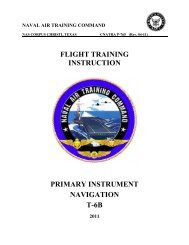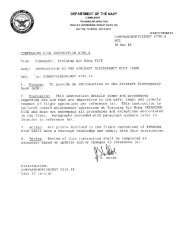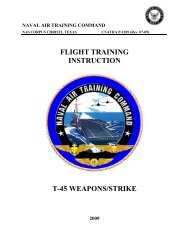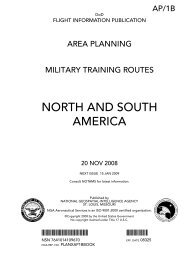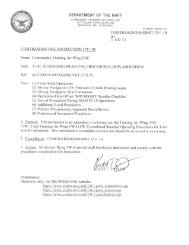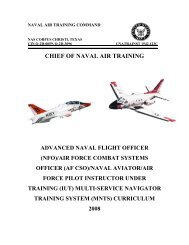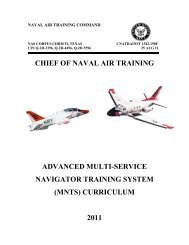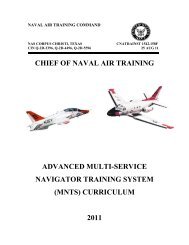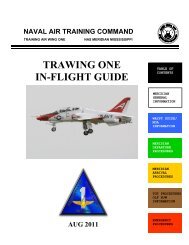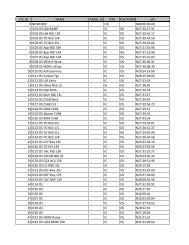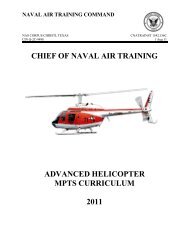t-39 - Chief of Naval Air Training
t-39 - Chief of Naval Air Training
t-39 - Chief of Naval Air Training
Create successful ePaper yourself
Turn your PDF publications into a flip-book with our unique Google optimized e-Paper software.
T-<strong>39</strong> FLIGHT PREPARATION STUDENT GUIDE<br />
calling “thumbs up” when he sees the plane captain’s signal. The pilot will normally verbalize<br />
the start sequence.<br />
After the thumbs up, the student will continue to check for normal indications on the<br />
engine instruments as well as the annunciator panel. During a battery start, ensure you monitor<br />
the battery temperature. If the temperature rises above 120°F, isolate the battery (N model), or<br />
turn <strong>of</strong>f the battery (G model) and watch the rate at which the needle rises for possible thermal<br />
runaway. To check direct current available at the essential bus, (DC) Voltage/Load, look at the<br />
voltmeter. Check the voltage <strong>of</strong> each generator by pressing the LH and RH GEN VOLT buttons.<br />
Set airplane altitude (bottom window <strong>of</strong> Cabin Controller) to 1000 feet above final cruising<br />
altitude (G model).<br />
NOTE: If this results in the Cabin Pressure needle being below 250 feet, then 250 feet shall be<br />
set on the needle.<br />
Check bleed air flow using the cabin air selector by cycling it OFF-RH-OFF, OFF-LH-<br />
OFF, then OFF-BOTH, checking each setting for proper flow by observing the Cabin Pressure<br />
rate-<strong>of</strong>-change indicator for downward needle deflection toward “CABIN”. (Note: If the pilot’s<br />
sliding window is open, pressurization can be confirmed by positive airflow from side vents <strong>of</strong><br />
either the pilot’s or co-pilot’s cockpit cooling air outlets.)<br />
11. AVIONICS POWER-UP (C&R)<br />
This checklist is initiated right after the engine start. This is the place for the student to<br />
demonstrate his “prowess” in equipment operation by setting up all the avionics in a smooth and<br />
timely manner. After completion <strong>of</strong> this checklist, get ATIS and put your clearance on request.<br />
12. BEFORE TAXIING (C&R)<br />
This checklist is initiated immediately after the Avionics Power-Up checks, getting ATIS,<br />
and putting clearance on request. Call for taxi only after this checklist is complete.<br />
For speedbrake/aux hydraulic check, the student will notice a deflection <strong>of</strong> both the normal<br />
and aux hydraulic needles when the speedbrake is cycled with the AUX SYS switch - ON. Then<br />
there should be an obvious deflection on just the normal needle with the AUX SYS switch –<br />
OFF when the speedbrake is cycled again.<br />
This is a good time to get your ICS/Audio panel set up for proper volume settings. You<br />
should know how to align comp #2 using the incr/decr buttons. With “DG” pushed in/activated,<br />
these buttons will act to move the compass rose one direction or the other. Pushing DG twice in<br />
rapid succession will cause the compass to fast erect.<br />
For the Mach/<strong>Air</strong>speed warning test, the student will hear a warning clacker and an audible<br />
tone in the headset. During stall warning test, the student will hear and feel the control columns<br />
shake, and the red ignition lights in the starter buttons will illuminate. The pilot will test both the<br />
inboard and the outboard stall warning vanes (transducers under the right wing).<br />
During the fuel quantity test, the pilot will select RH IND, RH WING, LH IND, AUX, and<br />
then TEST. This gets the two needles out <strong>of</strong> sync and moving away from their true indications.<br />
As each needle passes through 300 lbs, they will activate the Low Fuel Level light separately.<br />
1-4