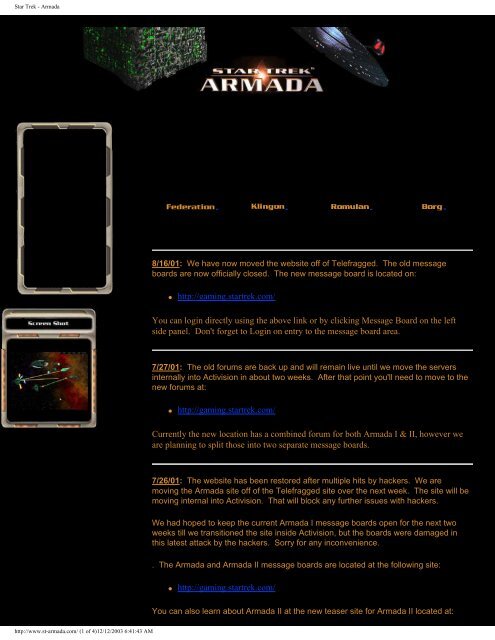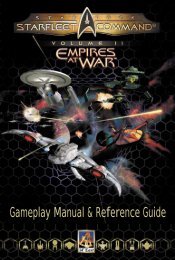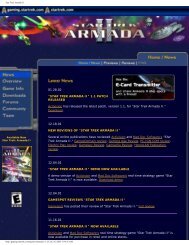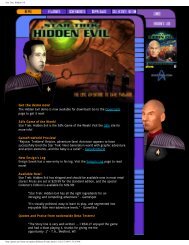Star Trek - Armada - GAMING
Star Trek - Armada - GAMING
Star Trek - Armada - GAMING
You also want an ePaper? Increase the reach of your titles
YUMPU automatically turns print PDFs into web optimized ePapers that Google loves.
<strong>Star</strong> <strong>Trek</strong> - <strong>Armada</strong><br />
http://www.st-armada.com/ (1 of 4)12/12/2003 6:41:43 AM<br />
8/16/01: We have now moved the website off of Telefragged. The old message<br />
boards are now officially closed. The new message board is located on:<br />
● http://gaming.startrek.com/<br />
You can login directly using the above link or by clicking Message Board on the left<br />
side panel. Don't forget to Login on entry to the message board area.<br />
7/27/01: The old forums are back up and will remain live until we move the servers<br />
internally into Activision in about two weeks. After that point you'll need to move to the<br />
new forums at:<br />
● http://gaming.startrek.com/<br />
Currently the new location has a combined forum for both <strong>Armada</strong> I & II, however we<br />
are planning to split those into two separate message boards.<br />
7/26/01: The website has been restored after multiple hits by hackers. We are<br />
moving the <strong>Armada</strong> site off of the Telefragged site over the next week. The site will be<br />
moving internal into Activision. That will block any further issues with hackers.<br />
We had hoped to keep the current <strong>Armada</strong> I message boards open for the next two<br />
weeks till we transitioned the site inside Activision, but the boards were damaged in<br />
this latest attack by the hackers. Sorry for any inconvenience.<br />
. The <strong>Armada</strong> and <strong>Armada</strong> II message boards are located at the following site:<br />
● http://gaming.startrek.com/<br />
You can also learn about <strong>Armada</strong> II at the new teaser site for <strong>Armada</strong> II located at:
<strong>Star</strong> <strong>Trek</strong> - <strong>Armada</strong><br />
http://www.st-armada.com/ (2 of 4)12/12/2003 6:41:43 AM<br />
● http://gaming.startrek.com/games/armada2/<br />
Another great source of information is the <strong>Armada</strong> Universe fan site located at:<br />
● http://www.strategyplanet.com/starmada/<br />
2/13/01: The <strong>Star</strong> <strong>Trek</strong> <strong>Armada</strong> 1.2 Patch is now available at the following sites:<br />
● http://www.fileplanet.com/index.asp?file=55955<br />
● http://www.voodooextreme.com/files/<strong>Armada</strong>_Patch_1_2.exe<br />
● http://www.3dfiles.com<br />
The <strong>Armada</strong> 1.2 Patch was developed by Mad Doc Software and former members of<br />
the <strong>Star</strong> <strong>Trek</strong>: <strong>Armada</strong> team. See the announcement at: http://gaming.startrek.com<br />
2/13/01: The <strong>Star</strong> <strong>Trek</strong> <strong>Armada</strong> SOD 3DSMax Exporter is now available. < More<br />
Information ><br />
6/21/00: The <strong>Star</strong> <strong>Trek</strong> <strong>Armada</strong> SOD FAQ and Sample SOD files are now available.<br />
< More Information ><br />
5/31/00: The <strong>Star</strong> <strong>Trek</strong> <strong>Armada</strong> ODF files are now available for download. < More<br />
Information ><br />
5/30/00: The <strong>Star</strong> <strong>Trek</strong> <strong>Armada</strong> Storm 3D SOD Utilities are now available for<br />
download. < More Information ><br />
5/17/00: The <strong>Star</strong> <strong>Trek</strong> <strong>Armada</strong> DEMO is now available for download at FilePlanet!<br />
5/10/00: The <strong>Star</strong> <strong>Trek</strong> <strong>Armada</strong> 1.2 Patch is now available!<br />
4/26/00: It's finally here! The <strong>Star</strong> <strong>Trek</strong> <strong>Armada</strong> Map Editor is available for download<br />
at 3Ddownloads. < More Information ><br />
3/17/00: The Manual that accompanies the released version of <strong>Star</strong> <strong>Trek</strong> <strong>Armada</strong> is<br />
now available on the downloads page.<br />
3/16/00: <strong>Star</strong> <strong>Trek</strong> <strong>Armada</strong> has gone gold! Thanks to all the beta testers who helped<br />
make this possible! For more information, read the Activision press release.
<strong>Star</strong> <strong>Trek</strong> - <strong>Armada</strong><br />
http://www.st-armada.com/ (3 of 4)12/12/2003 6:41:43 AM<br />
3/14/00: At last, the <strong>Star</strong> <strong>Trek</strong> <strong>Armada</strong> intro movie is now available for download!<br />
(44.5 mb)<br />
3/13/00: The Mad Doctor's Designer Diary has now been posted courtesy of Dr. Ian<br />
Lane Davis.<br />
2/17/00: <strong>Armada</strong> Movie #2 is also available now in .avi format on the Downloads page!<br />
2/16/00: <strong>Armada</strong> Movie #1 has been posted in glorious full-screen .avi format.<br />
Download it today... for the first time!<br />
2/11/00: Quality Assurance tester Alex Coleman takes time away from bug finding to<br />
discuss some of his favorite <strong>Armada</strong> tactics in the Strategies section.<br />
2/8/00: Producer Marc Turndorf discusses the Paramount - Activision relationship in<br />
the first of a Development Diary series located on the Team page.<br />
2/4/00: Michael Dorn takes us on a tour of <strong>Star</strong> <strong>Trek</strong> <strong>Armada</strong>'s map objects and their<br />
strategic uses. This promotional piece uses all in-game footage and can be found in<br />
the Download section.<br />
2/3/00: Visit the Map Objects page to view in-game screen shots of the celestial<br />
bodies that make up the game board.<br />
2/2/00: Today's feature highlights the United Federation of Planets' fleet of starships<br />
and special weapons. Also, due to overwhelming response another Galaxy Class ship<br />
viewed from a different perspective has been posted on the Images page.<br />
1/27/00: Welcome to the new and improved <strong>Star</strong> <strong>Trek</strong> <strong>Armada</strong> web site! Check back<br />
often for news updates, screenshots and downloads. We will do our best to<br />
continually update the content and supply you with information on the progress of the<br />
project.<br />
Our first feature highlights the Romulan <strong>Star</strong> Empire's fleet and their special weapons.
<strong>Star</strong> <strong>Trek</strong> - <strong>Armada</strong><br />
http://www.st-armada.com/ (4 of 4)12/12/2003 6:41:43 AM<br />
Purchase your copy of <strong>Star</strong> <strong>Trek</strong> <strong>Armada</strong><br />
NOW!<br />
TM & © 2000 Paramount Pictures. All rights reserved. <strong>Star</strong> <strong>Trek</strong>: <strong>Armada</strong><br />
and related marks are trademarks of Paramount Pictures. Activision is a<br />
registered trademark of Activision, Inc. © 2000 Activision, Inc. All rights<br />
reserved.
Screen Shot of the Week<br />
http://www.st-armada.com/ssweek.htm12/12/2003 6:41:45 AM<br />
A classic Romulan vs. Federation matchup!
The Federation<br />
The United Federation of Planets in an interstellar alliance of planetary governments<br />
and colonies founded in 2161. The unity calls for mutual trade, exploration,<br />
scientific, cultural, diplomatic and defensive endeavors among its members.<br />
Federation members include Earth and Vulcan and numerous other planetary states.<br />
The Federation's military arm is called <strong>Star</strong>fleet. Although generally successful at<br />
keeping peace, when it is forced to <strong>Star</strong>fleet can unleash fierce fire power to thwart<br />
enemy attacks.<br />
FEDERATION BUILDING SKETCHES<br />
THE FEDERATION ARMADA AND THEIR SPECIAL WEAPONS<br />
SOVEREIGN CLASS: The Sovereign class Federation ship comes<br />
equipped with the Corbomite Reflector special weapon which reflects<br />
any weapon fired at it back at the enemy.<br />
http://www.st-armada.com/federation.htm (1 of 3)12/12/2003 6:41:48 AM
The Federation<br />
AKIRA CLASS: The Akira's Chain Reaction Pulsar is a devastating<br />
weapon that bounces from enemy to enemy gaining power with each<br />
target it hits.<br />
STEAMRUNNER CLASS: This ship possesses a Engine Overload<br />
weapon that disables the engines of multiple enemy ships.<br />
DEFIANT CLASS: The Defiant's Anti-Matter Mines lock onto enemy<br />
targets and deploy a powerful explosion on contact.<br />
VENTURE CLASS: The Venture class can possess the ability to detect<br />
cloaked ships.<br />
http://www.st-armada.com/federation.htm (2 of 3)12/12/2003 6:41:48 AM
The Federation<br />
NEBULA CLASS: This specialty ship can deploy four special weapons:<br />
Shield Disruptor: Disables the shields of<br />
one enemy ship.<br />
Gemini Effect: Creates a temporary<br />
double of one of your ships.<br />
Point Defense Phaser: Destroys<br />
incoming weapons before they can do<br />
damage.<br />
Federation Repair Team:<br />
Instantaneously increases shield energy<br />
and repairs the systems of a friendly ship.<br />
THE FEDERATION SUPER WEAPON: The Temporal Research<br />
Facility unleashes a temporal displacement, which freezes all enemy<br />
ships in the area.<br />
http://www.st-armada.com/federation.htm (3 of 3)12/12/2003 6:41:48 AM
<strong>Star</strong> <strong>Trek</strong> <strong>Armada</strong> - Federation Ship Sketches<br />
FEDERATION BUILDING SKETCHES<br />
http://www.st-armada.com/fedbuild.htm (1 of 6)12/12/2003 6:41:50 AM<br />
Mining Station
<strong>Star</strong> <strong>Trek</strong> <strong>Armada</strong> - Federation Ship Sketches<br />
http://www.st-armada.com/fedbuild.htm (2 of 6)12/12/2003 6:41:50 AM<br />
Sensor Array
<strong>Star</strong> <strong>Trek</strong> <strong>Armada</strong> - Federation Ship Sketches<br />
http://www.st-armada.com/fedbuild.htm (3 of 6)12/12/2003 6:41:50 AM<br />
Torpedo Turret<br />
Shipyard
<strong>Star</strong> <strong>Trek</strong> <strong>Armada</strong> - Federation Ship Sketches<br />
http://www.st-armada.com/fedbuild.htm (4 of 6)12/12/2003 6:41:50 AM<br />
Advanced Shipyard
<strong>Star</strong> <strong>Trek</strong> <strong>Armada</strong> - Federation Ship Sketches<br />
http://www.st-armada.com/fedbuild.htm (5 of 6)12/12/2003 6:41:50 AM<br />
Research Facility<br />
Special Weapon Pods
<strong>Star</strong> <strong>Trek</strong> <strong>Armada</strong> - Federation Ship Sketches<br />
http://www.st-armada.com/fedbuild.htm (6 of 6)12/12/2003 6:41:50 AM<br />
Special Weapons Pods<br />
Temporal Research Facility
<strong>Star</strong> <strong>Trek</strong> <strong>Armada</strong> - Federation Special Weapons<br />
http://www.st-armada.com/fedcorbomite.htm12/12/2003 6:41:52 AM<br />
CORBOMITE REFLECTOR
<strong>Star</strong> <strong>Trek</strong> <strong>Armada</strong> - Federation Special Weapons<br />
http://www.st-armada.com/fedchainr.htm12/12/2003 6:41:52 AM<br />
CHAIN REACTION PULSAR
<strong>Star</strong> <strong>Trek</strong> <strong>Armada</strong> - Federation Special Weapons<br />
http://www.st-armada.com/fedengineo.htm12/12/2003 6:41:54 AM<br />
ENGINE OVERLOAD
<strong>Star</strong> <strong>Trek</strong> <strong>Armada</strong> - Federation Special Weapons<br />
http://www.st-armada.com/fedmines.htm12/12/2003 6:41:55 AM<br />
DEFIANT ANTI-MATTER MINES
<strong>Star</strong> <strong>Trek</strong> <strong>Armada</strong> - Federation Special Weapons<br />
http://www.st-armada.com/fedventure.htm12/12/2003 6:41:56 AM<br />
VENTURE CLASS
<strong>Star</strong> <strong>Trek</strong> <strong>Armada</strong> - Federation Special Weapons<br />
http://www.st-armada.com/fednebula.htm12/12/2003 6:41:57 AM<br />
NEBULA CLASS
<strong>Star</strong> <strong>Trek</strong> <strong>Armada</strong> - Federation Special Weapons<br />
http://www.st-armada.com/fedshieldd.htm12/12/2003 6:41:58 AM<br />
SHIELD DISRUPTOR
<strong>Star</strong> <strong>Trek</strong> <strong>Armada</strong> - Federation Special Weapons<br />
http://www.st-armada.com/fedgemini.htm12/12/2003 6:41:59 AM<br />
GEMINI EFFECT
<strong>Star</strong> <strong>Trek</strong> <strong>Armada</strong> - Federation Special Weapons<br />
http://www.st-armada.com/fedtempd.htm12/12/2003 6:42:00 AM<br />
TEMPORAL DISPLACEMENT
The Klingons<br />
The Klingons, originally from the planet Qo'noS, are a humanoid warrior civilization<br />
bound by pride, tradition and honor. The belligerent Klingon culture has made them an<br />
interstellar power to be respected. The Klingon Empire was first united when Kahless<br />
the Unforgettable killed the Tyrant Molor. With this act, some 1,500 years before the<br />
current Federation timeline, the Klingon Empire was born. The Klingon Empire's history<br />
is wrought with violent and bloody conflicts with its chapters written with long passages<br />
of war and short periods of peace with among others the United Federation of Planets<br />
and the Romulan <strong>Star</strong> Empire. The Klingon Empire's ruling body has fluctuated between<br />
an Emperor or the Klingon High Council throughout its history.<br />
KLINGON SHIP SKETCHES<br />
KLINGON BUILDING SKETCHES<br />
NuQ'DuJ-class: The NuQ'DuJ is a fast and mobile fighter<br />
used primarily for scouting and patrolling the Neutral Zone.<br />
These scouts are only equipped with one forward firing<br />
disrupter cannon. NuQ'DuJ class ships can have their<br />
sensor arrays modified to use a Tachyon Detection Grid,<br />
allowing them to detect cloaked ships within their sensor<br />
range.<br />
http://www.st-armada.com/klingons.htm (1 of 4)12/12/2003 6:42:03 AM
The Klingons<br />
B'rel-class: The B'rel class, more commonly known as the<br />
Bird of Prey, is armed with two forward firing disrupter<br />
cannons, as well as a cloaking device. The B'rel can be<br />
equipped with Gravity Mines, which slow the enemy's<br />
movement, allowing the larger ships of a fleet to hunt down<br />
the enemy.<br />
SuQ'jagh-class: The SuQ-jagh assault vessel is armed with<br />
multiple photon torpedo launchers and is crewed with the<br />
bravest close-quarter warriors in the Empire. The SuQ-jagh<br />
can be modified to launch pods of Commando Teams onto<br />
enemy ships. These pods are capable of penetrating enemy<br />
shields, allowing a squad of Klingons to board and attack an<br />
enemy ship from the inside.<br />
Vor'cha-class: This Klingon cruiser compliments the Klingon<br />
Imperial Fleet with both its formidable phasers and cloaking<br />
capability. The Vor'cha can be upgraded with Poleron<br />
Torpedoes that pierce through enemy shields and directly<br />
damage the hull and ship systems.<br />
Fek'lhr-class: The Fek'lhr is armed with phasers, but can be<br />
additionally outfitted with powerful weapons allowing it to<br />
unleash waves of destruction on its enemies.<br />
● Death Chant - This chilling battle cry echoing in the<br />
halls of a ship stirs the blood of even the weakest<br />
Klingon. Hearing the Death Chant increases the rate<br />
of fire and crew effectiveness of all friendly ships<br />
within range.<br />
http://www.st-armada.com/klingons.htm (2 of 4)12/12/2003 6:42:03 AM
The Klingons<br />
● Repulsion Field - This weapon propels a ship in a<br />
direction, damaging it and destroying its engines.<br />
● Ion Storm - This torpedo deploys an area effect cloud<br />
which damages any ship in its radius.<br />
● Energy Dissipater - This special weapon drains the<br />
energy of multiple enemy targets, rendering their<br />
special weapons useless.<br />
Negh'Var-class: The Negh'Var is the flagship of the Klingon<br />
Defense Force, as well as the most powerful ship in the<br />
fleet. Its massive phasers, photon torpedo launchers,<br />
powerful shields, and large crew compliment are used to<br />
defend the borders of the Klingon Empire against any foe.<br />
One of Chancellor Martok's first acts as ruler of the Klingon<br />
Empire was to allow every Negh'Var to be outfitted with an<br />
Ion Cannon. The Ion Cannon fires a single, powerful blast<br />
that decimates an enemy target.<br />
http://www.st-armada.com/klingons.htm (3 of 4)12/12/2003 6:42:03 AM
The Klingons<br />
Jach'eng-class: The Jach'eng, built out of the Shockwave<br />
Facility, can detonate its only weapon, the Shockwave, to<br />
create an expanding wave of destruction that moves out in a<br />
direction, damaging everything in its path.<br />
http://www.st-armada.com/klingons.htm (4 of 4)12/12/2003 6:42:03 AM
<strong>Star</strong> <strong>Trek</strong> <strong>Armada</strong> - Klingon Ship Sketches<br />
http://www.st-armada.com/klingships.htm (1 of 3)12/12/2003 6:42:04 AM<br />
KLINGON SHIP SKETCHES<br />
Construction
<strong>Star</strong> <strong>Trek</strong> <strong>Armada</strong> - Klingon Ship Sketches<br />
http://www.st-armada.com/klingships.htm (2 of 3)12/12/2003 6:42:04 AM<br />
Freighter<br />
NuQ'Duj<br />
Fek'lhr
<strong>Star</strong> <strong>Trek</strong> <strong>Armada</strong> - Klingon Ship Sketches<br />
http://www.st-armada.com/klingships.htm (3 of 3)12/12/2003 6:42:04 AM<br />
Jach'eng
<strong>Star</strong> <strong>Trek</strong> <strong>Armada</strong> - Klingon Building Sketches<br />
http://www.st-armada.com/klingbuild.htm (1 of 5)12/12/2003 6:42:06 AM<br />
KLINGON BUILDING SKETCHES<br />
Mining Station
<strong>Star</strong> <strong>Trek</strong> <strong>Armada</strong> - Klingon Building Sketches<br />
http://www.st-armada.com/klingbuild.htm (2 of 5)12/12/2003 6:42:06 AM<br />
Sensor Array<br />
Disrupter Cannon
<strong>Star</strong> <strong>Trek</strong> <strong>Armada</strong> - Klingon Building Sketches<br />
http://www.st-armada.com/klingbuild.htm (3 of 5)12/12/2003 6:42:06 AM<br />
Shipyard<br />
Grethor Armory
<strong>Star</strong> <strong>Trek</strong> <strong>Armada</strong> - Klingon Building Sketches<br />
http://www.st-armada.com/klingbuild.htm (4 of 5)12/12/2003 6:42:06 AM<br />
Imperial Shipyard
<strong>Star</strong> <strong>Trek</strong> <strong>Armada</strong> - Klingon Building Sketches<br />
http://www.st-armada.com/klingbuild.htm (5 of 5)12/12/2003 6:42:06 AM<br />
Shockwave Station<br />
<strong>Star</strong>base
<strong>Star</strong> <strong>Trek</strong> <strong>Armada</strong> - Klingon Special Weapons<br />
http://www.st-armada.com/KlinNuQDuj.htm12/12/2003 6:42:07 AM<br />
NuQ'Duj-class
<strong>Star</strong> <strong>Trek</strong> <strong>Armada</strong> - Klingon Special Weapons<br />
http://www.st-armada.com/KlinBirdofprey.htm12/12/2003 6:42:08 AM<br />
Bird of Prey
<strong>Star</strong> <strong>Trek</strong> <strong>Armada</strong> - Klingon Special Weapons<br />
http://www.st-armada.com/KlinComTeam.htm12/12/2003 6:42:10 AM<br />
Commando Team
<strong>Star</strong> <strong>Trek</strong> <strong>Armada</strong> - Klingon Special Weapons<br />
http://www.st-armada.com/KlinPolTorpedo.htm12/12/2003 6:42:11 AM<br />
Poleron Torpedo
<strong>Star</strong> <strong>Trek</strong> <strong>Armada</strong> - Klingon Special Weapons<br />
http://www.st-armada.com/KlinDeathchant.htm12/12/2003 6:42:12 AM<br />
Death Chant
<strong>Star</strong> <strong>Trek</strong> <strong>Armada</strong> - Klingon Special Weapons<br />
http://www.st-armada.com/KlinRepfield.htm12/12/2003 6:42:14 AM<br />
Repulsion Field
<strong>Star</strong> <strong>Trek</strong> <strong>Armada</strong> - Klingon Special Weapons<br />
http://www.st-armada.com/KlinIonstorm.htm12/12/2003 6:42:15 AM<br />
Ion Storm
<strong>Star</strong> <strong>Trek</strong> <strong>Armada</strong> - Klingon Special Weapons<br />
http://www.st-armada.com/KlinEnergydis.htm12/12/2003 6:42:16 AM<br />
Energy Dissipater
<strong>Star</strong> <strong>Trek</strong> <strong>Armada</strong> - Klingon Special Weapons<br />
http://www.st-armada.com/KlinIoncannon.htm12/12/2003 6:42:18 AM<br />
Ion Cannon
<strong>Star</strong> <strong>Trek</strong> <strong>Armada</strong> - Klingon Special Weapons<br />
http://www.st-armada.com/KlinJacheng.htm12/12/2003 6:42:19 AM<br />
Jach'eng-class
The Romulans<br />
The Romulans are an offshoot of the Vulcan people who left the planet Vulcan over 2000 years<br />
before the current Federation timeline, to found the Romulan <strong>Star</strong> Empire. The theory behind<br />
this exodus was in rebellion against the dogmatic Vulcan philosophy of logic and pacifism. The<br />
Romulan <strong>Star</strong> Empire, now resides on the planets Romulus and Remus. The Romulans are a<br />
passionate and aggressive people known for their stealth and cunning in combat.<br />
ROMULAN SHIP SKETCHES<br />
ROMULAN BUILDING SKETCHES<br />
THE ROMULAN ARMADA AND THEIR SPECIAL WEAPONS<br />
THE WARBIRD: The flagship of the Romulan fleet comes equipped with the<br />
Shield Inversion Beam which drains an enemies shields and transfers them to<br />
the Warbird's.<br />
http://www.st-armada.com/romulans.htm (1 of 3)12/12/2003 6:42:21 AM
The Romulans<br />
THE GRIFFIN: A Romulan phaser battle cruiser which can deploy a Sensor<br />
Jammer. This unleashes a wave that disables the sensors on all enemy ships in<br />
its wake.<br />
THE RAPTOR: This Romulan artillery battle cruiser features the Myotronic<br />
Inhibitor that can fire a torpedo which disables the weapons on an enemy<br />
vessel.<br />
THE SHRIKE: A Destroyer class ship, the Shrike combines offensive firepower<br />
with the ability to cloak. The Shrike can become equipped with the Romulan<br />
Spy special weapon that when deployed gives the player line-of-sight on a<br />
targeted enemy ship or station.<br />
THE SHADOW: This science vessel complements the Romulan war effort with 4<br />
special weapons:<br />
Phase Shift: Cloaks the Shadow and allows it to<br />
move through other objects on the map.<br />
http://www.st-armada.com/romulans.htm (2 of 3)12/12/2003 6:42:21 AM
The Romulans<br />
Psychonic Blast: Unleashes a blast of radiation<br />
that causes the enemy ship's crew to begin<br />
attacking each other.<br />
Energy Shield Converter: Converts the Shadow's<br />
special energy to augment the shield energy of a<br />
friendly ship.<br />
Holo-Emitter: Shoots out a pulse wave which<br />
makes all enemies within its line-of-fire turn their<br />
weapons on each other.<br />
THE TALON: This Romulan scout ship possesses the Tachyon Grid which<br />
gives the scout the ability to detect enemy cloaked ships.<br />
THE ROMULAN SUPER WEAPON: The Romulan super weapon facility creates<br />
the Phoenix Super Weapon. When deployed it creates an expanding rift that<br />
does massive damage to any ship or building within its range.<br />
http://www.st-armada.com/romulans.htm (3 of 3)12/12/2003 6:42:21 AM
<strong>Star</strong> <strong>Trek</strong> <strong>Armada</strong> - Romulan Ship Sketches<br />
http://www.st-armada.com/romships.htm (1 of 5)12/12/2003 6:42:23 AM<br />
ROMULAN SHIP SKETCHES<br />
Raptor
<strong>Star</strong> <strong>Trek</strong> <strong>Armada</strong> - Romulan Ship Sketches<br />
http://www.st-armada.com/romships.htm (2 of 5)12/12/2003 6:42:23 AM<br />
Griffin<br />
Shadow
<strong>Star</strong> <strong>Trek</strong> <strong>Armada</strong> - Romulan Ship Sketches<br />
http://www.st-armada.com/romships.htm (3 of 5)12/12/2003 6:42:23 AM<br />
Shrike<br />
Pheonix
<strong>Star</strong> <strong>Trek</strong> <strong>Armada</strong> - Romulan Ship Sketches<br />
http://www.st-armada.com/romships.htm (4 of 5)12/12/2003 6:42:23 AM<br />
Construction<br />
Freighter
<strong>Star</strong> <strong>Trek</strong> <strong>Armada</strong> - Romulan Ship Sketches<br />
http://www.st-armada.com/romships.htm (5 of 5)12/12/2003 6:42:23 AM
<strong>Star</strong> <strong>Trek</strong> <strong>Armada</strong> - Romulan Building Sketches<br />
http://www.st-armada.com/rombuild.htm (1 of 5)12/12/2003 6:42:25 AM<br />
ROMULAN BUILDING SKETCHES<br />
Base
<strong>Star</strong> <strong>Trek</strong> <strong>Armada</strong> - Romulan Building Sketches<br />
http://www.st-armada.com/rombuild.htm (2 of 5)12/12/2003 6:42:25 AM<br />
Mining Facility
<strong>Star</strong> <strong>Trek</strong> <strong>Armada</strong> - Romulan Building Sketches<br />
http://www.st-armada.com/rombuild.htm (3 of 5)12/12/2003 6:42:25 AM<br />
Spy Satellite<br />
Shipyard
<strong>Star</strong> <strong>Trek</strong> <strong>Armada</strong> - Romulan Building Sketches<br />
http://www.st-armada.com/rombuild.htm (4 of 5)12/12/2003 6:42:25 AM<br />
Covert Ops. Facility<br />
Phoenix Facility
<strong>Star</strong> <strong>Trek</strong> <strong>Armada</strong> - Romulan Building Sketches<br />
http://www.st-armada.com/rombuild.htm (5 of 5)12/12/2003 6:42:25 AM
<strong>Star</strong> <strong>Trek</strong> <strong>Armada</strong> - Romulan Special Weapons<br />
http://www.st-armada.com/romshieldinv.htm12/12/2003 6:42:26 AM<br />
SHIELD INVERSION
<strong>Star</strong> <strong>Trek</strong> <strong>Armada</strong> - Romulan Special Weapons<br />
http://www.st-armada.com/romsensorjam.htm12/12/2003 6:42:27 AM<br />
SENSOR JAMMER
<strong>Star</strong> <strong>Trek</strong> <strong>Armada</strong> - Romulan Special Weapons<br />
http://www.st-armada.com/rommyotinh.htm12/12/2003 6:42:28 AM<br />
MYOTRONIC INHIBITOR
<strong>Star</strong> <strong>Trek</strong> <strong>Armada</strong> - Romulan Special Weapons<br />
http://www.st-armada.com/romshrike.htm12/12/2003 6:42:30 AM<br />
SHRIKE
<strong>Star</strong> <strong>Trek</strong> <strong>Armada</strong> - Romulan Special Weapons<br />
http://www.st-armada.com/romshadow.htm12/12/2003 6:42:31 AM<br />
SHADOW
<strong>Star</strong> <strong>Trek</strong> <strong>Armada</strong> - Romulan Special Weapons<br />
http://www.st-armada.com/romphasesh.htm12/12/2003 6:42:32 AM<br />
PHASE SHIFT
<strong>Star</strong> <strong>Trek</strong> <strong>Armada</strong> - Romulan Special Weapons<br />
http://www.st-armada.com/rompsychbl.htm12/12/2003 6:42:33 AM<br />
PSYCHONIC BLAST
<strong>Star</strong> <strong>Trek</strong> <strong>Armada</strong> - Romulan Special Weapons<br />
http://www.st-armada.com/romenergysc.htm12/12/2003 6:42:34 AM<br />
ENERGY SHIELD CONVERTER
<strong>Star</strong> <strong>Trek</strong> <strong>Armada</strong> - Romulan Special Weapons<br />
http://www.st-armada.com/romhaloem.htm12/12/2003 6:42:35 AM<br />
HALO EMITTER
<strong>Star</strong> <strong>Trek</strong> <strong>Armada</strong> - Romulan Special Weapons<br />
http://www.st-armada.com/romtalon.htm12/12/2003 6:42:35 AM<br />
TALON
<strong>Star</strong> <strong>Trek</strong> <strong>Armada</strong> - Romulan Special Weapons<br />
http://www.st-armada.com/romphoenix.htm12/12/2003 6:42:37 AM<br />
PHOENIX SUPER WEAPON
The Borg<br />
The Borg are a monstrously powerful civilization of enhanced humanoids with<br />
roots from the Delta Quadrant of the galaxy. The Borg implant themselves<br />
with cybernetic machinery, augmenting both their technological and combat<br />
capabilities. Each Borg is tied into an advanced subspace communication<br />
network, forming the Borg Collective. The Borg Collective have a shared<br />
consciousness in which the idea of the individual is nearly a meaningless<br />
concept. The Borg exhibit a high degree of intelligence and adaptability in<br />
their tactics striking fear in all other species they come across.<br />
BORG SHIP SKETCHES<br />
BORG BUILDING SKETCHES<br />
CUBE: This huge cube-shaped spacecraft commands massive<br />
firepower and can possess the Holding Beam special weapon<br />
which locks up an enemy ship with a tractor beam and<br />
transfers crew onto the enemy ship to take control of it.<br />
http://www.st-armada.com/borg.htm (1 of 4)12/12/2003 6:42:40 AM
The Borg<br />
SPHERE: The Borg Sphere is a formidable opponent. This<br />
class of ship can possess a Regeneration special weapon that<br />
causes the Sphere to temporarily increases its repair rate and<br />
shield recharge rate.<br />
ASSIMILATOR: The Assimilator can be upgraded to obtain a<br />
long range photon weapon that is a great support to the Borg.<br />
When researched, the Assimilator can acquire the Auto-<br />
Assimilator, a bean that transfers crew of an enemy ship and<br />
adds them to the collective on board the Assimilator.<br />
INTERCEPTOR: The Borg Interceptor class ship can possess<br />
a Transwarp Drive special weapon allowing the Destroyer to<br />
move anywhere previously on the map instantaneously.<br />
DETECTOR: The Borg Scout, as the name suggests, can<br />
possess the ability to detect cloak, when researched.<br />
http://www.st-armada.com/borg.htm (2 of 4)12/12/2003 6:42:40 AM
The Borg<br />
DIAMOND: The Diamond is the Borg Advanced Research<br />
ship. It can possess the following four special weapons:<br />
Shield Remondulation: Makes<br />
one ship in the Borg fleet<br />
invulnerable for a brief period.<br />
Computer Override: Gives the<br />
Borg control of an enemy ship for<br />
a short time.<br />
Nanites: Scrambles the enemy's<br />
interface.<br />
http://www.st-armada.com/borg.htm (3 of 4)12/12/2003 6:42:40 AM
The Borg<br />
Ultritium Burst: Multiple target<br />
weapon which damages multiple<br />
ships.<br />
THE BORG SUPERWEAPON: The Transwarp Gate opens a<br />
portal from the Gate to a selected destination for a definable<br />
amount of time through which ships can move to another<br />
location.<br />
http://www.st-armada.com/borg.htm (4 of 4)12/12/2003 6:42:40 AM
<strong>Star</strong> <strong>Trek</strong> <strong>Armada</strong> - Borg Ship Sketches<br />
http://www.st-armada.com/borgships.htm (1 of 4)12/12/2003 6:42:41 AM<br />
BORG SHIP SKETCHES<br />
Assimilator
<strong>Star</strong> <strong>Trek</strong> <strong>Armada</strong> - Borg Ship Sketches<br />
http://www.st-armada.com/borgships.htm (2 of 4)12/12/2003 6:42:41 AM<br />
Interceptor<br />
Detector
<strong>Star</strong> <strong>Trek</strong> <strong>Armada</strong> - Borg Ship Sketches<br />
http://www.st-armada.com/borgships.htm (3 of 4)12/12/2003 6:42:41 AM<br />
Diamond
<strong>Star</strong> <strong>Trek</strong> <strong>Armada</strong> - Borg Ship Sketches<br />
http://www.st-armada.com/borgships.htm (4 of 4)12/12/2003 6:42:41 AM<br />
Collector
<strong>Star</strong> <strong>Trek</strong> <strong>Armada</strong> - Borg Building Sketches<br />
http://www.st-armada.com/borgbuild.htm (1 of 5)12/12/2003 6:42:43 AM<br />
BORG BUILDING SKETCHES<br />
Mining Station
<strong>Star</strong> <strong>Trek</strong> <strong>Armada</strong> - Borg Building Sketches<br />
http://www.st-armada.com/borgbuild.htm (2 of 5)12/12/2003 6:42:43 AM<br />
Energy Cannon<br />
Torpedo Turret
<strong>Star</strong> <strong>Trek</strong> <strong>Armada</strong> - Borg Building Sketches<br />
http://www.st-armada.com/borgbuild.htm (3 of 5)12/12/2003 6:42:43 AM<br />
Assembly Matrix
<strong>Star</strong> <strong>Trek</strong> <strong>Armada</strong> - Borg Building Sketches<br />
http://www.st-armada.com/borgbuild.htm (4 of 5)12/12/2003 6:42:43 AM<br />
Modification Center<br />
Advanced Assembly Matrix
<strong>Star</strong> <strong>Trek</strong> <strong>Armada</strong> - Borg Building Sketches<br />
http://www.st-armada.com/borgbuild.htm (5 of 5)12/12/2003 6:42:43 AM<br />
Nexus
<strong>Star</strong> <strong>Trek</strong> <strong>Armada</strong> - Borg Special Weapons<br />
http://www.st-armada.com/Borghb.htm12/12/2003 6:42:45 AM<br />
HOLDING BEAM
<strong>Star</strong> <strong>Trek</strong> <strong>Armada</strong> - Borg Special Weapons<br />
http://www.st-armada.com/Borgsphere.htm12/12/2003 6:42:46 AM<br />
SPHERE
<strong>Star</strong> <strong>Trek</strong> <strong>Armada</strong> - Borg Special Weapons<br />
http://www.st-armada.com/Borgaassim.htm12/12/2003 6:42:47 AM<br />
AUTO ASSIMILATOR
<strong>Star</strong> <strong>Trek</strong> <strong>Armada</strong> - Borg Special Weapons<br />
http://www.st-armada.com/Borgtwd.htm12/12/2003 6:42:49 AM<br />
TRANSWARP DRIVE
<strong>Star</strong> <strong>Trek</strong> <strong>Armada</strong> - Borg Special Weapons<br />
http://www.st-armada.com/Borgdetector.htm12/12/2003 6:42:50 AM<br />
DETECTOR
<strong>Star</strong> <strong>Trek</strong> <strong>Armada</strong> - Borg Special Weapons<br />
http://www.st-armada.com/Borgdiamond.htm12/12/2003 6:42:51 AM<br />
DIAMOND
<strong>Star</strong> <strong>Trek</strong> <strong>Armada</strong> - Borg Special Weapons<br />
http://www.st-armada.com/Borgsrem.htm12/12/2003 6:42:52 AM<br />
SHIELD REMODULATION
<strong>Star</strong> <strong>Trek</strong> <strong>Armada</strong> - Borg Special Weapons<br />
http://www.st-armada.com/Borgcompor.htm12/12/2003 6:42:53 AM<br />
COMPUTER OVERRIDE
<strong>Star</strong> <strong>Trek</strong> <strong>Armada</strong> - Borg Special Weapons<br />
http://www.st-armada.com/Borgnan.htm12/12/2003 6:42:54 AM<br />
NANITES
<strong>Star</strong> <strong>Trek</strong> <strong>Armada</strong> - Borg Special Weapons<br />
http://www.st-armada.com/Borgult.htm12/12/2003 6:42:56 AM<br />
ULTRITIUM BURST
<strong>Star</strong> <strong>Trek</strong> <strong>Armada</strong> - Borg Special Weapons<br />
http://www.st-armada.com/Borgtwg.htm12/12/2003 6:42:57 AM<br />
TRANSWARP GATE
<strong>Star</strong> <strong>Trek</strong>: <strong>Armada</strong><br />
STAR TREK: ARMADA SOD 3DSMax EXPORTER<br />
The <strong>Star</strong> <strong>Trek</strong>: <strong>Armada</strong> SOD 3DSMax Exporter is released as an unsupported beta tool to allow<br />
users to modify their own objects for <strong>Star</strong> <strong>Trek</strong>: <strong>Armada</strong>. As an unsupported tool the utilities and<br />
any functionality relating to them may cause unforeseen issues with <strong>Armada</strong> that cannot be<br />
supported by Activision Customer Support. Please read the complete disclaimer in the <strong>Armada</strong><br />
SOD 3DSMax Exporter license.<br />
By downloading this tool the user acknowledges the risks outlined in the <strong>Armada</strong> SOD 3DSMax<br />
Exporter license and agrees to these terms and conditions.<br />
File: <strong>Armada</strong>_3dsMax.zip<br />
Size: 124k<br />
<br />
Instructions for Installing and Using the <strong>Armada</strong> SOD 3DSMax Exporter:<br />
Download and unzip the <strong>Armada</strong>_3dsMax.zip.<br />
Read the enclosed document describing the use of the <strong>Armada</strong> SOD 3DSMax Exporter.<br />
http://www.st-armada.com/sodexporter.htm12/12/2003 6:42:58 AM
<strong>Star</strong> <strong>Trek</strong>: <strong>Armada</strong><br />
Welcome to the <strong>Star</strong> <strong>Trek</strong>: <strong>Armada</strong> SOD 3DSMax Exporter<br />
A few very important notes before you get started:<br />
1) Since these are beta and not code-released, please do NOT contact Activision Customer<br />
Support with any questions about it.<br />
2) Please read the license information below which our nice Legal folks require us to include.<br />
PROGRAM UTILITIES. These files contain certain design, programming and processing utilities,<br />
tools, assets and other resources for use with the <strong>Star</strong> <strong>Trek</strong>: <strong>Armada</strong> SOD files that allow you to<br />
create customized objects and other related game materials for personal use in <strong>Star</strong> <strong>Trek</strong>: <strong>Armada</strong>.<br />
Activision does not provide technical support for these tools or the New Game Materials created by<br />
using these tools. All use of such materials is at your own risk. The use of these tools is subject to<br />
the following additional license restrictions:<br />
You agree that, as a condition to your using these tools, you will not use or allow third parties to<br />
use the tools and the New Game Material created by you for any commercial purposes, including<br />
but not limited to selling, renting, leasing, licensing, distributing, or otherwise transferring the<br />
ownership of such New Game Materials, whether on a stand alone basis or packaged in<br />
combination with the New Game Materials created by others, through any and all distribution<br />
channels, including, without limitation, retail sales and on-line electronic distribution. You agree not<br />
to solicit, initiate or encourage any proposal or offer from any person or entity to create any New<br />
Game Materials for commercial distribution. You agree to promptly inform Activision in writing of<br />
any instances of your receipt of any such proposal or offer.<br />
If you decide to make available the use of the New Game Materials created by you to other<br />
gamers, you agree to do so solely without charge.<br />
New Game Materials shall not contain modifications to any COM, EXE or DLL files or to any other<br />
executable Product files.<br />
New Game Materials may be created only if such New Game Materials can be used exclusively in<br />
combination with the retail version of the Program. New Game Materials may not be designed to be<br />
used as a stand-alone product.<br />
New Game Materials must not contain any illegal, obscene or defamatory materials, materials that<br />
infringe rights of privacy and publicity of third parties or (without appropriate irrevocable licenses<br />
http://www.st-armada.com/sodexporter2.htm (1 of 3)12/12/2003 6:42:58 AM
<strong>Star</strong> <strong>Trek</strong>: <strong>Armada</strong><br />
granted specifically for that purpose) any trademarks, copyright-protected works or other properties<br />
of third parties.<br />
All New Game Materials must contain prominent identification at least in any on-line description<br />
and with reasonable duration on the opening screen: (a) the name and E-mail address of the New<br />
Game Materials creator(s) and (b) the words "THIS MATERIAL IS NOT MADE OR SUPPORTED<br />
BY ACTIVISION."<br />
LIMITATION ON DAMAGES. IN NO EVENT WILL ACTIVISION BE LIABLE FOR SPECIAL,<br />
INCIDENTAL OR CONSEQUENTIAL DAMAGES RESULTING FROM POSSESSION, USE OR<br />
MALFUNCTION OF THE PROGRAM OR PROGRAM UTILITIES, INCLUDING DAMAGES TO<br />
PROPERTY, LOSS OF GOODWILL, COMPUTER FAILURE OR MALFUNCTION AND, TO THE<br />
EXTENT PERMITTED BY LAW, DAMAGES FOR PERSONAL INJURIES, EVEN IF ACTIVISION<br />
HAS BEEN ADVISED OF THE POSSIBILITY OF SUCH DAMAGES.<br />
TERMINATION. Without prejudice to any other rights of Activision, this Agreement will terminate<br />
automatically if you fail to comply with its terms and conditions. In such event, you must destroy all<br />
copies of the Program Utilities and all of its component parts.<br />
INJUNCTION. Because Activision would be irreparably damaged if the terms of this Agreement<br />
were not specifically enforced, you agree that Activision shall be entitled, without bond, other<br />
security or proof of damages, to appropriate equitable remedies with respect to breaches of this<br />
Agreement, in addition to such other remedies as Activision may otherwise have under applicable<br />
laws.<br />
INDEMNITY. You agree to indemnify, defend and hold Activision, its partners, licensors, affiliates,<br />
contractors, officers, directors, employees and agents harmless from all damages, losses and<br />
expenses arising directly or indirectly from your acts and omissions to act in using the Product<br />
pursuant to the terms of this Agreement<br />
MISCELLANEOUS. This Agreement represents the complete agreement concerning this license<br />
between the parties and supersedes all prior agreements and representations between them. It<br />
may be amended only by a writing executed by both parties. If any provision of this Agreement is<br />
held to be unenforceable for any reason, such provision shall be reformed only to the extent<br />
necessary to make it enforceable and the remaining provisions of this Agreement shall not be<br />
affected. This Agreement shall be construed under California law as such law is applied to<br />
agreements between California residents entered into and to be performed within California, except<br />
as governed by federal law and you consent to the exclusive jurisdiction of the state and federal<br />
courts in Los Angeles, California.<br />
If you have any questions concerning this license, you may contact Activision at 3100 Ocean Park<br />
Boulevard, Santa Monica, California 90405, USA, (310) 255-2000, Attn. Business and Legal<br />
Affairs, legal@activision.com.<br />
http://www.st-armada.com/sodexporter2.htm (2 of 3)12/12/2003 6:42:58 AM
<strong>Star</strong> <strong>Trek</strong>: <strong>Armada</strong><br />
http://www.st-armada.com/sodexporter2.htm (3 of 3)12/12/2003 6:42:58 AM<br />
I ACCEPT I DECLINE
<strong>Star</strong> <strong>Trek</strong>: <strong>Armada</strong><br />
STAR TREK: ARMADA SOD FAQ & SAMPLE SOD<br />
INSTRUCTIONS<br />
The <strong>Star</strong> <strong>Trek</strong>: <strong>Armada</strong> SOD FAQ & Sample are released as unsupported beta tools to allow users<br />
to modify their own objects for <strong>Star</strong> <strong>Trek</strong>: <strong>Armada</strong>. As unsupported tools the utilities and any<br />
functionality relating to them may cause unforeseen issues with <strong>Armada</strong> that cannot be supported<br />
by Activision Customer Support. Please read the complete disclaimer in the SOD FAQ & Sample<br />
License.doc file included in the <strong>Armada</strong> SOD FAQ & Sample.zip.<br />
By downloading this tool the user acknowledges the risks outlined in the SOD FAQ & Sample<br />
License.doc and agrees to these terms and conditions.<br />
File: SOD FAQ Sample.zip<br />
Size: 126 kb<br />
<br />
Instructions for Installing and Using the SOD Utilities:<br />
Download and unzip the <strong>Armada</strong> SOD FAQ & Sample.zip.<br />
Read the enclosed FAQ document describing the use of the Sample SOD.<br />
http://www.st-armada.com/sodfaq.htm12/12/2003 6:42:59 AM
<strong>Star</strong> <strong>Trek</strong>: <strong>Armada</strong><br />
Welcome to the <strong>Star</strong> <strong>Trek</strong>: <strong>Armada</strong> SOD FAQ and Sample SOD<br />
A few very important notes before you get started:<br />
1) Since these are beta and not code-released, please do NOT contact Activision Customer<br />
Support with any questions about it.<br />
2) Please read the license information below which our nice Legal folks require us to include.<br />
PROGRAM UTILITIES. These files contain certain design, programming and processing utilities,<br />
tools, assets and other resources for use with the <strong>Star</strong> <strong>Trek</strong>: <strong>Armada</strong> SOD files that allow you to<br />
create customized objects and other related game materials for personal use in <strong>Star</strong> <strong>Trek</strong>: <strong>Armada</strong>.<br />
Activision does not provide technical support for these tools or the New Game Materials<br />
created by using these tools. All use of such materials is at your own risk. The use of these<br />
tools is subject to the following additional license restrictions:<br />
● You agree that, as a condition to your using these tools, you will not use or allow third<br />
parties to use the tools and the New Game Material created by you for any commercial<br />
purposes, including but not limited to selling, renting, leasing, licensing, distributing, or<br />
otherwise transferring the ownership of such New Game Materials, whether on a stand<br />
alone basis or packaged in combination with the New Game Materials created by others,<br />
through any and all distribution channels, including, without limitation, retail sales and online<br />
electronic distribution. You agree not to solicit, initiate or encourage any proposal or<br />
offer from any person or entity to create any New Game Materials for commercial<br />
distribution. You agree to promptly inform Activision in writing of any instances of your<br />
receipt of any such proposal or offer.<br />
● If you decide to make available the use of the New Game Materials created by you to other<br />
gamers, you agree to do so solely without charge.<br />
● New Game Materials shall not contain modifications to any COM, EXE or DLL files or to any<br />
other executable Product files.<br />
● New Game Materials may be created only if such New Game Materials can be used<br />
exclusively in combination with the retail version of the Program. New Game Materials may<br />
not be designed to be used as a stand-alone product.<br />
● New Game Materials must not contain any illegal, obscene or defamatory materials,<br />
http://www.st-armada.com/sodfaq2.htm (1 of 3)12/12/2003 6:43:00 AM
<strong>Star</strong> <strong>Trek</strong>: <strong>Armada</strong><br />
materials that infringe rights of privacy and publicity of third parties or (without appropriate<br />
irrevocable licenses granted specifically for that purpose) any trademarks, copyrightprotected<br />
works or other properties of third parties.<br />
● All New Game Materials must contain prominent identification at least in any on-line<br />
description and with reasonable duration on the opening screen: (a) the name and E-mail<br />
address of the New Game Materials creator(s) and (b) the words "THIS MATERIAL IS NOT<br />
MADE OR SUPPORTED BY ACTIVISION."<br />
LIMITATION ON DAMAGES. IN NO EVENT WILL ACTIVISION BE LIABLE FOR SPECIAL,<br />
INCIDENTAL OR CONSEQUENTIAL DAMAGES RESULTING FROM POSSESSION, USE OR<br />
MALFUNCTION OF THE PROGRAM OR PROGRAM UTILITIES, INCLUDING DAMAGES TO<br />
PROPERTY, LOSS OF GOODWILL, COMPUTER FAILURE OR MALFUNCTION AND, TO THE<br />
EXTENT PERMITTED BY LAW, DAMAGES FOR PERSONAL INJURIES, EVEN IF ACTIVISION<br />
HAS BEEN ADVISED OF THE POSSIBILITY OF SUCH DAMAGES.<br />
TERMINATION. Without prejudice to any other rights of Activision, this Agreement will terminate<br />
automatically if you fail to comply with its terms and conditions. In such event, you must destroy all<br />
copies of the Program Utilities and all of its component parts.<br />
INJUNCTION. Because Activision would be irreparably damaged if the terms of this Agreement<br />
were not specifically enforced, you agree that Activision shall be entitled, without bond, other<br />
security or proof of damages, to appropriate equitable remedies with respect to breaches of this<br />
Agreement, in addition to such other remedies as Activision may otherwise have under applicable<br />
laws.<br />
INDEMNITY. You agree to indemnify, defend and hold Activision, its partners, licensors, affiliates,<br />
contractors, officers, directors, employees and agents harmless from all damages, losses and<br />
expenses arising directly or indirectly from your acts and omissions to act in using the Product<br />
pursuant to the terms of this Agreement<br />
MISCELLANEOUS. This Agreement represents the complete agreement concerning this license<br />
between the parties and supersedes all prior agreements and representations between them. It<br />
may be amended only by a writing executed by both parties. If any provision of this Agreement is<br />
held to be unenforceable for any reason, such provision shall be reformed only to the extent<br />
necessary to make it enforceable and the remaining provisions of this Agreement shall not be<br />
affected. This Agreement shall be construed under California law as such law is applied to<br />
agreements between California residents entered into and to be performed within California, except<br />
as governed by federal law and you consent to the exclusive jurisdiction of the state and federal<br />
courts in Los Angeles, California.<br />
If you have any questions concerning this license, you may contact Activision at 3100 Ocean Park<br />
Boulevard, Santa Monica, California 90405, USA, (310) 255-2000, Attn. Business and Legal<br />
Affairs, legal@activision.com<br />
http://www.st-armada.com/sodfaq2.htm (2 of 3)12/12/2003 6:43:00 AM
<strong>Star</strong> <strong>Trek</strong>: <strong>Armada</strong><br />
http://www.st-armada.com/sodfaq2.htm (3 of 3)12/12/2003 6:43:00 AM<br />
I ACCEPT I DECLINE
<strong>Star</strong> <strong>Trek</strong>: <strong>Armada</strong><br />
ARMADA ODF FILES INSTRUCTIONS<br />
The <strong>Star</strong> <strong>Trek</strong>: <strong>Armada</strong> ODF files are released as unsupported beta tools to allow users to<br />
customize their own objects for <strong>Star</strong> <strong>Trek</strong>: <strong>Armada</strong>. As unsupported tools the utilities and any<br />
functionality relating to them may cause unforeseen issues with <strong>Armada</strong> that cannot be supported<br />
by Activision Customer Support. Please read the complete disclaimer in the ODF Licence.doc file<br />
included in the <strong>Armada</strong> ODF files.zip.<br />
By downloading this tool the user acknowledges the risks outlined in the ODF Licence.doc and<br />
agrees to these terms and conditions.<br />
File: <strong>Armada</strong> ODF files.zip<br />
Size: 338k<br />
<br />
Instructions for Installing and Using the ODF files:<br />
Download and unzip the <strong>Armada</strong> ODF files.zip.<br />
Modify the stats of the relevant ODF files you wish to change and place the new files into the<br />
Addon folder in the <strong>Armada</strong> directory.<br />
Important Note: If you add any files to the Addon folder you will NOT be able to play multiplayer<br />
with anyone who does not have identical copies of these files<br />
http://www.st-armada.com/odffiles.htm12/12/2003 6:43:01 AM
<strong>Star</strong> <strong>Trek</strong>: <strong>Armada</strong><br />
Welcome to the <strong>Star</strong> <strong>Trek</strong>: <strong>Armada</strong> ODF files<br />
A few very important notes before you get started:<br />
1) Since these are beta and not code-released, please do NOT contact Activision Customer<br />
Support with any questions about it.<br />
2) Please read the license information below which our nice Legal folks require us to include.<br />
PROGRAM UTILITIES. These files contain certain design, programming and processing utilities,<br />
tools, assets and other resources for use with the <strong>Star</strong> <strong>Trek</strong>: <strong>Armada</strong> ODF files that allow you to<br />
create customized objects and other related game materials for personal use in <strong>Star</strong> <strong>Trek</strong>: <strong>Armada</strong>.<br />
Activision does not provide technical support for these tools or the New Game Materials<br />
created by using these tools. All use of such materials is at your own risk. The use of these<br />
tools is subject to the following additional license restrictions:<br />
● You agree that, as a condition to your using these tools, you will not use or allow third<br />
parties to use the tools and the New Game Material created by you for any commercial<br />
purposes, including but not limited to selling, renting, leasing, licensing, distributing, or<br />
otherwise transferring the ownership of such New Game Materials, whether on a stand<br />
alone basis or packaged in combination with the New Game Materials created by others,<br />
through any and all distribution channels, including, without limitation, retail sales and online<br />
electronic distribution. You agree not to solicit, initiate or encourage any proposal or<br />
offer from any person or entity to create any New Game Materials for commercial<br />
distribution. You agree to promptly inform Activision in writing of any instances of your<br />
receipt of any such proposal or offer.<br />
● If you decide to make available the use of the New Game Materials created by you to other<br />
gamers, you agree to do so solely without charge.<br />
● New Game Materials shall not contain modifications to any COM, EXE or DLL files or to any<br />
other executable Product files.<br />
● New Game Materials may be created only if such New Game Materials can be used<br />
exclusively in combination with the retail version of the Program. New Game Materials may<br />
not be designed to be used as a stand-alone product.<br />
● New Game Materials must not contain any illegal, obscene or defamatory materials,<br />
http://www.st-armada.com/odffiles2.htm (1 of 3)12/12/2003 6:43:02 AM
<strong>Star</strong> <strong>Trek</strong>: <strong>Armada</strong><br />
materials that infringe rights of privacy and publicity of third parties or (without appropriate<br />
irrevocable licenses granted specifically for that purpose) any trademarks, copyrightprotected<br />
works or other properties of third parties.<br />
● All New Game Materials must contain prominent identification at least in any on-line<br />
description and with reasonable duration on the opening screen: (a) the name and E-mail<br />
address of the New Game Materials creator(s) and (b) the words "THIS MATERIAL IS NOT<br />
MADE OR SUPPORTED BY ACTIVISION.<br />
LIMITATION ON DAMAGES. IN NO EVENT WILL ACTIVISION BE LIABLE FOR SPECIAL,<br />
INCIDENTAL OR CONSEQUENTIAL DAMAGES RESULTING FROM POSSESSION, USE OR<br />
MALFUNCTION OF THE PROGRAM OR PROGRAM UTILITIES, INCLUDING DAMAGES TO<br />
PROPERTY, LOSS OF GOODWILL, COMPUTER FAILURE OR MALFUNCTION AND, TO THE<br />
EXTENT PERMITTED BY LAW, DAMAGES FOR PERSONAL INJURIES, EVEN IF ACTIVISION<br />
HAS BEEN ADVISED OF THE POSSIBILITY OF SUCH DAMAGES.<br />
TERMINATION. Without prejudice to any other rights of Activision, this Agreement will terminate<br />
automatically if you fail to comply with its terms and conditions. In such event, you must destroy all<br />
copies of the Program Utilities and all of its component parts.<br />
INJUNCTION. Because Activision would be irreparably damaged if the terms of this Agreement<br />
were not specifically enforced, you agree that Activision shall be entitled, without bond, other<br />
security or proof of damages, to appropriate equitable remedies with respect to breaches of this<br />
Agreement, in addition to such other remedies as Activision may otherwise have under applicable<br />
laws.<br />
INDEMNITY. You agree to indemnify, defend and hold Activision, its partners, licensors, affiliates,<br />
contractors, officers, directors, employees and agents harmless from all damages, losses and<br />
expenses arising directly or indirectly from your acts and omissions to act in using the Product<br />
pursuant to the terms of this Agreement<br />
MISCELLANEOUS. This Agreement represents the complete agreement concerning this license<br />
between the parties and supersedes all prior agreements and representations between them. It<br />
may be amended only by a writing executed by both parties. If any provision of this Agreement is<br />
held to be unenforceable for any reason, such provision shall be reformed only to the extent<br />
necessary to make it enforceable and the remaining provisions of this Agreement shall not be<br />
affected. This Agreement shall be construed under California law as such law is applied to<br />
agreements between California residents entered into and to be performed within California, except<br />
as governed by federal law and you consent to the exclusive jurisdiction of the state and federal<br />
courts in Los Angeles, California.<br />
If you have any questions concerning this license, you may contact Activision at 3100 Ocean Park<br />
Boulevard, Santa Monica, California 90405, USA, (310) 255-2000, Attn. Business and Legal<br />
Affairs, legal@activision.com<br />
http://www.st-armada.com/odffiles2.htm (2 of 3)12/12/2003 6:43:02 AM
<strong>Star</strong> <strong>Trek</strong>: <strong>Armada</strong><br />
http://www.st-armada.com/odffiles2.htm (3 of 3)12/12/2003 6:43:02 AM<br />
I ACCEPT I DECLINE
<strong>Star</strong> <strong>Trek</strong>: <strong>Armada</strong><br />
ARMADA STORM3D SOD UTILITIES INSTRUCTIONS<br />
The <strong>Star</strong> <strong>Trek</strong>: <strong>Armada</strong> Storm3D SOD Utilities are released as unsupported beta tools to allow<br />
users to view and modify their own objects for <strong>Star</strong> <strong>Trek</strong>: <strong>Armada</strong>. As unsupported tools the utilities<br />
and any functionality relating to them may cause unforeseen issues with <strong>Armada</strong> that cannot be<br />
supported by Activision Customer Support. Please read the complete disclaimer in the SOD<br />
Utilities License.doc file included in the <strong>Armada</strong> Storm3D SOD Utilities.zip.<br />
By downloading this tool the user acknowledges the risks outlined in the SOD Utilities License.doc<br />
and agrees to these terms and conditions<br />
File: <strong>Armada</strong> Storm3D SOD Utilities.zip<br />
Size: 476 kb<br />
<br />
Instructions for Installing and Using the SOD Utilities:<br />
Download and unzip the <strong>Armada</strong> Storm3D SOD Utilities.zip.<br />
Read the enclosed .txt documents describing the use of the tools.<br />
http://www.st-armada.com/sodutilities.htm12/12/2003 6:43:02 AM
<strong>Star</strong> <strong>Trek</strong>: <strong>Armada</strong><br />
Welcome to the <strong>Star</strong> <strong>Trek</strong>: <strong>Armada</strong> Storm3D SOD Utilities<br />
A few very important notes before you get started:<br />
1) Since these are beta and not code-released, please do NOT contact Activision Customer<br />
Support with any questions about it.<br />
2) Please read the license information below which our nice Legal folks require us to include.<br />
PROGRAM UTILITIES. These files contain certain design, programming and processing utilities,<br />
tools, assets and other resources for use with the <strong>Star</strong> <strong>Trek</strong>: <strong>Armada</strong> Storm3D SOD Utilities that<br />
allow you to create customized objects and other related game materials for personal use in <strong>Star</strong><br />
<strong>Trek</strong>: <strong>Armada</strong>. Activision does not provide technical support for these tools or the New<br />
Game Materials created by using these tools. All use of such materials is at your own risk.<br />
The use of these tools is subject to the following additional license restrictions:<br />
● You agree that, as a condition to your using these tools, you will not use or allow third<br />
parties to use the tools and the New Game Material created by you for any commercial<br />
purposes, including but not limited to selling, renting, leasing, licensing, distributing, or<br />
otherwise transferring the ownership of such New Game Materials, whether on a stand<br />
alone basis or packaged in combination with the New Game Materials created by others,<br />
through any and all distribution channels, including, without limitation, retail sales and online<br />
electronic distribution. You agree not to solicit, initiate or encourage any proposal or<br />
offer from any person or entity to create any New Game Materials for commercial<br />
distribution. You agree to promptly inform Activision in writing of any instances of your<br />
receipt of any such proposal or offer.<br />
● If you decide to make available the use of the New Game Materials created by you to other<br />
gamers, you agree to do so solely without charge.<br />
● New Game Materials shall not contain modifications to any COM, EXE or DLL files or to any<br />
other executable Product files.<br />
● New Game Materials may be created only if such New Game Materials can be used<br />
exclusively in combination with the retail version of the Program. New Game Materials may<br />
not be designed to be used as a stand-alone product.<br />
http://www.st-armada.com/sodutilities2.htm (1 of 3)12/12/2003 6:43:03 AM
<strong>Star</strong> <strong>Trek</strong>: <strong>Armada</strong><br />
● New Game Materials must not contain any illegal, obscene or defamatory materials,<br />
materials that infringe rights of privacy and publicity of third parties or (without appropriate<br />
irrevocable licenses granted specifically for that purpose) any trademarks, copyrightprotected<br />
works or other properties of third parties.<br />
● All New Game Materials must contain prominent identification at least in any on-line<br />
description and with reasonable duration on the opening screen: (a) the name and E-mail<br />
address of the New Game Materials creator(s) and (b) the words "THIS MATERIAL IS NOT<br />
MADE OR SUPPORTED BY ACTIVISION.<br />
LIMITATION ON DAMAGES. IN NO EVENT WILL ACTIVISION BE LIABLE FOR SPECIAL,<br />
INCIDENTAL OR CONSEQUENTIAL DAMAGES RESULTING FROM POSSESSION, USE OR<br />
MALFUNCTION OF THE PROGRAM OR PROGRAM UTILITIES, INCLUDING DAMAGES TO<br />
PROPERTY, LOSS OF GOODWILL, COMPUTER FAILURE OR MALFUNCTION AND, TO THE<br />
EXTENT PERMITTED BY LAW, DAMAGES FOR PERSONAL INJURIES, EVEN IF ACTIVISION<br />
HAS BEEN ADVISED OF THE POSSIBILITY OF SUCH DAMAGES.<br />
TERMINATION. Without prejudice to any other rights of Activision, this Agreement will terminate<br />
automatically if you fail to comply with its terms and conditions. In such event, you must destroy all<br />
copies of the Program Utilities and all of its component parts.<br />
INJUNCTION. Because Activision would be irreparably damaged if the terms of this Agreement<br />
were not specifically enforced, you agree that Activision shall be entitled, without bond, other<br />
security or proof of damages, to appropriate equitable remedies with respect to breaches of this<br />
Agreement, in addition to such other remedies as Activision may otherwise have under applicable<br />
laws.<br />
INDEMNITY. You agree to indemnify, defend and hold Activision, its partners, licensors, affiliates,<br />
contractors, officers, directors, employees and agents harmless from all damages, losses and<br />
expenses arising directly or indirectly from your acts and omissions to act in using the Product<br />
pursuant to the terms of this Agreement<br />
MISCELLANEOUS. This Agreement represents the complete agreement concerning this license<br />
between the parties and supersedes all prior agreements and representations between them. It<br />
may be amended only by a writing executed by both parties. If any provision of this Agreement is<br />
held to be unenforceable for any reason, such provision shall be reformed only to the extent<br />
necessary to make it enforceable and the remaining provisions of this Agreement shall not be<br />
affected. This Agreement shall be construed under California law as such law is applied to<br />
agreements between California residents entered into and to be performed within California, except<br />
as governed by federal law and you consent to the exclusive jurisdiction of the state and federal<br />
courts in Los Angeles, California.<br />
If you have any questions concerning this license, you may contact Activision at 3100 Ocean Park<br />
Boulevard, Santa Monica, California 90405, USA, (310) 255-2000, Attn. Business and Legal<br />
http://www.st-armada.com/sodutilities2.htm (2 of 3)12/12/2003 6:43:03 AM
<strong>Star</strong> <strong>Trek</strong>: <strong>Armada</strong><br />
Affairs, legal@activision.com.<br />
http://www.st-armada.com/sodutilities2.htm (3 of 3)12/12/2003 6:43:03 AM<br />
I ACCEPT I DECLINE
Aramada Downloads<br />
DOWNLOADS<br />
The latest version of <strong>Star</strong> <strong>Trek</strong> <strong>Armada</strong> is version 1.2. You can download the patch now, which will<br />
update your game from version 1.0 or 1.1 to 1.2.<br />
<strong>Star</strong> <strong>Trek</strong> <strong>Armada</strong> version 1.2 patch<br />
File name: <strong>Armada</strong>_Patch_1_2.EXE<br />
File size: 3.71 mb<br />
You can now download the <strong>Star</strong> <strong>Trek</strong> <strong>Armada</strong> demo. It's currently being hosted by FilePlanet and can<br />
be downloaded from the link below.<br />
<strong>Star</strong> <strong>Trek</strong> <strong>Armada</strong> Demo<br />
File name: <strong>Armada</strong>_Demo.exe<br />
File size: 73.2 mb<br />
The Manual that accompanies the released version of <strong>Star</strong> <strong>Trek</strong> <strong>Armada</strong> is now available for download.<br />
To view the manual, you'll need to download Adobe's Acrobat from the link provided below:<br />
<strong>Star</strong> <strong>Trek</strong> <strong>Armada</strong> Manual<br />
File name: <strong>Armada</strong>.pdf<br />
File size: 1.63 mb<br />
http://www.st-armada.com/downloads.htm (1 of 3)12/12/2003 6:43:06 AM<br />
Adobe Acrobat<br />
(required to view the<br />
<strong>Armada</strong>.pdf file)
Aramada Downloads<br />
Now Available for download, the <strong>Star</strong> <strong>Trek</strong> <strong>Armada</strong> intro movie. To view the movie, you will also need to<br />
download the Bink video player called RAD Video Tools.<br />
<strong>Star</strong> <strong>Trek</strong> <strong>Armada</strong> Intro Movie<br />
File name: STIntro.bik<br />
File size: 44.5 mb<br />
<strong>Star</strong> <strong>Trek</strong>'s Michael Dorn narrates a series of promotional pieces that each depict an aspect of the game<br />
using actual in game footage. Several formats are available to meet your needs.<br />
Promo #1<br />
File size: 1.38 mb<br />
File name: STAmovie1<br />
Promo #1 (Zip file)<br />
File Size: 1.27 mb<br />
Promo #1 (AVI)<br />
(Best viewed: 640x480 full screen)<br />
File Size: 10.7 mb<br />
Promo #2<br />
File size: 1.60 mb<br />
File name: STAmovie2<br />
Promo #2 (Zip file)<br />
File Size: 1.53 mb<br />
Promo #2 (AVI)<br />
(Best viewed: 640x480 full screen)<br />
File Size: 12.1 mb<br />
< Downloading Tip: If you have trouble viewing the movies from their current location, click the link above, right click on the<br />
"If the download does not start within the next five seconds, click " link, then choose Save Target As. ><br />
Tools:<br />
Here you will be able to locate several tools which will help you in creating custom multiplayer maps or<br />
other mods.<br />
<strong>Armada</strong> Map Editor<br />
File size: 96 kb<br />
File name: <strong>Armada</strong> Mapeditor.zip<br />
Sod Utilities<br />
File size: 480 kb<br />
File name: <strong>Armada</strong> Storm3D SOD Utilities.zip<br />
Sod Exporter<br />
File size: 124 kb<br />
File name: <strong>Armada</strong> Storm3D SOD Utilities.zip<br />
Wallpapers:<br />
http://www.st-armada.com/downloads.htm (2 of 3)12/12/2003 6:43:06 AM<br />
SOD FAQ<br />
File size: 128 kb<br />
File name: SOD FAQ Sample.zip<br />
ODF Files<br />
File size: 352 kb<br />
File name: <strong>Armada</strong> ODF files.zip
Aramada Downloads<br />
BORG:<br />
1024x768<br />
800x600<br />
640x480<br />
KLINGON:<br />
1024x768<br />
800x600<br />
640x480<br />
http://www.st-armada.com/downloads.htm (3 of 3)12/12/2003 6:43:06 AM<br />
FEDERATION:<br />
1024x768<br />
800x600<br />
640x480<br />
ROMULAN:<br />
1024x768<br />
800x600<br />
640x480
o f f i c i a l p l a y e r ' s m a n u a l<br />
®
PRELUDE 3<br />
MAIN SHELL SCREEN 3<br />
SINGLE PLAYER 3<br />
MOUSE SELECTION 4<br />
SHROUD AND FOG OF WAR 4<br />
INTERFACE 5<br />
RESOURCES 8<br />
SHIPS AND SPECIAL WEAPONS 9<br />
THE UNITED FEDERATION OF PLANETS 9<br />
KLINGON EMPIRE 13<br />
THE ROMULAN STAR EMPIRE 17<br />
BORG COLLECTIVE 21<br />
STATIONS OF THE FOUR RACES AND THEIR FUNCTIONS 23<br />
TRANSPORTING CREW 35<br />
MAP OBJECTS 35<br />
PLACING BUILDINGS ON THE MAP 37<br />
KEYBOARD COMMANDS 37<br />
MULTIPLAYER/INSTANT ACTION 44<br />
OPTION SCREENS 47<br />
MINIMUM SYSTEM REQUIREMENTS 48<br />
INSTALLING STAR TREK: ARMADA 49<br />
TROUBLESHOOTING 50<br />
CREDITS 51<br />
SOFTWARE LICENSE AGREEMENT 53
Prelude<br />
Prelude<br />
<strong>Star</strong>date: 53550.0<br />
The Dominion War is over. The three major powers of<br />
the Alpha Quadrant, once allied against a common<br />
foe, begin planning for the future. For now, an<br />
uncomfortable peace has settled in the Galaxy.<br />
On Federation planets across the galaxy, the<br />
process of recovery has begun. The USS Enterprise-E,<br />
commanded by Captain Jean-Luc Picard, is assigned to<br />
re-establish Federation support in some of the more<br />
devastated systems of the Quadrant.<br />
On the Klingon Homeworld of Qo’nos, the population<br />
grows restless for battle. Newly appointed<br />
Chancellor Martok works closely with Federation<br />
Ambassador Worf on efforts to restore the Empire to<br />
its former state of glory.<br />
On Romulus, the Romulan Senate and its intelligence<br />
division, the Tal Shiar, conspire to tip the balance of<br />
power to their favor. Admiral Sela begins secret<br />
negotiations with unseen allies near the Klingon border.<br />
And on the fringe of explored space, massive, metallic<br />
shapes move silently through the area, leaving a<br />
trail of destruction in their wake. Around them are<br />
the whispers of millions of minds working as one. The<br />
Borg have returned.<br />
Main Shell Screen<br />
The main shell screen acts as the gateway into <strong>Star</strong><br />
<strong>Trek</strong>: <strong>Armada</strong> single and multiplayer play. Clicking in<br />
any one of the four quadrants allows the player to<br />
choose between the options.<br />
**Clicking refers to clicking with the left mouse button.<br />
However this can be switched to the right mouse button<br />
via Windows.<br />
Single Player<br />
To play single player, click on the upper left quadrant<br />
of the Main Shell Screen. This takes the player to<br />
the Single Player Menu. Here the player can choose<br />
between the Federation, Klingon, Romulan, and Borg<br />
campaigns. Once these campaigns are complete the<br />
Finale Mission campaign icon will appear in the center<br />
of the screen. Although the Federation, Klingon,<br />
Romulan and Borg campaigns can all be accessed at<br />
any time, it is suggested that the player complete the<br />
campaigns in order. (Federation, Klingon, Romulan,<br />
Borg and then Finale missions.)<br />
To begin, click on Jean-Luc Picard’s image. This will<br />
commence the Federation campaign. A sub-menu will<br />
appear listing the Federation missions. Once a<br />
Federation mission is completed, the next mission will<br />
become accessible.<br />
Single Player
Single Player<br />
In-game Cineractives<br />
Each mission begins with an "In-game Cineractive."<br />
These communicate the mission’s objectives to the<br />
player in cinematic form.<br />
Mission Objectives Pop-Up<br />
Once the In-game Cineractive is complete, a dialog box<br />
will appear in the center of the game screen to<br />
restate the mission objectives. Simply click on the<br />
box and it will disappear. To access the Mission<br />
Objectives during the mission press CTRL - M.<br />
Save/Load<br />
To save a game during game play hit CTRL - X or click<br />
on the Menu button on the interface and select the<br />
Options Menu. From the Options Menu, click on Save,<br />
which will display the Save Game Screen. Click on an<br />
open slot to save a new game or click on a filled slot<br />
to replace a previously saved game. Type in a description<br />
of the saved game or accept the default description<br />
(which is the Mission Title and a Time Stamp.)<br />
note: Players cannot save Instant Action Games<br />
To Load a Saved Game from the shell, Click on the<br />
load option on the Single Player Menu. Click on the<br />
game you wish to load and then click the LOAD button.<br />
To load a game from within a mission hit CTRL - X or<br />
click on the Menu button on the interface to go to<br />
the Options Menu. From the Options Menu, click on<br />
Load to go to the Load Game Screen. Click on the<br />
game you wish to load and then click the LOAD button.<br />
Mouse Selection<br />
Your mouse can perform almost every action in <strong>Star</strong> <strong>Trek</strong>:<br />
<strong>Armada</strong>. The mouse can be configured two different<br />
ways to play <strong>Star</strong> <strong>Trek</strong>: <strong>Armada</strong>: (see Options Screen<br />
p. 94)<br />
Configuration 1: Left click to select and right click<br />
to give default orders. (Default Configuration)<br />
Configuration 2: Left click to give orders and<br />
select. Right click to de-select.<br />
Shroud and Fog of War<br />
Unexplored regions of the map appear as a solid gray<br />
shroud on both the mini-map and main display window.<br />
Explored regions that are no longer in the line-of-sight<br />
of any of your ships or buildings become covered with<br />
a Fog of War. The terrain and ships/buildings within<br />
this fogged area appear as they last appeared to a<br />
friendly ship/building. The view updates when a<br />
ship/building comes back within your line-of-sight.<br />
Mouse<br />
Selection
Interface<br />
Interface<br />
Tool Tips<br />
If a player moves the mouse over any interface element<br />
a tool tip box will appear to explain that portion of<br />
the interface. If the cursor remains over the same<br />
element for a longer period, an extended tool-tip will<br />
appear, giving the player more information on the<br />
topic.<br />
Mini Map<br />
(Located at the bottom left of the interface.) The<br />
mini map will display the entire game board in a small<br />
window. It will show where the player has been as<br />
well as what they can currently see. Any space<br />
objects that are permanent game fixtures will also be<br />
displayed once they are seen. The same holds true<br />
for enemy space stations and buildings; however the<br />
display will only show their last known position. All<br />
ships which are currently in line-of-sight will also be<br />
displayed. All ships and stations are represented by<br />
their team color. The mini map will also show areas of<br />
the map which the player cannot currently see (i.e. fog)<br />
as well as areas they’ve never been to (i.e. shroud).<br />
Ship Display<br />
life support<br />
sensors<br />
weapons<br />
shield strength<br />
shields<br />
engines<br />
ship wireframe class<br />
special weapon energy<br />
ship name<br />
current crew/<br />
full crew<br />
officers<br />
(Located to the right of the mini map on the interface.)<br />
When one ship is selected on the main screen its vital<br />
statistics appear on the ship display. The five icons<br />
listed vertically on the left side of the ship display<br />
show the 5 ship systems. From top to bottom they<br />
are: Shields, Engines, Life Support, Sensors and<br />
Weapons. Any damage not directly absorbed by<br />
shields can damage these systems. Move the Mouse<br />
over a system to show the percentage remaining to<br />
repair on a damaged system. The more crew available<br />
on a ship, the faster it will repair. The green dot to<br />
the left of the crew means that the crew is functioning<br />
optimally. However, if the crew goes below a certain<br />
percentage (this depends on the specific race)<br />
the dot turns yellow indicating that the crew’s functionality<br />
has been compromised. When the crew percentage<br />
drops even further, the dot becomes red and<br />
the ship’s crew will perform ship functions at a modified<br />
rate. If a system completely fails, the ship will<br />
lose the use of that system (i.e. if life support fails<br />
the crew will begin to die off).<br />
When one ship is selected a wire frame model of it<br />
will appear in the ship display. (If multiple ships are<br />
selected, multiple models will appear.) Damage is<br />
shown on these models: healthy (white), temporarily<br />
disabled (yellow), or extremely damaged (red).<br />
Just above the wire frame model of the ship is a bar<br />
that indicates shield strength. A full bar means<br />
shields are at full. Shield strength is also shown in<br />
Interface
Interface<br />
the main game screen by the color of the shields.<br />
Green is at full strength, yellow damaged, and red<br />
extremely damaged.<br />
Just below the wire frame model of the ship is a bar<br />
that indicates special weapon energy. Most ships in<br />
the game possess at least one special weapon that<br />
relies on a set amount of special energy to operate.<br />
Speed Rail<br />
(Located above the Ship Display on the interface.)<br />
The speed rail is used to activate special weapons and<br />
to transport in combat. The Construction Ship’s<br />
tractor beam can also be accessed from the speed<br />
rail. When several ships of the same race are<br />
selected, all of their special weapon icons appear on<br />
the speed rail making them easier to use in combat.<br />
However the Science Ships must be selected individually<br />
in order to see its four special weapons.<br />
Cinematic Window<br />
(Located to the right of the ship display.) The cinematic<br />
window visually shows events that are occurring in<br />
other parts of the map. To go to that event, simply<br />
click once on the cinematic window. If the player double<br />
clicks on the cinematic window the main view changes<br />
to cinematic action. This view is only recommended<br />
for small battles, since larger battles are easier to<br />
manage from a farther perspective. To switch back to<br />
normal RTS view, hit the "Z" key.<br />
Menu/Comm Buttons<br />
The two buttons directly above the Cinematic Window<br />
are the Comm and Menu buttons. Clicking on the<br />
menu button (or hitting Ctrl - X) triggers the Options<br />
Menu. This menu includes choices such as "Restate<br />
Objectives", "Save/Load Game", “Graphics/Sound/Game<br />
Settings", as well as "Abort Mission".<br />
The Comm button (for Multiplayer only) allows a player<br />
to ally with other players, control who the player<br />
can chat with in a multiplayer game and transfer<br />
units, dilithium, or crew to allied team members.<br />
Command Menu<br />
(Located on the far right of the Interface.) The<br />
different command buttons are available to ships and<br />
structures. These buttons include Move, Attack,<br />
Stop, Build and Orders. Clicking on the Orders icon<br />
(The middle icon in the button menu) triggers a submenu.<br />
The buttons on this menu are explained in the<br />
"Ship Orders" section of this document. (see below)<br />
Ship Orders<br />
Orders Menu<br />
All ships have an Orders button. When<br />
clicked, the player has access to the orders<br />
button menu. The following buttons are present:<br />
Green Alert:<br />
This sets a unit into Condition Green. A unit on<br />
Green Alert will flee if fired upon by an enemy<br />
craft. It will not engage or pursue.<br />
Interface
Interface<br />
Yellow Alert:<br />
This sets a unit into Yellow Alert. This level<br />
will require that a craft only fires on an enemy<br />
if it (or its neighbors) are fired upon. It will<br />
pursue this craft within a small definable radius of<br />
its center point, then disengage and return to its<br />
point of contact.<br />
Red Alert:<br />
(default status)- This sets a unit into Red<br />
Alert. This level will make a craft fire on any<br />
enemy craft it sees. It will pursue this craft<br />
within a small definable radius of its center point.<br />
(Note: if vessel is cloaked, the default will go to<br />
yellow alert.)<br />
Note: Alert status mainly affects ships not engaged<br />
in other activities. (I.e. if a freighter is mining<br />
Dilithium it will continue to mine when attacked<br />
regardless of alert status. However if it is not<br />
engaged in an activity it will act according to its<br />
alert status.)<br />
Stand Down:<br />
This order will cause a ship to come to a full<br />
stop and avoid targeting any enemy ship until a<br />
new command is received, even if it is taking fire.<br />
Repair:<br />
This order will cause a ship to proceed to the<br />
nearest friendly repair bay and get repaired<br />
and recrewed. Must have repair bay (shipyard)<br />
to use this function.<br />
Guard:<br />
Guard is an object-based command that orders<br />
a ship to assemble into flight groups and<br />
assigns the guarded object as the center<br />
point of those groups. Hence, the ships move to and<br />
take up positions around the guarded object (ship,<br />
asteroid, star base, etc…). In addition, the Guard<br />
command will set the alert status of the guarding<br />
vessel(s) to attack any enemy vessel which it sees and<br />
at the same time remain (rubber-band) within a certain<br />
distance from the guarded object.<br />
Patrol:<br />
Ships ordered to Patrol will move back and<br />
forth from their designated patrol points.<br />
Ships in this mode will fire at visible enemies,<br />
and continue to attack them as long as they are within<br />
the radius of their patrol path. To set a ship to<br />
patrol an area, select the ship, then select the<br />
Patrol button (or hit the "P" key). You will get a<br />
"patrol" cursor. Select the end point of the patrol.<br />
The ship will now go back and forth from its current<br />
location to the point selected. For more complicated<br />
patrol paths, hold down the TAB key and set multiple<br />
patrol points.<br />
Scout:<br />
A ship assigned to Scout will begin to explore<br />
its current area in a slowly expanding radius.<br />
When in scout mode, a ship will flee from combat as<br />
soon as it spots an enemy ship or structure. To order<br />
a ship to scout, select the ship, then select the<br />
Scout button (or hit the "S" key).<br />
Search and Destroy:<br />
Ships commanded to Search and Destroy will<br />
follow a search pattern similar to scouting<br />
(see Scout), but will engage in any enemy it sees and<br />
will pursue that enemy. To select a ship to search<br />
and destroy, select the ship, then click the Search<br />
and Destroy button. (or hit the "D" key).<br />
Decommission:<br />
Issuing the Decommission command will cause a<br />
ship to proceed to a repair bay and will start<br />
to be disassembled. The player will be re-credited<br />
with dilithium and officers from the ship, as well as<br />
any remaining crew on the ship. Stations will<br />
Decommission without moving to a repair bay, starting<br />
to disassemble as soon as the command is given.<br />
Interface
Resources<br />
Back:<br />
Takes the player Back to the main button menu.<br />
Rearranging Interface Elements<br />
The interface in <strong>Star</strong> <strong>Trek</strong>: <strong>Armada</strong> can be reorganized<br />
to suit individual player preferences. To move pieces<br />
of the interface, hold the ALT key down, click on an<br />
element of the interface and drag it to its new location.<br />
If you move an interface piece close to another piece,<br />
it will snap into place, adjacent to another piece.<br />
If an interface is rearranged it will be saved when you<br />
go on to another mission. To restore the interface to<br />
its default configuration press Ctrl – F9. To restore<br />
the interface to the arrangement present at the<br />
beginning of a mission press Alt – F9.<br />
Resources<br />
(Located in the upper right corner of the screen.)<br />
From left to right the resources are: Officers, Crew<br />
Pool, and Dilithium Account.<br />
Officers:<br />
Restricts the total number of ships<br />
and stations a player can build. Each<br />
ship or station uses a set number of officers. For<br />
instance a Defiant class ship needs three officers to<br />
operate. The officer limit can be raised by building<br />
another <strong>Star</strong>base, or by upgrading an existing<br />
<strong>Star</strong>base using the "Officers upgrade" button.<br />
Crew:<br />
(located in the upper right corner of<br />
the screen) Each ship and most stations require a set<br />
number of crew members from a player’s crew pool in<br />
order to be built. Crew filters into your crew pool at<br />
a steady rate by possessing a <strong>Star</strong>base. The rate a<br />
player accumulates crew is based on the number of<br />
<strong>Star</strong>bases built. If a player does not possess a<br />
<strong>Star</strong>base, they receive no additional crew. <strong>Star</strong>bases<br />
near planets accumulate crew at a faster rate. Once<br />
an order to build a unit is given, the crew required<br />
for that object is taken from your crew pool.<br />
Canceling construction of a unit replaces the crew<br />
for that unit back into that player’s crew pool.<br />
Decommissioning a ship or station transfers the<br />
remaining crew from that unit back into a player’s<br />
crew pool.<br />
Dilithium:<br />
This resource is necessary to build<br />
ships and stations. Once an order to<br />
build a unit is given, the dilithium required for that<br />
object is taken from your dilithium account (located<br />
in the upper right corner of the screen). Canceling<br />
construction of a unit replaces the dilithium for that<br />
unit back into that player’s dilithium account.<br />
Decommissioning a ship or station replaces dilithium<br />
back into a player’s dilithium account.<br />
To collect Dilithium, a Mining Station needs to be<br />
built. (Preferably near a Dilithium Moon.) Once built,<br />
a freighter will mine dilithium from the nearest<br />
Dilithium moon. More freighters can be built to<br />
increase the rate at which a team acquires Dilithium.<br />
Only one freighter can mine a moon at the same time,<br />
although one may mine a moon while the other is<br />
returning their load to a mining station.<br />
Ships and Special Weapons<br />
Building ships and controlling special weapons is<br />
essential for victory in <strong>Star</strong> <strong>Trek</strong>: <strong>Armada</strong>. Below is<br />
a list of each race’s fleet, as well as what ship possesses<br />
what special weapon.<br />
Resources
Resources<br />
Most special weapons require a set amount of energy<br />
to operate. These special weapons are built at the<br />
Research and Science Stations. Once built, a pod<br />
representing the special weapon appears on the station.<br />
However, if the enemy destroys the pod, your<br />
fleet loses access to that special weapon.<br />
Special Weapons operate in two ways. Most special<br />
weapons work simply by clicking on the special weapon<br />
icon located in the speed rail. A few special weapons<br />
require a target, be it a location or another object,<br />
to fire at. For these weapons, the player not only<br />
needs to click on the special weapon icon, but also at<br />
the target of the weapon.<br />
The United Federation of Planets<br />
The United Federation of Planets is an interstellar<br />
alliance of planetary governments and colonies<br />
established in 2161. There are over 150 members of<br />
the Federation and their territory spreads across<br />
8,000 light years. The UFP is governed by the<br />
Federation Council, composed of representatives<br />
from the various planets and located in the city of<br />
San Franciso. The agency responsible for all deep<br />
space exploration, scientific research, and military<br />
actions for the Federation is known as <strong>Star</strong>fleet.<br />
<strong>Star</strong>fleet provides security and defense for all the<br />
colonies of the Federation through its vast fleet of<br />
starships. The flagship of the Federation, and the<br />
pride of <strong>Star</strong>fleet is the USS Enterprise-E, commanded<br />
by Captain Jean-Luc Picard.<br />
The Federation Fleet<br />
Dilithium Freighter<br />
The Federation Dilithium Freighter is outfitted with a<br />
reinforced hull, capable of carrying large amounts<br />
of unprocessed dilithium. The drain of energy<br />
required to carry their heavy payload limits the<br />
freighter’s speed. Freighters have no weapons,<br />
although their heavy shielding allows them to withstand<br />
considerable damage in combat.<br />
The United<br />
Federation of<br />
Planets
The United<br />
Federation of<br />
Planets<br />
Construction Ship<br />
The Federation Construction ship is loaded with a<br />
team of Worker Bees in its cargo bay. When constructing<br />
a station, these one-man engineering shuttlecraft<br />
are deployed from the Construction vessel.<br />
While the construction ship transports the raw materials,<br />
the worker bees assemble the areas with wielding<br />
lasers. Construction vessels are not armed with<br />
weapons, although they are equipped with a Tractor<br />
Beam allowing them to tow derelicts and ships with<br />
disabled engines.<br />
Venture-class scout<br />
The Venture is one of the newest additions to<br />
<strong>Star</strong>fleet’s <strong>Armada</strong>, with production beginning in<br />
2374. It is a lightly armored, highly maneuverable<br />
scout vessel capable of deep space as well as atmospheric<br />
flight. The Venture-class ship has limited space,<br />
restricting a large crew compliment. This vessel is<br />
primarily designed for reconnaissance and short-range<br />
exploration. It is equipped with a forward firing pulse<br />
phaser, should it need to engage in combat.<br />
Special Weapon<br />
Tachyon Detection Grid – Venture-class ships can<br />
have their sensor arrays modified to use a Tachyon<br />
Detection Grid, allowing them to detect cloaked ships<br />
within their sensor range.<br />
Defiant-class<br />
Initially designed as an escort vessel, the Defiantclass<br />
began development in 2366 with the explicit<br />
intent of defending the Federation against the Borg.<br />
Since their initial production run, the Defiant has<br />
quickly filled the ranks of the Federation fleet and<br />
is now one of its most abundant starships. Each<br />
Defiant is outfitted with two forward-firing pulse<br />
phasers fitted onto their bow, allowing them to<br />
unleash a barrage of firepower at any opponent they<br />
face.<br />
Special Weapon<br />
Anti-Matter Mines - The Defiant-class can be modified<br />
to carry a payload of Anti-Matter Mines. These mines<br />
lie still in space until they detect the warp signatures<br />
of a nearby enemy ship, causing them to hone in<br />
on their target and detonate.<br />
The United<br />
Federation of<br />
Planets
The United<br />
Federation of<br />
Planets<br />
Steamrunner-class<br />
The Steamrunner-class began production in 2371<br />
after <strong>Star</strong>fleet realized it needed to develop a new<br />
way to defend against the larger, disposable Jem<br />
Ha’dar fleets. As a result, the Steamrunner is armed<br />
with long range Tri-Cobalt Torpedoes. These torpedoes<br />
can be fired from long range and cause massive<br />
explosions that damage everything within range. As a<br />
consequence for the tremendous energy it takes to<br />
fire its weapons, the Steamrunner tends to be slower<br />
and have less shielding than its counterparts, making<br />
it an easy target if engaged at close range.<br />
Special Weapon<br />
Engine Overload – The Steamrunner-class can be outfitted<br />
with an Engine Overload weapon. This blast disables<br />
the engines of multiple enemy ships, allowing them to<br />
use their long range torpedoes on immobile targets<br />
or escape from an incoming attack.<br />
Akira-class<br />
The Akira was put in production in 2370 to provide<br />
offensive strength and support to <strong>Star</strong>fleet’s<br />
<strong>Armada</strong>. The Akira has since become an invaluable<br />
asset to <strong>Star</strong>fleet, first by helping repel the Borg<br />
offensive of 2373, and later in the Dominion War. Its<br />
extensive shielding, maneuverability, and powerful<br />
phasers banks make it useful in both offensive and<br />
defensive situations.<br />
Special Weapon<br />
Chain Reaction Pulsar - The Akira can be refit to<br />
carry a Chain Reaction Pulsar. This devastating<br />
weapon draws power from its initial target, then<br />
moves to the closest enemy target, drawing even more<br />
energy from it. The weapon continues to grow in<br />
power until it unleashes its accumulated force on its<br />
final target.<br />
The United<br />
Federation of<br />
Planets
The United<br />
Federation of<br />
Planets<br />
Nebula-class<br />
Designed originally for scientific research and exploration,<br />
the Nebula-class starships have been refitted for<br />
combat since the Dominion War. With an extensive<br />
array of multi-purpose weaponry and new technology<br />
at its disposal, the Nebula is a great compliment to<br />
the Federation fleet. In addition to the Nebula’s<br />
phaser banks, it can be outfitted with four special<br />
weapons researched at the Federation Science<br />
Facility.<br />
Special Weapons<br />
Shield Disruptor – This weapon was based on technology<br />
adapted from the Breen shield dampening weapon. It<br />
disables the shields of a group of enemy ships for a<br />
short time, allowing enemy fire to damage the hull<br />
and systems directly.<br />
Gemini Effect – The Gemini Effect was created as a<br />
result of Dr. Paul Manheim’s temporal research in<br />
2364. The Effect creates a temporal disturbance in<br />
the Space Time Continuum, allowing two of the same<br />
ships to exist simultaneously in different locations.<br />
Point Defense Phaser – The initial concept for this<br />
weapon goes back as far as the late twentieth century,<br />
with the Strategic Defense Initiative. Perfected in<br />
2374, the PDP destroys incoming weapons before<br />
they can do any damage.<br />
Engineering Team – Each Nebula-class can be assigned<br />
teams of <strong>Star</strong>fleet Engineers. These miracle workers<br />
can be transported onto other allied ships, temporarly<br />
increasing their repair rate and shield recharge<br />
rate.<br />
Sovereign-class<br />
The Sovereign is the Federation’s most advanced starship.<br />
It also serves as the flagship of their armada. The<br />
Sovereign’s powerful shields, cutting edge weaponry,<br />
and advanced technology allow it to defend the<br />
Federation and her allies from threats of any kind.<br />
The Sovereign is armed with powerful phasers and<br />
quantum torpedoes.<br />
Special Weapon<br />
Corbomite Reflector – Originally used as a bluff by<br />
Captain James T. Kirk, the fictitious Corbomite<br />
Reflector became a reality in 2363 when a long<br />
retired Engineer submitted plans for the device to<br />
Chief Engineer Geordi LaForge. Sovereign-class vessels<br />
The United<br />
Federation of<br />
Planets
The United<br />
Federation of<br />
Planets<br />
have since been modified to accommodate a Reflector,<br />
which enables it to redirect enemy fire back at its<br />
opponents.<br />
Klingon Empire<br />
The Klingon Empire was founded on the planet of<br />
Qo’nos, over 1,500 years ago, by Kahless the<br />
Unforgettable. Klingons are a humanoid warrior<br />
civilization bound by pride, tradition, and honor.<br />
Their violent and aggressive nature has made them an<br />
interstellar power to be respected. Each chapter of<br />
the Empire’s existence has been wrought through war<br />
and violence, then scrawled upon the pages of history<br />
with the blood of the dishonored. The Klingon<br />
Empire's ruling body has fluctuated between an<br />
Emperor or the Klingon High Council throughout its<br />
history. The current Klingon Chancellor is Martok,<br />
who elected the title after Worf, Son of Mogh, killed<br />
the previous Chancellor in a duel.<br />
Klingon Fleet<br />
Dilithium Freighter<br />
PIX)<br />
The Klingon Dilithium Freighter uses its Mining Beam<br />
to transport Dilithium from moons to its cargo bays,<br />
then unloads the unprocessed ore at the Dilithium<br />
Refinery. The Klingon freighter is armed with only a<br />
mining beam, and has no offensive capability.<br />
Captaining a Klingon Freighter is considered a great<br />
dishonor, usually reserved for the old or dying.<br />
Klingon Empire
Klingon Empire<br />
Construction Ship<br />
PIX)<br />
The Klingon Construction ship is loaded with a team<br />
of Workers in its cargo bay. When constructing a station,<br />
these one-man shuttlecraft are deployed from the<br />
Construction vessel. While the construction ship<br />
transports the raw materials, the workers assemble<br />
the areas with wielding lasers. The Construction vessel<br />
has no offensive weapons, although it is equipped<br />
with a Tractor Beam, allowing it to tow derelicts and<br />
ships with disabled engines.<br />
NuQ’Duj-class<br />
The NuQ’Duj is a fast and mobile fighter used primarily<br />
for scouting and patrolling the Neutral Zone. It is<br />
both a blessing and a curse for a Klingon officer to<br />
command. These scouts are only equipped with one<br />
forward firing disruptor cannon, preventing its captain<br />
from gaining much honor in battle. However, most of<br />
these scout ships are destroyed in combat, and dying<br />
in battle is a great honor for a Klingon.<br />
Special Weapon<br />
Tachyon Detection Grid – NuQ’Duj class ships can<br />
have their sensor arrays modified to use a Tachyon<br />
Detection Grid, allowing them to detect cloaked ships<br />
within their sensor range.<br />
B’rel-class (Bird of Prey)<br />
The B’rel class, more commonly known as the Klingon<br />
Bird of Prey, has been in service for the Empire for<br />
over eighty years. Once the workhorse of the Empire,<br />
new technology and weaponry has reduced the Bird<br />
of Prey to a supporting role in the Klingon Fleet. The<br />
B’rel class is armed with two forward firing disruptor<br />
cannons, as well as a cloaking device. This allows<br />
the destroyer to be useful for reconnaissance as<br />
well as surprise attacks.<br />
Special Weapon<br />
Gravity Mines - The B’rel can be equipped with Gravity<br />
Mines, which slow the enemy’s movement, allowing the<br />
larger ships of the fleet to hunt down the enemy.<br />
Klingon Empire
Klingon Empire<br />
SuQ’jagh-class<br />
The SuQ’ jagh Assault vessel, created during the<br />
last Klingon Expansion campaign, was originally<br />
designed for planetary assaults. It role has since<br />
been modified to accommodate ship-to-ship combat,<br />
focusing on boarding and taking over enemy vessels.<br />
The SuQ’jagh is armed with multiple photon torpedo<br />
launchers and is crewed with the bravest close-quarter<br />
warriors in the Empire.<br />
Special Weapon<br />
Commando Team – The SuQ’jagh can be modified to<br />
launch pods of Commando Teams onto enemy ships.<br />
These pods are capable of penetrating enemy shields,<br />
allowing a squad of Klingons to board and attack an<br />
enemy ship from the inside.<br />
Vor’cha-class<br />
This Klingon cruiser compliments the Klingon Imperial<br />
Fleet with both its formidable phasers and cloaking<br />
capability. For the past fifty years the Vor’cha has<br />
steadily replaced the Bird of Prey as the most abundant<br />
ship in the Defense Force. The Vor’cha continues to<br />
be an essential part of the Klingon fleet, used for<br />
missions that require stealth or offensive strength.<br />
Special Weapon<br />
Poleron Torpedo – The Poleron torpedo was modified<br />
from Dominion technology with the help of Federation<br />
Engineers. The Vor’cha can be upgraded with Poleron<br />
Torpedoes that can pierce through the shields of an<br />
enemy and directly damage the hull and ships’ systems.<br />
Fek’lhr-class<br />
The Fek’lhr was named after the mythical Klingon<br />
beast and guardian of Gre’thor, the Klingon afterlife<br />
for the dishonored. The Fek’lhr is armed with<br />
phasers, but can be additionally outfitted with powerful<br />
weapons allowing it to unleash waves of destruction<br />
on its enemies. The weaponry on the Fek’lhr is so<br />
unpredictable that a separate facility is necessary to<br />
contain its equipment.<br />
Special Weapon<br />
Death Chant - The chilling battle cry echoing in the<br />
halls of a ship stirs the blood of even the weakest<br />
Klingon. Hearing the Death Chant increases the rate<br />
of fire and crew effectiveness of all friendly ships<br />
within range.<br />
Klingon Empire
Klingon Empire<br />
Repulsion wave - The original prototype for the<br />
Shockwave, this weapon propels a ship in a direction,<br />
damaging it and destroying its engines.<br />
Ion Storm: After multiple failed attempts, Klingon<br />
scientists were able to contain and recreate the<br />
deadly Ionic nebulas from deep space. This torpedo<br />
deploys an area effect cloud which damages any ship<br />
in its radius.<br />
Energy Dissipator – The Fek’lhr is most effective when<br />
its opponents cannot fire back. This special weapon<br />
drains the energy off multiple enemy targets, rendering<br />
their special weapons useless.<br />
Negh’Var-class<br />
The Negh‘Var is the flagship of the Klingon Defense<br />
Force, as well as the most powerful ship in the fleet.<br />
Its massive phasers, photon torpedo launchers, powerful<br />
shields, and large crew compliment are used to<br />
defend the borders of the the Klingon Empire against<br />
any foe. There are few ships in the galaxy that can<br />
withstand the combined force of a fleet of<br />
Negh’Vars.<br />
Special Weapon<br />
Ion Cannon – One of Chancellor Martok’s first acts<br />
as ruler of the Klingon Empire was to allow every<br />
Negh’Var to be outfitted with a Ion Cannon. The Ion<br />
cannon fires a single, powerful blast of ionized energy<br />
that decimates an enemy target.<br />
Jach’eng-class<br />
The Jach’eng, built out of the Shockwave Facility, is<br />
crewed with the bravest and most loyal warriors in<br />
the fleet. Officers assigned duty on a Jach’eng are<br />
listed as Killed in Action, as the vessel departs from<br />
the shipyard. They do not ever intend to come back.<br />
Captaining a Jach’eng-class vessel is considered one<br />
of the highest honors a Klingon warrior can achieve.<br />
Special Weapon<br />
Shockwave - When the Jach’eng detonates its only<br />
weapon, the Shockwave, it creates an expanding wave<br />
of destruction that moves out in a direction, damaging<br />
everything in its path. The resulting explosion<br />
also tears apart the hull of the fragile ship from the<br />
inside, killing the entire crew in the process. This is<br />
the most powerful weapon of the Klingon fleet, and<br />
one of the most destructive forces in the known<br />
galaxy.<br />
Klingon Empire
The Romulan<br />
<strong>Star</strong> Empire<br />
The Romulan <strong>Star</strong> Empire<br />
The Romulans are an offshoot of the Vulcan people<br />
who left the planet over 2000 years ago to relocate<br />
on the twin planets of Romulus and Remus. This exodus<br />
was in rebellion against the dogmatic Vulcan philosophy<br />
of logic and pacifism prevalent in Vulcan society at<br />
the time. The governing body of the Romulan Empire is<br />
the Romulan Senate, and their leader is known as the<br />
Praetor. The Romulans are a passionate and aggressive<br />
people known for their stealth and cunning in<br />
combat. They have a large military presence in the<br />
Alpha Quadrant, and have been involved in wars with<br />
both the United Federation of Planets and the<br />
Klingon Empire in the past.<br />
The Romulan Fleet<br />
Dilithium Freighter<br />
The Romulan Dilithium Freighter mines resources from<br />
Dilithium moons and transports it to Mining stations.<br />
The Freighters are rigged with a special Mining beam,<br />
allowing them to transport the ore directly into its<br />
cargo bays. Though Freighters have no weapons, their<br />
heavy shielding allows them to withstand considerable<br />
damage in combat.<br />
Construction Ship<br />
ix)<br />
The Romulan Construction ship is loaded with a team<br />
of Workers in its cargo bay. When constructing a station,<br />
these one-man engineering shuttlecraft are deployed<br />
from the Construction vessel. While the construction<br />
ship transports the raw materials, the worker bees<br />
assemble the areas with wielding lasers.<br />
Construction vessels are also equipped with a Towing<br />
Beam, allowing them to tow derelicts and vessels with<br />
their engines disabled.<br />
Talon-class<br />
The Talon was designed to be the eyes and ears of the<br />
Romulan <strong>Armada</strong>. Its superior speed and maneuverability<br />
allows it to recon an area of space before the<br />
fleet moves in. This ship is armed with a single forward<br />
firing plasma cannon. Talon-class vessels are also<br />
equipped with cloaking devices, allowing them to move<br />
through space undetected.<br />
Special Weapon<br />
Tachyon Detection Grid – Talon-class vessels can be<br />
upgraded to use a Tachyon Detection grid. This<br />
modification to their sensor array allows them to<br />
detect other cloaked ships within their sensor range.<br />
The Romulan<br />
<strong>Star</strong> Empire
The Romulan<br />
<strong>Star</strong> Empire<br />
Shrike-class<br />
The Shrike class is a favorite of the Tal Shiar, the<br />
Romulan Intelligence Agency, for its stealth and<br />
speed. It also is outfitted with a cloaking device,<br />
allowing Tal Shiar operatives to conduct covert operations<br />
in unsanctioned areas of space. Shrike class vessels<br />
are equipped with two forward firing plasma cannons.<br />
Special Weapon<br />
Romulan Spy - The Shrike can be modified to accommodate<br />
a Romulan Spy on board. The Shrike has been<br />
specially designed with unique transporters, allowing<br />
it to transfer the Romulan Spy onto enemy vessels<br />
without lowering its shields or decloaking. If successfully<br />
transported onto an enemy ship, the<br />
Romulan Spy accesses the enemy’s sensors, giving<br />
the player line-of-sight on a targeted enemy ship or<br />
station. If the Romulan Spy is able to get on board<br />
an enemy <strong>Star</strong>base, it can access that opponent’s<br />
entire communications network, allowing full line-of-sight<br />
on all enemy vessels and stations.<br />
Raptor-class<br />
The Raptor is equipped with the same Tri-Cobalt torpedoes<br />
as the Federation Steamrunner cruiser.<br />
<strong>Star</strong>fleet is still unsure how the Romulans were able<br />
to duplicate the technology, but it is suspected that<br />
Romulan Tal Shiar operatives infiltrated <strong>Star</strong>fleet<br />
Corps of Engineers and stole the plans for the<br />
weapon. The Raptor is also equipped with a cloaking<br />
device, allowing it to move unseen through enemy territory<br />
before unloading its barrage of torpedoes.<br />
Special Weapon<br />
Myotronic Inhibitor – To prevent the Raptor from<br />
being destroyed before it can unleash its attack, all<br />
Raptors can be outfitted with a Myotronic Inhibitor.<br />
This torpedo temporarily disables the weapons system<br />
on an enemy vessel, rendering them ineffective in combat.<br />
The Romulan<br />
<strong>Star</strong> Empire
The Romulan<br />
<strong>Star</strong> Empire<br />
Griffin-class<br />
The Griffin was designed to compliment the Romulan<br />
fleet by confusing and disabling the enemy. Its reinforced<br />
shielding and ample crew allow it to be a formidable<br />
opponent in combat. All Griffons are armed with powerful<br />
phasers, as well as cloaking devices.<br />
Special Weapon<br />
Sensor Jammer - Griffins can also be outfitted with a<br />
Sensor Jammer. The Sensor jammer unleashes a subspace<br />
wave disabling all enemy ships’ sensors in its<br />
wake.<br />
Shadow-class<br />
The Tal Shiar, having need of a vessel more suited for<br />
their covert operations, assembled the greatest military<br />
scientists in the <strong>Star</strong> Empire. The culmination of their<br />
efforts resulted in the Shadow-class. The technology<br />
on board the Shadow is extremely classified, so much<br />
so that even members of the Romulan Senate are not<br />
"officially" aware of its existence. The Shadow comes<br />
equipped with phasers, but can also be refitted with<br />
four experimental technologies.<br />
Special Weapons<br />
Holo-emitter: The Shadow is equipped with a unique<br />
deflector dish able to project holograms. When outfitted<br />
with a Holo-emitter, the projection manipulates<br />
enemy sensors by reversing their warp signatures and<br />
appearance. To opponents, all their ships appear as<br />
enemy vessels. This causes affected ships to inadvertently<br />
target their allies.<br />
Psychonic Blast: The Shadow’s deflector dish can<br />
also be rigged to emit a sub-space blast of radiation<br />
known as the Psychonic Blast. This causes an enemy’s<br />
crew to temporarily go insane, killing members of<br />
their own crew.<br />
Energy-Shield Converter: A modification to the<br />
Inversion beam, this Converter redistributes the<br />
Shadow's energy into shield energy, then transfers it<br />
to an allied ship.<br />
Phase Cloak: Development of this technology began<br />
as early as 2367, but was not completed until<br />
recently. The Shadow is the first of its kind to carry<br />
a functional Interphase Generator. When activated,<br />
the Generator phases the ship’s molecular structure,<br />
allowing it to move unseen through physical objects.<br />
The Romulan<br />
<strong>Star</strong> Empire
The Romulan<br />
<strong>Star</strong> Empire<br />
Warbird-class<br />
The Romulan Warbird, designated the D’deridex<br />
class, is a massive spaceship and the flagship of the<br />
Romulan Fleet. The Warbird is equipped with a cloaking<br />
device, as well as plasma torpedoes and phasers. The<br />
combination of offensive strength, manueverablity,<br />
and stealth make the Warbird a deadly predator and<br />
an invaluable asset to the Romulan fleet.<br />
Special Weapon<br />
Shield Inversion Beam – The Warbird can be modified<br />
to fire a Shield Inversion Beam. This beam drains an<br />
enemy’s shields directly from the ship and transfers<br />
them to the Warbird's.<br />
Phoenix-class<br />
The Phoenix was originally developed by the <strong>Star</strong><br />
Empire as a last resort, should the Romulan Empire<br />
fall to invaders. Its potential effect is so devastating,<br />
it requires a special shipyard for its construction.<br />
Because of the intense burden Phoenix-class captain<br />
must bear, the Tal Shiar has been known to use<br />
unorthodox "conditioning" techniques in their training.<br />
These techniques ensure the loyalty and commitment<br />
of Phoenix captains to the <strong>Star</strong> Empire.<br />
Special Weapon<br />
Rift creator – When the Phoenix activates its only<br />
weapon, it creates an expanding tear in the space-time<br />
contiuum that does massive damage to any ship or station<br />
within its range. The ship and its crew are destroyed<br />
in the resulting explosion.<br />
The Romulan<br />
<strong>Star</strong> Empire
Borg<br />
Collective<br />
Borg Collective<br />
The Borg are a monstrously powerful civilization of<br />
enhanced humanoids with roots from the Delta<br />
Quadrant of the Galaxy. The Borg have cybernetic<br />
implants, augmenting both their technological and<br />
combat capabilities. Each Borg Drone is tied to an<br />
advanced subspace communication network, forming<br />
the Borg Collective. The Borg Collective have a<br />
shared consciousness in which the idea of the individual<br />
is a nearly meaningless concept. The Borg exhibit<br />
a high degree of intelligence and adaptability in their<br />
tactics striking fear in all other species they come<br />
across.<br />
The Borg Fleet<br />
Dilithium Collector<br />
The Dilithium Collector’s function in the Collective is<br />
to mine unprocessed dilithium from moons. The<br />
Collector is equipped with a Mining Beam to efficiently<br />
perform its function. The Collector does not require<br />
offensive weapons for its function.<br />
Assembler<br />
The Assembler’s function in the Collective is to construct<br />
stations. The Assembler deploys numerous<br />
drones to efficiently complete its function. The<br />
Assembler is equipped with a Towing Beam, allowing it<br />
to tow derelicts and vessels without functioning<br />
engines. The Assembler does not require offensive<br />
weapons for its function.<br />
Detector<br />
The Detector’s function in the Collective is to<br />
explore areas of space, evaluate their importance,<br />
and report its results to the Collective. The<br />
Detector is equipped with a forward firing energy cannon.<br />
The Detector requires a minimal crew to perform<br />
its function.<br />
Special Weapon<br />
Tachyon Detection Grid – The Detector can be adapted<br />
to use a Tachyon Detection grid. This modification<br />
allows the Detector to locate cloaked ships within<br />
its sensor range.<br />
Interceptor<br />
PIX)<br />
The Interceptor’s function in the Collective is to<br />
identify unassimilated vessels and stations, determine<br />
their potential value, and assimilate or eliminate them<br />
based on its evaluation. The Interceptor is equipped<br />
with an energy beam.<br />
Borg<br />
Collective
Borg<br />
Collective<br />
Special Weapon<br />
Transwarp Drive – The Interceptor can be adapted<br />
with a Transwarp Drive. This modification allows the<br />
Interceptor to instantaneously move to a location<br />
currently within line of sight of the Collective or its<br />
allies, regardless of the distance.<br />
Assimilator<br />
PIX)<br />
The Assimilator’s function in the Collective is to<br />
assimilate or destroy all unassimilated vessels and<br />
stations. It is equipped with high yield energy torpedoes.<br />
Special Weapon<br />
Auto-Assimilator – The Assimilator can be adapted<br />
with an Auto-Assimilator. This beam transfers crew of<br />
an enemy ship from its target and incorporates them<br />
into the Collective on board the Assimilator.<br />
Sphere<br />
PIX)<br />
The Sphere’s function in the Collective is to assimilate<br />
or destroy all unassimilated vessels and stations.<br />
The Sphere is equipped with an energy beam. The<br />
Sphere requires a moderate amount of Drones to<br />
accomplish its function.<br />
Special Weapon<br />
Regeneration – The Sphere can be adapted to engage<br />
its Regenerative systems. Regenerating the Sphere<br />
temporarily increases Its repair rate and shield<br />
recharge rate.<br />
Diamond<br />
The Diamond’s function in the Collective is to assist<br />
the coordinated assimilation of unassimilated fleets<br />
and stations. The Diamond is equipped with an energy<br />
beam and can be adapted with distinct technologies<br />
necessary to accomplish its function.<br />
Special Weapons<br />
Shield Remodulation – The Diamond can be adapted to<br />
modify the shields of an allied vessel, making them<br />
temporarily impervious to attack.<br />
Computer Override – The Diamond can be adapted to<br />
emit an override frequency to an enemy vessel, allowing<br />
the Collective to temporarily take control of it.<br />
Borg<br />
Collective
Borg<br />
Collective<br />
Nanites - The Diamond can be adapted to inject Borg<br />
Nanites into an enemy’s communications system.<br />
Infecting an opponent with Nanites results in a scrambling<br />
of the enemy’s computer interface.<br />
Ultritium Burst – The Diamond can be adapted to fire<br />
a Ultritium burst at multiple enemy targets it has<br />
determined unsuitable for assimilation. The Ultritium<br />
burst severely damages all vessels it targets.<br />
Cube<br />
PIX)<br />
The Cube’s function in the Collective is to assimilate<br />
or destroy all unassimilated vessels and stations.<br />
The Cube requires a significant amount of Drones to<br />
perform its function efficiently. The Cube is equipped<br />
with high yield energy torpedoes and energy beams.<br />
Special Weapon<br />
Holding Beam – The Cube can be adapted to use a<br />
Holding Beam on an enemy vessel. The Holding Beam<br />
restricts movement of an enemy vessel and transfers<br />
drones directly onto the enemy ship.<br />
Stations of the Four Races<br />
and Their Functions<br />
Federation Build Tree<br />
Federation <strong>Star</strong>base:<br />
The Federation <strong>Star</strong>base is the center of the<br />
Federation fleet in a sector. Once a <strong>Star</strong>base is operational,<br />
crew begins to be transported into a player’s<br />
crew pool at a steady rate. Building additional starbases<br />
or building a starbase by a planet can increase<br />
this rate. The <strong>Star</strong>base can also be upgraded with up<br />
to six Officers Quarters, increasing the total number<br />
of the player’s officer pool. The station itself can<br />
build Construction Ships and Freighters, the basic<br />
units for establishing an outpost in an area. Once a<br />
<strong>Star</strong>base is constructed, Mining Stations, Phaser<br />
Turrets, Sensor Arrays, Ship Yards and Research<br />
Stations can be built. The Federation <strong>Star</strong>base is<br />
armed with an array of pulse phasers for defense.<br />
Federation Mining Station:<br />
The Federation Mining Station is necessary for<br />
harvesting and processing Dilithium, an essential<br />
Stations of<br />
the Four Races<br />
and Their<br />
Functions
Stations of<br />
the Four Races<br />
and Their<br />
Functions<br />
resource in the construction of ships and stations.<br />
The facility comes with a freighter, which begins mining<br />
the nearest dilithium moon as soon as the Mining<br />
Station is operational. Once the freighter is full of<br />
dilithium, it returns to the mining station to process<br />
the dilithium. Processed dilithium is added to the<br />
player’s Dilithium account, where it can be used to<br />
build stations and ships. Once a Mining Station is<br />
constructed, additional freighters can be built at the<br />
<strong>Star</strong>base.<br />
Federation Pulse Cannon:<br />
The Federation Pulse Cannon is a small, unmanned<br />
defensive platform. It provides support for<br />
Federation outposts by firing pulse phasers at all<br />
enemy vessels within its range. A player must possess<br />
a <strong>Star</strong>base in order to build a Pulse Phaser Turret.<br />
Federation Sensor Array:<br />
The Federation Sensor Array is an unmanned, small<br />
satellite that provides a player with line-of-sight in a<br />
radius around it. The Sensor array can be modified<br />
to use a Tachyon Detection Grid to locate cloaked<br />
ships if developed at the research station. A player<br />
must possess a <strong>Star</strong>base in order to build a Sensor<br />
Array.<br />
Federation Shipyard:<br />
The Federation Shipyard has two bays, one for construction<br />
and one for repair, allowing it to construct<br />
and repair one ship at a time. The Federation<br />
shipyard can build the Venture, Defiant, Akira and<br />
Steamrunner-class ships. A player must possess a<br />
<strong>Star</strong>base in order to build a Shipyard. Once a<br />
Shipyard is built, Quantum Torpedo Turrets can be<br />
constructed.<br />
Federation Torpedo Turret:<br />
The Federation Torpedo turret is a larger, unmanned<br />
defensive platform. It provides support for<br />
Federation outposts by firing quantum torpedos at<br />
all enemy vessels within its range. A player must possess<br />
a <strong>Star</strong>base and a Shipyard in order to build a<br />
Quantum Torpedo Turret.<br />
Stations of<br />
the Four Races<br />
and Their<br />
Functions
Stations of<br />
the Four Races<br />
and Their<br />
Functions<br />
Federation Research Facility:<br />
The Federation Research Facility allows the player to<br />
upgrade the Venture, Defiant, Steamrunner, Akira,<br />
and Soverign-class, each with their own special<br />
weapon. When each new ship’s technology is<br />
researched, a new pod is built onto the Research<br />
Facility. Though they are attached to the Facility,<br />
each pods has its own shields and can be targeted<br />
independently from the main structure. If the<br />
Research Facility is destroyed, all pods on the facility<br />
are destroyed with it. A player must possess a<br />
<strong>Star</strong>base in order to build a Research Facility. A<br />
Research Facility can build the following pods:<br />
Tachyon Detection Grid – Venture-class<br />
Antimatter Mines - Defiant-class<br />
Engine Overload – Steamrunner-class<br />
Chain Reaction Pulsar - Akira-class<br />
Corbomite Reflector – Sovereign-class<br />
Federation Advanced Shipyard:<br />
The Federation Advanced Shipyard has two bays, one<br />
for repair and one for construction, like its smaller<br />
counterpart. The Advanced Shipyard can build<br />
Sovereign and Nebula-class vessels. A player must<br />
possess a Shipyard and Research Facility in order to<br />
build an Advanced Shipyard. Once the Advanced<br />
Shipyard is constructed, the Corbomite Reflector<br />
Pod on the Research Facility can be built.<br />
Federation Science Station:<br />
The Federation Science Station allows the player to<br />
upgrade the Nebula-class with up to four different<br />
special weapons. When each new technology is<br />
researched, a new pod is built onto the Science<br />
Station. Though they are attached to the Station,<br />
each pod has its own shields and can be targeted<br />
independently from the main structure. If the Science<br />
Station is destroyed, all pods on the Station are<br />
destroyed with it. A player must possess a Shipyard<br />
and a Research Facility in order to build a Science<br />
Station. Nebula class can be built without science<br />
facility - only special weapons need it. The Federation<br />
Science Station can build the following pods:<br />
Stations of<br />
the Four Races<br />
and Their<br />
Functions
Stations of<br />
the Four Races<br />
and Their<br />
Functions<br />
Shield Disruptor<br />
Gemini Effect<br />
Point Defense Phaser<br />
Engineering Team<br />
Temporal Research Facility<br />
Recent breakthroughs in temporal mechanics has<br />
caused <strong>Star</strong>fleet to devote entire facilities to better<br />
understand time and how it is affected or manipulated<br />
in the universe. These research facilities have been<br />
able to create a Temporal Stasis Field within a confined<br />
area of space. Modifications to their quantum<br />
signatures prevent allied ships from being affected<br />
by the stasis field. However, all enemy activity in that<br />
area is frozen until the field destabilizes and time is<br />
restored. Regular use of this device is still under<br />
debate by the Federation Council, and for now has<br />
only been granted during times of war or under<br />
extreme circumstances.<br />
Klingon Build Tree<br />
Klingon <strong>Star</strong>base:<br />
The Klingon <strong>Star</strong>base coordinates actions for the<br />
Klingon fleet in a sector of space. Once a <strong>Star</strong>base is<br />
operational, crew begins to be transported into a<br />
player’s crew pool at a steady rate. Building additional<br />
starbases or building a starbase by a planet can<br />
increase this rate. The <strong>Star</strong>base can also be upgraded<br />
with up to six Officers Barracks, increasing the total<br />
number of the player’s officer pool. The station<br />
itself can build Construction Ships and Freighters,<br />
the basic units for establishing an outpost in an<br />
area. Once a <strong>Star</strong>base is constructed, Dilithium<br />
Refineries, Disruptor Cannons, Sensor Arrays, Ship<br />
Yards, and Weapons Research Stations can be built.<br />
The Klingon <strong>Star</strong>base is armed with a large defensive<br />
array of disruptors.<br />
Klingon Dilithium Refinery:<br />
The Klingon Dilithium Refinery is necessary for harvesting<br />
and processing Dilithium, an essential<br />
resource in the construction of ships and stations.<br />
The refinery comes with a freighter, which begins mining<br />
the nearest dilithium moon as soon as the<br />
Stations of<br />
the Four Races<br />
and Their<br />
Functions
Stations of<br />
the Four Races<br />
and Their<br />
Functions<br />
Dilithium Refinery is operational. Once the freighter<br />
is full of dilithium, it returns to the refinery to<br />
process the dilithium. Processed dilithium is added to<br />
the player’s Dilithium account, where it can be used<br />
to build stations and ships. Once a Refinery is constructed,<br />
additional freighters can be built at the<br />
<strong>Star</strong>base.<br />
Klingon Disruptor Cannon:<br />
The Klingon Disruptor Cannon is a small, unmanned<br />
defensive platform. It provides support for Klingon<br />
outposts by firing disruptors at all enemy vessels<br />
within its range. A player must possess a <strong>Star</strong>base in<br />
order to build a Disruptor Cannon.<br />
Klingon Sensor Array:<br />
The Klingon Sensor Array is an unmanned, small<br />
satellite that provides a player with line-of-sight in a<br />
radius around it. The Sensor array can be modified<br />
to use a Tachyon Detection Grid to locate cloaked<br />
ships if developed at the research station. A player<br />
must possess a <strong>Star</strong>base in order to build a Sensor<br />
Array.<br />
Klingon Shipyard:<br />
The Klingon Shipyard has two bays, one for construction<br />
and one for repair, allowing it to construct and<br />
repair one ship at a time. The Klingon shipyard can<br />
build the NuQ’Duj, B’rel, Vor’cha and SuQ’Jaghclass<br />
ships. A player must possess a <strong>Star</strong>base in<br />
order to build a Shipyard. Once a Shipyard is built,<br />
Quantum Torpedo Turrets can be constructed.<br />
Klingon Torpedo Turret:<br />
The Klingon Torpedo turret is a larger, unmanned<br />
defensive platform. It provides support for Klingon<br />
outposts by firing torpedos at all enemy vessels within<br />
its range. A player must possess a <strong>Star</strong>base and a<br />
Shipyard in order to build a Torpedo Turret.<br />
Stations of<br />
the Four Races<br />
and Their<br />
Functions
Stations of<br />
the Four Races<br />
and Their<br />
Functions<br />
Klingon Weapons Center:<br />
The Klingon Weapon Center allows the player to<br />
upgrade the NuQ’Duj, B’rel, Vor’cha, SuQ’Jagh and<br />
Negh’Var-class, each with their own special weapon.<br />
When each new ship’s technology is researched, a new<br />
pod is built onto the Weapons Center. Though they are<br />
attached to the Center, each pods has its own shields<br />
and can be targeted independently from the main structure.<br />
If the Weapons Center is destroyed, all pods on the<br />
facility are destroyed with it. A player must possess a<br />
<strong>Star</strong>base in order to build a Weapons Center. The<br />
Klingon Weapon Center can build the following pods.<br />
Tachyon Detection Grid – NuQ’Duj-class<br />
Gravity Mines - B’rel-class<br />
Commando Team – SuQ’jagh-class<br />
Poleron Torpedo – Vor’cha-class<br />
Ion Cannon – Negh’var-class<br />
Klingon Imperial Shipyard:<br />
PIX)<br />
The Klingon Imperial Shipyard has two bays, one for<br />
repair and one for construction, like its smaller<br />
counterpart. The Imperial Shipyard can build<br />
Negh’Var and Fek’lhr-class vessels. A player must<br />
possess a Shipyard and Weapons Research Facility in<br />
order to build an Imperial Shipyard.<br />
Klingon Gre’thor Armory:<br />
IX)<br />
The Gre’Thor Armory allows the player to upgrade<br />
the Fek’lhr-class ship with up to four devastating new<br />
technologies. When each new technology is developed,<br />
a new pod is built onto the Gre’Thor Armory. Though<br />
they are attached to the Armory, each pod has its<br />
own shields and can be targeted independently from<br />
the main structure. If the Armory is destroyed, all<br />
pods on the facility are destroyed with it. A player must<br />
possess a Shipyard and a Weapons Research Facility in<br />
order to build a Gre’Thor Armory. Once an Armory is<br />
constructed, Fek’lhr class vessels can be built. The<br />
Klingon Gre’thor armory can build the following pods:<br />
Stations of<br />
the Four Races<br />
and Their<br />
Functions
Stations of<br />
the Four Races<br />
and Their<br />
Functions<br />
Death Chant<br />
Repulsion Wave<br />
Ion Storm<br />
Energy Dissipator<br />
Shockwave Station<br />
This large Station is designed to produce the deadly<br />
Jach’eng-class ships (see SHIPS p.33). Jach’eng-class<br />
vessels are armed with a Shockwave device, a weapon that<br />
creates an expanding wave of destruction that moves<br />
out in a direction, damaging everything in its path. The<br />
resulting explosion also tears apart the hull of the<br />
fragile ship from the inside, killing the entire crew in<br />
the process. A player must possess a Gre’Thor<br />
Armory and Imperial Shipyard in order to build a<br />
Shockwave Station. Once a Shockwave Station is constructed,<br />
Jach’eng ships can be built.<br />
Romulan Build Tree<br />
Romulan <strong>Star</strong>base:<br />
The Romulan <strong>Star</strong>base monitors all activity for the<br />
Romulan fleet in a sector of space. Once a <strong>Star</strong>base<br />
is operational, crew begins to be transported into a<br />
player’s crew pool at a steady rate. Building additional<br />
starbases or building a starbase by a planet can<br />
increase this rate. The <strong>Star</strong>base can also be upgraded<br />
with up to six Centurion Quarters, increasing the<br />
total number of the player’s Centurion pool. The station<br />
itself can build Construction Ships and Freighters,<br />
the basic units for establishing an outpost in an<br />
area. Once a <strong>Star</strong>base is constructed, Mining<br />
Stations, Plasma Cannon, Spy Satellites, Shipyards<br />
and Research Stations can be built. The Romulan<br />
<strong>Star</strong>base is armed with an array of disruptor pulse<br />
cannons for defense.<br />
Romulan Mining Facility<br />
The Romulan Mining Facility is necessary for harvesting<br />
and processing Dilithium, an essential resource in the<br />
construction of ships and stations. The facility comes<br />
with a freighter, which begins mining the nearest<br />
Stations of<br />
the Four Races<br />
and Their<br />
Functions
Stations of<br />
the Four Races<br />
and Their<br />
Functions<br />
dilithium moon as soon as the Mining Facility is operational.<br />
Once the freighter is full of dilithium, it<br />
returns to the mining Facility to process the dilithium.<br />
Processed dilithium is added to the player’s Dilithium<br />
account, where it can be used to build stations and<br />
ships. Once a Mining Facility is constructed, additional<br />
freighters can be built at the <strong>Star</strong>base.<br />
Romulan Plasma Cannon:<br />
PIX)<br />
The Plasma Cannon is a small, unmanned defensive<br />
platform. It provides support for Romulan outposts<br />
by firing cannons at all enemy vessels within its<br />
range. A player must possess a <strong>Star</strong>base in order to<br />
build a Plasma Cannon.<br />
Romulan Spy Satellite:<br />
IX)<br />
The Romulan Spy Satellite is an unmanned, small<br />
satellite that provides a player with line-of-sight in a<br />
radius around it. The satellite can be modified to use<br />
a Tachyon Detection Grid to locate cloaked ships if<br />
developed at the research station. A player must<br />
possess a <strong>Star</strong>base in order to build a Spy Satellite.<br />
Romulan Shipyard:<br />
The Romulan Shipyard has two bays, one for construction<br />
and one for repair, allowing it to construct<br />
and repair one ship at a time. The Romulan<br />
shipyard can build the Talon, Shrike, Griffon and<br />
Raptor-class ships. A player must possess a <strong>Star</strong>base<br />
in order to build a Shipyard. Once a Shipyard is built,<br />
Plasma Torpedo Turrets can be constructed.<br />
Romulan Torpedo Turret:<br />
IX)<br />
The Romulan Torpedo turret is a larger, unmanned<br />
defensive platform. It provides support for Romulan<br />
outposts by firing plasma torpedoes at all enemy vessels<br />
within its range. A player must possess a<br />
<strong>Star</strong>base and a Shipyard in order to build a Torpedo<br />
Turret.<br />
Stations of<br />
the Four Races<br />
and Their<br />
Functions
Stations of<br />
the Four Races<br />
and Their<br />
Functions<br />
Romulan Covert Ops. Facility:<br />
IX)<br />
The Romulan Covert Ops. Facility allows the player<br />
to upgrade the Talon, Shrike, Raptor, Griffin and<br />
Warbird-class, each with their own special weapon.<br />
When each new ship’s technology is researched, a new<br />
pod is built onto the Ops. Facility. Though they are<br />
attached to the Facility, each pods has its own<br />
shields and can be targeted independently from the<br />
main structure. If the Research Facility is destroyed,<br />
all pods on the facility are destroyed with it. A player<br />
must possess a <strong>Star</strong>base in order to build a<br />
Covert Ops. Facility. The Romulan Covert Ops. Facility<br />
can build the following pods:<br />
Tachyon Detection Grid – Talon-class<br />
Romulan Spy - Shrike-class<br />
Myotronic Inhibitor – Raptor-class<br />
Sensor Jammer - Griffin-class<br />
Shield Inversion Beam – Warbird class<br />
Romulan Advanced Shipyard:<br />
PIX)<br />
The Romulan Advanced Shipyard has two bays, one<br />
for repair and one for construction, like its smaller<br />
counterpart. The Advanced Shipyard can build<br />
Warbird and Shadow Class vessels. A player must<br />
possess a Shipyard and Covert Research Facility in<br />
order to build an Advanced Shipyard.<br />
Romulan Tal Shiar Facility:<br />
The Tal Shiar, a secret Romulan Intelligence Agency<br />
have created a facility to modify the Shadow-class<br />
with up to four different classified special weapons.<br />
When each new technology is researched, a new pod<br />
is built onto the Facility. Though they are attached to<br />
the Facility, each pods has its own shields and can be<br />
targeted independently from the main structure. If<br />
the Tal Shiar Facility is destroyed, all pods on the<br />
facility are destroyed with it. A player must possess a<br />
Shipyard and a Covert Ops. Facility in order to build<br />
a Tal Shiar Facility. Once this Facility Tech is constructed,<br />
Shadow-class vessels can be built. The Romulan Tal<br />
Shiar facility can build the following pods:<br />
Stations of<br />
the Four Races<br />
and Their<br />
Functions
Stations of<br />
the Four Races<br />
and Their<br />
Functions<br />
Holo-emitter<br />
Psychonic Blast<br />
Energy-Shield Converter<br />
Phase Cloak<br />
Phoenix Facility<br />
The Phoenix facility constructs the Phoenix-class<br />
vessel (see SHIPS p.40). The Phoenix is armed with a<br />
Spacial Rift Creator, a weapon that creates an<br />
expanding tear in the space-time continuum doing massive<br />
damage to any ship or station within its range.<br />
The ship and its crew are destroyed in the resulting<br />
explosion. A player must possess an Advanced<br />
Shipyard and Tal Shair Facility in order to build a<br />
Phoenix Facility. Once a Phoenix Facility is operational,<br />
Phoenix-class vessels can be built.<br />
Borg Build Tree<br />
Borg Nexus:<br />
PIX)<br />
The Borg Nexus is the communications network for<br />
the Collective in a sector. Once a Nexus is operational,<br />
drones begin to be transported into a player’s drone<br />
pool at a steady rate. Building additional Nexus or<br />
building a Nexus by a planet can increase this rate.<br />
The Nexus can also be modified with up to six additional<br />
Power Nodes, increasing the total number of the<br />
player’s control nodes. The Nexus itself can build<br />
Assemblers and Collectors, the basic units for<br />
establishing an outpost in an area. Once a Nexus is<br />
constructed, Processing Nodes, Energy Cannons,<br />
Detection Arrays, Assembly Matrix and Borg<br />
Modification Center can be built. The Borg Nexus is<br />
armed with an array of energy cannons for defense.<br />
Borg Processing Node:<br />
IX)<br />
The Borg Processing Node is necessary for harvesting<br />
and processing Dilithium, an essential resource in the<br />
construction of ships and stations. This Node comes<br />
with a Collector, which begins mining the nearest<br />
dilithium moon as soon as the Processing Node is<br />
Stations of<br />
the Four Races<br />
and Their<br />
Functions
Stations of<br />
the Four Races<br />
and Their<br />
Functions<br />
operational. Once the Collector is full of dilithium,<br />
it returns to the Processing Node to process the<br />
dilithium. Processed dilithium is added to the player’s<br />
Dilithium account, where it can be used to build<br />
stations and ships. Once a Processing Node is constructed,<br />
additional collectors can be built at the<br />
Nexus.<br />
Borg Energy Cannon:<br />
The Borg Energy Cannon is a small, unmanned defensive<br />
platform. It provides support for the Collective<br />
by firing energy blasts at all enemy vessels within its<br />
range. A player must possess a Nexus in order to<br />
build an Energy Cannon.<br />
Borg Detection Array:<br />
The Borg Detection Array is an unmanned, small<br />
satellite that provides a player with line-of-sight in a<br />
radius around it. The Sensor array can be modified<br />
to use a Tachyon Detection Grid to locate cloaked<br />
ships if developed at the Technology Node. A player<br />
must possess a Nexus in order to build a Detection<br />
Array.<br />
Borg Assembly Matrix:<br />
The Borg Assembly Matrix has two bays, one for construction<br />
and one for repair, allowing it to construct and<br />
repair one ship at a time. The Assembly Matrix can<br />
build the Detector, Interceptor, Sphere and<br />
Assimilator-class ships. A player must possess a<br />
Nexus in order to build an Assembly Matrix. Once an<br />
Assembly Martix is operational, Energy Torpedo<br />
Turrets can be constructed.<br />
Borg Torpedo Turret:<br />
The Borg Torpedo turret is a larger, unmanned<br />
defensive platform. It provides support for Borg<br />
installations by firing energy torpedos at all enemy<br />
vessels within its range. A player must possess a<br />
Nexus and an Assembly Matrix in order to build an<br />
Torpedo Turret.<br />
Stations of<br />
the Four Races<br />
and Their<br />
Functions
Stations of<br />
the Four Races<br />
and Their<br />
Functions<br />
Borg Modification Center<br />
The Modification Center allows the player to modify<br />
the Detector, Interceptor, Sphere, Assimilator, and<br />
Cube-class ships, each with their own special weapon.<br />
When each new ship’s technology is researched, a new<br />
pod is built onto the Modification Center. Though<br />
they are attached to the Modification Center, each<br />
pod has its own shields and can be targeted independently<br />
from the main structure. If the Modification<br />
Center is destroyed, all pods on the facility are<br />
destroyed with it. A player must possess a Nexus in<br />
order to build a Modification Center.<br />
Tachyon Detection Grid – Detector<br />
Transwarp Drive – Interceptor<br />
Auto-Assimilator – Assimilator<br />
Regeneration – Sphere<br />
Holding Beam – Cube<br />
Borg Advanced Assembly Matrix:<br />
The Borg Advanced Assembly Matrix has two bays, one<br />
for repair and one for construction, like its smaller<br />
counterpart. The Advanced Assembly Matrix can build<br />
Cube and Diamond-class ships. A player must possess<br />
an Assembly Matrix and Modification Center in order<br />
to build a Borg Advanced Assembly Matrix. Once the<br />
Advanced Assembly Matrix is constructed, the<br />
Holding Beam Pod on the Modification Center can be<br />
built.<br />
Borg Technology Node:<br />
The Borg Technology Node allows the player to modify<br />
the Diamond with up to four distinct special weapons.<br />
When each new technology is acquired, a new pod is<br />
built onto the Technology Node. Though they are<br />
attached to the Node, each pods has its own shields<br />
and can be targeted independently from the main<br />
structure. If the Technology Node is destroyed, all<br />
pods on the facility are destroyed with it. A player<br />
must possess an Assembly Matrix and a Modification<br />
Center in order to build a Technology Node. Once a<br />
Technology Node is constructed, Diamonds can be built.<br />
Stations of<br />
the Four Races<br />
and Their<br />
Functions
Stations of<br />
the Four Races<br />
and Their<br />
Functions<br />
Shield Remodulation<br />
Computer Override<br />
Nanites<br />
Ultritium Burst<br />
Transwarp Gate<br />
The Transwarp Gate allows the Collective to open a<br />
Transwarp Conduit from the Gate’s origin to another<br />
location. Any number of vessel can travel either way<br />
through the conduit while it is open. The tremendous<br />
energy required to maintain the conduit prevents it<br />
from being open permenantly. A player must possess<br />
an Advanced Assembly Matrix and a Technology Node<br />
in order to construct a Transwarp Gate.<br />
Transporting Crew<br />
<strong>Star</strong> <strong>Trek</strong>: <strong>Armada</strong> allows the player to transport<br />
crew from ship to ship. The purpose for transporting<br />
from one friendly ship to another is to bolster the<br />
complement of crew on a ship where most of the crew<br />
has been killed. This will allow the ship to repair<br />
and fire faster. The player can also transport crew<br />
to derelict ships in order to gain control of an<br />
unmanned ship.<br />
Once the shields have been lowered on an enemy ship,<br />
a player can transport crew onto that ship. A boarding<br />
party on an enemy ship will engage in combat with that<br />
ship’s crew. Each race has its own proficiency in<br />
doing this with the Borg and Klingons being the best<br />
and the Romulans being the worst. Once the enemy<br />
ship’s crew reaches zero, the player’s crew will take<br />
control of the ship.<br />
Map Objects<br />
The game field may be populated by many different<br />
types of objects. These will include well known<br />
astrological phenomena, as well as some unique to<br />
the <strong>Star</strong> <strong>Trek</strong> Universe.<br />
Dilithium Moons<br />
These Large floating rocks are the main source of<br />
resources for the player. Each moon is capable of<br />
being mined by freighters for Dilithium crystals. Blue<br />
Dilithium moons have a fixed amount of dilithium. As the<br />
moon is mined it will reduce in size and lose its blue<br />
glow as the Dilithium supply is exhausted. Purple<br />
moons provide an unlimited supply of Dilithium.<br />
Transporting<br />
Crew
Map Objects<br />
Nebulae<br />
These gaseous areas of space may be used by the player<br />
for strategic purposes depending on the type of<br />
Nebula. There are five types of nebulae, each of<br />
which affect ships differently. Each type may be identified<br />
by its color or some other visual effect.<br />
The five nebulae types are:<br />
Metrion Nebula (red)<br />
These dangerous Nebula shoot out volatile electric<br />
currents and slow the movement of ships. The reddish<br />
Metreon break down ships shields at a steady rate,<br />
then begin damaging systems when shields are down.<br />
Radioactive Nebula (yellow)<br />
Any star ship captain knows to steer clear of the<br />
yellowish Radioactive nebula. These nebula will kills<br />
off the crew at a steady rate, regardless of ship status.<br />
Metaphasic Nebula (green)<br />
Entrance into a Metaphasic Nebula will remove all<br />
the negative effects that an enemy’s special weapon<br />
may have caused to a player’s ship. The Metaphasic’s<br />
healing properties also increase shield recharge<br />
rate.<br />
Cerulean Nebula (blue)<br />
The light blue Cerulean Nebula is a haven from enemy<br />
threats. Shields do not work in Cerulean nebulas,<br />
and all weapons, special or otherwise are non-functional.<br />
Cloaking is also disabled within the confines of a<br />
Cerulean nebula.<br />
Mutara Nebula (purple)<br />
The Mutara nebula, recognizable by its purplish, silver<br />
hue and sparking electricity slows down any ship within<br />
it. The Mutara also disables shields and sensors.<br />
Asteroid Belts<br />
Rocks of various sizes that prevent movement of star<br />
ships. There are two types of asteroid belts, stationary<br />
ones and moving belts.<br />
Black Holes<br />
Gravity wells that pull in disabled ships that fall<br />
within its gravity. Ships will only be affected by this<br />
if their engines are disabled.<br />
Wormholes<br />
A gateway that allows a starship to instantaneously<br />
travel from one fixed point to another. When a ship<br />
is directed into a wormhole, the wormhole and its<br />
connecting partner opens.<br />
Planets<br />
If a <strong>Star</strong>base is built close to a planet, it will receive<br />
crew at a faster rate than otherwise.<br />
Map Objects
Placing<br />
Buildings on<br />
the Map Placing Buildings on the Map<br />
A player can only place a building on the map in certain<br />
locations. If a building can be placed onto the map<br />
at a given location, the ghost of the building will<br />
appear with a green square around it. However, if a<br />
building cannot be placed at a given location the<br />
ghost of the building will with a red square around<br />
it. If a blue square appears around a building a<br />
bonus is associated with it. For example building a<br />
starbase close to a planet increases the crew accrual<br />
rate.<br />
Keyboard Commands<br />
Hot Keys and Grouping Units<br />
Global Keys Function<br />
Control F1 Minimize/Restore Minimap<br />
Control F2 Minimize/Restore Ship Display<br />
Control F3 Minimize/Restore Speed Rail<br />
Control F4 Minimize/Restore Cinematic Window<br />
Control F5 Minimize/Restore Button Menu<br />
Control F6 Minimize/Restore Comm Menu<br />
(Multiplayer Only)<br />
Control F7 Minimize/Restore Resource Display<br />
Alt F1 – F7 Minimize/Restore the above<br />
interface elements without autohide<br />
Alt–(Drag interface element) Move interface element<br />
to desired location<br />
Control - F9 Restores interface to Default<br />
Configuration<br />
Alt – F9 Restores interface to arrangement<br />
at the beginning of the mission<br />
Enter Chat message box.<br />
Control X Switch to main menu and pause game.<br />
G Grid toggle.<br />
Pause Pause the game.<br />
0-9 Deselect current units and select<br />
units in the numbered group.<br />
Shift 0-9 Deselect current units and select<br />
units in the numbered group. AND<br />
Center Screen on current group<br />
Control 0-9# Bind a unit to a group, one unit can<br />
be bound to more than one group.<br />
Keyboard<br />
Commands
Keyboard<br />
Commands<br />
Alt 0-9# Bind a unit to a group, removes<br />
units from other groups that it is<br />
currently bound to.<br />
E Select All on Screen<br />
N Select next unit (Red Alert)<br />
Control - M Objectives Box toggle<br />
Control – Alt-Z Save screenshot.<br />
Shift 0-9 Will center on the selected group<br />
Control Holding control down when you<br />
have a group of ships selected<br />
makes all the ships move at the<br />
speed of the slowest ship.<br />
Camera Key Function<br />
Arrow Pad Scroll camera.<br />
H Center on Primary <strong>Star</strong>base<br />
(i.e. first one)<br />
Keypad / and * Rotate camera around the point<br />
of focus.<br />
Keypad + and - Control zoom level of the camera.<br />
Space Toggle between last game message<br />
position and current position of<br />
camera.<br />
Z Switch between Strategic Play and<br />
Cinematic Play<br />
Space Change camera position in Cinematic<br />
play<br />
Alt - left Click Changes the focus in Cinematic Mode<br />
Unit Selected Function<br />
A Attack<br />
S Stop<br />
M Move<br />
O Orders<br />
R Repair and Recrew<br />
B Build<br />
T Transport<br />
Tab Hold while left clicking locations<br />
to set a path composed of way<br />
points, then release to finish the path.<br />
D Harvest Dilithium<br />
F1-F6 Special Weapon 1-6<br />
Shift-S Stand Down<br />
F-5 Cloak<br />
F-5 Fire Klingon Shockwave<br />
(Superweapon ship only)<br />
F-5 Fire Romulan Rift<br />
(Superweapon ship only)<br />
Building Selected Function<br />
A Attack<br />
B Build (including pods)<br />
T Transport<br />
O Orders<br />
R Recrew<br />
S Stop<br />
Keyboard<br />
Commands
Keyboard<br />
Commands<br />
Shift-T Special Transport<br />
P Set Rally Point<br />
U Officer Upgrade (<strong>Star</strong>base only)<br />
F-5 Open Transwarp Gate<br />
(Borg Superweapon building only)<br />
F-5 Stop time<br />
(Federation Superweapon building only)<br />
Order Screen Function<br />
Selected<br />
Shift-G Green Alert<br />
Shift-Y Yellow Alert<br />
Shift-R Red Alert<br />
U Guard<br />
Shift-S Stand Down<br />
P Patrol<br />
R Repair<br />
S Scout<br />
D Search and Destroy<br />
Shift-D Decommission<br />
B Back<br />
<strong>Star</strong>base and Function<br />
Nexus Build Screen<br />
Selected<br />
C Construction Ship (Assembler)<br />
F Dilithium Freighter (Collector)<br />
Shift-C Cancel<br />
B Back<br />
Federation<br />
Shipyard Build<br />
Screen Selected Function<br />
V Venture-class Scout<br />
D Defiant-class Destroyer<br />
S Steamrunner-class Torpedo<br />
Cruiser<br />
A Akira-class Phaser Cruiser<br />
B Back<br />
Shift-C Cancel<br />
Klingon Shipyard<br />
Build Screen<br />
Selected Function<br />
D NuQ’Duj-class Scout<br />
P Bird of Prey (B’rel-class) Destroyer<br />
V Vor’cha-class Cruiser<br />
S SuQ’Jagh-class Assault Ship<br />
B Back<br />
Shift-C Cancel<br />
Keyboard<br />
Commands
Keyboard<br />
Commands<br />
Romulan Shipyard<br />
Build Screen<br />
Selected Function<br />
L Talon-class Scout<br />
S Shrike-class Destroyer<br />
R Raptor-class Cruiser<br />
F Griffin-class Phaser Cruiser<br />
B Back<br />
Shift-C Cancel<br />
Borg Assembly<br />
Matrix Build<br />
Screen Selected Function<br />
D Detector<br />
I Interceptor<br />
A Assimilator<br />
S Sphere<br />
B Back<br />
Shift-C Cancel<br />
Federation Advanced<br />
Shipyard Build<br />
Screen Selected Function<br />
S Sovereign-class Battleship<br />
L Nebula-class Research Ship<br />
B Back<br />
Shift-C Cancel<br />
Klingon Imperial<br />
Shipyard Build<br />
Screen Selected Function<br />
V Negh’Var-class Battleship<br />
F Fek’Lhr-class Science Ship<br />
B Back<br />
Shift-C Cancel<br />
Romulan Advanced<br />
Shipyard Build<br />
Screen Selected Function<br />
W Warbird-class Battleship<br />
S Shadow-class Infiltration Ship<br />
B Back<br />
Shift-C Cancel<br />
Borg Advanced Assembly<br />
Matrix Build<br />
Screen Selected Function<br />
C Cube<br />
D Diamond<br />
B Back<br />
Shift-C Cancel<br />
Keyboard<br />
Commands
Keyboard<br />
Commands<br />
Federation Research<br />
Facility Build<br />
Screen Selected Function<br />
A Anti-matter Mines<br />
C Chain Reaction Pulsar<br />
O Engine Overload<br />
R Corbomite Reflector<br />
D Tachyon Grid<br />
B Back<br />
Shift-C Cancel<br />
Klingon Weapons<br />
Center Build<br />
Screen Selected Function<br />
P Poleron Torpedo<br />
O Klingon Commando Team<br />
M Gravity Mines<br />
C Ion Cannon<br />
D Tachyon Detection Grid<br />
B Back<br />
Shift-C Cancel<br />
Romulan Covert-Ops<br />
Facility Build<br />
Screen Selected Function<br />
S Romulan Spy<br />
J Sensor Jammer<br />
M Myotronic Inhibitor<br />
I Shield Inversion Beam<br />
D Tachyon Detection Grid<br />
B Back<br />
Shift-C Cancel<br />
Borg Modification<br />
Center Build<br />
Screen Selected Function<br />
W Transwarp Drive<br />
L Holding Beam<br />
R Regeneration<br />
A Auto-Assimilating Bore<br />
D Tachyon Detection Grid<br />
B Back<br />
Shift-C Cancel<br />
Keyboard<br />
Commands
Keyboard<br />
Commands<br />
Federation Science<br />
Station Build<br />
Screen Selected Function<br />
M Gemini Effect<br />
S Shield Disruptor<br />
R Engineering Team<br />
P Point Defense Phaser<br />
B Back<br />
Shift-C Cancel<br />
Klingon Gre’thor<br />
Armory Build<br />
Screen Selected Function<br />
I Ion Storm<br />
D Death Chant<br />
S Energy Dissipator<br />
R Repulsion Wave<br />
B Back<br />
Shift-C Cancel<br />
Romulan Tal Shiar<br />
Facility Build<br />
Screen Selected Function<br />
L Holo-emitter<br />
P Psychonic Blast<br />
S Shield Projector<br />
C Phase Cloak<br />
B Back<br />
Shift-C Cancel<br />
Borg Technology<br />
Node Build<br />
Screen Selected Function<br />
A Nanites<br />
C Computer Override<br />
U Ultritium Burst<br />
R Shield Remodulation<br />
B Back<br />
Shift-C Cancel<br />
Federation Construction<br />
Ship Build<br />
Screen Selected Function<br />
S <strong>Star</strong>base<br />
D Dilithium Mining Station<br />
Y Shipyard<br />
V Advanced Shipyard<br />
R Research Facility<br />
C Science Station<br />
P Pulse Cannon<br />
U Torpedo Turret<br />
M Temporal Research Facility<br />
A Sensor Array<br />
Keyboard<br />
Commands
Keyboard<br />
Commands<br />
B Back<br />
Shift-C Cancel<br />
Klingon<br />
Construction<br />
Ship Build<br />
Screen Selected Function<br />
S <strong>Star</strong>base<br />
D Dilithium Refinery<br />
Y Shipyard<br />
V Imperial Shipyard<br />
R Weapons Center<br />
C Gre’thor Armory<br />
P Disruptor Cannon<br />
U Torpedo Turret<br />
I Shockwave Station<br />
A Sensor Array<br />
B Back<br />
Shift-C Cancel<br />
Romulan<br />
Construction<br />
Ship Build<br />
Screen Selected Function<br />
S <strong>Star</strong>base<br />
D Dilithium Mining Facility<br />
Y Shipyard<br />
V Advanced Shipyard<br />
R Covert-ops Facility<br />
C Tal Shiar Facility<br />
P Plasma Cannon<br />
U Torpedo Turret<br />
X Phoenix Facility<br />
A Spy Satellite<br />
B Back<br />
Shift-C Cancel<br />
Borg<br />
Construction<br />
Ship Build<br />
Screen Selected Function<br />
S Nexus<br />
D Processing Node<br />
Y Assembly Matrix<br />
V Advanced Assembly Matrix<br />
R Modification Center<br />
C Technology Node<br />
P Energy Cannon<br />
Keyboard<br />
Commands
Keyboard<br />
Commands<br />
U Torpedo Turret<br />
W Transwarp Gate<br />
A Detection Array<br />
B Back<br />
Shift-C Cancel<br />
Multiplayer/Instant Action<br />
Multiplayer Connection Screen<br />
From the main shell screen (shown above) a player<br />
can enter multiplayer by clicking in the upper right<br />
multiplayer quadrant. From there a screen appears<br />
letting the player pick which mode of multiplayer they<br />
wish to participate in. (Shown below.)<br />
This screen also prompts the player to enter a<br />
screen name, which acts as the player’s alias<br />
throughout each multiplayer experience. There are<br />
three modes in multiplayer: Internet, Local Area<br />
Network (TCP/IP), and Instant Action. Once a screen<br />
name and mode of play are chosen, the player moves<br />
to either the WON Login screen (when choosing<br />
Internet), the Game Creation and Joining screen (for<br />
Local area network play), or directly to the game<br />
Setup screen (if selecting instant action).<br />
Multiplayer/<br />
Instant Action
Multiplayer/<br />
Instant Action<br />
WON Login Screen<br />
<strong>Star</strong> <strong>Trek</strong>: <strong>Armada</strong> supports Internet play exclusively<br />
through the World Opponent Network (WON). If playing<br />
an Internet game, the player goes directly from the<br />
main multi-player shell screen to the WON Login<br />
Screen. Here, the player is asked to input a name and<br />
password. This password can be saved for future<br />
sessions by checking the Save Password box.<br />
Currently registered WON players may use their existing<br />
account info to log in. New players not yet registered<br />
with WON must click on the Create New Profile button<br />
to create, free of charge, a new WON account. The<br />
player must input Name, Password and (optional) E-mail<br />
address to create an account. Once an account is<br />
created click on the Log In button to go to the Game<br />
Creation and Joining screen.<br />
From this screen the player may also jump to the<br />
<strong>Armada</strong> web page hosted on WON by selecting the<br />
WON button in the lower-right corner. An active connection<br />
to the Internet is required to use this feature.<br />
Creating and Joining a Game:<br />
From the Game Creation and Joining screen (shown<br />
above) a player can either create a new game or join<br />
an existing game. If playing an Internet game via WON,<br />
the player may also create or join new rooms using<br />
the Change Rooms button. The player can also direct<br />
chat to other players in the room by using the<br />
All/Private button in the lower-left corner of the<br />
screen. While playing via WON you can also see what<br />
players are in the room you are currently in and<br />
choose to ignore them by right clicking over their<br />
name and choosing "Ignore." The Game Creation and<br />
Joining screen will show a list of games that can be<br />
joined including the game’s name, how many players<br />
are in the game, the game’s ping time, and the map<br />
being played. It will also display if the game is locked<br />
or password-protected, the quality of the connection<br />
to the game, if the game has already launched and<br />
whether a ping filter has been enabled.<br />
Multiplayer Set-up Screen:<br />
Once a player either creates or joins a game they go<br />
to the Multiplayer Setup screen. Many of the options<br />
on this screen allow the game’s creator to change<br />
the game parameters before entering into a multiplayer<br />
game. If a player has joined the game, that player<br />
can change only race, start location, alliances, team<br />
and color.<br />
Multiplayer/<br />
Instant Action
Multiplayer/<br />
Instant Action Host Options<br />
Select Map:<br />
Allows the host select which map the game will take<br />
place on.<br />
Map Placement:<br />
Allows the host to choose between random start<br />
locations or fixed placement. If the start location is<br />
random no one gets to see the start locations until<br />
the game begins.<br />
Show <strong>Star</strong>t Locations:<br />
Shows the start locations for all, only allies, available<br />
or none.<br />
Mini Map:<br />
The host can choose to reveal the Mini Map to all<br />
players before the game.<br />
Shroud/Fog:<br />
Toggles both the Shroud and Fog on/off.<br />
Normal Game Type:<br />
Head to head or normal. Head to Head mode limits<br />
the game to two players only.<br />
Max Players:<br />
The host can cap the number of players allowed into<br />
a game.<br />
Ping Filter:<br />
Allows the host to prevent people with high pings<br />
from joining a game.<br />
Game Locked/Unlock:<br />
The host can choose to prevent or allow other players<br />
to join the game.<br />
Dilithium:<br />
Sets the player’s starting Dilithium from the choices<br />
on the pull down menu.<br />
Crew:<br />
Sets the player’s starting crew.<br />
Officers:<br />
Caps the officer limit in a game.<br />
Standard Units:<br />
Set the starting units of a game to three modes.<br />
Standard (<strong>Star</strong>base, and two construction ships),<br />
Minimal (1 Construction Ship), Map (defaults to map<br />
settings), and Superside, (one construction ship of<br />
each race.)<br />
Tech Level:<br />
Allows the Tech Tree to be set to different levels.<br />
This allows the host to exclude certain ships and<br />
buildings from the game.<br />
Teams:<br />
Allows the host to choose between alliances and<br />
teams. Icons will represent allies and enemies.<br />
Allies will have a handshake icon next to them and<br />
enemies an explosion icon.<br />
Give Units On/Off:<br />
The host can decide whether players have the ability<br />
to transfer units and Dilithium to other players during<br />
the game.<br />
Infinite Moons:<br />
If this option is toggled all Dilithium moons on the<br />
map have an infinite supply.<br />
Ferengi:<br />
The host can decide whether Ferengi can steal<br />
derelict ships and tow them off the playing board.<br />
Director’s Cut:<br />
Toggles the play mode from normal play mode to<br />
Director’s Cut. (See Options Screens – Game Settings<br />
for explanation of the Director’s Cut feature p.94.)<br />
Multiplayer/<br />
Instant Action
Option<br />
Screens<br />
Option Screens<br />
Game Settings<br />
Allows the player to change specific game settings.<br />
The choices are as follows:<br />
Game Difficulty<br />
Game difficulty can be changed from the Default medium,<br />
to easy or hard.<br />
Game Speed<br />
Game speed can be increased or decreased based on<br />
player preference. note: Increasing the game’s speed<br />
may increase the difficulty of some missions.<br />
Mouse Scroll Speed<br />
Mouse scroll speed can be increased or decreased<br />
based on player preference.<br />
Keyboard Scroll Speed<br />
Keyboard scroll speed can be increased or<br />
decreased based on player preference.<br />
Mouse Button Interface<br />
The player can choose between the two mouse button<br />
interfaces<br />
Configuration 1: (Default) Left click to select and<br />
right click to give orders.<br />
Configuration 2: Left click to give orders and<br />
select. Right click to de-select.<br />
Mouse Camera Control<br />
The player can toggle use of camera control via the<br />
mouse on/off.<br />
Director’s Cut<br />
The player can turn the Director’s Cut on/off. With<br />
Director’s Cut off the ships remain stationary during<br />
combat making selections easier. With Director’s Cut<br />
on, the ships will dogfight during combat.<br />
Graphic Settings<br />
The graphic Settings Screen allows the user to optimize<br />
the look and performance of the game based on<br />
the video card in their system. The following options<br />
are broken down into display settings and performance<br />
settings:<br />
Display Settings<br />
The player can choose between the following display<br />
settings:<br />
Display Mode<br />
Displays the current game resolution and allows the<br />
resolution to be changed to the following modes:<br />
640 x 480, 800 x 600, 1024 x 768 and 1600 x<br />
1200. These modes are available in both 16 and 32<br />
bit color settings.<br />
Display Driver<br />
Shows the current Display Driver installed on the<br />
players computer and allows the player to change<br />
drivers between primary and secondary cards. (If the<br />
user has a secondary card installed.)<br />
Performance Settings<br />
The player can choose between the following performance<br />
settings:<br />
Cinematic Window<br />
Turns the Cinematic Window off to optimize performance<br />
on lower-end machines.<br />
Graphics Detail<br />
A sliding bar which raises and lowers the graphics<br />
detail to optimize performance on lower-end machines<br />
and get the best look out of a high end machine.<br />
Use Alternate Font<br />
If onscreen text is difficult to read, toggle this<br />
option to activate alternate font.<br />
Note: To play in the software only “safe mode”, run<br />
“<strong>Star</strong> <strong>Trek</strong> <strong>Armada</strong> safe mode” from the start menu.<br />
Option<br />
Screens
Option<br />
Screens<br />
Sound Settings<br />
This options menu adjusts the in-game sound settings.<br />
The following options are available:<br />
Music Volume<br />
Raises and lowers effects volume.<br />
Effects Volume<br />
Raises and lowers music volume.<br />
Voice Volume<br />
Raises and lowers voice volume.<br />
Sound Channels<br />
Allows the user to change the number of sound channels.<br />
Stereo Sound<br />
Toggles stereo sound on/off.<br />
Unit Speech<br />
Toggles unit speech on/off.<br />
Alert Audio<br />
Toggles alert audio on/off.<br />
Minimum System Requirements<br />
Hardware Accelerated 3D Mode<br />
• 200 MHz Pentium® processor or equivalent<br />
• 100% DirectX 7® compliant 3D accelerator card<br />
and drivers*<br />
Software Emulated 3D Mode<br />
• 266 MHz Pentium II® processor or equivalent<br />
Required for both Accelerated and Emulated 3D Modes<br />
• US English language Windows® 95/98 operating<br />
system<br />
• 32 MB of RAM (64 MB Recommended)<br />
• 600 MB of uncompressed free hard drive space<br />
(fat 32*) – 530 MB for the game, plus 70 MB for<br />
the Windows swap file<br />
• A 100% Windows 95/98 compatible computer system<br />
including:<br />
o DirectX7 (included)<br />
o 100% DirectX 7 compliant true 16 bit sound card<br />
and drivers<br />
o 100% DirectX 7 compliant 4 MB 2D-capable video<br />
card and drivers<br />
o 100% Windows 95/98 compatible mouse or trackball<br />
and drivers<br />
o 100% Windows 95/98 compatible quad speed<br />
(600 K/sec sustained transfer rate) CD-ROM drive<br />
and drivers<br />
Required for Multiplayer Mode<br />
• Internet (TCP/IP) and LAN (TCP/IP) play supported<br />
• Internet play requires a 100% Windows 95/98<br />
compatible 28.8 Kbps (or faster) modem and drivers<br />
• LAN play (and high-speed Internet play over DSL<br />
and cable modems) requires a 100% Windows 95/98<br />
compatible network interface card and drivers.<br />
* 3D ACCELERATOR CARD RECOMMENDED<br />
*Please refer to “tech help” on the <strong>Star</strong> <strong>Trek</strong>: <strong>Armada</strong><br />
CD-Rom for more information<br />
Minimum<br />
System<br />
Requirements
Minimum<br />
System<br />
Requirements<br />
A 100% DirectX 7 or higher compliant 3D video card<br />
and driver with z-buffering capability is strongly recommended.<br />
<strong>Star</strong> <strong>Trek</strong>: <strong>Armada</strong> uses Microsoft's® Direct<br />
3D® to support 3D hardware acceleration. It has been<br />
tested on many, but not all of the major cards incorporating<br />
the chipsets listed below. Some 3D accelerator<br />
card brands utilizing the chipsets whose names appear<br />
on this box may not be fully compatible with the 3D<br />
acceleration features utilized by <strong>Star</strong> <strong>Trek</strong>: <strong>Armada</strong>.<br />
For a list of cards and drivers that have been tested,<br />
please visit http://www.activision.com.<br />
Supported Chipsets for Windows 95/98**<br />
• 3DFx Voodoo Rush<br />
• 3DFx Voodoo<br />
• 3DFx Voodoo 2<br />
• 3DFx Voodoo 3<br />
• 3DFx Banshee<br />
• ATI Rage 128<br />
• Matrox G200<br />
• Matrox G400<br />
• S3 Savage 4<br />
• nVidia RIVA TNT<br />
• nVidia RIVA TNT2<br />
• nVidia GeForce<br />
** Some, but not all of the cards with the chipsets<br />
listed above have been tested on Windows® 2000.<br />
For Windows 2000 3D Support, please refer to<br />
your hardware manufacturer for 100% Windows<br />
2000 DirectX 7 compliant Direct 3D drivers.<br />
Installing <strong>Star</strong> <strong>Trek</strong>: <strong>Armada</strong><br />
How to Install<br />
1. Before installing, close all other applications.<br />
Also make sure Virtual Memory is on (located in<br />
your System Control Panel). Verify that you have<br />
650 MB of free hard drive space.<br />
2. Insert the <strong>Star</strong> <strong>Trek</strong>: <strong>Armada</strong> CD into your<br />
CD-ROM drive and wait a few moments until the<br />
<strong>Star</strong> <strong>Trek</strong>: <strong>Armada</strong> title screen appears. (If the<br />
title screen does not appear, please refer to<br />
AutoPlay in the Troubleshooting section.)<br />
3. On the title screen click the Install button to<br />
begin the installation process and then follow the<br />
on-screen instructions.<br />
After <strong>Star</strong> <strong>Trek</strong>: <strong>Armada</strong> setup is complete; your computer<br />
will install the Microsoft DirectX 7 drivers if you do<br />
not already have them. When DirectX 7 installation is<br />
complete, you will need to restart your computer for<br />
the new drivers to take effect. For more information<br />
on DirectX 7, see page 102 of this manual.<br />
Now you can run <strong>Star</strong> <strong>Trek</strong>: <strong>Armada</strong> by choosing<br />
Programs/<strong>Star</strong> <strong>Trek</strong>: <strong>Armada</strong>/<strong>Star</strong> <strong>Trek</strong>: <strong>Armada</strong> from<br />
the <strong>Star</strong>t menu or by clicking Play on the CD title<br />
screen.<br />
Please register your copy of <strong>Star</strong> <strong>Trek</strong>: <strong>Armada</strong>. To<br />
make it easy and fast, you can use our Electronic<br />
Registration system. There are two ways to access the<br />
system: (1) from the <strong>Star</strong> <strong>Trek</strong>: <strong>Armada</strong> title screen<br />
click on More, and then click on Electronic<br />
Registration or (2) right-click on the <strong>Star</strong> <strong>Trek</strong>:<br />
<strong>Armada</strong> CD icon and select Electronic Registration.<br />
Title Screen Button Functions<br />
Install – Installs the game. Once the game has been<br />
installed, this button will change to Play.<br />
Installing<br />
<strong>Star</strong> <strong>Trek</strong>:<br />
<strong>Armada</strong>
Troubleshooting<br />
Play – If the game has already been installed to your<br />
system, click this button to play <strong>Star</strong> <strong>Trek</strong>: <strong>Armada</strong>.<br />
Previews and Demos – Click this button to see demos<br />
of some exciting software and a preview of the<br />
Decipher <strong>Star</strong> <strong>Trek</strong> Customizable Card Game.<br />
Exit – Click this button to close the title screen and<br />
exit <strong>Star</strong> <strong>Trek</strong>: <strong>Armada</strong>.<br />
Help – Click this button to view the latest technical<br />
information not found in this install guide.<br />
Registration – Click this button to register your copy<br />
of <strong>Star</strong> <strong>Trek</strong>: <strong>Armada</strong> over the modem.<br />
Uninstall – Click this button to remove all <strong>Star</strong> <strong>Trek</strong>:<br />
<strong>Armada</strong> files from your computer.<br />
Links and Other Games – If you have Internet access,<br />
clicking this button will take you to several useful<br />
links.<br />
Troubleshooting<br />
Online Help<br />
We have supplied a technical help file that can help you in troubleshooting<br />
problems. There are three ways to access this help file:<br />
1. Right-click on the <strong>Star</strong> <strong>Trek</strong>: <strong>Armada</strong> CD icon and select<br />
Technical Help.<br />
2. From the title screen, click on More then Help.<br />
3. After installation, from the <strong>Star</strong>t menu, select<br />
Programs/<strong>Star</strong> <strong>Trek</strong>: <strong>Armada</strong>/<strong>Star</strong> <strong>Trek</strong>: <strong>Armada</strong> Help.<br />
AutoPlay<br />
If the <strong>Star</strong> <strong>Trek</strong>: <strong>Armada</strong> title screen does not appear, try performing<br />
the following steps:<br />
1. Double-click on the My Computer icon on your desktop or rightclick<br />
on the icon and choose the Open option.<br />
2. Select the Refresh option located in the View pull-down menu.<br />
3. Double-click on the <strong>Star</strong> <strong>Trek</strong>: <strong>Armada</strong> CD icon in the window or<br />
right-click on the icon and choose the AutoPlay option.<br />
4. After the <strong>Star</strong> <strong>Trek</strong>: <strong>Armada</strong> title screen appears, click on the<br />
Play/Install button. If the AutoPlay feature does not function,<br />
please check the following:<br />
1. Make sure the CD is clean and properly placed in the CD-ROM drive.<br />
2. Your CD-ROM driver may not be optimized for use with Windows<br />
95/98. To verify this, perform the following steps:<br />
a. Open the Windows 95/98 Control Panel folder and doubleclick<br />
on the System icon.<br />
b. Click on the Performance tab. If any of your hardware drivers<br />
are not fully optimized for use with Windows 95/98, they will<br />
be listed here with an explanation of the exact problem and<br />
suggestions on how to fix it.<br />
DirectX 7<br />
Upon completion of the <strong>Star</strong> <strong>Trek</strong>: <strong>Armada</strong> setup, the installation<br />
process will continue by determining if Microsoft’s DirectX 7 needs<br />
to be installed on your computer. If so, the appropriate files will be<br />
installed on your computer automatically.<br />
Q. What is DirectX 7 and why do I need it?<br />
A. Microsoft’s DirectX 7 is a set of functions that gives Windows<br />
95/98 games and other applications their power. Using these functions<br />
allows applications to perform advanced functions in networking,<br />
graphics, sound, and input beyond what’s possible on other<br />
operating systems and accounts for many of the performance gains<br />
associated with Windows 95/98 games. <strong>Star</strong> <strong>Trek</strong>: <strong>Armada</strong> uses<br />
Direct3D, DirectDraw, DirectSound and DirectInput, four of the<br />
DirectX 7 functions.<br />
Q. If I don’t have DirectX 7, will <strong>Star</strong> <strong>Trek</strong>: <strong>Armada</strong> install it for me?<br />
A. Yes. If InstallShield does not detect DirectX 7 on your computer,<br />
it will install DirectX 7 for you, if you choose. After the entire<br />
installation is complete, you will need to restart your computer in<br />
order for DirectX 7 to take effect.<br />
Q. I already have other Windows 95/98 games installed on my computer.<br />
Will the Microsoft DirectX Installer change my DirectX files?<br />
A. If you already have other Windows games on your computer,<br />
chances are you already have an earlier version of DirectX<br />
installed. In this case, the Microsoft installer will detect and overwrite<br />
any previous versions with DirectX 7. At that point, you will<br />
need to restart your computer for the changes to take effect.<br />
If, however, you already have DirectX 7 installed on your computer,<br />
the Microsoft DirectX 7 installer will detect that and not overwrite<br />
any DirectX 7 files. You will not need to restart your computer after<br />
installation in order to run <strong>Star</strong> <strong>Trek</strong>: <strong>Armada</strong>.<br />
Troubleshooting
Troubleshooting<br />
Problems & Solutions<br />
Intro Movie and Cinematics do not play properly<br />
o Make sure your system meets the minimum requirements for the<br />
program, especially your CD-ROM drive. The program requires a CD-<br />
ROM drive with a minimum sustained transfer rate of 600K/sec (a<br />
quad-speed drive).<br />
o You may not have enough RAM to run movies. Check to make sure<br />
you have sufficient RAM to run this product. You need at least 32<br />
MB.<br />
o Too many other applications may be running. Close down other<br />
applications (especially DOS boxes or modem programs) and try<br />
again. We strongly recommend that you not run other applications<br />
while running <strong>Star</strong> <strong>Trek</strong>: <strong>Armada</strong>.<br />
Game freezes<br />
o Make sure your computer has at least 32 MB of RAM.<br />
o Make sure you are using the latest 32-bit drivers for all your<br />
peripheral devices.<br />
No sound, partial sound, or no voices or sound effects<br />
o Make sure you have a 100% DirectX 7 Windows-compatible sound<br />
card in your computer.<br />
o Make sure your speakers are plugged in correctly and turned on,<br />
and make sure the volume is turned up to an audible level.<br />
o Make sure you are using the latest 32-bit sound drivers for your<br />
sound card.<br />
o Make sure your audio card is properly installed and that you<br />
have the correct audio drivers installed. Check your audio card’s<br />
installation and its setup parameters within Windows 95/98 to be<br />
sure all are correct. See your card’s manual and your Windows<br />
95/98 manual for details.<br />
o Check your settings in your Control Configuration.<br />
Game too slow<br />
o Make sure you are running <strong>Star</strong> <strong>Trek</strong>: <strong>Armada</strong> on a Pentium 200<br />
or higher system. A lower system usually will not run <strong>Armada</strong> satisfactorily.<br />
o Try turning off some game options in the Graphic Options screen.<br />
o Make sure you have no other applications running in the background.<br />
o Make sure your screen resolution is set as low as it can be in the<br />
Graphic Options screen.<br />
o The game may run faster if more RAM is available. Increasing the<br />
RAM in your system to 128 MB of RAM will make the game run faster.<br />
Credits<br />
PROJECT LEADS<br />
Director<br />
Trey Watkins<br />
Technical Director<br />
Dr. Ian Lane Davis<br />
Producer<br />
Marc Turndorf<br />
Art Director<br />
David Dalzell<br />
Lead Game Designer<br />
Eric 'Giz' Gewirtz<br />
PROGRAMMING<br />
Lead Programming<br />
Dr. Ian Lane Davis<br />
John Hancock, PhD<br />
Network & Game Core Lead<br />
Gordon Moyes<br />
Game Core & Interface Lead<br />
Brian Hawkins<br />
STORM 3D Lead<br />
Steve Williams<br />
Programming<br />
Linus Chen<br />
Dale Son<br />
Martin C Martin<br />
Additional Programming<br />
Michael Douglas<br />
Richard Meyers<br />
Mad Doc Software, LLC<br />
Matthew Nordhaus<br />
Installer Programming<br />
Alexander Rohra<br />
GAME DESIGN<br />
Game Designers<br />
Ryan Kirk<br />
Brad Santos<br />
Jens Anderson<br />
Linus Chen<br />
Additional Design<br />
James Farley<br />
Writer<br />
Eric 'Giz' Gewirtz<br />
Original Game Concept<br />
Trey Watkins<br />
Eric 'Giz' Gewirtz<br />
Brad Santos<br />
ART<br />
Lead Artist<br />
Robert DePalma<br />
Concept Artist<br />
James Mayeda<br />
3D Artists<br />
Frans Boehm<br />
Stanley Woo<br />
Junki Saita<br />
2D Artist<br />
Arlene Somers<br />
Additional Art<br />
Jeff Rosencrans<br />
Willie Rosas<br />
PRODUCTION<br />
Associate Producers<br />
Jonathan Moses<br />
Rick Omori<br />
Production Coordinator<br />
Frank Stankowski<br />
Web Designer<br />
Stacey Drellishak<br />
Localization Associate Producer<br />
Brian Diggs<br />
In special appreciation of seeing<br />
the project from beginning to end<br />
we would like to thank<br />
Dr. Ian Lane Davis<br />
Trey Watkins<br />
Gordon Moyes<br />
Eric 'Giz' Gewirtz<br />
Marc Turndorf<br />
Brian Hawkins<br />
David Dalzell<br />
Ryan Kirk<br />
Steve Williams<br />
VOICE OVER<br />
Patrick Stewart Picard/Locutus<br />
Michael Dorn Worf<br />
Denise Crosby Sela<br />
J G Hertzler Martok<br />
Judi Durand Computer<br />
ADDITIONAL VOICE OVER<br />
Paul Eckstein<br />
Jim Jansen<br />
Tim Harrison<br />
Jim Hudson<br />
Tyler Moore<br />
Richard Penn<br />
Noreen Reardon<br />
Gary Schwartz<br />
Joel Sweton<br />
CASTING<br />
Ron Surma<br />
Barbara Harris Casting<br />
SOUND<br />
Sound Designer<br />
Michael Mancini<br />
Associate Sound Designer<br />
Frank Stankowski<br />
Voice Over Recording<br />
NOVASTAR<br />
Credits
Credits<br />
INNERSOUND<br />
NOVASTAR<br />
Tim Carpenter<br />
Scott Sondereger<br />
INNERSOUND<br />
Boyd Lefan<br />
Gerard Shadrick<br />
Billy Davis<br />
MUSIC<br />
Composer<br />
Danny Pelfrey<br />
Additional Music by<br />
Danny Baker<br />
"<strong>Star</strong> <strong>Trek</strong> - Main Title" by<br />
Alexander Courage<br />
Copyright (C) 1966, 1970<br />
(Renewed 1994, 1998) Bruin<br />
Music Company (BMI)<br />
"Klingon Battle"<br />
by Jerry Goldsmith<br />
Copyright (C) 1979 Ensign<br />
Music Corporation (BMI)<br />
INTRO MOVIE<br />
Written and Directed by<br />
Trey Watkins<br />
Eric 'Giz' Gewirtz<br />
Produced by<br />
Marc Turndorf<br />
Storyboard Artist<br />
James Mayeda<br />
Sound Designer<br />
Michael Mancini<br />
CG Animation<br />
BLUR STUDIOS<br />
Sound Mix by<br />
NOVASTAR<br />
BLUR STUDIOS<br />
Executive Producer<br />
Stephanie Taylor<br />
Producer<br />
Al Shier<br />
CG Supervisor<br />
Aaron Powell<br />
Animators<br />
Jeremy Cook<br />
Tom Dillon<br />
Jon Jordan<br />
Kirby Miller<br />
David Stinnett<br />
Jeff Weisend<br />
Bill Zahn<br />
Best Boy<br />
Tim Miller<br />
QUALITY ASSURANCE<br />
Project Lead<br />
John Sherwood<br />
Senior Project Lead /<br />
Manager of PC Titles<br />
Matt Powers<br />
Testers<br />
Alex Coleman<br />
Sean Shaughnessy<br />
Bryan Anderson<br />
Thom Flood<br />
Jeff Sedivy<br />
Matt Nelson<br />
Pat Bowman<br />
Ronyie Weibel<br />
Stephen Boisvert<br />
Production Testers<br />
James Coriston<br />
Eric Lee<br />
Luke Grannis<br />
Brelan Duff<br />
Chad "SCROFT" Siedhoff<br />
Patrick "The Feds" Ratliff<br />
David "The Brie" Stolfa<br />
Rob "The Eagle" Hargraves<br />
CUSTOMER SERVICE<br />
Customer Service Manager<br />
Bob McPherson<br />
Customer Service Lead<br />
Jermaine Clarke<br />
Technical Help<br />
Gary Bolduc<br />
ACTIVISION STUDIOS<br />
VP of Production, LA Studio<br />
Scott Lahman<br />
Executive Producers<br />
Scott Lahman<br />
Elisabeth Storz<br />
Zach Norman<br />
Studio Controler<br />
Stacy Ytuarte<br />
MARKETING<br />
Global Brand Manager<br />
Laird M. Malamed<br />
Associate Brand Manager<br />
Michael Webster<br />
Sr. Manager of Corporate<br />
Communications<br />
Michelle Nino<br />
Group Brand Manager, UK/ROE<br />
Chris Lewis<br />
PR Manager, UK<br />
James Beaven<br />
PR Manager, ROE<br />
Sarah Ricchiuti<br />
Marketing Manager, Germany<br />
Andreas Stock<br />
PR Manager, Germany<br />
Markus Wilding<br />
Product Manager, Germany<br />
Achim Kaspers<br />
Marketing Manager, France<br />
Bernard Sizey<br />
Product Manager, France<br />
Guillaume Lairan<br />
PR Manager, France<br />
Diane de Domecy<br />
Marketing Director, Asia Pacific<br />
Region<br />
Paul Butcher<br />
Director, Latin American<br />
Publishing<br />
Sandi Isaacs<br />
Localizations Manager<br />
Peter Nielsen<br />
Activate Coordinator<br />
Sara Pelton<br />
Viacom Consumer Products /<br />
Paramount Pictures Liaisons<br />
Manager, Interactive Product<br />
Development<br />
Harry Lang<br />
Director, Interactive Product<br />
Development<br />
Juliet Dutton<br />
Creative Services by IGNITED<br />
MINDS<br />
Creative Director<br />
Ron Gould<br />
Designer<br />
Erik Jensen<br />
Production Artist<br />
Ron Graening<br />
Production Artist<br />
Cindy Whitlock<br />
Copywriter<br />
Josh Lieber<br />
Media Director<br />
Lydia Estrada<br />
Director of Video Production &<br />
Event Management<br />
Jean Powell<br />
Account Director<br />
Claudia Plasencia<br />
Creative Services by THE BALLPARK<br />
Creative Director<br />
Alan Berkes<br />
Creative Director<br />
Ron Luscinski<br />
Account Director<br />
Andrew Shevin<br />
Art Director<br />
Erick Mangali<br />
Special Thanks<br />
Viacom Consumer Products /<br />
Paramount Pictures<br />
Pam Newton<br />
Terri Helton<br />
Andrea Hein<br />
Gerald Kline<br />
Rick Berman<br />
Peter Lauritson<br />
Dave Rossi<br />
Shelley Taniguchi<br />
Famous Music Publishing<br />
Mary Beth Roberts<br />
Irwin Z. Robinson<br />
Special Thanks<br />
Mom<br />
Dad<br />
Sandy O'Toole<br />
Reba<br />
Rob "Jugdesh" Canning<br />
Heather Moses<br />
Janine Stankowski<br />
Debbie Hawkins<br />
Cristian De Palma<br />
Adrian De Palma<br />
Diana De Palma<br />
Mark Lamia<br />
Joseph Donaldson<br />
Oliver Danan<br />
Alicia Reyes<br />
Dena Brook<br />
Ingrid Braverman<br />
Raffa<br />
Carey Chico<br />
Robert Berger<br />
J. Tyler Scott<br />
Kelly Wand<br />
Seth and Rachel Flaum<br />
Greg and Fiona Rubel<br />
David and Michelle Popowitz<br />
James Tiberius Kirk<br />
Debra Turndorf<br />
Michael Turndorf<br />
Luvrgirl for giving SCROFT a<br />
beautiful daughter<br />
and her sons for accepting<br />
SCROFT into their family.<br />
Ferris Bueller<br />
The FemBots<br />
Jason Wong<br />
Margaret Roper<br />
Eric Zala<br />
Tim Vanlaw<br />
Aaron King<br />
Kristen Iazzetta<br />
Matt Harris<br />
John Wray<br />
Kelly Chambers<br />
Sam Nouriani<br />
Aaron Casillas<br />
Marietta Pashayan<br />
Indra Gunawan<br />
Todd Komesu<br />
Neil Barizo<br />
Tommy T & Joey K<br />
Chanel Summers<br />
Debbie Lusetti<br />
Samantha Koehn<br />
Credits
Credits<br />
John Fritts<br />
Chris Keim<br />
Matt McClure<br />
Tanya Langston<br />
Horsey<br />
Juan Valdes<br />
Willie Bolton<br />
Stacey Drellishak<br />
Jenny Cassel<br />
Bocchie<br />
Jeff Roberts<br />
Marti Spero<br />
Harlow<br />
Vinnie Bufano<br />
Indra Gunawan<br />
Brian Bright<br />
Todd Jefferson<br />
4MC Studios<br />
Santa Barbara Studios<br />
Chris Hepburn<br />
George Rose<br />
Thaine Lyman<br />
Matt Candler<br />
David Berenbaum<br />
Jim Wolvington<br />
Piere Smirnoff<br />
Clarence Bell<br />
Stacy Sooter<br />
Lister of Smeg<br />
Rebecca and Justin<br />
Brian "QuakeGod" Malkowski<br />
Ace Rimmer<br />
Boys from the Dwarf<br />
The entire Everquest team<br />
The entire Soul Caliber team<br />
The entire Delta Force team<br />
The entire Team Fortess<br />
Mike Rivera & Laird Malamed<br />
VERY SPECIAL THANKS<br />
Gene Roddenberry<br />
ACTIVISION MANAGEMENT<br />
Jill Barry<br />
Chad Benesh<br />
Bob Dewar<br />
Ron Doornink<br />
Larry Goldberg<br />
Brian Kelly<br />
Bobby Kotick<br />
Mitch Lasky<br />
Maryanne Lataif<br />
Ehtisham Rabbani<br />
George Rose<br />
Ron Scott<br />
Kathy Vrabeck<br />
Denise Walsh<br />
WAR ROOM TESTERS<br />
Mark VanLommel<br />
Michael "Wardawn" Malone<br />
Thomas Mix<br />
Jorge Maldonado<br />
Scott "Zatoichini" Takano<br />
Nathan "The Corellian Knight"<br />
Yun<br />
Chris Rider<br />
Quoctruong Tan Ngo<br />
Nathan Burrows<br />
Doug "D-Spice McSpice" Spice<br />
Justin 'Dark Lord Pi' Nafziger<br />
Kimo "KK_Battousai" Koshi<br />
Christopher Rider<br />
Geoffrey Gan<br />
Alex Shaw<br />
Clifton Shaw<br />
VISIONEER TESTERS<br />
Jamie Badgerow<br />
Tim Barnes<br />
Cj Biro<br />
Armond B. Clark<br />
Dan Condon<br />
Aaron Cox<br />
Clay Culver<br />
Seth Flaum<br />
Randy Hanley<br />
Don Healy<br />
Jason Hitchens<br />
Ben Jones<br />
Clayton Jung<br />
Mark W. Kaelin<br />
Scott Kasai<br />
Vince Leamons<br />
Craig Lewis<br />
Eric Lo<br />
Mike McCurdy<br />
Fernando Mladineo<br />
Dan Oliver<br />
Marco Padilla<br />
Christopher Penney<br />
Jeff Reitman<br />
Mark Robertshaw<br />
Dakota Smith<br />
Ryan Smolar<br />
Mark Spadavecchia<br />
Dominick Ziccarelli<br />
Movie Player<br />
technology by<br />
RAD Tools<br />
Uses Bink Video.<br />
Copyright © 1997-1999<br />
by RAD Game Tools, Inc.<br />
SOFTWARE LICENSE AGREEMENT<br />
IMPORTANT - READ CAREFULLY: USE OF THIS PROGRAM IS SUBJECT TO THE SOFTWARE LICENSE TERMS SET<br />
FORTH BELOW. "PROGRAM" INCLUDES ALL SOFTWARE INCLUDED WITH THIS AGREEMENT, THE ASSOCIATED<br />
MEDIA, ANY PRINTED MATERIALS, AND ANY ON-LINE OR ELECTRONIC DOCUMENTATION, AND ANY AND ALL<br />
COPIES OF SUCH SOFTWARE AND MATERIALS. BY OPENING THIS PACKAGE, INSTALLING, AND/OR USING THE<br />
PROGRAM AND ANY SOFTWARE PROGRAMS INCLUDED WITHIN, YOU ACCEPT THE TERMS OF THIS LICENSE<br />
WITH ACTIVISION, INC. ("ACTIVISION").<br />
LIMITED USE LICENSE. Subject to the conditions described below, Activision grants you the non-exclusive, nontransferable,<br />
limited right and license to install and use one copy of this Program solely and exclusively for your<br />
personal use. All rights not specifically granted under this Agreement are reserved by Activision and, as applicable,<br />
Activision’s licensors. This Program is licensed, not sold, for your use. Your license confers no title or ownership<br />
in this Program and should not be construed as a sale of any rights in this Program.<br />
LICENSE CONDITIONS.<br />
You shall not:<br />
o Exploit this Program or any of its parts commercially, including but not limited to use at a cyber cafe, computer<br />
gaming center or any other location-based site. Activision may offer a separate Site License Agreement to permit<br />
you to make this Program available for commercial use; see the contact information below.<br />
o Use this Program, or permit use of this Program, on more than one computer, computer terminal, or workstation<br />
at the same time.<br />
o Make copies of this Program or any part thereof, or make copies of the materials accompanying this Program.<br />
o Copy this Program onto a hard drive or other storage device; you must run this Program from the included CD-<br />
ROM (although this Program itself may automatically copy a portion of this Program onto your hard drive during<br />
installation in order to run more efficiently).<br />
o Use the program, or permit use of this Program, in a network, multi-user arrangement or remote access<br />
arrangement, including any online use, except as otherwise explicitly provided by this Program.<br />
o Sell, rent, lease, license, distribute or otherwise transfer this Program, or any copies of this Program, without<br />
the express prior written consent of Activision.<br />
o Reverse engineer, derive source code, modify, decompile, disassemble, or create derivative works of this<br />
Program, in whole or in part.<br />
o Remove, disable or circumvent any proprietary notices or labels contained on or within the Program.<br />
o Export or re-export this Program or any copy or adaptation in violation of any applicable laws or regulations of<br />
the United Sates government.<br />
OWNERSHIP. All title, ownership rights and intellectual property rights in and to this Program and any and all<br />
copies thereof (including but not limited to any titles, computer code, themes, objects, characters, character<br />
names, stories, dialog, catch phrases, locations, concepts, artwork, animation, sounds, musical compositions,<br />
audio-visual effects, methods of operation, moral rights, any related documentation, and "applets" incorporated<br />
into this Program) are owned by Activision, affiliates of Activision or Activision’s licensors. This Program is protected<br />
by the copyright laws of the United States, international copyright treaties and conventions and other<br />
laws. This Program contains certain licensed materials and Activision’s licensors may protect their rights in the<br />
event of any violation of this Agreement.<br />
PROGRAM UTILITIES. This Program contains certain design, programming and processing utilities, tools, assets<br />
and other resources ("Program Utilities") for use with this Program that allow you to create customized new<br />
game levels and other related game materials for personal use in connection with the Program ("New Game<br />
Materials"). The use of the Program Utilities is subject to the following additional license restrictions:<br />
o You agree that, as a condition to your using the Program Utilities, you will not use or allow third parties to use<br />
the Program Utilities and the New Game Materials created by you for any commercial purposes, including but<br />
not limited to selling, renting, leasing, licensing, distributing, or otherwise transferring the ownership of such<br />
New Game Materials, whether on a stand alone basis or packaged in combination with the New Game Materials<br />
created by others, through any and all distribution channels, including, without limitation, retail sales and on-line<br />
electronic distribution. You agree not to solicit, initiate or encourage any proposal or offer from any person or<br />
entity to create any New Game Materials for commercial distribution. You agree to promptly inform Activision in<br />
writing of any instances of your receipt of any such proposal or offer.<br />
o If you decide to make available the use of the New Game Materials created by you to other gamers, you agree<br />
to do so solely without charge.<br />
o New Game Materials shall not contain modifications to any COM, EXE or DLL files or to any other executable<br />
Product files.<br />
o New Game Materials may be created only if such New Game Materials can be used exclusively in combination<br />
with the retail version of the Program. New Game Materials may not be designed to be used as a standalone<br />
product.<br />
o New Game Materials must not contain any illegal, obscene or defamatory materials, materials that infringe<br />
rights of privacy and publicity of third parties or (without appropriate irrevocable licenses granted specifically<br />
for that purpose) any trademarks, copyright-protected works or other properties of third parties.<br />
o All New Game Materials must contain prominent identification at least in any on-line description and with reasonable<br />
duration on the opening screen: (a) the name and E-mail address of the New Game Materials’ creator(s)<br />
Software<br />
License<br />
Agreement
Software<br />
License<br />
Agreement and (b) the words "THIS MATERIAL IS NOT MADE OR SUPPORTED BY ACTIVISION."<br />
LIMITED WARRANTY: Activision warrants to the original consumer purchaser of this Program that the recording<br />
medium on which the Program is recorded will be free from defects in material and workmanship for 90 days<br />
from the date of purchase. If the recording medium is found defective within 90 days of original purchase,<br />
Activision agrees to replace, free of charge, any product discovered to be defective within such period upon its<br />
receipt of the Product, postage paid, with proof of the date of purchase, as long as the Program is still being<br />
manufactured by Activision. In the event that the Program is no longer available, Activision retains the right to<br />
substitute a similar program of equal or greater value. This warranty is limited to the recording medium containing<br />
the Program as originally provided by Activision and is not applicable to normal wear and tear. This warranty<br />
shall not be applicable and shall be void if the defect has arisen through abuse, mistreatment, or neglect. Any<br />
implied warranties prescribed by statute are expressly limited to the 90-day period described above.<br />
EXCEPT AS SET FORTH ABOVE, THIS WARRANTY IS IN LIEU OF ALL OTHER WARRANTIES, WHETHER ORAL OR<br />
WRITTEN, EXPRESS OR IMPLIED, INCLUDING ANY WARRANTY OF MERCHANTABILITY, FITNESS FOR A PAR-<br />
TICULAR PURPOSE OR NON-INFRINGEMENT, AND NO OTHER REPRESENTATIONS OR CLAIMS OF ANY KIND<br />
SHALL BE BINDING ON OR OBLIGATE ACTIVISION.<br />
When returning the Program for warranty replacement please send the original product disks only in protective<br />
packaging and include: (1) a photocopy of your dated sales receipt; (2) your name and return address typed or<br />
clearly printed; (3) a brief note describing the defect, the problem(s) you are encountered and the system on<br />
which you are running the Program; (4) if you are returning the Program after the 90-day warranty period, but<br />
within one year after the date of purchase, please include check or money order payable to Activision for $10<br />
U.S. (A$17 for Australia, or £10.00 for Europe) currency per CD. Note: Certified mail recommended.<br />
In the U.S. send to:<br />
Warranty Replacements<br />
Activision, Inc.<br />
P.O. Box 67713<br />
Los Angeles, California 90067<br />
In Europe send to:<br />
Activision<br />
Gemini House<br />
133 High Street<br />
Yiewsley<br />
West Drayton<br />
Middlesex UB7 7QL<br />
United Kingdom<br />
In Australia send to:<br />
Warranty Replacements<br />
Activision<br />
P.O. Box 873<br />
Epping, NSW 2121, Australia<br />
LIMITATION ON DAMAGES: IN NO EVENT WILL ACTIVISION BE LIABLE FOR SPECIAL, INCIDENTAL OR CONSE-<br />
QUENTIAL DAMAGES RESULTING FROM POSSESSION, USE OR MALFUNCTION OF THE PROGRAM, INCLUDING<br />
DAMAGES TO PROPERTY, LOSS OF GOODWILL, COMPUTER FAILURE OR MALFUNCTION AND, TO THE EXTENT<br />
PERMITTED BY LAW, DAMAGES FOR PERSONAL INJURIES, EVEN IF ACTIVISION HAS BEEN ADVISED OF THE<br />
POSSIBILITY OF SUCH DAMAGES. ACTIVISION’S LIABILITY SHALL NOT EXCEED THE ACTUAL PRICE PAID FOR<br />
THE LICENSE TO USE THIS PROGRAM. SOME STATES/COUNTRIES DO NOT ALLOW LIMITATIONS ON HOW<br />
LONG AN IMPLIED WARRANTY LASTS AND/OR THE EXCLUSION OR LIMITATION OF INCIDENTAL OR CONSE-<br />
QUENTIAL DAMAGES, SO THE ABOVE LIMITATIONS AND/OR EXCLUSION OR LIMITATION OF LIABILITY MAY<br />
NOT APPLY TO YOU. THIS WARRANTY GIVES YOU SPECIFIC LEGAL RIGHTS, AND YOU MAY HAVE OTHER<br />
RIGHTS WHICH VARY FROM JURISDICTION TO JURISDICTION.<br />
TERMINATION: Without prejudice to any other rights of Activision, this Agreement will terminate automatically if<br />
you fail to comply with its terms and conditions. In such event, you must destroy all copies of this Program and<br />
all of its component parts.<br />
U.S. GOVERNMENT RESTRICTED RIGHTS: The Program and documentation have been developed entirely at private<br />
expense and are provided as "Commercial Computer Software" or "restricted computer software." Use,<br />
duplication or disclosure by the U.S. Government or a U.S. Government subcontractor is subject to the restrictions<br />
set forth in subparagraph (c)(1)(ii) of the Rights in Technical Data and Computer Software clauses in DFARS<br />
252.227-7013 or as set forth in subparagraph (c)(1) and (2) of the Commercial Computer Software Restricted<br />
Rights clauses at FAR 52.227-19, as applicable. The Contractor/Manufacturer is Activision, Inc., 3100 Ocean Park<br />
Boulevard, Santa Monica, California 90405.<br />
INJUNCTION: Because Activision would be irreparably damaged if the terms of this Agreement were not specifically<br />
enforced, you agree that Activision shall be entitled, without bond, other security or proof of damages, to<br />
appropriate equitable remedies with respect to breaches of this Agreement, in addition to such other remedies<br />
as Activision may otherwise have under applicable laws.<br />
INDEMNITY: You agree to indemnify, defend and hold Activision, its partners, affiliates, licensors, contractors,<br />
officers, directors, employees and agents harmless from all damages, losses and expenses arising directly or<br />
indirectly from your acts and omissions to act in using the Product pursuant to the terms of this Agreement.<br />
MISCELLANEOUS: This Agreement represents the complete agreement concerning this license between the<br />
parties and supersedes all prior agreements and representations between them. It may be amended only by a<br />
writing executed by both parties. If any provision of this Agreement is held to be unenforceable for any reason,<br />
such provision shall be reformed only to the extent necessary to make it enforceable and the remaining provisions<br />
of this Agreement shall not be affected. This Agreement shall be construed under California law as such<br />
law is applied to agreements between California residents entered into and to be performed within California,<br />
except as governed by federal law and you consent to the exclusive jurisdiction of the state and federal courts in<br />
Los Angeles, California.<br />
If you have any questions concerning this license, you may contact Activision at 3100 Ocean Park Boulevard,<br />
Santa Monica, California 90405, (310) 255-2000, Attn. Business and Legal Affairs, legal@activision.com<br />
Software<br />
License<br />
Agreement
and the BradyGAMES Official Strategy<br />
Guide Will Make You Triumphant!<br />
Our combat strategies will teach you how to fight<br />
honorably as the mighty Klingon or use the stealth<br />
and betrayal of the treacherous Romulans.<br />
Learn the best way to manage your personnel and Dilithium<br />
supplies in our Resource Management chapter.<br />
Use the strategic analysis and situation reports to<br />
prepare for every battle, uprising and ambush.<br />
To the purchase BradyGAMES <strong>Star</strong> <strong>Trek</strong>: <strong>Armada</strong><br />
Official Strategy Guide, visit your local electronics, book,<br />
or software retailer or order the book via the web at<br />
www.bradygames.com.<br />
ISBN 1-56686-969-2<br />
UPC 7-52073-86969-4<br />
Price: $19.99 US / $28.95 CAN / £17.99 Net UK<br />
www.bradygames.com www.activision.com
EVERYONE<br />
TM, ®, & © 2000 Paramount Pictures. All rights reserved. <strong>Star</strong> <strong>Trek</strong> and related marks are trademarks of Paramount Pictures.<br />
© 2000 Activision, Inc. All other trademarks and trade names are the properties of their respective owners.<br />
P/N 1000913.260.US<br />
®
<strong>Star</strong> <strong>Trek</strong>: <strong>Armada</strong><br />
MAP EDITOR INSTRUCTIONS<br />
The <strong>Star</strong> <strong>Trek</strong>: <strong>Armada</strong> Map Editor is released as an unsupported beta tool to allow users to create<br />
their own maps for <strong>Star</strong> <strong>Trek</strong>: <strong>Armada</strong>. As an unsupported tool the editor and any functionality<br />
relating to it may cause unforeseen issues with <strong>Armada</strong> that cannot be supported by Activision<br />
Customer Support. Please read the complete disclaimer in the Map Editor License.doc file<br />
included in the <strong>Armada</strong> Mapeditor.zip. By downloading this tool the user acknowledges the risks<br />
outlined in the Map Editor License.doc and agrees to these terms and conditions.<br />
File: <strong>Armada</strong> Mapeditor.zip<br />
Size: 311k<br />
<br />
Instructions for Installing and Launching the map editor:<br />
Download and unzip the <strong>Armada</strong> mapeditor.zip.<br />
Place the qedit file in the <strong>Armada</strong> Root directory.<br />
Create a shortcut to <strong>Armada</strong>.exe<br />
Open the properties for the shortcut and add “/edit mapname.bzn” to the end of the Target line.<br />
Example:<br />
"C:\Program Files\Activision\<strong>Star</strong> <strong>Trek</strong> - <strong>Armada</strong>\<strong>Armada</strong>.exe" /edit johnsmap.bzn<br />
For each map you want to edit or create you will need to modify the shortcut to reflect the<br />
appropriate map name.<br />
http://www.st-armada.com/maped.htm (1 of 3)12/12/2003 6:52:50 AM
<strong>Star</strong> <strong>Trek</strong>: <strong>Armada</strong><br />
Filenames should be eight characters or less plus the .bzn extension.<br />
When you click on the shortcut <strong>Armada</strong> will launch into edit mode.<br />
Edit Mode<br />
While in Edit Mode you can lay down objects, ships, and stations by hitting the appropriate function<br />
key to navigate the build lists.<br />
Use the Tab key to go back up a level in the build lists.<br />
When over a selected object Left Click and hold to drag the unit to the desired location.<br />
When over a selected object hold down the Ctrl key and move the mouse to adjust the height of the<br />
object.<br />
When over a selected object hold down the right mouse button and drag to rotate the object.<br />
When over a selected object hit the delete key to delete the object.<br />
Double Click on a unit to modify the unit’s statistics.<br />
Hold down the shift key and use the up and down arrows to change the team number for units and<br />
buildings that are placed.<br />
Use Ctrl-R to specify the map name, background, map size, ambient light, etc. (Note: some of the<br />
settings in this menu are overridden by the game setup screen as they were used while designing<br />
single player missions)<br />
Use Ctrl-S to save the map in the add-on directory. (All new maps will be placed in the add-on<br />
directory by default.)<br />
Hold Down the Alt key and click to drop a point. This is used to set player start locations. Double<br />
Click on the point to name the point Camera_1, this sets the starting position for the first player.<br />
Continue this practice for subsequent player’s starting positions by incrementing the number, i.e.<br />
Camera_2 etc. Left click and hold can be used to drag the point around. The number of Camera’s<br />
that are appropriately named will determine the number of players which can play on a given map.<br />
http://www.st-armada.com/maped.htm (2 of 3)12/12/2003 6:52:50 AM
<strong>Star</strong> <strong>Trek</strong>: <strong>Armada</strong><br />
Important Notes<br />
When accessing a new portion of the build menu the editor will pause for a minute while it loads the<br />
textures for the relevant objects.<br />
Remember not to over saturate your maps with objects. The more objects the slower the game will<br />
go. This is especially true of Nebulae. Use them sparingly and avoid stacking them as one Nebula<br />
is just as effective strategically as several stacked on each other.<br />
Nebula effects of different Nebula types do stack, so it is important to remember that if you stack a<br />
nebula which lowers shields with one which damages a ship you are likely to blow up anything<br />
which enters it.<br />
Do not adjust the height of stations as this causes serious issues with pathing.<br />
To avoid getting the viewable trapezoid on your minimap when you save, scroll to the top right<br />
corner of the screen and zoom all the way in before saving.<br />
When laying down wormholes remember to always lay down two of them as they work in pairs.<br />
Example: The first wormhole laid down is connected to the second wormhole laid down.<br />
The Height of wormholes, dilithium moons and black holes is set automatically by the game so<br />
there is no point in adjusting their height.<br />
You can adjust the map lighting by laying down a light, then double clicking on it and using the<br />
color option to set its intensity and color. You can then rotate and position the light as desired.<br />
The only main functionality we have not described here is how to lay down moving asteroid belts.<br />
Details will be released on that soon.<br />
http://www.st-armada.com/maped.htm (3 of 3)12/12/2003 6:52:50 AM
<strong>Star</strong> <strong>Trek</strong>: <strong>Armada</strong><br />
Welcome to the <strong>Star</strong> <strong>Trek</strong>: <strong>Armada</strong> Map Editor<br />
A few very important notes before you get started:<br />
1) Since this is beta and not code-released, please do NOT contact Activision technical support<br />
with any questions about it.<br />
2) Please read the license information below which our nice Legal folks require us to include.<br />
STAR TREK ARMADA LICENSING AGREEMENT<br />
PROGRAM UTILITIES. These files contain certain design, programming and processing utilities,<br />
tools, assets and other resources for use with the <strong>Star</strong> <strong>Trek</strong>: <strong>Armada</strong> map editor that allow you to<br />
create customized new maps and other related game materials for personal use in <strong>Star</strong> <strong>Trek</strong>:<br />
<strong>Armada</strong>. Activision does not provide technical support for these tools or the New Game<br />
Materials created by using these tools. All use of such materials is at your own risk. The use<br />
of these tools is subject to the following additional license restrictions:<br />
● You agree that, as a condition to your using these tools, you will not use or allow third<br />
parties to use the tools and the New Game Material created by you for any commercial<br />
purposes, including but not limited to selling, renting, leasing, licensing, distributing, or<br />
otherwise transferring the ownership of such New Game Materials, whether on a stand<br />
alone basis or packaged in combination with the New Game Materials created by others,<br />
through any and all distribution channels, including, without limitation, retail sales and online<br />
electronic distribution. You agree not to solicit, initiate or encourage any proposal or<br />
offer from any person or entity to create any New Game Materials for commercial<br />
distribution. You agree to promptly inform Activision in writing of any instances of your<br />
receipt of any such proposal or offer.<br />
● If you decide to make available the use of the New Game Materials created by you to other<br />
gamers, you agree to do so solely without charge.<br />
● New Game Materials shall not contain modifications to any COM, EXE or DLL files or to any<br />
other executable Product files.<br />
● New Game Materials may be created only if such New Game Materials can be used<br />
exclusively in combination with the retail version of the Program. New Game Materials may<br />
not be designed to be used as a stand-alone product.<br />
● New Game Materials must not contain any illegal, obscene or defamatory materials,<br />
materials that infringe rights of privacy and publicity of third parties or (without appropriate<br />
irrevocable licenses granted specifically for that purpose) any trademarks, copyright-<br />
http://www.st-armada.com/maped2.htm (1 of 3)12/12/2003 6:52:51 AM
<strong>Star</strong> <strong>Trek</strong>: <strong>Armada</strong><br />
protected works or other properties of third parties.<br />
● All New Game Materials must contain prominent identification at least in any on-line<br />
description and with reasonable duration on the opening screen: (a) the name and E-mail<br />
address of the New Game Materials creator(s) and (b) the words "THIS MATERIAL IS NOT<br />
MADE OR SUPPORTED BY ACTIVISION."<br />
LIMITATION ON DAMAGES. IN NO EVENT WILL ACTIVISION BE LIABLE FOR SPECIAL,<br />
INCIDENTAL OR CONSEQUENTIAL DAMAGES RESULTING FROM POSSESSION, USE OR<br />
MALFUNCTION OF THE PROGRAM OR PROGRAM UTILITIES, INCLUDING DAMAGES TO<br />
PROPERTY, LOSS OF GOODWILL, COMPUTER FAILURE OR MALFUNCTION AND, TO THE<br />
EXTENT PERMITTED BY LAW, DAMAGES FOR PERSONAL INJURIES, EVEN IF ACTIVISION<br />
HAS BEEN ADVISED OF THE POSSIBILITY OF SUCH DAMAGES.<br />
TERMINATION. Without prejudice to any other rights of Activision, this Agreement will terminate<br />
automatically if you fail to comply with its terms and conditions. In such event, you must destroy all<br />
copies of the Program Utilities and all of its component parts.<br />
INJUNCTION. Because Activision would be irreparably damaged if the terms of this Agreement<br />
were not specifically enforced, you agree that Activision shall be entitled, without bond, other<br />
security or proof of damages, to appropriate equitable remedies with respect to breaches of this<br />
Agreement, in addition to such other remedies as Activision may otherwise have under applicable<br />
laws.<br />
INDEMNITY. You agree to indemnify, defend and hold Activision, its partners, licensors, affiliates,<br />
contractors, officers, directors, employees and agents harmless from all damages, losses and<br />
expenses arising directly or indirectly from your acts and omissions to act in using the Product<br />
pursuant to the terms of this Agreement<br />
MISCELLANEOUS. This Agreement represents the complete agreement concerning this license<br />
between the parties and supersedes all prior agreements and representations between them. It<br />
may be amended only by a writing executed by both parties. If any provision of this Agreement is<br />
held to be unenforceable for any reason, such provision shall be reformed only to the extent<br />
necessary to make it enforceable and the remaining provisions of this Agreement shall not be<br />
affected. This Agreement shall be construed under California law as such law is applied to<br />
agreements between California residents entered into and to be performed within California, except<br />
as governed by federal law and you consent to the exclusive jurisdiction of the state and federal<br />
courts in Los Angeles, California.<br />
If you have any questions concerning this license, you may contact Activision at 3100 Ocean Park<br />
Boulevard, Santa Monica, California 90405, USA, (310) 255-2000, Attn. Business and Legal<br />
Affairs, legal@activision.com<br />
http://www.st-armada.com/maped2.htm (2 of 3)12/12/2003 6:52:51 AM
<strong>Star</strong> <strong>Trek</strong>: <strong>Armada</strong><br />
http://www.st-armada.com/maped2.htm (3 of 3)12/12/2003 6:52:51 AM<br />
I ACCEPT I DECLINE
http://www.st-armada.com/images/Borgwp1024.jpg<br />
http://www.st-armada.com/images/Borgwp1024.jpg12/12/2003 6:52:54 AM
http://www.st-armada.com/images/Borgwp800.jpg<br />
http://www.st-armada.com/images/Borgwp800.jpg12/12/2003 6:52:56 AM
http://www.st-armada.com/images/Borgwp640.jpg<br />
http://www.st-armada.com/images/Borgwp640.jpg12/12/2003 6:52:56 AM
http://www.st-armada.com/images/Fedwp1024.jpg<br />
http://www.st-armada.com/images/Fedwp1024.jpg12/12/2003 6:52:58 AM
http://www.st-armada.com/images/fedwp800.jpg<br />
http://www.st-armada.com/images/fedwp800.jpg12/12/2003 6:52:59 AM
http://www.st-armada.com/images/fedwp640.jpg<br />
http://www.st-armada.com/images/fedwp640.jpg12/12/2003 6:53:00 AM
http://www.st-armada.com/images/Klingwp1024.jpg<br />
http://www.st-armada.com/images/Klingwp1024.jpg12/12/2003 6:53:02 AM
http://www.st-armada.com/images/Klingwp800.jpg<br />
http://www.st-armada.com/images/Klingwp800.jpg12/12/2003 6:53:03 AM
http://www.st-armada.com/images/Klingwp640.jpg<br />
http://www.st-armada.com/images/Klingwp640.jpg12/12/2003 6:53:04 AM
http://www.st-armada.com/images/Romwp1024.jpg<br />
http://www.st-armada.com/images/Romwp1024.jpg (1 of 2)12/12/2003 6:53:06 AM
http://www.st-armada.com/images/Romwp1024.jpg<br />
http://www.st-armada.com/images/Romwp1024.jpg (2 of 2)12/12/2003 6:53:06 AM
http://www.st-armada.com/images/romwp800.jpg<br />
http://www.st-armada.com/images/romwp800.jpg12/12/2003 6:53:08 AM
http://www.st-armada.com/images/romwp640.jpg<br />
http://www.st-armada.com/images/romwp640.jpg12/12/2003 6:53:10 AM
<strong>Star</strong> <strong>Trek</strong>: <strong>Armada</strong> Goes Gold Press Release<br />
FOR IMMEDIATE RELEASE :<br />
ACTIVISION’S STAR TREK®: ARMADA<br />
REAL-TIME STRATEGY GAME GOES GOLD<br />
Michelle Nino<br />
Sr. Manager, Corp. Communications<br />
Activision, Inc.<br />
310-255-2508<br />
mnino@activision.com<br />
Santa Monica, CA - March 17, 2000 - Activision, Inc. (Nasdaq: ATVI) announced today that <strong>Star</strong> <strong>Trek</strong>:<br />
<strong>Armada</strong>, the first real-time 3D strategy game set in the <strong>Star</strong> <strong>Trek</strong>: The Next Generation® universe, has<br />
code released. The title is rated “E” by the ESRB and will hit store shelves later this month.<br />
In <strong>Star</strong> <strong>Trek</strong>: <strong>Armada</strong> war rages across the Alpha Quadrant as players command four powerful races in<br />
a strategic struggle for survival. Throughout 20 missions, players engage in dynamic ship-to-ship<br />
combat, while overseeing the construction, repair and staffing of up to 30 starships -- from battleships,<br />
cruisers, destroyers and scout ships, to cargo, transport and construction ships. Campaigns are<br />
comprised of a variety of tactical, combat and protective missions, which advance the overall story -<br />
from the eerie warnings of the Borg invasion to the ultimate Picard-Locutus showdown.<br />
<strong>Star</strong> <strong>Trek</strong>: <strong>Armada</strong> offers a variety of single-player missions - from large battles to small escort details -<br />
and an extensive range of story-driven multiplayer options, including up-to-eight-player competitions<br />
over LAN and the Internet.<br />
For all of the latest <strong>Star</strong> <strong>Trek</strong> news and information, visit the official Internet home of <strong>Star</strong> <strong>Trek</strong> at www.<br />
startrek.com.<br />
Viacom Consumer Products merchandises properties on behalf of Paramount Pictures, Paramount<br />
Television, Viacom Properties and Spelling Television, as well as third-party properties. Viacom<br />
Consumer Products, a unit of Viacom Entertainment Group, is a subsidiary of Viacom Inc. <strong>Star</strong> <strong>Trek</strong> ®,<br />
and © 2000 Paramount Pictures. All Rights Reserved. <strong>Star</strong> <strong>Trek</strong> and all related marks are<br />
trademarks of Paramount Pictures.<br />
Activision maintains operations in the US, Canada, the United Kingdom, France, Germany, Japan,<br />
Australia, The Netherlands and Belgium. More information about Activision and its products can be<br />
found on the company's World Wide Web site, which is located at www.activision.com.<br />
http://www.st-armada.com/golden.htm (1 of 2)12/12/2003 6:53:10 AM
<strong>Star</strong> <strong>Trek</strong>: <strong>Armada</strong> Goes Gold Press Release<br />
http://www.st-armada.com/golden.htm (2 of 2)12/12/2003 6:53:10 AM
Development Diaries<br />
DEVELOPMENT DIARIES<br />
The Mad Doctor’s Designer’s Diary (Feb. 15, 2000)<br />
By: Dr. Ian Lane Davis<br />
As we roll into the last month of development on <strong>Star</strong> <strong>Trek</strong>: <strong>Armada</strong>, it's easy for the programming<br />
team to see how much work lays ahead of us. But it may be just as important to see how much is<br />
behind us. <strong>Armada</strong> is a complicated game by any means: a fully 3D RTS meant to compete with the<br />
best 3D games out there and the best RTS games. We've had to break new ground in graphics, AI,<br />
networking, interface, and game core design.<br />
To start with, <strong>Armada</strong> has a beautiful graphics engine. We started out the game using an inherited<br />
graphics engine, which let us get underway with the game development, but Steve Williams, our<br />
graphics guru, decided that to compete with other games coming out around our release date, we’d<br />
have to go an extra mile or two. The Storm3D engine was developed by working closely with the art<br />
director and trying to get that <strong>Star</strong> <strong>Trek</strong> movie look out of a PC. The engine is Direct3D compatible,<br />
and we’ve had to work closely with all of the card manufacturers and Microsoft in order to bring every<br />
consumer the best look possible. The end result speaks for itself.<br />
The AI in <strong>Armada</strong> has been a team effort, with significant contributions from myself, John Hancock,<br />
Martin Martin, & Richard Myers. At a recent GDC (Game Developer’s Conference), a poll was taken<br />
of game producers and they said that they spend roughly 60% of their programming budget on AI (up<br />
from less than 20% just a few years ago). While the evolution of 3D programming interfaces such as<br />
Direct3D and OpenGL has enabled the graphics wizards to focus on the high end effects, there is no<br />
such standard for AI. Each game presents a whole new open research problem. Fortunately for us,<br />
we’ve gone a few rounds with strategy games before (Dark Reign, Dark Reign: Rise of the<br />
Shadowhand, Battlezone, and Civilization: Call To Power), and we had some basic tools and some<br />
experienced hands to throw at the problem.<br />
We broke the AI problem down into two main components: Tactical AI and Strategic AI, with some<br />
smaller modules on the side. John and Martin tackled the tactical AI and physics; this part is<br />
responsible for how each individual ship acts when it’s on either a human or computer team. This<br />
was an enormous task. With more than 30 different types of ships, each of which has special<br />
weapons, with four different races controlling them (plus humans!) giving the strategic orders, the<br />
complexity of the tactical AI was enormous. The biggest challenge is that in a <strong>Star</strong> <strong>Trek</strong> game, the<br />
gamer has expectations about behavior. Klingons can’t act like Romulan. The first time an AI Borg<br />
cube sucks your Akira class dry of crew, you can thank Mr. Hancock.<br />
Richard and I tackled the strategic AI (with large doses of support from Brian Hawkins and John).<br />
One part of this is the troop allocation system. This system looks at all of the ships available to an AI<br />
team, and analyzes the known map to decide where to send the ships. On top of that is the expert<br />
system for choosing personality for the computer. We have a system of rules and scripts for setting<br />
up the highest level of AI behavior. The strategic AI controls the ebb and flow of missions as well as<br />
putting up a fight as foe or ally in multi-player. The system is designed both to allow the designers to<br />
craft each mission to have its own feel and to respond and react to the human’s actions so that it<br />
feels alive like a human opponent.<br />
http://www.st-armada.com/Diaries.htm (1 of 4)12/12/2003 6:53:11 AM
Development Diaries<br />
Which brings us to the networking work of the infamous Mr. G, aka Gordon Moyes. Our Australian<br />
import has dedicated himself to giving us the most robust networking this side of that side, and to<br />
ensuring the overall health and well-being of the <strong>Armada</strong> engine. He’s been tasked with giving great<br />
LAN and Internet play, and it’s a testament to his skill that when we demo’d the game at E3 eleven<br />
months ago, we played it in 4 hour long multi-player games with a third computer in observer mode.<br />
The rest of the team has done everything we can to make his job tough with new features to support<br />
and the like, but he’s always a step ahead of us. Now if only his promised operating system, OS G,<br />
would ship, we’d all have easier lives.<br />
One of the surprisingly tough elements of a 3D RTS was the in-game interface. The best RTS<br />
games all have rich on-screen interfaces with troop information, and status. In a fully 3D game,<br />
though, we’ve had to build a GUI that works entirely with 3D sprites and polygons form the ground<br />
up. Brian has led the charge on this, and has had more seemingly impossible tasks to tackle than I<br />
care to mention. Collaborating frequently with Steve and Mr. G, Brian has managed to create a<br />
configurable RTS interface which responds like the best interfaces around and looks better than any<br />
of them.<br />
Finally, but maybe most importantly, the game core is what makes the game into our game. 36<br />
Special weapons, wormholes, boarding parties, phasers, photons, temporal anomalies, nebulae,<br />
asteroid belts, and a laundry list of other <strong>Trek</strong>-isms make this game a unique playing experience.<br />
Dale Son & Linus Chen worked their magic on the bulk of the special weapons in the game. Each<br />
special weapon required a unique graphical effect and had its own strange effect on the ships around<br />
it. Check out the Nanites for a treat! But the game core went far past the special weapons, and<br />
Brian has been working nonstop for the length of the project to make our game the best RTS out<br />
there with gobs of help from all the other coders, with John taking a large role in the closing days of<br />
the project.<br />
So, with less than a month left, we’re still busy as hell, but the accomplishments dwarf the tasks left.<br />
I’ve had the rare opportunity to play the game a fair amount in the last two weeks while testing AI in<br />
multi-player games, so I have some perspective on the game, and I can tell you that I can’t wait to<br />
finish writing this so I can go force Matthew Nordhaus to take his Borg-ass ships out of my<br />
Federation neighborhood in a multiplayer game. Of course, the AI Klingons might just mop up the<br />
galaxy with the both of us.<br />
Best,<br />
Mad Doctor I<br />
Producer Diary: How Paramount and Activision Work Together To Make a Great Game<br />
By Marc Turndorf.<br />
From the beginning the Paramount, Activision relationship has been a solid one. Paramount brought<br />
their vast <strong>Star</strong> <strong>Trek</strong> resources and Activision its core Real-Time Strategy production team to create<br />
the first RTS game set in the <strong>Star</strong> <strong>Trek</strong>: The Next Generation universe. From there it was just a<br />
matter of making the two pieces fit together into one awesome game.<br />
Paramount, to assure the game would ring true to the franchise, supervised an approval process that<br />
http://www.st-armada.com/Diaries.htm (2 of 4)12/12/2003 6:53:11 AM
Development Diaries<br />
not only looks at the game as a whole, but also every individual asset. This was very helpful in<br />
defining each individual race visually. When the art team was creating Klingon, Romulan, Borg and<br />
Federation ships and buildings not already existing in the <strong>Star</strong> <strong>Trek</strong> universe there was a tendency to<br />
inadvertently blur the lines between Klingon and Romulan architecture. (Not to mention squashing<br />
the Cardassian fetish our art team seemed to be partial to.) The people at Paramount were<br />
instrumental in guiding us through these changes. Paramount did a terrific job of pointing us in the<br />
right direction by suggesting and showing us examples of Klingon and Romulan architecture.<br />
Usually by the second pass both sides were happy. When the design team was writing dialog for<br />
existing <strong>Trek</strong> characters Paramount kept close watch to make sure the text stayed true to the<br />
character. However when the design team was creating new characters, Paramount gave us more<br />
room to improvise.<br />
While every asset needed to be approved by Paramount, the production team still has had more than<br />
its share of creative freedom. The true <strong>Trek</strong>kers on the team salivated over the opportunity to create<br />
new ships and buildings within the <strong>Star</strong> <strong>Trek</strong> gaming universe and they were not disappointed. My<br />
favorite ship created by the design/art team is the USS Premonition, a prototype Federation ship from<br />
the future who’s third Nacelle gives it time travel capabilities. The Borg and Romulan sides required<br />
many more ships than were established on the television shows and movies thus the team had the<br />
chance to add to their armadas by creating new ones. Paramount was very helpful in this process by<br />
telling us where the <strong>Star</strong> <strong>Trek</strong> Universe was headed so our designs could reflect these advances.<br />
Before Activision acquired the <strong>Star</strong> <strong>Trek</strong> franchise the <strong>Armada</strong> team was working on a design<br />
document for a RTS game set in space. We could not have been happier when we learned a <strong>Star</strong><br />
<strong>Trek</strong> RTS was in the cards. Both Activision and Paramount were committed to making a great game,<br />
however careful attention had to be paid in balancing RTS gaming and <strong>Star</strong> <strong>Trek</strong>.<br />
Core to the RTS grammar is the collecting of resources, thus in the game each race must mine<br />
Dilithium to build ships and stations. However in the <strong>Star</strong> <strong>Trek</strong> universe resource gathering is<br />
obsolete as Dilithium is a reusable energy source. Another area of concern was the scale of ships<br />
and buildings. Certain concessions had to be made so that a Federation Scout Ship would appear<br />
discernable next to a Federation Sovereign class vessel. The biggest creative license had to be<br />
made in the area of build time. <strong>Star</strong> <strong>Trek</strong> cannon tells us that a Federation Sovereign class vessel<br />
takes 7 years to build. That would make for a rather drawn out game. Fortunately Paramount<br />
understood RTS games and was on board with expanding certain areas of the franchise for the<br />
betterment of the game.<br />
While the <strong>Star</strong> <strong>Trek</strong> license and RTS gaming did not always meet eye-to-eye, in may instances they<br />
were a perfect match. The license lends itself to a wide variety of factions each with distinct<br />
weapons, ships and ideologies. With so many great races to choose from it was hard paring it down<br />
to only four.<br />
The concept of fleets of starships battling for control of a galaxy, a concept central to many <strong>Star</strong> <strong>Trek</strong><br />
shows and movies, is a match made in heaven with real-time strategy gaming. Commanding an<br />
armada in RTS fashion has <strong>Trek</strong>kers and hard-core RTS gamers alike counting the days until code<br />
release. The seamless conglomeration does not end there. Many RTS games rely on ‘hero ships or<br />
characters’ to propel story and drive missions. The <strong>Star</strong> <strong>Trek</strong> Universe is full of these and <strong>Armada</strong><br />
uses among others, Picard, Worf, Sela, Martok, Toral and Locutus.<br />
Special weapons, or magic attacks by mage-like creatures are found in many RTS games. <strong>Star</strong> <strong>Trek</strong><br />
unintentionally has introduced many of these ‘attacks’ throughout its history. Every time an engineer<br />
decides to run the phaser banks through the transporter cells, or the warp core is overloaded through<br />
http://www.st-armada.com/Diaries.htm (3 of 4)12/12/2003 6:53:11 AM
Development Diaries<br />
the central computer bank new and ingenious combat tactics are created. The <strong>Armada</strong> team has<br />
taken these and created a vast array of ‘special weapons’ whose roots come from the <strong>Trek</strong> television<br />
shows and movies.<br />
The <strong>Star</strong> <strong>Trek</strong> Franchise has also inspired advances in the RTS genre. Transportation is a stable of<br />
the <strong>Star</strong> <strong>Trek</strong> franchise. This has been incorporated into <strong>Armada</strong> with great results. Players can<br />
transport crew onto enemy ships when their shields are down to take control over that ship. The<br />
success rate depends on the amount of crew on the enemy ship and your races strength in hand-to<br />
hand combat. (i.e. Klingons are much more adept at this then the Romulans.) Players can also<br />
transport crewmembers onto friendly ships to help with repairs, or transport crew to derelict ships and<br />
take control of them.<br />
Another innovation in the RTS genre that the <strong>Armada</strong> team can thank the <strong>Star</strong> <strong>Trek</strong> franchise for is<br />
the Cinematic Window. The Cinematic Window is a small window on the user interface, which shows<br />
‘beauty’ close-up shots of the action. Click on the window once to go to the action, and click on it<br />
twice to make the window full screen to play the game from a view similar to the television shows and<br />
movies. Both these features are natural fits to the RTS genre and add new dimensions to <strong>Armada</strong>’s<br />
game play.<br />
As code release approaches it is clear an RTS game set in the <strong>Star</strong> <strong>Trek</strong> universe can appeal to both<br />
hard-core RTS fans and <strong>Trek</strong>kers alike. Paramount made sure the <strong>Armada</strong> team honored the <strong>Star</strong><br />
<strong>Trek</strong> franchise while respecting the <strong>Armada</strong> team’s ability to create a compelling and impressive RTS<br />
title. The Aramda team deferred to Paramount in areas directly in the reticule of <strong>Trek</strong> cannon.<br />
Concessions had to be made by both sides, but thanks to the mantra subscribed to by all: “above all<br />
else let’s make a fantastic game” the end product will be a great success.<br />
http://www.st-armada.com/Diaries.htm (4 of 4)12/12/2003 6:53:11 AM
<strong>Armada</strong> Strategies<br />
Tester Nathan "The Corellian Knight" Yun’s Strategies:<br />
- Use Artillery Wisely<br />
STRATEGIES<br />
The artillery units of the Federation and Romulan army both have strengths and weaknesses. They<br />
can fire incredibly long distances, but their sensor radius is extremely limited and they are very slow.<br />
Despite the long firing range, the lack of long distance visibility forces a player to either blindly fire<br />
into the fog of war or move their ships towards the enemy until the opponent is in sensor range. This<br />
poses a great threat to your armada of steamrunner class ships as their weakness lies in close<br />
confrontations. The enemy can then also see your artillery in their sensor range and can assault<br />
your ships, which have very weak shields and can be taken out easily. Also, since artillery ships do<br />
not have close combat weapons, opening artillery fire at the now point blank range enemy would only<br />
result in massive damage on your own fleet.<br />
The secret lies in giving the artillery units a large sensor radius so that they can attack from safe<br />
distances, often times beyond the normal sensor range of the enemy fleet. The scout ship has the<br />
largest sensor radius among the ships, about equal to the sensor radius of stationary sensor arrays.<br />
Build a scout and send it toward your fleet of artillery. Do NOT group the scout with your artillery<br />
fleet. Instead, tell the scout to GUARD your artillery group. Normally, if you group the scout with<br />
your artillery and command the group to move or attack, the scout would move much farther ahead of<br />
the artillery ships due to its speed. When you instruct your group to attack, the scout would head<br />
straight into the enemy and quickly be destroyed by your own artillery fire. By instructing a scout to<br />
guard your group of artillery, it will follow the slow moving group at the same pace, staying in close<br />
with the pack. When you instruct your artillery to open fire, not only do you have clear sensor<br />
visibility of enemy ships some 10 grids away but the scout will also continue to stay in formation and<br />
not fly directly into the line of artillery fire. The result: artillery ships that can fire long distances, and<br />
see long distances.<br />
- Use Nebulas Wisely<br />
Do not underestimate the importance of nebulas in <strong>Armada</strong>! Use them wisely; they work very nicely.<br />
There are countless strategies regarding how to can reverse the tide of the battle by using nebulas to<br />
your advantage. They make great war stories, like this one: On one multiplayer map, the key to<br />
victory was in the center of the map with 4 dilithium moons. The center, however, is completely<br />
enclosed by a ring of yellow nebulae, which kills your red shirt crewmembers. Early into the game<br />
when resources and tech was still low I sent a construction ship (500 crew) into the center. One of<br />
my opponents saw this and immediately sent in a fleet of scout and destroyer class ships (80 crew)<br />
to destroy my unguarded construction ship. Slow and without weapons, the construction ship<br />
reached the center only to take a pounding by these scouts. I quickly led my construction ship<br />
across the nebula ring, watching my opponent take the bait and follow. As soon as all his ships were<br />
across the nebula I went back. In his aggressive campaign to destroy my construction ship, he<br />
followed me. Each time we past the nebula, we lost crew but since the construction ship starts off<br />
with 500 crew and his Defiant-class only holds 80, I had a hidden advantage. After a few passes, my<br />
opponent's ships suddenly slowed to a sputter and began to drift. To the shock of my enemy, his<br />
ships were derelict while my construction ship was left standing! Not only was I able to build a<br />
http://www.st-armada.com/strategies.htm (1 of 3)12/12/2003 6:53:13 AM
<strong>Armada</strong> Strategies<br />
starbase and take hold of the resources, but I was able to capture all of his derelict ships and use<br />
them for defense against any immediate low tech scout defiant attacks.<br />
Quality Assurance tester Alex Coleman divulges a few strategy tips:<br />
● Always be mobile. Never put too much of your base in one spot or you can lose everything fast. The<br />
Klingon Subspace Ripple and the Romulan Phoenix can both destroy mass quantities of area in a split<br />
second. Also, keep a construction ship somewhere outside of the hot zones, that way just in case your<br />
main base is destroyed you can start a new base elsewhere. (Of course, its best to already have a small<br />
base set up elsewhere ahead of time just to be ready :)<br />
● Recycle everything. Any ships you no longer use, or any buildings with no further use, decommission.<br />
Mining Facilities are at the top of the list, especially when you have limited moons. When spreading<br />
across a map, recycling <strong>Star</strong>bases can be a godsend. Use a <strong>Star</strong>base to hold back forces, and when the<br />
coast is clear, decommission the <strong>Star</strong>base so you have the Dilithium to build a new one elsewhere.<br />
● The Romulan Phoenix super weapon is a thing of beauty, however the ship itself is very fragile and<br />
needs to be protected. What I like to do is send a couple of freighters in front of a Phoenix ship, that way<br />
when any other vessels or <strong>Star</strong>bases begin shooting at them, I can sneak the Phoenix ship just past<br />
enemy defenses, and watch them get obliterated by the resulting blast. Yeah, you lose freighters that<br />
way, but hearing the screams from your opponent is more than worth it.<br />
● The Borg Transwarp Gate is a 2-way street. When you find one popping up in your space, immediately<br />
send anything nearby to the wormhole through it, that way you get a great sneak attack at where ever<br />
they put their gate. Those Borg will get one very interesting surprise that way......<br />
LEARN THE INTERFACE:<br />
<br />
Mini Map - The minimap will display the entire game board in a small window. It will show where<br />
the player has been as well as what they can currently see. Any space objects that are<br />
permanent game fixtures will also be displayed once they are seen. The same holds true for<br />
enemy space stations and buildings; however the display will only show their last known position.<br />
All ships which are currently in LOS will also be displayed. The minimap will also show areas of<br />
the map which the player cannot currently see (fog) as well as areas they’ve never been to<br />
http://www.st-armada.com/strategies.htm (2 of 3)12/12/2003 6:53:13 AM
<strong>Armada</strong> Strategies<br />
(shroud).<br />
Speed Rail - The speed rail is a faster way to use special weapons and to transport in combat.<br />
The Construction Ship’s tractor beam can also be accessed from the speed rail. When several<br />
ships are selected all of their special weapon icons appear on the speed rail making them easier<br />
to use in combat. However the Specialty Ship must be selected individually in order to see its<br />
special weapons.<br />
Ship Display - When one ship is selected on the main screen its vital statistics appear on the<br />
ship display. The five icons on the left side of the ship display listed vertically show the 5 ship<br />
systems. Listed from top to bottom they are: Shields, Engines, Life Support, Sensors and<br />
Weapons. When damage is taken to a ship these systems can become damaged. Mousing over<br />
a system shows the percentage left to repair on a damaged system. The more crew available on<br />
a ship, the faster it will repair. The green dot to the left of the crew means that the crew in<br />
functioning optimally. However if the crew goes below 50 percent the dot becomes yellow<br />
indicating that the crew’s functionality has been compromised. When the crew is less then 25<br />
percent of capacity the dot becomes red and the ship’s crew performs ship functions at a much<br />
slower rate. If a system completely fails the ship will lose the use of that system, i.e. if life support<br />
fails the crew will begin to die off.<br />
When one ship is selected a wire frame model of it will appear in the ship display. (If multiple<br />
ships are selected multiple models will appear.) Damage is shown on these models from healthy<br />
(white) to extremely damaged (red.)<br />
Just above the wire frame model of the Defiant (shown above) is a bar that indicates shield<br />
strength. A full bar means shields are at full. Shield strength is also shown in the main game<br />
screen by the color of the shields. Green is at full strength, yellow damaged, and red extremely<br />
damaged.<br />
Just below the wire frame model of the Defiant (shown above) is a bar that indicates special<br />
weapon energy. Most ships in the game possess at least one special weapon that relies on a set<br />
amount of special energy to operate.<br />
Cinematic Window - The cinematic window visual shows events that are occurring at other<br />
parts of the map. To go to that event simply click once on the cinematic window. If the player<br />
double clicks on the cinematic window the main view changes to one of cinematic action. This<br />
view is only recommended for small battles for the camera angles have not been fully refined. To<br />
switch back to normal RTS view hit the “Z” key.<br />
Button Menu - The different command buttons are available to ships and structures. These<br />
buttons include move, attack, stop, build, orders, transport, build and special flags. When clicking<br />
on the orders icon (The middle icon in the button menu) triggers a sub-menu.<br />
http://www.st-armada.com/strategies.htm (3 of 3)12/12/2003 6:53:13 AM
<strong>Armada</strong> Team<br />
STAR TREK ARMADA TEAM<br />
Production<br />
Art<br />
Design<br />
Programming<br />
DEVELOPMENT DIARIES<br />
http://www.st-armada.com/team.htm12/12/2003 6:53:16 AM
Production Team<br />
PRODUCTION:<br />
Marc Turndorf - Producer<br />
Born and raised in Los Angeles, Marc<br />
always showed a knack for being in the<br />
right place at the right time. While getting<br />
a breath of fresh air in an alley by a<br />
dance club, he showed this talent one<br />
more time. He was given a mysterious<br />
green ring by a little blue man in a red<br />
dress. With this ring, Marc accepted the greatest responsibility of his life. He became the<br />
Producer of <strong>Star</strong> <strong>Trek</strong> <strong>Armada</strong>.<br />
Jonathan Moses - Associate Producer<br />
Jonathan Moses is one of the newest members of the <strong>Armada</strong> team and is in charge of<br />
lots of important "stuff" (actual job title is: Associate Producer of Important Stuff). He just<br />
finished working on Interstate '82. Jonathan's been with Activision for nearly 3 ½ years.<br />
In his time at Activision Jonathan has been a Recruiter's Assistant, Game Analyst,<br />
Manager in QA, but basically - he just gets paid to play video games.<br />
Rick Omori - Associate Producer<br />
Frank Stankowski - Associate Producer<br />
Brelan Duff - Production Tester<br />
Brelan is an aspiring 3D artist who loves games. He holds a position at Activision as a<br />
Senior Support Representative and QA tester but hopes to one day go deeper in the<br />
process of developing games. He wants to immerse himself in the development of a<br />
story and details of a game that make a gamer's bones shake and the hairs on their neck<br />
stand up with terror or excitement. When he's not playing games, he's out shopping for<br />
them, or making MODs for them.<br />
Eric Lee - Production Tester<br />
Eric's official title is QA Project Lead, which basically means we pay him to sit around all<br />
day and play computer games. He feels your pain. Eric is an original <strong>Trek</strong> fan, lifelong<br />
Gamer, Real Time Strategy aficionado, and co-author of two popular strategy guides.<br />
http://www.st-armada.com/prodteam.htm (1 of 2)12/12/2003 6:53:17 AM
Production Team<br />
His five year mission: increase the Fun Factor in the world, and make sure the games he<br />
works on...DON'T SUCK! (Credits include: MechWarrior II Titanium Trilogy, Shanghai<br />
Dynasty, Tenchu: Stealth Assassins, Heretic II, and Civilization: Call To Power.)<br />
Stacey Drellishak - External Test Coordinator/Web Site Consultant<br />
As a baby living on a hidden island located in or near the Bermuda Triangle, Stacey was<br />
blessed with the wisdom of Athena, the strength of Hercules, the speed of Mercury, and<br />
the beauty of Aphrodite. After her people helped the Amazons escape the bondage of<br />
Hercules and his armies, Paradise Island was established as their home. This haven<br />
was untouched by outside strife until World War II, when a plane carrying U.S. Army<br />
Intelligence officer Captain Steve Trevor crash landed on the island. Along with her<br />
amazonian bullet-proof bracelets, she used her tiara, transparent plane, and golden<br />
lasso (which possessed a virtue that could compel anyone encircled to tell the truth) in<br />
escorting Trevor back to the States. Now she spends her days at Activision as mildmannered<br />
External Test Coordinator and <strong>Star</strong> <strong>Trek</strong>: <strong>Armada</strong> Web Site Designer just<br />
waiting for the call of justice -- deflecting bullets with her bracelets, catching missiles,<br />
jumping off buildings, lassoing villains or just tossing them casually out of her way, not to<br />
mention using her golden tiara as a boomerang.<br />
<br />
http://www.st-armada.com/prodteam.htm (2 of 2)12/12/2003 6:53:17 AM
Art Team<br />
ART:<br />
David Dalzell - Art Director<br />
Because David is an avowed Luddite -- owning neither cellular phone, nor pager -- and<br />
is often difficult to reach, even when he is not on another astral plane as a result of<br />
his avid practice of TM, this brief C.V. has been created (nay, crafted) entirely from<br />
the companies HR files. Overeducated by both eastern egalitarian, and western elitist<br />
colleges in architecture, film, video, fine arts, and animation, Mr. Dalzell held<br />
positions at numerous organizations in all of the aforementioned fields before he came<br />
to Activision in 1995, where he was immediately hired (out of desperation) as an artist<br />
to work on Spycraft: the Great Game. He has stayed on (out of his own desperation)<br />
to work on numerous projects including Zork: Grand Inquisitor.<br />
Franz Boehm - Artist<br />
Roberto DePalma - Artist<br />
James Mayeda - Artist<br />
Arlene Somers - Artist<br />
Arlene, a traditionally trained fine artist with an emphasis in painting and photography,<br />
has been in the video game development industry for over 10 years. <strong>Star</strong>ting out as a<br />
2D artist on titles like Battle Chess CD-Rom, Castles, Stonekeep, <strong>Star</strong> <strong>Trek</strong>: Judgment<br />
Rites, and <strong>Star</strong> <strong>Trek</strong>: <strong>Star</strong>fleet Academy, she moved on to 3D modeling, texturing and<br />
rendering on MAX: Mechanized Assault and Exploration and <strong>Star</strong> <strong>Trek</strong>: Klingon<br />
http://www.st-armada.com/artteam.htm (1 of 2)12/12/2003 6:53:18 AM
Art Team<br />
Academy. With several <strong>Star</strong> <strong>Trek</strong> titles under her belt, Arlene came to Activision to<br />
work on <strong>Star</strong> <strong>Trek</strong>: <strong>Armada</strong>, creating interfaces, buttons, and icons. While at Activision,<br />
she also created textures for Interstate '82. A wife and mother of 2 girls, Arlene is<br />
currently working on a Playstation title.<br />
Stanley Woo - Artist<br />
Jeff Rosencrans - Artist<br />
<br />
http://www.st-armada.com/artteam.htm (2 of 2)12/12/2003 6:53:18 AM
Design Team<br />
DESIGN:<br />
Trey Watkins - Director<br />
Eric Gewirtz - Lead Designer<br />
After graduating <strong>Star</strong>fleet Academy last<br />
in his class, Eric "Giz" Gewirtz was<br />
commissioned on board the USS Dark<br />
Reign. He was in charge of maintaining<br />
FOUR of the twenty-five power couplers<br />
in Engineering. There he was awarded<br />
the Christopher Pike Medal of Honor for<br />
Power Coupler Maintenance above and<br />
beyond the call of duty. He was then<br />
reassigned to the Expansion Class Vessel: USS Shadowhand (actually just a shuttlecraft<br />
of the Dark Reign), where he was promoted to pilot. After crashing the Shadowhand on<br />
Ceti Alpha IV, Giz returned to <strong>Star</strong>fleet Command for his court marshal. It was there he<br />
befriended Captain Trey Watkins, about to set out on his maiden voyage aboard the<br />
USS <strong>Armada</strong>. Watkins had assembled some of the finest <strong>Star</strong>fleet officers as his crew,<br />
including Chief Engineer Ian Davis and a prototype producer android known only as<br />
Turndorf. But what the team needed was a reckless first officer. The kind that could<br />
accidentally send the entire crew hurtling through space in the wrong direction for<br />
months before they realized it. Giz was the ideal candidate for the job. In one of the most<br />
notorious legal battles in Federation history, Giz declared himself a unique life form and<br />
was granted immunity for his actions based on a loophole in the Prime Directive. He was<br />
then reassigned to <strong>Star</strong>fleet's USS <strong>Armada</strong>, where he has been serving as First Officer<br />
for over a year and half. Giz hopes to retire on Risa when the <strong>Armada</strong> is finally put to<br />
rest. If he lives that long...<br />
Jens Anderson - Designer<br />
Ryan Kirk - Designer<br />
After receiving his BFA degree in Electronic Time-Based Media from Carnegie Mellon<br />
University in 1994, Ryan Kirk promptly shifted gears and began working as a cashier for<br />
Aron's, a small record store in Hollywood that sold popular and hard-to-find music as well<br />
as T-shirts and magazines. After quitting Aron's and a short remedial reading course, he<br />
began the process of figuring out how to earn enough to eat while doing as little as<br />
possible. Movies seemed like the most sensible choice, so he became a runner for the<br />
music department of Concorde/New Horizons, Roger Corman's low budget film company<br />
http://www.st-armada.com/designteam.htm (1 of 2)12/12/2003 6:53:19 AM
Design Team<br />
and began a one man delivering adventure. Early in 1997, after all of his co-workers had<br />
quit their jobs, he began assuming the responsibilities of a music supervisor while still<br />
being paid as a runner. In late 1998, while shopping for a plunger, Ryan decided that<br />
being a music supervisor at his current company was like being very severely<br />
constipated and decided it was time to move. Activision Studios offered him a job as a<br />
designer on a <strong>Star</strong> <strong>Trek</strong> RTS and Ryan Kirk left the movie business without a second<br />
thought. He now has his own cubical and a rash.<br />
<br />
http://www.st-armada.com/designteam.htm (2 of 2)12/12/2003 6:53:19 AM
Programming Team<br />
PROGRAMMING:<br />
Dr. Ian Lane Davis - Technical Director<br />
Dr. Ian Lane Davis was born a small child<br />
in the village of Andover, MA, where<br />
through a series of oversights and<br />
admitted lapses of judgement on the<br />
admissions committee he was allowed to<br />
take the first steps of an academic career<br />
at a snooty prep school. Dartmouth<br />
College, impressed with the snootiness<br />
of his prep school, unwittingly let him<br />
study in the freezing tundra of New<br />
Hampshire where he had difficulty<br />
choosing between a career studying Computer Science and the poetry of Robert Frost<br />
until he realized exactly how broad the career options would be if he studied Robert<br />
Frost for a living. He graduated Summa Cum Laude with a triple major in Mathematics,<br />
English, and Computer Science. After college, he decided to head south for warmer<br />
weather and landed in Pittsburgh, PA at Carnegie Mellon University, which it turns out is<br />
exactly no warmer than New Hampshire.<br />
At CMU, he studied robotics & artificial intelligence. After several years of working on<br />
projects for the FAA regarding robotic inspection of aging aircraft and working on a<br />
modular neural network autonomous offroad guidance system for the HMMWV (High<br />
Mobility Multi-Wheeled Vehicle, aka Hummer), he even convinced the powers that be to<br />
let him teach the Computer Vision course through a calculated program of begging and<br />
hypnosis. Ian received his PhD and was on the cusp of realizing a lifelong dream for a<br />
legitimate academic career when a Producer from Activision Studios came to Pittsburgh<br />
and explained exactly how much better the weather was in Los Angeles, and brought<br />
photographs as proof. Ian fled to the warmth and settled in to a job developing computer<br />
games. His credits include Lead Programmer on "Dark Reign: The Future of War", AI<br />
programmer on "Battlezone" and "Civilization: Call To Power", and Lead Programmer/co-<br />
Project Lead on "<strong>Star</strong> <strong>Trek</strong>: <strong>Armada</strong>".<br />
Linus Chen - Programmer<br />
Brian Hawkins - Programmer<br />
Brian Hawkins started playing games on an Atari 2600. He worked his way up through<br />
more and more powerful game machines including a Commodore 64, Commodore<br />
http://www.st-armada.com/progteam.htm (1 of 2)12/12/2003 6:53:20 AM
Programming Team<br />
Amiga and even managed to find some games for the SGI. Eventually he decided that<br />
money would be required to eat so he accepted a scholarship to Carnegie Mellon<br />
University to study Math and Computer Science. In between playing games he managed<br />
to graduate with aplomb. He then worked at a computer graphics research firm called<br />
Justsystem Pittsburgh Research Center. In his spare time he played more games and<br />
got married. After a couple of years there he finally noticed a trend in his activities. Upon<br />
realizing this he accepted a position at Activision as a game core programmer on <strong>Star</strong><br />
<strong>Trek</strong> <strong>Armada</strong>. Needless to say, "Man is the dream of the Dolphin."<br />
John Hancock - Programmer<br />
Martin Martin - Programmer<br />
Gordon Moyes - Programmer<br />
Dale Son - Programmer<br />
Pika pika pika-chu, pika, pika pika chu. Pika pika-chu.<br />
Steve Williams - Graphics Engine Developer<br />
Steve began programming video games at the age of 12 on the Sinclair Spectrum<br />
(remember that?) where he began learning out of necessity the art of making graphics<br />
go fast. Throughout high school he continued to learn his craft moving onto the Atari ST<br />
and Commodore Amiga. In 1992, he received his degree in Micro-Electronic Systems<br />
Engineering from the University of Manchester Institute of Science and Technology<br />
(UMIST), England. After a couple of rather boring jobs, he ended up working for the well<br />
known London games developer, Argonaut Software, where he worked on a number of<br />
3D graphics related projects, ending up part of the BRender 3D graphics engine team.<br />
Shortly after that, Direct 3D came on the scene, and for a variety of reason BRender<br />
began to die. He then hopped over to another well known UK developer, Psygnosis,<br />
where he was initially Senior Developer (and eventually lead) of their London studio's<br />
R&D team. After looking out of the window from their Camden Town studio one wet and<br />
windy day, he realized making games would be a lot more fun in sunny California and so<br />
he ended up at Activision ... Steve's responsibilities on <strong>Armada</strong> are to make the graphics<br />
go fast and look great. To that end he designed and implemented from the ground up<br />
Activision's latest graphics engine "Storm3D". Storm3D is the workhorse powering the<br />
leading edge graphics seen in <strong>Armada</strong>. Steve is fully DirectX7 compatible.<br />
<br />
http://www.st-armada.com/progteam.htm (2 of 2)12/12/2003 6:53:20 AM
<strong>Armada</strong> Map Objects<br />
MAP OBJECTS<br />
The map on which the game unfolds will be populated by many different types of objects. These will<br />
include well known astrological phenomena as well as some to the <strong>Star</strong> <strong>Trek</strong> Universe.<br />
http://www.st-armada.com/mapobjects.htm (1 of 4)12/12/2003 6:53:22 AM<br />
Dilithium Moons<br />
These large floating rocks are the main<br />
source of resources for the player. Each<br />
moon will be capable of being mined by<br />
freighters for Dilithium crystals. Blue<br />
Dilithium moons have a fixed amount of<br />
dilithium. As the moon is mined it will<br />
reduce in size and lose its blue glow until<br />
the Dilithium supply is exhausted. Purple<br />
moons provide an unlimited supply of<br />
Dilithium.<br />
Asteroid Belts<br />
Rocks of various sizes that prevent<br />
movement of star ships. There are two<br />
types of asteroid belts, stationary ones and<br />
moving belts.
<strong>Armada</strong> Map Objects<br />
http://www.st-armada.com/mapobjects.htm (2 of 4)12/12/2003 6:53:22 AM<br />
Black Holes<br />
Gravity wells that suck in disabled ships that<br />
fall within its gravity. Ships will only be<br />
affected by this if their engines are disabled.<br />
Wormholes<br />
A gateway that allows a star ship to<br />
instantaneously travel from one fixed point<br />
to another. When a ship is directed into a<br />
wormhole, the wormhole and its connecting<br />
partner opens.<br />
Planets<br />
If a <strong>Star</strong>base is built close by a planet it will<br />
receive crew at a faster rate than otherwise.
<strong>Armada</strong> Map Objects<br />
Nebulae<br />
These gaseous areas of space will be used by the player for strategic purposes depending on the<br />
type of Nebulae. There are five types of Nebulae each of which affect ships differently. Each type<br />
may be identified by its color or some other visual effect.<br />
The five nebulae types are:<br />
http://www.st-armada.com/mapobjects.htm (3 of 4)12/12/2003 6:53:22 AM<br />
Metreon Nebula<br />
Redish, electric, volatile. Slows down<br />
movement of ships. Damages ships shields<br />
at a steady rate, then begins damagings<br />
systems when shields are down.<br />
Radioactive Nebula<br />
Yellowish, light greenish. Kills off crew at a<br />
steady rate, regardless of ship status.
<strong>Armada</strong> Map Objects<br />
http://www.st-armada.com/mapobjects.htm (4 of 4)12/12/2003 6:53:22 AM<br />
Metaphasic Nebula<br />
Dark green. Removes all negative effecting<br />
weapons currently on ship. Increases repair<br />
rate. Increases shield recharge rate.<br />
Cerulean Nebula<br />
Light blue. Lowers shields. Disables all<br />
special weapon abilities. Disables all<br />
weapon abilities. Disables cloaking.<br />
Mutara Nebula<br />
Purplish, silver, sparking electricity.<br />
Disables sensors. Slows down speed.<br />
Disables shields.