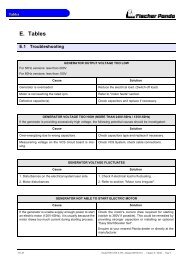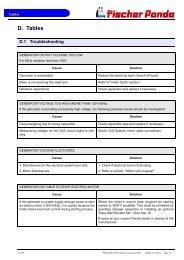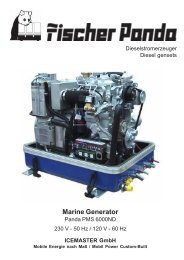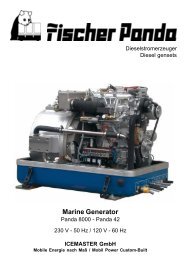Manual
Manual
Manual
Create successful ePaper yourself
Turn your PDF publications into a flip-book with our unique Google optimized e-Paper software.
Fischer Panda Datenblatt / Datasheet<br />
Never switch off the battery until the generator has stopped. Notice!:<br />
5. If necessary, close sea cock.<br />
If the generator switches itself off with the operation with load<br />
for temperature reasons, must be examined immediately,<br />
which the cause is. That can be an error at the cooling system<br />
or any error in the range of the outside cooling system.<br />
9.4 Installation of the Panel<br />
9.4.1 Connection of the remote control panel<br />
As standard a 7 core connection-cable, 7m long, is included in<br />
the supply. Cores are numbered from 1 to 7. The control cables<br />
are securely connected to the genset. On the back of the control<br />
panel there are terminals numbered from 1 - 7. Connect the<br />
cores of the control-cable in respective order.<br />
Please ensure that the remote control panel is installed in a<br />
protected, dry and easily accessible place.<br />
:Notice!:<br />
Remote Control Panel P4 Control<br />
Fig. 9.4.1-1: Remote control panel - back side<br />
Ter..-Nro Terminator.name<br />
i / o Description<br />
1 Vbat i Power supply 12V (+)<br />
2 GND i Power supply 12V( -)<br />
3 T-Cyl i Error „engine temp“. Temperature switch engine head in.<br />
Can be setted up by jumper as NC or NO<br />
Gives 22mA (12V +) on the switch.<br />
This error is ignored while the „Start“ button is pressed and several seconds<br />
after it is released (time set up by jumpers)<br />
The yellow „Override“ LED is on while the error is ignored.<br />
Status is displayed by green/red LED.<br />
Seite 142 - Kapitel 9: Remote Control Panel P4 Control P4_Control_eng.fm