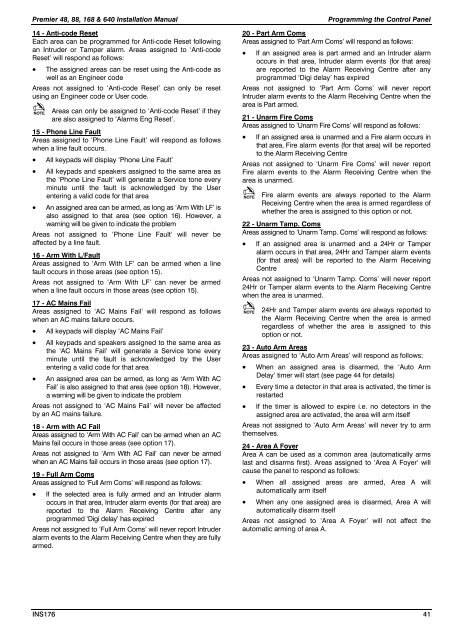Premier 48, 88, 168 & 640 Installation Manual - PVK
Premier 48, 88, 168 & 640 Installation Manual - PVK
Premier 48, 88, 168 & 640 Installation Manual - PVK
Create successful ePaper yourself
Turn your PDF publications into a flip-book with our unique Google optimized e-Paper software.
<strong>Premier</strong> <strong>48</strong>, <strong>88</strong>, <strong>168</strong> & <strong>640</strong> <strong>Installation</strong> <strong>Manual</strong> Programming the Control Panel<br />
14 - Anti-code Reset<br />
Each area can be programmed for Anti-code Reset following<br />
an Intruder or Tamper alarm. Areas assigned to ‘Anti-code<br />
Reset’ will respond as follows:<br />
• The assigned areas can be reset using the Anti-code as<br />
well as an Engineer code<br />
Areas not assigned to ‘Anti-code Reset’ can only be reset<br />
using an Engineer code or User code.<br />
<br />
Areas can only be assigned to ‘Anti-code Reset’ if they<br />
are also assigned to ‘Alarms Eng Reset’.<br />
15 - Phone Line Fault<br />
Areas assigned to ‘Phone Line Fault’ will respond as follows<br />
when a line fault occurs.<br />
• All keypads will display ‘Phone Line Fault’<br />
• All keypads and speakers assigned to the same area as<br />
the ‘Phone Line Fault’ will generate a Service tone every<br />
minute until the fault is acknowledged by the User<br />
entering a valid code for that area<br />
• An assigned area can be armed, as long as ‘Arm With LF’ is<br />
also assigned to that area (see option 16). However, a<br />
warning will be given to indicate the problem<br />
Areas not assigned to ‘Phone Line Fault’ will never be<br />
affected by a line fault.<br />
16 - Arm With L/Fault<br />
Areas assigned to ‘Arm With LF’ can be armed when a line<br />
fault occurs in those areas (see option 15).<br />
Areas not assigned to ‘Arm With LF’ can never be armed<br />
when a line fault occurs in those areas (see option 15).<br />
17 - AC Mains Fail<br />
Areas assigned to ‘AC Mains Fail’ will respond as follows<br />
when an AC mains failure occurs.<br />
• All keypads will display ‘AC Mains Fail’<br />
• All keypads and speakers assigned to the same area as<br />
the ‘AC Mains Fail’ will generate a Service tone every<br />
minute until the fault is acknowledged by the User<br />
entering a valid code for that area<br />
• An assigned area can be armed, as long as ‘Arm With AC<br />
Fail’ is also assigned to that area (see option 18). However,<br />
a warning will be given to indicate the problem<br />
Areas not assigned to ‘AC Mains Fail’ will never be affected<br />
by an AC mains failure.<br />
18 - Arm with AC Fail<br />
Areas assigned to ‘Arm With AC Fail’ can be armed when an AC<br />
Mains fail occurs in those areas (see option 17).<br />
Areas not assigned to ‘Arm With AC Fail’ can never be armed<br />
when an AC Mains fail occurs in those areas (see option 17).<br />
19 - Full Arm Coms<br />
Areas assigned to ‘Full Arm Coms’ will respond as follows:<br />
• If the selected area is fully armed and an Intruder alarm<br />
occurs in that area, Intruder alarm events (for that area) are<br />
reported to the Alarm Receiving Centre after any<br />
programmed ‘Digi delay’ has expired<br />
Areas not assigned to ‘Full Arm Coms’ will never report Intruder<br />
alarm events to the Alarm Receiving Centre when they are fully<br />
armed.<br />
20 - Part Arm Coms<br />
Areas assigned to ‘Part Arm Coms’ will respond as follows:<br />
• If an assigned area is part armed and an Intruder alarm<br />
occurs in that area, Intruder alarm events (for that area)<br />
are reported to the Alarm Receiving Centre after any<br />
programmed ‘Digi delay’ has expired<br />
Areas not assigned to ‘Part Arm Coms’ will never report<br />
Intruder alarm events to the Alarm Receiving Centre when the<br />
area is Part armed.<br />
21 - Unarm Fire Coms<br />
Areas assigned to ‘Unarm Fire Coms’ will respond as follows:<br />
• If an assigned area is unarmed and a Fire alarm occurs in<br />
that area, Fire alarm events (for that area) will be reported<br />
to the Alarm Receiving Centre<br />
Areas not assigned to ‘Unarm Fire Coms’ will never report<br />
Fire alarm events to the Alarm Receiving Centre when the<br />
area is unarmed.<br />
INS176 41<br />
<br />
Fire alarm events are always reported to the Alarm<br />
Receiving Centre when the area is armed regardless of<br />
whether the area is assigned to this option or not.<br />
22 - Unarm Tamp. Coms<br />
Areas assigned to ‘Unarm Tamp. Coms’ will respond as follows:<br />
• If an assigned area is unarmed and a 24Hr or Tamper<br />
alarm occurs in that area, 24Hr and Tamper alarm events<br />
(for that area) will be reported to the Alarm Receiving<br />
Centre<br />
Areas not assigned to ‘Unarm Tamp. Coms’ will never report<br />
24Hr or Tamper alarm events to the Alarm Receiving Centre<br />
when the area is unarmed.<br />
<br />
24Hr and Tamper alarm events are always reported to<br />
the Alarm Receiving Centre when the area is armed<br />
regardless of whether the area is assigned to this<br />
option or not.<br />
23 - Auto Arm Areas<br />
Areas assigned to ‘Auto Arm Areas’ will respond as follows:<br />
• When an assigned area is disarmed, the ‘Auto Arm<br />
Delay’ timer will start (see page 44 for details)<br />
• Every time a detector in that area is activated, the timer is<br />
restarted<br />
• If the timer is allowed to expire i.e. no detectors in the<br />
assigned area are activated, the area will arm itself<br />
Areas not assigned to ‘Auto Arm Areas’ will never try to arm<br />
themselves.<br />
24 - Area A Foyer<br />
Area A can be used as a common area (automatically arms<br />
last and disarms first). Areas assigned to ‘Area A Foyer’ will<br />
cause the panel to respond as follows:<br />
• When all assigned areas are armed, Area A will<br />
automatically arm itself<br />
• When any one assigned area is disarmed, Area A will<br />
automatically disarm itself<br />
Areas not assigned to ‘Area A Foyer’ will not affect the<br />
automatic arming of area A.