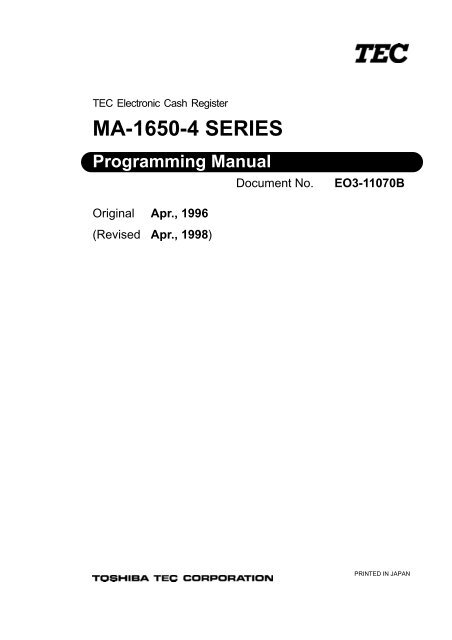TEC Ma-1650 program manual - 4S Business Systems Inc.
TEC Ma-1650 program manual - 4S Business Systems Inc.
TEC Ma-1650 program manual - 4S Business Systems Inc.
Create successful ePaper yourself
Turn your PDF publications into a flip-book with our unique Google optimized e-Paper software.
<strong>TEC</strong> Electronic Cash Register<br />
MA-<strong>1650</strong>-4 SERIES<br />
Programming <strong>Ma</strong>nual<br />
Original Apr., 1996<br />
(Revised Apr., 1998)<br />
Document No. EO3-11070B<br />
PRINTED IN JAPAN
PROGRAMMING MANUAL<br />
(Stand-alone Level)<br />
EO8-11092<br />
MA-1350-2 SERIES
MA-<strong>1650</strong>-4 STAND-ALONE LEVEL<br />
PROGRAMMING MANUAL<br />
TABLE OF CONTENTS<br />
Chapter page<br />
1. INTRODUCTION ................................................................................. 1<br />
2. MAIN FEATURES ............................................................................... 1<br />
3. HARDWARE SPECIFICATIONS ........................................................ 2<br />
4. CAPACITIES ....................................................................................... 5<br />
5. SYSTEM START-UP PROCEDURE ................................................. 13<br />
6. RAM CLEAR, DATA CLEAR, STATUS CLEAR ............................... 16<br />
7. TERMINAL FILE PROGRAMMING .................................................. 19<br />
8. VERIFICATION OF PROGRAMMED DATA ................................... 177<br />
EO3-11070<br />
Copyright © 1999<br />
by TOSHIBA <strong>TEC</strong> CORPORATION<br />
All Rights Reserved<br />
570 Ohito, Ohito-cho, Tagata-gun, Shizuoka-ken, JAPAN
1. INTRODUCTION<br />
- 1 -<br />
EO3-11070<br />
MA-<strong>1650</strong>-4 SERIES<br />
This <strong>program</strong>ming <strong>manual</strong> for <strong>TEC</strong> electronic cash register MA-<strong>1650</strong> series is provided for salespersons, field<br />
engineers and other personnel.<br />
This <strong>manual</strong> is comprised of two parts: Stand-alone level and <strong>Ma</strong>ster-Satellite level. The <strong>Ma</strong>ster-Satellite level<br />
handles addition to and changes of the Stand-alone level only. Please be sure to read the Stand-alone level first.<br />
2. MAIN FEATURES<br />
<br />
- Provides machine containing expandability and interface boards<br />
- High speed processing using a 16-bit CPU<br />
- Up to 4 MB memory capacity<br />
- High speed printing by a new dot printer<br />
- Scanning function (when the option board is installed)<br />
- Detachable drawer<br />
<br />
- The PLU/Cashier/Check track/Data capture/Negative card check functions can be <strong>program</strong>med in the<br />
allocation system.<br />
- Files for up to 65,000 PLUs and 99 cashiers can be controlled.<br />
- File backup function by connecting the backup master terminal<br />
- Cashier management on the master terminal (floating cashier system)<br />
- PLU addition function<br />
- Transaction data capture function configured by connecting the PC<br />
- Cashier training function
3. HARDWARE SPECIFICATIONS<br />
3.1 TERMINAL MODEL CONFIGURATIONS<br />
M A - 1 6 5 0 - 4 - -<br />
Series Type:<br />
US/CA series<br />
Standard Models: MA-<strong>1650</strong>-4-S-US<br />
MA-<strong>1650</strong>-4T-S-US<br />
Destination Code:<br />
(US, etc.)<br />
Drawer Type<br />
S: SP drawer<br />
A: New SP drawer<br />
Validation Type<br />
Blank: 1 line<br />
M: Multi (11) lines<br />
FIU Type<br />
Blank: 7-segment only (1 line)<br />
T: 7-segment + 16-digit dot windows (2 lines)<br />
3.2 FIELD OPTION MODEL CONFIGURATIONS<br />
IF-232-<strong>1650</strong>-QM <br />
IF-<strong>1650</strong>C-QM <br />
IF-<strong>1650</strong>MS- <br />
Destination Code: (US, etc.)<br />
IF-<strong>1650</strong>EXS-QM <br />
KRAM- - QM <br />
Memory Size<br />
H: 0.5 MB<br />
1: 1 MB<br />
2: 2MB<br />
KPSD-<strong>1650</strong>-QM <br />
KRD-<strong>1650</strong>- <br />
Destination Code: (QM, etc.)<br />
RD-N -QM <br />
Money Case Type<br />
4: MC-4<br />
8: MC-8<br />
- 2 -<br />
EO3-11070<br />
MA-<strong>1650</strong>-4 SERIES
- 3 -<br />
EO3-11070<br />
MA-<strong>1650</strong>-4 SERIES<br />
(Revision Date: Aug. 26, 2004)<br />
SIZE: 460 mm (width) x 450 mm (depth) x 348 mm (height) ... including rubber feet<br />
or 412 mm (height) when Customer Display is popped up.<br />
WEIGHT: 16.5 kg<br />
POWER REQUIRED: AC 117 V, 100 V, 230 V ± 10%; 50/60 Hz ± 10%<br />
(varies depending on the destination)<br />
POWER CONSUMED: 0.6 A<br />
BATTERY: Type .................... Lithium-vanadium battery<br />
Back-up duration.. 1 month (in case of full charge)<br />
Charge method .... Turning on the power switch (when applying the current)<br />
Full charge time ... 48 hours or more<br />
AMBIENT TEMPERATURE: 0°C to 35°C<br />
RELATIVE HUMIDITY: 10% to 90% RH<br />
HARDWARE COMPONENTS:<br />
CPU<br />
Dot Printer<br />
DPR-245<br />
24 + 24 characters<br />
Ordinary Keyboard<br />
<strong>Ma</strong>x. 90 keys<br />
Flat Keyboard<br />
<strong>Ma</strong>x. 145 keys<br />
7-segment 10 digits<br />
16-digit Dot Window<br />
(Dealer option)<br />
7-segment 7 digits<br />
16-digit Dot Window<br />
(Field option)<br />
Remote Slip Printer<br />
42 characters/line<br />
Hand Scanner<br />
Parallel Scale<br />
Scanner<br />
Scale<br />
R/J Printer TOD<br />
Keyboard<br />
FIU<br />
FIU<br />
RIU<br />
RIU<br />
DRS-207<br />
OCIA I/F<br />
SCALE I/F<br />
RS-485 I/F<br />
PC I/F<br />
ROM<br />
RAM<br />
DRAWER<br />
TKB-1<br />
PL-3<br />
PK-2<br />
RAM<br />
1024 KB<br />
384 KB<br />
<strong>Ma</strong>x. 4 drawers<br />
Programming<br />
Keyboard<br />
Program Loader<br />
(MAIN JOB SEL.<br />
S/W No. 1)<br />
PLU Keyboard<br />
130 keys<br />
RS-485<br />
RS-232C<br />
Option<br />
Expansion RAM<br />
<strong>Ma</strong>x. 4 MB<br />
Stand-alone<br />
Scanner Kit<br />
Scale Kit<br />
M/S Kit<br />
PC Kit
- 4 -<br />
EO3-11070<br />
MA-<strong>1650</strong>-4 SERIES<br />
NUMBER OF KEYS ON THE KEYBOARD: Ordinary (Stroke Type) Keyboard ... <strong>Ma</strong>x. 90 keys<br />
Flat (Moisture-proof) Keyboard ... <strong>Ma</strong>x. 145 keys<br />
PLU Keyboard (PK-2) ... <strong>Ma</strong>x. 130 keys (option)<br />
KEY ENTRY METHOD: Two-key Roll-over<br />
DISPLAY: OPERATOR DISPLAY: Upper Row (Factory option) ... 16-digit dot fluorescent display<br />
Display Color ... green<br />
Lower Row ... 10-digit 7-segment fluorescent display<br />
Display Color ... green<br />
Amount ... 8 digits (7 digits for registering)<br />
Department Code ... 2 digits<br />
Repeat Count ... 1 digit<br />
Triangular Lamps ... 6<br />
LED display ... 2<br />
CUSTOMER DISPLAY: Upper Row (Field option) ... 16-digit dot fluorescent display<br />
Display Color ... green<br />
Lower Row ... 7-digit 7-segment fluorescent display<br />
Display Color ... green<br />
Amount ... 7 digits<br />
Triangular Lamps ... 3<br />
PRINTER:<br />
Model ....................................... DPR-245A<br />
Print Method ............................. Serial Dot <strong>Ma</strong>trix, bi-direction printing<br />
Number of Stations .................. Two stations (Journal and Receipt)<br />
Print Speed .............................. Approx. 4.0 lines/second<br />
Printable Digits ......................... 24 digits on Journal<br />
24 digits on Receipt<br />
55 digits on validation slip<br />
Character Size ......................... 3.12 mm (height) x 1.34 mm (width)<br />
Digit Space ............................... 1.56 mm<br />
Line Space ............................... 4.23 mm<br />
Character Components ............ 7 x 9 dots (including half dots)<br />
Paper Roll Size ........................ Common for Journal and Receipt:<br />
45+0.1 or -0.5 mm(width) x 80mm(diameter), 0.07 to 0.09 mm(thickness)<br />
Paper Feed Mechanism ........... Journal and Receipt are fed independently from each other.<br />
Store Name Print ..................... Rubber Stamp or 4-line Dot Print selective.<br />
Stamp Face Size ... 34 mm (width) x 20 mm (length)<br />
Receipt-cut Method .................. <strong>Ma</strong>nual cut, Auto cut (Factory option)<br />
Printing Media .......................... Fabric Ink Ribbon, Cassette Type<br />
Detective Functions ................. Journal/Receipt Paper-end Detector<br />
Validation Slip Set Detector<br />
Validation Print Function .......... Printable Digits ... 55 digits<br />
Paper Size ... 135 mm (minimum width) 70 mm (minimum length)<br />
Multi Validation ......................... 11 lines<br />
DRAWER:<br />
The size of the drawer and the specifications of the money case varies depending on the individual product<br />
standards.<br />
Drawer-open Detector .............. Provide
4. CAPACITIES<br />
INDEXING CAPACITIES:<br />
Input Item Digits Remarks<br />
Amount 7<br />
Quantity in Multiplication 6 3 integer digits + 3 decimal digits<br />
Unit Price in Multiplication 6<br />
Scale Unit Price 6 Parallel Type Scale<br />
Tender by Media Keys 8<br />
Non-add Number 18<br />
Percent Rate 5 2 integer digits + 3 decimal digits<br />
Tax Rate 6 2 integer digits + 4 decimal digits<br />
Selective Itemizer Rate 5 2 integer digits + 3 decimal digits<br />
PLU Code 6 or 13 6 or 13 by sistem option<br />
Cashier Code 4 2-digit secret + 2-digit manager-assign<br />
Salesperson Code 2 1 to 99<br />
Credit Card Company ID Code 2 1 to 12<br />
Check Track (Customer File) Code 12 1 to 999999999999<br />
Scale Weight 4 or 5 4 digits for LB, 5 digits for Kg<br />
Check No. 15 1 to 999999999999999<br />
Tare Table 1 1 to 9<br />
GST Rate 4 2 integer digits + 2 decimal digits<br />
Department Code 2 1 to 99<br />
Minor/<strong>Ma</strong>jor Group Code 2 Minor: 1 to 30, <strong>Ma</strong>jor: 1 to 10<br />
PLU Group Code 2 1 to 99<br />
Non-taxable Amount Limit 4 1 to 9999<br />
Negative Card No. 19 1 to 9999999999999999999<br />
- 5 -<br />
EO3-11070<br />
MA-<strong>1650</strong>-4 SERIES
BASIC MEMORY CAPACITIES:<br />
(NOTE: At item counts, “6+2 dig.” means that it has 6 integer digits and 2 decimal digits.)<br />
<strong>Ma</strong>jor Group Memory (max. 10 <strong>Ma</strong>jor Groups)<br />
Memory Type Counter or Total digits<br />
Daily Memory Item Count 6 + 2<br />
Amount 10<br />
GT Memory Item Count 6 + 2<br />
Amount 10<br />
- 6 -<br />
EO3-11070<br />
MA-<strong>1650</strong>-4 SERIES<br />
The same memory capacity is also provided for the Total of All <strong>Ma</strong>jor Groups as an individual <strong>Ma</strong>jor Group.<br />
Minor Group Memory (max. 30 Minor Groups)<br />
Memory Type Counter or Total digits<br />
Daily Memory Item Count 6 + 2<br />
Amount 10<br />
GT Memory Item Count 6 + 2<br />
Amount 10<br />
The same memory capacity is also provided for the Total of All Minor Groups as an individual Minor Group.<br />
Department Memory (max. 99 departments)<br />
Memory Type Counter or Total digits<br />
Daily Memory Customer Count 6<br />
Item Count 6 + 2<br />
Amount 10<br />
Dollar/% Discount Count 6<br />
Amount 10<br />
Return Item Count 6 + 2<br />
Amount 10<br />
Item Correct/Void Count 6<br />
Amount 10<br />
Store Coupon Count 6<br />
Amount 10<br />
- Mode Item Count 6 + 2<br />
Amount 10<br />
Positive Dept. Count 6 + 2<br />
Amount 10<br />
Negative Dept. Count 6 + 2<br />
Amount 10<br />
GT Memory Same as Daily Memory
Credit Card Company Sales Memory (max. 12 credit card companies)<br />
- 7 -<br />
EO3-11070<br />
MA-<strong>1650</strong>-4 SERIES<br />
PLU Memory (900 PLUs (standard); max. 1500 PLUs without PLU Inquiry option or with Standard Memory<br />
use; max. 65000 PLUs with PLU Inquiry option or with Expansion Memory use; the maximum number of PLUs<br />
varies depending on the RAM allocation.)<br />
Memory Type Counter or Total digits<br />
Daily Memory Item Count 6 + 2<br />
Amount 10<br />
GT Memory Item Count 6 + 2<br />
Amount 10<br />
NOTE: When the PLU Inquiry option is selected or when the Expansion Memory is used, no GT Memory is<br />
provided.<br />
NOTE: When the PLU Inquiry option is selected or when the Expansion Memory is used, no GT Memory is<br />
provided.<br />
Hourly Range Memory (max. 24 hour ranges)<br />
Memory Type Counter or Total digits<br />
Daily Memory only Customer Count 6<br />
Item Count 6 + 2<br />
Amount 10<br />
Memory Type Counter or Total digits<br />
Daily Memory Count 6<br />
Amount 10<br />
GT Memory Count 6<br />
Amount 10<br />
Check Track Memory (500 Customer Files (standard); max. 1000 Customer Files with Standard Memory use;<br />
max. 3000 Customer Files with Expansion Memory use; the maximum number of files varies depending on the<br />
RAM allocation.)<br />
Memory Type Counter or Total digits<br />
Memory Amount 10
Salesperson Memory (max. 99 salespersons)<br />
Memory Type Counter or Total digits<br />
Daily Memory Net Sale without Tax<br />
Item Count 6 + 2<br />
Amount 10<br />
Net Sale with Tax<br />
Item Count 6 + 2<br />
Amount 10<br />
Gross Sale Item Count 6 + 2<br />
Amount 10<br />
Return Item Count 6 + 2<br />
Amount 10<br />
PLU Group Memory (max. 99 PLU Groups)<br />
Memory Type Counter or Total digits<br />
Daily Memory Item Count 6 + 2<br />
Amount 10<br />
GT Memory Item Count 6 + 2<br />
Amount 10<br />
-- continued on next page --<br />
- 8 -<br />
EO3-11070<br />
MA-<strong>1650</strong>-4 SERIES<br />
The same memory capacity is also provided for the Total of All PLU Groups as an individual PLU Group.<br />
Negative Card Memory (max. 3000 when Expansion Memory is used; the max. number of files varies depending<br />
on the RAM Allocation.)<br />
Financial Memory<br />
DAILY GT<br />
NAME OF TOTAL/COUNTER<br />
COUNTER COUNTER TOTAL COUNTER TOTAL<br />
REMARKS<br />
DIGITS TYPE DIGITS DIGITS DIGITS<br />
GT (Grand Total) 16 (16) Non-resettable<br />
NET GT (All-media Sales GT) 16 (16) Non-resettable<br />
GS (Gross Sale) 6 + 2 ITEM 10 6 + 2 10<br />
% I (% +) 6 ENTRY 10 6 10 if [%I] is used as %+<br />
% II (% +) 6 ENTRY 10 6 10 if [%II] is used as %+<br />
Net Sale Without Tax 6 + 2 ITEM 10 6 + 2 10<br />
GST 10 10
Financial Memory (continued)<br />
NAME OF TOTAL/COUNTER<br />
COUNTER<br />
DIGITS<br />
Tax 1 to Tax 4 4 x 10 4 x 10<br />
Tax 5 (<strong>Ma</strong>nual Tax) 10 10<br />
Net Sale With Tax 6 + 2 ITEM 10 6 + 2 10<br />
Positive Other <strong>Inc</strong>ome Depts 6 + 2 ITEM 10 6 + 2 10<br />
Negative Other <strong>Inc</strong>ome Depts 6 + 2 ITEM 10 6 + 2 10<br />
% I on Subtotal (% -) 6 ENTRY 10 6 10 if [%I] is used as %-<br />
% II on Subtotal (% -) 6 ENTRY 10 6 10 if [%II] is used as %-<br />
Vendor Coupon 6 ENTRY 10 6 10<br />
Dollar Discount 6 ENTRY 10 6 10<br />
Bottle Return (Inside-sale Type) 6 ITEM 10 6 10<br />
All-media Sales 6 CUS 10 6 10<br />
Cash Sales 6 CUS 10 6 10<br />
Check Sales 6 CUS 10 6 10<br />
Charge Sales 6 CUS 10 6 10<br />
Misc. Media Sales 6 CUS 10 6 10<br />
Credit 1 Sales 6 CUS 10 6 10<br />
Credit 2 Sales 6 CUS 10 6 10<br />
Debit Card Sales 6 CUS 10 6 10<br />
EBT Cash Card Sales 6 CUS 10 6 10<br />
EBT F/S Card Sales 6 CUS 10 6 10<br />
Food Stamp Sales 6 CUS 10 6 10<br />
Received-on-Account 6 ENTRY 10 6 10<br />
Paid-Out 6 ENTRY 10 6 10<br />
Loan 10<br />
Pick Up 6 ENTRY 10<br />
Cash-in-drawer 10 10<br />
Check-in-drawer 6 ENTRY 10<br />
Charge-in-drawer 6 ENTRY 10<br />
Misc. Media-in-drawer 6 ENTRY 10<br />
Credit 1-in-drawer 6 ENTRY 10<br />
Credit 2-in-drawer 6 ENTRY 10<br />
DAILY GT<br />
COUNTER<br />
TYPE<br />
-- continued on next page --<br />
- 9 -<br />
TOTAL<br />
DIGITS<br />
COUNTER<br />
DIGITS<br />
TOTAL<br />
DIGITS<br />
REMARKS<br />
EO3-11070<br />
MA-<strong>1650</strong>-4 SERIES
Financial Memory (continued)<br />
NAME OF TOTAL/COUNTER<br />
COUNTER<br />
DIGITS<br />
Debit-in-drawer 6 ENTRY 10<br />
EBT Cash-in-drawer 6 ENTRY 10<br />
EBT F/S-in-drawer 6 ENTRY 10<br />
Food Stamp-in-drawer 6 ENTRY 10<br />
Food Stamp Change 10<br />
DAILY GT<br />
COUNTER<br />
TYPE<br />
Item Correct 6 ENTRY 10 6 10 Item Corr on DP+/PLU+<br />
Void 6 ENTRY 10 6 10 Void on DP+/PLU+<br />
Misc. Void 6 ENTRY 10 6 10 Item Corr on others<br />
All Void 6 ENTRY 10 6 10 Transaction All Void<br />
% I on Line Items (% -) 6 ENTRY 10 6 10 if [%I] is used as %-<br />
% II on Line Items (% -) 6 ENTRY 10 6 10 if [%II] is used as %-<br />
Dollar Discount on Line Items 6 ENTRY 10 6 10<br />
Store Coupon 6 ITEM 10 6 10<br />
Negative Departments Total 6 + 2 ITEM 10 6 + 2 10<br />
Returned Merchandise 6 + 2 ITEM 10 6 + 2 10<br />
Negative Tax 10 10<br />
Negative Sales (Audaction) 6 CUS 10 6 10<br />
Negative Mode ( - ) Total 6 ENTRY 10 6 10<br />
Transfer Balance GT 10 10<br />
Transfer + GT 10 10<br />
Transfer - GT 10 10<br />
Transfer + Daily 10 10<br />
Transfer - Daily 10 10<br />
Previous Balance Sales 6 CUS 10 6 10<br />
Previous Balance R/A 10 10 Payments made for PB<br />
Previous Balance PO 10 10 PB refunded to customers<br />
GST Taxable Total 10 10<br />
Taxable Total 1 to 4 4 x 10 4 x 10<br />
Selective Itemizer 1 & 2 2 x 6 ENTRY 2 x 10 2 x 6 2 x 10<br />
Tax-exempted Customer 6 CUS 6<br />
GST Exempt 10 10<br />
-- continued on next page --<br />
- 10 -<br />
TOTAL<br />
DIGITS<br />
COUNTER<br />
DIGITS<br />
TOTAL<br />
DIGITS<br />
REMARKS<br />
EO3-11070<br />
MA-<strong>1650</strong>-4 SERIES<br />
*
Financial Memory (continued)<br />
NAME OF TOTAL/COUNTER<br />
COUNTER<br />
DIGITS<br />
DAILY GT<br />
COUNTER<br />
TYPE<br />
Tax 1 to 4 Exempt 4 x 10 4 x 10<br />
Tax Exempt 1 to 4 by Food Stamp 4 x 10 4 x 10<br />
Foreign Currencies 1 to 5 5 x 6 ENTRY 5 x 10 In-drawer Totals<br />
SP. Rounding for Foreign<br />
Currencies<br />
10<br />
Net Sale Item Count per<br />
Customer<br />
6 + 2 ITEM 6 + 2<br />
Net Sale Without Tax per Cus. 10 10<br />
No-sale Counter 6 ENTRY<br />
Validation Counter 6 ENTRY<br />
HOLD Counter 6 ENTRY<br />
Off-line Auth 6 ENTRY 10 6 10<br />
NAME OF TOTAL/COUNTER<br />
COUNTER<br />
DIGITS<br />
- 11 -<br />
TOTAL<br />
DIGITS<br />
COUNTER<br />
DIGITS<br />
DAILY GT<br />
COUNTER<br />
TYPE<br />
TOTAL<br />
DIGITS<br />
COUNTER<br />
DIGITS<br />
Reset Report Counter 4 ENTRY 4<br />
TOTAL<br />
DIGITS<br />
TOTAL<br />
DIGITS<br />
REMARKS<br />
REMARKS<br />
EO3-11070<br />
MA-<strong>1650</strong>-4 SERIES<br />
* On V2.0 or after, the system option allows you to select that the memories of Transfer GT items are reset to<br />
0 together with those of Transfer daily items on taking the All Check Track Reset report.<br />
* On V3.0 or after, the names for the media key and the corresponding in-drawer are changed as follows.<br />
(Before V3.0) (From V3.0 or after)<br />
• Media-coupon Credit 1<br />
• Credit 1 Credit 2<br />
• Credit 2 Debit<br />
• Credit 3 EBT Cash<br />
• Credit 4 EBT F/S<br />
Also, the item “Off-line Auth” is available for V3.0 or after.<br />
Cashier Memory (max. 15 cashiers with Standard Memory; max. 99 cashiers with Expansion Memory)<br />
• The Cashier Memory for each cashier has the same contents of Daily Memory and GT Memory as the<br />
Financial Memory already described except that the following items are not provided for the Cashier<br />
Memory:<br />
GT (Grand Total), NET GT (All-media Sales GT), Off-line Auth; V3.0 or after<br />
• The following is memory item that are provided exclusively to the Cashier Memory for each cashier and not<br />
provided in the Financial Memory:.<br />
NOTE: The number of cashiers depends on whether Standard Memory or Expansion Memory is used:<br />
With Standard Memory use: max. 15 cashiers<br />
With Expansion Memory use: max. 99 cashiers<br />
The memory selection is determined by the RAM Allocation.
Others<br />
NAME OF TOTAL/COUNTER<br />
COUNTER<br />
DIGITS<br />
DAILY GT<br />
COUNTER<br />
TYPE<br />
Hourly Range Reset Counter 4 ENTRY<br />
- 12 -<br />
TOTAL<br />
DIGITS<br />
COUNTER<br />
DIGITS<br />
PLU Reset Counter 4 ENTRY 4<br />
Department Reset Counter 4 ENTRY 4<br />
Financial Reset Counter 4 ENTRY 4<br />
PLU Group Reset Counter 4 ENTRY 4<br />
Salesperson Reset Counter 4 ENTRY<br />
Credit Card Co. Reset Counter 4 ENTRY 4<br />
TOTAL<br />
DIGITS<br />
REMARKS<br />
EO3-11070<br />
MA-<strong>1650</strong>-4 SERIES<br />
MEMORY BALANCE:<br />
1. GT (Grand Total) = Sum of Daily GS (Gross Sale)<br />
2. NET GT = Sum of Daily All-media Sales<br />
3. GS (Gross Sale) = (Sum of Positive Depts) + (Sum of Taxes)*** + (%+) + (Item Correct) + (Void) +<br />
(%- on Line Items) + (Dollar Discount on Line Items) + (Store Coupon) +<br />
(Returned merchandise) + (Negative Tax)*** + (Negative Mode Total) + (All Void) +<br />
(GST)<br />
4. Net Sale With Tax = (Sum of All Depts)* + (Sum of Taxes)*** + (%+)+ (GST)<br />
= (GS) - (Item Correct) - (Void) - (%- on Line Items) - (Dollar Discount on Line Items) -<br />
(Store Coupon) - (Sum of Negative Depts) - (Returned Merchandise) -<br />
(Negative Tax)*** - (Negative Mode Total) - (All Void)**<br />
5. All-media Sales = (Net Sale With Tax) - (%- on Subtotal) - (Vendor Coupon) - (Dollar Discount ) -<br />
(Bottle Return)<br />
± (Selective Itemizer Totals) + (Positive Other <strong>Inc</strong>ome Depts)<br />
| - (Negative Other <strong>Inc</strong>ome Dept)<br />
(when the option “SI/TL Add to or Subtract from sale” is selected)<br />
= (Cash Sales) + (Check Sales) + (Charge Sales) + (Misc. Sales) + (Media-Coupon Sales)<br />
+ (Food Stamp Sales) + (Previous Balance Sales) + (Credit 1 to 4 Sales)<br />
6. Sum of Hourly Range Sales = Net Sale With Tax (US Balance)<br />
... if Financial Reset Report and Hourly Range Reset Report are taken at the same time<br />
7. Sum of Hourly Range Sales = Net Sale Without Tax (Canada Balance)<br />
... if Financial Reset Report and Hourly Range Reset Report are taken at the same time<br />
8. Negative Mode Total = GS in the Negative Mode<br />
9. Net Sale Item Count per Customer = (Item Count of Net Sale with Tax)<br />
÷ (Customer Count of All-media Sales )<br />
Net Sale per Customer = (Amount of Net Sale without Tax)<br />
÷ (Customer Count of All-media Sales)<br />
(Sum of All Depts)* = (Sum of Positive Depts) + (Sum of Negative Depts) but excluding Other <strong>Inc</strong>ome Depts<br />
(All Void)** = (Sum of the amount processed into the GS memory by the time of All Voiding)<br />
(Sum of Taxes)***, (Negative Tax)*** = (Amount of exclusive taxes only, inclusive taxes are excluded.)<br />
<strong>Inc</strong>lusive tax feature is applicable for V1.9 or after.
5. SYSTEM START-UP PROCEDURE<br />
Case 1: To start-up using the MA-<strong>1650</strong> terminal only:<br />
RAM Clear<br />
(Chapter 6)<br />
RAM Allocation Setting<br />
(Chapter 7, Submode 79)<br />
All the <strong>program</strong>ming operations<br />
required as a terminal<br />
(Chapter 7)<br />
Case 2: To start-up by installing <strong>program</strong>ming data from the PC:<br />
RAM Clear<br />
(Chapter 6)<br />
➤ ➤ ➤ ➤ ➤<br />
➤<br />
RAM Allocation Setting<br />
(Chapter 7, Submode 79)<br />
PC Transmission Information<br />
Setting<br />
(Chapter 7, Submode 68)<br />
Turn OFF then ON the terminal power.<br />
DLL (Down Line Loading) of the data<br />
set at PC, to the terminal<br />
- 13 -<br />
For using Expansion Memory, perform<br />
this setting. For using Standard Memory,<br />
this setting is necessary only for using<br />
any other than the default value for<br />
memory allocation.<br />
Perform this setting for using Expansion<br />
Memory. For using Standard Memory,<br />
this setting is necessary only for using<br />
any other than the default value for<br />
memory allocation.<br />
Perform this setting only for<br />
selecting any other than the<br />
default value.<br />
Perform this operation<br />
only when the PC Transmission<br />
Information<br />
Setting (above) has been<br />
performed.<br />
EO3-11070<br />
MA-<strong>1650</strong>-4 SERIES
Case 3: To start-up using a PL-3:<br />
When the expansion memory is not installed, the terminal can be started up by the PL-3.<br />
FDK Format<br />
➤ ➤ ➤<br />
Save pre<strong>program</strong>med terminal data onto the PL-3.<br />
Load data saved into the PL-3 into another terminal.<br />
Perform Data Clear (Chapter 6) on the terminal.<br />
- 14 -<br />
EO3-11070<br />
MA-<strong>1650</strong>-4 SERIES<br />
NOTE: The expansion memory cannot be saved/loaded.<br />
For files to be <strong>program</strong>med in the expansion memory, refer to RAM Allocation Setting (Submode 79 in<br />
Chapter 6).<br />
The following are the procedures of FDK Formatting of FDKs for saving, Program Data Save/Load operations as<br />
to the MA-<strong>1650</strong> terminal. Use FDKs of 2DD or 2HD type.<br />
• FDK Formatting<br />
Before any data may be saved to floppy diskettes by the PL-3 unit, the diskettes must be formatted. Since the<br />
save format is in MS-DOS, these diskettes may be formatted on the PC, or they may be formatted on the PL-<br />
3 through the following steps:<br />
(1) Connect the PL-3 to a power source. This may be either from the AC adapter, or from an ECR through<br />
the bus direct cable. Remember, that if connecting to an ECR by the bus direct cable, never connect or<br />
disconnect the cable to/from the ECR until the ECR power has been turned off for at least 15 seconds.<br />
(2) Insert the floppy disk to be formatted into the PL-3 FDD.<br />
(3) Set the PL-3 digital switch <strong>Ma</strong>in No. to 9, and the Sub No. to one of the following:<br />
0 to format for 640 KB<br />
1 to format for 720 KB<br />
2 to format for 1.44 MB (2HD diskette only)<br />
3 to format for 1.2 MB (2HD diskette only)<br />
(4) Press the SAVE switch. The format will begin as indicated by the SAVE LED being illuminated. When<br />
the SAVE LED goes out, and the display shows “00,” the format operation is completed successfully.<br />
(5) Remove the formatted diskette. Additional diskettes may be formatted in the same way.<br />
(6) Disconnect the PL-3 from the power source. If connected to an ECR through the bus direct cable, make<br />
sure the ECR power has been off at least 15 seconds before disconnecting the bus direct cable.
- 15 -<br />
EO3-11070<br />
MA-<strong>1650</strong>-4 SERIES<br />
• Program Data Save/Load<br />
(1) Turn OFF the ECR power, and wait for 15 seconds.<br />
(2) Connect one end of the bus direct cable to the PL-3 unit, and the other end to the PL-3 interface connector<br />
of the ECR.<br />
(3) Set the PL-3 digital switch <strong>Ma</strong>in No. to 9 and the Sub No. to 9.<br />
(4) Turn on the ECR power. This will cause the PL-3 to perform status clear. When both the LOAD and SAVE<br />
switch go out, and the display shows Åg00,Åh the status clear is complete.<br />
(5) Turn off the ECR power.<br />
(6) Set the PL-3 digital switch <strong>Ma</strong>in No. to 1.<br />
(7) Set the PL-3 digital switch Sub No. to a value of 0Å‘9 to indicate the file number of the save data on the<br />
diskette. (Each diskette may contain up to ten separate files, depending on the size of the saved data<br />
file.)<br />
(8) If the operation is to be a SAVE operation, then insert a formatted diskette into the PL-3 floppy drive. If<br />
the operation is to be a LOAD operation, insert the diskette containing the previously saved <strong>program</strong>med<br />
data.<br />
(9) Turn ON the ECR power. Wait a few seconds to allow the FDD heads to recalibrate.<br />
(10) If the operation is to be a save operation, press the SAVE switch. If the operation is to be a load operation,<br />
press the LOAD switch. The save or load operation will begin as indicated by the SAVE switch or LOAD<br />
switch LED illuminating. When the LED goes out, and the PL-3 display shows Åg00,Åh the operation<br />
has successfully completed. (If an error occurs, the PL-3 will show an error code.)<br />
(11) Turn off the ECR power and wait for 15 seconds before disconnecting the PL-3 bus direct cable from the<br />
ECR.<br />
NOTE: <strong>Ma</strong>ke sure that the PL-3 bus direct cable is never connected or disconnected to/from the ECR if the<br />
ECR power is turned ON, or damage to both the ECR and the PL-3 circuits will result.
6. RAM CLEAR, DATA CLEAR, STATUS CLEAR<br />
RAM CLEAR<br />
Numeric Keys to be Keyboard Zero-suppress<br />
held down Type Form<br />
[1] & [8] Flat Type .--0<br />
[1] & [9] Ordinary Type .--0<br />
[3] & [8] Flat Type 0.00<br />
[3] & [9] Ordinary Type 0.00<br />
Numeric Keys to be Keyboard Zero-suppress<br />
held down Type Form<br />
[1] Ordinary or Flat .--0<br />
[3] Ordinary or Flat 0.00<br />
- 16 -<br />
EO3-11070<br />
MA-<strong>1650</strong>-4 SERIES<br />
If the register becomes completely inoperative due to battery discharge or malfunction of <strong>program</strong> memory, the<br />
RAM clear operation must be carried out following the procedure listed below. When a RAM clear is operated,<br />
all the memory content that has been stored in the RAM will be cleared (i.e. the <strong>program</strong>med data and the sales<br />
data will be cleared). A RAM Clear is also necessary to determine the type of the ECR keyboard.<br />
1. Turn the Power Switch to OFF.<br />
2. Turn the Mode Lock to the “BLIND” position.<br />
3. Hold down the numeric keys listed below according to the zero-suppress form and the type of keyboard<br />
installed. The numeric key pressing must be held till Step 5 is completed.<br />
4. Turn the Power Switch to ON.<br />
5. When a short tone (indicating the key input) is heard, release the two numeric keys. A receipt is issued.<br />
NOTES: 1. On completion of Step 5, all the memory will be cleared, and at the same time the keyboard<br />
will automatically be <strong>program</strong>med as specified in the “Standard Keyboard”.<br />
2. Along with the “Initial Keyboard”, the Standard Program Data for FINANCIAL REPORT ITEM<br />
NAME and PRINT LINE ITEM NAME, etc. will also be set automatically.<br />
DATA CLEAR<br />
If only the sales data must be cleared, the Data Clear should be operated. When a Data Clear is operated, all<br />
the sales data including the non-resettable totals and counters will be cleared but the <strong>program</strong>med data will not.<br />
To operate, follow Steps 1 through 5 for the RAM CLEAR above, except that:<br />
In Step 3, hold down the following numeric key for the DATA CLEAR (instead of two numeric keys for the RAM<br />
CLEAR) until Step 5 is completed.<br />
NOTE: The only difference in the result between the DATA CLEAR and a RAM CLEAR is that only the sales<br />
data are cleared by the DATA CLEAR while the <strong>program</strong>med data are cleared as well by a RAM<br />
CLEAR.
STATUS CLEAR<br />
- 17 -<br />
EO3-11070<br />
MA-<strong>1650</strong>-4 SERIES<br />
The Status Clear operation will only clear an error or key-lock condition that disables normal operations. Thus<br />
the sales data and <strong>program</strong>med data will not be cleared (except when a Status Clear is used to clear a key-lock<br />
during a sale, the sale item data already entered in the sale will be cleared).<br />
The Status Clear can also be used to obtain an “after sales data reset” condition. This condition is required for<br />
some <strong>program</strong>ming operations and is usually obtained by following the directions (or using a Data Clear or RAM<br />
Clear). However, when you visit your customer and must add or change some <strong>program</strong>ming data where an “after<br />
sales data reset” condition is required, the customer may not want the sales data to be reset. In such cases, the<br />
Status Clear can be used because it obtains the “after all sales data resets” condition but will not affect any sales<br />
data. Please be careful in using this function; depending on the <strong>program</strong>ming item, sales data resets may be<br />
necessary instead of a Status Clear, to keep consistency between the <strong>program</strong>med data and the sales data.<br />
To execute a Status Clear, follow Steps 1 through 5 for the RAM CLEAR, except that:<br />
In Step 3, hold down the numeric key [0] only until Step 5 is completed.<br />
-- OPERATION FLOW CHART FOR RAM CLEAR, DATA CLEAR, AND STATUS CLEAR --<br />
Step 1: Power OFF<br />
➤ ➤<br />
Step 2: Mode Lock to “BLIND” position.<br />
Step 3: Numeric Key held down:<br />
RAM CLEAR<br />
[1] & [8] for (.--0)<br />
[3] & [8] for (0.00)<br />
Step 4: Power ON<br />
➤ ➤<br />
➤<br />
➤<br />
DATA CLEAR<br />
[1] for (.--0)<br />
[3] for (0.00)<br />
Step 5: Release the Numeric Key (s).<br />
A short tone is heard.<br />
➤<br />
➤<br />
➤<br />
Z<br />
(BLIND)<br />
STATUS CLEAR<br />
[0] to obtain “after reset” condition or to<br />
clear error/key-locked condition
11-14-1994 MON #0<br />
RAM-C<br />
P00<br />
0001 11:28TM<br />
-- RECEIPT SAMPLES --<br />
RAM CLEAR DATA CLEAR STATUS CLEAR<br />
11-14-1994 MON #0<br />
DATA-C<br />
P00<br />
- 18 -<br />
0001 11:30TM<br />
11-14-1994 MON #0<br />
STATUS-C<br />
P00<br />
EO3-11070<br />
MA-<strong>1650</strong>-4 SERIES<br />
0002 11:30TM
7. TERMINAL FILE PROGRAMMING<br />
TABLE OF TERMINAL FILE PROGRAMMING OPERATIONS<br />
- 19 -<br />
EO3-11070<br />
MA-<strong>1650</strong>-4 SERIES<br />
BASIC KEY FUNCTIONS AND KEYBOARD VARIATIONS IN PROGRAMMING OPERATIONS .............................................................. 21<br />
CHARACTER ENTRIES ............................................................................................................................................................................... 22<br />
CONDITION REQUIRED FOR PROGRAMMING OPERATIONS ............................................................................................................... 29<br />
PROGRAMMING ITEM CONDITION (NOTE) Mode/Submode No. PAGE<br />
SFKC (Selective Function Key Code) PROGRAMMING ......................................... All Resets ............................... BLIND ...................... 30<br />
RAM ALLOCATION .................................................................................................. TC .......................................... BLIND/79 ................. 36<br />
TABLE CLEAR ......................................................................................................... Anytime .................................. BLIND/91 ................. 38<br />
SYSTEM OPTION PROGRAMMING ....................................................................... FZ ........................................... BLIND/18<br />
SET/18 or 11 ............ 39<br />
STORE NAME/MESSAGE AND COMMERCIAL MESSAGE PROGRAMMING ..... Anytime .................................. SET/1 ....................... 68<br />
CASHIER CODE AND NAME PROGRAMMING ..................................................... Anytime/CZ ............................ SET/2 ....................... 70<br />
DEPARTMENT TABLE PROGRAMMING ............................................................... Anytime/DZ,DGZ,PZ,PGZ ...... SET/3 ....................... 73<br />
PLU TABLE PROGRAMMING ................................................................................. Anytime/PZ ............................. SET/4 ....................... 82<br />
TIME SETTING OR ADJUSTMENT ......................................................................... Anytime .................................. SET/5 ....................... 91<br />
DATE SETTING OR ADJUSTMENT ........................................................................ Anytime .................................. SET/6 ....................... 91<br />
HOURLY RANGE SETTING .................................................................................... HZ .......................................... SET/7 ....................... 92<br />
AMOUNT LIMIT SETTING FOR FUNCTION KEYS ................................................ Anytime .................................. SET/8 ....................... 93<br />
FINANCIAL REPORT ITEM NAME PROGRAMMING ............................................. FZ,FGZ ................................... SET/9 ....................... 94<br />
PRINT LINE ITEM NAME PROGRAMMING ............................................................ Anytime .................................. SET/10 ..................... 98<br />
NON-TAXABLE AMOUNT LIMIT SETTING ............................................................. FZ ........................................... SET/12 ................... 102<br />
MINOR GROUP NAME PROGRAMMING ............................................................... Anytime .................................. SET/13 ................... 103<br />
MAJOR GROUP NAME PROGRAMMING .............................................................. Anytime .................................. SET/14 ................... 104<br />
CUSTOMER FILE CODE (CHECK TRACK NO.) AND NAME SETTING ................ Anytime .................................. SET/15 ................... 105<br />
DISPLAY UPPER-ROW MESSAGE PROGRAMMING ........................................... Anytime .................................. SET/17 ................... 107<br />
COMBINATION REPORT TABLE PROGRAMMING ............................................... Anytime .................................. SET/19 ................... 108<br />
SALESPERSON CODE AND NAME PROGRAMMING .......................................... Anytime .................................. SET/20 ................... 110<br />
CREDIT CARD COMPANY ID CODE NAME PROGRAMMING ............................. Anytime .................................. SET/21 ................... 112<br />
ENDORSEMENT MESSAGE PROGRAMMING ...................................................... Anytime .................................. SET/22 ................... 113<br />
KEY STATUS PROGRAMMING .............................................................................. Anytime .................................. SET/23 ................... 115<br />
LINK-PLU TABLE PROGRAMMING ........................................................................ Anytime .................................. SET/25 ................... 115<br />
TARE TABLE AND GENERAL UNIT WEIGHT SETTING ....................................... Anytime .................................. SET/26 ................... 119<br />
PLU PRESET-CODE KEY SETTING ....................................................................... Anytime .................................. SET/27 ................... 120<br />
REPORT ITEM PRINT/NON-PRINT SETTING ........................................................ Anytime .................................. SET/28 ................... 122<br />
PLU GROUP NAME PROGRAMMING .................................................................... Anytime .................................. SET/29 ................... 126<br />
COMMENT MESSAGE PROGRAMMING (Applicable on V1.9 or after) ................. Anytime .................................. SET/30 ................... 127<br />
DISPLAY MESSAGE PROGRAMMING .................................................................. Anytime .................................. SET/31 ................... 127<br />
ERROR MESSAGE PROGRAMMING ..................................................................... Anytime .................................. SET/32 ................... 129<br />
MEDIA PICK-UP WARNING SETTING .................................................................... FZ ........................................... SET/33 ................... 131<br />
FUNCTION KEY (COMBINATION KEY) SETTING ................................................. Anytime .................................. SET/34 ................... 132<br />
NEGATIVE AMOUNT KEY LIMIT AMOUNT SETTING ........................................... Anytime .................................. SET/35 ................... 133<br />
DRAWER WARNING TIME SETTING ..................................................................... Anytime .................................. SET/38 ................... 134<br />
READ/RESET REPORT NAME PROGRAMMING .................................................. Anytime .................................. SET/39 ................... 135<br />
PLU PRICE DOLLAR DISCOUNT/EXTRA CHARGE AMOUNT SETTING (Applicable on V2.0 or after)<br />
Anytime .................................. SET/40 ................... 138<br />
AGE LIMIT SETTING (Applicable on V2.0 or after) ................................................. Anytime .................................. SET/41 ................... 138<br />
FOREIGN CURRENCY ROUNDING PROCESS SETTING, 1-digit type ................ Anytime .................................. SET/48 ................... 140<br />
FOREIGN CURRENCY ROUNDING PROCESS SETTING, 2-digit type ................ Anytime .................................. SET/49 ................... 141<br />
CREDIT CARD NO. NEGATIVE CHECK FILE PROGRAMMING ........................... Anytime .................................. SET/54 ................... 135<br />
BARCODE INDIVIDUAL FLAG TYPE DESIGNATION ............................................ Anytime .................................. SET/55 ................... 138<br />
PLU ADDITION TO PLU ADDITIONAL TABLE FILE ............................................... Anytime .................................. SET/64 ................... 139<br />
EFT KEY STATUS SETTING (Applicable on V3.0 or after) ..................................... Anytime .................................. SET/65 ................... 145<br />
EFT INFORMATION SETTING (Applicable on V3.0 or after) .................................. Anytime .................................. SET/66 ................... 145<br />
EFT CARD TYPE DESCRIPTOR SETTING (Applicable on V3.0 or after) .............. Anytime .................................. SET/67 ................... 145<br />
PC TRANSMISSION INFORMATION SETTING ..................................................... Anytime .................................. SET/68 ................... 142<br />
PLU FILE SEQUENTIAL SORT CHECK .................................................................. Anytime .................................. SET/93 ................... 143<br />
PLU FILE SEQUENTIAL DELETE ........................................................................... Anytime .................................. SET/94 ................... 143<br />
DEPARTMENT PRESET PRICE SETTING OR CHANGING .................................. Anytime .................................. SET ........................ 144<br />
PLU PRESET PRICE SETTING OR CHANGING, WHOLE PACKAGE QUANTITY CHANGING<br />
Anytime .................................. SET ........................ 145<br />
% + AND % - PRESET RATE SETTING .................................................................. Anytime .................................. SET ........................ 147<br />
PRESET RATE SETTING FOR SELECTIVE ITEMIZERS ...................................... Anytime .................................. SET ........................ 148<br />
FOREIGN CURRENCY EXCHANGE RATE SETTING ........................................... Anytime .................................. SET ........................ 150<br />
TAX TABLE PROGRAMMING ................................................................................. FZ ........................................... SET ........................ 152<br />
GST RATE SETTING ............................................................................................... FZ ........................................... SET ........................ 155<br />
STORE/REGISTER NO. SETTING .......................................................................... Anytime .................................. SET ........................ 156
- 20 -<br />
EO3-11070<br />
MA-<strong>1650</strong>-4 SERIES<br />
NOTE: TC = After Table Clear DGZ = After Department GT Reset PGZ = After PLU GT Reset<br />
FZ = After Financial Daily Reset HZ = After Hourly Range Reset All Resets = After Daily and GT Reset<br />
FGZ = After Financial GT Reset CZ = After Cashier Reset Anytime = Any time outside a sale<br />
DZ = After Department Daily Reset PZ = After PLU Reset (no conditions required)<br />
BASIC KEY FUNCTIONS AND KEYBOARD VARIATIONS IN<br />
PROGRAMMING OPERATIONS<br />
Basic Key Functions<br />
1. The following are main keys and their functions to be used in <strong>program</strong>ming operations:<br />
[X] or [@/FOR] .............. Used to enter the <strong>program</strong> Submode No. The [X] key is usually labeled as [@/<br />
FOR] on the ECR keyboard.<br />
[ST] ................................ Used to enter the Address No. or Item Code. Also used to end the item data<br />
entries.<br />
[#] .................................. Used to enter data for the address or item. Each character code is also entered<br />
through this key.<br />
[AT/TL] .......................... Used to end the entire <strong>program</strong> Submode sequence.<br />
2. Functions of the [C] key:<br />
• When an entered <strong>program</strong> data is already printed, the [C] key cannot clear it any longer. To correct the<br />
data, re-enter it.<br />
• Before the entered data is printed, the data may be cleared by the [C] key (except in the SFKC<br />
PROGRAMMING OPERATION).<br />
Keyboard Variations in Programming operations<br />
The MA-<strong>1650</strong> provides several keyboards for <strong>program</strong>ming operations. Depending on which keyboard is<br />
used, the key layout and the character entry method will vary.<br />
Case 1: When the ECR Keyboard is Ordinary Keyboard Type (Stroke-key Type):<br />
1-1 When the Ordinary keyboard alone is used for <strong>program</strong>ming, follow the instructions as they are<br />
described in this <strong>manual</strong>. For character settings, use the CHARACTER CODE TABLE (later stated).<br />
None of the DIRECT CHARACTER ENTRY methods are possible.<br />
1-2 When the Programming Keyboard TKB-1 (hardware option) is connected:<br />
1) Character Keys provided on the TKB-1 keyboard may be used to directly enter the characters.<br />
(DIRECT CHARACTER ENTRY method). Any characters not provided on the TKB-1 keyboard (and<br />
those provided as well) may be entered through the Numeric Keys and the [#] key on the ECR<br />
keyboard, referring to the CHARACTER CODE TABLE.<br />
2) Basic Function Keys ([C], [X], [ST], [AT/TL]) may be depressed either on the TKB-1 or the ECR<br />
keyboard. If any other keys not provided on the TKB-1 are required in <strong>program</strong>ming, operate them<br />
on the ECR keyboard (such as Department Keys, [DP#], [PLU], etc.).
- 21 -<br />
EO3-11070<br />
MA-<strong>1650</strong>-4 SERIES<br />
1-3 When the PLU Keyboard PK-2 (hardware option) is connected:<br />
1) Character Keys provided on the PK-2 Character Setting Sheet may be used to directly enter the<br />
characters (DIRECT CHARACTER ENTRY method). Any characters not provided there (and those<br />
provided as well) may be entered, in the CHARACTER CODE ENTRY method, through the Numeric<br />
Keys and the [#] key on the ECR keyboard.<br />
2) All Function keys ([C], [X], [ST], [AT/TL], [DP#], etc.) must be operated on the ECR keyboard.<br />
3) In the following operations, however, the Character Setting Sheet should be removed and the keys<br />
on the PK-2 are used as PLU Preset-code Keys:<br />
• PLU PRESET-CODE KEY SETTING (Submode 27 in this chapter)<br />
Case 2: When the ECR Keyboard is Flat Keyboard Type:<br />
The Flat Keyboard will be set with the “Setting Mode Key Layout” in the <strong>program</strong>ming operations including<br />
character entries. On this keyboard, functions and locations of keys required in various <strong>program</strong>ming<br />
operations are fixed. Characters on the key sheet can be entered directly through this keyboard. The<br />
Character Code Entry method is also allowed.<br />
NOTES: 1. If an option keyboard (TKB-1 or PK-2) is connected, the DIRECT CHARACTER ENTRY<br />
method is allowed through both the ECR keyboard and the option keyboard.<br />
2. Whether the “REG” mode key layout or the “Setting Mode Key Layout” will be active is<br />
determined by the Mode Lock position and the Submode No. entry through the [X] key (which<br />
is usually labeled as [@/FOR]). Therefore, the <strong>program</strong>ming Submode No. and the [X] key<br />
depression must be operated in the “REG” mode key layout. That is, if the locations of the [X]<br />
key in the “REG” mode key layout are different from those in the “Setting Mode Key Layout”,<br />
key-ins up to the Submode No. and the depression of the [X] key must be operated on<br />
the“REG” mode key layout, and then the “Setting Mode Key Layout” sheet should be inserted.
CHARACTER ENTRIES<br />
- 22 -<br />
EO3-11070<br />
MA-<strong>1650</strong>-4 SERIES<br />
As already stated, there are two methods of operations for character settings for names or messages:<br />
CHARACTER CODE ENTRY Method and DIRECT CHARACTER ENTRY Method.<br />
CHARACTER CODE ENTRY Method<br />
This method is to set a character by entering a Character Code and depressing the [#] key. This method is<br />
allowed in either of Case 1 and Case 2, but is operated only on the ECR keyboard (Ordinary Type or Flat Type).<br />
DIRECT CHARACTER ENTRY Method<br />
This method is to set a character by directly depressing the Character Key on any of the following keyboard:<br />
• Flat Keyboard (ECR Keyboard Flat Type) with “Setting Mode Key Layout” sheet (refer to Case 2)<br />
• TKB-1 Keyboard (Programming Keyboard; hardware option)<br />
• PK-2 Keyboard (PLU Keyboard; hardware option)<br />
By using those character keys, the characters are directly entered. In this <strong>manual</strong>, sample operations are<br />
attached to most of the <strong>program</strong>ming operations. And at name or message <strong>program</strong>ming portions, characters<br />
are entered by the CHARACTER CODE ENTRY method. Instead of this, you may depress the Character Keys.<br />
For example, instead of entering 401 [#] (to enter character “A”), you may simply depress Character Key “A”<br />
on any of the above three keyboards.<br />
On the following pages, Character Code Tables under the CHARACTER CODE ENTRY Method and three<br />
different keyboards under the DIRECT CHARACTER ENTRY Method are shown. These pages are to be<br />
referred to, every time the “Character Entries” sequence is contained in various <strong>program</strong>ming operations in<br />
this <strong>manual</strong>.<br />
Read through these pages at least once first, so that you may know the appropriate method of character entries<br />
using the ECR keyboard and/or option keyboards.
Character Code Entry Method<br />
Character Code Table 1: Standard Characters<br />
- 23 -<br />
EO3-11070<br />
MA-<strong>1650</strong>-4 SERIES
Character Setting Operations:<br />
- 24 -<br />
EO3-11070<br />
MA-<strong>1650</strong>-4 SERIES<br />
• To set a regular-sized character, enter the COL (column) code and then the ROW code, followed by the<br />
[#] key.<br />
ex.) To set “%”, enter 205 and depress [#].<br />
To set “kg”, enter 1508, and depress [#].<br />
• To set a blank instead of a character, simply depress [#] without a prior code entry, or enter 200 and depress<br />
[#].<br />
• Depress the [X] (or [@/FOR]) key once prior to a regular-sized character entry, and it will be a double-sized<br />
character (a blank will also be double-sized).<br />
ex.) To set “GROUP”, “G” in double-sized, and “ROUP” in regular-sized:<br />
[X] 407 [#] 502 [#] 415 [#] 505 [#] 500 [#]<br />
G R O U P<br />
• Depress the [X] key twice prior to the first character code entry to set the entire message line or enter name<br />
with all double-sized characters.<br />
ex.) To set “GROUP” all in double-sized:<br />
[X] [X] 407 [#] 502 [#] 415 [#] 505 [#] 500 [#]<br />
G R O U P<br />
All Double-sized Declaration
Direct Character Entry Method<br />
Using Flat Keyboard (installed as the ECR <strong>Ma</strong>in Keyboard):<br />
-- Setting Mode Key Layout --<br />
- 25 -<br />
EO3-11070<br />
MA-<strong>1650</strong>-4 SERIES<br />
(Use the special template for this purpose and insert it between the film layers covering the Flat Keyboard. This<br />
key layout is applicable to only certain submodes.)<br />
Character Keys: Simply depress the key to enter the character. (The [#] key should not follow.) The<br />
numerics 1 to 0 are entered as characters 1 to 0 but not as codes for PLU Item Codes, etc.<br />
The One Double-size Declaration (by depressing [X] key once prior to the required<br />
character) and the All Double-size Declaration (by depressing [X] twice before the<br />
characters) are the same as in the CHARACTER CODE ENTRY method.<br />
Function Keys: These are function keys to be used in <strong>program</strong>ming operations with the Setting Mode Key<br />
Layout. The Numeric Keys here are used to enter PLU Codes, etc. or numeric values as<br />
<strong>program</strong> data, but not to enter the numerics as characters.<br />
(Also, refer to “Case 2: When the ECR Keyboard is Flat Keyboard Type” already stated.)
Using TKB-1 (Programming Keyboard; hardware option)<br />
- 26 -<br />
EO3-11070<br />
MA-<strong>1650</strong>-4 SERIES<br />
Shift Keys (1 to 4), Shift Lock Key<br />
Used to designate the shift of the character keys. Each character has three different characters, each of which<br />
is designated by the Shift Key 1 to Shift Key 3. (The Shift Key 4 is not used for the MA-<strong>1650</strong> series models.)<br />
Shift Key 2 and Shift Key 3 are effective for one following character only. After that, the Shift 1 mode is<br />
automatically regained.<br />
The Shift Lock Key is used to hold the shifted status for a series of characters. To change the shifted status<br />
locked by the Shift Lock Key, one of the Shift Keys (1 to 3) must be pressed prior to the character key<br />
depression.<br />
Character Keys<br />
Used to enter alpha/numerics as characters. In setting a name or message, simply depress the corresponding<br />
character key here, instead of a character code and the [#] key combination on the ECR keyboard.<br />
ex.)<br />
A ä “A” is entered in the Shift 1 mode.<br />
Operate: ([SFT1]) ➤ [A ä]<br />
“a” is entered in the Shift 2 mode.<br />
Operate: [SFT2] ➤ [A ä]<br />
“ä” is entered in the Shift 3 mode.<br />
Operate: [SFT3] ➤<br />
[A ä]<br />
The numeric keys [1] through [0] (on the second row from the top) are used as character keys (i.e. the entered<br />
number will be part of the name or message to be printed).<br />
Also note that those numeric keys may be entered in the Shift 1, 2, or 3 mode.
Function Keys<br />
- 27 -<br />
EO3-11070<br />
MA-<strong>1650</strong>-4 SERIES<br />
Except for the [CODE] key, each of the function keys corresponds to the identical key installed on the ECR<br />
keyboard as to the function in <strong>program</strong>ming operations. ([CLEAR] = [C], [X] = [@/FOR])<br />
The [CODE] key cannot be used for the MA-<strong>1650</strong> series ECRs.<br />
Operation Examples<br />
To set the Menu Item name “COFFEE” for Dept. 2:<br />
ON ECR KEYBOARD ONLY<br />
3 [#] [DEPT 2] 2 [#] 403 [#] 415 [#] 406 [#] 405 [#] 405 [#] 405 [#] [ST]<br />
C O F F E E<br />
[AT/TL]<br />
USING TKB-1 KEYBOARD<br />
3 [X] [DEPT 2] 2 [ST]<br />
on ECR<br />
➤<br />
C O F F E E [ST] [AT/TL]<br />
on TKB-1 on ECR or TKB-1<br />
The “One Double-size Declaration” (by depression [X] once prior to the required character) and the “All<br />
Double-size Declaration” (by depressing [X] twice before the entire descriptor) are the same as in setting<br />
characters on the ECR keyboard.<br />
Any characters not listed on the TKB-1 keyboard may be entered by the code entry method on the ECR<br />
keyboard.
- 28 -<br />
EO3-11070<br />
MA-<strong>1650</strong>-4 SERIES<br />
Using PK-2 (PLU Keyboard; hardware option)<br />
The PK-2 is used to enter a required PLU code by simply depressing the code-preset key on the PK-2<br />
keyboard in the REG or MGR mode. In addition, the PK-2 can be used to enter characters directly during<br />
the <strong>program</strong>ming operations that require character settings, such as STORE NAME/MESSAGE AND<br />
COMMERCIAL MESSAGE PROGRAMMING, DEPARTMENT TABLE PROGRAMMING, etc.<br />
The figure below shows the key indications of the PK-2 keyboard for the character setting purpose. Insert<br />
the template for this purpose between the film layers that cover the PK-2 keyboard.<br />
Instead of entering a 3- or 4 digit character code and depressing the [#] key on the ECR keyboard, a simple<br />
depression of the appropriate key on the PK-2 keyboard will be the character entry.<br />
Unlike the TKB-1, all the function keys, such as [X], [ST], [#]. [AT/TL], etc. must be operated on the ECR<br />
side. Any characters not listed on the template may be entered by the CHARACTER CODE ENTRY method<br />
on the ECR keyboard (the characters even listed on the template may be entered as well by that method).<br />
Please note also that the keys “0” to “9” in the figure below function as character keys but do not function<br />
for code entries. Any code entries, for Menu Item Codes, Address Nos, etc. must be entered through the<br />
Numeric Keys on the ECR keyboard.<br />
The One Double-size Declaration (by depressing the [X] key once prior to the required character) and the<br />
All Double-sized Declaration (by depressing [X] twice before all the characters) are the same as in the<br />
CHARACTER CODE ENTRY method.
CONDITION REQUIRED FOR PROGRAMMING OPERATIONS<br />
- 29 -<br />
EO3-11070<br />
MA-<strong>1650</strong>-4 SERIES<br />
At the top of each <strong>program</strong>ming operation a “CONDITION” is given. Unless the register satisfies this condition,<br />
the <strong>program</strong>ming operations will not be allowed.<br />
There are two types of conditions:<br />
“Any time outside a sale”<br />
It means that the <strong>program</strong>ming operation is allowed when a sale is finalized before going into any other sale<br />
entry.<br />
“After ... Reset”<br />
It means that the designated reset report must be taken before entering the <strong>program</strong>ming operation. And<br />
an error will result if the operation is attempted without taking the report. However, the words “After ... Reset”<br />
do not necessarily mean “immediately after ...”.<br />
When the designated reset report has already been taken and then some operations are performed in the<br />
SET, X, or Z mode, the condition “After ... Reset” is still satisfied and the <strong>program</strong>ming operation is still<br />
allowed.<br />
On the contrary, when the designated reset report has been taken but then some sales data relating to that<br />
report’s output data are entered in the REG, MGR, or - mode, the <strong>program</strong>ming operation will no longer<br />
be allowed and the same reset report must be taken.<br />
Thus the condition “After ... Reset” indicates that all the sales data relating to the report data must be zero<br />
(except non-resettable memory data). Because of this “CONDITION” requirement, the report data will be<br />
protected from any inconsistencies of sales data entered in the period from a resetting of the report to<br />
another resetting of the same report next time.
SFKC (Selective Function Key Code) PROGRAMMING<br />
- 30 -<br />
EO3-11070<br />
MA-<strong>1650</strong>-4 SERIES<br />
This operation is to determine the keyboard layout with the required keys and must be carried out first before any<br />
other <strong>program</strong>ming operation. If a RAM CLEAR has been operated prior to the SFKC <strong>program</strong>ming, <strong>program</strong> only<br />
the keys that require changes from the SFKC in the Standard Keyboard which has automatically been set by the<br />
RAM Clear operation. (Standard Keyboards on pages 34 and 35)<br />
The following keys that are minimum requirements for <strong>program</strong>ming and registering operations must be installed<br />
on the keyboard no matter what other keys may or may not be installed:<br />
[C], [X] (or [@/FOR]), [ST], [AT/TL], [#], and Department Keys or [DP#]<br />
CONDITION After all Z & GTZ reports, or after RAM CLEAR, DATA CLEAR, or STATUS CLEAR<br />
OPERATION Mode Lock: BLIND<br />
1. Enter 76, and depress the key to be [AT/TL] (Cash Media key). This declares the SFKC Programming Start<br />
and at the same time sets the SFKC 76 on the key. From this step on, the depressed key will be [AT/TL].<br />
2. Enter the SFKC (see the SFKC table on the following page), and depress the key that require the key name<br />
of that SFKC. Repeat this step until all the required keys are set with their own SFKC’s. Each key on the<br />
keyboard must correspond to one SFKC, except for SFKC 96 (PLU Preset-code Keys). If in this step, a<br />
key is simply depressed without a prior SFKC entry, the SFKC that has been pre-<strong>program</strong>med on that key<br />
is displayed at the AMOUNT portion.<br />
NOTES: 1) The entered SFKC is displayed at the AMOUNT portion of the display.<br />
2) If a wrong code has been entered and the key has also been depressed (i.e. a wrong SFKC<br />
has been set on a key), enter the correct SFKC and depress the key. The code entered last<br />
will be effective.<br />
3) If “0” is entered as SFKC, the key will be dead and its memory will also be closed.<br />
4) Each of the keys <strong>program</strong>med in this step will have its memory (if any) opened automatically.<br />
5) The [C] key, if once set with SFKC 95, may be used to clear an error, but not to clear and SFKC<br />
entry. If any SFKC is entered and the [C] key is depressed, that SFKC will be set on the key<br />
that was once the [C] key.<br />
6) To designate the SFKC 100 for the [TAX] key (<strong>Ma</strong>nual Tax), operate the keys [1] → [0] → [0].<br />
In this case, the [00] key is unavailable.<br />
3. Depress the [AT/TL] key (the key set as [AT/TL] in Step 1) to end the SFKC <strong>program</strong>ming operation. The<br />
display now shows “0” at the AMOUNT portion. A receipt is issued.
SFKC PROGRAMMING OPERATION FLOW<br />
Mode Lock: BLIND ➤ 76 [AT/TL] ➤ ISFKCI ➤ [KEY] ➤ [AT/TL]<br />
SFKC KEY NAME MEMORY TO BE OPENED (REMARKS)<br />
0 dead-key code (used to close the key and memory)<br />
1 to 60 Department Preset-code Keys 1 to 60 Respective Department memory<br />
61 RF (Receipt Feed) No memory<br />
62 JF (Journal Feed) No memory<br />
63 00 (Double-zero) No memory<br />
64 000 (Triple-zero) No memory<br />
65 • (Decimal Point) No memory<br />
66 VND CPN (Vendor Coupon) Vendor Coupon<br />
67 STR CPN (Store Coupon) Store Coupon<br />
68 BTL RTN (Bottle Return) Bottle Return<br />
69 DOLL DISC (Dollar Discount) Dollar Discount<br />
70 % I (%+ or %-) %I<br />
71 % II (%+ or %-) %II<br />
72 RTN MDSE (Returned Merchandise) Returned Merchandise<br />
73 ITEM CORR (Item Correct) Item Corr, Misc. Void<br />
74 VOID (Void) Void, Misc. Void<br />
75 ALL VOID (All Void) All Void<br />
76 AT/TL (Cash Amount Tender/Total)<br />
-- Cash Media<br />
Cash Sales, Cash-in-drawer,<br />
77 CHK TND (Check Tender) Check Sales, Check-in-drawer,<br />
78 Chg (Charge Total) Charge Sales, Charge-in-drawer,<br />
79 MISC TEND (Miscellaneous Tender) Misc. Sales, Misc.-in-drawer,<br />
80 CREDIT 1 (Credit 1); Available for V3.0 or after Credit 1 Sales, Credit 1-in-drawer<br />
81 CREDIT 1 (Credit 2); Available for V3.0 or after Credit 2 Sales, Credit 2-in-drawer<br />
82 ST (Subtotal) No memory<br />
83 R/A (Received-on-Account) Received-on-Account<br />
84 PO (Paid-Out) Paid Out<br />
85 NS (No-sale) No-sale Counter<br />
➤<br />
SFKC TABLE<br />
- 31 -<br />
to read preset SFKC<br />
-- Continued on next page --<br />
➤<br />
Repeat<br />
The key that<br />
requires the<br />
function of<br />
the SFKC.<br />
EO3-11070<br />
MA-<strong>1650</strong>-4 SERIES
SFKC TABLE (continued)<br />
SFKC KEYNAME MEMORY TO BE OPENED (REMARKS)<br />
- 32 -<br />
EO3-11070<br />
MA-<strong>1650</strong>-4 SERIES<br />
86 PR OPEN (Preset Open) No memory<br />
87 LC OPEN (Listing Capacity Open) No memory<br />
88 OPEN (PR/LC Open) No memory<br />
89 VALIDATE (Validation) Validation Counter<br />
90 # (Non-add Number) No memory<br />
91 -- vacant --<br />
92 PLU (Price-Look-Up) (To open memory, each PLU <strong>program</strong> is further<br />
necessary; however, if this key is closed,<br />
the memory for all PLUs are closed.)<br />
93 X or @/FOR (Quantity Extension) No memory<br />
94 RECEIPT ISSUE (Receipt Post-issue) No memory<br />
95 C (Clear) No memory<br />
96 PLU Preset-code Keys No memory<br />
97 TX1/M, or TX/M (Tax 1 Modifier) Tax 1, Taxable Total 1, Negative Tax<br />
98 TX2/M (Tax 2 Modifier) Tax 2, Taxable total 2<br />
99 TXBL TL (Taxable Total) No memory<br />
100 TAX (<strong>Ma</strong>nual Tax) Tax 5 (<strong>Ma</strong>nual Tax Memory)<br />
101 EX (Tax Exempt) Exempt Customer, Exempt 1, 2, 3, 4<br />
102 PB+ (Previous Balance Transfer, Previous Balance Sales, Previous<br />
+; for <strong>Ma</strong>nual PB Entry Type), or<br />
PICK UP BAL (Pick Up Balance;<br />
for Check Track option)<br />
Balance R/A, Previous Balance PO<br />
103 PB- (Previous Balance -:<br />
for <strong>Ma</strong>nual PB Entry Type), or<br />
CODE OPEN (Code Open;<br />
for Check Track option)<br />
No memory<br />
104 TRF (Transfer) No memory<br />
105 SI1/M (Selective Itemizer 1 Modifier) No memory<br />
106 SI1/TL (SI 1 Total) SI 1 Total<br />
107 SI2/TL (SI 2 Total) SI 2 Total<br />
108 AMT (Amount) No memory<br />
109 RPT (Repeat) No memory<br />
110 SCALE (Scale) No memory<br />
111 TARE (Tare No.) No memory<br />
112 -- vacant --<br />
113 SI2/M (Selective Itemizer 2 Modifier) No memory<br />
114 CARD No. (Card No.) Credit Card Companies 1 to 12<br />
115 FS/M (Food Stamp Modifier), or<br />
GST/M (GST Modifier)<br />
No memory<br />
116 TX3/M (Tax 3 Modifier) Tax 3, Taxable Total 3<br />
-- Continued on next page --
SFKC TABLE (continued)<br />
SFKC KEYNAME MEMORY TO BE OPENED (REMARKS)<br />
117 to<br />
119<br />
-- vacant --<br />
120 FSTL TEND (Food Stamp Total/Tender) Food Stamp Total, Food Stamp-in-drawer,<br />
Food Stamp Change<br />
121 CUR 1 (Foreign Currency 1) Foreign Currency 1-in-drawer<br />
122 CUR 2 (Foreign Currency 2) Foreign Currency 2-in-drawer<br />
123 CUR 3 (Foreign Currency 3) Foreign Currency 3-in-drawer<br />
124 CUR 4 (Foreign Currency 4) Foreign Currency 4-in-drawer<br />
125 CUR 5 (Foreign Currency 5) Foreign Currency 5-in-drawer<br />
126 DEBIT (Debit); Available for V3.0 or after Debit Sales, Debit-in-drawer<br />
127 EBT CASH (EBT Cash); Available for V3.0 or after EBT Cash Sales, EBT Cash-in-drawer<br />
128 EBT F/S (EBT Food Stamp); Available for V3.0 or after EBT F/S Sales, EBT F/S-in-drawer<br />
129 -- vacant --<br />
130 LOG/RECEIPT (Log/Receipt) No memory<br />
131 LOG (Log) No memory<br />
132 SALES PERSON (Salesperson) No memory<br />
133 CHK NO (Check No. Print) No memory<br />
134 TX4/M (Tax 4 Modifier) Tax 4, Taxable Total 4<br />
135 DP# (Department No.) No memory<br />
136 CARD CHK (Card No. Check) No memory<br />
137 PLU ADD (PLU Add) No memory<br />
138 RTR Available for <strong>Ma</strong>ster Terminal only<br />
139 RECEIPT No memory<br />
140 -- vacant --<br />
141 COMMENT (Comment) No memory (Available for V1.9 or after)<br />
142 -- vacant --<br />
143 to CLK1 (Cashier 1) to No memory<br />
150 CLK8 (Cashier 8)<br />
151 to FUNCTION 1 (Function 1) to No memory<br />
160 FUNCTION 10 (Function 10)<br />
161 HOLD/RECALL (Hold/Recall) Hold Counter<br />
162 to<br />
169<br />
-- vacant --<br />
170 3rd PRICE (3rd Price) No memory (Available for V2.0 or after)<br />
171 to<br />
184<br />
-- vacant --<br />
185 READ (PLU Price Read) No memory<br />
186 TARE 2 (Tare 2) No memory<br />
187 PRINT (Print) No memory<br />
188 TARE 3 (Tare 3) No memory<br />
189 DISPLAY 1 (Display 1) No memory (Available for V1.9 or after)<br />
-- Continued on next page --<br />
- 33 -<br />
EO3-11070<br />
MA-<strong>1650</strong>-4 SERIES
SFKC TABLE (continued)<br />
SFKC KEYNAME MEMORY TO BE OPENED (REMARKS)<br />
190 DISPLAY 2 (Display 2) No memory (Available for V1.9 or after)<br />
191 DISPLAY 3 (Display 3) No memory (Available for V1.9 or after)<br />
192 DISPLAY 4 (Display 4) No memory (Available for V1.9 or after)<br />
193 DISPLAY 5 (Display 5) No memory (Available for V1.9 or after)<br />
194 DISPLAY 6 (Display 6) No memory (Available for V1.9 or after)<br />
195 PACK (Pack) No memory (Available for V2.0 or after)<br />
196 ID (Identification) No memory (Available for V2.0 or after)<br />
197 MANUAL CARD # (<strong>Ma</strong>nual Card No.) No memory (Available for V3.0 or after)<br />
198 OFFLINE AUTH (Off-line Auth) No memory (Available for V3.0 or after)<br />
199 STORE RECEIPT (Store Receipt) No memory (Available for V3.0 or after)<br />
- 34 -<br />
EO3-11070<br />
MA-<strong>1650</strong>-4 SERIES<br />
NOTES: 1. For further descriptions of each key, refer to the chapter “FUNCTION OF EACH KEY” in the<br />
OPERATOR’S GUIDE of the Owner’s <strong>Ma</strong>nual for MA-<strong>1650</strong>.<br />
2. On V3.0 or after, the keys installable are changed as follows.<br />
(Before V3.0) (From V3.0 or after)<br />
• Media-coupon (SFKC 80) Credit 1<br />
• Credit 1 (SFKC 81) Credit 2<br />
• Credit 2 (SFKC 126) Debit<br />
• Credit 3 (SFKC 127) EBT Cash<br />
• Credit 4 (SFKC 128) EBT F/S<br />
Hardware Key Code<br />
(indicating the absolute location on the keyboard)<br />
Compare the original SFKC and the new SFKC<br />
for each key. Or verify the key layout by reading<br />
the SFKC in the display during the SFKC PRO-<br />
GRAMMING operation (by simply depressing the<br />
required key.)<br />
LOG<br />
RECEIPT<br />
SALES<br />
PERSON<br />
LC<br />
OPEN<br />
RTN<br />
MDSE<br />
VOID<br />
ITEM<br />
CORR<br />
FS/M<br />
FS/M<br />
@/FOR<br />
AMT<br />
PLU<br />
....<br />
SFKC Receipt Sample<br />
P76<br />
#066 076→ 145<br />
➤<br />
STANDARD KEYBOARD 1 (auto-set by RAM CLEAR on V1.8 or before)<br />
➤<br />
-- Ordinary Keyboard Type --<br />
HOLD<br />
RECALL # RF JF<br />
1<br />
C TX/M<br />
2<br />
7 8 9<br />
3<br />
4 5 6<br />
4<br />
1 2 3<br />
5<br />
0 00 •<br />
ST<br />
➤<br />
6<br />
7<br />
8<br />
9<br />
10<br />
TXBL<br />
TL<br />
11<br />
12<br />
13<br />
14<br />
New SFKC that has been set in this SFKC<br />
operation. The SFKC “000” indicates that the key<br />
is closed (SFKC = 0)<br />
Original SFKC (for the first SFKC operation, it will<br />
be the SFKC auto-set by the last RAM clear).<br />
15<br />
AT/TL<br />
16<br />
17<br />
18<br />
19<br />
20<br />
21<br />
22<br />
23<br />
24<br />
25<br />
CHK<br />
TND<br />
26<br />
27<br />
28<br />
29<br />
30<br />
Chg<br />
VALI<br />
DATE<br />
CARD<br />
No.<br />
VND<br />
CPN<br />
STR<br />
CPN<br />
SI/TL<br />
FSTL<br />
TEND<br />
NS<br />
ALL<br />
VOID<br />
DOLL<br />
DISC<br />
%-<br />
EX<br />
MISC
1<br />
2<br />
3<br />
4<br />
5<br />
6<br />
7<br />
8<br />
9<br />
10<br />
11<br />
12<br />
13<br />
14<br />
15<br />
16<br />
17<br />
18<br />
19<br />
20<br />
21<br />
STANDARD KEYBOARD 2 (auto-set by RAM CLEAR on V1.8 or before)<br />
PLU Preset-code keys<br />
22<br />
23<br />
24<br />
25<br />
26<br />
27<br />
28<br />
29<br />
30<br />
31<br />
32<br />
33<br />
34<br />
35<br />
36<br />
37<br />
38<br />
39<br />
40<br />
41<br />
42<br />
1<br />
2<br />
3<br />
4<br />
5<br />
6<br />
7<br />
43<br />
44<br />
45<br />
46<br />
47<br />
48<br />
49<br />
50<br />
51<br />
52<br />
53<br />
54<br />
55<br />
56<br />
-- Flat Keyboard Type --<br />
57<br />
58<br />
59<br />
60<br />
61<br />
62<br />
63<br />
64<br />
65<br />
66<br />
67<br />
68<br />
69<br />
70<br />
Department keys<br />
8<br />
9<br />
10<br />
11<br />
12<br />
13<br />
14<br />
16<br />
17<br />
18<br />
19<br />
20<br />
21<br />
22<br />
71<br />
72<br />
73<br />
74<br />
75<br />
76<br />
77<br />
LOG<br />
RECEIPT<br />
PB+<br />
LC<br />
OPEN<br />
AMT<br />
PLU<br />
- 35 -<br />
HOLD<br />
RECALL<br />
RECEIPT<br />
ISSUE<br />
NS<br />
PB- TX/M FS/M<br />
7<br />
4<br />
1<br />
0<br />
C<br />
8<br />
5<br />
2<br />
00<br />
9<br />
6<br />
3<br />
•<br />
7<br />
4<br />
1<br />
0<br />
8<br />
5<br />
2<br />
00<br />
ALL<br />
VOID<br />
ITEM<br />
CORR<br />
TXBL<br />
TL<br />
ST<br />
9<br />
6<br />
3<br />
•<br />
VALI<br />
DATE<br />
VOID<br />
@/FOR # %-<br />
DOLL<br />
DISC<br />
VND<br />
CPN<br />
STR<br />
CPN<br />
RTN<br />
MDSE<br />
EO3-11070<br />
MA-<strong>1650</strong>-4 SERIES<br />
RF JF<br />
R/A PO<br />
Chg<br />
FSTL<br />
TEND<br />
MISC<br />
TEND<br />
CHECK<br />
TEND<br />
AT/TL<br />
TRF
LOG<br />
RECEIPT<br />
SALES<br />
PERSON<br />
LC<br />
OPEN<br />
RTN<br />
MDSE<br />
VOID<br />
ITEM<br />
CORR<br />
SI/M<br />
FS/M<br />
@/FOR<br />
AMT<br />
PLU<br />
STANDARD KEYBOARD 3 (auto-set by RAM CLEAR on V1.9 or after)<br />
-- Ordinary Keyboard Type --<br />
HOLD<br />
RECALL # RF JF PRINT<br />
1<br />
VALI<br />
DATE<br />
CARD<br />
No.<br />
VND<br />
CPN<br />
STR<br />
CPN<br />
C TX/M COMMENT<br />
2<br />
7 8 9 #<br />
3<br />
4 5 6 Chg<br />
4<br />
1 2 3<br />
CARD<br />
No. 5<br />
0 00 •<br />
FSTL<br />
TEND<br />
ST<br />
- 36 -<br />
6<br />
7<br />
8<br />
9<br />
10<br />
TXBL<br />
TL<br />
11<br />
12<br />
13<br />
14<br />
15<br />
AT/TL<br />
16<br />
17<br />
18<br />
19<br />
20<br />
21<br />
22<br />
23<br />
24<br />
25<br />
CHK<br />
TND<br />
26<br />
27<br />
28<br />
29<br />
30<br />
Chg<br />
EO3-11070<br />
MA-<strong>1650</strong>-4 SERIES<br />
VALI<br />
DATE<br />
CARD<br />
No.<br />
VND<br />
CPN<br />
STR<br />
CPN<br />
SI/TL<br />
FSTL<br />
TEND<br />
NS<br />
ALL<br />
VOID<br />
DOLL<br />
DISC<br />
NOTE: The keys enclosed with a bold line are used for the EBT (Electronic Benefit Transfer) feature, and usually<br />
covered with the blind plates. They are automatically operated by the ET Board during the EBT process.<br />
Therefore, location change of them are prohibited.<br />
%-<br />
EX<br />
MISC
1<br />
2<br />
3<br />
4<br />
5<br />
6<br />
7<br />
8<br />
9<br />
10<br />
11<br />
12<br />
13<br />
14<br />
15<br />
16<br />
17<br />
18<br />
19<br />
20<br />
21<br />
STANDARD KEYBOARD 4 (auto-set by RAM CLEAR on V1.9 or after)<br />
PLU Preset-code keys<br />
22<br />
23<br />
24<br />
25<br />
26<br />
27<br />
28<br />
29<br />
30<br />
31<br />
32<br />
33<br />
34<br />
35<br />
36<br />
37<br />
38<br />
39<br />
40<br />
41<br />
42<br />
1<br />
2<br />
3<br />
4<br />
5<br />
6<br />
7<br />
43<br />
44<br />
45<br />
46<br />
47<br />
48<br />
49<br />
50<br />
51<br />
52<br />
53<br />
54<br />
55<br />
56<br />
-- Flat Keyboard Type --<br />
57<br />
58<br />
59<br />
60<br />
61<br />
62<br />
63<br />
64<br />
65<br />
66<br />
67<br />
68<br />
69<br />
70<br />
Department keys<br />
8<br />
9<br />
10<br />
11<br />
12<br />
13<br />
14<br />
15<br />
16<br />
17<br />
18<br />
19<br />
20<br />
21<br />
71<br />
72<br />
73<br />
74<br />
75<br />
76<br />
77<br />
LOG<br />
RECEIPT<br />
PRINT<br />
PB+<br />
LC<br />
OPEN<br />
AMT<br />
COMMENT<br />
PLU<br />
- 37 -<br />
HOLD<br />
RECALL<br />
RECEIPT<br />
ISSUE<br />
NS<br />
PB- TX/M FS/M<br />
#<br />
7<br />
4<br />
1<br />
0<br />
C<br />
8<br />
5<br />
2<br />
00<br />
9<br />
6<br />
3<br />
•<br />
7<br />
4<br />
1<br />
0<br />
8<br />
5<br />
2<br />
00<br />
ALL<br />
VOID<br />
ITEM<br />
CORR<br />
Chg<br />
TXBL<br />
TL<br />
CARD<br />
No.<br />
ST<br />
9<br />
6<br />
3<br />
•<br />
VALI<br />
DATE<br />
VOID<br />
@/FOR # %-<br />
DOLL<br />
DISC<br />
VND<br />
CPN<br />
STR<br />
CPN<br />
RTN<br />
MDSE<br />
FSTL<br />
TEND<br />
RECEIPT<br />
ISSUE<br />
CREDIT<br />
2<br />
CREDIT<br />
1<br />
EO3-11070<br />
MA-<strong>1650</strong>-4 SERIES<br />
RF JF<br />
R/A PO<br />
Chg<br />
TRF<br />
FSTL<br />
TEND<br />
MISC<br />
TEND<br />
CHK<br />
TND<br />
AT/TL<br />
NOTE: The keys enclosed with a bold line are used for the EBT (Electronic Benefit Transfer) feature, and they<br />
are automatically operated by the ET Board during the EBT process. Therefore, location change of them<br />
are prohibited.
RAM ALLOCATION SETTING (Submode 79)<br />
- 38 -<br />
EO3-11070<br />
MA-<strong>1650</strong>-4 SERIES<br />
This submode sets the capacity of the Expansion Memory, the number of cashiers, the number of PLUs, the<br />
number of check tracks (customer files), the number of data capture records, and the number of Negative Cards<br />
to be checked.<br />
CONDITION After a Table Clear or a RAM Clear<br />
(Surely execute RAM Clear when changing the M/S system to the standalone system,<br />
changing the expansion memory capacity, and changing the system setting.)<br />
OPERATION Mode Lock: BLIND<br />
Code to designate Code to designate<br />
79 [X] ➤ 0 [#] ➤ Expansion Memory [#] ➤ System Setting [#]<br />
Capacity<br />
<strong>Ma</strong>x. 4 digits<br />
1 digit (0 to 5)<br />
(combination of 1, 2, 3, and 4)<br />
(See *below.)<br />
(See **below.)<br />
.....<br />
Stand-alone<br />
designation<br />
➤<br />
➤<br />
➤<br />
➤<br />
➤<br />
➤ | Number of Cashiers | ➤ [ST]<br />
<strong>Ma</strong>x. 2 digits<br />
➤<br />
➤ | Number of PLUs | ➤ [ST]<br />
<strong>Ma</strong>x. 5 digits<br />
➤<br />
➤ | Number of Check Tracks | ➤ [ST]<br />
<strong>Ma</strong>x. 4 digits<br />
➤<br />
➤ | Number of Data Capture Records | ➤ [ST]<br />
<strong>Ma</strong>x. 5 digits<br />
➤ | Number of Negative Card Nos | ➤ [ST]<br />
<strong>Ma</strong>x. 4 digits<br />
(See *** for<br />
the value of<br />
each item.)<br />
Depressing the [ST] key without a numeric value<br />
[AT/TL] entry will set the value currently displayed. (The<br />
value displayed indicates the <strong>program</strong>mable<br />
maximum number of each item for the<br />
unallocated area in the RAM.)<br />
➤<br />
➤<br />
➤<br />
➤<br />
➤
* Code to designate Expansion Memory Capacity:<br />
0: No Expansion Memory (i.e. with Standard Memory only)<br />
1: 512KB<br />
2: 1MB<br />
3: 2MB<br />
4: 3MB<br />
5: 4MB<br />
- 39 -<br />
EO3-11070<br />
MA-<strong>1650</strong>-4 SERIES<br />
** Codes to designate System Setting (Combine the following four codes in a maximum of 4 digits. For example,<br />
enter 12 to designate 1 and 2.):<br />
1: Cashier Expansion Memory is used.<br />
2: PLU Expansion Memory is used.<br />
3: Check Track Expansion Memory is used.<br />
4: CVS Spec. is used.<br />
NOTES: 1. When no expansion memory is used, designation of the system setting is unavailable.<br />
2. To use the CVS spec., the expansion memory of 2MB or more is necessary. Furthermore, when<br />
the system setting code 4 (CVS spec.) is selected, all other system setting codes (1 to 3) are<br />
forcibly <strong>program</strong>med.<br />
*** Values to be set for the Number of Cashiers, the Number of PLUs, the Number of Check Tracks, the Number<br />
of Data Capture Records, and the Number of Negative Card Nos.:<br />
Item Default Value Value range when Value range when<br />
(Number of:) (auto-set after a Standard Memory is Expansion Memory<br />
RAM Clear) used is used<br />
Cashiers 15 1 to 15 1 to 99<br />
PLUs 900 0 to 1,500 0 to 65,000<br />
(NOTE 6 below)<br />
Check Tracks 500 0 to 1,000 0 to 3,000<br />
Data Capture<br />
Records<br />
0 0 0 to 65,000<br />
Negative Check<br />
Card Nos.<br />
0 0 0 to 3,000<br />
No setting for the Number of “Data Capture Records” and “Negative Check Card nos.” will be possible unless the<br />
Expansion Memory is used.<br />
NOTES: 1. The minimum unit for setting the number of PLUs, Check Tracks, or Data Capture Records or<br />
Negative Check nos. is 100.<br />
2. Even when a large area remains to be unallocated in the RAM, setting of any item cannot exceed<br />
its value range specified in the table above.<br />
3. When any of the values already set are to be changed even during the entire setting operation<br />
sequence, complete the submode first by depressing the [AT/TL] key, then start the submode<br />
again from the first after executing the Table Clear or the RAM Clear.<br />
4. The Expansion Memory capacity must match the installed RAM capacity. When Check Tracks,<br />
Data Capturing, or Negative of Card Nos is used, select the corresponding System Option<br />
settings.<br />
5. When using the Cashier Expansion memory, select the Code Entry Method.<br />
6. For a system with the CVS spec. selected, value range with expansion memory used is 0 to<br />
30,000.
Setting Example)<br />
To allocate the RAM as in the following:<br />
Expansion Memory: 4MB (Code 5)<br />
System Setting: System Setting Codes 1 to 3 are used.<br />
Number of Cashiers: 4 cashiers<br />
Number of PLUs: 4,000 PLUs<br />
Number of Check Tracks: 2,000 tracks (customer files)<br />
Number of Data Capture Records: 1,000 records<br />
Number of Negative Card Nos.: 1,000 records<br />
Mode Lock: BLIND,<br />
79 [X] 0 [#] 5 [#] 123 [#]<br />
4 [ST]<br />
4000 [ST]<br />
2000 [ST]<br />
1000 [ST]<br />
1000 [ST]<br />
[AT/TL]<br />
TABLE CLEAR (Submode 91)<br />
➤<br />
91 [X] [AT/TL]<br />
- 40 -<br />
P79<br />
0<br />
5<br />
123<br />
#1 4<br />
#2 4000<br />
#3 2000<br />
#4 1000<br />
#5 1000<br />
P91<br />
TABLE CLEAR<br />
0070 13:54TM<br />
0006 13:54TM<br />
EO3-11070<br />
MA-<strong>1650</strong>-4 SERIES<br />
This operation is used to clear all the <strong>program</strong>med data and sales data of the RAM Allocation area (Cashiers,<br />
PLUs, Check Tracks, Data Capture Records, and Negative Check Card No.) at a time.<br />
CONDITION Any time outside a sale<br />
OPERATION Mode Lock: BLIND<br />
NOTES: 1. After a Table Clear operation, the RAM Allocation Setting (Submode 79) will be allowed.<br />
2. The default values of RAM Allocation are auto-set after a Table Clear operation.
SYSTEM OPTION PROGRAMMING (Submode 11 or 18)<br />
➤<br />
➤<br />
➤<br />
OPERATION For User System Options:<br />
(Address No. 1 to No. 10)<br />
Mode Lock: SET 11 [X]<br />
For Dealer System Options:<br />
(Address No. 1 to No. 29)<br />
Mode Lock: SET 18 [X]<br />
For Dealer System Options:<br />
(Address No. 1 to No. 47)<br />
Mode Lock: BLIND 18 [X]<br />
➤<br />
➤<br />
Repeat for another Address No.<br />
| Address No. | [ST] ➤ | Bit Nos for “SET” | [#] ➤ [AT/TL]<br />
- 41 -<br />
EO3-11070<br />
MA-<strong>1650</strong>-4 SERIES<br />
This operation is used to set the ECR’s basic features and selective functions to meet the requirements of the<br />
market and your user.<br />
CONDITION After Financial Daily Reset<br />
Enter a maximum of eight-digit number composed of Bit Nos whose status must be selected to the “SET” status<br />
in the Address.<br />
ex.) To set Bit No. 2 only ............................... Enter 2.<br />
To set Bits No. 2 and No. 3 .................... Enter 23.<br />
To set all the Bit Nos .............................. Enter 12345678<br />
To reset all the Bit Nos ........................... Enter 0.<br />
NOTES 1. Any bit No. with the “--vacant--” item will be disregarded even if it is set. (However, if even set,<br />
it will not result in an error.)<br />
2. When a RAM Clear is completed, the status of each Bit No. is automatically set to the side marked<br />
with an asterisk in the STANDARD STATUS column of each SYSTEM OPTION TABLE shown<br />
on the following pages. Therefore, only the Bit status changes of the required Addresses may<br />
be entered according to your customer’s requirements.<br />
ex.) To set Address No. 1 with the following requirements:<br />
(Refer to the Address No. 1 table on the next page.)<br />
Bit No. 1: Time NON-PRINT (SET status)<br />
Bit No. 4: Taxable Total NON-PRINT (SET status)<br />
Other bits will be selected to “RESET” status.<br />
Mode Lock to SET, enter 11, depress [X].<br />
Enter 1 (Address No.), depress [ST].<br />
Enter 14 (Bit Nos for SET), depress [#].<br />
Depress [AT/TL] to end.<br />
11-14-1994 MON #0<br />
P11<br />
#01 14<br />
0006
ADDRESS No. CONTENTS<br />
SYSTEM OPTION TABLE<br />
BIT ITEM SELECTIVE STATUS STANDARD REMARKS<br />
No. STATUS<br />
1<br />
Time (on Sale Receipt,<br />
Report, Program Receipt)<br />
RESET PRINT *<br />
SET NON-PRINT<br />
2<br />
3<br />
4<br />
5<br />
6<br />
7<br />
8<br />
1 NON-PRINT OPTION I<br />
Sale Item Count on each<br />
Sale Receipt<br />
Subtotal Amount print by<br />
[ST] key on Receipt and<br />
Journal<br />
Taxable Total Amount<br />
Print by [TXBL TL] key on<br />
Receipt and Journal<br />
Customer Count for each<br />
Department on Department<br />
Reports<br />
Sales % of each<br />
Department and Group, on<br />
Department and Group<br />
Reports (NOTE)<br />
-- vacant --<br />
Salesperson on Sale<br />
Receipt and Remote Slip<br />
RESET<br />
SET<br />
RESET<br />
SET<br />
RESET<br />
SET<br />
RESET<br />
SET<br />
RESET<br />
SET<br />
RESET<br />
SET<br />
RESET<br />
SET<br />
PRINT *<br />
NON-PRINT<br />
PRINT *<br />
NON-PRINT<br />
PRINT<br />
NON-PRINT *<br />
PRINT *<br />
NON-PRINT<br />
PRINT *<br />
NON-PRINT<br />
PRINT *<br />
NON-PRINT<br />
- 42 -<br />
EO3-11070<br />
MA-<strong>1650</strong>-4 SERIES<br />
Standard Bit Set (auto-set by RAM Clear)<br />
4<br />
➤<br />
That Department<br />
NOTE: • The sale % of a department:<br />
•<br />
Sum of Positive Departments<br />
(When the “Sum of Positive Departments” is zero or negative, the sale % of 0% will be printed.)<br />
The sale % of an Other <strong>Inc</strong>ome department and a Negative status department is not printed.<br />
*<br />
Both Bit 5 & Bit 6 RESET:<br />
Prints sales % of each<br />
Department and<br />
Group.
ADDRESS No. CONTENTS<br />
SYSTEM OPTION TABLE<br />
BIT ITEM SELECTIVE STATUS STANDARD REMARKS<br />
No. STATUS<br />
1<br />
Discount/% Discount<br />
Memory of Department<br />
Report<br />
RESET<br />
SET<br />
PRINT<br />
NON-PRINT *<br />
NOTE below<br />
2<br />
3<br />
4<br />
5<br />
6<br />
7<br />
8<br />
2 NON-PRINT OPTION II<br />
-- vacant --<br />
-- vacant --<br />
-- vacant --<br />
-- vacant --<br />
-- vacant --<br />
-- vacant --<br />
-- vacant --<br />
RESET<br />
SET<br />
RESET<br />
SET<br />
RESET<br />
SET<br />
RESET<br />
SET<br />
RESET<br />
SET<br />
RESET<br />
SET<br />
RESET<br />
SET<br />
- 43 -<br />
*<br />
*<br />
*<br />
*<br />
*<br />
*<br />
*<br />
EO3-11070<br />
MA-<strong>1650</strong>-4 SERIES<br />
Standard Bit Set (auto-set by RAM Clear)<br />
➤<br />
1<br />
This bit must always<br />
be RESET<br />
NOTE: Selection of printing Discount/% Discount, Returned Merchandise, Store Coupon, Item Correct, Void,<br />
REG Minus<br />
SET: Non-print<br />
RESET:Print (However, memory for which the non-print is selected in Report Item Print/Non-print<br />
Setting (Submode 28) is not printed.)
ADDRESS No. CONTENTS<br />
3<br />
4<br />
5<br />
6<br />
7<br />
8<br />
3 OPTIONAL FUNCTION I<br />
[TXBL TL] key before<br />
finalizing a sale<br />
Credit Balance in REG<br />
mode<br />
Drawer Opening on taking<br />
Financial Reports<br />
Split Package Pricing<br />
Fraction Round-up Method<br />
<strong>Ma</strong>nager Intervention for<br />
entering Negative Departments/PLUs<br />
in REG mode<br />
<strong>Ma</strong>nager Intervention for<br />
finalizing Negative-balance<br />
Sales in REG mode<br />
RESET<br />
SET<br />
RESET<br />
SET<br />
RESET<br />
SET<br />
RESET<br />
SET<br />
RESET<br />
SET<br />
RESET<br />
SET<br />
SYSTEM OPTION TABLE<br />
NOT COMPULSORY *<br />
COMPULSORY<br />
PROHIBITED *<br />
ALLOWED<br />
OPEN *<br />
NOT OPEN<br />
ROUND UP PRODUCT *<br />
ROUND UP UNIT PRICE<br />
NOT REQUIRED *<br />
REQUIRED<br />
NOT REQUIRED *<br />
REQUIRED<br />
- 44 -<br />
EO3-11070<br />
MA-<strong>1650</strong>-4 SERIES<br />
Standard Bit Set (auto-set by RAM Clear)<br />
0<br />
➤<br />
BIT ITEM SELECTIVE STATUS STANDARD REMARKS<br />
No. STATUS<br />
1<br />
2<br />
Fraction Rounding<br />
ROUND UP<br />
Fraction Rounding DIS-<br />
CARD<br />
RESET<br />
SET<br />
RESET<br />
Follow Bit 2 status.<br />
ROUND UP<br />
ROUND OFF<br />
*<br />
*<br />
If both RESET, it will be<br />
ROUND OFF.<br />
(If both SET, it will be<br />
DISCARD.)<br />
See also NOTE 1 below.<br />
SET DISCARD<br />
See NOTE 2 below.<br />
See NOTE 3 below.<br />
except when finalized<br />
by [AT/TL]<br />
NOTE 1: The selective status of the fraction rounding here applies to quantity extension, %+, and %- calculations. The fraction resulted<br />
from any tax % calculations or selective itemizer % calculations will be ROUNDED OFF (no alternative rounding method is<br />
provided). For fraction rounding of scale entry calculations, selections are provided in Address 35.<br />
NOTE 2: The “Credit Balance” means that amount entries through [DOLL DISC], [VOID], [STR CPN], [VND CPN], [BTL RTN] will result<br />
in over-subtraction of the subtotal amount the time of the entry through any of those keys. If the status SET (ALLOWED) is selected,<br />
over-subtraction using these keys will be allowed in the REG mode. The [RTN MDSE] key and negative departments/PLUs are<br />
not subject to this “Credit Balance” status selection. The Credit Balance is always allowed in the MGR or - mode.<br />
NOTE 3: Example) When the price of a whole package is $1.00 which contains 3 tomatoes, a customer buys 2 tomatoes:<br />
ROUND UP PRODUCT: $1.00 x 2/3 = $0.6666 ... → round up to $0.67<br />
ROUND UP UNIT PRICE: $1.00 x 1/3 = $0.3333 ... → 2 x $0.34 (rounded-up price of 1 tomato) = $0.68<br />
The two methods of calculation above are applicable to the portion of split items within one whole package. When Split Package<br />
Pricing is operated on items exceeding one package portion, the portion of the whole package will be calculated as one whole<br />
package and the rest items exceeding the whole package portion will be subject to whichever of the two methods above.
ADDRESS No. CONTENTS<br />
3<br />
4<br />
5<br />
6<br />
7<br />
8<br />
4 OPTIONAL FUNCTION II<br />
RESET<br />
SET<br />
RESET<br />
SET<br />
RESET<br />
SET<br />
RESET<br />
SET<br />
RESET<br />
SET<br />
RESET<br />
SET<br />
SYSTEM OPTION TABLE<br />
- 45 -<br />
EO3-11070<br />
MA-<strong>1650</strong>-4 SERIES<br />
Standard Bit Set (auto-set by RAM Clear)<br />
23<br />
➤<br />
BIT ITEM SELECTIVE STATUS STANDARD REMARKS<br />
No. STATUS<br />
1<br />
Zero-skip in All Department<br />
and Department<br />
Group Reports<br />
RESET<br />
SET<br />
Print all Departments data<br />
Zero-skip<br />
*<br />
Departments/Groups<br />
with no sales will be<br />
skipped in the report.<br />
2<br />
Zero-skip in PLU Reports<br />
RESET Print all PLUs data<br />
SET Zero-skip *<br />
Zero-skip on Financial and<br />
Cashier Reports<br />
-- vacant --<br />
Cashier No. Display on<br />
Operator Display<br />
-- vacant --<br />
-- vacant --<br />
-- vacant --<br />
Print all items data<br />
Zero-skip *<br />
Not display *<br />
Display<br />
*<br />
*<br />
*<br />
*<br />
See NOTE below.<br />
NOTE: If SET, the Cashier No. of the signed-ON cashier is always displayed. It will be displayed on the<br />
Department Code position (2 digits). This bit must be SET in case the Cashier Key is <strong>program</strong>med by<br />
SFKC <strong>program</strong>ming for the convenience of operation.
ADDRESS No. CONTENTS<br />
5<br />
6<br />
7<br />
8<br />
RESET<br />
SET<br />
RESET<br />
SET<br />
RESET<br />
SET<br />
RESET<br />
SET<br />
SYSTEM OPTION TABLE<br />
5 SELECTIVE ITEMIZER CONTROL<br />
SI2 Total Amount on<br />
Receipt and Remote slip<br />
on [SI2/TL] Depression<br />
[SI2/TL] Key before<br />
finalizing a sale<br />
SI2 Function as Special<br />
Discount (%- function)<br />
SI2 Function as Special<br />
Charge (%+ function)<br />
PRINT (and DISPLAY)<br />
NON-PRINT *<br />
(DISPLAY only)<br />
NOT COMPULSORY *<br />
COMPULSORY<br />
Follow Bit 8 status. *<br />
%- (subtract from sale)<br />
Not affect Sale Total *<br />
%+ (add to sale)<br />
- 46 -<br />
EO3-11070<br />
MA-<strong>1650</strong>-4 SERIES<br />
Standard Bit Set (auto-set by RAM Clear)<br />
BIT ITEM SELECTIVE STATUS STANDARD REMARKS<br />
No. STATUS<br />
1<br />
SI1 Total Amount on<br />
Receipt and Remote slip<br />
on [SI1/TL] Depression<br />
RESET<br />
SET<br />
PRINT (and DISPLAY)<br />
NON-PRINT<br />
(DISPLAY only)<br />
*<br />
Will print on Journal in<br />
either status.<br />
See NOTE 2 below.<br />
2<br />
[SI1/TL] Key before<br />
finalizing a sale<br />
RESET<br />
SET<br />
NOT COMPULSORY<br />
COMPULSORY<br />
*<br />
The [SI1/TL] key depression<br />
will calculate and<br />
finalize the SI1 content.<br />
3<br />
4<br />
SI1 Function as Special<br />
Discount (%- function)<br />
SI1 Function as Special<br />
Charge (%+ function)<br />
RESET<br />
SET<br />
RESET<br />
Follow Bit 4 status.<br />
%- (subtract from sale)<br />
Not affect Sale Total<br />
*<br />
*<br />
If both RESET, the SI1<br />
content will not affect<br />
sales total at all (only<br />
display, print, or neither).<br />
(If both SET, it will result<br />
in %+ function.)<br />
See NOTE 1 below.<br />
SET %+ (add to sale)<br />
➤<br />
15<br />
Refer to Bit 1 to 4 descriptions.<br />
NOTE 1: If Bit No.3 SET is selected, the preset % rate (to be set in a separate <strong>program</strong>ming operation described<br />
later) will automatically subtract from the sale total.<br />
If Bit No. 4 SET status is selected, the preset % rate will automatically add to the sale total.<br />
If no preset % rate is set for the SI, 100% will be the rate (all SI amount).<br />
If both Bit No. 3 and No. 4 are RESET, the following will display (and print if Bit No. 1 is SET) without<br />
affecting the sale total:<br />
• If % rate is preset, the amount calculated by the % rate.<br />
• If % rate is not preset, the entire SI total amount (i.e. same as 100% preset).<br />
NOTE 2: The SI 1 total amount will print disregarding the Bit No. 1 status selection when Bit No. 3 or No. 4 is SET.<br />
(The same is applied to Bit No. 5 status selection as to SI 2 Total Print when Bit No. 7 or No. 8 is SET.)
ADDRESS No. CONTENTS<br />
SYSTEM OPTION TABLE<br />
BIT ITEM SELECTIVE STATUS STANDARD REMARKS<br />
No. STATUS<br />
1<br />
Remote Slip Print Compulsory<br />
for any PB entry in<br />
REG or MGR mode<br />
RESET<br />
SET<br />
NOT COMPULSORY<br />
COMPULSORY * NOTE 1 below.<br />
2<br />
Code No. Entry before<br />
[CHECK NO.] key.<br />
RESET NOT COMPULSORY *<br />
SET COMPULSORY<br />
3<br />
4<br />
5<br />
6<br />
7<br />
8<br />
6 REMOTE SLIP PRINTER CONTROL<br />
-- vacant --<br />
-- vacant --<br />
Endorsement Print on:<br />
-- vacant -<br />
-- vacant --<br />
Single or Double Slip Print<br />
RESET<br />
SET<br />
RESET<br />
SET<br />
RESET<br />
SET<br />
RESET<br />
SET<br />
RESET<br />
SET<br />
RESET<br />
SET<br />
Remote Slip Printer *<br />
Receipt/Journal Printer<br />
SINGLE SLIP *<br />
DOUBLE SLIP<br />
- 47 -<br />
*<br />
*<br />
*<br />
*<br />
EO3-11070<br />
MA-<strong>1650</strong>-4 SERIES<br />
Standard Bit Set (auto-set by RAM Clear)<br />
0<br />
➤<br />
With Multi-validation<br />
Function<br />
See NOTE 2 below.<br />
NOTE 1: This is applied ot the Previous Balance entry whether it is PB <strong>Ma</strong>nual Entry type or Check Track<br />
(Customer File) type.<br />
NOTE 2: If SET status is selected, it will be a “Double Slip” print, printing the Total Amount, Receipt Consecutive<br />
No., Time, Date, and Register No. twice. Total Amount will be 0 (zero) at All Void entry. Previous Balance<br />
(<strong>Ma</strong>nual Entry Type) and Endorsement Print will not be double slip even if SET status is selected.
ADDRESS No. CONTENTS<br />
SYSTEM OPTION TABLE<br />
BIT ITEM SELECTIVE STATUS STANDARD REMARKS<br />
No. STATUS<br />
1<br />
Display Message Method<br />
RESET<br />
SET<br />
16 CHARACTERS HELD<br />
SCROLLING DISPLAY *<br />
The message to be displayed<br />
is <strong>program</strong>mable,<br />
and it will be displayed in the<br />
Dot Windows.<br />
2<br />
Display Message in the<br />
REG and MGR modes<br />
RESET NON-DISPLAY *<br />
NOTE below.<br />
SET DISPLAY<br />
3<br />
4<br />
5<br />
6<br />
7<br />
8<br />
7 OPTIONAL FUNCTION III<br />
Display Message during<br />
Signed-ON status<br />
Negative Card Check<br />
Inquiry<br />
-- vacant --<br />
Caxhier Sign ON/OFF and<br />
Sign IN/OUT Receipts<br />
Drawer on Sign ON/OFF<br />
by Cashier<br />
Media Pick Up Warning<br />
RESET<br />
SET<br />
RESET<br />
SET<br />
RESET<br />
SET<br />
RESET<br />
SET<br />
RESET<br />
SET<br />
RESET<br />
SET<br />
NON-DISPLAY *<br />
DISPLAY<br />
NOT INQUIRED *<br />
INQUIRED<br />
PRINT and ISSUE *<br />
NON-PRINT<br />
NOT OPEN *<br />
OPEN<br />
DISPLAY and ALARM *<br />
DISPLAY only<br />
- 48 -<br />
*<br />
EO3-11070<br />
MA-<strong>1650</strong>-4 SERIES<br />
Standard Bit Set (auto-set by RAM Clear)<br />
➤<br />
1<br />
after the sale is<br />
finalized<br />
NOTE: The “Display Message” here indicates the message to be <strong>program</strong>med in Submode 31. The message<br />
is displayed immediately when the Mode Lock is turned to the LOCK position, regardless of the status<br />
selection here. (The message is to be displayed in REG or MGR mode after a sale is finalized and no<br />
key-in operation takes place for 30 seconds.)
ADDRESS No. CONTENTS<br />
SYSTEM OPTION TABLE<br />
BIT ITEM SELECTIVE STATUS STANDARD REMARKS<br />
No. STATUS<br />
1<br />
Conversion of Shortened<br />
Type UPC-E of Barcodes<br />
RESET Padding preceding digits with 0 *<br />
NOTE below<br />
SET Converted to a 13-digit code<br />
2<br />
3<br />
4<br />
5<br />
6<br />
7<br />
8<br />
8 SCANNING OPTION I<br />
-- vacant --<br />
-- vacant --<br />
-- vacant --<br />
-- vacant --<br />
-- vacant --<br />
-- vacant --<br />
-- vacant --<br />
RESET<br />
SET<br />
RESET<br />
SET<br />
RESET<br />
SET<br />
RESET<br />
SET<br />
RESET<br />
SET<br />
RESET<br />
SET<br />
RESET<br />
SET<br />
- 49 -<br />
EO3-11070<br />
MA-<strong>1650</strong>-4 SERIES<br />
Standard Bit Set (auto-set by RAM Clear)<br />
NOTE 1: This status selection is applied to the Read Code Nos. 2 and 11 (refer to the SCANNING SPECIFICATIONS in the SYSTEM<br />
EXPLANATION <strong>manual</strong>), and determines the way to convert the shortened code into a 13-digit code.<br />
Read Code No. 2 RESET (padding preceding digits with 0):<br />
Shortened Code = X 1 X 2 X 3 X 4 X 5 X 6 → Converted = 0 0 0 0 0 0 0 X 1 X 2 X 3 X 4 X 5 X 6<br />
SET (Converted to a 13 digit code)<br />
When X 6 = 5 to 9: 0 0 0 X 1 X 2 X 3 X 4 X 5 0 0 0 0 X 6<br />
When X 6 = 4: 0 0 0 X 1 X 2 X 3 X 4 0 0 0 0 0 X 5<br />
When X 6 = 3: 0 0 0 X 1 X 2 X 3 0 0 0 0 0 X 4 X 5<br />
When X 6 = 0 to 2: 0 0 0 X 1 X 2 X 6 0 0 0 0 X 3 X 4 X 5<br />
Read Code No. 11 RESET (padding preceding digits with 0):<br />
Shortened Code = X 1 X 2 X 3 X 4 X 5 X 6 → Converted = 0 0 0 0 0 0 0 X 1 X 2 X 3 X 4 X 5 X 6<br />
SET (Converted to a 13 digit code)<br />
0 0 0 X 1 X 2 X 3 X 4 X 5 0 0 0 0 X 6<br />
-- Address Nos. 9 and 10 are vacant. --<br />
*<br />
*<br />
*<br />
*<br />
*<br />
*<br />
*<br />
➤<br />
0
ADDRESS No. CONTENTS<br />
SYSTEM OPTION TABLE<br />
BIT ITEM SELECTIVE STATUS STANDARD REMARKS<br />
No. STATUS<br />
1<br />
2<br />
3<br />
4<br />
5<br />
6<br />
7<br />
8<br />
11 NON-PRINT OPTION III<br />
-- vacant --<br />
Check No. Code in Endorsement<br />
Printing<br />
Date/Time Line in Endorsement<br />
Printing<br />
Sale Total Amount in<br />
Endorsement Printing<br />
-- vacant --<br />
-- vacant --<br />
-- vacant --<br />
-- vacant --<br />
RESET<br />
SET<br />
RESET<br />
SET<br />
RESET<br />
SET<br />
RESET<br />
SET<br />
RESET<br />
SET<br />
RESET<br />
SET<br />
RESET<br />
SET<br />
RESET<br />
SET<br />
PRINT *<br />
NON-PRINT<br />
PRINT *<br />
NON-PRINT<br />
PRINT *<br />
NON-PRINT<br />
- 50 -<br />
*<br />
*<br />
*<br />
*<br />
*<br />
EO3-11070<br />
MA-<strong>1650</strong>-4 SERIES<br />
Standard Bit Set (auto-set by RAM Clear)<br />
➤<br />
0<br />
NOTE below<br />
NOTE: When SET is selected, the cashier code, consecutive No., date and time are not printed.<br />
-- Address Nos. 12 to 13 are vacant. --
ADDRESS No. CONTENTS<br />
SYSTEM OPTION TABLE<br />
BIT ITEM SELECTIVE STATUS STANDARD REMARKS<br />
No. STATUS<br />
1<br />
2<br />
3<br />
4<br />
5<br />
6<br />
7<br />
8<br />
14 MANAGER INTERVENTION<br />
-- vacant --<br />
-- vacant --<br />
-- vacant --<br />
-- vacant --<br />
-- vacant --<br />
-- vacant --<br />
<strong>Ma</strong>nager Intervention for<br />
the PLU Price Read<br />
-- vacant --<br />
-- Address Nos. 15 is vacant. --<br />
RESET<br />
SET<br />
RESET<br />
SET<br />
RESET<br />
SET<br />
RESET<br />
SET<br />
RESET<br />
SET<br />
RESET<br />
SET<br />
RESET<br />
SET<br />
RESET<br />
SET<br />
NOT REQUIRED *<br />
REQUIRED<br />
- 51 -<br />
*<br />
*<br />
*<br />
*<br />
*<br />
*<br />
*<br />
EO3-11070<br />
MA-<strong>1650</strong>-4 SERIES<br />
Standard Bit Set (auto-set by RAM Clear)<br />
➤<br />
0
* This address is applicable for V2.0 or after.<br />
ADDRESS No. CONTENTS<br />
SYSTEM OPTION TABLE<br />
BIT ITEM SELECTIVE STATUS STANDARD REMARKS<br />
No. STATUS<br />
1<br />
Date of Birth Entry before<br />
the [ID] Key Depression RESET NOT COMPULSORY *<br />
NOTE 1 below.<br />
SET COMPULSORY<br />
2<br />
3<br />
4<br />
5<br />
6<br />
7<br />
8<br />
16 V2.0 OPTION<br />
-- vacant --<br />
Memories of Transfer<br />
Items on taking Check<br />
Track Reset Report<br />
-- vacant --<br />
-- vacant --<br />
-- vacant --<br />
-- vacant --<br />
-- vacant --<br />
RESET<br />
SET<br />
RESET<br />
SET<br />
RESET<br />
SET<br />
RESET<br />
SET<br />
RESET<br />
SET<br />
RESET<br />
SET<br />
RESET<br />
SET<br />
NOT RESET TO ZERO *<br />
RESET TO ZERO<br />
- 52 -<br />
*<br />
*<br />
*<br />
*<br />
*<br />
*<br />
EO3-11070<br />
MA-<strong>1650</strong>-4 SERIES<br />
Standard Bit Set (auto-set by RAM Clear)<br />
0<br />
➤<br />
NOTE 2 below.<br />
NOTE 1: If RESET status is selected, the [ID] key depression will be allowed regardless of the date of birth entry.<br />
If SET status is selected, the [ID] key depression will be allowed only after the date of birth entry.<br />
NOTE 2: If SET status is selected, the following items provided to the daily/GT financial memory will be all reset<br />
to 0 on taking the All Check Track Reset report.<br />
• TRF TL, TRF (+) GT, TRF (-) GT, TRF (+) daily, TRF (-) daily, PB TL, PB R/A, PB PO<br />
Taking the Zone Check Track Reset report will not reset those to 0.<br />
-- Address Nos. 17 and 18 are vacant. --
ADDRESS No. CONTENTS<br />
SYSTEM OPTION TABLE<br />
BIT ITEM SELECTIVE STATUS STANDARD REMARKS<br />
No. STATUS<br />
Single-or Multi-Validation<br />
RESET SINGLE-VALIDATION *<br />
NOTE 1 below.<br />
1<br />
SET MULTI-VALIDATION<br />
2<br />
3<br />
4<br />
5<br />
6<br />
7<br />
8<br />
19 VALIDATION<br />
Date Print<br />
Consecutive No. (of<br />
Receipt)<br />
Total Validation (after<br />
[TXBL TL] key)<br />
Cashier Code<br />
-- vacant --<br />
-- vacant --<br />
Validation Function<br />
RESET<br />
SET<br />
RESET<br />
SET<br />
RESET<br />
SET<br />
RESET<br />
SET<br />
RESET<br />
SET<br />
RESET<br />
SET<br />
RESET<br />
SET<br />
PRINT *<br />
NON-PRINT<br />
PRINT *<br />
NON-PRINT<br />
Prints TAXABLE TOTAL amount *<br />
Prints SALE TOTAL amount *<br />
PRINT *<br />
NON-PRINT<br />
ACTIVE *<br />
NON-ACTIVE<br />
- 53 -<br />
*<br />
*<br />
EO3-11070<br />
MA-<strong>1650</strong>-4 SERIES<br />
Standard Bit Set (auto-set by RAM Clear)<br />
0<br />
➤<br />
NOTE 2 below.<br />
No validation print operations<br />
will be allowed.<br />
Nor will a slip insertion be<br />
detected.<br />
NOTE 1: “SINGLE-VALIDATION” means that validation of the same item can be printed only once. (A second<br />
attempt to print the same item will result in an error.)<br />
“MULTI-VALIDATION” means that validation of the same item may be printed any number of times by<br />
alternating the validation slip and re-depressing the [VALIDATE] key.<br />
NOTE 2: If RESET status (Prints TAXABLE TOTAL amount) is selected, validation after a [TXBL TL] key<br />
depression will print Taxable Total amount of the sale items so far entered on the validation slip, and<br />
thereafter additional items, if any, be entered.<br />
If SET status (Prints SALE TOTAL amount) is selected, validation after a [TXBL TL] key depression will<br />
print the sale total amount (including taxes) on the validation slip, and thereafter only the finalization of<br />
the sale is expected. (No other operations will be accepted.)
ADDRESS No. CONTENTS<br />
SYSTEM OPTION TABLE<br />
BIT ITEM SELECTIVE STATUS STANDARD REMARKS<br />
No. STATUS<br />
1<br />
Multiple Taxes<br />
Consolidated or Separate<br />
Print on Receipt<br />
RESET<br />
SET<br />
CONSOLIDATED PRINT<br />
SEPARATE PRINT<br />
*<br />
NOTE 1 below<br />
2<br />
3<br />
4<br />
5<br />
6<br />
7<br />
8<br />
21 TAX CONTROL I<br />
-- vacant --<br />
-- vacant --<br />
<strong>Inc</strong>lusive Tax Calculation<br />
Method<br />
-- vacant --<br />
-- vacant --<br />
-- vacant --<br />
-- vacant --<br />
RESET<br />
SET<br />
RESET<br />
SET<br />
RESET<br />
SET<br />
RESET<br />
SET<br />
RESET<br />
SET<br />
RESET<br />
SET<br />
RESET<br />
SET<br />
(Price x Rate) ÷ (1 + Rate) *<br />
(Price) x (Rate)<br />
- 54 -<br />
*<br />
*<br />
*<br />
*<br />
*<br />
*<br />
EO3-11070<br />
MA-<strong>1650</strong>-4 SERIES<br />
Standard Bit Set (auto-set by RAM Clear)<br />
➤<br />
0<br />
NOTE 2 below<br />
NOTE 1: When the GST feature is selected, this bit status selection is effective only if the GST & PST Separate<br />
Print option is selected.<br />
If RESET status is selected on the register with the inclusive tax feature adopted, amount of (exclusive<br />
tax + inclusive tax) will be printed. (Applicable for V1.9 or after)<br />
NOTE 2: This bit status selection is effective only when the inclusive tax feature has been selected. (Applicable<br />
for V1.9 or after)
ADDRESS No. CONTENTS<br />
SYSTEM OPTION TABLE<br />
BIT ITEM SELECTIVE STATUS STANDARD REMARKS<br />
No. STATUS<br />
1<br />
GST feature or FOOD<br />
STAMP feature<br />
RESET FOOD STAMP *<br />
SET GST<br />
2<br />
3<br />
4<br />
5<br />
6<br />
7<br />
8<br />
22 TAX CONTROL II<br />
GST Fraction Process<br />
ROUND UP<br />
GST Fraction Process<br />
DISCARD<br />
GST Print on Receipts<br />
PST & GST Consolidated<br />
or Separate Print<br />
Sale amount subject to<br />
PST calculation<br />
Tax 3 Status<br />
Tax 4 Status<br />
RESET<br />
SET<br />
RESET<br />
SET<br />
RESET<br />
SET<br />
RESET<br />
SET<br />
RESET<br />
SET<br />
RESET<br />
SET<br />
RESET<br />
SET<br />
Follow Bit 3 status. *<br />
ROUND UP<br />
ROUND OFF *<br />
DISCARD<br />
NON-PRINT<br />
PRINT *<br />
CONSOLIDATED<br />
SEPARATE *<br />
INCLUDING GST *<br />
EXCLUDING GST<br />
Exclusive Tax *<br />
<strong>Inc</strong>lusive Tax<br />
Exclusive Tax *<br />
<strong>Inc</strong>lusive Tax<br />
- 55 -<br />
EO3-11070<br />
MA-<strong>1650</strong>-4 SERIES<br />
Standard Bit Set (auto-set by RAM Clear)<br />
➤<br />
45<br />
If both RESET,<br />
ROUND OFF<br />
If both SET, DISCARD<br />
NOTE 1 below<br />
NOTE 2 below<br />
NOTE 1: If SET status is selected, you can further select printing PST on one consolidated line or separate<br />
lines (See Address 21-Bit 1).<br />
NOTE 2: When the inclusive tax feature has been selected, the GST feature (Bit 1 of this address) is unavailable.<br />
Also, the inclusive tax feature is unavailable in the area where the food stamp is used. (Applicable for<br />
V1.9 or after)<br />
-- Address No. 23 is vacant. --
ADDRESS No. CONTENTS<br />
SYSTEM OPTION TABLE<br />
BIT ITEM SELECTIVE STATUS STANDARD REMARKS<br />
No. STATUS<br />
1<br />
Print Selection of PLU<br />
scanned code<br />
RESET NON-PRINT *<br />
NOTE below<br />
SET PRINT<br />
2<br />
3<br />
4<br />
5<br />
6<br />
7<br />
8<br />
24 SCANNING OPTION II<br />
-- vacant --<br />
-- vacant --<br />
-- vacant --<br />
-- vacant --<br />
-- vacant --<br />
-- vacant --<br />
-- vacant --<br />
RESET<br />
SET<br />
RESET<br />
SET<br />
RESET<br />
SET<br />
RESET<br />
SET<br />
RESET<br />
SET<br />
RESET<br />
SET<br />
RESET<br />
SET<br />
- 56 -<br />
*<br />
*<br />
*<br />
*<br />
*<br />
*<br />
*<br />
EO3-11070<br />
MA-<strong>1650</strong>-4 SERIES<br />
Standard Bit Set (auto-set by RAM Clear)<br />
0<br />
➤<br />
NOTE 1: If SET status is selected, the scanned code is printed on journal when the PLU is entered in a sale. For<br />
the sub-link PLU code of the link PLU entry, however, the scanned code is not printed. This bit selection<br />
is valid only when the PLU inquiry is selected in the RAM Allocation Setting (expansion memory used<br />
on the stand-alone terminal).<br />
-- Address Nos. 25 and 26 are vacant. --
ADDRESS No. CONTENTS<br />
SYSTEM OPTION TABLE<br />
BIT ITEM SELECTIVE STATUS STANDARD REMARKS<br />
No. STATUS<br />
Drawer-close Compulsory<br />
RESET NOT COMPULSORY<br />
NOTE 1 below.<br />
1<br />
SET COMPULSORY *<br />
2<br />
3<br />
4<br />
5<br />
6<br />
7<br />
8<br />
27 DRAWER OPTION<br />
Drawer Warning Alarm<br />
Single-drawer or Multidrawer<br />
Multi-drawer Control<br />
Selection of Change at<br />
Tendering in Foreign<br />
Currencies<br />
Number of Drawers (if<br />
Multi-drawer spec.)<br />
Number of Drawers (if<br />
Multi-drawer spec.)<br />
-- vacant --<br />
RESET<br />
SET<br />
RESET<br />
SET<br />
RESET<br />
SET<br />
RESET<br />
SET<br />
RESET<br />
SET<br />
RESET<br />
SET<br />
RESET<br />
SET<br />
NON-ACTIVE *<br />
ACTIVE<br />
SINGLE DRAWER *<br />
MULTI DRAWERS<br />
By Cashier *<br />
By Currency<br />
in Domestic Currency *<br />
in Foreign Currency<br />
Follow Bit 7 status. *<br />
2 DRAWERS<br />
Follow Bit 6 status. *<br />
3 DRAWERS<br />
- 57 -<br />
*<br />
EO3-11070<br />
MA-<strong>1650</strong>-4 SERIES<br />
Standard Bit Set (auto-set by RAM Clear)<br />
➤<br />
1<br />
NOTE 2 below.<br />
NOTE 3 below.<br />
The Bit 5 selection is<br />
effective.<br />
NOTE 4 below.<br />
If both RESET:<br />
1 DRAWER<br />
If both SET:<br />
4 DRAWERS<br />
NOTE 1: If SET, the Drawer-close Compulsory option is ON. In that case, when the drawer remains open, any operation except [RF], [JF],<br />
[VALIDATE], [C], numeric input for Sign-ON are prohibited. This rule is applied to REG, MGR, - , and LOCK modes; in other<br />
modes and during a Pick Up operation, the drawer may remain open.<br />
On V1.9 or after, even if SET atatus is selected, the operation of the [DISPLAY 6] key will be allowed while the drawer is open.<br />
NOTE 2: This status selection is effective only when Bit 1 is SET. If SET (ACTIVE), the setting in DRAWER WARNING TIME operation<br />
(Submode 38) will be effective. In that submode, a time value in seconds can be set for the time length with the drawer open until<br />
the Warning Alarm generated (the initial value is 15 seconds).<br />
NOTE 3: If SET, the Multi-drawer specification is selected.<br />
In case of Cashier Code Entry Method (using [LOG] or [LOG/RECEIPT] key), a drawer is to be designated in sale entries, and<br />
the number of drawers will be further selected at Bits 6 and 7.<br />
In case of Cashier Key Method, the drawer to be used will be fixed as in the following:<br />
Drawer 1 for Cashier 1, Drawer 2 for Cashier 2, Drawer 3 for Cashier 3, and Drawer 4 for Cashier 4 & all others.<br />
NOTE 4: If RESET, both Drawers 1 and 2 will be opened to enable accesses to both Domestic and Foreign Currencies.<br />
If SET, only Drawer 2 will be opened to enable an access to Foreign Currencies only.
ADDRESS No. CONTENTS<br />
SYSTEM OPTION TABLE<br />
BIT ITEM SELECTIVE STATUS STANDARD REMARKS<br />
No. STATUS<br />
1<br />
No-sale Entry After Nonadd<br />
# Entry<br />
RESET ALLOWED *<br />
SET PROHIBITED<br />
2<br />
3<br />
4<br />
5<br />
6<br />
7<br />
8<br />
28 OPTIONAL FUNCTION IV<br />
Number of Times for Nonadd<br />
# Entries Within a<br />
Receipt<br />
[RF] Operation During a<br />
Sale<br />
Consecutive No. on<br />
Receipt and Journal<br />
Consecutive No. Resetting<br />
Negative Mode ( - )<br />
Operation<br />
-- vacant --<br />
Triple Multiplication feature<br />
or S.P.P. (Split Package<br />
Pricing feature)<br />
RESET<br />
SET<br />
RESET<br />
SET<br />
RESET<br />
SET<br />
RESET<br />
SET<br />
RESET<br />
SET<br />
RESET<br />
SET<br />
RESET<br />
SET<br />
ANY NUMBER OF TIMES *<br />
ONLY ONCE ALLOWED<br />
ALLOWED *<br />
PROHIBITED<br />
PRINT *<br />
NON-PRINT<br />
NON-RESETTABLE *<br />
RESET ON Financial Daily Z<br />
ALLOWED *<br />
PROHIBITED<br />
S.P.P. *<br />
TRIPLE MULTIPLICATION<br />
- 58 -<br />
*<br />
EO3-11070<br />
MA-<strong>1650</strong>-4 SERIES<br />
Standard Bit Set (auto-set by RAM Clear)<br />
➤<br />
0<br />
[JF] is allowed anytime.<br />
Even when NON-PRINT,<br />
the Consecutive No. is<br />
counted up in memory.<br />
NOTE 1 below<br />
NOTE 2 below<br />
NOTE 1: If SET status is selected, the Consecutive No. will start “0001” on the first receipt issued after every<br />
Financial Daily Reset Report.<br />
NOTE 2: Triple Multiplication: QUANTITY 1 x QUANTITY 2 x UNIT PRICE (Quantity can be entered twice.)
ADDRESS No. CONTENTS<br />
SYSTEM OPTION TABLE<br />
BIT ITEM SELECTIVE STATUS STANDARD REMARKS<br />
No. STATUS<br />
1<br />
Preset Point for one<br />
decimal digit<br />
RESET Ordinary Digit Process *<br />
NOTE 1 below<br />
SET Preset Point One Decimal Digit<br />
2<br />
3<br />
4<br />
5<br />
6<br />
7<br />
8<br />
29 OPTIONAL FUNCTION V<br />
U.S. Balance or CANADA<br />
Balance<br />
CANADA TAX Type<br />
Taxable Total Display by<br />
[ST] key depression<br />
-- vacant --<br />
-- vacant --<br />
-- vacant --<br />
-- vacant --<br />
RESET<br />
SET<br />
RESET<br />
SET<br />
RESET<br />
SET<br />
RESET<br />
SET<br />
RESET<br />
SET<br />
RESET<br />
SET<br />
RESET<br />
SET<br />
U.S. Balance *<br />
CANADA Balance<br />
QUEBEC Tax *<br />
ONTARIO Tax<br />
SUBTOTAL Display *<br />
TAXABLE TOTAL Display<br />
- 59 -<br />
*<br />
*<br />
*<br />
*<br />
EO3-11070<br />
MA-<strong>1650</strong>-4 SERIES<br />
Standard Bit Set (auto-set by RAM Clear)<br />
➤<br />
0<br />
will not include tax<br />
amount in Hourly<br />
Range memory.<br />
NOTE 2 below<br />
NOTE 1: This is the digit selection for the preset price value of Departments and PLUs:<br />
(This is applied only to those models with zero-suppress form of 0.00)<br />
ex.) RESET Status: $0,01 to $9999,99<br />
SET Status: $0,001 to $999,999<br />
NOTE 2:<br />
When the SET status (Preset Point ALLOWED) is selected, neither scale entries nor Split Package Pricing on the register will<br />
be allowed.<br />
When SET status is selected:<br />
• Displays the sale total amount including taxes due while prints the subtotal amount (sale total amount pretaxed).<br />
Whether printing occurs or not is determined by the ST Print option (Address 1-Bit 3 RESET for Print or SET for Non-print).<br />
• If this option and the [TXBL TL] Key Compulsory option is selected, the [ST] key can replace the [TXBL TL] key before<br />
finalizing a sale.<br />
• When % or DOLL DISC is entered after the [ST] depression, the calculation will be made on the pretaxed amount.<br />
• When validation print is operated after a [ST] entry, the pretaxed sale total (subtotal) is printed on the slip.<br />
• The [ST] key can also be used before finalizing a sale with Foreign Currency tendering.
ADDRESS No. CONTENTS<br />
SYSTEM OPTION TABLE<br />
BIT ITEM SELECTIVE STATUS STANDARD REMARKS<br />
No. STATUS<br />
1<br />
IPD or INPD on Journal in<br />
REG and MGR modes<br />
RESET IPD *<br />
NOTE 1 below<br />
SET INPD<br />
2<br />
3<br />
4<br />
5<br />
6<br />
7<br />
8<br />
30 OPTIONAL FUNCTION VI<br />
CARD No. Entry for a sale<br />
finalized by [Chg] Key<br />
LOAN and PICK UP<br />
operations<br />
LOAN and PICK UP<br />
Memory Process<br />
Previous Balance <strong>Ma</strong>nual<br />
Entry, or Check Track<br />
Memory feature<br />
Total Amount Print as the<br />
last line on Receipts<br />
FOOD STAMP Process<br />
FOOD STAMP Process<br />
RESET<br />
SET<br />
RESET<br />
SET<br />
RESET<br />
SET<br />
RESET<br />
SET<br />
RESET<br />
SET<br />
RESET<br />
SET<br />
RESET<br />
SET<br />
NOT COMPULSORY *<br />
COMPULSORY<br />
PROHIBITED<br />
ALLOWED *<br />
To Cashier memory only *<br />
To Cashier and Financial<br />
<strong>Ma</strong>nual Entry *<br />
Check Track Memory<br />
NON-PRINT *<br />
PRINT<br />
ILLINOIS Type<br />
NEW JERSEY Type<br />
- 60 -<br />
*<br />
*<br />
EO3-11070<br />
MA-<strong>1650</strong>-4 SERIES<br />
Standard Bit Set (auto-set by RAM Clear)<br />
3<br />
➤<br />
NOTE 2 below<br />
NOTE 3 below<br />
NOTE 4 below<br />
If both RESET,<br />
GENERAL Type<br />
If both SET,<br />
GENERAL Type<br />
NOTE 1: RESET Status: IPD (Items Printed Detail) -- Prints on journal details of the sale entry, just as on<br />
receipts.<br />
SET Status: INPD (Items Not Printed Detail) -- Skips positive Department or PLU items on<br />
journal. However, Negative items (Returned Merchandise, Item Correct, Negative<br />
Dept/PLU, Void, All Void, etc.) will be printed.<br />
NOTE 2: If SET status (COMPULSORY) is selected, the sale cannot be finalized by [Chg] key until entering a<br />
CARD No. This option is applicable to the [Chg] key only but not those credit media keys of [CREDIT<br />
1] to [CREDIT 4].<br />
NOTE 3: RESET Status: Charge posting is operated by <strong>manual</strong>ly entering previous balance.<br />
SET Status: Charge posting is operated by Check Track (Customer File) memory.<br />
NOTE 4: Even if SET Status (Total Amount Print) is selected, printing is not performed in Previous Balance<br />
(<strong>Ma</strong>nual Entry Type), Loan, Pick Up, Received-on-Account and Paid Out operation.
ADDRESS No. CONTENTS<br />
SYSTEM OPTION TABLE<br />
BIT ITEM SELECTIVE STATUS STANDARD REMARKS<br />
No. STATUS<br />
Customer Display Method<br />
RESET ORDINARY (<strong>Inc</strong>rement Type) *<br />
NOTE below<br />
1<br />
SET PUT-AWAY (Holding Type)<br />
2<br />
3<br />
4<br />
5<br />
6<br />
7<br />
8<br />
31 OPTIONAL FUNCTION VII<br />
-- vacant --<br />
-- vacant --<br />
-- vacant --<br />
Store Name Print by<br />
Rubber Stamp or Dot<br />
Printer<br />
Department and Minor<br />
Group Print Order in All-<br />
Dept Report<br />
Group Print in All Department<br />
Read Report<br />
-- vacant --<br />
RESET<br />
SET<br />
RESET<br />
SET<br />
RESET<br />
SET<br />
RESET<br />
SET<br />
RESET<br />
SET<br />
RESET<br />
SET<br />
RESET<br />
SET<br />
RUBBER STAMP *<br />
DOT PRINT<br />
DEPTs first, then GROUPs *<br />
DEPT and GROUP alternately<br />
NON-PRINT *<br />
PRINT<br />
- 61 -<br />
*<br />
*<br />
*<br />
*<br />
EO3-11070<br />
MA-<strong>1650</strong>-4 SERIES<br />
Standard Bit Set (auto-set by RAM Clear)<br />
NOTE: ORDINARY DISPLAY......... The numeric data will be displayed as each digit is entered one by one<br />
(same as Operator Display).<br />
PUT-AWAY DISPLAY......... The numeric data being entered will not be displayed until a function key<br />
is depressed.<br />
This selection is possible only when the 2-line RIU (field option) is installed.<br />
➤<br />
0
ADDRESS No. CONTENTS<br />
SYSTEM OPTION TABLE<br />
BIT ITEM SELECTIVE STATUS STANDARD REMARKS<br />
No. STATUS<br />
1<br />
[%+] and [%-] after a<br />
Subtotal Within a Sale<br />
RESET ANY NUMBER OF TIMES<br />
SET ONLY ONCE ALLOWED *<br />
2<br />
3<br />
4<br />
5<br />
6<br />
7<br />
8<br />
32 OPTIONAL FUNCTION VIII<br />
-- vacant --<br />
Automatic Cashier Sign<br />
OUT on finalizing a sale<br />
[%I] Key Use (= SFKC 70)<br />
[%II] Key Use (= SFKC 71)<br />
Amount Print on [Chg]<br />
Depression to Finalize a<br />
Sale including Previous<br />
Balance<br />
Salesperson Sign-ON<br />
Before Sales Item Entries<br />
Salesperson Sign-ON Any<br />
time During a Sale<br />
RESET<br />
SET<br />
RESET<br />
SET<br />
RESET<br />
SET<br />
RESET<br />
SET<br />
RESET<br />
SET<br />
RESET<br />
SET<br />
RESET<br />
SET<br />
NON-ACTIVE *<br />
ACTIVE<br />
USED AS [% +] KEY *<br />
USED AS [% -] KEY<br />
USED AS [% -] KEY *<br />
USED AS [% +] KEY<br />
Sale Total <strong>Inc</strong>luding PB *<br />
Sale Total Excluding PB<br />
NOT COMPULSORY *<br />
COMPULSORY<br />
ALLOWED *<br />
PROHIBITED<br />
- 62 -<br />
*<br />
EO3-11070<br />
MA-<strong>1650</strong>-4 SERIES<br />
Standard Bit Set (auto-set by RAM Clear)<br />
➤<br />
1<br />
NOTE 1 below<br />
NOTE 2 below<br />
Displays Sale total<br />
amount including PB in<br />
either status.<br />
NOTE 3 below<br />
Allowed any time during a<br />
sale.<br />
Allowed only at starting of<br />
a sale.<br />
NOTE 1: SET (ACTIVE) status: The signed-ON or signed-IN cashier will automatically be signed OUT on finalizing each sale, including<br />
NOTE 2:<br />
Check Cashing, Foreign Currency Exchange, No-sale, Received-on-account, Paid-out, Loan, and Pick Up. However, when the<br />
VALIDATION COMPULSORY or ENDORSEMENT COMPULSORY status is on the finalizing media, the automatic sign-OUT will<br />
occur on performing the validation or endorsement print of the media. The Automatic Cashier Sign-OUT will not print on Receipt<br />
nor Journal.<br />
Bit No.4 and No.5 are provided in case your user wants two [%-] keys or two [%+] keys rather than one for each.<br />
One [%+] and one [%-] (Standard Bit Status): Bit 4 ... RESET (%I = %+) Bit 5 ... RESET (%II = %-)<br />
Two[%-] keys: Bit 4 ... SET (%I = %-) Bit 5 ... RESET (%II = %-)<br />
In this case, do not forget to change the Financial Total Name of the %I key.<br />
Two [%+] keys: Bit 4 ... RESET (%I = %+) Bit 5 ... SET (%II = %+)<br />
In this case, do not forget to change the Financial Total Name of the %II key.<br />
NOTE 3: NOT COMPULSORY ..................... A Salesperson Sign-ON may or may not be operated for sale entries.<br />
COMPULSORY .............................. A Salesperson must sign ON first of all the sale items of Department, PLU, Dollar Discount,<br />
Vendor Coupon, Bottle Return, PB +, PB -, or Check Track No. entries.
ADDRESS No. CONTENTS<br />
SYSTEM OPTION TABLE<br />
BIT ITEM SELECTIVE STATUS STANDARD REMARKS<br />
No. STATUS<br />
1<br />
2<br />
Date Set and Print Order<br />
Date Set and Print Order<br />
RESET<br />
SET<br />
RESET<br />
Follow Bit 2 status.<br />
MONTH-DAY-YEAR<br />
Follow Bit 1 status. *<br />
*<br />
If both RESET, it will be<br />
YEAR-MONTH-DAY<br />
order.<br />
(If both SET, it will result<br />
in MONTH-DAY-YEAR.)<br />
SET DAY-MONTH-YEAR<br />
3<br />
4<br />
5<br />
6<br />
7<br />
8<br />
33 OPTIONAL FUNCTION IX<br />
-- vacant --<br />
-- vacant --<br />
-- vacant --<br />
-- vacant --<br />
-- vacant --<br />
-- vacant --<br />
RESET<br />
SET<br />
RESET<br />
SET<br />
RESET<br />
SET<br />
RESET<br />
SET<br />
RESET<br />
SET<br />
RESET<br />
SET<br />
- 63 -<br />
*<br />
*<br />
*<br />
*<br />
*<br />
*<br />
EO3-11070<br />
MA-<strong>1650</strong>-4 SERIES<br />
Standard Bit Set (auto-set by RAM Clear)<br />
➤<br />
1
ADDRESS No. CONTENTS<br />
SYSTEM OPTION TABLE<br />
BIT ITEM SELECTIVE STATUS STANDARD REMARKS<br />
No. STATUS<br />
1<br />
Decimal Point in Item<br />
Count and % Rate<br />
RESET<br />
SET<br />
• (POINT)<br />
, (COMMA)<br />
*<br />
-- ex.) 1.5%<br />
-- ex.) 1,5%<br />
2<br />
Amount Division Symbol<br />
between <strong>Ma</strong>in and Subsidiary<br />
digits for 0.00 type<br />
RESET<br />
SET<br />
• (POINT)<br />
, (COMMA)<br />
*<br />
-- ex.) $2.50<br />
-- ex.) $2,50<br />
3<br />
Amount Division Symbol<br />
between 3rd and 4th digits<br />
for. -- 0 type<br />
RESET<br />
SET<br />
• (POINT)<br />
, (COMMA) *<br />
-- ex.) ¥1.000<br />
-- ex.) ¥1,000<br />
4<br />
5<br />
6<br />
7<br />
8<br />
34 OPTIONAL FUNCTION X<br />
-- vacant --<br />
-- vacant --<br />
Weight Print Zero Suppress<br />
in Sale Entries<br />
-- vacant --<br />
-- vacant --<br />
RESET<br />
SET<br />
RESET<br />
SET<br />
RESET<br />
SET<br />
RESET<br />
SET<br />
RESET<br />
SET<br />
Not zero-suppressed *<br />
Zero Suppress Form<br />
- 64 -<br />
*<br />
*<br />
*<br />
*<br />
EO3-11070<br />
MA-<strong>1650</strong>-4 SERIES<br />
Standard Bit Set (auto-set by RAM Clear)<br />
➤<br />
3<br />
-- ex.) 04.00 LB<br />
(for 4 LB)<br />
-- ex.) 4.00 LB<br />
(for 4 LB)
ADDRESS No. CONTENTS<br />
SYSTEM OPTION TABLE<br />
BIT ITEM SELECTIVE STATUS STANDARD REMARKS<br />
No. STATUS<br />
1<br />
2<br />
3<br />
4<br />
5<br />
6<br />
7<br />
8<br />
35 SCALE OPTION<br />
Scale Data 5 or 4 digits for<br />
Parallel Type Scale<br />
-- vacant --<br />
Weight Unit Print Selection<br />
Fraction Rounding<br />
ROUND UP<br />
Fraction Rounding<br />
DISCARD<br />
Scale Connection<br />
<strong>Ma</strong>nual Weight Entry for<br />
Return or Void only (in<br />
REG or MGR mode)<br />
<strong>Ma</strong>nual Weight Entry for<br />
all kinds (in REG or MGR<br />
mode)<br />
RESET<br />
SET<br />
RESET<br />
SET<br />
RESET<br />
SET<br />
RESET<br />
SET<br />
RESET<br />
SET<br />
RESET<br />
SET<br />
RESET<br />
SET<br />
RESET<br />
SET<br />
5 digits *<br />
4 digits<br />
NOTE 1: Special Rounding Process for Scale Entries (when Bit 4 and Bit 5 are both SET):<br />
Kg<br />
LB *<br />
Follow Bit 5 status *<br />
ROUND UP<br />
Follow Bit 4 status *<br />
DISCARD<br />
CONNECTED *<br />
DISCONNECTED<br />
PROHIBITED *<br />
ALLOWED<br />
PROHIBITED *<br />
ALLOWED<br />
- 65 -<br />
EO3-11070<br />
MA-<strong>1650</strong>-4 SERIES<br />
Standard Bit Set (auto-set by RAM Clear)<br />
3<br />
➤<br />
Fraction Resulting Least Effective Digit Post-rounded Value of the<br />
Least Effective Digit<br />
0<br />
1<br />
2<br />
3<br />
➤ 0<br />
ROUND OFF<br />
➤<br />
4<br />
5<br />
6<br />
7<br />
➤ 5<br />
8<br />
9<br />
➤<br />
1 0<br />
NOTE 2: In the Negative Entry Mode ( - ), <strong>Ma</strong>nual Weight Entries are always allowed, regardless of these status selections. When anything<br />
is on the scale platter with the Scale-connection feature, no <strong>Ma</strong>nual Weight Entry will be accepted.<br />
*<br />
If both RESET, it will be<br />
ROUND OFF.<br />
If both SET, the fraction<br />
value is first ROUNDED<br />
OFF, then the least<br />
effective digit value is<br />
special-rounded:<br />
See NOTE 1 below.<br />
-- Allows auto-scale entries if a<br />
scale is connected.<br />
-- Prohibits auto-scale entries<br />
even if a scale is connected.<br />
If both RESET, <strong>Ma</strong>nual<br />
Weight Entry will be<br />
prohibited by all means. If<br />
only Bit 7 is SET, only<br />
Return and Void entries<br />
are allowed for <strong>Ma</strong>nual<br />
Weight operations.<br />
See NOTE 2 below.<br />
➤<br />
to the next<br />
upper digit
ADDRESS No. CONTENTS<br />
SYSTEM OPTION TABLE<br />
BIT ITEM SELECTIVE STATUS STANDARD REMARKS<br />
No. STATUS<br />
1<br />
2<br />
3<br />
4<br />
5<br />
6<br />
7<br />
8<br />
36 FOREIGN CURRENCY OPTION<br />
[CUR 1] (Foreign Currency<br />
1) Zero-suppress<br />
Display<br />
[CUR 2] (Foreign Currency<br />
2) Zero-suppress<br />
Display<br />
[CUR 3] (Foreign Currency<br />
3) Zero-suppress<br />
Display<br />
[CUR 4] (Foreign Currency<br />
4) Zero-suppress<br />
Display<br />
[CUR 5] (Foreign Currency<br />
5) Zero-suppress<br />
Display<br />
Foreign Currency Tender<br />
Amount Print in payment<br />
of a sale<br />
Foreign Currency Exchange<br />
Rate Print in<br />
payment or No-sale<br />
Exchange<br />
No-sale Exchange from<br />
Domestic to Foreign<br />
Currencies<br />
RESET<br />
SET<br />
RESET<br />
SET<br />
RESET<br />
SET<br />
RESET<br />
SET<br />
RESET<br />
SET<br />
RESET<br />
SET<br />
RESET<br />
SET<br />
RESET<br />
SET<br />
0.00 (£, F, DM, etc.) *<br />
.--0 (such as Japan yen)<br />
0.00 (£, F, DM, etc.) *<br />
.--0 (such as Japan yen)<br />
0.00 (£, F, DM, etc.) *<br />
.--0 (such as Japan yen)<br />
0.00 (£, F, DM, etc.) *<br />
.--0 (such as Japan yen)<br />
0.00 (£, F, DM, etc.) *<br />
.--0 (such as Japan yen)<br />
NON-PRINT *<br />
PRINT<br />
NON-PRINT *<br />
PRINT<br />
PROHIBITED *<br />
ALLOWED<br />
- 66 -<br />
EO3-11070<br />
MA-<strong>1650</strong>-4 SERIES<br />
Standard Bit Set (auto-set by RAM Clear)<br />
➤<br />
0<br />
These bits selections are<br />
also applied to the print.<br />
Exchange from a Foreign<br />
Currency to the Domestic<br />
Currency is always<br />
allowed.
ADDRESS No. CONTENTS<br />
2<br />
3<br />
4<br />
5<br />
6<br />
7<br />
8<br />
37 OPTIONAL FUNCTION XI<br />
RESET<br />
SET<br />
RESET<br />
SET<br />
RESET<br />
SET<br />
RESET<br />
SET<br />
RESET<br />
SET<br />
RESET<br />
SET<br />
RESET<br />
SET<br />
SYSTEM OPTION TABLE<br />
- 67 -<br />
EO3-11070<br />
MA-<strong>1650</strong>-4 SERIES<br />
Standard Bit Set (auto-set by RAM Clear)<br />
BIT ITEM SELECTIVE STATUS STANDARD REMARKS<br />
No. STATUS<br />
1<br />
PLU Tax/Food Stamp<br />
Status on PLU Entry<br />
RESET<br />
SET<br />
Obeys PLU Own Status<br />
Obeys Status of the Linked<br />
Department<br />
*<br />
This bit is applicable for<br />
V2.0 or after.<br />
-- vacant --<br />
-- vacant --<br />
Post-issue Receipt Print<br />
Form<br />
Post-issue Receipt After a<br />
normal receipt issuance<br />
Number of Post-issue<br />
Receipt copies to be<br />
issued<br />
% calculation on additional<br />
item entries after Subtotal<br />
and % entries<br />
PLU Code 6 digits or 13<br />
digits<br />
ITEMIZED RECEIPT *<br />
TOTAL-only RECEIPT<br />
PROHIBITED *<br />
ALLOWED<br />
Only ONE copy *<br />
Any number of copies<br />
Calculates on the entire sale *<br />
Calculates on the additional items<br />
<strong>Ma</strong>x. 6 digits *<br />
<strong>Ma</strong>x. 13 digits<br />
*<br />
*<br />
➤<br />
0<br />
NOTE 1 below.<br />
NOTE 2 below.<br />
NOTE 1: If RESET status is selected, a sale of maximum of 50 lines will be issued as an itemized receipt. Exceeding 50 lines, a total-only<br />
receipt will be issued.<br />
If SET status is selected, a total-only receipt will be always issued for the post-issue receipt operation.<br />
If SET status is selected on V1.9 or after, the post-issue receipt operation will be effective for the Received-on-Account and the<br />
Charge Posting transactions.<br />
• When the post-issue receipt operation is performed after the Received-on-Account transaction, the Received-on-Account<br />
total amojnt will be printed on a post-issue receipt.<br />
• When the post-issue receipt operation is performed after the [TRF] key is depressed during the Charge Posting transaction,<br />
sale total amount and new balance amount will be printed on a post-issue receipt. Whether or not sale total amount includes<br />
previous balance depends on the selection of Addess 32-Bit 6.<br />
• When the post-issue receipt operation is performed after the [R/A] key is depressed during the Charge Posting transaction,<br />
received-on-account total amount and new balance amount will be printed on a post-issue receipt.<br />
NOTE 2: If RESET status is selected, % calculation is performed on the additional items entered after the first Subtotal and % entries and<br />
before the second Subtotal and % entries (i.e., on the group subtotal)<br />
ex) Department Entries [ST] [%+] Department Entries [ST] [%-] ..........<br />
(A) (B)<br />
Calculates % on the amount of<br />
Group (B) not including Group (A).
ADDRESS No. CONTENTS<br />
SYSTEM OPTION TABLE<br />
BIT ITEM SELECTIVE STATUS STANDARD REMARKS<br />
No. STATUS<br />
1 -- vacant --<br />
RESET<br />
SET<br />
*<br />
This bit must always be<br />
RESET<br />
2<br />
3<br />
4<br />
5<br />
6<br />
7<br />
8<br />
38 OPTIONAL FUNCTION XII<br />
Cashier Identifying<br />
Method:<br />
Push Stay Down Keys<br />
Cashier Identifying<br />
Method:<br />
Push SFKC Keys<br />
-- vacant --<br />
-- vacant --<br />
-- vacant --<br />
-- vacant --<br />
-- vacant --<br />
RESET<br />
SET<br />
RESET<br />
SET<br />
RESET<br />
SET<br />
RESET<br />
SET<br />
RESET<br />
SET<br />
RESET<br />
SET<br />
RESET<br />
SET<br />
Code Entry Method *<br />
PUSH STAY DOWN Keys<br />
Follow Bit 2 status. *<br />
SFKC Keys<br />
NOTE: If Bit 3 is SET, it prevails the settings of Bits 1 and 2.<br />
-- Address No. 39 is vacant. --<br />
- 68 -<br />
*<br />
*<br />
*<br />
*<br />
*<br />
EO3-11070<br />
MA-<strong>1650</strong>-4 SERIES<br />
Standard Bit Set (auto-set by RAM Clear)<br />
0<br />
➤<br />
NOTE below
* This address is applicable for V1.9 or after.<br />
ADDRESS No. CONTENTS<br />
SYSTEM OPTION TABLE<br />
BIT ITEM SELECTIVE STATUS STANDARD REMARKS<br />
No. STATUS<br />
[DISPLAY 1] Key Function<br />
RESET TENDER/TOTAL *<br />
NOTE 1 below<br />
1<br />
SET TOTAL ONLY<br />
2<br />
3<br />
4<br />
5<br />
6<br />
7<br />
8<br />
40 EBT OPTION I<br />
[DISPLAY 2] Key Function<br />
[DISPLAY 3] Key Function<br />
[DISPLAY 4] Key Function<br />
[DISPLAY 5] Key Function<br />
-- vacant --<br />
-- vacant --<br />
-- vacant --<br />
RESET<br />
SET<br />
RESET<br />
SET<br />
RESET<br />
SET<br />
RESET<br />
SET<br />
RESET<br />
SET<br />
RESET<br />
SET<br />
RESET<br />
SET<br />
TENDER/TOTAL *<br />
TOTAL ONLY<br />
TENDER/TOTAL *<br />
TOTAL ONLY<br />
TENDER/TOTAL *<br />
TOTAL ONLY<br />
TENDER/TOTAL *<br />
TOTAL ONLY<br />
- 69 -<br />
*<br />
*<br />
*<br />
EO3-11070<br />
MA-<strong>1650</strong>-4 SERIES<br />
Standard Bit Set (auto-set by RAM Clear)<br />
NOTE 1: If SET status is selected, the operation of the [DISPLAY] key performed after tendering operation will<br />
be prohibited.<br />
Each bit status selection is effective only when “RESET” status has been selected for the corresponding<br />
bit of the next address (Address 41).<br />
If both this address and the next address are SET or RESET, the operation of total/over-tendering/shorttendering<br />
will be allowed using each [DISPLAY] key.<br />
➤<br />
0
* This address is applicable for V1.9 or after.<br />
ADDRESS No. CONTENTS<br />
SYSTEM OPTION TABLE<br />
BIT ITEM SELECTIVE STATUS STANDARD REMARKS<br />
No. STATUS<br />
1<br />
Over-tendering using the<br />
[DISPLAY 1] Key Function<br />
RESET Allowed *<br />
NOTE 1 below<br />
SET Prohibited<br />
2<br />
3<br />
4<br />
5<br />
6<br />
7<br />
8<br />
41 EBT OPTION II<br />
Over-tendering using the<br />
[DISPLAY 2] Key Function<br />
Over-tendering using the<br />
[DISPLAY 3] Key Function<br />
Over-tendering using the<br />
[DISPLAY 4] Key Function<br />
Over-tendering using the<br />
[DISPLAY 5] Key Function<br />
-- vacant --<br />
-- vacant --<br />
-- vacant --<br />
RESET<br />
SET<br />
RESET<br />
SET<br />
RESET<br />
SET<br />
RESET<br />
SET<br />
RESET<br />
SET<br />
RESET<br />
SET<br />
RESET<br />
SET<br />
Allowed *<br />
Prohibited<br />
Allowed *<br />
Prohibited<br />
Allowed *<br />
Prohibited<br />
Allowed *<br />
Prohibited<br />
- 70 -<br />
*<br />
*<br />
*<br />
EO3-11070<br />
MA-<strong>1650</strong>-4 SERIES<br />
Standard Bit Set (auto-set by RAM Clear)<br />
➤<br />
0<br />
NOTE 2 below<br />
NOTE 1: If SET status is selected, entry of tendering amount large than the food stampable total will be prohibited.<br />
NOTE 2: If SET status is selected, entry of tendering amount large than the taxable total will be prohibited.<br />
Each status selection of bits 1 to 5 is effective only when “RESET” status has been selected for the<br />
corresponding bit of the preceding address (Address 40).<br />
If both this address and the preceding address are SET or RESET, the operation of total/over-tendering/<br />
short-tendering will be allowed using each [DISPLAY] key.<br />
-- Address Nos. 42 and 43 are vacant. --
ADDRESS No. CONTENTS<br />
SYSTEM OPTION TABLE<br />
BIT ITEM SELECTIVE STATUS STANDARD REMARKS<br />
No. STATUS<br />
1<br />
2<br />
3<br />
4<br />
5<br />
6<br />
7<br />
8<br />
* This address is applicable for V3.0 or after.<br />
44 EFT OPTION<br />
-- vacant --<br />
Store Copy printed on the<br />
Store Receipt<br />
Issuance of the Store<br />
Receipt<br />
-- vacant --<br />
-- vacant --<br />
-- vacant --<br />
-- vacant --<br />
-- vacant --<br />
RESET<br />
SET<br />
RESET<br />
SET<br />
RESET<br />
SET<br />
RESET<br />
SET<br />
RESET<br />
SET<br />
RESET<br />
SET<br />
RESET<br />
SET<br />
RESET<br />
SET<br />
PRINT *<br />
NON-PRINT<br />
ISSUED MANUALLY *<br />
ISSUED AUTOMATICALLY<br />
- 71 -<br />
*<br />
*<br />
*<br />
*<br />
*<br />
*<br />
EO3-11070<br />
MA-<strong>1650</strong>-4 SERIES<br />
Standard Bit Set (auto-set by RAM Clear)<br />
➤<br />
0<br />
NOTE below.<br />
NOTE: RESET Status: Store receipt is issued by depressing the [STORE RECEIPT] key after the EFT sale<br />
finalization.<br />
* Applicable to the ECR with the <strong>manual</strong> cutter attached.<br />
SET Status: Store receipt is automatically issued after the EFT sale finalization.
ADDRESS No. CONTENTS<br />
SYSTEM OPTION TABLE<br />
BIT ITEM SELECTIVE STATUS STANDARD REMARKS<br />
No. STATUS<br />
Copying of Backup Data<br />
RESET <strong>Ma</strong>nual Copying only *<br />
1<br />
SET Auto Copying feature<br />
2<br />
3<br />
4<br />
5<br />
6<br />
7<br />
8<br />
46 IN-LINE OPTION<br />
Retry for Collection<br />
Retry for DLL<br />
Reports are issued from<br />
Satellite at In-Line Reset<br />
Report taking<br />
Individual ECR Financial<br />
Reports from <strong>Ma</strong>ster at Inline<br />
Reset Report taking<br />
Individual ECR Financial<br />
Reports from <strong>Ma</strong>ster at Inline<br />
Read Report taking<br />
Reset Data Protection in<br />
Communication Buffer<br />
-- vacant --<br />
RESET<br />
SET<br />
RESET<br />
SET<br />
RESET<br />
SET<br />
RESET<br />
SET<br />
RESET<br />
SET<br />
RESET<br />
SET<br />
RESET<br />
SET<br />
<strong>Ma</strong>nual Retry only *<br />
Auto Retry feature<br />
<strong>Ma</strong>nual Retry only *<br />
Auto Retry feature<br />
Issue<br />
Not issue *<br />
Issue<br />
Not issue *<br />
Issue<br />
Not issue *<br />
Rewriting Prohibited *<br />
Rewriting Allowed<br />
- 72 -<br />
EO3-11070<br />
MA-<strong>1650</strong>-4 SERIES<br />
Standard Bit Set (auto-set by RAM Clear)<br />
Status selection in this address are effective only when the ECR has installed the RTR IFU and a RAM Clear has been operated.<br />
Otherwise, each bit status selection will be disregarded.<br />
Bit 1 SET status: The Backup Data Auto Copying feature is adopted, in which case <strong>Ma</strong>nual Copying is allowed as well.<br />
Bit 2 SET status: In in-line read or reset report takings (including Terminal Open Check), when there is any uncollected ECRs and the<br />
operator’s Retry or Abort waiting lasts 10 seconds, an Auto Retry will be started and repeats the cycle of 10 seconds;<br />
Waiting and Retry. When the operator performs a <strong>manual</strong> Retry during that 10 seconds’ period or performed an Abort,<br />
the <strong>manual</strong> operation will be effective. When a power failure occurs in the 10 seconds; Waiting status, the count will be<br />
started from the remaining of the Wait time after the power recovery.<br />
Bit 3 SET status: Auto-retry is performed during DLL. For operation, refer to the explanation for Bit 2.<br />
Bit 4: This determines whether reports are issued form Satellite ECRs or not at the time of in-line Reset Report takings.<br />
When the CVS feature is selected, this bit does not function. The status is fixed at “Not issue”.<br />
Bit 5: This determines whether reports of individual ECRs’ Financial Reports (Daily and GT) are issued from the <strong>Ma</strong>ster<br />
Terminal at the time of in-line Reset Report takings.<br />
Bit 6: This determines whether reports of individual ECRs’ Financial Reports (Daily and GT) are issued from the <strong>Ma</strong>ster<br />
Terminal at the time of in-line Read Report takings.<br />
*<br />
➤<br />
456
ADDRESS No. CONTENTS<br />
SYSTEM OPTION TABLE<br />
BIT ITEM SELECTIVE STATUS STANDARD REMARKS<br />
No. STATUS<br />
1<br />
2<br />
3<br />
4<br />
5<br />
6<br />
7<br />
8<br />
47 PC OPTION<br />
-- vacant --<br />
BCC Receive Text Checking<br />
Reset Report Issuance on<br />
<strong>Ma</strong>ster Terminal Started<br />
by PC<br />
Data Transmission to PC<br />
Transaction Data Sending<br />
to PC<br />
Zero-skip of PLU Data<br />
When Transmitting to PC<br />
-- vacant --<br />
Reservation for Center File<br />
(PLU, CASHIER, and etc.)<br />
RESET<br />
SET<br />
RESET<br />
SET<br />
RESET<br />
SET<br />
RESET<br />
SET<br />
RESET<br />
SET<br />
RESET<br />
SET<br />
RESET<br />
SET<br />
RESET<br />
SET<br />
CHECK *<br />
NON-CHECK<br />
NON-ISSUE *<br />
ISSUE<br />
NOT COMPULSORY *<br />
COMPULSORY<br />
NOT SEND *<br />
SEND<br />
Print all PLU data *<br />
Zero-skip<br />
PROHIBITED *<br />
ALLOWED<br />
- 73 -<br />
*<br />
*<br />
EO3-11070<br />
MA-<strong>1650</strong>-4 SERIES<br />
Standard Bit Set (auto-set by RAM Clear)<br />
➤<br />
0<br />
NOTE 1 below<br />
NOTE 2 below<br />
NOTE 1: Reset reports issuable on <strong>Ma</strong>ster Terminal are as follows.<br />
• Reports of which data is stored in the Center File.<br />
• Reports of which data is stored in the Consolidation Area.<br />
When a reset operation directed from the PC is performed, the master terminal is placed in a hold state<br />
(registration prohibited).<br />
NOTE 2: After issuing an In-line Reset Report (consolidation type only) on the <strong>Ma</strong>ster Terminal, no In-line<br />
Services will be accepted until the reset data is sent to the PC.
STORE NAME/MESSAGE AND COMMERCIAL MESSAGE<br />
PROGRAMMING (Submode 1)<br />
CONDITION Any time outside a sale<br />
OPERATION Mode Lock: SET<br />
1 [X] ➤ | Line No. | [ST]<br />
.<br />
.<br />
Submode No.<br />
➤<br />
.<br />
.<br />
1 to 7<br />
or (See NOTE 2 below.)<br />
5 to 7<br />
➤ Character Entries ➤ [ST]<br />
max. 24 characters/line<br />
.<br />
.<br />
(See CHARACTER ENTRIES at To complete<br />
the beginning of this chapter.) this line<br />
➤<br />
(For sequentially<br />
<strong>program</strong>ming lines, the<br />
line number specification<br />
can be skipped.)<br />
- 74 -<br />
Repeat for<br />
another line.<br />
➤ [AT/TL]<br />
.<br />
.<br />
To complete this<br />
<strong>program</strong>ming<br />
operation<br />
EO3-11070<br />
MA-<strong>1650</strong>-4 SERIES<br />
NOTES: 1. For each line, a maximum of 24 regular-sized characters or 12 double-sized characters may be<br />
entered. A combination of both types is also available.<br />
2. Even if the option “Store Name Print by RUBBER STAMP” is selected, data can be <strong>program</strong>med<br />
for the store name/message. However, the Rubber Stamp, instead of the <strong>program</strong>med name/<br />
message will actually be printed for operations to issue receipts.<br />
If the option “Store Name Print by DOT PRINTER” is selected, use 1 through 4 for the store name/<br />
message and 5 through 7 for the commercial message data, as Line No.<br />
The range of Line Nos. 5 to 7 is unavailable to a <strong>manual</strong>-cut printer.<br />
3. If no commercial message is required on the receipt, <strong>program</strong> blanks for all three lines. As a result<br />
no extra lines will be fed. If any one of the three lines is <strong>program</strong>med, the two other lines will cause<br />
line feeds.<br />
4. The 4-line range assigned for the store name/message will be either printed or fed, regardless<br />
of any system option selection.<br />
5. If any incorrect characters have been <strong>program</strong>med, depress the [C] key to clear all the characters<br />
on a line and then re-enter characters from the beginning, or end the line with an [ST] and re<strong>program</strong><br />
the entire line. The new data will be active.<br />
6. When all the lines have been <strong>program</strong>med, do a check by issuing a receipt. Only the lines with<br />
errors need to be re-<strong>program</strong>med; other lines will not be affected.
O p e n<br />
T E C S T O R E<br />
1 3 4 3<br />
C l o s e d :<br />
P H O N E :<br />
P E A C H D R I V E<br />
8 7 - 6 4 3 7<br />
8 : 0 0 a m t o 7 : 0 0 p m<br />
e v e r y W e d n e s d a y<br />
OPERATION: Presumed that nothing has been <strong>program</strong>med on each line.<br />
Mode Lock; SET; enter 1, depress [X].<br />
1 [ST] (Line No. 1) (3 [ST]) (Line No. 3)<br />
[#] (space) [#] (space)<br />
[#] (space) [#] (space)<br />
[#] (space) [#] (space)<br />
[X] 504 [#] (T) [#] (space)<br />
[X] 405 [#] (E) [#] (space)<br />
[X] 403 [#] (C) 500 [#] (P)<br />
[#] (space) 408 [#] (H)<br />
[#] (space) 415 [#] (O)<br />
[X] 503 [#] (S) 414 [#] (N)<br />
[X] 504 [#] (T) 405 [#] (E)<br />
[X] 415 [#] (O) 310 [#] (:)<br />
[X] 502 [#] (R) [#] (space)<br />
[X] 405 [#] (E) 308 [#] (8)<br />
[ST] (to complete Line 1) 307 [#] (7)<br />
213 [#] (-)<br />
(2 [ST]) (Line No. 2) 306 [#] (6)<br />
[#] (space) 304 [#] (4)<br />
[#] (space) 303 [#] (3)<br />
[#] (space) 307 [#] (7)<br />
[#] (space) [ST] (to complete Line 3)<br />
301 [#] (1)<br />
303 [#] (3) 5 [ST] (Line No. 5)<br />
304 [#] (4) 415 [#] (O)<br />
303 [#] (3) 700 [#] (p)<br />
[#] (space) 605 [#] (e)<br />
500 [#] (P) 614 [#] (n)<br />
405 [#] (E) [#] (space)<br />
401 [#] (A)<br />
403 [#] (C)<br />
408 [#] (H) [ST] (to complete Line 5)<br />
[#] (space)<br />
404 [#] (D) (6 [ST]) (Line No. 6)<br />
502 [#] (R) 403 [#] (C)<br />
409 [#] (I) 612 [#] (l)<br />
506 [#] (V) 615 [#] (o)<br />
405 [#] (E) 703 [#] (s)<br />
[ST] (to complete Line 2)<br />
[ST] (to complete Line 6)<br />
[AT/TL] to complete this submode.<br />
- 75 -<br />
EO3-11070<br />
MA-<strong>1650</strong>-4 SERIES<br />
ex.) To <strong>program</strong> the following draft as the Store Name/Message and Commercial Message (under the option<br />
“Store Name by DOT PRINTER”):<br />
..<br />
....... .......<br />
Line No. 1<br />
Line No. 2<br />
Line No. 3<br />
Line No. 4<br />
Line No. 5<br />
Line No. 6<br />
Line No. 7<br />
Store Name/<br />
Message portion,<br />
Which can be<br />
replaced by a<br />
RUBBER STAMP<br />
print under the<br />
option “Store Name<br />
by RUBBER<br />
STAMP”.<br />
Commercial<br />
Message portion.<br />
11-14-1994 MON #0<br />
P01<br />
1<br />
<strong>TEC</strong> STORE<br />
2<br />
1343 PEACH DRIVE<br />
3<br />
PHONE: 87-6437<br />
5<br />
Open 8:00am to 7:00pm<br />
6<br />
Closed: every Wednesday<br />
0007
CASHIER CODE AND NAME PROGRAMMING (Submode 2)<br />
Programming<br />
CONDITION Any time outside a sale<br />
OPERATION Mode Lock: SET<br />
2 [X] ➤ | Cashier Code | [NS]<br />
.<br />
.<br />
.<br />
(See NOTE 1 below.)<br />
Submode No.<br />
For Address 1 : Cashier Name<br />
➤ 1 [ST] ➤ Character Entries<br />
(max. 12 characters)<br />
Repeat for<br />
another cashier.<br />
➤<br />
➤<br />
[AT/TL]<br />
➤<br />
For Address 2 : Cashier Status<br />
➤ 2 [ST]<br />
➤<br />
------<br />
○ ○ ○<br />
○ ○ ○<br />
.... For sequentially porgramming the address, the<br />
Address number specification can be skipped.<br />
- 76 -<br />
[ST]<br />
➤ | Cashier Status | [#]<br />
0: Cashier for Sale Entries<br />
1: Cashier for Training Entries<br />
Standard Memory Expansion Memory<br />
Code Entry Type 1 to 15 1 to 99<br />
Cashier Push-stay 1 to 4, 99* ---<br />
Key Type [CLK] key 1 to 8, 99* ---<br />
➤<br />
---------<br />
➤<br />
➤<br />
EO3-11070<br />
MA-<strong>1650</strong>-4 SERIES<br />
NOTES: 1. The following table shows the Cashier Codes that can be entered (the capacity is determined by<br />
the RAM Allocation Setting).<br />
* The Cashier Code 99 for the Cashier Key Type is fixed as a code of a cashier for Training<br />
Entries.<br />
2. For the name of each cashier, a maximum of 12 regular-sized or 6 double-sized characters can<br />
be entered. A combination of both types is also available. (At least one character must be entered<br />
here.)<br />
3. When adopting the Push-stay Cashier Key, the cashier key “OFF” status is required for this<br />
<strong>program</strong>ming.
ex.) To <strong>program</strong> the following cashier data:<br />
Cashier Code 1: Name JONES, Status 0 (for Sale Entries)<br />
Cashier Code 2: Name SMITH, Status 0 (for Sale Entries)<br />
Cashier Code 3: Name MEHL, Status 1 (for Training Entries)<br />
Cashier Code 4: Name BROWN, Status 1 (for Training Entries)<br />
Mode Lock: SET<br />
Enter 2, depress [X].<br />
Enter 1, depress [NS] (Cashier Code)<br />
Enter 1, depress [ST] (Address 1: Name)<br />
Enter 410, depress [#] (J)<br />
Enter 415, depress [#] (O)<br />
Enter 414, depress [#] (N)<br />
Enter 405, depress [#] (E)<br />
Enter 503, depress [#] (S)<br />
Depress [ST] (to end Name setting)<br />
(Enter 2, depress [ST]) (Address 2: Status)<br />
Enter 0, depress [#] (for Sales Entries)<br />
Enter 2, depress [NS] (Cashier Code)<br />
Enter 1, depress [ST] (Address 1: Name)<br />
Enter 503, depress [#] (S)<br />
........ ........<br />
Enter 408, depress [#] (H)<br />
Depress [ST] (to end Name setting)<br />
(Enter 2, depress [ST]) (Address 2: Status)<br />
Enter 0, depress [#] (for Sales Entries)<br />
Enter 3, depress [NS] (Cashier Code)<br />
Enter 1, depress [ST] (Address 1: Name)<br />
Enter 413, depress [#] (M)<br />
Enter 412, depress [#] (L)<br />
(Enter 2, depress [ST]) (Address 2: Status)<br />
Enter 1, depress [#] (for Training Entries)<br />
Enter 4, depress [NS] (Cashier Code)<br />
Enter 1, depress [ST] (Address 1: Name)<br />
Enter 402, depress [#] (B)<br />
........<br />
Enter 414, depress [#] (N)<br />
(Enter 2, depress [ST]) (Address 2: Status)<br />
Enter 1, depress [#] (for Training Entries)<br />
Depress [AT/TL] to end this submode.<br />
- 77 -<br />
EO3-11070<br />
MA-<strong>1650</strong>-4 SERIES<br />
<strong>TEC</strong> STORE<br />
1343 PEACH DRIVE<br />
PHONE: 87-6437<br />
Open 8:00am to 7:00pm<br />
Closed: every Wednesday<br />
11-14-1994 MON #1<br />
P02<br />
01<br />
#01 JONES<br />
#02 0<br />
02<br />
#01 SMITH<br />
#02 0<br />
03<br />
#01 MEHL<br />
#02 1<br />
04<br />
#01 BROWN<br />
#02 1<br />
00004<br />
0016
Deletion<br />
➤<br />
2 [X] ➤ [ITEM CORR]<br />
or<br />
➤ |Cashier Code| [NS] ➤ [AT/TL]<br />
Submode No. [VOID]<br />
....<br />
Repeatable for another cashier to be deleted.<br />
- 78 -<br />
EO3-11070<br />
MA-<strong>1650</strong>-4 SERIES<br />
CONDITION After the Daily and GT Cashier’s Resets, (and his/her Sign OFF for Code Entry Type)<br />
OPERATION Mode Lock: SET<br />
NOTES: 1. The Cashier Reset Report Count of the deleted cashier will be cleared.<br />
2. The cashier key or cashier code of the deleted cashier cannot be used or signed-ON for sale<br />
entries.<br />
ex.) To delete Cashier Code 1 with name “JONES”<br />
that has been <strong>program</strong>med in the preceding page:<br />
Mode Lock: SET<br />
Enter 2, depress [X].<br />
Depress [ITEM CORR] (for declaration of deletion)<br />
Enter 1, depress [NS] (Cashier Code)<br />
Depress [AT/TL] to end this <strong>program</strong>.<br />
<strong>TEC</strong> STORE<br />
1343 PEACH DRIVE<br />
PHONE: 87-6437<br />
Open 8:00am to 7:00pm<br />
Closed: every Wednesday<br />
11-14-1994 MON #1<br />
P02<br />
01 JONES<br />
------------------------<br />
0017
DEPARTMENT TABLE PROGRAMMING (Submode 3)<br />
EE<br />
Programming<br />
CONDITION To change the Positive/Negative Status:<br />
After Department and PLU Daily and GT Resets<br />
To change any other <strong>program</strong>med data or to newly <strong>program</strong> departments:<br />
Any time outside a sale<br />
OPERATION Mode Lock: SET<br />
Submode No.<br />
Repeat for<br />
other<br />
departments.<br />
As for details of each Address,<br />
refer to the following pages.<br />
3 [X] |Address Nos| [#]<br />
(NOTE 1 on the next page.)<br />
Repeat for any<br />
address within<br />
the same dept.<br />
by re-entry for<br />
correction.<br />
(NOTE 3 ).<br />
[ST]<br />
Address 1: Link Group<br />
1 [ST]<br />
Address 2: Department Name<br />
2 [ST]<br />
Address 3: Preset Price<br />
3 [ST]<br />
Address 4: Status 1 Codes<br />
4 [ST]<br />
Address 5: Status 2 Codes<br />
5 [ST]<br />
Address 6: Tax Status<br />
6 [ST]<br />
Address 7: High Amount Limit<br />
7 [ST]<br />
Address 8: Low Amount Limit<br />
8 [ST]<br />
Address 9: Sub-link Dept. Code<br />
9 [ST]<br />
[AT/TL] (to complete this submode)<br />
- 79 -<br />
(NOTE 2 on the next page.)<br />
[DEPT]<br />
|Department Code| [DP#]<br />
for sequential-coded Dept. only<br />
|<strong>Ma</strong>jor GP| |Minor GP| [#]<br />
(01 to 10) (01 to 30)<br />
Character Entries [ST]<br />
max. 16 characters<br />
|Price| [#]<br />
(max. 6 digits)<br />
|Status Code to ON| [#]<br />
(max. 6 digits)<br />
|Status Code to ON| [#]<br />
(max. 5 digits)<br />
|Status Code to ON| [#]<br />
(max. 4 digits)<br />
|High Amount to be locked out| [#]<br />
(max. 7 digits)<br />
|Low Amount to be locked out| [#]<br />
(max. 7 digits)<br />
|Sub-link Dept. Code| [#]<br />
(1 to 99)<br />
EO3-11070<br />
MA-<strong>1650</strong>-4 SERIES
- 80 -<br />
EO3-11070<br />
MA-<strong>1650</strong>-4 SERIES<br />
NOTES: 1. The “Address Nos” designation at the top after “3 [X]” can be skipped if not necessary. If entered,<br />
the designated Address(es) will automatically be accessed after the department designation. For<br />
example, if you enter |0204| [#] here (designate each address by entering a two-digit code; 01<br />
for Address 1, 02 for Address 2, etc.), you will then enter:<br />
[DEPT] key , or Dept Code + [DP#] key,<br />
Character Entries [ST] (“2 [ST]” can be skipped), then<br />
Status Codes [#] (“4 [ST]” can be skipped), then<br />
may go on to another department setting for the same address designations.<br />
But still in this case, you can go to other addresses by first entering the Address No. and<br />
depressing [ST]. The Address Designation feature may be useful when you want to <strong>program</strong> or<br />
change contents of only one or two specific Addresses of multiple departments. (For example,<br />
when you want to change only the names, but not any other <strong>program</strong>med contents, of 15<br />
departments.)<br />
2. The “[DEPT]” key here means each of the individual department keys of Dept Preset-code type.<br />
For example, if you have [DEPT 1] (Department No.1) key, you can depress it, or you may enter<br />
1 then depress [DP#] to start Department No.1 <strong>program</strong>ming procedure. You can only enter the<br />
Dept Code and then depress [DP#] to start any other department than those installed as Dept<br />
Preset-code Keys. When you use a Flat Keyboard and the Setting Mode Key Layout sheet is<br />
inserted, any department may be accessed by using the [DP#] key in the SET mode operations.<br />
Up to 99 depts can be <strong>program</strong>med. The [DP#] key should be used to <strong>program</strong> depts 61 to 99.<br />
(In SFKC <strong>program</strong>ming, up to 60 depts can be <strong>program</strong>med.)<br />
3. When the Address No. is sequential from the preceding address (and when the Address<br />
Designation feature has not been used), the Address No. and [ST] may be omitted.<br />
4. The <strong>program</strong>ming contents of each address are further described in the DEPARTMENT<br />
PROGRAMMING CONTENTS below.<br />
DEPARTMENT TABLE PROGRAMMING CONTENTS<br />
Address No. Description of Programming Contents<br />
1 Linked Group Code<br />
Enter a 4-digit code, composed of a 2-digit <strong>Ma</strong>jor Group Code and a 2-digit<br />
Minor Group Code.<br />
ex.)<br />
[#]<br />
Minor Group Code 01 to 30<br />
<strong>Ma</strong>jor Group Code 01 to 10<br />
To link <strong>Ma</strong>jor Group No. 1 and Minor Group No. 1:<br />
Enter: (0) 1 0 1<br />
<strong>Ma</strong>jor Group Minor Group<br />
Code<br />
Code<br />
Enter 00 when the department is not<br />
linked to any Minor Group.<br />
Enter 0 (or 00) when the department is not linked to<br />
any <strong>Ma</strong>jor Group.<br />
-- Continued on next page --
Address No. Description of Programming Contents<br />
-- Continued --<br />
(1) Enter 0 for linking neither <strong>Ma</strong>jor nor Minor Groups (the preceding zeros may be<br />
omitted).<br />
NOTE: The “<strong>Ma</strong>jor Group” and “Minor Group” here are merely namings for those two<br />
grouping total memories. In the memory process, those two totals are<br />
independent from the other and no logical check is made for a combination<br />
of the <strong>Ma</strong>jor and Minor group codes to be linked to each department. In other<br />
words, you may regard then as “A” grouping and “B” grouping. See the<br />
examples below:<br />
<strong>Ma</strong>jor-Minor Grouping Method Example:<br />
(In this case, you should check the logical linkage between the <strong>Ma</strong>jor Groups<br />
and Minor Groups.)<br />
<strong>Ma</strong>jor GP 01 <strong>Ma</strong>jor GP 02<br />
Minor Minor Minor Minor Minor<br />
GP 01 GP 02 GP 03 GP 04 GP 05<br />
DP01 DP02 DP04 DP06 DP07 DP10 DP11 DP14 DP16<br />
➤ 0101 0101 0102 0103 0103 0204 0204 0205 0205<br />
Linked Group Code in setting<br />
“A” Grouping and “B” Grouping Method Example:<br />
(In this case, you may think that each department data are processed into max.<br />
2 different types of groupings.)<br />
A-GP A-GP A-GP B-GP B-GP B-GP<br />
01 02 03 01 02 03<br />
DP01 DP02 DP04 DP06 DP07 DP10 DP11 DP14 DP16 DP17<br />
➤ 0100 0100 0201 0301 0300 0302 0002 0003 0003 0002<br />
Linked Group Code in setting<br />
2 Department Name (Descriptor)<br />
Enter a maximum of 16 regular-sized or 8 double-sized characters. See the<br />
CHARACTER ENTRIES, at the beginning of this chapter. End with [ST].<br />
When no name is <strong>program</strong>med for a department, the following will be the auto<strong>program</strong><br />
name (default value) for printing:<br />
D P xx<br />
Department Code 01 to 99<br />
Double-sized characters<br />
-- Continued on next page --<br />
- 81 -<br />
EO3-11070<br />
MA-<strong>1650</strong>-4 SERIES
Address No. Description of Programming Contents<br />
-- Continued --<br />
3 Preset Price<br />
• For a preset department (preset-price department), enter a maximum of 6digit<br />
price, and depress [#].<br />
1 to 999999 (result: $0.01 to $9999.99)<br />
When the option “Preset Point for one decimal digit allowed” is selected, the<br />
decimal digit can be entered after entering a maximum of 5 integer digits and<br />
[•] key.<br />
1 to 99999 (result: $0.01 to $999.99)<br />
or<br />
0.1 to 99999.9 (result: $0.001 to $999.999)<br />
• A zero-price ($0.00) may be preset by entering 0 in the above operation.<br />
• When no numerics are entered and the [#] key is simply depressed, the<br />
department will be an open department (open-price department).<br />
• For a department handling gasoline, set the preset price per gallon (max.<br />
999.999 = 999 dollars 99.9 cents can be preset).<br />
Be certain to enter the amount less than cent when <strong>program</strong>ming the preset<br />
price of gasoline.<br />
ex.) To set the preset price of $1.25, enter the numeric value of 1250.<br />
4 Status 1 Selection<br />
• Enter the Status Codes 1 to 7 whose status must be set to ON side. More than<br />
one code may be entered. Enter 0 when none of the statuses should be set<br />
to ON.<br />
Status Item Selective Status<br />
Code OFF ON<br />
1 Itemized or Single-item Itemized Single-item<br />
2 Ordinary or Other <strong>Inc</strong>ome Dept. Ordinary Other <strong>Inc</strong>ome<br />
3 Positive or Negative Dept. Positive Negative<br />
4 Food Stamp (or GST) Applicable No Yes<br />
5 Scale Entry Prohibited Allowed<br />
6 Department for Gasoline Sales? No Yes<br />
7 Validation Compulsory No Yes<br />
NOTE: Itemized, Single-item:<br />
Refer to DEPARTMENT KEY description in the Owner’s <strong>Ma</strong>nual<br />
(stand-alone level).<br />
When Status Code 6 is set to ON (for Gasoline Sales), be sure to set a<br />
preset price in Address 3.<br />
Status Code 5 (Scale Allowed) and 6 (Gasoline Sales) cannot be set to<br />
ON simultaneously for one department<br />
-- Continued on next page --<br />
- 82 -<br />
EO3-11070<br />
MA-<strong>1650</strong>-4 SERIES
Address No. Description of Programming Contents<br />
-- Continued --<br />
Setting Examples:<br />
To set only Status 2 to ON .............. Enter 2 [#]<br />
To set Statuses 2, 3, 5 to ON .......... Enter 235 [#]<br />
To set none of statuses to ON ........ Enter 0 [#]<br />
5 Status 2 Selection<br />
• Enter Status Codes 1 to 7 whose status must be set to ON side.<br />
Status Item Selective Status<br />
Code OFF ON<br />
1 Net to S.I. 1? No Yes<br />
2 Net to S.I. 2? No Yes<br />
3 Tare 3 Entry Optional Compulsory<br />
4 Tax Symbol “F” Print<br />
(Applicable for V1.9 or after)<br />
Non-print Print<br />
5 Canada Non-taxable Quantity<br />
(Applicable for V1.9 or after)<br />
Not objective Objective<br />
6 Age Limit 2 Status Unnecessary Necessary<br />
(Applicable for V2.0 or after) (Age confirmation) (Age confirmation)<br />
7 Age Limit 1 Status Unnecessary Necessary<br />
(Applicable for V2.0 or after) (Age confirmation) (Age confirmation)<br />
NOTES 1. “Net to S.I. 1, 2”<br />
Refer to the section “PRESET RATE SETTING FOR SELEC-<br />
TIVE ITEMIZERS” near the end of this chapter.<br />
2. Tax symbol “F” is printed when this status code has been set “ON” to a<br />
taxable department.<br />
• If the GST feature has been selected, this symbol “F” will be always<br />
printed regardless of this code status when a GST taxable department<br />
is entered.<br />
• If the Food Stamp feature has been selected, this symbol “F” will be<br />
always printed regardless of this code status when a food stamp<br />
taxable department is entered.<br />
* In Canada, some area handles two kinds of tax; GST and PST. Status<br />
Code 4 (Tax Print “F” Print) should be set when the GST status has<br />
been selected in the Status 1 Selection on the preceding page.<br />
Tax Symbol “T” ...... PST<br />
Tax Symbol “F” ...... GST<br />
3. When the Age Limit 1 or Age Limit 2 Status is set to ON, the age<br />
confirmation is always necessary before entering a sales item. Neither<br />
Status Code 6 (Age Limit 2 Status) nor Status Code 7 (Age Limit 1 Status)<br />
can be combined with Status Code 5 on the Status 1 selection (Scale<br />
Allowed).<br />
4. On the application, the Age Limit 1 Status is applied to a sales item with<br />
the age limit younger than that of the Age Limit 2 Status.<br />
-- Continued on next page --<br />
- 83 -<br />
EO3-11070<br />
MA-<strong>1650</strong>-4 SERIES
Address No. Description of Programming Contents<br />
-- Continued --<br />
6 Tax Status<br />
• Enter a one- to four-digit Status Code for applicable Taxes. Or enter 0 if the<br />
department handles non-taxable items.<br />
[#]<br />
0: Non-taxable (More than one code can be entered for<br />
1: Tax 1 (Tax 1 taxable) combining Tax1 to Tax4 taxable status.<br />
2: Tax 2 (Tax 2 taxable) For example, enter 12 to select Tax1<br />
3: Tax 3 (Tax 3 taxable)<br />
4: Tax 4 (Tax 4 taxable)<br />
and Tax2 taxable status.)<br />
NOTES 1. The rate of each Tax will be later be set and described near the end of<br />
this chapter.<br />
2. In case of inclusive tax, the combination of the tax status is unavailable.<br />
Only one inclusive tax status can be <strong>program</strong>med for a department. (Tax<br />
3 taxable or Tax 4 taxable) (Applicable for V1.9 or after)<br />
7 High Amount Limit<br />
Enter a maximum of 7 digits to be set as the high amount to be locked out.<br />
Example) To prohibit any amount equal to or larger than $40.00:<br />
4000 [#]<br />
(Allows any amount equal to or smaller than $39.99.)<br />
NOTES 1. To cancel the preset limit (i.e. to allow any amount), enter 0.<br />
2. The limit amount set here will be apllied to entries in REG mode only, but<br />
not in MGR or - mode.<br />
3. Zeros must be entered as all the digits other than the highest digit. If any<br />
other value is entered, it will be regarded as a zero.<br />
ex.) Entering 4001 to 4999 will all result in setting 4000.<br />
8 Low Amount Limit<br />
Enter a maximum of 7 digits to be set as the low amount limit.<br />
example) To allow any amount equal to or larger than $4.00:<br />
400 [#]<br />
(Allows any amount equal to or larger than $4.00.)<br />
NOTES 1. To cancel the preset limit (i.e. to allow any amount), enter 0.<br />
2. The limit amount set here will be applied to entries in REG mode only, but<br />
not in MGR or - mode.<br />
3. Zeros must be entered as all the digits other than the highest digit. If any<br />
other value is entered, it will be regarded as a zero.<br />
ex.) Entering 401 to 499 will all result in setting 400.<br />
-- Continued on next page --<br />
- 84 -<br />
EO3-11070<br />
MA-<strong>1650</strong>-4 SERIES
Address No. Description of Programming Contents<br />
-- Continued --<br />
9 Sub-link Department Code<br />
• This entry is useful when the department item entry should always be<br />
followed by another department’s item sale. If the department is not applied<br />
to this case, skip this address entry. Refer to the following examples of<br />
applications.<br />
HEAD-LINK DEPT. SUB-LINK DEPT.<br />
Example 1) Dept. 1 (for Bottle Dept. 2 (for Bottle<br />
Drink Net Content<br />
Sales entries)<br />
Deposit entries)<br />
Example 2) Dept. 14 (Batterydrive<br />
Clocks)<br />
Dept. 27 (Batteries)<br />
As shown in the examples, this feature prevents the cashier from forgetting to<br />
enter the Sub-link Dept. item attached to the Head-link Dept. item. And at the<br />
same time, in reports, two Department Totals are separately read.<br />
• In setting, enter the Sub-link Department Code (1 to 99). (The <strong>Ma</strong>in-link<br />
Dept. is the dept now being <strong>program</strong>med.)<br />
[#]<br />
1 to 99 (Sub-link Department Code)<br />
• To cancel the sub-linking, enter 0 instead of the Sub-link Dept. Code before<br />
[#].<br />
• REMARKS:<br />
1) When the Head-link Dept. item is entered in a sale, an entry through<br />
the Sub-link Dept. will be required. No other operations will be<br />
accepted until the Sub-link Dept. is operated.<br />
2) The HEAD-to-SUB linkage is effective for only one step. If the Sublink<br />
Dept. is further set with another Sub-link Dept., the first HEAD<br />
item will only require its own Sub-link Dept. entry.<br />
3) It is possible to set multiple departments as Head-link to one Sub-link<br />
Department. (For example, multiple departments are assigned for<br />
bottled drink entries but only one department is assigned for bottlledeposit<br />
entries.)<br />
4) The Sub-link Dept. alone may be operated for sale entries, skipping<br />
the Head-link Dept., without affecting the Head-link Dept. sales<br />
memory.<br />
5) Various declaration keys, multiplications, etc. may be operated on<br />
each of the Head-link and Sub-link depts., independently from the<br />
other.<br />
-- Continued on next page --<br />
- 85 -<br />
EO3-11070<br />
MA-<strong>1650</strong>-4 SERIES
Address No. Description of Programming Contents<br />
-- Continued --<br />
(9) 6) When the [ITEM CORR] key is operated immediately after the Headlink<br />
item entry, the Sub-link compulsory status will also be canceled.<br />
7) When the [ITEM CORR] key is operated immediately after the<br />
compulsory Sub-link item entry, an error will result.<br />
8) If the Validation Compulsory or Slip Compulsory status is on either<br />
or both of the two depts. in the linkage, it must be operated as<br />
required in the ordinary timing.<br />
9) Repeat entries will not be allowed on either the Head-link or Sub-link<br />
item.<br />
10) Dollar Discount, %+, and %- may be operated on the Sub-link item<br />
as well as the Head-link item.<br />
11) When the Head-link dept. is <strong>program</strong>med with “Single-item” status<br />
and a Single-item receipt has been issued accordingly, the Sub-link<br />
dept. entry will not be compulsory.<br />
12) An entry of any PLU linked to the Head-link dept will not require the<br />
Sub-link dept entry.<br />
13) If Store Coupon is entered through the Head-link dept, the Sub-link<br />
dept entry will not be compulsory.<br />
14) When the Sub-link dept entry is compulsory, Store Coupon may be<br />
entered through the Sub-link dept.<br />
15) When the Sub-link dept is not memory-opened, the Head-link dept<br />
entry will result in an error.<br />
- 86 -<br />
EO3-11070<br />
MA-<strong>1650</strong>-4 SERIES
ex.) To <strong>program</strong> the following status and name for each department:<br />
DEPT Address 1 Address 2 Address 3 Address 4 Address 5 Address 6 Address 7 Address 8 Adderss 9<br />
CODE Linked GP Dept Preset Status 1 Status 2 Tax High Low Sub-link<br />
<strong>Ma</strong>j, Minor Name Price ON-codes ON-codes Status Amount Amount Dept. Code<br />
1 01 01 VEGETABLE open 45 0 1 10000 10 0<br />
2 01 01 FRUIT open 45 0 1 10000 50 0<br />
3 01 02 MEAT open 45 0 1 0 100 0<br />
4 01 02 FISH open 45 0 1 0 0 0<br />
5 01 03 DAIRY open 4 1 1 0 0 0<br />
6 01 04 BAKERY open 4 1 1 0 0 0<br />
7 02 05 CAN FOOD open 4 1 12 0 0 0<br />
8 02 05 BTL FOOD open 4 1 12 0 0 0<br />
9 02 06 DRINK open 0 1 12 0 0 10<br />
10 02 06 BTL DEPO open 0 0 0 100 10 0<br />
11 02 07 SNACK open 0 1 1 0 0 0<br />
12 02 07 SPICE open 0 1 1 0 0 0<br />
13 03 08 (DP13) open 2 0 0 0 0 0<br />
14 03 08 (DP14) open 1 0 0 0 0 0<br />
15 0 (DP15) open 3 0 0 0 0 0<br />
➤<br />
0: Non-linked<br />
to any GP<br />
➤<br />
DEPTs 13 to 15 will not<br />
have names <strong>program</strong>med.<br />
(Standard-<strong>program</strong><br />
names such as “DP13”<br />
will be set in this case.)<br />
➤<br />
0: No ON-statuses<br />
1: S.I. 1 status<br />
2: S.I. 2 status<br />
3: Tare 3 Entry<br />
4: Tax Symbol “F” Print<br />
5: Canada Non-taxable Quantity<br />
6: Age Limit 2 Status<br />
7: Age Limit 1 Status<br />
0: No ON-statuses<br />
1: Single-item Dept.<br />
2: Other <strong>Inc</strong>ome Dept.<br />
3: Negative Dept.<br />
4: Food Stamp (or GST)<br />
5: Scale-allowed<br />
6: Gasoline Sales<br />
7: Validation Compulsory<br />
- 87 -<br />
0: Non-taxable<br />
1: Tax 1<br />
2: Tax 2<br />
3: Tax 3<br />
4: Tax 4<br />
0: No limit setting;<br />
The limit is ruled<br />
by the Common<br />
Dept Limit<br />
Amount later<br />
described.<br />
-- Refer to the KEY OPERATION on the next page for <strong>program</strong>ming the above contents. --<br />
➤<br />
➤<br />
➤<br />
➤<br />
➤<br />
0: Non-linked to<br />
any Department<br />
EO3-11070<br />
MA-<strong>1650</strong>-4 SERIES
KEY OPERATION: To <strong>program</strong> the data listed in the table on the preceding page:<br />
Mode Lock: SET, enter 3, depress [X].<br />
1 [DP#] 1 [ST] 0101 [#] (Dept. 1; Address 1: Linked GP0101)<br />
2 [ST] 506 [#] 405 [#] 407 [#] 405 [#] 504 [#]<br />
401 [#] 402 [#] 412 [#] 405 [#] [ST]<br />
(Address 2 Name: VEGETABLE)<br />
3 [ST] [#] (Address 3: Preset Price...open)<br />
4 [ST] 45 [#] (Address 4: Food Stampable, Scalable Status)<br />
5 [ST] 0 [#] (Address 5: Not net to S.I.)<br />
6 [ST] 1 [#] (Address 6: Tax 1 status)<br />
7 [ST] 10000 [#] (Address 7: High Amount Prohibited)<br />
8 [ST] 10 [#] (Address 8: Low Amount Allowed)<br />
9 [ST] 0 [#] (Address 9: No Sub-link Dept.)<br />
.....<br />
15 [DP#] 1 [ST] 0 [#] (Dept. 15: Address 1: No linked GP)<br />
3 [ST] [#] (Address 3: Preset Price...open)<br />
4 [ST] 3 [#] (Address 4: Negative Dept. status)<br />
5 [ST] 0 [#] (Address 5: Not net to S.I.)<br />
6 [ST] 0 [#] (Address 6: Non-taxable status)<br />
7 [ST] 0 [#] (Address 7: High Amount free)<br />
8 [ST] 0 [#] (Address 8: Low Amount free)<br />
9 [ST] 0 [#] (Address 9: No Sub-link Dept.)<br />
[AT/TL] (to complete this submode)<br />
NOTES 1) In this example, the Address Designation feature is not used.<br />
- 88 -<br />
EO3-11070<br />
MA-<strong>1650</strong>-4 SERIES<br />
2) In this example, the Dept. Code is entered through the [DP#] key; however, it can be replaced<br />
by depressing the actual Dept Code-preset key instead, if that Department Key exists on the<br />
keyboard (which is applicable to the Ordinary Keyboard Type). Only to open the memory of a<br />
department:<br />
3 [X] ➤ |Department Code| [DP#] ➤<br />
[AT/TL]<br />
➤<br />
<strong>TEC</strong> STORE<br />
1343 PEACH DRIVE<br />
PHONE: 87-6437<br />
Open 8:00am to 7:00pm<br />
Closed: every Wednesday<br />
11-14-1994 MON #1<br />
P03<br />
01DP01<br />
#01 0101<br />
#02 VEGETABLE<br />
#03<br />
#04 45<br />
#05 0<br />
#06 1<br />
#07 100.00<br />
#08 0.10<br />
15DP15<br />
#01 0000<br />
#03<br />
#04 3<br />
#05 0<br />
#06 0<br />
#07 0.00<br />
#08 0.00<br />
#09 00<br />
3) If the Dept. Code is sequential from the previous one, the Dept. Code before the [DP#] can be<br />
omitted.<br />
4) If the Address No. is sequential from the previous one, the Address No. + [ST] may be omitted.<br />
(In the above example, all address entries are not omitted for an easy understanding of the<br />
sample operation.)<br />
5) For the name setting (Address 2), the CHARACTER CODE ENTRY method has been used. But<br />
the DIRECT CHARACTER ENTRY method is also possible if you have any of FLAT KEYBOARD,<br />
PLU KEYBOARD (PK-2), and PROGRAMMING KEYBOARD (TKB-1). Refer to the CHARAC-<br />
TER ENTRIES at the beginning of this chapter.<br />
0025
Deletion<br />
CONDITION After Department and PLU Daily and GT Resets<br />
OPERATION Mode Lock: SET<br />
Individual Department Deletion<br />
[ITEM CORR] ➤ [DEPT]<br />
3 [X] ➤ or ➤ [AT/TL]<br />
[VOID] ➤<br />
|Department Code| [DP#]<br />
....<br />
Submode No.<br />
➤<br />
All Department Deletion<br />
Repeatable for other depts to be deleted.<br />
3 [X] ➤<br />
[ITEM CORR]<br />
or<br />
[VOID]<br />
➤ [ALL VOID] ➤ [AT/TL]<br />
....<br />
Submode No.<br />
- 89 -<br />
EO3-11070<br />
MA-<strong>1650</strong>-4 SERIES
PLU TABLE PROGRAMMING (Submode 4)<br />
- 90 -<br />
EO3-11070B<br />
MA-<strong>1650</strong>-4 SERIES<br />
This submode can be operated when new PLU items are to be added, PLU <strong>program</strong> data is to be changed, or<br />
PLUs are to be deleted.<br />
Programming or Changing<br />
CONDITION Any time outside a sale<br />
OPERATION Mode Lock: SET<br />
Submode No.<br />
EE<br />
Repeat for<br />
other<br />
PLUs.<br />
As for details of each Address,<br />
refer to the following pages.<br />
4 [X] |Address Nos| [#]<br />
(NOTE 1 on the next page.)<br />
Repeat for any<br />
address within<br />
the same PLU<br />
by re-entry for<br />
correction.<br />
(NOTE 3 ).<br />
[ST]<br />
Address 1: Link Department<br />
1 [ST]<br />
Address 2: PLU Name<br />
2 [ST]<br />
Address 3: Preset Price<br />
3 [ST]<br />
Address 4: Status 1 Codes<br />
4 [ST]<br />
Address 5: Status 2 Codes<br />
5 [ST]<br />
Address 6: Tax Status<br />
6 [ST]<br />
Address 7: Unit Price of Indiv.<br />
Split Package for HI-CONE PLU<br />
or Tare 2 Rate<br />
7 [ST]<br />
Address 8: Whole Package Quantity<br />
8 [ST]<br />
Address 9: PLU Group No.<br />
9 [ST]<br />
Address 10: Link-PLU Table No.<br />
10 [ST]<br />
Address 11: Tare Table No.<br />
11 [ST]<br />
Address 12: Unit Weight or<br />
Dollar Discount/Extra<br />
Charge Code<br />
12 [ST]<br />
Address 13: Mix & <strong>Ma</strong>tch Group No.<br />
13 [ST]<br />
[AT/TL] (to complete this submode)<br />
(NOTE 2 on the next page.)<br />
Barcode Scanning<br />
|PLU Code| [PLU]<br />
for sequential-coded item only<br />
|Department Code| [#]<br />
(1 to 99)<br />
Character Entries [ST]<br />
max. 16 characters<br />
|Price| [#]<br />
(max. 6 digits)<br />
|Status Code to ON| [#]<br />
|Status Code to ON| [#]<br />
(max. 5 digits)<br />
|Status Code to ON| [#]<br />
(max. 4 digits)<br />
|Unit Price or Tare 2 Rate| [#]<br />
(max. 6 digits)<br />
|Whole Package Quantity| [#]<br />
(max. 2 digits)<br />
|PLU Group No.| [#]<br />
(1 to 99; 0 to reset)<br />
|Link-PLU Table No.| [#]<br />
(1 to 99; 0 to reset)<br />
|Tare Table No.| [#]<br />
(1 to 9; 0 to reset)<br />
|Unit Weight Table Code or Dollar<br />
Discount/Extra Charge Code| [#]<br />
(max. 2 digits)<br />
|Mix & <strong>Ma</strong>tch Group No.| [#]<br />
(1 to 255; 0 to reset)
- 91 -<br />
EO3-11070B<br />
MA-<strong>1650</strong>-4 SERIES<br />
NOTES: 1. The “Address Nos” designation at the top after “4 [X]” can be skipped if not necessary. If entered,<br />
the designated Address(es) will automatically be accessed after the PLU Code designation. (The<br />
idea is the same as the Address Nos Designation in the DEPARTMENT PROGRAMMING<br />
operation.)<br />
2. A maximum of 65,000 PLUs are <strong>program</strong>mable (varies depending on the capacity and allocation<br />
of the RAM). Also refer to the “CODING PLUs” to be described at the end of this section. The<br />
“[PLU]” key here indicates the key labeled simply as “PLU” but not any PLU Preset-code Keys.<br />
To <strong>program</strong> bar code scanning, the expansion memory should be installed.<br />
3. When the Address No. is sequential from the preceding address (if the Address Designation<br />
feature has not been used), the Address No. and the following [ST] can be omitted.<br />
4. The <strong>program</strong>ming contents of each address are further described in the PLU TABLE PROGRAM-<br />
MING CONTENTS below.<br />
PLU TABLE PROGRAMMING CONTENTS<br />
Address No. Description of Programming Contents<br />
1 Linked Department Code<br />
Enter the 2-digit code of the department to which the PLU is linked. When the<br />
PLU is newly <strong>program</strong>med, this entry is compulsory (an error will result if this<br />
entry is skipped.)<br />
[#]<br />
1 to 99<br />
2 PLU Name (Descriptor)<br />
Enter a maximum of 16 regular-sized or 8 double-sized characters. See the<br />
CHARACTER ENTRIES at the beginning of this chapter. End with [ST].<br />
When no name is <strong>program</strong>med for a PLU, the following will be the auto-<strong>program</strong><br />
name for printing:<br />
PLUxxxxxx (for PLU Code <strong>Ma</strong>x. 6-digit feature)<br />
PLUxxxxxxxxxxxxx (for PLU Code <strong>Ma</strong>x. 13-digit feature)<br />
(The “PLU” portion is <strong>program</strong>mable in the PRINT LINE ITEM NAME<br />
PROGRAMMING operation, Submode 10. “xx ... x” is the PLU Code.)<br />
3 Preset Price<br />
• For a preset PLU (preset-price PLU), enter a maximum of 6-digit price, and<br />
depress [#].<br />
1 to 999999 (result: $0.01 to $9999.99)<br />
When the option “Preset Point for one decimal digit allowed” is selected, the<br />
decimal digit can be entered after entering a maximum of 5 integer digits and<br />
the [•] key.<br />
1 to 99999 (result: $0.01 to $999.99)<br />
or<br />
0.1 to 99999.9 (result: $0.001 to $999.999)<br />
• A zero-price ($0.00) may be preset by entering 0 in the above operation.<br />
• When no numerics are entered and the [#] key is simply depressed, the<br />
PLU will be an open PLU (open-price PLU).<br />
-- Continued on next page --
Address No. Description of Programming Contents<br />
-- Continued --<br />
4 Status 1 Selection<br />
• Enter the Status Codes 1 to 7 whose status must be set to ON side. More than<br />
one code may be entered. Enter 0 when none of the statuses should be set<br />
to ON. However, the Scale-Compulsory Status (Code 5) and HI-CONE<br />
Status (Code 6) cannot be combined for one PLU.<br />
Status Item Selective Status<br />
Code OFF ON<br />
1 Quantity Entry<br />
(Applicable for V2.0 or after)<br />
Optional Compulsory<br />
2 Net to S.I. 1 ? No Yes<br />
3 Net to S.I. 2 ? No Yes<br />
4 Food Stamp (or GST) Status? No Yes<br />
5 Scale Entry Prohibited Compulsory<br />
6 HI-CONE Status? No Yes<br />
7 Lock or Unlock Unlock (in use) Lock (not in use)<br />
8 Delete the PLU? No Yes<br />
NOTES:<br />
• When the Quantity Entry Compulsory Status (Code 1) is selected, the<br />
quantity entry is always necessary for PLU item entry. However, if the<br />
[PACK] or [3rd PRICE] key is depressed, this compulsory status will be<br />
ignored.<br />
• Net to S.I. 1, 2 ... Refer to the section of PRESET RATE SETTING FOR<br />
SELECTIVE ITEMIZERS near the end of this chapter.<br />
• The HI-CONE Status (Code 6) is effective only with the Scanning feature.<br />
• The HI-CONE Status (Code 6) requires setting of the Whole Package<br />
Quantity (Address 8).<br />
• The Delete Status set is possible only when the PLU center file is<br />
selected.<br />
Setting Examples:<br />
To set only Status 2 to ON .............. Enter 2 [#]<br />
To set Statuses 2, 3, 5 to ON .......... Enter 235 [#]<br />
To set none of statuses to ON ........ Enter 0 [#]<br />
-- Continued on next page --<br />
- 92 -<br />
EO3-11070B<br />
MA-<strong>1650</strong>-4 SERIES
Address No. Description of Programming Contents<br />
-- Continued --<br />
5 Status 2 Selection<br />
• Enter the Status Codes 2 to 7 (Code 3 is vacant.) whose status must be set<br />
to ON side. More than one code may be entered. Enter 0 when none of the<br />
statuses should be set to ON. However, the Age Limit 2 or Age Limit 1 Status<br />
(Code 6 or 7) is unavailable for the Scale Entry Compulsory PLU (Code 5 in<br />
Status 1 Selection).<br />
Status Item Selective Status<br />
Code OFF ON<br />
1 Price Print Print Non-print<br />
2 Tare 3 Entry Optional Compulsory<br />
3 -- vacant --<br />
4 Tax Symbol “F” Print<br />
(Applicable for V1.9 or after)<br />
Non-print Print<br />
5 Canada Non-taxable Quantity<br />
(Applicable for V1.9 or after)<br />
Not objective Objective<br />
6 Age Limit 2 Status Unnecessary Necessary<br />
(Applicable for V2.0 or after) (Age Confirmation) (Age Confirmation)<br />
7 Age Limit 1 Status Unnecessary Necessary<br />
(Applicable for V2.0 or after) (Age Confirmation) (Age Confirmation)<br />
NOTES: 1) Tax symbol “F” is printed when this status code has been set<br />
“ON” to a taxable PLU.<br />
• If the GST feature has been selected, this symbol “F” will<br />
be always printed regardless of this code status when a<br />
GST taxable PLU is entered.<br />
• If the Food Stamp feature has been selected, this symbol<br />
“F” will be always printed regardless of this code status<br />
when a food stamp taxable PLU is entered.<br />
* In Canada, some area handles two kinds of tax; GST and<br />
PST. Status Code 4 (Tax Print “F” Print) should be set<br />
when the GST status has been selected in the Status 1<br />
Selection on the preceding page.<br />
Tax Symbol “T” ...... PST<br />
Tax Symbol “F” ...... GST<br />
2) When the Price Print Status (Code 1) is set to ON (Non-print),<br />
PLU price will not be printed. However, when the Quantity<br />
Extension transaction is performed for the PLU, its price will be<br />
always printed regardless of this status selection.<br />
Do not set this status code ON.<br />
3) On the application, the Age Limit 1 Status is applied to a sales<br />
item with the age limit younger than that of the Age Limit 2 Status.<br />
-- Continued on next page --<br />
- 93 -<br />
EO3-11070B<br />
MA-<strong>1650</strong>-4 SERIES
Address No. Description of Programming Contents<br />
-- Continued --<br />
6 Tax Status<br />
• Enter one- to four-digit Status Codes for applicable Taxes.<br />
[#]<br />
0: Non-taxable (More than one code can be entered for<br />
1: Tax 1 (Tax 1 taxable) combining Tax1 to Tax4 taxable status.<br />
2: Tax 2 (Tax 2 taxable) For example, enter 12 to select Tax1<br />
3: Tax 3 (Tax 3 taxable) and Tax2 taxable status.)<br />
4: Tax 4 (Tax 4 taxable)<br />
NOTE: In case of inclusive tax, the combination of the tax status is unavailable. Only<br />
one inclusive tax status can be <strong>program</strong>med for a PLU. (Tax 3 taxable or Tax<br />
4 taxable) (Applicable for V1.9 or after)<br />
7 Unit Price of Individual Split Package<br />
(for HI-CONE PLUs only; on V2.0 or after, the unit price of individual split package<br />
can be <strong>program</strong>med regardless of the HI-CONE status.)<br />
• For preset the unit price of individual split package, enter a maximum of 6digit<br />
price, and depress [#].<br />
• To cancel the unit price of individual split package, enter 0 and depress [#].<br />
(When the unit price of individual split package is not preset (or 0), whole<br />
package price (Address 3 setting) will be used in the registration.<br />
Tare 2 Rate<br />
If the scale status is set, and there is any value in this area, Tare 2 rate is used.<br />
(0 to 9999; 0% to 99.99%)<br />
8 Whole Package Quantity (for Split Package Pricing PLUs)<br />
[#]<br />
Enter the whole package quantity in max. 2 digits (1 to 99), or enter 0 to cancel<br />
the Split Package Pricing status. Be sure to set a whole package quantity here<br />
for PLUs with HI-CONE Status (Address 4 - Code 6) or Mix & <strong>Ma</strong>tch Group No.<br />
(Address 13).<br />
NOTES: • This setting is not allowed for PLUs with the Scale-compulsory status.<br />
• When the option “Preset Point for one decimal digit” is selected, this<br />
setting is not allowed to any PLUs.<br />
-- Continued on next page --<br />
- 94 -<br />
EO3-11070B<br />
MA-<strong>1650</strong>-4 SERIES
Address No. Description of Programming Contents<br />
-- Continued --<br />
9 PLU Group No. (for purposes of reports)<br />
• Enter a 2-digit code (1 to 99) as a PLU Group No. to which the PLU belongs,<br />
and depress [#]. To cancel the Group No. once set, enter 0 and depress [#].<br />
• The name of each PLU Group will be <strong>program</strong>med in Submode 29.<br />
10 Link-PLU Table No. (for PLU-to-PLU linking requirement only)<br />
• This entry is useful, similar to the “Sub-link Dept.” feature in the DEPART-<br />
MENT TABLE PROGRAMMING operation, when the PLU item entry should<br />
always be followed by another PLU item sale. If the PLU is not applied to this<br />
case, skip this address entry. Refer to the following examples of applications:<br />
HEAD-LINK PLU SUB-LINK PLU<br />
Example 1) PLU 1: Coca-Cola PLU 2: Bottle<br />
Small Bottle Deposit for the<br />
Net Content small bottle<br />
at $0.45 at $0.05<br />
Example 2) PLU 101: Battery- PLU 101: Batterydrive<br />
Clock Pack at $1.50<br />
at $20.00<br />
As shown in the examples, this feature prevents the cashier from forgetting to<br />
enter the Sub-link PLU item attached to the Head-link PLU item. And at the same<br />
time, in reports, two PLU Totals are separately read.<br />
• In setting, enter the Link-PLU Table No. (1 to 99) and then depress [#].<br />
[#]<br />
1 to 99 (Link-PLU Table No. The Sub-link PLU which link to the Link-PLU Table will be<br />
<strong>program</strong>med in a separate <strong>program</strong>ming operation later.)<br />
• To cancel the sub-linking, enter 0 instead of the Link-PLU Table No. before<br />
[#].<br />
• REMARKS:<br />
1) When the Head-link PLU is entered in a sale, the Sub-link PLU will<br />
automatically be entered. When the Sub-link PLU is an open-price<br />
PLU, the price entry and the [AMT] key depression should follow<br />
<strong>manual</strong>ly on the main keyboard. This <strong>manual</strong> operation sequence<br />
cannot be replaced by a PLU Preset-code Key on the main keyboard<br />
or on the PK-2 keyboard.<br />
2) The PLU-to-PLU linkage is effective even when the Head-link PLU<br />
is an open-price PLU.<br />
-- Continued on next page --<br />
- 95 -<br />
EO3-11070B<br />
MA-<strong>1650</strong>-4 SERIES
Address No. Description of Programming Contents<br />
-- Continued --<br />
(10)<br />
- 96 -<br />
EO3-11070B<br />
MA-<strong>1650</strong>-4 SERIES<br />
(Revision Date: Aug. 11, ‘98)<br />
3) The linkage is effective in a sale only for one Head-link PLU and one<br />
Sub-link PLU. If the Sub-link PLU is further <strong>program</strong>med with<br />
another Sub-link PLUs (with a Link-PLU Table No.), the third PLU will<br />
not automatically entered.<br />
4) It is possible to set multiple PLUs as Head-link to one Sub-link PLU.<br />
(In Example 1 described above, it may be extended to have more<br />
Head-link PLUs of similar items such as 7-up, which also link to the<br />
Bottle Deposit of the same amount.)<br />
5) Repeat, Item Correct, Dollar Discount, Vendor Coupon, Bottle Return,<br />
%+, or %- operations are not accepted for PLU-to-PLU link<br />
entries. But Return Merchandise or Void operation is possible for the<br />
Head-link (and the Sub-link PLU will be processed as returned or<br />
voided item automatically, in this case).<br />
6) The Sub-link PLU may be operated for sales entries, skipping the<br />
Head-link PLU, without affecting the Head-link PLU sales memory.<br />
7) Multiplication is possible on the Head-link PLU, and then the Sub-link<br />
PLU will automatically be multiplied with the same quantity.<br />
8) Modifier Keys (such as [SI/M]) will be effective for the Head-link PLU<br />
item only, and the modification will be disregarded for the Sub-link<br />
PLU.<br />
9) When an error occurs at the Sub-link PLU, only the Head-link PLU<br />
is entered but not the Sub-link PLU. (Errors such as Multiplication<br />
Product Over-limit Error, the Sub-link PLU has not been opened, the<br />
sale subtotal will turn into negative, etc.)<br />
10) When the Sub-link is a negative PLU, a Return Merchandise or Void<br />
entry through the Head-link PLU is not possible.<br />
11) None of Scale-Compulsory PLUs should be linked as Sub-link to<br />
another PLU of Head-link. An error will result on the Head-link item<br />
entry attempt in this case.<br />
12) When a price-change entry is made (using the [PR OPEN] or<br />
[OPEN] key) through the Head-link PLU, the Sub-link PLU will<br />
always require a <strong>manual</strong> amount entry (through [AMT]) even when<br />
the Sub-link is a preset-price PLU.<br />
13) PLU with the Age Limit Status <strong>program</strong>med cannot be used for Link-<br />
PLU.<br />
-- Continued on next page --
Address No. Description of Programming Contents<br />
-- Continued --<br />
11 Tare Table No. (for Scale-compulsory PLUs only)<br />
[#]<br />
Enter the Tare Table No. (1 to 9). The content of each Tare Table is set later in<br />
a separate operation (submode 26). In a scale item entry of a PLU with a Tare<br />
Table No. set, the tare weight preset in the Tare Table will automatically be<br />
subtracted from the total weight read from the scale. Enter 0 to cancel a Tare<br />
Table No. once set. Or skip this address setting for PLUs not needing any tare<br />
weight calculations.<br />
12 Individual PLU Unit Weight Table Code (for Scale-compulsory PLUs only)<br />
[#]<br />
LB unit Kg unit<br />
0: General Unit Weight (Set in Submode 26)<br />
1: 1 LB 1 Kg<br />
2: 2 LB 2 Kg<br />
3: 3 LB 3 Kg<br />
4: 4 LB 4 Kg<br />
5: 5 LB 5 Kg<br />
6: 6 LB 6 Kg<br />
7: 7 LB 7 Kg<br />
8: 8 LB 8 Kg<br />
9: 9 LB 9 Kg<br />
10: 1/2 LB 100 g<br />
11: 1/4 LB not applicable<br />
NOTE: Whether the ECR adopts the LB or Kg unit system is determined by a system<br />
option selection.<br />
Dollar Discount/Extra Charge Code<br />
Enter the Dollar Discount/Extra Charge Code (1 to 99), then depress the [#]<br />
key. Enter 0 as the Dollar Discount/Extra Charge Code to reset the code once<br />
<strong>program</strong>med.<br />
13 Mix & <strong>Ma</strong>tch Group No.<br />
[#]<br />
Enter the Mix & <strong>Ma</strong>tch Group No. (1 to 255). To cancel the Mix & <strong>Ma</strong>tch Group<br />
once set, enter 0.<br />
NOTE: This Mix & <strong>Ma</strong>tch Group No. setting is only possible when a Whole Package<br />
Quantity (Address 8) is set.<br />
- 97 -<br />
EO3-11070B<br />
MA-<strong>1650</strong>-4 SERIES
ADDITIONAL NOTES<br />
- 98 -<br />
EO3-11070B<br />
MA-<strong>1650</strong>-4 SERIES<br />
If a PLU is linked to a negative Department, the PLU is automatically set as negative PLU. If a PLU is linked<br />
to an Other <strong>Inc</strong>ome Department, the PLU is automatically set as Other <strong>Inc</strong>ome PLU.<br />
When a negative PLU is set with the Scale-Compulsory status, an error will result in a sale entry attempt of<br />
that PLU.<br />
The Amount Limits (High Amount, Low Amount) of each open-price PLU is ruled by that of its linked<br />
department.<br />
When a PLU is linked to a Gasoline Sales Department, an error will result in a sale entry attempt of that PLU.<br />
The system option allows you to select that the Tax Status and the Food Stamp Status of each PLU are<br />
determined by those of its link department on V2.0 or after.
ex.) To <strong>program</strong> the following PLUs:<br />
➤<br />
➤<br />
0: Non-taxable<br />
1: Add-on Tax 1<br />
2: Add-on Tax 2<br />
3: Add-on Tax 3<br />
4: Add-on Tax 4<br />
0: No ON-statuses<br />
1: Quantity Entry Compulsory Status<br />
2: Net to S.I. 1<br />
3: Net to S.I. 2<br />
4: Food Stamp (or GST) Status<br />
5: Scale-Compulsory<br />
6: HI-CONE Status<br />
7: Lock (not in use) status<br />
- 99 -<br />
➤<br />
➤<br />
➤<br />
1 to 99 1 to 99 1 to 9<br />
EO3-11070B<br />
MA-<strong>1650</strong>-4 SERIES<br />
PLU Address Address Address Address Address Address Address Address Address Address Address Address<br />
CODE 1 2 3 4 6 7 8 9 10 11 12 13<br />
Linked PLU Preset Status- Tax HI-CONE Whole PLU Link-PLU Tare Indiv. PLU M & M<br />
Dept. Name Price ON Status Unit Package Group Table Table Unit Weight Group<br />
Code codes Price Q’ty No. No. No. Table Code No.<br />
10101 1 Tomato 1.00 4 1 6 1 ---<br />
10102 1 Potato 0.80 4 1 6 1 ---<br />
20101 2 Orange 0.75 4 1 4 1 ---<br />
20102 2 Lemon 1.00 4 1 4 1 ---<br />
20105 2 Apple 0.90 4 0 4 1 ---<br />
30301 3 Beef 2.50 45 0 3 --- 2 1<br />
30302 3 Pork 2.00 45 0 3 --- 2 1<br />
30303 3 Mutton 1.80 45 1 3 --- 2 1<br />
40201 4 Salmon 0.75 45 1 2 --- 1 1<br />
40202 4 Cod 0.40 45 0 2 --- 1 1<br />
40203 4 Shrimp 0.60 45 1 2 --- 1 1<br />
50301 5 Milk-Large Pack 1.30 24 1 3 ---<br />
50302 5 Milk-Small Pack 0.40 24 1 3 ---<br />
50303 5 Nonfat-Milk Pack 1.10 24 1 3 ---<br />
50321 5 Cheese-Half Pck 2.50 24 1 3 ---<br />
50322 5 Eggs-6 Pack open 24 0 3 ---<br />
60401 6 White Bread Loaf 1.20 24 1 4 ---<br />
60402 6 Rye Bread Loaf 1.20 24 1 4 ---<br />
60403 6 Soft Rolls-6 0.90 24 0 4 ---<br />
60404 6 Hard Rolls-4 0.80 24 0 4 ---<br />
70501 7 Tuna Can 1.00 246 0 0.40 3 5 --- 1<br />
70502 7 Soup Can 1.00 246 0 0.40 3 5 --- 1<br />
80501 8 Strawberry Jam 4.40 246 1 1.11 4 5 ---<br />
80502 8 Kiwi Jam 2.20 246 0 1.11 2 5 ---<br />
80503 8 Pickles 1.20 24 0 5 ---<br />
90601 9 Coke Small-B 0.60 2 1 6 1<br />
90701 9 7-up Small-B 0.60 2 1 7 1<br />
101301 10 Small-Btl Depo 0.05 0 1 13 ---<br />
110501 11 Potato Chips 1.50 2 0 5 ---<br />
120501 12 Nutmeg 0.60 2 0 5 ---<br />
➤<br />
xx xx xx PLU Coding Method in this example:<br />
Serial No. 00 to 99:<br />
Wholesaler Code 00 to 99<br />
Link Department Code 1 to 60<br />
Refer to “CODING PLUs” on the page after next.<br />
-- KEY OPERATION is on the next page --<br />
➤<br />
➤<br />
1 to 255<br />
0: General<br />
1: 1LB/1Kg<br />
2: 2LB/2Kg<br />
.<br />
9: 9LB/9Kg<br />
10: 1/2LB/100g<br />
11: 1/4LB/not<br />
applicable
KEY OPERATION: for <strong>program</strong>ming some of the PLUs listed on the preceding page.<br />
(Presumed that the following PLUs are newly <strong>program</strong>med.)<br />
Mode Lock: SET, enter 4, depress [X].<br />
10101 [PLU] 1 [ST] 1 [#] (PLU Code; Linked Dept)<br />
2 [ST] 504 [#] 615 [#] 613 [#] 601 [#]<br />
704 [#] 615 [#] [ST] (Name: Tomato)<br />
3 [ST] 100 [#] (Preset Price / LB=unit weight)<br />
4 [ST] 4 [#] (ON-status Codes: Food Stampable)<br />
6 [ST] 1 [#] (Tax 1 taxable)<br />
8 [ST] 6 [#] (Whole Package Quantity is 6)<br />
9 [ST] 1 [#] (PLU Group No.)<br />
.....<br />
90601 [PLU] 1 [ST] 9 [#] (PLU Code; Linked Dept)<br />
2 [ST] 403 [#] 615 [#] 611 [#] 605 [#] [#] 503 [#] 613 [#]<br />
601 [#] 612 [#] 612 [#] 213 [#] 402 [#] [ST]<br />
(Name: Coke Small-B)<br />
3 [ST] 60 [#] (Preset Price / one-bottle net)<br />
4 [ST] 2 [#] (ON-status Codes; Net to S.I. 1)<br />
6 [ST] 1 [#] (Tax 1 taxable)<br />
9 [ST] 6 [#] (PLU Group No.)<br />
10 [ST] 1 [#] (Link-PLU Table No.)<br />
..... .....<br />
101301 [PLU] 1 [ST] 10 [#] (PLU Code; Linked Dept)<br />
2 [ST] 503 [#] 613 [#] 601 [#] 612 [#] 612 [#] 213 [#]<br />
402 [#] 704 [#] 612 [#] [#] 404 [#] 605 [#] 700 [#]<br />
615 [#] [ST] (Name: Small-Btl Depo)<br />
3 [ST] 5 [#] (Preset Price / bottle)<br />
4 [ST] 0 [#] (ON-status Codes; no ON-statuses)<br />
6 [ST] 1 [#] (Tax 1 taxable)<br />
9 [ST] 13 [#] (PLU Group No.)<br />
[AT/TL] to end<br />
- 100 -<br />
EO3-11070B<br />
MA-<strong>1650</strong>-4 SERIES<br />
<strong>TEC</strong> STORE<br />
1343 PEACH DRIVE<br />
PHONE: 87-6437<br />
Open 8:00am to 7:00pm<br />
Closed: every Wednesday<br />
11-14-1994 MON #1<br />
P04<br />
010101<br />
PLU010101<br />
#01 01<br />
#02 Tomato<br />
#03 1.00 @<br />
#04 4<br />
#05 0<br />
#06 1<br />
#08 6<br />
#09 01<br />
090601<br />
PLU090601<br />
#01 09<br />
#02 Coke Small-B<br />
#03 0.60 @<br />
#04 2<br />
#05 0<br />
#06 1<br />
#09 06<br />
101301<br />
PLU101301<br />
#01 10<br />
#02 Small-Btl Depo<br />
#03 0.05 @<br />
#04 0<br />
#05 0<br />
#06 1<br />
#09 13<br />
00030<br />
0026
Deletion<br />
CONDITION To delete a PLU with sales data of zero: Any time outside a sale<br />
To delete a PLU with sales data of not zero: After PLU Reset<br />
OPERATION Mode Lock: SET<br />
Individual PLU Deletion<br />
4 [X] ➤<br />
[ITEM CORR]<br />
or<br />
[VOID]<br />
➤ |PLU Code| [PLU] ➤ [AT/TL]<br />
➤<br />
ex.) To delete PLU No. 90701 (7-up Small-B) that was once <strong>program</strong>med:<br />
All PLU Deletion<br />
Repeatable for another PLU to be deleted.<br />
Mode Lock: SET, enter 4, depress [X]<br />
[ITEM CORR] 90701 [PLU]<br />
[AT/TL]<br />
Barcode Scanning<br />
4 [X] ➤<br />
[ITEM CORR]<br />
or<br />
[VOID]<br />
➤ [ALL VOID] ➤ [AT/TL]<br />
- 101 -<br />
➤<br />
EO3-11070B<br />
MA-<strong>1650</strong>-4 SERIES<br />
<strong>TEC</strong> STORE<br />
1343 PEACH DRIVE<br />
PHONE: 87-6437<br />
Open 8:00am to 7:00pm<br />
Closed: every Wednesday<br />
11-14-1994 MON #1<br />
P04<br />
090701<br />
7-up Small-B<br />
------------------------<br />
00029<br />
0028
PLU Programmed Data Copying<br />
- 102 -<br />
EO3-11070B<br />
MA-<strong>1650</strong>-4 SERIES<br />
This operation is used to copy the <strong>program</strong>med data of a PLU item and to use it in <strong>program</strong>ming another PLU item,<br />
thus eliminating time in PLU <strong>program</strong>ming operation.<br />
CONDITION To <strong>program</strong> new PLUs or to change any <strong>program</strong>med contents of PLUs:<br />
Any time outside a sale (except the following case)<br />
To change the PLU of the copy-destination with sales data not zero:<br />
After PLU Reset<br />
OPERATION Mode Lock: SET<br />
4 [X] |PLU Code of the copy-destination| [PLU] [NS]<br />
|PLU Code of the copy-source| [PLU]<br />
The <strong>program</strong>med data of the copy-source PLU is now copied to the copydestination<br />
PLU (except the PLU Code). Then follow the procedure on the<br />
page of Programming or Changing to change data of any required<br />
Addresses.<br />
ex.) To <strong>program</strong> PLU 90701 (7-up Small-B) again that was once <strong>program</strong>med and then deleted, by copying the<br />
<strong>program</strong>med data of PLU 90601 (Coke Small-B):<br />
Mode Lock: SET, enter 4, depress [X]<br />
90701 [PLU] (PLU Code of the copy-destination)<br />
[NS]<br />
90601 [PLU] (PLU Code of the copy-source)<br />
2 [ST] 307 [#] 213 [#] 705 [#] 700 [#] [#] 503 [#] 613 [#] 601 [#]<br />
612 [#] 612 [#] 213 [#] 402 [#] [ST]<br />
(Address 2, Name changed into: 7-up Small-B)<br />
9 [ST] 7 [#] (Address 9, PLU Group No. changed into: 7)<br />
[AT/TL] (to end this submode)<br />
<strong>TEC</strong> STORE<br />
1343 PEACH DRIVE<br />
PHONE: 87-6437<br />
Open 8:00am to 7:00pm<br />
Closed: every Wednesday<br />
11-14-1994 MON #1<br />
090701<br />
2<br />
#00 090601<br />
P04<br />
#02 7-up Small-B<br />
#09 07<br />
00030 30000<br />
0030
CODING PLUs (supplement to PLU <strong>program</strong>ming operations)<br />
- 103 -<br />
EO3-11070B<br />
MA-<strong>1650</strong>-4 SERIES<br />
A maximum of 6-digit or 13-digit No. may be assigned to each PLU as PLU Code, depending on the system<br />
option selection of the PLU Code digits. Any number within this limit may be assigned to each PLU. The<br />
following description is applied to the “<strong>Ma</strong>nual PLU Entry System Type”. When the “Scanning System Type”<br />
is selected, refer to the Scanning Specifications in the SYSTEM EXPLANATION separately issued.<br />
DIGIT LENGTH OF PLU CODES<br />
In determining the actual digit length of PLU codes, refer to the following factors:<br />
1) The smaller the digit length, the easier and quicker the PLU sales entries will be.<br />
2) The larger the digit length, the more precise analysis will be possible using various report functions.<br />
3) Some stores may adopt PLU Codes of more than 2 digits (while 1- or 2-digit codes are given to<br />
Departments), to prevent confusions or mistakes in key operations.<br />
4) Some stores may use smaller-digit codes for frequently sold PLU items while using larger-digit code for<br />
slow-sale items.<br />
CODING METHODS<br />
For the purpose of classifying merchandise and for convenience of PLU report applications, any of the following<br />
methods may be taken according to each store’s requirement:<br />
1. Coding With Linked Department Code<br />
In this method, the PLU’s linked Department Code should be contained in the PLU Code.<br />
ex.) Department Code Its Linking PLU Codes<br />
0 100, 101, 102, 103 ... 199<br />
12 1200, 1201, 1202, 1203 ... 1299<br />
If the linked Department Code is contained in the top 2 digits of the PLU code, as in the above examples,<br />
the following merits are expected:<br />
1) The store cashiers and other clerks may easily see each PLU’s link Department.<br />
2) In PLU report takings, “Zone PLU Read/Reset” reports are effective, by designating the zone of<br />
all the PLUs that link to the same Department.<br />
ex.) To read all the PLUs linked to Dept. 12:<br />
Zone-start PLU Code ..... 1200<br />
Zone-end PLU Code ...... 1299<br />
(For more details, refer to the report section in the Owner’s <strong>Ma</strong>nual.)<br />
2. Coding With Type ID for Each Digit<br />
This method is to give each digit numeric of the PLU code a certain meaning according to the<br />
merchandise, color, grade, size, wholesaler, etc.
- 104 -<br />
EO3-11070B<br />
MA-<strong>1650</strong>-4 SERIES<br />
Example using 4-digit codes) -- in case of a clothing shop --<br />
2 1 3 0<br />
Merchandise serial No. assigned under the same number of the preceding digits.<br />
Size ID (1 for Small, 2 for Medium, 3 for Large, etc.)<br />
Color ID (0 for White, 1 for Gray, 2 for Black, etc.)<br />
Wholesaler or <strong>Ma</strong>ker ID (1 for Company “A”, 2 for Company “B”, etc.)<br />
3. Using Bar codes (source-marking EAN or UPC bar codes)<br />
If most of the sale items in the store are printed with a source-marking UPC bar codes, the code (the<br />
human-readable numerics attached to the bar code print) may be entered as it is. Some items are<br />
printed with 13-digit code, and others with 8-digit code. Thus this method is possible only when the<br />
option “PLU Code max. 13 digits” is selected.<br />
The merit of this system is that you can simply read and enter the source-marked code rather than<br />
generating an original code for each PLU item. If the barcode No. is used, however, it is recommended<br />
to adopt the “Scanning System Type”.<br />
4. Combining Methods 1, 2, and 3<br />
When the option “PLU Code max. 13 digits” is selected, some combinations of the above three methods<br />
are possible.<br />
Example 1) Combining Methods 1 and 2:<br />
x x x x x x<br />
Type IDs described in Method 2<br />
Linked Department Code described in Method 1<br />
Example 2) Combining Methods 3, and Method 1 or 2:<br />
For source-marked items ... use the bar codes.<br />
For other items ... generate codes in Method 1 or Method 2, in max. 6 or 7 digits for example.<br />
After all, the methods described above are only suggestions. You may freely make up your own PLU coding<br />
method to suit each store’s merchandise controls.
TIME SETTING OR ADJUSTMENT (Submode 5)<br />
CONDITION Any time outside a sale<br />
OPERATION Mode Lock: SET<br />
5 [X] |Hour| |Minute| [AT/TL]<br />
(0 to 23) (00 to 59)<br />
NOTE: If an hour value of more than 23 or a minute value of more than 59<br />
is entered, it will result in an error. The current date will not be<br />
changed by setting or adjusting the time.<br />
ex.) To set the time to “1:35 p.m. (13:35)”:<br />
Mode Lock to SET, enter 5, depress [X].<br />
Enter 1335, depress [AT/TL].<br />
DATE SETTING OR ADJUSTMENT (Submode 6)<br />
CONDITION Any time outside a sale<br />
OPERATION Mode Lock: SET<br />
6 [X] |Day-of-Week Code| Month| |Day| |Year| [AT/TL]<br />
(01 to 12) (01 to 31) (94, 95, etc.)<br />
0: SUN (Sunday)<br />
1: MON (Monday)<br />
2: TUE (Tuesday)<br />
3: WED (Wednesday)<br />
4: THU (Thursday)<br />
5: FRI (Friday)<br />
6: SAT (Saturday)<br />
ex.) To set the date to Monday, December 19 1994:<br />
Mode Lock: SET, enter 6, depress [X]<br />
Enter 1 1 2 1 9 1 9 9 4, depress [AT/TL].<br />
- 105 -<br />
EO3-11070B<br />
MA-<strong>1650</strong>-4 SERIES<br />
<strong>TEC</strong> STORE<br />
1343 PEACH DRIVE<br />
PHONE: 87-6437<br />
Open 8:00am to 7:00pm<br />
Closed: every Wednesday<br />
11-14-1994 MON #1<br />
P05<br />
<strong>TEC</strong> STORE<br />
1343 PEACH DRIVE<br />
PHONE: 87-6437<br />
Open 8:00am to 7:00pm<br />
Closed: every Wednesday<br />
11-14-1994 MON #1<br />
P06<br />
1 12-19-1994<br />
NOTES: 1. The date entry order may be Day-Month-Year or Year-Month-Day instead of Month-Day-Year if<br />
so selected in the system option.<br />
2. If you do not want to print the Day-of-Week on receipts, set blanks as characters of the name of<br />
each Day-of-Week in Submode 10.<br />
0032<br />
0033<br />
13:35TM
HOURLY RANGE SETTING (Submode 7) (for report purposes)<br />
CONDITION After Hourly Range Reset<br />
OPERATION Mode Lock: SET<br />
7 [X] ➤ |Hour| |Minute| [#] ➤ [AT/TL]<br />
➤<br />
Enter the time that ends<br />
each hourly range, in<br />
the 24-hour system.<br />
Repeat until all the hourly ranges are<br />
entered. (max. 24 hourly ranges)<br />
(After a RAM Clear, no Hourly Ranges are set as Initial data.)<br />
ex.) To reset the hourly range table that has been <strong>program</strong>med:<br />
Mode Lock to SET, enter 7, depress [X].<br />
Enter 0, depress [#].<br />
Depress [AT/TL].<br />
ex.) To set the following hourly range table:<br />
TABLE KEY OPERATION<br />
Mode Lock to SET.<br />
Enter 7, depress [X].<br />
1) up to 8:00* Enter 800, depress [#].<br />
2) 8:00 to 12:00 Enter 1200, depress [#].<br />
3) 12:00 to 15:00 Enter 1500, depress [#].<br />
4) 15:00 to 19:00 Enter 1900, depress [#].<br />
* (The first hourly range is Depress [AT/TL] to end this<br />
automatically continued<br />
from 19:00 of the preceding<br />
day.)<br />
submode.<br />
- 106 -<br />
<strong>TEC</strong> 11-14-1994 STORE MON #1<br />
1343 PEACH DRIVE<br />
PHONE: 87-6437 P07<br />
EO3-11070B<br />
MA-<strong>1650</strong>-4 SERIES<br />
NOTES:<br />
1. A maximum of 24 hourly ranges<br />
can be set.<br />
2. To change the table of hourly<br />
ranges once set, partially or entirely,<br />
do the entire setting operation<br />
over again.<br />
3. To reset the hourly range table<br />
once set, operate:<br />
Mode Lock: SET<br />
7 [X] 0 [#] [AT/TL]<br />
Then no hourly range sales data<br />
will be outputted on the reports.<br />
4. Do not set an hourly range<br />
across 24:00, such as “from<br />
23:00 to 1:00”. If set, no data will<br />
be processed into that hourly<br />
range.<br />
5. If a time value of more than<br />
24:00 is set, no error results. But<br />
the sales data will not be processed<br />
in this case.<br />
<strong>TEC</strong> STORE<br />
1343 PEACH DRIVE<br />
PHONE: 87-6437<br />
Open 8:00am to 7:00pm<br />
Closed: every Wednesday<br />
Open 8:00am to 7:00pm 00:00TM<br />
Closed: every Wednesday<br />
0034<br />
11-14-1994 MON #1<br />
P07<br />
0036<br />
08:00TM<br />
12:00TM<br />
15:00TM<br />
19:00TM
AMOUNT LIMIT SETTING FOR FUNCTION KEYS (Submode 8)<br />
- 107 -<br />
EO3-11070B<br />
MA-<strong>1650</strong>-4 SERIES<br />
This submode sets the high amount limit in finalizing transactions by tendering through each media key and also<br />
sets the high and low amount limits in entering amount through departments.<br />
CONDITION Any time outside a sale<br />
OPERATION Mode Lock: SET<br />
8 [X] ➤ |Key Code| [ST]<br />
(See the table below.)<br />
➤ |Amount Limit Set Value| [#]<br />
<strong>Ma</strong>x. 8 digits; 0 to reset<br />
➤ [AT/TL]<br />
➤<br />
Key<br />
Code Item or Key to be applied<br />
1 [AT/TL] (Cash Tender)<br />
2 [CHK TEND] (Check Tender)<br />
3 [Chg] (Charge Tender)<br />
4 [MISC TEND] (Misc. Tender)<br />
5 [CPN] (Media-Coupon Tender)<br />
6 [CREDIT 1] (Credit 1 Tender)<br />
Repeat for another key.<br />
Key<br />
Code Item or Key to be applied<br />
7 [CREDIT 2] (Credit 2 Tender)<br />
8 [CREDIT 3] (Credit 3 Tender)<br />
9 [CREDIT 4] (Credit 4 Tender)<br />
10 [FSTL TEND] (Food Stamp Tender)<br />
11 Common High Limit for all depts.<br />
12 Common Low Limit for all depts.<br />
NOTES: 1. As for “Common High Limit for all depts.” and “Common Low Limit for all depts.,” the same is<br />
applied as Addresses 7 and 8 of DEPARTMENT TABLE PROGRAMMING (Submode 3).<br />
2. If the individual High or Low Amount Limit of a department has been set (in Submode 3), it prevails<br />
over the Common High or Low Limit for all departments here.<br />
3. The Amount Limit Set Value of each tender media is the high amount limit and is effective only<br />
when the media key is used for tendering but not when used as total key. Different from amount<br />
limit setting of departments, an exact value on all the digits can be set for tendering media. For<br />
example, if you enter 1234 [#], an amount up to $12.34 can be tendered.<br />
ex.) To set the Amount Limits of the following items:<br />
Key Code Amount Limit Set Value<br />
2 ([CHK TEND]) $99.99 9999<br />
11 (Common High) $999.99 100000<br />
12 (Common Low) $0.01 1<br />
Mode Lock: SET, 8 [X]<br />
2 [ST] (Item Code for Cheque Media Key)<br />
9999 [#]<br />
11 [ST] 100000 [#] (Common High Limit for all depts.)<br />
12 [ST] 1 [#] (Common Low Limit for all depts.)<br />
[AT/TL]<br />
<strong>TEC</strong> STORE<br />
1343 PEACH DRIVE<br />
PHONE: 87-6437<br />
Open 8:00am to 7:00pm<br />
Closed: every Wednesday<br />
11-14-1994 MON #1<br />
P08<br />
#02 CHECK 99.99<br />
#11 1000.00<br />
#12 0.01<br />
0037
FINANCIAL REPORT ITEM NAME PROGRAMMING (Submode 9)<br />
- 108 -<br />
EO3-11070<br />
MA-<strong>1650</strong>-4 SERIES<br />
In this operation, the item names printed in Financial Reports are <strong>program</strong>med. <strong>Ma</strong>ny of them are also used to<br />
print in sales receipts. Other line items merely used in receipts or others than listed here will be <strong>program</strong>med in<br />
Submode 10.<br />
CONDITION After Financial Daily and GT Resets<br />
OPERATION Mode Lock: SET<br />
➤<br />
Repeat for other items.<br />
➤<br />
9 [X] ➤ |Item Code| [ST] ➤ Character Entries ➤ [ST] ➤ [AT/TL]<br />
(See the table on the<br />
following pages.)<br />
*<br />
max. 12 characters<br />
(See NOTE 1)<br />
........<br />
Indicates the end of<br />
each item name<br />
(any un<strong>program</strong>med<br />
parts will be filled<br />
with blanks.)<br />
* For sequentially<br />
<strong>program</strong>ming items, the<br />
item code specification<br />
can be skipped.<br />
NOTES: 1. As for most items, a maximum of 12 regular-sized or 6 double-sized characters may be<br />
<strong>program</strong>med for one item name. The following items are exceptions, and a maximum of 6 regularsized<br />
or 3 double-sized characters may be <strong>program</strong>med for each:<br />
Item Codes 4, 5, 16, 17, 20, 32 to 35, 47, 48, 50, 54, 56<br />
Also refer to CHARACTER ENTRIES at the beginning of this chapter.<br />
2. As shown in the table on the next pages, the Standard Program data are pre<strong>program</strong>med (which<br />
is auto-set after a RAM Clear). Therefore, <strong>program</strong> only the items that need to be changed.<br />
ex.) To <strong>program</strong> “NS1” instead of “NS” for Item Code 6 (Net Sale Without Tax), and “NS2” instead of “NS”<br />
for Item Code 13 (Net Sale With Tax) all in double-sized Characters:<br />
Mode Lock: SET, enter 9, depress [X].<br />
6 [ST] (Item Code)<br />
[X] [X] (all double-size declaration)<br />
414 [#] 503 [#] 301 [#] [ST] (Name: NS1)<br />
13 [ST] (Item Code)<br />
[X] [X] (all double-size declaration)<br />
414 [#] 503 [#] 302 [#] [ST] (Name: NS2)<br />
[AT/TL] to complete this submode<br />
<strong>TEC</strong> STORE<br />
1343 PEACH DRIVE<br />
PHONE: 87-6437<br />
Open 8:00am to 7:00pm<br />
Closed: every Wednesday<br />
11-14-1994 MON #1<br />
P09<br />
#006NS1<br />
#013NS2<br />
0038
FINANCIAL REPORT ITEM NAME TABLE<br />
Item Total/Counter Name Standard Program<br />
Code<br />
1 Grand Total G | T | | | | | | | |<br />
2 NET GT N|E|T| |G|T| | | | | |<br />
3 Gross Sale G | S | | | | | | | |<br />
4 % + (% I) %|+| | | | |<br />
5 % + (% II) %|+| |II| | |<br />
6 Net Sale Without Tax N | S | | | | | | | |<br />
7 GST G|S|T| | | | | | | | |<br />
8 Tax 1 T|A|X|1| | | | | | | |<br />
9 Tax 2 T|A|X|2| | | | | | | |<br />
10 Tax 3 T|A|X|3| | | | | | | |<br />
11 Tax 4 T|A|X|4| | | | | | | |<br />
12 <strong>Ma</strong>nual Tax (Tax 5) T|A|X|5| | | | | | | |<br />
13 Net Sale With Tax N | S | | | | | | | |<br />
14 Positive Other <strong>Inc</strong>ome Depts. H|A|S|H| |D|P| | | | |<br />
15 Negative Other <strong>Inc</strong>ome Depts. -|H|A|S|H| |D|P| | | |<br />
16 % - on Subtotal (% I) %|-| | | | |<br />
17 % - on Subtotal (% II) %|-| | | | |<br />
18 Vendor Coupon V|.|C|P|N| | | | | | |<br />
19 Discount on Subtotal D|I|S|C| | | | | | | |<br />
20 Bottle Return B|T|R| | | |<br />
21 All Media Sales T|O|T|A|L| | | | | | |<br />
22 Cash Sales (AT/TL) C|A|S|H| | | | | | | |<br />
23 Media 1 Sales (CHK) C|H|E|C|K| | | | | | |<br />
24 Media 2 Sales (Chg) C|h|g| | | | | | | | |<br />
25 Media 3 Sales (MISC) M|I|S|C| | | | | | | |<br />
26 Media 4 Sales (Credit 1) C|R|E|D|I|T| |1| | | |<br />
27 Media 5 Sales (Credit 2) C|R|E|D|I|T| |2| | | |<br />
28 Media 6 Sales (Debit) D|E|B|I|T| | | | | | |<br />
29 Media 7 Sales (EBT Cash) E|B|T| |C|A|S|H| | | |<br />
30 Media 8 Sales (EBT F/S) E|B|T| |F|/|S| | | | |<br />
31 Food Stamp Sales F|S| |T|L| | | | | | |<br />
32 Received-on-Account R|/|A| | | |<br />
33 Paid-Out P|O| | | | |<br />
34 Loan L|O|A|N| | |<br />
35 Pick Up P|I|C|K|U|P|<br />
36 Cash-in-drawer C|A|S|H| |I|D| | | | |<br />
37 Media 1-in-drawer (CHK) C|H|E|C|K| |I|D| | | |<br />
38 Media 2-in-drawer (Chg) C|h|g| |I|D| | | | | |<br />
39 Media 3-in-drawer (MISC) M|I|S|C| |I|D| | | | |<br />
40 Media 4-in-drawer (Credit 1) C|R|T| |I|D|1| | | | |<br />
41 Media 5-in-drawer (Credit 2) C|R|T| |I|D|2| | | | |<br />
42 Media 6-in-drawer (Debit) D|E|B|I|T| |I|D| | | |<br />
43 Media 7-in-drawer (EBT Cash) E|B|T| |C|A|S|H| |I|D|<br />
- 109 -<br />
EO3-11070<br />
MA-<strong>1650</strong>-4 SERIES
FINANCIAL REPORT ITEM NAME TABLE (Continued)<br />
Item<br />
Code<br />
Total/Counter Name Standard Program<br />
44 Media 8-in-drawer (EBT F/S) E|B|T| |F|/|S| |I|D| |<br />
45 Food Stamp-in-drawer F|S|I|D| | | | | | | |<br />
46 Food Stamp CHANGE F|S| |C|G| | | | | | |<br />
47 Item Correct C|O|R|R| | |<br />
48 Void V|O|I|D| | |<br />
49 Misc. Void M|I|S|C| |V|D| | | | |<br />
50 All Void A|L|L| |V|D|<br />
51 % - on Line Items (%I) %|-| | | | | | | | | |<br />
52 % - on Line Items (%II) %|-| | | | | | | | | |<br />
53 Dollar Discount on Line Items D|I|S|C| | | | | | | |<br />
54 Store Coupon S|.|C|P|N| |<br />
55 Negative Depts. Total -|D|P| |T|L| | | | | |<br />
56 Returned Merchandise R|T|N| | | |<br />
57 Negative Tax -|T|A|X| | | | | | | |<br />
58 Negative Sales Total -|S|A|L|E| | | | | | |<br />
59 Negative Mode Total R|E|G|-| | | | | | | |<br />
60 Transfer Balance GT T|R|F| |T|L| | | | | |<br />
61 Transfer + Daily T|R|F|+| |G|T| | | | |<br />
62 Transfer - Daily T|R|F|-| |G|T| | | | |<br />
63 Transfer + Daily T|R|F|+| | | | | | | |<br />
64 Transfer - Daily T|R|F|-| | | | | | | |<br />
65 PB (Previous Balance) Sales P|B| |T|L| | | | | | |<br />
66 PB R/A (PB Paid) P|B| |R|/|A| | | | | |<br />
67 PB PO (PB Refunded) P|B| |P|O| | | | | | |<br />
68 GST Taxable Total G|S|T| |T|X|B|L| | | |<br />
69 Taxable Total 1 T|X|B|L|1| | | | | | |<br />
70 Taxable Total 2 T|X|B|L|2| | | | | | |<br />
71 Taxable Total 3 T|X|B|L|3| | | | | | |<br />
72 Taxable Total 4 T|X|B|L|4| | | | | | |<br />
73 Selective Itemizer Total 1 S|I|1| |T|L| | | | | |<br />
74 Selective Itemizer Total 2 S|I|2| |T|L| | | | | |<br />
75 Tax-exempt Customer T|A|X| |E|X| | | | | |<br />
76 GST Exempted Sales G|S|T| |E|X| | | | | |<br />
77 Tax 1 Exempted Sales T|A|X|1|E|X| | | | | |<br />
78 Tax 2 Exempted Sales T|A|X|2|E|X| | | | | |<br />
79 Tax 3 Exempted Sales T|A|X|3|E|X| | | | | |<br />
80 Tax 4 Exempted Sales T|A|X|4|E|X| | | | | |<br />
81 FS Amount Tax 1 Exempt F|S| |E|X|1| | | | | |<br />
82 FS Amount Tax 2 Exempt F|S| |E|X|2| | | | | |<br />
83 FS Amount Tax 3 Exempt F|S| |E|X|3| | | | | |<br />
84 FS Amount Tax 4 Exempt F|S| |E|X|4| | | | | |<br />
- 110 -<br />
➤ ➤<br />
➤<br />
➤<br />
EO3-11070<br />
MA-<strong>1650</strong>-4 SERIES<br />
Item Correct of positive<br />
Department or PLU Items<br />
Void of positive Department<br />
or PLU items<br />
Item Correct of others than<br />
positive Department or PLU<br />
items.<br />
All Void of transactions
FINANCIAL REPORT ITEM NAME TABLE (Continued)<br />
Item<br />
Code<br />
Total/Counter Name Standard Program<br />
85 Foreign Currency 1 C|U|R|1| | | | | | | |<br />
86 Foreign Currency 2 C|U|R|2| | | | | | | |<br />
87 Foreign Currency 3 C|U|R|3| | | | | | | |<br />
88 Foreign Currency 4 C|U|R|4| | | | | | | |<br />
89 Foreign Currency 5 C|U|R|5| | | | | | | |<br />
90 SP. Round for Foreign Currencies C|U|R| |R|N|D| | | | |<br />
91 Sales Item Count per Customer I|T|E|M|/|C|U|S| | | |<br />
92 Net Sale per Customer N|S| | |/|C|U|S| | | |<br />
93 No-sale Counter N|O| |S|A|L|E| | | | |<br />
94 Validation Counter V|A|L|I| |C|T|R| | | |<br />
95 Hold Counter H|O|L|D| |C|T|R| | | |<br />
96 Taxes Consolidated T|A|X| | | | | | | | |<br />
97 Off-line Authorization O|F|F|L|I|N|E| |A|U|T|H<br />
In the “Standard Program” columns, the boldface<br />
characters are double-sized characters<br />
in actual print and each of them occupies a<br />
space of two regular-sized characters.<br />
Repeat for other items.<br />
- 111 -<br />
EO3-11070<br />
MA-<strong>1650</strong>-4 SERIES<br />
Used as each foreign<br />
currency-in-drawer memory<br />
in Financial Reports.<br />
They are also used as the<br />
currency-tendered amount<br />
on sales receipts.<br />
* On V3.0 or after, the names for the media key and the corresponding in-drawer are changed as follows.<br />
(Before V3.0) (From V3.0 or after)<br />
• Media-coupon (Item Codes 26 & 40) Credit 1<br />
• Credit 1 (Item Codes 27 & 41) Credit 2<br />
• Credit 2 (Item Codes 28 & 42) Debit<br />
• Credit 3 (Item Codes 29 & 43) EBT Cash<br />
• Credit 4 (Item Codes 30 & 44) EBT F/S<br />
Also, the item code 97 “OFFLINE AUTH” is available for V3.0 or after.<br />
PRINT LINE ITEM NAME PROGRAMMING (Submode 10)<br />
Print line item names not listed in the FINANCIAL REPORT ITEM NAME PROGRAMMING (Submode 9) will be<br />
<strong>program</strong>med here.<br />
CONDITION Any time outside a sale<br />
OPERATION Mode Lock: SET<br />
*<br />
10 [X] ➤ |Item Code| [ST] ➤ Character Entries ➤ [ST] ➤ [AT/TL]<br />
➤<br />
(See the table on the<br />
following pages.)<br />
➤<br />
........<br />
max. 12 characters<br />
(See NOTE 1) Indicates the end of each item<br />
name (any un<strong>program</strong>med<br />
parts will be filled with blanks.)<br />
* For sequentially<br />
<strong>program</strong>ming items, the<br />
item code specification<br />
can be skipped.
- 112 -<br />
EO3-11070<br />
MA-<strong>1650</strong>-4 SERIES<br />
NOTES: 1. The maximum number of characters <strong>program</strong>mable for each item is in the table on the next page.<br />
Please note that some items require their name entries as one set. The maximum number of<br />
characters in the table shows the capacity in regular-sized characters. One double-sized<br />
character occupies two regular-sized characters’ space. (Also refer to CHARACTER ENTRIES<br />
at the beginning of this chapter.)<br />
2. As shown in the table on the next pages, the Standard Program data are pre<strong>program</strong>med (which<br />
is auto-set after a RAM Clear). Therefore, <strong>program</strong> only the items that need to be changed.<br />
ex.) To <strong>program</strong> the amount mark of “$” in Item Code 7: (The amount mark has not been preset as the Standard<br />
Program data.)<br />
Meanwhile, other names for two other items in the same Item Code 7 should remain the same as the<br />
Standard Program data (i.e. “@” for Unit Price and “ITEM” for Sale Item Count).<br />
Mode Lock: SET, enter 10, depress [X].<br />
Enter 7, depress [ST] (Item Code).<br />
Enter 400, depress [#]. (@)<br />
Enter 204, depress [#]. ($)<br />
Enter 409, depress [#]. (I)<br />
Enter 504, depress [#]. (T)<br />
Enter 405, depress [#]. (E)<br />
Enter 413, depress [#]. (M)<br />
Depress [ST] to complete character setting for Item Code 7.<br />
Depress [AT/TL] to complete this submode<br />
PRINT LINE ITEM NAME TABLE<br />
<strong>TEC</strong> STORE<br />
1343 PEACH DRIVE<br />
PHONE: 87-6437<br />
Open 8:00am to 7:00pm<br />
Closed: every Wednesday<br />
11-14-1994 MON #1<br />
P10<br />
#007 @$ITEM<br />
<strong>Ma</strong>x. Number of Characters<br />
Item Item Name or Application Standard Program<br />
Code<br />
1 Subtotal in transactions S|U|B|T|L| | | | | | | 8<br />
2 Cash Tendered in transactions C|A|T|E|N|D| | | | | | 8<br />
3 Sale Total of each transaction T|O|T|A|L| | | | | | | 8<br />
4 Change due in transactions C|H|A|N|G|E| | | | | | 8<br />
5 Cash Refunded C|A|S|H| | | | | | | | 8<br />
6 Negative Department Total -|T|O|T|A|L| | | | | | 8<br />
7 The following items must be set together. (NOTE 1) @| |I|T|E|M| | | | | | 6<br />
Unit Price Symbol 1<br />
Amount <strong>Ma</strong>rk ($, etc.) 1<br />
Sale Item Count Symbol on Receipts 4<br />
(Continued on the next page)<br />
0039<br />
➤
PRINT LINE ITEM NAME TABLE (Continued)<br />
- 113 -<br />
<strong>Ma</strong>x. Number of Characters<br />
EO3-11070<br />
MA-<strong>1650</strong>-4 SERIES<br />
(Revision Date: <strong>Ma</strong>r. 24, 2004)<br />
Item Item Name or Application Standard Program<br />
Code<br />
8 The following items must be set together. (NOTE 2) |#|C|L|T|M| | | | | | 6<br />
Register No. Symbol 2<br />
Cashier/Clerk Symbol 2<br />
Time Symbol 2<br />
9 Customer Count (on reports) C|U| | | | | | | | | | 2<br />
10 The following items must be set together. L|B|lb|g| |Kg|$| | | | | 6<br />
LB Weight (for scale entry, tare weight, and general unit weight) 2<br />
LB Weight (for PLU Reports) 1<br />
Gram Weight (for Tare Weight, and General Unit Weight) 2<br />
Kg Unit Weight (for PLU Reports, and General Unit Weight) 1<br />
Amount <strong>Ma</strong>rk (at scale entry) 1<br />
11 Previous Balance (Credit) (NOTE 5) P | B | + | | | | | | 8<br />
12 Previous Balance (Debit) (NOTE 5) P | B | - | | | | | | 8<br />
13 Transferred Amount in Charge Posting N|E|W| |B|A|L| | | | | | 8<br />
14 -- vacant --<br />
15 The following items must be set together |O|N| | |O|F|F| | | | 8<br />
ON portion of Training ON/OFF 4<br />
OFF portion of Training ON/OFF 4<br />
16 -- vacant --<br />
17 Check No. Symbol C|H|E|C|K|No| | | | | | 8<br />
18 <strong>Ma</strong>nual Scale Header on Receipts M|A|N| |W|T| | | | | | 8<br />
19 Post-issue Receipt Header C|O|P|Y| | | | | | | | 10<br />
20 PLU Symbol (when no name is <strong>program</strong>med for the PLU) P|L|U| | | | | | | | | 3<br />
21 Taxable Total (by [TXBL TL] key) T|X|B|L| |T|L| | | | | 8<br />
22 Food Stampable Total (by [FSTL TEND] key) F|S|/|T|L| | | | | | | 8<br />
23 Food Stamp F|-|S|T|M|P| | | | | | 8<br />
24 Food Stamp Change F|S| |C|H|G| | | | | | 8<br />
25 Gallon (Gasoline Entry) G|a|l| | | | | | | | | 3<br />
26 Hold operation H|O|L|D| | | | | | | | 10<br />
27 Recall operation R|E|C|A|L|L| | | | | | 10<br />
28 Sunday, Monday (as part of the date print line) |S|U|N| |M|O|N| | | | 8<br />
Sunday 4<br />
Monday 4<br />
29 Tuesday, Wednesday (as part of the date print line) |T|U|E| |W|E|D| | | | 8<br />
Tuesday 4<br />
Wednesday 4<br />
30 Thursday, Friday (as part of the date print line) |T|H|U| |F|R|I| | | | 8<br />
Thursday 4<br />
Friday 4<br />
31 Saturday (as part of the date print line) |S|A|T| | | | | | | | 4<br />
32 Training ON/OFF operation, Cashier Report T|R|A|I|N|I|N|G| | | | 10<br />
(Continued on the next page)
PRINT LINE ITEM NAME TABLE (Continued)<br />
- 114 -<br />
<strong>Ma</strong>x. Number of Characters<br />
Item Item Name or Application Standard Program<br />
Code<br />
33 Cashier Sign ON S|I|G|N| |O|N| | | | | 10<br />
34 Cashier Sign OFF S|I|G|N| |O|F|F| | | | 10<br />
35 Cashier Sign IN S|I|G|N| |I|N| | | | | 10<br />
36 Cashier Sign OUT S|I|G|N| |O|U|T| | | | 10<br />
37 Scanning Entry by Coupons U|P|C| |C|P|N| | | | | 12<br />
38 % Calculation on Additional Item Entries after Subtotal and % Entries G|R|P|.|S|T| | | | | | 8<br />
39 to 43 -- vacant --<br />
44 Store Copy (for Store Receipt); Applicable for V3.0 or after S|T|O|R|E| |C|O|P|Y| | 10<br />
45 to 62 -- vacant --<br />
63 Reservation R|E|S|E|R|V|E|D| | | | 12<br />
64 Age Confirmation for Sales Item Entry of Cigarette or I|D| |C|H|E|C|K| | | | 12<br />
Alcoholic Beverage (Applicable for V2.0 or after) | | | | | | | | | | |<br />
EO3-11070<br />
MA-<strong>1650</strong>-4 SERIES<br />
➤
OTHER FIXED DATA (unchangeable)<br />
- 115 -<br />
EO3-11070<br />
MA-<strong>1650</strong>-4 SERIES<br />
NOTES: 1. The name in Standard Program for the Amount <strong>Ma</strong>rk in Item Code 7 is set with a blank after a<br />
RAM Clear. When the specific Amount <strong>Ma</strong>rk for the domestic currency is required on sales<br />
receipts (such as £, F, $), you must <strong>program</strong> the entire contents of Item Code 7.<br />
2. The Cashier Symbol to be set in Item Code 8 (“CL” in Standard Program) will be used to print the<br />
2-digit Cashier ID code on a validation slip. On receipts, the name of each cashier <strong>program</strong>med<br />
in the CASHIER CODE AND NAME PROGRAMMING operation will be printed.<br />
3. If no <strong>program</strong>ming is performed for an item, the name in the ”Standard Program” column will<br />
automatically be active. Therefore, <strong>program</strong> only the items that require changes from the<br />
standard print data.<br />
4. On the following page, two tables are placed for other fixed or auto-preset data for printing various<br />
symbols, items, or descriptors.<br />
5. When the Check Track option is selected, Item Codes 11 and 12 are used to print when [PICK<br />
UP BAL] and [CODE OPEN] keys are used respectively. Therefore, both of them should be<br />
changed into a different name, such as “CUS CODE #”, ”FILE NO.”, etc. (followed by the actual<br />
Customer File Code No. on receipts).<br />
OTHER AUTO-PRESET DATA (<strong>program</strong>mable)<br />
The following data are automatically preset in <strong>program</strong> memory. However, when the corresponding items’ names<br />
are <strong>program</strong>med in the corresponding Submodes, the <strong>program</strong>med name will be active instead of the preset data.<br />
Item Preset Data Remarks (Corresponding Submode No.)<br />
<strong>Ma</strong>jor Group M G P xx xx = <strong>Ma</strong>jor Group Code (14)<br />
Minor Group G P xx xx = Minor Group Code (13)<br />
Department D P xx xx = Department Code (3)<br />
Credit Card Company ID CRTxx xx = Credit Company Code (21)<br />
Cashier Symbol xxCL xx = Cashier ID Code (2)<br />
Salesperson Symbol S P xx xx = Salesperson Code (20)<br />
PLU Group PLU GPxx xx = PLU Group Code (29)<br />
Item Fixed Data Remarks<br />
RAM Clear RAM-C<br />
Data Clear DATA-C<br />
Status Clear STATUS-C<br />
Program Mode Symbol P Used as header in “SET” or “BLIND” mode print<br />
System Option Address/# Symbol #<br />
Percent Rate Symbol %<br />
Taxable Status <strong>Ma</strong>rk T<br />
Food Stampable Status <strong>Ma</strong>rk F<br />
Negative Amount <strong>Ma</strong>rk -<br />
Quantity Extension <strong>Ma</strong>rk x<br />
Sub-link Dept/PLU <strong>Ma</strong>rk ↑ for Dept-to-Dept or PLU-to-PLU link entries<br />
SI-net Status <strong>Ma</strong>rk S (SI = Selective Itemizer 1 and/or 2)<br />
Misc MISC Report Print for <strong>Ma</strong>ster-Satellite System
NON-TAXABLE AMOUNT LIMIT SETTING (Submode 12)<br />
This submode is applied only to the Provinces of Quebec and Ontario, Canada.<br />
CONDITION After Financial Daily Reset<br />
12 [X] ➤ |Non-taxable Limit Amount|<br />
<strong>Ma</strong>x. 4 digits<br />
(1 to 9999¢; or 0 to reset the limit)<br />
➤ [AT/TL]<br />
12 [X] ➤ 1 [ST] ➤ |Non-taxable Limit Amount| [#]<br />
*<br />
<strong>Ma</strong>x. 4 digits<br />
(1 to 9999¢; or 0 to reset the limit)<br />
➤ 2 [ST]<br />
**<br />
➤ |Non-taxable Quantity| [#]<br />
<strong>Ma</strong>x. 2 digits<br />
➤ [AT/TL]<br />
(1 to 99; 0 to reset the quantity)<br />
➤<br />
NOTES: 1. This <strong>program</strong> is not applicable in areas where Food<br />
Stamps are handled in sale entries.<br />
2. When the sum of the sale portion subject to Tax 1 and the<br />
sale portion subject to Tax 2 is negative, the portion<br />
subject to Tax 1 will not be taxed.<br />
ex.) To set the Non-taxable Limit Amount to $5.00:<br />
Mode Lock to SET, 12 [X]<br />
Enter 500, depress [AT/TL].<br />
- 116 -<br />
EO3-11070<br />
MA-<strong>1650</strong>-4 SERIES<br />
If the <strong>program</strong>med data in this submode is carried out:<br />
Tax 1 will automatically be exempted from the sale total when the sum of the sale portion subject to Tax<br />
1 and the sale portion subject to Tax 2 is equal to or less than the set limit amount. Meanwhile Tax 2<br />
to Tax 4 due are always taxed regardless of the Tax 1 exemption.<br />
OPERATION Mode Lock: SET<br />
• V1.8 or before<br />
• V1.9 or after<br />
* When the Non-taxable quantity only is changed<br />
** When the Non-taxable quantity is <strong>program</strong>med immediately after <strong>program</strong>ming the Non-taxable limit amount,<br />
the key operation “2 [ST]” can be omitted.<br />
<strong>TEC</strong> STORE<br />
1343 PEACH DRIVE<br />
PHONE: 87-6437<br />
Open 8:00am to 7:00pm<br />
Closed: every Wednesday<br />
11-14-1994 MON #1<br />
P12<br />
0040<br />
$5.00
MINOR GROUP NAME PROGRAMMING (Submode 13)<br />
V E & F R<br />
M E & F I<br />
O<br />
T H E R S<br />
- 117 -<br />
EO3-11070<br />
MA-<strong>1650</strong>-4 SERIES<br />
In this operation, the name of each Minor Group is <strong>program</strong>med. Which Departments and Minor Groups are linked<br />
to each <strong>Ma</strong>jor Group has already been set in the DEPARTMENT PROGRAMMING operation, Submode 3.<br />
CONDITION Any time outside a sale<br />
OPERATION Mode Lock: SET<br />
13 [X] ➤ |Minor Group Code| [ST] ➤ Character Entries ➤ [ST] ➤ [AT/TL]<br />
(1 to 30)<br />
*<br />
(See NOTE 1)<br />
Repeat for other groups (max. 30 groups)<br />
* (For sequentially <strong>program</strong>ming<br />
Group Codes and Names, the<br />
code specification can be<br />
skipped.)<br />
........ ......<br />
➤<br />
➤<br />
NOTE: A maximum of 12 regular-sized characters may be set for each Minor Group name. One double-sized<br />
character occupies two regular-sized characters’ space. Also see the CHARACTER ENTRIES at the<br />
beginning of this chapter. If no name is <strong>program</strong>med for a Minor Group, an auto-preset data is assigned<br />
as the Minor Group Name (GPxx; xx = Minor Group Code 01 to 30).<br />
ex.) To <strong>program</strong> the following names to the respective Minor Groups:<br />
Minor Group 1<br />
Minor Group 2<br />
Minor Group 8<br />
Key Operation Mode Lock: SET, enter 13, depress [X].<br />
1 [ST] (Minor Group Code)<br />
[X] 506 [#] 405 [#] [#] 206 [#] [#] [X] 406 [#] 502 [#] [ST]<br />
(Name: VE & FR)<br />
2 [ST] (Minor Group Code)<br />
[X] 413 [#] 405 [#] [#] 206 [#] [#] [X] 406 [#] 409 [#] [ST]<br />
(Name: ME & FI)<br />
8 [ST] (Minor Group Code)<br />
[X] 415 [#] 504 [#] 408 [#] 405 [#] 502 [#] 503 [#] [ST]<br />
(Name: OTHERS)<br />
[AT/TL] (to complete this submode)<br />
<strong>TEC</strong> STORE<br />
1343 PEACH DRIVE<br />
PHONE: 87-6437<br />
Open 8:00am to 7:00pm<br />
Closed: every Wednesday<br />
11-14-1994 MON #1<br />
P13<br />
01VE & FR<br />
02ME & FI<br />
08OTHERS<br />
0042
MAJOR GROUP NAME PROGRAMMING (Submode 14)<br />
ex.) To <strong>program</strong> the following names to the respective Minor Groups::<br />
<strong>Ma</strong>jor Group 1<br />
<strong>Ma</strong>jor Group 2<br />
<strong>Ma</strong>jor Group 3<br />
Key Operation Mode Lock: SET, enter 14, depress [X].<br />
1 [ST] (MGP Code)<br />
[X] [X] (all double-sized declaration)<br />
406 [#] 502 [#] 405 [#] 503 [#] 408 [#] [ST] (Name: FRESH)<br />
2 [ST] (MGP Code)<br />
[X] [X] (all double-sized declaration)<br />
413 [#] 504 [#] 408 [#] 405 [#] 502 [#] [ST] (Name: MANUF)<br />
2 [ST] (MGP Code)<br />
[X] [X] (all double-sized declaration)<br />
415 [#] 504 [#] 408 [#] 405 [#] 502 [#] [ST] (Name: OTHER)<br />
[AT/TL] (to complete this submode)<br />
- 118 -<br />
EO3-11070<br />
MA-<strong>1650</strong>-4 SERIES<br />
In this operation, the name of each <strong>Ma</strong>jor Group is <strong>program</strong>med. Which Departments and Minor Groups are linked<br />
to each <strong>Ma</strong>jor Group has already been set in the DEPARTMENT PROGRAMMING operation, Submode 3.<br />
CONDITION Any time outside a sale<br />
OPERATION Mode Lock: SET<br />
14 [X] ➤ |Minor Group Code| [ST] ➤ Character Entries ➤ [ST] ➤ [AT/TL]<br />
(1 to 10)<br />
*<br />
(See NOTE 1)<br />
Repeat for other groups (max. 10 groups)<br />
* (For sequentially <strong>program</strong>ming<br />
Group Codes and Names, the<br />
code specification can be<br />
skipped.)<br />
NOTE: A maximum of 12 regular-sized characters may be set for each <strong>Ma</strong>jor Group name. One double-sized<br />
character occupies two regular-sized characters’ space. Also see the CHARACTER ENTRIES at the<br />
beginning of this chapter. If no name is <strong>program</strong>med for a <strong>Ma</strong>jor Group, an auto-preset data is assigned<br />
as the <strong>Ma</strong>jor Group Name (MGPxx; xx = <strong>Ma</strong>jor Group Code 01 to 10).<br />
➤<br />
FV<br />
R E S H<br />
M A N U F<br />
O T H E R<br />
➤<br />
<strong>TEC</strong> STORE<br />
1343 PEACH DRIVE<br />
PHONE: 87-6437<br />
Open 8:00am to 7:00pm<br />
Closed: every Wednesday<br />
11-14-1994 MON #1<br />
P14<br />
01FRESH<br />
02MANUF<br />
03OTHER<br />
0044
CUSTOMER FILE CODE (CHECK TRACK NO.) AND NAME SETTING<br />
(Submode 15)<br />
➤<br />
Repeat for other codes.<br />
15 [X] ➤ |Customer File Code| [ST]<br />
*<br />
➤ Character Entries ➤ [ST] ➤ [AT/TL]<br />
<strong>Ma</strong>x. 12 digits; 1 to<br />
999999999999<br />
<strong>Ma</strong>x. 16 characters for<br />
the Customer’s Name<br />
* (For sequentially <strong>program</strong>ming<br />
codes, the code specification<br />
can be skipped.)<br />
➤<br />
- 119 -<br />
➤<br />
when no name is to be <strong>program</strong>med for the code<br />
EO3-11070<br />
MA-<strong>1650</strong>-4 SERIES<br />
This submode creates files for customers whose sales are to be processed using the check track memory.<br />
CONDITION Any time outside a sale<br />
OPERATION Mode Lock: SET<br />
NOTES: 1. The Customer File codes that are <strong>program</strong>med in this submode will be accessed by entering<br />
the code and depressing the [PICK UP BAL] key for a sale entry in a charge posting operation<br />
in the REG or MGR mode. At this time, the balance of the new customer assigned with the<br />
code will show zero which will be printed as the previous balance line. On finalizing the sale,<br />
the new balance will be printed at the bottom of the receipt, which will be stored in the same<br />
Customer File Code memory area. Thus the operator always use the [PICK UP BAL] key for<br />
both starting a new customer’s account and at recalling the customer’s balance.<br />
2. If all the <strong>program</strong>med Customer File Codes are used up and a new customer file code is<br />
required to be opened during the business hours, the [CODE OPEN] key may be used. When<br />
a new code is entered, followed by [CODE OPEN], the code is printed as the previous balance<br />
line item with the balance zero on the receipt, and at the same time, the code is added to the<br />
list of the Customer File Codes <strong>program</strong>med in the above operation of Submode 15. However,<br />
the use of the [CODE OPEN] key can be <strong>program</strong>med to require <strong>Ma</strong>nager Intervention, which<br />
can control the operator’s opening of a new customer file code outside the list of the Customer<br />
File Codes <strong>program</strong>med in Submode 15.<br />
3. When the Standard Memory is used, a maximum of 1000 Customer File Codes can be<br />
<strong>program</strong>med. When the Expansion Memory is used, a maximum of 3,000 Customer File<br />
Codes can be <strong>program</strong>med. However, the actual maximum number of Customer Files varies<br />
depending on the RAM allocation.<br />
Deletion of Individual Customer File Codes<br />
15 [X] ➤<br />
[ITEM CORR]<br />
or<br />
[VOID]<br />
➤ |Customer File Code| [ST] ➤ [AT/TL]<br />
➤<br />
Repeat for other codes to be deleted.
Deletion of All Customer File Codes<br />
15 [X] ➤<br />
[ITEM CORR]<br />
or<br />
[VOID]<br />
➤ [ALL VOID] ➤ [AT/TL]<br />
- 120 -<br />
EO3-11070<br />
MA-<strong>1650</strong>-4 SERIES<br />
NOTE: If the balance of the deleted code is not zero, the Transfer memory of the code will automatically be<br />
adjusted to zero. At that time, the previous balance to be reset will be printed.<br />
ex.) To <strong>program</strong> the following Customer File Codes with Customer Names:<br />
CODE NAME<br />
1 JAMES HAILY<br />
Mode Lock: SET<br />
Enter 15, depress [X].<br />
1 [ST] (Customer File Code)<br />
410 [#] 401 [#] 413 [#] 405 [#]<br />
503 [#] [#] 408 [#] 401 [#]<br />
409 [#] 412 [#] 509 [#] [ST]<br />
(NAME: JAMES HAILY)<br />
105 HELEN REED 105 [ST] (Customer File Code)<br />
408 [#] 405 [#] 412 [#] 405 [#]<br />
414 [#] [#] 502 [#] 405 [#]<br />
405 [#] 404 [#] [ST]<br />
[AT/TL]<br />
ex.) To delete Customer File Code 104 that has once been <strong>program</strong>med:<br />
Mode Lock: SET<br />
Enter 15, depress [X].<br />
[ITEM CORR] 104 [ST] (Customer File Code)<br />
[AT/TL]<br />
<strong>TEC</strong> STORE<br />
1343 PEACH DRIVE<br />
PHONE: 87-6437<br />
Open 8:00am to 7:00pm<br />
Closed: every Wednesday<br />
11-14-1994 MON #1<br />
P15<br />
#000000000001<br />
JAMES HAILY<br />
#000000000105<br />
HELEN REED<br />
00015<br />
➤<br />
0010<br />
Number of Customer Files<br />
opened<br />
<strong>TEC</strong> STORE<br />
1343 PEACH DRIVE<br />
PHONE: 87-6437<br />
Open 8:00am to 7:00pm<br />
Closed: every Wednesday<br />
11-14-1994 MON #1<br />
P15<br />
#000000000104<br />
JUDY WILSON<br />
------------------------<br />
00014<br />
➤<br />
0014<br />
Number of Customer Files<br />
remaining opened
DISPLAY UPPER-ROW MESSAGE PROGRAMMING (Submode 17)<br />
- 121 -<br />
EO3-11070<br />
MA-<strong>1650</strong>-4 SERIES<br />
This submode <strong>program</strong>s the message content to be displayed, when certain items are entered, on the upper row<br />
of the Operator Display and Customer Display.<br />
CONDITION Any time outside a sale<br />
OPERATION Mode Lock: SET<br />
17 [X] ➤ |Item Code| [ST] ➤ Character Entries [ST] ➤ [AT/TL]<br />
(See the table below.)<br />
<strong>Ma</strong>x. 16 characters<br />
*<br />
Indicates the end of each message<br />
(the un<strong>program</strong>med part<br />
thereafter will be filled with blanks.<br />
* (For sequentially <strong>program</strong>ming<br />
items, the item code No.<br />
specification can be skipped.)<br />
➤<br />
➤<br />
Repeat for other table<br />
Item Application Standard Program Message<br />
Code<br />
1 Scale Entry S|C|A|L|E| | | | | | | | | | |<br />
2 Signed-OFF or Signed-OUT Condition | | | | | | | | | | | | |L|O|G<br />
(in REG, MGR, or mode)<br />
3 Balance due after a short tendered T|O|T|A|L| | | | | | | | | | |<br />
4 After [C] key depression for an Inquiry R|E|T|R|Y|?| | | | | | | | | |<br />
Error occurrence (<strong>Ma</strong>ster-Satellite System)<br />
5 PLU addition to PLU additional table file P|L|U| |A|D|D| | | | | | | | |<br />
6 to 13 -- vacant --<br />
14 PLU Price Read R|E|A|D| | | | | | | | | | | |<br />
15 [DISPLAY 1] Depression (Sale Finalization E|B|T| |A|U|T|H| | | | | | | |<br />
by the EBT Card; for Food Stamp)<br />
16 [DISPLAY 2] Depression (Sale Finalization D|E|B|I|T| |A|U|T|H| | | | | |<br />
by the Debit Card)<br />
17 [DISPLAY 3] Depression (Sale Finalization C|H|E|C|K| |A|U|T|H| | | | | |<br />
by the Check)<br />
18 [DISPLAY 4] Depression (Sale Finalization C|R|E|D|I|T| |A|U|T|H| | | | |<br />
by the Credit Card)<br />
19 [DISPLAY 5] Depression (Sale Finalization C|A|S|H| |E|B|T| | | | | | | |<br />
by the Cash EBT Card)<br />
20 [DISPLAY 6] Depression (For issue of the R|E|C|E|I|P|T| | | | | | | | |<br />
2nd Receipt; Store Copy)<br />
21 Age Confirmation for Cigarette or Alcoholic C|H|E|C|K| |I|D| | | | | | | |<br />
Beverage Entry<br />
22 [PACK] Depression P|A|C|K| | | | | | | | | | | |<br />
23 [3rd PRICE] Depression 3|R|D| |P|R|I|C|E| | | | | | |<br />
24 Card Expiration Date Entry E|N|T|E|R| |E|X|P| |D|A|T|E| |<br />
* Item Codes 15 to 20 are applicable to V1.9 or after.<br />
** Item Codes 21 to 23 are applicable to V2.0 or after.<br />
*** Item Code 24 is applicable to V3.0 or after.<br />
........
- 122 -<br />
EO3-11070<br />
MA-<strong>1650</strong>-4 SERIES<br />
NOTES: 1. A maximum of 16 characters can be <strong>program</strong>med as the message for each Item Code. Only<br />
regular-sized characters are effective.<br />
2. As shown in the table above, the Standard Program Message is prepared for each Item Code<br />
(which is auto-set after a RAM Clear). Therefore, <strong>program</strong> only the message that needs to be<br />
changed.<br />
ex.) To <strong>program</strong> “BALANCE DUE” instead of the Standard<br />
Program Message “TOTAL” for Item Code 3:<br />
Mode Lock: SET, 17 [X]<br />
3 [ST] (Item Code 3)<br />
402 [#] 401 [#] 412 [#] 401 [#] 414 [#] 403 [#]<br />
405 [#] [#] 404 [#] 505 [#] 405 [#] (Message: BALANCE DUE)<br />
[ST] (to complete this item)<br />
[AT/TL] (to complete this submode)<br />
COMBINATION REPORT TABLE PROGRAMMING (Submode 19)<br />
In this operation, a maximum of three sets of reports to be issued on the individual terminal may be <strong>program</strong>med.<br />
Thus, in report taking, those reports contained in one set will be outputted in a string by a simple key operation.<br />
CONDITION Any time outside a sale<br />
OPERATION Mode Lock: SET<br />
19 [X] ➤ |Table No.| [ST]<br />
1 to 3<br />
➤ |Report Code| [#] ➤ [ST] ➤ [AT/TL]<br />
➤<br />
*<br />
➤<br />
➤<br />
......<br />
3 to 24 (See the REPORT<br />
CODE TABLE below), or<br />
0 to delete the table.<br />
Repeatable for max. five<br />
different reports combination.<br />
Repeat for other tables.<br />
<strong>TEC</strong> STORE<br />
1343 PEACH DRIVE<br />
PHONE: 87-6437<br />
Open 8:00am to 7:00pm<br />
Closed: every Wednesday<br />
11-14-1994 MON #1<br />
P17<br />
#003 BALANCE DUE<br />
0045<br />
* (For sequentially <strong>program</strong>ming<br />
Table, the Table No. specification<br />
can be skipped.)
Report<br />
Report Code Table<br />
Report Name Mode for output<br />
Code<br />
X Z GTX GTZ<br />
3 Financial * * * *<br />
4 All Individual Cashier * * * *<br />
5 All Salesperson * *<br />
6 Credit Card Company Sales (All Indiv. Companies) * * * *<br />
8 Department Group * *<br />
9 Each Media Sales and In-drawer Total *<br />
10 Hourly Range * *<br />
11 All Department * * * *<br />
12 All Media Sales and Cash-in-drawer *<br />
13 All PLU Sales * * * *<br />
15 All Customer File *<br />
24 PLU Group * * * *<br />
- 123 -<br />
*: output<br />
Blank: no output<br />
EO3-11070<br />
MA-<strong>1650</strong>-4 SERIES<br />
NOTES: 1. In report takings using a Combination Report Table, only those marked with “*” (output) will be<br />
outputted of all the contained reports in accordance with the mode set at that time.<br />
Example: When Reports 8 (Department Group), 10 (Hourly Range), and 11 (All Department)<br />
are <strong>program</strong>med in a table:<br />
Reports outputted in each mode<br />
X: Department Group, Hourly Range, All Department<br />
Z: Hourly Range, All Department<br />
GTX: Department Group, All Department<br />
GTZ: All Department<br />
2. For designating each Combination Report Table in report takings in X or Z mode, operate as in<br />
the table below:<br />
Combination Report Daily Reports GT Reports<br />
Table Output (Read or Reset) (Read or Reset)<br />
Table 1 [AT/TL] 200 [AT/TL]<br />
Table 2 1 [AT/TL] 201 [AT/TL]<br />
Table 3 2 [AT/TL] 202 [AT/TL]<br />
3. When changes are made on report combination in a table, entirely or partially, <strong>program</strong> all the<br />
reports in that table again.<br />
4. An error will result if a Report Code that has already been entered is attempted to enter again in<br />
the same table.<br />
5. In Table No.1, auto-preset report combination of Report 11 (All Depts) and Report 3 (Financial)<br />
is <strong>program</strong>med. It will be active as Table No.1 content unless no data are <strong>program</strong>med for Table<br />
No.1.
ex.) To <strong>program</strong> the following report combinations:<br />
Table No. Report Code: Report Name<br />
1 6: Credit Card Company<br />
8: Dept Group<br />
9: Each Media Sales and In-drawer<br />
2 5: All Salesperson<br />
10: Hourly Range<br />
11: All Depts<br />
Mode Lock: SET, enter 19, depress [X].<br />
1 [ST] (Table No.1)<br />
6 [#] (Credit Card Company)<br />
8 [#] (Dept Group)<br />
9 [#] (Each Media Sales and In-drawer)<br />
[ST] (to complete Table No.1)<br />
2 [ST] (Table No.2)<br />
5 [#] (All Salesperson)<br />
10 [#] (Hourly Range)<br />
11 [#] (All Depts)<br />
[ST] (to complete Table No.2)<br />
[AT/TL] (to complete this submode)<br />
- 124 -<br />
EO3-11070<br />
MA-<strong>1650</strong>-4 SERIES<br />
<strong>TEC</strong> STORE<br />
1343 PEACH DRIVE<br />
PHONE: 87-6437<br />
Open 8:00am to 7:00pm<br />
Closed: every Wednesday<br />
11-14-1994 MON #1<br />
P19<br />
#1 0608090000<br />
#2 0510110000<br />
0046
SALESPERSON CODE AND NAME PROGRAMMING (Submode 20)<br />
- 125 -<br />
EO3-11070<br />
MA-<strong>1650</strong>-4 SERIES<br />
By <strong>program</strong>ming Salesperson Codes here, those codes may be used in sales entries. In addition, the name of<br />
each salespersons can be <strong>program</strong>med in maximum 12 characters.<br />
Programming<br />
CONDITION Any time outside a sale<br />
OPERATION Mode Lock : SET<br />
20 [X] ➤ |Salesperson Code| [ST]<br />
1 to 99<br />
➤ Character Entries ➤ [ST] ➤ [AT/TL]<br />
➤<br />
Repeat for other salespersons.<br />
*<br />
➤<br />
........<br />
See NOTE 1 below.<br />
* For sequentially <strong>program</strong>ming codes, the<br />
code number specification can be skipped.<br />
NOTES: 1. A maximum of 12 regular-sized or 6 double-sized characters may be <strong>program</strong>med for a name.<br />
A combination of both types is also available.<br />
2. Even if no name is <strong>program</strong>med (i.e. skipping the Character Entries before the second [ST] key)<br />
for a Salesperson Code, that code can be used in sale entries. Then, auto-preset ID symbol “S<br />
P xx” (xx = Salesperson Code) will be printed instead of a name in this case, for his/her ID in receipt<br />
print, etc.<br />
ex.) To <strong>program</strong> the following salesperson code and names:<br />
CODE NAME<br />
1 White<br />
Mode Lock to SET.<br />
20 [X].<br />
1 [ST] (Salesperson code 1)<br />
507 [#] (W)<br />
608 [#] (h)<br />
609 [#] (i)<br />
704 [#] (t)<br />
605 [#] (e) [ST]<br />
2 Stacy 2 [ST] (Salesperson code 2)<br />
503 [#] (S)<br />
704 [#] (t)<br />
601 [#] (a)<br />
603 [#] (c)<br />
709 [#] (y) [ST]<br />
3 Jansen 3 [ST] (Salesperson code 3)<br />
410 [#] (J)<br />
601 [#] (a)<br />
614 [#] (n)<br />
703 [#] (s)<br />
605 [#] (e)<br />
614 [#] (n) [ST]<br />
[AT/TL]<br />
<strong>TEC</strong> STORE<br />
1343 PEACH DRIVE<br />
PHONE: 87-6437<br />
Open 8:00am to 7:00pm<br />
Closed: every Wednesday<br />
11-14-1994 MON #1<br />
01 White<br />
02 Stacy<br />
03 Jansen<br />
P20<br />
0047
Deletion<br />
CONDITION After Daily Salesperson Reset<br />
OPERATION Mode Lock: SET<br />
20 [X] ➤<br />
[ITEM CORR]<br />
or<br />
[VOID]<br />
➤ |Salesperson Code| [ST] ➤ [AT/TL]<br />
➤<br />
- 126 -<br />
EO3-11070<br />
MA-<strong>1650</strong>-4 SERIES<br />
NOTE: When a Salesperson Code is deleted in the above operation, no entries using that code will be accepted<br />
until the code is again opened in the “Programming” operation already described.<br />
ex.) To delete Salesperson Code 3 (name: Jansen) that was<br />
once <strong>program</strong>med:<br />
Mode Lock: SET, 20 [X].<br />
[ITEM CORR] 3 [ST]<br />
[AT/TL]<br />
Repeat for othr salespersons to be deleted.<br />
<strong>TEC</strong> STORE<br />
1343 PEACH DRIVE<br />
PHONE: 87-6437<br />
Open 8:00am to 7:00pm<br />
Closed: every Wednesday<br />
11-14-1994 MON #1<br />
P20<br />
03 Jansen<br />
------------------------<br />
0048
CREDIT CARD COMPANY ID CODE AND NAME PROGRAMMING<br />
(Submode 21)<br />
21 [X] ➤ |Company ID Code| [ST] ➤ Character Entries ➤ [ST] ➤ [AT/TL]<br />
➤<br />
1 to 12<br />
assigned by the store<br />
- 127 -<br />
EO3-11070<br />
MA-<strong>1650</strong>-4 SERIES<br />
This operation <strong>program</strong>s the name of each credit card company. In sales entries, credit cards of maximum 12<br />
different companies may be used by entering the ID code for the company (1 to 12) and then depressing the<br />
[CARD No.] key prior to the [Chg] key for finalizing a sale. If no name is <strong>program</strong>med for the company ID code,<br />
the auto-preset name (“CRT01” to “CRT12”) will be printed as the credit card company name on sale receipts and<br />
reports.<br />
CONDITION Any time outside a sale<br />
OPERATION Mode Lock: SET<br />
NOTE: A maximum of 12 regular-sized or 6 double-sized characters may be entered for a company name. A<br />
combination of both types is also available. (See CHARACTER ENTRIES at the beginning of this<br />
chapter.)<br />
ex.) To assign the ID codes and <strong>program</strong> the names as follows:<br />
CODE NAME<br />
1 ABC<br />
Mode Lock to SET.<br />
21 [X].<br />
1 [ST] 401 [#] (A)<br />
402 [#] (h)<br />
403 [#] (C)<br />
[ST]<br />
2 LMN 2 [ST] 412 [#] (L)<br />
413 [#] (M)<br />
414 [#] (N)<br />
[ST]<br />
3 OPQ 3 [ST] 415 [#] (O)<br />
500 [#] (P)<br />
501 [#] (Q)<br />
[ST]<br />
4 XYZ 4 [ST] 508 [#] (X)<br />
509 [#] (Y)<br />
510 [#] (Z)<br />
[ST]<br />
[AT/TL]<br />
*<br />
➤<br />
Repeat for other companies.<br />
........<br />
See NOTE below.<br />
* (For sequentially<br />
<strong>program</strong>ming codes,<br />
the ID code specification<br />
can be skipped.)<br />
<strong>TEC</strong> STORE<br />
1343 PEACH DRIVE<br />
PHONE: 87-6437<br />
Open 8:00am to 7:00pm<br />
Closed: every Wednesday<br />
11-14-1994 MON #1<br />
01 ABC<br />
02 LMN<br />
03 OPQ<br />
04 XYZ<br />
P21<br />
0051
- 128 -<br />
EO3-11070<br />
MA-<strong>1650</strong>-4 SERIES<br />
• On V1.9 or after, the names shown on the table below are initially <strong>program</strong>med for credit card company names.<br />
Company Initial Program Remarks<br />
ID Code<br />
1 V|I|S|A| | | | | | | |<br />
2 M|A|S|T|E|R| |C|A|R|D|<br />
3 A|M|E|X| | | | | | | |<br />
4 D|I|S|C|O|V|E|R| | | |<br />
5 D|I|N|E|R|S|S|C|L|U|B|<br />
6 J|C|B| | | | | | | | |<br />
7 C|R|T|0|7| | | | | | |<br />
8 C|R|T|0|8| | | | | | |<br />
9 C|R|T|0|9| | | | | | |<br />
10 C|R|T|1|0| | | | | | |<br />
11 C|R|T|1|1| | | | | | |<br />
19 A|U|T|H|H|P|R|O|C|E|S|S Used for the EBT feature<br />
ENDORSEMENT MESSAGE PROGRAMMING (Submode 22)<br />
The message <strong>program</strong>med here will be printed on the check as endorsement message by the Remote Slip Printer<br />
(hardware option) or by the Receipt/Journal Printer with the multi-validation function. The print will be activated<br />
by depressing the [CHECK No.] key after finalizing the sale.<br />
CONDITION Any time outside a sale<br />
OPERATION Mode Lock: SET<br />
24 [X] ➤ |Line No.| [ST] ➤ Character Entries [ST] ➤ |Line Feed Value| [AT/TL]<br />
1 to 3<br />
0 to 16 (See NOTES 4, 5.)<br />
➤<br />
➤<br />
*<br />
Repeat for other lines.<br />
➤<br />
* (For sequentially <strong>program</strong>ming<br />
lines, the Line No. specification<br />
can be skipped.)<br />
NOTES: 1. When all the three lines are <strong>program</strong>med with all blanks, no empty line feeding will occur in actual<br />
printing on the remote slip printer. But when only one line is <strong>program</strong>med with any character and<br />
the other two lines are <strong>program</strong>med with all blanks, two empty line feeding will occur.<br />
On the receipt/journal printer, lines comprised of spaces are not fed. (When one line is<br />
<strong>program</strong>med, the remaining two lines are not fed in actual printing.)<br />
2. A maximum of 30 characters may be entered for each line. When a double-sized character is<br />
entered, it occupies two regular-sized characters’ space.<br />
3. If a double-sized character is entered at the 24th digit in the Character Entries sequence, its<br />
regular-sized character is printed at the 25th digit (i.e. 1st digit on the next line) in the <strong>program</strong>ming<br />
receipt (due to Receipt/Journal printer’s capacity in <strong>program</strong>ming operations).<br />
4. When a value is entered for “Line Feed Value,” printing of data actually starts after feeding the<br />
number of lines of the entered value. The value may range from 0 to 16 for Remote Slip Printer,<br />
or from 0 to 11 for Receipt/Journal Printer.
- 129 -<br />
EO3-11070<br />
MA-<strong>1650</strong>-4 SERIES<br />
5. The number of the fed lines after RAM clear is <strong>program</strong>med to 4 on the remote slip printer and<br />
the receipt/journal printer.<br />
-- Refer to the sample operation on the next page --<br />
ex.) To <strong>program</strong> the following endorsement message:<br />
T E C S T O R E<br />
Feed Line Value : 3 lines<br />
1 3 4 3 P E A C H D R I V E<br />
C A L I F O R N I A<br />
OPERATION: Mode Lock: SET, 22 [X]<br />
, T O R R A N C E ,<br />
1 [ST] (Line No.1) [#] (space) 403 [#] (C)<br />
[X] [X] (all double) 500 [#] (P) 405 [#] (E)<br />
504 [#] (T) 405 [#] (E) 212 [#] (,)<br />
405 [#] (E) 401 [#] (A) [ST] (to complete Line 2)<br />
403 [#] (C) 403 [#] (C)<br />
[#] (space) 408 [#] (H) (3 [ST]) (Line No.3)<br />
503 [#] (S) [#] (space) 403 [#] (C)<br />
504 [#] (T) 404 [#] (D) 401 [#] (A)<br />
415 [#] (O) 502 [#] (R) 412 [#] (L)<br />
502 [#] (R) 409 [#] (I) 409 [#] (I)<br />
405 [#] (E) 506 [#] (V) 406 [#] (F)<br />
[ST] (to complete Line 1) 405 [#] (E) 415 [#] (O)<br />
212 [#] (,) 502 [#] (R)<br />
(2 [ST]) (Line No.2) [#] (space) 414 [#] (N)<br />
[#] (space) 504 [#] (T) 409 [#] (I)<br />
[#] (space) 415 [#] (O) 401 [#] (A)<br />
301 [#] (1) 502 [#] (R) [ST] (to complete Line 3)<br />
303 [#] (3) 502 [#] (R)<br />
304 [#] (4) 401 [#] (A) 3 (Feed Line Value)<br />
303 [#] (3) 414 [#] (N) [AT/TL] to complete this submode.<br />
Line No.1<br />
Line No.2<br />
Line No.3<br />
<strong>TEC</strong> STORE<br />
1343 PEACH DRIVE<br />
PHONE: 87-6437<br />
Open 8:00am to 7:00pm<br />
Closed: every Wednesday<br />
11-14-1994 MON #1<br />
P22<br />
1<br />
<strong>TEC</strong> STORE<br />
2<br />
1343PEACHDRIVE,TORR<br />
ANCE,<br />
3<br />
CALIFORNIA<br />
0053<br />
03
KEY STATUS PROGRAMMING (Submode 23)<br />
This submode <strong>program</strong>s the various selective statuses of media keys and other function keys.<br />
CONDITION Any time outside a sale<br />
OPERATION Mode Lock: SET<br />
23 [X] ➤ |Key Code| [ST] ➤ |Bit Nos for SET status| [#] ➤ [AT/TL]<br />
➤<br />
1 to 50 (see the table<br />
on the next page.)<br />
➤<br />
*<br />
Combination of Bit Nos 1 to 8;<br />
enter 0 for all bits to RESET status;<br />
see the table on the next page.)<br />
Repeat for other key codes.<br />
- 130 -<br />
* (For sequentially<br />
<strong>program</strong>ming key<br />
codes, the key code<br />
specification can be<br />
skipped.)<br />
EO3-11070<br />
MA-<strong>1650</strong>-4 SERIES<br />
ex.) To <strong>program</strong> the following key with the statuses listed below (refer to the KEY STATUS TABLE on the next<br />
page).<br />
KEY REQUIRED STATUS<br />
[CHK TEND] Key Code 3<br />
Bit<br />
1: Follow Bit 2 (RESET)<br />
2: TENDER only (SET)<br />
3: Validation of Tender Amount (SET)<br />
4: Short-tendering Allowed (RESET)<br />
5: Over-tendering Allowed (RESET)<br />
6: Sale Finalizing after [CHG TIP] Allowed (RESET)<br />
7: No-purchase Cashing Allowed (SET)<br />
8: Finalizing R/A Allowed (RESET)<br />
Key Code 4<br />
1: Validation Free (RESET)<br />
2: Endorsement Compulsory (SET)<br />
Operation<br />
Mode Lock: SET, 23 [X]<br />
3 [ST] (key code 3)<br />
273 [#] (“SET” bit Nos)<br />
4 [ST] (key code 4)<br />
2 [#] (“SET” bit Nos)<br />
<strong>TEC</strong> STORE<br />
1343 PEACH DRIVE<br />
PHONE: 87-6437<br />
Open 8:00am to 7:00pm<br />
Closed: every Wednesday<br />
11-14-1994 MON #1<br />
P23<br />
#03 237<br />
0054<br />
3: Drawer Open/Not-open: not applicable because the key is set as TENDER key<br />
(RESET or SET)<br />
4: Negative Check Free (RESET)<br />
[AT/TL] to complete submode.
From V3.0 or after<br />
KEY NAME<br />
[AT/TL]<br />
[CHK TND]<br />
(Media 1)<br />
[Chg]<br />
(Media 2)<br />
[MISC]<br />
(Media 3)<br />
[CREDIT 1]<br />
(Media 4)<br />
[CREDIT 2]<br />
(Media 5)<br />
[DEBIT]<br />
(Media 6)<br />
[EBT CASH]<br />
(Media 7)<br />
[EBT F/S]<br />
(Media 8)<br />
[FSTL TEND]<br />
Before V3.0<br />
KEY NAME<br />
[AT/TL]<br />
[CHK TND]<br />
(Media 1)<br />
[Chg]<br />
(Media 2)<br />
[MISC]<br />
(Media 3)<br />
[CPN]<br />
(Media 4)<br />
[CREDIT 1]<br />
(Media 5)<br />
[CREDIT 2]<br />
(Media 6)<br />
[CREDIT 3]<br />
(Media 7)<br />
[CREDIT 4]<br />
(Media 8)<br />
[FSTL TEND]<br />
KEY Bit<br />
CODE No.<br />
1<br />
2<br />
3<br />
4<br />
5<br />
6<br />
7<br />
8<br />
9<br />
10<br />
11<br />
12<br />
13<br />
14<br />
15<br />
16<br />
17<br />
18<br />
19<br />
20<br />
KEY Bit<br />
CODE No.<br />
1<br />
2<br />
3<br />
4<br />
5<br />
6<br />
7<br />
8<br />
9<br />
10<br />
11<br />
12<br />
13<br />
14<br />
15<br />
16<br />
17<br />
18<br />
19<br />
20<br />
1<br />
R R<br />
KEY STATUS TABLE<br />
1 RESET: Follow Bit 2 status / SET: TOTAL-only Key<br />
2 RESET: Follow Bit 1 status / SET: TENDER-only Key<br />
3 vacant bit<br />
4 SHORT-TENDERING ... RESET: Allowed / SET: Prohibited<br />
2 3 4 5 6 7 8 1 2 3<br />
R<br />
5 OVER-TENDERING ... RESET: Allowed / SET: Prohibited<br />
6 vacant bit<br />
7 NO-PURCHASE CASHING ... RESET: Prohibited / SET: Allowed<br />
8 FINALIZING R/A ITEMS ... RESET: Allowed / SET: Prohibited<br />
R S S R R S R<br />
S R R R R R S<br />
R S S R R R R<br />
R R S R S R S<br />
R R S R S R S<br />
R R S R R R S<br />
R R S R R R S<br />
R S S R S R S<br />
1<br />
R R<br />
1 VALIDATION ... RESET: Free / SET: Compulsory<br />
2 ENDORSEMENT ... RESET: Free / SET: Compulsory (NOTE 5)<br />
R<br />
R R R R<br />
R R R R<br />
R R S R<br />
R R<br />
3 DRAWER ON THE KEY OPERATION (NOTE 1 below)<br />
RESET: Open / SET: Not open<br />
4 vacant bit<br />
5 NEGATIVE CHECK (NOTE 6)<br />
RESET: Free / SET: Compulsory<br />
4 5<br />
- 131 -<br />
R<br />
R R R R<br />
R R R R<br />
R R R R<br />
R R S R<br />
R R S R<br />
2 3 4 5 6 7 8 1 2 3<br />
R<br />
R S S<br />
R R S R<br />
S R R R R R S<br />
R S S R R R R<br />
R S S R S R R<br />
S R R R R R S<br />
S R R R R R S<br />
S R R R R R S<br />
S R R R R R S<br />
R<br />
R R R R<br />
R R R R<br />
R R R R<br />
R R<br />
4 5<br />
R<br />
R R R R<br />
R R R R<br />
R R R R<br />
R R R R<br />
R R R R<br />
If Both RESET:allows both<br />
TOTAL and TENDER<br />
NOTE 1. Regardless of this bit status selection,<br />
the drawer opens on Over-tendering,<br />
and does not open on Short-tendering.<br />
(This bit status is applied when the key<br />
is used as TOTAL key.)<br />
Description of Symbols in the Table:<br />
R = RESET status Standard Bit status<br />
S = SET status<br />
selection auto-preset<br />
after a RAM Clear<br />
Those bits marked with either "R" or "S" may<br />
be SET or RESET according to your<br />
requirements.<br />
= Bit not applicable to the key (Those bits<br />
can be SET or RESET.)<br />
EO3-11070<br />
MA-<strong>1650</strong>-4 SERIES
KEY NAME<br />
[DOLL DISC]<br />
[VND CPN]<br />
[STR CPN]<br />
[BTL RTN]<br />
[%I]<br />
[%II]<br />
[RTN MDSE]<br />
[ITEM CORR]<br />
[VOID]<br />
[R/A]<br />
[PO]<br />
[NS]<br />
[PB-]<br />
[EX]<br />
[TRF]<br />
[ALL VOID]<br />
[RTR]<br />
[SI1/TL]<br />
[SI2/TL]<br />
KEY NAME<br />
KEY<br />
CODE<br />
21<br />
22<br />
23<br />
24<br />
25<br />
26<br />
27<br />
28<br />
29<br />
30<br />
31<br />
32<br />
33<br />
34<br />
35<br />
36<br />
37<br />
38<br />
39<br />
KEY<br />
CODE<br />
[CUR 1] 46<br />
[CUR 2] 47<br />
[CUR 3] 48<br />
[CUR 4] 49<br />
[CUR 5] 50<br />
Bit<br />
No.<br />
Bit<br />
No.<br />
1<br />
R R R R R R R<br />
R R R R R R R<br />
S S S S S S S<br />
R R R R R R R<br />
R R R R R R R<br />
R R R R R R R<br />
R R<br />
R<br />
R R<br />
R<br />
R R<br />
R<br />
R<br />
R<br />
R<br />
R<br />
R<br />
R R R R R*<br />
R R R R R*<br />
7<br />
8<br />
R R<br />
R R<br />
R R<br />
R R<br />
R R<br />
KEY STATUS TABLE (Continued)<br />
1 VALIDATION<br />
RESET: Free / SET: Compulsory<br />
2 MGR INTERVENTION (in REG mode)<br />
RESET: Free / SET: Compulsory<br />
3<br />
2 3 4 5 6 7<br />
TAX 1 STATUS (NOTE 2)<br />
RESET: Non-taxable / SET: Taxable<br />
4 TAX 2 STATUS (NOTE 2)<br />
RESET: Non-taxable / SET: Taxable<br />
5 TAX 3 STATUS (NOTE 2)<br />
RESET: Non-taxable / SET: Taxable<br />
6<br />
TAX 4 STATUS (NOTE 2)<br />
RESET: Non-taxable / SET: Taxable<br />
7 FOOD STAMP (or GST) Status (NOTE 2)<br />
RESET: Non-stampable (or GST Non-taxable)<br />
SET: Food Stampable (or GST taxable)<br />
7 Special Rounding for Foreign Currency<br />
RESET: Not applicable. SET: Applicable (1 digit) (NOTE 3)<br />
8 Special Rounding for Foreign Currency<br />
RESET: Follow Bit 7. SET: Applicable (2 digits) (NOTE 3)<br />
- 132 -<br />
NOTE 2. If RESET status is selected for the<br />
[STR CPN] key, the key will always be<br />
Non-taxable or Non Food Stampable<br />
regardless of the Department tax status.<br />
As for the [SI1/TL] and [SI2/TL] keys, the<br />
addition or the subtraction is performed<br />
corresponding to the special charge/special<br />
discount option for the respective keys.<br />
Description of Symbols in the Table:<br />
R = RESET status Standard Bit status<br />
S = SET status<br />
selection auto-preset<br />
after a RAM Clear<br />
Those bits marked with either "R" or "S" may<br />
be SET or RESET according to your<br />
requirements.<br />
= Bit not applicable to the key (Those bits<br />
can be SET or RESET.)<br />
Description of Symbols in the Table:<br />
R<br />
S<br />
The status selections for [PB-] key is<br />
effective for [CODE OPEN] when the Check<br />
Track Memory option is selected.<br />
NOTE 4: See the next page.<br />
* This status selection is available only when the<br />
* food stamp feature has been selected. Do not<br />
* set this bit when the GST feature is selected.<br />
= RESET status Standard Bit status<br />
= SET status<br />
selection auto-preset<br />
after a RAM Clear<br />
EO3-11070<br />
MA-<strong>1650</strong>-4 SERIES<br />
NOTE 3. To apply the 2-digit Special Rounding process for<br />
Foreign Currency, select SET status for both Bit 7<br />
and Bit 8.
KEY STATUS TABLE (Continued)<br />
C<br />
A<br />
S<br />
E<br />
KEY STATUS SELECTION<br />
Media’s New Balance’s<br />
Validation Validation<br />
Status Status ([TRF])<br />
RESULTING<br />
VALIDATION<br />
STATUS<br />
RESULTING<br />
VALIDATION<br />
PRINT<br />
CONTENT<br />
1 FREE FREE FREE New Balance<br />
2 COMPULSORY FREE COMPULSORY Sale Total or Media*<br />
3 FREE COMPULSORY COMPULSORY New Balance<br />
4 COMPULSORY COMPULSORY COMPULSORY New Balance<br />
- 133 -<br />
EO3-11070<br />
MA-<strong>1650</strong>-4 SERIES<br />
NOTE 4: The following shows the Validation Compulsory status combination and the Validation Print content in case of finalizing a sale<br />
with a previous balance.<br />
* To be determined by the Media Key’s status selected at Bit 3 (VALIDATION PRINT AMOUNT<br />
AFTER TENDERING) of the first Key Code, on the page before previous page. (The item name is<br />
the media’s but the amount is Sale Total -- R/A Total in this case -- or the Media Tender Amount<br />
depending on the Bit status selection.)<br />
OPERATION SAMPLE<br />
250 [PB+]<br />
PRINT FORM SAMPLE<br />
Journal or Receipt<br />
80 [DEPT 1]<br />
PB+ 2.50<br />
[Chg]<br />
150 [R/A]<br />
DPO1 0.80<br />
Chg 3.30<br />
R/A 1.50<br />
200 [CHK]<br />
CHECK 2.00<br />
CHANGE 0.50<br />
[VALIDATE]<br />
N-BAL 1.80<br />
➤<br />
➤<br />
➤<br />
CASE 1, 3, or 4:<br />
CASE 2<br />
(with Bit 3 RESET: prints Sale<br />
Total (R/A) amount)<br />
CASE 2<br />
(with Bit 3 RESET: prints Media<br />
Tender amount)<br />
Validation Slip<br />
N-BAL 1.80<br />
CHECK 1.50<br />
CHECK 2.00<br />
NOTE 5: When paper is set to both Receipt/Journal Printer and Remote Slip Printer at a time, printing will occur on the printer designated<br />
by Address 6, Bit 5 of the system option.<br />
NOTE 6: When the negative check compulsory status is selected, the credit card No. check operation is necessary before finalizing a sale.
LINK-PLU TABLE PROGRAMMING (Submode 25)<br />
- 134 -<br />
EO3-11070<br />
MA-<strong>1650</strong>-4 SERIES<br />
This submode <strong>program</strong>s Link-PLU Tables and their respective Sub-link PLUs. When a PLU is <strong>program</strong>med with<br />
a Link-PLU Table No. (Address 10 of the PLU TABLE PROGRAMMING operation), an entry of the PLU will<br />
automatically enter the Sub-link PLU that is <strong>program</strong>med in the Link-PLU Table No. Refer to the “Link-PLU Table<br />
No.” description in the PLU TABLE PROGRAMMING, Submode 4, as to details of PLU-to-PLU linkage.<br />
Programming<br />
CONDITION Any time outside a sale<br />
OPERATION Mode Lock: SET<br />
25 [X] ➤ |Link-PLU Table No.| [ST] ➤ |Sub-link PLU Code| [#] ➤ [AT/TL]<br />
➤<br />
1 to 99 (Enter the No.<br />
pro-grammed in the<br />
Head-link PLU item in<br />
Submode 4.)<br />
Repeat for other tables.<br />
ex.) To set the following Link-PLU Table and its Sub-link PLU:<br />
Link-PLU Table No. Sub-link PLU Code<br />
1 101301<br />
Mode Lock: SET, 25 [X]<br />
1 [ST] 101301 [PLU] [AT/TL]<br />
*<br />
➤<br />
Barcode Scanning<br />
6 or 13 digits (Enter the code<br />
of the PLU to be auto-entered<br />
when the Head-link PLU is<br />
entered in a sale.)<br />
* (For sequentially <strong>program</strong>ming<br />
tables, the Table No. specification<br />
can be skipped.)<br />
➤<br />
<strong>TEC</strong> STORE<br />
1343 PEACH DRIVE<br />
PHONE: 87-6437<br />
Open 8:00am to 7:00pm<br />
Closed: every Wednesday<br />
11-14-1994 MON #1<br />
P25<br />
#01 101301<br />
NOTE: In this example, Link-PLU Table No. has already been set in PLU 90601 (Coke Small-B) and PLU 90701<br />
(7-up Small-B) as Head-link items in the PLU PROGRAMMING operation, Submode 4. The Sub-link<br />
PLU 101301 here has been <strong>program</strong>med as a bottle-deposit PLU (Small-Btl Depo) in the same<br />
submode.<br />
0055
Deletion of Link-PLU Tables<br />
CONDITION Any time outside a sale<br />
OPERATION Mode Lock: SET<br />
25 [X] ➤<br />
[ITEM CORR]<br />
or<br />
[VOID]<br />
➤ |Link-PLU Table No.| [ST] ➤ [AT/TL]<br />
➤<br />
TARE TABLE AND GENERAL UNIT WEIGHT SETTING (Submode 26)<br />
➤ |General Unit Weight Code| ➤ [AT/TL]<br />
- 135 -<br />
EO3-11070<br />
MA-<strong>1650</strong>-4 SERIES<br />
In the PLU TABLE PROGRAMMING operation (Submode 4), some of Scale-compulsory PLUs may be set with<br />
a Tare Table No. The actual tare weight is set to each Tare Table here. Also, the General Unit Weight is set here<br />
so that the Unit Weight may be effective to scale items entered through departments or PLUs without any Individual<br />
Unit Weight designation.<br />
CONDITION Any time outside a sale<br />
OPERATION Mode Lock: SET<br />
Repeat for othr tables to be deleted.<br />
26 [X] ➤ |Tare Table No.| [ST] ➤ |Tare Weight| [#]<br />
Only to set the<br />
General Unit<br />
Weight<br />
➤<br />
1 to 9<br />
Repeat for other tables.<br />
➤<br />
*<br />
➤<br />
1 to 11<br />
0 to 999<br />
(Unit: 1/100 LB or gram.<br />
Example: enter 13 for 0.13 LB.)<br />
*(For sequentially <strong>program</strong>ming<br />
tables, the Table No. specification<br />
can be skipped.)<br />
LB unit Kg unit<br />
1: 1 LB 1 Kg<br />
........<br />
........<br />
........<br />
9: 9 LB 9 Kg<br />
10: 1/2 LB 100 g<br />
11: 1/4 LB Not applicable<br />
NOTE: The initial value for the General Unit Weight is set to Code 1 (1LB or 1Kg).<br />
**<br />
➤<br />
** Only to set the Tare Weight
ex.) To set the following:<br />
Tare Table No. 1 with Tare Weight 0.13 LB,<br />
General Weight 2 LB (Code 2).<br />
Mode Lock: SET, 26 [X]<br />
1 [ST] 13 [#] 2 [AT/TL]<br />
PLU PRESET-CODE KEY SETTING (Submode 27)<br />
- 136 -<br />
EO3-11070<br />
MA-<strong>1650</strong>-4 SERIES<br />
When there are any keys <strong>program</strong>med as PLU Preset-code Keys (SFKC 96) on the ECR Keyboard (Ordinary or<br />
Flat Type), and/or when the PLU Keyboard PK-2 (hardware option) is connected to the ECR, a PLU code may<br />
be preset to each of those keys in this operation.<br />
CONDITION Any time outside a sale<br />
OPERATION Mode Lock: SET<br />
➤<br />
Barcode Scanning<br />
Repeat for other keys.<br />
27 [X] ➤ |PLU Code| ➤ [KEY] ➤ [AT/TL]<br />
Enter through<br />
Depress the required key<br />
Numeric Keys on<br />
on the ECR Keyboard or<br />
the ECR Keyboard<br />
(Enter 0 to close the<br />
key); <strong>Ma</strong>x. 6 digits<br />
on the PK-2 Keyboard.<br />
➤<br />
<strong>TEC</strong> STORE<br />
1343 PEACH DRIVE<br />
PHONE: 87-6437<br />
Open 8:00am to 7:00pm<br />
Closed: every Wednesday<br />
11-14-1994 MON #1<br />
P26<br />
#1 0.13LB<br />
2LB<br />
NOTES: 1. If the PLU Code entry is skipped and a [KEY] is simply depressed in the above sequence, the<br />
pre<strong>program</strong>med PLU Code of the KEY will be displayed.<br />
2. A non-opened PLU Code (i.e. PLU non-existent in the PLU table file) can be set on a KEY;<br />
however, pressing the KEY in sale entries will result in an error unless the code is opened in the<br />
PLU TABLE PROGRAMMING operation, Submode 4.<br />
3. If “0” is entered as PLU Code in the above sequence, the KEY will be closed. Pressing the closed<br />
KEY in sale entry will cause an error.<br />
0037
ex.) To set following PLU Codes to KEYs (of SFKC 96) on the ECR keyboard:<br />
PLU Code 27 [X]<br />
Mode Lock to SET.<br />
50321 50321 [required key]<br />
50322 50322 [required key]<br />
1<br />
2<br />
3<br />
4<br />
5<br />
6<br />
7<br />
8<br />
9<br />
10<br />
11<br />
12<br />
13<br />
14<br />
15<br />
16<br />
17<br />
18<br />
19<br />
20<br />
21<br />
22<br />
23<br />
24<br />
25<br />
26<br />
27<br />
28<br />
29<br />
30<br />
31<br />
32<br />
33<br />
34<br />
35<br />
36<br />
37<br />
38<br />
39<br />
40<br />
[AT/TL]<br />
41<br />
42<br />
43<br />
44<br />
45<br />
46<br />
47<br />
48<br />
49<br />
50<br />
PK-2 KEYBOARD<br />
51<br />
52<br />
53<br />
54<br />
55<br />
56<br />
57<br />
58<br />
59<br />
60<br />
61<br />
62<br />
63<br />
64<br />
65<br />
66<br />
67<br />
68<br />
69<br />
70<br />
- 137 -<br />
71<br />
72<br />
73<br />
74<br />
75<br />
76<br />
77<br />
78<br />
79<br />
80<br />
81<br />
82<br />
83<br />
84<br />
85<br />
86<br />
87<br />
88<br />
89<br />
90<br />
91<br />
92<br />
93<br />
94<br />
95<br />
96<br />
97<br />
98<br />
99<br />
100<br />
➤<br />
EO3-11070<br />
MA-<strong>1650</strong>-4 SERIES<br />
<strong>TEC</strong> STORE<br />
1343 PEACH DRIVE<br />
PHONE: 87-6437<br />
Open 8:00am to 7:00pm<br />
Closed: every Wednesday<br />
11-14-1994 MON #1<br />
P27<br />
#073 050321<br />
#074 050322<br />
0017<br />
Location Code (left side); refer to RE-<br />
MARKS 1 and 2 on the next page.<br />
PLU Code assigned to the key (right side)<br />
REMARKS: 1. The Nos 1 through 130 marked on the PK-2 Keyboard are the KEY Nos to be printed on the left<br />
side of the <strong>program</strong> receipt issued in the operation on the preceding page. If each KEY is not set<br />
with a PLU Code, the auto-preset PLU Code identical to the initial KEY No. in the above figure<br />
will be active as its preset PLU Code<br />
ex.) KEY No.1 ... PLU Code 1<br />
KEY No.130... PLU Code 130<br />
2. When a PLU code is assigned to a PLU Preset-code Key on the ECR Keyboard in the operation<br />
on the preceding page, the Hardware Key Code which indicates the absolute location of the key<br />
will be printed to the left of the assigned PLU Code.<br />
The Hardware Key Codes of the ECR keyboards of Ordinary Type and Flat Type are shown on<br />
the next page.<br />
101<br />
102<br />
103<br />
104<br />
105<br />
106<br />
107<br />
108<br />
109<br />
110<br />
111<br />
112<br />
113<br />
114<br />
115<br />
116<br />
117<br />
118<br />
119<br />
120<br />
121<br />
122<br />
123<br />
124<br />
125<br />
126<br />
127<br />
128<br />
129<br />
130
- 138 -<br />
EO3-11070<br />
MA-<strong>1650</strong>-4 SERIES<br />
ECR Ordinary Type Keyboard<br />
1<br />
2<br />
3<br />
4<br />
5<br />
6<br />
7<br />
8<br />
9<br />
10<br />
11<br />
12<br />
13<br />
14<br />
15<br />
16<br />
17<br />
18<br />
19<br />
20<br />
21<br />
22<br />
23<br />
24<br />
25<br />
26<br />
27<br />
28<br />
29<br />
30<br />
31<br />
32<br />
33<br />
34<br />
35<br />
36<br />
37<br />
38<br />
39<br />
40<br />
41<br />
42<br />
43<br />
44<br />
45<br />
46<br />
47<br />
48<br />
49<br />
50<br />
51<br />
52<br />
53<br />
54<br />
55<br />
56<br />
57<br />
58<br />
59<br />
60<br />
61<br />
62<br />
63<br />
64<br />
65<br />
66<br />
67<br />
68<br />
69<br />
70<br />
71<br />
72<br />
73<br />
74<br />
75<br />
76<br />
77<br />
78<br />
79<br />
80<br />
81<br />
82<br />
83<br />
84<br />
85<br />
86<br />
87<br />
88<br />
89<br />
90<br />
ECR Flat Type Keyboard (V1.8 or before)<br />
1<br />
2<br />
3<br />
4<br />
5<br />
6<br />
7<br />
8<br />
9<br />
10<br />
11<br />
12<br />
13<br />
14<br />
15<br />
16<br />
17<br />
18<br />
19<br />
20<br />
21<br />
22<br />
23<br />
24<br />
25<br />
26<br />
27<br />
28<br />
29<br />
30<br />
31<br />
32<br />
33<br />
34<br />
35<br />
36<br />
37<br />
38<br />
39<br />
40<br />
41<br />
42<br />
43<br />
44<br />
45<br />
46<br />
47<br />
48<br />
49<br />
50<br />
51<br />
52<br />
53<br />
54<br />
55<br />
56<br />
57<br />
58<br />
59<br />
60<br />
61<br />
62<br />
63<br />
64<br />
65<br />
66<br />
67<br />
68<br />
69<br />
70<br />
71<br />
72<br />
73<br />
74<br />
75<br />
76<br />
77<br />
78<br />
79<br />
80<br />
81<br />
82<br />
83<br />
84<br />
85<br />
86<br />
87<br />
88<br />
89<br />
90<br />
91<br />
92<br />
93<br />
94<br />
95<br />
96<br />
97<br />
98<br />
99<br />
101<br />
102<br />
104<br />
105<br />
106<br />
107<br />
108<br />
109<br />
110<br />
111<br />
113<br />
114<br />
115<br />
116<br />
117<br />
118<br />
119<br />
120<br />
121<br />
122<br />
123<br />
124<br />
125<br />
126<br />
129<br />
130<br />
131<br />
132<br />
133<br />
134<br />
135<br />
136<br />
137<br />
138<br />
139<br />
140<br />
141<br />
127<br />
128<br />
142<br />
143<br />
144<br />
145<br />
100<br />
112<br />
103
1<br />
2<br />
3<br />
4<br />
5<br />
6<br />
7<br />
8<br />
9<br />
10<br />
11<br />
12<br />
13<br />
14<br />
15<br />
16<br />
17<br />
18<br />
19<br />
20<br />
21<br />
22<br />
23<br />
24<br />
25<br />
26<br />
27<br />
28<br />
29<br />
30<br />
31<br />
32<br />
33<br />
34<br />
35<br />
36<br />
37<br />
38<br />
39<br />
40<br />
41<br />
42<br />
43<br />
44<br />
45<br />
46<br />
47<br />
48<br />
49<br />
ECR Flat Type Keyboard (V1.9 or after)<br />
50<br />
51<br />
52<br />
53<br />
54<br />
55<br />
56<br />
57<br />
58<br />
59<br />
60<br />
61<br />
62<br />
63<br />
64<br />
65<br />
66<br />
67<br />
68<br />
69<br />
70<br />
71<br />
72<br />
73<br />
74<br />
75<br />
76<br />
77<br />
78<br />
79<br />
80<br />
81<br />
82<br />
83<br />
84<br />
- 139 -<br />
85<br />
86<br />
87<br />
88<br />
89<br />
90<br />
91<br />
92<br />
93<br />
94<br />
95<br />
96<br />
97<br />
98<br />
99<br />
104 110 117 124 129 136 139<br />
146 105 111 118 125 130 137 140<br />
100 148 112 119 126 131 138 141<br />
101 106 113 120 149 132 151 142<br />
102 107 114 121 127 133 152 143<br />
147 108 115 122 150 134 153 144<br />
103 109 116 123 128 135 154 145<br />
REPORT ITEM PRINT/NON-PRINT SETTING (Submode 28)<br />
This submode <strong>program</strong>s the items to be printed out on reports.<br />
CONDITION Any time outside a sale<br />
OPERATION Mode Lock: SET<br />
➤<br />
28 [X] ➤ |Item Code| [ST] ➤ |Print/Non-print Selection| [#] ➤ [AT/TL]<br />
(See the table on<br />
the next page.)<br />
➤<br />
Repeat for other items.<br />
*<br />
0: Print<br />
1: Non-print<br />
* For sequentially <strong>program</strong>ming<br />
items, the item code specification<br />
can be skipped.<br />
EO3-11070<br />
MA-<strong>1650</strong>-4 SERIES<br />
NOTES: 1. Print/Non-print status <strong>program</strong>med here prevails the open/close status set in the SFKC<br />
<strong>program</strong>ming operation.<br />
2. The name of each item on reports are to be <strong>program</strong>med in FINANCIAL REPORT ITEM NAME<br />
PROGRAMMING (Submode 9).<br />
3. After a RAM Clear, all items are set to print as initial setting.
ex.) To set the following item to be non-printed on reports<br />
(presumed that all the items have been set to print):<br />
Tax 3 (Item Code 10)<br />
Tax 4 (Item Code 11)<br />
Mode Lock: SET, enter 28, depress [X]<br />
10 [ST] 1 [#]<br />
11 [ST] 1 [#]<br />
[AT/TL]<br />
REPORT ITEM NAME TABLE<br />
Item Total/Counter Name Standard Program<br />
Code<br />
1 Grand Total G | T | | | | | | | |<br />
2 NET GT N|E|T| |G|T| | | | | |<br />
3 Gross Sale G | S | | | | | | | |<br />
4 % + (% I) %|+| | | | |<br />
5 % + (% II) %|+| |II| | |<br />
6 Net Sale Without Tax N | S | | | | | | | |<br />
7 GST G|S|T| | | | | | | | |<br />
8 Tax 1 T|A|X|1| | | | | | | |<br />
9 Tax 2 T|A|X|2| | | | | | | |<br />
10 Tax 3 T|A|X|3| | | | | | | |<br />
11 Tax 4 T|A|X|4| | | | | | | |<br />
12 <strong>Ma</strong>nual Tax (Tax 5) T|A|X|5| | | | | | | |<br />
13 Net Sale With Tax N | S | | | | | | | |<br />
14 Positive Other <strong>Inc</strong>ome Depts. H|A|S|H| |D|P| | | | |<br />
15 Negative Other <strong>Inc</strong>ome Depts. -|H|A|S|H| |D|P| | | |<br />
16 % - on Subtotal (% I) %|-| | | | |<br />
17 % - on Subtotal (% II) %|-| | | | |<br />
18 Vendor Coupon V|.|C|P|N| | | | | | |<br />
19 Dollar Discount D|I|S|C| | | | | | | |<br />
20 Bottle Return B|T|R| | | |<br />
21 All Media Sales T|O|T|A|L| | | | | | |<br />
22 Cash Sales (AT/TL) C|A|S|H| | | | | | | |<br />
23 Media 1 Sales (CHK) C|H|E|C|K| | | | | | |<br />
24 Media 2 Sales (Chg) C|h|g| | | | | | | | |<br />
25 Media 3 Sales (MISC) M|I|S|C| | | | | | | |<br />
26 Media 4 Sales (Credit 1) C|R|E|D|I|T| |1| | | |<br />
27 Media 5 Sales (Credit 2) C|R|E|D|I|T| |2| | | |<br />
28 Media 6 Sales (Debit) D|E|B|I|T| | | | | | |<br />
- 140 -<br />
EO3-11070<br />
MA-<strong>1650</strong>-4 SERIES<br />
<strong>TEC</strong> STORE<br />
1343 PEACH DRIVE<br />
PHONE: 87-6437<br />
Open 8:00am to 7:00pm<br />
Closed: every Wednesday<br />
12-19-1994 MON #1<br />
P28<br />
#010 1<br />
#011 1<br />
0060
REPORT ITEM NAME TABLE (Continued)<br />
Item<br />
Code<br />
Total/Counter Name Standard Program<br />
29 Media 7 Sales (EBT Cash) E|B|T| |C|A|S|H| | | |<br />
30 Media 8 Sales (EBT F/S) E|B|T| |F|/|S| | | | |<br />
31 Food Stamp Sales F|S| |T|L| | | | | | |<br />
32 Received-on-Account R|/|A| | | |<br />
33 Paid-Out P|O| | | | |<br />
34 Loan L|O|A|N| | |<br />
35 Pick Up P|I|C|K|U|P|<br />
36 Cash-in-drawer C|A|S|H| |I|D| | | | |<br />
37 Media 1-in-drawer (CHK) C|H|E|C|K| |I|D| | | |<br />
38 Media 2-in-drawer (Chg) C|h|g| |I|D| | | | | |<br />
39 Media 3-in-drawer (MISC) M|I|S|C| |I|D| | | | |<br />
40 Media 4-in-drawer (Credit 1) C|R|T| |I|D|1| | | | |<br />
41 Media 5-in-drawer (Credit 2) C|R|T| |I|D|2| | | | |<br />
42 Media 6-in-drawer (Debit) D|E|B|I|T| |I|D| | | |<br />
43 Media 7-in-drawer (EBT Cash) E|B|T| |C|A|S|H| |I|D|<br />
44 Media 8-in-drawer (EBT F/S) E|B|T| |F|/|S| |I|D| |<br />
45 Food Stamp-in-drawer F|S|I|D| | | | | | | |<br />
46 Food Stamp CHANGE F|S| |C|G| | | | | | |<br />
47 Item Correct C|O|R|R| | |<br />
48 Void V|O|I|D| | |<br />
49 Misc. Void M|I|S|C| |V|D| | | | |<br />
50 All Void A|L|L| |V|D|<br />
51 % - on Line Items (%I) %|-| | | | | | | | | |<br />
52 % - on Line Items (%II) %|-| | | | | | | | | |<br />
53 Dollar Discount on Line Items D|I|S|C| | | | | | | |<br />
54 Store Coupon S|.|C|P|N| |<br />
55 Negative Depts. Total -|D|P| |T|L| | | | | |<br />
56 Returned Merchandise R|T|N| | | |<br />
57 Negative Tax -|T|A|X| | | | | | | |<br />
58 Negative Sales Total -|S|A|L|E| | | | | | |<br />
59 Negative Mode Total R|E|G|-| | | | | | | |<br />
60 Transfer Balance GT T|R|F| |T|L| | | | | |<br />
61 Transfer + GT T|R|F|+| |G|T| | | | |<br />
62 Transfer - GT T|R|F|-| |G|T| | | | |<br />
63 Transfer + Daily T|R|F|+| | | | | | | |<br />
64 Transfer - Daily T|R|F|-| | | | | | | |<br />
65 PB (Previous Balance) Sales P|B| |T|L| | | | | | |<br />
66 PB R/A (PB Paid) P|B| |R|/|A| | | | | |<br />
67 PB PO (PB Refunded) P|B| |P|O| | | | | | |<br />
68 GST Taxable Total G|S|T| |T|X|B|L| | | |<br />
69 Taxable Total 1 T|X|B|L|1| | | | | | |<br />
70 Taxable Total 2 T|X|B|L|2| | | | | | |<br />
71 Taxable Total 3 T|X|B|L|3| | | | | | |<br />
- 141 -<br />
➤<br />
➤ ➤<br />
➤<br />
EO3-11070<br />
MA-<strong>1650</strong>-4 SERIES<br />
Item Correct of positive<br />
Department or PLU Items<br />
Void of positive Department<br />
or PLU items<br />
Item Correct of others than<br />
positive Department or PLU<br />
items.<br />
All Void of transactions
REPORT ITEM NAME TABLE (Continued)<br />
Item<br />
Code<br />
Total/Counter Name Standard Program<br />
72 Taxable Total 4 T|X|B|L|4| | | | | | |<br />
73 Selective Itemizer Total 1 S|I|1| |T|L| | | | | |<br />
74 Selective Itemizer Total 2 S|I|2| |T|L| | | | | |<br />
75 Tax-exempt Customer T|A|X| |E|X| | | | | |<br />
76 GST Exempted Sales G|S|T| |E|X| | | | | |<br />
77 Tax 1 Exempted Sales T|A|X|1|E|X| | | | | |<br />
78 Tax 2 Exempted Sales T|A|X|2|E|X| | | | | |<br />
79 Tax 3 Exempted Sales T|A|X|3|E|X| | | | | |<br />
80 Tax 4 Exempted Sales T|A|X|4|E|X| | | | | |<br />
81 FS Amount Tax 1 Exempt F|S| |E|X|1| | | | | |<br />
82 FS Amount Tax 2 Exempt F|S| |E|X|2| | | | | |<br />
83 FS Amount Tax 3 Exempt F|S| |E|X|3| | | | | |<br />
84 FS Amount Tax 4 Exempt F|S| |E|X|4| | | | | |<br />
85 Foreign Currency 1 C|U|R|1| | | | | | | |<br />
86 Foreign Currency 2 C|U|R|2| | | | | | | |<br />
87 Foreign Currency 3 C|U|R|3| | | | | | | |<br />
88 Foreign Currency 4 C|U|R|4| | | | | | | |<br />
89 Foreign Currency 5 C|U|R|5| | | | | | | |<br />
90 SP. Round for Foreign Currencies C|U|R| |R|N|D| | | | |<br />
91 Sales Item Count per Customer I|T|E|M|/|C|U|S| | | |<br />
92 Net Sale per Customer N|S| | |/|C|U|S| | | |<br />
93 No-sale Counter N|O| |S|A|L|E| | | | |<br />
94 Validation Counter V|A|L|I| |C|T|R| | | |<br />
95 Hold Counter H|O|L|D| |C|T|R| | | |<br />
97 Off-line Authorization O|F|F|L|I|N|E| |A|U|T|H<br />
In the “Standard Program” columns, the<br />
bold-face characters are double-sized<br />
characters in actual print and each of<br />
them occupies a space of two regularsized<br />
characters.<br />
- 142 -<br />
EO3-11070<br />
MA-<strong>1650</strong>-4 SERIES<br />
Used as each foreign<br />
currency-in-drawer memory in<br />
Financial Reports.<br />
They are also used as the<br />
currency-tendered amount on<br />
sales receipts.<br />
* On V3.0 or after, the names for the media key and the corresponding in-drawer are changed as follows.<br />
(Before V3.0) (From V3.0 or after)<br />
• Media-coupon (Item Codes 26 & 40) Credit 1<br />
• Credit 1 (Item Codes 27 & 41) Credit 2<br />
• Credit 2 (Item Codes 28 & 42) Debit<br />
• Credit 3 (Item Codes 29 & 43) EBT Cash<br />
• Credit 4 (Item Codes 30 & 44) EBT F/S<br />
Also, the item code 97 “OFFLINE AUTH” is available for V3.0 or after.
PLU GROUP NAME PROGRAMMING (Submode 29)<br />
29 [X] ➤ |PLU Group Code| [ST] ➤ Character Entries ➤ [ST] ➤ [AT/TL]<br />
(1 to 99)<br />
(See NOTE)<br />
➤<br />
Repeat for other groups<br />
(max. 99 groups)<br />
G R O C E R Y P L U G P 1<br />
G R O C E R Y P L U G P 2<br />
*<br />
➤<br />
* (For sequentially <strong>program</strong>ming Group Codes<br />
and Names, the code number specification<br />
can be skipped.)<br />
- 143 -<br />
EO3-11070<br />
MA-<strong>1650</strong>-4 SERIES<br />
This submode <strong>program</strong>s the name of each PLU Group. Which PLUs are linked to which PLU Groups has already<br />
been set in the PLU TABLE PROGRAMMING operation, Submode 4.<br />
CONDITION Any time outside a sale<br />
OPERATION Mode Lock: SET<br />
NOTE: A maximum of 16 regular-sized characters may be set for each PLU Group name. One double-sized<br />
character occupies two regular-sized characters’ space. Also see the CHARACTER ENTRIES at the<br />
beginning of this chapter. If no name is <strong>program</strong>med for a PLU Group, an auto-preset data is assigned<br />
as the PLU Group Name (PLU GPxx; xx = PLU Group Code 01 to 99).<br />
ex.) To <strong>program</strong> the following names to the respective PLU Groups:<br />
PLU Group 1<br />
PLU Group 2<br />
Key Operation Mode Lock: SET, enter 29, depress [X].<br />
1 [ST] (PLU Group Code)<br />
407 [#] 502 [#] 415 [#] 403 [#] 405 [#] 502 [#] 509 [#] [#]<br />
500 [#] 412 [#] 505 [#] [#] 407 [#] 500 [#] [#] 301 [#]<br />
[ST] (Name: GROCERY PLU GP 1)<br />
2 [ST] (PLU Group Code)<br />
407 [#] 502 [#] 415 [#] 403 [#] 405 [#] 502 [#] 509[#] [#]<br />
500 [#] 412 [#] 505 [#] [#] 407 [#] 500 [#] [#] 302 [#]<br />
[ST] (Name: GROCERY PLU GP 2)<br />
[AT/TL] (to complete this submode)<br />
<strong>TEC</strong> STORE<br />
1343 PEACH DRIVE<br />
PHONE: 87-6437<br />
Open 8:00am to 7:00pm<br />
Closed: every Wednesday<br />
11-14-1994 MON #1<br />
P29<br />
01 GROCERY PLU GP 1<br />
02 GROCERY PLU GP 2<br />
0061
COMMENT MESSAGE PROGRAMMING (Submode 30)<br />
Applicable on V1.9 or after<br />
This submode <strong>program</strong>s various 10 comment messages.<br />
CONDITION Any time outside a sale<br />
OPERATION Mode Lock: SET<br />
30 [X] ➤ |Message Code| [ST] ➤ Character Entries [ST] ➤ [AT/TL]<br />
(1 to 10)<br />
(<strong>Ma</strong>x. 24 characters for<br />
each message)<br />
*<br />
➤<br />
Repeat for another comment message (max. 10 messages)<br />
* (For sequentially <strong>program</strong>ming Message Codes and Messages, the code<br />
specification can be skipped.)<br />
The messages shown on the table below are initially <strong>program</strong>med for comment messages.<br />
➤<br />
- 144 -<br />
EO3-11070<br />
MA-<strong>1650</strong>-4 SERIES<br />
Message Initial Program Remarks<br />
Code<br />
1 X| | | | | | | | | | | | | | | | | | | | | | | : Character Code 155<br />
2 -- vacant --<br />
3 A|U|T|H|O|R|I|Z|A|T|I|O|N| |N|O|.| | | | | | |<br />
4 D|E|C|L|I|N|E|D| | | | | | | | | | | | | | | |<br />
5 C|A|N|C|E|L|L|E|D| | | | | | | | | | | | | | |<br />
6 A|P|P|R|O|V|E|D| | | | | | | | | | | | | | | |<br />
7 R|E|F|E|R|E|N|C|E| |N|O|.| | | | | | | | | | |<br />
8 E|B|T| |B|A|L|A|N|C|E|S| | | | | | | | | | | |<br />
9 I|N|T|E|R|F|A|C|E| |F|A|I|L| | | | | | | | | |<br />
10 S |T |O|R |E | |C|O|P |Y | | | | |
DISPLAY MESSAGE PROGRAMMING (Submode 31)<br />
31 [X] ➤ |Message Line No.| [ST] ➤ Character Entries [ST] ➤ [AT/TL]<br />
(1 to 4; max. 4 lines)<br />
(<strong>Ma</strong>x. 16 characters per<br />
*<br />
line. Regular-size only.)<br />
➤<br />
Repeat for other lines.<br />
➤<br />
* Allowed for sequential Line No. only<br />
- 145 -<br />
EO3-11070<br />
MA-<strong>1650</strong>-4 SERIES<br />
The “DISPLAY MESSAGE” here means the message to be displayed in the 16-digit dot windows of the Operator<br />
Display panel (and Customer Display panel if the 16-digit dot windows are installed as hardware option) while the<br />
Mode Lock of the terminal is in the “LOCK” position. This display message may be used as information,<br />
commercial message, welcoming greeting, etc.<br />
CONDITION Any time outside a sale<br />
OPERATION Mode Lock: SET<br />
NOTES: 1. When the option “Store Message SCROLLING DISPLAY” is selected, four lines (Line Nos 1 to<br />
4) are available. Even when the option “Store Message 16 CHARACTERS HELD” is selected,<br />
four lines (Line Nos. 1 to 4) are available. In this case, refer to the “Store Message Display”<br />
operation to display the respective message lines.<br />
2. When the “SCROLLING DISPLAY” option is selected, a maximum of 64 characters can be<br />
entered consecutively after designating Line No.1 at first and depressing [ST] for each line end.<br />
3. The character must be regular-sized only.<br />
4. The DISPLAY MESSAGE set here will also appear in the REG or MGR mode if so designated<br />
by system option.<br />
ex.) To <strong>program</strong> the following display message under the “SCROLLING DISPLAY” option:<br />
T H I S C O U N T E R I S<br />
C L O S E D . P L E A S E<br />
G O T O A N O T H E R , T<br />
H A N K Y O U . . .<br />
Line No. 1<br />
Line No.2<br />
Line No.3<br />
Line No.4
OPERATION: Mode Lock; SET; enter 31, depress [X].<br />
1 [ST] (Line No.1) (3 [ST]) (Line No.3)<br />
504 [#] (T) 407 [#] (G)<br />
408 [#] (H) 415 [#] (O)<br />
409 [#] (I) [#] (space)<br />
503 [#] (S) 504 [#] (T)<br />
[#] (space) 415 [#] (O)<br />
403 [#] (C) [#] (space)<br />
415 [#] (O) 401 [#] (A)<br />
505 [#] (U) 414 [#] (N)<br />
414 [#] (N) 415 [#] (O)<br />
504 [#] (T) 504 [#] (T)<br />
405 [#] (E) 408 [#] (H)<br />
502 [#] (R) 405 [#] (E)<br />
[#] (space) 502 [#] (R)<br />
409 [#] (I) 212 [#] (,)<br />
503 [#] (S) [#] (space)<br />
[#] (space) 504 [#] (T)<br />
[ST] (to complete Line 1) [ST] (to complete Line 3)<br />
(2 [ST]) (Line No. 2) (4 [ST]) (Line No. 4)<br />
403 [#] (C) 408 [#] (H)<br />
412 [#] (L) 401 [#] (A)<br />
415 [#] (O) 414 [#] (N)<br />
503 [#] (S) 411 [#] (K)<br />
405 [#] (E) [#] (space)<br />
404 [#] (D) 509 [#] (Y)<br />
214 [#] (.) 415 [#] (O)<br />
[#] (space) 505 [#] (U)<br />
[#] (space) 214 [#] (.)<br />
500 [#] (P) 214 [#] (.)<br />
412 [#] (L) 214 [#] (.)<br />
405 [#] (E)<br />
401 [#] (A) [ST] (to complete Line 4)<br />
503 [#] (S)<br />
405 [#] (E) [AT/TL] (to complete this submode)<br />
[#] (space)<br />
[ST] (to complete Line 2)<br />
- 146 -<br />
EO3-11070<br />
MA-<strong>1650</strong>-4 SERIES<br />
<strong>TEC</strong> STORE<br />
1343 PEACH DRIVE<br />
PHONE: 87-6437<br />
Open 8:00am to 7:00pm<br />
Closed: every Wednesday<br />
11-14-1994 MON #1<br />
P31<br />
1<br />
THIS COUNTER IS<br />
2<br />
CLOSED. PLEASE<br />
3<br />
GO TO ANOTHER,T<br />
4<br />
HANK YOU...<br />
0062
ERROR MESSAGE PROGRAMMING (Submode 32)<br />
- 147 -<br />
EO3-11070<br />
MA-<strong>1650</strong>-4 SERIES<br />
The messages to be set <strong>program</strong>med here will be displayed when errors occur. Each error will be indicated with<br />
an error tone, and the Error Message (to be set here) is displayed in maximum 16 characters.<br />
CONDITION Any time outside a sale<br />
OPERATION Mode Lock: SET<br />
➤<br />
Repeat for another error code.<br />
➤<br />
32 [X] ➤ |Error Code| [ST] ➤ Character Entries ➤ [ST] ➤ [AT/TL]<br />
(See the table on the<br />
next page.)<br />
*<br />
* (For sequentially <strong>program</strong>ming<br />
messages, the error code<br />
specification can be skipped.)<br />
........<br />
Indicates the end of each error<br />
message (any un<strong>program</strong>med<br />
parts will be filled with blanks).<br />
NOTES: 1. A maximum of 16 characters can be <strong>program</strong>med for each error message. Enter all the<br />
characters in regular size.<br />
2. As shown in the table on the next page, the Standard Program data are prepared (which is autoset<br />
after a RAM Clear). Therefore, <strong>program</strong> only the error messages that need to be changed.<br />
ex.) To change the following items:<br />
ERROR CODE STANDARD DATA CHANGE<br />
17 MASTER IS BUSY MASTER BUSY<br />
Mode Lock to SET, 32 [X]<br />
17 [ST] (Error Code)<br />
413 [#] (M)<br />
401 [#] (A)<br />
503 [#] (S)<br />
504 [#] (T)<br />
405 [#] (E)<br />
502 [#] (R)<br />
[#] (space)<br />
402 [#] (B)<br />
505 [#] (U)<br />
503 [#] (S)<br />
509 [#] (Y)<br />
[ST] (to complete Code 17) [AT/TL]<br />
<strong>TEC</strong> STORE<br />
1343 PEACH DRIVE<br />
PHONE: 87-6437<br />
Open 8:00am to 7:00pm<br />
Closed: every Wednesday<br />
11-14-1994 MON #1<br />
P32<br />
17 MASTER BUSY<br />
0063
ERROR CODE AND MESSAGE TABLE<br />
Error Content or Cause of Error Standard Program Message<br />
Code<br />
1 Operation or Key Sequence error O|P|E|R|A|T|I|O|N| |E|R|R|O|R|<br />
2 <strong>Ma</strong>nager Intervention required M|A|N|A|G|E|R| |R|E|Q|U|I|R|E|D<br />
3 Validation required V|A|L|I|D|A|T|I|O|N| |C|M|P| |<br />
4 Drawer-close Compulsory error C|L|O|S|E| |D|R|A|W|E|R| | | |<br />
5 Code Entry Compulsory error C|O|M|P|U|L|S|O|R|Y| |C|O|D|E|<br />
6 Sub-link Department Entry required C|O|M|P| |D|E|P|O|S|I|T| | | |<br />
7 Scale Entry Compulsory error S|C|A|L|E| |R|E|Q|U|I|R|E|D| |<br />
8 The scale is malfunctioning. S|C|A|L|E| |O|U|T| | | | | | |<br />
9 Other miscellaneous errors M|I|S|C| |E|R|R|O|R| | | | | |<br />
10 File Receive error (with PC Feature) P|C| |C|O|M|M| |E|R|R|O|R| | |<br />
11 Undefined Code or Code Duplicated error C|O|D|E| |E|R|R|O|R| | | | | |<br />
12 Programming error P|R|O|G|R|A|M| |E|R|R|O|R| | |<br />
13 The inquired file is in use by others (in M-S System) O|C|C|U|P|Y| | | | | | | | | |<br />
14 Connection error (in M-S System) I|R|C| |C|O|N|N|E|C|T| |E|R|R|<br />
15 The card is not acceptable as a result of Nagative Card check. C|A|L|L| |M|A|N|A|G|E|R| | | |<br />
16 Limit Over warning (in Media Pick Up) D|R|A|W|E|R| |L|I|M|I|T| | | |<br />
17 <strong>Ma</strong>ster Terminal is busy. (in M-S System) M|A|S|T|E|R| |I|S| |B|U|S|Y| |<br />
18 Backup Error (in M-S System) P|L|E|A|S|E| |B|A|C|K| |U|P| |<br />
19 Satellite Transaction Buffer is full. (in M-S system) T|R|A|N|S| |B|U|F|F| |F|U|L|L|<br />
20 Link PLU <strong>program</strong>ming error L|I|N|K| |P|L|U| |E|R|R|O|R| |<br />
21 Validation operation error V|A|L|I|D|A|T|I|O|N| |E|R|R|O|R<br />
22 Endorsement print compulsory error C|O|M|P|U|L|S|O|R|Y| |S|L|I|P|<br />
23 Check digit value error C|D|V| |E|R|R|O|R| | | | | | |<br />
24 Negative check compulsory error C|O|M|P| |C|H|E|C|K| |N|O|.| |<br />
25 Data in communication buffer is being consolidated X|/|Z| |I|N| |P|R|O|G|R|E|S|S|<br />
26 Rewriting the reset data in communication buffer is prohibited. A|L|R|E|A|D|Y| |R|E|S|E|R|V|E|D<br />
27 Underage person has attempted to buy U|N|D|E|R| |A|G|E| | | | | | |<br />
cigarette or alcoholic beverage.<br />
28 Quantity entry compulsion error (when this C|O|M|P| |Q|U|A|N|T|I|T|Y| | |<br />
compulsion status is <strong>program</strong>med to a PLU item)<br />
41 The EFT terminal is not connected E|F|T| |C|O|N|N|E|C|T| |E|R|R|<br />
43 Time-out condition on the EFT terminal E|F|T| |T|I|M|E| |O|U|T| | | |<br />
44 Entry of new sale transaction is attempted R|E|C|E|I|P|T| |R|E|Q|U|I|R|E|D<br />
before issuing the store receipt<br />
45 Communication error between the ECR E|F|T| |C|O|M| |E|R|R|O|R| | |<br />
and the EFT terminal<br />
* Error codes 27 and 28 are applicable to V2.0 or after.<br />
** Error codes 41, 43 to 45 are applicable to V3.0 or after.<br />
NOTE: M-S system = <strong>Ma</strong>ster-Satellite System<br />
- 148 -<br />
EO3-11070<br />
MA-<strong>1650</strong>-4 SERIES
MEDIA PICK-UP WARNING SETTING (Submode 33)<br />
MEDIA CODE AND KEY TABLE<br />
- 149 -<br />
EO3-11070<br />
MA-<strong>1650</strong>-4 SERIES<br />
This submode sets the limit of the amount-in-drawer of each media key. When a transaction is finalized and each<br />
media-in-drawer amount exceeds the limit value set here, the message “DRAWER LIMIT” (<strong>program</strong>mable in<br />
Submode 32) is displayed with an error tone generated (NOTE).<br />
CONDITION After Financial Daily Reset<br />
OPERATION Mode Lock: SET<br />
33 [X] ➤ |Media Code| [ST] ➤ |Limit Amount| [#] ➤ [AT/TL]<br />
➤<br />
1 to 10<br />
(See the table below.)<br />
*<br />
➤<br />
Repeat for other Media Codes.<br />
Key Code Key<br />
1 [AT/TL]<br />
2 [CHK TEND]<br />
3 [Chg]<br />
4 [MISC]<br />
5 [CPN]<br />
6 [CREDIT 1]<br />
7 [CREDIT 2]<br />
8 [CREDIT 3]<br />
9 [CREDIT 4]<br />
10 [FSTL TEND]<br />
<strong>Ma</strong>x. 8 digits<br />
(1 to 99999999; result: $0.01<br />
to $999,999.99) Enter 0 to<br />
reset the limit.<br />
* (Repeatable from here for<br />
sequentially <strong>program</strong>ming<br />
Media Codes.)<br />
NOTE: The error status can be indicated by both Error Tone and Message or by Message only, by a system<br />
option selection. (The Error Tone lasts for 2 seconds.)<br />
ex.) To set the following preset amounts on the keys below:<br />
Key Key Code Limit Amount<br />
[AT/TL] 1 $9,999.99<br />
[CHK TEND] 2 $999.99<br />
Key Operation<br />
Mode Lock: SET, 33[X]<br />
1 [ST] 999999 [#]<br />
2 [ST] 99999 [#]<br />
[AT/TL] to complete this submode<br />
<strong>TEC</strong> STORE<br />
1343 PEACH DRIVE<br />
PHONE: 87-6437<br />
Open 8:00am to 7:00pm<br />
Closed: every Wednesday<br />
11-14-1994 MON #1<br />
P33<br />
CASH ID $9999.99<br />
CHECK ID $999.99<br />
0064
FUNCTION KEY (COMBINATION KEY) SETTING (Submode 34)<br />
NOTES: 1. To delete a string of keys once set on a FUNCTION key, operate:<br />
34 [X] ➤ [FUNCTION] ➤<br />
Same key<br />
[FUNCTION] ➤ [AT/TL]<br />
- 150 -<br />
EO3-11070<br />
MA-<strong>1650</strong>-4 SERIES<br />
This submode <strong>program</strong>s a string of keys on each FUNCTION key ([FUNCTION 1] to [FUNCTION 10]). Using<br />
such <strong>program</strong>med [FUNCTION] keys, the operator can eliminate time in various routine operation procedures.<br />
CONDITION Any time outside a sale<br />
OPERATION Mode Lock: SET<br />
34 [X] ➤ [FUNCTION] ➤ [KEY] .......... [KEY] ➤ [FUNCTION] ➤ [AT/TL]<br />
Depress one of the Depress the keys to be Depress the same<br />
FUNCTION keys<br />
contained in the key<br />
FUNCTION key that<br />
(FUNCTION 1 to<br />
string.<br />
was pressed at the<br />
FUNCTION 10).<br />
declaration.<br />
➤<br />
2. Neither [RF] nor [JF] keys can be set in a string of keys in the setting operation above.<br />
3. None of [FUNCTION] keys themselves can be contained in a string of keys for any [FUNCTION]<br />
key.<br />
4. No keys on the PK-2 keyboard can be contained in a key string.<br />
ex.) To set the following key operation as [FUNCTION 1] key:<br />
100 [DEPT 1] [ST] [AT/TL]<br />
Mode Lock: SET<br />
34 [X] [FUNCTION 1]<br />
[1] [00] [DEPT 1] [ST] [AT/TL]<br />
[FUNCTION 1] [AT/TL]<br />
To set the following key operation as [FUNCTION 2]<br />
key: 5000 [AT/TL]<br />
Mode Lock: SET<br />
34 [X] [FUNCTION 2]<br />
[5] [00] [AT/TL]<br />
[FUNCTION 2] [AT/TL]<br />
➤<br />
➤<br />
Repeat for other FUNCTION keys.<br />
Repeatable for other FUNCTION keys whose string of keys are to be deleted.<br />
<strong>TEC</strong> STORE<br />
1343 PEACH DRIVE<br />
PHONE: 87-6437<br />
Open 8:00am to 7:00pm<br />
Closed: every Wednesday<br />
11-14-1994 MON #1<br />
<strong>TEC</strong> STORE<br />
1343 PEACH DRIVE<br />
PHONE: 87-6437<br />
Open 8:00am to 7:00pm<br />
Closed: every Wednesday<br />
0008<br />
11-14-1994 MON #1<br />
P34<br />
P34<br />
#01 023<br />
#02 028<br />
030<br />
066<br />
0009<br />
030<br />
043<br />
048<br />
066
NEGATIVE AMOUNT KEY LIMIT AMOUNT SETTING (Submode 35)<br />
- 151 -<br />
EO3-11070<br />
MA-<strong>1650</strong>-4 SERIES<br />
This submode sets the limit amount to be entered through each of the negative-amount keys [VND CPN] ,[STR<br />
CPN] ,[BTL RTN] , and [DOLL DISC].<br />
CONDITION Any time outside a sale<br />
OPERATION Mode Lock: SET<br />
35 [X] ➤ |Key Code| [ST] ➤ |Limit Amount| [#] ➤ [AT/TL]<br />
➤<br />
1 to 4<br />
(See the table below.)<br />
➤<br />
Repeat for other Media Codes.<br />
<strong>Ma</strong>x. 6 digits<br />
(1 to 999999; result: $0.01<br />
to $9,999.99) Enter 0 to<br />
reset the limit.<br />
KEY CODE AND KEY TABLE<br />
Key Code Key<br />
1 [VND CPN]<br />
2 [STR CPN]<br />
3 [BTL RTN]<br />
4 [DOLL DISC]<br />
* (Repeatable from here for<br />
sequentially <strong>program</strong>ming<br />
Key Codes.)<br />
NOTES: 1. The [VND CPN] key will not be restricted by the limit amount set here but the amount up to 7 digits<br />
will be entered in MGR or - mode.<br />
2. The limit set here cannot be released by the [LC OPEN] (or [OPEN]) key in transaction entries.<br />
ex.) To set High Limit Amounts for the respective keys below:<br />
Key Key Code High Limit Mode Lock: SET 35 [X]<br />
[VND CPN] 1 $10.00 1 [ST] 1000 [#]<br />
[STR CPN] 2 $20.00 (2 [ST]) 2000 [#]<br />
[BTL RTN] 3 $1.20 (3 [ST]) 120 [#]<br />
[DOLL DISC] 4 $1.00 (4 [ST]) 100 [#]<br />
[AT/TL]<br />
<strong>TEC</strong> STORE<br />
1343 PEACH DRIVE<br />
PHONE: 87-6437<br />
Open 8:00am to 7:00pm<br />
Closed: every Wednesday<br />
11-14-1994 MON #1<br />
P35<br />
V.CPN $10.00<br />
S.CPN $20.00<br />
BTR $1.20<br />
DISC $1.00<br />
0066
DRAWER WARNING TIME SETTING (Submode 38)<br />
38 [X] ➤ |Time to Drawer Warning Buzzer Start|<br />
<strong>Ma</strong>x. 2 digits ; 1 to 99 (seconds)<br />
➤ [AT/TL]<br />
- 152 -<br />
EO3-11070<br />
MA-<strong>1650</strong>-4 SERIES<br />
This submode sets the number of seconds as the period of time for the cash drawer remaining open until the<br />
alarm buzzer is generated to warn operator to close the drawer.<br />
CONDITION Any time outside a sale<br />
OPERATION Mode Lock: SET<br />
NOTES: 1. The value of 0 second cannot be set. (To cancel the drawer warning function, reset the<br />
Warning option itself.)<br />
2. After a RAM Clear, the value of 15 seconds is set as the initial setting.<br />
3. The setting here is effective only when the following are both selected in System Option<br />
Programming:<br />
Address 27 - Bit 1 SET: Drawer-close Compulsory<br />
Address 27 - Bit 2 SET: Drawer Warning Alarm ACTIVE<br />
ex.) To set 20 seconds for the Drawing Warning time:<br />
Key Operation<br />
Mode Lock: SET, 38 [X]<br />
20 [AT/TL]<br />
<strong>TEC</strong> STORE<br />
1343 PEACH DRIVE<br />
PHONE: 87-6437<br />
Open 8:00am to 7:00pm<br />
Closed: every Wednesday<br />
11-14-1994 MON #1<br />
P38<br />
0067<br />
20
READ/RESET REPORT NAME PROGRAMMING (Submode 39)<br />
This submode <strong>program</strong>s the report names to be printed at the top of each READ/RESET reports.<br />
CONDITION Any time outside a sale<br />
OPERATION Mode Lock: SET<br />
39 [X] ➤ |Report No.| [ST] ➤ Character Entries ➤ [ST] ➤ [AT/TL]<br />
➤<br />
1 to 70<br />
(See the table on the<br />
following pages.)<br />
Repeat for other FUNCTION keys.<br />
*<br />
➤<br />
<strong>Ma</strong>x. 12 characters<br />
(See NOTE 1.)<br />
Indicates the end of each item<br />
name (the un<strong>program</strong>med part<br />
thereafter will be filled with blanks).<br />
- 153 -<br />
........<br />
EO3-11070<br />
MA-<strong>1650</strong>-4 SERIES<br />
* For sequentially <strong>program</strong>ming<br />
the Report No., the<br />
Report No. specification<br />
can be skipped.<br />
NOTES: 1. Enter all characters in regular size. In actually printing on reports, they will be printed in all doublesized<br />
characters.<br />
2. As shown in the table on the next pages, the Standard Program data is prepared (which is autoset<br />
after a RAM Clear). Therefore, <strong>program</strong> only the report names that need to be changed.<br />
3. The data of Report No. 65 and thereafter in the table on the next pages are applicable only when<br />
the <strong>Ma</strong>ster-Satellite System is adopted.<br />
ex.) To change the names of the following reports:<br />
Report No. Type Standard Program New Name<br />
23 X X GROUP X DP GROUP<br />
24 GTX GTX GROUP GTX DP GROUP<br />
Mode Lock: SET<br />
39 [X]<br />
23 [ST] (Report No.)<br />
508 [#] [#] 404 [#] 500 [#] [#] 407 [#]<br />
502 [#] 415 [#] 505 [#] 500 [#]<br />
[ST] (Name: X DP GROUP)<br />
24 [ST] (Report No.)<br />
407 [#] 504 [#] 508 [#] [#] 404 [#] 500 [#] [#]<br />
407 [#] 502 [#] 415 [#] 505 [#] 500 [#]<br />
[ST] (Name: GTX DP GROUP)<br />
[AT/TL]<br />
<strong>TEC</strong> STORE<br />
1343 PEACH DRIVE<br />
PHONE: 87-6437<br />
Open 8:00am to 7:00pm<br />
Closed: every Wednesday<br />
11-14-1994 MON #1<br />
P39<br />
#19<br />
X DP GROUP<br />
#20<br />
GTX DP GROUP<br />
0068
READ/RESET REPORT NAME TABLE<br />
- 154 -<br />
X: Daily Read<br />
Z: Daily Reset<br />
GTX: GT Read<br />
GTZ: GT Reset<br />
Report Report Type Standard Program<br />
No.<br />
1 Financial X X| |F|I|N|A|N|C|I|A|L|<br />
2 Z Z| |F|I|N|A|N|C|I|A|L|<br />
3 GTX G|T|X|F|I|N|A|N|C|I|A|L<br />
4 GTZ G|T|Z|F|I|N|A|N|C|I|A|L<br />
5 All Cashier X X| |C|L|E|R|K| | | | |<br />
6 Z Z| |C|L|E|R|K| | | | |<br />
7 GTX G|T|X| |C|L|E|R|K| | |<br />
8 GTZ G|T|Z| |C|L|E|R|K| | |<br />
9 Individual Cashier X X| |C|L|E|R|K| | | | |<br />
10 Z Z| |C|L|E|R|K| | | | |<br />
11 GTX G|T|X| |C|L|E|R|K| | |<br />
12 GTZ G|T|Z| |C|L|E|R|K| | |<br />
13 All Salesperson X X| |S|L|S|P|E|R|S|O|N|<br />
14 Z Z| |S|L|S|P|E|R|S|O|N|<br />
15, 16 -- vacant --<br />
17 Credit Card Company Sales X X| |C|R|E|D|I|T| | | |<br />
18 Z Z| |C|R|E|D|I|T| | | |<br />
19 GTX G|T|X| |C|R|E|D|I|T| |<br />
20 GTZ G|T|Z| |C|R|E|D|I|T| |<br />
21, 22 -- vacant --<br />
23 Department Group X X| |G|R|O|U|P| | | | |<br />
24 GTX G|T|X| |G|R|O|U|P| | |<br />
25 Media Sales and In-drawer Total X X| |M|E|D|I|A| |A|L|L|<br />
26 Hourly Range X X| |H|O|U|R|L|Y| | | |<br />
27 Z Z| |H|O|U|R|L|Y| | | |<br />
28 All Department X X| |D|P| |A|L|L| | | |<br />
29 Z Z| |D|P| |A|L|L| | | |<br />
30 GTX G|T|X| |D|P| |A|L|L| |<br />
31 GTZ G|T|Z| |D|P| |A|L|L| |<br />
32 Individual Department X X| |D|P| |I|N|D|I|V| |<br />
33 GTX G|T|X| |D|P| |I|N|D|I|V<br />
34 All Media Sales Total and Cash-in-drawer X X| |M|E|D|I|A| | | | |<br />
35 All PLU X X| |P|L|U| |A|L|L| | |<br />
36 Z Z| |P|L|U| |A|L|L| | |<br />
37 GTX G|T|X| |P|L|U| |A|L|L|<br />
38 GTZ G|T|Z| |P|L|U| |A|L|L|<br />
EO3-11070<br />
MA-<strong>1650</strong>-4 SERIES
READ/RESET REPORT NAME TABLE (Continued)<br />
Report<br />
No.<br />
Report Type Standard Program<br />
39 Zone PLU X X| |P|L|U| |Z|O|N|E| |<br />
40 Z Z| |P|L|U| |Z|O|N|E| |<br />
41 GTX G|T|X| |P|L|U| |Z|O|N|E<br />
42 GTZ G|T|Z| |P|L|U| |Z|O|N|E<br />
43 Individual PLU X X| |P|L|U| |I|N|D|I|V|<br />
44 GTX G|T|X| |P|L|U| |I|N|D|I<br />
45 Inactive PLU X X| |P|L|U| |Z|E|R|O| |<br />
46 GTX G|T|X| |P|L|U| |Z|E|R|O<br />
47 to 49 -- vacant --<br />
50 All Customer Files X X| |C|U|S|T| |A|L|L| |<br />
51 Individual Customer File X X| |C|U|S|T| |I|N|D|I|V<br />
52 Zero-balance Customer Files X X| |C|U|S|T| |Z|E|R|O|<br />
53 Credit-balance Customer Files X X| |C|U|S|T| |C|R|E|D|<br />
54 Debit-balance Customer Files X X| |C|U|S|T| |D|E|B|I|T<br />
55 Zone Customer Files X X| |C|U|S|T| |Z|O|N|E|<br />
56 PLU Group Sales X X| |P|L|U| |G|R|O|U|P|<br />
57 Z Z| |P|L|U| |G|R|O|U|P|<br />
58 GTX G|T|X| |P|L|U|G|R|O|U|P<br />
59 GTZ G|T|Z| |P|L|U|G|R|O|U|P<br />
60, 61 -- vacant --<br />
62 PLU Merge X or Z P|L|U| |M|E|R|G|E| | |<br />
63, 64 -- vacant --<br />
65 Terminal Open Check X N|O|T| |C|O|N|N|E|C|T|<br />
66 Terminal Condition Check X T|/|M| |C|H|E|C|K| | |<br />
67 Enforced Clear of Hold Condition Z H|O|L|D| |C|A|N|C|E|L|<br />
68 <strong>Ma</strong>nual Copy of Backup Data Z B|A|C|K| |U|P| |C|O|P|Y<br />
69 Read of Information Copied in<br />
Communication Buffer<br />
X R|E|S|E|R|V|E| |B|U|F|F<br />
70 Forcible Reset of Data in<br />
Communication Buffer<br />
Z R|E|S|E|R|V|E| |C|L|R|<br />
71 All Customer Files Z Z| |C|U|S|T| |A|L|L| |<br />
72 Zone Customer Files Z Z| |C|U|S|T| |Z|O|N|E|<br />
- 155 -<br />
X: Daily Read<br />
Z: Daily Reset<br />
GTX: GT Read<br />
GTZ: GT Reset<br />
EO3-11070<br />
MA-<strong>1650</strong>-4 SERIES
PLU UNIT PRICE DOLLAR DISCOUNT/EXTRA CHARGE AMOUNT<br />
SETTING (Submode 40)<br />
Applicable for V2.0 or after<br />
This submode sets the dollar discount amount or the extra charge amount for PLU price.<br />
CONDITION Any time outside a sale<br />
OPERATION Mode Lock: SET<br />
Repeat for another code.<br />
- 156 -<br />
EO3-11070<br />
MA-<strong>1650</strong>-4 SERIES<br />
Dollar Discount/<br />
*<br />
40 [@/FOR] ➤ Extra Charge [ST] ➤ ([RTN MDSE]) |Amount| [#] ➤ [AT/TL]<br />
Code<br />
1 to 99<br />
<strong>Ma</strong>x. 6 digits<br />
(1 to 999999; result:<br />
$0.01 to $9999.99)<br />
➤<br />
➤<br />
Depress the [RTN MDSE] key to<br />
set the Dollar Discount amount.<br />
* (Repeatable from here for sequentially <strong>program</strong>ming Dollar Discount/Extra Charge Codes.)<br />
ex.) To set as follows:<br />
• Code 2 for Dollar Discount $1.50<br />
• Code 10 for Extra Charge $2.00<br />
Mode Lock: SET<br />
40 [@/FOR]<br />
2 [ST] [RTN MDSE] 150 [#] 10 [ST] 200 [#]<br />
[AT/TL]<br />
...............
AGE LIMIT SETTING (Submode 41)<br />
Applicable for V2.0 or after<br />
This submode sets an age limit to purchase a sales item restricted by the <strong>program</strong>med age limit.<br />
CONDITION Any time outside a sale<br />
OPERATION Mode Lock: SET<br />
Repeat for another code.<br />
*<br />
41 [@/FOR] ➤ |Age Limit Code| [ST] ➤ |Age| [#] ➤ [AT/TL]<br />
1: Applicable to sales item<br />
<strong>Ma</strong>x. 2 digits;<br />
restricted by age limit<br />
younger than that of<br />
Code 2.<br />
2: Applicable to sales item<br />
restricted by age limit<br />
older than that of Code 1.<br />
01 to 99<br />
➤<br />
* (Repeatable from here for sequentially the code.)<br />
NOTE: Initial setting is as follows.<br />
• Age of 18 is <strong>program</strong>med for the Age Limit Code 1<br />
• Age of 21 is <strong>program</strong>med for the Age Limit Code 2<br />
ex.) To set as follows:<br />
• Age of 20 for the Age Limit Code 1<br />
• Age of 23 for the Age Limit Code 2<br />
Mode Lock: SET<br />
41 [@/FOR]<br />
1 [ST] 20 [#]<br />
(2 [ST]) 23 [#]<br />
[AT/TL]<br />
➤<br />
- 157 -<br />
EO3-11070<br />
MA-<strong>1650</strong>-4 SERIES
FOREIGN CURRENCY ROUNDING PROCESS SETTING, 1-digit type<br />
(Submode 48)<br />
Repeat for other keys.<br />
- 158 -<br />
EO3-11070<br />
MA-<strong>1650</strong>-4 SERIES<br />
This submode <strong>program</strong>s the rounding process of the sale paid in foreign currencies (tendered in foreign<br />
currencies) and of the entries of No-sale Exchange from Domestic Currency to Foreign Currency. This submode<br />
is applicable to the Foreign Currencies whose option “Special Rounding for Foreign Currency APPLIED 1 digit”<br />
is selected in KEY STATUS PROGRAMMING (Submode 23) at Key Codes 46 to 50 (Bit 7 SET & Bit 8 RESET).<br />
CONDITION Any time outside a sale<br />
OPERATION Mode Lock: SET<br />
Foreign <strong>Ma</strong>ximum Value of the<br />
Post-rounded<br />
48 [X] ➤ Currency [ST] ➤ range of the digit [#] ➤ [AT/TL]<br />
Value<br />
Key No. subject to rounding<br />
➤<br />
➤<br />
Repeat for the next break entries (max. 10 breaks)<br />
1 to 5; 1 = [CUR1] ... 5 = [CUR5] 1 digit; 0 to 9 2 digits; 00 to 09<br />
NOTES: 1 When the “Post-rounded Value” is to be 10 (i.e., the final break point), the break entry is<br />
automatically set (refer to the example below); therefore, it does not need to be entered. Entering<br />
a value larger 9 for the Post-rounded Value will not cause an error. However, the rounding<br />
process will occur only on the least effective digit in sales entries.<br />
2. A maximum of 10 breaks can be <strong>program</strong>med.<br />
ex.) To set the following rounding table for the [CUR2] key:<br />
Pre-rounded Post-rounded<br />
Value of the least Value<br />
effective digit<br />
0 to 2 0 (= 00)<br />
3 to 7 5 (= 05)<br />
8 to 9 10 Ignore in setting.<br />
Mode Lock: SET, 48 [X]<br />
2 [ST] (Key No. for [CUR2])<br />
200 [#]<br />
705 [#]<br />
[AT/TL]<br />
➤<br />
<strong>TEC</strong> STORE<br />
1343 PEACH DRIVE<br />
PHONE: 87-6437<br />
Open 8:00am to 7:00pm<br />
Closed: every Wednesday<br />
11-14-1994 MON #1<br />
P48<br />
#2 200<br />
705<br />
0071
FOREIGN CURRENCY ROUNDING PROCESS SETTING, 2-digit type<br />
(Submode 49)<br />
Repeat for the next break entries (max. 10 breaks)<br />
Pre-rounded Post-rounded<br />
Value of the least Value<br />
effective digit<br />
00 to 24 00<br />
25 to 74 50<br />
75 to 99 100 Ignore in setting.<br />
- 159 -<br />
➤<br />
EO3-11070<br />
MA-<strong>1650</strong>-4 SERIES<br />
This submode <strong>program</strong>s the rounding process of the sale paid in foreign currencies (tendered in foreign<br />
currencies) and of the entries of No-sale Exchange from Domestic Currency to Foreign Currency. This submode<br />
is applicable to the Foreign Currencies whose option “Special Rounding for Foreign Currency APPLIED 2 digits”<br />
is selected in KEY STATUS PROGRAMMING (Submode 23) at Key Codes 46 to 50 (Bit 7 SET & Bit 8 SET).<br />
CONDITION Any time outside a sale<br />
OPERATION Mode Lock: SET<br />
Foreign <strong>Ma</strong>ximum Value of the<br />
Post-rounded<br />
49 [X] ➤ Currency [ST] ➤ range of the digit [#] ➤ [AT/TL]<br />
Value<br />
Key No. subject to rounding<br />
➤<br />
1 to 5; 1 = [CUR1] ... 5 = [CUR5] 2 digits; 00 to 99 2 digit; 00 to 99<br />
Repeat for other keys.<br />
NOTES: 1 When the “Post-rounded Value” is to be 100 (i.e., the final break point) the break entry is<br />
automatically set (refer to the example below); therefore, it does not need to be entered. Entering<br />
a value larger 99 for the Post-rounded Value will not cause an error. However, the rounding<br />
process will occur only on the two least effective digits in sales entries.<br />
2. A maximum of 10 breaks can be <strong>program</strong>med.<br />
ex.) To set following rounding table for the [CUR 1] key:<br />
Mode Lock: SET, 49 [X]<br />
1 [ST] (Key No. for [CUR1])<br />
2400 [#]<br />
7450 [#]<br />
[AT/TL]<br />
➤<br />
<strong>TEC</strong> STORE<br />
1343 PEACH DRIVE<br />
PHONE: 87-6437<br />
Open 8:00am to 7:00pm<br />
Closed: every Wednesday<br />
11-14-1994 MON #1<br />
P49<br />
#1 2400<br />
7450<br />
0075
- 160 -<br />
EO3-11070<br />
MA-<strong>1650</strong>-4 SERIES<br />
CREDIT CARD NO. NEGATIVE CHECK FILE PROGRAMMING (Submode 54)<br />
In this submode, the list of Credit Card Nos to be rejected in the REG mode is <strong>program</strong>med. This <strong>program</strong>ming<br />
is available only when the expansion memory is installed.<br />
CONDITION Any time outside a sale<br />
OPERATION Mode Lock: SET<br />
➤<br />
Repeat for other Card Nos.<br />
54 [X] ➤ |Card No.| [ST] ➤ |Error Status Code| [#] ➤ [AT/TL]<br />
<strong>Ma</strong>x. 19 digits<br />
1 to 9<br />
(Each code and its<br />
status content is<br />
determined by each<br />
store.)<br />
NOTES: 1. A maximum of 3,000 Card Nos can be <strong>program</strong>med in the file (the maximum capacity varies<br />
depending on the RAM allocation).<br />
2. Each of Error Status Codes 1 to 9 should be assigned to the reason why the Card cannot be<br />
accepted by each store. (For example, Code 1 indicates that the valid date of the card has<br />
expired, Code 2 for too much balance remaining, etc.).<br />
3. When a Card No. contained in the Negative Check file is entered through the [CARD CHK] key<br />
in the REG mode, an message <strong>program</strong>med (Standard Program is “CALL MANAGER”) and the<br />
Status Code (1 to 9 <strong>program</strong>med for the Card No. in this submode) are displayed.<br />
Deletion of Card Nos from the Negative Check File<br />
54 [X] ➤<br />
[ITEM CORR]<br />
or<br />
[VOID]<br />
➤ |Card No.| [ST] ➤ [AT/TL]<br />
➤<br />
Repeat for other card Nos to be deleted.<br />
ex.) To <strong>program</strong> the following Card Nos in the Negative Check File:<br />
Card No. Status Code Mode Lock: SET<br />
54 [X]<br />
1234567890123456 1 1234567890123456 [ST]<br />
1 [#]<br />
9999999999999999 2 9999999999999999 [ST]<br />
2 [#]<br />
[AT/TL]<br />
<strong>TEC</strong> STORE<br />
1343 PEACH DRIVE<br />
PHONE: 87-6437<br />
Open 8:00am to 7:00pm<br />
Closed: every Wednesday<br />
11-14-1994 MON #1<br />
P54<br />
#123456789012456 1<br />
#999999999999999 2<br />
00002<br />
0022
BARCODE INDIVIDUAL FLAG TYPE DESIGNATION (Submode 55)<br />
- 161 -<br />
EO3-11070<br />
MA-<strong>1650</strong>-4 SERIES<br />
This submode is available for the Scanning System type. The processes of individual flags for the UPC In-store<br />
<strong>Ma</strong>rking Codes are designated here. As for detailed instructions of the UPC Barcode System, refer to the<br />
Scanning Specifications in the document of System Explanation separately issued.<br />
CONDITION Any time outside a sale<br />
OPERATION Mode Lock: SET<br />
➤<br />
Repeat for other Flag Values.<br />
55 [X] ➤ |Flag Value| [ST] ➤ |Process Type Code| [#] ➤ [AT/TL]<br />
02, 04, 11 to<br />
1, 2, 3, or 5 (See the<br />
29 (See the<br />
PROCESS TYPE<br />
FLAG TABLE<br />
TABLE below. Also see<br />
below.)<br />
the FLAG TABLE.)<br />
ex.) To set the Flag of 02 to the Process Type Code 1:<br />
Mode Lock: SET, enter 55 [X].<br />
<strong>TEC</strong> STORE<br />
1343 PEACH DRIVE<br />
PHONE: 87-6437<br />
02 [ST] 1 [#] [AT/TL]<br />
Open 8:00am to 7:00pm<br />
Closed: every Wednesday<br />
NOTE: The “Flag Value” here means the actual numeric value assigned<br />
to the top two digits of the 13-digit barcode of the UPC In-store<br />
<strong>Ma</strong>rking Code. These two digits are usually indicated as “F 1 F 2 ”,<br />
as shown in the PROCESS TYPE TABLE below.<br />
FLAG TABLE<br />
Flag Value Process Type Code Available<br />
02 1, 2, 3<br />
04, 11 to 29 1, 2, 3, 5<br />
PROCESS TYPE TABLE<br />
11-14-1994 MON #1<br />
P55<br />
02 1<br />
Process Name Contents of the Code Code Pattern<br />
Type Code (F = Flag; X = Item; P = Price)<br />
1 Scale Non-PLU Item Price Price F1F2X1X2X3X4X5PC/DP1P2P3P4C/D Code + C/D + 4 dig. (C/D = Check Digit)<br />
5 dig. 1 dig.<br />
2 Scale Non-PLU Item Code (5 dig.) + Price (5 dig.) F1F2X1X2X3X4X5P1P2P3P4P5C/D 3 Scale Non-PLU Item Code (6 dig.) + Price (4 dig.) F1F2X1X2X3X4X5X6P1P2P3P4C/D 5 PLU PLU Code (10 dig.) F1F2X1X2X3X4X5X6X7X8X9X10C/D 0078
PLU ADDITION TO PLU ADDITIONAL TABLE FILE (Submode 64)<br />
This submode is used to add PLUs in the PLU Additional Table File.<br />
This <strong>program</strong>ming is available only when the expansion memory is installed.<br />
CONDITION Any time outside a sale<br />
OPERATION Mode Lock: SET<br />
64 [X] ➤ Follow the operation of Submode 4 (after “4 [X]”) in this chapter.<br />
NOTE: A maximum 200 PLUs can be <strong>program</strong>med in the Additional PLU Table File.<br />
■ PLU MERGE<br />
- 162 -<br />
EO3-11070<br />
MA-<strong>1650</strong>-4 SERIES<br />
This operation is used to merge all the PLUs in the Additional Table File into the PLU Table File (<strong>Ma</strong>in PLU<br />
Table File). This is usually operated at the end of the day.<br />
CONDITION Any time outside a sale<br />
OPERATION Mode Lock: SET<br />
40 ➤ [AT/TL]<br />
NOTE: This operation is accepted only when there is a vacant area in the <strong>Ma</strong>in PLU Table File enough to accept<br />
the number of PLUs <strong>program</strong>med in the Additional PLU Table File.<br />
<strong>TEC</strong> STORE<br />
1343 PEACH DRIVE<br />
PHONE: 87-6437<br />
Open 8:00am to 7:00pm<br />
Closed: every Wednesday<br />
11-14-1994 MON #1<br />
PLU MERGE<br />
0356
* This <strong>program</strong>ming is applicable to V3.0 or after<br />
EFT KEY STATUS PROGRAMMING (Submode 65)<br />
KEY NAME<br />
[CHK TND]<br />
[CREDIT 1]<br />
[CREDIT 2]<br />
[DEBIT]<br />
[EBT CASH]<br />
[EBT F/S]<br />
This submode <strong>program</strong>s the various selective statuses of the EFT media keys.<br />
CONDITION Any time outside a sale<br />
OPERATION Mode Lock: SET<br />
65 [X] ➤ |Key Code| [ST] ➤ |Bit Nos for SET status| [#] ➤ [AT/TL]<br />
1 to 8 (see the table<br />
below.)<br />
*<br />
Combination of Bit Nos 1 to 8;<br />
enter 0 for all bits to RESET status;<br />
see the table below.)<br />
* (For sequentially<br />
<strong>program</strong>ming key<br />
codes, the key code<br />
Repeat for other key codes.<br />
specification can be<br />
skipped.)<br />
KEY<br />
CODE<br />
1<br />
4<br />
5<br />
6<br />
7<br />
8<br />
➤<br />
Bit<br />
No.<br />
1 Media Type: RESET: Ordinary Media SET: EFT Media<br />
2 <strong>Ma</strong>nual Card No. Entry: RESET: Prohibited SET: Allowed<br />
3 Off-line Authorization: RESET: Prohibited SET: Allowed<br />
1<br />
2 3 4 5 6 7 8<br />
R R R<br />
4 Issuance of Store Receipt: RESET: Non-issue SET: Issue<br />
R R R<br />
R R R S S R R<br />
R R R S S R R<br />
R R S R R R<br />
R R R S R R R<br />
R R R S R R R R<br />
➤<br />
- 163 -<br />
EO3-11070<br />
MA-<strong>1650</strong>-4 SERIES<br />
5 Print of Payment Agreement RESET: Non-print SET: Print<br />
6 EBT Food Stamp: RESET: Taxable Total Payment SET: Food Stamp Payment<br />
7 MGR Intervention for Off-line Authorization: RESET: Not required SET: Required<br />
8 Off-line Authorization Code Entry: RESET: Not required SET: Required<br />
Description of Symbols in the Table:<br />
R = RESET status Standard Bit status<br />
S = SET status<br />
selection auto-preset<br />
after a RAM Clear<br />
Those bits marked with either "R" or "S" may<br />
be SET or RESET according to your<br />
requirements.
* This <strong>program</strong>ming is applicable to V3.0 or after.<br />
EFT INFORMATION SETTING (Submode 66)<br />
This submode <strong>program</strong>s the various parameters regarding the EFT process.<br />
CONDITION Any time outside a sale<br />
OPERATION Mode Lock: SET<br />
- 164 -<br />
EO3-11070<br />
MA-<strong>1650</strong>-4 SERIES<br />
66 [X] ➤ 1 [ST] ➤ Character Entries for Payment Agreement (1st Line) [ST]<br />
<strong>Ma</strong>x. 24 characters<br />
➤ [AT/TL]<br />
➤ 2 [ST] ➤ Character Entries for Payment Agreement (2nd Line) [ST]<br />
<strong>Ma</strong>x. 24 characters<br />
➤ 3 [ST] ➤ Character Entries for Payment Agreement (3rd Line) [ST]<br />
<strong>Ma</strong>x. 24 characters<br />
➤ 4 [ST] ➤ Character Entries for Payment Agreement (4th Line) [ST]<br />
<strong>Ma</strong>x. 24 characters<br />
➤ 5 [ST] ➤ |EFT Response Timer| [#]<br />
<strong>Ma</strong>x. 3 digits; 0 to 255 (sec.)<br />
(Standard: 10 sec.)<br />
➤<br />
➤ 6 [ST] ➤ |No. of times of Retry for No-response Time Out| [#]<br />
<strong>Ma</strong>x. 1 digit; 0 to 9<br />
(Standard: 3 times)<br />
➤ 7 [ST] ➤ |Prompt/Processing Timer| [#]<br />
<strong>Ma</strong>x. 3 digits; 0 to 255 (sec.)<br />
(Standard: 35 sec.)<br />
Repeat for another address.<br />
NOTE: Initial setting for Payment Agreement is as follows.<br />
24 20 15 10 5 1<br />
X |<br />
I A G R E E T O P A Y A B O V E<br />
T O T A L A M O U N T A C C O R D I N G<br />
T O I S S U E R ’ S A G R E E M E N T<br />
➤<br />
1st Line<br />
2nd Line<br />
3rd Line<br />
4th Line
* This <strong>program</strong>ming is applicable to V3.0 or after.<br />
EFT CARD TYPE DESCRIPTOR SETTING (Submode 67)<br />
This <strong>program</strong>ming <strong>program</strong>s the descriptors of the various EFT cards for the data packet.<br />
CONDITION Any time outside a sale<br />
OPERATION Mode Lock: SET<br />
➤<br />
Repeat for another key.<br />
➤<br />
67 [X] ➤ |Key Code| [ST] ➤ Character Entries<br />
max. 2 charaters<br />
➤ [ST] ➤ [AT/TL]<br />
1 to 8 (See the table below.)<br />
*<br />
* For sequentially <strong>program</strong>ming<br />
keys, the key code<br />
designation can be skipped.<br />
Key Code Key Name Descriptor (Initial Setting)<br />
1<br />
2<br />
3<br />
CHK TEND CK<br />
4 CREDIT 1 CR<br />
5 CREDIT 2 DS<br />
6 DEBIT DB<br />
7 EBT CASH EC<br />
8 EBT F/S EF<br />
- 165 -<br />
EO3-11070<br />
MA-<strong>1650</strong>-4 SERIES
PC TRANSMISSION INFORMATION SETTING (Submode 68)<br />
- 166 -<br />
EO3-11070<br />
MA-<strong>1650</strong>-4 SERIES<br />
This submode is effective for a system with a PC connection, and provides settings of various requirements for<br />
transmission with the PC.<br />
CONDITION Any time outside a sale<br />
OPERATION Mode Lock: SET<br />
68 [X] ➤ 1 [ST] ➤ |POL Supervising Timer| [#] ➤ [AT/TL]<br />
➤<br />
<strong>Ma</strong>x. 2 digits; 0 to 99 (sec.)<br />
(Standard: 20 sec.)<br />
➤ 2 [ST] ➤ |Inquiry Supervising Timer| [#]<br />
<strong>Ma</strong>x. 2 digits; 0 to 99 (sec.)<br />
(Standard: 6 sec.)<br />
➤ 3 [ST] ➤ |Sending Delay Timer| [#]<br />
<strong>Ma</strong>x. 2 digits; 0 to 99 (1 = 20m sec.)<br />
(Standard: 3 = 60m sec.)<br />
➤ 4 [ST] ➤ |Baud Rate Code| [#]<br />
1 to 4<br />
1: 9600 BPS (Standard)<br />
2: 4800 BPS<br />
3: 2400 BPS<br />
4: 1200 BPS<br />
Repeat for other addresses.<br />
NOTES: 1. The Standard Values are auto-set by a RAM Clear.<br />
2. When the Baud Rate is changed in the above operation, the new Baud Rate will be effective by<br />
turning the terminal’s power OFF and then ON.<br />
ex.) To set the Inquiry Supervising Timer to 10 seconds:<br />
Mode Lock: SET, 68 [X]<br />
2 [ST] 10 [#] [AT/TL]<br />
➤<br />
➤<br />
➤<br />
➤<br />
<strong>TEC</strong> STORE<br />
1343 PEACH DRIVE<br />
PHONE: 87-6437<br />
Open 8:00am to 7:00pm<br />
Closed: every Wednesday<br />
11-14-1994 MON #1<br />
P68<br />
#2 10<br />
0080
PLU FILE SEQUENTIAL SORT CHECK (Submode 93)<br />
93 [X] ➤ [AT/TL]<br />
- 167 -<br />
EO3-11070<br />
MA-<strong>1650</strong>-4 SERIES<br />
This operation sequentially executes the checks of code BCD and same code presence for the PLU file. This<br />
operation is available only when the expansion memory is installed.<br />
CONDITION Any time outside a sale<br />
OPERATION Mode Lock: BLIND<br />
Status Symbol<br />
OK: File is normal.<br />
NG: An error is found in the file.<br />
PLU FILE SEQUENTIAL DELETE (Submode 94)<br />
<strong>TEC</strong> STORE<br />
1343 PEACH DRIVE<br />
PHONE: 87-6437<br />
Open 8:00am to 7:00pm<br />
Closed: every Wednesday<br />
11-14-1994 MON #1<br />
P93<br />
OK<br />
If the same code presence is found by a “PLU FILE SEQUENTIAL SORT CHECK” operation, this operation prints<br />
that PLU code. This operation is available only when the expansion memory is installed.<br />
CONDITION Any time outside a sale<br />
OPERATION Mode Lock: BLIND<br />
94 [X] ➤ [AT/TL]<br />
NOTES: 1. If there is more than one same code, all the codes are<br />
deleted by this delete operation.<br />
2. After this operation, the sequential sort is executed again,<br />
and it is confirmed that the file has no problem.<br />
0290<br />
<strong>TEC</strong> STORE<br />
1343 PEACH DRIVE<br />
PHONE: 87-6437<br />
Open 8:00am to 7:00pm<br />
Closed: every Wednesday<br />
11-14-1994 MON #1<br />
P94<br />
0000000000001<br />
0291<br />
PLU code that appears<br />
more than once in the file.
DEPARTMENT PRESET PRICE SETTING OR CHANGING<br />
➤<br />
Repeatable for other departments.<br />
........<br />
Using the [DP#] Key:<br />
➤<br />
|Dept Code| [DP#] ➤ |New Preset Price| [#] ➤ [AT/TL]<br />
- 168 -<br />
EO3-11070<br />
MA-<strong>1650</strong>-4 SERIES<br />
The preset price of each department may be set in the DEPARTMENT TABLE PROGRAMMING (Submode 3)<br />
already described. However, in setting or changing the price only but not other <strong>program</strong>med data, the following<br />
operation will be more convenient.<br />
CONDITION Any time outside a sale<br />
OPERATION Mode Lock: SET<br />
|New Preset Price| [DEPT] ➤ [AT/TL]<br />
NOTE2<br />
NOTE 1: With the option “Preset Point for one decimal digit allowed”, 0 to<br />
99999.9 (result: $0.000 to $999.999), using the [.] key.<br />
<strong>Ma</strong>x. 6 digits; 0 to 999999<br />
(result: $0.00 to $9999.99)<br />
NOTE 1<br />
➤<br />
Repeatable from here when<br />
the Dept Code is sequential.<br />
Repeatable for other departments.<br />
NOTE 2: The “[DEPT]” here indicates a Department Preset-code Key. When<br />
the [DP#] key is used, see the operation below.<br />
To change a preset-price department into an open department, skip the “New Preset Price” entry and simply<br />
depress the [DEPT] key (in the first operation pattern) or simply depress the [#] key (in the second operation<br />
pattern). Presetting a zero-price is also possible.<br />
ex.) To set the following preset prices of departments:<br />
Dept.13 ...... $1,40<br />
Dept.14 ...... $2,10<br />
OPERATION<br />
Mode Lock: SET<br />
By the first operation pattern:<br />
140 [DEPT 13]<br />
210 [DEPT 14]<br />
By the second operation pattern:<br />
13 [DP#] 140 [#]<br />
(14 [DP#] 210 [#])<br />
[AT/TL]<br />
<strong>TEC</strong> STORE<br />
1343 PEACH DRIVE<br />
PHONE: 87-6437<br />
Open 8:00am to 7:00pm<br />
Closed: every Wednesday<br />
11-14-1994 MON #1<br />
13DP13<br />
14DP14<br />
P00<br />
0083<br />
1.40@<br />
2.10@
PLU PRESET PRICE SETTING OR CHANGING, WHOLE PACKAGE<br />
QUANTITY CHANGING<br />
➤<br />
|PLU Code| [PLU] ➤ |New Preset Price| [#]<br />
<strong>Ma</strong>x. 6 digits; 0 to 999999<br />
(result: $0.00 to $9999.99)<br />
➤ [AT/TL]<br />
6 or 13 digits<br />
* (See NOTE below.)<br />
.......<br />
➤<br />
- 169 -<br />
EO3-11070<br />
MA-<strong>1650</strong>-4 SERIES<br />
The preset price of each PLU may be set in the PLU TABLE PROGRAMMING (Submode 4) already described.<br />
However, in setting or changing the price and/or the whole package quantity only but not other <strong>program</strong>med data,<br />
the following operation will be more convenient.<br />
Setting or Changing Preset Price<br />
CONDITION Any time outside a sale<br />
OPERATION Mode Lock: SET<br />
Repeatable for other PLUs * Repeatable from here if the PLU code is sequential.<br />
NOTE: With the option “Preset Point for one decimal digit allowed,” 0 to 99999.9 (result: $0.000 to $999.999)<br />
using the [ . ] key.<br />
To change a preset-price PLU into an open-price PLU, skip the “New Preset Price” entry and simply depress the<br />
[#] key. Presetting a zero-price is also possible.<br />
ex.) To set the following preset prices of PLUs:<br />
Old Price New Price<br />
PLU 110501 (Potato Chips) $1.50 $1.55<br />
PLU 120501 (Nutmeg) $0.60 $0.65<br />
OPERATION<br />
Mode Lock: SET<br />
110501[PLU] 155 [#]<br />
120501 [PLU] 65 [#]<br />
[AT/TL]<br />
Barcode Scanning<br />
➤<br />
<strong>TEC</strong> STORE<br />
1343 PEACH DRIVE<br />
PHONE: 87-6437<br />
Open 8:00am to 7:00pm<br />
Closed: every Wednesday<br />
11-14-1994 MON #1<br />
P00<br />
110501<br />
Potato Chips 1.55@<br />
120501<br />
Nutmeg 0.65@<br />
0086
Changing the Whole Package Quantity (and the price accordingly)<br />
➤<br />
CONDITION Any time outside a sale<br />
OPERATION Mode Lock: SET<br />
|PLU Code| [PLU] ➤<br />
New Whole<br />
Package [ST]<br />
Quantity<br />
➤ |New Preset Price| [#] ➤ [AT/TL]<br />
......<br />
6 or 13 digits<br />
*<br />
Repeatable for other PLUs * Repeatable from here if the PLU Code is sequential.<br />
ex.) To set the following preset price of PLU:<br />
New Whole New Preset<br />
Package Q’ty Price<br />
PLU 20105 (Apple) 6 $1.25<br />
OPERATION<br />
Mode Lock: SET<br />
20105 [PLU] 6 [ST] 125 [#]<br />
[AT/TL]<br />
Barcode Scanning<br />
➤ ➤<br />
- 170 -<br />
EO3-11070<br />
MA-<strong>1650</strong>-4 SERIES<br />
<strong>TEC</strong> STORE<br />
1343 PEACH DRIVE<br />
PHONE: 87-6437<br />
Open 8:00am to 7:00pm<br />
Closed: every Wednesday<br />
11-14-1994 MON #1<br />
P00<br />
020105 / 6<br />
Apple 1.25@<br />
0088
%+ AND %- PRESET RATE SETTING<br />
...... ......<br />
- 171 -<br />
EO3-11070<br />
MA-<strong>1650</strong>-4 SERIES<br />
A preset rate may be set on each of the [%+] and [%-] keys, one independent rate for each key. Once a rate is<br />
preset, the % key will simply be depressed without a prior rate entry to activate the preset rate. If a rate is entered<br />
prior to the depression of the key, the entered rate (<strong>manual</strong> rate) will be activated instead.<br />
CONDITION Any time outside a sale<br />
OPERATION Mode Lock: SET<br />
|Preset Rate| [% +] (For Percent Charge Preset Rate)<br />
(0.001 to 99.999(%); use the [.] key if a decimal portion is contained.)<br />
|Preset Rate| [% - ] (For Percent Discount Preset Rate)<br />
ex.) To set 10 % on [% +] Key:<br />
Mode Lock: SET, enter 10, depress [%+].<br />
ex.) To set 5% on [%-] Key:<br />
Mode Lock: SET, enter 5, depress [%-].<br />
To reset the rate once set:<br />
Enter 0, depress the required % key.<br />
(Then the % key will always require a <strong>manual</strong> rate entry in sale entries.)<br />
NOTE: When two [%+] keys or two [%-] keys are installed on the<br />
keyboard, two different % rates (one for each) may be preset, in<br />
the same manner as described above. The two rates may be<br />
the same or different from the other. Or only one key may be<br />
preset with a rate and other may remain non-preset.<br />
<strong>TEC</strong> STORE<br />
1343 PEACH DRIVE<br />
PHONE: 87-6437<br />
Open 8:00am to 7:00pm<br />
Closed: every Wednesday<br />
<strong>TEC</strong> 11-14-1994 STORE MON #1<br />
1343 PEACH DRIVE<br />
PHONE: 87-6437 P00<br />
Open %+ 8:00am to 7:00pm 10%<br />
Closed: every Wednesday<br />
0037<br />
11-14-1994 MON #1<br />
P00<br />
%- 5%<br />
0038
PRESET RATE SETTING FOR SELECTIVE ITEMIZERS (SI1 and SI2)<br />
|Preset Rate of SI 1| ➤ [SI1/TL] (or [SI/TL])<br />
...... ......<br />
|Preset Rate of SI 2| ➤ [SI/2TL]<br />
- 172 -<br />
EO3-11070<br />
MA-<strong>1650</strong>-4 SERIES<br />
If any of [ST1/TL] (or [SI/TL]) and [SI2/TL] keys are installed on the keyboard, a preset rate may be <strong>program</strong>med<br />
on each key.<br />
As for the functions and applications of the Selective Itemizers, refer to the description on the next page.<br />
CONDITION Any time outside a sale<br />
OPERATION Mode Lock: SET<br />
(0.001 to 99.999 (%); use the [.] key if a decimal portion is contained.)<br />
NOTES: 1. Whether the calculated amount by the preset SI % rate affects (i.e. add to or subtract from) the<br />
sale total is determined by a system option status selection.<br />
2. To reset the rate once set, enter 0 as the rate.<br />
(Then the rate is regarded as 100% if the option “Non-affect” is selected. With the option “SI<br />
Affects Sale Total”, some rate other than “0” should be <strong>program</strong>med.)<br />
ex.) To set 7% as SI 1 preset % rate:<br />
Mode Lock: SET<br />
7 [ST1/TL]<br />
Selective Itemizer Functions and Applications<br />
<strong>TEC</strong> STORE<br />
1343 PEACH DRIVE<br />
PHONE: 87-6437<br />
Open 8:00am to 7:00pm<br />
Closed: every Wednesday<br />
11-14-1994 MON #1<br />
P09<br />
SI1TL 7%<br />
The “Selective Itemizer” is a temporary total memory for each sale and is activated separately from the <strong>Ma</strong>in<br />
Itemizer (i.e. sale total memory). If certain Department or PLU items are <strong>program</strong>med with the SI (selective<br />
itemizer) “net” status, the Selective Itemizer will function to add up amounts of the SI-net status items in<br />
registering the items, while the <strong>Ma</strong>in Itemizer will function to add up all the items in the sale. Thus, near the<br />
sale finalization, the operator may read the SI content by depressing the [SI/TL] key.<br />
0043
100 [DEPT 1] (SI-net)<br />
150 [DEPT 2] (non-SI)<br />
200 [DEPT 3] (SI-net)<br />
[SI/TL] (1% is preset)<br />
[AT/TL]<br />
- 173 -<br />
EO3-11070<br />
MA-<strong>1650</strong>-4 SERIES<br />
A preset % rate may be <strong>program</strong>med for each of SI1 and SI2 (on the preceding page), and whether the<br />
calculated amount will add to, subtract from, or non-affect the sale total is a selective option. Whether the<br />
amount resulted by depressing the [SI/TL] key will print or non-print is another selective option. (Refer to<br />
System Option Address 5 Table.)<br />
The applications of this function may vary from store to store. Some stores may use it for counting the service<br />
stamps to be issued to the customers according to the sale amount of service-stampable items. In this case,<br />
the option “SI Total Non-affects Sale Total” should be selected, and a preset % rate, 1% for example, may be<br />
set to issue one service stamp for every $1.00. Thus the number of stamps to be issued to the customer is<br />
displayed (and printed if so <strong>program</strong>med) as a result of calculation with the preset % rate, but the resulted value<br />
(the number of stamps in this case) will not affect the sale total.<br />
Example 1) With option “SI Total Non-affects Sale Total”:<br />
Key Operation in REG Mode Receipt/Journal Print<br />
Dept. 1 and Dept. 3 are <strong>program</strong>med with SI-net-status. On depressing [SI/TL], “0.03” (which is 1% of total amount of Dept. 1 “1.00”<br />
+ Dept. 3 “2.00”) is displayed and printed, and 3 stamps are to be issued to the customer in this case. The sale total “4.50” is not affected<br />
by the SI calculation.<br />
Other stores may use it for calculating the discount amount for certain sales items during a special discount<br />
sales period by presetting the discount % rate on the SI and <strong>program</strong>ming SI-net status to certain Departments<br />
and PLUs which are subject to the special discount.<br />
Example 2) With option “SI Special Discount”:<br />
Key Operation in REG Mode Receipt/Journal Print<br />
100 [DEPT 1] (SI-net)<br />
150 [DEPT 2] (non-SI)<br />
200 [DEPT 3] (SI-net)<br />
[SI/TL] (10 % is preset)<br />
[AT/TL]<br />
“S”: SI-net Symbol<br />
DP01 1.00 S<br />
DP02 1.50<br />
DP03 2.00 S<br />
SI TL 0.03<br />
CASH 4.50 Number of stamps<br />
to be issued.<br />
DP01 1.00 S<br />
DP02 1.50<br />
DP03 2.00 S<br />
SI TL -0.03<br />
CASH 4.20 Discount Amount<br />
resulted by SI %<br />
On depressing [SI/TL], “-0.30” (which is 10% discount from the total amount of Dept. 1 + Dept. 3 items) is displayed and printed, and<br />
that amount is subtracted from the sale total. (4.50 - 0.30 = 4.20)
FOREIGN CURRENCY EXCHANGE RATE SETTING<br />
|Exchange Rate for Foreign Currency 1| ➤ [CUR1]<br />
...... ......<br />
|Exchange Rate for Foreign Currency 5| ➤ [CUR5]<br />
➤<br />
- 174 -<br />
EO3-11070<br />
MA-<strong>1650</strong>-4 SERIES<br />
In this <strong>program</strong>, the rate of each foreign currencies (corresponding to the [CUR1] to [CUR5] keys) will be set. By<br />
setting a rate on each Foreign Currency Key, reading the sale total and tendering in the foreign currency value<br />
will be possible for sale finalization.<br />
CONDITION Any time outside a sale<br />
OPERATION Mode Lock: SET<br />
0.000001 to 9999.999999<br />
(Use the [.] key if decimal portion is contained in the rate.)<br />
As for how to calculate the Exchange Rate, see the description below.<br />
Foreign Currency Exchange Rate Calculation<br />
1. The rate must be calculated in the subsidiary currency unit values for both the domestic and the foreign<br />
currencies. (In case of calculating the rate from the domestic to a foreign currency with the same zerosuppress<br />
form, such as from U.S. $ to French Franc, it will be no problem even if it is calculated in the main<br />
currency of $ and Franc. However, in case of exchanging from a domestic currency such as $ or Franc to<br />
Japanese yen or Italian Lira, or vice versa, this rule must be obeyed; otherwise a wrong rate will result.)<br />
2. Calculate the required foreign currency value equivalent to the domestic currency value “1”. Then the<br />
obtained value is the Exchange Rate value to be entered in the setting operation stated above.<br />
For example, if the domestic currency is U.S. $:<br />
1¢ = xxxx.xxxxxx centimes (French Franc)<br />
= xxxx.xxxxxx pfennigs (Deutsche <strong>Ma</strong>rk)<br />
= xxxx.xxxxxx yen (Japanese yen)<br />
etc.<br />
Enter this value as each foreign currency rate.
ex.) To set three foreign currency rates:<br />
Domestic Currency ..... U.S. $<br />
Assigning: [CUR 1] ..... French Franc<br />
[CUR 2] ..... Deutsche <strong>Ma</strong>rk<br />
[CUR 3] ..... Japanese yen<br />
Conditions given for Domestic and Foreign Currencies<br />
(The rates here are merely examples.)<br />
- 175 -<br />
EO3-11070<br />
MA-<strong>1650</strong>-4 SERIES<br />
(DOMESTIC) (CUR1) (CUR2) (CUR3)<br />
U.S. Dollar French Franc Deutsche <strong>Ma</strong>rk Japanese yen<br />
fl fl fl fl<br />
$1.00 = F5.3729 = DM1.7619 = (145.50) ... in <strong>Ma</strong>in Currency Values<br />
fl fl fl fl<br />
1 cent = 5.3729 = 1.7619 = 1.4550 ... in Subsidiary Currency Valcentimes<br />
pfennigs yen ues (Enter these values for<br />
setting.)<br />
KEY OPERATION for setting the rates above:<br />
Mode Lock: SET<br />
5 [.] 3729 [CUR 1] (for French Franc)<br />
1 [.] 7619 [CUR 2] (for Deutsche <strong>Ma</strong>rk)<br />
1 [.] 4550 [CUR 3] (for Japanese yen)<br />
Resetting a Foreign Currency Rate Once Set:<br />
Enter “0” in place of the Exchange Rate for the Foreign Currency in<br />
the setting operation. Then the rate for that foreign currency will be<br />
reset. The Foreign Currency Key of the rate thus reset cannot be<br />
used in sales entries.<br />
<strong>TEC</strong> STORE<br />
1343 PEACH DRIVE<br />
PHONE: 87-6437<br />
Open 8:00am to 7:00pm<br />
Closed: every Wednesday<br />
11-14-1994 MON #1<br />
<strong>TEC</strong> P00 STORE<br />
1343 PEACH DRIVE<br />
CUR1 PHONE: 87-64375.3729*<br />
Open 8:00am to 0046 7:00pm<br />
Closed: every Wednesday<br />
11-14-1994 MON #1<br />
<strong>TEC</strong> P00 STORE<br />
1343 PEACH DRIVE<br />
CUR2 PHONE: 87-6437 1.7619*<br />
Open 8:00am 0047 to 7:00pm<br />
Closed: every Wednesday<br />
11-14-1994 MON #1<br />
P00<br />
CUR3 1.455*<br />
0048
TAX TABLE PROGRAMMING<br />
...... ...... ...... ......<br />
➤<br />
➤<br />
TYPE 3: TAX 1 % RATE ONLY<br />
0 [TX1/M] ➤ [ST] ➤ |TAX RATE| [AT/TL]<br />
........<br />
(The description for the TAX RATE in TYPE 2 is also applied to this case.)<br />
- 176 -<br />
EO3-11070<br />
MA-<strong>1650</strong>-4 SERIES<br />
A maximum of four tax tables can be <strong>program</strong>med (Tax 1, Tax 2, Tax 3, Tax 4) in accordance with installation of<br />
[TX1/M], [TX2/M], [TX3/M], [TX4/M] keys.<br />
On V1.9 or after, a rate of inclusive tax can be <strong>program</strong>med.<br />
CONDITION After Financial Daily Reset<br />
OPERATION Mode Lock: SET<br />
TYPE 1: TAX 1 FULL BREAKS (COMBINATION OF NON-CYCLIC AND CYCLIC BREAKS)<br />
|<strong>Ma</strong>x. amount non-taxable [TX1/M]<br />
|<strong>Ma</strong>x. amount for 1 ¢ tax levied| [TX1/M]<br />
|<strong>Ma</strong>x. amount for 2 ¢ tax levied| [TX1/M]<br />
Repeat up to the “A” Break<br />
|<strong>Ma</strong>x. amount for N¢ tax levied| [TX1/M] ..... “A” Break (Non-cyclic Break Limit)<br />
[ST] (to indicate the completion of Non-cyclic Breaks)<br />
|<strong>Ma</strong>x. amount for N + 1¢ tax levied| [TX1/M] (beginning of Cyclic Breaks)<br />
|<strong>Ma</strong>x. amount for N + 2¢ tax levied| [TX1/M]<br />
Repeat up to the “B” Break (“B” Break - “A” Break + Multiple of $1.00; max. $9.00)<br />
[AT/TL] (to complete this tax table <strong>program</strong>ming)<br />
NOTE: The break amount entry must be a maximum of 4 digits (1 to 9999 resulting in $0.01 to $99.99)<br />
TYPE 2: TAX 1 COMBINATION OF NON-CYCLIC BREAKS AND % RATE<br />
First set all the breaks up to the “A” Break entry and the [ST] key depression as shown in TYPE 1.<br />
|TAX RATE applied when exceeding the “A” Break amount|<br />
(0.0001% to 99.9999%; use the [.] key if a decimal portion is contained. Examples: To set 5%, enter 5. To<br />
set 5.26%, enter 5.26. The fraction of the amount resulting from this % rate calculation will be rounded off.)<br />
[AT/TL] (to complete this tax <strong>program</strong>ming)
- 177 -<br />
EO3-11070<br />
MA-<strong>1650</strong>-4 SERIES<br />
NOTES: 1. For Tax 2, Tax 3, Tax 4 table <strong>program</strong>ming, follow the same procedure in TYPE 1, 2, or 3 on the<br />
preceding page, using [TX2/M] or [TX3/M] or [TX4/M] instead of [TX1/M].<br />
2. If multiple tax tables are <strong>program</strong>med, the Tax 1 table must be set first, then Tax 2, Tax 3, and<br />
Tax 4. The Tax 1 table setting will automatically reset all of the old Tax 1, 2, 3. and 4 tables if they<br />
have been <strong>program</strong>med.<br />
3. No second depression of the [ST] key is allowed within one tax table <strong>program</strong>ming.<br />
4. A maximum of 99 breaks can be entered for Tax 1 to Tax 4 tables altogether.<br />
5. For inclusive tax (Tax 3 or Tax 4), tax table <strong>program</strong>ming using a rate only is available. Tax table<br />
<strong>program</strong>ming using a tax break is unavailable. The inclusive tax feature is available on V1.9 or<br />
after.<br />
ex. 1) TAX 1 FULL BREAKS<br />
Tax Table Key Operation<br />
Amount Tax<br />
Range Levied Mode Lock: SET<br />
$0.00 to $0.10 0¢ 10 [TX1/M]<br />
$0.11 to $0.22 1¢ 22 [TX1/M]<br />
$0.23 to $0.39 2¢ 39 [TX1/M]<br />
$0.40 to $0.56 3¢ 56 [TX1/M]<br />
$0.57 to $0.73 4¢ 73 [TX1/M]<br />
$0.74 to $0.90 5¢ 90 [TX1/M]<br />
$0.91 to $1.08 6¢ 108 [TX1/M]<br />
..... “A” Break [ST]<br />
$1.09 to $1.24 7¢ 124 [TX1/M]<br />
$1.25 to $1.41 8¢ 141 [TX1/M]<br />
$1.42 to $1.58 9¢ 158 [TX1/M]<br />
$1.59 to $1.74 10¢ 174 [TX1/M]<br />
$1.75 to $1.92 11¢ 192 [TX1/M]<br />
$1.93 to $2.08 12¢ 208 [TX1/M]<br />
..... “B” Break [AT/TL]<br />
<strong>TEC</strong> STORE<br />
1343 PEACH DRIVE<br />
PHONE: 87-6437<br />
Open 8:00am to 7:00pm<br />
Closed: every Wednesday<br />
11-14-1994 MON #1<br />
P00<br />
TAX1<br />
00 $0.10<br />
01 $0.22<br />
02 $0.39<br />
03 $0.56<br />
04 $0.73<br />
05 $0.90<br />
06 $1.08<br />
*<br />
07 $1.24<br />
08 $1.41<br />
09 $1.58<br />
10 $1.74<br />
11 $1.92<br />
12 $2.08<br />
**<br />
0058
ex. 2) TAX 2 COMBINATION OF NON-CYCLIC BREAKS AND % RATE<br />
Tax Table Key Operation<br />
Amount Tax<br />
Range Levied Mode Lock: SET<br />
$0.00 to $0.09 0¢ 9 [TX2/M]<br />
$0.10 to $0.29 1¢ 29 [TX2/M]<br />
$0.30 to $0.59 2¢ 59 [TX2/M]<br />
$0.60 to $0.84 3¢ 84 [TX2/M]<br />
$0.85 to $1.12 4¢ 112 [TX2/M]<br />
..... “A” Break [ST]<br />
5% is applied to any amount exceeding<br />
the “A” Break.<br />
50000<br />
[AT/TL]<br />
ex. 3) TAX 10 % RATE ONLY<br />
Tax Table Key Operation<br />
Mode Lock: SET<br />
10% is applied to any sale amount. 0<br />
100000<br />
[TX3/M]<br />
[ST]<br />
[AT/TL]<br />
- 178 -<br />
EO3-11070<br />
MA-<strong>1650</strong>-4 SERIES<br />
<strong>TEC</strong> STORE<br />
1343 PEACH DRIVE<br />
PHONE: 87-6437<br />
Open 8:00am to 7:00pm<br />
Closed: every Wednesday<br />
11-14-1994 MON #1<br />
P00<br />
TAX2<br />
00 $0.09<br />
01 $0.29<br />
02 $0.59<br />
03 $0.84<br />
04 $1.12<br />
*<br />
5%<br />
0064<br />
<strong>TEC</strong> STORE<br />
1343 PEACH DRIVE<br />
PHONE: 87-6437<br />
Open 8:00am to 7:00pm<br />
Closed: every Wednesday<br />
11-14-1994 MON #1<br />
P00<br />
TAX3<br />
00 $0.00<br />
*<br />
10%<br />
0065
GST RATE SETTING<br />
This operation sets the rate of GST (Goods and Service Tax) in CANADA.<br />
CONDITION After Financial Daily Reset<br />
OPERATION Mode Lock: SET<br />
|GST Rate| ➤ [GST/M]<br />
......<br />
0.01 to 99.99 (%)<br />
(Use the [.] key if the decimal portion is contained.)<br />
To reset the rate once set:<br />
Mode Lock: SET<br />
Enter 0, depress the [GST/M] key.<br />
ex.) To set the GST rate to 12%:<br />
OPERATION<br />
Mode Lock: SET<br />
12 [GST/M]<br />
STORE/REGISTER NO. SETTING<br />
|Store/Register No.| ➤ [#]<br />
......<br />
- 179 -<br />
EO3-11070<br />
MA-<strong>1650</strong>-4 SERIES<br />
A maximum of 6 digits may be set as ID No. for the store and/or register. And once set, it will be printed on every<br />
receipt and every transaction on journal.<br />
CONDITION Any time outside a sale<br />
OPERATION Mode Lock: SET<br />
<strong>Ma</strong>x. 6 digits; 0 to 999999<br />
<strong>TEC</strong> STORE<br />
1343 PEACH DRIVE<br />
PHONE: 87-6437<br />
Open 8:00am to 7:00pm<br />
Closed: every Wednesday<br />
11-14-1994 MON #1<br />
P00<br />
GST 12%<br />
0069
- 180 -<br />
EO3-11070<br />
MA-<strong>1650</strong>-4 SERIES<br />
NOTE: The preceding zeros, if entered, will not be printed. For example, if “001234” is entered in the above<br />
operation, “#1234” will always be printed as the Register No.<br />
ex.) To set the following: 3001<br />
OPERATION<br />
Mode Lock: SET<br />
3001 [#]<br />
8. VERIFICATION OF PROGRAMMED DATA<br />
<strong>TEC</strong> STORE<br />
1343 PEACH DRIVE<br />
PHONE: 87-6437<br />
Open 8:00am to 7:00pm<br />
Closed: every Wednesday<br />
11-14-1994 MON #1<br />
P00<br />
The <strong>program</strong>med data entered in the preceding chapter can be read for verification purposes.<br />
The print format of each <strong>program</strong> reading is almost the same as on the <strong>program</strong> receipt, except that “PX” and a 3digit<br />
number are printed instead of printing “P” and a 2-digit number.<br />
CONDITION Any time outside a sale<br />
OPERATION Mode Lock: X or SET<br />
1. To read out the data of <strong>program</strong>ming operations with a Submode No., first enter “1,” then each Submode No., and<br />
finally depress the [AT/TL] key.<br />
For example, to read the <strong>program</strong>med data entered in Submode 1 (STORE NAME/MESSAGE, COMMERCIAL<br />
MESSAGE PROGRAMMING), operate:<br />
1 0 1 ➤<br />
[AT/TL]<br />
Submode No. (In case of a 1-digit number, add a “0” on top to be a 2-digit number.)<br />
Always attach “1” to the Program Submode No. for reading data.<br />
NOTE: Data of Submodes 5, 6 cannot be read.<br />
0071<br />
#3001
1 0 0 ➤ [AT/TL]<br />
Enter any amount. ➤ Depress [TXBL TL]<br />
........<br />
Displays the entered amount.<br />
........<br />
Displays the tax amount<br />
(Tax 1 + Tax 2 + Tax 3 +<br />
Tax 4) is displayed,<br />
issuing a receipt such as<br />
below.<br />
- 181 -<br />
<strong>TEC</strong> STORE<br />
1343 PEACH DRIVE<br />
PHONE: 87-6437<br />
Open 8:00am to 7:00pm<br />
Closed: every Wednesday<br />
11-14-1994 MON #1<br />
PX<br />
$100.00<br />
TAX1 $6.00<br />
TAX2 $5.00<br />
TAX3 $4.00<br />
TAX4 $3.00<br />
0076<br />
EO3-11070<br />
MA-<strong>1650</strong>-4 SERIES<br />
2. To read out the data of <strong>program</strong>ming operations without a Submode No., the following operation will read all the<br />
data together:<br />
To read the data of the following operations:<br />
• % + and % - PRESET RATE<br />
• SELECTIVE ITEMIZER RATE<br />
• FOREIGN CURRENCY EXCHANGE RATE<br />
• TAX TABLE (For tax calculation test, refer to the next page.)<br />
• GST RATE<br />
3. Zone destination is possible in reading the PLU TABLE:<br />
1 0 4 ➤ [ST] ➤ |Zone -start PLU Code| [@/FOR] |Zone-end PLU Code| ➤ [AT/TL]<br />
NOTE: On depressing the [AT/TL] key, the <strong>program</strong>med data will be printed. To abort printing once started,<br />
depress the [ITEM CORR] or [VOID] key. The reading operation is immediately stopped halfway.<br />
Tax Calculation Test<br />
CONDITION Any time outside a sale<br />
OPERATION Mode Lock: X or SET<br />
NOTE: Whether Taxes 1 to 4 amounts calculated are<br />
printed or not depends on the selection of “RE-<br />
PORT ITEM PRINT/NON-PRINT SETTING<br />
(Submode 28).”<br />
Entered Amount<br />
Tax 1 amount calculated<br />
Tax 2 amount calculated<br />
Tax 3 amount calculated<br />
Tax 4 amount calculated
PROGRAMMING MANUAL<br />
(M/S Level)<br />
EO8-11092<br />
MA-1350-2 SERIES
MA-<strong>1650</strong>-4 M/S LEVEL<br />
PROGRAMMING MANUAL<br />
TABLE OF CONTENTS<br />
Chapter page<br />
1. INTRODUCTION ................................................................................. 1<br />
2. SYSTEM OVERVIEW ......................................................................... 2<br />
3. SYSTEM START-UP PROCEDURE ................................................... 3<br />
4. RTR DECLARATION, TERMINAL DESIGNATION ............................ 5<br />
5. MASTER-SATELLITE SYSTEM PROGRAMMING............................ 7<br />
6. DLLs (Down Line Loading) ............................................................. 19<br />
7. RESERVATION AND IN-LINE REPORTS ........................................ 24<br />
8. INQUIRIES ........................................................................................ 25<br />
9. BACKUP DATA CONTROL .............................................................. 27<br />
10. TRANSACTION DATA CAPTURE ................................................... 30<br />
11. TRANSMISSION ERROR ................................................................. 31<br />
12. OTHER IN-LINE OPERATIONS ....................................................... 33<br />
EO3-11070
1. INTRODUCTION<br />
- 1 -<br />
EO3-11070<br />
MA-<strong>1650</strong>-4 SERIES<br />
This <strong>program</strong>ming <strong>manual</strong> describes information on <strong>program</strong>ming and other related operations of the MA-<strong>1650</strong><br />
<strong>Ma</strong>ster-Satellite System.<br />
Please start reading this <strong>manual</strong> after going through the MA-<strong>1650</strong> Programming <strong>Ma</strong>nual for the stand-alone level.<br />
By adding the IFU Board for <strong>Ma</strong>ster-Satellite, a Batch-consolidation or Scanning system of a maximum of 16 terminals<br />
can be built. By connecting a PC (which requires another IFU board separately sold), a Transaction Data Capture<br />
system is possible.<br />
Most of the <strong>program</strong>ming operations for the stand-alone level are still effective in the <strong>Ma</strong>ster-Satellite System.<br />
However, those operations that need to be changed for the <strong>Ma</strong>ster-Satellite system level are to be described in this<br />
<strong>manual</strong>.<br />
Especially for operation procedures by cashiers and manager respectively, please refer to the M/S Level of the MA-<br />
<strong>1650</strong> Owner’s <strong>Ma</strong>nual which is separately issued.
2. SYSTEM OVERVIEW<br />
SYSTEM CONFIGURATION<br />
PC<br />
RS-232C<br />
<strong>Ma</strong>ster<br />
Terminal<br />
Remote Slip Printer<br />
Scanner<br />
Scale<br />
EFT<br />
Satellite<br />
Terminal<br />
Remote Slip Printer<br />
Scanner<br />
Scale<br />
EFT<br />
Backup <strong>Ma</strong>ster<br />
Terminal<br />
Remote Slip Printer<br />
Scanner<br />
Scale<br />
EFT<br />
Batch-consolidation/Scanning System: <strong>Ma</strong>x. 6 terminals<br />
<strong>Ma</strong>ster Terminal ... 1 unit<br />
Backup <strong>Ma</strong>ster Terminal ... 1 unit<br />
Satellite Terminal ... <strong>Ma</strong>x. 14 units<br />
or<br />
<strong>Ma</strong>ster Terminal ... 1 unit<br />
Satellite Terminal ... <strong>Ma</strong>x. 14 units<br />
Remote Slip Printer: DRS-207<br />
Scanner: OCIA Interface Type<br />
Scale: Parallel Scale<br />
- 2 -<br />
Satellite<br />
Terminal<br />
Remote Slip Printer<br />
Scanner<br />
Scale<br />
EFT<br />
NOTE: EFT terminal can be connected to the system on V3.0 or after.<br />
RS-485<br />
Satellite<br />
Terminal<br />
EO3-11070<br />
MA-<strong>1650</strong>-4 SERIES<br />
Remote Slip Printer<br />
Scanner<br />
Scale<br />
EFT
3. SYSTEM START-UP PROCEDURE<br />
3.1 TO START-UP USING THE MA-<strong>1650</strong> TERMINALS ONLY<br />
<br />
including Backup <strong>Ma</strong>ster Terminal<br />
1. RAM Clear<br />
↓<br />
1. RAM Clear<br />
2. RAM Allocation Setting<br />
↓<br />
Set M/S System selection, various<br />
2. In-line ID No. Setting<br />
system requirements, and allocation.<br />
Backup master = 2<br />
↓<br />
Satellites = 3 to 6<br />
3. In-line ID No. Setting<br />
↓<br />
<strong>Ma</strong>ster = 1<br />
3. In-line Transmission<br />
↓<br />
Information Setting<br />
4. In-line Transmission<br />
Information Setting<br />
only in case of changing the standard<br />
set value<br />
↓<br />
only in case of changing the<br />
standard set value.<br />
5. SFKC Programming<br />
Set the [RTR] key on the keyboard.<br />
↓<br />
6. Terminal Connection Table<br />
Set all the terminals to be connected<br />
to the system.<br />
↓<br />
7. RAM Allocation DLL<br />
↓<br />
➤<br />
8. Perform various <strong>program</strong>ming operations.<br />
↓<br />
9. Perform DLL of the <strong>program</strong>med data (including<br />
the Terminal Connection Table).<br />
↓<br />
➤<br />
10. <strong>Ma</strong>nual Copy of Backup Data<br />
(in case a Backup <strong>Ma</strong>ster is contained<br />
in the system)<br />
↓<br />
➤<br />
11. RTR Declaration Cancel<br />
➤<br />
Daily operation starts.<br />
- 3 -<br />
➤<br />
EO3-11070<br />
MA-<strong>1650</strong>-4 SERIES
3.2 TO START-UP USING A PC OR A PL-3<br />
- 4 -<br />
EO3-11070<br />
MA-<strong>1650</strong>-4 SERIES<br />
To perform start-up using the PC or the PL-3, refer to the stand-alone level start-up procedure.<br />
1) When performing a DLL directed from the PC, only the terminals actually connected should be designated<br />
in the terminal list attached to the PC command.<br />
2) To perform start-up using the PL-3, install <strong>program</strong>ming data in the master terminal only and download<br />
these data to the satellite terminals.
4. RTR DECLARATION, TERMINAL DESIGNATION<br />
4.1 RTR (Register-to-Register) DECLARATION<br />
- 5 -<br />
EO3-11070<br />
MA-<strong>1650</strong>-4 SERIES<br />
By depressing the [RTR] key on the <strong>Ma</strong>ster Terminal, various in-line jobs (DLLs, Consolidated Read/Reset Report<br />
takings, etc.) can be performed.<br />
CONDITION Any time outside a sale<br />
OPERATION Mode Lock: SET, X, Z, or MGR<br />
Depress [RTR]<br />
NOTES: 1. While a PC job is under way (a command of ULL, DLL, or Read/Reset from the PC), this RTR<br />
Declaration is not possible. Similarly, while this RTR Declaration is on, no PC jobs are possible.<br />
2. While the RTR Declaration is on, no transaction entries in REG, MGR, or - mode are possible.<br />
3. While the RTR Declaration is on, no Backup Data Check is performed.<br />
4. While the RTR Declaration is on, the following are jobs to be allowed:<br />
• Programming Operations<br />
• DLL Operations (DLL to Satellite Terminals)<br />
• Consolidated Read/Reset Report takings<br />
• <strong>Ma</strong>nual Copying of Backup Data<br />
5. The [RTR] key can be <strong>program</strong>med to require <strong>Ma</strong>nager Intervention in Key Status Programming<br />
(Submode 23).<br />
6. If the option “Auto Data Copying feature” is selected for Copying of Backup Data, the RTR<br />
Declaration is not possible while a backup data update process is under way.<br />
7. If the option “Compulsion of Data Sending to PC” is selected, the RTR Declaration is not possible<br />
until sending the reset data (the consolidation data) to PC is completed.<br />
4.2 RTR DECLARATION CANCEL<br />
By depressing the [RTR] key on the <strong>Ma</strong>ster Terminal when the RTR Declaration is on, the RTR Declaration ON<br />
status is canceled.<br />
CONDITION Any time outside a sale<br />
OPERATION Mode Lock: SET, X, Z, or MGR<br />
Depress [RTR]<br />
NOTE: If the Backup Error Flag is ON (the standard error message is “PLEASE BACK UP”), it means that<br />
<strong>manual</strong> copying of Backup Data is required, and therefore the RTR Declaration Cancel is not accepted<br />
until copying is completed.
4.3 TERMINAL DESIGNATION<br />
[#] ➤ |Register No.| [#] ➤ [AT/TL]<br />
➤<br />
......<br />
Enter the Register No.<br />
of the Terminal subject<br />
to the in-line service<br />
operations to follow.<br />
Repeat for other terminals if more<br />
are subject to the in-line service<br />
operation.<br />
- 6 -<br />
EO3-11070<br />
MA-<strong>1650</strong>-4 SERIES<br />
This operation can be performed before any in-line service operation. When this operation is skipped, no specific<br />
terminals are designated, i.e., the in-line service operations will be performed to all the terminals.<br />
CONDITION Any time outside a sale<br />
OPERATION Mode Lock: SET, X, or Z (depending on the in-line service operations to follow)<br />
RTR Declaration ON Status (i.e., the IN-LINE Lamp should be illuminated)<br />
To be operated on the <strong>Ma</strong>ster Terminal only.<br />
NOTE: The Terminal Designation once declared by the above operation will be canceled by changing the<br />
position of the Mode Lock, or by RTR Declaration Cancel, or by turning OFF and ON the power of the<br />
terminal. The designation is automatically canceled on completion of the operation to follow or when<br />
a new designation is operated.<br />
ex.) To designate the following Terminal out of two terminals in the system:<br />
Terminal ID No. 3: Register No. 3003<br />
Mode Lock: SET (if operated before DLLs)<br />
The RTR Declaration must be ON (i.e., the IN-LINE Lamp must be<br />
illuminated; if not, depress the [RTR] key to declare RTR status).<br />
[#] 3003 [#] [AT/TL]<br />
(Issues a receipt, printing the Register Nos of the terminals designated<br />
in the above operation.)<br />
<strong>TEC</strong> STORE<br />
1343 PEACH DRIVE<br />
PHONE : 87-6437<br />
Open 8:00am to 7:00pm<br />
Closed: every Wednesday<br />
12-19-1994 MON #1<br />
P00<br />
03 #3003<br />
0023 14:33TM
5. MASTER-SATELLITE SYSTEM PROGRAMMING<br />
- 7 -<br />
EO3-11070<br />
MA-<strong>1650</strong>-4 SERIES<br />
This chapter describes on settings required for the <strong>Ma</strong>ster-Satellite System and on remarks and notes for the settings.<br />
As for the settings for the Stand-alone level, refer to the Programming <strong>Ma</strong>nual for Stand-alone Level.<br />
Most of the settings here are to be performed on the <strong>Ma</strong>ster Terminal, and those <strong>program</strong>med data will be loaded<br />
to each Satellite Terminal by DLL operations described in Chapter 6.<br />
The following are the <strong>program</strong>ming submodes that need changes from the Stand-alone level:<br />
SFKC PROGRAMMING (BLIND Mode)<br />
Be certain to set the [RTR] key (SFKC 138) on the <strong>Ma</strong>ster Terminal. This key is to be used in settings, DLLs,<br />
and other in-line service jobs that will be described in this <strong>manual</strong>.<br />
CASHIER CODE AND NAME PROGRAMMING (Submode 2)<br />
Select the “Floating Cashier Feature” or the “Non-floating Cashier Feature” in the RAM Allocation Setting.<br />
PLU TABLE PROGRAMMING (Submode 4)<br />
Select “PLU to be inquired” or “PLU not to be inqured” in the RAM Allocation Setting. (The status “PLU to be<br />
inquired” (inquired to the Center File) is obtained when Expansion Memory is used.)<br />
SYSTEM OPTION PROGRAMMING (Submode 18)<br />
By performing a RAM Clear after connecting the M/S IFU Board to the CPU Board, setting of System Option<br />
Address 46 (IN-LINE OPTION) will be effective. (Refer to the Programming <strong>Ma</strong>nual for the stand-alone level.)<br />
CUSTOMER FILE CODE (Submode 15)<br />
The Customer Files (Check Tracks) are always <strong>program</strong>med in the Center File (that is subject to inquiries) in<br />
the <strong>Ma</strong>ster-Satellite System.<br />
CREDIT CARD No. NEGATIVE CHECK FILE PROGRAMMING (Submode 54)<br />
The Negative Card Files are always <strong>program</strong>med in the Center file (that is subject to inquiries) in the <strong>Ma</strong>ster-<br />
Satellite System (only when Expansion Memory is used).<br />
PLU ADDITION TO PLU ADDITIONAL TABLE (Submode 64)<br />
It is operable when the feature “PLU to be inquired” is selected in the RAM Allocation Setting, it can be operated<br />
only on the <strong>Ma</strong>ster Terminal.<br />
PLUs added in the Additional PLU Table (Submode 64 and Urgent <strong>Ma</strong>intenance) is to be merged into the PLU<br />
<strong>Ma</strong>in Table by the PLU Merge operation.<br />
OPERATION Mode Lock: X or Z (The IN-LINE Lamp must be illuminated)<br />
40 [AT/TL]<br />
Furthermore, there are some other <strong>program</strong>ming operations that need to be set for the <strong>Ma</strong>ster-Satellite System<br />
only, such as DISPLAY MESSAGE, ERROR MESSAGE, etc. Therefore, also refer to the Programming <strong>Ma</strong>nual<br />
for Stand-alone Level.
- 8 -<br />
EO3-11070<br />
MA-<strong>1650</strong>-4 SERIES<br />
Below and on the following page are the list of <strong>program</strong>ming items specified to be <strong>program</strong>mable or<br />
un<strong>program</strong>mable in accordance with the Terminal level.<br />
*: Programmable / Blank: Un<strong>program</strong>mable<br />
S/A: Stand-alone<br />
M: <strong>Ma</strong>ster Terminal (when RTR Declaration is ON)<br />
S: Satellite Terminal (including Backup <strong>Ma</strong>ster and <strong>Ma</strong>ster Terminal with RTR Declaration is OFF).<br />
List of Programming Operations on Terminals<br />
Programming Item Mode Submode Terminal Level<br />
S/A M S<br />
RAM Clear BLIND --- * * *<br />
Data Clear BLIND --- * * *<br />
Status Clear BLIND --- * * *<br />
SFKC BLIND --- * * *<br />
Store Name/Message & Commercial Message SET 1 * * *<br />
Cashier Code & Name SET 2 * *<br />
Department Table SET 3 * *<br />
PLU Table SET 4 * *<br />
Time SET 5 * * *<br />
Date SET 6 * * *<br />
Hourly Range Table SET 7 * *<br />
Amount Limit for Function Keys SET 8 * * *<br />
Financial Report Item Name SET 9 * *<br />
Print Line Item Name SET 10 * *<br />
System Option SET/BLIND 11 or 18/18 * * *<br />
Non-taxable Amount Limit SET 12 * *<br />
Minor Group Name SET 13 * *<br />
<strong>Ma</strong>jor Group Name SET 14 * *<br />
Customer File Code &Name SET 15 * *<br />
Display Upper-row Message SET 17 * *<br />
Combination Report Table SET 19 * * *<br />
Salesperson Code & Name SET 20 * *<br />
Credit Co., ID & Name SET 21 * *<br />
Endorsement Message SET 22 * * *<br />
Key Status SET 23 * *<br />
Tare Table & General Weight SET 26 * *<br />
PLU Preset-code Key SET 27 * * *<br />
Report Item Print/Non-print SET 28 * *<br />
PLU Group Name SET 29 * *<br />
Comment Message Programming (Available for V1.9 or after) SET 30 * * *<br />
Display Message SET 31 * * *<br />
Error Message SET 32 * *
List of Programming Operations on Terminals (Continued)<br />
Programming Item Mode Submode Terminal Level<br />
S/A M S<br />
Media Pick Up Warning SET 33 * *<br />
Function Key SET 34 * * *<br />
Negative Amount Key Limit SET 35 * *<br />
Drawer Warning Time SET 38 * *<br />
Read/Reset Report Name SET 39 * *<br />
PLU Price Dollar Discount/Extra Charge Amount SET 40 * *<br />
Age Limit Table SET 41 * *<br />
Foreign Currency Rounding Table, 1-digit type SET 48 * *<br />
Foreign Currency Rounding Table, 2-digit type SET 49 * *<br />
Credit Card No. Negative Check File SET 54 * *<br />
Barcode Individual Flag Type SET 55 * *<br />
Additional PLU Table (“PLU to be inquired” system) SET 64 * *<br />
PC Transmission Information SET 68 * *<br />
Terminal Connection Table SET 69 * *<br />
In-line Transmission Information SET 70 * *<br />
In-line ID No. SET 77 * * *<br />
RAM Allocation BLIND 79 * *<br />
Table Clear BLIND 91 * *<br />
PLU File Sequential Sort (“PLU to be inquired” system) BLIND 93 * *<br />
PLU File Sequential Delete (“PLU to be inquired” system) BLIND 94 * *<br />
Department Price Change SET --- * *<br />
PLU Price Change SET --- * *<br />
Percent Rate SET --- * * *<br />
Selective Itemizer Rate SET --- * * *<br />
Foreign Currency Rate SET --- * *<br />
Tax Table SET --- * *<br />
GST Rate SET --- * *<br />
Store/Register No. SET --- * * *<br />
* Programming items of Submodes 40 and 41 are applicable for V2.0 or after.<br />
- 9 -<br />
EO3-11070<br />
MA-<strong>1650</strong>-4 SERIES
PLU TABLE ADDITION/CHANGE/DELETION WITH DLL (Submode 63)<br />
operation<br />
procedure<br />
surrounded<br />
by this line<br />
is the same<br />
as the<br />
operation in<br />
Submode 4.<br />
Repeat for<br />
other PLUs.<br />
63 [X] |Address Nos| [#]<br />
Repeat for any<br />
address within<br />
the same PLU<br />
by re-entry for<br />
correction.<br />
[ST]<br />
Address 1: Link Department<br />
1 [ST]<br />
Address 2: PLU Name<br />
2 [ST]<br />
Address 3: Preset Price<br />
3 [ST]<br />
Address 4: Status 1 Codes<br />
4 [ST]<br />
Address 5: Status 2 Codes<br />
5 [ST]<br />
Address 6: Tax Status<br />
6 [ST]<br />
Address 7: Unit Price of Indiv.<br />
Split Package for HI-CONE PLU<br />
or Tare 2 Rate<br />
7 [ST]<br />
Address 8: Whole Package Quantity<br />
8 [ST]<br />
Address 9: PLU Group No.<br />
9 [ST]<br />
Address 10: Link-PLU Table No.<br />
10 [ST]<br />
Address 11: Tare Table No.<br />
11 [ST]<br />
Address 12: Unit Weight or<br />
Dollar Discount/Extra<br />
Charge Code<br />
12 [ST]<br />
Address 13: Mix & <strong>Ma</strong>tch Group No.<br />
13 [ST]<br />
[AT/TL] (to complete this submode)<br />
- 10 -<br />
Barcoed Scanning<br />
|PLU Code| [PLU]<br />
for sequential-coded item only<br />
|Department Code| [#]<br />
(1 to 99)<br />
Character Entries [ST]<br />
max. 16 characters<br />
|Price| [#]<br />
(max. 6 digits)<br />
|Status Code to ON| [#]<br />
|Status Code to ON| [#]<br />
|Status Code to ON| [#]<br />
(max. 4 digits)<br />
|Unit Price of Indiv. Split<br />
Package or Tare 2 Rate| [#]<br />
(max. 6 digits)<br />
|Whole Package Quantity| [#]<br />
(max. 2 digits)<br />
|PLU Group No.| [#]<br />
(1 to 99; 0 to reset)<br />
|Link-PLU Table No.| [#]<br />
(1 to 99; 0 to reset)<br />
|Tare Table No.| [#]<br />
(1 to 99; 0 to reset)<br />
|Unit Weight Table Code or Dollar<br />
Discount/Extra Charge Code| [#]<br />
(max. 2 digits)<br />
|Mix & <strong>Ma</strong>tch Group No.| [#]<br />
(1 to 255; 0 to reset)<br />
EO3-11070<br />
MA-<strong>1650</strong>-4 SERIES<br />
• For a system with the feature “PLU not to be inquired” selected<br />
The data entered on the <strong>Ma</strong>ster Terminal is immediately loaded into the Satellite Terminals, item by item.<br />
• For a system with the feature “PLU not to be inquired” selected<br />
The data entered on the <strong>Ma</strong>ster Terminal is immediately <strong>program</strong>med in the center file owned by the <strong>Ma</strong>ster<br />
Terminal itself.<br />
CONDITION All the terminals: After PLU Daily and GT Resets (when the feature “PLU not to be inquired” is selected)<br />
<strong>Ma</strong>ster Terminal: Anytime outside a sale (when the feature “PLU to be inquired” is selected)<br />
OPERATION Mode Lock: SET and IN-LINE Lamp illuminated
Deletion<br />
- 11 -<br />
EO3-11070<br />
MA-<strong>1650</strong>-4 SERIES<br />
CONDITION The sales data of the required PLUs are zero and all terminals are outside a sale,<br />
<strong>program</strong>ming, or report taking operations. (When the feature “PLU not to be inquired” is<br />
selected)<br />
The sales data of the required PLUs are zero, and anytime outside a sale for the <strong>Ma</strong>ster<br />
Terminal (when the feature “PLU not to be inquired” is selected)<br />
OPERATION Mode Lock: SET and IN-LINE Lamp illuminated<br />
63 [X] ➤ [ITEM CORR] ➤ |PLU Code| [PLU] ➤ [ST] ➤ [AT/TL]<br />
➤<br />
Barcode Scanning<br />
Repeatable for other PLUs to be deleted.<br />
➤
TERMINAL CONNECTION TABLE SETTING (Submode 69)<br />
- 12 -<br />
EO3-11070<br />
MA-<strong>1650</strong>-4 SERIES<br />
This submode is required for in-line services. Enter the In-line ID No. and the Register No. of each terminal<br />
(including the <strong>Ma</strong>ster Terminal) connected to the in-line cable.<br />
CONDITION Any time outside a sale<br />
OPERATION Mode Lock: SET and IN-LINE Lamp illuminated<br />
69 [X] ➤ |In-line ID No.| [ST] ➤ |Register No.| [#] ➤ [AT/TL]<br />
➤<br />
........<br />
1 to 6<br />
(NOTES 1 & 2 below)<br />
*<br />
➤<br />
0 to 999999<br />
(NOTE 2 below)<br />
Repeat for other terminals to be connected, including the <strong>Ma</strong>ster Terminal<br />
itself. (<strong>Ma</strong>x. 16 terminals for the Scanning System Type or PLU <strong>Ma</strong>nual<br />
Entry System Type, including the <strong>Ma</strong>ster Terminal.)<br />
........<br />
* For sequentially<br />
<strong>program</strong>ming Inline<br />
ID Nos, the Inline<br />
ID specification<br />
can be skipped.<br />
NOTES: 1. In-line ID No.: <strong>Ma</strong>ster Terminal ... 1 (fixed)<br />
Backup <strong>Ma</strong>ster Terminal (if connected) ... 2 (fixed)<br />
Satellite Terminals ... 3 to 16 (max. 14 terminals)<br />
2. The In-line ID No. and Register No. of each terminal to be set here must be the same as those<br />
<strong>program</strong>med for the terminal in IN-LINE TERMINAL ID SETTING (Submode 77) and STORE/<br />
REGISTER NO. SETTING (no submode) in Chapter 7 of the Programming <strong>Ma</strong>nual for standalone<br />
level.<br />
3. To delete an individual terminal from the Terminal Connection Table, enter 0 in place of the Inline<br />
ID No. in the above operation pattern.<br />
4. To delete the entire Terminal Connection Table once set, operate:<br />
69 [X] → 0 [AT/TL]<br />
5. If a deleting operation (individual or entire deletion) is performed, the files occupied by the deleted<br />
terminal(s) (such as Floating Cashier File, etc.) is canceled. Therefore, a deleting operation<br />
should be performed only when the system is to be re-built or a terminal is to be detached from<br />
the system.<br />
ex.) To set <strong>Ma</strong>ster Terminal and a Satellite Terminal in the connection table<br />
(total of two terminals in the in-line system):<br />
<strong>Ma</strong>ster Terminal ID No. 1 Register No. 111101<br />
Satellite Terminal ID No. 3 Register No. 333303<br />
Mode Lock: SET / and IN-LINE Lamp illuminated<br />
69 [X]<br />
1 [ST]111101 [#] (for the <strong>Ma</strong>ster Terminal)<br />
3 [ST]333303 [#] (for the Satellite Terminal)<br />
[AT/TL]<br />
<strong>TEC</strong> STORE<br />
1343 PEACH DRIVE<br />
PHONE : 87-6437<br />
Open 8:00am to 7:00pm<br />
Closed: every Wednesday<br />
12-19-1994 MON #1<br />
P6 9<br />
01 #111101<br />
03 #333303<br />
0014 14:21TM
IN-LINE TRANSMISSION INFORMATION SETTING (Submode 70)<br />
This submode provides settings of various requirements for in-line transmission.<br />
CONDITION Any time outside a sale<br />
OPERATION Mode Lock: SET and IN-LINE Lamp illuminated<br />
70 [X] ➤ 1 [ST] ➤ |LLR Receive Timer|<br />
<strong>Ma</strong>x. 4 digits; 0 to 9999<br />
(1 = 100 ms)<br />
[#]<br />
(Standard: 50 = 5000 ms = 5 sec.)<br />
➤ 2 [ST] ➤ |PR Receive Timer|<br />
<strong>Ma</strong>x. 4 digits; 0 to 9999<br />
(1 = 100 ms)<br />
[#]<br />
(Standard: 50 = 5000 ms = 5 sec.)<br />
➤<br />
➤ 3 [ST] ➤ |IRT Receive Timer|<br />
<strong>Ma</strong>x. 4 digits; 0 to 9999<br />
(1 = 100 ms)<br />
[#]<br />
(Standard: 100 = 10000 ms = 10 sec.)<br />
➤<br />
➤ 4 [ST] ➤ |Batch Receive Timer| [#]<br />
<strong>Ma</strong>x. 4 digits; 0 to 9999<br />
(1 = 100 ms)<br />
(Standard: 100 = 10000 ms = 10 sec.)<br />
➤<br />
➤ [AT/TL]<br />
NOTE: The standard values are auto-set by a RAM Clear.<br />
ex.) To set the following values:<br />
• LLR Receive Timer (6000 ms)<br />
• PR Receive Timer (7000 ms)<br />
• IRT Receive Timer (8000 ms)<br />
• Batch Receive Timer (9000 ms)<br />
*<br />
*<br />
*<br />
➤<br />
➤<br />
➤<br />
Mode Lock: SET and IN-LINE Lamp illuminated, Enter 70, depress [X]<br />
1 [ST] 60 [#]<br />
2 [ST] 70 [#]<br />
3 [ST] 80 [#]<br />
4 [ST] 90 [#] [AT/TL]<br />
- 13 -<br />
* For sequentially<br />
<strong>program</strong>ming the<br />
address, the<br />
address No.<br />
specification can<br />
be skipped.<br />
EO3-11070<br />
MA-<strong>1650</strong>-4 SERIES<br />
<strong>TEC</strong> STORE<br />
1343 PEACH DRIVE<br />
PHONE : 87-6437<br />
Open 8:00am to 7:00pm<br />
Closed: every Wednesday<br />
12-19-1994 MON #1<br />
P70<br />
#1 0060<br />
#2 0070<br />
#3 0080<br />
#4 0090<br />
#5 0100<br />
0037 15:03TM
DEPARTMENT PRESET PRICE SETTING OR CHANGING WITH DLL<br />
(Submode 72)<br />
- 14 -<br />
EO3-11070<br />
MA-<strong>1650</strong>-4 SERIES<br />
This submode is used to newly set or change preset prices to required departments, and loads the price data into<br />
Satellite Terminals.<br />
CONDITION Any time outside a sale for <strong>Ma</strong>ster or Satellite<br />
OPERATION Mode Lock: SET and IN-LINE Lamp illuminated<br />
➤<br />
|New Preset Price| [DEPT]<br />
72 [X] ➤<br />
<strong>Ma</strong>x. 6 digits; 0 to 999999<br />
(result: $0.00 to $9999.99)<br />
➤ [AT/TL]<br />
➤<br />
➤<br />
......<br />
|Dept Code| [DP#] ➤ |New Preset Price| [#]<br />
Repeatable for other departments.<br />
➤<br />
(Department Preset-code Key)<br />
*<br />
➤<br />
➤<br />
* For sequentially <strong>program</strong>ming the department,<br />
the Dept Code specification can be skipped.<br />
NOTES: 1. When the [AT/TL] key is depressed in the above operation, it sends a DLL-start command to the<br />
designated terminals, makes the terminals in HOLD condition, and executes DLL. After DLL is<br />
completed, it sends a DLL-end command to each terminal and releases the HOLD condition.<br />
2. When zero is entered as the New Preset Price value, the department is set with a zero price.<br />
When the New Preset Price entry is skipped and the [DEPT] or [#] is simply depressed, it will be<br />
an open-price department.
PLU PRICE CHANGE WITH DLL (Submode 73)<br />
- 15 -<br />
EO3-11070<br />
MA-<strong>1650</strong>-4 SERIES<br />
This submode is used to change prices of PLUs and/or the Whole Package Quantity changes of Split Package<br />
Pricing PLUs existent in the PLU Table files.<br />
CONDITION Any time outside a sale for <strong>Ma</strong>ster or Satellite<br />
(when the feature “PLU not to be inquired” is selected)<br />
Any time outside a sale for <strong>Ma</strong>ster<br />
(when the feature “PLU to be inquired” is selected)<br />
OPERATION Mode Lock: SET and IN-LINE Lamp illuminated<br />
Can be skipped (for non-Split Pricing type<br />
or when Whole Package Quantity is 1.)<br />
73 [X] ➤ |PLU Code| [PLU] ➤ |New Whole Package Quantity| [ST]<br />
➤<br />
Repeat for<br />
other PLUs.<br />
Barcode Scanning<br />
➤<br />
*<br />
➤<br />
➤ |New Preset Price|<br />
<strong>Ma</strong>x. 6 digits<br />
➤ [#] ➤ [AT/TL]<br />
to make open-price PLU<br />
* (Repeatable from here for sequentially <strong>program</strong>ming PLU Codes.)<br />
NOTES: 1. When the [AT/TL] key is depressed in the above operation, it sends a DLL-start command to the<br />
designated terminals, makes the terminals in HOLD condition, and executes DLL. After DLL is<br />
completed, it sends a DLL-end command to each terminal and releases the HOLD condition (for<br />
a system with the feature “PLU not to be inquired” selected).<br />
2. A maximum of 100 PLUs’ prices can be changed in one operation sequence of this submode.<br />
3. When zero is entered as the New Preset Price value, the PLU is set with a zero price. When the<br />
New Preset Price entry is skipped and the [#] is simply depressed, it will be an open-price PLU.<br />
➤
TERMINAL ID SETTING (Submode 77)<br />
- 16 -<br />
EO3-11070<br />
MA-<strong>1650</strong>-4 SERIES<br />
This submode is available for in-line terminals (including the master and backup master terminals). It must be<br />
operated separately on each terminal since the Terminal ID should vary from terminal to terminal. The data set<br />
in this submode is used as the in-line address of the terminal for in-line service operations.<br />
CONDITION Any time outside a sale<br />
OPERATION Mode Lock: SET<br />
77 [X] ➤ |Terminal ID No.| ➤ [AT/TL]<br />
Assign No. of 1 to 16.<br />
1: <strong>Ma</strong>ster<br />
2: Backup <strong>Ma</strong>ster<br />
3 to 16: Satellites<br />
ex.) To assign Terminal ID No. 4 to the terminal used as a Satellite<br />
Terminal of the in-line system:<br />
Mode Lock: SET, enter 77, depress [X].<br />
Enter 4, depress [AT/TL]<br />
NOTE: Be certain not to set the same terminal ID No. to terminals on the<br />
in-line system.<br />
If terminals with the same ID No. exist on the in-line system,<br />
malfunction may occur.<br />
At this time, it is necessary to execute the status clear for all the<br />
terminals on the in-line system.<br />
<strong>TEC</strong> STORE<br />
1343 PEACH DRIVE<br />
PHONE : 87-6437<br />
Open 8:00am to 7:00pm<br />
Closed: every Wednesday<br />
12-19-1994 MON #1<br />
P77<br />
04<br />
0011 14:16TM
RAM ALLOCATION SETTING (Submode 79)<br />
- 17 -<br />
EO3-11070<br />
MA-<strong>1650</strong>-4 SERIES<br />
This submode is almost the same as the same submode stated in the Programming <strong>Ma</strong>nual for the stand-alone<br />
level, except that the submode here specifies the RAM allocation in the <strong>Ma</strong>ster-Satellite System.<br />
CONDITION After a RAM Clear<br />
OPERATION Mode Lock: BLIND<br />
Code to designate Codes to designate<br />
79 [X] ➤ 1 [#] ➤ Expansion Memory [#] ➤ System Setting [#]<br />
Capacity<br />
<strong>Ma</strong>x. 4 digits<br />
(combination of 1, 2, 3 and 4)<br />
(See ** below.)<br />
[AT/TL]<br />
➤<br />
➤<br />
......<br />
M/S system<br />
designation<br />
1 digit (0 to 5)<br />
(See * below.)<br />
➤ |Number of Cashiers|<br />
<strong>Ma</strong>x. 2 digits<br />
➤ [ST]<br />
➤<br />
➤ |Number of PLUs|<br />
<strong>Ma</strong>x. 5 digits<br />
➤ [ST]<br />
➤<br />
➤ |Number of Check Tracks|<br />
<strong>Ma</strong>x. 5 digits<br />
➤ [ST]<br />
➤<br />
➤ |Number of Data Capture Records|<br />
<strong>Ma</strong>x. 5 digits<br />
➤ [ST]<br />
➤<br />
➤ |Number of Negative Card Nos|<br />
<strong>Ma</strong>x. 5 digits<br />
➤ [ST]<br />
➤<br />
* Code to designate Expansion Memory Capacity:<br />
0: No Expansion Memory (i.e. with Standard Memory only)<br />
1: 512 KB<br />
2: 1 MB<br />
3: 2 MB<br />
4: 3MB<br />
5: 4MB<br />
➤<br />
➤<br />
➤<br />
➤<br />
➤<br />
➤<br />
(See *** for the value<br />
of each item.)<br />
Depressing the [ST] key without a numeric value entry will set<br />
the value currently displayed.<br />
(The value displayed indicates the <strong>program</strong>mable maximum<br />
number of each item for the unallocated area in the RAM.)
Item Default Value Value range when Value range when<br />
(Number of:) (auto-set after a Standard Memory Expansion Memory<br />
RAM Clear) is used is used<br />
Cashiers 15 1 to 15 1 to 99<br />
PLUs 900 0 to 1,500 0 to 65,000<br />
(NOTE 6 below)<br />
Check Tracks 0 0 0 to 3,000<br />
Data Capture Records 0 0 0 to 65,000<br />
Negative Check<br />
Card Nos.<br />
0 0 0 to 3,000<br />
- 18 -<br />
EO3-11070<br />
MA-<strong>1650</strong>-4 SERIES<br />
** Codes to designate System Setting (Combine the following four codes in a maximum of 4 digits. For<br />
example, enter 12 to designate 1 and 2.):<br />
1: “Floating Cashier” feature is selected.<br />
2: “PLU to be inquired” feature is selected.<br />
3: Check Track Expansion Memory is used.<br />
4: CVS Spec. is used.<br />
NOTES: 1) The “Floating Cashier” feature is possible with Standard Memory or Expansion Memory.<br />
2) When no expansion memory is used, designation of the codes 2 to 4 causes an error.<br />
Furthermore, to use the CVS spec., the expansion memory of 2MB or more is necessary.<br />
3) When the system setting code 4 (CVS spec.) is selected, all other system setting codes (1 to 3)<br />
are forcibly <strong>program</strong>med.<br />
***<br />
No setting for the Number of “Data Capture Records” and “Negative Check Card Nos.” will be possible unless the<br />
Expansion Memory is used.<br />
NOTES: 1. The minimum unit for setting the number of PLUs, Check Tracks, or Data Capture Records or<br />
Negative Check Nos. is 100.<br />
2. Even when a large area remains to be unallocated in the RAM, setting of any item cannot exceed<br />
its value range specified in the table above.<br />
3. When any of the values already set are to be changed even during the entire setting operation<br />
sequence, complete the submode first by depressing the [AT/TL] key, then start the submode<br />
again from the first after executing the Table Clear or the RAM Clear.<br />
4. The Expansion Memory capacity must match the installed RAM capacity. When Check Tracks,<br />
Data Capturing, or Negative Card Nos. are used, select the corresponding System Option<br />
settings.<br />
5. When using the floating cashier feature, select the Code Entry Method.<br />
6. For a system with the CVS spec. selected, value range with expansion memory used is 0 to<br />
30,000.
VERIFICATION OF PROGRAMMED DATA<br />
The <strong>program</strong>med data can be read for verification purposes.<br />
CONDITION Anytime outside a sale (Sign OFF required under Cashier Signing Method)<br />
OPERATION Mode Lock: X or SET with IN-LINE Lamp illuminated or extinguished.<br />
(Operable on any type of terminal (<strong>Ma</strong>ster, Backup <strong>Ma</strong>ster, Satellites))<br />
1 x x ➤<br />
[AT/TL]<br />
Submode No. at <strong>program</strong>ming<br />
69: TERMINAL CONNECTION TABLE<br />
70: IN-LINE TRANSMISSION INFORMATION<br />
77: TERMINAL ID<br />
- 19 -<br />
EO3-11070<br />
MA-<strong>1650</strong>-4 SERIES<br />
NOTE: Verifications listed in the stand-alone level are also available on all the terminals of the in-line system.
6. DLLs (Down Line Loadings)<br />
5 0 1 ➤ [AT/TL]<br />
- 20 -<br />
EO3-11070<br />
MA-<strong>1650</strong>-4 SERIES<br />
The DLL operations will send and load the <strong>program</strong>med data of the <strong>Ma</strong>ster Terminal (the terminal file portion<br />
described in Chapter 7 in the Programming <strong>Ma</strong>nual for the stand-alone level) into the Satellite Terminals. Thus, in<br />
an in-line system, <strong>program</strong> data are mostly generated or changed on the <strong>Ma</strong>ster Terminal, and the Satellite Terminals<br />
only wait for the data sent from the <strong>Ma</strong>ster Terminal through DLL operations. All the DLLs in this chapter are operated<br />
on the <strong>Ma</strong>ster Terminal only.<br />
The DLL operations are expected to be executed in the System Start-up Procedure, as well as in any necessary<br />
occasion when any additional data are <strong>program</strong>med or any pre-<strong>program</strong>med data are changed on the <strong>Ma</strong>ster<br />
Terminal.<br />
The following are DLL operations, among which required ones may be chosen according to the requirements of data<br />
to be loaded for each occasion.<br />
Before going into DLL operations, please be certain that the <strong>Ma</strong>ster Terminal and Satellite Terminals have gone<br />
through the respective <strong>program</strong>ming requirements before DLLs. These requirements are listed in Chapter 3<br />
(SYSTEM START-UP PROCEDURE).<br />
When a DLL process has not normally ended, the <strong>Ma</strong>ster Terminal will be in the condition of accepting a RETRY or<br />
INCOMPLETE ENDING (described in Chapter 12). On an INCOMPLETE ENDING, a receipt is issued with the<br />
unopened Register Nos printed.<br />
When a DLL is executed and there are any DLL-incomplete terminals, the <strong>Ma</strong>ster Terminal will be in the condition<br />
of accepting a RETRY or INCOMPLETE ENDING. On an INCOMPLETE ENDING, a receipt is issued with the DLLincomplete<br />
Register Nos printed.<br />
CONDITION <strong>Ma</strong>ster Terminal and the terminals subject to the DLL:<br />
Sign-OFF is not necessarily required for the Cashier Code Entry type<br />
OPERATION Satellite Terminals: Any position if the power is ON<br />
<strong>Ma</strong>ster Terminal: Mode Lock: SET and IN-LINE Lamp illuminated<br />
1. To execute a DLL operation, first enter “5”, then the Submode No., and finally depress the [AT/TL] key.<br />
Submode No. at <strong>program</strong>ming (add “0” on top to a 1-digit Submode No.)<br />
NOTES: “06” (for Date) is not available; both Time and Date will be DLLed by<br />
entering “05.”<br />
“18” (for Dealer System Options) is not available; Dealer System<br />
Option will be DLLed by entering “11”.<br />
Neither “15” (for Customer File Code & Name) nor “54” (for Credit Card<br />
No. Negative Check File) are available because they are in the Center<br />
File.<br />
Always attach “5” on top.
2. For those data <strong>program</strong>med with no Submode No., operate the following for DLLs:<br />
5 0 0 ➤ [AT/TL]<br />
“500” is fixed for DLLs of the following <strong>program</strong>med contents:<br />
• Percent Rate<br />
• Selective Itemizer Rate<br />
• Foreign Currency Rate<br />
• Tax Table<br />
• GST Rate<br />
3. The following are provided as Entire Program DLLs:<br />
1) Entire Program DLL 1<br />
5 9 0 ➤ [AT/TL]<br />
Program Contents subject to DLL:<br />
All the <strong>program</strong>med tables listed on the following pages except the RAM Allocation.<br />
2) Entire Program DLL 2<br />
5 9 1 ➤ [AT/TL]<br />
Program Contents subject to DLL:<br />
All the <strong>program</strong>med tables except the following items:<br />
• SFKC<br />
• System Option<br />
• PLU Preset-code Key<br />
• Function Key<br />
• RAM Allocation<br />
- 21 -<br />
EO3-11070<br />
MA-<strong>1650</strong>-4 SERIES
DLL Job List<br />
- 22 -<br />
EO3-11070<br />
MA-<strong>1650</strong>-4 SERIES<br />
DLL Item Code Condition Remarks<br />
SFKC 576 After all Daily & GT The DLL is not executed to termi-<br />
Resets nals with a different keyboard type.<br />
Store Name/Message, Commercial<br />
Message<br />
501 Anytime<br />
Cashier Code & Name 502 After All Cashier Operable only when the “Non-float-<br />
Daily & GT Resets ing Cashier” feature is selected.<br />
(For Floating Cashier, the file is in<br />
the Center File and <strong>program</strong>med<br />
on the <strong>Ma</strong>ster only.)<br />
Department Table 503 After Department<br />
/PLU Daily & GT<br />
Resets<br />
PLU Table 504 After PLU Daily & Operable only when the feature<br />
GT Resets “PLU not to be inquired” is selected.<br />
Date & Time 505 Anytime<br />
Hourly Range 507 After Hourly Resets<br />
Amount Limit for Function Keys 508 Anytime<br />
Financial Report Item Name 509 After Financial<br />
Daily & GT Resets<br />
Print Line Item Name 510 Anytime<br />
System Option 511 After Financial<br />
Daily Resets<br />
All addresses (Submodes 11 & 18)<br />
Non-taxable Amount Limit 512 After Financial<br />
Daily Resets<br />
Minor Group Name 513 Anytime<br />
<strong>Ma</strong>jor Group Name 514 Anytime<br />
Display Upper-row Message 517 Anytime<br />
Combination Report Table 519 Anytime<br />
Salesperson Code & Name 520 Anytime<br />
Credit Card Co. ID & Name 521 Anytime<br />
Endorsement Message 522 Anytime<br />
Key Status 523 Anytime<br />
Link PLU Table 525 Anytime Operable only when the feature<br />
“PLU not to be inquired” is selected.<br />
Tare Table & General Weight 526 Anytime<br />
PLU Preset-code Key 527 Anytime If Preset-code keys of SFKC 96<br />
need to be changed on an individual<br />
Satellite terminal, set them<br />
again in Submode 27 on that terminal.<br />
Report Item Print/Non-print 528 Anytime<br />
PLU Group Name 529 Anytime<br />
Comment Message 530 Anytime Available on V1.9 or after<br />
Display Message 531 Anytime<br />
Error Message 532 Anytime<br />
Media Pick Up Warning 533 After Financial<br />
Daily Resets
DLL Job List (Continued)<br />
- 23 -<br />
EO3-11070<br />
MA-<strong>1650</strong>-4 SERIES<br />
DLL Item Code Condition Remarks<br />
Function Key 534 Anytime It is not loaded to terminals <strong>program</strong>med<br />
with a keyboard of any<br />
key layout different from that of the<br />
<strong>Ma</strong>ster.<br />
Negative Amount Key Limit 535 Anytime<br />
Drawer Warning Time 538 Anytime<br />
Read/Reset Report Name 539 Anytime<br />
PLU Price Dollar Discount/Extra Charge Amount 540 Anytime Available on V2.0 or after<br />
Age Limit Table 541 Anytime Available on V2.0 or after<br />
Foreign Currency Rounding Table, 1-digit type 548 Anytime<br />
Foreign Currency Rounding Table, 2-digit type 549 Anytime<br />
Barcode Individual Flag Type 555 Anytime<br />
EFT Key Status Setting 565 Anytime Available on V3.0 or after<br />
EFT Information Setting 566 Anytime Available on V3.0 or after<br />
EFT Card Type Descriptor Setting 567 Anytime Available on V3.0 or after<br />
In-line Transmission Information 570 Anytime<br />
RAM Allocation<br />
Percent Rate<br />
Selective Itemizer Rate<br />
579 Anytime<br />
Foreign Currency Rate<br />
Tax Table<br />
GST Rate<br />
500 Anytime<br />
Entire Program DLL 1 590 After all Daily &<br />
GT Reset<br />
Entire Program DLL 2 591 After all Daily &<br />
GT Reset
DISPLAY INDICATIONS OF DLL OPERATIONS<br />
- 24 -<br />
EO3-11070<br />
MA-<strong>1650</strong>-4 SERIES<br />
The followings are displayed in the 16-digit dot windows, 10-digit 7-segment window, and IN-LINE Lamp of the<br />
Operator Display panel during a DLL execution:<br />
<br />
SLIP<br />
IN-LINE<br />
SIGN ON<br />
ALM<br />
R OFF<br />
Illuminated<br />
<strong>TEC</strong> STORE<br />
1343 PEACH DRIVE<br />
PHONE : 87-6437<br />
Open 8:00am to 7:00pm<br />
Closed: every Wednesday<br />
12-19-1994 MON #1<br />
************************<br />
P5XX<br />
************************<br />
Number of ECRs unserviced<br />
<br />
The IN-LINE Lamp flickers.<br />
PRINT FORMAT OF DLL OPERATIONS<br />
<strong>Ma</strong>ster Terminal Receipt<br />
0035 14:43TM<br />
➤<br />
5xx = Submode No. of the specific<br />
DLL operation<br />
blink<br />
P 5 9 0<br />
DLL Code<br />
<strong>Ma</strong>de Indication =SET mode<br />
Satellite Terminal Journal<br />
*P5xx 18:02TM*<br />
➤<br />
➤<br />
Time of receiving the DLL<br />
TL<br />
ST<br />
CG
7. RESERVATION AND IN-LINE REPORTS<br />
- 25 -<br />
EO3-11070<br />
MA-<strong>1650</strong>-4 SERIES<br />
As for Reservation and In-line Read/Reset reports in the <strong>Ma</strong>ster-Satellite System, refer to the MA-<strong>1650</strong> Owner’s<br />
<strong>Ma</strong>nual (for <strong>Ma</strong>ster-Satellite System).
8. INQUIRIES<br />
- 26 -<br />
EO3-11070<br />
MA-<strong>1650</strong>-4 SERIES<br />
This chapter describes various inquiries made from each terminal to the <strong>Ma</strong>ster Terminal and affect data (sales data<br />
updating).<br />
8.1 PLU INQUIRIES<br />
When the feature “PLUs to be inquired” is selected and a PLU is entered in a sale (entered <strong>manual</strong>ly or through<br />
a barcode) on each terminal, the terminal inquires the PLU to the <strong>Ma</strong>ster Terminal. The inquired <strong>Ma</strong>ster Terminal<br />
searches the PLU code in the PLU <strong>Ma</strong>in Table and the PLU Additional Table.<br />
When the PLU exists, the <strong>Ma</strong>ster Terminal responds the price, name, and other required data to the inquiring<br />
terminal.<br />
When the applicable PLU code does not exist in the <strong>Ma</strong>ster Terminal, the message “CODE ERROR” (standard<br />
<strong>program</strong>; <strong>program</strong>mable) is displayed on the inquiring terminal.<br />
PLU URGENT MAINTENANCE<br />
When the inquired PLU code does not exist in the <strong>Ma</strong>ster Terminal, the PLU can be <strong>program</strong>med into the<br />
<strong>Ma</strong>ster Terminal (and the Backup <strong>Ma</strong>ster Terminal) along with its sale entry on the terminal by entering the<br />
linked Department and the price. The PLU thus entered is temporarily <strong>program</strong>med in the PLU Additional<br />
Table.<br />
By the URGENT MAINTENANCE operation, the entered PLU can further be <strong>program</strong>med in the PLU <strong>Ma</strong>in<br />
Table by the PLU Merge operation.<br />
AFFECT<br />
When a PLU entry is determined on a terminal, the terminal sends an AFFECT text to the <strong>Ma</strong>ster Terminal (and<br />
Backup <strong>Ma</strong>ster Terminal), and updates the sales data of the <strong>Ma</strong>ster Terminal (and Backup <strong>Ma</strong>ster Terminal).<br />
8.2 CUSTOMER FILE (CHECK TRACK) INQUIRIES<br />
When the feature “Customer File (Check Track)” (instead of PB <strong>Ma</strong>nual Entry) is selected and a PICK UP<br />
BALANCE (by [PICK UP BAL]) is entered on a terminal, the terminal inquires the entered Customer File Code<br />
to the <strong>Ma</strong>ster Terminal. The inquired <strong>Ma</strong>ster Terminal searches the Customer File Code in the Customer File<br />
Table.<br />
When the Customer File Code exists, the <strong>Ma</strong>ster Terminal responds the name and the previous balance of<br />
the Customer File to the inquiring terminal.<br />
NEW CUSTOMER FILE INQUIRIES<br />
When a NEW CUSTOMER FILE (by [CODE OPEN] key) is entered on a terminal, the terminal inquires the<br />
new Customer File code entered to the <strong>Ma</strong>ster Terminal. The <strong>Ma</strong>ster Terminal confirms that the inquired<br />
Customer File code does not exist, then adds it to the Customer File table, and responds to the inquiring<br />
terminal that the code has been additionally set. (If a Backup <strong>Ma</strong>ster is connected, the code inquiry to and<br />
additional setting in the Backup <strong>Ma</strong>ster Terminal occur at the same time.)
AFFECT<br />
- 27 -<br />
EO3-11070<br />
MA-<strong>1650</strong>-4 SERIES<br />
When a Customer File entry is determined on a terminal, the terminal sends an AFFECT text to the <strong>Ma</strong>ster<br />
terminal (and Backup <strong>Ma</strong>ster Terminal), and updates the sales data of the <strong>Ma</strong>ster Terminal (and Backup<br />
<strong>Ma</strong>ster Terminal).<br />
NOTE: When the applicable file code does not exist on a Customer File Code inquiry (by [PICK UP BAL])<br />
or when the applicable file code exists on a New Customer File Code inquiry (by [CODE OPEN]),<br />
the message “CODE ERROR” (standard <strong>program</strong>; <strong>program</strong>mable) is displayed on the inquiring<br />
terminal.<br />
8.3 CREDIT CARD NO. INQUIRIES TO THE NEGATIVE CHECK FILE<br />
When the “Negative Card Check” feature is selected by system option, each terminal inquires to the <strong>Ma</strong>ster<br />
Terminal whether the entered Credit Card No. is acceptable or not. The <strong>Ma</strong>ster Terminal, thus inquired, searches<br />
the Card No. in the Negative Card File.<br />
When the applicable Card No. exists in the Negative Card File, the <strong>Ma</strong>ster Terminal responds to the inquiring<br />
terminal the response message “CALL MANAGER” (standard <strong>program</strong>; <strong>program</strong>mable) displayed in the Dotdisplay<br />
Windows with the Error Status Code (<strong>program</strong>mable in Submode 54) in the 7-segment Windows on<br />
the inquiring terminal to indicate that the Card No. is not acceptable.<br />
8.4 CASHIER OCCUPY INQUIRIES<br />
When the “Floating Cashier” feature is selected and a Cashier Code is entered on a terminal, the terminal inquires<br />
the cashier code corresponding to cashier code entered to the <strong>Ma</strong>ster Terminal. The <strong>Ma</strong>ster Terminal searches<br />
the Cashier Table of the Cashier No. in the Cashier File.<br />
When the the Cashier No. exists and its table is not occupied by any other terminal, the <strong>Ma</strong>ster Terminal makes<br />
the cashier in the occupied status and sends the cashier table to the inquiring terminal.<br />
When the Cashier No. does not exist in the <strong>Ma</strong>ster Terminal’s Cashier File, the <strong>Ma</strong>ster Terminal responds the<br />
message “CODE ERROR” (standard <strong>program</strong>; <strong>program</strong>mable) to the inquiring terminal. When the Cashier<br />
Table is occupied by another terminal, the message “OCCUPY” (standard <strong>program</strong>; <strong>program</strong>mable) is<br />
responded instead.<br />
AFFECT<br />
When a sale entry is determined (i.e. finalized) on a terminal, the terminal sends AFFECT text to the <strong>Ma</strong>ster<br />
Terminal (and Backup <strong>Ma</strong>ster Terminal) and updates the sales data (in the Cashier Table) of the <strong>Ma</strong>ster<br />
Terminal (and Backup <strong>Ma</strong>ster Terminal).<br />
CASHIER CANCEL INQUIRES (OCCUPY CANCEL)<br />
When a Sign-OFF is operated on a terminal, the terminal inquires a CASHIER CANCEL to the <strong>Ma</strong>ster Terminal.<br />
The <strong>Ma</strong>ster Terminal cancels the occupied status of the applicable cashier.
9. BACKUP DATA CONTROL<br />
9.1 OVERVIEW OF BACKUP FUNCTION<br />
- 28 -<br />
EO3-11070<br />
MA-<strong>1650</strong>-4 SERIES<br />
By connecting a Backup <strong>Ma</strong>ster Terminal (Terminal ID No. 2) to the <strong>Ma</strong>ster-Satellite System, the Center File in<br />
the <strong>Ma</strong>ster Terminal will be backed up. Thus, if the <strong>Ma</strong>ster Terminal becomes down, the Backup <strong>Ma</strong>ster can<br />
replace the <strong>Ma</strong>ster function to continue operation. (For further details of the recovery operation, refer to Chapter<br />
8. DOWN RECOVERY in the document of SYSTEM EXPLANATION.)<br />
Files that can be backed up<br />
Table File Type of Data to be backed up<br />
Cashier Table Program Data & Sales Data<br />
(for Floating Cashier System only)<br />
Cashier Table Program Data & Sales Data<br />
(for Floating Cashier System only)<br />
PLU Table (<strong>Ma</strong>in) Program Data & Sales Data<br />
(only when the feature “PLU to be inquired” is<br />
selected (i.e. when the Center File is used)<br />
PLU Additional Table Program Data & Sales Data<br />
(only when the feature “PLU to be inquired” is<br />
selected (i.e. when the Center File is used)<br />
Customer File (Check Track) Table Program Data & Sales Data<br />
Link PLU Table Program Data<br />
(only when the feature “PLU to be inquired” is<br />
selected (i.e. when the Center File is used)<br />
Negative Card Table Program Data<br />
PC Transmission Information Table Program Data<br />
NOTES: 1. The “Transaction Data Capture” (described in Chapter 10) will not be backed up.<br />
2. Neither “RAM Allocation (Submode 79)” nor “Terminal Connection Table (Submode 69)” will be<br />
backed up because each terminal has the same data.<br />
9.2 PROCESS AT CHANGING PROGRAM DATA<br />
1) At receiving DLL Data from PC:<br />
The <strong>Ma</strong>ster Terminal, on receiving various center files from the PC, automatically performs backup of the<br />
<strong>program</strong> data and sales data to the Backup <strong>Ma</strong>ster Terminal.<br />
PC➤<br />
[1] DLL Data<br />
[2] Backup Data<br />
➤<br />
<strong>Ma</strong>ster<br />
➤ Backup<br />
<strong>Ma</strong>ster<br />
[4] Response [3] Response<br />
➤<br />
2) At <strong>program</strong>ming operation on <strong>Ma</strong>ster Terminal:<br />
When various center files are <strong>program</strong>med on the <strong>Ma</strong>ster Terminal (including Data Clear), the applicable<br />
Backup Error Flag is turned ON. At this moment, however, the backup data update process is not performed.<br />
(Refer to Sections “9.5. BACKUP ERROR FLAG” and “9.6. BACKUP DATA UPDATE PROCESS.”)
9.3 SALES DATA UPDATE PROCESS<br />
- 29 -<br />
EO3-11070<br />
MA-<strong>1650</strong>-4 SERIES<br />
When sales data has been entered on a terminal, the terminal sends AFFECT data to the <strong>Ma</strong>ster Terminal to<br />
update the sales data in the Center File. Then the terminal sends the same data to the Backup <strong>Ma</strong>ster Terminal<br />
to update the Backup Data also.<br />
<strong>Ma</strong>ster<br />
➤<br />
➤<br />
➤<br />
[1]<br />
[2]<br />
Satellite<br />
➤<br />
[1]<br />
➤<br />
Backup<br />
<strong>Ma</strong>ster<br />
[2] [1]<br />
[2]<br />
Satellite<br />
9.4 BACKUP DATA CHECKING<br />
: Affect Data<br />
: Backup Data,<br />
Updating Affect Data<br />
The <strong>Ma</strong>ster Terminal sends a Version Request command to the Backup <strong>Ma</strong>ster Terminal every certain period of<br />
time, and receives the Version information of the Backup <strong>Ma</strong>ster Terminal. The <strong>Ma</strong>ster Terminal checks matching<br />
between the Version information from the Backup <strong>Ma</strong>ster and the <strong>Ma</strong>ster Terminal’s own Center File. When an<br />
error is found, the Backup Error Flag is turned ON. (Refer to Sections “9.5. BACKUP ERROR FLAG.”)<br />
NOTE: When the <strong>Ma</strong>ster Terminal is in IN-LINE servicing status (i.e. with IN-LINE Lamp illuminated) or in PCjob<br />
status, no backup data checking is performed.<br />
9.5 BACKUP ERROR FLAG<br />
When a difference arises between the <strong>Ma</strong>ster Terminal’s own data and the Backup <strong>Ma</strong>ster Terminal’s Backup<br />
data, the <strong>Ma</strong>ster Terminal turns ON the Backup Error Flag of the file in which the difference is found.<br />
The following are the seven different timings to turn ON the Backup Error Flag:<br />
(1) When the Center File <strong>program</strong> data has been changed on the <strong>Ma</strong>ster Terminal.<br />
(2) When a Version difference has arisen in Backup Data checking.<br />
(3) When a backup job has failed after receiving a center file DLL from the PC.<br />
(4) When backup data updating has failed after resetting the center file.<br />
(5) When a Data Clear of the <strong>Ma</strong>ster Terminal has been operated.<br />
(6) When a Backup <strong>Ma</strong>ster Terminal has been added by the Terminal Connection Table Setting (Submode 69).<br />
(7) Mergence of backup data is not correctly performed by PLU merge operation (when the feature “PLU to<br />
be inquired” is selected).<br />
➤<br />
➤<br />
➤
- 30 -<br />
EO3-11070<br />
MA-<strong>1650</strong>-4 SERIES<br />
While the Backup Error Flag is ON, the following actions will be made:<br />
1) Every time a long receipt is issued from the <strong>Ma</strong>ster Terminal, a short buzzer tone is generated to warn<br />
the operator of the Backup Error occurrence.<br />
2) On operating RTR Declaration Cancel, a “<strong>Ma</strong>nual Data Copy Compulsory” error occurs, displaying<br />
“PLEASE BACK UP” (standard <strong>program</strong>; <strong>program</strong>mable). In this case, the RTR Declaration Cancel will<br />
be accepted only after a <strong>manual</strong> copying operating.<br />
The following are the two different timings to turn OFF the Backup Error Flag:<br />
(1) When the backup data has been updated correctly by the backup data updating process.<br />
(2) When the Backup <strong>Ma</strong>ster (ID=2) has been deleted from the connection in the Terminal Connection Table.<br />
9.6 BACKUP DATA UPDATE PROCESS<br />
The process for a Backup Error occurrence is determined by System Option, Address 46 - Bit 1 status selection,<br />
as described below. Even when status “Auto Data Copy” is selected, <strong>manual</strong> data copying is possible as well.<br />
Auto Data Copy (Address 46 - Bit 1 SET):<br />
When the Backup Error Flag turns ON, the <strong>Ma</strong>ster Terminal automatically sends to the Backup <strong>Ma</strong>ster<br />
Terminal the file whose version matching is found to be different, to perform a backup data update process.<br />
<strong>Ma</strong>nual Data Copy (Address 46 - Bit 1 RESET):<br />
By the operator’s <strong>manual</strong> operation, updating of the backup data is performed. (Refer to “MANUAL COPY<br />
OF BACKUP DATA” in “12. OTHER IN-LINE OPERATIONS.”)<br />
NOTE: While the <strong>Ma</strong>ster Terminal is in in-line service (i.e. with IN-LINE Lamp illuminated), no backup data<br />
update processes are performed. (If the Backup Error Flag turns ON during an in-line service, a <strong>Ma</strong>nual<br />
Data Copy operation will be compulsory on canceling the RTR Declaration.)
10. TRANSACTION DATA CAPTURE<br />
- 31 -<br />
EO3-11070<br />
MA-<strong>1650</strong>-4 SERIES<br />
The Transaction Data Capture function is possible when the features of “PC Connected” and “With Transaction Data<br />
Capture Function” are both selected in System Options. This function enables to store details of sale entries made<br />
on each terminal into the <strong>Ma</strong>ster Terminal as transaction data, and to transfer the data by request of the PC.<br />
TRANSACTION DATA CONTROL<br />
1) Transaction Data Buffering<br />
Each terminal sends to the <strong>Ma</strong>ster Terminal the transaction data (data of a sale finalized) when each<br />
transaction is finalized. On V2.0 or after, each terminal also sends the transaction data to the <strong>Ma</strong>ster<br />
Terminal when the transaction buffer becomes full during registrations.<br />
The <strong>Ma</strong>ster Terminal, on receiving transaction data, stores the transaction data in the Transaction Data<br />
Buffer.<br />
The Transaction Data is to be controlled usually by two buffers. One is for buffering transaction data,<br />
and the other is used for PC’s data collection. When the first buffer becomes full or requested by PC,<br />
it is released to the PC and buffering is switched to the other one.<br />
The capacity of the Transaction Data Buffer is specified in RAM ALLOCATION SETTING (Submode<br />
79). The specified capacity is the total value of the two buffers described above. By performing a TABLE<br />
CLEAR (Submode 91), the Transaction Buffer of the <strong>Ma</strong>ster Terminal will be forcibly cleared.<br />
2) Transaction Data Collection<br />
By request of the PC, the transaction data stored in the <strong>Ma</strong>ster Terminal is sent to the PC. For a<br />
Transaction Data Request command from the PC, the <strong>Ma</strong>ster Terminal will send the transaction data<br />
in the buffer that has been full. If neither buffers are full, the transaction data in the buffer that is now<br />
functioning for transaction data buffering will be sent to the PC. Thus for one Transaction Data Request<br />
command, the data stored in one buffer will be collected.<br />
3) Process for Transaction Buffer Full<br />
The <strong>Ma</strong>ster Terminal checks the vacant capacity of the Transaction Data Buffer on receiving transaction<br />
data from each terminal. When the received transaction data cannot be stored in the buffer, the <strong>Ma</strong>ster<br />
Terminal sends the response to indicate the buffer-full condition to the terminal. (In this system, no<br />
warning will be made on the remaining capacity of the Transaction Data Buffer.) On receiving this<br />
response, the terminal prints on its journal that the transaction data has not been sent.<br />
4) Process for Transaction Data Sending Failure<br />
When the transaction data cannot be sent to the <strong>Ma</strong>ster Terminal due to some error, the message “IRC<br />
CONNECT ERR” (standard <strong>program</strong>; <strong>program</strong>mable) is displayed on the terminal and operation is<br />
stopped.
11. TRANSMISSION ERROR<br />
- 32 -<br />
Terminal ID of the<br />
other station<br />
EO3-11070<br />
MA-<strong>1650</strong>-4 SERIES<br />
When a terminal makes an inquiry but a communication error occurs for some reason and the inquiry to the other<br />
station is not possible, the message “IRC CONNECT ERR” (standard <strong>program</strong>; <strong>program</strong>mable) is displayed on<br />
that terminal and operation is stopped.<br />
When the <strong>Ma</strong>ster Terminal cannot access the inquiring file because the <strong>Ma</strong>ster Terminal is receiving DLL data,<br />
the backup data is being updated between the <strong>Ma</strong>ster and the Backup <strong>Ma</strong>ster terminals, etc., the message<br />
“MASTER IS BUSY” (standard <strong>program</strong>; <strong>program</strong>mable) is displayed and operation is stopped.<br />
11.1 CAUSE OF ERROR<br />
11.1.1 “IRC CONNECT ERR”<br />
a) Communication with the other station is not possible due to a connection error (cable cut, <strong>Ma</strong>ster Terminal’s<br />
Power-OFF, etc.).<br />
b) Communication was made, but due to a text error, the other station cannot recognize it correctly.<br />
11.1.2 “MASTER IS BUSY”<br />
Cannot access the inquiring file due to the following causes:<br />
a) The <strong>Ma</strong>ster Terminal is receiving DLL data from the PC.<br />
b) Programming operations are under way on the <strong>Ma</strong>ster Terminal.<br />
c) Backup data updating process is under way.<br />
d) Read/Reset Report taking operation is under way on the <strong>Ma</strong>ster Terminal. (inapplicable to a system<br />
with the CVS spec. selected)<br />
e) ULL operations are under way on the <strong>Ma</strong>ster Terminal.<br />
f) Copy of the relevant table into the communication buffer area is under way on the <strong>Ma</strong>ster Terminal.<br />
(Applicable to a system with the CVS spec. selected).<br />
11.2 ERROR DISPLAY<br />
IRC CONNECT ERR<br />
<br />
I R C C O N N E C T E R 0 1
MASTER IS BUSY<br />
<br />
M A S T E R I S B U S Y<br />
- 33 -<br />
EO3-11070<br />
MA-<strong>1650</strong>-4 SERIES<br />
NOTE: The display contents in the 7-segment portion remains the same as before the error occurrence. The<br />
error status will be canceled by the [C] key.<br />
11.3 ERROR CANCELING PROCESS<br />
There are two error-canceling processes in accordance with the inquiring job contents.<br />
Type 1: Depressing the [C] key will return to the statuses before the inquiry.<br />
Applicable Jobs:<br />
• PLU Inquiry<br />
• PLU Urgent <strong>Ma</strong>intenance<br />
• Customer File (Check Track) Inquiry<br />
• Credit Card No. Inquiry to the Negative Check File<br />
• Cashier Occupy Inquiry<br />
Type 2: Depressing the [C] key will cancel the error status, displays the following message, and waits for RETRY<br />
or CANCEL.<br />
Applicable Jobs:<br />
• PLU Affect<br />
• Customer File Affect<br />
• Cashier Affect<br />
• Cashier Cancel Inquiry<br />
• Transaction Data Send<br />
R E T R Y ?<br />
<br />
For Retry ..... [AT/TL] (Performs re-sending to the other station.)<br />
For Cancel ..... [X] → [ST] (Stops the inquiry, printing on journal “∗∗ X → ST ∗∗”)<br />
NOTE: The “Cancel” in Type 2 above is for only the case the other station is in trouble which cannot<br />
be recovered by a Retry operation.
12. OTHER IN-LINE OPERATIONS<br />
- 34 -<br />
EO3-11070<br />
MA-<strong>1650</strong>-4 SERIES<br />
The following are other operations relating to in-line service operations but not described in the preceding chapters.<br />
TABLE OF CONTENTS<br />
page<br />
TIME OUT ...................................................................................................................................... 34<br />
SUSPENDING ................................................................................................................................ 35<br />
RETRY ........................................................................................................................................... 35<br />
INCOMPLETE ENDING ................................................................................................................. 35<br />
CANCEL ......................................................................................................................................... 36<br />
TERMINAL OPEN CHECK ............................................................................................................ 37<br />
TERMINAL CONDITION CHECK .................................................................................................. 38<br />
ENFORCED CLEAR OF HOLD CONDITION ................................................................................ 39<br />
MANUAL COPY OF BACKUP DATA ............................................................................................. 40<br />
READ OF INFORMATION ALREADY COPIED IN COMMUNICATION BUFFER<br />
(Only for a system with the CVS spec. selected) ........................................................................... 40<br />
ENFORCED CLEAR OF COMMUNICATION BUFFER<br />
(Only for a system with the CVS spec. selected) ........................................................................... 40
TIME OUT<br />
- 35 -<br />
EO3-11070<br />
MA-<strong>1650</strong>-4 SERIES<br />
A Time-Out condition arises when the <strong>Ma</strong>ster Terminal is making an in-line service operation, such as X/Z report<br />
collection, DLL, etc. to the Satellite Terminals. The service timer is provided for servicing each of the Satellite<br />
Terminals, thus on exceeding the time limit, a Time-Out condition will occur. In this case, a “RETRY”,<br />
“SUSPENDING”, “INCOMPLETE ENDING”, or “CANCEL” operation will be accepted.<br />
ex. 1) In a system with a <strong>Ma</strong>ster Terminal and 3 Satellite Terminals:<br />
MASTER<br />
TERMINAL<br />
MASTER<br />
TERMINAL<br />
busy S1 busy S2 S3<br />
When a report collection is executed on the <strong>Ma</strong>ster Terminal, a series of data collections from each terminal (S1<br />
to S3) will be performed, but services for S1 and S2 will be skipped due to their “busy” conditions. Thereafter,<br />
services will again be attempted to S1 and S2. As a limit of 30 seconds is provided for servicing each terminal,<br />
the total service time in this case will be 30 sec. x 2 units = 60 sec. If data collection is successfully done from<br />
S1 within this time limit, servicing S2 follows for the rest of the time, and on reaching the time limit, the Time-Out<br />
condition arises, displaying on the <strong>Ma</strong>ster Terminal the number of not-yet collected terminal(s) and the Store/<br />
Register No. of the last serviced terminal. On this stage, the operator may only go on to “SUSPENDING” (to wait<br />
for a while until S2 clears the “busy” condition), or to “RETRY” (to execute collection service to S2 again, expecting<br />
that S2 has already cleared the “busy” condition), or to “INCOMPLETE ENDING” (to abandon the service to S2<br />
and end with collection of the data of so-far collected terminals only), or to “CANCEL” operation. If “RETRY” is<br />
operated, the service time now is 30 seconds because only one terminal remains uncollected.<br />
ex. 2)<br />
busy S1 No response<br />
(Power OFF)<br />
S2 S3<br />
In this case, S2 is in a “No response” condition and S1 is in a “busy” condition. As only one terminal is responding<br />
with some kind of status, a time out limit of 30 seconds is given (the “No response” status is not subject to the<br />
service timer). However, if S2 turns into a “Power ON” condition, it will also be subject to the service timer.
SUSPENDING<br />
- 36 -<br />
EO3-11070<br />
MA-<strong>1650</strong>-4 SERIES<br />
This is to be operated for the purpose of suspending an in-line service being executed, when any terminals remain<br />
unserviced, and of going on to a “RETRY”, “INCOMPLETE ENDING”, or “CANCEL” operation as the next step.<br />
OPERATION ON MASTER TERMINAL: (Same Lock positions as the in-line job being performed)<br />
Depress [ITEM CORR] until the key-in tone is generated.<br />
DESCRIPTION:<br />
The SUSPENDING operation is allowed any time during an in-line service procedure.<br />
If suspending by the [ITEM CORR] key is accepted, the <strong>Ma</strong>ster terminal’s display indicates the number of<br />
unserviced terminals. (SUSPENDING of a service execution of one terminal is not possible). Now a “RETRY”<br />
or “INCOMPLETE ENDING” operation can be selected as the next step. (When no key-in operations are made<br />
in about 10 seconds after a SUSPENDING operation, a RETRY process will automatically be executed.)<br />
RETRY<br />
This is to be operated for the purpose of re-attempting the in-line service that has been stopped due to “TIME OUT”<br />
or that has just been suspended by “SUSPENDING” operation.<br />
OPERATION ON MASTER TERMINAL: (Same Lock positions as the in-line job being performed)<br />
Depress [AT/TL].<br />
DESCRIPTION:<br />
The in-line service will again be attempted to the unserviced terminals. This operation is possible any number<br />
of times after a “TIME OUT” condition or a “SUSPENDING” operation as long as any terminals remain<br />
unserviced. (When no key-in operations are made in about 10 seconds after a SUSPENDING operation, a<br />
RETRY process will automatically be executed.)<br />
INCOMPLETE ENDING<br />
This is to be operated to abandon services to unserviced terminals, and ends the in-line service with the services<br />
to service-completed terminals only.<br />
OPERATION MASTER TERMINAL: (Same Lock positions as the in-line job being performed)<br />
Depress [NS].<br />
DESCRIPTION:<br />
If an in-line service being executed does not seem to end normally due perhaps to some abnormal status of<br />
any Satellite Terminals after “TIME OUT”, “SUSPENDING”, and/or “RETRY” operations, the [NS] key can be<br />
depressed to end the in-line service with only the service-completed terminals serviced and the unserviced<br />
terminals remaining unserviced. In case of In-line X or Z Report Collection sequences, reports of only the<br />
service-completed terminals will be issued.
As part of the print out, the Store/Reg. No. of the terminal and its status will be printed.<br />
CANCEL<br />
Status Print Format<br />
No nnnnnn ?<br />
➤<br />
Store/Register No.<br />
- 37 -<br />
EO3-11070<br />
MA-<strong>1650</strong>-4 SERIES<br />
This can be operated when a SUSPENDING condition arises due to a TIME OUT or a SUSPENDING operation.<br />
The entire in-line service being performed is canceled. This operation is effective to in-line read report operations<br />
but not to any in-line reset report operations.<br />
OPERATION MASTER TERMINAL: (Mode Lock: X)<br />
Depress [X].<br />
DESCRIPTION:<br />
The CANCEL symbol is printed as in the following.<br />
CANCEL Print Format<br />
========================<br />
➤<br />
Status Symbol<br />
?: No response (power off, etc.)<br />
BUSY: The terminal is busy (during a sale, etc.)<br />
Blank: Other statuses
TERMINAL OPEN CHECK<br />
- 38 -<br />
EO3-11070<br />
MA-<strong>1650</strong>-4 SERIES<br />
This operation sends a dummy text to those terminals set in the TERMINAL CONNECTION TABLE (Submode<br />
69), and prints out the Register Nos. of the disconnected terminals (i.e. terminals not responding).<br />
CONDITION Any time outside a sale (operable on <strong>Ma</strong>ster Terminal)<br />
OPERATION Mode Lock: X and IN-LINE Lamp illuminated<br />
80 [AT/TL]<br />
<strong>Ma</strong>ster Terminal Receipt Print<br />
When the check result is normal: When any error status is found:<br />
Prints the Report Name only. Prints the Register Nos of the<br />
terminals not connected properly,<br />
as well as the Report Name.<br />
<strong>TEC</strong> STORE<br />
1343 PEACH DRIVE<br />
PHONE : 87-6437<br />
Open 8:00am to 7:00pm<br />
Closed: every Wednesday<br />
12-19-1994 MON #1<br />
************************<br />
NOT CONNECT<br />
************************<br />
0035 14:43TM<br />
<strong>TEC</strong> STORE<br />
1343 PEACH DRIVE<br />
PHONE : 87-6437<br />
Open 8:00am to 7:00pm<br />
Closed: every Wednesday<br />
12-19-1994 MON #1<br />
************************<br />
NOT CONNECT<br />
#3003<br />
************************<br />
0024 14:36TM
TERMINAL CONDITION CHECK<br />
- 39 -<br />
EO3-11070<br />
MA-<strong>1650</strong>-4 SERIES<br />
This operation checks the condition of the designated terminals, and prints out the status responded from the<br />
terminals.<br />
CONDITION Any time outside a sale (operable on <strong>Ma</strong>ster Terminal)<br />
OPERATION Mode Lock: X and IN-LINE Lamp illuminated<br />
81 [AT/TL]<br />
<strong>Ma</strong>ster Terminal Receipt Print<br />
<strong>TEC</strong> STORE<br />
1343 PEACH DRIVE<br />
PHONE : 87-6437<br />
Open 8:00am to 7:00pm<br />
Closed: every Wednesday<br />
12-19-1994 MON #1<br />
************************<br />
T/M CHECK<br />
#111101 OK<br />
************************<br />
0036 14:44TM<br />
Status Symbol<br />
OK: The terminal condition is normal.<br />
?: No response (power-OFF, etc.)<br />
BUSY: The terminal is busy (during a sale, etc.).<br />
Blank: Other statuses
ENFORCED CLEAR OF HOLD CONDITION (on Individual Terminals)<br />
- 40 -<br />
EO3-11070<br />
MA-<strong>1650</strong>-4 SERIES<br />
When a <strong>Ma</strong>ster job execution is under way (DLL, Consolidated Read/Reset, etc.), the <strong>Ma</strong>ster Terminal or the PC<br />
suddenly becomes down, accordingly the connected terminals turns into HOLD condition, and the HOLD<br />
condition cannot be cleared. In such cases, this operation is useful. (It is effective to the HOLD condition of the<br />
<strong>Ma</strong>ster Terminal caused by a PC-start operation.)<br />
CONDITION Any terminal in HOLD condition<br />
OPERATION Mode Lock: Z<br />
9999 [AT/TL]<br />
NOTES: 1. When the <strong>Ma</strong>ster Terminal’s HOLD condition is cleared, the PC job-ON status that is controlled<br />
in the <strong>Ma</strong>ster Terminal is also cleared. After clearing the HOLD condition of the <strong>Ma</strong>ster Terminal,<br />
various in-line jobs started by the <strong>Ma</strong>ster Terminal will be accepted (in case the PC is down).<br />
2. If the PC or the <strong>Ma</strong>ster Terminal becomes down during a DLL execution, the <strong>program</strong> data by the<br />
DLL execution may not be set correctly. Therefore, perform <strong>program</strong>ming or DLL again after<br />
clearing the HOLD condition of each terminal.<br />
3. After this HOLD clear operation, the IN-LINE Lamp will be extinguished.<br />
MANUAL COPY OF BACKUP DATA<br />
While the backup error message “PLEASE BACK UP” (standard <strong>program</strong>; <strong>program</strong>mable) is displayed, the<br />
following operation will enforce the <strong>Ma</strong>ster Terminal to send <strong>program</strong> data and sales data to the Backup <strong>Ma</strong>ster<br />
Terminal to update the backup data.<br />
CONDITION Any time outside a sale (operable on <strong>Ma</strong>ster Terminal)<br />
OPERATION Mode Lock: Z and IN-LINE Lamp illuminated<br />
900 [AT/TL]<br />
NOTES: 1. While the backup data is being updated, any inquiry from each terminal may result in displaying<br />
the message “MASTER IS BUSY.” Therefore, cancel the error status by the [C] key, then wait<br />
for the <strong>Ma</strong>ster Terminal job to be completed, and re-execute it.<br />
2. Only the <strong>program</strong> data and sales data subject to the backup error occurrence will be sent.<br />
3. Even if the feature “Auto Copy of Backup Data” is selected, this <strong>manual</strong> copying operation will be<br />
possible.
- 41 -<br />
EO3-11070<br />
MA-<strong>1650</strong>-4 SERIES<br />
READ OF INFORMATION ALREADY COPIED IN COMMUNICATION BUFFER<br />
This operation issues report names of which sales data have been already copied in the communication buffer.<br />
CONDITION Anytime outside a sale<br />
OPERATION Mode Lock: X<br />
96 [AT/TL]<br />
NOTE: The following contents are printed.<br />
• Distinction of report (Read or Reset)<br />
• Transaction name<br />
ENFORCED CLEAR OF COMMUNICATION BUFFER<br />
This operation forcibly clears the content already copied in the communication buffer.<br />
CONDITION Anytime outside a sale<br />
OPERATION Mode Lock: X<br />
96 [AT/TL]<br />
NOTE: This operation should be performed only when malfunction of PC or <strong>Ma</strong>ster Terminal occurs. Therefore,<br />
the memory content is not guaranteed if this operation is performed when a system is normal.
Reference: MA-<strong>1650</strong>-4 Allocation Capacities<br />
Allocation items and the number of bytes per record are shown in the following.<br />
Item Number of bytes/record<br />
Cashier 2.683<br />
(Local & Center Files)<br />
PLU 69<br />
(Local & Center Files)<br />
Check Track 28<br />
(Local & Center Files)<br />
Data Capture 16<br />
Negative Card 11<br />
- 42 -<br />
EO3-11070<br />
MA-<strong>1650</strong>-4 SERIES<br />
NOTES: 1. The following bytes are obtained for the additional PLU File (200 PLUs).<br />
Additional PLU File = 69 bytes x 200 = 13.800 bytes<br />
2. The minimum unit for the setting number of PLUs, Check Tracks, Data Captures or Negative<br />
Cards is 100.