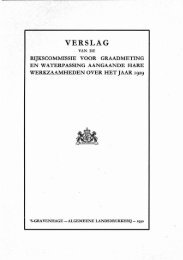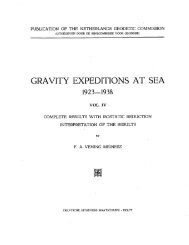SDI Convergence - Nederlandse Commissie voor Geodesie - KNAW
SDI Convergence - Nederlandse Commissie voor Geodesie - KNAW
SDI Convergence - Nederlandse Commissie voor Geodesie - KNAW
Create successful ePaper yourself
Turn your PDF publications into a flip-book with our unique Google optimized e-Paper software.
The toolbar at the top of the map area contains several easy recognisable pictograms<br />
giving access to zooming, panning and printing operations. Here one can also click a<br />
help-button for more information on how to use the atlas, while an additional button offers<br />
access to more tools like measuring and exporting the map or underlying data in a<br />
desired format. A tool-tip explains the functionality of a buttons when the cursor moves<br />
over. Clicking the ‘more tools’ button not only gives access to more tools, but also affects<br />
the way in which the user can manipulate the map and thus entering an ‘expert<br />
mode’. In a movable pane one can, for instance, turn layers off and on or enter thresholds.<br />
The map area can contain raster or vector images, or a combination of both. The<br />
maps in vector-format will offer interactivity like clicking on an area shows additional<br />
information of that area in the tool-tip or in the storyteller pane. However, the design of<br />
the map cannot be manipulated. The visualisation of the maps will be predefined in<br />
style-sheets to maintain consistency in design throughout the Atlas. For overlaying two<br />
topics, however, the alpha of the upper layer and the saturation of the underlying layer<br />
can be manipulated.<br />
The key to the map will explain its content, the internal identification and show elements<br />
of external identification such as the title of the map, the scale, source and copyright.<br />
Depending on the type of map the key will be more or less complicated. The storyteller<br />
is a window where all kind of additional information can be found. Here the<br />
modular design of the Atlas becomes very apparent and functional. In the standard<br />
modus one can take an atlas tour, which will guide the user through the Atlas in a sequence<br />
comparable to a paper atlas. By selecting topics from the list one can move<br />
from one topic to another whereby the accompanying storyteller will have a link for<br />
reading further on the matter, and thus entering the expert modus of the atlas. The atlas<br />
maps are designed according to cartographic guidelines found in text books and<br />
common practice.<br />
6. NATIONAL ATLAS AND <strong>SDI</strong><br />
For a new Dutch National Atlas to be part of the national spatial data infrastructure, it<br />
should fit into the framework of interoperable geo-web services that make up such a<br />
<strong>SDI</strong>. There are many geo-web services available (e.g., Google Maps, Yahoo Maps,<br />
MSN Virtual Earth or MultiMap) that can be used by anybody, as their interfaces are<br />
publicly available. However, they are still proprietary since they are defined, developed<br />
and owned by commercial companies.<br />
There is also a set of well-defined open standards for geo-web services: the Open Web<br />
Services (OWS) of the Open GeoSpatial Consortium (http://www.opengeospatial.<br />
org/standards/). There are OWS specifications for most parts of the spatial data storage,<br />
analysis and delivery process: for describing and finding spatial data there is a set<br />
of metadata specifications in the Catalog Service Web (CSW); for geographic vector<br />
data encoding there is the Geographic Markup Language (GML); for spatial data delivery<br />
the Web Coverage Service (WCS) and Web Feature Service (WFS), for querying<br />
and retrieving raster and vector data respectively; for processing of spatial data there is<br />
the Web Processing Service (WPS). And for data visualisation in the form of maps we<br />
have the Web Map Service (WMS), by far the most mature and widest adopted OWS<br />
specification. There are numerous open source as well as commercial solutions offering<br />
WMS functionality. Related to WMS are the Styled Layer Descriptor (SLD) specification,<br />
for map styling, and the Web Map Context Documents (WMCD) specification,<br />
for map setup and layout.<br />
The envisaged architecture of the national atlas in the national spatial data infrastructure<br />
will be employing the OWS specifications in a multi-tier setup. At the server side<br />
16