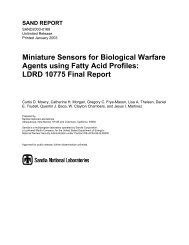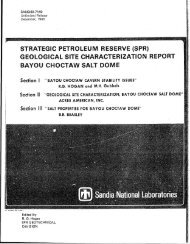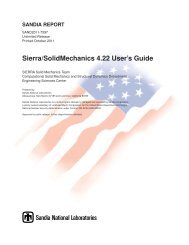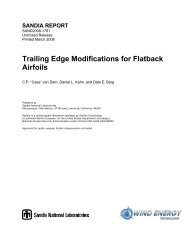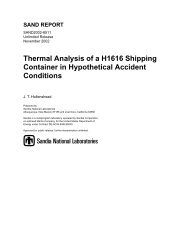0 - prod.sandia.gov - Sandia National Laboratories
0 - prod.sandia.gov - Sandia National Laboratories
0 - prod.sandia.gov - Sandia National Laboratories
Create successful ePaper yourself
Turn your PDF publications into a flip-book with our unique Google optimized e-Paper software.
SANDIA REPORT<br />
SAND2004-2896<br />
Unlimited Release<br />
Printed June 2004<br />
Xyce Parallel Electronic<br />
Simulator<br />
Reference Guide, Version 2.0<br />
Eric R. Keiter, Scott A. Hutchinson, Robert J. Hoekstra, Lon J. Waters, Thomas V.<br />
Russo, Eric L. Rankin, Roger P. Pawlowski, Deborah A. Fixel and Steven D. Wix<br />
Prepared by<br />
<strong>Sandia</strong> <strong>National</strong> <strong>Laboratories</strong><br />
Albuquerque, New Mexico 87185 and Livermore, California 94550<br />
<strong>Sandia</strong> is a multiprogram laboratory operated by <strong>Sandia</strong> Corporation,<br />
a Lockheed Martin Company, for the United States Department of Energy’s<br />
<strong>National</strong> Nuclear Security Administration under Contract DE-AC04-94AL85000.<br />
Approved for public release; further dissemination unlimited.
Issued by <strong>Sandia</strong> <strong>National</strong> <strong>Laboratories</strong>, operated for the United States Department of Energy by<br />
<strong>Sandia</strong> Corporation.<br />
NOTICE: This report was prepared as an account of work sponsored by an agency of the United<br />
States Government. Neither the United States Government, nor any agency thereof, nor any of<br />
their employees, nor any of their contractors, subcontractors, or their employees, make any<br />
warranty, express or implied, or assume any legal liability or responsibility for the accuracy,<br />
completeness, or usefulness of any information, apparatus, <strong>prod</strong>uct, or process disclosed, or<br />
represent that its use would not infringe privately owned rights. Reference herein to any specific<br />
commercial <strong>prod</strong>uct, process, or service by trade name, trademark, manufacturer, or otherwise,<br />
does not necessarily constitute or imply its endorsement, recommendation, or favoring by the<br />
United States Government, any agency thereof, or any of their contractors or subcontractors. The<br />
views and opinions expressed herein do not necessarily state or reflect those of the United States<br />
Government, any agency thereof, or any of their contractors.<br />
Printed in the United States of America. This report has been re<strong>prod</strong>uced directly from the best<br />
available copy.<br />
Available to DOE and DOE contractors from<br />
U.S. Department of Energy<br />
Office of Scientific and Technical Information<br />
P.O. Box 62<br />
Oak Ridge, TN 37831<br />
Telephone: (865)576-8401<br />
Facsimile: (865)576-5728<br />
E-Mail: reports@adonis.osti.<strong>gov</strong><br />
Online ordering: http://www.osti.<strong>gov</strong>/bridge<br />
Available to the public from<br />
U.S. Department of Commerce<br />
<strong>National</strong> Technical Information Service<br />
5285 Port Royal Rd<br />
Springfield, VA 22161<br />
Telephone: (800)553-6847<br />
Facsimile: (703)605-6900<br />
E-Mail: orders@ntis.fedworld.<strong>gov</strong><br />
Online order: http://www.ntis.<strong>gov</strong>/help/ordermethods.asp?loc=7-4-0#online<br />
2
SAND20042896<br />
Unlimited Release<br />
Printed June 2004<br />
Xyce'" Parallel Electronic Simulator<br />
Reference Guide, Version 2.0<br />
Eric R. Keiter, Scott A. Hutchinson, Robert J. Hoekstra,<br />
Eric L. Rankin, Roger P. Pawlowski, Deborah A. Fixel<br />
Computational Sciences<br />
Thomas V. Russo, Lon J. Waters and Steven D. Wix<br />
Component Information and Models<br />
<strong>Sandia</strong> <strong>National</strong> <strong>Laboratories</strong><br />
P.O. Box 5800<br />
Mail Stop 031 6<br />
Albuquerque, NM 871 85-031 6<br />
June 30.2004<br />
Abstract<br />
This document is a reference guide to the Xyce Parallel Electronic Simulator, and is<br />
a companion document to the Xyce Users' Guide. The focus of this document is (to<br />
the extent possible) exhaustively list device parameters, solver options, parser options,<br />
and other usage details of Xyce. This document is not intended to be a tutorial. Users<br />
who are new to circuit simulation are better served by Xyce the Users' Guide.<br />
3
XyceTM Reference Guide<br />
Acknowledgements<br />
The authors would like to acknowledge the entire <strong>Sandia</strong> <strong>National</strong> <strong>Laboratories</strong> HPEMS<br />
(High Performance Electrical Modeling and Simulation) team, including Carolyn Bogdan,<br />
Regina Schells, Ken Marx, Steve Brandon, David Shirley and Bill Ballard, for their sup-<br />
port on this project. We also appreciate very much the work of Becky Arnold and Mike<br />
Williamson for the help in reviewing this document.<br />
Lastly, a very special thanks to Hue Lai for typesetting this document with ET@.<br />
Trademarks<br />
The information herein is subject to change without notice.<br />
Copyright @ 2002-2003 <strong>Sandia</strong> Corporation. All rights reserved.<br />
XyceM Electronic Simulator and XyceTU trademarks of <strong>Sandia</strong> Corporation.<br />
Orcad, Orcad Capture, PSpice and Probe are registered trademarks of Cadence Design<br />
Systems, Inc.<br />
Silicon Graphics, the Silicon Graphics logo and IRlX are registered trademarks of Silicon<br />
Graphics, Inc.<br />
Microsoft, Windows and Windows 2000 are registered trademark of Microsoft Corporation.<br />
Solaris and UltraSPARC are registered trademarks of Sun Microsystems Corporation.<br />
Medici, DaVinci and Taurus are registered trademarks of Synopsys Corporation.<br />
HP and Alpha are registered trademarks of Hewlett-Packard company.<br />
Amtec and TecPlot are trademarks of Amtec Engineering, Inc.<br />
Xyce's expression library is based on that inside Spice 3F5 developed by the EECS De-<br />
partment at the University of California.<br />
All other trademarks are property of their respective owners.<br />
Contacts<br />
Bug Reports<br />
Email<br />
World Wide Web<br />
xyce"<br />
http://tvrusso.<strong>sandia</strong>.<strong>gov</strong>/bugzilla<br />
xyce-support0<strong>sandia</strong>.<strong>gov</strong><br />
http://ww.cs,<strong>sandia</strong>.<strong>gov</strong>/xyce<br />
@ Sanda <strong>National</strong> <strong>Laboratories</strong><br />
4
Contents<br />
1. Introduction<br />
1.1 Overview.. . . . . . . . . . . . . . . . . . . . . , . . , . . . . , . , . . . , .<br />
1.2 How to Use this Guide . . . . . . . . . . . . . . . . . . . . . . . . .<br />
2. Netlist Reference<br />
2.1 Netlist Commands . . . . . . . . .<br />
Analysis Types . . . . . . . . .<br />
Device Modeling . . .<br />
Output Control . . . . . . . . .<br />
Netlist Processing . . . . , .<br />
Miscellaneous Commands . . .<br />
.OPTIONS Statements . . . . . .<br />
2.2 Analog Devices.. . . . . . . . , . ,<br />
....................<br />
Capacitor . . . . .<br />
Inductor. . . . , . .<br />
Mutual Inductors . . . . . . ,<br />
Resistor . . . . . . . . , . . . , ,<br />
Diode ....................<br />
Independent Voltage Source. . . . . .<br />
Independent Current Source. . . . . .<br />
Voltage Controlled Voltage Source . . . . . ,<br />
Current Controlled Current Source. . . . . ,<br />
Current Controlled Voltage Source, , , . . ,<br />
Voltage Controlled Current Source. . . . . ,<br />
Nonlinear Dependent Source . . . . . . . . . ,<br />
Bipolar Junction Transistor (BJT) . . . . . . . . . . ,<br />
MOS Field Effect Transistor (MOSFET) , . . . . .<br />
Voltage-controlled Switch . . , . . . . , , . , , ,<br />
Lossless (Ideal) Transmission Line. . . . . ,<br />
Subcircuit . . . . . . . . . . . . . . . . . . . , . . . , , ,<br />
2.3 PDE Devices.. . . . . . . . . . . . . . . . . . . . . . . .<br />
PDE Device Parameters . . , . . . , , . ,<br />
Physical Models. . . . . . . . . . . .<br />
Mobility Models . . . .<br />
5<br />
9<br />
..... ...................... 10<br />
........................... 10<br />
.....<br />
,....<br />
I............<br />
I............<br />
.....<br />
13<br />
............ 14<br />
. . . . . . . . . 14<br />
..... 19<br />
..... 22<br />
.._.. 24<br />
..... 25<br />
..... 25<br />
. . . . . . . 43<br />
..... 45<br />
..... 4a<br />
..... 49<br />
..... 51<br />
..... 53<br />
..... 63<br />
..... 66<br />
..... 70<br />
,.... 71<br />
.._.. 72<br />
..... 73<br />
..... 74<br />
..... 75<br />
..... a6<br />
... .. 102<br />
. . . . . 104<br />
_. .__ 105<br />
. . . . . . . . . . . . . . , . . . . . . ,106<br />
_...._....__..... 107<br />
. . . . . 112<br />
. 115
Xycem Reference Guide CONTENTS<br />
3. Command Line Arguments 131,<br />
4. Runtlme Environment<br />
133<br />
RunningXyceunderMPlCH ....................................... 135<br />
RunningXyceunderLAMMPI ...................................... 135<br />
~ ~ ~ Running Xyce under HP/Compaq’s OSF MPI implementation . . . . . . . . 135<br />
5. Setting Convergence Parameters for Xyce<br />
Adjusting Transient Analysis Error Tolerances. . . . . . . . . .<br />
Adjusting Nonlinear Solver Parameters (in transient mode)<br />
6. Quick Reference for Orcad PSplce<br />
Users<br />
GUISupport .................<br />
Command Line Options. . . . . . . . . . . . . . . . . . . . . . . .<br />
Device Support . , . , . . . . . . . . . . . . . . . . . . . . . . . . . .<br />
Netlist Support . . . . , . . . . . . . . . . . . . . . . . . . . . . . . . . . . . .<br />
Converting PSpice ABM Models for Use in Xyce . . . . . . .<br />
Usage of .STEP Analysis. , . . . . . . . . . . . . . . . . . . . . .<br />
Otherdifferences .............................<br />
7. Qulck Reference for ChileSPlCE<br />
Users<br />
6<br />
...<br />
1 ’<br />
:<br />
137<br />
.... 137<br />
. . . . , , . . 138<br />
139<br />
, . . . . . . . . . . . 139<br />
. , . . . . . . . . . . 139<br />
............ 139<br />
, . . , . . . . . . . . 139<br />
. . . . . . . . . . . . 140<br />
. . . . . . . . . . . . 140<br />
. . . . . . . . . . . . 142<br />
.. . .<br />
. ..<br />
. .<br />
145
Tables<br />
1.1 Xyce typographical conventions ....... . 11<br />
2.1 Options for Device .......... Package<br />
...... 28<br />
2.2 Options for Time Integration Package .............................. 31<br />
2.3 Options for Nonlinear Solver Package ............................. 34<br />
2.4 Options for Nonlinear Solver Package under transient operation ........... 37<br />
2.5 Options for Continuation and Bifurcation Tracking Package . .......... 38<br />
2.6 Options for Linear Solver Package ............................... 40<br />
2.7 Options for Parallel Support ............................ ..... 40<br />
2.8 Analog Device Quick Reference ........................ ..... 44<br />
2.9 Capacitor ...... Model Parameters ..... 46<br />
2.10 Inductor Model ....... Parameters<br />
..... 50<br />
2.1 1 Resistor Model Parameters ....... .....<br />
51<br />
2.12 Diode Model Parameters ............. ..... 54<br />
2.13 Diode 3 Model Level Parameters ....... ..... 58<br />
2.14 BJT Model Parameters ................... ..... 77<br />
2.15 Level 2 BJT Model Parameters ............ ..... 82<br />
2.16 MOSFET Model Parameters .................. ..... 96<br />
2.17 Voltage-controlled Switch Model Parameters . ............. ..... 102<br />
2.18 Lossless (Ideal) Transmission Line Parameters . ........... ..... 104<br />
2.19 PDE Device Instance Parameters .................................... 109<br />
2.20 PDE Device Model Parameters ...................................... 109<br />
2.21 PDE Device Doping Region Parameters .......................... 110<br />
2.22 Description of the flatx, flaty doping parameters .................... 110<br />
2.23 PDE Device Electrode Parameters ...................... ..... 111<br />
2.24 Intrinsic Carrier Concentration Parameters ................... ..... 113<br />
2.25 Bandgapconstants ........................................... 114<br />
2.26 Analytic Mobility .............. Parameters ..... ..... 116<br />
2.27 Arora Mobility Parameters ................ ..... ..... 117<br />
2.28 Carrier-Carrier Mobility Parameters ........ ..... 119<br />
2.29 Lombardi Surface Mobility .....<br />
2.30 Material workfunction .......... values<br />
2.31 affinities Electron .......................<br />
Parameters ..... 121<br />
..... 127<br />
..... 127<br />
3.1 List of Xyce command line arguments .......... ..... 132<br />
4.1 Environment variables to control used Xyce ..... . 133<br />
7
XyceTM Reference Guide TABLES<br />
4.2 Typical command lines for parallel execution. . . . . . . , , . . . . . . . . . . 134<br />
6.1 Incompatibilities with PSpice. . . . . . . . . . . . . . . . . . . . . . . . 144<br />
7.1 Incompatibilities with ChileSPICE. . . . . . . . . . . . . . . . 147<br />
. . . .
1 Introduction<br />
Welcome to Xyce<br />
The Xyce Parallel Electronic Simulator has been written to support, in a<br />
rigorous manner,<br />
the simulation needs of the <strong>Sandia</strong> <strong>National</strong> <strong>Laboratories</strong> electrical designers. It is targeted<br />
specifically to run on large-scale parallel computing platforms but also runs well on a variety<br />
of architectures including single processor workstations. It also aims to support a variety<br />
of devices and models specific to <strong>Sandia</strong> needs.
I .<br />
1<br />
. .. .<br />
. . . .<br />
. ... . .<br />
'; I : ' : ; ,<br />
Xyce" Reference Guide Introduction<br />
1 .I Overview<br />
This document is intended to compliment the Xyce Users' Guide [l]. It contains compre-<br />
hensive, detailed information about a number of topics pertainent to the usage of Xyce.<br />
Included in this document is a netlist reference for the input-file commands and elements<br />
supported within Xyce; a command line reference, which describes the available command<br />
line arguements for Xyce; and quick-references for users of other circuit codes, such as<br />
Orcad's PSpice [2] and <strong>Sandia</strong>'s ChileSPICE.<br />
1.2 How to Use this Guide<br />
This guide is designed so you can quickly find the information you need to use Xyce. It<br />
assumes that you are familiar with basic Unix-type commands, how Unix manages applications<br />
and files to perform routine tasks (e.g., starting applications, opening files and saving<br />
your work). Note that while Windows versions of Xyce are available, they are ported to run<br />
in the Cygwin environment, which has a Unix/Linux look and feel.<br />
Typographical conventions<br />
Before continuing in this Reference Guide, it is important to understand the terms and<br />
typographical conventions used. Procedures for performing an operation are generally<br />
numbered with the following typographical conventions.<br />
10<br />
..<br />
. . .<br />
. .
1.2 How to Use this Guide XyceTM Reference Guide<br />
Notation Example De<br />
Verbatim text xmpirun -np 4<br />
Commands entered from<br />
the keyboard on the<br />
command line or text<br />
I entered in a netlist.<br />
Bold Roman Font<br />
Set nominal temperature<br />
using the TNOM option.<br />
SPICE-type parameters<br />
used in models, etc.<br />
Feature that is designed<br />
primarily for use by Xyce<br />
developers.<br />
[text in brackets] Xyce Coptionsl Optional parameters.<br />
Xyce [options] <br />
+ Ki Cind. 1> [*l<br />
<br />
Parameters to be inserted<br />
by the user.<br />
Parameter that may be<br />
multiply specified.<br />
.PRINT T UN Parameters that may only<br />
+ DELIMITER= take specified WlUeS.<br />
Table 1 .l. Xyce typographical conventions.<br />
11
Xyce" Reference Guide<br />
This page is left intentionally blank<br />
12
2. Netlist Reference<br />
Ci lapter Overv ri ew<br />
This chapter contains reference material directed towards working with circuit analyses in<br />
Xyce using the netlist interface. Included in are detailed command descriptions, start-up<br />
option definitions and a list of devices supported by the Xyce netlist interface.<br />
13
Xyce'" Reference Guide Netlist Reference<br />
2.1 Netlist Commands<br />
This section outlines the netlist commands that can be used with Xyce to setup and control<br />
circuit analysis.<br />
Analysis Types<br />
DC Sweep Analysis<br />
Calculates the operating point for the circuit for a range of values for voltage sources. Note<br />
that this may be repeated for multiple voltage sources.<br />
General Form .DC <br />
+[ [Il CNOOPI<br />
Examples<br />
.TUN ius lOOms<br />
.TUN lms lOOms Oms .Ins<br />
14
2.1 Netlist Commands XyceTM Reference Guide<br />
Arguments<br />
<br />
Used to calculate the initial time step (see below).<br />
<br />
Sets the end time (duration) for the analysis.<br />
[]<br />
and Options Sets the time at which the simulation is to begin, Defaults to<br />
zero.<br />
[]<br />
Sets a maximum time step. Defaults to ((final time value)-(start<br />
time value))/lO, unless there are breakpoints (see below).<br />
[NOOPI<br />
Specifies that no operating point calculation is to be<br />
performed.<br />
15
XyceTM Reference Guide Netlist Refer<br />
Comments<br />
STEP Parametric Analysis<br />
I.!. .:<br />
The transient analysis calculates the circuit's response over an interval of<br />
time beginning with TIME-0 or TIMEMstart time value> and finishing at<br />
. Use a .PRINT (print) statement to get the results of<br />
the transient analysis.<br />
1 . . ' . I<br />
Before calculating the transient response Xyce computes a bias point for<br />
the circuit that is different from the regular bias point. This is necessary<br />
because at the start of a transient analysis, the independent sources can<br />
have different values than their DC values. Specifying NOOP on the .TUN<br />
line causes Xyce to begin the transient analysis without performing the<br />
usual bias point calculation.<br />
The time integration algorithms within Xyce use adaptive time-stepping<br />
methods that adjust the time-step size according to the activity in the<br />
analysis. The default ceiling for the internal time step is (-)/lo. This default ceiling value is<br />
automatically adjusted if breakpolnts are present, to insure that there are<br />
always at least 10 time steps between breakpoints. If the user specifies a<br />
ceiling value, however, it overrides any internally generated ceiling values.<br />
Xyce is not strictly compatible with SPICE in its use of the values on the<br />
.TUN line. In XyCe, is not used as the printing<br />
interval. It is used in determining the initial step size, which is chosen to be<br />
the smallest of three quantities: the print step value, the step ceiling value,<br />
and IMOOth of the time until the next breakpoint.<br />
1 Calculates a full analysis ( .DC or .TUN) over a range of parameter values. , ,<br />
.<br />
~1-<br />
General Form .STEP (initial value> <br />
16
2.1 Netlist Commands<br />
I<br />
Examples<br />
.STEP TEMP -45 -55 -10<br />
.STEP R1 45 50 5<br />
.STEP C101:C 45 50 5<br />
.STEP DLEAK:IS 1.0e-12 1.0e-11 1.0e-12<br />
.STEP V1 20 10 -1<br />
(initial value><br />
Arguments <br />
and Options<br />
Initial value for the parameter.<br />
Final value for the parameter.<br />
<br />
Value that the parameter is incremented at each step.<br />
17<br />
TM<br />
Reference Guide
XyceTM Reference Guide Netlist<br />
I<br />
STEP parameter analysis will sweep a parameter from its initial value to its<br />
final value, at increments of the step size. At each step of this sweep, it wiii<br />
conduct a full analysis (. DC or .TRAN) of the circuit.<br />
The specification is similar to that of a .Dc sweep, except that each<br />
parameter gets its own .STEP line in the input file, rather than specifying all<br />
of them on a single line.<br />
Output, as designated by a .PRINT statement, is slightly more complicated<br />
Comments in the case of a .STEP simuiation. If the user has specified a .PRINT line in<br />
the input file, Xyce will output a separate *.prn file for each step of the<br />
sweep. The name of the input file will be the same as it would have been<br />
without the .STEP specification, except that the string "STEP?" will be<br />
inserted before the ".prn" suffix, where the "?" character is an integer<br />
representing the step number.<br />
This is a similar capability to that of PSPICE, and ChileSPICE, but not<br />
identical. In future releases, this capability will be fully compatible.<br />
. .<br />
j . 1
2.1 Netlist Commands XvceThl Reference<br />
Device Modeling<br />
.MODEL (Model Definition)<br />
Modeled device definition.<br />
. SUBCKT (subcircuit)<br />
The . SUBCKT statement begins a subcircuit definition by giving its name, the number and<br />
order of its nodes and the names and default parameters that direct its behavior. The<br />
.ENDS statement signifies the end of the subcircuit definition.<br />
. SUBCKT [node] f<br />
General Form + [PARAMS: < = >* I<br />
...<br />
.ENDS<br />
Examples<br />
.SUBCKT OPAMP 10 12 111 112 13<br />
...<br />
.ENDS<br />
.SUBCKT FILTER1 INPUT OUTPUT PARAMS: CENTER=200kHz,<br />
+ BANDWIDTH=20kHz<br />
...<br />
.ENDS<br />
.SUBCKT PLRD IN1 IN2 IN3 OUT1<br />
+ PARAMS: MNTYMXDELY=O IO-LEVEL=l<br />
...<br />
.ENDS<br />
.SUBCKT 74LS01 A B Y<br />
+ PARAMS: MNTYMXDELY=O IO-LEVEL=l<br />
...<br />
.ENDS<br />
19
Xyce"l Guide Reference<br />
Netlist Refer<br />
Arguments<br />
and Options<br />
tnaQle><br />
The name used to reference a subcircuit.<br />
[nodal *<br />
[PARAMS : 1<br />
An optional list of nodes. This is not mandatory since is it<br />
feasible to define a subcircuit without any interface nodes.<br />
Keyword that provides values to subcircuits as arguments for<br />
use as expressions in the subcircuit. Parameters defined in<br />
the PARAMS: section may be used in expressions within the<br />
body of the subclrcut and will take the default values specified<br />
in the subcircuit definition unless overridden by PARAMS: a<br />
section when the subcircuit is instantiated.<br />
20
2.1 Netlist Commands Xyce" Reference<br />
Comments<br />
.ENDS (end subcircuit)<br />
A subcircuit designation ends with .ENDS a command. The entire netlist<br />
between .SUBCKT and .ENDS is part of the definition. Each time the<br />
subcircuit is called via an x device, the entire netiist in the subcircuit<br />
definition replaces the X device.<br />
There must be an equal number of nodes in the subcircuit call and in its<br />
definition. As soon as the subcircuit is called, the actual nodes (those in<br />
the calling statement) substitute for the argument nodes (those in the<br />
defining statement).<br />
Node zero cannot be used in this node list, as is it the global ground node.<br />
Subcircuit references may be nested to any level. However, their definitions<br />
cannot be nested. That is, a .SUBCKT statement cannot be placed between<br />
a . SUBCKT and a .ENDS statements.<br />
Subcircuits should include only device instantiations and possibly these<br />
statements:<br />
M .MODEL (model definition)<br />
H .PARAM (parameter)<br />
H .mc (function)<br />
Models, parameters, and functions defined within a subcircuit are scoped<br />
to that definition. That is they are only accessible within the subcircuit<br />
definition in which they are inciuded. Further, if a .MODEL, .PARAM or a<br />
.FuNC statement is included in the main circuit netlist, it is accessible from<br />
the main circuit as well as ail subcircuits.<br />
Node, device, and model names are scoped to the subcircuit in which they<br />
are defined. It is allowable to use a name in a subcircuit that has been<br />
previously used in the main circuit netlist. When the subcircuit is flattened<br />
(expanded into the main netiist), all of its names are given a prefix via the<br />
subcircuit instance name. For example, 917 becomes X3:q17 after<br />
expansion. After expansion, ail names are unique. The single exception<br />
occurs in the use of global node names, which are not expanded.<br />
Marks the end of a subcircuit definition.<br />
21
.<br />
4<br />
XyceTu Reference Guide Netlist Reference<br />
Output Control<br />
.PRINT (print)<br />
Send analysis results to an output file. Xyce supports several options on the .PRINT line<br />
of netlists:<br />
General<br />
,PRINT [FOFW.T=I<br />
+ [FILE-toutput filename>] [WIDTH-]<br />
Form + [PRECISION=]<br />
+ [FILTER-tabsolute value below which a number outputs as O.O>I<br />
+ [DELIMITER=]<br />
+ <br />
.PRINT TRAN FORMAT=PROBE FILE-foobar. V(1) cad<br />
.PRINT DC FILE-foobar.txt WIDTH=19 PRECISION-15 FILTER=l.Oe-lO<br />
+ I (VSOvrtcE5) I (VSOURCEG)<br />
R1 1 0 100<br />
Examples X1 1 2 3 Mysubcircuit<br />
v1 3 0 1v<br />
.SUBCKT MYSUBCIRCUIT 1 2 3<br />
R1 1 2 lOOK<br />
R2 2 4 50K<br />
R3 4 3 1K<br />
.ENDS<br />
.PRINT DC V(XI:4) V(2) I(V1)<br />
22<br />
. .<br />
. .<br />
. .
2.1 Netlist Commands<br />
Arguments<br />
and Options<br />
Comments<br />
<br />
y I. i t .. , , . TM Reference Guide<br />
Only one analysis type (DC or TRAN) may be given for each<br />
.PRINT netlist entry.<br />
[FORMAT-GTD I NOINDEX I PROBE I TECPLOT>l<br />
The output format may be specified using FORMAT the option.<br />
The STD format outputs the data divided up into data columns.<br />
The NOINDEX format is the same as the STD format except that<br />
the index column is omitted. The PROBE format specifies that<br />
the output should be formatted to be compatible with the<br />
PSpice Probe plotting utility. The TECPLOT format specifies that<br />
the output should be formatted to be compatible with the<br />
Tecplot plotting program.<br />
[FILE=]<br />
Specifies the name of the file to which the output will be<br />
written.<br />
[WIDTH=]<br />
Controls the output width used in formatting the output.<br />
[PRECISION=I '<br />
Number of floating point digits past the decimal for output data.<br />
[FILTER=]<br />
Used to specify the absolute value below which output<br />
variables will be printed as 0.0.<br />
[DEL.IMITER=]<br />
Used to specify an alternate delimiter in the STD or NOINDEX<br />
format output.<br />
<br />
Following the analysis type and other options is a list of output<br />
variables. There is no upper bound on the number of these<br />
output variables. The output is divided up into data columns<br />
and output according to any specified options (see options<br />
given above). Each output variable must be of the form<br />
V() to output the voltage at a point in the<br />
circuit or I() to output the Current<br />
through an independent source. Xyce does not support output<br />
of currents through arbitraty devices.<br />
is simply the name of any node in your<br />
top-level circuit, or tsubcircuit name>: to reference<br />
nodes that are internal to a subcircuit.<br />
The values of the output variables are output as a series of columns (one<br />
for each output variable).<br />
23
XyceM Guide Reference<br />
Netlist Refer<br />
Netlist Processing<br />
.END (End Of Circuit)<br />
End of netlist file.<br />
.FUNC (function)<br />
User defined functions that can be used in expressions appearing later in the same scope<br />
as the .FUNC statement.<br />
General Form<br />
. m C ( Carp]*) <br />
.FuNC E(x) {exp(x)}<br />
Examples .FUNC DECAY(CNST) {E(-CNST*TINE)}<br />
.FUNC TRIWAV(x) {ACOS(COS(x))/3.14159}<br />
. m C MINS(A,B,C) {MIN(A,MIN(B,C))}<br />
. m c<br />
Must precede the first use of the function name. Functions<br />
cannot be redefined and the function name must not be the<br />
same as any of the predefined functions (e& SIN and SORT).<br />
. m c arguments cannot be node names.<br />
Arguments<br />
and Options May refer to other (previously defined) functions; the second<br />
example, DECAY, uses the first example, E.<br />
Comments<br />
Cargl<br />
The number of arguments in the use of a function must agree<br />
with the number in the definition. Parameters, TIME, and other<br />
functions are allowed in the body of function definitions.<br />
The of a defined function is handled in the same way as any math<br />
expression; it must be enclosed in curly braces .<br />
. INC or . INCLUDE (include file) I<br />
Include specified file in netlist.<br />
The file name can be surrounded by double quotes, "filename", but this is not necessary.<br />
The directory for the include file is assumed to be the execution directory unless a full or<br />
24 I '.. ,.<br />
i<br />
. .
2.1 Netlist Commands XyceTM Reference Guide<br />
relative path is given as a part of the file name.<br />
. PARAM (parameter)<br />
User defined parameter that can be used in expressions throughout the netlist.<br />
General Form<br />
. PARAM [=l*<br />
Examples .PARAM A-Param=lK<br />
.PARAM B-Param={A-Param*3.1415926535}<br />
Miscellaneous Commands<br />
* (Comment)<br />
Create a netlist comment line.<br />
; (In-line Comment)<br />
Add a netlist in-line comment<br />
+ (Line Continuation)<br />
Continue the text of the previous line<br />
.OPTIONS Statements<br />
.OPTIONS (Analysis Options)<br />
Set various simulation limits, analysis control parameters and output characters. In gen-<br />
eral, they use the following format:<br />
.OPTIONS C=l*<br />
Exceptions to this format include the OUTPUT and RESTART options that use their own format,<br />
which will be defined under their respective descriptions.<br />
25
XyceTM Reference Guide Netlist Reference<br />
The designator PKG refers to the Unified Modeling Language (UML) package which refers<br />
loosely to a module in the code. Thus, the term is used here as identifying a specific<br />
moduleto be controlled via opfionsset in the netiist input file. The packages which currently<br />
support .OPTIONS, and the keywords to use in place of are:<br />
As an example, the following netlist line will set the value of ABSTOL in the time integration<br />
package to l x lo-?<br />
Example: .OPTIONS TIMEINT ABSTOL=lE-8<br />
Below is an outline of the supported packages and their respective options:<br />
Device Package Options<br />
The device package parameters listed in Table 2.1 outline the options available for specifying<br />
device specific parameters. Some of these (DEFAS, DEFAD, TNOM etc.) have the Same<br />
meaning as they do for the .OPTION line from Berkeley SPICE (3f5). Parameters which are<br />
apply globally to all device models will tend to be specified here. Parameters specific to a<br />
particular device instance or model are specified elsewhere.<br />
26
2.1 Netlist Commands Xycem Reference<br />
DEVICE) Tag<br />
VOLTLIM<br />
LAMBERTW<br />
MAXTIMESTEP<br />
Description<br />
Default<br />
Nominal Temperature 26.85'C (300K)<br />
i<br />
Voltage limiting I 1 (TRUE)<br />
This flag determines if the lambert-W<br />
function should be applied in place of<br />
exponentials in hard-to-solve devices.<br />
Currently, this capability is implemented<br />
in the diode and BJT. Try this for BJT<br />
circuits that have convergence problems.<br />
0 (FALSE)<br />
For best effect, this option should tried be<br />
with voltiim turned off. A detailed<br />
explanation of the Lambert-W function,<br />
and its application to device modeling . can<br />
be found in reference [3].<br />
Maximum time step size<br />
1 .OEt99<br />
27<br />
I<br />
I I<br />
I
Xyce" Reference Guide Netlist Reference<br />
evice Model (PKG =<br />
EVICE) Taa<br />
DEBUGMINTIME<br />
Time Integration Options<br />
Description<br />
Default<br />
I<br />
I<br />
I 1 I<br />
I<br />
I<br />
I<br />
Table 2.1: Options for Device Package<br />
I I<br />
The time integration parameters listed in Table 2.2 give the available options for helping<br />
control the time integration algorithms for transient analysis.<br />
METHOD<br />
CONSTSTEP<br />
RELTOL<br />
ABSTOL<br />
Time integration method. This<br />
parameter is only relevant when<br />
running Xyce in transient mode.<br />
Supported methods:<br />
1 (Backward Euler)<br />
2 (Backward Differentiation<br />
2)<br />
3 (Trapezoidal)<br />
Constant time step flag. If set to<br />
true, the code will use a constant<br />
time step in transient mode.<br />
Relative error tolerance<br />
Absolute error tolerance<br />
28<br />
1 (Backward Euler)<br />
I' "'<br />
0 (FALSE: use variable time<br />
step)<br />
1 .OE-02<br />
1 .OE-06
2.1 Netlist Commands XyceTM Reference Guide<br />
I '''''r<br />
I<br />
Integration Description<br />
(PKG =<br />
TIMEINT) Tag<br />
This option should only be set to<br />
TRUE for a PDE device run.<br />
PDE devices often have to solve<br />
an extra "setup" problem to get<br />
the initial condition. This extra<br />
setup problem solves a nonlinear<br />
poisson equation (see the device<br />
appendix for more details), while<br />
DOUBLEDCOPSTEP<br />
FIRSTDCOPSTEP<br />
the normal step solves a full<br />
drift-diffusion(DD) problem. The<br />
name of this flag refers to the<br />
fact that the code is essentially<br />
taking two DC operating point<br />
steps instead of one. If you set<br />
this to TRUE, but have no PDE<br />
devices in the circuit, the code<br />
will repeat the same identical<br />
DCOP step twice. Generally<br />
there is no point in doing this.<br />
This is the index of the first DCOP<br />
step taken in a simulation for<br />
which DOUBLEDCOPSTEP is set to<br />
TRUE. The special initialization<br />
(nonlinear Poisson) step is<br />
referred to as step 0, while the<br />
normal (drift-diffusion) step is<br />
indexed with a 1. These two<br />
OptiOnS(FIRSTDC0PSTEP and<br />
LASTDCOPSTEP) allow YOU to Set<br />
the 1 st or second DCOP step to<br />
be either kind of step. If<br />
FIRSTDCOPSTEP and<br />
LASTDCOPSTEP are both set to 0,<br />
then only the initial setup step<br />
happens. If FIRSTDCOPSTEP and<br />
LASTDCOPSTEP are both set to 1,<br />
then the initialization step doesn't<br />
happen, and only the real DD<br />
problem is attempted, with a<br />
crude initial guess. You should<br />
neWSet FIRSTDCOPSTEP to 1<br />
and SECONDDCOPSTEP to 0.<br />
Normally, they should always be<br />
left as the defaults.<br />
29<br />
Default<br />
0 (FALSE), if no PDE<br />
devices are present.<br />
1 (TRUE) if at least one<br />
PDE device is present in<br />
the circuit.
XyceTM Reference Guide Netlist Reference<br />
I Ime<br />
Integration<br />
(PKG =<br />
TIMEINT) Taa<br />
Description<br />
Defauli<br />
-<br />
This is the second step taken in<br />
LASTDCOPSTEF' a simulation for which<br />
DOUBLEDCOPSTEP is Set to TRUE.<br />
This flag should almost always<br />
be false. If it is true, the code will<br />
take an extra "setup" step at<br />
every step, including transient<br />
DOUBLEDCOPALL<br />
time steps. The nonlinear<br />
poisson equation is thus solved<br />
0 (FALSE)<br />
every step to give an initial guess<br />
for the current step. This has<br />
turned out to not work very well,<br />
and may be removed as an<br />
option later.<br />
The nonlinear solver resets its<br />
settings for the transient part of<br />
the run to something more<br />
RESETTRANNLS<br />
efficient (basically a simpler set<br />
of options with smaller numbers<br />
for things like max Newton step).<br />
1 (TRUE)<br />
If this is set to false, this resettins<br />
is turned off. Normally should be<br />
left as default.<br />
30<br />
.. , .<br />
. .
2.1 Netlist Commands XyceT" Reference Guide<br />
Integration<br />
(PKG =<br />
TIMEINT) Tag<br />
Description<br />
Default<br />
1 1 1 1<br />
Nonlinear Solver Options<br />
1 1 1<br />
Table 2.2: Options for Time Integration Package.<br />
The nonlinear solver parameters listed in Table 2.3 provide methods for controlling the<br />
nonlinear solver for DC, Transient. Note that the transient parameters for the nonlinear<br />
solver operated under the time integrator may be overridden using the Transient Nonlinear<br />
Solver Package Options below.<br />
NLSTRATEGY<br />
Strategies:<br />
H 0 (Newton)<br />
1 (Gradient)<br />
H 2 (Trust Region)<br />
31<br />
0 (Newton)
XyceTM Reference Guide Netlist Reference<br />
Description<br />
Line-search method used by the nonlinear<br />
solver. Supported line-search methods:<br />
W 0 (Full Newton - no line<br />
search)<br />
SEARCHMETHOD W 1 (Interval Halving)<br />
W 2 (Quadratic<br />
Interpolation)<br />
W 3 (Cubic Interpolation)<br />
W 4 (More'-Thuente)<br />
Default I<br />
0 (Full Newton)<br />
(NOTE: for iterative<br />
linear solves, the<br />
default is Quadratic<br />
Linesearch - 2)<br />
ABSTOL Absolute residual vector 1 tolerance .OE-l2<br />
RELTOL Relative residual vector 1.OE-03 tolerance<br />
DELTAXTOL<br />
Weighted nonlinear-solution update norm<br />
convergence tolerance<br />
1 .o<br />
RHSTOL<br />
Residual convergence tolerance<br />
(unweighted 2-norm)<br />
1 .OE-06<br />
MAXSTEP<br />
Maximum number of Newton steps 200<br />
MAXSEARCHSTEP Maximum number of line-search steps 9<br />
Norm level used bv the nonlinear solve<br />
NORMLVL<br />
algorithms 6 ?<br />
2<br />
LINOPT<br />
tests) -<br />
Linear optimtzauon nag<br />
0 (FALSE)<br />
CONSTRAINTBT Constraint backtracking flag 0 (FALSE)<br />
CONSTRAINTMAX<br />
Global maximum setting for constraint<br />
backtracking<br />
DEL-MAX (Machine<br />
Dependent<br />
Constant)<br />
CONSTRAINTMIN<br />
Global minimum setting for constraint<br />
backtracking<br />
-DEL-" (Machine<br />
Dependent<br />
Constant)<br />
sqrt(DBLMX)<br />
CONSTRAINTCHANCE<br />
Global percentage-change setting for<br />
constraint backtracking<br />
(Machine<br />
Dependent<br />
Constant)<br />
INSORCING Inexact Newton-Krylov forcing 1 flag (TRUE)<br />
AZ-TOL<br />
Sets the minimum allowed linear solver<br />
tolerance. Valid only if IN_FORCINC=1.<br />
1 .OE-12<br />
DIRECTLINSOLV<br />
Direct (vs. iterative) linear solution flag<br />
,^ . . - . . 0 (FALSE)
2.1 Netlist Commands Xvce" Reference Guide<br />
lPKG = NONLINI Taa<br />
L<br />
RECOVERYSTEPTYPE<br />
Description<br />
If using a line search, this option determines<br />
the type of step to take if the line search<br />
fails. Supported strategies:<br />
0 (Take the last<br />
computed step size in<br />
the line search<br />
algorithm)<br />
1 (Take a constant step<br />
size set by<br />
RECOVERYSTEP)<br />
Value of the recovery step if a constant step<br />
RECOVERYSTEF' I .o<br />
length is selected<br />
33<br />
Default I<br />
I
XyceTM Reference Guide Netlist<br />
Nonlinear solver<br />
I (PKG = NONLIN) Tag<br />
CONTINUATION<br />
Description<br />
Default<br />
Enables the use of Homotopy/Continuation<br />
slgorithms for the nonlinear solve. Options<br />
we:<br />
I<br />
W 0 (Standard nonlinear<br />
I<br />
solve)<br />
W 1 (Natural parameter<br />
homotopy. See LOCA<br />
options list)<br />
W 2 (Specialized dual<br />
parameter homotopy<br />
0 (Standard<br />
nonlinear solve) I<br />
for MOSFET circuits)<br />
I<br />
Table 2.3: Options for Nonlinear Solver Package.<br />
Transient Nonlinear Solver Package Options<br />
The nonlinear solver selections listed in Table 2.4 provide methods for controlling the non-<br />
linear solver for Transient analysis. These override the defaults and any that were set<br />
simply in the Nonlinear Solver Package (e.g., set MAXSTEP=5 for transient).<br />
NLSTRATEGY<br />
SEARCHMETHOD<br />
Nonlinear solution strategy.<br />
Supported Strategies:<br />
O(Newton)<br />
W 1 (Gradient).<br />
W 2 (Trust Region)<br />
Line-search method used by the<br />
nonlinear solver. Supported<br />
line-search methods:<br />
W 0 (Full Newton - no line<br />
search)<br />
(Interval Halving)<br />
I 2 (Quadratic<br />
Interpolation)<br />
3 (Cubic Interpolation)<br />
W 4 (More'-Thuente)<br />
34<br />
0 (Newton)<br />
2 (Quadratic line search)<br />
I<br />
I
2.1 Netlist Commands XyceTM Reference Guide<br />
Description<br />
Default<br />
NONLIN-TRAN) Tag<br />
ABSTOL Absolute residual vector 1 .OE-06 tolerance<br />
RELTOL Relative residual vector 1 .OE-02 tolerance<br />
DELTAXTOL<br />
Weighted nonlinear-solution update<br />
norm convergence tolerance<br />
o,33<br />
FSSTOL<br />
Residual convergence tolerance<br />
(unweighted 2-norm)<br />
,0E-02<br />
MAXSTEP Maximum number of 20 Newton steps<br />
MAXSEARCHSTEP<br />
Maximum number of line-search<br />
steps<br />
Norm level used by the nonlinear<br />
NORMLVL<br />
solver algorithms (NOTE: not used<br />
for convergence tests)<br />
2<br />
LINOPT Linear optimization 0 (FALSE) flag<br />
CONSTRAINTBT Constraint backtracking 0 (FALSE) flag<br />
CONSTRAINTMAX<br />
Global maximum setting for<br />
constraint backtracking<br />
DBL-MAX (Machine<br />
Dependent Constant)<br />
CONSTRAINTMIN<br />
Global minimum setting for<br />
constraint backtracking<br />
-DBL-MAX (Machine<br />
Dependent Constant)<br />
CONSTRAINTCHANGE Global percentage-change setting sqrt(DBL3AX) (Machine<br />
for constraint backtracking Dependent Constant)<br />
INSORCING Inexact Newton-Krylov forcing flag 1 (TRUE)<br />
AZ-TOL<br />
Sets the minimum allowed linear<br />
solver tolerance. Valid only if<br />
INIORCINC=l.<br />
1.OE-12<br />
DIRECTLINSOLV<br />
Direct (vs. iterative) linear solution<br />
flag (Seria, On&!)<br />
(FALSE)<br />
35
Xyce" Guide Reference<br />
Netlist Refer<br />
I NONLIN-TRANI Tag<br />
RECOVERYSTEPTYPE<br />
RECOVERYSTEP<br />
Description<br />
~~~<br />
Default I<br />
I 1<br />
#f using a line search, this option<br />
jeterrnines the type of step to take<br />
f the line search fails. Supported<br />
strategies:<br />
0 (Take the last<br />
computed step size in 0<br />
the line search<br />
algorithm)<br />
rn 1 (Take a constant step<br />
size set by<br />
RECOVERYSTEP)<br />
I<br />
Value of the recovery step if a I 1.0<br />
constant step length is selected<br />
1 :.
2.1 Netlist Commands XyceTM Reference<br />
c<br />
NONLIN-TRAN) Taa<br />
CONTINUATION<br />
Description<br />
Enables the use of<br />
HomotopyIContinuation algorithms<br />
for the nonlinear solve. Options are:<br />
0 (Standard nonlinear<br />
solve)<br />
1 (Natural parameter<br />
homotopy. See LOCA<br />
I options list)<br />
H 2 (Specialized dual<br />
parameter homotopy<br />
for MOSFET circuits)<br />
Table 2.4: Options for Nonlinear Solver Package UI<br />
operation.<br />
Default<br />
0 (Standard nonlinear<br />
solve)<br />
ler transient<br />
Continuation and Bifurcation Tracking Package Options<br />
The continuation selections listed in Table 2.5 provide methods for controlling continuation<br />
and bifurcation analysis. These override the defaults and any that were set simply in the<br />
Continaution Package. This option block is only used if the nonlinear solver or transient<br />
nonlinear solver enable continaution through the CONTINUATION flag.<br />
Bifurcation (PKG =<br />
STEPPER<br />
PREDICTOR<br />
Description Default<br />
Stepping algorithm to use:<br />
0 (Natural or Zero order<br />
continuation)<br />
1 (Arc-length<br />
continuation)<br />
Predictor algorithm to use:<br />
0 (Tangent)<br />
1 (Secant)<br />
2 (Random)<br />
3 (Constant)<br />
37<br />
0 (Natural)<br />
0 (Tangent)
Xycd’ Reference Guide Netlist Referen<br />
:ontinuation ana<br />
iifurcation (PKG =<br />
OCA) Taa<br />
STEPCONTROL<br />
Description Default I<br />
between continuation steps:<br />
0 (Constant)<br />
H 1 (Adaptive)<br />
0 (Constant)<br />
CONPARAM<br />
Parameter in which to step during a<br />
continuation run<br />
VAVO<br />
INITIALVALUE Starting value of the continuation parameter 0.0<br />
MINVALUE<br />
Minimum value of the continuation<br />
parameter<br />
-1.OE20<br />
MAXVALUE<br />
Maximum value of the continuation<br />
parameter<br />
1 .OE20<br />
BIFPARAM<br />
Parameter to compute during bifurcation<br />
tracking runs<br />
VAVO<br />
MAXSTEF’S<br />
Maximum number of continuation steps<br />
(includes failed steps)<br />
Maximum number of nonlinear iterations<br />
20<br />
MAXNLITERS allowed (set this parameter to the equal 20<br />
MAXSTEP parameter in the NONLIN option<br />
INITIALSTEPSIZE<br />
block<br />
Starting value of the step size 1 .o<br />
MINSTEPSIZE Minimum value of the step size 1 .OE20<br />
MAXSTEPSIZE Maximum value of the step size 1 .OE4<br />
Value between 0.0 and 1 .O that determines<br />
AGGRESSIVENESS<br />
how aggressive the step size control<br />
algorithm should be when increasing 0.0 the<br />
step size. 0.0 is a constant step size while<br />
1 .O is the most aggressive.<br />
Table 2.5: Options for Continuation and Bifurcation Tracking Package.<br />
Linear Solver Options<br />
Xyce uses both a sparse-direct solver as well as Krylov iterative methods fo! the solution<br />
of the linear equations generated by Newton’s method. For the advanced users, there are<br />
a variety of options that can be set to help improve these soivers. Many of these options<br />
(for the Krylov solvers) are simply passed through to the underlying Trilinos/Aztec solution<br />
settings and thus have an “AZ-” prefix on the flag: the ”Ai!-” options are ail case-sensitive.<br />
The list in Table 2.6 only provides a partial list of the more commonly used Trilinos/Aztec<br />
38
2.1 Netlist Commands XyceTM Reference<br />
options. For a full list of the available options, please see the Aztec User's Guide [4]<br />
available for download at http://ww. cs. <strong>sandia</strong>.<strong>gov</strong>/CRF/Aztecl. However, for most<br />
users, the default options should prove adequate.<br />
Linear Solver (PKG Description<br />
Default<br />
AZmax-iter I iterations<br />
AZ-precond I Iterative solver preconditioner flag I AZ-don-decomp (14)<br />
AZsolver Iterative solver type AZ-pes (1)<br />
AZ-conv Convergence type AZ-rO (0)<br />
AZ-pre-calc Type of precalculation AZ-recalc (1)<br />
AZkeep-inf o Retain calculation info AZ-true (1)<br />
AZ-orthog Type of orthogonalization AZnodif ied (1)<br />
I I<br />
AZ-subdomain-solve<br />
Subdomain solution for domain<br />
I decomposition preconditioners<br />
AZ-ilut (9)<br />
AZ-ilutfill<br />
AZdrop<br />
Approximate allowed fill-in factor for<br />
I the ILUT preconditioner<br />
I Specifies drop tolerance used in<br />
3.0<br />
I 1.OE-03 AZLreorder<br />
1 preconditioners<br />
I Reordering type I AZnone (0)<br />
I<br />
AZ-scaling Type of scaling AZnone (0)<br />
AZkspace Maximum size of gmres kspace 500<br />
AZ-to1 Convergence tolerance 1 .OE-12<br />
AZ-output Output level 50<br />
AZ-overlap<br />
Schwarz overlap level for ilu<br />
preconditioners<br />
Diagonal shifting relative threshold for<br />
AZx-thresh l,oool<br />
AZ-athresh<br />
ilu preconditioners<br />
Diagonal shifting absolute threshold<br />
for ilu preconditioners<br />
1 .OE-04<br />
TR-loadbalance<br />
Perform load-balance on the linear<br />
svstem<br />
(FALSE)<br />
39<br />
0
XyceTM Reference Guide Netlist Reference<br />
Linear Solver (PKG Description<br />
I<br />
Providing a non-zero value tor<br />
TRfilter<br />
ksparse<br />
TR-sinsleton-filter<br />
I<br />
THRESHOLD triggers filtering of the 0.0<br />
Jacobian entries by ROW-SUM *<br />
THRESHOLD<br />
Triggers use of KSparse versus<br />
. . 1 (TRUE)<br />
I SuperLU for direct solves<br />
I Triggers use of singleton filter for<br />
I linear system<br />
I Reindexes linear system parallel<br />
0 (FALSE)<br />
TFLreindex I global indices in lexigraphical order, 0 (FALSE)<br />
TR-solvemap<br />
1 recommended with singleton filter<br />
I Triggers remapping of column indices I<br />
.~<br />
adaptive-solve<br />
for parallel runs, recommended with<br />
singleton filter<br />
Triggers use of Aztec00 adaptive<br />
solve algorithm for preconditioning of 0 (FALSE)<br />
iterative linear solves<br />
Triggers use of IfPack for<br />
use-ifpack-Precond preconditioning of iterative linear<br />
solves<br />
0 (FALSE)<br />
Table 2.6: Options for Linear Solver Package.<br />
Parallel Options<br />
I<br />
Default I<br />
0 (FALSE)<br />
These options are used to control partitioning of the problem in distributed memory parallel<br />
environments. There are currently only 2 parameters available.<br />
DistriblndSrcNodes<br />
Cutoff threshold for Independent<br />
Source connectivity before distibution<br />
of source<br />
Table 2.7: Options for Parallel Support.<br />
40<br />
1 .o
2.1 Netlist Commands Xyce" Reference<br />
Output Options<br />
The main purpose of the .OPTIONS OUTPUT command is to allow control of the output<br />
frequency of data to files specified by .PRINT TRAN commands. The format is:<br />
.OPTIONS OUTPUT INITIAL-INTERVAL= [ [ ... 11<br />
where INITIAL-INTERVAL= specifies the starting interval time for output and<br />
specifies later simulation times where the output interval will change to<br />
.<br />
Note: Xyce will output data at the next time that is greater-than or equal to the current<br />
interval time. This means that output will not exactly correspond to the time intervals due<br />
to the adaptive time stepping algorithms.<br />
Checkpointing and Restarting Options<br />
The .OPTIONS RESTART command is used to control all checkpoint output and restarting.<br />
Checkpointing command format:<br />
.OPTIONS RESTART [PACK=l JOB=<br />
+ [INITIAL-INTERVAL=<br />
+ [ [ ... I11<br />
PACK= indicates whether the restart date will be byte packed or not. Parallel restarts<br />
must always be packed while currently Windows/MingW runs are always not packed. Otherwise,<br />
by default data will be packed unless explicitly specified. JOB= identifies<br />
the prefix for restart files. The actual restart files will be the job name with the current<br />
Simulation time appended (e.g. namele-05 for JOB=name and simulation time le-05 seconds).<br />
Furthermore, INITIAL_INTERVAL= identifies the initial<br />
interval time used for restart output. The ax> intervals identify times at which<br />
the output interval (ix) should change. This functionality is identical that described for the<br />
.OPTIONS OUTPUT command.<br />
To generate checkpoints at every time step (default):<br />
Example: .OPTIONS RESTART JOB=checkpt<br />
To generate checkpoints every 0.1 1s:<br />
Example: .OPTIONS RESTART JOB=checkpt INITIAL-INTERVAL=O.lus<br />
To generate unpacked checkpoints every 0.1 1s:<br />
41
XyceTM Reference Guide Netlist Reference<br />
Example: .OPTIONS RESTART PACK=O JOB=checkpt INITIAL-INTERVAL=O. ius<br />
To specify an initial interval of 0.1 ps, at 1 ps change to interval of 0.5 ps, and at 10 ps<br />
change to interval of 0.1 ps:<br />
Example:<br />
.OPTIONS RESTART JOB=checkpt INITIAL-INTERVAL=O.lus 1.Ous<br />
+ 0.511s lOus 0.lus I<br />
To restart from an existing restart file, specify the file by either FILE=<br />
to explicitly use a restart file or by JOB= START-TIME= to<br />
specify a file prefix and a specified time. The time must exactly match an output file time for<br />
the simulator to correctly identify the correct file. To continue generating restart output files,<br />
INITIAL-INTERVAL= and following intervals can be appended to the command<br />
in the same format as described above. New restart files will be packed according to the<br />
previous restart file read in. Here are several examples:<br />
Restarting command format:<br />
.OPTIONS RESTART <br />
+ [ INITIAL-INTERVAL= [ [ ... 111<br />
Example restarting from checkpoint file at 0.133 ps:<br />
Example: .OPTIONS RESTART JOB=checkpt START-TIME=O.l33us<br />
To restart from checkpoint file at 0.133 ps:<br />
Example: .OPTIONS RESTART FILE=checkptO.000000133<br />
Restarting from 0.133 ps and continue checkpointing at 0.1 ps intervals:<br />
Example:<br />
.OPTIONS RESTART FILE=checkpt0.000000133 JOB=checkpt-again<br />
+ INITIAL-INTERVAL=O.lus<br />
42<br />
. .. . .<br />
.. . . . .<br />
. . . ... . . . .<br />
...
2.2 Analog Devices XyceTM Reference Guide<br />
2.2 Analog Devices<br />
Xyce supports many analog devices, including sources, subcircuits and behavioral models.<br />
This section serves as a reference for the analog devices supported by Xyce. Each device<br />
is described separately and includes the following information, if applicable:<br />
W a description and an example of the correct netlist syntax.<br />
W the matching model types and their description.<br />
W the matching list of model parameters and associated descriptions.<br />
W the corresponding and characteristic equations for the model (as required).<br />
W references to publications on which the model is based.<br />
You can also create models and macromodels using the .MODEL (model definition) and<br />
. SUBCKT (subcircuit) statements, respectively.<br />
Please note that the characteristic equations are provided to give a general representation<br />
of the device behavior. The actual Xyce implementation of the device may be slightly<br />
different in order to improve, for example, the robustness of the device.<br />
Table 2.8 gives a summary of the analog device types and the form of their netlist formats.<br />
Each of these in described below in detail.<br />
Device Type<br />
CaDacitor<br />
Letter<br />
I C<br />
Typical Netlist Format<br />
C [model name] <br />
I<br />
+ [IC=]<br />
Inductor L<br />
L [model name] <br />
+ [IC=]<br />
Resistor R<br />
R [model name] <br />
+ [L=l [W=l<br />
Diode D<br />
D tanode node> tcathode node><br />
+ [area value]<br />
Mutual Inductor K<br />
K [tind. n>*l<br />
+ <br />
Independent Voltage V [[DCl ]<br />
Source<br />
+ [transient specificationl<br />
Independent Current<br />
Source<br />
I<br />
I [[DCI<br />
+ [transient<br />
]<br />
specificationl<br />
Voltage Controlled<br />
Voltage Source<br />
E<br />
E <br />
+ <br />
43
.. . . ..<br />
j : :. '.: ,,,<br />
Xycem Reference Guide Netlist Reference<br />
Typical Netlist Format<br />
I Device Type<br />
Letter<br />
Voltage Controlled G <br />
Current Source + <br />
Nonlinear Dependent B <br />
Source (B Source) + =C)<br />
Bipolar Junction<br />
Transistor (KIT)<br />
9<br />
Q (emitter<br />
node> [substrate nodel [area<br />
value1<br />
Mtname> <br />
MOSFET M<br />
t <br />
+ [common model parameter]*<br />
T <br />
Transmission Line T<br />
Voltaae - Controlled - S<br />
Switch<br />
Subcircuit X<br />
PDE Devices Z<br />
t <br />
I t <br />
Stname> <br />
t <br />
t <br />
X [node] * (subcircuit name><br />
I + [PARAMS: [-I *I<br />
I Z [node31<br />
I + [node41 <br />
Table 2.8: Analog Device Quick Reference.<br />
I
2.2 Analog Devices i Reference Guide<br />
Capacitor<br />
General Form<br />
C [model namel <br />
[IC=] [L= W=]<br />
Age-aware<br />
Form<br />
C [D=] [AGE=<br />
(hours)]<br />
CM12 2 4 5.288e-13<br />
Examples CLOAD 1 0 4.540pF IC=1.5V<br />
CFEEDBACK 2 0 CMOD l.OpF<br />
CAGED 2 3 4.0uF D=0.0233 AGE=86200<br />
Model Form<br />
Parameters<br />
and Options<br />
.MODEL C [model parameters]<br />
(+) and (-) nodes<br />
Polarity definition for a positive voltage across the capacitor.<br />
The first node is defined as positive. Therefore, the voltage<br />
across the component is the first node voltage minus the<br />
second node voltage.<br />
[model namel<br />
If [model name] is omitted, then is the capacitance in<br />
farads. If [model name] is given then the value is determined<br />
from the model parameters; see the capacitor value formula<br />
below.<br />
<br />
The caoacitance value in farads<br />
<br />
The initial voltage across the capacitor during the bias point<br />
calculation.<br />
<br />
Degradation coefficient for age-aware capacitor model.<br />
<br />
Capacitor age in hours.<br />
<br />
Geometry length for semiconductor capacitor.<br />
<br />
Geometry width for semiconductor capacitor.<br />
45
Xyce" Reference Guide Netlist Reference<br />
Comments<br />
Model Parameters<br />
Positive current flows through the capacitor from the (+I node to the (-)<br />
node. In general, capacitors should have a positive capacitance value<br />
( property). In all cases, the capacitance must not be zero.<br />
However, cases exist when a negative capacitance value may be used.<br />
This occurs most often in filter designs that analyze an RLC circuit<br />
equivalent to a real circuit. When transforming from the real to the RLC<br />
equivalent, the result may contain a negative capacitance value.<br />
In a transient run, negative capacitance values may cause the simulation to<br />
fail due to instabilities they cause in the time integration algorithms.<br />
The age-aware capacitor can only used be without a model.<br />
Table 2.9 gives the available model parameters for the capacitor.<br />
C Capacitance multiplier^^^^- 1 .o<br />
D Degradation Coefficient 0.0233<br />
AGE Capacitor model age 0.0<br />
hours<br />
L Semiconductor model m length 1 .o<br />
W Semiconductor model m width 1 .OE-6<br />
CJ Junction bottom capacitance F/m2 0.0<br />
CJSW Junction sidewall capacitance Flm 0.0<br />
NARROW Narrowing due to side etching m 0.0<br />
Table 2.9: Capacitor Model Parameters.<br />
Capacitor Equations<br />
Capacitance Value Formula<br />
Age-aware Formula<br />
If AGE is given, then the capacitance is:<br />
"[l - D log(AGE)]<br />
46
2.2 Analog Devices Xyce” Reference<br />
Semiconductor Formula<br />
If [model name1 and L and Ware given, then the capacitance is:<br />
CJ(L - NARROW)(W - NARROW) + 2 CJSW(L - W + 2 NARROW)<br />
47
XyceTM Guide Reference<br />
Netlist Reference<br />
Inductor<br />
General Form L + [ICl I<br />
The initial current through the inductor during the bias point<br />
calculation.<br />
In general, inductors should have a positive inductance value (VALUE<br />
property). In all cases, the inductance must not zero.<br />
However, cases exist when a negative value may be used. This occurs<br />
Comments most often in filter designs that analyze an RLC circuit equivalent to a real<br />
circuit. When transforming from the real to the RLC equivalent, the result<br />
may contain a negative inductance value.<br />
. .
2.2 Analog Devices XyceTU Reference Guide<br />
Mutual Inductors<br />
General Form<br />
Examples<br />
Kcname> L [Lcinductor name>*] <br />
+ [model name1<br />
KTUNED L30uT L4IN .8<br />
KTRNSFRM LPRIMARY LSECNDRY 1<br />
KXFRM L1 L2 L3 L4 .98 KPOT.3C8<br />
Model Form .MODEL CORE [model parameters]<br />
Parameters<br />
and Optlons<br />
Lcinductor name> [Lcinductor name>*]<br />
Identifies the inductors to be coupled. The inductors are<br />
coupled and in the dot notation the dot is placed on the first<br />
node of each inductor. The polarity is determined by the order<br />
of the nodes in the L devices and not by the order of the<br />
inductors in the K statement.<br />
<br />
The coefficient of mutual coupling, which must be between<br />
-1.0 and 1.0.<br />
This coefficient is defined by the equation<br />
= a<br />
where<br />
Li is the inductance of the ith named inductor in the<br />
K-line<br />
Mdj is the mutual inductance between Li and Lj<br />
For transformers of normal geometry, use 1.0 as the value.<br />
Values less than 1.0 occur in air core transformers when the<br />
coils do not completely overlap.<br />
(model name><br />
If is present, four things change:<br />
The mutual coupling inductor becomes a nonlinear,<br />
magnetic core device.<br />
The inductors become windings, so the number<br />
specifying inductance now specifies the number of turns.<br />
The list of coupled inductors could be just one inductor.<br />
A model statement is required to specify the model<br />
parameters.<br />
49<br />
. ..
Xyce"" Guide Reference<br />
Netlist Refer<br />
Model Parameters<br />
Table 2.10 gives the available model parameters for mutual inductors.<br />
LEVEL<br />
. .<br />
. .<br />
..<br />
Table 2.10: Inductor Model Parameters.<br />
50
2.2 Analog Devices XyceTM Reference Guide<br />
Resistor<br />
General Form R [model name3 + [L=l [W=
Xyce" Reference Netli Guide Reference<br />
Resistor Equations<br />
Resistance Value Formula<br />
If [model name] is included and TCE is given, then the resistance is:<br />
< value > R . l.OITCE(T-Ta)<br />
where is usually positive although it may be negative but never zero. TO is the<br />
nominal temperature (set using TNOM option).<br />
If [model name1 is included and TCE is not given, then the resistance is:<br />
< value > . R(1+ TC1 (T - To) + TC2. (T - To)')<br />
where is typically positive although it may be negative but never zero.<br />
If L and W are given, the resistance is:<br />
[L - NARROW]<br />
RSH<br />
[W - NARROW1<br />
52<br />
. .<br />
... ... .<br />
. .<br />
. ..
2.2 Analog Devices XyceTM Reference Guide<br />
Diode<br />
General Form D [area valuel<br />
Examples DCLAMP 1 0 DMOD<br />
D2 15 17 SWITCH 1.5<br />
Model Form .MODEL D [model parameters1<br />
Parameters<br />
and Optlons<br />
Comments<br />
<br />
The anode.<br />
<br />
The cathode.<br />
[area valuel<br />
Scales IS, ISR, IKF, RS, CJO, and IBV, and has a default value<br />
of 1. IBV and BV are both specified as positive values.<br />
The diode is modeled as an ohmic resistance (RWarea) in series with an<br />
intrinsic diode. Positive current is current flowing from the anode through<br />
the diode to the cathode.<br />
Diode Operating Temperature<br />
Model parameters can be assigned unique measurement temperatures using the TNOM<br />
model parameter.<br />
Diode level selection<br />
Two distinct implementations of the diode are available. These are selected by using the<br />
LEVEL model parameter. The default implementation is based on SPICE 3F5, and may<br />
be explicitly specified using LEVEL4 in the model parameters, but is also selected if no<br />
LEVEL parameter is specified. The second implementation is based on the AIM-SPICE<br />
diode model[5] as modified to include radiation effects[6]. This second implementation is<br />
selected using the LEVEL=3 model parameter. There is no LEVEL=2 model in this version of<br />
Xyce.<br />
Model Parameters<br />
Table 2.12 gives the available model parameters for the LEVEL=l diode<br />
53
Xyce" Reference Guide Netlist Reference<br />
Table 2.13 gives the available model parameters for the LEVEL=3 diode. In all cases, voltage<br />
parameters related to the "radiation voltage" are relative to the radiation generation rate<br />
(e.g. if PULSEV2 is 4.3 and GRORDER is 26, the radiation dose at the top of the pulse is<br />
4.3 x 1026m-3s-1, or 1 x 107rads-').<br />
TNOM Parameter Measurement "C Temperature 27.0<br />
VJ p-n Potential volt 1 .o<br />
54
2.2 Analog Devices Xyce"l Reference Guide<br />
XTI IS Temperature Exponent<br />
3.0<br />
IKF High-injection knee current<br />
amp 0.0<br />
ISR<br />
Recombination current<br />
amp 0.0<br />
NR<br />
Emission coefficient for ISR<br />
2.0<br />
ISNPP<br />
ISPNN<br />
FUNCTIONTYPE<br />
Is this an n-p-p+ diode?<br />
Is this an p-n-n+ diode?<br />
Selects the shape of the radiation pulse<br />
boolean<br />
boolean<br />
0 (false)<br />
0 (false)<br />
0 (none)<br />
GRORDER<br />
-<br />
PERMITTIVITY<br />
Order of magnitude of radiation generation<br />
rate<br />
of the semiconductor<br />
25<br />
1.0443E-<br />
F/m Dielectric permittivity<br />
10<br />
NA<br />
Doping density in p- region<br />
m-3 5E20<br />
NAHI<br />
ND<br />
NDHI<br />
NI<br />
Doping density in p+ region<br />
Doping density in n- region<br />
Doping density in n+ region<br />
Intrinsic concentration<br />
FUNCTIONTYPE=l<br />
m-3<br />
m-3<br />
m-3<br />
m-3<br />
I (FUNCTIONTYPE=2) I I<br />
55<br />
1 E24<br />
3E25<br />
3E25<br />
1.45E16<br />
~
Xyce" Reference Guide Netlist Refer<br />
lode1 parameters Description Units Default I<br />
...-,". rwu~<br />
I curve (FUNCTIONTYPE=4)<br />
I Time of point 1 of piecewise<br />
(FUNCTIONTYPE=5)<br />
linear curve<br />
PWLTZ<br />
Time of point 2 of piecewise linear curve<br />
(FUNCTIONTYPE=5)<br />
PWLT3<br />
Time of point 3 of piecewise linear curve<br />
(FUNCTIONTYPE=5)<br />
PWLT4<br />
Time of point 4 of piecewise linear curve<br />
(FUNCTIONTYPE=5)<br />
PWLTS<br />
Time of point 5 of piecewise linear curve<br />
(FUNCTIONTYPE=5)<br />
56<br />
I I,<br />
2<br />
3<br />
4<br />
5
2.2 Analog Devices Xyce' Reference<br />
rers uescrlprlon unns<br />
PWLVl<br />
Wll<br />
PwLV2<br />
(FUNCTIONTYPE=5)<br />
Height of point 2 of piecewise linear curve<br />
(FUNCTIONTYPE=5)<br />
volt 0<br />
PwLV3<br />
Height of point 3 of piecewise linear curve<br />
volt<br />
(FUNCTIONTYPE=5)<br />
0<br />
PWLV4<br />
Height of point 4 of piecewise linear curve<br />
(FUNCTIONTYPE=5)<br />
volt 0<br />
PWLV5<br />
Height of point 5 of piecewise linear curve<br />
volt<br />
(FUNCTIONTYPE=5)<br />
0<br />
LINETl<br />
Time of point 1 for linear radiation voltage<br />
(FUNCTIONTYPE=6)<br />
0<br />
LINMl<br />
Height of point 1 for linear radiation voltage<br />
(FUNCTIONTYPE=6)<br />
0<br />
LINEK<br />
Slope linear radiation voltage<br />
(FUNCTIONTYPE=6)<br />
0<br />
RAUCN<br />
RAUGP<br />
Auger recombination rate for electrons in<br />
cm6/s<br />
j p-region<br />
I Auger recombination rate for holes in I cm6/s<br />
1.1E-42<br />
I 3E-43<br />
NDN<br />
PDN<br />
TAUNOHI<br />
57
Xyce" Reference Guide Netlist Reference<br />
oael<br />
Ify<br />
uescrlpnon parameters<br />
ueraun<br />
I<br />
TAUINFNHI<br />
SRH condition<br />
see ce-l<br />
NDNHI<br />
Diffusion constant of electrons in n+-region<br />
at low injection<br />
m2/s 1 e-3<br />
NDPHI<br />
Diffusion constant of holes in n+-region at<br />
low injection<br />
m2/s 2e-4<br />
TAUPOHI Hole lifetime in low n+-region injection sec at 2e-8<br />
TAUINFPHI<br />
Diode Equations<br />
Hole lifetime in n+-region at saturated SRH<br />
condition<br />
Table 2.13: Diode Level 3 Model Parameters.<br />
The equations in this section use the following variables:<br />
vdi = voltage across the intrinsic diode only<br />
Kh = k . T/q (thermal voltage)<br />
k = Boltzmann's constant<br />
4 = electron charge<br />
T = analysis temperature (Kelvin)<br />
To = nominal temperature (set using TNOM option)<br />
w = Frequency (Hz)<br />
Other variables are listed above in the diode model parameters.<br />
Level4<br />
The level 1 diode is based on the Spice3f5 level 1 model.<br />
When BV is explicitly given in the model statement, an exponential current model is substituted<br />
when Vdi<br />
This equation for ID is<br />
< -BV.<br />
BV<br />
ID = -IS exp (- + vdi<br />
N&h )<br />
58<br />
4e-8
2.2 Analog Devices XyceTM Reference Guide<br />
Note here that if IBV is set by the user, then BV is changed internally to ensure consis-<br />
tency. This is the equation actually used by Xyce but the value of BV is not required to be<br />
specified by the user.<br />
Capacitance (Levekl)<br />
The p-n diode capacitance consists of a depletion layer capacitance cd and a diffusion<br />
capacitance c&f. The first is given by<br />
Cd={<br />
CJ . AREA (1 - #)-M, v, 5 FC . VJ<br />
Fa (F3 + Mg) , Vdi > FC . VJ<br />
The diffusion capacitance (sometimes referred to as the transit time capacitance) is<br />
where Gd is the junction conductance.<br />
Temperature Effects (Level=l)<br />
The diode model contains explicit temperature dependencies in the ideal diode current,<br />
the generationhecombination current and the breakdown current. Further temperature<br />
dependencies are present in the diode model via the saturation current IS, the depletion<br />
layer junction capacitance CJ, the junction potential VJ.<br />
kT<br />
&(T) = -<br />
4<br />
59
Xyce" Reference Guide Netlist Reference<br />
where, for silicon, LY = 7.02 x eV/K, p = 1108 OK and Ego = 1.16 eV.<br />
Level=3<br />
The level 3 diode implementation is based on [5] with radiation effects added[6].<br />
DC Current (Level=3)<br />
Here the I-V nature is modeled using a diffusion current In, a generation/recombination<br />
current IGR and a breakdown<br />
current IS<br />
I=KHI.ID+IGR-IB<br />
where<br />
ID = IS. [exp (x) - 11<br />
NKh<br />
and the injection current factor is given by<br />
for IKF > I,<br />
KHI = { fIKJ?/(IKF +ID), othetwise<br />
The generationhecombination current is given by<br />
I~~=ISR[(l-~)~+0.001] MP [wp(&) -11<br />
where the grading parameter M is 1/2 for an abrupt junction and 1/3 for a linearly graded<br />
junction. Lastly, the breakdown current is calculated using<br />
IB = IBV exp (- + BV<br />
Nh )<br />
Capacitance (Level=3)<br />
The p-n diode capacitance consists of a depletion layer capacitance Cd and a diffusion<br />
capacitance C,,J. The first is given by<br />
cd =<br />
M<br />
CJO (1 - 3)- ,<br />
Vd, 5 FC , VJ<br />
CJO(1- FC)-(l+M) [l - FC(1+ M) + M$j] I/di > FC VJ<br />
60
2.2 Analog Devices XyceM Reference<br />
The diffusion capacitance (sometimes referred to as the transit time capacitance) is<br />
where Gd is the junction conductance and I is the diode dc current given above.<br />
Temperature Effects (Levek3)<br />
The diode model contains explicit temperature dependencies in the ideal diode current,<br />
the generationhecombination current and the breakdown current. Further temperature<br />
dependencies are present in the diode model via the saturation current Is and the built-in<br />
or contact voltage V,<br />
LYT2<br />
Eg(T) = Ego - -<br />
P+T<br />
where, for silicon, LY = 7.02 x eV/K, = 1108 OK and Ego = 1.16 eV.<br />
Radiation Effects<br />
The equations used to incorporate radiation effects into the LEVEL-3 diode are beyond the<br />
scope of this manual. Consult [SI for a detailed analysis.<br />
Caveats<br />
The area parameter that can be specified on the instance line scales many of the device<br />
model parameters, and is usually used to specify a number of equivalent parallel devices<br />
rather than an actual device area. In the original AimSPlCE and ChileSPlCE implementa-<br />
tion this same area parameter was used to scale the photocurrent. Many of the extracted<br />
BJT models in use at <strong>Sandia</strong> were designed to be used with the instance area parame-<br />
ter omitted. Using the radiation aware model with an area of 1 .O results in absurdly high<br />
photocurrents, but specifying any other area causes model parameters to be scaled away<br />
from the values originally extracted for the real devices.<br />
To address this problem, the Xyce implementation of the radiation-aware device has defined<br />
a new model parameter, DEVICEAREA, that can be specified in the model statement<br />
instead of the instance line. In the Xyce implementation, the instance line area is<br />
used only to scale the model parameters in a manner consistent with SPICE 3F5, and the<br />
DEVICEAREA parameter is used only to scale the photocurrent. This is incompatible<br />
with ChileSPlCE and Aim-SPICE. Xyce will allow real device models to be used<br />
in the radiation context by adding the radiation specific parameters and the DE-<br />
VICEAREA parameter to the model statement, whereas the other simulators will<br />
61
XyceTM Reference Guide Netlist Reference<br />
require that several level 1 model parameters be converted to per-unit-area values<br />
before use with the level<br />
3 model.<br />
For a more thorough description of p-n junction physics, see [SI. For a thorough description<br />
of the U.C. Berkeley SPICE models see Reference [I 11.<br />
62
2.2 Analog Devices XyceTM Reference<br />
Independent Voltage Source<br />
General Form<br />
Examples<br />
Description<br />
Parameters<br />
and Options<br />
Transient Specifications<br />
V + [ [DCl (DCITRAN value> 1<br />
+ [transient specificationl<br />
VSLOW 1 22 SIN(0.5V l.Oma lKHz lms)<br />
VPULSE 1 3 PULSE(-lV 1V 2ns 2ns 211s 50ns 100ns)<br />
Positive current flows from the positive node through the source to the<br />
negative node. DCflRAN is the source value during a DC or Transient<br />
analysis, respectively. For a transient analysis, all independent sources can<br />
be given a time-dependent value and its value is used at for the DC<br />
analysis.<br />
[transient specificationl<br />
There are five predefined time-varying functions for sources:<br />
'ULSE() - a pulse waveform<br />
;IN() - a sinusoidal waveform<br />
:XP() - an exponential waveform<br />
'WL() - a piecewise linear waveform<br />
:FFM() - a frequency-modulated waveform<br />
This section outlines the available transient specifications. At and TF are the time step<br />
size and simulation end-time, respectively.<br />
Pulse<br />
PULSE(V1 V2 TD TR TF PW PER)<br />
TD (Delay Time) 0.0 S<br />
TR (Rise Time) At S<br />
TF (Fall Time) At S<br />
PW (Pulse Width) TF S<br />
PER (Period) TF S<br />
63
Xyce" Guide Reference<br />
Netlist Refer<br />
- Sine<br />
SINWO VA FREQ TD THETA)<br />
VO (Offset) NIA volt<br />
VA (Amplitude) NIA volt<br />
FREQ (Frequency) 0.0 S<br />
TD (Delay) At S<br />
THETA (Attenuation Factor)<br />
At s<br />
The waveform is shaped according to the following equations:<br />
Exponent<br />
..<br />
o
2.2 Analog Devices Xycem Reference Guide<br />
+ [VALUE-SCALE-FACTOR=l <br />
PWL [TIME-SCALE-FACTOR=l<br />
+ [VALUE-SCALE-FACTOR=l FILE ""<br />
(Time at Corner) 5 none<br />
(Voltage at Corner) volt none<br />
(Number of Repetitions) positive integer, 0, or -1 none<br />
When the FILE option is given, Xyce will read the corner points from the file specified in<br />
the field.<br />
Frequency Modulated<br />
SFFM ( )<br />
Unit<br />
tvoff> (Offset Voltage) volt none<br />
cvampl> (Peak Voltage<br />
Amplitude)<br />
volt none<br />
cfo (Carrier Frequency) hertz 1tTSTOP<br />
(Modulation Index)<br />
(Modulation Frequency) hertz l/TSTOP<br />
The waveform is shaped according to the following equations:<br />
V = voff + vamp1 sin(2rr fc . TIME + mod. sin(2rr fm . TIME))<br />
where TIME is the current simulation time.<br />
65<br />
0
Xyce" Guide Reference<br />
Netlist Reference<br />
Independent Current Source I<br />
~<br />
Genera'<br />
I + [DCI 1<br />
+ [transient specification]<br />
ISLOW 1 22 SIN(O.5ma l.Oma 1KHz lms)<br />
Examples IPULSE 1 3 PULSE(-lmA 1m~ 2ns b s 2ns 5011s loons)<br />
Positive current flows from the positive node through the source to<br />
the negative node. DCnRAN is the source value during a DC or<br />
Descrlption transient analysis, respectively. For a transient analysis, all<br />
independent sources can be given a time-dependent value and its<br />
value at is used for the DC analysis.<br />
Parameters<br />
and Option<br />
Transient Specifications<br />
[transient specification1<br />
There are five predefined time-varying functions for<br />
sources:<br />
PULSE() -a pulse waveform<br />
W SIN() - a sinusoidal waveform<br />
EXP() - an exponential Waveform<br />
PWL() - a piecewise linear Waveform<br />
W SFFM() - a frequency-modulated<br />
waveform<br />
This section outlines the available transient specifications. At and TF are the time step<br />
size and simulation end-time, respectively.<br />
Pulse<br />
PULSE(I1 I2 T!J TR TF PW PER)<br />
. . . . : . ... . .<br />
. .
2.2 Analog Devices XyceT" Reference<br />
11 (Initial Value) NIA amp<br />
12 (Pulsed Value) NIA amp<br />
TD (Delay Time) 0.0 S<br />
TR (Rise Time) At S<br />
TF (Fall Time) At S<br />
PW (Pulse Width) I TF S<br />
PER (Period) I TF S<br />
Sine<br />
SIN(I0 IA FREQ TD THETA)<br />
IO (Offset) NIA amp<br />
IA (Amplitude) NIA amp<br />
FREQ (Frequency) 0.0 S<br />
TD (Delay) At S<br />
THETA (Attenuation At Factor)<br />
S<br />
The waveform is shaped according to the following equations:<br />
Exponent<br />
EXP(I1 I2 TD1 TAU1 TD2 TAU2)<br />
67
Xyce" Guide Reference<br />
Netlist Refer<br />
I1 (Initial Phase) NIA amp<br />
IA (Amplitude) NIA amp<br />
TD1 (Rise Delay Time) 0.0 S<br />
TAU1 (Rise Time Constant) At S<br />
TD2 (Delay Fail Time) TD1 +At S<br />
TAUZ (Fall Time Constant) At S<br />
The waveform is shaped according to the following equations:<br />
Piecewise Linear<br />
11, O
2.2 Analog Devices XyceTM Reference<br />
(Offset Current) amp none<br />
(Peak Current<br />
Amplitude) amp<br />
none<br />
(Carrier Frequency) hertz IITSTOP<br />
(Modulation Index)<br />
(Modulation Frequency) hertz 11TSTOP<br />
The waveform is shaped according to the following equations:<br />
I = ioff + iampl sin(2rr fc . TIME + mod . sin(2rr fm . TIME))<br />
69<br />
0
Xyce"" Guide Reference<br />
Netlist Refer<br />
Voltage Controlled Voltage Source<br />
E ((-1 node> <br />
t <br />
General Form E *<br />
EBUFFER 1 2 10 11 5.0<br />
Examples ESQROOT 5 0 VALUE = {5V+SQRT(V(3,2))><br />
ET2 2 0 TABLE CV(ANODE,CATHODE)> = (0,O) (30.1)<br />
In the first form, a specified voltage drop elsewhere In the circuit controls<br />
the voltage-source output. The second and third forms using VALUE the and<br />
TABLE keywords, respectively, are used in analog behavioral modeling.<br />
Descr'ption These two forms are automatically converted within Xyce to its prinicipal<br />
ABM device, the B nonlinear dependent source device. See the Xyce<br />
User's Guide for more information on analog behavioral modeling.<br />
(+) and (-1 nodes<br />
Output nodes. Positive current flows from the (+I node through<br />
the source to the (-) node.<br />
Parameters and ((-1 controlling node><br />
and Optlona<br />
Node pairs that define a set of controlling voltages. A given<br />
node may appear multiple times and the output and controlling<br />
nodes may be the same.<br />
70<br />
. . .<br />
. ..
2.2 Analog Devices XyceTM Reference Guide<br />
Current Controlled Current Source<br />
F <br />
+ <br />
General Form F POLY()<br />
+ *<br />
+ < >+<br />
FSENSE 1 2 VSENSE 10.0<br />
Examples FAMP 13 0 POLY(1) VIN 0 500<br />
FNONLIN 100 101 POLY(2) VCNTRL.1 VCINTRL.2 0.0 13.6 0.2 0.005<br />
In the first form, a specified current elsewhere in the circuit controls the<br />
current-source output. The second form using the POLY keyword is used in<br />
analog behavioral modeling. This form is automatically converted within<br />
Xyce to its prinicipal ABM device, the B nonlinear dependent source device.<br />
See the Xyce User’s Guide for more information on analog behavioral<br />
modelina.<br />
(+) and (-) nodes<br />
Output nodes. Positive current flows from the (+) node through<br />
the source to the (-) node.<br />
Parameters<br />
and Options <br />
The controlling voltage source which must be an independent<br />
voltage source (V device).<br />
71
Xyce" Reference Guide Netlist Reference<br />
Current Controlled Voltage<br />
The syntax of this device is exactly the same as for a Current Controlled Current Source,<br />
For a Current-Controlled Voltage Source just substitute an H for the F. The H device gen-<br />
erates a voltage, whereas the F device generates a current.<br />
72
2.2 Analoa Devices Xvce" Reference Guide<br />
Voltage Controlled Current Source<br />
G ((-1 node> <br />
t <br />
General Form G <br />
G *<br />
GBUFFER 1 2 10 11 5.0<br />
Examples GPSK 11 6 VALUE = {5MA*SIN(6.28*10kHz*TIME+V(3)))<br />
GA2 2 0 TABLE CV(5)) = (0,O) (1,5) (10.5) (11,O)<br />
Description<br />
and Options<br />
In the forst form, a specified voltage drop elsewhere in the circuit controls<br />
the current-source output. The second and third forms using VALUE the and<br />
TABLE keywords, respectively, are used in analog behavioral modeling.<br />
These two forms are automatically converted within Xyce to its prinicipal<br />
ABM device, the B nonlinear dependent source device. See the Xyce<br />
User's Guide for more information on analog behavioral modeling.<br />
(+) and (-) nodes<br />
Output nodes. Positive current flows from the (t) node through<br />
the source to the (-) node.<br />
and <br />
Node pairs that define a set of controlling voltages. A given<br />
node may appear multiple times and the output and controlling<br />
nodes may be the same.<br />
73
XyceTM Reference Guide Netlis<br />
1 . : '<br />
Nonlinear Dependent<br />
General Form<br />
Examples<br />
B ((-1 node> V-{ABM expression)<br />
B I={ABM expression)<br />
B1 2 0 V-Isqrt(V(1)))<br />
82 4 0 V=CV(l)*TIHE)<br />
83 4 2 I-CI(Vl) + V(4,2)/100)<br />
B4 5 0 V={Table CV(5))-(0,0) (1.0.2.0) (2.0,3.0) (3.0,lO.O))<br />
The nonlinear dependent source device, alSO known as the B-source<br />
device, is used in analog behavioral modeling (+) and (-) (ABM). The<br />
Descr'ptlon nodes are the output nodes. POsitive current flows from the<br />
through the source to the (-1 node.<br />
(+) node<br />
Comments<br />
See the "Analog Behavioral Modeling" chapter Xyce User's of the Guide for<br />
more information on the Bsource device and ABM expressions, a<br />
'parameters and Expressions" section of the User's Guide for more<br />
information in general. on expressions<br />
Note: the braces surrounding all expressions are requlred.<br />
74<br />
. .<br />
... . .. . . ...<br />
.,
2.2 Analog Devices Xyce" Reference<br />
Bipolar Junction Transistor (BJT)<br />
General Form<br />
Qtname> < collector node> (emitter node><br />
+ [substrate node] (model name> [area valuel<br />
Examples Q2 10 2 9 PNPl<br />
Q12 14 2 0 1 NPN2 2.0<br />
QS VC 4 11 [SUB] LAXPNP<br />
Form .MODEL NPN [model parameters]<br />
.MODEL PNP [model parameters]<br />
[substrate nodel<br />
Optional and defaults to ground. Since Xyce permits<br />
alphanumeric node names and because there is no easy way<br />
to make a distinction between these and the model names, the<br />
Parameters name (not a number) used for the substrate node must be<br />
and Optlons enclosed in square brackets [ I. Otherwise, nodes would be<br />
interpreted as model names. See the third example above.<br />
[area valuel<br />
The relative device area with a default value 1. of<br />
The BJT is modeled as an intrinsic transistor using ohmic resistances in<br />
series with the collector (RC/area), with the base (value varies with current,<br />
see BJT equations) and with the emitter (RE/area).For model parameters<br />
with optional names, such as VAF and VA (the optional name is in<br />
Comments parentheses), either may be used.For model types NPN and PNP, the<br />
isolation junction capacitance is connected between the intrinsic-collector<br />
and substrate nodes. This is the same as in SPICE and works well for<br />
vertical IC transistor structures. For lateral IC transistor structures there is<br />
a third model, LPNP, where the isolation junction capacitance is linked<br />
between the intrinsic-base and substrate nodes.<br />
BJT Level selection<br />
Xyce supports two BJT models: the level 1 model is based on the standard SPICE 3F5<br />
BJT model, and the level 2 model augments the level 1 model with radiation effects [SI.<br />
Specify the model parameter LEVEL to select the model.<br />
BJT Operating Temperature<br />
Model parameters may be assigned unique measurement temperatures using the TNOM<br />
model parameter. See BJT model parameters for more information.<br />
75
XyceTM Reference Guide Netlist<br />
Level4 Model Parameters<br />
Table 2.14 gives the available model parameters for the level 1 BJT.<br />
RC Collector Ohmic Resistance<br />
I<br />
ohm 0.0<br />
RE Emitter Ohmic Resistance ohm 0.0<br />
TF Ideal Forward Transit sec Time 0.0<br />
TR Ideal Reverse Transit sec Time 0.0<br />
76
2.2 Analoa Devices Xvcem Reference<br />
Model parameters Description<br />
Levek2 Model Parameters<br />
Table 2.14: BJT Model Parameters.<br />
Table 2.15 gives the available model parameters for the level 2 radiation-aware BJT.<br />
IKF (IK)<br />
Coefficient<br />
Corner for Forward-beta High-current<br />
Roll-Off<br />
amp 1 E99<br />
IKR<br />
Corner for Reverse-beta High-current<br />
Roll-off<br />
amp 1 E99<br />
IRB Current at which off Rb by Falls half amp 0.0<br />
IS Transport Saturation amp Current 1E-16<br />
ISC Ease-collector Leakage Saturation amp 0.0 Current<br />
ISE Ease-emitter Leakage Saturation amp 0.0 Current<br />
ITF Transit Time Dependency IC on amp 0.0<br />
KF Flicker Noise Coefficient 0.0<br />
77
XyceTM Reference Guide Netlist Reference<br />
ode1 parameters Description Units 1<br />
Def<br />
78
2.2 Analog Devices XyceTM Reference Guide<br />
Model Description parameters<br />
Units Default 1<br />
CCHI<br />
ISCHILO=I)<br />
1 E24<br />
CDN<br />
Diffusion constant of electrons in COliectOr<br />
at low injection<br />
Diffusion constant of electrons in n+-region<br />
m~ls 5E-3<br />
CDNHI m21s 4E-3<br />
CDP<br />
at low injection (when ISCHILO=I)<br />
Diffusion constant of holes in collector at<br />
low injection<br />
Diffusion constant of holes in n+-region at<br />
m2/s 7E-4<br />
CDPHI m2,s 8E-4<br />
CTAUINF<br />
low injection (when ISCHILGI)<br />
Hole lifetime in collector at saturated SRH<br />
CTAUINFHI<br />
condition<br />
Hole lifetime in collector in n+-region 2E-7 at<br />
saturated SRH condition (when ISHILO=I)<br />
CTAUO Hole lifetime in collector at low 1 E-6 injection sec<br />
CTAUOHI<br />
cw<br />
Hole lifetime in collector in n+-region at low<br />
injection (when ISHILO=I)<br />
Width of collector m<br />
1 E-7<br />
4E-6<br />
CWHI Width n+-region of (when ISCHILO=i) m 5E-5<br />
DEVICEAREP. Area of device m2 1 .o<br />
EC Doping in emitter density m-J 1 E25<br />
EDN<br />
EDP<br />
Diffusion constant of electrons in emitter at<br />
m2,s<br />
I low injection<br />
I Diffusion constant of holes in emitter at low m21s<br />
injection<br />
3E-3<br />
2E-4<br />
ETAUINF<br />
Hole lifetime in emitter at saturated SRH<br />
condition<br />
4E-6<br />
ETAUO Hole lifetime in emitter at low 2E-8 injection sec<br />
EW Width of m emitter 2E-6<br />
ISCHILOW<br />
“Is the collector a Hi-Lo structure?” (O=no,<br />
1 =yes) CAUTION: Tor f@/dIy’s paper refers<br />
to a parameter “LSCHILO, but the code<br />
actua//y references “ISCHILOW”! If<br />
“ISCH;LO is used in a netkt then the<br />
mmmeter is ianored and the default value<br />
I ;or ISCHILOW used<br />
0 (no)<br />
I<br />
GRORDER<br />
NI<br />
Order of magnitude of radiation generation<br />
I rate<br />
I<br />
Intrinsic concentration m-j<br />
25<br />
I<br />
1.45E16<br />
79<br />
2E-6
XyceT' Reference Guide Netlist Reference<br />
PERMITTIVITY Dielectric permittivity of the semiconductor<br />
RAUGN<br />
RAUGP<br />
Auger recombination rate for electrons in<br />
I p-region<br />
I Auger recombination rate for holes in<br />
I n-region<br />
I Selects the shape of the radiation pulse.<br />
May take the following values: 0 (none), 1<br />
(pulse wave form), 2 (sinusoidal wave<br />
FLINCTIONTYF'E form), 3 (exponential wave form), 4<br />
(piecewise linear wave form), 5 (frequency<br />
modulated wave form), 6 (linearly ramped<br />
radiation), or 7 (take radiation wave form<br />
from data file)<br />
PULSEVl<br />
Initial value of radiation pulse<br />
(FUNCTIONTYPE=I)<br />
PULSEVZ<br />
Maximum value of radiation pulse<br />
(FUNCTIONTYPE=I)<br />
PULSETD<br />
Delay of radiation pulse<br />
(FUNCTIONTYPE=l)<br />
PULSETR<br />
Rise time of radiation pulse<br />
(FUNCTIONTYPE=I)<br />
PULSETF<br />
Fall time of radiation pulse<br />
(FUNCTIONTYPE=I)<br />
PULSEPW<br />
Width of radiation pulse<br />
(FUNCTIONTYPE=I)<br />
PULSEPER<br />
Period of radiation pulse<br />
(FUNCTIONTYPE=I)<br />
SINVO<br />
Initial value of sinusoidal radiation voltage<br />
(FUNCTIONTYPE=2)<br />
SINVA<br />
Amplitude of sinusoidal radiation Voltage<br />
(FUNCTIONTYPE=2)<br />
SINFREQ<br />
Frequency of sinusoidal radiation voltage<br />
(FUNCTIONTYPE=2)<br />
SINTD<br />
Delay of sinusoidal radiation voltage<br />
(FUNCTIONTYPE=2)<br />
SINTHETA<br />
Inverse of time constant for exponential<br />
I envelope of sinusoidal radiation voltage<br />
I (FUNCTIONTYPE=2)<br />
EXPVI I Initial value of exponential cusp radiation<br />
__ .-<br />
1 voltage (FUNCTIONTYPE=3)<br />
80<br />
volt I 0.0<br />
1.1E-42<br />
3E-43<br />
volt I 4.3<br />
0 (none)<br />
sec I 0.0<br />
sec I 1E-5<br />
sec I 1E-5<br />
sec I 1E-5<br />
sec 1 IEIO<br />
voit I 0.0<br />
volt I 0.0<br />
Hz I 1.0<br />
sec 1 0.0<br />
I ':<br />
',<br />
. . .<br />
. . .
2.2 Analog Devices XyceTM Reference Guide<br />
EXPVZ<br />
Height of exponential cusp radiation<br />
I voltage (FUNCTiONTYPE=3)<br />
I Rise delay time of exponential cusp<br />
EXPTDl sec I 0.0<br />
I radiation voltage (FUNCTIONTYPE=3)<br />
1 Rise time constant of exponential cusp<br />
FXPTAUl sec I le-2<br />
1 radiation voltage (FUNCTIONTYPE=3)<br />
I Fall delay time of exponential cusp<br />
EXPTDZ sec lElO<br />
EXPTAU2<br />
radiation voltage (FUNCTIONTYPE=3)<br />
Fall time constant of exponential cusp<br />
radiation voltage (FUNCTIONTYPE=3)<br />
sec 1E10<br />
SFFMVO<br />
SFFMVA<br />
SFFMFC<br />
Offset of single frequency FM curve<br />
1 (FUNCTIONTYPE=4)<br />
1 Amplitude of single frequency FM curve<br />
I (FUNCTIONTYPE=4)<br />
I Carrier frequency of single frequency FM<br />
curve (FUNCTIONTYPE=4)<br />
volt<br />
I volt<br />
1 Hz<br />
0.0<br />
I 0.0<br />
I 1.0<br />
SFFMMDI<br />
Modulation index of single frequency FM<br />
curve (FUNCTiONTYPE=4)<br />
0.0<br />
SFFMFS<br />
PWLTl<br />
Signal frequency of single frequency FM<br />
I curve (FUNCTIONTYPE=4)<br />
I Time of point 1 of piecewise linear curve<br />
(FUNCTIONTYPE=5)<br />
Hz<br />
sec<br />
0.0<br />
1<br />
PWLT2<br />
Time of point 2 of piecewise linear curve<br />
(FUNCTIONTYPE=5)<br />
sec 2<br />
PWLT3<br />
Time of point 3 of piecewise linear curve<br />
(FUNCTIONTYPE=5)<br />
sec 3<br />
PWLT4<br />
PWLTS<br />
Time of point 4 of piecewise linear curve<br />
I (FUNCTIONTYPE=5)<br />
I Time of point 5 of piecewise linear curve<br />
(FUNCTIONTYPE=5)<br />
sec<br />
sec<br />
4<br />
5<br />
PWLVl<br />
Height of point 1 of piecewise linear curve<br />
(FUNCTIONTYPE=5)<br />
volt 0<br />
PWLVZ<br />
Height of point 2 of piecewise linear curve<br />
volt<br />
(FUNCTIONTYPE=5)<br />
0<br />
PWLV3<br />
PWLV4<br />
Height of point 3 of piecewise linear curve<br />
volt<br />
I (FUNCTIONTYPE=5)<br />
I Height of point 4 of piecewise linear curve I volt<br />
(FUNCTIONTYPE=5)<br />
0<br />
0<br />
I<br />
PWLV5<br />
Height of point 5 of piecewise linear curve<br />
volt<br />
(FUNCTIONTYPE=5)<br />
0<br />
81
Xyce" Guide Reference<br />
Netlist Reference<br />
PULSEDATA<br />
BJT Equations<br />
internal radiation source<br />
(FUNCTIONTYPEd) (filename must be in<br />
double quotation marks, e.g.<br />
PULSEDATA="pulse . dat I<br />
Table 2.15: Level 2 BJT Model Parameters.<br />
The BJT implementation within Xyce is based on [l]. The equations in this section describe<br />
an NPN transistor. For the PNP device, reverse the signs of all voltages and currents. The<br />
equations use the following variables:<br />
V, = intrinsic base-intrinsic emitter voltage<br />
V, = intrinsic base-intrinsic collector voltage<br />
V, = intrinsic base-substrate voltage<br />
Vh = intrinsic base-extrinsic collector voltage (quasi-saturation only)<br />
VbZ = extrinsic base-intrinsic collector voltage<br />
V,, = intrinsic collector-intrinsic emitter voltage<br />
V,, = (NPN) intrinsic collector-substrate voltage<br />
= (PNP) intrinsic substrate-collector voltage<br />
= (LPNP) intrinsic base-substrate voltage<br />
V, = kT/q (thermal voltage) . .<br />
lith = threshold voltage<br />
k = Boltzmann's constant<br />
4 = electron charge<br />
T = analysis temperature (K)<br />
To = nominal temperature (set using TNOM option)<br />
Other variables are listed above in BJT Model Parameters.<br />
82<br />
.<br />
.
2.2 Analog Devices Xycem Reference<br />
DC Current<br />
The BJT model is based on the Gummel and Poon model [7] where the different terminal<br />
currents are written<br />
Here, Qdife and Qdife are the hole charges per unit area in the base affiliated with the electrons<br />
introduced across the emitter-base and collector-base junctions, respectively. Also,<br />
Qk and Qbc are donations to the hole charge of the base affiliated with the differences in<br />
the depletion regions of the emitter-base and collector-base junctions, respectively. Lastly,<br />
S is the cross-sectional area of the device. The intermediate currents used are defined as<br />
where the last two terms are the generationhecombination currents related to the emitter<br />
and collector junctions, respectively. The charge Qb is the majority carrier charge in the<br />
base at large injection levels and is a key difference in the Gummel-Poon model over the<br />
earlier Ebers-Moll model.<br />
Capacitance Terms<br />
The p-n diode capacitance consists of a depletion layer capacitance c d and a diffusion<br />
capacitance f&f. The first is given by<br />
{ CJO (1 - a;)-"<br />
vdi 5 FC .vJ<br />
cd=<br />
CJO (1 - FC)-('+") [l - FC(1+ M) +Ma] V,i > FC VJ<br />
The diffusion capacitance (sometimes referred to as the transit time capacitance) is<br />
where G d is the junction conductance and I is the diode dc current given above.<br />
03
XyceTM Reference Guide Netlist Reference<br />
Temperature Effects<br />
The diode model contains explicit temperature dependencies in the ideal diode current,<br />
the generationhecombination current and the breakdown current. Further temperature<br />
deDendencies are Dresent in the diode model via the saturation current and the built-in or<br />
contact voltage '<br />
Is(T) =<br />
Vh(T) =<br />
Eg(T) =<br />
where, for silicon, CY = 7.0<br />
Radiation Effects<br />
-VJ T - 2&h,ln(;i;o> T - - 1 [-Ego T - Eg(T)]<br />
To 4 To<br />
12 X eV/K, p = 1108 K and Ego = 1.16 eV.<br />
The equations for the radiation effects are beyond the scope of this manual. See [SI for<br />
details.<br />
Caveats<br />
It has been determined that the handling of current crowding effects in the level 2 BJT is not<br />
correct at this time. Specifying a finite value for IRB (current at which base resistance is<br />
at half of maximum) enables the current-dependence of the base resistance due to current<br />
crowding; using this option with the radiation aware UT will cause anomalous currents<br />
due to the mishandling of this term in the presence of photocurrent. Until this aspect of the<br />
model is fixed, we recommend setting IRB to zero, disabling the current crowding effect.<br />
The area parameter that can be specified on the instance line scales many of the device<br />
model parameters, and is usually used to specify a number of equivalent parallel devices<br />
rather than an actual device area. In the original AimSPlCE and ChileSPlCE implementation<br />
this same area parameter was used to scale the photocurrent. Many of the extracted<br />
BJT models in use at <strong>Sandia</strong> were designed to be used with the instance area parameter<br />
omitted. Using the radiation aware model with an area of 1 .O results in absurdly high<br />
photocurrents, but specifying any other area causes model parameters to be scaled away<br />
from the values originally extracted for the real devices.<br />
To address this problem, the Xyce implementation of the radiation-aware device has defined<br />
a new model parameter, DEVICEAREA, that can be specified in the model statement<br />
instead of the instance line. In the Xyce implementation, the instance line area is<br />
used only to scale the model parameters in a manner consistent with SPICE 3F5, and the<br />
DEVICEAREA parameter is used only to scale the photocurrent. This is lncompatlble<br />
with ChlleSPlCE and Aim-SPICE. Xyce will allow real device models to be used<br />
in the radiation context by adding the radiation specific parameters and the DE-<br />
VICEAREA parameter to the model statement, whereas the other simulators will<br />
a4
2.2 Analog Devices XyceTM Reference Guide<br />
require that several level 1 model parameters be converted to per-unit-area values<br />
before use with the level 2 model.<br />
For further information on BJT models, see [7]. For a thorough description of the U.C.<br />
Berkeley SPICE models see Reference [SI.<br />
85
Xycem Guide Reference<br />
Netlist Reference<br />
MOS Field Effect Transistor (MOSFET)<br />
M <br />
+ model name><br />
+ CL=l [W=l<br />
General Form<br />
+ [AD=] [AS-]<br />
+ [PD-l CPS=l<br />
+ [NRD=l [NRS=]<br />
+ rM-
2.2 Analog Devices XyceN Refe<br />
Parameters<br />
and Options<br />
(cont.)<br />
Comments<br />
NRD, NRS<br />
Multipliers (in units of squares) that can be multiplied by RSH to<br />
yield the parasitic (ohmic) resistances of the drain (RD) and<br />
source (RS), respectively. NRD, NRS default to 0.<br />
Consider a square sheet of resistive material. Analysis shows<br />
that the resistance between two parallel edges of such a sheet<br />
depends upon its composition and thickness, but is<br />
independent of its size as long as it is square. In other words,<br />
the resistance will be the same whether the square's edge 2 is<br />
mm, 2 c m , or 2 m. For this reason, the sheet resistance of<br />
such a layer, abbreviated RSH, has units of ohms per square.<br />
If specified, the value is used as a number of parallel<br />
MOSFETs to be simulated. For example, if M=2 is specified,<br />
we simulate two identical mosfets connected to the same<br />
nodes in parallel.<br />
The simulator provides three MOSFET device models, which differ in the<br />
formulation of the I-V characteristic. The LEVEL parameter Selects among<br />
different models as shown below.<br />
MOSFET Operating Temperature<br />
Model parameters may be assigned unique measurement temperatures using the TNOM<br />
model parameter. See the MOSFET model parameters for more information.<br />
Model Parameters<br />
Table 2.16 gives the available model parameters for the MOSFET.<br />
All MOSFET models<br />
The parameters shared by all MOSFET model levels are principally parasitic element val-<br />
ues (e.g., series resistance, overlap capacitance, etc.).<br />
Model levels 1, and 3<br />
The DC behaviors of the level 1 and 3 MOSFET models are defined by the parameters<br />
VTO, KP, LAMBDA, PHI, and GAMMA. The simulator calculates these if the process<br />
parameters (e.g., TOX, and NSUB) are specified, but these are always overridden<br />
by any user-defined values. The VTO value is positive (negative) for modeling the enhancement<br />
mode and negative (positive) for the depletion mode of N-channel (P-channel)<br />
devices.<br />
For MOSFETs, the capacitance model enforces charge conservation, influencing just the<br />
07
Xycem Reference Guide Netlist Reference<br />
Level 1 and 3 models.<br />
Effective device parameter lengths and widths are calculated as follows:<br />
where<br />
P6 = Po + PL/L, + h /W,<br />
Le = effective length = L - (2. LD)<br />
We = effectivewidth = W - (2. WD)<br />
See .MODEL (model definition) for more information.<br />
Model level 9 (BSIM3 version 3.1)<br />
The University of California, Berkeley BSIM3 model is a physical-based model with a large<br />
number of dependencies on essential dimensional and processing parameters. It incorporates<br />
the key effects that are critical in modeling deep-submicrometer MOSFETs. These include<br />
threshold voltage reduction, nonuniform doping, mobility reduction due to the vertical<br />
field, bulk charge effect, carrier velocity saturation, drain-induced barrier lowering (DIBL),<br />
channel length modulation (CLM), hot-carder-induced output resistance reduction, subthreshold<br />
conduction, source/drain parasitic resistance, substrate current induced body<br />
effect (SCBE) and drain voltage reduction in LDD structure.<br />
The BSIM3 Version 3.1 model is a deep submicron MOSFET model with several major<br />
enhancements (over earlier versions). These include a single I-V formula used to define<br />
the current and output conductance for operating regions, improved narrow width device<br />
modeling, a superior capacitance model with improved short and narrow geometry models,<br />
a new relaxation-time model to better transient modeling and enhanced model fitting of<br />
assorted W/L ratios using a single parameter set. This version preserves the large number<br />
of integrated dependencies on dimensional and processing parameters of the Version 2<br />
model. For further information, see Reference [Q].<br />
Additional notes<br />
1. If any of the following BSIM3 3.1 model parameters are not specified, they are com-<br />
puted via the following:<br />
If VTHO is not specified, then:<br />
where:<br />
If VTHO is given, then:<br />
VTHO = VFB + &Kl&<br />
VFB = -1.0<br />
VFB = VTHO +K1&<br />
VBX = &-<br />
CF = (%) In ( +<br />
4. NCH . X T~<br />
88<br />
. . .<br />
. . . ... . . . .<br />
2~si ..<br />
. .<br />
.<br />
. . . .. .<br />
4 x 107. ToX
2.2 Analog Devices Xyce" Reference<br />
where:<br />
E,(T) = the energy bandgap at temperature T = 1.16 -<br />
2. If K1 and K2 are not given then they are computed via the following:<br />
where:<br />
K1 = GAMMA2-2.KZJ-<br />
V, = kTfq<br />
nj = 1.45 x lo1' (2)<br />
300.15 '"exp (21.5565981 -<br />
3. If NCH is not specified and GAMMAl is, then:<br />
NCH =<br />
GAMMAI~ X coxa<br />
2f81<br />
T2<br />
7.02 x 104(T + 1108)<br />
If GAMMAl and NCH are notspecified, then NCH defaults to 1.7 x loz3 m-3 and<br />
GAMMAl is computed using NCH:<br />
GAMMAl =<br />
If GAMMA2 is not specified, then:<br />
4. If CGSO is not specified and DLC > 0, then:<br />
CGSO =<br />
\/2q~,i. NCH<br />
cox<br />
((DLC COX) - CGSL) < 0<br />
{ :I6 XJ . COX, ((DLC . COX) - CGSL) 2 0<br />
5. If CGDO is not specified and DLC > 0, then:<br />
((DLC COX) - CGSL) < 0<br />
CGDo = { :6 XJ COX, ((DLC . COX) - CGSL) 1 0<br />
89
XyceT' Guide Reference<br />
Netlist Reference<br />
IS I Bulk p-n Saturation I Current 1E-14<br />
DELTA<br />
I<br />
I Width<br />
Levels land 3<br />
Effect on Threshold<br />
I<br />
I<br />
I<br />
I 0.0<br />
ETA Static Feedback 3) (Level<br />
0.0<br />
GAMMA Bulk Threshold Parameter volt (V)'/*<br />
KP Transconductance Coefficient<br />
amp/v2 2.OE-5<br />
KAPPA Saturation Field Factor 3) (Level<br />
0.2<br />
LAMBDA Channel-length Modulation (Levels 1)<br />
V-' 0.0<br />
LD Lateral Diffusion (Length)<br />
m 0.0<br />
NFS Fast Surface State Density<br />
cm-' 0.0
2.2 Analog Devices Xyce'" Reference Guide<br />
NSUB Substrate Doping cm-A Density 0.0<br />
PHI Surface Potential V 0.6<br />
RD Drain Ohmic Resistance ohm 0.0<br />
RS Source Ohmic Resistance ohm 0.0<br />
THETA Mobility Modulation 3) (Level V-' 0.0<br />
TDX Oxide Thickness m<br />
Gate Material Type:<br />
TPG +1 = opposite<br />
-1 = same as substrate<br />
of substrate +1<br />
0 = aluminum<br />
UTRA<br />
(Not Used)<br />
Mobility Degradation Transverse Field<br />
Coefficient<br />
UD Surface Mobility<br />
cm-2//(V '<br />
WAX Maximum Drift Velocity m/s 0.0<br />
VTO Zero-bias Threshold Voltage V 0.0<br />
WD Lateral Diffusion (Width) m 0.0<br />
XJ Metallurgical Junction 3) Depth m (Level 0.0<br />
XPC<br />
Fraction of Channel Charge Attributed to<br />
I Drain<br />
Level 9: Control Parametefs<br />
1 .o<br />
CAPMOD<br />
Flag for the Short-channel Capacitance<br />
Model<br />
2.0<br />
MOBMOD<br />
Mobility Model Selector 1<br />
NOIMOD Flag for Noise 1<br />
Model<br />
NQSMOD Flag NQS Model for<br />
0<br />
PARAMCHK Flag for Model Parameter 0 Checking<br />
CF<br />
I I<br />
Level 9: Capacrtance Parameters<br />
I Fringing Field Capacitance I F/m<br />
I<br />
I<br />
Coefficient for Lightly Doped Region<br />
I I<br />
CKAPPA<br />
CLC ~~~<br />
CLE<br />
OverlaD CaDacitance -- Frinaina Field F/"<br />
I Capacitance<br />
I Constant Term for the Short-Channel<br />
m<br />
I Model<br />
I Exponential Term for the Short-Channel<br />
0.6<br />
I 0.1E-6<br />
I 0.6<br />
91<br />
4<br />
0.0<br />
600
. . .<br />
. . . .<br />
. . . ..,<br />
XyceTM Reference Guide Netlist Reference<br />
I Channel Length<br />
I Light-doped Drain-gate Region Overlap<br />
CGDL I F/m 0.0<br />
I Capacitance<br />
Level 9: Capacitance Parameters (cont.)<br />
I Non-LDD Region Drain-gate Overlap<br />
CGDO I Flm<br />
I Capacitance per Unit Channel Length<br />
I Light-doped Source-gate Region Overlap I Flm<br />
CGSL ~ ~ ~~<br />
I 0.0<br />
I Capacitance<br />
I Non-LDD Region Source-gate Overlap<br />
CGSO I Flm<br />
I Capacitance per Unit Channel Length<br />
CJ I Bottom Junction Capacitance per I F/mZ Unit Area I 5.0E-4<br />
I I I<br />
CJSW I SourcelDrain Side Junction Capacitance I F,m I 5.OE-10<br />
I per Unit Periphery<br />
I SourcelDrain Gate Sidewall Junction<br />
CJSWG I Flm I CJSW<br />
I Capacitance per Unit Width<br />
DLC I Length Offset Fitting Parameter I m from C-V I LINT<br />
DWC Width Offset Fitting Parameter m from WlNT C-V<br />
MJ<br />
Bottom Junction Capacitance Grading<br />
Coefficient<br />
0.5<br />
MJSW<br />
MJSWG<br />
PB<br />
SourcelDrain Side Junction Capacitance<br />
I Grading Coefficient<br />
I SourcelDrain Gate Sidewall Junction<br />
I Capacitance Grading Coefficient<br />
I Bottom Built-in Potential IV<br />
0.33<br />
MJSW<br />
I 1.0<br />
PBSW<br />
SourcelDrain Side Junction Built-in<br />
Potential<br />
V 1.0<br />
PBSWG<br />
SourcelDrain Gate Sidewall Junction<br />
Built-in Potential<br />
V PBSW<br />
VFBCV<br />
Flat-band Voltage Parameter (for CAPMOD<br />
= 0 only)<br />
-1 .o<br />
XPART<br />
Charge Partitioning Rate 0.0 Flag<br />
Level 9: Bin Description Parameters<br />
BINUNIT Bin Unit Scale Selector .o<br />
1<br />
LMAX Maximum Channel m Length 1 .o<br />
LMIN Minimum Channel Length m 0.0<br />
WAX Maximum Channel Width m 1 .o<br />
WIN Minimum Channel Width m 0.0<br />
Level 9: DC Parameters<br />
92<br />
1 '.<br />
..<br />
1. ,":<br />
.. .<br />
. . ..<br />
.. .
2.2 Analoa Devices XvceTM Reference Guide<br />
A0 1 .o<br />
AI<br />
Length<br />
First Non-saturation Effect V-' Parameter 0.0<br />
A2 Second Non-saturation Factor 1 .o<br />
AGS Gate-bias Coefficient of V-1 Abulk 0.0<br />
ALPHA0<br />
First Parameter of Impact-ionization<br />
Current<br />
m/V 0.0<br />
BO<br />
Bulk Charge Effect Coefficient for Channel<br />
Width<br />
0.0<br />
B1 Bulk Charge Effect m Width 0.0 Offset<br />
BETA0<br />
CDSC<br />
Second Parameter of Impact-ionization<br />
I Current<br />
I DrainEource to Channel Coupling<br />
Capacitance<br />
V<br />
1 F/mZ I 2.4E-4<br />
30.0<br />
CDSCB Body-bias Sensitivity CDSC of F/Vm' 0.0<br />
CDSCD Drain-bias of Sensitivity CDSC F/Vm2 0.0<br />
CIT Interface Trap F/m2 Capacitance 0.0<br />
DELTA Effective Vds Parameter V 0.01<br />
~<br />
DROUT<br />
L-dependence Coefficient of the DIEL<br />
Correction Parameter in Rout<br />
0.56<br />
DSUB<br />
DIEL Coefficient Exponent in Subthreshold<br />
Region<br />
DROUT<br />
DVTO<br />
DVTOW<br />
First Coefficient of Short-channel Effect on<br />
I Threshold Voltage<br />
I First Coefficient of Narrow-width Effect on I<br />
I Threshold Voltage for Small-channel I m-'<br />
2.2<br />
I<br />
1 0.0<br />
Length<br />
DVTl<br />
Second Coefficient of Short-channel Effect<br />
on Threshold Voltage<br />
0.53<br />
DVT2<br />
Body-bias Coefficient of Short-channel<br />
Effect on Threshold Voltage<br />
Second Coefficient of Narrow-channel<br />
V-1 -0.032<br />
DVTWl<br />
Effect on Threshold Voltage for Small<br />
Channel Length<br />
m-l 5.3E6<br />
DVTW2<br />
Dm<br />
DWG<br />
Body-bias Coefficient of Narrow-width<br />
V-1<br />
I Effect for -. Small I onnth a- ' Channel I<br />
I Coefficient :of Substrate Body Bias<br />
m/W2<br />
I Dependen ce of Weff<br />
I Coefficient :of Gate Dependence Weff of m/V<br />
I<br />
0.0<br />
0.0<br />
-0.032<br />
I<br />
93
XyceTM Guide Reference<br />
Netlist Refer<br />
ETAB<br />
PRWB<br />
I Parameter<br />
I Body Effect Coefficient of RDSW I v-112 I 0.0<br />
PRWG Gate-bias Effect of RDSW Coefficient V-1 0.0<br />
PSCBEl<br />
First Substrate Current Body Effect<br />
Parameter<br />
v/m 4.24E8<br />
PSCBEZ<br />
Second Substrate Current Body Effect<br />
Parameter<br />
v/m 1 .OE-5<br />
PVAG Gate Dependence<br />
of Early Voltage 0.0<br />
RDSW Parasitic Resistance per<br />
O h -<br />
Unit Width<br />
pmWR<br />
0.0<br />
RSH Source-drain Sheet<br />
ohm/<br />
Resistance<br />
square?<br />
0.0<br />
uo Mobility at = TNOM Temp<br />
NMOS<br />
PMOS<br />
cm2/V 's 670.0<br />
250.0<br />
UA First-order Mobility Degradation m/V Coefficient 2.25E-9<br />
94<br />
1. '<br />
.
2.2 Analog Devices Xyce" Guide Reference<br />
UC<br />
VBM<br />
VOFF<br />
VSAT<br />
I Degradation Coefficieit MOBMOD = 3 1<br />
I Maximum Applied Body-bias in Threshold 1<br />
I Voltage Calculation<br />
I Offset Voltage in the Subthreshold Region I<br />
I at Large wand L<br />
I Saturation Velocity at Temp = TNOM I mis<br />
-0.046<br />
I -3.0<br />
-0.08<br />
I 8.OE4<br />
VTHO<br />
wo<br />
Threshold Voltage Vbs at = 0 for Large L V<br />
Narrow-width Parameter m<br />
0.7 (NMOS)<br />
-0.7 (PMOS)<br />
2.5E-6<br />
WINT<br />
WR<br />
Width-offset Fitting Parameter from I-V<br />
m<br />
I Without Bias<br />
I Width-offset from Weff for Rds Calculation I<br />
0.0<br />
I 1.0<br />
AF<br />
I<br />
Level 9: Flicker Noise Parameters<br />
I Frequency Exponent I 1.0<br />
EF Flicker Exponent .o<br />
1<br />
EM Saturation Field v/m 4.1E7<br />
KF Flicker Noise 0.0 Parameter<br />
NOIA Noise Parameter A<br />
NMOS<br />
PMOS<br />
1 .OE20<br />
9.9E18<br />
NOIB Noise Parameter<br />
NMOS<br />
B<br />
PMOS<br />
5.OE4<br />
2.4E3<br />
NOIC Noise Parameter C<br />
NMOS<br />
PMOS<br />
-1.4E-12<br />
1.4E-12<br />
I Elmore<br />
Level 9: NQS Parameter<br />
Constant of the Channel 1 5.0<br />
GAMMA1<br />
I<br />
Level 9: Process Parameters<br />
I Body Effect Coefficient Near the Surface<br />
I<br />
I V1/*<br />
1<br />
GAMMA2 Body Effect Coefficient in the Bulk v1/2<br />
NCH Channel Doping Concentration cm-' 1.7E17<br />
NSUB Substrate Doping Concentration cm-' 6.OE16<br />
TOX Gate-oxide Thickness m 1.5E-8<br />
VBX Vbs at Which the Depletion = XT Region V<br />
XJ Junction Depth m 1.5E-7<br />
XT Doping Depth m 1.55E-7<br />
Level 9: Temoerature Parameters<br />
95
XyceTM Reference Guide Netlist Reference<br />
lodel parameters Description units I<br />
WWN<br />
Power of Width Dependence of Width<br />
Offset<br />
Table 2.16: MOSFET Model Parameters.<br />
96<br />
1 .o
2.2 Analog Devices Xyce" Reference Guide<br />
MOSFET Equations<br />
The following equations define an N-channel MOSFET. The P-channel devices use a re-<br />
verse the sign for all voltages and currents. The equations use the following variables:<br />
V, = intrinsic substrate-intrinsic source voltage<br />
V, = intrinsic substrate-intrinsic drain voltage<br />
vds = intrinsic drain-substrate source voltage<br />
Vdsot = saturation voltage<br />
V,, = intrinsic gate-intrinsic source voltage<br />
V,, = intrinsic gate-intrinsic drain voltage<br />
V, = kT/q (thermal voltage)<br />
Vfh = threshold voltage<br />
C, = the gate oxide capacitance per unit area<br />
f = noise frequency<br />
k = Boltzmann's constant<br />
p = electron charge<br />
Leff = effective channel length<br />
Weff = effective channel width<br />
T = analysis temperature (OK)<br />
To = nominal temperature (set using TNOM option)<br />
Other variables are listed in the BJT Model Parameters Table 2.14.<br />
97
Xyce" Reference Guide Netlist Reference<br />
Normal<br />
Case 1<br />
For cutoff region: V, - V, < 0<br />
Idrain = 0<br />
Caw 2<br />
For linear region: Vda < V, - V,<br />
-<br />
Idrain = (W/L)(KP/Z)(l +LAMBDA X vda)vda(2(vge<br />
-<br />
KO) - ha) Case 3<br />
For saturation region: 0 I V, - V, 5 vds<br />
Idrap% = (W/L)(KP/2)(1 +LAMBDA.Ir,s)(Vg, - V,O)~<br />
where<br />
v,, = VTO + GAMMA. ((PHI - va,) 1/2)'/2<br />
Inverted Mode: vds < 0<br />
Here, simply switch the source and drain in the normal mode equations given above.<br />
I<br />
.I. I<br />
I
2.2 Analoa Devices XvceM Reference<br />
Capacitance<br />
See Reference [lo] below for detailed information.<br />
cbs = buk-source capacitance = area cap. + sidewall cap. + transit time cuy.<br />
CM = bulk-drain capacitance = area cap. + sidewall cap. + transit time cap.<br />
99
XyceTM Reference Guide Netlist Refe<br />
then<br />
cbdj = (1 - FC)-('+MJ)(l - FC(1+ MJ) + MJ . &d/PB)<br />
Cbds = (1 - FC)-('+MJSW)(l - FC(1+ MJSW)) . .<br />
C, = gate-source overlap capacitance = CGSO . W<br />
Cgd = gate-drain overlap capacitance = CGDO . W<br />
Cgb = gate-bnlk overlap capacitance = CGBO . L<br />
100<br />
. . .
2.2 Analog Devices<br />
Temperature Effects<br />
IS(T) = IS. exp (E,(To) T/To - E,(T)) /!4<br />
JS(T) = JS . exp (E,(To) T/To - E,(T)) /Vi<br />
JSSW(T) = JSSW :exp (E,(To). T/To - E,(T)) /!4<br />
PB(T) = PB .T/To - 3!4 In(T/To) - E,(To) 'T/To + EgT<br />
PBSW(T) = PBSW . T/To - 3& ln(T/To) - E,(To). T/To + E,T<br />
PHI(T) = PHI. T/To - 3!4 ln(T/To) - E,(To) . T/To + E,T<br />
where<br />
E,(T) = silicon bandgap energy = 1.16 - 0.000702T2/(T + 1108)<br />
CBD(T) = CBD (1 + MJ . (0.0004(T -To) + (1 - PB(T)/PB)))<br />
CBS(T) = CBS . (1 + MJ . (0.0004(T - To) + (1 - PB(T)/PB)))<br />
CJ(T) = CJ . (1 + MJ . (0.0004(T -To) + (1 - PB(T)/PB)))<br />
CJSW(T) = CJSW . (1 + MJSW (0.0004(T - To) + (1 - PB(T)/PB)))<br />
KP(T) = KP . (T/T0)-3/2<br />
UO(T) = uo . ( T/T~)-~/~<br />
MUS(T) = MUS. (T/T~)-~/~<br />
MUZ(T) = MUZ , (T/T0)-3/2<br />
XSMS(T) = XSMS . (T/To)-3/2<br />
TM<br />
Reference Guide<br />
For a thorough description of MOSFET models SE !e [ll, 10, 12, 13, 14,8, 9, 15, 16, 171.<br />
101
Xyce'" Reference Guide Netlist Referen<br />
Voltage-controlled Switch<br />
Examples<br />
Comments<br />
Form<br />
Model Parameters<br />
Stname> <br />
+ <br />
+ [ON] [OFF]<br />
51 21 23 12 10 SHOD1<br />
SSET 15 10 1 13 SRELAY<br />
The voltage-controlled switch is a particular type of voltage-controlled<br />
resistor. This model is designed to help reduce numerical issues. See<br />
Special conslderations below.<br />
The resistance between the and the is dependent on the voltage between the <br />
and the ((-1 controlling node>. The resistance changes in a<br />
continuous manner between the RON and ROFF model parameters.<br />
A resistance of UGMIN (CMIN can be specified as a .OPTIONS DEVICE<br />
parameter) is attached across the controlling nodes to prevent them from<br />
floating.<br />
Even though evaluating the switch model Is computationally inexpensive,<br />
for transient analysis, Xyce steps through the transition section using small<br />
time- steps in order to accurately calculate the waveform. Thus, a circuit<br />
with many switch transitions can result in lengthy run times.<br />
The ON and OFF parameters are used to specify the initial state of the<br />
switch at the first step of the operating point calculation: this does not force<br />
the switch to be in that state, it only gives the operating point solver an<br />
initial state to work with. If it is known the that switch should be in a<br />
particular state in the operating point it could help convergence to specify<br />
one of these keywords.<br />
Table 2.1 7 gives the available model parameters for the voltage-controlled switch.<br />
ROFF Off Resistance ohm 1.0 x 106<br />
RON On Resistance ohm 1.0<br />
VOFF Control Voltage Off State for<br />
volt 0.0<br />
VON Control Voltage On State for<br />
volt 1.0<br />
Table 2.17. Voltage-controlled Switch Model Parameters.<br />
102<br />
I
2.2 Analog Devices XyceTM Reference<br />
Special Considerations<br />
W Due to numerical limitations, Xyce can only manage a dynamic range of approxi-<br />
mately 12 decades. Thus, it is recommended the user limit the ratio ROFF/RON to<br />
less than 10l2.<br />
W Furthermore, it is a good idea to limit the narrowness of the transition region. This is<br />
because in the transition region, the switch has gain and the narrower the region, the<br />
higher the gain and the more potential for numerical problems. The smallest value<br />
allowed for IlVON - VOFFlI is 1 x lo-’’.<br />
Voltage-controlled switch equations<br />
The equations in this section use the following variables:<br />
Switch Resistance<br />
R, = switch resistance<br />
V, = voltage across control nodes<br />
L, = log-mean of resistor values = In<br />
(\/RON ROFF)<br />
L, = log - ratio of resistor values = In (RON/ROFF)<br />
Vd = difference of control voltages = VON - VOFF<br />
To compute the switch resistance, Xyce first calculates the “switch state” S as S = (& -<br />
VOFF)/Vd. The switch resistance is then:<br />
{ RON, s 2 1.0<br />
R, = ROFF, s 5 0.0<br />
exp (L, + O.75LT(2S - 1) - O.25LT(2S - ly), 0 < S < 1<br />
103
XvceTM Reference Guic Netlist Reference<br />
Lossless (Ideal) Transmission Line<br />
T <br />
General Form + [model name]<br />
+ ZO= CTD=l [F- [NL-l]<br />
Examples<br />
Tline inp inn outp outn Z0=50 TD-Ius<br />
Tline2 inp inn outp outn Z0=50 F=lmeg NL-1.0<br />
The lossless transmission line device is two a port (A and B), bi-directional<br />
delay line. The (+I and (-1 nodes define the polarity of a positive voitage<br />
at a port.<br />
ZO is the characteristic impedance. The transmission line’s length is<br />
specified by either TD (a delay in seconds) or by F and NL (a frequency and<br />
Comments relative wavelength at F). NL defaults to 0.25 (F is the quarter-wave<br />
frequency). If F is given, the time delay is computed as F. While both TD<br />
and F are optional, at least one of them must be given.<br />
Model Parameters<br />
Table 2.18 gives the available model parameters for the lossless transmission line.<br />
Table 2.18. Lossless (Ideal) Transmission Line Parameters<br />
104<br />
I
TM<br />
2.2 Analoa Devices ,, ,. . . Reference Guide<br />
Subcircuit<br />
A subcircuit can be introduced into the circuit netlist using the specified nodes to substitute<br />
for the argument nodes in the definition. It provides a building block of circuitry to be<br />
defined a single time and subsequently used multiple times in the overall circuit netlists.<br />
General Form X [nodel * csubcircuit name> [PARAMS: [ = ] *I<br />
X12 100 101 200 201 DIFFAMF’<br />
XBUFF 13 15 UNITAMP<br />
Examples XFOLLOW IN OUT VCC VEE OUT OPAMP<br />
XFELT 1 2 FILTER PARAMS: CENTEFt=200kHz<br />
XNANDI 25 28 7 mPWR MYGND PARAMS: IOLEVEL=2<br />
Parameters<br />
and Options<br />
tsubcircuit name><br />
The name of the subcircuit‘s definition.<br />
Passed into subcircuits as arguments and into expressions<br />
inside the subcircuit.<br />
There must be an equal number of nodes in the subcircuit call in and its<br />
definition.<br />
Comments Subcircuit references may be nested to any level. However, the nesting<br />
cannot be circular. For example, if subcircuit A’s definition includes a call to<br />
subcircuit B, then subcircuit B’s definition cannot include call a to subcircuit<br />
A.<br />
105
Xvce" Reference Guide Netlist Reference<br />
2.3 PDE Devices<br />
Semiconductor device simulation, which is based on a coupled set of partial differential<br />
equations (PDE's) is supported in Xyce. Such devices can be invoked from the circuit<br />
netlist, in a similar manner to traditional SPICE-style analog devices. One dimensional<br />
and two dimensional devices are supported, with the dimensionality determined by the<br />
device model level.<br />
General 'D<br />
General *D -I<br />
Comments:<br />
Z [model namel<br />
[na=l [nd=l Cnx=l [area=l<br />
[graded=] Cwj=l [l=l [w=l<br />
[tecplotlevel=~ [sgplotlevel=~<br />
Cgnuplotlevel-1 [node-]<br />
[region=] [bulkmaterial=l<br />
[temp-l<br />
Zulame> [node] [node] [model namel<br />
[na=l [nd-] Cmeshf ile-l<br />
Cnx-l Cny-l Cl=l Cw=l<br />
[type- [node-]<br />
[reaion-] CxO-] Ccvl-]<br />
Ctecplotlevel=l [sgplotlevel=]<br />
Cmu~lotlevel-1 ~~ .<br />
Ctxtdatalevel-]<br />
[ph . al=l [ph . type=]<br />
Cph.tstart=l Cph.tstop-] [photogen=l<br />
[ph . td-l [ph . tr=l<br />
[ph. tf-l Cph .pw-l [ph.per=l<br />
[bullonaterial=l [temp=l<br />
Most of the PDE parameters are specified on the instance level. At<br />
this point the model statement is only used for specifying if the<br />
device is 10 or 2D, via the level parameter. Both the ID and the 2D<br />
devices can construct evenly spaced meshes, internally. The 2D<br />
device also has the option of reading in an unstructured mesh from<br />
a external mesh file.<br />
The electrode tabular data specification is explained in detail in<br />
table 2.23 Similarly, the doping region tabular data specification is<br />
explained in detail in table 2.21.<br />
106
2.3 PDE Devices XyceTM Reference<br />
PDE Device Parameters<br />
Most PDE parameters are specified on the instance level.<br />
Instance<br />
name<br />
node<br />
region<br />
area<br />
tecplotlevel<br />
sgplotlevel<br />
gnuplotlevel<br />
Description Units Default Device<br />
The instance name must start with Z. a<br />
Minimum of 2 connecting circuit nodes.<br />
The 20 device may have as many as 4<br />
nodes, while the 1 D device can only have<br />
2. The node parameter is a tabular<br />
parameter, which specifies all the<br />
electrode attributes. See table 2.23 for a<br />
list.<br />
Specifies doping regions. Like the node<br />
parameter, this is a tabular parameter,<br />
containing several attributes.. See<br />
table 2.21 for a list.<br />
Cross sectional area of the device.<br />
Setting for Tecplot output:<br />
0 - no Tecplot files<br />
1 - Tecplot files, each output in a separate<br />
file.<br />
2 - Tecplot file, each output appended to a<br />
single file.<br />
Tecplot files will have the .dat suffix, and<br />
the prefix will be the name of the device<br />
instance<br />
Flag for sgplot output.<br />
0 - no sgplot files.<br />
1 - sgplot files.<br />
sgplot is a plotting program that comes as<br />
part of the SG Framework [18]. sgplot<br />
files will have the *.res suffix, and the<br />
prefix will be the name of the device<br />
instance<br />
Flag for gnuplot output.<br />
0 - no gnuplot files.<br />
1 - gnuplot files.<br />
gnuplot is an open source plotting<br />
program that is usually installed on Linux<br />
systems. gnuplot files will have the<br />
*Gnu.dat suffix, and the prefix will be the<br />
name of the device instance.<br />
107<br />
1 .o<br />
1
XyceTM Reference Guide Netlist Reference<br />
arameters<br />
txtdatalevel<br />
bullonaterial<br />
Description<br />
Flag for volume-averaged text output.<br />
Units Default<br />
0 - no text files.<br />
1 -text files.<br />
txtdataplot files will have the *.txt suffix,<br />
and the prefix will be the name of the<br />
device instance.<br />
0 2D<br />
Material of bulk si material.<br />
1 D,<br />
TY Pe I<br />
mobmodel I mobiliiv model. I- I carr I ID,<br />
2D<br />
type<br />
P-type or N-type -this is only relevant if<br />
using the<br />
PNP<br />
default<br />
1 D,<br />
dopings<br />
1, w<br />
nraded<br />
I<br />
Number of mesh points, x-direction.<br />
1<br />
11<br />
D,<br />
2D<br />
Device length and width. These<br />
parameters mean the same thing for the<br />
1 .Oe-3 1 D,2D<br />
1 D device.<br />
Flag for graded junction vs. abrupt<br />
I junction. (l=graded, O=abrupt)<br />
Io I 1D<br />
wj I Junction width. I 1.0e-4 I 1D<br />
I I<br />
Level 2 (20) onty<br />
I Number of mesh points, y-direction.<br />
IlV I 11<br />
1 Similar to nx (see above).<br />
1 This is a required field for a 2D<br />
meshfile<br />
simulation. If the user specifies meshfile<br />
= internal .mesh, then Xyce will create a<br />
Cartesian mesh.<br />
108<br />
I<br />
t<br />
I<br />
.n<br />
2D<br />
-<br />
2D
2.3 PDE Devices Xyce" Reference<br />
Instance<br />
nararneters<br />
Description Units Default uevlce<br />
Tvae<br />
1 1 1 1 I<br />
1 1 1<br />
Photogeneration terms (2D only)<br />
ph.al I Photocurrent source magnitude.<br />
Table 2.1 9: PDE Device Instance Parameters.<br />
There is only one PDE device model parameter, the level.<br />
LEVEL<br />
The level determines if this is a 1 D or a 2D<br />
device. I=ID, 2=2D.<br />
Table 2.20. PDE Device Model Parameters.<br />
109<br />
1
Xyce" Guide Reference<br />
Netlist Reference<br />
nstance<br />
Darameters<br />
Description Units Default<br />
All Levels<br />
function<br />
I functional form of doping region. I<br />
I Options are uniform,<br />
I<br />
1D,2D<br />
I Maximum value of impurity<br />
max I cm-3 1 D,2D<br />
I concentration.<br />
I Minimum value of impurity<br />
nmin I cm-3 1 D,2D<br />
I concentration.<br />
XlOC I Peak location I cm I 1D,2D<br />
__<br />
__<br />
__<br />
__<br />
__<br />
Device<br />
TVDe I<br />
uniform<br />
1 .Oe15<br />
1 .Oe15<br />
xwidth<br />
Distance from nmax to nmin, if<br />
applicable. This is only applicable<br />
for the function=gaussian case.<br />
This parameter determines if we're -I<br />
1 D,2D 1 .Oe-3<br />
__<br />
flatx<br />
doing a half gaussian or full a<br />
gaussian. See table 2.22<br />
Level 2 (20) onty<br />
1 D,2D<br />
O I<br />
yloc'<br />
Same as xloc, but for the<br />
y-direction.<br />
cm 2D 0.0<br />
ywidth<br />
Same as xwiclth, but for the<br />
ydirection.<br />
cm 2D 1 .Oe-3<br />
flaty<br />
Same as flak, but for the<br />
ydirection.<br />
2D 0<br />
Table 2.21: PDE Device Doping Region Parameters. These correspond<br />
to the region instance parameter.<br />
Description<br />
slue Section<br />
L 1<br />
Gaussian on both sides of the peak (xloc) location.<br />
Gaussian if x>xloc, flat (constant at the peak value) if<br />
xtxloc.<br />
Gaussian if xtxloc, flat (constant at the peak value) if<br />
X>XlOC.<br />
,le 2.22: Description of the flak, flaty doping paramete<br />
110<br />
A I
2.3 PDE Devices XyceTM Reference<br />
I cleclroae<br />
parameters<br />
Description Units I<br />
Level2 (2D) only<br />
name I Electrode name I - I anode<br />
Table 2.23 PDE Device Electrode Parameters.<br />
111
Xyce" Reference Guide Netlist Reference<br />
Physical Models I<br />
This section contains information about physical models used in Xyce for the PDE devices.<br />
This includes various mobility models, expressions for calculating the effective mass<br />
for electrons and holes, an expression for intrinsic carrier concentration as a function of<br />
temperature, expressions which describe contacts to metal as well as contacts to metaloxide-semiconductor<br />
devices.<br />
Material Models and Parameters<br />
This section describes some of the basic material properties that are available in Xyce.<br />
Described here are the models for effective mass, intrinsic carrier concentration, and the<br />
bandgap. This information is needed for the more complex models described in the mobility<br />
section (section 2.3) and the boundary condition section (section 2.3).<br />
Effective Mass<br />
Xyce includes functions which return the effective mass of electrons and holes for a num-<br />
ber of semiconductor materials.<br />
Electron Effective Mass<br />
The electron effective mass is calculated as<br />
where mi and mt are the effective masses along the longitudinal and transverse directions<br />
of the ellipsoidal energy surface.<br />
Hole Effective Mass<br />
The hole effective mass is calculated as<br />
4 2 4 2<br />
mdh= (mlh fmhh<br />
where mlh and mh.h are the "light" and "heavy" hole masses, respectively.<br />
Intrinsic Carrier Concentration<br />
The intrinsic carrier concentration in a semiconductor is obtained from the "np" <strong>prod</strong>uct<br />
213<br />
1. :.,<br />
~
2.3 PDE Devices Xyce" Reference<br />
The expression used in Xyce to calculate the intrinsic carrier concentration comes from<br />
this and is given by<br />
where M, is the number of equivalent minima in the conduction band for the semiconductor,<br />
mde is the density-of-state effective mass for electrons, mdh is the density-of-state<br />
effective mass for holes, and mo is the free-electron mass.<br />
I Semiconductor Symbol<br />
-<br />
Silicon si d6.00<br />
temperature<br />
1.25~10'~<br />
1<br />
Bandgap<br />
Germanium ge 2.00 2.5~10'~<br />
Galium Arsenide gaas 1.01) 2.0x10b<br />
Table 2.24: intrinsic Carrier Concentration Parameters<br />
The bandgap is a material and temperature-dependent quantity. The bandgap model for<br />
semiconductor materials, is based on Thurmond [19]. This model is given by:<br />
where E, is the bandgap (eV) and T is the temperature (K). A, Ego, and Teff are all<br />
material-dependent constants. Insulating materials, such as silicon dioxide, are assumed<br />
to have constant bandgaps, so their bandgaps are given by:<br />
where Ego is a material-dependent constant. The values for the material-dependent con-<br />
stants used by equations 2.6 and 2.7 are given in Table 2.25.<br />
Silicon si 1.17 4.73e-4 636.0<br />
Germanium I ge I 0.7437 I 4.774e-4 I 235.0<br />
113
Xvce” Reference Guide Netlist Referen<br />
~ ~~<br />
Table 2.25: Bandgap constants<br />
114<br />
.. .. . . .. .<br />
.. . . .<br />
.
2.3 PDE Devices XyceTM Reference<br />
Mobility Models<br />
A number of mobility models are included in Xyce. The analytic, arora, and carrier-carrier<br />
scattering models are considered to be low-field mobility models. The Lombardi surface<br />
mobility model is a transverse-field dependent model which also incorporates the mobility<br />
of the bulk silicon.<br />
Analytic Mobility<br />
This is a concentration- and temperature-dependent empirical mobility model, based on<br />
the work of Caughey and Thomas [20], which combines the effects of lattice scattering<br />
and ionized impurity scattering. The equation for the mobility of electrons is:<br />
and the equation for the mobility of holes is:<br />
where Ntotal is the local total impurity concentration (in #/cm3), T,f is a reference tem-<br />
perature (300.15K), and T is the temperature (in degrees K). The parameters N? and<br />
NPf are reference values for the doping concentration. The analytic mobility model can<br />
be selected by using the statement "mobmodel=analytic" in the netlist.<br />
The parameters for the analytic mobility model are given in Table 3.<br />
115
XyceTM Reference Guide Netlist Reference<br />
Arora Mobility<br />
Table 2.26: Analytic Mobility Parameters<br />
This mobility model is also an analytic model which depends on impurity concentration and<br />
temperature. It comes from the work of Arora, et a/. [21] and is based on both experimental<br />
data and the modified Brooks-Herring theory of mobility. The equation for the mobility of<br />
electrons is:<br />
and the equation for the mobility of holes is:<br />
where<br />
and<br />
. ..<br />
. .<br />
. .<br />
(2.10)<br />
(2.1 1)<br />
: : (2.12)<br />
, .<br />
(2.13)
TM<br />
2.3 PDE Devices Reference Guide<br />
The Arora mobility model can be selected by including the statement "mobmodel=arora" in<br />
the netlist. The parameters for the arora mobility model are given in Table 4.<br />
Carrier-Carrier Scattering Mobility<br />
Table 2.27: Arora Mobility Parameters<br />
This mobility model is based on the work of Dorkel and Leturq [22]. It incorporates carrier-<br />
carrier scattering effects, which are important when high concentrations of electrons and<br />
holes are present in the device. This model also takes lattice scattering and ionized impu-<br />
rity scattering into account. One important difference between the carrier-carrier scattering<br />
mobility model and the two previous mobility models (analytic and arora models) is that the<br />
carrier-carrier scattering mobility model depends upon the actual carrier concentrations in<br />
the device. This model is important for modeling breakdown as well as various radiation<br />
effects, which often result in very high carrier densities.<br />
The expressions for the carrier-carrier model are as follows:<br />
(2.1 4)<br />
where p~ is the lattice mobility, which has to do with scattering due to acoustic phonons.<br />
117
XyceTM Reference Guide Netlist Reference<br />
where p~ is the impurity mobility which is related to the interactions between the carriers<br />
and the ionized impurities.<br />
z x 1017~312<br />
Pccs =<br />
m [ql+<br />
8.28 X (2.16)<br />
where /lees is the carrier-carrier scattering mobility, which is very important when both types<br />
of carriers are at high concentration.<br />
is an intermediate term and<br />
I<br />
(2.17)<br />
1.025 ' = "'1 - 0.0251 (2.18)<br />
+ (X/1.68)1.43<br />
is the carrier mobility. The carrier-carrier scattering mobility can be selected by includ-<br />
ing the statement "mobmobel=cart" in the netlist. The parameters for the carrier-carrier<br />
mobility model are given in Table 5.<br />
. ..<br />
. . .<br />
. . . .<br />
. . . .<br />
... ...<br />
... .<br />
118 .. . . ...
2.3 PDE Devices XyceTM Reference<br />
AI e- 14dU.U<br />
BI e- -2.2 0.0<br />
Ai e- 4.61e17 4.61e17<br />
Bi e- 1.52e15 1.52el5<br />
AI hC 495.0 4.0e2<br />
BI h+ -2.2 0.0<br />
Ai h+ 1.00e17 1.00e17<br />
Bi h+ 6.25e14 6.25e14<br />
Lombardi Surface Mobility Model<br />
Table 2.28: Carrier-Carrier Mobility Parameters<br />
This mobility model combines expressions for mobility at the semiconductor-oxide interface<br />
and in bulk silicon. It is based on the work of Lombardi eta/. [23]. The overall mobility is<br />
found using Mathiessen's rule:<br />
_=_ 1 1 +-+- 1 1<br />
(2.1 9)<br />
P Pac fib PLST<br />
where fiat is the carrier mobility due to scattering with surface acoustic phonons, fib is the<br />
carrier mobility in bulk silicon, and par is the carrier mobility limited by surface roughness<br />
scattering.<br />
The Lombardi model is a more physics-based surface mobility model. It is a semi-empirical<br />
model for carrier mobility, and the expressions for the individual scattering mechanisms<br />
were extracted from experimental data taken in appropriate experimental conditions.<br />
The expressions used in this model are given below:<br />
bn cnNeXn4<br />
Pac,n = - +<br />
El T(El)l13<br />
is the expression for electron mobility for acoustic phonon scattering,<br />
bp cpNex@<br />
hc,p = -<br />
EL T(E1)'13<br />
is the expression for hole mobility for acoustic phonon scattering,<br />
119<br />
(2.20)<br />
(2.21)
Xyce" Guide Reference<br />
Netlist Reference<br />
Pb,n = PnO f<br />
is the expression for bulk mobility for electrons, where<br />
and<br />
Pb2P = PP'J~'P(-P~/~)<br />
is the expression for bulk mobility for holes, where<br />
P?nar,n - I.M - Pnl (2.22)<br />
1 + (N/crn)e"nl 1 + (csn/N)e""2<br />
Pmax,p - PPI<br />
+ 1 + ( ~ / ~ ~ ~ ) ~ ~ ~ l<br />
1 + (csp/N)"Pz<br />
P ~ - T<br />
P , ~ ~ z ( ~ ) - ~ ~ ~ ~<br />
The expression for electrons for sutface roughness scattering is<br />
and the expression for holes for surface roughness scattering is<br />
The parameters for the lombardi surface mobility model are given in Table 6.<br />
120<br />
I<br />
. ..<br />
.... . . .. .<br />
(2.23)<br />
(2.24)<br />
(2.25)<br />
(2.26)<br />
(2.27)
2.3 PDE Devices Xyce" Reference<br />
Edge Mobilities<br />
Table 2.29: Lombardi Surface Mobility Parameters<br />
Mobility values are calculated along the edge connecting two nodes. In the case of the an-<br />
alytic, arora, and surface mobility models, the edge mobilities are calculated by taking the<br />
average of the mobilities at the two nodes. Then, the mobility along the edge connecting<br />
nodes 1 and 2 is:<br />
121
Xycem Reference Guide Netlist Reference<br />
In the case of the carrier-carrier scattering mobility, the edge mobilities were calculated<br />
. differently. The electron and hole concentrations were first calculated at the midpoint of<br />
the edge using a "<strong>prod</strong>uct" average and then these values of "n" and "p" were used in the<br />
function to calculate the mobility at the midpoint of the edge. For example, if n[l] and n[2]<br />
are the electron concentrations at nodes 1 and 2, the electron concentration along the<br />
edge is given by:<br />
.-edge = d- (2.29)<br />
Subsequently, the mobility at the midpoint of an edge is found by using the values of<br />
electron and hole concentration at the midpoint of the edge when calling the function which<br />
returns the mobility, calcMob().<br />
This method makes more sense, especially when the electron and hole concentrations vary<br />
by several orders of magnitude. Then it approximates taking the average of the logarithms.<br />
Boundary Conditions for Electrode Contacts 1. :.<br />
This section describes various boundary conditions that need to be applied to the semiconductor<br />
boundary. Xyce is predominantly an analog circuit simulator, and the PDE-based<br />
device modeling that has been implemented in Xyce takes external circuit information as<br />
input. This input consists of voltages and currents which are applied as boundary conditions<br />
to the semiconductor domain.<br />
The physical connection from the circuit to the device generally includes a variety of ma-<br />
terials, including metals and oxides. Electrical differences between the semiconductor and<br />
the contact material can result in a potential barrier that must be included in the imposed<br />
voltage boundary condition.<br />
There are three general types of contacts between the circuit and the PDE device which<br />
are currently handled by Xyce. The first is the "neutral" contact, in which it is simply<br />
assumed that the electrode material does not impose any addition potential barrier to that<br />
of the Fermi level differences in the semiconductor. The second is the Schottky contact,<br />
in which the electrode is a specified metal, and a potential barrier is imposed to account<br />
for the workfunction difference between the metal and the semiconductor. The last type<br />
of contact is the metal-oxide-semiconductor contact, in which the workfunction difference,<br />
and the voltage drop across the oxide must be accounted for.<br />
122<br />
I .<br />
I.<br />
I<br />
. . ' :<br />
'<br />
'<br />
. .
2.3 PDE Devices XyceTM Reference Guide<br />
Neutral Contacts<br />
A neutral contact refers to the case in which the contact is made to the semiconductor itself,<br />
and barrier heights due to material differences are not considered. This is the simplest<br />
type of contact in Xyce, and problems which use this type of contact are generally easier<br />
to solve, compared with other types of contacts. In this case, the boundary is given by<br />
vbc = Vekt + vbi (2.31)<br />
where Vckt is the potential applied by the circuit and Vh is the "built-in" potential of the<br />
semiconductor. For a p-type substrate, the built-in potential is given by<br />
and for an n-type substrate, the built-in potential is given by<br />
................................. kT No<br />
-Zn(-)<br />
...................<br />
...............................................................<br />
(P-tyPe) (n-tYPe)<br />
Figure 2.1. Neutral Contacts.<br />
123<br />
0<br />
4 ni<br />
. --ln(-) kT NA<br />
q ni<br />
4<br />
EV<br />
(2.32)<br />
(2.33)
Xycem Reference Guide Netlist Refer<br />
V, represents the extent of the energy band bending due to the doping of a device. While<br />
most of the dramatic changes will happen away from the contact, near junctions, it is<br />
still incorporated into the voltage boundary condition to maintain a flat potential near the<br />
contacts. Figure 2.1 shows the energy band variation accross a PN junction, and the<br />
corresponding electrostatic potential. This'variation is due to the internal physics of the<br />
device, and needs to be there even in the event of zero applied voltage. This is partially<br />
enforced by the solution to Poisson's equation, and also by the application of equation 2.31.<br />
Schottky Contacts<br />
In the case of a metal-semiconductor contact, it is necessary to add the workfunction<br />
difference, Gms, to the potential in the semiconductor [24]. Gm is a constant for a given<br />
metal, and cp8 is a function of the doping in the semiconductor. The workfunction potential,<br />
cp, when multiplied by q, is the difference between the Fermi level and vacuum in the<br />
material. In essence, the workfunction difference represents the distance between the<br />
Fermi level in the metal and the Fermi level in the semiconductor when considering the<br />
individual band structures.<br />
. . . .<br />
. . . . . .<br />
... .<br />
.. . . ... .<br />
. ... . . .. .<br />
In the case of an n-type semiconductor, the semiconductor workfunction can be represented<br />
as<br />
as = X + (Ec - EFS)/(I (2.34)<br />
124
2.3 PDE Devices XyceT' Reference<br />
Vacuum<br />
Level<br />
Metal I Semiconductor<br />
(P-tYPe)<br />
Figure 2.3. Schottky Contact, P-type.<br />
where x is the electron affinity in the semiconductor and qx is the distance between the<br />
conduction band and vacuum in the semiconductor. Ec is the conduction band energy<br />
and EFs is the Fermi level of the semiconductor. Rewriting this expression in terms of the<br />
doping concentration, it becomes<br />
= X + E,/2 - &ln(-)<br />
Nd<br />
ni<br />
as 1 X + Eg/2 + (E, - EFS)/4 (2.36)<br />
where E, is the intrinsic value of the Fermi level, and can be approximated as the halfway<br />
point between the conduction band (Ec) and the valance band (E"). Rewriting this expression<br />
in terms of the doping concentration<br />
as = X + Eg/2 + V,ln(-)<br />
N,<br />
ni<br />
125<br />
(2.35)<br />
In the case of a p-type semiconductor, the semiconductor workfunction can be represented<br />
as<br />
(2.37)
Xyce'" Reference Guide Netlist Reference<br />
For the PDE devices in Xyce, for a node at a metal-semiconductor contact, the quantity<br />
am - ea is added to the potential at the node to account for the metal-semiconductor<br />
barrier. The current values of metal workfunctions used in Xyce are given in Table 2.30.<br />
The values for electron affinity are given in Table 2.31. The boundary condition for a metal<br />
electrode in Xyce is given by<br />
vi = &kt + vi + ems (2.38)<br />
where Vd, is the potential applied by the circuit to the electrode and Vi is the "built-in"<br />
potential of the semiconductor, a function of the semiconductor doping.<br />
126<br />
.. .
2.3 PDE Devices Xycem Reference<br />
Table 2.30: Material workfunction values<br />
Table 2.31: Electron affinities<br />
127
Xycem Reference Guide Netlist Refe<br />
Metal-Oxide-Semiconductor Contacts<br />
To date in Xyce, only semiconductor material is included in the PDE solution domain. Met-<br />
als and oxide materials are currently only included through boundary conditions. This is<br />
an adequate approach for a lot of problems. For some problems (such as modeling of<br />
low-dose radiation effects) modeling the oxide in more detail, as a PDE, will become nec-<br />
cessary. However, since oxides are usually very thin, compared with the semiconductor<br />
domain, meshing both materials as part of the same simulation is difficult. Therefore, incor-<br />
porating the effects of a gate oxide as part of the gate boundary condition is a reasonable<br />
approach.<br />
In the case of a contact to a metal-oxide-semiconductor structure, the separation of the<br />
Fermi energies in the metal and the semiconductor at equilibrium is due to two effects:<br />
the workfunction difference between the metal and the semiconductor, and the effective<br />
interface charge. These two effects cause the bands to bend at the surface in equilibrium.<br />
The flatband voltage is the sum of these two terms [24]:<br />
I<br />
(2.39)<br />
where is the metal-semiconductor workfunction difference, Qi is the value of interface<br />
charge (in C/cm2), and C, is the oxide capacitance per unit area, which is given by<br />
The voltage VF~ is the amount of bias which, when applied to the gate, causes the electron<br />
energy bands to be flat. This is the potential that is added to a boundary node in Xyce to<br />
account for a metal-oxide-semiconductor barrier. The overall boundary condition for a<br />
contact to a metal-oxide-semiconductor structure is given by<br />
V, = Vd, + V, + @ma - Qi f Ci (2.41)<br />
where Vdt is the potential applied by the circuit and V, is the "built-in" potential of the<br />
semiconductor.<br />
NMOS Device<br />
The default NMOS device currently used in Xyce has a substrate doping concentration of<br />
1.0 x 1016/cm3 and an oxide thickness of 1.0 x 10-6~m. Since the ideal threshold voltage<br />
VT is given by<br />
128
2.3 PDE Devices Xycem Reference<br />
VT is equal to 0.892 V. for this device. Note that<br />
for a p-type semiconductor substrate and<br />
for an n-type substrate.<br />
129<br />
(2.42)<br />
(2.43)
XyceTM Reference Guide<br />
This page is left intentionally blank<br />
130<br />
. ...<br />
.. ..<br />
.. . ... . . .<br />
... . . .. .
3. Command Line<br />
Arguments<br />
Xyce supports a handful of command line arguments which must be given before the<br />
netlist filename. While most of these are intended for general use, others simply give<br />
access to new features that, while supported, are not enabled by default. These options<br />
are designated as trial options. The general usage is as follows:<br />
runxyce Cargumentsl <br />
Table 3.1 gives a complete lists of command line options. In this table, the shaded rows<br />
indicate the trial options. DEPRECATED options are no longer supported and will be<br />
removed from future releases.<br />
I<br />
-V I Prints the version banner and 1 -v exits.<br />
I-<br />
-delim Set the output file field.<br />
-delim<br />
<br />
-0 Place the results into specified file. -0 <br />
-I Place the log output into specified file. -1 <br />
-nox Use the NOX nonlinear solver. -nox tonloff> on<br />
-dva Use faster direct vector access. -dva tonloff> on<br />
-dma Use faster direct matrix access. -ha on<br />
131
XyceTM Reference Guide Command Line Arguments<br />
I I I I<br />
Table 3.1: List of Xyce command line arguments.<br />
132<br />
. ..<br />
. . . . .<br />
I
4. Runtime Environment<br />
There are two ways to start Xyce, using either the runxyce (or runxyce.bat) for serial<br />
Xyce, or xmpirun for parallel Xyce. These scripts set up the run time environment and<br />
call the Xyce executable. In addition to this, xmpirun serves as a wrapper to mpirun and<br />
dmpirun.<br />
Environment variables are used to configure Xyce. Users may override the defaults by<br />
applying new values. Table 4.1 lists the environment variables and their usage.<br />
XYCE-METADATA-PATH<br />
path to the metadata<br />
configuration files.<br />
Table 4.1. Environment variables used to control Xyce,<br />
The version of mpirun called by xmpirun varies with each operating system. Table 4.2<br />
shows the actual command executed on the each of the supported platforms. Execution<br />
in parallel is highly dependent on the MPI runtime environment. The table only lists the<br />
method used when the mpirun program is in the default configuration.<br />
133
XyceT' Reference Guide Runtime Environm<br />
HPICompaq dmpirun -np 2 Xycedpha-osf 1NPI anExampleNetlist .cir<br />
OSF<br />
SGI / IRlX 6.5 mpirun -np 2 Xyce-sgiiOkNPI anExampleNetlist . cir<br />
Intel X86 /<br />
RedHat Linux mpirun.mpich -np 2 XycelinuxAPI anExampleNetlist. cir<br />
with MPlCH<br />
Intel x86 I<br />
RedHat Linux mpirun -np 2 Xyce-linuxNPILAM anExampleNetlist . cir<br />
with LAM MPI<br />
Intel<br />
FreeBSD with<br />
MPlCH<br />
/usr/local/mpich/bin/mpirun -np 2 Xyce3reebsdNPI<br />
anExampleNetlist.cir<br />
Intel X86 I<br />
FreeBSD with mpirun -np 2 XycefreebsdJVILAM anExampleNetlist . cir<br />
LAM MPI<br />
Table 4.2. Typical command lines for parallel execution.<br />
134<br />
.. .
Running Xyce under MPICH<br />
Xyce" Reference Guide<br />
The MPICH implementation of MPI requires a file containing a list of machines on which to<br />
run. On RedHat Linux the file is installed in /usr/lib/mpich/share. On FreeBSD it is installed<br />
in /usr/local/mpicWshare. This file must contain one line for each machine on which a<br />
process may be started. If you do not have write access this file, specify an alternate file<br />
with the -machinef ile Option to mpirun.<br />
MPICH executes parallel jobs by using the remote shell (rsh) or secure shell (ssh) to con-<br />
nect to the target machine. Therefore, you may be prompted for a password when starting<br />
a multiple processor job.<br />
Running Xyce under LAM MPI<br />
Unlike MPICH, LAM MPI requires a daemon process to run on each machine that will<br />
service parallel jobs. The process is started with lamboot. By default, lamboot will run a<br />
daemon (lamd) on the local machine, but it may be given a file name containing a list of<br />
machines for multiple-machine jobs. Consult the bhost man page for the format of the file.<br />
lamd will run until it is explicitly halted. As long as lamd is running you may continue to run<br />
parallel jobs. Halt lamd using the lamhalt command.<br />
Running Xyce under HP/Compaq's OSF MPI<br />
implementation<br />
On HP/Compaq systems running the OSF operating system, the appropriate command to<br />
run parallel jobs is dmpirun. Its usage is otherwise similar to the MPICH and LAM mpirun<br />
commands.<br />
135
Xycem Reference Guide<br />
This page is left intentionally blank<br />
136<br />
I<br />
' I<br />
. .. . . .<br />
.. . . . .<br />
. . .. . .<br />
I ' ' ' .<br />
. . .<br />
. .<br />
. .
5. Setting Convergence<br />
Parameters for Xyce<br />
Because the solution algorithms and methods within Xyce are different than those used<br />
by other circuit simulation tools (e.g., ChileSPICE), the overall convergence behavior is<br />
sometimes different as are the parameters which control this behavior.<br />
With Xyce Release 1.1 several of the default transient parameters have been changed<br />
to improve overall performance and help make Xyce more competitive with other codes.<br />
While these defaults have been extensively tested to ensure acceptable accuracy, it is<br />
possible that some accuracy has been lost in order to provide improved performance.<br />
While this is likely negligible, accuracy can be improved by tightening the error tolerances<br />
and/or changing the time-integration order from their default values. As this is typically an<br />
issue for transient simulations, the following discussion applies to that context only. For a<br />
complete list of available solution control options, go to 2.1 in chapter 2.<br />
Adjusting Transient Analysis Error Tolerances<br />
As of Release 1.1, the default for Xyce is to use a Backward Euler (BDF-1) time integration<br />
method (also known as a 1 step Gear method) for performing transient analysis [25]. This<br />
is equivalent to using a Gear method 1 in ChileSPlCE (the ChileSPlCE default is to use<br />
the trapezoid rule). In general, this method provides acceptable accuracy and improved<br />
performance for circuits with highly-oscillatory behavior, which seem to be prevalent among<br />
those modeled at <strong>Sandia</strong>. However, the previous default, BDFP, is a more stable and more<br />
accurate method than the backward Euler method and in circuits which have a “smoother”<br />
behavior (e.g., digital circuits), can provide a much faster and more accurate solution.<br />
Users who are modeling digital or other “smooth” circuits should select this method via the<br />
netlist with an options line:<br />
.OPTIONS TIMEINT METHOD=2<br />
Setting RELTOL and ABSTOL<br />
In Xyce, there is currently RELTOL and ABSTOL settings for both the time integration pack-<br />
age and the nonlinear solver package. Some general guidelines for settings parameters<br />
are [25]:<br />
137
XyceTu Reference Guide Setting Convergence Parameters Xyce for<br />
- ' 'se the same RELTOL and ABSTOL values for both the<br />
IPTIONS statements.<br />
TIMEINT and the NONLIN-TRAN<br />
)r a conservative approach (Le., safe), set FELTOL=l.OE-(m+l) where m is the de-<br />
sired number of significant digits of accuracy.<br />
W Set ABSTOL to the smallest value at which the solution components (either voltage 01<br />
current) are essentially insignificant.<br />
ote that the above suggests that ABSTOL < RELTOL.<br />
The current defaults for these parameters are ABSTOL=l .OE-6 and RELTOL = 1. OE-2. For<br />
a complete list of the time integration parameters, see chapter 2.1,<br />
Adjusting Nonlinear Solver Parameters (in transient mode)<br />
In Xyce, the nonlinear solver options for transient analysis are set using the .OPTIONS<br />
NONLIN-TUN line in a netlist. This subsection gives some guidelines for setting this param-<br />
eters.<br />
)r guidelines on setting RELTOL and ABSTOL, see above.<br />
I STOL -This is the maximum residual error for each nonlinear solution. Xyce uses<br />
as a "safety" check on nonlinear convergence. Typically, 1.OE-2 (the default)<br />
works well.<br />
DELTAXTOL - This is the weighted update norm tolerance and is the primary check<br />
for nonlinear convergence. Since it is weighted (Le., normalized using RELTOL and<br />
ABSTOL), a value of 1.0 would give it the same accuracy as the time integrator. For<br />
robustness, the default is 0.33 but sometimes a value of 0.1 may help prevent "time-<br />
step too small" errors. A value of 0 .Ol is considered quite small.<br />
MAXSTEP -This is the maximum number of Newton (nonlinear) steps for each nonlinear<br />
solve. In transient analysis, the default is 20 but can be increased to help prevent<br />
"time-step too small" errors. This is roughly equivalent to ITL4 in ChileSPICE.<br />
138<br />
.I<br />
. . . .<br />
. ... .<br />
.. . . ..<br />
t
6. Quick Reference for<br />
Orcad PSpice<br />
Users<br />
This chapter describes many of the differences between Xyce and Orcad PSpice with an<br />
eye towards providing the ability for those familiar with using PSpice to begin using Xyce<br />
quickly. Currently, Xyce is still in very active state of development and so this section will<br />
change as capability is added to Xyce in the future. Also, note that there is also a quick<br />
reference chapter for ChileSPlCE users 7, and many of the issues convered in that chapter<br />
are also applicable to PSpice.<br />
GUI Support<br />
Probably the most noticeable difference between Xyce and PSpice is the lack of a GUI in<br />
the current release version of Xyce. One, namely ChileCAD, is being developed and is<br />
expected to be available for the next release with some basic functionality. Thus, currently<br />
the only way to run Xyce is from the command line and using standard netlists.<br />
Command Line Options<br />
Command line arguments are supported in Xyce but they are different than those of<br />
PSPICE. For a complete reference, see chapter 3.<br />
Device Support<br />
In this release version of Xyce, not all the devices commonly found in circuit simulation<br />
tools are supported. For the complete list, please see the Analog Device Summary in<br />
Table 2.8.<br />
Netlist Support<br />
To the extent that specific devices or models are supported in Xyce, it supports most Of<br />
the standard netlist inputs as may be found in standard SPICE. However, the .OPTIONS<br />
command has several additional features used to expose capabilities specific to Xyce. In<br />
particular, Xyce does not currently support the standard PSpice format .OPTIONS line in<br />
netlists. Instead, package specific .OPTIONS lines are supported according to the following<br />
139
XyceTM Reference Guide<br />
Quick Reference for Orcad PSpice<br />
Users<br />
f0mat: .OPTIONS CPKG) . . . The Xyce packages which currently support<br />
.OPTIONS are:<br />
Device Model: DEVICE<br />
Time Integration: TIMEINT<br />
Nonlinear Solver: NONLIN<br />
Transient Nonlinear Solver: NONLIN-TRAN<br />
ContinuationIBifurcation Tracking: LOCA<br />
Linear Solver: LINSOL<br />
Parallel Distribution: PARALLEL<br />
output: OwrPUT<br />
Restart: RESTART<br />
For a complete description of the supported options, see section 2.1.<br />
Xyce does not support the ‘.PROBE statement. Output of Probe format files is done using<br />
the “.PRINT’ netlist statement. See chapter 2 for syntax.<br />
Xyce does not support PSPICE style abbreviations in the “.PRINT’ statement. For example,<br />
to print out the value of the voltage at node A in a transient simulation you must request<br />
.PRINT TRAN V(A), not .PRINT TRAN A.<br />
Converting PSpice ABM Models for Use in Xyce<br />
As of the Xyce Version 2.0 release, Xyce is fully compatible with PSpice with respect to<br />
analog behavioral models. This includes the E, F, G, and G device types.<br />
Usage of . STEP Analysis<br />
The implementation of .STEP in Xyce is not yet fully compatible with that of PSpice. This<br />
will be corrected in subsequent releases of Xyce.<br />
Sweep Type<br />
PSpice supports four different sweep types: linear, octave, decade, and list. In Xyce, only<br />
the linear type is supported. Also, the Xyce parser will not understand a keyword specifying<br />
the sweep type. As such, this example will cause an error in Xyce:<br />
Example: .step LIN VCE OV 1OV .5V<br />
140<br />
I<br />
__ ~~<br />
.. .<br />
...
However, it should work fine if you remove the LIN keyword.<br />
Global . PARAM Sweeps<br />
Xyce" Reference Guide<br />
PSpice also supports sweeps over variables specified in .PARAM lines. This is not sup-<br />
ported in Xyce. This block of text will not work in Xyce:<br />
VAB 2 0 5<br />
VAC 1 0 variable<br />
.param variable=O<br />
.step param variable 0 5 1<br />
.dc VAB 4 5 1<br />
An equivalent block of code that will work in Xyce is:<br />
VAB 2 0 5<br />
VAC 1 0 5<br />
.step VAC 0 5 I<br />
.dc VAB 4 5 1<br />
Model Parameter Sweeps<br />
PSpice requires extra keywords to apply a .STEP statement to a model parameter. Xyce<br />
handles model parameters differently, and is actually somewhat more flexible. Unfortu-<br />
nately, this means that the two specifications are not compatible.<br />
A model parameter in PSpice would be handled like this:<br />
R1 1 2 RMOD 1<br />
.model RMOD RES(R=30)<br />
.step RES RMOD(R) 30 50 5<br />
The equivalent way to specify this in Xyce would be:<br />
R1 1 2 RMOD 1<br />
.model RMOD RES(R=30)<br />
.step RM0D:R 30 50 5<br />
Note that Xyce does not require the RES keyword on the .STEP line. In PSpice, this keyword<br />
is needed to specify what type of model is being used. Xyce actually has more flexibility<br />
141
Quick Reference for Orcad PSpice<br />
XyceTM Reference Guide<br />
Users<br />
than PSpice in this regard - any model or instance variable can be set, on the .STEP line,<br />
using the same syntax.<br />
Example: .step DIO1:IS 1.0e-3 5.0e-3 1.0e-3<br />
In this example, ~101 is the name of a model, or instance, and IS is the name of the<br />
parameter within that model or instance.<br />
Other differences<br />
Some other differences between Xvce and PSDice are described in table 6.1.<br />
. . .... ~ _..,<br />
.PLOT output control<br />
analysis are not supported.<br />
.AC, .FOUR, .FOUR, .NOISE<br />
and . TF analysis types are<br />
not supported.<br />
. MC and . WCASE statistical<br />
analyses are not<br />
supported.<br />
.DISTRIBUTION, which<br />
defines a user distribution<br />
for tolerances, is not<br />
supported.<br />
.LOADBIAS, .SAVEBIAS, and<br />
.NODESET initial condition<br />
commands are not<br />
supported.<br />
.ALIASES, . ENDALIASES,<br />
are not supported.<br />
.STIMULUS is not<br />
supported.<br />
.TEXT is not supported.<br />
.SAVE does not work<br />
.PROBE does not work<br />
.OP is incomplete<br />
Xyce currently does not support these commands. If enough<br />
users request them, they may be supported in the future.<br />
Xyce fully supports . DC and .TMN analysis. . OP and . SENS are<br />
partially supported. .AC is a planned feature. Other analyses,<br />
such as .NOISE may be supported in the future, if enough users<br />
request them.<br />
Xyce currently does not support these commands. If enough<br />
users request them, they may be supported in the future.<br />
Xyce does not support this command. This command goes<br />
along with . MC and . WCASE statistical analyses, which are also<br />
not supported.<br />
Xyce does not support these commands.<br />
Xyce does not support these commands. I<br />
Xyce does not support this command.<br />
Xyce does not support this command.<br />
Xyce does not support this. Use .PRINT instead.<br />
Xyce does not support this. Use the FORMAT=PROBE option of<br />
.PRINT instead. See section 2 for syntax.<br />
An .OP netlist will run in Xyce, but will not <strong>prod</strong>uce the extra<br />
output normally associated with the .OP statement.<br />
142
L<br />
Nonlinear Dependent<br />
XyceTM Reference Guide<br />
This is currently a research issue Xyce, in and will be available<br />
the development builds of<br />
in later release versions of Xyce.<br />
A requested pulsed source rise/fall time of zero really is zero in<br />
Pulsed source rise time of<br />
Xyce. In other simulators, requesting a zero riselfall time causes<br />
them to use the printing interval found on the tran line.<br />
Mutual Inductor Model Not the same as PSpice. This is a <strong>Sandia</strong> developed model.<br />
Output variables have to be specified as a V(node) or I(S0UrCe).<br />
.PRINT line shorthand<br />
Listing the node alone will not work.<br />
BSIM3 level<br />
In Xyce the BSIM3 levek9. In PSpice the BSIM3 is level=8.<br />
Currently, circuit nodes and devices MUSThave different names<br />
Node names vs. device<br />
in Xyce. Some simulators can handle a device and a node with<br />
names<br />
the same name, but Xyce cannot.<br />
Xyce does not have an interactive mode.<br />
Xyce has much tighter default solver tolerances than some other<br />
simulators (e.g., PSpice), and thus often takes smaller time<br />
Time integrator default steps. As a result, it will often take a greater number of total time<br />
steps for a given time interval. To have Xyce take time steps<br />
tolerances<br />
comparable to those of PSpice, set the RELTOL and ABSTOL time<br />
integrator options to larger values (e.g., RELTOL-1 .OE-2,<br />
ABSTOL=l. OE-6).<br />
These are not currently supported within Xyce. The capacitor<br />
PSpice-specific "operating<br />
and inductor, the only devices that currently support the "IC="<br />
point voltage sources" parameter, both insert the equivalent of operating-point voltage<br />
sources automatically when an initial condition is given.<br />
Xyce does not support PSpice style .OPTION statements. In<br />
.OPTIONS statements Xyce, the various packages all (potentially) have their own<br />
separate .OPTIONS line in the netlist. For a complete description,<br />
see section 2.1.<br />
Xyce does support a maximum time step-size control on the<br />
.tran line, but we discourage its use. The time integration<br />
algorithms within Xyce use adaptive time-stepping methods that<br />
adjust the time-step size according to the activity in the analysis.<br />
If the simulator is not providing enough accuracy, the RELTOL and<br />
ABSTOL parameters should be decreased for both the time<br />
integration package (.OPTIONS TIMEINT) and the transient<br />
nonlinear solver package (.OPTIONS NONLIN-TUN). We have<br />
found that in most cases specifying the same maximum timestep<br />
that PSpice requires for convergence actually slows Xyce down<br />
by preventing it from taking larger timesteps when the behavior<br />
warrants.<br />
Xyce requires curly braces around all ABM expressions, where<br />
Source (B source) syntax PSpice does not. See section 2.<br />
143
Quick Reference for Orcad PSpice<br />
Xyce” Reference Guide Users<br />
sue comment I<br />
order to use initial conditions via IC keywords on instance lines.<br />
Doing so also tells PSpice not to perform an operating point<br />
calculation. In Xyce, UIC is ignored and <strong>prod</strong>uces a warning<br />
message. Xyce always uses initial conditions specified with IC<br />
.TUN ‘IIIC” keyword keywords, and the case of inductors and capacitors<br />
automatically inserts a fictitious voltage source around the<br />
1<br />
device that guarantees the correct potential drop across the<br />
device during the operating point. If the user desires that Xyce<br />
not perform an operating point calculation, but rather use an<br />
initial condition for a transient run all of zero voltages, then the<br />
user should specify NOOP instead.<br />
PSpice uses the third parameter the of .TMN line as the time at<br />
. TFm Tstart parameter which to begin outputting results. Xyce simply uses it as an<br />
offset to be applied to the time variable. To discard early parts of<br />
a run in Xyce, use a .OPTIONS OUTPUT line.<br />
Device temperatures in Xyce are specified through the .OPTIONS<br />
Temperature specification<br />
DEVICE line. PSpice allows a .TEMP line that is not recognized<br />
Tal (and is ignored) by Xyce.<br />
le 6.1: Incompatibilities with PSpice.<br />
144
7. Quick Reference for<br />
ChileSPICE<br />
Users<br />
A large number of potential Xyce users have experience using <strong>Sandia</strong>'s ChileSPlCE circuit<br />
simulator, which is a shared-memory parallel code based on Berkely's SPICE version 3f5.<br />
Table 7.1 lists some of the differences between ChileSPlCE and Xyce. Many of these are<br />
the same as the differences between PSpice and Xyce, which were listed in table 6.1.<br />
.SAVE does not work<br />
.PROBE does not work<br />
. OP is incomplete<br />
Pulsed source rise time of<br />
zero<br />
Mutual Inductor Model<br />
.PRINT line shorthand<br />
BSIM3 level<br />
Node names vs. device<br />
names<br />
Interactive mode<br />
Time integrator default<br />
tolerances<br />
ChileSPICE-specific<br />
"operating point voltage<br />
sources"<br />
Xyce does not support this. Use the FORMAT=PROBE option of<br />
.PRINT instead. See section 2 for syntax.<br />
An .OP netlist will run in Xyce, but will not <strong>prod</strong>uce the extra<br />
output normally associated with the .OP statement.<br />
A requested pulsed source rise/fall time of zero really is zero in<br />
Xyce. in other simulators, requesting a zero riseflail time causes<br />
them to use the printing interval found on the tran line.<br />
Not the same as PSPICE. This is a <strong>Sandia</strong> developed model.<br />
Output variables have to be specified as a V(node) or I(source).<br />
Listing the node alone will not work.<br />
In Xyce the BSIM3 level=9. In ChileSPlCE the BSIM3 is level=&<br />
Currently, circuit nodes and devices MUSThave different names<br />
in Xyce. Some simulators can handle a device and a node with<br />
the same name, but Xyce cannot.<br />
Xyce does not have an interactive mode.<br />
Xyce has much tighter default solver tolerances than some other<br />
simulators (e.g., ChileSPICE), and thus often takes smaller time<br />
steps. As a result, it will often take a greater number of total time<br />
steps for a given time interval. To have Xyce take time steps<br />
comparable to those of ChileSPICE, set the WTOL and ABSTOL<br />
time integrator options to larger values (e.g., RELTOL=l .OE-2,<br />
ABSTOL=I.OE-6).<br />
These are not currently supported within Xyce. The capacitor<br />
and inductor, the only devices that currently support the "IC="<br />
parameter, both insert the equivalent of operating-point voltage<br />
sources automatically when an initial condition is given.<br />
145
Quick Reference for ChileSPlCE<br />
XyceTM Reference Guide Users<br />
;sue commenr I<br />
i<br />
.OPTIONS statements<br />
DTMAX<br />
Nonlinear Dependent<br />
Source (B source) syntax<br />
.TUN VIC” keyword<br />
.TRAN Tstart parameter<br />
Temperature specification<br />
AREA parameter for<br />
radiation aware devices<br />
Xyce, the various packages all (potentially) have their own<br />
seDarate .OPTIONS line in the netlist. For a comDlete descriDtion.<br />
see section 2.1.<br />
Xyce does support a maximum time step-size control on the<br />
.tran line, but we discourage its use. The time integration<br />
algorithms within Xyce use adaptive time-stepping methods that<br />
adjust the time-step size according to the activity in the analysis.<br />
If the simulator is not providing enough accuracy, the RELTOL and<br />
ABSTOL parameters should be decreased for both the time<br />
integration package (.OPTIONS TIMEINT) and the transient<br />
nonlinear solver package (.OPTIONS NONLIN-TUN). We have<br />
found that in most cases specifying the same maximum timestep<br />
that ChileSPlCE requires for convergence actually slows Xyce<br />
down by preventing it from taking larger timesteps when the<br />
behavior warrants.<br />
Xyce requires curly braces around all ABM expressions, where<br />
ChileSPlCE does not. See section 2.<br />
SPICE 3F5 requires the use of a keyword UIC on the .TUN line<br />
in order to use initial conditions IC via keywords on instance<br />
lines. Doing so also tells SPICE 3F5 not to perform an operating<br />
point calculation. In Xyce, UIC is ignored and <strong>prod</strong>uces a<br />
warning message. Xyce always uses initial conditions specified<br />
with IC keywords, and the case of inductors and capacitors<br />
automatically inserts a fictitious voltage source around the<br />
device that guarantees the correct potential drop across the<br />
device during the operating point. If the user desires that Xyce<br />
not perform an operating point calculation, but rather use an<br />
initial condition for a transient run of all zero voltages, then the<br />
user should specify NOOP instead.<br />
SPICE 3F5 uses the third parameter of the .TUN line as the<br />
time at which to begin outputting results. Xyce simply uses it as<br />
an offset to be applied to the time variable. To discard early parts<br />
of a run in Xyce, use a .OPTIONS OI~TPUT line.<br />
Device temperatures in Xyce are specified through the .OPTIONS<br />
DEVICE line. ChileSPlCE allows a .TEMP line that is not<br />
recognized (and is ignored) by Xyce.<br />
The diode and BJT support a parameter on the instance line<br />
called AREA, and in both standard and radiation aware devices<br />
this is used to scale certain model parameters. In ChiieSPlCE<br />
this same parameter is used to scale the photocurrent. Xyce In it<br />
is used only to scale the model parameters, and a new model<br />
parameter DEVICEAREA is used to scale the photocurrent. This<br />
enables SPUDS data sets for real devices to be used unmodified<br />
except for the addition of the radiation-specific parameters.<br />
ChileSPlCE requires that the scaled model parameters be<br />
adjusted to take into account the device area parameter.
Xvce" Reference Guide<br />
STEP syntax is not the This issue is well covered in the PSpice quick reference. See<br />
same. section 6.<br />
Table 7.1: Incompatibilities with ChileSPICE.
XyceTu Reference Guide<br />
. .<br />
This page is left intentionally blank<br />
148<br />
. .<br />
. . .<br />
. . .<br />
. . .<br />
. .. ...<br />
. .<br />
. .
Bibliography<br />
[l] Scott A. Hutchinson, Eric R. Keiter, Robert J. Hoekstra, Lon J. Waters, Thomas V.<br />
Russo, Eric L. Rankin, Roger P. Pawlowski, and Steven D. Wix. Xyce parallel elec-<br />
tronic simulator: User's guide, vetsion 2.0. Technical Report SAND2004-xxxx, <strong>Sandia</strong><br />
<strong>National</strong> <strong>Laboratories</strong>, Albuquerque, NM, June 2004.<br />
[2] Orcad PSpice User's Guide. Technical report, Orcad, Inc., 1998.<br />
[3] T. Banwell. Bipolar transistor circuit analysis using the lamber w-function. /€E€ Trans-<br />
actions on Circuits and Systems, 47(11):1621-1633, November 2000.<br />
[4] R. S. Tuminaro, M. A. Heroux, S. A. Hutchinson, and J. N. Shadid. Official Aztec User's<br />
Guide: Version 2.1. Technical report, <strong>Sandia</strong> <strong>National</strong> <strong>Laboratories</strong>, Albuquerque,<br />
NM, December 1999.<br />
[5] T. A. Fjeldly, T. Ytterdal, and M. Shur. lntroduction to Device Modeling and Circuit<br />
Simulation. Wiley Interscience, 1998.<br />
[6] T. A. Fjeldly, Yanqing Deng, and M. Shur. Physics-based modeling of high intensity<br />
ionizing radiation effects in bipolar junction transistors. Technical report, 2000.<br />
[7] A. S. Grove. Physics and Technology of Semiconductor Devices. John Wiley ana<br />
Sons, Inc., 1967.<br />
[8] P. Antognetti and G. Massobrio. Semiconductor Device Modeling with SPICE.<br />
McGraw-Hill, 1988.<br />
[9] J.H. Huang, Z.H. Liu, M.C. Jeng, K. Hui, M. Chan, P.K. KO, and C. Hu. BSIM3 Man-<br />
ual. Technical report, Department of Electrical Engineering and Computer Science,<br />
University of California, Berkeley, CA 94720.<br />
[lo] A. Vladimirescu and S. Lui. The Simulation of MOS Integrated Circuits using SPICE2.<br />
Technical Report Memorandum No. M80/7, February 1980.<br />
[ll] H. Shichman and D. A. Hodges. Modeling and simulation of insulated-gate fieldeffect<br />
transistor switching circuits. /€€€ Journal of Solid-state Circuits, SC-3:285,<br />
September 1968.<br />
[I21 B. J. Sheu, D. L. Scharfetter, P.-K. KO, and M.-C. Jeng. Bsim: Berkeley short-channel<br />
igfet model for mos transistors. /€E€ Journal of Solid-State Circuits, SC-22558-566,<br />
August 1987.<br />
149
XyceTM Reference Guide BIBLIOGRAPHY<br />
[13] J. R. Pierret. A MOS Parameter Extraction Program for the BSlM Model. Technical<br />
Report Memorandum No. M84/99 and M84/100, November 1984.<br />
[14] Ping Yang, Berton Epler, and Pallab K. Chatterjee. An investigation of the charge con-<br />
servation problem for mosfet circuit simulation. /€€€ Journal of Solid-State Circuits,<br />
SC-18(1), February 1983.<br />
[15] BSIM3v3.1 Manual. Technical report, Department of Electrical Engineering and Com-<br />
puter Science, University of California, Berkeley, CA 94720.<br />
[16] J. C. Bowers and H. A. Neinhaus. SPICE2 Computer Models for HEXFETs. Tech-<br />
nical Report Application Note 954A, International Rectifier Corporation, Berkeley, CA<br />
94720.<br />
[17] M. Bucher, C. Lallement, C. Enz, F. Theodoloz, and F. Krummenacher. The EPFUEKV<br />
MOSFET Model Equations for Simulation Technical Report: Model Version 2.6. Technical<br />
report, Electonics <strong>Laboratories</strong>, Swiss Federal Institute of Technology (EPFL),<br />
Lausanne, Switzerland, September 1997.<br />
[la] K. M. Kramer and W. N. G. Hitchon. SemiconductorDevices:A Simulation Approach.<br />
Prentice-Hall, 1997.<br />
[19] C. D. Thurmond. The standard thermodynamic function of the formation of electrons<br />
and holes in ge, si, gaas, and gap. J. Electrochem. SOC., 122:1133, 1975.<br />
[20] D.M. Caughey and R.E. Thomas. Carrier mobilities in silicon empirically related to<br />
doping and field. Proc. I€€€, 55:2192-2193, 1967.<br />
[21] N.D. Arora, J.R. Hauser, and D.J. Roulston. Electron and hole mobilities in silicon as<br />
a function of concentration and temperature. /E€€ Transactions on Electron Devices,<br />
ED-29:292-295, 1982.<br />
[22] J.M. Dorkel and Ph. Leturq. Carrier mobilities in silicon semi-empirically related to<br />
temperature, doping, and injection level. Solid-State Electronics, 24(9):821-825,<br />
1981.<br />
[23] C. Lombardi, S. Manzini, A. Saporito, and M. Vanzi. A physically based mobility model<br />
for numerical simulation of nonplanar devices. /E€€ Tansactions on Computer-Aided<br />
Design, 7(11):1164-1170, November 1988.<br />
[24] Ben G. Streetman and Sanjay Banerjee. Solidstate Electronic Devices. Prentice-Hall,<br />
Upper Saddle River, New Jersey, 2000.<br />
[25] K.E. Brenan, S.L Campbell, and L.R. Petzold. Numerical Solution of Initial-Value<br />
Problems in Differential-Algebraic Equations. SIAM, 1996.<br />
150
Index<br />
Xyce<br />
ABSTOL, 137<br />
RELTOL, 137<br />
convergence, 137<br />
. FUNC, 24<br />
. INC, 24<br />
.OPTIONS, 25, 140, 143, 146<br />
.PARAM, 25<br />
.PRINT, 16,22<br />
. SUBCKT, 19<br />
ABSTOL, 28,32,35<br />
BPENABLE, 30<br />
CONSTSTEP, 28<br />
DIRECTLINSOLV, 32,35<br />
EXITSTEP, 31<br />
EXITTIME, 31<br />
MAXSTEP, 32,35<br />
RELTOL, 28,32,35<br />
.DC, 14<br />
.STEP, 16<br />
.TUN, 14,41<br />
RESTART, 41<br />
abrupt junction, 60<br />
algorithm<br />
time integration, 143, 146<br />
analysis<br />
control parameters, 25<br />
DC, 14,31<br />
options, 25<br />
step, 16<br />
transient, 14, 16, 31<br />
Aztec, 38<br />
bias point, 16<br />
BJT, 75<br />
model parameters, 77, 82<br />
151<br />
operating temperature, 75<br />
bsource, 74<br />
capacitor, 45<br />
age-aware, 45, 46<br />
model parameters, 46<br />
checkpoint, 41<br />
format, 41<br />
ChileCAD, 139<br />
ChileSPICE, 145, 147<br />
command line, 132<br />
arguments, 131<br />
convergence, 137<br />
current controlled current source, 71<br />
current controlled voltage source, 72<br />
current source<br />
current controlled, 71<br />
independent, 66<br />
nonlinear dependent, 74<br />
voltage controlled, 73<br />
DC analysis, 14, 31<br />
device<br />
ABM device<br />
PSpice equivalent, 140<br />
analog, 43<br />
analog device summary, 44<br />
B source, 44<br />
bipolar junction transistor (BJT, 44<br />
BJT, 75<br />
bsource, 74<br />
capacitor, 43, 45<br />
current controlled current source, 71<br />
current controlled voltage source, 72<br />
diode, 43, 53<br />
equations, 43<br />
independent current source, 43, 66
Xvce" Reference Guide<br />
independent voltage source, 43,63<br />
inductor, 43, 48<br />
lossless transmission line, 104<br />
MOSFET, 44,86<br />
mutual inductor, 43<br />
mutualinductor, 49<br />
nonlinear dependent source, 44<br />
package options, 26<br />
PDE Devices, 44, 106<br />
resistor, 43, 51<br />
subcircuit, 44<br />
transmission line, 44<br />
voltage controlled current source, 44,<br />
73<br />
voltage controlled switch, 44, 102<br />
voltage controlled voltage source, 43,<br />
70<br />
diode, 53<br />
level=3 model parameters, 58<br />
model parameters, 54<br />
operating temperature, 53<br />
GUI, 139<br />
independent current source, 66<br />
independent voltage source, 63<br />
inductor, 48<br />
Lambert-W Function, 27<br />
lossless transmission line, 104<br />
model parameters, 104<br />
mesh, 108<br />
model, 43<br />
definition, 19<br />
MOSFET, 86<br />
model parameters, 96<br />
mutualinductor, 49<br />
model parameters, 50<br />
netlist<br />
commands, 14<br />
comment, 25<br />
in-line comment, 25<br />
line continuation, 25<br />
reference, 13<br />
Operating Point, 14<br />
152<br />
output<br />
control, 22<br />
parallel<br />
computing, 9<br />
options, 40<br />
parameters<br />
convergence, 137<br />
PDE Devices,<br />
44, 106 1 .<br />
. .<br />
. . .<br />
... .<br />
. .<br />
' .<br />
doping parameters, 110<br />
electrode parameters, 11 1<br />
instance parameters, 109<br />
model parameters, 109<br />
Physical Models, 112<br />
time integration parameters, 29<br />
platforms<br />
Compaq/OSF, 134<br />
Intel X86/FreeBSD, 134 I<br />
Intel X86/Linux, 134<br />
SGVIRIX, 134<br />
PSpice, 139, 144<br />
E device, 140<br />
F device, 140<br />
G device, 140<br />
H device, 140<br />
Probe, 23<br />
resistor, 51<br />
model parameters, 51<br />
restart, 41<br />
file, 42<br />
format, 42<br />
results 1<br />
output control, 22<br />
output options, 41<br />
print, 16 . .<br />
'I<br />
<strong>Sandia</strong> <strong>National</strong> <strong>Laboratories</strong>, 9<br />
solvers<br />
continuation<br />
options, 37, 38<br />
control parameters, 25<br />
homotopy . .<br />
options, 37<br />
. .<br />
. . .<br />
linear<br />
Aztec, 38<br />
. ..
INDEX<br />
iterative (preconditioned Krylov methods),<br />
38<br />
options, 38, 40<br />
sparse-direct, 38<br />
Trilinos, 38<br />
nonlinear<br />
options, 31, 34, 138<br />
nonlinear-transient<br />
options, 34, 37<br />
time integration<br />
options, 137<br />
time integration, 16, 143, 146<br />
options, 28, 31<br />
step parametric analysis, 16<br />
subcircuit, 19, 43, 105<br />
designation, 21<br />
name, 20<br />
nesting, 21<br />
node zero, 21<br />
scoping, 21<br />
time step<br />
size, 16, 143, 146<br />
transient analysis, 14, 31<br />
error tolerances, 137<br />
Trilinos, 38<br />
Unix, 10<br />
Users of ChileSPICE, 145<br />
Users of PSpice, 139<br />
voltage controlled current source, 73<br />
voltage controlled voltage source, 70<br />
voltage controlled switch, 102<br />
model parameters, 102<br />
voltage source<br />
current controlled, 72<br />
independent, 63<br />
nonlinear dependent, 74<br />
voltage controlled, 70<br />
153<br />
TU<br />
Reference Guide
XyceTM Reference Guide INDEX<br />
DISTRIBUTION:<br />
1 Steven P. Castillo<br />
Klipsch School of Electrical and<br />
Computer Engineering<br />
New Mexico State University<br />
BOX 3-0<br />
Las Cruces, NM 88003<br />
1 Kwong T. Ng<br />
Klipsch School of Electrical and<br />
Computer Engineering<br />
New Mexico State University<br />
BOX 3-0<br />
Las Cruces, NM 88003<br />
1 Nick Hitchon<br />
Electrical and Computer Engi-<br />
neering<br />
University of Wisconsin<br />
1415 Engineering Drive<br />
, Madison, WI 53706<br />
1 Mark Kushner<br />
Department of Electrical and<br />
Computer Engineering<br />
University of Illinois<br />
1406 W. Green Street<br />
Urbana, IL 61801<br />
1 Ron Kielkowski<br />
RCG Research, Inc<br />
8605 Allisonville Rd, Suite 370<br />
Indianapolis, In 46250<br />
1 Mike Davis<br />
Software Federation, Inc.<br />
21 1 Highview Drive<br />
Boulder, Co 80304<br />
1 Wendland Beezhold<br />
Idaho Accelerator Center<br />
1500 Alvin Ricken Drive<br />
Pocatello, Idaho 83201<br />
1 Kartikeya Mayaram<br />
Department of Electrical and<br />
Computer Engineering<br />
Oregon State University<br />
Corvallis, OR 97331-321 1<br />
154<br />
1 Linda Petzold<br />
Department of Computer Sci-<br />
ence<br />
University of California, Santa<br />
Barbara<br />
Santa Barbara, CA 93106-5070<br />
1 Jaijeet Roychowdhury<br />
4-174 EE/CSci Building<br />
200 Union Street S.E.<br />
University of Minnesota<br />
Minneapolis, MN 55455<br />
1 C.-J. Richard Shi<br />
VLSl and Electronic Design Au-<br />
tomation<br />
210 EWCSE Bldg.<br />
Box 352500<br />
University of Washington<br />
Seattle, WA 98195<br />
1 Homer F. Walker<br />
WPI Mathematical Sciences<br />
100 Institute Road<br />
Worcester, MA 01609<br />
1 Dan Yergeau<br />
ClSX 334<br />
Via Ortega<br />
Stanford, CA 94305-4075<br />
1 Masha Sosonkina<br />
319 Heller Hall<br />
10 University Dr.<br />
Duluth, MN 55812<br />
1 Misha Elena Kilmer<br />
113 Bromfield-Pearson Bldg.<br />
Tufts University<br />
Medford, MA 021 55<br />
1 Tim Davis<br />
P.O. BOX 116120 .I<br />
University of Florida<br />
Gainesville, FL 3261 1-6120
TM<br />
INDEX ,. . :. , Reference<br />
1 Achim Basermann<br />
C&C Research <strong>Laboratories</strong>,<br />
NEC Europe Ltd.<br />
Rathausallee 10<br />
D-53757 Sankt Augustin<br />
Germany<br />
1 Philip A. Wilsey<br />
Clifton Labs<br />
7450 Montgomery Road<br />
Suite 300<br />
Cincinnati, Ohio 45236<br />
1 Dale E. Martin<br />
Clifton Labs<br />
7450 Montgomery Road<br />
Suite 300<br />
Cincinnati, Ohio 45236<br />
1 Lon Waters<br />
CoMet Solutions, Inc.<br />
1181 1 Menaul Blvd NE<br />
Suite No. 1<br />
Albuquerque, NM 871 12<br />
I MS 0151<br />
Tom Hunter, 09000<br />
1 MS 0513<br />
AI Romig, 01000<br />
1 MS 0457<br />
John Stichman, 02000<br />
1 MS 0321<br />
Bill Camp, 09200<br />
1 MS 0841<br />
Thomas C. Bickel, 09100<br />
1 MS 1079<br />
Marion Scott, 01700<br />
1 MS 9003<br />
Kenneth<br />
08900<br />
E. Washington,<br />
1 MS 0318<br />
Paul Yarrington, 09230<br />
155<br />
1 MS 1071<br />
Mike Knoll, 01730<br />
1 MS 0310<br />
Robert Leland, 09220<br />
1 MS 0316<br />
Sudip Dosanjh, 09233<br />
1 MS 0525<br />
Paul V. Plunkett, 01734<br />
1 MS 0835<br />
Steven N. Kempka, 09141<br />
1 MS 0826<br />
John D. Zepper, 09143<br />
1 MS 0824<br />
Jaime L. Moya, 09130<br />
1 MS 0828<br />
Martin Pilch, 09133<br />
1 MS 0828<br />
Anthony A. Giunta, 09133<br />
1 MS 0139<br />
Stephen E. Lott, 09905<br />
1 MS 0310<br />
Mark D. Rintoul, 09212<br />
1 MS 1110<br />
David Womble, 09214<br />
1 MS 1111<br />
Bruce Hendrickson, 09215<br />
1 MS Ill0<br />
Neil Pundit, 09223<br />
1 MS 1110<br />
Doug Doerfler, 09224<br />
1 MS 0822<br />
Philip Heermann, 09227<br />
1 MS 0819<br />
Edward Boucheron. 09231
XyceT' Guide Reference<br />
INDEX<br />
1 MS 0820<br />
Patrick Chavez, 09232<br />
1 MS 0316<br />
John Aidun, 09235<br />
1 MS 0316<br />
Scott A. Hutchinson, 09233<br />
10 MS 0316<br />
Eric R. Keiter, 09233<br />
1 MS 0316<br />
Deborah Fixel, 09233<br />
1 MS 0316<br />
Robert J. Hoekstra, 09233<br />
1 MS 0316<br />
Joseph P. Castro, 09233<br />
1 MS 0316<br />
' David R. Gardner, 09233<br />
I MS 0316<br />
Gary Hennigan, 09233<br />
1 MS 0316<br />
Roger Pawlowski, 09233<br />
1 MS 0316<br />
Richard Schiek, 09233<br />
1 MS 1111<br />
John N. Shadid, 09233<br />
1 MS 1111<br />
Andrew Salinger, 09233<br />
1 MS 0316<br />
Paul Lin, 09233<br />
1 MS 0316<br />
Siriphone C. Kuthakun, 09233<br />
1 MS 0807<br />
David N. Shirley, 9328<br />
1 MS 0807<br />
Philip M. Campbell, 9328<br />
156<br />
1 MS 0847<br />
. .. . .<br />
Scott Mitchell, 0921 1 j .."<br />
1 MS 0847<br />
Mike Eldred, 09211 , ,, ,<br />
1 MS 0847<br />
Tim Trucano, 0921 1<br />
I :.:.<br />
1 MS 0847<br />
Bart van Bloemen Waanders,<br />
0921 1<br />
1 MS 0196<br />
Elebeoba May, 09212<br />
.I ..<br />
.<br />
. .<br />
1 MS 1110<br />
Todd Coffey, 09214 . . . .<br />
1 MS 1110<br />
David Day, 09214<br />
1 MS 1110<br />
Mike Heroux, 09214<br />
1 MS 1110<br />
James Willenbring, 09214<br />
1 MS 1111<br />
Karen Devine, 09215 '' :<br />
1 MS 0310<br />
Jim Ang, 09220<br />
1 MS 1109<br />
Robert Benner, 09224<br />
1 MS 0822<br />
Pat Crossno, 09227<br />
1 MS 0822<br />
David Rogers, 09227<br />
1 MS 0316<br />
Harry Hjalmarson, 09235<br />
1 MS 0525<br />
Steven D. Wix, 01734<br />
1 MS 0525<br />
Thomas V. Russo, 01 734<br />
j j<br />
. .<br />
~ ~ ~~~<br />
. .
INDEX Xvce” Reference<br />
1 MS 0525<br />
Regina Schells, 01734<br />
1 MS 0525<br />
Carolyn Bogdan, 01734<br />
1 MS 0525<br />
Mike Deveney, 01734<br />
1 MS 0525<br />
Raymond B. Heath, 01734<br />
1 MS 0525<br />
Ronald Sikorksi, 01734<br />
1 MS 0525<br />
Albert Nunez, 01734<br />
1 MS 1081<br />
Paul E. Dodd, 01762<br />
1 MS 0660<br />
Roger F. Billau, 09519<br />
1 MS 0874<br />
Robert Brocato, 01751<br />
1 MS 1081<br />
Charles E. Hembree, 01739<br />
1 MS 0889<br />
Neil R. Sorenson, 01832<br />
1 MS 0311<br />
Greg Lyons, 02616<br />
1 MS 0311<br />
Martin Stevenson, 02616<br />
1 MS 0328<br />
Fred Anderson, 02612<br />
1 MS 0537<br />
Perry Molley, 02331<br />
1 MS 0537<br />
Siviengxay Limary, 02331<br />
1 MS 0537<br />
John Dye, 02331<br />
~<br />
157<br />
1 MS 0537<br />
Barbara Wampler, 02331<br />
1 MS 0537<br />
Doug Weiss, 02333<br />
1 MS 0537<br />
Scott Holswade, 02333<br />
1 MS 0537<br />
George R. Laguna, 02333<br />
1 MS 0405<br />
Todd R. Jones, 12333<br />
1 MS 0405<br />
Thomas D. Brown, 12333<br />
1 MS 0405<br />
Donald C. Evans, 12333<br />
1 MS 0405<br />
Matthew T. Kerschen, 12333<br />
1 MS 9101<br />
Rex Eastin, 08232<br />
1 MS 9101<br />
Seung Choi, 08235<br />
1 MS 9409<br />
William P. Ballard, 08730<br />
1 MS 9202<br />
Kathryn R. Hughes, 08205<br />
1 MS 9202<br />
Rene L. Bierbaum, 08205<br />
1 MS 9202<br />
Kenneth D. Marx, 08205<br />
1 MS 9202<br />
Stephen L. Brandon, 08205<br />
1 MS 9202<br />
Jason Dimkoff, 08205<br />
1 MS 9202<br />
Brian E. Owens, 08205<br />
1 MS 9401<br />
Donna J. OConnell, 08751
Xyce" Guide Reference<br />
INDEX<br />
1 MS 9217<br />
Stephen W. Thomas, 08950<br />
1 MS 9217<br />
Tamara G. Kolda, 08950<br />
1 MS 9217<br />
Kevin R. Long, 08950<br />
1 MS 9915<br />
Mitchel W. Sukalski, 08961<br />
1 MS 1153<br />
Larry D. Bacon, 15333<br />
1 MS 1179<br />
Leonard Lorence, 15341<br />
1 MS 1179<br />
David E. Beutler, 15341<br />
1 MS 1179<br />
Brian Franke, 15341<br />
1 MS 0835<br />
Randy Lorber, 09141<br />
1 MS 1152<br />
Mark L. Kiefer, 01642<br />
1 MS 1137<br />
Greg D. Valdez, 06224<br />
1 MS 1137<br />
Mark A. Gonzales, 06224<br />
1 MS 1138<br />
. Rebecca Arnold, 06223<br />
1 MS 1138<br />
Charles Michael Williamson,<br />
06223<br />
1 MS 1138<br />
Harvey C. Ogden, 06223<br />
1 MS 9018<br />
Central Technical Files,<br />
8945-1<br />
2 MS 0899<br />
Technical Library, 9616<br />
. .