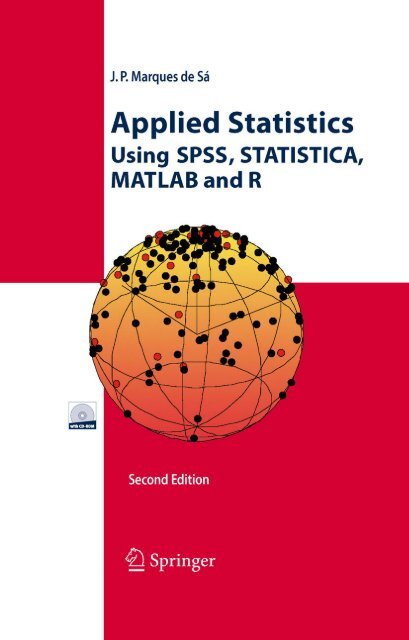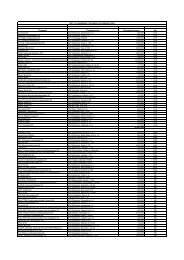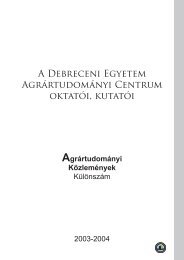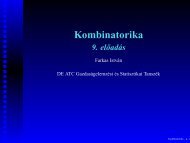Applied Statistics Using SPSS, STATISTICA, MATLAB and R
Applied Statistics Using SPSS, STATISTICA, MATLAB and R
Applied Statistics Using SPSS, STATISTICA, MATLAB and R
Create successful ePaper yourself
Turn your PDF publications into a flip-book with our unique Google optimized e-Paper software.
<strong>Applied</strong> <strong>Statistics</strong> <strong>Using</strong> <strong>SPSS</strong>, <strong>STATISTICA</strong>,<br />
<strong>MATLAB</strong> <strong>and</strong> R
Joaquim P. Marques de Sá<br />
<strong>Applied</strong> <strong>Statistics</strong><br />
<strong>Using</strong> <strong>SPSS</strong>, <strong>STATISTICA</strong>, <strong>MATLAB</strong> <strong>and</strong> R<br />
With 195 Figures <strong>and</strong> a CD<br />
123
E d itors<br />
Prof. Dr. Joaquim P. Marques de Sá<br />
Universidade do Porto<br />
Fac. Engenharia<br />
Rua Dr. Roberto Frias s/n<br />
4200-465 Porto<br />
Portugal<br />
e-mail: jmsa@fe.up.pt<br />
Library of Congress Control Number: 2007926024<br />
ISBN 978-3-540-71971-7 Springer Berlin Heidelberg New York<br />
This work is subject to copyright. All rights are reserved, whether the whole or part of the material is<br />
concerned, specifically the rights of translation, reprinting, reuse of illustrations, recitation, broadcasting,<br />
reproduction on microfilm or in any other way, <strong>and</strong> storage in data banks. Duplication of this publication<br />
or parts thereof is permitted only under the provisions of the German Copyright Law of September 9,<br />
1965, in its current version, <strong>and</strong> permission for use must always be obtained from Springer. Violations<br />
are liable for prosecution under the German Copyright Law.<br />
Springer is a part of Springer Science+Business Media<br />
springer.com<br />
© Springer-Verlag Berlin Heidelberg 2007<br />
The use of general descriptive names, registered names, trademarks, etc. in this publication does not<br />
imply, even in the absence of a specific statement, that such names are exempt from the relevant protective<br />
laws <strong>and</strong> regulations <strong>and</strong> therefore free for general use.<br />
Typesetting:<br />
by the editors<br />
Production: Integra Software Services Pvt. Ltd., India<br />
Cover design: WMX design, Heidelberg<br />
Printed on acid-free paper SPIN: 11908944 42/ 3100/Integra 5 4 3 2 1 0
To<br />
Wiesje<br />
<strong>and</strong> Carlos.
Contents<br />
Preface to the Second Edition xv<br />
Preface to the First Edition xvii<br />
Symbols <strong>and</strong> Abbreviations xix<br />
1 Introduction 1<br />
1.1 Deterministic Data <strong>and</strong> R<strong>and</strong>om Data.........................................................1<br />
1.2 Population, Sample <strong>and</strong> <strong>Statistics</strong> ...............................................................5<br />
1.3 R<strong>and</strong>om Variables.......................................................................................8<br />
1.4 Probabilities <strong>and</strong> Distributions..................................................................10<br />
1.4.1 Discrete Variables .......................................................................10<br />
1.4.2 Continuous Variables ..................................................................12<br />
1.5 Beyond a Reasonable Doubt... ..................................................................13<br />
1.6 Statistical Significance <strong>and</strong> Other Significances.......................................17<br />
1.7 Datasets.....................................................................................................19<br />
1.8 Software Tools..........................................................................................19<br />
1.8.1 <strong>SPSS</strong> <strong>and</strong> <strong>STATISTICA</strong>..............................................................20<br />
1.8.2 <strong>MATLAB</strong> <strong>and</strong> R..........................................................................22<br />
2 Presenting <strong>and</strong> Summarising the Data 29<br />
2.1 Preliminaries .............................................................................................29<br />
2.1.1 Reading in the Data .....................................................................29<br />
2.1.2 Operating with the Data...............................................................34<br />
2.2 Presenting the Data ...................................................................................39<br />
2.2.1 Counts <strong>and</strong> Bar Graphs................................................................40<br />
2.2.2 Frequencies <strong>and</strong> Histograms........................................................47<br />
2.2.3 Multivariate Tables, Scatter Plots <strong>and</strong> 3D Plots ..........................52<br />
2.2.4 Categorised Plots.........................................................................56<br />
2.3 Summarising the Data...............................................................................58<br />
2.3.1 Measures of Location ..................................................................58<br />
2.3.2 Measures of Spread .....................................................................62<br />
2.3.3 Measures of Shape.......................................................................64
viii Contents<br />
2.3.4 Measures of Association for Continuous Variables.....................66<br />
2.3.5 Measures of Association for Ordinal Variables...........................69<br />
2.3.6 Measures of Association for Nominal Variables.........................73<br />
Exercises.................................................................................................................77<br />
3 Estimating Data Parameters 81<br />
3.1 Point Estimation <strong>and</strong> Interval Estimation..................................................81<br />
3.2 Estimating a Mean ....................................................................................85<br />
3.3 Estimating a Proportion ............................................................................92<br />
3.4 Estimating a Variance ...............................................................................95<br />
3.5 Estimating a Variance Ratio......................................................................97<br />
3.6 Bootstrap Estimation.................................................................................99<br />
Exercises...............................................................................................................107<br />
4 Parametric Tests of Hypotheses 111<br />
4.1 Hypothesis Test Procedure......................................................................111<br />
4.2 Test Errors <strong>and</strong> Test Power.....................................................................115<br />
4.3 Inference on One Population...................................................................121<br />
4.3.1 Testing a Mean ..........................................................................121<br />
4.3.2 Testing a Variance.....................................................................125<br />
4.4 Inference on Two Populations ................................................................126<br />
4.4.1 Testing a Correlation .................................................................126<br />
4.4.2 Comparing Two Variances........................................................129<br />
4.4.3 Comparing Two Means .............................................................132<br />
4.5 Inference on More than Two Populations..............................................141<br />
4.5.1 Introduction to the Analysis of Variance...................................141<br />
4.5.2 One-Way ANOVA ....................................................................143<br />
4.5.3 Two-Way ANOVA ...................................................................156<br />
Exercises...............................................................................................................166<br />
5 Non-Parametric Tests of Hypotheses 171<br />
5.1 Inference on One Population...................................................................172<br />
5.1.1 The Runs Test............................................................................172<br />
5.1.2 The Binomial Test .....................................................................174<br />
5.1.3 The Chi-Square Goodness of Fit Test .......................................179<br />
5.1.4 The Kolmogorov-Smirnov Goodness of Fit Test ......................183<br />
5.1.5 The Lilliefors Test for Normality ..............................................187<br />
5.1.6 The Shapiro-Wilk Test for Normality .......................................187<br />
5.2 Contingency Tables.................................................................................189<br />
5.2.1 The 2×2 Contingency Table ......................................................189<br />
5.2.2 The rxc Contingency Table .......................................................193
Contents ix<br />
5.2.3 The Chi-Square Test of Independence ......................................195<br />
5.2.4 Measures of Association Revisited............................................197<br />
5.3 Inference on Two Populations ................................................................200<br />
5.3.1 Tests for Two Independent Samples..........................................201<br />
5.3.2 Tests for Two Paired Samples ...................................................205<br />
5.4 Inference on More Than Two Populations..............................................212<br />
5.4.1 The Kruskal-Wallis Test for Independent Samples...................212<br />
5.4.2 The Friedmann Test for Paired Samples ...................................215<br />
5.4.3 The Cochran Q test....................................................................217<br />
Exercises...............................................................................................................218<br />
6 Statistical Classification 223<br />
6.1 Decision Regions <strong>and</strong> Functions.............................................................223<br />
6.2 Linear Discriminants...............................................................................225<br />
6.2.1 Minimum Euclidian Distance Discriminant ..............................225<br />
6.2.2 Minimum Mahalanobis Distance Discriminant.........................228<br />
6.3 Bayesian Classification...........................................................................234<br />
6.3.1 Bayes Rule for Minimum Risk..................................................234<br />
6.3.2 Normal Bayesian Classification ................................................240<br />
6.3.3 Dimensionality Ratio <strong>and</strong> Error Estimation...............................243<br />
6.4 The ROC Curve ......................................................................................246<br />
6.5 Feature Selection.....................................................................................253<br />
6.6 Classifier Evaluation...............................................................................256<br />
6.7 Tree Classifiers .......................................................................................259<br />
Exercises...............................................................................................................268<br />
7 Data Regression 271<br />
7.1 Simple Linear Regression .......................................................................272<br />
7.1.1 Simple Linear Regression Model ..............................................272<br />
7.1.2 Estimating the Regression Function ..........................................273<br />
7.1.3 Inferences in Regression Analysis.............................................279<br />
7.1.4 ANOVA Tests ...........................................................................285<br />
7.2 Multiple Regression ................................................................................289<br />
7.2.1 General Linear Regression Model.............................................289<br />
7.2.2 General Linear Regression in Matrix Terms .............................289<br />
7.2.3 Multiple Correlation ..................................................................292<br />
7.2.4 Inferences on Regression Parameters ........................................294<br />
7.2.5 ANOVA <strong>and</strong> Extra Sums of Squares.........................................296<br />
7.2.6 Polynomial Regression <strong>and</strong> Other Models ................................300<br />
7.3 Building <strong>and</strong> Evaluating the Regression Model......................................303<br />
7.3.1 Building the Model....................................................................303<br />
7.3.2 Evaluating the Model ................................................................306<br />
7.3.3 Case Study.................................................................................308<br />
7.4 Regression Through the Origin...............................................................314
x Contents<br />
7.5 Ridge Regression ....................................................................................316<br />
7.6 Logit <strong>and</strong> Probit Models .........................................................................322<br />
Exercises...............................................................................................................327<br />
8 Data Structure Analysis 329<br />
8.1 Principal Components.............................................................................329<br />
8.2 Dimensional Reduction...........................................................................337<br />
8.3 Principal Components of Correlation Matrices.......................................339<br />
8.4 Factor Analysis .......................................................................................347<br />
Exercises...............................................................................................................350<br />
9 Survival Analysis 353<br />
9.1 Survivor Function <strong>and</strong> Hazard Function .................................................353<br />
9.2 Non-Parametric Analysis of Survival Data.............................................354<br />
9.2.1 The Life Table Analysis ............................................................354<br />
9.2.2 The Kaplan-Meier Analysis.......................................................359<br />
9.2.3 <strong>Statistics</strong> for Non-Parametric Analysis......................................362<br />
9.3 Comparing Two Groups of Survival Data ..............................................364<br />
9.4 Models for Survival Data........................................................................367<br />
9.4.1 The Exponential Model .............................................................367<br />
9.4.2 The Weibull Model....................................................................369<br />
9.4.3 The Cox Regression Model .......................................................371<br />
Exercises...............................................................................................................373<br />
10 Directional Data 375<br />
10.1 Representing Directional Data ................................................................375<br />
10.2 Descriptive <strong>Statistics</strong>...............................................................................380<br />
10.3 The von Mises Distributions ...................................................................383<br />
10.4 Assessing the Distribution of Directional Data.......................................387<br />
10.4.1 Graphical Assessment of Uniformity ........................................387<br />
10.4.2 The Rayleigh Test of Uniformity ..............................................389<br />
10.4.3 The Watson Goodness of Fit Test .............................................392<br />
10.4.4 Assessing the von Misesness of Spherical Distributions...........393<br />
10.5 Tests on von Mises Distributions............................................................395<br />
10.5.1 One-Sample Mean Test .............................................................395<br />
10.5.2 Mean Test for Two Independent Samples .................................396<br />
10.6 Non-Parametric Tests..............................................................................397<br />
10.6.1 The Uniform Scores Test for Circular Data...............................397<br />
10.6.2 The Watson Test for Spherical Data..........................................398<br />
10.6.3 Testing Two Paired Samples .....................................................399<br />
Exercises...............................................................................................................400
Contents xi<br />
Appendix A - Short Survey on Probability Theory 403<br />
A.1 Basic Notions..........................................................................................403<br />
A.1.1 Events <strong>and</strong> Frequencies .............................................................403<br />
A.1.2 Probability Axioms....................................................................404<br />
A.2 Conditional Probability <strong>and</strong> Independence .............................................406<br />
A.2.1 Conditional Probability <strong>and</strong> Intersection Rule...........................406<br />
A.2.2 Independent Events ...................................................................406<br />
A.3 Compound Experiments..........................................................................408<br />
A.4 Bayes’ Theorem ......................................................................................409<br />
A.5 R<strong>and</strong>om Variables <strong>and</strong> Distributions ......................................................410<br />
A.5.1 Definition of R<strong>and</strong>om Variable .................................................410<br />
A.5.2 Distribution <strong>and</strong> Density Functions...........................................411<br />
A.5.3 Transformation of a R<strong>and</strong>om Variable ......................................413<br />
A.6 Expectation, Variance <strong>and</strong> Moments ......................................................414<br />
A.6.1 Definitions <strong>and</strong> Properties .........................................................414<br />
A.6.2 Moment-Generating Function ...................................................417<br />
A.6.3 Chebyshev Theorem..................................................................418<br />
A.7 The Binomial <strong>and</strong> Normal Distributions.................................................418<br />
A.7.1 The Binomial Distribution.........................................................418<br />
A.7.2 The Laws of Large Numbers.....................................................419<br />
A.7.3 The Normal Distribution ...........................................................420<br />
A.8 Multivariate Distributions.......................................................................422<br />
A.8.1 Definitions.................................................................................422<br />
A.8.2 Moments....................................................................................425<br />
A.8.3 Conditional Densities <strong>and</strong> Independence...................................425<br />
A.8.4 Sums of R<strong>and</strong>om Variables .......................................................427<br />
A.8.5 Central Limit Theorem ..............................................................428<br />
Appendix B - Distributions 431<br />
B.1 Discrete Distributions .............................................................................431<br />
B.1.1 Bernoulli Distribution................................................................431<br />
B.1.2 Uniform Distribution .................................................................432<br />
B.1.3 Geometric Distribution..............................................................433<br />
B.1.4 Hypergeometric Distribution.....................................................434<br />
B.1.5 Binomial Distribution................................................................435<br />
B.1.6 Multinomial Distribution...........................................................436<br />
B.1.7 Poisson Distribution ..................................................................438<br />
B.2 Continuous Distributions ........................................................................439<br />
B.2.1 Uniform Distribution .................................................................439<br />
B.2.2 Normal Distribution...................................................................441<br />
B.2.3 Exponential Distribution............................................................442<br />
B.2.4 Weibull Distribution..................................................................444<br />
B.2.5 Gamma Distribution ..................................................................445<br />
B.2.6 Beta Distribution .......................................................................446<br />
B.2.7 Chi-Square Distribution.............................................................448
xii Contents<br />
B.2.8 Student’s t Distribution..............................................................449<br />
B.2.9 F Distribution ...........................................................................451<br />
B.2.10 Von Mises Distributions............................................................452<br />
Appendix C - Point Estimation 455<br />
C.1 Definitions...............................................................................................455<br />
C.2 Estimation of Mean <strong>and</strong> Variance...........................................................457<br />
Appendix D - Tables 459<br />
D.1 Binomial Distribution .............................................................................459<br />
D.2 Normal Distribution ................................................................................465<br />
D.3 Student´s t Distribution ...........................................................................466<br />
D.4 Chi-Square Distribution ..........................................................................467<br />
D.5 Critical Values for the F Distribution .....................................................468<br />
Appendix E - Datasets 469<br />
E.1 Breast Tissue...........................................................................................469<br />
E.2 Car Sale...................................................................................................469<br />
E.3 Cells ........................................................................................................470<br />
E.4 Clays .......................................................................................................470<br />
E.5 Cork Stoppers..........................................................................................471<br />
E.6 CTG ........................................................................................................472<br />
E.7 Culture ....................................................................................................473<br />
E.8 Fatigue ....................................................................................................473<br />
E.9 FHR.........................................................................................................474<br />
E.10 FHR-Apgar .............................................................................................474<br />
E.11 Firms .......................................................................................................475<br />
E.12 Flow Rate................................................................................................475<br />
E.13 Foetal Weight..........................................................................................475<br />
E.14 Forest Fires..............................................................................................476<br />
E.15 Freshmen.................................................................................................476<br />
E.16 Heart Valve .............................................................................................477<br />
E.17 Infarct......................................................................................................478<br />
E.18 Joints .......................................................................................................478<br />
E.19 Metal Firms.............................................................................................479<br />
E.20 Meteo ......................................................................................................479<br />
E.21 Moulds ....................................................................................................479<br />
E.22 Neonatal ..................................................................................................480<br />
E.23 Programming...........................................................................................480<br />
E.24 Rocks ......................................................................................................481<br />
E.25 Signal & Noise........................................................................................481
Contents xiii<br />
E.26 Soil Pollution ..........................................................................................482<br />
E.27 Stars ........................................................................................................482<br />
E.28 Stock Exchange.......................................................................................483<br />
E.29 VCG........................................................................................................484<br />
E.30 Wave .......................................................................................................484<br />
E.31 Weather...................................................................................................484<br />
E.32 Wines ......................................................................................................485<br />
Appendix F - Tools 487<br />
F.1 <strong>MATLAB</strong> Functions...............................................................................487<br />
F.2 R Functions .............................................................................................488<br />
F.3 Tools EXCEL File ..................................................................................489<br />
F.4 SCSize Program......................................................................................489<br />
References 491<br />
Index 499
Preface to the Second Edition<br />
Four years have passed since the first edition of this book. During this time I have<br />
had the opportunity to apply it in classes obtaining feedback from students <strong>and</strong><br />
inspiration for improvements. I have also benefited from many comments by users<br />
of the book. For the present second edition large parts of the book have undergone<br />
major revision, although the basic concept – concise but sufficiently rigorous<br />
mathematical treatment with emphasis on computer applications to real datasets –,<br />
has been retained.<br />
The second edition improvements are as follows:<br />
• Inclusion of R as an application tool. As a matter of fact, R is a free<br />
software product which has nowadays reached a high level of maturity<br />
<strong>and</strong> is being increasingly used by many people as a statistical analysis<br />
tool.<br />
• Chapter 3 has an added section on bootstrap estimation methods, which<br />
have gained a large popularity in practical applications.<br />
• A revised explanation <strong>and</strong> treatment of tree classifiers in Chapter 6 with<br />
the inclusion of the QUEST approach.<br />
• Several improvements of Chapter 7 (regression), namely: details<br />
concerning the meaning <strong>and</strong> computation of multiple <strong>and</strong> partial<br />
correlation coefficients, with examples; a more thorough treatment <strong>and</strong><br />
exemplification of the ridge regression topic; more attention dedicated to<br />
model evaluation.<br />
• Inclusion in the book CD of additional <strong>MATLAB</strong> functions as well as a<br />
set of R functions.<br />
• Extra examples <strong>and</strong> exercises have been added in several chapters.<br />
• The bibliography has been revised <strong>and</strong> new references added.<br />
I have also tried to improve the quality <strong>and</strong> clarity of the text as well as notation.<br />
Regarding notation I follow in this second edition the more widespread use of<br />
denoting r<strong>and</strong>om variables with italicised capital letters, instead of using small<br />
cursive font as in the first edition. Finally, I have also paid much attention to<br />
correcting errors, misprints <strong>and</strong> obscurities of the first edition.<br />
J.P. Marques de Sá<br />
Porto, 2007
Preface to the First Edition<br />
This book is intended as a reference book for students, professionals <strong>and</strong> research<br />
workers who need to apply statistical analysis to a large variety of practical<br />
problems using <strong>STATISTICA</strong>, <strong>SPSS</strong> <strong>and</strong> <strong>MATLAB</strong>. The book chapters provide a<br />
comprehensive coverage of the main statistical analysis topics (data description,<br />
statistical inference, classification <strong>and</strong> regression, factor analysis, survival data,<br />
directional statistics) that one faces in practical problems, discussing their solutions<br />
with the mentioned software packages.<br />
The only prerequisite to use the book is an undergraduate knowledge level of<br />
mathematics. While it is expected that most readers employing the book will have<br />
already some knowledge of elementary statistics, no previous course in probability<br />
or statistics is needed in order to study <strong>and</strong> use the book. The first two chapters<br />
introduce the basic needed notions on probability <strong>and</strong> statistics. In addition, the<br />
first two Appendices provide a short survey on Probability Theory <strong>and</strong><br />
Distributions for the reader needing further clarification on the theoretical<br />
foundations of the statistical methods described.<br />
The book is partly based on tutorial notes <strong>and</strong> materials used in data analysis<br />
disciplines taught at the Faculty of Engineering, Porto University. One of these<br />
disciplines is attended by students of a Master’s Degree course on information<br />
management. The students in this course have a variety of educational backgrounds<br />
<strong>and</strong> professional interests, which generated <strong>and</strong> brought about datasets <strong>and</strong> analysis<br />
objectives which are quite challenging concerning the methods to be applied <strong>and</strong><br />
the interpretation of the results. The datasets used in the book examples <strong>and</strong><br />
exercises were collected from these courses as well as from research. They are<br />
included in the book CD <strong>and</strong> cover a broad spectrum of areas: engineering,<br />
medicine, biology, psychology, economy, geology, <strong>and</strong> astronomy.<br />
Every chapter explains the relevant notions <strong>and</strong> methods concisely, <strong>and</strong> is<br />
illustrated with practical examples using real data, presented with the distinct<br />
intention of clarifying sensible practical issues. The solutions presented in the<br />
examples are obtained with one of the software packages <strong>STATISTICA</strong>, <strong>SPSS</strong> or<br />
<strong>MATLAB</strong>; therefore, the reader has the opportunity to closely follow what is being<br />
done. The book is not intended as a substitute for the <strong>STATISTICA</strong>, <strong>SPSS</strong> <strong>and</strong><br />
<strong>MATLAB</strong> user manuals. It does, however, provide the necessary guidance for<br />
applying the methods taught without having to delve into the manuals. This<br />
includes, for each topic explained in the book, a clear indication of which<br />
<strong>STATISTICA</strong>, <strong>SPSS</strong> or <strong>MATLAB</strong> tools to be applied. These indications appear in<br />
specific “Comm<strong>and</strong>s” frames together with a complementary description on how to<br />
use the tools, whenever necessary. In this way, a comparative perspective of the
xviii Preface to the First Edition<br />
capabilities of those software packages is also provided, which can be quite useful<br />
for practical purposes.<br />
<strong>STATISTICA</strong>, <strong>SPSS</strong> or <strong>MATLAB</strong> do not provide specific tools for some of the<br />
statistical topics described in the book. These range from such basic issues as the<br />
choice of the optimal number of histogram bins to more advanced topics such as<br />
directional statistics. The book CD provides these tools, including a set of<br />
<strong>MATLAB</strong> functions for directional statistics.<br />
I am grateful to many people who helped me during the preparation of the book.<br />
Professor Luís Alex<strong>and</strong>re provided help in reviewing the book contents. Professor<br />
Willem van Meurs provided constructive comments on several topics. Professor<br />
Joaquim Góis contributed with many interesting discussions <strong>and</strong> suggestions,<br />
namely on the topic of data structure analysis. Dr. Carlos Felgueiras <strong>and</strong> Paulo<br />
Sousa gave valuable assistance in several software issues <strong>and</strong> in the development<br />
of some software tools included in the book CD. My gratitude also to Professor<br />
Pimenta Monteiro for his support in elucidating some software tricks during the<br />
preparation of the text files. A lot of people contributed with datasets. Their names<br />
are mentioned in Appendix E. I express my deepest thanks to all of them. Finally, I<br />
would also like to thank Alan Weed for his thorough revision of the texts <strong>and</strong> the<br />
clarification of many editing issues.<br />
J.P. Marques de Sá<br />
Porto, 2003
Symbols <strong>and</strong> Abbreviations<br />
Sample Sets<br />
A event<br />
A set (of events)<br />
{A1, A2,…} set constituted of events A1, A2,…<br />
A complement of {A}<br />
A U B union of {A} with {B}<br />
A I B intersection of {A} with {B}<br />
E set of all events (universe)<br />
φ empty set<br />
Functional Analysis<br />
∃ there is<br />
∀ for every<br />
∈ belongs to<br />
∉<br />
doesn’t belong to<br />
≡ equivalent to<br />
|| || Euclidian norm (vector length)<br />
⇒ implies<br />
→ converges to<br />
ℜ real number set<br />
+<br />
ℜ [0, +∞ [<br />
[a, b] closed interval between <strong>and</strong> including a <strong>and</strong> b<br />
]a, b] interval between a <strong>and</strong> b, excluding a<br />
[a, b[ interval between a <strong>and</strong> b, excluding b
xx Symbols <strong>and</strong> Abbreviations<br />
]a, b[ open interval between a <strong>and</strong> b (excluding a <strong>and</strong> b)<br />
n<br />
∑ i= 1<br />
n<br />
∏<br />
i= 1<br />
∫ b<br />
a<br />
sum for index i = 1,…, n<br />
product for index i = 1,…, n<br />
integral from a to b<br />
k! factorial of k, k! = k(k−1)(k−2)...2.1<br />
n ( k ) combinations of n elements taken k at a time<br />
| x | absolute value of x<br />
⎣⎦ x largest integer smaller or equal to x<br />
gX(a) function g of variable X evaluated at a<br />
dg<br />
dX<br />
derivative of function g with respect to X<br />
n<br />
d g<br />
n<br />
dX a<br />
derivative of order n of g evaluated at a<br />
ln(x) natural logarithm of x<br />
log(x) logarithm of x in base 10<br />
sgn(x) sign of x<br />
mod(x,y) remainder of the integer division of x by y<br />
Vectors <strong>and</strong> Matrices<br />
x vector (column vector), multidimensional r<strong>and</strong>om vector<br />
x' transpose vector (row vector)<br />
[x1 x2…xn] row vector whose components are x1, x2,…,xn<br />
xi<br />
xk,i<br />
i-th component of vector x<br />
i-th component of vector xk<br />
∆x vector x increment<br />
x'y inner (dot) product of x <strong>and</strong> y<br />
A matrix<br />
aij i-th row, j-th column element of matrix A<br />
A' transpose of matrix A<br />
A −1 inverse of matrix A
|A| determinant of matrix A<br />
tr(A) trace of A (sum of the diagonal elements)<br />
I unit matrix<br />
λi<br />
eigenvalue i<br />
Symbols <strong>and</strong> Abbreviations xxi<br />
Probabilities <strong>and</strong> Distributions<br />
X r<strong>and</strong>om variable (with value denoted by the same lower case letter, x)<br />
P(A) probability of event A<br />
P(A|B) probability of event A conditioned on B having occurred<br />
P(x) discrete probability of r<strong>and</strong>om vector x<br />
P(ωi|x) discrete conditional probability of ωi given x<br />
f(x) probability density function f evaluated at x<br />
f(x |ωi) conditional probability density function f evaluated at x given ωi<br />
X ~ f X has probability density function f<br />
X ~ F X has probability distribution function (is distributed as) F<br />
Pe probability of misclassification (error)<br />
Pc probability of correct classification<br />
df degrees of freedom<br />
xdf,α<br />
bn,p<br />
α-percentile of X distributed with df degrees of freedom<br />
binomial probability for n trials <strong>and</strong> probability p of success<br />
Bn,p binomial distribution for n trials <strong>and</strong> probability p of success<br />
u uniform probability or density function<br />
U uniform distribution<br />
gp geometric probability (Bernoulli trial with probability p)<br />
Gp geometric distribution (Bernoulli trial with probability p)<br />
hN,D,n hypergeometric probability (sample of n out of N with D items)<br />
hypergeometric distribution (sample of n out of N with D items)<br />
HN,D,n<br />
pλ<br />
Pλ<br />
nµ,σ<br />
Poisson probability with event rate λ<br />
Poisson distribution with event rate λ<br />
normal density with mean µ <strong>and</strong> st<strong>and</strong>ard deviation σ
xxii Symbols <strong>and</strong> Abbreviations<br />
Nµ,σ<br />
ελ<br />
Ελ<br />
wα,β<br />
Wα,β<br />
γa,p<br />
Γa,p<br />
βp,q<br />
Βp,q<br />
normal distribution with mean µ <strong>and</strong> st<strong>and</strong>ard deviation σ<br />
exponential density with spread factor λ<br />
exponential distribution with spread factor λ<br />
Weibull density with parameters α, β<br />
Weibull distribution with parameters α, β<br />
Gamma density with parameters a, p<br />
Gamma distribution with parameters a, p<br />
Beta density with parameters p, q<br />
Beta distribution with parameters p, q<br />
2<br />
χ df Chi-square density with df degrees of freedom<br />
2<br />
Χ df Chi-square distribution with df degrees of freedom<br />
tdf<br />
Tdf<br />
f F density with df1, df2 degrees of freedom<br />
df1,df<br />
df1,df<br />
2<br />
F F distribution with df1, df2 degrees of freedom<br />
2<br />
<strong>Statistics</strong><br />
Student’s t density with df degrees of freedom<br />
Student’s t distribution with df degrees of freedom<br />
xˆ estimate of x<br />
Ε [ X ] expected value (average, mean) of X<br />
V [ X ] variance of X<br />
Ε[x | y] expected value of x given y (conditional expectation)<br />
m k central moment of order k<br />
µ mean value<br />
σ st<strong>and</strong>ard deviation<br />
σ XY covariance of X <strong>and</strong> Y<br />
ρ correlation coefficient<br />
µ mean vector
Σ covariance matrix<br />
x arithmetic mean<br />
v sample variance<br />
s sample st<strong>and</strong>ard deviation<br />
xα α-quantile of X ( FX (xα<br />
) = α<br />
med(X) median of X (same as x0.5)<br />
S sample covariance matrix<br />
α significance level (1−α is the confidence level)<br />
xα<br />
α-percentile of X<br />
ε tolerance<br />
Abbreviations<br />
FNR False Negative Ratio<br />
FPR False Positive Ratio<br />
iff if an only if<br />
i.i.d. independent <strong>and</strong> identically distributed<br />
IRQ inter-quartile range<br />
pdf probability density function<br />
LSE Least Square Error<br />
ML Maximum Likelihood<br />
MSE Mean Square Error<br />
PDF probability distribution function<br />
RMS Root Mean Square Error<br />
r.v. R<strong>and</strong>om variable<br />
ROC Receiver Operating Characteristic<br />
SSB Between-group Sum of Squares<br />
SSE Error Sum of Squares<br />
SSLF Lack of Fit Sum of Squares<br />
SSPE Pure Error Sum of Squares<br />
SSR Regression Sum of Squares<br />
)<br />
Symbols <strong>and</strong> Abbreviations xxiii
xxiv Symbols <strong>and</strong> Abbreviations<br />
SST Total Sum of Squares<br />
SSW Within-group Sum of Squares<br />
TNR True Negative Ratio<br />
TPR True Positive Ratio<br />
VIF Variance Inflation Factor<br />
Tradenames<br />
EXCEL Microsoft Corporation<br />
<strong>MATLAB</strong> The MathWorks, Inc.<br />
<strong>SPSS</strong> <strong>SPSS</strong>, Inc.<br />
<strong>STATISTICA</strong> Statsoft, Inc.<br />
WINDOWS Microsoft Corporation
1 Introduction<br />
1.1 Deterministic Data <strong>and</strong> R<strong>and</strong>om Data<br />
Our daily experience teaches us that some data are generated in accordance to<br />
known <strong>and</strong> precise laws, while other data seem to occur in a purely haphazard way.<br />
Data generated in accordance to known <strong>and</strong> precise laws are called deterministic<br />
data. An example of such type of data is the fall of a body subject to the Earth’s<br />
gravity. When the body is released at a height h, we can calculate precisely where<br />
the body st<strong>and</strong>s at each time t. The physical law, assuming that the fall takes place<br />
in an empty space, is expressed as:<br />
2<br />
0 ½gt<br />
h = h − ,<br />
where h0 is the initial height <strong>and</strong> g is the Earth’ s gravity acceleration at the point<br />
where the body falls.<br />
Figure 1.1 shows the behaviour of h with t, assuming an initial height of 15<br />
meters.<br />
16<br />
h<br />
14<br />
12<br />
10<br />
8<br />
6<br />
4<br />
2<br />
t<br />
0<br />
0 0.2 0.4 0.6 0.8 1 1.2 1.4 1.6<br />
t h<br />
0.00 15.00<br />
0.20 14.80<br />
0.40 14.22<br />
0.60 13.24<br />
0.80 11.86<br />
1.00 10.10<br />
1.20 7.94<br />
1.40 5.40<br />
1.60 2.46<br />
Figure 1.1. Body in free-fall, with height in meters <strong>and</strong> time in seconds, assuming<br />
g = 9.8 m/s 2 . The h column is an example of deterministic data.
2 1 Introduction<br />
In the case of the body fall there is a law that allows the exact computation of<br />
one of the variables h or t (for given h0 <strong>and</strong> g) as a function of the other one.<br />
Moreover, if we repeat the body-fall experiment under identical conditions, we<br />
consistently obtain the same results, within the precision of the measurements.<br />
These are the attributes of deterministic data: the same data will be obtained,<br />
within the precision of the measurements, under repeated experiments in welldefined<br />
conditions.<br />
Imagine now that we were dealing with Stock Exchange data, such as, for<br />
instance, the daily share value throughout one year of a given company. For such<br />
data there is no known law to describe how the share value evolves along the year.<br />
Furthermore, the possibility of experiment repetition with identical results does not<br />
apply here. We are, thus, in presence of what is called r<strong>and</strong>om data.<br />
Classical examples of r<strong>and</strong>om data are:<br />
− Thermal noise generated in electrical resistances, antennae, etc.;<br />
− Brownian motion of tiny particles in a fluid;<br />
− Weather variables;<br />
− Financial variables such as Stock Exchange share values;<br />
− Gambling game outcomes (dice, cards, roulette, etc.);<br />
− Conscript height at military inspection.<br />
In none of these examples can a precise mathematical law describe the data.<br />
Also, there is no possibility of obtaining the same data in repeated experiments,<br />
performed under similar conditions. This is mainly due to the fact that several<br />
unforeseeable or immeasurable causes play a role in the generation of such data.<br />
For instance, in the case of the Brownian motion, we find that, after a certain time,<br />
the trajectories followed by several particles that have departed from exactly the<br />
same point, are completely different among them. Moreover it is found that such<br />
differences largely exceed the precision of the measurements.<br />
When dealing with a r<strong>and</strong>om dataset, especially if it relates to the temporal<br />
evolution of some variable, it is often convenient to consider such dataset as one<br />
realization (or one instance) of a set (or ensemble) consisting of a possibly infinite<br />
number of realizations of a generating process. This is the so-called r<strong>and</strong>om<br />
process (or stochastic process, from the Greek “stochastikos” = method or<br />
phenomenon composed of r<strong>and</strong>om parts). Thus:<br />
− The w<strong>and</strong>ering voltage signal one can measure in an open electrical<br />
resistance is an instance of a thermal noise process (with an ensemble of<br />
infinitely many continuous signals);<br />
− The succession of face values when tossing n times a die is an instance of a<br />
die tossing process (with an ensemble of finitely many discrete sequences).<br />
− The trajectory of a tiny particle in a fluid is an instance of a Brownian<br />
process (with an ensemble of infinitely many continuous trajectories);
18<br />
h<br />
16<br />
14<br />
12<br />
10<br />
8<br />
6<br />
4<br />
2<br />
0<br />
1.1 Deterministic Data <strong>and</strong> R<strong>and</strong>om Data 3<br />
0 0.2 0.4 0.6 0.8 1 1.2 1.4 1.6<br />
Figure 1.2. Three “body fall” experiments, under identical conditions as in Figure<br />
1.1, with measurement errors (r<strong>and</strong>om data components). The dotted line<br />
represents the theoretical curve (deterministic data component). The solid circles<br />
correspond to the measurements made.<br />
We might argue that if we knew all the causal variables of the “r<strong>and</strong>om data” we<br />
could probably find a deterministic description of the data. Furthermore, if we<br />
didn’ t know the mathematical law underlying a deterministic experiment, we might<br />
conclude that a r<strong>and</strong>om dataset were present. For example, imagine that we did not<br />
know the “body fall” law <strong>and</strong> attempted to describe it by running several<br />
experiments in the same conditions as before, performing the respective<br />
measurement of the height h for several values of the time t, obtaining the results<br />
shown in Figure 1.2. The measurements of each single experiment display a<br />
r<strong>and</strong>om variability due to measurement errors. These are always present in any<br />
dataset that we collect, <strong>and</strong> we can only hope that by averaging out such errors we<br />
get the “underlying law” of the data. This is a central idea in statistics: that certain<br />
quantities give the “big picture” of the data, averaging out r<strong>and</strong>om errors. As a<br />
matter of fact, statistics were first used as a means of summarising data, namely<br />
social <strong>and</strong> state data (the word “statistics” coming from the “science of state”).<br />
Scientists’ attitude towards the “deterministic vs. r<strong>and</strong>om” dichotomy has<br />
undergone drastic historical changes, triggered by major scientific discoveries.<br />
Paramount of these changes in recent years has been the development of the<br />
quantum description of physical phenomena, which yields a granular-allconnectedness<br />
picture of the universe. The well-known “uncertainty principle” of<br />
Heisenberg, which states a limit to our capability of ever decreasing the<br />
measurement errors of experiment related variables (e.g. position <strong>and</strong> velocity),<br />
also supports a critical attitude towards determinism.<br />
Even now the “ deterministic vs. r<strong>and</strong>om ”<br />
phenomenal characterization is subject<br />
to controversies <strong>and</strong> often statistical methods are applied to deterministic data. A<br />
good example of this is the so-called chaotic phenomena, which are described by a<br />
precise mathematical law, i.e., such phenomena are deterministic. However, the<br />
sensitivity of these phenomena on changes of causal variables is so large that the<br />
t
4 1 Introduction<br />
precision of the result cannot be properly controlled by the precision of the causes.<br />
To illustrate this, let us consider the following formula used as a model of<br />
population growth in ecology studies, where p(n) ∈ [0, 1] is the fraction of a<br />
limiting number of population of a species at instant n, <strong>and</strong> k is a constant that<br />
depends on ecological conditions, such as the amount of food present:<br />
p = p ( 1+<br />
k(<br />
1−<br />
p )) , k > 0.<br />
n+<br />
1 n<br />
n<br />
Imagine we start (n = 1) with a population percentage of 50% (p1 = 0.5) <strong>and</strong><br />
wish to know the percentage of population at the following three time instants,<br />
with k = 1.9:<br />
p2 = p1(1+1.9 x (1− p1)) = 0.9750<br />
p3 = p2(1+1.9 x (1− p2)) = 1.0213<br />
p4 = p3(1+1.9 x (1− p3)) = 0.9800<br />
It seems that after an initial growth the population dwindles back. As a matter of<br />
fact, the evolution of pn shows some oscillation until stabilising at the value 1, the<br />
limiting number of population. However, things get drastically more complicated<br />
when k = 3, as shown in Figure 1.3. A mere deviation in the value of p1 of only<br />
10 −6 has a drastic influence on pn. For practical purposes, for k around 3 we are<br />
unable to predict the value of the pn after some time, since it is so sensitive to very<br />
small changes of the initial condition p1. In other words, the deterministic pn<br />
process can be dealt with as a r<strong>and</strong>om process for some values of k.<br />
1.4<br />
p<br />
n<br />
1.2<br />
1<br />
0.8<br />
0.6<br />
0.4<br />
0.2<br />
time<br />
a<br />
0<br />
0 10 20 30 40 50 60 70 80<br />
1.4<br />
p<br />
n<br />
1.2<br />
1<br />
0.8<br />
0.6<br />
0.4<br />
0.2<br />
time<br />
b<br />
0<br />
0 10 20 30 40 50 60 70 80<br />
Figure 1.3. Two instances of the population growth process for k = 3: a) p1 = 0.1;<br />
b) p1 = 0.100001.<br />
The r<strong>and</strong>om-like behaviour exhibited by some iterative series is also present in<br />
the so-called “r<strong>and</strong>om number generator routine” used in many computer<br />
programs. One such routine iteratively generates xn as follows:<br />
xn+ 1 = αxn<br />
mod m .
1.2 Population, Sample <strong>and</strong> <strong>Statistics</strong> 5<br />
computing the remainder of the integer division of α times the previous number by<br />
this purely deterministic sequence, when using numbers represented with p binary<br />
p<br />
digits, one must use m = 2 <strong>and</strong> ⎣p / 2<br />
α = 2 ⎦ + 3 , where ⎣p / 2⎦<br />
is the nearest integer<br />
2<br />
smaller than p/2. The periodicity of the sequence is then 2 − p<br />
Therefore, the next number in the “r<strong>and</strong>om number” sequence is obtained by<br />
a suitable constant, m. In order to obtain a convenient “r<strong>and</strong>om-like” behaviour of<br />
. Figure 1.4<br />
illustrates one such sequence.<br />
1200<br />
1000<br />
800<br />
600<br />
400<br />
x n<br />
200<br />
0<br />
n<br />
0 10 20 30 40 50 60 70 80 90 100<br />
Figure 1.4. p =10 binary digits with m = 2 p =<br />
1024, α =35 <strong>and</strong> initial value x(0) = 2 p “R<strong>and</strong>om number” sequence using<br />
– 3 = 1021.<br />
1.2 Population, Sample <strong>and</strong> <strong>Statistics</strong><br />
When studying a collection of data as a r<strong>and</strong>om dataset, the basic assumption being<br />
that no law explains any individual value of the dataset, we attempt to study the<br />
data by means of some global measures, known as statistics, such as frequencies<br />
(of data occurrence in specified intervals), means, st<strong>and</strong>ard deviations, etc.<br />
Clearly, these same measures can be applied to a deterministic dataset, but, after<br />
all, the mean height value in a set of height measurements of a falling body, among<br />
other things, is irrelevant.<br />
<strong>Statistics</strong> had its beginnings <strong>and</strong> key developments during the last century,<br />
especially the last seventy years. The need to compare datasets <strong>and</strong> to infer from a<br />
dataset the process that generated it, were <strong>and</strong> still are important issues addressed<br />
by statisticians, who have made a definite contribution to forwarding scientific<br />
knowledge in many disciplines (see e.g. Salsburg D, 2001). In an inferential study,<br />
from a dataset to the process that generated it, the statistician considers the dataset<br />
as a sample from a vast, possibly infinite, collection of data called population.<br />
Each individual item of a sample is a case (or object). The sample itself is a list of<br />
values of one or more r<strong>and</strong>om variables.<br />
The population data is usually not available for study, since most often it is<br />
either infinite or finite but very costly to collect. The data sample, obtained from<br />
the population, should be r<strong>and</strong>omly drawn, i.e., any individual in the population is<br />
supposed to have an equal chance of being part of the sample. Only by studying
6 1 Introduction<br />
r<strong>and</strong>omly drawn samples can one expect to arrive at legitimate conclusions, about<br />
the whole population, from the data analyses.<br />
Let us now consider the following three examples of datasets:<br />
Example 1.1<br />
The following Table 1.1 lists the number of firms that were established in town X<br />
during the year 2000, in each of three branches of activity.<br />
Table 1.1<br />
Branch of Activity No. of Firms Frequencies<br />
Commerce 56 56/109 = 51.4 %<br />
Industry 22 22/109 = 20.2 %<br />
Services 31 31/109 = 28.4 %<br />
Total 109 109/109 = 100 %<br />
Example 1.2<br />
The following Table 1.2 lists the classifications of a r<strong>and</strong>om sample of 50 students<br />
in the examination of a certain course, evaluated on a scale of 1 to 5.<br />
Table 1.2<br />
Classification No. of Occurrences Accumulated Frequencies<br />
1 3 3/50 = 6.0%<br />
2 10 13/50 = 26.0%<br />
3 12 25/50 = 50.0%<br />
4 15 40/50 = 80.0%<br />
5 10 50/50 = 100.0%<br />
Total<br />
Median<br />
50 100.0%<br />
a = 3<br />
a<br />
Value below which 50% of the cases are included.<br />
Example 1.3<br />
The following Table 1.3 lists the measurements performed in a r<strong>and</strong>om sample of<br />
10 electrical resistances, of nominal value 100 Ω (ohm), produced by a machine.
Table 1.3<br />
1.2 Population, Sample <strong>and</strong> <strong>Statistics</strong> 7<br />
Case # Value (in Ω)<br />
1 101.2<br />
2 100.3<br />
3 99.8<br />
4 99.8<br />
5 99.9<br />
6 100.1<br />
7 99.9<br />
8 100.3<br />
9 99.9<br />
10 100.1<br />
Mean (101.2+100.3+99.8+...)/10 = 100.13<br />
In Example 1.1 the r<strong>and</strong>om variable is the “number of firms that were<br />
established in town X during the year 2000, in each of three branches of activity”.<br />
Population <strong>and</strong> sample are the same. In such a case, besides the summarization of<br />
the data by means of the frequencies of occurrence, not much more can be done. It<br />
is clearly a situation of limited interest. In the other two examples, on the other<br />
h<strong>and</strong>, we are dealing with samples of a larger population (potentially infinite in the<br />
case of Example 1.3). It’ s these kinds of situations that really interest the<br />
statistician – those in which the whole population is characterised based on<br />
statistical values computed from samples, the so-called sample statistics, or just<br />
statistics for short. For instance, how much information is obtainable about the<br />
population mean in Example 1.3, knowing that the sample mean is 100.13 Ω?<br />
A statistic is a function, tn, of the n sample values, xi:<br />
t x , x , K , x ) .<br />
n ( 1 2 n<br />
The sample mean computed in Table 1.3 is precisely one such function,<br />
expressed as:<br />
n<br />
∑ i=<br />
1<br />
x ≡ m ( x , x , K , x ) = x / n .<br />
n<br />
1<br />
2<br />
n<br />
i<br />
We usually intend to draw some conclusion about the population based on the<br />
statistics computed in the sample. For instance, we may want to infer about the<br />
population mean based on the sample mean. In order to achieve this goal the xi<br />
must be considered values of independent r<strong>and</strong>om variables having the same<br />
probabilistic distribution as the population, i.e., they constitute what is called a<br />
r<strong>and</strong>om sample. We sometimes encounter in the literature the expression<br />
“representative sample of the population”. This is an incorrect term, since it<br />
conveys the idea that the composition of the sample must somehow mimic the<br />
composition of the population. This is not true. What must be achieved, in order to<br />
obtain a r<strong>and</strong>om sample, is to simply select elements of the population at r<strong>and</strong>om.
8 1 Introduction<br />
This can be done, for instance, with the help of a r<strong>and</strong>om number generator. In<br />
practice this “simple” task might not be so simple after all (as when we conduct<br />
statistical studies in a human population). The sampling topic is discussed in<br />
several books, e.g. (Blom G, 1989) <strong>and</strong> (Anderson TW, Finn JD, 1996). Examples<br />
of statistical malpractice, namely by poor sampling, can be found in (Jaffe AJ,<br />
Spirer HF, 1987). The sampling issue is part of the planning phase of the statistical<br />
investigation. The reader can find a good explanation of this topic in (Montgomery<br />
DC, 1984) <strong>and</strong> (Blom G, 1989).<br />
In the case of temporal data a subtler point has to be addressed. Imagine that we<br />
are presented with a list (sequence) of voltage values originated by thermal noise in<br />
an electrical resistance. This sequence should be considered as an instance of a<br />
r<strong>and</strong>om process capable of producing an infinite number of such sequences.<br />
<strong>Statistics</strong> can then be computed either for the ensemble of instances or for the time<br />
sequence of the voltage values. For instance, one could compute a mean voltage<br />
value in two different ways: first, assuming one has available a sample of voltage<br />
sequences r<strong>and</strong>omly drawn from the ensemble, one could compute the mean<br />
voltage value at, say, t = 3 seconds, for all sequences; <strong>and</strong>, secondly, assuming one<br />
such sequence lasting 10 seconds is available, one could compute the mean voltage<br />
value for the duration of the sequence. In the first case, the sample mean is an<br />
estimate of an ensemble mean (at t = 3 s); in the second case, the sample mean is<br />
an estimate of a temporal mean. Fortunately, in a vast number of situations,<br />
corresponding to what are called ergodic r<strong>and</strong>om processes, one can derive<br />
ensemble statistics from temporal statistics, i.e., one can limit the statistical study<br />
to the study of only one time sequence. This applies to the first two examples of<br />
r<strong>and</strong>om processes previously mentioned (as a matter of fact, thermal noise <strong>and</strong> dice<br />
tossing are ergodic processes; Brownian motion is not).<br />
1.3 R<strong>and</strong>om Variables<br />
A r<strong>and</strong>om dataset presents the values of r<strong>and</strong>om variables. These establish a<br />
mapping between an event domain <strong>and</strong> some conveniently chosen value domain<br />
(often a subset of ℜ). A good underst<strong>and</strong>ing of what the r<strong>and</strong>om variables are <strong>and</strong><br />
which mappings they represent is a preliminary essential condition in any<br />
statistical analysis. A rigorous definition of a r<strong>and</strong>om variable (sometimes<br />
abbreviated to r.v.) can be found in Appendix A.<br />
Usually the value domain of a r<strong>and</strong>om variable has a direct correspondence to<br />
the outcomes of a r<strong>and</strong>om experiment, but this is not compulsory. Table 1.4 lists<br />
r<strong>and</strong>om variables corresponding to the examples of the previous section. Italicised<br />
capital letters are used to represent r<strong>and</strong>om variables, sometimes with an<br />
identifying subscript. The Table 1.4 mappings between the event <strong>and</strong> the value<br />
domain are:<br />
XF: {commerce, industry, services} → {1, 2, 3}.<br />
XE: {bad, mediocre, fair, good, excellent} → {1, 2, 3, 4, 5}.<br />
XR: [90 Ω, 110 Ω] → [90, 110].
Table 1.4<br />
1.3 R<strong>and</strong>om Variables 9<br />
Dataset Variable Value Domain Type<br />
Firms in town X, year 2000 XF {1, 2, 3} a<br />
Discrete, Nominal<br />
Classification of exams XE {1, 2, 3, 4, 5} Discrete, Ordinal<br />
Electrical resistances (100 Ω) XR [90, 110] Continuous<br />
a 1 ≡ Commerce, 2 ≡ Industry, 3 ≡ Services.<br />
One could also have, for instance:<br />
XF: {commerce, industry, services} → {−1, 0, 1}.<br />
XE: {bad, mediocre, fair, good, excellent} → {0, 1, 2, 3, 4}.<br />
XR: [90 Ω, 110 Ω] → [−10, 10].<br />
The value domains (or domains for short) of the variables XF <strong>and</strong> XE are<br />
discrete. These variables are discrete r<strong>and</strong>om variables. On the other h<strong>and</strong>,<br />
variable XR is a continuous r<strong>and</strong>om variable.<br />
The values of a nominal (or categorial) discrete variable are mere symbols (even<br />
if we use numbers) whose only purpose is to distinguish different categories (or<br />
classes). Their value domain is unique up to a biunivocal (one-to-one)<br />
transformation. For instance, the domain of XF could also be codified as {A, B, C}<br />
or {I, II, III}.<br />
Examples of nominal data are:<br />
– Class of animal: bird, mammal, reptile, etc.;<br />
– Automobile registration plates;<br />
– Taxpayer registration numbers.<br />
The only statistics that make sense to compute for nominal data are the ones that<br />
are invariable under a biunivocal transformation, namely: category counts;<br />
frequencies (of occurrence); mode (of the frequencies).<br />
The domain of ordinal discrete variables, as suggested by the name, supports a<br />
total order relation (“larger than” or “smaller than”). It is unique up to a strict<br />
monotonic transformation (i.e., preserving the total order relation). That is why the<br />
domain of XE could be {0, 1, 2, 3, 4} or {0, 25, 50, 75, 100} as well.<br />
Examples of ordinal data are abundant, since the assignment of ranking scores<br />
to items is such a widespread practice. A few examples are:<br />
– Consumer preference ranks: “like”, “accept”, “dislike”, “reject”, etc.;<br />
– Military ranks: private, corporal, sergeant, lieutenant, captain, etc.;<br />
– Certainty degrees: “unsure”, “possible”, “probable”, “sure”, etc.
10 1 Introduction<br />
Several statistics, whose only assumption is the existence of a total order<br />
relation, can be applied to ordinal data. One such statistic is the median, as shown<br />
in Example 1.2.<br />
Continuous variables have a real number interval (or a reunion of intervals) as<br />
domain, which is unique up to a linear transformation. One can further distinguish<br />
between ratio type variables, supporting linear transformations of the y = ax type,<br />
<strong>and</strong> interval type variables supporting linear transformations of the y = ax + b type.<br />
The domain of ratio type variables has a fixed zero. This is the most frequent type<br />
of continuous variables encountered, as in Example 1.3 (a zero ohm resistance is a<br />
zero resistance in whatever measurement scale we choose to elect). The whole<br />
panoply of statistics is supported by continuous ratio type variables. The less<br />
common interval type variables do not have a fixed zero. An example of interval<br />
type data is temperature data, which can either be measured in degrees Celsius (XC)<br />
or in degrees Fahrenheit (XF), satisfying the relation XF = 1.8XC + 32. There are<br />
only a few, less frequent statistics, requiring a fixed zero, not supported by this<br />
type of variables.<br />
Notice that, strictly speaking, there is no such thing as continuous data, since all<br />
data can only be measured with finite precision. If, for example, one is dealing<br />
with data representing people’s height in meters, “real-flavour” numbers such as<br />
1.82 m may be used. Of course, if the highest measurement precision is the<br />
millimetre, one is in fact dealing with integer numbers such as 182 mm, i.e., the<br />
height data is, in fact, ordinal data. In practice, however, one often assumes that<br />
there is a continuous domain underlying the ordinal data. For instance, one often<br />
assumes that the height data can be measured with arbitrarily high precision. Even<br />
for rank data such as the examination scores of Example 1.2, one often computes<br />
an average score, obtaining a value in the continuous interval [0, 5], i.e., one is<br />
implicitly assuming that the examination scores can be measured with a higher<br />
precision.<br />
1.4 Probabilities <strong>and</strong> Distributions<br />
The process of statistically analysing a dataset involves operating with an<br />
appropriate measure expressing the r<strong>and</strong>omness exhibited by the dataset. This<br />
measure is the probability measure. In this section, we will introduce a few topics<br />
of Probability Theory that are needed for the underst<strong>and</strong>ing of the following<br />
material. The reader familiar with Probability Theory can skip this section. A more<br />
detailed survey (but still a brief one) on Probability Theory can be found in<br />
Appendix A.<br />
1.4.1 Discrete Variables<br />
The beginnings of Probability Theory can be traced far back in time to studies on<br />
chance games. The work of the Swiss mathematician Jacob Bernoulli (1654-1705),<br />
Ars Conject<strong>and</strong>i, represented a keystone in the development of a Theory of
1.4 Probabilities <strong>and</strong> Distributions 11<br />
Probability, since for the first time, mathematical grounds were established <strong>and</strong> the<br />
application of probability to statistics was presented. The notion of probability is<br />
originally associated with the notion of frequency of occurrence of one out of k<br />
events in a sequence of trials, in which each of the events can occur by pure<br />
chance.<br />
Let us assume a sample dataset, of size n, described by a discrete variable, X.<br />
Assume further that there are k distinct values xi of X each one occurring ni times.<br />
We define:<br />
– Absolute frequency of xi: ni ;<br />
k<br />
ni<br />
– Relative frequency (or simply frequency of xi): fi<br />
= with n = ∑ ni<br />
.<br />
n<br />
i=<br />
1<br />
In the classic frequency interpretation, probability is considered a limit, for large<br />
n, of the relative frequency of an event: P i ≡ P(<br />
X = xi<br />
) = limn→<br />
∞ fi<br />
∈[<br />
0,<br />
1]<br />
. In<br />
Appendix A, a more rigorous definition of probability is presented, as well as<br />
properties of the convergence of such a limit to the probability of the event (Law of<br />
Large Numbers), <strong>and</strong> the justification for computing P ( X = xi<br />
) as the “ ratio of the<br />
number of favourable events over the number of possible events ”<br />
when the event<br />
composition of the r<strong>and</strong>om experiment is known beforeh<strong>and</strong>. For instance, the<br />
probability of obtaining two heads when tossing two coins is ¼ since only one out<br />
of the four possible events (head-head, head-tail, tail-head, tail-tail) is favourable.<br />
As exemplified in Appendix A, one often computes probabilities of events in this<br />
way, using enumerative <strong>and</strong> combinatorial techniques.<br />
The values of Pi constitute the probability function values of the r<strong>and</strong>om<br />
variable X, denoted P(X). In the case the discrete r<strong>and</strong>om variable is an ordinal<br />
variable the accumulated sum of Pi is called the distribution function, denoted<br />
F(X). Bar graphs are often used to display the values of probability <strong>and</strong> distribution<br />
functions of discrete variables.<br />
Let us again consider the classification data of Example 1.2, <strong>and</strong> assume that the<br />
frequencies of the classifications are correct estimates of the respective<br />
probabilities. We will then have the probability <strong>and</strong> distribution functions<br />
represented in Table 1.5 <strong>and</strong> Figure 1.5. Note that the probabilities add up to 1<br />
(total certainty) which is the largest value of the monotonic increasing function<br />
F(X).<br />
Table 1.5. Probability <strong>and</strong> distribution functions for Example 1.2, assuming that<br />
the frequencies are correct estimates of the probabilities.<br />
xi Probability Function P(X) Distribution Function F(X)<br />
1 0.06 0.06<br />
2 0.20 0.26<br />
3 0.24 0.50<br />
4 0.30 0.80<br />
5 0.20 1.00
12 1 Introduction<br />
1<br />
0.8<br />
0.6<br />
0.4<br />
0.2<br />
0<br />
P(x)<br />
F(x)<br />
1 2 3 4 5<br />
Figure 1.5. Probability <strong>and</strong> distribution functions for Example 1.2, assuming that<br />
the frequencies are correct estimates of the probabilities.<br />
Several discrete distributions are described in Appendix B. An important one,<br />
since it occurs frequently in statistical studies, is the binomial distribution. It<br />
describes the probability of occurrence of a “success” event k times, in n<br />
independent trials, performed in the same conditions. The complementary “failure”<br />
event occurs, therefore, n – k times. The probability of the “success” in a single<br />
trial is denoted p. The complementary probability of the failure is 1 – p, also<br />
denoted q. Details on this distribution can be found in Appendix B. The respective<br />
probability function is:<br />
⎛ n⎞<br />
k n−k<br />
⎛ n⎞<br />
k n−k<br />
P(<br />
X = k)<br />
= ⎜ p − p = p q<br />
k ⎟ ( 1 ) ⎜<br />
k ⎟ . 1.1<br />
⎝ ⎠<br />
⎝ ⎠<br />
1.4.2 Continuous Variables<br />
We now consider a dataset involving a continuous r<strong>and</strong>om variable. Since the<br />
variable can assume an infinite number of possible values, the probability<br />
associated to each particular value is zero. Only probabilities associated to intervals<br />
of the variable domain can be non-zero. For instance, the probability that a gunshot<br />
hits a particular point in a target is zero (the variable domain is here two-<br />
dimensional). However, the probability that it hits the “bull’s-eye” area is non-zero.<br />
For a continuous variable, X (with value denoted by the same lower case letter,<br />
x), one can assign infinitesimal probabilities ∆p(x) to infinitesimal intervals ∆x:<br />
∆ p( x)<br />
= f ( x)<br />
∆x<br />
, 1.2<br />
where f(x) is the probability density function, computed at point x.<br />
For a finite interval [a, b] we determine the corresponding probability by adding<br />
up the infinitesimal contributions, i.e., using:<br />
∫<br />
b<br />
a<br />
P ( a < X ≤ b)<br />
= f ( x)<br />
dx . 1.3<br />
x
1.5 Beyond a Reasonable Doubt... 13<br />
Therefore, the probability density function, f(x), must be such that:<br />
f ( x)<br />
dx = 1,<br />
where D is the domain of the r<strong>and</strong>om variable.<br />
∫<br />
D<br />
Similarly to the discrete case, the distribution function, F(x), is now defined as:<br />
u<br />
∫−∞ F ( u)<br />
= P(<br />
X ≤ u)<br />
= f ( x)<br />
dx . 1.4<br />
Sometimes the notations fX(x) <strong>and</strong> FX(x) are used, explicitly indicating the<br />
r<strong>and</strong>om variable to which respect the density <strong>and</strong> distribution functions.<br />
The reader may wish to consult Appendix A in order to learn more about<br />
continuous density <strong>and</strong> distribution functions. Appendix B presents several<br />
important continuous distributions, including the most popular, the Gauss (or<br />
normal) distribution, with density function defined as:<br />
2<br />
( x−µ<br />
)<br />
−<br />
2<br />
2σ<br />
1<br />
n µ , σ ( x)<br />
= e . 1.5<br />
2π<br />
σ<br />
This function uses two parameters, µ <strong>and</strong> σ, corresponding to the mean <strong>and</strong><br />
st<strong>and</strong>ard deviation, respectively. In Appendices A <strong>and</strong> B the reader finds a<br />
description of the most important aspects of the normal distribution, including the<br />
reason of its broad applicability.<br />
1.5 Beyond a Reasonable Doubt...<br />
We often see movies where the jury of a Court has to reach a verdict as to whether<br />
the accused is found “guilty” or “not guilty”. The verdict must be consensual <strong>and</strong><br />
established beyond any reasonable doubt. And like the trial jury, the statistician has<br />
also to reach objectively based conclusions, “beyond any reasonable doubt”…<br />
Consider, for instance, the dataset of Example 1.3 <strong>and</strong> the statement “ the 100 Ω<br />
electrical resistances, manufactured by the machine, have a (true) mean value in<br />
the interval [95, 105] ” . If one could measure all the resistances manufactured by<br />
the machine during its whole lifetime, one could compute the population mean<br />
(true mean) <strong>and</strong> assign a True or False value to that statement, i.e., a conclusion<br />
with entire certainty would then be established. However, one usually has only<br />
available a sample of the population; therefore, the best one can produce is a<br />
conclusion of the type “<br />
… have a mean value in the interval [95, 105] with<br />
probability δ ” ; i.e., one has to deal not with total certainty but with a degree of<br />
certainty:<br />
P(mean ∈[95, 105]) = δ = 1 – α .<br />
We call δ (or 1–α ) the confidence level (α is the error or significance level)<br />
<strong>and</strong> will often present it in percentage (e.g. δ = 95%). We will learn how to<br />
establish confidence intervals based on sample statistics (sample mean in the above
14 1 Introduction<br />
example) <strong>and</strong> on appropriate models <strong>and</strong>/or conditions that the datasets must<br />
satisfy.<br />
Let us now look in more detail what a confidence level really means. Imagine<br />
that in Example 1.2 we were dealing with a r<strong>and</strong>om sample extracted from a<br />
population of a very large number of students, attending the course <strong>and</strong> subject to<br />
an examination under the same conditions. Thus, only one r<strong>and</strong>om variable plays a<br />
role here: the student variability in the apprehension of knowledge. Consider,<br />
further, that we wanted to statistically assess the statement “the student<br />
performance is 3 or above”. Denoting by p the probability of the event “the student<br />
performance is 3 or above” we derive from the dataset an estimate of p, known as<br />
point estimate <strong>and</strong> denoted pˆ , as follows:<br />
12 + 15 + 10<br />
ˆp =<br />
= 0.74.<br />
50<br />
The question is how reliable this estimate is. Since the r<strong>and</strong>om variable<br />
representing such an estimate (with r<strong>and</strong>om samples of 50 students) takes value in<br />
a continuum of values, we know that the probability that the true mean is exactly<br />
that particular value (0.74) is zero. We then loose a bit of our innate <strong>and</strong> c<strong>and</strong>id<br />
faith in exact numbers, relax our exigency, <strong>and</strong> move forward to thinking in terms<br />
of intervals around pˆ (interval estimate). We now ask with which degree of<br />
certainty (confidence level) we can say that the true proportion p of students with<br />
“performance 3 or above” is, for instance, between 0.72 <strong>and</strong> 0.76, i.e., with a<br />
deviation – or tolerance – of ε = ±0.02 from that estimated proportion?<br />
In order to answer this question one needs to know the so-called sampling<br />
distribution of the following r<strong>and</strong>om variable:<br />
P<br />
n<br />
n<br />
∑ i=<br />
1<br />
= ( X ) / n ,<br />
i<br />
where the Xi are n independent r<strong>and</strong>om variables whose values are 1 in case of<br />
“success” (student performance ≥ 3 in this example) <strong>and</strong> 0 in case of “failure”.<br />
When the np <strong>and</strong> n(1–p) quantities are “reasonably large” Pn has a distribution<br />
well approximated by the normal distribution with mean equal to p <strong>and</strong> st<strong>and</strong>ard<br />
deviation equal to p ( 1−<br />
p)<br />
/ n . This topic is discussed in detail in Appendices A<br />
<strong>and</strong> B, where what is meant by “reasonably large” is also presented. For the<br />
moment, it will suffice to say that using the normal distribution approximation<br />
(model), one is able to compute confidence levels for several values of the<br />
tolerance, ε, <strong>and</strong> sample size, n, as shown in Table 1.6 <strong>and</strong> displayed in Figure 1.6.<br />
Two important aspects are illustrated in Table 1.6 <strong>and</strong> Figure 1.6: first, the<br />
confidence level always converges to 1 (absolute certainty) with increasing n;<br />
second, when we want to be more precise in our interval estimates by decreasing<br />
the tolerance, then, for fixed n, we have to lower the confidence levels, i.e.,<br />
simultaneous <strong>and</strong> arbitrarily good precision <strong>and</strong> certainty are impossible (some<br />
trade-off is always necessary). In the “jury verdict” analogy it is the same as if one<br />
said the degree of certainty increases with the number of evidential facts (tending
1.5 Beyond a Reasonable Doubt... 15<br />
to absolute certainty if this number tends to infinite), <strong>and</strong> that if the jury wanted to<br />
increase the precision (details) of the verdict, it would then lose in degree of<br />
certainty.<br />
Table 1.6. Confidence levels (δ) for the interval estimation of a proportion, when<br />
pˆ = 0.74, for two different values of the tolerance (ε).<br />
n δ for ε = 0.02 δ for ε = 0.01<br />
50 0.25 0.13<br />
100 0.35 0.18<br />
1000 0.85 0.53<br />
10000 ≈ 1.00 0.98<br />
1.2<br />
1.0<br />
0.8<br />
0.6<br />
0.4<br />
0.2<br />
0.0<br />
δ<br />
ε=0.04<br />
ε=0.02<br />
ε=0.01<br />
0 500 1000 1500 2000 2500 3000 3500 4000<br />
Figure 1.6. Confidence levels for the interval estimation of a proportion, when<br />
pˆ = 0.74, for three different values of the tolerance.<br />
There is also another important <strong>and</strong> subtler point concerning confidence levels.<br />
Consider the value of δ = 0.25 for a ε = ±0.02 tolerance in the n = 50 sample size<br />
situation (Table 1.6). When we say that the proportion of students with<br />
performance ≥ 3 lies somewhere in the interval pˆ ± 0.02, with the confidence<br />
level 0.25, it really means that if we were able to infinitely repeat the experiment of<br />
r<strong>and</strong>omly drawing n = 50 sized samples from the population, we would then find<br />
that 25% of the times (in 25% of the samples) the true proportion p lies in the<br />
interval pˆ k ± 0.02, where the pˆ k (k = 1, 2,…) are the several sample estimates<br />
(from the ensemble of all possible samples). Of course, the “25%” figure looks too<br />
low to be reassuring. We would prefer a much higher degree of certainty; say 95%<br />
− a very popular value for the confidence level. We would then have the situation<br />
where 95% of the intervals pˆ k ± 0.02 would “intersect” the true value p, as shown<br />
in Figure 1.7.<br />
n
16 1 Introduction<br />
Imagine then that we were dealing with r<strong>and</strong>om samples from a r<strong>and</strong>om<br />
experiment in which we knew beforeh<strong>and</strong> that a “success” event had a p = 0.75<br />
probability of occurring. It could be, for instance, r<strong>and</strong>omly drawing balls with<br />
replacement from an urn containing 3 black balls <strong>and</strong> 1 white “failure” ball. <strong>Using</strong><br />
the normal approximation of Pn, one can compute the needed sample size in order<br />
to obtain the 95% confidence level, for an ε = ±0.02 tolerance. It turns out to be<br />
n ≈ 1800. We now have a sample of 1800 drawings of a ball from the urn, with an<br />
estimated proportion, say ˆp 0 , of the success event. Does this mean that when<br />
dealing with a large number of samples of size n = 1800 with estimates pˆ k (k = 1,<br />
2,…), 95% of the pˆ k will lie somewhere in the interval ˆp 0 ± 0.02? No. It means,<br />
as previously stated <strong>and</strong> illustrated in Figure 1.7, that 95% of the intervals pˆ k ±<br />
0.02 will contain p. As we are (usually) dealing with a single sample, we could be<br />
unfortunate <strong>and</strong> be dealing with an “atypical” sample, say as sample #3 in Figure<br />
1.7. Now, it is clear that 95% of the time p does not fall in the ˆp 3 ± 0.02 interval.<br />
The confidence level can then be interpreted as a risk (the risk incurred by “a<br />
reasonable doubt” in the jury verdict analogy). The higher the confidence level, the<br />
lower the risk we run in basing our conclusions on atypical samples. Assuming we<br />
increased the confidence level to 0.99, while maintaining the sample size, we<br />
would then pay the price of a larger tolerance, ε = 0.025. We can figure this out by<br />
imagining in Figure 1.7 that the intervals would grow wider so that now only 1 out<br />
of 100 intervals does not contain p.<br />
The main ideas of this discussion around the interval estimation of a proportion<br />
can be carried over to other statistical analysis situations as well. As a rule, one has<br />
to fix a confidence level for the conclusions of the study. This confidence level is<br />
intimately related to the sample size <strong>and</strong> precision (tolerance) one wishes in the<br />
conclusions, <strong>and</strong> has the meaning of a risk incurred by dealing with a sampling<br />
process that can always yield some atypical dataset, not warranting the<br />
conclusions. After losing our innate <strong>and</strong> c<strong>and</strong>id faith in exact numbers we now lose<br />
a bit of our certainty about intervals…<br />
p<br />
#1<br />
^ + ε #2<br />
p 1<br />
p^ 1<br />
p^ 1−<br />
ε<br />
#3<br />
#4<br />
#5 #6<br />
...<br />
#99<br />
#100<br />
Figure 1.7. Interval estimation of a proportion. For a 95% confidence level only<br />
roughly 5 out of 100 samples, such as sample #3, are atypical, in the sense that the<br />
respective pˆ ± ε interval does not contain p.<br />
The choice of an appropriate confidence level depends on the problem. The 95%<br />
value became a popular figure, <strong>and</strong> will be largely used throughout the book,
1.6 Statistical Significance <strong>and</strong> Other Significances 17<br />
because it usually achieves a “reasonable” tolerance in our conclusions (say,<br />
ε < 0.05) for a not too large sample size (say, n > 200), <strong>and</strong> it works well in many<br />
applications. For some problem types, where a high risk can have serious<br />
consequences, one would then choose a higher confidence level, 99% for example.<br />
Notice that arbitrarily small risks (arbitrarily small “reasonable doubt”) are often<br />
impractical. As a matter of fact, a zero risk − no “doubt” at all − means, usually,<br />
either an infinitely large, useless, tolerance, or an infinitely large, prohibitive,<br />
sample. A compromise value achieving a useful tolerance with an affordable<br />
sample size has to be found.<br />
1.6 Statistical Significance <strong>and</strong> Other Significances<br />
<strong>Statistics</strong> is surely a recognised <strong>and</strong> powerful data analysis tool. Because of its<br />
recognised power <strong>and</strong> its pervasive influence in science <strong>and</strong> human affairs people<br />
tend to look to statistics as some sort of recipe book, from where one can pick up a<br />
recipe for the problem at h<strong>and</strong>. Things get worse when using statistical software<br />
<strong>and</strong> particularly in inferential data analysis. A lot of papers <strong>and</strong> publications are<br />
plagued with the “computer dixit” syndrome when reporting statistical results.<br />
People tend to lose any critical sense even in such a risky endeavour as trying to<br />
reach a general conclusion (law) based on a data sample: the inferential or<br />
inductive reasoning.<br />
In the book of A. J. Jaffe <strong>and</strong> Herbert F. Spirer (Jaffe AJ, Spirer HF 1987) many<br />
misuses of statistics are presented <strong>and</strong> discussed in detail. These authors identify<br />
four common sources of misuse: incorrect or flawed data; lack of knowledge of the<br />
subject matter; faulty, misleading, or imprecise interpretation of the data <strong>and</strong><br />
results; incorrect or inadequate analytical methodology. In the present book we<br />
concentrate on how to choose adequate analytical methodologies <strong>and</strong> give precise<br />
interpretation of the results. Besides theoretical explanations <strong>and</strong> words of caution<br />
the book includes a large number of examples that in our opinion help to solidify<br />
the notions of adequacy <strong>and</strong> of precise interpretation of the data <strong>and</strong> the results.<br />
The other two sources of misuse − flawed data <strong>and</strong> lack of knowledge of the<br />
subject matter – are the responsibility of the practitioner.<br />
In what concerns statistical inference the reader must exert extra care of not<br />
applying statistical methods in a mechanical <strong>and</strong> mindless way, taking or using the<br />
software results uncritically. Let us consider as an example the comparison of<br />
foetal heart rate baseline measurements proposed in Exercise 4.11. The heart rate<br />
“baseline” is roughly the most stable heart rate value (expressed in beats per<br />
minute, bpm), after discarding rhythm acceleration or deceleration episodes. The<br />
comparison proposed in Exercise 4.11 respects to measurements obtained in 1996<br />
against those obtained in other years (CTG dataset samples). Now, the popular<br />
two-sample t-test presented in chapter 4 does not detect a statiscally significant<br />
diference between the means of the measurements performed in 1996 <strong>and</strong> those<br />
performed in other years. If a statistically significant diference was detected did it<br />
mean that the 1996 foetal population was different, in that respect, from the
18 1 Introduction<br />
population of other years? Common sense (<strong>and</strong> other senses as well) rejects such a<br />
claim. If a statistically significant difference was detected one should look<br />
carefully to the conditions presiding the data collection: can the samples be<br />
considered as being r<strong>and</strong>om?; maybe the 1996 sample was collected in at-risk<br />
foetuses with lower baseline measurements; <strong>and</strong> so on. As a matter of fact, when<br />
dealing with large samples even a small compositional difference may sometimes<br />
produce statistically significant results. For instance, for the sample sizes of the<br />
CTG dataset even a difference as small as 1 bpm produces a result usually<br />
considered as statistically significant (p = 0.02). However, obstetricians only attach<br />
practical meaning to rhythm differences above 5 bpm; i.e., the statistically<br />
significant difference of 1 bpm has no practical significance.<br />
Inferring causality from data is even a riskier endeavour than simple<br />
comparisons. An often encountered example is the inference of causality from a<br />
statistically significant but spurious correlation. We give more details on this issue<br />
in section 4.4.1.<br />
One must also be very careful when performing goodness of fit tests. A<br />
common example of this is the normality assessment of a data distribution. A vast<br />
quantity of papers can be found where the authors conclude the normality of data<br />
distributions based on very small samples. (We have found a paper presented in a<br />
congress where the authors claimed the normality of a data distribution based on a<br />
sample of four cases!) As explained in detail in section 5.1.6, even with 25-sized<br />
samples one would often be wrong when admitting that a data distribution is<br />
normal because a statistical test didn’ t reject that possibility at a 95% confidence<br />
level. More: one would often be accepting the normality of data generated with<br />
asymmetrical <strong>and</strong> even bimodal distributions! Data distribution modelling is a<br />
difficult problem that usually requires large samples <strong>and</strong> even so one must bear in<br />
mind that most of the times <strong>and</strong> beyond a reasonable doubt one only has evidence<br />
of a model; the true distribution remains unknown.<br />
Another misuse of inferential statistics arrives in the assessment of classification<br />
or regression models. Many people when designing a classification or regression<br />
model that performs very well in a training set (the set used in the design) suffer<br />
from a kind of love-at-first-sight syndrome that leads to neglecting or relaxing the<br />
evaluation of their models in test sets (independent of the training sets). Research<br />
literature is full with examples of improperly validated models that are later on<br />
dropped out when more data becomes available <strong>and</strong> the initial optimism plunges<br />
down. The love-at-first-sight is even stronger when using computer software that<br />
automatically searches for the best set of variables describing the model. The book<br />
of Chamont Wang (Wang C, 1993), where many illustrations <strong>and</strong> words of caution<br />
on the topic of inferential statistics can be found, mentions an experiment where 51<br />
data samples were generated with 100 r<strong>and</strong>om numbers each <strong>and</strong> a regression<br />
model was searched for “explaining” one of the data samples (playing the role of<br />
dependent variable) as a function of the other ones (playing the role of independent<br />
variables). The search finished by finding a regression model with a significant<br />
R-square <strong>and</strong> six significant coefficients at 95% confidence level. In other words, a<br />
functional model was found explaining a relationship between noise <strong>and</strong> noise!<br />
Such a model would collapse had proper validation been applied. In the present
1.8 Software Tools<br />
19<br />
book we will pay attention to the topic of model validation both in classification<br />
<strong>and</strong> regression.<br />
1.7 Datasets<br />
A statistical data analysis project starts, of course, by the data collection task. The<br />
quality with which this task is performed is a major determinant of the quality of<br />
the overall project. Issues such as reducing the number of missing data, recording<br />
the pertinent documentation on what the problem is <strong>and</strong> how the data was collected<br />
<strong>and</strong> inserting the appropriate description of the meaning of the variables involved<br />
must be adequately addressed.<br />
Missing data – failure to obtain for certain objects/cases the values of one or<br />
more variables – will always undermine the degree of certainty of the statistical<br />
conclusions. Many software products provide means to cope with missing data.<br />
These can be simply coding missing data by symbolic numbers or tags, such as<br />
“na” (“not available”) which are neglected when performing statistical analysis<br />
operations. Another possibility is the substitution of missing data by average values<br />
of the respective variables. Yet another solution is to simply remove objects with<br />
missing data. Whatever method is used the quality of the project is always<br />
impaired.<br />
The collected data should be stored in a tabular form (“data matrix”), usually<br />
with the rows corresponding to objects <strong>and</strong> the columns corresponding to the<br />
variables. A spreadsheet such as the one provided by EXCEL (a popular<br />
application of the WINDOWS systems) constitutes an adequate data storing<br />
solution. An example is shown in Figure 2.1. It allows to easily performing simple<br />
calculations on the data <strong>and</strong> to store an accompanying data description sheet. It<br />
also simplifies data entry operations for many statistical software products.<br />
All the statistical methods explained in this book are illustrated with real-life<br />
problems. The real datasets used in the book examples <strong>and</strong> exercises are stored in<br />
EXCEL files. They are described in Appendix E <strong>and</strong> included in the book CD.<br />
Dataset names correspond to the respective EXCEL file names. Variable identifiers<br />
correspond to the column identifiers of the EXCEL files.<br />
There are also many datasets available through the Internet which the reader<br />
may find useful for practising the taught matters. We particularly recommend the<br />
datasets of the UCI Machine Learning Repository (http://www.ics.uci.edu/<br />
~mlearn/MLRepository.html). In these (<strong>and</strong> other) datasets data is presented in text<br />
file format. Conversion to EXCEL format is usually straightforward since EXCEL<br />
provides means to read in text files with several types of column delimitation.<br />
1.8 Software Tools<br />
There are many software tools for statistical analysis, covering a broad spectrum of<br />
possibilities. At one end we find “closed” products where the user can only
20 1 Introduction<br />
perform menu operations. <strong>SPSS</strong> <strong>and</strong> <strong>STATISTICA</strong> are examples of “closed”<br />
products. At the other end we find “open” products allowing the user to program<br />
any arbitrarily complex sequence of statistical analysis operations. <strong>MATLAB</strong> <strong>and</strong><br />
R are examples of “open” products providing both a programming language <strong>and</strong> an<br />
environment for statistical <strong>and</strong> graphic operations.<br />
This book explains how to apply <strong>SPSS</strong>, <strong>STATISTICA</strong>, <strong>MATLAB</strong> or R to<br />
solving statistical problems. The explanation is guided by solved examples where<br />
we usually use one of the software products <strong>and</strong> provide indications (in specific<br />
“Comm<strong>and</strong>s” frames) on how to use the other ones. We use the releases <strong>SPSS</strong><br />
<strong>STATISTICA</strong> 7.0, <strong>MATLAB</strong> 7.1 with the <strong>Statistics</strong> Toolbox <strong>and</strong> R 2.2.1 for the<br />
Windows operating system; there is, usually, no significant difference when using<br />
another release of these products (especially if it is a more advanced one), or<br />
running these products in other non-Windows based platforms. All book figures<br />
obtained with these software products are presented in greyscale, therefore<br />
sacrificing some of the original display quality.<br />
The reader must bear in mind that the present book is not intended as a<br />
substitute of the user manuals or on-line helps of <strong>SPSS</strong>, <strong>STATISTICA</strong>, <strong>MATLAB</strong><br />
<strong>and</strong> R. However, we do provide the really needed information <strong>and</strong> guidance on<br />
how to use these software products, so that the reader will be able to run the<br />
examples <strong>and</strong> follow the taught matters with a minimum effort. As a matter of fact,<br />
our experience using this book as a teaching aid is that usually those explanations<br />
are sufficient for solving most practical problems. Anyway, besides user manuals<br />
<strong>and</strong> on-line helps, the reader interested in deepening his/her knowledge of<br />
particular topics may also find it profitable to consult the specific bibliography on<br />
these software products mentioned in the References. In this section we limit<br />
ourselves to describing a few basic aspects that are essential as a first h<strong>and</strong>s-on.<br />
1.8.1 <strong>SPSS</strong> <strong>and</strong> <strong>STATISTICA</strong><br />
<strong>SPSS</strong> from <strong>SPSS</strong> Inc. <strong>and</strong> <strong>STATISTICA</strong> from StatSoft Inc. are important <strong>and</strong><br />
popularised software products of the menu-driven type on window environments<br />
with user-friendly facilities of data edition, representation <strong>and</strong> graphical support in<br />
an interactive way. Both products require minimal time for familiarization <strong>and</strong><br />
allow the user to easily perform statistical analyses using a spreadsheet-based<br />
philosophy for operating with the data.<br />
Both products reveal a lot of similarities, starting with the menu bars shown in<br />
Figures 1.8 <strong>and</strong> 1.9, namely the individual options to manage files, to edit the data<br />
spreadsheets, to manage graphs, to perform data operations <strong>and</strong> to apply statistical<br />
analysis procedures.<br />
Concerning flexibility, both <strong>SPSS</strong> <strong>and</strong> <strong>STATISTICA</strong> provide comm<strong>and</strong><br />
language <strong>and</strong> macro construction facilities. As a matter of fact <strong>STATISTICA</strong> is<br />
close to an “open” product type, since it provides advanced programming facilities<br />
such as the use of external code (DLLs) <strong>and</strong> application programming interfaces<br />
(API), as well as the possibility of developing specific routines in a Basic-like<br />
programming language.
1.8 Software Tools 21<br />
In the following we use courier type font for denoting <strong>SPSS</strong> <strong>and</strong> <strong>STATISTICA</strong><br />
comm<strong>and</strong>s.<br />
1.8.1.1 <strong>SPSS</strong><br />
The menu bar of the <strong>SPSS</strong> user interface is shown in Figure 1.8 (with the data file<br />
Meteo.sav in current operation). The contents of the menu options (besides the<br />
obvious Window <strong>and</strong> Help), are as follows:<br />
File: Operations with data files (*.sav), syntax files (*.sps),<br />
output files (*.spo), print operations, etc.<br />
Edit: Spreadsheet edition.<br />
View: View configuration of spreadsheets, namely of value labels <strong>and</strong><br />
gridlines.<br />
Data: Insertion <strong>and</strong> deletion of variables <strong>and</strong> cases, <strong>and</strong> operations with<br />
the data, namely sorting <strong>and</strong> transposition.<br />
Transform: More operations with data, such as recoding <strong>and</strong> computation of<br />
new variables.<br />
Analyze: Statistical analysis tools.<br />
Graphs: Operations with graphs.<br />
Utilities: Variable definition reports, running scripts, etc.<br />
Besides the menu options there are alternative ways to perform some operations<br />
using icons.<br />
Figure 1.8. Menu bar of <strong>SPSS</strong> user interface (the dataset being currently operated<br />
is Meteo.sav).<br />
1.8.1.2 <strong>STATISTICA</strong><br />
The menu bar of <strong>STATISTICA</strong> user interface is shown in Figure 1.9 (with the data<br />
file Meteo.sta in current operation). The contents of the menu options (besides<br />
the obvious Window <strong>and</strong> Help) are as follows:<br />
File: Operations with data files (*.sta), scrollsheet files (*.scr),<br />
graphic files (*.stg), print operations, etc.<br />
Edit: Spreadsheet edition, screen catching.<br />
View: View configuration of spreadsheets, namely of headers, text<br />
labels <strong>and</strong> case names.<br />
Insert: Insertion <strong>and</strong> copy of variables <strong>and</strong> cases.<br />
Format: Format specifications of spreadsheet cells, variables <strong>and</strong> cases.<br />
<strong>Statistics</strong>: Statistical analysis tools <strong>and</strong> <strong>STATISTICA</strong> Visual Basic.
22 1 Introduction<br />
Graphs: Operations with graphs.<br />
Tools: Selection conditions, macros, user options, etc.<br />
Data: Several operations with the data, namely sorting, recalculation<br />
<strong>and</strong> recoding of data.<br />
Besides the menu options there are alternative ways to perform a given<br />
operation using icons <strong>and</strong> key combinations (using underlined characters).<br />
Figure 1.9. Menu bar of <strong>STATISTICA</strong> user interface (the dataset being currently<br />
operated is Meteo.sta).<br />
1.8.2 <strong>MATLAB</strong> <strong>and</strong> R<br />
<strong>MATLAB</strong>, a mathematical software product from The MathWorks, Inc., <strong>and</strong> R (R:<br />
A Language <strong>and</strong> Environment for Statistical Computing) from the R Development<br />
Core Team (R Foundation for Statistical Computing, Vienna, Austria, ISBN 3-<br />
900051-07-0), a free software product for statistical computing, are popular<br />
examples of “open” products. R can be downloaded from the Internet URL<br />
http://www.r-project.org/. This site explains the R history <strong>and</strong> indicates a set of<br />
URLs (the so-called CRAN mirrors) that can be used for downloading R. It also<br />
explains the relation of the R programming language to other statistical processing<br />
languages such as S <strong>and</strong> S-Plus.<br />
Performing statistical analysis with <strong>MATLAB</strong> <strong>and</strong> R gives the user complete<br />
freedom to implement specific algorithms <strong>and</strong> perform complex custom-tailored<br />
operations. <strong>MATLAB</strong> <strong>and</strong> R are also especially useful when the statistical<br />
operations are part of a larger project. For instance, when developing a signal or<br />
image classification project one may have to first compute signal or image features<br />
using specific <strong>MATLAB</strong> or R toolboxes, followed by the application of<br />
appropriate statistical classification procedures. The penalty to be paid for this<br />
flexibility is that the user must learn how to program with the <strong>MATLAB</strong> or R<br />
language. In this book we restrict ourselves to present the essentials of <strong>MATLAB</strong><br />
<strong>and</strong> R comm<strong>and</strong>-driven operations <strong>and</strong> will not enter into programming topics.<br />
We use courier type font for denoting <strong>MATLAB</strong> <strong>and</strong> R comm<strong>and</strong>s. When<br />
needed, we will clarify the correspondence between the mathematical <strong>and</strong> the<br />
software symbols. For instance <strong>MATLAB</strong> or R matrix x will often correspond to<br />
the mathematical matrix X.<br />
1.8.2.1 MATAB<br />
<strong>MATLAB</strong> comm<strong>and</strong> lines are written with appropriate arguments following the<br />
prompt, », in a <strong>MATLAB</strong> console as shown in Figure 1.10. This same Figure
1.8 Software Tools 23<br />
illustrates that after writing down the comm<strong>and</strong> help stats (ending with the<br />
“Return” or the “Enter” key), one obtains a list of all available comm<strong>and</strong>s<br />
(functions) of the <strong>MATLAB</strong> Statistical toolbox. One could go on <strong>and</strong> write, for<br />
instance, help betafit, getting help about the betafit function.<br />
Figure 1.10. The comm<strong>and</strong> window of <strong>MATLAB</strong> showing the list of available<br />
statistical functions (obtained with the help comm<strong>and</strong>).<br />
Note that <strong>MATLAB</strong> is case-sensitive. For instance, Betafit is not the same as<br />
betafit.<br />
The basic data type in <strong>MATLAB</strong> <strong>and</strong> the one that will use more often are<br />
matrices. Matrix values can be directly typed in the <strong>MATLAB</strong> console. For<br />
instance, the following comm<strong>and</strong> defines a 2×2 matrix x with the typed in values:<br />
» x=[1 2<br />
3 4];<br />
The “= ”<br />
symbol is an assignment operator. The symbol “x” is the matrix<br />
identifier. Object identifiers in <strong>MATLAB</strong> can be arbitrary strings not starting by a<br />
digit; exception is made to reserved <strong>MATLAB</strong> words.<br />
Indexing in MATLB is straightforward using the parentheses as index qualifier.<br />
Thus, for example x(2,1) is the element of the second row <strong>and</strong> first column of x<br />
with value 3.<br />
A vector is just a special matrix that can be thought of as a 1×n (row vector) or<br />
as an n×1 (column vector) matrix.<br />
<strong>MATLAB</strong> allows the definition of character vectors (e.g. c=[‘abc’]) <strong>and</strong><br />
also of vectors of strings. In this last case one must use the so-called “cell array”<br />
which is simply an object recipient array. Consider the following sequence of<br />
comm<strong>and</strong>s:<br />
>> c=cell(1,3);<br />
>> c(1,1)={‘Pmax’};
24 1 Introduction<br />
>> c(1,2)={‘T80’};<br />
>> c(1,3)={‘T82’};<br />
>> c<br />
c =<br />
‘Pmax’ ‘T80’ ‘T82’<br />
The first comm<strong>and</strong> uses function cell to define a cell array with 1×3 objects.<br />
These are afterwards assigned some string values (delimited with ‘). When<br />
printing the c values one gets the confirmation that c is a row vector with the three<br />
strings (e.g., c(1,2) is ‘T80’).<br />
When specifying matrices in <strong>MATLAB</strong> one may use comma to separate column<br />
values <strong>and</strong> semicolon to separate row values as in:<br />
» x=[1, 2 ; 3, 4];<br />
Matrices can also be used to define other matrices. Thus, the previous matrix x<br />
could also be defined as:<br />
» x=[[1 2] ; [3 4]];<br />
» x=[[1; 3], [2; 4]];<br />
One can confirm that the matrix has been defined as intended, by typing x after<br />
the prompt, <strong>and</strong> obtaining:<br />
x =<br />
1 2<br />
3 4<br />
The same result could be obtained by removing the semicolon terminating the<br />
previous comm<strong>and</strong>. In <strong>MATLAB</strong> a semicolon inhibits the production of screen<br />
output. Also <strong>MATLAB</strong> comm<strong>and</strong>s can either be used in a procedure-like manner,<br />
producing output (as “answers”, denoted ans), or in a function-like manner<br />
producing a value assigned to a variable (considered to be a matrix). This is<br />
illustrated next, with the comm<strong>and</strong> that computes the mean of a sequence of values<br />
structured as a row vector:<br />
» v=[1 2 3 4 5 6];<br />
» mean(v)<br />
ans =<br />
3.5000<br />
» y=mean(v)<br />
y =<br />
3.5000<br />
Whenever needed one may know which objects (e.g. matrices) are currently in<br />
the console environment by issuing who. Object removal is performed by writing<br />
clear followed by the name of the object. For instance, clear x removes<br />
matrix x from the environment; it will no longer be available. The use of clear<br />
without arguments removes all objects from the environment.
1.8 Software Tools 25<br />
On-line help about general or specific topics of <strong>MATLAB</strong> can be obtained from<br />
the Help menu option. On-line help about a specific function can be obtained by<br />
just typing it after the help comm<strong>and</strong>, as seen above.<br />
1.8.2.2 R<br />
R comm<strong>and</strong> lines are written with appropriate arguments following the R prompt,<br />
>, in the R Gui interface (R console) as shown in Figure 1.11. As in <strong>MATLAB</strong><br />
comm<strong>and</strong> lines must be terminated with the “Return” or the “Enter” key.<br />
Data is represented in R by means of vectors, matrices <strong>and</strong> data frames. The<br />
basic data representation in R is a column vector but for statistical analyses one<br />
mostly uses data frames. Let us start with vectors. The comm<strong>and</strong><br />
> x
26 1 Introduction<br />
> x<br />
[1] 1 2 3 4 5 6<br />
The [1] means the first element of x. For instance,<br />
> y y<br />
[1] -0.1354 -0.2519 0.5716 0.6845 -1.5148 -0.1190<br />
[7] 0.7328 -1.0274 0.3319 -0.3468 -1.2619 0.7146<br />
generates <strong>and</strong> lists a vector with 12 normally distributed r<strong>and</strong>om numbers. The 1 st<br />
<strong>and</strong> 7 th elements are indicated. (The numbers are represented here with four digits<br />
after the decimal point because of page width constraints. In R the representation is<br />
with seven digits.) One could also obtain the previous list by just issuing: ><br />
rnorm(12). Most R functions also behave as procedures in that way, displaying<br />
lists of values in the R console.<br />
A vector can be filled with strings (delimited with “), as in v seq(-1,1,0.2)<br />
[1] -1.0 -0.8 -0.6 -0.4 -0.2 0.0 0.2 0.4 0.6 0.8 1.0<br />
A matrix can be obtained in R by suitably transforming a vector. For instance,<br />
> dim(x) x<br />
[,1] [,2] [,3]<br />
[1,] 1 3 5<br />
[2,] 2 4 6<br />
transforms (through the dim function) the previous vector x into a matrix of 2×3<br />
elements. Note the display of row <strong>and</strong> column numbers.<br />
One can also aggregate vectors into a matrix by using the function cbind<br />
(“column binding”) or rbind (“row binding”) as in the following example:<br />
> u v m m<br />
u v<br />
[1,] 1 -1<br />
[2,] 2 -2<br />
[3,] 3 -3<br />
Matrix indexing in R uses square brackets as index qualifier. As an example,<br />
m[2,2] has the value -2.<br />
Note that R is case-sensitive. For instance, Cbind cannot be used as a<br />
replacement for cbind.
1.8 Software Tools 27<br />
Figure 1.12. An illustration of R on-line help of function mean. The “Help on<br />
‘mean’” is displayed in a specific window.<br />
An R data frame is a recipient for a list of objects. We mostly use data frames<br />
that are simply data matrices with appropriate column names, as in the above<br />
matrix m.<br />
Operations on data are obtained by using suitable R functions. For instance,<br />
> mean(x)<br />
[1] 3.5<br />
displays the mean value of the x vector on the console. Of course one could also<br />
assign this mean value to a new variable, say mu, by issuing the comm<strong>and</strong><br />
mu
28 1 Introduction<br />
Figure 1.13. A partial view of the R “Package Index”.<br />
The functions available in R are collected in so-called packages (somehow<br />
resembling the <strong>MATLAB</strong> toolboxes; an important difference is that R packages<br />
may also include datasets). One can inspect which packages are currently loaded<br />
by issuing the search() comm<strong>and</strong> (with no arguments). Consider that you have<br />
done that <strong>and</strong> obtained:<br />
> search()<br />
[1]”.GlobalEnv” “package:methods” “package:stats”<br />
[4]”package:graphics” “package:grDevices” “package:utils”<br />
[7]”package:datasets” “Autoloads” “package:base”<br />
We will often use functions of the stats package. In order to get the<br />
information of which functions are available in the stats package one may issue<br />
the help.start() comm<strong>and</strong>. An Internet window pops up from where one<br />
clicks on “Packages” <strong>and</strong> obtains the “Package Index” window partially shown in<br />
Figure 1.13.<br />
By clicking on stats of the “Package Index” one obtains a complete list of the<br />
available stats functions. The same procedure can be followed to obtain function<br />
(<strong>and</strong> dataset) lists of other packages.<br />
The comm<strong>and</strong> library()issues a list of the packages installed at one’s site.<br />
One of the listed packages is the boot package. In order to have it currently<br />
loaded one should issue library(boot). A following search() would<br />
display:<br />
> search()<br />
[1] “.GlobalEnv” “package:boot” “package:methods”<br />
[4] “package:stats” “package:graphics” “package:grDevices”<br />
[7] “package:utils” “package:datasets” “Autoloads”<br />
[10]”package:base”
2 Presenting <strong>and</strong> Summarising the Data<br />
Presenting <strong>and</strong> summarising the data is certainly the introductory task in any<br />
statistical analysis project <strong>and</strong> comprehends a set of topics <strong>and</strong> techniques,<br />
collectively known as descriptive statistics.<br />
2.1 Preliminaries<br />
2.1.1 Reading in the Data<br />
Data is usually gathered <strong>and</strong> arranged in tables. The spreadsheet approach followed<br />
by numerous software products is a convenient tabular approach to deal with the<br />
data. Consider the meteorological dataset Meteo (see Appendix E for a<br />
description). It is provided in the book CD as an EXCEL file (Meteo.xls ) with<br />
the cases (meteorological stations) along the rows <strong>and</strong> the r<strong>and</strong>om variables<br />
(weather variables) along the columns, as shown in Figure 2.1. The first column is<br />
the cases column, containing numerical codes or, as in Figure 2.1, names of cases.<br />
The first row is usually a header row containing names of variables. This is a<br />
convenient way to store the data.<br />
Notice also the indispensable Description datasheet, where all the necessary<br />
information concerning the meaning of the data, the definitions of the variables <strong>and</strong><br />
of the cases, as well as the source <strong>and</strong> possible authorship of the data should be<br />
supplied.<br />
Figure 2.1. The meteorological dataset presented as an EXCEL file.
30 2 Presenting <strong>and</strong> Summarising the Data<br />
Carrying out this dataset into <strong>SPSS</strong>, <strong>STATISTICA</strong> or <strong>MATLAB</strong> is an easy task.<br />
The basic thing to do is to select the data in the usual way (mouse dragging<br />
between two corners of the data speadsheet), copy the data (e.g., using the<br />
CTRL+C keys) <strong>and</strong> paste it (e.g., using the CTRL+V keys). In R data has to be<br />
read from a text file. One can also, of course, type in the data directly into the<br />
<strong>SPSS</strong> or <strong>STATISTICA</strong> spreadsheets or into the <strong>MATLAB</strong> comm<strong>and</strong> window or<br />
the R console. This is usually restricted to small datasets. In the following<br />
subsections we present the basics of data entry in <strong>SPSS</strong>, <strong>STATISTICA</strong>, <strong>MATLAB</strong><br />
<strong>and</strong> R.<br />
2.1.1.1 <strong>SPSS</strong> Data Entry<br />
When first starting <strong>SPSS</strong> a file specification box may be displayed <strong>and</strong> the user<br />
asked whether a (last operated) data file should be opened. One can cancel this file<br />
specification box <strong>and</strong> proceed to define a new data file (File, New), where the<br />
data can be pasted (from EXCEL) or typed in. The <strong>SPSS</strong> data spreadsheet starts<br />
with a comfortably large number of variables <strong>and</strong> cases. Further variables <strong>and</strong><br />
cases may be added when needed (use the Insert Variable or Insert<br />
Case options of the Data menu). One can then proceed to add specifications to<br />
the variables, either by double clicking with the mouse left button over the column<br />
heading or by clicking on the Variable View tab underneath (this is a toggle<br />
tab, toggling between the Variable View <strong>and</strong> the Data View). The<br />
Variable View <strong>and</strong> Data View spreadsheets for the meteorological data<br />
example are shown in Figure 2.2 <strong>and</strong> 2.3, respectively. Note that the variable<br />
identifiers in <strong>SPSS</strong> use only lower case letters.<br />
Figure 2.2. Data View spreadsheet of <strong>SPSS</strong> for the meteorological data.
2.1 Preliminaries 31<br />
The data can then be saved with Save As (File menu), specifying the data<br />
file name (Meteo.sav) which will appear in the title heading of the data<br />
spreadsheet. This file can then be comfortably opened in a following session with<br />
the Open option of the File menu.<br />
Figure 2.3. Variable View spreadsheet of <strong>SPSS</strong> for the meteorological data.<br />
Notice the fields for filling in variable labels <strong>and</strong> missing data codes.<br />
2.1.1.2 <strong>STATISTICA</strong> Data Entry<br />
With <strong>STATISTICA</strong> one starts by creating a new data file (File, New) with the<br />
desired number of variables <strong>and</strong> cases, before pasting or typing in the data. There is<br />
also the possibility of using any previous template data file <strong>and</strong> adjusting the<br />
number of variables <strong>and</strong> cases (click the right button of the mouse over the variable<br />
column(s) or case row(s) or, alternatively, use Insert). One may proceed to<br />
define the variables, by assigning them a specific name <strong>and</strong> declaring their type.<br />
This can be done by double clicking the mouse left button over the respective<br />
column heading. The specification box shown in Figure 2.4 is then displayed. Note<br />
the possibility of specifying a variable label (describing the variable meaning) or a<br />
formula (this last possibility will be used later). Missing data (MD) codes <strong>and</strong> text<br />
labels assigned to variable values can also be specified. Figure 2.5 shows the data<br />
spreadsheet corresponding to the Meteo.xls dataset. The similarity with Figure<br />
2.1 is evident.<br />
After building the data spreadsheet, it is advisable to save it using the Save As<br />
of the File menu. In this case we specify the filename Meteo, creating thus a<br />
Meteo.sta <strong>STATISTICA</strong> file that can be easily opened at another session with<br />
the Open option of File. Once the data filename is specified, it will appear in the<br />
title heading of the data spreadsheet <strong>and</strong> in this case, instead of “Data:<br />
Spreadsheet2*”, “Data: Meteo.sta” will appear. The notation 5v by<br />
25c indicates that the file is composed of 5 variables with 25 cases.
32 2 Presenting <strong>and</strong> Summarising the Data<br />
Figure 2.4. <strong>STATISTICA</strong> variable specification box. Note the variable label at the<br />
bottom, describing the meaning of the variable T82.<br />
Figure 2.5. <strong>STATISTICA</strong> spreadsheet corresponding to the meteorological data.<br />
2.1.1.3 <strong>MATLAB</strong> Data Entry<br />
In <strong>MATLAB</strong>, one can also directly paste data from an EXCEL file, inside a matrix<br />
definition typed in the <strong>MATLAB</strong> comm<strong>and</strong> window. For the meteorological data<br />
one would have (the “…” denotes part of the listing that is not shown; the %<br />
symbol denotes a <strong>MATLAB</strong> user comment):
» meteo=[<br />
181 143 36 39 37 % Pasting starts here<br />
114 132 35 39 36<br />
101 125 36 40 38<br />
...<br />
14 70 35 37 39 % <strong>and</strong> ends here.<br />
]; % Typed after the pasting.<br />
2.1 Preliminaries 33<br />
One would then proceed to save the meteo matrix with the save comm<strong>and</strong>. In<br />
order to save the data file (as well as other files) in a specific directory, it is<br />
advisable to change the directory with the cd comm<strong>and</strong>. For instance, imagine one<br />
wanted to save the data in a file named Meteodata, residing in the<br />
c:\experiments directory. One would then specify:<br />
» cd(‘c:\experiments’);<br />
» save Meteodata meteo;<br />
The <strong>MATLAB</strong> dir comm<strong>and</strong> would then list the presence of the <strong>MATLAB</strong> file<br />
Meteodata.mat in that directory.<br />
In a later session the user can retrieve the matrix variable meteo by simply<br />
using the load comm<strong>and</strong>: » load Meteodata.<br />
This will load the meteo matrix from the Meteodata.mat file as can be<br />
confirmed by displaying its contents with: » meteo.<br />
2.1.1.4 R Data Entry<br />
The tabular form of data in R is called data frame. A data frame is an aggregate of<br />
column vectors, corresponding to the variables related across the same objects<br />
(cases). In addition it has a unique set of row names. One can create an R data<br />
frame from a text file (direct data entry from an EXCEL file is not available). Let<br />
us illustrate the whole procedure using the meteo.xls file shown in Figure 2.1<br />
as an example. The first thing to do is to convert the numeric data area of<br />
meteo.xls to a tab-delimited text file, e:meteo.txt, say, from within<br />
EXCEL (with Save As). We now issue the following comm<strong>and</strong> in the R console:<br />
> meteo meteo<br />
V1 V2 V3 V4 V5<br />
1 181 143 36 39 37<br />
2 114 132 35 39 36<br />
3 101 125 36 40 38<br />
...<br />
For future use we may now proceed to save this data frame in e:meteo, say,<br />
with save(meteo,file=“e:meteo”). At a later session we can immediately<br />
load in the data frame with load(“e:meteo”).
34 2 Presenting <strong>and</strong> Summarising the Data<br />
It is often convenient to have appropriate column names for the data, instead of<br />
the default V1, V2, etc. One way to do this is to first create a string vector <strong>and</strong> pass<br />
it to the read.table function as a col.names parameter value. For the<br />
meteo data we could have:<br />
> l meteo meteo<br />
PMax RainDays T80 T81 T82<br />
1 181 143 36 39 37<br />
2 114 132 35 39 36<br />
3 101 125 36 40 38<br />
...<br />
Column names <strong>and</strong> row names 1<br />
can also be set or retrieved with the functions<br />
colnames <strong>and</strong> rownames, respectively. For instance, the following sequence of<br />
comm<strong>and</strong>s assigns row names to meteo corresponding to the names of the places<br />
where the meteorological data was collected (see Figure 2.1):<br />
> r rownames(meteo) meteo<br />
PMax RainDays T80 T81 T82<br />
V. Castelo 181 143 36 39 37<br />
Braga 114 132 35 39 36<br />
S. Tirso 101 125 36 40 38<br />
Montalegre 80 111 34 33 31<br />
Bragança 36 102 37 36 35<br />
Mir<strong>and</strong>ela 24 98 40 40 38<br />
M. Douro 39 96 37 37 35<br />
Régua 31 109 41 41 40<br />
...<br />
2.1.2 Operating with the Data<br />
After having read in a data set, one is often confronted with the need of defining<br />
new variables, according to a certain formula. Sometimes one also needs to<br />
manage the data in specific ways; for instance, sorting cases according to the<br />
values of one or more variables, or transposing the data, i.e., exchanging the roles<br />
of columns <strong>and</strong> rows. In this section, we will present only the fundamentals of such<br />
operations, illustrated for the meteorological dataset. We further assume that we<br />
1<br />
Column or row names should preferably not use reserved R words.
2.1 Preliminaries 35<br />
are interested in defining a new variable, PClass, that categorises the maximum<br />
rain precipitation (variable PMax) into three categories:<br />
1. PMax ≤ 20 (low);<br />
2. 20 < PMax ≤ 80 (moderate);<br />
3. PMax > 80 (high).<br />
Variable PClass can be expressed as<br />
PClass = 1 + (PMax > 20) + (PMax > 80),<br />
whenever logical values associated to relational expressions such as “PMax > 20”<br />
are represented by the arithmetical values 0 <strong>and</strong> 1, coding False <strong>and</strong> True,<br />
respectively. That is precisely how <strong>SPSS</strong>, <strong>STATISTICA</strong>, <strong>MATLAB</strong> <strong>and</strong> R h<strong>and</strong>le<br />
such expressions. The reader can easily check that PClass values are 1, 2 <strong>and</strong> 3 in<br />
correspondence with the low, moderate <strong>and</strong> high categories.<br />
In the following subsections we will learn the essentials of data operation with<br />
<strong>SPSS</strong>, <strong>STATISTICA</strong>, <strong>MATLAB</strong> <strong>and</strong> R.<br />
2.1.2.1 <strong>SPSS</strong><br />
The addition of a new variable is made in <strong>SPSS</strong> by using the Insert<br />
Variable option of the Data menu. In the case of the previous categorisation<br />
variable, one would then proceed to compute its values by using the Compute<br />
option of the Transform menu. The Compute Variable window shown in<br />
Figure 2.6 will then be displayed, where one would fill in the above formula using<br />
the respective variable identifiers; in this case: 1+(pmax>20)+(pmax>80).<br />
Looking to Figure 2.6 one may rightly suspect that a large number of functions<br />
are available in <strong>SPSS</strong> for building arbitrarily complex formulas.<br />
Other data management operations such as sorting <strong>and</strong> transposing can be<br />
performed using specific options of the <strong>SPSS</strong> Data menu.<br />
2.1.2.2 <strong>STATISTICA</strong><br />
The addition of a new variable in <strong>STATISTICA</strong> is made with the Add<br />
Variable option of the Insert menu. The variable specification window<br />
shown in Figure 2.7 will then be displayed, where one would fill in, namely, the<br />
number of variables to be added, their names <strong>and</strong> the formulas used to compute<br />
them. In this case, the formula is:<br />
1+(v1>20)+(v1>80).<br />
In <strong>STATISTICA</strong> variables are symbolically denoted by v followed by a number<br />
representing the position of the variable column in the spreadsheet. Since Pmax<br />
happens to be the first column, it is then denoted v1. The cases column is v0. It is<br />
also possible to use variable identifiers in formulas instead of v-notations.
36 2 Presenting <strong>and</strong> Summarising the Data<br />
Figure 2.6. Computing, in <strong>SPSS</strong>, the new variable PClass in terms of the variable<br />
pmax.<br />
Figure 2.7. Specification of a new (categorising) variable, PClass, inserted after<br />
PMax in <strong>STATISTICA</strong>.<br />
The presence of the equal sign, preceding the expression, indicates that one<br />
wants to compute a formula <strong>and</strong> not merely assign a text label to a variable. One<br />
can also build arbitrarily complex formulas in <strong>STATISTICA</strong>, using a large number<br />
of predefined functions (see button Functions in Figure 2.7).
2.1 Preliminaries 37<br />
Besides the insertion of new variables, one can also perform other operations<br />
such as sorting the entire spreadsheet based on column values, or transposing<br />
columns <strong>and</strong> cases, using the appropriate <strong>STATISTICA</strong> Data menu options.<br />
2.1.2.3 <strong>MATLAB</strong><br />
In order to operate with the matrix data in <strong>MATLAB</strong> we need to first learn some<br />
basic ingredients. We have already mentioned that a matrix element is accessed<br />
through its indices, separated by comma, between parentheses. For instance, for the<br />
previous meteo matrix, one can find out the value of the maximum precipitation<br />
(1 st column) for the 3 rd case, by typing:<br />
» meteo(3,1)<br />
ans =<br />
101<br />
If one wishes a list of the PMax values from the 3 rd to the 5 th cases, one would<br />
write:<br />
» meteo(3:5,1)<br />
ans =<br />
101<br />
80<br />
36<br />
Therefore, a range in cases (or columns) is obtained using the range values<br />
separated by a colon. The use of the colon alone, without any range values, means<br />
the complete range, i.e., the complete column (or row). Thus, in order to extract the<br />
PMax column vector from the meteo matrix we need only specify:<br />
» pmax = meteo(:,1);<br />
We may now proceed to compute the new column vector, PClass:<br />
» pclass = 1+(pmax>20)+(pmax>80);<br />
<strong>and</strong> join it to the meteo matrix, with:<br />
» meteo = [meteo pclass]<br />
Transposition of a matrix in <strong>MATLAB</strong> is straightforward, using the apostrophe<br />
as the transposition operation. For the meteo matrix one would write:<br />
» meteotransp = meteo’;<br />
Sorting the rows of a matrix, as a group <strong>and</strong> in ascending order, is performed<br />
with the sortrows comm<strong>and</strong>:<br />
» meteo = sortrows(meteo);
38 2 Presenting <strong>and</strong> Summarising the Data<br />
2.1.2.4 R<br />
Let us consider the meteo data frame created in 2.1.1.4. Every data column can be<br />
extracted from this data frame using its name followed by the column name with<br />
the “$” symbol in between. Thus:<br />
> meteo$PMax<br />
lists the values of the PMax column. We may then proceed as follows:<br />
PClass 20) + (meteo$PMax>80)<br />
creating a vector for the needed new variable. The only thing remaining to be done<br />
is to bind this new vector to the data frame, as follows:<br />
> meteo meteo<br />
PMax RainDays T80 T81 T82 PClass<br />
1 181 143 36 39 37 3<br />
2 114 132 35 39 36 3<br />
...<br />
One can get rid of the clumsy $-notation to qualify data frame variables by<br />
using the attach comm<strong>and</strong>:<br />
> attach(meteo)<br />
In this way variable names always respect to the attached data frame. From now<br />
on we will always assume that an attach operation has been performed. (Whenever<br />
needed one may undo it with detach. )<br />
Indexing data frames is straightforward. One just needs to specify the indices<br />
between square brackets. Some examples: meteo[2,5] <strong>and</strong> T82[2] mean the<br />
same thing: the value of T82, 36, for the second row (case); meteo[2,] is the<br />
whole second row; meteo[3:5,2] is the sub-vector containing the RainDays<br />
values for the cases 3 through 5, i.e., 125, 111 <strong>and</strong> 102.<br />
Sometimes one may need to transpose a data frame. R provides the t<br />
(“transpose”) function to do that:<br />
> meteo meteo<br />
1 2 3 4 5 6 7 8 9 10 11 12<br />
13 14 15 16 17 18 19 20 21 22 23 24 25<br />
PMax 181 114 101 80 36 24 39 31 49 57 72 60<br />
36 45 36 28 41 13 14 16 8 18 24 37 14<br />
RainDays 143 132 125 111 102 98 96 109 102 104 95 85<br />
92 90 83 81 79 77 75 80 72 72 71 71 70<br />
T80 36 35 36 34 37 40 37 41 38 32 36 39<br />
36 40 37 37 38 40 37 39 39 41 38 38 35<br />
...
2.2 Presenting the Data 39<br />
Sorting a vector can be performed with the function sort. One often needs to<br />
sort data frame variables according to a certain ordering of one or more of its<br />
variables. Imagine that one wanted to get the sorted list of the maximum<br />
precipitation variable, PMax, of the meteo data frame. The procedure to follow<br />
for this purpose is to first use the order function:<br />
> order(PMax)<br />
[1] 21 18 19 25 20 22 6 23 16 8 5 13 15 24 7 17<br />
14 9 10 12 11 4 3 2 1<br />
The order function supplies a permutation list of the indices corresponding to<br />
an increasing order of its argument(s). In the above example the 21 st element of the<br />
PMax variable is the smallest one, followed by the 18 th element <strong>and</strong> so on up to the<br />
1 st element which is the largest. One may obtain a decreasing order sort <strong>and</strong> store<br />
the permutation list as follows:<br />
> o PMax[o]<br />
[1] 181 114 101 80 72 60 57 49 45 41 39 37<br />
36 36 36 31 28 24 24 18 16 14 14<br />
[24] 13 8<br />
2.2 Presenting the Data<br />
A general overview of the data in terms of the frequencies with which a certain<br />
interval of values occurs, both in tabular <strong>and</strong> in graphical form, is usually advisable<br />
as a preliminary step before proceeding to the computation of specific statistics <strong>and</strong><br />
performing statistical analysis. As a matter of fact, one usually obtains some<br />
insight on what to compute <strong>and</strong> what to do with the data by first looking to<br />
frequency tables <strong>and</strong> graphs. For instance, if from the inspection of such a table<br />
<strong>and</strong>/or graph one gets a clear idea that an asymmetrical distribution is present, one<br />
may drop the intent of performing a normal distribution goodness-of-fit test.<br />
After the initial familiarisation with the software products provided by the<br />
previous sections, the present <strong>and</strong> following sections will no longer split<br />
explanations by software product but instead they will include specific frames,<br />
headed by a “Comm<strong>and</strong>s” caption <strong>and</strong> ending with “ ”<br />
, where we present which<br />
comm<strong>and</strong>s (or functions in the <strong>MATLAB</strong> <strong>and</strong> R cases) to use in order to perform<br />
the explained statistical operations. The <strong>MATLAB</strong> functions listed in “Comm<strong>and</strong>s”<br />
are, except otherwise stated, from the <strong>MATLAB</strong> Base or <strong>Statistics</strong> Toolbox. The R<br />
functions are, except otherwise stated, from the R Base, Graphics or Stats<br />
packages. We also provide in the book CD many <strong>MATLAB</strong> <strong>and</strong> R implemented<br />
functions for specific tasks. They are listed in Appendix F <strong>and</strong> appear in italic in
40 2 Presenting <strong>and</strong> Summarising the Data<br />
the “Comm<strong>and</strong>s” frames. <strong>SPSS</strong> <strong>and</strong> <strong>STATISTICA</strong> comm<strong>and</strong>s are described in<br />
terms of menu options separated by “;” in the “Comm<strong>and</strong>s” frames. In this case<br />
one may read “,” as “followed by”. For <strong>MATLAB</strong> <strong>and</strong> R functions “;” is simply a<br />
separator. Alternative menu options or functions are separated by “|”.<br />
In the following we also provide many examples illustrating the statistical<br />
analysis procedures. We assume that the datasets used throughout the examples are<br />
available as conveniently formatted data files (*.sav for <strong>SPSS</strong>, *.sta for<br />
<strong>STATISTICA</strong>, *.mat for <strong>MATLAB</strong>, files containing data frames for R).<br />
“Example” frames end with .<br />
2.2.1 Counts <strong>and</strong> Bar Graphs<br />
Tables of counts <strong>and</strong> bar graphs are used to present discrete data. Denoting by X<br />
the discrete r<strong>and</strong>om variable associated to the data, the table of counts – also know<br />
as tally sheet – gives us:<br />
– The absolute frequencies (counts), nk;<br />
– The relative frequencies (or simply, frequencies) of occurrence fk = nk/n,<br />
for each discrete value (category), xk, of the r<strong>and</strong>om variable X (n is the total<br />
number of cases).<br />
Example 2.1<br />
Q: Consider the Meteo dataset (see Appendix E). We assume that this data has<br />
been already read in by <strong>SPSS</strong>, <strong>STATISTICA</strong>, <strong>MATLAB</strong> or R. Obtain a tally sheet<br />
showing the counts of maximum precipitation categories (discrete variable PClass).<br />
What is the category with higher frequency?<br />
A: The tally sheet can be obtained with the comm<strong>and</strong>s listed in Comm<strong>and</strong>s 2.1.<br />
Table 2.1 shows the results obtained with <strong>SPSS</strong>. The category with higher rate of<br />
occurrence is category 2 (64%). The Valid Percent column will differ from<br />
the Percent column, only in the case of missing data, with the Valid<br />
Percent removing the missing data from the computations.<br />
Table 2.1. Frequency table for the discrete variable PClass, obtained with <strong>SPSS</strong>.<br />
Frequency Percent Valid Percent Cumulative<br />
Percent<br />
Valid 1.00 6 24.0 24.0 24.0<br />
2.00 16 64.0 64.0 88.0<br />
3.00 3 12.0 12.0 100.0<br />
Total 25 100.0 100.0
2.2 Presenting the Data 41<br />
In Table 2.1 the counts are shown in the column headed by Frequency, <strong>and</strong><br />
the frequencies, given in percentage, are in the column headed by Percent.<br />
These last ones are unbiased <strong>and</strong> consistent point estimates of the corresponding<br />
probability values pk. For more details see A.1 <strong>and</strong> the Appendix C.<br />
Comm<strong>and</strong>s 2.1. <strong>SPSS</strong>, <strong>STATISTICA</strong>, <strong>MATLAB</strong> <strong>and</strong> R comm<strong>and</strong>s used to obtain<br />
frequency tables. For <strong>SPSS</strong> <strong>and</strong> <strong>STATISTICA</strong> the semicolon separates menu<br />
options that must be used in sequence.<br />
<strong>SPSS</strong><br />
Analyze; Descriptive <strong>Statistics</strong>;<br />
Frequencies<br />
<strong>STATISTICA</strong><br />
<strong>Statistics</strong>; Basic <strong>Statistics</strong> <strong>and</strong> Tables;<br />
Descriptive <strong>Statistics</strong>; Frequency Tables<br />
<strong>MATLAB</strong> tabulate(x)<br />
R table(x); prop.table(x)<br />
When using <strong>SPSS</strong> or <strong>STATISTICA</strong>, one has to specify, in appropriate windows,<br />
the variables used in the statistical analysis. Figure 2.8 shows the windows used for<br />
that purpose in the present “Descriptive <strong>Statistics</strong>” case.<br />
With <strong>SPSS</strong> the variable specification window pops up immediately after<br />
choosing Frequencies in the menu Descriptive <strong>Statistics</strong>. <strong>Using</strong> a<br />
select button that toggles between select ( ) <strong>and</strong> remove ( ), one can specify<br />
which variables to use in the analysis. The frequency table is outputted into the<br />
output sheet, which constitutes a session logbook, that can be saved (*.spo file)<br />
<strong>and</strong> opened at a later session. From the output sheet the frequency table can be<br />
copied into the clipboard in the usual way (e.g., using the CTRL+C keys) by first<br />
selecting it with the mouse (just click the mouse left button over the table).<br />
Figure 2.8. Variable specification windows for descriptive statistics: a) <strong>SPSS</strong>;<br />
b) <strong>STATISTICA</strong>.
42 2 Presenting <strong>and</strong> Summarising the Data<br />
With <strong>STATISTICA</strong>, the variable specification window pops up when clicking<br />
the Variables tab in the Descriptive <strong>Statistics</strong> window. One can<br />
select variables with the mouse or edit their identification numbers in a text box.<br />
For instance, editing “2-4”, means that one wishes the analysis to be performed<br />
starting from variable v2 up to variable v4. There is also a Select All<br />
variables button. The frequency table is outputted into a specific scroll-sheet that is<br />
part of a session workbook file, which constitutes a session logbook that can be<br />
saved (*.stw file) <strong>and</strong> opened at a later session. The entire scroll-sheet (or any<br />
part of the screen) can be copied to the clipboard (from where it can be pasted into<br />
a document in the normal way), using the Screen Catcher tool of the Edit<br />
menu. As an alternative, one can also copy the contents of the table alone in the<br />
normal way.<br />
The <strong>MATLAB</strong> tabulate function computes a 3-column matrix, such that the<br />
first column contains the different values of the argument, the second column<br />
values are absolute frequencies (counts), <strong>and</strong> the third column are these frequencies<br />
in percentage. For the PClass example we have:<br />
» t=tabulate(PClass)<br />
t =<br />
1 6 24<br />
2 16 64<br />
3 3 12<br />
Text output of <strong>MATLAB</strong> can be copied <strong>and</strong> pasted in the usual way.<br />
The R table function – table(PClass) for the example – computes the<br />
counts. The function prop.table(x) computes proportions of each vector x<br />
element. In order to obtain the information of the above last column one should use<br />
prop.table(table(PClass)). Text output of the R console can be copied<br />
<strong>and</strong> pasted in the usual way.<br />
<br />
Percent<br />
70<br />
60<br />
50<br />
40<br />
30<br />
20<br />
10<br />
0<br />
PCLASS<br />
1.00<br />
Figure 2.9. Bar graph, obtained with <strong>SPSS</strong>, representing the frequencies (in<br />
percentage values) of PClass.<br />
2.00<br />
3.00
2.2 Presenting the Data 43<br />
With <strong>SPSS</strong>, <strong>STATISTICA</strong>, <strong>MATLAB</strong> <strong>and</strong> R one can also obtain a graphic<br />
representation of a tally sheet, which constitutes for the example at h<strong>and</strong> an<br />
estimate of the probability function of the associated r<strong>and</strong>om variable XPClass, in the<br />
form of a bar graph (see Comm<strong>and</strong>s 2.2). Figure 2.9 shows the bar graph obtained<br />
with <strong>SPSS</strong> for Example 2.1. The heights of the bars represent estimates of the<br />
discrete probabilities (see Appendix B for examples of bar graph representations of<br />
discrete probability functions).<br />
Comm<strong>and</strong>s 2.2. <strong>SPSS</strong>, <strong>STATISTICA</strong>, <strong>MATLAB</strong> <strong>and</strong> R comm<strong>and</strong>s used to obtain<br />
bar graphs. The “|” symbol separates alternative options or functions.<br />
<strong>SPSS</strong> Graphs; Bar Charts<br />
<strong>STATISTICA</strong> Graphs; Histograms<br />
<strong>MATLAB</strong> bar(f) | hist(y,x)<br />
R barplot(x) | hist(x)<br />
With <strong>SPSS</strong>, after selecting the Simple option of Bar Charts one proceeds to<br />
choose the variable (or variables) to be represented graphically in the Define<br />
Simple Bar window by selecting it for the Category Axis, as shown in<br />
Figure 2.10. For the frequency bar graph one must check the “% of cases”<br />
option in this window. The graph output appears in the <strong>SPSS</strong> output sheet in the<br />
form of a resizable object, which can be copied (select it first with the mouse) <strong>and</strong><br />
pasted in the usual way. By double clicking over this object, the <strong>SPSS</strong> Chart<br />
Editor pops up (see Figure 2.11), with many options for the user to tailor the<br />
graph to his/her personal preferences.<br />
With <strong>STATISTICA</strong> one can obtain a bar graph using the Histograms option<br />
of the Graphs menu. A 2D Histograms window pops up, where the user must<br />
specify the variable (or variables) to be represented graphically (using the<br />
Variables button), <strong>and</strong>, in this case, the Regular type for the bar graph. The<br />
user must also select the Codes option, <strong>and</strong> specify the codes for the variable<br />
categories (clicking in the respective button), as shown in Figure 2.12. In this case,<br />
the Normal fit box is left unchecked. Figure 2.13 shows the bar graph obtained<br />
with <strong>STATISTICA</strong> for the PClass variable.<br />
Any graph in <strong>STATISTICA</strong> is a resizable object that can be copied (<strong>and</strong> pasted)<br />
in the usual way. One can also completely customise the graph by clicking over it<br />
<strong>and</strong> modifying the required specifications in the All Options window, shown<br />
in Figure 2.14. For instance, the bar graph of Figure 2.13 was obtained by:<br />
choosing the white background in the Graph Window sub-window; selecting<br />
black hatched fill in the Plot Bars sub-window; leaving the Gridlines box<br />
unchecked in the Axis Major Units sub-window (shown in Figure 2.14).<br />
<strong>MATLAB</strong> has a routine for drawing histograms (to be described in the<br />
following section) that can also be used for obtaining bar graphs. The routine,
44 2 Presenting <strong>and</strong> Summarising the Data<br />
hist(y,x), plots a bar graph of the y frequencies, using a vector x with the<br />
categories. For the PClass variable one would have to write down the following<br />
comm<strong>and</strong>s:<br />
» cat=[1 2 3]; %vector with categories<br />
» hist(pclass,cat)<br />
Figure 2.10. <strong>SPSS</strong> Define Simple Bar window, for specifying bar charts.<br />
Figure 2.11. The <strong>SPSS</strong> Chart Editor, with which the user can configure the<br />
graphic output (in the present case, Figure 2.9). For instance, by using Color<br />
from the Format menu one can modify the bar colour.
2.2 Presenting the Data 45<br />
Figure 2.12. Specification of a bar chart for variable PClass (Example 2.1) using<br />
<strong>STATISTICA</strong>. The category codes can be filled in directly or by clicking the All<br />
button.<br />
Figure 2.13. Bar graph, obtained with <strong>STATISTICA</strong>, representing the frequencies<br />
(counts) of variable PClass (Example 2.1).<br />
If one has available the vector with the counts, it is then also possible to use the<br />
bar comm<strong>and</strong>. In the present case, after obtaining the previously mentioned t<br />
vector (see Comm<strong>and</strong>s 2.1), one would proceed to obtain the bar graph<br />
corresponding to column 3 of t, with:<br />
» colormap([.5 .5 .5]); bar(t(:,3))
46 2 Presenting <strong>and</strong> Summarising the Data<br />
Figure 2.14. The <strong>STATISTICA</strong> All Options window that allows the user to<br />
completely customise the graphic output. This window has several sub-windows<br />
that can be opened with the left tabs. The sub-window corresponding to the axis<br />
units is shown.<br />
The colormap comm<strong>and</strong> determines which colour will be used for the bars.<br />
Its argument is a vector containing the composition rates (between 0 <strong>and</strong> 1) of the<br />
red, green <strong>and</strong> blue colours. In the above example, as we are using equal<br />
composition of all the colours, the graph, therefore, appears grey in colour.<br />
Figures in <strong>MATLAB</strong> are displayed in specific windows, as exemplified in<br />
Figure 2.15. They can be customised using the available options in Tools. The<br />
user can copy a resizable figure using the Copy Figure option of the Edit<br />
menu.<br />
The R hist function when applied to a discrete variable plots its bar graph.<br />
Instead of providing graphical editing operations in the graphical window, as in the<br />
previous software products, R graphical functions have a whole series of<br />
configuration arguments. Figure 2.16a was obtained with hist(PClass,<br />
col=“gray”). The argument col determines the filling colour of the bars.<br />
There are arguments for specifying shading lines, the border colour of the bars, the<br />
labels, <strong>and</strong> so on. For instance, Figure 2.16b was obtained with hist(PClass,<br />
density = 10, angle = 30, border = “black”, col =<br />
“gray”, labels = TRUE). From now on we assume that the reader will<br />
browse through the on-line help of the graphical functions in order to obtain the<br />
proper guidance on how to set argument values. Graphical plots in R can be copied<br />
as bitmaps or metafiles using menu options popped up with the mouse right button.
2.2 Presenting the Data 47<br />
Figure 2.15. <strong>MATLAB</strong> figure window, containing the bar graph of PClass. The<br />
graph itself can be copied to the clipboard using the Copy Figure option of the<br />
Edit menu.<br />
Figure 2.16. Bar graphs of PClass obtained with R: a) <strong>Using</strong> grey bars; b) <strong>Using</strong><br />
dashed gray lines <strong>and</strong> count labels.<br />
2.2.2 Frequencies <strong>and</strong> Histograms<br />
Consider now a continuous variable. Instead of a tally sheet/bar graph, representing<br />
an estimate of a discrete probability function, we now want a tabular <strong>and</strong> graphical<br />
representation of an estimate of a probability density function. For this purpose, we<br />
establish a certain number of equal 2<br />
length intervals of the r<strong>and</strong>om variable <strong>and</strong><br />
compute the frequency of occurrence in each of these intervals (also known as<br />
bins). In practice, one determines the lowest, xl, <strong>and</strong> highest, xh, sample values <strong>and</strong><br />
divides the range, xh − xl, into r equal length bins, hk, k = 1, 2,…,r. The computed<br />
frequencies are now:<br />
2<br />
Unequal length intervals are seldom used.
48 2 Presenting <strong>and</strong> Summarising the Data<br />
fk = nk/n, where nk is the number of sample values (observations) in bin hk.<br />
The tabular form of the fk is called a frequency table; the graphical form is<br />
known as a histogram. They are representations of estimates of the probability<br />
density function of the associated r<strong>and</strong>om variable. Usually the histogram range is<br />
chosen somewhat larger than xh − xl, <strong>and</strong> adjusted so that convenient limits for the<br />
bins are obtained.<br />
Let d = (xh − xl)/r denote the bin length. Then the probability density estimate<br />
for each of the intervals hk is:<br />
p ˆ k =<br />
fk<br />
d<br />
The areas of the hk intervals are therefore fk <strong>and</strong> they sum up to 1 as they should.<br />
Table 2.2. Frequency table of the cork stopper PRT variable using 10 bins (table<br />
obtained with <strong>STATISTICA</strong>).<br />
Count Cumulative Percent Cumulative<br />
Count Percent<br />
20.22222
2.2 Presenting the Data 49<br />
Let X denote the r<strong>and</strong>om variable associated to PRT. Then, the histogram of the<br />
frequency values represents an estimate, fˆ X ( x)<br />
, of the unknown probability<br />
density function f X (x)<br />
.<br />
The number of bins to use in a histogram (or in a frequency table) depends on<br />
its goodness of fit to the true density function f X (x)<br />
, in terms of bias <strong>and</strong> variance.<br />
In order to clarify this issue, let us consider the histograms of PRT using r = 3 <strong>and</strong><br />
r = 50 bins as shown in Figure 2.18. Consider in both cases the fˆ X ( x)<br />
estimate<br />
represented by a polygonal line passing through the mid-point values of the<br />
histogram bars. Notice that in the first case (r = 3) the fˆ X ( x)<br />
estimate is quite<br />
smooth <strong>and</strong> lacks detail, corresponding to a large bias of the expected value<br />
of fˆ X ( x)<br />
– f X (x)<br />
; i.e., in average terms (for an ensemble of similar histograms<br />
associated to X) the histogram will give a point estimate of the density that can be<br />
quite far from the true density. In the second case (r = 50) the fˆ X ( x)<br />
estimate is<br />
too rough; our polygonal line may pass quite near the true density values, but the<br />
fˆ X ( x)<br />
values vary widely (large variance) around the f X (x)<br />
curve (corresponding<br />
to an average of a large number of such histograms).<br />
No of obs<br />
50<br />
45<br />
40<br />
35<br />
30<br />
25<br />
20<br />
15<br />
10<br />
5<br />
0<br />
PRT<br />
104.000000<br />
606.666667<br />
1109.333333<br />
1612.000000<br />
355.333333<br />
858.000000<br />
1360.666667<br />
Figure 2.17. Histogram of variable PRT (cork stopper dataset) obtained with<br />
<strong>STATISTICA</strong> using r = 6 bins.<br />
Some formulas for selecting a “reasonable” number of bins, r, achieving a tradeoff<br />
between large bias <strong>and</strong> large variance, have been divulged in the literature,<br />
namely:<br />
r = 1 + 3.3 log(n) (Sturges, 1926); 2.1<br />
r = 1 + 2.2 log(n) (Larson, 1975). 2.2
50 2 Presenting <strong>and</strong> Summarising the Data<br />
The choice of an optimal value for r was studied by Scott (Scott DW, 1979),<br />
using as optimality criterion the minimisation of the global mean square error:<br />
MSE<br />
∫<br />
= D<br />
Ε f ˆ<br />
2<br />
[ ( ( x)<br />
− f ( x))<br />
] dx ,<br />
X<br />
X<br />
where D is the domain of the r<strong>and</strong>om variable.<br />
The MSE minimisation leads to a formula for the optimal choice of a bin width,<br />
h(n), which for the Gaussian density case is:<br />
h(n) = 3.49sn −1/3 , 2.3<br />
where s is the sample st<strong>and</strong>ard deviation of the data.<br />
Although the h(n) formula was derived for the Gaussian density case, it was<br />
experimentally verified to work well for other densities too. With this h(n) one can<br />
compute the optimal number of bins using the data range:<br />
r = (xh − xl)/ h(n). 2.4<br />
a<br />
No of obs<br />
80<br />
70<br />
60<br />
50<br />
40<br />
30<br />
20<br />
10<br />
0<br />
104.000000 606.666667 1109.333333 1612.000000<br />
PRT<br />
b<br />
No of obs<br />
12<br />
10<br />
8<br />
6<br />
4<br />
2<br />
0<br />
104.00 345.28 586.56 827.84 1069.12 1310.40 1551.68<br />
224.64 465.92 707.20 948.48 1189.76 1431.04 PRT<br />
Figure 2.18. Histogram of variable PRT, obtained with <strong>STATISTICA</strong>, using:<br />
a) r = 3 bins (large bias); b) r = 50 bins (large variance).<br />
The Bins worksheet, of the EXCEL Tools.xls file (included in the book<br />
CD), allows the computation of the number of bins according to the three formulas<br />
2.1, 2.2 <strong>and</strong> 2.4. In the case of the PRT variable, we obtain the results of Table 2.3,<br />
legitimising the use of 6 bins as in Figure 2.17.<br />
Table 2.3. Recommended number of bins for the PRT data (n =150 cases, s = 361,<br />
range = 1508).<br />
Formula Number of Bins<br />
Sturges 8<br />
Larson 6<br />
Scott 6
2.2 Presenting the Data 51<br />
Comm<strong>and</strong>s 2.3. <strong>SPSS</strong>, <strong>STATISTICA</strong>, <strong>MATLAB</strong> <strong>and</strong> R comm<strong>and</strong>s used to obtain<br />
histograms.<br />
<strong>SPSS</strong> Graphs; Histogram |Interactive; Histogram<br />
<strong>STATISTICA</strong> Graphs; Histograms<br />
<strong>MATLAB</strong> hist(y,x)<br />
R hist(x)<br />
The comm<strong>and</strong>s used to obtain histograms of continuous type data, are similar to<br />
the ones already described in Comm<strong>and</strong>s 2.2.<br />
In order to obtain a histogram with <strong>SPSS</strong>, one can use the Histogram option<br />
of Graphs, or preferably, use the sequence of comm<strong>and</strong>s Graphs;<br />
Interactive; Histogram. One can then select the appropriate number of<br />
bins, or alternatively, set the bin width. It is also possible to choose the starting<br />
point of the bins.<br />
With <strong>STATISTICA</strong>, one simply defines the bins in appropriate windows as<br />
previously mentioned. Besides setting the desired number of bins, there is instead<br />
also the possibility of defining the bin width (Step size) <strong>and</strong> the starting point<br />
of the bins.<br />
With <strong>MATLAB</strong> one obtains both the frequencies <strong>and</strong> the histogram with the<br />
hist comm<strong>and</strong>. Consider the following comm<strong>and</strong>s applied to the cork stopper<br />
data stored in the <strong>MATLAB</strong> cork matrix:<br />
» prt = cork(:,4)<br />
» [f,x] = hist(prt,6);<br />
In this case the hist comm<strong>and</strong> generates an f vector containing the<br />
frequencies counted in 6 bins <strong>and</strong> an x vector containing the bin locations. Listing<br />
the values of f one gets:<br />
» f<br />
f =<br />
27 45 32 19 18 9 ,<br />
which are precisely the values shown in Figure 2.17. One can also use the hist<br />
comm<strong>and</strong> with specifications of bins stored in a vector b, as hist(prt, b).<br />
With R one can use the hist function either for obtaining a histogram or for<br />
obtaining a frequency list. The frequency list is obtained by assigning the outcome<br />
of the function to a variable identifier, which then becomes a “histogram” object.<br />
Assuming that a data frame has been created (<strong>and</strong> attached) for cork stoppers we<br />
get a “histogram” object for PRT issuing the following comm<strong>and</strong>:<br />
> h
52 2 Presenting <strong>and</strong> Summarising the Data<br />
represent the probability density estimate for a given bin. We can list de densities<br />
of PRT as follows:<br />
> h$density<br />
[1] 1.333333e-04 1.033333e-03 1.166667e-03<br />
[4] 9.666667e-04 5.666667e-04 4.666667e-04<br />
[7] 4.333333e-04 2.000000e-04 3.333333e-05<br />
Thus, using the formula previously mentioned for the probability density<br />
estimates, we compute the relative frequencies using the bin length (200 in our<br />
case) as follows:<br />
> h$density*200<br />
[1] 0.026666661 0.206666667 0.233333333 0.193333333<br />
[5] 0.113333333 0.093333333 0.086666667 0.040000000<br />
[9] 0.006666667<br />
2.2.3 Multivariate Tables, Scatter Plots <strong>and</strong> 3D Plots<br />
Multivariate tables display the frequencies of multivariate data. Figure 2.19 shows<br />
the format of a bivariate table displaying the counts nij corresponding to the several<br />
combinations of categories of two r<strong>and</strong>om variables. Such a bivariate table is<br />
called a cross table or contingency table.<br />
When dealing with continuous variables, one can also build cross tables using<br />
categories in accordance to the bins that would be assigned to a histogram<br />
representation of the variables.<br />
y 1<br />
. . .<br />
x 1<br />
n 11<br />
n 21<br />
n 12<br />
n 22<br />
. . .<br />
. . .<br />
. . .<br />
n 1c<br />
n 2c<br />
. . . . . . . . . . . .<br />
nr1 nr2 . . . nrc rr c . . .<br />
1 c2 cc Figure 2.19. An r×c contingency table with the observed absolute frequencies<br />
(counts nij). The row <strong>and</strong> column totals are ri <strong>and</strong> cj, respectively.<br />
Example 2.3<br />
y 2<br />
y r<br />
x 2<br />
Q: Consider the variables SEX <strong>and</strong> Q4 (4 th enquiry question) of the Freshmen<br />
dataset (see Appendix E). Determine the cross table for these two categorical<br />
variables.<br />
x c<br />
r 1<br />
r 2<br />
. . .
2.2 Presenting the Data 53<br />
A: The cross table can be obtained with the comm<strong>and</strong>s listed in Comm<strong>and</strong>s 2.4.<br />
Table 2.4 shows the counts <strong>and</strong> frequencies for each pair of values of the two<br />
categorical variables. Note that the variable Q4 can be considered an ordinal<br />
variable if we assign ordered scores, e.g. from 1 till 5, from “fully disagree”<br />
through “fully agree”, respectively.<br />
A cross table is an estimate of the respective bivariate probability or density<br />
function. Notice the total percentages across columns (last row in Table 2.4) <strong>and</strong><br />
across rows (last column in Table 2.4), which are estimates of the respective<br />
marginal probability functions (see section A.8.1).<br />
Table 2.4. Cross table (obtained with <strong>SPSS</strong>) of variables SEX <strong>and</strong> Q4 of the<br />
Freshmen dataset.<br />
Q4 Total<br />
Fully<br />
disagree Disagree<br />
No<br />
comment Agree<br />
Fully<br />
agree<br />
SEX male Count 3 8 18 37 31 97<br />
% of Total 2.3% 6.1% 13.6% 28.0% 23.5% 73.5%<br />
female Count 1 2 4 13 15 35<br />
% of Total .8% 1.5% 3.0% 9.8% 11.4% 26.5%<br />
Total Count 4 10 22 50 46 132<br />
% of Total 3.0% 7.6% 16.7% 37.9% 34.8% 100.0%<br />
Table 2.5. Trivariate cross table (obtained with <strong>SPSS</strong>) of variables SEX, LIKE <strong>and</strong><br />
DISPL of the Freshmen dataset.<br />
LIKE Total<br />
DISPL like dislike no comment<br />
yes SEX male Count 25 25<br />
% of Total 67.6% 67.6%<br />
female Count 10 2 12<br />
% of Total 27.0% 5.4% 32.4%<br />
Total Count 35 2 37<br />
% of Total 94.6% 5.4% 100.0%<br />
no SEX male Count 64 1 6 71<br />
% of Total 68.1% 1.1% 6.4% 75.5%<br />
female Count 21 2 23<br />
% of Total 22.3% 2.1% 24.5%<br />
Total Count 85 1 8 94<br />
% of Total 90.4% 1.1% 8.5% 100.0%
54 2 Presenting <strong>and</strong> Summarising the Data<br />
Example 2.4<br />
Q: Determine the trivariate table for the variables SEX, LIKE <strong>and</strong> DISPL of the<br />
Freshmen dataset.<br />
A: In order to represent cross tables for more than two variables, one builds subtables<br />
for each value of one of the variables in excess of 2, as illustrated in Table<br />
2.5.<br />
Comm<strong>and</strong>s 2.4. <strong>SPSS</strong>, <strong>STATISTICA</strong>, <strong>MATLAB</strong> <strong>and</strong> R comm<strong>and</strong>s used to obtain<br />
cross tables.<br />
<strong>SPSS</strong> Analyze; Descriptive <strong>Statistics</strong>; Crosstabs<br />
<strong>STATISTICA</strong><br />
<strong>Statistics</strong>; Basic <strong>Statistics</strong> <strong>and</strong> Tables;<br />
Descriptive <strong>Statistics</strong>; (Tables <strong>and</strong><br />
banners | Multiple Response Tables)<br />
<strong>MATLAB</strong> crosstab(x,y)<br />
R table(x,y) | xtabs(~x+y)<br />
The <strong>MATLAB</strong> function crosstab <strong>and</strong> the R functions table <strong>and</strong> xtabs<br />
generate cross-tabulations of the variables passed as arguments. Supposing that the<br />
dataset Freshmen has been read into the R data frame freshmen, one would<br />
obtain Table 2.4 as follows (the ## symbol denotes an R user comment):<br />
> attach(freshmen)<br />
> table(SEX,Q4) ## or xtabs(~SEX+Q4)<br />
Q4<br />
SEX 1 2 3 4 5<br />
1 3 8 18 37 31<br />
2 1 2 4 13 15 <br />
Comm<strong>and</strong>s 2.5. <strong>SPSS</strong>, <strong>STATISTICA</strong>, <strong>MATLAB</strong> <strong>and</strong> R comm<strong>and</strong>s used to obtain<br />
scatter plots <strong>and</strong> 3D plots.<br />
<strong>SPSS</strong><br />
<strong>STATISTICA</strong><br />
<strong>MATLAB</strong><br />
Graphs; Scatter; Simple<br />
Graphs; Scatter; 3-D<br />
Graphs; Scatterplots<br />
Graphs; 3D XYZ Graphs; Scatterplots<br />
scatter(x,y,s,c)<br />
scatter3(x,y,z,s,c)<br />
R plot.default(x,y)
2.2 Presenting the Data 55<br />
The s, c arguments of <strong>MATLAB</strong> scatter <strong>and</strong> scatter3 are the size <strong>and</strong><br />
colour of the marks, respectively.<br />
The plot.default function is the x-y scatter plot function of R <strong>and</strong> has<br />
several configuration parameters available (colours, type of marks, etc.). The R<br />
Graphics package has no 3D plot available.<br />
<br />
Figure 2.20. Scatter plot (obtained with <strong>STATISTICA</strong>) of the variables ART <strong>and</strong><br />
PRT of the cork stopper dataset.<br />
Figure 2.21. 3D plot (obtained with <strong>STATISTICA</strong>) of the variables ART, PRT <strong>and</strong><br />
N of the cork stopper dataset.<br />
The most popular graphical tools for multivariate data are the scatter plots for<br />
bivariate data <strong>and</strong> the 3D plots for trivariate data. Examples of these plots, for the<br />
cork stopper data, are shown in Figures 2.20 <strong>and</strong> 2.21. As a matter of fact, the 3D
56 2 Presenting <strong>and</strong> Summarising the Data<br />
plot is often not so easy to interpret (as in Figure 2.21); therefore, in normal<br />
practice, one often inspects multivariate data graphically through scatter plots of<br />
the variables grouped in pairs.<br />
Besides scatter plots <strong>and</strong> 3D plots, it may be convenient to inspect bivariate<br />
histograms or bar plots (such as the one shown in Figure A.1, Appendix A).<br />
<strong>STATISTICA</strong> affords the possibility of obtaining such bivariate histograms from<br />
within the Frequency Tables window of the Descriptive <strong>Statistics</strong><br />
menu.<br />
2.2.4 Categorised Plots<br />
Statistical studies often address the problem of comparing r<strong>and</strong>om distributions of<br />
the same variables for different values of an extra grouping variable. For instance,<br />
in the case of the cork stopper dataset, one might be interested in comparing<br />
numbers of defects for the three different groups (or classes) of the cork stoppers.<br />
The cork stopper dataset, described in Appendix E, is an example of a grouped (or<br />
classified) dataset. When dealing with grouped data one needs to compare the data<br />
across the groups. For that purpose there is a multitude of graphic tools, known as<br />
categorised plots. For instance, with the cork stopper data, one may wish to<br />
compare the histograms of the first two classes of cork stoppers. This comparison<br />
is shown as a categorised histogram plot in Figure 2.22, for the variable ART.<br />
Instead of displaying the individual histograms, it is also possible to display all<br />
histograms overlaid in only one plot.<br />
No of obs<br />
40<br />
35<br />
30<br />
25<br />
20<br />
15<br />
10<br />
5<br />
0<br />
-100<br />
0<br />
100 300 500 700 900<br />
200 400 600 800 1000<br />
Class: 1<br />
ART ART<br />
-100<br />
0<br />
100 300 500 700 900<br />
200 400 600 800 1000<br />
Figure 2.22. Categorised histogram plot obtained with <strong>STATISTICA</strong> for variable<br />
ART <strong>and</strong> the first two classes of cork stoppers.<br />
When the number of groups is high, the visual comparison of the histograms<br />
may be rather difficult. The situation usually worsens if one uses overlaid<br />
Class: 2
2.2 Presenting the Data 57<br />
histograms. A better alternative to comparing data distributions for several groups<br />
is to use the so-called box plot (or box-<strong>and</strong>-whiskers plot). As illustrated in Figure<br />
2.23, a box plot uses a distinct rectangular box for each group, where each box<br />
corresponds to the central 50% of the cases, the so-called inter-quartile range<br />
(IQR). A central mark or line inside the box indicates the median, i.e., the value<br />
below which 50% of the cases are included. The boxes are prolonged with lines<br />
(whiskers) covering the range of the non-outlier cases, i.e., cases that do not<br />
exceed, by a certain factor of the IQR, the above or below box limits. A usual IQR<br />
factor for outliers is 1.5. Sometimes box plots also indicate, with an appropriate<br />
mark, the extreme cases, similarly defined as the outliers, but using a larger IQR<br />
factor, usually 3. As an alternative to using the central 50% range of the cases<br />
around the median, one can also use the mean ± st<strong>and</strong>ard deviation.<br />
There is also the possibility of obtaining categorised scatter plots or categorised<br />
3D plots. Their real usefulness is however questionable.<br />
200 400 600 800<br />
ART<br />
1 2 3<br />
Figure 2.23. Box plot of variable ART, obtained with R, for the three classes of<br />
the cork stoppers data. The “o” sign for Class 1 indicates an outlier, i.e., a case<br />
exceeding the top of the box by more than 1.5×IQR.<br />
Comm<strong>and</strong>s 2.6. <strong>SPSS</strong>, <strong>STATISTICA</strong>, <strong>MATLAB</strong> <strong>and</strong> R comm<strong>and</strong>s used to obtain<br />
box plots.<br />
<strong>SPSS</strong> Graphs; Boxplot<br />
<strong>STATISTICA</strong> Graphs; 2D Graphs; Boxplots<br />
<strong>MATLAB</strong> boxplot(x)<br />
R boxplot(x~y); legend(x,y,label)<br />
CL
58 2 Presenting <strong>and</strong> Summarising the Data<br />
The R boxplot function uses the so-called x~y “formula” to create a box plot of<br />
x grouped by y. The legend function places label as a legend at the (x,y)<br />
position of the plot. The graph of Figure 2.23 (CL is the Class variable) was<br />
obtained with:<br />
> boxplot(ART~CL)<br />
> legend(3.2,100,legend=“CL”)<br />
> legend(0.5,900,legend=“ART”) <br />
2.3 Summarising the Data<br />
When analysing a dataset, one usually starts by determining some indices that give<br />
a global picture on where <strong>and</strong> how the data is concentrated <strong>and</strong> what is the shape of<br />
its distribution, i.e., indices that are useful for the purpose of summarising the data.<br />
These indices are known as descriptive statistics.<br />
2.3.1 Measures of Location<br />
Measures of location are used in order to determine where the data distribution is<br />
concentrated. The most usual measures of location are presented next.<br />
Comm<strong>and</strong>s 2.7. <strong>SPSS</strong>, <strong>STATISTICA</strong>, <strong>MATLAB</strong> <strong>and</strong> R comm<strong>and</strong>s used to obtain<br />
measures of location.<br />
<strong>SPSS</strong> Analyze; Descriptive <strong>Statistics</strong><br />
<strong>STATISTICA</strong><br />
<strong>MATLAB</strong><br />
R<br />
2.3.1.1 Arithmetic Mean<br />
<strong>Statistics</strong>; Basic <strong>Statistics</strong>/Tables;<br />
Descriptive <strong>Statistics</strong><br />
mean(x) ; trimmean(x,p) ; median(x) ;<br />
prctile(x,p)<br />
mean(x, trim) ; median(x) ; summary(x);<br />
quantile(x,seq(...))<br />
Let x1, …, xn be the data. The arithmetic mean (or simply mean) is:<br />
1<br />
x =<br />
n<br />
n<br />
∑ i=<br />
1<br />
x<br />
i<br />
. 2.5<br />
The arithmetic mean is the sample estimate of the mean of the associated<br />
r<strong>and</strong>om variable (see Appendices B <strong>and</strong> C). If one has a tally sheet of a discrete
2.3 Summarising the Data 59<br />
type data, one can also compute the mean using the absolute frequencies (counts),<br />
nk, of each distinct value xk:<br />
1<br />
x =<br />
n<br />
n<br />
n<br />
∑ n<br />
=<br />
k = k xk<br />
with n<br />
1<br />
∑k<br />
=<br />
1<br />
n<br />
k<br />
. 2.6<br />
If one has a frequency table of a continuous type data (also known in some<br />
literature as grouped data), with r bins, one can obtain an estimate of x , using the<br />
frequencies fj of the bins <strong>and</strong> the mid-bin values, x& j , as follows:<br />
n<br />
= ∑ j=<br />
j j x f<br />
xˆ<br />
1<br />
& . 2.7<br />
1 r<br />
This mean estimate used to be presented as an expedite way of calculating the<br />
arithmetic mean for long tables of data. With the advent of statistical software the<br />
interest of such a method is at least questionable. We will proceed no further with<br />
such a “grouped data” approach.<br />
Sometimes, when in presence of datasets exhibiting outliers <strong>and</strong> extreme cases<br />
(see 2.2.4) that can be suspected to be the result of rough measurement errors, one<br />
can use a trimmed mean by neglecting a certain percentage of the tail cases (e.g.,<br />
5%).<br />
The arithmetic mean is a point estimate of the expected value (true mean) of the<br />
r<strong>and</strong>om variable associated to the data <strong>and</strong> has the same properties as the true mean<br />
(see A.6.1). Note that the expected value can be interpreted as the center of gravity<br />
of a weightless rod with probability mass-points, in the case of discrete variables,<br />
or of a rod whose mass-density corresponds to the probability density function, in<br />
the case of continuous variables.<br />
2.3.1.2 Median<br />
The median of a dataset is that value of the data below which lie 50% of the cases.<br />
It is an estimate of the median, med(X), of the r<strong>and</strong>om variable, X, associated to the<br />
data, defined as:<br />
F X<br />
1<br />
( x)<br />
= ⇒ med(<br />
X ) , 2.8<br />
2<br />
where FX (x)<br />
is the distribution function of X.<br />
Note that, using the previous rod analogy for the continuous variable case, the<br />
median divides the rod into equal mass halves corresponding to equal areas under<br />
the density curve:<br />
∞<br />
1<br />
f X ( x)<br />
= ∫ f ( x)<br />
= .<br />
med( ) 2<br />
med( X )<br />
−∞ X X<br />
∫
60 2 Presenting <strong>and</strong> Summarising the Data<br />
The median satisfies the same linear property as the mean (see A.6.1), but not<br />
the other properties (e.g. additivity). Compared to the mean, the median has the<br />
advantage of being quite insensitive to outliers <strong>and</strong> extreme cases.<br />
Notice that, if we sort the dataset, the sample median is the central value if the<br />
number of the data values is odd; if it is even, it is computed as the average of the<br />
two most central values.<br />
2.3.1.3 Quantiles<br />
The quantile of order α (0 < α < 1) of a r<strong>and</strong>om variable distribution FX (x)<br />
is<br />
defined as the root of the equation (see A.5.2):<br />
FX (x)<br />
= α . 2.9<br />
We denote the root as: xα.<br />
Likewise we compute the quantile of order α of a dataset as the value below<br />
which lies a percentage α of cases of the dataset. The median is therefore the 50%<br />
quantile, or x0.5. Often used quantiles are:<br />
– Quartiles, corresponding to multiples of 25% of the cases. The box plot<br />
mentioned in 2.2.4 uses the quartiles <strong>and</strong> the inter-quartile range (IQR) in<br />
order to determine the outliers of the dataset distribution.<br />
– Deciles, corresponding to multiples of 10% of the cases.<br />
– Percentiles, corresponding to multiples of 1% of the cases. We will often<br />
use the percentile p = 2.5% <strong>and</strong> its complement p = 97.5%.<br />
2.3.1.4 Mode<br />
The mode of a dataset is its maximum value. It is an estimate of the probability or<br />
density function maximum.<br />
For continuous type data one should determine the midpoint of the modal bin of<br />
the data grouped into an appropriate number of bins.<br />
When a data distribution exhibits several relative maxima of almost equal value,<br />
we say that it is a multimodal distribution.<br />
Example 2.5<br />
Q: Consider the Cork Stoppers’ dataset. Determine the measures of location<br />
of the variable PRT. Comment the results. Imagine that we had a new variable,<br />
PRT1, obtained by the following linear transformation of PRT: PRT1 = 0.2 PRT + 5.<br />
Determine the mean <strong>and</strong> median of PRT1.<br />
A: Table 2.6 shows some measures of location of the variable PRT. Notice that as<br />
a mode estimate we can use the midpoint of the bin [355.3 606.7] as shown in<br />
Figure 2.17, i.e., 481. Notice also the values of the lower <strong>and</strong> upper quartiles
2.3 Summarising the Data 61<br />
delimiting 50% of the cases. The large deviation of the 95% percentile from the<br />
upper quartile, when compared to the deviation of the 5% percentile from the lower<br />
quartile, is evidence of a right skewed asymmetrical distribution.<br />
By the linear properties of the mean <strong>and</strong> the median, we have:<br />
Mean(PRT1) = 0.2 Mean(PRT) + 5 = 147;<br />
Median(PRT1) = 0.2 Median(PRT) + 5 = 131.<br />
Table 2.6. Location measures (computed with <strong>STATISTICA</strong>) for variable PRT of<br />
the cork stopper dataset (150 cases).<br />
Mean Median<br />
Lower<br />
Quartile<br />
Upper<br />
Quartile<br />
Percentile<br />
5%<br />
Percentile<br />
95%<br />
710.3867 629.0000 410.0000 974.0000 246.0000 1400.000<br />
An important aspect to be considered, when using values computed with<br />
statistical software, is the precision of the results expressed by the number of<br />
significant digits. Almost every software product will produce results with a large<br />
number of digits, independent of whether or not they mean something. For<br />
instance, in the case of the PRT variable (Table 2.6) it would be foolish to publish<br />
that the mean of the total perimeter of the defects of the cork stoppers is 710.3867.<br />
First of all, the least significant digit is, in this case, the unit (no perimeter can be<br />
measured in fractions of the pixel unit; see Appendix E). Thus, one would have to<br />
publish a value rounded up to the units, in this case 710. Second, there are<br />
omnipresent measurement errors that must be accounted for. Assuming that the<br />
perimeter measurement error is of one unit, then the mean is 710 ± 1 3<br />
. As a matter<br />
of fact, even this one unit precision for the mean is somewhat misleading, as we<br />
will see in the following chapter. From now on the published results will take this<br />
issue into consideration <strong>and</strong> may, therefore, appropriately round the results<br />
obtained with the software products.<br />
The R functions also provide a large number of digits, as when calculating the<br />
mean of PRT:<br />
3<br />
> mean(PRT)<br />
[1] 710.3867<br />
However, the summary function provides a reasonable rounding:<br />
> summary(PRT)<br />
Min. 1st Qu. Median Mean 3rd Qu. Max.<br />
104.0 412.0 629.0 710.4 968.5 1612.0<br />
Denoting by ∆x a single data measurement error, the mean of n measurements has an error<br />
of ±(n.abs(∆x))/n = ±∆x in the worst case.
62 2 Presenting <strong>and</strong> Summarising the Data<br />
2.3.2 Measures of Spread<br />
The measures of spread (or dispersion) give an indication of how concentrated a<br />
data distribution is. The most usual measures of spread are presented next.<br />
Comm<strong>and</strong>s 2.8. <strong>SPSS</strong>, <strong>STATISTICA</strong>, <strong>MATLAB</strong> <strong>and</strong> R comm<strong>and</strong>s used to obtain<br />
measures of spread <strong>and</strong> shape.<br />
<strong>SPSS</strong> Analyze; Descriptive <strong>Statistics</strong><br />
<strong>STATISTICA</strong><br />
<strong>MATLAB</strong><br />
R<br />
2.3.2.1 Range<br />
<strong>Statistics</strong>; Basic <strong>Statistics</strong>/Tables;<br />
Descriptive <strong>Statistics</strong><br />
iqr(x) ;| range(x) ; std(x) ; var(x) ;<br />
skewness(x) ; kurtosis(x)<br />
IQR(x) ; range(x) | sd(x) | var(x)|<br />
skewness(x) ; kurtosis(x)<br />
The range of a dataset is the difference between its maximum <strong>and</strong> its minimum,<br />
i.e.:<br />
R = xmax – xmin. 2.10<br />
The basic disadvantage of using the range as measure of spread is that it is<br />
dependent on the extreme cases of the dataset. It also tends to increase with the<br />
sample size, which is an additional disadvantage.<br />
2.3.2.2 Inter-quartile range<br />
The inter-quartile range is defined as (see also section 2.2.4):<br />
IQR = x0.75 − x0.25 . 2.11<br />
The IQR is less influenced than the range by outliers <strong>and</strong> extreme cases. It tends<br />
also to be less influenced by the sample size (<strong>and</strong> can either increase or decrease).<br />
2.3.2.3 Variance<br />
The variance of a dataset x1, …, xn (sample variance) is defined as:<br />
v<br />
n<br />
= ∑ = 1<br />
2<br />
( x − x)<br />
/( n −1)<br />
i i . 2.12
2.3 Summarising the Data 63<br />
The sample variance is the point estimate of the associated r<strong>and</strong>om variable<br />
variance (see Appendices B <strong>and</strong> C). It can be interpreted as the mean square<br />
deviation (or mean square error, MSE) of the sample values from their mean. The<br />
use of the n – 1 factor, instead of n as in the usual computation of a mean, is<br />
explained in C.2. Notice also that given x , only n – 1 cases can vary independently<br />
in order to achieve the same variance. We say that the variance has df = n – 1<br />
degrees of freedom. The mean, on the other h<strong>and</strong>, has n degrees of freedom.<br />
2.3.2.4 St<strong>and</strong>ard Deviation<br />
The st<strong>and</strong>ard deviation of a dataset is the root square of its variance. It is, therefore,<br />
a root mean square error (RMSE):<br />
s<br />
n<br />
2<br />
1/<br />
2<br />
= v = [ ∑ ( x − x)<br />
/( n −1)<br />
]<br />
i= 1 i . 2.13<br />
The st<strong>and</strong>ard deviation is preferable than the variance as a measure of spread,<br />
since it is expressed in the same units as the original data. Furthermore, many<br />
interesting results about the spread of a distribution are expressed in terms of the<br />
st<strong>and</strong>ard deviation. For instance, for any r<strong>and</strong>om variable X, the Chebyshev<br />
Theorem tall us that (see A.6.3):<br />
1<br />
P( X − µ > kσ<br />
) ≤ .<br />
2<br />
k<br />
<strong>Using</strong> s as point estimate of σ, we can then expect that for any dataset<br />
distribution at least 75 % of the cases lie within 2 st<strong>and</strong>ard deviations of the mean.<br />
Example 2.6<br />
Q: Consider the Cork Stoppers’ dataset. Determine the measures of spread of<br />
the variable PRT. Imagine that we had a new variable, PRT1, obtained by the<br />
following linear transformation of PRT: PRT1 = 0.2 PRT + 5. Determine the<br />
variance of PRT1.<br />
A: Table 2.7 shows measures of spread of the variable PRT. The sample variance<br />
enjoys the same linear transformation property as the true variance (see A.6.1). For<br />
the PRT1 variable we have:<br />
variance(PRT1) = (0.2) 2 variance(PRT) = 5219.<br />
Note that the addition of a constant to PRT (i.e., a scale translation) has no<br />
effect on the variance.
64 2 Presenting <strong>and</strong> Summarising the Data<br />
Table 2.7. Spread measures (computed with <strong>STATISTICA</strong>) for variable PRT of<br />
the cork stopper dataset (150 cases).<br />
Range Inter-quartile range Variance St<strong>and</strong>ard Deviation<br />
1508 564 130477 361<br />
2.3.3 Measures of Shape<br />
The most popular measures of shape, exemplified for the PRT variable of the<br />
Cork Stoppers’ dataset (see Table 2.8), are presented next.<br />
2.3.3.1 Skewness<br />
A continuous symmetrical distribution around the mean, µ, is defined as a<br />
distribution satisfying:<br />
( µ + x)<br />
= f ( µ − x)<br />
.<br />
f X<br />
X<br />
This applies similarly for discrete distributions, substituting the density function<br />
by the probability function.<br />
A useful asymmetry measure around the mean is the coefficient of skewness,<br />
defined as:<br />
3<br />
] /<br />
3<br />
γ = Ε[<br />
( X − µ ) σ . 2.14<br />
This measure uses the fact that any central moment of odd order is zero for<br />
symmetrical distributions around the mean. For asymmetrical distributions γ<br />
reflects the unbalance of the density or probability values around the mean. The<br />
3<br />
formula uses a σ<br />
st<strong>and</strong>ardization factor, ensuring that the same value is obtained<br />
for the same unbalance, independently of the spread. Distributions that are skewed<br />
to the right (positively skewed distributions) tend to produce a positive value of γ,<br />
since the longer rightward tail will positively dominate the third order central<br />
moment; distributions skewed to the left (negatively skewed distributions) tend to<br />
produce a negative value of γ, since the longer leftward tail will negatively<br />
dominate the third order central moment (see Figure 2.24). The coefficient γ,<br />
however, has to be interpreted with caution, since it may produce a false<br />
impression of symmetry (or asymmetry) for some distributions. For instance, the<br />
probability function pk = {0.1, 0.15, 0.4, 0.35}, k = {1, 2, 3, 4}, has γ = 0, although<br />
it is an asymmetrical distribution.<br />
The skewness of a dataset x1, …, xn is the point estimate of γ, defined as:<br />
g = n<br />
n<br />
3<br />
3<br />
∑ x − − −<br />
i= i x)<br />
/ [ ( n 1)(<br />
n 2)<br />
s<br />
1<br />
( ] . 2.15
Note that:<br />
2.3 Summarising the Data 65<br />
– For symmetrical distributions, if the mean exists, it will coincide with the<br />
median. Based on this property, one can also measure the skewness using<br />
g = (mean − median)/(st<strong>and</strong>ard deviation). It can be proved that –1 ≤ g ≤ 1.<br />
– For asymmetrical distributions, with only one maximum (which is then the<br />
mode), the median is between the mode <strong>and</strong> the mean as shown in Figure<br />
2.24.<br />
a<br />
f(x)<br />
mode<br />
median mean<br />
x<br />
b<br />
f(x)<br />
mean mode<br />
median<br />
Figure 2.24. Two asymmetrical distributions: a) Skewed to the right (usually with<br />
γ > 0); b) Skewed to the left (usually with γ < 0).<br />
2.3.3.2 Kurtosis<br />
The degree of flatness of a probability or density function near its center, can be<br />
characterised by the so-called kurtosis, defined as:<br />
4<br />
4<br />
κ = Ε[<br />
( X − µ ) ] / σ − 3 . 2.16<br />
The factor 3 is introduced in order that κ = 0 for the normal distribution. As a<br />
matter of fact, the κ measure as it st<strong>and</strong>s in formula 2.16, is often called coefficient<br />
of excess (excess compared to the normal distribution). Distributions flatter than<br />
the normal distribution have κ < 0; distributions more peaked than the normal<br />
distribution have κ > 0.<br />
The sample estimate of the kurtosis is computed as:<br />
2<br />
2<br />
k = [ n(<br />
n + 1)<br />
M − 3(<br />
n −1)<br />
M ] / [ ( n −1)(<br />
n − 2)(<br />
n − 3)<br />
s ] , 2.17<br />
n<br />
4<br />
j<br />
with: M j = ∑ ( x −<br />
i=<br />
i x)<br />
.<br />
1<br />
Note that the kurtosis measure has the same shortcomings as the skewness<br />
measure. It does not always measure what it is supposed to.<br />
The skewness <strong>and</strong> the kurtosis have been computed for the PRT variable of the<br />
Cork Stoppers’ dataset as shown in Table 2.8. The PRT variable exhibits a<br />
positive skewness indicative of a rightward skewed distribution <strong>and</strong> a positive<br />
kurtosis indicative of a distribution more peaked than the normal one.<br />
4<br />
x
66 2 Presenting <strong>and</strong> Summarising the Data<br />
There are no functions in the R stats package to compute the skewness <strong>and</strong><br />
kurtosis. We provide, however, as stated in Comm<strong>and</strong>s 2.8, R functions for that<br />
purpose in text file format in the book CD (see Appendix F). The only thing to be<br />
done is to copy the function text from the file <strong>and</strong> paste it in the R console, as in<br />
the following example:<br />
> skewness
where sXY, the sample covariance of X <strong>and</strong> Y, is computed as:<br />
n<br />
s = ∑ i=<br />
1<br />
i<br />
2.3 Summarising the Data 67<br />
XY ( xi<br />
− x)<br />
( y − y)<br />
/( n −1)<br />
. 2.19<br />
Note that the correlation coefficient (also known as Pearson correlation) is a<br />
dimensionless measure of the degree of linear association of two r.v., with value in<br />
the interval [−1, 1], with:<br />
0 : No linear association (X <strong>and</strong> Y are linearly uncorrelated);<br />
1 : Total linear association, with X <strong>and</strong> Y varying in the same direction;<br />
−1: Total linear association, with X <strong>and</strong> Y varying in the opposite direction.<br />
Figure 2.26 shows scatter plots exemplifying several situations of correlation.<br />
Figure 2.26f illustrates a situation where, although there is an evident association<br />
between X <strong>and</strong> Y, the correlation coefficient fails to measure it since X <strong>and</strong> Y are<br />
not linearly associated.<br />
Note that, as described in Appendix A (section A.8.2), adding a constant or<br />
multiplying by a constant any or both variables does not change the magnitude of<br />
the correlation coefficient. Only a change of sign can occur if one of the<br />
multiplying constants is negative.<br />
The correlation coefficients can be arranged, in general, into a symmetrical<br />
correlation matrix, where each element is the correlation coefficient of the<br />
respective column <strong>and</strong> row variables.<br />
Table 2.9. Correlation matrix of five variables of the cork stopper dataset.<br />
N ART PRT ARTG PRTG<br />
N 1.00 0.80 0.89 0.68 0.72<br />
ART 0.80 1.00 0.98 0.96 0.97<br />
PRT 0.89 0.98 1.00 0.91 0.93<br />
ARTG 0.68 0.96 0.91 1.00 0.99<br />
PRTG 0.72 0.97 0.93 0.99 1.00<br />
Example 2.7<br />
Q: Compute the correlation matrix of the following five variables of the Cork<br />
Stoppers’ dataset: N, ART, PRT, ARTG, PRTG.<br />
A: Table 2.9 shows the (symmetric) correlation matrix corresponding to the five<br />
variables of the cork stopper dataset (see Comm<strong>and</strong>s 2.9). Notice that the main<br />
diagonal elements (from the upper left corner to the right lower corner) are all<br />
equal to one. In a later chapter, we will learn how to correctly interpret the<br />
correlation values displayed.
68 2 Presenting <strong>and</strong> Summarising the Data<br />
In multivariate problems, concerning datasets described by n r<strong>and</strong>om variables,<br />
X1, X2, …, X n, one sometimes needs to assess what is the degree of association of<br />
two variables, say X1 <strong>and</strong> X2, under the hypothesis that they are linearly estimated<br />
by the remaining n – 2 variables. For this purpose, the correlation ρ X is defined<br />
1X 2<br />
in terms of the marginal distributions of X1 or X2 given the other variables, <strong>and</strong> is<br />
then called the partial correlation of X1 <strong>and</strong> X2 given the other variables. Details on<br />
partial correlations will be postponed to Chapter 7.<br />
1.35<br />
1.30<br />
1.25<br />
1.20<br />
1.15<br />
1.10<br />
1.05<br />
1.00<br />
y<br />
x<br />
0.95<br />
-0.2 a<br />
1.2<br />
y<br />
0.0 0.2 0.4 0.6 0.8 1.0 1.2<br />
1.0<br />
0.8<br />
0.6<br />
0.4<br />
0.2<br />
0.0<br />
-0.2<br />
-0.2 c<br />
1.2<br />
y<br />
0.0 0.2 0.4 0.6 0.8 1.0<br />
x<br />
1.2<br />
1.0<br />
0.8<br />
0.6<br />
0.4<br />
0.2<br />
0.0<br />
-0.2<br />
-0.2 e 0.0 0.2 0.4 0.6 0.8 1.0<br />
x<br />
1.2<br />
0.12<br />
0.10<br />
0.08<br />
0.06<br />
0.04<br />
0.02<br />
0.00<br />
-0.02<br />
y<br />
-0.04<br />
-0.2 b<br />
1.2<br />
y<br />
0.0 0.2 0.4 0.6 0.8 1.0<br />
x<br />
1.2<br />
1.0<br />
0.8<br />
0.6<br />
0.4<br />
0.2<br />
0.0<br />
x<br />
-0.2<br />
1.0 d 1.2 1.4 1.6 1.8 2.0 2.2 2.4<br />
0.24<br />
0.20<br />
0.16<br />
0.12<br />
0.08<br />
0.04<br />
0.00<br />
f -0.2 0.0 0.2 0.4 0.6 0.8 1.0 1.2<br />
Figure 2.26. Sample correlation values for different datasets: a) r = 1; b) r = –1;<br />
c) r = 0; d) r = 0.81; e) r = – 0.21; f) r = 0.04.<br />
y<br />
x
2.3 Summarising the Data 69<br />
<strong>STATISTICA</strong> <strong>and</strong> <strong>SPSS</strong> afford the possibility of computing partial correlations<br />
as indicated in Comm<strong>and</strong>s 2.9. For the previous example, the partial correlation of<br />
PRTG <strong>and</strong> ARTG, given PRT <strong>and</strong> ART, is 0.79. We see, therefore, that PRT <strong>and</strong><br />
ART can “explain” about 20% of the high correlation (0.99) of those two variables.<br />
Another measure of association for continuous variables is the multiple<br />
correlation coefficient, which measures the degree of association of one variable Y<br />
in relation to a set of variables, X1, X2, …, X n, that linearly “predict” Y. Details on<br />
multiple correlation will be postponed to Chapter 7.<br />
Comm<strong>and</strong>s 2.9. <strong>SPSS</strong>, <strong>STATISTICA</strong>, <strong>MATLAB</strong> <strong>and</strong> R comm<strong>and</strong>s used to obtain<br />
measures of association for continuous variables.<br />
<strong>SPSS</strong> Analyze; Correlate; Bivariate | Partial<br />
<strong>STATISTICA</strong><br />
<strong>Statistics</strong>; Basic <strong>Statistics</strong>/Tables;<br />
Correlation matrices (Quick |Advanced;<br />
Partial Correlations)<br />
<strong>MATLAB</strong> corrcoef(x) ; cov(x)<br />
R cor(x,y) ; cov(x,y)<br />
Partial correlations are computed in <strong>MATLAB</strong> <strong>and</strong> R as part of the regression<br />
functions (see Chapter 7). <br />
2.3.5 Measures of Association for Ordinal Variables<br />
2.3.5.1 The Spearman Rank Correlation<br />
When dealing with ordinal data the correlation coefficient, previously described,<br />
can be computed in a simplified way. Consider the ordinal variables X <strong>and</strong> Y with<br />
ranks between 1 <strong>and</strong> N. It seems natural to measure the lack of agreement between<br />
X <strong>and</strong> Y by means of the difference of the ranks di = xi − yi for each data pair (xi, yi).<br />
<strong>Using</strong> these differences we can express 2.18 as:<br />
r =<br />
n 2 n 2<br />
∑ x +<br />
i=<br />
i ∑ y<br />
1 i=<br />
1 i<br />
2<br />
n<br />
∑<br />
2<br />
xi<br />
∑<br />
−<br />
n<br />
i=<br />
1 i=<br />
1<br />
∑<br />
y<br />
n<br />
i=<br />
1<br />
2<br />
i<br />
d<br />
2<br />
i<br />
. 2.20<br />
Assuming the values of xi <strong>and</strong> yi are ranked from 1 through N <strong>and</strong> that there are<br />
no tied ranks in any variable, we have:<br />
=∑<br />
n 2 n<br />
∑ = 1 = 1<br />
2<br />
x y ( N N)<br />
/ 12<br />
i i i i = − .<br />
3<br />
Applying this result to 2.20, the following Spearman’s rank correlation (also<br />
known as rank correlation coefficient) is derived:
70 2 Presenting <strong>and</strong> Summarising the Data<br />
n<br />
∑ =<br />
2<br />
6 d<br />
i 1 i<br />
rs<br />
= 1−<br />
, 2.21<br />
2<br />
N(<br />
N −1)<br />
When tied ranks occur − i.e., two or more cases receive the same rank on the<br />
same variable −, each of those cases is assigned the average of the ranks that would<br />
have been assigned had no ties occurred. When the proportion of tied ranks is<br />
small, formula 2.21 can still be used. Otherwise, the following correction factor is<br />
computed:<br />
T =<br />
g<br />
∑<br />
i=<br />
1<br />
3<br />
i<br />
( t − t ) ,<br />
i<br />
where g is the number of groupings of different tied ranks <strong>and</strong> ti is the number of<br />
tied ranks in the ith grouping. The Spearman’s rank correlation with correction for<br />
tied ranks is now written as:<br />
r<br />
s<br />
= 1−<br />
( N<br />
( N<br />
3<br />
3<br />
− N)<br />
− 6<br />
− N)<br />
2<br />
− ( T<br />
n<br />
∑ i=<br />
1<br />
x<br />
d<br />
2<br />
i<br />
y<br />
− ( T<br />
3<br />
x<br />
+ T<br />
+ T )( N − N)<br />
+ T T<br />
y<br />
) / 2<br />
x<br />
y<br />
, 2.22<br />
where Tx <strong>and</strong> Ty are the correction factors for the variables X <strong>and</strong> Y, respectively.<br />
Table 2.10. Contingency table obtained with <strong>SPSS</strong> of the NC, PRTGC variables<br />
(cork stopper dataset).<br />
PRTGC Total<br />
0 1 2 3<br />
NC 0 Count 25 9 4 1 39<br />
% of Total 16.7% 6.0% 2.7% .7% 26.0%<br />
1 Count 12 13 10 1 36<br />
% of Total 8.0% 8.7% 6.7% .7% 24.0%<br />
2 Count 1 13 15 9 38<br />
% of Total .7% 8.7% 10.0% 6.0% 25.3%<br />
3 Count 1 1 9 26 37<br />
% of Total .7% .7% 6.0% 17.3% 24.7%<br />
Total Count 39 36 38 37 150<br />
% of Total 26.0% 24.0% 25.3% 24.7% 100.0%<br />
Example 2.8<br />
Q: Compute the rank correlation for the variables N <strong>and</strong> PRTG of the Cork<br />
PRTG into 4 categories, according to their value falling into the 1 st , 2 nd , 3 rd or 4 th<br />
Stopper’ dataset, using two new variables, NC <strong>and</strong> PRTGC, which rank N <strong>and</strong><br />
quartile intervals.
2.3 Summarising the Data 71<br />
A: The new variables NC <strong>and</strong> PRTGC can be computed using formulas similar to<br />
the formula used in 2.1.6 for computing PClass. Specifically for NC, given the<br />
values of the three N quartiles, 59 (25%), 78.5 (50%) <strong>and</strong> 95 (75%), respectively,<br />
NC coded in {0, 1, 2, 3} is computed as:<br />
NC = (N>59)+(N>78.5)+(N>95)<br />
The corresponding contingency table is shown in Table 2.10. Note that NC <strong>and</strong><br />
PRTGC are ordinal variables since their ranks do indeed satisfy an order relation.<br />
The rank correlation coefficient computed for this table (see Comm<strong>and</strong>s 2.10) is<br />
0.715 which agrees fairly well with the 0.72 correlation computed for the<br />
corresponding continuous variables, as shown in Table 2.9.<br />
2.3.5.2 The Gamma Statistic<br />
Another measure of association for ordinal variables is based on a comparison of<br />
the values of both variables, X <strong>and</strong> Y, for all possible pairs of cases (x, y). Pairs of<br />
cases can be:<br />
– Concordant (in rank order): The values of both variables for one case are<br />
higher (or are both lower) than the corresponding values for the other case.<br />
For instance, in Table 2.10 (X = NC; Y = PRTGC), the pair {(0, 0), (2, 1)} is<br />
concordant.<br />
– Discordant (in rank order): The value of one variable for one case is higher<br />
than the corresponding value for the other case, <strong>and</strong> the direction is reversed<br />
for the other variable. For instance, in Table 2.10, the pair {(0, 2), (3, 1)} is<br />
discordant.<br />
– Tied (in rank order): The two cases have the same value on one or on both<br />
variables. For instance, in Table 2.10, the pair {(1, 2), (3, 2)} are tied.<br />
The following γ measure of association (gamma coefficient) is defined:<br />
P(<br />
Concordant)<br />
− P(<br />
Discordant)<br />
P(<br />
Concordant)<br />
− P(<br />
Discordant)<br />
γ =<br />
=<br />
. 2.23<br />
1−<br />
P(<br />
Tied)<br />
P(<br />
Concordant)<br />
+ P(<br />
Discordant)<br />
Let P <strong>and</strong> Q represent the total counts for the concordant <strong>and</strong> discordant cases,<br />
respectively. A point estimate of γ is then:<br />
P − Q<br />
G = , 2.24<br />
P + Q<br />
with P <strong>and</strong> Q computed from the counts nij (of table cell ij), of a contingency table<br />
with r rows <strong>and</strong> c columns, as follows:<br />
r−1<br />
∑ ∑<br />
i=<br />
1<br />
c−1<br />
j=<br />
1<br />
+<br />
ij<br />
r−1<br />
∑ ∑<br />
c<br />
i=<br />
1 j=<br />
2<br />
P = n N ; Q = n N , 2.25<br />
ij<br />
ij<br />
−<br />
ij
72 2 Presenting <strong>and</strong> Summarising the Data<br />
+<br />
ij<br />
where the N is the sum of all counts below <strong>and</strong> to the right of the ijth cell, <strong>and</strong><br />
−<br />
the N ij is the sum of all counts below <strong>and</strong> to the left of the ijth cell.<br />
The gamma measure varies, as does the correlation coefficient, in the interval<br />
[−1, 1]. It will be 1 if all the frequencies lie in the main diagonal of the table (from<br />
the upper left corner to the lower right corner), as for all cases where there are no<br />
discordant contributions (see Figure 2.27a). It will be –1 if all the frequencies lie in<br />
the other diagonal of the table, <strong>and</strong> also for all cases where there are no concordant<br />
contributions (see Figure 2.27b). Finally, it will be zero when the concordant<br />
contributions balance the discordant ones.<br />
The G value for the example of Table 2.10 is 0.785. We will see in Chapter 5<br />
the significance of the G statistic.<br />
There are other measures of association similar to the gamma coefficient that<br />
are applicable to ordinal data. For more details the reader can consult e.g. (Siegel S,<br />
Castellan Jr NJ, 1988).<br />
Comm<strong>and</strong>s 2.10. <strong>SPSS</strong>, <strong>STATISTICA</strong>, <strong>MATLAB</strong> <strong>and</strong> R comm<strong>and</strong>s used to<br />
obtain measures of association for ordinal variables.<br />
<strong>SPSS</strong><br />
<strong>STATISTICA</strong><br />
Analyze; Descriptive<br />
<strong>Statistics</strong>; Crosstabs<br />
<strong>Statistics</strong>; Basic <strong>Statistics</strong>/Tables;<br />
Tables <strong>and</strong> Banners; Options<br />
<strong>MATLAB</strong> corrcoef(x) ; gammacoef(t)<br />
R cor(x) ; gammacoef(t)<br />
Measures of association for ordinal variables are obtained in <strong>SPSS</strong> <strong>and</strong><br />
<strong>STATISTICA</strong> as a result of applying contingency table analysis with the<br />
comm<strong>and</strong>s listed in Comm<strong>and</strong>s 5.7.<br />
<strong>MATLAB</strong> <strong>Statistics</strong> toolbox <strong>and</strong> R stats package do not provide a function for<br />
computing the gamma statistic. We provide, however, <strong>MATLAB</strong> <strong>and</strong> R functions<br />
for that purpose in the book CD (see Appendix F).<br />
<br />
y1 y2 y3 y1 y2 y3<br />
x1 x x x1 x x<br />
x2 x x x2 x<br />
a x3 x b x3 x<br />
Figure 2.27. Examples of contingency table formats for: a) G = 1 ( N cells are<br />
shaded gray); b) G = –1 ( N cells are shaded gray).<br />
+<br />
ij<br />
−<br />
ij
2.3.6 Measures of Association for Nominal Variables<br />
2.3 Summarising the Data 73<br />
Assume we have a multivariate dataset whose variables are of nominal type <strong>and</strong> we<br />
intend to measure their level of association. In this case, the correlation coefficient<br />
approach cannot be applied, since covariance <strong>and</strong> st<strong>and</strong>ard deviations are not<br />
applicable to nominal data. We need another approach that uses the contingency<br />
table information in a similar way as when we computed the gamma coefficient for<br />
the ordinal data.<br />
Comm<strong>and</strong>s 2.11. <strong>SPSS</strong>, <strong>STATISTICA</strong>, <strong>MATLAB</strong> <strong>and</strong> R comm<strong>and</strong>s used to<br />
obtain measures of association for nominal variables.<br />
Analyze; Descriptive<br />
<strong>SPSS</strong><br />
<strong>Statistics</strong>; Crosstabs<br />
<strong>Statistics</strong>; Basic <strong>Statistics</strong>/Tables;<br />
<strong>STATISTICA</strong><br />
Tables <strong>and</strong> Banners; Options<br />
<strong>MATLAB</strong> kappa(x,alpha)<br />
R kappa(x,alpha)<br />
Measures of association for nominal variables are obtained in <strong>SPSS</strong> <strong>and</strong><br />
<strong>STATISTICA</strong> as a result of applying contingency table analysis (see Comm<strong>and</strong>s<br />
5.7).<br />
The kappa statistic can be computed with <strong>SPSS</strong> only when the values of the first<br />
variable match the values of the second variable. <strong>STATISTICA</strong> does not provide<br />
the kappa statistic.<br />
<strong>MATLAB</strong> <strong>Statistics</strong> toolbox <strong>and</strong> R stats package do not provide a function for<br />
computing the kappa statistic. We provide, however, <strong>MATLAB</strong> <strong>and</strong> R functions<br />
for that purpose in the book CD (see Appendix F).<br />
<br />
2.3.6.1 The Phi Coefficient<br />
Let us first consider a bivariate dataset with nominal variables that only have two<br />
values (dichotomous variables), as in the case of the 2×2 contingency table shown<br />
in Table 2.11.<br />
In the case of a full association of both variables one would obtain a 100%<br />
frequency for the values along the main diagonal of the table, <strong>and</strong> 0% otherwise.<br />
Based on this observation, the following index of association, φ (phi coefficient),<br />
is defined:<br />
ad − bc<br />
φ =<br />
. 2.26<br />
( a + b)(<br />
c + d)(<br />
a + c)(<br />
b + d)
74 2 Presenting <strong>and</strong> Summarising the Data<br />
Note that the denominator of φ will ensure a value in the interval [−1, 1] as with<br />
the correlation coefficient, with +1 representing a perfect positive association <strong>and</strong><br />
–1 a perfect negative association. As a matter of fact the phi coefficient is a special<br />
case of the Pearson correlation.<br />
Table 2.11. A general cross table for the bivariate dichotomous case.<br />
y1 y2 Total<br />
x1 a b a + b<br />
x2 c d c + d<br />
Total a + c b + d a + b + c + d<br />
Example 2.9<br />
Q: Consider the 2×2 contingency table for the variables SEX <strong>and</strong> INIT of the<br />
Freshmen dataset, shown in Table 2.12. Compute their phi coefficient.<br />
A: The computed value of phi using 2.26 is 0.15, suggesting a very low degree of<br />
association. The significance of the phi values will be discussed in Chapter 5.<br />
Table 2.12. Cross table (obtained with <strong>SPSS</strong>) of variables SEX <strong>and</strong> INIT of the<br />
freshmen dataset.<br />
INIT Total<br />
yes no<br />
SEX male Count 91 5 96<br />
% of Total 69.5% 3.8% 73.3%<br />
female Count 30 5 35<br />
% of Total 22.9% 3.8% 26.7%<br />
Total Count 121 10 131<br />
% of Total 92.4% 7.6% 100.0%<br />
2.3.6.2 The Lambda Statistic<br />
Another useful measure of association, for multivariate nominal data, attempts to<br />
evaluate how well one of the variables predicts the outcome of the other variable.<br />
This measure is applicable to any nominal variables, either dichotomous or not. We<br />
will explain it using Table 2.4, by attempting to estimate the contribution of<br />
variable SEX in lowering the prediction error of Q4 (“liking to be initiated”). For<br />
that purpose, we first note that if nothing is known about the sex, the best<br />
prediction of the Q4 outcome is the “agree” category, the so-called modal category,
2.3 Summarising the Data 75<br />
with the highest frequency of occurrence (37.9%). In choosing this modal category,<br />
we expect to be in error 62.1% of the times. On the other h<strong>and</strong>, if we know the sex<br />
(i.e., we know the full table), we would choose as prediction outcome the “agree”<br />
category if it is a male (expecting then 73.5 – 28 = 45.5% of errors), <strong>and</strong> the “fully<br />
agree” category if it is a female (expecting then 26.5 – 11.4 = 15.1% of errors).<br />
Let us denote:<br />
i. Pec ≡ Percentage of errors using only the columns = 100 – percentage of<br />
modal column category.<br />
ii. Pecr ≡ Percentage of errors using also the rows = sum along the rows of (100<br />
– percentage of modal column category in each row).<br />
The λ measure (Goodman <strong>and</strong> Kruskal lambda) of proportional reduction of<br />
error, when using the columns depending from the rows, is defined as:<br />
Pec − Pecr<br />
λ cr =<br />
. 2.27<br />
Pe<br />
c<br />
Similarly, for the prediction of the rows depending from the columns, we have:<br />
Per − Perc<br />
λ rc =<br />
. 2.28<br />
Pe<br />
r<br />
The coefficient of mutual association (also called symmetric lambda) is a<br />
weighted average of both lambdas, defined as:<br />
average reduction in errors ( Pec<br />
− Pecr<br />
) + ( Per<br />
− Perc<br />
)<br />
λ =<br />
=<br />
. 2.29<br />
average number of errors<br />
Pe + Pe<br />
The lambda measure always ranges between 0 <strong>and</strong> 1, with 0 meaning that the<br />
independent variable is of no help in predicting the dependent variable <strong>and</strong> 1<br />
meaning that the independent variable perfectly specifies the categories of the<br />
dependent variable.<br />
Example 2.10<br />
Q: Compute the lambda statistics for Table 2.4.<br />
A: <strong>Using</strong> formula 2.27 we find λcr = 0.024, suggesting a non-helpful contribution<br />
of the sex in determining the outcome of Q4. We also find λrc = 0 <strong>and</strong> λ = 0.017.<br />
The significance of the lambda statistic will be discussed in Chapter 5.<br />
2.3.6.3 The Kappa Statistic<br />
The kappa statistic is used to measure the degree of agreement for categorical<br />
variables. Consider the cross table shown in Figure 2.19 where the r rows are<br />
c<br />
r
76 2 Presenting <strong>and</strong> Summarising the Data<br />
objects to be assigned to one of c categories (columns). Furthermore, assume that k<br />
judges assigned the objects to the categories, with nij representing the number of<br />
judges that assigned object i to category j.<br />
The sums of the counts along the rows totals k. Let cj denote the sum of the<br />
counts along the column j. If all the judges were in perfect agreement one would<br />
find a column filed in with k <strong>and</strong> the others with zeros, i.e., one of the cj would be<br />
rk <strong>and</strong> the others zero. The proportion of objects assigned to the jth category is:<br />
p j = c j /(rk)<br />
.<br />
If the judges make their assignments at r<strong>and</strong>om, the expected proportion of<br />
2<br />
agreement for each category is p j <strong>and</strong> the total expected agreement for all<br />
categories is:<br />
P<br />
( ) = ∑<br />
=<br />
c<br />
E<br />
j 1<br />
2<br />
p . 2.30<br />
j<br />
The extent of agreement, si, concerning the ith object, is the proportion of the<br />
number of pairs for which there is agreement to the possible pairs of agreement:<br />
s<br />
c<br />
i = ∑<br />
j=<br />
1<br />
⎛n<br />
ij ⎞ ⎛k<br />
⎞<br />
⎜<br />
⎟ / ⎜<br />
⎟ .<br />
⎝ 2 ⎠ ⎝ 2⎠<br />
The total proportion of agreement is the average of these proportions across all<br />
objects:<br />
r<br />
∑<br />
i=<br />
1<br />
1<br />
P(<br />
A)<br />
= si<br />
. 2.31<br />
r<br />
The κ (kappa) statistic, based on the formulas 2.30 <strong>and</strong> 2.31, is defined as:<br />
( A)<br />
− P(<br />
E)<br />
− P(<br />
E)<br />
P<br />
κ = . 2.32<br />
1<br />
If there is complete agreement among the judges, then κ = 1 (P(A) = 1,<br />
P(E) = 0). If there is no agreement among the judges other than what would be<br />
expected by chance, then κ = 0 (P(A) = P(E)).<br />
Example 2.11<br />
Q: Consider the FHR dataset, which includes 51 foetal heart rate cases, classified<br />
by three human experts (E1C, E2C, E3C) <strong>and</strong> an automatic diagnostic system<br />
(SPC) into three categories: normal (0), suspect (1) <strong>and</strong> pathologic (2). Determine<br />
the degree of agreement among all 4 classifiers (experts <strong>and</strong> automatic system).
Exercises 77<br />
A: We use the N, S <strong>and</strong> P variables, which contain the data in the adequate<br />
contingency table format, shown in Table 2.13. For instance, object #1 was<br />
classified N by one of the classifiers (judges) <strong>and</strong> S by three of the classifiers.<br />
Running the function kappa(x,0.05) in <strong>MATLAB</strong> or R, where x is the data<br />
matrix corresponding to the N-S-P columns of Table 2.13, we obtain κ = 0.213,<br />
which suggests some agreement among all 4 classifiers. The significance of the<br />
kappa values will be discussed in Chapter 5.<br />
Table 2.13. Contingency table for the N, S <strong>and</strong> P categories of the FHR dataset.<br />
Object # N S P Total<br />
1 1 3 0 4<br />
2 1 3 0 4<br />
3 1 3 0 4<br />
... ... ... ... ...<br />
51 1 2 1 4<br />
Exercises<br />
2.1 Consider the “Team Work” evaluation scores of the Metal Firms’ dataset:<br />
a) What type of data is it? Does it make sense to use the mean as location measure of<br />
this data?<br />
b) Compute the median value of “Evaluation of Competence” of the same dataset,<br />
with <strong>and</strong> without the lowest score value.<br />
2.2 Does the median have the additive property of the mean (see A.6.1)? Explain why.<br />
2.3 Variable EF of the Infarct dataset contains “ejection fraction” values (proportion of<br />
ejected blood between diastole <strong>and</strong> systole) of the heart left ventricle, measured in a<br />
r<strong>and</strong>om sample of 64 patients with some symptom of myocardial infarction.<br />
a) Determine the histogram of the data using an appropriate number of bins.<br />
b) Determine the corresponding frequency table <strong>and</strong> use it to estimate the proportion<br />
of patients that are expected to have an ejection fraction below 50%.<br />
c) Determine the mean, median <strong>and</strong> st<strong>and</strong>ard deviation of the data.<br />
2.4 Consider the Freshmen dataset used in Example 2.3.<br />
a) What type of variables are Course <strong>and</strong> Exam 1?<br />
b) Determine the bar chart of Course. What category occurs most often?<br />
c) Determine the mean <strong>and</strong> median of Exam 1 <strong>and</strong> comment on the closeness of the<br />
values obtained.<br />
d) Based on the frequency table of Exam 1, estimate the number of flunking students.
78 2 Presenting <strong>and</strong> Summarising the Data<br />
2.5 Determine the histograms of variables LB, ASTV, MSTV, ALTV <strong>and</strong> MLTV of the<br />
CTG dataset using Sturges’ rule for the number of bins. Compute the skewness <strong>and</strong><br />
kurtosis of the variables <strong>and</strong> check the following statements:<br />
a) The distribution of LB is well modelled by the normal distribution.<br />
b) The distribution of ASTV is symmetric, bimodal <strong>and</strong> flatter than the normal<br />
distribution.<br />
c) The distribution of ALTV is left skewed <strong>and</strong> more peaked than the normal<br />
distribution.<br />
2.6 Taking into account the values of the skewness <strong>and</strong> kurtosis computed for variables<br />
ASTV <strong>and</strong> ALTV in the previous Exercise, which distributions should be selected as<br />
c<strong>and</strong>idates for modelling these variables (see Figure 2.24)?<br />
2.7 Consider the bacterial counts in three organs – the spleen, liver <strong>and</strong> lungs - included in<br />
the Cells dataset (datasheet CFU). <strong>Using</strong> box plots, compare the cell counts in the<br />
three organs 2 weeks <strong>and</strong> 2 months after infection. Also, determine which organs have<br />
the lowest <strong>and</strong> highest spread of bacterial counts.<br />
2.8 The inter-quartile ranges of the bacterial counts in the spleen <strong>and</strong> in the liver after 2<br />
weeks have similar values. However, the range of the bacterial counts is much smaller<br />
in the spleen than in the liver. Explain what causes this discrepancy <strong>and</strong> comment on<br />
the value of the range as spread measure.<br />
2.9 Determine the overlaid scatter plot of the three types of clays (Clays’ dataset), using<br />
variables SiO2 <strong>and</strong> Al2O3. Also, determine the correlation between both variables <strong>and</strong><br />
comment on the results.<br />
2.10 The Moulds’ dataset contains measurements of bottle bottoms performed by three<br />
methods. Determine the correlation matrix for the three methods before <strong>and</strong> after<br />
subtracting the nominal value of 34 mm <strong>and</strong> explain why the same correlation results<br />
are obtained. Also, express your judgement on the measurement methods taking into<br />
account their low correlation.<br />
2.11 The Culture dataset contains percentages of budget assigned to cultural activities in<br />
several Portuguese boroughs r<strong>and</strong>omly sampled from three regions, coded 1, 2 <strong>and</strong> 3.<br />
Determine the correlations among the several cultural activities <strong>and</strong> consider them to be<br />
significant if they are higher than 0.4. Comment on the following statements:<br />
a) The high negative correlation between “Halls” <strong>and</strong> “Sport” is due to chance alone.<br />
b) Whenever there is a good investment in “Cine”, there is also a good investment<br />
either in “Music” or in “Fine Arts”.<br />
c) In the northern boroughs, a high investment in “Heritage” causes a low investment<br />
in “Sport”.<br />
2.12 Consider the “Halls” variable of the Culture dataset:<br />
a) Determine the overall frequency table <strong>and</strong> histogram, starting at zero <strong>and</strong> with bin<br />
width 0.02.<br />
b) Determine the mean <strong>and</strong> median. Which of these statistics should be used as<br />
location measure <strong>and</strong> why?
Exercises 79<br />
2.13 Determine the box plots of the Breast Tissue variables I0 through PERIM, for the<br />
6 classes of breast tissue. By visual inspection of the results, organise a table describing<br />
which class discriminations can be expected to be well accomplished by each variable.<br />
2.14 Consider the two variables MH = “neonatal mortality rate at home” <strong>and</strong> MI = “neonatal<br />
mortality rate at Health Centre” of the Neonatal dataset. Determine the histograms<br />
<strong>and</strong> compare both variables according to the skewness <strong>and</strong> kurtosis.<br />
2.15 Determine the scatter plot <strong>and</strong> correlation coefficient of the MH <strong>and</strong> MI variables of the<br />
previous exercise. Comment on the results.<br />
2.16 Determine the histograms, skewness <strong>and</strong> kurtosis of the BPD, CP <strong>and</strong> AP variables of<br />
the Foetal Weight dataset. Which variable is better suited to normal modelling?<br />
Why?<br />
2.17 Determine the correlation matrix of the BPD, CP <strong>and</strong> AP variables of the previous<br />
exercise. Comment on the results.<br />
2.18 Determine the correlation between variables I0 <strong>and</strong> HFS of the Breast Tissue<br />
dataset. Check with the scatter plot that the very low correlation of those two variables<br />
does not mean that there is no relation between them. Compute the new variable I0S =<br />
(I0 – 1235) 2 <strong>and</strong> show that there is a significant correlation between this new variable<br />
<strong>and</strong> HFS.<br />
2.19 Perform the following statistical analyses on the Rocks’ dataset:<br />
a) Determine the histograms, skewness <strong>and</strong> kurtosis of the variables <strong>and</strong> categorise<br />
them into the following categories: left asymmetric; right asymmetric; symmetric;<br />
symmetric <strong>and</strong> almost normal.<br />
b) Compute the correlation matrix for the mechanical test variables <strong>and</strong> comment on<br />
the high correlations between RMCS <strong>and</strong> RCSG <strong>and</strong> between AAPN <strong>and</strong> PAOA.<br />
c) Compute the correlation matrix for the chemical composition variables <strong>and</strong><br />
determine which variables have higher positive <strong>and</strong> negative correlation with<br />
silica (SiO2) <strong>and</strong> which variable has higher positive correlation with titanium<br />
oxide (TiO2). 2.20 The student performance in a first-year university course on Programming can be partly<br />
explained by previous knowledge on such matter. In order to assess this statement, use<br />
the SCORE <strong>and</strong> PROG variables of the Programming dataset, where the first<br />
variable represents the final examination score on Programming (in [0, 20]) <strong>and</strong> the<br />
second variable categorises the previous knowledge. <strong>Using</strong> three SCORE categories<br />
– Poor, if SCORE
80 2 Presenting <strong>and</strong> Summarising the Data<br />
2.22 Consider the classifications of foetal heart rate performed by the human expert 3<br />
(variable E3C) <strong>and</strong> by an automatic system (variable SPC) contained in the FHR<br />
dataset.<br />
a) Determine two new variables, E3CB <strong>and</strong> SPCB, which dichotomise the<br />
classifications in {Normal} vs. {Suspect, Pathologic}.<br />
b) Determine the 2×2 contingency table of E3CB <strong>and</strong> SPCB.<br />
c) Determine appropriate association measures <strong>and</strong> assess whether knowing the<br />
automatic system classification helps predicting the human expert classification.<br />
2.23 Redo Example 2.9 <strong>and</strong> 2.10 for the variables Q1 <strong>and</strong> Q4 <strong>and</strong> comment on the results<br />
obtained.<br />
2.24 Consider the leadership evaluation of metallurgic firms, included in the Metal<br />
Firms’ dataset, performed by means of seven variables, from TW = “Team Work”<br />
through DC = “Dialogue with Collaborators”. Compute the coefficient of agreement of<br />
the seven variables, verifying that they do not agree in the assessment of leadership<br />
evaluation.<br />
2.25 Determine the contingency tables <strong>and</strong> degrees of association between variable<br />
TW = “Team Work” <strong>and</strong> all the other leadership evaluation variables of the Metal<br />
Firms’ dataset.<br />
2.26 Determine the contingency table <strong>and</strong> degree of association between variable<br />
AB = “Previous knowledge of Boole’s Algebra” <strong>and</strong> BA = “Previous knowledge of<br />
binary arithmetic” of the Programming dataset.
3 Estimating Data Parameters<br />
Making inferences about a population based upon a r<strong>and</strong>om sample is a major task<br />
in statistical analysis. Statistical inference comprehends two inter-related<br />
problems: parameter estimation <strong>and</strong> test of hypotheses. In this chapter, we describe<br />
the estimation of several distribution parameters, using sample estimates that were<br />
presented as descriptive statistics in the preceding chapter. Because these<br />
descriptive statistics are single values, determined by appropriate formulas, they<br />
are called point estimates. Appendix C contains an introductory survey on how<br />
such point estimators may be derived <strong>and</strong> which desirable properties they should<br />
have. In this chapter, we also introduce the notion <strong>and</strong> methodology of interval<br />
estimation. In this <strong>and</strong> later chapters, we always assume that we are dealing with<br />
r<strong>and</strong>om samples. By definition, in a r<strong>and</strong>om sample x1, …, xn from a population<br />
with probability density function fX(x), the r<strong>and</strong>om variables associated with the<br />
sample values, X1, …, Xn, are i.i.d., hence the r<strong>and</strong>om sample has a joint density<br />
given by:<br />
f x , x ,..., x ) = f ( x ) f ( x )... f ( x ) .<br />
X (<br />
1,<br />
X 2 ,..., X n 1 2 n X 1 X 2<br />
A similar result applies to the joint probability function when the variables are<br />
discrete. Therefore, we rule out sampling from a finite population without<br />
replacement since, then, the r<strong>and</strong>om variables X1, …, Xn are not independent.<br />
Note, also, that in the applications one must often carefully distinguish between<br />
target population <strong>and</strong> sampled population. For instance, sometimes in the<br />
newspaper one finds estimation results concerning the proportion of votes on<br />
political parties. These results are usually presented as estimates for the whole<br />
population of a given country. However, careful reading discloses that the sample<br />
(hopefully a r<strong>and</strong>om one) was drawn using a telephone enquiry from the<br />
population residing in certain provinces. Although the target population is the<br />
population of the whole country, any inference made is only legitimate for the<br />
sampled population, i.e., the population residing in those provinces <strong>and</strong> that use<br />
telephones.<br />
3.1 Point Estimation <strong>and</strong> Interval Estimation<br />
Imagine that someone wanted to weigh a certain object using spring scales. The<br />
object has an unknown weight, ω. The weight measurement, performed with the<br />
scales, has usually two sources of error: a calibration error, because of the spring’s<br />
X<br />
n
82 3 Estimating Data Parameters<br />
loss of elasticity since the last calibration made at the factory, <strong>and</strong> exhibiting,<br />
therefore, a permanent deviation (bias) from the correct value; a r<strong>and</strong>om parallax<br />
error, corresponding to the evaluation of the gauge needle position, which can be<br />
considered normally distributed around the correct position (variance). The<br />
situation is depicted in Figure 3.1.<br />
The weight measurement can be considered as a “bias + variance” situation. The<br />
bias, or systematic error, is a constant. The source of variance is a r<strong>and</strong>om error.<br />
ω<br />
w w<br />
bias<br />
Figure 3.1. Measurement of an unknown quantity ω with a systematic error (bias)<br />
<strong>and</strong> a r<strong>and</strong>om error (variance σ 2 ). One measurement instance is w.<br />
Figure 3.1 also shows one weight measurement instance, w. Imagine that we<br />
performed a large number of weight measurements <strong>and</strong> came out with the average<br />
value of w . Then, the difference ω − w measures the bias or accuracy of the<br />
weighing device. On the other h<strong>and</strong>, the st<strong>and</strong>ard deviation, σ, measures the<br />
precision of the weighing device. Accurate scales will, on average, yield a<br />
measured weight that is in close agreement with the true weight. High precision<br />
scales yield weight measurements with very small r<strong>and</strong>om errors.<br />
Let us now turn to the problem of estimating a data parameter, i.e., a quantity θ<br />
characterising the distribution function of the r<strong>and</strong>om variable X, describing the<br />
data. For that purpose, we assume that there is available a r<strong>and</strong>om sample x =<br />
[ x x , , x ]<br />
1, 2 K n ’<br />
− our dataset in vector format −, <strong>and</strong> determine a value tn(x), using<br />
an appropriate function tn. This single value is a point estimate of θ.<br />
The estimate tn(x) is a value of a r<strong>and</strong>om variable, that we denote T, called point<br />
estimator or statistic, T ≡ tn(X), where X denotes the n-dimensional r<strong>and</strong>om<br />
variable corresponding to the sampling process. The point estimator T is, therefore,<br />
a r<strong>and</strong>om variable function of X. Thus, tn(X) constitutes a sort of measurement<br />
device of θ. As with any measurement device, we want it to be simultaneously<br />
accurate <strong>and</strong> precise. In Appendix C, we introduce the topic of obtaining unbiased<br />
<strong>and</strong> consistent estimators. The unbiased property corresponds to the accuracy<br />
notion. The consistency corresponds to a growing precision for increasing sample<br />
sizes.<br />
σ
3.1 Point Estimation <strong>and</strong> Interval Estimation 83<br />
When estimating a data parameter the point estimate is usually insufficient. In<br />
fact, in all the cases that the point estimator is characterised by a probability<br />
density function the probability that the point estimate actually equals the true<br />
value of the parameter is zero. <strong>Using</strong> the spring scales analogy, we see that no<br />
matter how accurate <strong>and</strong> precise the scales are, the probability of obtaining the<br />
exact weight (with arbitrary large number of digits) is zero. We need, therefore, to<br />
attach some measure of the possible error of the estimate to the point estimate. For<br />
that purpose, we attempt to determine an interval, called confidence interval,<br />
containing the true parameter value θ with a given probability 1– α, the so-called<br />
confidence level:<br />
( t ) < θ < t ( x)<br />
) = 1−α<br />
P , 3.1<br />
n,<br />
1(<br />
x n,<br />
2<br />
where α is a confidence risk.<br />
The endpoints of the interval (also known as confidence limits), depend on the<br />
available sample <strong>and</strong> are determined taking into account the sampling distribution:<br />
F ) ≡ F ( x)<br />
.<br />
T ( x tn<br />
( X )<br />
We have assumed that the interval endpoints are finite, the so-called two-sided<br />
(or two-tail) interval estimation. Sometimes we will also use one-sided (or onetail)<br />
interval estimation by setting , 1(<br />
) = −∞ x t n or , 2 ( ) = +∞ x t n .<br />
Let us now apply these ideas to the spring scales example. Imagine that, as<br />
happens with unbiased point estimators, there were no systematic error <strong>and</strong><br />
furthermore the measured errors follow a known normal distribution; therefore, the<br />
measurement error is a one-dimensional r<strong>and</strong>om variable distributed as N0,σ, with<br />
known σ. In other words, the distribution function of the r<strong>and</strong>om weight variable,<br />
W, is ( ) ( ) , ( ) w N w F w FW ≡ = ω σ . We are now able to determine the two-sided<br />
95% confidence interval of ω, given a measurement w, by first noticing, from the<br />
normal distribution tables, that the percentile 97.5% (i.e., 100–α/2, with α in<br />
percentage) corresponds to 1.96σ:<br />
Thus:<br />
F w)<br />
= 0.<br />
975 ⇒ w = 1.<br />
96σ<br />
. 3.2<br />
( 0 . 975<br />
Given the symmetry of the normal distribution, we have:<br />
P ( w < ω + 1.<br />
96σ<br />
) = 0.<br />
975 ⇒ P(<br />
ω −1.<br />
96σ<br />
< w < ω + 1.<br />
96σ<br />
) = 0.<br />
95 ,<br />
leading to the following 95% confidence interval:<br />
ω −1 . 96σ<br />
< w < ω + 1.<br />
96σ<br />
. 3.3<br />
Hence, we expect that in a long run of measurements 95% of them will be inside<br />
the ω ± 1.96σ interval, as shown in Figure 3.2a.<br />
Note that the inequalities 3.3 can also be written as:
84 3 Estimating Data Parameters<br />
w −1 . 96σ<br />
< ω < w + 1.<br />
96σ<br />
, 3.4<br />
allowing us to define the 95% confidence interval for the unknown weight<br />
(parameter) ω given a particular measurement w. (Comparing with expression 3.1<br />
we see that in this case θ is the parameter ω, t1,1 = w – 1.96σ <strong>and</strong> t1,2 = w + 1.96σ.)<br />
As shown in Figure 3.2b, the equivalent interpretation is that in a long run of<br />
measurements, 95% of the w ± 1.96σ intervals will cover the true <strong>and</strong> unknown<br />
weight ω <strong>and</strong> the remaining 5% will miss it.<br />
w<br />
ω<br />
ω +1.96σ<br />
ω −1.96σ<br />
a #1 #2 #3 #4 #5 #6 #7 #8 #9 #10 b #1 #2 #3 #4 #5 #6 #7 #8 #9 #10<br />
Figure 3.2. Two interpretations of the confidence interval: a) A certain percentage<br />
of the w measurements (#1,…, #10) is inside the ω ± 1.96σ interval; b) A certain<br />
percentage of the w ± 1.96σ intervals contains the true value ω.<br />
Note that when we say that the 95% confidence interval of ω is w ± 1.96σ, it<br />
does not mean that “ the probability that ω falls in the confidence interval is 95% ”<br />
.<br />
This is a misleading formulation since ω is not a r<strong>and</strong>om variable but an unknown<br />
parameter. In fact, it is the confidence interval endpoints that are r<strong>and</strong>om variables.<br />
For an arbitrary risk, α, we compute from the st<strong>and</strong>ardised normal distribution<br />
the 1–α/2 percentile:<br />
N . 1<br />
0,<br />
1(<br />
z)<br />
= 1−α<br />
/ 2 ⇒ z1−α<br />
/ 2<br />
We now use this percentile in order to establish the confidence interval:<br />
w − z < ω < w + z σ . 3.6<br />
1− α / 2σ<br />
1−α<br />
/ 2<br />
The factor z1−α / 2σ<br />
is designated as tolerance, ε, <strong>and</strong> is often expressed as a<br />
percentage of the measured value w, i.e., ε = 100 z σ / w %.<br />
1<br />
ω<br />
w +1.96σ<br />
w −1.96σ<br />
1−α<br />
/ 2<br />
It is customary to denote the values obtained with the st<strong>and</strong>ardised normal distribution by the letter z,<br />
the so called z-scores.<br />
3.5
3.2 Estimating a Mean 85<br />
In Chapter 1, section 1.5, we introduced the notions of confidence level <strong>and</strong><br />
interval estimates, in order to illustrate the special nature of statistical statements<br />
<strong>and</strong> to advise taking precautions when interpreting them. We will now proceed to<br />
apply these concepts to several descriptive statistics that were presented in the<br />
previous chapter.<br />
3.2 Estimating a Mean<br />
We now estimate the mean of a r<strong>and</strong>om variable X using a confidence interval<br />
around the sample mean, instead of a single measurement as in the previous<br />
section. Let x = [ x 1, x2<br />
, K , xn<br />
] ’<br />
be a r<strong>and</strong>om sample from a population, described<br />
by the r<strong>and</strong>om variable X with mean µ <strong>and</strong> st<strong>and</strong>ard deviation σ. Let x be the<br />
arithmetic mean:<br />
= x<br />
n<br />
∑ i= i n x<br />
1<br />
/ . 3.7<br />
Therefore, x is a function tn(x) as in the general formulation of the previous<br />
section. The sampling distribution of X (whose values are x ), taking into account<br />
the properties of a sum of i.i.d. r<strong>and</strong>om variables (see section A.8.4), has the same<br />
mean as X <strong>and</strong> a st<strong>and</strong>ard deviation given by:<br />
σ = σ / n ≡ σ / n . 3.8<br />
X<br />
4<br />
3.6<br />
3.2<br />
2.8<br />
2.4<br />
2<br />
1.6<br />
1.2<br />
0.8<br />
X<br />
n 0,σ/√n<br />
n = 100<br />
n = 25<br />
n = 5<br />
n = 1<br />
0.4<br />
0<br />
x<br />
-3 -2.5 -2 -1.5 -1 -0.5 0 0.5 1 1.5 2 2.5 3<br />
Figure 3.3. Normal distribution of the arithmetic mean for several values of n <strong>and</strong><br />
with µ = 0 (σ = 1 for n = 1).<br />
Assuming that X is normally distributed, i.e., X ~ N µ, σ , then X is also<br />
normally distributed with mean µ <strong>and</strong> st<strong>and</strong>ard deviationσ X . The confidence
86 3 Estimating Data Parameters<br />
interval, following the procedure explained in the previous section, is now<br />
computed as:<br />
x − z n < µ < x + z σ / n . 3.9<br />
1−<br />
α / 2σ<br />
/ 1−α<br />
/ 2<br />
As shown in Figure 3.3, with increasing n, the distribution of X gets more<br />
peaked; therefore, the confidence intervals decrease with n (the precision of our<br />
estimates of the mean increase). This is precisely why computing averages is so<br />
popular!<br />
In normal practice one does not know the exact value of σ, using the previously<br />
mentioned (2.3.2) point estimate s instead. In this case, the sampling distribution is<br />
not the normal distribution any more. However, taking into account Property 3<br />
described in section B.2.8, the following r<strong>and</strong>om variable:<br />
Tn− 1<br />
X − µ<br />
= ,<br />
s / n<br />
has a Student’s t distribution with df = n – 1 degrees of freedom. The sample<br />
st<strong>and</strong>ard deviation of X ,<br />
statistic x <strong>and</strong> denoted SE.<br />
s / n , is known as the st<strong>and</strong>ard error of the<br />
We now compute the 1−α/2 percentile for the Student’ s t distribution with<br />
df = n – 1degrees of freedom:<br />
T ( t)<br />
t α , 3.10<br />
n−1<br />
= 1−<br />
α / 2 ⇒ df , 1−<br />
/ 2<br />
<strong>and</strong> use this percentile in order to establish the two-sided confidence interval:<br />
x − µ<br />
t , 3.11<br />
SE<br />
− df , 1−<br />
α / 2 < < t df , 1−α<br />
/ 2<br />
or, equivalently:<br />
x df , 1−<br />
α / 2 µ df , 1−α<br />
/ 2<br />
− t SE < < x + t SE . 3.12<br />
Since the Student’ s t distribution is less peaked than the normal distribution, one<br />
obtains larger intervals when using formula 3.12 than when using formula 3.9,<br />
reflecting the added uncertainty about the true value of the st<strong>and</strong>ard deviation.<br />
When applying these results one must note that:<br />
– For large n, the Central Limit theorem (see sections A.8.4 <strong>and</strong> A.8.5)<br />
legitimises the assumption of normal distribution of X even when X is not<br />
normally distributed (under very general conditions).<br />
– For large n, the Student’ s t distribution does not deviate significantly from<br />
the normal distribution, <strong>and</strong> one can then use, for unknown σ, the same<br />
percentiles derived from the normal distribution, as one would use in the<br />
case of known σ.
3.2 Estimating a Mean 87<br />
There are several values of n in the literature that are considered “large”,<br />
from 20 to 30. In what concerns the normality assumption of X , the value n = 20 is<br />
usually enough. As to the deviation between z1−α/2 <strong>and</strong> t1−α/2 it is about 5% for<br />
n = 25 <strong>and</strong> α = 0.05. In the sequel, we will use the threshold n = 25 to distinguish<br />
small samples from large samples. Therefore, when estimating a mean we adopt<br />
the following procedure:<br />
1. Large sample (n ≥ 25): Use formulas 3.9 (substituting σ by s) or 3.12 (if<br />
improved accuracy is needed). No normality assumption of X is needed.<br />
2. Small sample (n < 25) <strong>and</strong> population distribution can be assumed to be<br />
normal: Use formula 3.12.<br />
For simplicity most of the software products use formula 3.12 irrespective of the<br />
values of n (for small n the normality assumption has to be checked using the<br />
goodness of fit tests described in section 5.1).<br />
Example 3.1<br />
Q: Consider the data relative to the variable PRT for the first class (CLASS=1) of<br />
the Cork Stoppers’ dataset. Compute the 95% confidence interval of its<br />
mean.<br />
A: There are n = 50 cases. The sample mean <strong>and</strong> sample st<strong>and</strong>ard deviation are<br />
x = 365 <strong>and</strong> s = 110, respectively. The st<strong>and</strong>ard error is SE = s / n = 15.6. We<br />
apply formula 3.12, obtaining the confidence interval:<br />
x ± 49,<br />
0.<br />
975<br />
t ×SE = x ± 2.01×15.6 = 365 ± 31.<br />
Notice that this confidence interval corresponds to a tolerance of 31/365 ≈ 8%.<br />
If we used in this large sample situation the normal approximation formula 3.9 we<br />
would obtain a very close result.<br />
Given the interpretation of confidence interval (sections 3.1 <strong>and</strong> 1.5) we expect<br />
that in a large number of repetitions of 50 PRT measurements, in the same<br />
conditions used for the presented dataset, the respective confidence intervals such<br />
as the one we have derived will cover the true PRT mean 95% of the times. In<br />
other words, when presenting [334, 396] as a confidence interval for the PRT<br />
mean, we are incurring only on a 5% risk of being wrong by basing our estimate on<br />
an atypical dataset.<br />
Example 3.2<br />
Q: Consider the subset of the previous PRT data constituted by the first n = 20<br />
cases. Compute the 95% confidence interval of its mean.<br />
A: The sample mean <strong>and</strong> sample st<strong>and</strong>ard deviation are now x = 351 <strong>and</strong> s = 83,<br />
respectively. The st<strong>and</strong>ard error is SE = s / n = 18.56. Since n = 20, we apply the<br />
small sample estimate formula 3.12 assuming that the PRT distribution can be well
88 3 Estimating Data Parameters<br />
approximated by the normal distribution. (This assumption should have to be<br />
checked with the methods described in section 5.1.) In these conditions the<br />
confidence interval is:<br />
x ± t19,0.975 ×SE = x ± 2.09×SE ⇒ [312, 390].<br />
If the 95% confidence interval were computed with the z percentile, one would<br />
wrongly obtain a narrower interval: [315, 387].<br />
Example 3.3<br />
Q: How many cases should one have of the PRT data in order to be able to<br />
establish a 95% confidence interval for its mean, with a tolerance of 3%?<br />
A: Since the tolerance is smaller than the one previously obtained in Example 3.1,<br />
we are clearly in a large sample situation. We have:<br />
z<br />
1−α<br />
/ 2<br />
x<br />
s<br />
≤ ε<br />
n<br />
⇒<br />
2<br />
⎛ z1−α<br />
/ 2s<br />
⎞<br />
n ≥<br />
⎜<br />
⎟ . 3.13<br />
⎝ ε x ⎠<br />
<strong>Using</strong> the previous sample mean <strong>and</strong> sample st<strong>and</strong>ard deviation <strong>and</strong> with<br />
z0.975 =1.96, one obtains:<br />
n ≥ 558.<br />
Note the growth of n with the square of 1/ε.<br />
The solutions of all the previous examples can be easily computed using<br />
Tools.xls (see Appendix F).<br />
An often used tool in Statistical Quality Control is the control chart for the<br />
sample mean, the so-called x-bar chart. The x-bar chart displays means, e.g. of<br />
measurements performed on equal-sized samples of manufactured items, r<strong>and</strong>omly<br />
drawn along the time. The chart also shows the centre line (CL), corresponding to<br />
the nominal value or the gr<strong>and</strong> mean in a large sequence of samples, <strong>and</strong> lines of<br />
the upper control limit (UCL) <strong>and</strong> lower control limit (LCL), computed as a ks<br />
deviation from the mean, usually with k = 3 <strong>and</strong> s the sample st<strong>and</strong>ard deviation.<br />
Items above UCL or below LCL are said to be out of control. Sometimes, lines<br />
corresponding to a smaller deviation of the gr<strong>and</strong> mean, e.g. with k = 2, are also<br />
drawn, corresponding to the so-called upper warning line (UWL) <strong>and</strong> lower<br />
warning line (LWL).<br />
Example 3.4<br />
Q: Consider the first 48 measurements of total area of defects, for the first class of<br />
the Cork Stoppers dataset, as constituting 16 samples of 3 cork stoppers<br />
r<strong>and</strong>omly drawn at successive times. Draw the respective x-bar chart with 3-sigma<br />
control lines <strong>and</strong> 2-sigma warning lines.
3.2 Estimating a Mean 89<br />
A: <strong>Using</strong> <strong>MATLAB</strong> comm<strong>and</strong> xbarplot (see Comm<strong>and</strong>s 3.1) the x-bar chart<br />
shown in Figure 3.4 is obtained. We see that a warning should be issued for sample<br />
#1 <strong>and</strong> sample #12. No sample is out of control.<br />
Measurements<br />
220<br />
200<br />
180<br />
160<br />
140<br />
120<br />
100<br />
LWL<br />
80<br />
LCL<br />
Samples<br />
60<br />
0 2 4 6 8 10 12 14 16<br />
Figure 3.4. Control chart of the sample mean obtained with <strong>MATLAB</strong> for variable<br />
ART of the first cork stopper class.<br />
Comm<strong>and</strong>s 3.1. <strong>SPSS</strong>, <strong>STATISTICA</strong>, <strong>MATLAB</strong> <strong>and</strong> R comm<strong>and</strong>s used to obtain<br />
confidence intervals of the mean.<br />
<strong>SPSS</strong><br />
<strong>STATISTICA</strong><br />
<strong>MATLAB</strong><br />
UCL<br />
UWL<br />
Analyze; Descriptive <strong>Statistics</strong>; Explore;<br />
<strong>Statistics</strong>; Confidence interval for mean<br />
<strong>Statistics</strong>; Descriptive <strong>Statistics</strong>; Conf.<br />
limits for means<br />
[m s mi si]=normfit(x,delta)<br />
xbarplot(data,conf,specs)<br />
R t.test(x) ; cimean(x,alpha)<br />
<strong>SPSS</strong>, <strong>STATISTICA</strong>, <strong>MATLAB</strong> <strong>and</strong> R compute confidence intervals for the mean<br />
using Student’s t distribution, even in the case of large samples.<br />
The <strong>MATLAB</strong> normfit comm<strong>and</strong> computes the mean, m, st<strong>and</strong>ard deviation,<br />
s, <strong>and</strong> respective confidence intervals, mi <strong>and</strong> si, of a data vector x, using<br />
confidence level delta (95%, by default). For instance, assuming that the PRT<br />
data was stored in vector prt, Example 3.2 would be solved as:<br />
» prt20 = prt(1:20);<br />
» [m s mi si] = normfit(prt20)<br />
CL
90 3 Estimating Data Parameters<br />
m =<br />
350.6000<br />
s =<br />
82.7071<br />
mi =<br />
311.8919<br />
389.3081<br />
si =<br />
62.8979<br />
120.7996<br />
The <strong>MATLAB</strong> xbarplot comm<strong>and</strong> plots a control chart of the sample mean<br />
for the successive rows of data. Parameter conf specifies the percentile for the<br />
control limits (0.9973 for 3-sigma); parameter specs is a vector containing the<br />
values of extra specification lines. Figure 3.4 was obtained with:<br />
» y=[ART(1:3:48) ART(2:3:48) ART(3:3:48)];<br />
» xbarplot(y,0.9973,[89 185])<br />
Confidence intervals for the mean are computed in R when using t.test (to<br />
be described in the following chapter). A specific function for computing the<br />
confidence interval of the mean, cimean(x, alpha) is included in Tools (see<br />
Appendix F).<br />
<br />
Comm<strong>and</strong>s 3.2. <strong>SPSS</strong>, <strong>STATISTICA</strong>, <strong>MATLAB</strong> <strong>and</strong> R comm<strong>and</strong>s for case<br />
selection.<br />
<strong>SPSS</strong> Data; Select cases<br />
<strong>STATISTICA</strong> Tools; Selection Conditions; Edit<br />
<strong>MATLAB</strong> x(x(:,i) == a,:)<br />
R x[col == a,]<br />
In order to solve Examples 3.1 <strong>and</strong> 3.2 one needs to select the values of PRT for<br />
CLASS=1 <strong>and</strong>, inside this class, to select the first 20 cases. Selection of cases is an<br />
often-needed operation in statistical analysis. <strong>STATISTICA</strong> <strong>and</strong> <strong>SPSS</strong> make<br />
available specific windows where the user can fill in the needed conditions for case<br />
selection (see e.g. Figure 3.5a corresponding to Example 3.2). Selection can be<br />
accomplished by means of logical conditions applied to the variables <strong>and</strong>/or the<br />
cases, as well as through the use of especially defined filter variables.<br />
There is also the possibility of selecting r<strong>and</strong>om subsets of cases, as shown in<br />
Figures 3.5a (Subset/R<strong>and</strong>om Sampling tab) <strong>and</strong> 3.5b (R<strong>and</strong>om sample<br />
of cases option).
3.2 Estimating a Mean 91<br />
Figure 3.5. Selection of cases: a) Partial view of <strong>STATISTICA</strong> “Case Selection<br />
Conditions” window; b) Partial view of <strong>SPSS</strong> “Select Cases” window.<br />
In <strong>MATLAB</strong> one may select a submatrix of matrix x based on a particular<br />
value, a, of a column i using the construction x(x(:,i)==a,:). For instance,<br />
assuming the first column of cork contains the classifications of the cork<br />
stoppers, c = cork(cork(:,1)==1,:) will retrieve the submatrix of cork<br />
corresponding to the first 50 cases of class 1. Other relational operators can be used<br />
instead of the equality operator “== ” . (Attention: “= ” is an assignment operator,<br />
an equality operator.) For instance, c = cork(cork(:,1)> filter = round(unifrnd(0,1,150,1));<br />
>> fcork = cork(filter==1,:);<br />
> filter fcork
92 3 Estimating Data Parameters<br />
In parameter estimation one often needs to use percentiles of r<strong>and</strong>om<br />
distributions. We have seen that before, concerning the application of percentiles<br />
of the normal <strong>and</strong> the Student’s t distribution. Later on we will need to apply<br />
percentiles of the chi-square <strong>and</strong> F distributions. Statistical software usually<br />
provides a large panoply of probabilistic functions (density <strong>and</strong> cumulative<br />
distribution functions, quantile functions <strong>and</strong> r<strong>and</strong>om number generators with<br />
particular distributions). In Comm<strong>and</strong>s 3.3 we present some of the possibilities.<br />
Appendix D also provides tables of the most usual distributions.<br />
Comm<strong>and</strong>s 3.3. <strong>SPSS</strong>, <strong>STATISTICA</strong>, <strong>MATLAB</strong> <strong>and</strong> R comm<strong>and</strong>s for obtaining<br />
quantiles of distributions.<br />
<strong>SPSS</strong> Compute Variable<br />
<strong>STATISTICA</strong> <strong>Statistics</strong>; Probability Calculator<br />
<strong>MATLAB</strong><br />
R<br />
norminv(p,mu,sigma) ; tinv(p,df) ;<br />
chi2inv(p,df) ; finv(p,df1,df2)<br />
qnorm(p,mean,sd) ; qt(p,df) ;<br />
qchisq(p,df) ; qf(p,df1,df2)<br />
The Compute Variable window of <strong>SPSS</strong> allows the use of functions to<br />
compute percentiles of distributions, namely the functions Idf.IGauss, Idf.T,<br />
Idf.Chisq <strong>and</strong> Idf.F for the normal, Student’s t, chi-square <strong>and</strong> F<br />
distributions, respectively.<br />
<strong>STATISTICA</strong> provides a versatile Probability Calculator allowing<br />
among other things the computation of percentiles of many common distributions.<br />
The <strong>MATLAB</strong> <strong>and</strong> R functions allow the computation of quantiles of the<br />
normal, t, chi-square <strong>and</strong> F distributions, respectively.<br />
<br />
3.3 Estimating a Proportion<br />
Imagine that one wished to estimate the probability of occurrence, p,<br />
of a “success”<br />
event in a series of n Bernoulli trials. A Bernoulli trial is a dichotomous outcome<br />
experiment (see B.1.1). Let k be the number of occurrences of the success event.<br />
Then, the unbiased <strong>and</strong> consistent point estimate of p is (see Appendix C):<br />
k<br />
p ˆ = .<br />
n<br />
For instance, if there are k = 5 successes in n = 15 trials, the point estimate of p<br />
(estimation of a proportion) is p ˆ = 0.<br />
33 . Let us now construct an interval
3.3 Estimating a Proportion 93<br />
estimation for p. Remember that the sampling distribution of the number of<br />
“successes” is the binomial distribution (see B.1.5). Given the discreteness of the<br />
binomial distribution, it may be impossible to find an interval which has exactly<br />
the desired confidence level. It is possible, however, to choose an interval which<br />
covers p with probability at least 1– α.<br />
Table 3.2. Cumulative binomial probabilities for n = 15, p = 0.33.<br />
k 0 1 2 3 4 5 6 7 8 9 10<br />
B(k) 0.002 0.021 0.083 0.217 0.415 0.629 0.805 0.916 0.971 0.992 0.998<br />
Consider the cumulative binomial probabilities for n = 15, p = 0.33, as shown in<br />
Table 3.2. <strong>Using</strong> the values of this table, we can compute the following<br />
probabilities for intervals centred at k = 5:<br />
P(4 ≤ k ≤ 6) = B(6) – B(3) = 0.59<br />
P(3 ≤ k ≤ 7) = B(7) – B(2) = 0.83<br />
P(2 ≤ k ≤ 8) = B(8) – B(1) = 0.95<br />
P(1 ≤ k ≤ 9) = B(9) – B(0) = 0.99<br />
Therefore, a 95% confidence interval corresponds to:<br />
2 8<br />
2 ≤ k ≤ 8 ⇒ ≤ p ≤ ⇒ 0.<br />
13 ≤ p ≤ 0.<br />
53 .<br />
15 15<br />
This is too large an interval to be useful. This example shows the inherent high<br />
degree of uncertainty when performing an interval estimation of a proportion with<br />
small n. For large n (say n > 50), we use the normal approximation to the binomial<br />
distribution as described in section A.7.3. Therefore, the sampling distribution of<br />
pˆ is modelled as Nµ,σ with:<br />
µ = p ; σ =<br />
pq<br />
(q = p – 1; see A.7.3).<br />
n<br />
3.14<br />
Thus, the large sample confidence interval of a proportion is:<br />
p − z pq / n < p < pˆ<br />
+ z pq / n . 3.15<br />
ˆ 1− α / 2<br />
1−α<br />
/ 2<br />
This is the formula already alluded to in Chapter 1, when describing the<br />
“uncertainties” about the estimation of a proportion. Note that when applying<br />
formula 3.15, one usually substitutes the true st<strong>and</strong>ard deviation by its point<br />
estimate, i.e., computing:<br />
p − z pˆ<br />
qˆ<br />
/ n < p < pˆ<br />
+ z pˆ<br />
qˆ<br />
/ n . 3.16<br />
ˆ 1− α / 2<br />
1−α<br />
/ 2
94 3 Estimating Data Parameters<br />
The deviation of this formula from the exact formula is negligible for large n<br />
(see e.g. Spiegel MR, Schiller J, Srinivasan RA, 2000, for details).<br />
One can also assume a worst case situation for σ, corresponding to p = q = ½<br />
−1<br />
⇒ σ = ( 2 n)<br />
. The approximate 95% confidence level is now easy to remember:<br />
p ˆ ± 1/<br />
n .<br />
Also, note that if we decrease the tolerance while maintaining n, the confidence<br />
level decreases as already mentioned in Chapter 1 <strong>and</strong> shown in Figure 1.6.<br />
Example 3.5<br />
Q: Consider, for the Freshmen dataset, the estimation of the proportion of<br />
freshmen that are displaced from their home (variable DISPL). Compute the 95%<br />
confidence interval of this proportion.<br />
A: There are n = 132 cases, 37 of which are displaced, i.e., pˆ = 0.28. Applying<br />
formula 3.15, we have:<br />
pˆ − 1.96 p ˆ qˆ<br />
/ n < p < pˆ + 1.96 p ˆ qˆ<br />
/ n ⇒ 0.20 < p < 0.36.<br />
Note that this confidence interval is quite large. The following example will<br />
give some hint as to when we start obtaining reasonably useful confidence<br />
intervals.<br />
Example 3.6<br />
Q: Consider the interval estimation of a proportion in the same conditions as the<br />
previous example, i.e., with estimated proportion pˆ = 0.28 <strong>and</strong> α = 5%. How large<br />
should the sample size be for the confidence interval endpoints deviating less than<br />
ε = 2%?<br />
A: In general, we must apply the following condition:<br />
z1<br />
/ 2 ˆ ˆ<br />
⎛<br />
1 / 2 ˆ ˆ ⎞<br />
−α<br />
pq<br />
≤ ⇒ ≥ ⎜<br />
z −α<br />
pq<br />
ε n<br />
⎟ . 3.17<br />
n<br />
⎜ ε ⎟<br />
⎝ ⎠<br />
In the present case, we must have n > 1628. As with the estimation of a mean, n<br />
grows with the square of 1/ε. As a matter of fact, assuming the worst case situation<br />
for σ, as we did above, the following approximate formula for 95% confidence<br />
2<br />
level holds: n<br />
~<br />
> ( 1/<br />
ε ) .<br />
Confidence intervals for proportions, <strong>and</strong> lower bounds on n achieving a desired<br />
deviation in proportion estimation, can be computed with Tools.xls.<br />
Interval estimation of a proportion can be carried out with <strong>SPSS</strong>, <strong>STATISTICA</strong>,<br />
<strong>MATLAB</strong> <strong>and</strong> R in the same way as we did with means. The only preliminary step<br />
2
3.4 Estimating a Variance 95<br />
is to convert the variable being analysed into a Bernoulli type variable, i.e., a<br />
binary variable with 1 coding the “success” event, <strong>and</strong> 0 the “failure” event. As a<br />
matter of fact, a dataset x1, …, xn, with k successes, represented as a sequence of<br />
values of Bernoulli r<strong>and</strong>om variables (therefore, with k ones <strong>and</strong> n – k zeros), has<br />
the following sample mean <strong>and</strong> sample variance:<br />
x =<br />
v<br />
n<br />
∑ x = ≡<br />
i= i / n k / n pˆ<br />
1<br />
n<br />
i 1<br />
= ∑ =<br />
( xi<br />
− pˆ<br />
)<br />
n −1<br />
2<br />
npˆ<br />
=<br />
2<br />
.<br />
− 2kpˆ<br />
+ k n<br />
2<br />
= ( pˆ<br />
− pˆ<br />
) ≈ pˆ<br />
qˆ<br />
.<br />
n −1<br />
n −1<br />
In Example 3.5, variable DISPL with values 1 for “Yes” <strong>and</strong> 2 for “No” is<br />
converted into a Bernoulli type variable, DISPLB, e.g. by using the formula<br />
DISPLB = 2 – DISPL. Now, the “success” event (“Yes”) is coded 1, <strong>and</strong> the<br />
complement is coded 0. In <strong>SPSS</strong> <strong>and</strong> <strong>STATISTICA</strong> we can also use “if” constructs<br />
to build the Bernoulli variables. This is especially useful if one wants to create<br />
Bernoulli variables from continuous type variables. <strong>SPSS</strong> <strong>and</strong> <strong>STATISTICA</strong> also<br />
have a Rank comm<strong>and</strong> that can be useful for the purpose of creating Bernoulli<br />
variables.<br />
Comm<strong>and</strong>s 3.4. <strong>MATLAB</strong> <strong>and</strong> R comm<strong>and</strong>s for obtaining confidence intervals of<br />
proportions.<br />
<strong>MATLAB</strong> ciprop(n0,n1,alpha)<br />
R ciprop(n0,n1,alpha)<br />
There are no specific functions to compute confidence intervals of proportions in<br />
<strong>MATLAB</strong> <strong>and</strong> R. However, we provide for <strong>MATLAB</strong> <strong>and</strong> R the function<br />
ciprop(n0,n1,alpha)for that purpose (see Appendix F). For Example 3.5<br />
we obtain in R:<br />
> ciprop(95,37,0.05)<br />
[,1]<br />
[1,] 0.2803030<br />
[2,] 0.2036817<br />
[3,] 0.3569244 <br />
3.4 Estimating a Variance<br />
The point estimate of a variance was presented in section 2.3.2. This estimate is<br />
also discussed in some detail in Appendix C. We will address the problem of
96 3 Estimating Data Parameters<br />
establishing a confidence interval for the variance only in the case that the<br />
population distribution follows a normal law. Then, the sampling distribution of<br />
the variance follows a chi-square law, namely (see Property 4 of section B.2.7):<br />
( n −1)<br />
v<br />
~ χ<br />
2<br />
σ<br />
2<br />
n−1<br />
3.18<br />
The chi-square distribution is asymmetrical; therefore, in order to establish a<br />
two-sided confidence interval, we have to use two different values for the lower<br />
<strong>and</strong> upper percentiles. For the 95% confidence interval <strong>and</strong> df = n −1, we have:<br />
2 df × v 2<br />
χ df , 0.<br />
025 ≤ ≤ χ<br />
2 df , 0.<br />
975 , 3.19<br />
σ<br />
2<br />
where χ df ,α means the α percentile of the chi-square distribution with df degrees<br />
of freedom. Therefore:<br />
χ<br />
df × v<br />
df × v<br />
2<br />
≤ σ ≤<br />
2<br />
2<br />
df , 0.<br />
975 χ df , 0.<br />
025<br />
. 3.20<br />
Example 3.7<br />
Q: Consider the distribution of the average perimeter of defects, variable PRM, of<br />
class 2 in the Cork Stoppers’ dataset. Compute the 95% confidence interval<br />
of its st<strong>and</strong>ard deviation.<br />
A: The assumption of normality for the PRM variable is acceptable, as will be<br />
explained in Chapter 5. There are, in class 2, n = 50 cases with sample st<strong>and</strong>ard<br />
variance v = 0.7168. The chi-square percentiles are:<br />
χ<br />
2<br />
49 , 0.<br />
025<br />
Therefore:<br />
× v<br />
70.<br />
22<br />
= 31.<br />
56;<br />
χ<br />
49×<br />
v<br />
≤ σ ≤<br />
31.<br />
56<br />
2<br />
49,<br />
0.<br />
975<br />
=<br />
70.<br />
22.<br />
49 2<br />
2<br />
⇒<br />
0.<br />
50 ≤ σ ≤ 1.<br />
11<br />
⇒<br />
0.<br />
71<br />
≤ σ ≤ 1.<br />
06 .<br />
Confidence intervals for the variance are computed by <strong>SPSS</strong>, <strong>STATISTICA</strong>,<br />
<strong>MATLAB</strong> <strong>and</strong> R as part of hypothesis tests presented in the following chapter.<br />
They can be computed, however, either using Tools.xls or, in the case of the<br />
variance alone, using the <strong>MATLAB</strong> comm<strong>and</strong> normfit mentioned in section 3.2.<br />
We also provide the <strong>MATLAB</strong> <strong>and</strong> R function civar(v,n,alpha) for<br />
computing confidence intervals of a variance (see Appendix F).
3.5 Estimating a Variance Ratio 97<br />
Comm<strong>and</strong>s 3.5. <strong>MATLAB</strong> <strong>and</strong> R comm<strong>and</strong>s for obtaining confidence intervals of<br />
a variance.<br />
<strong>MATLAB</strong> civar(v,n,alpha)<br />
R civar(v,n,alpha)<br />
As an illustration we show the application of the R function civar to the Example<br />
3.7:<br />
> civar(0.7168,50,0.05)<br />
[,1]<br />
[1,] 0.5001708<br />
[2,] 1.1130817 <br />
3.5 Estimating a Variance Ratio<br />
In statistical tests of hypotheses, concerning more than one distribution, one often<br />
needs to compare the respective distribution variances. We now present the topic<br />
of estimating a confidence interval for the ratio of two variances, σ1 2 <strong>and</strong> σ2 2 , based<br />
on sample variances, v1 <strong>and</strong> v2, computed on datasets of size n1 <strong>and</strong> n2,<br />
respectively. We assume normal distributions for the two populations from where<br />
the data samples were obtained. We use the sampling distribution of the ratio:<br />
v<br />
1<br />
2<br />
/ σ<br />
2<br />
1<br />
2<br />
2<br />
v / σ<br />
, 3.21<br />
which has the Fn1 −1, n2<br />
−1<br />
distribution as mentioned in the section B.2.9 (Property 6).<br />
Thus, the 1–α two-sided confidence interval of the variance ratio can be<br />
computed as:<br />
F<br />
α / 2<br />
2<br />
2<br />
1<br />
2<br />
2<br />
v1<br />
/ σ<br />
1 v1<br />
σ 1 v1<br />
≤ ≤ F1−<br />
α / 2 ⇒<br />
≤ ≤ , 3.22<br />
v / σ<br />
F v σ F v<br />
1−α<br />
/ 2<br />
2<br />
2<br />
1<br />
2<br />
2<br />
α / 2<br />
where we dropped the mention of the degrees of freedom from the F percentiles in<br />
order to simplify notation. Note that due to the asymmetry of the F distribution,<br />
one needs to compute two different percentiles in two-sided interval estimation.<br />
The confidence intervals for the variance ratio are computed by <strong>SPSS</strong>,<br />
<strong>STATISTICA</strong>, <strong>MATLAB</strong> <strong>and</strong> R as part of hypothesis tests presented in the<br />
following chapter. We also provide the <strong>MATLAB</strong> <strong>and</strong> R function<br />
civar2(v1,n1,v2,n2,alpha) for computing confidence intervals of a<br />
variance ratio (see Appendix F).<br />
2
98 3 Estimating Data Parameters<br />
Example 3.8<br />
Q: Consider the distribution of variable ASTV (percentage of abnormal beat-tobeat<br />
variability), for the first two classes of the cardiotocographic data (CTG). The<br />
respective dataset histograms are shown in Figure 3.6. Class 1 corresponds to<br />
“calm sleep” <strong>and</strong> class 2 to “rapid-eye-movement sleep”. The assumption of<br />
normality for both distributions of ASTV is acceptable (to be discussed in Chapter<br />
5). Determine <strong>and</strong> interpret the 95% one-sided confidence interval, [r, ∞[,<br />
of the<br />
ASTV st<strong>and</strong>ard deviation ratio for the two classes.<br />
A: There are n1 = 384 cases of class 1, <strong>and</strong> n2 = 579 cases of class 2, with sample<br />
st<strong>and</strong>ard deviations s1 = 15.14 <strong>and</strong> s2 = 13.58, respectively. The 95% F percentile,<br />
computed by any of the means explained in section 3.2, is:<br />
F383,578,0.95 = 1.164.<br />
Therefore:<br />
2<br />
1 v1<br />
σ 1<br />
1 s1<br />
σ 1 σ 1<br />
≤ ⇒<br />
≤ ⇒<br />
F 2<br />
n1<br />
−1, n2<br />
−1,<br />
1−α<br />
v2<br />
σ 2 F s<br />
383,<br />
578,<br />
0.<br />
95 2 σ 2 σ 2<br />
≥ 1.03.<br />
Thus, with 95% confidence level the st<strong>and</strong>ard deviation of class 1 is higher than<br />
the st<strong>and</strong>ard deviation of class 2 by at least 3%.<br />
No of obs<br />
90<br />
80<br />
70<br />
60<br />
50<br />
40<br />
30<br />
20<br />
10<br />
CLASS: 1 CLASS: 2<br />
0<br />
16.0 32.8 49.5 66.3 83.0<br />
24.4 41.1 57.9 74.6<br />
16.0 24.4 32.8 41.1 49.5 57.9 66.3 74.6 83.0<br />
Figure 3.6. Histograms obtained with <strong>STATISTICA</strong> of the variable ASTV<br />
(percentage of abnormal beat-to-beat variability), for the first two classes of the<br />
cardiotocographic data, with superimposed normal fit.<br />
When using F percentiles the following results can be useful:
3.6 Bootstrap Estimation 99<br />
i. F df2<br />
, df1,<br />
1−<br />
α = 1/ Fdf1,<br />
df2<br />
, α . For instance, if in Example 3.8 we wished to<br />
compute a 95% one-sided confidence interval, [0, r], for σ2/σ1, we would<br />
then have to compute F578 , 383,<br />
0.<br />
05 = 1/ F383,<br />
578,<br />
0.<br />
95 = 0.859.<br />
ii.<br />
2<br />
= χ / df . Note that, in formula 3.21, with n2 → ∞ the sample<br />
Fdf , ∞ , α df , α<br />
variance v2 converges to the true variance, s2 2 , yielding, therefore, the<br />
single-variance situation described by the chi-square distribution. In this<br />
sense the chi-square distribution can be viewed as a limiting case of the F<br />
distribution.<br />
Comm<strong>and</strong>s 3.6. <strong>MATLAB</strong> <strong>and</strong> R comm<strong>and</strong>s for obtaining confidence intervals of<br />
a variance ratio.<br />
<strong>MATLAB</strong> civar2(v1,n1,v2,n2,alpha)<br />
R civar2(v1,n1,v2,n2,alpha)<br />
The <strong>MATLAB</strong> <strong>and</strong> R function civar2 returns a vector with three elements. The<br />
first element is the variance ratio, the other two are the confidence interval limits.<br />
As an illustration we show the application of the R function civar2 to the<br />
Example 3.8:<br />
> civar2(15.14^2,384,13.58^2,579,0.10)<br />
[,1]<br />
[1,] 1.242946<br />
[2,] 1.067629<br />
[3,] 1.451063<br />
Note that since we are computing a one-sided confidence interval we need to<br />
specify a double alpha value. The obtained lower limit, 1.068, is the square of<br />
1.033, therefore in close agreement to the value we found in Example 3.8.<br />
<br />
3.6 Bootstrap Estimation<br />
In the previous sections we made use of some assumptions regarding the sampling<br />
distributions of data parameters. For instance, we assumed the sample distribution<br />
of the variance to be a chi-square distribution in the case that the normal<br />
distribution assumption of the original data holds. Likewise for the F sampling<br />
distribution of the variance ratio. The exception is the distribution of the arithmetic<br />
mean which is always well approximated by the normal distribution, independently<br />
of the distribution law of the original data, whenever the data size is large enough.<br />
This is a result of the Central Limit theorem. However, no Central Limit theorem<br />
exists for parameters such as the variance, the median or the trimmed mean.
100 3 Estimating Data Parameters<br />
The bootstrap idea (Efron, 1979) is to mimic the sampling distribution of the<br />
statistic of interest through the use of many resamples with replacement of the<br />
original sample. In the present chapter we will restrict ourselves to illustrating the<br />
idea when applied to the computation of confidence intervals (bootstrap techniques<br />
cover a vaster area than merely confidence interval computation). Let us then<br />
illustrate the bootstrap computation of confidence intervals by referring it to the<br />
mean of the n = 50 PRT measurements for Class=1 of the<br />
dataset (as in Example 3.1). The histogram of these data is shown in Figure 3.7a.<br />
Denoting by X the associated r<strong>and</strong>om variable, we compute the sample mean of<br />
the data as x = 365.0. The sample st<strong>and</strong>ard deviation of X , the st<strong>and</strong>ard error, is<br />
SE = s / n =15.6. Since the dataset size, n, is not that large one may have some<br />
suspicion concerning the bias of this estimate <strong>and</strong> the accuracy of the confidence<br />
interval based on the normality assumption.<br />
Let us now consider extracting at r<strong>and</strong>om <strong>and</strong> with replacement m = 1000<br />
samples of size n = 50 from the original dataset. These resamples are called<br />
bootstrap samples. Let us further consider that for each bootstrap sample we<br />
compute its mean x . Figure 3.7b shows the histogram 2<br />
of the bootstrap distribution<br />
of the means. We see that this histogram looks similar to the normal distribution.<br />
As a matter of fact the bootstrap distribution of a statistic usually mimics the<br />
sample distribution of that statistic, which in this case happens to be normal.<br />
Let us denote each bootstrap mean by *<br />
cork stoppers’<br />
x . The mean <strong>and</strong> st<strong>and</strong>ard deviation of<br />
the 1000 bootstrap means are computed as:<br />
1 * 1 *<br />
x boot = ∑ x = ∑ x = 365.1,<br />
m 1000<br />
s x , boot<br />
=<br />
1<br />
∑ −<br />
m −1<br />
* ( x x )<br />
boot<br />
2<br />
= 15.47,<br />
where the summations extend to the m = 1000 bootstrap samples.<br />
We see that the mean of the bootstrap distribution is quite close to the original<br />
sample mean. There is a bias of only xboot − x = 0.1. It can be shown that this is<br />
usually the size of the bias that can be expected between x <strong>and</strong> the true population<br />
mean, µ. This property is not an exclusive of the bootstrap distribution of the mean.<br />
It applies to other statistics as well.<br />
The sample st<strong>and</strong>ard deviation of the bootstrap distribution, called bootstrap<br />
st<strong>and</strong>ard error <strong>and</strong> denoted SEboot, is also quite close to the theory-based estimate<br />
SE = s / n . We could now use SEboot to compute a confidence interval for the<br />
mean. In the case of the mean there is not much advantage in doing so (we should<br />
get practically the same result as in Example 3.1), since we have the Central Limit<br />
theorem in which to base our confidence interval computations. The good thing<br />
2<br />
We should more rigorously say “one possible histogram”, since different histograms are<br />
possible depending on the resampling process. For n <strong>and</strong> m sufficiently large they are,<br />
however, close to each other.
3.6 Bootstrap Estimation 101<br />
about the bootstrap technique is that it also often works for other statistics for<br />
which no theory on sampling distribution is available. As a matter of fact, the<br />
bootstrap distribution usually – for a not too small original sample size, say n > 50<br />
− has the same shape <strong>and</strong> spread as the original sampling distribution, but is<br />
centred at the original statistic value rather than the true parameter value.<br />
12<br />
n<br />
10<br />
8<br />
6<br />
4<br />
2<br />
300<br />
n<br />
x<br />
x *<br />
0<br />
0<br />
a 100 200 300 400 500 600 700b<br />
300 320 340 360 380 400 420<br />
Figure 3.7. a) Histogram of the PRT data; b) Histogram of the bootstrap means.<br />
Suppose that the bootstrap distribution of a statistic, w, is approximately normal<br />
<strong>and</strong> that the bootstrap estimate of bias is small. We then compute a two-sided<br />
bootstrap confidence interval at α risk, for the parameter that corresponds to the<br />
statistic, by the following formula:<br />
w ± tn<br />
−1,<br />
1−α<br />
/ 2<br />
SE<br />
boot<br />
We may use the percentiles of the normal distribution, instead of the Student’s t<br />
distribution, whenever m is very large.<br />
The question naturally arises on how large must the number of bootstrap<br />
samples be in order to obtain a reliable bootstrap distribution with reliable values<br />
of SEboot? A good rule of thumb for m, based on theoretical <strong>and</strong> practical evidence,<br />
is to choose m ≥ 200.<br />
The following examples illustrate the computation of confidence intervals using<br />
the bootstrap technique.<br />
Example 3.9<br />
Q: Consider the percentage of lime, CaO, in the composition of clays, a sample of<br />
which constitutes the Clays’ dataset. Compute the confidence interval at 95%<br />
level of the two-tail 5% trimmed mean <strong>and</strong> discuss the results. (The two-tail 5%<br />
trimmed mean disregards 10% of the cases, 5% at each of the tails.)<br />
250<br />
200<br />
150<br />
100<br />
50
102 3 Estimating Data Parameters<br />
A: The histogram <strong>and</strong> box plot of the CaO data (n = 94 cases) are shown in Figure<br />
3.8. Denoting the associated r<strong>and</strong>om variable by X we compute x = 0.28.<br />
We observe in the box plot a considerable number of “outliers” which leads us<br />
to mistrust the sample mean as a location measure <strong>and</strong> to use the two-tail 5%<br />
trimmed mean computed as (see Comm<strong>and</strong>s 2.7): x0. 05 ≡ w = 0.2755.<br />
30<br />
n<br />
25<br />
20<br />
15<br />
10<br />
5<br />
0<br />
a 0.1 0.15 0.2 0.25 0.3 0.35 0.4 0.45<br />
x<br />
0.5<br />
b<br />
0.5 x<br />
Figure 3.8. Histogram (a) <strong>and</strong> box plot (b) of the CaO data.<br />
300<br />
n<br />
250<br />
200<br />
150<br />
100<br />
50<br />
w*<br />
0<br />
0.24 0.25 0.26 0.27 0.28 0.29 0.3 0.31<br />
Figure 3.9. Histogram of the bootstrap distribution of the two-tail 5% trimmed<br />
mean of the CaO data (1000 resamples).<br />
We now proceed to computing the bootstrap distribution with m = 1000<br />
resamples. Figure 3.9 shows the histogram of the bootstrap distribution. It is<br />
clearly visible that it is well approximated by the normal distribution (methods not<br />
relying on visual inspection are described in section 5.1). From the bootstrap<br />
distribution we compute:<br />
wboot = 0.2764<br />
SEboot = 0.0093<br />
0.45<br />
0.4<br />
0.35<br />
0.3<br />
0.25<br />
0.2<br />
0.15<br />
CaO
3.6 Bootstrap Estimation 103<br />
The bias wboot − w = 0.2764 – 0.2755 = 0.0009 is quite small (less than 10% of<br />
the st<strong>and</strong>ard deviation). We therefore compute the bootstrap confidence interval of<br />
the trimmed mean as:<br />
w ± t SE = 0.2755 ± 1.9858×0.0093 = 0.276 ± 0.018<br />
93,<br />
0.<br />
975<br />
boot<br />
Example 3.10<br />
Q: Compute the confidence interval at 95% level of the st<strong>and</strong>ard deviation for the<br />
data of the previous example.<br />
A: The st<strong>and</strong>ard deviation of the original sample is s ≡ w = 0.086. The histogram of<br />
the bootstrap distribution of the st<strong>and</strong>ard deviation with m = 1000 resamples is<br />
shown in Figure 3.10. This empirical distribution is well approximated by the<br />
normal distribution. We compute:<br />
wboot = 0.0854<br />
SEboot = 0.0070<br />
The bias wboot − w = 0.0854 – 0.086 = −0.0006 is quite small (less than 10% of<br />
the st<strong>and</strong>ard deviation). We therefore compute the bootstrap confidence interval of<br />
the st<strong>and</strong>ard deviation as:<br />
w ± t SE = 0.086 ± 1.9858×0.007 = 0.086 ± 0.014<br />
93,<br />
0.<br />
975<br />
boot<br />
300<br />
n<br />
250<br />
200<br />
150<br />
100<br />
50<br />
w*<br />
0<br />
0.05 0.06 0.07 0.08 0.09 0.1 0.11<br />
Figure 3.10. Histogram of the bootstrap distribution of the st<strong>and</strong>ard deviation of<br />
the CaO data (1000 resamples).<br />
Example 3.11<br />
Q: Consider the variable ART (total area of defects) of the cork stoppers’<br />
dataset. <strong>Using</strong> the bootstrap method compute the confidence interval at 95% level<br />
of its median.
104 3 Estimating Data Parameters<br />
A: The histogram <strong>and</strong> box plot of the ART data (n = 150 cases) are shown in<br />
Figure 3.11. The sample median <strong>and</strong> sample mean of ART are med ≡ w = 263 <strong>and</strong><br />
x = 324, respectively. The distribution of ART is clearly right skewed; hence, the<br />
mean is substantially larger than the median (almost one <strong>and</strong> half times the<br />
st<strong>and</strong>ard deviation). The histogram of the bootstrap distribution of the median with<br />
m = 1000 resamples is shown in Figure 3.12. We compute:<br />
wboot = 266.1210<br />
SEboot = 20.4335<br />
The bias wboot − w = 266 – 263 = 3 is quite small (less than 7% of the st<strong>and</strong>ard<br />
deviation). We therefore compute the bootstrap confidence interval of the median<br />
as:<br />
w ± t SE = 263 ± 1.976×20.4335 = 263 ± 40<br />
40<br />
n<br />
35<br />
30<br />
25<br />
20<br />
15<br />
10<br />
5<br />
149,<br />
0.<br />
975<br />
boot<br />
x<br />
0<br />
a 0 100 200 300 400 500 600 700 800 900<br />
900<br />
x<br />
800<br />
700<br />
600<br />
500<br />
400<br />
300<br />
200<br />
100<br />
b 0<br />
Figure 3.11. Histogram (a) <strong>and</strong> box plot (b) of the ART data.<br />
500<br />
n<br />
450<br />
400<br />
350<br />
300<br />
250<br />
200<br />
150<br />
100<br />
50<br />
x*<br />
0<br />
180 200 220 240 260 280 300 320 340<br />
Figure 3.12. Histogram of the bootstrap distribution of the median of the ART data<br />
(1000 resamples).<br />
ART
3.6 Bootstrap Estimation 105<br />
In the above Example 3.11 we observe in Figure 3.12 a histogram that doesn’t<br />
look to be well approximated by the normal distribution. As a matter of fact any<br />
goodness of fit test described in section 5.1 will reject the normality hypothesis.<br />
This is a common difficulty when estimating bootstrap confidence intervals for the<br />
median. An explanation of the causes of this difficulty can be found e.g. in<br />
(Hesterberg T et al., 2003). This difficulty is even more severe when the data size n<br />
is small (see Exercise 3.20). Nevertheless, for data sizes larger then 100 cases, say,<br />
<strong>and</strong> for a large number of resamples, one can still rely on bootstrap estimates of the<br />
median as in Example 3.11.<br />
Example 3.12<br />
Q: Consider the variables Al2O3 <strong>and</strong> K2O of the Clays’ dataset (n = 94 cases).<br />
<strong>Using</strong> the bootstrap method compute the confidence interval at 5% level of their<br />
Pearson correlation.<br />
A: The sample Pearson correlation of Al2O3 <strong>and</strong> K2O is r ≡ w = 0.6922. The<br />
histogram of the bootstrap distribution of the Pearson correlation with m = 1000<br />
resamples is shown in Figure 3.13. It is well approximated by the normal<br />
distribution. From the bootstrap distribution we compute:<br />
wboot = 0.6950<br />
SEboot = 0.0719<br />
The bias wboot − w = 0.6950 – 0.6922 = 0.0028 is quite small (about 0.4% of the<br />
correlation value). We therefore compute the bootstrap confidence interval of the<br />
Pearson correlation as:<br />
w ± t SE = 0.6922 ± 1.9858×0.0719 = 0.69 ± 0.14<br />
93,<br />
0.<br />
975<br />
boot<br />
300<br />
n<br />
250<br />
200<br />
150<br />
100<br />
50<br />
w*<br />
0<br />
0.45 0.5 0.55 0.6 0.65 0.7 0.75 0.8 0.85 0.9 0.95<br />
Figure 3.13. Histogram of the bootstrap distribution of the Pearson correlation<br />
between the variables Al2O3 <strong>and</strong> K2O of the Clays’<br />
dataset (1000 resamples).
106 3 Estimating Data Parameters<br />
We draw the reader’s attention to the fact that when generating bootstrap<br />
samples of associated variables, as in the above Example 3.12, these have to be<br />
generated by drawing cases at r<strong>and</strong>om with replacement (<strong>and</strong> not the variables<br />
individually), therefore preserving the association of the variables involved.<br />
Comm<strong>and</strong>s 3.7. <strong>MATLAB</strong> <strong>and</strong> R comm<strong>and</strong>s for obtaining bootstrap distributions.<br />
<strong>MATLAB</strong> bootstrp(m,’statistic’, arg1, arg2,...)<br />
R boot(x, statistic, m, stype=“i”,...)<br />
<strong>SPSS</strong> <strong>and</strong> <strong>STATISTICA</strong> don’t have menu options for obtaining bootstrap<br />
distributions (although <strong>SPSS</strong> has a bootstrap macro to be used in its Output<br />
Management System <strong>and</strong> <strong>STATISTICA</strong> has a bootstrapping facility built into its<br />
Structural Equation Modelling module).<br />
The bootstrap function of <strong>MATLAB</strong> can be used directly with one of<br />
<strong>MATLAB</strong>’s statistical functions, followed by its arguments. For instance, the<br />
bootstrap distribution of Example 3.9 can be obtained with:<br />
>> b = bootstrp(1000,’trimmean’,cao,10);<br />
Notice the name of the statistical function written as a string (the function<br />
trimmean is indicated in Comm<strong>and</strong>s 2.7). The function call returns the vector b<br />
with the 1000 bootstrap replicates of the trimmed mean from where one can obtain<br />
the histogram <strong>and</strong> other statistics.<br />
Let us now consider Example 3.12. Assuming that columns 7 <strong>and</strong> 13 of the<br />
clays’ matrix represent the variables Al2O3 <strong>and</strong> K2O, respectively, one obtains<br />
the bootstrap distribution with:<br />
>> b=bootstrp(1000,’corrcoef’,clays(:,7),clays(:,13))<br />
The corrcoef function (mentioned in Comm<strong>and</strong>s 2.9) generates a correlation<br />
matrix. Specifically, corrcoef(clays(:,7), clays(:,13)) produces:<br />
ans =<br />
1.0000 0.6922<br />
0.6922 1.0000<br />
As a consequence each row of the b matrix contains in this case the correlation<br />
matrix values of one bootstrap sample. For instance:<br />
b =<br />
1.0000 0.6956 0.6956 1.0000<br />
1.0000 0.7019 0.7019 1.0000<br />
...<br />
Hence, one may obtain the histogram <strong>and</strong> the bootstrap statistics using b(:,2)<br />
or b(:,3).
Exercises 107<br />
In order to obtain bootstrap distributions with R one must first install the boot<br />
package with library(boot). One can check if the package is installed with<br />
the search() function (see section 1.7.2.2).<br />
The boot function of the boot package will generate m bootstrap replicates of<br />
a statistical function, denoted statistic, passed (its name) as argument.<br />
However, this function should have as second argument a vector of indices,<br />
frequencies or weights. In our applications we will use a vector of indices, which<br />
corresponds to setting the stype argument to its default value, stype=“i”.<br />
Since it is the default value we really don’t need to mention it when calling boot.<br />
Anyway, the need to have the mentioned second argument obliges one to write the<br />
code of the statistical function. Let us consider Example 3.10. Supposing the<br />
clays data frame has been created <strong>and</strong> attached, it would be solved in R in the<br />
following way:<br />
> sdboot b hist(b$t)<br />
Exercises<br />
3.1 Consider the 1−α1 <strong>and</strong> 1−α2 confidence intervals of a given statistic with 1−α1 > 1−α2.<br />
Why is the confidence interval for 1−α1 always larger than or equal to the interval for<br />
1−α2?<br />
3.2 Consider the measurements of bottle bottoms of the Moulds dataset. Determine the<br />
95% confidence interval of the mean <strong>and</strong> the x-charts of the three variables RC, CG<br />
<strong>and</strong> EG. Taking into account the x-chart, discuss whether the 95% confidence interval<br />
of the RC mean can be considered a reliable estimate.
108 3 Estimating Data Parameters<br />
3.3 Compute the 95% confidence interval of the mean <strong>and</strong> of the st<strong>and</strong>ard deviation of the<br />
RC variable of the previous exercise, for the samples constituted by the first 50 cases<br />
<strong>and</strong> by the last 50 cases. Comment on the results.<br />
3.4 Consider the ASTV <strong>and</strong> ALTV variables of the CTG dataset. Assume that only a<br />
15-case r<strong>and</strong>om sample is available for these variables. Can one expect to obtain<br />
reliable estimates of the 95% confidence interval of the mean of these variables using<br />
the Student’s t distribution applied to those samples? Why? (Inspect the variable<br />
histograms.)<br />
3.5 Obtain a 15-case r<strong>and</strong>om sample of the ALTV variable of the previous exercise (see<br />
Comm<strong>and</strong>s 3.2). Compute the respective 95% confidence interval assuming a normal<br />
<strong>and</strong> an exponential fit to the data <strong>and</strong> compare the results. The exponential fit can be<br />
performed in <strong>MATLAB</strong> with the function expfit.<br />
3.6 Compute the 90% confidence interval of the ASTV <strong>and</strong> ALTV variables of the<br />
previous Exercise 3.4 for 10 r<strong>and</strong>om samples of 20 cases <strong>and</strong> determine how many<br />
times the confidence interval contains the mean value determined for the whole 2126<br />
case set. In a long run of these 20-case experiments, which variable is expected to yield<br />
a higher percentage of intervals containing the whole-set mean?<br />
3.7 Compute the mean with the 95% confidence interval of variable ART of the Cork<br />
Stoppers dataset. Perform the same calculations on variable LOGART = ln(ART).<br />
Apply the Gauss’ approximation formula of A.6.1 in order to compare the results.<br />
Which point estimates <strong>and</strong> confidence intervals are more reliable? Why?<br />
3.8 Consider the PERIM variable of the Breast Tissue dataset. What is the tolerance<br />
of the PERIM mean with 95% confidence for the carcinoma class? How many cases of<br />
the carcinoma class should one have available in order to reduce that tolerance to 2%?<br />
3.9 Imagine that when analysing the TW=“Team Work” variable of the Metal Firms<br />
dataset, someone stated that the team-work is at least good (score 4) for 3/8 = 37.5% of<br />
the metallurgic firms. Does this statement deserve any credit? (Compute the 95%<br />
confidence interval of this estimate.)<br />
3.10 Consider the Culture dataset. Determine the 95% confidence interval of the<br />
proportion of boroughs spending more than 20% of the budget for musical activities.<br />
3.11 <strong>Using</strong> the CTG dataset, determine the percentage of foetal heart rate cases that have<br />
abnormal short term variability of the heart rate more than 50% of the time, during<br />
calm sleep (CLASS A). Also, determine the 95% confidence interval of that percentage<br />
<strong>and</strong> how many cases should be available in order to obtain an interval estimate with 1%<br />
tolerance.<br />
3.12 A proportion pˆ was estimated in 225 cases. What are the approximate worst-case 95%<br />
confidence interval limits of the proportion?<br />
3.13 Redo Exercises 3.2 <strong>and</strong> 3.3 for the 99% confidence interval of the st<strong>and</strong>ard deviation.
Exercises 109<br />
3.14 Consider the CTG dataset. Compute the 95% <strong>and</strong> 99% confidence intervals of the<br />
st<strong>and</strong>ard deviation of the ASTV variable. Are the confidence interval limits equally<br />
away from the sample mean? Why?<br />
3.15 Consider the computation of the confidence interval for the st<strong>and</strong>ard deviation<br />
performed in Example 3.6. How many cases should one have available in order to<br />
obtain confidence interval limits deviating less than 5% of the point estimate?<br />
3.16 In order to represent the area values of the cork defects in a convenient measurement<br />
unit, the ART values of the Cork Stoppers dataset have been multiplied by 5 <strong>and</strong><br />
stored into variable ART5. <strong>Using</strong> the point estimates <strong>and</strong> 95% confidence intervals of<br />
the mean <strong>and</strong> the st<strong>and</strong>ard deviation of ART, determine the respective statistics for<br />
ART5.<br />
3.17 Consider the ART, ARM <strong>and</strong> N variables of the Cork Stoppers’ dataset. Since<br />
ARM = ART/N, why isn’t the point estimate of the ART mean equal to the ratio of the<br />
point estimates of the ART <strong>and</strong> N means? (See properties of the mean in A.6.1.)<br />
3.18 Redo Example 3.8 for the classes C = “calm vigilance” <strong>and</strong> D = “active vigilance” of<br />
the CTG dataset.<br />
3.19 <strong>Using</strong> the bootstrap technique compute confidence intervals at 95% level of the mean<br />
<strong>and</strong> st<strong>and</strong>ard deviation for the ART data of Example 3.11.<br />
3.20 Determine histograms of the bootstrap distribution of the median of the river Cávado<br />
flow rate (see Flow Rate dataset). Explain why it is unreasonable to set confidence<br />
intervals based on these histograms.<br />
3.21 <strong>Using</strong> the bootstrap technique compute confidence intervals at 95% level of the mean<br />
<strong>and</strong> the two-tail 5% trimmed mean for the BRISA data of the Stock Exchange<br />
dataset. Compare both results.<br />
3.22 <strong>Using</strong> the bootstrap technique compute confidence intervals at 95% level of the<br />
Pearson correlation between variables CaO <strong>and</strong> MgO of the Clays’ dataset.
4 Parametric Tests of Hypotheses<br />
In statistical data analysis an important objective is the capability of making<br />
decisions about population distributions <strong>and</strong> statistics based on samples. In order to<br />
make such decisions a hypothesis is formulated, e.g. “is one manufacture method<br />
better than another?”, <strong>and</strong> tested using an appropriate methodology. Tests of<br />
hypotheses are an essential item in many scientific studies. In the present chapter<br />
we describe the most fundamental tests of hypotheses, assuming that the r<strong>and</strong>om<br />
variable distributions are known − the so-called parametric tests. We will first,<br />
however, present a few important notions in section 4.1 that apply to parametric<br />
<strong>and</strong> to non-parametric tests alike.<br />
4.1 Hypothesis Test Procedure<br />
Any hypothesis test procedure starts with the formulation of an interesting<br />
hypothesis concerning the distribution of a certain r<strong>and</strong>om variable in the<br />
population. As a result of the test we obtain a decision rule, which allows us to<br />
either reject or accept the hypothesis with a certain probability of error, referred to<br />
as the level of significance of the test.<br />
In order to illustrate the basic steps of the test procedure, let us consider the<br />
following example. Two methods of manufacturing a special type of drill,<br />
respectively A <strong>and</strong> B, are characterised by the following average lifetime (in<br />
continuous work without failure): µA = 1100 hours <strong>and</strong> µB = 1300 hours. Both<br />
methods have an equal st<strong>and</strong>ard deviation of the lifetime, σ = 270 hours. A new<br />
manufacturer of the same type of drills claims that his br<strong>and</strong> is of a quality<br />
identical to the best one, B, <strong>and</strong> with lower manufacture costs. In order to assess<br />
this claim, a sample of 12 drills of the new br<strong>and</strong> were tested <strong>and</strong> yielded an<br />
average lifetime of x = 1260 hours. The interesting hypothesis to be analysed is<br />
that there is no difference between the new br<strong>and</strong> <strong>and</strong> the old br<strong>and</strong> B. We call it<br />
the null hypothesis <strong>and</strong> represent it by H0. Denoting by µ the average lifetime of<br />
the new br<strong>and</strong>, we then formalise the test as:<br />
H0: µ =µB =1300.<br />
H1: µ =µA =1100.<br />
Hypothesis H1 is a so-called alternative hypothesis. There can be many<br />
alternative hypotheses, corresponding to µ ≠µB. However, for the time being, we<br />
assume that µ =µA is the only interesting alternative hypothesis. We also assume
112 4 Parametric Tests of Hypotheses<br />
that the lifetime of the drills, X, for all the br<strong>and</strong>s, follows a normal distribution<br />
with the same st<strong>and</strong>ard deviation 1<br />
. We know, therefore, that the sampling<br />
distribution of X is also normal with the following st<strong>and</strong>ard error (see sections 3.2<br />
<strong>and</strong> A.8.4):<br />
σ X<br />
12 =<br />
σ<br />
=<br />
77.<br />
94<br />
.<br />
The sampling distributions (pdf’s) corresponding to both hypotheses are shown<br />
in Figure 4.1. We seek a procedure to decide whether the 12-drill-sample provides<br />
statistically significant evidence leading to the acceptance of the null hypothesis<br />
H0. Given the symmetry of the distributions, a “common sense” approach would<br />
lead us to establish a decision threshold, x α , halfway between µA <strong>and</strong> µB, i.e.<br />
x α =1200 hours, <strong>and</strong> decide H0 if x >1200, decide H1 if x 0.<br />
Also, as discussed in chapter 9, lifetime distributions are usually skewed. We assume,<br />
however, in this example, the distribution to be well approximated by the normal law.<br />
x
4.1 Hypothesis Test Procedure 113<br />
Values of a normal r<strong>and</strong>om variable, st<strong>and</strong>ardised by subtracting the mean <strong>and</strong><br />
dividing by the st<strong>and</strong>ard deviation, are called z-scores. In this case, the test errors α<br />
<strong>and</strong> β are evaluated using the z-score, −1.283.<br />
In hypothesis tests, one is usually interested in that the probability of wrongly<br />
rejecting the null hypothesis is low; in other words, one wants to set a low value<br />
for the following Type I Error:<br />
Type I Error: α = P(H0 is true <strong>and</strong>, based on the test, we reject H0).<br />
This is the so-called level of significance of the test. The complement, 1–α, is<br />
the confidence level. A popular value for the level of significance that we will use<br />
throughout the book is α = 0.05, often given in percentage, α = 5%. Knowing the<br />
α percentile of the st<strong>and</strong>ard normal distribution, one can easily determine the<br />
decision threshold for this level of significance:<br />
P ( Z 0.<br />
05)<br />
= −1.<br />
64 ⇒ x = 1300 −1.<br />
64×<br />
77.<br />
94 = 1172.<br />
2 .<br />
≤ α<br />
Reality<br />
H 0<br />
H 1<br />
Accept<br />
H 0<br />
Correct<br />
Decision<br />
Type II Error<br />
β<br />
Decision<br />
Accept<br />
H1 Type I Error<br />
α<br />
Correct<br />
Decision<br />
Figure 4.2. Types of error in hypothesis testing according to the reality <strong>and</strong> the<br />
decision drawn from the test.<br />
accept H1 critical region<br />
H 1<br />
1100<br />
α<br />
x α<br />
β<br />
H 0<br />
1300<br />
accept H 0<br />
Figure 4.3. The critical region for a significance level of α =5%.<br />
x
114 4 Parametric Tests of Hypotheses<br />
Figure 4.3 shows the situation for this new decision threshold, which delimits<br />
the so-called critical region of the test, the region corresponding to a Type I Error.<br />
Since the computed sample mean for the new br<strong>and</strong> of drills, x = 1260, falls in the<br />
non-critical region, we accept the null hypothesis at that level of significance (5%).<br />
In adopting this procedure, we expect that using it in a long run of sample-based<br />
tests, under identical conditions, we would be erroneously rejecting H0 about 5% of<br />
the times.<br />
In general, let us denote by C the critical region. If, as it happens in Figure 4.1<br />
or 4.3, x ∉ C, we may say that “we accept the null hypothesis at that level of<br />
significance”; otherwise, we reject it.<br />
Notice, however, that there is a non-null probability that a value as large as<br />
x could be obtained by type A drills, as expressed by the non-null β. Also, when<br />
we consider a wider range of alternative hypotheses, for instance µ
p B X<br />
4.2 Test Errors <strong>and</strong> Test Power 115<br />
= P(<br />
Z ≤ ( x − µ ) / σ ) = P(<br />
Z ≤ ( 1260 −1300)<br />
/ 77.<br />
94)<br />
= 0.<br />
304 .<br />
If we are basing our conclusions on a 5% level of significance, <strong>and</strong> since<br />
p > 0.05, we then have no evidence to reject the null hypothesis.<br />
Note that until now we have assumed that we knew the true value of the<br />
st<strong>and</strong>ard deviation. This, however, is seldom the case. As already discussed in the<br />
previous chapter, when using the sample st<strong>and</strong>ard deviation – maintaining the<br />
assumption of normality of the r<strong>and</strong>om variable − one must use the Student’s t<br />
distribution. This is the usual procedure, also followed by statistical software<br />
products, where these parametric tests of means are called t tests.<br />
4.2 Test Errors <strong>and</strong> Test Power<br />
As described in the previous section, any decision derived from hypothesis testing<br />
has, in general, a certain degree of uncertainty. For instance, in the drill example<br />
there is always a chance that the null hypothesis is incorrectly rejected. Suppose<br />
that a sample from the good quality of drills has x =1190 hours. Then, as can be<br />
seen in Figure 4.1, we would incorrectly reject the null hypothesis at a 10%<br />
significance level. However, we would not reject the null hypothesis at a 5% level,<br />
as shown in Figure 4.3. In general, by lowering the chosen level of significance,<br />
typically 0.1, 0.05 or 0.01, we decrease the Type I Error:<br />
Type I Error: α = P(H0 is true <strong>and</strong>, based on the test, we reject H0).<br />
The price to be paid for the decrease of the Type I Error is the increase of the<br />
Type II Error, defined as:<br />
Type II Error: β = P(H0 is false <strong>and</strong>, based on the test, we accept H0).<br />
For instance, when in Figures 4.1 <strong>and</strong> 4.3 we decreased α from 0.10 to 0.05, the<br />
value of β increased from 0.10 to:<br />
β = ( Z ≥ ( xα<br />
− µ ) / σ ) = P(<br />
Z ≥ ( 1172.<br />
8 −1100)<br />
/ 77.<br />
94)<br />
= 0.<br />
177 .<br />
P A X<br />
Note that a high value of β indicates that when the observed statistic does not<br />
fall in the critical region there is a good chance that this is due not to the<br />
verification of the null hypothesis itself but, instead, to the verification of a<br />
sufficiently close alternative hypothesis. Figure 4.4 shows that, for the same level<br />
of significance, α, as the alternative hypothesis approaches the null hypothesis, the<br />
value of β increases, reflecting a decreased protection against an alternative<br />
hypothesis.<br />
The degree of protection against alternative hypotheses is usually measured by<br />
the so-called power of the test, 1–β, which measures the probability of rejecting the<br />
null hypothesis when it is false (<strong>and</strong> thus should be rejected). The values of the<br />
power for several alternative values of µA, using the computed values of β as
116 4 Parametric Tests of Hypotheses<br />
shown above, are displayed in Table 4.1. The respective power curve, also called<br />
operational characteristic of the test, is shown with a solid line in Figure 4.5. Note<br />
that the power for the alternative hypothesis µA = 1100 is somewhat higher than<br />
80%. This is usually considered a lower limit of protection that one must have<br />
against alternative hypothesis.<br />
accept H1 critical region<br />
H 1<br />
1100<br />
α<br />
β<br />
H 0<br />
1300<br />
accept H 0<br />
Figure 4.4. Increase of the Type II Error, β, for fixed α, when the alternative<br />
hypothesis approaches the null hypothesis.<br />
Table 4.1. Type II Error <strong>and</strong> power for several alternative hypotheses of the drill<br />
example, with n = 12 <strong>and</strong> α = 0.05.<br />
µA z = (µA − 0.<br />
05<br />
x )/ σ X<br />
β 1−β<br />
1100.0 0.93 0.18 0.82<br />
1172.2 0.00 0.50 0.50<br />
1200.0 −0.36 0.64 0.36<br />
1250.0 −0.99 0.84 0.16<br />
1300.0 −1.64 0.95 0.05<br />
In general, for a given test <strong>and</strong> sample size, n, there is always a trade-off<br />
between either decreasing α or decreasing β. In order to increase the power of a<br />
test for a fixed level of significance, one is compelled to increase the sample size.<br />
For the drill example, let us assume that the sample size increased twofold, n = 24.<br />
We now have a reduction of 2 of the true st<strong>and</strong>ard deviation of the sample mean,<br />
i.e., σ = 55.11. The distributions corresponding to the hypotheses are now more<br />
X<br />
peaked; informally speaking, the hypotheses are better separated, allowing a<br />
smaller Type II Error for the same level of significance. Let us confirm this. The<br />
new decision threshold is now:<br />
x
xα = µ B −1<br />
. 64×<br />
σ = 1300 −1.<br />
64×<br />
55.<br />
11 = 1209.<br />
6 ,<br />
X<br />
4.2 Test Errors <strong>and</strong> Test Power 117<br />
which, compared with the previous value, is less deviated from µB. The value of β<br />
for µA = 1100 is now:<br />
β = ( Z ≥ ( xα<br />
− µ ) / σ ) = P(<br />
Z ≥ ( 1209.<br />
6 −1100)<br />
/ 55.<br />
11)<br />
= 0.<br />
023 .<br />
P A X<br />
Therefore, the power of the test improved substantially to 98%. Table 4.2 lists<br />
values of the power for several alternative hypotheses. The new power curve is<br />
shown with a dotted line in Figure 4.5. For increasing values of the sample size n,<br />
the power curve becomes steeper, allowing a higher degree of protection against<br />
alternative hypotheses for a small deviation from the null hypothesis.<br />
Power =1-β<br />
1<br />
α<br />
n=24<br />
n=12<br />
1100 1200<br />
µ Α<br />
1300 (µ B)<br />
Figure 4.5. Power curve for the drill example, with α = 0.05 <strong>and</strong> two values of the<br />
sample size n.<br />
Table 4.2. Type II Error <strong>and</strong> power for several alternative hypotheses of the drill<br />
example, with n = 24 <strong>and</strong> α = 0.05.<br />
µA z = (µA − 0.<br />
05<br />
x )/ σ X<br />
β 1−β<br />
1100 1.99 0.02 0.98<br />
1150 1.08 0.14 0.86<br />
1200 0.17 0.43 0.57<br />
1250 −0.73 0.77 0.23<br />
1300 −1.64 0.95 0.05<br />
<strong>STATISTICA</strong> <strong>and</strong> <strong>SPSS</strong> have specific modules − Power Analysis <strong>and</strong><br />
SamplePower, respectively − for performing power analysis for several types of<br />
tests. The R stats package also has a few functions for power calculations.<br />
Figure 4.6 illustrates the power curve obtained with <strong>STATISTICA</strong> for the last<br />
example. The power is displayed in terms of the st<strong>and</strong>ardised effect, Es, which
118 4 Parametric Tests of Hypotheses<br />
measures the deviation of the alternative hypothesis from the null hypothesis,<br />
normalised by the st<strong>and</strong>ard deviation, as follows:<br />
Es<br />
µ B − µ A<br />
= . 4.1<br />
σ<br />
For instance, for n = 24 the protection against µA = 1100 corresponds to a<br />
st<strong>and</strong>ardised effect of (1300 − 1100)/260 = 0.74 <strong>and</strong> the power graph of Figure 4.6<br />
indicates a value of about 0.94 for Es = 0.74. The difference from the previous<br />
value of 0.98 in Table 4.2 is due to the fact that, as already mentioned,<br />
<strong>STATISTICA</strong> uses the Student’s t distribution.<br />
1.0<br />
.9<br />
.8<br />
.7<br />
.6<br />
.5<br />
.4<br />
.3<br />
.2<br />
Power<br />
.1<br />
St<strong>and</strong>ardized Effect (Es)<br />
0.0<br />
0.0 0.1 0.2 0.3 0.4 0.5 0.6 0.7 0.8 0.9 1.0<br />
Figure 4.6. Power curve obtained with <strong>STATISTICA</strong> for the drill example with<br />
α = 0.05 <strong>and</strong> n = 24.<br />
In the work of Cohen (Cohen, 1983), some guidance is provided on how to<br />
qualify the st<strong>and</strong>ardised effect:<br />
Small effect size: Es = 0.2.<br />
Medium effect size: Es = 0.5.<br />
Large effect size: Es = 0.8.<br />
In the example we have been discussing, we are in presence of a large effect<br />
size. As the effect size becomes smaller, one needs a larger sample size in order to<br />
obtain a reasonable power. For instance, imagine that the alternative hypothesis<br />
had precisely the same value as the sample mean, i.e., µA=1260. In this case, the<br />
st<strong>and</strong>ardised effect is very small, Es = 0.148. For this reason, we obtain very small<br />
values of the power for n = 12 <strong>and</strong> n = 24 (see the power for µA =1250 in Tables<br />
4.1 <strong>and</strong> 4.2). In order to “resolve” such close values (1260 <strong>and</strong> 1300) with low<br />
errors α <strong>and</strong> β, we need, of course, a much higher sample size. Figure 4.7 shows<br />
how the power evolves with the sample size in this example, for the fixed
4.2 Test Errors <strong>and</strong> Test Power 119<br />
st<strong>and</strong>ardised effect Es = −0.148 (the curve is independent of the sign of Es). As can<br />
be appreciated, in order for the power to increase higher than 80%, we need<br />
n > 350.<br />
Note that in the previous examples we have assumed alternative hypotheses that<br />
are always at one side of the null hypothesis: mean lifetime of the lower quality of<br />
drills. We then have a situation of one-sided or one-tail tests. We could as well<br />
contemplate alternative hypotheses of drills with better quality than the one<br />
corresponding to the null hypothesis. We would then have to deal with two-sided<br />
or two-tail tests. For the drill example a two-sided test is formalised as:<br />
H0: µ =µB .<br />
H1: µ ≠µB .<br />
We will deal with two-sided tests in the following sections. For two-sided tests<br />
the power curve is symmetric. For instance, for the drill example, the two-sided<br />
power curve would include the reflection of the curves of Figure 4.5, around the<br />
point corresponding to the null hypothesis, µB.<br />
1.0<br />
.9<br />
.8<br />
.7<br />
.6<br />
.5<br />
.4<br />
.3<br />
.2<br />
Power vs. N (Es = -0.148148, Alpha = 0.05)<br />
.1<br />
Sample Size (N)<br />
0.0<br />
0 100 200 300 400 500 600<br />
Figure 4.7. Evolution of the power with the sample size for the drill example,<br />
obtained with <strong>STATISTICA</strong>, with α = 0.05 <strong>and</strong> Es = −0.148.<br />
A difficulty with tests of hypotheses is the selection of sensible values for α <strong>and</strong> β.<br />
In practice, there are two situations in which tests of hypotheses are applied:<br />
1. The reject-support (RS) data analysis situation<br />
This is by far the most common situation. The data analyst states H1 as his belief,<br />
i.e., he seeks to reject H0. In the drill example, the manufacturer of the new type of<br />
drills would formalise the test in a RS fashion if he wanted to claim that the new<br />
br<strong>and</strong> were better than br<strong>and</strong> A:
120 4 Parametric Tests of Hypotheses<br />
H0: µ ≤ µA =1100.<br />
H1: µ > µA.<br />
Figure 4.8 illustrates this one-sided, single mean test. The manufacturer is<br />
interested in a high power. In other words, he is interested that when H1 is true (his<br />
belief) the probability of wrongly deciding H0 (against his belief) is very low. In<br />
the case of the drills, for a sample size n = 24 <strong>and</strong> α = 0.05, the power is 90% for<br />
the alternative µ = x , as illustrated in Figure 4.8. A power above 80% is often<br />
considered adequate to detect a reasonable departure from the null hypothesis.<br />
On the other h<strong>and</strong>, society is interested in a low Type I Error, i.e., it is interested<br />
in a low probability of wrongly accepting the claim of the manufacturer when it is<br />
false. As we can see from Figure 4.8, there is again a trade-off between a low α<br />
<strong>and</strong> a low β. A very low α could have as consequence the inability to detect a new<br />
useful manufacturing method based on samples of reasonable size. There is a wide<br />
consensus that α = 0.05 is an adequate value for most situations. When the sample<br />
sizes are very large (say, above 100 for most tests), trivial departures from H0 may<br />
be detectable with high power. In such cases, one can consider lowering the value<br />
of α (say, α = 0.01).<br />
H 0<br />
β = 0.10<br />
1100<br />
1190<br />
H 1<br />
α=0.05<br />
1260<br />
Figure 4.8. One-sided, single mean RS test for the drill example, with α = 0.05<br />
<strong>and</strong> n = 24. The hatched area is the critical region.<br />
2. The accept-support (AS) data analysis situation<br />
In this situation, the data analyst states H0 as his belief, i.e., he seeks to accept H0.<br />
In the drill example, the manufacturer of the new type of drills could formalise the<br />
test in an AS fashion if his claim is that the new br<strong>and</strong> is at least better than br<strong>and</strong><br />
B:<br />
H0: µ ≥ µB =1300.<br />
H1: µ < µB.<br />
x
4.3 Inference on One Population 121<br />
Figure 4.9 illustrates this one-sided, single mean test. In the AS situation,<br />
lowering the Type I Error favours the manufacturer.<br />
On the other h<strong>and</strong>, society is interested in a low Type II Error, i.e., it is<br />
interested in a low probability of wrongly accepting the claim of the manufacturer,<br />
H0, when it is false. In the case of the drills, for a sample size n = 24 <strong>and</strong> α = 0.05,<br />
the power is 17% for the alternative µ = x , as illustrated in Figure 4.9. This is an<br />
unacceptable low power. Even if we relax the Type I Error to α = 0.10, the power<br />
is still unacceptably low (29%). Therefore, in this case, although there is no<br />
evidence supporting the rejection of the null hypothesis, there is also no evidence<br />
to accept it either.<br />
In the AS situation, society should dem<strong>and</strong> that the test be done with a<br />
sufficiently large sample size in order to obtain an adequate power. However,<br />
given the omnipresent trade-off between a low α <strong>and</strong> a low β, one should not<br />
impose a very high power because the corresponding α could then lead to the<br />
rejection of a hypothesis that explains the data almost perfectly. Again, a power<br />
value of at least 80% is generally adequate.<br />
Note that the AS test situation is usually more difficult to interpret than the RS<br />
test situation. For this reason, it is also less commonly used.<br />
α=0.05<br />
1210<br />
H 1<br />
H 0<br />
β = 0.83<br />
1260 1300<br />
Figure 4.9. One-sided, single mean AS test for the drill example, with α = 0.05<br />
<strong>and</strong> n = 24. The hatched area is the critical region.<br />
4.3 Inference on One Population<br />
4.3.1 Testing a Mean<br />
The purpose of the test is to assess whether or not the mean of a population, from<br />
which the sample was r<strong>and</strong>omly collected, has a certain value. This single mean<br />
test was exemplified in the previous section 4.2. The hypotheses are:<br />
H0: µ = µ 0 , H1: µ 0<br />
µ ≠ , for a two-sided test;<br />
x
122 4 Parametric Tests of Hypotheses<br />
H0: µ ≤ µ 0 , H1: µ 0<br />
H0: µ ≥ µ 0 , H1: µ 0<br />
µ > or<br />
µ < , for a one-sided test.<br />
We assume that the r<strong>and</strong>om variable being tested has a normal distribution. We<br />
then recall from section 3.2 that when the null hypothesis is verified, the following<br />
r<strong>and</strong>om variable:<br />
X − µ 0<br />
T = , 4.2<br />
s / n<br />
has a Student’s t distribution with n − 1 degrees of freedom. We then use as the test<br />
statistic, tn(x), the following quantity:<br />
t<br />
*<br />
x − µ 0<br />
=<br />
s / n<br />
2<br />
.<br />
When a statistic as t * is st<strong>and</strong>ardised using the estimated st<strong>and</strong>ard deviation<br />
instead of the true st<strong>and</strong>ard deviation, it is called a studentised statistic.<br />
For large samples, say n > 25, one could use the normal distribution instead,<br />
since it will yield a good approximation of the Student’s t distribution. Even with<br />
small samples, we can use the normal distribution if we know the true value of the<br />
st<strong>and</strong>ard deviation. That’s precisely what we have done in the preceding sections.<br />
However, in normal practice, the true value of the st<strong>and</strong>ard deviation is unknown<br />
<strong>and</strong> the test relies then on the Student’s t distribution.<br />
Assume a two-sided t test. In order to determine the critical region for a level of<br />
significance α, we compute the 1–α/2 percentile of the Student’ s t distribution with<br />
df = n–1 degrees of freedom:<br />
T , 4.3<br />
df ( t)<br />
= 1−<br />
α / 2 ⇒ t df , 1−α<br />
/ 2<br />
<strong>and</strong> use this percentile in order to establish the non-critical region C of the test:<br />
[ − t + t ]<br />
C = df , 1−<br />
α / 2 , df , 1−α<br />
/ 2 . 4.4<br />
Thus, the two-sided probability of C is 2(α /2) = α. The non-critical region can<br />
also be expressed in terms of X , instead of T (formula 4.2):<br />
[ µ 0 − t df , 1−<br />
α / 2 s / n,<br />
µ 0 + t , 1−α<br />
/ 2 s / n ]<br />
C df<br />
= . 4.4a<br />
Notice how the test of a mean is similar to establishing a confidence interval for<br />
a mean.<br />
2<br />
We use an asterisk to denote a test statistic.
Example 4.1<br />
4.3 Inference on One Population 123<br />
Q: Consider the Meteo (meteorological) dataset (see Appendix E). Perform the<br />
single mean test on the variable T81, representing the maximum temperature<br />
registered during 1981 at several weather stations in Portugal. Assume that, based<br />
on a large number of yearly records, a “typical” year has an average maximum<br />
temperature of 37.5º, which will be used as the test value. Also, assume that the<br />
Meteo dataset represents a r<strong>and</strong>om spatial sample <strong>and</strong> that the variable T81, for<br />
the population of an arbitrarily large number of measurements performed in the<br />
Portuguese territory, can be described by a normal distribution.<br />
A: The purpose of the test is to assess whether or not 1981 was a “typical” year in<br />
regard to average maximum temperature. We then formalise the single mean test<br />
as:<br />
H0: µ T 81 = 37.<br />
5 .<br />
H1: µ ≠ 37.<br />
5 .<br />
T81<br />
Table 4.3 lists the results that can be obtained either with <strong>SPSS</strong> or with<br />
<strong>STATISTICA</strong>. The probability of obtaining a deviation from the test value, at least<br />
as large as 39.8 – 37.5, is p ≈ 0. Therefore, the test is significant, i.e., the sample<br />
does provide enough evidence to reject the null hypothesis at a very low α.<br />
Notice that Table 4.3 also displays the values of t, the degrees of freedom,<br />
df = n – 1, <strong>and</strong> the st<strong>and</strong>ard error s / n = 0.548.<br />
Table 4.3. Results of the single mean t test for the T81 variable, obtained with<br />
<strong>SPSS</strong> or <strong>STATISTICA</strong>, with test value µ0 = 37.5.<br />
Mean<br />
Std.<br />
Dev.<br />
n Std. Err.<br />
Test<br />
Value<br />
t df p<br />
39.8 2.739 25 0.548 37.5 4.199 24 0.0003<br />
Example 4.2<br />
Q: Redo previous Example 4.1, performing the test in its “canonical way”, i.e.,<br />
determining the limits of the critical region.<br />
A: First we determine the t percentile for the set level of significance. In the<br />
present case, using α = 0.05, we determine:<br />
t = 2.<br />
06 .<br />
24 , 0.<br />
975<br />
This determination can be done by either using the t distribution Tables (see<br />
Appendix D), or the probability calculator of the <strong>STATISTICA</strong> <strong>and</strong> <strong>SPSS</strong>, or the<br />
appropriate <strong>MATLAB</strong> or R functions (see Comm<strong>and</strong>s 3.3).
124 4 Parametric Tests of Hypotheses<br />
<strong>Using</strong> the t percentile value <strong>and</strong> the st<strong>and</strong>ard error, the non-critical region is the<br />
interval [37.5 – 2.06×0.548, 37.5 + 2.06×0.548] = [36.4, 38.6]. As the sample mean<br />
x = 39.8 falls outside this interval, we also decide the rejection of the null<br />
hypothesis at that level of significance.<br />
Example 4.3<br />
Q: Redo previous Example 4.2 in order to assess whether 1981 was a year with an<br />
atypically large average maximum temperature.<br />
A: We now perform a one-sided test, using the alternative hypothesis:<br />
H1: µ > 37.<br />
5 .<br />
T 81<br />
The critical region for this one-sided test, expressed in terms of X , is:<br />
C = [ µ + − s / n,<br />
∞ [ .<br />
0<br />
t df , 1 α<br />
Since t = 1.<br />
71,<br />
we have C = [37.5 + 1.71×0.548, ∞ [ = [38.4, ∞ [. Once<br />
24 , 0.<br />
95<br />
again, the sample mean falls into the critical region leading to the rejection of the<br />
null hypothesis. Note that the alternative hypothesis µT81 = 39.8 in this Example<br />
4.3 corresponds to a large effect size, Es = 0.84, to which also corresponds a high<br />
power (larger than 95%; see Exercise 4.2).<br />
Comm<strong>and</strong>s 4.1. <strong>SPSS</strong>, <strong>STATISTICA</strong>, <strong>MATLAB</strong> <strong>and</strong> R comm<strong>and</strong>s used to<br />
perform the single mean t test.<br />
<strong>SPSS</strong> Analyze; Compare Means; One-Sample T Test<br />
<strong>STATISTICA</strong><br />
<strong>Statistics</strong>; Basic <strong>Statistics</strong> <strong>and</strong> Tables;<br />
t-test, single sample<br />
<strong>MATLAB</strong> [h,sig,ci]=ttest(x,m,alpha,tail)<br />
R<br />
t.test(x, alternative = c("two.sided",<br />
"less", "greater"), mu, conf.level)<br />
When using a statistical software product one obtains the probability of observing a<br />
value at least as large as the computed test statistic tn(x) ≡ t * , assuming the null<br />
hypothesis. This probability is the so-called observed significance. The test<br />
decision is made comparing this observed significance with the chosen level of<br />
significance. Note that the published value of p corresponds to the two-sided<br />
observed significance. For instance, in the case of Table 4.3, the observed level of<br />
significance for the one-sided test is half of the published value, i.e., p = 0.00015.
4.3 Inference on One Population 125<br />
When performing tests of hypotheses with <strong>MATLAB</strong> or R adequate percentiles<br />
for the critical region, the so-called critical values, are also computed.<br />
<strong>MATLAB</strong> has a specific function for the single mean t test, which is shown in<br />
its general form in Comm<strong>and</strong>s 4.1. The best way to underst<strong>and</strong> the meaning of the<br />
arguments is to run the previous Example 4.3 for T81. We assume that the sample<br />
is saved in the array t81 <strong>and</strong> perform the test as follows:<br />
» [h,sig,ci]=ttest(t81,37.5,0.05,1)<br />
h =<br />
1<br />
sig =<br />
1.5907e-004<br />
ci =<br />
38.8629 40.7371<br />
The parameter tail can have the values 0, 1, −1, corresponding respectively to<br />
the alternative hypotheses µ ≠ µ 0 , µ > µ 0 <strong>and</strong> µ < µ 0 . The value h = 1 informs<br />
us that the null hypothesis should be rejected (0 for not rejected). The variable sig<br />
is the observed significance; its value is practically the same as the above<br />
mentioned p. Finally, the vector ci is the 1 - alpha confidence interval for the<br />
true mean.<br />
The same example is solved in R with:<br />
One Sample t-test<br />
data: T81<br />
t = 4.1992, df = 24, p-value = 0.0001591<br />
alternative hypothesis: true mean is greater than<br />
37.5<br />
95 percent confidence interval:<br />
38.86291 Inf<br />
sample estimates:<br />
mean of x<br />
39.8<br />
The conf.level of t.test is 0.95 by default. <br />
4.3.2 Testing a Variance<br />
The assessment of whether a r<strong>and</strong>om variable of a certain population has<br />
dispersion smaller or higher than a given “typical” value is an often-encountered<br />
task. Assuming that the r<strong>and</strong>om variable follows a normal distribution, this<br />
assessment can be performed by a test of a hypothesis involving a single variance,<br />
σ , as test value.<br />
2<br />
0<br />
> t.test(T81,alternative=(“greater”),mu=37.5)
126 4 Parametric Tests of Hypotheses<br />
Let the sample variance, computed in the n-sized sample, be s 2 . The test of a<br />
single variance is based on Property 5 of B.2.7, which states a chi-square sampling<br />
2 2<br />
distribution for the ratio of the sample variance, s X ≡ s ( X ) , <strong>and</strong> the hypothesised<br />
variance:<br />
2 2<br />
2<br />
s X<br />
n−1<br />
/ σ ~ χ /( n −1)<br />
. 4.5<br />
Example 4.4<br />
Q: Consider the meteorological dataset <strong>and</strong> assume that a typical st<strong>and</strong>ard<br />
deviation for the yearly maximum temperature in the Portuguese territory is<br />
σ = 2.2º. This st<strong>and</strong>ard deviation reflects the spatial dispersion of maximum<br />
temperature in that territory. Also, consider the variable T81, representing the 1981<br />
sample of 25 measurements of maximum temperature. Is there enough evidence,<br />
supported by the 1981 sample, leading to the conclusion that the st<strong>and</strong>ard deviation<br />
in 1981 was atypically high?<br />
A: The test is formalised as:<br />
2 81<br />
H0: σ T ≤ 4.<br />
84 .<br />
2<br />
H1: 4.<br />
84 > σ .<br />
T 81<br />
The sample variance in 1981 is s 2 = 7.5. Since the sample size of the example is<br />
n = 25, for a 5% level of significance we determine the percentile:<br />
2<br />
24 , 0.<br />
95<br />
χ = 36.<br />
42 .<br />
2<br />
Thus, χ 24 , 0.<br />
95 / 24 = 1.<br />
52 .<br />
This determination can be done in a variety of ways, as previously mentioned<br />
(in Comm<strong>and</strong>s 3.3): using the probability calculators of <strong>SPSS</strong> <strong>and</strong> <strong>STATISTICA</strong>,<br />
using <strong>MATLAB</strong> chi2inv function or R qchisq function, consulting tables (see<br />
D.4 for P(χ 2 > x) = 0.05), etc.<br />
2 2<br />
Since s / σ = 7.5 / 4.84 = 1. 55 lies in the critical region [1.52, +∞[,<br />
we<br />
conclude that the test is significant, i.e., there is evidence supporting the rejection<br />
of the null hypothesis at the 5% level of significance.<br />
4.4 Inference on Two Populations<br />
4.4.1 Testing a Correlation<br />
When analysing two associated sample variables, one is often interested in<br />
knowing whether the sample provides enough evidence that the respective r<strong>and</strong>om<br />
variables are correlated. For instance, in data classification, when two variables are
4.4 Inference on Two Populations 127<br />
correlated <strong>and</strong> their correlation is high, one may contemplate the possibility of<br />
discarding one of the variables, since a highly correlated variable only conveys<br />
redundant information.<br />
Let ρ represent the true value of the Pearson correlation mentioned in section<br />
2.3.4. The correlation test is formalised as:<br />
H0: ρ = 0, H1: ρ ≠ 0, for a two-sided test.<br />
For a one-sided test the alternative hypothesis is:<br />
H1: ρ > 0 or ρ < 0.<br />
Let r represent the sample Pearson correlation when the null hypothesis is<br />
verified <strong>and</strong> the sample size is n. Furthermore, assume that the r<strong>and</strong>om variables<br />
are normally distributed. Then, the (r.v. corresponding to the) following test<br />
statistic:<br />
t<br />
*<br />
n − 2<br />
= r , 4.6<br />
2<br />
1−<br />
r<br />
has a Student’s t distribution with n – 2 degrees of freedom.<br />
The Pearson correlation test can be performed as part of the computation of<br />
correlations with <strong>SPSS</strong> <strong>and</strong> <strong>STATISTICA</strong>. It can also be performed using the<br />
Correlation Test sheet of Tools.xls (see Appendix F) or the<br />
Probability Calculator; Correlations of <strong>STATISTICA</strong> (see also<br />
Comm<strong>and</strong>s 4.2).<br />
Example 4.5<br />
Q: Consider the variables PMax <strong>and</strong> T80 of the meteorological dataset (Meteo)<br />
for the “moderate” category of precipitation (PClass = 2) as defined in 2.1.2. We<br />
then have n = 16 measurements of the maximum precipitation <strong>and</strong> the maximum<br />
temperature during 1980, respectively. Is there evidence, at α = 0.05, of a negative<br />
correlation between these two variables?<br />
A: The distributions of PMax <strong>and</strong> T80 for “moderate” precipitation are reasonably<br />
well approximated by the normal distribution (see section 5.1). The sample<br />
correlation is r = –0.53. Thus, the test statistic is:<br />
r = –0.53, n = 16 ⇒ t * = –2.33.<br />
Since 14 , 0.<br />
05 = −1.<br />
76<br />
therefore, the null hypothesis is rejected, i.e., there is evidence of a negative<br />
correlation between PMax <strong>and</strong> T80 at that level of significance. Note that the<br />
observed significance of t * is 0.0176, below α.<br />
t , the value of t * falls in the critical region ] –∞, –1.76];
128 4 Parametric Tests of Hypotheses<br />
Comm<strong>and</strong>s 4.2. <strong>SPSS</strong>, <strong>STATISTICA</strong>, <strong>MATLAB</strong> <strong>and</strong> R comm<strong>and</strong>s used to<br />
perform the correlation test.<br />
<strong>SPSS</strong> Analyze; Correlate; Bivariate<br />
<strong>STATISTICA</strong><br />
<strong>Statistics</strong>; Basic <strong>Statistics</strong> <strong>and</strong> Tables;<br />
Correlation Matrices<br />
Probability Calculator; Correlations<br />
<strong>MATLAB</strong> [r,t,tcrit] = corrtest(x,y,alpha)<br />
R cor.test(x, y, conf.level = 0.95, ...)<br />
As mentioned above the Pearson correlation test can be performed as part of the<br />
computation of correlations with <strong>SPSS</strong> <strong>and</strong> <strong>STATISTICA</strong>. Also with the<br />
Correlations option of <strong>STATISTICA</strong> Probability Calculator.<br />
<strong>MATLAB</strong> does not have a correlation test function. We do provide, however, a<br />
function for that purpose, corrtest (see Appendix F). Assuming that we have<br />
available the vector columns pmax, t80 <strong>and</strong> pclass as described in 2.1.2.3,<br />
Example 4.5 would be solved as:<br />
>>[r,t,tcrit]=corrtest(pmax(pclass==2),t80(pclass==2)<br />
,0.05)<br />
r =<br />
-0.5281<br />
t =<br />
-2.3268<br />
tcrit =<br />
-1.7613<br />
The correlation test can be performed in R with the function cor.test. In<br />
Comm<strong>and</strong>s 4.2 we only show the main arguments of this function. As usual, by<br />
default conf.level=0.95. Example 4.5 would be solved as:<br />
> cor.test(T80[Pclass==2],Pmax[Pclass==2])<br />
Pearson’s product-moment correlation<br />
data: T80[Pclass == 2] <strong>and</strong> Pmax[Pclass == 2]<br />
t = -2.3268, df = 14, p-value = 0.0355<br />
alternative hypothesis: true correlation is not equal<br />
to 0<br />
95 percent confidence interval:<br />
-0.81138702 -0.04385491<br />
sample estimates:<br />
cor<br />
-0.5280802
4.4 Inference on Two Populations 129<br />
As a final comment, we draw the reader’s attention to the fact that correlation is<br />
by no means synonymous with causality. As a matter of fact, when two variables<br />
X <strong>and</strong> Y are correlated, one of the following situations can happen:<br />
– One of the variables is the cause <strong>and</strong> the other is the effect. For instance, if<br />
X = “nr of forest fires per year” <strong>and</strong> Y = “area of burnt forest per year”, then<br />
one usually finds that X is correlated with Y, since Y is the effect of X<br />
– Both variables have an indirect cause. For instance, if X = “% of persons daily<br />
arriving at a Hospital with yellow-tainted fingers” <strong>and</strong> Y = “% of persons daily<br />
arriving at the same Hospital with pulmonary carcinoma”, one finds that X is<br />
correlated with Y, but neither is cause or effect. Instead, there is another variable<br />
that is the cause of both − volume of inhaled tobacco smoke.<br />
– The correlation is fortuitous <strong>and</strong> there is no causal link. For instance, one may<br />
eventually find a correlation between X = “% of persons with blue eyes per<br />
household” <strong>and</strong> Y = “% of persons preferring radio to TV per household”. It<br />
would, however, be meaningless to infer causality between the two variables.<br />
4.4.2 Comparing Two Variances<br />
4.4.2.1 The F Test<br />
In some comparison problems to be described later, one needs to decide whether or<br />
2 2<br />
not two independent data samples A <strong>and</strong> B, with sample variances s A <strong>and</strong> s B <strong>and</strong><br />
sample sizes nA <strong>and</strong> nB, were obtained from normally distributed populations with<br />
the same variance.<br />
<strong>Using</strong> Property 6 of B.2.9, we know that:<br />
s<br />
s<br />
2<br />
A<br />
2<br />
B<br />
/ σ<br />
/ σ<br />
2<br />
A<br />
2<br />
B<br />
~<br />
F<br />
−1, B −1<br />
n nA<br />
. 4.7<br />
2<br />
A<br />
Under the null hypothesis “ H0: σ = σ ” , we then use the test statistic:<br />
*<br />
2<br />
A<br />
2<br />
B<br />
nA<br />
−1,<br />
nB<br />
1<br />
2<br />
B<br />
F = s / s ~ F − . 4.8<br />
Note that given the asymmetry of the F distribution, one needs to compute the<br />
two (1−α/2)-percentiles of F for a two-tailed test, <strong>and</strong> reject the null hypothesis if<br />
the observed F value is unusually large or unusually small. Note also that for<br />
applying the F test it is not necessary to assume that the populations have equal<br />
means.<br />
Example 4.6<br />
Q: Consider the two independent samples shown in Table 4.4 of normally<br />
distributed r<strong>and</strong>om variables. Test whether or not one should reject at a 5%
130 4 Parametric Tests of Hypotheses<br />
significance level the hypothesis that the respective population variances are<br />
unequal.<br />
A: The sample variances are v1 = 1.680 <strong>and</strong> v2 = 0.482; therefore, F * = 3.49, with an<br />
observed one-sided significance of p = 0.027. The 0.025 <strong>and</strong> 0.975 percentiles of<br />
F9,11 are 0.26 <strong>and</strong> 3.59, respectively. Therefore, since the non-critical region<br />
[0.26, 3.59] contains p, we do not reject the null hypothesis at the 5% significance<br />
level.<br />
Table 4.4. Two independent <strong>and</strong> normally distributed samples.<br />
Case # 1 2 3 4 5 6 7 8 9 10 11 12<br />
Group 1 4.7 3.7 5.2 6.3 6.2 6.7 2.8 4.8 6.1 3.9<br />
Group 2 10.1 8.6 10.9 9.7 9.7 10 9.4 10.1 9.9 10 10.8 8.7<br />
Example 4.7<br />
Q: Consider the meteorological data <strong>and</strong> test the validity of the following null<br />
hypothesis at a 5% level of significance:<br />
H0: σT81 = σT80 .<br />
A: We assume, as in previous examples, that both variables are normally<br />
distributed. We then have to determine the percentiles of F24,24 <strong>and</strong> the non-critical<br />
region:<br />
[ F ] = [ 0.<br />
44,<br />
2.<br />
27]<br />
C = F<br />
.<br />
0 . 025,<br />
2<br />
0.<br />
975<br />
2<br />
Since F * = 81 80 / s T sT<br />
= 7.5/4.84 = 1.55 falls inside the non-critical region, the<br />
null hypothesis is not rejected at the 5% level of significance.<br />
<strong>SPSS</strong>, <strong>STATISTICA</strong> <strong>and</strong> <strong>MATLAB</strong> do not include the test of variances as an<br />
individual option. Rather, they include this test as part of other tests, as will be seen<br />
in later sections. R has a function, var.test, which performs the F test of two<br />
variances. Running var.test(T81,T80)for the Example 4.7 one obtains:<br />
F=1.5496, num df=24, denom df=24, p-value=0.2902<br />
confirming the above results.<br />
4.4.2.2 Levene’s Test<br />
A problem with the previous F test is that it is rather sensitive to the assumption of<br />
normality. A less sensitive test to the normality assumption (a more robust test) is
4.4 Inference on Two Populations 131<br />
Levene’s test, which uses deviations from the sample means. The test is carried out<br />
as follows:<br />
1. Compute the means in the two samples: xA <strong>and</strong> x B .<br />
2. Let d iA<br />
= xiA<br />
− xA<br />
<strong>and</strong> d iB<br />
= xiB<br />
− xB<br />
represent the absolute deviations<br />
of the sample values around the respective mean.<br />
3. Compute the sample means, d A <strong>and</strong> d B , <strong>and</strong> sample variances, vA <strong>and</strong> vB<br />
of the previous absolute deviations.<br />
4. Compute the pooled variance, vp, for the two samples, with nA <strong>and</strong> nB cases,<br />
as the following weighted average of the individual variances:<br />
2 ( nA<br />
−1)<br />
vA<br />
+ ( nB<br />
−1)<br />
vB<br />
p ≡ v =<br />
. 4.9<br />
n + n − 2<br />
s p<br />
A<br />
5. Finally, perform a t test with the test statistic:<br />
A<br />
B<br />
B<br />
* d A − d B<br />
t = ~ t n−2<br />
. 4.10<br />
1 1<br />
s p +<br />
n n<br />
There is a modification of the Levene’s test that uses the deviations from the<br />
median instead of the mean (see section 7.3.3.2).<br />
Example 4.8<br />
Q: Redo the test of Example 4.7 using Levene’s test.<br />
A: The sample means are x 1 = 5.04 <strong>and</strong> x 2 = 9.825. <strong>Using</strong> these sample means, we<br />
compute the absolute deviations for the two groups shown in Table 4.5.<br />
The sample means <strong>and</strong> variances of these absolute deviations are: d 1 = 1.06,<br />
d = 0.492; v1 = 0.432, v2 = 0.235. Applying formula 4.9 we obtain a pooled<br />
2<br />
variance vp = 0.324. Therefore, using formula 4.10, the observed test statistic is<br />
t * = 2.33 with a two-sided observed significance of 0.03.<br />
Thus, we reject the null hypothesis of equal variances at a 5% significance level.<br />
Notice that this conclusion is the opposite of the one reached in Example 4.7.<br />
Table 4.5. Absolute deviations from the sample means, computed for the two<br />
samples of Table 4.4.<br />
Case # 1 2 3 4 5 6 7 8 9 10 11 12<br />
Group 1 0.34 1.34 0.16 1.26 1.16 1.66 2.24 0.24 1.06 1.14<br />
Group 2 0.15 1.35 0.95 0.25 0.25 0.05 0.55 0.15 0.05 0.05 0.85 1.25
132 4 Parametric Tests of Hypotheses<br />
4.4.3 Comparing Two Means<br />
4.4.3.1 Independent Samples <strong>and</strong> Paired Samples<br />
Deciding whether two samples came from normally distributed populations with<br />
the same or with different means, is an often-met requirement in many data<br />
analysis tasks. The test is formalised as:<br />
H0: µΑ = µΒ (or µΑ – µΒ<br />
H1: µΑ ≠ µΒ ,<br />
= 0, whence the name “null hypothesis”),<br />
for a two-sided test;<br />
H0: µΑ ≤ µΒ, H1: µΑ > µΒ , or<br />
H0: µΑ ≥ µΒ, H1: µΑ < µΒ , for a one-sided test.<br />
In tests of hypotheses involving two or more samples one must first clarify if the<br />
samples are independent or paired, since this will radically influence the methods<br />
used.<br />
Imagine that two measurement devices, A <strong>and</strong> B, performed repeated <strong>and</strong><br />
normally distributed measurements on the same object:<br />
x1, x2, …, xn with device A;<br />
y1, y2, …, yn, with device B.<br />
The sets x = [x1 x2 … xn]’ <strong>and</strong> y = [ y1 y2 … yn]’, constitute independent samples<br />
generated according to N µ A ,σ <strong>and</strong> N<br />
A µ B ,σ , respectively. Assuming that device B<br />
B<br />
introduces a systematic deviation ∆, i.e., µB = µA + ∆, our statistical model has 4<br />
parameters: µA, ∆, σA <strong>and</strong> σB.<br />
Now imagine that the n measurements were performed by A <strong>and</strong> B on a set of n<br />
different objects. We have a radically different situation, since now we must take<br />
into account the differences among the objects together with the systematic<br />
deviation ∆. For instance, the measurement of the object xi is described in<br />
probabilistic terms by N µ A i ,σ when measured by A <strong>and</strong> by N<br />
A<br />
µ A i + ∆,σ<br />
when<br />
B<br />
measured by B. The statistical model now has n + 3 parameters: µA1, µA2, …, µAn,<br />
∆, σA <strong>and</strong> σB. The first n parameters reflect, of course, the differences among the n<br />
objects. Since our interest is the systematic deviation ∆, we apply the following<br />
trick. We compute the paired differences: d1 = y1 – x1, d2 = y2 – x2, …, dn = yn – xn.<br />
In this paired samples approach, we now may consider the measurements di as<br />
values of a r<strong>and</strong>om variable, D, described in probabilistic terms by N ∆ , σ .<br />
D<br />
Therefore, the statistical model has now only two parameters.<br />
The measurement device example we have been describing is a simple one,<br />
since the objects are assumed to be characterised by only one variable. Often the<br />
situation is more complex because several variables − known as factors, effects or<br />
grouping variables − influence the objects. The central idea in the “independent<br />
samples” study is that the cases are r<strong>and</strong>omly drawn such that all the factors,<br />
except the one we are interested in, average out. For the “paired samples” study
4.4 Inference on Two Populations 133<br />
(also called dependent or matched samples study), the main precaution is that we<br />
pair truly comparable cases with respect to every important factor. Since this is an<br />
important topic, not only for the comparison of two means but for other tests as<br />
well, we present a few examples below.<br />
Independent Samples:<br />
i. We wish to compare the sugar content of two sugar-beet breeds, A <strong>and</strong> B.<br />
For that purpose we collect r<strong>and</strong>om samples in a field of sugar-beet A <strong>and</strong> in<br />
another field of sugar-beet B. Imagine that the fields were prepared in the<br />
same way (e.g. same fertilizer, etc.) <strong>and</strong> the sugar content can only be<br />
influenced by exposition to the sun. Then, in order for the samples to be<br />
independent, we must make sure that the beets are drawn in a completely<br />
r<strong>and</strong>om way in what concerns the sun exposition. We then perform an<br />
“independent samples” test of variable “sugar content”, dependent on factor<br />
“sugar-beet breed” with two categories, A <strong>and</strong> B.<br />
ii. We are assessing the possible health benefit of a drug against a placebo.<br />
Imagine that the possible benefit of the drug depends on sex <strong>and</strong> age. Then,<br />
in an “independent samples” study, we must make sure that the samples for<br />
the drug <strong>and</strong> for the placebo (the so-called control group) are indeed r<strong>and</strong>om<br />
in what concerns sex <strong>and</strong> age. We then perform an “independent samples”<br />
test of variable “health benefit”, dependent on factor “group” with two<br />
categories, “drug” <strong>and</strong> “placebo”.<br />
iii. We want to study whether men <strong>and</strong> women rate a TV program differently.<br />
Firstly, in an “independent samples” study, we must make sure that the<br />
samples are really r<strong>and</strong>om in what concerns other influential factors such as<br />
degree of education, environment, family income, reading habits, etc. We<br />
then perform an “independent samples” test of variable “TV program rate”,<br />
dependent on factor “sex” with two categories, “man” <strong>and</strong> “woman”.<br />
Paired Samples:<br />
i. The comparison of sugar content of two breeds of sugar-beet, A <strong>and</strong> B,<br />
could also be studied in a “paired samples” approach. For that purpose, we<br />
would collect samples of beets A <strong>and</strong> B lying on nearby rows in the field,<br />
<strong>and</strong> would pair the neighbour beets.<br />
ii. The study of the possible health benefit of a drug against a placebo could<br />
also be performed in a “paired samples” approach. For that purpose, the<br />
same group of patients is evaluated after taking the placebo <strong>and</strong> after taking<br />
the drug. Therefore, each patient is his/her own control. Of course, in<br />
clinical studies, ethical considerations often determine which kind of study<br />
must be performed.
134 4 Parametric Tests of Hypotheses<br />
iii. Studies of preference of a product, depending on sex, are sometimes<br />
performed in a “paired samples” approach, e.g. by pairing the enquiry<br />
results of the husb<strong>and</strong> with those of the wife. The rationale being that<br />
husb<strong>and</strong> <strong>and</strong> wife have similar ratings in what concerns influential factors<br />
such as degree of education, environment, age, reading habits, etc.<br />
Naturally, this assumption could be controversial.<br />
Note that when performing tests with <strong>SPSS</strong> or <strong>STATISTICA</strong> for independent<br />
samples, one must have a datasheet column for the grouping variable that<br />
distinguishes the independent samples (groups). The grouping variable uses<br />
nominal codes (e.g. natural numbers) for that distinction. For paired samples, such<br />
a column does not exist because the variables to be tested are paired for each case.<br />
4.4.3.2 Testing Means on Independent Samples<br />
When two independent r<strong>and</strong>om variables XA <strong>and</strong> XB are normally distributed, as<br />
N µ A ,σ <strong>and</strong> N<br />
A<br />
µ B ,σ respectively, then the variable X<br />
B<br />
A − X B has a normal<br />
distribution with mean µA – µB <strong>and</strong> variance given by:<br />
2<br />
A<br />
A<br />
2<br />
B<br />
2 σ σ<br />
σ = + . 4.11<br />
n n<br />
B<br />
where nA <strong>and</strong> nB are the sizes of the samples with means x A <strong>and</strong> x B , respectively.<br />
Thus, when the variances are known, one can perform a comparison of two means<br />
much in the same way as in sections 4.1 <strong>and</strong> 4.2.<br />
Usually the true values of the variances are unknown; therefore, one must apply<br />
a Student’s t distribution. This is exactly what is assumed by <strong>SPSS</strong>, <strong>STATISTICA</strong>,<br />
<strong>MATLAB</strong> <strong>and</strong> R.<br />
Two situations must now be considered:<br />
1 – The variances σA <strong>and</strong> σB can be assumed to be equal.<br />
Then, the following test statistic:<br />
t<br />
*<br />
xA<br />
− xB<br />
= , 4.12<br />
v p v p<br />
+<br />
n n<br />
A<br />
B<br />
where v p is the pooled variance computed as in formula 4.9, has a Student’s t<br />
distribution with the following degrees of freedom:<br />
df = nA + nB – 2. 4.13<br />
2 – The variances σA <strong>and</strong> σB are unequal.
Then, the following test statistic:<br />
t<br />
*<br />
A<br />
B<br />
4.4 Inference on Two Populations 135<br />
=<br />
xA<br />
− xB<br />
2 2<br />
sA<br />
sB<br />
+<br />
n n<br />
, 4.14<br />
has a Student’s t distribution with the following degrees of freedom:<br />
2<br />
A<br />
2<br />
sA<br />
2<br />
A )<br />
A<br />
2<br />
B /<br />
2<br />
( sB<br />
B<br />
2<br />
( / nA<br />
+ s nB<br />
)<br />
df = . 4.15<br />
2<br />
( s / n / n + / n ) / n<br />
B<br />
In order to decide which case to consider – equal or unequal variances – the F<br />
test or Levene’s test, described in section 4.4.2, are performed. <strong>SPSS</strong> <strong>and</strong><br />
<strong>STATISTICA</strong> do precisely this.<br />
Example 4.9<br />
Q: Consider the Wines’ dataset (see description in Appendix E). Test at a 5%<br />
level of significance whether the variables ASP (aspartame content) <strong>and</strong> PHE<br />
(phenylalanine content) can distinguish white wines from red wines. The collected<br />
samples are assumed to be r<strong>and</strong>om. The distributions of ASP <strong>and</strong> PHE are well<br />
approximated by the normal distribution in both populations (white <strong>and</strong> red wines).<br />
The samples are described by the grouping variable TYPE (1 = white; 2 = red) <strong>and</strong><br />
their sizes are n1 = 30 <strong>and</strong> n2 = 37, respectively.<br />
A: Table 4.6 shows the results obtained with <strong>SPSS</strong>. In the interpretation of these<br />
results we start by looking to Levene’s test results, which will decide if the<br />
variances can be assumed to be equal or unequal.<br />
Table 4.6. Partial table of results obtained with <strong>SPSS</strong> for the independent samples t<br />
test of the wine dataset.<br />
ASP Equal<br />
variances<br />
assumed<br />
Equal<br />
variances<br />
not assumed<br />
PHE Equal<br />
variances<br />
assumed<br />
Equal<br />
variances<br />
not assumed<br />
Levene’s Test t-test<br />
F p t df<br />
p<br />
(2-tailed)<br />
Mean<br />
Difference<br />
Std. Error<br />
Difference<br />
0.017 0.896 2.345 65 0.022 6.2032 2.6452<br />
2.356 63.16 0.022 6.2032 2.6331<br />
11.243 0.001 3.567 65 0.001 20.5686 5.7660<br />
3.383 44.21 0.002 20.5686 6.0803
136 4 Parametric Tests of Hypotheses<br />
For the variable ASP, we accept the null hypothesis of equal variances, since the<br />
observed significance is very high ( p = 0.896). We then look to the t test results in<br />
the top row, which are based on the formulas 4.12 <strong>and</strong> 4.13. Note, particularly, that<br />
the number of degrees of freedom is df = 30 + 37 – 2 = 65. According to the results<br />
in the top row, we reject the null hypothesis of equal means with the observed<br />
significance p = 0.022. As a matter of fact, we also reject the one-sided hypothesis<br />
that aspartame content in white wines (sample mean 27.1 mg/l) is smaller or equal<br />
to the content in red wines (sample mean 20.9 mg/l). Note that the means of the<br />
two groups are more than two times the st<strong>and</strong>ard error apart.<br />
For the variable PHE, we reject the hypothesis of equal variances; therefore, we<br />
look to the t test results in the bottom row, which are based on formulas 4.14 <strong>and</strong><br />
4.15. The null hypothesis of equal means is also rejected, now with higher<br />
significance since p = 0.002. Note that the means of the two groups are more than<br />
three times the st<strong>and</strong>ard error apart.<br />
Figure 4.10. a) Window of <strong>STATISTICA</strong> Power Analysis module used for the<br />
specifications of Example 4.10; b) Results window for the previous specifications.<br />
Example 4.10<br />
Q: Compute the power for the ASP variable (aspartame content) of the previous<br />
Example 4.9, for a one-sided test at 5% level, assuming that as an alternative<br />
hypothesis white wines have more aspartame content than red wines. Determine<br />
what is the minimum distance between the population means that guarantees a<br />
power above 90% under the same conditions as the studied samples.<br />
A: The one-sided test for this RS situation (see section 4.2) is formalised as:<br />
H0: µ1 ≤ µ2;<br />
H1: µ1 > µ2 . (White wines have more aspartame than red wines.)<br />
The observed level of significance is half of the value shown in Table 4.6, i.e.,<br />
p = 0.011; therefore, the null hypothesis is rejected at the 5% level. When the data<br />
analyst investigated the ASP variable, he wanted to draw conclusions with<br />
protection against a Type II Error, i.e., he wanted a low probability of wrongly not<br />
detecting the alternative hypothesis when true. Figure 4.10a shows the
4.4 Inference on Two Populations 137<br />
<strong>STATISTICA</strong> specification window needed for the power computation. Note the<br />
specification of the one-sided hypothesis. Figure 4.10b shows that the power is<br />
very high when the alternative hypothesis is formalised with population means<br />
having the same values as the sample means; i.e., in this case the probability of<br />
erroneously deciding H0 is negligible. Note the computed value of the st<strong>and</strong>ardised<br />
effect (µ1 – µ2)/s = 2.27, which is very large (see section 4.2).<br />
Figure 4.11 shows the power curve depending on the st<strong>and</strong>ardised effect, from<br />
where we see that in order to have at least 90% power we need Es = 0.75, i.e., we<br />
are guaranteed to detect aspartame differences of about 2 mg/l apart (precisely,<br />
0.75×2.64 = 1.98).<br />
Power<br />
Power vs. Es (N1 = 30, N2 = 37, Alpha = 0.05)<br />
1.0<br />
.9<br />
.8<br />
.7<br />
.6<br />
.5<br />
.4<br />
St<strong>and</strong>ardized Effect (Es)<br />
.3<br />
0.0 0.5 1.0 1.5 2.0 2.5<br />
Figure 4.11. Power curve, obtained with <strong>STATISTICA</strong>, for the wine data<br />
Example 4.10.<br />
Comm<strong>and</strong>s 4.3. <strong>SPSS</strong>, <strong>STATISTICA</strong>, <strong>MATLAB</strong> <strong>and</strong> R comm<strong>and</strong>s used to<br />
perform the two independent samples t test.<br />
<strong>SPSS</strong><br />
<strong>STATISTICA</strong><br />
Analyze; Compare Means; Independent<br />
Samples T Test<br />
<strong>Statistics</strong>; Basic <strong>Statistics</strong> <strong>and</strong> Tables;<br />
t-test, independent, by groups<br />
<strong>MATLAB</strong> [h,sig,ci] = ttest2(x,y,alpha,tail]<br />
R t.test(formula, var.equal = FALSE)<br />
The <strong>MATLAB</strong> function ttest2 works in the same way as the function ttest<br />
described in 4.3.1, with x <strong>and</strong> y representing two independent sample vectors. The<br />
function ttest2 assumes that the variances of the samples are equal.
138 4 Parametric Tests of Hypotheses<br />
The R function t.test, already mentioned in Comm<strong>and</strong>s 4.1, can also be used to<br />
perform the two-sample t test. This function has several arguments the most<br />
important of which are mentioned above. Let us illustrate its use with Example 4.9.<br />
The first thing to do is to apply the two-variance F test with the var.test<br />
function mentioned in section 4.4.2.1. However, in this case we are analysing<br />
grouped data with a specific grouping (classification) variable: the wine type. For<br />
grouped data the function is applied as var.test(formula) where<br />
formula is written as var~group. In our Example 4.9, assuming variable CL<br />
represents the wine classification we would then test the equality of variances of<br />
variable Asp with:<br />
> var.test(Asp~CL)<br />
In the ensuing list a p value of 0.8194 is published leading to the acceptance of<br />
the null hypothesis. We would then proceed with:<br />
> t.test(Asp~CL,var.equal=TRUE)<br />
Part of the ensuing list is:<br />
t = 2.3451, df = 65, p-value = 0.02208<br />
which is in agreement with the values published in Table 4.6. For<br />
var.test(Phe~CL) we get a p value of 0.002 leading to the rejection of the<br />
equality of variances <strong>and</strong> hence we would proceed with t.test(Phe~CL,<br />
var.equal=FALSE) obtaining<br />
t = 3.3828, df = 44.21, p-value = 0.001512<br />
also in agreement with the values published in Table 4.6.<br />
R stats package also has the following power.t.test function for<br />
performing power calculations of t tests:<br />
power.t.test(n, delta, sd, sig.level, power, type =<br />
c(“two.sample”, “one.sample”, “paired”), alternative<br />
= c(“two.sided”, “one.sided”))<br />
The arguments n, delta, sd are the number of cases, the difference of means<br />
<strong>and</strong> the st<strong>and</strong>ard deviation, respectively. The power calculation for the first part of<br />
Example 4.10 would then be performed with:<br />
> power.t.test(30, 6, 2.64, type=c(“two.sample”),<br />
alternative=c(“one.sided”))<br />
A power of 1 is obtained. Note that the arguments of power.t.test have<br />
default values. For instance, in the above comm<strong>and</strong> we are assuming the default<br />
sig.level = 0.05. The power.t.test function also allows computing<br />
one parameter, passed as NULL, depending on the others. For instance, the second<br />
part of Example 4.10 would be solved with:
4.4 Inference on Two Populations 139<br />
> power.t.test(30, delta=NULL, 2.64, power=0.9,<br />
type=c(“two.sample”),alternative=c(“one.sided”))<br />
The result delta = 2 would be obtained exactly as we found out in Figure<br />
4.11. <br />
4.4.3.3 Testing Means on Paired Samples<br />
As explained in 4.4.3.1, given the sets x = [x1 x2 … xn]’ <strong>and</strong> y = [y1 y2 … yn]’, where<br />
the xi, yi refer to objects that can be paired, we then compute the paired differences:<br />
d1 = y1 – x1, d2 = y2 – x2, …, dn = yn – xn. Therefore, the null hypothesis:<br />
H0: µX = µY,<br />
is rewritten as:<br />
H0: µD = 0 with D = X – Y .<br />
The test is, therefore, converted into a single mean t test, using the studentised<br />
statistic:<br />
* d<br />
t = ~ t n−1<br />
, 4.16<br />
s / n<br />
d<br />
where sd is the sample estimate of the variance of D, computed with the differences<br />
di. Note that since X <strong>and</strong> Y are not independent the additive property of the<br />
variances does not apply (see formula A.58c).<br />
Example 4.11<br />
Q: Consider the meteorological dataset. Use an appropriate test in order to compare<br />
the maximum temperatures of the year 1980 with those of the years 1981 <strong>and</strong><br />
1982.<br />
A: Since the measurements are performed at the same weather stations, we are in<br />
adequate conditions for performing a paired samples t test. Based on the results<br />
shown in Table 4.7, we reject the null hypothesis for the pair T80-T81 <strong>and</strong> accept it<br />
for the pair T80-T82.<br />
Table 4.7. Partial table of results, obtained with <strong>SPSS</strong>, in the paired samples t test<br />
for the meteorological dataset.<br />
Mean<br />
Std.<br />
Deviation<br />
Std. Error<br />
Mean<br />
t df p (2-tailed)<br />
Pair 1 T80 - T81 −2.360 2.0591 0.4118 −5.731 24 0.000<br />
Pair 2 T80 - T82 0.000 1.6833 0.3367 0.000 24 1.000
140 4 Parametric Tests of Hypotheses<br />
Example 4.12<br />
Q: Study the power of the tests performed in Example 4.11.<br />
A: We use the <strong>STATISTICA</strong> Power Analysis module <strong>and</strong> the descriptive<br />
statistics shown in Table 4.8.<br />
For the pair T80-T81, the st<strong>and</strong>ardised effect is Es = (39.8−37.44)/2.059 =1.1<br />
(see Table 4.7 <strong>and</strong> 4.8). It is, therefore, a large effect − justifying a high power of<br />
the test.<br />
Let us now turn our attention to the pair T80-T82, whose variables happen to<br />
have the same mean. Looking at Figure 4.12, note that in order to have a power<br />
1−β = 0.8, one must have a st<strong>and</strong>ardised effect of about Es = 0.58. Since the<br />
st<strong>and</strong>ard deviation of the paired differences is 1.68, this corresponds to a deviation<br />
of the means computed as Es × 1.68 = 0.97 ≈ 1. Thus, although the test does not<br />
reject the null hypothesis, we only have a reasonable protection against alternative<br />
hypotheses for a deviation in average maximum temperature of at least one degree<br />
centigrade.<br />
Table 4.8. Descriptive statistics of the meteorological variables used in the paired<br />
samples t test.<br />
n x s<br />
T80 25 37.44 2.20<br />
T81 25 39.80 2.74<br />
T82 25 37.44 2.29<br />
1.0<br />
.9<br />
.8<br />
.7<br />
.6<br />
.5<br />
.4<br />
.3<br />
Power<br />
.2<br />
St<strong>and</strong>ardized Effect (Es)<br />
.1<br />
0.1 0.2 0.3 0.4 0.5 0.6 0.7 0.8 0.9<br />
Figure 4.12. Power curve for the variable pair T80-T82 of Example 4.11.
4.5 Inference on More than Two Populations 141<br />
Comm<strong>and</strong>s 4.4. <strong>SPSS</strong>, <strong>STATISTICA</strong>, <strong>MATLAB</strong> <strong>and</strong> R comm<strong>and</strong>s used to<br />
perform the paired samples t test.<br />
<strong>SPSS</strong><br />
<strong>STATISTICA</strong><br />
Analyze; Compare Means; Paired-Samples T<br />
Test<br />
<strong>Statistics</strong>; Basic <strong>Statistics</strong> <strong>and</strong> Tables;<br />
t-test, dependent samples<br />
<strong>MATLAB</strong> [h,sig,ci]=ttest(x,m,alpha,tail]<br />
R t.test(x,y,paired = TRUE)<br />
With <strong>MATLAB</strong> the paired samples t test is performed using the single t test<br />
function ttest, previously described.<br />
The R function t.test, already mentioned in Comm<strong>and</strong>s 4.1 <strong>and</strong> 4.3, is also<br />
used to perform the paired sample t test with the arguments mentioned above<br />
where x <strong>and</strong> y represent the paired data vectors. Thus, the comparison of T80 with<br />
T81 in Example 4.11 is solved with<br />
> t.test(T80,T81,paired=TRUE)<br />
obtaining the same values as in Table 4.7. The calculation of the difference of<br />
means for a power of 0.8 is performed with the power.t.test function (see<br />
Coom<strong>and</strong>s 4.3) with:<br />
> power.t.test(25,delta=NULL,1.68,power=0.8,<br />
type=c(“paired”),alternative=c(“two.sided”))<br />
yielding delta = 0.98 in close agreement to the value found in Example 4.11<br />
<br />
4.5 Inference on More than Two Populations<br />
4.5.1 Introduction to the Analysis of Variance<br />
In section 4.4.3, the two-means tests for independent samples <strong>and</strong> for paired<br />
samples were described. One could assume that, in order to infer whether more<br />
than two populations have the same mean, all that had to be done was to repeat the<br />
two-means test as many times as necessary. But in fact, this is not a commendable<br />
practice for the reason explained below.<br />
Let us consider that we have c independent samples <strong>and</strong> we want to test whether<br />
the following null hypothesis is true:<br />
H0: µ1 = µ2 = … = µc ; 4.17
142 4 Parametric Tests of Hypotheses<br />
the alternative hypothesis being that there is at least one pair with unequal means,<br />
µi ≠ µj.<br />
We now assume that H0 is assessed using two-means tests for all ( )<br />
c 2 pairs of<br />
the c means. Moreover, we assume that every two-means test is performed at a<br />
95% confidence level, i.e., the probability of not rejecting the null hypothesis when<br />
true, for every two-means comparison, is 95%:<br />
P ( µ i = µ j | H 0 ij ) = 0.<br />
95 , 4.18<br />
where H0ij is the null hypothesis for the two-means test referring to the i <strong>and</strong> j<br />
samples.<br />
The probability of rejecting the null hypothesis 4.17 for the c means, when it is<br />
true, is expressed as follows in terms of the two-means tests:<br />
α = P(<br />
reject H<br />
| H<br />
= P(<br />
µ ≠ µ | H<br />
1<br />
2<br />
0<br />
0<br />
0<br />
)<br />
or µ ≠ µ<br />
1<br />
3<br />
| H<br />
0<br />
orK<br />
or µ<br />
c−1<br />
≠ µ<br />
Assuming the two-means tests are independent, we rewrite 4.19 as:<br />
c<br />
| H<br />
0<br />
. 4.19<br />
)<br />
α − P ( µ = µ | H ) P(<br />
µ = µ | H ) K P(<br />
µ = µ | H ) . 4.20<br />
= 1 1 2 0 1 3 0 c−1<br />
c 0<br />
Since H0 is more restrictive than any H0ij, as it implies conditions on more than<br />
two means, we have P ( µ i ≠ µ j | H 0ij ) ≥ P ( µ i ≠ µ j | H 0 ) , or, equivalently,<br />
P ( µ i = µ j | H 0ij ) ≤ P ( µ i = µ j | H 0 ) .<br />
Thus:<br />
α ≥ − ( µ = µ | H ) P(<br />
µ = µ | H ) K P(<br />
µ µ | H ) . 4.21<br />
1 P 1 2 012 1 3 013 c−<br />
1 = c 0c−1,<br />
c<br />
For instance, for c = 3, using 4.18 <strong>and</strong> 4.21, we obtain a Type I Error<br />
α ≥ 1−0.95 3 = 0.14. For higher values of c the Type I Error degrades rapidly.<br />
Therefore, we need an approach that assesses the null hypothesis 4.17 in a “global”<br />
way, instead of assessing it using individual two-means tests.<br />
In the following sections we describe the analysis of variance (ANOVA)<br />
approach, which provides a suitable methodology to test the “global” null<br />
hypothesis 4.17. We only describe the ANOVA approach for one or two grouping<br />
variables (effects or factors). Moreover, we only consider the so-called “fixed<br />
factors” model, i.e., we only consider making inferences on several fixed<br />
categories of a factor, observed in the dataset, <strong>and</strong> do not approach the problem of<br />
having to infer to more categories than the observed ones (the so called “r<strong>and</strong>om<br />
factors” model).
4.5.2 One-Way ANOVA<br />
4.5.2.1 Test Procedure<br />
143<br />
The one-way ANOVA test is applied when only one grouping variable is present in<br />
the dataset, i.e., one has available c independent samples, corresponding to c<br />
categories (or levels) of an effect <strong>and</strong> wants to assess whether or not the null<br />
hypothesis should be rejected. As an example, one may have three independent<br />
samples of scores obtained by students in a certain course, corresponding to three<br />
different teaching methods, <strong>and</strong> want to assess whether or not the hypothesis of<br />
equality of student performance should be rejected. In this case, we have an effect<br />
– teaching method – with three categories.<br />
A basic assumption for the variable X being tested is that the c independent<br />
samples are obtained from populations where X is normally distributed <strong>and</strong> with<br />
equal variance. Thus, the only possible difference among the populations refers to<br />
the means, µi. The equality of variance tests were already described in section<br />
one can resort to goodness of fit tests described in the following chapter.<br />
In order to underst<strong>and</strong> the ANOVA approach, we start by considering a single<br />
sample of size n, subdivided in c subsets of sizes n1, n2, …, nc, with averages<br />
x ,<br />
1, x2<br />
, K xk<br />
, <strong>and</strong> investigate how the total variance, v, can be expressed in terms<br />
of the subset variances, vi. Let any sample value be denoted xij, the first index<br />
referring to the subset, i = 1, 2, …, c, <strong>and</strong> the second index to the case number<br />
inside the subset, j = 1, 2, …, ni. The total variance is related to the total sum of<br />
squares, SST, of the deviations from the global sample mean, x :<br />
c<br />
ni<br />
∑∑<br />
SST = ( x − x)<br />
. 4.22<br />
i=<br />
1 j=<br />
1<br />
ij<br />
2<br />
Adding <strong>and</strong> subtracting x i to the deviations, xij − x , we derive:<br />
c<br />
ni<br />
∑∑<br />
i=<br />
1 j=<br />
1<br />
c<br />
ni<br />
∑∑<br />
i=<br />
1 j=<br />
1<br />
∑∑<br />
SST = ( x − x ) + ( x − x)<br />
− 2 ( x − x )( x − x)<br />
. 4.23<br />
ij<br />
i<br />
2<br />
4.5 Inference on More than Two Populations<br />
4.4.2. As to the normality assumption, if there are no “a priori” reasons to accept it,<br />
i<br />
2<br />
c<br />
ni<br />
i=<br />
1 j=<br />
1<br />
The last term can be proven to be zero. Let us now analyse the other two terms.<br />
The first term is called the within-group (or within-class) sum of squares, SSW,<br />
<strong>and</strong> represents the contribution to the total variance of the errors due to the r<strong>and</strong>om<br />
scattering of the cases around their group means. This also represents an error term<br />
due to the scattering of the cases, the so-called experimental error or error sum of<br />
squares, SSE.<br />
The second term is called the between-group (or between-class) sum of squares,<br />
SSB, <strong>and</strong> represents the contribution to the total variance of the deviations of the<br />
group means from the global mean.<br />
Thus:<br />
SST = SSW + SSB. 4.24<br />
ij<br />
i<br />
i
144 4 Parametric Tests of Hypotheses<br />
Let us now express these sums of squares, related by 4.24, in terms of variances:<br />
SST = ( n −1)<br />
v . 4.25a<br />
c<br />
SSW ≡ SSE = ∑( n i −1)<br />
vi<br />
i=<br />
1<br />
⎡ c ⎤<br />
= ⎢∑(<br />
ni<br />
−1)<br />
⎥ vW<br />
⎣i=<br />
1 ⎦<br />
= ( n − c)<br />
vW<br />
. 4.25b<br />
SSB = ( c −1)<br />
v . 4.25c<br />
Note that:<br />
B<br />
1. The within-group variance, vW, is the pooled variance <strong>and</strong> corresponds to<br />
the generalization of formula 4.9:<br />
c<br />
∑<br />
i=1<br />
( ni<br />
−1)<br />
vi<br />
vW<br />
≡ v p =<br />
. 4.26<br />
n − c<br />
This variance represents the stochastic behaviour of the cases around their<br />
group means. It is the point estimate of σ 2 , the true variance of the<br />
population, <strong>and</strong> has n – c degrees of freedom.<br />
2. The within-group variance vW represents a mean square error, MSE, of the<br />
observations:<br />
SSE<br />
MSE ≡ vW = . 4.27<br />
n − c<br />
3. The between-group variance, vB, represents the stochastic behaviour of the<br />
group means around the global mean. It is the point estimate of σ 2 when the<br />
null hypothesis is true, <strong>and</strong> has c – 1 degrees of freedom.<br />
When the number of cases per group is constant <strong>and</strong> equal to n, we get:<br />
c<br />
∑<br />
i=<br />
1<br />
2<br />
( xi<br />
− x)<br />
v B = n<br />
= nv , 4.28<br />
X<br />
c −1<br />
which is the sample expression of formula 3.8, allowing us to estimate the<br />
population variance, using the variance of the means.<br />
4. The between-group variance, vB, can be interpreted as a mean betweengroup<br />
or classification sum of squares, MSB:<br />
SSB<br />
MSB ≡ vB = . 4.29<br />
c −1<br />
With the help of formula 4.24, we see that the total sample variance, v, can be<br />
broken down into two parts:<br />
( n − 1)<br />
v = ( n − c)<br />
v + ( c −1)<br />
v , 4.30<br />
W<br />
B
145<br />
The ANOVA test uses precisely this “analysis of variance” property. Notice that<br />
the total number of degrees of freedom, n – 1, is also broken down into two parts:<br />
n – c <strong>and</strong> c – 1.<br />
Figure 4.13 illustrates examples for c = 3 of configurations for which the null<br />
hypothesis is true (a) <strong>and</strong> false (b). In the configuration of Figure 4.13a (null<br />
hypothesis is true) the three independent samples can be viewed as just one single<br />
sample, i.e., as if all cases were r<strong>and</strong>omly extracted from a single population. The<br />
st<strong>and</strong>ard deviation of the population (shown in grey) can be estimated in two ways.<br />
One way of estimating the population variance is through the computation of the<br />
pooled variance, which assuming the samples are of equal size, n, is given by:<br />
2<br />
2<br />
2<br />
2 s1<br />
+ s2<br />
+ s3<br />
ˆ σ ≡ v ≈ vw<br />
=<br />
. 4.31<br />
3<br />
The second way of estimating the population variance uses the variance of the<br />
means:<br />
2 ˆ<br />
σ ≡ v ≈ v = nv . 4.32<br />
B<br />
X<br />
When the null hypothesis is true, we expect both estimates to be near each other;<br />
therefore, their ratio should be close to 1. (If they are exactly equal 4.30 becomes<br />
an obvious equality.)<br />
a<br />
b<br />
σ<br />
s 1<br />
4.5 Inference on More than Two Populations<br />
σ<br />
s 2<br />
s 3<br />
x 1 x 2 x 3<br />
s 1 s 2 s 3<br />
x 1 x 2 x 3<br />
Figure 4.13. Analysis of variance, showing the means, x i , <strong>and</strong> the st<strong>and</strong>ard<br />
deviations, si, of three equal-sized samples in two configurations: a) H0 is true;<br />
b) H0 is false. On the right are shown the within-group <strong>and</strong> the between-group<br />
st<strong>and</strong>ard deviations (sB is simply s multiplied by n ).<br />
X<br />
s W<br />
s B<br />
s W<br />
s B
146 4 Parametric Tests of Hypotheses<br />
In the configuration of Figure 4.13b (null hypothesis is false), the betweengroup<br />
variance no longer represents an estimate of the population variance. In this<br />
case, we obtain a ratio vB/vW larger than 1. (In this case the contribution of vB to the<br />
final value of v in 4.30 is smaller than the contribution of vW.)<br />
The one-way ANOVA, assuming the test conditions are satisfied, uses the<br />
following test statistic (see properties of the F distribution in section B.2.9):<br />
v<br />
MSB<br />
* B<br />
F = = ~ Fc−1,<br />
n−c<br />
vW<br />
MSE<br />
(under H0). 4.33<br />
If H0 is not true, then F * exceeds 1 in a statistically significant way.<br />
The F distribution can be used even when there are mild deviations from the<br />
assumptions of normality <strong>and</strong> equality of variances. The equality of variances can<br />
be assessed using the ANOVA generalization of Levene’s test described in the<br />
section 4.4.2.2.<br />
Table 4.9. Critical F values at α = 0.05 for n = 25 <strong>and</strong> several values of c.<br />
c 2 3 4 5 6 7 8<br />
Fc−1,n−c 4.26 3.42 3.05 2.84 2.71 2.63 2.58<br />
For c = 2, it can be proved that the ANOVA test is identical to the t test for two<br />
independent samples. As c increases, the 1 – α percentile of Fc−1,n−c decreases (see<br />
a certain level of confidence the probability of observing a given F * Table 4.9), rendering the rejection of the null hypothesis “easier”. Equivalently, for<br />
under H0<br />
decreases. In section 4.5.1, we have already made use of the fact that the null<br />
hypothesis for c > 2 is more “restrictive” than for c<br />
= 2.<br />
The previous sums of squares can be shown to be computable as follows:<br />
c ri<br />
2<br />
∑∑ ij<br />
i=<br />
1 j=<br />
1<br />
2<br />
SST = x −T<br />
/ n , 4.34a<br />
c<br />
∑<br />
i=<br />
1<br />
2<br />
i<br />
SSB = ( T / r ) −T<br />
/ n , 4.34b<br />
i<br />
2<br />
where Ti <strong>and</strong> T are the totals along the columns <strong>and</strong> the gr<strong>and</strong> total, respectively.<br />
These last formulas are useful for manual computation (or when using EXCEL).<br />
Example 4.13<br />
Q: Consider the variable ART of the Cork Stoppers’ dataset. Is there<br />
evidence, provided by the samples, that the three classes correspond to three<br />
different populations?
4.5 Inference on More than Two Populations<br />
147<br />
A: We use the one-way ANOVA test for the variable ART, with c = 3. Note that<br />
we can accept that the variable ART is normally distributed in the three classes<br />
using specific tests to be explained in the following chapter. For the moment, the<br />
reader has to rely on visual inspection of the normal fit curve to the histograms of<br />
ART.<br />
<strong>Using</strong> <strong>MATLAB</strong>, one obtains the results shown in Figure 4.14. The box plot for<br />
the three classes, obtained with <strong>MATLAB</strong>, is shown in Figure 4.15. The <strong>MATLAB</strong><br />
ANOVA results are obtained with the anova1 comm<strong>and</strong> (see Comm<strong>and</strong>s 4.5)<br />
applied to vectors representing independent samples:<br />
» x=[art(1:50),art(51:100),art(101:150)];<br />
» p=anova1(x)<br />
Note that the results table shown in Figure 4.14 has the classic configuration of<br />
the ANOVA tests, with columns for the total sums of squares (SS), degrees of<br />
freedom (df) <strong>and</strong> mean sums of squares (MS). The source of variance can be a<br />
between effect due to the columns (vectors) or a within effect due to the<br />
experimental error, adding up to a total contribution. Note particularly that<br />
MSB is much larger than MSE, yielding a significant (high F) test with the<br />
rejection of the null hypothesis of equality of means.<br />
One can also compute the 95% percentile of F2,147 = 3.06. Since F * = 273.03 falls<br />
within the critical region [3.06, +∞ [, we reject the null hypothesis at the 5% level.<br />
Visual inspection of Figure 4.15 suggests that the variances of ART in the three<br />
classes may not be equal. In order to assess the assumption of equality of variances<br />
when applying ANOVA tests, it is customary to use the one-way ANOVA version<br />
of either of the tests described in section 4.4.2. For instance, Table 4.10 shows the<br />
results of the Levene test for homogeneity of variances, which is built using the<br />
breakdown of the total variance of the absolute deviations of the sample values<br />
around the means. The test rejects the null hypothesis of variance homogeneity.<br />
This casts a reasonable doubt on the applicability of the ANOVA test.<br />
Figure 4.14. One-way ANOVA test results, obtained with <strong>MATLAB</strong>, for the corkstopper<br />
problem (variable ART).<br />
Table 4.10. Levene’s test results, obtained with <strong>SPSS</strong>, for the cork stopper<br />
problem (variable ART).<br />
Levene Statistic df1 df2 Sig.<br />
27.388 2 147 0.000
148 4 Parametric Tests of Hypotheses<br />
Values<br />
900<br />
800<br />
700<br />
600<br />
500<br />
400<br />
300<br />
200<br />
100<br />
0<br />
1 2<br />
Column Number<br />
3<br />
Figure 4.15. Box plot, obtained with <strong>MATLAB</strong>, for variable ART (Example 4.13).<br />
As previously mentioned, a basic assumption of the ANOVA test is that the<br />
samples are independently collected. Another assumption, related to the use of the<br />
F distribution, is that the dependent variable being tested is normally distributed.<br />
When using large samples, say with the smallest sample size larger than 25, we can<br />
relax this assumption since the Central Limit Theorem will guarantee an<br />
approximately normal distribution of the sample means.<br />
Finally, the assumption of equal variances is crucial, especially if the sample<br />
sizes are unequal. As a matter of fact, if the variances are unequal, we are violating<br />
the basic assumptions of what MSE <strong>and</strong> MSB are estimating. Sometimes when the<br />
variances are unequal, one can resort to a transformation, e.g. using the logarithm<br />
function of the dependent variable to obtain approximately equal variances. If this<br />
fails, one must resort to a non-parametric test, described in Chapter 5.<br />
Table 4.11. St<strong>and</strong>ard deviations of variables ART <strong>and</strong> ART1 = ln(ART) in the<br />
three classes of cork stoppers.<br />
Class 1 Class 2 Class3<br />
ART 43.0 69.0 139.8<br />
ART1 0.368 0.288 0.276<br />
Example 4.14<br />
Q: Redo the previous example in order to guarantee the assumption of equality of<br />
variances.<br />
A: We use a new variable ART1 computed as: ART1 = ln(ART). The deviation of<br />
this new variable from the normality is moderate <strong>and</strong> the sample is large (50 cases<br />
per group), thereby allowing us to use the ANOVA test. As to the variances, Table<br />
4.11 compares the st<strong>and</strong>ard deviation values before <strong>and</strong> after the logarithmic
149<br />
transformation. Notice how the transformation yielded approximate st<strong>and</strong>ard<br />
deviations, capitalising on the fact that the logarithm de-emphasises large values.<br />
Table 4.12 shows the result of the Levene test, which authorises us to accept the<br />
hypothesis of equality of variances.<br />
Applying the ANOVA test to ART1 the conclusions are identical to the ones<br />
reached in the previous example (see Table 4.13), namely we reject the equality of<br />
means hypothesis.<br />
Table 4.12. Levene’s test results, obtained with <strong>SPSS</strong>, for the cork-stopper<br />
problem (variable ART1 = ln(ART)).<br />
Levene Statistic df1 df2 Sig.<br />
1.389 2 147 0.253<br />
Table 4.13. One-way ANOVA test results, obtained with <strong>SPSS</strong>, for the cork-<br />
stopper problem (variable ART1 = ln(ART)).<br />
Sum of<br />
Squares<br />
df Mean Square F Sig.<br />
Between Groups 51.732 2 25.866 263.151 0.000<br />
Within Groups 14.449 147 9.829E-02<br />
Total 66.181 149<br />
Comm<strong>and</strong>s 4.5. <strong>SPSS</strong>, <strong>STATISTICA</strong>, <strong>MATLAB</strong> <strong>and</strong> R comm<strong>and</strong>s used to<br />
perform the one-way ANOVA test.<br />
Analyze; Compare Means; Means|One-Way<br />
<strong>SPSS</strong> ANOVA<br />
Analyze; General Linear Model; Univariate<br />
<strong>Statistics</strong>; Basic <strong>Statistics</strong> <strong>and</strong> Tables;<br />
Breakdown & one-way ANOVA<br />
<strong>Statistics</strong>; ANOVA; One-way ANOVA<br />
<strong>STATISTICA</strong><br />
<strong>Statistics</strong>; Advanced Linear/Nonlinear<br />
Models; General Linear Models; One-way<br />
ANOVA<br />
<strong>MATLAB</strong> [p,table,stats]=anova1(x,group,’dispopt’)<br />
R anova(lm(X~f))<br />
4.5 Inference on More than Two Populations<br />
The easiest comm<strong>and</strong>s to perform the one-way ANOVA test with <strong>SPSS</strong> <strong>and</strong><br />
<strong>STATISTICA</strong> are with Compare Means <strong>and</strong> ANOVA, respectively.
150 4 Parametric Tests of Hypotheses<br />
“Post hoc” comparisons (e.g. Scheffé test), to be dealt with in the following<br />
section, are accessible using the Post-hoc tab in <strong>STATISTICA</strong> (click More<br />
Results) or clicking the Post Hoc button in <strong>SPSS</strong>. Contrasts can be performed<br />
using the Planned comps tab in <strong>STATISTICA</strong> (click More Results) or<br />
clicking the Contrasts button in <strong>SPSS</strong>.<br />
Note that the ANOVA comm<strong>and</strong>s are also used in regression analysis, as<br />
explained in Chapter 7. When performing regression analysis, one often considers<br />
an “intercept” factor in the model. When comparing means, this factor is<br />
meaningless. Be sure, therefore, to check the No intercept box in<br />
<strong>STATISTICA</strong> (Options tab) <strong>and</strong> uncheck Include intercept in the<br />
model in <strong>SPSS</strong> (General Linear Model). In <strong>STATISTICA</strong> the Sigmarestricted<br />
box must also be unchecked.<br />
The meanings of the arguments <strong>and</strong> return values of <strong>MATLAB</strong> anova1<br />
comm<strong>and</strong> are as follows:<br />
p: p value of the null hypothesis;<br />
table: matrix for storing the returned ANOVA table;<br />
stats: test statistics, useful for performing multiple comparison of means<br />
with the multcompare function;<br />
x: data matrix with each column corresponding to an independent<br />
sample;<br />
group: optional character array with group names in each row;<br />
dispopt: display option with two values, ‘on’ <strong>and</strong> ‘off’. The default ‘on’<br />
displays plots of the results (including the ANOVA table).<br />
We now illustrate how to apply the one-way ANOVA test in R for the Example<br />
4.14. The first thing to do is to create the ART1 variable with ART1 CLf anova(lm(ART1~CLf))<br />
The anova call returns the following table similar to Table 4.13:<br />
Df Sum Sq Mean Sq F value Pr(>F)<br />
CLf 2 51.732 25.866 263.15 < 2.2e-16 ***<br />
Residuals 147 14.449 0.098<br />
---<br />
Signif. codes: 0 ‘***’ 0.001 ‘**’ 0.01 ‘*’ 0.05 ‘.’<br />
0.1 ‘ ’<br />
1
4.5.2.2 Post Hoc Comparisons<br />
151<br />
Frequently, when performing one-way ANOVA tests resulting in the rejection of<br />
the null hypothesis, we are interested in knowing which groups or classes can then<br />
be considered as distinct. This knowledge can be obtained by a multitude of tests,<br />
known as post-hoc comparisons, which take into account pair-wise combinations<br />
of groups. These comparisons can be performed on individual pairs, the so-called<br />
contrasts, or considering all possible pair-wise combinations of means with the aim<br />
of detecting homogeneous groups of classes.<br />
Software products such as <strong>SPSS</strong> <strong>and</strong> <strong>STATISTICA</strong> afford the possibility of<br />
analysing contrasts, using the t test. A contrast is specified by a linear combination<br />
of the population means:<br />
H0: a1µ1 + a2µ2 + … + akµk = 0. 4.35<br />
Imagine, for instance, that we wanted to compare the means of populations 1<br />
<strong>and</strong> 2. The comparison is expressed as whether or not µ1 = µ2, or, equivalently,<br />
µ1 −µ2 = 0; therefore, we would use a1 = 1 <strong>and</strong> a2 = −1. We can also use groups of<br />
classes in contrasts. For instance, the comparison µ1 = (µ3 + µ4)/2 in a 5 class<br />
problem would use the contrast coefficients: a1 = 1; a2 = 0; a3 = −0.5; a4 = −0.5;<br />
a5 = 0. We could also, equivalently, use the following integer coefficients: a1 = 2;<br />
a2 = 0; a3 = −1; a4 = −1; a5 = 0.<br />
Briefly, in order to specify a contrast (in <strong>SPSS</strong> or in <strong>STATISTICA</strong>), one assigns<br />
integer coefficients to the classes as follows:<br />
i. Classes omitted from the contrast have a coefficient of zero;<br />
ii. Classes merged in one group have equal coefficients;<br />
iii. Classes compared with each other are assigned positive or negative values,<br />
respectively;<br />
iv. The total sum of the coefficients must be zero.<br />
R has also the function pairwise.t.test that performs pair-wise<br />
comparisons of all levels of a factor with adjustment of the p significance for the<br />
multiple testing involved. For instance, pairwise.t.test(ART1,CLf)<br />
would perform all possible pair-wise contrasts for the example described in<br />
Comm<strong>and</strong>s 4.5.<br />
It is possible to test a set of contrasts simultaneously based on the test statistic:<br />
R X<br />
q = , 4.36<br />
s / n<br />
p<br />
4.5 Inference on More than Two Populations<br />
where R is the observed range of the means. Tables of the sampling distribution<br />
X<br />
of q, when the null hypothesis of equal means is true, can be found in the literature.<br />
It can also be proven that the sampling distribution of q can be used to establish<br />
the following 1−α confidence intervals:
152 4 Parametric Tests of Hypotheses<br />
−q<br />
n<br />
s<br />
1−α<br />
p<br />
< ( a x + a<br />
1<br />
1<br />
1<br />
1<br />
2<br />
x<br />
2<br />
+ L+<br />
a<br />
q<br />
− ( a µ + a µ + L+<br />
a µ ) <<br />
2<br />
2<br />
k<br />
x<br />
k<br />
)<br />
k<br />
k<br />
n<br />
s<br />
1−α<br />
p<br />
.<br />
4.37<br />
A popular test available in <strong>SPSS</strong> <strong>and</strong> <strong>STATISTICA</strong>, based on the result 4.37, is<br />
the Scheffé test. This test assesses simultaneously all possible pair-wise<br />
combinations of means with the aim of detecting homogeneous groups of classes.<br />
Example 4.15<br />
Q: Perform a one-way ANOVA on the Breast Tissue dataset, with post-hoc<br />
Scheffé test if applicable, using variable PA500. Discuss the results.<br />
A: <strong>Using</strong> the goodness of fit tests to be described in the following chapter, it is<br />
possible to show that variable PA500 distribution can be well approximated by the<br />
normal distribution in the six classes of breast tissue. Levene’s test <strong>and</strong> one-way<br />
ANOVA test results are displayed in Tables 4.14 <strong>and</strong> 4.15.<br />
Table 4.14. Levene’s test results obtained with <strong>SPSS</strong> for the breast tissue problem<br />
(variable PA500).<br />
Levene Statistic df1 df2 Sig.<br />
1.747 5 100 0.131<br />
Table 4.15. One-way ANOVA test results obtained with <strong>SPSS</strong> for the breast tissue<br />
problem (variable PA500).<br />
Sum of<br />
Squares<br />
df Mean Square F Sig.<br />
Between<br />
Groups<br />
0.301 5 6.018E-02 31.135 0.000<br />
Within<br />
Groups<br />
0.193 100 1.933E-03<br />
Total 0.494 105<br />
We see in Table 4.14 that the hypothesis of homogeneity of variances is not<br />
rejected at a 5% level. Therefore, the assumptions for applying the ANOVA test<br />
are fulfilled.<br />
Table 4.15 justifies the rejection of the null hypothesis with high significance<br />
( p < 0.01). This result entitles us to proceed to a post-hoc comparison using the<br />
Scheffé test, whose results are displayed in Table 4.16. We see that the following<br />
groups of classes were found as distinct at a 5% significance level:
{CON, ADI, FAD, GLA}; {ADI, FAD, GLA, MAS}; {CAR}<br />
153<br />
These results show that variable PA500 can be helpful in the discrimination of<br />
carcinoma type tissues from other types.<br />
Table 4.16. Scheffé test results obtained with <strong>SPSS</strong>, for the breast tissue problem<br />
(variable PA500). Values under columns “1”, “2” <strong>and</strong> “3” are group means.<br />
Subset for alpha = 0.05<br />
CLASS N 1 2 3<br />
CON 14 7.029E-02<br />
ADI 22 7.355E-02 7.355E-02<br />
FAD 15 9.533E-02 9.533E-02<br />
GLA 16 0.1170 0.1170<br />
MAS 18 0.1231<br />
CAR 21 0.2199<br />
Sig. 0.094 0.062 1.000<br />
Example 4.16<br />
Q: Taking into account the results of the previous Example 4.15, it may be asked<br />
whether or not class {CON} can be distinguished from the three-class group {ADI,<br />
FAD, GLA}, using variable PA500. Perform a contrast test in order to elucidate<br />
this issue.<br />
A: We perform the contrast corresponding to the null hypothesis:<br />
H0: µCON = (µFAD + µGLA + µADI)/3,<br />
4.5 Inference on More than Two Populations<br />
i.e., we test whether or not the mean of class {CON} can be accepted equal to the<br />
mean of the joint class {FAD, GLA, ADI}. We therefore use the contrast<br />
coefficients shown in Table 4.17. Table 4.18 shows the t-test results for this<br />
contrast. The possibility of using variable PA500 for discrimination of class<br />
{CON} from the other three classes seems reasonable.<br />
Table 4.17. Coefficients for the contrast {CON} vs. {FAD, GLA, ADI}.<br />
CAR FAD MAS GLA CON ADI<br />
0 −1 0 −1 3 −1
154 4 Parametric Tests of Hypotheses<br />
Table 4.18. Results of the t test for the contrast specified in Table 4.17.<br />
Assume equal<br />
variances<br />
Does not assume<br />
equal variances<br />
Value of<br />
Contrast<br />
Std. Error t df Sig. (2-tailed)<br />
−7.502E−02 3.975E−02 −1.887 100 0.062<br />
−7.502E−02 2.801E−02 −2.678 31.79 0.012<br />
4.5.2.3 Power of the One-Way ANOVA<br />
In the one-way ANOVA, the null hypothesis states the equality of the means of c<br />
populations, µ1 = µ2 = … = µc, which are assumed to have a common value σ 2 for<br />
the variance. Alternative hypothesies correspond to specifying different values for<br />
the population means. In this case, the spread of the means can be measured as:<br />
c<br />
∑<br />
i=<br />
1<br />
( µ − µ ) /( c −1)<br />
. 4.38<br />
i<br />
2<br />
It is convenient to st<strong>and</strong>ardise this quantity by dividing it by σ 2 /n:<br />
c<br />
∑<br />
i=<br />
1<br />
2<br />
( µ i − µ ) /( c −1)<br />
2<br />
φ =<br />
2<br />
σ / n<br />
, 4.39<br />
where n is the number of observations from each population.<br />
The square root of this quantity is known as the root mean square st<strong>and</strong>ardised<br />
effect, RMSSE ≡ φ. The sampling distribution of RMSSE when the basic<br />
assumptions hold is available in tables <strong>and</strong> used by <strong>SPSS</strong> <strong>and</strong> <strong>STATISTICA</strong> power<br />
modules. R has the following power.anova.test function:<br />
power.anova.test(g, n, between.var, within.var,<br />
sig.level, power)<br />
The parameters g <strong>and</strong> n are the number of groups <strong>and</strong> of cases per group,<br />
respectively. This functions works similarly to the power.t.test function<br />
described in Comm<strong>and</strong>s 4.4.<br />
Example 4.17<br />
Q: Determine the power of the one-way ANOVA test performed in Example 4.14<br />
(variable ART1) assuming as an alternative hypothesis that the population means<br />
are the sample means.<br />
A: Figure 4.16 shows the <strong>STATISTICA</strong> specification window for this power test.<br />
The RMSSE value can be specified using the Calc. Effects button <strong>and</strong> filling
155<br />
in the values of the sample means. The computed power is 1, therefore a good<br />
detection of the alternative hypothesis is expected. This same value is obtained in<br />
R issuing the comm<strong>and</strong> (see the between <strong>and</strong> within variance values in Table 4.13):<br />
> power.anova.test(3, 50, between.var = 25.866,<br />
within.var = 0.098).<br />
Figure 4.16. <strong>STATISTICA</strong> specification window for computing the power of the<br />
one-way ANOVA test of Example 4.17.<br />
Figure 4.17. Power curve obtained with <strong>STATISTICA</strong> showing the dependence on<br />
n, for Example 4.18.<br />
Example 4.18<br />
4.5 Inference on More than Two Populations<br />
Q: Consider the one-way ANOVA test performed in Example 4.15 (breast tissue).<br />
Compute its power assuming population means equal to the sample means <strong>and</strong>
156 4 Parametric Tests of Hypotheses<br />
determine the minimum value of n that will guarantee a power of at least 95% in<br />
the conditions of the test.<br />
A: We compute the power for the worst case of n: n = 14. <strong>Using</strong> the sample means<br />
as the means corresponding to the alternative hypothesis, <strong>and</strong> the estimate of the<br />
st<strong>and</strong>ard deviation s = 0.068, we obtain a st<strong>and</strong>ardised effect RMSSE = 0.6973. In<br />
these conditions, the power is 99.7%.<br />
Figure 4.17 shows the respective power curve. We see that a value of n ≥ 10<br />
guarantees a power higher than 95%.<br />
4.5.3 Two-Way ANOVA<br />
In the two-way ANOVA test we consider that the variable being tested, X, is<br />
categorised by two independent factors, say Factor 1 <strong>and</strong> Factor 2. We say that X<br />
depends on two factors: Factor 1 <strong>and</strong> Factor 2.<br />
Assuming that Factor 1 has c categories <strong>and</strong> Factor 2 has r categories, <strong>and</strong> that<br />
there is only one r<strong>and</strong>om observation for every combination of categories of the<br />
factors, we get the situation shown in Table 4.19. The means for the Factor 1<br />
categories are denoted x 1.<br />
, x 2.<br />
, ..., x c.<br />
. The means for the Factor 2 categories are<br />
denoted x . 1 , x . 2 , ..., x . r . The total mean for all observations is denoted x .. .<br />
Note that the situation shown in Table 4.19 constitutes a generalisation to<br />
multiple samples of the comparison of means for two paired samples described in<br />
section 4.4.3.3. One can, for instance, view the cases as being paired according to<br />
Factor 2 <strong>and</strong> compare the means for Factor 1. The inverse situation is, of course,<br />
also possible.<br />
Table 4.19. Two-way ANOVA dataset showing the means along the columns,<br />
along the rows <strong>and</strong> the global mean.<br />
Factor 1<br />
Factor 2 1 2 … c Mean<br />
1 x11 x21 ... xc1 x . 1<br />
2 x12 x22 ... xc2 x . 2<br />
... ... ... ... ... ...<br />
r x1r x2r ... xcr x . r<br />
Mean x 1.<br />
x 2.<br />
... x c.<br />
x ..<br />
Following the ANOVA approach of breaking down the total sum of squares (see<br />
formulas 4.22 through 4.30), we are now interested in reflecting the dispersion of<br />
the means along the rows <strong>and</strong> along the columns. This can be done as follows:
SST =<br />
c<br />
i=<br />
1 j=<br />
1<br />
= r<br />
∑∑<br />
c<br />
∑<br />
r<br />
i=<br />
1<br />
( x<br />
( x<br />
i.<br />
ij<br />
− x<br />
− x<br />
= SSC + SSR + SSE<br />
..<br />
)<br />
..<br />
2<br />
)<br />
2<br />
+ c<br />
r<br />
∑<br />
j=<br />
1<br />
.<br />
( x<br />
. j<br />
− x<br />
..<br />
)<br />
2<br />
+<br />
c<br />
r<br />
∑∑<br />
i=<br />
1 j=<br />
1<br />
( x<br />
ij<br />
− x<br />
i.<br />
− x<br />
. j<br />
+ x<br />
..<br />
)<br />
2<br />
157<br />
4.40<br />
Besides the term SST described in the previous section, the sums of squares<br />
have the following interpretation:<br />
1. SSC represents the sum of squares or dispersion along the columns, as the<br />
previous SSB. The variance along the columns is vc = SSC/(c−1), has c−1<br />
2 2<br />
degrees of freedom <strong>and</strong> is the point estimate of σ + rσ c .<br />
2. SSR represents the dispersion along the rows, i.e., is the row version of the<br />
previous SSB. The variance along the rows is vr = SSR/(r−1), has r−1<br />
2 2<br />
degrees of freedom <strong>and</strong> is the point estimate of σ + cσ r .<br />
3. SSE represents the residual dispersion or experimental error. The<br />
experimental variance associated to the r<strong>and</strong>omness of the experiment is<br />
ve = SSE / [(c−1)(r−1)], has (c−1)(r−1) degrees of freedom <strong>and</strong> is the point<br />
2<br />
estimate of σ .<br />
Note that formula 4.40 can only be obtained when c <strong>and</strong> r are constant along the<br />
rows <strong>and</strong> along the columns, respectively. This corresponds to the so-called<br />
orthogonal experiment.<br />
In the situation shown in Table 4.19, it is possible to consider every cell value as<br />
a r<strong>and</strong>om case from a population with mean µij, such that:<br />
c<br />
µij = µ + µi. + µ.j , with ∑ µ i.<br />
= 0 <strong>and</strong> ∑ µ . j = 0 , 4.41<br />
i=<br />
1<br />
j=<br />
1<br />
i.e., the mean of the population corresponding to cell ij is obtained by adding to a<br />
global mean µ the means along the columns <strong>and</strong> along the rows. The sum of the<br />
means along the columns as well as the sum of the means along the rows, is zero.<br />
Therefore, when computing the mean of all cells we obtain the global mean µ. It is<br />
assumed that the variance for all cell populations is σ 2 .<br />
In this single observation, additive effects model, one can, therefore, treat the<br />
effects along the columns <strong>and</strong> along the rows independently, testing the following<br />
null hypotheses:<br />
H01: There are no column effects, µi. = 0.<br />
H02: There are no row effects, µ.j = 0.<br />
4.5 Inference on More than Two Populations<br />
The null hypothesis H01 is tested using the ratio vc/ve, which, under the<br />
assumptions of independent sampling on normal distributions <strong>and</strong> with equal<br />
r
158 4 Parametric Tests of Hypotheses<br />
variances, follows the Fc−1,(c−1)(r−1) distribution. Similarly, <strong>and</strong> under the same<br />
assumptions, the null hypothesis H02 is tested using the ratio vr/ve <strong>and</strong> the<br />
Fr−1,(c−1)(r−1) distribution.<br />
Let us now consider the more general situation where for each combination of<br />
column <strong>and</strong> row categories, we have several values available. This repeated<br />
measurements experiment allows us to analyse the data more fully. We assume that<br />
the number of repeated measurements per table cell (combination of column <strong>and</strong><br />
row categories) is constant, n, corresponding to the so-called factorial experiment.<br />
An example of this sort of experiment is shown in Figure 4.18.<br />
Now, the breakdown of the total sum of squares expressed by the equation 4.40,<br />
does not generally apply, <strong>and</strong> has to be rewritten as:<br />
with:<br />
SST = SSC + SSR + SSI + SSE, 4.42<br />
c<br />
r<br />
2<br />
1. SST = ∑∑∑(<br />
xijk<br />
− x...<br />
) .<br />
n<br />
i=<br />
1 j=<br />
1k= 1<br />
Total sum of squares computed for all n cases in every combination of the<br />
c×r categories, characterising the dispersion of all cases around the global<br />
mean. The cases are denoted xijk, where k is the case index in each ij cell<br />
(one of the c×r categories with n cases).<br />
c<br />
2<br />
2. SSC = rn∑<br />
( xi..<br />
− x...<br />
) .<br />
i=<br />
1<br />
Sum of the squares representing the dispersion along the columns. The<br />
variance along the columns is vc = SSC/(c – 1), has c – 1 degrees of freedom<br />
2 2<br />
<strong>and</strong> is the point estimate of σ + rnσ .<br />
r<br />
2<br />
3. SSR = cn∑<br />
( x.<br />
j.<br />
− x...<br />
) .<br />
j=<br />
1<br />
Sum of the squares representing the dispersion along the rows. The variance<br />
along the rows is vr = SSR/(r – 1), has r – 1 degrees of freedom <strong>and</strong> is the<br />
2 2<br />
point estimate of σ + cnσ r .<br />
4. Besides the dispersion along the columns <strong>and</strong> along the rows, one must also<br />
consider the dispersion of the column-row combinations, i.e., one must<br />
consider the following sum of squares, known as subtotal or model sum of<br />
squares (similar to SSW in the one-way ANOVA):<br />
c<br />
r<br />
∑∑<br />
SSS = n ( x − x ) .<br />
i=<br />
1 j=<br />
1<br />
ij.<br />
5. SSE = SST – SSS.<br />
...<br />
2<br />
c
159<br />
Sum of the squares representing the experimental error. The experimental<br />
variance is ve = SSE/[rc(n – 1)], has rc(n – 1) degrees of freedom <strong>and</strong> is the<br />
2<br />
point estimate of σ .<br />
6. SSI = SSS – (SSC + SSR) = SST – SSC – SSR – SSE.<br />
The SSI term represents the influence on the experiment of the interaction<br />
of the column <strong>and</strong> the row effects. The variance of the interaction,<br />
vi = SSI/[(c – 1)(r – 1)] has (c – 1)(r – 1) degrees of freedom <strong>and</strong> is the point<br />
2 2<br />
estimate of σ + nσ .<br />
I<br />
Therefore, in the repeated measurements model, one can no longer treat<br />
independently the column <strong>and</strong> row factors; usually, a term due to the interaction of<br />
the columns with the rows has to be taken into account.<br />
The ANOVA table for this experiment with additive <strong>and</strong> interaction effects is<br />
shown in Table 4.20. The “Subtotal” row corresponds to the explained variance<br />
due to both effects, Factor 1 <strong>and</strong> Factor 2, <strong>and</strong> their interaction. The “ Residual ” row<br />
is the experimental error.<br />
Table 4.20. Canonical table for the two-way ANOVA test.<br />
Variance<br />
Source<br />
Sum of Squares df Mean Square F<br />
Columns SSC c−1 vc = SSC/(c−1) vc / ve<br />
Rows SSR r−1 vr = SSR/(r−1) vr / ve<br />
Interaction SSI (c−1)(r−1) vi = SSI/[(c−1)(r−1)] vi / ve<br />
Subtotal SSS=SSC + SSR + SSI cr−1 vm = SSS/( cr−1) vm/ ve<br />
Residual SSE cr(n−1) ve = SSE/[cr(n−1)]<br />
Total SST crn−1<br />
The previous sums of squares can be shown to be computable as follows:<br />
c r n<br />
2<br />
∑∑∑ ijk<br />
i=<br />
1 j=<br />
1k= 1<br />
2<br />
...<br />
SST = x −T<br />
/( rcn)<br />
, 4.43a<br />
= −<br />
c r<br />
2 2<br />
SSS x T /( rcn)<br />
4.43b<br />
∑∑<br />
ij.<br />
i=<br />
1 j=<br />
1<br />
c<br />
∑<br />
i=<br />
1<br />
2<br />
i..<br />
...<br />
2<br />
...<br />
SSC = ( T / rn)<br />
−T<br />
/( rcn)<br />
, 4.43c<br />
r<br />
2<br />
∑ . j.<br />
j=<br />
1<br />
2<br />
...<br />
4.5 Inference on More than Two Populations<br />
SSR = T /( cn)<br />
−T<br />
/( rcn)<br />
, 4.43d
160 4 Parametric Tests of Hypotheses<br />
c r<br />
2<br />
∑∑ ij.<br />
i=<br />
1 j=<br />
1<br />
2<br />
...<br />
SSE = SST − T / n −T<br />
/( rcn)<br />
, 4.43e<br />
where Ti.., T.j., Tij. <strong>and</strong> T... are the totals along the columns, along the rows, in each<br />
cell <strong>and</strong> the gr<strong>and</strong> total, respectively. These last formulas are useful for manual<br />
computation (or when using EXCEL).<br />
Example 4.19<br />
Q: Consider the 3×2 experiment shown in Figure 4.18, with n = 4 cases per cell.<br />
Determine all interesting sums of squares, variances <strong>and</strong> ANOVA results.<br />
A: In order to analyse the data with <strong>SPSS</strong> <strong>and</strong> <strong>STATISTICA</strong>, one must first create<br />
a table with two variables corresponding to the columns <strong>and</strong> row factors <strong>and</strong> one<br />
variable corresponding to the data values (see Figure 4.18).<br />
Table 4.21 shows the results obtained with <strong>SPSS</strong>. We see that only Factor 2 is<br />
found to be significant at a 5% level. Notice also that the interaction effect is only<br />
slightly above the 5% level; therefore, it can be suspected to have some influence<br />
on the cell means. In order to elucidate this issue, we inspect Figure 4.19, which is<br />
a plot of the estimated marginal means for all combinations of categories. If no<br />
interaction exists, we expect that the evolution of both curves is similar. This is not<br />
the case, however, in this example. We see that the category value of Factor 2 has<br />
an influence on how the estimated means depend on Factor 1.<br />
The sums of squares can also be computed manually using the formulas 4.43.<br />
For instance, SSC is computed as:<br />
SSC = 374 2 /8 + 342 2 /8 + 335 2 /8 – 1051 2 /24 = 108.0833.<br />
Figure 4.18. Dataset for Example 4.19 two-way ANOVA test (c=3, r=2, n=4). On<br />
the left, the original table is shown. On the right, a partial view of the<br />
corresponding <strong>SPSS</strong> datasheet (f1 <strong>and</strong> f2 are the factors).
161<br />
Notice that in Table 4.21 the total sum of squares <strong>and</strong> the model sum of squares<br />
are computed using formulas 4.43a <strong>and</strong> 4.43b, respectively, without the last term of<br />
these formulas. Therefore, the degrees of freedom are crn <strong>and</strong> cr, respectively.<br />
Table 4.21. Two-way ANOVA test results, obtained with <strong>SPSS</strong>, for Example 4.19.<br />
Source<br />
Type III Sum of<br />
Squares<br />
df Mean Square F Sig.<br />
Model 46981.250 6 7830.208 220.311 0.000<br />
F1 108.083 2 54.042 1.521 0.245<br />
F2 630.375 1 630.375 17.736 0.001<br />
F1 * F2 a 217.750 2 108.875 3.063 0.072<br />
Error 639.750 18 35.542<br />
Total 47621.000 24<br />
a Interaction term.<br />
Estimated Marginal Means<br />
60<br />
50<br />
40<br />
30<br />
1<br />
4.5 Inference on More than Two Populations<br />
F1<br />
Figure 4.19. Plot of estimated marginal means for Example 4.19. Factor 2 (F2)<br />
interacts with Factor 1 (F1).<br />
2<br />
Example 4.20<br />
Q: Consider the FHR-Apgar dataset, relating variability indices of foetal heart<br />
rate (FHR, given in percentage) with the responsiveness of the new-born (Apgar)<br />
measured on a 0-10 scale (see Appendix E). The dataset includes observations<br />
collected in three hospitals. Perform a factorial model analysis on this dataset, for<br />
the variable ASTV (FHR variability index), using two factors: Hospital (3<br />
categories, HUC ≡ 1, HGSA ≡ 2 <strong>and</strong> HSJ ≡ 3); Apgar 1 class (2 categories: 0 ≡ [0, 8],<br />
1 ≡ [9,10]). In order to use an orthogonal model, select a r<strong>and</strong>om sample of n = 6<br />
cases for each combination of the categories.<br />
3<br />
F2<br />
1<br />
2
162 4 Parametric Tests of Hypotheses<br />
A: <strong>Using</strong> specific tests described in the following chapter, it is possible to show<br />
that variable ASTV can be assumed to approximately follow a normal distribution<br />
for most combinations of the factor levels. We use the subset of cases marked with<br />
yellow colour in the FHR-Apgar.xls file. For these cases Levene’s test yields an<br />
observed significance of p = 0.48; therefore, the equality of variance assumption is<br />
not rejected. We are then entitled to apply the two-way ANOVA test to the dataset.<br />
The two-way ANOVA test results, obtained with <strong>SPSS</strong>, are shown in Table 4.22<br />
(factors HOSP ≡ Hospital; APCLASS ≡ Apgar 1 class). We see that the null<br />
hypothesis is rejected for the effects <strong>and</strong> their interaction (HOSP * APCLASS).<br />
Thus, the test provides evidence that the heart rate variability index ASTV has<br />
different means according to the Hospital <strong>and</strong> to the Apgar 1 category.<br />
Figure 4.20 illustrates the interaction effect on the means. Category 3 of HOSP<br />
has quite different means depending on the APCLASS category.<br />
Table 4.22. Two-way ANOVA test results, obtained with <strong>SPSS</strong>, for Example 4.20.<br />
Source<br />
Type III Sum of<br />
Squares<br />
df Mean Square F Sig.<br />
Model 111365.000 6 18560.833 420.881 0.000<br />
HOSP 3022.056 2 1511.028 34.264 0.000<br />
APCLASS 900.000 1 900.000 20.408 0.000<br />
HOSP * APCLASS 1601.167 2 800.583 18.154 0.000<br />
Error 1323.000 30 44.100<br />
Total 112688.000 36<br />
Example 4.21<br />
Q: In the previous example, the two categories of APCLASS were found to exhibit<br />
distinct behaviours (see Figure 4.20). Use an appropriate contrast analysis in order<br />
to elucidate this behaviour. Also analyse the following comparisons: hospital 2 vs. 3;<br />
hospital 3 vs. the others; all hospitals among them for category 1 of APCLASS.<br />
A: Contrasts in two-way ANOVA are carried out in a similar manner as to what<br />
was explained in section 4.5.2.2. The only difference is that in two-way ANOVA,<br />
one can specify contrast coefficients that do not sum up to zero. Table 4.23 shows<br />
the contrast coefficients used for the several comparisons:<br />
a. The comparison between both categories of APCLASS uses symmetric<br />
coefficients for this variable, as in 4.5.2.2. Since this comparison treats all levels<br />
of HOSP in the same way, we assign to this variable equal coefficients.<br />
b. The comparison between hospitals 2 <strong>and</strong> 3 uses symmetric coefficients for these<br />
categories. Hospital 1 is removed from the analysis by assigning a zero<br />
coefficient to it.
163<br />
c. The comparison between hospital 3 versus the others uses the assignment rule<br />
for merged groups already explained in 4.5.2.2.<br />
d. The comparison between all hospitals, for category 1 of APCLASS, uses two<br />
independent contrasts. These are tested simultaneously, representing an<br />
exhaustive set of contrasts that compare all levels of HOSP. Category 0 of<br />
APCLASS is removed from the analysis by assigning a zero coefficient to it.<br />
Table 4.23. Contrast coefficients <strong>and</strong> significance for the comparisons described in<br />
Example 4.21.<br />
Contrast (a) (b) (c) (d)<br />
Description<br />
APCLASS 0<br />
vs.<br />
APCLASS 1<br />
HOSP 2<br />
vs.<br />
HOSP 3<br />
HOSP 3<br />
vs.<br />
{HOSP 1, HOSP 2}<br />
HOSP coef. 1 1 1 0 1 −1 1 1 −2<br />
HOSP<br />
for<br />
APCLASS 1<br />
1 0 −1<br />
0 1 −1<br />
APCLASS coef. 1 −1 1 1 1 1 0 1<br />
p 0.00 0.00 0.29 0.00<br />
Estimated Marginal Means<br />
80<br />
70<br />
60<br />
50<br />
40<br />
30<br />
1<br />
4.5 Inference on More than Two Populations<br />
HOSP<br />
2<br />
3<br />
APCLASS<br />
Figure 4.20. Plot of estimated marginal means for Example 4.20.<br />
<strong>SPSS</strong> <strong>and</strong> <strong>STATISTICA</strong> provide the possibility of testing contrasts in multi-way<br />
ANOVA analysis. With <strong>STATISTICA</strong>, the user fills in at will the contrast<br />
coefficients in a specific window (e.g. click Specify contrasts for LS<br />
means in the Planned comps tab of the ANOVA comm<strong>and</strong>, with<br />
HOSP*APCLASS interaction effect selected). <strong>SPSS</strong> follows the approach of<br />
computing an exhaustive set of contrasts.<br />
0<br />
1
164 4 Parametric Tests of Hypotheses<br />
The observed significance values in the last row of Table 4.23 lead to the<br />
rejection of the null hypothesis for all contrasts except contrast (c).<br />
Example 4.22<br />
Q: Determine the power for the two-way ANOVA test of previous Example 4.20<br />
<strong>and</strong> the minimum number of cases per group that affords a row effect power above<br />
95%.<br />
A: Power computations for the two-way ANOVA follow the approach explained in<br />
section 4.5.2.3.<br />
First, one has to determine the cell statistics in order to be able to compute the<br />
st<strong>and</strong>ardised effects of the columns, rows <strong>and</strong> interaction. The cell statistics can be<br />
easily computed with <strong>SPSS</strong>, <strong>STATISTICA</strong> <strong>MATLAB</strong> or R. The values for this<br />
example are shown in Table 4.24. With <strong>STATISTICA</strong> one can fill in these values<br />
in order to compute the st<strong>and</strong>ardised effects as shown in Figure 4.21b. The other<br />
specifications are entered in the power specification window, as shown in Figure<br />
4.21a.<br />
Table 4.24. Cell statistics for the FHR-Apgar dataset used in Example 4.20.<br />
HOSP APCLASS N Mean Std. Dev.<br />
1 0 6 64.3 4.18<br />
1 1 6 64. 7 5.57<br />
2 0 6 43.0 6.81<br />
2 1 6 41.5 7.50<br />
3 0 6 70.3 5.75<br />
3 1 6 41.5 8.96<br />
Figure 4.21. Specifying the parameters for the power computation with<br />
<strong>STATISTICA</strong> in Example 4.22: a) Fixed parameters; b) St<strong>and</strong>ardised effects<br />
computed with the values of Table 4.24.
Power<br />
1.00<br />
.95<br />
.90<br />
.85<br />
2-Way (2 X 3) ANOVA<br />
Row Effect Power vs. N (RMSSE = 0.783055, Alpha = 0.05)<br />
Group Sample Size (N)<br />
.80<br />
0 5 10 15 20 25 30<br />
Figure 4.22. Power curve for the row effect of Example 4.22.<br />
165<br />
The power values computed by <strong>STATISTICA</strong> are 0.90, 1.00 <strong>and</strong> 0.97 for the<br />
rows, columns <strong>and</strong> interaction, respectively.<br />
The power curve for the row effects, dependent on n is shown in Figure 4.22.<br />
We see that we need at least 8 cases per cell in order to achieve a row effect power<br />
above 95%.<br />
Comm<strong>and</strong>s 4.6. <strong>SPSS</strong>, <strong>STATISTICA</strong>, <strong>MATLAB</strong> <strong>and</strong> R comm<strong>and</strong>s used to<br />
perform the two-way ANOVA test.<br />
<strong>SPSS</strong><br />
<strong>STATISTICA</strong><br />
Analyze; General Linear Model;<br />
Univariate|Multivariate<br />
<strong>Statistics</strong>; ANOVA; Factorial ANOVA<br />
<strong>Statistics</strong>; Advanced Linear/Nonlinear<br />
Models; General Linear Models; Main<br />
effects ANOVA | Factorial ANOVA<br />
R anova(lm(X~f1f*f2f))<br />
4.5 Inference on More than Two Populations<br />
<strong>MATLAB</strong> [p,table]=anova2(x,reps,’dispopt’)<br />
The easiest comm<strong>and</strong>s to perform the two-way ANOVA test with <strong>SPSS</strong> <strong>and</strong><br />
<strong>STATISTICA</strong> are General Linear Model; Univariate <strong>and</strong> ANOVA,<br />
respectively. Contrasts in <strong>STATISTICA</strong> can be specified using the Planned<br />
comps tab.
166 4 Parametric Tests of Hypotheses<br />
As mentioned in Comm<strong>and</strong>s 4.5 be sure to check the No intercept box in<br />
<strong>STATISTICA</strong> (Options tab) <strong>and</strong> uncheck Include intercept in model<br />
in <strong>SPSS</strong> (General Linear Model, Model tab). In <strong>STATISTICA</strong> the<br />
Sigma-restricted box must also be unchecked; the model will then be the<br />
Type III orthogonal model.<br />
The meanings of most arguments <strong>and</strong> return values of anova2 <strong>MATLAB</strong><br />
comm<strong>and</strong> are the same as in Comm<strong>and</strong>s 4.5. The argument reps indicates the<br />
number of observations per cell. For instance, the two-way ANOVA analysis of<br />
Example 4.19 would be performed in <strong>MATLAB</strong> using a matrix x containing<br />
exactly the data shown in Figure 4.18a, with the comm<strong>and</strong>:<br />
» anova2(x,4)<br />
The same results shown in Table 4.21 are obtained.<br />
Let us now illustrate how to use the R anova function in order to perform twoway<br />
ANOVA tests. For this purpose we assume that a data frame with the data of<br />
Example 4.19 has been created with the column names f1, f2 <strong>and</strong> X as in the left<br />
picture of Figure 4.18. The first thing to do (as we did in Comm<strong>and</strong>s 4.5) is to<br />
convert f1 <strong>and</strong> f2 into factors with:<br />
> f1f f2f anova(lm(X~f1f*f2f))<br />
A model without interaction effects can be obtained with anova(lm(X~<br />
f1f+f2f)) (for details see the help on lm)<br />
<br />
Exercises<br />
4.1 Consider the meteorological dataset used in Example 4.1. Test whether 1980 <strong>and</strong> 1982<br />
were atypical years with respect to the average maximum temperature. Use the same<br />
test value as in Example 4.1.<br />
4.2 Show that the alternative hypothesis µ T 81 = 39.<br />
8 for Example 4.3 has a high power.<br />
Determine the smallest deviation from the test value that provides at least a 90%<br />
protection against Type II Errors.<br />
4.3 Perform the computations of the powers <strong>and</strong> critical region thresholds for the one-sided<br />
test examples used to illustrate the RS <strong>and</strong> AS situations in section 4.2.<br />
4.4 Compute the power curve corresponding to Example 4.3 <strong>and</strong> compare it with the curve<br />
obtained with <strong>STATISTICA</strong> or <strong>SPSS</strong>. Determine for which deviation of the null<br />
hypothesis “typical” temperature one obtains a reasonable protection (power > 80%)<br />
against alternative hypothesis.
Exercises 167<br />
4.5 Consider the Programming dataset containing student scores during the period 1986-<br />
88. Test at 5% level of significance whether or not the mean score is 10. Study the<br />
power of the test.<br />
4.6 Determine, at 5% level of significance, whether the st<strong>and</strong>ard deviations of variables CG<br />
<strong>and</strong> EG of the Moulds dataset are larger than 0.005 mm.<br />
4.7 Check whether the correlations studied in Exercises 2.9, 2.10. 2.17, 2.18 <strong>and</strong> 2.19 are<br />
significant at 5% level.<br />
4.8 Study the correlation of HFS with I0A = |I0 − 1235| + 0.1, where HFS <strong>and</strong> I0 are<br />
variables of the Breast Tissue dataset. Is this correlation more significant than the one<br />
between HFS <strong>and</strong> I0S in Example 2.18?<br />
4.9 The CFU datasheet of the Cells dataset contains bacterial counts in three organs of<br />
sacrificed mice at three different times. Counts are performed in the same conditions in<br />
two groups of mice: a protein-deficient group (KO) <strong>and</strong> a normal, control group (C).<br />
Assess at 5% level whether the spleen bacterial count in the two groups are different<br />
after two weeks of infection. Which type of test must be used?<br />
4.10 Assume one wishes to compare the measurement sets CG <strong>and</strong> EG of the Moulds<br />
dataset.<br />
a) Which type of test must be used?<br />
b) Perform the two-sample mean test at 5% level <strong>and</strong> study the respective power.<br />
c) Assess the equality of variance of the sets.<br />
4.11 Consider the CTG dataset. Apply a two-sample mean test comparing the measurements<br />
of the foetal heart rate baseline (LB variable) performed in 1996 against those<br />
performed in other years. Discuss the results <strong>and</strong> pertinence of the test.<br />
4.12 Assume we want to discriminate carcinoma from other tissue types, using one of the<br />
characteristics of the Breast Tissue dataset.<br />
a) Assess, at 5% significance level, whether such discrimination can be achieved<br />
with one of the characteristics I0, AREA <strong>and</strong> PERIM.<br />
b) Assess the equality of variance issue.<br />
c) Assess whether the rejection of the alternative hypothesis corresponding to the<br />
sample means is made with a power over 80%.<br />
4.13 Consider the Infarct dataset containing the measurements EF, IAD <strong>and</strong> GRD <strong>and</strong> a<br />
score variable (SCR), categorising the severeness of left ventricle necrosis. Determine<br />
which of those three variables discriminates at 5% level of significance the score group<br />
2 from the group with scores 0 <strong>and</strong> 1. Discuss the methods used checking the equality<br />
of variance assumption.<br />
4.14 Consider the comparison between the mean neonatal mortality rate at home (MH) <strong>and</strong><br />
in Health Centres (MI) based on the samples of the Neonatal dataset. What kind of<br />
test should be applied in order to assess this two-sample mean comparison <strong>and</strong> which<br />
conclusion is drawn from the test at 5% significance level?
168 4 Parametric Tests of Hypotheses<br />
4.15 The FHR-Apgar dataset contains measurements, ASTV, of the percentage of time that<br />
foetal heart rate tracings exhibit abnormal short-term variability. Use a two-sample t<br />
test in order to compare ASTV means for pairs of Hospitals HSJ, HGSA <strong>and</strong> HUC.<br />
State the conclusions at a 5% level of significance <strong>and</strong> study the power of the tests.<br />
4.16 The distinction between white <strong>and</strong> red wines was analysed in Example 4.9 using<br />
variables ASP <strong>and</strong> PHE from the Wines dataset. Perform the two-sample mean test for<br />
all variables of this dataset in order to obtain the list of the variables that are capable of<br />
achieving the white vs. red discrimination with 95% confidence level. Also determine<br />
the variables for which the equality of variance assumption can be accepted.<br />
4.17 For the variable with lowest p in the previous Exercise 4.15 check that the power of the<br />
test is 100% <strong>and</strong> that the test guarantees the discrimination of a 1.3 mg/l mean<br />
deviation with power at least 80%.<br />
4.18 Perform the comparison of white vs. red wines using the GLY variable of the Wines<br />
dataset. Also depict the situations of an RS <strong>and</strong> an AS test, computing the respective<br />
power for α = 0.05 <strong>and</strong> a deviation of the means as large as the sample mean deviation.<br />
Hint: Represent the test as a single mean test with µ = µ 1 – µ 2 <strong>and</strong> pooled st<strong>and</strong>ard<br />
deviation.<br />
4.19 Determine how large the sample sizes in the previous exercise should be in order to<br />
reach a power of at least 80%.<br />
4.20 <strong>Using</strong> the Programming dataset, compare at 5% significance level the scores<br />
obtained by university freshmen in a programming course, for the following two<br />
groups: “No pre-university knowledge of programming”; “Some degree of preuniversity<br />
knowledge of programming”.<br />
4.21 Consider the comparison of the six tissue classes of the Breast Tissue dataset<br />
studied in Example 4.15. Perform the following analyses:<br />
a) Verify that PA500 is the only suitable variable to be used in one-way ANOVA,<br />
according to Levene’s test of equality of variance.<br />
b) Use adequate contrasts in order to assess the following class discriminations:<br />
{car}, {con, adi}, {mas, fad, gla}; {car} vs. all other classes.<br />
4.22 Assuming that in the previous exercise one wanted to compare classes {fad}, {mas}<br />
<strong>and</strong> {con}, answer the following questions:<br />
a) Does the one-way ANOVA test reject the null hypothesis at α = 0.005<br />
significance level?<br />
b) Assuming that one would perform all possible two-sample t tests at the same α =<br />
0.005 significance level, would one reach the same conclusion as in a)?<br />
c) What value should one set for the significance level of the two-sample t tests in<br />
order to reject the null hypothesis in the same conditions as the one-way ANOVA<br />
does?<br />
4.23 Determine whether or not one should accept with 95% confidence that pre-university<br />
knowledge of programming has no influence on the scores obtained by university
Exercises 169<br />
freshmen in a programming course (Porto University), based on the Programming<br />
dataset.<br />
Use the Levene test to check the equality of variance assumption <strong>and</strong> determine the<br />
power of the test.<br />
4.24 Perform the following post-hoc comparisons for the previous exercise:<br />
a) Scheffé test.<br />
b) “No previous knowledge” vs. “Some previous knowledge” contrast. Compare the<br />
results with those obtained in Exercise 4.19<br />
4.25 Consider the comparison of the bacterial counts as described in the CFU datasheet of<br />
the Cells dataset (see Exercise 4.9) for the spleen <strong>and</strong> the liver at two weeks <strong>and</strong> at<br />
one <strong>and</strong> two months (“time of count” categories). <strong>Using</strong> two-way ANOVA performed<br />
on the first 5 counts of each group (“knock-out” <strong>and</strong> “control”), check the following<br />
results:<br />
a) In what concerns the spleen, there are no significant differences at 5% level either<br />
for the group categories or for the “time of count” categories. There is also no<br />
interaction between both factors.<br />
b) For the liver there are significant differences at 5% level, both for the group<br />
categories <strong>and</strong> for the “time of count” categories. There is also a significant<br />
interaction between these factors as can also be inferred from the respective<br />
marginal mean plot.<br />
c) The test power in this last case is above 80% for the main effects.<br />
4.26 The SPLEEN datasheet of the Cells dataset contains percent counts of bacterial load<br />
in the spleen of two groups of mice (“knock-out” <strong>and</strong> “control”) measured by two<br />
biochemical markers (CD4 <strong>and</strong> CD8). <strong>Using</strong> two-way ANOVA, check the following<br />
results:<br />
a) Percent counts after two weeks of bacterial infection exhibit significant<br />
differences at 5% level for the group categories, the biochemical marker<br />
categories <strong>and</strong> the interaction of these factors. However, these results are not<br />
reliable since the observed significance of the Levene test is low (p = 0.014).<br />
b) Percent counts after two months of bacterial infection exhibit a significant<br />
difference (p = 0) only for the biochemical marker. This is a reliable result since<br />
the observed significance of the Levene test is larger than 5% (p = 0.092).<br />
c) The power in this last case is very large (p ≈ 1).<br />
4.27 <strong>Using</strong> appropriate contrasts check the following results for the ANOVA study of<br />
Exercise 4.24 b:<br />
a) The difference of means for the group categories is significant with p = 0.006.<br />
b) The difference of means for “two weeks” vs “one or two months” is significant<br />
with p = 0.001.<br />
c) The difference of means of the time categories for the “knock-out” group alone is<br />
significant with p = 0.027.
5 Non-Parametric Tests of Hypotheses<br />
The tests of hypotheses presented in the previous chapter were “parametric tests”,<br />
that is, they concerned parameters of distributions. In order to apply these tests,<br />
certain conditions about the distributions must be verified. In practice, these tests<br />
are applied when the sampling distributions of the data variables reasonably satisfy<br />
the normal model.<br />
Non-parametric tests make no assumptions regarding the distributions of the<br />
data variables; only a few mild conditions must be satisfied when using most of<br />
these tests. Since non-parametric tests make no assumptions about the distributions<br />
of the data variables, they are adequate to small samples, which would dem<strong>and</strong> the<br />
distributions to be known precisely in order for a parametric test to be applied.<br />
Furthermore, non-parametric tests often concern different hypotheses about<br />
populations than do parametric tests. Finally, unlike parametric tests, there are nonparametric<br />
tests that can be applied to ordinal <strong>and</strong>/or nominal data.<br />
The use of fewer or milder conditions imposed on the distributions comes with a<br />
price. The non-parametric tests are, in general, less powerful than their parametric<br />
counterparts, when such a counterpart exists <strong>and</strong> is applied in identical conditions.<br />
In order to compare the power of a test B with a test A, we can determine the<br />
sample size needed by B, nB, in order to attain the same power as test A, using<br />
sample size nA, <strong>and</strong> with the same level of significance. The following powerefficiency<br />
measure of test B compared with A, ηBA, is then defined:<br />
n A<br />
η BA = . 5.1<br />
n<br />
B<br />
For many non-parametric tests (B) the power efficiency, η BA , relative to a<br />
parametric counterpart (A) has been studied <strong>and</strong> the respective results divulged in<br />
the literature. Surprisingly enough, the non-parametric tests often have a high<br />
power-efficiency when compared with their parametric counterparts. For instance,<br />
as we shall see in a later section, the Mann-Whitney test of central location, for two<br />
independent samples, has a power-efficiency that is usually larger than 95%, when<br />
compared with its parametric counterpart, the t test. This means that when applying<br />
the Mann-Whitney test we usually attain the same power as the t test using a<br />
sample size that is only 1/0.95 bigger (i.e., about 5% bigger).
172 5 Non-Parametric Tests of Hypotheses<br />
5.1 Inference on One Population<br />
5.1.1 The Runs Test<br />
The runs test assesses whether or not a sequence of observations can be accepted<br />
as a r<strong>and</strong>om sequence, that is, with independent successive observations. Note that<br />
most tests of hypotheses do not care about the order of the observations. Consider,<br />
for instance, the meteorological data used in Example 4.1. In this example, when<br />
testing the mean based on a sample of maximum temperatures, the order of the<br />
observations is immaterial. The maximum temperatures could be ordered by<br />
increasing or decreasing order, or could be r<strong>and</strong>omly shuffled, still giving us<br />
exactly the same results.<br />
Sometimes, however, when analysing sequences of observations, one has to<br />
decide whether a given sequence of values can be assumed as exhibiting a r<strong>and</strong>om<br />
behaviour.<br />
Consider the following sequences of n = 12 trials of a dichotomous experiment,<br />
as one could possibly obtain when tossing a coin:<br />
Sequence 1: 0 0 0 0 0 0 1 1 1 1 1 1<br />
Sequence 2: 0 1 0 1 0 1 0 1 0 1 0 1<br />
Sequence 3: 0 0 1 0 1 1 1 0 1 1 0 0<br />
Sequences 1 <strong>and</strong> 2 would be rejected as r<strong>and</strong>om since a dependency pattern is<br />
clearly present 1<br />
. Such sequences raise a reasonable suspicion concerning either the<br />
“fairness” of the coin-tossing experiment or the absence of some kind of data<br />
manipulation (e.g. sorting) of the experimental results. Sequence 3, on the other<br />
h<strong>and</strong>, seems a good c<strong>and</strong>idate of a sequence with a r<strong>and</strong>om pattern.<br />
The runs test analyses the r<strong>and</strong>omness of a sequence of dichotomous trials. Note<br />
that all the tests described in the previous chapter (<strong>and</strong> others to be described next<br />
as well) are insensitive to data sorting. For instance, when testing the mean of the<br />
three sequences above, with H0: µ = 6/12 = ½, one obtains the same results.<br />
The test procedure uses the values of the number of occurrences of each<br />
category, say n1 <strong>and</strong> n2 for 1 <strong>and</strong> 0 respectively, <strong>and</strong> the number of runs, i.e., the<br />
number of occurrences of an equal value subsequence delimited by a different<br />
value. For sequence 3, the number of runs, r, is equal to 7, as seen below:<br />
Sequence 3: 0 0 1 0 1 1 1 0 1 1 0 0<br />
Runs: 1 2 3 4 5 6 7<br />
1<br />
Note that we are assessing the r<strong>and</strong>omness of the sequence, not of the process that generated it.
5.1 Inference on One Population 173<br />
The runs test assesses the null hypothesis of sequence r<strong>and</strong>omness, using the<br />
sampling distribution of r, given n1 <strong>and</strong> n2. Tables of this sampling distribution can<br />
be found in the literature. For large n1 or n2 (say above 20) the sampling<br />
distribution of r is well approximated by the normal distribution with the following<br />
parameters:<br />
2n1n<br />
2<br />
µ r = + 1;<br />
( n + n )<br />
1<br />
2<br />
2 2n1n<br />
2 ( 2n1n<br />
2 − n1<br />
− n2<br />
)<br />
σ r =<br />
. 5.2<br />
2<br />
( n + n ) ( n + n −1)<br />
1<br />
2<br />
Notice that the number of runs always satisfies, 1 ≤ r ≤ n, with n = n1 + n2. The<br />
null hypothesis is rejected when there are either too few runs (as in Sequence 1) or<br />
too many runs (as in Sequence 2). For the previous sequences, at a 5% level the<br />
critical values of r for n1 = n2 = 6 are 3 <strong>and</strong> 11, i.e. the non-critical region of r is<br />
[4, 10]. We, therefore, reject at 5% level the null hypothesis of r<strong>and</strong>omness for<br />
Sequence 1 (r = 2) <strong>and</strong> Sequence 2 (r = 12), <strong>and</strong> do not reject the null hypothesis<br />
for Sequence 3 (r = 7).<br />
The runs test can be used with any sequence of values <strong>and</strong> not necessarily<br />
dichotomous, if previously the values are dichotomised, e.g. using the mean or the<br />
median.<br />
Example 5.1<br />
Q: Consider the noise sequence in the Signal & Noise dataset (first column)<br />
generated with the “normal r<strong>and</strong>om number” routine of EXCEL with zero mean.<br />
The sequence has n = 100 noise values. Use the runs test to assess the r<strong>and</strong>omness<br />
of the sequence.<br />
A: We apply the <strong>SPSS</strong> runs test comm<strong>and</strong>, using an imposed (Custom)<br />
dichotomization around zero, obtaining an observed two-tailed significance of<br />
p = 0.048. At a 5% level of significance the r<strong>and</strong>omness of the sequence is not<br />
rejected. We may also use the <strong>MATLAB</strong> or R runs function. We obtain the<br />
values of Table 5.1. The interval [nlow, nup] represents the non critical region. We<br />
see that the observed number of runs coincides with one of the interval ends.<br />
Table 5.1. Results obtained with <strong>MATLAB</strong> or R runs test for the noise data.<br />
n1 n2 r nlow nup<br />
53 47 41 41 61<br />
Example 5.2<br />
Q: Consider the Forest Fires dataset (see Appendix E), which contains the<br />
area (ha) of burnt forest in Portugal during the period 1943-1978. Is there evidence<br />
from this sample, at a 5% significance level, that the area of burnt forest behaves as<br />
a r<strong>and</strong>om sequence?<br />
1<br />
2
174 5 Non-Parametric Tests of Hypotheses<br />
A: The area of burnt forest depending on the year is shown in Figure 5.1. Notice<br />
that there is a clear trend we must remove before attempting the runs test. Figure<br />
5.1 also shows the regression line with a null intercept, i.e. passing through the<br />
point (0,0), obtained with the methods that will be explained later in Chapter 7.<br />
We now compute the deviations from the linear trend <strong>and</strong> use them for the runs<br />
test. When analysed with <strong>SPSS</strong>, we find an observed two-tailed significance of<br />
p = 0.335. Therefore, we do not reject the null hypothesis that the area of burnt<br />
forest behaves as a r<strong>and</strong>om sequence superimposed on a linear trend.<br />
25000<br />
20000<br />
15000<br />
10000<br />
5000<br />
Area (ha)<br />
0<br />
Year<br />
1943 1947 1951 1955 1959 1963 1967 1971 1975<br />
Figure 5.1. Area of burnt forest in Portugal during the years 1943-1978. The<br />
dotted line is a linear fit with null intercept.<br />
Comm<strong>and</strong>s 5.1. <strong>SPSS</strong>, <strong>MATLAB</strong> <strong>and</strong> R comm<strong>and</strong>s used to perform the runs test.<br />
<strong>SPSS</strong> Analyze; Nonparametric Tests; Runs<br />
<strong>MATLAB</strong> runs(x,alpha)<br />
R runs(x,alpha=0.05)<br />
<strong>STATISTICA</strong>, <strong>MATLAB</strong> statistical toolbox <strong>and</strong> R stats package do not have<br />
the runs test. We provide the runs function for <strong>MATLAB</strong> <strong>and</strong> R (see appendix F)<br />
returning the values of Table 5.1. The function should only be used when n1 or n2<br />
are large (say, above 20).<br />
<br />
5.1.2 The Binomial Test<br />
The binomial or proportion test is used to assess whether there is evidence from<br />
the sample that one category of a dichotomised population occurs in a certain
5.1 Inference on One Population 175<br />
proportion of times. Let us denote the categories or classes of the population by ω,<br />
coded 1 for the category of interest <strong>and</strong> 0 for the complement. The two-tailed test<br />
can be then formalised as:<br />
H0: P(ω =1) = p ( <strong>and</strong> P(ω =0) = 1 − p = q );<br />
H1: P(ω =1) ≠ p ( <strong>and</strong> P(ω =0) ≠ q ).<br />
Given a data sample with n i.i.d. cases, k of which correspond to ω =1, we know<br />
from Chapter 3 (see also Appendix C) that the point estimate of p is pˆ = k/n. In<br />
order to establish the critical region of the test, we take into account that the<br />
probability of obtaining k events of ω =1 in n trials is given by the binomial law.<br />
Let K denote the r<strong>and</strong>om variable associated to the number of times that ω = 1<br />
occurs in a sample of size n. We then have the binomial sampling distribution<br />
(section A.7.1):<br />
⎛ n⎞<br />
k n−k<br />
P(<br />
K = k)<br />
= ⎜ p q ; k = 0,<br />
1,<br />
K,<br />
n<br />
k ⎟<br />
.<br />
⎝ ⎠<br />
When n is small (say, below 25), the non-critical region is usually quite large<br />
<strong>and</strong> the power of the test quite low. We have also found useless large confidence<br />
intervals for small samples in section 3.3, when estimating a proportion. The test<br />
yields useful results only for large samples (say, above 25). In this case (especially<br />
when np or nq are larger than 25, see A.7.3), we use the normal approximation of<br />
the st<strong>and</strong>ardised sampling distribution:<br />
K − np<br />
Z = ~ N 0,<br />
1<br />
5.3<br />
npq<br />
Notice that denoting by P the r<strong>and</strong>om variable corresponding to the proportion<br />
of successes in the sample (with observed value pˆ = k/n), we may write 5.3 as:<br />
K − np K/n − p P − p<br />
Z = = = . 5.4<br />
npq pq / n pq / n<br />
The binomial test is then performed in the same manner as the test of a single<br />
mean described in section 4.3.1. The approximation to the normal distribution<br />
becomes better if a continuity correction is used, reducing by 0.5 the difference<br />
between the observed mean ( nˆ p ) <strong>and</strong> the expected mean (np).<br />
As shown in Comm<strong>and</strong>s 5.3, <strong>SPSS</strong> <strong>and</strong> R have a specific comm<strong>and</strong> for carrying<br />
out the binomial test. <strong>SPSS</strong> uses the normal approximation with continuity<br />
correction for n > 25. R uses a similar procedure. In order to perform the binomial<br />
test with <strong>STATISTICA</strong> or <strong>MATLAB</strong>, one uses the single sample t test comm<strong>and</strong>.
176 5 Non-Parametric Tests of Hypotheses<br />
Example 5.3<br />
Q: According to Mendel’s Heredity Theory, a cross breeding of yellow <strong>and</strong> green<br />
peas should produce them in a proportion of three times more yellow peas than<br />
green peas. A cross breeding of yellow <strong>and</strong> green peas was performed <strong>and</strong><br />
produced 176 yellow peas <strong>and</strong> 48 green peas. Are these experimental results<br />
explainable by the Theory?<br />
A: Given the theoretically expected values of the proportion of yellow peas, the<br />
test is formalised as:<br />
H0: P(ω =1) = ¾ ;<br />
H1: P(ω =1) ≠ ¾.<br />
In order to apply the binomial test to this example, using <strong>SPSS</strong>, we start by<br />
filling in a datasheet as shown in Table 5.2.<br />
Next, in order to specify that category 1 of pea-type occurs 176 times <strong>and</strong> the<br />
category 0 occurs 48 times, we use the “weight cases” option of <strong>SPSS</strong>, as shown in<br />
Comm<strong>and</strong>s 5.2. In the Weight Cases window we specify that the weight<br />
variable is n.<br />
Finally, with the binomial comm<strong>and</strong> of <strong>SPSS</strong>, we obtain the results shown in<br />
Table 5.3, using 0.75 (¾) as the tested proportion. Note the “Based on Z<br />
Approximation” foot message displayed by <strong>SPSS</strong>. The two-tailed significance is<br />
0.248, so therefore, we do not reject the null hypothesis P(ω =1) = 0.75.<br />
Table 5.2. Datasheet for Example 5.3.<br />
group pea-type n<br />
1 1 176<br />
2 0 48<br />
Table 5.3. Binomial test results obtained with <strong>SPSS</strong> for the Example 5.3.<br />
Category n<br />
Observed<br />
Prop.<br />
Test Prop.<br />
Asymp. Sig.<br />
(1-tailed)<br />
PEA_TYPE Group 1 1 176 0.79 0.75 0.124 a<br />
Group 2 0 48 0.21<br />
Total 224 1.00<br />
a Based on Z approximation.<br />
Let us now carry out this test using the values of the st<strong>and</strong>ardised normal<br />
distribution. The important values to be computed are:<br />
np = 224×0.75 = 168;
s = npq = 224×<br />
0.<br />
75×<br />
0.<br />
25 = 6.48.<br />
5.1 Inference on One Population 177<br />
Hence, using the continuity correction, we obtain z = (168 – 176 + 0.5)/6.48 =<br />
−1.157, to which corresponds a one-tailed probability of 0.124 as reported in<br />
Table 5.3.<br />
Example 5.4<br />
Q: Consider the Freshmen dataset, relative to the Porto Engineering College.<br />
Assume that this dataset represents a r<strong>and</strong>om sample of the population of freshmen<br />
in the College. Does this sample support the hypothesis that there is an even<br />
chance that a freshman in this College can be either male or female?<br />
A: We formalise the test as:<br />
H0: P(ω =1) = ½;<br />
H1: P(ω =1) ≠ ½.<br />
The results obtained with <strong>SPSS</strong> are shown in Table 5.4. Based on these results,<br />
we reject the null hypothesis with high confidence.<br />
Note that <strong>SPSS</strong> always computes a two-tailed significance for a test proportion<br />
of 0.5 <strong>and</strong> a one-tailed significance otherwise.<br />
Table 5.4. Binomial test results, obtained with <strong>SPSS</strong>, for the freshmen dataset.<br />
Category n<br />
Observed<br />
Prop.<br />
Test Prop.<br />
Asymp. Sig.<br />
(2-tailed)<br />
SEX Group 1 female 35 0.27 0.50 0.000<br />
Group 2 male 97 0.73<br />
Total 132 1.00<br />
Comm<strong>and</strong>s 5.2. <strong>SPSS</strong> <strong>and</strong> <strong>STATISTICA</strong> comm<strong>and</strong>s used to specify case<br />
weighing.<br />
<strong>SPSS</strong> Data; Weight Cases<br />
<strong>STATISTICA</strong> Tools; Weight<br />
These comm<strong>and</strong>s pop up a window where one specifies which variable to use as<br />
weight variable <strong>and</strong> whether weighing is “On” or “Off”. Many <strong>STATISTICA</strong><br />
comm<strong>and</strong>s also include a weight button ( ) in connection with the weight<br />
specification window. Case weighing is useful whenever the datasheet presents the
178 5 Non-Parametric Tests of Hypotheses<br />
data in a compact way, with a specific column containing the number of<br />
occurrences of each case.<br />
<br />
Comm<strong>and</strong>s 5.3. <strong>SPSS</strong>, <strong>STATISTICA</strong>, <strong>MATLAB</strong> <strong>and</strong> R comm<strong>and</strong>s used to<br />
perform the binomial test.<br />
<strong>SPSS</strong> Analyze; Nonparametric Tests; Binomial<br />
<strong>STATISTICA</strong><br />
<strong>Statistics</strong>; Basic <strong>Statistics</strong> <strong>and</strong> Tables;<br />
t-test, single sample<br />
<strong>MATLAB</strong> [h,sig,ci]=ttest(x,m,alpha,tail)<br />
R binom.test(x,n,p,conf.level=0.95)<br />
When performing the binomial test with <strong>STATISTICA</strong> or <strong>MATLAB</strong> using the<br />
single sample t test, a somewhat different value is obtained because no continuity<br />
correction is used <strong>and</strong> the st<strong>and</strong>ard deviation is estimated from pˆ . This difference<br />
is frequently of no importance. With <strong>MATLAB</strong> the test is performed as follows:<br />
» x = [ones(176,1); zeros(48,1)];<br />
» [h, sig, ci]=ttest(x,0.75,0.05,0)<br />
h =<br />
0<br />
sig =<br />
0.195<br />
ci =<br />
0.7316 0.8399<br />
Note that x is defined as a column vector filled in with 176 ones followed by 48<br />
zeros. The comm<strong>and</strong>s ones(m,n) <strong>and</strong> zeros(m,n) define matrices with m<br />
rows <strong>and</strong> n columns filled with ones <strong>and</strong> zeros, respectively. The notation [A; B]<br />
defines a matrix by juxtaposition of the matrices A <strong>and</strong> B side by side along the<br />
columns (along the rows when omitting the semicolon).<br />
The results of the test indicate that the null hypothesis cannot be rejected (h=0).<br />
The two-tailed significance is 0.195, somewhat lower than previously found<br />
(0.248), for the above mentioned reasons.<br />
The arguments x, n <strong>and</strong> p of the R binom.test function represent the<br />
number of successes, the number of trials <strong>and</strong> the tested value of p, respectively.<br />
Other details can be found with help(binom.test). For the Example 5.3 we<br />
run binom.test(176,176+48,0.75), obtaining a two-tailed significance of<br />
0.247, nearly the double of the value published in Table 5.3 as it should. A 95%<br />
confidence interval of [0.726, 0.838] is also published, containing the observed<br />
proportion of 0.786.
5.1.3 The Chi-Square Goodness of Fit Test<br />
5.1 Inference on One Population 179<br />
The previous binomial test applied to a dichotomised population. When there are<br />
more than two categories, one often wishes to assess whether the observed<br />
frequencies of occurrence in each category are in accordance to what should be<br />
expected. Let us start with the r<strong>and</strong>om variable 5.4 <strong>and</strong> square it:<br />
Z<br />
2<br />
2<br />
( P − p)<br />
2 ⎛ 1 1 ⎞ ( X 1 − np)<br />
( X 2 − nq)<br />
= = n(<br />
P − p)<br />
=<br />
+<br />
pq / n<br />
⎜ +<br />
p q<br />
⎟<br />
, 5.5<br />
⎝ ⎠ np nq<br />
where X1 <strong>and</strong> X2 are the r<strong>and</strong>om variables associated with the number of<br />
derivation note that denoting Q = 1 − P we have (nP – np) 2 = (nQ – nq) 2 “successes” <strong>and</strong> “failures” in the n-sized sample, respectively. In the above<br />
. Formula<br />
5.5 conveniently expresses the fitting of X1 = nP <strong>and</strong> X2 = nQ to the theoretical<br />
values in terms of square deviations. Square deviation is a popular distance<br />
measure given its many useful properties, <strong>and</strong> will be extensively used in<br />
Chapter 7.<br />
Let us now consider k categories of events, each one represented by a r<strong>and</strong>om<br />
variable Xi, <strong>and</strong>, furthermore, let us denote by pi the probability of occurrence of<br />
each category. Note that the joint distribution of the Xi is a multinomial<br />
distribution, described in B.1.6. The result 5.5 is generalised for this multinomial<br />
distribution, as follows (see property 5 of B.2.7):<br />
2 ( X np ) 2<br />
k<br />
* 2<br />
i i<br />
= ~ χ k −1<br />
i= 1 npi<br />
∑ −<br />
χ , 5.6<br />
where the number of degrees of freedom, df = k – 1, is imposed by the restriction:<br />
k<br />
∑<br />
i=1<br />
x<br />
i =<br />
n . 5.7<br />
As a matter of fact, the chi-square law is only an approximation for the sampling<br />
distribution of χ ∗2 , given the dependency expressed by 5.7.<br />
In order to test the goodness of fit of the observed counts Oi to the expected<br />
counts Ei, that is, to test whether or not the following null hypothesis is rejected:<br />
H0: The population has absolute frequencies Ei for each of the i =1, .., k<br />
categories,<br />
we then use test the statistic:<br />
* 2<br />
( O − E )<br />
k<br />
2<br />
i i<br />
∑<br />
i= 1 Ei<br />
χ =<br />
, 5.8<br />
2<br />
2
180 5 Non-Parametric Tests of Hypotheses<br />
which, according to formula 5.6, has approximately a chi-square distribution with<br />
df = k – 1 degrees of freedom. The approximation is considered acceptable if the<br />
following conditions are met:<br />
i. For df = 1, no Ei must be smaller than 5;<br />
ii. For df > 1, no Ei must be smaller than 1 <strong>and</strong> no more than 20% of the Ei<br />
must be smaller than 5.<br />
Expected absolute frequencies can sometimes be increased, in order to meet the<br />
above conditions, by merging adjacent categories.<br />
When the difference between observed (Oi) <strong>and</strong> expected counts (Ei) is large,<br />
the value of χ *2 will also be large <strong>and</strong> the respective tail probability small. For a<br />
2<br />
0.95 confidence level, the critical region is above χ k −1,<br />
0.<br />
95 .<br />
Example 5.5<br />
Q: A die was thrown 40 times with the observed number of occurrences 8, 6, 3, 10,<br />
7, 6, respectively for the face value running from 1 through 6. Does this sample<br />
provide evidence that the die is not honest?<br />
A: Table 5.5 shows the chi-square test results obtained with <strong>SPSS</strong>. Based on the<br />
high value of the observed significance, we do not reject the null hypothesis that<br />
the die is honest. Applying the R function chisq.test(c(8,6,3,10,7,6))<br />
one obtains the same results as in Table 5.5b. This function can have a second<br />
argument with a vector of expected probabilities, which when omitted, as we did,<br />
assigns equal probability to all categories.<br />
Table 5.5. Dataset (a) <strong>and</strong> results (b), obtained with <strong>SPSS</strong>, of the chi-square test<br />
for the die-throwing experiment (Example 5.5). The residual column represents the<br />
differences between observed <strong>and</strong> expected frequencies.<br />
FACE Observed N Expected N Residual<br />
1 8 6.7 1.3<br />
2 6 6.7 −0.7<br />
3 3 6.7 −3.7<br />
4 10 6.7 3.3<br />
5 7 6.7 0.3<br />
a<br />
6 6 6.7 −0.7<br />
b<br />
FACE<br />
Chi-Square 4.100<br />
df 5<br />
Asymp. Sig. 0.535<br />
Example 5.6<br />
Q: It is a common belief that the best academic freshmen students usually<br />
participate in freshmen initiation rites only because they feel compelled to do so.
5.1 Inference on One Population 181<br />
Does the Freshmen dataset confirm that belief for the Porto Engineering<br />
College?<br />
A: We use the categories of answers obtained for Question 6, “I felt compelled to<br />
participate in the Initiation”, of the freshmen dataset (see Appendix E). The<br />
respective EXCEL file contains the computations of the frequencies of occurrence<br />
of each category <strong>and</strong> for each question, assuming a specified threshold for the<br />
average results in the examinations. <strong>Using</strong>, for instance, the threshold = 10, we see<br />
that there are 102 “best” students, with average examination score not less than the<br />
threshold. From these 102, there are varied counts for the five categories of<br />
Question 6, ranging from 16 students that “fully disagree” to 5 students that “fully<br />
agree”.<br />
Under the null hypothesis, the answers to Question 6 have no relation with the<br />
freshmen performance <strong>and</strong> we would expect equal frequencies for all categories.<br />
The chi-square test results obtained with <strong>SPSS</strong> are shown in Table 5.6. Based on<br />
these results, we reject the null hypothesis: there is evidence that the answer to<br />
Question 6 of the freshmen enquiry bears some relation with the student<br />
performance.<br />
Table 5.6. Dataset (a) <strong>and</strong> results (b), obtained with <strong>SPSS</strong>, for Question 6 of the<br />
freshmen enquiry <strong>and</strong> 102 students with average score ≥10.<br />
a<br />
CAT Observed N Expected N Residual<br />
1 16 20.4 −4.4<br />
2 26 20.4 5.6<br />
3 39 20.4 18.6<br />
4 16 20.4 −4.4<br />
5 5 20.4 −15.4<br />
b<br />
CAT<br />
Chi-Square 32.020<br />
df 4<br />
Asymp. Sig. 0.000<br />
Example 5.7<br />
Q: Consider the variable ART representing the total area of defects of the Cork<br />
Stoppers’ dataset, for the class 1 (Super) of corks. Does the sample data<br />
provide evidence that this variable can be accepted as being normally distributed in<br />
that class?<br />
A: This example illustrates the application of the chi-square test for assessing the<br />
goodness of fit to a known distribution. In this case, the chi-square test uses the<br />
deviations of the observed absolute frequencies vs. the expected absolute<br />
frequencies under the condition of the stated null hypothesis, i.e., that the variable<br />
ART is normally distributed.<br />
In order to compute the absolute frequencies, we have to establish a set of<br />
intervals based on the percentiles of the normal distribution. Since the number of<br />
cases is n = 50, <strong>and</strong> we want the conditions for using the chi-square distribution to<br />
be fulfilled, we use intervals corresponding to 20% of the cases. Table 5.7 shows
182 5 Non-Parametric Tests of Hypotheses<br />
these intervals, under the “z-Interval” heading, which can be obtained from the<br />
tables of the st<strong>and</strong>ard normal distribution or using software functions, such as the<br />
ones already described for <strong>SPSS</strong>, <strong>STATISTICA</strong>, <strong>MATLAB</strong> <strong>and</strong> R.<br />
The corresponding interval cutpoints, xcut, for the r<strong>and</strong>om variable under<br />
analysis, X, can now be easily determined, using:<br />
xcut cut<br />
= x + z s , 5.9<br />
X<br />
where we use the sample mean <strong>and</strong> st<strong>and</strong>ard deviation as well as the cutpoints<br />
determined for the normal distribution, zcut. In the present case, the mean <strong>and</strong><br />
st<strong>and</strong>ard deviation are 137 <strong>and</strong> 43, respectively, which leads to the intervals under<br />
the “ART-Interval” heading.<br />
The absolute frequency columns are now easily computed. With <strong>SPSS</strong>,<br />
<strong>STATISTICA</strong> <strong>and</strong> R we now obtain the value of χ *2 = 2.2. We must be careful,<br />
however, when obtaining the corresponding significance in this application of the<br />
chi-square test. The problem is that now we do not have df = k – 1 degrees of<br />
freedom, but df = k – 1 – np, where np is the number of parameters computed from<br />
the sample. In our case, we derived the interval boundaries using the sample mean<br />
<strong>and</strong> sample st<strong>and</strong>ard deviation, i.e., we lost two degrees of freedom. Therefore, we<br />
have to compute the probability using df = 5 – 1 – 2 = 2 degrees of freedom, or<br />
equivalently, compute the critical region boundary as:<br />
2<br />
2 , 0.<br />
95<br />
χ = 5.<br />
99 .<br />
Since the computed value of the χ *2 is smaller than this critical region boundary,<br />
we do not reject at 5% significance level the null hypothesis of variable ART being<br />
normally distributed.<br />
Table 5.7. Observed <strong>and</strong> expected (under the normality assumption) absolute<br />
frequencies, for variable ART of the cork-stopper dataset.<br />
Cat. z-Interval Cumulative p ART-Interval<br />
Expected<br />
Frequencies<br />
Observed<br />
Frequencies<br />
1 ]− ∞, −0.8416] 0.20 [0, 101] 10 10<br />
2 ]−0.8416,<br />
−0.2533] 0.40 ]101, 126] 10 8<br />
3 ]−0.2533,<br />
0.2533] 0.60 ]126, 148] 10 14<br />
4 ] 0.2533, 0.8416] 0.80 ]148, 173] 10 9<br />
5 ] 0.8416, +<br />
∞ [ 1.00 > 173 10 9
5.1 Inference on One Population 183<br />
Comm<strong>and</strong>s 5.4. <strong>SPSS</strong>, <strong>STATISTICA</strong>, <strong>MATLAB</strong> <strong>and</strong> R comm<strong>and</strong>s used to<br />
perform the chi-square goodness of fit test.<br />
<strong>SPSS</strong> Analyze; Nonparametric Tests; Chi-Square<br />
<strong>STATISTICA</strong><br />
<strong>Statistics</strong>; Nonparametrics; Observed<br />
versus expected Χ 2 .<br />
<strong>MATLAB</strong> [c,df,sig] = chi2test(x)<br />
R chisq.test(x,p)<br />
<strong>MATLAB</strong> does not have a specific function for the chi-square test. We provide in<br />
the book CD the chi2test function for that purpose. <br />
5.1.4 The Kolmogorov-Smirnov Goodness of Fit Test<br />
The Kolmogorov-Smirnov goodness of fit test is a one-sample test designed to<br />
assess the goodness of fit of a data sample to a hypothesised continuous<br />
distribution, FX (x). The null hypothesis is formalised as:<br />
H0: Data variable X has a cumulative probability distribution FX(x) ≡ F(x).<br />
Let Sn(x) be the observed cumulative distribution of the r<strong>and</strong>om sample, x1,<br />
x2,…, xn, also called empirical distribution. Assuming the sample data is sorted in<br />
increasing order, the values of Sn(x) are obtained by adding the successive<br />
frequencies of occurrence, ki/n, for each distinct xi.<br />
Under the null hypothesis one expects to obtain small deviations of Sn(x) from<br />
F(x). The Kolmogorov-Smirnov test uses the largest of such deviations as a<br />
goodness of fit measure:<br />
Dn = max | F(x) − Sn(x) |, for every distinct xi. 5.10<br />
The sampling distribution of Dn is given in the literature. Unless n is very small<br />
the following asymptotic result can be used:<br />
n→∞<br />
( ) ∑ ∞<br />
nD<br />
≤ t = 1−<br />
2<br />
i=<br />
1<br />
i−1<br />
2 2<br />
−2i<br />
t<br />
lim P ( −1)<br />
e . 5.11<br />
n<br />
The Kolmogorov-Smirnov test rejects the null hypothesis at level α if<br />
Dn > d n,<br />
α , where d n,<br />
α is such that:<br />
P D > d ) α . 5.12<br />
H ( , α =<br />
0 n n<br />
<strong>Using</strong> formula 5.11 the following critical points are obtained:<br />
d n , 0.<br />
01 1 n,<br />
0.<br />
05<br />
n,<br />
0.<br />
10<br />
= . 63 / n;<br />
d = 1.<br />
36 / n;<br />
d = 1.<br />
22 / n . 5.13
184 5 Non-Parametric Tests of Hypotheses<br />
Note that when applying the Kolmogorov-Smirnov test, one often uses the<br />
distribution parameters computed from the actual data. For instance, in the case of<br />
assessing the normality of an empirical distribution, one often uses the sample<br />
mean <strong>and</strong> sample st<strong>and</strong>ard deviation. This is a source of uncertainty in the<br />
interpretation of the results.<br />
Example 5.8<br />
Q: Redo the previous Example 5.7 (assessing the normality of ART for class 1 of<br />
the cork-stopper data), using the Kolmogorov-Smirnov test.<br />
A: Running the test with <strong>SPSS</strong> we obtain the results displayed in Table 5.8,<br />
showing no evidence (p = 0.8) supporting the rejection of the null hypothesis<br />
(normal distribution). In R the test would be run as:<br />
> x ks.test(x, “pnorm”, mean(x), sd(x))<br />
The following results are obtained confirming the ones in Table 5.8:<br />
D = 0.0922, p-value = 0.7891<br />
Table 5.8. Kolmogorov-Smirnov test results for variable ART obtained with <strong>SPSS</strong><br />
in the goodness of fit assessment of normal distribution.<br />
ART<br />
N 50<br />
Normal Parameters Mean 137.0000<br />
Std. Deviation 42.9969<br />
Most Extreme Differences Absolute 0.092<br />
Positive 0.063<br />
Negative −0.092<br />
Kolmogorov-Smirnov Z 0.652<br />
Asymp. Sig. (2-tailed) 0.789<br />
In the goodness of fit assessment of a normal distribution it may be convenient<br />
to inspect cumulative distribution plots <strong>and</strong> normal probability plots. Figure 5.2<br />
exemplifies these plots for the ART variable of Example 5.8. The cumulative<br />
distribution plot helps to detect the regions where the empirical distribution mostly<br />
deviates from the theoretical distribution, <strong>and</strong> can also be used to measure the<br />
statistic Dn (formula 5.10). The normal probability plot displays z-scores for the<br />
data <strong>and</strong> for the st<strong>and</strong>ard normal distribution along the vertical axis. These last<br />
ones lie on a straight line. Large deviations of the observed z-scores, from the<br />
straight line corresponding to the normal distribution, are a symptom of poor<br />
normal approximation.
1<br />
0.9<br />
0.8<br />
0.7<br />
0.6<br />
0.5<br />
0.4<br />
0.3<br />
0.2<br />
F(x)<br />
0.1<br />
x<br />
0<br />
0 50 100 150 200 250<br />
a<br />
5.1 Inference on One Population 185<br />
0.99<br />
0.98<br />
0.95<br />
0.90<br />
0.75<br />
0.50<br />
0.25<br />
0.10<br />
0.05<br />
Probability<br />
0.02<br />
0.01<br />
b 40 60 80 100 120 140 160 180 200<br />
Data<br />
220 240<br />
Figure 5.2. Visually assessing the normality of the ART variable (cork stopper<br />
dataset) with <strong>MATLAB</strong>: a) Empirical cumulative distribution plot with<br />
superimposed normal distribution (smooth line); b) Normal probability plot.<br />
Comm<strong>and</strong>s 5.5. <strong>SPSS</strong>, <strong>STATISTICA</strong>, <strong>MATLAB</strong> <strong>and</strong> R comm<strong>and</strong>s used to<br />
perform goodness of fit tests.<br />
<strong>SPSS</strong><br />
Analyze; Nonparametric Tests; 1-Sample K-S<br />
Analyze; Descriptive <strong>Statistics</strong>; Explore;<br />
Plots; Normality plots with tests<br />
<strong>Statistics</strong>; Basic <strong>Statistics</strong>/Tables;<br />
<strong>STATISTICA</strong> Histograms<br />
Graphs; Histograms<br />
[h,p,ksstat,cv]= kstest(x,cdf,alpha,tail)<br />
<strong>MATLAB</strong><br />
[h,p,lstat,cv]= lillietest(x,alpha)<br />
R ks.test(x, y, ...)<br />
With <strong>STATISTICA</strong> the one-sample Kolmogorov-Smirnov test is not available as a<br />
separate test. It can, however, be performed together with other goodness of fit<br />
tests when displaying a histogram (Advanced option). <strong>SPSS</strong> also affords the<br />
goodness of fit tests with the normality plots that can be obtained with the<br />
Explore comm<strong>and</strong>.<br />
With the <strong>MATLAB</strong> comm<strong>and</strong>s kstest <strong>and</strong> lillietest, the meaning of the<br />
parameters <strong>and</strong> return values when testing the data sample x at level alpha, is as<br />
follows:<br />
cdf: Two-column matrix, with the first column containing the r<strong>and</strong>om<br />
sample x <strong>and</strong> the second column containing the hypothesised<br />
cumulative distribution.<br />
tail: Type of test with values 0, −1, 1 corresponding to the alternative<br />
hypothesis F(x) ≠ Sn(x), F(x) > Sn(x) <strong>and</strong> F(x) < Sn(x), respectively.<br />
h: Test result, equal to 1 if H0 can be rejected, 0 otherwise.
186 5 Non-Parametric Tests of Hypotheses<br />
p: Observed significance.<br />
ksstat, lstat: Values of the Kolmogorov-Smirnov <strong>and</strong> Liliefors statistics,<br />
respectively.<br />
cv: Critical value for significant test.<br />
Some of these parameters <strong>and</strong> return values can be omitted. For instance,<br />
h = kstest(x)only performs the normality test of x.<br />
The arguments of the R function ks.test are as follows:<br />
x: A numeric vector of data values.<br />
y: Either a numeric vector of expected data values or a character string<br />
naming a distribution function.<br />
... Parameters of the distribution specified by y.<br />
<br />
Comm<strong>and</strong>s 5.6. <strong>SPSS</strong>, <strong>STATISTICA</strong>, <strong>MATLAB</strong> <strong>and</strong> R comm<strong>and</strong>s used to obtain<br />
cumulative distribution plots <strong>and</strong> normal probability plots.<br />
<strong>SPSS</strong><br />
<strong>STATISTICA</strong><br />
Graphs; Interactive; Histogram; Cumulative<br />
histogram<br />
Analyze; Descriptive <strong>Statistics</strong>; Explore;<br />
Plots; Normality plots with tests |<br />
Graphs; P-P<br />
Graphs; Histograms; Showing Type;<br />
Cumulative<br />
Graphs; 2D Graphs; Probability-Probability<br />
Plots<br />
<strong>MATLAB</strong> cdfplot(x) ; normplot(x)<br />
R plot.ecdf(x) ; qqnorm(x)<br />
The cumulative distribution plot shown in Figure 5.2a was obtained with<br />
<strong>MATLAB</strong> using the following sequence of comm<strong>and</strong>s:<br />
» art = corkstoppers(1:50,3);<br />
» cdfplot(art)<br />
» hold on<br />
» xaxis = 0:1:250;<br />
» plot(xaxis,normcdf(xaxis,mean(art),std(art)))<br />
Note the hold on comm<strong>and</strong> used to superimpose the st<strong>and</strong>ard normal<br />
distribution over the previous empirical distribution of the data. This facility is<br />
disabled with hold off. The normcdf comm<strong>and</strong> is used to obtain the normal<br />
cumulative distribution in the interval specified by xaxis with the mean <strong>and</strong><br />
st<strong>and</strong>ard deviation also specified.
5.1.5 The Lilliefors Test for Normality<br />
5.1 Inference on One Population 187<br />
The Lilliefors test resembles the Kolmogorov-Smirnov but it is especially tailored<br />
to assess the normality of a distribution, with the null hypothesis formalised as:<br />
H0: F( x)<br />
= N µ , σ ( x)<br />
. 5.14<br />
For this purpose, the test st<strong>and</strong>ardises the data using the sample estimates of µ<br />
<strong>and</strong> σ. Let Z represent the st<strong>and</strong>ardised data, i.e., zi = ( xi<br />
− x)<br />
/ s . The Lilliefors’<br />
test statistic is:<br />
Dn = max | F(z) − Sn(z) |. 5.15<br />
The test is, therefore, performed like the Kolmogorov-Smirnov test (see formula<br />
5.12), but with the advantage that the sampling distribution of Dn takes into<br />
account the fact that the sample mean <strong>and</strong> sample st<strong>and</strong>ard deviation are used. The<br />
asymptotic critical points are:<br />
d n , 0.<br />
01 1 n,<br />
0.<br />
05<br />
n,<br />
0.<br />
10<br />
= . 031/<br />
n;<br />
d = 0.<br />
886 / n;<br />
d = 0.<br />
805 / n . 5.16<br />
Critical values <strong>and</strong> extensive tables of the sampling distribution of Dn can be<br />
found in the literature (see e.g. Conover, 1980).<br />
The Liliefors test can be performed with <strong>SPSS</strong> <strong>and</strong> <strong>STATISTICA</strong> as described<br />
in Comm<strong>and</strong>s 5.5. When applied to Example 5.8 it produces a lower bound for the<br />
significance ( p = 0.2), therefore not providing evidence allowing us to reject the<br />
null hypothesis.<br />
5.1.6 The Shapiro-Wilk Test for Normality<br />
The Shapiro-Wilk test is also tailored to assess the goodness of fit to the normal<br />
distribution. It is based on the observed distance between symmetrically positioned<br />
data values. Let us assume that the sample size is n <strong>and</strong> the successive values x1,<br />
x2,…, xn, were preliminarily sorted by increasing value:<br />
x1 ≤ x2 ≤ … ≤ xn.<br />
The distance of symmetrically positioned data values, around the middle value,<br />
is measured by:<br />
( xn – i +1 − xi ), for i = 1, 2, ..., k,<br />
where k = (n + 1)/2 if n is odd <strong>and</strong> k = n/2 otherwise.<br />
The Shapiro-Wilk statistic is given by:<br />
⎡<br />
W = ⎢<br />
⎣<br />
k<br />
∑<br />
i=<br />
1<br />
2<br />
⎤ n<br />
2<br />
ai<br />
( xn−i<br />
+ 1 − xi<br />
) ⎥ / ∑ ( xi<br />
− x)<br />
. 5.17<br />
⎦ i=<br />
1
188 5 Non-Parametric Tests of Hypotheses<br />
The coefficients ai in formula 5.17 <strong>and</strong> the critical values of the sampling<br />
distribution of W, for several confidence levels, can be obtained from table look-up<br />
(see e.g. Conover, 1980).<br />
The Shapiro-Wilk test is considered a better test than the previous ones,<br />
especially when the sample size is small. It is available in <strong>SPSS</strong> <strong>and</strong> <strong>STATISTICA</strong><br />
as a complement of histograms <strong>and</strong> normality plots, respectively (see Comm<strong>and</strong>s<br />
5.5). It is also available in R as the function shapiro.test(x). When applied<br />
to Example 5.8, it produces an observed significance of p = 0.88. With this high<br />
significance, it is safe to accept the null hypothesis.<br />
Table 5.9 illustrates the behaviour of the goodness of fit tests in an experiment<br />
using small to moderate sample sizes (n = 10, 25 <strong>and</strong> 50), generated according to a<br />
known law. The lognormal distribution corresponds to a r<strong>and</strong>om variable whose<br />
logarithm is normally distributed. The “ Bimodal ”<br />
samples were generated using the<br />
sum of two Gaussian functions separated by 4σ. For each value of n a large<br />
number of samples were generated (see top of Table 5.9), <strong>and</strong> the percentage of<br />
correct decisions at a 5% level of significance was computed.<br />
Table 5.9. Percentages of correct decisions in the assessment at 5% level of the<br />
goodness of fit to the normal distribution, for several empirical distributions (see<br />
text).<br />
n = 10 (200 samples) n = 25 (80 samples) n = 50 (40 samples)<br />
KS L SW KS L SW KS L SW<br />
Normal, N 0,1 100 95 98 100 100 98 100 100 100<br />
Lognormal 2 42 62 32 94 100 92 100 100<br />
Exponential, ε 1 1 33 43 9 74 91 32 100 100<br />
Student t 2 2 28 27 11 55 66 38 88 95<br />
Uniform, U0,1 0 8 6 0 6 24 0 32 88<br />
Bimodal 0 16 15 0 46 51 5 82 92<br />
KS: Kolmogorov-Smirnov; L: Lilliefors; SW: Shapiro-Wilk.<br />
As can be seen in Table 5.9, when the sample size is very small (n = 10), all the<br />
three tests make numerous mistakes. For larger sample sizes the Shapiro-Wilk test<br />
performs somewhat better than the Lilliefors test, which in turn, performs better<br />
than the Kolmogorov-Smirnov test. This test is only suitable for very large samples<br />
(say n >> 50). It also has the advantage of allowing an assessment of the goodness<br />
of fit to other distributions, whereas the Liliefors <strong>and</strong> Shapiro-Wilk tests can only<br />
assess the normality of a distribution.<br />
Also note that most of the test errors in the assessment of the normal distribution<br />
occurred for symmetric distributions (three last rows of Table 5.9). The tests made
5.2 Contingency Tables 189<br />
fewer mistakes when the data was generated by asymmetric distributions, namely<br />
the lognormal or exponential distribution. Taking into account these observations<br />
the reader should keep in mind that the statements “a data sample can be well<br />
modelled by the normal distribution” <strong>and</strong> a “data sample comes from a population<br />
with a normal distribution” mean entirely different things.<br />
5.2 Contingency Tables<br />
Contingency tables were introduced in section 2.2.3 as a means of representing<br />
multivariate data. In sections 2.3.5 <strong>and</strong> 2.3.6, some measures of association<br />
computed from these tables were also presented. In this section, we describe tests<br />
of hypotheses concerning these tables.<br />
5.2.1 The 2×2 Contingency Table<br />
The 2×2 contingency table is a convenient formalism whenever one has two<br />
r<strong>and</strong>om <strong>and</strong> independent samples obtained from two distinct populations whose<br />
cases can be categorised into two classes, as shown in Figure 5.3. The sample sizes<br />
are n1 <strong>and</strong> n2 <strong>and</strong> the observed occurrence counts are the Oij.<br />
This formalism is used when one wants to assess whether, based on the samples,<br />
one can conclude that the probability of occurrence of one of the classes is<br />
different for the two populations. It is a quite useful formalism, namely in clinical<br />
research, when one wants to assess whether a specific treatment is beneficial; then,<br />
the populations correspond to “without” <strong>and</strong> “with” the treatment.<br />
Population 1<br />
Population 2<br />
Class 1<br />
O 11<br />
O 21<br />
Class 2<br />
Figure 5.3. The 2×2 contingency table with the sample sizes (n1 <strong>and</strong> n2) <strong>and</strong> the<br />
observed absolute frequencies (counts Oij).<br />
Let p1 <strong>and</strong> p2 denote the probabilities of occurrence of one of the classes, e.g.<br />
class 1, for the populations 1 <strong>and</strong> 2, respectively. For the two-sided test, the<br />
hypotheses are:<br />
H0: p1 = p2;<br />
H1: p1 ≠ p2.<br />
The one-sided test is formalised as:<br />
O 12<br />
O 22<br />
n 1<br />
n 2
190 5 Non-Parametric Tests of Hypotheses<br />
H0: p1 ≤ p2, H1: p1 > p; or<br />
H0: p1 ≥ p2; H1: p1 < p2.<br />
In order to assess the null hypothesis, we use the same goodness of fit measure<br />
as in formula 5.8, now reflecting the sum of the squared deviations for all four cells<br />
in the contingency table:<br />
T =<br />
2<br />
2<br />
∑∑<br />
( O − E )<br />
ij<br />
E<br />
i= 1 j= 1 ij<br />
ij<br />
2<br />
, 5.18<br />
where the expected absolute frequencies Eij are estimated as:<br />
E<br />
ij<br />
=<br />
n<br />
2<br />
i ∑<br />
i=<br />
1<br />
n<br />
O<br />
ij<br />
n<br />
=<br />
O<br />
+ O<br />
i ( 1 j 2 j<br />
n<br />
)<br />
, 5.19<br />
with n = n1 + n2 (total number of cases).<br />
Thus, we estimate the expected counts in each cell as the ratio of the observed<br />
marginal counts. With these estimates, one can rewrite 5.18 as:<br />
n(<br />
O11O22<br />
− O12O21)<br />
T = . 5.20<br />
n n ( O + O )( O + O )<br />
1<br />
2<br />
11<br />
21<br />
12<br />
2<br />
22<br />
The sampling distribution of T, assuming that the null hypothesis is true,<br />
p1 = p2 = p, can be computed by first noticing that the probability of obtaining O11<br />
cases of class 1 in a sample of n1 cases from population 1, is given by the binomial<br />
law (see A.7):<br />
P(<br />
O<br />
11)<br />
⎛ n1<br />
⎞ O11 n1<br />
−O<br />
= p q 11<br />
⎜<br />
O ⎟ .<br />
⎝ 11 ⎠<br />
Similarly, for the probability of obtaining O21 cases of class 1 in a sample of n2<br />
cases from population 2:<br />
P(<br />
O<br />
21)<br />
⎛ n2<br />
⎞ O21 n2<br />
−O<br />
= p q 21<br />
⎜<br />
O ⎟<br />
.<br />
⎝ 21 ⎠<br />
Because the two samples are independent the probability of the joint event is<br />
given by:<br />
P(<br />
O<br />
11<br />
, O<br />
21<br />
⎛ n1<br />
⎞ ⎛ n2<br />
⎞ O<br />
)<br />
11+<br />
O21<br />
n−O11−O<br />
= p q 21<br />
⎜<br />
O ⎟<br />
⎜<br />
11 O ⎟<br />
, 5.21<br />
⎝ ⎠ ⎝ 21 ⎠<br />
The exact values of P(O11, O21) are, however, very difficult to compute, except<br />
for very small n1 <strong>and</strong> n2 (see e.g. Conover, 1980). Fortunately, the asymptotic<br />
distribution of T is well approximated by the chi-square distribution with one
2<br />
1<br />
5.2 Contingency Tables 191<br />
degree of freedom ( χ ). We then use the critical values of the chi-square<br />
distribution in order to test the null hypothesis in the usual way. When dealing with<br />
a one-sided test we face the difficulty that the T statistic does not reflect the<br />
direction of the deviation between observed <strong>and</strong> expected frequencies. In this<br />
situation, it is simpler to use the sampling distribution of the signed square root of<br />
T (with the sign of O11O22 − O12O21<br />
), which is approximated by the st<strong>and</strong>ard<br />
normal distribution. Denoting by T1 the signed square root of T, the one-sided test<br />
is performed as:<br />
H0: p1 ≤ p2: reject at level α if T1 > z1 − α ;<br />
H0: p1 ≥ p2: reject at level α if T1 < zα .<br />
A “continuity correction”, known as “Yates’ correction”, is sometimes used in<br />
the chi-square test of 2×2 contingency tables. This correction attempts to<br />
compensate for the inaccuracy introduced by using the continuous chi-square<br />
distribution, instead of the discrete distribution of T, as follows:<br />
[ | O O − O O | −(<br />
n / 2)<br />
]<br />
n 11 22 12 21<br />
T = . 5.22<br />
n n ( O + O )( O + O )<br />
1<br />
Example 5.9<br />
2<br />
11<br />
21<br />
12<br />
22<br />
2<br />
Q: Consider the male <strong>and</strong> female populations related to the Freshmen dataset.<br />
Based on the evidence provided by the respective samples, is it possible to<br />
conclude that the proportion of male students that are “initiated” differs from the<br />
proportion of female students?<br />
A: We apply the chi-square test to the 2×2 contingency table whose rows are the<br />
populations (variable SEX) <strong>and</strong> whose columns are the counts of initiated<br />
freshmen (column INIT).<br />
The contingency table is shown in Table 5.10. The chi-square test results are<br />
shown in Table 5.11. Since the observed significance, with <strong>and</strong> without the<br />
continuity correction, is above the 5% significance level, we do not reject the null<br />
hypothesis at that level.<br />
Table 5.10. Contingency table obtained with <strong>SPSS</strong> for the SEX <strong>and</strong> INIT variables<br />
of the freshmen dataset. Note that a missing case for INIT (case #118) is not<br />
included.<br />
INIT Total<br />
yes no<br />
SEX male 91 5 96<br />
female 30 5 35<br />
Total 121 10 131
192 5 Non-Parametric Tests of Hypotheses<br />
Table 5.11. Partial list of the chi-square test results obtained with <strong>SPSS</strong> for the<br />
SEX <strong>and</strong> INIT variables of the freshmen dataset.<br />
Value df Asymp. Sig. (2-sided)<br />
Chi-Square 2.997 1 0.083<br />
Continuity Correction 1.848 1 0.174<br />
Example 5.10<br />
Q: Redo the previous example assuming that the null hypothesis is “the proportion<br />
of male students that are ‘initiated’ is higher than that of female students”.<br />
A: We now perform a one-sided chi-square test. For this purpose we notice that the<br />
sign of O11O22 − O12O21<br />
is positive, therefore T 1 = + 2.<br />
997 = 1.<br />
73 . Since<br />
T1 > zα = −1.64, we also do not reject the null hypothesis for this one-sided test.<br />
Comm<strong>and</strong>s 5.7. <strong>SPSS</strong>, <strong>STATISTICA</strong>, <strong>MATLAB</strong> <strong>and</strong> R comm<strong>and</strong>s used to<br />
perform tests on contingency tables.<br />
<strong>SPSS</strong> Analyze; Descriptive <strong>Statistics</strong>; Crosstabs<br />
<strong>STATISTICA</strong><br />
<strong>Statistics</strong>; Basic <strong>Statistics</strong>/Tables;<br />
Tables <strong>and</strong> banners<br />
<strong>MATLAB</strong> [table,chi2,p]=crosstab(col1,col2)<br />
R chisq.test(x, correct=TRUE)<br />
The meaning of the <strong>MATLAB</strong> crosstab parameters <strong>and</strong> return values is as<br />
follows:<br />
col1, col2: vectors containing integer data used for the cross-tabulation.<br />
table: cross-tabulation matrix.<br />
chi2, p: value <strong>and</strong> significance of the chi-square test.<br />
The R function chisq.test can be applied to contingency tables. The x<br />
parameter represents then a matrix (the contingency table). The correct parameter<br />
corresponds to the Yates’ correction for 2×2 contingency tables. Let us illustrate<br />
with Example 5.9 data. The contingency table can be built as follows:<br />
> ct ct[1,1] ct[1,2] ct[2,1] ct[2,2]
5.2 Contingency Tables 193<br />
An alternative <strong>and</strong> easier way to build the contingency table is by using the table<br />
function mentioned in Comm<strong>and</strong>s 2.1:<br />
> ct chisq.test(ct,correct=FALSE)<br />
X-squared = 2.9323, df = 1, p-value = 0.08682<br />
These values agree quite well with those published in Table 5.11.<br />
In order to solve the Example 5.12 we first recode Q7 by merging the values 1<br />
<strong>and</strong> 2 as follows:<br />
> Q7_12 ct chisq.test(ct)<br />
X-squared = 5.3334, df = 3, p-value = 0.1490<br />
5.2.2 The rxc Contingency Table<br />
The r×c contingency table is an obvious extension of the 2×2 contingency table,<br />
when there are more than two categories of the nominal (or ordinal) variable<br />
involved. However, some aspects described in the previous section, namely the<br />
Yates’ correction <strong>and</strong> the computation of exact probabilities, are only applicable to<br />
2×2 tables.<br />
Population 1<br />
Population 2<br />
. . .<br />
Population r<br />
Class 1<br />
O 11<br />
O 21<br />
Class 2<br />
O 12<br />
O 22<br />
. . .<br />
. . .<br />
. . .<br />
Class c<br />
O 1c<br />
O 2c<br />
. . . . . . . . . . . .<br />
Or1 Or2 . . . Orc n 1<br />
n 2<br />
. . .<br />
c1 c2 . . . cc Figure 5.4. The r×c contingency table with the sample sizes (ni) <strong>and</strong> the observed<br />
absolute frequencies (counts Oij).<br />
n r
194 5 Non-Parametric Tests of Hypotheses<br />
The r×c contingency table is shown in Figure 5.4. All samples from the r<br />
populations are assumed to be independent <strong>and</strong> r<strong>and</strong>omly drawn. All observations<br />
are assumedly categorised into exactly one of c categories. The total number of<br />
cases is:<br />
n = n1 + n2 + ...+ nr = c1 + c2 + ... + cc ,<br />
where the cj are the column counts, i.e., the total number of observations in the jth<br />
class:<br />
c<br />
j<br />
=<br />
r<br />
∑<br />
i=<br />
1<br />
O<br />
ij<br />
.<br />
Let pij denote the probability that a r<strong>and</strong>omly selected case of population i is<br />
from class j. The hypotheses formalised for the r×c contingency table are a<br />
generalisation of the two-sided hypotheses for the 2×2 contingency table (see<br />
5.2.1):<br />
H0: For any class, the probabilities are the same for all populations: p1j = p2j =<br />
… = prj, ∀j.<br />
H1: There are at least two populations with different probabilities in one class:<br />
∃ i, j, pij ≠ pkj.<br />
The test statistic is also a generalisation of 5.18:<br />
T =<br />
r<br />
c<br />
∑∑<br />
( O − E )<br />
ij<br />
E<br />
i=<br />
1 j= 1 ij<br />
ij<br />
2<br />
, with<br />
nic<br />
j<br />
Eij<br />
= . 5.23<br />
n<br />
If H0 is true, we expect the observed counts Oij to be near the expected counts<br />
Eij, estimated as in the above formula 5.23, using the row <strong>and</strong> column marginal<br />
counts. The asymptotic distribution of T is the chi-square distribution with<br />
df = (r − 1)(c – 1) degrees of freedom. As with the chi-square goodness of fit test<br />
described in section 5.1.3, the approximation is considered acceptable if the<br />
following conditions are met:<br />
i. For df = 1, i.e. for 2×2 contingency tables, no Eij must be smaller than 5;<br />
ii. For df > 1, no Eij must be smaller than 1 <strong>and</strong> no more than 20% of the Eij<br />
must be smaller than 5.<br />
The <strong>SPSS</strong> <strong>STATISTICA</strong>, <strong>MATLAB</strong> <strong>and</strong> R comm<strong>and</strong>s for testing r×c<br />
contingency tables are indicated in Comm<strong>and</strong>s 5.7.<br />
Example 5.11<br />
Q: Consider the male <strong>and</strong> female populations of the Freshmen dataset. Based on<br />
the evidence provided by the respective samples, is it possible to conclude that
5.2 Contingency Tables 195<br />
male <strong>and</strong> female students have different behaviour participating in the “initiation”<br />
on their own will?<br />
A: Question 7 (column Q7) of the freshmen dataset addresses the issue of<br />
participating in the initiation on their own will. The 2×5 contingency table, using<br />
variables SEX <strong>and</strong> Q7, has more than 20% of the cells with expected counts below<br />
5 because of the reduced number of cases ranked 1 <strong>and</strong> 2. We, therefore, create a<br />
new variable Q7_12 where the ranks 1 <strong>and</strong> 2 are merged into a new rank, coded 12.<br />
The contingency table for the variables SEX <strong>and</strong> Q7_12 is shown in Table 5.11.<br />
The chi-square value for this table has an observed significance p = 0.15; therefore,<br />
we do not reject the null hypothesis of equal behaviour of male <strong>and</strong> female students<br />
at the 5% level.<br />
Since one of the variables, SEX, is nominal, we can determine the association<br />
measures suitable to nominal variables, as we did in section 2.3.6. In this example<br />
the phi <strong>and</strong> uncertainty coefficients both have significances (0.15 <strong>and</strong> 0.08,<br />
respectively) that do not support the rejection of the null hypothesis (no association<br />
between the variables) at the 5% level.<br />
Table 5.12. Contingency table obtained with <strong>SPSS</strong> for the SEX <strong>and</strong> Q7_12<br />
variables of the freshmen dataset. Q7_12 is created with the <strong>SPSS</strong> recode<br />
comm<strong>and</strong>, using Q7. Note that three missing cases are not included.<br />
Q7_12 Total<br />
3 4 5 12<br />
SEX male Count 18 36 29 12 95<br />
Expected Count 14.0 36.8 30.9 13.3 95.0<br />
female Count 1 14 13 6 34<br />
Expected Count 5.0 13.2 11.1 4.7 34.0<br />
Total Count 19 50 42 18 129<br />
Expected Count 19.0 50.0 42.0 18.0 129.0<br />
5.2.3 The Chi-Square Test of Independence<br />
When performing tests of hypotheses one often faces the situation in which a<br />
decision must be made as to whether or not two or more variables pertaining to the<br />
same population can be considered independent. In order to assess the<br />
independency of two variables we use the contingency table formalism, which<br />
now, however, is applied to only one population whose variables can be<br />
categorised into two or more categories. The variables can either be discrete
196 5 Non-Parametric Tests of Hypotheses<br />
(nominal or ordinal) or continuous. In this latter case, one must choose suitable<br />
categorisations for the continuous variables.<br />
The r×c contingency table for this situation is the same as shown in Figure 5.4.<br />
The only differences being that whereas in the previous section the rows<br />
represented different populations <strong>and</strong> the row totals were assumed to be fixed, now<br />
the rows represent categories of a second variable <strong>and</strong> the row totals can vary<br />
arbitrarily, constrained only by the fact that their sum is the total number of cases.<br />
The test is formalised as:<br />
H0: The event “an observation is in row i” is independent of the event “the same<br />
observation is in column j”, i.e.:<br />
∃ i,j, P(row i, column j) ≠ P(row i) ×P(column j).<br />
Let ri denote the row totals as in Figure 2.18, such that:<br />
= ∑<br />
=<br />
c<br />
i<br />
j 1<br />
r<br />
O<br />
ij<br />
<strong>and</strong> n = r1 + r2 + ...+ rr = c1 + c2 + ... + cc .<br />
As before, we use the test statistic:<br />
T =<br />
r<br />
c<br />
∑∑<br />
( O − E )<br />
ij<br />
E<br />
i=<br />
1 j= 1 ij<br />
ij<br />
2<br />
, with<br />
ri<br />
c j<br />
Eij<br />
= , 5.24<br />
n<br />
which has the asymptotic chi-square distribution with df = (r – 1)(c – 1) degrees of<br />
freedom. Note, however, that since the row totals can vary in this situation, the<br />
exact probability associated to a certain value of T is even more difficult to<br />
compute than before because there are a greater number of possible tables with the<br />
same T.<br />
Example 5.12<br />
P(row i, column j) = P(row i) ×P(column j), ∀i,j.<br />
H1: The events “an observation is in row i” <strong>and</strong> “the same observation is in<br />
column j”, are dependent, i.e.:<br />
Q: Consider the Programming dataset, containing results of pedagogical<br />
enquiries made during the period 1986-1988, of freshmen attending the course<br />
“Programming <strong>and</strong> Computers” in the Electrotechnical Engineering Department of<br />
Porto University. Based on the evidence provided by the respective samples, is it<br />
possible to conclude that the performance obtained by the students at the final<br />
examination is independent of their previous knowledge on programming?<br />
A: Note that we have a single population with two attributes: “previous knowledge<br />
on programming” (variable PROG), <strong>and</strong> “final examination score” (variable<br />
SCORE). In order to test the independence hypothesis of these two attributes, we
5.2 Contingency Tables 197<br />
first categorise the SCORE variable into four categories. These can be classified<br />
as: “Poor” corresponding to a final examination score below 10; “Fair”<br />
corresponding to a score between 10 <strong>and</strong> 13; “Good” corresponding to a score<br />
between 14 <strong>and</strong> 16; “Very Good” corresponding to a score above 16. Let us call<br />
PERF (performance) this new categorised variable.<br />
The 3×4 contingency table, using variables PROG <strong>and</strong> PERF, is shown in Table<br />
5.13. Only two (16.7%) cells have expected counts below 5; therefore, the<br />
recommended conditions, mentioned in the previous section, for using the<br />
asymptotic distribution of T, are met.<br />
The value of T is 43.044. The asymptotic chi-square distribution of T has<br />
(3 – 1)(4 – 1) = 6 degrees of freedom. At a 5% level, the critical region is above<br />
12.59 <strong>and</strong> therefore the null hypothesis is rejected at that level. As a matter of fact,<br />
the observed significance of T is p ≈ 0.<br />
Table 5.13. The 3×4 contingency table obtained with <strong>SPSS</strong> for the independence<br />
test of Example 5.12.<br />
PERF Total<br />
Poor Fair Good Very<br />
Good<br />
PROG 0 Count 76 78 16 7 177<br />
Expected Count 63.4 73.8 21.6 18.3 177.0<br />
1 Count 19 29 10 13 71<br />
Expected Count 25.4 29.6 8.6 7.3 71.0<br />
2 Count 2 6 7 8 23<br />
Expected Count 8.2 9.6 2.8 2.4 23.0<br />
Total Count 97 113 33 28 271<br />
Expected Count 97.0 113.0 33.0 28.0 271.0<br />
The chi-square test of independence can also be applied to assess whether two<br />
or more groups of data are independent or can be considered as sampled from the<br />
same population. For instance, the results obtained for Example 5.7 can also be<br />
interpreted as supporting, at a 5% level, that the male <strong>and</strong> female groups are not<br />
independent for variable Q7; they can be considered samples from the same<br />
population.<br />
5.2.4 Measures of Association Revisited<br />
When analysing contingency tables, it is also convenient to assess the degree of<br />
association between the variables, using the ordinal <strong>and</strong> nominal association<br />
measures described in sections 2.3.5 <strong>and</strong> 2.3.6, respectively. As in 4.4.1, the
198 5 Non-Parametric Tests of Hypotheses<br />
hypotheses in a two-sided test concerning any measure of association γ are<br />
formalised as:<br />
H0: γ = 0;<br />
H1: γ ≠ 0.<br />
5.2.4.1 Measures for Ordinal Data<br />
Let X <strong>and</strong> Y denote the variables whose association is being assessed. The exact<br />
values of the sampling distribution of the Spearman’s rank correlation, when H0 is<br />
true, can be derived if we note that for any given ranking of Y, any rank order of X<br />
is equally likely, <strong>and</strong> vice-versa. Therefore, any particular ranking has a probability<br />
of occurrence of 1/n!. As an example, let us consider the situation of n = 3, with X<br />
<strong>and</strong> Y having ranks 1, 2 <strong>and</strong> 3. As shown in Table 5.14, there are 3! = 6 possible<br />
permutations of the X ranks. Applying formula 2.21, one then obtains the rs values<br />
shown in the last row. Therefore, under H0, the ±1 values have a 1/6 probability<br />
<strong>and</strong> the ±½ values have a 1/3 probability. When n is large (say, above 20), the<br />
significance of rs under H0 can be obtained using the test statistic:<br />
*<br />
z = rs<br />
n −1<br />
, 5.25<br />
which is approximately distributed as the st<strong>and</strong>ard normal distribution.<br />
Table 5.14. Possible rankings <strong>and</strong> Spearman correlation for n = 3.<br />
X Y Y Y Y Y Y<br />
1 1 1 2 2 3 3<br />
2 2 3 1 3 1 2<br />
3 3 2 3 1 2 1<br />
rs 1 0.5 0.5 −0.5 −0.5 −1<br />
In order to test the significance of the gamma statistic a large sample (say,<br />
above 25) is required. We then use the test statistic:<br />
z<br />
*<br />
P + Q<br />
= ( G −γ<br />
) , 5.26<br />
2<br />
n(<br />
1−<br />
G )<br />
which, under H0 (γ = 0), is approximately distributed as the st<strong>and</strong>ard normal<br />
distribution. The values of P <strong>and</strong> Q were defined in section 2.3.5.<br />
The Spearman correlation <strong>and</strong> the gamma statistic were computed for Example<br />
5.12, with the results shown in Table 5.15. We see that the observed significance is
5.2 Contingency Tables 199<br />
very low, leading to the conclusion that there is an association between both<br />
variables (PERF, PROG).<br />
Table 5.15. Measures of association for ordinal data computed with <strong>SPSS</strong> for<br />
Example 5.12.<br />
Value<br />
Asymp. Std.<br />
Error<br />
Approx. T Approx. Sig.<br />
Gamma 0.486 0.076 5.458 0.000<br />
Spearman Correlation 0.332 0.058 5.766 0.000<br />
5.2.4.2 Measures for Nominal Data<br />
In Chapter 2, the following measures of association were described: the index of<br />
association (phi coefficient), the proportional reduction of error (Goodman <strong>and</strong><br />
Kruskal lambda), <strong>and</strong> the κ statistic for the degree of agreement.<br />
Note that taking into account formulas 2.24 <strong>and</strong> 5.20, the phi coefficient can be<br />
computed as:<br />
T T1<br />
φ = = , 5.27<br />
n n<br />
with the phi coefficient now lying in the interval [0, 1]. Since the asymptotic<br />
distribution of T1 is the st<strong>and</strong>ard normal distribution, one can then use this<br />
distribution in order to evaluate the significance of the signed phi coefficient (using<br />
the sign of O11O22 − O12O21<br />
) multiplied by n .<br />
Table 5.16 displays the value <strong>and</strong> significance of the phi coefficient for Example<br />
5.9. The computed two-sided significance of phi is 0.083; therefore, at a 5%<br />
significance level, we do not reject the hypothesis that there is no association<br />
between SEX <strong>and</strong> INIT.<br />
Table 5.16. Phi coefficient computed with <strong>SPSS</strong> for the Example 5.9 with the twosided<br />
significance.<br />
Value Approx. Sig.<br />
Phi 0.151 0.083<br />
The proportional reduction of error has a complex sampling distribution that we<br />
will not discuss. For Example 5.9 the only situation of interest for this measure of<br />
association is: INIT depending on SEX. Its value computed with <strong>SPSS</strong> is 0.038.<br />
This means that variable SEX will only reduce by about 4% the error of predicting
200 5 Non-Parametric Tests of Hypotheses<br />
INIT. As a matter of fact, when using INIT alone, the prediction error is<br />
(131 – 121)/131 = 0.076. With the contribution of variable SEX, the prediction<br />
error is the same (5/131 + 5/131). However, since there is a tie in the row modes,<br />
the contribution of INIT is computed as half of the previous error.<br />
In order to test the significance of the κ statistic measuring the agreement<br />
among several variables, the following statistic, approximately normally<br />
distributed for large n with zero mean <strong>and</strong> unit st<strong>and</strong>ard deviation, is used:<br />
( κ )<br />
z = κ / var , with 5.28<br />
( κ −1)<br />
( ) ( ) [ ( ) ] ( )<br />
[ ( ) ] 2<br />
2<br />
E − 2κ<br />
− 3 P E + 2 κ − 2 ∑<br />
1−<br />
P E<br />
2 P<br />
p<br />
var(<br />
κ ) ≈<br />
. 5.28a<br />
nκ<br />
As described in 2.3.6.3, the κ statistic can be computed with function kappa<br />
implemented in <strong>MATLAB</strong> or R; kappa(x,alpha)computes for a matrix x,<br />
(formatted as columns N, S <strong>and</strong> P in Table 2.13), the row vector denoted<br />
[ko,z,zc] in <strong>MATLAB</strong> containing the observed value of κ, ko, the z value of<br />
formula 5.28 <strong>and</strong> the respective critical value, zc, at alpha level. The meaning of<br />
the returned values for the R kappa function is the same. The results of the κ<br />
statistic significance for Example 2.11 are obtained as shown below. We see that<br />
the null hypothesis (disagreement among all four classifiers) is rejected at a 5%<br />
level of significance, since z > zc.<br />
[ko,z,zc]=kappa(x,0.05)<br />
ko =<br />
0.2130<br />
z =<br />
3.9436<br />
zc =<br />
3.2897<br />
5.3 Inference on Two Populations<br />
In this section, we describe non-parametric tests that have parametric counterparts<br />
described in section 4.4.3. As discussed in 4.4.3.1, when testing two populations,<br />
one must first assess whether or not the available samples are independent. Tests<br />
for two paired or matched samples are used to assess whether two treatments are<br />
different or whether one treatment is better than the other. Either treatment is<br />
applied to the same group of cases (the “before” <strong>and</strong> “after” experiments), or<br />
applied to pairs of cases which are as much alike as possible, the so-called<br />
“matched pairs”. When it is impossible to design a study with paired samples, we<br />
resort to tests for independent samples. Note that some of the tests described for<br />
contingency tables also apply to two independent samples.<br />
3<br />
j
5.3.1 Tests for Two Independent Samples<br />
5.3 Inference on Two Populations 201<br />
Comm<strong>and</strong>s 5.8. <strong>SPSS</strong>, <strong>STATISTICA</strong>, <strong>MATLAB</strong> <strong>and</strong> R comm<strong>and</strong>s used to<br />
perform non-parametric tests on two independent samples.<br />
<strong>SPSS</strong><br />
<strong>STATISTICA</strong><br />
Analyze; Nonparametric Tests;<br />
2 Independent Samples<br />
<strong>Statistics</strong>; Nonparametrics; Comparing two<br />
independent samples (groups)<br />
<strong>MATLAB</strong> [p,h,stats]=ranksum(x,y,alpha)<br />
R<br />
ks.test(x,y) ;<br />
wilcox.test(x,y) | wilcox.test(x~y)<br />
5.3.1.1 The Kolmogorov-Smirnov Two-Sample Test<br />
The Kolmogorov-Smirnov test is used to assess whether two independent samples<br />
were drawn from the same population or from populations with the same<br />
distribution, for the variable X being tested, which is assumed to be continuous. Let<br />
F(x) <strong>and</strong> G(x) represent the unknown distributions for the two independent<br />
samples. The null hypothesis is formalised as:<br />
H0: Data variable X has equal cumulative probability distributions for the two<br />
samples: F (x) = G(x).<br />
The test is conducted similarly to the way described in section 5.1.4. Let Sm(x)<br />
<strong>and</strong> Sn(x) represent the empirical distributions of the two samples, with sizes m <strong>and</strong><br />
n, respectively. We then use as test statistic, the maximum deviation of these<br />
empirical distributions:<br />
Dm,n = max | Sn(x) – Sm(x) |. 5.29<br />
For large samples (say, m <strong>and</strong> n above 25) <strong>and</strong> two-tailed tests (the most usual),<br />
the significance of Dm,n can be evaluated using the critical values obtained with the<br />
expression:<br />
c<br />
m + n<br />
, 5.30<br />
mn<br />
where c is a coefficient that depends on the significance level, namely c = 1.36 for<br />
α = 0.05 (for details, see e.g. Siegel S, Castellan Jr NJ, 1998).<br />
When compared with its parametric counterpart, the t test, the Kolmogorov-<br />
Smirnov test has a high power-efficiency of about 95%, even for small samples.
202 5 Non-Parametric Tests of Hypotheses<br />
Example 5.13<br />
Q: Consider the variable ART, the total area of defects, of the cork-stopper dataset.<br />
Can one assume that the distributions of ART for the first two classes of corkstoppers<br />
are the same?<br />
A: Variable ART can be considered a continuous variable, <strong>and</strong> the samples are<br />
independent. Table 5.17 shows the Kolmogorov test results, from where we<br />
conclude that the null hypothesis is rejected, i.e., for variable ART, the first two<br />
classes have different distributions. The test is performed in R with ks.test<br />
(ART[1:50],ART[51:100]).<br />
Table 5.17. Two sample Kolmogorov-Smirnov test results obtained with <strong>SPSS</strong> for<br />
variable ART of the cork-stopper dataset.<br />
ART<br />
Most Extreme Differences Absolute 0.800<br />
Positive 0.800<br />
Negative 0.000<br />
Kolmogorov-Smirnov Z 4.000<br />
Asymp. Sig. (2-tailed) 0.000<br />
5.3.1.2 The Mann-Whitney Test<br />
The Mann-Whitney test, also known as Wilcoxon-Mann-Whitney or rank-sum test,<br />
is used like the previous test to assess whether two independent samples were<br />
drawn from the same population, or from populations with the same distribution,<br />
for the variable being tested, which is assumed to be at least ordinal.<br />
Let FX(x) <strong>and</strong> GY(x) represent the unknown distributions of the two independent<br />
populations, where we explicitly denote by X <strong>and</strong> Y the corresponding r<strong>and</strong>om<br />
variables. The null hypothesis can be formalised as in the previous section (FX(x) =<br />
GY(x)). However, when the distributions are different, it often happens that the<br />
probability associated to the event “X > Y ” is not ½, as should be expected for<br />
equal distributions. Following this approach, the hypotheses for the Mann-Whitney<br />
test are formalised as:<br />
H0: P(X > Y ) = ½ ;<br />
H1: P(X > Y ) ≠ ½ ,<br />
for the two-sided test, <strong>and</strong><br />
H0: P(X > Y) ≥ ½; H1: P(X > Y) < ½, or<br />
H0: P(X > Y ) ≤ ½; H1: P(X > Y ) > ½,<br />
for the one-sided test.
5.3 Inference on Two Populations 203<br />
In order to assess these hypotheses, the Mann-Whitney test starts by assigning<br />
ranks to the samples. Let the samples be denoted x1, x2, …, xn <strong>and</strong> y1, y2, …, ym.<br />
The ranking of the xi <strong>and</strong> yi assigns ranks in 1, 2, …, n + m. As an example, let us<br />
consider the following situation:<br />
xi : 12 21 15 8<br />
yi : 9 13 19<br />
The ranking of xi <strong>and</strong> yi would then yield the result:<br />
Variable: X Y X Y X Y X<br />
Data: 8 9 12 13 15 19 21<br />
Rank: 1 2 3 4 5 6 7<br />
The test statistic is the sum of the ranks for one of the variables, say X:<br />
W<br />
X<br />
=<br />
n<br />
∑ i=<br />
1<br />
R(<br />
x ) , 5.31<br />
i<br />
where R(xi) are the ranks assigned to the xi. For the example above, WX = 16.<br />
Similarly, WY = 12 with:<br />
N(<br />
N + 1)<br />
W X + WY<br />
= , total sum of the ranks from 1 through N = n + m.<br />
2<br />
The rationale for using WX as a test statistic is that under the null hypothesis,<br />
P(X > Y ) = ½, one expects the ranks to be r<strong>and</strong>omly distributed between the xi <strong>and</strong><br />
yi, therefore resulting in approximately equal average ranks in each of the two<br />
samples. For small samples, there are tables with the exact probabilities of WX. For<br />
large samples (say m or n above 10), the sampling distribution of WX rapidly<br />
approaches the normal distribution with the following parameters:<br />
n(<br />
N + 1)<br />
2 nm(<br />
N + 1)<br />
µ W = ; σ W = . 5.32<br />
X<br />
X<br />
2<br />
12<br />
Therefore, for large samples, the following test statistic with st<strong>and</strong>ard normal<br />
distribution is used:<br />
z<br />
*<br />
=<br />
WX<br />
± 0.<br />
5 − µ<br />
σ<br />
WX<br />
WX<br />
. 5.33<br />
The 0.5 continuity correction factor is added when one wants to determine<br />
critical points in the left tail of the distribution, <strong>and</strong> subtracted to determine critical<br />
points in the right tail of the distribution.<br />
When compared with its parametric counterpart, the t test, the Mann-Whitney<br />
test has a high power-efficiency, of about 95.5%, for moderate to large n. In some
204 5 Non-Parametric Tests of Hypotheses<br />
cases, it was even shown that the Mann-Whitney test is more powerful than the t<br />
test! There is also evidence that it should be preferred over the previous<br />
Kolmogorov-Smirnov test for large samples.<br />
Example 5.14<br />
Q: Consider the Programming dataset. Does this data support the hypothesis that<br />
freshmen <strong>and</strong> non-freshmen have different distributions of their scores?<br />
A: The Mann-Whitney test results are summarised in Table 5.18. From this table<br />
one concludes that the null hypothesis (equal distributions) cannot be rejected at<br />
the 5% level. In R this test would be solved with wilcox.test<br />
(Score~F)yielding the same results for the “Mann-Whitney U” <strong>and</strong> “Asymp.<br />
Sig.” as in Table 5.18.<br />
Table 5.18. Mann-Whitney test results obtained with <strong>SPSS</strong> for Example 5.14:<br />
a) Ranks; b) Test statistic <strong>and</strong> significance. F=1 for freshmen; 0, otherwise.<br />
a<br />
F N<br />
Mean<br />
Rank<br />
Sum of<br />
Ranks<br />
0 34 132.68 4511<br />
1 237 136.48 32345<br />
Total 271<br />
b<br />
SCORE<br />
Mann-Whitney U 3916<br />
Wilcoxon W 4511<br />
Z −0.265<br />
Asymp. Sig.<br />
0.791<br />
(2-tailed)<br />
Table 5.19. Ranks for variables ASP <strong>and</strong> PHE (Example 5.15), obtained with<br />
<strong>SPSS</strong>.<br />
TYPE N Mean Rank Sum of Ranks<br />
ASP 1 30 40.12 1203.5<br />
2 37 29.04 1074.5<br />
Total 67<br />
PHE 1 30 42.03 1261.0<br />
2 37 27.49 1017.0<br />
Total 67<br />
Example 5.15<br />
Q: Consider the t test performed in Example 4.9, for variables ASP <strong>and</strong> PHE of the<br />
wine dataset. Apply the Mann-Whitney test to these continuous variables <strong>and</strong><br />
compare the results with those previously obtained.
5.3 Inference on Two Populations 205<br />
A: Tables 5.19 <strong>and</strong> 5.20 show the results with identical conclusions (<strong>and</strong> p values!)<br />
to those presented in Example 4.9.<br />
Note that at a 1% level, we do not reject the null hypothesis for the ASP<br />
variable. This example constitutes a good illustration of the power-efficiency of the<br />
Mann-Whitney test when compared with its parametric counterpart, the t test.<br />
Table 5.20. Mann-Whitney test results for variables ASP <strong>and</strong> PHE (Example 5.15)<br />
with grouping variable TYPE, obtained with <strong>SPSS</strong>.<br />
ASP PHE<br />
Mann-Whitney U 371.5 314<br />
Wilcoxon W 1074.5 1017<br />
Z −2.314 −3.039<br />
Asymp. Sig. (2-tailed) 0.021 0.002<br />
5.3.2 Tests for Two Paired Samples<br />
Comm<strong>and</strong>s 5.9. <strong>SPSS</strong>, <strong>STATISTICA</strong>, <strong>MATLAB</strong> <strong>and</strong> R comm<strong>and</strong>s used to<br />
perform non-parametric tests on two paired samples.<br />
<strong>STATISTICA</strong><br />
<strong>SPSS</strong><br />
<strong>MATLAB</strong><br />
R<br />
<strong>Statistics</strong>; Nonparametrics; Comparing two<br />
dependent samples (variables)<br />
Analyze; Nonparametric Tests; 2 Related<br />
Samples<br />
[p,h,stats]=signrank(x,y,alpha)<br />
[p,h,stats]=signtest(x,y,alpha)<br />
mcnemar.test(x) | mcnemar.test(x,y)<br />
wilcox.test(x,y,paired=TRUE)<br />
5.3.2.1 The McNemar Change Test<br />
The McNemar change test is particularly suitable to “before <strong>and</strong> after”<br />
experiments, in which each case can be in either of two categories or responses <strong>and</strong><br />
is used as its own control. The test addresses the issue of deciding whether or not<br />
the change of response is due to hazard. Let the responses be denoted by the + <strong>and</strong><br />
– signs <strong>and</strong> a change denoted by an arrow, →. The test is formalised as:
206 5 Non-Parametric Tests of Hypotheses<br />
H0: After the treatment, P(+ → –) = P(– → +);<br />
H1: After the treatment, P(+ → –) ≠ P(– → +).<br />
Let us use a 2×2 table for recording the before <strong>and</strong> after situations, as shown in<br />
Figure 5.5. We see that a change occurs in situations A <strong>and</strong> D, i.e., the number of<br />
cases which change of response is A + D. If both changes of response are equally<br />
likely, the expected count in both cells is (A + D)/2.<br />
The McNemar test uses the following test statistic:<br />
2<br />
2<br />
2<br />
* 2 ( O i − Ei<br />
)<br />
χ = ∑<br />
i= 1 Ei<br />
⎡ A + D ⎤<br />
⎢A<br />
− ⎥<br />
⎣ 2 ⎦<br />
=<br />
A + D<br />
⎡ A + D ⎤<br />
⎢D<br />
− ⎥<br />
⎣ 2 ⎦<br />
+<br />
A + D<br />
2<br />
( A − D)<br />
= .<br />
A + D<br />
5.34<br />
2<br />
2<br />
The sampling distribution of this test statistic, when the null hypothesis is true,<br />
is asymptotically the chi-square distribution with df = 1. A continuity correction is<br />
often used, especially for small absolute frequencies, in order to make the<br />
computation of significances more accurate.<br />
An alternative to using the chi-square test is to use the binomial test. One would<br />
then consider the sample with n = A + D cases, <strong>and</strong> assess the null hypothesis that<br />
the probabilities of both changes are equal to ½.<br />
+<br />
Before<br />
After<br />
+<br />
A B<br />
C D<br />
Figure 5.5. Table for the McNemar change test, where A, B, C <strong>and</strong> D are cell<br />
counts.<br />
Example 5.16<br />
Q: Consider that in an enquiry into consumer preferences of two products A <strong>and</strong> B,<br />
a group of 57 out of 160 persons preferred product A, before reading a study of a<br />
consumer protection organisation. After reading the study, 8 persons that had<br />
preferred product A <strong>and</strong> 21 persons that had preferred product B changed opinion.<br />
Is it possible to accept, at a 5% level, that the change of opinion was due to hazard?<br />
A: Table 5.21a shows the respective data in a convenient format for analysis with<br />
<strong>STATISTICA</strong> or <strong>SPSS</strong>. The column “Number” should be used for weighing the<br />
cases corresponding to the cells of Figure 5.5 with “1” denoting product A <strong>and</strong> “2”<br />
denoting product B. Case weighing was already used in section 5.1.2.<br />
2
5.3 Inference on Two Populations 207<br />
Table 5.21b shows the results of the test; at a 5% significance level, we reject<br />
the null hypothesis that the change of opinion was due to hazard.<br />
In R the test is run (with the same results) as follows:<br />
> x mcnemar.test(x)<br />
Table 5.21. (a) Data of Example 5.16 in an adequate format for running the<br />
McNmear test with <strong>STATISTICA</strong> or <strong>SPSS</strong>, (b) Results of the test obtained with<br />
<strong>SPSS</strong>.<br />
a<br />
Before After Number<br />
1 1 49<br />
1 2 8<br />
2 2 82<br />
2 1 21<br />
5.3.2.2 The Sign Test<br />
BEFORE &<br />
AFTER<br />
N 160<br />
Chi-Square 4.966<br />
Asymp. Sig. 0.026<br />
b<br />
The sign test compares two paired samples (x1, y1), (x2, y2), … , (xn, yn), using the<br />
sign of the respective differences: (x1 – y1), (x2 – y2), … , (xn – yn), i.e., using a set<br />
of dichotomous values (+ <strong>and</strong> – signs), to which the binomial test described in<br />
section 5.1.2 can be applied in order to assess the truth of the null hypothesis:<br />
H0: P(xi > yi ) = P(xi < yi ) = ½ . 5.35<br />
Note that the null hypothesis can also be stated in terms of the sign of the<br />
differences xi – yi, by setting their median to zero.<br />
Previous to applying the binomial test, all cases with tied decisions, xi = yi, are<br />
removed from the analysis, <strong>and</strong> the sample size, n, adjusted accordingly. The null<br />
hypothesis is rejected if too few differences of one sign occur.<br />
The power-efficiency of the test is about 95% for n = 6, decreasing towards 63%<br />
for very large n. Although there are more powerful tests for paired data, an<br />
important advantage of the sign test is its broad applicability to ordinal data.<br />
Namely, when the magnitude of the differences cannot be expressed as a number,<br />
the sign test is the only possible alternative.<br />
Example 5.17<br />
Q: Consider the Metal Firms’ dataset containing several performance indices<br />
of a sample of eight metallurgic firms (see Appendix E). Use the sign test in order<br />
to analyse the following comparisons: a) leadership teamwork (TW) vs. leadership<br />
commitment to quality improvement (CI), b) management of critical processes<br />
(MC) vs. management of alterations (MA). Discuss the results.
208 5 Non-Parametric Tests of Hypotheses<br />
A: All variables are ordinal type, measured on a 1 to 5 scale. One must note,<br />
however, that the numeric values of the variables cannot be taken to the letter. One<br />
could as well use a scale of A to E or use “very poor”, “poor”, “fair”, “good” <strong>and</strong><br />
“very good”. Thus, the sign test is the only two-sample comparison test appropriate<br />
here.<br />
Running the test with <strong>STATISTICA</strong>, <strong>SPSS</strong> or <strong>MATLAB</strong> yields observed onetailed<br />
significances of 0.0625 <strong>and</strong> 0.5 for comparisons (a) <strong>and</strong> (b), respectively.<br />
Thus, at a 5% significance level, we do not reject the null hypothesis of<br />
comparable distributions for pair TW <strong>and</strong> CI nor for pair MC <strong>and</strong> MA.<br />
Let us analyse in detail the sign test results for the TW-CI pair of variables. The<br />
respective ranks are:<br />
TW: 4 4 3 2 4 3 3 3<br />
CI : 3 2 3 2 4 3 2 2<br />
Difference: + + 0 0 0 0 + +<br />
We see that there are 4 ties (marked with 0) <strong>and</strong> 4 positive differences TW – CI.<br />
Figure 5.6a shows the binomial distribution of the number k of negative differences<br />
for n = 4 <strong>and</strong> p = ½. The probability of obtaining as few as zero negative<br />
differences TW – CI, under H0, is (½) 4 = 0.0625.<br />
We now consider the MC-MA comparison. The respective ranks are:<br />
MC: 2 2 2 2 1 2 3 2<br />
MA: 1 3 1 1 1 4 2 4<br />
Difference: + – + + 0 – + –<br />
0.40<br />
0.35<br />
0.30<br />
0.25<br />
0.20<br />
0.15<br />
0.10<br />
0.05<br />
a 0.00<br />
P<br />
0 1 2 3 4 k<br />
0.30<br />
0.25<br />
0.20<br />
0.15<br />
0.10<br />
0.05<br />
b 0.00<br />
P<br />
0 1 2 3 4 5 6 7 k<br />
0.35<br />
0.30<br />
0.25<br />
0.20<br />
0.15<br />
0.10<br />
0.05<br />
c 0.00<br />
P<br />
0 1 2 3 4 5 6 7 k<br />
Figure 5.6. Binomial distributions for the sign tests in Example 5.18: a) TW-CI<br />
pair, under H0; b) MC-MA pair, under H0; c) MC-MA pair for the alternative<br />
hypothesis H1: P(MC < MA) = ¼.<br />
Figure 5.6b shows the binomial distribution of the number of negative<br />
differences for n = 7 <strong>and</strong> p = ½. The probability of obtaining at most 3 negative<br />
differences MC – MA, under H0, is ½, given the symmetry of the distribution. The<br />
critical value of the negative differences, k = 1, corresponds to a Type I Error of<br />
α = 0.0625.
5.3 Inference on Two Populations 209<br />
Let us now determine the Type II Error for the alternative hypothesis “positive<br />
differences occur three times more often than negative differences”. In this case,<br />
the distributions of MC <strong>and</strong> MA are not identical; the distribution of MC favours<br />
higher ranks than the distribution of MA. Figure 5.6c shows the binomial<br />
distribution for this situation, with p = P(MC < MA) = ¼. We clearly see that, in<br />
this case, the probability of obtaining at most 3 negative differences MC – MA<br />
increases. The Type II Error for the critical value k = 1 is the sum of all<br />
probabilities for k ≥ 2, which amounts to β = 0.56. Even if we relax the α level to<br />
0.23 for a critical value k = 2, we still obtain a high Type II Error, β = 0.24. This<br />
low power of the binomial test, already mentioned in 5.1.2, renders the conclusions<br />
for small sample sizes quite uncertain.<br />
Example 5.18<br />
Q: Consider the FHR dataset containing measurements of basal heart rate<br />
frequency (beats per minute) made on 51 foetuses (see Appendix E). Use the sign<br />
test in order to assess whether the measurements performed by an automatic<br />
system (SPB) are comparable to the computed average (denoted AEB) of the<br />
measurements performed by three human experts.<br />
A: There is a clear lack of fit of the distributions of SPB <strong>and</strong> AEB to the normal<br />
distribution. A non-parametric test has, therefore, to be used here. The sign test<br />
results, obtained with <strong>STATISTICA</strong> are shown in Table 5.22. At a 5% significance<br />
level, we do not reject the null hypothesis of equal measurement performance of<br />
the automatic system <strong>and</strong> the “average” human expert.<br />
Table 5.22. Sign test results obtained with <strong>STATISTICA</strong> for the SPB-AEB<br />
comparison (FHR dataset).<br />
No. of Non-Ties Percent v < V Z p-level<br />
49 63.26531 1.714286 0.086476<br />
5.3.2.3 The Wilcoxon Signed Ranks Test<br />
The Wilcoxon signed ranks test uses the magnitude of the differences di = xi – yi,<br />
which the sign test disregards. One can, therefore, expect an enhanced powerefficiency<br />
of this test, which is in fact asymptotically 95.5%, when compared with<br />
its parametric counterpart, the t test. The test ranks the di’s according to their<br />
magnitude, assigning a rank of 1 to the di with smallest magnitude, the rank of 2 to<br />
the next smallest magnitude, etc. As with the sign test, xi <strong>and</strong> yi ties (di = 0) are<br />
removed from the dataset. If there are ties in the magnitude of the differences,
210 5 Non-Parametric Tests of Hypotheses<br />
these are assigned the average of the ranks that would have been assigned without<br />
ties. Finally, each rank gets the sign of the respective difference. For the MC <strong>and</strong><br />
MA variables of Example 5.17, the ranks are computed as:<br />
MC: 2 2 2 2 1 2 3 2<br />
MA: 1 3 1 1 1 4 2 4<br />
MC – MA: +1 –1 +1 +1 0 –2 +1 –2<br />
Ranks: 1 2 3 4 6 5 7<br />
Signed Ranks: 3 –3 3 3 –6.5 3 –6.5<br />
Note that all the magnitude 1 differences are tied; we, therefore, assign the<br />
average of the ranks from 1 to 5, i.e., 3. Magnitude 2 differences are assigned the<br />
average rank (6+7)/2 = 6.5.<br />
The Wilcoxon test uses the test statistic:<br />
T + = sum of the ranks of the positive di. 5.36<br />
The rationale is that under the null hypothesis − samples are from the same<br />
population or from populations with the same median − one expects that the sum of<br />
the ranks for positive di will balance the sum of the ranks for negative di. Tables of<br />
the sampling distribution of T + for small samples can be found in the literature. For<br />
large samples (say, n > 15), the sampling distribution of T + converges<br />
asymptotically, under the null hypothesis, to a normal distribution with the<br />
following parameters:<br />
n(<br />
n + 1)<br />
µ + = ;<br />
T 4<br />
2 n(<br />
n + 1)(<br />
2n<br />
+ 1)<br />
σ + =<br />
. 5.37<br />
T 24<br />
A test procedure similar to the t test can then be applied in the large sample<br />
case. Note that instead of T + the test can also use T – the sum of the negative ranks.<br />
Table 5.23. Wilcoxon test results obtained with <strong>SPSS</strong> for the SPB-AEB<br />
comparison (FHR dataset) in Example 5.19: a) ranks, b) significance based on<br />
negative ranks.<br />
Total 51<br />
a<br />
N Mean Rank Sum of Ranks<br />
Negative Ranks 18 20.86 375.5<br />
Positive Ranks 31 27.40 849.5<br />
Ties 2<br />
b<br />
AE − SP<br />
Z –2.358<br />
Asymp. Sig.<br />
(2-tailed)<br />
0.018
Example 5.19<br />
5.3 Inference on Two Populations 211<br />
Q: Redo the two-sample comparison of Example 5.18, using the Wilcoxon signed<br />
ranks test.<br />
A: The Wilcoxon test results obtained with <strong>SPSS</strong> are shown in Table 5.23. At a 5%<br />
significance level, we reject the null hypothesis of equal measurement performance<br />
of the automatic system <strong>and</strong> the “average” human expert. Note that the conclusion<br />
is different from the one reached using the sign test in Example 5.18.<br />
In R the comm<strong>and</strong> wilcox.test(SPB, AEB, paired = TRUE) yields<br />
the same “p-value”.<br />
Example 5.20<br />
Q: Estimate the power of the Wilcoxon test performed in Example 5.19 <strong>and</strong> the<br />
needed value of n for reaching a power of at least 90%.<br />
A: We estimate the power of the Wilcoxon test using the concept of powerefficiency<br />
(see formula 5.1). Since Example 5.19 involves a large sample (n = 51),<br />
the power-efficiency of the Wilcoxon test is of about 95.5%.<br />
Figure 5.7a shows the <strong>STATISTICA</strong> specification window for the dependent<br />
samples t test. The values filled in are the sample means <strong>and</strong> sample st<strong>and</strong>ard<br />
deviations of the two samples, as well as the correlation between them. The<br />
“Alpha” value is the previous two-tailed observed significance (see Table 5.22).<br />
The value of n, using formula 5.1, is n = nA = 0.955×51 ≈ 49. <strong>STATISTICA</strong><br />
computes a power of 76% for these specifications.<br />
The power curve shown in Figure 5.7b indicates that the parametric test reaches<br />
a power of 90% for nA = 70. Therefore, for the Wilcoxon test we need a number of<br />
samples of nB = 70/0.955 ≈ 73 for the same power.<br />
Figure 5.7. Determining the power for a two-paired samples t test, with<br />
<strong>STATISTICA</strong>: a) Specification window, b) Power curve dependent on n.
212 5 Non-Parametric Tests of Hypotheses<br />
5.4 Inference on More Than Two Populations<br />
In the present section, we describe non-parametric tests that have parametric<br />
counterparts already described in section 4.5. Note that some of the tests described<br />
for contingency tables also apply to more than two independent samples.<br />
5.4.1 The Kruskal-Wallis Test for Independent Samples<br />
The Kruskal-Wallis test is the non-parametric counterpart of the one-way ANOVA<br />
test described in section 4.5.2. The test assesses whether c independent samples are<br />
from the same population or from populations with continuous distribution <strong>and</strong> the<br />
same median for the variable being tested. The variable being tested must be at<br />
least of ordinal type. The test procedure is a direct generalisation of the Mann-<br />
Whitney rank sum test described in section 5.3.1.2. Thus, one starts by assigning<br />
natural ordered ranks to the sample values, from the smallest to the largest. Tied<br />
ranks are substituted by their average.<br />
Comm<strong>and</strong>s 5.10. <strong>SPSS</strong>, <strong>STATISTICA</strong>, <strong>MATLAB</strong> <strong>and</strong> R comm<strong>and</strong>s used to<br />
perform the Kruskal-Wallis test.<br />
<strong>SPSS</strong><br />
<strong>STATISTICA</strong><br />
Analyze; Nonparametric Tests; K<br />
Independent Samples<br />
<strong>Statistics</strong>; Nonparametrics; Comparing<br />
multiple indep. samples (groups)<br />
<strong>MATLAB</strong> p=kruskalwallis(x)<br />
R kruskal.test(X~CLASS)<br />
Let Ri denote the sum of ranks for sample i, with ni cases. Under the null<br />
hypothesis, we expect that each Ri will exhibit a small deviation from the average<br />
of all Ri, R . The test statistic is:<br />
12<br />
KW =<br />
n(<br />
n + 1)<br />
c<br />
∑<br />
i=<br />
1<br />
i<br />
i<br />
2<br />
n ( R − R)<br />
, 5.38<br />
which, under the null hypothesis, has an asymptotic chi-square distribution with<br />
df = c – 1 degrees of freedom (when the number of observations in each group<br />
exceeds 5).<br />
When there are tied ranks, a correction is inserted in formula 5.38, dividing the<br />
KW value by:
3 ( N − N )<br />
5.4 Inference on More Than Two Populations 213<br />
⎛ g ⎞<br />
⎜ 3<br />
1 − ti<br />
t ⎟<br />
⎜∑<br />
( − i )<br />
⎟<br />
/ , 5.39<br />
⎝ i=<br />
1 ⎠<br />
where ti is the number of ties in group i of g tied groups, <strong>and</strong> N is the total number<br />
of cases in the c samples (sum of the ni).<br />
The power-efficiency of the Kruskal-Wallis test, referred to the one-way<br />
ANOVA, is asymptotically 95.5%.<br />
Example 5.21<br />
Q: Consider the Clays’ dataset (see Appendix E). Assume that at a certain stage<br />
of the data collection process, only the first 15 cases were available <strong>and</strong> the<br />
Kruskal-Wallis test was used to assess which clay features best discriminated the<br />
three types of clays (variable AGE). Perform this test <strong>and</strong> analyse its results for the<br />
alumina content (Al2O3) measured with only 3 significant digits.<br />
A: Table 5.24 shows the 15 cases sorted <strong>and</strong> ranked. Notice the tied values for<br />
Al2O3 = 17.3, corresponding to ranks 6 <strong>and</strong> 7, which are assigned the mean rank<br />
(6+7)/2.<br />
The sum of the ranks is 57, 41 <strong>and</strong> 22 for the groups 1, 2 <strong>and</strong> 3, respectively;<br />
therefore, we obtain the mean ranks shown in Table 5.25. The asymptotic<br />
significance of 0.046 leads us to reject the null hypothesis of equality of medians<br />
for the three groups at a 5% level.<br />
Table 5.24. The first fifteen cases of the Clays’<br />
dataset, sorted <strong>and</strong> ranked.<br />
AGE 1 1 1 1 1 2 2 2 2 2 3 3 3 3 3<br />
Al2O3 23.0 21.4 16.6 22.1 18.8 17.3 17.8 18.4 17.3 19.1 11.5 14.9 11.6 15.8 19.5<br />
Rank 15 13 5 14 10 6.5 8 9 6.5 11 1 3 2 4 12<br />
Table 5.25. Results, obtained with <strong>SPSS</strong>, for the Kruskal-Wallis test of alumina in<br />
the Clays’ dataset: a) ranks, b) significance.<br />
AGE N Mean Rank<br />
pliocenic good clay 5 11.40<br />
pliocenic bad clay 5 8.20<br />
holocenic clay 5 4.40<br />
Total 15<br />
a<br />
Chi-Square<br />
AL2O3<br />
6.151<br />
df 2<br />
Asymp. Sig. 0.046<br />
b
214 5 Non-Parametric Tests of Hypotheses<br />
Example 5.22<br />
Q: Consider the Freshmen dataset <strong>and</strong> use the Kruskal-Wallis test in order to<br />
assess whether the freshmen performance (EXAMAVG) differs according to their<br />
attitude towards skipping the Initiation (Question 8).<br />
A: The mean ranks <strong>and</strong> results of the test are shown in Table 5.26. Based on the<br />
observed asymptotic significance, we reject the null hypothesis at a 5% level, i.e.,<br />
we have evidence that the freshmen answer Question 8 of the enquiry differently,<br />
depending on their average performance on the examinations.<br />
Table 5.26. Results, obtained with <strong>SPSS</strong>, for the Kruskal-Wallis test of average<br />
freshmen performance in 5 categories of answers to Question 8: a) ranks; b)<br />
significance.<br />
a<br />
Q8 N Mean Rank<br />
1 10 104.45<br />
2 22 75.16<br />
3 48 60.08<br />
4 39 59.04<br />
5 12 63.46<br />
Total 131<br />
EXAMAVG<br />
Chi-Square 14.081<br />
df 4<br />
Asymp. Sig. 0.007<br />
b<br />
Example 5.23<br />
Q: The variable ART of the Cork Stoppers’ dataset was analysed in section<br />
4.5.2.1 using the one-way ANOVA test. Perform the same analysis using the<br />
Kruskal-Wallis test <strong>and</strong> estimate its power for the alternative hypothesis<br />
corresponding to the sample means.<br />
A: We saw in 4.5.2.1 that a logarithmic transformation of ART was needed in<br />
order to be able to apply the ANOVA test. This transformation is not needed with<br />
the Kruskal-Wallist test, whose only assumption is the independency of the<br />
samples.<br />
Table 5.27 shows the results, from which we conclude that the null hypothesis<br />
of median equality of the three populations is rejected at a 5% significance level<br />
(or even at a smaller level).<br />
In order to estimate the power of this Kruskal-Wallis test, we notice that the<br />
sample size is large, <strong>and</strong> therefore, we expect the power to be the same as for the<br />
one-way ANOVA test using a number of cases equal to n = 50×0.955 ≈ 48. The<br />
power of the one-way ANOVA, for the alternative hypothesis corresponding to the<br />
sample means <strong>and</strong> with n = 48, is 1.
5.4 Inference on More Than Two Populations 215<br />
Table 5.27. Results, obtained with <strong>SPSS</strong>, for the Kruskal-Wallis test of variable<br />
ART of the Cork Stoppers’ dataset: a) ranks, b) significance.<br />
a<br />
C N Mean Rank<br />
1 50 28.18<br />
2 50 74.35<br />
3 50 123.97<br />
Total 150<br />
5.4.2 The Friedmann Test for Paired Samples<br />
Chi-Square<br />
ART<br />
121.590<br />
df 2<br />
Asymp.<br />
Sig.<br />
b<br />
0.000<br />
The Friedman test can be considered the non-parametric counterpart of the twoway<br />
ANOVA test described in section 4.5.3. The test assesses whether c-paired<br />
samples, each with n cases, are from the same population or from populations with<br />
continuous distributions <strong>and</strong> the same median. The variable being tested must be at<br />
least of ordinal type. The test procedure starts by assigning natural ordered ranks<br />
from 1 to c to the matched case values in each row, from the smallest to the largest.<br />
Tied ranks are substituted by their average.<br />
Comm<strong>and</strong>s 5.11. <strong>SPSS</strong>, <strong>STATISTICA</strong>, <strong>MATLAB</strong> <strong>and</strong> R comm<strong>and</strong>s used to<br />
perform the Friedmann test.<br />
<strong>SPSS</strong><br />
<strong>STATISTICA</strong><br />
Analyze; Nonparametric Tests; K Related<br />
Samples<br />
<strong>Statistics</strong>; Nonparametrics; Comparing<br />
multiple dep. samples (groups)<br />
<strong>MATLAB</strong> [p,table,stats]=friedman(x,reps)<br />
R<br />
friedman.test(x, group) |<br />
friedman.test(x~group)<br />
Let Ri denote the sum of ranks for sample i. Under the null hypothesis, we<br />
expect that each Ri will exhibit a small deviation from the value that would be<br />
obtained by chance, i.e., n(c + 1)/2. The test statistic is:<br />
c<br />
∑<br />
=<br />
2<br />
2<br />
2<br />
12 Ri<br />
− 3n<br />
c(<br />
c + 1)<br />
Fr<br />
=<br />
i 1<br />
nc(<br />
c + 1)<br />
. 5.40
216 5 Non-Parametric Tests of Hypotheses<br />
Tables with the exact probabilities of Fr, under the null hypothesis, can be found<br />
in the literature. For c > 5 or for n > 15 Fr has an asymptotic chi-square distribution<br />
with df = c – 1 degrees of freedom.<br />
When there are tied ranks, a correction is inserted in formula 5.40, subtracting<br />
from nc(c + 1) in the denominator the following term:<br />
nc<br />
n gi<br />
3<br />
ti.<br />
j<br />
i=<br />
1 j=<br />
1<br />
−∑∑<br />
c −1<br />
, 5.41<br />
where ti.j is the number of ties in group j of gi tied groups in the ith row.<br />
The power-efficiency of the Friedman test, when compared with its parametric<br />
counterpart, the two-way ANOVA, is 64% for c = 2 <strong>and</strong> increases with c, namely<br />
to 80% for c = 5.<br />
Example 5.24<br />
Q: Consider the evaluation of a sample of eight metallurgic firms (Metal<br />
Firms’ dataset), in what concerns social impact, with variables: CEI =<br />
“commitment to environmental issues”; IRM = “incentive towards using recyclable<br />
materials”; EMS = “environmental management system”; CLC = “co-operation<br />
with local community”; OEL = “obedience to environmental legislation”. Is there<br />
evidence at a 5% level that all variables have distributions with the same median?<br />
Table 5.28. Scores <strong>and</strong> ranks of the variables related to “social impact” in the<br />
Metal Firms dataset (Example 5.24).<br />
Data Ranks<br />
CEI IRM EMS CLC OEL CEI IRM EMS CLC OEL<br />
Firm #1 2 1 1 1 2 4.5 2 2 2 4.5<br />
Firm #2 2 1 1 1 2 4.5 2 2 2 4.5<br />
Firm #3 2 1 1 2 2 4 1.5 1.5 4 4<br />
Firm #4 2 1 1 1 2 4.5 2 2 2 4.5<br />
Firm #5 2 2 1 1 1 4.5 4.5 2 2 2<br />
Firm #6 2 2 2 3 2 2.5 2.5 2.5 5 2.5<br />
Firm #7 2 1 1 2 2 4 1.5 1.5 4 4<br />
Firm #8 3 3 1 2 2 4.5 4.5 1 2.5 2.5<br />
Total 33 20.5 14.5 23.5 28.5<br />
A: Table 5.28 lists the scores assigned to the eight firms. From the scores, the ranks<br />
are computed as previously described. Note particularly how ranks are assigned in<br />
the case of ties. For instance, Firm #1 IRM, EMS <strong>and</strong> CLC are tied for rank 1<br />
through 3; thus they get the average rank 2. Firm #1 CEI <strong>and</strong> OEL are tied for
5.4 Inference on More Than Two Populations 217<br />
ranks 4 <strong>and</strong> 5; thus they get the average rank 4.5. Table 5.29 lists the results of the<br />
Friedman test, obtained with <strong>SPSS</strong>. Based on these results, the null hypothesis is<br />
rejected at 5% level (or even at a smaller level).<br />
Table 5.29. Results obtained with <strong>SPSS</strong> for the Friedman test of social impact<br />
scores of the Metal Firms’ dataset: a) mean ranks, b) significance.<br />
a<br />
CEI<br />
Mean Rank<br />
4.13<br />
IRM 2.56<br />
EMS 1.81<br />
CLC 2.94<br />
OEL 3.56<br />
5.4.3 The Cochran Q test<br />
b<br />
N 8<br />
Chi-Square 13.831<br />
df 4<br />
Asymp.<br />
Sig.<br />
0.008<br />
The Cochran Q test is particularly suitable to dichotomous data of k related<br />
samples with n items, e.g., when k judges evaluate the presence or absence of an<br />
event in the same n cases. The null hypothesis is that there is no difference of<br />
probability of one of the events (say, a “success”) for the k judges. If the null<br />
hypothesis is true, the statistic:<br />
k(<br />
k −1)<br />
Q =<br />
n<br />
k<br />
k<br />
∑<br />
j=<br />
1<br />
( G<br />
n<br />
∑Li−∑ i=<br />
1 i=<br />
1<br />
j<br />
− G )<br />
L<br />
2<br />
i<br />
2<br />
, 5.42<br />
is distributed approximately as χ 2 with df = k – 1, for not too small n (n > 4 <strong>and</strong><br />
nk > 24), where Gj is the total number of successes in the jth column, G is the<br />
mean of Gj <strong>and</strong> Li is the total number of successes in the ith row.<br />
Example 5.25<br />
Q: Consider the FHR dataset, which includes 51 foetal heart rate cases classified by<br />
three human experts (E1C, E2C, E3C) <strong>and</strong> an automatic diagnostic system (SPC)<br />
into three categories: normal, suspect <strong>and</strong> pathologic. Apply the Cochran Q test for<br />
the dichotomy normal (0) vs. not normal (1).
218 5 Non-Parametric Tests of Hypotheses<br />
A: Table 5.30 shows the frequencies <strong>and</strong> the value <strong>and</strong> significance of the Q<br />
statistic. Based on these results, we reject with p ≈ 0 the null hypothesis of equal<br />
classification of the “normal” event for the three human experts <strong>and</strong> the automatic<br />
system. As a matter of fact, the same conclusion is obtained for the three human<br />
experts group (left as an exercise).<br />
Table 5.30. Frequencies (a) <strong>and</strong> Cochran Q test results (b) obtained with <strong>SPSS</strong> for<br />
the FHR dataset in the classification of the normal event.<br />
a<br />
Exercises<br />
Value<br />
0 1<br />
SPCB 41 10<br />
E1CB 20 31<br />
E2CB 12 39<br />
E3CB 35 16<br />
b<br />
N 51<br />
df 3<br />
Asymp. Sig. 0.000<br />
5.1 Consider the three sets of measurements, RC, CG <strong>and</strong> EG, of the Moulds dataset.<br />
Assess their r<strong>and</strong>omness with the Runs test, dichotomising the data with the mean,<br />
median <strong>and</strong> mode. Check with a data plot why the r<strong>and</strong>om hypothesis is always<br />
rejected for the RC measurements (see Exercise 3.2).<br />
5.2 In Statistical Quality Control a process variable is considered out of control if the<br />
respective data sequence exhibits a non-r<strong>and</strong>om pattern. Assuming that the Cork<br />
Stoppers dataset is a valid sample of a cork stopper manufacture process, apply the<br />
Runs test to Example 3.4 data, in order to verify that the process is not out of control.<br />
5.3 Consider the Culture dataset, containing a sample of budget expenditure in cultural<br />
<strong>and</strong> sport activities, given in percentage of the total budget. Based on this sample, one<br />
could state that more than 50% of the budget is spent on sport activities. Test the<br />
validity of this statement with 95% confidence.<br />
5.4 The Flow Rate dataset contains measurements of water flow rate at two dams,<br />
denoted AC <strong>and</strong> T. Assuming the data is a valid sample of the flow rates at those two<br />
dams, assess at a 5% level of significance whether or not the flow rate at AC is half of<br />
the time higher than at T. Compute the power of the test.<br />
5.5 Redo Example 5.5 for Questions Q1, Q4 <strong>and</strong> Q7 (Freshmen dataset).<br />
5.6 Redo Example 5.7 for variable PRT (Cork Stoppers dataset).<br />
Cochran’s Q 61.615
Exercises 219<br />
5.7 Several previous Examples <strong>and</strong> Exercises assumed a normal distribution for the<br />
variables being tested. <strong>Using</strong> the Lilliefors <strong>and</strong> Shapiro-Wilk tests, check this<br />
assumption for variables used in:<br />
a) Examples 3.6, 3.7, 4.1, 4.5, 4.13, 4.14 <strong>and</strong> 4.20.<br />
b) Exercises 3.2, 3.8, 4.9, 4.12 <strong>and</strong> 4.13.<br />
5.8 The Signal & Noise dataset contains amplitude values of a noisy signal for<br />
consecutive time instants, <strong>and</strong> a “detection” variable indicating when the amplitude is<br />
above a specified threshold, ∆. For ∆ = 1, compute the number of time instants between<br />
successive detections <strong>and</strong> use the chi-square test to assess the goodness of fit of the<br />
geometric, Poisson <strong>and</strong> Gamma distributions to the empirical inter-detection time. The<br />
geometric, Poisson <strong>and</strong> Gamma distributions are described in Appendix B.<br />
5.9 Consider the temperature data, T, of the Weather dataset (Data 1) <strong>and</strong> assume that<br />
it is a valid sample of the yearly temperature at 12H00 in the respective locality.<br />
Determine whether one can, with 95% confidence, accept the Beta distribution model<br />
with p = q = 3 for the empirical distribution of T. The Beta distribution is described in<br />
Appendix B.<br />
5.10 Consider the ASTV measurement data sample of the FHR-Apgar dataset. Check the<br />
following statements:<br />
a) Variable ASTV cannot have a normal distribution.<br />
b) The distribution of ASTV in hospital HUC can be well modelled by the normal<br />
distribution.<br />
c) The distribution of ASTV in hospital HSJ cannot be modelled by the normal<br />
distribution.<br />
d) If variable ASTV has a normal distribution in the three hospitals, HUC, HGSA<br />
<strong>and</strong> HSJ, then ASTV has a normal distribution in the Portuguese population.<br />
e) If variable ASTV has a non-normal distribution in one of the three hospitals,<br />
HUC, HGSA <strong>and</strong> HSJ, then ASTV cannot be well modelled by a normal<br />
distribution in the Portuguese population.<br />
5.11 Some authors consider Yates’ correction overly conservative. <strong>Using</strong> the Freshmen<br />
dataset (see Example 5.9), assess whether or not “the proportion of male students that<br />
are ‘initiated’ is smaller than that of female students” with <strong>and</strong> without Yates’<br />
correction <strong>and</strong> comment on the results.<br />
5.12 Consider the “Commitment to quality improvement” <strong>and</strong> “Time dedicated to<br />
improvement” variables of the Metal Firms’ dataset. Assume that they have binary<br />
ranks: 1 if the score is below 3, <strong>and</strong> 0 otherwise. Can one accept the association of<br />
these two variables with 95% confidence?<br />
5.13 Redo the previous exercise using the original scores. Can one use the chi-square<br />
statistic in this case?<br />
5.14 Consider the data describing the number of students passing (SCORE ≥ 10) or flunking<br />
(SCORE < 10) the Programming examination in the Programming dataset. Assess<br />
whether or not one can be 95% confident that the pass/flunk variable is independent of<br />
previous knowledge in Programming (variable PROG). Also assess whether or not the
220 5 Non-Parametric Tests of Hypotheses<br />
variables describing the previous knowledge of Boole’s Algebra <strong>and</strong> binary arithmetic<br />
are independent.<br />
5.15 Redo Example 5.14 for the variable AB.<br />
5.16 The FHR dataset contains measurements of foetal heart rate baseline performed by<br />
three human experts <strong>and</strong> an automatic system. Is there evidence at the 5% level of<br />
significance that there is no difference among the four measurement methods? Is there<br />
evidence, at 5% level, of no agreement among the human experts?<br />
5.17 The Culture dataset contains budget percentages spent on promoting sport activities<br />
in samples of Portuguese boroughs r<strong>and</strong>omly drawn from three regions. Based on the<br />
sample evidence is it possible to conclude that there are no significant differences<br />
among those three regions on how the respective boroughs assign budget percentages<br />
to sport activities? Also perform the budget percentage comparison for pairs of regions.<br />
5.18 Consider the flow rate data measured at Cávado <strong>and</strong> Toco Dams included in the Flow<br />
Rate dataset. Assume that the December samples are valid r<strong>and</strong>om samples for that<br />
period of the year <strong>and</strong>, furthermore, assume that one wishes to compare the flow rate<br />
distributions at the two samples.<br />
a) Can the comparison be performed using a parametric test?<br />
b) Show that the conclusions of the sign test <strong>and</strong> of the Wilcoxon signed ranks test<br />
are contradictory at 5% level of significance.<br />
c) Estimate the power of the Wilcoxon signed ranks test.<br />
d) Repeat the previous analyses for the January samples.<br />
5.19 <strong>Using</strong> the McNemar Change test compare the pre <strong>and</strong> post-functional class of patients<br />
having undergone heart valve implant using the data sample of the Heart Valve<br />
dataset.<br />
5.20 Determine which variables are important in the discrimination of carcinoma from other<br />
tissue types using the Breast Tissue dataset, as well as in the discrimination<br />
among all tissue types.<br />
5.21 Consider the bacterial counts in the spleen contained in the Cells’ dataset <strong>and</strong> check<br />
the following statements:<br />
a) In general, the CD4 marker is more efficacious than the CD8 marker in the<br />
discrimination of the knock-out vs. the control group.<br />
b) However, in the first two weeks the CD8 marker is by far the most efficacious in<br />
the discrimination of the knock-out vs. the control group.<br />
c) Two months after the infection the biochemical markers CD4 <strong>and</strong> CD8 are unable<br />
to discriminate the knock-out from the control group.<br />
5.22 Based on the sample data included in the Clays’ dataset, compare the holocenic with<br />
pliocenic clays according to the content of chemical oxides <strong>and</strong> show that the main<br />
difference is in terms of alumina, Al2O3. Estimate what is the needed difference in<br />
alumina that will correspond to an approximate power of 90%.
Exercises 221<br />
5.23 Run the non-parametric counterparts of the tests used in Exercises 4.9, 4.10 <strong>and</strong> 4.20.<br />
Compare the results <strong>and</strong> the power of the tests with those obtained using parametric<br />
tests.<br />
5.24 <strong>Using</strong> appropriate non-parametric tests, determine which variables of the Wines’<br />
dataset are most discriminative of the white from the red wines.<br />
5.25 The Neonatal dataset contains mortality data for delivery taking place at home (MH)<br />
<strong>and</strong> at a Health Centre (MI). Assess whether there are significant differences at 5%<br />
level between delivery conditions, using the sign <strong>and</strong> the Wilcoxon tests.<br />
5.26 Consider the Firms’ dataset containing productivity figures (P) for a sample of<br />
Portuguese firms in four branches of activity (BRANCH). Study the dataset in order to:<br />
a) Assess with 5% level of significance whether there are significant differences<br />
among the productivity medians of the four branches.<br />
b) Assess with 1% level of significance whether Commerce <strong>and</strong> Industry have<br />
significantly different medians.<br />
5.27 Apply the appropriate non-parametric test in order to rank the discriminative capability<br />
of the features used to characterise the tissue types in the Breast Tissue dataset.<br />
5.28 Redo the previous Exercise 5.27 for the CTG dataset <strong>and</strong> the three-class discrimination<br />
expressed by the grouping variable NSP.<br />
5.29 Consider the discrimination of the three clay types based on the sample data of the<br />
Clays’ dataset. Show that the null hypothesis of equal medians for the three clay<br />
types is:<br />
a) Rejected with more than 95% confidence for all grading variables (LG, MG, HG).<br />
b) Not rejected for the iron oxide features.<br />
c) Rejected with higher confidence for the lime (CaO) than for the silica (SiO2).<br />
5.30 The FHR dataset contains measurements of basal heart rate performed by three human<br />
experts <strong>and</strong> an automatic diagnostic system. Assess whether the null hypothesis of<br />
equal median measurements can be accepted with 5% significance for the three human<br />
experts <strong>and</strong> the automatic diagnostic system.<br />
5.31 When analysing the contents of questions Q4, Q5, Q6 <strong>and</strong> Q7, someone said that “these<br />
questions are essentially evaluating the same thing”. Assess whether this statement can<br />
be accepted at a 5% significance level. Compute the coefficient of agreement κ <strong>and</strong><br />
discuss its significance.<br />
5.32 The Programming dataset contains results of an enquiry regarding freshman<br />
previous knowledge on programming (PROG), Boole’s Algebra (AB), binary<br />
arithmetic (BA) <strong>and</strong> computer hardware (H). Consider the variables PROG, AB, BA<br />
<strong>and</strong> H dichotomised in a “yes/no” fashion. Can one reject with 99% confidence the<br />
hypothesis that the four dichotomised variables essentially evaluate the same thing?
222 5 Non-Parametric Tests of Hypotheses<br />
5.33 Consider the share values of the firms BRISA, CIMPOR, EDP <strong>and</strong> SONAE of the<br />
Stock Exchange dataset. Assess whether or not the distribution of the daily<br />
increase <strong>and</strong> decrease of the share values can be assumed to be similar for all the firms.<br />
Hint: Create new variables with the daily “increase/decrease” information <strong>and</strong> use an<br />
appropriate test for this dichotomous information.
6 Statistical Classification<br />
Statistical classification deals with rules of case assignment to categories or<br />
classes. The classification, or decision rule, is expressed in terms of a set of<br />
r<strong>and</strong>om variables − the case features. In order to derive the decision rule, one<br />
assumes that a training set of pre-classified cases − the data sample − is available,<br />
<strong>and</strong> can be used to determine the sought after rule applicable to new cases. The<br />
decision rule can be derived in a model-based approach, whenever a joint<br />
distribution of the r<strong>and</strong>om variables can be assumed, or in a model-free approach,<br />
otherwise.<br />
6.1 Decision Regions <strong>and</strong> Functions<br />
Consider a data sample constituted by n cases, depending on d features. The central<br />
idea in statistical classification is to use the data sample, represented by vectors in<br />
d<br />
an ℜ feature space, in order to derive a decision rule that partitions the feature<br />
space into regions assigned to the classification classes. These regions are called<br />
decision regions. If a feature vector falls into a certain decision region, the<br />
associated case is assigned to the corresponding class.<br />
Let us assume two classes, ω1 <strong>and</strong> ω 2, of cases described by two-dimensional<br />
feature vectors (coordinates x1 <strong>and</strong> x2) as shown in Figure 6.1. The features are<br />
r<strong>and</strong>om variables, X1 <strong>and</strong> X 2, respectively.<br />
2<br />
Each case is represented by a vector x = [ x 1 x2<br />
] ’ ∈ ℜ . In Figure 6.1, we<br />
used “ o ” to denote class ω1 cases <strong>and</strong> “ × ”<br />
to denote class ω2 cases. In general, the<br />
cases of each class will be characterised by r<strong>and</strong>om distributions of the<br />
corresponding feature vectors, as illustrated in Figure 6.1, where the ellipses<br />
represent equal-probability density curves that enclose most of the cases.<br />
Figure 6.1 also shows a straight line separating the two classes. We can easily<br />
write the equation of the straight line in terms of the features X1, X2 using<br />
coefficients or weights w1, w2 <strong>and</strong> a bias term w0 as shown in equation 6.1. The<br />
weights determine the slope of the straight line; the bias determines the straight<br />
line intersect with the axes.<br />
d X (<br />
1,<br />
X 2<br />
1 1 2 2 0<br />
x ) ≡ d(<br />
x)<br />
= w x + w x + w = 0 . 6.1<br />
Equation 6.1 also allows interpretation of the straight line as the root set of a<br />
linear function d(x). We say that d(x) is a linear decision function that divides
224 6 Statistical Classification<br />
(categorises)<br />
2<br />
ℜ into two decision regions: the upper half plane corresponding to<br />
d(x) > 0 where feature vectors are assigned to ω1; the lower half plane<br />
corresponding to d(x) < 0 where feature vectors are assigned to ω2. The<br />
classification is arbitrary for d(x) = 0.<br />
x 2<br />
o o<br />
o oo<br />
o o o o<br />
o<br />
o o<br />
ω 2<br />
ω 1<br />
+<br />
-<br />
x x<br />
x x<br />
x<br />
x x<br />
x x x<br />
Figure 6.1. Two classes of cases described by two-dimensional feature vectors<br />
(r<strong>and</strong>om variables X1 <strong>and</strong> X2). The black dots are class means.<br />
The generalisation of the linear decision function for a d-dimensional feature<br />
space in<br />
d<br />
ℜ is straightforward:<br />
d ( x)<br />
= w’<br />
x + w , 6.2<br />
0<br />
where w x represents the dot product 1<br />
’<br />
of the weight vector <strong>and</strong> the d-dimensional<br />
feature vector.<br />
The root set of d(x) = 0, the decision surface, or discriminant, is now a linear<br />
d-dimensional surface called a linear discriminant or hyperplane.<br />
Besides the simple linear discriminants, one can also consider using more<br />
complex decision functions. For instance, Figure 6.2 illustrates an example of<br />
two-dimensional classes separated by a decision boundary obtained with a<br />
quadratic decision function:<br />
2 2<br />
( 5 1 4 2 3 1 2 2 2 1 1 0<br />
d x ) = w x + w x + w x x + w x + w x + w .<br />
6.3<br />
Linear decision functions are quite popular, as they are easier to compute <strong>and</strong><br />
have simpler statistical analysis. For this reason in the following we will only deal<br />
with linear discriminants.<br />
1<br />
The dot product x’ y is obtained by adding the products of corresponding elements of the<br />
two vectors x <strong>and</strong> y.<br />
x 1
x 2<br />
o<br />
o o o<br />
o o o o<br />
oo<br />
o o<br />
o o o o<br />
o<br />
o o<br />
o<br />
o<br />
o o<br />
o<br />
o<br />
o x<br />
x x x<br />
o<br />
x<br />
x x<br />
x xx<br />
o<br />
x<br />
x x<br />
x x<br />
x<br />
x<br />
x x<br />
x<br />
x<br />
xx<br />
x<br />
x<br />
x<br />
x x<br />
x x<br />
x<br />
x<br />
x x<br />
x<br />
x x<br />
ω2 6.2 Linear Discriminants 225<br />
Figure 6.2. Decision regions <strong>and</strong> boundary for a quadratic decision function.<br />
6.2 Linear Discriminants<br />
6.2.1 Minimum Euclidian Distance Discriminant<br />
The minimum Euclidian distance discriminant classifies cases according to their<br />
distance to class prototypes, represented by vectors mk. Usually, these prototypes<br />
are class means. We consider the distance taken in the “natural” Euclidian sense.<br />
For any d-dimensional feature vector x <strong>and</strong> any number of classes, ωk (k = 1, …, c),<br />
represented by their prototypes mk, the square of the Euclidian distance between<br />
the feature vector x <strong>and</strong> a prototype mk is expressed as follows:<br />
d<br />
2<br />
k<br />
d<br />
∑<br />
i=<br />
1<br />
(x ) = ( x − m ) . 6.4<br />
i<br />
ik<br />
2<br />
This can be written compactly in vector form, using the vector dot product:<br />
2<br />
k<br />
ω 1<br />
( x − m k )( ’ x − m k ) = x’<br />
x − m k ’ x − x’<br />
m k m k ’ k<br />
d ( x ) =<br />
+ m<br />
Grouping together the terms dependent on mk, we obtain:<br />
2<br />
k<br />
x 1<br />
. 6.5<br />
d ( x ) = −2<br />
( m ’ x − 0.<br />
5m<br />
’ m ) + x’<br />
x . 6.6a<br />
k<br />
k<br />
k<br />
We choose class ωk, therefore the mk, which minimises d k ( ) . Let us assume<br />
c = 2. The decision boundary between the two classes corresponds to:<br />
2<br />
1<br />
2<br />
2<br />
d ( x) = d ( x)<br />
. 6.6b<br />
Thus, using 6.6a, one obtains:<br />
( − m ) ’ [ x − 5(<br />
m + m ) ] = 0<br />
m . . 6.6c<br />
1<br />
2<br />
0 1 2<br />
2 x
226 6 Statistical Classification<br />
Equation 6.6c, linear in x, represents a hyperplane perpendicular to (m1 – m2)’<br />
<strong>and</strong> passing through the point 0.5(m1 + m2)’ halfway between the means, as<br />
illustrated in Figure 6.1 for d = 2 (the hyperplane is then a straight line).<br />
For c classes, the minimum distance discriminant is piecewise linear, composed<br />
of segments of hyperplanes, as illustrated in Figure 6.3 with an example of a<br />
decision region for class ω1 in a situation of c = 4.<br />
Figure 6.3. Decision region for ω 1 (hatched area) showing linear discriminants<br />
relative to three other classes.<br />
Example 6.1<br />
Q: Consider the Cork Stoppers’ dataset (see Appendix E). Design <strong>and</strong><br />
evaluate a minimum Euclidian distance classifier for classes 1 (ω1) <strong>and</strong> 2 (ω 2),<br />
using only feature N (number of defects).<br />
A: In this case, a feature vector with only one element represents each case:<br />
x = [N]. Let us first inspect the case distributions in the feature space (d = 1)<br />
represented by the histograms of Figure 6.4. The distributions have a similar shape<br />
with some amount of overlap. The sample means are m1 = 55.3 for ω1 <strong>and</strong> m2 =<br />
79.7 for ω 2.<br />
<strong>Using</strong> equation 6.6c, the linear discriminant is the point at half distance from the<br />
means, i.e., the classification rule is:<br />
If x < ( m + m ) / 2 = 67.<br />
5 then x ∈ω<br />
else x ∈ω<br />
. 6.7<br />
1<br />
2<br />
The separating “hyperplane” is simply point 68<br />
(x = 68), the class assignment is arbitrary.<br />
The classifier performance evaluated in the whole dataset can be computed by<br />
counting the wrongly classified cases, i.e., falling into the wrong decision region<br />
2<br />
. Note that in the equality case<br />
(a half-line in this case). This amounts to 23% of the cases.<br />
2<br />
m 3<br />
m 1<br />
We assume an underlying real domain for the ordinal feature N. Conversion to an ordinal<br />
is performed when needed.<br />
1<br />
m 4<br />
2<br />
m 2
6.2 Linear Discriminants 227<br />
Figure 6.4. Feature N histograms obtained with <strong>STATISTICA</strong> for the first two<br />
classes of the cork-stopper data.<br />
Figure 6.5. Scatter diagram, obtained with <strong>STATISTICA</strong>, for two classes of cork<br />
stoppers (features N, PRT10) with the linear discriminant (solid line) at half<br />
distance from the means (solid marks).<br />
Example 6.2<br />
Q: Redo the previous example, using one more feature: PRT10 = PRT/10.<br />
A: The feature vector is:
228 6 Statistical Classification<br />
⎡ N ⎤<br />
x = ⎢ ⎥ or x = [ N PRT10]<br />
’ . 6.8<br />
⎣PRT10⎦<br />
In this two-dimensional feature space, the minimum Euclidian distance<br />
classifier is implemented as follows (see Figure 6.5):<br />
1. Draw the straight line (decision surface) equidistant from the sample means,<br />
i.e., perpendicular to the segment linking the means <strong>and</strong> passing at half<br />
distance.<br />
2. Any case above the straight line is assigned to ω2. Any sample below is<br />
assigned to ω1. The assignment is arbitrary if the case falls on the straightline<br />
boundary.<br />
Note that using PRT10 instead of PRT in the scatter plot of Figure 6.5 eases the<br />
comparison of feature contribution, since the feature ranges are practically the<br />
same.<br />
Counting the number of wrongly classified cases, we notice that the overall<br />
error falls to 18%. The addition of PRT10 to the classifier seems beneficial.<br />
6.2.2 Minimum Mahalanobis Distance Discriminant<br />
In the previous section, we used the Euclidian distance in order to derive the<br />
minimum distance, classifier rule. Since the features are r<strong>and</strong>om variables, it seems<br />
a reasonable assumption that the distance of a feature vector to the class prototype<br />
(class sample mean) should reflect the multivariate distribution of the features.<br />
Many multivariate distributions have probability functions that depend on the joint<br />
covariance matrix. This is the case with the multivariate normal distribution, as<br />
described in section A.8.3 (see formula A.53). Let us assume that all classes have<br />
an identical covariance matrix Σ, reflecting a similar hyperellipsoidal shape of the<br />
corresponding feature vector distributions. The “surfaces” of equal probability<br />
density of the feature vectors relative to a sample mean vector mk correspond to a<br />
constant value of the following squared Mahalanobis distance:<br />
2<br />
k<br />
−1<br />
d ( x) = ( x − m ) ’ Σ ( x − m<br />
k<br />
k<br />
) , 6.9<br />
When the covariance matrix is the unit matrix, we obtain:<br />
2<br />
k<br />
−1<br />
d ( x) = ( x − m ) ’ I ( x − m ) = ( x − m ) ’ ( x − m<br />
k<br />
which is the squared Euclidian distance of formula 6.7.<br />
k<br />
k<br />
k<br />
) ,
6.2 Linear Discriminants 229<br />
Figure 6.6. 3D plots of 1000 points with normal distribution: a) Uncorrelated<br />
variables with equal variance; b) Correlated variables with unequal variance.<br />
Let us now interpret these results. When all the features are uncorrelated <strong>and</strong><br />
have equal variance, the covariance matrix is the unit matrix multiplied by the<br />
equal variance factor. In the three-dimensional space, the clouds of points are<br />
distributed as spheres, illustrated in Figure 6.6a, <strong>and</strong> the usual Euclidian distance to<br />
the mean is used in order to estimate the probability density at any point. The<br />
Mahalanobis distance is a generalisation of the Euclidian distance applicable to the<br />
general case of correlated features with unequal variance. In this case, the points of<br />
equal probability density lie on an ellipsoid <strong>and</strong> the data points cluster in the shape<br />
of an ellipsoid, as illustrated in Figure 6.6b. The orientations of the ellipsoid axes<br />
correspond to the correlations among the features. The lengths of straight lines<br />
passing through the centre <strong>and</strong> intersecting the ellipsoid correspond to the<br />
variances along the lines. The probability density is now estimated using the<br />
squared Mahalanobis distance 6.9.<br />
Formula 6.9 can also be written as:<br />
2<br />
k<br />
−1<br />
d ( x)<br />
= x’<br />
Σ x − m ’ Σ x − x’<br />
Σ m + m ’ Σ m . 6.10a<br />
k<br />
−1<br />
−1<br />
Grouping, as we have done before, the terms dependent on mk, we obtain:<br />
2<br />
k<br />
k<br />
k<br />
−1<br />
−1<br />
−1<br />
−1<br />
( Σ m ) ’ x − 0.<br />
5m<br />
’ Σ m ) + x’<br />
Σ x<br />
d ( x)<br />
−2<br />
. 6.10b<br />
= k<br />
k k<br />
−1<br />
Since x’<br />
Σ x is independent of k, minimising dk(x) is equivalent to maximising<br />
the following decision functions:<br />
k<br />
( ) = wk<br />
’ x wk,<br />
0<br />
g x + , 6.10c<br />
−1<br />
−1<br />
with wk<br />
= Σ mk<br />
; wk , 0 = − 0.<br />
5m<br />
k ’ Σ m k . 6.10d<br />
<strong>Using</strong> these decision functions, we again obtain linear discriminant functions in<br />
the form of hyperplanes passing through the middle point of the line segment<br />
k
230 6 Statistical Classification<br />
linking the means. The only difference from the results of the previous section is<br />
that the hyperplanes separating class ωi from class ωj are now orthogonal to the<br />
vector Σ -1 (mi − mj).<br />
In practice, it is impossible to guarantee that all class covariance matrices are<br />
equal. Fortunately, the decision surfaces are usually not very sensitive to mild<br />
deviations from this condition; therefore, in normal practice, one uses an estimate<br />
of a pooled covariance matrix, computed as an average of the sample covariance<br />
matrices. This is the practice followed by <strong>SPSS</strong> <strong>and</strong> <strong>STATISTICA</strong>.<br />
Example 6.3<br />
Q: Redo Example 6.1, using a minimum Mahalanobis distance classifier. Check<br />
the computation of the discriminant parameters <strong>and</strong> determine to which class a<br />
cork with 65 defects is assigned.<br />
A: Given the similarity of both distributions, the Mahalanobis classifier produces<br />
the same classification results as the Euclidian classifier. Table 6.1 shows the<br />
classification matrix (obtained with <strong>SPSS</strong>) with the predicted classifications along<br />
the columns <strong>and</strong> the true (observed) classifications along the rows. We see that for<br />
this simple classifier, the overall percentage of correct classification in the data<br />
sample (training set) is 77%, or equivalently, the overall training set error is 23%<br />
(18% for ω1 <strong>and</strong> 28% for ω2). For the moment, we will not assess how the<br />
classifier performs with independent cases, i.e., we will not assess its test set error.<br />
The decision function coefficients (also known as Fisher’s coefficients), as<br />
computed by <strong>SPSS</strong>, are shown in Table 6.2.<br />
Table 6.1. Classification matrix obtained with <strong>SPSS</strong> of two classes of cork<br />
stoppers using only one feature, N.<br />
Predicted Group Membership Total<br />
Class 1 2<br />
Original Count 1 41 9 50<br />
Group 2 14 36 50<br />
% 1 82.0 18.0 100<br />
2 28.0 72.0 100<br />
77.0% of original grouped cases correctly classified.<br />
Table 6.2. Decision function coefficients obtained with <strong>SPSS</strong> for two classes of<br />
cork stoppers <strong>and</strong> one feature, N.<br />
Class 1 Class 2<br />
N 0.192 0.277<br />
(Constant) −6.005 −11.746
6.2 Linear Discriminants 231<br />
Let us check these results. The class means are m1 = [55.28] <strong>and</strong> m2 = [79.74].<br />
The average variance is s 2 = 287.63. Applying formula 6.10d we obtain:<br />
2<br />
[ 0.<br />
192]<br />
; w1,<br />
0 = −0.<br />
5<br />
2<br />
1 /<br />
2<br />
= −6.<br />
005<br />
[ 0.<br />
277]<br />
; w = −0.<br />
5<br />
2<br />
/<br />
2<br />
= −11.<br />
746<br />
w = m / s =<br />
m s . 6.11a<br />
1<br />
1<br />
2<br />
w = m / s =<br />
m s<br />
. 6.11b<br />
2<br />
2<br />
2,<br />
0<br />
These results confirm the ones shown in Table 6.2. Let us determine the class<br />
assignment of a cork-stopper with 65 defects. As g1([65]) = 0.192×65 – 6.005 =<br />
6.48 is greater than g2([65]) = 0.227×65 – 11.746 = 6.26 it is assigned to class ω1.<br />
Example 6.4<br />
Q: Redo Example 6.2, using a minimum Mahalanobis distance classifier. Check<br />
the computation of the discriminant parameters <strong>and</strong> determine to which class a<br />
cork with 65 defects <strong>and</strong> with a total perimeter of 520 pixels (PRT10 = 52) is<br />
assigned.<br />
A: The training set classification matrix is shown in Table 6.3. A significant<br />
improvement was obtained in comparison with the Euclidian classifier results<br />
mentioned in section 6.2.1; namely, an overall training set error of 10% instead of<br />
18%. The Mahalanobis distance, taking into account the shape of the data clusters,<br />
not surprisingly, performed better. The decision function coefficients are shown in<br />
Table 6.4. <strong>Using</strong> these coefficients, we write the decision functions as:<br />
[ 0.<br />
262 −0.<br />
09783]<br />
− 6.<br />
138<br />
[ 0.<br />
0803 0.<br />
2776]<br />
−12.<br />
817<br />
g 1(<br />
x) = w1’<br />
x + w1,<br />
0 =<br />
x . 6.12a<br />
g x) = w ’<br />
x + w =<br />
x . 6.12b<br />
2 ( 2 2,<br />
0<br />
The point estimate of the pooled covariance matrix of the data is:<br />
⎡ 287. 63 204.<br />
070⎤<br />
−1<br />
⎡ 0.<br />
0216 − 0.<br />
0255⎤<br />
S = ⎢<br />
⎥ ⇒ S = ⎢<br />
⎥ . 6.13<br />
⎣204.<br />
070 172.<br />
553⎦<br />
⎣−<br />
0.<br />
0255 0.<br />
036 ⎦<br />
Substituting S -1 in formula 6.10d, the results shown in Table 6.4 are obtained.<br />
Table 6.3. Classification matrix obtained with <strong>SPSS</strong> for two classes of cork<br />
stoppers with two features, N <strong>and</strong> PRT10.<br />
Predicted Group Membership Total<br />
Class 1 2<br />
Original Count 1 49 1 50<br />
Group 2 9 41 50<br />
% 1 98.0 2.0 100<br />
2 18.0 82.0 100<br />
90.0% of original grouped cases correctly classified.<br />
2
232 6 Statistical Classification<br />
It is also straightforward to compute S -1 (m1 − m2) = [0.18 −0.376] ’ . The<br />
orthogonal line to this vector with slope 0.4787 <strong>and</strong> passing through the middle<br />
point between the means is shown with a solid line in Figure 6.7. As expected, the<br />
“hyperplane” leans along the regression direction of the features (see Figure 6.5 for<br />
comparison).<br />
As to the classification of x = [65 52]’, since g 1([65<br />
52]’) = 5.80 is smaller than<br />
g2([65 52] ’ ) = 6.86, it is assigned to class ω2. This cork stopper has a total<br />
perimeter of the defects that is too big to be assigned to class ω1.<br />
Table 6.4. Decision function coefficients, obtained with <strong>SPSS</strong>, for the two classes<br />
of cork stoppers with features N <strong>and</strong> PRT10.<br />
Class 1 Class 2<br />
N 0.262 0.0803<br />
PRT10 -0.09783 0.278<br />
(Constant) -6.138 -12.817<br />
Figure 6.7. Mahalanobis linear discriminant (solid line) for the two classes of cork<br />
stoppers. Scatter plot obtained with <strong>STATISTICA</strong>.<br />
Notice that if the distributions of the feature vectors in the classes correspond to<br />
different hyperellipsoidal shapes, they will be characterised by unequal covariance<br />
matrices. The distance formula 6.10 will then be influenced by these different<br />
shapes in such a way that we obtain quadratic decision boundaries. Table 6.5<br />
summarises the different types of minimum distance classifiers, depending on the<br />
covariance matrix.
Table 6.5. Summary of minimum distance classifier types.<br />
Covariance Classifier<br />
Equal-density<br />
surfaces<br />
Σi = s 2 I Linear, Euclidian Hyperspheres<br />
Σi = Σ Linear, Mahalanobis Hyperellipsoids<br />
6.2 Linear Discriminants 233<br />
Discriminants<br />
Hyperplanes orthogonal to the segment<br />
linking the means<br />
Hyperplanes leaning along the<br />
regression lines<br />
Σi Quadratic, Mahalanobis Hyperellipsoids Quadratic surfaces<br />
Comm<strong>and</strong>s 6.1. <strong>SPSS</strong>, <strong>STATISTICA</strong>, <strong>MATLAB</strong> <strong>and</strong> R comm<strong>and</strong>s used to<br />
perform discriminant analysis.<br />
<strong>SPSS</strong> Analyze; Classify; Discriminant<br />
<strong>STATISTICA</strong><br />
<strong>MATLAB</strong><br />
R<br />
<strong>Statistics</strong>; Multivariate Exploratory<br />
Techniques; Discriminant Analysis<br />
classify(sample,training,group)<br />
classmatrix(x,y)<br />
classify(sample,training,group)<br />
classmatrix(x,y)<br />
A large number of statistical analyses are available with <strong>SPSS</strong> <strong>and</strong> <strong>STATISTICA</strong><br />
discriminant analysis comm<strong>and</strong>s. For instance, the pooled covariance matrix<br />
exemplified in 6.13 can be obtained with <strong>SPSS</strong> by checking the Pooled<br />
Within-Groups Matrices of the <strong>Statistics</strong> tab. There is also the<br />
possibility of obtaining several types of results, such as listings of decision<br />
function coefficients, classification matrices, graphical plots illustrating the<br />
separability of the classes, etc. The discriminant classifier can also be configured<br />
<strong>and</strong> evaluated in several ways. Many of these possibilities are described in the<br />
following sections.<br />
The R stats package does not include discriminant analysis functions.<br />
However, it includes a function for computing Mahalanobis distances. We provide<br />
in the book CD two functions for performing discriminant analysis. The first<br />
function, classify(sample,training,group), returns a vector containing<br />
the integer classification labels of a sample matrix based on a training<br />
data matrix with a corresponding group vector of supervised classifications<br />
(integers starting from 1). The returned classification labels correspond to the<br />
minimum Mahalanobis distance using the pooled covariance matrix. The second<br />
function, classmatrix(x,y), generates a classification matrix based on two
234 6 Statistical Classification<br />
vectors, x <strong>and</strong> y, of integer classification labels. The classification matrix of Table<br />
6.3 can be obtained as follows, assuming the cork data frame has been attached<br />
with columns ND, PRT <strong>and</strong> CL corresponding to variables N, PRT <strong>and</strong> CLASS,<br />
respectively:<br />
> y co classmatrix(CL[1:100],co)<br />
The meanings of <strong>MATLAB</strong>’s classify arguments are the same as in R.<br />
<strong>MATLAB</strong> does not provide a function for obtaining the classification matrix. We<br />
include in the book CD the classmatrix function for this purpose, working in<br />
the same way as in R.<br />
We didn’ t obtain the same values in <strong>MATLAB</strong> as we did with the other software<br />
products. The reason may be attributed to the fact that <strong>MATLAB</strong> apparently does<br />
not use pooled covariances (therefore, is not providing linear discriminants).<br />
<br />
6.3 Bayesian Classification<br />
In the previous sections, we presented linear classifiers based solely on the notion<br />
of distance to class means. We did not assume anything specific regarding the data<br />
distributions. In this section, we will take into account the specific probability<br />
distributions of the cases in each class, thereby being able to adjust the classifier to<br />
the specific risks of a classification.<br />
6.3.1 Bayes Rule for Minimum Risk<br />
Let us again consider the cork stopper problem <strong>and</strong> imagine that factory production<br />
was restricted to the two classes we have been considering, denoted as: ω1 = Super<br />
<strong>and</strong> ω2 = Average. Let us assume further that the factory had a record of production<br />
stocks for a reasonably long period, summarised as:<br />
Number of produced cork stoppers of class ω 1: n1 = 901 420<br />
Number of produced cork stoppers of class ω 2: n2 = 1 352 130<br />
Total number of produced cork stoppers: n = 2 253 550<br />
With this information, we can readily obtain good estimates of the probabilities<br />
of producing a cork stopper from either of the two classes, the so-called prior<br />
probabilities or prevalences:<br />
P(ω1) = n1/n = 0.4; P(ω2) = n2/n = 0.6. 6.14
6.3 Bayesian Classification 235<br />
Note that the prevalences are not entirely controlled by the factory, <strong>and</strong> that they<br />
depend mainly on the quality of the raw material. Just as, likewise, a cardiologist<br />
cannot control how prevalent myocardial infarction is in a given population.<br />
Prevalences can, therefore, be regarded as “states of nature”.<br />
Suppose we are asked to make a blind decision as to which class a cork stopper<br />
belongs without looking at it. If the only available information is the prevalences,<br />
the sensible choice is class ω2. This way, we expect to be wrong only 40% of the<br />
times.<br />
Assume now that we were allowed to measure the feature vector x of the<br />
presented cork stopper. Let P( ω i | x)<br />
be the conditional probability of the cork<br />
stopper represented by x belonging to class ωi. If we are able to determine the<br />
probabilities P( ω1<br />
| x)<br />
<strong>and</strong> P ( ω 2 | x)<br />
, the sensible decision is now:<br />
If P ( ω1<br />
| x)<br />
> P ( ω 2 | x)<br />
we decide x ∈ω1<br />
;<br />
If P ( ω1<br />
| x)<br />
< P ( ω 2 | x)<br />
we decide x ∈ω<br />
2 ; 6.15<br />
If P ( ω1<br />
| x)<br />
= P ( ω 2 | x)<br />
the decision is arbitrary.<br />
We can condense 6.15 as:<br />
If P ( ω1<br />
| x)<br />
> ( ω 2 | x)<br />
P then x ∈ω1<br />
else ∈ω<br />
2<br />
x . 6.15a<br />
The posterior probabilities P( ω i | x)<br />
can be computed if we know the pdfs of<br />
the distributions of the feature vectors in both classes, p( x | ω i ) , the so-called<br />
likelihood of x. As a matter of fact, the Bayes law (see Appendix A) states that:<br />
p(<br />
x | ω i ) P(<br />
ω i )<br />
P(<br />
ω i | x)<br />
= , 6.16<br />
p(<br />
x)<br />
c<br />
with = ∑ i=<br />
i i P p<br />
p(<br />
x ) ( x | ω ) ( ω ) , the total probability of x.<br />
1<br />
Note that P(ωi) <strong>and</strong> P(ωi | x) are discrete probabilities (symbolised by a capital<br />
letter), whereas p(x |ωi) <strong>and</strong> p(x) are values of pdf functions. Note also that the<br />
term p(x) is a common term in the comparison expressed by 6.15a, therefore, we<br />
may rewrite for two classes:<br />
If p( x | ω1 ) P(<br />
ω1<br />
) > p( x | ω 2 ) P(<br />
ω 2 ) then ∈ω1<br />
x else ∈ω<br />
2<br />
x , 6.17<br />
Example 6.5<br />
Q: Consider the classification of cork stoppers based on the number of defects, N,<br />
<strong>and</strong> restricted to the first two classes, “Super” <strong>and</strong> “Average”. Estimate the<br />
posterior probabilities <strong>and</strong> classification of a cork stopper with 65 defects, using<br />
prevalences 6.14.<br />
A: The feature vector is x = [N], <strong>and</strong> we seek the classification of x = [65]. Figure<br />
6.8 shows the histograms of both classes with a superimposed normal curve.
236 6 Statistical Classification<br />
Figure 6.8. Histograms of feature N for two classes of cork stoppers, obtained with<br />
<strong>STATISTICA</strong>. The threshold value N = 65 is marked with a vertical line.<br />
From this graphic display, we can estimate the likelihoods 3<br />
<strong>and</strong> the posterior<br />
probabilities:<br />
p x | ω ) = 20 / 24 = 0.<br />
833 ⇒ P(<br />
ω ) p(<br />
x | ω ) = 0.<br />
4×<br />
0.<br />
833 = 0.<br />
333 ; 6.18a<br />
( 1<br />
1 1<br />
p x | ω ) = 16 / 23 = 0.<br />
696 ⇒ P(<br />
ω ) p(<br />
x | ω ) = 0.<br />
6×<br />
0.<br />
696 = 0.<br />
418 . 6.18b<br />
( 2<br />
2 2<br />
We then decide class ω 2, although the likelihood of ω 1 is bigger than that of ω 2.<br />
Notice how the statistical model prevalences changed the conclusions derived by<br />
the minimum distance classification (see Example 6.3).<br />
Figure 6.9 illustrates the effect of adjusting the prevalence threshold assuming<br />
equal <strong>and</strong> normal pdfs:<br />
3<br />
• Equal prevalences. With equal pdfs, the decision threshold is at half<br />
distance from the means. The number of cases incorrectly classified,<br />
proportional to the shaded areas, is equal for both classes. This situation is<br />
identical to the minimum distance classifier.<br />
• Prevalence of ω1 bigger than that of ω 2. The decision threshold is displaced<br />
towards the class with smaller prevalence, therefore decreasing the number<br />
of wrongly classified cases of the class with higher prevalence, as seems<br />
convenient.<br />
The normal curve fitted by <strong>STATISTICA</strong> is multiplied by the factor “number of cases” ×<br />
“<br />
histogram interval width”, which is 1000 in the present case. This constant factor is of no<br />
importance <strong>and</strong> is neglected in the computations of 6.18.
6.3 Bayesian Classification 237<br />
Figure 6.9. Influence of the prevalence threshold on the classification errors,<br />
represented by the shaded areas (dark grey represents the errors for class ω1). (a)<br />
Equal prevalences; (b) Unequal prevalences.<br />
Figure 6.10. Classification results, obtained with <strong>STATISTICA</strong>, of the cork<br />
stoppers with unequal prevalences: 0.4 for class ω1 <strong>and</strong> 0.6 for class ω2.<br />
Example 6.6<br />
Q: Compute the classification matrix for all the cork stoppers of Example 6.5 <strong>and</strong><br />
comment the results.<br />
A: Figure 6.10 shows the classification matrix obtained with the prevalences<br />
computed in 6.14, which are indicated in the Group row. We see that indeed the<br />
decision threshold deviation led to a better performance for class ω2 than for class<br />
ω1. This seems reasonable since class ω2 now occurs more often. Since the overall<br />
error has increased, one may wonder if this influence of the prevalences was<br />
beneficial after all. The answer to this question is related to the topic of<br />
classification risks, presented below.<br />
Let us assume that the cost of a ω1 (“super”) cork stopper is 0.025 € <strong>and</strong> the cost<br />
of a ω2 (“average”) cork stopper is<br />
0.015 €. Suppose that the ω1 cork stoppers are<br />
to be used in special bottles whereas the ω2 cork stoppers are to be used in normal<br />
bottles.<br />
Let us further consider that the wrong classification of an average cork stopper<br />
leads to its rejection with a loss of 0.015 € <strong>and</strong> the wrong classification of a super<br />
quality cork stopper amounts to a loss of 0.025 − 0.015 = 0.01 € (see Figure 6.11).
238 6 Statistical Classification<br />
ω 1<br />
ω 2<br />
0 €<br />
0 €<br />
Special Bottles<br />
0.015 €<br />
0.010 €<br />
Normal Bottles<br />
Figure 6.11. Loss diagram for two classes of cork stoppers. Correct decisions have<br />
zero loss.<br />
Denote:<br />
SB – Action of using a cork stopper in special bottles.<br />
NB – Action of using a cork stopper in normal bottles.<br />
ω1=S (class super); ω 2=A (class average)<br />
Define: λ ij = λ(<br />
αi<br />
| ω j ) as the loss associated with an action αi when the<br />
α i ∈ SB,<br />
NB .<br />
We can arrange the λij in a loss matrix Λ, which in the present case is:<br />
correct class is ωj. In the present case, { }<br />
⎡ 0 0.<br />
015⎤<br />
Λ = ⎢ ⎥ . 6.19<br />
⎣0.<br />
01 0 ⎦<br />
Therefore, the risk (expected value of the loss) associated with the action of<br />
using a cork, characterised by feature vector x, in special bottles, can be expressed<br />
as:<br />
( SB | x ) = ( SB | S)<br />
P(<br />
S | x)<br />
+ λ(<br />
NB | M ) P(<br />
A | x)<br />
= 0.<br />
015 P(<br />
A | x)<br />
R λ × ; 6.20a<br />
And likewise for normal bottles:<br />
( NB | x ) = ( NB | S)<br />
P(<br />
S | x)<br />
+ λ(<br />
NB | A)<br />
P(<br />
A | x)<br />
= 0.<br />
01 P(<br />
S | x)<br />
R λ × ; 6.20b<br />
We are assuming that in the risk evaluation, the only influence is from wrong<br />
decisions. Therefore, correct decisions have zero loss, λii = 0, as in 6.19. If instead<br />
of two classes, we have c classes, the risk associated with a certain action αi is<br />
expressed as follows:<br />
c<br />
∑<br />
j=<br />
1<br />
R(<br />
α | x) = λ(<br />
α | ω ) P(<br />
ω | x)<br />
. 6.21<br />
i<br />
i<br />
j<br />
j<br />
We are obviously interested in minimising an average risk computed for an<br />
arbitrarily large number of cork stoppers. The Bayes rule for minimum risk<br />
achieves this through the minimisation of the individual conditional risks R(αi | x).
6.3 Bayesian Classification 239<br />
Let us assume, first, that wrong decisions imply the same loss, which can be<br />
scaled to a unitary loss:<br />
⎧0<br />
if i = j<br />
λ ij = λ(<br />
αi<br />
| ω j)<br />
= ⎨<br />
. 6.22a<br />
⎩1<br />
if i ≠ j<br />
In this situation, since all posterior probabilities add up to one, we have to<br />
minimise:<br />
∑<br />
j≠i<br />
R ( α | x) = P(<br />
ω | x)<br />
= 1−<br />
P(<br />
ω | x)<br />
. 6.22b<br />
i<br />
j<br />
i<br />
This corresponds to maximising P(ωi | x), i.e., the Bayes decision rule for<br />
minimum risk corresponds to the generalised version of 6.15a:<br />
Decide ω if ( ω | x) > P(<br />
ω | x),<br />
∀j<br />
≠ i . 6.22c<br />
i<br />
P i<br />
j<br />
Thus, the decision function for class ωi is the posterior probability,<br />
g i (x)<br />
= P( ω i | x)<br />
, <strong>and</strong> the classification rule amounts to selecting the class with<br />
maximum posterior probability.<br />
Let us now consider the situation of different losses for wrong decisions,<br />
assuming, for the sake of simplicity, that c = 2. Taking into account expressions<br />
6.20a <strong>and</strong> 6.20b, it is readily concluded that we will decide ω1 if:<br />
λ P ω | x ) > λ P(<br />
ω | x)<br />
⇒ p(<br />
x | ω ) λ P(<br />
ω ) > p(<br />
x | ω ) λ P(<br />
ω ) . 6.23<br />
21<br />
( 1 12 2<br />
1 21 1<br />
2 12 2<br />
This is equivalent to formula 6.17 using the following adjusted prevalences:<br />
*<br />
λ21P(<br />
ω1)<br />
*<br />
λ12P(<br />
ω2)<br />
P ( ω1)<br />
= ; P ( ω2)<br />
=<br />
. 6.23a<br />
λ P(<br />
ω ) + λ P(<br />
ω )<br />
λ P(<br />
ω ) + λ P(<br />
ω )<br />
21<br />
1<br />
12<br />
2<br />
<strong>STATISTICA</strong> <strong>and</strong> <strong>SPSS</strong> allow specifying the priors as estimates of the sample<br />
composition (as in 6.14) or by user assignment of specific values. In the latter the<br />
user can adjust the priors in order to cope with specific classification risks.<br />
Example 6.7<br />
Q: Redo Example 6.6 using adjusted prevalences that take into account 6.14 <strong>and</strong><br />
the loss matrix 6.19. Compare the classification risks with <strong>and</strong> without prevalence<br />
adjustment.<br />
A: The losses are λ12 = 0.015 <strong>and</strong> λ21 = 0.01. <strong>Using</strong> the prevalences 6.14, one<br />
obtains P * (ω1) = 0.308 <strong>and</strong> P * (ω2) = 0.692. The higher loss associated with a<br />
wrong classification of a ω2 cork stopper leads to an increase of P * ( ω2) compared<br />
with P * ( ω1). The consequence of this adjustment is the decrease of the number of<br />
21<br />
1<br />
12<br />
2
240 6 Statistical Classification<br />
ω2 cork stoppers wrongly classified as ω1. This is shown in the classification matrix<br />
of Table 6.6.<br />
We can now compute the average risk for this two-class situation, as follows:<br />
R = λ Pe + λ Pe ,<br />
12<br />
12<br />
21<br />
21<br />
where Peij is the error probability of deciding class ωi when the true class is ω j.<br />
<strong>Using</strong> the training set estimates of these errors, Pe12 = 0.1 <strong>and</strong> Pe21 = 0.46 (see<br />
Table 6.6), the estimated average risk per cork stopper is computed as<br />
R = 0.015×Pe12 + 0.01×Pe21 = 0.015×0.01 + 0.01×0.46 = 0.0061 €. If we had not<br />
used the adjusted prevalences, we would have obtained the higher risk estimate of<br />
0.0063 € (use the Peij estimates from Figure 6.10).<br />
Table 6.6. Classification matrix obtained with <strong>STATISTICA</strong> of two classes of<br />
cork stoppers with adjusted prevalences (Class 1 ≡ω1; Class 2 ≡ω2). The column<br />
values are the predicted classifications.<br />
Percent Correct Class 1 Class 2<br />
Class 1 54 27 23<br />
Class 2 90 5 45<br />
Total 72 32 68<br />
6.3.2 Normal Bayesian Classification<br />
Up to now, we have assumed no particular distribution model for the likelihoods.<br />
Frequently, however, the normal distribution model is a reasonable assumption.<br />
<strong>SPSS</strong> <strong>and</strong> <strong>STATISTICA</strong> make this assumption when computing posterior<br />
probabilities.<br />
A normal likelihood for class ωi is expressed by the following pdf (see<br />
Appendix A):<br />
1 ⎛ 1<br />
−1<br />
⎞<br />
p ( x | ω i ) =<br />
exp ⎜−<br />
( x − µ i ) ’ Σ i ( x − µ i )⎟, 6.24<br />
d / 2 1/<br />
2<br />
( 2π<br />
) Σ ⎝ 2<br />
⎠<br />
i<br />
with:<br />
µ i Ei<br />
[] x<br />
[ ( x − µ )( x µ ) ’<br />
]<br />
= , mean vector for class ωI ; 6.24a<br />
Σ i i i<br />
i = E − , covariance for class ωi . 6.24b<br />
Since the likelihood 6.24 depends on the Mahalanobis distance of a feature<br />
vector to the respective class mean, we obtain the same types of classifiers shown<br />
in Table 6.5.
6.3 Bayesian Classification 241<br />
Note that even when the data distributions are not normal, as long as they are<br />
symmetric <strong>and</strong> in correspondence to ellipsoidal shaped clusters of points, we obtain<br />
the same decision surfaces as for a normal classifier, although with different error<br />
rates <strong>and</strong> posterior probabilities.<br />
As previously mentioned <strong>SPSS</strong> <strong>and</strong> <strong>STATISTICA</strong> use a pooled covariance<br />
matrix when performing linear discriminant analysis. The influence of this practice<br />
on the obtained error, compared with the theoretical optimal Bayesian error<br />
corresponding to a quadratic classifier, is discussed in detail in (Fukunaga, 1990).<br />
Experimental results show that when the covariance matrices exhibit mild<br />
deviations from the pooled covariance matrix, the designed classifier has a<br />
performance similar to the optimal performance with equal covariances. This<br />
makes sense since for covariance matrices that are not very distinct, the difference<br />
between the optimum quadratic solution <strong>and</strong> the sub-optimum linear solution<br />
should only be noticeable for cases that are far away from the prototypes, as<br />
illustrated in Figure 6.12.<br />
As already mentioned in section 6.2.3, using decision functions based on the<br />
individual covariance matrices, instead of a pooled covariance matrix, will produce<br />
quadratic decision boundaries. <strong>SPSS</strong> affords the possibility of computing such<br />
quadratic discriminants, using the Separate-groups option of the Classify<br />
tab. However, a quadratic classifier is less robust (more sensitive to parameter<br />
deviations) than a linear one, especially in high dimensional spaces, <strong>and</strong> needs a<br />
much larger training set for adequate design (see e.g. Fukunaga <strong>and</strong> Hayes, 1989).<br />
<strong>SPSS</strong> <strong>and</strong> <strong>STATISTICA</strong> provide complete listings of the posterior probabilities<br />
6.18 for the normal Bayesian classifier, i.e., using the likelihoods 6.24.<br />
x 2<br />
Figure 6.12. Discrimination of two classes with optimum quadratic classifier (solid<br />
line) <strong>and</strong> sub-optimum linear classifier (dotted line).<br />
Example 6.8<br />
Q: Determine the posterior probabilities corresponding to the classification of two<br />
classes of cork stoppers with equal prevalences as in Example 6.4 <strong>and</strong> comment the<br />
results.<br />
A: Table 6.7 shows a partial listing of the computed posterior probabilities,<br />
obtained with <strong>SPSS</strong>. Notice that case #55 is marked with **, indicating a<br />
misclassified case, with a posterior probability that is higher for class 1 (0.782)<br />
x 1
242 6 Statistical Classification<br />
than for class 2 (0.218). Case #61 is also misclassified, but with a small difference<br />
of posterior probabilities. Borderline cases as case #61 could be re-analysed, e.g.<br />
using more features.<br />
Table 6.7. Partial listing of the posterior probabilities, obtained with <strong>SPSS</strong>, for the<br />
classification of two classes of cork stoppers with equal prevalences. The columns<br />
headed by “P(G=g | D=d)” are posterior probabilities.<br />
Actual Group Highest Group Second Highest Group<br />
Case<br />
Number<br />
…<br />
Predicted Group P(G=g | D=d) Group P(G=g | D=d)<br />
50 1 1 0.964 2 0.036<br />
51 2 2 0.872 1 0.128<br />
52 2 2 0.728 1 0.272<br />
53 2 2 0.887 1 0.113<br />
54 2 2 0.843 1 0.157<br />
55 2 1** 0.782 2 0.218<br />
56 2 2 0.905 1 0.095<br />
57<br />
…<br />
2 2 0.935 1 0.065<br />
61<br />
…<br />
2 1** 0.522 2 0.478<br />
** Misclassified case<br />
For a two-class discrimination with normal distributions <strong>and</strong> equal prevalences<br />
<strong>and</strong> covariance, there is a simple formula for the probability of error of the<br />
classifier (see e.g. Fukunaga, 1990):<br />
with:<br />
Pe = − N ( / 2)<br />
, 6.25<br />
2<br />
1 0, 1 δ<br />
−1<br />
( µ − µ ) ’ Σ ( µ − µ )<br />
δ =<br />
, 6.25a<br />
1<br />
2<br />
1<br />
2<br />
the square of the so-called Bhattacharyya distance, a Mahalanobis distance of the<br />
means, reflecting the class separability.<br />
Figure 6.13 shows the behaviour of Pe with increasing squared Bhattacharyya<br />
distance. After an initial quick, exponential-like decay, Pe converges<br />
asymptotically to zero. It is, therefore, increasingly difficult to lower a classifier<br />
error when it is already small.
0.5<br />
0.45<br />
0.4<br />
0.35<br />
0.3<br />
0.25<br />
0.2<br />
0.15<br />
0.1<br />
0.05<br />
Pe<br />
6.3 Bayesian Classification 243<br />
0<br />
0 2 4 6 8 10 12 14 16 18 δ 20<br />
2<br />
Figure 6.13. Error probability of a Bayesian two-class discrimination with normal<br />
distributions <strong>and</strong> equal prevalences <strong>and</strong> covariance.<br />
6.3.3 Dimensionality Ratio <strong>and</strong> Error Estimation<br />
The Mahalanobis <strong>and</strong> the Bhattacharyya distances can only increase when adding<br />
more features, since for every added feature a non-negative distance contribution is<br />
also added. This would certainly be the case if we had the true values of the means<br />
<strong>and</strong> the covariances available, which, in practical applications, we do not.<br />
When using a large number of features we get numeric difficulties in obtaining a<br />
good estimate of Σ -1 , given the finiteness of the training set. Surprising results can<br />
then be expected; for instance, the performance of the classifier can degrade when<br />
more features are added, instead of improving.<br />
Figure 6.14 shows the classification matrix for the two-class, cork-stopper<br />
problem, using the whole ten-feature set <strong>and</strong> equal prevalences. The training set<br />
performance did not increase significantly compared with the two-feature solution<br />
presented previously, <strong>and</strong> is worse than the solution using the four-feature vector<br />
[ART PRM NG RAAR]’, as shown in Figure 6.14b.<br />
There are, however, further compelling reasons for not using a large number of<br />
features. In fact, when using estimates of means <strong>and</strong> covariance derived from a<br />
training set, we are designing a biased classifier, fitted to the training set.<br />
Therefore, we should expect that our training set error estimates are, on average,<br />
optimistic. On the other h<strong>and</strong>, error estimates obtained in independent test sets are<br />
expected to be, on average, pessimistic. It is only when the number of cases, n, is<br />
sufficiently larger than the number of features, d, that we can expect that our<br />
classifier will generalise, that is it will perform equally well when presented with<br />
new cases. The n/d ratio is called the dimensionality ratio.<br />
The choice of an adequate dimensionality ratio has been studied by several<br />
authors (see References). Here, we present some important results as an aid for the<br />
designer to choose sensible values for the n/d ratio. Later, when we discuss the<br />
topic of classifier evaluation, we will come back to this issue from another<br />
perspective.
244 6 Statistical Classification<br />
Figure 6.14. Classification results obtained with <strong>STATISTICA</strong>, of two classes of<br />
cork stoppers using: (a) Ten features; (b) Four features.<br />
Let us denote:<br />
Pe – Probability of error of a given classifier;<br />
Pe *<br />
– Probability of error of the optimum Bayesian classifier;<br />
Ped(n) – Training (design) set estimate of Pe based on a classifier<br />
designed on n cases;<br />
Pet(n) – Test set estimate of Pe based on a set of n test cases.<br />
The quantity Ped(n) represents an estimate of Pe influenced only by the finite<br />
size of the design set, i.e., the classifier error is measured exactly, <strong>and</strong> its deviation<br />
from Pe is due solely to the finiteness of the design set. The quantity Pet(n)<br />
represents an estimate of Pe influenced only by the finite size of the test set, i.e., it<br />
is the expected error of the classifier when evaluated using n-sized test sets. These<br />
quantities verify Ped(∞) = Pe <strong>and</strong> Pet(∞) = Pe, i.e., they converge to the theoretical<br />
value Pe with increasing values of n. If the classifier happens to be designed as an<br />
optimum Bayesian classifier Ped <strong>and</strong> Pet converge to Pe * .<br />
In normal practice, these error probabilities are not known exactly. Instead, we<br />
compute estimates of these probabilities, Pˆ<br />
ed<br />
<strong>and</strong> Pˆ<br />
et<br />
, as percentages of<br />
misclassified cases, in exactly the same way as we have done in the classification<br />
matrices presented so far. The probability of obtaining k misclassified cases out of<br />
n for a classifier with a theoretical error Pe, is given by the binomial law:<br />
⎛ n⎞<br />
k n−k<br />
P(<br />
k)<br />
= ⎜ Pe − Pe<br />
k ⎟ ( 1 ) . 6.26<br />
⎝ ⎠<br />
The maximum likelihood estimation of Pe under this binomial law is precisely<br />
(see Appendix C):<br />
P ˆ e = k / n , 6.27<br />
with st<strong>and</strong>ard deviation:<br />
Pe ( 1−<br />
Pe)<br />
σ =<br />
. 6.28<br />
n
6.3 Bayesian Classification 245<br />
Formula 6.28 allows the computation of confidence interval estimates for Pe ˆ ,<br />
by substituting Pe ˆ in place of Pe <strong>and</strong> using the normal distribution approximation<br />
for sufficiently large n (say, n ≥ 25). Note that formula 6.28 yields zero for the<br />
extreme cases of Pe = 0 or Pe = 1.<br />
In normal practice, we first compute Ped ˆ by designing <strong>and</strong> evaluating the<br />
classifier in the same set with n cases, Pˆ ed<br />
( n)<br />
. This is what we have done so far.<br />
As for Pet ˆ , we may compute it using an independent set of n cases, Pˆ et<br />
( n)<br />
. In<br />
order to have some guidance on how to choose an appropriate dimensionality ratio,<br />
we would like to know the deviation of the expected values of these estimates from<br />
the Bayes error. Here the expectation is computed on a population of classifiers of<br />
the same type <strong>and</strong> trained in the same conditions. Formulas for these expectations,<br />
Ε[ Pˆ ed<br />
( n)<br />
] <strong>and</strong> Ε[ Pˆ et<br />
( n)<br />
], are quite intricate <strong>and</strong> can only be computed<br />
numerically. Like formula 6.25, they depend on the Bhattacharyya distance. A<br />
software tool, SC Size, computing these formulas for two classes with normally<br />
distributed features <strong>and</strong> equal covariance matrices, separated by a linear<br />
discriminant, is included with on the book CD. SC Size also allows the<br />
computation of confidence intervals of these estimates, using formula 6.28.<br />
Figure 6.15. Two-class linear discriminant Ε[ e ( n)<br />
ˆ ] <strong>and</strong> Ε[ ( )<br />
ˆ ] curves, for<br />
P d<br />
Pet n<br />
d = 7 <strong>and</strong> δ 2 = 3, below <strong>and</strong> above the dotted line, respectively. The dotted line<br />
represents the Bayes error (0.193).<br />
Figure 6.15 is obtained with SC Size <strong>and</strong> illustrates how the expected values<br />
of the error estimates evolve with the n/d ratio, where n is assumed to be the<br />
number of cases in each class. The feature set dimension id d = 7. Both curves have<br />
4<br />
an asymptotic behaviour with n → ∞ , with the average design set error estimate<br />
converging to the Bayes error from below <strong>and</strong> the average test set error estimate<br />
converging from above.<br />
4<br />
Numerical approximations in the computation of the average test set error may sometimes<br />
result in a slight deviation from the asymptotic behaviour, for large n.
246 6 Statistical Classification<br />
Both st<strong>and</strong>ard deviations, which can be inspected in text boxes for a selected<br />
value of n/d, are initially high for low values of n <strong>and</strong> converge slowly to zero with<br />
n → ∞ . For the situation shown in Figure 6.15, the st<strong>and</strong>ard deviation of Pˆ ed<br />
( n)<br />
changes from 0.089 for n = d (14 cases, 7 per class) to 0.033 for n = 10d (140<br />
cases, 70 per class).<br />
Based on the behaviour of the Ε[ Pˆ ed<br />
( n)<br />
] <strong>and</strong> Ε[ Pˆ et<br />
( n)<br />
] curves, some criteria<br />
can be established for the dimensionality ratio. As a general rule of thumb, using<br />
dimensionality ratios well above 3 is recommended.<br />
If the cases are not equally distributed by the classes, it is advisable to use the<br />
smaller number of cases per class as value of n. Notice also that a multi-class<br />
problem can be seen as a generalisation of a two-class problem if every class is<br />
well separated from all the others. Then, the total number of needed training<br />
samples for a given deviation of the expected error estimates from the Bayes error<br />
can be estimated as cn * , where n * is the particular value of n that achieves such a<br />
deviation in the most unfavourable, two-class dichotomy of the multi-class<br />
problem.<br />
6.4 The ROC Curve<br />
The classifiers presented in the previous sections assumed a certain model of the<br />
feature vector distributions in the feature space. Other model-free techniques to<br />
design classifiers do not make assumptions about the underlying data distributions.<br />
They are called non-parametric methods. One of these methods is based on the<br />
choice of appropriate feature thresholds by means of the ROC curve method (where<br />
ROC st<strong>and</strong>s for Receiver Operating Characteristic).<br />
The ROC curve method (available with <strong>SPSS</strong>; see Comm<strong>and</strong>s 6.2) appeared in<br />
the fifties as a means of selecting the best voltage threshold discriminating pure<br />
noise from signal plus noise, in signal detection applications such as radar. Since<br />
the seventies, the concept has been used in the areas of medicine <strong>and</strong> psychology,<br />
namely for test assessment purposes.<br />
The ROC curve is an interesting analysis tool for two-class problems, especially<br />
in situations where one wants to detect rarely occurring events such as a special<br />
signal, a disease, etc., based on the choice of feature thresholds. Let us call the<br />
absence of the event the normal situation (N) <strong>and</strong> the occurrence of the rare event<br />
the abnormal situation (A). Figure 6.16 shows the classification matrix for this<br />
situation, based on a given decision rule, with true classes along the rows <strong>and</strong><br />
decided (predicted) classifications along the columns 5<br />
.<br />
5<br />
The reader may notice the similarity of the canonical two-class classification matrix with the<br />
hypothesis decision matrix in chapter 4 (Figure 4.2).
Reality<br />
A<br />
N<br />
Decision<br />
A<br />
N<br />
a b<br />
c d<br />
6.4 The ROC Curve 247<br />
Figure 6.16. The canonical classification matrix for two-class discrimination of an<br />
abnormal event (A) from the normal event (N).<br />
From the classification matrix of Figure 6.16, the following parameters are<br />
defined:<br />
− True Positive Ratio ≡ TPR = a/(a+b). Also known as sensitivity, this<br />
parameter tells us how sensitive our decision method is in the detection of<br />
the abnormal event. A classification method with high sensitivity will rarely<br />
miss the abnormal event when it occurs.<br />
− True Negative Ratio ≡ TNR = d/(c+d). Also known as specificity, this<br />
parameter tells us how specific our decision method is in the detection of the<br />
abnormal event. A classification method with a high specificity will have a<br />
very low rate of false alarms, caused by classifying a normal event as<br />
abnormal.<br />
− False Positive Ratio ≡ FPR = c/(c+d) = 1 − specificity.<br />
− False Negative Ratio ≡ FNR = b/(a+b) = 1 − sensitivity.<br />
Both the sensitivity <strong>and</strong> specificity are usually given in percentages. A decision<br />
method is considered good if it simultaneously has a high sensitivity (rarely misses<br />
the abnormal event when it occurs) <strong>and</strong> a high specificity (has a low false alarm<br />
rate). The ROC curve depicts the sensitivity versus the FPR (complement of the<br />
specificity) for every possible decision threshold.<br />
Example 6.9<br />
Q: Consider the Programming dataset (see Appendix E). Determine whether a<br />
threshold-based decision rule using attribute AB, “ previous learning of Boolean<br />
Algebra ” , has a significant influence deciding the student passing (SCORE ≥ 10) or<br />
flunking (SCORE < 10) the Programming course, by visual inspection of the<br />
respective ROC curve.<br />
A: <strong>Using</strong> the Programming dataset we first establish the following Table 6.8.<br />
Next, we set the following decision rule for the attribute (feature) AB:<br />
Decide “Pass the Programming examination” if AB ≥<br />
Δ.
248 6 Statistical Classification<br />
We then proceed to determine for every possible threshold value, ∆, the<br />
sensitivity <strong>and</strong> specificity of the decision rule in the classification of the students.<br />
These computations are summarised in Table 6.9.<br />
Note that when Δ = 0 the decision rule assigns all students to the “Pass” group<br />
(all students have AB ≥ 0). For 0 < Δ ≤ 1 the decision rule assigns to the “Pass”<br />
group 135 students that have indeed “passed” <strong>and</strong> 60 students that have “flunked”<br />
(these 195 students have AB ≥ 1). Likewise for other values of ∆ up to ∆ > 2 where<br />
the decision rule assigns all students to the flunk group since no students have<br />
∆ > 2. Based on the classification matrices for each value of ∆ the sensitivities <strong>and</strong><br />
specificities are computed as shown in Table 6.9.<br />
The ROC curve can be directly drawn using these computations, or using <strong>SPSS</strong><br />
as shown in Figure 6.17c. Figures 6.17a <strong>and</strong> 6.17b show how the data must be<br />
specified. From visual inspection, we see that the ROC curve is only moderately<br />
off the diagonal, corresponding to a non-informative decision rule (more details,<br />
later).<br />
Table 6.8. Number of students passing <strong>and</strong> flunking the “Programming”<br />
examination for three categories of AB (see the Programming dataset).<br />
Previous learning of AB = Boolean Algebra 1 = Pass 0 = Flunk<br />
0 = None 39 37<br />
1 = Scarcely 86 46<br />
2 = A lot 49 14<br />
Total 174 97<br />
Table 6.9. Computation of the sensitivity (TPR) <strong>and</strong> 1−specificity (FPR) for<br />
Example 6.9.<br />
Pass / Flunk<br />
Reality<br />
Total<br />
Cases<br />
∆ = 0<br />
Pass/Flunk Decision Based on AB ≥ ∆<br />
0 < ∆ ≤ 1<br />
1 < ∆ ≤ 2<br />
∆ > 2<br />
1 0 1 0 1 0 1 0<br />
1 174 174 0 135 39 49 125 0 174<br />
0 97 97 0 60 37 14 83 0 97<br />
TPR 1 0.78 0.28 0<br />
FPR 1 0.62 0.14 0
6.4 The ROC Curve 249<br />
Figure 6.17. ROC curve for Example 6.9, solved with <strong>SPSS</strong>: a) Datasheet with<br />
column “n” used as weight variable; b) ROC curve specification window; c) ROC<br />
curve.<br />
Figure 6.18. One hundred samples of a signal consisting of noise plus signal<br />
impulses (bold lines) occurring at r<strong>and</strong>om times.<br />
Example 6.10<br />
Q: Consider the Signal & Noise dataset (see Appendix E). This set presents<br />
100 signal plus noise values s(n) (Signal+Noise variable), consisting of r<strong>and</strong>om<br />
noise plus signal impulses with r<strong>and</strong>om amplitude, occurring at r<strong>and</strong>om times<br />
according to the Poisson law. The Signal & Noise data is shown in Figure<br />
6.18. Determine the ROC curve corresponding to the detection of signal impulses<br />
using several threshold values to separate signal from noise.<br />
A: The signal plus noise amplitude shown in Figure 6.18 is often greater than the<br />
average noise amplitude, therefore revealing the presence of the signal impulses<br />
(e.g. at time instants 53 <strong>and</strong> 85). The discrimination between signal <strong>and</strong> noise is<br />
made setting an amplitude threshold, Δ, such that we decide “impulse” (our rare<br />
event) if s(n) > Δ, <strong>and</strong> “noise” (the normal event) otherwise. For each threshold<br />
value, it’s then possible to establish the signal vs. noise classification matrix <strong>and</strong><br />
compute the sensitivity <strong>and</strong> specificity values. By varying the threshold (easily<br />
done in the Signal & Noise.xls file), the corresponding sensitivity <strong>and</strong><br />
specificity values can be obtained, as shown in Table 6.10.
250 6 Statistical Classification<br />
There is a compromise to be made between sensitivity <strong>and</strong> specificity. This<br />
compromise is made more patent in the ROC curve, which was obtained with<br />
<strong>SPSS</strong>, <strong>and</strong> corresponds to eight different threshold values, as shown in Figure<br />
6.19a (using the Data worksheet of Signal & Noise.xls). Notice that<br />
given the limited number of threshold values, the ROC curve has a stepwise aspect,<br />
with different values of the FPR corresponding to the same sensitivity, as also<br />
appearing in Table 6.10 for the sensitivity value of 0.7. With a large number of<br />
signal samples <strong>and</strong> threshold values, one would obtain a smooth ROC curve, as<br />
represented in Figure 6.19b.<br />
Looking at the ROC curves shown in Figure 6.19 the following characteristic<br />
aspects are clearly visible:<br />
− The ROC curve graphically depicts the compromise between sensitivity <strong>and</strong><br />
specificity. If the sensitivity increases, the specificity decreases, <strong>and</strong> viceversa.<br />
− All ROC curves start at (0,0) <strong>and</strong> end at (1,1) (see Exercise 6.7).<br />
− A perfectly discriminating method corresponds to the point (0,1). The ROC<br />
curve is then a horizontal line at a sensitivity =1.<br />
A non-informative ROC curve corresponds to the diagonal line of Figures 6.19,<br />
with sensitivity = 1 – specificity. In this case, the true detection rate of the<br />
abnormal situation is the same as the false detection rate. The best compromise<br />
decision of sensitivity = specificity = 0.5 is then just as good as flipping a coin.<br />
Table 6.10. Sensitivity <strong>and</strong> specificity in impulse detection (100 signal values).<br />
Threshold Sensitivity Specificity<br />
1 0.90 0.66<br />
2 0.80 0.80<br />
3 0.70 0.87<br />
4 0.70 0.93<br />
One of the uses of the ROC curve is related to the issue of choosing the best<br />
decision threshold that can differentiate both situations; in the case of Example<br />
6.10, the presence of the impulses from the presence of the noise alone. Let us<br />
address this discriminating issue as a cost decision issue as we have done in section<br />
6.3.1. Representing the sensitivity <strong>and</strong> specificity of the method for a threshold ∆<br />
by s(∆) <strong>and</strong> f(∆) respectively, <strong>and</strong> using the same notation as in formula 6.20, we<br />
can write the total risk as:<br />
= λ P(<br />
A)<br />
s(<br />
∆)<br />
+ λ P(<br />
A)(<br />
1−<br />
s(<br />
∆))<br />
+ λ P(<br />
N)<br />
f ( ∆)<br />
+ λ P(<br />
N)(<br />
1−<br />
f ( ∆))<br />
,<br />
R aa<br />
an<br />
na<br />
nn<br />
R = s ∆)<br />
aa P(<br />
A)<br />
− λan<br />
P(<br />
A)<br />
+ f ( ∆)<br />
λna<br />
P(<br />
N)<br />
− λnn<br />
P(<br />
N)<br />
or, ( ( ) ( ) + constant<br />
λ .
6.4 The ROC Curve 251<br />
In order to obtain the best threshold, we minimise the risk R by differentiating<br />
<strong>and</strong> equalling to zero, obtaining then:<br />
ds(<br />
∆)<br />
( λnn<br />
− λna<br />
) P(<br />
N)<br />
=<br />
. 6.29<br />
df ( ∆)<br />
( λ − λ ) P(<br />
A)<br />
aa<br />
an<br />
The point of the ROC curve where the slope has the value given by formula<br />
6.29 represents the optimum operating point or, in other words, corresponds to the<br />
best threshold for the two-class problem. Notice that this is a model-free technique<br />
of choosing a feature threshold for discriminating two classes, with no assumptions<br />
concerning the specific distributions of the cases.<br />
Figure 6.19. ROC curve (bold line), obtained with <strong>SPSS</strong>, for the signal + noise<br />
data: (a) Eight threshold values (the values for ∆ = 2 <strong>and</strong> ∆ = 3 are indicated); b) A<br />
large number of threshold values (expected curve) with the 45º slope point.<br />
Let us now assume that, in a given situation, we assign zero cost to correct<br />
decisions, <strong>and</strong> a cost that is inversely proportional to the prevalences to a wrong<br />
decision. Then, the slope of the optimum operating point is at 45º, as shown in<br />
Figure 6.19b. For the impulse detection example, the best threshold would be<br />
somewhere between 2 <strong>and</strong> 3.<br />
Another application of the ROC curve is in the comparison of classification<br />
performance, namely for feature selection purposes. We have already seen in 6.3.1<br />
how prevalences influence classification decisions. As illustrated in Figure 6.9, for<br />
a two-class situation, the decision threshold is displaced towards the class with the<br />
smaller prevalence. Consider that the classifier is applied to a population where the<br />
prevalence of the abnormal situation is low. Then, for the previously mentioned<br />
reason, the decision maker should operate in the lower left part of the ROC curve<br />
in order to keep FPR as small as possible. Otherwise, given the high prevalence of<br />
the normal situation, a high rate of false alarms would be obtained. Conversely, if<br />
the classifier is applied to a population with a high prevalence of the abnormal
252 6 Statistical Classification<br />
situation, the decision-maker should adjust the decision threshold to operate on the<br />
FPR high part of the curve.<br />
Briefly, in order for our classification method to perform optimally for a large<br />
range of prevalence situations, we would like to have an ROC curve very near the<br />
perfect curve, i.e., with an underlying area of 1. It seems, therefore, reasonable to<br />
select from among the c<strong>and</strong>idate classification methods (or features) the one that<br />
has an ROC curve with the highest underlying area.<br />
The area under the ROC curve is computed by the <strong>SPSS</strong> with a 95% confidence<br />
interval.<br />
Despite some shortcomings, the ROC curve area method is a popular method of<br />
assessing classifier or feature performance. This <strong>and</strong> an alternative method based<br />
on information theory are described in Metz et al. (1973).<br />
Comm<strong>and</strong>s 6.2. <strong>SPSS</strong> comm<strong>and</strong> used to perform ROC curve analysis.<br />
<strong>SPSS</strong> Graphs; ROC Curve<br />
Example 6.11<br />
Q: Consider the FHR-Apgar dataset, containing several parameters computed<br />
from foetal heart rate (FHR) tracings obtained previous to birth, as well as the socalled<br />
Apgar index. This is a ranking index, measured on a one-to-ten scale, <strong>and</strong><br />
evaluated by obstetricians taking into account clinical observations of a newborn<br />
baby. Consider the two FHR features, ALTV <strong>and</strong> ASTV, representing the<br />
percentages of abnormal long term <strong>and</strong> abnormal short-term heart rate variability,<br />
respectively. Use the ROC curve in order to elucidate which of these parameters is<br />
better in the clinical practice for discriminating an Apgar > 6 (normal situation)<br />
from an Apgar ≤ 6 (abnormal or suspect situation).<br />
Figure 6.20. ROC curves for the FHR Apgar dataset, obtained with <strong>SPSS</strong>,<br />
corresponding to features ALTV <strong>and</strong> ASTV.
6.5 Feature Selection 253<br />
A: The ROC curves for ALTV <strong>and</strong> ASTV are shown in Figure 6.20. The areas<br />
under the ROC curve, computed by <strong>SPSS</strong> with a 95% confidence interval, are<br />
0.709 ± 0.11 <strong>and</strong> 0.781 ± 0.10 for ALTV <strong>and</strong> ASTV, respectively. We, therefore,<br />
select the ASTV parameter as the best diagnostic feature.<br />
6.5 Feature Selection<br />
As already discussed in section 6.3.3, great care must be exercised in reducing the<br />
number of features used by a classifier, in order to maintain a high dimensionality<br />
ratio <strong>and</strong>, therefore, reproducible performance, with error estimates sufficiently<br />
near the theoretical value. For this purpose, one may use the hypothesis test<br />
methods described in chapters 4 <strong>and</strong> 5 with the aim of discarding features that are<br />
clearly non-useful at an initial stage of the classifier design. This feature<br />
assessment task, while assuring that an information-carrying feature set is indeed<br />
used in the classifier, does not guarantee it will need the whole set. Consider, for<br />
instance, that we are presented with a classification problem described by 4<br />
features, x1, x2, x3 <strong>and</strong> x4, with x1 <strong>and</strong> x2 perfectly discriminating the classes, <strong>and</strong> x3<br />
<strong>and</strong> x4 being linearly dependent of x1 <strong>and</strong> x2. The hypothesis tests will then find that<br />
all features contribute to class discrimination. However, this discrimination could<br />
be performed equally well using the alternative sets {x1, x2} or {x3, x4}. Briefly,<br />
discarding features with no aptitude for class discrimination is no guarantee against<br />
redundant features.<br />
There is abundant literature on the topic of feature selection (see References).<br />
Feature selection uses a search procedure of a feature subset (model) obeying a<br />
stipulated merit criterion. A possible choice for this criterion is minimising Pe,<br />
with the disadvantage of the search process depending on the classifier type. More<br />
often, a class separability criterion such as the Bhattacharyya distance or the<br />
ANOVA F statistic is used. The Wilks’ lambda, defined as the ratio of the<br />
determinant of the pooled covariance over the determinant of the total covariance,<br />
is also a popular criterion. Physically, it can be interpreted as the ratio between the<br />
average class volume <strong>and</strong> the total volume of all cases. Its value will range from 0<br />
(complete class separation) to 1 (complete class fusion).<br />
As for the search method, the following are popular ones <strong>and</strong> available in<br />
<strong>STATISTICA</strong> <strong>and</strong> <strong>SPSS</strong>:<br />
1. Sequential search (direct)<br />
The direct sequential search corresponds to performing successive feature<br />
additions or eliminations to the target set, based on a separability criterion.<br />
In a forward search, one starts with the feature of most merit <strong>and</strong>, at each step,<br />
all the features not yet included in the subset are revised; the one that contributes<br />
the most to class discrimination is evaluated through the merit criterion. This<br />
feature is then included in the subset <strong>and</strong> the procedure advances to the next search<br />
step. The process goes on until the merit criterion for any c<strong>and</strong>idate feature is<br />
below a specified threshold.
254 6 Statistical Classification<br />
In a backward search, the process starts with the whole feature set <strong>and</strong>, at each<br />
step, the feature that contributes the least to class discrimination is removed. The<br />
process goes on until the merit criterion for any c<strong>and</strong>idate feature is above a<br />
specified threshold.<br />
2. Sequential search (dynamic)<br />
The problem with the previous search methods is the possible existence of “nested”<br />
feature subsets that are not detected by direct sequential search. This problem is<br />
tackled in a dynamic search by performing a combination of forward <strong>and</strong> backward<br />
searches at each level, known as “plus l-take away r” selection.<br />
Direct sequential search methods can be applied using <strong>STATISTICA</strong> <strong>and</strong> <strong>SPSS</strong>,<br />
features at a given step) with default value of one. <strong>SPSS</strong> allows the use of other<br />
merit criteria such as the squared Bhattacharyya distance (i.e., the squared<br />
Mahalanobis distance of the means).<br />
It is also common to set a lower limit to the so-called tolerance level, T = 1 – r 2 the latter affording a dynamic search procedure that is in fact a “plus 1-take away<br />
1” selection. As merit criterion, <strong>STATISTICA</strong> uses the ANOVA F (for all selected<br />
,<br />
which must be satisfied by all features, where r is the multiple correlation factor of<br />
one c<strong>and</strong>idate feature with all the others. Highly correlated features are therefore<br />
removed. One must be quite conservative, however, in the specification of the<br />
tolerance. A value at least as low as 1% is common practice.<br />
Example 6.12<br />
Q: Consider the first two classes of the Cork Stoppers’ dataset. Perform<br />
forward <strong>and</strong> backward searches on the available 10-feature set, using default values<br />
for the tolerance (0.01) <strong>and</strong> the ANOVA F (1.0). Evaluate the training set errors of<br />
both solutions.<br />
A: Figure 6.21 shows the summary listing of a forward search for the first two<br />
classes of the cork-stopper data obtained with <strong>STATISTICA</strong>. Equal priors are<br />
assumed. Note that variable ART, with the highest F, entered in the model in “ Step 1 ”<br />
.<br />
The Wilk’s lambda, initially 1, decreased to 0.42 due to the contribution of<br />
ART. Next, in “ Step 2”, the variable with highest F contribution for the model<br />
containing ART, enters in the model, decreasing the Wilks’ lambda to 0.4. The<br />
process continues until there are no variables with F contribution higher than 1. In<br />
the listing an approximate F for the model, based on the Wilk’s lambda, is also<br />
indicated. Figure 6.21 shows that the selection process stopped with a highly<br />
significant ( p ≈ 0) Wilks’ lambda. The four-feature solution {ART, PRM, NG,<br />
RAAR} corresponds to the classification matrix shown before in Figure 6.14b.<br />
<strong>Using</strong> a backward search, a solution with only two features (N <strong>and</strong> PRT) is<br />
obtained. It has the performance presented in Example 6.2. Notice that the<br />
backward search usually needs to start with a very low tolerance value (in the<br />
present case T = 0.002 is sufficient). The dimensionality ratio of this solution is
6.5 Feature Selection 255<br />
comfortably high: n/d = 25. One can therefore be confident that this classifier<br />
performs in a nearly optimal way.<br />
Example 6.13<br />
Q: Redo the previous Example 6.12 for a three-class classifier, using dynamic<br />
search.<br />
A: Figure 6.22 shows the listing produced by <strong>SPSS</strong> in a dynamic search performed<br />
on the cork-stopper data (three classes), using the squared Bhattacharyya distance<br />
(D squared) of the two closest classes as a merit criterion. Furthermore, features<br />
were only entered or removed from the selected set if they contributed significantly<br />
to the ANOVA F. The solution corresponding to Figure 6.22 used a 5% level for<br />
the statistical significance of a c<strong>and</strong>idate feature to enter the model, <strong>and</strong> a 10%<br />
level to remove it. Notice that PRT, which had entered at step 1, was later<br />
removed, at step 5. The nested solution {PRM, N, ARTG, RAAR} would not have<br />
been found by a direct forward search.<br />
Figure 6.21. Feature selection listing, obtained with <strong>STATISTICA</strong>, using a<br />
forward search for two classes of the cork-stopper data.
256 6 Statistical Classification<br />
Step<br />
1<br />
2<br />
3<br />
4<br />
5<br />
6<br />
Entered Removed Min. D Squared<br />
PRT<br />
PRM<br />
N<br />
ARTG<br />
RAAR<br />
PRT<br />
Statistic Between<br />
Groups<br />
2.401<br />
1.00<strong>and</strong> 2.00<br />
Exact F<br />
3.083 1.00<strong>and</strong> 2.00 38.279<br />
4.944 1.00<strong>and</strong> 2.00 40.638<br />
5.267 1.00<strong>and</strong> 2.00 32.248<br />
5.098 1.00<strong>and</strong> 2.00 41.903<br />
6.473 1.00<strong>and</strong> 2.00 39.629<br />
Statistic df1 df2 Sig.<br />
60.015<br />
1<br />
2<br />
3<br />
4<br />
3<br />
4<br />
147.000 1.176E-12<br />
146.000 4.330E-14<br />
145.000 .000<br />
144.000 7.438E-15<br />
145.000 .000<br />
144.000 2.316E-22<br />
Figure 6.22. Feature selection listing, obtained with <strong>SPSS</strong> (Stepwise Method;<br />
Mahalanobis), using a dynamic search on the cork stopper data (three classes).<br />
6.6 Classifier Evaluation<br />
The determination of reliable estimates of a classifier error rate is obviously an<br />
essential task in order to assess its usefulness <strong>and</strong> to compare it with alternative<br />
solutions.<br />
As explained in section 6.3.3, design set estimates are on average optimistic <strong>and</strong><br />
the same can be said about using an error formula such as 6.25, when true means<br />
<strong>and</strong> covariance are replaced by their sample estimates. It is, therefore, m<strong>and</strong>atory<br />
that the classifier be empirically tested, using a test set of independent cases. As<br />
previously mentioned in section 6.3.3, these test set estimates are, on average,<br />
pessimistic.<br />
The influence of the finite sample sizes can be summarised as follows (for<br />
details, consult Fukunaga K, 1990):<br />
− The bias − deviation of the error estimate from the true error − is<br />
predominantly influenced by the finiteness of the design set;<br />
− The variance of the error estimate is predominantly influenced by the<br />
finiteness of the test set.<br />
In normal practice, we only have a data set S with n samples available. The<br />
problem arises of how to divide the available cases into design set <strong>and</strong> test set.<br />
Among a vast number of methods (see e.g. Fukunaga K, Hayes RR, 1989b) the<br />
following ones are easily implemented in <strong>SPSS</strong> <strong>and</strong>/or <strong>STATISTICA</strong>:
6.6 Classifier Evaluation 257<br />
Resubstitution method<br />
The whole set S is used for design, <strong>and</strong> for testing the classifier. As a consequence<br />
of the non-independence of design <strong>and</strong> test sets, the method yields, on average, an<br />
optimistic estimate of the error, E[ Pˆ ed<br />
( n)<br />
], mentioned in section 6.3.3. For the<br />
two-class linear discriminant with normal distributions an example of such an<br />
estimate for various values of n is plotted in Figure 6.15 (lower curve).<br />
Holdout method<br />
The available n samples of S are r<strong>and</strong>omly divided into two disjointed sets<br />
(traditionally with 50% of the samples each), Sd <strong>and</strong> St used for design <strong>and</strong> test,<br />
respectively. The error estimate is obtained from the test set, <strong>and</strong> therefore, suffers<br />
from the bias <strong>and</strong> variance effects previously described. By taking the average over<br />
many partitions of the same size, a reliable estimate of the test set error,<br />
E[ Pˆ et<br />
( n)<br />
], is obtained (see section 6.3.3). For the two-class linear discriminant<br />
with normal distributions an example of such an estimate for various values of n is<br />
plotted in Figure 6.15 (upper curve).<br />
Partition methods<br />
Partition methods, also called cross-validation methods divide the available set S<br />
into a certain number of subsets, which rotate in their use of design <strong>and</strong> test, as<br />
follows:<br />
1. Divide S into k > 1 subsets of r<strong>and</strong>omly chosen cases, with each subset<br />
having n/k cases.<br />
2. Design the classifier using the cases of k – 1 subsets <strong>and</strong> test it on the<br />
remaining one. A test set estimate Peti is thereby obtained.<br />
3. Repeat the previous step rotating the position of the test set, obtaining<br />
thereby k estimates Peti.<br />
k<br />
4. Compute the average test set estimate Pet<br />
= ∑ Pe<br />
i=<br />
ti / k <strong>and</strong> the variance<br />
1<br />
of the Peti.<br />
This is the so-called k-fold cross-validation. For k = 2, the method is similar to<br />
the traditional holdout method. For k = n, the method is called the leave-one-out<br />
method, with the classifier designed with n – 1 samples <strong>and</strong> tested on the one<br />
remaining sample. Since only one sample is being used for testing, the variance of<br />
the error estimate is large. However, the samples are being used independently for<br />
design in the best possible way. Therefore the average test set error estimate will<br />
be a good estimate of the classifier error for sufficiently high n, since the bias<br />
contributed by the finiteness of the design set will be low. For other values of k,<br />
there is a compromise between the high bias-low variance of the holdout method,<br />
<strong>and</strong> the low bias-high variance of the leave-one-out method, with less<br />
computational effort.
258 6 Statistical Classification<br />
Statistical software products such as <strong>SPSS</strong> <strong>and</strong> <strong>STATISTICA</strong> allow the<br />
selection of the cases used for training <strong>and</strong> for testing linear discriminant<br />
classifiers. With <strong>SPSS</strong>, it is possible to use a selection variable, easing the task of<br />
specifying r<strong>and</strong>omly selected samples. <strong>SPSS</strong> also affords performing a leave-oneout<br />
classification. With <strong>STATISTICA</strong>, one can initially select the cases used for<br />
training (Selection Conditions option in the Tools menu), <strong>and</strong> once the<br />
classifier is designed, specify test cases (Select Cases button in the<br />
Classification tab of the comm<strong>and</strong> window). In <strong>MATLAB</strong> <strong>and</strong> R one may<br />
create a case-selecting vector, called a filter, with r<strong>and</strong>om 0s <strong>and</strong> 1s.<br />
Example 6.14<br />
Q: Consider the two-class cork-stopper classifier, with two features, presented in<br />
section 6.2.2 (see classification matrix in Table 6.3). Evaluate the performance of<br />
this classifier using the partition method with k = 3, <strong>and</strong> the leave-one-out method.<br />
A: <strong>Using</strong> the partition method with k = 3, a test set estimate of Pet = 9.9 % was<br />
obtained, which is near the training set error estimate of 10%. The leave-one-out<br />
method also produces Pet = 10 % (see Table 6.11; the “Original” matrix is the<br />
training set estimate, the “Cross-validated” matrix is the test set estimate). The<br />
closeness of these figures is an indication of reliable error estimation for this high<br />
dimensionality ratio classification problem (n/d = 25). <strong>Using</strong> formula 6.28 the 95%<br />
confidence limits for these error estimates are: s = 0.03 ⇒ Pe = 10% ± 5.9%.<br />
Table 6.11. Listing of the classification matrices obtained with <strong>SPSS</strong>, using the<br />
leave-one-out method in the classification of the first two classes of the cork-<br />
stopper data with two features.<br />
Predicted Group Membership Total<br />
C 1 2<br />
Original Count 1 49 1 50<br />
2 9 41 50<br />
% 1 98.0 2.0 100<br />
2 18.0 82.0 100<br />
Cross-validated Count 1 49 1 50<br />
2 9 41 50<br />
% 1 98.0 2.0 100<br />
2 18.0 82.0 100<br />
Example 6.15<br />
Q: Consider the three-class, cork-stopper classifier, with four features, determined<br />
in Example 6.13. Evaluate the performance of this classifier using the leave-oneout<br />
method.
259<br />
A: Table 6.12 shows the leave-one-out results, obtained with <strong>SPSS</strong>, in the<br />
classification of the three cork-stopper classes, using the four features selected by<br />
dynamic search in Example 6.13. The training set error is 10.7%; the test set error<br />
estimate is 12%. Therefore, we still have a reliable error estimate of about (10.7 +<br />
12)/2 = 11.4% for this classifier, which is not surprising since the dimensionality<br />
ratio is high (n/d = 12.5). For the estimate Pe = 11.4% the 95% confidence interval<br />
corresponds to an error tolerance of 5%.<br />
Table 6.12. Listing of the classification matrices obtained with <strong>SPSS</strong>, using the<br />
leave-one-out method in the classification of the three classes of the cork-stopper<br />
data with four features.<br />
Predicted Group Membership Total<br />
C 1 2 3<br />
Original Count 1 43 7 0 50<br />
2 5 45 0 50<br />
3 0 4 46 50<br />
% 1 86.0 14.0 0.0 100<br />
2 10.0 90.0 .0 100<br />
3 0.0 8.0 92.0 100<br />
Cross-validated Count 1 43 7 0 50<br />
2 5 44 1 50<br />
3 0 5 45 50<br />
% 1 86.0 14.0 0.0 100<br />
2 10.0 88.0 2.0 100<br />
3 0.0 10.0 90.0 100<br />
6.7 Tree Classifiers<br />
6.7 Tree Classifiers<br />
In multi-group classification, one is often confronted with the problem that<br />
reasonable performances can only be achieved using a large number of features.<br />
This requires a very large design set for proper training, probably much larger than<br />
what we have available. Also, the feature subset that is the most discriminating set<br />
for some classes can perform rather poorly for other classes. In an attempt to<br />
overcome these difficulties, a “divide <strong>and</strong> conquer” principle using multistage<br />
classification can be employed. This is the approach of decision tree classifiers,<br />
also known as hierarchical classifiers, in which an unknown case is classified into<br />
a class using decision functions in successive stages.
260 6 Statistical Classification<br />
At each stage of the tree classifier, a simpler problem with a smaller number of<br />
features is solved. This is an additional benefit, namely in practical multi-class<br />
problems where it is rather difficult to guarantee normal or even symmetric<br />
distributions with similar covariance matrices for all classes, but it may be<br />
possible, with the multistage approach, that those conditions are approximately met<br />
at each stage, affording then optimal classifiers.<br />
Example 6.16<br />
Q: Consider the Breast Tissue dataset (electric impedance measurements of<br />
freshly excised breast tissue) with 6 classes denoted CAR (carcinoma), FAD<br />
(fibro-adenoma), GLA (gl<strong>and</strong>ular), MAS (mastopathy), CON (connective) <strong>and</strong><br />
ADI (adipose). Derive a decision tree solution for this classification problem.<br />
A: Performing a Kruskal-Wallis analysis, it is readily seen that all the features have<br />
discriminative capabilities, namely I0 <strong>and</strong> PA500, <strong>and</strong> that it is practically<br />
impossible to discriminate between classes GLA, FAD <strong>and</strong> MAS. The low<br />
dimensionality ratio of this dataset for the individual classes (e.g. only 14 cases for<br />
class CON) strongly recommends a decision tree approach, with the use of merged<br />
classes <strong>and</strong> a greatly reduced number of features at each node.<br />
As I0 <strong>and</strong> PA500 are promising features, it is worthwhile to look at the<br />
respective scatter diagram shown in Figure 6.23. Two case clusters are visually<br />
identified: one corresponding to {CON, ADI}, the other to {MAS, GLA, FAD,<br />
CAR}. At the first stage of the tree we then use I0 alone, with a threshold of<br />
I0 = 600, achieving zero errors.<br />
At stage two, we attempt the most useful discrimination from the medical point<br />
of view: class CAR (carcinoma) vs. {FAD, MAS, GLA}. <strong>Using</strong> discriminant<br />
analysis, this can be performed with an overall training set error of about 8%, using<br />
features AREA_DA <strong>and</strong> IPMAX, whose distributions are well modelled by the<br />
normal distribution.<br />
PA500<br />
0.40<br />
0.35<br />
0.30<br />
0.25<br />
0.20<br />
0.15<br />
0.10<br />
0.05<br />
0.00<br />
-0.05<br />
-200 300 800 1300 1800 2300 2800<br />
I0<br />
CLASS: car<br />
CLASS: fad<br />
CLASS: mas<br />
CLASS: gla<br />
CLASS: con<br />
CLASS: adi<br />
Figure 6.23. Scatter plot of six classes of breast tissue with features I0 <strong>and</strong> PA500.
6.7 Tree Classifiers 261<br />
Figure 6.24 shows the corresponding linear discriminant. Performing two<br />
r<strong>and</strong>omised runs using the partition method in halves (i.e., the 2-fold crossvalidation<br />
with half of the samples for design <strong>and</strong> the other half for testing), an<br />
average test set error of 8.6% was obtained, quite near the design set error. At stage<br />
two, the discrimination CON vs. ADI can also be performed with feature I0<br />
(threshold I0 =1550), with zero errors for ADI <strong>and</strong> 14% errors for CON.<br />
With these results, we can establish the decision tree shown in Figure 6.25. At<br />
each level of the decision tree, a decision function is used, shown in Figure 6.25 as<br />
a decision rule to be satisfied. The left descendent tree branch corresponds to<br />
compliance with a rule, i.e., to a “Yes” answer; the right descendent tree branch<br />
corresponds to a “No” answer.<br />
Since a small number of features is used at each level, one for the first level <strong>and</strong><br />
two for the second level, respectively, we maintain a reasonably high<br />
dimensionality ratio at both levels; therefore, we obtain reliable estimates of the<br />
errors with narrow 95% confidence intervals (less than 2% for the first level <strong>and</strong><br />
about 3% for the CAR vs. {FAD, MAS, GLA} level).<br />
IPMAX<br />
120<br />
100<br />
80<br />
60<br />
40<br />
20<br />
0<br />
-5 5 15 25<br />
AREA_DA<br />
35 45<br />
not car<br />
car<br />
Figure 6.24. Scatter plot of breast tissue classes CAR <strong>and</strong> {MAS, GLA, FAD}<br />
(denoted not car) using features AREA_DA <strong>and</strong> IPMAX, showing the linear<br />
discriminant separating the two classes.<br />
For comparison purposes, the same four-class discrimination was carried out<br />
with only one linear classifier using the same three features I0, AREA_DA <strong>and</strong><br />
IPMAX as in the hierarchical approach. Figure 6.26 shows the classification<br />
matrix. Given that the distributions are roughly symmetric, although with some<br />
deviations in the covariance matrices, the optimal error achieved with linear<br />
discriminants should be close to what is shown in the classification matrix. The<br />
degraded performance compared with the decision tree approach is evident.<br />
On the other h<strong>and</strong>, if our only interest is to discriminate class car from all other<br />
ones, a linear classifier with only one feature can achieve this discrimination with a
262 6 Statistical Classification<br />
performance of about 86% (see Exercise 6.5). This is a comparable result to the<br />
one obtained with the tree classifier.<br />
Figure 6.25. Hierarchical tree classifier for the breast tissue data with percentages<br />
of correct classifications <strong>and</strong> decision functions used at each node. Left branch =<br />
“Yes”; right branch = “No”.<br />
Figure 6.26. Classification matrix obtained with <strong>STATISTICA</strong>, of four classes of<br />
breast tissue using three features <strong>and</strong> linear discriminants. Class fad+ is actually<br />
the class set {FAD, MAS, GLA}.<br />
The decision tree used for the Breast Tissue dataset is an example of a<br />
binary tree: at each node, a dichotomic decision is made. Binary trees are the most<br />
popular type of trees, namely when a single feature is used at each node, resulting<br />
in linear discriminants that are parallel to the feature axes, <strong>and</strong> easily interpreted by<br />
human experts. Binary trees also allow categorical features to be easily<br />
incorporated with node splits based on a “yes/no” answer to the question whether
6.7 Tree Classifiers 263<br />
or not a given case belongs to a set of categories. For instance, this type of trees is<br />
frequently used in medical applications, <strong>and</strong> often built as a result of statistical<br />
studies of the influence of individual health factors in a given population.<br />
The design of decision trees can be automated in many ways, depending on the<br />
split criterion used at each node, <strong>and</strong> the type of search used for best group<br />
discrimination. A split criterion has the form:<br />
d(x) ≥ ∆,<br />
where d(x) is a decision function of the feature vector x <strong>and</strong> ∆ is a threshold.<br />
Usually, linear decision functions are used. In many applications, the split criteria<br />
are expressed in terms of the individual features alone (the so-called univariate<br />
splits).<br />
An important concept regarding split criteria is the concept of node impurity.<br />
The node impurity is a function of the fraction of cases belonging to a specific<br />
class at that node.<br />
Consider the two-class situation shown in Figure 6.27. Initially, we have a node<br />
with equal proportions of cases belonging to the two classes (white <strong>and</strong> black<br />
circles). We say that its impurity is maximal. The right split results in nodes with<br />
zero impurity, since they contain cases from only one of the classes. The left split,<br />
on the contrary, increases the proportion of cases from one of the classes, therefore<br />
decreasing the impurity, although some impurity remains present.<br />
x 2<br />
x 1<br />
t 1<br />
t 11 t 12 t 21 t 22<br />
Figure 6.27. Splitting a node with maximum impurity. The left split (x1 ≥ ∆)<br />
decreases the impurity, which is still non-zero; the right split (w1x1 + w2x2 ≥ ∆)<br />
achieves pure nodes.<br />
A popular measure of impurity, expressed in the [0, 1] interval, is the Gini index<br />
of diversity:<br />
() t ∑ P(<br />
j | t)<br />
P(<br />
k | t)<br />
i<br />
c<br />
= . 6.30<br />
j,<br />
k = 1<br />
j≠<br />
k<br />
For the situation shown in Figure 6.27, we have:<br />
t 2
264 6 Statistical Classification<br />
i(t1) = i(t2) = 1×1= 1;<br />
2 1 2<br />
i(t11) = i(t12) = = ;<br />
3 3 9<br />
i(t21) = i(t22) = 1×0 = 0.<br />
In the automatic generation of binary trees the tree starts at the root node, which<br />
corresponds to the whole training set. Then, it progresses by searching for each<br />
variable the threshold level achieving the maximum decrease of the impurity at<br />
each node. The generation of splits stops when no significant decrease of the<br />
impurity is achieved. It is common practice to use the individual feature values of<br />
the training set cases as c<strong>and</strong>idate threshold values. Sometimes, after generating a<br />
tree automatically, some sort of tree pruning should be performed in order to<br />
remove branches of no interest.<br />
<strong>SPSS</strong> <strong>and</strong> <strong>STATISTICA</strong> have specific comm<strong>and</strong>s for designing tree classifiers,<br />
based on univariate splits. The method of exhaustive search for the best univariate<br />
splits is usually called the CRT (also CART or C&RT) method, pioneered by<br />
Breiman, Friedman, Olshen <strong>and</strong> Stone (see Breiman et al., 1993).<br />
Example 6.17<br />
Q: Use the CRT approach with univariate splits <strong>and</strong> the Gini index as splitting<br />
criterion in order to derive a decision tree for the Breast Tissue dataset.<br />
Assume equal priors of the classes.<br />
A: Applying the comm<strong>and</strong>s for CRT univariate split with the Gini index, described<br />
in Comm<strong>and</strong>s 6.3, the tree presented in Figure 6.28 was found with <strong>SPSS</strong> (same<br />
solution with <strong>STATISTICA</strong>). The tree shows the split thresholds at each node as<br />
well as the improvement achieved in the Gini index. For instance, the first split<br />
variable PERIM was selected with a threshold level of 1563.84.<br />
Table 6.13. Training set classification matrix, obtained with <strong>SPSS</strong>, corresponding<br />
to the tree shown in Figure 6.28.<br />
Observed Predicted<br />
car fad mas gla con adi<br />
Percent<br />
Correct<br />
car 20 0 1 0 0 0 95.2%<br />
fad 0 0 12 3 0 0 0.0%<br />
mas 2 0 15 1 0 0 83.3%<br />
gla 1 0 4 11 0 0 68.8%<br />
con 0 0 0 0 14 0 100.0%<br />
adi 0 0 0 0 1 21 95.5%
6.7 Tree Classifiers<br />
265<br />
The classification matrix corresponding to this classification tree is shown in<br />
Table 6.13. The overall percent correct is 76.4% (overall error of 23.6%). Note the<br />
good classification results for the classes CAR, CON <strong>and</strong> ADI <strong>and</strong> the difficult<br />
splitting of {FAD,MAS,GLA} that we had already observed. Also note the gradual<br />
error increase as one progresses through the tree. Node splitting stops when no<br />
significant improvement is found.<br />
Figure 6.28. CRT tree using the Gini index as impurity criterion, designed with<br />
<strong>SPSS</strong>.<br />
The CRT algorithm based on exhaustive search tends to be biased towards<br />
selecting variables that afford more splits. It is also quite time consuming. Other
266 6 Statistical Classification<br />
approaches have been proposed in order to remedy these shortcomings, namely the<br />
approach followed by the algorithm known as QUEST (“Quick, Unbiased,<br />
Efficient Statistical Trees”), proposed by Loh, WY <strong>and</strong> Shih, YS (1997), that<br />
employs a sort of recursive quadratic discriminant analysis for improving the<br />
reliability <strong>and</strong> efficiency of the classification trees that it computes.<br />
It is often interesting to compare the CRT <strong>and</strong> QUEST solutions, since they tend<br />
to exhibit complementary characteristics. CRT, besides its shortcomings, is<br />
guaranteed to find the splits producing the best classification (in the training set,<br />
but not necessarily in test sets) because it employs an exhaustive search. QUEST is<br />
fast <strong>and</strong> unbiased. The speed advantage of QUEST over CRT is particularly<br />
dramatic when the predictor variables have dozens of levels (Loh, WY <strong>and</strong> Shih,<br />
YS, 1997). QUEST’s lack of bias in variable selection for splits is also an<br />
advantage when some independent variables have few levels <strong>and</strong> other variables<br />
have many levels.<br />
Example 6.18<br />
Q: Redo Example 6.17 using the QUEST approach. Assume equal priors of the<br />
classes.<br />
A: Applying the comm<strong>and</strong>s for the QUEST algorithm, described in Comm<strong>and</strong>s<br />
6.3, the tree presented in Figure 6.29 was found with <strong>STATISTICA</strong> (same solution<br />
with <strong>SPSS</strong>).<br />
Figure 6.29. Tree plot, obtained with <strong>STATISTICA</strong> for the breast-tissue, using the<br />
QUEST approach.
6.7 Tree Classifiers 267<br />
The classification matrix corresponding to this classification tree is shown in<br />
Table 6.14. The overall percent correct is 63.2% (overall error of 36.8%). Note the<br />
good classification results for the classes CON <strong>and</strong> ADI <strong>and</strong> the splitting off of<br />
{FAD,MAS,GLA} as a whole. This solution is similar to the solution we had<br />
derived “manually” <strong>and</strong> represented in Figure 6.25.<br />
Table 6.14. Training set classification matrix corresponding to the tree shown in<br />
Figure 6.29.<br />
Observed Predicted<br />
car fad mas gla con adi<br />
Percent<br />
Correct<br />
car 17 4 0 0 0 0 81.0%<br />
fad 0 15 0 0 0 0 100.0%<br />
mas 2 16 0 0 0 0 0.0%<br />
gla 0 16 0 0 0 0 0.0%<br />
con 0 0 0 0 14 0 100.0%<br />
adi 0 0 0 0 1 21 95.5%<br />
The tree solutions should be validated as with any other classifier type. <strong>SPSS</strong><br />
<strong>and</strong> <strong>STATISTICA</strong> afford the possibility of cross-validating the designed trees<br />
using the partition method described in section 6.6. In the present case, since the<br />
dimensionality ratios are small, one has to perform the cross-validation with very<br />
small test samples. <strong>Using</strong> a 14-fold cross-validation for the CRT <strong>and</strong> QUEST<br />
solutions of Examples 6.17 <strong>and</strong> 6.18 we obtained the results shown in Table 6.13.<br />
We see that although CRT yielded a lower training set error compared with<br />
QUEST, this last method provided a solution with better generalization capability<br />
(smaller difference between training set <strong>and</strong> test set errors). Note that 14-fold<br />
cross-validation is equivalent to the leave-one-out method for the smaller sized<br />
class of this dataset.<br />
Table 6.15. Overall errors <strong>and</strong> respective st<strong>and</strong>ard deviations (obtained with<br />
<strong>STATISTICA</strong>) in 14-fold cross-validation of the tree solutions found in Examples<br />
6.17 <strong>and</strong> 6.18.<br />
Method Overall Error St<strong>and</strong>. Deviation<br />
CRT 0.406 0.043<br />
QUEST 0.349 0.040
268 6 Statistical Classification<br />
Comm<strong>and</strong>s 6.3. <strong>SPSS</strong> <strong>and</strong> <strong>STATISTICA</strong> comm<strong>and</strong>s used to design tree<br />
classifiers.<br />
<strong>SPSS</strong> Analyze; Classify; Tree...<br />
<strong>STATISTICA</strong><br />
<strong>Statistics</strong>; Multivariate Exploratory<br />
Techniques; Classification Trees<br />
When performing tree classification with <strong>SPSS</strong> it is advisable to first assign<br />
appropriate labels to the categorical variable. This can be done in a “Define<br />
Variable Properties...” window. The Tree window allows one to<br />
specify the dependent (categorical) <strong>and</strong> independent variables <strong>and</strong> the type of<br />
Output one wishes to obtain (usually, Chart − a display as in Figure 6.28 − <strong>and</strong><br />
Classification Table from <strong>Statistics</strong>). One then proceeds to<br />
choosing a growing method (CRT, QUEST), the maximum number of cases per<br />
node at input <strong>and</strong> output (in Criteria), the priors (in Options) <strong>and</strong> the crossvalidation<br />
method (in Validation).<br />
In <strong>STATISTICA</strong> the independent variables are called “predictors”. Real-valued<br />
variables as the ones used in the previous examples are called “ordered predictors”.<br />
One must not forget to set the codes for the dependent variable. The CRT <strong>and</strong><br />
QUEST methods appear in the Methods window denominated as “CR&T-style<br />
exhaustive search for univariate splits” <strong>and</strong> “Discriminant-based univariate splits<br />
for categ. <strong>and</strong> ordered predictors”, respectively.<br />
The classification matrices in <strong>STATISTICA</strong> have a different configuration of<br />
the ones shown in Tables 6.13 <strong>and</strong> 6.14: the observations are along the columns<br />
<strong>and</strong> the predictions along the rows. Cross-validation in <strong>STATISTICA</strong> provides the<br />
average misclassification matrix which can be useful to individually analyse class<br />
behaviour. <br />
Exercises<br />
6.1 Consider the first two classes of the Cork Stoppers’ dataset described by features<br />
ART <strong>and</strong> PRT.<br />
a) Determine the Euclidian <strong>and</strong> Mahalanobis classifiers using feature ART alone,<br />
then using both ART <strong>and</strong> PRT.<br />
b) Compute the Bayes error using a pooled covariance estimate as the true<br />
covariance for both classes.<br />
c) Determine whether the Mahalanobis classifiers are expected to be near the optimal<br />
Bayesian classifier.<br />
d) <strong>Using</strong> SC Size, determine the average deviation of the training set error<br />
estimate from the Bayes error, <strong>and</strong> the 95% confidence interval of the error<br />
estimate.
Exercises 269<br />
6.2 Repeat the previous exercise for the three classes of the Cork Stoppers’ dataset,<br />
using features N, PRM <strong>and</strong> ARTG.<br />
6.3 Consider the problem of classifying cardiotocograms (CTG dataset) into three classes:<br />
N (normal), S (suspect) <strong>and</strong> P (pathological).<br />
a) Determine which features are most discriminative <strong>and</strong> appropriate for a<br />
Mahalanobis classifier approach for this problem.<br />
b) Design the classifier <strong>and</strong> estimate its performance using a partition method for the<br />
test set error estimation.<br />
6.4 Repeat the previous exercise using the Rocks’ dataset <strong>and</strong> two classes: {granites} vs.<br />
{limestones, marbles}.<br />
6.5 A physician would like to have a very simple rule available for screening out<br />
carcinoma situations from all other situations using the same diagnostic means <strong>and</strong><br />
measurements as in the Breast Tissue dataset.<br />
a) <strong>Using</strong> the Breast Tissue dataset, find a linear Bayesian classifier with only<br />
one feature for the discrimination of carcinoma versus all other cases (relax the<br />
normality <strong>and</strong> equal variance requirements). Use forward <strong>and</strong> backward search<br />
<strong>and</strong> estimate the priors from the training set sizes of the classes.<br />
b) Obtain training set <strong>and</strong> test set error estimates of this classifier, <strong>and</strong> 95%<br />
confidence intervals.<br />
c) <strong>Using</strong> the SC Size program, assess the deviation of the error estimate from the<br />
true Bayesian error, assuming that the normality <strong>and</strong> equal variance requirements<br />
were satisfied.<br />
d) Suppose that the risk of missing a carcinoma is three times higher than the risk of<br />
misclassifying a non-carcinoma. How should the classifying rule be reformulated<br />
in order to reflect these risks, <strong>and</strong> what is the performance of the new rule?<br />
6.6 Design a linear discriminant classifier for the three classes of the Clays’ dataset <strong>and</strong><br />
evaluate its performance.<br />
6.7 Explain why all ROC curves start at (0,0) <strong>and</strong> finish at (1,1) by analysing what kind of<br />
situations these points correspond to.<br />
6.8 Consider the Breast Tissue dataset. Use the ROC curve approach to determine<br />
single features that will discriminate carcinoma cases from all other cases. Compare the<br />
alternative methods using the ROC curve areas.<br />
6.9 Repeat the ROC curve experiments illustrated in Figure 6.20 for the FHR Apgar<br />
dataset, using combinations of features.<br />
6.10 Increase the amplitude of the signal impulses by 20% in the Signal & Noise<br />
dataset. Consider the following impulse detection rule:<br />
2<br />
An impulse is detected at time n when s(n) is bigger than α ∑ ( s(<br />
n − i)<br />
+ s(<br />
n + i)<br />
) .<br />
i=<br />
1<br />
Determine the ROC curve corresponding to several α values, <strong>and</strong> determine the best α<br />
for the impulse/noise discrimination. How does this method compare with the<br />
amplitude threshold method described in section 6.4?
270 6 Statistical Classification<br />
6.11 Consider the Infarct dataset, containing four continuous-type measurements of<br />
physiological variables of the heart (EF, CK, IAD, GRD), <strong>and</strong> one ordinal-type variable<br />
(SCR: 0 through 5) assessing the severity of left ventricle necrosis. Use ROC curves of<br />
the four continuous-type measurements in order to determine the best threshold<br />
discriminating “low” necrosis (SCR < 2) from “medium-high” necrosis (SCR ≥ 2), as<br />
well as the best discriminating measurement.<br />
6.12 Repeat Exercises 6.3 <strong>and</strong> 6.4 performing sequential feature selection (direct <strong>and</strong><br />
dynamic).<br />
6.13 Perform a resubstitution <strong>and</strong> leave-one-out estimation of the classification errors for the<br />
three classes of cork stoppers, using the features obtained by dynamic selection<br />
(Example 6.13). Comment on the reliability of these estimates.<br />
6.14 Compute the 95% confidence interval of the error for the classifier designed in<br />
Exercise 6.3 using the st<strong>and</strong>ard formula. Perform a partition method evaluation of the<br />
classifier, with 10 partitions, obtaining another estimate of the 95% confidence interval<br />
of the error.<br />
6.15 Compute the decrease of impurity in the trees shown in Figure 6.25 <strong>and</strong> Figure 6.29,<br />
using the Gini index.<br />
6.16 Compute the classification matrix CAR vs. {MAS, GLA, FAD} for the Breast<br />
Tissue dataset in the tree shown in Figure 6.25. Observe its dependence on the<br />
prevalences. Compute the linear discriminant shown in the same figure.<br />
6.17 <strong>Using</strong> the CRT <strong>and</strong> QUEST approaches, find decision trees that discriminate the three<br />
classes of the CTG dataset, N, S <strong>and</strong> P, using several initial feature sets that contain the<br />
four variability indexes ASTV, ALTV, MSTV, MLTV. Compare the classification<br />
performances for the several initial feature sets.<br />
6.18 Consider the four variability indexes of foetal heart rate (MLTV, MSTV, ALTV,<br />
ASTV) included in the CTG dataset. <strong>Using</strong> the CRT approach, find a decision tree that<br />
discriminates the pathological foetal state responsible for a “flat-sinusoidal” (FS)<br />
tracing from all the other classes.<br />
6.19 Design tree classifiers for the three classes of the Clays’ dataset using the CRT <strong>and</strong><br />
QUEST approaches, <strong>and</strong> compare their performance with the classifier of Exercise 6.6.<br />
6.20 Design a tree classifier for Exercise 6.11 <strong>and</strong> evaluate its performance comparatively.<br />
6.21 Redesign the tree solutions found in Examples 6.17 <strong>and</strong> 6.18 using priors estimated<br />
from the training set (empirical priors) instead of equal priors. Compare the solutions<br />
with those obtained in the mentioned examples <strong>and</strong> comment the found differences.
7 Data Regression<br />
An important objective in scientific research <strong>and</strong> in more mundane data analysis<br />
tasks concerns the possibility of predicting the value of a dependent r<strong>and</strong>om<br />
variable based on the values of other independent variables, establishing a<br />
functional relation of a statistical nature. The study of such functional relations,<br />
known for historical reasons as regressions, goes back to pioneering works in<br />
<strong>Statistics</strong>.<br />
Let us consider a functional relation of one r<strong>and</strong>om variable Y depending on a<br />
single predictor variable X, which may or may not be r<strong>and</strong>om:<br />
Y = g(X).<br />
We study such a functional relation, based on a dataset of observed values<br />
{(x1,y1), (x1,y1), …, (xn,yn)}, by means of a regression model, Y ˆ = gˆ<br />
( X ) , which is a<br />
formal way of expressing the statistical nature of the unknown functional relation,<br />
as illustrated in Figure 7.1. We see that for every predictor value xi, we must take<br />
into account the probability distribution of Y as expressed by the density function<br />
fY (y). Given certain conditions the stochastic means of these probability<br />
distributions determine the sought for functional relation, as illustrated in Figure<br />
7.1. In the following we always assume X to be a deterministic variable.<br />
Y<br />
y 1<br />
y 2<br />
^<br />
Y = g(X) ^<br />
f Y (y)<br />
x1 x2 x3 x4 Figure 7.1. Statistical functional model in single predictor regression. The yi are<br />
the observations of the dependent variable for the predictor values xi.<br />
y 3<br />
y 4<br />
4<br />
X
272 7 Data Regression<br />
Correlation differs from regression since in correlation analysis all variables are<br />
assumed to be r<strong>and</strong>om <strong>and</strong> play a symmetrical role, with no dependency<br />
assignment. As it happens with correlation, one must also be cautious when trying<br />
to infer causality relations from regression. As a matter of fact, the existence of a<br />
statistical relation between the response Y <strong>and</strong> the predictor variable X does not<br />
necessarily imply that Y depends causally on X (see also 4.4.1).<br />
7.1 Simple Linear Regression<br />
7.1.1 Simple Linear Regression Model<br />
In simple linear regression, one has a single predictor variable, X, <strong>and</strong> the<br />
functional relation is assumed to be linear. The only r<strong>and</strong>om variable is Y <strong>and</strong> the<br />
regression model is expressed as:<br />
Y ε<br />
where:<br />
i = β 0 + β1x<br />
i + i , 7.1<br />
i. The Yi are r<strong>and</strong>om variables representing the observed values yi for the<br />
predictor values xi. The Yi are distributed as fY (y)<br />
. The linear regression<br />
i<br />
parameters, β0 <strong>and</strong> β1, are known as intercept <strong>and</strong> slope, respectively.<br />
ii. The ε i are r<strong>and</strong>om error terms (variables), with:<br />
2<br />
[ ε ] = 0;<br />
V[<br />
ε ] = σ ; V[<br />
ε ] = 0,<br />
∀i<br />
≠ j.<br />
Ε ε<br />
i<br />
i<br />
i<br />
j<br />
Therefore, the errors are assumed to have zero mean, equal variance <strong>and</strong> to be<br />
uncorrelated among them (see Figure 7.1). With these assumptions, the following<br />
model features can be derived:<br />
i. The errors are i.i.d. with:<br />
[ ] 0 ⇒ E[<br />
] = β + β x ⇒ E[<br />
Y ] = β X<br />
E ε = + β .<br />
i Yi 0 1 i<br />
0 1<br />
The last equation expresses the linear regression of Y dependent on X. The<br />
linear regression parameters β0 <strong>and</strong> β1 have to be estimated from the dataset.<br />
The density of the observed values, fY ( y)<br />
, is the density of the errors,<br />
i<br />
f , with a translation of the means to [ Y ]<br />
ε (ε )<br />
ε i = Y i = .<br />
2<br />
2<br />
ii. V[ ] σ ⇒ V[<br />
] σ<br />
iii. The Yi <strong>and</strong> Yj are uncorrelated.<br />
E .<br />
i
7.1.2 Estimating the Regression Function<br />
7.1 Simple Linear Regression 273<br />
A popular method of estimating the regression function parameters is to use a least<br />
square error (LSE) approach, by minimising the total sum of the squares of the<br />
errors (deviations) between the observed values yi <strong>and</strong> the estimated values<br />
b0 + b1xi:<br />
E =<br />
n<br />
∑<br />
i=<br />
1<br />
2<br />
i<br />
n<br />
∑<br />
ε = ( y − b − b x ) . 7.2<br />
i=<br />
1<br />
i<br />
0<br />
1<br />
i<br />
2<br />
where b0 <strong>and</strong> b1 are estimates of β0 <strong>and</strong> β1, respectively.<br />
In order to apply the LSE method one starts by differentiating E in order to b0<br />
<strong>and</strong> b1 <strong>and</strong> equalising to zero, obtaining the so-called normal equations:<br />
∑ ∑<br />
⎪⎧<br />
yi<br />
= nb0<br />
+ b1<br />
xi<br />
⎨<br />
⎪⎩ ∑xiyi= b0<br />
∑ xi<br />
+ b1∑x<br />
2<br />
i<br />
, 7.3<br />
where the summations, from now on, are always assumed to be for the n predictor<br />
values. By solving the normal equations, the following parameter estimates, b0 <strong>and</strong><br />
b1, are derived:<br />
b<br />
1<br />
=<br />
∑ ( xi<br />
∑<br />
b0 1<br />
− x)(<br />
yi<br />
− y)<br />
. 7.4<br />
2<br />
( x − x)<br />
i<br />
= y − b x . 7.5<br />
The least square estimates of the linear regression parameters enjoy a number of<br />
desirable properties:<br />
i. The parameters b0 <strong>and</strong> b1 are unbiased estimates of the true parameters β0<br />
<strong>and</strong> β1 ( E[ b 0 ] = β 0 , E[<br />
b1<br />
] = β1<br />
), <strong>and</strong> have minimum variance among all<br />
unbiased linear estimates.<br />
ii. The predicted (or fitted) values yˆ i = b0<br />
+ b1x<br />
i are point estimates of the true,<br />
observed values, yi. The same is valid for the whole relationYˆ = b0<br />
+ b1<br />
X ,<br />
which is the point estimate of the mean response E[Y ].<br />
iii. The regression line always goes through the point ( x , y ).<br />
iv. The computed errors ei = yi<br />
− yˆ<br />
i = yi<br />
− b0<br />
− b1x<br />
i , called the residuals, are<br />
point estimates of the error values εi. The sum of the residuals is zero:<br />
∑ e i = 0 .<br />
v. The residuals are uncorrelated with the predictor <strong>and</strong> the predicted values:<br />
∑ e i xi<br />
= 0; ∑ ei<br />
yˆ<br />
i = 0 .<br />
vi. ∑ yi =∑ yˆ<br />
i ⇒ y = yˆ<br />
, i.e., the predicted values have the same mean as<br />
the observed values.
274 7 Data Regression<br />
These properties are a main reason of the popularity of the LSE method.<br />
However, the reader must bear in mind that other error measures could be used.<br />
For instance, instead of minimising the sum of the squares of the errors one could<br />
minimise the sum of the absolute values of the errors: E = ∑ ε i . Another linear<br />
regression would then be obtained with other properties. In the following we only<br />
deal with the LSE method.<br />
Example 7.1<br />
Q: Consider the variables ART <strong>and</strong> PRT of the Cork Stoppers’ dataset.<br />
Imagine that we wanted to predict the total area of the defects of a cork stopper<br />
(ART) based on their total perimeter (PRT), using a linear regression approach.<br />
Determine the regression parameters <strong>and</strong> represent the regression line.<br />
A: Figure 7.2 shows the scatter plot obtained with <strong>STATISTICA</strong> of these two<br />
variables with the linear regression fit (Linear Fit box in Scatterplot),<br />
using equations 7.4 <strong>and</strong> 7.5. Figure 7.3 shows the summary of the regression<br />
analysis obtained with <strong>STATISTICA</strong> (see Comm<strong>and</strong>s 7.1). <strong>Using</strong> the values of the<br />
linear parameters (Column B in Figure 7.3) we conclude that the fitted regression<br />
line is:<br />
ART = −64.5 + 0.547×PRT.<br />
Note that the regression line passes through the point of the means of ART <strong>and</strong><br />
PRT: ( ART , PRT ) = (324, 710).<br />
ART<br />
1000<br />
900<br />
800<br />
700<br />
600<br />
500<br />
400<br />
300<br />
200<br />
100<br />
0<br />
ART = -64.4902+0.5469*x<br />
-100<br />
0 200 400 600 800 1000 1200 1400 1600 1800<br />
Figure 7.2. Scatter plot of variables ART <strong>and</strong> PRT (cork-stopper dataset), obtained<br />
with <strong>STATISTICA</strong>, with the fitted regression line.<br />
PRT
7.1 Simple Linear Regression 275<br />
Figure 7.3. Table obtained with <strong>STATISTICA</strong> containing the results of the simple<br />
linear regression for the Example 7.1.<br />
The value of Beta, mentioned in Figure 7.3, is related to the so-called<br />
st<strong>and</strong>ardised regression model:<br />
*<br />
Y = β x + ε . 7.6<br />
*<br />
i<br />
1<br />
*<br />
i<br />
i<br />
In equation 7.6 only one parameter is used, since Y <strong>and</strong><br />
variables (mean = 0, st<strong>and</strong>ard deviation = 1) of the observed <strong>and</strong> predictor<br />
variables, respectively. (By equation 7.5, β 0 = E[ Y ] − β1x<br />
implies ( Yi − E[<br />
Y ] ) / σ Y<br />
*<br />
*<br />
= β 1 ( xi − x)<br />
/ s X + ε i .)<br />
It can be shown that:<br />
*<br />
i<br />
*<br />
x i are st<strong>and</strong>ardised<br />
σ *<br />
β1 ⎟β1 ⎟<br />
⎛ Y ⎞<br />
=<br />
⎜ . 7.7<br />
⎝ s X ⎠<br />
The st<strong>and</strong>ardised *<br />
β 1 is the so-called beta coefficient, which has the point<br />
*<br />
estimate value b 1 = 0.98 in the table shown in Figure 7.3.<br />
Figure 7.3 also mentions the values of R, R 2<br />
<strong>and</strong> Adjusted R 2<br />
. These are<br />
measures of association useful to assess the goodness of fit of the model. In order<br />
to underst<strong>and</strong> their meanings we start with the estimation of the error variance, by<br />
computing the error sum of squares or residual sum of squares (SSE) 1<br />
, i.e. the<br />
quantity E in equation 7.2, as follows:<br />
∑<br />
2<br />
∑<br />
2<br />
SSE = ( y i − yˆ<br />
i ) = ei<br />
. 7.8<br />
Note that the deviations are referred to each predicted value; therefore, SSE has<br />
n − 2 degrees of freedom since two degrees of freedom are lost: b0 <strong>and</strong> b1. The<br />
following quantities can also be computed:<br />
1<br />
–<br />
SSE<br />
Mean square error: MSE = .<br />
n − 2<br />
– Root mean square error, or st<strong>and</strong>ard error: RMS = MSE .<br />
Note the analogy of SSE <strong>and</strong> SST with the corresponding ANOVA sums of squares,<br />
formulas 4.25b <strong>and</strong> 4.22, respectively.
276 7 Data Regression<br />
The total variance of the observed values is related to the total sum of squares<br />
(SST) 1 This last quantity corresponds to the “Std. Error of estimate” in Figure 7.3.<br />
:<br />
2<br />
SST ≡ SSY = ∑ ( yi − y)<br />
. 7.9<br />
The contribution of X to the prediction of Y can be evaluated using the following<br />
association measure, known as coefficient of determination or R-square:<br />
2 SST − SSE<br />
r =<br />
∈ [ 0,<br />
1]<br />
. 7.10<br />
SST<br />
Therefore, “R-square”, which can also be shown to be the square of the Pearson<br />
correlation between xi <strong>and</strong> yi, measures the contribution of X in reducing the<br />
variation of Y, i.e., in reducing the uncertainty in predicting Y. Notice that:<br />
1. If all observations fall on the regression line (perfect regression, complete<br />
certainty), then SSE = 0, r 2 = 1.<br />
2. If the regression line is horizontal (no contribution of X in predicting Y),<br />
then SSE = SST, r 2 = 0.<br />
However, as we have seen in 2.3.4 when discussing the Pearson correlation,<br />
“R-square” does not assess the appropriateness of the linear regression model.<br />
1000<br />
800<br />
600<br />
400<br />
200<br />
Observed Values<br />
Predicted Values<br />
0<br />
0 100 200 300 400 500 600 700 800 900<br />
Figure 7.4. Scatter plot, obtained with <strong>STATISTICA</strong>, of the observed values<br />
versus predicted values of the ART variable (cork-stopper data) with the fitted line<br />
<strong>and</strong> the 95% confidence interval (dotted line).
2<br />
2<br />
2<br />
7.1 Simple Linear Regression 277<br />
Often the value of “R-square” is found to be slightly optimistic. Several authors<br />
propose using the following “Adjusted R-square” instead:<br />
ra = r − ( 1−<br />
r ) /( n − 2)<br />
. 7.11<br />
r 2 For the cork-stopper example the value of the “R square” is quite high,<br />
= 0.96,<br />
as shown in Figure 7.3. <strong>STATISTICA</strong> highlights the summary table when this<br />
value is found to be significant (same test as in 4.4.1), therefore showing evidence<br />
of a tight fit. Figure 7.4 shows the observed versus predicted values for the<br />
Example 7.1. A perfect model would correspond to a unit slope straight line.<br />
Comm<strong>and</strong>s 7.1. <strong>SPSS</strong>, <strong>STATISTICA</strong>, <strong>MATLAB</strong> <strong>and</strong> R comm<strong>and</strong>s used to<br />
perform simple linear regression.<br />
<strong>SPSS</strong> Analyze; Regression; Linear<br />
<strong>STATISTICA</strong><br />
<strong>Statistics</strong>; Multiple regression |<br />
Advanced Linear/Nonlinear Models;<br />
General Linear Models<br />
<strong>MATLAB</strong> [b,bint,r,rint,stats]=regress(y,X,alpha)<br />
R lm(y~X)<br />
<strong>SPSS</strong> <strong>and</strong> <strong>STATISTICA</strong> comm<strong>and</strong>s for regression analysis have a large number of<br />
options that the reader should explore in the following examples. With <strong>SPSS</strong> <strong>and</strong><br />
<strong>STATISTICA</strong>, there is also the possibility of obtaining a variety of detailed listings<br />
of predicted values <strong>and</strong> residuals as well as graphic help, such as specialised scatter<br />
plots. For instance, Figure 7.4 shows the scatter plot of the observed versus the<br />
predicted values of variable ART (cork-stopper example), together with the 95%<br />
confidence interval for the linear fit.<br />
Regression analysis is made in <strong>MATLAB</strong> with the regress function, which<br />
computes the LSE coefficient estimates b of the equation y = Xb where y is the<br />
dependent data vector <strong>and</strong> X is the matrix whose columns are the predictor data<br />
vectors. We will use more than one predictor variable in section 7.3 <strong>and</strong> will then<br />
adopt the matrix notation. The meaning of the other return values is as follows:<br />
r: residuals; rint: alpha confidence intervals for r;<br />
stats: r 2 <strong>and</strong> other statistics bint: alpha confidence interval for b;<br />
Let us use Example 7.1 to illustrate the use of the regress function. We start<br />
by defining the ART <strong>and</strong> PRT data vectors using the cork matrix containing the<br />
whole dataset. These variables correspond to columns 2 <strong>and</strong> 4, respectively (see the<br />
EXCEL data file):<br />
>> ART = cork(:,2); PRT = cork(:,4);
278 7 Data Regression<br />
Next, we create the X matrix by binding a column of ones, corresponding to the<br />
intercept term in equation 7.1, to the PRT vector:<br />
>> X = [PRT ones(size(PRT,1),1)]<br />
We are now ready to apply the regress function:<br />
>> [b,bint,r,rint,stats] = regress(ART,X,0.05);<br />
The values of b, bint <strong>and</strong> stats are as follows:<br />
>> b<br />
b =<br />
0.5469<br />
-64.4902<br />
>> bint<br />
bint =<br />
0.5294 0.5644<br />
-78.4285 -50.5519<br />
>> stats<br />
stats =<br />
1.0e+003 *<br />
0.0010 3.8135 0<br />
The values of b coincide with those in Figure 7.3. The intercept coefficient is<br />
here the second element of b in correspondence with the (second) column of ones<br />
of X. The values of bint are the 95% confidence intervals of b agreeing with the<br />
values computed in Example 7.2 <strong>and</strong> Example 7.4, respectively. Finally, the first<br />
value of stats is the R-square statistic; the second <strong>and</strong> third values are<br />
respectively the ANOVA F <strong>and</strong> p discussed in section 7.1.4 <strong>and</strong> reported in Table<br />
7.1. The exact value of the R-square statistic (without the four-digit rounding effect<br />
of the above representation) can be obtained by previously issuing the format<br />
long comm<strong>and</strong>.<br />
Let us now illustrate the use of the R lm function for the same problem as in<br />
Example 7.1. We have already used the lm function in Chapter 4 when computing<br />
the ANOVA tests (see Comm<strong>and</strong>s 4.5 <strong>and</strong> 4.6). This function fits a linear model<br />
describing the y data as a function of the X data. In chapter 4 the X data was a<br />
categorical data vector (an R factor). Here, the X data correspond to the real-valued<br />
predictors. <strong>Using</strong> the cork data frame we may run the lm function as follows:<br />
> load(“e:cork”)<br />
> attach(cork)<br />
> summary(lm(ART~PRT))<br />
Call:<br />
lm(formula = ART ~ PRT)<br />
Residuals:<br />
Min 1Q Median 3Q Max<br />
-95.651 -22.727 -1.016 19.012 152.143
7.1 Simple Linear Regression 279<br />
Coefficients:<br />
Estimate Std. Error t value Pr(>|t|)<br />
(Intercept) -64.49021 7.05335 -9.143 4.38e-16 ***<br />
PRT 0.54691 0.00885 61.753 < 2e-16 ***<br />
---<br />
Signif. codes: 0 ‘***’ 0.001 ‘**’ 0.01 ‘*’ 0.05 ‘.’<br />
0.1 ‘ ’ 1<br />
Residual st<strong>and</strong>ard error: 39.05 on 148 degrees of<br />
freedom<br />
Multiple R-Squared: 0.9626,Adjusted R-squared: 0.9624<br />
F-statistic: 3813 on 1 <strong>and</strong> 148 DF,p-value: < 2.2e-16<br />
We thus obtain the same results published in Figure 7.3 <strong>and</strong> Table 7.1 plus some<br />
information on the residuals. The lm function returns an object of class “lm” with<br />
several components, such as coefficients <strong>and</strong> residuals (for more details<br />
use the help). Returning objects with components is a general feature of R. We<br />
found it already when describing how to obtain the density estimate of a histogram<br />
object in Comm<strong>and</strong>s 2.3 <strong>and</strong> the histogram of a bootstrap object in Comm<strong>and</strong>s 3.7.<br />
The summary function when applied to an object produces a summary display of<br />
the most important object components, as exemplified above. If one needs to<br />
obtain a particular component one uses the “$” notation. For instance, the residuals<br />
of the above regression model can be stored in a vector x with:<br />
r
280 7 Data Regression<br />
b<br />
1<br />
=<br />
∑<br />
( xi<br />
− x)<br />
ki<br />
yi<br />
with ki<br />
=<br />
. 7.12<br />
2<br />
( x − x)<br />
∑<br />
i<br />
The sampling distribution of b1 for the normal regression model is also normal<br />
(since b1 is a linear combination of the yi), with:<br />
– Mean: E[ 1]<br />
= E[<br />
∑ kiYi<br />
] = β 0∑<br />
ki<br />
+ β1∑<br />
ki<br />
xi<br />
= β1<br />
b .<br />
2<br />
– Variance: V[<br />
b1<br />
] = V[<br />
∑ kiYi<br />
] = ∑ ki<br />
V[<br />
Yi<br />
]<br />
2 2 σ<br />
= σ ∑ ki<br />
=<br />
.<br />
2<br />
( x − x)<br />
If instead of σ , we use its estimate RMS = MSE , we then have:<br />
2<br />
b = MSE / ∑ ( x − x)<br />
. 7.13<br />
s<br />
1<br />
i<br />
Thus, in order to make inferences about b1, we take into account that:<br />
t<br />
*<br />
b1<br />
− β1<br />
= ~ tn−2. 7.14<br />
s<br />
b1<br />
The sampling distribution of the studentised statistic t * allows us to compute<br />
confidence intervals for β1 as well as to perform tests of hypotheses, in order to, for<br />
example, assess if there is no linear association: H0: β1 = 0.<br />
Example 7.2<br />
Q: Determine the 95% confidence interval of b1 for the ART(PRT) linear<br />
regression in Example 7.1.<br />
A: The MSE value can be found in the <strong>SPSS</strong> or <strong>STATISTICA</strong> ANOVA table (see<br />
Comm<strong>and</strong>s 7.2). The Model Summary of <strong>SPSS</strong> or <strong>STATISTICA</strong> also publishes<br />
the value of RMS (St<strong>and</strong>ard Error of Estimate). When using<br />
<strong>MATLAB</strong>, the values of MSE <strong>and</strong> RMS can also be easily computed using the<br />
2<br />
vector r of the residuals (see Comm<strong>and</strong>s 7.1). The value of ∑ ( xi − x)<br />
is<br />
computed from the variance of the predictor values. Thus, in the present case we<br />
have:<br />
2<br />
PRT<br />
MSE = 1525, sPRT = 361.2 ⇒ = MSE / (( n −1)<br />
s ) = 0.00886.<br />
sb1 Since t148,0.975 = 1.976 the 95% confidence interval of b1 is [0.5469 – 0.0175,<br />
0.5469 + 0.0175] = [0.5294, 0.5644], which agrees with the values published by<br />
<strong>SPSS</strong> (confidence intervals option), <strong>STATISTICA</strong> (Advanced<br />
Linear/Nonlinear Models), <strong>MATLAB</strong> <strong>and</strong> R.<br />
∑<br />
i<br />
2
Example 7.3<br />
7.1 Simple Linear Regression 281<br />
Q: Consider the ART(PRT) linear regression in Example 7.1. Is it valid to reject<br />
the null hypothesis of no linear association, at a 5% level of significance?<br />
A: The results of the respective t test are shown in the last two columns of Figure<br />
7.3. Taking into account the value of p ( p ≈ 0 for t * = 61.8), the null hypothesis is<br />
rejected.<br />
7.1.3.2 Inferences About b 0<br />
The point estimate of b0 is given by formula 7.5. The sampling distribution of b0<br />
for the normal regression model is also normal (since b0 is a linear combination of<br />
the yi), with:<br />
– Mean: E[ 0 ] = β 0<br />
– Variance V[<br />
b ] =<br />
b ;<br />
⎛<br />
2 ⎞<br />
2 ⎜ 1 x ⎟<br />
0 σ +<br />
.<br />
⎜<br />
2 ⎟<br />
⎝<br />
n ∑ ( xi<br />
− x)<br />
⎠<br />
Since σ is usually unknown we use the point estimate of the variance:<br />
⎛<br />
2 ⎞<br />
2 ⎜ 1 x<br />
s = +<br />
⎟<br />
b MSE<br />
. 7.15<br />
0 ⎜<br />
2 ⎟<br />
⎝<br />
n ∑ ( xi<br />
− x)<br />
⎠<br />
Therefore, in order to make inferences about b0, we take into account that:<br />
t<br />
*<br />
b0<br />
− β 0<br />
= ~ tn−2. 7.16<br />
s<br />
b0<br />
This allows us to compute confidence intervals for β0, as well as to perform tests<br />
of hypotheses, namely in order to assess whether or not the regression line passes<br />
through the origin: H0: β0 = 0.<br />
Example 7.4<br />
Q: Determine the 95% confidence interval of b0 for the ART(PRT) linear<br />
regression in Example 7.1.<br />
A: <strong>Using</strong> the MSE <strong>and</strong> sPRT values as described in Example 7.2, we obtain:<br />
2<br />
2<br />
( 1/<br />
n + x / ( x x)<br />
)<br />
2<br />
b = MSE ∑ − = 49.76.<br />
s<br />
0<br />
i<br />
Since t148,0.975 = 1.976 we thus have<br />
sb ∈ [–64.49 – 13.9, –64.49 + 13.9] =<br />
0<br />
[−78.39, −50.59] with 95% confidence level. This interval agrees with previously<br />
mentioned <strong>SPSS</strong>, <strong>STATISTICA</strong>, <strong>MATLAB</strong> <strong>and</strong> R results.
282 7 Data Regression<br />
Example 7.5<br />
Q: Consider the ART(PRT) linear regression in Example 7.1. Is it valid to reject<br />
the null hypothesis of a linear fit through the origin at a 5% level of significance?<br />
A: The results of the respective t test are shown in the last two columns of Figure<br />
7.3. Taking into account the value of p (p ≈ 0 for t * = −9.1), the null hypothesis is<br />
rejected. This is a somewhat strange result, since one expects a null area<br />
corresponding to a null perimeter. As a matter of fact an ART(PRT) linear<br />
regression without intercept is also a valid data model (see Exercise 7.3).<br />
7.1.3.3 Inferences About Predicted Values<br />
Let us assume that one wants to derive interval estimators of E[ Y ˆ<br />
k ] , i.e., one wants<br />
to determine which value would be obtained, on average, for a predictor variable<br />
level xk, <strong>and</strong> if repeated samples (or trials) were used.<br />
The point estimate of E[ Y ˆ<br />
k ] , corresponding to a certain value xk, is the<br />
computed predicted value:<br />
ˆ = + x .<br />
yk b0<br />
b1<br />
k<br />
The yˆ k value is a possible value of the r<strong>and</strong>om variableYk ˆ which represents all<br />
possible predicted values. The sampling distribution for the normal regression<br />
model is also normal (since it is a linear combination of observations), with:<br />
– Mean: E[ Y ˆ<br />
k ] = E[ b0 + b1x<br />
k ] = E[<br />
b0<br />
] + xk<br />
E[<br />
b1<br />
] = β 0 + β1x<br />
k ;<br />
⎛<br />
2 ⎞<br />
– Variance: ˆ 2 ⎜ 1 ( xk<br />
− x)<br />
V[ Y = +<br />
⎟<br />
k ] σ .<br />
⎜<br />
2 ⎟<br />
⎝<br />
n ∑ ( xi<br />
− x)<br />
⎠<br />
Note that the variance is affected by how far xk is from the sample mean x . This<br />
is a consequence of the fact that all regression estimates must pass through ( x , y)<br />
.<br />
Therefore, values xk far away from the mean lead to higher variability in the<br />
estimates.<br />
Since σ is usually unknown we use the estimated variance:<br />
⎛<br />
2 ⎞<br />
ˆ ⎜ 1 ( xk<br />
− x)<br />
s[<br />
Y = +<br />
⎟<br />
k ] MSE<br />
. 7.17<br />
⎜<br />
2 ⎟<br />
⎝<br />
n ∑ ( xi<br />
− x)<br />
⎠<br />
Thus, in order to make inferences about k Yˆ , we use the studentised statistic:<br />
t<br />
*<br />
yˆ<br />
ˆ<br />
k − Ε[<br />
Yk<br />
]<br />
= ~ tn−2. 7.18<br />
s[<br />
Yˆ<br />
]<br />
k
7.1 Simple Linear Regression 283<br />
This sampling distribution allows us to compute confidence intervals for the<br />
predicted values. Figure 7.4 shows with dotted lines the 95% confidence interval<br />
for the cork-stopper Example 7.1. Notice how the confidence interval widens as we<br />
move away from ( x , y)<br />
.<br />
Example 7.6<br />
Q: The observed value of ART for PRT = 1612 is 882. Determine the 95%<br />
confidence interval of the predicted ART value using the ART(PRT) linear<br />
regression model derived in Example 7.1.<br />
A: <strong>Using</strong> the MSE <strong>and</strong> sPRT values as described in Example 7.2, <strong>and</strong> taking into<br />
account that PRT = 710.4, we compute:<br />
2<br />
xk − = (1612–710.4) 2 = 812882.6; ∑ xi −<br />
( x)<br />
⎛<br />
2 ⎞<br />
ˆ ⎜ 1 ( xk<br />
− x)<br />
s[<br />
Y = +<br />
⎟<br />
k ] MSE<br />
= 73.94.<br />
⎜<br />
2 ⎟<br />
⎝<br />
n ∑ ( xi<br />
− x)<br />
⎠<br />
( x<br />
2<br />
)<br />
= 19439351;<br />
Since t148,0.975 = 1.976 we obtain yˆ k ∈ [882 – 17, 882 + 17] with 95%<br />
confidence level. This corresponds to the 95% confidence interval depicted in<br />
Figure 7.4.<br />
7.1.3.4 Prediction of New Observations<br />
Imagine that we want to predict a new observation, that is an observation for new<br />
predictor values independent of the original n cases. The new observation on y is<br />
viewed as the result of a new trial. To stress this point we call it:<br />
Y .<br />
k(<br />
new)<br />
If the regression parameters were perfectly known, one would easily find the<br />
confidence interval for the prediction of a new value. Since the parameters are<br />
usually unknown, we have to take into account two sources of variation:<br />
– The location of E[ Y k(<br />
new)<br />
] , i.e., where one would locate, on average, the<br />
new observation. This was discussed in the previous section.<br />
– The distribution of Y k(<br />
new)<br />
, i.e., how to assess the expected deviation of the<br />
new observation from its average value. For the normal regression model,<br />
the variance of the prediction error for the new prediction can be obtained<br />
as follows, assuming that the new observation is independent of the original<br />
n cases:<br />
V<br />
ˆ 2<br />
= V[ Y −Y<br />
] = σ + V[ Yˆ<br />
] .<br />
pred k(<br />
new)<br />
k<br />
k
284 7 Data Regression<br />
The sampling distribution of Y k(<br />
new)<br />
for the normal regression model takes into<br />
account the above sources of variation, as follows:<br />
t<br />
*<br />
where<br />
s<br />
yk<br />
( new)<br />
− yˆ<br />
k<br />
= ~ tn−2, 7.19<br />
s<br />
2<br />
pred<br />
pred<br />
2<br />
spred is the unbiased estimate of Vpred :<br />
⎛<br />
2 ⎞<br />
2<br />
⎜<br />
−<br />
= + ˆ<br />
1 ( xk<br />
x)<br />
MSE s [ Y = + +<br />
⎟<br />
k ] MSE 1<br />
. 7.20<br />
⎜<br />
2 ⎟<br />
⎝<br />
n ∑ ( xi<br />
− x)<br />
⎠<br />
Thus, the 1 – α confidence interval for the new observation, k(<br />
new)<br />
yk t n−2,<br />
1−α<br />
/ 2<br />
pred<br />
y , is:<br />
ˆ ± s . 7.20a<br />
Example 7.7<br />
Q: Compute the estimate of the total area of defects of a cork stopper with a total<br />
perimeter of the defects of 800 pixels, using Example 7.1 regression model.<br />
A: <strong>Using</strong> formula 7.20 with the MSE, sPRT, PRT <strong>and</strong> t148,0.975 values presented in<br />
Examples 7.2 <strong>and</strong> 7.6, as well as the coefficient values displayed in Figure 7.3, we<br />
compute:<br />
yˆ k(<br />
new)<br />
∈ [437.5 – 77.4, 437.5 + 77.4] ≈ [360, 515], with 95% confidence level.<br />
Figure 7.5 shows the table obtained with <strong>STATISTICA</strong> (using the Predict<br />
dependent variable button of the Multiple regression comm<strong>and</strong>),<br />
displaying the predicted value of variable ART for the predictor value PRT = 800,<br />
together with the 95% confidence interval. Notice that the 95% confidence interval<br />
is quite smaller than we have computed above, since <strong>STATISTICA</strong> is using<br />
formula 7.17 instead of formula 7.20, i.e., is considering the predictor value as<br />
making part of the dataset.<br />
In R the same results are obtained with:<br />
x
7.1 Simple Linear Regression 285<br />
Figure 7.5. Prediction of the new observation of ART for PRT = 800 (cork-<br />
stopper dataset), using <strong>STATISTICA</strong>.<br />
7.1.4 ANOVA Tests<br />
The analysis of variance tests are quite popular in regression analysis since they<br />
can be used to evaluate the regression model in several aspects. We start with a<br />
basic ANOVA test for evaluating the following hypotheses:<br />
H0: β1 = 0; 7.21a<br />
H1: β1 ≠ 0. 7.21b<br />
For this purpose, we break down the total deviation of the observations around<br />
the mean, given in equation 7.9, into two components:<br />
∑<br />
2<br />
∑<br />
2<br />
∑<br />
SST = ( y i − y)<br />
= ( yˆ<br />
i − y)<br />
+ ( yi<br />
− yˆ<br />
i ) . 7.22<br />
The first component represents the deviations of the fitted values around the<br />
mean, <strong>and</strong> is known as regression sum of squares, SSR:<br />
2<br />
SSR = ∑ ( yˆ i − y)<br />
. 7.23<br />
The second component was presented previously as the error sum of squares,<br />
SSE (see equation 7.8). It represents the deviations of the observations around the<br />
regression line. We, therefore, have:<br />
SST = SSR + SSE. 7.24<br />
The number of degrees of freedom of SST is n − 1 <strong>and</strong> it breaks down into one<br />
degree of freedom for SSR <strong>and</strong> n − 2 for SSE. Thus, we define the regression mean<br />
square:<br />
SSR<br />
MSR = = SSR .<br />
1<br />
The mean square error was already defined in section 7.1.2. In order to test the<br />
null hypothesis 7.21a, we then use the following ratio:<br />
* MSR<br />
F = ~ F1,<br />
n−2<br />
. 7.25<br />
MSE<br />
2
286 7 Data Regression<br />
From the definitions of MSR <strong>and</strong> MSE we expect that large values of F support<br />
H1 <strong>and</strong> values of F near 1 support H0. Therefore, the appropriate test is an uppertail<br />
F test.<br />
Example 7.8<br />
Q: Apply the ANOVA test to the regression Example 7.1 <strong>and</strong> discuss its results.<br />
A: For the cork-stopper Example 7.1, the ANOVA array shown in Table 7.1 can be<br />
obtained using either <strong>SPSS</strong> or <strong>STATISTICA</strong>. The <strong>MATLAB</strong> <strong>and</strong> R functions listed<br />
in Comm<strong>and</strong>s 7.1 return the same F <strong>and</strong> p values as in Table 7.1. The complete<br />
ANOVA table can be obtained in R with the anova function (see Comm<strong>and</strong>s 7.2).<br />
Based on the observed significance of the test, we reject H0, i.e., we conclude the<br />
existence of the linear component (β1 ≠ 0).<br />
Table 7.1. ANOVA test for the simple linear regression example of predicting<br />
ART based on the values of PRT (cork-stopper data).<br />
Sum of<br />
Squares<br />
df<br />
Mean<br />
Squares<br />
F p<br />
SSR 5815203 1 5815203 3813.453 0.00<br />
SSE 225688 148 1525<br />
SST 6040891<br />
Comm<strong>and</strong>s 7.2. <strong>SPSS</strong>, <strong>STATISTICA</strong>, <strong>MATLAB</strong> <strong>and</strong> R comm<strong>and</strong>s used to<br />
perform the ANOVA test in simple linear regression.<br />
<strong>SPSS</strong><br />
<strong>STATISTICA</strong><br />
Analyze; Regression; Linear; <strong>Statistics</strong>;<br />
Model Fit<br />
<strong>Statistics</strong>; Multiple regression; Advanced;<br />
ANOVA<br />
<strong>MATLAB</strong> [b,bint,r,rint,stats]=regress(y,X,alpha)<br />
R anova(lm(y~X))<br />
There are also specific ANOVA tests for assessing whether a certain regression<br />
function adequately fits the data. We will now describe the ANOVA test for lack of fit,<br />
which assumes that the observations of Y are independent, normally distributed <strong>and</strong><br />
with the same variance. The test takes into account what happens to repeat<br />
observations at one or more X levels, the so-called replicates.
7.1 Simple Linear Regression 287<br />
Let us assume that there are c distinct values of X, replicates or not, each with nj<br />
replicates:<br />
n<br />
= ∑<br />
=<br />
c<br />
j 1<br />
n<br />
j<br />
. 7.26<br />
The ith replicate for the j level is denoted yij. Let us first assume that the<br />
replicate variables Yij are not constrained by the regression line; in other words,<br />
they obey the so-called full model, with:<br />
Y = µ + ε , with i.i.d. εij ~ N0,σ ⇒ E[Yij] = µ j. 7.27<br />
ij<br />
j<br />
ij<br />
The full model does not impose any restriction on the µ j, whereas in the linear<br />
regression model the mean responses are linearly related.<br />
To fit the full model to the data, we require:<br />
µˆ = y . 7.28<br />
j<br />
j<br />
Thus, we have the following error sum of squares for the full model (F denotes<br />
the full model):<br />
2<br />
SSE(F) = ∑∑ ( yij<br />
− y j ) , with df F = ∑ ( n j −1)<br />
= n − c . 7.29<br />
j i<br />
In the above summations any X level with no replicates makes no contribution<br />
to SSE(F). SSE(F) is also called pure error sum of squares <strong>and</strong> denoted SSPE.<br />
Under the linear regression assumption, the µ j are linearly related with xj. They<br />
correspond to a reduced model, with:<br />
Y β β x + ε .<br />
ij = 0 + 1<br />
j<br />
ij<br />
The error sum of squares for the reduced model is the usual error sum (R<br />
denotes the reduced model):<br />
SSE(R) ≡ SSE, with df = n − 2 .<br />
R<br />
The difference SSLF = SSE − SSPE is called the lack of fit sum of squares <strong>and</strong><br />
has (n – 2) – (n – c) = c – 2 degrees of freedom. The decomposition SSE = SSPE +<br />
SSLF corresponds to:<br />
y − yˆ<br />
= ( y − y ) + ( y − yˆ<br />
ij ) . 7.30<br />
ij ij<br />
error deviation<br />
ij j<br />
pure error deviation<br />
j<br />
lack of fit deviation<br />
If there is a lack of fit, SSLF will dominate SSE, compared with SSPE.<br />
Therefore, the ANOVA test, assuming that the null hypothesis is the lack of fit, is<br />
performed using the following statistic:<br />
j
288 7 Data Regression<br />
* SSLF SSPE MSLF<br />
F = ÷ = ~ Fc−2,<br />
n−<br />
c − 2 n − c MSPE<br />
The test for lack of fit is formalised as:<br />
H0: [ Y ] = β 0 + β1<br />
X<br />
H1: [ ] ≠ β + β X<br />
c<br />
7.30a<br />
Ε . 7.31a<br />
Ε . 7.31b<br />
Y 0 1<br />
Let F1−α represent the 1 − α percentile of Fc−2,n−c. Then, if F * ≤ F1−α we accept<br />
the null hypothesis, otherwise (significant test), we conclude for the lack of fit.<br />
Repeat observations at only one or some levels of X are usually deemed<br />
sufficient for the test. When no replications are present in a data set, an<br />
approximate test for lack of fit can be conducted if there are some cases, at<br />
adjacent X levels, for which the mean responses are quite close to each other.<br />
These adjacent cases are grouped together <strong>and</strong> treated as pseudo-replicates.<br />
Example 7.9<br />
Q: Apply the ANOVA lack of fit test for the regression in Example 7.1 <strong>and</strong> discuss<br />
its results.<br />
A: First, we know from the previous results of Table 7.1, that:<br />
SSE = 225688; df = n – 2 = 148; MSE = 1525 . 7.32<br />
In order to obtain the value of SSPE, using <strong>STATISTICA</strong>, we must run the<br />
General Linear Models comm<strong>and</strong> <strong>and</strong> in the Options tab of Quick<br />
Specs Dialog, we must check the Lack of fit box. After conducting a<br />
Whole Model R (whole model regression) with the variable ART depending on<br />
PRT, the following results are obtained:<br />
SSPE = 65784.3; df = n – c = 20; MSPE = 3289.24 . 7.33<br />
Notice, from the value of df, that there are 130 distinct values of PRT. <strong>Using</strong> the<br />
results 7.32 <strong>and</strong> 7.33, we are now able to compute:<br />
SSLF = SSE − SSPE = 159903.7; df = c – 2 = 128; MSLF = 1249.25 .<br />
Therefore, F * = MSLF/MSPE = 0.38. For a 5% level of significance, we<br />
determine the 95% percentile of F128,20, which is F0.95 = 1.89. Since F * < F0.95, we<br />
then conclude for the goodness of fit of the simple linear model.
7.2 Multiple Regression<br />
7.2.1 General Linear Regression Model<br />
7.2 Multiple Regression 289<br />
Assuming the existence of p − 1 predictor variables, the general linear regression<br />
model is the direct generalisation of 7.1:<br />
p<br />
i = β + β xi<br />
+ β xi<br />
+ + β p xi<br />
p + ε i = ∑ β k xik<br />
+<br />
k<br />
i<br />
−1<br />
0 1 1 2 2 K −1<br />
, −1<br />
= 0<br />
, 7.34<br />
Y ε<br />
with x 1.<br />
In the following we always consider normal regression models with<br />
i0<br />
=<br />
i.i.d. errors εi ~ N0,σ.<br />
Note that:<br />
– The general linear regression model implies that the observations are<br />
independent normal variables.<br />
– When the xi represent values of different predictor variables the model is<br />
called a first-order model, in which there are no interaction effects between<br />
the predictor variables.<br />
– The general linear regression model encompasses also qualitative predictors.<br />
For example:<br />
Y ε<br />
i = β 0 + β1x<br />
i1<br />
+ β 2 xi2<br />
+ i . 7.35<br />
xi1<br />
=<br />
x i2<br />
patient ’<br />
s<br />
⎧1<br />
= ⎨<br />
⎩0<br />
weight<br />
if patient female<br />
if patient male<br />
Patient is male: Yi = β 0 + β1x<br />
i1<br />
+ ε i .<br />
Patient is female: Yi = ( β 0 + β 2 ) + β1<br />
xi1<br />
+ ε i .<br />
Multiple linear regression can be performed with <strong>SPSS</strong>, <strong>STATISTICA</strong>,<br />
<strong>MATLAB</strong> <strong>and</strong> R with the same comm<strong>and</strong>s <strong>and</strong> functions listed in Comm<strong>and</strong>s 7.1.<br />
7.2.2 General Linear Regression in Matrix Terms<br />
In order to underst<strong>and</strong> the computations performed to fit the general linear<br />
regression model to the data, it is convenient to study the normal equations 7.3 in<br />
matrix form.<br />
We start by expressing the general linear model (generalisation of 7.1) in matrix<br />
terms as:<br />
y = Xβ + ε, 7.36
290 7 Data Regression<br />
where:<br />
– y is an n×1 matrix (i.e., a column vector) of the predictions;<br />
– X is an n×p matrix of the p − 1 predictor values plus a bias (of value 1) for<br />
the n predictor levels;<br />
– β is a p×1 matrix of the coefficients;<br />
– ε is an n×1 matrix of the errors.<br />
For instance, the multiple regression expressed by formula 7.35 is represented as<br />
follows in matrix form, assuming n = 3 predictor levels:<br />
⎡ y1<br />
⎤ ⎡1<br />
⎢ ⎥<br />
=<br />
⎢<br />
⎢<br />
y2<br />
⎥ ⎢<br />
1<br />
⎢⎣<br />
y3<br />
⎥⎦<br />
⎢⎣<br />
1<br />
x<br />
x<br />
x<br />
11<br />
21<br />
31<br />
x<br />
x<br />
x<br />
12<br />
22<br />
32<br />
⎤ ⎡β<br />
0 ⎤ ⎡ε1<br />
⎤<br />
⎥ ⎢ ⎥<br />
+<br />
⎢ ⎥<br />
⎥ ⎢<br />
β1<br />
⎥ ⎢<br />
ε 2 ⎥<br />
.<br />
⎥⎦<br />
⎢⎣<br />
β 2 ⎥⎦<br />
⎢⎣<br />
ε 3 ⎥⎦<br />
We assume, as for the simple regression, that the errors are i.i.d. with zero mean<br />
<strong>and</strong> equal variance:<br />
2<br />
[] ε 0;<br />
V[]<br />
ε = I<br />
E = σ .<br />
Thus: E [ y ] = X β .<br />
The least square estimation of the coefficients starts by computing the total<br />
error:<br />
2<br />
E = ∑ ε i = ε ’ ε = ( y − Xb)<br />
’ ( y − Xb)<br />
= y’<br />
y − (X’<br />
y) ’ b − b’<br />
X y + b’<br />
X’<br />
Xb . 7.37<br />
Next, the error is minimised by setting to zero the derivatives in order to the<br />
coefficients, obtaining the normal equations in matrix terms:<br />
∂E<br />
= 0<br />
∂b<br />
i<br />
Hence:<br />
−1<br />
⇒<br />
− 2X ’ y + 2X’<br />
Xb = 0 ⇒ X’<br />
Xb = X’<br />
y .<br />
*<br />
b = (X’<br />
X) X’<br />
y = X y , 7.38<br />
where X * is the so-called pseudo-inverse matrix of X.<br />
The fitted values can now be computed as:<br />
y ˆ = Xb .<br />
Note that this formula, using the predictors <strong>and</strong> the estimated coefficients, can<br />
also be expressed in terms of the predictors <strong>and</strong> the observations, substituting the<br />
vector of the coefficients given in 7.38.<br />
Let us consider the normal equations:<br />
−1<br />
b = (X’<br />
X) X’<br />
Y .
7.2 Multiple Regression 291<br />
For the st<strong>and</strong>ardised model (i.e., using st<strong>and</strong>ardised variables) we have:<br />
⎡ 1 r12<br />
K r1,<br />
p−1<br />
⎤<br />
⎢<br />
⎥<br />
= = ⎢<br />
r21<br />
1 K r2,<br />
p−1<br />
X ’ X r<br />
⎥<br />
xx<br />
; 7.39<br />
⎢ K K L K ⎥<br />
⎢<br />
⎥<br />
⎢⎣<br />
rp−1,<br />
1 rp−1,<br />
2 K 1 ⎥⎦<br />
⎡ ry1<br />
⎤<br />
⎢ ⎥<br />
⎢<br />
ry2<br />
X ’<br />
Y = r = ⎥<br />
yx . 7.40<br />
⎢ M ⎥<br />
⎢ ⎥<br />
⎢⎣<br />
ry,<br />
p−1<br />
⎥⎦<br />
Hence:<br />
⎡ b1′<br />
⎤<br />
⎢ ⎥<br />
b ⎢<br />
b2′<br />
= ⎥ = r<br />
⎢ M ⎥<br />
⎢ ⎥<br />
⎢⎣<br />
b′<br />
p−1<br />
⎥⎦<br />
−1<br />
xx ryx<br />
, 7.41<br />
where b is the vector containing the point estimates of the beta coefficients<br />
(compare with formula 7.7 in section 7.1.2), rxx is the symmetric matrix of the<br />
predictor correlations (see A.8.2) <strong>and</strong> ryx is the vector of the correlations between<br />
Y <strong>and</strong> each of the predictor variables.<br />
Example 7.10<br />
Q: Consider the following six cases of the Foetal Weight dataset:<br />
Variable Case #1 Case #2 Case #3 Case #4 Case #5 Case #6<br />
CP 30.1 31.1 32.4 32 32.4 35.9<br />
AP 28.8 31.3 33.1 34.4 32.8 39.3<br />
FW 2045 2505 3000 3520 4000 4515<br />
Determine the beta coefficients of the linear regression of FW (foetal weight in<br />
grams) depending on CP (cephalic perimeter in mm) <strong>and</strong> AP (abdominal perimeter<br />
in mm) <strong>and</strong> performing the computations expressed by formula 7.41.<br />
A: We can use <strong>MATLAB</strong> function corrcoef or appropriate <strong>SPSS</strong>,<br />
<strong>STATISTICA</strong> <strong>and</strong> R comm<strong>and</strong>s to compute the correlation coefficients. <strong>Using</strong><br />
<strong>MATLAB</strong> <strong>and</strong> denoting by fw the matrix containing the above data with cases<br />
along the rows <strong>and</strong> variables along the columns, we obtain:<br />
» c=corrcoef(fw(:,:))<br />
» c =
292 7 Data Regression<br />
1.0000 0.9692 0.8840<br />
0.9692 1.0000 0.8880<br />
0.8840 0.8880 1.0000<br />
We now apply formula 7.41 as follows:<br />
» rxx = c(1:2,1:2); ryx = c(1:2,3);<br />
» b = inv(rxx)*ryx<br />
b =<br />
0.3847<br />
0.5151<br />
These are also the values obtained with <strong>SPSS</strong>, <strong>STATISTICA</strong> <strong>and</strong> R. It is<br />
interesting to note that the beta coefficients for the 414 cases of the Foetal<br />
Weight dataset are 0.3 <strong>and</strong> 0.64 respectively.<br />
Example 7.11<br />
Q: Determine the multiple linear regression coefficients of the previous example.<br />
A: Since the beta coefficients are the regression coefficients of the st<strong>and</strong>ardised<br />
model, we have:<br />
FW - FW<br />
s<br />
FW<br />
CP − CP AP − AP<br />
= 0.<br />
3847 + 0.<br />
5151 .<br />
s<br />
s<br />
CP<br />
Thus:<br />
⎛<br />
⎞<br />
⎜<br />
CP AP<br />
b ⎟<br />
0 = FW + sFW<br />
− 0.<br />
3847 − 0.<br />
5151 = −7125.7.<br />
⎜<br />
⎟<br />
⎝ sCP<br />
sAP<br />
⎠<br />
sFW<br />
b1 = 0.<br />
3847 = 181.44.<br />
s<br />
CP<br />
sFW<br />
b2 = 0.<br />
5151 = 135.99.<br />
s<br />
AP<br />
These computations can be easily carried out in <strong>MATLAB</strong> or R. For instance, in<br />
<strong>MATLAB</strong> b2 is computed as b2=0.5151*std(fw(:,3))/std(fw(:,2)).<br />
The same values can of course be obtained with the comm<strong>and</strong>s listed in<br />
Comm<strong>and</strong>s 7.1<br />
7.2.3 Multiple Correlation<br />
Let us go back to the R-square statistic described in section 7.1, which represented<br />
the square of the correlation between the independent <strong>and</strong> the dependent variables.<br />
It also happens that it represents the square of the correlation between the<br />
dependent <strong>and</strong> predicted variable, i.e., the square of:<br />
AP
YYˆ<br />
=<br />
∑<br />
∑ ( y<br />
( y − y)(<br />
yˆ<br />
− yˆ<br />
)<br />
i<br />
i<br />
− y)<br />
2<br />
∑<br />
i<br />
2<br />
( yˆ<br />
− yˆ<br />
)<br />
i<br />
7.2 Multiple Regression 293<br />
7.42<br />
In multiple regression this quantity represents the correlation between the<br />
dependent variable <strong>and</strong> the predicted variable explained by all the predictors; it is<br />
therefore appropriately called multiple correlation coefficient. For p−1 predictors<br />
we will denote this quantity as r K .<br />
4500<br />
4000<br />
3500<br />
3000<br />
2500<br />
2000<br />
1500<br />
40<br />
35<br />
30<br />
25<br />
Y|<br />
X1,<br />
, X p−1<br />
5000 6<br />
CP<br />
1<br />
2<br />
4<br />
3<br />
5<br />
FW<br />
AP<br />
30 31 32 33 34 35 3<br />
Figure 7.6. The regression linear model (plane) describing FW as a function of<br />
(CP,AP) using the dataset of Example 7.10. The observations are the solid balls.<br />
The predicted values are the open balls (lying on the plane). The multiple<br />
correlation corresponds to the correlation between the observed <strong>and</strong> predicted<br />
values.<br />
Example 7.12<br />
Q: Compute the multiple correlation coefficient for the Example 7.10 regression,<br />
using formula 7.42.<br />
A: In <strong>MATLAB</strong> the computations can be carried out with the matrix fw of<br />
Example 7.10 as follows:<br />
» fw = [fw(:,1) ones(1,6) fw(:,2:3)];<br />
» [b,bint,r,rint,stats] = regress(fw(:,1),fw(:,2:4));<br />
» y = fw(:,1); ystar = y-r;<br />
» corrcoef(y,ytar)<br />
ans =<br />
1.0000 0.8930<br />
0.8930 1.0000
294 7 Data Regression<br />
The first line includes the independent terms in the fw matrix in order to<br />
compute a linear regression model with intercept. The third line computes the<br />
predicted values in the ystar vector. The square of the multiple correlation<br />
coefficient, rFW|CP,AP = 0.893 computed in the fourth line coincides with the value<br />
of R-square computed in the second line (r) as it should be. Figure 7.6 illustrates<br />
this multiple correlation situation.<br />
7.2.4 Inferences on Regression Parameters<br />
Inferences on parameters in the general linear model are carried out similarly to the<br />
inferences in section 7.1.3. Here, we review the main results:<br />
– Interval estimation of βk:<br />
bk t n−<br />
p,<br />
1−α<br />
/ 2<br />
± s .<br />
– Confidence interval for E[Yk]: yˆ k ± t n−<br />
p,<br />
1−α<br />
/ 2s<br />
yˆ<br />
.<br />
k<br />
– Confidence region for the regression hyperplane: yˆ k ±<br />
pF .<br />
Example 7.13<br />
p,<br />
n−<br />
p,<br />
1−α<br />
bk<br />
W s yˆ<br />
, with W<br />
k<br />
2 =<br />
Q: Consider the Foetal Weight dataset, containing foetal echographic<br />
measurements, such as the biparietal diameter (BPD), the cephalic perimeter (CP),<br />
the abdominal perimeter (AP), etc., <strong>and</strong> the respective weight-just-after-delivery,<br />
FW. Determine the linear regression model needed to predict the newborn weight,<br />
FW, using the three variables BPD, CP <strong>and</strong> AP. Discuss the results.<br />
A: Having filled in the three variables BPD, CP <strong>and</strong> AP as predictor or<br />
independent variables <strong>and</strong> the variable FW as the dependent variable, one can<br />
obtain with <strong>STATISTICA</strong> the result summary table shown in Figure 7.7.<br />
The st<strong>and</strong>ardised beta coefficients have the same meaning as in 7.1.2. Since<br />
these reflect the contribution of st<strong>and</strong>ardised variables, they are useful for<br />
comparing the relative contribution of each variable. In this case, variable AP has<br />
the highest contribution <strong>and</strong> variable CP the lowest. Notice the high coefficient of<br />
multiple determination, R 2 <strong>and</strong> that in the last column of the table, all t tests are<br />
found significant. Similar results are obtained with the comm<strong>and</strong>s listed in<br />
Comm<strong>and</strong>s 7.1 for <strong>SPSS</strong>, <strong>MATLAB</strong> <strong>and</strong> R.<br />
Figure 7.8 shows line plots of the true (observed) values <strong>and</strong> predicted values of<br />
the foetal weight using the multiple linear regression model. The horizontal axis of<br />
these line plots is the case number. The true foetal weights were previously sorted<br />
by increasing order. Figure 7.9 shows the scatter plot of the observed <strong>and</strong> predicted<br />
values obtained with the Multiple Regression comm<strong>and</strong> of <strong>STATISTICA</strong>.
7.2 Multiple Regression 295<br />
Figure 7.7. Estimation results obtained with <strong>STATISTICA</strong> of the trivariate linear<br />
regression of the foetal weight data.<br />
Figure 7.8. Plot obtained with <strong>STATISTICA</strong> of the predicted (dotted line) <strong>and</strong><br />
observed (solid line) foetal weights with a trivariate (BPD, CP, AP) linear<br />
regression model.<br />
Figure 7.9. Plot obtained with <strong>STATISTICA</strong> of the observed versus predicted<br />
foetal weight values with fitted line <strong>and</strong> 95% confidence interval.
296 7 Data Regression<br />
7.2.5 ANOVA <strong>and</strong> Extra Sums of Squares<br />
The simple ANOVA test presented in 7.1.4, corresponding to the decomposition of<br />
the total sum of squares as expressed by formula 7.24, can be generalised in a<br />
straightforward way to the multiple regression model.<br />
Example 7.14<br />
Q: Apply the simple ANOVA test to the foetal weight regression in Example 7.13.<br />
A: Table 7.2 lists the results of the simple ANOVA test, obtainable with <strong>SPSS</strong><br />
<strong>STATISTICA</strong>, or R, for the foetal weight data, showing that the regression model<br />
is statistically significant ( p ≈ 0).<br />
Table 7.2. ANOVA test for Example 7.13.<br />
Sum of<br />
Squares<br />
df<br />
Mean<br />
Squares<br />
F p<br />
SSR 128252147 3 42750716 501.9254 0.00<br />
SSE 34921110 410 85173<br />
SST 163173257<br />
It is also possible to apply the ANOVA test for lack of fit in the same way as<br />
was done in 7.1.4. However, when there are several predictor values playing their<br />
influence in the regression model, it is useful to assess their contribution by means<br />
of the so-called extra sums of squares. An extra sum of squares measures the<br />
marginal reduction in the error sum of squares when one or several predictor<br />
variables are added to the model.<br />
We now illustrate this concept using the foetal weight data. Table 7.3 shows the<br />
regression lines, SSE <strong>and</strong> SSR for models with one, two or three predictors. Notice<br />
how the model with (BPD,CP) has a decreased error sum of squares, SSE, when<br />
compared with either the model with BPD or CP alone, <strong>and</strong> has an increased<br />
regression sum of squares. The same happens to the other models. As one adds<br />
more predictors one expects the linear fit to improve. As a consequence, SSE <strong>and</strong><br />
SSR are monotonic decreasing <strong>and</strong> increasing functions, respectively, with the<br />
number of variables in the model. Moreover, what SSE decreases is reflected by an<br />
equal increase of SSR.<br />
We now define the following extra sum of squares, SSR(X2|X1), which measures<br />
the improvement obtained by adding a second variable X2 to a model that has<br />
already X1:<br />
SSR(X2 | X1) = SSE(X1) − SSE(X1, X2) = SSR(X1, X2) − SSR(X1).
7.2 Multiple Regression 297<br />
Table 7.3. Computed models with SSE, SSR <strong>and</strong> respective degrees of freedom for<br />
the foetal weight data (sums of squares divided by 10 6 ).<br />
Abstract Model Computed model SSE df SSR df<br />
Y = g(X1) FW(BPD) = −4229.1 + 813.3 BPD 76.0 412 87.1 1<br />
Y = g(X2) FW(CP) = −5096.2 + 253.8 CP 73.1 412 90.1 1<br />
Y = g(X3) FW(AP) = −2518.5 + 173.6 AP 46.2 412 117.1 1<br />
Y = g(X1, X2)<br />
Y = g(X1, X3)<br />
Y = g(X2, X3)<br />
Y = g(X1, X2, X3)<br />
X1 ≡ BPD; X2 ≡ CP; X3 ≡ AP<br />
FW(BPD,CP) = −5464.7 + 412.0 BPD +<br />
149.9 CP<br />
FW(BPD,AP) = −4481.1 + 367.2 BPD +<br />
131.0 AP<br />
FW(CP,AP) = −4476.2 + 102.9 CP +<br />
130.7 AP<br />
FW(BPD,CP,AP) = −4765.7 + 292.3 BPD<br />
+ 36.0 CP + 127.7 AP<br />
65.8 411 97.4 2<br />
35.4 411 127.8 2<br />
38.5 411 124.7 2<br />
34.9 410 128.3 3<br />
For the data of Table 7.3 we have: SSR(CP | BPD) = SSE(BPD) − SSE(BPD,<br />
CP) = 76 − 65.8 = 10.2, which is practically the same as SSR(BPD, CP) −<br />
SSR(BPD) = 97.4 – 87.1 = 10.3 (difference only due to numerical roundings).<br />
Similarly, one can define:<br />
SSR(X3 | X1, X2) = SSE(X1, X2) − SSE(X1, X2, X3)<br />
= SSR(X1, X2, X3) − SSR(X1, X2).<br />
SSR(X2, X3 | X1) = SSE(X1) − SSE(X1, X2, X3) = SSR(X1, X2, X3) − SSR(X1).<br />
The first extra sum of squares, SSR(X3 | X1, X2), represents the improvement<br />
obtained when adding a third variable, X3, to a model that has already two<br />
variables, X1 <strong>and</strong> X2. The second extra sum of squares, SSR(X2, X3 | X1), represents<br />
the improvement obtained when adding two variables, X2 <strong>and</strong> X3, to a model that<br />
has only one variable, X1.<br />
The extra sums of squares are especially useful for performing tests on the<br />
regression coefficients <strong>and</strong> for detecting multicollinearity situations, as explained<br />
in the following sections.<br />
With the extra sums of squares it is also possible to easily compute the so-called<br />
partial correlations, measuring the degree of linear relationship between two<br />
variables after including other variables in a regression model. Let us illustrate this<br />
topic with the foetal weight data. Imagine that the only predictors were BPD, CP<br />
<strong>and</strong> AP as in Table 7.3, <strong>and</strong> that we wanted to build a regression model of FW by<br />
successively entering in the model the predictor which is most correlated with the<br />
predicted variable. In the beginning there are no variables in the model <strong>and</strong> we<br />
choose the predictor with higher correlation with the independent variable FW.<br />
Looking at Table 7.4 we see that, based on this rule, AP enters the model. Now we
298 7 Data Regression<br />
must ask which of the remaining variables, BPD or CP, has a higher correlation<br />
with the predicted variable of the model that has already AP. The answer to this<br />
question amounts to computing the partial correlation of a c<strong>and</strong>idate variable, say<br />
X2, with the predicted variable of a model that has already X1, r Y , X 2|<br />
X . The<br />
1<br />
respective formula is:<br />
2<br />
rY , X 2|<br />
X1<br />
SSR(<br />
X 2 | X 1)<br />
SSE(<br />
X 1)<br />
− SSE(<br />
X 1,<br />
X<br />
=<br />
=<br />
SSE(<br />
X )<br />
SSE(<br />
X )<br />
1<br />
For the foetal weight dataset the computations with the values in Table 7.3 are<br />
as follows:<br />
2 SSR(<br />
BPD | AP)<br />
r FW, BPD|<br />
AP =<br />
= 0.<br />
305 ,<br />
SSE(<br />
AP)<br />
2 SSR(<br />
CP | AP)<br />
r FW, CP|<br />
AP =<br />
= 0.<br />
167 ,<br />
SSE(<br />
AP)<br />
resulting in the partial correlation values listed in Table 7.4. We therefore select<br />
BPD as the next predictor to enter the model. This process could go on had we<br />
more predictors. For instance, the partial correlation of the remaining variable CP<br />
with the predicted variable of a model that has already AP <strong>and</strong> BPD is computed<br />
as:<br />
2<br />
SSR(<br />
CP | BPD,<br />
AP)<br />
r FW, CP|<br />
BPD,<br />
AP =<br />
= 0.<br />
014 .<br />
SSE(<br />
BPD,<br />
AP)<br />
Further details on the meaning <strong>and</strong> statistical significance testing of partial<br />
correlations can be found in (Kleinbaum DG et al., 1988).<br />
Table 7.4. Correlations <strong>and</strong> partial correlations for the foetal weight dataset.<br />
Variables in<br />
the model<br />
Variables to<br />
enter the model<br />
1<br />
2<br />
)<br />
Correlation Sample Value<br />
(None) BPD rFW,BPD 0.731<br />
(None) CP rFW,CP 0.743<br />
(None) AP rFW,AP 0.847<br />
AP BPD rFW,BPD|AP 0.552<br />
AP CP rFW,CP|AP 0.408<br />
AP, BPD CP rFW,CP|BPD,AP 0.119
7.2.5.1 Tests for Regression Coefficients<br />
We will only present the test for a single coefficient, formalised as:<br />
H0: βk = 0;<br />
H1: βk ≠ 0.<br />
The statistic appropriate for this test, is:<br />
t<br />
*<br />
bk<br />
= ~<br />
s<br />
bk<br />
t<br />
n − p<br />
7.2 Multiple Regression 299<br />
. 7.43<br />
We may also use, as in section 7.1.4, the ANOVA test approach. As an<br />
illustration, let us consider a model with three variables, X1, X2, X3, <strong>and</strong>,<br />
furthermore, let us assume that we want to test whether “ H0: β3 = 0 ” can be<br />
accepted or rejected. For this purpose, we first compute the error sum of squares<br />
for the full model:<br />
SSE(F) 1 2 3<br />
= SSE(<br />
X , X , X ) , with dfF = n – 4.<br />
The reduced model, corresponding to H0, has the following error sum of<br />
squares:<br />
SSE(R) 1 X 2<br />
= SSE(<br />
X , ) , with dfR = n – 3.<br />
The ANOVA test assessing whether or not any benefit is derived from adding<br />
X3 to the model, is then based on the computation of:<br />
F<br />
*<br />
SSE(R) − SSE(F) SSE(F) SSR(<br />
X 3 | X 1,<br />
X 2 ) SSE(<br />
X 1,<br />
X 2 , X 3 )<br />
=<br />
÷ =<br />
÷<br />
df − df df<br />
1<br />
n − 4<br />
R<br />
MSR(<br />
X 3 | X 1,<br />
X 2 )<br />
=<br />
MSE(<br />
X , X , X )<br />
1<br />
F<br />
In general, we have:<br />
2<br />
MSR( X | X K X X K X<br />
3<br />
*<br />
k 1 k −1<br />
k + 1 p−1<br />
F = ~ F1,<br />
n−<br />
p<br />
MSE<br />
F<br />
)<br />
. 7.44<br />
The F test using this sampling distribution is equivalent to the t test expressed<br />
by 7.43. This F test is known as partial F test.<br />
7.2.5.2 Multicollinearity <strong>and</strong> its Effects<br />
If the predictor variables are uncorrelated, the regression coefficients remain<br />
constant, irrespective of whether or not another predictor variable is added to the
300 7 Data Regression<br />
model. Similarly, the same applies for the sum of squares. For instance, for a<br />
model with two uncorrelated predictor variables, the following should hold:<br />
SSR(X1 | X2) = SSE(X2) − SSE(X1, X2) = SSR(X1); 7.45a<br />
SSR(X2 | X1) = SSE(X1) − SSE(X1, X2) = SSR(X2). 7.45b<br />
On the other h<strong>and</strong>, if there is a perfect correlation between X1 <strong>and</strong> X2 − in other<br />
words, X1 <strong>and</strong> X2 are collinear − we would be able to determine an infinite number<br />
of regression solutions (planes) intersecting at the straight line relating X1 <strong>and</strong> X2.<br />
Multicollinearity leads to imprecise determination coefficients, imprecise fitted<br />
values <strong>and</strong> imprecise tests on the regression coefficients.<br />
In practice, when predictor variables are correlated, the marginal contribution of<br />
any predictor variable in reducing the error sum of squares varies, depending on<br />
which variables are already in the regression model.<br />
Example 7.15<br />
Q: Consider the trivariate regression of the foetal weight in Example 7.13. Use<br />
formulas 7.45 to assess the collinearity of CP given BPD <strong>and</strong> of AP given BPD <strong>and</strong><br />
BPD, CP.<br />
A: Applying formulas 7.45 to the results displayed in Table 7.3, we obtain:<br />
SSR(CP) = 90×10 6 .<br />
SSR(CP | BPD) = SSE(BPD) – SSE(CP, BPD) = 76×10 6 – 66×10 6 = 10×10 6 .<br />
We see that SSR(CP|BPD) is small compared with SSR(CP), which is a<br />
symptom that BPD <strong>and</strong> CP are highly correlated. Thus, when BPD is already in the<br />
model, the marginal contribution of CP in reducing the error sum of squares is<br />
small because BPD contains much of the same information as CP.<br />
In the same way, we compute:<br />
SSR(AP) = 46×10 6 .<br />
SSR(AP | BPD) = SSE(BPD) – SSE(BPD, AP) = 41×10 6 .<br />
SSR(AP | BPD, CP) = SSE(BPD, CP) – SSE(BPD, CP, AP) = 31×10 6 .<br />
We see that AP seems to bring a definite contribution to the regression model by<br />
reducing the error sum of squares.<br />
7.2.6 Polynomial Regression <strong>and</strong> Other Models<br />
Polynomial regression models may contain squared, cross-terms <strong>and</strong> higher order<br />
terms of the predictor variables. These models can be viewed as a generalisation of<br />
the multivariate linear model.<br />
As an example, consider the following second order model:<br />
i<br />
i<br />
2<br />
i<br />
Y = β 0 + β1x<br />
+ β 2x<br />
+ ε . 7.46<br />
i
The Yi can also be linearly modelled as:<br />
i = β 0 + β1u<br />
i1<br />
+ β 2u<br />
i2<br />
+ i with<br />
Y ε<br />
7.2 Multiple Regression 301<br />
2<br />
i1<br />
xi<br />
; ui<br />
2 xi<br />
u = = .<br />
As a matter of fact, many complex dependency models can be transformed into<br />
the general linear model after suitable transformation of the variables. The general<br />
linear model encompasses also the interaction effects, as in the following example:<br />
i = β 0 + β1x<br />
i1<br />
+ β 2 xi2<br />
+ β 3 xi1x<br />
i2<br />
+ i , 7.47<br />
Y ε<br />
which can be transformed into the linear model, using the extra<br />
variable x i3<br />
= xi1x<br />
i2<br />
for the cross-term x i1x i2<br />
.<br />
Frequently, when dealing with polynomial models, the predictor variables are<br />
previously centred, replacing xi by xi − x . The reason is that, for instance, X <strong>and</strong><br />
X 2 will often be highly correlated. <strong>Using</strong> centred variables reduces multicollinearity<br />
<strong>and</strong> tends to avoid computational difficulties.<br />
Note that in all the previous examples, the model is linear in the parameters βk.<br />
When this condition is not satisfied, we are dealing with a non-linear model, as in<br />
the following example of the so-called exponential regression:<br />
Y = β ) + ε<br />
i<br />
0 exp( β1x<br />
i i . 7.48<br />
Unlike linear models, it is not generally possible to find analytical expressions<br />
for the estimates of the coefficients of non-linear models, similar to the normal<br />
equations 7.3. These have to be found using st<strong>and</strong>ard numerical search procedures.<br />
The statistical analysis of these models is also a lot more complex. For instance, if<br />
we linearise the model 7.48 using a logarithmic transformation, the errors will no<br />
longer be normal <strong>and</strong> with equal variance.<br />
Comm<strong>and</strong>s 7.3. <strong>SPSS</strong>, <strong>STATISTICA</strong>, <strong>MATLAB</strong> <strong>and</strong> R comm<strong>and</strong>s used to<br />
perform polynomial <strong>and</strong> non-linear regression.<br />
<strong>SPSS</strong><br />
<strong>STATISTICA</strong><br />
<strong>MATLAB</strong><br />
R<br />
Analyze; Regression; Curve Estimation<br />
Analyze; Regression; Nonlinear<br />
<strong>Statistics</strong>; Advanced Linear/Nonlinear<br />
Models; General Linear Models; Polynomial<br />
Regression<br />
<strong>Statistics</strong>; Advanced Linear/Nonlinear<br />
Models; Non-Linear Estimation<br />
[p,S] = polyfit(X,y,n)<br />
[y,delta] = polyconf(p,X,S)<br />
[beta,r,J]= nlinfit(X,y,FUN,beta0)<br />
lm(formula) | glm(formula)<br />
nls(formula, start, algorithm, trace)
302 7 Data Regression<br />
The <strong>MATLAB</strong> polyfit function computes a polynomial fit of degree n using<br />
the predictor matrix X <strong>and</strong> the observed data vector y. The function returns a vector<br />
p with the polynomial coefficients <strong>and</strong> a matrix S to be used with the polyconf<br />
function producing confidence intervals y ± delta at alpha confidence level<br />
(95% if alpha is omitted). The nlinfit returns the coefficients beta <strong>and</strong><br />
residuals r of a nonlinear fit y = f(X, beta), whose formula is specified by a<br />
string FUN <strong>and</strong> whose initial coefficient estimates are beta0.<br />
The R glm function operates much in the same way as the lm function, with the<br />
support of extra parameters. The parameter formula is used to express a<br />
polynomial dependency of the independent variable with respect to the predictors,<br />
such as y ~ x + I(x^2), where the function I inhibits the interpretation of<br />
“ ^”<br />
as a formula operator, so it is used as an arithmetical operator. The nls<br />
function for nonlinear regression is used with a start vector of initial estimates,<br />
an algorithm parameter specifying the algorithm to use <strong>and</strong> a trace logical<br />
value indicating whether a trace of the iteration progress should be printed. An<br />
example is: nls(y~1/(1+exp((a-log(x))/b)), start=list(a=0,<br />
b=1), alg=“plinear”, trace=TRUE)<br />
. <br />
Example 7.16<br />
Q: Consider the Stock Exchange dataset (see Appendix E). Design <strong>and</strong><br />
evaluate a second order polynomial model, without interaction effects, for the<br />
SONAE share values depending on the predictors EURIBOR <strong>and</strong> USD.<br />
A: Table 7.5 shows the estimated parameters of this second order model, along<br />
with the results of t tests. From these results, we conclude that all coefficients have<br />
an important contribution to the designed model. The simple ANOVA test gives<br />
also significant results. However, Figure 7.10 suggests that there is some trend of<br />
the residuals as a function of the observed values. This is a symptom that some<br />
lack of fit may be present. In order to investigate this issue we now perform the<br />
ANOVA test for lack of fit. We may use <strong>STATISTICA</strong> for this purpose, in the<br />
same way as in the example described in section 7.1.4.<br />
Table 7.5. Results obtained with <strong>STATISTICA</strong> for a second order model, with<br />
predictors EURIBOR <strong>and</strong> USD, in the regression of SONAE share values (Stock<br />
Exchange dataset).<br />
Effect<br />
SONAE<br />
Param.<br />
SONAE<br />
Std.Err<br />
t p<br />
−95%<br />
Cnf.Lmt<br />
+95%<br />
Cnf.Lmt<br />
Intercept −283530 24151 −11.7 0.00 −331053 −236008<br />
EURIBOR 13938 1056 13.2 0.00 11860 16015<br />
EURIBOR 2<br />
−1767 139.8 −12.6 0.00 −2042 −1491<br />
USD 560661 49041 11.4 0.00 464164 657159<br />
USD 2<br />
−294445 24411 −12. 1 0.00 −342479 −246412
3000<br />
2000<br />
1000<br />
0<br />
-1000<br />
-2000<br />
Raw Residuals<br />
7.3 Building <strong>and</strong> Evaluating the Regression Model 303<br />
Observed Values<br />
5000 6000 7000 8000 9000 10000 11000 12000 13000<br />
Figure 7.10. Residuals versus observed values in the Stock Exchange example.<br />
First, note that there are p − 1 = 4 predictor variables in the model; therefore,<br />
p = 5. Secondly, in order to have enough replicates for <strong>STATISTICA</strong> to be able to<br />
compute the pure error, we use two new variables derived from EURIBOR <strong>and</strong><br />
USD by rounding them to two <strong>and</strong> three significant digits, respectively. We then<br />
obtain (removing a 10 3 factor):<br />
SSE = 345062; df = n − p = 308; MSE = 1120.<br />
SSPE = 87970; df = n − c = 208; MSPE = 423.<br />
From these results we compute:<br />
SSLF = SSE – SSPE = 257092; df = c – p = 100; MSLF = 2571.<br />
F * = MSLF/MSPE = 6.1 .<br />
The 95% percentile of F100,208 is 1.3. Since F * > 1.3, we then conclude for the<br />
lack of fit of the model.<br />
7.3 Building <strong>and</strong> Evaluating the Regression Model<br />
7.3.1 Building the Model<br />
When there are several variables that can be used as c<strong>and</strong>idates for predictor<br />
variables in a regression model, it would be fastidious having to try every possible<br />
combination of variables. In such situations, one needs a search procedure<br />
operating in the variable space in order to build up the regression model much in
304 7 Data Regression<br />
the same way as we performed feature selection in Chapter 6. The search<br />
procedure has also to use an appropriate criterion for predictor selection. There are<br />
many such criteria published in the literature. We indicate here just a few:<br />
– SSE (minimisation)<br />
– R square (maximisation)<br />
– t statistic (maximisation)<br />
– F statistic (maximisation)<br />
When building the model, these criteria can be used in a stepwise manner the<br />
same way as we performed sequential feature selection in Chapter 6. That is, by<br />
either adding consecutive variables to the model − the so-called forward search<br />
method −, or by removing variables from an initial set − the so-called backward<br />
search method.<br />
For instance, a very popular method is to use forward stepwise building up the<br />
model using the F statistic, as follows:<br />
1. Initially enters the variable, say X1, that has maximum Fk<br />
MSR(Xk)/MSE(Xk), which must be above a certain specified level.<br />
=<br />
2. Next is added the variable with maximum Fk = MSR(Xk | X1) / MSE(Xk, X1)<br />
<strong>and</strong> above a certain specified level.<br />
3. The Step 2 procedure goes on until no variable has a partial F above the<br />
specified level.<br />
Example 7.17<br />
Q: Apply the forward stepwise procedure to the foetal weight data (see Example<br />
7.13), using as initial predictor sets {BPD, CP, AP} <strong>and</strong> {MW, MH, BPD, CP, AP,<br />
FL}.<br />
A: Figure 7.11 shows the evolution of the model using the forward stepwise<br />
method to {BPD, CP, AP}. The first variable to be included, with higher F, is the<br />
variable AP. The next variables that are included have a decreasing F contribution<br />
but still higher than the specified level of “F to Enter”, equal to 1. These results<br />
confirm the findings on partial correlation coefficients discussed in section 7.2.5<br />
(Table 7.4).<br />
Figure 7.11. Forward stepwise regression (obtained with <strong>STATISTICA</strong>) for the<br />
foetal weight example, using {BPD, CP, AP} as initial predictor set.
7.3 Building <strong>and</strong> Evaluating the Regression Model 305<br />
Let us now assume that the initial set of predictors is {MW, MH, BPD, CP, AP,<br />
FL}. Figure 7.12 shows the evolution of the model at each step. Notice that one of<br />
the variables, MH, was not included in the model, <strong>and</strong> the last one, CP, has a nonsignificant<br />
F test (p > 0.05), <strong>and</strong> therefore, should also be excluded.<br />
Figure 7.12. Forward stepwise regression (obtained with <strong>STATISTICA</strong>) for the<br />
foetal weight example, using {MW, MH, BPD, CP, AP, FL} as initial predictor<br />
set.<br />
Comm<strong>and</strong>s 7.4. <strong>SPSS</strong>, <strong>STATISTICA</strong>, <strong>MATLAB</strong> <strong>and</strong> R comm<strong>and</strong>s used to<br />
perform stepwise linear regression.<br />
<strong>SPSS</strong><br />
<strong>STATISTICA</strong><br />
Analyze; Regression; Linear; Method<br />
Forward<br />
<strong>Statistics</strong>; Multiple Regression;<br />
Advanced; Forward Stepwise<br />
<strong>MATLAB</strong> stepwise(X,y)<br />
R<br />
step(object, direction = c(“both”,<br />
“backward”, “forward”), trace)<br />
With <strong>SPSS</strong> <strong>and</strong> <strong>STATISTICA</strong> the user can specify the level of F in order to enter<br />
or remove variables.<br />
The <strong>MATLAB</strong> stepwise function fits a regression model of y depending on<br />
X, displaying figure windows for interactively controlling the stepwise addition<br />
<strong>and</strong> removal of model terms.<br />
The R step function allows the stepwise selection of a model, represented by<br />
the parameter object <strong>and</strong> generated by R lm or glm functions. The selection is<br />
based on a more sophisticated criterion than the ANOVA F. The parameter<br />
direction specifies the direction (forward, backward or a combination of both)<br />
of the stepwise search. The parameter trace when left with its default value will<br />
force step to generate information during its running.
306 7 Data Regression<br />
7.3.2 Evaluating the Model<br />
7.3.2.1 Identifying Outliers<br />
Outliers correspond to cases exhibiting a strong deviation from the fitted regression<br />
curve, which can have a harmful influence in the process of fitting the model to the<br />
data. Identification of outliers, for their eventual removal from the dataset, is<br />
usually carried out using the so-called semistudentised residuals (or st<strong>and</strong>ard<br />
residuals), defined as:<br />
* ei<br />
− e ei<br />
e i = = . 7.49<br />
MSE MSE<br />
Cases whose magnitude of the semistudentised residuals exceeds a certain<br />
threshold (usually 2), are considered outliers <strong>and</strong> are c<strong>and</strong>idates for removal.<br />
Example 7.18<br />
Q: Detect the outliers of the first model designed in Example 7.13, using<br />
semistudentised residuals.<br />
A: Figure 7.13 shows the partial listing, obtained with <strong>STATISTICA</strong>, of the 18<br />
outliers for the foetal weight regression with the three predictors AP, BPD <strong>and</strong> CP.<br />
Notice that the magnitudes of the St<strong>and</strong>ard Residual column are all above 2.<br />
Figure 7.13. Outlier list obtained with <strong>STATISTICA</strong> for the foetal weight<br />
example.
There are other ways to detect outliers, such as:<br />
7.3 Building <strong>and</strong> Evaluating the Regression Model 307<br />
– Use of deleted residuals: the residual is computed for the respective case,<br />
assuming that it was not included in the regression analysis. If the deleted<br />
residual differs greatly from the original residual (i.e., with the case<br />
included) then the case is, possibly, an outlier. Note in Figure 7.13 how<br />
case 86 has a deleted residual that exhibits a large difference from the<br />
original residual, when compared with similar differences for cases with<br />
smaller st<strong>and</strong>ard residual.<br />
– Cook’s distance: measures the distance between beta values with <strong>and</strong><br />
without the respective case. If there are no outlier cases, these distances are<br />
of approximately equal amplitude. Note in Figure 7.13 how the Cook’s<br />
distance for case 86 is quite different from the distances of the other cases.<br />
7.3.2.2 Assessing Multicollinearity<br />
Besides the methods described in 7.2.5.2, multicollinearity can also be assessed<br />
using the so-called variance inflation factors (VIF), which are defined for each<br />
predictor variable as:<br />
2 −1<br />
= ( 1−<br />
k )<br />
VIFk<br />
r , 7.50<br />
2<br />
k<br />
where r is the coefficient of multiple determination when xk is regressed on the<br />
p − 2 remaining variables in the model. An 2<br />
rk near 1, indicating significant<br />
correlation with the remaining variables, will result in a large value of VIF. A VIF<br />
larger than 10 is usually taken as an indicator of multicollinearity.<br />
For assessing multicollinearity, the mean of the VIF values is also computed:<br />
VIF<br />
1<br />
= ∑ − p<br />
VIF /( p −1)<br />
k = 1 k . 7.51<br />
A mean VIF considerably larger than 1 is indicative of serious multicollinearity<br />
problems.<br />
Comm<strong>and</strong>s 7.5. <strong>SPSS</strong>, <strong>STATISTICA</strong>, <strong>MATLAB</strong> <strong>and</strong> R comm<strong>and</strong>s used to<br />
evaluate regression models.<br />
<strong>SPSS</strong><br />
<strong>STATISTICA</strong><br />
Analyze; Regression; Linear; <strong>Statistics</strong>;<br />
Model Fit<br />
<strong>Statistics</strong>; Multiple regression; Advanced;<br />
ANOVA<br />
<strong>MATLAB</strong> regstats(y,X)<br />
R influence.measures
308 7 Data Regression<br />
The <strong>MATLAB</strong> regstats function generates a set of regression diagnostic<br />
measures, such as the studentised residuals <strong>and</strong> the Cook’s distance. The function<br />
creates a window with check boxes for each diagnostic measure <strong>and</strong> a<br />
Calculate Now button. Clicking Calculate Now pops up another window<br />
where the user can specify names of variables for storing the computed measures.<br />
The R influence.measures is a suite of regression diagnostic functions,<br />
including those diagnostics that we have described, such as deleted residuals <strong>and</strong><br />
Cook’s distance.<br />
<br />
7.3.3 Case Study<br />
We have already used the foetal weight prediction task in order to illustrate<br />
specific topics on regression. We will now consider this task in a more detailed<br />
fashion so that the reader can appreciate the application of the several topics that<br />
were previously described in a complete worked-out case study.<br />
7.3.3.1 Determining a Linear Model<br />
We start with the solution obtained by forward stepwise search, summarised in<br />
Figure 7.11. Table 7.6 shows the coefficients of the model. The values of beta<br />
indicate that their contributions are different. All t tests are significant; therefore,<br />
no coefficient is discarded at this phase. The ANOVA test, shown in Table 7.7<br />
gives also a good prognostic of the goodness of fit of the model.<br />
Table 7.6. Parameters <strong>and</strong> t tests of the trivariate linear model for the foetal weight<br />
example.<br />
Beta Std. Err. of Beta B Std. Err. of B t410 p<br />
Intercept −4765.7 261.9 −18.2 0.00<br />
AP 0.609 0.032 124.7 6.5 19.0 0.00<br />
BPD 0.263 0.041 292.3 45. 1 6.5 0.00<br />
CP 0.105 0.044 36.0 15.0 2.4 0.02<br />
Table 7.7. ANOVA test of the trivariate linear model for the foetal weight<br />
example.<br />
Sum of Squares df Mean Squares F p<br />
Regress. 128252147 3 42750716 501.9254 0.00<br />
Residual 34921110 410 85173<br />
Total 163173257
a<br />
4<br />
3<br />
2<br />
1<br />
0<br />
-1<br />
-2<br />
-3<br />
Expected Normal Value<br />
-4<br />
-800 -600 -400 -200 0 200 400 600 800 1000 1200<br />
7.3 Building <strong>and</strong> Evaluating the Regression Model 309<br />
Residuals<br />
130<br />
120 No of obs<br />
110<br />
100<br />
90<br />
80<br />
70<br />
60<br />
50<br />
40<br />
30<br />
20<br />
10<br />
0<br />
-600<br />
-800<br />
b -1000<br />
Figure 7.14. Distribution of the residuals for the foetal weight example: a) Normal<br />
probability plot; b) Histogram.<br />
7.3.3.2 Evaluating the Linear Model<br />
Distribution of the Residuals<br />
In order to assess whether the errors can be assumed normally distributed, one can<br />
use graphical inspection, as in Figure 7.14, <strong>and</strong> also perform the distribution fitting<br />
tests described in chapter 5. In the present case, the assumption of normal<br />
distribution for the errors seems a reasonable one.<br />
The constancy of the residual variance can be assessed using the following<br />
modified Levene test:<br />
1. Divide the data set into two groups: one with the predictor values<br />
comparatively low <strong>and</strong> the other with the predictor values comparatively<br />
high. The objective is to compare the residual variance in the two groups. In<br />
the present case, we divide the cases into the two groups corresponding to<br />
observed weights below <strong>and</strong> above 3000 g. The sample sizes are n1 = 118<br />
<strong>and</strong> n2 = 296, respectively.<br />
2. Compute the medians of the residuals ei in the two groups: med1 <strong>and</strong> med2.<br />
In the present case med1 = −182.32 <strong>and</strong> med2 = 59.87.<br />
3. Let d i1<br />
= ei1<br />
− med1<br />
<strong>and</strong> d i2<br />
= ei2<br />
− med 2 represent the absolute<br />
deviations of the residuals around the medians in each group. We now<br />
compute the respective sample means, d1 <strong>and</strong> d 2 , of these absolute<br />
deviations, which in our study case are: d 1 = 187.<br />
37 , d 2 = 221.<br />
42 .<br />
4. Compute:<br />
* d1<br />
− d 2<br />
t = ~ t n−2<br />
, 7.52<br />
1 1<br />
s +<br />
n n<br />
1<br />
2<br />
-400<br />
-200<br />
0<br />
200<br />
400<br />
600<br />
800<br />
1000<br />
1200
310 7 Data Regression<br />
with s<br />
2<br />
= ∑ ∑<br />
2<br />
( d i1<br />
− d1<br />
) + ( d<br />
n − 2<br />
i2<br />
− d<br />
In the present case the computed t value is t * = –1.83 <strong>and</strong> the 0.975 percentile of<br />
t412 is 1.97. Since |t * | < t412,0.975, we accept that the residual variance is constant.<br />
Test of Fit<br />
We now proceed to evaluate the goodness of fit of the model, using the method<br />
described in 7.1.4, based on the computation of the pure error sum of squares.<br />
<strong>Using</strong> <strong>SPSS</strong>, <strong>STATISTICA</strong>, <strong>MATLAB</strong> or R, we determine:<br />
n = 414; c = 381; n – c = 33; c – 2 = 379 .<br />
SSPE = 1846345.8; MSPE=SSPE/( n – c) = 55949.9 .<br />
SSE = 34921109 .<br />
Based on these values, we now compute:<br />
SSLF = SSE − SSPE = 33074763.2; MSLF = SSLF/(c – 2) = 87268.5 .<br />
Thus, the computed F * is: F * = MSLF/MSPE = 1.56. On the other h<strong>and</strong>, the 95%<br />
percentile of F379, 33 is 1.6. Since F * < F379, 33, we do not reject the goodness of fit<br />
hypothesis.<br />
Detecting Outliers<br />
The detection of outliers was already performed in 7.3.2.1. Eighteen cases are<br />
identified as being outliers. The evaluation of the model without including these<br />
outlier cases is usually performed at a later phase. We leave as an exercise the<br />
preceding evaluation steps after removing the outliers.<br />
Assessing Multicollinearity<br />
Multicollinearity can be assessed either using the extra sums of squares as<br />
described in 7.2.5.2 or using the VIF factors described in 7.3.2.2. This last method<br />
is particularly fast <strong>and</strong> easy to apply.<br />
<strong>Using</strong> <strong>SPSS</strong>, <strong>STATISTICA</strong>, <strong>MATLAB</strong> or R, one can easily obtain the<br />
coefficients of determination for each predictor variable regressed on the other<br />
ones. Table 7.8 shows the values obtained for our case study.<br />
Table 7.8. VIF factors obtained for the foetal weight data.<br />
r 2<br />
2<br />
)<br />
2<br />
.<br />
BPD(CP,AP) CP(BPD,AP) AP(BPD,CP)<br />
0.6818 0.7275 0.4998<br />
VIF 3.14 3.67 2
7.3 Building <strong>and</strong> Evaluating the Regression Model 311<br />
Although no single VIF is larger than 10, the mean VIF is 2.9, larger than 1 <strong>and</strong>,<br />
therefore, indicative that some degree of multicollinearity may be present.<br />
Cross-Validating the Linear Model<br />
Until now we have assessed the regression performance using the same set that<br />
was used for the design. Assessing the performance in the design (training) set<br />
yields on average optimistic results, as we have already seen in Chapter 6, when<br />
discussing data classification. We need to evaluate the ability of our model to<br />
generalise when applied to an independent test set. For that purpose we apply a<br />
cross-validation method along the same lines as in section 6.6.<br />
Let us illustrate this procedure by applying a two-fold cross-validation to our<br />
FW(AP,BPD,CP) model. For that purpose we r<strong>and</strong>omly select approximately half<br />
of the cases for training <strong>and</strong> the other half for test, <strong>and</strong> then switch the roles. This<br />
can be implemented in <strong>SPSS</strong>, <strong>STATISTICA</strong>, <strong>MATLAB</strong> <strong>and</strong> R by setting up a filter<br />
variable with r<strong>and</strong>om 0s <strong>and</strong> 1s. Denoting the two sets by D0 <strong>and</strong> D1 we obtained<br />
the results in Table 7.9 in one experiment. Based on the F tests <strong>and</strong> on the<br />
proximity of the RMS values we conclude the good generalisation of the model.<br />
Table 7.9. Two-fold cross-validation results. The test set results are in italic.<br />
Design with D0 (204 cases) Design with D1 (210 cases)<br />
D0 RMS D1 RMS D1 F (p) D1 RMS D0 RMS D0 F (p)<br />
272.6 312.7 706 (0) 277.1 308.3 613 (0)<br />
7.3.3.3 Determining a Polynomial Model<br />
We now proceed to determine a third order polynomial model for the foetal weight<br />
regressed by the same predictors but without interaction terms. As previously<br />
mentioned in 7.2.6, in order to avoid numerical problems, we use centred<br />
predictors by subtracting the respective mean. We then use the following predictor<br />
variables:<br />
X = BPD − mean(<br />
BPD); X = X ; X = X .<br />
1<br />
2<br />
22<br />
11<br />
2<br />
1<br />
2<br />
2 ;<br />
2<br />
3 ;<br />
222<br />
111<br />
3<br />
1<br />
3<br />
2<br />
3<br />
3<br />
X = CP − mean(<br />
CP); X = X X = X .<br />
X = AP − mean(<br />
AP); X = X X = X .<br />
3<br />
33<br />
With <strong>SPSS</strong> <strong>and</strong> <strong>STATISTICA</strong>, in order to perform the forward stepwise search,<br />
the predictor variables must first be created before applying the respective<br />
regression comm<strong>and</strong>s. Table 7.9 shows some results obtained with the forward<br />
stepwise search. Note that although six predictors were included in the model using<br />
333
312 7 Data Regression<br />
the threshold of 1 for the “F to enter”, the three last predictors do not have<br />
significant F tests <strong>and</strong> the predictors X222 <strong>and</strong> X 11 also do not pass in the respective<br />
t tests (at 5% significance level).<br />
Let us now apply the backward search process. Figure 7.15 shows the summary<br />
table of this search process, obtained with <strong>STATISTICA</strong>, using a threshold of “F<br />
to remove” = 10 (one more than the number of initial predictors). The variables are<br />
removed consecutively by increasing order of their F contribution until reaching<br />
the end of the process with two included variables, X1 <strong>and</strong> X3. Notice, however,<br />
that variable X2 is found significant in the F test, <strong>and</strong> therefore, it should probably<br />
be included too.<br />
Table 7.10. Parameters of a third order polynomial regression model found with a<br />
forward stepwise search for the foetal weight data (using <strong>SPSS</strong> or <strong>STATISTICA</strong>).<br />
Beta Std. Err. of Beta F to Enter p t410 p<br />
Intercept 181.7 0.00<br />
X3 0.6049 0.033 1043 0.00 18.45 0.00<br />
X1 0.2652 0.041 125.2 0.00 6.492 0.00<br />
X2 0.1399 0.047 5.798 0.02 2.999 0.00<br />
X222 −0.0942 0.056 1.860 0.17 −1.685 0.09<br />
X22 −0.1341 0.065 2.496 0.12 −2.064 0.04<br />
X11 0.0797 0.0600 1.761 0.185 1.327 0.19<br />
Figure 7.15. Parameters <strong>and</strong> tests obtained with <strong>STATISTICA</strong> for the third order<br />
polynomial regression model (foetal weight example) using the backward stepwise<br />
search procedure.<br />
7.3.3.4 Evaluating the Polynomial Model<br />
We now evaluate the polynomial model found by forward search <strong>and</strong> including the<br />
six predictors X1, X2, X3, X11, X22, X222. This is done for illustration purposes only
7.3 Building <strong>and</strong> Evaluating the Regression Model 313<br />
since we saw in the previous section that the backward search procedure found a<br />
simpler linear model. Whenever a simpler (using less predictors) <strong>and</strong> similarly<br />
performing model is found, it should be preferred for the same generalisation<br />
reasons that were explained in the previous chapter.<br />
The distribution of the residuals is similar to what is displayed in Figure 7.14.<br />
Since the backward search cast some doubts as to whether some of these predictors<br />
have a valid contribution, we will now use the methods based on the extra sums of<br />
squares. This is done in order to evaluate whether each regression coefficient can<br />
be assumed to be zero, <strong>and</strong> to assess the multicollinearity of the model. As a final<br />
result of this evaluation, we will conclude that the polynomial model does not<br />
bring about any significant improvement compared to the previous linear model<br />
with three predictors.<br />
Table 7.11. Results of the test using extra sums of squares for assessing the<br />
contribution of each predictor in the polynomial model (foetal weight example).<br />
Variable X1 X2 X3 X11 X22 X222<br />
Coefficient b1 b2 b3 b11 b22 b222<br />
Variables in the<br />
Reduced Model<br />
X2, X3, X11,<br />
X22, X222<br />
X1, X3, X11,<br />
X22, X222<br />
X1, X2, X11,<br />
X22, X222<br />
X1, X2, X3,<br />
X22, X222<br />
X1, X2, X3,<br />
X11, X222<br />
X1, X2, X3,<br />
X11, X22<br />
SSE(R) (/10 3 ) 37966 36163 36162 34552 347623 34643<br />
SSR = SSE(R) −<br />
SSE(F) (/10 3 )<br />
3563 1760 1759 149 360 240<br />
F * = SSR/MSE 42.15 20.82 20.81 1.76 4.26 2.84<br />
Reject H0 Yes Yes Yes No Yes No<br />
Testing whether individual regression coefficients are zero<br />
We use the partial F test described in section 7.2.5.1 as expressed by formula 7.44.<br />
As a preliminary step, we determine with <strong>SPSS</strong>, <strong>STATISTICA</strong>, <strong>MATLAB</strong> or R the<br />
SSE <strong>and</strong> MSE of the model:<br />
SSE = 34402739; MSE = 84528.<br />
We now use the 95% percentile of F1,407 = 3.86 to perform the individual tests as<br />
summarised in Table 7.11. According to these tests, variables X11 <strong>and</strong> X222 should<br />
be removed from the model.<br />
Assessing multicollinearity<br />
We use the test described in section 7.2.5.2 using the same SSE <strong>and</strong> MSE as<br />
before. Table 7.12 summarises the individual computations. According to Table
314 7 Data Regression<br />
7.11, the larger differences between SSE(X) <strong>and</strong> SSE(X | R) occur for variables X11,<br />
X22 <strong>and</strong> X222. These variables have a strong influence in the multicollinearity of the<br />
model <strong>and</strong> should, therefore, be removed. In other words, we come up with the first<br />
model of Example 7.17.<br />
Table 7.12. Sums of squares for each predictor in the polynomial model (foetal<br />
weight example) using the full <strong>and</strong> reduced models.<br />
Variable X1 X2 X3 X11 X22 X222<br />
SSE(X) (/10 3 ) 76001 73062 46206 131565 130642 124828<br />
Reduced Model<br />
X2, X3, X11,<br />
X22, X222<br />
X1, X3, X11,<br />
X22, X222<br />
X1, X2, X11,<br />
X22, X222<br />
X1, X2, X3,<br />
X22, X222<br />
X1, X2, X3,<br />
X11, X222<br />
X1, X2, X3,<br />
X11, X22<br />
SSE(R) (/10 3 ) 37966 36163 36162 34552 34763 34643<br />
SSE(X | R) = SSE(R)<br />
− SSE (/10 3 )<br />
3563 1760 1759 149 360 240<br />
Larger Differences ↑ ↑ ↑<br />
7.4 Regression Through the Origin<br />
In some applications of regression models we may know beforeh<strong>and</strong> that the<br />
regression function must pass through the origin. <strong>SPSS</strong> <strong>and</strong> <strong>STATISTICA</strong> have<br />
options that allow the user to include or exclude the “intercept” or “constant” term<br />
in/from the model. In <strong>MATLAB</strong> <strong>and</strong> R one only has to discard a column of ones<br />
from the independent data matrix in order to build a model without the intercept<br />
term. Let us discuss here the simple linear model with normal errors. Without the<br />
“intercept” term the model is written as:<br />
i = β 1 xi<br />
+ i . 7.53<br />
Y ε<br />
The point estimate of β1 is:<br />
∑<br />
∑<br />
xi<br />
yi<br />
b 1 = . 7.54<br />
2<br />
x<br />
i<br />
The unbiased estimate of the error variance is now:<br />
MSE<br />
=<br />
−<br />
∑ n<br />
2<br />
ei 1<br />
, with n − 1 (instead of n − 2) degrees of freedom. 7.55
Example 7.19<br />
7.4 Regression Through the Origin 315<br />
Q: Determine the simple linear regression model FW(AP) with <strong>and</strong> without<br />
intercept for the Foetal Weight dataset. Compare both solutions.<br />
A: Table 7.13 shows the results of fitting a single linear model to the regression<br />
FW(AP) with <strong>and</strong> without the intercept term. Note that in this last case the<br />
magnitude of t for b1 is much larger than with the intercept term. This would lead<br />
us to prefer the without-intercept model, which by the way seems to be the most<br />
reasonable model since one expects FW <strong>and</strong> AP tending jointly to zero.<br />
Figure 7.16 shows the observed versus the predicted cases in both situations.<br />
The difference between fitted lines is huge.<br />
Table 7.13. Parameters of single linear regression FW(AP), with <strong>and</strong> without the<br />
“intercept” term.<br />
b Std. Err. of b t p<br />
With Intercept b0 −1996.37 188.954 −10.565 0.00<br />
b1 157.61 5.677 27.763 0.00<br />
Without Intercept b1 97.99 0.60164 162.874 0.00<br />
5500<br />
5000<br />
4500<br />
4000<br />
3500<br />
3000<br />
2500<br />
2000<br />
1500<br />
1000<br />
500<br />
Observed Values<br />
Predicted Values<br />
0<br />
a 0 1000 2000 3000 4000 5000<br />
5500<br />
5000<br />
4500<br />
4000<br />
3500<br />
3000<br />
2500<br />
2000<br />
1500<br />
1000<br />
500<br />
Observed Values<br />
Predicted Values<br />
0<br />
b 0 1000 2000 3000 4000 5000<br />
Figure 7.16. Scatter plots of the observed vs. predicted values for the single linear<br />
regression FW(AP): a) with “intercept” term, b) without “intercept” term.<br />
An important aspect to be taken into consideration when regressing through the<br />
origin is that the sum of the residuals is not zero. The only constraint on the<br />
residuals is:<br />
∑ i i = 0 e x . 7.56<br />
Another problem with this model is that SSE may exceed SST! This can occur<br />
when the data has an intercept away from the origin. Hence, the coefficient of
316 7 Data Regression<br />
determination r 2 may turn out to be negative. As a matter of fact, the coefficient of<br />
determination r 2 has no clear meaning for the regression through the origin.<br />
7.5 Ridge Regression<br />
Imagine that we had the dataset shown in Figure 7.17a <strong>and</strong> that we knew to be the<br />
result of some process with an unknown polynomial response function plus some<br />
added zero mean <strong>and</strong> constant st<strong>and</strong>ard deviation normal noise. Let us further<br />
assume that we didn’t know the order of the polynomial function; we only knew<br />
that it didn’t exceed the 9 th order. Searching for a 9 th order polynomial fit we would<br />
get the regression solution shown with dotted line in Figure 7.17a. The fit is quite<br />
good (the R-square is 0.99), but do we really need a 9 th order fit? Does the 9 th order<br />
fit, we have found for the data of Figure 7.17a, generalise for a new dataset<br />
generated in the same conditions?<br />
We find here again the same “training set”-“ test set” issue that we have found in<br />
Chapter 6 when dealing with data classification. It is, therefore, a good idea to get a<br />
new dataset <strong>and</strong> try to fit the found polynomial to it. As an alternative we may also<br />
fit a new polynomial to the new dataset <strong>and</strong> compare both solutions. Figure 7.17b<br />
shows a possible instance of a new dataset, generated by the same process for the<br />
same predictor values, with the respective 9 th order polynomial fit. Again the fit is<br />
quite good (R-square is 0.98) although the large downward peak at the right end<br />
looks quite suspicious.<br />
Table 7.14 shows the polynomial coefficients for both datasets. We note that<br />
with the exception of the first two coefficients there is a large discrepancy of the<br />
corresponding coefficient values in both solutions. This is an often encountered<br />
problem in regression with over-fitted models (roughly, with higher order than the<br />
data “justifies”): a small variation of the noise may produce a large variation of the<br />
model parameters <strong>and</strong>, therefore, of the predicted values. In Figure 7.17 the<br />
downward peak at the right end leads us to rightly suspect that we are in presence<br />
of an over-fitted model <strong>and</strong> consequently try a lower order. Visual clues, however,<br />
are more often the exception than the rule.<br />
One way to deal with the problem of over-fitted models is to add to the error<br />
function 7.37 an extra term that penalises the norm of the regression coefficients:<br />
E = ( y − Xb)<br />
’ ( y − Xb)<br />
+ rb’<br />
b = SSE + R . 7.57<br />
When minimising the new error function 7.57 with the added term R = rb’b<br />
(called a regularizer) we are constraining the regression coefficients to be as small<br />
as possible driving the coefficients of unimportant terms towards zero. The<br />
parameter r controls the degree of penalisation of the square norm of b <strong>and</strong> is<br />
called the ridge factor. The new regression solution obtained by minimizing 7.57 is<br />
known as ridge regression <strong>and</strong> leads to the following ridge parameter vector bR:<br />
−1<br />
−1<br />
( X’<br />
X + rI)<br />
X’<br />
y = ( rXX<br />
+ I)<br />
rYX<br />
b R = r . 7.58
6<br />
y<br />
4<br />
2<br />
0<br />
-2<br />
-4<br />
-6<br />
-8<br />
-10<br />
x<br />
7.5 Ridge Regression 317<br />
-12<br />
-12<br />
a -2.5 -2 -1.5 -1 -0.5 0 0.5 1 1.5 b -2.5 -2 -1.5 -1 -0.5 0 0.5 1 1.5<br />
Figure 7.17. A set of 21 points (solid circles) with 9 th order polynomial fits (dotted<br />
lines). In both cases the x values <strong>and</strong> the noise statistics are the same; only the y<br />
values correspond to different noise instances.<br />
Table 7.14. Coefficients of the polynomial fit of Figures 7.17a <strong>and</strong> 7.17b.<br />
Polynomyal<br />
coefficients<br />
6<br />
y<br />
4<br />
2<br />
0<br />
-2<br />
-4<br />
-6<br />
-8<br />
-10<br />
a0 a1 a2 a3 a4 a5 a6 a7 a8 a9<br />
Figure 7.17a 3.21 −0.93 0.31 8.51 −3.27 −9.27 −0.47 3.05 0.94 0.03<br />
Figure 7.17b 3.72 −1.21 −6.98 20.87 19.98 −30.92 −31.57 6.18 12.48 2.96<br />
6<br />
y<br />
4<br />
2<br />
0<br />
-2<br />
-4<br />
-6<br />
-8<br />
-10<br />
x<br />
-12<br />
a -2.5 -2 -1.5 -1 -0.5 0 0.5 1 1.5<br />
-12<br />
b<br />
Figure 7.18. Ridge regression solutions with r = 1for the Figure 7.17 datasets.<br />
6<br />
y<br />
4<br />
2<br />
0<br />
-2<br />
-4<br />
-6<br />
-8<br />
-10<br />
-2.5 -2 -1.5 -1 -0.5 0 0.5 1 1.5<br />
Figure 7.18 shows the ridge regression solutions for the Figure 7.17 datasets<br />
using a ridge factor r = 1. We see that the solutions are similar to each other <strong>and</strong><br />
with a smoother aspect. The downward peak of Figure 7.17 disappeared. Table<br />
7.15 shows the respective polynomial coefficients, where we observe a much<br />
x<br />
x
318 7 Data Regression<br />
smaller discrepancy between both sets of coefficients as well as a decreasing<br />
influence of higher order terms.<br />
Table 7.15. Coefficients of the polynomial fit of Figures 7.18a <strong>and</strong> 7.18b.<br />
Polynomyal<br />
coefficients<br />
a0 a1 a2 a3 a4 a5 a6 a7 a8 a9<br />
Figure 7.18a 2.96 0.62 −0.43 0.79 −0.55 0.36 −0.17 −0.32 0.08 0.07<br />
Figure 7.18b 3.09 0.97 −0.53 0.52 −0.44 0.23 −0.21 −0.19 0.10 0.05<br />
One can also penalise selected coefficients by using in 7.58 an adequate<br />
diagonal matrix of penalties, P, instead of I, leading to:<br />
−1<br />
( X’<br />
X + P)<br />
X’<br />
y<br />
b = r . 7.59<br />
Figure 7.19 shows the regression solution of Figure 7.17b dataset, using as P a<br />
matrix with diagonal [1 1 1 1 10 10 1000 1000 1000 1000] <strong>and</strong> r = 1. Table 7.16<br />
shows the computed <strong>and</strong> the true coefficients. We have now almost retrieved the<br />
true coefficients. The idea of “over-fitted” model is now clear.<br />
Table 7.16. Coefficients of the polynomial fit of Figure 7.19 <strong>and</strong> true coefficients.<br />
Polynomyal<br />
coefficients<br />
a0 a1 a2 a3 a4 a5 a6 a7 a8 a9<br />
Figure 7.19 2.990 0.704 −0.980 0.732 −0.180 0.025 −0.002 −0.001 −0.003 −0.002<br />
True 3.292 0.974 −1.601 0.721 0 0 0 0 0 0<br />
Let us now discuss how to choose the ridge factor when performing ridge<br />
regression with 7.58 (regression with 7.59 is much less popular). We can gain<br />
some insight into this issue by considering the very simple dataset shown in Figure<br />
7.20, constituted by only 3 points, to which we fit a least square linear model – the<br />
dotted line –, <strong>and</strong> a second-order model – the parabola represented with solid line –<br />
using a ridge factor.<br />
The regression line satisfies property iv of section 7.1.2: the sum of the residuals<br />
is zero. In Figure 7.20a the ridge factor is zero; therefore, the parabola passes<br />
exactly at the 3 points. This will always happen no matter where the observed<br />
values are positioned. In other words, the second-order solution is in this case an<br />
over-fitted solution tightly attached to the “training set” <strong>and</strong> unable to generalise to<br />
another independent set (think of an addition of i.i.d. noise to the observed values).
7.5 Ridge Regression 319<br />
The b vector is in this case b = [0 3.5 −1.5] ’ , with no independent term <strong>and</strong> a<br />
large second-order term.<br />
6<br />
y<br />
4<br />
2<br />
0<br />
-2<br />
-4<br />
-6<br />
-8<br />
-10<br />
x<br />
-12<br />
-2.5 -2 -1.5 -1 -0.5 0 0.5 1 1.5<br />
Figure 7.19. Ridge regression solution of Figure 7.17b dataset, using a diagonal<br />
matrix of penalties (see text).<br />
Let us now add a regularizer. As we increase the ridge factor the second-order<br />
term decreases <strong>and</strong> the independent term increases. With r = 0.6 we get the<br />
solution shown in Figure 7.20b with b = [0.42 0.74 −0.16] ’ . We are now quite<br />
near the regression line with a large independent term <strong>and</strong> a reduced second-order<br />
term. The addition of i.i.d. noise with small amplitude should not change, on<br />
average, this solution. On average we expect some compensation of the errors <strong>and</strong><br />
a solution that somehow passes half way of the points. In Figure 7.20c the<br />
regularizer weighs as much as the classic least squares error. We get b = [0.38<br />
0.53 −0.05]’ <strong>and</strong> “almost” a line passing below the “half way”. Usually, when<br />
performing ridge regression we go as far as r = 1. If we go beyond this value the<br />
square norm of b is driven to small values <strong>and</strong> we may get strange solutions such<br />
as the one shown in Figure 7.20d for r = 50 corresponding to b = [0.020 0.057<br />
0.078] ’ , i.e., a dominant second-order term.<br />
Figure 7.21 shows for r ∈ [0, 2] the SSE curve together with the curve of the<br />
following error:<br />
( ˆ yˆ<br />
)<br />
2<br />
SSE(L) = ∑ y i − iL ,<br />
where the yˆ i are, as usual, the predicted values (second-order model) <strong>and</strong> the<br />
yˆ iL are the predicted values of the linear model, which is the preferred model in<br />
this case. The minimum of SSE(L) (L from Linear) occurs at r = 0.6, where the<br />
SSE curve starts to saturate.<br />
We may, therefore choose the best r by graphical inspection of the estimated<br />
SSE (or MSE) <strong>and</strong> the estimated coefficients as functions of r, the so-called ridge<br />
traces. One usually selects the value of r that corresponds to the beginning of a<br />
“stable” evolution of the MSE <strong>and</strong> coefficients.
320 7 Data Regression<br />
Besides its use in the selection of “smooth”, non-over-fitted models, ridge<br />
regression is also used as a remedy to decrease the effects of multicollinearity as<br />
illustrated in the following Example 7.20. In this application one must select a<br />
ridge factor corresponding to small values of the VIF factors.<br />
a<br />
2.5<br />
2<br />
1.5<br />
1<br />
0.5<br />
g(x)<br />
x<br />
0<br />
0 0.2 0.4 0.6 0.8 1 1.2 1.4 1.6 1.8 2<br />
2.5<br />
2<br />
1.5<br />
1<br />
0.5<br />
0<br />
g(x)<br />
x<br />
b<br />
2.5<br />
2<br />
1.5<br />
1<br />
0.5<br />
g(x)<br />
x<br />
0<br />
0 0.2 0.4 0.6 0.8 1 1.2 1.4 1.6 1.8 2<br />
c 0 0.2 0.4 0.6 0.8 1 1.2 1.4 1.6 1.8 2 d 0 0.2 0.4 0.6 0.8 1 1.2 1.4 1.6 1.8 2<br />
Figure 7.20. Fitting a second-order model to a very simple dataset (3 points<br />
represented by solid circles) with ridge factor: a) 0; b) 0.6; c) 1; d) 50.<br />
2<br />
1.8<br />
1.6<br />
1.4<br />
1.2<br />
1<br />
0.8<br />
0.6<br />
0.4<br />
0.2<br />
0<br />
E<br />
Figure 7.21. SSE (solid line) <strong>and</strong> SSE(L) (dotted line) curves for the ridge<br />
regression solutions of Figure 7.20 dataset.<br />
2.5<br />
2<br />
1.5<br />
1<br />
0.5<br />
0<br />
g(x)<br />
0 0.2 0.4 0.6 0.8 1 1.2 1.4 1.6 1.8 2<br />
r<br />
x
Example 7.20<br />
7.5 Ridge Regression 321<br />
Q: Determine the ridge regression solution for the foetal weight prediction model<br />
designed in Example 7.13.<br />
A: Table 7.17 shows the evolution with r of the MSE, coefficients <strong>and</strong> VIF for the<br />
linear regression model of the foetal weight data using the predictors BPD, AP <strong>and</strong><br />
CP. The mean VIF is also included in Table 7.17.<br />
Table 7.17. Values of MSE, coefficients, VIF <strong>and</strong> mean VIF for several values of<br />
the ridge parameter in the multiple linear regression of the foetal weight data.<br />
r 0 0.10 0.20 0.30 0.40 0.50 0.60<br />
MSE 291.8 318.2 338.8 355.8 370.5 383.3 394.8<br />
BPD b 292.3 269.8 260.7 254.5 248.9 243.4 238.0<br />
VIF 3.14 2.72 2.45 2.62 2.12 2.00 1.92<br />
CP b 36.00 54.76 62.58 66.19 67.76 68.21 68.00<br />
VIF 3.67 3.14 2.80 2.55 3.09 1.82 2.16<br />
AP b 124.7 108.7 97.8 89.7 83.2 78.0 73.6<br />
VIF 2.00 1.85 1.77 1.71 1.65 1.61 1.57<br />
Mean VIF 2.90 2.60 2.34 2.17 2.29 1.80 1.88<br />
450<br />
400<br />
350<br />
300<br />
250<br />
200<br />
150<br />
100<br />
50<br />
MSE<br />
BPD<br />
CP<br />
AP<br />
r<br />
a 0<br />
0 0.1 0.2 0.3 0.4 0.5 0.6 b 0<br />
0 0.1 0.2 0.3 0.4 0.5 0.6<br />
Figure 7.22. a) Plot of the foetal weight regression MSE <strong>and</strong> coefficients for<br />
several values of the ridge parameter; b) Plot of the mean VIF factor for several<br />
values of the ridge parameter.<br />
3.5<br />
3<br />
2.5<br />
2<br />
1.5<br />
1<br />
0.5<br />
Mean VIF<br />
Figure 7.22 shows the ridge traces for the MSE <strong>and</strong> three coefficients as well as<br />
the evolution of the Mean VIF factor. The ridge traces do not give, in this case, a<br />
clear indication of the best r value, although the CP curve suggests a “stable”<br />
evolution starting at around r = 0.2. We don’t show the values <strong>and</strong> the curve<br />
corresponding to the intercept term since it is not informative. The evolution of the<br />
r
322 7 Data Regression<br />
VIF <strong>and</strong> Mean VIF factors (the Mean VIF is shown in Figure 7.22b) suggest the<br />
solutions r = 0.3 <strong>and</strong> r = 0.5 as the most appropriate.<br />
Figure 7.23 shows the predicted FW values with r = 0 <strong>and</strong> r = 0.3. Both<br />
solutions are near each other. However, the ridge regression solution has decreased<br />
multicollinearity effects (reduced VIF factors) with only a small increase of the<br />
MSE.<br />
5000<br />
4500<br />
4000<br />
3500<br />
3000<br />
2500<br />
2000<br />
1500<br />
1000<br />
500<br />
0<br />
FW<br />
0 500 1000 1500 2000 2500 3000 3500 4000 4500 5000<br />
Figure 7.23. Predicted versus observed FW values with r = 0 (solid circles) <strong>and</strong><br />
r = 0.3 (open circles).<br />
Comm<strong>and</strong>s 7.6. <strong>SPSS</strong>, <strong>STATISTICA</strong> <strong>and</strong> <strong>MATLAB</strong> comm<strong>and</strong>s used to perform<br />
ridge regression.<br />
<strong>SPSS</strong> Ridge Regression Macro<br />
<strong>STATISTICA</strong><br />
<strong>Statistics</strong>; Multiple Regression;<br />
Advanced; Ridge<br />
<strong>MATLAB</strong> b=ridge(y,X,k) (k is the ridge parameter)<br />
7.6 Logit <strong>and</strong> Probit Models<br />
Logit <strong>and</strong> probit regression models are adequate for those situations where the<br />
dependent variable of the regression problem is binary, i.e., it has only two<br />
possible outcomes, e.g., “success”/ “ failure” or “normal”/ “<br />
abnormal”. We assume<br />
that these binary outcomes are coded as 1 <strong>and</strong> 0. The application of linear<br />
regression models to such problems would not be satisfactory since the fitted<br />
predicted response would ignore the restriction of binary values for the observed<br />
data.<br />
A simple regression model for this situation is:<br />
Y = g x ) + ε<br />
i<br />
( , with ∈{<br />
0,<br />
1}<br />
i<br />
i<br />
y . 7.60<br />
i<br />
FW
7.5 Logit <strong>and</strong> Probit Models 323<br />
Let us consider Yi to be a Bernoulli r<strong>and</strong>om variable with pi = P(Yi = 1). Then, as<br />
explained in Appendix A <strong>and</strong> presented in B.1.1, we have:<br />
[ Y i ] = pi<br />
Ε . 7.61<br />
On the other h<strong>and</strong>, assuming that the errors have zero mean, we have from 7.60:<br />
[ Y ] = g x )<br />
Ε i ( i . 7.62<br />
Therefore, no matter which regression model we are using, the mean response<br />
for each predictor value represents the probability that the corresponding observed<br />
variable is one.<br />
In order to h<strong>and</strong>le the binary valued response we apply a mapping from the<br />
predictor domain onto the [0, 1] interval. The logit <strong>and</strong> probit regression models<br />
are precisely popular examples of such a mapping. The logit model uses the socalled<br />
logistic function, which is expressed as:<br />
Ε<br />
[ Y ]<br />
i<br />
exp( β 0 + β1x<br />
i1<br />
+ K+<br />
β p−1<br />
xip<br />
=<br />
1+<br />
exp( β + β x + K+<br />
β x<br />
0<br />
1 i1<br />
−1<br />
p−1<br />
ip−1<br />
)<br />
. 7.63<br />
)<br />
The probit model uses the normal probability distribution as mapping function:<br />
[ Y ] = N + β x + + β x )<br />
Ε i 0, 1(<br />
0 1 i1<br />
p−1<br />
ip−1<br />
β K . 7.64<br />
Note that both mappings are examples of S-shaped functions (see Figure 7.24<br />
<strong>and</strong> Figure A.7.b), also called sigmoidal functions. Both models are examples of<br />
non-linear regression.<br />
The logistic response enjoys the interesting property of simple linearization. As<br />
a matter of fact, denoting as before the mean response by the probability pi, <strong>and</strong> if<br />
we apply the logit transformation:<br />
* ⎛ pi<br />
⎞<br />
pi<br />
= ln⎜<br />
⎟<br />
⎜ ⎟<br />
, 7.65<br />
⎝1<br />
− pi<br />
⎠<br />
we obtain:<br />
*<br />
i = 0 + β1x<br />
i1<br />
+ + p−1<br />
xip−1<br />
p β K β . 7.66<br />
Since the mean binary responses can be interpreted as probabilities, a suitable<br />
method to estimate the coefficients for the logit <strong>and</strong> probit models, is the maximum<br />
likelihood method, explained in Appendix C, instead of the previously used least<br />
square method. Let us see how this method is applied in the case of the simple logit<br />
model. We start by assuming a Bernoulli r<strong>and</strong>om variable associated to each<br />
observation yi; therefore, the joint distribution of the n observations is (see B.1.1):<br />
n<br />
∏<br />
i=<br />
1<br />
y<br />
i<br />
1−<br />
yi<br />
i<br />
i p(<br />
y , K , y ) = p ( 1−<br />
p ) . 7.67<br />
1<br />
n
324 7 Data Regression<br />
Taking the natural logarithm of this likelihood, we obtain:<br />
⎛ pi<br />
⎞<br />
p( y , K , yn<br />
) = ∑ yi<br />
ln⎜<br />
⎟<br />
⎜ ⎟<br />
+ ∑ ln( 1−<br />
p ) . 7.68<br />
⎝1<br />
− pi<br />
⎠<br />
ln 1 i<br />
<strong>Using</strong> formulas 7.62, 7.63 <strong>and</strong> 7.64, the logarithm of the likelihood (loglikelihood),<br />
which is a function of the coefficients, L(β), can be expressed as:<br />
∑<br />
∑<br />
[ 1+<br />
exp( β + x ]<br />
L β ) = y ( β + β x ) − ln<br />
β ) . 7.69<br />
( i 0 1 i<br />
0 1 i<br />
The maximization of the L(β) function can now be carried out using one of<br />
many numerical optimisation methods, such as the quasi-Newton method, which<br />
iteratively improves current estimates of function maxima using estimates of its<br />
first <strong>and</strong> second order derivatives.<br />
The estimation of the probit model coefficients follows a similar approach. Both<br />
models tend to yield similar solutions, although the probit model is more complex<br />
to deal with, namely in what concerns inference procedures <strong>and</strong> multiple predictor<br />
h<strong>and</strong>ling.<br />
Example 7.21<br />
Q: Consider the Clays’ dataset, which includes 94 samples of analysed clays<br />
from a certain region of Portugal. The clays are categorised according to their<br />
geological age as being pliocenic ( yi = 1; 69 cases) or holocenic ( yi = 0; 25 cases).<br />
Imagine that one wishes to estimate the probability of a given clay (from that<br />
region) to be pliocenic, based on its content in high graded grains (variable HG).<br />
Design simple logit <strong>and</strong> probit models for that purpose. Compare both solutions.<br />
A: Let AgeB represent the binary dependent variable. <strong>Using</strong> <strong>STATISTICA</strong> or<br />
<strong>SPSS</strong> (see Comm<strong>and</strong>s 7.7), the fitted logistic <strong>and</strong> probit responses are:<br />
AgeB = exp(−2.646 + 0.23×HG) /[1 + exp(−2.646 + 0.23×HG)];<br />
AgeB = N0,1(−1.54 + 0.138×HG).<br />
Figure 7.24 shows the fitted response for the logit model <strong>and</strong> the observed data.<br />
A similar figure is obtained for the probit model. Also shown is the 0.5 threshold<br />
line. Any response above this line is assigned the value 1, <strong>and</strong> below the line, the<br />
value 0. One can, therefore, establish a training-set classification matrix for the<br />
predicted versus the observed values, as shown in Table 7.18, which can be<br />
obtained using either the <strong>SPSS</strong> or <strong>STATISTICA</strong> comm<strong>and</strong>s. Incidentally, note how<br />
the logit <strong>and</strong> probit models afford a regression solution to classification problems<br />
<strong>and</strong> constitute an alternative to the statistical classification methods described in<br />
Chapter 6.<br />
When dealing with binary responses, we are confronted with the fact that the<br />
regression errors can no longer be assumed normal <strong>and</strong> as having equal variance.<br />
Therefore, the statistical tests for model evaluation, described in preceding
7.5 Logit <strong>and</strong> Probit Models 325<br />
sections, are no longer applicable. For the logit <strong>and</strong> probit models, some sort of the<br />
chi-square test described in Chapter 5 is usually applied in order to assess the<br />
goodness of fit of the model. <strong>SPSS</strong> <strong>and</strong> <strong>STATISTICA</strong> afford another type of chisquare<br />
test based on the log-likelihood of the model. Let L0 represent the loglikelihood<br />
for the null model, i.e., where all slope parameters are zero, <strong>and</strong> L1 the<br />
log-likelihood of the fitted model. In the test used by <strong>STATISTICA</strong>, the following<br />
quantity is computed:<br />
L = −2(L0 − L1),<br />
which, under the null hypothesis that the null model perfectly fits the data, has a<br />
chi-square distribution with p − 1 degrees of freedom. The test used by <strong>SPSS</strong> is<br />
similar, using only the quantity –2 L1, which, under the null hypothesis, has a chisquare<br />
distribution with n − p degrees of freedom.<br />
In Example 7.21, the chi-square test is significant for both the logit <strong>and</strong> probit<br />
models; therefore, we reject the null hypothesis that the null model fits the data<br />
perfectly. In other words, the estimated parameters b1 (0.23 <strong>and</strong> 0.138 for the logit<br />
<strong>and</strong> probit models, respectively) have a significant contribution for the fitted<br />
models.<br />
1.2<br />
1.0<br />
0.8<br />
0.6<br />
0.4<br />
0.2<br />
0.0<br />
HG<br />
-0.2<br />
-5 0 5 10 15 20 25 30 35 40 45<br />
Figure 7.24. Logistic response for the clay classification problem, using variable<br />
HG (obtained with <strong>STATISTICA</strong>). The circles represent the observed data.<br />
Table 7.18. Classification matrix for the clay dataset, using predictor HG in the<br />
logit or probit models.<br />
Predicted Age = 1 Predicted Age = 0 Error rate<br />
Observed Age = 1 65 4 94.2<br />
Observed Age = 0 10 15 60.0
326 7 Data Regression<br />
Example 7.22<br />
Q: Redo the previous example using forward search in the set of all original clay<br />
features.<br />
A: <strong>STATISTICA</strong> (Generalized Linear/Nonlinear Models) <strong>and</strong> <strong>SPSS</strong><br />
afford forward <strong>and</strong> backward search in the predictor space when building a logit or<br />
probit model. Figure 7.25 shows the response function of a logit bivariate model<br />
built with the forward search procedure <strong>and</strong> using the predictors HG <strong>and</strong> TiO2.<br />
In order to derive the predicted Age values, one would have to determine the<br />
cases above <strong>and</strong> below the 0.5 plane. Table 7.19 displays the corresponding<br />
classification matrix, which shows some improvement, compared with the situation<br />
of using the predictor HG alone. The error rates of Table 7.19, however, are<br />
training set estimates. In order to evaluate the performance of the model one would<br />
have to compute test set estimates using the same methods as in section 7.3.3.2.<br />
Table 7.19. Classification matrix for the clay dataset, using predictors HG <strong>and</strong><br />
TiO2 in the logit model.<br />
Predicted Age = 1 Predicted Age = 0 Error rate<br />
Observed Age = 1 66 3 95.7<br />
Observed Age = 0 9 16 64.0<br />
Figure 7.25. 3-D plot of the bivariate logit model for the Clays’ dataset. The<br />
solid circles are the observed values.
Exercises 327<br />
Comm<strong>and</strong>s 7.7. <strong>SPSS</strong> <strong>and</strong> <strong>STATISTICA</strong> comm<strong>and</strong>s used to perform logit <strong>and</strong><br />
probit regression.<br />
<strong>SPSS</strong><br />
<strong>STATISTICA</strong><br />
Exercises<br />
Analyze; Regression; Binary Logistic |<br />
Probit<br />
<strong>Statistics</strong>; Advanced Linear/Nonlinear<br />
Models; Nonlinear Estimation; Quick Logit<br />
| Quick Probit<br />
<strong>Statistics</strong>; Advanced Linear/Nonlinear<br />
Models; Generalized Linear/Nonlinear<br />
Models; Logit | Probit<br />
<br />
7.1 The Flow Rate dataset contains daily measurements of flow rates in two Portuguese<br />
Dams, denoted AC <strong>and</strong> T. Consider the estimation of the flow rate at AC by linear<br />
regression of the flow rate at T:<br />
a) Estimate the regression parameters.<br />
b) Assess the normality of the residuals.<br />
c) Assess the goodness of fit of the model.<br />
d) Predict the flow rate at AC when the flow rate at T is 4 m 3 /s.<br />
7.2 Redo the previous Exercise 7.1 using quadratic regression confirming a better fit with<br />
higher R 2 .<br />
7.3 Redo Example 7.3 without the intercept term, proving the goodness of fit of the model.<br />
7.4 In Exercises 2.18 <strong>and</strong> 4.8 the correlations between HFS <strong>and</strong> a transformed variable of<br />
I0 were studied. <strong>Using</strong> polynomial regression, determine a transformed variable of I0<br />
with higher correlation with HFS.<br />
7.5 <strong>Using</strong> the Clays’ dataset, show that the percentage of low grading material depends<br />
on their composition of K2O <strong>and</strong> Al2O3. Use for that purpose a stepwise regression<br />
approach with the chemical constituents as predictor c<strong>and</strong>idates. Furthermore, perform<br />
the following analyses:<br />
a) Assess the contribution of the predictors using appropriate inference tests.<br />
b) Assess the goodness of fit of the model.<br />
c) Assess the degree of multicollinearity of the predictors.<br />
7.6 Consider the Services’ firms of the Firms ’<br />
dataset. <strong>Using</strong> stepwise search of a linear<br />
regression model estimating the capital revenue, CAPR, of the firms with the predictor<br />
c<strong>and</strong>idates {GI, CA, NW, P, A/C, DEPR}, perform the following analyses:<br />
a) Show that the best predictor of CAPR is the apparent productivity, P.<br />
b) Check the goodness of fit of the model.<br />
c) Obtain the regression line plot with the 95% confidence interval.
328 7 Data Regression<br />
possible to predict the yearly AREA of burnt forest using the number of reported fires<br />
as predictor, with an r 2 7.7 <strong>Using</strong> the Forest Fires ’ dataset, show that, in the conditions of the sample, it is<br />
over 80%. Also, perform the following analyses:<br />
a) Use ridge regression in order to obtain better parameter estimates.<br />
b) Cross-validate the obtained model using a partition of even/odd years.<br />
7.8 The search of a prediction model for the foetal weight in section 7.3.3.3 contemplated a<br />
third order model. Perform a stepwise search contemplating the interaction effects<br />
X12 = X1X2, X13 = X1X3, X23 = X2X3, <strong>and</strong> show that these interactions have no valid<br />
contribution.<br />
7.9 The following Shepard’s formula is sometimes used to estimate the foetal weight:<br />
log10FW = 1.2508 + 0.166BPD + 0.046AP − 0.002646(BPD)(AP). Try to obtain this<br />
formula using the Foetal Weight dataset <strong>and</strong> linear regression.<br />
7.10 Variable X22, was found to be a good predictor c<strong>and</strong>idate in the forward search process<br />
in section 7.3.3.3. Study in detail the model with predictors X1, X2, X3, X22, assessing<br />
namely: the multicollinearity; the goodness of fit; <strong>and</strong> the detection of outliers.<br />
7.11 Consider the Wines ’<br />
dataset. Design a classifier for the white vs. red wines using<br />
features ASP, GLU <strong>and</strong> PHE <strong>and</strong> logistic regression. Check if a better subset of<br />
features can be found.<br />
7.12 In Example 7.16, the second order regression of the SONAE share values (Stock<br />
Exchange dataset) was studied. Determine multiple linear regression solutions for the<br />
SONAE variable using the other variables of the dataset as predictors <strong>and</strong> forward <strong>and</strong><br />
backward search methods. Perform the following analyses:<br />
a) Compare the goodness of fit of the forward <strong>and</strong> backward search solutions.<br />
b) For the best solution found in a), assess the multicollinearity <strong>and</strong> the contribution<br />
of the various predictors <strong>and</strong> determine an improved model. Test this model using<br />
a cross-validation scheme <strong>and</strong> identify the outliers.<br />
7.13 Determine a multiple linear regression solution that will allow forecasting the<br />
temperature one day ahead in the Weather dataset (Data 1 worksheet). Use today’s<br />
temperature as one of the predictors <strong>and</strong> evaluate the model.<br />
7.14 Determine <strong>and</strong> evaluate a logit model for the classification of the CTG dataset in<br />
normal vs. non-normal cases using forward <strong>and</strong> backward searches in the predictor set<br />
{LB, AC, UC, ASTV, MSTV, ALTV, MLTV, DL}. Note that variables AC, UC <strong>and</strong><br />
DL must be converted into time rate (e.g. per minute) variables; for that purpose<br />
compute the signal duration based on the start <strong>and</strong> end instants given in the CTG<br />
dataset.
8 Data Structure Analysis<br />
In the previous chapters, several methods of data classification <strong>and</strong> regression were<br />
presented. Reference was made to the dimensionality ratio problem, which led us<br />
to describe <strong>and</strong> use variable selection techniques. The problem with these<br />
techniques is that they cannot detect hidden variables in the data, responsible for<br />
interesting data variability. In the present chapter we describe techniques that allow<br />
us to analyse the data structure with the dual objective of dimensional reduction<br />
<strong>and</strong> improved data interpretation.<br />
8.1 Principal Components<br />
In order to illustrate the contribution of data variables to the data variability, let us<br />
inspect Figure 8.1 where three datasets with a bivariate normal distribution are<br />
shown.<br />
In Figure 8.1a, variables X <strong>and</strong> Y are uncorrelated <strong>and</strong> have the same variance,<br />
σ 2 = 1. The circle is the equal density curve for a 2σ deviation from the mean. Any<br />
linear combination of X <strong>and</strong> Y corresponds, in this case, to a radial direction<br />
exhibiting the same variance. Thus, in this situation, X <strong>and</strong> Y are as good in<br />
describing the data as any other orthogonal pair of variables.<br />
6<br />
5<br />
4<br />
3<br />
2<br />
a<br />
y<br />
6<br />
5<br />
4<br />
3<br />
2<br />
b<br />
y<br />
1<br />
1<br />
1<br />
0<br />
x<br />
0<br />
x<br />
0<br />
x<br />
0 1 2 3 4 5 6 0 1 2 3 4 5 6 0 1 2 3 4 5 6<br />
Figure 8.1. Bivariate, normal distributed datasets showing the st<strong>and</strong>ard deviations<br />
along X <strong>and</strong> Y with dark grey bars: a) Equal st<strong>and</strong>ard deviations (1); b) Very small<br />
st<strong>and</strong>ard deviation along Y (0.15); <strong>and</strong> c) Correlated variables of equal st<strong>and</strong>ard<br />
deviations (1.31) with a light-grey bar showing the st<strong>and</strong>ard deviation of the main<br />
principal component (3.42).<br />
6<br />
5<br />
4<br />
3<br />
2<br />
c<br />
y
330 8 Data Structure Analysis<br />
In Figure 8.1b, X <strong>and</strong> Y are uncorrelated but have different variances, namely a<br />
2<br />
very small variance along Y, σ Y = 0.0225. The importance of Y in describing the<br />
data is tenuous. In the limit, with σ → 0, Y would be discarded as an interesting<br />
2<br />
Y<br />
variable <strong>and</strong> the equal density ellipsis would converge to a line segment.<br />
In Figure 8.1c, X <strong>and</strong> Y are correlated (ρ = 0.99) <strong>and</strong> have the same variance,<br />
σ 2 =1.72. In this case, as shown in the figure, any equal density ellipsis leans along<br />
the regression line at 45º. Based only on the variances of X <strong>and</strong> Y, we might be led<br />
to the idea that two variables are needed in order to explain the variability of the<br />
data. However, if we choose an orthogonal co-ordinate system with one axis along<br />
the regression line, we immediately see that we have a situation similar to Figure<br />
8.1b, that is, only one hidden variable (absent in the original data), say Z, with high<br />
st<strong>and</strong>ard deviation (3.42) is needed (light-grey bar in Figure 8.1c). The other<br />
orthogonal variable is responsible for only a residual st<strong>and</strong>ard deviation (0.02). A<br />
variable that maximises a data variance is called a principal component of the data.<br />
<strong>Using</strong> only one variable, Z, instead of the two variables X <strong>and</strong> Y, amounts to a<br />
dimensional reduction of the data.<br />
Consider a multivariate dataset, with x = [X1 X2 … Xd] ’ , <strong>and</strong> let S denote the<br />
sample covariance matrix of the data (point estimate of the population covariance<br />
Σ), where each element sij is the covariance between variables Xi <strong>and</strong> Xj, estimated<br />
as follows for n cases (see A.8.2):<br />
s<br />
ij<br />
1<br />
=<br />
n −1<br />
n<br />
∑<br />
k = 1<br />
( x<br />
ki<br />
− x )( x<br />
i<br />
kj<br />
− x ) . 8.1<br />
j<br />
Notice that covariances are symmetric, sij = sji, <strong>and</strong> that sii is the usual estimate<br />
2<br />
s i . The covariance is related to the correlation, estimated as:<br />
of the variance of Xi,<br />
n<br />
∑<br />
=<br />
( xki<br />
− xi<br />
)( xkj<br />
− x j )<br />
s<br />
k 1<br />
ij<br />
r ij =<br />
= , with rij<br />
∈[<br />
−1,<br />
1]<br />
. 8.2<br />
s s s s<br />
( n −1)<br />
i<br />
j<br />
i<br />
j<br />
Therefore, the correlation can be interpreted as a st<strong>and</strong>ardised covariance.<br />
In order to obtain the principal components of a dataset, we search uncorrelated<br />
linear combinations of the original variables whose variances are as large as<br />
possible. The first principal component corresponds to the direction of maximum<br />
variance; the second principal component corresponds to an uncorrelated direction<br />
that maximises the remaining variance, <strong>and</strong> so on. Let us shift the co-ordinate<br />
system in order to bring the sample mean to the origin, xc = x – x . The<br />
maximisation process needed to determine the ith principal component as a linear<br />
combination of xc co-ordinates, zi = ui ’<br />
(x – x ), is expressed by the following<br />
equation (for details see e.g. Fukunaga K, 1990, or Jolliffe IT, 2002):<br />
(S – λiI) ui = 0, 8.3
8.1 Principal Components 331<br />
where I is the d×d unit matrix, λi is a scalar <strong>and</strong> ui is a d×1 column vector of the<br />
linear combination coefficients.<br />
In order to obtain non-trivial solutions of equation 8.3, one needs to solve the<br />
determinant equation |S – λ I| = 0. There are d scalar solutions λi of this equation<br />
called the eigenvalues or characteristic values of S, which represent the variances<br />
for the new variables zi. After solving the homogeneous system of equations for the<br />
different eigenvalues, one obtains a family of eigenvectors or characteristic<br />
vectors ui, such that ∀ i, j ui’ uj = 0 (orthogonal system of uncorrelated variables).<br />
Usually, one selects from the family of eigenvectors those that have unit length,<br />
’<br />
ui ui = 1, ∀ i (orthonormal system).<br />
We will now illustrate the process of the computation of eigenvalues <strong>and</strong><br />
eigenvectors for the covariance matrix of Figure 8.1c:<br />
⎡1.<br />
72 1.<br />
7 ⎤<br />
S = ⎢ ⎥ .<br />
⎣ 1.<br />
7 1.<br />
72⎦<br />
The eigenvalues are computed as:<br />
1.<br />
72 − λ 1.<br />
7<br />
S − λ I =<br />
= 0 ⇒ 1.<br />
72 − λ = ± 1.<br />
7 ⇒ λ1<br />
= 3.<br />
42,<br />
λ2<br />
=<br />
1.<br />
7 1.<br />
72 − λ<br />
For λ1 the homogeneous system of equations is:<br />
⎡−<br />
⎢<br />
⎣<br />
1.<br />
7<br />
1.<br />
7<br />
1.<br />
7 ⎤ ⎡u<br />
⎤<br />
⎢ ⎥<br />
−1.<br />
7<br />
⎥<br />
⎦ ⎣u2<br />
⎦<br />
1 =<br />
0 ,<br />
0.<br />
02.<br />
from where we derive the unit length eigenvector: u1 = [0.7071 0.7071] ≡ [ 1 / 2<br />
1 / 2 ] . For λ2, in the same way we derive the unit length eigenvector orthogonal<br />
to u1: u2 = [−0.7071 0.7071] ≡ [−1 / 2 1 / 2 ] . Thus, the principal components<br />
of the co-ordinates are Z1 = (X1 + X2)/<br />
3.42 <strong>and</strong> 0.02, respectively.<br />
2 <strong>and</strong> Z2 = (–X1 + X2)/ 2 with variances<br />
The unit length eigenvectors make up the column vectors of an orthonormal<br />
matrix U (i.e., U −1 ’<br />
’<br />
’<br />
’<br />
= U ’<br />
) used to determine the co-ordinates of an observation x in<br />
the new uncorrelated system of the principal components:<br />
z = U ’ (x – x ). 8.4<br />
These co-ordinates in the principal component space are often called “z-scores”.<br />
In order to avoid confusion with the previous meaning of z-scores – st<strong>and</strong>ardised<br />
data with zero mean <strong>and</strong> unit variance – we will use the term pc-scores instead.<br />
The extraction of principal components is basically a variance maximising<br />
rotation of the original variable space. Each principal component corresponds to a<br />
certain amount of variance of the whole dataset. For instance, in the example<br />
portrayed in Figure 8.1c, the first principal component represents λ1/(λ1+ λ2) = 99%
332 8 Data Structure Analysis<br />
of the total variance. In short, u1 alone contains practically all the information<br />
about the data; the remaining u2 is residual “noise”.<br />
Let Λ represent the diagonal matrix of the eigenvalues:<br />
⎡λ1<br />
0 K 0 ⎤<br />
⎢<br />
⎥<br />
⎢<br />
0 λ2<br />
K 0<br />
Λ =<br />
⎥ . 8.5<br />
⎢K<br />
K K K ⎥<br />
⎢<br />
⎥<br />
⎣ 0 0 K λd<br />
⎦<br />
The following properties are verified:<br />
1. U ’ S U = Λ <strong>and</strong> S = U Λ U ’ . 8.6<br />
2. The determinant of the covariance matrix, |S|, is:<br />
|S | = |Λ | = λ1λ2… λd . 8.7<br />
|S | is called the generalised variance <strong>and</strong> its square root is proportional to<br />
the area or volume of the data cluster since it is the product of the ellipsoid<br />
axes.<br />
3. The traces of S <strong>and</strong> Λ are equal to the sum of the variances of the variables:<br />
2 2 2<br />
1 2 d<br />
tr(S) = tr(Λ) = s + s + K + s . 8.8<br />
Based on this property, we measure the contribution of a variable Xk by<br />
2 2 2<br />
e = λk /∑ λi = λk/( s + s + K + s ), as we did previously.<br />
1 2 d<br />
The contribution of each original variable Xj to each principal component Zi can<br />
be assessed by means of the corresponding sample correlation between Xj <strong>and</strong> Zi,<br />
often called the loading of Xj:<br />
r = ( u λ ) / s . 8.9<br />
ij<br />
ji<br />
i<br />
j<br />
Function pccorr implemented in <strong>MATLAB</strong> <strong>and</strong> R <strong>and</strong> supplied in Tools (see<br />
Comm<strong>and</strong>s 8.1) allows computing the rij correlations.<br />
Example 8.1<br />
Q: Consider the best class of the Cork Stoppers’ dataset (first 50 cases).<br />
Compute the covariance matrix <strong>and</strong> their eigenvalues <strong>and</strong> engeivectors using the<br />
original variables ART <strong>and</strong> PRT. Determine the algebraic expression <strong>and</strong><br />
contribution of the main principal component, its correlation with the original<br />
variables as well as the new co-ordinates of the first cork-stopper.<br />
A: We use <strong>MATLAB</strong> to perform the necessary computations (see Comm<strong>and</strong>s 8.1).<br />
Let cork represent the data matrix with all 10 features. We then use:
8.1 Principal Components 333<br />
» % Extract 1st class ART <strong>and</strong> PRT from cork<br />
» x = [cork(1:50,1) cork(1:50,3)];<br />
» S = cov(x); % covariance matrix<br />
» [u,lambda,e] = pcacov(S); % principal components<br />
» r = pccorr(x); % correlations<br />
The results S, u, lambda, e <strong>and</strong> r are shown in Table 8.1. The scatter plots of<br />
the data using the original variables <strong>and</strong> the principal components are shown in<br />
Figure 8.2. The pc-scores can be obtained with:<br />
» xc = x-ones(50,1)*mean(x);<br />
» z = (u ’ *xc ’ ) ’ ;<br />
We see that the first principal component with algebraic expression,<br />
−0.3501×ART−0.9367×PRT, highly correlated with the original variables, explains<br />
almost 99% of the total variance. The first cork-stopper, represented by [81 250] ’<br />
in the ART-PRT plane, maps into:<br />
⎡−<br />
0.<br />
3501<br />
⎢<br />
⎣−<br />
0.<br />
9367<br />
− 0.<br />
9367⎤<br />
⎡ 81−137<br />
⎤ ⎡127.<br />
3⎤<br />
⎥ ⎢ ⎥ = ⎢ ⎥ .<br />
0.<br />
3501 ⎦ ⎣250<br />
− 365⎦<br />
⎣ 12.<br />
2 ⎦<br />
The eigenvector components are the cosines of the angles subtended by the<br />
principal components in the ART-PRT plane. In Figure 8.2a, this result can only be<br />
visually appreciated after giving equal scales to the axes.<br />
Table 8.1. Eigenvectors <strong>and</strong> eigenvalues obtained with <strong>MATLAB</strong> for the first<br />
class of cork-stoppers (variables ART <strong>and</strong> PRT).<br />
Covariance Eigenvectors Eigenvalues<br />
Explained<br />
variance<br />
Correlations<br />
for z1<br />
S (×10 −4 ) u1 u2 λ (×10 −4 ) e (%) r1j<br />
0.1849 0.4482 −0.3501 −0.9367 1.3842 98.76 −0.9579<br />
0.4482 1.2168 −0.9367 0.3501 0.0174 1.24 −0.9991<br />
An interesting application of principal components is in statistical quality<br />
control. The possibility afforded by principal components of having a much-<br />
reduced set of variables explaining the whole data variability is an important<br />
advantage. Instead of controlling several variables, with the same type of Error<br />
Type I degradation as explained in 4.5.1, sometimes only one variable needs to be<br />
controlled.<br />
Furthermore, principal components afford an easy computation of the following<br />
Hotteling’s T 2 measure of variability:
334 8 Data Structure Analysis<br />
2<br />
−1<br />
−1<br />
T = ( x − x)<br />
’ S ( x − x)<br />
= z’<br />
Λ z . 8.10<br />
Critical values of T 2 are computed in terms of the F distribution as follows:<br />
2 d(<br />
n −1)<br />
T d,<br />
n,<br />
1−α<br />
= Fd<br />
, n−d<br />
, 1−α<br />
. 8.11<br />
n − d<br />
600<br />
PRT<br />
550<br />
500<br />
450<br />
400<br />
350<br />
300<br />
250<br />
200<br />
150<br />
ART<br />
100 a 0 50 100 150 200 250<br />
b<br />
20<br />
z2<br />
10<br />
0<br />
-10<br />
-20<br />
-30<br />
-40<br />
-50<br />
z1<br />
-60<br />
-300 -200 -100 0 100 200 300<br />
Figure 8.2. Scatter plots obtained with <strong>MATLAB</strong> of the cork-stopper data (first<br />
class) represented in the planes: a) ART-PRT with superimposed principal<br />
components; b) Principal components. The first cork is shown with a solid circle.<br />
10 2<br />
10 1<br />
10 0<br />
10 -1<br />
T2<br />
10<br />
0 5 10 15 20 25 30 35 40 45 50<br />
-2<br />
cork #<br />
Figure 8.3. T 2 chart for the first class of the cork-stopper data. Case #20 is out of<br />
control.<br />
Example 8.2<br />
Q: Determine the T 2 Hotteling’s control chart for the previous Example 8.1 <strong>and</strong> find<br />
the corks that are “out of control” at a 95% confidence level.
8.1 Principal Components 335<br />
A: The Hotteling’s T<br />
function. The 95% critical value for F2,48 is 3.19; hence, the 95% critical value for<br />
2 values can be determined with <strong>MATLAB</strong> princomp<br />
the Hotteling’s T 2 , using formula 8.11, is computed as 6.51. Figure 8.3 shows the<br />
corresponding control chart. Cork #20 is clearly “out of control”, i.e., it should be<br />
reclassified. Corks #34 <strong>and</strong> #39 are borderline cases.<br />
Comm<strong>and</strong>s 8.1. <strong>SPSS</strong>, <strong>STATISTICA</strong>, <strong>MATLAB</strong> <strong>and</strong> R comm<strong>and</strong>s used to<br />
perform principal component <strong>and</strong> factor analyses.<br />
<strong>SPSS</strong> Analyze; Data Reduction; Factor<br />
<strong>STATISTICA</strong><br />
<strong>Statistics</strong>; Multivariate Exploratory<br />
Techniques; Factor Analysis<br />
<strong>MATLAB</strong><br />
R<br />
[u,l]=eig(C); [pc, lat, expl] = pcacov(C)<br />
[pc, score, lat, tsq]= princomp(x)<br />
residuals = pcares(x,ndim)<br />
[ndim,p,chisq] = barttest(x,alpha)<br />
r = pccorr(x) ; f=velcorr(x,icov)<br />
eigen(C) ; prcomp(x) ; princomp(x)<br />
screeplot(p)<br />
factanal(x,factors,scores,rotation)<br />
pccorr(x) ; velcorr(x,icov)<br />
<strong>SPSS</strong> <strong>and</strong> <strong>STATISTICA</strong> comm<strong>and</strong>s are of straightforward use. <strong>SPSS</strong> <strong>and</strong><br />
<strong>STATISTICA</strong> always use the correlation matrix instead of the covariance matrix<br />
for computing the principal components. Figure 8.4 shows <strong>STATISTICA</strong><br />
specification window for the selection of the two most important components with<br />
eigenvalues above 1. If one wishes to obtain all principal components one should<br />
set the Min. eigenvalue to 0 <strong>and</strong> the Max. no. of factors to the data<br />
dimension.<br />
The <strong>MATLAB</strong> eig function returns the eigenvectors, u, <strong>and</strong> eigenvalues, l, of<br />
a covariance matrix C. The pcacov function determines the principal components<br />
of a covariance matrix C, which are returned in pc. The return vectors lat <strong>and</strong><br />
expl store the variances <strong>and</strong> contributions of the principal components to the total<br />
variance, respectively. The princomp function returns the principal components<br />
<strong>and</strong> eigenvalues of a data matrix x in pc <strong>and</strong> lat, respectively. The pc-scores <strong>and</strong><br />
T 2 Hotteling’s are returned in score <strong>and</strong> tsq, respectively. The pcares function<br />
returns the residuals obtained by retaining the first ndim principal components of<br />
x. The barttest function returns the number of dimensions to retain together<br />
with the test probabilities, p, <strong>and</strong> χ 2 scores, chisq (see section 8.2).<br />
Bartlett’s<br />
The <strong>MATLAB</strong> implemented pccorr function computes the partial correlations<br />
between the original variables <strong>and</strong> the principal components of a data matrix x.<br />
The velcorr function computes the Velicer partial correlations (see section 8.2)
336 8 Data Structure Analysis<br />
using matrix x either as data matrix (icov ≠ 0) or as covariance matrix<br />
(icov = 0).<br />
The R eigen function behaves as the <strong>MATLAB</strong> eig function. For instance,<br />
the eigenvalues <strong>and</strong> eigenvectors of Table 8.1 can be obtained with<br />
eigen(cov(cbind(ART[1:50],PRT[1:50]))). The prcomp function<br />
computes among other things the principal components (curiously, called<br />
“rotation” or “loadings” in R) <strong>and</strong> their st<strong>and</strong>ard deviations (square roots of the<br />
eigenvalues). For the dataset of Example 8.1 one would use:<br />
> p p<br />
St<strong>and</strong>ard deviations:<br />
[1] 117.65407 13.18348<br />
Rotation:<br />
PC1 PC2<br />
[1,] 0.3500541 0.9367295<br />
[2,] 0.9367295 -0.3500541<br />
We thus obtain the same eigenvectors (PC1 <strong>and</strong> PC2) as in Table 8.1 (with an<br />
unimportant change of sign). The st<strong>and</strong>ard deviations are the square roots of the<br />
eigenvalues listed in Table 8.1. With the R princomp function, besides the<br />
principal components <strong>and</strong> their st<strong>and</strong>ard deviations, one can also obtain the data<br />
projections onto the eigenvectors (the so-called scores in R).<br />
A scree plot (see section 8.2) can be obtained in R with the screeplot<br />
function using as argument an object returned by the princomp function. The R<br />
factanal function performs factor analysis (see section 8.4) of the data matrix x<br />
returning the number of factors specified by factors with the specified<br />
rotation method. Bartlett’s test scores can be specified with scores.<br />
The R implemented functions pccorr <strong>and</strong> velcorr behave in the same way<br />
as their <strong>MATLAB</strong> counterparts.<br />
<br />
Figure 8.4. Partial view of <strong>STATISTICA</strong> specification window for principal<br />
component analysis with st<strong>and</strong>ardised data.
8.2 Dimensional Reduction<br />
8.2 Dimensional Reduction 337<br />
When using principal component analysis for dimensional reduction, one must<br />
decide how many components (<strong>and</strong> corresponding variances) to retain. There are<br />
several criteria published in the literature to consider. The following are commonly<br />
used:<br />
1. Select the principal components that explain a certain percentage (say, 95%)<br />
of tr(Λ). This is a very simplistic criterion that is not recommended.<br />
2. The Guttman-Kaiser criterion discards eigenvalues below the average<br />
tr(Λ)/d (below 1 for st<strong>and</strong>ardised data), which amounts to retaining the<br />
components responsible for the variance contributed by one variable if the<br />
total variance was equally distributed.<br />
3. The so-called scree test uses a plot of the eigenvalues (scree plot),<br />
discarding those starting where the plot levels off.<br />
4. A more elaborate criterion is based on the so-called broken stick model. This<br />
criterion discards the eigenvalues whose proportion of explained variance is<br />
smaller than what should be the expected length lk of the kth longest<br />
segment of a unit length stick r<strong>and</strong>omly broken into d segments:<br />
l<br />
k<br />
1<br />
=<br />
d<br />
d<br />
∑<br />
i=<br />
k<br />
1<br />
. 8.12<br />
i<br />
A table of lk values is given in Tools.xls.<br />
5. The Bartlett’s test method is based on the assessment of whether or not the<br />
null hypothesis that the last p − q eigenvalues are equal, λq+1 = λq+2 = …<br />
= λp, can be accepted. The mathematics of this test are intricate (see Jolliffe<br />
IT, 2002, for a detailed discussion) <strong>and</strong> its results often unreliable. We pay<br />
no further attention to this procedure.<br />
6. The Velicer partial correlation procedure uses the partial correlations<br />
among the original variables when one or more principal components are<br />
removed. Let Sk represent the remaining covariance matrix when the<br />
covariance of the first k principal components is removed:<br />
k<br />
S S − λ u u ’<br />
; k = 0,<br />
1,<br />
K,<br />
d . 8.13<br />
k = ∑<br />
i=<br />
1<br />
i<br />
i<br />
i<br />
<strong>Using</strong> the diagonal matrix Dk of Sk, containing the variances, we compute<br />
the correlation matrix:<br />
−1/<br />
2 −1/<br />
2<br />
k = D k S k D k<br />
R . 8.14<br />
Finally, with the elements rij(k) of Rk we compute the following quantity:
338 8 Data Structure Analysis<br />
∑ ∑<br />
j≠<br />
[ d(<br />
d −1<br />
]<br />
f k = rij(<br />
k)<br />
/ ) . 8.15<br />
i i<br />
2<br />
The fk are the sum of squares of the partial correlations when the first k<br />
principal components are removed. As long as fk decreases, the partial<br />
covariances decline faster than the residual variances. Usually, after an<br />
initial decrease, fk will start to increase, reflecting the fact that with the<br />
removal of main principal components, we are obtaining increasingly<br />
used as the stopping rule.<br />
The Velicer procedure can be applied using the velcorr function<br />
implemented in <strong>MATLAB</strong> <strong>and</strong> R <strong>and</strong> available in Tools (see Appendix F).<br />
Example 8.3<br />
correlated “noise”. The k value corresponding to the first fk minimum is then<br />
Q: <strong>Using</strong> all the previously described criteria, determine the number of principal<br />
components for the Cork Stoppers’ dataset (150 cases, 10 variables) that<br />
should be retained <strong>and</strong> assess their contribution.<br />
A: Table 8.2 shows the computed eigenvalues of the cork-stopper dataset. Figure<br />
8.5a shows the scree plot <strong>and</strong> Figure 8.5b shows the evolution of Velicer’s fk.<br />
Finally, Table 8.3 compares the number of retained principal components for the<br />
several criteria <strong>and</strong> the respective percentage of explained variance. The highly<br />
recommended Velicer’s procedure indicates 3 as the appropriate number of<br />
principal components to retain.<br />
Table 8.2. Eigenvalues of the cork-stopper dataset computed with <strong>MATLAB</strong> (a<br />
scale factor of 10 4 has been removed).<br />
λ1 λ2 λ3 λ4 λ5<br />
1.1342 0.1453 0.0278 0.0202 0.0137<br />
λ6 λ7 λ8 λ9 λ10<br />
0.0087 0.0025 0.0016 0.0006 0.0001<br />
Table 8.3. Comparison of dimensional reduction criteria (Example 8.3).<br />
Criterion<br />
95%<br />
variance<br />
Guttman-<br />
Kaiser<br />
Scree test Broken stick Velicer<br />
k 3 1 3 1 3<br />
Explained<br />
variance<br />
96.5% 83.7% 96.5% 83.7% 96.5%
12000<br />
10000<br />
8000<br />
6000<br />
4000<br />
2000<br />
eigenvalue<br />
k<br />
a 0<br />
1 2 3 4 5 6 7 8 9 10<br />
8.3 Principal Components of Correlation Matrices 339<br />
1.2<br />
fk<br />
1.1<br />
1<br />
0.9<br />
0.8<br />
0.7<br />
0.6<br />
0.5<br />
0.4<br />
0.3<br />
k<br />
b 0.2<br />
1 2 3 4 5 6 7 8 9 10<br />
Figure 8.5. Assessing the dimensional reduction to be performed in the cork<br />
stopper dataset with: a) Scree plot, b) Velicer partial correlation plot. Both plots<br />
obtained with <strong>MATLAB</strong>.<br />
8.3 Principal Components of Correlation Matrices<br />
Sometimes, instead of computing the principal components out of the original data,<br />
they are computed out of the st<strong>and</strong>ardised data, i.e., using the z-scores of the data.<br />
This is the procedure followed by <strong>SPSS</strong> <strong>and</strong> <strong>STATISTICA</strong>, which is related to the<br />
factor analysis approach described in the following section. <strong>Using</strong> the st<strong>and</strong>ardised<br />
data has the consequence of eigenvalues <strong>and</strong> eigenvectors computed from the<br />
correlation matrix instead of the covariance matrix (see formula 8.2). The R<br />
function princomp has a logical argument, cor, whose value controls the use of<br />
the data correlation or covariance matrix. The results obtained are, in general,<br />
different.<br />
Note that since all diagonal elements of a correlation matrix are 1, we have<br />
tr(Λ) = d. Thus, the Guttman-Kaiser criterion amounts, in this case, to selecting the<br />
eigenvalues which are greater than 1.<br />
<strong>Using</strong> st<strong>and</strong>ardised data has several benefits, namely imposing equal<br />
contribution of the original variables when they have different units or<br />
heterogeneous variances.<br />
Example 8.4<br />
Q: Compare the bivariate principal component analysis of the Rocks dataset (134<br />
cases, 18 variables), using covariance <strong>and</strong> correlation matrices.<br />
A: Table 8.4 shows the eigenvectors <strong>and</strong> correlations (called factor loadings in<br />
<strong>STATISTICA</strong>) computed with the original data <strong>and</strong> the st<strong>and</strong>ardised data. The first<br />
ones, u1 <strong>and</strong> u2, are computed with <strong>MATLAB</strong> or R using the covariance matrix;<br />
the second ones, f1 <strong>and</strong> f2, are computed with <strong>STATISTICA</strong> using the correlation<br />
matrix. Figure 8.6 shows the corresponding pc scores (called factor scores in<br />
<strong>STATISTICA</strong>), that is the data projections onto the principal components.
340 8 Data Structure Analysis<br />
We see that by using the covariance matrix, only one eigenvector has dominant<br />
correlations with the original variables, namely the “compression breaking load”<br />
variables RMCS <strong>and</strong> RCSG. These variables are precisely the ones with highest<br />
variance. Note also the dominant values of the first two elements of u. When using<br />
the correlation matrix, the f elements are more balanced <strong>and</strong> express the<br />
contribution of several original features: f1 highly correlated with chemical<br />
features, <strong>and</strong> f2 highly correlated with density (MVAP), porosity (PAOA), <strong>and</strong><br />
water absorption (AAPN).<br />
The scatter plot of Figure 8.6a shows that the pc scores obtained with the<br />
covariance matrix are unable to discriminate the several groups of rocks; u1 only<br />
discriminates the rock classes between high <strong>and</strong> low “compression breaking load”<br />
groups. On the other h<strong>and</strong>, the scatter plot in Figure 8.6b shows that the pc scores<br />
obtained with the correlation matrix discriminate the rock classes, both in terms of<br />
chemical composition (f1 basically discriminates Ca vs. SiO2-rich rocks) <strong>and</strong> of<br />
density-porosity-water absorption features (f2).<br />
Table 8.4. Eigenvectors of the rock dataset computed from the covariance matrix<br />
(u1 <strong>and</strong> u2) <strong>and</strong> from the correlation matrix (f1 <strong>and</strong> f2) with the respective<br />
correlations. Correlations above 0.7 are shown in bold.<br />
u1 u2 r1 r2 f1 f2 r1 r2<br />
RMCS -0.695 0.487 -0.983 0.136 -0.079 0.018 -0.569 0.057<br />
RCSG -0.714 -0.459 -0.984 -0.126 -0.069 0.034 -0.499 0.105<br />
RMFX -0.013 -0.489 -0.078 -0.606 -0.033 0.053 -0.237 0.163<br />
MVAP -0.015 -0.556 -0.089 -0.664 -0.034 0.271 -0.247 0.839<br />
AAPN 0.000 0.003 0.251 0.399 0.046 -0.293 0.331 -0.905<br />
PAOA 0.001 0.008 0.241 0.400 0.044 -0.294 0.318 -0.909<br />
CDLT 0.001 -0.005 0.240 -0.192 0.001 0.177 0.005 0.547<br />
RDES 0.002 -0.002 0.523 -0.116 0.070 -0.101 0.503 -0.313<br />
RCHQ -0.002 -0.028 -0.060 -0.200 -0.095 0.042 -0.689 0.131<br />
SiO 2 -0.025 0.046 -0.455 0.169 -0.129 -0.074 -0.933 -0.229<br />
Al 2O 3 -0.004 0.001 -0.329 0.016 -0.129 -0.069 -0.932 -0.215<br />
Fe 2O 3 -0.001 -0.006 -0.296 -0.282 -0.111 -0.028 -0.798 -0.087<br />
MnO -0.000 -0.000 -0.252 -0.039 -0.090 -0.011 -0.647 -0.034<br />
CaO 0.020 -0.025 0.464 -0.113 0.132 0.073 0.955 0.225<br />
MgO -0.003 -0.007 -0.393 -0.226 -0.024 0.025 -0.175 0.078<br />
Na 2O -0.001 0.004 -0.428 0.236 -0.119 -0.071 -0.856 -0.220<br />
K 2O -0.001 0.005 -0.320 0.267 -0.117 -0.084 -0.845 -0.260<br />
TiO 2 -0.000 -0.000 -0.152 -0.097 -0.088 -0.026 -0.633 -0.079
0.4<br />
0.3<br />
0.2<br />
0.1<br />
0.0<br />
-0.1<br />
-0.2<br />
U2<br />
8.3 Principal Components of Correlation Matrices 341<br />
Granite<br />
-0.3 Diorite<br />
Marble<br />
-0.4<br />
-0.5<br />
Slate<br />
Limestone<br />
U1<br />
a -3.0 -2.5 -2.0 -1.5 -1.0 -0.5 0.0 0.5 1.0 1.5<br />
2<br />
1<br />
0<br />
-1<br />
-2<br />
F2<br />
-3<br />
Granite<br />
Diorite<br />
-4<br />
Marble<br />
Slate<br />
Limestone<br />
F1<br />
-5<br />
b -2.5 -2.0 -1.5 -1.0 -0.5 0.0 0.5 1.0 1.5 2.0 2.5<br />
Figure 8.6. The rock dataset analysed with principal components computed from<br />
the covariance matrix (a) <strong>and</strong> from the correlation matrix (b).<br />
Example 8.5<br />
Q: Consider the three classes of the Cork Stoppers’ dataset (150 cases).<br />
Evaluate the training set error for linear discriminant classifiers using the 10<br />
original features <strong>and</strong> one or two principal components of the data correlation<br />
matrix.<br />
A: The classification matrices, using the linear discriminant procedure described in<br />
Chapter 6, are shown in Table 8.5. We see that the dimensional reduction didn’t<br />
degrade the training set error significantly. The first principal component, F1, alone<br />
corresponds to more than 86% of the total variance. Adding the principal<br />
component F2, 94.5% of the total data variance is explained. Principal component<br />
F1 has a distribution that is well approximated by the normal distribution (Shapiro-Wilk
342 8 Data Structure Analysis<br />
p = 0.69, 0.67 <strong>and</strong> 0.33 for class 1, 2 <strong>and</strong> 3, respectively). For the principal<br />
component F2, the approximation is worse for the first class (Shapiro-Wilk p =<br />
0.09, 0.95 <strong>and</strong> 0.40 for class 1, 2 <strong>and</strong> 3, respectively).<br />
A classifier with only one or two features has, of course, a better dimensionality<br />
ratio <strong>and</strong> is capable of better generalisation. It is left as an exercise to compare the<br />
cross-validation results for the three feature sets.<br />
Table 8.5. Classification matrices for the cork stoppers dataset. Correct<br />
classifications are along the rows (50 cases per class).<br />
10 Features F1 <strong>and</strong> F2 F1<br />
ω1 ω2 ω3 ω1 ω2 ω3 ω1 ω2 ω3<br />
ω1 45 5 0 46 4 0 47 3 0<br />
ω2 7 42 1 11 39 0 10 40 0<br />
ω3 0 4 46 0 5 45 0 5 45<br />
Pe 10% 16% 6% 8% 22% 10% 6% 20% 10%<br />
Example 8.6<br />
Q: Compute the main principal components for the two first classes of the Cork<br />
Stoppers’ dataset, using st<strong>and</strong>ardised data. Select the principal components<br />
using the Guttman-Kaiser criterion. Determine the respective correlations with<br />
each original variable <strong>and</strong> interpret the results.<br />
A: Figure 8.7a shows the eigenvalues computed with <strong>STATISTICA</strong>. The first two<br />
eigenvalues comply with the Guttman-Kaiser criterion (take note that the sum of<br />
all eigenvalues is 10).<br />
The factor loadings of the two main principal components are shown in Figure<br />
8.8a. Significant values appear in bold. A plot of these factor loadings is shown in<br />
Figure 8.8b. It is clearly visible that the first principal component, F1, is highly<br />
correlated with all cork-stopper features except N <strong>and</strong> the opposite happens with<br />
F2. These observations suggest, therefore, that the description (or classification) of<br />
the two cork-stopper classes can be achieved either with F1 <strong>and</strong> F2, or with feature<br />
N <strong>and</strong> one of the other features, namely the highest correlated feature PRTG (total<br />
perimeter of the big defects).<br />
Furthermore, we see that the only significant correlation relative to F2 is smaller<br />
than any of the significant correlations relative to F1. Thus, F1 or PRTG alone<br />
describes most of the data, as suggested by the scatter plot of Figure 8.7b (pc<br />
scores).<br />
When analysing grouped data with principal components, as we did in the<br />
previous Examples 8.4 <strong>and</strong> 8.6, one often wants to determine the most important
8.3 Principal Components of Correlation Matrices 343<br />
variables as well as the data groups that best reflect the behaviour of those<br />
variables.<br />
Figure 8.7. Dimensionality reduction of the first two classes of cork-stoppers:<br />
a) Eigenvalues; b) Principal component scatter plot (compare with Figure 6.5).<br />
(Both graphs obtained with <strong>STATISTICA</strong>.)<br />
Consider the means of variable F1 in Example 8.6: 0.71 for class 1 <strong>and</strong> −0.71<br />
for class 2 (see Figure 8.7b). As expected, given the translation y = x – x , the<br />
means are symmetrically located around F1 = 0. Moreover, by visual inspection,<br />
we see that the class 1 cases cluster on a high F1 region <strong>and</strong> class 2 cases cluster on<br />
a low F1 region. Notice that since the scatter plot 8.7b uses the projections of the<br />
st<strong>and</strong>ardised data onto the F1-F2 plane, the cases tend to cluster around the (1, 1)<br />
<strong>and</strong> (−1, −1) points in this plane.<br />
Figure 8.8. Factor loadings table (a) with significant correlations in bold <strong>and</strong> graph<br />
(b) for the first two classes of cork-stoppers, obtained with <strong>STATISTICA</strong>.
344 8 Data Structure Analysis<br />
In order to analyse this issue in further detail, let us consider the simple dataset<br />
shown in Figure 8.9a, consisting of normally distributed bivariate data generated<br />
with (true) mean µo = [3 3] ’ <strong>and</strong> the following (true) covariance matrix:<br />
⎡5<br />
3⎤<br />
Σ o = ⎢ ⎥ .<br />
⎣3<br />
2⎦<br />
Figure 8.9b shows this dataset after st<strong>and</strong>ardisation (subtraction of the mean <strong>and</strong><br />
division by the st<strong>and</strong>ard deviation) with the new covariance matrix:<br />
⎡ 1 0.<br />
9478⎤<br />
Σ = ⎢<br />
⎥ .<br />
⎣0.<br />
9478 1 ⎦<br />
The st<strong>and</strong>ardised data has unit variance along all variables with the new<br />
covariance: σ12 = σ21 = 3/( 5 2 ) = 0.9487. The eigenvalues <strong>and</strong> eigenvectors of Σ<br />
(computed with <strong>MATLAB</strong> function eig), are:<br />
⎡1.<br />
9487 0 ⎤<br />
Λ = ⎢<br />
⎥ ;<br />
⎣ 0 0.<br />
0513⎦<br />
⎡−1<br />
/ 2 1/<br />
2⎤<br />
U = ⎢<br />
⎥ .<br />
⎢⎣<br />
1/<br />
2 1/<br />
2⎥⎦<br />
Note that tr(Λ) = 2, the total variance, <strong>and</strong> that the first principal component<br />
explains 97% of the total variance.<br />
Figure 8.9c shows the st<strong>and</strong>ardised data projected onto the new system of<br />
variables F1 <strong>and</strong> F2.<br />
Let us now consider a group of data with mean mo = [4 4] ’ <strong>and</strong> a one-st<strong>and</strong>arddeviation<br />
boundary corresponding to the ellipsis shown in Figure 8.9a, with sx<br />
= 5 /2 <strong>and</strong> sy = 2 /2, respectively. The mean vector maps onto m = mo – µo =<br />
[1 1] ’ ; given the values of the st<strong>and</strong>ard deviation, the ellipsis maps onto a circle of<br />
radius 0.5 (Figure 8.9b). This same group of data is shown in the F1-F2 plane<br />
(Figure 8.9c) with mean:<br />
m p<br />
⎡−1<br />
/ 2<br />
= U’<br />
m = ⎢<br />
⎢⎣<br />
1/<br />
2<br />
1/<br />
1/<br />
2⎤<br />
⎡1⎤<br />
⎥ ⎢ ⎥<br />
2⎥⎦<br />
⎣1⎦<br />
⎡<br />
= ⎢<br />
⎣<br />
0 ⎤<br />
2<br />
⎥ .<br />
⎦<br />
Figure 8.9d shows the correlations of the principal components with the original<br />
variables, computed with formula 8.9:<br />
rF1 X = rF1 Y = 0.987; rF2 X = − rF2 Y = 0.16 .<br />
These correlations always lie inside a unit-radius circle. Equal magnitude<br />
correlations occur when the original variables are perfectly correlated with<br />
λ1 = λ2 = 1. The correlations are then rF1 X = rF1 Y =1/ 2 (apply formula 8.9).
8.3 Principal Components of Correlation Matrices 345<br />
In the case of Figure 8.9d, we see that F1 is highly correlated with the original<br />
variables, whereas F2 is weakly correlated. At the same time, a data group lying in<br />
the “high region” of X <strong>and</strong> Y tends to cluster around the F1 = 1 value after<br />
projection of the st<strong>and</strong>ardised data. We may superimpose these two different<br />
graphs – the pc scores graph <strong>and</strong> the correlation graph – in order to facilitate the<br />
interpretation of the data groups that exhibit some degree of correspondence with<br />
high values of the variables involved.<br />
6<br />
5<br />
4<br />
3<br />
2<br />
y<br />
1<br />
x<br />
0<br />
0 1 2 3 4 5 6<br />
a<br />
-1<br />
F1<br />
-2<br />
-2 -1 0 1 2<br />
c<br />
2<br />
1<br />
0<br />
F2<br />
2<br />
1<br />
0<br />
-1<br />
y<br />
x<br />
-2<br />
-2 -1 0 1 2<br />
b<br />
2<br />
1<br />
0<br />
-1<br />
r F1.<br />
-2<br />
-2 -1 0 1 2<br />
Figure 8.9. Principal component transformation of a bivariate dataset: a) original<br />
data with a group delimited by an ellipsis; b) St<strong>and</strong>ardised data with the same<br />
group (delimited by a circle); c) St<strong>and</strong>ardised data projection onto the F1-F2 plane;<br />
d) Plot of the correlations (circles) of the original variables with F1 <strong>and</strong> F2.<br />
Example 8.7<br />
Q: Consider the Rocks’ dataset, a sample of 134 rocks classified into five classes<br />
(1=“granite”, 2=“diorite”, 3=“marble”, 4=“slate”, 5=“limestone”) <strong>and</strong> characterised<br />
by 18 features (see Appendix E). Use the two main principal components of the<br />
data in order to interpret it.<br />
d<br />
r F2.<br />
x<br />
y
346 8 Data Structure Analysis<br />
A: Only the first four eigenvalues satisfy the Kaiser criterion. The first two<br />
eigenvalues are responsible for about 58% of the total variance; therefore, when<br />
discarding the remaining eigenvalues, we are discarding a substantial amount of<br />
the information from the dataset (see Exercise 8.12).<br />
We can conveniently interpret the data by using a graphic display of the<br />
st<strong>and</strong>ardised data projected onto the plane of the first two principal components,<br />
say F1 <strong>and</strong> F2, superimposed over the correlation plot. In <strong>STATISTICA</strong>, this<br />
overlaid graphic display can be obtained by first creating a datasheet with the<br />
projections (“factor scores”) <strong>and</strong> the correlations (“factor loadings”). For this<br />
purpose, we first extract the scrollsheet of the “factor scores” (click with the right<br />
button of the mouse over the corresponding “factor scores” sheet in the workbook<br />
<strong>and</strong> select Extract as st<strong>and</strong> alone window). Then, secondly, we join<br />
the factor loadings in the same F1 <strong>and</strong> F2 columns <strong>and</strong> create a grouping variable<br />
that labels the data classes <strong>and</strong> the original variables. Finally, a scatter plot with all<br />
the information, as shown in Figure 8.10, is obtained.<br />
By visual inspection of Figure 8.10, we see that F1 has high correlations with<br />
chemical features, i.e., reflects the chemical composition of the rocks. We see,<br />
namely, that F1 discriminates between the silica-rich rocks such as granites <strong>and</strong><br />
diorites from the lime-rich rocks such as marbles <strong>and</strong> limestones. On the other<br />
h<strong>and</strong>, F2 reflects physical properties of the rocks, such as density (MVAP),<br />
porosity (PAOA) <strong>and</strong> water absorption (AAPN). F2 discriminates dense <strong>and</strong><br />
compact rocks (e.g. marbles) from less dense <strong>and</strong> more porous counterparts (e.g.<br />
some limestones).<br />
1.0<br />
0.5<br />
0.0<br />
-0.5<br />
-1.0<br />
-1.5<br />
-2.0<br />
-2.5<br />
F2<br />
Granite<br />
Diorite<br />
Marble<br />
Slate<br />
Limestone<br />
F1-type variable<br />
F2-type variable<br />
Fe2O3<br />
Al2O3Na2O<br />
SiO2 K2O<br />
MVAP<br />
F1<br />
PAOAAAPN<br />
-1.5 -1.0 -0.5 0.0 0.5 1.0 1.5<br />
Figure 8.10. Partial view of the st<strong>and</strong>ardised rock dataset projected onto the F1-F2<br />
principal component plane, overlaid with the correlation plot.<br />
CaO
8.4 Factor Analysis<br />
8.4 Factor Analysis 347<br />
Let us again consider equation 8.4 which yields the pc-scores of the data using the<br />
d×d matrix U of the eigenvectors:<br />
z = U ’ (x – x ). 8.16<br />
Reversely, with this equation we can obtain the original data from their principal<br />
components:<br />
x = x + Uz. 8.17<br />
If we discard some principal components, using a reduced d×k matrix Uk, we no<br />
longer obtain the original data, but an estimate xˆ :<br />
xˆ = x + Uk zk. 8.18<br />
<strong>Using</strong> 8.17 <strong>and</strong> 8.18, we can express the original data in terms of the estimation<br />
error e = x – xˆ , as:<br />
x = x + Uk zk + (x – xˆ ) = x + Uk zk + e. 8.19<br />
When all principal components are used, the covariance matrix satisfies<br />
S = U Λ U ’ (see formula 8.6 in the properties mentioned in section 8.1). <strong>Using</strong> the<br />
reduced eigenvector matrix Uk, <strong>and</strong> taking 8.19 into account, we can express S in<br />
terms of an approximate covariance matrix Sk <strong>and</strong> an error matrix E:<br />
S = Uk ΛUk ’<br />
+ E = Sk + E. 8.20<br />
In factor analysis, the retained principal components are called common factors.<br />
Their correlations with the original variables are called factor loadings. Each<br />
2<br />
common factor uj is responsible by a communality, h i , which is the variability<br />
associated with the original ith variable:<br />
h<br />
= ∑<br />
=<br />
k<br />
2<br />
i<br />
j 1<br />
j<br />
2<br />
ij<br />
λ u . 8.21<br />
The communalities are the diagonal elements of Sk <strong>and</strong> make up a diagonal<br />
communality matrix H.<br />
Example 8.8<br />
Q: Compute the approximate covariance, communality <strong>and</strong> error matrices for<br />
Example 8.1.<br />
A: <strong>Using</strong> <strong>MATLAB</strong> to carry out the computations, we obtain:
348 8 Data Structure Analysis<br />
⎡0.<br />
1697 0.<br />
4539⎤<br />
⎡0.<br />
1697 0 ⎤<br />
S 1 = U1ΛU<br />
1’<br />
= ⎢<br />
⎥ ; H =<br />
⎣0.<br />
4539 1.<br />
2145<br />
⎢<br />
⎥ ;<br />
⎦<br />
⎣ 0 1.<br />
2145⎦<br />
⎡0.<br />
1849 0.<br />
4482⎤<br />
⎡0.<br />
1697 0.<br />
4539⎤<br />
⎡ 0.<br />
0152 − 0.<br />
0057⎤<br />
E = S − S1<br />
= ⎢<br />
⎥ − ⎢<br />
⎥ = ⎢<br />
⎥ .<br />
⎣0.<br />
4482 1.<br />
2168⎦<br />
⎣0.<br />
4539 1.<br />
2145⎦<br />
⎣−<br />
0.<br />
0057 0.<br />
0023 ⎦<br />
In the previous example, we can appreciate that the matrix of the diagonal<br />
elements of E is the difference between the matrix of the diagonal elements of S<br />
<strong>and</strong> H:<br />
⎡0.<br />
1894<br />
diagonal( S ) = ⎢<br />
⎣ 0<br />
0 ⎤<br />
1.<br />
2168<br />
⎥<br />
⎦<br />
⎡0.<br />
1697<br />
diagonal( H ) = ⎢<br />
⎣ 0<br />
0 ⎤<br />
1.<br />
2145<br />
⎥<br />
⎦<br />
⎡0.<br />
0152<br />
diagonal( E) = ⎢<br />
⎣ 0<br />
0 ⎤<br />
= diagonal(<br />
S)<br />
− diagonal(<br />
H)<br />
0.<br />
0023<br />
⎥<br />
⎦<br />
In factor analysis, one searches for a solution for the equation 8.20, such that E<br />
is a diagonal matrix, i.e., one tries to obtain uncorrelated errors from the<br />
component estimation process. In this case, representing by D the matrix of the<br />
diagonal elements of S, we have:<br />
S = Sk + (D – H). 8.22<br />
In order to cope with different units of the original variables, it is customary to<br />
carry out the factor analysis on correlation matrices:<br />
R = Rk + (I – H). 8.23<br />
There are several algorithms for finding factor analysis solutions which<br />
basically improve current estimates of communalities <strong>and</strong> factors according to a<br />
specific criterion (for details see e.g. Jackson JE, 1991). One such algorithm,<br />
known as principal factor analysis, starts with an initial estimate of the<br />
communalities, e.g. as the multiple R square of the respective variable with all<br />
other variables (see formula 7.10). It uses a principal component strategy in order<br />
to iteratively obtain improved estimates of communalities <strong>and</strong> factors.<br />
In principal component analysis, the principal components are directly<br />
computed from the data. In factor analysis, the common factors are estimates of<br />
unobservable variables, called latent variables, which model the data in such a way<br />
that the remaining errors are uncorrelated. Equation 8.19 then expresses the<br />
observations x in terms of the latent variables zk <strong>and</strong> uncorrelated errors e. The true<br />
values of the observations x, before any error has been added, are values of the socalled<br />
manifest variables.
8.4 Factor Analysis 349<br />
The main benefits of factor analysis when compared with principal component<br />
analysis are the non-correlation of the residuals <strong>and</strong> the invariance of the solutions<br />
with respect to scale change.<br />
After finding a factor analysis solution, it is still possible to perform a new<br />
transformation that rotates the factors in order to achieve special effects as, for<br />
example, to align the factors with maximum variability directions (varimax<br />
procedure).<br />
Example 8.9<br />
Q: Redo Example 8.8 using principal factor analysis with the communalities<br />
computed by the multiple R square method.<br />
A: The correlation matrix is:<br />
⎡ 1 0.<br />
945⎤<br />
R = ⎢<br />
⎥ .<br />
⎣0.<br />
945 1 ⎦<br />
Starting with communalities = multiple R 2 square = 0.893, <strong>STATISTICA</strong><br />
(Communalities = multiple R 2<br />
) converges to solution:<br />
⎡0.<br />
919 0 ⎤ ⎡1.<br />
838 0 ⎤<br />
H = ⎢<br />
⎥ ; Λ =<br />
⎣ 0 0.<br />
919<br />
⎢<br />
⎥ .<br />
⎦ ⎣ 0 0.<br />
162⎦<br />
For unit length eigenvectors, we have:<br />
⎡1<br />
/<br />
R 1 = U1ΛU<br />
1’<br />
= ⎢<br />
⎢⎣<br />
1/<br />
2<br />
2<br />
0⎤<br />
⎡1.<br />
838<br />
⎥ ⎢<br />
0⎥⎦<br />
⎣ 0<br />
0 ⎤ ⎡1<br />
/ 2<br />
⎥ ⎢<br />
0.<br />
162⎦<br />
⎢⎣<br />
0<br />
1/<br />
2⎤<br />
⎡0.<br />
919<br />
⎥ = ⎢<br />
0 ⎥⎦<br />
⎣0.<br />
919<br />
0.<br />
919⎤<br />
0.<br />
919<br />
⎥ .<br />
⎦<br />
⎡ 1<br />
Thus: R1 + (I – H) = ⎢<br />
⎣0.<br />
919<br />
0.<br />
919⎤<br />
1<br />
⎥ .<br />
⎦<br />
We see that the residual cross-correlations are only 0.945 – 0.919 = 0.026.<br />
Example 8.10<br />
Q: Redo Example 8.7 using principal factor analysis <strong>and</strong> varimax rotation.<br />
A: <strong>Using</strong> <strong>STATISTICA</strong> with Communalities=Multiple R 2<br />
checked (see<br />
Figure 8.4) in order to apply formula 8.21, we obtain the solution shown in Figure<br />
8.11. The varimax procedure is selected in the Factor rotation box included<br />
in the Loadings tab (after clicking OK in the window shown in Figure 8.4).<br />
The rock dataset projected onto the factor plane shown in Figure 8.11 leads us to<br />
the same conclusions as in Example 8.7, stressing the opposition SiO2-CaO <strong>and</strong><br />
“aligning” the factors in such a way that facilitates the interpretation of the data<br />
structure.
350 8 Data Structure Analysis<br />
1<br />
0<br />
-1<br />
-2<br />
-3<br />
F2<br />
MVAP<br />
CaO Fe2O3<br />
Al2O3<br />
Na2O<br />
SiO2 K2O<br />
AAPN PAOA<br />
F1<br />
Granite<br />
Diorite<br />
Marble<br />
Slate<br />
Limestone<br />
F1-type variable<br />
F2-type variable<br />
-1.0 -0.5 0.0 0.5 1.0 1.5 2.0<br />
Figure 8.11. Partial view of the rock dataset projected onto the F1-F2 factor plane,<br />
after varimax rotation, overlaid with the factor loadings plot.<br />
Exercises<br />
8.1 Consider the st<strong>and</strong>ardised electrical impedance features of the Breast Tissue<br />
dataset <strong>and</strong> perform the following principal component analyses:<br />
a) Check that only two principal components are needed to explain the data<br />
according to the Guttman-Kaiser, broken stick <strong>and</strong> Velicer criteria.<br />
b) Determine which of the original features are highly correlated to the principal<br />
components found in a).<br />
c) <strong>Using</strong> a scatter plot of the pc-scores check that the {ADI, CON} class set is<br />
separated from all other classes by the first principal component only, whereas the<br />
discrimination of the carcinoma class requires the two principal components.<br />
(Compare with the results of Examples 6.17 <strong>and</strong> 6.18.)<br />
d) Redo Example 6.16 using the principal components as classifying features.<br />
Compare the classification results with those obtained previously.<br />
8.2 Perform a principal component analysis of the correlation matrix of the chemical <strong>and</strong><br />
grading features of the Clays ’<br />
dataset, showing that:<br />
a) The scree plot has a slow decay after the first eigenvalue. The Velicer criterion<br />
indicates that only the first two eigenvalues should be retained.<br />
b) The pc correlations show that the first principal component reflects the silicaalumina<br />
content of the clays; the second principal component reflects the lime<br />
content; <strong>and</strong> the third principal component reflects the grading.
Exercises 351<br />
c) The scatter plot of the pc-scores of the first two principal components indicates a<br />
good discrimination of the two clay types (holocenic <strong>and</strong> pliocenic).<br />
8.3 Redo the previous Exercise 8.2 using principal factor analysis. Show that only the first<br />
factor has a high loading with the original features, namely the alumina content of the<br />
clays.<br />
8.4 Design a classifier for the first two classes of the Cork Stoppers ’ dataset using the<br />
main principal components of the data. Compare the classification results with those<br />
obtained in Example 6.4.<br />
8.5 Consider the CTG dataset with 2126 cases of foetal heart rate (FHR) features computed<br />
in normal, suspect <strong>and</strong> pathological FHR tracings (variable NSP). Perform a principal<br />
component analysis using the feature set {LB, ASTV, MSTV, ALTV, MLTV,<br />
WIDTH, MIN, MAX, MODE, MEAN, MEDIAN, V} containing continuous-type<br />
features.<br />
a) Show that the two main principal components computed for the st<strong>and</strong>ardised<br />
features satisfy the broken-stick criterion.<br />
b) Obtain a pc correlation plot superimposed onto the pc-scores plot <strong>and</strong> verify that:<br />
first, there is a quite good discrimination of the normal vs. pathological cases with<br />
the suspect cases blending in the normal <strong>and</strong> pathological clusters; <strong>and</strong> that there<br />
are two pathological clusters, one related to a variability feature (MSTV) <strong>and</strong> the<br />
other related to FHR histogram features.<br />
8.6 <strong>Using</strong> principal factor analysis, determine which original features are the most<br />
important explaining the variance of the Firms ’<br />
dataset. Also compare the principal<br />
factor solution with the principal component solution of the st<strong>and</strong>ardised features <strong>and</strong><br />
determine whether either solution is capable to conveniently describe the activity<br />
branch of the firms.<br />
8.7 Perform a principal component <strong>and</strong> a principal factor analysis of the st<strong>and</strong>ardised<br />
features BASELINE, ACELRATE, ASTV, ALTV, MSTV <strong>and</strong> MLTV of the FHR-<br />
Apgar dataset checking the following results:<br />
a) The principal factor analysis affords a univariate explanation of the data variance<br />
related to the FHR variability features ASTV <strong>and</strong> ALTV, whereas the principal<br />
component analysis affords an explanation requiring three components. Also<br />
check the scree plots.<br />
b) The pc-score plots of the factor analysis solution afford an interpretation of the<br />
Apgar index. For this purpose, use the varimax rotation <strong>and</strong> plot the categorised<br />
data using three classes for the Apgar at 1 minute after birth (Apgar1: ≤5; >5 <strong>and</strong><br />
≤8; >8) <strong>and</strong> two classes for the Apgar at 5 minutes after birth (Apgar5: ≤8; >8).<br />
8.8 Redo the previous Exercise 8.7 for the st<strong>and</strong>ardised features EF, CK, IAD <strong>and</strong> GRD of<br />
the Infarct dataset showing that the principal component solution affords an<br />
explanation of the data based on only one factor highly correlated with the ejection<br />
fraction, EF. Check the discrimination capability of this factor for the necrosis severity<br />
score SCR > 2 (high) <strong>and</strong> SCR < 2 (low).
352 8 Data Structure Analysis<br />
8.9 Consider the Stock Exchange dataset. <strong>Using</strong> principal factor analysis, determine<br />
which economic variable best explains the variance of the whole data.<br />
8.10 <strong>Using</strong> the Hotteling’s T<br />
which wines are “out of control” at 95% confidence level <strong>and</strong> present an explanation<br />
for this fact taking into account the values of the variables highly correlated with the<br />
principal components. Use only variables without missing data for the computation of<br />
the principal components.<br />
2 control chart for the wines of the Wines ’<br />
dataset, determine<br />
8.11 Perform a principal factor analysis of the wine data studied in the previous Exercise<br />
8.10 showing that there are two main factors, one highly correlated to the GLU-THR<br />
variables <strong>and</strong> the other highly correlated to the PHE-LYS variables. Use varimax<br />
rotation <strong>and</strong> analyse the clustering of the white <strong>and</strong> red wines in the factor plane<br />
superimposed onto the factor loading plane.<br />
8.12 Redo the principal factor analysis of Example 8.10 using three factors <strong>and</strong> varimax<br />
rotation. With the help of a 3D plot interpret the results obtained checking that the three<br />
factors are related to the following original variables: SiO2-Al2O3-CaO (silica-lime<br />
factor), AAPN-AAOA (porosity factor) <strong>and</strong> RMCS-RCSG (resistance factor).
9 Survival Analysis<br />
In medical studies one is often interested in studying the expected time until the<br />
death of a patient, undergoing a specific treatment. Similarly, in technological<br />
tests, one is often interested in studying the amount of time until a device subjected<br />
to specified conditions fails. Times until death <strong>and</strong> times until failure are examples<br />
of survival data. The statistical analysis of survival data is based on the use of<br />
specific data models <strong>and</strong> probability distributions. In this chapter, we present<br />
several introductory topics of survival analysis <strong>and</strong> their application to survival<br />
data using <strong>SPSS</strong>, <strong>STATISTICA</strong>, <strong>MATLAB</strong> <strong>and</strong> R (survival package).<br />
9.1 Survivor Function <strong>and</strong> Hazard Function<br />
Consider a r<strong>and</strong>om variable T ∈ ℜ + representing the lifetime of a class of objects or<br />
individuals, <strong>and</strong> let f(t) denote the respective pdf. The distribution function of T is:<br />
∫<br />
t<br />
F(<br />
t)<br />
= P(<br />
T < t)<br />
= f ( u)<br />
du.<br />
9.1<br />
0<br />
In general, f(t) is a positively skewed function, with a long right tail. Continuous<br />
distributions such as the exponential or the Weibull distributions (see B.2.3 <strong>and</strong><br />
B.2.4) are good c<strong>and</strong>idate models for f(t).<br />
The survivor function or reliability function, S(t), is defined as the probability<br />
that the lifetime (survival time) of the object is greater than or equal to t:<br />
S(t) = P(T ≥ t) = 1 − F(t). 9.2<br />
The hazard function (or failure rate function) represents the probability that the<br />
object ends its lifetime (fails) at time t, conditional on having survived until that<br />
time. In order to compute this probability, we first consider the probability that the<br />
survival time T lies between t <strong>and</strong> t + ∆t, conditioned on T ≥ t: P(t ≤ T < t + ∆t |<br />
T ≥ t). The hazard function is the limit of this probability when ∆t → 0:<br />
h(<br />
t)<br />
P(<br />
t ≤ T < t + ∆t<br />
| T ≥ t)<br />
. 9.3<br />
t<br />
= lim<br />
∆t→0<br />
∆<br />
Given the property A.7 of conditional probabilities, the numerator of 9.3 can be<br />
written as:
354 9 Survival Analysis<br />
P(<br />
t ≤ T < t + ∆t)<br />
F(<br />
t + ∆t)<br />
− F(<br />
t)<br />
P(<br />
t ≤ T < t + ∆t<br />
| t ≥ t)<br />
=<br />
=<br />
.<br />
P(<br />
T ≥ t)<br />
S(<br />
t)<br />
Thus:<br />
9.4<br />
F(<br />
t + ∆t)<br />
− F(<br />
t)<br />
1 f ( t)<br />
h(<br />
t)<br />
= lim<br />
= ,<br />
∆t→0<br />
∆t<br />
S(<br />
t)<br />
S(<br />
t)<br />
9.5<br />
since f(t) is the derivative of F(t): f ( t)<br />
= dF(<br />
t)<br />
/ dt.<br />
9.2 Non-Parametric Analysis of Survival Data<br />
9.2.1 The Life Table Analysis<br />
In survival analysis, the survivor <strong>and</strong> hazard functions are estimated from the<br />
observed survival times. Consider a set of ordered survival times t1, t2, …, tk. One<br />
may then estimate any particular value of the survivor function, S(ti), in the<br />
following way:<br />
S(ti) = P(surviving to time ti) =<br />
P(surviving to time t1)<br />
×P(surviving to time t1 | survived to time t2)<br />
…<br />
×P(surviving to time ti | survived to time ti − 1). 9.6<br />
Let us denote by nj the number of individuals that are alive at the start of the<br />
interval [tj , tj+1[, <strong>and</strong> by dj the number of individuals that die during that interval.<br />
We then derive the following non-parametric estimate:<br />
Pˆ<br />
( surviving to t<br />
n<br />
− d<br />
j j<br />
j+<br />
1 | survived to t j ) = , 9.7<br />
n j<br />
from where we estimate S(ti) using formula 9.6.<br />
Example 9.1<br />
Q: A car st<strong>and</strong> has a record of the sale date <strong>and</strong> the date that a complaint was first<br />
presented for three different cars (this is a subset of the Car Sale dataset in<br />
Appendix E). These dates are shown in Table 9.1. Compute the estimate of the<br />
time-to-complaint probability for t = 300 days.<br />
A: In this example, the time-to-complaint, “Complaint Date” – “Sale Date”, is the<br />
survival time. The computed times in days are shown in the last column of Table<br />
9.1. Since there are no complaints occurring between days 261 <strong>and</strong> 300, we may<br />
apply 9.6 <strong>and</strong> 9.7 as follows:
9.2 Non-Parametric Analysis of Survival Data 355<br />
Sˆ<br />
( 300)<br />
= Sˆ<br />
( 261)<br />
= Pˆ<br />
( surviving to 240)<br />
Pˆ<br />
( surviving to 261|<br />
survived to 240)<br />
3 −1<br />
2 −1<br />
1<br />
= = .<br />
2 2 3<br />
Alternatively, one could also compute this estimate as (3 – 2)/3, considering the<br />
[0, 261] interval.<br />
Table 9.1. Time-to-complaint data in car sales (3 cars).<br />
Car Sale Date Complaint Date<br />
Time-to-complaint<br />
(days)<br />
#1 1-Nov-00 29-Jun-01 240<br />
#2 22-Nov-00 10-Aug-01 261<br />
#3 16-Feb-01 30-Jan-02 348<br />
cases that entered the study is often not available either because the cases were<br />
These are the so-called censored cases 1<br />
In a survival study, information concerning the “death” times of one or more<br />
“lost” during the study or because they are still “alive” at the end of the study.<br />
.<br />
The information of the censored cases must also be taken into consideration<br />
when estimating the survivor function. Let us denote by cj the number of cases<br />
censored in the interval [tj , tj+1 [ . The actuarial or life-table estimate of the survivor<br />
function is a non-parametric estimate that assumes that the censored survival times<br />
occur uniformly throughout that interval, so that the average number of individuals<br />
that are at risk of dying during [tj , tj+1 [<br />
is:<br />
*<br />
j<br />
n = n − c / 2 . 9.8<br />
j<br />
j<br />
Taking into account formulas 9.6 <strong>and</strong> 9.7, the life-table estimate of the survivor<br />
function is computed as:<br />
k ⎛ * ⎞<br />
⎜<br />
n j − d j<br />
Sˆ<br />
( t)<br />
=<br />
⎟<br />
∏ , for tk ≤ t < tk+1. 9.9<br />
⎜ * ⎟<br />
j= 1 ⎝<br />
n j ⎠<br />
The hazard function is an estimate of 9.5, given by:<br />
d j<br />
hˆ<br />
( t)<br />
= , for tj ≤ t < tj+1, 9.10<br />
( n d / 2)<br />
τ<br />
*<br />
j −<br />
j<br />
where τ j is the length of the jth time interval.<br />
1<br />
j<br />
The type of censoring described here is the one most frequently encountered, known as right<br />
censoring. There are other, less frequent types of censoring.
356 9 Survival Analysis<br />
Example 9.2<br />
Q: Consider that the data records of the car st<strong>and</strong> (Car Sale dataset), presented<br />
in the previous example, was enlarged to 8 cars, as shown in Table 9.2. Determine<br />
the survivor <strong>and</strong> hazard functions using the life-table estimate.<br />
A: We now have two sources of censored data: the three cars that are known to<br />
have had no complaints at the end of the study, <strong>and</strong> one car whose owner could not<br />
be contacted at the end of the study, but whose car was known to have had no<br />
complaint at a previous date. We can summarise this information as shown in<br />
Table 9.3.<br />
<strong>Using</strong> <strong>SPSS</strong>, with the time-to-complaint <strong>and</strong> censored columns of Table 9.3 <strong>and</strong><br />
a specification of displaying time intervals 0 through 600 days by 75 days, we<br />
obtain the life-table estimate results shown in Table 9.4. Figure 9.1 shows the<br />
survivor function plot. Note that it is a monotonic decreasing function.<br />
Table 9.2. Time-to-complaint data in car sales (8 cars).<br />
Car<br />
Sale<br />
Date<br />
Complaint<br />
Date<br />
Without Complaint at<br />
the End of the Study<br />
Last Date Known to be<br />
Without Complaint<br />
#1 12-Sep-00 31-Mar-02<br />
#2 26-Oct-00 31-Mar-02<br />
#3 01-Nov-00 29-Jun-01<br />
#4 22-Nov-00 10-Aug-01<br />
#5 18-Jan-01 31-Mar-02<br />
#6 02-Jul-01 24-Sep-01<br />
#7 16-Feb-01 30-Jan-02<br />
#8 03-May-01 31-Mar-02<br />
Table 9.3. Summary table of the time-to-complaint data in car sales (8 cars).<br />
Car Start Date Stop Date Censored<br />
Time-to-complaint<br />
(days)<br />
#1 12-Sep-00 31-Mar-02 TRUE 565<br />
#2 26-Oct-00 31-Mar-02 FALSE 521<br />
#3 01-Nov-00 29-Jun-01 FALSE 240<br />
#4 22-Nov-00 10-Aug-01 FALSE 261<br />
#5 18-Jan-01 31-Mar-02 TRUE 437<br />
#6 02-Jul-01 24-Sep-01 TRUE 84<br />
#7 16-Feb-01 30-Jan-02 FALSE 348<br />
#9 03-May-01 31-Mar-02 TRUE 332
9.2 Non-Parametric Analysis of Survival Data 357<br />
Columns 2 through 5 of Table 9.4 list the successive values of nj, cj, n , <strong>and</strong> dj,<br />
respectively. The “Propn Surviving” column is obtained by applying formula 9.7<br />
with correction for censored data (formula 9.8). The “Cumul Propn Surv at End”<br />
column lists the values of S ˆ( t)<br />
obtained with formula 9.9. The “Propn<br />
Terminating” column is the complement of the “Propn Surviving” column. Finally,<br />
the last two columns list the values of the probability density <strong>and</strong> hazard functions,<br />
computed with the finite difference approximation of f(t) = ∆F(t)/∆t <strong>and</strong> formula<br />
9.5, respectively.<br />
Table 9.4. Life-table of the time-to-complaint data, obtained with <strong>SPSS</strong>.<br />
Number<br />
Intrvl Number<br />
Wdrawn<br />
Start Entrng this<br />
During<br />
Time Intrvl<br />
Intrvl<br />
Number Number of Propn<br />
Exposed Termnl Termi-<br />
to Risk Events nating<br />
Propn<br />
Surviving<br />
Cumul<br />
Propn<br />
Surv at<br />
End<br />
Probability<br />
Density<br />
Hazard<br />
Rate<br />
0 8 0 8 0 0 1 1 0 0<br />
75 8 1 7.5 0 0 1 1 0 0<br />
150 7 0 7 0 0 1 1 0 0<br />
225 7 0 7 2 0.2857 0.7143 0.7143 0.0038 0.0044<br />
300 5 1 4.5 1 0.2222 0.7778 0.5556 0.0021 0.0033<br />
375 3 1 2.5 0 0 1 0.5556 0 0<br />
450 2 0 2 1 0.5 0.5 0.2778 0.0037 0.0089<br />
525 1 1 0.5 0 0 1 0.2778 0 0<br />
Cum Survival<br />
1.2<br />
1.0<br />
.8<br />
.6<br />
.4<br />
.2<br />
-100<br />
TIME<br />
0<br />
100<br />
200<br />
Figure 9.1. Life-table estimate of the survivor function for the time-to-complaint<br />
data (first eight cases of the Car Sale dataset) obtained with <strong>SPSS</strong>.<br />
Example 9.3<br />
Q: Consider the amount of time until breaking of iron specimens, submitted to low<br />
amplitude sinusoidal loads (Group 1) in fatigue tests, a sample of which is given in<br />
300<br />
400<br />
500<br />
600<br />
700<br />
*<br />
j
358 9 Survival Analysis<br />
the Fatigue dataset. Determine the survivor, hazard <strong>and</strong> density functions using<br />
the life-table estimate procedure. What is the estimated percentage of specimens<br />
breaking beyond 2 million cycles? In addition determine the estimated percentage<br />
of specimens that will break at 500000 cycles.<br />
A: We first convert the time data, given in number of 20 Hz cycles, to a lower<br />
range of values by dividing it by 10000. Next, we use this data with <strong>SPSS</strong>,<br />
assigning the Break variable as a censored data indicator (Break = 1 if the<br />
specimen has broken), <strong>and</strong> obtain the plots of the requested functions between 0<br />
<strong>and</strong> 400 with steps of 20, shown in Figure 9.2.<br />
Note the right tailed, positively skewed aspect of the density function, shown in<br />
Figure 9.2b, typical of survival data. From Figure 9.2a, we see that the estimated<br />
percentage of specimens surviving beyond 2 million cycles (marked 200 in the t<br />
axis) is over 45%. From Figure 9.2c, we expect a break rate of about 0.4% at<br />
500000 cycles (marked 50 in the t axis).<br />
1.1<br />
1.0<br />
.9<br />
.8<br />
.7<br />
.6<br />
.5<br />
.4<br />
.3<br />
.2<br />
.1<br />
0.0<br />
0<br />
S(t)<br />
100<br />
a<br />
200<br />
300<br />
t<br />
.012<br />
.010<br />
.008<br />
.006<br />
.004<br />
.002<br />
0.000<br />
400 0<br />
f(t)<br />
100<br />
b<br />
200<br />
300<br />
t<br />
.014<br />
.012<br />
.010<br />
.008<br />
.006<br />
.004<br />
.002<br />
0.000<br />
400 0<br />
Figure 9.2. Survival functions for the group 1 iron specimens of the Fatigue<br />
dataset, obtained with <strong>SPSS</strong>: a) Survivor function; b) Density function; c) Hazard<br />
function. The time scale is given in 10 4 cycles.<br />
Comm<strong>and</strong>s 9.1. <strong>SPSS</strong>, <strong>STATISTICA</strong>, <strong>MATLAB</strong> <strong>and</strong> R comm<strong>and</strong>s used to<br />
perform survival analysis.<br />
<strong>SPSS</strong> Analyze; Survival<br />
<strong>STATISTICA</strong><br />
<strong>MATLAB</strong><br />
R<br />
<strong>Statistics</strong>; Advanced Linear/Nonlinear<br />
Models; Survival Analysis; Life tables &<br />
Distributions | Kaplan & Meier | Comparing<br />
two samples | Regression models<br />
h(t)<br />
[par, pci] = expfit(x,alpha)<br />
[par, pci] = weibfit(x,alpha)<br />
Surv(time,event); survfit(survobject)<br />
survdif(survobject ~ group, rho)<br />
coxph(survobject ~ factor)<br />
100<br />
c<br />
200<br />
300<br />
t<br />
400
9.2 Non-Parametric Analysis of Survival Data 359<br />
<strong>SPSS</strong> uses as input data in survival analysis the survival time (e.g. last column of<br />
Table 9.3) <strong>and</strong> a censoring variable (Status). <strong>STATISTICA</strong> allows, as an<br />
alternative, the specification of the start <strong>and</strong> stop dates (e.g., second <strong>and</strong> third<br />
columns of Table 9.3) either in date format or as separate columns for day, month<br />
<strong>and</strong> year. All the features described in the present chapter are easily found in <strong>SPSS</strong><br />
or <strong>STATISTICA</strong> windows.<br />
<strong>MATLAB</strong> stats toolbox does not have specific functions for survival<br />
analysis. It has, however, the expfit <strong>and</strong> weibfit functions which can be used<br />
for parametric survival analysis (see section 9.4) since they compute the maximum<br />
likelihood estimates of the parameters of the exponential <strong>and</strong> Weibull distributions,<br />
respectively, fitting the data vector x. The parameter estimates are returned in par.<br />
The confidence intervals of the parameters, at alpha significance level, are<br />
returned in pci.<br />
A suite of R functions for survival analysis, together with functions for<br />
operating with dates, is available in the survival package. Be sure to load it first<br />
with library(survival). The Surv function is used as a preliminary<br />
operation to create an object (a Surv object) that serves as an argument for other<br />
functions. The arguments of Surv are a time <strong>and</strong> event vectors. The event<br />
vector contains the censored information. Let us illustrate the use of Surv for the<br />
Example 9.2 dataset. We assume that the last two columns of Table 9.3 are stored<br />
in t <strong>and</strong> ev, respectively for “Time-to-complaint” <strong>and</strong> “Censored”, <strong>and</strong> that the ev<br />
values are 1 for “censored” <strong>and</strong> 0 for “not censored”. We then apply Surv as<br />
follows:<br />
> x x<br />
[1] 565+ 521 240 261 437+ 84+ 348 332+<br />
The event argument of Surv must specify which value corresponds to the<br />
“not censored”; hence, the specification ev[1:8]==0. In the list above the values<br />
marked with “+” are the censored observations (any observation with an event<br />
label different from 0 is deemed “censored”). We may next proceed, for instance,<br />
to create a Kaplan-Meier estimate of the data using survfit(x) (or, if preferred,<br />
survfit(Surv(t[1:8],ev[1:8]==0)).<br />
The survdiff function provides tests for comparing groups of survival data.<br />
The argument rho can be 0 or 1 depending on whether one wants the log-rank or<br />
the Peto-Wilcoxon test, respectively.<br />
The cosxph function fits a Cox regression model for a specified factor.<br />
<br />
9.2.2 The Kaplan-Meier Analysis<br />
The Kaplan-Meier estimate, also known as product-limit estimate of the survivor<br />
function is another type of non-parametric estimate, which uses intervals starting at
360 9 Survival Analysis<br />
“death” times. The formula for computing the estimate of the survivor function is<br />
similar to formula 9.9, using nj instead of n :<br />
k ⎛ ⎞<br />
⎜<br />
n j − d j<br />
Sˆ<br />
( t)<br />
=<br />
⎟<br />
∏ , for tk ≤ t < tk+1. 9.11<br />
⎜ ⎟<br />
j= 1 ⎝<br />
n j ⎠<br />
Since, by construction, there are nj individuals who are alive just before tj <strong>and</strong> dj<br />
deaths occurring at tj, the probability that an individual dies between tj – δ <strong>and</strong> tj is<br />
estimated by dj / nj. Thus, the probability of individuals surviving through [tj , tj+1 [<br />
is estimated by (nj – dj )/ nj.<br />
The only influence of the censored data is in the computation of the number of<br />
individuals, nj , who are alive just before tj . If a censored survival time occurs<br />
simultaneously with one or more deaths, then the censored survival time is taken to<br />
occur immediately after the death time.<br />
The Kaplan-Meier estimate of the hazard function is given by:<br />
d<br />
j<br />
hˆ<br />
( t)<br />
= , for tj ≤ t < tj+1, 9.12<br />
n jτ<br />
j<br />
where τ j is the length of the jth time interval. For details, see e.g. (Collet D, 1994)<br />
or (Kleinbaum DG, Klein M, 2005).<br />
Example 9.4<br />
Q: Redo Example 9.2 using the Kaplan-Meier estimate.<br />
A: Table 9.5 summarises the computations needed for obtaining the Kaplan-Meier<br />
estimate of the “time-to-complaint” data. Figure 9.3 shows the respective survivor<br />
function plot obtained with <strong>STATISTICA</strong>. The computed data in Table 9.5 agrees<br />
with the results obtained with either <strong>STATISTICA</strong> or <strong>SPSS</strong>.<br />
In R one uses the survfit function to obtain the Kaplan-Meier estimate.<br />
Assuming one has created the Surv object x as explained in Comm<strong>and</strong>s 9.1, one<br />
proceeds to calling survfit(x). A plot as in Figure 9.3, with Greenwood’s<br />
confidence interval (see section 9.2.3), can be obtained with<br />
plot(survfit(x)). Applying summary to survfit(x) the confidence<br />
intervals for S(t) are displayed as follows:<br />
time n.risk n.event survival std.err lower 95% CI upper 95% CI<br />
240 7 1 0.857 0.132 0.6334 1<br />
261 6 1 0.714 0.171 0.4471 1<br />
348 4 1 0.536 0.201 0.2570 1<br />
521 2 1 0.268 0.214 0.0558 1<br />
*<br />
j
9.2 Non-Parametric Analysis of Survival Data 361<br />
Table 9.5. Kaplan-Meier estimate of the survivor function for the first eight cases<br />
of the Car Sale dataset.<br />
Interval<br />
Start<br />
Event nj dj pj Sj<br />
84 Censored 8 0 1 1<br />
240 “Death” 7 1 0.8571 0.8571<br />
261 “Death” 6 1 0.8333 0.7143<br />
332 Censored 5 0 1 0.7143<br />
348 “Death” 4 1 0.75 0.5357<br />
437 Censored 3 0 1 0.5357<br />
521 “Death” 2 1 0.5 0.2679<br />
565 Censored 1 0 1 0.2679<br />
Cumulative Proportion Surviving<br />
1.2<br />
1.1<br />
1.0<br />
0.9<br />
0.8<br />
0.7<br />
0.6<br />
0.5<br />
0.4<br />
0.3<br />
Complete Censored<br />
0.2<br />
Survival Time<br />
0.1<br />
0 100 200 300 400 500 600 700<br />
Figure 9.3. Kaplan-Meier estimate of the survivor function for the first eight cases<br />
of the Car Sale dataset, obtained with <strong>STATISTICA</strong>. (The “Complete” cases<br />
are the “deaths”.)<br />
Example 9.5<br />
Q: Consider the Heart Valve dataset containing operation dates for heart valve<br />
implants at São João Hospital, Porto, Portugal, <strong>and</strong> dates of subsequent event<br />
occurrences, namely death, re-operation <strong>and</strong> endocarditis. Compute the Kaplan-<br />
Meier estimate for the event-free survival time, that is, survival time without<br />
occurrence of death, re-operation or endocarditis events. What is the percentage of<br />
patients surviving 5 years without any event occurring?
362 9 Survival Analysis<br />
A: The Heart Valve Survival datasheet contains the computed final date<br />
for the study (variable DATE_STOP). This is the date of the first occurring event,<br />
if it did occur, or otherwise, the last date the patient was known to be alive <strong>and</strong><br />
well. The survivor function estimate shown in Figure 9.4 is obtained by using<br />
<strong>STATISTICA</strong> with DATE_OP <strong>and</strong> DATE_STOP as initial <strong>and</strong> final dates, <strong>and</strong><br />
variable EVENT as censored data indicator. From this figure, one can estimate that<br />
about 85% of patients survive five years (1825 days) without any event occurring.<br />
1.2<br />
1.1<br />
1.0<br />
0.9<br />
0.8<br />
0.7<br />
0.6<br />
0.5<br />
0.4<br />
S(t)<br />
Complete Censored<br />
t (days)<br />
0 1000 2000 3000 4000 5000 6000 7000 8000<br />
Figure 9.4. Kaplan-Meier estimate of the survivor function for the event-free<br />
survival of patients with heart valve implant, obtained with <strong>STATISTICA</strong>.<br />
9.2.3 <strong>Statistics</strong> for Non-Parametric Analysis<br />
The following statistics are often needed when analysing survival data:<br />
1. Confidence intervals for S(t).<br />
For the Kaplan-Meier estimate, the confidence interval is computed assuming that<br />
the estimate Sˆ ( t)<br />
is normally distributed (say for a number of intervals above 30),<br />
with mean S(t) <strong>and</strong> st<strong>and</strong>ard error given by the Greenwood’s formula:<br />
[ Sˆ<br />
( t)<br />
]<br />
2<br />
ˆ ⎪⎧<br />
k d j ⎪⎫<br />
s ≈ S(<br />
t)<br />
⎨∑<br />
j=<br />
1 ⎬ , for tk ≤ t < tk+1. 9.13<br />
⎪⎩<br />
n j ( n j − d j ) ⎪⎭
9.2 Non-Parametric Analysis of Survival Data 363<br />
2. Median <strong>and</strong> percentiles of survival time.<br />
Since the density function of the survival times, f(t), is usually a positively skewed<br />
function, the median survival time, t0.5, is the preferred location measure. The<br />
median can be obtained from the survivor function, namely:<br />
F(t0.5) = 0.5 ⇒ S(t0.5) = 1 – 0.5 = 0.5. 9.14<br />
When using non-parametric estimates of the survivor function, it is usually not<br />
possible to determine the exact value of t0.5, given the stepwise nature of the<br />
estimate S ˆ( t)<br />
. Instead, the following estimate is determined:<br />
ˆ 5<br />
{ t ; Sˆ<br />
( t ) ≤ 0.<br />
5}<br />
t 0.<br />
= min i i . 9.15<br />
Percentiles p of the survival time are computed in the same way:<br />
{ t ; Sˆ<br />
( t ) ≤ − p}<br />
ˆ = 1 . 9.16<br />
t p min i i<br />
3. Confidence intervals for the median <strong>and</strong> percentiles.<br />
Confidence intervals for the median <strong>and</strong> percentiles are usually determined<br />
assuming a normal distribution of these statistics for a sufficiently large number of<br />
cases (say, above 30), <strong>and</strong> using the following formula for the st<strong>and</strong>ard error of the<br />
percentile estimate (for details see e.g. Collet D, 1994 or Kleinbaum DG, Klein M,<br />
2005):<br />
1 [ tˆ<br />
] s[<br />
Sˆ<br />
( tˆ<br />
) ]<br />
s p = p , 9.17<br />
fˆ<br />
( tˆ<br />
)<br />
p<br />
where the estimate of the probability density can be obtained by a finite difference<br />
approximation of the derivative of S ˆ( t)<br />
.<br />
Example 9.6<br />
Q: Determine the 95% confidence interval for the survivor function of Example<br />
9.3, as well as for the median <strong>and</strong> 60% percentile.<br />
A: <strong>SPSS</strong> produces an output containing the value of the median <strong>and</strong> the st<strong>and</strong>ard<br />
errors of the survivor function. The st<strong>and</strong>ard values of the survivor function can be<br />
used to determine the 95% confidence interval, assuming a normal distribution.<br />
The survivor function with the 95% confidence interval is shown in Figure 9.5.<br />
The median survival time of the specimens is 100×10 4 = 1 million cycles. The<br />
60% percentile survival time can be estimated as follows:<br />
ˆ 6<br />
{ t ; Sˆ<br />
( t ) ≤ 1−<br />
0.<br />
6}<br />
t 0.<br />
= min i i .
364 9 Survival Analysis<br />
From Figure 9.5 (or from the life table), we then see that ˆt 0.<br />
6 = 280 ×10 4 cycles.<br />
Let us now compute the st<strong>and</strong>ard errors of these estimates:<br />
1<br />
0.<br />
0721<br />
s [ 100 ] = s[<br />
Sˆ<br />
( 100)<br />
] = = 72.<br />
1.<br />
fˆ<br />
( 100)<br />
0.<br />
001<br />
1<br />
0.<br />
0706<br />
s [ 280 ] = s[<br />
Sˆ<br />
( 280)<br />
] = = 70.<br />
6 .<br />
fˆ<br />
( 280)<br />
0.<br />
001<br />
Thus, under the normality assumption, the 95% confidence intervals for the<br />
median <strong>and</strong> 60% percentile of the survival times are [0, 241.3] <strong>and</strong> [41.6, 418.4],<br />
respectively. We observe that the non-parametric confidence intervals are too large<br />
to be useful. Only for a much larger number of cases are the survival functions<br />
shown in Figure 9.2 smooth enough to produce more reliable estimates of the<br />
confidence intervals.<br />
1<br />
0.8<br />
0.6<br />
0.4<br />
0.2<br />
S (t )<br />
t<br />
0<br />
0 40 80 120 160 200 240 280 320 360 400<br />
Figure 9.5. Survivor function of the group 1 iron specimens, of the Fatigue<br />
dataset with the 95% confidence interval (plot obtained with EXCEL using <strong>SPSS</strong><br />
results). The time scale is given in 10 4 cycles.<br />
9.3 Comparing Two Groups of Survival Data<br />
Let h1(t) <strong>and</strong> h2(t) denote the hazard functions of two independent groups of<br />
survival data, often called the exposed <strong>and</strong> unexposed groups. Comparison of the<br />
two groups of survival data can be performed as a hypothesis test formalised in<br />
terms of the hazard ratio ψ = h1(t)/ h2(t), as follows:<br />
H0: ψ = 1 (survival curves are the same);<br />
H1: ψ ≠ 1 (one of the groups will consistently be at a greater risk).
1. The Log-Rank Test.<br />
9.3 Comparing Two Groups of Survival Data 365<br />
The following two non-parametric tests are of widespread use:<br />
Suppose that there are r distinct death times, t1, t2, …, tr, across the two groups, <strong>and</strong><br />
that at each time tj, there are d1j, d2j individuals of groups 1 <strong>and</strong> 2 respectively, that<br />
die. Suppose further that just before time tj, there are n1j, n2j individuals of groups 1<br />
<strong>and</strong> 2 respectively, at risk of dying. Thus, at time tj there are dj = d1j + d2j deaths in<br />
a total of nj = n1j + n2j individuals at risk, as shown in Table 9.6.<br />
Table 9.6. Number of deaths <strong>and</strong> survivals at time tj in a two-group comparison.<br />
Group Deaths at tj Survivals beyond tj<br />
Individuals at risk<br />
before tj – δ<br />
1 d1j n1j – d1j n1j<br />
2 d2j n2j – d2j n2j<br />
Total dj nj – dj nj<br />
If the marginal totals along the rows <strong>and</strong> columns in Table 9.6 are considered<br />
fixed, <strong>and</strong> the null hypothesis is true (survival time is independent of group), the<br />
remaining four cells in Table 9.6 only depend on one of the group deaths, say d1j.<br />
As described in section B.1.4, the probability of the associated r<strong>and</strong>om variable,<br />
D1j, taking value in [0, min(n1j, dj)], is given by the hypergeometric law:<br />
⎛ d j ⎞ ⎛ n j − d j ⎞ ⎛ n j ⎞<br />
P(<br />
D<br />
⎜ ⎟ ⎜ ⎟ ⎜ ⎟<br />
1 j = d1<br />
j ) = hn<br />
=<br />
j , d j , n ( d<br />
j 1 j )<br />
⎜ ⎟ ⎜ ⎟<br />
/<br />
⎜ ⎟<br />
. 9.18<br />
1<br />
⎝<br />
d1<br />
j ⎠ ⎝<br />
n1<br />
j − d1<br />
j ⎠ ⎝<br />
n1<br />
j ⎠<br />
The mean of D1j is the expected number of group 1 individuals who die at time tj<br />
(see B.1.4):<br />
e1j = n1j (dj / nj). 9.19<br />
The Log-Rank test combines the information of all 2×2 contingency tables,<br />
similar to Table 9.6 that one can establish for all tj, using a test based on the χ 2 test<br />
(see 5.1.3). The method of combining the information of all 2×2 contingency tables<br />
is known as the Mantel-Haenszel procedure. The test statistic is:<br />
χ<br />
* 2<br />
⎜<br />
⎛ r<br />
r<br />
∑ d<br />
1 1 −∑<br />
1 1 − 0.<br />
5<br />
=<br />
= ⎟<br />
⎞<br />
⎝ j j e<br />
j j<br />
⎠<br />
=<br />
n n d j ( n j − d j )<br />
∑<br />
( n −1)<br />
r 1 j 2 j<br />
j=<br />
1 2<br />
n j<br />
j<br />
2<br />
~<br />
χ<br />
2<br />
1<br />
(under H0). 9.20<br />
Note that the numerator, besides the 0.5 continuity correction, is the absolute<br />
difference between observed <strong>and</strong> expected frequencies of deaths in group 1. The
366 9 Survival Analysis<br />
denominator is the sum of the variances of D1j, according to the hypergeometric<br />
law.<br />
2. The Peto-Wilcoxon test.<br />
The Peto-Wilcoxon test uses the following test statistic:<br />
r<br />
2<br />
( ∑ n ( 1 ) 1 1 − )<br />
j=<br />
j d j e j<br />
2<br />
W =<br />
~ χ1<br />
(under H0). 9.21<br />
r n1<br />
j n2<br />
j d j ( n j − d j )<br />
∑ j=<br />
1 n −1<br />
j<br />
This statistic differs from 9.20 on the factor nj that weighs the differences<br />
between observed <strong>and</strong> expected group 1 deaths.<br />
The Log-Rank test is more appropriate then the Peto-Wilcoxon test when the<br />
alternative hypothesis is that the hazard of death for an individual in one group is<br />
proportional to the hazard at that time for a similar individual in the other group.<br />
The validity of this proportional hazard assumption can be elucidated by looking<br />
at the survivor functions of both groups. If they clearly do not cross each other then<br />
the proportional hazard assumption is quite probably true, <strong>and</strong> the Log-Rank test<br />
should be used. In other cases, the Peto-Wilcoxon test is used instead.<br />
Example 9.7<br />
Q: Consider the fatigue test results for iron <strong>and</strong> aluminium specimens, subject to<br />
low amplitude sinusoidal load (Group 1), given in the Fatigue dataset. Compare<br />
the survival times of the iron <strong>and</strong> aluminium specimens using the Log-Rank <strong>and</strong><br />
the Peto-Wilcoxon tests.<br />
A: With <strong>SPSS</strong> or <strong>STATISTICA</strong> one must fill in a datasheet with columns for the<br />
“time”, censored <strong>and</strong> group data. In <strong>SPSS</strong> one must run the test within the Kaplan-<br />
Meier option <strong>and</strong> select the appropriate test in the Compare Factor window.<br />
Note that <strong>SPSS</strong> calls the Peto-Wilcoxon test as Breslow test.<br />
In R the survdiff function for the log-rank test (default value for rho,<br />
rho = 0), is applied as follows:<br />
> survdiff(Surv(cycles,break==1) ~ group)<br />
Call:<br />
survdiff(formula = Surv(cycles, cens == 1) ~ group)<br />
N Observed Expected (O-E)^2/E (O-E)^2/V<br />
group=1 39 23 24.6 0.1046 0.190<br />
group=2 48 32 30.4 0.0847 0.190<br />
Chisq= 0.2 on 1 degrees of freedom, p= 0.663
9.4 Models for Survival Data 367<br />
The Peto-Wilcoxon test is performed by setting rho = 1.<br />
<strong>SPSS</strong>, <strong>STATISTICA</strong> <strong>and</strong> R report observed significances of 0.66 <strong>and</strong> 0.89 for<br />
the Log-Rank <strong>and</strong> Peto-Wilcoxon tests, respectively.<br />
Looking at the survivor functions shown in Figure 9.6, drawn with values<br />
computed with <strong>STATISTICA</strong>, we observe that they practically do not cross.<br />
Therefore, the proportional hazard assumption is probably true <strong>and</strong> the Log-Rank<br />
is more appropriate than the Peto-Wilcoxon test. With p = 0.66, the null hypothesis<br />
of equal hazard functions is not rejected.<br />
1<br />
0.8<br />
0.6<br />
0.4<br />
0.2<br />
0<br />
S (t )<br />
Iron<br />
Aluminium<br />
t<br />
0 90.91 181.8 272.7 363.6 454.5 545.5 636.4 727.3 818.2 909.1 1000<br />
Figure 9.6. Life-table estimates of the survivor functions for the iron <strong>and</strong><br />
aluminium specimens (Group 1). (Plot obtained with EXCEL using <strong>SPSS</strong> results.)<br />
9.4 Models for Survival Data<br />
9.4.1 The Exponential Model<br />
The simplest distribution model for survival data is the exponential distribution<br />
(see B.2.3). It is an appropriate distribution when the hazard function is constant,<br />
h(t) = λ, i.e., the age of the object has no effect on its probability of surviving (lack<br />
of memory property). <strong>Using</strong> 9.2 one can write the hazard function 9.5 as:<br />
−dS(<br />
t)<br />
/ dt d ln S(<br />
t)<br />
h(<br />
t)<br />
= = − . 9.22<br />
S(<br />
t)<br />
dt<br />
Equivalently:<br />
= ⎡− ⎤<br />
⎢⎣ ∫ ⎥⎦<br />
t<br />
S(<br />
t)<br />
exp h(<br />
u)<br />
du . 9.23<br />
0<br />
Thus, when h(t) = λ, we obtain the exponential distribution:<br />
λt<br />
−<br />
λt<br />
λe −<br />
S(<br />
t)<br />
= e ⇒ f ( t)<br />
= . 9.24
368 9 Survival Analysis<br />
The exponential model can be fitted to the data using a maximum likelihood<br />
procedure (see Appendix C). Concretely, let the data consist of n survival times, t1,<br />
t2, …, tn, of which r are death times <strong>and</strong> n – r are censored times. Then, the<br />
likelihood function is:<br />
n<br />
−λti<br />
δi<br />
−λt<br />
L e e i 1−δ<br />
⎧0<br />
ith<br />
individual is censored<br />
( λ)<br />
= λ<br />
i<br />
∏ ( ) ( ) with δ i = ⎨<br />
. 9.25<br />
i=<br />
1<br />
⎩1<br />
otherwise<br />
Equivalently:<br />
n<br />
∏<br />
i=<br />
1<br />
δi<br />
−λti<br />
L(<br />
λ)<br />
= λ e , 9.26<br />
from where the following log-likelihood formula is derived:<br />
n<br />
∑δilog λ − λ∑<br />
n<br />
log L(<br />
λ ) =<br />
t = r log λ − λ t . 9.27<br />
i<br />
i=<br />
1 i=<br />
1<br />
n<br />
∑<br />
i<br />
i=<br />
1<br />
The maximum log-likelihood is obtained by setting to zero the derivative of<br />
9.27, yielding the following estimate of the parameter λ:<br />
n<br />
= ∑ i=<br />
i t ˆλ<br />
1<br />
. 9.28<br />
1 r<br />
The st<strong>and</strong>ard error of this estimate is ˆ λ / r.<br />
The following statistics are easily<br />
derived from 9.24:<br />
ˆ<br />
0 . 5 =<br />
λˆ t ln 2 / . 9.29a<br />
λˆ ˆ = ln( 1/(<br />
1−<br />
p))<br />
/ . 9.29b<br />
t p<br />
The st<strong>and</strong>ard error of these estimates is tˆ p / r .<br />
Example 9.8<br />
Q: Consider the survival data of Example 9.5 (Heart Valve dataset). Determine<br />
the exponential estimate of the survivor function <strong>and</strong> assess the validity of the<br />
model. What are the 95% confidence intervals of the parameter λ <strong>and</strong> of the<br />
median time until an event occurs?<br />
A: <strong>Using</strong> <strong>STATISTICA</strong>, we obtain the survival <strong>and</strong> hazard functions estimates<br />
shown in Figure 9.7. <strong>STATISTICA</strong> uses a weighted least square estimate of the<br />
model function instead of the log-likelihood procedure. The exponential model fit<br />
shown in Figure 9.7 is obtained using weights nihi, where ni is the number of<br />
observations at risk in interval i of width hi. Note that the life-table estimate of the<br />
hazard function is suggestive of a constant behaviour. The chi-square goodness of<br />
fit test yields an observed significance of 0.59; thus, there is no evidence leading to<br />
the rejection of the null, goodness of fit, hypothesis.
9.4 Models for Survival Data 369<br />
<strong>STATISTICA</strong> computes the estimated parameter as λ ˆ = 9.8×10 -5 (day −1 ), with<br />
st<strong>and</strong>ard error s = 1×10 −5 . Therefore, the 95% confidence interval, under the<br />
normality assumption, is [7.84 ×10 −5 , 11.76 ×10 −5 ].<br />
Applying formula 9.29, the median is estimated as ln2/ λ ˆ = 3071 days = 8.4<br />
years. Since there are r = 106 events, the st<strong>and</strong>ard error of this estimate is 0.8<br />
years. Therefore, the 95% confidence interval of the median event-free time, under<br />
the normality assumption, is [6.8, 10] years.<br />
1.1<br />
1.0<br />
0.9<br />
0.8<br />
0.7<br />
0.6<br />
0.5<br />
0.4<br />
Cumulative Proportion Surviving<br />
0.3<br />
0.0001<br />
0.2<br />
5E-5<br />
0.1<br />
Interval Start<br />
Interval Start<br />
0.0<br />
0.0000<br />
0.00000 1228.91 2457.82 3686.73 4915.64 6144.55 7373.45<br />
0 1000 2000 3000 4000 5000 6000<br />
a b<br />
Figure 9.7. Survivor function (a) <strong>and</strong> hazard function (b) for the Heart Valve<br />
dataset with the fitted exponential estimates shown with dotted lines. Plots<br />
obtained with <strong>STATISTICA</strong><br />
9.4.2 The Weibull Model<br />
The Weibull distribution offers a more general model for describing survival data<br />
than the exponential model does. Instead of a constant hazard function, it uses the<br />
following parametric form, with positive parameters λ <strong>and</strong> γ, of the hazard<br />
function:<br />
γ −1<br />
0.0004<br />
0.0004<br />
0.0003<br />
0.0003<br />
0.0002<br />
0.0002<br />
h ( t)<br />
= λγ t . 9.30<br />
The exponential model corresponds to the particular case γ = 1. For γ > 1, the<br />
hazard increases monotonically with time, whereas for γ < 1, the hazard function<br />
decreases monotonically. Taking into account 9.23, one obtains:<br />
γ<br />
−λ<br />
t<br />
S(<br />
t)<br />
= e . 9.31<br />
The probability density function of the survival time is given by the derivative<br />
of F(t) = 1 – S(t). Thus:<br />
γ<br />
γ −1<br />
−λ<br />
t<br />
f ( t)<br />
= λγ t e . 9.32<br />
Hazard
370 9 Survival Analysis<br />
γ<br />
This is the Weibull density function with shape parameter γ <strong>and</strong> scale parameter<br />
1 / λ (see B.2.4):<br />
f ( t)<br />
= w γ ( t)<br />
. 9.33<br />
γ , 1/<br />
λ<br />
Figure B.11 illustrates the influence of the shape <strong>and</strong> scale parameters of the<br />
Weibull distribution. Note that in all cases the distribution is positively skewed,<br />
i.e., the probability of survival in a given time interval always decreases with<br />
increasing time.<br />
The parameters of the distribution can be estimated from the data using a loglikelihood<br />
approach, as described in the previous section, resulting in a system of<br />
two equations, which can only be solved by an iterative numerical procedure. An<br />
alternative method to fitting the distribution uses a weighted least squares<br />
approach, similar to the method described in section 7.1.2. From the estimates<br />
λˆ <strong>and</strong> γˆ , the following statistics are then derived:<br />
0.<br />
5<br />
( ) γ 1/<br />
ˆ<br />
ln 2 / ˆ λ<br />
( ) γ 1/<br />
ˆ<br />
ln( 1/(<br />
1−<br />
)) / ˆ λ<br />
t ˆ = . 9.34<br />
ˆ = p .<br />
t p<br />
The st<strong>and</strong>ard error of these estimates has a complex expression (see e.g. Collet D,<br />
1994 or Kleinbaum DG, Klein M, 2005).<br />
In the assessment of the suitability of a particular distribution for modelling the<br />
data, one can resort to the comparison of the survivor function obtained from the<br />
data, using the Kaplan-Meier estimate, S ˆ( t)<br />
, with the survivor function prescribed<br />
by the model, S(t). From 9.31 we have:<br />
ln(−lnS(t)) = ln λ + γ ln t. 9.35<br />
If S(t) is close to S ˆ( t)<br />
, the log-cumulative hazard plot of ln(−ln S ˆ( t)<br />
) against ln t<br />
will be almost a straight line.<br />
An alternative way to assessing the suitability of the model uses the χ 2 goodness<br />
of fit test described in section 5.1.3.<br />
Example 9.9<br />
Q: Consider the amount of time until breaking of aluminium specimens submitted<br />
to high amplitude sinusoidal loads in fatigue tests, a sample of which is given in<br />
the Fatigue dataset. Determine the Weibull estimate of the survivor function <strong>and</strong><br />
assess the validity of the model. What is the point estimate of the median time until<br />
breaking?<br />
A: Figure 9.8 shows the Weibull estimate of the survivor function, determined with<br />
<strong>STATISTICA</strong> (Life tables & Distributions, Number of<br />
intervals = 12), using a weighted least square approach similar to the one<br />
mentioned in Example 9.8 (Weight 3). Note that the t values are divided, as in
9.4 Models for Survival Data 371<br />
Example 9.3, by 10 4 . The observed probability of the chi-square goodness of fit<br />
test is very high: p = 0.96. The model parameters computed by <strong>STATISTICA</strong> are:<br />
λ ˆ l = 0.187; γˆ = 0.703.<br />
Figure 9.7 also shows the log-cumulative hazard plot obtained with EXCEL <strong>and</strong><br />
computed from the values of the Kaplan-Meier estimate. From the straight-line fit<br />
of this plot, one can compute another estimate of the parameter γˆ = 0.639.<br />
Inspection of this plot <strong>and</strong> the previous chi-square test result are indicative of a<br />
good fit to the Weibull distribution. The point estimate of the median time until<br />
breaking is computed with formula 9.34:<br />
( ln 2 / ˆ λ)<br />
1.<br />
42<br />
1/<br />
ˆ γ<br />
ˆ<br />
⎛ 0.<br />
301 ⎞<br />
0.<br />
5 = = ⎜ ⎟<br />
⎝ 0.<br />
1867 ⎠<br />
t = 1.97.<br />
Thus, taking into account the 10 4 scale factor used for the t axis, a median<br />
number of 1970020 cycles is estimated for the time until breaking of the<br />
aluminium specimens.<br />
1.0<br />
0.8<br />
0.6<br />
0.4<br />
0.2<br />
0.0<br />
a<br />
Cumulative Proportion Surviving<br />
Interval Start<br />
0.000 8.894 17.79 26.68 35.58 44.47 53.37 62.26 71.16 80.05 88.94 97.84 106.7<br />
0.20<br />
0.10<br />
0.00<br />
-0.10<br />
-0.20<br />
-0.30<br />
-0.40<br />
-0.50<br />
-0.60<br />
ln(-lnS (t ))<br />
ln(t )<br />
-0.70<br />
0.7 0.8 0.9 1 1.1 1.2 1.3 1.4 1.5 1.6 1.7<br />
b<br />
Figure 9.8. Fitting the Weibull model to the time until breaking of aluminium<br />
specimens submitted to high amplitude sinusoidal loads in fatigue tests: a) Lifetable<br />
estimate of the survivor function with Weibull estimate (solid line); b) Logcumulative<br />
hazard plot (solid line) with fitted regression line (dotted line).<br />
9.4.3 The Cox Regression Model<br />
When analysing survival data, one is often interested in elucidating the influence of<br />
explanatory variables in the survivor <strong>and</strong> hazard functions. For instance, when<br />
analysing the Heart Valve dataset, one is probably interested in knowing the<br />
influence of a patient’s age on chances of surviving.<br />
Let h1(t) <strong>and</strong> h2(t) be the hazards of death at time t, for two groups: 1 <strong>and</strong> 2. The<br />
Cox regression model allows elucidating the influence of the group variable using
372 9 Survival Analysis<br />
the proportional hazards assumption, i.e., the assumption that the hazards can be<br />
expressed as:<br />
h1(t) = ψ h2(t), 9.36<br />
where the positive constant ψ is known as the hazard ratio, mentioned in 9.3.<br />
Let X be an indicator variable such that its value for the ith individual, xi, is 1 or<br />
0, according to the group membership of the individual. In order to impose a<br />
positive value to ψ, we rewrite formula 9.36 as:<br />
βx<br />
h ( t)<br />
= e i h0<br />
( t)<br />
. 9.37<br />
i<br />
Thus h2(t) = h0(t) <strong>and</strong> ψ = e β . This model can be generalised for p explanatory<br />
variables:<br />
η<br />
h ( t)<br />
e i<br />
i = h0<br />
( t)<br />
, with η i = β1<br />
x1i + β 2x2i<br />
+ K+<br />
β p x pi , 9.38<br />
where ηi is known as the risk score <strong>and</strong> h0(t) is the baseline hazard function, i.e.,<br />
the hazard that one would obtain if all independent explanatory variables were<br />
zero.<br />
The Cox regression model is the most general of the regression models for<br />
survival data since it does not assume any particular underlying survival<br />
distribution. The model is fitted to the data by first estimating the risk score using a<br />
log-likelihood approach <strong>and</strong> finally computing the baseline hazard by an iterative<br />
procedure. As a result of the model fitting process, one can obtain parameter<br />
estimates <strong>and</strong> plots for specific values of the explanatory variables.<br />
Example 9.10<br />
Q: Determine the Cox regression solution for the Heart Valve dataset (eventfree<br />
survival time), using Age as the explanatory variable. Compare the survivor<br />
functions <strong>and</strong> determine the estimated percentages of an event-free 10-year postoperative<br />
period for the mean age <strong>and</strong> for 20 <strong>and</strong> 60 years-old patients as well.<br />
A: <strong>STATISTICA</strong> determines the parameter βAge = 0.0214 for the Cox regression<br />
model. The chi-square test under the null hypothesis of “no Age influence” yields<br />
an observed p = 0.004. Therefore, variable Age is highly significant in the<br />
estimation of survival times, i.e., is an explanatory variable.<br />
Figure 9.9a shows the baseline survivor function. Figures 9.9b, c <strong>and</strong> d, show<br />
the survivor function plots for 20, 47.17 (mean age) <strong>and</strong> 60 years, respectively. As<br />
expected, the probability of a given post-operative event-free period decreases with<br />
age (survivor curves lower with age). From these plots, we see that the estimated<br />
percentages of patients with post-operative event-free 10-year periods are 80%,<br />
65% <strong>and</strong> 59% for 20, 47.17 (mean age) <strong>and</strong> 60 year-old patients, respectively.
1.0<br />
0.9<br />
0.8<br />
0.7<br />
0.6<br />
0.5<br />
0.4<br />
Cumulative Proportion Surviving<br />
Age = 0<br />
1.0 Age = 20<br />
Exercises 373<br />
Survival Time<br />
Survival Time<br />
0.3<br />
a 0 1000 2000 3000 4000 5000 6000 7000 8000<br />
0.3<br />
0 1000 2000 3000 4000 5000 6000 7000 8000<br />
1.0 Age = 47.17<br />
0.9<br />
0.8<br />
0.7<br />
0.6<br />
0.5<br />
0.4<br />
Cumulative Proportion Surviving<br />
Survival Time<br />
Survival Time<br />
0.3<br />
c 0 1000 2000 3000 4000 5000 6000 7000 8000<br />
0.3<br />
d 0 1000 2000 3000 4000 5000 6000 7000 8000<br />
b<br />
0.9<br />
0.8<br />
0.7<br />
0.6<br />
0.5<br />
0.4<br />
1.0<br />
0.9<br />
0.8<br />
0.7<br />
0.6<br />
0.5<br />
0.4<br />
Cumulative Proportion Surviving<br />
Cumulative Proportion Surviving<br />
Age = 60<br />
Figure 9.9. Baseline survivor function (a) <strong>and</strong> survivor functions for different<br />
patient ages (b, c <strong>and</strong> d) submitted to heart valve implant (Heart Valve<br />
dataset), obtained by Cox regression in <strong>STATISTICA</strong>. The survival times are in<br />
days. The Age = 47.17 (years) corresponds to the sample mean age.<br />
Exercises<br />
9.1 Determine the probability of having no complaint in the first year for the Car Sale<br />
dataset using the life table <strong>and</strong> Kaplan-Meier estimates of the survivor function.<br />
9.2 Redo Example 9.3 for the iron specimens submitted to high loads using the Kaplan-<br />
Meier estimate of the survivor function.<br />
9.3 Redo the previous Exercise 9.2 for the aluminium specimens submitted to low <strong>and</strong> high<br />
loads. Compare the results.<br />
9.4 Consider the Heart Valve dataset. Compute the Kaplan-Meier estimate for the<br />
following events: death after 1 st operation, death after 1 st or 2 nd operations, re-operation<br />
<strong>and</strong> endocarditis occurrence. Compute the following statistics:<br />
a) Percentage of patients surviving 5 years.<br />
b) Percentage of patients without endocarditis in the first 5 years.<br />
c) Median survival time with 95% confidence interval.
374 9 Survival Analysis<br />
9.5 Compute the median time until breaking for all specimen types of the Fatigue<br />
dataset.<br />
9.6 Redo Example 9.7 for the high amplitude load groups of the Fatigue dataset.<br />
Compare the survival times of the iron <strong>and</strong> aluminium specimens using the Log-Rank<br />
or Peto-Wilcoxon tests. Discuss which of these tests is more appropriate.<br />
9.7 Consider the following two groups of patients submitted to heart valve implant (Heart<br />
Valve dataset), according to the pre-surgery heart functional class:<br />
i. Patients with mild or no symptoms before the operation (PRE C < 3).<br />
ii. Patients with severe symptoms before the operation (PRE C ≥ 3).<br />
Compare the survival time until death of these two groups using the most appropriate<br />
of the Log-Rank or Peto-Wilcoxon tests.<br />
9.8 Determine the exponential <strong>and</strong> Weibull estimates of the survivor function for the Car<br />
Sale dataset. Verify that a Weibull model is more appropriate than the exponential<br />
model <strong>and</strong> compute the median time until complaint for that model.<br />
9.9 Redo Example 9.9 for all group specimens of the Fatigue dataset. Determine which<br />
groups are better modelled by the Weibull distribution.<br />
9.10 Consider the Weather dataset (Data 1) containing daily measurements of wind<br />
speed in m/s at 12H00. Assuming that a wind stroke at 12H00 was used to light an<br />
electric lamp by means of an electric dynamo, the time that the lamp would glow is<br />
proportional to the wind speed. The wind speed data can thus be interpreted as survival<br />
data. Fit a Weibull model to this data using n = 10, 20 <strong>and</strong> 30 time intervals. Compare<br />
the corresponding parameter estimates.<br />
9.11 Compare the survivor functions for the wind speed data of the previous Exercise 9.11<br />
for the groups corresponding to the two seasons: winter <strong>and</strong> summer. Use the most<br />
appropriate of the Log-Rank or Peto-Wilcoxon tests.<br />
9.12 <strong>Using</strong> the Heart Valve dataset, determine the Cox regression solution for the<br />
survival time until death of patients undergoing heart valve implant with Age as the<br />
explanatory variable. Determine the estimated percentage of a 10-year survival time<br />
after operation for 30 years-old patients.<br />
9.13 <strong>Using</strong> the Cox regression model for the time until breaking of the aluminium<br />
specimens of the Fatigue dataset, verify the following results:<br />
a) The load amplitude (AMP variable) is an explanatory variable, with chi-square<br />
p = 0.<br />
b) The probability of surviving 2 million cycles for amplitude loads of 80 <strong>and</strong> 100<br />
MPa is 0.6 <strong>and</strong> 0.17, respectively (point estimates).<br />
9.14 <strong>Using</strong> the Cox regression model, show that the load amplitude (AMP variable) cannot<br />
be accepted as an explanatory variable for the time until breaking of the iron specimens<br />
of the Fatigue dataset. Verify that the survivor functions are approximately the same<br />
for different values of AMP.
10 Directional Data<br />
The analysis <strong>and</strong> interpretation of directional data requires specific data<br />
representations, descriptions <strong>and</strong> distributions. Directional data occurs in many<br />
areas, namely the Earth Sciences, Meteorology <strong>and</strong> Medicine. Note that directional<br />
data is an “interval type” data: the position of the “zero degrees” is arbitrary. Since<br />
usual statistics, such as the arithmetic mean <strong>and</strong> the st<strong>and</strong>ard deviation, do not have<br />
this rotational invariance, one must use other statistics. For example, the mean<br />
direction between 10º <strong>and</strong> 350º is not given by the arithmetic mean 180º.<br />
In this chapter, we describe the fundamentals of statistical analysis <strong>and</strong> the<br />
interpretation of directional data, for both the circle <strong>and</strong> the sphere. <strong>SPSS</strong>,<br />
<strong>STATISTICA</strong>, <strong>MATLAB</strong> <strong>and</strong> R do not provide specific tools for dealing with<br />
directional data; therefore, the needed software tools have to be built up from<br />
scratch. <strong>MATLAB</strong> <strong>and</strong> R offer an adequate environment for this purpose. In the<br />
following sections, we present a set of “directional data”-functions − developed in<br />
<strong>MATLAB</strong> <strong>and</strong> R <strong>and</strong> included in the CD Tools −, <strong>and</strong> explain how to apply them<br />
to practical problems.<br />
10.1 Representing Directional Data<br />
Directional data is analysed by means of unit length vectors, i.e., by representing<br />
the angular observations as points on the unit radius circle or sphere.<br />
For circular data, the angle, φ, is usually specified in [−180º, 180º] or in<br />
[0º, 360º]. Spherical data is represented in polar form by specifying the azimuth (or<br />
declination) <strong>and</strong> the latitude (or inclination). The azimuth, φ, is given in [−180º,<br />
180º]. The latitude (also called elevation angle), θ, is specified in [−90º, 90º].<br />
Instead of an azimuth <strong>and</strong> latitude, a longitude angle in [0º, 360º] <strong>and</strong> a co-latitude<br />
angle in [0º, 180º] are often used.<br />
When dealing with directional data, one often needs, e.g. for representational<br />
purposes, to obtain the Cartesian co-ordinates of vectors with specified length <strong>and</strong><br />
angular directions or, vice-versa, to convert Cartesian co-ordinates to angular,<br />
polar or spherical form. The conversion formulas for azimuths <strong>and</strong> latitudes are<br />
given in Table 10.1 with the angles expressed in radians through multiplication of<br />
the values in degrees by π /180.<br />
The <strong>MATLAB</strong> <strong>and</strong> R functions for performing these conversions, with the<br />
angles expressed in radians, are given in Comm<strong>and</strong>s 10.1.
376 10 Directional Data<br />
Example 10.1<br />
Q: Consider the Joints’ dataset, containing measurements of azimuth <strong>and</strong> pitch<br />
in degrees for several joint surfaces of a granite structure. What are the Cartesian<br />
co-ordinates of the unit length vector representing the first measurement?<br />
A: Since the pitch is a descent angle, we use the following <strong>MATLAB</strong> instructions<br />
(see Comm<strong>and</strong>s 10.1 for R instructions), where joints is the original data matrix<br />
(azimuth in the first column, pitch in the second column):<br />
» j = joints*pi/180; % convert to radians<br />
» [x,y,z]=sph2cart(j(1,1),-j(1,2),1)<br />
x =<br />
0.1162<br />
y =<br />
-0.1290<br />
z =<br />
-0.9848<br />
Table 10.1. Conversion formulas from Cartesian to polar or spherical co-ordinates<br />
(azimuths <strong>and</strong> latitudes) <strong>and</strong> vice-versa.<br />
Polar to Cartesian Cartesian to Polar<br />
Circle (φ, ρ) → (x, y) (x, y) → (φ, ρ)<br />
x =ρ cosφ ; y =ρ sin φ φ = atan2(y,x) a ; ρ = (x 2 + y 2 ) ½<br />
Sphere (φ, θ, ρ) → (x, y, z) (x, y, z) → (φ, θ, ρ)<br />
x = ρ cosθ cosφ ; y = ρ cosθ sinφ ; θ = arctan(z / (x<br />
z =ρ sinθ<br />
2 + y 2 ½<br />
) ) ;<br />
φ = atan2(y,x) ; ρ = (x 2 + y 2 + z 2 ) ½<br />
a<br />
atan2(y,x) denotes the arc tangent of y/x with correction of the angle for x < 0 (see<br />
formula 10.4).<br />
Comm<strong>and</strong>s 10.1. <strong>MATLAB</strong> <strong>and</strong> R functions converting from Cartesian to polar or<br />
spherical co-ordinates <strong>and</strong> vice-versa.<br />
<strong>MATLAB</strong><br />
R<br />
[x,y]=pol2cart(phi,rho)<br />
[phi,rho]=cart2pol(x,y)<br />
[x,y,z]=sph2cart(phi,theta,rho)<br />
[phi,theta,rho]=cart2sph(x,y,z)<br />
pol2cart(phi,rho)<br />
cart2pol(x,y)<br />
sph2cart(phi,theta,rho)<br />
cart2sph(x,y,z)
10.1 Representing Directional Data 377<br />
The R functions work in the same way as their <strong>MATLAB</strong> counterparts. They all<br />
return a matrix whose columns have the same information as the returned<br />
<strong>MATLAB</strong> vectors. For instance, the conversion to spherical co-ordinates in<br />
Example 10.1 can be obtained with:<br />
> m
378 10 Directional Data<br />
Example 10.2<br />
Q: Plot the March, 1999 wind direction WDB sample, included in the Weather<br />
dataset (datasheet Data 3).<br />
A: Figure 10.1 shows the circular plot of this data obtained with polar2d. Visual<br />
inspection of the plot suggests a multimodal distribution with dispersed data <strong>and</strong> a<br />
mean direction somewhere near 135º.<br />
Example 10.3<br />
city street in Porto, Portugal. Assume that the data is stored in the joints matrix<br />
whose first column is the azimuth <strong>and</strong> the second column is the pitch (descent<br />
angle) 1<br />
Q: Plot the Joints’ dataset consisting of azimuth <strong>and</strong> pitch of granite joints of a<br />
.<br />
A: Figure 10.2 shows the spherical plot obtained in <strong>MATLAB</strong> with:<br />
» j=convlat([joints(:,1),-joints(:,2)]);<br />
» polar3d(j);<br />
Figure 10.2 suggests a unimodal distribution with the directions strongly<br />
concentrated around a modal co-latitude near 180º. We then expect the anti-mode<br />
(distribution minimum) to be situated near 0º.<br />
X<br />
Figure 10.2. Spherical plot of the Joints’ dataset. Solid circles are visible<br />
points; open circles are occluded points.<br />
1<br />
Note that strictly speaking the joints’ data is an example of axial data, since there is no difference<br />
between the symmetrical directions (φ, θ) <strong>and</strong> (φ +π,-θ). We will treat it, however, as spherical data.<br />
Z<br />
Y
10.1 Representing Directional Data 379<br />
Example 10.4<br />
Q: Represent the rose diagram of the angular measurements H of the VCG dataset.<br />
A: Let vcg denote the data matrix whose first column contains the H<br />
measurements. Figure 10.3 shows the rose diagram using the <strong>MATLAB</strong> rose<br />
comm<strong>and</strong>:<br />
» rose(vcg(:,1) *pi/180,12) % twelve bins<br />
<strong>Using</strong> [t,r]=rose(vcg(:,1)*pi/180,12), one can confirm that<br />
70/120 = 58% of the measurements are in the [−60º, 60º] interval. The same results<br />
are obtained with R rose function.<br />
150<br />
210<br />
120<br />
240<br />
90<br />
180 0<br />
Figure 10.3. Rose diagram (obtained with <strong>MATLAB</strong>) of the angular H<br />
measurements of the VCG dataset.<br />
Comm<strong>and</strong>s 10.2. <strong>MATLAB</strong> <strong>and</strong> R functions for representing <strong>and</strong> graphically<br />
assessing directional data.<br />
<strong>MATLAB</strong><br />
R<br />
270<br />
5<br />
15<br />
10<br />
25<br />
20<br />
60<br />
300<br />
30<br />
330<br />
[phi, r] = rose(a,n)<br />
polar2d(a, mark) ; polar3d(a)<br />
unifplot(a)<br />
h=colatplot(a,kl) ; h=longplot(a)<br />
rose(a)<br />
polar2d(a)
380 10 Directional Data<br />
The <strong>MATLAB</strong> function rose(a,n) plots the rose diagram of the circular data<br />
vector a (radians) with n bins; [phi, r]=rose(a,n)returns the vectors phi<br />
<strong>and</strong> r such that polar(phi, r) is the histogram (no plot is drawn in this case).<br />
The polar2d <strong>and</strong> polar3d functions are used to obtain circular <strong>and</strong> spherical<br />
plots, respectively. The argument a is, as previously mentioned, either a column<br />
vector for circular data or a matrix whose first column contains the longitudes, <strong>and</strong><br />
the second column the co-latitudes (in degrees).<br />
The unifplot comm<strong>and</strong> draws a uniform probability plot of the circular data<br />
vector a (see section 10.4). The colatplot <strong>and</strong> longplot comm<strong>and</strong>s are used<br />
to assess the von Misesness of a spherical distribution (see section 10.4). The<br />
returned value h is 1 if the von Mises hypothesis is rejected at 1% significance<br />
level, <strong>and</strong> 0 otherwise. The parameter kl of colatplot must be 1 for assessing<br />
von Misesness with large concentration distributions <strong>and</strong> 0 for assessing uniformity<br />
with low concentration.<br />
The R functions behave much in the same way as their equivalent <strong>MATLAB</strong><br />
functions. The only differences are: the rose function always uses 12 histogram<br />
bins; the polar2d function always uses open circles as marks. <br />
10.2 Descriptive <strong>Statistics</strong><br />
Let us start by considering circular data, with data points represented by a unit<br />
length vector:<br />
x = [cosθ sinθ ] ’ . 10.1<br />
The mean direction of n observations can be obtained in Cartesian co-ordinates,<br />
in the usual way:<br />
n<br />
∑ i=<br />
1<br />
n<br />
∑ i=<br />
1<br />
c<br />
i n / cos = θ ; s<br />
i n / sin = θ . 10.2<br />
The vector r = [ c s ] ’<br />
is the mean resultant vector of the n observations, with<br />
mean resultant length:<br />
2<br />
2<br />
r = c + s ∈ [0, 1], 10.3<br />
<strong>and</strong> mean direction (for r ≠ 0):<br />
⎧arctan(<br />
s / c),<br />
if c ≥ 0;<br />
θ = ⎨<br />
10.4<br />
⎩arctan(<br />
s / c)<br />
+ π sgn( s),<br />
if c < 0.<br />
Note that the arctangent function (<strong>MATLAB</strong> <strong>and</strong> R atan function) takes<br />
value in [−π/2, π/2], whereasθ takes value in [−π , π], the same as using the<br />
<strong>MATLAB</strong> <strong>and</strong> R function atan2(y,x) with y representing the vertical
10.2 Descriptive <strong>Statistics</strong> 381<br />
component s <strong>and</strong> x the horizontal component c . Also note that r <strong>and</strong> θ are<br />
invariant under rotation.<br />
The mean resultant vector can also be obtained by computing the resultant of<br />
the n unit length vectors. The resultant, r = [ n c n s ] ’ , has the same angle,θ , <strong>and</strong> a<br />
vector length of r = n r ∈ [0, n]. The unit length vector representing the mean<br />
direction, called the mean direction vector, is x 0 = [cosθ sinθ ] ’ .<br />
The mean resultant length r , point estimate of the population mean length ρ,<br />
can be used as a measure of distribution concentration. If the vector directions are<br />
uniformly distributed around the unit circle, then there is no preferred direction <strong>and</strong><br />
the mean resultant length is zero. On the other extreme, if all the vectors are<br />
concentrated in the same direction, the mean resultant length is maximum <strong>and</strong><br />
equal to 1. Based on these observations, the following sample circular variance is<br />
defined:<br />
v = 2(1 – r ) ∈ [0, 2]. 10.5<br />
The sample circular st<strong>and</strong>ard deviation is defined as:<br />
s = − 2 ln r , 10.6<br />
reducing to approximately v for small v. The justification for this definition lies in<br />
the analysis of the distribution of the wrapped r<strong>and</strong>om variable Xw:<br />
∑ ∞<br />
~ nµ<br />
, σ ( x)<br />
⇒ X w = X (mod 2π<br />
) ~ wµ<br />
, ρ ( xw<br />
) = nµ<br />
, σ<br />
k = −∞<br />
X ( x + 2πk)<br />
. 10.7<br />
The wrapped normal density, wµ,ρ, has ρ given by:<br />
2<br />
ρ = exp( −σ<br />
/ 2)<br />
⇒ σ = − 2 ln ρ . 10.8<br />
For spherical directions, we consider the data points represented by a unit length<br />
vector, with the x, y, z co-ordinates computed as in Table 10.1.<br />
The mean resultant vector co-ordinates are then computed in a similar way as in<br />
formula 10.2. The definitions of spherical mean direction, ( θ , φ ) , <strong>and</strong> spherical<br />
variance are the direct generalisation to the sphere of the definitions for the circle,<br />
using the three-dimensional resultant vector. In particular, the mean direction<br />
vector is:<br />
x = [sinθ cosφ sinθ sinφ cosθ ] ’<br />
. 10.9<br />
0<br />
Example 10.5<br />
Q: Consider the data matrix j of Example 10.3 (Joints’ dataset). Compute the<br />
longitude, co-latitude <strong>and</strong> length of the resultant, as well as the mean resultant<br />
length <strong>and</strong> the st<strong>and</strong>ard deviation.
382 10 Directional Data<br />
A: We use the function resultant (see Comm<strong>and</strong>s 10.3) in <strong>MATLAB</strong>, as<br />
follows:<br />
» [x,y,z,f,t,r] = resultant(j)<br />
...<br />
f =<br />
65.4200 % longitude<br />
t =<br />
178.7780 % co-latitude<br />
r =<br />
73.1305 % resultant length<br />
» rbar=r/size(j,1)<br />
rbar =<br />
0.9376 % mean resultant length<br />
» s=sqrt(-2*log(rbar))<br />
s =<br />
0.3591 % st<strong>and</strong>ard deviation in radians<br />
Note that the mean co-latitude (178.8º) does indeed confirm the visual<br />
observations of Example 10.3. The data is highly concentrated ( r =0.94, near 1).<br />
The st<strong>and</strong>ard deviation corresponds to an angle of 20.6º.<br />
Comm<strong>and</strong>s 10.3. <strong>MATLAB</strong> <strong>and</strong> R functions for computing descriptive statistics<br />
<strong>and</strong> performing simple operations with directional data.<br />
<strong>MATLAB</strong><br />
R<br />
as=convazi(a) ; as=convlat(a)<br />
[x,y,z,f,t,r] = resultant(a)<br />
m = me<strong>and</strong>ir(a,alphal)<br />
[m,rw,rhow]=pooledmean(a)<br />
v=rotate(a); t=scattermx(a); d=dirdif(a,b)<br />
convazi(a) ; convlat(a)<br />
resultant(a) ; dirdif(a,b)<br />
Functions convazi <strong>and</strong> convlat convert azimuth into longitude <strong>and</strong> latitude<br />
into co-latitude, respectively.<br />
Function resultant determines the resultant of unit vectors whose angles are<br />
the elements of a (in degrees). The Cartesian co-ordinates of the resultant are<br />
returned in x, y <strong>and</strong> z. The polar co-ordinates are returned in f (φ ), t (θ ) <strong>and</strong> r.<br />
Function me<strong>and</strong>ir determines the mean direction of the observations a. The<br />
angles are returned in m(1) <strong>and</strong> m(2). The mean direction length r is returned in<br />
m(3). The st<strong>and</strong>ard deviation in degrees is returned in m(4). The deviation angle<br />
corresponding to a confidence level indicated by alphal, assuming a von Mises<br />
distribution (see section 10.3), is returned in m(5). The allowed values of<br />
alphal (alpha level) are 1, 2 3 <strong>and</strong> 4 for α = 0.001, 0.01, 0.05 <strong>and</strong> 0.1,<br />
respectively.
10.3 The von Mises Distributions 383<br />
Function pooledmean computes the pooled mean (see section 10.6.2) of<br />
independent samples of circular or spherical observations, a. The last column of a<br />
contains the group codes, starting with 1. The mean resultant length <strong>and</strong> the<br />
weighted resultant length are returned through rw <strong>and</strong> rhow, respectively.<br />
Function rotate returns the spherical data matrix v (st<strong>and</strong>ard format),<br />
obtained by rotating a so that the mean direction maps onto the North Pole.<br />
Function scattermx returns the scatter matrix t of the spherical data a (see<br />
section 10.4.4).<br />
Function dirdif returns the directional data of the differences of the unit<br />
vectors corresponding to a <strong>and</strong> b (st<strong>and</strong>ard format).<br />
The R functions behave in the same way as their equivalent <strong>MATLAB</strong><br />
functions. For instance, Example 10.5 is solved in R with:<br />
j o o<br />
[1] 0.6487324 1.4182647 -73.1138435 65.4200379<br />
[5] 178.7780083 73.1304754<br />
10.3 The von Mises Distributions<br />
The importance of the von Mises distributions (see B.2.10) for directional data is<br />
similar to the importance of the normal distribution for linear data. As mentioned<br />
in B.2.10, several physical phenomena originate von Mises distributions. These<br />
enjoy important properties, namely their proximity with the normal distribution as<br />
mentioned in properties 3, 4 <strong>and</strong> 5 of B.2.10. The convolution of von Mises<br />
distributions does not produce a von Mises distribution; however, it can be well<br />
approximated by a von Mises distribution.<br />
The generalised (p – 1)-dimensional von Mises density function, for a vector of<br />
observations x, can be written as:<br />
mµ κ , p ( x)<br />
C p<br />
κ µ ’<br />
x<br />
, = ( κ ) e , 10.10<br />
where µ is the mean vector, κ is the concentration parameter, <strong>and</strong> Cp(κ) is a<br />
normalising factor with the following values:<br />
2<br />
C 2 ( κ ) = 1/(<br />
2π<br />
I 0 ( κ )) , for the circle (p = 2);<br />
C ( κ ) = κ /( 4π<br />
sinh( κ )) , for the sphere (p = 3).<br />
3<br />
2<br />
Ip denotes the modified Bessel function of the first kind <strong>and</strong> order p (see B.2.10).
384 10 Directional Data<br />
For p = 2, one obtains the circular distribution first studied by R. von Mises; for<br />
p = 3, one obtains the spherical distribution studied by R. Fisher (also called von<br />
Mises-Fisher or Langevin distribution).<br />
Note that for low concentration values, the von Mises distributions approximate<br />
the uniform distribution as illustrated in Figure 10.4 for the circle <strong>and</strong> in Figure<br />
10.5 for the sphere. The sample data used in these figures was generated with the<br />
vmises2rnd <strong>and</strong> vmises3rnd functions, respectively (see Comm<strong>and</strong>s 10.4).<br />
180<br />
150<br />
210<br />
120<br />
240<br />
90<br />
270<br />
1<br />
2<br />
3<br />
4<br />
60<br />
300<br />
30<br />
330<br />
180<br />
150<br />
210<br />
120<br />
240<br />
Figure 10.4. Rose diagrams of 50-point samples of circular von Mises distribution<br />
around µ = 0, <strong>and</strong> κ = 0.1, 2, 10, from left to right, respectively.<br />
Y<br />
Z<br />
X<br />
Y<br />
Z<br />
90<br />
270<br />
Figure 10.5. Spherical plots of 150-point-samples with von Mises-Fisher<br />
distribution around [0 0 1] ’<br />
, <strong>and</strong> κ = 0.001, 2, 10, from left to right, respectively.<br />
Given a von Mises distribution Mµ,κ,p, the maximum likelihood estimation of µ<br />
is precisely the mean direction vector. On the other h<strong>and</strong>, the sample resultant<br />
mean length r is the maximum likelihood estimation of the population mean<br />
resultant length, a function of the concentration parameter, ρ = Ap(κ), given by:<br />
ρ = A k)<br />
= I ( κ ) / I ( κ ) , for the circle;<br />
2 ( 1 0<br />
ρ = A ( k)<br />
= coth κ −1<br />
/ κ , for the sphere.<br />
3<br />
2<br />
4<br />
6<br />
8<br />
60<br />
300<br />
30<br />
330<br />
X<br />
180<br />
150<br />
210<br />
Y<br />
120<br />
240<br />
Z<br />
90<br />
270<br />
5<br />
15<br />
10<br />
60<br />
300<br />
30<br />
330<br />
X
10.3 The von Mises Distributions 385<br />
Thus, the maximum likelihood estimation of the concentration parameter κ is<br />
obtained by the inverse function of Ap:<br />
−1<br />
r<br />
ˆ κ = Ap ( ) . 10.11<br />
−1<br />
r<br />
Values of ˆ κ = Ap ( ) for p = 2, 3 are given in tables in the literature (see e.g.<br />
Mardia KV, Jupp PE, 2000). The function ainv, built in <strong>MATLAB</strong>, implements<br />
10.11 (see Comm<strong>and</strong>s 10.4). The estimate of κ can also be derived from the<br />
sample variance, when it is low (large r ):<br />
ˆ κ ≅ ( p −1)<br />
/ v . 10.12<br />
As a matter of fact, it can be shown that the inflection points of mµ,κ,2 are given<br />
by:<br />
σ<br />
κ ≅<br />
1<br />
, for large κ. 10.13<br />
Therefore, we see that 1/ κ influences the von Mises distribution in the same<br />
way as σ influences the linear normal distribution.<br />
Once the ML estimate of κ has been determined, the circular or spherical region<br />
around the mean, corresponding to a (1–α) probability of finding a r<strong>and</strong>om<br />
direction, can also be computed using tables of the von Mises distribution function.<br />
The <strong>MATLAB</strong>-implemented function vmisesinv gives the respective deviation<br />
angle, δ , for several values of α. Function vmises2cdf gives the left tail area of<br />
the distribution function of a circular von Mises distribution. These functions use<br />
exact-value tables <strong>and</strong> are listed <strong>and</strong> explained in Comm<strong>and</strong>s 10.4.<br />
Approximation formulas for estimating the concentration parameter, the<br />
deviation angles of von Mises distributions <strong>and</strong> the circular von Mises distribution<br />
function can also be found in the literature.<br />
Example 10.6<br />
Q: Assuming that the Joints’<br />
dataset (Example 10.3) is well approximated by the<br />
von Mises-Fisher distribution, determine the concentration parameter <strong>and</strong> the<br />
region containing 95% of the directions.<br />
A: We use the following sequence of comm<strong>and</strong>s:<br />
» k=ainv(rbar,3) %using rbar from Example 10.5<br />
k =<br />
16.0885<br />
» delta=vmisesinv(k,3,3) %alphal=3 --> alpha=0.05<br />
delta =<br />
35.7115
386 10 Directional Data<br />
Thus, the region containing 95% of the directions is a spherical cap with<br />
δ = 35.7º aperture from the mean (see Figure 10.6).<br />
Note that using formula 10.12, one obtains an estimate of κˆ = 16.0181. For the<br />
linear normal distribution, this corresponds to σˆ = 0.2499, using formula 10.13.<br />
For the equal variance bivariate normal distribution, the 95% percentile<br />
corresponds to 2.448σ ≈ 2.448σˆ = 0.1617 radians = 35.044 º . The approximation<br />
to the previous value of δ is quite good.<br />
We will now consider the estimation of a confidence interval for the mean<br />
direction x 0 , using a sample of n observations, x1, x2, …, xn, from a von Mises<br />
distribution. The joint distribution of x1, x2, …, xn is:<br />
n ( C ( κ ) ) exp( nκ<br />
µ ’<br />
x )<br />
f ( x1, x 2 , K , x ) =<br />
r 0 . 10.14<br />
n<br />
p<br />
From 10.10, it follows that the confidence interval of x 0 , at α level, is obtained<br />
from the von Mises distribution with the concentration parameter nκ r . Function<br />
me<strong>and</strong>ir (see Comm<strong>and</strong>s 10.3) uses precisely this result.<br />
Figure 10.6. Spherical plot of the Joints’ dataset with the spherical cap around<br />
the mean direction (shaded area) enclosing 95% of the observations (δ = 35.7º).<br />
Example 10.7<br />
Q: Compute the deviation angle of the mean direction of the Joints’ dataset for a<br />
95% confidence interval.<br />
A: <strong>Using</strong> the me<strong>and</strong>ir comm<strong>and</strong> we obtain δ = 4.1º, reflecting the high<br />
concentration of the data.<br />
δ
10.4 Assessing the Distribution of Directional Data 387<br />
Example 10.8<br />
Q: A circular distribution of angles follows the von Mises law with concentration<br />
κ =2. What is the probability of obtaining angles deviating more than 20º from the<br />
mean direction?<br />
A: <strong>Using</strong> 2*vmises2cdf(-20,2) we obtain a probability of 0.6539.<br />
Comm<strong>and</strong>s 10.4. <strong>MATLAB</strong> functions for operating with von Mises distributions.<br />
<strong>MATLAB</strong><br />
k=ainv(rbar,p)<br />
delta=vmisesinv(k, p, alphal)<br />
a=vmises2rnd(n,mu,k) ; a=vmises3rnd(n,k)<br />
f=vmises2cdf(a,k)<br />
Function ainv returns the concentration parameter, k, of a von Mises distribution<br />
of order p (2 or 3) <strong>and</strong> mean resultant length rbar. Function vmisesinv returns<br />
the deviation angle delta of a von Mises distribution corresponding to the α level<br />
indicated by alphal. The valid values of alphal are 1, 2, 3 <strong>and</strong> 4 for α = 0.001,<br />
0.01, 0.05 <strong>and</strong> 0.1, respectively.<br />
Functions vmises2rnd <strong>and</strong> vmises3rnd generate n r<strong>and</strong>om points with<br />
von Mises distributions with concentration k, for the circle <strong>and</strong> the sphere,<br />
respectively. For the circle, the distribution is around mu; for the sphere around<br />
[0 0 1] ’<br />
. These functions implement algorithms described in (Mardia JP, Jupp PE,<br />
2000) <strong>and</strong> (Wood, 1994), respectively.<br />
Function vmises2cdf(a,k) returns a vector, f, containing the left tail<br />
areas of a circular von Mises distribution, with concentration k, for the vector a<br />
angles in [−180º, 180º], using the algorithm described in (Hill GW, 1977).<br />
<br />
10.4 Assessing the Distribution of Directional Data<br />
10.4.1 Graphical Assessment of Uniformity<br />
An important step in the analysis of directional data is determining whether or not<br />
the hypothesis of uniform distribution of the data is significantly supported. As a<br />
matter of fact, if the data can be assumed uniformly distributed in the circle or in<br />
the sphere, there is no mean direction <strong>and</strong> the directional concentration is zero.<br />
It is usually convenient to start the assessment of uniformity by graphic<br />
inspection. For circular data, one can use a uniform probability plot, where the<br />
sorted observations θi/(2π) are plotted against i/(n+1), i = 1, 2, …, n. If the θi come
388 10 Directional Data<br />
from a uniform distribution, then the points should lie near a unit slope straight line<br />
passing through the origin.<br />
Example 10.9<br />
Q: Use the uniform probability plot to assess the uniformity of the wind direction<br />
WDB sample of Example 10.2.<br />
A: Figure 10.7 shows the uniform probability plot of the data using comm<strong>and</strong><br />
unifplot (see Comm<strong>and</strong>s 10.2). Visual inspection suggests a sensible departure<br />
from uniformity.<br />
Sample quantile<br />
1<br />
0.9<br />
0.8<br />
0.7<br />
0.6<br />
0.5<br />
0.4<br />
0.3<br />
0.2<br />
0.1<br />
0<br />
0 0.1 0.2 0.3 0.4 0.5 0.6 0.7 0.8 0.9 1<br />
Uniform quantile<br />
Figure 10.7. Uniform probability plot of the wind direction WDB data.<br />
Let us now turn to the spherical data. In a uniform distribution situation the<br />
longitudes are also uniformly distributed in [0, 2π [<br />
, <strong>and</strong> their uniformity can be<br />
graphically assessed with the uniform probability plot. In what concerns the colatitudes,<br />
their distribution is not uniform. As a matter of fact, one can see the<br />
uniform distribution as the limit case of the von Mises-Fisher distribution. By<br />
property 6 of B.2.10, the co-latitude is independently distributed from the longitude<br />
<strong>and</strong> its density fκ(θ) will tend to the following density for κ → 0:<br />
1<br />
1<br />
f κ ( θ ) → f ( θ ) = sinθ<br />
⇒ F(<br />
θ ) = ( 1−<br />
cosθ<br />
) . 10.15<br />
κ →0<br />
2<br />
2<br />
One can graphically assess this distribution by means of a co-latitude plot where<br />
the sorted observations θi are plotted against arccos(1−2(i/n)), i = 1, 2, …, n. In<br />
case of uniformity, one should obtain a unit slope straight line passing through the<br />
origin.
Example 10.10<br />
10.4 Assessing the Distribution of Directional Data 389<br />
Q: Consider a spherical data sample as represented in Figure 10.5 with κ = 0.001.<br />
Assess its uniformity.<br />
A: Let a represent the data matrix. We use unifplot(a) <strong>and</strong><br />
colatplot(a,0) (see Comm<strong>and</strong>s 10.2) to obtain the graphical plots shown in<br />
Figure 10.8. We see that both plots strongly suggest a uniform distribution on the<br />
sphere.<br />
a<br />
Sample quantile<br />
1<br />
0.9<br />
0.8<br />
0.7<br />
0.6<br />
0.5<br />
0.4<br />
0.3<br />
0.2<br />
0.1<br />
0<br />
0 0.1 0.2 0.3 0.4 0.5 0.6 0.7 0.8 0.9 1<br />
Uniform quantile<br />
b<br />
Sample quantile<br />
3<br />
2.5<br />
2<br />
1.5<br />
1<br />
0.5<br />
0<br />
0 0.5 1 1.5 2 2.5 3 3.5<br />
acos quantile<br />
Figure 10.8. Longitude plot (a) <strong>and</strong> co-latitude plot (b) of the von Mises-Fisher<br />
distributed data of Figure 10.5 with κ = 0.001.<br />
10.4.2 The Rayleigh Test of Uniformity<br />
Let ρ denote the population mean resultant length, i.e., the population<br />
concentration, whose sample estimate is r . The null hypothesis, H0, for the<br />
Rayleigh’s test of uniformity is:<br />
ρ = 0 (zero concentration).<br />
For circular data the Rayleigh test statistic is:<br />
z = n 2<br />
r = r 2 /n. 10.16<br />
Critical values of the sampling distribution of z can be computed using the<br />
following approximation (Wilkie D, 1983):<br />
⎛<br />
2<br />
P ( z ≥ k)<br />
= exp<br />
⎞<br />
⎜ 1+<br />
4n<br />
+ 4(<br />
n − nk)<br />
− ( 1+<br />
2n)<br />
⎟ . 10.17<br />
⎝<br />
⎠<br />
For spherical data, the Rayleigh test statistic is:<br />
z = 3n 2<br />
r = 3r 2 /n. 10.18<br />
<strong>Using</strong> the modified test statistic:
390 10 Directional Data<br />
*<br />
2<br />
z = ( 1−1<br />
/( 2 n))<br />
z + z /( 10 n)<br />
, 10.19<br />
it can be proven that the distribution of z * is asymptotically<br />
2<br />
χ 3 with an error<br />
decreasing as 1/n (Mardia KV, Jupp PE, 2000).<br />
The Rayleigh test is implemented in <strong>MATLAB</strong> <strong>and</strong> R function rayleigh (see<br />
Comm<strong>and</strong>s 10.5)<br />
Example 10.11<br />
Q: Apply the Rayleigh test to the wind direction WDF data of the Weather<br />
dataset <strong>and</strong> to the measurement data M1 of the Soil Pollution dataset.<br />
A: Denoting by wdf <strong>and</strong> m1 the matrices for the datasets, the probability values<br />
under the null hypothesis are obtained in <strong>MATLAB</strong> as follows:<br />
» p=rayleigh(wdf)<br />
p =<br />
0.1906<br />
» p=rayleigh(m1)<br />
p =<br />
0<br />
Thus, we accept the null hypothesis of uniformity at the 5% level for the WDF<br />
data, <strong>and</strong> reject it for the soil pollution M1 data (see Figure 10.9).<br />
X<br />
Figure 10.9. Measurement set M1 (negative gradient of Pb-tetraethyl concentration<br />
in the soil) of the Soil Pollution dataset.<br />
Z<br />
Y
10.4 Assessing the Distribution of Directional Data 391<br />
Comm<strong>and</strong>s 10.5. <strong>MATLAB</strong> <strong>and</strong> R functions for computing statistical tests of<br />
directional data.<br />
<strong>MATLAB</strong><br />
R<br />
p=rayleigh(a)<br />
[u2,uc]=watson(a,f,alphal)<br />
[u2,uc]=watsonvmises(a,alphal)<br />
[fo,fc,k1,k2]=watswill(a1,a2,alpha)<br />
[w,wc]=unifscores(a,alpha)<br />
[gw,gc]=watsongw(a,alpha)<br />
rayleigh(a)<br />
unifscores(a,alpha)<br />
Function rayleigh(a) implements the Rayleigh test of uniformity for the data<br />
matrix a (circular or spherical data).<br />
Function watson implements the Watson goodness-of-fit test, returning the<br />
test statistic u2 <strong>and</strong> the critical value uc computed for the data vector a (circular<br />
data) with theoretical distribution values in f. Vector a must be previously sorted<br />
in ascending order (<strong>and</strong> f accordingly). The valid values of alphal are 1, 2, 3, 4<br />
<strong>and</strong> 5 for α = 0.1, 0.05, 0.025, 0.01 <strong>and</strong> 0.005, respectively.<br />
The watsonvmises function implements the Watson test assessing von<br />
Misesness at alphal level. No previous sorting of the circular data a is<br />
necessary.<br />
Function watswill implements the Watson-Williams two-sample test for von<br />
Mises populations, using samples a1 <strong>and</strong> a2 (circular or spherical data), at a<br />
significance level alpha. The observed test statistic <strong>and</strong> theoretical value are<br />
returned in fo <strong>and</strong> fc, respectively; k1 <strong>and</strong> k2 are the estimated concentrations.<br />
Function unifscores implements the uniform scores test at alpha level,<br />
returning the observed statistic w <strong>and</strong> the critical value wc. The first column of<br />
input matrix a must contain the circular data of all independent groups; the second<br />
column must contain the group codes from 1 through the highest code number.<br />
Function watsongw implements the Watson test of equality of means for<br />
independent spherical data samples. The first two columns of input matrix a<br />
contain the longitudes <strong>and</strong> colatitudes. The last column of a contains group codes,<br />
starting with 1. The function returns the observed test statistic gw <strong>and</strong> the critical<br />
value gc at alpha significance value.<br />
The R functions behave in the same way as their equivalent <strong>MATLAB</strong><br />
functions. For instance, Example 10.11 is solved in R with:<br />
> rayleigh(wdf)<br />
[1] 0.1906450<br />
> rayleigh(m1)<br />
[1] 1.242340e-13
392 10 Directional Data<br />
10.4.3 The Watson Goodness of Fit Test<br />
U 2 The Watson’s<br />
goodness of fit test for circular distributions is based on the<br />
computation of the mean square deviation between the empirical <strong>and</strong> the<br />
theoretical distribution.<br />
Consider the n angular values sorted by ascending order: θ1 ≤ θ2 ≤ … ≤ θn. Let<br />
Vi = F(θ i) represent the value of the theoretical distribution for the angle θ i, <strong>and</strong><br />
V represent the average of the Vi. The test statistic is:<br />
U<br />
2<br />
n<br />
∑ ∑<br />
= = ⎥ ⎥<br />
n n<br />
⎡<br />
2 ⎤<br />
2 ( 2i<br />
−1)<br />
Vi<br />
1 ⎛ 1 ⎞<br />
= Vi<br />
−<br />
+ n⎢<br />
− ⎜V<br />
− ⎟ . 10.20<br />
i 1 i 1 n ⎢⎣<br />
3 ⎝ 2 ⎠ ⎦<br />
Critical values of<br />
2<br />
U n can be found in tables (see e.g. Kanji GK, 1999).<br />
Function watson, implemented in <strong>MATLAB</strong> (see Comm<strong>and</strong>s 10.5), can be<br />
used to apply the Watson goodness of fit test to any circular distribution. It is<br />
particularly useful for assessing the goodness of fit to the von Mises distribution,<br />
using the mean direction <strong>and</strong> concentration factor estimated from the sample.<br />
Example 10.12<br />
Q: Assess, at the 5% significance level, the von Misesness of the data represented<br />
in Figure 10.4 with κ = 2 <strong>and</strong> the wind direction data WDB of the Weather<br />
dataset.<br />
A: The watson function assumes that the data has been previously sorted. Let us<br />
denote the data of Figure 10.4 with κ = 2 by a. We then use the following<br />
sequence of comm<strong>and</strong>s:<br />
» a = sort(a);<br />
» m = me<strong>and</strong>ir(a);<br />
» k = ainv(m(3),2)<br />
k =<br />
2.5192<br />
» f = vmises2cdf(a,k)<br />
» [u2,uc] = watson(a,f,2)<br />
u2 =<br />
0.1484<br />
uc =<br />
0.1860<br />
Therefore, we do not reject the null hypothesis, at the 5% level, that the data<br />
follows a von Mises distribution since the observed test statistic u2 is lower than<br />
the critical value uc.<br />
Note that the function vmises2cdf assumes a distribution with µ = 0. In<br />
general, one should therefore previously refer the data to the estimated mean.
10.4 Assessing the Distribution of Directional Data 393<br />
Although data matrix a was generated with µ = 0, its estimated mean is not zero;<br />
using the data referred to the estimated mean, we obtain a smaller u2 = 0.1237.<br />
Also note that when using the function vmises2cdf, the input data a must be<br />
specified in the [−180º, 180º] interval.<br />
Function watsonvmises (see Comm<strong>and</strong>s 10.5) implements all the above<br />
operations taking care of all the necessary data recoding for an input data matrix in<br />
st<strong>and</strong>ard format. Applying watsonvmises to the WDB data, the von Mises<br />
hypothesis is not rejected at the 5% level (u2= 0.1042; uc= 0.185). This<br />
contradicts the suggestion obtained from visual inspection in Example 10.2 for this<br />
low concentrated data ( r = 0.358).<br />
10.4.4 Assessing the von Misesness of Spherical Distributions<br />
When analysing spherical data it is advisable to first obtain an approximate idea of<br />
the distribution shape. This can be done by analysing the eigenvalues of the<br />
following scatter matrix of the points about the origin:<br />
n<br />
T x ix<br />
i<br />
n i<br />
∑ 1<br />
= ’<br />
. 10.21<br />
= 1<br />
Let the eigenvalues be denoted by λ1, λ2 <strong>and</strong> λ3 <strong>and</strong> the eigenvectors by t1, t2<br />
<strong>and</strong> t3, respectively. The shape of the distribution can be inferred from the<br />
magnitudes of the eigenvalues as shown in Table 10.2 (for details, see Mardia KV,<br />
Jupp PE, 2000). The scatter matrix can be computed with the scattermx<br />
function implemented in <strong>MATLAB</strong> (see Comm<strong>and</strong>s 10.3).<br />
Table 10.2. Distribution shapes of spherical distributions according to the<br />
eigenvalues <strong>and</strong> mean resultant length, r .<br />
Magnitudes Type of Distribution<br />
λ1 ≈ λ2 ≈ λ3<br />
Uniform<br />
λ1 large; λ2 ≠ λ3 small Unimodal if r ≈ 1, bimodal otherwise<br />
λ1 large; λ2 ≈λ3 small<br />
Unimodal if r ≈ 1, bimodal otherwise with<br />
rotational symmetry about t1<br />
λ1 ≠λ2 large; λ3 small Girdle concentrated about circle in plane of t1, t2<br />
λ1 ≈ λ2 large; λ3 small Girdle with rotational symmetry about t3
394 10 Directional Data<br />
Example 10.13<br />
Q: Analyse the shape of the distribution of the gradient measurement set M1 of the<br />
Soil Pollution dataset (see Example 10.11 <strong>and</strong> Figure 10.9) using the scatter<br />
matrix. Assume that the data is stored in m1 in st<strong>and</strong>ard format.<br />
A: We first run the following sequence of comm<strong>and</strong>s:<br />
» m = me<strong>and</strong>ir(m1);<br />
» rbar = m(3)<br />
rbar =<br />
0.9165<br />
» t = scattermx(m1);<br />
» [v,lambda] = eig(t)<br />
v =<br />
-0.3564 -0.8902 0.2837<br />
0.0952 -0.3366 -0.9368<br />
0.9295 -0.3069 0.2047<br />
lambda =<br />
0.0047 0 0<br />
0 0.1379 0<br />
0 0 0.8574<br />
We thus conclude that the distribution is unimodal without rotational symmetry.<br />
The von Misesness of a distribution can be graphically assessed, after rotating<br />
the data so that the mean direction maps onto [0 0 1] ’<br />
(using function rotate<br />
described in Comm<strong>and</strong>s 10.3), by the following plots:<br />
1. Co-latitude plot: plots the ordered values of 1 − cosθi against –ln(1−<br />
(i − 0.5)/n). For a von Mises distribution <strong>and</strong> a not too small κ (say, κ > 2),<br />
the plot should be a straight line through the origin <strong>and</strong> with slope 1/κ.<br />
2. Longitude plot: plots the ordered values of φi against (i − 0.5)/n. For a von<br />
Mises distribution, the plot should be a straight line through the origin with<br />
unit slope.<br />
The plots are implemented in <strong>MATLAB</strong> (see Comm<strong>and</strong>s 10.2) <strong>and</strong> denoted<br />
colatplot <strong>and</strong> longplot. These functions, which internally perform a<br />
rotation of the data, also return a value indicating whether or not the null<br />
hypothesis should be rejected at the 1% significance level, based on test statistics<br />
described in (Fisher NI, Best DJ, 1984).<br />
Example 10.14<br />
Q: <strong>Using</strong> the co-latitude <strong>and</strong> longitude plots, assess the von Misesness of the<br />
gradient measurement set M1 of the Soil Pollution dataset.
10.5 Tests on von Mises Distributions 395<br />
A: Figure 10.10 shows the respective plots obtained with <strong>MATLAB</strong> functions<br />
colatplot <strong>and</strong> longplot. Both plots suggest an important departure from von<br />
Misesness. The colatplot <strong>and</strong> longplot results also indicate the rejection of<br />
the null hypothesis for the co-latitude (h = 1) <strong>and</strong> the non-rejection for the<br />
longitude (h = 0).<br />
0.7<br />
0.6<br />
0.5<br />
0.4<br />
0.3<br />
0.2<br />
0.1<br />
0<br />
Sample quantile<br />
Latitude Plot<br />
Exponential quantile<br />
0 0.5 1 1.5 2 2.5 3 3.5 4 0 0.1 0.2 0.3 0.4 0.5 0.6 0.7 0.8 0.9 1<br />
a b<br />
Figure 10.10. Co-latitude plot (a) <strong>and</strong> longitude plot (b) for the gradient<br />
measurement set M1 of the soil pollution dataset.<br />
10.5 Tests on von Mises Distributions<br />
10.5.1 One-Sample Mean Test<br />
1<br />
0.9<br />
0.8<br />
0.7<br />
0.6<br />
0.5<br />
0.4<br />
0.3<br />
0.2<br />
0.1<br />
0<br />
Sample quantile<br />
Longitude Plot<br />
Uniform quantile<br />
The most usual one-sample test is the mean direction test, which uses the same<br />
approach followed in the determination of confidence intervals for the mean<br />
direction, described in section 10.3.<br />
Example 10.15<br />
Q: Consider the Joints’ dataset, containing directions of granite joints measured<br />
from a city street in Porto, Portugal. The mean direction of the data was studied in<br />
Example 10.5; the 95% confidence interval for the mean was studied in Example<br />
10.7. Assume that a geotectonic theory predicts a 90º pitch for the granites in<br />
Porto. Does the Joints’ sample reject this theory at a 95% confidence level?<br />
A: The mean direction of the sample has a co-latitude θ = 178.8º (see Example<br />
10.5). The 95% confidence interval of the mean direction corresponds to a<br />
deviation of 4.1º (see Example 10.7). Therefore, the Joints’<br />
dataset does not<br />
reject the theory at 5% significance level, since the 90º pitch corresponds to a colatitude<br />
of 180º which falls inside the [178.8º − 4.1º, 178.8º + 4.1º] interval.
396 10 Directional Data<br />
10.5.2 Mean Test for Two Independent Samples<br />
The Watson-Williams test assesses whether or not the null hypothesis of equal<br />
mean directions of two von Mises populations must be rejected based on the<br />
evidence provided by two independent samples with n1 <strong>and</strong> n2 directions. The test<br />
assumes equal concentrations of the distributions <strong>and</strong> is based on the comparison<br />
of the resultant lengths. For large κ (say κ > 2) the test statistic is:<br />
( n − 2)(<br />
r + r − r)<br />
F , 10.22<br />
*<br />
1 2<br />
= k<br />
~ Fp<br />
−1,<br />
( p−1)(<br />
n−2)<br />
n − r1<br />
− r2<br />
where r1 <strong>and</strong> r2 are the resultant lengths of each sample <strong>and</strong> r is the resultant length<br />
of the combined sample with n = n1 + n2 cases. For the sphere, the factor k is 1; for<br />
the circle, the factor k is estimated as 1+ 3/(8κˆ ).<br />
The Watson-Williams test is implemented in the <strong>MATLAB</strong> function<br />
watswill (see Comm<strong>and</strong>s 10.5). It is considered a robust test, suffering little<br />
influence from mild departures of the underlying assumptions.<br />
Example 10.16<br />
Q: Consider the wind direction WD data of the Weather dataset (Data 2<br />
datasheet), which represents the wind directions for several days in all seasons,<br />
during the years 1999 <strong>and</strong> 2000, measured at a location in Porto, Portugal.<br />
Compare the mean wind direction of Winter (SEASON = 1) vs. Summer<br />
(SEASON = 3) assuming that the WD data in every season follows a von Mises<br />
distribution, <strong>and</strong> that the sample is a valid r<strong>and</strong>om sample.<br />
A: <strong>Using</strong> the watswill function as shown below, we reject the hypothesis of<br />
equal mean wind directions during winter <strong>and</strong> summer, at the 5% significance<br />
level. Note that the estimated concentrations have close values.<br />
[fo,fc,k1,k2]=watswill(wd(1:25),wd(50:71),0.05)<br />
fo =<br />
69.7865<br />
fc =<br />
4.0670<br />
k1 =<br />
1.4734<br />
k2 =<br />
1.3581
10.6 Non-Parametric Tests<br />
10.6 Non-Parametric Tests 397<br />
The von Misessness of directional data distributions is difficult to guarantee in<br />
many practical cases 3<br />
. Therefore, non-parametric tests, namely those based on<br />
ranking procedures similar to those described in Chapter 5, constitute an important<br />
tool when comparing directional data samples.<br />
10.6.1 The Uniform Scores Test for Circular Data<br />
Let us consider q independent samples of circular data, each with nk cases. The<br />
uniform scores test assesses the similarity of the q distributions based on scores of<br />
the ordered combined data. For that purpose, let us consider the combined dataset<br />
q<br />
with n =∑ k = k n observations sorted by ascending order. Denoting the ith<br />
1<br />
observation in the kth group by θik, we now substitute it by the uniform score:<br />
β<br />
ik<br />
2π<br />
wik = , i = 1, …, nk, 10.23<br />
n<br />
where the wik are linear ranks in [1, n]. Thus, the observations are replaced by<br />
equally spaced points in the unit circle, preserving their order.<br />
Let rk represent the resultant length of the kth sample corresponding to the<br />
uniform scores. Under the null hypothesis of equal distributions, we expect the βik<br />
to be uniformly distributed in the circle. <strong>Using</strong> the test statistic:<br />
q 2<br />
rk<br />
∑<br />
k = 1 nk<br />
W = 2 , 10.24<br />
we then reject the null hypothesis for significantly large values of W.<br />
2<br />
The asymptotic distribution of W, adequate for n > 20, is χ 2( q−1)<br />
. For further<br />
details see (Mardia KV, Jupp PE, 2000). The uniform scores test is implemented<br />
by function unifscores (see Comm<strong>and</strong>s 10.5).<br />
Example 10.17<br />
Q: Assess whether the distribution of the wind direction (WD) of the Weather<br />
dataset (Data 2 datasheet) can be considered the same for all four seasons.<br />
A: Denoting by wd the matrix whose first column is the wind direction data <strong>and</strong><br />
whose second column is the season code, we apply the <strong>MATLAB</strong> unifscores<br />
function as shown below <strong>and</strong> conclude the rejection of equal distributions of the<br />
wind direction in all four seasons at the 5% significance level (w > wc).<br />
3<br />
Unfortunately, there is no equivalent of the Central Limit Theorem for directional data.
398 10 Directional Data<br />
Similar results are obtained with the R unifscores function.<br />
» [w,wc]=unifscores(wd,0.05)<br />
w =<br />
35.0909<br />
wc =<br />
12.5916<br />
10.6.2 The Watson Test for Spherical Data<br />
Let us consider q independent samples of spherical data, each with ni cases. The<br />
Watson test assesses the equality of the q mean directions, assuming that the<br />
distributions are rotationally symmetric.<br />
The test is based on the estimation of a pooled mean of the q samples, using<br />
appropriate weights, wk, summing up to unity. For not too different st<strong>and</strong>ard<br />
q<br />
deviations, the weights can be computed as wk = nk/n with n =∑ n<br />
k = 1 k . More<br />
complex formulas have to be used in the computation of the pooled mean in the<br />
case of very different st<strong>and</strong>ard deviations. For details see (Fisher NI, Lewis T,<br />
Embleton BJJ (1987). Function pooledmean (see Comm<strong>and</strong>s 10.3) implements<br />
the computation of the pooled mean of q independent samples of circular or<br />
spherical data.<br />
Denoting by x0k = [x0k, y0k, z0k] ’<br />
the mean direction of each group, the pooled<br />
mean projections are computed as:<br />
x<br />
w<br />
=<br />
q<br />
q<br />
q<br />
∑ w<br />
k = k rk<br />
x<br />
1 0 k ; y w = ∑ w<br />
k = k rk<br />
y<br />
1 0 k ; z w = ∑ w<br />
k = k rk<br />
z<br />
1 0 k . 10.25<br />
The pooled mean resultant length is:<br />
w<br />
2<br />
w<br />
2<br />
w<br />
2<br />
w<br />
r = x + y + z . 10.26<br />
Under the null hypothesis of equality of means, we would obtain the same value<br />
of the pooled mean resultant length simply by weighting the group resultant<br />
lengths:<br />
q<br />
∑ k = 1<br />
ˆρ = w r . 10.27<br />
w<br />
k<br />
k<br />
The Watson test rejects the null hypothesis for large values of the following<br />
statistic:<br />
Gw = 2n( ˆ ρ w − rw<br />
) . 10.28<br />
The asymptotic distribution of Gw is χ 2q−2 (for nk ≥ 25). Function watsongw<br />
(see Comm<strong>and</strong>s 10.5) implements this test.<br />
2
10.6 Non-Parametric Tests 399<br />
Example 10.18<br />
Q: Consider the measurements R4, R5 <strong>and</strong> R6 of the negative gradient of the Soil<br />
Pollution dataset, performed in similar conditions. Assess whether the mean<br />
gradients above <strong>and</strong> below 20 m are significantly different at 5% level.<br />
A: We establish two groups of measurements according to the value of variable z<br />
(depth) being above or below 20 m. The mean directions of these two groups are:<br />
Group 1: (156.17º, 117.40º);<br />
Group 2: (316.99º, 116.25º).<br />
Assuming that the groups are rotationally symmetric <strong>and</strong> since the sizes are<br />
n1 = 45 <strong>and</strong> n2 = 30, we apply the Watson test at a significance level of 5%,<br />
2<br />
obtaining an observed test statistic of 44.9. Since χ 0.<br />
95,<br />
2 =5.99, we reject the null<br />
hypothesis of equality of means.<br />
10.6.3 Testing Two Paired Samples<br />
The previous two-sample tests assumed that the samples were independent. The<br />
two-paired-sample test can be reduced to a one-sample test using the same<br />
technique as in Chapter 4 (see section 4.4.3.1), i.e., employing the differences<br />
between pair members. If the distributions of the two samples are similar, we<br />
expect that the difference sample will be uniformly distributed. The function<br />
dirdif implemented in <strong>MATLAB</strong> (see Comm<strong>and</strong>s 10.3) computes the<br />
directional data of the difference set in st<strong>and</strong>ard format.<br />
Example 10.19<br />
Q: Consider the measurements M2 <strong>and</strong> M3 of the Soil Pollution dataset.<br />
Assess, at the 5% significance level, if one can accept that the two measurement<br />
methods yield similar distributions.<br />
A: Let soil denote the data matrix containing all measurements of the Soil<br />
Pollution dataset. Measurements M2 <strong>and</strong> M3 correspond to the column pairs<br />
3-4 <strong>and</strong> 5-6 of soil, respectively. We use the sequence of R comm<strong>and</strong>s shown<br />
below <strong>and</strong> do not reject the hypothesis of similar distributions at the 5% level of<br />
significance.<br />
> m2 m3 d p p<br />
[1] 0.1772144
400 10 Directional Data<br />
Exercises<br />
10.1 Compute the mean directions of the wind variable WD (Weather dataset, Data 2)<br />
for the four seasons <strong>and</strong> perform the following analyses:<br />
a) Assess the uniformity of the measurements both graphically <strong>and</strong> with the<br />
Rayleigh test. Comment on the relation between the uniform plot shape <strong>and</strong> the<br />
observed value of the test statistic. Which set(s) can be accepted as being<br />
uniformly distributed at a 1% level of significance?<br />
b) Assess the von Misesness of the measurements.<br />
10.2 Consider the three measurements sets, H, A <strong>and</strong> I, of the VCG dataset. <strong>Using</strong> a specific<br />
methodology, each of these measurement sets represents circular direction estimates<br />
of the maximum electrical heart vector in 97 patients.<br />
a) Inspect the circular plots of the three sets.<br />
b) Assess the uniformity of the measurements both graphically <strong>and</strong> with the<br />
Rayleigh test. Comment on the relation between the uniform plot shape <strong>and</strong> the<br />
observed value of the test statistic. Which set(s) can be accepted as being<br />
uniformly distributed at a 1% level of significance?<br />
c) Assess the von Misesness of the measurements.<br />
10.3 Which type of test is adequate for the comparison of any pair of measurement sets<br />
studied in the previous Exercise 10.2? Perform the respective pair-wise comparison of<br />
the distributions.<br />
10.4 Assuming a von Mises distribution, compute the 95% confidence intervals of the<br />
mean directions of the measurement sets studied in the previous Exercise 10.2. Plot<br />
the data in order to graphically interpret the results.<br />
10.5 In the von Misesness assessment of the WDB measurement set studied in Example<br />
10.12, an estimate of the concentration parameter κ was used. Show that if instead of<br />
this estimate we had used the value employed in the data generation (κ = 2), we still<br />
would not have rejected the null hypothesis.<br />
10.6 Compare the wind directions during March on two streets in Porto, using the<br />
Weather dataset (Data 3) <strong>and</strong> assuming that the datasets are valid r<strong>and</strong>om<br />
samples.<br />
10.7 Consider the Wave dataset containing angular measurements corresponding to<br />
minimal acoustic pressure in ultrasonic radiation fields. Perform the following<br />
analyses:<br />
a) Determine the mean directions of the TRa <strong>and</strong> TRb measurement sets.<br />
b) Show that both measurement sets support at a 5% significance level the<br />
hypothesis of a von Mises distribution.<br />
c) Compute the 95% confidence interval of the mean direction estimates.<br />
d) Compute the concentration parameter for both measurement sets.<br />
e) For the two transducers TRa <strong>and</strong> TRb, compute the angular sector spanning 95%<br />
of the measurements, according to a von Mises distribution.
Exercises 401<br />
10.8 Compare the two measurement sets, TRa <strong>and</strong> TRb, studied in the previous Exercise<br />
10.7, using appropriate parametric <strong>and</strong> non-parametric tests.<br />
10.9 The Pleiades data of the Stars ’ dataset contains measurements of the longitude<br />
<strong>and</strong> co-latitude of the stars constituting the Pleiades’ constellation as well as their<br />
photo-visual magnitude. Perform the following analyses:<br />
a) Determine whether the Pleiades’ data can be modelled by a von Mises<br />
distribution.<br />
b) Compute the mean direction of the Pleiades’ data with the 95% confidence<br />
interval.<br />
c) Compare the mean direction of the Pleiades’ stars with photo-visual magnitude<br />
above 12 with the mean direction of the remaining stars.<br />
10.10 The Praesepe data of the Stars’ dataset contains measurements of the longitude<br />
<strong>and</strong> co-latitude of the stars constituting the Praesepe constellation obtained by two<br />
researchers (Gould <strong>and</strong> Hall).<br />
a) Determine whether the Praesepe data can be modelled by a von Mises<br />
distribution.<br />
b) Determine the mean direction of the Praesepe data with the 95% confidence<br />
interval.<br />
c) Compare the mean directions of the Prasepe data obtained by the two<br />
researchers.
Appendix A - Short Survey on Probability Theory<br />
In Appendix A we present a short survey on Probability Theory, emphasising the<br />
most important results in this area in order to afford a better underst<strong>and</strong>ing of the<br />
statistical methods described in the book. We skip proofs of Theorems, which can<br />
be found in abundant references on the subject.<br />
A.1 Basic Notions<br />
A.1.1 Events <strong>and</strong> Frequencies<br />
Probability is a measure of uncertainty attached to the outcome of a r<strong>and</strong>om<br />
experiment, the word “experiment” having a broad meaning, since it can, for<br />
instance, be a thought experiment or the comprehension of a set of given data<br />
whose generation could be difficult to guess. The main requirement is being able to<br />
view the outcomes of the experiment as being composed of single events, such as<br />
A, B, … The measure of certainty must, however, satisfy some conditions,<br />
presented in section A.1.2.<br />
In the frequency approach to fixing the uncertainty measure, one uses the<br />
absolute frequencies of occurrence, nA, nB, …, of the single events in n independent<br />
outcomes of the experiment. We then measure, for instance, the uncertainty of A in<br />
n outcomes using the relative frequency (or frequency for short):<br />
n A<br />
f A = . A. 1<br />
n<br />
In a long run of outcomes, i.e., with n → ∞ , the relative frequency is expected<br />
to stabilise, “converging” to the uncertainty measure known as probability. This<br />
will be a real number in [0, 1], with the value 0 corresponding to an event that<br />
never occurs (the impossible event) <strong>and</strong> the value 1 corresponding to an event that<br />
always occurs (the sure event). Other ways of obtaining probability measures in<br />
[0, 1], besides this classical “event frequency” approach have also been proposed.<br />
We will now proceed to describe the mathematical formalism for operating with<br />
probabilities. Let E denote the set constituted by the single events Ei of a r<strong>and</strong>om<br />
experiment, known as the sample space:<br />
{ E , K}<br />
E = 1, E2<br />
. A. 2<br />
Subsets of E correspond to events of the r<strong>and</strong>om experiment, with singleton<br />
subsets corresponding to single events. The empty subset, φ , denotes the
404 Appendix A - Short Survey on Probability Theory<br />
impossible event. The usual operations of union ( U ), intersection ( I ) <strong>and</strong><br />
complement ( ¯ ) can be applied to subsets of E.<br />
Consider a collection of events, A , defined on E, such that:<br />
i. If A i ∈ Α then A i = E − Ai<br />
∈ Α .<br />
ii. Given the finite or denumerably infinite sequence A 1, A2<br />
, K , such that<br />
Ai ∈ Α , ∀i<br />
, then U Ai ∈ Α .<br />
i<br />
Note that E ∈ Α since E = AU A . In addition, using the well-known De<br />
Morgan’s law ( Ai U Aj<br />
= Ai<br />
I Aj<br />
), it is verified that I A i ∈ A as well as φ ∈ A .<br />
The collection A with the operations of union, intersection <strong>and</strong> complement<br />
constitutes what is known as a Borel algebra.<br />
A.1.2 Probability Axioms<br />
To every event A ∈ A , of a Borel algebra, we assign a real number P(A), satisfying<br />
the following Kolmogorov’s axioms of probability:<br />
1. 0 ≤ P(A) ≤1.<br />
2. Given the finite or denumerably infinite sequence A 1, A2<br />
, K,<br />
such that any<br />
two events are mutually exclusive, Ai I Aj<br />
= φ,<br />
∀i,<br />
j , then<br />
⎛ ⎞<br />
P ⎜ ⎟<br />
⎜U<br />
Ai<br />
⎟<br />
= ∑ P(<br />
Ai<br />
) .<br />
⎝ i ⎠ i<br />
3. P ( E)<br />
= 1 .<br />
The triplet (E, A, P) is called a probability space.<br />
Let us now enumerate some important consequences of the axioms:<br />
i. P( A)<br />
= 1−<br />
P(<br />
A);<br />
P(<br />
φ ) = 1−<br />
P(<br />
E)<br />
= 0 .<br />
ii. A ⊂ B ⇒ P(<br />
A)<br />
≤ P(<br />
B)<br />
.<br />
iii. A I B ≠ φ ⇒ P(<br />
A U B)<br />
= P(<br />
A)<br />
+ P(<br />
B)<br />
− P(<br />
A I B)<br />
.<br />
⎛ n ⎞ n<br />
iv. P ⎜ ⎟<br />
⎜U<br />
P(<br />
Ai<br />
)<br />
⎟<br />
≤ ∑ P(<br />
Ai<br />
) .<br />
⎝ i=<br />
1 ⎠ i=<br />
1<br />
If the set = { E E , K,<br />
E }<br />
E 1,<br />
2 k of all possible outcomes is finite, <strong>and</strong> if all<br />
outcomes are equally likely, P( Ei<br />
) = p , then the triplet (E, A, P) constitutes a<br />
classical probability space. We then have:<br />
1<br />
⎛ k ⎞ k<br />
1<br />
P(<br />
E ) = P ⎜ Ei<br />
⎟<br />
⎜U<br />
⎟<br />
= P(<br />
Ei<br />
) = kp ⇒ p = . A. 3<br />
⎝ i=<br />
1 ⎠ i 1<br />
k<br />
= ∑ =<br />
Furthermore, if A is the union of m elementary events, one has:<br />
m<br />
P ( A)<br />
= , A. 4<br />
k
A.1 Basic Notions 405<br />
corresponding to the classical approach of defining probability, also known as<br />
Laplace rule: ratio of the number of favourable events over the number of possible<br />
events, considered equiprobable.<br />
One often needs to use the main operations of combinatorial analysis in order to<br />
compute the number of favourable events <strong>and</strong> of possible events.<br />
Example A. 1<br />
Q: Two dice are thrown. What is the probability that the sum of their faces is four?<br />
A: When throwing two dice there are 6×6 equiprobable events. From these, only<br />
the events (1,3), (3,1), (2,2) are favourable. Therefore:<br />
3<br />
p ( A)<br />
= = 0.<br />
083 .<br />
36<br />
Thus, in the frequency interpretation of probability we expect to obtain four as<br />
sum of the faces roughly 8% of the times in a long run of two-dice tossing.<br />
Example A. 2<br />
Q: Two cards are drawn from a deck of 52 cards. Compute the probability of<br />
obtaining two aces, when drawing with <strong>and</strong> without replacement.<br />
A: When drawing a card from a deck, there are 4 possibilities of obtaining an ace<br />
out of the 52 cards. Therefore, with replacement, the number of possible events is<br />
52×52 <strong>and</strong> the number of favourable events is 4×4. Thus:<br />
4×<br />
4<br />
P ( A)<br />
= = 0.<br />
0059 .<br />
52×<br />
52<br />
When drawing without replacement we are left, in the second drawing, with 51<br />
possibilities, only 3 of which are favourable. Thus:<br />
4×<br />
3<br />
P ( A)<br />
= = 0.<br />
0045 .<br />
52×<br />
51<br />
Example A. 3<br />
Q: N letters are put r<strong>and</strong>omly into N envelopes. What is the probability that the<br />
right letters get into the envelopes?<br />
A: There are N distinct ways to put one of the letters (the first) in the right<br />
envelope. The next (second) letter has now a choice of N – 1 free envelopes, <strong>and</strong> so<br />
on. We have, therefore, a total number of factorial of N, N! = N(N – 1)(N – 2)…1<br />
permutations of possibilities for the N letters. Thus:<br />
P ( A)<br />
= 1/<br />
N!<br />
.
406 Appendix A - Short Survey on Probability Theory<br />
A.2 Conditional Probability <strong>and</strong> Independence<br />
A.2.1 Conditional Probability <strong>and</strong> Intersection Rule<br />
If in n outcomes of an experiment, the event B has occurred nB times <strong>and</strong> among<br />
them the event A has occurred nAB times, we have:<br />
nB<br />
n AB<br />
f B = ; f AIB<br />
= . A. 5<br />
n<br />
n<br />
We define the conditional frequency of occurring A given that B has occurred<br />
as:<br />
n f<br />
AB AI<br />
B<br />
f A|<br />
B = = . A. 6<br />
n f<br />
B<br />
B<br />
Likewise, we define the conditional probability of A given that B has occurred –<br />
denoted P(A | B) −, with P(B) > 0, as the ratio:<br />
P(<br />
A I B)<br />
P(<br />
A | B)<br />
= . A. 7<br />
P(<br />
B)<br />
We have, similarly, for the conditional probability of B given A:<br />
P(<br />
A I B)<br />
P(<br />
B | A)<br />
= . A. 8<br />
P(<br />
A)<br />
From the definition of conditional probability, the following rule of compound<br />
probability results:<br />
P ( A I B)<br />
= P(<br />
A)<br />
P(<br />
B | A)<br />
= P(<br />
B)<br />
P(<br />
A | B)<br />
, A. 9<br />
which generalizes to the following rule of event intersection:<br />
P(<br />
A I A<br />
1<br />
P(<br />
A ) P(<br />
A<br />
1<br />
2<br />
IKI<br />
2<br />
| A ) P(<br />
A | A I A ) KP(<br />
A | A I A<br />
1<br />
A ) =<br />
A.2.2 Independent Events<br />
n<br />
3<br />
1<br />
2<br />
n<br />
1<br />
2<br />
IKI<br />
A<br />
n−1<br />
) .<br />
A. 10<br />
If the occurrence of B has no effect on the occurrence of A, both events are said to<br />
be independent, <strong>and</strong> we then have, for non-null probabilities of A <strong>and</strong> B:<br />
P ( A | B)<br />
= P(<br />
A)<br />
<strong>and</strong> P(<br />
B | A)<br />
= P(<br />
B)<br />
. A. 11<br />
Therefore, using the intersection rule A.9, we define two events as being<br />
independent when the following multiplication rule holds:<br />
P ( A I B)<br />
= P(<br />
A)<br />
P(<br />
B)<br />
. A. 12
A.2 Conditional Probability <strong>and</strong> Independence 407<br />
Given a set of n events, they are jointly or mutually independent if the<br />
multiplication rule holds for:<br />
–<br />
–<br />
Pairs: P( Ai<br />
I A j ) = P(<br />
Ai<br />
) P(<br />
A j ), 1 ≤ i,<br />
j ≤ n ;<br />
Triplets: P( Ai<br />
I A j I Ak<br />
) = P(<br />
Ai<br />
) P(<br />
A j ) P(<br />
Ak<br />
), 1 ≤ i,<br />
j,<br />
k ≤ n ;<br />
<strong>and</strong> so on,<br />
– until n: P A I A IK<br />
I A ) = P(<br />
A ) P(<br />
A ) K P(<br />
A ) .<br />
( 1 2<br />
n 1 2 n<br />
If the independence is only verified for pairs of events, they are said to be<br />
pairwise independent.<br />
Example A. 4<br />
Q: What is the probability of winning the football lottery composed of 13 matches<br />
with three equiprobable outcomes: “win”, “loose”, or “even”?<br />
A: The outcomes of the 13 matches are jointly independent, therefore:<br />
1 1 1 1<br />
P ( A)<br />
= . K = .<br />
3 3 3 13<br />
14243<br />
3<br />
Example A. 5<br />
13 times<br />
Q: An airplane has a probability of 1/3 to hit a railway with a bomb. What is the<br />
probability that the railway is destroyed when 3 bombs are dropped?<br />
A: The probability of not hitting the railway with one bomb is 2/3. Assuming that<br />
the events of not hitting the railway are independent, we have:<br />
3<br />
⎛ 2 ⎞<br />
P ( A)<br />
= 1−<br />
⎜ ⎟ = 0.<br />
7.<br />
⎝ 3 ⎠<br />
Example A. 6<br />
Q: What is the probability of obtaining 2 sixes when throwing a dice 6 times?<br />
A: For any sequence with 2 sixes out of 6 throws the probability of its occurrence<br />
is:<br />
2<br />
4<br />
⎛ 1 ⎞ ⎛ 5 ⎞<br />
P ( A)<br />
= ⎜ ⎟ ⎜ ⎟ .<br />
⎝ 6 ⎠ ⎝ 6 ⎠<br />
In order to compute how many such sequences exist we just notice that this is<br />
equivalent to choosing two positions of the sequence, out of six possible positions.<br />
This is given by<br />
⎛6⎞<br />
6!<br />
6×<br />
5<br />
⎜<br />
= 15<br />
2 ⎟ = = ; therefore, P ( 6,<br />
2)<br />
= 15P(<br />
A)<br />
= 0.<br />
2 .<br />
⎝ ⎠ 2!<br />
4!<br />
2
408 Appendix A - Short Survey on Probability Theory<br />
A.3 Compound Experiments<br />
Let E1 <strong>and</strong> E2 be two sample spaces. We then form the space of the Cartesian<br />
product E1×E2, corresponding to the compound experiment whose elementary<br />
events are the pairs of elementary events of E1 <strong>and</strong> E2.<br />
We now have the triplet (E1×E2, A, P) with:<br />
⎧P<br />
Ai<br />
, B j ) = P(<br />
Ai<br />
) P(<br />
B j ), if Ai<br />
∈E1<br />
, B j ∈E<br />
⎨<br />
⎩<br />
P(<br />
Ai<br />
, B j ) = P(<br />
Ai<br />
) P(<br />
B j | Ai<br />
), otherwise.<br />
( 2<br />
are independent;<br />
This is generalized in a straightforward way to a compound experiment<br />
corresponding to the Cartesian product of n sample spaces.<br />
Example A. 7<br />
Q: An experiment consists in drawing two cards from a deck, with replacement,<br />
<strong>and</strong> noting down if the cards are: ace, figure (king, queen, jack) or number (2 to<br />
10). Represent the sample space of the experiment composed of two “drawing one<br />
card” experiments, with the respective probabilities.<br />
A: Since the card drawing is made with replacement, the two card drawings are<br />
jointly independent <strong>and</strong> we have the representation of the compound experiment<br />
shown in Figure A.1.<br />
Notice that the sums along the rows <strong>and</strong> along the columns, the so-called<br />
marginal probabilities, yield the same value: the probabilities of the single<br />
experiment of drawing one card. We have:<br />
k<br />
∑<br />
j=<br />
1<br />
k<br />
∑<br />
P(<br />
A ) = P(<br />
A ) P(<br />
B | A ) = P(<br />
A ) P(<br />
B );<br />
A. 13<br />
k<br />
i<br />
k<br />
∑∑<br />
i=<br />
1 j=<br />
1<br />
0.5<br />
0.4<br />
0.3<br />
0.2<br />
0.1<br />
0<br />
P(<br />
A ) P(<br />
B ) = 1.<br />
ace<br />
i<br />
figure<br />
i<br />
j<br />
number<br />
j<br />
i<br />
ace<br />
figure<br />
number<br />
j=<br />
1<br />
i<br />
j<br />
ace figure number<br />
ace 0.006 0.018 0.053 0.077<br />
figure 0.018 0.053 0.160 0.231<br />
number 0.053 0.160 0.479 0.692<br />
0.077 0.231 0.692 1.000<br />
Figure A.1. Sample space <strong>and</strong> probabilities corresponding to the compound card<br />
drawing experiment.
A. 4 Bayes ’<br />
Theorem 409<br />
The first rule, A.13, is known as the total probability rule, which applies<br />
whenever one has a partition of the sample space into a finite or denumerably<br />
infinite sequence of events, C1, C2, …, with non-null probability, mutually disjoint<br />
<strong>and</strong> with P( U C ) = 1 .<br />
A.4 Bayes’ Theorem<br />
i<br />
Let C1, C2, … be a partition, to which we can apply the total probability rule as<br />
previously mentioned in A.13. From this rule, the following Bayes’ Theorem can<br />
then be stated:<br />
P(<br />
Ck<br />
) P(<br />
A | Ck<br />
)<br />
P(<br />
Ck<br />
| A)<br />
= k = 1,<br />
2,<br />
K . A. 14<br />
∑ P(<br />
C j ) P(<br />
A | C j )<br />
j<br />
Notice that ∑ k = A C P 1 ) | ( .<br />
k<br />
In classification problems the probabilities P ( Ck<br />
) are called the “a priori”<br />
probabilities, priors or prevalences, <strong>and</strong> the P( Ck<br />
| A)<br />
the “a posteriori” or<br />
posterior probabilities.<br />
Often the Ck are the “causes” <strong>and</strong> A is the “effect”. The Bayes’ Theorem allows<br />
us then to infer the probability of the causes, as in the following example.<br />
Example A. 8<br />
Q: The probabilities of producing a defective item with three machines M1, M2, M3<br />
are 0.1, 0.08 <strong>and</strong> 0.09, respectively. At any instant, only one of the machines is<br />
being operated, in the following percentage of the daily work, respectively: 30%,<br />
30%, 40%. An item is r<strong>and</strong>omly chosen <strong>and</strong> found to be defective. Which machine<br />
most probably produced it?<br />
A: Denoting the defective item by A, the total probability breaks down into:<br />
P M ) P(<br />
A | M ) = 0.<br />
3×<br />
0.<br />
1;<br />
( 1<br />
1<br />
( M 2 ) P(<br />
A | M 2<br />
( M 3 ) P(<br />
A | M 3<br />
P ) = 0.<br />
3×<br />
0.<br />
08 ;<br />
P ) = 0.<br />
4×<br />
0.<br />
09 .<br />
P ( M 1 | A)<br />
= 0.<br />
33 ; P ( M 2 | A)<br />
= 0.<br />
27 ; P ( M 3 | A)<br />
= 0.<br />
4 . The machine that most<br />
probably produced the defective item is M3. Notice that ∑ P( M k ) = 1 <strong>and</strong><br />
=<br />
k<br />
M P 1 ) |<br />
Therefore, the total probability is 0.09 <strong>and</strong> using Bayes’ Theorem we obtain:<br />
( .<br />
∑<br />
k<br />
k A<br />
Example A. 9<br />
Q: An urn contains 4 balls that can either be white or black. Four extractions are<br />
made with replacement from the urn <strong>and</strong> found to be all white. What can be said
410 Appendix A - Short Survey on Probability Theory<br />
about the composition of the urn if: a) all compositions are equally probable; b) the<br />
compositions are in accordance to the extraction with replacement of 4 balls from<br />
another urn, with an equal number of white <strong>and</strong> black balls?<br />
A: There are five possible compositions, Ci, for the urn: zero white balls (C0) , 1<br />
white ball (C1), …, 4 white balls (C4). Let us first solve situation “a”, equally<br />
probable compositions. Denoting by P k = P(<br />
Ck<br />
) the probability of each<br />
composition, we have: P0 = P1<br />
= K = P4<br />
= 1/<br />
5 . The probability of the event A,<br />
consisting in the extraction of 4 white balls, for each composition, is:<br />
4<br />
P( A | C0<br />
) = 0,<br />
⎛ 1 ⎞<br />
P(<br />
A | C1)<br />
= ⎜ ⎟<br />
⎝ 4 ⎠<br />
⎛ 4 ⎞<br />
, K , P(<br />
A | C4<br />
) = ⎜ ⎟<br />
⎝ 4 ⎠<br />
= 1 .<br />
Applying Bayes Theorem, the probability that the urn contains 4 white balls is:<br />
P(<br />
C4<br />
) P(<br />
A | C4<br />
) 4<br />
P( C4<br />
| A)<br />
= =<br />
= 0.723.<br />
4 4 4 4<br />
∑ P(<br />
C j ) P(<br />
A | C j ) 1 + 2 + 3 + 4<br />
j<br />
This is the largest “a posteriori” probability one can obtain. Therefore, for<br />
situation “a”, the most probable composition is C4.<br />
In situation “b” the “a priori” probabilities of the composition are in accordance<br />
to the binomial probabilities of extracting 4 balls from the second urn. Since this<br />
urn has an equal number of white <strong>and</strong> black balls, the prevalences are therefore<br />
4<br />
proportional to the binomial coefficients ( k ) . For instance, the probability of C4 is:<br />
P(<br />
C4<br />
) P(<br />
A | C4<br />
)<br />
4<br />
P( C4<br />
| A)<br />
= =<br />
= 0.376.<br />
4 4 4 4<br />
∑ P(<br />
C j ) P(<br />
A | C j ) 4.<br />
1 + 6.<br />
2 + 4.<br />
3 + 1.<br />
4<br />
j<br />
This is, however, smaller than the probability for C3: P( C3<br />
| A)<br />
= 0.476.<br />
Therefore, C3 is the most probable composition, illustrating the drastic effect of the<br />
prevalences.<br />
A.5 R<strong>and</strong>om Variables <strong>and</strong> Distributions<br />
A.5.1 Definition of R<strong>and</strong>om Variable<br />
A real function X ≡ X(Ei), defined on the sample space = { E }<br />
E i of a r<strong>and</strong>om<br />
experiment, is a r<strong>and</strong>om variable for the probability space (E, A, P), if for every<br />
real number z, the subset:<br />
{ ≤ z}<br />
= { E X ( E ) ≤ z}<br />
X i i<br />
4<br />
; , A. 15<br />
is a member of the collection of events A. Particularly, when z → ∞ , one obtains E<br />
<strong>and</strong> with z → −∞, one obtains φ.<br />
4<br />
4
A.5 R<strong>and</strong>om Variables <strong>and</strong> Distributions 411<br />
From the definition, one determines the event corresponding to an interval<br />
]<br />
a, b] as:<br />
{ < X ≤ b}<br />
= { E X ( E ) ≤ b}<br />
− { E ; X ( E ) ≤ a}<br />
a i i<br />
i i<br />
Example A. 10<br />
; . A. 16<br />
Consider the r<strong>and</strong>om experiment of throwing two dice, with sample space E =<br />
{(a, b); 1 ≤ a, b ≤ 6} = {(1,1), (1,2), …, (6,6)} <strong>and</strong> the collection of events A that is<br />
a Borel algebra defined on { {(1,1)}, {(1,2), (2,1)}, {(1,3), (2,2), (3,1)}, {(1,4),<br />
(2,3), (3,2), (4,1)}, {(1,5), (2,4), (3,3), (4,2), (5,1)}, …, {(6,6)} }. The following<br />
variables X(E) can be defined:<br />
X (a, b) = a+b. This is a r<strong>and</strong>om variable for the probability space (E, A, P). For<br />
instance, {X ≤ 4.5}= {(1,1), (1,2), (2,1), (1,3), (2,2), (3,1)} ∈ A.<br />
X (a, b) = ab. This is not a r<strong>and</strong>om variable for the probability space (E, A, P). For<br />
instance, {X ≤ 3.5}= {(1,1), (1,2), (2,1), (1,3), (3,1)} ∉ A.<br />
A.5.2 Distribution <strong>and</strong> Density Functions<br />
The probability distribution function (PDF) of a r<strong>and</strong>om variable X is defined as:<br />
F X<br />
( x)<br />
= P(<br />
X ≤ x)<br />
. A. 17<br />
We usually simplify the notation, whenever no confusion can arise from its use,<br />
by writing F(x) instead of FX (x)<br />
.<br />
Figure A.2 shows the distribution function of the r<strong>and</strong>om variable X(a, b) =<br />
a + b of Example A.10.<br />
Until now we have only considered examples involving sample spaces with a<br />
finite number of elementary events, the so-called discrete sample spaces to which<br />
discrete r<strong>and</strong>om variables are associated. These can also represent a denumerably<br />
infinite number of elementary events.<br />
For discrete r<strong>and</strong>om variables, with probabilities pj assigned to the singleton<br />
events of A, the following holds:<br />
∑<br />
x j ≤x<br />
F ( x)<br />
= p . A. 18<br />
j<br />
For instance, in Example A.10, we have F(4.5) = p1 + p2 + p3 = 0.17 with<br />
p1 = P({(1,1)}, p2 = P({(1,2), (2,1)}) <strong>and</strong> p3 = P({(1,3), (2,2), (3,1)}). The pj<br />
sequence is called a probability distribution.<br />
When dealing with non-denumerable infinite sample spaces, one needs to resort<br />
to continuous r<strong>and</strong>om variables, characterized by a continuous distribution<br />
function FX(x), differentiable everywhere (except perhaps at a finite number of<br />
points).
412 Appendix A - Short Survey on Probability Theory<br />
1.2<br />
1<br />
0.8<br />
0.6<br />
0.4<br />
F (x)<br />
0.2<br />
0<br />
x<br />
0 1 2 3 4 5 6 7 8 9 10 11 12 13 14<br />
Figure A.2. Distribution function of the r<strong>and</strong>om variable associated to the sum of<br />
the faces in the two-dice throwing experiment. The solid circles represent point<br />
inclusion.<br />
The function f X ( x)<br />
= dFX<br />
( x)<br />
/ dx (or simply f(x)) is called the probability<br />
density function (pdf) of the continuous r<strong>and</strong>om variable X. The properties of the<br />
density function are as follows:<br />
i. f ( x)<br />
≥ 0 ( where defined)<br />
;<br />
ii. ∫ ∞<br />
f ( t)<br />
dt = 1;<br />
−∞<br />
iii. F ( x)<br />
∫ f ( t)<br />
dt .<br />
−∞<br />
= x<br />
The event corresponding to ] a, b] has the following probability:<br />
P ( a < X ≤ b)<br />
= P(<br />
X ≤ b)<br />
− P(<br />
X ≤ a)<br />
= F(<br />
b)<br />
− F(<br />
a)<br />
= f ( t)<br />
dt.<br />
A. 19<br />
This is the same as P( a ≤ X ≤ b)<br />
in the absence of a discontinuity at a. For an<br />
infinitesimal interval we have:<br />
P(<br />
a < X ≤ a + ∆a)<br />
= F(<br />
a + ∆a)<br />
− F(<br />
a)<br />
= f ( a)<br />
∆a<br />
⇒<br />
F(<br />
a + ∆a)<br />
− F(<br />
a)<br />
P(<br />
[ a,<br />
a + ∆a]<br />
) A. 20<br />
f ( a)<br />
=<br />
=<br />
,<br />
∆a<br />
∆a<br />
which justifies the name density function, since it represents the “mass” probability<br />
corresponding to the interval ∆a, measured at a, per “unit length”<br />
of the r<strong>and</strong>om<br />
variable (see Figure A.3a).<br />
The solution X = xα of the equation:<br />
FX (x)<br />
= α , A. 21<br />
is called the α-quantile of the r<strong>and</strong>om variable X. For α = 0.1 <strong>and</strong> 0.01, the<br />
quantiles are called deciles <strong>and</strong> percentiles. Especially important are also the<br />
quartiles (α = 0.25) <strong>and</strong> the median (α = 0.5) as shown in Figure A.3b. Quantiles<br />
are useful location measures; for instance, the inter-quartile range, x0.75 – x0.25, is<br />
often used to locate the central tendency of a distribution.<br />
∫<br />
b<br />
a
a<br />
0.5<br />
0.4<br />
0.3<br />
0.2<br />
0.1<br />
0<br />
f (x )<br />
a a+ ∆a x b<br />
A.5 R<strong>and</strong>om Variables <strong>and</strong> Distributions 413<br />
0.5<br />
0.4<br />
0.3<br />
0.2<br />
0.1<br />
0<br />
f (x )<br />
25% 50% 75%<br />
Figure A.3. a) A pdf example; the shaded area in [a, a+∆a] is an infinitesimal<br />
probability mass. b) Interesting points of a pdf: lower quartile (25% of the total<br />
area); median (50% of the total area); upper quartile (75% of the total area).<br />
1.2<br />
1<br />
0.8<br />
0.6<br />
0.4<br />
0.2<br />
0<br />
f (x )<br />
x<br />
a -0.2 0 0.2 0.4 0.6 0.8 1 1.2 b -0.2 0 0.2 0.4 0.6 0.8 1 1.2<br />
Figure A.4. Uniform r<strong>and</strong>om variable: a) Density function (the circles indicate<br />
point inclusion); b) Distribution function.<br />
Figure A.4 shows the uniform density <strong>and</strong> distribution functions defined in<br />
[0, 1]. Note that P ( a < X ≤ a + w)<br />
= w for every a such that [ a, a + w]⊂<br />
[0, 1],<br />
which justifies the name uniform distribution.<br />
A.5.3 Transformation of a R<strong>and</strong>om Variable<br />
Let X be a r<strong>and</strong>om variable defined in the probability space (E, A, P), whose<br />
distribution function is:<br />
F X<br />
( x)<br />
= P(<br />
X ≤ x)<br />
.<br />
Consider the variable Y = g(X) such that every interval −∞ < Y ≤ y maps into an<br />
event Sy of the collection A. Then Y is a r<strong>and</strong>om variable whose distribution<br />
function is:<br />
GY ( y)<br />
= P(<br />
Y ≤ y)<br />
= P(<br />
g(<br />
X ) ≤ y)<br />
= P(<br />
x ∈ S y ) . A. 22<br />
1.2<br />
1<br />
0.8<br />
0.6<br />
0.4<br />
0.2<br />
0<br />
F (x )<br />
x<br />
x
414 Appendix A - Short Survey on Probability Theory<br />
Example A. 11<br />
Q: Given a r<strong>and</strong>om variable X determine the distribution <strong>and</strong> density functions of<br />
Y =g(X) = X 2 .<br />
A: Whenever y ≥ 0 one has − y ≤ X ≤ y . Therefore:<br />
⎧0<br />
GY ( y)<br />
= ⎨<br />
⎩P(<br />
Y ≤ y)<br />
if<br />
if<br />
y < 0<br />
.<br />
y ≥ 0<br />
For y ≥ 0 we then have:<br />
( y)<br />
= P(<br />
Y ≤ y)<br />
= P(<br />
− y ≤ X ≤ y ) = F ( y ) − F ( − y ) .<br />
GY X<br />
X<br />
If FX(x) is continuous <strong>and</strong> differentiable, we obtain for y > 0:<br />
[ f ( y ) + f ( − ) ]<br />
1<br />
( y)<br />
= X<br />
y .<br />
2 y<br />
gY X<br />
Whenever g(X) has a derivative <strong>and</strong> is strictly monotonic, the following result<br />
holds:<br />
−1<br />
−1<br />
dg ( y)<br />
gY ( y)<br />
= f X ( g ( y))<br />
dy<br />
The reader may wish to redo Example A.11 by first considering the following<br />
strictly monotonic function:<br />
⎧0<br />
g X ) = ⎨<br />
⎩X<br />
( 2<br />
if<br />
if<br />
X < 0<br />
X ≥ 0<br />
A.6 Expectation, Variance <strong>and</strong> Moments<br />
A.6.1 Definitions <strong>and</strong> Properties<br />
Let X be a r<strong>and</strong>om variable <strong>and</strong> g(X) a new r<strong>and</strong>om variable resulting from<br />
transforming X with the function g. The expectation of g(X), denoted Ε [ g(X<br />
) ] , is<br />
defined as:<br />
Ε[<br />
g ( X ) ] = ∑ g(<br />
x ) P(<br />
X = x ) , if X is discrete (<strong>and</strong> the sum exists); A.23a<br />
[ ] ∫ ∞<br />
) =<br />
−∞<br />
i<br />
i<br />
i<br />
Ε g (X g(<br />
x)<br />
f ( x)<br />
dx , if X is continuous (<strong>and</strong> the integral exists). A.23b
Example A. 12<br />
A.6 Expectation, Variance <strong>and</strong> Moments 415<br />
Q: A gambler throws a dice <strong>and</strong> wins 1€ if the face is odd, loses 2.5€ if the face is<br />
2 or 4, <strong>and</strong> wins 3€ if the face is 6. What is the gambler’s<br />
expectation?<br />
A: We have:<br />
⎧ 1 if X = 1,<br />
3,<br />
5;<br />
⎪<br />
g( x ) = ⎨−<br />
2.<br />
5 if X = 2,<br />
4;<br />
⎪<br />
⎩ 3 if X = 6.<br />
1 2.<br />
5 3 1<br />
Therefore: Ε[ g ( X ) ] = 3 − 2 + = .<br />
6 6 6 6<br />
The word “expectation” is somewhat misleading since the gambler will only<br />
expect to get close to winning 1/6 € in a long run of throws.<br />
The following cases are worth noting:<br />
1. g(X) = X: Expected value, mean or average of X.<br />
µ = Ε[<br />
X ] = ∑ x P(<br />
X = x ) , if X is discrete (<strong>and</strong> the sum exists); A.24a<br />
[ ] ∫ ∞<br />
=<br />
−∞<br />
i<br />
i<br />
i<br />
µ = Ε X xf ( x)<br />
dx , if X is continuous (<strong>and</strong> the integral exists). A.24b<br />
The mean of a distribution is the probabilistic mass center (center of gravity) of<br />
the distribution.<br />
Example A. 13<br />
Q: Consider the Cauchy distribution, with:<br />
mean?<br />
A: We have:<br />
f X<br />
a<br />
( x)<br />
=<br />
π a<br />
2<br />
1<br />
+ x<br />
2<br />
1 2<br />
, x∈ℜ. What is its<br />
[ ] ∫ ∞ a x<br />
Ε X =<br />
π − ∞ 2 2<br />
a + x<br />
dx.<br />
But<br />
x<br />
∫ 2 2<br />
a + x<br />
2<br />
dx = ln( a + x<br />
2<br />
) , therefore the<br />
integral diverges <strong>and</strong> the mean does not exist.<br />
Properties of the mean (for arbitrary real constants a, b):<br />
i. [ aX + b]<br />
= aΕ[<br />
X ] + b<br />
ii. [ X + Y ] = Ε[<br />
X ] + Ε[<br />
Y ]<br />
iii. [ XY ] = Ε[<br />
X ] Ε[<br />
Y ]<br />
Ε (linearity);<br />
Ε (additivity);<br />
Ε if X <strong>and</strong> Y are independent.<br />
The mean reflects the “central tendency” of a distribution. For a data set with n<br />
values xi occurring with frequencies fi, the mean is estimated as (see A.24a):
416 Appendix A - Short Survey on Probability Theory<br />
n<br />
∑<br />
i=<br />
1<br />
≡ = x x ˆµ . A. 25<br />
i i f<br />
This is the so-called sample mean.<br />
Example A. 14<br />
Q: Show that the r<strong>and</strong>om variable X −µ has zero mean.<br />
A. Applying the linear property to [ − µ ]<br />
[ − µ ] = Ε[<br />
X ] − µ = µ − = 0<br />
Ε X µ .<br />
2. g(X) = X k : Moments of order k of X.<br />
k<br />
∑<br />
Ε X we have:<br />
Ε[<br />
X ] = x P(<br />
X = x ) , if X is discrete (<strong>and</strong> the sum exists); A.26a<br />
k<br />
i<br />
∫ ∞<br />
−∞<br />
k<br />
i<br />
k<br />
i<br />
Ε[ X ] = ( x − µ ) f ( x)<br />
dx , if X is continuous (<strong>and</strong> the integral exists).A.26b<br />
Especially important, as explained below, is the moment of order two: Ε [ X ] .<br />
3. g(X) = (X − µ) k : Central moments of order k of X.<br />
k<br />
∑<br />
k<br />
m k = Ε[<br />
( X − µ ) ] = ( x −<br />
i i µ ) P(<br />
X = xi<br />
) ,<br />
if X is discrete (<strong>and</strong> the sum exists); A.27a<br />
k<br />
∫ ∞<br />
−∞<br />
k<br />
mk<br />
= Ε[<br />
( X − µ ) ] = ( x − µ ) f ( x)<br />
dx<br />
if X is continuous (<strong>and</strong> the integral exists). A.27b<br />
Of particular importance is the central moment of order two, m2 (we often use<br />
V[X] instead), <strong>and</strong> known as variance. Its square root is the st<strong>and</strong>ard deviation:<br />
{ [ ] } ½<br />
σ X = V X .<br />
Properties of the variance:<br />
i. V[ X ] ≥ 0 ;<br />
ii. V [ X ] = 0 iff X is a constant;<br />
iii.<br />
2<br />
V[<br />
aX + b]<br />
= a V[<br />
X ] ;<br />
iv. V [ X Y ] = V[<br />
X ] + V[<br />
Y ]<br />
+ if X <strong>and</strong> Y are independent.<br />
The variance reflects the “data spread” of a distribution. For a data set with n<br />
values xi occurring with frequencies fi, <strong>and</strong> estimated mean x , the variance can be<br />
estimated (see A.27a) as:<br />
2
n [ X ] = ∑ i=<br />
1<br />
A.6 Expectation, Variance <strong>and</strong> Moments 417<br />
v ≡ V ( x − x)<br />
f<br />
ˆ . A. 28<br />
i<br />
2<br />
i<br />
This is the so-called sample variance. The square root of v, s = v , is the<br />
sample st<strong>and</strong>ard deviation. In Appendix C we present a better estimate of v.<br />
The variance can be computed using the second order moment, observing that:<br />
2 2<br />
2 2 2<br />
[ ] = Ε[<br />
( X − µ ) ] = Ε[<br />
X ] − 2µ<br />
Ε[<br />
X ] + µ = Ε[<br />
X ] −<br />
V X µ . A. 29<br />
4. Gauss’ approximation formulae:<br />
i. [ g( X ) ] ≈ g(<br />
Ε[<br />
X ])<br />
Ε ;<br />
2<br />
⎡dg<br />
⎤<br />
g ⎢ ⎥ .<br />
⎢⎣<br />
dx Ε[ X ] ⎥⎦<br />
ii. V[<br />
( X ) ] ≈ V[<br />
X ]<br />
A.6.2 Moment-Generating Function<br />
The moment-generating function of a r<strong>and</strong>om variable X, is defined as the<br />
tX<br />
expectation of e (when it exists), i.e.:<br />
tX<br />
ψ ( t) = Ε[<br />
e ] . A. 30<br />
X<br />
The importance of this function stems from the fact that one can derive all<br />
moments from it, using the result:<br />
k [ X ]<br />
n<br />
d ψ X ( t)<br />
Ε =<br />
. A. 31<br />
n<br />
dt<br />
t=<br />
0<br />
A distribution function is uniquely determined by its moments as well as by its<br />
moment-generating function.<br />
Example A. 15<br />
Q: Consider a r<strong>and</strong>om variable with the Poisson probability function<br />
−λ<br />
k<br />
P(<br />
X = k)<br />
= e λ / k!<br />
, k ≥ 0. Determine its mean <strong>and</strong> variance using the momentgenerating<br />
function approach.<br />
A: The moment-generating function is:<br />
tX ∞ tk −λ<br />
k −λ<br />
[ e ] = ∑ e e λ / k!<br />
= e ∑<br />
k = 0<br />
∞<br />
k = 0<br />
ψ ( t) = Ε<br />
( λe<br />
)<br />
X<br />
t<br />
k<br />
/ k!<br />
.<br />
Since the power series expansion of the exponential is ∑ ∞ x<br />
k<br />
e = x / k!<br />
one<br />
k = 0<br />
can write:<br />
−λ<br />
λe<br />
t<br />
λ(<br />
e<br />
t<br />
−1)<br />
ψ ( t)<br />
= e e = e .<br />
X
418 Appendix A - Short Survey on Probability Theory<br />
dψ<br />
X ( t)<br />
t λ(<br />
e<br />
t<br />
−1)<br />
Hence: µ =<br />
= λe<br />
e = λ ;<br />
dt<br />
Ε<br />
t=<br />
0<br />
t=<br />
0<br />
2<br />
2 d ψ X ( t)<br />
t t λ(<br />
e<br />
t<br />
−1)<br />
2<br />
[ X ] =<br />
= ( λe<br />
+ 1)<br />
λe<br />
e = λ + λ ⇒ V[<br />
X ] = λ .<br />
dt<br />
2<br />
t=<br />
0<br />
A.6.3 Chebyshev Theorem<br />
The Chebyshev Theorem states that for any r<strong>and</strong>om variable X <strong>and</strong> any real<br />
constant k, the following holds:<br />
1<br />
P( X − µ > kσ<br />
) ≤ . A. 32<br />
2<br />
k<br />
Since it is applicable to any probability distribution, it is instructive to see the<br />
proof (for continuous variables) of this surprising <strong>and</strong> very useful Theorem; from<br />
the definition of variance, <strong>and</strong> denoting by S the domain where (X – µ ) 2 > a, we<br />
have:<br />
µ = Ε<br />
2<br />
2 [ ( X − µ ) ]<br />
=<br />
∫<br />
∞<br />
−∞<br />
Taking a = k 2 σ 2 , we get:<br />
∫<br />
s<br />
( x − µ )<br />
( x − µ )<br />
2 2 2 1<br />
( X − ) > k σ ) 2<br />
2<br />
2<br />
f ( x)<br />
dx ≥<br />
f ( x)<br />
dx ≥ a<br />
P µ ≤<br />
k<br />
,<br />
from where the above result is obtained.<br />
Example A. 16<br />
∫<br />
s<br />
t=<br />
0<br />
2<br />
f ( x)<br />
dx = aP ( X − µ ) > a).<br />
Q: A machine produces resistances of nominal value 100 Ω (ohm) with a st<strong>and</strong>ard<br />
deviation of 1 Ω. What is an upper bound for the probability of finding a resistance<br />
deviating more than 3 Ω from the mean?<br />
A: The 3 Ω tolerance corresponds to three st<strong>and</strong>ard deviations; therefore, the upper<br />
bound is 1/9 = 0.11.<br />
A.7 The Binomial <strong>and</strong> Normal Distributions<br />
A.7.1 The Binomial Distribution<br />
One often needs to compute the probability that a certain event occurs k times in a<br />
sequence of n events. Let the probability of the interesting event (the success) be p.
A.7 The Binomial <strong>and</strong> Normal Distributions 419<br />
The probability of the complement (the failure) is, therefore, q = 1 – p. The r<strong>and</strong>om<br />
variable associated to the occurrence of k successes in n trials, Xn, has the binomial<br />
probability distribution (see Example A.6):<br />
⎛ n⎞<br />
k n−k<br />
P(<br />
X n = k)<br />
= ⎜ p q ≤ k ≤ n<br />
k ⎟ , 0 . A. 33<br />
⎝ ⎠<br />
By studying the P( X n = k + 1)<br />
/ P(<br />
X n = k)<br />
ratios one can prove that the largest<br />
probability value occurs at the integer value close to np − q or np. Figure A.5<br />
shows the binomial probability function for two different values of n.<br />
For the binomial distribution, one has:<br />
Mean: µ = np ; Variance: σ = npq.<br />
2<br />
Given the fast growth of the factorial function, it is often convenient to compute<br />
the binomial probabilities using the Stirling formula:<br />
n −n<br />
n! = n e 2π<br />
n(<br />
1+<br />
ε n ) . A. 34<br />
The quantity εn tends to zero with large n, with nεn tending to 1/12. The<br />
convergence is quite fast: for n = 20 the error of the approximation is already<br />
below 0.5%.<br />
0.25<br />
0.2<br />
0.15<br />
0.1<br />
0.05<br />
0<br />
P (X=k )<br />
k<br />
a<br />
0 1 2 3 4 5 6 7 8 9 10 11 12 13 14 15 b<br />
4 9 14 19 24 29 34 39 44 49<br />
Figure A.5. Binomial probability functions for p = 0.3: a) n = 15 (np − q = 3.8);<br />
b) n = 50.<br />
A.7.2 The Laws of Large Numbers<br />
0.25<br />
0.2<br />
0.15<br />
0.1<br />
0.05<br />
0<br />
P (X=k )<br />
The following important result, known as Weak Law of Large Numbers, or<br />
Bernoulli Theorem, can be proved using the binomial distribution:<br />
⎛ k ⎞ pq<br />
⎛ k ⎞ pq<br />
P ⎜ − p ≥ ε ≤<br />
n<br />
⎟ or, equivalently, P<br />
2<br />
⎜ − p < ε ≥ 1− ⎝ ⎠ ε n<br />
n<br />
⎟ . A. 35<br />
2<br />
⎝ ⎠ ε n<br />
k
420 Appendix A - Short Survey on Probability Theory<br />
Therefore, in order to obtain a certainty 1 – α (confidence level) that a relative<br />
frequency deviates from the probability of an event less than ε (tolerance or error),<br />
one would need a sequence of n trials, with:<br />
ε α<br />
2<br />
pq<br />
n ≥ . A. 36<br />
⎛ k ⎞<br />
Note that lim P ⎜ − p ≥ ε ⎟ = 0 .<br />
n→∞<br />
⎝ n ⎠<br />
A stronger result is provided by the Strong Law of Large Numbers, which states<br />
the convergence of k/n to p with probability one.<br />
These results clarify the assumption made in section A.1 of the convergence of<br />
the relative frequency of an event to its probability, in a long sequence of trials.<br />
Example A. 17<br />
Q: What is the tolerance of the percentage, p, of favourable votes on a certain<br />
market product, based on a sample enquiry of 2500 persons, with a confidence<br />
level of at least 95%?<br />
A: As we do not know the exact value of p, we assume the worst-case situation for<br />
A.36, occurring at p = q = ½. We then have:<br />
pq<br />
ε = = 0.045.<br />
nα<br />
A.7.3 The Normal Distribution<br />
For increasing values of n <strong>and</strong> with fixed p, the probability function of the<br />
binomial distribution becomes flatter <strong>and</strong> the position of its maximum also grows<br />
(see Figure A.5). Consider the following r<strong>and</strong>om variable, which is obtained from<br />
the r<strong>and</strong>om variable with a binomial distribution by subtracting its mean <strong>and</strong><br />
dividing by its st<strong>and</strong>ard deviation (the so-called st<strong>and</strong>ardised r<strong>and</strong>om variable or<br />
z-score):<br />
X np<br />
Z = . A. 37<br />
npq<br />
n −<br />
It can be proved that for large n <strong>and</strong> not too small p <strong>and</strong> q (say, with np <strong>and</strong> nq<br />
greater than 5), the st<strong>and</strong>ardised discrete variable is well approximated by a<br />
continuous r<strong>and</strong>om variable having density function f(z), with the following<br />
asymptotic result:<br />
P(<br />
Z)<br />
→<br />
n→∞<br />
f ( z)<br />
=<br />
1<br />
e<br />
2π<br />
−z<br />
2<br />
/ 2<br />
. A. 38<br />
This result, known as De Moivre’s Theorem, can be proved using the above<br />
Stirling formula A.34. The density function f(z) is called the st<strong>and</strong>ard normal (or
A.7 The Binomial <strong>and</strong> Normal Distributions 421<br />
Gaussian) density <strong>and</strong> is represented in Figure A.7 together with the distribution<br />
function, also known as error function. Notice that, taking into account the<br />
properties of the mean <strong>and</strong> variance, this new r<strong>and</strong>om variable has zero mean <strong>and</strong><br />
unit variance.<br />
The approximation between normal <strong>and</strong> binomial distributions is quite good<br />
even for not too large values of n. Figure A.6 shows the situation with n = 50,<br />
p = 0.5. The maximum deviation between binomial <strong>and</strong> normal approximation<br />
occurs at the middle of the distribution <strong>and</strong> is 0.056. For n = 1000, the deviation is<br />
0.013. In practice, when np or nq are larger than 25, it is reasonably safe to use the<br />
normal approximation of the binomial distribution.<br />
Note that:<br />
X n − np<br />
X n<br />
Z = ~ N 0 , 1 ⇒ Pˆ<br />
= ~ N , A. 39<br />
p,<br />
pq / n<br />
npq<br />
n<br />
where Nµ, σ is the Gaussian distribution with mean µ <strong>and</strong> st<strong>and</strong>ard deviation σ, <strong>and</strong><br />
the following density function:<br />
1<br />
2 2<br />
−(<br />
x−µ<br />
) / 2σ<br />
f ( x)<br />
= e . A. 40<br />
2π<br />
σ<br />
Both binomial <strong>and</strong> normal distribution values are listed in tables (see Appendix<br />
D) <strong>and</strong> can also be obtained from software tools (such as EXCEL, <strong>SPSS</strong>,<br />
<strong>STATISTICA</strong>, <strong>MATLAB</strong> <strong>and</strong> R).<br />
1<br />
0.9<br />
0.8<br />
0.7<br />
0.6<br />
0.5<br />
0.4<br />
0.3<br />
0.2<br />
0.1<br />
F (x )<br />
0<br />
x<br />
0 5 10 15 20 25 30 35 40 45 50<br />
Figure A.6. Normal approximation (solid line) of the binomial distribution (grey<br />
bars) for n = 50, p = 0.5.<br />
Example A. 18<br />
Q: Compute the tolerance of the previous Example A.17 using the normal<br />
approximation.<br />
A: Like before, we consider the worst-case situation with p = q = ½. Since<br />
σ = 1/<br />
4n<br />
= 0.01, <strong>and</strong> the 95% confidence level corresponds to the interval<br />
pˆ
422 Appendix A - Short Survey on Probability Theory<br />
[−1.96σ, 1.96σ] (see normal distribution tables), we then have: ε = 1.96σ = 0.0196<br />
(smaller than the previous “model-free” estimate).<br />
a<br />
0.5<br />
0.4<br />
0.3<br />
0.2<br />
0.1<br />
0<br />
f (x )<br />
-3 -2 -1 0 1 2 x 3<br />
b<br />
1<br />
0.9<br />
0.8<br />
0.7<br />
0.6<br />
0.5<br />
0.4<br />
0.3<br />
0.2<br />
0.1<br />
0<br />
F (x )<br />
-3 -2 -1 0 1 2 x 3<br />
Figure A.7. The st<strong>and</strong>ard normal density (a) <strong>and</strong> distribution (b) functions.<br />
Example A. 19<br />
Q: Let X be a st<strong>and</strong>ard normal variable. Determine the density of Y = X 2 <strong>and</strong> its<br />
expectation.<br />
A: <strong>Using</strong> the previous result of Example A.11:<br />
1 − y / 2<br />
[ f ( y ) + f ( − y ) ] = e y > 0<br />
1<br />
g(<br />
y)<br />
=<br />
2 y<br />
2πy<br />
.<br />
This is the density function of the so-called chi-square distribution with one<br />
degree of freedom.<br />
Ε Y =<br />
∞<br />
yg(<br />
y)<br />
dy = 1/<br />
2π<br />
∞ − y / 2<br />
y e dy . Substituting y<br />
∫ ∫<br />
The expectation is: [ ] ( )<br />
by x 2 , it can be shown to be 1.<br />
A.8 Multivariate Distributions<br />
A.8.1 Definitions<br />
0 0<br />
A sequence of r<strong>and</strong>om variables X1, X2,…, Xd, can be viewed as a vector<br />
x = [ X 1,<br />
X 2 , K X d ] with d components. The multivariate (or joint) distribution<br />
function is defined as:<br />
F x , x , K x ) = P(<br />
X ≤ x , X ≤ x , K,<br />
X ≤ x ) . A. 41<br />
( 1 2 d 1 1 2 2 d d
The following results are worth mentioning:<br />
d<br />
A.8 Multivariate Distributions 423<br />
1. If for a fixed j, 1 ≤ j ≤ d, Xj → ∞, then F( x1,<br />
x2<br />
, K xd<br />
) converges to a<br />
function of d – 1 variables which is the distribution function<br />
F( x1,<br />
K , x j−<br />
1,<br />
x j+<br />
1,<br />
K,<br />
xd<br />
) , the so-called jth marginal distribution.<br />
2. If the d-fold partial derivative:<br />
( d )<br />
∂ F(<br />
x1,<br />
x2<br />
, K,<br />
xd<br />
)<br />
f ( x1,<br />
x2<br />
, K,<br />
xd<br />
) =<br />
,<br />
∂x<br />
∂x<br />
K∂x<br />
A. 42<br />
Example A. 20<br />
1<br />
2<br />
exists, then it is called the density function of x. We then have:<br />
( ( X 1 , X 2 , K, X d ) S ) = ∫∫K∫ f ( x1,<br />
x2<br />
, K,<br />
xd<br />
) dx1dx2<br />
dxd<br />
P ∈ K . A. 43<br />
For the Example A.7, we defined the bivariate r<strong>and</strong>om vector = { X }<br />
x 1, X 2 , where<br />
each Xj performs the mapping: Xj(ace)=0; Xj(figure)=1; Xj(number)=2. The joint<br />
distribution is shown in Figure A.8, computed from the probability function (see<br />
Figure A.1).<br />
1.000<br />
0.800<br />
0.600<br />
0.400<br />
0.200<br />
0.000<br />
0<br />
1<br />
Figure A.8. Joint distribution of the bivariate r<strong>and</strong>om experiment of drawing two<br />
cards, with replacement from a deck, <strong>and</strong> categorising them as ace (0), figure (1)<br />
<strong>and</strong> number (2).<br />
Example A. 21<br />
Q: Consider the bivariate density function:<br />
⎧2 if 0 ≤ x1<br />
≤ x2<br />
≤ 1;<br />
f ( x1,<br />
x2<br />
) = ⎨<br />
⎩ 0 otherwise.<br />
Compute the marginal distributions <strong>and</strong> densities as well as the probability<br />
corresponding to x1, x2 ≤ ½.<br />
S<br />
2<br />
2<br />
1<br />
0
424 Appendix A - Short Survey on Probability Theory<br />
A: Note first that the domain where the density is non-null corresponds to a<br />
triangle of area ½. Therefore, the total volume under the density function is 1 as it<br />
should be. The marginal distributions <strong>and</strong> densities are computed as follows:<br />
x1<br />
∞<br />
x1<br />
1<br />
2<br />
F1<br />
( x1)<br />
= f ( u,<br />
v)<br />
dudv ⎜<br />
⎛ 2dv⎟<br />
⎞<br />
∫ = du = 2x<br />
0<br />
1 − x<br />
−∞<br />
∫−∞<br />
∫ u<br />
1<br />
⎝∫<br />
⎠<br />
dF1<br />
( x1)<br />
⇒ f1<br />
( x1)<br />
= = 2 − 2x1<br />
dx<br />
∞ x2<br />
x2v 2<br />
dF2<br />
( x2<br />
)<br />
F2<br />
( x2<br />
) = f ( u,<br />
v)<br />
dudv ⎜<br />
⎛ 2du⎟<br />
⎞<br />
∫ =<br />
dv = x2<br />
⇒ f 2 ( x2<br />
) = = 2x<br />
2.<br />
−∞∫−∞ ∫0 ⎝∫0<br />
⎠<br />
dx<br />
The probability is computed as:<br />
P(<br />
X<br />
1<br />
≤ ½, X 2 ≤ ½) = ∫ ∫ 2dudv<br />
= ∫<br />
½<br />
v<br />
−∞−∞ ½<br />
0<br />
2vdv<br />
= ¼ .<br />
The same result could be more simply obtained by noticing that the domain has<br />
an area of 1/8.<br />
f(x,y)<br />
x y<br />
Figure A.9. Bell-shaped surface of the bivariate normal density function.<br />
The bivariate normal density function has a bell-shaped surface as shown in<br />
Figure A.9. The equidensity curves in this surface are circles or ellipses (an<br />
example of which is also shown in Figure A.9). The probability of the event<br />
(x1 ≤ X < x2, y1 ≤ Y < y2) is computed as the volume under the surface in the<br />
mentioned interval of values for the r<strong>and</strong>om variables X <strong>and</strong> Y.<br />
The equidensity surfaces of a trivariate normal density function are spheres or<br />
ellipsoids, <strong>and</strong> in general, the equidensity hypersurfaces of a d-variate normal<br />
density function are hyperspheres or hyperellipsoids in the d-dimensional<br />
space, ℜ d .<br />
1<br />
2
A.8.2 Moments<br />
A.8 Multivariate Distributions 425<br />
The moments of multivariate r<strong>and</strong>om variables are a generalisation of the previous<br />
definition for single variables. In particular, for bivariate distributions, we have the<br />
central moments:<br />
k<br />
j<br />
m = Ε[<br />
( X − µ ) ( Y − µ ) ] . A. 44<br />
kj<br />
x<br />
The following central moments are worth noting:<br />
y<br />
m20 = 2 σ X : variance of X; m02 = 2 σ Y : variance of Y;<br />
m = Ε XY − µ µ .<br />
m11 ≡ σXY= σYX: covariance of X <strong>and</strong> Y, with 11 [ ] X Y<br />
For multivariate d-dimensional distributions we have a symmetric positive<br />
definite covariance matrix:<br />
⎡ 2<br />
σ<br />
⎤<br />
1 σ 12 K σ 1d<br />
⎢<br />
2 ⎥<br />
= ⎢σ<br />
21 σ 2 K σ 2d<br />
Σ ⎥ . A. 45<br />
⎢ K K K K ⎥<br />
⎢<br />
⎥<br />
2<br />
⎢⎣<br />
σ d1<br />
σ d 2 K σ d ⎥⎦<br />
The correlation coefficient, which is a measure of linear association between X<br />
<strong>and</strong> Y, is defined by the relation:<br />
σ XY<br />
ρ ≡ ρ XY = . A. 46<br />
σ . σ<br />
X<br />
Y<br />
Properties of the correlation coefficient:<br />
i. –1 ≤ ρ ≤ 1;<br />
ii. ρ XY = ρYX<br />
;<br />
iii. ρ = ±1 iff ( Y − µ Y ) / σ Y = ± ( X − µ X ) / σ X ;<br />
iv. ρ aX + b,cY + d = ρ XY , ac > 0; ρ aX + b,cY + d = −ρ<br />
XY , ac < 0.<br />
If m11 = 0, the r<strong>and</strong>om variables are said to be uncorrelated. Since<br />
Ε [ XY ] = Ε[<br />
X ] Ε[<br />
Y ] if the variables are independent, then they are also<br />
uncorrelated. The converse statement is not generally true. However, it is true in<br />
the case of normal distributions, where uncorrelated variables are also independent.<br />
The definitions of covariance <strong>and</strong> correlation coefficient have a straightforward<br />
generalisation for the d-variate case.<br />
A.8.3 Conditional Densities <strong>and</strong> Independence<br />
Assume that the bivariate r<strong>and</strong>om vector [X, Y] has a density function f(x, y). Then,<br />
the conditional distribution of X given Y is defined, whenever f(y) ≠ 0, as:
426 Appendix A - Short Survey on Probability Theory<br />
F(<br />
x | y)<br />
= P(<br />
X ≤ x | Y = y)<br />
= lim P(<br />
X ≤ x | y < Y ≤ y + ∆y)<br />
. A. 47<br />
∆y→0<br />
From the definition it can be proved that the following holds true:<br />
f ( x,<br />
y)<br />
= f ( x | y)<br />
f ( y)<br />
. A. 48<br />
In the case of discrete Y, F ( x | y)<br />
can be computed directly. It can also be<br />
proved the Bayes’ Theorem version for this case:<br />
P(<br />
y | x)<br />
=<br />
i<br />
∑<br />
k<br />
P(<br />
yi<br />
) f ( x | y i )<br />
. A. 49<br />
P(<br />
y ) f ( x | y )<br />
k<br />
k<br />
Note the mixing of discrete prevalences with values of conditional density<br />
functions.<br />
A set of r<strong>and</strong>om variables X 1, X 2 , K, X d are independent if the following<br />
applies:<br />
F x , x , K x ) = F(<br />
x ) F(<br />
x ) K F(<br />
x ) ; A.50a<br />
( 1 2 d 1 2 d<br />
( x1,<br />
x2<br />
, xd<br />
) f ( x1)<br />
f ( x2<br />
) f ( xd<br />
f K = K ) . A.50b<br />
For two independent variables, we then have:<br />
f ( x,<br />
y)<br />
= f ( x)<br />
f ( y)<br />
; therefore, f ( x | y)<br />
= f ( x);<br />
f ( y | x)<br />
= f ( y)<br />
. A. 51<br />
Also: [ XY ] = Ε[<br />
X ] Ε[<br />
Y ]<br />
Ε . A. 52<br />
It is readily seen that the r<strong>and</strong>om variables in correspondence with the bivariate<br />
density of Example A.21 are not independent since f ( x1,<br />
x2<br />
) ≠ f ( x1)<br />
f ( x2<br />
) .<br />
Consider two independent r<strong>and</strong>om variables, X 1, X 2 , with Gaussian densities<br />
<strong>and</strong> parameters (µ1,σ1), (µ2,σ2) respectively. The joint density is the product of the<br />
marginal Gaussian densities:<br />
⎡ 2<br />
2<br />
( x − ) ( − ) ⎤<br />
− ⎢ 1 µ 1 x<br />
+<br />
2 µ 2 ⎥<br />
1 ⎢ 2<br />
2<br />
⎣ 2σ1<br />
2σ<br />
2 ⎥<br />
f ( x =<br />
⎦<br />
1,<br />
x2<br />
) e<br />
. A. 53<br />
2πσ<br />
σ<br />
1<br />
2<br />
In this case it can be proved that ρ12 = 0, i.e., for Gaussian distributions,<br />
independent variables are also uncorrelated. In this case, the equidensity curves in<br />
the (X1, X 2) plane are ellipsis aligned with the axes.<br />
If the distributions are not independent (<strong>and</strong> are, therefore, correlated) one has:<br />
⎡<br />
1<br />
− ⎢<br />
⎢<br />
2(<br />
1−ρ<br />
2<br />
) ⎢⎣<br />
2 2ρ<br />
⎤<br />
2 2 X<br />
−<br />
1X<br />
2 ⎥<br />
2 1 2<br />
⎥<br />
2σ<br />
σ σ<br />
2<br />
⎥⎦<br />
( x − ) 2<br />
1 µ 1 ( x −µ<br />
)<br />
+<br />
2<br />
2<br />
1<br />
σ<br />
1<br />
f ( x1,<br />
x2<br />
) =<br />
e<br />
. A. 54<br />
2<br />
2πσ<br />
σ 1−<br />
ρ<br />
1<br />
2
For the d-variate case, this generalises to:<br />
A.8 Multivariate Distributions 427<br />
1 ⎛ 1<br />
−1<br />
⎞<br />
f ( x1,<br />
K xd<br />
) ≡ N d ( µ , Σ)<br />
=<br />
exp⎜−<br />
( x − µ ) ’ Σ ( x − µ )⎟, A. 55<br />
d / 2<br />
( 2π<br />
) det( Σ)<br />
⎝ 2<br />
⎠<br />
where Σ is the symmetric matrix of the covariances with determinant det(Σ) <strong>and</strong><br />
x – µ is the difference vector between the d-variate r<strong>and</strong>om vector <strong>and</strong> the mean<br />
vector. The equidensity surfaces for the correlated normal variables are ellipsoids,<br />
whose axes are the eigenvectors of Σ.<br />
A.8.4 Sums of R<strong>and</strong>om Variables<br />
Let X <strong>and</strong> Y be two independent r<strong>and</strong>om variables. Then, the distribution of their<br />
sum corresponds to:<br />
∑ P<br />
x i + y j = s<br />
∫ ∞<br />
f X + Y z)<br />
f u f<br />
−∞<br />
X ( ) Y<br />
P(<br />
X + Y = s)<br />
= ( X = x ) P(<br />
Y = y ) , if they are discrete; A.56a<br />
i<br />
j<br />
( = ( z − u)<br />
du , if they are continuous. A.56b<br />
The roles of f X (u)<br />
<strong>and</strong> fY (u)<br />
can be interchanged. The operation performed<br />
on the probability or density functions is called a convolution operation. By<br />
analysing the integral A.56b, it is readily seen that the convolution operation can be<br />
interpreted as multiplying one of the densities by the reflection of the other as it<br />
slides along the domain variable u.<br />
Figure A.10 illustrates the effect of the convolution operation when adding<br />
discrete r<strong>and</strong>om variables for both symmetrical <strong>and</strong> asymmetrical probability<br />
functions. Notice how successive convolutions will tend to produce a bell-shaped<br />
probability function, displacing towards the right, even when the initial probability<br />
function is asymmetrical.<br />
Consider the arithmetic mean, X , of n i.i.d. r<strong>and</strong>om variables with mean µ <strong>and</strong><br />
st<strong>and</strong>ard deviation σ:<br />
= X<br />
n<br />
∑ i= i n X<br />
1<br />
/ A. 57<br />
As can be expected the probability or density function of X will tend to a bellshaped<br />
curve for large n. Also, taking into account the properties of the mean <strong>and</strong><br />
the variance, mentioned in A.6.1, it is clearly seen that the following holds:<br />
Ε ] =<br />
µ<br />
[X ; [ ] n<br />
2<br />
V X = σ / . A.58a<br />
Therefore, the distribution of X will have the same mean as the distribution of X<br />
<strong>and</strong> a st<strong>and</strong>ard deviation (spread or dispersion) that decreases with n . Note that<br />
for any variables the additive property of the means is always verified but for the<br />
variance this is not true:<br />
⎡<br />
V⎢<br />
⎣<br />
∑<br />
i<br />
⎤ 2<br />
ci X i ⎥ = ∑ ci<br />
V [ X i ] + 2∑<br />
ci<br />
c jσ<br />
⎦ i<br />
i<<br />
j<br />
Xi<br />
X j<br />
A.58b
428 Appendix A - Short Survey on Probability Theory<br />
A.8.5 Central Limit Theorem<br />
We have previously seen how multiple addition of the same r<strong>and</strong>om variable tends<br />
to produce a bell-shaped probability or density function. The Central Limit<br />
Theorem (also known as Levy-Lindeberg Theorem) states that the sum of n<br />
independent r<strong>and</strong>om variables, all with the same mean, µ, <strong>and</strong> the same st<strong>and</strong>ard<br />
deviation σ ≠ 0 has a density that is asymptotically Gaussian, with mean nµ <strong>and</strong><br />
σ = σ n . Equivalently, the r<strong>and</strong>om variable:<br />
n<br />
X + + − n<br />
1 K X n nµ<br />
X i − µ<br />
X n =<br />
= ∑ , A. 59<br />
σ n<br />
i=<br />
1 σ n<br />
is such that ∫ ∞ 1 −x<br />
2<br />
/ 2<br />
lim FX<br />
( x)<br />
= e dx .<br />
n→∞<br />
n<br />
−∞<br />
2π<br />
In particular the X 1,…, X n may be n independent copies of X .<br />
Let us now consider the sequence of n mutually independent variables X1,…, X n<br />
2<br />
with means µk <strong>and</strong> variances σ k . Then, the sum S = X 1 + K+<br />
X n has mean <strong>and</strong><br />
2 2<br />
2<br />
variance given by µ = µ 1 + K+<br />
µ n <strong>and</strong>σ<br />
= σ 1 + K + σ n , respectively.<br />
We say that the sequence obeys the Central Limit Theorem if for every fixed<br />
α < β, the following holds:<br />
⎛ S − µ ⎞<br />
P ⎜α<br />
< < β ⎟ → N 0,<br />
1(<br />
β ) − N 0,<br />
1(<br />
α)<br />
. A. 60<br />
⎝ σ ⎠ n→∞<br />
As it turns out, a surprisingly large number of distributions satisfy the Central<br />
Limit Theorem. As a matter of fact, a necessary <strong>and</strong> sufficient condition for this<br />
result to hold is that the Xk are mutually independent <strong>and</strong> uniformly bounded, i.e.,<br />
X k < A (see Galambos, 1984, for details). In practice, many phenomena can be<br />
considered the result of the addition of many independent causes, yielding then, by<br />
the Central Limit Theorem, a distribution that closely approximates the normal<br />
distribution, even for a moderate number of additive causes (say above 5).<br />
Example A. 22<br />
Consider the following probability functions defined for the domain {1, 2, 3, 4, 5,<br />
6, 7} (zero outside):<br />
PX = {0.183, 0.270, 0.292, 0.146, 0.073, 0.029, 0.007};<br />
PY = {0.2, 0.2, 0.2, 0.2, 0.2, 0, 0};<br />
PZ = {0.007, 0.029, 0.073, 0.146, 0.292, 0.270, 0.183}.<br />
Figure A.11 shows the resulting probability function of the sum X + Y + Z. The<br />
resemblance with the normal density function is manifest.
0.25<br />
0.2<br />
0.15<br />
0.1<br />
0.05<br />
p(x)<br />
A.8 Multivariate Distributions 429<br />
a<br />
0<br />
-1.5<br />
0.4<br />
p(x)<br />
-1 -0.5 0 0.5 1<br />
x<br />
1.5<br />
0.3<br />
0.2<br />
0.1<br />
x<br />
0<br />
b -1.5 -1 -0.5 0 0.5 1 1.5<br />
Figure A.10. Probability function of the sum of k = 1,.., 4 i.i.d. discrete r<strong>and</strong>om<br />
variables: a) Equiprobable r<strong>and</strong>om variable (symmetrical); b) Asymmetrical<br />
r<strong>and</strong>om variable. The solid line shows the univariate probability function; all other<br />
curves correspond to probability functions with a coarser dotted line for growing k.<br />
The circles represent the probability values.<br />
0.4<br />
p(x)<br />
0.3<br />
0.2<br />
0.1<br />
0<br />
x<br />
a -1.5 -1 -0.5 0 0.5 1 1.5 b -1 -0.5 0 0.5 1<br />
Figure A.11. a) Probability function (curve with stars) resulting from the addition<br />
of three r<strong>and</strong>om variables with distinct distributions; b) Comparison with the<br />
normal density function (dotted line) having the same mean <strong>and</strong> st<strong>and</strong>ard deviation<br />
(the peaked aspect is solely due to the low resolution used).<br />
0.2<br />
15<br />
0.1<br />
05<br />
0<br />
p(x)<br />
x
Appendix B - Distributions<br />
B.1 Discrete Distributions<br />
B.1.1 Bernoulli Distribution<br />
Description: Success or failure in one trial. The probability of dichotomised events<br />
was studied by Jacob Bernoulli (1645-1705), hence the name. A dichotomous trial<br />
is also called a Bernoulli trial.<br />
Sample space: {0, 1}, with 0 ≡ failure (no success) <strong>and</strong> 1 ≡ success.<br />
Probability function:<br />
x<br />
1−x<br />
p(<br />
x)<br />
≡ P(<br />
X = x)<br />
= p ( 1−<br />
p)<br />
, or putting it more simply,<br />
⎧1<br />
− p = q,<br />
x = 0<br />
p ( x)<br />
= ⎨<br />
. B.1<br />
⎩ p,<br />
x = 1<br />
Mean: µ = p.<br />
Variance: σ 2 = pq,<br />
0.9<br />
0.8<br />
0.7<br />
0.6<br />
0.5<br />
0.4<br />
0.3<br />
0.2<br />
0.1<br />
0<br />
P (x )<br />
0 1 x<br />
Figure B.1. Bernoulli probability function for p = 0.2. The double arrow<br />
corresponds to the µ ± σ interval .<br />
Example B. 1<br />
Q: A train waits 5 minutes at the platform of a railway station, where it arrives at<br />
regular half-hour intervals. Someone unaware of the train timetable arrives<br />
r<strong>and</strong>omly at the railway station. What is the probability that he will catch the train?
432 Appendix B - Distributions<br />
A: The probability of a success in the single “train-catching” trial is the percentage<br />
of time that the train waits at the platform in the inter-arrival period, i.e., p = 5/30 =<br />
0.17.<br />
B.1.2 Uniform Distribution<br />
Description: Probability of occurring one out of n equiprobable events.<br />
Sample space: {1, 2, …, n}.<br />
Probability function:<br />
1<br />
u(<br />
k)<br />
≡ P(<br />
X = k)<br />
= , 1≤ k ≤ n . B. 2<br />
n<br />
Distribution function:<br />
k<br />
∑<br />
i=<br />
1<br />
U ( k)<br />
= u(<br />
i)<br />
. B. 3<br />
Mean: µ = (n+1)/2.<br />
Variance: σ 2 = [(n+1) (2n+1)]/6.<br />
0.15<br />
0.125<br />
0.1<br />
0.075<br />
0.05<br />
0.025<br />
0<br />
u (x )<br />
1 2 3 4 5 6 7 8<br />
Figure B.2. Uniform probability function for n=8. The double arrow corresponds<br />
to theµ ±σ interval.<br />
Example B. 2<br />
Q: A card is r<strong>and</strong>omly drawn out of a deck of 52 cards until it matches a previous<br />
choice. What is the probability function of the r<strong>and</strong>om variable representing the<br />
number of drawn cards until a match is obtained?<br />
A: The probability of a match at the first drawn card is 1/52. For the second drawn<br />
card it is (51/52)(1/51)=1/52. In general, for a match at the kth trial, we have:<br />
x
51 50 52 − ( k −1)<br />
1 1<br />
p ( k)<br />
= L<br />
= .<br />
52 51 52 − ( k − 2)<br />
52 52<br />
144424443<br />
wrong card in the first k −1<br />
trials<br />
B.1 Discrete Distributions 433<br />
Therefore the r<strong>and</strong>om variable follows a uniform law with n = 52.<br />
B.1.3 Geometric Distribution<br />
Description: Probability of an event occurring for the first time at the kth trial, in a<br />
sequence of independent Bernoulli trials, when it has a probability p of occurrence<br />
in one trial.<br />
Sample space: {1, 2, 3, …}.<br />
Probability function:<br />
g<br />
p<br />
k −1<br />
( k)<br />
≡ P(<br />
X = k)<br />
= ( 1−<br />
p)<br />
p , x∈{1, 2, 3, …} (0, otherwise). B. 4<br />
Distribution function:<br />
G<br />
p<br />
k<br />
∑<br />
i=<br />
1<br />
( k)<br />
= g ( i)<br />
. B. 5<br />
Mean: 1/p.<br />
Variance: (1− p)/p 2 .<br />
0.3<br />
0.25<br />
0.2<br />
0.15<br />
0.1<br />
0.05<br />
0<br />
p<br />
g p (x )<br />
1 2 3 4 5 6 7 8 9 10 11 12 13 14 15<br />
Figure B.3. Geometric probability function for p = 0.25. The mean occurs at x = 4.<br />
Example B. 3<br />
Q: What is the probability that one has to wait at least 6 trials before obtaining a<br />
certain face when tossing a dice?<br />
x
434 Appendix B - Distributions<br />
A: The probability of obtaining a certain face is 1/6 <strong>and</strong> the occurrence of that face<br />
at the kth Bernoulli trial obeys the geometric distribution, therefore: P (X ≥ 6)<br />
=<br />
− G ( 5)<br />
= 1 − 0.6 = 0.4.<br />
1 1/<br />
6<br />
B.1.4 Hypergeometric Distribution<br />
Description: Probability of obtaining k items, of one out of two categories, in a<br />
sample of n items extracted without replacement from a population of N items that<br />
has D = pN items of that category (<strong>and</strong> (1−p)N = qN items from the other<br />
category). In quality control, the category of interest is usually one of the defective<br />
items.<br />
Sample space: {max(0, n − N + D), …, min(n,D)}.<br />
Probability function:<br />
D N −D<br />
( k )( n−k<br />
)<br />
N ( )<br />
n<br />
Np Nq ( k )( n−k<br />
)<br />
N ( )<br />
hN<br />
, D,<br />
n ( k)<br />
≡ P(<br />
X = k)<br />
= = , B. 6<br />
k ∈{max(0, n−N+D), …, min(n,D)}.<br />
N<br />
From the ( n ) possible samples of size n, extracted from the population of N<br />
items, their composition consists of k items from the interesting category <strong>and</strong> n − k<br />
D N −D<br />
items from the complement category. There are ( k )( n−k<br />
) possibilities of such<br />
compositions; therefore, one obtains the previous formula.<br />
Distribution function:<br />
H<br />
N , D,<br />
n<br />
k<br />
∑ hN<br />
, D,<br />
n<br />
i=<br />
max( 0,<br />
n−<br />
N + D)<br />
n<br />
( k)<br />
=<br />
( i)<br />
. B. 7<br />
Mean: np.<br />
Variance:<br />
⎛ N − n ⎞ N − n<br />
npq ⎜ ⎟ , with called the finite population correction.<br />
⎝ N −1<br />
⎠ N −1<br />
Example B. 4<br />
Q: In order to study the wolf population in a certain region, 13 wolves were<br />
captured, tagged <strong>and</strong> released. After a sufficiently long time had elapsed for the<br />
tagged animals to mix with the untagged ones, 10 wolves were captured, 2 of<br />
which were found to be tagged. What is the most probable number of wolves in<br />
that region?<br />
A: Let N be the size of the population of wolves of which D = 13 are tagged. The<br />
number of tagged wolves in the second capture sample is distributed according to<br />
the hypergeometric law. By studying the hN,D,n / h(N-1),D,n ratio, it is found that the<br />
value of N that maximizes hN,D,n is:<br />
n 10<br />
N = D = 13 = 65.<br />
k 2
0.7<br />
0.6<br />
0.5<br />
0.4<br />
0.3<br />
0.2<br />
0.1<br />
0<br />
h 1000,D ,10(k )<br />
B.1 Discrete Distributions 435<br />
0 1 2 3 4 5 6 7 8 9 10<br />
Figure B. 4. Hypergeometric probability function for N = 1000 <strong>and</strong> n = 10, for: D =<br />
50 (p = 0.05) (light grey); D = 100 (p = 0.1) (dark grey); D = 500 (p = 0.5)<br />
(black).<br />
B.1.5 Binomial Distribution<br />
Description: Probability of k successes in n independent <strong>and</strong> constant probability<br />
Bernoulli trials.<br />
Sample space: {0, 1, …, n}.<br />
Probability function:<br />
⎛n<br />
⎞ k n−k<br />
⎛ n⎞<br />
k n−k<br />
bn,<br />
p ( k)<br />
≡ P(<br />
X = k)<br />
= ⎜ p − p = p q<br />
k ⎟ ( 1 ) ⎜<br />
k ⎟ , B. 8<br />
⎝ ⎠<br />
⎝ ⎠<br />
with k ∈{0, 1, …, n}.<br />
k<br />
Distribution function: Bn,<br />
p ( k)<br />
= ∑ bn,<br />
p ( i)<br />
. B. 9<br />
i=<br />
0<br />
A binomial r<strong>and</strong>om variable can be considered as a sum of n Bernoulli r<strong>and</strong>om<br />
variables, <strong>and</strong> when sampling from a finite population, arises only when the<br />
sampling is done with replacement. The name comes from the fact that B.8 is the<br />
kth term of the binomial expansion of (p + q) n .<br />
For a sequence of k successes in n trials − since they are independent <strong>and</strong> the<br />
success in any trial has a constant probability p −, we have:<br />
P(k successes in n trials) =<br />
k q<br />
p<br />
n−<br />
k<br />
.<br />
n<br />
Since there are ( k ) such sequences, the formula above is obtained.<br />
Mean: µ = np.<br />
Variance: σ 2 = npq<br />
Properties:<br />
1. ( k)<br />
= b ( k)<br />
.<br />
lim hN , D,<br />
n n,<br />
p<br />
N →∞<br />
k
436 Appendix B - Distributions<br />
For large N, sampling without replacement is similar to sampling with<br />
replacement. Notice the asymptotic behaviour of the finite population<br />
correction in the variance of the hypergeometric distribution.<br />
2. X ~ Bn,<br />
p ⇒ n − X ~ Bn,<br />
1−<br />
p .<br />
3. X ~ Bn1<br />
, p <strong>and</strong> Y ~ Bn2<br />
, p independent<br />
⇒ X + Y ~ Bn1<br />
+ n2<br />
, p .<br />
4. The mode occurs at µ (<strong>and</strong> at µ −1 if (n+1)p happens to be an integer).<br />
0.3<br />
0.25<br />
0.2<br />
0.15<br />
0.1<br />
0.05<br />
0<br />
b (n ,p )<br />
0 2 4 6 8 10 12 14 16 18 20 k<br />
Figure B.5. Binomial probability functions: B8, 0.5 (light grey); B20, 0.5 (dark grey);<br />
B20, 0.85 (black). The double arrow indicates the µ ±σ interval for B20, 0.5.<br />
Example B. 5<br />
Q: The cardiology service of a Hospital screens patients for myocardial infarction.<br />
In the population with heart complaints arriving at the service, the probability of<br />
having that disease is 0.2. What is the probability that at least 5 out of 10 patients<br />
do not have myocardial infarction?<br />
A: Let us denote by p the probability of not having myocardial infarction, i.e.,<br />
p = 0.8. The probability we want to compute is then:<br />
P<br />
10<br />
= ∑ b10<br />
k = 5<br />
, 0.<br />
8<br />
( k)<br />
= 1−<br />
B10,<br />
0.<br />
8 ( 4)<br />
B.1.6 Multinomial Distribution<br />
= 0.9936.<br />
Description: Generalisation of the binomial law when there are more than two<br />
categories of events in n independent trials with constant probability, pi (for i = 1,<br />
2, …, k categories), throughout the trials.<br />
Sample space: {0, 1, …, n} k .
B.1 Discrete Distributions 437<br />
Probability function:<br />
n!<br />
n n<br />
m k<br />
n p p n K n<br />
k<br />
k P X n K X k nk<br />
p 1<br />
, , K,<br />
( 1,<br />
, ) ≡ ( 1 = 1,<br />
, = ) =<br />
1 K p<br />
1<br />
k<br />
n1!<br />
Kn<br />
k !<br />
k<br />
with ∑ =<br />
i=<br />
i p<br />
k<br />
1 ; ni ∈{0, 1, …, n},<br />
1<br />
∑ n =<br />
i= i n . B.10<br />
1<br />
Distribution function:<br />
M<br />
n,<br />
p1,<br />
K , pk<br />
( n<br />
Mean: µi = npi<br />
Variance: σi 2 = npiqi<br />
n1<br />
nk<br />
1,<br />
K, nk<br />
) = ∑ K∑<br />
mn,<br />
p1,<br />
K,<br />
pk<br />
i1<br />
= 0 ik<br />
= 0<br />
Properties:<br />
1. X ~ m n,<br />
p1,<br />
p2<br />
⇒ X ~ b n,<br />
p .<br />
1<br />
2. ρ ( X i , X j ) = −<br />
pi<br />
p j<br />
( 1−<br />
p )( 1−<br />
p<br />
.<br />
)<br />
n 1<br />
0 12345678910<br />
10<br />
i<br />
9<br />
8<br />
j<br />
7<br />
6<br />
k<br />
i i n<br />
( i1,<br />
K,<br />
ik<br />
) , ∑ n =<br />
= 1<br />
5<br />
4<br />
3<br />
2<br />
1<br />
0<br />
0.04<br />
0.02<br />
0<br />
0.1<br />
. B. 11<br />
m<br />
0.14<br />
Figure B.6. Multinomial probability function for the card-h<strong>and</strong> problem of<br />
Example B.6. The mode is m(0, 2, 8) = 0.1265.<br />
Example B. 6<br />
Q: Consider a h<strong>and</strong> of 10 cards drawn r<strong>and</strong>omly from a 52 cards deck. Compute<br />
the probability that the h<strong>and</strong> has at least one ace or two figures (king, dame or<br />
valet).<br />
0.12<br />
0.08<br />
0.06<br />
n 2
438 Appendix B - Distributions<br />
A: The probabilities of one single r<strong>and</strong>om draw of an ace (X1), a figure (X2) <strong>and</strong> a<br />
number (X3) are p1 = 4/52, p2 = 12/52 <strong>and</strong> p3 = 36/52, respectively. In order to<br />
compute the probability of getting at least one ace or two figures, in the 10-card<br />
h<strong>and</strong>, we use the multinomial probability function<br />
n , n , n ) , shown in Figure B.6, as follows:<br />
m ( n1,<br />
n2,<br />
n3)<br />
≡<br />
m10, p , , (<br />
1 p2<br />
p3<br />
1 2 3<br />
P ( X 1 ≥ 1∪<br />
X 2 ≥ 2)<br />
= 1−<br />
P(<br />
X 1 < 1∩<br />
X 2 < 2)<br />
= 1−<br />
m(<br />
0,<br />
0,<br />
10)<br />
− m(<br />
0,<br />
1,<br />
9)<br />
=<br />
1− 0.025 − 0.084 = 0.89.<br />
B.1.7 Poisson Distribution<br />
Description: Probability of obtaining k events when the probability of an event is<br />
very small <strong>and</strong> occurs at an average rate of λ events per unit time or space<br />
(probability of rare events). The name comes from Siméon Poisson (1781-1840),<br />
who first studied this distribution.<br />
Sample space: 0, 1, 2, …, ∞ [ .<br />
Probability function:<br />
x<br />
−λ<br />
λ<br />
pλ<br />
( k)<br />
= e , k ≥ 0 . B. 12<br />
k!<br />
The Poisson distribution can be considered an approximation of the binomial<br />
distribution for a sufficiently large sequence of Bernoulli trials.<br />
Let X represent a r<strong>and</strong>om occurrence of an event in time, such that: the<br />
probability of only one success in ∆t is asymptotically (i.e., with ∆t → 0) λ ∆t; the<br />
probability of two or more successes in ∆t is asymptotically zero; the number of<br />
successes in disjointed intervals are independent r<strong>and</strong>om variables. Then, the<br />
probability Pk(t) of k successes in time t is pλt(k). Therefore, λ is a measure of the<br />
density of events in the interval t. This same model applies to rare events in other<br />
domains, instead of time (e.g. bacteria in a Petri plate).<br />
Distribution function:<br />
k<br />
∑<br />
i=<br />
0<br />
Pλ<br />
( k)<br />
= pλ<br />
( i)<br />
. B. 13<br />
Mean: λ.<br />
Variance: λ.<br />
Properties:<br />
1. For small probability of the success event, assuming µ = np is constant,<br />
the binomial distribution converges to the Poisson distribution, i.e.,<br />
b<br />
pλ<br />
, λ = np .<br />
n , p<br />
→<br />
n→∞;<br />
np<<br />
5
2.<br />
b<br />
n,<br />
p<br />
0.4<br />
0.35<br />
0.3<br />
0.25<br />
0.2<br />
0.15<br />
0.1<br />
0.05<br />
0<br />
( k)<br />
/ b<br />
p λ (x )<br />
n,<br />
p<br />
λ<br />
( k − 1)<br />
→ .<br />
n→∞;<br />
np<<br />
5 k<br />
B.2 Continuous Distributions 439<br />
0 1 2 3 4 5 6 7 8 9 10 11 12 x<br />
Figure B.7. Probability function of the Poisson distribution for λ = 1 (light grey),<br />
λ = 3 (dark grey) <strong>and</strong> λ = 5 (black). Note the asymmetry of the distributions.<br />
Example B. 7<br />
Q: A radioactive substance emits alpha particles at a constant rate of one particle<br />
every 2 seconds, in the conditions stated above for applying the Poisson<br />
distribution model. What is the probability of detecting at most 1 particle in a<br />
10-second interval?<br />
A: Assuming the second as the time unit, we have λ = 0.5. Therefore λ t = 5 <strong>and</strong><br />
we have:<br />
−5<br />
5<br />
P( X ≤ 1)<br />
= p5<br />
( 0)<br />
+ p5<br />
( 1)<br />
= e ( 1+<br />
) = 0.04.<br />
1!<br />
B.2 Continuous Distributions<br />
B.2.1 Uniform Distribution<br />
Description: Equiprobable equal-length sub-intervals of an interval. Approximation<br />
of discrete uniform distributions, an example of which is the r<strong>and</strong>om number<br />
generator routine of a computer.<br />
Sample space: ℜ .<br />
⎧ 1<br />
⎪ , a ≤ x < b<br />
Density function: ua , b ( x)<br />
= ⎨b<br />
− a<br />
. B. 14<br />
⎪⎩ 0,<br />
otherwise
440 Appendix B - Distributions<br />
Distribution function:<br />
⎧ 0 if x < a;<br />
x ⎪ x-a<br />
U a , b ( x)<br />
= ∫ u(<br />
t)<br />
dt = ⎨<br />
−∞<br />
⎪b-a<br />
⎪⎩<br />
1<br />
if<br />
if<br />
a ≤ x < b;<br />
x ≥ b.<br />
B. 15<br />
Mean: µ = (a + b)/2.<br />
Variance: σ 2 = (b − a) 2 /12.<br />
Properties:<br />
1. u(x) ≡ u0,1(x) is the model of the typical r<strong>and</strong>om number generator routine<br />
in a computer.<br />
w<br />
⇒ .<br />
b − a<br />
2. ~ u , P(<br />
h ≤ X < h + w)<br />
= , ∀h,<br />
[ h,<br />
h + w]<br />
⊂ [ a,<br />
b]<br />
X a b<br />
Example B. 8<br />
Q: In a cathode ray tube, the electronic beam sweeps a 10 cm line at constant high<br />
speed, from left to right. The return time of the beam from right to left is<br />
negligible. At r<strong>and</strong>om instants the beam is stopped by means of a switch. What is<br />
the most probable 2σ -interval to find the beam?<br />
A: Since for every equal length interval in the swept line there is an equal<br />
probability to find the beam, we use the uniform distribution <strong>and</strong> compute the most<br />
probable interval within one st<strong>and</strong>ard deviation as µ ±σ = 5 ± 2.9 cm (see<br />
formulas above).<br />
1.2<br />
1<br />
0.8<br />
0.6<br />
0.4<br />
u (x)<br />
0.2<br />
x<br />
0<br />
-0.2 0 0.2 0.4 0.6 0.8 1 1.2<br />
Figure B.8. The uniform distribution in [0, 1 [<br />
, model of the usual r<strong>and</strong>om number<br />
generator routine in computers. The solid circle means point inclusion.
B.2.2 Normal Distribution<br />
B.2 Continuous Distributions 441<br />
Description: The normal distribution is an approximation of the binomial<br />
distribution for large n <strong>and</strong> not too small p <strong>and</strong> q <strong>and</strong> was first studied by Abraham<br />
de Moivre (1667-1754) <strong>and</strong> Pierre Simon de Laplace (1749-1855). It is also an<br />
approximation of large sums of r<strong>and</strong>om variables acting independently (Central<br />
Limit Theorem). Measurement errors often fall into this category. Sequences of<br />
measurements whose deviations from the mean satisfy this distribution law, the socalled<br />
normal sequences, were studied by Karl F. Gauss (1777-1855).<br />
Sample space: ℜ .<br />
Density function:<br />
2 ( x−µ<br />
)<br />
− 1<br />
2<br />
n 2<br />
, ( )<br />
σ<br />
µ σ x = e . B. 16<br />
2π<br />
σ<br />
Distribution function:<br />
x<br />
∫−∞ N µ , σ ( x)<br />
= nµ<br />
, σ ( t)<br />
dt . B. 17<br />
N0,1 (zero mean, unit variance) is called the st<strong>and</strong>ard normal distribution. Note<br />
that one can always compute N µ , σ ( x)<br />
by referring it to the st<strong>and</strong>ard distribution:<br />
⎛ x − µ ⎞<br />
N µ , σ ⎜ ⎟ = N 0,<br />
1(<br />
x)<br />
.<br />
⎝ σ ⎠<br />
Mean: µ .<br />
Variance: σ 2 .<br />
Properties:<br />
X - np<br />
1. X ~ Bn,<br />
p ⇒ X ~ N ; ~ N<br />
np,<br />
npq<br />
0,<br />
1<br />
n→∞<br />
n→∞<br />
2. X ~ Bn,<br />
p ⇒ f<br />
X<br />
=<br />
n<br />
~<br />
n→∞<br />
N<br />
p,<br />
npq<br />
.<br />
pq / n<br />
3. X1, X2,…, Xn ~ nµ,σ, independent ⇒ X =<br />
n<br />
∑ X<br />
i i ~ n<br />
= 1 µ , σ<br />
2<br />
/ n<br />
4. N0,1(−x) = 1 − N0,1(x).<br />
5. N0,1(xα) = α ⇒ N0,1(xα/2) − N0,1(−xα/2) = P(−xα/2 < X ≤ xα/2 ) = 1−α<br />
6. The points µ ± σ are inflexion points (points where the derivative<br />
changes of sign) of nµ,σ .<br />
7. n0,1(x)/x − n0,1(x)/x 3 < 1 − N0,1(x) < n0,1(x)/x, for every x > 0.<br />
8. 1 − N0,1(x)<br />
→∞ ≈ n0,1(x)/x.<br />
x<br />
9.<br />
x(<br />
4.<br />
4 − x)<br />
1<br />
N 0,<br />
1(<br />
x)<br />
= + + ε with ε ≤ 0.<br />
005 .<br />
10 2<br />
.
442 Appendix B - Distributions<br />
0.45<br />
0.4<br />
0.35<br />
0.3<br />
0.25<br />
0.2<br />
0.15<br />
0.1<br />
0.05<br />
0<br />
n 0,1(x ) σ = 1<br />
σ = 2<br />
σ = 3<br />
-6 -5 -4 -3 -2 -1 0 1 2 3 4 5 x 6<br />
Figure B.9. Normal density function with zero mean for three different values of<br />
σ.<br />
Values of interest for P( X > x ) α with X ~ n0,1:<br />
α =<br />
α 0.0005 0.001 0.005 0.01 0.025 0.05 0.10<br />
xα 3.29 3.09 2.58 2.33 1.96 1.64 1.28<br />
Example B. 9<br />
Q: The length of screws produced by a machine follows a normal law with average<br />
value of 1 inch <strong>and</strong> st<strong>and</strong>ard deviation of 0.05 inch. In a large stock of screws,<br />
what is the percentage of screws one may expect to exceed 1.15 inches?<br />
A: Referring to the st<strong>and</strong>ard normal distribution we determine:<br />
⎛ 1.<br />
15 −1⎞<br />
P ⎜ X > ⎟ = P(<br />
X > 3)≅0.1%.<br />
⎝ 0.<br />
05 ⎠<br />
B.2.3 Exponential Distribution<br />
Description: Distribution of decay phenomena, where the rate of decay is constant,<br />
such as in radioactivity phenomena.<br />
Sample space: ℜ + .<br />
Density function:<br />
−λx<br />
ε ( x)<br />
= λe<br />
, x ≥ 0 (0, otherwise). B. 18<br />
λ<br />
λ is the so-called spread factor.
Distribution function:<br />
∫<br />
−<br />
= = −<br />
x λx<br />
( t)<br />
dt 1 e<br />
0 λ<br />
B.2 Continuous Distributions 443<br />
Eλ<br />
( x)<br />
ε (if x ≥ 0; 0, otherwise) B. 19<br />
Mean: µ = 1/λ.<br />
Variance: σ 2 = 1/λ 2 .<br />
Properties:<br />
1. Let X be a r<strong>and</strong>om variable with a Poisson distribution, describing the<br />
event of a success in time. The r<strong>and</strong>om variable associated to the event<br />
that the interval between consecutive successes is ≤ t follows an<br />
exponential distribution.<br />
2. Let the probability of an event lasting more than t + s seconds be<br />
represented by P(t + s) = P(t)P(s), i.e., the probability of lasting s seconds<br />
after t does not depend on t. Then P(t + s) follows an exponential<br />
distribution.<br />
2.5<br />
2<br />
1.5<br />
1<br />
0.5<br />
ε λ(x )<br />
λ=2<br />
λ=1<br />
0<br />
0 0.4 0.8 1.2 1.6 2 2.4 2.8 x<br />
Figure B.10. Exponential density function for two values of λ. The double arrows<br />
indicate the µ ±σ intervals.<br />
Example B. 10<br />
Q: The lifetime of a micro-organism in a certain culture follows an exponential law<br />
with an average lifetime of 1 hour. In a culture of such micro-organisms, how long<br />
must one wait until finding more than 80% of the micro-organisms dead?<br />
A: Let X represent the lifetime of the micro-organisms, modelled by the<br />
exponential law with λ = 1. We have:<br />
∫<br />
t −x<br />
0<br />
P(<br />
X ≤ t)<br />
= 0.<br />
8 ⇒ e dx = 0.<br />
8 ⇒ t = 1.6 hours.
444 Appendix B - Distributions<br />
B.2.4 Weibull Distribution<br />
Description: The Weibull distribution describes the failure rate of equipment <strong>and</strong><br />
the wearing-out of materials. Named after W. Weibull, a Swedish physicist<br />
specialised in applied mechanics.<br />
Sample space: ℜ + .<br />
Density function:<br />
α<br />
α<br />
α −1<br />
−(<br />
x / β )<br />
w α , β ( x)<br />
= ( x / β ) e ,<br />
β<br />
α,<br />
β > 0 (0, otherwise), B. 20<br />
where α <strong>and</strong> β are known as the shape <strong>and</strong> scale parameters, respectively.<br />
Distribution function:<br />
W<br />
α , β<br />
x<br />
w<br />
0 α , β (<br />
α<br />
−(<br />
x / β )<br />
( x)<br />
= ∫ t)<br />
dt = 1−<br />
e . B. 21<br />
Mean: µ = β Γ ( ( 1+<br />
α)<br />
/ α )<br />
Variance: σ 2 2<br />
= β Γ ( ( 2 + α)<br />
/ α ) − [ Γ(<br />
( 1+<br />
α)<br />
/ α ) ]<br />
a<br />
2<br />
1.8<br />
1.6<br />
1.4<br />
1.2<br />
1<br />
0.8<br />
0.6<br />
0.4<br />
0.2<br />
0<br />
1.2<br />
1<br />
0.8<br />
0.6<br />
0.4<br />
0.2<br />
0<br />
w α, 1(x )<br />
2<br />
{ }<br />
α=0.5<br />
α=1<br />
α=2<br />
0 0.2 0.4 0.6 0.8 1 1.2 1.4 1.6 1.8 2 2.2<br />
x<br />
2.4<br />
w α, 2(x )<br />
α=0.5<br />
α=1<br />
α=2<br />
b 0 0.4 0.8 1.2 1.6 2 2.4 2.8 3.2 3.6 4 4.4 4.8<br />
Figure B.11. Weibull density functions for fixed β =1 (a), β =2 (b), <strong>and</strong> three<br />
values of α. Note the scaling <strong>and</strong> shape effects. For α =1 the exponential density<br />
function is obtained.<br />
x
Properties:<br />
1. w1,1/λ(x) ≡ ελ(x).<br />
2. w2,1/λ (x) is the so-called Rayleigh distribution.<br />
3. X ~ ε λ ⇒<br />
α<br />
X ~ w<br />
α ,<br />
α .<br />
1/<br />
λ<br />
4. X ~ w α ⇒<br />
α<br />
X ~ ε λ .<br />
Example B. 11<br />
α , 1/<br />
λ<br />
B.2 Continuous Distributions 445<br />
Q: Consider that the time in years that an implanted prosthesis survives without<br />
needing replacement follows a Weibull distribution with parameters α = 2, β =10.<br />
What is the expected percentage of patients needing a replacement of the prosthesis<br />
after 6 years?<br />
A: P = W ( 6)<br />
= 30.2%.<br />
0.<br />
5,<br />
1<br />
B.2.5 Gamma Distribution<br />
Description: The Gamma distribution is a sort of generalisation of the exponential<br />
distribution, since the sum of independent r<strong>and</strong>om variables, each with the<br />
exponential distribution, follows the Gamma distribution. Several continuous<br />
distributions can be regarded as a generalisation of the Gamma distribution.<br />
Sample space: ℜ + .<br />
Density function:<br />
1 −x<br />
/ a p−1<br />
γ a,<br />
p ( x)<br />
= e x ,<br />
p<br />
a Γ(<br />
p)<br />
a,<br />
p > 0 (0, otherwise), B. 22<br />
with Γ(p), the gamma function, defined as ∫ ∞ −x<br />
p−1<br />
Γ(<br />
p)<br />
= e x dx , constituting a<br />
0<br />
generalization of the notion of factorial, since Γ(1)=1 <strong>and</strong> Γ(p) = (p − 1) Γ(p − 1).<br />
Thus, for integer p, one has: Γ(p) = (p − 1)!<br />
Distribution function:<br />
Γ<br />
x<br />
a, p ∫0<br />
a,<br />
p<br />
( x)<br />
= γ ( t)<br />
dt . B. 23<br />
Mean: µ = a p.<br />
Variance: σ 2 = a 2 Properties:<br />
p.<br />
1. γa,1(x) ≡ ε1/a(x).<br />
2. Let X1, X2,…, Xn be a set of n independent r<strong>and</strong>om variables, each with<br />
exponential distribution <strong>and</strong> spread factor λ. Then, X = X1 + X2 +…+ Xn ~<br />
γ1/λ,n.
446 Appendix B - Distributions<br />
1.2<br />
1<br />
0.8<br />
0.6<br />
0.4<br />
0.2<br />
γ a ,p (x )<br />
a =1, p =1<br />
a =1.5, p =2<br />
a =1, p =2<br />
0<br />
0 0.4 0.8 1.2 1.6 2 2.4 2.8 3.2 3.6 4 4.4 4.8x<br />
Figure B.12. Gamma density functions for three different pairs of a, p. Notice that<br />
p works as a shape parameter <strong>and</strong> a as a scale parameter.<br />
Example B. 12<br />
Q: The lifetime in years of a certain model of cars, before a major motor repair is<br />
needed, follows a gamma distribution with a = 0.2, p = 3.5. In the first 6 years,<br />
what is the probability that a given car needs a major motor repair?<br />
A: Γ0.2,3.5(6) = 0.066.<br />
B.2.6 Beta Distribution<br />
Description: The Beta distribution is a continuous generalization of the binomial<br />
distribution.<br />
Sample space: [0, 1].<br />
Density function:<br />
1 p−1<br />
q−1<br />
β p,<br />
q ( x)<br />
= x ( 1−<br />
x)<br />
, x∈[0, 1] (0, otherwise), B. 24<br />
B(<br />
p,<br />
q)<br />
Γ(<br />
p)<br />
Γ(<br />
q)<br />
with B ( p,<br />
q)<br />
= , p,<br />
q > 0 , the so-called beta function.<br />
Γ(<br />
p + q)<br />
Distribution function:<br />
x<br />
p, q ( ∫ β<br />
−∞<br />
p,<br />
q<br />
B. 25<br />
Β x)<br />
= ( t)<br />
dt<br />
Mean: µ = p /( p + q)<br />
. The sum c = p + q is called concentration parameter.<br />
2<br />
2<br />
Variance: = pq / [ ( p + q)<br />
( p + q + 1)<br />
] = µ ( 1−<br />
µ ) /( c + 1)<br />
σ .
Properties:<br />
1. β1,1(x) ≡ u(x).<br />
2. X ~ Bn<br />
, p ( k)<br />
⇒ P(<br />
X ≥ a)<br />
= Β a,<br />
n−a<br />
+ 1(<br />
p)<br />
.<br />
3.<br />
4.<br />
X ~βp,q ⇒ 1/ X ~ βq,p.<br />
( X − µ )<br />
X ~ β p,<br />
q ⇒ c + 1<br />
~<br />
µ ( 1−<br />
µ ) large c<br />
n0,<br />
1 .<br />
Example B. 13<br />
B.2 Continuous Distributions 447<br />
Q: Assume that in a certain country the wine consumption in daily litres per capita<br />
(for the above 18 year old population) follows a beta distribution with p = 1.3,<br />
q = 0.6. Find the median value of this distribution.<br />
A: The median value of the wine consumption is computed as:<br />
P1.3, 0.6(X ≤ 0.5) = 0.26 litres.<br />
a<br />
b<br />
1.6<br />
1.4<br />
1.2<br />
1<br />
0.8<br />
0.6<br />
0.4<br />
β p ,q (x )<br />
p =1.5, q =2<br />
p =1.5, q =1.5<br />
p =2, q =1.5<br />
0.2<br />
0<br />
x<br />
0 0.1 0.2 0.3 0.4 0.5 0.6 0.7 0.8 0.9 1<br />
1.2<br />
1<br />
0.8<br />
0.6<br />
0.4<br />
Β a ,8-a +1(0.5)<br />
0.2<br />
a<br />
0<br />
8 7.5 7 6.5 6 5.5 5 4.5 4 3.5 3 2.5 2 1.5 1 0.5 0<br />
Figure B.13. a) Beta density functions for different values of p, q; b) P(X ≥ a)<br />
assuming the binomial distribution with n = 8 <strong>and</strong> p = 0.5 (circles) <strong>and</strong> the beta<br />
distribution according to property 2 (solid line).
448 Appendix B - Distributions<br />
B.2.7 Chi-Square Distribution<br />
Description: The sum of squares of independent r<strong>and</strong>om variables, with st<strong>and</strong>ard<br />
normal distribution, follows the chi-square (χ 2 ) distribution. The number n of<br />
added terms is the so-called number of degrees of freedom 1<br />
, df = n (number of<br />
terms that can vary independently, achieving the same sum).<br />
Sample space:<br />
Density function:<br />
+<br />
ℜ .<br />
2<br />
1<br />
( df / 2)<br />
−1<br />
−x<br />
/ 2<br />
χ df ( x)<br />
=<br />
x e , x ≥ 0 (0, otherwise), B. 26<br />
df / 2<br />
2 Γ(<br />
df / 2)<br />
with df degrees of freedom.<br />
All density functions are skew, but the larger df is, the more symmetric the<br />
distribution.<br />
Distribution function:<br />
Χ<br />
2<br />
df ∫<br />
x<br />
2<br />
df<br />
( x)<br />
= χ ( t)<br />
dt . B. 27<br />
Mean: µ = df.<br />
Variance: σ 2 =2 df.<br />
0.5<br />
0.45<br />
0.4<br />
0.35<br />
0.3<br />
0.25<br />
0.2<br />
0.15<br />
0.1<br />
0.05<br />
0<br />
0<br />
χ 2<br />
df (x )<br />
df =1<br />
df =2<br />
df =3<br />
df =4<br />
0 1 2 3 4 5 6 7 8 9 x 10<br />
Figure B.14. χ2 density functions for different values of the degrees of freedom, df.<br />
Note the particular cases for df =1 (hyperbolic behaviour) <strong>and</strong> df= 2 (exponential).<br />
1<br />
Also denoted υ in the literature.
B.2 Continuous Distributions 449<br />
Properties:<br />
2<br />
1. χ df ( x) = γ df / 2,<br />
2 ( x)<br />
; in particular, df = 2 yields the exponential<br />
distribution with λ = ½.<br />
2.<br />
3.<br />
4.<br />
5.<br />
6.<br />
Example B. 14<br />
n 2<br />
= ∑ X independent<br />
~<br />
i 1 i X<br />
n0,<br />
1 ⇒ X<br />
= i<br />
X , ~ χ n<br />
n<br />
i=<br />
1<br />
2<br />
X = ∑ ( X i − x)<br />
, X i independent<br />
~ n0,<br />
1 ⇒ X ~ χ n−<br />
X<br />
1<br />
=<br />
2<br />
σ<br />
n<br />
∑ ( X<br />
i=<br />
1 i<br />
2<br />
− µ ) , X i independent<br />
~ nµ<br />
, σ ⇒ X ~ χ<br />
X<br />
1<br />
=<br />
2<br />
σ<br />
n<br />
∑ ( X<br />
i=<br />
1 i<br />
2<br />
− x)<br />
, X i independent<br />
~ nµ<br />
, σ ⇒<br />
2<br />
X ~ χ n<br />
X ~<br />
2<br />
df<br />
2<br />
, Y ~ χ df ⇒<br />
2<br />
X + Y ~ χ df + df<br />
χ<br />
1<br />
2<br />
1<br />
(convolution of two χ<br />
2<br />
2<br />
results in a χ 2 ).<br />
Q: The electric current passing through a 10 Ω resistance shows r<strong>and</strong>om<br />
fluctuations around its nominal value that can be well modelled by n0,σ with<br />
σ = 0.1 Ampere. What is the probability that the heat power generated in the<br />
resistance deviates more than 0.1 Watt from its nominal value?<br />
A: The heat power is p = 10 i 2 , where i is the current passing through the 10 Ω<br />
resistance. Therefore:<br />
2<br />
P ( p > 0.<br />
1)<br />
= P(<br />
10 i > 0.<br />
1)<br />
= P(<br />
100 i > 1)<br />
.<br />
But: i ~ n0<br />
, 0.<br />
1 ⇒<br />
1 2 2 2<br />
i = 100i<br />
~ χ<br />
2<br />
1 .<br />
σ<br />
2<br />
Hence: P( p > 0.<br />
1)<br />
= P(<br />
χ > 1)<br />
= 0.317.<br />
B.2.8 Student’s t Distribution<br />
1<br />
2<br />
Description:<br />
the mean deviations over the sample st<strong>and</strong>ard deviation. It was derived by the<br />
20 th The Student’s t distribution is the distribution followed by the ratio of<br />
English brewery chemist W.S. Gosset (pen-name “Student”) at the beginning of the<br />
century.<br />
Sample space: ℜ .<br />
Density function:<br />
t<br />
df<br />
2<br />
Γ((<br />
df + 1)<br />
/ 2)<br />
⎛ ⎞<br />
( )<br />
⎜<br />
x<br />
x =<br />
1+<br />
⎟<br />
dfπ<br />
Γ(<br />
df / 2)<br />
⎜ ⎟<br />
⎝ df ⎠<br />
−(<br />
df + 1)<br />
/ 2<br />
2<br />
2 1<br />
2<br />
n<br />
−1<br />
, with df degrees of freedom. B. 28
450 Appendix B - Distributions<br />
Distribution function:<br />
T<br />
x<br />
( x)<br />
= t ( t)<br />
dt . B. 29<br />
df ∫−∞ df<br />
Mean: µ = 0.<br />
Variance: σ 2 =df /( df − 2) for df >2.<br />
Properties:<br />
1. tdf<br />
→<br />
df →∞<br />
n0,<br />
1 .<br />
2. ~ n0<br />
, 1 , Y ~<br />
2<br />
df<br />
3.<br />
Example B. 15<br />
X<br />
X χ , X <strong>and</strong> Y independent ⇒ ~ t df .<br />
Y / df<br />
X − µ<br />
X = with<br />
s / n<br />
X =<br />
∑<br />
X<br />
n<br />
i=<br />
1<br />
i<br />
n<br />
X<br />
i<br />
,<br />
s<br />
2<br />
=<br />
independent<br />
∑<br />
~ n<br />
n<br />
i=<br />
1<br />
( X<br />
µ , σ<br />
i<br />
n −1<br />
− X )<br />
⇒<br />
2<br />
,<br />
X ~ t<br />
Q: A sugar factory introduced a new packaging machine for the production of 1Kg<br />
sugar packs. In order to assess the quality of the machine, 15 r<strong>and</strong>om packs were<br />
picked up <strong>and</strong> carefully weighted. The mean <strong>and</strong> st<strong>and</strong>ard deviation were<br />
computed <strong>and</strong> found to be m = 1.1 Kg <strong>and</strong> s = 0.08 Kg. What is the probability that<br />
the true mean value is at least 1Kg?<br />
⎛ m − µ ⎞<br />
A: P(<br />
µ ≥ 1)<br />
= P(<br />
m − µ ≤ 0.<br />
1)<br />
= P⎜<br />
⎟<br />
⎜<br />
≤ 0.<br />
323<br />
⎟<br />
= P(<br />
t14<br />
≤ 0.<br />
323)<br />
= 0.62.<br />
⎝ 0.<br />
08 15 ⎠<br />
0.45<br />
0.4<br />
0.35<br />
0.3<br />
0.25<br />
0.2<br />
0.15<br />
0.1<br />
0.05<br />
t df (x )<br />
df =1<br />
df =2<br />
df =8<br />
0<br />
-3 -2 -1 0 1 2 x 3<br />
Figure B.15. Student’s t density functions for several values of the degrees of<br />
freedom, df. The dotted line corresponds to the st<strong>and</strong>ard normal density function.<br />
n−1<br />
.
B.2.9 F Distribution<br />
B.2 Continuous Distributions 451<br />
Description: The F distribution was introduced by Ronald A. Fisher (1890-1962),<br />
in order to study the ratio of variances, <strong>and</strong> is named after him. The ratio of two<br />
independent Gamma-distributed r<strong>and</strong>om variables, each divided by its mean, also<br />
follows the F distribution.<br />
Sample space: ℜ + .<br />
Density function:<br />
df1<br />
/ 2<br />
⎛ df1<br />
+ df 2 ⎞⎛<br />
df1<br />
⎞<br />
Γ⎜<br />
⎟<br />
2 ⎜<br />
df ⎟<br />
⎝ ⎠⎝<br />
2 ⎠<br />
f ( x)<br />
= df1,<br />
df2<br />
Γ(<br />
df1<br />
/ 2)<br />
Γ(<br />
df 2 / 2)<br />
( df1−2)<br />
/ 2<br />
x<br />
, x ≥ 0,<br />
( df1+<br />
df2<br />
) / 2<br />
⎛ df1<br />
2 ⎞<br />
⎜<br />
⎜1+<br />
x<br />
df ⎟<br />
⎝ 2 ⎠<br />
with df1, df 2 degrees of freedom.<br />
Distribution function:<br />
B. 30<br />
x<br />
= f<br />
0 df1,<br />
df2<br />
F ( x)<br />
df1, df2<br />
∫ ( t)<br />
dt . B. 31<br />
Mean:<br />
df 2<br />
µ = , df2 > 2.<br />
df 2 − 2<br />
Variance: σ 2 2<br />
2df<br />
2 ( df1<br />
+ df 2 − 2)<br />
=<br />
, for df2 > 4.<br />
2<br />
df1<br />
( df 2 − 2)<br />
( df 2 − 4)<br />
Properties:<br />
X 1 /( a1<br />
p1)<br />
1. X 1 ~ γ a1,<br />
p , X<br />
1 2 ~ γ a2<br />
, p ⇒<br />
~ f<br />
2<br />
2a1,<br />
2a<br />
.<br />
2<br />
X 2 /( a2<br />
p2<br />
)<br />
X / a X / µ<br />
2. X ~ β a,<br />
b ⇒ =<br />
~ f 2a,<br />
2b<br />
.<br />
( 1−<br />
X ) / b ( 1−<br />
X ) /( 1−<br />
µ )<br />
3.<br />
4.<br />
X ~ f a,<br />
b ⇒ 1/<br />
X ~ f b,<br />
a , as can be derived from the properties of the<br />
beta distribution.<br />
2<br />
2<br />
X /n1<br />
X ~ χ n , Y ~ χ , independent<br />
~<br />
1<br />
n X , Y<br />
⇒ f<br />
2<br />
n1,<br />
n .<br />
2<br />
Y /n2<br />
5. Let X1,…, Xn <strong>and</strong> Y1,…, Ym be n + m independent r<strong>and</strong>om variables such<br />
that X i ~ nµ<br />
1,<br />
σ <strong>and</strong> Y<br />
1 i ~ nµ<br />
2,<br />
σ .<br />
2<br />
n<br />
2 2<br />
( X − µ ) /( σ ) / ( m<br />
(<br />
2 2<br />
− µ ) /( mσ<br />
) ) ~ n m .<br />
∑ i= i n<br />
1<br />
Then ( 1 1 )<br />
∑ Y<br />
i i f<br />
= 1 2 2<br />
,<br />
6. Let X1,…, Xn <strong>and</strong> Y1,…, Ym be n + m independent r<strong>and</strong>om variables such<br />
that X i ~ nµ<br />
1,<br />
σ <strong>and</strong> Y<br />
1 i ~ nµ<br />
2,<br />
σ .<br />
2<br />
n<br />
2<br />
2 m<br />
2<br />
2<br />
Then ( ∑ ( X − − )<br />
i= i x)<br />
/(( n 1)<br />
σ 1<br />
1 ) / ( ∑ ( Y − − )<br />
i= i y)<br />
/(( m 1)<br />
σ 1<br />
2 ) ~ fn−1,m−1,<br />
where x <strong>and</strong> y are sample means.
452 Appendix B - Distributions<br />
1<br />
0.9<br />
0.8<br />
0.7<br />
0.6<br />
0.5<br />
0.4<br />
0.3<br />
0.2<br />
0.1<br />
0<br />
f df 1,df 2(x )<br />
df 1=2, df 2=2<br />
df 1=2, df 2=8<br />
df 1=8, df 2=10<br />
df 1=8, df 2=4<br />
0 0.4 0.8 1.2 1.6 2 2.4 2.8 3.2 3.6 4 4.4 4.8 x<br />
Figure B. 16. F density functions for several values of the degrees of freedom, df1,<br />
df2.<br />
Example B. 16<br />
Q: A factory is using two machines, M1 <strong>and</strong> M2, for the production of rods with a<br />
nominal diameter of 1 cm. In order to assess the variability of the rods’ diameters<br />
produced by the two machines, a r<strong>and</strong>om sample of each machine was collected as<br />
follows: n1 = 15 rods produced by M1 <strong>and</strong> n2 = 21 rods produced by M2. The<br />
diameters were measured <strong>and</strong> the st<strong>and</strong>ard deviations computed <strong>and</strong> found to be:<br />
s1= 0.012 cm, s2= 0.01 cm. What is the probability that the variability of the rod<br />
diameters produced by M2 is smaller than the one referring to M1?<br />
A: Denote by σ1, σ2 the st<strong>and</strong>ard deviations corresponding to M1 <strong>and</strong> M2,<br />
respectively. We want to compute:<br />
( ) ⎟ ⎛ σ 2 ⎞<br />
P σ 2 < σ 1 = P<br />
⎜ < 1 .<br />
⎝ σ 1 ⎠<br />
According to property 6, we have:<br />
⎛ 2 ⎞ ⎛ 2 2 2 ⎞ ⎛ 2 2 ⎞<br />
⎜<br />
σ 2 ⎟ ⎜<br />
s1<br />
/ σ 1 s1<br />
= < ⎟ = ⎜<br />
s1<br />
/ σ 1<br />
P < 1 P<br />
P < 1.<br />
44⎟<br />
= F ( 1.<br />
44)<br />
=<br />
⎜ ⎟ ⎜ 2 2 2 ⎟ ⎜ 2 2 ⎟ 14,<br />
20 0.78.<br />
2<br />
⎝ σ 1 ⎠ ⎝ s2<br />
/ σ 2 s2<br />
⎠ ⎝ s2<br />
/ σ 2 ⎠<br />
B.2.10 Von Mises Distributions<br />
Description: The von Mises distributions are the normal distribution equivalent for<br />
circular <strong>and</strong> spherical data. The von Mises distribution for circular data, also<br />
known as circular normal distribution, was introduced by R. von Mises (1918) in<br />
order to study the deviations of measured atomic weights from integer values. It<br />
also describes many other physical phenomena, e.g. diffusion processes on the<br />
circle, as well as in the plane, for particles with Brownian motion hitting the unit
B.2 Continuous Distributions 453<br />
circle. The von Mises-Fisher distribution is a generalization for a (p−1)dimensional<br />
unit-radius hypersphere S p−1 p<br />
(x’ x = 1), embedded in ℜ .<br />
Sample space: S p−1 ⊂<br />
Density function:<br />
m<br />
µ , κ , p<br />
p<br />
ℜ .<br />
p / 2−1<br />
⎛ κ ⎞<br />
1<br />
κ µ ’ x<br />
( x)<br />
= ⎜ ⎟<br />
e , B. 32<br />
⎝ 2 ⎠ Γ(<br />
p / 2)<br />
I ( κ )<br />
p / 2−1<br />
where µ is the unit length mean vector (also called polar vector), κ ≥ 0 is the<br />
concentration parameter <strong>and</strong> Iν is the modified Bessel function of the first kind <strong>and</strong><br />
order ν.<br />
For p = 2 one obtains the original von Mises circular distribution:<br />
1 κ cos( θ −µ<br />
)<br />
m µ , κ ( θ ) = e , B. 33<br />
2π<br />
I ( κ )<br />
0<br />
where I0 denotes the modified Bessel function of the first kind <strong>and</strong> order 0, which<br />
can be computed by the following power series expansion:<br />
2r<br />
∑ ∞ 1 ⎛ κ ⎞<br />
I 0 ( κ ) =<br />
= 0 ⎜ ⎟ . B. 34<br />
r 2<br />
( r!<br />
) ⎝ 2 ⎠<br />
For p = 3 one obtains the spherical Fisher distribution:<br />
κ κ µ ’<br />
x<br />
mµ<br />
, κ , 3 ( x)<br />
= e . B. 35<br />
2 sinh κ<br />
Mean: µ .<br />
Circular Variance:<br />
⎪⎧<br />
2 4 6<br />
κ κ κ 11κ<br />
⎪⎫<br />
v = 1 − I1(κ)/I0(κ) = ⎨1<br />
− + − + K⎬<br />
.<br />
2 ⎪⎩ 9 48 3072 ⎪⎭<br />
Spherical Variance:<br />
Properties:<br />
v = 1 − coth κ − 1/κ.<br />
1. mµ,κ (θ + 2π) = mµ,κ (θ).<br />
2. Mµ,κ(θ +2π) − Mµ,κ(θ) =1, where Mµ,κ is the circular von Mises<br />
distribution function.<br />
3. M µ , κ , κ → ∞ ~ N 0,<br />
1 (approx.).<br />
4. M µ , κ ≅ WN µ , A( κ ) with A(<br />
κ ) = I1<br />
( κ ) / I 0 ( k)<br />
, <strong>and</strong> WNµ,σ the wrapped<br />
normal distribution (wrapping around 2π).
454 Appendix B - Distributions<br />
0.6<br />
0.5<br />
0.4<br />
0.3<br />
0.2<br />
0.1<br />
a<br />
5. Let x = r(cosθ, sinθ) ’ have a bivariate normal distribution with mean µ =<br />
(cosµ, sinµ) ’ <strong>and</strong> equal variance 1/κ. Then, the conditional distribution of<br />
θ given r = 1 is Mµ,κ.<br />
3<br />
ℜ , i.e.,<br />
6. Let the unit length vector x be expressed in polar co-ordinates in<br />
x = (cosθ, sinθ cosφ, sinθ sinφ ) ’<br />
, with θ the co-latitude <strong>and</strong> φ the<br />
azimuth. Then, θ <strong>and</strong> φ are independently distributed, with:<br />
m µ,κ(θ)<br />
κ κ cosθ<br />
f κ ( θ ) = e sinθ<br />
, θ ∈[0, π ];<br />
2 sinh κ<br />
h(φ) = 1/(2π), φ ∈ [0, 2π [, is the uniform distribution.<br />
κ=2<br />
κ=1<br />
κ=0.5<br />
0<br />
θ<br />
-180 -140 -100 -60 -20 20 60 100 140 180<br />
0.9<br />
0.8<br />
0.7<br />
0.6<br />
0.5<br />
0.4<br />
0.3<br />
0.2<br />
0.1<br />
b<br />
f κ(θ)<br />
κ=2<br />
κ=1<br />
κ=0.5<br />
0<br />
0 40 80 120 160<br />
Example B. 17. a) Density function of the circular von Mises distribution for<br />
µ = 0 <strong>and</strong> several values of κ; b) Density function of the co-latitude of the spherical<br />
von Mises distribution for several values of κ.<br />
θ
Appendix C - Point Estimation<br />
In Appendix C, we present a few introductory concepts on point estimation <strong>and</strong> on<br />
results regarding the estimation of the mean <strong>and</strong> the variance.<br />
C.1 Definitions<br />
Let FX (x) be a distribution function of a r<strong>and</strong>om variable X, dependent on a certain<br />
parameter θ. We assume that there is available a r<strong>and</strong>om sample x = [x1, x2 ,…, xn] ’<br />
<strong>and</strong> build a function tn(x) that gives us an estimate of the parameter θ, a point<br />
estimate of θ. Note that, by definition, in a r<strong>and</strong>om sample from a population with<br />
a density function fX (x), the r<strong>and</strong>om variables associated with the values x1, …, xn,<br />
are i.i.d., i.e., the r<strong>and</strong>om sample has a joint density given by:<br />
f x , x ,..., x ) = f ( x ) f ( x )... f ( x ) .<br />
X (<br />
1,<br />
X 2 ,..., X n 1 2 n X 1 X 2<br />
The estimate tn(x) is considered a value of a r<strong>and</strong>om variable, called a point<br />
estimator or statistic, Tn ≡ tn(Xn), where Xn denotes the n-dimensional r<strong>and</strong>om<br />
variable corresponding to the sampling process.<br />
The following properties are desirable for a point estimator:<br />
– Unbiased ness. A point estimator is said to be unbiased if its expectation is θ:<br />
Ε[ Tn ] ≡ Ε[tn(Xn)] = θ.<br />
– Consistency. A point estimator is said to be consistent if the following holds:<br />
( T −θ<br />
> ) → 0<br />
∀ε<br />
> 0,<br />
P ε .<br />
n<br />
n→∞<br />
As illustrated in Figure C.1, a biased point estimator yields a mean value<br />
different from the true value of the distribution parameter. Figure C.1 also<br />
illustrates the notion of consistency.<br />
When comparing two unbiased <strong>and</strong> consistent point estimators Tn,1 <strong>and</strong> Tn,2, it is<br />
reasonable to prefer the one that has a smaller variance, say Tn,1:<br />
V[Tn,1] ≤ V[Tn,2].<br />
The estimator Tn,1 is then said to be more efficient than Tn,2.<br />
X<br />
n
456 Appendix C - Point Estimation<br />
There are several methods to construct point estimator functions. A popular one<br />
is the maximum likelihood (ML) method, which is applied by first constructing for<br />
sample x, the following likelihood function:<br />
n<br />
∏<br />
i=<br />
1<br />
L(<br />
x | θ ) = f ( x | θ ) f ( x | θ ) K f ( x | θ ) = f ( x | θ ) ,<br />
1<br />
2<br />
3<br />
where f(xi|θ) is the density function (probability function in the discrete case)<br />
evaluated at xi, given the value θ of the parameter to be estimated.<br />
Next, the value that maximizes L(θ) (within the domain of values of θ) is<br />
obtained. The ML method will be applied in the next section. Its popularity derives<br />
from the fact that it will often yield a consistent point estimator, which, when<br />
biased, is easy to adjust by using a simple corrective factor.<br />
a<br />
Ε[Tn ] θ<br />
b Ε[Tn]=θ Figure C.1. a) Density function of a biased point estimator (expected mean is<br />
different from the true parameter value); b) Density functions of an unbiased <strong>and</strong><br />
consistent estimator for two different values of n: the probability of a ± ε deviation<br />
from the true parameter value – shaded area − tends to zero with growing n.<br />
i<br />
n=10<br />
n=20<br />
Example C. 1<br />
Q: A coin is tossed n times until head turns up for the first time. What is the<br />
maximum likelihood estimate of the probability of head turning up?<br />
A: Let us denote by p <strong>and</strong> q = 1 – p the probability of turning up head or tail,<br />
respectively. Denoting X1, …, Xn the r<strong>and</strong>om variables associated to the coin<br />
tossing sequence, the likelihood is given by:<br />
L(<br />
p)<br />
= P<br />
n−1<br />
( X = tail | p)<br />
. P(<br />
X = tail | p)<br />
... P(<br />
X = head | p)<br />
= q p<br />
1<br />
The maximum likelihood estimate is therefore given by:<br />
2<br />
n
dL( n−1<br />
n−2<br />
p)<br />
= q<br />
dp<br />
− ( n −1)<br />
q<br />
C.2 Estimation of Mean <strong>and</strong> Variance 457<br />
p = 0<br />
⇒<br />
pˆ<br />
= 1/<br />
n<br />
This estimate is biased <strong>and</strong> inconsistent. We see that the ML method does not<br />
always provide good estimates.<br />
Example C. 2<br />
Q: Let us now modify the previous example assuming that in n tosses of the coin<br />
heads turned up k times. What is the maximum likelihood estimate of the<br />
probability of heads turning up?<br />
A: <strong>Using</strong> the same notation as before we now have:<br />
Hence:<br />
p)<br />
= q<br />
dp<br />
dL( n−k<br />
−1<br />
k −1<br />
p<br />
L(<br />
p)<br />
= q<br />
n−k<br />
[ − ( n − k)<br />
p + kq]<br />
= 0 ⇒ pˆ<br />
= k / n<br />
This is the well-known unbiased <strong>and</strong> consistent estimate.<br />
C.2 Estimation of Mean <strong>and</strong> Variance<br />
Let X be a normal r<strong>and</strong>om variable with mean µ <strong>and</strong> variance v:<br />
2<br />
( x−µ<br />
)<br />
−<br />
2v<br />
1<br />
f ( x)<br />
= e .<br />
2πv<br />
p<br />
k<br />
(for p≠ 0, 1)<br />
Assume that we were given a sample of size n from X <strong>and</strong> were asked to derive<br />
the ML point estimators of µ <strong>and</strong> variance v. We would then have:<br />
n<br />
i=<br />
1<br />
1 n 2<br />
− ∑ ( x −<br />
i= i µ ) / v<br />
2 1<br />
−n<br />
/ 2<br />
L(<br />
x | θ ) = ∏ f ( xi<br />
| θ ) = ( 2πv)<br />
e<br />
.<br />
Instead of maximizing L(x|θ) we may, equivalently, maximize its logarithm:<br />
= −<br />
− ∑ = − n 1<br />
2<br />
ln L( x | θ ) ( n / 2)<br />
ln( 2πv)<br />
i 1(<br />
xi<br />
µ ) / v .<br />
2<br />
Therefore, we obtain:
458 Appendix C - Point Estimation<br />
∂ ln L(<br />
x | θ )<br />
= 0<br />
∂µ<br />
∂ ln L(<br />
x | θ )<br />
= 0<br />
∂v<br />
⇒<br />
⇒<br />
m ≡ x =<br />
s<br />
2<br />
=<br />
∑<br />
∑<br />
n<br />
i=<br />
1<br />
n<br />
i=<br />
1<br />
xi<br />
/ n<br />
.<br />
( x<br />
2<br />
− m)<br />
/ n<br />
i<br />
Let us now comment on these results. The point estimate of the mean, given by<br />
the arithmetic mean, x , is unbiased <strong>and</strong> consistent. This is a general result, valid<br />
not only for normal r<strong>and</strong>om variables but for any r<strong>and</strong>om variables as well. As a<br />
matter of fact, from the properties of the arithmetic mean (see Appendix A) we<br />
know that it is unbiased (A.58a) <strong>and</strong> consistent, given the inequality of Chebyshev<br />
<strong>and</strong> the expression of the variance (A.58b). As a consequence, the unbiased <strong>and</strong><br />
consistent point estimator of a proportion is readily seen to be:<br />
k<br />
p = ,<br />
n<br />
where k is the number of times the “success” event has occurred in the n i.i.d.<br />
Bernoulli trials. This results from the fact that the summation of xi for the Bernoulli<br />
trials is precisely k. The reader can also try to obtain this same estimator by<br />
applying the ML method to a binomial r<strong>and</strong>om experiment.<br />
Let us now consider the point estimate of the variance. We have:<br />
2<br />
Ε[ ∑ ( xi − m)<br />
] = Ε[<br />
∑ ( xi<br />
= nV<br />
2<br />
− µ ) ] − nΕ[<br />
( m − µ ) ]<br />
2<br />
2<br />
[ X ] − nV[<br />
X ] = nσ<br />
− n = ( n −1)<br />
σ<br />
2<br />
σ<br />
n<br />
Therefore, the unbiased estimator of the variance is:<br />
s<br />
2<br />
1<br />
=<br />
n −1<br />
n<br />
2<br />
∑ ( x −<br />
i= i x)<br />
1<br />
.<br />
This corresponds to multiplying the previous ML estimator by the corrective<br />
factor n/(n – 1) (only noticeable for small n). The point estimator of the variance<br />
can also be proven to be consistent.<br />
2<br />
.
Appendix D - Tables<br />
D.1 Binomial Distribution<br />
The following table lists the values of Bn,p(k) (see B.1.2).<br />
p<br />
n k 0.05 0.10 0.15 0.20 0.25 0.30 0.35 0.40 0.45 0.50<br />
1 0 0.9500 0.9000 0.8500 0.8000 0.7500 0.7000 0.6500 0.6000 0.5500 0.5000<br />
1 1.0000 1.0000 1.0000 1.0000 1.0000 1.0000 1.0000 1.0000 1.0000 1.0000<br />
2 0 0.9025 0.8100 0.7225 0.6400 0.5625 0.4900 0.4225 0.3600 0.3025 0.2500<br />
1 0.9975 0.9900 0.9775 0.9600 0.9375 0.9100 0.8775 0.8400 0.7975 0.7500<br />
2 1.0000 1.0000 1.0000 1.0000 1.0000 1.0000 1.0000 1.0000 1.0000 1.0000<br />
3 0 0.8574 0.7290 0.6141 0.5120 0.4219 0.3430 0.2746 0.2160 0.1664 0.1250<br />
1 0.9928 0.9720 0.9393 0.8960 0.8438 0.7840 0.7183 0.6480 0.5748 0.5000<br />
2 0.9999 0.9990 0.9966 0.9920 0.9844 0.9730 0.9571 0.9360 0.9089 0.8750<br />
3 1.0000 1.0000 1.0000 1.0000 1.0000 1.0000 1.0000 1.0000 1.0000 1.0000<br />
4 0 0.8145 0.6561 0.5220 0.4096 0.3164 0.2401 0.1785 0.1296 0.0915 0.0625<br />
1 0.9860 0.9477 0.8905 0.8192 0.7383 0.6517 0.5630 0.4752 0.3910 0.3125<br />
2 0.9995 0.9963 0.9880 0.9728 0.9492 0.9163 0.8735 0.8208 0.7585 0.6875<br />
3 1.0000 0.9999 0.9995 0.9984 0.9961 0.9919 0.9850 0.9744 0.9590 0.9375<br />
4 1.0000 1.0000 1.0000 1.0000 1.0000 1.0000 1.0000 1.0000 1.0000 1.0000<br />
5 0 0.7738 0.5905 0.4437 0.3277 0.2373 0.1681 0.1160 0.0778 0.0503 0.0313<br />
1 0.9774 0.9185 0.8352 0.7373 0.6328 0.5282 0.4284 0.3370 0.2562 0.1875<br />
2 0.9988 0.9914 0.9734 0.9421 0.8965 0.8369 0.7648 0.6826 0.5931 0.5000<br />
3 1.0000 0.9995 0.9978 0.9933 0.9844 0.9692 0.9460 0.9130 0.8688 0.8125<br />
4 1.0000 1.0000 0.9999 0.9997 0.9990 0.9976 0.9947 0.9898 0.9815 0.9688<br />
5 1.0000 1.0000 1.0000 1.0000 1.0000 1.0000 1.0000 1.0000 1.0000 1.0000<br />
6 0 0.7351 0.5314 0.3771 0.2621 0.1780 0.1176 0.0754 0.0467 0.0277 0.0156<br />
1 0.9672 0.8857 0.7765 0.6554 0.5339 0.4202 0.3191 0.2333 0.1636 0.1094<br />
2 0.9978 0.9842 0.9527 0.9011 0.8306 0.7443 0.6471 0.5443 0.4415 0.3438<br />
3 0.9999 0.9987 0.9941 0.9830 0.9624 0.9295 0.8826 0.8208 0.7447 0.6563<br />
4 1.0000 0.9999 0.9996 0.9984 0.9954 0.9891 0.9777 0.9590 0.9308 0.8906<br />
5 1.0000 1.0000 1.0000 0.9999 0.9998 0.9993 0.9982 0.9959 0.9917 0.9844<br />
6 1.0000 1.0000 1.0000 1.0000 1.0000 1.0000 1.0000 1.0000 1.0000 1.0000
460 Appendix D - Tables<br />
p<br />
n k 0.05 0.10 0.15 0.20 0.25 0.30 0.35 0.40 0.45 0.50<br />
7 0 0.6983 0.4783 0.3206 0.2097 0.1335 0.0824 0.0490 0.0280 0.0152 0.0078<br />
1 0.9556 0.8503 0.7166 0.5767 0.4449 0.3294 0.2338 0.1586 0.1024 0.0625<br />
2 0.9962 0.9743 0.9262 0.8520 0.7564 0.6471 0.5323 0.4199 0.3164 0.2266<br />
3 0.9998 0.9973 0.9879 0.9667 0.9294 0.8740 0.8002 0.7102 0.6083 0.5000<br />
4 1.0000 0.9998 0.9988 0.9953 0.9871 0.9712 0.9444 0.9037 0.8471 0.7734<br />
5 1.0000 1.0000 0.9999 0.9996 0.9987 0.9962 0.9910 0.9812 0.9643 0.9375<br />
6 1.0000 1.0000 1.0000 1.0000 0.9999 0.9998 0.9994 0.9984 0.9963 0.9922<br />
7 1.0000 1.0000 1.0000 1.0000 1.0000 1.0000 1.0000 1.0000 1.0000 1.0000<br />
8 0 0.6634 0.4305 0.2725 0.1678 0.1001 0.0576 0.0319 0.0168 0.0084 0.0039<br />
1 0.9428 0.8131 0.6572 0.5033 0.3671 0.2553 0.1691 0.1064 0.0632 0.0352<br />
2 0.9942 0.9619 0.8948 0.7969 0.6785 0.5518 0.4278 0.3154 0.2201 0.1445<br />
3 0.9996 0.9950 0.9786 0.9437 0.8862 0.8059 0.7064 0.5941 0.4770 0.3633<br />
4 1.0000 0.9996 0.9971 0.9896 0.9727 0.9420 0.8939 0.8263 0.7396 0.6367<br />
5 1.0000 1.0000 0.9998 0.9988 0.9958 0.9887 0.9747 0.9502 0.9115 0.8555<br />
6 1.0000 1.0000 1.0000 0.9999 0.9996 0.9987 0.9964 0.9915 0.9819 0.9648<br />
7 1.0000 1.0000 1.0000 1.0000 1.0000 0.9999 0.9998 0.9993 0.9983 0.9961<br />
8 1.0000 1.0000 1.0000 1.0000 1.0000 1.0000 1.0000 1.0000 1.0000 1.0000<br />
9 0 0.6302 0.3874 0.2316 0.1342 0.0751 0.0404 0.0207 0.0101 0.0046 0.0020<br />
1 0.9288 0.7748 0.5995 0.4362 0.3003 0.1960 0.1211 0.0705 0.0385 0.0195<br />
2 0.9916 0.9470 0.8591 0.7382 0.6007 0.4628 0.3373 0.2318 0.1495 0.0898<br />
3 0.9994 0.9917 0.9661 0.9144 0.8343 0.7297 0.6089 0.4826 0.3614 0.2539<br />
4 1.0000 0.9991 0.9944 0.9804 0.9511 0.9012 0.8283 0.7334 0.6214 0.5000<br />
5 1.0000 0.9999 0.9994 0.9969 0.9900 0.9747 0.9464 0.9006 0.8342 0.7461<br />
6 1.0000 1.0000 1.0000 0.9997 0.9987 0.9957 0.9888 0.9750 0.9502 0.9102<br />
7 1.0000 1.0000 1.0000 1.0000 0.9999 0.9996 0.9986 0.9962 0.9909 0.9805<br />
8 1.0000 1.0000 1.0000 1.0000 1.0000 1.0000 0.9999 0.9997 0.9992 0.9980<br />
9 1.0000 1.0000 1.0000 1.0000 1.0000 1.0000 1.0000 1.0000 1.0000 1.0000<br />
10 0 0.5987 0.3487 0.1969 0.1074 0.0563 0.0282 0.0135 0.0060 0.0025 0.0010<br />
1 0.9139 0.7361 0.5443 0.3758 0.2440 0.1493 0.0860 0.0464 0.0233 0.0107<br />
2 0.9885 0.9298 0.8202 0.6778 0.5256 0.3828 0.2616 0.1673 0.0996 0.0547<br />
3 0.9990 0.9872 0.9500 0.8791 0.7759 0.6496 0.5138 0.3823 0.2660 0.1719<br />
4 0.9999 0.9984 0.9901 0.9672 0.9219 0.8497 0.7515 0.6331 0.5044 0.3770<br />
5 1.0000 0.9999 0.9986 0.9936 0.9803 0.9527 0.9051 0.8338 0.7384 0.6230<br />
6 1.0000 1.0000 0.9999 0.9991 0.9965 0.9894 0.9740 0.9452 0.8980 0.8281<br />
7 1.0000 1.0000 1.0000 0.9999 0.9996 0.9984 0.9952 0.9877 0.9726 0.9453<br />
8 1.0000 1.0000 1.0000 1.0000 1.0000 0.9999 0.9995 0.9983 0.9955 0.9893<br />
9 1.0000 1.0000 1.0000 1.0000 1.0000 1.0000 1.0000 0.9999 0.9997 0.9990<br />
10 1.0000 1.0000 1.0000 1.0000 1.0000 1.0000 1.0000 1.0000 1.0000 1.0000
Appendix D - Tables 461<br />
p<br />
n k 0.05 0.10 0.15 0.20 0.25 0.30 0.35 0.40 0.45 0.50<br />
11 0 0.5688 0.3138 0.1673 0.0859 0.0422 0.0198 0.0088 0.0036 0.0014 0.0005<br />
1 0.8981 0.6974 0.4922 0.3221 0.1971 0.1130 0.0606 0.0302 0.0139 0.0059<br />
2 0.9848 0.9104 0.7788 0.6174 0.4552 0.3127 0.2001 0.1189 0.0652 0.0327<br />
3 0.9984 0.9815 0.9306 0.8389 0.7133 0.5696 0.4256 0.2963 0.1911 0.1133<br />
4 0.9999 0.9972 0.9841 0.9496 0.8854 0.7897 0.6683 0.5328 0.3971 0.2744<br />
5 1.0000 0.9997 0.9973 0.9883 0.9657 0.9218 0.8513 0.7535 0.6331 0.5000<br />
6 1.0000 1.0000 0.9997 0.9980 0.9924 0.9784 0.9499 0.9006 0.8262 0.7256<br />
7 1.0000 1.0000 1.0000 0.9998 0.9988 0.9957 0.9878 0.9707 0.9390 0.8867<br />
8 1.0000 1.0000 1.0000 1.0000 0.9999 0.9994 0.9980 0.9941 0.9852 0.9673<br />
9 1.0000 1.0000 1.0000 1.0000 1.0000 1.0000 0.9998 0.9993 0.9978 0.9941<br />
10 1.0000 1.0000 1.0000 1.0000 1.0000 1.0000 1.0000 1.0000 0.9998 0.9995<br />
11 1.0000 1.0000 1.0000 1.0000 1.0000 1.0000 1.0000 1.0000 1.0000 1.0000<br />
12 0 0.5404 0.2824 0.1422 0.0687 0.0317 0.0138 0.0057 0.0022 0.0008 0.0002<br />
1 0.8816 0.6590 0.4435 0.2749 0.1584 0.0850 0.0424 0.0196 0.0083 0.0032<br />
2 0.9804 0.8891 0.7358 0.5583 0.3907 0.2528 0.1513 0.0834 0.0421 0.0193<br />
3 0.9978 0.9744 0.9078 0.7946 0.6488 0.4925 0.3467 0.2253 0.1345 0.0730<br />
4 0.9998 0.9957 0.9761 0.9274 0.8424 0.7237 0.5833 0.4382 0.3044 0.1938<br />
5 1.0000 0.9995 0.9954 0.9806 0.9456 0.8822 0.7873 0.6652 0.5269 0.3872<br />
6 1.0000 0.9999 0.9993 0.9961 0.9857 0.9614 0.9154 0.8418 0.7393 0.6128<br />
7 1.0000 1.0000 0.9999 0.9994 0.9972 0.9905 0.9745 0.9427 0.8883 0.8062<br />
8 1.0000 1.0000 1.0000 0.9999 0.9996 0.9983 0.9944 0.9847 0.9644 0.9270<br />
9 1.0000 1.0000 1.0000 1.0000 1.0000 0.9998 0.9992 0.9972 0.9921 0.9807<br />
10 1.0000 1.0000 1.0000 1.0000 1.0000 1.0000 0.9999 0.9997 0.9989 0.9968<br />
11 1.0000 1.0000 1.0000 1.0000 1.0000 1.0000 1.0000 1.0000 0.9999 0.9998<br />
12 1.0000 1.0000 1.0000 1.0000 1.0000 1.0000 1.0000 1.0000 1.0000 1.0000<br />
13 0 0.5133 0.2542 0.1209 0.0550 0.0238 0.0097 0.0037 0.0013 0.0004 0.0001<br />
1 0.8646 0.6213 0.3983 0.2336 0.1267 0.0637 0.0296 0.0126 0.0049 0.0017<br />
2 0.9755 0.8661 0.6920 0.5017 0.3326 0.2025 0.1132 0.0579 0.0269 0.0112<br />
3 0.9969 0.9658 0.8820 0.7473 0.5843 0.4206 0.2783 0.1686 0.0929 0.0461<br />
4 0.9997 0.9935 0.9658 0.9009 0.7940 0.6543 0.5005 0.3530 0.2279 0.1334<br />
5 1.0000 0.9991 0.9925 0.9700 0.9198 0.8346 0.7159 0.5744 0.4268 0.2905<br />
6 1.0000 0.9999 0.9987 0.9930 0.9757 0.9376 0.8705 0.7712 0.6437 0.5000<br />
7 1.0000 1.0000 0.9998 0.9988 0.9944 0.9818 0.9538 0.9023 0.8212 0.7095<br />
8 1.0000 1.0000 1.0000 0.9998 0.9990 0.9960 0.9874 0.9679 0.9302 0.8666<br />
9 1.0000 1.0000 1.0000 1.0000 0.9999 0.9993 0.9975 0.9922 0.9797 0.9539<br />
10 1.0000 1.0000 1.0000 1.0000 1.0000 0.9999 0.9997 0.9987 0.9959 0.9888<br />
11 1.0000 1.0000 1.0000 1.0000 1.0000 1.0000 1.0000 0.9999 0.9995 0.9983<br />
12 1.0000 1.0000 1.0000 1.0000 1.0000 1.0000 1.0000 1.0000 1.0000 0.9999<br />
13 1.0000 1.0000 1.0000 1.0000 1.0000 1.0000 1.0000 1.0000 1.0000 1.0000
462 Appendix D - Tables<br />
p<br />
n k 0.05 0.10 0.15 0.20 0.25 0.30 0.35 0.40 0.45 0.50<br />
14 0 0.4877 0.2288 0.1028 0.0440 0.0178 0.0068 0.0024 0.0008 0.0002 0.0001<br />
1 0.8470 0.5846 0.3567 0.1979 0.1010 0.0475 0.0205 0.0081 0.0029 0.0009<br />
2 0.9699 0.8416 0.6479 0.4481 0.2811 0.1608 0.0839 0.0398 0.0170 0.0065<br />
3 0.9958 0.9559 0.8535 0.6982 0.5213 0.3552 0.2205 0.1243 0.0632 0.0287<br />
4 0.9996 0.9908 0.9533 0.8702 0.7415 0.5842 0.4227 0.2793 0.1672 0.0898<br />
5 1.0000 0.9985 0.9885 0.9561 0.8883 0.7805 0.6405 0.4859 0.3373 0.2120<br />
6 1.0000 0.9998 0.9978 0.9884 0.9617 0.9067 0.8164 0.6925 0.5461 0.3953<br />
7 1.0000 1.0000 0.9997 0.9976 0.9897 0.9685 0.9247 0.8499 0.7414 0.6047<br />
8 1.0000 1.0000 1.0000 0.9996 0.9978 0.9917 0.9757 0.9417 0.8811 0.7880<br />
9 1.0000 1.0000 1.0000 1.0000 0.9997 0.9983 0.9940 0.9825 0.9574 0.9102<br />
10 1.0000 1.0000 1.0000 1.0000 1.0000 0.9998 0.9989 0.9961 0.9886 0.9713<br />
11 1.0000 1.0000 1.0000 1.0000 1.0000 1.0000 0.9999 0.9994 0.9978 0.9935<br />
12 1.0000 1.0000 1.0000 1.0000 1.0000 1.0000 1.0000 0.9999 0.9997 0.9991<br />
13 1.0000 1.0000 1.0000 1.0000 1.0000 1.0000 1.0000 1.0000 1.0000 0.9999<br />
14 1.0000 1.0000 1.0000 1.0000 1.0000 1.0000 1.0000 1.0000 1.0000 1.0000<br />
15 0 0.4633 0.2059 0.0874 0.0352 0.0134 0.0047 0.0016 0.0005 0.0001 0.0000<br />
1 0.8290 0.5490 0.3186 0.1671 0.0802 0.0353 0.0142 0.0052 0.0017 0.0005<br />
2 0.9638 0.8159 0.6042 0.3980 0.2361 0.1268 0.0617 0.0271 0.0107 0.0037<br />
3 0.9945 0.9444 0.8227 0.6482 0.4613 0.2969 0.1727 0.0905 0.0424 0.0176<br />
4 0.9994 0.9873 0.9383 0.8358 0.6865 0.5155 0.3519 0.2173 0.1204 0.0592<br />
5 0.9999 0.9978 0.9832 0.9389 0.8516 0.7216 0.5643 0.4032 0.2608 0.1509<br />
6 1.0000 0.9997 0.9964 0.9819 0.9434 0.8689 0.7548 0.6098 0.4522 0.3036<br />
7 1.0000 1.0000 0.9994 0.9958 0.9827 0.9500 0.8868 0.7869 0.6535 0.5000<br />
8 1.0000 1.0000 0.9999 0.9992 0.9958 0.9848 0.9578 0.9050 0.8182 0.6964<br />
9 1.0000 1.0000 1.0000 0.9999 0.9992 0.9963 0.9876 0.9662 0.9231 0.8491<br />
10 1.0000 1.0000 1.0000 1.0000 0.9999 0.9993 0.9972 0.9907 0.9745 0.9408<br />
11 1.0000 1.0000 1.0000 1.0000 1.0000 0.9999 0.9995 0.9981 0.9937 0.9824<br />
12 1.0000 1.0000 1.0000 1.0000 1.0000 1.0000 0.9999 0.9997 0.9989 0.9963<br />
13 1.0000 1.0000 1.0000 1.0000 1.0000 1.0000 1.0000 1.0000 0.9999 0.9995<br />
14 1.0000 1.0000 1.0000 1.0000 1.0000 1.0000 1.0000 1.0000 1.0000 1.0000<br />
15 1.0000 1.0000 1.0000 1.0000 1.0000 1.0000 1.0000 1.0000 1.0000 1.0000<br />
16 0 0.4401 0.1853 0.0743 0.0281 0.0100 0.0033 0.0010 0.0003 0.0001 0.0000<br />
1 0.8108 0.5147 0.2839 0.1407 0.0635 0.0261 0.0098 0.0033 0.0010 0.0003<br />
2 0.9571 0.7892 0.5614 0.3518 0.1971 0.0994 0.0451 0.0183 0.0066 0.0021<br />
3 0.9930 0.9316 0.7899 0.5981 0.4050 0.2459 0.1339 0.0651 0.0281 0.0106<br />
4 0.9991 0.9830 0.9209 0.7982 0.6302 0.4499 0.2892 0.1666 0.0853 0.0384<br />
5 0.9999 0.9967 0.9765 0.9183 0.8103 0.6598 0.4900 0.3288 0.1976 0.1051<br />
6 1.0000 0.9995 0.9944 0.9733 0.9204 0.8247 0.6881 0.5272 0.3660 0.2272<br />
7 1.0000 0.9999 0.9989 0.9930 0.9729 0.9256 0.8406 0.7161 0.5629 0.4018<br />
8 1.0000 1.0000 0.9998 0.9985 0.9925 0.9743 0.9329 0.8577 0.7441 0.5982
Appendix D - Tables 463<br />
p<br />
n k 0.05 0.10 0.15 0.20 0.25 0.30 0.35 0.40 0.45 0.50<br />
16 9 1.0000 1.0000 1.0000 0.9998 0.9984 0.9929 0.9771 0.9417 0.8759 0.7728<br />
10 1.0000 1.0000 1.0000 1.0000 0.9997 0.9984 0.9938 0.9809 0.9514 0.8949<br />
11 1.0000 1.0000 1.0000 1.0000 1.0000 0.9997 0.9987 0.9951 0.9851 0.9616<br />
12 1.0000 1.0000 1.0000 1.0000 1.0000 1.0000 0.9998 0.9991 0.9965 0.9894<br />
13 1.0000 1.0000 1.0000 1.0000 1.0000 1.0000 1.0000 0.9999 0.9994 0.9979<br />
14 1.0000 1.0000 1.0000 1.0000 1.0000 1.0000 1.0000 1.0000 0.9999 0.9997<br />
15 1.0000 1.0000 1.0000 1.0000 1.0000 1.0000 1.0000 1.0000 1.0000 1.0000<br />
16 1.0000 1.0000 1.0000 1.0000 1.0000 1.0000 1.0000 1.0000 1.0000 1.0000<br />
17 0 0.4181 0.1668 0.0631 0.0225 0.0075 0.0023 0.0007 0.0002 0.0000 0.0000<br />
1 0.7922 0.4818 0.2525 0.1182 0.0501 0.0193 0.0067 0.0021 0.0006 0.0001<br />
2 0.9497 0.7618 0.5198 0.3096 0.1637 0.0774 0.0327 0.0123 0.0041 0.0012<br />
3 0.9912 0.9174 0.7556 0.5489 0.3530 0.2019 0.1028 0.0464 0.0184 0.0064<br />
4 0.9988 0.9779 0.9013 0.7582 0.5739 0.3887 0.2348 0.1260 0.0596 0.0245<br />
5 0.9999 0.9953 0.9681 0.8943 0.7653 0.5968 0.4197 0.2639 0.1471 0.0717<br />
6 1.0000 0.9992 0.9917 0.9623 0.8929 0.7752 0.6188 0.4478 0.2902 0.1662<br />
7 1.0000 0.9999 0.9983 0.9891 0.9598 0.8954 0.7872 0.6405 0.4743 0.3145<br />
8 1.0000 1.0000 0.9997 0.9974 0.9876 0.9597 0.9006 0.8011 0.6626 0.5000<br />
9 1.0000 1.0000 1.0000 0.9995 0.9969 0.9873 0.9617 0.9081 0.8166 0.6855<br />
10 1.0000 1.0000 1.0000 0.9999 0.9994 0.9968 0.9880 0.9652 0.9174 0.8338<br />
11 1.0000 1.0000 1.0000 1.0000 0.9999 0.9993 0.9970 0.9894 0.9699 0.9283<br />
12 1.0000 1.0000 1.0000 1.0000 1.0000 0.9999 0.9994 0.9975 0.9914 0.9755<br />
13 1.0000 1.0000 1.0000 1.0000 1.0000 1.0000 0.9999 0.9995 0.9981 0.9936<br />
14 1.0000 1.0000 1.0000 1.0000 1.0000 1.0000 1.0000 0.9999 0.9997 0.9988<br />
15 1.0000 1.0000 1.0000 1.0000 1.0000 1.0000 1.0000 1.0000 1.0000 0.9999<br />
16 1.0000 1.0000 1.0000 1.0000 1.0000 1.0000 1.0000 1.0000 1.0000 1.0000<br />
17 1.0000 1.0000 1.0000 1.0000 1.0000 1.0000 1.0000 1.0000 1.0000 1.0000<br />
18 0 0.3972 0.1501 0.0536 0.0180 0.0056 0.0016 0.0004 0.0001 0.0000 0.0000<br />
1 0.7735 0.4503 0.2241 0.0991 0.0395 0.0142 0.0046 0.0013 0.0003 0.0001<br />
2 0.9419 0.7338 0.4797 0.2713 0.1353 0.0600 0.0236 0.0082 0.0025 0.0007<br />
3 0.9891 0.9018 0.7202 0.5010 0.3057 0.1646 0.0783 0.0328 0.0120 0.0038<br />
4 0.9985 0.9718 0.8794 0.7164 0.5187 0.3327 0.1886 0.0942 0.0411 0.0154<br />
5 0.9998 0.9936 0.9581 0.8671 0.7175 0.5344 0.3550 0.2088 0.1077 0.0481<br />
6 1.0000 0.9988 0.9882 0.9487 0.8610 0.7217 0.5491 0.3743 0.2258 0.1189<br />
7 1.0000 0.9998 0.9973 0.9837 0.9431 0.8593 0.7283 0.5634 0.3915 0.2403<br />
8 1.0000 1.0000 0.9995 0.9957 0.9807 0.9404 0.8609 0.7368 0.5778 0.4073<br />
9 1.0000 1.0000 0.9999 0.9991 0.9946 0.9790 0.9403 0.8653 0.7473 0.5927<br />
10 1.0000 1.0000 1.0000 0.9998 0.9988 0.9939 0.9788 0.9424 0.8720 0.7597<br />
11 1.0000 1.0000 1.0000 1.0000 0.9998 0.9986 0.9938 0.9797 0.9463 0.8811<br />
12 1.0000 1.0000 1.0000 1.0000 1.0000 0.9997 0.9986 0.9942 0.9817 0.9519<br />
13 1.0000 1.0000 1.0000 1.0000 1.0000 1.0000 0.9997 0.9987 0.9951 0.9846
464 Appendix D - Tables<br />
p<br />
n k 0.05 0.10 0.15 0.20 0.25 0.30 0.35 0.40 0.45 0.50<br />
18 14 1.0000 1.0000 1.0000 1.0000 1.0000 1.0000 1.0000 0.9998 0.9990 0.9962<br />
15 1.0000 1.0000 1.0000 1.0000 1.0000 1.0000 1.0000 1.0000 0.9999 0.9993<br />
16 1.0000 1.0000 1.0000 1.0000 1.0000 1.0000 1.0000 1.0000 1.0000 0.9999<br />
17 1.0000 1.0000 1.0000 1.0000 1.0000 1.0000 1.0000 1.0000 1.0000 1.0000<br />
18 1.0000 1.0000 1.0000 1.0000 1.0000 1.0000 1.0000 1.0000 1.0000 1.0000<br />
19 0 0.3774 0.1351 0.0456 0.0144 0.0042 0.0011 0.0003 0.0001 0.0000 0.0000<br />
1 0.7547 0.4203 0.1985 0.0829 0.0310 0.0104 0.0031 0.0008 0.0002 0.0000<br />
2 0.9335 0.7054 0.4413 0.2369 0.1113 0.0462 0.0170 0.0055 0.0015 0.0004<br />
3 0.9868 0.8850 0.6841 0.4551 0.2631 0.1332 0.0591 0.0230 0.0077 0.0022<br />
4 0.9980 0.9648 0.8556 0.6733 0.4654 0.2822 0.1500 0.0696 0.0280 0.0096<br />
5 0.9998 0.9914 0.9463 0.8369 0.6678 0.4739 0.2968 0.1629 0.0777 0.0318<br />
6 1.0000 0.9983 0.9837 0.9324 0.8251 0.6655 0.4812 0.3081 0.1727 0.0835<br />
7 1.0000 0.9997 0.9959 0.9767 0.9225 0.8180 0.6656 0.4878 0.3169 0.1796<br />
8 1.0000 1.0000 0.9992 0.9933 0.9713 0.9161 0.8145 0.6675 0.4940 0.3238<br />
9 1.0000 1.0000 0.9999 0.9984 0.9911 0.9674 0.9125 0.8139 0.6710 0.5000<br />
10 1.0000 1.0000 1.0000 0.9997 0.9977 0.9895 0.9653 0.9115 0.8159 0.6762<br />
11 1.0000 1.0000 1.0000 1.0000 0.9995 0.9972 0.9886 0.9648 0.9129 0.8204<br />
12 1.0000 1.0000 1.0000 1.0000 0.9999 0.9994 0.9969 0.9884 0.9658 0.9165<br />
13 1.0000 1.0000 1.0000 1.0000 1.0000 0.9999 0.9993 0.9969 0.9891 0.9682<br />
14 1.0000 1.0000 1.0000 1.0000 1.0000 1.0000 0.9999 0.9994 0.9972 0.9904<br />
15 1.0000 1.0000 1.0000 1.0000 1.0000 1.0000 1.0000 0.9999 0.9995 0.9978<br />
16 1.0000 1.0000 1.0000 1.0000 1.0000 1.0000 1.0000 1.0000 0.9999 0.9996<br />
17 1.0000 1.0000 1.0000 1.0000 1.0000 1.0000 1.0000 1.0000 1.0000 1.0000<br />
18 1.0000 1.0000 1.0000 1.0000 1.0000 1.0000 1.0000 1.0000 1.0000 1.0000<br />
19 1.0000 1.0000 1.0000 1.0000 1.0000 1.0000 1.0000 1.0000 1.0000 1.0000<br />
20 0 0.3585 0.1216 0.0388 0.0115 0.0032 0.0008 0.0002 0.0000 0.0000 0.0000<br />
1 0.7358 0.3917 0.1756 0.0692 0.0243 0.0076 0.0021 0.0005 0.0001 0.0000<br />
2 0.9245 0.6769 0.4049 0.2061 0.0913 0.0355 0.0121 0.0036 0.0009 0.0002<br />
3 0.9841 0.8670 0.6477 0.4114 0.2252 0.1071 0.0444 0.0160 0.0049 0.0013<br />
4 0.9974 0.9568 0.8298 0.6296 0.4148 0.2375 0.1182 0.0510 0.0189 0.0059<br />
5 0.9997 0.9887 0.9327 0.8042 0.6172 0.4164 0.2454 0.1256 0.0553 0.0207<br />
6 1.0000 0.9976 0.9781 0.9133 0.7858 0.6080 0.4166 0.2500 0.1299 0.0577<br />
7 1.0000 0.9996 0.9941 0.9679 0.8982 0.7723 0.6010 0.4159 0.2520 0.1316<br />
8 1.0000 0.9999 0.9987 0.9900 0.9591 0.8867 0.7624 0.5956 0.4143 0.2517<br />
9 1.0000 1.0000 0.9998 0.9974 0.9861 0.9520 0.8782 0.7553 0.5914 0.4119<br />
10 1.0000 1.0000 1.0000 0.9994 0.9961 0.9829 0.9468 0.8725 0.7507 0.5881<br />
11 1.0000 1.0000 1.0000 0.9999 0.9991 0.9949 0.9804 0.9435 0.8692 0.7483<br />
12 1.0000 1.0000 1.0000 1.0000 0.9998 0.9987 0.9940 0.9790 0.9420 0.8684<br />
13 1.0000 1.0000 1.0000 1.0000 1.0000 0.9997 0.9985 0.9935 0.9786 0.9423<br />
14 1.0000 1.0000 1.0000 1.0000 1.0000 1.0000 0.9997 0.9984 0.9936 0.9793
D.2 Normal Distribution<br />
The following table lists the values of N0,1(x) (see B.1.2).<br />
Appendix D - Tables 465<br />
x 0 0.01 0.02 0.03 0.04 0.05 0.06 0.07 0.08 0.09<br />
0 0.5 0.50399 0.50798 0.51197 0.51595 0.51994 0.52392 0.5279 0.53188 0.53586<br />
0.1 0.53983 0.5438 0.54776 0.55172 0.55567 0.55962 0.56356 0.56749 0.57142 0.57535<br />
0.2 0.57926 0.58317 0.58706 0.59095 0.59483 0.59871 0.60257 0.60642 0.61026 0.61409<br />
0.3 0.61791 0.62172 0.62552 0.6293 0.63307 0.63683 0.64058 0.64431 0.64803 0.65173<br />
0.4 0.65542 0.6591 0.66276 0.6664 0.67003 0.67364 0.67724 0.68082 0.68439 0.68793<br />
0.5 0.69146 0.69497 0.69847 0.70194 0.7054 0.70884 0.71226 0.71566 0.71904 0.7224<br />
0.6 0.72575 0.72907 0.73237 0.73565 0.73891 0.74215 0.74537 0.74857 0.75175 0.7549<br />
0.7 0.75804 0.76115 0.76424 0.7673 0.77035 0.77337 0.77637 0.77935 0.7823 0.78524<br />
0.8 0.78814 0.79103 0.79389 0.79673 0.79955 0.80234 0.80511 0.80785 0.81057 0.81327<br />
0.9 0.81594 0.81859 0.82121 0.82381 0.82639 0.82894 0.83147 0.83398 0.83646 0.83891<br />
1 0.84134 0.84375 0.84614 0.84849 0.85083 0.85314 0.85543 0.85769 0.85993 0.86214<br />
1.1 0.86433 0.8665 0.86864 0.87076 0.87286 0.87493 0.87698 0.879 0.881 0.88298<br />
1.2 0.88493 0.88686 0.88877 0.89065 0.89251 0.89435 0.89617 0.89796 0.89973 0.90147<br />
1.3 0.9032 0.9049 0.90658 0.90824 0.90988 0.91149 0.91308 0.91466 0.91621 0.91774<br />
1.4 0.91924 0.92073 0.9222 0.92364 0.92507 0.92647 0.92785 0.92922 0.93056 0.93189<br />
1.5 0.93319 0.93448 0.93574 0.93699 0.93822 0.93943 0.94062 0.94179 0.94295 0.94408<br />
1.6 0.9452 0.9463 0.94738 0.94845 0.9495 0.95053 0.95154 0.95254 0.95352 0.95449<br />
1.7 0.95543 0.95637 0.95728 0.95818 0.95907 0.95994 0.9608 0.96164 0.96246 0.96327<br />
1.8 0.96407 0.96485 0.96562 0.96638 0.96712 0.96784 0.96856 0.96926 0.96995 0.97062<br />
1.9 0.97128 0.97193 0.97257 0.9732 0.97381 0.97441 0.975 0.97558 0.97615 0.9767<br />
2 0.97725 0.97778 0.97831 0.97882 0.97932 0.97982 0.9803 0.98077 0.98124 0.98169<br />
2.1 0.98214 0.98257 0.983 0.98341 0.98382 0.98422 0.98461 0.985 0.98537 0.98574<br />
2.2 0.9861 0.98645 0.98679 0.98713 0.98745 0.98778 0.98809 0.9884 0.9887 0.98899<br />
2.3 0.98928 0.98956 0.98983 0.9901 0.99036 0.99061 0.99086 0.99111 0.99134 0.99158<br />
2.4 0.9918 0.99202 0.99224 0.99245 0.99266 0.99286 0.99305 0.99324 0.99343 0.99361<br />
2.5 0.99379 0.99396 0.99413 0.9943 0.99446 0.99461 0.99477 0.99492 0.99506 0.9952<br />
2.6 0.99534 0.99547 0.9956 0.99573 0.99585 0.99598 0.99609 0.99621 0.99632 0.99643<br />
2.7 0.99653 0.99664 0.99674 0.99683 0.99693 0.99702 0.99711 0.9972 0.99728 0.99736<br />
2.8 0.99744 0.99752 0.9976 0.99767 0.99774 0.99781 0.99788 0.99795 0.99801 0.99807<br />
2.9 0.99813 0.99819 0.99825 0.99831 0.99836 0.99841 0.99846 0.99851 0.99856 0.99861
466 Appendix D - Tables<br />
D.3 Student´s t Distribution<br />
The following table lists the values of (see B.1.2): P ( t df ≤ x)<br />
= 1−<br />
∫ t<br />
−∞<br />
df ( t)<br />
dt.<br />
x 1 3 5 7 9 11 13 15 17 19 21 23 25<br />
0 0.5 0.5 0.5 0.5 0.5 0.5 0.5 0.5 0.5 0.5 0.5 0.5 0.5<br />
0.1 0.532 0.537 0.538 0.538 0.539 0.539 0.539 0.539 0.539 0.539 0.539 0.539 0.539<br />
0.2 0.563 0.573 0.575 0.576 0.577 0.577 0.578 0.578 0.578 0.578 0.578 0.578 0.578<br />
0.3 0.593 0.608 0.612 0.614 0.615 0.615 0.616 0.616 0.616 0.616 0.616 0.617 0.617<br />
0.4 0.621 0.642 0.647 0.649 0.651 0.652 0.652 0.653 0.653 0.653 0.653 0.654 0.654<br />
0.5 0.648 0.674 0.681 0.684 0.685 0.687 0.687 0.688 0.688 0.689 0.689 0.689 0.689<br />
0.6 0.672 0.705 0.713 0.716 0.718 0.72 0.721 0.721 0.722 0.722 0.723 0.723 0.723<br />
0.7 0.694 0.733 0.742 0.747 0.749 0.751 0.752 0.753 0.753 0.754 0.754 0.755 0.755<br />
0.8 0.715 0.759 0.77 0.775 0.778 0.78 0.781 0.782 0.783 0.783 0.784 0.784 0.784<br />
0.9 0.733 0.783 0.795 0.801 0.804 0.806 0.808 0.809 0.81 0.81 0.811 0.811 0.812<br />
1 0.75 0.804 0.818 0.825 0.828 0.831 0.832 0.833 0.834 0.835 0.836 0.836 0.837<br />
1.1 0.765 0.824 0.839 0.846 0.85 0.853 0.854 0.856 0.857 0.857 0.858 0.859 0.859<br />
1.2 0.779 0.842 0.858 0.865 0.87 0.872 0.874 0.876 0.877 0.878 0.878 0.879 0.879<br />
1.3 0.791 0.858 0.875 0.883 0.887 0.89 0.892 0.893 0.895 0.895 0.896 0.897 0.897<br />
1.4 0.803 0.872 0.89 0.898 0.902 0.905 0.908 0.909 0.91 0.911 0.912 0.913 0.913<br />
1.5 0.813 0.885 0.903 0.911 0.916 0.919 0.921 0.923 0.924 0.925 0.926 0.926 0.927<br />
1.6 0.822 0.896 0.915 0.923 0.928 0.931 0.933 0.935 0.936 0.937 0.938 0.938 0.939<br />
1.7 0.831 0.906 0.925 0.934 0.938 0.941 0.944 0.945 0.946 0.947 0.948 0.949 0.949<br />
1.8 0.839 0.915 0.934 0.943 0.947 0.95 0.952 0.954 0.955 0.956 0.957 0.958 0.958<br />
1.9 0.846 0.923 0.942 0.95 0.955 0.958 0.96 0.962 0.963 0.964 0.964 0.965 0.965<br />
2 0.852 0.93 0.949 0.957 0.962 0.965 0.967 0.968 0.969 0.97 0.971 0.971 0.972<br />
2.1 0.859 0.937 0.955 0.963 0.967 0.97 0.972 0.973 0.975 0.975 0.976 0.977 0.977<br />
2.2 0.864 0.942 0.96 0.968 0.972 0.975 0.977 0.978 0.979 0.98 0.98 0.981 0.981<br />
2.3 0.869 0.948 0.965 0.973 0.977 0.979 0.981 0.982 0.983 0.984 0.984 0.985 0.985<br />
2.4 0.874 0.952 0.969 0.976 0.98 0.982 0.984 0.985 0.986 0.987 0.987 0.988 0.988<br />
2.5 0.879 0.956 0.973 0.98 0.983 0.985 0.987 0.988 0.989 0.989 0.99 0.99 0.99<br />
2.6 0.883 0.96 0.976 0.982 0.986 0.988 0.989 0.99 0.991 0.991 0.992 0.992 0.992<br />
2.7 0.887 0.963 0.979 0.985 0.988 0.99 0.991 0.992 0.992 0.993 0.993 0.994 0.994<br />
2.8 0.891 0.966 0.981 0.987 0.99 0.991 0.992 0.993 0.994 0.994 0.995 0.995 0.995<br />
2.9 0.894 0.969 0.983 0.989 0.991 0.993 0.994 0.995 0.995 0.995 0.996 0.996 0.996<br />
3 0.898 0.971 0.985 0.99 0.993 0.994 0.995 0.996 0.996 0.996 0.997 0.997 0.997<br />
3.1 0.901 0.973 0.987 0.991 0.994 0.995 0.996 0.996 0.997 0.997 0.997 0.997 0.998<br />
3.2 0.904 0.975 0.988 0.992 0.995 0.996 0.997 0.997 0.997 0.998 0.998 0.998 0.998<br />
3.3 0.906 0.977 0.989 0.993 0.995 0.996 0.997 0.998 0.998 0.998 0.998 0.998 0.999<br />
3.4 0.909 0.979 0.99 0.994 0.996 0.997 0.998 0.998 0.998 0.998 0.999 0.999 0.999<br />
3.5 0.911 0.98 0.991 0.995 0.997 0.998 0.998 0.998 0.999 0.999 0.999 0.999 0.999<br />
df<br />
x
D.4 Chi-Square Distribution<br />
Appendix D - Tables 467<br />
2<br />
2<br />
Table of the one-sided chi-square probability: P(<br />
χ df > x)<br />
= 1−<br />
∫ χ df ( t)<br />
dt .<br />
df<br />
x 1 3 5 7 9 11 13 15 17 19 21 23 25<br />
1 0.317 0.801 0.963 0.995 0.999 1.000 1.000 1.000 1.000 1.000 1.000 1.000 1.000<br />
2 0.157 0.572 0.849 0.960 0.991 0.998 1.000 1.000 1.000 1.000 1.000 1.000 1.000<br />
3 0.083 0.392 0.700 0.885 0.964 0.991 0.998 1.000 1.000 1.000 1.000 1.000 1.000<br />
4 0.046 0.261 0.549 0.780 0.911 0.970 0.991 0.998 0.999 1.000 1.000 1.000 1.000<br />
5 0.025 0.172 0.416 0.660 0.834 0.931 0.975 0.992 0.998 0.999 1.000 1.000 1.000<br />
6 0.014 0.112 0.306 0.540 0.740 0.873 0.946 0.980 0.993 0.998 0.999 1.000 1.000<br />
7 0.008 0.072 0.221 0.429 0.637 0.799 0.902 0.958 0.984 0.994 0.998 0.999 1.000<br />
8 0.005 0.046 0.156 0.333 0.534 0.713 0.844 0.924 0.967 0.987 0.995 0.998 0.999<br />
9 0.003 0.029 0.109 0.253 0.437 0.622 0.773 0.878 0.940 0.973 0.989 0.996 0.999<br />
10 0.002 0.019 0.075 0.189 0.350 0.530 0.694 0.820 0.904 0.953 0.979 0.991 0.997<br />
11 0.001 0.012 0.051 0.139 0.276 0.443 0.611 0.753 0.857 0.924 0.963 0.983 0.993<br />
12 0.001 0.007 0.035 0.101 0.213 0.364 0.528 0.679 0.800 0.886 0.940 0.970 0.987<br />
13 0.000 0.005 0.023 0.072 0.163 0.293 0.448 0.602 0.736 0.839 0.909 0.952 0.977<br />
14 0.000 0.003 0.016 0.051 0.122 0.233 0.374 0.526 0.667 0.784 0.870 0.927 0.962<br />
15 0.000 0.002 0.010 0.036 0.091 0.182 0.307 0.451 0.595 0.723 0.823 0.895 0.941<br />
16 0.000 0.001 0.007 0.025 0.067 0.141 0.249 0.382 0.524 0.657 0.770 0.855 0.915<br />
17 0.000 0.001 0.004 0.017 0.049 0.108 0.199 0.319 0.454 0.590 0.711 0.809 0.882<br />
18 0.000 0.000 0.003 0.012 0.035 0.082 0.158 0.263 0.389 0.522 0.649 0.757 0.842<br />
19 0.000 0.000 0.002 0.008 0.025 0.061 0.123 0.214 0.329 0.457 0.585 0.701 0.797<br />
20 0.000 0.000 0.001 0.006 0.018 0.045 0.095 0.172 0.274 0.395 0.521 0.642 0.747<br />
21 0.000 0.000 0.001 0.004 0.013 0.033 0.073 0.137 0.226 0.337 0.459 0.581 0.693<br />
22 0.000 0.000 0.001 0.003 0.009 0.024 0.055 0.108 0.185 0.284 0.400 0.520 0.636<br />
23 0.000 0.000 0.000 0.002 0.006 0.018 0.042 0.084 0.149 0.237 0.344 0.461 0.578<br />
24 0.000 0.000 0.000 0.001 0.004 0.013 0.031 0.065 0.119 0.196 0.293 0.404 0.519<br />
25 0.000 0.000 0.000 0.001 0.003 0.009 0.023 0.050 0.095 0.161 0.247 0.350 0.462<br />
26 0.000 0.000 0.000 0.001 0.002 0.006 0.017 0.038 0.074 0.130 0.206 0.301 0.408<br />
27 0.000 0.000 0.000 0.000 0.001 0.005 0.012 0.029 0.058 0.105 0.171 0.256 0.356<br />
28 0.000 0.000 0.000 0.000 0.001 0.003 0.009 0.022 0.045 0.083 0.140 0.216 0.308<br />
29 0.000 0.000 0.000 0.000 0.001 0.002 0.007 0.016 0.035 0.066 0.114 0.180 0.264<br />
30 0.000 0.000 0.000 0.000 0.000 0.002 0.005 0.012 0.026 0.052 0.092 0.149 0.224<br />
31 0.000 0.000 0.000 0.000 0.000 0.001 0.003 0.009 0.020 0.040 0.074 0.123 0.189<br />
32 0.000 0.000 0.000 0.000 0.000 0.001 0.002 0.006 0.015 0.031 0.059 0.100 0.158<br />
33 0.000 0.000 0.000 0.000 0.000 0.001 0.002 0.005 0.011 0.024 0.046 0.081 0.131<br />
34 0.000 0.000 0.000 0.000 0.000 0.000 0.001 0.003 0.008 0.018 0.036 0.065 0.108<br />
35 0.000 0.000 0.000 0.000 0.000 0.000 0.001 0.002 0.006 0.014 0.028 0.052 0.088<br />
36 0.000 0.000 0.000 0.000 0.000 0.000 0.001 0.002 0.005 0.011 0.022 0.041 0.072<br />
37 0.000 0.000 0.000 0.000 0.000 0.000 0.000 0.001 0.003 0.008 0.017 0.033 0.058<br />
x<br />
0
468 Appendix D - Tables<br />
D.5 Critical Values for the F Distribution<br />
For α = 0.99:<br />
df1<br />
df2 1 2 3 4 6 8 10 15 20 30 40 50<br />
1 4052 4999 5404 5624 5859 5981 6056 6157 6209 6260 6286 6302<br />
2 98.50 99.00 99.16 99.25 99.33 99.38 99.40 99.43 99.45 99.47 99.48 99.48<br />
3 34.12 30.82 29.46 28.71 27.91 27.49 27.23 26.87 26.69 26.50 26.41 26.35<br />
4 21.20 18.00 16.69 15.98 15.21 14.80 14.55 14.20 14.02 13.84 13.75 13.69<br />
5 16.26 13.27 12.06 11.39 10.67 10.29 10.05 9.72 9.55 9.38 9.29 9.24<br />
6 13.75 10.92 9.78 9.15 8.47 8.10 7.87 7.56 7.40 7.23 7.14 7.09<br />
7 12.25 9.55 8.45 7.85 7.19 6.84 6.62 6.31 6.16 5.99 5.91 5.86<br />
8 11.26 8.65 7.59 7.01 6.37 6.03 5.81 5.52 5.36 5.20 5.12 5.07<br />
9 10.56 8.02 6.99 6.42 5.80 5.47 5.26 4.96 4.81 4.65 4.57 4.52<br />
10 10.04 7.56 6.55 5.99 5.39 5.06 4.85 4.56 4.41 4.25 4.17 4.12<br />
For α = 0.95:<br />
df1<br />
df2 1 2 3 4 6 8 10 15 20 30 40 50<br />
1 161.45 199.50 215.71 224.58 233.99 238.88 241.88 245.95 248.02 250.10 251.14 251.77<br />
2 18.51 19.00 19.16 19.25 19.33 19.37 19.40 19.43 19.45 19.46 19.47 19.48<br />
3 10.13 9.55 9.28 9.12 8.94 8.85 8.79 8.70 8.66 8.62 8.59 8.58<br />
4 7.71 6.94 6.59 6.39 6.16 6.04 5.96 5.86 5.80 5.75 5.72 5.70<br />
5 6.61 5.79 5.41 5.19 4.95 4.82 4.74 4.62 4.56 4.50 4.46 4.44<br />
6 5.99 5.14 4.76 4.53 4.28 4.15 4.06 3.94 3.87 3.81 3.77 3.75<br />
7 5.59 4.74 4.35 4.12 3.87 3.73 3.64 3.51 3.44 3.38 3.34 3.32<br />
8 5.32 4.46 4.07 3.84 3.58 3.44 3.35 3.22 3.15 3.08 3.04 3.02<br />
9 5.12 4.26 3.86 3.63 3.37 3.23 3.14 3.01 2.94 2.86 2.83 2.80<br />
10 4.96 4.10 3.71 3.48 3.22 3.07 2.98 2.85 2.77 2.70 2.66 2.64<br />
11 4.84 3.98 3.59 3.36 3.09 2.95 2.85 2.72 2.65 2.57 2.53 2.51<br />
12 4.75 3.89 3.49 3.26 3.00 2.85 2.75 2.62 2.54 2.47 2.43 2.40<br />
13 4.67 3.81 3.41 3.18 2.92 2.77 2.67 2.53 2.46 2.38 2.34 2.31<br />
14 4.60 3.74 3.34 3.11 2.85 2.70 2.60 2.46 2.39 2.31 2.27 2.24<br />
15 4.54 3.68 3.29 3.06 2.79 2.64 2.54 2.40 2.33 2.25 2.20 2.18<br />
16 4.49 3.63 3.24 3.01 2.74 2.59 2.49 2.35 2.28 2.19 2.15 2.12<br />
17 4.45 3.59 3.20 2.96 2.70 2.55 2.45 2.31 2.23 2.15 2.10 2.08<br />
18 4.41 3.55 3.16 2.93 2.66 2.51 2.41 2.27 2.19 2.11 2.06 2.04<br />
19 4.38 3.52 3.13 2.90 2.63 2.48 2.38 2.23 2.16 2.07 2.03 2.00<br />
20 4.35 3.49 3.10 2.87 2.60 2.45 2.35 2.20 2.12 2.04 1.99 1.97<br />
30 4.17 3.32 2.92 2.69 2.42 2.27 2.16 2.01 1.93 1.84 1.79 1.76<br />
40 4.08 3.23 2.84 2.61 2.34 2.18 2.08 1.92 1.84 1.74 1.69 1.66<br />
60 4.00 3.15 2.76 2.53 2.25 2.10 1.99 1.84 1.75 1.65 1.59 1.56
Appendix E - Datasets<br />
Datasets included in the book CD are presented in the form of Microsoft EXCEL<br />
files with a description worksheet.<br />
E.1 Breast Tissue<br />
The Breast Tissue.xls file contains 106 electrical impedance measurements<br />
performed on samples of freshly excised breast tissue. Six classes of tissue were<br />
studied:<br />
CAR: Carcinoma (21 cases) FAD: Fibro-adenoma (15 cases)<br />
MAS: Mastopathy (18 cases) GLA: Gl<strong>and</strong>ular (16 cases)<br />
CON: Connective (14 cases) ADI: Adipose (22 cases)<br />
Impedance measurements were taken at seven frequencies <strong>and</strong> plotted in the<br />
real-imaginary plane, constituting the impedance spectrum from which the<br />
following features were computed:<br />
I0: Impedance at zero frequency (Ohm)<br />
PA500: Phase angle at 500 KHz<br />
HFS: High-frequency slope of the phase angle<br />
DA: Impedance distance between spectral ends<br />
AREA: Area under the spectrum<br />
A/DA : Area normalised by DA<br />
MAX IP: Maximum amplitude of the spectrum<br />
DR: Distance between I0 <strong>and</strong> the real part of the maximum frequency<br />
point<br />
P: Length of the spectral curve<br />
Source: J Jossinet, INSERM U.281, Lyon, France.<br />
E.2 Car Sale<br />
The Car Sale.xls file contains data on 22 cars that was collected between<br />
12 September, 2000 <strong>and</strong> 31 March, 2002.
470 Appendix E - Datasets<br />
The variables are:<br />
Sale1: Date that a car was sold.<br />
Complaint: Date that a complaint about any type of malfunctioning was<br />
presented for the first time.<br />
Sale2: Last date that a car accessory was purchased (unrelated to the<br />
complaint).<br />
Lost: Lost contact during the study? True = Yes; False = No.<br />
End: End date of the study.<br />
Time: Number of days until event (Sale2, Complaint or End).<br />
Source: New <strong>and</strong> Used Car St<strong>and</strong> in Porto, Portugal.<br />
E.3 Cells<br />
The Cells.xls file has the following two datasheets:<br />
1. CFU Datasheet<br />
The data consists of counts of “colony forming units”, CFUs, in mice infected with<br />
a mycobacterium. Bacterial load is studied at different time points in three target<br />
organs: the spleen, the liver <strong>and</strong> the lungs.<br />
After the mice are dissected, the target organs are homogenised <strong>and</strong> plated for<br />
bacterial counts (CFUs).<br />
There are two groups for each time point:<br />
1 Anti-inflammatory protein deficient group (knock-out group, KO).<br />
2 Normal control group (C).<br />
The two groups (1 <strong>and</strong> 2) dissected at different times are independent.<br />
2. SPLEEN Datasheet<br />
The data consists of stained cell counts from infected mice spleen, using two<br />
biochemical markers: CD4 <strong>and</strong> CD8.<br />
Cell counting is performed with a flow cytometry system. The two groups (K<br />
<strong>and</strong> C) dissected at different times are independent.<br />
Source: S Lousada, IBMC (Instituto de Biologia Molecular e Celular), Porto,<br />
Portugal.<br />
E.4 Clays<br />
The Clays.xls file contains the analysis results of 94 clay samples from probes<br />
collected in an area with two geological formations (in the region of Anadia,<br />
Portugal). The following variables characterise the dataset:
Appendix E - Datasets 471<br />
Age: Geological age: 1 - pliocenic (good quality clay); 2 - pliocenic<br />
(bad quality clay); 3 - holocenic.<br />
Level: Probe level (m).<br />
Grading: LG (%) - low grading: < 2 microns;<br />
MG (%) - medium grading: ≥ 2 , < 62 microns;<br />
HG (%) - high grading: ≥ 62 microns.<br />
Minerals: Ilite, pyrophyllite, caolinite, lepidolite, quartz, goethite, Kfeldspar,<br />
Na-feldspar, hematite (%).<br />
BS: Bending strength (Kg/cm2).<br />
Contraction: v/s (%) - volume contraction, 1st phase;<br />
s/c (%) - volume contraction, 2nd phase;<br />
tot (%) - volume contraction, total.<br />
Chemical analysis results: SiO2, Al2O3, Fe2O3, FeO, CaO, MgO, Na2O, K2O,<br />
TiO2 (%).<br />
Source: C Carvalho, IGM - Instituto Geológico-Mineiro, Porto, Portugal.<br />
E.5 Cork Stoppers<br />
The Cork Stoppers.xls file contains measurements of cork stopper defects.<br />
These were automatically obtained by an image processing system on 150 cork<br />
stoppers belonging to three classes.<br />
The first column of the Cork Stoppers.xls datasheet contains the class<br />
labels assigned by human experts:<br />
1: Super Quality (n1 = 50 cork stoppers)<br />
2: Normal Quality (n2 = 50 cork stoppers)<br />
3: Poor Quality (n3 = 50 cork stoppers)<br />
The following columns contain the measurements:<br />
N: Total number of defects.<br />
PRT: Total perimeter of the defects (in pixels).<br />
ART: Total area of the defects (in pixels).<br />
PRM: Average perimeter of the defects (in pixels) = PRT/N-<br />
ARM: Average area of the defects (in pixels) = ART/N.<br />
NG: Number of big defects (area bigger than an adequate threshold).<br />
PRTG: Total perimeter of big defects (in pixels).<br />
ARTG: Total area of big defects (in pixels).<br />
RAAR: Area ratio of the defects = ARTG/ART.<br />
RAN: Big defects ratio = NG/N.<br />
Source: A Campilho, Dep. Engenharia Electrotécnica e de Computadores,<br />
Faculdade de Engenharia, Universidade do Porto, Porto, Portugal.
472 Appendix E - Datasets<br />
E.6 CTG<br />
The CTG.xls file contains measurements <strong>and</strong> classification results of<br />
cardiotocographic (CTG) examinations of 2126 foetuses. The examinations were<br />
performed at São João Hospital, Porto, Portugal. Cardiotocography is a popular<br />
diagnostic method in Obstetrics, consisting of the analysis <strong>and</strong> interpretation of the<br />
following signals: foetal heart rate; uterine contractions; foetal movements.<br />
The measurements included in the CTG.xls file correspond only to foetal heart<br />
rate (FHR) features (e.g., basal value, accelerative/decelerative events), computed<br />
by an automatic system on FHR signals. The classification corresponds to a<br />
diagnostic category assigned by expert obstetricians independently of the CTG.<br />
The following cardiotocographic features are available in the CTG.xls file:<br />
LBE Baseline value (medical expert) LB Baseline value (system)<br />
AC No. of accelerations FM No. of foetal movements<br />
UC No. of uterine contractions DL No. of light decelerations<br />
DS No. of severe decelerations DP No. of prolonged decelerations<br />
DR No. of repetitive decelerations MIN Low freq. of the histogram<br />
MAX High freq. of the histogram MEAN Histogram mean<br />
NZER Number of histogram zeros MODE Histogram mode<br />
NMAX Number of histogram peaks VAR Histogram variance<br />
MEDIAN Histogram median WIDTH Histogram width<br />
TEND Histogram tendency: −1= left assym.; 0 = symm.; 1 = right assym.<br />
ASTV Percentage of time with abnormal short term (beat-to-beat) variability<br />
MSTV Mean value of short term variability<br />
ALTV Percentage of time with abnormal long term (one minute) variability<br />
MLTV Mean value of long term variability<br />
Features AC, FM, UC, DL, DS, DP <strong>and</strong> DR should be converted to per unit time<br />
values (e.g. per minute) using the duration time of the analysed signal segment<br />
computed from start <strong>and</strong> end times given in columns B <strong>and</strong> E (in seconds).<br />
The data is classified in ten classes:<br />
A: Calm sleep<br />
B: Rapid-eye-movement sleep<br />
C: Calm vigilance<br />
D: Active vigilance<br />
SH: Shift pattern (A or SUSP with shifts)<br />
AD: Accelerative/decelerative pattern (stress situation)<br />
DE: Decelerative pattern (vagal stimulation)<br />
LD: Largely decelerative pattern<br />
FS: Flat-sinusoidal pattern (pathological state)<br />
SUSP: Suspect pattern<br />
A column containing the codes of Normal (1), Suspect (2) <strong>and</strong> Pathologic (3)<br />
classification is also included.
Appendix E - Datasets 473<br />
Source: J Bernardes, Faculdade de Medicina, Universidade do Porto, Porto,<br />
Portugal.<br />
E.7 Culture<br />
The Culture.xls file contains percentages of the “culture budget” assigned to<br />
different cultural activities in 165 Portuguese boroughs in 1995.<br />
The boroughs constitute a sample of 3 regions:<br />
Region: 1 - Alentejo province;<br />
2 - Center provinces;<br />
3 - Northern provinces.<br />
The cultural activities are:<br />
Cine: Cinema <strong>and</strong> photography<br />
Halls: Halls for cultural activities<br />
Sport: Games <strong>and</strong> sport activities<br />
Music: Musical activities<br />
Literat: Literature<br />
Heritage: Cultural heritage (promotion, maintenance, etc.)<br />
Theatre: Performing Arts<br />
Fine Arts: Fine Arts (promotion, support, etc.)<br />
Source: INE - Instituto Nacional de Estatística, Portugal.<br />
E.8 Fatigue<br />
The Fatigue.xls file contains results of fatigue tests performed on aluminium<br />
<strong>and</strong> iron specimens for the car industry. The specimens were subject to a sinusoidal<br />
load (20 Hz) until breaking or until a maximum of 10 7 (ten million) cycles was<br />
reached. There are two datasheets, one for the aluminium specimens <strong>and</strong> the other<br />
for the iron specimens.<br />
The variables are:<br />
Ref: Specimen reference.<br />
Amp: Amplitude of the sinusoidal load in MPa.<br />
NC: Number of cycles.<br />
DFT: Defect type.<br />
Break: Yes/No according to specimen having broken or not.<br />
AmpG: Amplitude group: 1 - Low; 2 - High.<br />
Source: Laboratório de Ensaios Tecnológicos, Dep. Engenharia Mecânica,<br />
Faculdade de Engenharia, Universidade do Porto, Porto, Portugal.
474 Appendix E - Datasets<br />
E.9 FHR<br />
The FHR.xls file contains measurements <strong>and</strong> classifications performed on 51<br />
foetal heart rate (FHR) signals with 20-minute duration, <strong>and</strong> collected from<br />
pregnant women at intra-partum stage.<br />
All the signals were analysed by an automatic system (SP≡SisPorto system) <strong>and</strong><br />
three human experts (E1≡Expert 1, E2≡Expert 2 <strong>and</strong> E3≡Expert 3).<br />
The analysis results correspond to the following variables:<br />
Baseline: The baseline value represents the stable value of the foetal heart<br />
rate (in beats per minute). The variables are SPB, E1B, E2B, E3B.<br />
Class: The classification columns (variables SPC, E1C, E2C, E3C) have<br />
the following values:<br />
N (=0) - Normal; S (=1) - Suspect; P (=2) - Pathologic.<br />
Source: J Bernardes, Faculdade de Medicina, Universidade do Porto, Porto,<br />
Portugal.<br />
E.10 FHR-Apgar<br />
The FHR-Apgar.xls file contains 227 measurements of foetal heart rate (FHR)<br />
tracings recorded just previous to birth, <strong>and</strong> the respective Apgar index, evaluated<br />
by obstetricians according to a st<strong>and</strong>ard clinical procedure one minute <strong>and</strong> five<br />
minutes after birth. All data was collected in Portuguese hospitals following a strict<br />
protocol. The Apgar index is a ranking index in the [0, 10] interval assessing the<br />
wellbeing of the newborn babies. Low values (below 5) are considered bad<br />
prognosis. Normal newborns have an Apgar above 6.<br />
The following measurements are available in the FHR-Apgar.xls file:<br />
Apgar1: Apgar measured at 1 minute after birth.<br />
Apgar5: Apgar measured at 5 minutes after birth.<br />
Duration: Duration in minutes of the FHR tracing.<br />
Baseline: Basal value of the FHR in beat/min.<br />
Acelnum: Number of FHR accelerations.<br />
Acelrate: Number of FHR accelerations per minute.<br />
ASTV: Percentage of time with abnormal short term variability.<br />
MSTV: Average duration of abnormal short term variability.<br />
ALTV: Percentage of time with abnormal long term variability.<br />
MLTV: Average duration of abnormal long term variability.<br />
Source: D Ayres de Campos, Faculdade de Medicina, Universidade do Porto,<br />
Porto, Portugal.
E.11 Firms<br />
Appendix E - Datasets 475<br />
The Firms.xls file contains values of the following economic indicators relative<br />
to 838 Portuguese firms during the year 1995:<br />
Branch: 1 = Services; 2 = Commerce; 3 = Industry; 4 = Construction.<br />
GI: Gross Income (millions of Portuguese Escudos).<br />
CAP: Invested Capital (millions of Portuguese Escudos).<br />
CA: Capital + Assets.<br />
NI: Net Income (millions of Portuguese Escudos) = GI − (wages +<br />
taxes).<br />
NW: Number of workers.<br />
P: Apparent Productivity = GI/NW.<br />
GIR: Gross Income Revenue = NI/GI.<br />
CAPR: Capital Revenue = NI/CAP.<br />
A/C: Assets share = (CA−CAP)/CAP %.<br />
DEPR: Depreciations + provisions.<br />
Source: Jornal de Notícias - Suplemento, Nov. 1995, Porto, Portugal.<br />
E.12 Flow Rate<br />
The Flow Rate.xls file contains daily measurements of river flow (m 3 /s),<br />
during December 1985 <strong>and</strong> January 1986. Measurements were performed at two<br />
river sites in the North of Portugal: AC - Alto Cávado Dam; T - Toco Dam.<br />
Source: EDP - Electricidade de Portugal, Portugal.<br />
E.13 Foetal Weight<br />
The Foetal Weight.xls file contains echographic measurements obtained<br />
from 414 newborn babies shortly before delivery at four Portuguese hospitals.<br />
Obstetricians use such measurements in order to predict foetal weight <strong>and</strong> related<br />
delivery risk.<br />
The following measurements, all obtained under a strict protocol, are available:<br />
MW Mother’ s weight MH Mother’ s height<br />
GA Gestation age in weeks DBMB Days between meas. <strong>and</strong> birth<br />
BPD Biparietal diameter CP Cephalic perimeter<br />
AP Abdominal perimeter FL Femur length<br />
FTW Foetal weight at birth FTL Foetal length at birth<br />
CPB Cephalic perimeter at birth<br />
Source: A Matos, Hospital de São João, Porto, Portugal.
476 Appendix E - Datasets<br />
E.14 Forest Fires<br />
The Forest Fires.xls file contains data on the number of fires <strong>and</strong> area of<br />
burnt forest in continental Portugal during the period 1943-1978. The variables are:<br />
Year: 1943 -1978.<br />
Nr: Number of forest fires.<br />
Area: Area of burnt forest in ha.<br />
Source: INE - Instituto Nacional de Estatística, Portugal.<br />
E.15 Freshmen<br />
The Freshmen.xls file summarises the results of an enquiry carried out at the<br />
Faculty of Engineering, Porto University, involving 132 freshmen. The enquiry<br />
intention was to evaluate the freshmen attitude towards the “freshmen initiation<br />
rites”.<br />
The variables are:<br />
SEX: 1 = Male; 2 = Female.<br />
AGE: Freshman age in years.<br />
CS: Civil status: 1 = single; 2 = married.<br />
COURSE: 1 = civil engineering; 2 = electrical <strong>and</strong> computer engineering;<br />
3 = informatics; 4 = mechanical engineering; 5 = material<br />
engineering; 6 = mine engineering; 7 = industrial management<br />
engineering; 8 = chemical engineering.<br />
DISPL: Displacement from the local of origin: 1 = Yes; 2 = No.<br />
ORIGIN: 1 = Porto; 2 = North; 3 = South; 4 = Center; 5 = Isl<strong>and</strong>s; 6 =<br />
Foreign.<br />
WS: Work status: 1 = Only studies; 2 = Part-time work; 3 = Full-time<br />
work.<br />
OPTION: Preference rank when choosing the course: 1...4.<br />
LIKE: Attitude towards the course: 1 = Like; 2 = Dislike; 3 = No<br />
comment.<br />
EXAM 1-5: Scores in the first 5 course examinations, measured in [0, 20].<br />
EXAMAVG: Average of the examination scores.<br />
INIT: Whether or not the freshman was initiated: 1 = Yes; 2 = No.<br />
Questions:<br />
Q1: Initiation makes it easier to integrate in the academic life.<br />
Q2: Initiation is associated to a political ideology.<br />
Q3: Initiation quality depends on who organises it.<br />
Q4: I liked to be initiated.<br />
Q5: Initiation is humiliating.<br />
Q6: I felt compelled to participate in the Initiation.
Appendix E - Datasets 477<br />
Q7: I participated in the Initiation on my own will.<br />
Q8: Those that do not participate in the Initiation feel excluded.<br />
All the answers were scored as: 1 = Fully disagree; 2 = Disagree; 3 = No<br />
comment; 4 = Agree; 5 = Fully agree. The missing value is coded 9.<br />
The file contains extra variables in order to facilitate the data usage. These are:<br />
Positive average: 1, if the average is at least 10; 0, otherwise.<br />
Q1P, …, Q8P: The same as Q1, …, Q8 if the average is positive; 0,<br />
otherwise.<br />
Source: H Rebelo, Serviço de Apoio Psicológico, Faculdade de Engenharia,<br />
Universidade do Porto, Porto, Portugal.<br />
E.16 Heart Valve<br />
The Heart Valve.xls file contains data from a follow-up study of 526<br />
patients submitted to a heart valve implant at São João Hospital, Porto, Portugal.<br />
The variables are:<br />
VALVE: Valve type.<br />
SIZE: Size of the prosthesis.<br />
AGE: Patient age at time of surgery.<br />
EXCIRC: Extra body circulation in minutes.<br />
CLAMP: Time of aorta clamp.<br />
PRE_C: Pre-surgery functional class, according to NYHA (New York<br />
Heart Association): 0 = No symptoms; 1, 2 = Mild symptoms; 3,<br />
4 = Severe symptoms).<br />
POST_C: Post-surgery functional class, according to NYHA.<br />
ACT_C: Functional class at last consultation, according to NYHA.<br />
DATE_OP: Date of the operation.<br />
DDOP: Death during operation (TRUE, FALSE).<br />
DATE_DOP: Date of death due to operation complications.<br />
DCAR: Death by cardiac causes in the follow-up (TRUE, FALSE).<br />
DCARTYPE: Type of death for DCAR = TRUE: 1 - Sudden death; 2 – Cardiac<br />
failure; 3 -Death in the re-operation.<br />
NDISF: Normo-disfunctional valve (morbility factor): 1 = No; 2 = Yes.<br />
VALVESUB: Subject to valve substitution in the follow-up (TRUE, FALSE).<br />
LOST: Lost in the follow-up (not possible to contact).<br />
DATE_EC: Date of endocarditis (morbility factor).<br />
DATE_ECO: Date of last echocardiogram (usually the date used for follow-up<br />
when there is no morbility factor) or date of last consultation.<br />
DATE_LC: Date of the last consultation (usually date of follow-up when no<br />
morbility is present).<br />
DATE_FU: Date of death in the follow-up.<br />
REOP: Re-operation? (TRUE, FALSE).
478 Appendix E - Datasets<br />
DATE_REOP: Re-operation date.<br />
The Survival Data worksheet contains the data needed for the “time-untilevent”<br />
study <strong>and</strong> includes the following variables computed from the previous<br />
ones:<br />
EC: TRUE, if endocarditis has occurred; FALSE, otherwise.<br />
EVENT: True, if an event (re-operation, death, endocarditis) has occurred<br />
DATE_STOP: Final date for the study, computed either from the events<br />
(EVENT=TRUE) or as the maximum of the other dates (last<br />
consultation, etc.) (EVENT=FALSE).<br />
Source: Centro de Cirurgia Torácica, Hospital de São João, Porto, Portugal.<br />
E.17 Infarct<br />
The Infarct.xls file contains the following measurements performed on 64<br />
patients with myocardial infarction:<br />
EF: Ejection Fraction = (dyastolic volume - systolic volume)/dyastolic<br />
volume, evaluated on echocardiographic images.<br />
CK: Maximum value of creatinokynase enzyme (measuring the degree of<br />
muscular necrosis of the heart).<br />
IAD: Integral of the amplitude of the QRS spatial vector during abnormal<br />
depolarization, measured on the electrocardiogram. The QRS spatial<br />
vector is the electrical vector during the stimulation of the heart left<br />
ventricle.<br />
GRD: Ventricular gradient = integral of the amplitude of the QRST spatial<br />
vector. The QRST spatial vector is the electrical vector during the<br />
stimulation of the heart left ventricle, followed by its relaxation back<br />
down to the restful state.<br />
SCR: Score (0 to 5) of the necrosis severeness, based on the<br />
vectocardiogram.<br />
Source: C Abreu-Lima, Faculdade de Medicina, Universidade do Porto, Porto,<br />
Portugal.<br />
E.18 Joints<br />
The Joints.xls file contains 78 measurements of joint surfaces in the granite<br />
structure of a Porto street. The variables are:<br />
Phi: Azimuth (º) of the joint.<br />
Theta: Pitch (º) of the joint.
Appendix E - Datasets 479<br />
x, y, z: Cartesian co-ordinates corresponding to (Phi, Theta).<br />
Source: C Marques de Sá, Dep. Geologia, Faculdade de Ciências, Universidade do<br />
Porto, Porto, Portugal.<br />
E.19 Metal Firms<br />
The Metal Firms.xls file contains benchmarking study results concerning the<br />
Portuguese metallurgical industry. The sample is composed of eight firms<br />
considered representative of the industrial branch. The data includes scores,<br />
percentages <strong>and</strong> other enquiry results in the following topics:<br />
Leadership; Process management;<br />
Policy <strong>and</strong> Strategy; Client satisfaction;<br />
Social impact;<br />
People management - organizational structure;<br />
People management - policies;<br />
People management - evaluation <strong>and</strong> development of competence;<br />
Assets management - financial;<br />
Results (objectives, rentability, productivity, investment, growth).<br />
Source: L Ribeiro, Dep. Engenharia Metalúrgica e de Materiais, Faculdade de<br />
Engenharia, Universidade do Porto, Porto, Portugal.<br />
E.20 Meteo<br />
The Meteo.xls file contains data of weather variables reported by 25<br />
meteorological stations in the continental territory of Portugal. The variables are:<br />
Pmax: Maximum precipitation (mm) in 1980.<br />
RainDays: Number of rainy days.<br />
T80: Maximum temperature (ºC) in the year 1980.<br />
T81: Maximum temperature (ºC) in the year 1981.<br />
T82: Maximum temperature (ºC) in the year 1982.<br />
Source: INE - Instituto Nacional de Estatística, Portugal.<br />
E.21 Moulds<br />
The Moulds.xls file contains paired measurements performed on 100 moulds of<br />
bottle bottoms using three methods:<br />
RC: Ring calibre;
480 Appendix E - Datasets<br />
CG: Conic gauge;<br />
EG: End gauges.<br />
Source: J Rademaker, COVEFA, Leerdam, The Netherl<strong>and</strong>s.<br />
E.22 Neonatal<br />
The Neonatal.xls file contains neonatal mortality rates in a sample of 29<br />
Portuguese localities (1980 data). The variables are:<br />
MORT-H: Neonatal mortality rate at home (in 1/1000)<br />
MORT-I: Neonatal mortality rate at Health Centre (in 1/1000)<br />
Source: INE - Instituto Nacional de Estatística, Portugal.<br />
E.23 Programming<br />
The Programming.xls file contains data collected for a pedagogical study<br />
concerning the teaching of “Programming in Pascal” to first year Electrical<br />
Engineering students. As part of the study, 271 students were enquired during the<br />
years 1986-88. The results of the enquiry are summarised in the following<br />
variables:<br />
SCORE: Final score in the examinations ([0, 20]).<br />
F: Freshman? 0 = No, 1= Yes.<br />
O: Was Electrical Engineering your first option? 0 = no, 1 = yes.<br />
PROG: Did you learn programming at the secondary school? 0 = no; 1 =<br />
scarcely; 2 = a lot.<br />
AB: Did you learn Boole's Algebra in secondary school? 0 = no; 1 =<br />
scarcely; 2 = a lot.<br />
BA: Did you learn binary arithmetic in secondary school? 0 = no; 1 =<br />
scarcely; 2 = a lot.<br />
H: Did you learn digital systems in secondary school? 0 = no; 1 =<br />
scarcely; 2 = a lot.<br />
K: Knowledge factor: 1 if (Prog + AB + BA + H) ≥ 5; 0 otherwise.<br />
LANG: If you have learned programming in the secondary school, which<br />
language did you use? 0 = Pascal; 1 = Basic; 2 = other.<br />
Source: J Marques de Sá, Dep. Engenharia Electrotécnica e de Computadores,<br />
Faculdade de Engenharia, Universidade do Porto, Porto, Portugal.
E.24 Rocks<br />
Appendix E - Datasets 481<br />
The Rocks.xls file contains a table of 134 Portuguese rocks with names,<br />
classes, code numbers, values of oxide composition in percentages (SiO2, ..., TiO2)<br />
<strong>and</strong> measurements obtained from physical-mechanical tests:<br />
RMCS: Compression breaking load, DIN 52105/E226 st<strong>and</strong>ard (kg/cm2).<br />
RCSG: Compression breaking load after freezing/thawing tests, DIN<br />
52105/E226 st<strong>and</strong>ard (kg/cm2).<br />
RMFX: Bending strength, DIN 52112 st<strong>and</strong>ard (kg/cm2).<br />
MVAP: Volumetric weight, DIN 52102 st<strong>and</strong>ard (Kg/m3).<br />
AAPN: Water absorption at NP conditions, DIN 52103 st<strong>and</strong>ard (%).<br />
PAOA: Apparent porosity, LNEC E-216-1968 st<strong>and</strong>ard (%).<br />
CDLT: Thermal linear expansion coefficient (x 10 -6 /ºC).<br />
RDES: Abrasion test, NP-309 (mm).<br />
RCHQ: Impact test: minimum fall height (cm).<br />
Source: IGM - Instituto Geológico-Mineiro, Porto, Portugal, collected by J Góis,<br />
Dep. Engenharia de Minas, Faculdade de Engenharia, Universidade do Porto,<br />
Porto, Portugal.<br />
E.25 Signal & Noise<br />
The Signal+Noise worksheet of the Signal & Noise.xls file contains<br />
100 equally spaced values of a noise signal generated with a chi-square<br />
distribution, to which were added impulses with arrival times following a Poisson<br />
distribution. The amplitudes of the impulses were also generated with a chi-square<br />
distribution. The resulting signal with added noise is shown in the Signal+Noise<br />
variable.<br />
A threshold value (variable THRESHOLD) can be specified in order to detect<br />
the signal impulses. Changing the value of the threshold will change the number of<br />
true (Correct Detections variable) <strong>and</strong> false impulse detections.<br />
The computed sensibility <strong>and</strong> specificity are shown at the bottom of the<br />
Signal+Noise datasheet.<br />
The Data worksheet of the Signal & Noise.xls file contains the data<br />
used for ROC curve studies, with column A containing 8 times the signal + noise<br />
sequence <strong>and</strong> column B the true detections for 8 different thresholds (0.8, 1, 2, 3, 4,<br />
5, 6, 7).<br />
Source: J Marques de Sá, Dep. Engenharia Electrotécnica e de Computadores,<br />
Faculdade de Engenharia, Universidade do Porto, Porto, Portugal.
482 Appendix E - Datasets<br />
E.26 Soil Pollution<br />
The Soil Pollution.xls file contains thirty measurements of Pb-tetraethyl<br />
concentrations in ppm (parts per million) collected at different points in the soil of<br />
a petrol processing plant in Portugal. The variables are:<br />
x, y, z: Space coordinates in metres (geo-references of Matosinhos Town<br />
Hall); z is a depth measurement.<br />
c: Pb-tetraethyl concentration in ppm.<br />
xm, ym: x, y referred to the central (mean) point.<br />
The following computed variables were added to the datasheet:<br />
phi, theta: Longitude <strong>and</strong> co-latitude of the negative of the local gradient at<br />
each point, estimated by 6 methods (M1, M2, M3, R4, R5, R6):<br />
M1, M2 <strong>and</strong> M3 use the resultant of 1, 2 <strong>and</strong> 3 fastest descent<br />
vectors; R4, R5, R6: use linear interpolation of the concentration<br />
in 4, 5, <strong>and</strong> 6 nearest points. A zero value codes a missing value.<br />
Source: A Fiúza, Dep. Engenharia de Minas, Faculdade de Engenharia,<br />
Universidade do Porto, Porto, Portugal. The phi <strong>and</strong> theta angles were computed<br />
by J Marques de Sá, Dep. Engenharia Electrotécnica e de Computadores,<br />
Faculdade de Engenharia, Universidade do Porto, Porto, Portugal.<br />
E.27 Stars<br />
The Stars.xls file contains measurements of star positions. The stars are from<br />
two constellations, Pleiades <strong>and</strong> Praesepe. To each constellation corresponds a<br />
datasheet:<br />
Pleiades (positions of the Pleiades ’<br />
stars in 1969). Variables:<br />
Hertz Hertzsprung catalog number<br />
PTV Photo-visual magnitude<br />
RAh Right Ascension (h)<br />
RAm Right Ascension (min)<br />
RAs Right Ascension (s)<br />
DEd Declination (deg)<br />
DEm Declination (arcmin)<br />
DEs Declination (arcsec)<br />
PHI Longitude (computed from RAh, RAm <strong>and</strong> RAs)<br />
THETA Latitude (computed from DEd, DEm <strong>and</strong> DEs)<br />
PTV is a dimensionless measure given by −2.5log(light energy) + constant. The<br />
higher PTV is the lower is the star shine.
Appendix E - Datasets 483<br />
Source: Warren Jr WH, US Naval Observatory Pleiades Catalog, 1969.<br />
Praesepe (positions of Praesepe stars measured by Gould BA <strong>and</strong> Hall A).<br />
Variables:<br />
Gah Right Ascension (h) measured by Gould<br />
Gam Right Ascension (min) measured by Gould<br />
Gas Right Ascension (s) measured by Gould<br />
Hah Right Ascension (h) measured by Hall<br />
Ham Right Ascension (min) measured by Hall<br />
Has Right Ascension (s) measured by Hall<br />
Gdh Declination (deg) measured by Gould<br />
Gdm Declination (min) measured by Gould<br />
Gds Declination (s) measured by Gould<br />
Hdh Declination (deg) measured by Hall<br />
Hdm Declination (min) measured by Hall<br />
Hds Declination (s) measured by Hall<br />
Gphi Longitude according to Gould<br />
Gtheta Latitude according to Gould<br />
Hphi Longitude according to Hall<br />
Htheta Latitude according to Hall<br />
Source: Chase EHS, The Astronomical Journal, 1889.<br />
E.28 Stock Exchange<br />
The Stock Exchange.xls file contains data from daily share values of<br />
Portuguese enterprises listed on the Lisbon Stock Exchange Bourse, together with<br />
important economic indicators, during the period of June 1, 1999 through August<br />
31, 2000. The variables are:<br />
Lisbor6M: Bank of Portugal Interest Rate for 6 months.<br />
Euribor6M: European Interest Rate for 6 months.<br />
BVL30: Lisbon Stock Exchange index (“Bolsa de Valores de Lisboa”).<br />
BCP: Banco Comercial Português.<br />
BESC: Banco Espírito Santo.<br />
BRISA: Road construction firm.<br />
CIMPOR: Cement firm.<br />
EDP: Electricity of Portugal Utilities Company.<br />
SONAE: Large trade firm.<br />
PTEL : Portuguese telephones.<br />
CHF: Swiss franc (exchange rate in Euros).<br />
JPY: Japanese yen (exchange rate in Euros).<br />
USD: US dollar (exchange rate in Euros).<br />
Source: Portuguese bank newsletter bulletins.
484 Appendix E - Datasets<br />
E.29 VCG<br />
The VCG.xls file contains measurements of the mean QRS vector performed in a<br />
set of 120 vectocardiograms (VCG).<br />
QRS designates a sequence of electrocardiographic waves occurring during<br />
ventricular activation. As the electrical heart vector evolves in time, it describes a<br />
curve in a horizontal plane. The mean vector, during the QRS period, is commonly<br />
used for the diagnosis of right ventricular hypertrophy.<br />
The mean vector was measured in 120 patients by the following three methods:<br />
H: Half area: the vector that bisects the QRS loop into two equal areas.<br />
A: Amplitude: the vector computed with the maximum amplitudes in two<br />
orthogonal directions (x, y).<br />
I: Integral: The vector computed with the signal areas along (x, y).<br />
Source: C Abreu-Lima, Faculdade de Medicina, Universidade do Porto, Porto,<br />
Portugal.<br />
E.30 Wave<br />
The Wave.xls file contains eleven angular measurements corresponding to the<br />
direction of minimum acoustic pressure in an ultrasonic radiation field, using two<br />
types of transducers: TRa <strong>and</strong> TRb.<br />
Source: D Freitas, Dep. Engenharia Electrotécnica e de Computadores, Faculdade<br />
de Engenharia, Universidade do Porto, Porto, Portugal.<br />
E.31 Weather<br />
The Weather.xls file contains measurements of several meteorological<br />
variables made in Porto at 12H00 <strong>and</strong> grouped in the following datasheets:<br />
Data 1:<br />
Weather data refers to the period of January 1, 1999 through August 23, 2000. All<br />
measurements were made at 12H00, at “Rua dos Bragas” (Bragas Street), Porto,<br />
Portugal. The variables are:<br />
T: Temperature (ºC);<br />
H: Humidity (%);<br />
WS: Wind speed (m/s),<br />
WD: Wind direction (anticlockwise, relative to North);<br />
NS: Projection of WD in the North-South direction;<br />
EW: Projection of WD in the East-West direction.
Appendix E - Datasets 485<br />
Data 2:<br />
Wind direction measured at “Rua dos Bragas”, Porto, Portugal, over several days in<br />
the period January 1, 1999 through August 23, 2000 (12H00). The variables are:<br />
WD: Wind direction (anticlockwise, relative to North);<br />
SEASON: 0 = Winter; 1 = Spring; 2 = Summer; 3 = Autumn.<br />
Data 3:<br />
Wind direction measured during March, 1999 at 12H00 in two locations in Porto,<br />
Portugal:<br />
WDB: “Bragas” Street, Porto; WDF: “Formosa” Street, Porto.<br />
Data 4:<br />
Time of occurrence of the maximum daily temperature at “Rua dos Bragas”, Porto,<br />
for the following months: January, February <strong>and</strong> July, 2000. The variables are:<br />
Tmax: Maximum temperature (ºC).<br />
Time: Time of occurrence of maximum temperature.<br />
TimeNr: Number codifying the time in [0, 1], with 0 = 0:00:00 (12:00:00<br />
AM) <strong>and</strong> 1 = 23:59:59 (11:59:59 P.M).<br />
Source: “Estação Meteorológica da FEUP” <strong>and</strong> “Direcção Regional do Ambiente”,<br />
Porto, Portugal. Compiled by J Góis, Dep. Engenharia de Minas, Faculdade de<br />
Engenharia, Universidade do Porto, Porto, Portugal.<br />
E.32 Wines<br />
The Wines.xls file contains the results of chemical analyses performed on 67<br />
Portuguese wines. The WINE column is a label, with the VB code for the white<br />
wines (30 cases) <strong>and</strong> the VT code for the red wines (37 cases). The data sheet gives<br />
the concentrations (mg/l) of:<br />
ASP: Aspartame; GLU: Glutamate; ASN: Asparagine;<br />
SER: Serine; GLN: Glutamine; HIS: Histidine;<br />
GLY: Glycine; THR: Threonine; CIT: Citruline;<br />
ARG: Arginine; ALA: Alanine; GABA: γ-aminobutyric acid;<br />
TYR: Tyrosine; ETA: Ethanolamine; VAL: Valine;<br />
MET: Methionine; HISTA: Histamine; TRP: Tryptophan;<br />
METIL: Methylamine; PHE: Phenylalanine; ILE: Isoleucine;<br />
LEU: Leucine; ORN: Ornithine; LYS: Lysine;<br />
ETIL: Ethylamine; TIRA: Thyramine; PUT: Putrescine;<br />
ISO: Isoamilamine; PRO: Proline;<br />
TRY+FEN: Tryptamine+β-phenylethylamine<br />
Source: P Herbert, Dep. Engenharia Química, Faculdade de Engenharia,<br />
Universidade do Porto, Porto, Portugal.
Appendix F - Tools<br />
F.1 <strong>MATLAB</strong> Functions<br />
The functions below, implemented in <strong>MATLAB</strong>, are available in files with the<br />
same function name <strong>and</strong> suffix “.m”. Usually these files should be copied to the<br />
<strong>MATLAB</strong> work directory. All function codes have an explanatory header.<br />
Function (used as) Described In<br />
k = ainv(rbar,p) Comm<strong>and</strong>s 10.4<br />
[c,df,sig]=chi2test(x) Comm<strong>and</strong>s 5.4<br />
[p,l,u]=ciprop(n0,n1,alpha) Comm<strong>and</strong>s 3.4<br />
[l,u]=civar(v,n,alpha) Comm<strong>and</strong>s 3.5<br />
[r,l,u]=civar2(v1,n1,v2,n2,alpha) Comm<strong>and</strong>s 3.6<br />
c=classmatrix(x,y) Comm<strong>and</strong>s 6.1<br />
h=colatplot(a,kl) Comm<strong>and</strong>s 10.2<br />
as=convazi(a) Comm<strong>and</strong>s 10.3<br />
as=convlat(a) Comm<strong>and</strong>s 10.3<br />
[r,t,tcrit]=corrtest(x,y,alpha) Comm<strong>and</strong>s 4.2<br />
d=dirdif(a,b) Comm<strong>and</strong>s 10.3<br />
g=gammacoef(t) Comm<strong>and</strong>s 2.10<br />
[ko,z,zc]=kappa(x,alpha) Comm<strong>and</strong>s 2.11<br />
h=longplot(a) Comm<strong>and</strong>s 10.2<br />
m = me<strong>and</strong>ir(a,alphal) Comm<strong>and</strong>s 10.3<br />
c=pccorr(x) Comm<strong>and</strong>s 8.1<br />
polar2d(a,mark) Comm<strong>and</strong>s 10.2<br />
polar3d(a) Comm<strong>and</strong>s 10.2<br />
[m,rw,rhow]=pooledmean(a) Comm<strong>and</strong>s 10.2<br />
p=rayleigh(a) Comm<strong>and</strong>s 10.5<br />
[x,y,z,f,t,r] = resultant(a) Comm<strong>and</strong>s 10.3<br />
v=rotate(a) Comm<strong>and</strong>s 10.3<br />
[n1,n2,r,x1,x2]=runs(x,alpha) Comm<strong>and</strong>s 5.1
488 Appendix F – Tools<br />
t=scattermx(a) Comm<strong>and</strong>s 10.3<br />
unifplot(a) Comm<strong>and</strong>s 10.2<br />
[w,wc]=unifscores(a,alpha) Comm<strong>and</strong>s 10.5<br />
f=velcorr(x,icov) Comm<strong>and</strong>s 8.1<br />
f=vmises2cdf(a,k) Comm<strong>and</strong>s 10.4<br />
a=vmises2rnd(n,mu,k) Comm<strong>and</strong>s 10.4<br />
a=vmises3rnd(n,k) Comm<strong>and</strong>s 10.4<br />
delta=vmisesinv(k, p, alphal) Comm<strong>and</strong>s 10.4<br />
[u2,uc]=watson(a,f,alphal) Comm<strong>and</strong>s 10.5<br />
[gw,gc]=watsongw(a, alpha) Comm<strong>and</strong>s 10.5<br />
[u2,uc]=watsonvmises(a,alphal) Comm<strong>and</strong>s 10.5<br />
[fo,fc,k1,k2]=watswill(a1,a2,alpha) Comm<strong>and</strong>s 10.5<br />
F.2 R Functions<br />
The functions below, implemented in R, are available in text files with the same<br />
function name <strong>and</strong> suffix “.txt”. An expedite way to use these functions is to<br />
copy the respective text <strong>and</strong> paste it into the R console. All function codes have an<br />
explanatory header.<br />
Function (used as) Described In<br />
o
Appendix F – Tools 489<br />
r
490 Appendix F – Tools<br />
(Mahalanobis distance of the means) <strong>and</strong> for several values of the dimensionality<br />
ratio, n/d:<br />
Bayes error;<br />
Expected design set error (resubstitution method);<br />
Expected test set error (holdout method).<br />
Both classes are assumed to be represented by the same number of patterns per<br />
class, n.<br />
The user only has to specify the dimension d <strong>and</strong> the square of the Battacharrya<br />
distance (computable by several statistical software products).<br />
For any chosen value of n/d, the program also displays the st<strong>and</strong>ard deviations<br />
of the error estimates when the mouse is clicked over a selected point of the picture<br />
box.<br />
The expected design <strong>and</strong> test set errors are computed using the formulas<br />
presented in the work of Foley (Foley, 1972). The formula for the expected test set<br />
error is an approximation formula, which can produce slightly erroneous values,<br />
below the Bayes error, for certain n/d ratios.<br />
The program is installed in the Windows st<strong>and</strong>ard way.
References<br />
Chapters 1 <strong>and</strong> 2<br />
Anderson TW, Finn JD (1996), The New Statistical Analysis of Data. Springer-Verlag New<br />
York, Inc.<br />
Beltrami E (1999), What is R<strong>and</strong>om? Chance <strong>and</strong> Order in Mathematics <strong>and</strong> Life. Springer-<br />
Verlag New York, Inc.<br />
Bendat JS, Piersol AG (1986), R<strong>and</strong>om Data Analysis <strong>and</strong> Measurement Procedures. Wiley,<br />
Interscience.<br />
Biran A, Breiner M (1995), <strong>MATLAB</strong> for Engineers, Addison-Wesley Pub. Co. Inc.<br />
Blom G (1989), Probability <strong>and</strong> <strong>Statistics</strong>, Theory <strong>and</strong> Applications. Springer-Verlag New<br />
York Inc.<br />
Buja A, Tukey PA (1991), Computing <strong>and</strong> Graphics in <strong>Statistics</strong>. Springer-Verlag.<br />
Chatfield C (1981), <strong>Statistics</strong> for Technology. Chapman & Hall Inc.<br />
Clevel<strong>and</strong> WS (1984), Graphical Methods for Data Presentation: Full Scale Breaks, Dot<br />
Charts, <strong>and</strong> Multibased Logging. The American Statistician, 38:270-280.<br />
Clevel<strong>and</strong> WS (1984), Graphs in Scientific Publications. The American Statistician, 38,<br />
270-280.<br />
Cox DR, Snell EJ (1981), <strong>Applied</strong> <strong>Statistics</strong>. Chapman & Hall Inc.<br />
Dalgaard P (2002), Introductory <strong>Statistics</strong> with R. Springer-Verlag.<br />
Dixon WJ, Massey Jr. FJ (1969), Introduction to Statistical Analysis. McGraw Hill Pub. Co.<br />
Foster JJ (1993), Starting <strong>SPSS</strong>/PC+ <strong>and</strong> <strong>SPSS</strong> for Windows. Sigma Press.<br />
Gilbert N (1976), <strong>Statistics</strong>. W. B. Saunders Co.<br />
Green SB, Salkind NJ, Akey TM (1997), <strong>Using</strong> <strong>SPSS</strong> for Windows. Analyzing <strong>and</strong><br />
Underst<strong>and</strong>ing Data. Prentice-Hall, Inc.<br />
Hoel PG (1976), Elementary <strong>Statistics</strong>. John Wiley & Sons Inc., Int. Ed.<br />
Iversen GR (1997), <strong>Statistics</strong>, The Conceptual Approach. Springer-Verlag.<br />
Jaffe AJ, Spirer HF (1987), Misused <strong>Statistics</strong>, Straight Talk for Twisted Numbers.<br />
Marcel Dekker, Inc.<br />
Johnson RA, Bhattacharyya GK (1987), <strong>Statistics</strong>, Principles & Methods. John Wiley &<br />
Sons, Inc.<br />
Johnson RA, Wichern DW (1992) <strong>Applied</strong> Multivariate Statistical Analysis. Prentice-Hall<br />
International, Inc.<br />
Larson HJ (1975), <strong>Statistics</strong>: An Introduction. John Wiley & Sons, Inc.<br />
Martinez WL, Martinez AR (2002), Computational <strong>Statistics</strong> H<strong>and</strong>book with <strong>MATLAB</strong> ® .<br />
Chapman & Hall/CRC.<br />
Meyer SL (1975), Data Analysis for Scientists <strong>and</strong> Engineers. John Wiley & Sons, Inc.<br />
Milton JS, McTeer PM, Corbet JJ (2000), Introduction to <strong>Statistics</strong>. McGraw Hill Coll. Div.<br />
Montgomery DC (1984), Design <strong>and</strong> Analysis of Experiments. John Wiley & Sons, Inc.<br />
Mood AM, Graybill FA, Boes DC (1974), Introduction to the Theory of <strong>Statistics</strong>. McGraw-<br />
Hill Pub. Co.
492 References<br />
Nie NH, Hull CH, Jenkins JG, Steinbrenner K, Bent DH (1970), Statistical Package for the<br />
Social Sciences. McGraw Hill Pub. Co.<br />
Salsburg D (2001), The Lady Tasting Tea: How <strong>Statistics</strong> Revolutionized Science in the<br />
Twentieth Century. W H Freeman & Co.<br />
S<strong>and</strong>ers DH (1990), <strong>Statistics</strong>. A Fresh Approach. McGraw-Hill Pub. Co.<br />
Scott DW (1979), On Optimal <strong>and</strong> Data-Based Histograms. Biometrika, 66:605-610.<br />
Sellers GR (1977), Elementary <strong>Statistics</strong>. W. B. Saunders Co.<br />
Spiegel MR, Schiller J, Srinivasan RA (2000), Schaum’s Outline of Theory <strong>and</strong> Problems of<br />
Probability <strong>and</strong> <strong>Statistics</strong>. McGraw-Hill Pub. Co.<br />
Sturges HA (1926), The Choice of a Class Interval. J. Am. Statist. Assoc., 21:65-66.<br />
Venables WN, Smith DM <strong>and</strong> the R Development Core Team (2005), An Introduction to R.<br />
http://www.r-project.org/<br />
Waller RA (1979), <strong>Statistics</strong>. An Introduction to Numerical Reasoning. Holden-Day Inc.<br />
Wang C (1993), Sense <strong>and</strong> Nonsense of Statistical Inference, Controversy, Misuse <strong>and</strong><br />
Subtlety. Marcel Dekker, Inc.<br />
Chapters 3, 4 <strong>and</strong> 5<br />
Andersen EB (1997), Introduction to the Statistical Analysis of Categorical Data. Springer-<br />
Verlag.<br />
Anderson TW, Finn JD (1996), The New Statistical Analysis of Data. Springer-Verlag New<br />
York, Inc.<br />
Barlow RE, Proschan F (1975), Statistical Theory of Reliability <strong>and</strong> Life Testing. Holt,<br />
Rinehart & Winston, Inc.<br />
Beltrami E (1999), What is R<strong>and</strong>om? Chance <strong>and</strong> Order in Mathematics <strong>and</strong> Life. Springer-<br />
Verlag New York, Inc.<br />
Bishop YM, Fienberg SE, Holl<strong>and</strong> PW (1975), Discrete Multivariate Analysis, Theory <strong>and</strong><br />
Practice. The MIT Press.<br />
Blom G (1989), Probability <strong>and</strong> <strong>Statistics</strong>, Theory <strong>and</strong> Applications. Springer-Verlag New<br />
York Inc.<br />
Box GEP, Hunter JS, Hunter WG (1978), <strong>Statistics</strong> for Experimenters: An Introduction to<br />
Design, Data Analysis <strong>and</strong> Model Building. John Wiley & Sons, Inc.<br />
Chow SL (1996), Statistical Significance, Rationale, Validity <strong>and</strong> Utility. Sage Publications<br />
Ltd.<br />
Cohen J (1983), Statistical Power Analysis for the Behavioral Sciences (2nd ed.). Lawrence<br />
Erlbaum Associates, Publishers.<br />
Conover WJ (1980), Practical Nonparametric <strong>Statistics</strong>. John Wiley & Sons, Inc.<br />
D’Agostino RB, Stephens MA (1986), Goodness-of-Fit Techniques. Marcel Dekker Inc.<br />
Dixon WJ, Massey Jr. FJ (1969), Introduction to Statistical Analysis. McGraw-Hill Pub. Co.<br />
Dodge Y (1985), Analysis of Experiments with Missing Data. John Wiley & Sons, Inc.<br />
Dudewicz EJ, Mishra SN (1988), Modern Mathematical <strong>Statistics</strong>. John Wiley & Sons, Inc.<br />
Efron B (1979), Bootstrap Methods: Another Look at the Jackknife. Ann. Statist., 7,<br />
pp. 1-26.<br />
Efron B (1982), The Jackknife, the Bootstrap <strong>and</strong> Other Resampling Plans. Society for<br />
Industrial <strong>and</strong> <strong>Applied</strong> Mathematics, SIAM CBMS-38.<br />
Efron B, Tibshirani RJ (1993), An Introduction to the Bootstrap. Chapman & Hall/CRC.<br />
Everitt BS (1977), The Analysis of Contingency Tables. Chapman & Hall, Inc.
References 493<br />
Gardner MJ, Altman DG (1989), <strong>Statistics</strong> with Confidence – Confidence Intervals <strong>and</strong><br />
Statistical Guidelines. British Medical Journal.<br />
Gibbons JD (1985), Nonparametrical Statistic Inference. Marcel Dekker, Inc.<br />
Hesterberg T, Monaghan S, Moore DS, Clipson A, Epstein R (2003), Bootstrap Methods<br />
<strong>and</strong> Permutation Tests. Companion Chapter 18 to the Practice of Business <strong>Statistics</strong>. W.<br />
H. Freeman <strong>and</strong> Co.<br />
Hettmansperger TP (1984), Statistical Inference Based on Ranks. John Wiley & Sons, Inc.<br />
Hoel PG (1976), Elementary <strong>Statistics</strong>. John Wiley & Sons, Inc., Int. Ed.<br />
Holl<strong>and</strong>er M, Wolfe DA (1973), Nonparametric Statistical Methods. John Wiley & Sons,<br />
Inc.<br />
Iversen GR (1997), <strong>Statistics</strong>. The Conceptual Approach. Springer-Verlag.<br />
James LR, Mulaik SA, Brett JM (1982), Causal Analysis. Assumptions, Models <strong>and</strong> Data.<br />
Sage Publications Ltd.<br />
Kachigan SK (1986), Statistical Analysis. Radius Press.<br />
Kanji GK (1999), 100 Statistical Tests. Sage Publications Ltd.<br />
Kenny DA (1979), Correlation <strong>and</strong> Causality. John Wiley & Sons, Inc.<br />
Lavalle IH (1970), An Introduction to Probability, Decision <strong>and</strong> Inference. Holt, Rinehart &<br />
Winston, Inc.<br />
Lindman HR (1974), Analysis of Variance in Complex Experimental Designs.<br />
W.H. Freeman & Co.<br />
Mason RL, Gunst RF, Hess JL (1989), Statistical Design <strong>and</strong> Analysis of Experiments with<br />
Applications to Engineering <strong>and</strong> Science. John Wiley & Sons, Inc.<br />
Milton JS, McTeer PM, Corbet JJ (2000), Introduction to <strong>Statistics</strong>. McGraw Hill College<br />
Div.<br />
Montgomery DC (1984), Design <strong>and</strong> Analysis of Experiments. John Wiley & Sons, Inc.<br />
Montgomery DC (1991), Introduction to Statistical Quality Control. John Wiley & Sons,<br />
Inc.<br />
Mood AM, Graybill FA, Boes DC (1974), Introduction to the Theory of <strong>Statistics</strong>. McGraw-<br />
Hill Pub. Co.<br />
Murphy KR, Myors B (1998), Statistical Power Analysis. Lawrence Erlbaum Associates,<br />
Publishers.<br />
R<strong>and</strong>les RH, Wolfe DA (1979), Introduction to the Theory of Nonparametric <strong>Statistics</strong>.<br />
Wiley.<br />
Sachs L (1982), <strong>Applied</strong> <strong>Statistics</strong>. Springer-Verlag New York, Inc.<br />
S<strong>and</strong>ers DH (1990), <strong>Statistics</strong>, A Fresh Approach. McGraw-Hill Pub. Co.<br />
Sellers GR (1977), Elementary <strong>Statistics</strong>. W. B. Saunders Co.<br />
Shapiro SS, Wilk SS, Chen SW (1968), A comparative study of various tests for normality. J<br />
Am Stat Ass, 63:1343-1372.<br />
Siegel S, Castellan Jr. NJ (1998), Nonparametric <strong>Statistics</strong> for the Behavioral Sciences.<br />
McGraw Hill Book Co.<br />
Spanos A (1999), Probability Theory <strong>and</strong> Statistical Inference – Econometric Modeling with<br />
Observational Data. Cambridge University Press.<br />
Spiegel MR, Schiller J, Srinivasan RA (2000), Schaum’s Outline of Theory <strong>and</strong> Problems of<br />
Probability <strong>and</strong> <strong>Statistics</strong>. McGraw-Hill Pub. Co.<br />
Sprent P (1993), <strong>Applied</strong> Non-Parametric Statistical Methods. CRC Press.<br />
Waller RA (1979), <strong>Statistics</strong>, An Introduction to Numerical Reasoning. Holden-Day, Inc.<br />
Wang C (1993), Sense <strong>and</strong> Nonsense of Statistical Inference, Controversy, Misuse<br />
<strong>and</strong> Subtlety. Marcel Dekker, Inc.<br />
Wilcox RR (2001), Fundamentals of Modern Statistical Methods. Springer-Verlag.
494 References<br />
Chapter 6<br />
Argentiero P, Chin R, Baudet P (1982), An Automated Approach to the Design of Decision<br />
Tree Classifiers. IEEE Tr. Patt. An. Mach. Intel., 4:51-57.<br />
Bell DA (1978), Decision Trees, Tables <strong>and</strong> Lattices. In: Batchelor BG (ed) Case<br />
Recognition, Ideas in Practice. Plenum Press, New York, pp. 119-141.<br />
Breiman L, Friedman JH, Olshen RA, Stone CJ (1993), Classification <strong>and</strong> Regression Trees.<br />
Chapman & Hall / CRC.<br />
Centor RM (1991), Signal Detectability: The Use of ROC Curves <strong>and</strong> Their Analyses.<br />
Medical Decision Making, 11:102-106.<br />
Chang CY (1973), Dynamic Programming as <strong>Applied</strong> to Feature Subset Selection in a<br />
Pattern Recognition System. IEEE Tr. Syst. Man <strong>and</strong> Cybern., 3:166-171.<br />
Cooley WW, Lohnes PR (1971), Multivariate Data Analysis. Wiley.<br />
Devijver PA (1982), Statistical Pattern Recognition. In: Fu KS (ed) Applications of Case<br />
Recognition, CRC Press Inc., pp. 15-35.<br />
Duda RO, Hart PE (1973), Pattern Classification <strong>and</strong> Scene Analysis. J. Wiley & Sons, Inc.<br />
Dudewicz EJ, Mishra SN (1988), Modern Mathematical <strong>Statistics</strong>. John Wiley & Sons, Inc.<br />
Foley DH (1972), Considerations of Sample <strong>and</strong> Feature Size. IEEE Tr. Info. Theory,<br />
18:618-626.<br />
Fu KS (1982), Introduction. In: Fu KS (ed) Applications of Pattern Recognition. CRC Press<br />
Inc., pp. 2-13.<br />
Fukunaga K (1969), Calculation of Bayes’ Recognition Error for Two Multivariate Gaussian<br />
Distributions. IEEE Tr. Comp., 18:220-229.<br />
Fukunaga K (1990), Introduction to Statistical Pattern Recognition. Academic Press.<br />
Fukunaga K, Hayes RR (1989a), Effects of Sample Size in Classifier Design. IEEE Tr. Patt.<br />
Anal. Mach. Intel., 11:873-885.<br />
Fukunaga K, Hayes RR (1989b), Estimation of Classifier Performance. IEEE Tr. Patt. Anal.<br />
Mach. Intel., 11:1087-1101.<br />
Jain AK, Ch<strong>and</strong>rasekaran B (1982), Dimensionality <strong>and</strong> Sample Size Considerations in<br />
Pattern Recognition. In: Krishnaiah PR, Kanal LN (eds) H<strong>and</strong>book of <strong>Statistics</strong>, 2, North<br />
Holl<strong>and</strong> Pub. Co., pp. 835-855.<br />
Jain AK, Duin RPW, Mao J (2000), Statistical Pattern Recognition: A Review. IEEE Tr.<br />
Patt. Anal. Mach. Intel., 1:4-37.<br />
Kittler J (1978), Feature Set Search Algorithms. In (Chen CH ed): Pattern Recognition <strong>and</strong><br />
Signal Processing, Noordhoff Pub. Co.<br />
Klecka WR (1980), Discriminant Analysis. Sage Publications Ltd.<br />
Loh, WY, Shih YS (1997), Split Selection Methods for Classification Trees. Statistica<br />
Sinica, vol. 7, 815-840.<br />
Lusted L (1978), General Problems in Medical Decision Making with Comments on ROC<br />
Analysis. Seminars in Nuclear Medicine, 8:299-306.<br />
Marques de Sá JP (2001), Patten Recognition, Concepts, Methods <strong>and</strong> Applications.<br />
Springer-Verlag.<br />
Metz CE (1978), Basic Principles of ROC Analysis. Seminars in Nuclear Medicine, 8:<br />
283-298.<br />
Metz CE, Goodenough DJ, Rossmann K (1973), Evaluation of Receiver Operating<br />
Characteristic Curve Data in Terms of Information Theory, with Applications in<br />
Radiography. Radiology, 109:297-304.<br />
Mucciardi AN, Gose EE (1971), A Comparison of Seven Techniques for Choosing Subsets<br />
of Pattern Recognition Properties. IEEE Tr. Comp., 20:1023-1031.
References 495<br />
Raudys S, Pikelis V (1980), On dimensionality, sample size, classification error <strong>and</strong><br />
complexity of classification algorithm in case recognition. IEEE Tr. Patt. Anal. Mach.<br />
Intel., 2:242-252.<br />
Sharma S (1996), <strong>Applied</strong> Multivariate Techniques. John Wiley & Sons, Inc.<br />
Swain PH (1977), The Decision Tree Classifier: Design <strong>and</strong> Potential. IEEE Tr. Geosci.<br />
Elect., 15:142-147.<br />
Swets JA (1973), The Relative Operating Characteristic in Psychology. Science, 182:990-<br />
1000.<br />
Tabachnick BG, Fidell LS (1989), <strong>Using</strong> Multivariate <strong>Statistics</strong>. Harper & Row Pub., Inc.<br />
Toussaint GT (1974), Bibliography on Estimation of Misclassification. IEEE Tr. Info.<br />
Theory, 20:472-479.<br />
Chapter 7<br />
Aldrich JH, Nelson FD (1984), Linear Probability, Logit, <strong>and</strong> Probit models. Sage<br />
Publications Ltd.<br />
Anderson JM (1982), Logistic Discrimination. In: Krishnaiah PR, Kanal LN (eds)<br />
H<strong>and</strong>book of <strong>Statistics</strong> vol. 2, North Holl<strong>and</strong> Pub. Co., 169-191.<br />
Bates DM, Watts DG (1988), Nonlinear Regression Analysis <strong>and</strong> its Applications. John<br />
Wiley & Sons, Inc.<br />
Bronson R (1991), Matrix Methods. An Introduction. Academic Press, Inc.<br />
Box GE, Hunter JS, Hunter WG (1978), <strong>Statistics</strong> for Experimenters: An Introduction to<br />
Design, Data Analysis <strong>and</strong> Model Building. John Wiley & Sons.<br />
Cooley WW, Lohnes PR (1971), Multivariate Data Analysis. Wiley.<br />
Darlington RB (1990), Regression <strong>and</strong> Linear Models. McGraw-Hill Pub. Co..<br />
Dixon WJ, Massey FJ (1983), Introduction to Statistical Analysis. McGraw Hill Pub. Co.<br />
Draper NR, Smith H (1966), <strong>Applied</strong> Regression Analysis. John Wiley & Sons, Inc.<br />
Dudewicz EJ, Mishra SN (1988), Modern Mathematical <strong>Statistics</strong>. John Wiley & Sons, Inc.<br />
Kleinbaum DG, Kupper LL, Muller KE (1988), <strong>Applied</strong> Regression Analysis <strong>and</strong> Other<br />
Multivariate Methods (2 nd Edition). PWS-KENT Pub. Co.<br />
Mason RL, Gunst RF, Hess JL (1989), Statistical Design <strong>and</strong> Analysis of Experiments with<br />
Applications to Engineering <strong>and</strong> Science. John Wiley & Sons, Inc.<br />
Mendenhall W, Sincich T (1996), A Second Course in Business <strong>Statistics</strong> – Regression<br />
Analysis. Prentice Hall, Inc.<br />
Seber GA, Wild CJ (1989) Nonlinear Regression. John Wiley & Sons, Inc.<br />
Tabachnick BG, Fidell LS (1989) <strong>Using</strong> Multivariate <strong>Statistics</strong>. Harper & Row Pub., Inc.<br />
Chapter 8<br />
Cooley WW, Lohnes PR (1971), Multivariate Data Analysis. Wiley.<br />
Fukunaga K (1990), Introduction to Statistical Pattern Recognition. Academic Press, Inc.<br />
Jambu M (1991), Exploratory <strong>and</strong> Multivariate Data Analysis. Academic Press, Inc.<br />
Jackson JE (1991), A User’s Guide to Principal Components. John Wiley & Sons, Inc.<br />
Johnson M (1991), Exploratory <strong>and</strong> Multivariate Data Analysis. Academic Press, Inc.<br />
Johnson RA, Wichern DW (1992), <strong>Applied</strong> Multivariate Statistical Analysis. Prentice-Hall<br />
International, Inc.<br />
Jolliffe IT (2002), Principal Component Analysis (2 nd ed.).Springer Verlag.
496 References<br />
Loehlin JC (1987), Latent Variable Models: An Introduction to Latent, Path, <strong>and</strong> Structural<br />
Analysis. Erlbaum Associates, Publishers.<br />
Manly BF (1994), Multivariate Statistical Methods. A Primer. Chapman & Hall, Inc.<br />
Morisson DF (1990), Multivariate Statistical Methods. McGraw-Hill Pub. Co.<br />
Sharma S (1996), <strong>Applied</strong> Multivariate Techniques. John Wiley & Sons, Inc.<br />
Velicer WF, Jackson DN (1990), Component Analysis vs. Factor Analysis: Some Issues in<br />
Selecting an Appropriate Procedure. Multivariate Behavioral Research, 25, 1-28.<br />
Chapter 9<br />
Chatfield C (1981), <strong>Statistics</strong> for Technology (2 nd Edition). Chapman & Hall, Inc.<br />
Collet D (1994), Modelling Survival Data in Medical Research. Chapman & Hall, Inc.<br />
Cox DR, Oakes D (1984), Analysis of Survival Data. Chapman & Hall, Inc.<br />
Dawson-Saunders B, Trapp RG (1994), Basic & Clinical Biostatistics. Appleton & Lange.<br />
Dudewicz EJ, Mishra SN (1988), Modern Mathematical <strong>Statistics</strong>. John Wiley & Sons, Inc.<br />
El<strong>and</strong>t-Johnson RC, Johnson NL (1980), Survival Models <strong>and</strong> Data Analysis. John Wiley &<br />
Sons, Inc.<br />
Feigl P, Zelen M (1965), Estimation of Exponential Survival Probabilities with Concomitant<br />
Information. Biometrics, 21, 826- 838.<br />
Gehan EA, Siddiqui MM (1973), Simple Regression Methods for Survival Time Studies.<br />
Journal Am. Stat. Ass., 68, 848-856.<br />
Gross AJ, Clark VA (1975), Survival Distributions: Reliability Applications in the Medical<br />
Sciences. John Wiley & Sons, Inc.<br />
Hahn GJ, Shapiro SS (1967), Statistical Models in Engineering. John Wiley & Sons, Inc.<br />
Kleinbaum DG, Klein M (2005), Survival Analysis, A Self-Learning Text (2 nd ed.). Springer<br />
Verlag<br />
Miller R (1981), Survival Data. John Wiley & Sons, Inc.<br />
Rosner B (1995), Fundamentals of Biostatistics. Duxbury Press, Int. Thomson Pub. Co.<br />
Chapter 10<br />
Fisher NI, Best DJ (1984), Goodness-of-Fit Tests for Fisher’s Distribution on the Sphere.<br />
Austral. J. Statist., 26:142-150.<br />
Fisher NI, Lewis T, Embleton BJJ (1987), Statistical Analysis of Spherical Data. Cambridge<br />
University Press.<br />
Greenwood JA, Dur<strong>and</strong> D (1955), The Distribution of Length <strong>and</strong> Components of the Sum<br />
of n R<strong>and</strong>om Unit Vectors. Ann. Math. Statist., 26:233-246.<br />
Gumbel EJ, Greenwood JA, Dur<strong>and</strong> D (1953), The Circular Normal Distribution: Theory<br />
<strong>and</strong> Tables. J. Amer. Statist. Assoc., 48:131:152.<br />
Hill GW (1976), New Approximations to the von Mises Distribution. Biometrika, 63:676-<br />
678.<br />
Hill GW (1977), Algorithm 518. Incomplete Bessel Function I0: The Von Mises<br />
Distribution. ACM Tr. Math. Software, 3:270-284.<br />
Jammalamadaka SR (1984), Nonparametric Methods in Directional Data Analysis. In:<br />
Krishnaiah PR, Sen PK (eds), H<strong>and</strong>book of <strong>Statistics</strong>, vol. 4, Elsevier Science B.V.,<br />
755-770.<br />
Kanji GK (1999), 100 Statistical Tests. Sage Publications Ltd.
References 497<br />
Mardia KV, Jupp PE (2000), Directional <strong>Statistics</strong>. John Wiley <strong>and</strong> Sons, Inc.<br />
Schou G (1978,) Estimation of the Concentration Parameter in von Mises Distributions.<br />
Biometrika, 65:369-377.<br />
Upton GJG (1973), Single-Sample Test for the von Mises Distribution. Biometrika,<br />
60:87-99.<br />
Upton GJG (1986), Approximate Confidence Intervals for the Mean Direction of a von<br />
Mises Distribution. Biometrika, 73:525-527.<br />
Watson GS, Williams EJ (1956), On the Construction of Significance Tests on the Circle<br />
<strong>and</strong> the Sphere. Biometrika, 48:344-352.<br />
Wilkie D (1983), Rayleigh Test for R<strong>and</strong>omness of Circular Data. Appl. Statist., 7:311-312.<br />
Wood, ATA (1994), Simulation of the von Mises Fisher Distribution. Comm. Statist.<br />
Simul., 23:157-164.<br />
Zar JH (1996), Biostatistical Analysis. Prentice Hall, Inc.<br />
Appendices A, B <strong>and</strong> C<br />
Aldrich, JH, Nelson FD (1984), Linear probability, logit, <strong>and</strong> probit models. Sage<br />
Publications Ltd.<br />
Blom G (1989), Probability <strong>and</strong> <strong>Statistics</strong>, Theory <strong>and</strong> Applications. Springer-Verlag New<br />
York Inc.<br />
Borel E, Deltheil R, Huron R (1964), Probabilités. Erreurs. Collection Arm<strong>and</strong> Colin.<br />
Brunk HD (1975), An Introduction to Mathematical <strong>Statistics</strong>. Xerox College Pub.<br />
Burington RS, May DC (1970), H<strong>and</strong>book of Probability <strong>and</strong> <strong>Statistics</strong> with Tables.<br />
McGraw-Hill Pub. Co.<br />
Chatfield C (1981), <strong>Statistics</strong> for Technology. Chapman & Hall Inc.<br />
Dudewicz EJ, Mishra SN (1988), Modern Mathematical <strong>Statistics</strong>. John Wiley & Sons, Inc.<br />
Dwass M (1970), Probability. Theory <strong>and</strong> Applications. W. A. Benjamin, Inc.<br />
Feller W (1968), An Introduction to Probability Theory <strong>and</strong> its Applications. John Wiley &<br />
Sons, Inc.<br />
Galambos J (1984), Introduction to Probability Theory. Marcel Dekker, Inc.<br />
Johnson NL, Kotz S (1970), Discrete Distributions. John Wiley & Sons, Inc.<br />
Johnson NL, Kotz S (1970), Continuous Univariate Distributions (vols 1, 2). John Wiley &<br />
Sons, Inc.<br />
Lavalle IH (1970), An Introduction to Probability, Decision <strong>and</strong> Inference. Holt, Rinehart &<br />
Winston, Inc.<br />
Mardia KV, Jupp PE (1999), Directional <strong>Statistics</strong>. John Wiley & Sons, Inc.<br />
Papoulis A (1965), Probability, R<strong>and</strong>om Variables <strong>and</strong> Stochastic Processes, McGraw-Hill<br />
Pub. Co.<br />
Rényi A (1970), Probability Theory. North Holl<strong>and</strong> Pub. Co.<br />
Ross SM (1979), Introduction to Probability Models. Academic Press, Inc.<br />
Spanos A (1999), Probability Theory <strong>and</strong> Statistical Inference – Econometric Modeling with<br />
Observational Data. Cambridge University Press.<br />
Wilcox RR (2001), Fundamentals of Modern Statistical Methods. Springer-Verlag.
Index<br />
A<br />
accuracy, 82<br />
actuarial table, 355<br />
adjusted prevalences, 239<br />
alternative hypothesis, 111<br />
ANOVA, 142<br />
one-way, 146<br />
tests, 285<br />
two-way, 156<br />
AS analysis, 120<br />
average risk, 238, 240<br />
B<br />
backward search, 254, 304<br />
bar graph, 43<br />
baseline hazard, 372<br />
Bayes classifier, 235<br />
Bayes’ Theorem, 409, 426<br />
Bernoulli trial, 92, 431<br />
beta coefficient, 275<br />
beta function, 446<br />
Bhattacharyya distance, 242, 254<br />
bias, 82, 223, 455<br />
binomial distribution, 419<br />
bins, 47<br />
bootstrap<br />
confidence interval, 101<br />
distribution, 100<br />
sample, 100<br />
st<strong>and</strong>ard error, 100<br />
broken stick model, 337<br />
C<br />
CART method, 264<br />
cases, 5, 29<br />
category, 133, 143, 156<br />
causality, 129<br />
censored cases, 355<br />
Central Limit Theorem, 428<br />
central moments, 416<br />
chaos, 3<br />
Chebyshev Theorem, 418<br />
circular plot, 377<br />
circular variance, 381, 453<br />
classification<br />
matrix, 230<br />
risk, 237<br />
coefficient of determination, 276<br />
co-latitude, 375<br />
plot, 388, 394<br />
Comm<strong>and</strong>s<br />
2.1 (freq. tables), 41<br />
2.2 (bar graphs), 43<br />
2.3 (histograms), 51<br />
2.4 (cross tables), 54<br />
2.5 (scatter plots), 54<br />
2.6 (box plot), 57<br />
2.7 (measures of location), 58<br />
2.8 (spread <strong>and</strong> shape), 62<br />
2.9 (association), 69<br />
2.10 (assoc. of ordinal var.), 72<br />
2.11 (assoc. of nominal var.), 73<br />
3.1 (conf. int. of mean), 89<br />
3.2 (case selection), 90<br />
3.3 (quantiles), 92<br />
3.4 (conf. int. prop.), 95<br />
3.5 (conf. int. variance), 97<br />
3.6 (conf. int. var. ratio), 99<br />
3.7 (bootstrap), 106<br />
4.1 (single mean t test), 124<br />
4.2 (correlation test), 128<br />
4.3 (independent samples t test), 137<br />
4.4 (paired samples t test), 141<br />
4.5 (one-way ANOVA), 149<br />
4.6 (two-way ANOVA), 165<br />
5.1 (runs test), 174<br />
5.2 (case weighing), 177<br />
5.3 (binomial test), 178<br />
5.4 (chi-square test), 183<br />
5.5 (goodness of fit), 185<br />
5.6 (distribution plots), 186<br />
5.7 (contingency table tests), 192<br />
5.8 (two indep. samples tests), 201
500 Index<br />
5.9 (two paired samples tests), 205<br />
5.10 (Kruskal-Wallis test), 212<br />
5.11 (Friedmann test), 215<br />
6.1 (discriminant analysis), 233<br />
6.2 (ROC curve), 252<br />
6.3 (tree classifiers), 268<br />
7.1 (simple linear regression), 277<br />
7.2 (ANOVA test), 286<br />
7.3 (polynomial, non-linear regr.), 301<br />
7.4 (stepwise regression), 305<br />
7.5 (regression diagnostics), 307<br />
7.6 (ridge regression), 322<br />
7.7 (logit, probit regression), 327<br />
8.1 (pc <strong>and</strong> factor analysis), 335<br />
9.1 (survival analysis), 358<br />
10.1 (direct. data conversion), 376<br />
10.2 (directional data plots), 379<br />
10.3 (direct. data descriptives), 382<br />
10.4 (von Mises distributions), 387<br />
10.5 (directional data tests), 391<br />
common factors, 347<br />
communality, 347<br />
compound experiment, 408<br />
concentration parameter, 381, 446, 453<br />
concordant pair, 71<br />
conditional distribution, 425<br />
conditional probability, 406<br />
confidence<br />
interval, 83<br />
level, 13, 83, 113, 420<br />
limits, 83<br />
risk, 83<br />
consistency, 455<br />
contingency table, 52, 189<br />
continuity correction, 175<br />
continuous r<strong>and</strong>om variable, 411<br />
contrasts, 151, 162<br />
control chart, 88<br />
control group, 133<br />
convolution, 427<br />
Cook’s distance, 307<br />
correlation, 66, 425<br />
coefficient, 66<br />
matrix, 67<br />
Pearson, 127<br />
rank, 69<br />
Spearman, 69, 198<br />
covariance, 330, 425<br />
matrix, 228, 425<br />
Cox regression, 371<br />
critical<br />
region, 114<br />
value, 125<br />
cross table, 52, 54<br />
cross-validation, 257, 258<br />
cumulative distribution, 184<br />
D<br />
data<br />
deterministic, 1<br />
discrete, 40<br />
grouped, 56<br />
missing, 31, 40<br />
r<strong>and</strong>om, 2<br />
rank, 10<br />
sorting, 35<br />
spreadsheet, 29<br />
transposing, 37<br />
dataset<br />
Breast Tissue, 152, 260, 469<br />
Car Sale, 354, 469<br />
Cells, 470<br />
Clays, 213, 324, 470<br />
Cork Stoppers, 48, 60, 63, 67, 70, 87,<br />
88, 96, 146, 181, 214, 226, 254,<br />
274, 332, 341, 471<br />
CTG, 98, 472<br />
Culture, 473<br />
Fatigue, 358, 366, 473<br />
FHR, 76, 209, 217, 474<br />
FHR-Apgar, 161, 252, 474<br />
Firms, 475<br />
Flow Rate, 475<br />
Foetal Weight, 291, 304, 315, 475<br />
Forest Fires, 173, 476<br />
Freshmen, 52, 74, 94, 177, 181, 191,<br />
194, 214, 476<br />
Heart Valve, 361, 368, 477<br />
Infarct, 478<br />
Joints, 376, 378, 385, 395, 478<br />
Metal Firms, 207, 216, 479<br />
Meteo, 29, 40, 123, 126, 127, 479<br />
Moulds, 479<br />
Neonatal, 480<br />
Programming, 196, 204, 247, 480<br />
247, 480<br />
Rocks, 339, 345, 481<br />
Signal & Noise, 249, 481<br />
Soil Pollution, 394, 399, 482<br />
Stars, 482<br />
Stock Exchange, 302, 483<br />
VCG, 379, 484<br />
Wave, 484<br />
Weather, 378, 390, 396, 484<br />
Wines, 135, 204, 485
De Moivre’s Theorem, 420<br />
decile, 60<br />
decision<br />
function, 223<br />
region, 223<br />
rule, 223, 261<br />
threshold, 112<br />
tree, 259<br />
declination, 375<br />
degrees of freedom, 63, 96, 448, 451<br />
deleted residuals, 307<br />
density function, 13, 412<br />
dependent samples, 133<br />
dimensional reduction, 330, 337<br />
dimensionality ratio, 243<br />
discordant pair, 71<br />
discrete r<strong>and</strong>om variable, 411<br />
distribution<br />
Bernoulli, 431<br />
Beta, 446<br />
binomial, 12, 93, 419, 435<br />
chi-square, 96, 180, 448<br />
circular normal, 452<br />
exponential, 353, 367, 442<br />
F, 97, 129, 146, 451<br />
function, 11, 13, 411<br />
Gamma, 445<br />
Gauss, 13, 420, 441<br />
geometric, 433<br />
hypergeometric, 365, 434<br />
multimodal, 60<br />
multinomial, 179, 436<br />
normal, 13, 420, 441<br />
Poisson, 438<br />
Rayleigh, 445<br />
Student’s t, 86, 118, 122, 449<br />
uniform, 413, 432, 439<br />
von Mises, 383, 452<br />
von Mises-Fisher, 383, 453<br />
Weibull, 353, 369, 444<br />
dynamic search, 254<br />
E<br />
effects, 132, 142<br />
additive, 157<br />
interaction, 159<br />
eigenvalue, 331, 393<br />
eigenvector, 331, 393<br />
elevation, 375<br />
empirical distribution, 183<br />
equality of variance, 143<br />
ergodic process, 8<br />
error, 272<br />
bias, 256<br />
experimental, 143, 157, 159<br />
function, 421<br />
mean square, 144<br />
probability, 242<br />
proportional reduction of, 75<br />
root mean square, 63<br />
st<strong>and</strong>ard deviation, 244<br />
sum of squares, 143, 275<br />
test set, 243<br />
training set, 230, 243<br />
type I, 113<br />
type II, 115<br />
variance, 256<br />
expectation, 414<br />
explanatory variable, 371<br />
exponential regression, 301<br />
exposed group, 364<br />
extra sums of squares, 296<br />
F<br />
factor (R), 150<br />
factor loadings, 339, 347<br />
factorial experiment, 158<br />
factors, 132, 142, 156<br />
failure rate, 353<br />
feature selection, 253<br />
Fisher coefficients, 230<br />
fixed factors, 142<br />
forward search, 253, 304<br />
frequency, 7<br />
absolute, 11, 40, 59, 403<br />
relative, 11, 40, 403<br />
table, 48<br />
full model, 287, 299<br />
G<br />
Index 501<br />
gamma function, 445<br />
gamma statistic, 198<br />
Gauss’ approximation formulae, 417<br />
Gaussian distribution, 420<br />
generalised variance, 332<br />
Gini index, 263<br />
Goodman <strong>and</strong> Kruskal lambda, 199<br />
goodness of fit, 179, 183, 187<br />
gr<strong>and</strong> total, 160<br />
Greenwood’s formula, 362<br />
group variable, 132<br />
Guttman-Kaiser criterion, 337
502 Index<br />
H<br />
hazard function, 353<br />
hazard ratio, 372<br />
hierarchical classifier, 259<br />
histogram, 48, 51<br />
holdout method, 257<br />
Hotteling’s T 2 , 333<br />
hyperellisoid, 228<br />
hyperplane, 224, 226<br />
I<br />
inclination, 375<br />
independent events, 406<br />
independent samples, 132<br />
index of association, 199<br />
intercept, 272<br />
inter-quartile range, 57, 60, 62, 412<br />
interval estimate, 14, 81<br />
interval estimation<br />
one-sided, 83<br />
two-sided, 83<br />
J<br />
joint distribution, 422<br />
K<br />
Kaiser criterion, 337<br />
Kaplan-Meier estimate, 359<br />
kappa statistic, 200<br />
Kolmogorov axioms, 404<br />
Kruskal-Wallis test, 212<br />
kurtosis, 65<br />
L<br />
lack of fit sum of squares, 287<br />
Laplace rule, 405<br />
large sample, 87<br />
Larson’s formula, 49<br />
latent variable, 348<br />
Law of Large Numbers, 419<br />
least square error, 273<br />
leave-one-out method, 257<br />
life table, 355<br />
likelihood, 235<br />
likelihood function, 456<br />
linear<br />
classifier, 232<br />
discriminant, 224<br />
regression, 272<br />
log-cumulative hazard, 370<br />
logit model, 322<br />
log-likelihood, 324<br />
longitude plot, 394<br />
loss matrix, 238<br />
lower control limit, 88<br />
LSE, 273<br />
M<br />
Mahalanobis distance, 228<br />
manifest variables, 348<br />
Mantel-Haenszel procedure, 365<br />
marginal distribution, 423<br />
matched samples, 133<br />
maximum likelihood estimate, 456<br />
mean, 13, 58, 415<br />
direction, 380<br />
ensemble, 8<br />
estimate, 85<br />
global, 158<br />
population, 7<br />
response, 273<br />
resultant, 380<br />
sample, 7<br />
temporal, 8<br />
trimmed, 59<br />
median, 57, 59, 60, 412<br />
merit criterion, 253<br />
minimum risk, 238<br />
ML estimate, 456<br />
mode, 60<br />
modified Levene test, 309<br />
moment generating function, 417<br />
moments, 416, 425<br />
MSE, 275<br />
MSR, 285<br />
multicollinearity, 300, 307<br />
multiple<br />
correlation, 254, 293<br />
R square, 276<br />
regression, 289<br />
multivariate distribution, 422<br />
N<br />
new observations, 283<br />
node impurity, 263<br />
node splitting, 265<br />
non-linear regression, 301<br />
normal<br />
distribution, 420<br />
equations, 273
probability plot, 184<br />
regression, 279<br />
sequences, 441<br />
null hypothesis, 111<br />
O<br />
observed significance, 114, 124<br />
orthogonal experiment, 157<br />
orthonormal matrix, 331<br />
outliers, 306<br />
P<br />
paired differences, 139<br />
paired samples, 132<br />
parameter estimation, 81<br />
partial correlations, 297<br />
partial F test, 299<br />
partition, 409<br />
partition method, 257<br />
pc scores, 331<br />
pdf, 412<br />
PDF, 411<br />
Pearson correlation, 276<br />
percentile, 60, 122<br />
phi coefficient, 199<br />
plot<br />
3D plot, 54, 55<br />
box plot, 57<br />
box-<strong>and</strong>-whiskers plot, 57<br />
categorized, 56<br />
scatter plot, 54, 55<br />
point estimate, 14, 81, 82, 455<br />
point estimator, 82, 455<br />
polar vector, 453<br />
polynomial regression, 300<br />
pooled<br />
covariance, 241<br />
mean, 398<br />
variance, 131<br />
posterior probability, 239, 409<br />
post-hoc comparison, 150, 151<br />
power, 115<br />
curve, 116<br />
one-way ANOVA, 154<br />
two-way ANOVA, 164<br />
power-efficiency, 171<br />
predicted values, 273<br />
predictor, 271<br />
predictor correlations, 291<br />
prevalence, 234, 409<br />
Index 503<br />
principal component, 330<br />
principal factor, 348<br />
prior probability, 409<br />
probability, 404<br />
density, 12<br />
function, 11<br />
space, 404<br />
distribution, 411<br />
probit model, 322<br />
product-limit estimate, 359<br />
proportion estimate, 92<br />
proportion reduction of error, 199<br />
proportional hazard, 366, 371<br />
prototype, 225<br />
pure error sum of squares, 287<br />
Q<br />
quadratic classifier, 232, 241<br />
quality control, 333<br />
quantile, 60, 412<br />
quartile, 60, 412<br />
R<br />
r<strong>and</strong>om<br />
data, 2<br />
error, 82<br />
number, 4<br />
process, 2<br />
sample, 7, 81<br />
variable, 5, 8, 410<br />
experiment, 403<br />
range, 62<br />
rank correlation, 69<br />
reduced model, 287, 299<br />
regression, 271<br />
regression sum of squares, 285<br />
reliability function, 353<br />
repeated measurements, 158<br />
repeated samples, 282<br />
replicates, 286<br />
residuals, 273<br />
response, 205<br />
resubstitution method, 257<br />
risk, 238<br />
ROC<br />
curve, 246, 250<br />
threshold, 251<br />
rose diagram, 377<br />
RS analysis, 119
504 Index<br />
S<br />
sample, 5<br />
mean, 416<br />
size, 14<br />
space, 403<br />
st<strong>and</strong>ard deviation, 417<br />
variance, 417<br />
sample mean<br />
global, 143<br />
sampled population, 81<br />
samples<br />
independent, 132<br />
paired, 132<br />
sampling distribution, 14, 83, 114<br />
correlation, 127<br />
gamma, 198<br />
kappa statistic, 200<br />
Mann-Whitney W, 203<br />
mean, 86, 122<br />
phi coefficient, 199<br />
proportion, 175<br />
range of means, 151<br />
Spearman’s correlation, 198<br />
two independent samples, 134<br />
two paired samples, 139<br />
variance, 96, 126<br />
variance ratio, 97, 129<br />
scale parameter, 444<br />
scatter matrix, 393<br />
Scott’s formula, 49<br />
scree test, 337<br />
semistudentised residuals, 306<br />
sensibility, 247<br />
sequential search, 253<br />
shape parameter, 444<br />
sigmoidal functions, 323<br />
significance level, 13, 111, 114<br />
significant digits, 61<br />
skewness, 64<br />
negative, 64<br />
positive, 64<br />
slope, 272<br />
small sample, 87<br />
Spearman’s correlation, 69, 198<br />
specificity, 247<br />
spherical mean direction, 381<br />
spherical plot, 377<br />
spherical variance, 381, 453<br />
split criterion, 263<br />
SSE, 275<br />
SSPE, 287<br />
SSR, 285<br />
SST, 276<br />
st<strong>and</strong>ard<br />
deviation, 13, 57, 63, 416<br />
error, 86, 123, 275<br />
normal distribution, 441<br />
residuals, 306<br />
st<strong>and</strong>ardised<br />
effect, 117, 154<br />
model, 275, 291<br />
r<strong>and</strong>om variable, 420<br />
statistic, 5, 7, 82, 455<br />
descriptive, 29, 58<br />
gamma, 71<br />
kappa, 75<br />
lambda, 75<br />
statistical inference, 81<br />
Statistical Quality Control, 88<br />
Stirling formula, 419<br />
studentised statistic, 122, 280<br />
Sturges’ formula, 49<br />
sum of squares<br />
between-class, 143<br />
between-group, 143<br />
columns, 157<br />
error, 143<br />
mean between-group, 144<br />
mean classification, 144<br />
model, 158<br />
residual, 157<br />
rows, 157<br />
subtotal, 158<br />
total, 143<br />
within-class, 143<br />
within-group, 143<br />
survival data, 353<br />
survivor function, 353<br />
systematic error, 82<br />
T<br />
target population, 81<br />
test<br />
binomial, 174<br />
Cochran Q, 217<br />
correlation, 127<br />
equality of variance, 129<br />
error, 115<br />
Friedman, 215<br />
Kolmogorov-Smirnov one-sample,<br />
183
Kolmogorov-Smirnov two-sample,<br />
201<br />
lack of fit, 286<br />
Levene, 130<br />
Lilliefors, 187<br />
log-rank, 365<br />
Mann-Whitney, 202<br />
McNemar, 205<br />
non-parametric, 171<br />
one-sided, 119<br />
one-tail, 119<br />
one-way ANOVA, 143<br />
operational characteristic, 116<br />
parametric, 111<br />
Peto-Wilcoxon, 366<br />
power, 115<br />
proportion, 174<br />
rank-sum, 202<br />
Rayleigh, 389<br />
robust, 130<br />
runs, 172<br />
Scheffé, 150, 152<br />
set, 230<br />
Shapiro-Wilk, 187<br />
sign, 207<br />
single variance, 125<br />
t, 115, 122, 131, 135, 139, 146, 175<br />
two means (indep. samples), 134<br />
two means (paired samples), 139<br />
two-sided, 119<br />
two-tail, 119<br />
uniform scores, 397<br />
variance ratio, 129<br />
Watson, 398<br />
Watson U 2 , 392<br />
Watson-Williams, 396<br />
Wilcoxon, 209<br />
χ 2 2×2 contingency table, 191<br />
χ 2 goodness of fit, 180<br />
χ 2 of independence, 195<br />
χ 2 r×c contingency table, 194<br />
test of hypotheses, 81, 111<br />
single mean, 121<br />
tolerance, 14, 84, 420<br />
level, 254<br />
Tools, 127<br />
total probability, 235, 409<br />
total sum of squares, 276<br />
training set, 223<br />
tree<br />
branch, 261<br />
classifier, 259<br />
pruning, 264<br />
U<br />
unbiased estimates, 273<br />
unexposed group, 364<br />
uniform probability plot, 387<br />
univariate split, 263<br />
upper control limit, 88<br />
V<br />
variable<br />
continuous, 9, 12<br />
creating, 34<br />
dependent, 271<br />
discrete, 9, 10<br />
grouping, 56, 132<br />
hidden, 329<br />
independent, 271<br />
interval-type, 10<br />
nominal, 9<br />
ordinal, 9<br />
r<strong>and</strong>om, 29<br />
ratio-type, 10<br />
variance, 62, 416<br />
analysis, 142, 145<br />
between-group, 144<br />
estimate, 95<br />
inflation factors, 307<br />
of the means, 145<br />
pooled, 131, 144<br />
ratio, 97<br />
total, 143<br />
within-group, 144<br />
varimax procedure, 349<br />
Velicer partial correlation, 337<br />
VIF, 307<br />
W<br />
warning line, 88<br />
weights, 223<br />
Wilks’ lambda, 253<br />
workbook, 42<br />
wrapped normal, 381<br />
Y<br />
Yates’ correction, 191<br />
Z<br />
z score, 113, 420<br />
Index 505