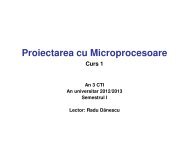LTE Emulator
LTE Emulator
LTE Emulator
You also want an ePaper? Increase the reach of your titles
YUMPU automatically turns print PDFs into web optimized ePapers that Google loves.
TUCN – Data Transmission Laboratory<br />
18<br />
4.3.3. Parameters of the data structures employed in transmission<br />
Two data structures are employed in the transmission process:<br />
o the chunk (or bin) – a group of adjacent sub-carriers during a number of OFDM-symbol<br />
periods;<br />
o the transport frame – composed of more chunks, spread in the frequency domain, in the<br />
same chunk interval<br />
Inside each chunk, the same modulation (and possible codes) is employed on all sub-carriers<br />
and during all OFDM-symbol periods of that chunk. The chunks that compose a transport frame<br />
may employ different configurations (modulation). Additional information regarding these issues<br />
can be found in chapter 2. dealing with OFDMA multi-user access.<br />
The parameters „Sbcarrs/chunk”, „OFDM Symb./chunk” set the chunk dimensions and<br />
parameter „Service symb./chunk” sets the number of sub-carriers (or scattered QAM symbols)<br />
within a chunk, which are employed for service purposes (synchronization, equalization,<br />
channel-measurement and are not payload symbols.<br />
The transport frames are defined only by their length (in bits), the exact structure (in chunks)<br />
being set dynamically by the resource allocation procedure (algorithm).<br />
Figure 4.3. presents an example of setting the data structures employed in transmission by<br />
the simulator.<br />
4.4 The main parameters of the simulation<br />
The main parameters that define a simulation process are the following:<br />
o the number of transport frames transmitted by each user (the main user and the<br />
secondary ones) during the simulation interval. The delay (or more specific the<br />
instantaneous bit-rate) and bit-error statistics of the main user are obtained using the bits<br />
transmitted by this user within the specified number of transport frames. Note that the<br />
numbers of bits transmitted by various users are not equal; they are depending of<br />
characteristics of the radio channel „seen” by each of them and of parameters of the<br />
service that is provided to each of them;<br />
o the maximum number of iterations performed by the MP („Message Passing”) decoding<br />
algorithm of the LDPC code, [Gal63], [Mck99]. The coding-decoding processes are<br />
performed only for the main user; therefore this parameter is significant only for this<br />
user;<br />
o the range of the SNR values of the first arrived propagation path, SNR0, across which the<br />
simulation is performed, parameter that is specified only for the main user. This range is<br />
specified by a minimum and maximum SNR0 values and by a sweeping step. A distinct<br />
simulation transmitting the specified number of transport frames is performed for each<br />
SNR0 value inside this domain; distinct statistics tables are generated for each simulation,<br />
see beginning of chapter 5. and paragraph 5.2.2. for additional information regarding the<br />
simulation’s principles and the way the statistics tables are generated;<br />
o the range of the channel attenuation (more specific of the first arrived path) for the<br />
secondary users. The range is defined by the minimum and maximum values of<br />
attenuation and by a sweeping step. The sign of the sweeping step changes<br />
independently for each user, when the current value of the attenuation reaches one of the<br />
limit values imposed. The attenuation is modified with a different rhythm for each user,<br />
rhythm that is correlated to the user’s speed and to the user’s coherence time. During<br />
each coherence interval this attenuation is modified with a sweeping step (one unit); see<br />
additional details in chapter 5. that deals with principles of the simulation process.<br />
Figure 4.4 shows the window that allows the setting of these parameters and their default<br />
values, as well as the main functional buttons of the simulation program.