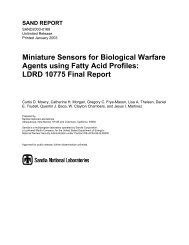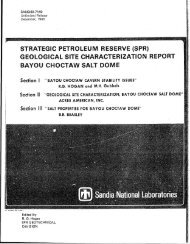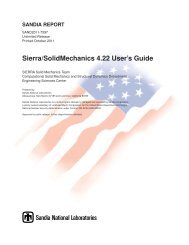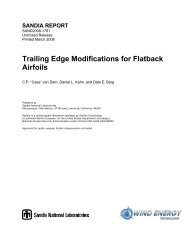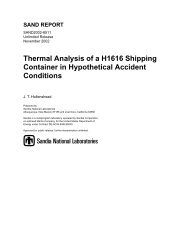A User's Manual for DELSOL3 - prod.sandia.gov - Sandia National ...
A User's Manual for DELSOL3 - prod.sandia.gov - Sandia National ...
A User's Manual for DELSOL3 - prod.sandia.gov - Sandia National ...
Create successful ePaper yourself
Turn your PDF publications into a flip-book with our unique Google optimized e-Paper software.
only be used with rectangular cavity apertures (IREC=2) or rectangular flat<br />
plates (IREC=4), <strong>for</strong> the reasons described in Section 1I.F-3.<br />
II. F-6. User Defined Aiming Strategy (IA UTOP=5)-A user defined aim-<br />
ing strategy can be defined <strong>for</strong> each zone through the variables NAY(K,L),<br />
NAX(K,L), YAIM(K,L,M), XAIM(K,L,M), and NUMPT(K,L) where K=l to<br />
NRAD, L=l to NAZM, and M=l to 2. Each zone has a rectangular grid of NAX<br />
by NAY points with the grid limits set by XAIM and YAIM. The zone numbers<br />
(K,L) are shown in Figure 11-4 in their relative field position. Figure II-l5(F)<br />
gives an example of this case. This aiming strategy is not time dependent; that is,<br />
the aimpoints are the same no matter what time of day or year it is, even though<br />
image size and thus spillage might change with time.<br />
A sub-option of this case is obtained when IFXOUT(I,J)=-2, where I=l,<br />
NYEAR and J=1, 16 to represent time of day (namelist NLFLUX). Only one<br />
value of the array IFXOUT should be nonzero. This,sub-option allows interac-<br />
tive graphical feedback of the effect of user specified aimpoints <strong>for</strong> a single zone.<br />
For each zone, the code will allow the user to plot the flux map <strong>for</strong> that zone, plot<br />
the cumulative flux map from all zones up to and including that zone, or change<br />
the aimpoints of that zone and plot again. Although this sub-option quickly gives<br />
the user a feel <strong>for</strong> the effect of changing aimpoints, it should be used with care<br />
when using a large number of heliostat zones, since tedium could result. This<br />
sub-option can only be used if the code was loaded along with DISSPLA soft-<br />
ware (Reference 14), and is only set up to plot on a computer terminal which can<br />
emulate a Tektronics 4014 terminal.<br />
II.F-7. Combination “Smart” Aiming (IA UTOP