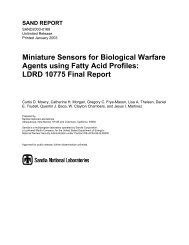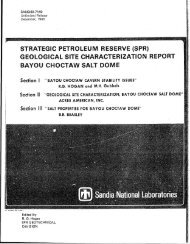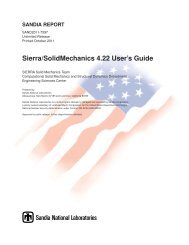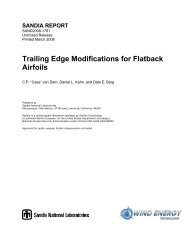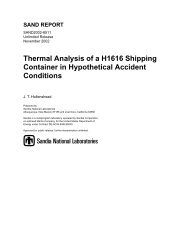A User's Manual for DELSOL3 - prod.sandia.gov - Sandia National ...
A User's Manual for DELSOL3 - prod.sandia.gov - Sandia National ...
A User's Manual for DELSOL3 - prod.sandia.gov - Sandia National ...
Create successful ePaper yourself
Turn your PDF publications into a flip-book with our unique Google optimized e-Paper software.
option <strong>for</strong> more accurate heliostat images (INDC=l, Namelist HSTAT) may be<br />
varied. This last may significantly affect the results obtained <strong>for</strong> small systems.<br />
The user must select the design point power level(s) which will be saved on<br />
a Unit 30 file or rerun during a final per<strong>for</strong>mance calculation. Although DEL-<br />
SOL can simultaneously optimize up to 20 design point power levels, the code<br />
only writes (to a Unit 30 file) a detailed field description <strong>for</strong> a maximum of five<br />
of these power levels. The user selects these power levels via the IPLFL(1) pa-<br />
rameters in Namelist OPT. When using IOTAPE=l, all non-zero IPLFL(1) power<br />
levels are written on Unit 30 to be stored <strong>for</strong> future use. When reading the Unit<br />
30 file in a final per<strong>for</strong>mance run, the user specifies which single power level from<br />
the file is to be used in the per<strong>for</strong>mance calculations (TDESP, Namelist BASIC).<br />
The order of in<strong>for</strong>mation on the Unit 30 file is given in Table VI-2.<br />
VI.A-6. Per<strong>for</strong>mance File at Specified Sun Angles (Unit 9l)-This file is a<br />
<strong>for</strong>matted file to which the field per<strong>for</strong>mance in<strong>for</strong>mation is written <strong>for</strong> the user<br />
specified sun angles using the option IPROB=3. The same in<strong>for</strong>mation is printed<br />
in the output file (Unit 6). This in<strong>for</strong>mation, when the default sun angles are<br />
used, is the in<strong>for</strong>mation needed <strong>for</strong> use in the STEAEC or SOLERGY codes,<br />
although the in<strong>for</strong>mation cannot be read directly from the Unit 31 file by these<br />
codes.<br />
VI.A-7. Flux Map File (Unit ll)-This file is a <strong>for</strong>matted file containing only<br />
flux maps generated during per<strong>for</strong>mance calculations. This is the same flux map<br />
in<strong>for</strong>mation which is printed in the output file (Unit 6). The in<strong>for</strong>mation on this<br />
file can be used to generate graphic contour profiles of the flux on a receiver. The<br />
user must remember that the flux map may not completely cover the surface of a<br />
receiver, or may not even be on the receiver heat absorbing surface. However, the<br />
in<strong>for</strong>mation can still be plotted to give qualitative in<strong>for</strong>mation quickly as to peak<br />
flux locations and flux uni<strong>for</strong>mity.<br />
148