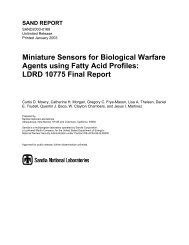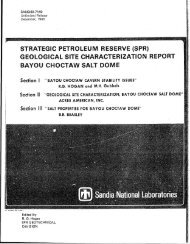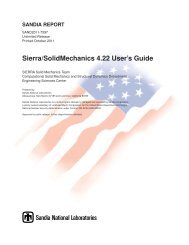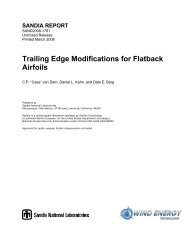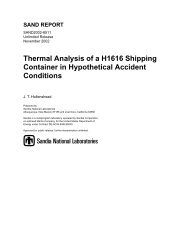A User's Manual for DELSOL3 - prod.sandia.gov - Sandia National ...
A User's Manual for DELSOL3 - prod.sandia.gov - Sandia National ...
A User's Manual for DELSOL3 - prod.sandia.gov - Sandia National ...
Create successful ePaper yourself
Turn your PDF publications into a flip-book with our unique Google optimized e-Paper software.
The namelists should be ordered as described in Appendix A. This file is only<br />
read by DELSOL.<br />
VLA-2, Output File (Unit 6)-This file is a <strong>for</strong>matted file, created by DEL-<br />
SOL, which contains all of the standard output from a DELSOL execution. Sam-<br />
ples of the type of in<strong>for</strong>mation contained in this file are shown in the outputs to<br />
sample problems in Appendix B. DELSOL only writes, and does not read, this<br />
file.<br />
V1.A-9. Interactive File (Unit I)-This file is a <strong>for</strong>matted file which can be<br />
used to provide limited output to a computer terminal screen during job execu-<br />
tion. DELSOL uses this file in an interactive mode when interactive user aiming<br />
of heliostats is being per<strong>for</strong>med (Section 1I.F-6). The file could also be used <strong>for</strong><br />
such things as repeating input back to the screen or to output error or termina-<br />
tion messages that also were written to Unit 6. The user should take the appro-<br />
priate steps to make sure this file is printed to a terminal screen.<br />
VI.A-4. Initial Per<strong>for</strong>mance File (Units I0 and ZO)-This file is an un<strong>for</strong>mat-<br />
ted file which is written by DELSOL (Unit 10) if requested at the end of an ini-<br />
tial per<strong>for</strong>mance calculation, and which can be read by DELSOL (Unit 20) at<br />
the start of any future optimization calculations. This is a useful option, since<br />
it may be desirable to use the same initial per<strong>for</strong>mance calculation <strong>for</strong> several dif-<br />
ferent design optimizations. This can result in significant savings in computer<br />
time. However, the user should be certain that a per<strong>for</strong>mance calculation which<br />
has previously been saved on Unit 10 has the same site characteristics, heliostat<br />
zoning (including north vs. surround field), heliostat design, and approximate<br />
tower height as is desired <strong>for</strong> the new optimization calculation. Otherwise, a new<br />
initial per<strong>for</strong>mance calculation will be required.<br />
Figure VI-1 illustrates the options <strong>for</strong> the initial per<strong>for</strong>mance calculations. In<br />
all cases the first Namelist, BASIC, is read from Unit 5. The value of the variable<br />
ITAPE in that Namelist determines which branch is followed. If ITAPE=O the<br />
remaining per<strong>for</strong>mance Namelists are read in, the per<strong>for</strong>mance calculation is ex-<br />
ecuted, and then the code begins reading in the optimization Namelists, without<br />
writing to Unit 10. If ITAPE=l, the remaining per<strong>for</strong>mance Namelists are also<br />
read in and the per<strong>for</strong>mance calculation is executed. However, in this case the<br />
per<strong>for</strong>mance is written to Unit 10, and then the code begins reading the optimiza-<br />
tion Namelists. (Setting W