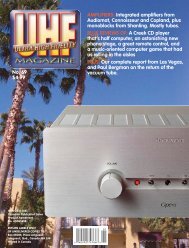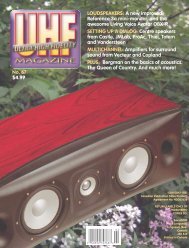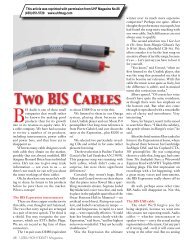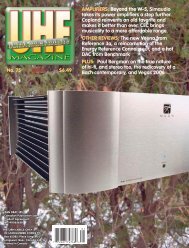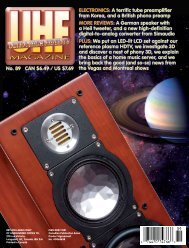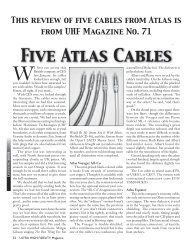USB DONE RIGHT: Two magic boxes that let computer audio ...
USB DONE RIGHT: Two magic boxes that let computer audio ...
USB DONE RIGHT: Two magic boxes that let computer audio ...
Create successful ePaper yourself
Turn your PDF publications into a flip-book with our unique Google optimized e-Paper software.
Listening Feedback Room<br />
<strong>USB</strong> Interfaces<br />
two featured in this review wouldn’t<br />
even exist. A properly-designed<br />
digital-to-analog converter would<br />
offer you optimum performance on every<br />
single one of its inputs. At the moment,<br />
<strong>that</strong> is mostly not what happens.<br />
We think we know the reason. The<br />
most common digital <strong>audio</strong> connections<br />
— coaxial (S/PDIF), AES/EBU<br />
and TOSLINK — are familiar to <strong>audio</strong><br />
engineers because they’ve been working<br />
with them for years, even decades. Until<br />
not too long ago, high end DAC’s didn’t<br />
actually have <strong>USB</strong> inputs, because those<br />
are <strong>computer</strong> interfaces meant for keyboards<br />
and cameras, not <strong>audio</strong> circuits.<br />
When <strong>USB</strong> <strong>audio</strong> inputs finally became<br />
common it was as an afterthought.<br />
Customers expected <strong>USB</strong>, and so high end<br />
DAC makers went shopping for a chip,<br />
or even a comp<strong>let</strong>e circuit board. On the<br />
evidence, most of them didn’t spend any<br />
more than they had to.<br />
Indeed, some of them didn’t even<br />
bother Googling <strong>USB</strong>, otherwise they<br />
wouldn’t claim, as some do, <strong>that</strong> <strong>USB</strong><br />
<strong>audio</strong> is limited to a 48 kHz sampling<br />
rate. That limitation was due not to the<br />
Listening Room In a perfect world products like the<br />
46 ULTRA HIGH FIDELITY Magazine<br />
<strong>USB</strong> standard but to the lousy circuits<br />
they had been using. It was in part for<br />
<strong>that</strong> reason <strong>that</strong> we have been recommending<br />
an optical link (many modern<br />
<strong>computer</strong>s have TOSLINK outputs,<br />
including all modern Macs except the<br />
MacBook Airs). And indeed the optical<br />
link works very well, well enough <strong>that</strong> we<br />
were getting results very close to those<br />
of our Linn Unidisk 1.1 player.<br />
<strong>USB</strong>’s second-class status may be<br />
changing, but in the meantime there<br />
are special products to the rescue. These<br />
two <strong>boxes</strong> are examples. What they do<br />
is run the <strong>USB</strong> output signal from a<br />
<strong>computer</strong>, through a properly-optimized<br />
<strong>USB</strong> circuit, and then output it through<br />
the sort of conventional digital link <strong>that</strong><br />
<strong>audio</strong> engineers are familiar with, such<br />
Finally…<strong>USB</strong> done<br />
right. As for us, we<br />
were in for a major<br />
surprise. You too,<br />
possibly.<br />
as coaxial, or the balanced AES/EBU.<br />
How do they work? Fabulously well,<br />
as we would discover. Indeed, we were<br />
in for a major surprise, and as you read<br />
this report perhaps you will be too.<br />
Before we begin, we should stress <strong>that</strong><br />
this connection method is useful only<br />
if you either have a dedicated <strong>computer</strong><br />
<strong>that</strong> is part of your music system, or<br />
at least a <strong>computer</strong> <strong>that</strong> is only a short<br />
distance away from the system. A <strong>USB</strong><br />
cable cannot be longer than 5 metres.<br />
Although it is possible to insert a<br />
repeater circuit, <strong>that</strong> hardly seems like<br />
a desirable solution to the distance<br />
problem. Running a very long digital<br />
cable of any sort can actually cost more<br />
than just adding a dedicated <strong>computer</strong><br />
to the system.<br />
Which is what many <strong>audio</strong>philes are<br />
choosing to do. We’ll have some hints<br />
on doing just <strong>that</strong> shortly. For our part,<br />
we have added an aging MacBook Pro<br />
portable <strong>computer</strong> to our Omega reference<br />
system. Until now, we had been<br />
connecting it to our Moon 300D DAC<br />
with our TOSLINK optical cable.<br />
Could an outboard <strong>USB</strong> circuit do<br />
better? We would see.<br />
The M2Tech HiFace<br />
If you expect a “proper” <strong>USB</strong> circuit<br />
to be large and complex, you may be<br />
puzzled by the Italian-made HiFace.<br />
It’s simply a small plastic device with<br />
a connector at each end. There are no<br />
controls. The HiFace does require a<br />
driver for either Windows or OS X, but<br />
neither is included. There is only a slip<br />
of paper with a link for downloading the<br />
one you need.<br />
The HiFace definitely has price on<br />
its side. Teac lists it for $200 ($220 with<br />
a BNC connector instead of the more<br />
common phono jack), but street price<br />
can be as little as $150, as we will see in<br />
a moment.<br />
Because <strong>USB</strong> cables are for data<br />
only, you might suppose <strong>that</strong> all cables<br />
will give the same result. That’s not the<br />
case, as we determined with listening<br />
tests some time back, but the point is<br />
moot, because the HiFace can plug<br />
directly into the <strong>computer</strong> (we don’t<br />
suggest plugging it into a <strong>USB</strong> dock). At<br />
the other end, you should of course use<br />
the best cable possible. We have been