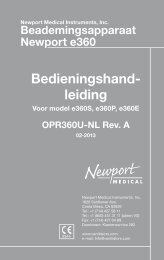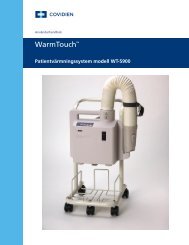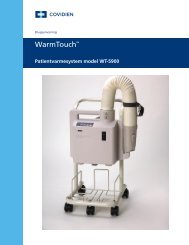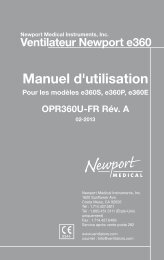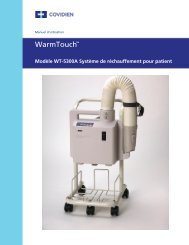Puritan Bennett 560 Ventilator User's Manual - Covidien
Puritan Bennett 560 Ventilator User's Manual - Covidien
Puritan Bennett 560 Ventilator User's Manual - Covidien
You also want an ePaper? Increase the reach of your titles
YUMPU automatically turns print PDFs into web optimized ePapers that Google loves.
User’s <strong>Manual</strong><br />
<strong>Puritan</strong> <strong>Bennett</strong><br />
<strong>560</strong> <strong>Ventilator</strong><br />
TM
Copyright information<br />
COVIDIEN, COVIDIEN with logo, the <strong>Covidien</strong> logo and positive results for life<br />
are U.S. and/or internationally registered trademarks of <strong>Covidien</strong> AG. All other<br />
brands are trademarks of a <strong>Covidien</strong> company.<br />
© 2012 <strong>Covidien</strong>.<br />
The information contained in this manual is the sole property of <strong>Covidien</strong><br />
and may not be duplicated without permission. This manual may be revised<br />
or replaced by <strong>Covidien</strong> at any time and without notice. You should ensure<br />
that you have the most current applicable version of this manual; if in<br />
doubt, contact <strong>Covidien</strong>'s Technical Support department or visit the<br />
<strong>Puritan</strong> <strong>Bennett</strong> product manual web page at:<br />
http://www.puritanbennett.com/serv/manuals.aspx<br />
While the information set forth herein is believed to be accurate, it is not a<br />
substitute for the exercise of professional judgment.<br />
The ventilator should be operated and serviced only by trained<br />
professionals. <strong>Covidien</strong>’s sole responsibility with respect to the ventilator,<br />
and its use, is as stated in the limited warranty provided.<br />
Nothing in this manual shall limit or restrict in any way <strong>Covidien</strong>’s right to<br />
revise or otherwise change or modify the equipment (including its software)<br />
described herein, without notice. In the absence of an express, written<br />
agreement to the contrary, <strong>Covidien</strong> has no obligation to furnish any such<br />
revisions, changes, or modifications to the owner or user of the equipment<br />
(including its software) described herein.<br />
To obtain information about a warranty, if any, contact <strong>Covidien</strong> Technical Services at<br />
1.800.635.5267 or your local representative.<br />
Purchase of this instrument confers no express or implied license under any <strong>Covidien</strong> patent<br />
to use the instrument with any ventilator that is not manufactured or licensed by <strong>Covidien</strong>.
Contents<br />
Purpose of This <strong>Manual</strong> . . . . . . . . . . . . . . . . . . . . . . . . . . . . . . . . . . . . . . . . . . . . . . . 1<br />
Qualification of Personnel . . . . . . . . . . . . . . . . . . . . . . . . . . . . . . . . . . . . . . . . . . . . . 1<br />
Warranty . . . . . . . . . . . . . . . . . . . . . . . . . . . . . . . . . . . . . . . . . . . . . . . . . . . . . . . . . . 1<br />
Technical Support . . . . . . . . . . . . . . . . . . . . . . . . . . . . . . . . . . . . . . . . . . . . . . . . . . . 2<br />
1 Safety Information . . . . . . . . . . . . . . . . . . . . . . . . . . . . . . . . . . . . . . . . . . . . . . 1–1<br />
1.1 Definitions . . . . . . . . . . . . . . . . . . . . . . . . . . . . . . . . . . . . . . . . . . . . . . . . . . . 1–1<br />
1.2 Warnings . . . . . . . . . . . . . . . . . . . . . . . . . . . . . . . . . . . . . . . . . . . . . . . . . . . . 1–1<br />
1.3 Symbols and Markings . . . . . . . . . . . . . . . . . . . . . . . . . . . . . . . . . . . . . . . . . 1–11<br />
1.4 Labels / Identification and Instruction Information . . . . . . . . . . . . . . . . . . . . . 1–15<br />
2 <strong>Ventilator</strong> Overview . . . . . . . . . . . . . . . . . . . . . . . . . . . . . . . . . . . . . . . . . . . . . 2–1<br />
2.1 Indications for Use . . . . . . . . . . . . . . . . . . . . . . . . . . . . . . . . . . . . . . . . . . . . . 2–1<br />
2.2 Contraindications . . . . . . . . . . . . . . . . . . . . . . . . . . . . . . . . . . . . . . . . . . . . . . 2–2<br />
2.3 Operational Use . . . . . . . . . . . . . . . . . . . . . . . . . . . . . . . . . . . . . . . . . . . . . . . 2–2<br />
2.4 Device Classification . . . . . . . . . . . . . . . . . . . . . . . . . . . . . . . . . . . . . . . . . . . 2–3<br />
2.5 Front Panel . . . . . . . . . . . . . . . . . . . . . . . . . . . . . . . . . . . . . . . . . . . . . . . . . . . 2–4<br />
2.6 Back Panel . . . . . . . . . . . . . . . . . . . . . . . . . . . . . . . . . . . . . . . . . . . . . . . . . . . 2–5<br />
2.7 Control Panel . . . . . . . . . . . . . . . . . . . . . . . . . . . . . . . . . . . . . . . . . . . . . . . . . 2–6<br />
2.8 Ventilation Menu . . . . . . . . . . . . . . . . . . . . . . . . . . . . . . . . . . . . . . . . . . . . . . 2–7<br />
2.9 Alarm Menu . . . . . . . . . . . . . . . . . . . . . . . . . . . . . . . . . . . . . . . . . . . . . . . . . . 2–8<br />
2.10 Waveforms Menu . . . . . . . . . . . . . . . . . . . . . . . . . . . . . . . . . . . . . . . . . . . . . . 2–9<br />
2.11 USB Memory Device Menu . . . . . . . . . . . . . . . . . . . . . . . . . . . . . . . . . . . . . . 2–10<br />
2.12 If <strong>Ventilator</strong> Failure Occurs . . . . . . . . . . . . . . . . . . . . . . . . . . . . . . . . . . . . . . 2–10<br />
3 Alarms and Troubleshooting. . . . . . . . . . . . . . . . . . . . . . . . . . . . . . . . . . . . . . 3–1<br />
3.1 Alarm Level of Priority. . . . . . . . . . . . . . . . . . . . . . . . . . . . . . . . . . . . . . . . . . . 3–2<br />
3.2 Alarm Display . . . . . . . . . . . . . . . . . . . . . . . . . . . . . . . . . . . . . . . . . . . . . . . . . 3–3<br />
3.3 Alarm Logs Menu . . . . . . . . . . . . . . . . . . . . . . . . . . . . . . . . . . . . . . . . . . . . . . 3–4<br />
3.4 Silencing the Audible Portion of Alarms . . . . . . . . . . . . . . . . . . . . . . . . . . . . . 3–5<br />
3.5 Pausing/Resetting Alarms . . . . . . . . . . . . . . . . . . . . . . . . . . . . . . . . . . . . . . . . 3–5<br />
3.6 Re-activating Alarms . . . . . . . . . . . . . . . . . . . . . . . . . . . . . . . . . . . . . . . . . . . . 3–7<br />
3.7 Overview of Alarms . . . . . . . . . . . . . . . . . . . . . . . . . . . . . . . . . . . . . . . . . . . . 3–8<br />
3.8 Troubleshooting . . . . . . . . . . . . . . . . . . . . . . . . . . . . . . . . . . . . . . . . . . . . . . 3–15<br />
3.8.1 Alarms . . . . . . . . . . . . . . . . . . . . . . . . . . . . . . . . . . . . . . . . . . . . . . . 3–15<br />
3.8.2 Additional Troubleshooting . . . . . . . . . . . . . . . . . . . . . . . . . . . . . . 3–25<br />
4 Installation and Assembly . . . . . . . . . . . . . . . . . . . . . . . . . . . . . . . . . . . . . . . . 4–1<br />
4.1 Installing the <strong>Ventilator</strong> . . . . . . . . . . . . . . . . . . . . . . . . . . . . . . . . . . . . . . . . . 4–1<br />
4.2 Connecting to External AC Power. . . . . . . . . . . . . . . . . . . . . . . . . . . . . . . . . . 4–2<br />
4.3 Connecting to an External DC Power Source. . . . . . . . . . . . . . . . . . . . . . . . . . 4–4<br />
4.4 Patient Circuit. . . . . . . . . . . . . . . . . . . . . . . . . . . . . . . . . . . . . . . . . . . . . . . . . 4–6<br />
4.4.1 Choosing the Patient Circuit Type . . . . . . . . . . . . . . . . . . . . . . . . . . . 4–7<br />
4.4.2 Installing the Patient Circuit . . . . . . . . . . . . . . . . . . . . . . . . . . . . . . . . 4–7<br />
4.5 Filters . . . . . . . . . . . . . . . . . . . . . . . . . . . . . . . . . . . . . . . . . . . . . . . . . . . . . . 4–11<br />
4.6 Humidifier . . . . . . . . . . . . . . . . . . . . . . . . . . . . . . . . . . . . . . . . . . . . . . . . . . 4–12<br />
4.7 Exhalation Block . . . . . . . . . . . . . . . . . . . . . . . . . . . . . . . . . . . . . . . . . . . . . . 4–13<br />
User’s <strong>Manual</strong> i
Contents<br />
4.8 Oxygen . . . . . . . . . . . . . . . . . . . . . . . . . . . . . . . . . . . . . . . . . . . . . . . . . . . . 4–13<br />
4.8.1 Administering Oxygen . . . . . . . . . . . . . . . . . . . . . . . . . . . . . . . . . . . 4–13<br />
4.8.2 Connecting the Oxygen Supply . . . . . . . . . . . . . . . . . . . . . . . . . . . . 4–14<br />
4.8.3 Connecting the FIO2 sensor. . . . . . . . . . . . . . . . . . . . . . . . . . . . . . . 4–16<br />
4.9 Fitting the <strong>Ventilator</strong> into the Dual Bag. . . . . . . . . . . . . . . . . . . . . . . . . . . . . 4–17<br />
4.10 Mounting the <strong>Ventilator</strong> on a Wheelchair. . . . . . . . . . . . . . . . . . . . . . . . . . . 4–17<br />
4.11 Mounting the <strong>Ventilator</strong> on the Utility Cart . . . . . . . . . . . . . . . . . . . . . . . . . 4–19<br />
4.12 Connecting the Nurse Call Cable . . . . . . . . . . . . . . . . . . . . . . . . . . . . . . . . . 4–20<br />
5 Operating Procedures. . . . . . . . . . . . . . . . . . . . . . . . . . . . . . . . . . . . . . . . . . . . 5–1<br />
5.1 Turning on the <strong>Ventilator</strong> . . . . . . . . . . . . . . . . . . . . . . . . . . . . . . . . . . . . . . . . 5–1<br />
5.2 USB Menu Parameters . . . . . . . . . . . . . . . . . . . . . . . . . . . . . . . . . . . . . . . . . . 5–3<br />
5.2.1 USB Memory Device Specifications . . . . . . . . . . . . . . . . . . . . . . . . . . 5–3<br />
5.2.2 USB Menu. . . . . . . . . . . . . . . . . . . . . . . . . . . . . . . . . . . . . . . . . . . . . 5–4<br />
5.2.3 Transfer Continuously . . . . . . . . . . . . . . . . . . . . . . . . . . . . . . . . . . . . 5–4<br />
5.2.4 Transfer Trends . . . . . . . . . . . . . . . . . . . . . . . . . . . . . . . . . . . . . . . . . 5–5<br />
5.3 Starting Ventilation . . . . . . . . . . . . . . . . . . . . . . . . . . . . . . . . . . . . . . . . . . . . 5–7<br />
5.4 Stopping Ventilation. . . . . . . . . . . . . . . . . . . . . . . . . . . . . . . . . . . . . . . . . . . . 5–8<br />
5.5 Turning Off the <strong>Ventilator</strong> . . . . . . . . . . . . . . . . . . . . . . . . . . . . . . . . . . . . . . . 5–9<br />
6 Internal Battery . . . . . . . . . . . . . . . . . . . . . . . . . . . . . . . . . . . . . . . . . . . . . . . . . 6–1<br />
6.1 Battery Capacity. . . . . . . . . . . . . . . . . . . . . . . . . . . . . . . . . . . . . . . . . . . . . . . 6–1<br />
6.2 Battery Operation. . . . . . . . . . . . . . . . . . . . . . . . . . . . . . . . . . . . . . . . . . . . . . 6–2<br />
6.3 Testing the Battery . . . . . . . . . . . . . . . . . . . . . . . . . . . . . . . . . . . . . . . . . . . . . 6–4<br />
6.4 Recharging the Battery. . . . . . . . . . . . . . . . . . . . . . . . . . . . . . . . . . . . . . . . . . 6–4<br />
6.5 Storage . . . . . . . . . . . . . . . . . . . . . . . . . . . . . . . . . . . . . . . . . . . . . . . . . . . . . 6–5<br />
7 Cleaning. . . . . . . . . . . . . . . . . . . . . . . . . . . . . . . . . . . . . . . . . . . . . . . . . . . . . . . . 7–1<br />
7.1 Cleaning the <strong>Ventilator</strong> . . . . . . . . . . . . . . . . . . . . . . . . . . . . . . . . . . . . . . . . . 7–1<br />
7.2 Cleaning the Accessories . . . . . . . . . . . . . . . . . . . . . . . . . . . . . . . . . . . . . . . . 7–2<br />
7.3 Cleaning the Exhalation Block . . . . . . . . . . . . . . . . . . . . . . . . . . . . . . . . . . . . 7–2<br />
8 Routine Maintenance . . . . . . . . . . . . . . . . . . . . . . . . . . . . . . . . . . . . . . . . . . . . 8–1<br />
8.1 Replacing the Air Inlet Filter . . . . . . . . . . . . . . . . . . . . . . . . . . . . . . . . . . . . . . 8–1<br />
8.2 Recommended Schedule of Maintenance. . . . . . . . . . . . . . . . . . . . . . . . . . . . 8–2<br />
8.3 Service Assistance. . . . . . . . . . . . . . . . . . . . . . . . . . . . . . . . . . . . . . . . . . . . . . 8–4<br />
A Specifications . . . . . . . . . . . . . . . . . . . . . . . . . . . . . . . . . . . . . . . . . . . . . . . . . . A–1<br />
A.1 Physical . . . . . . . . . . . . . . . . . . . . . . . . . . . . . . . . . . . . . . . . . . . . . . . . . . . . . A–1<br />
A.2 Electrical . . . . . . . . . . . . . . . . . . . . . . . . . . . . . . . . . . . . . . . . . . . . . . . . . . . . A–1<br />
A.3 Indicators and Alarms. . . . . . . . . . . . . . . . . . . . . . . . . . . . . . . . . . . . . . . . . . . A–3<br />
A.4 Performance . . . . . . . . . . . . . . . . . . . . . . . . . . . . . . . . . . . . . . . . . . . . . . . . . A–3<br />
A.4.1 Specifications . . . . . . . . . . . . . . . . . . . . . . . . . . . . . . . . . . . . . . . . . . A–3<br />
A.5 Monitored Parameters . . . . . . . . . . . . . . . . . . . . . . . . . . . . . . . . . . . . . . . . . . A–3<br />
A.6 Range, Resolution, and Accuracy . . . . . . . . . . . . . . . . . . . . . . . . . . . . . . . . . . A–4<br />
A.7 Environmental . . . . . . . . . . . . . . . . . . . . . . . . . . . . . . . . . . . . . . . . . . . . . . . . A–7<br />
A.8 USB . . . . . . . . . . . . . . . . . . . . . . . . . . . . . . . . . . . . . . . . . . . . . . . . . . . . . . . . A–8<br />
A.9 Pneumatic . . . . . . . . . . . . . . . . . . . . . . . . . . . . . . . . . . . . . . . . . . . . . . . . . . . A–8<br />
A.10 Manufacturer’s Declaration . . . . . . . . . . . . . . . . . . . . . . . . . . . . . . . . . . . . . . A–9<br />
A.11 Standards Compliance and IEC Classification . . . . . . . . . . . . . . . . . . . . . . . . A–13<br />
ii User’s <strong>Manual</strong>
Contents<br />
B Modes of Ventilation . . . . . . . . . . . . . . . . . . . . . . . . . . . . . . . . . . . . . . . . . . . . B–1<br />
B.1 Modes of Ventilation . . . . . . . . . . . . . . . . . . . . . . . . . . . . . . . . . . . . . . . . . . . B–1<br />
B.1.1 Assist/Control (A/C) Modes . . . . . . . . . . . . . . . . . . . . . . . . . . . . . . . . B–1<br />
B.1.2 SIMV Modes . . . . . . . . . . . . . . . . . . . . . . . . . . . . . . . . . . . . . . . . . . . B–1<br />
B.1.3 CPAP Mode . . . . . . . . . . . . . . . . . . . . . . . . . . . . . . . . . . . . . . . . . . . . B–1<br />
B.1.4 PSV Mode . . . . . . . . . . . . . . . . . . . . . . . . . . . . . . . . . . . . . . . . . . . . . B–2<br />
C Operational Verification Checklist . . . . . . . . . . . . . . . . . . . . . . . . . . . . . . . . C–1<br />
D Unpacking and Preparation. . . . . . . . . . . . . . . . . . . . . . . . . . . . . . . . . . . . . . D–1<br />
E Alarms Tests . . . . . . . . . . . . . . . . . . . . . . . . . . . . . . . . . . . . . . . . . . . . . . . . . . . . E–1<br />
E.1 Low Pressure Test . . . . . . . . . . . . . . . . . . . . . . . . . . . . . . . . . . . . . . . . . . . . . E–1<br />
E.2 Power Failure Test. . . . . . . . . . . . . . . . . . . . . . . . . . . . . . . . . . . . . . . . . . . . . . E–2<br />
E.3 Occlusion Test . . . . . . . . . . . . . . . . . . . . . . . . . . . . . . . . . . . . . . . . . . . . . . . . E–2<br />
E.4 Testing the Battery . . . . . . . . . . . . . . . . . . . . . . . . . . . . . . . . . . . . . . . . . . . . . E–3<br />
E.5 Involuntary Stop Test . . . . . . . . . . . . . . . . . . . . . . . . . . . . . . . . . . . . . . . . . . . E–3<br />
F Parts and Accessories . . . . . . . . . . . . . . . . . . . . . . . . . . . . . . . . . . . . . . . . . . . . F–1<br />
G Glossary . . . . . . . . . . . . . . . . . . . . . . . . . . . . . . . . . . . . . . . . . . . . . . . . . . . . . . . G–1<br />
Index . . . . . . . . . . . . . . . . . . . . . . . . . . . . . . . . . . . . . . . . . . . . . . . . . . . . . . . Index–1<br />
User’s <strong>Manual</strong> iii
This page intentionally blank.<br />
iv User’s <strong>Manual</strong>
Figures<br />
SECTION<br />
Figure 1-1. Locations of Labels – Top-Front View . . . . . . . . . . . . . . . . . . . . . . . . . . . . . . . 1–16<br />
Figure 1-2. Locations of Labels – Front-Left View . . . . . . . . . . . . . . . . . . . . . . . . . . . . . . . 1–17<br />
Figure 1-3. Location of Labels and Markings – Rear View . . . . . . . . . . . . . . . . . . . . . . . . . 1–17<br />
Figure 1-4. Location of Labels – Bottom View. . . . . . . . . . . . . . . . . . . . . . . . . . . . . . . . . . 1–18<br />
Figure 2-1. Front Panel . . . . . . . . . . . . . . . . . . . . . . . . . . . . . . . . . . . . . . . . . . . . . . . . . . . 2–4<br />
Figure 2-2. Back Panel . . . . . . . . . . . . . . . . . . . . . . . . . . . . . . . . . . . . . . . . . . . . . . . . . . . . 2–5<br />
Figure 2-3. Control Panel. . . . . . . . . . . . . . . . . . . . . . . . . . . . . . . . . . . . . . . . . . . . . . . . . . 2–6<br />
Figure 2-4. Ventilation Menu Display. . . . . . . . . . . . . . . . . . . . . . . . . . . . . . . . . . . . . . . . . 2–7<br />
Figure 2-5. Alarm Menu . . . . . . . . . . . . . . . . . . . . . . . . . . . . . . . . . . . . . . . . . . . . . . . . . . 2–8<br />
Figure 2-6. Waveforms Menu. . . . . . . . . . . . . . . . . . . . . . . . . . . . . . . . . . . . . . . . . . . . . . . 2–9<br />
Figure 2-7. USB Memory Device Menu . . . . . . . . . . . . . . . . . . . . . . . . . . . . . . . . . . . . . . . 2–10<br />
Figure 3-1. Accessing Alarm Logs Menu . . . . . . . . . . . . . . . . . . . . . . . . . . . . . . . . . . . . . . . 3–4<br />
Figure 3-2. Displaying the Alarm Logs Screen. . . . . . . . . . . . . . . . . . . . . . . . . . . . . . . . . . . 3–4<br />
Figure 3-3. Alarm Logs Display when No Alarm Activated . . . . . . . . . . . . . . . . . . . . . . . . . 3–4<br />
Figure 3-4. Silencing the Audible Portion of Alarms . . . . . . . . . . . . . . . . . . . . . . . . . . . . . . 3–5<br />
Figure 3-5. <strong>Manual</strong>ly Pausing Alarms . . . . . . . . . . . . . . . . . . . . . . . . . . . . . . . . . . . . . . . . . 3–6<br />
Figure 3-6. Reactivating Alarms . . . . . . . . . . . . . . . . . . . . . . . . . . . . . . . . . . . . . . . . . . . . . 3–7<br />
Figure 3-7. Alarm Logs . . . . . . . . . . . . . . . . . . . . . . . . . . . . . . . . . . . . . . . . . . . . . . . . . . . 3–7<br />
Figure 4-1. The Power Cable Holder. . . . . . . . . . . . . . . . . . . . . . . . . . . . . . . . . . . . . . . . . . 4–3<br />
Figure 4-2. Inserting the Power Cable Holder Into the Notch . . . . . . . . . . . . . . . . . . . . . . . 4–3<br />
Figure 4-3. Power Cable Connected to the <strong>Ventilator</strong>. . . . . . . . . . . . . . . . . . . . . . . . . . . . . 4–3<br />
Figure 4-4. Power Indicators . . . . . . . . . . . . . . . . . . . . . . . . . . . . . . . . . . . . . . . . . . . . . . . 4–4<br />
Figure 4-5. Connecting the <strong>Ventilator</strong> to an External DC Power Source. . . . . . . . . . . . . . . . 4–5<br />
Figure 4-6. Connecting the DC Power Cable to the <strong>Ventilator</strong> . . . . . . . . . . . . . . . . . . . . . . 4–6<br />
Figure 4-7. Single Limb Patient Circuit With Exhalation Valve. . . . . . . . . . . . . . . . . . . . . . . 4–8<br />
Figure 4-8. Double Limb Patient Circuit . . . . . . . . . . . . . . . . . . . . . . . . . . . . . . . . . . . . . . . 4–9<br />
Figure 4-9. Close-up of Exhalation Valve Tube and Proximal Pressure Tube. . . . . . . . . . . . . 4–9<br />
Figure 4-10. Single limb Patient Circuit Without Exhalation Valve . . . . . . . . . . . . . . . . . . . 4–10<br />
Figure 4-11. Air Inlet Filter . . . . . . . . . . . . . . . . . . . . . . . . . . . . . . . . . . . . . . . . . . . . . . . . 4–11<br />
Figure 4-12. Bacteria Filter . . . . . . . . . . . . . . . . . . . . . . . . . . . . . . . . . . . . . . . . . . . . . . . . 4–12<br />
Figure 4-13. Humidifier . . . . . . . . . . . . . . . . . . . . . . . . . . . . . . . . . . . . . . . . . . . . . . . . . . . 4–12<br />
Figure 4-14. Removing the Exhalation Block . . . . . . . . . . . . . . . . . . . . . . . . . . . . . . . . . . . 4–13<br />
Figure 4-15. Rear Panel Oxygen Connector . . . . . . . . . . . . . . . . . . . . . . . . . . . . . . . . . . . . 4–14<br />
Figure 4-16. Connecting the Oxygen Supply System . . . . . . . . . . . . . . . . . . . . . . . . . . . . . . 4–15<br />
Figure 4-17. Disconnecting the Oxygen Supply System . . . . . . . . . . . . . . . . . . . . . . . . . . . . 4–15<br />
Figure 4-18. Connecting the FIO2 sensor . . . . . . . . . . . . . . . . . . . . . . . . . . . . . . . . . . . . . . 4–16<br />
Figure 4-19. Using the Dual Bag Accessory. . . . . . . . . . . . . . . . . . . . . . . . . . . . . . . . . . . . . 4–18<br />
Figure 4-20. Connecting the Nurse Call Cable. . . . . . . . . . . . . . . . . . . . . . . . . . . . . . . . . . . 4–20<br />
Figure 5-1. Turning on the <strong>Ventilator</strong> . . . . . . . . . . . . . . . . . . . . . . . . . . . . . . . . . . . . . . . . 5–2<br />
Figure 5-2. Welcome Menu Screen . . . . . . . . . . . . . . . . . . . . . . . . . . . . . . . . . . . . . . . . . . 5–2<br />
Figure 5-3. Ventilation Menu Parameters. . . . . . . . . . . . . . . . . . . . . . . . . . . . . . . . . . . . . . 5–3<br />
Figure 5-4. Selecting the USB Menu . . . . . . . . . . . . . . . . . . . . . . . . . . . . . . . . . . . . . . . . . . 5–4<br />
Figure 5-5. Selecting Transfer Continuously . . . . . . . . . . . . . . . . . . . . . . . . . . . . . . . . . . . . 5–4<br />
Figure 5-6. Selecting Transfer Trends . . . . . . . . . . . . . . . . . . . . . . . . . . . . . . . . . . . . . . . . . 5–5<br />
Figure 5-7. Prompt to Start Ventilation . . . . . . . . . . . . . . . . . . . . . . . . . . . . . . . . . . . . . . . 5–7<br />
Figure 5-8. Starting Ventilation . . . . . . . . . . . . . . . . . . . . . . . . . . . . . . . . . . . . . . . . . . . . . 5–8<br />
Figure 5-9. Stopping Ventilation (1). . . . . . . . . . . . . . . . . . . . . . . . . . . . . . . . . . . . . . . . . . 5–8<br />
User’s <strong>Manual</strong> v
Figures<br />
Figure 5-10. Stopping Ventilation (2) . . . . . . . . . . . . . . . . . . . . . . . . . . . . . . . . . . . . . . . . . . 5–9<br />
Figure 6-1. Internal Battery Indicator . . . . . . . . . . . . . . . . . . . . . . . . . . . . . . . . . . . . . . . . 6–3<br />
Figure 6-2. Battery Reserve Capacity as a Percentage . . . . . . . . . . . . . . . . . . . . . . . . . . . . . 6–3<br />
Figure 6-3. Battery Reserve Capacity in Hours and Minutes. . . . . . . . . . . . . . . . . . . . . . . . . 6–3<br />
Figure 6-4. Power Indicators When Charging the Battery . . . . . . . . . . . . . . . . . . . . . . . . . . 6–5<br />
Figure 8-1. Replacing the Air Inlet filter . . . . . . . . . . . . . . . . . . . . . . . . . . . . . . . . . . . . . . . 8–2<br />
Figure D-1. <strong>Puritan</strong> <strong>Bennett</strong> <strong>560</strong> <strong>Ventilator</strong> . . . . . . . . . . . . . . . . . . . . . . . . . . . . . . . . . . . D–2<br />
Figure D-2. Dual Bag . . . . . . . . . . . . . . . . . . . . . . . . . . . . . . . . . . . . . . . . . . . . . . . . . . . . . D–2<br />
Figure E-1. Blocking the Patient End of a Patient Circuit. . . . . . . . . . . . . . . . . . . . . . . . . . . E–2<br />
vi User’s <strong>Manual</strong>
Tables<br />
SECTION<br />
Table 1-1. <strong>Ventilator</strong> Symbols. . . . . . . . . . . . . . . . . . . . . . . . . . . . . . . . . . . . . . . . . . . . . 1–11<br />
Table 1-2. <strong>Ventilator</strong> Labels and Markings . . . . . . . . . . . . . . . . . . . . . . . . . . . . . . . . . . . 1–15<br />
Table 3-1. Overview of Alarms . . . . . . . . . . . . . . . . . . . . . . . . . . . . . . . . . . . . . . . . . . . . . 3–8<br />
Table 3-2. Alarms and Corrective Actions . . . . . . . . . . . . . . . . . . . . . . . . . . . . . . . . . . . . 3–15<br />
Table 3-3. Additional Troubleshooting and Corrective Actions . . . . . . . . . . . . . . . . . . . . 3–25<br />
Table 5-1. USB Memory Device Specifications . . . . . . . . . . . . . . . . . . . . . . . . . . . . . . . . . . 5–3<br />
Table 6-1. Internal Battery Reserve Capacity . . . . . . . . . . . . . . . . . . . . . . . . . . . . . . . . . . . 6–2<br />
Table 7-1. Approved Cleaning Solutions for Exterior <strong>Ventilator</strong> Surfaces . . . . . . . . . . . . . 7–2<br />
Table 8-1. Consumables and Replacement Intervals . . . . . . . . . . . . . . . . . . . . . . . . . . . . . 8–2<br />
Table A-1. Physical Description (Excluding Accessories) . . . . . . . . . . . . . . . . . . . . . . . . . . . A–1<br />
Table A-2. AC Electrical Supply . . . . . . . . . . . . . . . . . . . . . . . . . . . . . . . . . . . . . . . . . . . . . A–1<br />
Table A-3. Internal Lithium Ion Battery . . . . . . . . . . . . . . . . . . . . . . . . . . . . . . . . . . . . . . . A–2<br />
Table A-4. Remote Alarm . . . . . . . . . . . . . . . . . . . . . . . . . . . . . . . . . . . . . . . . . . . . . . . . . A–2<br />
Table A-5. Power Indicators . . . . . . . . . . . . . . . . . . . . . . . . . . . . . . . . . . . . . . . . . . . . . . . A–3<br />
Table A-6. Alarm Indicators. . . . . . . . . . . . . . . . . . . . . . . . . . . . . . . . . . . . . . . . . . . . . . . . A–3<br />
Table A-7. Audio Alarms. . . . . . . . . . . . . . . . . . . . . . . . . . . . . . . . . . . . . . . . . . . . . . . . . . A–3<br />
Table A-8. Performance Parameter Specifications and Tolerances . . . . . . . . . . . . . . . . . . . A–3<br />
Table A-9. Monitored Parameter Tolerances . . . . . . . . . . . . . . . . . . . . . . . . . . . . . . . . . . . A–3<br />
Table A-10. <strong>Ventilator</strong> Range, Resolution, and Accuracy . . . . . . . . . . . . . . . . . . . . . . . . . . . A–4<br />
Table A-11. Environmental Conditions for Storage or Transport . . . . . . . . . . . . . . . . . . . . . A–7<br />
Table A-12. Environmental Conditions for Operation . . . . . . . . . . . . . . . . . . . . . . . . . . . . . A–7<br />
Table A-13. USB Memory Device Specifications . . . . . . . . . . . . . . . . . . . . . . . . . . . . . . . . . . A–8<br />
Table A-14. Data Transfer Characteristics . . . . . . . . . . . . . . . . . . . . . . . . . . . . . . . . . . . . . . A–8<br />
Table A-15. Airway Resistances . . . . . . . . . . . . . . . . . . . . . . . . . . . . . . . . . . . . . . . . . . . . . . A–8<br />
Table A-16. Patient Circuit Resistances . . . . . . . . . . . . . . . . . . . . . . . . . . . . . . . . . . . . . . . . A–8<br />
Table A-17. Air Inlet Resistance (Filter) . . . . . . . . . . . . . . . . . . . . . . . . . . . . . . . . . . . . . . . . A–8<br />
Table A-18. Oxygen Inlet Specifications. . . . . . . . . . . . . . . . . . . . . . . . . . . . . . . . . . . . . . . . A–8<br />
Table A-19. Performance Specifications. . . . . . . . . . . . . . . . . . . . . . . . . . . . . . . . . . . . . . . . A–8<br />
Table A-20. Electromagnetic Emissions . . . . . . . . . . . . . . . . . . . . . . . . . . . . . . . . . . . . . . . . A–9<br />
Table A-21. Electromagnetic Immunity . . . . . . . . . . . . . . . . . . . . . . . . . . . . . . . . . . . . . . . A–10<br />
Table A-22. Electromagnetic Immunity – Conducted and Radiated RF . . . . . . . . . . . . . . . . A–11<br />
Table A-23. Recommended Separation Distances . . . . . . . . . . . . . . . . . . . . . . . . . . . . . . . A–12<br />
Table A-24. Compliant Cables and Accessories. . . . . . . . . . . . . . . . . . . . . . . . . . . . . . . . . . A–13<br />
Table C-1. Operational Verification Checklist . . . . . . . . . . . . . . . . . . . . . . . . . . . . . . . . . . C–1<br />
Table F-1. List of Consumables and Accessories. . . . . . . . . . . . . . . . . . . . . . . . . . . . . . . . . F–1<br />
Table F-2. List of Circuits . . . . . . . . . . . . . . . . . . . . . . . . . . . . . . . . . . . . . . . . . . . . . . . . . F–2<br />
User’s <strong>Manual</strong> vii
This page is intentionally blank.<br />
viii User’s <strong>Manual</strong>
Preface<br />
Purpose of This <strong>Manual</strong><br />
This manual contains important information regarding the safe operation of your <strong>Puritan</strong> <strong>Bennett</strong> <strong>560</strong><br />
<strong>Ventilator</strong>. Your ventilator is an electrical device that can provide years of useful service with the proper care,<br />
as described in this manual.<br />
Ensure that you read and understand the instructions contained in this manual before operating the ventilator.<br />
Warning<br />
Before operating the ventilator, read, understand, and strictly follow the information contained<br />
in Chapter 1, “Safety Information”.<br />
Qualification of Personnel<br />
Installation and maintenance of the device must be made by authorised and trained personnel. In particular,<br />
training for the handling of products sensitive to electrostatic discharges must include the use of Electrostatic<br />
Discharge (ESD) protection devices and knowledge of the following symbol’s meaning: , as well as using<br />
original spare parts and respecting quality assurance and traceability rules approved by <strong>Covidien</strong>.<br />
Warranty<br />
Information regarding your product warranty is available from your sales representative or <strong>Covidien</strong>.<br />
Extended Service<br />
The <strong>Puritan</strong> <strong>Bennett</strong> <strong>560</strong> <strong>Ventilator</strong> offers extended service contracts/warranties for purchase when the<br />
ventilator is purchased. Please contact your local <strong>Covidien</strong> Sales or Service Representative for additional<br />
information.<br />
For online technical support, visit the SolvIT SM Center<br />
Knowledge Base by clicking the link at<br />
http://www.covidien.com. Here, you will find answers<br />
to frequently asked questions about the product and<br />
other <strong>Covidien</strong> products 24 hours a day, 7 days a<br />
week. If you require further assistance, contact your<br />
local <strong>Covidien</strong> representative.
Preface<br />
Technical Support<br />
Technical Service Contacts:<br />
<strong>Covidien</strong> Argentina<br />
Aguero 351<br />
Capital Federal - 1171 ABC,<br />
Argentina<br />
Tel: (5411) 4863-5300<br />
Fax: (5411) 4863-4142<br />
<strong>Covidien</strong> Belgie S.A.-N.V.<br />
Generaal De Wittelaan 9/5<br />
Mechelen<br />
2800<br />
België<br />
Tel +32 152 981 37<br />
Fax +32 152 167 83<br />
<strong>Covidien</strong> Chile<br />
Rosario Norte 530, Piso 12<br />
Las Condes<br />
Santiago de Chile, Chile<br />
Tel: (562) 231-3411<br />
Fax: (562) 231-3527<br />
<strong>Covidien</strong> Czech Republic<br />
Vyskocilova 1410/1<br />
140 00<br />
Praha<br />
Ceska Republika<br />
Tel +42 024 109 57 35<br />
Fax + 42 02 3900 0437<br />
<strong>Covidien</strong> ECE<br />
Galvaniho 7/a<br />
821 04 Bratislava<br />
Slovenska Republika<br />
Tel +42 124 821 45 73<br />
Fax +42 124 821 45 01<br />
<strong>Covidien</strong> Hellas SA<br />
8 Fragoklisias Street<br />
Maroussi, 151 25<br />
Greece<br />
Tel +30 211 180 36 00<br />
Fax +30 210 614 63 80<br />
<strong>Covidien</strong> Australia<br />
52A Huntingwood Drive<br />
Huntingwood, NSW 2148<br />
Australia<br />
Telephone (+61) 1800 350702<br />
Fax +612 9671 8118<br />
<strong>Covidien</strong> Brazil<br />
Av. Nações Undias 23013-A<br />
Vila Almeida<br />
São Paulo, SP<br />
Brasil 04795-100<br />
Tel: (5511) 5683-8300<br />
Fax: (5511) 5683-8349<br />
<strong>Covidien</strong> Colombia<br />
Edificio Prados de la Morea<br />
Carretera Central Del Norte<br />
(Cra 7a) Kilometro 18,<br />
Chia-Cundinamarca<br />
Bogota, Colombia<br />
Tel: (571) 619-5469<br />
Fax: (571) 619-5425<br />
<strong>Covidien</strong> Danmark A/S<br />
Langebrogade 6E, 4. sal<br />
1411 København K<br />
Danmark<br />
Tel +45 702 753 50<br />
Fax:+45 702 756 50<br />
<strong>Covidien</strong> Finland Oy<br />
Läkkisepäntie 23<br />
00620 Helsinki<br />
Finland<br />
Te. +35 896 226 84 10<br />
Fax +35 896 226 84 11<br />
<strong>Covidien</strong> Hungary<br />
1095 Budapest<br />
Mariassy u. 7<br />
Magyarorszag<br />
Hungary<br />
Tel + 36 1880 7975<br />
Fax + 36 1777 4932<br />
<strong>Covidien</strong> Austria GmbH<br />
Campus21<br />
Europaring F09402<br />
Brunn am Gebrige<br />
A-2345 Österreich<br />
+43 223 637 88 39<br />
+43 223 637 88 39 40<br />
<strong>Covidien</strong> Canada<br />
19600 Clark Graham<br />
Baie d'Urfe, QC, H9X 3R8<br />
Canada<br />
Tel:1-514-695-1220, Ext.4004<br />
Fax: 1-514-695-4965<br />
<strong>Covidien</strong> Costa Rica<br />
La Uruca 75 Metros al Oseste de<br />
Faco<br />
Oficentro La Virgen, Edificio "I"<br />
San Jose, Costa Rica<br />
Tel: (506) 256-1170<br />
Fax: (506) 256-1185<br />
Fax: (506) 290-8173<br />
<strong>Covidien</strong> Deutschland GmbH<br />
Technisches Service Center<br />
Raffineriestr. 18<br />
93333 Neustadt / Donau<br />
Germany<br />
Tel + 49 944 595 93 80<br />
Fax + 49 944 595 93 65<br />
<strong>Covidien</strong> France SA<br />
Parc d’affaires Technopolis<br />
Bat. Sigma, 3 Avenue du<br />
Canada<br />
LP 851 Les Ulis<br />
91975 Courtaboeuf Cedex<br />
France<br />
Tel +33 169 821 400<br />
Fax +33 169 821 532<br />
<strong>Covidien</strong> Ireland Commercial<br />
Ltd<br />
Block G, Ground Floor,<br />
Cherrywood Technology Park,<br />
Loughlinstown<br />
County Dublin<br />
Ireland<br />
Tel +353 1 4381613<br />
2 User’s <strong>Manual</strong>
Technical Service Contacts:<br />
<strong>Covidien</strong> Israel<br />
5 Shacham St.<br />
North Industrial Park<br />
Caesarea<br />
38900 Israel<br />
Tel +97 246 277 388<br />
Fax+97 266 277 688<br />
<strong>Covidien</strong> Mexico<br />
Calz.Ermita Iztapalapa 1514<br />
Col. Barrio San Miguel<br />
Del. Iztapalapa<br />
Mexico, D.F. 09360 Mexico<br />
Tel: (5255) 5804-1524<br />
Fax: (5255) 5685-1899<br />
<strong>Covidien</strong> Panama<br />
Parque Industrial Costa del Esta<br />
Calle Primera, Edifio # 109<br />
Panama City, Panama<br />
Tel: (507) 264-7337<br />
Fax: (507) 236-7408<br />
<strong>Covidien</strong> Puerto Rico<br />
Palmas Industrial Park<br />
Road 869 Km 2.0 Bdlg. #1<br />
Cataño, PR 00962<br />
Tel. 787-993-7250<br />
Ext. 7222 & 7221<br />
Fax 787-993-7234<br />
<strong>Covidien</strong> South Africa<br />
Corporate Park North<br />
379 Roan Crescent<br />
Randjespark<br />
Midrand, South Africa<br />
Tel +27 115 429 500<br />
Fax +27 115 429 547<br />
<strong>Covidien</strong> Switzerland<br />
Roosstr. 53<br />
Wollerau<br />
8832<br />
Schweiz<br />
Tel +41 17865050<br />
Fax +41 17865010<br />
<strong>Covidien</strong> Italia S.p.A.<br />
Via Rivoltana 2/D<br />
20090 Segrate<br />
Italy<br />
Tel +39 027 031 72 61<br />
Fax +39 027 031 72 84<br />
<strong>Covidien</strong> Nederland BV<br />
Hogeweg 105<br />
5301 LL Zaltbommel<br />
Nederland<br />
Tel +31 41 857 66 68<br />
Fax +31 41 857 67 96<br />
<strong>Covidien</strong> Polska<br />
Al. Jerozolimskie 162<br />
Warszawa. 02-342<br />
Polska<br />
Tel +48 223 122 130<br />
Fax +48 223 122 020<br />
<strong>Covidien</strong> Russia<br />
53 bld. 5 Dubininskaya Street<br />
Moscow<br />
RUSSIA. 119054 Poccии<br />
Tel +70 495 933 64 69<br />
Fax +70 495 933 64 68<br />
<strong>Covidien</strong> Spain S.L.<br />
c/Fructuós Gelabert<br />
6, pl. Sótano<br />
08970 Sant Joan Despí<br />
Barcelona, Spain<br />
Tel +34 93 475 86 69<br />
Fax +34 93 373 87 10<br />
<strong>Covidien</strong> UK & Ireland<br />
Unit 2, Talisman Business Park<br />
London Road, Bicester<br />
OX26 6HR, United Kingdom<br />
Tel +44(0)1869 328092<br />
Fax +44(0)1869 327585<br />
<strong>Covidien</strong> Japan Inc.<br />
Technical Support Center<br />
83-1, Takashimadaira 1-Chome<br />
Itabashi-ku, Tokyo 175-0082<br />
Japan<br />
Tel: +81 (0) 3 6859 0120<br />
Fax: +81 (0) 3 6859 0142<br />
<strong>Covidien</strong> Norge AS<br />
Postboks 343<br />
1372 Asker.<br />
Norway<br />
Tel +47 668 522 22<br />
Fax +47 668 522 23<br />
<strong>Covidien</strong> Portugal Lda.<br />
Estrada do Outeiro de Polima,<br />
Lote 10-1° Abóboda<br />
2785-521 S.Domingos de Rana<br />
Portugal<br />
Tel +35 121 448 10 36<br />
Fax +35 121 445 1082<br />
<strong>Covidien</strong> Saglik A.S.<br />
Maslak Mahallesi Bilim Sokak<br />
No: 5, Sun Plaza Kat: 2-3<br />
Sisli, Istanbul 34398<br />
Turkey<br />
Tel +90 212 366 20 00<br />
Fax +90 212 276 35 25<br />
<strong>Covidien</strong> Sverige AB<br />
Box 54<br />
171 74 Solna<br />
Sweden<br />
Tel +46 858 56 05 00<br />
Fax + 46 858 56 05 29<br />
<strong>Covidien</strong> Singapore<br />
Singapore Regional Service<br />
Centre<br />
15 Pioneer Hub, #06-04<br />
Singapore 627753<br />
Tel (65) 6578 5187 / 8 / 9<br />
Fax (65)6515 5260.<br />
Email:<br />
Tech_support@covidien.com<br />
Preface<br />
User’s <strong>Manual</strong> 3
This page is intentionally blank.<br />
4 User’s <strong>Manual</strong>
1 Safety Information<br />
1.1 Definitions<br />
This manual uses three indicators to highlight critical information: Warning, Caution, and Note. They are<br />
defined as follows:<br />
Warning<br />
Indicates a condition that can endanger the patient or the ventilator operator.<br />
Warning Caution<br />
Indicates a condition that can damage the equipment.<br />
Note:<br />
Indicates points of particular emphasis, that make operation of the ventilator more efficient or convenient.<br />
It is essential to read, understand and follow these instructions before using the <strong>Puritan</strong> <strong>Bennett</strong> <strong>560</strong><br />
<strong>Ventilator</strong>.<br />
In order to use the ventilator correctly and efficiently and to help prevent incidents, please pay particular<br />
attention to sections 1.2, “Warnings”, as well as all warnings and cautions contained throughout this manual.<br />
Note:<br />
Many of the functions of the ventilator are not accessible when the Locking key is enabled. For<br />
additional assistance contact your Clinician or equipment representative.<br />
1.2 Warnings<br />
General Warnings Regarding Use of Equipment<br />
The ventilator must be used only under the responsibility and on the prescription of a doctor.<br />
The ventilator must be used according to its intended use. Refer to section 2.1, “Indications for<br />
Use”.<br />
Be aware this manual describes how to respond to ventilator, but it does NOT tell you how to<br />
respond to the patient.<br />
While the ventilator is in use, an alternative means of ventilation should always be available in<br />
the event of a ventilator problem. This is particularly true for ventilator-dependent patients.<br />
Supplementary observation, appropriate for the patient's condition, is also recommended.<br />
To ensure that ventilation continues uninterrupted, ensure alternative power sources are<br />
available (AC power source, extra batteries, or an auxiliary DC car adapter). Be prepared for the<br />
possibility of power failure by having an alternative means of ventilation ready for use—<br />
particularly for ventilator-dependent patients.
Safety Information<br />
Do not allow a patient to remain connected to the ventilator when ventilation is stopped,<br />
because a substantial quantity of exhalation gas, primarily carbon dioxide, may be inhaled by<br />
the patient. In some circumstances, inhaling carbon dioxide may lead to under-ventilation,<br />
suffocation, and serious injury or death.<br />
The ventilator must not be used with flammable anesthetic substances.<br />
Do not start ventilation until you ensure that the device is suitably assembled, that the air inlet<br />
filter is properly installed and is not obstructed, and that there is proper clearance all around the<br />
unit. Also ensure that the patient circuit is suitably connected to both the ventilator and the<br />
patient and that the patient circuit, including all hoses, is not damaged or obstructed.<br />
A ventilator-dependent patient should always be monitored by trained and competent medical<br />
personnel. Ensure that the patient’s caregiver is able and prepared to take suitable action in the<br />
event the ventilator identifies an alarmed condition or experiences a problem.<br />
Do not use a patient circuit with a leak accessory for ventilator-dependent patients.<br />
Before dispensing the ventilator to caregivers or the patient for home use, ensure the Locking<br />
Key is activated so that critical ventilator settings are not modified.<br />
Do not perform ventilator alarm tests while the patient is connected to the ventilator. Provide<br />
the patient with an alternate means of ventilation before conducting these tests.<br />
Verify the functionality of the alarm conditions before connecting the patient to the ventilator.<br />
If the ventilator fails the alarm tests or if you cannot complete the tests, refer to chapter 3,<br />
“Troubleshooting” or call your equipment supplier or <strong>Covidien</strong>.<br />
When an alarm condition is triggered, or there is evidence of a patient-ventilator fault or<br />
problem, examine the patient first before examining the ventilator.<br />
A continuous alarm condition will be activated if the ventilator power switch is turned off while<br />
ventilation is in progress. When the power switch is turned back on again, ventilation will<br />
resume without having to press the VENTILATION ON/OFF button.<br />
To reduce the risk of infection, wash your hands thoroughly before and after handling the<br />
ventilator or its accessories.<br />
A patient treated by mechanical ventilation is highly vulnerable to the risks of infection. Dirty or<br />
contaminated equipment is a potential source of infection. Clean the ventilator and its<br />
accessories regularly and systematically before and after each use and following any<br />
maintenance procedure to reduce the risks of infection. The use of a bacterial filter at the<br />
ventilator’s outlet—or both ports if a double-limb circuit is used—is recommended. Refer to<br />
chapter 7, “Cleaning”.<br />
Handle the ventilator with care during and after use, particularly when ambient temperatures<br />
are high. Some ventilator surfaces may become hot, even if safety specifications are not<br />
exceeded.<br />
Warnings Regarding Installation and Environment of Use<br />
Even though the <strong>Puritan</strong> <strong>Bennett</strong> <strong>560</strong> <strong>Ventilator</strong> meets current safety standards, the internal<br />
Lithium-ion battery of the device exceeds the 100Wh threshold and is therefore considered to be<br />
Dangerous Goods (DG) Class 9 – Miscellaneous, when transported in commerce. As such, the<br />
<strong>Puritan</strong> <strong>Bennett</strong> <strong>560</strong> <strong>Ventilator</strong> and/or the associated Lithium-ion battery are subject to strict<br />
transport conditions under the Dangerous Goods Regulation for air transport (IATA: International<br />
Air Transport Association), International Maritime Dangerous Goods code for sea and the<br />
European Agreement concerning the International Carriage of Dangerous Goods by Road (ADR)<br />
for Europe. Private individuals who transport the device are excluded from these regulations<br />
although for air transport some requirements apply. For air transport; the <strong>Puritan</strong> <strong>Bennett</strong> <strong>560</strong><br />
<strong>Ventilator</strong> is permitted as checked-in or carry-on baggage. Two spare batteries per person may be<br />
taken on board as carry-on luggage only, with the prior approval of the airline. This classification<br />
and regulatory requirements may vary depending upon the country and mode of transport.<br />
Therefore it is recommended that users verify with the carrier / airline as to which measures to<br />
take before the voyage.<br />
1-2 User’s <strong>Manual</strong>
Safety Information<br />
To minimise the risk of damage, you must use the ventilator’s Dual Bag to transport the<br />
ventilator. See Table F-1, List of Consumables and Accessories.<br />
Regularly clean the ventilator’s Dual Bag according to manufacturer’s recommendations.<br />
The ventilator should never be immersed in any liquid, and any liquid on the surface of the<br />
device should be wiped away immediately.<br />
To avoid damage to the ventilator, in particular the batteries or electrical components, fluids<br />
must not be allowed to enter the device, particularly through the air inlet filter or the cooling<br />
apertures located in the side, rear, and bottom panels of the ventilator.<br />
To ensure correct and lasting operation of the device, ensure that the ventilator is installed and<br />
operated in the environmental conditions recommended in Appendix A, “Specifications.”<br />
Do not leave power cables lying on the ground where they may pose a hazard.<br />
Do not operate the ventilator in direct sunlight, near heat sources, outdoors, or near installations<br />
where liquid may pose a risk without first providing adequate protection for the device.<br />
Avoid using the ventilator, if possible, in dusty environments. Dusty environments may require<br />
more vigilant monitoring, cleaning, and/or replacement of air intake and other filters.<br />
Ensure that the ventilator’s immediate surroundings allow for the proper operational connection<br />
of the device without folding, pinching, or damaging any of the required cables or tubes, and<br />
that the connection of the patient circuit to the patient provides for a secure, comfortable fit.<br />
Place the ventilator in a safe place when ventilating and according to the recommendations in<br />
this manual.<br />
Do not place the ventilator in a position where a child can reach it or in any position that might<br />
cause it to fall on the patient or someone else.<br />
To ensure correct and lasting operation of the ventilator, ensure that its air circulation holes<br />
(main inlet or cooling) are never obstructed. Place the device in an area where air can freely<br />
circulate around the ventilator and avoid installing it near floating fabrics, such as curtains.<br />
If the ventilator has been transported or stored at a temperature that differs more than 20 °C<br />
( 36 °F) from the temperature in which it will be operating, the ventilator should be allowed to<br />
stabilise in its operating environment for at least two (2) hours prior to use.<br />
If the ambient temperature where the device is operated is greater than 35 °C (95 °F), the flow<br />
supplied at the device outlet may exceed 41 °C (106 °F). This may lead to undesirable side effects<br />
for the patient. To avoid injury to the patient move the patient and the ventilator to a cooler<br />
location. For more information, contact <strong>Covidien</strong>.<br />
The default setting for altitude compensation is YES. Altitude compensation should always be<br />
set to YES for accurate volume delivery calculations at all elevations.<br />
To reduce the risk of a fire hazard, keep matches, lighted cigarettes, and all other sources of<br />
ignition (such as flammable anesthetics and/or heaters) away from the ventilator and oxygen<br />
hoses.<br />
Regularly check the cleanliness of the air inlet filter located on the rear of the ventilator. If<br />
necessary, replace the filter before the recommended replacement period is over (see chapter 8,<br />
“Routine Maintenance”). This is particularly important when the ventilator is installed on a<br />
wheelchair, because environmental conditions may cause the filter to become dirty more rapidly.<br />
Handle the ventilator with care during and after use, particularly when ambient temperatures<br />
are high. Some ventilator surfaces may become hot, even if safety specifications are not<br />
exceeded.<br />
Warnings Regarding Electrical Power Supplies<br />
Never connect your ventilator to an electrical outlet controlled by a wall switch because the<br />
power may be inadvertently turned off.<br />
User’s <strong>Manual</strong> 1-3
Safety Information<br />
The operator should connect the ventilator to an AC power source whenever available, for safer<br />
operation.<br />
The maximum recommended shelf life of the internal battery is two (2) years. Do not use a<br />
battery that has been stored for two years prior to its first use.<br />
Periodic recharging is important to help maximise useful life of the battery. Do not store the<br />
internal battery for extended periods, without recharging, as this may reduce the maximum life.<br />
For the AC (“mains”) power cable to be properly secured, the attachment located on the power<br />
cable must be fitted into the power cable holder incorporated in the battery access cover and<br />
located under the AC (mains) power socket. Refer to section 4.2, “Connecting to External AC<br />
Power”.<br />
The power supply to which the ventilator is connected (both AC and DC) must comply with all<br />
applicable standards and provide electrical power corresponding to the voltage characteristics<br />
inscribed on the rear of the ventilator to ensure correct operation. Refer also to the electrical<br />
specifications found in Appendix A, “Specifications”.<br />
Ensure that the ventilator’s internal battery is fully charged before connecting the ventilator to<br />
an external DC power source. Powering the ventilator using an external 12– 30 VDC power<br />
source (via the DC power cable) does not enable its internal battery to recharge.<br />
Due to its limited internal battery’s reserve capacity, the ventilator should only be operated on<br />
the internal battery when no other power source is available. Ensure that the internal battery<br />
never becomes fully discharged.<br />
When using a car auxiliary adapter (cigarette lighter) ensure the car has been started prior to<br />
plugging in the ventilator’s DC adapter. Refer to chapter 4.3, “Connecting to an External DC<br />
Power Source”.<br />
Even if the “INTERNAL BATTERY” charging indicator is off, charging of the battery may<br />
sometimes be incomplete if the ambient temperature is above 40 °C (104 °F) because of the<br />
battery’s internal heat safety device.<br />
When the “LOW BATTERY“ alarm is triggered, immediately connect the ventilator to an AC<br />
power supply to maintain ventilation and recharge the internal battery.<br />
Batteries should be disposed of according to environmental legislation in your country and<br />
locality.<br />
Never expose any batteries to direct flame.<br />
Ensure that the AC power cable is in perfect condition and not compressed. The device should<br />
not be turned on if the AC power cable is damaged.<br />
Warnings Regarding Hoses and Accessories<br />
The ventilator must not use, nor be connected to, any anti-static or electrically conductive hoses,<br />
tubing, or conduits.<br />
Minimum and maximum VTE alarm parameters must be properly set to warn in the event of<br />
patient disconnection.<br />
Before opening the packaging for the Patient Circuit, ensure that no damage is evident to the<br />
packaging or its contents. Do not use if evidence of damage exists.<br />
The patient circuit should not be changed during ventilation.<br />
On a DAILY basis, inspect the patient circuit to ensure that it shows no signs of damage, is<br />
properly connected, and is operating correctly without leakage.<br />
Single Use accessories should not be reused.<br />
1-4 User’s <strong>Manual</strong>
Safety Information<br />
The exhalation block is intended for single use by a single patient . It may periodically be<br />
cleaned, but it cannot be disinfected or sterilised. To maintain good measurement quality when<br />
used continuously, clean the exhalation block periodically (refer to section 7.3, “Cleaning the<br />
Exhalation Block”). The exhalation block should be changed every 4 months and cannot be<br />
reused with any other patient.<br />
During invasive ventilation (when an artificial airway bypasses the patient’s upper respiratory<br />
system), the patient’s upper respiratory system cannot humidify the incoming gas. For this<br />
reason, the use of a humidifier, to minimise drying of the patient’s airway and subsequent<br />
irritation and discomfort, must be used.<br />
If exhaled tidal volume measurements are required to ensure correct patient ventilation a double<br />
limb patient circuit configuration must be used in order to detect leaks. In this case, both the<br />
minimum and maximum VTE alarm parameters must be properly set to warn in the event of<br />
patient disconnection.<br />
Failing to replace a dirty air inlet filter, or operating the ventilator without a filter, may cause<br />
serious damage to the ventilator.<br />
Before cleaning the ventilator, first disconnect the ventilator and the patient circuit.<br />
If the ventilator is used indoors, the condition of the air inlet filter should be checked monthly. If<br />
the ventilator is used outdoors or in a dusty environment, the filter should be checked weekly<br />
and replaced as necessary.<br />
The air inlet filter is not reusable; do not attempt to wash, clean, or reuse it.<br />
The patient circuit should always be positioned to avoid hindering the patient's movements, to<br />
prevent accidental disconnection or leakage, and to minimise the risk of patient strangulation.<br />
For pediatric use, ensure that the patient circuit type fits, and, in all respects, is suitable for use<br />
with a child. Use a pediatric circuit for patients that weigh under 53 lb. (23 kg). To ensure proper<br />
performance of the ventilator, See Table F-2, List of Circuits, on page F-2, for a list of<br />
recommended patient circuits.<br />
Resistance of the exhalation valve and accessories (water traps, filters, HMEs etc) must be as low<br />
as possible.<br />
Adding attachments to the ventilator breathing system can cause the pressure during exhalation<br />
at the patient connection port to increase.<br />
The exhalation valve must allow rapid discharge of the circuit pressure. Ensure that the<br />
exhalation valve is always clean and its evacuation aperture (exhaust port) is never obstructed.<br />
Users must always possess an additional breathing circuit and exhalation valve while using the<br />
<strong>Puritan</strong> <strong>Bennett</strong> <strong>560</strong> <strong>Ventilator</strong>.<br />
Always ensure that the humidification device is positioned lower than both the ventilator and<br />
the patient. Use water traps, if necessary, to limit water in the patient circuit and periodically<br />
empty these water traps.<br />
If a heated humidifier is used, you should always monitor the temperature of the gas delivered<br />
to the patient. Gas delivered from the ventilator that becomes too hot may burn the patient's<br />
airway.<br />
Adding accessories to the ventilator breathing circuit, such as a humidifier and water trap(s), may<br />
result in a decrease in tidal volume delivered to the patient due to the added compressible<br />
volume of the accessory. Always assure that the patient is receiving the appropriate inspired<br />
volume when altering the breathing circuit configuration.<br />
The level of inspiratory resistance of the circuit and accessories (bacteria filter, humidifier, HMEs<br />
etc) must be as low as possible. Settings—particularly the PATIENT DISCONNECTION alarm,<br />
maximum inspired volume (Max VTI), and minimum inspired volume (Min VTI) settings—must be<br />
periodically adjusted according to changes in the patient circuit resistance—especially when<br />
filters are replaced.<br />
User’s <strong>Manual</strong> 1-5
Safety Information<br />
To ensure proper performance of the ventilator, use a patient circuit recommended by <strong>Covidien</strong><br />
in this manual; refer to chapter 4, “Installation and Assembly” and Appendix F, “Parts and<br />
Accessories”. The total specified length of the patient circuit tubing as measured from the<br />
ventilator outlet to the ventilator inlet is 1.1 metres (3.6 feet) to 2.0 metres (6.6 feet). The tubing<br />
must conform to all applicable standards and must be fitted with Ø 22 mm terminals that also<br />
conform to all applicable standards. Ensure that both the length and the internal volume of the<br />
patient circuit are appropriate for the tidal volume: a corrugated tube of Ø 22 mm for adult<br />
patients, and a corrugated tube of Ø 15 mm for pediatric patients with a tidal volume lower than<br />
200 ml.<br />
To ensure proper performance of the ventilator, use only accessories (including oxygen<br />
accessories) approved and recommended by <strong>Covidien</strong>. See Appendix F, “Parts and Accessories”<br />
or contact your customer services.<br />
When using non-invasive ventilation (NIV) without an exhalation valve, use a vented nose or<br />
face mask or a non vented combined with a leak accessory. When using non-invasive ventilation<br />
(NIV) with an exhalation valve, use a non-vented mask.<br />
Before using the Nurse Call system, ensure that its connections are secure and it operates<br />
properly. For more information, contact <strong>Covidien</strong> or your equipment supplier.<br />
To connect the ventilator to a Nurse Call device, contact <strong>Covidien</strong> or your equipment supplier to<br />
check the ventilator's compatibility with the Nurse Call device and order a suitable connection<br />
cable.<br />
Do not use Nurse Call devices that operate based on the closure of an electrical circuit, because<br />
the devices often do not take into account possible cable disconnection or a total loss of power.<br />
Ensure that the Nurse Call device is always connected to the ventilator.<br />
Warnings Regarding Settings<br />
Before starting ventilation, always verify that all settings are properly set in accordance with the<br />
required prescription.<br />
Before starting ventilation, ensure that the device is properly assembled and that the air inlet,<br />
cooling vents, and alarm sound diffusion holes are not obstructed. Ensure also that the patient<br />
circuit is of the proper configuration (double or single limb), properly connected to the ventilator,<br />
and that the circuit hoses are neither damaged nor compressed and contain no obstructions or<br />
foreign bodies.<br />
The CPAP mode does not provide a set respiratory rate. Do not use this mode for ventilatordependent<br />
patients.<br />
Do not allow a patient to remain connected to the ventilator when ventilation is stopped,<br />
because a substantial quantity of exhalation gas, primarily carbon dioxide, may be inhaled by<br />
the patient.<br />
Alarm volume should be adjusted with respect to the ventilator’s operating environment and so<br />
that the patient's caretakers can hear the alarms. The audible alarm vents located at the front of<br />
the device should never be obstructed. The alarm can be paused with the Alarm Pause function<br />
by pressing the ALARM CONTROL key twice once the alarm has been declared.<br />
Ensure that the I Sens setting is not set to OFF when ventilating patients capable of triggering<br />
spontaneous breaths.<br />
Monitor the patient's state of health in order to ensure that the ventilator’s settings are always<br />
suited to the patient’s current physiological requirements.<br />
In adult or pediatric use ensure that the adjusted tidal volume is compatible with the needs of<br />
the patient.<br />
When changing the mode during ventilation, significant transitions of pressure, flow or cycling<br />
rate might occur, depending on the difference between the modes. Before setting the new<br />
mode, first ensure that the settings between the different modes are compatible. This reduces<br />
the risk of discomfort and harm to the patient.<br />
1-6 User’s <strong>Manual</strong>
Safety Information<br />
Do not conduct the ventilator alarm test while the patient is connected to the ventilator. Switch<br />
the patient to an alternate means of ventilation before testing.<br />
The setting of the Min PIP alarm must be adjusted for the patient, but must also be set high<br />
enough to allow the PATIENT DISCONNECTION alarm to trigger properly. Perform the Low<br />
Pressure Test to ensure the Min PIP alarm is properly set.<br />
If APNEA TIME is set to a value higher than 60/Control R then the APNEA alarm will not activate.<br />
If an APNEA alarm is required, set the APNEA setting to YES in the Preferences Menu.<br />
The Apnea Alarm should be set to YES for ventilator dependant patients.<br />
Setting Alarm limits to extreme values can cause the ventilator alarms to malfunction.<br />
Ensure the Insp Time setting is compatible with the physiological requirements of the patient.<br />
Adjustable alarms should not be systematically cancelled; instead, they should be adjusted<br />
according to the needs and condition of the patient.<br />
A continuous alarm condition will be activated if the ventilator power switch is turned off while<br />
ventilation is in progress. When the power switch is turned back on again, the ventilation will<br />
resume without having to press the VENTILATION ON/OFF button.<br />
In the SIMV mode the use of a double limb circuit is recommended. The Min VTE setting should<br />
remain active in the event that pressure losses are present on the patient circuit downstream<br />
from the proximal pressure link. In such cases the “PATIENT DISCONNECTION” alarm would not<br />
be systematically activated in case of a disconnection of the circuit.<br />
The inspiration trigger threshold should be carefully modified in order to avoid the risk of false<br />
triggering or “autotriggering” of the ventilator. For example, Level 1P, the most sensitive mode,<br />
is recommended for pediatric use. However, for an adult, this setting may result in<br />
autotriggering.<br />
The sound level of the alarms should be adjusted according to the installation environment and<br />
the size of the area monitored by the patient’s caregiver. Ensure that the alarm sound apertures<br />
at the front of the device are never obstructed.<br />
Warnings Regarding USB Memory Device<br />
Always verify the file ID before using a USB memory device to transfer data between the<br />
ventilator and a PC.<br />
Warnings Regarding Maintenance<br />
Never use a ventilator or any components or accessories that appear to be damaged. If any signs<br />
of damage are evident, contact your equipment supplier or <strong>Covidien</strong>.<br />
To ensure proper servicing and avoid the possibility of physical injury to personnel or damage to<br />
the ventilator, only personnel authorised and qualified by <strong>Covidien</strong> should attempt to service or<br />
make authorised modifications to the <strong>Puritan</strong> <strong>Bennett</strong> <strong>560</strong> <strong>Ventilator</strong>.<br />
If you cannot determine the cause of a problem with your ventilator, contact your equipment<br />
supplier. Do not use the ventilator until the problem has been corrected.<br />
To ensure proper performance of the ventilator, the preventative maintenance schedule should<br />
be followed. For further information contact <strong>Covidien</strong>.<br />
On a daily basis, ensure the proper connection and operation of the patient circuit.<br />
If a problem with the ventilator is suspected, FIRST CHECK THAT THE PATIENT IS NOT IN DANGER.<br />
If necessary, remove the patient from the ventilator and provide an alternative means of<br />
ventilation.<br />
After assembling, cleaning, or reassembling the patient circuit, and on a daily basis, inspect the<br />
hoses and other components to ensure that there are no cracks or leaks and that all connections<br />
are secure.<br />
User’s <strong>Manual</strong> 1-7
Safety Information<br />
Use all cleaning solutions and products with caution. Read and follow the instructions associated<br />
with the cleaning solutions you use to clean your ventilator. Use only those solutions listed in<br />
Table 7-1.<br />
Never use a liquid cleaner inside the patient circuit, or on any component of a gas pathway.<br />
Clean the patient circuit only as specified by the manufacturer's instructions.<br />
Do not attempt to open, repair or otherwise service the ventilator yourself. Doing so might<br />
endanger the patient, damage the ventilator, and/or void your warranty. Only personnel<br />
authorised and qualified by <strong>Covidien</strong> should repair, open or service the ventilator.<br />
If the ventilator is damaged or its external housing is not correctly closed or it behaves in a way<br />
that is not described in this manual (excessive noise, heat emission, unusual odour, alarms not<br />
triggered during the start-up procedure), the oxygen and power supplies should be disconnected<br />
and use of the device stopped immediately.<br />
The exhalation block is intended for single use by a single patient . It may periodically be<br />
cleaned, but it cannot be disinfected or sterilised. To maintain good measurement quality when<br />
used continuously, clean the exhalation block periodically (refer to section 7.3, “Cleaning the<br />
Exhalation Block”). The exhalation block should be changed every 4 months and cannot be<br />
reused with any other patient.<br />
Ensure that the exhalation block is completely dried after cleaning and prior to use.<br />
When an exhalation block is set up, each time it is removed, or after installing a new exhalation<br />
block on the machine, it is essential that the exhalation flow sensor be recalibrated before the<br />
exhalation block is used.<br />
The patient circuit is intended for single use by a single patient and should be changed<br />
according to the manufacturer’s recommendations and according to the patient circuit lifetime.<br />
Refer to the instructions for use supplied by the manufacturer of the patient circuit (included<br />
with the ventilator) and chapter 4, “Installation and Assembly”.<br />
A patient treated by mechanical ventilation is highly vulnerable to the risks of infection. Dirty or<br />
contaminated equipment is a potential source of infection. Clean the ventilator and its<br />
accessories regularly and systematically before and after each use and following any<br />
maintenance procedure to reduce the risks of infection. The use of a bacterial filter at the<br />
ventilator’s outlet—or both ports if a double-limb circuit is used—is recommended. Refer to<br />
chapter 7, “Cleaning”.<br />
Regularly check the cleanliness of the air inlet filter located on the rear of the ventilator. If<br />
necessary, replace the filter before the recommended replacement period is over (see chapter 8,<br />
“Routine Maintenance”). This is particularly important when the ventilator is installed on a<br />
wheelchair, because environmental conditions may cause the filter to become dirty more rapidly.<br />
For environmental protection, the ventilator and its components, whatever their respective<br />
conditions of operation, cannot be disposed of with household waste and must be submitted for<br />
suitable selective collection and possible recycling. Observe all applicable regulations when<br />
disposing of the ventilator and any of its components.<br />
If the device is damaged, its external housing is not correctly closed, or it behaves in a way that<br />
is not described in this manual (excessive noise, heat emission, unusual odour, alarms not<br />
triggered during the start-up procedure), the oxygen and power supplies should be disconnected<br />
and use of the device stopped immediately.<br />
Before using the ventilator’s internal battery, ensure that the battery is fully charged and that<br />
the charge holds. Back up ventilators or those in storage should be connected to an AC power<br />
source to protect the integrity of the battery.<br />
The maximum recommended shelf life of the internal battery is two (2) years. Do not use a<br />
battery that has been stored for two years prior to its first use. Periodic recharging is important<br />
to help maximize useful life of the battery. Do not store the internal battery for extended<br />
periods, without recharging, as this may reduce the maximum life.<br />
1-8 User’s <strong>Manual</strong>
Safety Information<br />
To connect the ventilator to an external power source, first ensure the ventilator’s I/O switch is<br />
off (O). Then, connect the desired power cable to the ventilator. Finally, connect the power cable<br />
to the external power source.<br />
To disconnect the ventilator from an external power source, first power-down the ventilator.<br />
Then, disconnect the power cable from the external power source and, finally, the ventilator.<br />
Connect the external DC power source by first connecting the power cable to the ventilator and<br />
then to the external DC source. Follow the reverse procedure to disconnect the device from the<br />
external DC power source.<br />
Connect the external electrical power source by first connecting the power cable to the<br />
ventilator and then to the external power source. Follow the reverse procedure to disconnect the<br />
device from electrical power sources.<br />
Warnings Regarding Oxygen<br />
The ventilator must not be used with flammable anesthetic substances.<br />
Oxygen therapy for patients with respiratory failure is a common and effective medical<br />
prescription. However, be aware that inappropriate oxygen use may potentially lead to serious<br />
complications, including, but not limited to, patient injury.<br />
Strictly follow the instructions provided in section 4.8.2, “Connecting the Oxygen Supply”, which<br />
include the use of a flow regulator and special oxygen connector.<br />
To avoid injury to the patient and/or possible damage to the ventilator: before connecting the<br />
ventilator to the oxygen supply, ensure a flow meter (flow regulator) is connected to the<br />
ventilator to regulate the oxygen supply to the required specification.<br />
The <strong>Puritan</strong> <strong>Bennett</strong> <strong>560</strong> <strong>Ventilator</strong> can be used with an optional oxygen analyser with<br />
minimum and maximum concentration alarms. Always measure the delivered oxygen with a<br />
calibrated oxygen analyser (FIO 2 kit) that features a minimum and maximum concentration<br />
alarm in order to ensure that the prescribed oxygen concentration is delivered to the patient.<br />
The <strong>Puritan</strong> <strong>Bennett</strong> <strong>560</strong> <strong>Ventilator</strong> is designed to deliver a percentage of oxygen equal or<br />
lower than 50%. Do not exceed this value as this may cause the ventilator to malfunction and<br />
put the patient at risk.<br />
Ensure that the oxygen supply pressure to the machine never exceeds 7 psi (50 kPa) or a flow of<br />
15 lpm. Refer to Table A-8 on page A-3 for volume and sensitivity tolerances.<br />
In the event of an oxygen leak, shut down the supply of oxygen at its source. In addition,<br />
remove and/or keep any incandescent source away from the device, which may be enriched with<br />
oxygen. Circulate fresh air into the room to bring the oxygen level down to normal.<br />
The hose connecting the ventilator to the oxygen source must be designed exclusively for use<br />
with medical-grade oxygen. Under no circumstances should the oxygen hose be modified by the<br />
user. In addition, the hose must be installed without the use of lubricants.<br />
Ensure that the only gas supplied to the ventilator through the dedicated oxygen supply<br />
connector is medical-grade oxygen.<br />
The coupler must not remain connected to the oxygen connector unless it also connected to a<br />
leak-proof, external oxygen gas source. When an oxygen supply is not being used with the<br />
ventilator, disconnect the oxygen source completely from the ventilator.<br />
To prevent any interference with the internal sensors of the ventilator, do not install a humidifier<br />
upstream of the ventilator.<br />
To ensure stability, when the <strong>Puritan</strong> <strong>Bennett</strong> <strong>560</strong> <strong>Ventilator</strong> is mounted on a cart, the weight<br />
of the oxygen bottle should not exceed 14 kg (30 lbs).<br />
The oxygen supply hose ages even when it is not in use and should be replaced periodically. The<br />
expiration date may be located on the back of the hose end-piece.<br />
The oxygen supply must be regulated using a flow meter connected to the source gas outlet.<br />
User’s <strong>Manual</strong> 1-9
Safety Information<br />
The oxygen supply must be shut off when ventilation is interrupted. Before disconnecting the<br />
oxygen hose, allow the ventilator to continue for a few cycles without oxygen to flush the<br />
patient circuit of excess oxygen.<br />
Before connecting the oxygen supply, ensure that the stud on the oxygen connector is<br />
protruding outwards.<br />
Inspect the oxygen coupler before use to ensure it has its black O-ring attached and in good<br />
condition. Do not use an oxygen coupler with a missing, damaged, or worn O-ring.<br />
Warnings Regarding Electromagnetic Interference<br />
The <strong>Puritan</strong> <strong>Bennett</strong> <strong>560</strong> requires special precautions for electromagnetic compatibility and<br />
should be installed and started according to the recommendations found in Appendix A,<br />
“Specifications.” In particular, the use of nearby mobile and portable communications equipment<br />
using radio frequencies, such as mobile telephones or other systems exceeding the levels set in<br />
the IEC 60601-1-2 standard, may affect its operation. Refer to section A.10, “Manufacturer’s<br />
Declaration”.<br />
The use of any accessory other than those specified, with the exception of the power supplies or<br />
cables sold by <strong>Covidien</strong>, may lead to an increase in electromagnetic emissions or a decrease in<br />
the equipment protection against electromagnetic emissions. If the ventilator is used adjacent to<br />
such accessories or stacked with such devices, the ventilator’s performance should be monitored<br />
to verify normal operation.<br />
1-10 User’s <strong>Manual</strong>
1.3 Symbols and Markings<br />
Table 1-1. <strong>Ventilator</strong> Symbols<br />
Safety Information<br />
Symbols Descriptions<br />
It is essential to read, understand, and follow these instructions before using the <strong>Puritan</strong> <strong>Bennett</strong> <strong>560</strong><br />
<strong>Ventilator</strong> (ISO 7000-0434A).<br />
This symbol appears on the ventilator’s back panel, see Table 1-2, item 5.<br />
IP31<br />
Type BF applied part (IEC 60417-5333).<br />
A regulatory standard classification for protection against electrical shock for the part of the device that<br />
contacts the patient.<br />
This symbol appears on the ventilator’s back panel; see Table 1-2, item 5.<br />
Direct current, DC (IEC 60417-5031).<br />
This symbol appears on the ventilator’s back panel and keyboard; see Figure 1-1 and Figure 1-3, item 9.<br />
Alternating current, AC (IEC 60417-5032).<br />
This symbol appears on the ventilator’s back panel and keyboard; see Figure 1-4, item 8, and<br />
Figure 2-2 on page 2-5, item 10.<br />
Internal Battery.<br />
This symbol appears on the ventilator’s keyboard; see Figure 2-3 on page 2-6, item 10.<br />
Insulation class II equipment (IEC 60417-5172).<br />
A regulatory standard classification for protection against electric shock. Class II equipment relies on<br />
double insulation rather than protective earthing.<br />
This symbol appears on the ventilator’s back panel; see Table 1-2, item 5.<br />
Index of Protection rating for the ventilator’s enclosure, defined in IEC 60529 (BSEN60529:1991).<br />
The first digit, 3, indicates protection against the intrusion of small foreign bodies (including fingers,<br />
tools, wires, etc. with a diameter greater than 2.5 mm) into the ventilator. The second digit, 1, indicates<br />
protection against water dripping or falling vertically, as well as an environment featuring water vapour<br />
condensation and/or light rain.<br />
This rating appears on the ventilator’s back panel; see Table 1-2, item 5.<br />
CSA – Canadian Standards Association.<br />
This symbol appears on the ventilator’s back panel; see Table 1-2, item 5.<br />
CE - Conformity European<br />
Signifies compliance with the medical device directive 93/42/EEC as amended by 2007/47/EC.<br />
This symbol appears on the ventilator’s back panel; see Table 1-2, item 5.<br />
This symbol appears on the ventilator’s front panel UP/UNFREEZE key; see Figure 2-3 on page 2-6,<br />
item 4.<br />
This key is used to: move the LCD display’s cursor upwards, line-by-line; increase the value of displayed<br />
and selected parameter settings; restart (“unfreeze”) waveforms tracing.<br />
This symbol appears on the ventilator’s front panel DOWN/FREEZE key; see Figure 2-3 on page 2-6,<br />
item 6.<br />
This key is used to: move the LCD display’s cursor downwards, line-by-line; decrease the value of<br />
displayed and selected parameter settings; stop (“freeze”) waveforms tracing.<br />
This symbol appears on the ventilator’s front panel ENTER key; see Figure 2-3 on page 2-6, item 5.<br />
This key is used to confirm command actions.<br />
User’s <strong>Manual</strong> 1-11
Safety Information<br />
Table 1-1. <strong>Ventilator</strong> Symbols (Continued)<br />
Symbols Descriptions<br />
O<br />
I<br />
This symbol appears on the ventilator’s front panel ALARM CONTROL key; see Figure 2-3 on page 2-6,<br />
item 3. (See my notes, to the left and below, in red).<br />
This key is used to: cancel the audible portion of alarms for 60 seconds at a time; cancel an alarm.<br />
For more information, refer to section E, “Alarms Tests.”<br />
This symbol appears on the ventilator’s front panel MENU key; see Figure 2-2 on page 2-5, item 7.<br />
This key is used to access the ventilator’s menus via the ventilator’s front panel LCD display.<br />
This symbol (IEC 60417– 5009) appears on the ventilator’s front panel VENTILATION ON/OFF button;<br />
see Figure 2-3 on page 2-6, item 8.<br />
This key is used to Start and Stop ventilation.<br />
To patient port.<br />
This symbol appears on the front right of the ventilator, adjacent to the To Patient port;<br />
see Figure 1-1 on page 1-16, item 1.<br />
From patient-port (double-limb option).<br />
This symbol appears on the front-left of the ventilator, adjacent to the From Patient port; see Figure 1-1<br />
on page 1-16, item 4.<br />
Patient proximal pressure port.<br />
This symbol appears on the front right of the ventilator, adjacent to the From Patient port;<br />
see Figure 1-1 on page 1-16 and Figure 1-4 on page 1-18, item 3.<br />
Exhalation valve pilot port.<br />
This symbol appears on the front right of the ventilator, adjacent to the To Patient port indicating the<br />
connection of the tubing between the patient circuit exhalation valve;<br />
see Figure 1-1 on page 1-16, and Figure 1-4 on page 1-18, item 3.<br />
Oxygen inlet.<br />
This marking appears on the back panel of the ventilator, adjacent to the oxygen inlet port;<br />
see Figure 1-3 on page 1-17, item 2.<br />
Nurse Call connector.<br />
This symbol appears on the back panel of the ventilator, adjacent to the nurse call connector;<br />
see Figure 1-3 on page 1-17, item 2.<br />
Switch in “Off” position (IEC 60417-5008).<br />
This symbol appears on the I/O (power on/off) switch on the back panel of the ventilator<br />
to indicate the switch’s “Off” position. See Figure 2-2 on page 2-5, item 2.<br />
Switch in “On” position (IEC 60417-5007).<br />
This symbol appears on the I/O (power on/off) switch on the back panel of the ventilator<br />
to indicate the switch’s “On” position. See Figure 2-2 on page 2-5, item 2.<br />
Software Lock Enabled.<br />
This symbol appears on the upper-left of the ventilator’s LCD display when the keyboard Locking Key is<br />
enabled.<br />
Internal Battery.<br />
This symbol appears on the top-center of ventilator’s LCD display to indicate that the ventilator is being<br />
powered by its internal battery. See Figure 2-4 on page 2-7, item 1 and refer to chapter 6, “Internal<br />
Battery”, for more information.<br />
Pressure rise times (inspiratory phase) parameter.<br />
These symbols appear on the ventilation mode menu screens. In pressure ventilation modes, you can<br />
select one of four rise times with setting 1 representing the fastest rise time and setting 4 representing<br />
the slowest.<br />
1-12 User’s <strong>Manual</strong>
Table 1-1. <strong>Ventilator</strong> Symbols (Continued)<br />
Symbols Descriptions<br />
Safety Information<br />
Flow shape (“flow distribution shape”, inspiratory phase) parameter.<br />
These symbols appear on the ventilation mode menu screens; selectable for V A/C mode only. For more<br />
information, refer to chapter 5, “Operating Procedures”. In volume ventilation mode you can select<br />
between Square (SQ), Descending (D) or Sinusoidal (S) flow patterns.<br />
Selected line (filled square).<br />
When making menu choices, this graphic indicates the line on which the cursor is currently positioned.<br />
Non-selected line (empty square).<br />
When making menu choices, this graphic indicates a line on which the cursor is currently not<br />
positioned.<br />
Locked parameter line.<br />
When making menu choices, this graphic indicates a line that cannot be selected (the Locking Key is<br />
enabled).<br />
Active parameter line.<br />
When making menu choices, this graphic indicates that the current parameter is selected and can be<br />
changed. See chapter 5, “Operating Procedures”.<br />
Inspiratory Effort Detected.<br />
This symbol appears in the front panel display’s Status window when the patient triggers a breath.<br />
Parameter adjustment bar.<br />
This graphic shows the current setting for parameters such as display contrast and alarm volume in the<br />
Preferences menu.<br />
WEEE (Waste Electrical and Electronic Equipment).<br />
This symbol means that this product must not be disposed of with household waste. Observe local<br />
ordinances for proper disposal. Refer to Table 1-2, item 5.<br />
Year of Manufacture.<br />
Manufacturer.<br />
Audio Paused.<br />
This symbol means the sounding of audible alarms is currently disabled. For more information, refer to<br />
section 3.4, “Silencing the Audible Portion of Alarms”.<br />
Alarm Paused (reset/cancelled).<br />
This symbol means one or more alarms have been paused, or reset/cancelled. For more information,<br />
refer to section 3.5, “Pausing/Resetting Alarms”.<br />
Apnea Alarm Deactivated.<br />
This symbol means that the Apnea Alarm has been deactivated. For more information, refer to section<br />
3.5, “Pausing/Resetting Alarms”.<br />
Exhalation Valve detected.<br />
This symbol means that an exhalation valve has been detected during ventilation.<br />
No Exhalation Valve detected.<br />
This symbol means that no exhalation valve has been detected during ventilation.<br />
User’s <strong>Manual</strong> 1-13
Safety Information<br />
Table 1-1. <strong>Ventilator</strong> Symbols (Continued)<br />
Symbols Descriptions<br />
Single patient use only (ISO 7000-1051).<br />
This symbol means that the labeled device is for use by a single patient only.<br />
Freeze Waveforms.<br />
This symbol means the tracing of patient pressure and flow waveforms is currently paused or “frozen.”<br />
Follow instructions for use (ISO 7000-1641).<br />
This symbol directs the user to observe and adhere to the instructions contained in the product’s<br />
user manuals.<br />
USB port.<br />
This symbol indicates a communications port for interfacing with a USB connector.<br />
See Figure 2-2, item 11.<br />
PC connector.<br />
This symbol indicates a port that can be used by authorised <strong>Covidien</strong> product service personnel or<br />
<strong>Covidien</strong> service personnel for software maintenance. See Figure 2-2, item 10.<br />
Atmospheric pressure limitation.<br />
Humidity limitations.<br />
Temperature limitations.<br />
Fragile.<br />
Keep dry.<br />
Keep away from direct sunlight.<br />
This side up.<br />
1-14 User’s <strong>Manual</strong>
Safety Information<br />
1.4 Labels / Identification and Instruction Information<br />
Various labels or specific markings are affixed to the ventilator that describe precautions to be taken for the<br />
correct use of the ventilator and contribute to the traceability of the product. Refer to Table 1-2 and the<br />
figures on the following pages for illustrations of these labels and markings and their locations on the<br />
ventilator. Use the item numbers in the following tables to locate the labels in Figure 1-1 to Figure 1-4.<br />
Table 1-2. <strong>Ventilator</strong> Labels and Markings<br />
1. Patient Gas Inlet Label<br />
(Figure 1-1, Figure 1-4)<br />
4. From Patient Port, Exhalation<br />
Limb Connection of Patient Circuit<br />
– Single Use Exhalation<br />
Block Label<br />
(Figure 1-1, Figure 1-2,<br />
Figure 1-4)<br />
7. Identification Label<br />
(Figure 1-4)<br />
10. PC Connection marking<br />
(Figure 1-3)<br />
2. Oxygen Inlet Marking<br />
and Label<br />
(Figure 1-3)<br />
5. Air Inlet Label<br />
(Figure 1-3)<br />
8. AC Power (Mains)<br />
Cable Connector Marking<br />
(Figure 1-3)<br />
11. USB Port marking<br />
(Figure 1-3)<br />
Location of AC<br />
Power Cable<br />
Connector<br />
3. Exhalation Valve and Patient Pressure<br />
Connection Label<br />
(Figure 1-1, Figure 1-4)<br />
6. Exhaled Gas Outlet Label<br />
(Figure 1-2)<br />
9. External<br />
Cable Connector Marking<br />
(Figure 1-3)<br />
12. Nurse Call Cable<br />
Connector Marking<br />
(Figure 1-3)<br />
Location of DC<br />
Power Cable<br />
Connector<br />
User’s <strong>Manual</strong> 1-15
Safety Information<br />
Table 1-2. <strong>Ventilator</strong> Labels and Markings (Continued)<br />
13. FIO2 Label<br />
(Figure 1-1, Figure 1-4)<br />
Note:<br />
The item number callouts in the following figures refer to those listed in Table 1-2.<br />
4<br />
Figure 1-1. Locations of Labels – Top-Front View<br />
1-16 User’s <strong>Manual</strong><br />
3<br />
1<br />
13
6<br />
Figure 1-2. Locations of Labels – Front-Left View<br />
11<br />
10 9<br />
5<br />
Figure 1-3. Location of Labels and Markings – Rear View<br />
Safety Information<br />
User’s <strong>Manual</strong> 1-17<br />
4<br />
12 2 2<br />
8
Safety Information<br />
4<br />
Figure 1-4. Location of Labels – Bottom View<br />
1-18 User’s <strong>Manual</strong><br />
3<br />
1<br />
13<br />
7
2 <strong>Ventilator</strong> Overview<br />
2.1 Indications for Use<br />
The Device name is indicated for the continuous or intermittent mechanical ventilatory support of patients<br />
weighing at least 11 lb (5 kg) who require mechanical ventilation. The ventilator is a restricted medical device<br />
intended for use by qualified, trained personnel under the direction of a doctor. It is essential to read, understand,<br />
and follow these instructions before using the <strong>Puritan</strong> <strong>Bennett</strong> <strong>560</strong> <strong>Ventilator</strong>.<br />
Target Patients<br />
Specifically, the ventilator is applicable for adult and pediatric patients who require the following general types<br />
of invasive or non-invasive ventilatory support, as prescribed by an attending doctor:<br />
• Positive Pressure ventilation<br />
• Assist/Control, SIMV, or CPAP modes of ventilation<br />
• Breath types including Volume Control, Pressure Control, and Pressure Support<br />
Target Environments<br />
The ventilator is suitable for use in institutional, home, and portable settings. It is not intended for use as an<br />
emergency transport ventilator.<br />
The <strong>Puritan</strong> <strong>Bennett</strong> <strong>560</strong> <strong>Ventilator</strong> is suitable for use on commercial aircraft, per FAA requirements. Refer to<br />
chapter A.11, “Standards Compliance and IEC Classification”. Patients traveling with the <strong>Puritan</strong> <strong>Bennett</strong><br />
<strong>560</strong> <strong>Ventilator</strong> may be required by their airline to demonstrate evidence of compliance with the RTCA/DO-<br />
160F standard, as well as other requirements. Contact your airline prior to travel to determine airline specific<br />
requirements and documentation.<br />
Warning<br />
Even though the <strong>Puritan</strong> <strong>Bennett</strong> <strong>560</strong> <strong>Ventilator</strong> meets current safety standards, the internal<br />
Lithium-ion battery of the device exceeds the 100Wh threshold and is therefore considered to<br />
be Dangerous Goods (DG) Class 9 – Miscellaneous, when transported in commerce. As such, the<br />
<strong>Puritan</strong> <strong>Bennett</strong> <strong>560</strong> <strong>Ventilator</strong> and/or the associated Lithium-ion battery are subject to strict<br />
transport conditions under the Dangerous Goods Regulation for air transport (IATA:<br />
International Air Transport Association), International Maritime Dangerous Goods code for sea<br />
and the European Agreement concerning the International Carriage of Dangerous Goods by<br />
Road (ADR) for Europe. Private individuals who transport the device are excluded from these<br />
regulations although for air transport some requirements apply. For air transport; the <strong>Puritan</strong><br />
<strong>Bennett</strong> <strong>560</strong> <strong>Ventilator</strong> is permitted as checked-in or carry-on baggage. Two spare batteries<br />
per person may be taken on board as carry-on luggage only, with the prior approval of the<br />
airline. This classification and regulatory requirements may vary depending upon the country<br />
and mode of transport. Therefore it is recommended that users verify with the carrier / airline<br />
as to which measures to take before the voyage.
<strong>Ventilator</strong> Overview<br />
Target Operators<br />
The ventilator may be operated by:<br />
• Respiratory therapists<br />
• Doctors<br />
• Nurses<br />
• Homecare providers<br />
• Patient and patient’s families<br />
Warning<br />
This ventilator must be used only under the responsibility and on the prescription of a doctor.<br />
2.2 Contraindications<br />
This ventilator is not for use with anesthetic gases, and is not intended for use as an emergency transport ventilator.<br />
2.3 Operational Use<br />
The <strong>Puritan</strong> <strong>Bennett</strong> <strong>560</strong> Portable <strong>Ventilator</strong> uses a micro-turbine to provide ventilatory support to patients.<br />
Clinicians may use a variety of interfaces to connect patients to the ventilator: nasal masks or full face masks;<br />
endotracheal or tracheotomy tubes. User-selectable ventilation modes are:<br />
• Assisted Controlled Volume (V A/C)<br />
• Assisted Controlled Pressure (P A/C)<br />
• Volume Synchronised Intermittent Mandatory Ventilation (V SIMV)<br />
• Pressure Synchronised Intermittent Mandatory Ventilation (P SIMV)<br />
• Continuous Positive Airway Pressure (CPAP)<br />
• Pressure Support Ventilation with apnea ventilation (PSV/ST)<br />
Safety Net<br />
Incorporated in the ventilator design is an alarm system that continuously monitors both patient and machine<br />
for signs of specific errors or faults that could lead to an unsafe condition. Should any of these errors or faults<br />
be detected, the alarm system announces the specific alarm condition both audibly and visually. The machinerelated<br />
alarm conditions are factory set, whereas the patient-related alarm conditions are defined by alarmthreshold<br />
values selected by an operator (a clinician<br />
or a caregiver). For more information, refer to chapter 3, “Alarms and Troubleshooting”<br />
Settings<br />
A software key, known as the “Locking Key,” restricts access to ventilation parameter settings and ventilation<br />
mode changes in order to distinguish between “clinician” usage and “patient” usage.<br />
Oxygen Enrichment<br />
Oxygen may be supplied from an external, low pressure source, but the oxygen flow must be limited to 15 lpm<br />
(50 kPa, 500 mbar). The ventilator automatically compensates for the extra flow created by the external oxygen<br />
supply (refer to chapter 4, “Installation and Assembly”)<br />
Breathing Circuit<br />
The ventilator can be used with a single or double limb patient circuit. If exhaled volume monitoring is required<br />
(such as ventilator dependant patients), use the double-limb circuit for exhaled tidal volume monitoring. For<br />
more information, refer to section 4.4, “Patient Circuit”.<br />
2-2 User’s <strong>Manual</strong>
Warning<br />
<strong>Ventilator</strong> Overview<br />
Users must always possess an additional breathing circuit and exhalation valve while using the<br />
Device name.<br />
2.4 Device Classification<br />
The ventilator’s IEC / EN 60601-1classification is as follows:<br />
• Protection/Insulation class (electric shock): Class II<br />
• Protection index of enclosure: IP31<br />
• Medical device directive classification: II B<br />
• Degree of protection against risk of electric shock: BF<br />
• Power: External (AC – mains, or DC – cigarette lighter) or internal (DC – battery)<br />
• Operation mode: Continuous operation<br />
For additional information, refer to section A, “Specifications.”<br />
User’s <strong>Manual</strong> 2-3
<strong>Ventilator</strong> Overview<br />
2.5 Front Panel<br />
1<br />
2<br />
3<br />
4<br />
5<br />
7<br />
9<br />
8 7<br />
LCD Display – Displays information about the ventilator<br />
including patient hours and software version, ventilation<br />
modes and settings, and monitored and calculated patient<br />
data and waveforms. The display also allows the user to view<br />
and, using the Control Panel, adjust the ventilator’s operating<br />
and alarm configuration settings.<br />
Control Panel – Features the controls for setting up and<br />
operating the ventilator, and LEDs to indicate the ventilator's<br />
power source, ventilation On/Off status, and alarm priority<br />
level. Control functions include turning on and off the<br />
ventilation, configuring ventilation modes, silencing and<br />
cancelling alarms, and setting device and alarm parameters.<br />
FIO 2 Sensor Connection - Connection for FIO 2 sensor which<br />
monitors the amount of oxygen in the patient circuit.<br />
Patient Connection Port – Provides an outlet for the gas to<br />
be delivered to the patient via the patient circuit.<br />
Patient Pressure Monitoring Port – Nipple for monitoring<br />
proximal patient pressure.<br />
a. If exhaled tidal volume monitoring is required, use the double-limb circuit.<br />
Figure 2-1. Front Panel<br />
2-4 User’s <strong>Manual</strong><br />
6<br />
7<br />
8<br />
9<br />
6<br />
5<br />
Exhalation Valve Port – Nipple for providing piloting<br />
pressure to the exhalation valve. Controls the open-closed<br />
position of the exhalation valve.<br />
Lateral and Front Openings – Vents that allow for air<br />
circulation to cool the ventilator’s internal components. In<br />
addition, these openings function as sound ports for<br />
audible alarms.<br />
Do not cover or obstruct these openings.<br />
From Patient Port - Exhaled volume measurements are<br />
taken from this port, through which a portion of the<br />
exhaled gas is diverted to the exhalation flow sensor. VTE<br />
is calculated from this flow measurement. a<br />
1<br />
2<br />
7<br />
3<br />
4<br />
Exhaled Gas Outlet– Exhalation Valve connects here.
2.6 Back Panel<br />
1<br />
2<br />
3<br />
4<br />
5<br />
6<br />
11<br />
Ergonomic carrying handle.<br />
On/Off (I/O) switch with protective cover:<br />
Device powered on in position I; device<br />
switched off in position 0.<br />
AC power (“Mains”) cable connector.<br />
AC power (“Mains”) cable holding system:<br />
Secures AC power cable to avoid accidental<br />
disconnection.<br />
Access cover for the internal battery.<br />
DC power cable connector with key.<br />
10<br />
9<br />
8 7<br />
Figure 2-2. Back Panel<br />
<strong>Ventilator</strong> Overview<br />
User’s <strong>Manual</strong> 2-5<br />
7<br />
8<br />
9<br />
10<br />
11<br />
6<br />
5<br />
PC Cable Connector:<br />
USB mini-B connector used for <strong>Puritan</strong> <strong>Bennett</strong><br />
<strong>Ventilator</strong> Test Software.<br />
O 2 Inlet Port:<br />
Connects the ventilator to a low pressure oxygen<br />
source via an adaptor connected to the O 2 Inlet<br />
(refer to section 4.8, “Oxygen”).<br />
1<br />
2<br />
3<br />
Nurse Call Output Connector:<br />
Used to connect the ventilator to the nurse call<br />
system.<br />
USB Memory Device connection:<br />
USB connection to be used with <strong>Puritan</strong> <strong>Bennett</strong><br />
Respiratory Insight Software. There are two USB<br />
type A ports.<br />
Air Inlet Filter:<br />
Filters air as it enters the ventilator.<br />
4
<strong>Ventilator</strong> Overview<br />
2.7 Control Panel<br />
1<br />
2<br />
3<br />
4<br />
5<br />
10<br />
9<br />
8<br />
7<br />
Alarm indicators (two LEDs):<br />
Red indicator:<br />
• Continuous: Very High Priority (VHP) alarm<br />
activated<br />
• High priority (HP) alarm activated.<br />
Yellow indicator:<br />
• Medium priority (MP) alarm activated.<br />
ALARM CONTROL key:<br />
• Press once to silence an audible alarm for<br />
60 seconds.<br />
• Press twice to halt visual and audible alarms.<br />
If alarm is remedied, the alarm is cancelled<br />
(other than the high pressure alarm).<br />
Display screen:<br />
Display of modes, ventilation settings, patient<br />
data and waveforms, configuration of the<br />
ventilator and alarm management.<br />
UP/UNFREEZE Key:<br />
• Moves the cursor up and increases<br />
parameter values.<br />
• During ventilation reactivates waveform<br />
tracing in the Waveform menu.<br />
ENTER key:<br />
• Access to a setting value and validation of<br />
the modification of this setting.<br />
• Access to a sub-menu.<br />
6<br />
7<br />
8<br />
9<br />
10<br />
DOWN/FREEZE key:<br />
• Moves the cursor down and decreases parameter values.<br />
• During ventilation, freezes displayed waveform in the<br />
Waveform menu.<br />
MENU key:<br />
Changes the displayed menu. From the Ventilation menu<br />
screen, press this key to display the Alarm menu screen.<br />
When a USB memory device is inserted into the ventilator,<br />
press this key to display the USB memory device screen.<br />
VENTILATION ON/OFF button:<br />
• ON: Press briefly and release to start ventilation.<br />
• OFF: Press and hold for three (3) seconds,then press again<br />
to stop ventilation.<br />
Ventilation status indicator:<br />
• Blue indicator illuminated: device is powered on and<br />
ventilation is off (on standby).<br />
• Blue indicator off: ventilation is on.<br />
Electrical power source indicators:<br />
• AC POWER indicator lit: AC power source connected.<br />
• DC POWER indicator lit: DC power source connected.<br />
• INTERNAL BATTERY indicator lit continuously: Internal<br />
battery in use (no external power source connected.)<br />
• INTERNAL BATTERY indicator flashing: battery charging.<br />
Figure 2-3. Control Panel<br />
2-6 User’s <strong>Manual</strong><br />
1<br />
2<br />
3<br />
4<br />
5<br />
6
2.8 Ventilation Menu<br />
Ventilation menu with ventilation on standby.<br />
Ventilation menu during ventilation.<br />
1<br />
General information line:<br />
Displays the current ventilation mode,<br />
along with the following:<br />
• Battery symbol if the device is<br />
powered by the internal battery.<br />
• Audio paused symbol if an<br />
alarm is currently inhibited.<br />
• Alarm paused symbol if an<br />
alarm has been cancelled manually<br />
and the cause of the alarm<br />
remains.<br />
• Apnea Alarm deactivation<br />
• Exhalation valve symbol.<br />
• No exhalation valve symbol.<br />
• Absolute ABS symbol.<br />
• Relative REL symbol.<br />
4 Bargraph:<br />
Displays pressure generation during<br />
ventilation.<br />
1<br />
2<br />
3<br />
4<br />
1<br />
2<br />
3<br />
4<br />
2<br />
5<br />
Ventilation settings:<br />
Displays the specific ventilation<br />
parameter values for the<br />
currently selected ventilation<br />
mode.<br />
Status/monitored data window:<br />
• Ventilation stopped<br />
(Standby): displays the<br />
message, “PRESS TO<br />
START VENTILATION.”<br />
• Ventilation on: parameters<br />
are monitored and displayed.<br />
• The Inspiratory Effort<br />
Detected symbol appears<br />
adjacent to the monitored I:E<br />
ratio when the patient<br />
actively triggers a breath.<br />
Figure 2-4. Ventilation Menu Display<br />
<strong>Ventilator</strong> Overview<br />
User’s <strong>Manual</strong> 2-7<br />
3<br />
6<br />
Preferences menu access<br />
line:<br />
Highlight this line and press<br />
the ENTER key to<br />
display the Preferences<br />
menu.<br />
Alarm conditions window:<br />
• For Active alarms, scrolls<br />
through active alarm<br />
messages in flashing<br />
reverse video.<br />
• For Inactive alarms,<br />
displays the last alarm<br />
along with its trigger date<br />
and end-of-event time.<br />
Refer to chapter 3, “Alarms<br />
and Troubleshooting” for<br />
details.<br />
5<br />
6<br />
5<br />
6
<strong>Ventilator</strong> Overview<br />
2.9 Alarm Menu<br />
Alarm menu with ventilation on standby.<br />
1<br />
4<br />
Alarm menu when not in standby.<br />
Title line:<br />
Displays ventilation mode and the<br />
following symbols:<br />
• Battery if the ventilator is<br />
powered by the internal battery.<br />
• Audio paused if an alarm is<br />
currently inhibited.<br />
• Alarm paused if an alarm has<br />
been cancelled manually and the<br />
cause of the alarm remains.<br />
• Apnea Alarm deactivation<br />
• Exhalation valve symbol.<br />
• No exhalation valve symbol.<br />
Status/monitored data window:<br />
• Ventilation stopped (Standby):<br />
displays the message, “PRESS<br />
TO START VENTILATION.”<br />
• Ventilation on: parameters are<br />
monitored and displayed.<br />
• The Inspiratory Effort Detected<br />
symbol appears adjacent to the<br />
monitored I:E ratio when the<br />
patient actively triggers a breath.<br />
2<br />
5<br />
1<br />
3<br />
1<br />
3<br />
2<br />
2<br />
Alarm settings:<br />
Displays the specific alarm parameter<br />
values for the currently selected<br />
ventilation mode, which are:<br />
• Min and Max alarm threshold<br />
settings, and<br />
• Current monitored patient<br />
readings, or hyphen (-) when<br />
ventilation is in standby.<br />
Alarm message window:<br />
• For Active alarms, scrolls through<br />
active alarm messages in flashing<br />
reverse video.<br />
• For Inactive alarms, displays the<br />
last alarm along with its trigger<br />
date and end-of-event time.<br />
Refer to chapter 3, “Alarms and<br />
Troubleshooting” for more<br />
information.<br />
Figure 2-5. Alarm Menu<br />
2-8 User’s <strong>Manual</strong><br />
3<br />
Access line to Alarm<br />
Logs menu.<br />
Highlight this line and<br />
press the ENTER<br />
key to display the<br />
Alarm Logs menu.<br />
Refer to manual section<br />
3.3, “Alarm Logs<br />
Menu”.<br />
4<br />
5<br />
4<br />
5
1<br />
2.10 Waveforms Menu<br />
<strong>Ventilator</strong> Overview<br />
The display of waveforms (Figure 2-6) is optional and can be selected using the Menu key The Waveform<br />
menu is only accessible when ventilation is active.<br />
Title line:<br />
• Displays ventilation mode and the<br />
following symbols:<br />
• Battery if the ventilator is<br />
powered by the internal battery.<br />
• Audio paused if an alarm is<br />
currently inhibited.<br />
• Alarm paused if an alarm has<br />
been cancelled manually and the<br />
cause of the alarm remains.<br />
• Apnea Alarm deactivation.<br />
• Freeze Waveforms<br />
if the tracing of patient<br />
waveforms has been halted<br />
during ventilation.<br />
• Exhalation valve symbol.<br />
• No exhalation valve symbol.<br />
1<br />
2<br />
2<br />
Graphic zone:<br />
Displays the patient’s pressure and<br />
flow waveforms as a function of<br />
time.<br />
Figure 2-6. Waveforms Menu<br />
User’s <strong>Manual</strong> 2-9<br />
3<br />
3<br />
Numeric zone:<br />
Displays monitored data.
<strong>Ventilator</strong> Overview<br />
2.11 USB Memory Device Menu<br />
1<br />
2<br />
Title line<br />
<strong>Ventilator</strong> serial number<br />
2<br />
3<br />
Figure 2-7. USB Memory Device Menu<br />
2.12 If <strong>Ventilator</strong> Failure Occurs<br />
3<br />
4<br />
USB Memory Device Menu<br />
Dialogue box<br />
If a problem with the ventilator is suspected, FIRST CHECK THAT THE PATIENT IS NOT IN DANGER. If necessary,<br />
remove the patient from the ventilator and provide an alternate means of ventilation.<br />
Keep in mind that troubleshooting information is available in this manual to assist you in the event of a problem.<br />
Refer to chapter 3, “Alarms and Troubleshooting”.<br />
If you cannot determine the cause of a problem, contact your equipment supplier or <strong>Covidien</strong>. Refer to chapter<br />
8.3, “Service Assistance”<br />
2-10 User’s <strong>Manual</strong><br />
4<br />
1
3 Alarms and Troubleshooting<br />
Warning<br />
Setting Alarm limits to extreme values can cause the ventilator alarms to malfunction.<br />
When an alarm condition is triggered, or there is evidence of a patient-ventilator fault or<br />
problem, examine the patient first before examining the ventilator.<br />
Note:<br />
Many of the functions of the ventilator are not accessible when the Locking key is enabled. For<br />
additional assistance contact your Clinician or equipment representative.<br />
Default alarm setting preferences should be entered prior to using the ventilator.<br />
The alarms or faults generated by your <strong>Puritan</strong> <strong>Bennett</strong> <strong>560</strong> <strong>Ventilator</strong> are classified into<br />
two categories:<br />
• Ventilation (or utilisation) alarms<br />
• Technical faults<br />
Some of the ventilator alarms are adjustable, depending on ventilation modes. Automatic, non-adjustable<br />
alarms also exist to create a safety net for safer patient ventilation.<br />
Alarms indicate events likely to affect the ventilation in the short term and necessitate rapid intervention (refer<br />
to section 3.8, “Troubleshooting”).<br />
Technical faults do not directly affect machine operation. Therefore, the user is not alerted to technical faults.<br />
Only authorised and trained technicians may consult the maintenance menu (refer to the <strong>Puritan</strong> <strong>Bennett</strong><br />
<strong>560</strong> Service <strong>Manual</strong>).
Alarms and Troubleshooting<br />
3.1 Alarm Level of Priority<br />
The alarm hierarchy for signalling the level of alarm criticality is listed below.<br />
Very High Priority (VHP): Immediate critical situation; ventilation is impossible:<br />
Continuous Sound Signaling / With or Without Continuous Red LED Illumination / With or<br />
Without Message / With or Without Display Lighting (it is possible for an alarm condition to<br />
occur that may not have both a message and lighting).<br />
High Priority (HP): Critical situation in the short term; ventilation is potentially<br />
compromised:<br />
High Speed Intermittent Sound Signaling / Flashing Red LED Illumination / With Message /<br />
With Display Lighting<br />
Medium Priority (MP): Critical situation in the long term; ventilation is not affected<br />
in the short term:<br />
Medium Speed Intermittent Sound Signaling / Flashing Yellow LED Illumination / With<br />
Message / With Display Lighting<br />
Note:<br />
If there is no corrective action and if the audible alarm is not inhibited (Audio Paused) or reset<br />
(Alarm Reset) within 60 seconds, High Priority alarms will sound at the maximum level of 85 dB(A).<br />
There are currently no Low Priority (LP) Alarms.<br />
3-2 User’s <strong>Manual</strong>
3.2 Alarm Display<br />
During operation, when an alarm is activated:<br />
Alarms and Troubleshooting<br />
• One of the red or yellow alarm indicators to the left of the ALARM CONTROL<br />
illuminates and flashes.<br />
key<br />
• An alarm tone sounds.<br />
• A message is displayed and flashes in reverse video at the bottom of the Ventilation Menu or<br />
Alarm Menu.<br />
Note:<br />
VENTILATION MENU<br />
ALARM MESSAGES<br />
There are currently no Low Priority (LP) Alarms.<br />
ALARM INDICATORS<br />
ALARM MENU<br />
When an alarm is triggered, if the current menu displayed is not the Ventilation<br />
parameters or Alarm menu, the display automatically switches to one of these menus<br />
to display the alarm message.<br />
In the event several alarms are activated at the same time, the highest priority audible<br />
and visual alarm is highlighted; however, all active messages are displayed, in the<br />
sequence in which they occurred.<br />
User’s <strong>Manual</strong> 3-3
Alarms and Troubleshooting<br />
3.3 Alarm Logs Menu<br />
All alarms are recorded in the internal memory of the ventilator at the time they are activated.<br />
The Alarm Logs menu is used to display the last eight (8) alarms activated, along with their date and time of<br />
activation.<br />
To access the Alarm Logs menu, do the following:<br />
1. Press the MENU key to access the alarm setting menu (if this is not the menu currently<br />
displayed).<br />
2. Press the DOWN key several times or press until the cursor is on the “Alarm Logs” line at<br />
the bottom of the page. The display appears as follows:<br />
Figure 3-1. Accessing Alarm Logs Menu<br />
3. Press the ENTER key. The Alarm Logs screen is displayed.<br />
Figure 3-2. Displaying the Alarm Logs Screen<br />
Note:<br />
When no alarm has been activated, “NO DATA” is displayed on the screen (see graphic below).<br />
Figure 3-3. Alarm Logs Display when No Alarm Activated<br />
For more information on the “USER’S CLEAR ALERTS” line, refer to section 3.6, “Re-activating Alarms”.<br />
3-4 User’s <strong>Manual</strong>
To dismiss the Alarm Logs screen manually:<br />
Press the ENTER key when the cursor is on the “Back” line.<br />
The Alarm Logs screen is dismissed automatically:<br />
• After 15 seconds if no keyboard action is detected<br />
• When a High Priority alarm is triggered<br />
3.4 Silencing the Audible Portion of Alarms<br />
Alarms and Troubleshooting<br />
Note:<br />
Only qualified service personnel may access all alarms and events recorded by the ventilator. Qualified<br />
personnel should refer to the <strong>Puritan</strong> <strong>Bennett</strong> <strong>560</strong> Service <strong>Manual</strong> for further information.<br />
You may silence the audible portion of alarms for 60 seconds at a time. This is referred to as the Audio Paused<br />
function.<br />
To silence the audible portion of activated alarms:<br />
Press the ALARM CONTROL key.<br />
• The audible portion of all activated alarms is paused.<br />
• The visual portions (light indicator and message) of activated alarms remain visible.<br />
• The Audio Paused symbol is displayed at the top right of the screen while the audio<br />
pause function is active.<br />
Figure 3-4. Silencing the Audible Portion of Alarms<br />
If several alarms are activated at the same time, pressing the ALARM CONTROL key affects all current<br />
alarms.<br />
The audible portion of activated alarms is automatically reactivated:<br />
• After 60 seconds, if the cause(s) of the alarm(s) persist(s)<br />
• Whenever a new alarm is activated<br />
Note:<br />
If a key is stuck or held down for 45 seconds a keypad alarm will occur.<br />
3.5 Pausing/Resetting Alarms<br />
User’s <strong>Manual</strong> 3-5
Alarms and Troubleshooting<br />
Warning<br />
Alarm volume should be adjusted with respect to the ventilator’s operating environment and so<br />
that the patient's caretakers can hear the alarms. The audible alarm vents located at the front of<br />
the device should never be obstructed. The alarm can be paused with the Alarm Pause function<br />
by pressing the ALARM CONTROL key twice once the alarm has been declared.<br />
When an alarm condition is triggered, or there is evidence of a patient-ventilator fault or<br />
problem, examine the patient first before examining the ventilator.<br />
Some alarms are not automatically cancelled when the condition causing the alarm clears e.g. HIGH PRES-<br />
SURE. Some alarms can be paused manually even if the cause(s) of their activation remain(s).<br />
To manually pause an alarm, proceed as follows:<br />
Press the ALARM CONTROL key twice.<br />
• The alarm is paused until the alarm condition is corrected and the condition reoccurs: the<br />
audible portion, light indicator, and message are all halted (for the alarms which can be<br />
paused manually).<br />
• The Alarm Paused symbol is displayed at the top right of the Ventilation,<br />
Alarms, and Waveforms screens. Refer to the following graphic:<br />
Figure 3-5. <strong>Manual</strong>ly Pausing Alarms<br />
When no other alarms are currently activated, the last alarm cancelled is displayed continuously in the alarm message<br />
window in the Alarms menu, along with the date and time of its activation. The High Pressure alarm must<br />
be manually reset. Refer to section 3.7, “Overview of Alarms”.<br />
To manually reset the High Pressure Alarm, proceed as follows:<br />
Press the ALARM CONTROL key twice.<br />
• The visual alarms will be reset.<br />
3-6 User’s <strong>Manual</strong>
3.6 Re-activating Alarms<br />
Alarms and Troubleshooting<br />
Alarms that have been paused and whose activation conditions continue to exist can be reactivated.<br />
To reactivate alarms, proceed as follows:<br />
1. Press the MENU key to access the Alarm Setting menu, if this is not the menu currently<br />
displayed.<br />
2. Press the DOWN key to position the cursor on the “Alarm Logs” line, if this is not<br />
already<br />
the case. Refer to the following graphic:<br />
Figure 3-6. Reactivating Alarms<br />
3. Press the ENTER key, to confirm access to the “Alarm Logs” menu.<br />
4. Press the UP<br />
following graphic:<br />
key to position the cursor on the “USER’S CLEAR ALERTS” line. Refer to the<br />
Figure 3-7. Alarm Logs<br />
5. Press the ENTER key for at least three (3) seconds. The following events occur:<br />
• A “beep” sounds.<br />
• An audible alarm sounds.<br />
• An alarm indicator illuminates.<br />
• The messages of all active alarms are displayed in a loop in the Ventilation and Alarm<br />
menus.<br />
• The Audio Paused symbol disappears (if it was displayed).<br />
• The Alarm Paused symbol disappears.<br />
User’s <strong>Manual</strong> 3-7
Alarms and Troubleshooting<br />
3.7 Overview of Alarms<br />
Note:<br />
The message: “*IF PERSISTS RESTART/SRVC” will occur only if the alarm condition continues for longer<br />
than 30 seconds.<br />
Note:<br />
Many of the functions of the ventilator are not accessible when the Locking key is enabled. For<br />
additional assistance contact your Clinician or equipment representative.<br />
Table 3-1. Overview of Alarms<br />
Alarm Message Cause/<strong>Ventilator</strong> Response Priority<br />
AC POWER<br />
DISCONNECTION<br />
APNEA<br />
BATTERY FAULT1<br />
RESTART/SRVC<br />
BATTERY FAULT2<br />
RESTART/SRVC<br />
BUZZER<br />
LOW BATTERY<br />
BUZZER FAULT1<br />
RESTART/SRVC<br />
BUZZER FAULT2<br />
RESTART/SRVC<br />
BUZZER FAULT3<br />
RESTART/SRVC<br />
Cut-off of the AC (mains) power<br />
supply.<br />
Alarm activation occurs:<br />
• After 5 seconds if ventilation is<br />
stopped<br />
• At the start of a ventilation cycle<br />
when ventilation is in progress.<br />
Consequence: switch over to<br />
external DC power supply if present,<br />
otherwise to the internal battery.<br />
No inspiratory trigger detected by<br />
the ventilator after the apnea time<br />
set in PSV, CPAP, P SIMV and V SIMV<br />
modes.<br />
Automatically clears itself after two<br />
successive patient breaths.<br />
<strong>Ventilator</strong> has detected an internal<br />
battery fault.<br />
Consequence: the internal battery is<br />
disabled from use.<br />
No internal battery detected.<br />
Occurs when the buzzer battery is<br />
too low to sound the POWER<br />
SUPPLY LOSS alarm.<br />
Defective operation of the buzzers.<br />
Failure detected in the<br />
Very High Priority buzzer.<br />
Consequence: no audible alarm in<br />
case of POWER SUPPLY LOSS alarm.<br />
Battery Charge Failure due to<br />
incorrect voltage. Contact your<br />
service representative for assistance.<br />
Audio<br />
Paused<br />
Avail.<br />
Alarm<br />
Paused<br />
Avail.<br />
MP Yes Yes<br />
MP Yes Yes – except<br />
for CPAP<br />
MP Yes No<br />
MP Yes No<br />
MP Yes Yes<br />
MP Yes No<br />
MP Yes Yes<br />
HP Yes No<br />
3-8 User’s <strong>Manual</strong>
Table 3-1. Overview of Alarms (Continued)<br />
Alarm Message Cause/<strong>Ventilator</strong> Response Priority<br />
BUZZER FAULT4<br />
RESTART/SRVC<br />
CALIBRATE FIO 2<br />
CALIBRATION FAIL<br />
CHECK BATTERY<br />
CHARGE<br />
IF PERSISTS<br />
RESTART/SRVC<br />
CHECK EXH VALVE*<br />
*IF PERSISTS<br />
RESTART/SRVC<br />
CHECK EXH VALVE<br />
PRESSURE<br />
CHECK FIO 2<br />
SENSOR<br />
CHECK PROXIMAL<br />
LINE1*<br />
*IF PERSISTS<br />
RESTART/SRVC<br />
CHECK REMOTE<br />
ALARM<br />
Buzzer Battery Failure. The Battery<br />
Buzzer Voltage is too low.<br />
Internal technical problem that<br />
prevents the battery sounding the<br />
POWER SUPPLY LOSS alarm.<br />
An FIO 2 sensor is detected and has<br />
not been calibrated.<br />
Failure of one calibration point of<br />
the internal exhaled flow sensor.<br />
Consequence: failed calibration<br />
point is replaced by the default<br />
point.<br />
Internal battery charging failure.<br />
Consequence: charging of the<br />
internal battery impossible.<br />
Inspired tidal volume during<br />
exhalation < 20% of Inspired tidal<br />
volume and Inspired tidal volume ><br />
20mL.<br />
Exhalation valve obstructed.<br />
Internal ventilation fault related to<br />
exhalation valve detection sensor.<br />
(pressure sensor)<br />
FIO 2 measurement is less than 18%.<br />
Recalibrate or change FIO 2 sensor.<br />
1. Loss of signal from the proximal<br />
pressure sensor<br />
Consequence: switch to internal<br />
pressure sensor for the pressure<br />
measurement.<br />
Alarm activation occurs:<br />
In the event of signal loss (1):<br />
After one ventilation cycle<br />
or<br />
In the event of signal loss (2) and<br />
after the 17th breath cycle:<br />
After 17 seconds for P A/C and<br />
V A/C modes, or after the maximum<br />
time between 17 seconds and<br />
Apnea Time + 4 seconds for CPAP,<br />
PSV, P SIMV, and V SIMV modes<br />
No activation of Nurse Call or<br />
remote alarm system when an alarm<br />
is in progress.<br />
Alarms and Troubleshooting<br />
Audio<br />
Paused<br />
Avail.<br />
Alarm<br />
Paused<br />
Avail.<br />
MP Yes Yes<br />
MP Yes Yes<br />
MP Yes Yes<br />
MP Yes Yes<br />
HP Yes No<br />
HP Yes Yes<br />
HP Yes No<br />
MP Yes No<br />
MP Yes Yes<br />
User’s <strong>Manual</strong> 3-9
Alarms and Troubleshooting<br />
Table 3-1. Overview of Alarms (Continued)<br />
Alarm Message Cause/<strong>Ventilator</strong> Response Priority<br />
CHECK<br />
SETTINGS<br />
CONNECT VALVE<br />
OR CHANGE PRESS<br />
CONTROLLED<br />
CYCLES<br />
COOLING FAN<br />
RESTART/SRVC<br />
DC POWER<br />
DISCONNECTION<br />
DEVICE FAULT3<br />
RESTART/SRVC<br />
DEVICE FAULT5<br />
RESTART/SRVC<br />
DEVICE FAULT7<br />
RESTART/SRVC<br />
DEVICE FAULT9<br />
RESTART/SRVC<br />
DEVICE FAULT10<br />
RESTART/SRVC<br />
DEVICE FAULT11<br />
RESTART/SRVC<br />
DEVICE FAULT12<br />
RESTART/SRVC<br />
DEVICE FAULT13<br />
RESTART/SRVC<br />
E SENS FAULT OR<br />
CIRC LEAK<br />
Alarm activation occurs:<br />
• Systematically after software<br />
versions have changed.<br />
• Loss of memorised parameters<br />
Consequence:<br />
• Locking Key disabled<br />
• Out-of-range settings are<br />
replaced by their default values<br />
No exhalation valve connected with<br />
PEEP set to less than 4 mbar<br />
or<br />
PIP set to more than 30 mbar when<br />
relative pressure is set to OFF.<br />
The ventilator is delivering apnea<br />
ventilation at set back up rate.<br />
<strong>Ventilator</strong> cooling fan operating<br />
speed not suited to the internal<br />
ambient temperature of the device.<br />
Cut-off of the external DC power<br />
supply.<br />
Consequence: switch-over to the<br />
internal battery.<br />
MP Yes Yes<br />
HP Yes No<br />
NA No No<br />
MP Yes Yes<br />
MP Yes Yes<br />
Failure in the 24 V power supply. HP Yes No<br />
Detection of a fault in the electrical<br />
power supply system.<br />
Consequence: the internal battery<br />
capacity is not displayed beside the<br />
battery symbol.<br />
Detection of a fault in internal<br />
voltage measurement.<br />
POST RAM Error. RAM Read/Write<br />
does not match memory setting.<br />
POST FLASH Checksum Error.<br />
Startup FLASH computed checksum<br />
does not match memory setting.<br />
POST EEPROM Error. Startup<br />
EEPROM does not match memory<br />
setting.<br />
POST Reference Voltage Error. 5V or<br />
10V reference voltage error.<br />
Software Version Error<br />
At least four of the last six<br />
spontaneous breaths are terminated<br />
by time.<br />
Audio<br />
Paused<br />
Avail.<br />
Alarm<br />
Paused<br />
Avail.<br />
MP Yes Yes<br />
HP Yes No<br />
VHP No No<br />
VHP No No<br />
VHP No No<br />
VHP No No<br />
VHP No No<br />
MP Yes No<br />
3-10 User’s <strong>Manual</strong>
Table 3-1. Overview of Alarms (Continued)<br />
Alarm Message Cause/<strong>Ventilator</strong> Response Priority<br />
EMPTY BATTERY<br />
EXH VALVE<br />
LEAKAGE<br />
FIO 2 SENSOR<br />
MISSING<br />
HIGH / LOW<br />
BATTERY TEMP*<br />
*IF PERSISTS<br />
RESTART/SRVC<br />
HIGH FIO 2<br />
HIGH INT TEMP<br />
COOL VENT*<br />
*IF PERSISTS<br />
RESTART/SRVC<br />
HIGH LEAKAGE<br />
HIGH PRESSURE<br />
Internal battery capacity < 10 min.<br />
or 3%.<br />
(battery voltage < 22.5V)<br />
Consequence: ventilation comes to<br />
a halt.<br />
Abnormally high expired flow during<br />
the inspiratory phase of three<br />
consecutive breaths (in double-limb<br />
setup).<br />
Alarm activation occurs:<br />
After three consecutive breaths.<br />
No FIO 2 sensor detected and the<br />
FIO 2 alarm is active.<br />
Battery temperature out of<br />
tolerance.<br />
Consequence: battery charging<br />
stops.<br />
The level of oxygen delivered by the<br />
ventilator exceeds the Max FIO 2 level<br />
set.<br />
Device internal ambient temperature<br />
out of tolerance range.<br />
The LEAK estimated by the<br />
ventilator exceeds the Max LEAK<br />
alarm threshold.<br />
• In V A/C or V SIMV modes, if<br />
Inspiratory Pressure is higher than<br />
Max PIP during three consecutive<br />
cycles.<br />
or<br />
• In PSV, CPAP, P A/C, or P SIMV<br />
modes, if Inspiratory Pressure is<br />
higher than (P Support or P Control<br />
+ PEEP) + 5 mbar up to 29 mbar or<br />
+ 10 mbar over 30 mbar during<br />
three consecutive cycles.<br />
or<br />
• In PSV or CPAP mode and P Support<br />
is set to off, if Inspiratory Pressure is<br />
higher than PEEP + 10 mbar during<br />
three consecutive cycles.<br />
Alarm activation occurs:<br />
• After three consecutive breaths.<br />
Consequence:<br />
• Switch to exhalation phase.<br />
Alarms and Troubleshooting<br />
HP No No<br />
MP Yes No<br />
HP Yes Yes<br />
MP Yes Yes<br />
MP Yes No<br />
MP Yes Yes<br />
MP Yes No<br />
HP<br />
Note:<br />
When<br />
alarm<br />
condition<br />
clears,<br />
alarm<br />
priority<br />
indicator<br />
must be<br />
manually<br />
reset by<br />
pressing<br />
the<br />
key.<br />
Audio<br />
Paused<br />
Avail.<br />
Alarm<br />
Paused<br />
Avail.<br />
Yes No<br />
(The visual<br />
portion of the<br />
alarm may be<br />
paused)<br />
User’s <strong>Manual</strong> 3-11
Alarms and Troubleshooting<br />
Table 3-1. Overview of Alarms (Continued)<br />
Alarm Message Cause/<strong>Ventilator</strong> Response Priority<br />
HIGH RATE<br />
HIGH VTE<br />
HIGH VTI<br />
INSP FLOW<br />
RESTART/SRVC<br />
INTENTIONAL VENT<br />
STOP<br />
KEYPAD FAULT<br />
RESTART/SRVC*<br />
*IF PERSISTS<br />
RESTART/SRVC<br />
LOW BATTERY<br />
LOW FIO 2<br />
LOW VTE<br />
LOW VTI<br />
NO<br />
PROXIMAL LINE2*<br />
*IF PERSISTS<br />
RESTART/SRVC<br />
Rate measured greater than<br />
Max Rtot set during three<br />
consecutive breaths.<br />
Alarm activation occurs:<br />
• After three consecutive breaths.<br />
Expired tidal volume greater than<br />
Max VTE set during three<br />
consecutive breaths (in double limb<br />
setup).<br />
Alarm activation occurs:<br />
• After three consecutive breaths.<br />
Inspired tidal volume greater than<br />
Max VTI set during three consecutive<br />
breaths in PSV, CPAP, P A/C, P SIMV,<br />
and V SIMV modes.<br />
Alarm activation occurs:<br />
• After three consecutive breaths.<br />
Inspiratory flow is constant<br />
(± 1 lpm) with normal turbine<br />
temperature and speed conditions.<br />
Contact your service representative<br />
for assistance.<br />
Ventilation has been stopped<br />
voluntarily by the caregiver or<br />
patient.<br />
Keyboard key held down for more<br />
than 45 seconds.<br />
Internal battery capacity < 30 min.<br />
or 8%.<br />
The level of oxygen delivered by the<br />
ventilator is below the Min FIO2 level<br />
set.<br />
Expired tidal volume less than Min<br />
VTE set during three consecutive<br />
breaths (in double-limb setup).<br />
Alarm activation occurs:<br />
• After three consecutive breaths.<br />
Inspired tidal volume less than Min<br />
VTI set during three consecutive<br />
breaths in PSV, CPAP, P A/C, P SIMV<br />
and V SIMV modes.<br />
Alarm activation occurs:<br />
• After three consecutive breaths.<br />
Proximal pressure < 0.6 mbar for<br />
100 ms during inspiration phase of<br />
3 rd breath cycle.<br />
<strong>Ventilator</strong> response: Switch to<br />
internal pressure sensor for pressure<br />
measurement.<br />
Audio<br />
Paused<br />
Avail.<br />
Alarm<br />
Paused<br />
Avail.<br />
MP Yes No<br />
MP Yes No<br />
HP Yes No<br />
HP Yes No<br />
HP Yes Yes<br />
HP No No<br />
HP Yes No<br />
MP Yes No<br />
MP Yes No<br />
MP Yes No<br />
MP Yes No<br />
3-12 User’s <strong>Manual</strong>
Table 3-1. Overview of Alarms (Continued)<br />
Alarm Message Cause/<strong>Ventilator</strong> Response Priority<br />
OCCLUSION<br />
CHECK CIRCUIT*<br />
*IF PERSISTS<br />
RESTART/SRVC<br />
OCCLUSION<br />
CHECK CIRCUIT<br />
PATIENT<br />
DISCONNECTION*<br />
*IF PERSISTS<br />
RESTART/SRVC<br />
POWER FAULT<br />
RESTART/SRVC<br />
POWER SUPPLY<br />
LOSS<br />
(no message)<br />
Occurs in VALVE configuration when<br />
the tidal volume is measured below<br />
20ml during three consecutive<br />
breaths for PSV, CPAP, PA/C and P<br />
SIMV modes.<br />
Alarm activation occurs after three<br />
consecutive breaths if the tidal<br />
volume is less than 20 mL.<br />
Occurs in LEAK configuration when<br />
the LEAK level is not sufficient to<br />
flush the CO 2 from patient<br />
exhalation. The built-in LEAK in the<br />
mask may be obstructed.<br />
The built-in leak for the mask is not<br />
sufficient for the settings.<br />
Alarm activation occurs if conditions<br />
remain for the maximum time<br />
between:<br />
• disconnection time and 60/R-<br />
Rate in P A/C and V A/C mode<br />
• disconnection time and (Apnea<br />
time +2 sec) in CPAP and PSV<br />
mode<br />
• disconnection time and (60/R-<br />
Rate + Insp time) in P SIMV and<br />
V SIMV mode.<br />
If the flow is greater than 130 lpm<br />
during the inspiratory phase.<br />
In V A/C and V SIMV modes, if<br />
patient pressure is lower than Min<br />
PIP.<br />
In PSV, CPAP, P A/C modes<br />
and P SIMV if patient pressure is<br />
lower than (P Support +<br />
PEEP) - 20% or (P Control + PEEP) -<br />
20%.<br />
Detection of a fault in the electrical<br />
power supply system.<br />
1. Electrical power supply to the<br />
machine is interrupted with the I/O<br />
switch when ventilation is in<br />
progress<br />
or<br />
2. Battery fully discharged when it<br />
was the only source of power to the<br />
ventilator.<br />
Consequence: ventilation stops<br />
immediately. Ventilation restarts<br />
immediately when the switch is<br />
pressed in case 1 (above) or after<br />
restoration of the AC or DC supply<br />
in case 2 (above).<br />
Alarms and Troubleshooting<br />
Audio<br />
Paused<br />
Avail.<br />
Alarm<br />
Paused<br />
Avail.<br />
HP Yes No<br />
HP Yes No<br />
HP Yes No<br />
MP Yes Yes<br />
VHP No Yes<br />
User’s <strong>Manual</strong> 3-13
Alarms and Troubleshooting<br />
Table 3-1. Overview of Alarms (Continued)<br />
Alarm Message Cause/<strong>Ventilator</strong> Response Priority<br />
PRES SENS FLT1<br />
RESTART/SRVC<br />
PROX SENS FLT2<br />
RESTART/SRVC<br />
REMOVE VALVE<br />
CPAP MODE<br />
REMOVE VALVE OR<br />
CHANGE PRES<br />
SOFTWARE VERSION<br />
ERROR<br />
TURB OVERHEAT<br />
RESTART/SRVC<br />
UNKNOWN<br />
BATTERY<br />
VALVE MISSING<br />
CONNECT VALVE<br />
VTI NOT<br />
REACHED*<br />
*IF PERSISTS<br />
RESTART/SRVC<br />
Faulty internal pressure sensor<br />
signal.<br />
Alarm activation occurs:<br />
• After 15 seconds.<br />
Faulty proximal pressure sensor<br />
signal.<br />
Alarm activation occurs:<br />
• After 15 seconds.<br />
The ventilation settings are not<br />
compatible with the type of patient<br />
circuit used.<br />
Remove exhalation valve to start<br />
CPAP ventilation.<br />
The ventilation settings are not<br />
compatible with the type of patient<br />
circuit used.<br />
With a valve circuit, the difference<br />
between PIP and PEEP should not be<br />
less than 5 mbar.<br />
Detection of a wrong software<br />
version.<br />
Turbine speed too low and<br />
temperature too high.<br />
Consequence: ventilation stops<br />
immediately and O 2 supply stops.<br />
The internal battery is not<br />
recognised as a <strong>Puritan</strong> <strong>Bennett</strong><br />
product battery.<br />
Connect exhalation valve to start<br />
ventilation in V A/C or V SIMV /<br />
P SIMV modes.<br />
Measurement and calculation of<br />
tidal volume do not match Vt set<br />
during six consecutive breaths in<br />
VOL inspired and V SIMV modes.<br />
Alarm activation occurs:<br />
• After six consecutive breaths—<br />
once the ventilator has reached<br />
its performance limits.<br />
Audio<br />
Paused<br />
Avail.<br />
Alarm<br />
Paused<br />
Avail.<br />
HP Yes No<br />
MP Yes Yes<br />
HP Yes No<br />
HP Yes No<br />
NA NA NA<br />
HP No No<br />
MP Yes No<br />
HP Yes No<br />
HP Yes No<br />
3-14 User’s <strong>Manual</strong>
3.8 Troubleshooting<br />
Warning<br />
Alarms and Troubleshooting<br />
This manual tells you how to respond to ventilator alarms, but it does NOT tell you how to<br />
respond to the patient.<br />
To ensure proper servicing and avoid the possibility of physical injury to personnel or damage<br />
to the ventilator, only personnel authorised and qualified by <strong>Covidien</strong> should attempt to service<br />
or make authorised modifications to the <strong>Puritan</strong> <strong>Bennett</strong> <strong>560</strong> <strong>Ventilator</strong>.<br />
3.8.1 Alarms<br />
Table 3-2 offers a guide to the most likely ventilator alarms, possible reasons for the alarms, and<br />
corrective actions.<br />
Warning<br />
Do not attempt to open, repair or otherwise service the ventilator yourself. Doing so might<br />
endanger the patient, damage the ventilator, and/or void your warranty. Only personnel<br />
authorised and qualified by <strong>Covidien</strong> should repair, open or service the ventilator.<br />
When an alarm condition is triggered, or there is evidence of a patient-ventilator fault or<br />
problem, examine the patient first before examining the ventilator.<br />
Note:<br />
The ventilator screen must be unlocked before setting and parameters can be changed.<br />
Many of the functions of the ventilator are not accessible when the Locking key is enabled. For<br />
additional assistance contact your Clinician or equipment representative.<br />
Table 3-2. Alarms and Corrective Actions<br />
Alarm Message or<br />
Symptom Possible Reason(s) For The Alarm Event Corrective Action(s)<br />
AC POWER<br />
DISCONNECTION<br />
APNEA<br />
AC (“mains”) power source cut off.<br />
Starting with 12 – 30 VDC external power<br />
supply.<br />
Current-limiting fuse of the device blown.<br />
Patient’s breathing effort less than the<br />
Sensitivity control setting.<br />
Patient apnea.<br />
Defective sensors.<br />
Cancel the alarm then check the supply<br />
cable and/or the effective availability of a<br />
voltage on the AC power (“mains”) port.<br />
Cancel the alarm then check the power<br />
cable availability of a voltage on the AC<br />
power (“mains”) outlet.<br />
Cancel the alarm.<br />
Replace the ventilator and call for the<br />
maintenance technician.<br />
Ensure the patient is breathing and adjust<br />
the inspiratory setting appropriately based<br />
on patient’s respiratory needs.<br />
Examine the patient for breathing effort<br />
and stimulate if necessary.<br />
If patient status has changed adjust the<br />
ventilator settings based on patient’s<br />
respiratory needs.<br />
Have a qualified technician replace the<br />
defective component(s) and call your<br />
customer service representative.<br />
User’s <strong>Manual</strong> 3-15
Alarms and Troubleshooting<br />
Table 3-2. Alarms and Corrective Actions (Continued)<br />
Alarm Message or<br />
Symptom Possible Reason(s) For The Alarm Event Corrective Action(s)<br />
BATTERY FAULT1<br />
RESTART/SRVC<br />
BATTERY FAULT2<br />
RESTART/SRVC<br />
BUZZER FAULT1<br />
RESTART/SRVC<br />
BUZZER FAULT2<br />
RESTART/SRVC<br />
BUZZER FAULT3<br />
RESTART/SRVC<br />
BUZZER FAULT4<br />
RESTART/SRVC<br />
BUZZER LOW BATTERY<br />
CALIBRATE FIO 2<br />
CALIBRATION FAIL<br />
CHECK BATTERY<br />
CHARGE<br />
Battery problem that prevents it from<br />
operating.<br />
Internal battery missing or not detected.<br />
Defective operation of the buzzers.<br />
Consequence: no audible tone when an<br />
alarm is activated.<br />
Internal technical problem that prevents the<br />
very high priority “POWER SUPPLY LOSS”<br />
alarm from triggering.<br />
Internal technical problem that prevents the<br />
battery from correctly charging.<br />
Internal technical problem that prevents the<br />
battery warning buzzer from sounding<br />
POWER SUPPLY LOSS alarm.<br />
Buzzer battery is too low to sound POWER<br />
SUPPLY LOSS alarm.<br />
An FIO 2 sensor is detected and has not<br />
been calibrated.<br />
Too large a difference between a calibration<br />
point and its tolerance range.<br />
Incorrect circuit type selected in the<br />
Preferences menu.<br />
Exhalation block defective or not properly<br />
aligned.<br />
Restart ventilator to see if alarm clears. If<br />
not, replace the ventilator and call your<br />
customer service representative.<br />
Restart ventilator to see if alarm clears. If<br />
not, replace the ventilator and call your<br />
customer service representative.<br />
Restart ventilator to see if alarm clears. If<br />
not, replace the ventilator and call your<br />
customer service representative.<br />
Ensure that the protective cover over the I/O<br />
switch located on the rear of the device is<br />
intact and functioning properly. This cover<br />
helps prevent accidental pressing of the I/O<br />
switch and stoppage of the ventilation.<br />
Ensure that the device is stabilised.<br />
Call your customer service representative.<br />
Restart ventilator to see if alarm clears. If<br />
not, replace the ventilator and call your<br />
customer service representative.<br />
Connect the ventilator to AC power and<br />
switch on the device using the on/off at the<br />
rear of the ventilator (I/O). Leave to charge<br />
for at least 15 minutes.<br />
If persists restart ventilator to see if alarm<br />
clears. If not, replace the ventilator and call<br />
your customer service representative.<br />
Connect the ventilator to AC power and<br />
switch on the device using the on/off at the<br />
rear of the ventilator (I/O). Leave to charge<br />
for at least 15 minutes.<br />
Calibrate FIO 2 sensor.<br />
Restart calibration.<br />
There may be a leak in the circuit. Ensure an<br />
approved circuit is in use (refer to circuit<br />
documentation).<br />
Verify the circuit selection in the Preferences<br />
menu matches the circuit in use.<br />
Reset alarm message and ensure all<br />
connections are secure, verify circuit<br />
integrity, and verify the exhalation block is<br />
properly seated.<br />
Defective exhalation flow sensor. Have a qualified technician replace the<br />
defective component(s) and call your<br />
customer service representative.<br />
Battery charging impossible.<br />
Do not disconnect the ventilator from the<br />
AC power supply. Ensure that the power<br />
cable is installed according to the<br />
instructions in chapter 4, “Installation and<br />
Assembly”, so that the power cable cannot<br />
be involuntarily disconnected.<br />
In the event the internal battery capacity is<br />
low, use an alternate device to ventilate the<br />
patient.<br />
Call your customer service representative.<br />
3-16 User’s <strong>Manual</strong>
Table 3-2. Alarms and Corrective Actions (Continued)<br />
CHECK<br />
EXH VALVE<br />
Obstruction or abnormal damage of the<br />
exhalation valve.<br />
Alarms and Troubleshooting<br />
Alarm Message or<br />
Symptom Possible Reason(s) For The Alarm Event Corrective Action(s)<br />
CHECK EXH VALVE<br />
PRESSURE<br />
Excessive moisture in the exhalation block.<br />
Defective connection or defective<br />
exhalation valve tubing.<br />
Clean or replace the exhalation valve and/or<br />
its control tube.<br />
Remove moisture from exhalation block and<br />
valve.<br />
Verify exhalation valve is seated properly.<br />
Reduce temperature of the humidifier.<br />
Reconnect the valve or replace the<br />
exhalation valve and/or the exhalation valve<br />
pilot pressure tube.<br />
Defective inspiratory flow sensor. Have a qualified technician replace the<br />
defective component(s) and call your<br />
customer service representative.<br />
The exhalation valve may not be detected<br />
by the ventilator when ventilation is started.<br />
Or the exhalation valve may be falsely<br />
detected when ventilation is started.<br />
CHECK FIO 2 SENSOR FIO 2 measured is less than 18%.<br />
CHECK PROXIMAL LINE1*<br />
*IF PERSISTS<br />
RESTART/SRVC<br />
CHECK REMOTE ALARM<br />
CHECK SETTINGS<br />
CONNECT VALVE<br />
OR CHANGE PRESS<br />
CONTROLLED CYCLES<br />
No connection of the proximal pressure<br />
tube when ventilation starts.<br />
Proximal pressure line disconnected or<br />
obstructed.<br />
Defective proximal pressure sensor or<br />
internal leak of the machine.<br />
Nurse Call or remote alarm system is<br />
disconnected.<br />
Relay control voltage problem.<br />
Loss of memorised parameters.<br />
Software versions have changed.<br />
The ventilation settings are not compatible<br />
with the type of patient circuit used.<br />
No exhalation valve connected with PEEP<br />
set to less than 4 mbar<br />
or<br />
PIP set to more than 30 mbar when relative<br />
pressure is set to OFF.<br />
The ventilator is delivering apnea ventilation<br />
at set back up rate.<br />
Restart ventilator to see if alarm clears. If<br />
not, replace the ventilator and call your<br />
customer service representative.<br />
Check that FIO 2 sensor is properly<br />
connected or<br />
Recalibrate FIO 2 sensor or<br />
Replace FIO 2 sensor.<br />
Reconnect the proximal pressure line.<br />
Reconnect the connection line or<br />
replace it if obstructed.<br />
Check for moisture or occlusion of the<br />
proximal line.<br />
Reduce humidifier temperature.<br />
Switch to a heated wire circuit.<br />
Restart ventilator to see if alarm clears. If<br />
not, have a qualified technician replace the<br />
defective component(s) and call your<br />
customer service representative.<br />
Connect the Nurse Call or remote alarm<br />
cable to the ventilator.<br />
Carefully monitor the patient to detect<br />
possible alarm triggering and call for the<br />
maintenance technician.<br />
Check and adjust the prescribed<br />
parameters, if necessary.<br />
Check and adjust the prescribed<br />
parameters, if necessary.<br />
Connect exhalation valve<br />
Decrease PIP to less than 30 mbar in<br />
absolute pressure.<br />
Increase PEEP to more than 3 mbar.<br />
Note:<br />
Always consult the clinician before<br />
changing PEEP, FIO 2 , pressure, volume or<br />
Rate settings.<br />
Check that the patient circuit is correctly<br />
attached and the patient is correctly<br />
ventilated.<br />
User’s <strong>Manual</strong> 3-17
Alarms and Troubleshooting<br />
Table 3-2. Alarms and Corrective Actions (Continued)<br />
Alarm Message or<br />
Symptom Possible Reason(s) For The Alarm Event Corrective Action(s)<br />
COOLING FAN<br />
RESTART/SRVC<br />
DC POWER<br />
DISCONNECTION<br />
DEVICE FAULT3 IF<br />
PERSISTS RESTART/SRVC<br />
DEVICE FAULT5 IF<br />
PERSISTS RESTART/SRVC<br />
DEVICE FAULT7 IF<br />
PERSISTS RESTART/SRVC<br />
DEVICE FAULT9 IF<br />
PERSISTS RESTART/SRVC<br />
DEVICE FAULT10 IF<br />
PERSISTS RESTART/SRVC<br />
DEVICE FAULT11 IF<br />
PERSISTS RESTART/SRVC<br />
DEVICE FAULT12 IF<br />
PERSISTS RESTART/SRVC<br />
DEVICE FAULT13 IF<br />
PERSISTS RESTART/SRVC<br />
EMPTY BATTERY<br />
Operating speed of the cooling fan not<br />
properly adjusted for the internal ambient<br />
temperature of the device.<br />
12 – 30 VDC power supply cut off when<br />
there is no AC (“mains”) power supply.<br />
<strong>Ventilator</strong>’s current-limiting fuse blown.<br />
24 V supply failure.<br />
Internal problem in the electrical power<br />
supply.<br />
Internal technical problem.<br />
POST RAM Error. RAM Read/Write does not<br />
match memory setting.<br />
POST FLASH Checksum Error. Startup<br />
FLASH computed checksum does not match<br />
memory setting.<br />
POST EEPROM Error. Startup EEPROM does<br />
not match memory setting.<br />
POST Reference Voltage Error. 5V or 10V<br />
reference voltage error.<br />
Incorrect software version detected.<br />
Internal battery capacity is less than 10 min.<br />
(or 3%) —battery operation overextended.<br />
Restart ventilator to see if alarm clears. If<br />
not, replace the ventilator and call your<br />
customer service representative.<br />
Cancel the alarm then check the supply<br />
wiring and/or the effective availability of<br />
voltage on the external source.<br />
Replace the ventilator and call your<br />
customer service representative.<br />
Restart ventilator to see if alarm clears. If<br />
not, replace the ventilator and call your<br />
customer service representative.<br />
Restart ventilator to see if alarm clears. If<br />
not, replace the ventilator and call your<br />
customer service representative.<br />
Restart ventilator to see if alarm clears. If<br />
not, replace the ventilator and call your<br />
customer service representative.<br />
If patient has been disconnected, reconnect<br />
patient to reset the fault.<br />
If persists restart ventilator to see if alarm<br />
clears. If not, replace the ventilator and call<br />
your customer service representative.<br />
Restart ventilator to see if alarm clears. If<br />
not, replace the ventilator and call your<br />
customer service representative.<br />
Restart ventilator to see if alarm clears. If<br />
not, replace the ventilator and call your<br />
customer service representative.<br />
Restart ventilator to see if alarm clears. If<br />
not, replace the ventilator and call your<br />
customer service representative.<br />
Restart ventilator to see if alarm clears. If<br />
not, replace the ventilator and call your<br />
customer service representative.<br />
Reconnect the device to an AC power<br />
outlet, connect it to an external DC power<br />
source, or replace the battery.<br />
Reminder: the internal battery can be<br />
charged only when the ventilator<br />
connected to an AC power supply.<br />
3-18 User’s <strong>Manual</strong>
Table 3-2. Alarms and Corrective Actions (Continued)<br />
E SENS FAULT<br />
OR CIRC LEAK<br />
Leak in the patient circuit, leak in patient<br />
artificial airway or vented mask interface.<br />
Alarms and Troubleshooting<br />
Alarm Message or<br />
Symptom Possible Reason(s) For The Alarm Event Corrective Action(s)<br />
EXH VALVE LEAKAGE<br />
FIO 2 SENSOR MISSING<br />
HIGH FIO 2<br />
E sensitivity setting not properly adjusted.<br />
Large leakage detected on the patient<br />
circuit return limb during the inspiratory<br />
phase.<br />
Contaminated or defective exhalation flow<br />
sensor.<br />
There is no FIO 2 sensor and FIO 2 alarms are<br />
active.<br />
The level of oxygen being delivered to the<br />
patient is higher than the Max FIO 2 limit set.<br />
Note:<br />
Always consult the clinician before<br />
changing PEEP, FIO 2 , pressure, volume or<br />
Rate settings.<br />
Check and properly connect the patient<br />
circuit connections.<br />
Minimise the leak.<br />
Ensure O 2 connector is removed.<br />
Reduce inspiratory time.<br />
Increase E-Sensitivity setting.<br />
Check tracheotomy cuff.<br />
Refit mask.<br />
Use non-vented mask.<br />
Check E Sensitivity setting<br />
Note:<br />
Always consult the clinician before<br />
changing PEEP, FIO 2 , pressure, volume or<br />
Rate settings.<br />
Replace the exhalation valve and/or its<br />
control tube.<br />
Restart ventilator to see if alarm clears. If<br />
not, have a qualified technician replace the<br />
defective component(s) and call your<br />
customer service representative.<br />
If oxygen is to be delivered to the patient,<br />
connect FIO 2 sensor.<br />
If no oxygen is to be delivered to the<br />
patient, deactivate FIO 2 alarms.<br />
Check the level of oxygen corresponds to<br />
the patient’s prescription or<br />
Increase the FIO 2 alarm threshold.<br />
Note:<br />
Always consult the clinician before<br />
changing PEEP, FIO 2, pressure, volume or<br />
Rate settings.<br />
User’s <strong>Manual</strong> 3-19
Alarms and Troubleshooting<br />
Table 3-2. Alarms and Corrective Actions (Continued)<br />
Alarm Message or<br />
Symptom Possible Reason(s) For The Alarm Event Corrective Action(s)<br />
HIGH INT TEMP<br />
COOL VENT<br />
HIGH/LOW<br />
BATTERY TEMP*<br />
*IF PERSISTS RESTART/SRVC<br />
HIGH LEAKAGE<br />
Internal ambient temperature of the device<br />
out of the tolerance ranges.<br />
Defective internal temperature probe or any<br />
other technical anomaly.<br />
Battery temperature out of the<br />
tolerance ranges.<br />
Defective internal temperature probe or any<br />
other technical anomaly inside the battery.<br />
The LEAK estimated by the ventilator<br />
exceeds the Max LEAK alarm threshold.<br />
Note: Ensure that you are operating the<br />
ventilator within the proper temperature<br />
range (refer to Appendix A,<br />
“Specifications”).<br />
Put the device in a warmer environment (if<br />
the ambient temperature is too low) or in a<br />
cooler environment (if the ambient<br />
temperature is too high). For example,<br />
ensure the ventilator is not in direct sunlight<br />
or next to an air conditioning vent.<br />
In case of operation in a high ambient<br />
temperature, handle the ventilator with<br />
care; some portions of the device may have<br />
high surface temperatures.<br />
In the case of high ambient temperatures, it<br />
may take a significant period of time to cool<br />
the internal temperature of the ventilator to<br />
the proper operating range. To avoid injury<br />
to the patient, ensure that the air inspired<br />
by the patient does not exceed 41 °C<br />
(106 °F). If in doubt, replace the ventilator.<br />
Replace the ventilator and call your<br />
customer service representative.<br />
Note: Ensure that ventilator is being used<br />
according to the operating instructions<br />
found in Appendix A, “Specifications”.<br />
If the ambient temperature is too low, place<br />
the device in a warmer environment.<br />
If the ambient temperature is too high,<br />
place the ventilator in a cooler environment.<br />
For example, ensure the ventilator is not in<br />
direct sunlight or next to an air conditioning<br />
vent. The temperature fault alarm does not<br />
interfere with the operation of the<br />
ventilator.<br />
In case of operation in a high ambient<br />
temperature, handle the ventilator with<br />
care; some portions of the device may have<br />
high surface temperatures.<br />
Restart ventilator to see if alarm clears. if<br />
the alarm message persists, please contact<br />
technical services.<br />
CAUTION: Do not attempt to charge a<br />
defective battery; such a battery cannot be<br />
charged.<br />
Readjust mask to reduce leakage or<br />
Increase the alarm settings.<br />
3-20 User’s <strong>Manual</strong>
Table 3-2. Alarms and Corrective Actions (Continued)<br />
HIGH PRESSURE<br />
Adjustment of Max PIP too low (only for<br />
V A/C and V SIMV modes).<br />
Airway obstruction.<br />
Proximal pressure tube or patient circuit<br />
obstructed.<br />
Coughing or other high-flow exhalation<br />
efforts.<br />
Alarms and Troubleshooting<br />
Alarm Message or<br />
Symptom Possible Reason(s) For The Alarm Event Corrective Action(s)<br />
HIGH RATE<br />
HIGH VTE<br />
Patient inspiratory resistance or compliance<br />
changes.<br />
Defective internal circuits of the machine or<br />
pressure sensor.<br />
Note:<br />
Always consult the clinician before<br />
changing PEEP, FIO 2 , pressure, volume or<br />
Rate settings.<br />
Increase the Max PIP threshold.<br />
Check patient’s trachea and clear the<br />
obstruction. If the filter is obstructed,<br />
replace the filter.<br />
Clean the proximal pressure tube or the<br />
patient circuit or replace them.<br />
Treat patient’s cough.<br />
Silence the alarm, if necessary.<br />
Have physician determine if ventilator<br />
settings are appropriate for the patient.<br />
Replace the ventilator and call your<br />
customer service representative.<br />
Adjustment of the Max Rtot level too low. Re-adjust Max Rtot.<br />
Adjustment of the I Sens level too low. Adjust I Sens according to the patient.<br />
Patient hyperventilating.<br />
Defective inspiratory flow sensor.<br />
Adjustment of the Max VTE level too low.<br />
Inappropriate patient circuit.<br />
Exhalation flow sensor not calibrated<br />
properly.<br />
Defective exhalation flow sensor.<br />
Silence the alarm and call for a medical<br />
team if the symptoms persist.<br />
Check for auto-cycling and adjust<br />
inspiratory sensitivity, manage leaks or drain<br />
condensation from patient circuit.<br />
Have a qualified technician replace the<br />
defective component(s) and call your<br />
customer service representative.<br />
Note:<br />
Always consult the clinician before<br />
changing PEEP, FIO 2, pressure, volume or<br />
Rate settings.<br />
Modify the Max VTE level.<br />
Replace the patient circuit.<br />
Ensure there is not excessive airflow near<br />
the exhalation block (such as a fan).<br />
Calibrate the exhalation flow sensor.<br />
Replace the exhalation block and calibrate<br />
the exhalation flow sensor. Call your<br />
customer service representative.<br />
User’s <strong>Manual</strong> 3-21
Alarms and Troubleshooting<br />
Table 3-2. Alarms and Corrective Actions (Continued)<br />
Alarm Message or<br />
Symptom Possible Reason(s) For The Alarm Event Corrective Action(s)<br />
HIGH VTI<br />
INSP FLOW<br />
RESTART/SRVC<br />
INTENTIONAL<br />
VENT STOP<br />
KEYPAD FAULT<br />
RESTART/SRVC<br />
LOW BATTERY<br />
LOW FIO 2<br />
Adjustment of the Max VTI level too low<br />
(for PSV, CPAP, P A/C, P SIMV and V SIMV<br />
modes).<br />
Adjustment of the pressure level too high<br />
for the volume required (for PSV, CPAP,<br />
P A/C, P SIMV and V SIMV modes).<br />
A leak in the patient circuit causing<br />
increased bias flow.<br />
Note:<br />
Always consult the clinician before<br />
changing PEEP, FIO 2 , pressure, volume or<br />
Rate settings.<br />
Modify the Max VTI level.<br />
Note:<br />
Always consult the clinician before<br />
changing PEEP, FIO 2 , pressure, volume or<br />
Rate settings.<br />
Modify the pressure level.<br />
Check and properly connect the patient<br />
circuit.<br />
Inappropriate patient circuit. Replace the patient circuit.<br />
Defective flow sensor or internal leak in the<br />
machine.<br />
Inspiratory flow is constant (± 1 lpm) with<br />
normal turbine temperature and speed<br />
conditions.<br />
The user / caregiver has stopped ventilation<br />
using the VENTILATION ON/OFF key.<br />
Ventilation is in stand-by.<br />
Pressing a key for more than 45 seconds.<br />
A key on the keyboard is stuck.<br />
Internal battery capacity is less than 30 min.<br />
(or 8%)—battery operation overextended.<br />
The level of oxygen being delivered to the<br />
patient is below the Min FIO 2 limit set.<br />
Have a qualified technician replace the<br />
defective component(s) and call your<br />
customer service representative.<br />
Restart ventilator to see if alarm clears. If<br />
not, replace the ventilator and call your<br />
customer service representative.<br />
Check that the ventilation was switched off<br />
on purpose.<br />
Press and release keys in the normal,<br />
prescribed manner. Do not press keys for 45<br />
seconds or more.<br />
If unsuccessful in releasing the stuck key(s),<br />
restart ventilator to see if alarm clears. If<br />
not, replace the device and call your<br />
customer service representative if the<br />
situation persists.<br />
Immediately connect the ventilator to an<br />
AC power outlet, or connect it to an<br />
external DC power source.<br />
Reminder: the internal battery can be<br />
charged only when the ventilator is<br />
connected to an AC power supply.<br />
Note:<br />
Always consult the clinician before<br />
changing PEEP, FIO 2, pressure, volume or<br />
Rate settings.<br />
Check the level of oxygen corresponds to<br />
the patient’s prescription or<br />
Decrease the FIO 2 alarm threshold.<br />
3-22 User’s <strong>Manual</strong>
Table 3-2. Alarms and Corrective Actions (Continued)<br />
LOW VTE<br />
Patient circuit obstructed.<br />
Leak in the patient circuit.<br />
Exhalation block missing or disconnected.<br />
Adjustment of a Min VTE threshold when<br />
the patient circuit is in a single-limb<br />
configuration.<br />
Inappropriate patient circuit.<br />
Exhalation flow sensor not properly<br />
calibrated.<br />
Alarms and Troubleshooting<br />
Alarm Message or<br />
Symptom Possible Reason(s) For The Alarm Event Corrective Action(s)<br />
LOW VTI<br />
Clean, unblock, and/or properly connect the<br />
patient circuit.<br />
Check and properly connect the patient<br />
circuit connections.<br />
May be caused by increased resistance<br />
across exhalation filter (such as excessive<br />
moisture).<br />
Restore or connect the exhalation block<br />
(refer to section 4.7, “Exhalation Block”). If<br />
the exhalation block has been removed or<br />
replaced, calibrate the exhalation flow<br />
sensor. Call your customer service<br />
representative.<br />
Set the Min VTE alarm limit to OFF.<br />
If exhaled tidal volume monitoring is<br />
required, use the double-limb circuit.<br />
Replace the patient circuit with an<br />
appropriate one.<br />
Calibrate the exhalation flow sensor.<br />
Replace the defective component(s) and<br />
Defective exhalation flow sensor.<br />
calibrate the exhalation flow sensor. (Call<br />
your customer service representative.<br />
Adjustment of the Min VTE level too high. Modify the Min VTE level.<br />
Adjustment of the Min VTI level too high<br />
(for PSV, CPAP, P A/C, P SIMV and V SIMV<br />
modes)<br />
Adjustment of the pressure level not<br />
enough to reach the volume required (for<br />
PSV, CPAP, P A/C, P SIMV and V SIMV<br />
modes).<br />
Modify the Min VTI level.<br />
Modify the pressure level according to the<br />
physician’s prescription.<br />
Patient circuit obstructed or disconnected.<br />
Clean, unblock, and/or reconnect the<br />
patient circuit.<br />
Inappropriate patient circuit. Replace the patient circuit.<br />
Defective flow sensor or internal leak in the<br />
machine.<br />
Check patient, replace the device and call<br />
your technician or customer service<br />
representative.<br />
NO PROXIMAL LINE2 The proximal pressure line is disconnected. Connect proximal pressure line.<br />
PATIENT<br />
DISCONNECTION<br />
*IF PERSISTS RESTART/SRVC<br />
Adjustment of Min PIP too high. Decrease the Min PIP threshold.<br />
Leak or loose connection in the patient<br />
circuit.<br />
Circuit disconnection from patient or<br />
ventilator.<br />
Check the patient circuit connections to the<br />
ventilator; examine all connections for<br />
leakage and tightness.<br />
Replace the patient circuit if necessary.<br />
Inspiratory flow exceeds 130 LPM.<br />
Check Min PIP alarm setting.<br />
Adjust Apnea alarm setting.<br />
Inappropriate patient circuit. Replace the patient circuit.<br />
Defective internal circuits of the machine or<br />
pressure sensor.<br />
Restart ventilator to see if alarm clears. If<br />
not, have a qualified technician replace the<br />
defective component(s) or call your<br />
customer service representative.<br />
User’s <strong>Manual</strong> 3-23
Alarms and Troubleshooting<br />
Table 3-2. Alarms and Corrective Actions (Continued)<br />
Alarm Message or<br />
Symptom Possible Reason(s) For The Alarm Event Corrective Action(s)<br />
OCCLUSION<br />
CHECK CIRCUIT<br />
*IF PERSISTS<br />
RESTART/SRVC<br />
OCCLUSION<br />
CHECK CIRCUIT<br />
POWER FAULT<br />
RESTART/SRVC<br />
POWER SUPPLY LOSS<br />
(without message)<br />
PRES SENS FLT1<br />
RESTART/SRVC<br />
PROX SENS FLT2<br />
RESTART/SRVC<br />
REMOVE VALVE OR<br />
CHANGE PRES<br />
REMOVE VALVE<br />
CPAP MODE<br />
Patient circuit obstructed.<br />
A non-vented configuration is being used or<br />
the built-in leak in the mask or in the circuit<br />
may be obstructed or insufficient for the<br />
settings. Note that a high patient or backup<br />
respiratory rate may not sufficiently flush<br />
out CO2 in some vented pediatric masks.<br />
Internal problem in the electrical power<br />
supply.<br />
Electrical power supply cut off by the main<br />
switch when ventilation is in progress.<br />
The internal battery that supplies the<br />
ventilator is entirely discharged.<br />
Defective internal pressure sensor.<br />
Defective proximal pressure sensor or<br />
internal leak of the machine.<br />
The ventilation settings are not compatible<br />
with the type of patient circuit used.<br />
The ventilation settings are not compatible<br />
with the type of patient circuit used.<br />
Clean, unblock, and/or properly connect the<br />
patient circuit.<br />
Replace the non-vented circuit with a<br />
vented one. Clean, unblock the mask or the<br />
circuit of the vented system or switch to a<br />
vented system with a larger leak<br />
configuration. Try to reduce patient’s<br />
backup rate if possible.<br />
Restart ventilator to see if alarm clears. If<br />
not, replace the ventilator and call your<br />
customer service representative.<br />
Press the I/O switch to restore electrical<br />
power to the ventilator and allow<br />
ventilation to continue.<br />
To stop ventilation, press the VENTILATION<br />
ON/OFF key for three seconds.Press the<br />
VENTILATION ON/OFF key again to confirm<br />
stop. (refer to chapter 5, “Operating<br />
Procedures”).<br />
Immediately connect the ventilator to an<br />
AC power outlet or an external DC power<br />
source; otherwise, use an alternate device<br />
to ventilate the patient.<br />
Restart ventilator to see if alarm clears. If<br />
not, have a qualified technician replace the<br />
defective component(s) and call your<br />
customer service representative.<br />
Restart ventilator to see if alarm clears. If<br />
not, have a qualified technician replace the<br />
defective component(s) and call your<br />
customer service representative.<br />
Remove exhalation valve to start ventilation<br />
with less than 5 mbar of difference<br />
between PEEP and PIP or<br />
Increase the difference between PEEP and<br />
PIP to a minimum of 5 mbar.<br />
Remove exhalation valve to start CPAP<br />
ventilation.<br />
SOFTWARE VERSION ERROR Incorrect software version detected. Call your customer service representative.<br />
TURB OVERHEAT<br />
RESTART/SRVC Turbine overheated because of blockage<br />
during operation.<br />
UNKNOWN BATTERY<br />
VALVE MISSING CONNECT<br />
VALVE<br />
Internal battery not recognised as a<br />
<strong>Puritan</strong> <strong>Bennett</strong> product battery.<br />
The ventilation settings are not compatible<br />
with the type of patient circuit used.<br />
Ensure lateral and front openings are not<br />
obstructed.<br />
Check air inlet filter.<br />
Restart ventilator to see if alarm clears. If<br />
not, replace the ventilator and call your<br />
customer service representative.<br />
Call your customer service representative.<br />
Connect exhalation valve.<br />
3-24 User’s <strong>Manual</strong>
Table 3-2. Alarms and Corrective Actions (Continued)<br />
VTI NOT REACHED<br />
*IF PERSISTS<br />
RESTART/SRVC<br />
3.8.2 Additional Troubleshooting<br />
Table 3-3 provides other possible ventilator problems, causes, and corrective actions.<br />
Warning<br />
Defective inspiratory flow sensor or internal<br />
leak of the machine.<br />
Alarms and Troubleshooting<br />
Alarm Message or<br />
Symptom Possible Reason(s) For The Alarm Event Corrective Action(s)<br />
Restart ventilator to see if alarm clears. If<br />
not, replace the defective device(s) and<br />
have a skilled technician check them.<br />
I time is not long enough to deliver set VT. Call your customer service representative.<br />
If the device is damaged, its external housing is not correctly closed, or it behaves in a way that<br />
is not described in this manual (excessive noise, heat emission, unusual odour, alarms not<br />
triggered during the start-up procedure), the oxygen and power supplies should be<br />
disconnected and use of the device stopped immediately.<br />
If you cannot determine the cause of the problem, contact your equipment supplier. Do not use<br />
the ventilator until the problem has been corrected.<br />
Note:<br />
Buzzer and battery alarms may occur when the unit is first powered on after the internal battery has been<br />
completely drained. Connect to an AC power source and recycle power.<br />
Many of the functions of the ventilator are not accessible when the Locking key is enabled. For<br />
additional assistance contact your Clinician or equipment representative.<br />
Table 3-3. Additional Troubleshooting and Corrective Actions<br />
Conditions Possible Causes Corrective Actions<br />
No access to the<br />
waveforms<br />
The screen<br />
backlight never<br />
switches off<br />
during ventilation<br />
Alarm sound level<br />
too low or too high<br />
Poor visibility of<br />
the displays<br />
Unusual display<br />
on the screen<br />
The ventilator does<br />
not operate after<br />
pressing<br />
I/O switch<br />
Display waveform set to OFF in<br />
Preferences menu.<br />
Backlight set to OFF in Preferences<br />
menu.<br />
Adjustment of the alarm sound level is<br />
incompatible with the patient’s<br />
environment.<br />
Contrast adjustment is incompatible<br />
with the luminosity of the environment.<br />
Problem with the display unit.<br />
No external power source and the<br />
internal battery is completely<br />
discharged.<br />
Set Display waveform to YES in<br />
Preferences menu.<br />
Set Backlight to YES in Preferences<br />
menu.<br />
Re-adjust sound level.<br />
Re-adjust contrast.<br />
Adjust contrast or call your customer<br />
service representative if the problem<br />
persists.<br />
Ensure that the ventilator is not exposed<br />
to direct radiation from the sun.<br />
Connect the ventilator to the AC power<br />
source.<br />
User’s <strong>Manual</strong> 3-25
Table 3-3. Additional Troubleshooting and Corrective Actions (Continued)<br />
Conditions Possible Causes Corrective Actions<br />
Light noise<br />
Whistling noise or<br />
vibrations<br />
Excessive heat<br />
emitted<br />
Condensation<br />
inside the device<br />
Turbine noise.<br />
Filter and/or turbine silencer<br />
deteriorated.<br />
Valve membranes damaged.<br />
Obstruction of main or secondary air<br />
inlets of the casings.<br />
Liquid entered the device.<br />
Replace the ventilator and call your<br />
customer service representative.<br />
Replace the ventilator and call your<br />
customer service representative.<br />
Replace the ventilator and call your<br />
customer service representative.<br />
Remove obstructions from all blocked<br />
ventilator air inlets and outlets.<br />
Replace the ventilator and call your<br />
customer service representative.<br />
3-26 User’s <strong>Manual</strong>
4 Installation and Assembly<br />
Warning<br />
Before operating the ventilator, read, understand, and strictly follow the information contained<br />
in Chapter 1, “Safety Information”.<br />
A patient treated by mechanical ventilation is highly vulnerable to the risks of infection. Dirty or<br />
contaminated equipment is a potential source of infection. Clean the ventilator and its<br />
accessories regularly and systematically before and after each use and following any<br />
maintenance procedure to reduce the risks of infection. The use of a bacterial filter at the<br />
ventilator’s outlet—or both ports if a double-limb circuit is used—is highly recommended. Refer<br />
to chapter 7, “Cleaning”.<br />
4.1 Installing the <strong>Ventilator</strong><br />
To install your <strong>Puritan</strong> <strong>Bennett</strong> <strong>560</strong> <strong>Ventilator</strong>:<br />
• Choose an area where air can circulate freely; avoid proximity to loose fabrics such as curtains.<br />
• Avoid direct exposure to sunlight.<br />
• Set the ventilator on a flat and stable surface so that its feet are all in contact with the surface.<br />
The ventilator may operate in any position, provided that the air inlets are not obstructed and<br />
the device cannot fall and possibly cause damage and/or personal injury.<br />
Warning<br />
The operator should connect the ventilator to an AC power source whenever available, for safer<br />
operation.<br />
To ensure correct and lasting operation of the ventilator, ensure that its air circulation holes<br />
(main inlet or cooling) are never obstructed. Place the device in an area where air can freely<br />
circulate around the ventilator and avoid installing it near floating fabrics, such as curtains.<br />
Do not place the ventilator in a position where a child can reach it or in any position that might<br />
cause it to fall on the patient or someone else.<br />
Ensure that the ventilator’s immediate surroundings allow for the proper operational<br />
connection of the device without folding, pinching, or damaging any of the required cables or<br />
tubes, and that the connection of the patient circuit to the patient provides for a secure,<br />
comfortable fit.<br />
Do not operate the ventilator in direct sunlight, near heat sources, outdoors, or near<br />
installations where liquid may pose a risk without first providing adequate protection for the<br />
device.<br />
If the ambient temperature where the device is operated is greater than 35 °C (95 °F), the flow<br />
supplied at the device outlet may exceed 41 °C (106 °F). This may lead to undesirable side<br />
effects for the patient. To avoid injury to the patient move the patient and the ventilator to a<br />
cooler location. For more information, contact <strong>Covidien</strong>.
Installation and Assembly<br />
To reduce the risk of a fire hazard, keep matches, lighted cigarettes, and all other sources of<br />
ignition (such as flammable anesthetics and/or heaters) away from the ventilator and oxygen<br />
hoses.<br />
Never connect your ventilator to an electrical outlet controlled by a wall switch because the<br />
power may be inadvertently turned off.<br />
Even if the “INTERNAL BATTERY” charging indicator is off, charging of the battery may<br />
sometimes be incomplete if the ambient temperature is above 40 °C (104 °F) because of the<br />
battery’s internal heat safety device.<br />
The use of any accessory other than those specified, with the exception of the power supplies<br />
or cables sold by <strong>Covidien</strong>, may lead to an increase in electromagnetic emissions or a decrease in<br />
the equipment protection against electromagnetic emissions. If the ventilator is used adjacent<br />
to such accessories or stacked with such devices, the ventilator’s performance should be<br />
monitored to verify normal operation.<br />
The <strong>Puritan</strong> <strong>Bennett</strong> <strong>560</strong> <strong>Ventilator</strong>requires special precautions for electromagnetic<br />
compatibility and should be installed and started according to the recommendations found in<br />
Appendix A, “Specifications.” In particular, the use of nearby mobile and portable<br />
communications equipment using radio frequencies, such as mobile telephones or other<br />
systems exceeding the levels set in the IEC / EN 60601-1-2 standard, may affect its operation.<br />
Refer to section A.10, “Manufacturer’s Declaration”.<br />
The ventilator must not use, nor be connected to, any anti-static or electrically conductive<br />
hoses, tubing, or conduits.<br />
4.2 Connecting to External AC Power<br />
Any of four power sources: AC power, 12 – 30 VDC power, Internal Battery power, or Auxiliary DC car adapter<br />
(cigarette lighter) can be used to power the ventilator. But when AC power is available, the ventilator will<br />
automatically select AC power as its operating power source.<br />
Warning<br />
The power supply to which the ventilator is connected (both AC and DC) must comply with all<br />
current and applicable standards and provide electrical power corresponding to the voltage<br />
characteristics inscribed on the rear of the ventilator to ensure correct operation.<br />
Ensure that the AC power cable is in perfect condition and not compressed. The device should<br />
not be turned on if the AC power cable is damaged.<br />
Connect the external electrical power source by first connecting the power cable to the<br />
ventilator and then to the external power source. Follow the reverse procedure to disconnect<br />
the device from electrical power sources.<br />
Do not leave power cables lying on the ground where they may pose a hazard.<br />
To prevent accidental disconnection of the AC power cable, use the power cable holder (Figure 4-1, item 1)<br />
4-2 User’s <strong>Manual</strong>
Installation and Assembly<br />
that is inserted into the notch (Figure 4-1, item 2) of the battery cover: AC Power Cable Holder<br />
To secure the AC power cable:<br />
1<br />
Figure 4-1. The Power Cable Holder<br />
1. Insert the power cable holder (Figure 4-2, item 1) into the notch of the battery cover.<br />
2<br />
Figure 4-2. Inserting the Power Cable Holder Into the Notch<br />
2. Push the AC power cable into the power cable holder (Figure 4-2, item 2).<br />
3. Connect the female end of the ventilator’s AC power cable to the AC connector on the back of<br />
the ventilator.<br />
Figure 4-3. Power Cable Connected to the <strong>Ventilator</strong><br />
4. Connect the male end of the AC power cable to the AC power outlet.<br />
User’s <strong>Manual</strong> 4-3<br />
1<br />
2
Installation and Assembly<br />
• The AC POWER indicator on the top left corner of the ventilator illuminates.<br />
• The indicator flashes while the battery charges and then turns off when the battery<br />
is fully charged.<br />
Refer to Figure 4-4 on page 4-4.<br />
If the AC power cable becomes disconnected or the AC power source fails, an “AC POWER DISCONNEC-<br />
TION“ alarm signals an automatic switch to the external DC power source (if the<br />
DC power cable is connected) or to the ventilator’s internal battery.<br />
One of three power indicators, located on the upper-left of the ventilator’s front panel, illuminates to signal<br />
which of the three possible power sources are currently in use by the device (refer to Figure 4-4).<br />
Note:<br />
The only time the AC POWER and indicators are illuminated at the same time is when the ventilator is<br />
connected to an AC supply and the battery is charging (indicator is flashing).<br />
To disconnect the AC power cable:<br />
Figure 4-4. Power Indicators<br />
1. Disconnect the AC power cable from the AC power outlet.<br />
2. Disconnect the AC power cable from the ventilator’s AC connector at the rear of the device.<br />
3. Grasp the AC power cable at the level of the power cable holder and turn the cable<br />
counterclockwise while lifting it upwards and out of the holder.<br />
4.3 Connecting to an External DC Power Source<br />
Warning<br />
Ensure that the ventilator’s internal battery is fully charged before connecting the ventilator to<br />
an external DC power source. Powering the ventilator using an external 12– 30 VDC power<br />
source (via the DC power cable) does not enable charging of its internal battery.<br />
When using a car auxiliary adapter (cigarette lighter) ensure the car has been started prior to<br />
plugging in the ventilator’s DC adapter.<br />
4-4 User’s <strong>Manual</strong>
Installation and Assembly<br />
Note:<br />
An alternative means of ventilation should always be available, particularly when the patient is in transit or<br />
away from wall power.<br />
While using the ventilator on external battery power it is vital that a qualified caregiver (capable of<br />
providing necessary corrective actions in the event of alarm conditions) is present.<br />
When AC power is not available use an external DC power prior to using internal battery power.<br />
To connect the ventilator to an external power source do the following:<br />
1. Ensure the car’s engine is started prior to connecting the ventilator.<br />
2. Firstly connect the DC power cable into the ventilator.<br />
3. Then connect the DC power cable into the car auxiliary adapter.<br />
Note:<br />
Whenever AC power is unavailable, the ventilator can operate from a continuously powered external 12 –<br />
30 VDC power source via a DC power cable (Figure 4-5, item 1) that connects to the ventilator’s rear panel<br />
DC power input connector (Figure 4-5, item 2). The DC power cable is optional; refer to Appendix F,<br />
“Parts and Accessories”, for more information. It is possible to use the DC auxiliary port (cigarette lighter)<br />
in a car as a power source as well.<br />
1 2<br />
Warning<br />
Figure 4-5. Connecting the <strong>Ventilator</strong> to an External DC Power Source<br />
Connect the external DC power source by first connecting the power cable to the ventilator and<br />
then to the external DC source. Follow the reverse procedure to disconnect the device from the<br />
external DC power source.<br />
User’s <strong>Manual</strong> 4-5
Installation and Assembly<br />
To connect the DC power cable to the ventilator:<br />
1. Line up the red marker dot on the ventilator’s DC power connector with the marker on the DC<br />
power cable (Figure 4-6, item 1).<br />
Figure 4-6. Connecting the DC Power Cable to the <strong>Ventilator</strong><br />
2. Push the DC power cable onto the ventilator’s DC power connector (Figure 4-6, item 2).<br />
• You will hear a locking “click”.<br />
• The DC POWER indicator on the top left corner of the ventilator illuminates (see<br />
Figure 4-4).<br />
To disconnect the DC power cable from the ventilator, slide the locking ring (Figure 4-6, item 3) back and pull<br />
the plug away from the ventilator’s rear panel to disengage it.<br />
An “DC POWER DISCONNECTION“ alarm signals an automatic switch to the internal battery in case the external<br />
DC power source fails or becomes disconnected.<br />
4.4 Patient Circuit<br />
1<br />
Align the red<br />
markers (dots and/or<br />
lines) before<br />
connecting<br />
the cable.<br />
Push in to Connect the<br />
DC Power Cable<br />
Warning<br />
Before opening the packaging for the Patient Circuit, ensure that no damage is evident to the<br />
packaging or its contents. Do not use if evidence of damage exists.<br />
For pediatric use, ensure that the patient circuit type fits, and, in all respects, is suitable for use<br />
with a child. Use a pediatric circuit for patients that weigh under 53 lb. (23 kg). See Table F-2,<br />
List of Circuits, on page F-2 for a list of recommended patient circuits.<br />
If exhaled tidal volume measurements are required to ensure correct patient ventilation a<br />
double limb patient circuit configuration must be used in order to detect leaks. In this case, both<br />
the minimum and maximum VTE alarm parameters must be properly set to warn in the event of<br />
patient disconnection.<br />
The patient circuit should always be positioned to avoid hindering the patient's movements, to<br />
prevent accidental disconnection or leakage, and to minimise the risk of patient strangulation.<br />
Ensure that the ventilator’s immediate surroundings allow for the proper operational<br />
connection of the device without folding, pinching, or damaging any of the required cables or<br />
tubes, and that the connection of the patient circuit to the patient provides for a secure,<br />
comfortable fit.<br />
The patient circuit is intended for single use by a single patient and should be changed<br />
according to the manufacturer’s recommendations and according to the patient circuit lifetime.<br />
Refer to the instructions for use supplied by the manufacturer of the patient circuit (included<br />
with the ventilator) and chapter 4, “Installation and Assembly”.<br />
4-6 User’s <strong>Manual</strong><br />
2<br />
3
Installation and Assembly<br />
After assembling, cleaning, or reassembling the patient circuit, and on a daily basis, inspect the<br />
hoses and other components to ensure that there are no cracks or leaks and that all connections<br />
are secure.<br />
To ensure proper performance of the ventilator, use a patient circuit recommended by <strong>Covidien</strong><br />
in this manual; refer to chapter 4, “Installation and Assembly” and Appendix F, “Parts and<br />
Accessories”. The total specified length of the patient circuit tubing as measured from the<br />
ventilator outlet to the ventilator inlet is 1.1 metres (3.6 feet) to 2.0 metres (6.6 feet). The tubing<br />
must conform to all applicable standards and must be fitted with Ø 22 mm terminals that also<br />
conform to all applicable standards. Ensure that both the length and the internal volume of the<br />
patient circuit are appropriate for the tidal volume: a corrugated tube of Ø 22 mm for adult<br />
patients, and a corrugated tube of Ø 15 mm for pediatric patients with a tidal volume lower<br />
than 200 ml.<br />
Adding accessories to the ventilator breathing circuit, such as a humidifier and water trap(s),<br />
may result in a decrease in tidal volume delivered to the patient due to the added compressible<br />
volume of the accessory. Always assure that the patient is receiving the appropriate inspired<br />
volume when altering the breathing circuit configuration.<br />
Users must always possess an additional breathing circuit and exhalation valve while using the<br />
<strong>Puritan</strong> <strong>Bennett</strong> <strong>560</strong> <strong>Ventilator</strong>.<br />
4.4.1 Choosing the Patient Circuit Type<br />
Single limb circuits are used with breathing modes where spirometry measurements are not required, and double<br />
limb circuits are used with breathing modes where spirometry is required. Be sure to choose the appropriate<br />
circuit in the menu preferences; in particular, ensure that Pediatric Circuit Yes/No is set to YES when using<br />
a pediatric circuit (refer to chapter F, “Parts and Accessories”).<br />
For information regarding validated circuits, visit the SolvITSM Center Knowledge Base by clicking the link at<br />
http://www.puritanbennett.com or contact you customer representative.<br />
4.4.2 Installing the Patient Circuit<br />
The patient circuit is mounted depending on the setup of the circuit used and the accessories used.<br />
The following procedures describe the installation of the patient circuit with a humidifier. To add other accessories,<br />
refer to the installation instructions for the specific accessories used.<br />
To connect a single limb circuit with an exhalation valve: (refer to Figure 4-7)<br />
1. Inspect the components of the patient circuit for any signs of damage, such as cracks (which<br />
might cause leakage). Do not use damaged components to assemble the patient circuit.<br />
2. Install the bacteria filter (item 1) on the TO PATIENT outlet port, as shown.<br />
3. Attach one end of the short circuit tubing (item 2) to the bacteria filter (item 1).<br />
4. Attach the other end of the circuit tubing (item 2) to the inlet port of the humidifier (item 3).<br />
5. Place a water trap (item 4) between the outlet port of the humidifier and the inlet of the<br />
exhalation valve (item 5).<br />
6. Ensure the exhalation valve (item 5) is placed as close as possible to the patient.<br />
7. Connect one end of the proximal pressure tubing (item 7) to the proximal pressure port on the<br />
exhalation valve (item 5) and the other end onto the ventilator patient pressure port (item 8).<br />
8. Connect one end of the exhalation valve tubing (item 6) to the exhalation valve port on the<br />
exhalation valve (item 5) and the other end onto the ventilator exhalation valve port (item 9).<br />
9. To protect the exhalation port (as it will not be used in this configuration), place the cap (if<br />
provided with the breathing circuit) over the exhalation port opening (item 10).<br />
User’s <strong>Manual</strong> 4-7
Installation and Assembly<br />
9<br />
8<br />
7<br />
6<br />
5<br />
See also<br />
Figure 4-9 on<br />
page 4-9.<br />
10<br />
Figure 4-7. Single Limb Patient Circuit With Exhalation Valve<br />
To connect a double limb circuit: (refer to Figure 4-8)<br />
NOTE: Although shown here, the<br />
humidifier (item 3), water trap<br />
(item 4), and tubes upstream of<br />
the single limb patient circuit are<br />
not included with the ventilator.<br />
Contact your supplier for more<br />
information.<br />
1. Inspect the components of the patient circuit for any signs of damage, such as cracks (which<br />
might cause leakage). Do not use damaged components to assemble the patient circuit.<br />
2. Install the bacteria filter (item 1) on the TO PATIENT outlet port.<br />
3. Attach one end of the short circuit tubing (item 4) to the filter (item 1).<br />
4. Attach the other end of the circuit tubing to the inlet port of the humidifier (item 2).<br />
5. Place a water trap (item 3) between the outlet port of the humidifier and the patient wye (item<br />
5) on the double limb circuit.<br />
6. Place a second water trap (item 3) between the patient wye (item 5) and the inlet port of<br />
exhalation bacteria filter (item 12).<br />
7. Connect the exhalation bacterial filter (item 12) between the FROM PATIENT inlet port (item<br />
10) and the exhalation limb of the patient circuit.<br />
8. Connect one end of the small proximal pressure tubing (item 6) to the double limb patient wye<br />
circuit connection (item 5) and the other end on the ventilator patient pressure port (item 13).<br />
9. Place the exhalation valve assembly (item 9) on the exhaust port.<br />
10.Connect the tubing (item 8) from the exhalation valve assembly to the exhalation valve port<br />
(item 14) of the ventilator.<br />
Note:<br />
When shipped, the proximal pressure tube may already be connected to the patient wye. If so, simply<br />
verify that the connection is secure and the tube shows no signs of damage, kinks, or obstructions.<br />
4-8 User’s <strong>Manual</strong><br />
1<br />
2<br />
3<br />
4
11<br />
10<br />
9<br />
8<br />
12<br />
5<br />
7<br />
6<br />
Installation and Assembly<br />
User’s <strong>Manual</strong> 4-9<br />
.<br />
Figure 4-8. Double Limb Patient Circuit<br />
See also Figure 4-9<br />
on page 4-9.<br />
Note:<br />
Although shown here, the humidifier (item 2), water traps (item 3), and their connecting tubes are not<br />
included with the patient circuit or ventilator. Contact your supplier for more information.<br />
Exhalation<br />
Valve Tube<br />
Figure 4-9. Close-up of Exhalation Valve Tube and Proximal Pressure Tube<br />
Figure 4-9 shows details of the connections of the proximal pressure tube (Figure 4-8, item 6) and<br />
the exhalation valve tube (Figure 4-8, item 8).<br />
To connect a single limb circuit without an exhalation valve (NIV only):<br />
refer to Figure 4-10.<br />
1. Inspect the components of the patient circuit for any signs of damage, such as cracks (which<br />
might cause leakage). Do not use damaged components to assemble the patient circuit.<br />
2. Install the bacteria filter (item 1) on the TO PATIENT outlet port, as shown.<br />
3. Attach one end of the short circuit tubing (item 4) to the filter (item 1)<br />
4. Attach the other end of the circuit tubing (item 4) to the inlet port of the humidifier (item 2).<br />
3<br />
Proximal Pressure<br />
Tube<br />
Inhalation Port<br />
14<br />
13<br />
1<br />
4<br />
2
Installation and Assembly<br />
5. Place a water trap (item 3) between the outlet port of the humidifier and the patient end.<br />
6. Place a vented (NIV) interface to the end of the patient circuit. (item 5)<br />
5<br />
Figure 4-10. Single limb Patient Circuit Without Exhalation Valve<br />
For both types of circuits, shown previously, you should connect the end of the proximal pressure tube as close<br />
as possible to the patient (at the mask or cannula entry, if possible) so that the ventilator can account for all<br />
load losses due to the circuit and its potential accessories. If this is not possible, it is best to modify the PATIENT<br />
DISCONNECTION triggering threshold by doing one of the following: set a Max VTI alarm limit for pressure<br />
modes or a Min VTE alarm limit for all ventilation modes if using a dual limb circuit.<br />
As a reminder: Ensure that the length and the internal volume of the patient circuit are compatible with the<br />
tidal volume: ringed tube Ø 22 mm for adults and ringed tube Ø 15 mm for pediatric patients with tidal volumes<br />
lower than 200 ml. Use, if necessary, a 22F-15M link on the outlet and a 15M-22M link on the exhalation<br />
block for a double limb circuit.<br />
Warning<br />
When using non-invasive ventilation (NIV), without an exhalation valve, use a vented nose or<br />
face mask or a non vented combined with a leak accessory. When using non-invasive ventilation<br />
(NIV), with an exhalation valve, use a non vented mask.<br />
The level of inspiratory resistance of the circuit and accessories (bacteria filter, humidifier, and<br />
so on) must be as low as possible. Settings—particularly the PATIENT DISCONNECTION alarm,<br />
High inspired volume (High VTI), and Low inspired volume (Low VTI) settings—must be<br />
periodically adjusted according to changes in the patient circuit resistance—especially when<br />
filters are replaced.<br />
Resistance of the exhalation valve and accessories (water traps, filters, HMEs etc) must be as<br />
low as possible.<br />
The exhalation valve must allow rapid discharge of the circuit pressure. Ensure that the<br />
exhalation valve is always clean and its evacuation aperture (exhaust port) is never obstructed.<br />
Do not start ventilation until you ensure that the device is suitably assembled, that the air inlet<br />
filter is properly installed and is not obstructed, and that there is proper clearance all around<br />
the unit. Also ensure that the patient circuit is suitably connected to both the ventilator and the<br />
patient and that the patient circuit, including all hoses, is not damaged or obstructed.<br />
Adding accessories to the ventilator breathing circuit, such as a humidifier and water trap(s),<br />
may result in a decrease in tidal volume delivered to the patient due to the added compressible<br />
volume of the accessory. Always assure that the patient is receiving the appropriate inspired<br />
volume when altering the breathing circuit configuration.<br />
4-10 User’s <strong>Manual</strong><br />
4<br />
1<br />
2<br />
3
4.5 Filters<br />
Warning<br />
Installation and Assembly<br />
Regularly check the cleanliness of the air inlet filter located on the rear of the ventilator. If<br />
necessary, replace the filter before the recommended replacement period is over (see chapter 8,<br />
“Routine Maintenance”). This is particularly important when the ventilator is installed on a<br />
wheelchair, because environmental conditions may cause the filter to become dirty more<br />
rapidly.<br />
The ventilator features two filter types:<br />
• air inlet filter<br />
• bacteria filter<br />
Air Inlet Filter<br />
Consisting of foam and fine particle filter media and located at the rear of the ventilator, this filters the air as it<br />
enters the ventilator.<br />
Warning<br />
Figure 4-11. Air Inlet Filter<br />
The air inlet filter is not reusable; do not attempt to wash, clean, or reuse it.<br />
Failing to replace a dirty air inlet filter, or operating the ventilator without a filter, may cause<br />
serious damage to the ventilator.<br />
Bacteria Filter<br />
It is highly recommended that you install a bacteria filter (see Figure 4-12) on both single and double limb circuits.<br />
In a double limb configuration, two bacteria filters are used: one at the<br />
TO PATIENT port, and the other at the FROM PATIENT port.<br />
• Connected to the TO PATIENT port:<br />
This filter protects the ventilator from contamination by the patient (primarily, rebreathed gas).<br />
Refer to Figure 4-8, item 1.<br />
User’s <strong>Manual</strong> 4-11
Installation and Assembly<br />
• Connected to the FROM PATIENT port:<br />
This filter protects the internal exhalation flow sensor from the gases exhaled by the patient.<br />
Refer to Figure 4-8, item 10.<br />
Figure 4-12. Bacteria Filter<br />
Refer to the manufacturer’s instructions for more information about the use and maintenance of the bacteria<br />
filter(s).<br />
4.6 Humidifier<br />
The humidifier (Figure 4-13) adds moisture (water vapour) and warms the gas in the patient circuit. It is<br />
inserted into the patient circuit between the main outlet and the patient (refer to Figure 4-7 and Figure 4-8).<br />
Warning<br />
During invasive ventilation (when an artificial airway bypasses the patient’s upper respiratory<br />
system), the patient’s upper respiratory system cannot humidify the incoming gas. For this<br />
reason, the use of a humidifier, to minimise drying of the patient’s airways and subsequent<br />
irritation and discomfort, must be used.<br />
Always position a humidification device so that it is lower than both the ventilator and the<br />
patient. Use water traps, if necessary, to limit water in the patient circuit and periodically empty<br />
these water traps.<br />
If a heated humidifier is used, you should always monitor the temperature of the gas delivered<br />
to the patient. Gas delivered from the ventilator that becomes too hot may burn the patient's<br />
airway.<br />
Adding accessories to the ventilator breathing circuit, such as a humidifier and water trap(s),<br />
may result in a decrease in tidal volume delivered to the patient due to the added compressible<br />
volume of the accessory. Always assure that the patient is receiving the appropriate inspired<br />
volume when altering the breathing circuit configuration.<br />
Figure 4-13. Humidifier<br />
When a humidification device is used, any condensation that forms in the patient circuit is collected in the<br />
4-12 User’s <strong>Manual</strong>
Installation and Assembly<br />
water trap. If you notice any moisture in the patient circuit, you need to replace the wet circuit components<br />
with dry ones.<br />
Refer to the humidification device’s instruction for information on operating, cleaning, and sterilising the<br />
humidifier.<br />
4.7 Exhalation Block<br />
Warning<br />
The exhalation block is intended for single use by a single patient . It may periodically be<br />
cleaned, but it cannot be disinfected or sterilised. To maintain good measurement quality when<br />
used continuously, change it every 4 months.<br />
Ensure that the exhalation block is completely dried after cleaning and prior to use.<br />
Warning<br />
When an exhalation block is set up, each time it is removed, or after installing a new exhalation<br />
block on the machine, it is essential that the exhalation flow sensor be recalibrated before the<br />
exhalation block is used.<br />
The exhalation block requires calibration and should only be removed or cleaned by qualified personnel.<br />
1 2<br />
4.8 Oxygen<br />
4.8.1 Administering Oxygen<br />
Warning<br />
Figure 4-14. Removing the Exhalation Block<br />
The ventilator must not be used with flammable anesthetic substances.<br />
Oxygen therapy for patients with respiratory failure is a common and effective medical<br />
prescription. However, be aware that inappropriate oxygen use may potentially lead to serious<br />
complications, including, but not limited to, patient injury.<br />
To avoid injury to the patient and/or possible damage to the ventilator: before using the<br />
ventilator, use a flow meter (flow regulator) to regulate the oxygen supply to specifications<br />
before connecting the ventilator to the oxygen supply.<br />
Ensure that the oxygen supply pressure to the machine never exceeds 7 psi (50 kPa) or a flow of<br />
15 lpm. Refer to Table A-8 on page A-3 for volume and sensitivity tolerances.<br />
User’s <strong>Manual</strong> 4-13
Installation and Assembly<br />
The <strong>Puritan</strong> <strong>Bennett</strong> <strong>560</strong> <strong>Ventilator</strong> can be used with an optional oxygen analyser with<br />
minimum and maximum concentration alarms. Always measure the delivered oxygen with a<br />
calibrated oxygen analyser (FIO 2 kit) that features a minimum and maximum concentration<br />
alarm in order to ensure that the prescribed oxygen concentration is delivered to the patient.<br />
Oxygen administered to the patient is introduced from an external source into the machine through the oxygen<br />
connector at the rear of the ventilator. It is then integrated into the total volume of delivered gas. Remove<br />
the oxygen inlet connector from the back of the ventilator when external oxygen is not in use.<br />
The specific oxygen flow to the patient depends on the physiological characteristics of the patient and the<br />
ventilator settings.<br />
The oxygen flow setting should be adjusted for each patient and established in relation to a calibrated oxygen<br />
monitor measurement. Since the factors that affect administered oxygen flow may change over time, you<br />
must ensure that these settings always correspond to the current oxygen therapy objectives specified by the<br />
physician.<br />
4.8.2 Connecting the Oxygen Supply<br />
Warning<br />
Ensure that the only gas supplied to the ventilator through the dedicated oxygen supply<br />
connector is medical-grade oxygen.<br />
The hose connecting the ventilator to the oxygen source must be designed exclusively for use<br />
with medical-grade oxygen. Under no circumstances should the oxygen hose be modified by<br />
the user. In addition, the hose must be installed without the use of lubricants.<br />
A connector (Figure 4-15, item 1) for an external low pressure oxygen source is available at the rear of the ventilator.<br />
It is essential that you also use the special coupler (item 2) supplied with the ventilator to attach the<br />
external low pressure oxygen source to the connector. The connector is also fitted with a non-return airtight<br />
valve system. The non-return airtight valve system includes a stud (item 3) and a locking tab (item 4).<br />
1<br />
Warning<br />
3<br />
Figure 4-15. Rear Panel Oxygen Connector<br />
Before connecting the oxygen supply, ensure that the stud on the oxygen connector<br />
(Figure 4-15, item 3) is protruding outwards.<br />
Inspect the oxygen coupler (Figure 4-16, item 2) before use to ensure it has its black O-ring<br />
attached and in good condition. Do not use an oxygen coupler with a missing, damaged, or<br />
worn O-ring.<br />
4-14 User’s <strong>Manual</strong><br />
4<br />
2
To connect the oxygen supply system to the ventilator:<br />
Refer to Figure 4-16 as required:<br />
Installation and Assembly<br />
1. Inspect the oxygen supply’s connector (Figure 4-16, item 1) to ensure that connector’s<br />
black O-ring (item 2) is not missing.<br />
2. Push the oxygen supply’s oxygen connector (item 1) into the ventilator’s oxygen connector<br />
(Figure 4-16, item 3).<br />
• the ventilator’s oxygen connector’s locking stud (item 4) retracts.<br />
• the ventilator’s oxygen connector’s locking tab (item 5) is released, ensuring that the oxygen<br />
connection is locked and secured in place.<br />
1<br />
2 3<br />
Figure 4-16. Connecting the Oxygen Supply System<br />
To disconnect the oxygen supply system from the ventilator:<br />
Note:<br />
Ensure the oxygen source is turned off prior to placing the ventilator in Standby or turning off the ventilator.<br />
1. Stop the oxygen flow from the oxygen supply.<br />
2. Press the locking tab of the ventilator’s oxygen connector, as shown in Figure 4-17, to unlock<br />
the oxygen connection.<br />
Figure 4-17. Disconnecting the Oxygen Supply System<br />
3. Disconnect the oxygen supply’s oxygen connector by pulling it towards you.<br />
The ventilator’s oxygen connector’s locking stud (Figure 4-16, item 4) will then extend<br />
outwards,<br />
which is required before the oxygen connector can be reconnected.<br />
User’s <strong>Manual</strong> 4-15<br />
4<br />
5
Installation and Assembly<br />
Warning<br />
The coupler must not remain connected to the oxygen connector unless it also connected to a<br />
leak-proof, external oxygen gas source. When an oxygen supply is not being used with the<br />
ventilator, disconnect the oxygen source completely from the ventilator.<br />
In the event of an oxygen leak, shut down the supply of oxygen at its source. In addition,<br />
remove and/or keep any incandescent source away from the device, which may be enriched<br />
with oxygen. Circulate fresh air into the room to bring the oxygen level down to normal.<br />
To prevent any interference with the internal sensors of the ventilator, do not install a<br />
humidifier upstream of the ventilator.<br />
4.8.3 Connecting the FIO 2 sensor<br />
When administering oxygen it is recommended to use a FIO2 oxygen sensor that can be connected to the<br />
front of the apparatus by means of a FIO2 measurement kit.<br />
Note:<br />
The FIO2 sensor requires calibration and should only be removed or cleaned by qualified personnel.<br />
When using a new sensor, allow its temperature to become stable for about 20 minutes in ambient air<br />
before installing it, calibrating it and starting ventilation.<br />
To install the FIO 2 sensor:<br />
2<br />
Figure 4-18. Connecting the FIO 2 sensor<br />
1. Remove the sensor from the airtight packaging.<br />
2. Install the FIO2 connector to the FIO2 socket on the ventilator (item 1)<br />
3. Connect the FIO2 sensor (item 2) onto Ø15mm adaptor (item 3).<br />
4. Install the adaptor on the TO PATIENT outlet port, as shown.<br />
Fit the patient circuit after the adaptor.<br />
4-16 User’s <strong>Manual</strong><br />
1<br />
3
4.9 Fitting the <strong>Ventilator</strong> into the Dual Bag<br />
Installation and Assembly<br />
The Dual Bag is a carrying bag with a dual function. It allows the <strong>Puritan</strong> <strong>Bennett</strong> <strong>560</strong> <strong>Ventilator</strong> to either be<br />
mounted onto a wheelchair or carried as a backpack. (see Figure 4-19)<br />
Warning<br />
Ensure that the ventilator is switched off and disconnected from all external power supplies<br />
before installation.<br />
To fit the ventilator into the Dual Bag do the following:<br />
1. Open the rear panel of the Dual Bag.<br />
2. Slip the ventilator into the Dual Bag, pushing it in completely to ensure a snug fit.<br />
3. Shut the rear panel of the Dual Bag ensuring that the hook and loop fastener strips are securely<br />
fastened.<br />
4.10 Mounting the <strong>Ventilator</strong> on a Wheelchair<br />
Warning<br />
Due to its limited internal battery’s reserve capacity, the ventilator should only be operated on<br />
the internal battery when no other power source is available. Ensure that the internal battery<br />
never becomes fully discharged.<br />
Do not operate the ventilator in direct sunlight, near heat sources, outdoors, or near<br />
installations where liquid may pose a risk without first providing adequate protection for the<br />
device.<br />
To avoid damage to the ventilator, in particular the batteries or electrical components, fluids<br />
must not be allowed to enter the device, particularly through the air inlet filter or the cooling<br />
apertures located in the side, rear, and bottom panels of the ventilator.<br />
If exhaled tidal volume measurements are required to ensure correct patient ventilation a<br />
double limb patient circuit configuration must be used in order to detect leaks. In this case, both<br />
the minimum and maximum VTE alarm parameters must be properly set to warn in the event of<br />
patient disconnection.<br />
To minimise the risk of damage, you must use the ventilator’s Dual Bag to transport the<br />
ventilator. See Table F-1, List of Consumables and Accessories.<br />
Before using the ventilator’s internal battery, ensure that the battery is fully charged and that<br />
the charge holds. Back up ventilators or those in storage should be connected to an AC power<br />
source to protect the integrity of the battery.<br />
Regularly check the cleanliness of the air inlet filter located on the rear of the ventilator. If<br />
necessary, replace the filter before the recommended replacement period is over. This is<br />
particularly important when the ventilator is installed on a wheelchair, because environmental<br />
conditions may cause the filter to become dirty more rapidly.<br />
User’s <strong>Manual</strong> 4-17
Installation and Assembly<br />
Figure 4-19. Using the Dual Bag Accessory<br />
To install the Dual Bag onto a wheelchair do the following:<br />
1. Unclip the two backpack straps from the side clips.<br />
2. Clip the suspension belt onto the central ring.<br />
3. Secure the Dual Bag on the wheelchair’s push handle.<br />
4. Attach the non adjustable side of the maintaining belt to the side clip of the Dual Bag.<br />
5. Pass the maintaining belt around the back of the wheelchair.<br />
6. Adjust the length of the maintaining belt and attach the adjustable side of the belt to the clip<br />
on the other side of the Dual Bag.<br />
4-18 User’s <strong>Manual</strong>
Installation and Assembly<br />
4.11 Mounting the <strong>Ventilator</strong> on the Utility Cart<br />
Match the mounting holes (item 1) on the bottom of the <strong>Puritan</strong> <strong>Bennett</strong> <strong>560</strong> <strong>Ventilator</strong> to the mounting<br />
studs (item 2) on the top of the utility cart platform.<br />
User’s <strong>Manual</strong> 4-19<br />
1<br />
2
Installation and Assembly<br />
4.12 Connecting the Nurse Call Cable<br />
Connect the Nurse Call cable (Figure 4-20, item 1) to the Nurse Call Monitor Connector (item 2).<br />
1<br />
Warning<br />
Figure 4-20. Connecting the Nurse Call Cable<br />
Before using the Nurse Call system, ensure that its connections are secure and it operates<br />
properly. For more information, contact <strong>Covidien</strong>.<br />
To connect the ventilator to a Nurse Call device, contact <strong>Covidien</strong> to check the ventilator's<br />
compatibility with the Nurse Call device and order a suitable connection cable.<br />
Do not use Nurse Call devices that operate based on the closure of an electrical circuit, because<br />
the devices often do not take into account possible cable disconnection or a total loss of power.<br />
Ensure that the Nurse Call device is always connected to the ventilator.<br />
The Nurse call function provides for remote alerts of ventilator alarm conditions (for example, when the ventilator<br />
is used in an isolation room), and features the following:<br />
• The ventilator signals an alarm using a normally open (NO) or a normally closed (NC) signal.<br />
• A remote alarm is activated when an alarm condition occurs, unless either of the following is<br />
true:<br />
• The audio paused function is active.<br />
• The ventilator power switch is OFF.<br />
• The remote alarm port is an 8-pin female connector; allowable current is 100mA at 24VDC<br />
(max).<br />
4-20 User’s <strong>Manual</strong><br />
2
5 Operating Procedures<br />
5.1 Turning on the <strong>Ventilator</strong><br />
Warning<br />
Before operating the ventilator, read, understand, and strictly follow the information contained<br />
in Chapter 1, “Safety Information”.<br />
If the ventilator has been transported or stored at a temperature that differs more than �20 °C<br />
(� 36 °F) from the temperature in which it will be operating, the ventilator should be allowed to<br />
stabilise in its operating environment for at least two (2) hours prior to use.<br />
To reduce the risk of a fire hazard, keep matches, lighted cigarettes, and all other sources of<br />
ignition (such as flammable anesthetics and/or heaters) away from the ventilator and oxygen<br />
hoses.<br />
While the ventilator is in use, an alternative means of ventilation should always be available in<br />
the event of a ventilator problem. This is particularly true for ventilator-dependent patients.<br />
Supplementary observation, appropriate for the patient's condition, is also recommended.<br />
To ensure that ventilation continues uninterrupted, ensure alternative power sources are<br />
available (AC power source, extra batteries, or an auxiliary DC car adapter). Be prepared for the<br />
possibility of power failure by having an alternative means of ventilation ready for use—<br />
particularly for ventilator-dependent patients.<br />
Do not start ventilation until you ensure that the device is suitably assembled, that the air inlet<br />
filter is properly installed and is not obstructed, and that there is proper clearance all around<br />
the unit. Also ensure that the patient circuit is suitably connected to both the ventilator and the<br />
patient and that the patient circuit, including all hoses, is not damaged or obstructed.<br />
Users must always possess an additional breathing circuit and exhalation valve while using the<br />
<strong>Puritan</strong> <strong>Bennett</strong> <strong>560</strong> <strong>Ventilator</strong>.<br />
Verify the functionality of the alarm conditions before connecting the patient to the ventilator.<br />
Before starting ventilation, always verify that all settings are properly set in accordance with<br />
the required prescription.<br />
If the ventilator fails the alarm tests or if you cannot complete the tests, refer to section 3.8,<br />
“Troubleshooting” or call your equipment supplier or <strong>Covidien</strong>.<br />
Due to its limited internal battery’s reserve capacity, the ventilator should only be operated on<br />
the internal battery when no other power source is available. Ensure that the internal battery<br />
never becomes fully discharged.
Operating Procedures<br />
To turn the ventilator on:<br />
• Set the I/O switch (a covered, rocker-type switch located at the rear of the ventilator) to the I<br />
position, as shown in Figure 5-1 below.<br />
The following events occur:<br />
Figure 5-1. Turning on the <strong>Ventilator</strong><br />
• The ventilator is powered on.<br />
• A Power On Self Test (POST) is carried out (when plugged in to an AC power source).<br />
• The front panel indicators flash (except for the indicator showing the type of power supply<br />
in use, which remains lit).<br />
• The audible alarms briefly sound.<br />
• The display’s backlight turns on.<br />
• The PURITAN BENNETT logo is displayed momentarily.<br />
• The blue VENT STDBY indicator to the right of the VENTILATION ON/OFF key<br />
illuminates, indicating the device is in standby mode.<br />
• A Welcome Menu screen is displayed for about five (5) seconds, which includes the machine<br />
counter and the patient counter, as shown in Figure 5-2.<br />
Figure 5-2. Welcome Menu Screen<br />
Note:<br />
If the ventilator had been previously stopped by use of the I/O switch while ventilation was in progress,<br />
the ventilator starts directly in ventilation mode and does not show the Welcome Menu screen.<br />
The Alarm, Technical Fault, and Event logs are stored in non-volatile memory on the Main CPU PCB,<br />
ensuring that the information is retained when the ventilator is powered off and during power loss<br />
conditions.<br />
5-2 User’s <strong>Manual</strong>
To skip the Welcome Menu:<br />
• Press VENTILATION ON/OFF to start ventilation immediately.<br />
The Ventilation menu is then displayed.<br />
Figure 5-3. Ventilation Menu Parameters<br />
Operating Procedures<br />
By default, the starting ventilation mode is the last one used, the settings being those that were<br />
active when the machine was last stopped.If the ventilator’s memory of the settings is faulty, a<br />
“CHECK SETTINGS” alarm is activated. If this occurs, the desired parameters should be reset and<br />
saved; otherwise the machine will operate on default parameter values.<br />
5.2 USB Menu Parameters<br />
The USB menu is accessible even if the Locking Key has been enabled. The USB menu is automatically displayed<br />
when the USB memory device is connected to the ventilator, when ventilation is either on or off.<br />
Only one USB memory device shall be connected at any time, otherwise an error message will be displayed.<br />
The USB Menu is not accessible from the Setup Menu or Maintenance menu.<br />
To access patient data via a PC, a dedicated software package, <strong>Puritan</strong> <strong>Bennett</strong> Respiratory Insight Software,<br />
is available for Clinicians. Contact <strong>Covidien</strong> or your <strong>Puritan</strong> <strong>Bennett</strong> product representative for further information.<br />
5.2.1 USB Memory Device Specifications<br />
Table 5-1. USB Memory Device Specifications<br />
Characteristics Supported Formats<br />
USB compatibility USB flash memory USB 2.0 or USB 1.1, 32 bit format<br />
Number of files Maximum 999 (sector size: 512-2,048 bytes)<br />
USB size 128 MB to 4Gb (To guarantee accuracy of transfer time, at<br />
least 10% of the USB memory device capacity must be free).<br />
User’s <strong>Manual</strong> 5-3
Operating Procedures<br />
5.2.2 USB Menu<br />
To access the USB menu when a USB memory device is connected:<br />
Press the MENU key several times, until the USB Menu appears:<br />
Figure 5-4. Selecting the USB Menu<br />
In case of high priority alarm activation the ventilator will automatically display the alarm page. To return to<br />
the USB Menu, press the MENU key.<br />
The adjustable parameters in this menu are:<br />
• Transfer continuously<br />
• Transfer trends<br />
• Erase key<br />
5.2.3 Transfer Continuously<br />
Up to 48 hours worth of data can be transferred from a ventilator to a USB memory device.<br />
To record continuously, the USB memory device must be permanently connected to the ventilator and ventilation<br />
is active.<br />
The following data will be recorded to the USB memory device:<br />
• Monitoring: pressure, inspired flow, exhaled flow and leak waveforms.<br />
• Trends: leaks, VTI, VTE, Rate, I:E, M. Vol, PIP and PEEP measurements.<br />
The data can be accessed by a doctor or service provider using the <strong>Puritan</strong> <strong>Bennett</strong> Respiratory Insight Software.<br />
Figure 5-5. Selecting Transfer Continuously<br />
To transfer continuous data from a ventilator to a USB memory device:<br />
1. Use the UP or DOWN arrow keys to place the cursor at the “Transfer<br />
Continuously” position.<br />
2. Press ENTER .<br />
5-4 User’s <strong>Manual</strong>
• The cursor changes to the plus/minus symbol.<br />
• The parameter selected to be modified flashes.<br />
3. Press UP or DOWN to change the selected parameter’s value.<br />
4. Press ENTER to confirm the new parameter setting.<br />
• The new parameter setting is displayed continuously.<br />
• The cursor is placed at the STOP position.<br />
5. To manually stop continuous transfer, press the ENTER key.<br />
Operating Procedures<br />
If a parameter change is not confirmed by pressing ENTER before seven (7) seconds elapse, the ventilator<br />
resets the parameter to its previous value.<br />
Note:<br />
All ventilator menus remain accessible during transfer time.<br />
The message “TRANSFER IN PROGRESS... REMAINING TIME” is displayed during the transfer time.<br />
Other functions of the USB memory device are not available during continuous recording,<br />
If the memory capacity on the USB memory device is insufficient the message “TRANSFER NOT ALLOWED -<br />
USB CAPACITY INSUFFICIENT” is displayed and data transfer is not allowed. Delete the data on the USB<br />
memory device before restarting data transfer.<br />
In case of USB memory device disconnection or transfer error, the message “TRANSFER ERROR - USB<br />
DISCONNECTION” or “TRANSFER ERROR - TECHNICAL PROBLEM” is displayed. In this case restart the<br />
transfer process. If the problem persists contact your technical service.<br />
5.2.4 Transfer Trends<br />
Up to one year’s worth of trend data can be transferred from a ventilator to a USB memory device.<br />
Ventilation trends such as leaks, VTI, VTE, Rate, I:E, M. Vol, PIP and PEEP measurements can be transferred<br />
from the ventilator to a USB memory device.<br />
The data can be accessed by a doctor or service provider using the <strong>Puritan</strong> <strong>Bennett</strong> Respiratory Insight Software.<br />
Figure 5-6. Selecting Transfer Trends<br />
To transfer trend data from a ventilator to a USB memory device:<br />
1. Use the UP<br />
position.<br />
or DOWN arrow keys to place the cursor at the “Transfer Trends”<br />
2. Press ENTER .<br />
• The cursor changes to the plus/minus symbol.<br />
User’s <strong>Manual</strong> 5-5
Operating Procedures<br />
• The parameter selected to be modified flashes.<br />
3. Press UP or DOWN to change the selected parameter’s value.<br />
4. Press ENTER to confirm the new parameter setting.<br />
• The new parameter setting is displayed continuously.<br />
• The cursor is placed at the STOP position.<br />
5. To manually stop trend transfer, press ENTER .<br />
If a parameter change is not confirmed by pressing ENTER before seven (7) seconds elapse, the ventilator<br />
resets the parameter to its previous value.<br />
Note:<br />
Table 5-2. Time taken to transfer trends data from the ventilator to a USB memory device<br />
Amount of trends data<br />
(in months)<br />
Transfer time from<br />
ventilator to USB memory<br />
device<br />
3 months Approximately 2 minutes<br />
6 months Approximately 4 minutes<br />
9 months Approximately 6 minutes<br />
12 months Approximately 8 minutes<br />
The message “TRANSFER IN PROGRESS... REMAINING TIME” is displayed during the transfer time.<br />
Other USB memory device functions are available during transfer of trends.<br />
If the memory capacity on the USB memory device is insufficient the message “TRANSFER NOT ALLOWED -<br />
USB CAPACITY INSUFFICIENT” is displayed and data transfer is not allowed. Delete the data on the USB<br />
memory device before restarting data transfer.<br />
In case of USB memory device disconnection or transfer error, the message “TRANSFER ERROR - USB<br />
DISCONNECTION” or “TRANSFER ERROR - TECHNICAL PROBLEM” is displayed. In this case restart the<br />
transfer process. If the problem persists contact your technical service.<br />
5-6 User’s <strong>Manual</strong>
5.3 Starting Ventilation<br />
Operating Procedures<br />
Before starting ventilation, refer to Appendix C, “Operational Verification Checklist”, and set the parameter<br />
values in the Preferences menu.)<br />
Warning<br />
Verify the functionality of the alarm conditions before connecting the patient to the ventilator.<br />
Before starting ventilation, ensure that the device is properly assembled and that the air inlet,<br />
cooling vents, and alarm sound diffusion holes are not obstructed. Ensure also that the patient<br />
circuit is of the proper configuration (double or single limb), properly connected to the<br />
ventilator, and that the circuit hoses are neither damaged nor compressed and contain no<br />
obstructions or foreign bodies.<br />
Note:<br />
Many of the functions of the ventilator are not accessible when the Locking key is enabled. For<br />
additional assistance contact your Clinician or equipment representative.<br />
When the ventilator is in standby (the ventilator is on, but ventilation has not started), a message that prompts<br />
the ventilator operator to press VENTILATION ON/OFF to start ventilation is displayed in the right-hand<br />
window of the ventilation and alarm menus (Figure 5-7).<br />
To start ventilation:<br />
Figure 5-7. Prompt to Start Ventilation<br />
Press and release VENTILATION ON/OFF (Figure 5-8, item 1).<br />
• The blue light indicator, at the upper right of the VENTILATION ON/OFF key<br />
(see Figure 5-8, item 2), turns off.<br />
• A “beep“ sounds.<br />
• The ventilation starts.<br />
• The values of the monitored parameters are displayed in the right-hand window.<br />
User’s <strong>Manual</strong> 5-7
Operating Procedures<br />
1<br />
5.4 Stopping Ventilation<br />
Warning<br />
Figure 5-8. Starting Ventilation<br />
Do not allow a patient to remain connected to the ventilator when ventilation is stopped,<br />
because a substantial quantity of expiratory gas, primarily carbon dioxide, may be inhaled by<br />
the patient. In some circumstances, inhaling carbon dioxide may lead to under-ventilation,<br />
suffocation, and serious injury or death.<br />
You can stop your ventilator at any time.<br />
To stop the ventilator:<br />
1. Press and hold the VENTILATION ON/OFF key (Figure 5-8, item 1) for three (3) seconds.<br />
• A message prompting the user to keep the button pressed appears on the monitoring<br />
window, as shown in the graphic below:<br />
Figure 5-9. Stopping Ventilation (1)<br />
2. While keeping the VENTILATION ON/OFF key pressed:<br />
2<br />
Front Panel Keyboard<br />
5-8 User’s <strong>Manual</strong>
Operating Procedures<br />
• A new message appears that directs the user to press the key again to confirm ventilation<br />
stop. (shown in the graphic below).<br />
Figure 5-10. Stopping Ventilation (2)<br />
• A double “beep“ sounds.<br />
3. Release the VENTILATION ON/OFF key.<br />
4. Press the VENTILATION ON/OFF key within 5 seconds to confirm stop, otherwise<br />
ventilation will continue.<br />
• Ventilation stops.<br />
• The blue LED located to the upper-right of the VENTILATION ON/OFF key (Figure 5-8,<br />
item 2) illuminates to indicate ventilation is on Standby.<br />
• A prompt for a new start of ventilation is displayed (see Figure 5-7 on page 5-7).<br />
5.5 Turning Off the <strong>Ventilator</strong><br />
Warning<br />
When the ventilator is switched back on, it will immediately begin ventilating—without the<br />
user first having to press the VENTILATION ON/OFF key.<br />
Handle the ventilator with care after use, particularly when ambient temperatures are high.<br />
Some ventilator surfaces may be very hot, even if safety specifications are not exceeded.<br />
Set the I/O switch to the O position to power off the ventilator.<br />
• The blue LED to the right of the VENTILATION ON/OFF key turns off.<br />
• The ventilator screen switches off.<br />
Note:<br />
When the ventilator is completely stopped, but is still connected to the AC power source (the green<br />
AC POWER indicator is illuminated), the internal battery continues charging.<br />
A continuous alarm condition will be activated if the ventilator power switch is turned off while ventilation<br />
is in progress. When the power switch is turned back on again, the ventilation will resume without having<br />
to press the VENTILATION ON/OFF button.<br />
User’s <strong>Manual</strong> 5-9
This page is intentionally blank.<br />
5-10 User’s <strong>Manual</strong>
6 Internal Battery<br />
Warning<br />
Even though the <strong>Puritan</strong> <strong>Bennett</strong> <strong>560</strong> <strong>Ventilator</strong> meets current safety standards, the internal<br />
Lithium-ion battery of the device exceeds the 100Wh threshold and is therefore considered to<br />
be Dangerous Goods (DG) Class 9 – Miscellaneous, when transported in commerce. As such, the<br />
<strong>Puritan</strong> <strong>Bennett</strong> <strong>560</strong> <strong>Ventilator</strong> and/or the associated Lithium-ion battery are subject to strict<br />
transport conditions under the Dangerous Goods Regulation for air transport (IATA:<br />
International Air Transport Association), International Maritime Dangerous Goods code for sea<br />
and the European Agreement concerning the International Carriage of Dangerous Goods by<br />
Road (ADR) for Europe. Private individuals who transport the device are excluded from these<br />
regulations although for air transport some requirements apply. For air transport; the<br />
<strong>Puritan</strong> <strong>Bennett</strong> <strong>560</strong> <strong>Ventilator</strong> is permitted as checked-in or carry-on baggage. Two spare<br />
batteries per person may be taken on board as carry-on luggage only, with the prior approval of<br />
the airline. This classification and regulatory requirements may vary depending upon the<br />
country and mode of transport. Therefore it is recommended that users verify with the carrier /<br />
airline as to which measures to take before the voyage.<br />
Ensure that the ventilator’s internal battery is fully charged before connecting the ventilator to<br />
an external DC power source. Powering the ventilator using an external 12– 30 VDC power<br />
source (via the DC power cable) does not enable charging of its internal battery.<br />
The maximum recommended shelf life of the internal battery is two (2) years. Do not use a<br />
battery that has been stored for two years prior to its first use.<br />
Periodic recharging is important to help maximize useful life of the battery. Do not store the<br />
internal battery for extended periods, without recharging, as this may reduce the maximum<br />
life.<br />
6.1 Battery Capacity<br />
The reserve capacity offered by the internal battery depends on the level of ventilation parameters, the environmental<br />
conditions (primarily in terms of temperature) and the physiological characteristics of the patient.<br />
With a fully charged battery at a normal room temperature of 25 ºC (± 5 ºC), the ventilator can be expected to<br />
operate on internal battery power for the average durations shown in Table 6-1.<br />
Checking the battery charge level requires that the ventilator be running on battery power at the time of the<br />
battery check. To check the battery charge level, temporarily disconnect the ventilator from AC power (while<br />
in Stand By mode or while providing ventilation) and read the percent charge level displayed adjacent to the<br />
battery icon displayed at the top of the ventilator's display screen.
Internal Battery<br />
Table 6-1. Internal Battery Reserve Capacity<br />
6.2 Battery Operation<br />
Warning<br />
Displayed Values Average Operating Time on Internal Battery Power a<br />
Vt 200 ml (± 5 ml)<br />
PIP 10 mbar (± 2 mbar)<br />
Rtot 20 bpm<br />
Vt300ml (± 5 ml)<br />
PIP 20 mbar (± 2 mbar)<br />
Rtot 15 bpm<br />
Vt500 ml (± 5 ml)<br />
PIP 30 mbar (± 2 mbar)<br />
Rtot 15 bpm<br />
Vt750 ml (± 5 ml)<br />
PIP 45 mbar (± 2 mbar)<br />
Rtot 20 bpm<br />
(Maximum Ventilation Parameters)<br />
11 hours (–10%)<br />
9 hours (–10%)<br />
6.5 hours (–10%)<br />
4.5 hours (–10%)<br />
a. Average durations shown are with a fully charged battery having less than 50 charge/recharge cycles.<br />
Before using the ventilator’s internal battery, ensure that the battery is fully charged and that<br />
the charge holds. Back up ventilators or those in storage should be connected to an AC power<br />
source to protect the integrity of the battery.<br />
Note:<br />
Buzzer and battery alarms may occur when the unit is first powered on after the internal battery has been<br />
completely drained. Connect to an AC power source and recycle power.<br />
In the event of AC power interruption or disconnection of the external AC or DC power supply, the ventilator<br />
automatically switches to its internal battery and the following events occur:<br />
• The Battery symbol is displayed at the top on the general information line.<br />
• Battery reserve capacity is displayed on the right of the symbol.<br />
• The “INTERNAL BATTERY“ indicator at the top left of the ventilator’s front panel is<br />
continuously lit (Figure 6-1).<br />
6-2 User’s <strong>Manual</strong>
Figure 6-1. Internal Battery Indicator<br />
• A loss of external supply alarm is activated.<br />
Internal Battery<br />
If ventilation is stopped, the internal battery reserve capacity is displayed as a percentage of battery charge.<br />
Refer to Figure 6-2.<br />
Figure 6-2. Battery Reserve Capacity as a Percentage<br />
If the ventilator is running, the internal battery reserve is momentarily displayed as a percentage. Then, after<br />
the ventilator calculates the battery time remaining (which takes about two minutes, depending on the power<br />
consumption of the ventilator), the internal battery reserve is then displayed in hours and minutes (rounded to<br />
the nearest fifteen minutes). Refer to Figure 6-3.<br />
Figure 6-3. Battery Reserve Capacity in Hours and Minutes<br />
The “LOW BATTERY“ and “EMPTY BATTERY“ alarms (refer to chapter 3, “Alarms and Troubleshooting”) are<br />
triggered when the internal battery reserve is reduced.<br />
User’s <strong>Manual</strong> 6-3
Internal Battery<br />
Warning<br />
Due to its limited internal battery’s reserve capacity, the ventilator should only be operated on<br />
the internal battery when no other power source is available. Ensure that the internal battery<br />
never becomes fully discharged.<br />
When the “LOW BATTERY“ alarm is triggered, immediately connect the ventilator to an AC<br />
power supply to maintain ventilation and recharge the internal battery.<br />
From the time that an “EMPTY BATTERY“ alarm is activated, if no external supply is connected to the ventilator,<br />
other alarms may be triggered due to insufficient supply voltage.<br />
In the final discharge phase, the “EMPTY BATTERY” alarm will become continuous, and ventilation may be<br />
interrupted at any time during this phase.<br />
Note:<br />
The “EMPTY BATTERY” alarm symbol may disappear shortly before the ventilator completely stops, but it<br />
always triggers a final, continuous alarm.<br />
6.3 Testing the Battery<br />
Your ventilator continuously and automatically checks the state of the internal battery, even when the battery<br />
is not used as the main source of energy. The “BATTERY FAULT1“ alarm is activated whenever a problem is<br />
detected in the battery or the charger.<br />
However, on a monthly basis you should disconnect the ventilator from the external power supply to check the<br />
integrity of the connections linking the internal battery to other ventilator components.<br />
6.4 Recharging the Battery<br />
In the event that the battery charge level is considered insufficient, as per the reserve capacity display, recharge<br />
of the internal battery is necessary. In general, it is recommended that the ventilator be allowed to charge<br />
when the battery drops below 80%, and that the ventilator be recharged systematically after storage and<br />
before using it again.<br />
Note:<br />
To avoid cycling and extend battery life while connected to an AC power source, the battery will not begin<br />
charging until it has dropped below an 85%-90% charge.<br />
TTo charge the internal battery, do the following:<br />
Connect the ventilator to the AC power source.<br />
• The “AC POWER” indicator illuminates (Figure 6-4, item 1).<br />
6-4 User’s <strong>Manual</strong>
• The “INTERNAL BATTERY“ indicator flashes (Figure 6-4, item 2).<br />
Figure 6-4. Power Indicators When Charging the Battery<br />
When the battery charge is complete, the “INTERNAL BATTERY“ indicator turns off.<br />
Warning<br />
Internal Battery<br />
Even if the “INTERNAL BATTERY“ indicator is off, charge of the battery may sometimes be<br />
incomplete regardless of charge time when the ambient temperature is above 40 °C (104 °F).<br />
This is due to the characteristics of the battery’s internal heat safety device.<br />
Although it is not necessary to start the ventilator to charge the battery, charging the battery during operation<br />
will increase the time required to fully charge the internal battery.<br />
When recharging a depleted internal battery, it may be necessary to leave the ventilator on charge for up to six<br />
(6) hours if the ventilator is on standby and about 13 hours if ventilation is operating.<br />
Warning<br />
Ensure that the ventilator’s internal battery is fully charged before connecting the ventilator to<br />
an external DC power source. Powering the ventilator using an external 12–30 VDC power<br />
source (via the DC power cable) does not enable charging of its internal battery.<br />
6.5 Storage<br />
If the ventilator is to be stored for an extended period of time, it is not necessary to remove the battery. However,<br />
the ventilator should be stored in cool, dry, well-ventilated environment, as follows:<br />
• Temperature: approximately 21 °C (70 °F)<br />
• Humidity: less than 80% RH<br />
User’s <strong>Manual</strong> 6-5<br />
1<br />
2
Note:<br />
When the device is in storage it should be recharged monthly to maximise battery life.<br />
If the battery is stored for more than one month at a temperature greater than 21 °C (70 °F), or for more<br />
than one or two weeks at a temperature greater than 45 °C (113 °F), the reserve capacity of the battery<br />
may be affected. It will then be necessary to recharge the battery before using it again.<br />
If the ventilator has been in storage for longer than 30 days connect it to an AC power source,<br />
turn on the unit by the I/O switch at the rear of the ventilator, and let it charge for 15 minutes<br />
prior to starting ventilation.<br />
Note:<br />
Fully charge the internal battery prior to disconnecting from AC Power source (“mains”).<br />
The battery should not be stored for more than two years, whatever the conditions.<br />
6-6 User’s <strong>Manual</strong>
7 Cleaning<br />
Warning<br />
A patient treated by mechanical ventilation is highly vulnerable to the risks of infection. Dirty or<br />
contaminated equipment is a potential source of infection. Clean the ventilator and its<br />
accessories regularly and systematically before and after each use and following any<br />
maintenance procedure to reduce the risks of infection. The use of a bacterial filter at the<br />
ventilator’s outlet—or both ports if a double-limb circuit is used—is highly recommended.<br />
To reduce the risk of infection, wash your hands thoroughly before and after handling the<br />
ventilator or its accessories.<br />
7.1 Cleaning the <strong>Ventilator</strong><br />
Clean all external panels and surfaces before and after each patient use and as often as necessary to keep the<br />
ventilator clean. You should clean the ventilator periodically, whenever it is soiled or dirty, before any maintenance<br />
operation, and before storing the ventilator.<br />
Warning<br />
Use all cleaning solutions and products with caution. Read and follow the instructions<br />
associated with the cleaning solutions you use to clean your ventilator. Use only those solutions<br />
listed in Table 7-1.<br />
The ventilator should never be immersed in any liquid, and any liquid on the surface of the<br />
device should be wiped away immediately.<br />
To avoid damage to the ventilator, in particular the batteries or electrical components, fluids<br />
must not be allowed to enter the device, particularly through the air inlet filter or the cooling<br />
apertures located in the side, rear, and bottom panels of the ventilator.<br />
To clean the surface of the ventilator:<br />
1. Dip a clean, soft cloth into a mixture of mild soap and water, or other approved<br />
cleaning solution. Refer to Table 7-1 for a list of approved cleaning solutions.<br />
2. Squeeze the cloth thoroughly to remove excess liquid.<br />
3. Lightly wipe the external casing of the ventilator, taking care not to allow excess moisture to<br />
enter any of the openings on the ventilator’s surface. See the warning, above.<br />
4. Dry the ventilator surface with a clean, soft, lint-free cloth.
Cleaning<br />
Table 7-1. Approved Cleaning Solutions for Exterior <strong>Ventilator</strong> Surfaces<br />
Description<br />
Mild dishwashing detergent<br />
70% isopropyl alcohol (rubbing alcohol)<br />
10% chlorine bleach (90% tap water)<br />
Glutaraldehyde<br />
Hospital disinfectant cleaners<br />
Hydrogen peroxide<br />
15% ammonia (85% tap water)<br />
Ammonia-based household cleaners<br />
Household cleaners<br />
7.2 Cleaning the Accessories<br />
Follow the accessory manufacturer’s instructions for cleaning the ventilator’s accessories and components,<br />
including the patient circuit.<br />
Warning<br />
After assembling, cleaning, or reassembling the patient circuit, and on a daily basis, inspect the<br />
hoses and other components to ensure that there are no cracks or leaks and that all connections<br />
are secure.<br />
Never use a liquid cleaner inside the patient circuit, or on any component of a gas pathway.<br />
Clean the patient circuit only as specified by the manufacturer's instructions.<br />
7.3 Cleaning the Exhalation Block<br />
Warning<br />
The exhalation block is intended for single use by a single patient . It may periodically be<br />
cleaned, but it cannot be disinfected or sterilised. To maintain good measurement quality when<br />
used continuously, clean the exhalation block periodically. The exhalation block should be<br />
changed every 4 months and cannot be reused with any other patient.<br />
Ensure that the exhalation block is completely dried after cleaning and prior to use.<br />
When an exhalation block is set up, each time it is removed, or after installing a new exhalation<br />
block on the machine, it is essential that the exhalation flow sensor be recalibrated before the<br />
exhalation block is used.<br />
Note:<br />
Many of the functions of the ventilator are not accessible when the Locking key is enabled. For<br />
additional assistance contact your Clinician or equipment representative.<br />
7-2 User’s <strong>Manual</strong>
8 Routine Maintenance<br />
Warning<br />
On a DAILY basis, inspect the patient circuit to ensure that it shows no signs of damage, is<br />
properly connected, and is operating correctly without leakage.<br />
Do not attempt to open, repair or otherwise service the ventilator yourself. Doing so might<br />
endanger the patient, damage the ventilator, and/or void your warranty. Only personnel<br />
authorised and qualified by <strong>Covidien</strong> should repair, open or service the ventilator.<br />
8.1 Replacing the Air Inlet Filter<br />
Warning<br />
Regularly check the cleanliness of the air inlet filter located on the rear of the ventilator. If<br />
necessary, replace the filter before the recommended replacement period is over. This is<br />
particularly important when the ventilator is installed on a wheelchair, because environmental<br />
conditions may cause the filter to become dirty more rapidly.<br />
Failing to replace a dirty air inlet filter, or operating the ventilator without a filter, may cause<br />
serious damage to the ventilator.<br />
The air inlet filter is not reusable; do not attempt to wash, clean, or reuse it.<br />
If the ventilator is used indoors, the condition of the air inlet filter should be checked monthly. If the ventilator<br />
is used outdoors or in a dusty environment, the air inlet filter should be checked weekly and replaced as necessary.<br />
To replace the air inlet filter:<br />
1. Hold the filter between your fingers (see Figure 8-1, item 1).<br />
2. Remove the filter (Figure 8-1, item 2) and discard it.<br />
3. Place the new filter in the device, while ensuring that:<br />
a. The fine particle side of the filter faces outwards, away from the ventilator.
Routine Maintenance<br />
b. The filter is properly installed in its housing. Proper installation of the filter prevents particles<br />
from entering the device.<br />
1<br />
Figure 8-1. Replacing the Air Inlet filter<br />
8.2 Recommended Schedule of Maintenance<br />
Consumables and Replacement Intervals<br />
When used under normal circumstances - a relatively dust-free atmosphere, and without damage to the<br />
device and its components (shocks, cracks, significant dirt) - the intervals for replacing the ventilator’s consumable<br />
elements are as follows:<br />
Table 8-1. Consumables and Replacement Intervals<br />
8-2 User’s <strong>Manual</strong><br />
2<br />
Elements Recommended Replacement Intervals<br />
Air Inlet Filter<br />
(Foam + Fine Particle)<br />
Once a month or more often, depending on<br />
the extent of soiling<br />
Inspirited Bacteria Filter See manufacturer’s recommendation<br />
Patient Circuit<br />
FIO 2 Sensor<br />
See manufacturer’s recommendation<br />
Single use Single patient<br />
14 to 18 months or more often in case of persistent calibration<br />
failure<br />
Exhalation Block 4 months(*) (and for each new patient)<br />
Note:<br />
For a list of parts and accessories, refer to Appendix F, “Parts and Accessories” or contact your service<br />
representative or consult www.puritanbennett.com.<br />
* The exhalation block replacement frequency may be 3 months (**) for patients ventilated by<br />
tracheotomy > 12 hours / day. The replacement frequency may be extended to 6 months for patients<br />
ventilated < 12hours / day depending on the frequency of technician visits<br />
** This minimum replacement period is based on bench test validation performed under 24/24<br />
continuous ventilation and active humidification conditions over a period of 3 months. (Test report<br />
N°08DE265). Test report results show that no condensation or drops of water that would affect flow<br />
measurement were found in the exhalation block or the Piezzo valve.
Warning<br />
Routine Maintenance<br />
Note:<br />
For all additional accessories not necessarily considered as consumables consult the manufacturer’s<br />
recommendations.<br />
To prevent any risk of cross contamination we recommend the use of DAR filters (Ref: 351/5856 or<br />
equivalent) to protect the patient outlet port and the exhalation block port.<br />
Regularly check the cleanliness of the air inlet filter located on the rear of the ventilator. Replace<br />
it when necessary—even before the recommended replacement period has elapsed, and<br />
particularly when the ventilator is installed on the wheelchair. Environmental conditions may<br />
cause the filter to become dirty more rapidly.<br />
The exhalation block is intended for single use by a single patient . It may periodically be<br />
cleaned, but it cannot be disinfected or sterilised. To maintain good measurement quality when<br />
used continuously, clean the exhalation block periodically (refer to section 7.3, “Cleaning the<br />
Exhalation Block”). The exhalation block should be changed every 4 months and cannot be<br />
reused with any other patient.<br />
Failure to observe these recommendations may result in a loss of performance, excessive overheating, a loss of<br />
certain functions and, in the long term, compromise the longevity of the ventilator.<br />
Maintenance of the Internal Battery<br />
The internal battery does not need to be removed to verify its correct operation.<br />
Periodic Test of the Internal Battery<br />
Your ventilator continuously and automatically checks the state of the internal battery, even when the internal<br />
battery is not used as the main power source.<br />
However, the battery charge status should be checked MONTHLY by disconnecting the ventilator from external<br />
power supplies (refer to section 6, “Battery Operation.”). Such a test is imperative after opening the ventilator<br />
or after a prolonged period of non-use (one month or more), in order to ensure the correct operation of<br />
internal connections linking the battery to other components.<br />
Warning<br />
The maximum recommended shelf life of the internal battery is two (2) years. Do not use a<br />
battery that has been stored for two years prior to its first use.<br />
Periodic recharging is important to help maximise useful life of the battery. Do not store the<br />
internal battery for extended periods, without recharging, as this may reduce the maximum<br />
life.<br />
Replacement of the Internal Battery<br />
The internal battery should be replaced when the battery capacity drops below 3840 mAh. Keep in mind that,<br />
for environmental protection, the ventilator and its components—including its internal battery—cannot be<br />
disposed of with household waste. You must submit the ventilator and its components for suitable selective<br />
collection and possible recycling and observe all applicable regulations.<br />
Note:<br />
As the total number of battery charge/discharge cycles approaches 300, a drop in potential of as much as<br />
20% may be detected.<br />
User’s <strong>Manual</strong> 8-3
Routine Maintenance<br />
8.3 Service Assistance<br />
Warning<br />
If a problem with the ventilator is suspected, FIRST CHECK THAT THE PATIENT IS NOT IN<br />
DANGER. If necessary, remove the patient from the ventilator and provide an alternative means<br />
of ventilation.<br />
Do not attempt to open, repair or otherwise service the ventilator yourself. Doing so might<br />
endanger the patient, damage the ventilator, and/or void your warranty. Only qualified service<br />
personnel should open, repair or service the ventilator.<br />
In the event of a problem with the ventilator, refer to chapter 3, “Alarms and Troubleshooting”. If you cannot<br />
determine the cause of the problem, contact your equipment supplier or <strong>Covidien</strong>.<br />
For more information and local <strong>Covidien</strong> Technical Service Contact details, See “Technical Support” on<br />
page Preface-2.<br />
8-4 User’s <strong>Manual</strong>
A Specifications<br />
A.1 Physical<br />
Table A-1. Physical Description (Excluding Accessories)<br />
<strong>Ventilator</strong> Weight 9.9 lb. (4.5 kg)<br />
<strong>Ventilator</strong> Dimensions 9.25 in wide x 12.40 in deep x 6.0 in high<br />
(235 mm wide x 315 mm deep x 154 mm high)<br />
Connectors Inspiratory limb connector: ISO 22 mm (OD) conical<br />
Exhalation limb connector (on exhalation block): ISO 22 mm (ID)<br />
conical<br />
Oxygen inlet: Female Connector with valve<br />
Device airway volume<br />
Breathing circuit volume<br />
2000 ml<br />
• Adult, dual limb 1150 ml<br />
• Pediatric, dual limb 670 ml<br />
• Adult, single limb 550 ml<br />
• Pediatric, single limb 300 ml<br />
Air Inlet Filter Dimensions: 70 mm long x 60 mm wide<br />
Composition: Polypropylene fiber electrostatic filter material, which is<br />
laminated onto polyurethane open-celled foam.<br />
Efficiency: 99.999982% at 30 lpm (filtering microbes 3.3 μm)<br />
Inspiratory Bacteria<br />
Filter Requirement<br />
Maximum allowable flow resistance: 4mbar at 60 lpm<br />
A.2 Electrical<br />
Table A-2. AC Electrical Supply<br />
Voltage Frequency Consumption<br />
100 VAC to 240 VAC 50 Hz / 60 Hz 180 VA max<br />
12 VDC NA 8.3 A<br />
30 VDC NA 3.3 A
Specifications<br />
Table A-3. Internal Lithium Ion Battery<br />
Voltage 25.2 VDC<br />
Full-load capacity 4.8 Ah<br />
Ampere-hour rating On standby: 1.5 Ah<br />
During ventilation: 0.5 Ah<br />
Watt hour rating<br />
Charging current<br />
124Wh to 126Wh<br />
• Standby mode<br />
1.5 A/hr. (duration: < 6 hr.)<br />
• Ventilation mode<br />
0.5 A/hr. (duration: < 13 hr.)<br />
Average operating time at 25 °C (± 5 °C) with a fully charged battery (having less than<br />
50 charge/discharge cycles) at the following displayed values:<br />
Vt = 200 ml (± 5 ml), PIP = 10 mbar (± 2 mbar), Rtot = 20 bpm 11 hr. (–10%)<br />
Vt = 300 ml (± 5 ml), PIP = 20 mbar (± 2 mbar), Rtot = 15 bpm 9 hr. (–10%)<br />
Vt = 500 ml (± 5 ml), PIP = 30 mbar (± 2 mbar), Rtot = 15 bpm 6.5 hr. (–10%)<br />
Vt = 750 ml (± 5 ml), PIP = 45 mbar (± 2 mbar), Rtot = 20 bpm<br />
(maximum settings)<br />
4.5 hr. (–10%)<br />
Table A-4. Remote Alarm<br />
Remote Alarm Port:<br />
Also known as the Nurse’s Call port, it<br />
provides for remote alerts of ventilator<br />
alarm conditions.<br />
An example of a setting that requires such<br />
a feature is when the ventilator is used in<br />
an isolation room.<br />
The ventilator signals an alarm using a<br />
normally open (NO) or a normally closed<br />
(NC) signal.<br />
A remote alarm is activated when an alarm<br />
condition occurs, unless either of the<br />
following is true:<br />
• Audio paused function is active<br />
• <strong>Ventilator</strong> power switch is turned off<br />
The remote alarm port is an 8-pin female<br />
connector. Allowable current is 100 mA at<br />
24 VDC (maximum).<br />
A-2 User’s <strong>Manual</strong><br />
3<br />
2<br />
1<br />
4<br />
5<br />
6<br />
7<br />
8<br />
Nurse call pin-out (view from back of ventilator)<br />
Pin Signal<br />
Remote<br />
Alarm Wire<br />
color<br />
1 relay common black<br />
2 normally open (NO) brown<br />
3 normally closed (NC) orange<br />
4 remote supply - (not<br />
used)<br />
5 RX Signal (not used)<br />
6 TX Signal (not used)<br />
7 remote supply + (not<br />
used)
A.3 Indicators and Alarms<br />
Table A-5. Power Indicators<br />
Ventilation ON/OFF AC power DC power Internal Battery<br />
• Blue in standby mode<br />
• Not lit if ventilation is in<br />
progress.<br />
Table A-6. Alarm Indicators<br />
High Priority Medium Priority<br />
Red flashing LED Yellow flashing LED<br />
Table A-7. Audio Alarms<br />
Audio<br />
Paused<br />
Alarm Volume<br />
60 s ± 1 s 65 to 85 dBA ± 10% at 1 meter<br />
A.4 Performance<br />
A.4.1 Specifications<br />
A.5 Monitored Parameters<br />
Green Green • Flashing if the battery<br />
charge is in progress.<br />
• Continuously lit if the<br />
ventilator is powered by<br />
the internal battery.<br />
Table A-8. Performance Parameter Specifications and Tolerances<br />
Settings Range Tolerances<br />
Volume 50 to 2000 ml ± (10 ml + 10%)<br />
Pressure 5 to 55 mbar ± (1 mbar +10%)<br />
Time 0.3 to 2.4 s ± 50 ms or 10%, whichever is<br />
greater<br />
Rate 1 to 60 bpm ± 1 bpm<br />
Inspiratory Sensitivity 1 P to 5 N/A<br />
Exhalation Sensitivity 5 to 95% ± (4 lpm + 10%) of target<br />
exhalation flow based on E Sens<br />
within 50ms<br />
Vt Sigh Vt x1 to Vt x 2 ± (20ml + 20%)<br />
I:E 1:4 to 1:1 ± 50 ms or 10%, whichever is<br />
greater<br />
I/T 20% to 50% ± 50 ms or 10%, whichever is<br />
greater<br />
Table A-9. Monitored Parameter Tolerances<br />
<strong>Ventilator</strong> Parameters Tolerances<br />
Peak Inspiratory Pressure (PIP) ± (2 mbar + 8%)<br />
Positive End Expiratory Pressure (PEEP) a<br />
± (2 mbar + 8%)<br />
Inspiratory Tidal Volume (VTI) ± (10 ml + 10%VTI)*Rate<br />
Specifications<br />
User’s <strong>Manual</strong> A-3
Specifications<br />
Table A-9. Monitored Parameter Tolerances (Continued)<br />
<strong>Ventilator</strong> Parameters Tolerances<br />
Exhalation Tidal Volume (VTE) ± (10 ml + 10%VTE)*VTE<br />
Total Breath Rate (Rtot) ± 1 bpm<br />
I:E Ratio (I:E)<br />
± 50 ms or 10%, whichever is greater<br />
I/T Ratio (I/T)<br />
± 50 ms or 10%, whichever is greater<br />
Inspiratory Time (I Time) ± 100 ms<br />
Exhalation Time (E Time) ± 100 ms<br />
Inspiratory Minute Volume (M VoI) ± (10ml + 10%)<br />
Vt Sigh ± (20ml + 20%)<br />
FIO2 ± (2.5% + 2.5% FIO2 )<br />
Leak ± (3 lpm + 20%)<br />
Apnea Index (AI) ± 1 ev/h<br />
Apnea Time ± 1 s<br />
% Spontaneous (Spont) ± 1 %<br />
a. The <strong>Puritan</strong> <strong>Bennett</strong> <strong>560</strong> <strong>Ventilator</strong> does not have the capability to reduce pressure below the PEEP pressure<br />
during the exhalation phase.<br />
A.6 Range, Resolution, and Accuracy<br />
Table A-10 lists the ranges, resolutions, and accuracies for ventilator settings, alarm settings, and patient data.<br />
Table A-10. <strong>Ventilator</strong> Range, Resolution, and Accuracy<br />
<strong>Ventilator</strong> Settings Range, Resolution, and Accuracy<br />
Mode Range: V A/C, P A/C, V SIMV, P SIMV, PSV, CPAP<br />
Resolution: N/A<br />
Accuracy: N/A<br />
Default value: P A/C<br />
Tidal volume (Vt) Range: 50 mL to 2000 mL<br />
Resolution: 10 mL<br />
Accuracy: ± (10 ml + 10%) of setting<br />
Default value: 500 mL<br />
Depends on: Insp time, R-Rate in V SIMV and P SIMV<br />
Depends on: Rate and I:E (I/T) in V A/C<br />
Peak Inspiratory Pressure<br />
Range: 5 mbar to 55 mbar in valve configuration<br />
(PIP)<br />
Range: 6 mbar to 30 mbar in leak configuration<br />
Resolution: 1 mbar<br />
Accuracy: ± (1 mbar + 10%) of P Control + PEEP setting<br />
Default value: 15 mbar<br />
Depends on PEEP when Relative Pressure is set to YES<br />
Pressure control<br />
Range: 5 mbar to 55 mbar in valve configuration<br />
(P Control)<br />
Range: 6 mbar to 30 mbar in leak configuration<br />
Resolution: 1 mbar<br />
Accuracy: ± (1 mbar + 10%) of P Control + PEEP setting<br />
Default value: 15 mbar<br />
Depends on PEEP when Relative Pressure is set to YES<br />
A-4 User’s <strong>Manual</strong>
Table A-10. <strong>Ventilator</strong> Range, Resolution, and Accuracy (Continued)<br />
<strong>Ventilator</strong> Settings Range, Resolution, and Accuracy<br />
Specifications<br />
Pressure support<br />
Range: OFF or 5 mbar to 55 mbar in valve configuration<br />
(P Support)<br />
Range: 6 mbar to 30 mbar in leak in valve configuration<br />
Resolution: 1 mbar<br />
Accuracy: ± (1 mbar + 10%) of P Support + PEEP setting<br />
Default value: 15 mbar<br />
Depends on PEEP when Relative Pressure is set to YES<br />
I:E Ratio (I:E) Range: from 1:1 to 1:4<br />
Resolution: 1/0.1 s<br />
Accuracy: ± 50 ms or 10%, whichever is greater<br />
Default value: 1/2<br />
I/T Ratio (I/T) Range: 20% to 50%<br />
Resolution: 1%<br />
Accuracy: ± 50 ms or 10%, whichever is greater<br />
Default value: 33%<br />
Inspiratory time (Insp Time) Range: 0.3 s to 2.4 s<br />
Resolution: 0.1 s<br />
Accuracy: ± 50 ms or 10%, whichever is greater<br />
Default value: 1.5 s<br />
Depends on: R-Rate, Vt in V SIMV mode<br />
Depends on: R-Rate in P SIMV mode<br />
Respiratory rate (R-Rate) Range: 5 bpm to 60 bpm in V A/C and P A/C modes<br />
1 bpm to 40 bpm in P SIMV and V SIMV modes<br />
Resolution: 1 bpm<br />
Accuracy: ± 1 bpm<br />
Default value: 13<br />
Depends on: Insp Time and Vt in V SIMV mode<br />
Depends on: Insp Time in P SIMV modes<br />
Depends on: Vt in V A/C mode<br />
Inspiratory sensitivity (I Sens) Range: 1P-5<br />
Resolution: 1<br />
Accuracy: NA<br />
Default value: 2<br />
in CPAP, I Sens is set to 2 and is not adjustable<br />
Exhalation sensitivity (E Sens) Range: 5% to 95% of peak flow<br />
Resolution: 5%<br />
Accuracy: ± (4 lpm +10%) of target exhalation flow based<br />
on E Sens within 50ms<br />
Default value: 25%<br />
In CPAP, E Sens is fixed at 25% and is not adjustable.<br />
Ramp (Flow Pattern) Range: Square (SQ), descending ramp (D), sinusoidal (S)<br />
Resolution: N/A<br />
Default value: Descending ramp (D)<br />
In V SIMV, flow pattern is set to square and is not adjustable<br />
User’s <strong>Manual</strong> A-5
Specifications<br />
Table A-10. <strong>Ventilator</strong> Range, Resolution, and Accuracy (Continued)<br />
<strong>Ventilator</strong> Settings Range, Resolution, and Accuracy<br />
PEEP Range: OFF (0.5 mbar) to 20 mbar<br />
Resolution: 1 mbar<br />
Accuracy: ± (1 mbar + 10%) mbar<br />
Default value: OFF<br />
Depends on: PIP in P A/C and PSV modes when Relative<br />
Pressure is set to YES<br />
Depends on: P Support and P Control in P SIMV mode when<br />
Relative Pressure is set to YES<br />
Depends on: P Support in V SIMV mode when Relative<br />
Pressure is set to YES<br />
Rise time Range: 1-4<br />
Resolution: 1<br />
Default value: 2<br />
Depends on: Insp time<br />
Backup rate Range: OFF or 4-40 bpm<br />
Resolution: 1 bpm<br />
Default value: 13<br />
Depends on: Min I time<br />
In P SIMV and V SIMV, Backup rate = Max (8, R-Rate)<br />
Apnea time Range: AUTO or 1-60 s<br />
Resolution: 1 s<br />
Default value: AUTO<br />
Depends on: Backup R<br />
In PSV, Apnea time: AUTO = 60/Backup R<br />
In V SIMV or P SIMV, Apnea Time: AUTO = 12<br />
In CPAP, Apnea Time: AUTO = 30<br />
Minimum Inspired Tidal Volume<br />
Range: 30 mL to 1990mL<br />
(Min VTI)<br />
Resolution: 10 mL<br />
Default value: 300<br />
Depends on: Max VTI<br />
Maximum Inspired Tidal Volume<br />
Range: 80 mL to 3000 mL<br />
(Max VTI)<br />
Resolution: 10 mL<br />
Default value: 2000 mL<br />
Depends on: Min VTI<br />
Minimum Exhaled Tidal Volume<br />
Range: 30 mL to 1990 mL<br />
(Min VTE)<br />
Resolution: 10 mL<br />
Default value: 300<br />
Depends on: Max VTE<br />
Maximum Exhaled Tidal Volume<br />
Range: 80 mL to 3000 mL<br />
(Max VTE)<br />
Resolution: 10 mL<br />
Default value: 1000<br />
Depends on: Min VTE<br />
Maximum Respiratory Rate<br />
Range: 10 bpm to 70 bpm<br />
(Max Rtot)<br />
Resolution: 1 bpm<br />
Default value: OFF<br />
Depends on: R-Rate<br />
A-6 User’s <strong>Manual</strong>
Table A-10. <strong>Ventilator</strong> Range, Resolution, and Accuracy (Continued)<br />
<strong>Ventilator</strong> Settings Range, Resolution, and Accuracy<br />
Minimum Peak Inspiratory Pressure<br />
(Min PIP)<br />
Maximum Peak Inspiratory Pressure<br />
(Max PIP)<br />
Minimum inspiratory time<br />
(Min I time)<br />
Maximum inspiratory time<br />
(Max I time)<br />
Minimum Fraction of Inspired Oxygen<br />
(Min FIO2 )<br />
Maximum Fraction of Inspired Oxygen<br />
(Max FIO2) A.7 Environmental<br />
The following environmental conditions shall be observed:<br />
Range: PIP- 20% (not adjustable in pressure breath)<br />
Range: 2-52 in volume breath<br />
Resolution: N/A<br />
Range: PIP+ 20 % (not adjustable in pressure breath)<br />
Range: 12-60 in volume breath<br />
Resolution: N/A<br />
Range: 0.1 to 2.8 s<br />
Resolution: 0.1 s<br />
Default value: AUTO (Rise time + 300 ms)<br />
Depends on: Max I Time, Backup R, Rise time<br />
Range: 0.8 to 3 s<br />
Resolution: 0.1 s<br />
Default value: AUTO {Min [3 s; (30/R-Rate)]}<br />
Depends on: Min I Time, R-Rate<br />
Range: 18 to 90 %<br />
Resolution: 1 %<br />
Default value: OFF<br />
Depends on: Max FIO2 Range: 30 to 100 %<br />
Resolution: 1 %<br />
Default value: OFF<br />
Depends on: Min FIO2 Table A-11. Environmental Conditions for Storage or Transport<br />
Temperature Humidity Atmospheric<br />
pressure<br />
-40 °C to +70 °C (-40 °F to<br />
+158 °F)<br />
Table A-12. Environmental Conditions for Operation<br />
10% to 95% RH 500 hPa to 1060 hPa<br />
(7 psi to 15.4 psi)<br />
Temperature Humidity Atmospheric<br />
pressure<br />
+5 °C to 40 °C (+41 °F to<br />
104 °F)<br />
10% to 95% RH 600 hPa to 1100 hPa<br />
(8.7 psi to 16.0 psi)<br />
Altitude<br />
Specifications<br />
-152 m to 3964 m<br />
(500 ft to 13,000 ft)<br />
Altitude<br />
-152 m to 3964 m<br />
(-500 ft to 13,000 ft)<br />
Under extreme conditions of use that are beyond the recommendations above but within the limits of a supply<br />
voltage of –20%, compared to the nominal temperature or the combination of a temperature of 45 °C<br />
(113 °F) and humidity of 75% RH, the ventilator should not malfunction nor endanger the user. However,<br />
operating the device for prolonged periods or repeatedly under such extreme conditions could result in premature<br />
aging of components and more frequent maintenance.<br />
User’s <strong>Manual</strong> A-7
Specifications<br />
A.8 USB<br />
Table A-13. USB Memory Device Specifications<br />
Characteristics Supported formats<br />
USB compatibility USB flash memory USB 2.0 or USB 1.1<br />
Memory file format USB 32 bit format (sector size: 512 - 2,048 bytes)<br />
Number of files Maximum 999<br />
USB size 128 MB to 4 GB<br />
Table A-14. Data Transfer Characteristics<br />
<strong>Ventilator</strong> data description Capacity<br />
Trends capacity 86 MB<br />
Events capacity 512 KB or 5,500 events<br />
Monitorings capacity 42 MB / 48 hours<br />
A.9 Pneumatic<br />
Table A-15. Airway Resistances<br />
Inspiratory Exhalation<br />
1.0 mbar at 30 lpm flow ± 0.1 mbar 0.5 mbar at 30 lpm ± 0.1 mbar<br />
3.7 mbar at 60 lpm flow ± 0.1 mbar 1.1 mbar at 60 lpm ± 0.1 mbar<br />
Table A-16. Patient Circuit Resistances a<br />
Adult Double Limb Pediatric Double Limb<br />
2 mbar at 60 lpm flow b<br />
a. Includes exhalation valve<br />
b. Values obtained from the manufacturer’s directions for use.<br />
Table A-17. Air Inlet Resistance (Filter)<br />
1.1 cmH 2O (1.079 mbar) at 30 lpm flow<br />
Table A-18. Oxygen Inlet Specifications<br />
Maximum<br />
pressure<br />
Maximum<br />
flow<br />
50 kPa (7 psi) 15 lpm<br />
Table A-19. Performance Specifications<br />
Working<br />
pressure<br />
5 mbar –<br />
55 mbar<br />
Sound pressure<br />
level<br />
30 dBA (per NF<br />
EN ISO 17510-1<br />
test conditions)<br />
2 mbar at 30 lpm flow<br />
Maximum<br />
pressure limit<br />
Internal<br />
compliance<br />
(ventilator)<br />
Inspiratory<br />
triggering<br />
response time<br />
(Ttr)<br />
60 mbar .0001 l/mbar 100 ms<br />
A-8 User’s <strong>Manual</strong>
A.10 Manufacturer’s Declaration<br />
Specifications<br />
The following tables, Table A-20 through Table A-23, contain the manufacturer’s declarations for the ventilator’s<br />
electromagnetic emissions, electromagnetic immunity, and recommended separation distances between<br />
the ventilator and portable and mobile RF communications equipment, as well as a list of compliant cables.<br />
Warning<br />
Portable and mobile RF communications equipment can affect the performance of the<br />
<strong>Puritan</strong> <strong>Bennett</strong> <strong>560</strong> <strong>Ventilator</strong>. Install and use this device according to the information<br />
contained in this manual.<br />
The ventilator should not be used adjacent to or stacked with other equipment, except as<br />
specified in this manual. If adjacent or stacked use is necessary, the ventilator should be<br />
observed to verify normal operation in the configurations in which it will be used.<br />
Table A-20. Electromagnetic Emissions<br />
The <strong>Puritan</strong> <strong>Bennett</strong> <strong>560</strong> <strong>Ventilator</strong> is intended for use in the electromagnetic environment specified<br />
below. The customer or the user of the ventilator should assure that it is used in such an environment.<br />
RF emissions<br />
CISPR 11 / EN 55011<br />
RF emissions<br />
CISPR 11 / EN 55011<br />
Harmonic emissions<br />
IEC / EN 61000-3-2<br />
Voltage fluctuations/<br />
flicker emissions<br />
IEC / EN 61000-3-3<br />
Group 1 The ventilator uses RF energy only<br />
for its internal functions. Therefore,<br />
its RF emissions are very low and are<br />
not likely to cause any interference<br />
in nearby electronic equipment.<br />
Class B The ventilator is suitable for use in all<br />
establishments including domestic<br />
establishments and those directly<br />
Class A<br />
connected to the public low-voltage<br />
power supply network that supplies<br />
Complies<br />
buildings used for domestic<br />
purposes.<br />
User’s <strong>Manual</strong> A-9
Specifications<br />
Table A-21. Electromagnetic Immunity<br />
The ventilator is intended for use in the electromagnetic environment specified below. The customer or the user of the<br />
ventilator should ensure that it is used in such an environment.<br />
Immunity Test IEC / EN 60601 Test Level Compliance Level<br />
Electrostatic discharge<br />
(ESD)<br />
± 6 kV contact<br />
± 6 kV contact<br />
IEC / EN 61000-4-2 ± 8 kV air<br />
± 8 kV air<br />
Electrical fast<br />
transient/burst<br />
IEC / EN 61000-4-4<br />
Surge<br />
IEC / EN 61000-4-5<br />
Voltage dips, short<br />
interruptions and<br />
voltage variations on<br />
power supply input<br />
lines<br />
IEC / EN 61000-4-11<br />
Power frequency<br />
(50/60 Hz)<br />
magnetic field<br />
IEC/ EN 61000-4-8<br />
± 2 kV for power supply lines<br />
± 1 kV for input/output lines<br />
± 1 kV lines/lines<br />
± 2 kV lines/earth<br />
< 5% U T<br />
(> 95% dip in U T for<br />
0.5 cycle)<br />
40% U T<br />
(60% dip in U T for 5 cycles)<br />
70% U T<br />
(30% dip in U T for 25 cycles)<br />
< 5% U T<br />
(> 95% dip in U T for 5 s)<br />
± 2 kV for power supply lines<br />
± 1 kV for input/output lines<br />
± 1 kV lines/lines<br />
± 2 kV lines/earth<br />
< 5% U T<br />
(> 95% dip in U T for<br />
0.5 cycle)<br />
40% U T<br />
(60% dip in U T for 5 cycles)<br />
70% U T<br />
(30% dip in U T for 25 cycles)<br />
< 5% U T<br />
(> 95% dip in U T for 5 s)<br />
Electromagnetic<br />
Environment–Guidance<br />
Floors should be wood,<br />
concrete, or ceramic tile. If<br />
floors are covered with synthetic<br />
material, the relative humidity<br />
should be at least 30%.<br />
AC power (“mains”) quality<br />
should be that of a typical<br />
commercial or hospital<br />
environment.<br />
AC power (“mains”) power<br />
quality should be that of a<br />
typical commercial or hospital<br />
environment.<br />
AC power (“mains”) power<br />
quality should be that of a<br />
typical commercial or hospital<br />
environment. If the user of the<br />
ventilator requires continued<br />
operation during power mains<br />
interruptions, it is<br />
recommended that the<br />
ventilator be powered from an<br />
uninterruptible power supply or<br />
a battery.<br />
3 A/m 3 A/m Power frequency magnetic<br />
fields should be at levels<br />
characteristic of a typical<br />
location in a typical commercial<br />
or hospital environment.<br />
Note: U T is the AC mains voltage prior to application of the test level.<br />
A-10 User’s <strong>Manual</strong>
Table A-22. Electromagnetic Immunity – Conducted and Radiated RF<br />
Specifications<br />
The ventilator is intended for use in the electromagnetic environment specified below. The customer or the user of the<br />
ventilator should assure that it is used in such an environment.<br />
Immunity Test<br />
Conducted RF<br />
IEC / EN 61000-4-6<br />
Radiated RF<br />
IEC / EN 61000-4-3<br />
IEC / EN 60601-1-2 Test<br />
Level Compliance Level<br />
3 Vrms<br />
150 kHz to 80 MHz outside<br />
ISM bands a<br />
10 Vrms<br />
inside ISM bands a<br />
10 V/m 80 MHz to 2.5 GHz<br />
3 Vrms<br />
150 kHz to 80 MHz<br />
outside ISM bands<br />
10 Vrms<br />
inside ISM bands<br />
10 V/m 80 MHz to 2.5<br />
GHz<br />
Electromagnetic Environment–<br />
Guidance<br />
Portable and mobile RF<br />
communications equipment should<br />
be used no closer to any part of the<br />
ventilator, including cables, than the<br />
recommended separation distance<br />
calculated from the equation<br />
applicable to the frequency of the<br />
transmitter.<br />
Recommended separation<br />
distance<br />
d = 0,35 P<br />
d = 1,2 P<br />
d = 1,2 P<br />
d =<br />
2,3 P<br />
80 MHz to 800 MHz<br />
800 MHz to 2.5 GHz<br />
where P is the maximum output<br />
power rating of the transmitter in<br />
watts (W) according to the transmitter<br />
manufacturer and d is the recommended<br />
separation distance in<br />
metres (m) b .<br />
Field strengths from fixed RF<br />
transmitters, as determined by an<br />
electromagnetic site survey c , should<br />
be less than the compliance level in<br />
each frequency range d .<br />
Interference may occur in the<br />
vicinity of equipment marked with<br />
the following symbol:<br />
User’s <strong>Manual</strong> A-11
Specifications<br />
Table A-22. Electromagnetic Immunity – Conducted and Radiated RF (Continued)<br />
Note:<br />
• At 80 MHz and 800 MHz, the higher frequency range applies.<br />
• These guidelines may not apply in all situations. Electromagnetic propagation is affected by absorption and reflection<br />
from structures, objects, and people.<br />
a The ISM (industrial, scientific, and medical) bands between 150 kHz and 80 MHz are 6.765 MHz to 6.795 MHz; 13.553 MHz to 13.567 MHz; 26.957<br />
MHz to 27.283 MHz; and 40.66 MHz to 40.70 MHz.<br />
b The compliance levels in the ISM frequency bands between 150 kHz and 80 MHz and in the frequency range 80 MHz to 2.5 GHz are intended to<br />
decrease the likelihood that mobile/portable communications equipment could cause interference if it is inadvertently brought into patient areas. For<br />
this reason, an additional factor of 10/3 is used in calculating the recommended separation distance for transmitters in these frequency ranges.<br />
c Field strengths from fixed transmitters, such as base stations for radio (cellular/cordless) telephones and land mobile radios, amateur radio, AM and FM<br />
radio broadcast and TV broadcast cannot be predicted theoretically with accuracy. To assess the electromagnetic environment due to fixed RF<br />
transmitters, an electromagnetic site survey should be considered. If the measured field strength in the location in which the ventilator is used exceeds<br />
the applicable RF compliance level above, the <strong>Puritan</strong> <strong>Bennett</strong> <strong>560</strong> <strong>Ventilator</strong> should be observed to verify normal operation. If abnormal performance<br />
is observed, additional measures may be necessary, such as reorienting or relocating the <strong>Puritan</strong> <strong>Bennett</strong> <strong>560</strong> <strong>Ventilator</strong>.<br />
d Over the frequency range 150 kHz to 80 MHz, field strengths should be less than 10 V/m.<br />
Table A-23. Recommended Separation Distances<br />
The ventilator is intended for use in an electromagnetic environment in which radiated RF disturbances are controlled.<br />
The customer or the user of the ventilator can help prevent electromagnetic interference by maintaining a minimum<br />
distance between portable and mobile RF communications equipment (transmitters) and the ventilator as<br />
recommended below, according to the maximum output power of the communications equipment.<br />
Rated Maximum<br />
Output Power of<br />
Transmitter (W)<br />
150 kHz to 80 MHz<br />
(outside ISM bands)<br />
Separation Distance According to Frequency of Transmitter<br />
150 kHz to 80 MHz<br />
(in ISM bands)<br />
d = 0,35 P<br />
d = 1,2 P<br />
80 MHz to 800<br />
MHz<br />
800 MHz to 2.5<br />
GHz<br />
d = 1,2 P<br />
d =<br />
2,3 P<br />
0.01 0.035 m 0.12 m 0.12 m 0.23 m<br />
0.1 0.11 m 0.38 m 0.38 m 0.73 m<br />
1 .35 m 1.2 m 1.2 m 2.3 m<br />
10 1.1 m 3.8 m 3.8 m 7.3 m<br />
100 3.5 m 12 m 12 m 23 m<br />
For transmitters rated at a maximum output power not listed above, the recommended separation distance d in metres<br />
(m) can be determined using the equation applicable to the frequency of the transmitter, where P is the maximum<br />
output power rating of the transmitter in watts (W) according to the transmitter manufacturer.<br />
Note:<br />
• At 80 MHz and 800 MHz, the separation distance for the higher frequency range applies.<br />
• The ISM (industrial, scientific, and medical) bands between 150 kHz and 80 MHz are 6.765 MHz to 6.795 MHz;<br />
13.553 MHz to 13.567 MHz; 26.957 MHz to 27.283 MHz; and 40.66 MHz to 40.70 MHz.<br />
• An additional factor of 10/3 is used in calculating the recommended separation distance for transmitters in the ISM<br />
frequency bands between 150 kHz and 80 MHz and in the frequency range 80 MHz to 2.5 GHz to decrease the<br />
likelihood that mobile/portable communications equipment could cause interference if it is inadvertently brought<br />
into patient areas.<br />
• These guidelines may not apply in all situations. Electromagnetic propagation is affected by absorption and reflection<br />
from structures, objects, and people.<br />
A-12 User’s <strong>Manual</strong>
Table A-24. Compliant Cables and Accessories<br />
Cable or Accessory Maximum length<br />
UK AC power cable assembly 1.8 m (5.9 ft)<br />
Japan AC power cable assembly 1.8 m (5.9 ft)<br />
China AC power cable assembly 1.8 m (5.9 ft)<br />
South Africa AC power cable assembly 1.8 m (5.9 ft)<br />
India AC power cable assembly 1.8 m (5.9 ft)<br />
Australia AC power cable assembly 1.8 m (5.9 ft)<br />
Europe AC power cable assembly 1.8 m (5.9 ft)<br />
Canada AC power cable assembly 1.8 m (5.9 ft)<br />
Nurse call cable 5 m (16.4 ft)<br />
12V DC car adapter cable 5 m (16.4 ft)<br />
Oxygen inlet connector -<br />
A.11 Standards Compliance and IEC Classification<br />
General Standards<br />
Specifications<br />
• Medical Electrical Equipment: General Requirements for Safety IEC 60601-1:1990 and<br />
EN 60601-1:1990 and all its amendments up to 1995.<br />
• The ventilator will be constructed to comply with the following product Classifications as<br />
detailed in Clause 5 of 60601-1:<br />
• Class II Equipment<br />
• Internally Powered Equipment<br />
• Type BF Applied Parts<br />
• IP31 with respect to access to hazardous parts and ingress of moisture<br />
• Not suitable for use in the presence of flammable anesthetic mixtures<br />
• Not suitable for sterilisation<br />
• Suitable for continuous operation<br />
• Detachable power supply cable<br />
• Supplement No. 1-94 to CAN/CSA-C22.2 No. 601.1-M90 - Medical Electrical Equipment -<br />
Part 1: General Requirements for Safety.<br />
• UL 60601-1 Medical Electrical Equipment - Part 1: General Requirements for Safety: 2003.<br />
Collateral Standards<br />
• Medical Electrical Equipment - Part 1: General Requirements for Safety -2- Collateral<br />
standard Electro-Magnetic Compatibility requirements and tests IEC 60601-1-2:2007 and<br />
EN 60601-1-2: 2007.<br />
• Medical Electrical Equipment - Part 1: General Requirements for Safety -2- Collateral<br />
standard: Programmable Electrical Medical Systems IEC 60601-1-4:2000 and<br />
EN 60601-1-4:2004.<br />
• Medical Electrical Equipment - Part 1: General Requirements for Safety -2- Collateral<br />
standard: Usability IEC 60601-1-6:2006 and EN 60601-1-6:2007.<br />
• General Requirements, tests and guidance for alarm systems in medical electrical equipment<br />
and medical electrical systems IEC 60601-1-8:2003 and EN 60601-1-8:2007.<br />
User’s <strong>Manual</strong> A-13
Specifications<br />
Particular Standards<br />
• Lung <strong>Ventilator</strong>s for Medical Use- Particular Requirements for Basic Safety and Essential<br />
Performance Part 2: Home Care <strong>Ventilator</strong>s for <strong>Ventilator</strong>-Dependent Patient EN ISO10651-<br />
2:2009.<br />
• Lung ventilators for medical use – Particular requirements for basic safety and essential<br />
performance – Part 2: Home care ventilators for ventilator – dependent patients YY 0600.2-<br />
2007 (ISO 10651-2:2004, MOD).<br />
• Medical electrical equipment – Part 2: Particular requirements for the safety of lung<br />
ventilators – Critical care ventilators GB 9706.28-2006 (IEC / EN 60601-2-12:2006, MOD)<br />
• Anesthetic and respiratory equipment - Conical connectors - Part 1: Cones and sockets EN<br />
ISO 5356-1:2004.<br />
Air Transportation Standards<br />
• Environmental Conditions and Test Procedures for Airborne Equipment - RTCA/DO-<br />
160:2007.<br />
A-14 User’s <strong>Manual</strong>
B Modes of Ventilation<br />
B.1 Modes of Ventilation<br />
This chapter is a general description of the various modes of ventilation and breath types available with the<br />
Device name.<br />
Note:<br />
The default ventilation mode setting is P A/C; for more information, see below.<br />
B.1.1 Assist/Control (A/C) Modes<br />
When set to an Assist/Control mode, machine-initiated breaths are delivered at a clinician-set volume or pressure,<br />
inspiratory time, and rate. If the patient triggers a spontaneous breath between machine breaths, the<br />
ventilator will deliver a breath based on the volume or pressure settings and inspiratory time.<br />
Whether initiated by the patient or the ventilator, all breaths are delivered at the same preset volume or pressure<br />
and inspiratory time.<br />
The names of the Assist/Control modes are:<br />
• V A/C, if the breaths are based on a volume setting<br />
• P A/C, if the breaths are based on a pressure setting<br />
B.1.2 SIMV Modes<br />
When set to a SIMV (Synchronised Intermittent Mandatory Ventilation) Mode, machine-initiated breaths are<br />
delivered at a clinician-set volume or pressure, inspiratory time, and rate. These mandatory breaths are synchronised<br />
with patient effort. If the patient triggers a spontaneous breath between machine breaths, the ventilator<br />
will deliver a spontaneous breath, which is pressure-supported.<br />
CPAP spontaneous breaths are not available in SIMV modes.<br />
The names of the SIMV modes are:<br />
• V SIMV, if mandatory breaths are based on a volume setting<br />
• P SIMV, if mandatory breaths are based on a pressure setting<br />
B.1.3 CPAP Mode<br />
In CPAP, the ventilator maintains a constant level of pressure in the patient’s airway.
Modes of Ventilation<br />
B.1.4 PSV Mode<br />
PSV mode maintains a constant level of pressure in the patient’s airway during exhalation. In addition, the ventilator<br />
applies a clinician-set pressure (Pressure Support) to each of the patient’s breaths. This has the same benefits<br />
as CPAP, with the additional benefit of assisting the patient in moving gas into his or her lungs.<br />
B-2 User’s <strong>Manual</strong>
C Operational Verification Checklist<br />
The operational verification and safety checks listed in Table C-1 below should be performed to ensure the<br />
ventilator is operating properly in the following circumstances:<br />
• Prior to using the ventilator with a patient<br />
• Monthly while the ventilator is in use<br />
• Following maintenance or changes in ventilator settings<br />
If the ventilator fails any of the safety checks below, or if you cannot complete these checks, refer to section<br />
3.8, “Troubleshooting” or call the equipment supplier or <strong>Covidien</strong> (refer to section 8.3, “Service Assistance”).<br />
Warning<br />
Provide the patient with an alternate means of ventilation before conducting these tests.<br />
To reduce the risk of infection, wash your hands thoroughly before and after handling the<br />
ventilator or its accessories.<br />
Table C-1. Operational Verification Checklist<br />
1 Verify the proper appearance and cleanliness of the ventilator.<br />
2 Verify all of the labels and markings on the ventilator are clear and<br />
legible.<br />
3 Confirm the air inlet filter is clean and correctly installed.<br />
4 Ensure the AC power cable does not exhibit any signs of damage, such<br />
as kinks, breaks, or damaged insulation.<br />
5 Connect the AC power cable.<br />
Ensure that all power supply indicators on the front panel flash, except<br />
for the AC power supply (mains) indicator, which should remain lit.<br />
6 Push the power switch I/O to the I position to activate the ventilator<br />
test:<br />
Check that the two alarm indicators and the Standby indicator<br />
(located close to the VENTILATOR ON/OFF key) flash. Ensure also<br />
that the two alarm buzzers sound.<br />
7 Perform the Functioning Alarms Test. Refer to Appendix E, “Alarms<br />
Tests.”<br />
8 Verify the alarm volume is adapted to the patient environment.<br />
9 Verify that the preventive maintenance schedule for the ventilator is<br />
followed. Refer to chapter 8, “Routine Maintenance”.<br />
10 Ensure the patient breathing circuit is correctly attached to the<br />
ventilator, with all the necessary components, and is free from any<br />
signs of damage and leaks. If exhaled volume monitoring is required,<br />
use the double-limb circuit for exhaled tidal volume monitoring.<br />
Pass<br />
Pass<br />
Pass<br />
Pass<br />
Pass<br />
Pass<br />
Pass<br />
Pass<br />
Pass<br />
Pass
This page is intentionally blank.<br />
C-2 User’s <strong>Manual</strong>
D Unpacking and Preparation<br />
The <strong>Puritan</strong> <strong>Bennett</strong> <strong>560</strong> <strong>Ventilator</strong> is delivered with the following items:<br />
(1) Printed <strong>User's</strong> <strong>Manual</strong> (language as requested by the customer)<br />
(1) Clinician's <strong>Manual</strong> on CD (a print copy is available upon request by the customer)<br />
(1) Patient circuit and valve<br />
(1) Set of six (6) combination foam/fine particle air inlet filters<br />
(1) Carrying bag<br />
(1) Oxygen connector<br />
(1) AC power cable<br />
Warning<br />
Users must always possess an additional circuit and valve while using the <strong>Puritan</strong> <strong>Bennett</strong> <strong>560</strong><br />
<strong>Ventilator</strong>.<br />
To minimise the risk of damage, you must use the Dual Bag to transport the <strong>Puritan</strong> <strong>Bennett</strong><br />
<strong>560</strong> <strong>Ventilator</strong>. See Figure D-2, Dual Bag.<br />
To unpack and prepare the ventilator, follow the steps below.<br />
1. From the plastic bag, remove the following:<br />
• Plastic pocket containing the Clinician’s <strong>Manual</strong>.<br />
• The ventilator and its components and/or accessories.<br />
2. Remove the patient circuit, the AC (“Mains”) power cable, and the set of fine-particle air inlet<br />
filters<br />
3. Inspect the ventilator and ensure that:<br />
• the ventilator’s outer casing and the I/O switch’s protective cover do not have any dents or<br />
scratches, which may indicate possible damage.<br />
• the ventilator’s labels and markings are clear and legible.<br />
• the AC power cable does not exhibit any signs of damage, such as kinks, breaks, or cuts.<br />
Warning<br />
Never use a ventilator or any components or accessories that appear to be damaged. If any<br />
signs of damage are evident, contact your equipment supplier or <strong>Covidien</strong>.<br />
4. Clean the ventilator with a mild soap solution, if necessary (refer to chapter 7, “Cleaning”).<br />
5. Ensure that the air inlet filter is installed.
Unpacking and Preparation<br />
Figure D-1. <strong>Puritan</strong> <strong>Bennett</strong> <strong>560</strong> <strong>Ventilator</strong><br />
Figure D-2. Dual Bag<br />
D-2 User’s <strong>Manual</strong>
E Alarms Tests<br />
Before connecting the ventilator to the patient, perform the following tests to ensure the ventilator‘s alarms<br />
are working properly.<br />
Warning<br />
Do not perform ventilator alarm tests while the patient is connected to the ventilator. Provide<br />
the patient with an alternate means of ventilation before conducting these tests.<br />
If the ventilator fails any alarm test or if you cannot complete these tests, see the<br />
Troubleshooting section (refer to chapter 3, “Alarms and Troubleshooting”) of this manual or<br />
call your equipment supplier or <strong>Covidien</strong> (refer to section 8.3, “Service Assistance”).<br />
The setting of the Min PIP alarm must be adjusted for the patient, but must also be set high<br />
enough to allow the PATIENT DISCONNECTION alarm to trigger properly. Perform the Low<br />
Pressure Test (refer to section E.1, “Low Pressure Test”) to ensure the Min PIP alarm is properly<br />
set.<br />
Note:<br />
Many of the functions of the ventilator are not accessible when the Locking key is enabled. For<br />
additional assistance contact your Clinician or equipment representative.<br />
Most of these tests require that an approved patient circuit be connected to the ventilator. Ensure that<br />
your patient circuit is properly connected prior to performing these tests.<br />
E.1 Low Pressure Test<br />
Warning<br />
The setting of the Min PIP alarm must be adjusted for the patient, but must also be set high<br />
enough to allow the PATIENT DISCONNECTION alarm to trigger properly. Perform the following<br />
test to ensure the Low PIP alarm is properly set.<br />
1. Before proceeding, set the ventilation and alarm parameters specified by the patient’s clinician<br />
and specify a single or dual circuit setup.<br />
2. Press the VENTILATION ON/OFF key to start ventilation.<br />
3. Keep the patient‘s end of the breathing circuit open and allow ventilation to continue.<br />
4. Wait for (Apnea Time + 2 seconds; Apnea time is not always 5 seconds), then ensure that:<br />
• the High priority indicator (red colour) lights up<br />
• the “PATIENT DISCONNECTION” alarm is displayed<br />
• the audible alarm sounds<br />
5. Press the ALARM CONTROL key once to silence the alarm.<br />
6. Press and hold the VENTILATION ON/OFF key for three (3) seconds, then release it.<br />
Press the VENTILATION ON/OFF key again to confirm stop.The ventilator will switch to<br />
Standby mode and cancel the alarms.
Alarms Tests<br />
E.2 Power Failure Test<br />
Note:<br />
If the ventilator is operating on either the external power supply or the internal battery, you must plug it in<br />
to an AC power source before beginning this test.<br />
1. Disconnect the ventilator from its AC power supply. Ensure that the following events<br />
occur:<br />
• the Medium priority indicator (yellow colour) illuminates<br />
• the “AC POWER DISCONNECTION“ alarm activates<br />
• an audible alarm sounds<br />
• the DC POWER indicator illuminates if the DC power source is connected; otherwise,<br />
the INTERNAL BATTERY indicator illuminates<br />
2. Press the ALARM CONTROL key twice to reset the alarm.<br />
3. Reconnect the ventilator to its AC power supply.<br />
E.3 Occlusion Test<br />
Note:<br />
Occlusion testing can only be done in Pressure modes.<br />
1. Verify that the pressure tube of the patient circuit is properly connected to the appropriate<br />
fitting on both the ventilator and the proximal pressure port (refer to section 4.4, “Patient<br />
Circuit”).<br />
2. Block the patient wye at the end of the patient circuit. Refer to Figure E-1 on page E-2.<br />
Figure E-1. Blocking the Patient End of a Patient Circuit<br />
3. Press the VENTILATION ON/OFF key to start ventilation.<br />
4. Allow the ventilator to deliver three (3) consecutive breaths. At the beginning of the fourth<br />
breath, ensure that the following events occur:<br />
• the High priority indicator (red colour) illuminates<br />
• the “Occlusion“ alarm activates<br />
• an audible alarm sounds<br />
5. Press the ALARM CONTROL key to silence the alarm.<br />
6. Unblock the patient wye.<br />
• The alarm is cancelled.<br />
E-2 User’s <strong>Manual</strong>
Alarms Tests<br />
7. Press and hold the VENTILATION ON/OFF key for three (3) seconds, then release it. Press<br />
the VENTILATION ON/OFF key again to confirm stop.<br />
• Ventilation stops.<br />
E.4 Testing the Battery<br />
The ventilator is capable of testing the power of the battery (refer to chapter 6, “Internal Battery”). You can<br />
determine which power source the ventilator is using by checking the power indicator, located on the top<br />
panel. The indicator light will be lit to indicate which power source is currently available.<br />
1. Disconnect the AC power supply cable and the DC power cable (if it is connected) from the<br />
ventilator.<br />
• a POWER DISCONNECTION alarm will trigger.<br />
2. Press the ALARM CONTROL<br />
events occur:<br />
key twice to pause the alarm. Ensure that the following<br />
• the INTERNAL BATTERY indicator to the upper-left of the display illuminates<br />
• the BATTERY symbol is displayed at the top of the screen (along with its reserve capacity)<br />
3. Connect the AC (mains) power supply. Ensure that the following events occur:<br />
• the AC POWER indicator to the upper-left of the display illuminates<br />
• the indicator to the upper-left of the display is flashing, which indicates that the battery is<br />
charging (this only occurs if the ventilator has run on battery power long enough to lose<br />
enough charge that the charger will turn on)<br />
• the BATTERY symbol is no longer displayed at the top of the screen<br />
E.5 Involuntary Stop Test<br />
To verify proper functioning of the Very High Priority audible alarm, perform the following.<br />
1. Press the VENTILATION ON/OFF key to start ventilation.<br />
2. Set the I/O switch to the O (off) position to power-down the ventilator during ventilation.<br />
Ensure that the following events occur:<br />
• An audible alarm sounds continuously<br />
• The ventilator turns off. There should be no alarm indicators illuminated and no alarm<br />
messages displayed.<br />
3. Press the ALARM CONTROL key once to silence the audible alarm.<br />
User’s <strong>Manual</strong> E-3
This page is intentionally blank.<br />
E-4 User’s <strong>Manual</strong>
F Parts and Accessories<br />
Table F-1 provides a list of accessories that are available for the Device name.<br />
To order parts or accessories, contact your equipment supplier or <strong>Covidien</strong> representative.<br />
Note:<br />
The ventilator is delivered with the following items: a printed User’s <strong>Manual</strong>, a CD with Clinician’s <strong>Manual</strong><br />
(printed copy available upon request); one patient circuit with valve; one set of six (6) combination<br />
foam/fine particle air inlet filters; one carrying bag; one O2 connector; and one AC power cable.<br />
Table F-1. List of Consumables and Accessories<br />
Description<br />
Carrying bag (grey)<br />
Oxygen inlet connector<br />
<strong>Ventilator</strong> Cart<br />
Dual Bag (blue or pink)<br />
delivered with:<br />
Backpack Padded Straps, 2 ea.<br />
Suspension belt<br />
Carrying belt<br />
Warning<br />
To minimise the risk of damage, you must use the ventilator’s Dual Bag to transport the<br />
ventilator.<br />
AC (mains) power cable<br />
DC power cable (for connection to an external DC power source, such as a car 12 volt DC outlet)<br />
Remote Alarm cable (5 metres)<br />
Exhalation block, single-patient use (blue)<br />
Inlet air combi-filter, fine (pack of 6)<br />
Note: This is the “foam plus fine particle” filter listed in<br />
See Table 8-1, Consumables and Replacement Intervals, on page 8-2).<br />
Internal battery<br />
External battery<br />
FIO2 measurement kit<br />
FIO2 sensor<br />
2-way and 3-way DAR valves
Parts and Accessories<br />
Table F-1. List of Consumables and Accessories (Continued)<br />
Description<br />
DAR Inspiratory Bacteria Filters<br />
Electrostatic Filter, Large (formerly Barrierbac)<br />
Electrostatic Filter, Small (formerly Barrierbac S)<br />
Electrostatic Filter; Small, Angled Port (formerly Barrierbac S Angled)<br />
Adult-Pediatric Electrostatic Filter HME, Large (formerly Hygrobac)<br />
Adult-Pediatric Electrostatic Filter HME, Small (formerly Hygrobac S)<br />
Adult-Pediatric Electrostatic Filter HME; Small, Angled Port (formerly Hygrobac S Angled)<br />
Infant-Pediatric Electrostatic Filter HME, Small (formerly Hygroboy)<br />
Adult-Pediatric Mechanical Filter HME, Large (formerly Hygroster)<br />
Adult-Pediatric Mechanical Filter HME, Compact (formerly Hygroster Mini)<br />
Mechanical Filter, Large (formerly Sterivent)<br />
Mechanical Filter, Compact (formerly Sterivent S)<br />
Mechanical Filter, Small (formerly Sterivent Mini)<br />
Adult-Pediatric HME (formerly Hygrolife II)<br />
Table F-2 provides a list of consumable parts available for the ventilator.<br />
Warning<br />
To ensure proper performance of the ventilator, use a patient circuit recommended by <strong>Covidien</strong><br />
in this manual; refer to chapter 4, “Installation and Assembly” and Appendix F, “Parts and<br />
Accessories”. The total specified length of the patient circuit tubing as measured from the<br />
ventilator outlet to the ventilator inlet is 1.1 metres (3.6 ft) to 2.0 metres (6.6 feet). The tubing<br />
must conform to all applicable standards and must be fitted with Ø 22 mm terminals that also<br />
conform to all applicable standards. Ensure that both the length and the internal volume of the<br />
patient circuit are appropriate for the tidal volume: a corrugated tube of Ø 22 mm for adult<br />
patients, and a corrugated tube of Ø 15 mm for pediatric patients with a tidal volume lower<br />
than 200 ml.<br />
Table F-2. List of Circuits<br />
Description Part Number<br />
DAR Double limb patient circuit with exhalation valve, 5094000<br />
180 cm, PVC, ADULT<br />
DAR Double limb patient circuit with exhalation valve, 5093900<br />
180 cm, PVC, PEDIATRIC<br />
DAR Single limb patient circuit with exhalation valve, 5093600<br />
180 cm, PVC, ADULT<br />
DAR Single limb patient circuit with exhalation valve, 5093500<br />
180 cm, PVC, PEDIATRIC<br />
DAR Single limb patient circuit without exhalation 5093300<br />
valve, 180 cm, PVC, ADULT<br />
DAR Single limb patient circuit without exhalation 5093100<br />
valve, 180 cm, PVC, PEDIATRIC<br />
For more information regarding parts and accessories for the Device name contact your service representative<br />
or www.covidien.com.<br />
F-2 User’s <strong>Manual</strong>
G Glossary<br />
AC Power<br />
Alternating current.<br />
Alarm Pause<br />
The audible and visual alarms cease and the symbol appears. The symbol will remain until the<br />
cause of the alarm is addressed. For example, when the ventilator is running on internal battery,<br />
the AC Disconnection alarm may be paused, and the alarm paused symbol will appear until the<br />
device is plugged into AC. The paused alarm will be captured in the alarm log screen and can be<br />
reactivated.<br />
Alarm Reset<br />
Used only for the High Pressure alarm, this function resets the visual alarm message.<br />
Apnea<br />
The absence of breathing or a breathing pattern capable of supporting an individual's respiratory<br />
needs.<br />
AI - Apnea Index<br />
The Apnea index is average number of apnea events per hour of ventilation. It is based on the<br />
Apnea Alarm.<br />
Apnea Time<br />
Time allowed between breath starts before APNEA alarm occurs when no patient effort is<br />
detected.<br />
Assist/Control<br />
In Assist/Control mode, the ventilator delivers an assisted breath of a set volume or set pressure<br />
when the patient's breathing effort creates a flow or pressure drop that is greater than the<br />
SENSITIVITY setting. In absence of patient breathing effort, the ventilator will deliver a controlled<br />
breath of the set volume or pressure. (Does not apply in PSV/CPAP mode).<br />
Assisted Breath<br />
A volume or pressure breath triggered by the patient but then controlled and terminated by the<br />
ventilator.<br />
Audio Pause<br />
Pauses the audible alarm for 60 seconds at a time and shows the symbol; often referred to as<br />
“Alarm Silence.”<br />
Back Up Rate<br />
Rate of control cycles in PSV or SIMV modes during apnea phase.
Glossary<br />
Battery Level<br />
Display of the remaining battery capacity; located adjacent to the battery symbol.<br />
Bias flow<br />
Turbine flow during exhalation phase through the patient circuit to avoid rebreathing.<br />
bpm<br />
An abbreviation for “breaths per minute,” which is the unit of measure for breath rate (see below).<br />
Breath Rate (Back Up R)<br />
The total number of breaths, both machine and spontaneous, delivered by a ventilator in one<br />
minute.<br />
Caregiver<br />
An individual who assists a patient with the tasks of daily living. This may be a family member, a<br />
live-in assistant, or the nursing staff of a health care facility.<br />
cmH2O An abbreviation for “centimetres of water,” which is a unit of measure for pressure.<br />
CPAP (Continuous Positive Airway Pressure)<br />
Continuous airway pressure maintained throughout a spontaneous breath cycle.<br />
Controlled breath<br />
A volume or pressure breath triggered, controlled and terminated by the ventilator.<br />
DC Power<br />
Direct current.<br />
Double Limb Patient Circuit<br />
Patient circuit with a tube between the ventilator gas outlet and the patient for inspiratory gas and<br />
another tube between the patient and the exhalation block for exhalation gas.<br />
Exhalation Block<br />
Part of the ventilator that allows the connection of the exhalation limb of the patient circuit. The<br />
exhalation block is for single-patient use only.<br />
Exhalation Phase<br />
Phase of the breath cycle during which the patient exhales.<br />
Exhaled Tidal Volume (VTE)<br />
Exhaled volume measured for all breath types through the exhalation block. Monitored value<br />
available only with double limb patient circuit.<br />
Exhalation Sensitivity<br />
The exhalation sensitivity (E Sens) level is a percentage of peak flow at which a pressure-supported<br />
breath will be terminated.<br />
Exhalation Tidal Volume (VTE)<br />
Volume exhaled by the patient at each exhalation phase.<br />
G-2 User’s <strong>Manual</strong>
Fraction of Inspired Oxygen (FIO 2 )<br />
Amount of oxygen delivered to the patient.<br />
FIO 2 Sensor<br />
The sensor which measures the amount of oxygen being delivered to the patient.<br />
Flow<br />
Glossary<br />
Volume of gas delivered by the ventilator compared to time, expressed in litres per minute (lpm).<br />
Flow Pattern (Ramp Setting)<br />
This is the flow distribution shape during the inspiration phase. There are three flow patterns<br />
available: Square waveform or constant flow, Decelerated (sawtooth waveform) or decreasing flow<br />
and Sinusoidal flow.<br />
Freeze<br />
Interruption of the waveform plot tracing on the ventilator’s display.<br />
hPa<br />
An abbreviation for “hectopascal“ which is a unit of measure for atmospheric pressure.<br />
I:E ratio<br />
Inspiratory time versus exhalation time ratio.<br />
Inspiratory Phase<br />
Phase of the breath cycle during which the patient inspires.<br />
Inspiratory Sensitivity (I Sens)<br />
Level of inspiratory effort the patient has to provide during the initiation of a machine breath. The<br />
sensitivity levels (from 1P to 5) correspond to differences in flow compared to the bias flow. Level<br />
1P is the most sensitive (for a pediatric use) and requires the least effort to trigger a breath. Level 5<br />
requires the most amount of effort to trigger a breath.<br />
Inspiratory Tidal Volume (VTI)<br />
Volume delivered to the patient at each inspiratory phase.<br />
I Time (Inspiratory Time)<br />
Inspiratory time measure.<br />
Intentional Vent Stop Alarm<br />
Intentional Ventilation Stop Alarm - Ventilation has been switched off by the user / caregiver and<br />
the ventilator is in stand-by.<br />
I/T Ratio<br />
Inspiratory time versus total breath time ratio.<br />
L<br />
litres (a unit of volume).<br />
Leak<br />
When ventilating with a double limb circuit in leak configuration, it is the average unexpected leak<br />
during each cycle and over the past 24 hour period. When ventilating with a single limb circuit<br />
there is no average leak.<br />
User’s <strong>Manual</strong> G-3
Glossary<br />
LED<br />
Light Emitting Diode; used as indicator lights on the ventilator’s front panel.<br />
lpm<br />
Litres Per Minute (a unit of volume flow rate).<br />
Machine Hours<br />
Counter for the total ventilation time since manufacture or the last CPU board change.<br />
Mains<br />
AC power supply.<br />
Max Leak<br />
The maximum alarm setting of a high leakage threshold. An alarm will be triggered in the event the<br />
calculated leakage is exceeded.<br />
Max Rtot (Total breath rate)<br />
The maximum alarm setting to prevent hyperventilation or ventilator autotriggering. The HIGH<br />
RATE alarm will be triggered if the total breath rate exceeds the maximum limit set.<br />
Max P (Maximum Inspiration Pressure)<br />
Max P allows the ventilator to adjust the inspiratory pressure up to a maximum limit in order to<br />
reach the target tidal volume (Vt Target).<br />
Mbar<br />
An abbreviation for “millibar“ which is a unit of measure for atmospheric pressure.<br />
Mean Airway Pressure<br />
Average patient pressure during each breath.<br />
Minimum Exhalation Time<br />
Minimum exhalation time before allowing the patient inspiratory trigger.<br />
Minimum Inspiratory Time<br />
Minimum inspiratory time before allowing the patient to exhale.<br />
M Vol (Minute Volume)<br />
Flow delivered at each breath to the patient is measured by the inspiratory flow sensor and that<br />
measurement is used to calculate minute volume (Vt x Rtot)<br />
Nurse Call<br />
This function allows for remote alerts of ventilator alarm conditions (for example, when the<br />
ventilator is in an isolation room)<br />
P A/C (Pressure Assist /Control)<br />
A ventilator mode which provides machine-initiated breaths delivered at a clinician-set pressure,<br />
inspiratory time, and rate.<br />
Patient Breath<br />
Breathing cycle initiated by the patient.<br />
G-4 User’s <strong>Manual</strong>
Patient Counter<br />
Counter of ventilation time for the patient.<br />
Patient effort<br />
Inspiratory effort initiated by the patient.<br />
Patient circuit<br />
Tubing between the ventilator and the patient.<br />
Pause<br />
Waveforms freezing function.<br />
PAW (Peak Airway Pressure)<br />
Glossary<br />
The Peak Airway Pressure is the average peak pressure during the inspiratory phase, measured by<br />
each cycle and over the previous 24 hour period.<br />
Peak Inspiratory Pressure (PIP)<br />
The highest pressure measured in the patient circuit during the inspiration phase.<br />
Positive End Expiratory Pressure (PEEP)<br />
Pressure in the patient circuit at the end of expiration.<br />
Pressure Control (P Control)<br />
Augmentation of the patient's ventilation synchronously with inspiratory effort until a preset<br />
pressure is met. Pressure is maintained throughout patient inspiratory flow, and is cycled to<br />
expiration by time (controlled by the selected Inspiratory Time setting). Used in Assist/Control<br />
mode.<br />
Pressure Support (P Support)<br />
Augmentation of the patient’s ventilation synchronously with inspiratory effort until a preset<br />
pressure is met. Pressure is maintained until inspiratory flow is reduced to a percentage of peak<br />
flow that depends on the exhalation sensitivity setting for the inspiration, when the ventilator<br />
cycles into exhalation. Available in SIMV or Spontaneous modes.<br />
PSI<br />
Pounds Per Square Inch.<br />
PSV (Pressure Support Ventilation)<br />
Pressure support ventilation.<br />
Rebreathing<br />
The patient breathes his/her exhaled gas.<br />
Respiration rate<br />
The number of breath cycles (inspiration + expiration) completed within one minute. Normal<br />
resting adult respiratory rates are from 12 – 20 breaths per minute (bpm).<br />
Rise Time<br />
This determines how the target pressure will be reached, and indirectly defines the minimum<br />
inspiration time.<br />
User’s <strong>Manual</strong> G-5
Glossary<br />
Rtot<br />
Parameter measured by the ventilator equal to the total number of breaths per minute (bpm).<br />
Sensitivity<br />
This adjustable parameter determines the amount of inspiratory effort required by the patient<br />
before the ventilator delivers an assisted breath, or demands flow in the case of a spontaneous<br />
breath.<br />
The <strong>Puritan</strong> <strong>Bennett</strong> <strong>560</strong> <strong>Ventilator</strong> is flow-triggered, with sensitivity levels in the range from<br />
1 to 5: the lower the number, the more sensitive the trigger.<br />
Sigh<br />
A sigh is an increased volume of gas delivered to the patient at a set rate. i.e. every 50 breaths.<br />
Spont Cyc (Spontaneous Cycling)<br />
This is the percentage of ventilation cycles initiated by the patient over the previous 24 hour period.<br />
Spontaneous<br />
A ventilation mode that delivers assisted breaths only. Spontaneous mode does not provide breaths<br />
if the patient does not make an inspiratory effort greater than the sensitivity settings and there is<br />
no apnea backup rate.<br />
Standby<br />
The operational mode of the ventilator where it is powered (power supply I/O button set to the<br />
I position), but is not ventilating the patient.<br />
SIMV (Synchronised Intermittent Mandatory Ventilation)<br />
A ventilator mode which provides a mechanism for synchronising the ventilator-delivered breaths<br />
with a patient's inspiration, as detected by the ventilator.<br />
Tidal volume (Vt)<br />
Volume of gas delivered to the patient in a breath.<br />
Unfreeze<br />
Resumption of the waveform plot tracing on the ventilator’s display.<br />
V A/C (Volume Assist / Control)<br />
A ventilator mode which provides machine-initiated breaths are delivered at a clinician-set volume<br />
inspiratory time, and rate.<br />
Vent Time (Ventilation Time)<br />
The ventilation duration data is based on the patient counter and shows the total ventilation time<br />
in hours and minutes over the previous 24 hour period.<br />
Volume breath<br />
Inspiration of the selected volume, delivered over the selected inspiratory time.<br />
G-6 User’s <strong>Manual</strong>
Index<br />
A<br />
AC power<br />
connecting to . . . . . . . . . . . . . . . . . . . . . . . . 4-2<br />
indicator. . . . . . . . . . . . . . . . . . . . . . . . . . . . 6-5<br />
AC power cable<br />
disconnecting . . . . . . . . . . . . . . . . . . . . . . . . 4-4<br />
securing to ventilator . . . . . . . . . . . . . . . . . . 4-3<br />
AC POWER DISCONNECTION alarm message . . 3-8,<br />
3-15<br />
Accessories, cleaning . . . . . . . . . . . . . . . . . . . . 7-2<br />
Air circulation (Warning) . . . . . . . . . . . . . . 1-3, 4-1<br />
Air inlet filter. . . . . . . . . . . . . . . . . . . . . . . . . . 4-11<br />
replacement interval . . . . . . . . . . . . . . . . . . . 8-2<br />
replacing . . . . . . . . . . . . . . . . . . . . . . . . . . . 8-1<br />
replacing (figure) . . . . . . . . . . . . . . . . . . . . . 8-2<br />
Air outlet (antibacterial) filter, replacement interval .<br />
8-2<br />
Air transport<br />
air transport (warning) . . . . . . . . . . . . . . . . . 6-1<br />
Air transportation standard. . . . . . . . . . . . . A-14<br />
rules for carry on baggage . . . . . . . . . . . . . . 6-1<br />
use on commercial aircraft . . . . . . . . . . . . . . 2-1<br />
Alarm levels . . . . . . . . . . . . . . . . . . . . . . . . . . . 3-2<br />
Alarm Logs menu<br />
dismissing automatically . . . . . . . . . . . . . . . . 3-5<br />
dismissing manually . . . . . . . . . . . . . . . . . . . 3-5<br />
Alarm messages<br />
AC POWER DISCONNECTION . . . . . . . 3-8, 3-15<br />
APNEA . . . . . . . . . . . . . . . . . . . . . . . . 3-8, 3-15<br />
BATTERY FAULT1 . . . . . . . . . . . . 3-8, 3-16, 6-4<br />
BATTERY FAULT2 . . . . . . . . . . . . . . . . 3-8, 3-16<br />
BUZZER FAULT1 . . . . . . . . . . . . . . . . . 3-8, 3-16<br />
BUZZER FAULT2 . . . . . . . . . . . . . . . . . 3-8, 3-16<br />
BUZZER FAULT3 . . . . . . . . . . . . . . . . . 3-8, 3-16<br />
BUZZER FAULT4 . . . . . . . . . . . . . . . . . 3-9, 3-16<br />
BUZZER LOW BATTERY. . . . . . . . . . . . 3-8, 3-16<br />
CALIBRATE FIO2 . . . . . . . . . . . . . . . . . 3-9, 3-16<br />
CALIBRATION FAIL . . . . . . . . . . . . . . . 3-9, 3-16<br />
CHECK BATTERY CHARGE . . . . . . . . . 3-9, 3-16<br />
CHECK EXH VALVE. . . . . . . . . . . . . . . 3-9, 3-17<br />
CHECK EXH VALVE PRESSURE . . . . . . 3-9, 3-17<br />
CHECK FIO2 SENSOR . . . . . . . . . . . . . 3-9, 3-17<br />
CHECK PROXIMAL LINE1 . . . . . . . . . . 3-9, 3-17<br />
CHECK REMOTE ALARM . . . . . . . . . . 3-9, 3-17<br />
CHECK SETTINGS . . . . . . . . . . . . . . . 3-10, 3-17<br />
CONNECT VALVE OR CHANGE PRESS 3-10, 3-17<br />
CONTROLLED CYCLES . . . . . . . . . . . 3-10, 3-17<br />
COOLING FAN . . . . . . . . . . . . . . . . . 3-10, 3-18<br />
DC POWER DISCONNECTION . . 3-10, 3-18, 4-6<br />
DEVICE FAULT10 . . . . . . . . . . . . . . . 3-10, 3-18<br />
DEVICE FAULT11 . . . . . . . . . . . . . . . 3-10, 3-18<br />
DEVICE FAULT12. . . . . . . . . . . . . . . . 3-10, 3-18<br />
DEVICE FAULT13. . . . . . . . . . . . . . . . 3-10, 3-18<br />
DEVICE FAULT3. . . . . . . . . . . . . . . . . 3-10, 3-18<br />
DEVICE FAULT5. . . . . . . . . . . . . . . . . 3-10, 3-18<br />
DEVICE FAULT7. . . . . . . . . . . . . . . . . 3-10, 3-18<br />
DEVICE FAULT9. . . . . . . . . . . . . . . . . 3-10, 3-18<br />
E SENS FAULT OR CIRC LEAK . . . . . . 3-10, 3-19<br />
EMPTY BATTERY . . . . . . . . . . . . 3-11, 3-18, 6-4<br />
EXH VALVE LEAKAGE . . . . . . . . . . . . 3-11, 3-19<br />
FIO2 SENSOR MISSING . . . . . . . . . . . 3-11, 3-19<br />
HIGH FIO2. . . . . . . . . . . . . . . . . . . . . 3-11, 3-19<br />
HIGH INT TEMP COOL VENT . . . . . . . 3-11, 3-20<br />
HIGH LEAKAGE. . . . . . . . . . . . . . . . . 3-11, 3-20<br />
HIGH PRESSURE . . . . . . . . . . . . . . . . 3-11, 3-21<br />
HIGH RATE . . . . . . . . . . . . . . . . . . . . 3-12, 3-21<br />
HIGH VTE . . . . . . . . . . . . . . . . . . . . . 3-12, 3-21<br />
HIGH VTI. . . . . . . . . . . . . . . . . . . . . . 3-12, 3-22<br />
HIGH/LOW BATTERY TEMP . . . . . . . . 3-11, 3-20<br />
INSP FLOW . . . . . . . . . . . . . . . . . . . . 3-12, 3-22<br />
INTENTIONAL VENT STOP . . . . . . . . . 3-12, 3-22<br />
KEYPAD FAULT . . . . . . . . . . . . . . . . . 3-12, 3-22<br />
LOW BATTERY . . . . . . . . . 1-4, 3-12, 3-22, 6-4<br />
LOW FIO2 . . . . . . . . . . . . . . . . . . . . . 3-12, 3-22<br />
LOW VTE . . . . . . . . . . . . . . . . . . . . . 3-12, 3-23<br />
LOW VTl . . . . . . . . . . . . . . . . . . . . . . 3-12, 3-23<br />
NO PROXIMAL LINE2. . . . . . . . . . . . . 3-12, 3-23<br />
OCCLUSION CHECK CIRCUIT . . . . . . 3-13, 3-24<br />
PATIENT DISCONNECTION . . . . . . . . 3-13, 3-23<br />
POWER FAULT . . . . . . . . . . . . . . . . . 3-13, 3-24<br />
POWER SUPPLY LOSS . . . . . . . . . . . . 3-13, 3-24<br />
PRES SENS FLT1. . . . . . . . . . . . . . . . . 3-14, 3-24<br />
PROX SENS FLT2 . . . . . . . . . . . . . . . . 3-14, 3-24<br />
REMOVE VALVE CPAP MODE . . . . . . 3-14, 3-24<br />
REMOVE VALVE OR CHANGE PRES . . 3-14, 3-24<br />
SOFTWARE VERSION ERROR . . . . . . . 3-14, 3-24<br />
TURB OVERHEAT. . . . . . . . . . . . . . . . 3-14, 3-24<br />
UNKNOWN BATTERY . . . . . . . . . . . . 3-14, 3-24<br />
VALVE MISSING CONNECT VALVE . . 3-14, 3-24<br />
VTI NOT REACHED . . . . . . . . . . . . . . 3-14, 3-25<br />
Alarms<br />
display of . . . . . . . . . . . . . . . . . . . . . . . . . . . 3-3<br />
Level of priority . . . . . . . . . . . . . . . . . . . . . . . 3-2<br />
Logs menu . . . . . . . . . . . . . . . . . . . . . . . . . . 3-4<br />
menu . . . . . . . . . . . . . . . . . . . . . . . . . . . . . . 2-8<br />
NO DATA message . . . . . . . . . . . . . . . . . . . . 3-4<br />
overview of . . . . . . . . . . . . . . . . . . . . . . . . . . 3-8<br />
re-activating . . . . . . . . . . . . . . . . . . . . . . . . . 3-7<br />
resetting . . . . . . . . . . . . . . . . . . . . . . . . 3-5, 3-6<br />
silencing . . . . . . . . . . . . . . . . . . . . . . . . . . . . 3-5<br />
tests . . . . . . . . . . . . . . . . . . . . . . . . . . . . . . . E-1<br />
Troubleshooting . . . . . . . . . . . . . . . . . . . . . 3-15<br />
User’s <strong>Manual</strong> Index-1
Index<br />
utilisation . . . . . . . . . . . . . . . . . . . . . . . . . . . 3-1<br />
ventilation . . . . . . . . . . . . . . . . . . . . . . . . . . 3-1<br />
Alarms tests<br />
continuing pressure . . . . . . . . . . . . . . . . . . . .E-2<br />
Involuntary stop test . . . . . . . . . . . . . . . . . . . .E-3<br />
low pressure. . . . . . . . . . . . . . . . . . . . . . . . . .E-1<br />
power failure . . . . . . . . . . . . . . . . . . . . . . . . .E-2<br />
Antibacterial filter . . . . . . . . . . . . . . . . . . . . . . 4-11<br />
APNEA alarm message . . . . . . . . . . . . . . 3-8, 3-15<br />
Audible alarms, silencing. . . . . . . . . . . . . . . . . . 3-5<br />
B<br />
Back panel . . . . . . . . . . . . . . . . . . . . . . . . . . . . 2-5<br />
BATTERY FAULT1 alarm message . . 3-8, 3-16, 6-4<br />
BATTERY FAULT2 alarm message . . . . . . 3-8, 3-16<br />
Battery, internal<br />
capacity . . . . . . . . . . . . . . . . . . . . . . . . . . . . 6-1<br />
heat safety device. . . . . . . . . . . . . . . . . 1-4, 4-2<br />
indicator, front panel (figure) . . . . . . . . . . . . 6-3<br />
operation . . . . . . . . . . . . . . . . . . . . . . . . . . . 6-2<br />
reserve capacity display, ventilation running<br />
(figure). . . . . . . . . . . . . . . . . . . . . . . . . . 6-3<br />
reserve capacity display, ventilation stopped<br />
(figure). . . . . . . . . . . . . . . . . . . . . . . . . . 6-3<br />
reserve capacity, displayed . . . . . . . . . . . . . . 6-2<br />
symbol . . . . . . . . . . . . . . . . . . . . . . . . . . . . . 6-2<br />
Beep . . . . . . . . . . . . . . . . . . . . . . . . . . . . . . . . . 6-5<br />
Breathing Circuit. . . . . . . . . . . . . . . . . . . . . . . . 4-6<br />
BUZZER FAULT1 alarm message . . . . . . . 3-8, 3-16<br />
BUZZER FAULT2 alarm message . . . . . . . 3-8, 3-16<br />
BUZZER FAULT3 alarm message . . . . . . . 3-8, 3-16<br />
BUZZER FAULT4 alarm message . . . . . . . 3-9, 3-16<br />
BUZZER LOW BATTERY alarm message . . 3-8, 3-16<br />
C<br />
CALIBRATE FIO2 alarm message . . . . . . . 3-9, 3-16<br />
CALIBRATION FAIL alarm message . . . . . 3-9, 3-16<br />
Capacity of the battery . . . . . . . . . . . . . . . . . . . 6-1<br />
Carbon dioxide, risk of inhalation and suffocation. .<br />
1-2, 5-8<br />
Carrying bag, ventilator (figure) . . . . . . . . . . . . D-1<br />
CHECK BATTERY CHARGE alarm message3-9, 3-16<br />
CHECK EXH VALVE alarm message . . . . . 3-9, 3-17<br />
CHECK EXH VALVE PRESSURE alarm message. . 3-9,<br />
3-17<br />
CHECK FIO2 SENSOR alarm message . . . 3-9, 3-17<br />
CHECK PROXIMAL LINE1 alarm message 3-9, 3-17<br />
CHECK REMOTE ALARM alarm message. 3-9, 3-17<br />
CHECK SETTINGS alarm message . . . . . 3-10, 3-17<br />
Classification of device . . . . . . . . . . . . . . . . . . . 2-3<br />
Cleaning<br />
accessories . . . . . . . . . . . . . . . . . . . . . . . . . . 7-2<br />
exhalation block . . . . . . . . . . . . . . . . . . . . . . 7-2<br />
solutions and products, approved . . . . . . . . . 7-2<br />
ventilator . . . . . . . . . . . . . . . . . . . . . . . . . . . 7-1<br />
CONNECT VALVE OR CHANGE PRESS alarm message<br />
3-10, 3-17<br />
Connecting to<br />
AC power . . . . . . . . . . . . . . . . . . . . . . . . . . . 4-2<br />
DC power . . . . . . . . . . . . . . . . . . . . . . . . . . . 4-4<br />
oxygen . . . . . . . . . . . . . . . . . . . . . . . . . . . . 4-14<br />
oxygen supply (figure) . . . . . . . . . . . . . . . . . 4-15<br />
the oxygen supply . . . . . . . . . . . . . . . . . . . . 4-14<br />
Consumables, replacement intervals . . . . . . . . . 8-2<br />
Continuing pressure test . . . . . . . . . . . . . . . . . . E-2<br />
Contraindications against use of ventilator . . . . 2-2<br />
CONTROLLED CYCLES alarm message . . 3-10, 3-17<br />
COOLING FAN alarm message . . . . . . . . 3-10, 3-18<br />
D<br />
DC power<br />
cable<br />
connecting to ventilator . . . . . . . . . . . . . . 4-6<br />
disconnecting from ventilator . . . . . . . . . . 4-6<br />
connecting to . . . . . . . . . . . . . . . . . . . . . . . . 4-4<br />
DC POWER DISCONNECTION alarm message .3-10,<br />
3-18, 4-6<br />
Device classification . . . . . . . . . . . . . . . . . . . . . . 2-3<br />
DEVICE FAULT10 alarm message . . . . . . 3-10, 3-18<br />
DEVICE FAULT11 alarm message . . . . . . 3-10, 3-18<br />
DEVICE FAULT12 alarm message . . . . . . 3-10, 3-18<br />
DEVICE FAULT13 alarm message . . . . . . 3-10, 3-18<br />
DEVICE FAULT3 alarm message . . . . . . . 3-10, 3-18<br />
DEVICE FAULT5 alarm message . . . . . . . 3-10, 3-18<br />
DEVICE FAULT7 alarm message . . . . . . . 3-10, 3-18<br />
DEVICE FAULT9 alarm message . . . . . . . 3-10, 3-18<br />
Dual Bag (figure) . . . . . . . . . . . . . . . . . . . 4-18, D-2<br />
Dual Bag, fitting the ventilator into . . . . . . . . . 4-17<br />
E<br />
E SENS FAULT OR CIRC LEAK alarm message. .3-10,<br />
3-19<br />
Electrical specifications . . . . . . . . . . . . . . . . . . . A-1<br />
Electromagnetic compatibility and mobile/portable<br />
communications equipment . . . . . . . . . . . . 4-2<br />
Electromagnetic emissions and use of accessories4-2<br />
EMPTY BATTERY alarm message . . 3-11, 3-18, 6-4<br />
Environment, suitability for use of ventilator . . . 2-1<br />
Environmental specifications . . . . . . . . . . . . . . . A-7<br />
EXH VALVE LEAKAGE alarm message . . 3-11, 3-19<br />
Exhalation block . . . . . . . . . . . . . . . . . . . . . . . 4-13<br />
cleaning . . . . . . . . . . . . . . . . . . . . . . . . . . . . 7-2<br />
replacement interval . . . . . . . . . . . . . . . . . . . 8-2<br />
F<br />
FAA requirements . . . . . . . . . . . . . . . . . . . . . . . 2-1<br />
Faults, technical. . . . . . . . . . . . . . . . . . . . . . . . . 3-1<br />
Filters . . . . . . . . . . . . . . . . . . . . . . . . . . . . . . . 4-11<br />
air inlet . . . . . . . . . . . . . . . . . . . . . . . . . . . . 4-11<br />
antibacterial . . . . . . . . . . . . . . . . . . . . . . . . 4-11<br />
FIO2 SENSOR MISSING alarm message. . 3-11, 3-19<br />
Index-2 User’s <strong>Manual</strong>
Front panel . . . . . . . . . . . . . . . . . . . . . . . . . . . . 2-4<br />
H<br />
Heat safety device, battery . . . . . . . . . . . . 1-4, 4-2<br />
HIGH FIO2 alarm message. . . . . . . . . . . 3-11, 3-19<br />
HIGH INT TEMP COOL VENT alarm message . . 3-11,<br />
3-20<br />
HIGH LEAKAGE alarm message. . . . . . . 3-11, 3-20<br />
HIGH PRESSURE alarm message . . . . . . 3-11, 3-21<br />
HIGH RATE alarm message . . . . . . . . . . 3-12, 3-21<br />
HIGH VTE alarm message . . . . . . . . . . . 3-12, 3-21<br />
HIGH VTI alarm message. . . . . . . . . . . . 3-12, 3-22<br />
HIGH/LOW BATTERY TEMP alarm message . . . 3-11,<br />
3-20<br />
Holes, air circulation . . . . . . . . . . . . . . . . . 1-3, 4-1<br />
Hot surfaces, ventilator . . . . . . . . . . . . . . . . . . . 5-9<br />
Humidifier. . . . . . . . . . . . . . . . . . . . . . . . . . . . 4-12<br />
I<br />
I/O switch (figure) . . . . . . . . . . . . . . . . . . . . . . . 5-2<br />
Ignition sources (warning) . . . . . . . . . . . . . . . . . 4-2<br />
Indications for use. . . . . . . . . . . . . . . . . . . . . . . 2-1<br />
Indicator and alarm specifications . . . . . . . . . . . A-3<br />
Indicators<br />
AC power. . . . . . . . . . . . . . . . . . . . . . . . . . . 6-5<br />
INTERNAL BATTERY . . . . . . . . . . . . . . . 6-2, 6-5<br />
VENT STDBY. . . . . . . . . . . . . . . . . . . . . . . . . 5-2<br />
Inhalation port closeup (figure) . . . . . . . . . . . . . 4-9<br />
INSP FLOW alarm message . . . . . . . . . . 3-12, 3-22<br />
Installation and Assembly . . . . . . . . . . . . . . . . . 4-1<br />
INTENTIONAL VENT STOP alarm message3-12, 3-22<br />
Internal battery<br />
charging (Warning). . . . . . . . . . . . . . . . 4-2, 6-5<br />
maintenance (none required) . . . . . . . . . . . . 8-3<br />
recharging . . . . . . . . . . . . . . . . . . . . . . . . . . 6-4<br />
replacement interval . . . . . . . . . . . . . . . . . . . 8-3<br />
storing . . . . . . . . . . . . . . . . . . . . . . . . . . . . . 6-5<br />
test interval. . . . . . . . . . . . . . . . . . . . . . . . . . 8-3<br />
testing . . . . . . . . . . . . . . . . . . . . . . . . . 6-4, E-3<br />
INTERNAL BATTERY indicator . . . . . . . . . . . . . . 6-5<br />
Involuntary stop test . . . . . . . . . . . . . . . . . . . . . .E-3<br />
K<br />
Key, VENTILATION ON/OFF . . . . . . . . . . . . . . . . 5-2<br />
Keyboard . . . . . . . . . . . . . . . . . . . . . . . . . . . . . 2-6<br />
KEYPAD FAULT alarm message . . . . . . . 3-12, 3-22<br />
L<br />
Labels . . . . . . . . . . . . . . . . . . . . . . . . . . . . . . . 1-15<br />
Liquids, avoiding ingress into ventilator (Warning)1-3<br />
Logs menu, alarms . . . . . . . . . . . . . . . . . . . . . . 3-4<br />
LOW BATTERY alarm message1-4, 3-12, 3-22, 6-4<br />
LOW FIO2 alarm message . . . . . . . . . . . 3-12, 3-22<br />
Low pressure test . . . . . . . . . . . . . . . . . . . . . . . .E-1<br />
LOW VTE alarm message . . . . . . . . . . . 3-12, 3-23<br />
Index<br />
LOW VTl alarm message . . . . . . . . . . . . 3-12, 3-23<br />
M<br />
Machine counter . . . . . . . . . . . . . . . . . . . . . . . . 5-2<br />
Maintenance schedule, recommended. . . . . . . . 8-2<br />
Manufacturer’s declaration specifications . . . . . A-9<br />
Markings . . . . . . . . . . . . . . . . . . . . . . . . 1-11, 1-15<br />
Menu<br />
alarms. . . . . . . . . . . . . . . . . . . . . . . . . . . . . . 2-8<br />
ventilation. . . . . . . . . . . . . . . . . . . . . . . . . . . 2-7<br />
waveforms . . . . . . . . . . . . . . . . . . . . . . . . . . 2-9<br />
Modes of Ventilation . . . . . . . . . . . . . . . . . . . . . B-1<br />
Monitored parameters<br />
specifications . . . . . . . . . . . . . . . . . . . . . . . . A-3<br />
N<br />
NO DATA message, Alarm Logs screen . . . . . . . 3-4<br />
NO PROXIMAL LINE2 alarm message . . . 3-12, 3-23<br />
Notes, definition of . . . . . . . . . . . . . . . . . . . . . . 1-1<br />
Nurse Call cable. . . . . . . . . . . . . . . . . . . . . . . . 4-20<br />
Nurse call system, connecting the cable to the<br />
ventilator . . . . . . . . . . . . . . . . . . . . . . . . . 4-20<br />
O<br />
OCCLUSION CHECK CIRCUIT alarm message. .3-13,<br />
3-24<br />
Operational verification checklist . . . . . . . . . . . . C-1<br />
Operator/Users, targeted for use of ventilator . . 2-2<br />
O-ring, oxygen coupler (Caution). . . . . . 1-10, 4-14<br />
Oxygen<br />
connecting the supply . . . . . . . . . . . . . . . . . 4-14<br />
connector stud . . . . . . . . . . . . . . . . . 1-10, 4-14<br />
disconnecting the supply from the ventilator 4-15<br />
enrichment . . . . . . . . . . . . . . . . . . . . . . . . . . 2-2<br />
rear panel connector (figure) . . . . . . . . . . . . 4-14<br />
special coupler . . . . . . . . . . . . . . . . . 1-10, 4-14<br />
supply connection . . . . . . . . . . . . . . . . . . . . 4-14<br />
using medical-grade only (Warning) . . 1-9, 4-14<br />
P<br />
Parts and accessories . . . . . . . . . . . . . . . . . . . . . F-1<br />
Patient circuit . . . . . . . . . . . . . . . . . . . . . . . . . . 4-6<br />
attaching to ventilator. . . . . . . . . . . . . . . . . . 4-6<br />
choosing . . . . . . . . . . . . . . . . . . . . . . . . . . . . 4-7<br />
double limb, connecting . . . . . . . . . . . . . . . . 4-8<br />
installing . . . . . . . . . . . . . . . . . . . . . . . . . . . . 4-7<br />
length and internal volume . . . . . . . . . . . . . 4-10<br />
replacement interval . . . . . . . . . . . . . . . . . . . 8-2<br />
single limb, connecting . . . . . . . . . . . . . 4-7, 4-9<br />
Patient counter . . . . . . . . . . . . . . . . . . . . . . . . . 5-2<br />
PATIENT DISCONNECTION alarm message . . . .3-13,<br />
3-23<br />
Patient outlet port connections (figure) . . . . . . . 4-9<br />
Patients targeted for use of ventilator . . . . . . . . 2-1<br />
Performance specifications . . . . . . . . . . . . . . . . A-3<br />
User’s <strong>Manual</strong> Index-3
Index<br />
Physical specifications . . . . . . . . . . . . . . . . . . . . A-1<br />
Placing the ventilator (installing) . . . . . . . . . . . . 4-1<br />
Pneumatic specifications . . . . . . . . . . . . . . . . . . A-8<br />
Power failure test . . . . . . . . . . . . . . . . . . . . . . . .E-2<br />
POWER FAULT alarm message . . . . . . . 3-13, 3-24<br />
Power On Self Test (POST). . . . . . . . . . . . . . . . . 5-2<br />
POWER SUPPLY LOSS alarm message . . 3-13, 3-24<br />
Precautions for use, cautions<br />
general. . . . . . . . . . . . . . . . . . . . . . . . . . . . 1-11<br />
installation and environment. . . . . . . . . . . . 1-11<br />
maintenance. . . . . . . . . . . . . . . . . . . . . . . . 1-11<br />
Precautions for use, warnings<br />
electrical power supplies. . . . . . . . . . . . . . . . 1-3<br />
electromagnetic interference . . . . . . . . . . . 1-10<br />
general. . . . . . . . . . . . . . . . . . . . . . . . . . . . . 1-1<br />
maintenance. . . . . . . . . . . . . . . . . . . . . . . . 1-11<br />
oxygen . . . . . . . . . . . . . . . . . . . . . . . . . . . . 1-11<br />
settings. . . . . . . . . . . . . . . . . . . . . . . . . . . . 1-11<br />
Preference menu, displaying . . . . . . . . . . . . . . . 5-4<br />
PRES SENS FLT1 alarm message. . . . . . . 3-14, 3-24<br />
Problems. . . . . . . . . . . . . . . . . . . . . . . . . . . . . 3-25<br />
PROX SENS FLT2 alarm message . . . . . . 3-14, 3-24<br />
R<br />
Range, resolution, and accuracy specifications . A-4<br />
Reactivating alarms . . . . . . . . . . . . . . . . . . . . . . 3-7<br />
Recharging the internal battery . . . . . . . . . . . . . 6-4<br />
REMOVE VALVE CPAP MODE alarm message . 3-14,<br />
3-24<br />
REMOVE VALVE OR CHANGE PRES alarm message .<br />
3-14, 3-24<br />
Repairing the ventilator, qualified personnel only<br />
(Warning). . . . . . . . . . . . . . . . . . . . . . 8-1, 8-3<br />
Replacement intervals<br />
air inlet filter. . . . . . . . . . . . . . . . . . . . . . . . . 8-2<br />
air outlet (antibacterial) filter. . . . . . . . . . . . . 8-2<br />
consumables. . . . . . . . . . . . . . . . . . . . . . . . . 8-2<br />
exhalation block . . . . . . . . . . . . . . . . . . . . . . 8-2<br />
patient circuit . . . . . . . . . . . . . . . . . . . . . . . . 8-2<br />
Resetting alarms . . . . . . . . . . . . . . . . . . . . . . . . 3-5<br />
RESTART . . . . . . . . . . . . . . . . . . . . . . . . . . . . . 3-10<br />
Risk of fire (warning). . . . . . . . . . . . . . . . . . . . . 4-2<br />
S<br />
Safety, onboard alarm system . . . . . . . . . . . . . . 2-2<br />
Service assistance information. . . . . . . . . . . . . . 8-4<br />
SOFTWARE VERSION ERROR alarm message . . 3-14,<br />
3-24<br />
Specifications<br />
electrical. . . . . . . . . . . . . . . . . . . . . . . . . . . . A-1<br />
environmental . . . . . . . . . . . . . . . . . . . . . . . A-7<br />
indicators and alarms . . . . . . . . . . . . . . . . . . A-3<br />
manufacturer’s declaration . . . . . . . . . . . . . . A-9<br />
monitored parameters . . . . . . . . . . . . . . . . . A-3<br />
performance. . . . . . . . . . . . . . . . . . . . . . . . . A-3<br />
physical . . . . . . . . . . . . . . . . . . . . . . . . . . . . A-1<br />
pneumatic. . . . . . . . . . . . . . . . . . . . . . . . . . . A-8<br />
range, resolution, and accuracy. . . . . . . . . . . A-4<br />
standards compliance and IEC classification. A-13<br />
ventilator . . . . . . . . . . . . . . . . . . . . . . . . . . . A-1<br />
Standards, compliance, and IEC classification<br />
specifications . . . . . . . . . . . . . . . . . . . . . . A-13<br />
Starting ventilation . . . . . . . . . . . . . . . . . . . . . . 5-7<br />
Stopping ventilation . . . . . . . . . . . . . . . . . . . . . 5-8<br />
Storing the internal battery . . . . . . . . . . . . . . . . 6-5<br />
Stud, oxygen connector. . . . . . . . . . . . . 1-10, 4-14<br />
T<br />
Technical faults . . . . . . . . . . . . . . . . . . . . . . . . . 3-1<br />
Testing internal battery . . . . . . . . . . . . . . . 6-4, E-3<br />
Transfer continuously, USB Memory Device . . . . 5-4<br />
Transfer Trends USB Memory Device . . . . . . . . . 5-5<br />
Transport, emergency, ventilator not intended for . .<br />
2-2<br />
Troubleshooting<br />
alarms. . . . . . . . . . . . . . . . . . . . . . . . . . . . . 3-15<br />
other problems . . . . . . . . . . . . . . . . . . . . . . 3-25<br />
TURB OVERHEAT alarm message . . . . . . 3-14, 3-24<br />
Turning off the ventilator. . . . . . . . . . . . . . . . . . 5-9<br />
Turning on the ventilator . . . . . . . . . . . . . . . . . . 5-1<br />
U<br />
UNKNOWN BATTERY alarm message. . . 3-14, 3-24<br />
Unpacking and preparing the ventilator. . . . . . . D-1<br />
USB Memory Device<br />
Characteristics. . . . . . . . . . . . . . . . . . . . . . . . 5-3<br />
Specifications . . . . . . . . . . . . . . . . . . . . . . . . 5-3<br />
Supported formats . . . . . . . . . . . . . . . . . . . . 5-3<br />
Transfer continuously . . . . . . . . . . . . . . . . . . 5-4<br />
Transfer Trends . . . . . . . . . . . . . . . . . . . . . . . 5-5<br />
USB Menu. . . . . . . . . . . . . . . . . . . . . . . . . . . 5-4<br />
USB Menu parameters. . . . . . . . . . . . . . . . . . 5-3<br />
Utility cart, mounting the ventilator onto . . . . . 4-19<br />
V<br />
VALVE MISSING CONNECT VALVE alarm message. .<br />
3-14, 3-24<br />
VENT STDBY indicator . . . . . . . . . . . . . . . . . . . . 5-2<br />
Ventilation<br />
menu . . . . . . . . . . . . . . . . . . . . . . . . . . . . . . 2-7<br />
modes. . . . . . . . . . . . . . . . . . . . . . . . . . 2-2, B-1<br />
starting . . . . . . . . . . . . . . . . . . . . . . . . . . . . . 5-7<br />
stopping . . . . . . . . . . . . . . . . . . . . . . . . . . . . 5-8<br />
VENTILATION ON/OFF key . . . . . . . . . . . . . . . . . 5-2<br />
<strong>Ventilator</strong><br />
carrying bag (figure) . . . . . . . . . . . . . . . . . . . D-1<br />
cleaning . . . . . . . . . . . . . . . . . . . . . . . . . . . . 7-1<br />
connecting the nurse call cable . . . . . . . . . . 4-20<br />
connections, proper (warning). . . . 1-3, 4-1, 4-6<br />
failure of . . . . . . . . . . . . . . . . . . . . . . . . . . . 2-10<br />
filters . . . . . . . . . . . . . . . . . . . . . . . . . . . . . 4-11<br />
fitting into the Dual Bag . . . . . . . . . . . . . . . 4-17<br />
Index-4 User’s <strong>Manual</strong>
mounting on a wheelchair . . . . . . . . . . . . . 4-17<br />
mounting onto a utility cart . . . . . . . . . . . . 4-19<br />
parts and accessories . . . . . . . . . . . . . . . . . . .F-1<br />
patient outlet port connections (figure). . . . . 4-9<br />
potentially hot surfaces. . . . . . . . . . . . . . . . . 5-9<br />
specifications . . . . . . . . . . . . . . . . . . . . . . . . A-1<br />
symbols and markings . . . . . . . . . . . . . . . . 1-11<br />
turning off . . . . . . . . . . . . . . . . . . . . . . . . . . 5-9<br />
turning on . . . . . . . . . . . . . . . . . . . . . . . . . . 5-1<br />
unpacking and preparation. . . . . . . . . . . . . . D-1<br />
<strong>Ventilator</strong> and liquid ingress (Warning) . . . . . . . 1-3<br />
VTI NOT REACHED alarm message . . . . 3-14, 3-25<br />
W<br />
Warnings<br />
definition of . . . . . . . . . . . . . . . . . . . . . . . . . 1-1<br />
general list of . . . . . . . . . . . . . . . . . . . . . . . . 1-1<br />
Warranty . . . . . . . . . . . . . . . . . . . . . . . . . Preface-1<br />
Waveforms menu . . . . . . . . . . . . . . . . . . . . . . . 2-9<br />
Welcome Menu screen<br />
display of . . . . . . . . . . . . . . . . . . . . . . . . . . . 5-2<br />
skipping . . . . . . . . . . . . . . . . . . . . . . . . . . . . 5-3<br />
Wheelchair, mounting the ventilator onto. . . . 4-17<br />
Index<br />
User’s <strong>Manual</strong> Index-5
Index<br />
This page intentionally blank<br />
Index-6 User’s <strong>Manual</strong>
Part No. 10066883 Rev. B 03/2012<br />
COVIDIEN, COVIDIEN with logo and <strong>Covidien</strong> logo are U.S.<br />
and/or internationally registered trademarks of <strong>Covidien</strong> AG.<br />
* Trademark of its respective owner.<br />
Other brands are trademarks of a <strong>Covidien</strong> company.<br />
©2012 <strong>Covidien</strong>.<br />
<strong>Covidien</strong> llc,<br />
15 Hampshire Street, Mansfield, MA 02048 USA.<br />
<strong>Covidien</strong> Ireland Limited,<br />
IDA Business & Technology Park,Tullamore.<br />
www.covidien.com [T] 1-800-635-5267