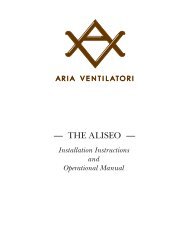Maestralino Manual Rev5T2_1 - Aria Ventilatori
Maestralino Manual Rev5T2_1 - Aria Ventilatori
Maestralino Manual Rev5T2_1 - Aria Ventilatori
You also want an ePaper? Increase the reach of your titles
YUMPU automatically turns print PDFs into web optimized ePapers that Google loves.
A R I A V E N T I L AT O R I<br />
— THE MAESTRALINO —<br />
Installation Instructions<br />
and<br />
Operational <strong>Manual</strong>
IMPORTANT NOTICE<br />
ARIA VENTILATORI CEILING FANS<br />
REQUIRE PROFESSIONAL INSTALLATION<br />
BY A CERTIFIED ELECTRICIAN<br />
HOMEOWNERS SHOULD NOT<br />
ATTEMPT TO INSTALL THIS PRODUCT<br />
ON THEIR OWN<br />
Carefully read the installation instructions provided in this manual prior to<br />
starting installation. Failure to do so may result in harm to yourself or the<br />
ceiling fan. Any damages resulting in failure to follow installation steps as<br />
indicated below will result in voiding of all warranties, implied or otherwise.<br />
<strong>Aria</strong> <strong>Ventilatori</strong> will not accept claims for any damages as a result of<br />
improperly installed devices.<br />
This fan is not compatible with lighting or speed control systems<br />
such as Lutron. It may only be connected through a simple on-off<br />
switch.
Step 1: Note for Electrician<br />
— INSTALLATION INSTRUCTIONS —<br />
Verify by a building contractor and/or structural engineer that the installed framing can support a static load of<br />
approximately 40 pounds and moderate vibration for each ceiling fan. The (2) wood lag bolts, 5/16”<br />
3/8” x 4” required<br />
to install the fan hanging bracket must be installed directly on a ceiling joist or in a box framed opening to permit<br />
proper installation of the fan hanging bracket included in the installation package. When installing on a slope<br />
ceiling, make sure to install hanging bracket in same direction as slope.<br />
IMPORTANT! The <strong>Aria</strong> <strong>Ventilatori</strong> Ceiling Fans cannot be hung from an electrical outlet box. Installer must<br />
use the fan hanging bracket provided and attach it directly to structure.<br />
Step 2: Install the 4” Electrical Outlet Box<br />
2-1: If fan hanging bracket is to be attached directly to joist, the electrical outlet box must be installed at framing<br />
level of joists and not below joists. Failure to do so will make it difficult to properly attach fan hanging bracket<br />
subsequently after ceiling finishes have been completed.<br />
2-2: If attaching an electrical outlet box to a timber frame joist or structural beam, it is only required<br />
to pre-drill the beam to permit the passage of the electrical lead wire into the ceiling outlet box.<br />
Step 3: Prepare the Wiring<br />
3-1: Make sure the circuit breakers to the fan supply line leads and associated wall switch location are turned off.<br />
3-2: Thread the supply line through the outlet box so that the supply line extends to allow splicing to stranded<br />
wire going to the fan junction block. If solid wire is connected directly to the fan junction block it will transmit<br />
noise. There is very little room in the canopy; the splices and solid wire must fit in the j-box outside the canopy.<br />
3-3: Make certain that the wiring meets all national, state, and local electrical standards and ANSI/NFPA 70.<br />
3-4: The <strong>Maestralino</strong> <strong>Ventilatori</strong> is controlled by a remote unit that is included with the installation package.<br />
This is a direct wire fan. DO NOT attempt to wire this fan to a fan speed control of any kind.<br />
In addition, if an ordinary on-off switch is installed, the fan may be turned on and off with the switch.<br />
It will retain in memory the last utilized speed and direction. Verify switch does not have a dimmer installed.<br />
Step 4: Installing Ceiling Fan Hanging Bracket<br />
4-1: Verify that the hanging bracket pre-drilled holes align correctly with the support braces or ceiling joists<br />
and will attach correctly. Remember that if the ceiling is sloped the hanging bracket must align with the slope<br />
to allow the fan to hang vertically. If ceiling material does not exceed 3/4”inch, the hanging bracket may be<br />
installed prior to installation of ceiling finish material. After the wiring has been completed and inspected by<br />
an electrical inspector, the finish ceiling material may be installed and finished accordingly. The hanging bracket must<br />
NOT be installed directly over pliable or compressible ceiling material, such as suspended ceiling tile.<br />
4-2: The cast bronze ceiling fan hanging bracket must be installed directly and centered over the ceiling fan outlet<br />
box. Using a pencil, trace the outline of the hanging bracket over the sheetrock, plaster, or wood member indicating<br />
the center point of the 2 (two) pre-drilled holes provided in the hanging bracket. Position hanging bracket so that<br />
the (2) two pre-drilled holes will align with the direction of the cross support braces if applicable.
4-3: Pre-drill the holes into the ceiling where the 5/16” 3/8” x 4” wood lag bolt will be installed. DO NOT oversize the<br />
wood bit for pre-drilling or otherwise Step 3 will have to be repeated! Once the hole has been predrilled, place<br />
a washer over the lag bolt, insert the lag bolt with washer thru the hanging bracket, add one or two flat washers<br />
between the bracket and the surface to allow for clearance and place lag into hole. Rubber donut should not<br />
be compressed against wiring in j-box. Using a hex head screwdriver, screw the lag bolt tightly to the surface<br />
of the hanging bracket until the lag bolt will not tighten any further.<br />
It is very important that the 5/16” 3/8” wood lag bolt is tightly fastened to the ceiling. No space or play that allows<br />
movement of the hanging bracket can be permitted to occur once the hanging bracket has been attached.<br />
-<br />
Step 5: Installing Optional Downrod<br />
Accessories in Downrod Kit<br />
1. Downrod<br />
2. Wire extensions containing 3 wires in sleeve: 1 red, 1 brown, and 1 blue wire<br />
5-1: Note the terminal strip inside the canopy. Locate the 3 wires (red, blue and brown) in sleeve coming from<br />
motor and note terminals into which they are connected. Using a 1/8" blade screwdriver, disconnect these<br />
wires.<br />
5-2: Remove the existing downrod. Unscrew the fork then remove the canopy. Unscrew the downrod from<br />
the coupling above the motor and slide the downrod off the motor wiring.<br />
5-3: Butt splice the wiring extension from the downrod kit to the existing wiring. Verify all wire connection<br />
are secure. Slide the downrod over the assembled wiring and reassemble it.<br />
5-4: Connect the wires to the terminal strip.
Step 6: Verify Fan Motor Rotates Freely<br />
6-1: Prior to hanging fan, verify that the motor rotates freely by holding fan by the downrod and using one<br />
finger to spin motor. Occasionally, during shipping, the motor will slip downward on the internal rod and sit on<br />
the plate above the bottom finial which causes drag on the motor. Should the fan be installed without releasing<br />
the motor it will cause a noticeable motor noise during operation or possibly not rotate at all. Should the motor<br />
feel like it does not spin freely, turn the fan upside down and gently bump the upper downrod fork (the point<br />
that attaches to the hanging bracket) against the floor to allow the motor to drop away from the plate and<br />
reposition to the proper point on the stem. Should more adjustment be required, the finial set screw can be<br />
released and the finial repositioned a little lower along with the motor plate by rotating both downward.<br />
Retighten the brass finial against the plate and tighten set screw.<br />
Step 7: Attaching the Ceiling Fan to the Bracket<br />
7-1: Lower the canopy of the ceiling fan by releasing the brass set screw located at the neck of the canopy<br />
until the upper portion of the fork is fully revealed. The fork is bridged by a pin that is screwed at one end with<br />
a removable nut and washer. Remove the attached nut and washer, using a metric wrench to secure bolt while<br />
using a metric wrench to remove nut and washer, and pull the pin from the fork.<br />
7-2: To lift the ceiling fan and position the fork to insert the pin under the ceiling fan hanging bracket will<br />
require two (2) persons. While one (1) person holds the ceiling fan fork up against the hanging bracket, the<br />
2nd person will need to re-insert the hanging pin in a manner that the pin traverses the holes of the fork and,<br />
at the same time, the hanging pin must travel between the hanging bracket and the electrical outlet box so that<br />
the hanging pin rests on top of the hanging bracket. Reinsert the pin and secure using washer and cotter pin.<br />
7-3: Once the ceiling fan is freely hanging, electrician may attach the ground wire and the two (2) lead wires,<br />
(black and white), to the supply wire in the electrical ceiling fan box. Use UL approved wire nut connectors<br />
to connect electrical wires.<br />
Step 8: Complete Installation of Fan Canopy and Attach Fan Blades<br />
8-1: Slide the canopy up the hanging rod until canopy rests up against the ceiling. Lower the canopy 1/16”<br />
below the ceiling surface and tighten the set screw on the canopy neck against the hanging rod. Make sure<br />
the screw is firmly set (but do not over-tighten) so that canopy will not slide down. Ceiling fan will slightly twist<br />
during initial start of fan when the electrical current is switched on and it is important that the canopy is not<br />
in direct contact with the ceiling surface.<br />
8-2: Model <strong>Maestralino</strong> <strong>Ventilatori</strong> wooden blades are also individually numbered to match with the body of fan<br />
motor. Locate the number on the blade and match it to the numbered hubs. DO NOT remove the tagged numbers<br />
from the fan motor or the wooden blades. These numbers cannot be seen from below after installation, so they may simply be<br />
allowed to remain. If painting is required after the ceiling fan has been installed, it is strongly recommended to<br />
not remove the number tags until all punch out and finish work is completed in case that wooden fan blades<br />
need to be removed temporarily after installation.<br />
8-3: Curved ends of the wooden fan blades will always point up towards the ceiling.<br />
8-4: Verify that screws attaching blades are securely tightened.
Photo #1: Mount hanging bracket Photo #2: Insert rubber ring into hanging bracket<br />
Photo #3: Put fork into hanging bracket Photo #4: Insert the pin into the hole<br />
Photo #5: Tighten the bolts on the bracket Photo #6: Tighten the bolt of the pin or secure<br />
cotter pin<br />
Photo #7: Slide canopy upwards adjusting to<br />
1/16” allowance<br />
Photo #8: Tighten the screws of the canopy
— TROUBLESHOOTING GUIDE —<br />
• PROBLEM: Fan blades do not turn<br />
a. Power turned off at electrical panel<br />
b. Power turned off at wall switch<br />
c. Battery in remote is no longer operative<br />
d. Remote requires reprograming. See Remote Control Instructions —<br />
How To Reprogram the Remote.<br />
e. Loose wire connection or improper wiring<br />
• PROBLEM: Fan motor creates excessive noise when ceiling fan is turned on<br />
a. With power turned off, verify that motor spins freely on stem.<br />
See Installation Instructions – Step 6<br />
b. Verify only stranded wire is connected to the terminal block and solid wire<br />
and connections are pushed up in the j-box.<br />
c. Verify rubber grommet is not compressed against the ceiling or electrical box.<br />
Install washers above strap to ease.<br />
d. Tighten screw holding canopy to stem until tight then back off ½ turn.<br />
e. Rotate canopy slightly.<br />
• PROBLEM: Fan creates noise when blades turn:<br />
a. Fan blades installed in wrong positions, the number on blade must match the<br />
number on the hub<br />
b. Verify canopy is not touching the ceiling, adjust canopy position slightly and verify<br />
wires are not overly compressed in canopy.<br />
• PROBLEM: Fan has excessive wobbling<br />
a. Fan blades are loose and set screws not adequately tightened<br />
b. Fan is not hanging correctly on fan hanging bracket. Verify bracket is aligned<br />
with slope of ceiling if applicable.<br />
• FOR OTHER PROBLEMS: If this Troubleshooting list does not help to solve<br />
the problem, please contact us at 888.640.5550
— REMOTE CONTROL INSTRUCTIONS —<br />
for<br />
THE MAESTRALINO<br />
After the ceiling fan has been installed a beep will be heard when the<br />
power is first turned on and when a remote button is answered.<br />
A four-channel remote control is provided to operate the fan.<br />
The remote control works as follows:<br />
• When pressing the “Low” button for about 1/2 second the fan will<br />
turn clockwise at a speed of about 60 rotations/per minute<br />
• When pressing the “Med” button for about 1/2 second the fan will turn clockwise<br />
at a speed of about 120 rotations/per minute<br />
• When pressing the “Hi” button for about 1/2 second the fan will turn clockwise<br />
at a speed of about 200 rotations/per minute<br />
• When pressing the “Stop/Rev” button for about 1 second the fan will stop<br />
• When pressing the “Stop/Rev” button for about 4 seconds the fan will turn anti-clock<br />
wise at a speed of about 60 rotations/per minute<br />
• When pressing the “Med” button for about 1/2 second the fan will turn anti-clockwise<br />
at a speed of about 120 rotations/per minute<br />
• When pressing the “Hi” button for about 1/2 second the fan will turn anti-clockwise<br />
at a speed of about 200 rotations/per minute<br />
• When pressing the “Stop/Rev” button for about 1 second the fan will stop.<br />
• When changing the direction of the fan from anti-clockwise to clockwise, press the “off”<br />
button for 1/2 second. Wait for the fan to slow then press the desired speed button<br />
(LOW, MED or HIGH) to turn the fan clockwise at the selected speed. When pressing<br />
any key, the small LED on the remote should blink rapidly. If it does not, the battery<br />
needs replacement. The #27 battery is available at most stores, accessed by a small<br />
phillips screw on back.<br />
REPROGRAMING THE REMOTE:<br />
Upon replacement of the remote transmitter or if the fans fails to recognize the<br />
remote transmitter you will need to program the remote receiver as follows:<br />
1. Turn off the power to the fan for at least 30 seconds, either at the wall switch on<br />
circuit breaker.<br />
2. In range of the fan, press and hold the LOW speed button on the remote<br />
transmitter & turn on the fan power back on.<br />
3. After about 5 seconds, the fan should beep multiple times, then start in low speed.<br />
Release the remote button & try the other buttons allowing at least 5 seconds between<br />
selections.