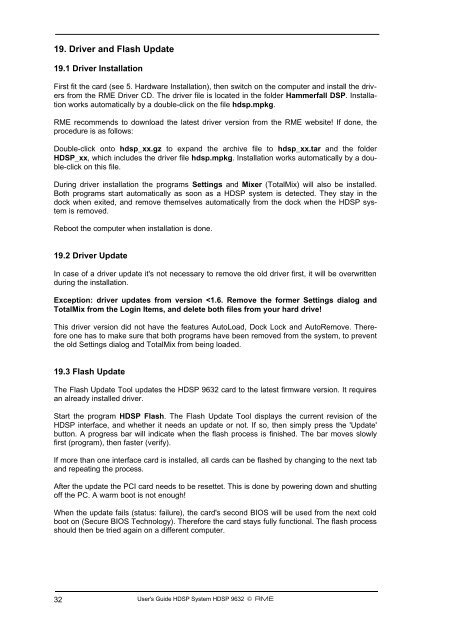You also want an ePaper? Increase the reach of your titles
YUMPU automatically turns print PDFs into web optimized ePapers that Google loves.
19. Driver and Flash Update<br />
19.1 Driver Installation<br />
First fit the card (see 5. Hardware Installation), then switch on the computer and install the drivers<br />
from the <strong>RME</strong> Driver CD. The driver file is located in the folder Hammerfall <strong>DSP</strong>. Installation<br />
works automatically by a double-click on the file hdsp.mpkg.<br />
<strong>RME</strong> recommends to download the latest driver version from the <strong>RME</strong> website! If done, the<br />
procedure is as follows:<br />
Double-click onto hdsp_xx.gz to expand the archive file to hdsp_xx.tar and the folder<br />
H<strong>DSP</strong>_xx, which includes the driver file hdsp.mpkg. Installation works automatically by a double-click<br />
on this file.<br />
During driver installation the programs Settings and Mixer (TotalMix) will also be installed.<br />
Both programs start automatically as soon as a H<strong>DSP</strong> system is detected. They stay in the<br />
dock when exited, and remove themselves automatically from the dock when the H<strong>DSP</strong> system<br />
is removed.<br />
Reboot the computer when installation is done.<br />
19.2 Driver Update<br />
In case of a driver update it's not necessary to remove the old driver first, it will be overwritten<br />
during the installation.<br />
Exception: driver updates from version