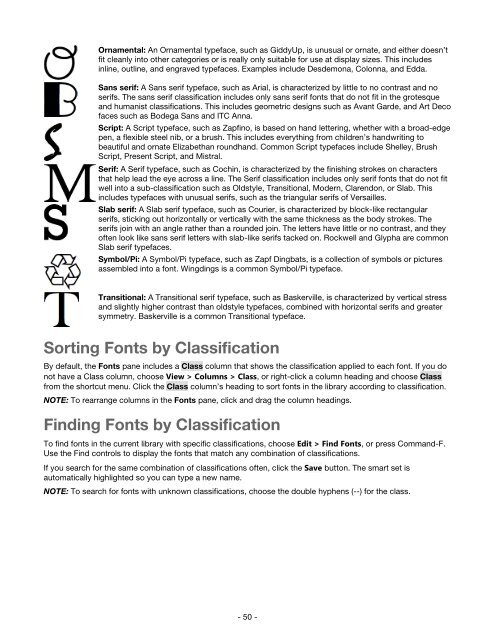Suitcase Fusion 3 User Guide for Mac OS - Extensis
Suitcase Fusion 3 User Guide for Mac OS - Extensis
Suitcase Fusion 3 User Guide for Mac OS - Extensis
You also want an ePaper? Increase the reach of your titles
YUMPU automatically turns print PDFs into web optimized ePapers that Google loves.
Ornamental: An Ornamental typeface, such as GiddyUp, is unusual or ornate, and either doesn’t<br />
fit cleanly into other categories or is really only suitable <strong>for</strong> use at display sizes. This includes<br />
inline, outline, and engraved typefaces. Examples include Desdemona, Colonna, and Edda.<br />
Sans serif: A Sans serif typeface, such as Arial, is characterized by little to no contrast and no<br />
serifs. The sans serif classification includes only sans serif fonts that do not fit in the grotesque<br />
and humanist classifications. This includes geometric designs such as Avant Garde, and Art Deco<br />
faces such as Bodega Sans and ITC Anna.<br />
Script: A Script typeface, such as Zapfino, is based on hand lettering, whether with a broad-edge<br />
pen, a flexible steel nib, or a brush. This includes everything from children’s handwriting to<br />
beautiful and ornate Elizabethan roundhand. Common Script typefaces include Shelley, Brush<br />
Script, Present Script, and Mistral.<br />
Serif: A Serif typeface, such as Cochin, is characterized by the finishing strokes on characters<br />
that help lead the eye across a line. The Serif classification includes only serif fonts that do not fit<br />
well into a sub-classification such as Oldstyle, Transitional, Modern, Clarendon, or Slab. This<br />
includes typefaces with unusual serifs, such as the triangular serifs of Versailles.<br />
Slab serif: A Slab serif typeface, such as Courier, is characterized by block-like rectangular<br />
serifs, sticking out horizontally or vertically with the same thickness as the body strokes. The<br />
serifs join with an angle rather than a rounded join. The letters have little or no contrast, and they<br />
often look like sans serif letters with slab-like serifs tacked on. Rockwell and Glypha are common<br />
Slab serif typefaces.<br />
Symbol/Pi: A Symbol/Pi typeface, such as Zapf Dingbats, is a collection of symbols or pictures<br />
assembled into a font. Wingdings is a common Symbol/Pi typeface.<br />
Transitional: A Transitional serif typeface, such as Baskerville, is characterized by vertical stress<br />
and slightly higher contrast than oldstyle typefaces, combined with horizontal serifs and greater<br />
symmetry. Baskerville is a common Transitional typeface.<br />
Sorting Fonts by Classification<br />
By default, the Fonts pane includes a Class column that shows the classification applied to each font. If you do<br />
not have a Class column, choose View > Columns > Class, or right-click a column heading and choose Class<br />
from the shortcut menu. Click the Class column’s heading to sort fonts in the library according to classification.<br />
NOTE: To rearrange columns in the Fonts pane, click and drag the column headings.<br />
Finding Fonts by Classification<br />
To find fonts in the current library with specific classifications, choose Edit > Find Fonts, or press Command-F.<br />
Use the Find controls to display the fonts that match any combination of classifications.<br />
If you search <strong>for</strong> the same combination of classifications often, click the Save button. The smart set is<br />
automatically highlighted so you can type a new name.<br />
NOTE: To search <strong>for</strong> fonts with unknown classifications, choose the double hyphens (--) <strong>for</strong> the class.<br />
- 50 -