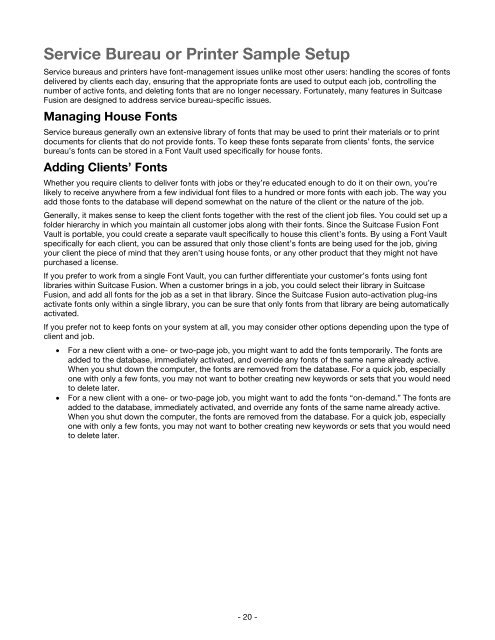Suitcase Fusion 3 User Guide for Mac OS - Extensis
Suitcase Fusion 3 User Guide for Mac OS - Extensis
Suitcase Fusion 3 User Guide for Mac OS - Extensis
You also want an ePaper? Increase the reach of your titles
YUMPU automatically turns print PDFs into web optimized ePapers that Google loves.
Service Bureau or Printer Sample Setup<br />
Service bureaus and printers have font-management issues unlike most other users: handling the scores of fonts<br />
delivered by clients each day, ensuring that the appropriate fonts are used to output each job, controlling the<br />
number of active fonts, and deleting fonts that are no longer necessary. Fortunately, many features in <strong>Suitcase</strong><br />
<strong>Fusion</strong> are designed to address service bureau-specific issues.<br />
Managing House Fonts<br />
Service bureaus generally own an extensive library of fonts that may be used to print their materials or to print<br />
documents <strong>for</strong> clients that do not provide fonts. To keep these fonts separate from clients’ fonts, the service<br />
bureau’s fonts can be stored in a Font Vault used specifically <strong>for</strong> house fonts.<br />
Adding Clients’ Fonts<br />
Whether you require clients to deliver fonts with jobs or they’re educated enough to do it on their own, you’re<br />
likely to receive anywhere from a few individual font files to a hundred or more fonts with each job. The way you<br />
add those fonts to the database will depend somewhat on the nature of the client or the nature of the job.<br />
Generally, it makes sense to keep the client fonts together with the rest of the client job files. You could set up a<br />
folder hierarchy in which you maintain all customer jobs along with their fonts. Since the <strong>Suitcase</strong> <strong>Fusion</strong> Font<br />
Vault is portable, you could create a separate vault specifically to house this client’s fonts. By using a Font Vault<br />
specifically <strong>for</strong> each client, you can be assured that only those client’s fonts are being used <strong>for</strong> the job, giving<br />
your client the piece of mind that they aren’t using house fonts, or any other product that they might not have<br />
purchased a license.<br />
If you prefer to work from a single Font Vault, you can further differentiate your customer’s fonts using font<br />
libraries within <strong>Suitcase</strong> <strong>Fusion</strong>. When a customer brings in a job, you could select their library in <strong>Suitcase</strong><br />
<strong>Fusion</strong>, and add all fonts <strong>for</strong> the job as a set in that library. Since the <strong>Suitcase</strong> <strong>Fusion</strong> auto-activation plug-ins<br />
activate fonts only within a single library, you can be sure that only fonts from that library are being automatically<br />
activated.<br />
If you prefer not to keep fonts on your system at all, you may consider other options depending upon the type of<br />
client and job.<br />
• For a new client with a one- or two-page job, you might want to add the fonts temporarily. The fonts are<br />
added to the database, immediately activated, and override any fonts of the same name already active.<br />
When you shut down the computer, the fonts are removed from the database. For a quick job, especially<br />
one with only a few fonts, you may not want to bother creating new keywords or sets that you would need<br />
to delete later.<br />
• For a new client with a one- or two-page job, you might want to add the fonts “on-demand.” The fonts are<br />
added to the database, immediately activated, and override any fonts of the same name already active.<br />
When you shut down the computer, the fonts are removed from the database. For a quick job, especially<br />
one with only a few fonts, you may not want to bother creating new keywords or sets that you would need<br />
to delete later.<br />
- 20 -